Daikin EWYQ080DAYN, EWYQ100DAYN, EWYQ130DAYN, EWYQ150DAYN, EWYQ180DAYN Operation manuals
...
OPERATION MANUAL
Packaged air-cooled water chillers
EWYQ080DAYN
EWYQ100DAYN
EWYQ130DAYN
EWYQ150DAYN
EWYQ180DAYN
EWYQ210DAYN
EWYQ230DAYN
EWYQ250DAYN
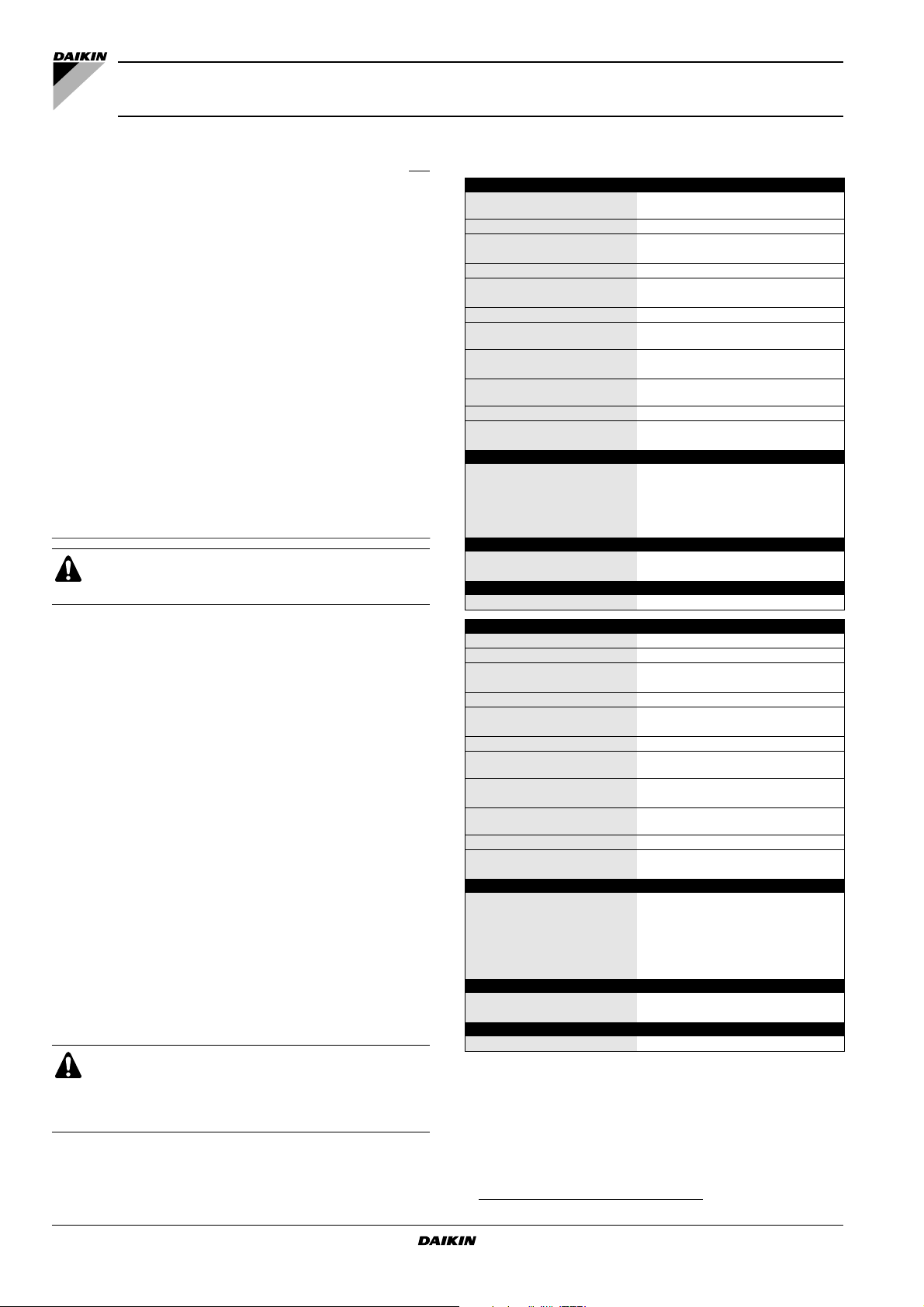
EWYQ080DAYN EWYQ180DAYN
EWYQ100DAYN EWYQ210DAYN
EWYQ130DAYN EWYQ230DAYN
EWYQ150DAYN EWYQ250DAYN
Packaged air-cooled water chillers
Operation manual
CONTENTS Page
Introduction ....................................................................................... 1
Technical specifications ............................................................................. 1
Electrical specifications ............................................................................. 2
Important information regarding the refrigerant used ................................ 3
Description ........................................................................................3
Function of the main components.............................................................. 4
Safety devices............................................................................................ 5
Internal wiring - Parts table........................................................................6
Before operation................................................................................ 7
Checks before initial start-up ..................................................................... 7
Water supply.............................................................................................. 7
Power supply connection and crankcase heating ...................................... 8
General recommendations ........................................................................ 8
Operation .......................................................................................... 8
Digital controller.........................................................................................8
Working with the unit ................................................................................. 9
Advanced features of the digital controller............................................... 12
Troubleshooting............................................................................... 20
Maintenance.................................................................................... 23
Maintenance activities ............................................................................. 23
Disposal requirements.............................................................................24
READ THIS MANUAL ATTENTIVELY BEFORE STARTING
UP THE UNIT. DO NOT THROW IT AWAY. KEEP IT IN
YOUR FILES FOR FUTURE REFERENCE.
The original instructions are written in English. All other languages
are translations of the original instructions.
This appliance is not intended for use by persons, including children,
with reduced physical, sensory or mental capabilities, or lack of
experience and knowledge, unless they have been given supervision
or instruction concerning use of the appliance by a person
responsible for their safety.
Children should be supervised to ensure that they do not play with
the appliance.
INTRODUCTION
This operation manual concerns packaged air-cooled water chillers
of the Daikin EWYQ-DAYN series. These units are provided for
outdoor installation and used for cooling and heating applications.
The EWYQ units can be combined with Daikin fan coil units or air
handling units for air conditioning purposes. They can also be used
for supplying water for process cooling.
This manual has been prepared to ensure adequate operation and
maintenance of the unit. It will tell you how to use the unit properly
and will provide help if problems occur. The unit is equipped with
safety devices, but they will not necessarily prevent all problems
caused by improper operation or inadequate maintenance.
In case of persisting problems contact your local Daikin dealer.
Before starting up the unit for the first time, make sure that
it has been properly installed. It is therefore necessary to
carefully read the installation manual supplied with the unit
and the recommendations listed in "Checks before initial
start-up" on page 7.
(mm)
(1)
2311x2000x2566
2311x2000
x2631
Technical specifications
General EWYQ 080 100 130
Dimensions HxWxD
Weight
• machine weight
• operation weight
(kg)
1400 1450 1550
(kg)
1415 1465 1567
Connections
• chilled water inlet and outlet
•evaporator drain
3" OD 3" OD 3" OD
1/2" G 1/2" G 1/2" G
Internal water volume (l) 15 15 17
Expansion vessel
(only for OPSP, OPTP and OPHP)
•volume
• pre-pressure
Safety valve
water circuit
Pump
(only for OPSP)
• type
• model (standard)
Compressor
(l)
(bar)
(bar)
35 35 35
1.5 1.5 1.5
3.0 3.0 3.0
Ver tical in-line pump
TP 50-240/2 TP 50-240/2 TP 65-230/2
Type semi-hermetic scroll compressor
Qty x model 2x SJ180-4 2x SJ240-4 4x SJ161-4
Speed
(rpm)
2900 2900 2900
Oil type FVC68D FVC68D FVC68D
Oil charge volume
Condenser
Nominal air flow (m
(l)
2x 6.2 2x 6.2 4x 3.3
3
/min) 780 780 800
No. of motors x output (W) 4x 500 4x 500 4x 600
Evaporator
Model P120TH P120TH DV47HP
General EWYQ 150 180 210
Dimensions HxWxD
(mm)
2311x2000x2631
2311x2000x3081
Weight
• machine weight
• operation weight
(kg)
1600 1850 1900
(kg)
1619 1875 1927
Connections
• chilled water inlet and outlet
•evaporator drain
3" OD 3" OD 3" OD
1/2" G 1/2" G 1/2" G
Internal water volume (l) 19 25 27
Expansion vessel
(only for OPSP, OPTP and OPHP)
•volume
• pre-pressure
Safety valve
water circuit
Pump
(only for OPSP)
• type
• model (standard)
Compressor
(l)
(bar)
(bar)
35 35 35
1.5 1.5 1.5
3.0 3.0 3.0
Ver tical in-line pump
TP 65-230/2 TP 65-260/2 TP 65-260/2
Type semi-hermetic scroll compressor
Qty x model 4x SJ180-4
Speed
(rpm)
2900 2900 2900
2x SJ180-4 +
2x SJ240-4
4x SJ240-4
Oil type FVC68D FVC68D FVC68D
Oil charge volume
Condenser
Nominal air flow (m
(l)
2x 6.2
3
/min) 860 1290 1290
2x 6.2 + 2x 6.2
4x 6.2
No. of motors x output (W) 4x 1000 6x 1000 6x 1000
Evaporator
Model DV47HP DV58HP DV58HP
Operation manual
1
(1) Refer to the engineering data book for the complete list of specifications.
Packaged air-cooled water chillers
EWYQ080~250DAYN
4PW35558-1C – 2014.03
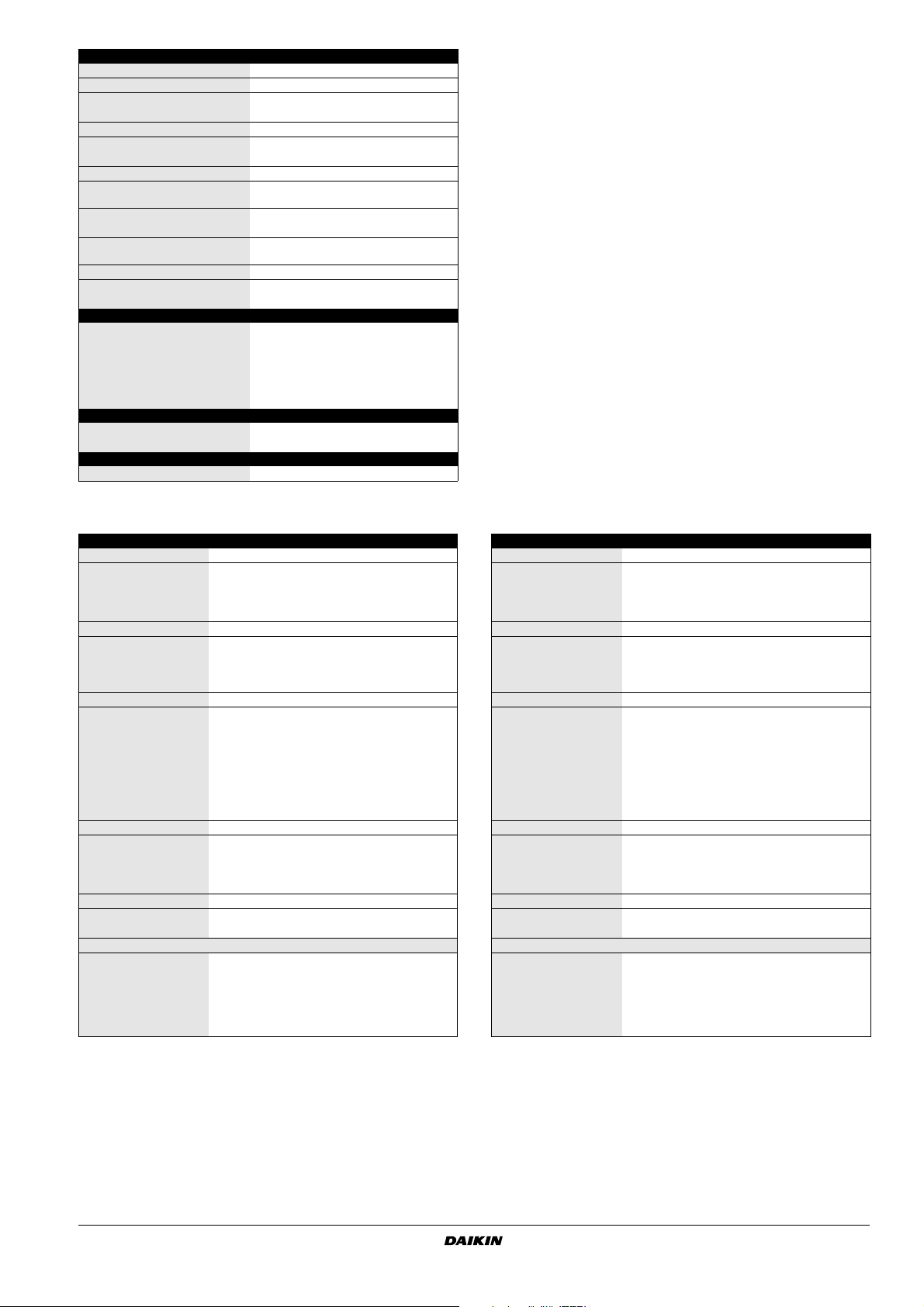
General EWYQ 230 250
Dimensions HxWxD
(mm)
2311x2000x4850
Weight
•machine weight
• operation weight
(kg)
(kg)
3200 3300
3239 3342
Connections
• chilled water inlet and outlet
•evaporator drain
3" 3"
1/2" G 1/2" G
Internal water volume (l) 39 42
Expansion vessel
(only for OPSP, OPTP and OPHP)
•volume
• pre-pressure
Safety valve
water circuit
Pump
(only for OPSP)
• type
•model (standard)
(l)
(bar)
(bar)
50 50
1.5 1.5
3.0 3.0
Ver tical in-line pump
TP 65-260/2 TP 65-260/2
Compressor
Type semi-hermetic scroll compressor
(rpm)
2x SJ240-4 +
2x SJ300-4
2900 2900
4x SJ300-4
Qty x model
Speed
Oil type FVC68D FVC68D
Oil charge volume
Condenser
Nominal air flow (m
(l)
2x 6.2 + 2x 6.2 4x 6.2
3
/min) 1600 1600
No. of motors x output (W) 8x 600 8x 600
Evaporator
Model DV58HP DV58HP
Electrical specifications
(1)
EWYQ 080 100 130 150
Power supply YN
• Phase
•Frequency
•Voltage
•Voltage tolerance
(Hz)
(V)
(%)
3~
50
400
±10
Unit
• Nominal running current (A)
•Maximum running current (A)
• Recommended fuses
according to IEC 269-2
60 72 88 113
96 120 160 177
(A)
3x 125 gL 3x 160 gL 3x 200 gL 3x 200 gL
Compressor
• Circuit 1
Circuit 2
• Phase
•Frequency
•Voltage
•Maximum running current
Circuit 1
Circuit 2
15 + 15—20 + 20—13 + 13
(hp)
(Hz)
(V)
(A)
39 + 39—51 + 51—35 + 35
(A)
13 + 13
3~
50
400
35 + 35
15 + 15
15 + 15
39 + 39
39 + 39
(hp)
Control and fan motor
• Phase
•Frequency
•Voltage
•Maximum running current (A)
(Hz)
(V)
4x 1.5 4x 1.5 4x 1.6 4x 2.3
1~
50
230 V
Pump
•Power
•Maximum running current (A)
(kW)
2.2 2.2 3 3
4.5 4.5 6.3 6.3
Heater tape (OP10)
• Supply voltage
•Power (standard)
(OPSP)
(OPBT)
• Optional field heater
• Recommended fuses
(V)
230 V ±10%
1x 300 W
2x 300 W
2x 300 W + 150 W
maximum 1 kW
(A)
2x 10
EWYQ 180 210 230 250
Power supply YN
• Phase
•Frequency
•Voltage
•Voltage tolerance
(Hz)
(V)
(%)
3~
50
400
±10
Unit
• Nominal running current (A)
• Maximum running current (A)
• Recommended fuses
according to IEC 269-2
131 144 162 181
209 233 262 290
(A)
3x 250 gL 3x 250 gL 3x 300 gL 3x 355 gL
Compressor
• Circuit 1
Circuit 2
• Phase
•Frequency
•Voltage
• Maximum running current
Circuit 1
Circuit 2
(hp)
(Hz)
20 + 15
20 + 15
(V)
(A)
51 + 39
(A)
51 + 39
20 + 20
20 + 20
51 + 51
51 + 51
3~
50
400
25 + 20
25 + 20
65 + 51
65 + 51
25 + 25
25 + 25
65 + 65
65 + 65
(hp)
Control and fan motor
• Phase
•Frequency
•Voltage
• Maximum running current (A)
(Hz)
(V)
6x 2.3 6x 2.3 8x 1.6 8x 1.6
1~
50
230 V
Pump
•Power
• Maximum running current (A)
(kW)
4444
8.0 8.0 8.0 8.0
Heater tape (OP10)
• Supply voltage
•Power (standard)
(OPSP)
(OPBT)
• Optional field heater
• Recommended fuses
(V)
230 V ±10%
1x 300 W
2x 300 W
2x 300 W + 150 W
maximum 1 kW
(A)
2x 10
EWYQ080~250DAYN
Packaged air-cooled water chillers
4PW35558-1C – 2014.03
Operation manual
2
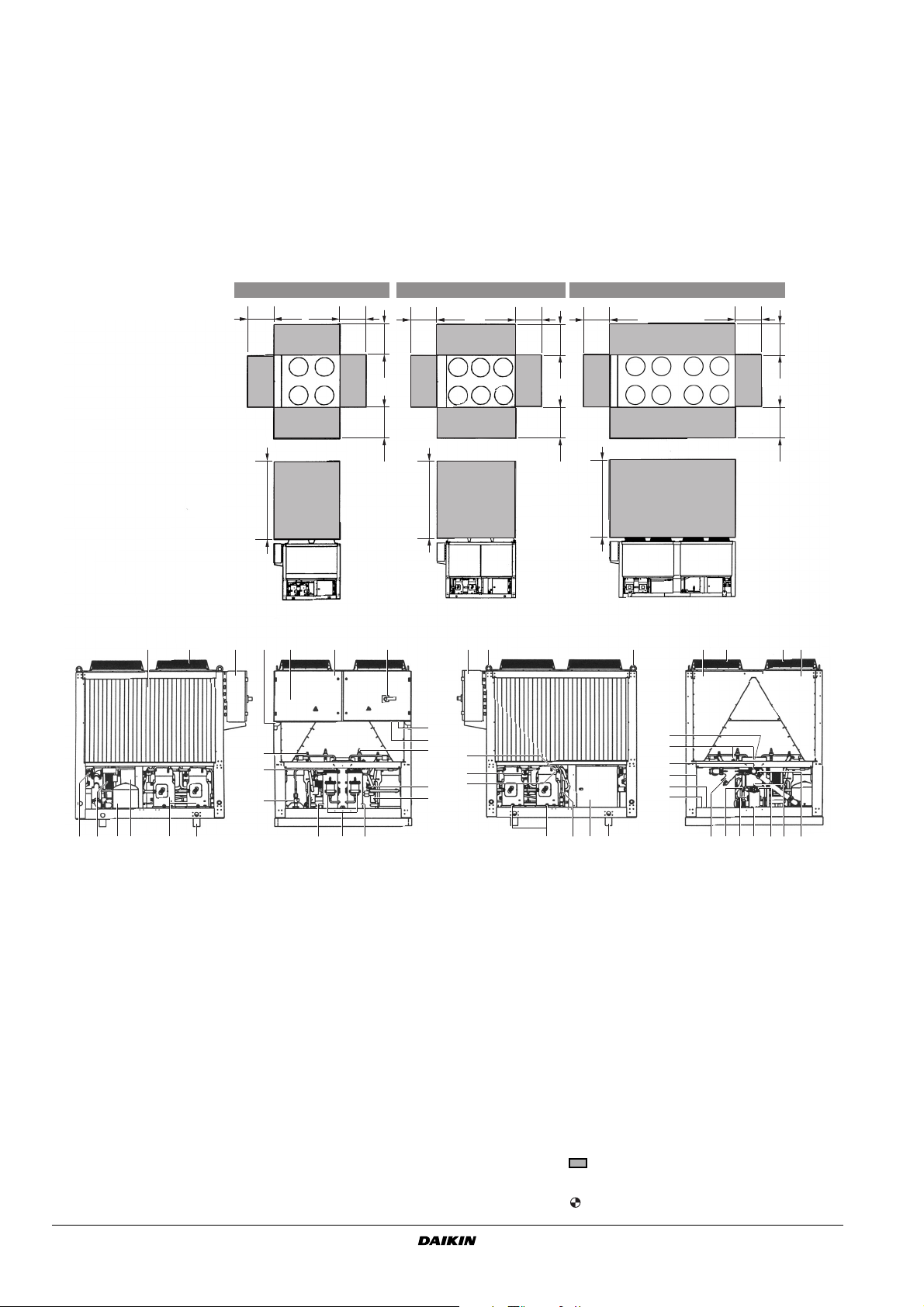
Important information regarding the refrigerant used
This product contains fluorinated greenhouse gases covered by the Kyoto Protocol.
Refrigerant type: R410A
(1)
GWP
value: 1975
(1)
GWP = global warming potential
Periodical inspections for refrigerant leaks may be required depending on European or local legislation. Please contact your local dealer for more
information.
DESCRIPTION
The EWYQ air-cooled water chillers are available in 8 standard sizes.
23
17 17
EWYQ080~150 EWYQ180+210
1000
1000
1200 1200
3000
5
6
24
3000
16
19
4
26
31
25
7
27
EWYQ230+250
10001000
1200 1200
41 41202 23 223214 1718
3000
1000
22
11
13
30
37
39
1000
1200 1200
35
33336
1521 243232
28 34 21 10 9401
38
Figure - Main components
1 Evaporator (in cooling mode) or condensor
(in heating mode)
2 Condenser (in cooling mode) or evaporator
(in heating mode)
3 Compressor 35 Expansion vessel (optional)
4 Electronic expansion valve + sight glass
with moisture indication
5 Discharge stop valve (optional) 21 Tr ansportbeam 38 Regulating valve (optional)
6 Suction stop valve (optional) 22 Flowswitch 39 Water safety valve (optional)
7 Liquid stop valve (optional) 23 Fan 40 Pressure gauge (optional)
8 Chilled water in (Victaulic
9 Chilled water out (Victaulic
10 Water drain evaporator 26 Low pressure sensor
11 Air purge 27 High pressure switch
12 Leaving water temperature sensor (R3T) 28 Oil sight glass Required space around the unit for service and
13 Entering water temperature sensor (R2T) 29 Water filter
14 Ambient temperature sensor (R1T) 30 Frame Center of gravity
Operation manual
®
coupling) 24 Safety valve 41 Eyebolt (for lifting the unit)
®
coupling) 25 High pressure sensor
3
15 Drier + charge valve 31 4-way valve
16 Power supply intake 32 Liquid receiver
17 Switchbox 33 Pump (optional)
18 Digital display controller (behind
service panel)
19 Field wiring intake 36 Water stop valve (optional)
20 Main isolator switch 37 Buffer tank drain valve (optional)
34 Buffer tank (optional)
air intake
Packaged air-cooled water chillers
4PW35558-1C – 2014.03
EWYQ080~250DAYN
829 12
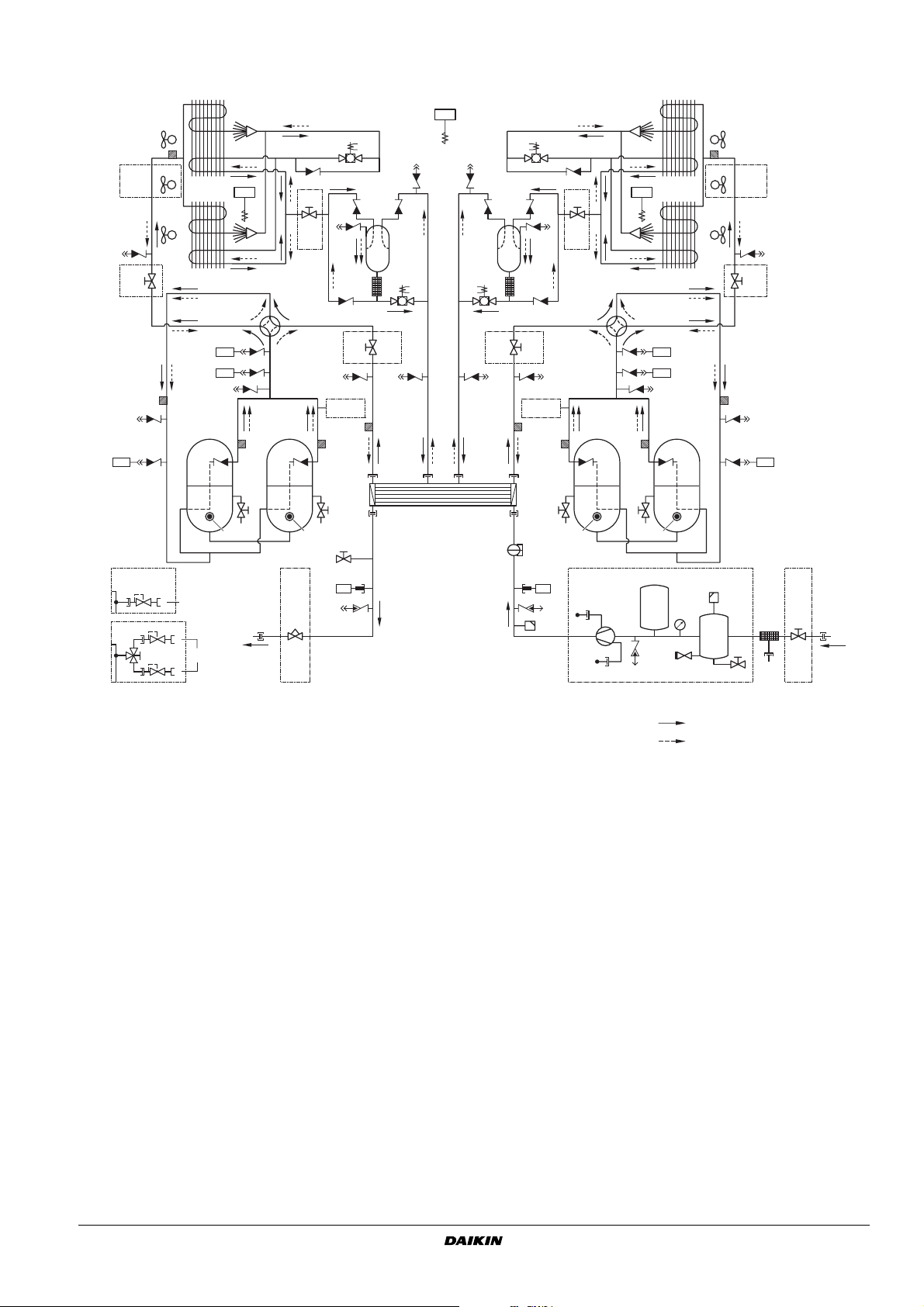
Function of the main components
16
M15F
18
R18T
M13F
C
R16T
t >
M14F
Y12E
14
7
12
7
15
D
15
D
9
11
7
17
t >
Y22E
15
15
14
7
12
7
5
Y11E
14
7
5
Y21E
14
7
15
D
11
7
16
M25F
18
R38T
M23F
C
R36T
t >
M24F
15
D
9
66
(*)
R17T
D
8
1515
2
PHE
20
B1PL
B1PH
p >
19
S1PH
p >
21
R14T
15
p <
15
R15T R25T
44
M12CM11C
1313
24
AD D D
10
B
25
1
R3T R2T
t > t >
23
D
8
15
15
(*)
R37T
44
M22C M21C
B2PH
p >
19
S2PH
p >
21
15
R14T
15
R45TR35T
20
B1PL
p <
13 13
22
29
27
23
31
26
31
30
32
3433
3
10
23
28
2435
Figure - Functional diagram
1 Water outlet 12 Liquid stop valve (optional) 24 Drain valve Cooling flow direction
2 Evaporator 13 Oil sight glass 25 Regulating valve Heating flow direction
3 Water inlet 14 Electronic expansion valve + sight
4 Compressor 27 Fill port (*) Standard (A) or dual pressure
glass with moisture indication
5 Liquid receiver 15 Check valve 28 Drain port
6 4-way valve 16 Condenser 29 Expansion vessel A Standard
7 Non-return valve 17 Ambient temperature sensor 30 Pressure gauge B Dual pressure relief valve
8 Suction stop valve (optional) 18 Fan 31 Air purge C Only for EWYQ180+210 units
9 Discharge stop valve
(optional)
10 Refrigerant circuit safety
valve
19 High pressure sensor 32 Buffer tank D Optional
20 Low pressure sensor 33 Filter
21 High pressure switch 34 Shut off valve
22 Flowswitch 35 Water circuit safety
11 Drier/charge valve 23 Service port
26 Pump
relief valve (B)
valve
As the refrigerant circulates through the unit, changes in its state or
condition occur. These changes are caused by the following main
components:
■ Compressor
The compressor (M*C) acts as a pump and circulates the refrigerant in the refrigeration circuit. It compresses the refrigerant
vapour coming from the evaporator at the pressure at which it
can easily be liquefied in the condenser.
■ Condenser (in cooling mode) or evaporator (in heating mode)
The function of the condenser is to change the state of the
refrigerant from gaseous to liquid. The heat gained by the gas in
the evaporator is discharged through the condenser to the
ambient air, and the vapour condenses to liquid.
EWYQ080~250DAYN
Packaged air-cooled water chillers
4PW35558-1C – 2014.03
■ Liquid receiver
The liquid receiver prevents the plate heat exchanger from
flooding with liquid in heating mode caused by a great difference
between the volumes of coil and plate heat exchanger.
■ Filter/drier
The filter installed behind the condenser removes small particles
from the refrigerant to prevent damage to the compressor and
expansion valve.
The drier takes the water out of the system.
■ Expansion valve
The liquid refrigerant coming from the condenser enters the
evaporator via an expansion valve. The expansion valve brings
the liquid refrigerant to a pressure at which it can easily be
evaporated in the evaporator.
Operation manual
4
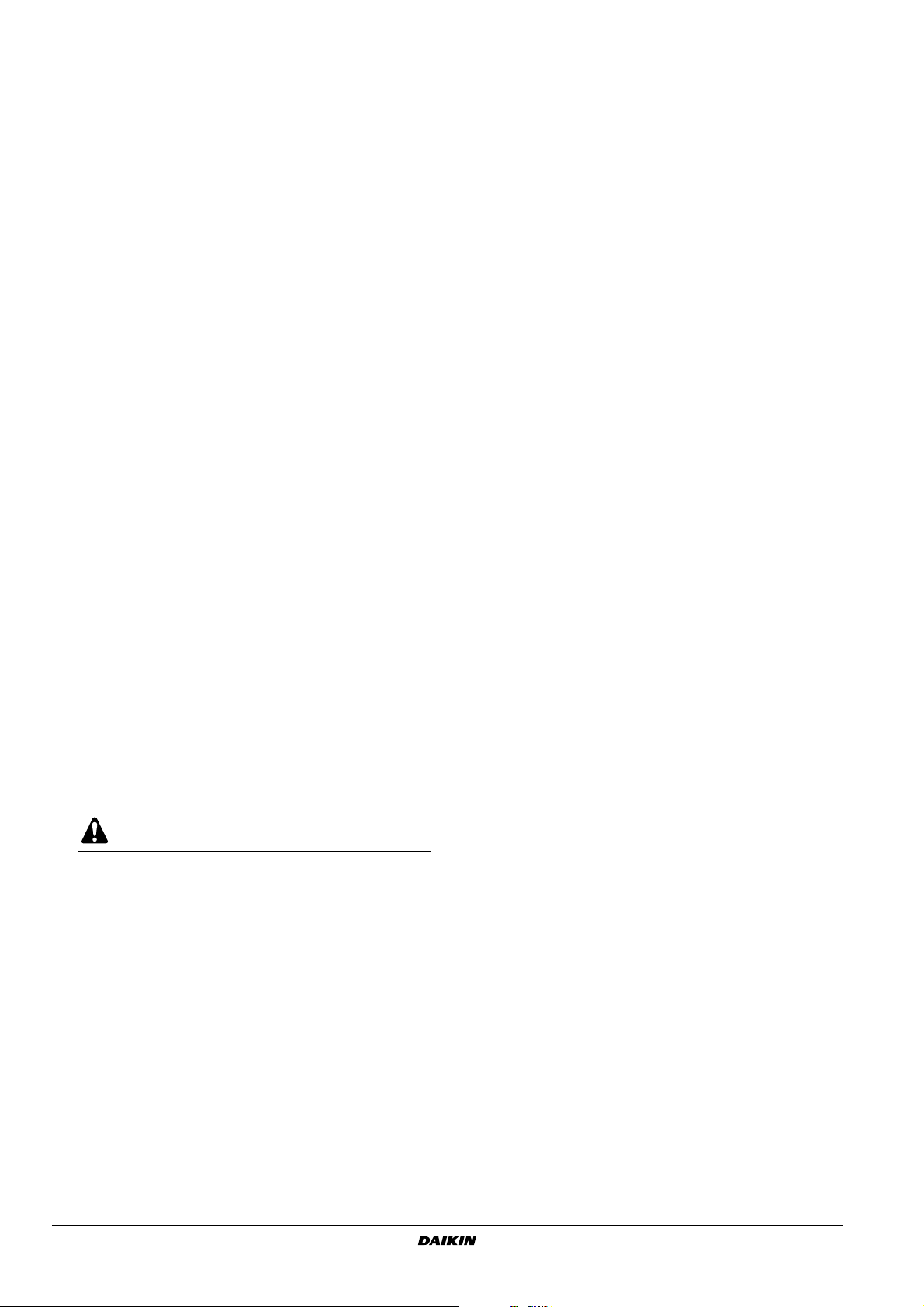
■ 4-way valve
The 4-way valve reverses the refrigerant flow in the unit to
change from cooling mode to heating mode.
■ Evaporator
The main function of the evaporator is to take heat from the
water that flows through it. This is done by turning the liquid
refrigerant, coming from the condenser, into gaseous
refrigerant.
■ Non-return valve
The non-return valve prevents the refrigerant from flowing in the
wrong direction.
■ Water in/outlet connection
The water inlet and outlet connection allow an easy connection
of the unit to the water circuit of the air handling unit or industrial
equipment.
Safety devices
The unit is equipped with three kinds of safety device:
1 General safety devices
General safety devices shut down all circuits and stop the whole
unit. For this reason the unit has to be manually put on again
after a general safety occurred.
2 Circuit safety devices
Circuit safety devices shut down the circuit they protect, while
the other circuits remain activated.
3 Part safety devices
Part safety devices shut down the part they protect.
An overview of all safety devices is given below.
■ Overcurrent relays
■ Overcurrent relay for compressors (only for SJ161-4) (circuit
safety device)
The overcurrent relay protects the compressor motor in case of
overload, phase failure or too low voltage.
■ Overcurrent relay for fans (part safety device)
The overcurrent relay protects the fan motors in case of overload,
phase failure or too low voltage.
■ Overcurrent relay for pump (general safety device)
The overcurrent relay protects the pump in case of overload,
phase failure or too low voltage.
When activated, the overcurrent relays have to be reset in the
switch box and the controller needs to be reset manually.
The overcurrent relays are factory set and may not be
adjusted.
■ Compressor SJ161-4 thermal protector (part safety devices)
Compressor SJ161-4 is equipped with an internal overload
motor protection to protect the unit against excessive current
and temperature caused by overloading, low refrigerant flow or
phase loss. The compressor will shut down and will
automatically restart when temperature returns to normal. This
is not detected by the controller.
■ Compressor SJ180-4 electronic protection module (circuit safety
device)
Compressor SJ180-4 is equipped with an electronic protection
module to provide for efficient and reliable protection against
overheating, overloading, and phase loss. The controller will
detect the shut down of the compressor. The controller needs to
be reset manually. The compressor is internally protected
against reverse phase.
■ Compressors SJ240-4 and SJ300-4 electronic protection
modules (circuit safety device)
Compressors SJ240-4 and SJ300-4 are equipped with an
electronic protection module to provide for efficient and reliable
protection against overheating, overloading, phase loss and
phase reversal. The controller will detect the shut down of the
compressor. The controller needs to be reset manually.
■ Reverse phase protector (general safety device)
The reverse phase protectors prevent the unit from being
operated in reverse phase. If the unit does not start, two phases
of the power supply must be inverted.
■ Flowswitch (general safety devices)
The unit is protected by a flowswitch (S1L).
When the water flow becomes lower than the minimum allowed
water flow, the flowswitch shuts down the unit. When the water
flow becomes normal, the protection resets automatically but the
controller still needs to be reset manually.
■ Discharge thermal protectors (circuit safety devices)
The unit is equipped with discharge thermal protectors (R*T).
The protectors are activated when the temperature of the
refrigerant leaving the compressor becomes too high. When the
temperature returns to normal the controller needs to be reset
manually.
■ Freeze-up protection (general safety devices)
The freeze-up protection prevents the water in the evaporator
from freezing during operation.
■ When the outlet water temperature is too low, the controller
shuts down the compressors. When the outlet water
temperature returns to normal, the controller resets
automatically.
■ When the refrigerant temperature is too low, the controller
shuts down the unit. When the refrigerant temperature
returns to normal, the controller needs to be reset manually.
■ Low pressure safety (circuit safety devices)
When the suction pressure of a circuit is too low, the circuit
controller shuts down the circuit. When the pressure returns to
normal, the safety device can be reset on the controller.
■ Pressure relief safety valve (general safety devices)
The safety valve is activated when the pressure in the refrigerant
circuit becomes too high. If this occurs, shut down the unit and
contact your local dealer.
■ High pressure setback (circuit safety device)
The high pressure setback prevents the high pressure to
become too high so that high pressure switch is activated.
When the high pressure is too high, the controller shuts down
the compressor. When the pressure returns to normal, the
controller resets automatically.
■ High pressure switch (circuit safety devices)
Each circuit is protected by a high pressure switch (S*PH) which
measures the condenser pressure (pressure at the outlet of the
compressor).
When the pressure becomes too high, the pressure switch is
activated and the circuit stops.
When the pressure becomes normal again, the protection resets
automatically but the controller still needs to be reset manually.
The switch is factory-set and may not be adjusted.
■ Compressor protection function
The compressor protection function protects the compressor,
while running in heating mode, from operating outside operation
range.
If low pressure and high pressure temperatures are outside
operation range, the controller shuts down the compressor.
When the low pressure and high pressure temperatures return
to normal, the controller resets automatically.
Operation manual
5
Packaged air-cooled water chillers
EWYQ080~250DAYN
4PW35558-1C – 2014.03

Internal wiring - Parts table
Refer to the internal wiring diagram supplied with the unit. The
abbreviations used are listed below:
A01P...................... PCB extension
A02P.............**...... PCB communication (only for option EKACPG)
A4P........................ PCB wired remote controller
A5P...............**...... PCB wired remote controller
(only for option EKRUPG)
A11P,A21P............. PCB main controller circuit 1, circuit 2
A13P,A23P....**...... Frequency inverter circuit 1, circuit 2
(only for option OPIF)
A71P,A72P............. PCB EEV driver
A73P...................... PCB EEV driver (only for EWYQ230+250)
B1PH,B2PH........... High pressure sensor circuit 1, circuit 2
B1PL,B2PL............ Low pressure sensor circuit 1, circuit 2
DS1........................ PCB DIP-switch
E1HS ............**...... Switch box heater with fan
(only for EWYQ130~250 with option OPIF)
E3H...............**...... Heater tape (only for option OP10)
E4H...............**...... Heater tape
(only for option OP10, OPSP, OPHP or OPTP)
E5H...............* ....... Field heater
E6H...............**...... Buffer tank heater
(only for option OP10 or OPBT)
E7H...............**...... Switch box heater
(only for EWYQ080+100 with option OPIF)
E11HC,E12HC ...... Crankcase heater compressor circuit 1
E21HC,E22HC ...... Crankcase heater compressor circuit 2
(only for EWYQ130~250)
F1~F3 ...........# ...... Main fuses
F1U........................ Fuse for PCB
F4,F5 ............# ...... Fuse for heater
F6B........................ Autofuse for primary of TR1
F8B...............**...... Autofuse for switchbox heater
(only for option OPIF)
F9B........................ Autofuse for secondary of TR1
F11B,F12B ............ Autofuse for compressors (M11C, M12C)
(only for EWYQ130~250)
F14B,F24B ............ Autofuse for fanmotors circuit 1, circuit 2
F15B,F25B ...**...... Autofuse for fanmotors circuit 1, circuit 2
(only for option OPIF)
F16B.............**...... Autofuse for pump (K1P) (only for option OPSP,
OPHP, OPSC, OPTC and OPTP)
F17B.............**...... Autofuse for pump (K2P)
(only for options OPTC and OPTP)
F21B,F22B ............ Autofuse for compressors (M21C, M22C)
H1P~H6P .....* ....... Indication lamp for changeable digital outputs
H11P,H12P ...*....... Indication lamp for operation compressor
circuit 1 M11C, M12C
H21P,H22P ...*....... Indication lamp for operation compressor
circuit 2 M21C, M22C
HAP~HEP.............. LED PCB
K1A,K2A................ Auxiliary relay for compressor safety circuit 1,
circuit 2
K1P...............## .... Pump contactor (only for option OPSP, OPHP,
OPSC, OPTC and OPTP)
K1R~K22R ............ PCB relay
K1S...............* ....... Overcurrent relay pump
K2P...............**...... Pump contactor
(only for options OPTC and OPTP)
K3A........................ Auxiliary relay for heater tape
K11M,K12M........... Compressor contactor for circuit 1
K13F,K14F ............. Fancontactor for circuit 1
K13S,K14S............ Fan overcurrent relay for circuit 1
K15F...................... Fancontactor for circuit 1
(only for EWYQ080+100 and EWYQ180~250)
K15S ......................Fan overcurrent relay for circuit 1
(only for EWYQ080+100 and EWYQ180~250)
K16F ......................Fancontactor for circuit 1
(only for EWYQ080+100 and EWYQ230+250)
K16S ......................Fan overcurrent relay for circuit 1
(only for EWYQ080+100 and EWYQ230+250)
K21M,K22M ...........Compressor contactor for circuit 2
(only for EWYQ130~250)
K23F,K24F .............Fancontactor for circuit 2
(only for EWYQ130~250)
K23S,K24S ............Fan overcurrent relay for circuit 2
(only for EWYQ130~250)
K25F ......................Fancontactor for circuit 2
(only for EWYQ180~250)
K25S ......................Fan overcurrent relay for circuit 2
(only for EWYQ180~250)
K26F ......................Fancontactor for circuit 2
(only for EWYQ230+250)
K26S ......................Fan overcurrent relay for circuit 2
(only for EWYQ230+250)
M1F........................ Cooling fan for switch box
M1P.............. **...... Pump motor 1(only for option OPSP, OPHP,
OPSC, OPTC and OPTP)
M2P.............. **...... Pump motor 2
(only for option OPTC and OPTP)
M11C,M12C........... Compressor motors circuit 1
M13F,M14F ............Fan motors circuit 1
M15F...................... Fan motors circuit 1
(only for EWYQ080+100 and EWYQ180~250)
M16F...................... Fan motors circuit 1
(only for EWYQ080+100 and EWYQ230+250)
M21C,M22C........... Compressor motors circuit 2
(only for EWYQ130~250)
M23F,M24F ............Fan motors circuit 2 (only for EWYQ130~250)
M25F...................... Fan motor circuit 2 (only for EWYQ180~250)
M26F...................... Fan motor circuit 2 (only for EWYQ230+250)
PE ..........................Main earth terminal
Q1T.............. **......Thermostat (only for option OP10)
Q11C,Q12C ...........Electronic protection module compressor
circuit 1 (not for EWYQ130)
Q21C,Q22C ...........Electronic protection module compressor
circuit 2 (only for EWYQ150~250)
R1T ........................Ambient temperature sensor
R2T ........................Inlet water temperature sensor
R3T ........................Outlet water temperature sensor
R8T .............. * ....... Temperature sensor for changeable analogue
input
R14T,R34T............. Suction temperature sensor circuit 1, circuit 2
R15T,R25T............. Discharge temperature sensor circuit 1
R16T,R36T............. Coil temperature sensor circuit 1, circuit 2
R17T,R37T............. Refrigerant piping temperature sensor circuit 1,
circuit 2
R18T,R38T............. Heating suction temperature sensor circuit 1,
circuit 2
R26T ......................Coil temperature sensor circuit 1
(only for EWYQ080+100 and EWYQ230+250)
R28T,R48T............. Heating suction temperature sensor circuit 1,
circuit 2 (only for EWYQ080+100 and
EWYQ230+250)
R35T,R45T............. Discharge temperature sensor circuit 2
(only for EWYQ130~250)
R37T ......................Refrigerant piping temperature sensor circuit 2
(only for EWYQ130~250)
R38T ......................Heating suction temperature sensor circuit 2
(not for EWYQ080+100)
R46T ......................Coil temperature sensor circuit 2
(only for EWYQ230+250)
EWYQ080~250DAYN
Packaged air-cooled water chillers
4PW35558-1C – 2014.03
Operation manual
6

S1A~S3A................PCB DIP-switch
S1L.........................Flowswitch
S1M........................Main isolator switch
S1PH,S2PH ...........High pressure switch circuit 1, circuit 2
S1S~S5S...... *........Switch for changeable digital input
S1T............... ** ......Thermal contact (only for option OPIF)
S2M.............. # .......Heater tape isolator switch
T1A............... ** ......Current transducer (only for option OP57)
T1V............... ** ......Voltage transducer (only for option OP57)
TR1 ........................Transfo control circuit (400 V/230 V)
TR1A ............ **......Current measurement transfo
(only for option OP57)
V1C ........................Ferrite core
V1F,V2F........ ** ......Noise filter circuit 1, circuit 2
(only for EWYQ130~210 with option OPIF)
V2C ..............** ......Ferrite core (only for option EKACPG)
X*A .........................PCB terminal
X*Y .........................Connector
X1M........................PCB terminal strip
Y11E ......................Electronic expansion valve cooling circuit 1
Y12E ......................Electronic expansion valve heating circuit 1
Y13E ......................Electronic expansion valve heating circuit 1
(only for EWYQ080+100 and EWYQ230+250)
Y21E ......................Electronic expansion valve cooling circuit 2
(only for EWYQ130~250)
Y22E ......................Electronic expansion valve heating circuit 2
(only for EWYQ130~250)
Y23E ......................Electronic expansion valve heating circuit 2
(only for EWYQ230+250)
Y1R,Y2R ................Reverse valve circuit 1, circuit 2
Not included with standard unit
Not possible as option Possible as option
Obligatory # ##
Not obligatory * **
BEFORE OPERATION
Checks before initial start-up
Make sure that the circuit breaker on the power supply
panel of the unit is switched off.
After the installation of the unit, check the following before switching
on the circuit breaker:
1 Field wiring
Make sure that the field wiring between the local supply panel
and the unit has been carried out according to the instructions
described in the installation manual, according to the wiring
diagrams and according to European and national regulations.
2 Fuses or protection devices
Check that the fuses or the locally installed protection devices
are of the size and type specified in the installation manual.
Make sure that neither a fuse nor a protection device has been
bypassed.
3 Earth wiring
Make sure that the earth wires have been connected properly
and that the earth terminals are tightened.
4 Internal wiring
Visually check the switch box for loose connections or damaged
electrical components.
5 Fixation
Check that the unit is properly fixed, to avoid abnormal noises
and vibrations when starting up the unit.
6 Damaged equipment
Check the inside of the unit for damaged components or
squeezed pipes.
7 Refrigerant leak
Check the inside of the unit for refrigerant leakage. If there is a
refrigerant leak, call your local dealer.
8 Oil leak
Check the compressor for oil leakage. If there is an oil leak, call
your local dealer.
9 Stop valves
Open the liquid line, discharge and suction stop valves (if
provided) completely.
10 Air inlet/outlet
Check that the air inlet and outlet of the unit is not obstructed by
paper sheets, cardboard, or any other material.
11 Power supply voltage
Check the power supply voltage on the local supply panel. The
voltage should correspond to the voltage on the identification
label of the unit.
12 Water connection
Check water piping system and circulating pumps.
Water supply
Fill the water piping, taking into account the minimum water volume
required by the unit. Refer to the "installation manual".
Make sure that the water is of the quality as mentioned in the
installation manual.
Purge the air at the high points of the system and check the operation
of the circulation pump and the flowswitch.
Operation manual
7
Packaged air-cooled water chillers
EWYQ080~250DAYN
4PW35558-1C – 2014.03

Power supply connection and crankcase heating
ªÒµ®
†Úæ∂Ï
OPERATION
In order to avoid compressor damage, it is necessary to
switch on the crankcase heater for at least 6 hours before
starting the compressor after a long period of standstill.
To switch on the crankcase heater proceed as follows:
1 Switch on the circuit breaker on the local supply panel. Make
sure that the unit is "OFF".
2 The crankcase heater is switched on automatically.
3 Check the supply voltage on the supply terminals L1, L2, L3 by
means of a voltmeter. The voltage must correspond to the
voltage indicated on the identification label of the unit. If the
voltmeter reads values which are not within the ranges specified
in the technical data, check the field wiring and replace the
supply cables if necessary.
4 Check if the crankcase heaters are warming up.
After 6 hours, the unit is ready for operation.
General recommendations
Before switching on the unit, read following recommendations:
1 When the complete installation and all necessary settings have
been carried out, close all service panels of the unit.
2 The service panels of the switch boxes may only be opened by a
licensed electrician for maintenance purposes.
The EWYQ units are equipped with a digital controller (located
behind the service panel) offering a user-friendly way to set up, use
and maintain the unit.
This part of the manual has a task-oriented, modular structure. Apart
from the first section, which gives a brief description of the controller
itself, each section or subsection deals with a specific task you can
perform with the unit.
Depending on the unit there are one or two cooling/heating circuits in
the system. EWYQ130~250 units consist of two circuits, whereas
EWYQ080+100 units only have one circuit. These circuits are
generally named C1 and C2 in the following descriptions. So all
information about circuit 2 (C2) is not applicable for EWYQ080+100
units.
Digital controller
User interface
The digital controller consists of an alphanumeric display, labelled
keys which you can press and a number of LEDs.
■ Digital controller and digital remote controller (EKRUPG)
3 When accessibility to the digital controller is frequently
necessary, install an optional digital remote controller
(EKRUPG).
4 To prevent the evaporator from freezing (when OP10 is installed)
and to avoid damage to the LCD displays of the digital controller,
never switch off the power supply during winter.
Figure - Digital (remote) controller
œ key, to start up or to shut down the unit.
π key, to enter the safeties menu or to reset an alarm.
ƒ key, to enter the main menu
keys, to scroll up or down through the screens of a menu
fi
(only in case ^, v or ÷ appears) or to raise, respectively
Ì
lower a setting.
‡ key, to confirm a selection or a setting.
NOTE
Temperature readout tolerance: ±1°C.
Legibility of the alphanumeric display may decrease in
direct sunlight.
How to enter a menu
Scroll through the main menu using the fi and Ì keys to go to the
menu of your choice. Push the ‡ key to enter the selected menu.
Menu
Readout menu
Setpoints menu
Usersettings menu
Timers menu
History menu
Info menu
I/O status menu
Login/logout menu
Network menu
Cool/heat menu
■ Access to the setpoints menu (∑) and the usersettings menu
(Å) is protected by a password, refer to "Changing the user
password" on page 20.
Not
selected Selected
=
º
=
Ò
=
Â
=
µ
=
®
=
†
=
Ú
=
æ
=
∂
=
Ï
ª
∑
Å
Ó
‚
™
Ÿ
Æ
∆
Í
EWYQ080~250DAYN
Packaged air-cooled water chillers
4PW35558-1C – 2014.03
Operation manual
8
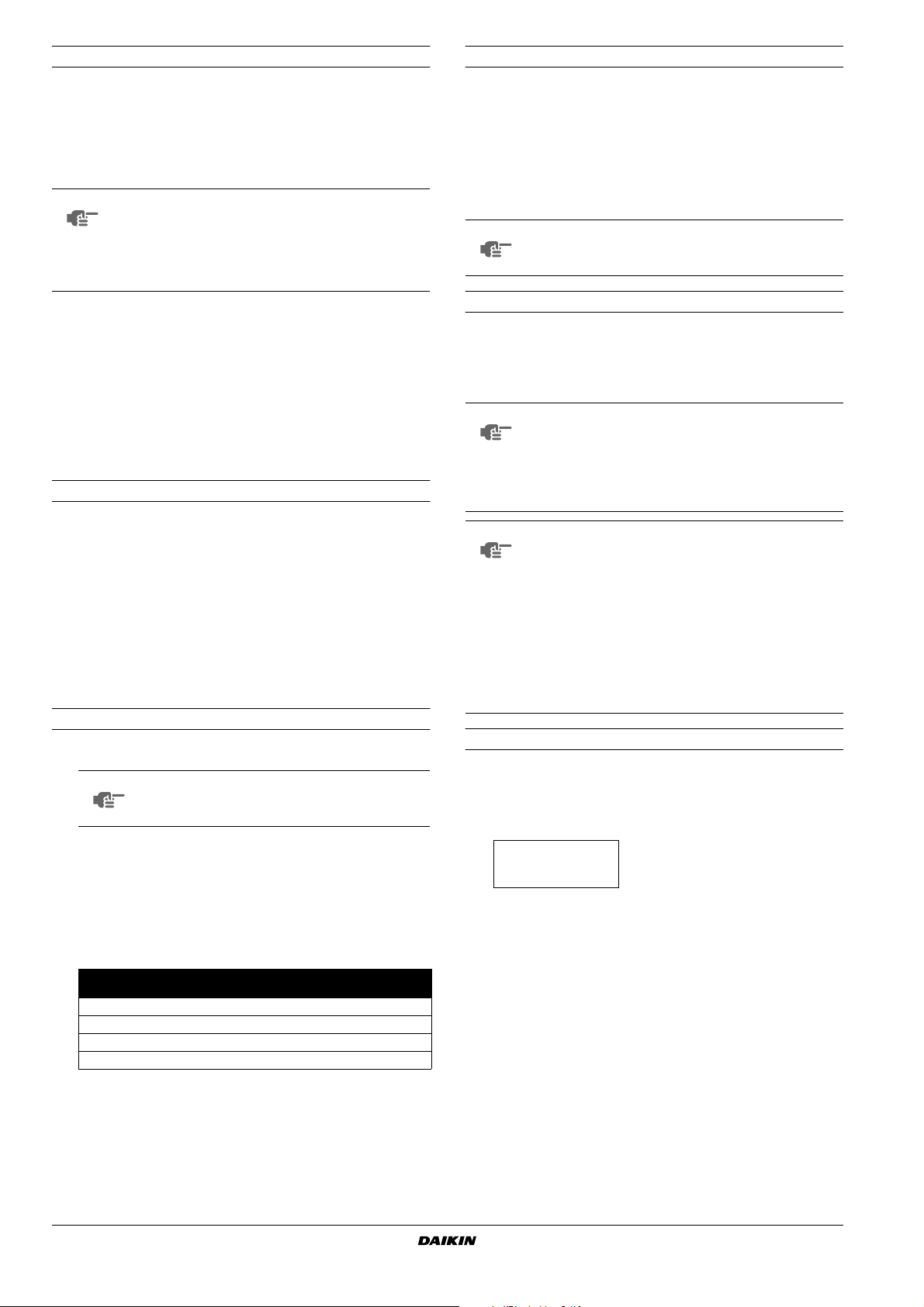
Connection of a remote digital controller to the unit
Switching the unit off
For a remote digital controller a cable length of up to 500 metres
between the remote digital controller and the unit is allowed. This
gives the opportunity to control the unit from a considerable distance.
Refer to "Cable for remote digital controller" in the installation manual
for cable specifications.
These restrictions are the same for units in a DICN configuration.
NOTE
When a remote digital controller is connected to a
stand-alone unit, the address of the remote digital
controller has to be set to SUB by means of the DIPswitches on the back of the remote digital controller.
Refer to the installation manual "Setting the addresses
on the remote digital controller" for setting the address.
Working with the unit
This chapter deals with the everyday usage of the unit. Here, you will
find how to perform routine tasks, such as:
■ "Setting the language" on page 9
■ "Switching the unit on" on page 9
■ "Consulting actual operational information" on page 9
■ "Adjusting the temperature setpoint" on page 11
■ "Resetting the unit" on page 11
Setting the language
If desired, the operating language can be changed to any of the
following languages: English, German, French, Spanish or Italian.
1 Enter the Å usersettings menu. Refer to chapter "How to enter
a menu" on page 8.
2 Go to the Language submenu of the Å usersettings menu using
the fi and Ì keys and press the ‡ key to enter.
3 Press ‡ to change the operating language until the desired
language is active.
The controller is factory set to English.
Switching the unit on
1 Press the œ key on the controller.
NOTE
Depending on whether or not a remote ON/OFF switch has
been configured (refer to the installation manual), the following
conditions may occur.
When no remote ON/OFF switch is configured, the LED inside
the œ key lights up and an initialization cycle is started. Once all
the timers have reached zero, the unit starts up.
When a remote ON/OFF switch is configured, the following table
applies:
Local key
2 If the water chiller does not start after a few minutes, refer to
"Troubleshooting" on page 20.
If the password protection is set to ON, the correct
password has to be given before any further
action is possible.
Remote
ON/OFF switch
ON ON ON ON
ON OFF OFF Flashing
OFF ON OFF OFF
OFF OFF OFF OFF
Unit
œ LED
If no remote on/off switch is configured:
Press the œ key on the controller.
The LED inside the œ key goes out.
If a remote on/off switch is configured:
Press the œ key on the controller or switch the unit off using the
remote on/off switch.
The LED inside the œ key goes out in the first case and starts
blinking in the second case.
NOTE
Also consult "Customization in the service menu"
chapter "Setting of the changeable inputs and outputs"
in the installation manual.
Switching units ON/OFF in a DICN system
If the œ key is pressed on a unit with status
other units with status
NORMAL
or
STANDBY
If the œ key is pressed on a unit with status
only this unit will be ON or OFF.
NOTE
When a remote ON/OFF switch is configured, the
remote ON/OFF contact for all units with status
NORMAL
or
STANDBY
of a DICN network is the contact
connected to the master unit.
For units with status
remote contact is the contact connected to this unit.
NOTE
If the user wants 1 unit to operate on his command
only, this unit is to be set to
It is recommended not to select the master unit for this
purpose. Even if the status of the master is set to
DISCONNECT ON/OFF
connected to the master which will switch ON/OFF the
other units in
NORMAL
therefore never be possible to only switch the master
unit OFF remotely.
Switching OFF the master unit only, should in this case
be done by the local ON/OFF key on the master unit.
NORMAL
or
STANDBY
will be ON or OFF.
DISCONNECT ON/OFF
DISCONNECT ON/OFF
DISCONNECT ON/OFF
, the
.
, it will still be the contact
or
STANDBY
mode. It would
, all
Consulting actual operational information
1 Enter the readout menu. Refer to the chapter "How to enter a
menu" on page 8.
The controller automatically shows the first screen of the
readout menu which provides the following information:
_v¶¡
… ≤0U4
∞11 ∞12 ≠H 012$0¢
∞21 ∞22 ≠H
• ¶ cooling mode
•
§ heating mode
≠ fan (H high or L low)
•
•
¡ low noise mode activated (only available when option
•
… pump on
•
…1/2 in case of dual pump control: pump 1/2 on
•
∞11/12 circuit 1 compressor 1/2 on
•
∞21/22 circuit 2 compressor 1/2 on
•
≤ alarm and last occured malfunction code (
•
13$6¢ actual temperature (inlet or outlet temperature
•
12$0¢ temperature setpoint (inlet or outlet temperature
013$6¢
OPIF is installed)
example)
depending on active mode)
depending on active mode)
0U4
in
,
Operation manual
9
Packaged air-cooled water chillers
EWYQ080~250DAYN
4PW35558-1C – 2014.03
