Daikin EHFH03S18DJ3V Operation manuals
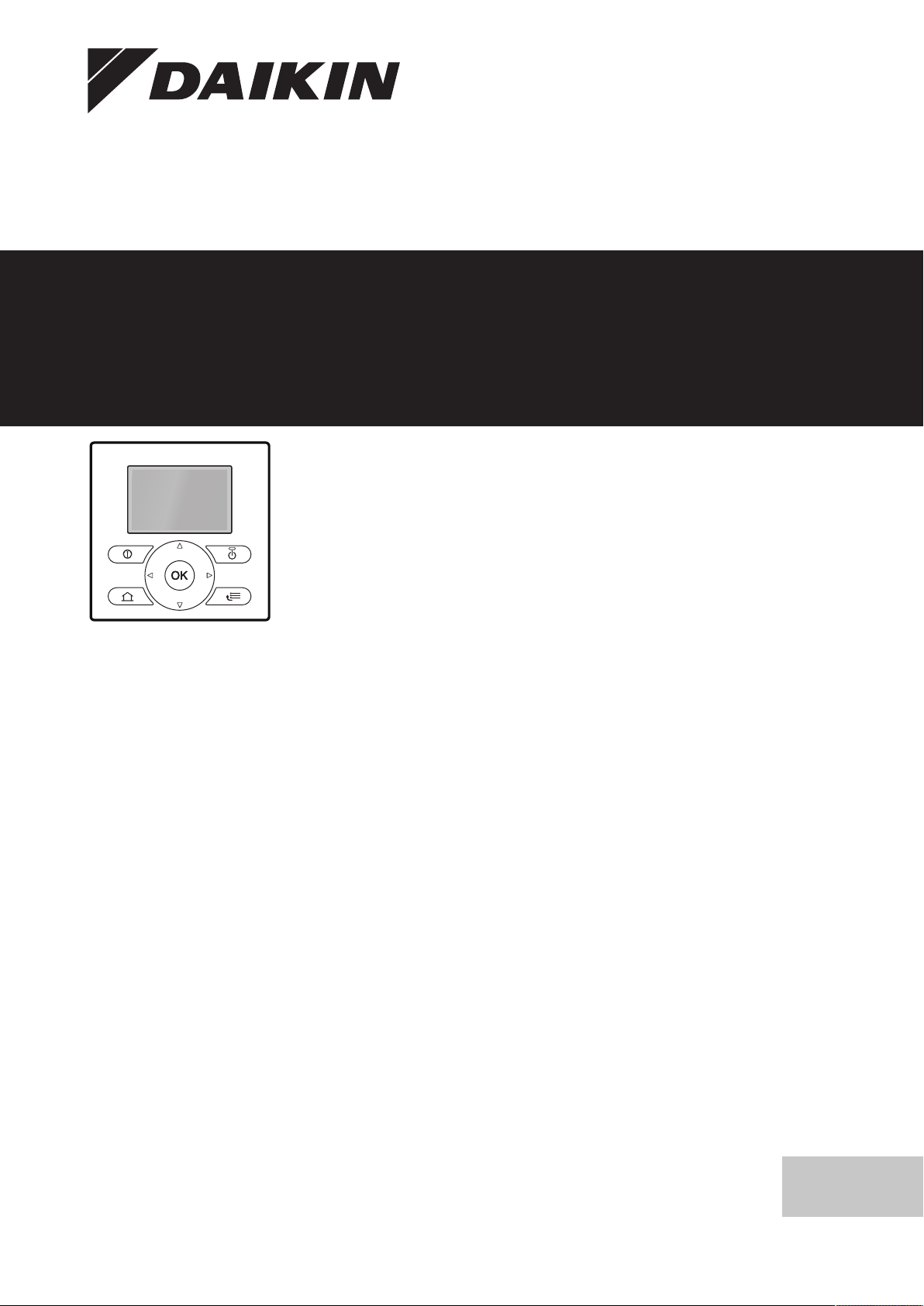
Operation manual
Daikin Altherma 3 R F
EHFH03S18DJ3V
Operation manual
Daikin Altherma 3 R F
English
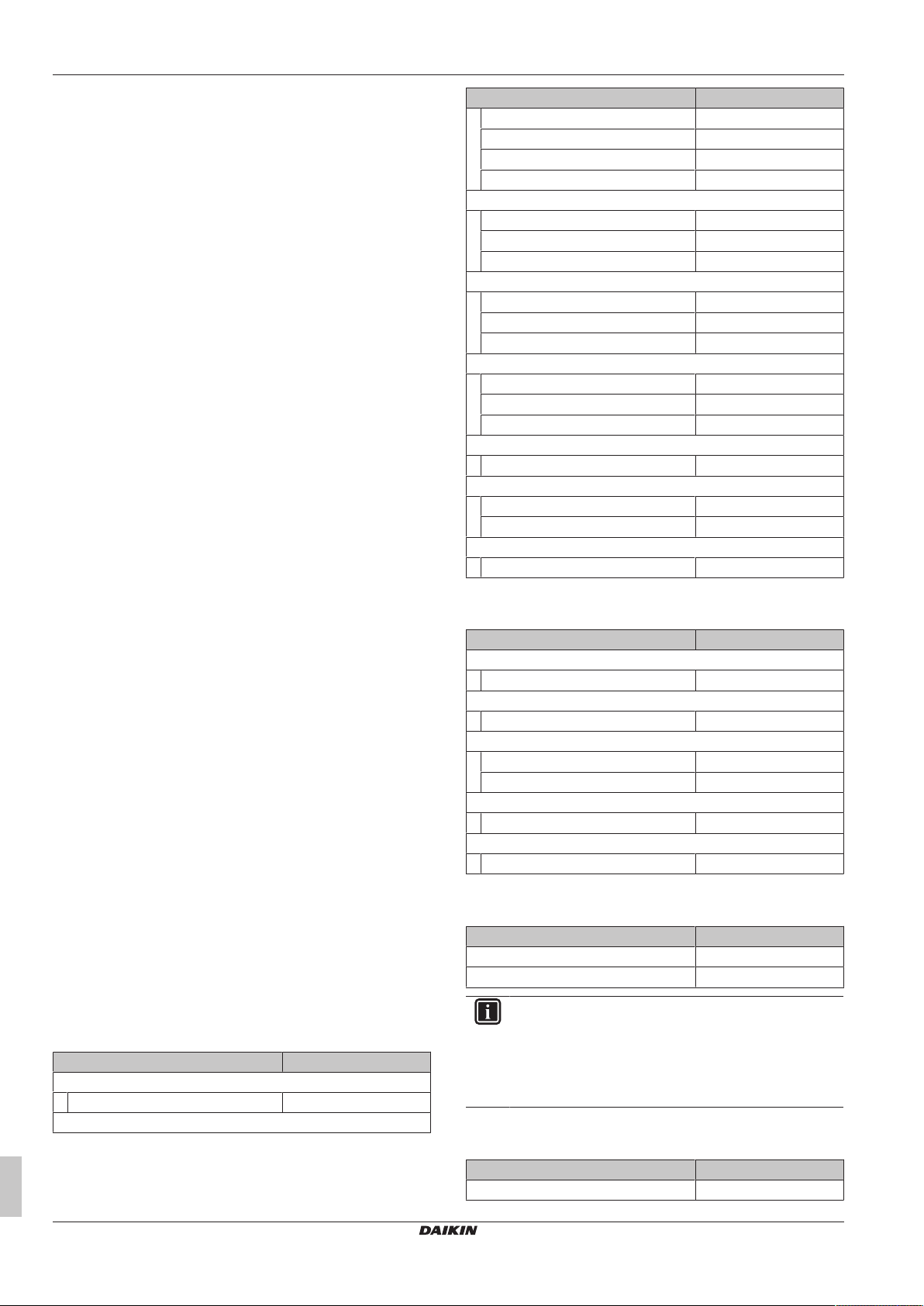
Table of contents
Table of contents
1 Installer settings: Tables to be filled in by
installer 2
1.1 Quick wizard.............................................................................. 2
1.2 Space heating/cooling control ................................................... 2
1.3 Domestic hot water control [A.4] ............................................... 2
1.4 Contact/helpdesk number [6.3.2] .............................................. 2
2 General information 3
2.1 About this document.................................................................. 3
2.2 About the system....................................................................... 3
2.2.1 Components in a typical system layout....................... 3
3 Operation 3
3.1 User interface: Overview ........................................................... 4
3.1.1 Buttons........................................................................ 4
3.1.2 Status icons ................................................................ 4
3.1.3 User Permission level ................................................. 4
3.2 Menu structure: Overview user settings .................................... 6
3.3 Space heating/cooling control ................................................... 7
3.3.1 Setting the space operation mode .............................. 7
3.3.2 Room thermostat control - Using the room
temperature home pages............................................ 7
3.3.3 Room thermostat control - Using the leaving water
temperature home pages............................................ 8
3.4 Domestic hot water control........................................................ 8
3.4.1 Reheat mode .............................................................. 8
3.4.2 Scheduled mode ......................................................... 8
3.4.3 Scheduled + reheat mode........................................... 8
3.4.4 Using the DHWtank temperature home page ............ 8
3.4.5 Using the DHWtank booster mode ............................ 8
3.5 Schedules: Example.................................................................. 8
4 Energy saving tips 9
5 Maintenance and service 9
5.1 Overview: Maintenance and service ......................................... 9
5.2 To find the contact/helpdesk number ........................................ 10
6 Troubleshooting 10
6.1 To check the error history.......................................................... 10
6.2 Symptom: You are feeling too cold (hot) in your living room..... 10
6.3 Symptom: The water at the tap is too cold ................................ 10
6.4 Symptom: Heat pump failure..................................................... 10
6.5 Symptom: The system is making gurgling noises after
commissioning........................................................................... 11
7 Disposal 11
Setting Fill in …
Unit control method
User interface location
Number of LWT zones
Pump operation mode
Domestic hot water settings [A.2.2]
DHW operation
DHW tank type
DHW pump
Thermostats [A.2.2]
Contact type main
Contact type add.
External sensor
Digital I/O PCB [A.2.2.6]
Ext. backup heat src
Alarm output
Bottom plate heater
Demand PCB [A.2.2.7]
Demand PCB
Energy metering [A.2.2]
External kWh meter 1
External kWh meter 2
Capacities (energy metering) [A.2.3]
BUH: step 1
1.2 Space heating/cooling control
Setting Fill in…
Leaving water temperature: Main zone [A.3.1.1]
LWT setpoint mode
Leaving water temperature: Additional zone [A.3.1.2]
LWT setpoint mode
Leaving water temperature: Delta T source [A.3.1.3]
Heating
Cooling
Leaving water temperature: Modulation [A.3.1.1.5]
Modulated LWT
Leaving water temperature: Emitter type [A.3.1.1.7]
Emitter type
8 Glossary 11
1 Installer settings: Tables to
be filled in by installer
1.1 Quick wizard
Setting Fill in …
Forced off contact [A.2.1.6]
Forced off contact
Space heating/cooling settings [A.2.1]
Operation manual
2
1.3 Domestic hot water control [A.4]
Setting Fill in…
Type
Maximum setpoint
INFORMATION
There is a risk of space heating (or cooling) capacity
shortage/comfort problem when selecting [6‑0D]=0 ([A.4.1]
Domestic hot water Type=Reheat only).
In case of frequent domestic hot water operation, frequent
and long space heating interruption will happen.
1.4 Contact/helpdesk number [6.3.2]
Setting Fill in…
Contact/helpdesk number
EHFH03S18DJ3V
Daikin Altherma 3 R F
4P596804-1 – 2019.10
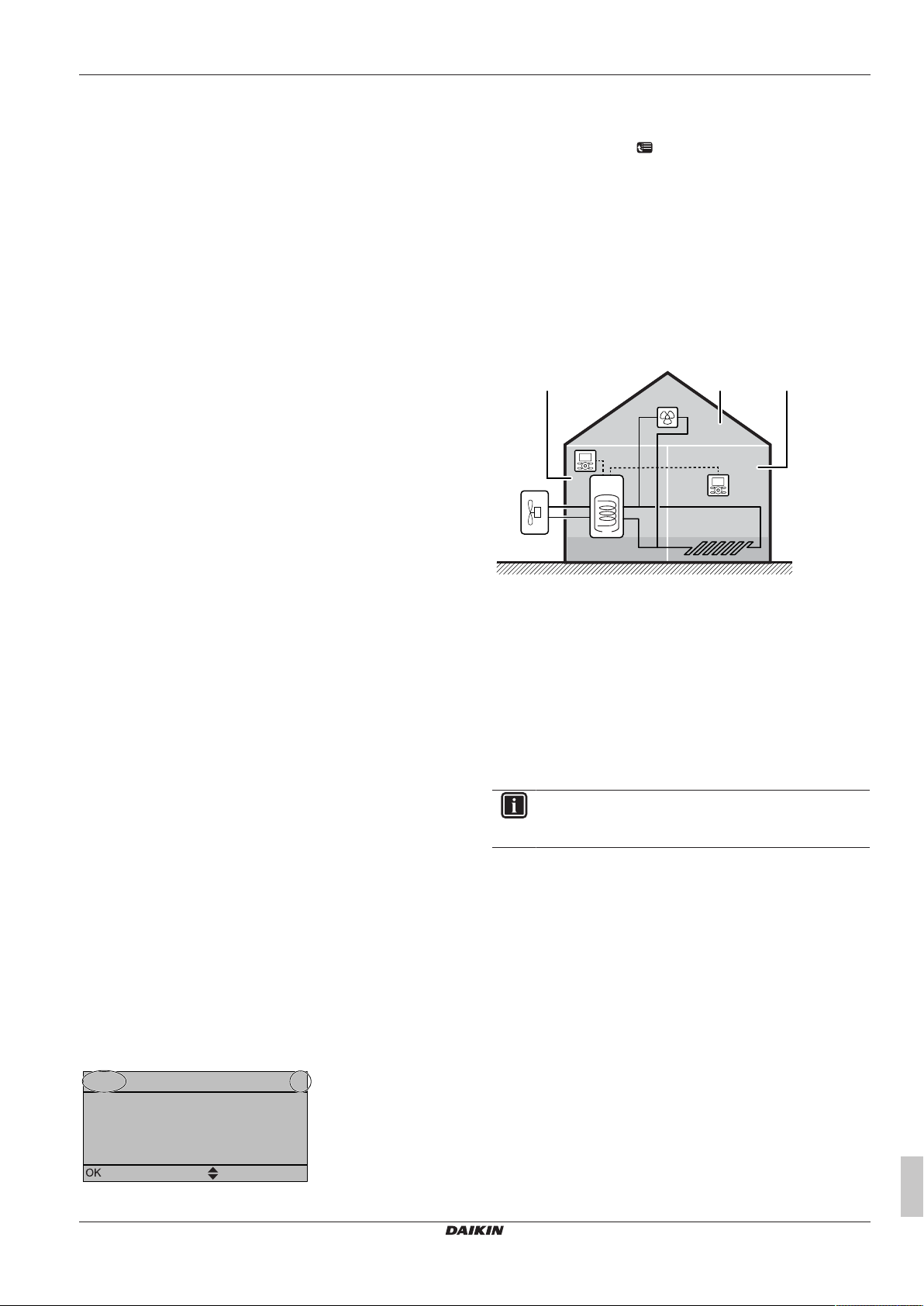
2 General information
1
20.0°C >
18.0°C >
22.0°C >
24.0°C >
7.4.1.1
Room temperature
Comfort (heating)
Eco (heating)
Comfort (cooling)
Eco (cooling)
Select
Scroll
g
A
d
b
a
f
e
c
BC
2 General information
2.1 About this document
Thank you for purchasing this product. Please:
▪ Read the documentation carefully before operating the user
interface to ensure the best possible performance.
▪ Request the installer to inform you about the settings that he used
to configure your system. Check if he has filled in the installer
settings tables. If not, request him to do so.
▪ Keep the documentation for future reference.
Target audience
Endusers
Documentation set
This document is part of a documentation set. The complete set
consists of:
▪ General safety precautions:
▪ Safety instructions that you must read before installing
▪ Format: Paper (in the box of the indoor unit)
▪ Operation manual:
▪ Quick guide for basic usage
▪ Format: Paper (in the box of the indoor unit)
▪ User reference guide:
▪ Detailed step-by-step instructions and background information
for basic and advanced usage
▪ Format: Digital files on http://www.daikineurope.com/support-
and-manuals/product-information/
▪ Installation manual – Outdoor unit:
▪ Installation instructions
▪ Format: Paper (in the box of the outdoor unit)
▪ Installation manual – Indoor unit:
▪ Installation instructions
▪ Format: Paper (in the box of the indoor unit)
▪ Installer reference guide:
▪ Preparation of the installation, good practices, reference
data,…
▪ Format: Digital files on http://www.daikineurope.com/support-
and-manuals/product-information/
▪ Addendum book for optional equipment:
▪ Additional info about how to install optional equipment
▪ Format: Paper (in the box of the unit) + Digital files on http://
www.daikineurope.com/support-and-manuals/productinformation/
Latest revisions of the supplied documentation may be available on
the regional Daikin website or via your installer.
The original documentation is written in English. All other languages
are translations.
Breadcrumbs
Breadcrumbs help you to locate where you are in the menu structure
of the user interface. This document also mentions these
breadcrumbs.
Example: Go to [7.4.1.1]:
Room temperature > Comfort (heating)
> User settings > Preset values >
2.2 About the system
Depending on the system layout, the system can:
▪ Heat up a space
▪ Cool down a space (only with EKHVCONV3 conversion kit
installed)
▪ Produce domestic hot water
2.2.1 Components in a typical system layout
A Main zone. Example: Living room.
B Additional zone. Example: Bedroom.
C Technical room. Example: Garage.
a Outdoor unit heatpump
b Indoor unit heatpump
c Domestic hot water (DHW) tank
d User interface of the indoor unit
e User interface used as room thermostat
f Underfloor heating
g Radiators, heatpump convectors, or fancoil units
3 Operation
INFORMATION
Cooling is only applicable in case a conversion kit
(EKHVCONV3) is installed.
EHFH03S18DJ3V
Daikin Altherma 3 R F
4P596804-1 – 2019.10
Operation manual
3
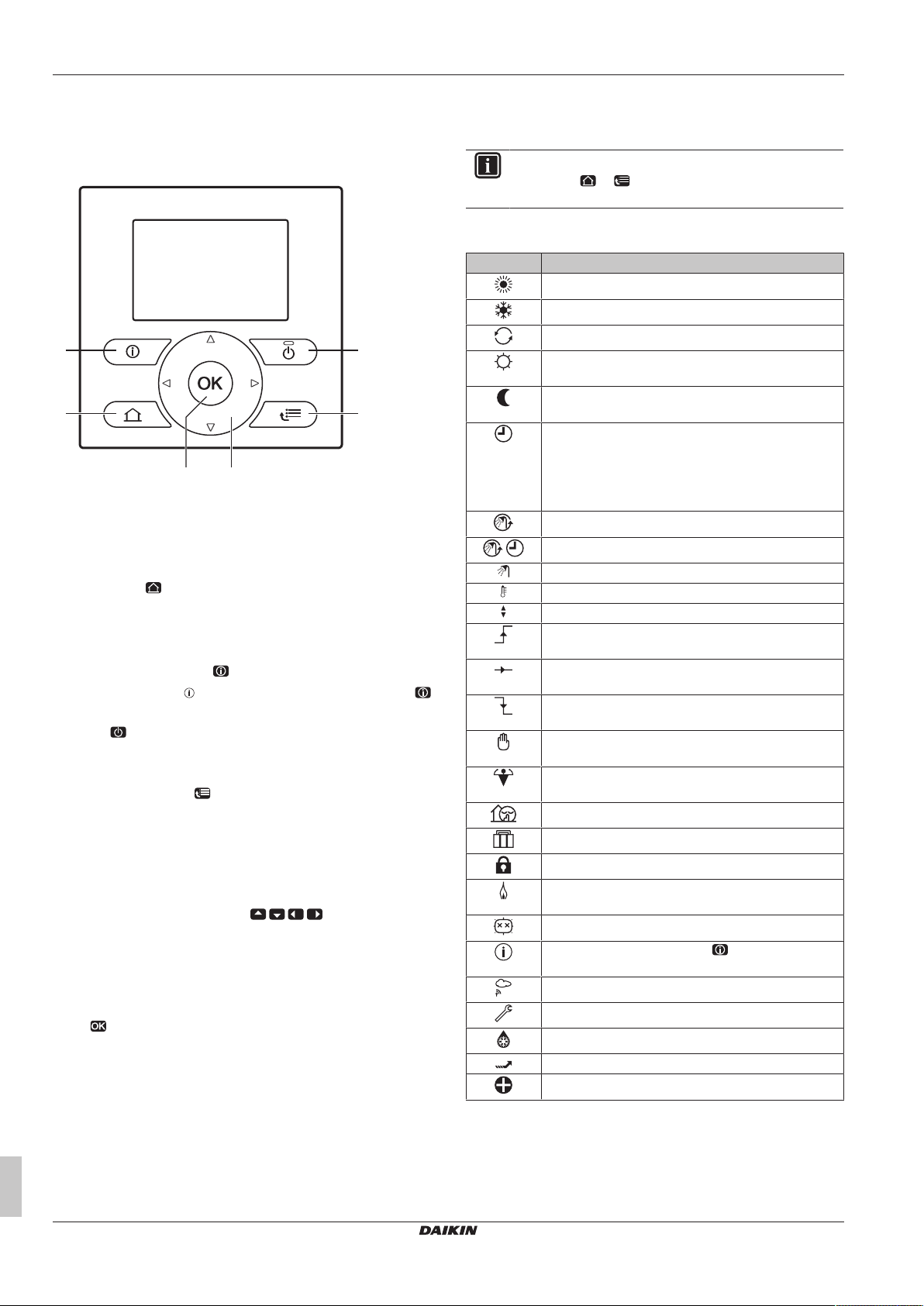
3 Operation
a
ef
b
d
c
3.1 User interface: Overview
3.1.1 Buttons
Overview
▪ If you are in the main menu of a menu structure, press for more
than 5seconds to activate or deactivate a function lock
▪ If you are programming a schedule, go to the next step.
INFORMATION
If you press
will NOT be applied.
or while changing settings, the changes
3.1.2 Status icons
Icon Description
Space operation mode = Heating.
Space operation mode = Cooling.
Unit is operating.
Desired room temperature = preset value (Comfort;
daytime).
Desired room temperature = preset value (Eco;
nighttime).
▪ On the room temperature home page: Desired
room temperature = according to the selected
schedule.
▪ On the DHW tank temperature home page:
a Home pages
b Malfunction information
c On/Off
d Menu structure/Back
e Navigating/Changing settings
f OK
Home pages —
▪ If you are on a home page, press to switch to another home page.
▪ If you are in a menu structure, press to go to the default home
page.
Malfunction information —
If a malfunction occurs, is displayed on the home pages. Press
to display more information about the malfunction.
On/Off —
Turn ON or OFF one of the controls (room temperature, leaving
water temperature, DHWtank temperature).
Menu structure/Back —
▪ If you are on a home page, press to open the menu structure.
▪ If you are navigating through a menu structure, press to go up
1level.
▪ Press to go back 1step, for example when you are programming
a schedule.
Navigation/Change of settings—
▪ Navigate the cursor on the display.
▪ Navigate through the menu structure.
▪ Change the value of a setting.
▪ Select a mode.
OK —
▪ Confirm a selection.
▪ If you are on a home page:
▪ press to switch between displaying actual and desired values,
or (if applicable) between actual and offset values.
▪ press for more than 5 seconds to activate or deactivate button
lock.
▪ If you are in a menu structure, press to enter a submenu.
3.1.3 User Permission level
The amount of information you can read out and edit in the menu
structure depends on your user permission level:
▪ End user: Default user mode.
DHWtank mode = Scheduled mode.
DHWtank mode = Reheat mode.
DHWtank mode = Scheduled + reheat mode.
Domestic hot water operation.
Actual temperature.
Desired temperature.
At the next scheduled action, the desired temperature
will increase.
At the next scheduled action, the desired temperature
will NOT change.
At the next scheduled action, the desired temperature
will decrease.
The preset value (Comfort or Eco) or scheduled value
is temporarily overruled.
The DHWtank booster mode is active or ready to be
activated.
Quiet mode is active.
Holiday mode is active or ready to be activated.
Button lock mode and/or function lock mode is active.
An external heat source is active. Example: Gas
burner.
The disinfection mode is active.
A malfunction occurred. Press to display more
information about the malfunction.
Weather-dependent mode is active.
User permission level = Installer.
Defrost/oil return mode is active.
Hot start mode is active.
Emergency operation is active.
Operation manual
4
EHFH03S18DJ3V
Daikin Altherma 3 R F
4P596804-1 – 2019.10
