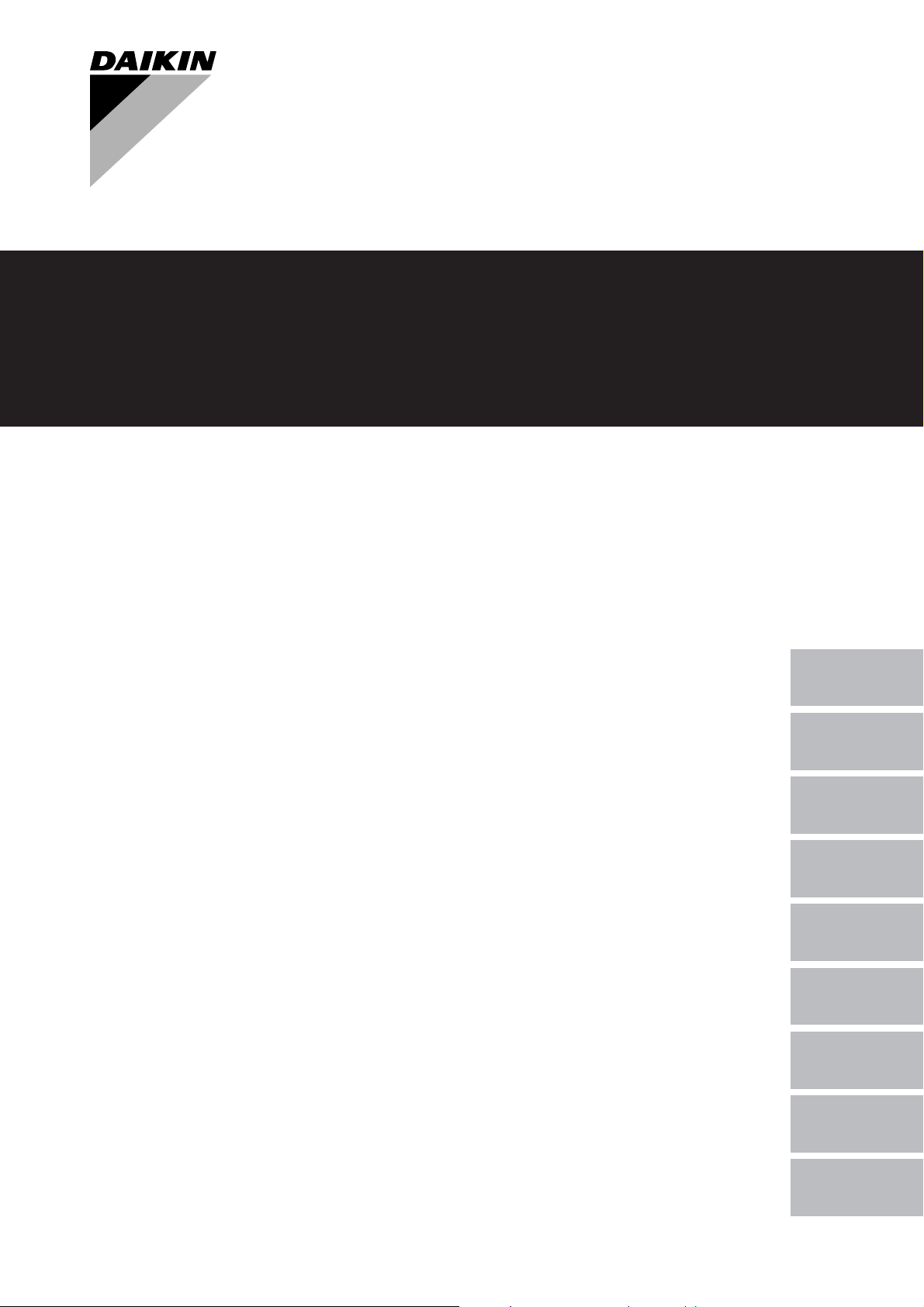
OPERATION MANUAL
Packaged water-cooled water chillers
EOMHP01008-17EU_01
D-
EWWQ049KAW1M
EWWQ064KAW1M
Operation manual
Packaged water-cooled water chillers
Bedienungsanleitung
Kompakte wassergekühlte Kaltwassererzeuger
Manuel d'utilisation
Groupes d'eau glacée refroidis par eau
Gebruiksaanwijzing
Watergekoelde ijswaterkoelgroepen
Manual de funcionamiento
Enfriadores de agua empaquetados
Manuale d'uso
Refrigeratori d'acqua monoblocco con raffreddamento ad acqua
∂Б¯ВИЪ›‰ИФ ПВИЩФ˘ЪБ›·˜
™˘БОЪФЩ‹М·Щ· ˘‰Ъfi„˘ОЩˆУ „˘ОЩТУ УВЪФ‡
Manual de operação
Grupos produtores de água refrigerada arrefecidos por água
English
Deutsch
Français
Nederlands
Español
Italiano
EППЛУИО¿
Portugues
ECB2MUCW
ECB3MUCW
Инструкция по эксплуатации
Моноблочные чиллеры с водяным охлаждением
русский
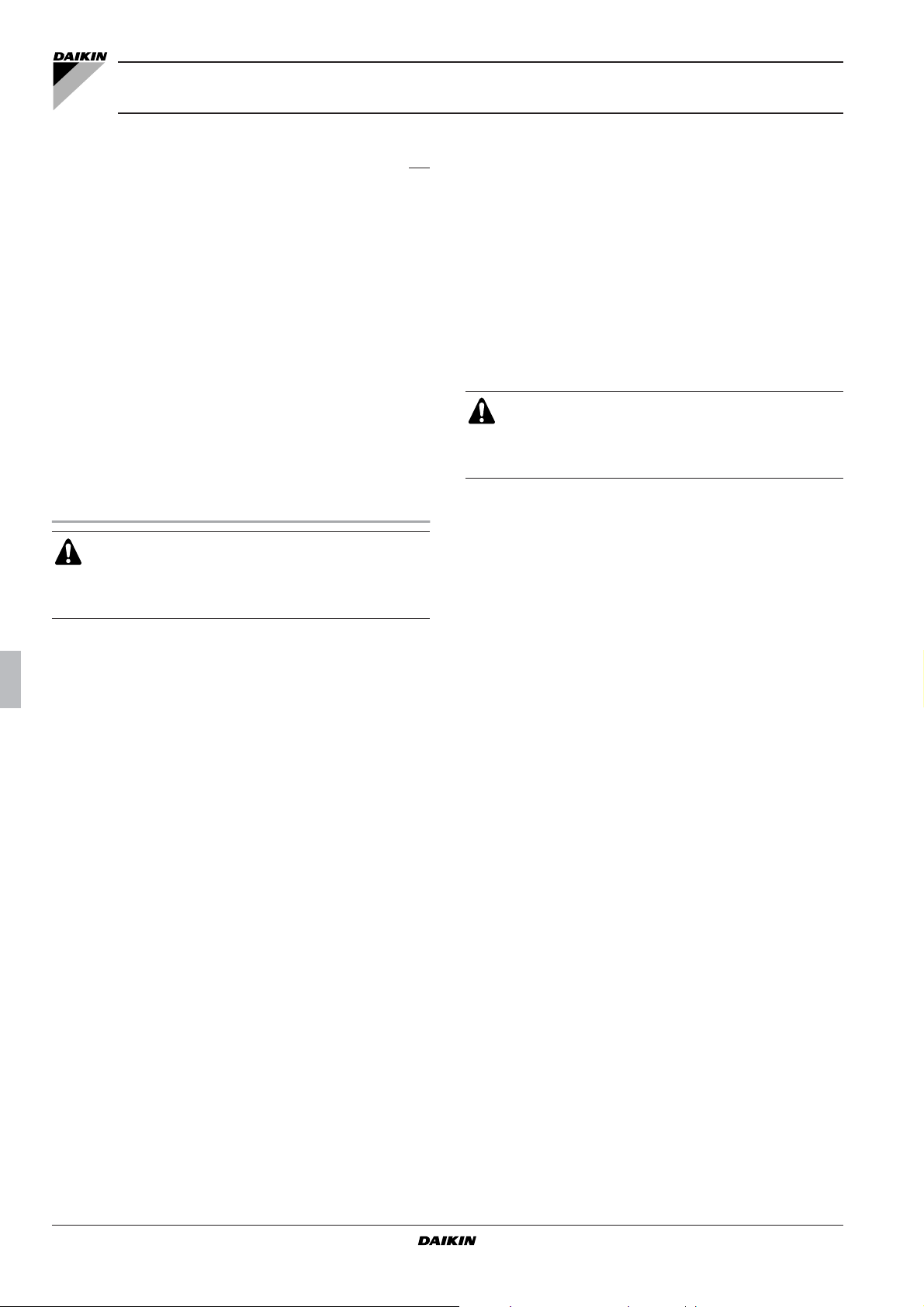
EWWQ049KAW1M ECB2MUCW
EWWQ064KAW1M ECB3MUCW
Packaged water-cooled water chillers
Operation manual
CONTENTS Page
Introduction ....................................................................................... 1
Technical specifications............................................................................. 2
Electrical specifications ............................................................................. 2
Description........................................................................................ 3
Function of the main components.............................................................. 4
Safety devices............................................................................................5
Internal wiring - Parts table........................................................................5
Before operation................................................................................ 6
Checks before initial start-up..................................................................... 6
Water supply.............................................................................................. 6
General recommendations ........................................................................ 6
Operation 98~192 ............................................................................. 6
Digital controller.........................................................................................6
Working with the 98~192 units .................................................................. 6
Advanced features of the digital controller................................................. 9
Troubleshooting............................................................................... 14
Maintenance.................................................................................... 15
Important information regarding the refrigerant used .............................. 15
Maintenance activities ............................................................................. 15
Disposal requirements.............................................................................15
READ THIS MANU AL ATTENTIVELY BEFORE ST ARTING
UP THE UNIT. DO NOT THROW THIS MANUAL AWAY.
KEEP IT IN YOUR FILES FOR FUTURE REFERENCE.
Read the chapter "User settings menu" on page 9 before
changing the parameters.
INTRODUCTION
This operation manual concerns packaged water-cooled water
chillers of the Daikin EWWQ-KA series. These units are provided for
indoor installation and used for cooling and/or heating applications.
The units can be combined with Daikin fan coil units or air handling
units for air conditioning purposes. They can also be used for
supplying water for process cooling.
This manual has been prepared to ensure adequate operation and
maintenance of the unit. It will tell you how to use the unit properly
and will provide help if problems occur. The unit is equipped with
safety devices, but they will not necessarily prevent all problems
caused by improper operation or inadequate maintenance.
In case of persisting problems contact your local dealer.
Before starting up the unit for the first time, make sure that
it has been properly installed. It is therefore necessary to
carefully read the installation manual supplied with the unit
and the recommendations listed in "Checks before initial
start-up" on page 6.
The English text is the original instruction. Other languages are
translations of the original instructions.
This appliance is not intended for use by persons, including children,
with reduced physical, sensory or mental capabilities, or lack of
experience and knowledge, unless they have been given supervision
or instruction concerning use of the appliance by a person
responsible for their safety.
Children should be supervised to ensure that they do not play with
the appliance.
Operation manual
1
EWWQ049~064KAW1M + ECB2+3MUCW
Packaged water-cooled water chillers
D-EOMHP01008-17EU_01
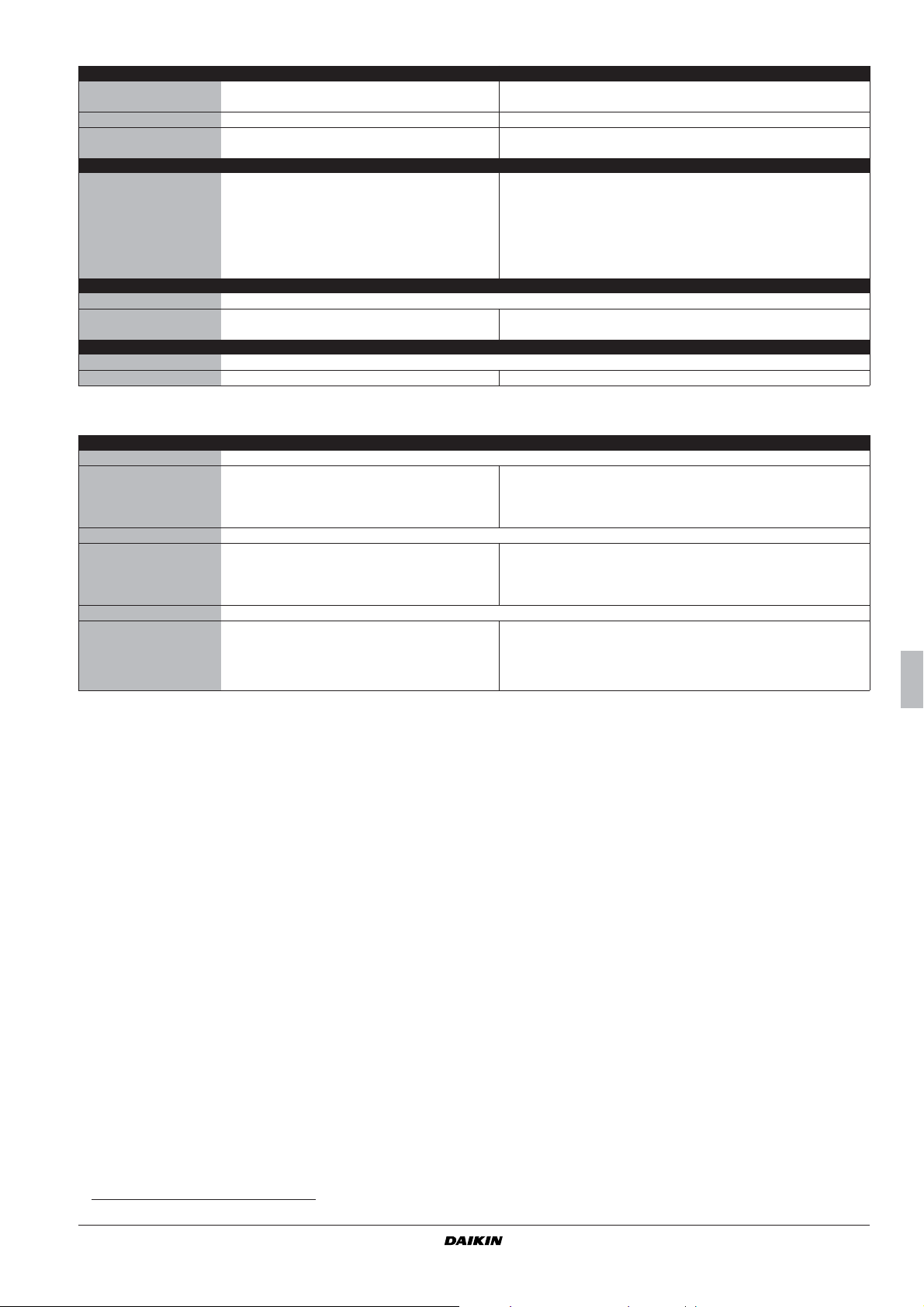
(mm)
(kg)
(1)
1200x600x1200 1800x600x1200
620 650 680 930 960 990 1020
Technical specifications
General EWWQ 98 113 128 147 162 177 192
Dimensions HxWxD
Machine weight
Connections
•water inlet
•water outlet
Compressor 98 113 128 147 162 177 192
Model 4x JT236DJ-Y1
2x 2x G1-1/2 3x 3x G1-1/2
2x 2x G1-1/2 3x 3x G1-1/2
2x JT236DJ-Y1 +
2x JT315DJ-Y1
4x JT315DJ-Y1 6x JT236DJ-Y1
4x JT236DJ-Y1 +
2x JT315DJ-Y1
2x JT236DJ-Y1 +
4x JT315DJ-Y1
6x JT236DJ-Y1
Speed 2900 2900
Oil type FVC68D FVC68D
Oil charge volume
(l)
4x 3.0 6x 3.0
Refrigerant type R410A R410A
Refrigerant charge
Evaporator 049 064 079 094 109 124 139
(kg)
2x4.6 4.6+5.6 2x5.6 3x4.6 2x4.6+5.6 4.6+2x5.6 3x5.6
Type Brazed plate heat exchanger
Nom Water volume
Water flow range
Condenser 049 064 079 094 109 124 139
(l/min)
(l/min)
205 311 417 523 629 735 841
202 - 493 262 - 642 304 - 745 333 - 814 393 - 963 435 - 1066 456 - 1118
Type Brazed plate heat exchanger
Water flow range
(l/min)
157 - 629 205 - 819 237 - 948 260 - 1038 307 - 1293 339 - 1357 355 - 1422
Electrical specifications
General EWWQ 98 113 128 147 162 177 192
(1)
Power Supply
• Phase
•Frequency (Hz)
•Voltage (V)
•Voltage tolerance (%)
3N~ 3N~
50 50
400 400
±10 ±10
Unit
• Nominal running
current
• Maximum running
current
• Recommended fuses (A)
(A)
(A)
43 52 61 64 73 82 91
65 73 81 97 105 113 121
3x80 3x80 3x100 3x100 3x125 3x125 3x125
Compressors
• Phase
•Frequency (Hz)
•Voltage (V)
• Nominal running
current
(A)
10.5 10.5/15 15 10.5 10.5/15 10.5/15 15
3N~ 3N~
50 50
400 400
(1) Refer to the engineering data book for the complete list of specifications.
EWWQ049~064KAW1M + ECB2+3MUCW
Packaged water-cooled water chillers
D-EOMHP01008-17EU_01
Operation manual
2
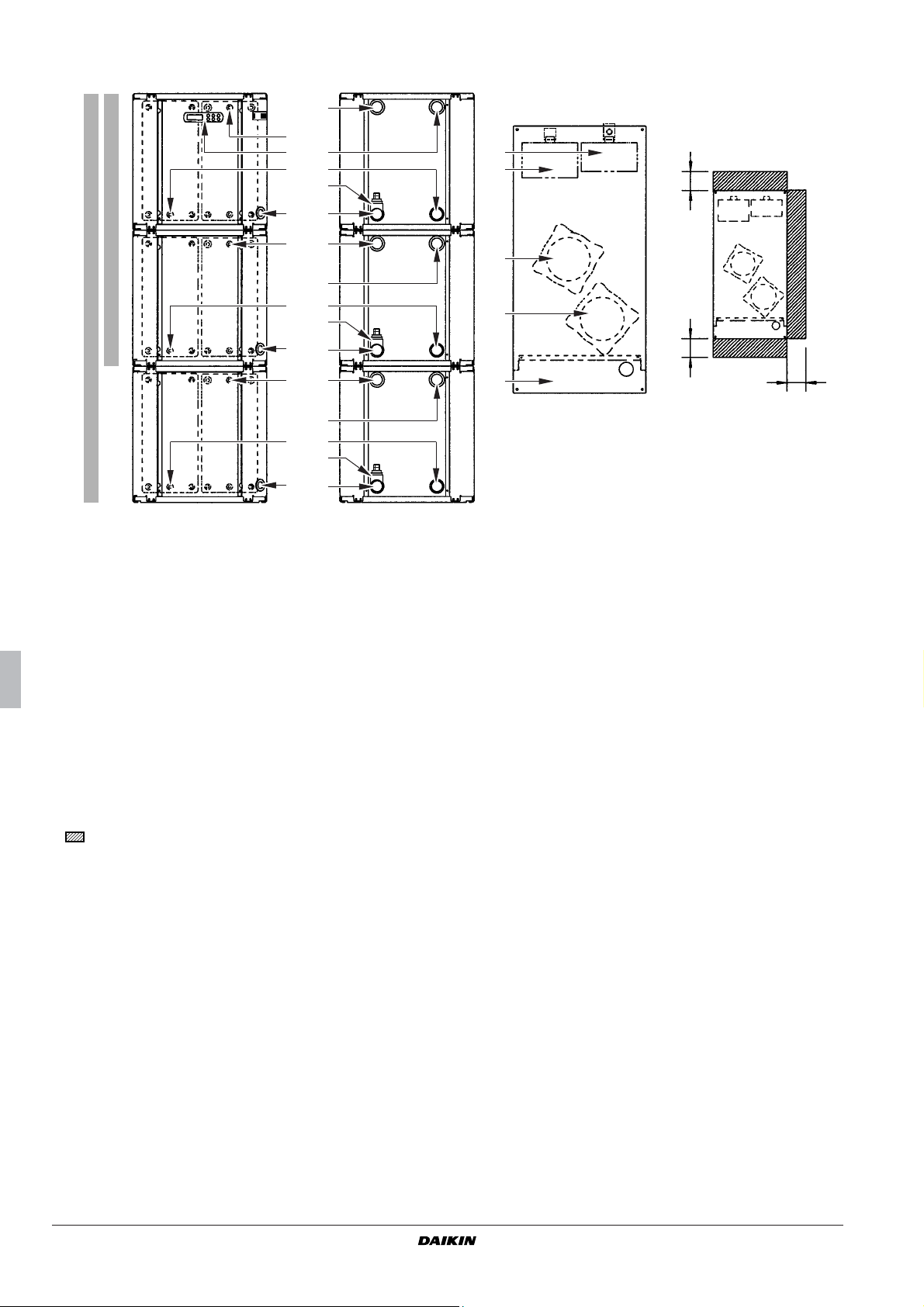
DESCRIPTION
98~128 Hp
147~192 Hp
17
26 11
14
23
20
27
18
12
15
24
21
27
19
13
25 16
22
27
10
5
2
3
8
6
1
1
9
7
4
500 500
500
Figure - Main components
1 Compressor 15
2 Evaporator 16
3 Condenser 17
4 Switchbox 18
5 Chilled water in 1 19
6 Chilled water in 2 20
7 Chilled water in 3 21
8 Chilled water out 1 22
9 Chilled water out 2 23
10 Chilled water out 3 24
11 Condenser water out 1 25
12 Condenser water out 2 26
13 Condenser water out 3 27
14 Condenser water in 1
Required space around the unit for service
Condenser water in 2
Condenser water in 3
Evaporator entering water temperature sensor 1
Evaporator entering water temperature sensor 2
Evaporator entering water temperature sensor 3
Freeze up sensor 1
Freeze up sensor 2
Freeze up sensor 3
Condenser entering water temperature sensor 1
Condenser entering water temperature sensor 2
Condenser entering water temperature sensor 3
Digital display controller 98~192
Power supply intake
Operation manual
3
EWWQ049~064KAW1M + ECB2+3MUCW
Packaged water-cooled water chillers
D-EOMHP01008-17EU_01
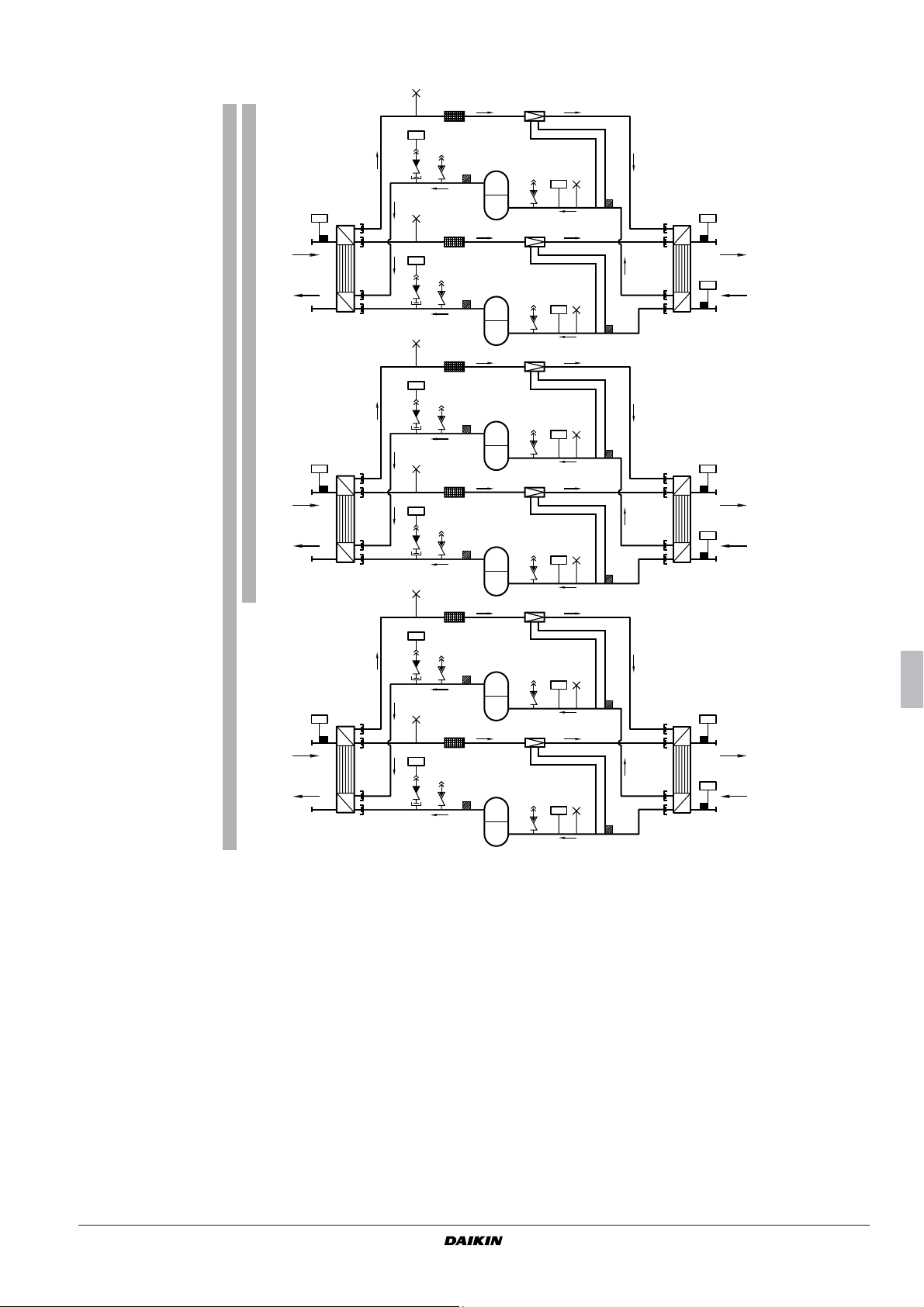
Function of the main components
Water
inlet
Water
outlet
Condenser
S1HP
S2HP
Filter
Filter
Compressor
Q1D
Compressor
Q2D
M1C
HP
LP
M2C
HP
LP
S4LP
S5LP
Evaporator
R4TR5T
Water
outlet
R3T
Water
inlet
98~113
147~192
S1HP
S2HP
S1HP
S2HP
M1C
Q1D
HP
LP
M2C
Q2D
HP
LP
M1C
Q1D
HP
LP
M2C
Q2D
HP
LP
S4LP
R4TR5T
R3T
S5LP
S4LP
R4TR5T
R3T
S5LP
Figure - Functional diagram
As the refrigerant circulates through the unit, changes in its state or
condition occur. These changes are caused by the following main
components:
■ Compressor
The compressor (M*C) acts as a pump and circulates the
refrigerant in the refrigeration circuit. It compresses the refrigerant vapour coming from the evaporator to a pressure at
which it can easily be liquified in the condenser.
■ Condenser
The function of the condenser is to change the state of the
refrigerant from gaseous to liquid. The heat gained by the gas in
the evaporator is discharged through the condenser and the
vapour condenses to liquid.
■ Filter
The filter installed behind the condenser removes small particles
from the refrigerant to prevent blockage of the tubes.
EWWQ049~064KAW1M + ECB2+3MUCW
Packaged water-cooled water chillers
D-EOMHP01008-17EU_01
■ Expansion valve
The liquid refrigerant coming from the condenser enters the
evaporator via an expansion valve. The expansion valve brings
the liquid refrigerant to a pressure at which it can easily be
evaporated in the evaporator.
■ Evaporator
The main function of the evaporator is to take heat from the
water that flows through it. This is done by turning the liquid
refrigerant, coming from the condenser, into gaseous refrigerant.
■ Water inlet/outlet connection
The water inlet and outlet connections allow an easy connection
of the unit to the water circuit of the air handling unit or industrial
equipment.
Operation manual
4

Safety devices
■ Overcurrent relay
The overcurrent relay (K*S) is located in the switch box of the
unit and protects the compressor motor in case of overload,
phase failure or too low voltage . The relay is factory-set and may
not be adjusted. When activated, the overcurrent relay has to be
reset in the switch box and the controller needs to be reset
manually.
■ High-pressure switch
The high-pressure switch (S*HP) is installed on the discharge
pipe of the unit and measures the condenser pressure (pressure
at the outlet of the compressor). When the pressure is too high,
the pressure switch is activated and the circuit stops.
When activated, it resets automatically, but the controller needs
to be reset manually.
■ Low pressure switch
The low-pressure switch (S*LP) is installed on the suction pipe
of the unit and measures the evaporator pressure (pressure at
the inlet of the compressor). When the pressure is too low, the
pressure switch is activated and the circuit stops.
When activated, it resets automatically, but the controller needs
to be reset manually.
■ Reverse phase protector
The reverse phase protector (R1P) is installed in the switch box
of the unit. It prevents the compressor from running in the wrong
direction. If the unit does not start, two phases of the power
supply must be inverted.
■ Discharge thermal protector
The discharge thermal protector (Q*D) is activated when the
temperature of the refrigerant leaving the compressor becomes
too high. When the temperature retur ns to normal, the protector
resets automatically, but the controller needs to be reset
manually.
■ Freeze-up protection
The freeze-up protection prevents the water in the evaporator
from freezing during operation. When the outlet water
temperature is too low, the controller disables the circuit. When
the outlet water temperature returns to normal, the circuit can
start up again.
When freeze-up protection occurs several times in a certain
period, the freeze-up alarm will be activated and the circuit will
be shut down. The cause of freezing up should be investigated
and after outlet water temperature has risen enough, the alarm
indicator on the controller needs to be reset manually.
■ Additional interlock contact
To avoid that the unit could be started or run without water
circulating through the water heat exchanger, an interlock
contact (S11L) of e.g. a flo w switch must be installed in the startup circuit of the unit.
Internal wiring - Parts table
Refer to the internal wiring diagram supplied with the unit. The
abbreviations used are listed below:
A1P ........................PCB terminal unit
A2P ................**....PCB address card
F1,2,3U ..........#.....Main fuses for the unit
F1B, F2B, F3B #.... fuses for each unit
F5B,F6B.................Automatic fuse for the control circuit/secondary
of TR1
F8U ........................Surge-proof fuse
F9U ................##...Surge-proof fuse
H1P................*......Indication lamp alarm
H3P................*......Indication lamp operation compressor (M1C)
H4P........................Indication lamp operation compressor (M2C)
K1A ........................auxiliary contactor for high pressure
K1M........................Compressor contactor (M1C)
K1P ................*......Pumpcontactor
K2M........................Compressor contactor (M2C)
K4S.........................Overcurrent relay (M1C)
K5S.........................Overcurrent relay (M2C)
K19T.......................Timer, time delay for M2C
M1C,M2C...............Compressor motor
PE...........................Main earth terminal
Q1D........................Discharge thermal protector (M1C)
Q2D........................Discharge thermal protector (M2C)
R1P ........................Reverse phase protector
R3T.........................Evaporator inlet water temperature sensor
R4T.........................Evaporator outlet water temperature sensor
(Freeze up sensor)
R5T.........................Condenser inlet temperature sensor
S1HP,S2HP............High pressure switch
S4LP,S5LP .............Low pressure switch
S7S.........................Changeable digital input 1
S9S.................*......Changeable digital input 2
S10L...............#.....Flowswitch
S11L...............#.....Contact that closes if the pump is working
S12S...............#.....Main isolator switch
TR1.........................Transfo 230 V ➞ 24 V for power supply of
controllers
Y1R ........................Reversing valve
Y1S.........................Solenoid valve for injection line
X1
...........................Connector for digital inputs, analog inputs, analog
outputs and for power supply controller (A1P)
X2...........................Connector for digital outputs (A1P)
X3...........................Connector for (A1P)
X4,X5,X6................Interconnection connector Main ↔ Control
switchbox
Not included with standard unit
Not possible as option Possible as option
Obligatory # ##
Not obligatory * **
Terminal unit: Digital Inputs
X1 (ID1-GND).........flowswitch
X1 (ID2-GND).........remote cooling/heating selection
X1 (ID3-GND).........high pressure switch + discharge protector +
overcurrent
X1 (ID4-GND).........low pressure switch
X1 (ID5-GND).........remote On/Off
Terminal unit: Digital outputs (relays)
X2 (C1/2-NO1) .......compressor M1C on
X2 (C1/2-NO2) .......compressor M2C on
X2 (C3/4-NO3) .......voltage free contact for pump
X2 (C3/4-NO4) .......voltage free contact for reversing valve
X2 (C5-NO5) ..........alarm voltage free contact
Terminal unit: Analog inputs
X1 (B1-GND)..........evaporator inlet water temperature
X1 (B2-GND)..........evaporator outlet water temperature (Freeze up
sensor)
X1 (B3-GND)..........condenser inlet water temperature
Operation manual
5
EWWQ049~064KAW1M + ECB2+3MUCW
Packaged water-cooled water chillers
D-EOMHP01008-17EU_01
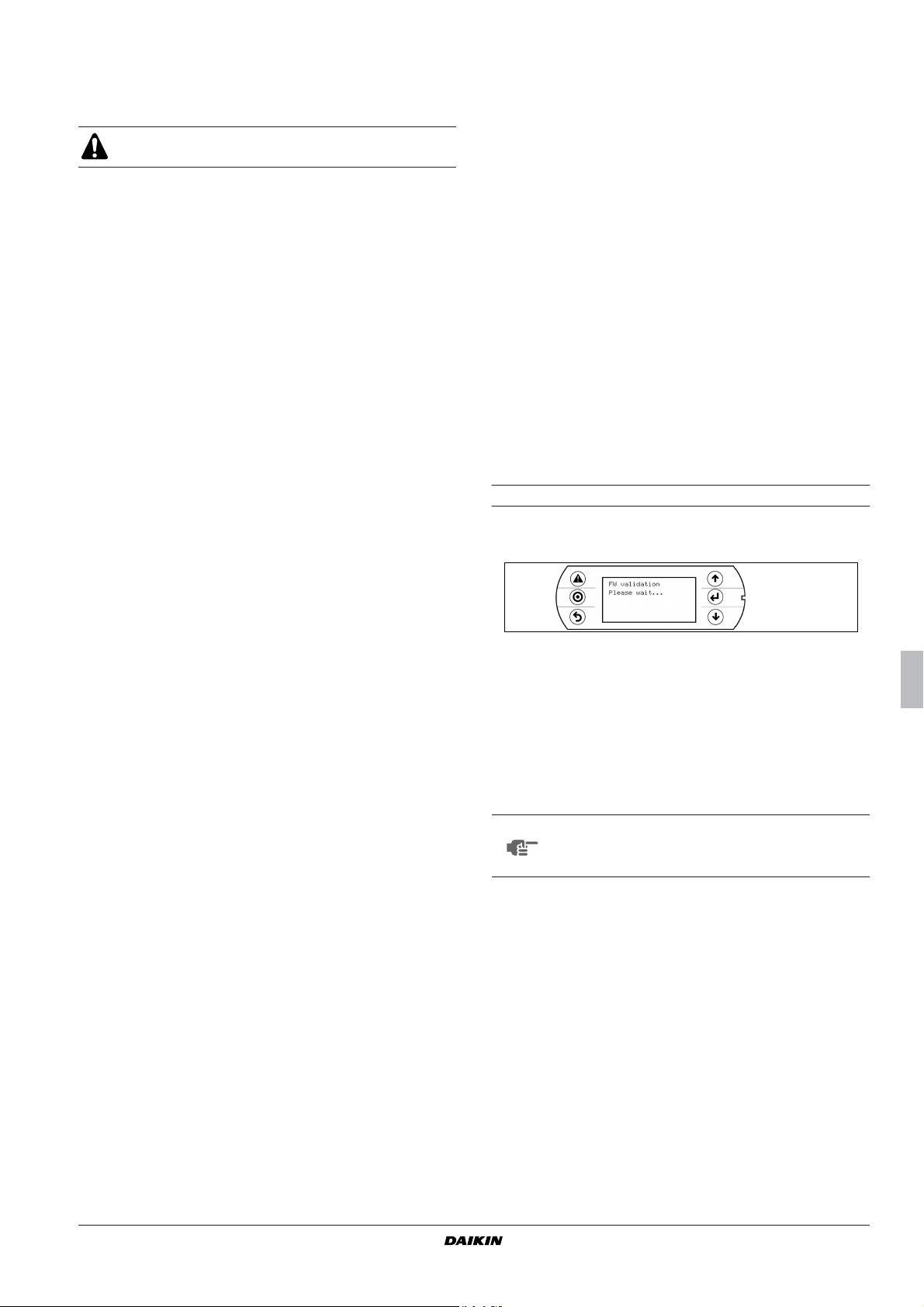
BEFORE OPERATION
Checks before initial start-up
Make sure that the circuit breaker on the power supply
panel of the unit is switched off.
After the installation of the unit, check the following before switching
on the circuit breaker:
1 Field wiring
Make sure that the field wiring between the local supply panel
and the unit has been carried out according to the instructions
described in the installation manual, according to the wiring
diagrams and according to European and national regulations.
2 Additional interlock contact
An additional interlock contact S11L should be provided (e.g.
flow switch, contact of pump motor contactor). Make sure that it
has been installed between the appropriate terminals (refer to
the wiring diagram supplied with the unit). S11L should be a
normal open contact.
3 Fuses or protection devices
Check that the fuses or the locally installed protection devices
are of the size and type specified in the installation manual.
Make sure that neither a fuse nor a protection device has been
bypassed.
4 Earth wiring
Make sure that the earth wires have been connected properly
and that the earth terminals are tightened.
5 Internal wiring
Visually check the switch box on loose connections or damaged
electrical components.
6 Fixation
Check that the unit is properly fixed, to avoid abnormal noises
and vibrations when starting up the unit.
7 Damaged equipment
Check the inside of the unit on damaged components or
squeezed pipes.
8 Refrigerant leak
Check the inside of the unit on refrigerant leakage. If there is a
refrigerant leak, call your local dealer.
9 Oil leak
Check the compressor on oil leakage. If there is an oil leak, call
your local dealer.
10 Power supply voltage
Check the power supply voltage on the local supply panel. The
voltage should correspond to the voltage on the identification
label of the unit.
Water supply
Fill the water piping, taking into account the minimum water volume
required by the unit. Refer to the "installation manual".
Make sure that the water is of the quality as mentioned in the
installation manual.
Purge the air at the high points of the system and check the operation
of the circulation pump and the flow switch.
General recommendations
Before switching on the unit, read following recommendations:
1 When the complete installation and all necessary settings have
been carried out, close all front panels of the unit.
2 The service panels of the switch boxes ma y only be opened b y a
licensed electrician for maintenance purposes.
OPERATION 98~192
The 98~192 units are equipped with a built-in digital controller
offering a user-friendly way to set up, use and maintain the unit.
This part of the manual has a task-oriented, modular structure. Apart
from the first section, which gives a brief description of the controller
itself, each section or subsection deals with a specific task you can
perform with the unit.
Depending on the model there are two or three modules in the
system. The models 98~113 only have two modules, whereas the
models 147~192 consist of three modules. These modules are
generally named M1, M2 and M3 in the following descriptions. All
information about module 3 (M3) is not applicable for 98~113 models.
Digital controller
User interface
The digital controller consists of an alphanumeric display, labelled
keys which you can press and a number of LEDs.
Figure - Digital controller
f key, to enter the main menu
o key, to start up or to shut down the unit.
p key, to enter the safeties menu or to reset an alarm.
keys, to scroll up or down through the screens of a menu
g
(only in case W, X or C appears) or to raise, respectively
h
lower a setting.
q key, to confirm a selection or a setting.
NOTE
Working with the 98~192 units
This chapter deals with the everyday usage of the unit. Here, you will
find how to perform routine tasks, such as:
■ "Setting the language" on page 7
■ "Switching the unit on" on page 7 and "Switching the unit off" on
■ "Consulting actual operational information" on page 7
■ "Selecting cooling or heating operation" on page 8
■ "Adjusting the temperature setpoint" on page 8
■ "Resetting the unit" on page 8
Temperature readout tolerance: ±1°C.
Legibility of the alphanumeric display may decrease in
direct sunlight.
page 7
EWWQ049~064KAW1M + ECB2+3MUCW
Packaged water-cooled water chillers
D-EOMHP01008-17EU_01
Operation manual
6
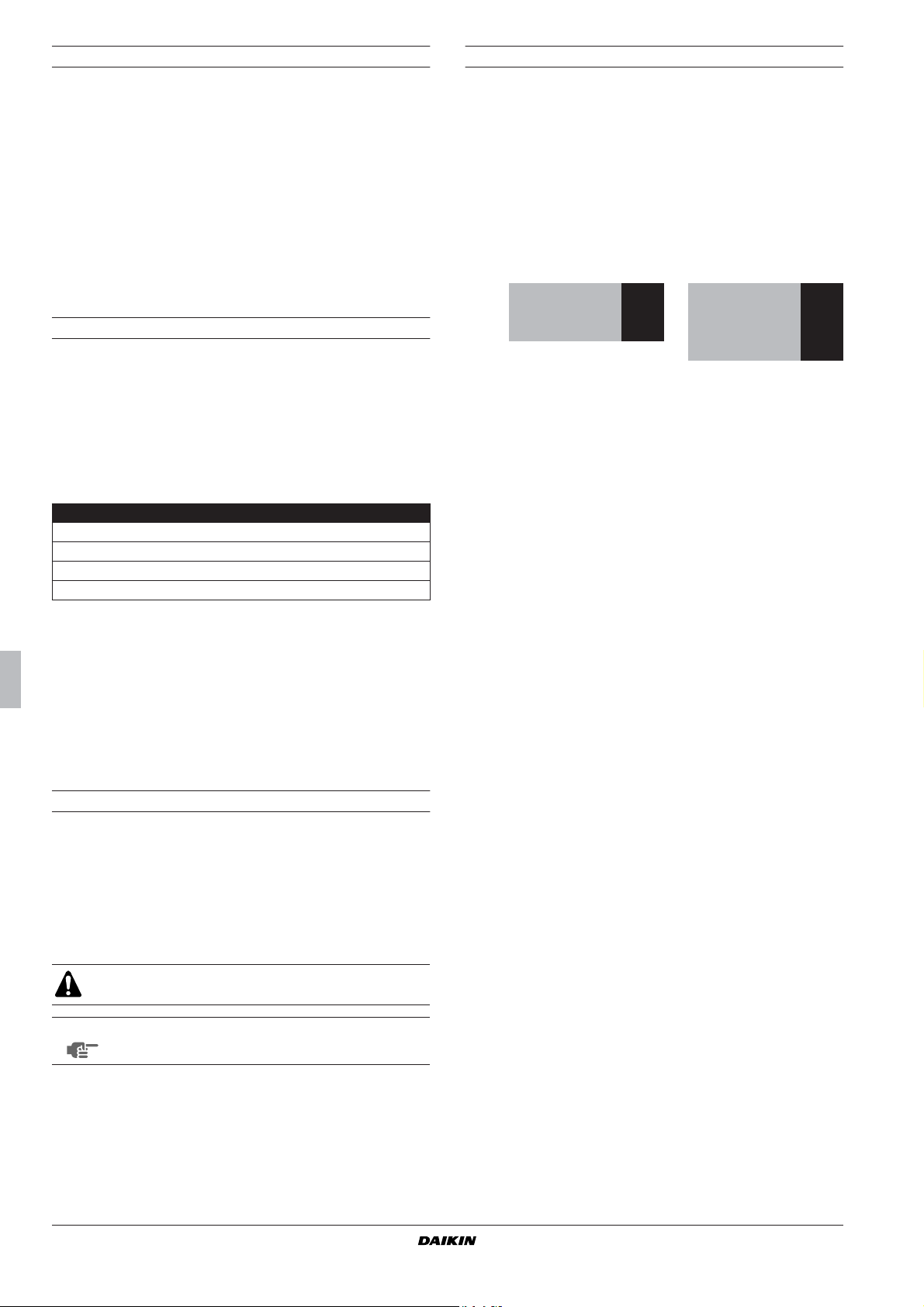
Setting the language
Consulting actual operational information
If desired, the operating language can be changed to any of the
following languages: English, German, French, Spanish or Italian.
1 Enter the usersettings menu. Refer to chapter "Main menu" on
page 9
2 Go to the appropriate screen of the usersettings menu using the
g and h keys.
3 Select the appropriate field (LANGUAGE) using the q key.
4 Press the g and h keys to adjust the language setting.
5 Press q to confirm the adjusted language setting.
When the setting has been confirmed, the cursor switches to the next
setting.
Switching the unit on
1 Press the J key on the controller.
Depending on whether or not the remote ON/OFF switch is
configured (refer to the service manual), the following conditions
may occur.
When no remote ON/OFF switch is configured, the LED inside
the J key lights up and an initialization cycle is started. Once all
the timers have reached zero, the unit starts up.
When a remote ON/OFF switch is configured, the following table
applies:
Local key Remote switch Unit o LED
ON ON ON ON
ON OFF OFF Flashing
OFF ON OFF OFF
OFF OFF OFF OFF
2 When the unit is started up for the first time, or when the unit has
been out of operation for a longer period, it is recommended to
check the following.
Abnormal noise and vibrations
Make sure that the unit does not produce abnormal noises or
vibrations: check the fixation, stop valves and piping. If the
compressor makes abnormal noises, this may also be caused by
an overcharge of refrigerant.
3 If the water chiller does not start after a few minutes, refer to
"Troubleshooting" on page 14.
Switching the unit off
If the remote on/off control parameter is set to NO:
Press the o key on the controller.
The LED inside the o key goes out.
If the remote on/off control parameter is set to YES:
Press the o key on the controller or switch the unit off using the
remote on/off switch.
The LED inside the o key goes out in the first case and star ts
blinking in the second case.
1 Enter the readout menu through the main menu. (Refer to the
chapter "Main menu" on page 9.)
The controller automatically shows the first screen of the
readout menu which provides the following information:
• MANUAL MODE or INLSETP1/2: manual/automatic control mode
operation. If the automatic control mode is selected, the
controller will indicate the active temperature setpoint.
Depending on the status of the remote contact, setpoint one
or setpoint two is active.
• INL WATER E/C: actual inlet water temperature.
• THERMOSTAT STEP: actual thermostat step. The maximum
number of thermostat steps are as listed:
98 4 147 6
113 4 162 6
128 4 177 6
192 6
2 Press the h key to enter the next screen of the readout menu.
This screen of the readout menu provides the following
information on the evaporator:
• M1: OUTLWATER: actual outlet water temperature of module 1.
• M2: OUTLWATER: actual outlet water temperature of module 2.
• M3: OUTLWATER: actual outlet water temperature of module 3.
3 Press the h key to enter the next screen of the readout menu.
The COMPRESSOR STATUS screen of the readout menu provides
information concerning the status of the different compressors.
• C11: actual status of compressor 1 of module 1.
• C12: actual status of compressor 2 of module 1.
• C21: actual status of compressor 1 of module 2.
• C22: actual status of compressor 2 of module 2.
• C31: actual status of compressor 1 of module 3.
• C32: actual status of compressor 2 of module 3.
When a circuit is OFF, the following status information may
appear.
• SAFETY ACTIVE: one of the circuit safety devices is activated
(refer to the chapter "Troubleshooting" on page 14).
• (LIMIT): the circuit is limited by a remote contact.
• TIMERS BUSY: the actual value of one of the software timers is
not zero (refer to the "Timers menu" on page 9).
• CAN STARTUP: the circuit is ready to start up when extra
cooling load is needed.
The preceding OFF messages are written down in order of priority. If
one of the timers is busy and one of the safeties is active, the status
information says SAFETY ACTIVE.
4 Press the h key to enter the next screen of the readout menu.
To consult actual operational information about the total running
hours of the compressors.
In case of emergency, switch off the unit by pushing the
emergency stopbutton.
NOTE
Operation manual
Also consult "Defining the schedule timer" on page 12.
7
EWWQ049~064KAW1M + ECB2+3MUCW
Packaged water-cooled water chillers
D-EOMHP01008-17EU_01
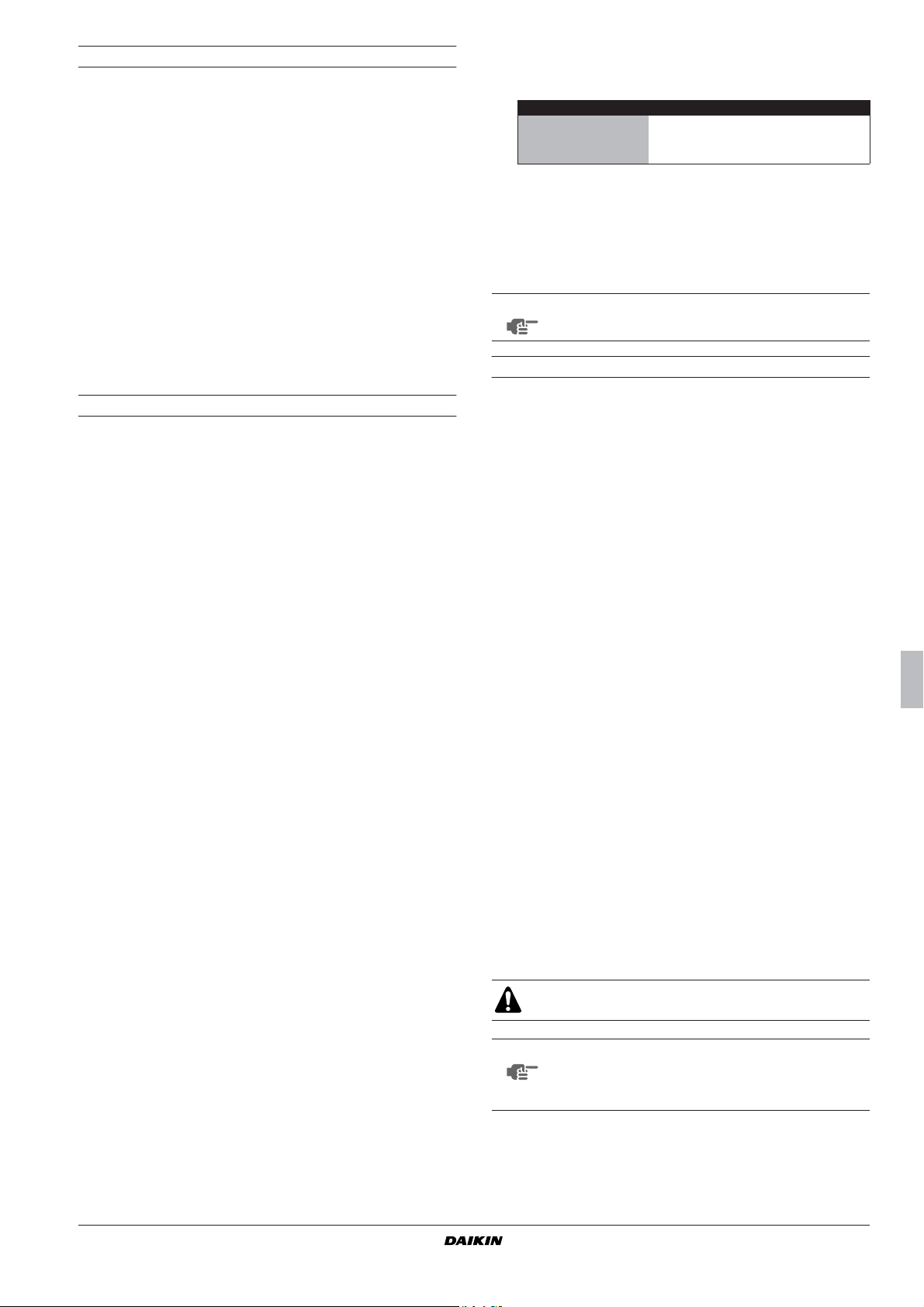
Selecting cooling or heating operation
The "cooling/heating" menu allows the user to set the unit in cooling
or heating operation.
The COOL/HEAT menu provides information concerning the selected
operation mode.
■ COOLING (EVAP): cooling mode. The two setpoints for inlet
water temperature control of the evaporator can be used.
■ HEATING (COND): heating mode. The two setpoints for inlet
water temperature control of the condenser can be used.
To define cooling/heating operation, proceed as follows:
1 Enter the cooling/heating menu through the main menu. (Refer
to the chapter "Main menu" on page 9.)
2 Position the cursor behind MODE using the q key.
3 Select the appropriate setting using the g and h keys.
4 Press q to confirm.
The cursor returns to the upper left corner of the screen.
Adjusting the temperature setpoint
The unit provides definition and selection of four or two independent
temperature setpoints.
In cooling operation, two setpoints are reserved for inlet control of the
evaporator.
■ INLSETP 1 E: inlet water temperature of evaporator, setpoint 1,
■ INLSETP2 E: inlet water temperature of evaporator, setpoint 2.
In heating operation, two setpoints are reserved for inlet control of the
condenser.
■ INLSETP 1 C: inlet water temperature of condenser, setpoint 1,
■ INLSETP 2 C: inlet water temperature of condenser, setpoint 2.
In double thermostat operation, two setpoints are reserved for inlet
control of the evaporator and two others are reserved for inlet control
of the condenser.
■ INLSETP 1 E: inlet water temperature of evaporator, setpoint 1,
■ INLSETP2 E: inlet water temperature of evaporator, setpoint 2.
■ INLSETP 1 C: inlet water temperature of condenser, setpoint 1,
■ INLSETP 2 C: inlet water temperature of condenser, setpoint 2.
The selection between setpoint 1 and 2 is done by a remote dual
setpoint switch (to be installed by the customer). The actual active
setpoint can be consulted in the readout menu.
If the manual control mode is selected (refer to "User settings menu"
on page 9), none of the above-mentioned setpoints will be active.
To adjust a setpoint, proceed as follows:
1 Enter the setpoints menu through the main menu. (Refer to the
chapter "Main menu" on page 9).
If the user password is disabled for setpoint modifications (refer
to the "User settings menu" on page 9), the controller will
immediately enter the setpoints menu.
If the user password is enabled for setpoint modifications, enter
the correct code using the g and h keys. (Refer to the "User
password menu" on page 10). Press q to confirm the password
and to enter the setpoints menu.
2 Select the setpoint to be adjusted using the q key.
A setpoint is selected when the cursor is blinking behind the
setpoint's name.
The ">" sign indicates the actual active temperature setpoint.
3 Press the g and h keys to adjust the temperature setting.
The default, limit and step values for the cooling (evaporator)
and heating (condenser) temperature setpoints are:
EE
default value 12°C 30°C
limit values
(a) For glycol units the lower limit of the cooling temperature setpoint can be
(a)
step value 0.1°C 0.1°C
adapted in the factory. The following values apply:
INLSETP IN E/C: 5°C, 3°C, –2°C, –7°C
IIIINNNNLLLLSSSSEEEETTTTPPPP IIIINNNN EE
8 --> 23°C 15--> 50°C
IIIINNNNLLLLSSSSEEEETTTTPPPP IIIINNNN CC
CC
4 Press q to save the adjusted temperature setpoint.
When the setting has been confirmed, the cursor switches to the
next setpoint.
5 To adjust other setpoints, repeat from instruction 2 onwards.
NOTE
Also consult "Defining the schedule timer" on page 12.
Resetting the unit
The units are equipped with three kinds of safety devices: unit
safeties, module safeties and network safeties.
When a unit safety occurs, all compressors are shut down. The
safeties menu will indicate which safety is activated. The COMPRESSOR
STATUS screen of the readout menu will indicate OFF - SAFETY ACTIVE
for all circuits. The red LED inside the p key lights up and the buzzer
inside the controller is activated.
When a module safety occurs, the compressors of the corresponding
module are shut down. The COMPRESSOR STATUS screen of the
readout menu will indicate OFF - SAFETY ACTIVE for the module
concerned. The red LED inside the p key lights up and the buzzer
inside the controller is activated.
If the unit has been shut down due to a power failure, it will carry out
an autoreset and restart automatically when the electrical power is
restored.
To reset the unit, proceed as follows:
1 Press the p key to acknowledge the alarm.
The buzzer is deactivated.
The controller automatically switches to the corresponding
screen of the safeties menu: unit safety or module safety.
2 Find the cause of shutdown and correct.
Refer to "Listing activated safeties and checking the unit status"
on page 12 and the chapter "Troubleshooting" on page 14.
When a safety can be reset, the LED under the p key starts
blinking.
3 Press the p key to reset the safeties that are no longer active.
Once all safety devices are disactivated and reset, the LED
under the p key goes out. If one of the safeties is still activ e, the
LED under the p key goes on again. In this case, return to
instruction 2.
4 If a unit safety occurred or if all modules were shut down due to
module safeties, switch on the unit using the o key.
If the user shuts down the power supply in order to repair a
safety, the safety will automatically be reset after power-up.
NOTE
The history information, i.e. the number of times a unit
safety or a circuit safety occurred and the unit status at
the moment of shutdown, can be checked by means of
the history menu.
EWWQ049~064KAW1M + ECB2+3MUCW
Packaged water-cooled water chillers
D-EOMHP01008-17EU_01
Operation manual
8
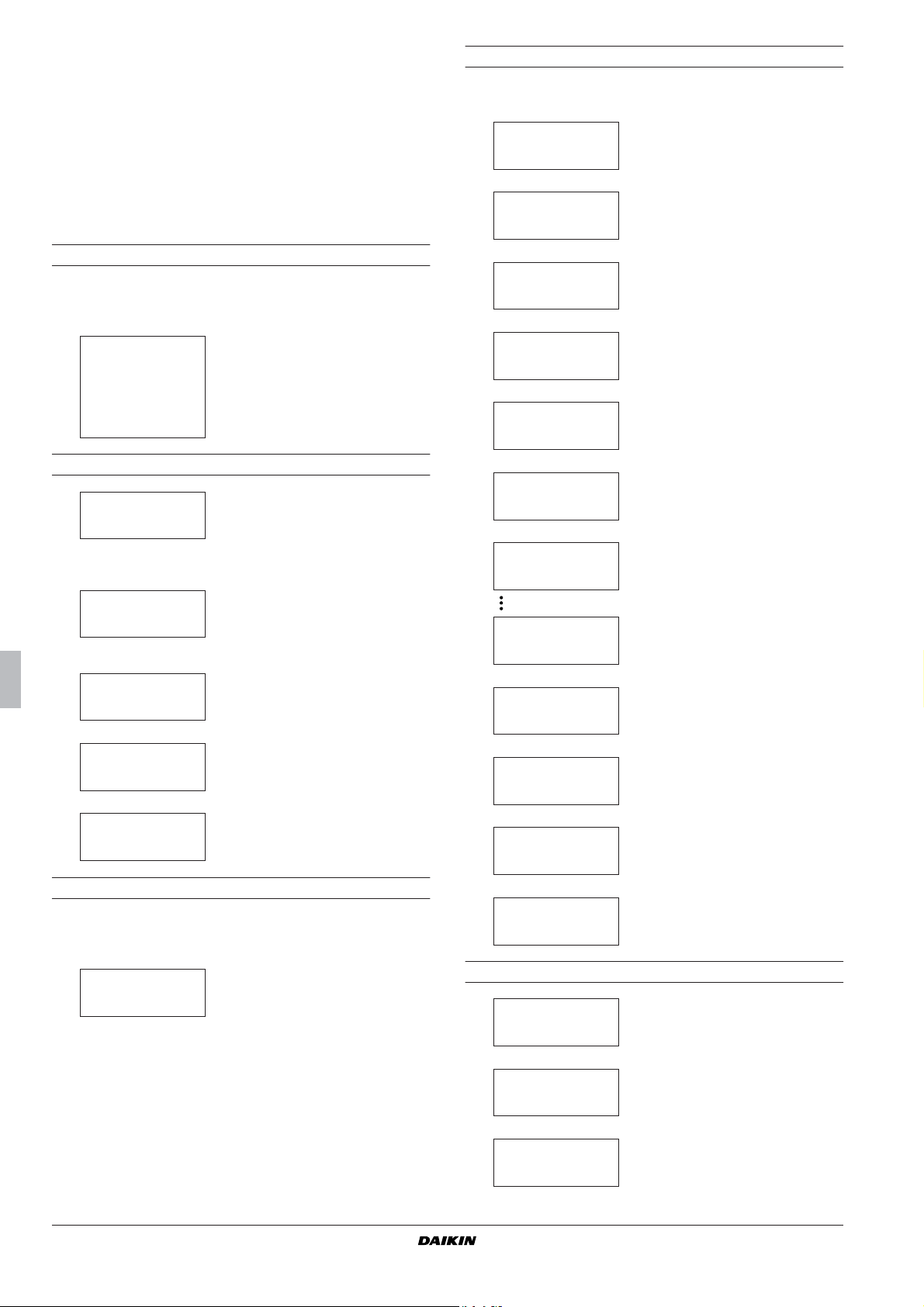
Advanced features of the digital controller
This chapter gives an overview and a brief functional description of
the screens provided by the different menus. In the following chapter,
you will find how you can set up and configure the unit using the
various menu functions.
The down arrow X on the display indicates that y ou can go to the next
screen of the current menu using the h key. The up arrow W on the
display indicates that you can go to the previous screen of the current
menu using the g key. If C is displayed, this indicates that you can
either return to the previous screen or can go to the next screen by
using the g and h keys.
Main menu
Scroll through the main menu using the g and h keys to move the >
mark in front of the menu of your choice. Push the q key to enter the
selected menu.
>READOUT MENU
SETPOINTS MENU
USERSETTINGS MENU
TIMERS MENU
HISTORY MENU
INFO MENU
I/O STATUS MENU
USERPASSWORD MENU
COOL/HEAT MENU
User settings menu
The "user settings" menu, protected by the user password, allows a
full customization of the units.
BC CONTROL SETTINGS
MODE :MANUAL CONTROL
C11 : OFF 12 ; OFF
C21 : OFF 22 ; OFF
BC THERMOST.SETTINGS
STEPS : 6 STPL.: 1.5°C
STEPDIFFERENCE: 0.5°C
LOADUP: 180s-DWN: 30s
C LEAD-LAG SETTINGS
LEAD-LAG MODE : AUTO
LEAD-LAG HOURS: 1000h
BC CAP. LIM. SETTINGS
MODE : REMOTE DIG INP.
L1M1 : OFF 2: OFF 3: OFF
L2M1 : OFF 2: OFF 3: OFF
BC CAP. LIM. SETTINGS
L3M1 : OFF 2: OFF 3: OFF
L4M1 : OFF 2: OFF 3: OFF
To define the manual settings and to
select the control mode.
To define the thermostat settings.
To define the lead-lag mode of the
modules.
To define capacity limitation.
(first screen)
To define capacity limitation.
(second screen)
Readout menu
BX MANUAL MODE
INL WATER E: 12.0°C
INL WATER C: 30.0 °C
THERMOSTAT STEP :2/6
BC EVAPORATOR
M1 : OUTLWATER: 07.0 °C
M2: OUTLWATER: 07.0 °C
M3: OUTLWATER:-03.0 °C
BC COMPRESSOR STATUS
C11 : OFF-CAN STARTUP
C12: OFF-CAN STARTUP
C21: OFF-CAN STARTUP
BC COMPRESSOR STATUS
C22: OFF-CAN STARTUP
C31 : OFF- SAFETY ACT.
C32: OFF- LIMIT
BW RUNNING HOURS
C11 : 00010h 12 ; 00010h
C21 : 00010h 22 ; 00010h
C31 : 00010h 32 ; 00010h
To consult actual operational information about the control mode, the
inlet water temperature of the
evaporator/condenser and the
thermostat step.
To consult information about the
outlet water temperature of the
modules 1, 2 and 3 (only for
147~192).
To consult information about the
compressor status (first screen).
To consult information about the
compressor status (second screen).
To consult actual operational
information about the total running
hours of the compressors.
Setpoints menu
Depending upon the settings in the user settings menu and on the
selected cooling/heating operation mode, the "setpoints" menu can
either be entered directly or by means of the user password.
B>INLSETP1 E : 12.0°C
INLSETP2 E : 12.0°C
INLSETP1 C : 30.0°C
INLSETP2 C : 30.0°C
To define the temperature setpoints.
BC PUMPCONTROL
PUMPLEADTIME : 020s
PUMPLAGTIME : 000s
DAILY ON : Y AT : 00h00
BC SCHEDULE TIMER
ENABLE TIMER : N
ENABLE HOLIDAY PER : N
BC HOLIDAY : 01 TO 03
1 : 00h00 2: 00h00 3: 00h00 -
BC DUAL EVAP. PUMP
MODE : AUTOM. ROTATION
OFFSET ON RH : 0048h
BC DISPLAY SETTINGS
LANGUAGE : ENGLISH
TIME : 00h00
DATE : 00/01/2001
BC SETPOINT PASSWORD
PASSWORD NEEDED TO
CHANGE SETPOINTS : Y
BC ENTER SERVICE
PASSWORD : 0000
Timers menu
BX GENERAL TIMERS
LOADUP : 000s - DWN : 000s
PUMPLEAD : 000s
FLOWSTOP : 00s
To define the pump control settings.
To define the schedule timer.
To define the dual evaporator pump.
To define the display settings.
To define whether or not a password
is needed to enter the setpoints
menu.
To enter the service menu. (Only a
qualified installer is allowed to
access this menu.)
To check the actual value of the
general software timers (first screen).
Operation manual
9
BC COMPRESSOR TIMERS
COMPR. STARTED : 00s
BC COMPRESSOR TIMERS
C11 GRD : 000s AR : 000s
C12 GRD : 000s AR : 000s
C21 GRD : 000s AR : 000s
To check the actual value of the
general software timers (second
screen).
To check the actual value of the
compressor timers (first screen).
EWWQ049~064KAW1M + ECB2+3MUCW
Packaged water-cooled water chillers
D-EOMHP01008-17EU_01
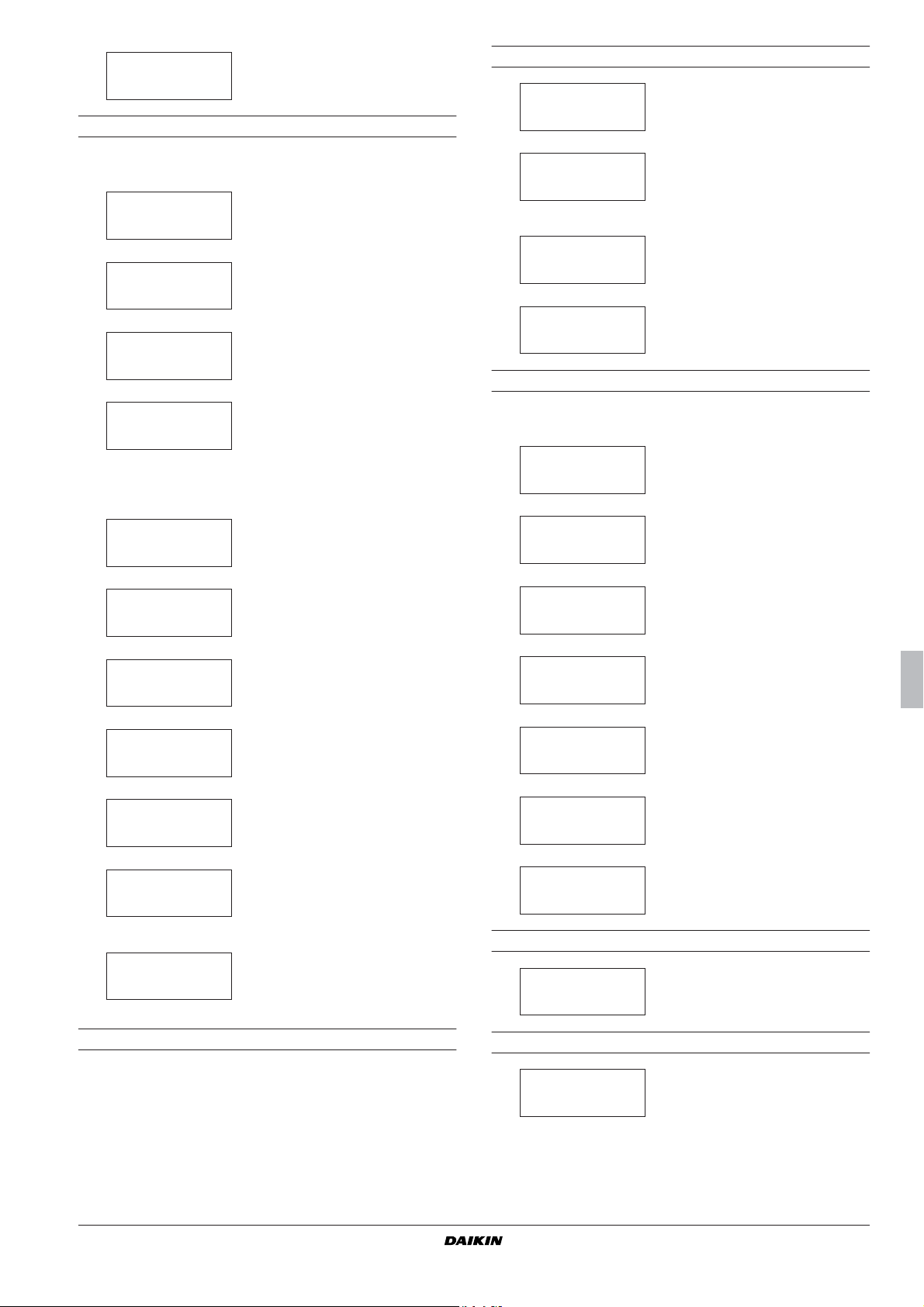
BW COMPRESSOR TIMERS
C22 GRD : 000s AR : 000s
C31 GRD : 000s AR : 000s
C32 GRD : 000s AR : 000s
Safeties menu
To check the actual value of the
compressor timers (second screen).
Info menu
BX TIME INFORMATION
TIME : 00h00
DATE : 00/01/2001
To consult time and date information.
The "safeties" menu provides useful information for trouble shooting
purposes. The following screens contain basic information.
BX UNIT SAFETY
0C9 : INL E SENSOR ERR
BX MODULE 1 SAFETY
1CA : OUT E SENSOR ERR
BX MODULE 2 SAFETY
2CA : OUT E SENSOR ERR
BX MODULE 3 SAFETY
3CA : OUT E SENSOR ERR
To consult which unit safety caused
the shutdown.
To consult which module 1 safety
caused the shutdown.
To consult which module 2 safety
caused the shutdown.
To consult which module 3 safety
caused the shutdown.
Along with the basic information, more detailed information screens
can be consulted while the safety menu is active. Press the q key.
Screens similar to the following will appear.
BC UNIT HISTORY : 004
0C9 : INL E SENSOR ERR
00h00 - 12/01/2001
MANUAL MODE
BC UNIT HISTORY : 004
0C9 : INL E SENSOR ERR
INL.E : 12.0°C STEP:
INL.C : 30.0°C 0
To check the time and control mode
at the moment of the unit shutdown.
To check which were the common
evaporator and condenser inlet water
temperature.
BC UNIT INFORMATION
UNITTYPE : WW-HP-32
MANUFACT. NR.: 0000000
REFRIGERANT : R134a
To consult additional information
about the unit such as the unit type,
the refrigerant used and the manufacturing number.
BC UNIT INFORMATION
SW : V1.0M6 (01/11/01)
SW CODE : FLDKNMCH0A
BW PCB INFORMATION
BOOT : V2.02-02/08/00
BIOS : V2.32-31/07/01
To consult information about the controller's software version.
To consult information about the
PCB.
Input/output menu
The "input/output" menu gives the status of all the digital inputs and
the relay outputs of the unit.
BX DIGITAL INPUTS
M1 SAFETY OK
M2 SAFETY OK
M3 SAFETY NOK
BC DIGITAL INPUTS
FLOWSWITCH : FLOW OK
REV.PHASE PR. : OK
BC CHANG. DIG. INPUTS
DI1 DUAL SETP : SETP.1
DI2 REM. ON/OFF : OFF
DI3 REM. C/H : COOL
To check whether any module
safeties are active.
To check the reverse phase protector
and if there's any waterflow to the
evaporator.
To check the status of the changeable digital inputs.
BC UNIT HISTORY : 004
0C9 : INL E SENSOR ERR
OUTE1 : 07.0°C OUTE3 :
OUTE2 : 07.0°C 07.0°C
BC UNIT HISTORY : 004
0C9 : INL E SENSOR ERR
C11 : ON C21 :
C12 : ON ON
BC UNIT HISTORY : 004
0C9 : INL E SENSOR ERR
C22 : ON
BC UNIT HISTORY : 004
0C9 : INL E SENSOR ERR
RH11 : 00000h RH21:
RH12 : 00000h 00000h
To check which were the evaporator
outlet water temperature of all
modules at the moment of shutdown.
To check which was the status of the
compressors at the moment of
shutdown (first screen).
To check which was the status of the
compressors at the moment of
shutdown (second screen).
To check which were the total
amount of running hours of the compressors at the moment of shutdown
(first screen).
BC UNIT HISTORY : 004
0C9 : INL E SENSOR ERR
RH22 : 00000h
To check which were the total
amount of running hours of the compressors at the moment of shutdown
(second screen).
History menu
The "history" menu contains all the information concerning the latest
shutdowns. The structure of those menus is identical to the structure
of the safeties menu. Whenever a failure is solved and the operator
performs a reset, the concerning data from the safeties menu is
copied into the history menu. Warnings are also recorded.
Additionally the number of safeties that already occurred, can be
consulted on the first line of the history screens.
BC RELAY OUTPUTS
C11 : ON C12 : ON
C21 : ON C22 : ON
C31 : ON C32 : OFF
BC RELAY OUTPUTS
LPBYPASS1 : CLOSED
LPBYPASS2 : CLOSED
LPBYPASS3 : OPEN
BC RELAY OUTPUTS
GEN. ALARM : CLOSED
PUMP/GEN OPER : CLOSED
BW CHANG. REL OUTPUTS
DO1 REV.VALVE(C/H) : O
User password menu
B CHANGE PASSWORD
NEW PASSWORD : 0000
CONFIRM : 0000
Cooling/heating menu
B COOLING/HEATING
MODE : COOLING (EVAP)
To check the status of the compressor relay outputs.
To check the status of the modules
low pressure bypass.
To check the status of the alarm
voltage free contact and the pump/
general operation contact.
To check the status of the changeable relay output.
To change the user password.
To select cooling or heating mode.
EWWQ049~064KAW1M + ECB2+3MUCW
Packaged water-cooled water chillers
D-EOMHP01008-17EU_01
Operation manual
10
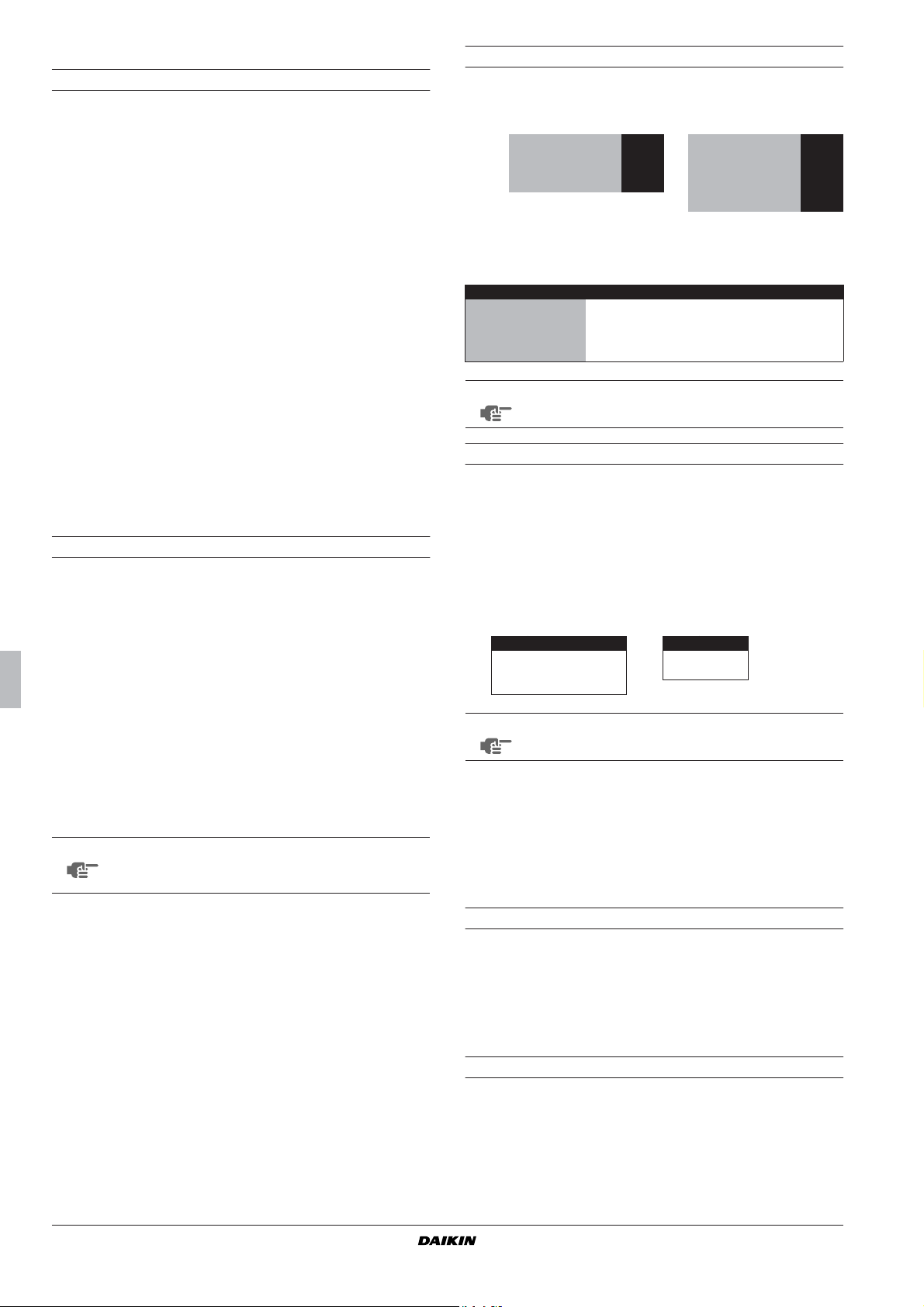
Tasks of the user settings menu
Entering the user settings menu
The user settings menu is protected by the user password, a 4-digit
number between 0000 and 9999.
1 Enter the USERSETTINGS MENU through the main menu. (Refer to
the chapter "Main menu" on page 9).
The controller will request the password.
2 Enter the correct password using the g and h keys.
3 Press q to confir m the password and to enter the user settings
menu.
The controller automatically enters the first screen of the user
settings menu.
To define settings of a certain function:
1 Go to the appropriate screen of the usersettings menu using the
g and h keys.
2 Position the cursor behind the parameter to be modified using
the q key.
3 Select the appropriate setting using the g and h keys.
4 Press q to confirm the selection.
When the selection has been confirmed, the cursor switches to
the next parameter which can now be modified.
5 Repeat from instruction 2 onwards to modify the other
parameters.
Defining and activating the control mode
The unit is equipped with a thermostat which controls the cooling
capacity of the unit. Two different control modes exist:
■ manual control mode: the operator controls the capacity himself
- MANUAL CONTROL
■ inlet control mode: uses the evaporator and/or condenser
entering water temperature to control the capacity of the unit -
INLET WATER
When the operator wants to control the capacity himself, he can
activate manual control mode using the CONTROL SETTINGS screen of
the user settings menu. In this case, he has to define the following
parameters:
■ MODE (present mode): manual control.
■ C11, C12, C21, C22, C31, C32 (compressor status of module 1, 2
and 3 in manual mode or capacity limitation value in case the
"capacity limitation remote contact" is enabled): ON or OFF.
NOTE
To activate manual control mode, select MANUAL as
present mode. To deactivate the manual control mode,
select INLET WATER as present mode.
Defining the thermostat settings
When automatic control mode is selected, the unit uses a thermostat
to control the cooling or heating capacity. The maximum number of
thermostat steps are as listed:
98 4 147 6
113 4 162 6
128 4 177 6
192 6
However, the thermostat parameters are not fixed and can be
modified via the THERMOST. SETTINGS screen of the user settings menu.
The default, limit and step values for the thermostat parameters are:
STPL (°C) 0.4 2.0 0.1 1.5
STEPDIFFERENCE (°C) 0.2 0.8 0.1 0.5
LOADUP (sec) 15 300 1 180
LOADDOWN (sec) 15 300 1 20
NOTE
A functional diagram showing the thermostat parame-
Lower limit Upper limit Step Default
ters can be found in "Annex I" on page 16.
Defining the lead-lag mode
The lead/lag mode determines which module starts up first in case of
a capacity demand.
The lead-lag parameters are:
■ LEAD-LAG MODE
Automatic: the controller decides whether module 1, module 2,
or module 3 starts up first.
The modules follow the entered order of starting up (see table
below).
3 modules 2 modules
first > next > last first > last
123 12
231 21
312
NOTE
■ LEAD-LAG HOURS: In the automatic mode, the number of hours
If a module is de-activated due to a failure, the next
module will start up instead.
indicated on the display is the maximum difference between the
running hours of the modules. This value is impor tant for maintenance purposes. It should be set high enough so that the
modules do not require maintenance at the same time and that
at least one module can remain constantly active.
The lower and upper limits are 100 and 1000 hours respectively.
The default value is 1000 hours.
Operation manual
11
Defining the pump control settings
The PUMPCONTROL screen of the user settings menu allows the user to
define the pump-leadtime and pump-lagtime.
■ PUMPLEADTIME: used to define the time that the pump must run
before the unit can start up.
■ PUMPLAGTIME: used to define the time that the pump keeps
running after the unit has been stopped.
Defining the display settings
The DISPLAY SETTINGS screen of the user settings menu allows the
user to define the choice of language, time and date.
■ LANGUAGE: used to define the language of the displayed
information of the controller.
■ TIME: used to define the present time.
■ DATE: used to define the present date.
EWWQ049~064KAW1M + ECB2+3MUCW
Packaged water-cooled water chillers
D-EOMHP01008-17EU_01

Defining dual evaporator pump control
The DUAL EVAP. PUMP screen of the user settings menu allows the
user to define the steering of two evaporator pumps (for this to be
possible a changeable digital output has to be configured for a
second evaporator pump in the service menu).
■ MODE: used to define which kind of control will be used for the
two evaporator pumps. When automatic rotation is chosen the
offset on running hours also has to be entered.
■ OFFSET ON RH: used to define the offset in running hours between
the two pumps. Used to switch over between pumps when they
work in automatic rotation mode.
Defining the schedule timer
The SCHEDULE TIMER screen of the user settings menu allows the user
to define the schedule timer settings.
■ MON, TUE, WED, THU, FRI, SAT and SUN: used to define to which
group each day of the week belongs (-/G1/G2/G3/G4).
■ For each of the four groups up to nine actions can be set, each
with their respective timing. Actions include: putting the unit on/
off, setting a setpoint, setting cooling/heating and setting
capacity limitation.
■ Beside these four groups there is also a holiday period group
which is set the same way as the other groups. Up to 12 holiday
periods can be entered in the HD PERIOD screen. During these
periods the schedule timer will follow the settings of the holiday
period group.
NOTE
A functional diagram showing the schedule timer
working can be found in "Annex II" on page 17.
NOTE
The unit always works with "last command". This
means that the last command given, whether manually
by the user or by the schedule timer, is always
executed.
Examples of command that can be given are switching
the unit on/off or changing a setpoint.
Activating or deactivating the setpoints password
The SETPOINT PASSWORD screen of the user settings menu allows the
user to activate or deactivate the user password needed to change
the temperature setpoint. When deactivated, the user does not have
to enter the password each time he wants to change the setpoint.
Tasks of the timers menu
Checking the actual value of the software timers
To check the actual value of the software timers, proceed as follows:
1 Enter the TIMERS MENU through the main menu. (Refer to the
chapter "Main menu" on page 9.)
The controller displays the actual value of the GENERAL TIMERS:
the loadup timer, the loaddown timer, the flowstart timer, the
flowstop timer (when the unit is on and the flowstart timer has
reached zero), the pumplead timer and the pumplag timer.
2 Press the h key to check the compressor timers (first screen).
The controller shows the actual value of the COMPRESSOR TIMERS:
the guard timers (one per compressor) and the antirecycling
timers (one per compressor).
3 Press the h key to check the compressor timers (second
screen).
The controller shows the actual value of the COMPRESSOR TIMERS:
the guard timers (one per compressor) and the antirecycling
timers (one per compressor).
Tasks of the safeties menu
Listing activated safeties and checking the unit status
If the alarm buzzer is activated and the user presses the p key, the
controller automatically enters the safeties menu.
■ The controller will enter the UNIT SAFETY screen of the safeties
menu when a unit safety was the cause of shutdown. This
screen provides the following information:
•the activated safety: emergency stop, flow switch, sensor
error or reverse phase
•the unit status at the moment of shutdown
inlet water temperature setpoint of the evaporator,
inlet water temperature setpoint of the condenser,
time and date at the moment of shutdown.
■ The controller will enter the MODULE 1, MODULE 2 or MODULE 3
SAFETY screen of the safeties menu when a safety of module 1,
respectively module 2 or module 3 was activated. These
screens provide information about the module status at the
moment of shutdown.
•the activated safety: freeze-up, general safety or sensor error
•the unit status at the moment of shutdown
inlet water temperature setpoint of the evaporator,
inlet water temperature setpoint of the condenser,
time and date at the moment of shutdown.
1 Press the p key when the alarm buzzer is activated.
The appropriate safety screen with the basic information
appears. Press the q key to see the detailed information.
2 If more than one kind of safety is active (indicated by means of
W, X or C), use the g and h keys to consult them.
As a protective measure and to ensure correct operation, the
controller's software features several countdown timers:
■ LOADUP (LOADUP – refer to the thermostat parameters): star ts
counting when a thermostat step change has occurred. During
the countdown, the unit is not able to enter a higher thermostat
step.
■ LOADDOWN (DWN – refer to the thermostat parameters): starts
counting when a thermostat step change has occurred. During
the countdown, the unit will not be able to enter a lower thermostat step.
■ FLOWSTOP (FLOWSTOP – 5 sec): starts counting when the water
flow through the evaporator stops after the flowstart timer has
reached zero. If the water flow has not restarted during the
countdown, the unit will shut down.
■ PUMPLEAD (PUMPLEAD – refer to the pump control settings):
starts counting whenever the unit is switched on. During the
countdown, the unit cannot start up.
■ PUMPLAG (PUMPLAG – refer to the pump control settings): starts
counting whenever the unit is switched off. During the countdown, the pump keeps running.
EWWQ049~064KAW1M + ECB2+3MUCW
Packaged water-cooled water chillers
D-EOMHP01008-17EU_01
Operation manual
12
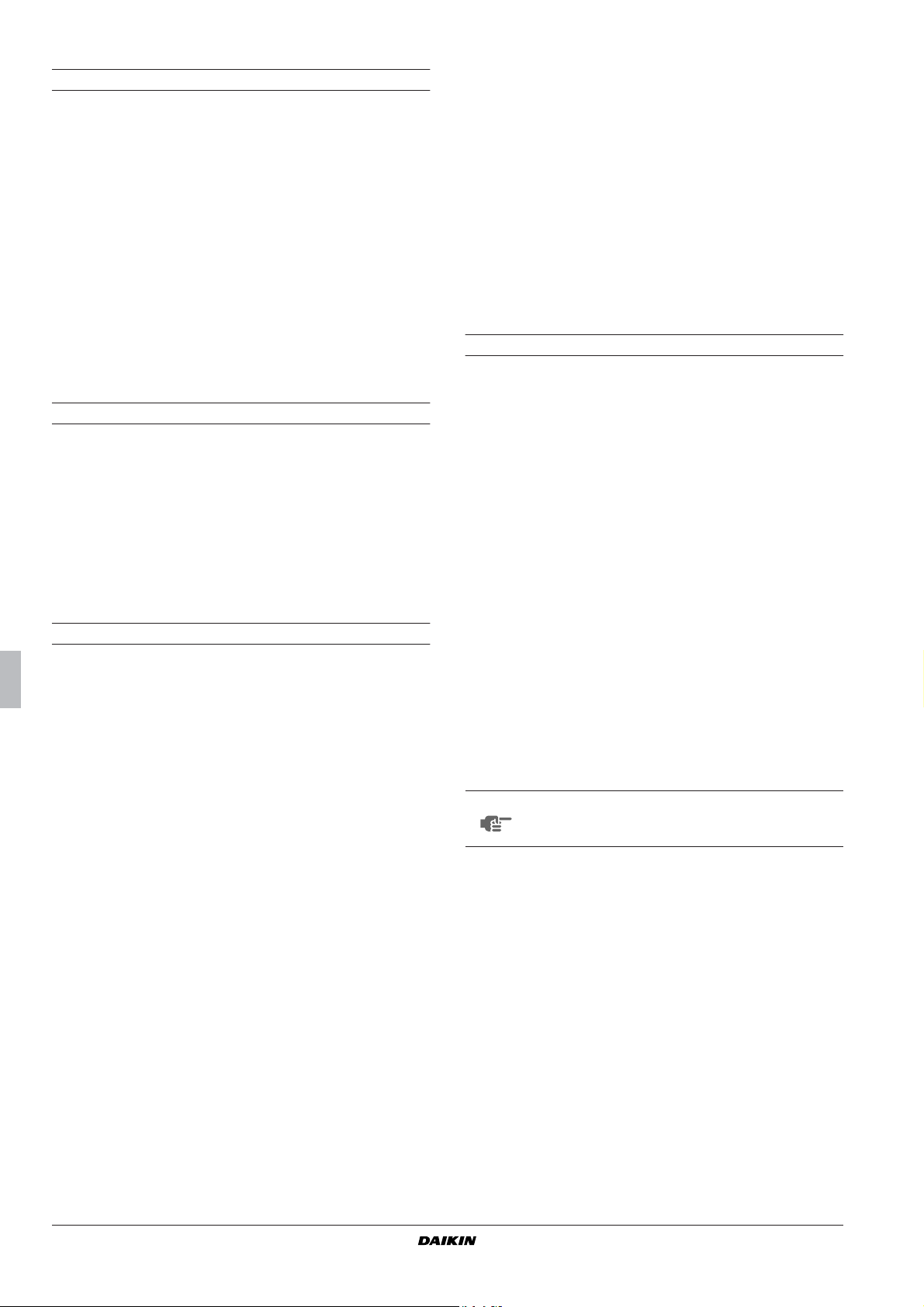
Tasks of the history menu
Checking the safety info and the unit status after a reset
The information available in the safeties menu is also stored in the
history menu, where it is stored after resetting the unit or the module.
In this way, the history menu provides a means of checking the unit
status at the moment of the latest 10 shutdowns.
To check the safety info and the unit status, proceed as follows:
1 Enter the HISTORY MENU through the main menu. (Refer to the
chapter "Main menu" on page 9.)
The controller enters the UNIT HISTORY screen which contains the
following information: the number of shutdowns, the unit safety
which caused the most recent shutdown and the basic
information at the moment of this shutdown.
2 Press the g and h keys to consult the M1, M2 or M3 HISTORY
screens.
3 Press the q key to see the detailed information.
Tasks of the info menu
Consulting additional unit information
1 Enter the INFO MENU through the main menu. (Refer to the
chapter "Main menu" on page 9).
The controller enters the UNIT INFORMATION screen which contains
the following information: the unit name, the refrigerant used and
the manufacturing (serial) number.
2 Press h to consult the next UNIT INFORMATION screen.
This screen contains information about the controller's software
version.
Tasks of the input/output menu
Checking the status of the inputs and outputs
The input/output menu provides a means of checking the status of
the digital inputs and the status of the relay outputs.
The locked digital inputs are:
■ M1, M2 or M3 SAFETY: indicates the status of the general module
safeties.
■ FLOWSWITCH: indicates the status of the flowswitch, activated or
deactivated.
■ REVERSE PHASE PROTECTOR: indicates the status of this safety.
The changeable digital inputs are:
■ REM. C/H: indicates the status of the remote cooling/heating
switch.
■ DUAL SETPOINT: indicates the status of the remote dual setpoint
switch, setpoint 1 or setpoint 2.
■ REM. ON/OFF: indicates the status of the remote on/off switch.
■ CAP LIM1/2/3: indicates the status of the enable/disable capacity
limitation switch(es).
The locked relay outputs are:
■ LPBYPASS 1/2/3: indicates whether the low pressure of the
module is in bypass mode or not.
■ C11, C12, C21, C22, C31, C32: indicates whether the compressor is
running or not.
■ PUMP/GEN OPER: indicates the status of this voltage free contact.
It is activated if the pump should be ON, which also indicates
general operation.
The changeable relay outputs are:
■ REV. VALVE (C/H): indicates whether the unit is running in cooling
or in heating.
■ 2ND EVAP PUMP: indicates the status of the second evaporator
pump.
■ CONDENSER PUMP: indicates the status of the condenser pump.
■ 100% CAPACITY: indicates when the unit is working at 100%.
To check the inputs and outputs, proceed as follows:
1 Enter the I/O STATUS MENU through the main menu. (Refer to the
chapter "Main menu" on page 9.)
The controller enters the first DIGITAL INPUTS screen.
2 Consult the other screens of the input/ouput menu using the g
and h keys.
Tasks of the user password menu
Changing the user password
Access to the user settings menu and the setpoints menu is
protected by the user password (a 4-digit number between 0000 and
9999).
To change the user password, proceed as follows:
1 Enter the USERPASSWORD MENU through the main menu. (Refer to
the chapter "Main menu" on page 9).
The controller will request the password.
2 Enter the correct password using the g and h keys.
3 Press q to confirm the password and to enter the password
menu.
The controller requests the new password.
4 Press q to start the modification.
The cursor is positioned behind NEW PASSWORD.
5 Enter the new password using the g and h keys.
6 Press q to confirm the new password.
When the new password has been confirmed, the controller will
ask to enter the new password a second time (for safety
reasons). The cursor is positioned behind CONFIRM.
7 Enter the new password again using the g and h keys.
8 Press q to confirm the new password.
NOTE
The actual password will only be changed when the
new password and the confirmed password have the
same value.
Operation manual
13
EWWQ049~064KAW1M + ECB2+3MUCW
Packaged water-cooled water chillers
D-EOMHP01008-17EU_01
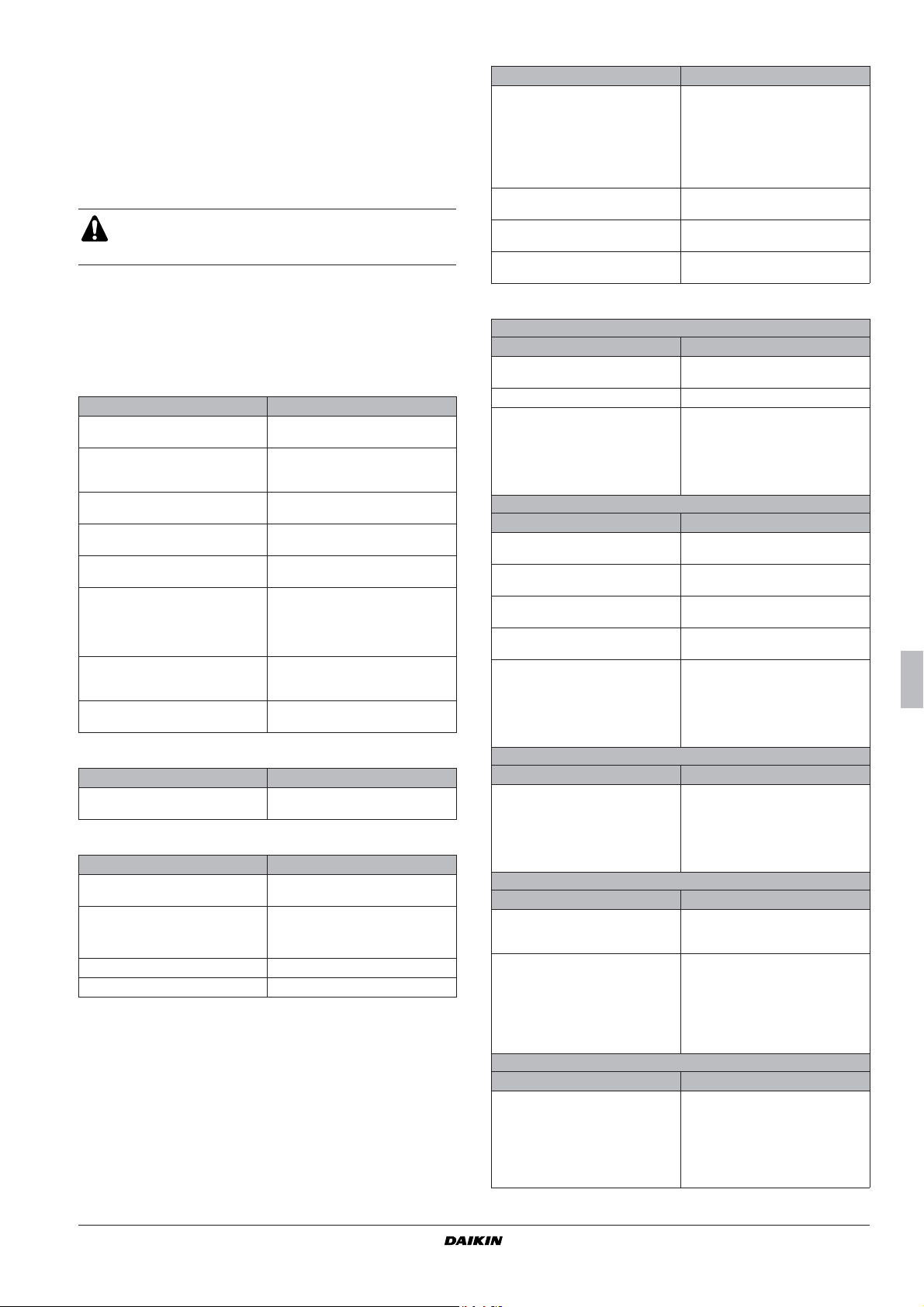
TROUBLESHOOTING
This section provides useful information for diagnosing and correcting
certain troubles which may occur in the unit.
Before starting the trouble shooting procedure, carry out a thorough
visual inspection of the unit and look for obvious defects such as
loose connections or defective wiring.
Before contacting your local dealer, read this chapter carefully, it will
save you time and money.
When carrying out an inspection on the supply panel or on
the switch box of the unit, always make sure that the circuit
breaker of the unit is switched off.
When a safety device was activated, stop the unit and find out why
the safety device was activated before resetting it. Under no circumstances safety devices may be bridged or changed to a value other
than the factory setting. If the cause of the problem cannot be found,
call your local dealer.
Symptom 1: The unit does not start, but the ON LED lights up
POSSIBLE CAUSES CORRECTIVE ACTION
The temperature setting is not
correct.
The flowstart timer is still running. The unit will start after approx. 15
Neither one of the circuits can start
up.
Unit is in manual mode (all
compressors at 0%).
Power supply failure. Check the voltage on the supply
Blown fuse or interrupted protection
device.
Loose connections. Inspect connections of the field
Shorted or broken wires. T est circuits using a tester and repair
Symptom 2: The unit does not start, but the ON LED is flashing
POSSIBLE CAUSES CORRECTIVE ACTION
The remote ON/OFF input is
enabled and the remote switch is off.
Symptom 3: The unit does not start and the ON LED does not light up
POSSIBLE CAUSES CORRECTIVE ACTION
All circuits are in failure mode. Refer to Symptom 5: One of the
One of the following safety de vices is
activated:
•Flow switch (S8L,S9L)
• Emergency stop
The ON LED is broken. Contact your local dealer.
The unit is in bypass mode. Check the bypass remote contact.
Check the controller setpoint.
seconds. Make sure that water is
flowing through the evaporator.
Refer to Symptom 4: One of the
circuits does not start up.
Check on the controller.
panel.
Inspect fuses and protection
devices. Replace by fuses of the
same size and type (refer to
"Electrical specifications" on
page 2).
wiring and the internal wiring of the
unit. Tighten all loose connections.
if necessary.
Put the remote switch on or disable
the remote ON/OFF input.
following safety devices is activated.
Refer to Symptom 5: One of the
following safety devices is activated.
Symptom 4: One of the circuits does not start up
POSSIBLE CAUSES CORRECTIVE ACTION
One of the following safety de vices is
activated:
• Compressor thermal protector (Q*M)
•Overcurrent relay (K*S)
•Discharge thermal protector (S*T)
•Low pressure switch
•High pressure switch (S*HP)
•Reverse phase protector (R*P)
•Freeze-up
The anti-recycling timer is still active. The circuit can only start up after
The guard timer is still active. The circuit can only start up after
The circuit is limited to 0%. Check the "enable/disable capacity
Symptom 5: One of the following safety devices is activated
Symptom 5.1: Overcurrent relay of compressor
POSSIBLE CAUSES CORRECTIVE ACTION
Failure of one of the phases. Check fuses on the supply panel or
Voltage too low. Measure the supply voltage.
Overload of motor. Reset. If the f ailure persists, call y our
Symptom 5.2: Low pressure switch
POSSIBLE CAUSES CORRECTIVE ACTION
Water flow to water heat exchanger
too low.
Shortage of refrigerant. Check for leaks and refill refrigerant,
Unit is working out of its operation
range.
Inlet temperature to the water heat
exchanger is too low.
Flow switch is not working or no
water flow.
Symptom 5.3: High-pressure switch
POSSIBLE CAUSES CORRECTIVE ACTION
Water flow to condenser is too low. Increase the water flow and/or check
Symptom 5.4: Reverse phase protector is activated
POSSIBLE CAUSES CORRECTIVE ACTION
Two phases of the power supply are
connected in the wrong phase
position.
One phase is not connected
properly.
Symptom 5.5: Discharge thermal protector is activated
POSSIBLE CAUSES CORRECTIVE ACTION
Unit is working outside the operation
range.
Check on the controller and refer to
Symptom 5: One of the following
safety devices is activated.
approximately 10 minutes.
approximately 1 minute.
limitation" remote contact.
measure the supply voltage.
local dealer.
RESET
Push the blue button on the overcurrent relay inside the switch box
and reset the controller.
Increase the water flow.
if necessary.
Check the operation conditions of
the unit.
Increase the inlet water temperature.
Check the flow switch and the water
pump.
RESET
After pressure rise, this safety resets
automatically, but the controller still
needs to be reset.
the strainer for clogging.
RESET
After finding the cause, push the
button on the high-pressure switch
housing and reset the controller.
Invert two phases of the power
supply (by licensed electrician).
Check the connection of all phases.
RESET
After inverting two phases or fixing
the power supply cables properly,
the protector is reset automatically,
but the controller still needs to be
reset.
Check the operation condition of the
unit.
RESET
After temperature decrease, the
thermal protector resets
automatically but the controller still
needs to be reset.
EWWQ049~064KAW1M + ECB2+3MUCW
Packaged water-cooled water chillers
D-EOMHP01008-17EU_01
Operation manual
14
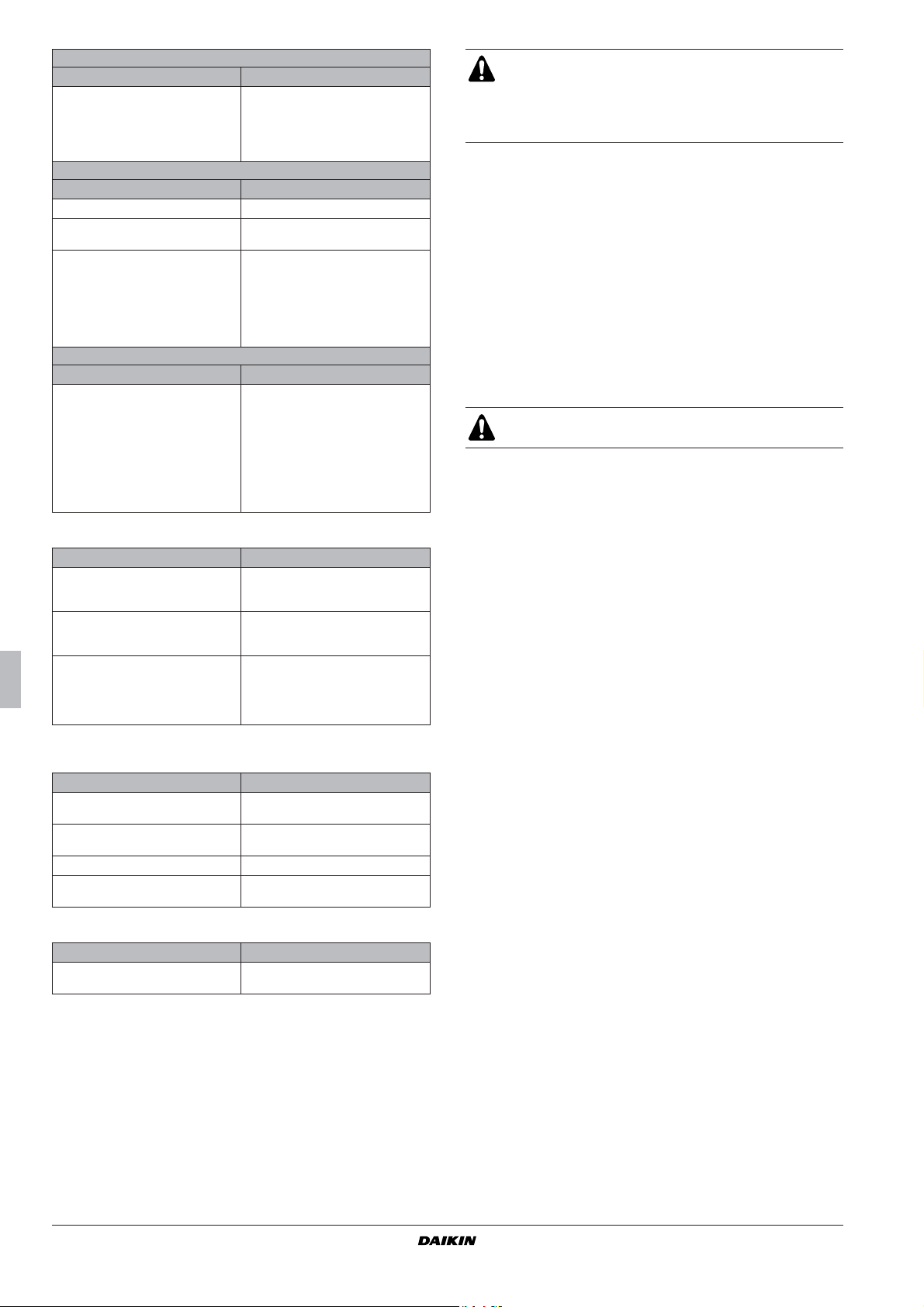
Symptom 5.6: Flow switch is activated
POSSIBLE CAUSES CORRECTIVE ACTION
No water flow. Check the water pump.
RESET
After finding the cause, the flow
switch is reset automatically, but the
controller still needs to be reset.
Symptom 5.7: Freeze-up protection is activated
POSSIBLE CAUSES CORRECTIVE ACTION
Water flow too low. Increase the water flow.
Inlet temperature to the evaporator is
too low.
Flow switch is not working or no
water flow.
Symptom 5.8: Compressor thermal protector is activated
POSSIBLE CAUSES CORRECTIVE ACTION
Compressor motor coil temperature
too high.
Symptom 6: Unit stops soon after operation
POSSIBLE CAUSES CORRECTIVE ACTION
The schedule timer is activated and
is in off mode.
One of the safety devices is
activated.
Voltage is too low. Test the voltage in the supply panel
Symptom 7: Unit runs continuously and the water temperature remains
higher than the temperature set on the controller
POSSIBLE CAUSES CORRECTIVE ACTION
The temperature setting on the
controller is too low.
The heat production in the water
circuit is too high.
Water flow is too high. Recalculate the water flow.
The circuit is limited. Check the "enable/disable capacity
Symptom 8: Excessive noises and vibrations of the unit
POSSIBLE CAUSES CORRECTIVE ACTION
Unit has not been fixed properly. Fix the unit as described in the
Increase the inlet water temperature.
Check the flow switch and the water
pump.
RESET
After temperature increase the
freeze-up is reset automatically, but
the circuit controller needs to be
reset.
Compressor is not cooled sufficiently
by the refrigerant medium.
RESET
After temperature decrease the
thermal protector is reset
automatically, but the circuit
controller needs to be reset.
If the protector is activated
frequently, call your local dealer.
Work according to the settings in the
schedule timer or disable the
schedule timer.
Check safety devices (refer to
Symptom 5: One of the following
safety devices is activated).
and, if necessary, in the electrical
compartment of the unit (voltage
drop due to supply cables is too
high).
Check and adjust the temperature
setting.
The cooling capacity of the unit is too
low. Call your local dealer.
limitation" remote contact.
installation manual.
Before carrying out any maintenance or repair activity,
always switch off the circuit breaker on the supply panel,
remove the fuses or open the protection devices of the
unit.
Do never clean the unit with water under pressure.
Important information regarding the refrigerant used
This product contains fluorinated greenhouse gases covered by the
Kyoto Protocol.
Refrigerant type: R410A
(1)
GWP
value: 2090
(1)
GWP = global warming potential
Periodical inspections for refrigerant leaks may be required
depending on European or local legislation. Please contact your local
dealer for more information.
Maintenance activities
The wiring and power supply must be checked by a
licensed electrician.
■ Field wiring and power supply
• Check the power supply voltage on the local supply panel.
The voltage should correspond to the voltage marked on the
identification label of the unit.
• Check the connections and make sure they are properly
fixed.
• Check the proper operation of the circuit breaker and the
earth leak detector provided on the local supply panel.
■ Internal wiring of the unit
Visually check the switch boxes on loose connections (terminals
and components). Make sure that the electrical components are
not damaged or loose.
■ Earth connection
Make sure that the earth wires are still connected properly and
that the earth terminals are tightened.
■ Refrigerant circuit
• Check for leaks inside the unit. In case a leak is detected, call
your local dealer.
• Check the working pressure of the unit. Refer to paragraph
"Switching the unit on" on page 7.
■ Compressor
• Check on oil leaks. If there is an oil leak, call your local
dealer.
• Check for abnormal noises and vibrations. If the compressor
is damaged, call your local dealer.
■ Water supply
• Check if the water connection is still well fixed.
• Check the water quality (refer to the installation manual of the
unit for specifications of the water quality).
■ Water filters
• Check if the mesh width is 1 mm maximum.
MAINTENANCE
In order to ensure optimal availability of the unit, a number of checks
and inspections on the unit and the field wiring have to be carried out
at regular intervals.
If the unit is used for air conditioning application, the described
checks should be executed at least once a year. In case the unit is
used for other applications, the checks should be executed every
4 months.
Operation manual
15
Disposal requirements
Dismantling of the unit, treatment of the refrigerant, oil and any other
parts, should be done in accordance with the relevant local and
national regulations.
EWWQ049~064KAW1M + ECB2+3MUCW
Packaged water-cooled water chillers
D-EOMHP01008-17EU_01
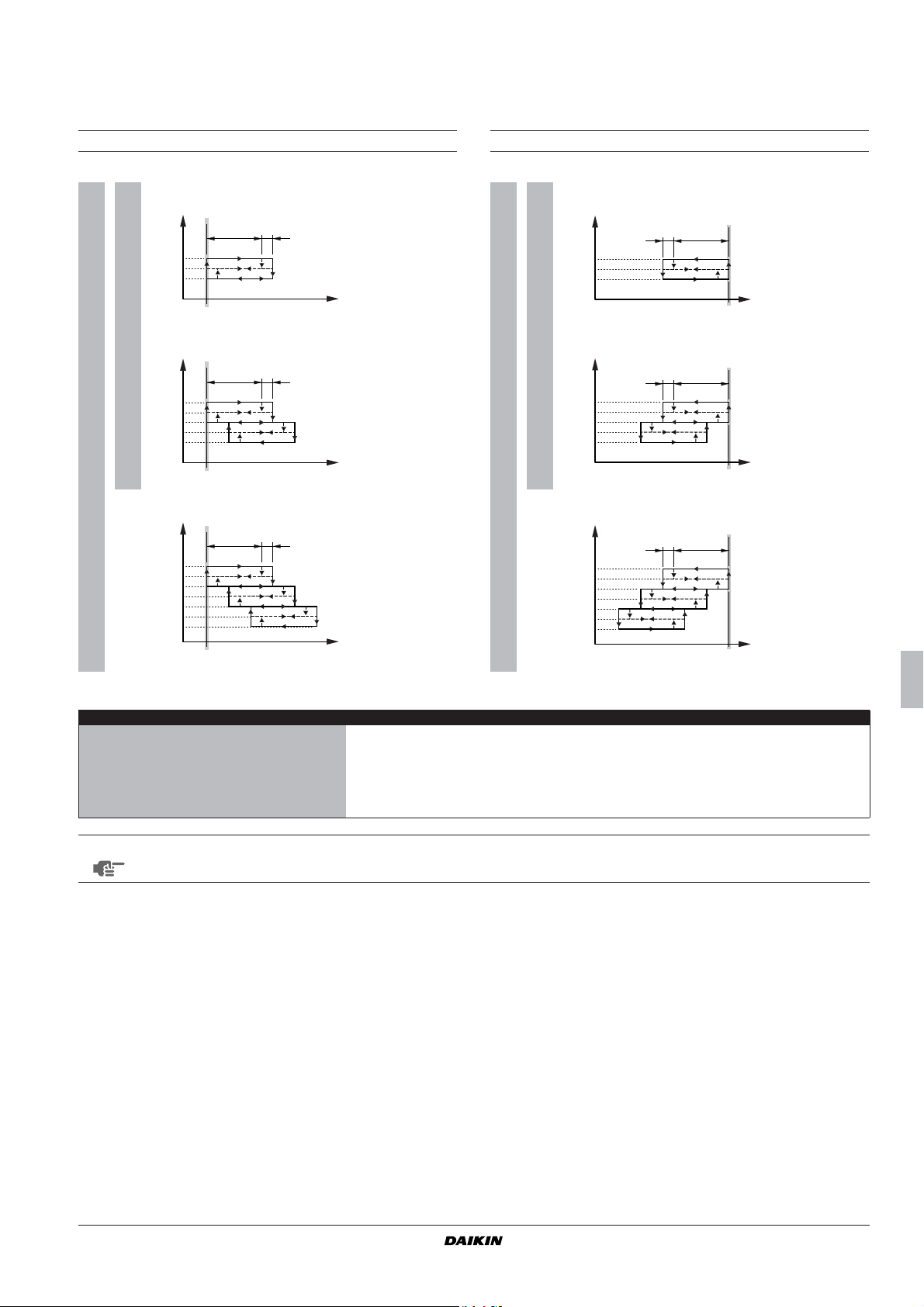
ANNEX I
0
1
6
5
4
3
2
ab
Stepnumber
Setpoint
Temperature
Thermostat parameters
Cooling: Inlet water temperature control of evaporator Heating: Inlet water temperature control of condenser
The figures below show the thermostat diagram in case of inlet water temperature control.
■ 2 step thermostat control
Stepnumber
■ 2 step thermostat control
Stepnumber
147~192
0
1
2
Setpoint
ab
Temperature
0
1
2
ab
Setpoint
Temperature
■ 4 step thermostat control (default 98~128) ■ 4 step thermostat control (default 98~128)
98~128
Stepnumber
0
1
2
3
4
Setpoint
ab
147~192
Temperature
98~128
Stepnumber
0
1
2
3
4
ab
Setpoint
Temperature
■ 6 step thermostat control (default 147~192) ■ 6 step thermostat control (default 147~192)
Stepnumber
ab
0
1
2
3
4
5
6
Setpoint
Temperature
The default value and the upper and lower limits of the thermostat parameters are listed in the table below.
INLET CONTROL Default value Lower limit Upper limit
Steplength - a
Step difference - b
Load-up time
Load-down time
Setpoint Cooling
Setpoint Heating
NOTE
The thermostat parameters mentioned above only apply to standard units.
(sec)
(sec)
(°C)
(°C)
(K)
(K)
1.5 0.4 2.0
0.5 0.2 0.8
180 15 300
20 15 300
12.0 8.0 23.0
30.0 15.0 50.0
EWWQ049~064KAW1M + ECB2+3MUCW
Packaged water-cooled water chillers
D-EOMHP01008-17EU_01
Operation manual
16
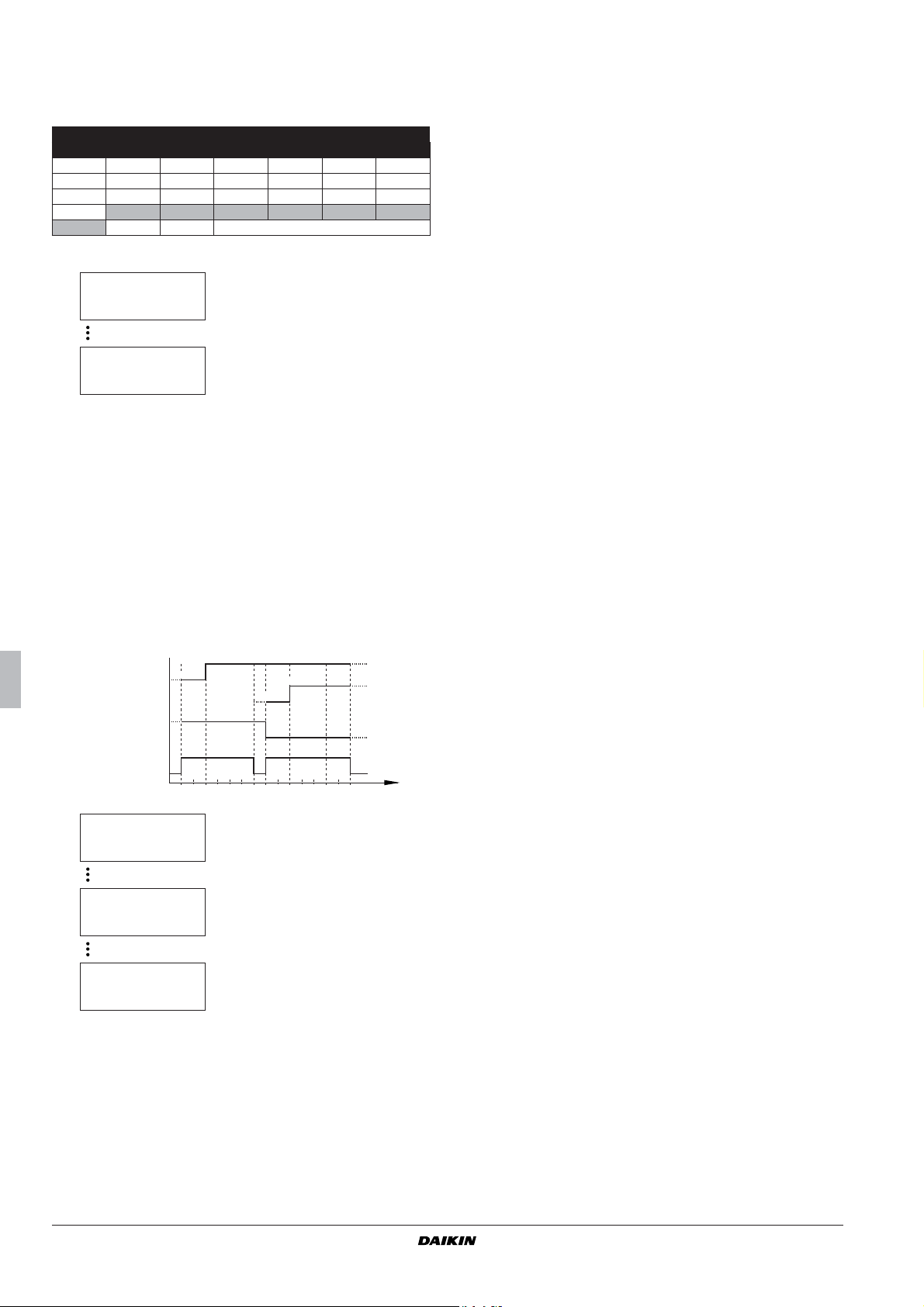
ANNEX II
14.0
Schedule timer example
MARCH
MON TUE WED THU FRI SAT SUN
1 G1 2 G1 3 G2 4 G1 5 G1 6 G3 7 G3
8 G1 9 G1 10 G2 11 G1 12 G1 13 G3 14 G3
15 G1 16 G1 17 G2 18 G1 19 G1 20 G3 21 G3
22 G1
29 H 30 G1 31 G2
To come to the schedule above following settings have to be made:
All days assigned to the same group will work according to the
settings of this group.
In this example setting:
■ all Mondays, Tuesdays, Thursdays and Fridays will work accord-
■ all Wednesdays will work according to the settings in group 2
■ all Saturdays and Sundays will work according to the group 3
■ all holiday days will work according to the settings in the holiday
All group settings of groups G1, G2, G3, G4 and H work similar as
following example (settings for group 1):
23 H 24 H 25 H 26 H 27 H 28 H
BX SCHEDULE TIMER
MON : G1 THU : G1 SAT : G3
TUE : G1 FRI : G1 SUN : G3
WED : G2
BX HD PERIOD : 01 TO 03
01 : 23/03 TO 29/03
02 : 00/00 TO 00/00
03 : 00/00 TO 00/00
ing to the settings in group 1 (G1),
(G2),
(G3),
group (H).
Cooling inlet setpoint 1
Heating inlet setpoint 1
Cooling
Heating
14.0°C
12.0°C
On
Off
68 1213 15 18 20
14.0
35.0°C
°C30.0°C
time (h)
BX GROUP1 : 01 TO 03
1 : 06h00 ISP1 E : 12.0
2 : 06h00 ON COOL
3 : 08h00 ISP1 E : 14.0
BX GROUP1 : 04 TO 06
4 : 12h00 OFF
5 : 13h00 ISP1 C : 30.0
6 : 13h00 ON HEAT
BX GROUP1 : 07 TO 09
7 : 15h00 ISP1 C : 35.0
8 : 20h00 OFF
9 : 00h00 - -
Operation manual
17
Screen 1
Screen 2
Screen 3
EWWQ049~064KAW1M + ECB2+3MUCW
Packaged water-cooled water chillers
D-EOMHP01008-17EU_01
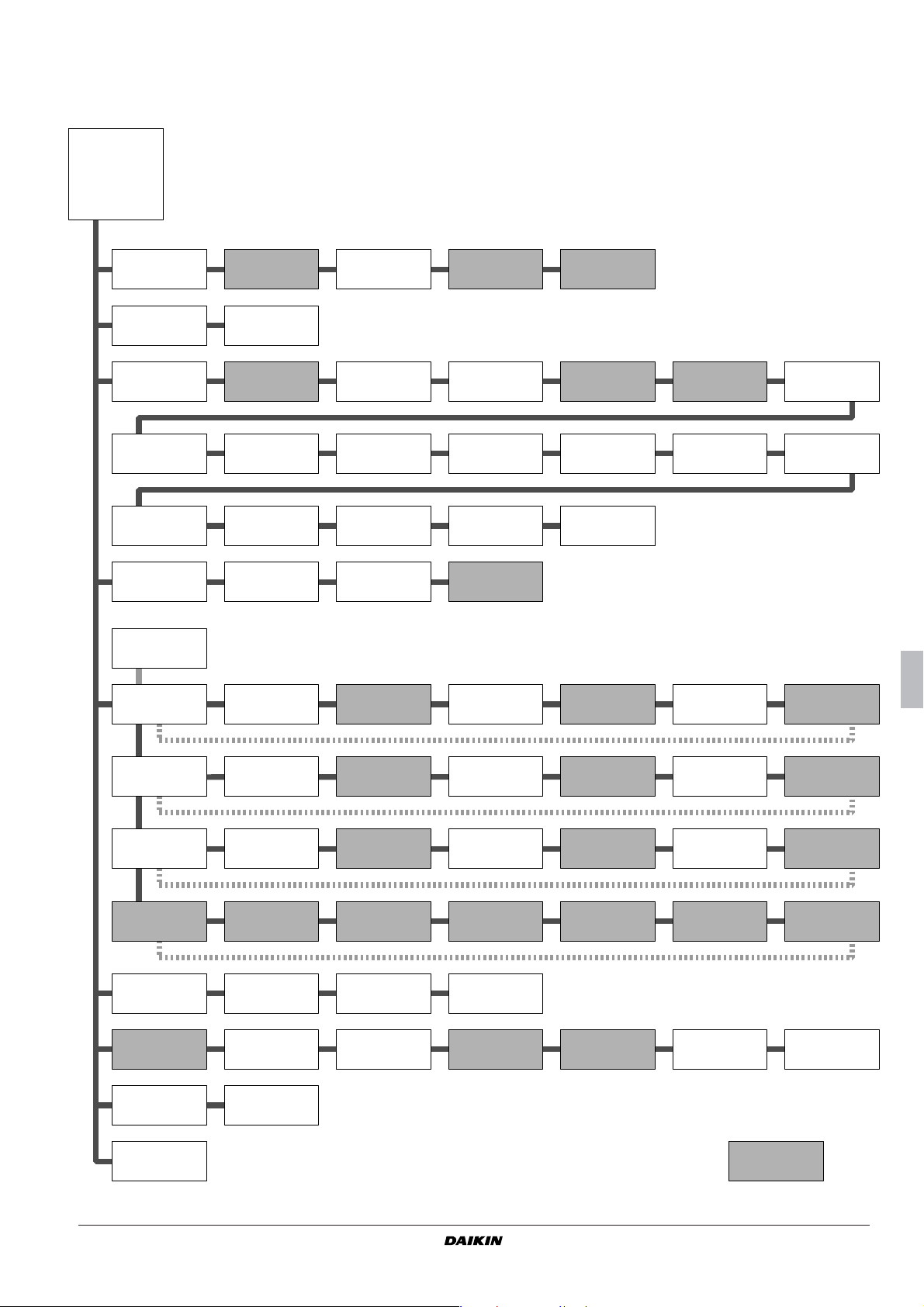
ANNEX III - SOFTWARE STRUCTURE
Actual screens can be different than the shown example (147~192).
f
>READOUT MENU
SETPOINTS MENU
USERSETTINGS MENU
TIMERS MENU
HISTORY MENU
INFO MENU
I/O STATUS MENU
USERPASSWORD MENU
COOL/HEAT MENU
q
BX MANUAL MODE
INL WATER E: 12.0°C
INL WATER C: 30.0 °C
THERMOSTAT STEP :2/6
ENTER PASSWORD
PASSWORD : 0000
ENTER PASSWORD
PASSWORD : 0000
g
$e SCHEDULE TIMER
ENABLE TIMER : N
ENABLE HOLIDAY PER : N
g
$e HOLIDAY : 01 TO 03
1 : 00h00 2: 00h00 3: 00h00 -
BX GENERAL TIMERS
LOADUP:000s-DWN:000s
PUMPLEAD : 000s
FLOWSTOP : 00s
p
BX UNIT SAFETY
0C9 : INL E SENSOR ERR
q
$z UNIT HISTORY : 004
0C9 : INL E SENSOR ERR
00h00 - 12/01/2001
MANUAL MODE
h
$e EVAPORATOR
M1 : OUTLWATER: 07.0 °C
M2: OUTLWATER: 07.0 °C
h
M3: OUTLWATER:-03.0 °C
$>INLSETP1 E : 12.0°C
INLSETP2 E : 12.0°C
INLSETP1 C : 30.0°C
q
INLSETP2 C : 30.0°C
$e CONTROL SETTINGS
MODE :MANUAL CONTROL
C11 : OFF 12 ; OFF 31 ; OFF
q
C21 : OFF 22; OFF 32 ; OFF
$e SCHEDULE TIMER
g
MON : G1 THU : G2 SAT : TUE : G1 FRI : G2 SUN : -
h
WED : -
$e DUAL EVAP. PUMP
h
MODE : AUTOM. ROTATION
OFFSET ON RH : 0048h
g
$e COMPRESSOR TIMERS
COMPR. STARTED : 00s
h
$e UNIT HISTORY : 004
0C9 : INL E SENSOR ERR
INL.E : 12.0°C STEP :
qqqqqq
INL.C : 30.0°C 0
$e COMPRESSOR STATUS
g
C11 : OFF-CAN STARTUP
C12: OFF-CAN STARTUP
h
C21: OFF-CAN STARTUP
$e THERMOST.SETTINGS
STEPS : 6 STPL.: 1.5°C
STEPDIFFERENCE: 0.5°C
h
LOADUP: 180s-DWN: 30s
$e GROUP1 : 01 TO 03
g
1 : 00h00 - - 2 : 00h00 - - -
h
3 : 00h00 - - -
$e DISPLAY SETTINGS
g
LANGUAGE : ENGLISH
TIME : 00h00
h
DATE : 00/01/2001
$e COMPRESSOR TIMERS
g
C11 GRD : 000s AR : 000s
C12 GRD : 000s AR : 000s
h
C21 GRD : 000s AR : 000s
$e UNIT HISTORY : 004
0C9 : INL E SENSOR ERR
OUTE1 : 07.0°C OUTE3 :
OUTE2: 07.0°C 07.0°C
$e COMPRESSOR STATUS
g
C22: OFF- CAN STARTUP
C31 : OFF- SAFETY ACT.
h
C32: OFF- LIMIT
$e LEAD-LAG SETTINGS
g
LEAD-LAG MODE : AUTO
LEAD-LAG HOURS: 1000h
h
$e GROUP2 : 01 TO 03
g
1 : 00h00 - - 2 : 00h00 - - -
h
3 : 00h00 - - -
$e SETPOINT PASSWORD
g
PASSWORD NEEDED TO
CHANGE SETPOINTS : Y
h
$a COMPRESSOR TIMERS
g
C22 GRD : 000s AR : 000s
C31 GRD : 000s AR : 000s
h
C32 GRD : 000s AR : 000s
$e UNIT HISTORY : 004
0C9 : INL E SENSOR ERR
C11 : ON C21:
C12: ON ON
$a RUNNING HOURS
g
C11 : 00010h 12 ; 00010h
C21 : 00010h 22 ; 00010h
h
C31 : 00010h 32 ; 00010h
$e CAP. LIM. SETTINGS
g
MODE : REMOTE DIG INP.
L1M1 : OFF 2: OFF 3: OFF
h
L2M1 : OFF 2: OFF 3: OFF
$e GROUP3 : 01 TO 03
g
1 : 00h00 - - 2 : 00h00 - - -
h
3 : 00h00 - - -
$e ENTER SERVICE
g
PASSWORD : 0000
h
g
$e UNIT HISTORY : 004
0C9 : INL E SENSOR ERR
C22 : ON C32 :
C31 : OFF OFF
g
$e CAP. LIM. SETTINGS
g
L3M1 : OFF 2: OFF 3: OFF
L4M1 : OFF 2: OFF 3: OFF
h
$e GROUP4 : 01 TO 03
g
1 : 00h00 - - 2 : 00h00 - - 3 : 00h00 - - -
h
g
$e UNIT HISTORY : 004
0C9 : INL E SENSOR ERR
RH11 : 00000h RH21:
RH12 : 00000h 00000h
$e PUMPCONTROL
g
PUMPLEADTIME : 020s
PUMPLAGTIME : 000s
h
DAILY ON : Y AT : 00h00
$e HD PERIOD: 01 TO 03
g
01 : 01/09 TO 04/09
02 : 00/00 TO 00/00
h
03 : 00/00 TO 00/00
$a UNIT HISTORY : 004
0C9 : INL E SENSOR ERR
RH22: 00000h RH32:
RH31: 00000h 00000h
h
h
q
$z UNIT HISTORY : 003
0AE : FLOW HAS STOPPED
00h00 - 01/01/2001
INLSETP2 E : 30.0°C
gh
$z MOD 1 HISTORY : 002
1EO : GENERAL SAFETY
00h00 - 01/01/2001
INLSETP1 E : 30.0°C
gh
$z MOD 3 HISTORY : 001
3EO : GENERAL SAFETY
00h00 - 12/01/2001
INLSETP1 C : 07.0°C
g
$z TIME INFORMATION
TIME : 00h00
DATE : 00/01/2001
$z DIGITAL INPUTS
M1 SAFETY OK
M2 SAFETY OK
M3 SAFETY NOK
ENTER PASSWORD
PASSWORD : 0000
$ COOLING/HEATING
MODE : COOLING (EVAP)
$e UNIT HISTORY : 003
0AE : FLOW HAS STOPPED
INL.E : 12.0°C STEP :
INL.C : 30.0°C 2
$e MOD 1 HISTORY : 002
1EO : GENERAL SAFETY
INL.E : 12.0°C STEP :
qqqqqq
INL.C : 30.0°C 2
$e MOD 3 HISTORY : 001
3EO : GENERAL SAFETY
INL.E : 12.0°C STEP :
INL.C : 30.0°C 2
$e UNIT INFORMATION
UNITTYPE : WW-HP-32
MANUFACT. NR.: 0000000
h
REFRIGERANT : R134a
$e DIGITAL INPUTS
FLOWSWITCH : FLOW OK
REV.PHASE PR. : OK
h
$ CHANGE PASSWORD
NEW PASSWORD : 0000
q
CONFIRM : 0000
$e UNIT HISTORY : 003
0AE : FLOW HAS STOPPED
OUTE1 : 07.0°C OUTE3:
OUTE2: 07.0°C 07.0°C
$e MOD 1 HISTORY : 002
1EO : GENERAL SAFETY
OUTE1 : 07.0°C OUTE3:
OUTE2: 07.0°C 07.0°C
$e MOD 3 HISTORY : 001
3EO : GENERAL SAFETY
OUTE1 : 07.0°C OUTE3:
OUTE2: 07.0°C 07.0°C
$e UNIT INFORMATION
g
SW : V1.0M6 (01/11/01)
SW CODE : FLDKNMCH0A
h
$e CHANG. DIG. INPUTS
g
DI1 DUAL SETP : SETP.1
DI2 REM. ON/OFF : OFF
h
DI3 REM. C/H : COOL
$e UNIT HISTORY : 003
0AE : FLOW HAS STOPPED
C11 : OFF - SAF C21:
C12: OFF - SAF OFF - SAF
$e MOD 1 HISTORY : 002
1EO : GENERAL SAFETY
C11 : OFF C21:
C12: OFF OFF
$e MOD 3 HISTORY : 001
3EO : GENERAL SAFETY
C11 : OFF - F D C21:
C12: OFF - F D OFF - F D
$a PCB INFORMATION
g
BOOT : V2.02-02/08/00
BIOS : V2.32-31/07/01
h
$e RELAY OUTPUTS
g
C11 : ON C12 : ON
C21 : ON C22 : ON
h
C31 : OFF C32 : OFF
$e UNIT HISTORY : 003
0AE : FLOW HAS STOPPED
C22: OFF - SAF C32:
C31 : OFF OFF
$e MOD 1 HISTORY : 002
1EO : GENERAL SAFETY
C22: OFF C32:
C31 : ON ON
$e MOD 3 HISTORY : 001
3EO : GENERAL SAFETY
C22: OFF - F D C32:
C31 : OFF - SAF OFF - SAF
g
$e RELAY OUTPUTS
g
LPBYPASS1 : CLOSED
LPBYPASS2 : CLOSED
h
LPBYPASS3 : OPEN
$e UNIT HISTORY : 003
0AE : FLOW HAS STOPPED
RH11 : 00000h RH21:
RH12 : 00000h 00000h
$e MOD 1 HISTORY : 002
1EO : GENERAL SAFETY
RH11 : 00000h RH21:
RH12 : 00000h 00000h
$e MOD 3 HISTORY : 001
3EO : GENERAL SAFETY
RH11 : 00000h RH21:
RH12 : 00000h 00000h
$e RELAY OUTPUTS
g
GEN. ALARM: CLOSED
PUMP/GEN OPER: CLOSED
h
$a UNIT HISTORY : 003
0AE : FLOW HAS STOPPED
RH22: 00000h RH32:
RH31 : 00000h 00000h
qqqqqq
$a MOD 1 HISTORY : 002
1EO : GENERAL SAFETY
RH22: 00000h RH32:
RH31 : 00000h 0000h
$a MOD 3 HISTORY : 001
3EO : GENERAL SAFETY
RH22: 00000h RH32:
qqqqqq
RH31 : 00000h 00000h
$a CHANG. REL OUTPUTS
g
DO1 REV.VALVE(C/H) : O
h
q
q
q
only for
147~192
g
EWWQ049~064KAW1M + ECB2+3MUCW
Packaged water-cooled water chillers
D-EOMHP01008-17EU_01
Operation manual
18
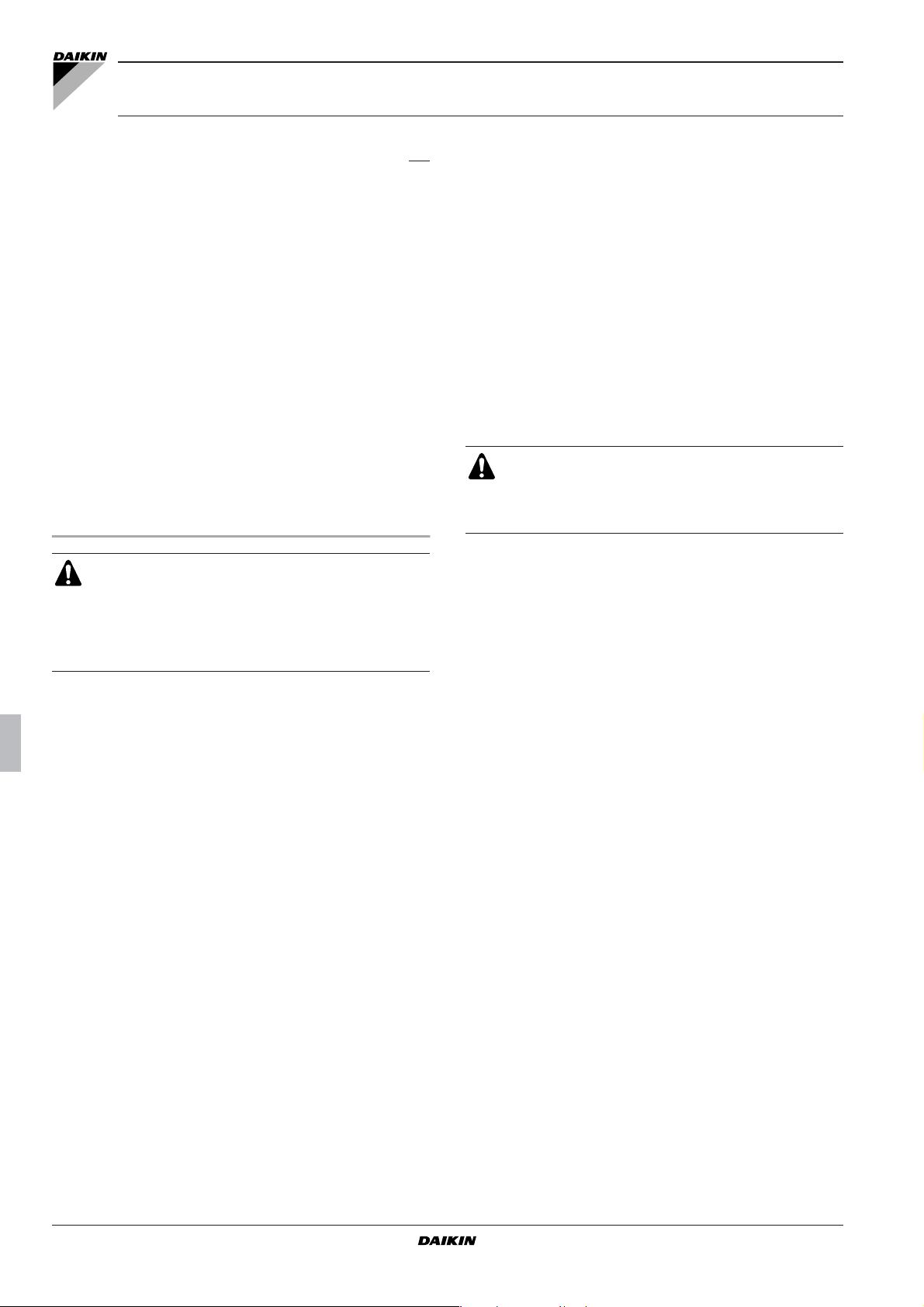
EWWQ049KAW1M ECB2MUCW
EWWQ064KAW1M ECB3MUCW
Kompakte wassergekühlte Kaltwassererzeuger
Bedienungsanleitung
INHALTSVERZEICHNIS Seite
Einleitung .......................................................................................... 1
Elektrische Daten ...................................................................................... 2
Elektrische Daten ...................................................................................... 2
Beschreibung.................................................................................... 3
Funktion der Hauptbauteile........................................................................ 4
Schutzvorrichtungen..................................................................................5
Innenverdrahtung - Teileübersicht.............................................................. 5
Vor der Inbetriebnahme..................................................................... 6
Kontrollen vor der Erstinbetriebnahme...................................................... 6
Wasserzufuhr............................................................................................. 6
Allgemeine Empfehlungen......................................................................... 6
Betrieb 98~192.................................................................................. 6
Digitalregler................................................................................................ 6
Arbeiten mit dem 98~192 Gerät ................................................................ 6
Fortschrittliche Funktionen des Digitalreglers............................................ 9
Fehlersuche .................................................................................... 14
Wartung........................................................................................... 16
Wichtige Informationen hinsichtlich des verwendeten Kältemittels ......... 16
Wartungsarbeiten .................................................................................... 16
Vorschriften zur Entsorgung.................................................................... 16
LESEN SIE SICH DIESE ANLEITUNG SORGFÄLTIG
DURCH, BEVOR SIE DIE EINHEIT IN BETRIEB NEHMEN.
WERFEN SIE DIESE ANLEITUNG NICHT WEG, SONDERN
BEWAHREN SIE SIE AUF, DAMIT SIE AUCH SPÄTER
NOCH DARIN NACHSCHLAGEN KÖNNEN. Lesen sie sich
das kapitel "Menü Benutzereinstellungen" auf Seite 9 durch,
bevor sie die parameter ändern.
Bei der englischen Fassung der Anleitung handelt es sich um das
Original. Bei den Anleitungen in anderen Sprachen handelt es sich
um Übersetzungen des Originals.
Das Gerät ist nicht konzipiert, um von folgenden Personengruppen
einschließlich Kindern benutzt zu werden: Personen mit eingeschränkten körperlichen, sensorischen oder geistigen Fähigkeiten
oder Personen mit mangelhafter Erfahrung oder Wissen, es sei denn,
sie sind von einer Person, die für ihre Sicherheit verantwor tlich ist,
darin unterwiesen worden, wie das Gerät ordnungsgemäß zu
verwenden und zu bedienen ist.
Kinder sollten beaufsichtigt werden, um sicher zu sein, dass sie nicht
mit dem Gerät spielen.
EINLEITUNG
Diese Bedienungsanleitung bezieht sich auf die kompakten
wassergekühlten Kaltwassererzeuger der Reihe Daikin EWWQ-KA.
Diese Einheiten sind für Innenanwendungen im Bereich Kühlung
und/oder Heizung vorgesehen und sind mit Daikin Fan-Coil-Einheiten
oder mit Lüftungseinheiten zu Klimatisierungszwecken kombinierbar.
Sie können zudem zur Versorgung mit Kühlwasser zur
Verfahrenskühlung eingesetzt werden.
Diese Anleitung wurde erarbeitet, um eine ordnungsgemäße
Funktion und Wartung des Geräts zu gewährleisten. Sie beschreibt
die sachgemäße Bedienung des Geräts und gibt bei etwaigen
Problemen Hilfestellung. Das Gerät ist zwar mit Schutzvorrichtungen
ausgestattet, diese verhindern jedoch nicht automatisch alle
Probleme, die auf unsachgemäße Bedienung oder Wartung
zurückzuführen sind.
Wenden Sie sich bei länger anhaltenden Störungen an Ihren
nächsten Händler.
Vergewissern Sie sich vor der Erstinbetriebnahme des
Geräts, ob es ordnungsgemäß installiert wurde. Lesen Sie
sich hierzu die mit dem Gerät gelieferte Installationsanleitung und die Empfehlungen unter "Kontrollen vor der
Erstinbetriebnahme" auf Seite 6 sorgfältig durch.
Bedienungsanleitung
1
Kompakte wassergekühlte Kaltwassererzeuger
EWWQ049~064KAW1M + ECB2+3MUCW
D-EOMHP01008-17EU_01

Technische Daten
EWWQ Allgemein 98 113 128 147 162 177 192
Abmessungen HxBxT
Maschinengewicht
(1)
(mm)
(kg)
1200x600x1200 1800x600x1200
620 650 680 930 960 990 1020
Anschlüsse
•Wassereinlaß
•Wasserauslaß
Verdichter 98 113 128 147 162 177 192
Modell 4x JT236DJ-Y1
Drehzahl
(rpm)
2x 2x G1-1/2 3x 3x G1-1/2
2x 2x G1-1/2 3x 3x G1-1/2
2x JT236DJ-Y1 +
2x JT315DJ-Y1
4x JT315DJ-Y1 6x JT236DJ-Y1
4x JT236DJ-Y1 +
2x JT315DJ-Y1
2900 2900
2x JT236DJ-Y1 +
4x JT315DJ-Y1
6x JT236DJ-Y1
Ölfüllmenge FVC68D FVC68D
Ölfüllmenge
(l)
4x 3,0 6x 3,0
Kältemitteltyp R410A R410A
Kältemittelfüllung 2x4,6 4,6+5,6 2x5,6 3x4,6 2x4,6+5,6 4,6+2x5,6 3x5,6
Verdampfer 049 064 079 094 109 124 139
Ausführung Plattenwärmetauscher
Nennwassermenge (l/min) 205 311 417 523 629 735 841
Wasserdurchfluß-
bereich
Verflüssiger 049 064 079 094 109 124 139
(l/min)
202 - 493 262 - 642 304 - 745 333 - 814 393 - 963 435 - 1066 456 - 1118
Ausführung Plattenwärmetauscher
Wasserdurchfluß-
bereich
(l/min)
157 - 629 205 - 819 237 - 948 260 - 1038 307 - 1293 339 - 1357 355 - 1422
Elektrische Daten
EWWQ Allgemein 98 113 128 147 162 177 192
(1)
Netzanschluß
• Phase
•Frequenz (Hz)
• Spannung (V)
• Spannungstoleranz (%)
3N~ 3N~
50 50
400 400
±10 ±10
Einheit
• Nennbetriebsstrom (A)
• Maximaler
Betriebsstrom
• Empfohlene
Sicherungen
(A)
(A)
43 52 61 64 73 82 91
65 73 81 97 105 113 121
3x80 3x80 3x100 3x100 3x125 3x125 3x125
Verdichter
• Phase
•Frequenz (Hz)
• Spannung (V)
• Nennbetriebsstrom (A)
10,5 10,5/15 15 10,5 10,5/15 10,5/15 15
3N~ 3N~
50 50
400 400
(1) Die vollständigen technischen Daten sind dem technischen Datenbuch zu entnehmen.
EWWQ049~064KAW1M + ECB2+3MUCW
Kompakte wassergekühlte Kaltwassererzeuger
D-EOMHP01008-17EU_01
Bedienungsanleitung
2
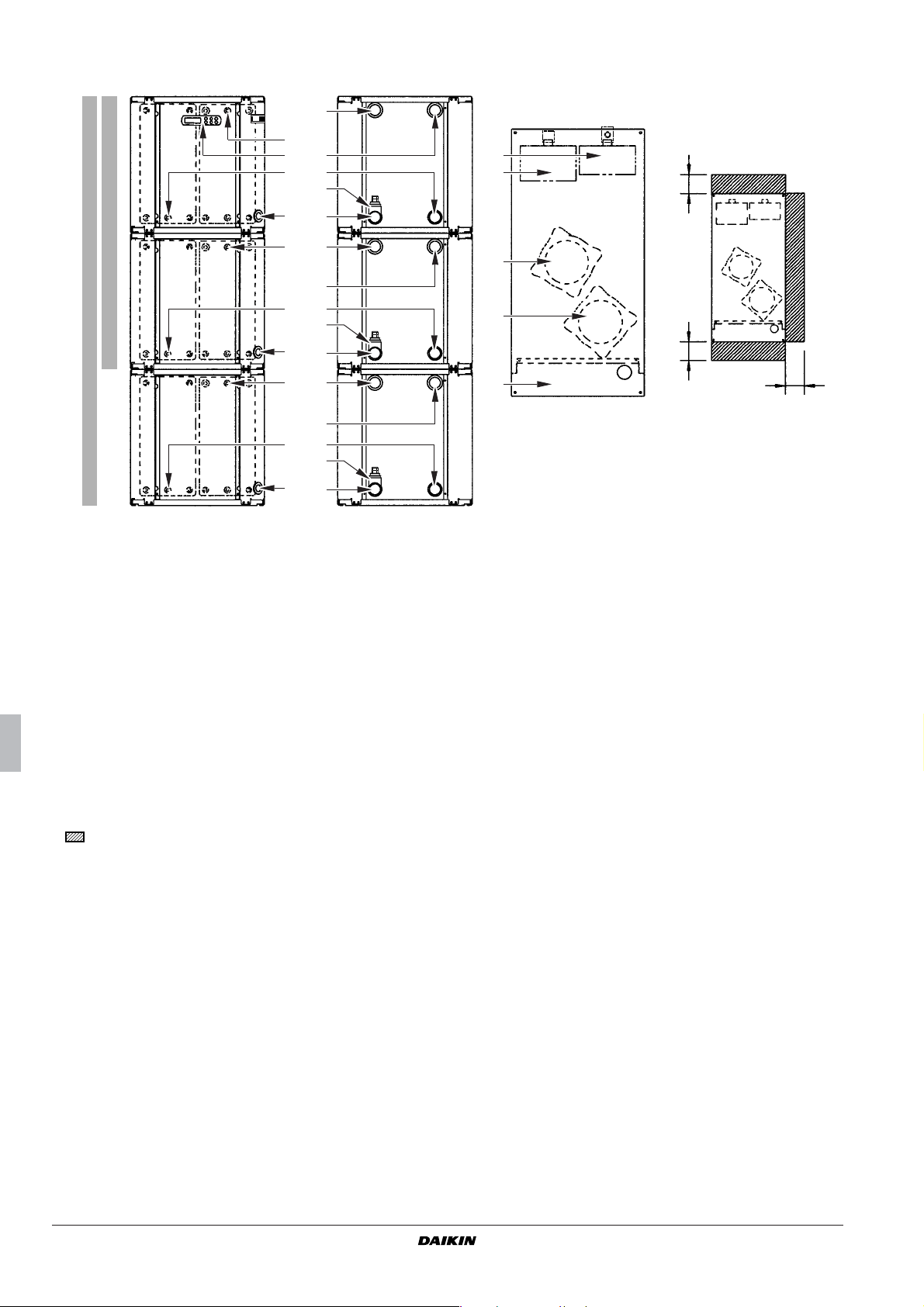
BESCHREIBUNG
98~128 Hp
147~192 Hp
17
26 11
23
14
20
27
18
12
24
15
21
27
19
13
25 16
22
27
10
5
2
3
8
6
1
1
9
7
4
500 500
500
Abbildung: Hauptbauteile
1 Verdichter 15 Verflüssiger-Wasser ein 2
2 Verdampfer 16 Verflüssiger-Wasser ein 3
3 Verflüssiger 17 Wassertemperaturfühler an Verdampfereingang 1
4 Schaltkasten 18 Wassertemperaturfühler an Verdampfereingang 2
5 Kaltwasser ein 1 19 Wassertemperaturfühler an Verdampfereingang 3
6 Kaltwasser ein 2 20 Frostschutzfühler 1
7 Kaltwasser ein 3 21 Frostschutzfühler 2
8 Kaltwasser aus 1 22 Frostschutzfühler 3
9 Kaltwasser aus 2 23 Wassertemperaturfühler an Verflüssigereingang 1
10 Kaltwasser aus 3 24 Wassertemperaturfühler an Verflüssigereingang 2
11 Verflüssiger-Wasser aus 1 25 Wassertemperaturfühler an Verflüssigereingang 3
12 Verflüssiger-Wasser aus 2 26 Steuerung mit digitaler Anzeige 98~192
13 Verflüssiger-Wasser aus 3 27 Netzanschluß
14 Verflüssiger-Wasser ein 1
Für Wartung erforderlicher Abstand um die Einheit
Bedienungsanleitung
3
Kompakte wassergekühlte Kaltwassererzeuger
EWWQ049~064KAW1M + ECB2+3MUCW
D-EOMHP01008-17EU_01
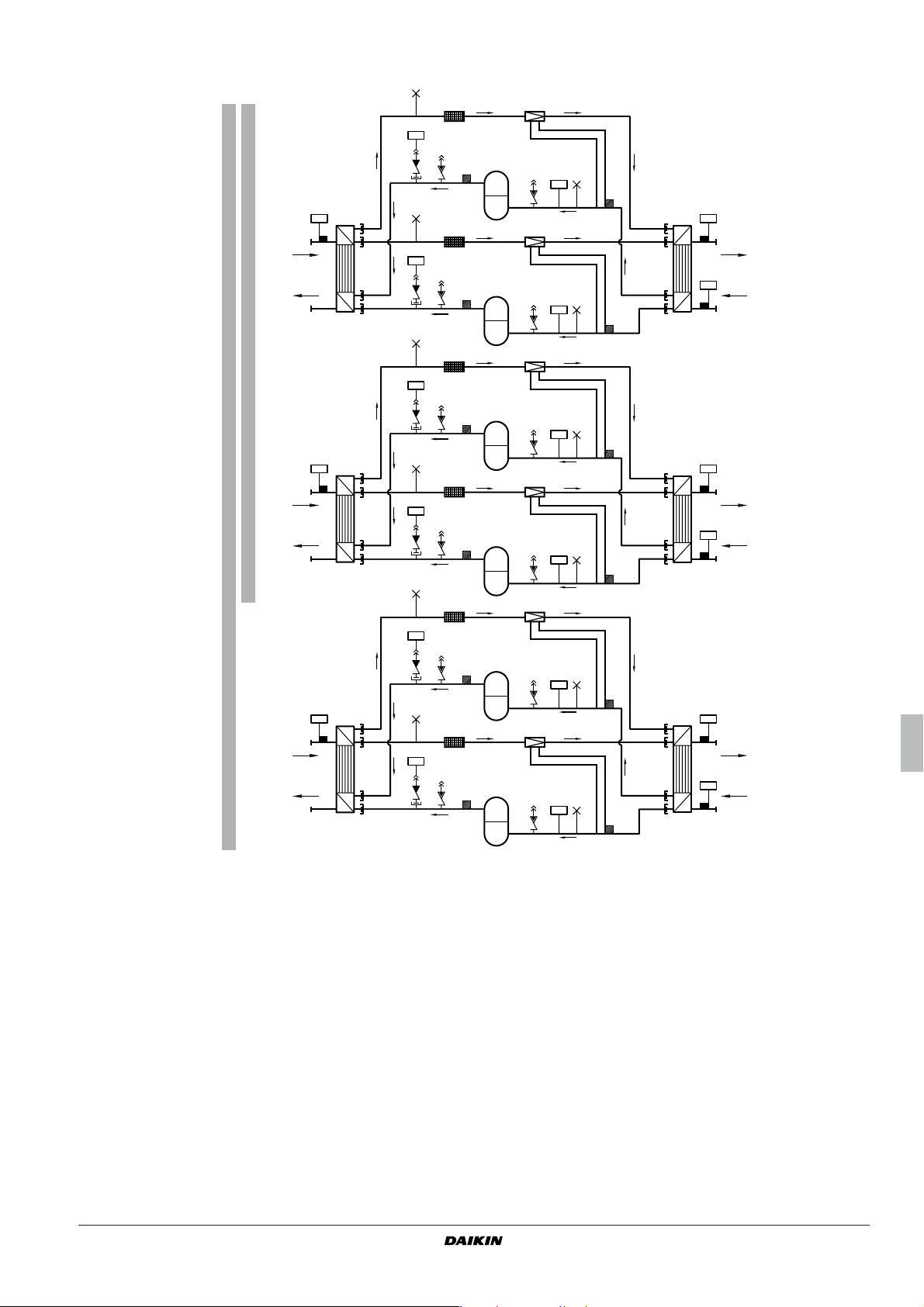
Funktion der Hauptbauteile
Wasser-
einlaß
Wasser-
auslaß
Verflüssiger
S1HP
S2HP
Filter
Filter
Q1D
Q2D
Verdichter
M1C
HP
LP
Verdichter
M2C
HP
LP
S4LP
S5LP
Verdampfer
R4TR5T
Wasserauslaß
R3T
Wassereinlaß
98~113
147~192
S1HP
S2HP
S1HP
S2HP
M1C
Q1D
HP
LP
M2C
Q2D
HP
LP
M1C
Q1D
HP
LP
M2C
Q2D
HP
LP
S4LP
R4TR5T
R3T
S5LP
S4LP
R4TR5T
R3T
S5LP
Abbildung: Funktionsplan
Beim Durchlauf durch das Gerät kann sich der Status oder die
Beschaffenheit des Kältemittels verändern. Diese Änderungen
werden durch die folgenden Hauptbauteile verursacht:
■ Verdichter
Der Verdichter (M*C) arbeitet wie eine Pumpe und läßt das
Kältemittel im Kältemittelkreislauf zirkulieren. Er verdichtet den
Kältemitteldampf aus dem Verdampfer, und zwar mit einem
Druck, mit dem er am leichtesten im Verflüssiger verflüssigt
werden kann.
■ Verflüssiger
Der Verflüssiger wandelt den Zustand des Kältemittels vom
gasförmigen in einen flüssigen Zustand um. Die durch das Gas
im Verdampfer aufgenommene Wärme wird durch den Verflüssiger abgeleitet, so daß der Dampf kondensiert.
■ Filter
Der hinter dem Verflüssiger installierte Filter filtert kleine Partikel
aus dem Kältemittel heraus, so daß ein Verstopfen der Rohre
verhindert wird.
EWWQ049~064KAW1M + ECB2+3MUCW
Kompakte wassergekühlte Kaltwassererzeuger
D-EOMHP01008-17EU_01
■ Expansionsventil
Das flüssige Kältemittel, das aus dem Verflüssiger kommt,
gelangt über ein Expansionsventil in den Verdampfer. Das
Expansionsventil bringt das flüssige Kältemittel auf einen Druck,
bei dem es im Verdampfer leicht verdampft werden kann.
■ Verdampfer
Wichtigste Funktion des Verdampfers ist es, die Wärme aus dem
Wasser, das durch ihn fließt, abzuziehen. Dies geschieht durch
Umwandlung des flüssigen Kältemittels aus dem Verflüssiger in
gasförmiges Kältemittel.
■ Anschlüsse für Wassereinlaß und Wasserauslaß
Die Anschlüsse für Wassereinlaß und Wasserauslaß ermöglichen einen einfachen Anschluß des Geräts an den Wasserkreislauf des Luftbehandlungsgeräts oder an industrielle
Anlagen.
Bedienungsanleitung
4

Schutzvorrichtungen
■ Überstromrelais
Das Überstromrelais (K*S) befindet sich im Schaltkasten des
Geräts und schützt den Verdichtermotor bei Überlastung,
Phasenausfall oder zu niedriger Spannung. Das Relais wurde
werksseitig eingestellt und darf nicht verstellt werden. Ist es
aktiviert, muß die Rücksetzung von Hand erfolgen. Danach muß
der Regler zurückgesetzt werden.
■ Hochdruckschalter
Der Hochdruckschalter (S*HP) ist an der Austrittsleitung des
Geräts eingebaut. Er mißt den Verflüssigerdruck (Druck am
Austritt des Verdichters). Steigt der Druck zu sehr an, wird der
Druckschalter aktiviert, und der Schaltkreis wird abgeschaltet.
Nach Aktivierung stellt er sich automatisch zurück, der Regler
muß jedoch von Hand zurückgesetzt werden.
■ Niederdruckschalter
Der Niederdruckschalter (S*LP) ist am Saugrohr des Geräts
installiert und mißt den Verdampferdruck (Druck am Verdichtereingang). Ist der Druck zu niedrig, löst der Druckschalter aus
und schaltet den Stromkreis ab.
Nach Aktivierung stellt er sich automatisch zurück, der Regler
muß jedoch von Hand zurückgesetzt werden.
■ Phasenumkehrschutz
Die Phasenumkehrschutzvorrichtung (R1P) ist im Schaltkasten
des Geräts installiert. Sie verhindert, daß der Verdichter in die
falsche Richtung dreht. Läßt sich das Gerät nicht einschalten,
müssen zwei Phasen der Netzleitung vertauscht werden.
■ Austrittsthermoschutz
Die Austrittsthermoschutzvorrichtung (Q*D) spricht bei einem
übermäßigen Anstieg der Kältemitteltemperatur bei Austritt aus
dem Verdichter an. Hat die Temperatur wieder den normalen
Wert erreicht, setzt sich der Thermoschutz automatisch zurück.
Der Regler muß jedoch manuell zurückgesetzt werden.
■ Frostschutz
Der Frostschutz verhindert ein Einfrieren des Wassers im
Verdampfer während des Betriebes. Ist die Wassertemperatur
bei Austritt zu niedrig, schaltet der Hauptregler das Gerät ab.
Wenn die Wassertemperatur beim Austritt wieder einen
normalen Wert erreicht, kann die Einheit wieder anlaufen.
Wenn der Frostschutz in einem bestimmten Zeitraum mehrmals
anspricht, wird der Frostschutzalarm ausgelöst, und das Gerät
wird abgeschaltet. Die Ursache für das Auslösen dieses Alarms
muss untersucht werden. Nachdem die Temperatur des Auslasswassers wieder akzeptabel ist, muss die Alarmanzeige am
Regler manuell zurückgesetzt werden.
■ Zusätzlicher Verriegelungskontakt
Um zu verhindern, daß das Gerät eingeschaltet oder betrieben
wird, wenn kein Wasser durch den Wasserwärmetauscher
zirkuliert, muß in den Anlaufkreis des Geräts ein Verriegelungskontakt (S11L), z.B. ein Strömungsschalter, eingebaut werden.
Innenverdrahtung - Teileübersicht
Siehe den dem Gerät beiliegenden Innenverdrahtungsplan. Die verwendeten Abkürzungen sind im folgenden aufgeführt:
A1P ........................Leiterplatte Anschlußeinheit
A2P ................**....Leiterplatte Adreßkarte
F1,2,3U ..........#.....Geräte-Hauptsicherungen
F1B, F2B, F3B.#.... Sicherungen für jede E
F5B,F6B.................Automatik-Sicherung für Steuerschaltkreis/
Sekundärschaltkreis von TR1
F8U ........................Träge Sicherung
F9U ................##...Träge Sicherung
H1P................*......Anzeigelampe - Alarm
H3P................*......Betriebs-Anzeigelampe V erdichter (M1C)
H4P........................Betriebs-Anzeigelampe V erdichter (M2C)
K1A ........................Hochdruck-Hilfsschütz
K1M........................Verdichterschalter (M1C)
K1P ................*......Pumpenstecker
inheit
K2M........................Verdichterschütz (M2C)
K4S.........................Überstromrelais (M1C)
K5S.........................Überstromrelais (M2C)
K19T.......................Uhr, Zeitverzögerung für M2C
M1C,M2C...............Verdichtermotor
PE...........................Haupterdungsklemme
Q1D........................Austrittsthermoschutz (M1C)
Q2D........................Austrittsthermoschutz (M2C)
R1P ........................Phasenumkehrschutz
R3T.........................Wassertemperaturfühler Verdampf ereingang
R4T.........................Wassertemperaturfühler Verdampf erausgang
(Frostschutzfühler)
R5T.........................T emperaturfühler Verflüssigereingang
S1HP,S2HP............Hochdruckschalter
S4LP,S5LP .............Niederdruckschalter
S7S.........................Veränderbarer digitaler Eingang 1
S9S.........................Veränderbarer digitaler Eingang 2
S10L...............#.....Strömungsschalter
S11L...............#.....Kontakt, der sich bei Pumpenbetrieb schließt
S12S...............#.....Haupttrennschalter
TR1.........................Trafo 230 V ➞ 24 V für Netzanschluß der Regler
Y1R ........................Umkehrventil
Y1S.........................Magnetventil der Einspritzleitung
X1...........................Stecker für Digitaleingänge, Analogeingänge,
Analogausgänge und für
Stromversorgungsregler (A1P)
X2...........................Stecker für Digitalausgänge (A1P)
X3...........................Stecker für (A1P)
X4,X5,X6................Zusamenschalt-Konnektor Haupt ↔ Steuer-
schaltkasten
Nicht in der Standardausführung
Nicht als Option lieferbar Als Option lieferbar
Verbindlich # ##
Nicht verbindlich * **
Anschlußeinheit: Digitaleingänge
X1 (ID1-GND).........Strömungsschalter
X1 (ID2-GND).........Fernauswahl Kühlung/Heizung
X1 (ID3-GND).........Niederdruckschalter
X1 (ID4-GND).........Fernschaltung Ein/Aus
Anschlußeinheit: Digitalausgänge (Relais)
X2 (C1/2-NO1) .......Verdichter M1C ein
X2 (C1/2-NO2) .......Verdichter M2C ein
X2 (C3/4-NO3) .......Spannungsfreier Pumpenkontakt
X2 (C3/4-NO4) .......Spannungsfreier Kontakt für Umkehrventil
X2 (C5-NO5) ..........Spannungsfreier Kontakt für Alarm
Anschlußeinheit: Analogeingänge (Relais)
X1 (B1-GND)..........Wassertemperatur Verdampfereingang
X1 (B2-GND)..........Wassertemperatur Verdampferausgang
(Frostschutzfühler)
X1 (B3-GND)..........Wassertemperatur Verdichtereingang
Bedienungsanleitung
5
Kompakte wassergekühlte Kaltwassererzeuger
EWWQ049~064KAW1M + ECB2+3MUCW
D-EOMHP01008-17EU_01
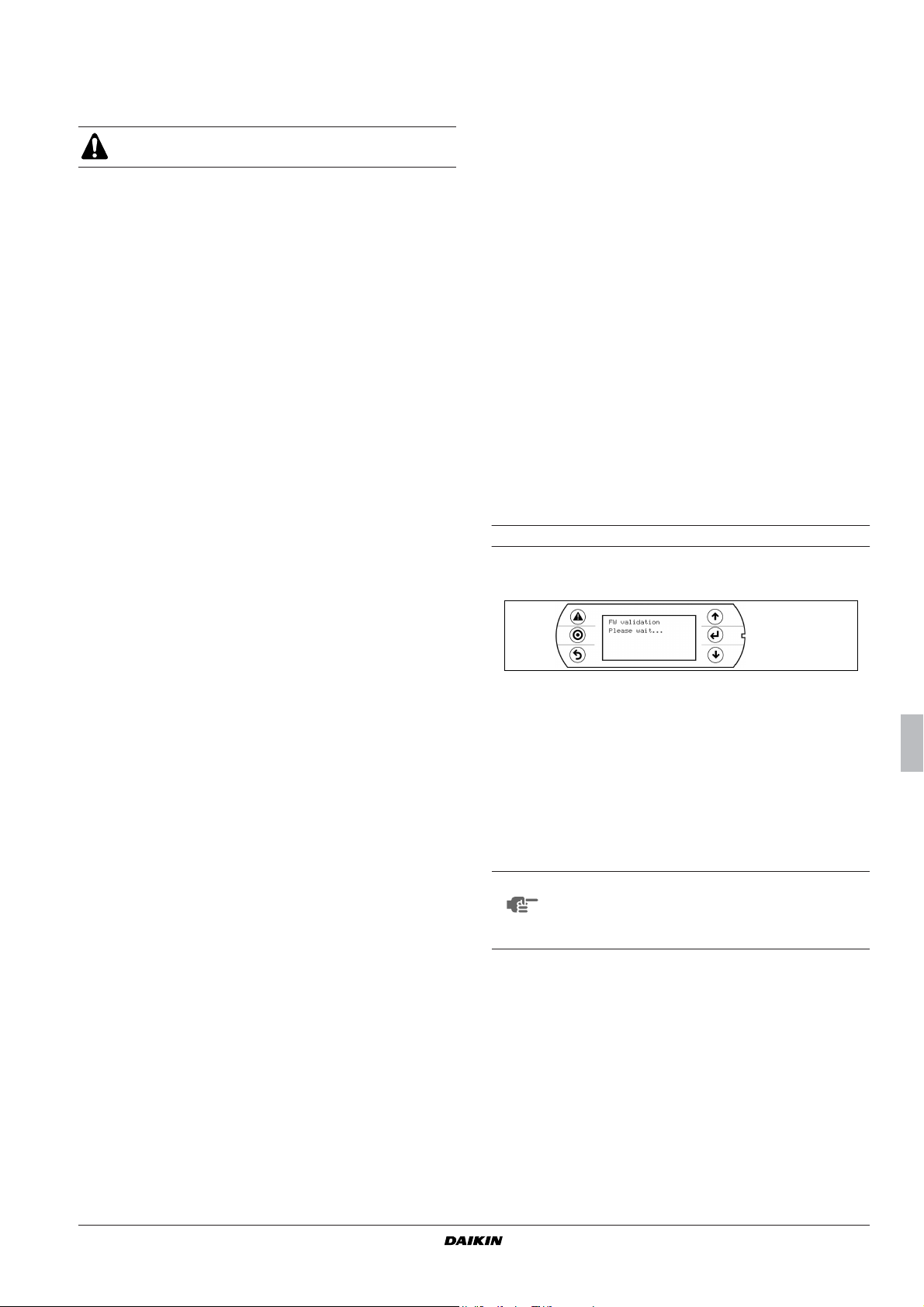
VOR DER INBETRIEBNAHME
Kontrollen vor der Erstinbetriebnahme
Überprüfen Sie, ob der Hauptschalter des Geräts auf der
Verteilertafel ausgeschaltet ist.
Überprüfen Sie nach der Installation des Geräts vor dem Einschalten
des Hauptschalters folgende Punkte:
1 Bauseitige Verdr ahtung
Überprüfen Sie, ob die bauseitige Verdrahtung gemäß den in der
Installationsanleitung enthaltenen Anweisungen, den
Elektroschaltplänen und den europäischen und nationalen
Vorschriften durchgeführt wurde.
2 Zusätzlicher Verriegelungsk ontakt
Es sollte ein zusätzlicher Verriegelungskontakt S11L eingebaut
werden (z.B. Strömungsschalter, Kontakt von Pumpenmotorstecker). Achten Sie darauf, daß er zwischen den entsprechenden Klemmen eingebaut wird (siehe den dem Gerät
beiliegenden Elektroschaltplan). S11L muß ein Arbeitskontakt
sein.
3 Sicherungen oder Schutzvorrichtungen
Überprüfen Sie, ob Größe und Ausführung der Sicherungen
oder der bauseitig installierten Schutzvorrichtungen der
Installationsanleitung entsprechen. Achten Sie außerdem
darauf, daß keine Sicherung und keine Schutzvorrichtung
überbrückt werden.
4 Erdung
Achten Sie darauf, daß die Erdleitungen ordnungsgemäß
angeschlossen und die Erdungsklemmen angezogen sind.
5 Innenverdrahtung
Überprüfen Sie den Schaltkasten auf lose Verbindungen oder
beschädigte elektrische Bauteile.
6 Verankerung
Überprüfen Sie, ob das Gerät ordnungsgemäß verankert wurde,
um bei Inbetriebnahme ungewöhnliche Betriebsgeräusche und
Vibrationen zu vermeiden.
7 Beschädigte Ausrüstung
Überprüfen Sie das Gerät innen auf beschädigte Teile oder
zusammengedrückte Rohrleitungen.
8 Austreten von Kältemittel
Überprüfen Sie das Gerät innen auf austretendes Kältemittel. Ist
dies der Fall, verständigen Sie bitte Ihren Händler.
9 Austreten von Öl
Überprüfen Sie den Verdichter auf austretendes Öl. Ist dies der
Fall, verständigen Sie bitte Ihren Händler.
10 Anschlußspannung
Überprüfen Sie die Anschlußspannung auf der bauseitigen
Verteilertafel. Die Spannung muß mit der auf dem Typenschild
des Geräts angegebenen Spannung übereinstimmen.
Allgemeine Empfehlungen
Lesen Sie sich vor Einschalten des Geräts die folgenden
Empfehlungen durch:
1 Wenn sämtliche Installationsarbeiten und Einstellungen
fertiggestellt sind, schließen Sie alle Vorderblenden des Geräts.
2 Die Bedienungstafel des Schaltkastens darf nur von einem
zugelassenen Elektriker zu Wartungszwecken geöffnet werden.
BETRIEB 98~192
Die Geräte der Baureihe 98~192 sind mit einem integrierten
Digitalregler ausgestattet, der die Inbetriebnahme, die Anwendung
und die Wartung des Geräts besonders bedienerfreundlich macht.
Dieser Teil der Anleitung ist funktionsorientiert und modular
aufgebaut. Mit Ausnahme des ersten Abschnitts, der einen kurzen
Überblick über den Regler selbst vermittelt, behandelt jeder Abschnitt
oder Unterabschnitt eine bestimmte Funktion, die mit dem Gerät
möglich ist.
Je nach Modell gibt es zwei oder drei Module im System. Die Modelle
98~113 verfügen über nur zwei Module, die Modelle 147~192
hingegen über drei. Diese Module sind im Folgenden durchgehend
mit M1, M2 und M3 bezeichnet. Alle Informationen über Modul 3 (M3)
gelten nicht für die Modelle 98~113.
Digitalregler
Benutzerschnittstelle
Der Digitalregler besteht aus einem alphanumerischen Display,
beschrifteten Tasten und einer Reihe von LEDs.
Abbildung: Digitalregler
f Taste, um das Hauptmenü aufzurufen.
o Taste zum Ein- oder Ausschalten des Geräts.
Taste um das Menü Schutzvorrichtungen aufzurufen oder
p
um einen Alarm zurückzusetzen.
Taste zum Vor- oder Zurückblättern durch die Bildschirme
g
eines Menüs (nur wenn W, X oder C erscheint) oder zum
h
Erhöhen bzw. Senken einer Einstellung.
q Taste zur Bestätigung einer Auswahl oder Einstellung.
HINWEIS
Arbeiten mit dem 98~192 Gerät
Temperaturausgabetoleranz: ±1°C.
Bei direkter Einstrahlung von Sonnenlicht kann die
Sichtbarkeit des alphanumerischen Displays beeinträchtigt werden.
Wasserzufuhr
Füllen Sie die Wasserleitungen, und halten Sie sich dabei an die für
das Gerät erforderliche Mindestwassermenge. Siehe die
Installationsanleitung.
Achten Sie darauf, daß das Wasser der in der Installationsanleitung
aufgeführten Qualität entspricht.
Evakuieren Sie die hohen Stellen im System, und überprüfen Sie den
Betrieb der Umwälzpumpe und des Strömungsschalters.
EWWQ049~064KAW1M + ECB2+3MUCW
Kompakte wassergekühlte Kaltwassererzeuger
D-EOMHP01008-17EU_01
Dieses Kapitel behandelt den alltäglichen Betrieb des Geräts. Er
erläutert Ihnen Routinefunktionen wie z.B.:
■ "Festlegen der Sprache" auf Seite 7
■ "Einschalten des Geräts" auf Seite 7 und "Ausschalten des
Geräts" auf Seite 7
■ "Abrufen der aktuellen Betriebsinformationen" auf Seite 7
■ "Auswahl von Kühl- oder Heizbetrieb" auf Seite 8
■ "Ändern der Temperatureinstellung" auf Seite 8
■ "Zurücksetzen des Geräts" auf Seite 8
Bedienungsanleitung
6
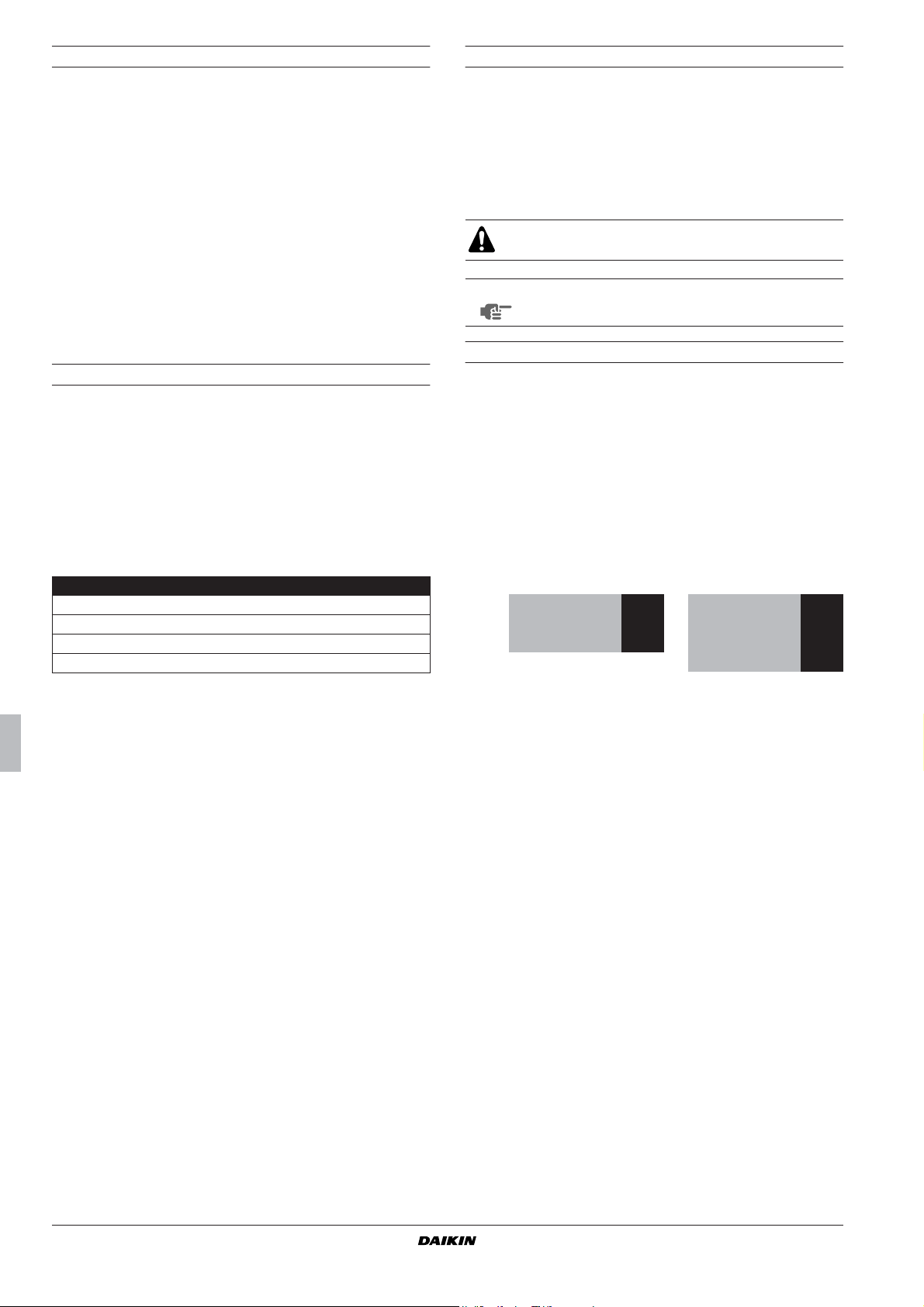
Festlegen der Sprache
Ausschalten des Geräts
Die folgenden Sprachen können als Dialogsprache ausgewählt
werden: Deutsch, Englisch, Französisch, Italienisch oder Spanisch.
1 Gehen Sie in das Menü Benutzereinstellungen. Siehe auch
Kapitel "Hauptmenü" auf Seite 9
2 Öffnen Sie über die Tasten g und h den entsprechenden
Bildschirm des Menüs Benutzereinstellungen.
3 Gehen Sie mit Hilfe der Taste q in das entsprechende Feld
(SPRACHE).
4 Drücken Sie die Tasten g und h, um die Spracheinstellung zu
ändern.
5 Drücken Sie die Taste q, um die neu ausgewählte Sprache zu
bestätigen.
Nachdem die Einstellung bestätigt wurde, rückt der Cursor zur
nächsten Einstellung weiter.
Einschalten des Geräts
1 Drücken Sie die Taste o auf dem Regler.
Abhängig davon, ob der Fernbedienungsschalter EIN/AUS konfigu-
riert wurde (siehe Installationsanleitung), können die folgenden
Bedingungen auftreten.
Wenn der Fernbedienungsschalter EIN/AUS konfiguriert wurde,
leuchtet die LED in der Taste J auf, und ein Inbetriebnahme-Zyklus
startet. Stehen alle Uhren auf Null, nimmt das Gerät seinen Betrieb
auf.
Wenn ein Fernbedienungsschalter EIN/AUS konfiguriert wurde, gilt
die folgende Tabelle:
Lokale Taste Fernschalter Gerät o LED
EIN EIN EIN EIN
EIN AUS AUS Blinkt
AUS EIN AUS AUS
AUS AUS AUS AUS
Wenn die Fernbedienungseinstellung Ein/Aus auf NEIN steht:
Drücken Sie die Taste o auf dem Regler.
Die LED in der Taste o erlischt.
Wenn die Fernbedienungseinstellung Ein/Aus auf JA steht:
Drücken Sie die Taste o auf dem Regler, oder schalten Sie das
Gerät mit dem Fernbedienungsschalter Ein/Aus aus.
Im ersten Fall erlischt die LED in der Taste o, im zweiten Fall
beginnt sie zu blinken.
In einem Notfall muß das Gerät durch Drücken des
Notabschalters ausgeschaltet werden.
HINWEIS
Lesen Sie auch die Kapitel "Festlegen der Programm-
Uhr" auf Seite 12.
Abrufen der aktuellen Betriebsinformationen
1 Gehen Sie über das Hauptmenü in das Ausgabe-Menü. (Siehe
Kapitel "Hauptmenü" auf Seite 9.)
Der Regler zeigt automatisch den ersten Bildschirm des
Anzeigemenüs an, der die folgenden Informationen liefert:
• MANUELLER MODUS oder EIN. SOLL1/2: Hand-oder
Automatikbetrieb. Wenn Automatikbetrieb gewählt wurde,
zeigt das Regelgerät den aktiven Temperatureinstellpunkt an.
Je nach dem Status des Fernbedienungskontaktes ist
Einstellung 1 oder Einstellung 2 aktiv.
• EIN. WASS. E/C: Aktuelle Wassertemperatur bei Eintritt.
• TEMPERATURSTUFE: die tatsächliche Schritteinstellung des
Thermostats. Die maximale Anzahl der Schritte des
Thermostats entspricht den Angaben:
98 4 147 6
113 4 162 6
128 4 177 6
192 6
2 Wenn die Einheit zum ersten Mal in Betrieb genommen wird,
oder wenn sie über einen längeren Zeitraum nicht in Betrieb war,
sollten unbedingt die folgenden Punkte überprüft werden.
Ungewöhnliche Geräusche und Vibrationen
Achten Sie darauf, daß das Gerät keine ungewöhnlichen
Geräusche oder Vibrationen verursacht: Überprüfen Sie
Verankerung, Absperrventile und Leitungen. Erzeugt der
Verdichter ungewöhnliche Geräusche, kann dies auch daran
liegen, daß zuviel Kältemittel eingefüllt wurde.
3 Nimmt der Kaltwassererzeuger nach einigen Minuten den
Betrieb nicht auf, siehe "Fehlersuche" auf Seite 14.
2 Mit der Taste h gelangen Sie zum nächsten Bildschirm des
Anzeigemenüs.
Dieser Bildschirm des Anzeigemenüs bietet folgende
Informationen über den Verdampfer:
• M1 AUSL. WASS: die tatsächliche Temperatur des Auslasswassers aus Modul 1.
• M2 AUSL. WASS: die tatsächliche Temperatur des Auslasswassers aus Modul 2.
• M3 AUSL. WASS: die tatsächliche Temperatur des Auslasswassers aus Modul 3.
3 Mit der Taste h gelangen Sie zum nächsten Bildschirm des
Anzeigemenüs.
Der Bildschirm VERDICHTER STATUS des Ausgabe-Menüs bietet
Informationen zum Status der unterschiedlichen Schaltkreise.
• C11: Aktueller Status des Verdichters 1 von Modul 1.
• C12: Aktueller Status des Verdichters 2 von Modul 1.
• C21: Aktueller Status des Verdichters 1 von Modul 2.
• C22: Aktueller Status des Verdichters 2 von Modul 2.
• C31: Aktueller Status des Verdichters 1 von Modul 3.
• C32: Aktueller Status des Verdichters 2 von Modul 3.
Wenn ein Schaltkreis auf AUS steht, können die folgenden
Statusinformationen erscheinen:
• ALARM AKTIV: eine der Schutzvorrichtungen des Kreislaufs
wurde ausgelöst (s. Kapitel "Fehlersuche" auf Seite 14).
• (LIMIT): der Kreislauf wird durch einen Fernkontakt
beschränkt.
• TIMER AKTIV: der aktuelle Wert einer der Software-Uhren ist
nicht gleich Null (siehe "Menü Zeitschaltuhren" auf Seite 10).
• BETRIEBSBER.: der Schaltkreis ist betriebsbereit, wenn eine
zusätzliche Kühllast benötigt wird.
Bedienungsanleitung
7
Kompakte wassergekühlte Kaltwassererzeuger
EWWQ049~064KAW1M + ECB2+3MUCW
D-EOMHP01008-17EU_01
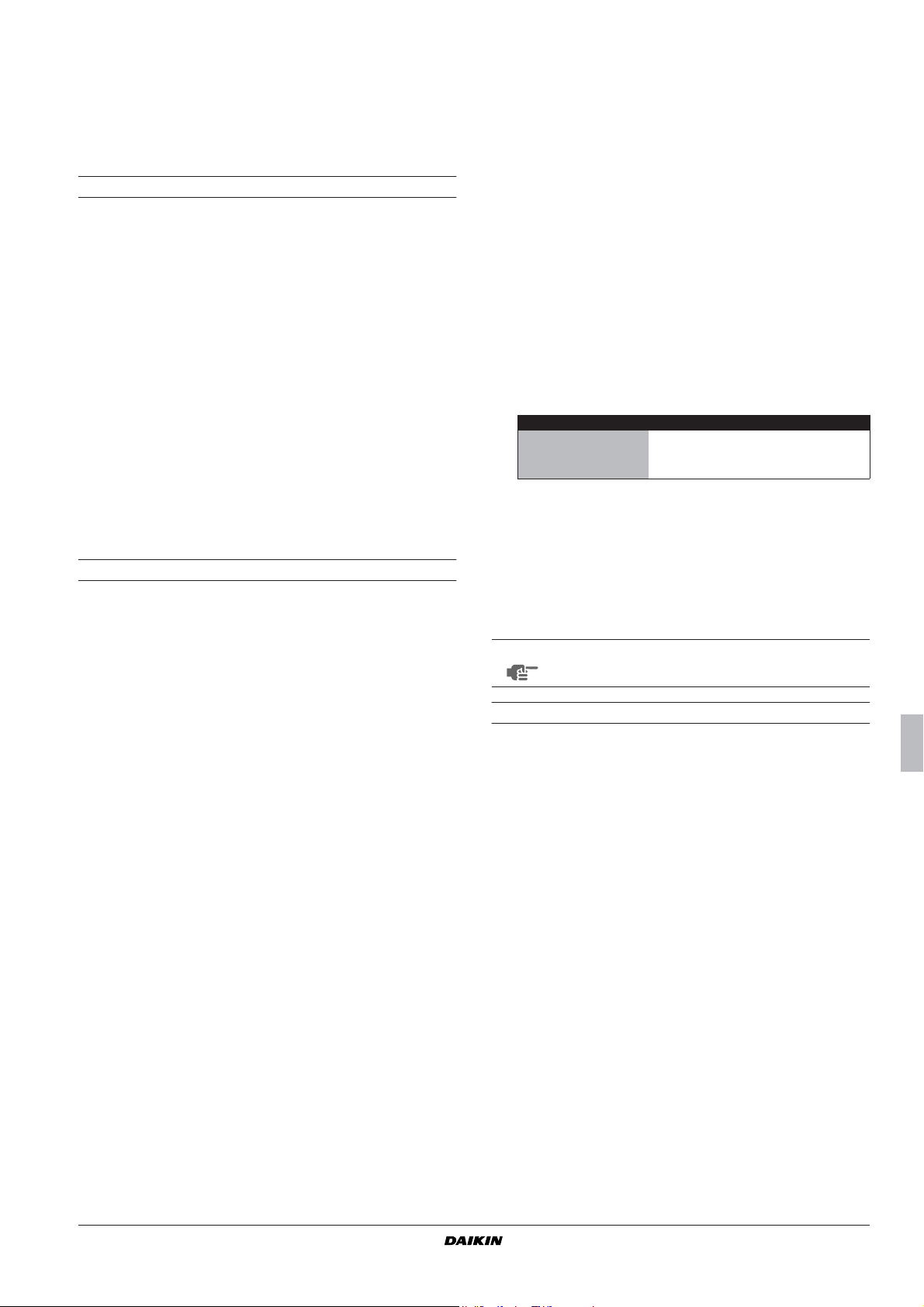
Die vorhergehenden AUS-Anzeigen sind gemäß ihrer Rangfolge
wiedergegeben. Ist eine der Zeitschaltuhren in Betrieb und eine
Schutzvorrichtung aktiv, so lautet die Statusinformation ALARM AKTIV.
4 Mit der Taste h gelangen Sie zum nächsten Bildschirm des
Anzeigemenüs.
Zum Einsehen tatsächlicher Betriebsinformationen über die
Gesamtbetriebsstunden der Verflüssiger.
Auswahl von Kühl- oder Heizbetrieb
Das Menü Kühlen/Heizen ermöglicht es dem Benutzer, die Einheit in
den Kühlungs- oder Heizbetrieb zu versetzen.
Das KUEHLEN/HEIZEN MENU bietet Informationen über den ausgewählten Betriebsmodus.
■ KUEHL. (VERDA.): Kühlungsmodus. Die beiden Sollwerte
können zum Regeln der Temperatur des Einlasswassers des
Verdampfers verwendet werden.
■ HEIZ. (VERFL.): Heizmodus. Die beiden Sollwerte können zum
Regeln der Temperatur des Einlaßwassers des Verflüssigers
verwendet werden.
So legen Sie den Kühl-/Heizbetrieb fest:
1 Wechseln Sie vom Hauptmenü zum Menü Kühlen/Heizen.
(Siehe Kapitel "Hauptmenü" auf Seite 9.)
2 Setzen Sie den Cursor mit der Taste q hinter MODUS.
3 Wählen Sie mit den Tasten g und h die geeignete Einstellung aus.
4 Bestätigen Sie Ihre Auswahl mit q.
Der Cursor wird wieder in der linken oberen Ecke des
Bildschirms angezeigt.
Ändern der Temperatureinstellung
Die Einheit ermöglicht es, zwei oder vier unabhängige TemperaturSollwerte festzulegen und auszuwählen.
Im Kühlbetrieb sind zwei Sollwerte zur Einlassregelung des
Verdampfers reserviert.
■ EIN. SOLL 1E: Temperatur des Einlaßwassers des Verdampfers,
Sollwert 1,
■ EIN. SOLL 2E: Temperatur des Einlaßwassers des Verdampfers,
Sollwert 2.
Im Heizbetrieb sind zwei Sollwerte für die Einlaßregelung reserviert.
■ EIN. SOLL 1C: Temperatur des Einlaßwassers des Verflüssigers,
Sollwert 1,
■ EIN. SOLL 2C: Temperatur des Einlaßwassers des Verflüssigers,
Sollwert 2.
Im Doppelthermostatbetrieb sind zwei Sollwerte für die Einlaßregelung des Verdampfers und zwei andere für die Einlaßregelung
des Verflüssigers reserviert.
■ EIN. SOLL 1E: Temperatur des Einlaßwassers des Verdampfers,
Sollwert 1,
■ EIN. SOLL 2E: Temperatur des Einlaßwassers des Verdampfers,
Sollwert 2.
■ EIN. SOLL 1C: Temperatur des Einlaßwassers des Verflüssigers,
Sollwert 1,
■ EIN. SOLL 2C: Temperatur des Einlaßwassers des Verflüssigers,
Sollwert 2.
Die Auswahl zwischen Einstellung 1 und 2 erfolgt über einen Fernbedienungsschalter für duale Einstellung (der vom Kunden installiert
werden muß). Die aktuelle gewählte Einstellung kann im AusgabeMenü abgelesen werden.
Wenn die manuelle Regelungsart ausgewählt wurde (siehe "Menü
Benutzereinstellungen" auf Seite 9), wird keine der oben genannten
Einstellungen aktiviert.
Ändern der Einstellung:
1 Gehen Sie vom Hauptmenü ins Menü Einstellungen (siehe
Kapitel "Hauptmenü" auf Seite 9).
Wenn das Benutzer-Password deaktiviert wurde, um Ein-
stellungen zu verändern (siehe "Menü Benutzereinstellungen"
auf Seite 9), zeigt der Regler sofort das Menü Einstellungen an.
Wenn das Benutzer-Password aktiviert wurde, um Einstellungen
zu verändern, geben Sie den korrekten Code mit den Tasten g
und h ein (siehe "Menü Benutzer-Password" auf Seite 11).
Drücken Sie die Taste q, um das Password zu bestätigen und
um ins Menü Einstellungen zu gelangen.
2 Wählen Sie die Einstellung, die geändert werden soll, mit der
Taste q aus.
Eine Einstellung wurde ausgewählt, wenn der Cursor hinter der
Bezeichnung der Einstellung blinkt.
Das Zeichen ">" zeigt die aktuelle ausgewählte Einstellung an.
3 Drücken Sie die Tasten g und h, um die Temperatureinstellung
zu verändern.
Die Standard-, Grenz- und Schrittwerte für die
Temperatursollwerte beim Kühlen (Verdampfer) und Heizen
(Verflüssiger) sind:
EE
Standardwert 12°C 30°C
Grenzwerte
Stufenwert 0.1°C 0.1°C
(a) Bei Glykol-Geräten kann der untere Grenzwert für die Einstellung der
(a)
Kühltemperatur werksseitig eingestellt werden:
EIN. SOLL E/C: 5°C, 3°C, –2°C, –7°C
EEEEIIIINNNN.... SSSSOOOOLLLLLLLL EE
8 --> 23°C 15--> 50°C
EEEEIIIINNNN.... SSSSOOOOLLLLLLLL CC
CC
4 Drücken Sie die Taste q, um die geänderte Temperatur-
einstellung zu speichern.
Wenn die Einstellung bestätigt wurde, rückt der Cursor zur
nächsten Einstellung weiter.
5 Befolgen Sie zur Änderung der anderen Einstellungen die
Anweisungen ab Punkt 2.
HINWEIS
Lesen Sie auch die Kapitel "Festlegen der Programm-
Uhr" auf Seite 12.
Zurücksetzen des Geräts
Die Einheiten sind mit drei Arten von Schutzvorrichtungen ausgestattet: Schutzvorrichtungen für die Einheiten, die Module und das
Netzwerk.
Wenn eine Geräte-Schutzvorrichtung anspricht, werden alle
Verdichter abgeschaltet. Das Schutzvorrichtungsmenü zeigt an,
welche Schutzvorrichtung eingeschaltet ist. Der VERDICHTER STATUSBildschirm des Ausgabemenüs zeigt dann AUS-ALARM AKTIV für alle
Kreisläufe an. Die rote LED in der Taste p leuchtet, und der Summer
im Regler wird aktiviert.
Wenn eine Modul-Schutzvorrichtung anspricht, werden die Verdichter
des betreffenden Moduls abgeschaltet. Der VERDICHTER STATUS-
Bildschirm des Ausgabe-Menüs zeigt dann AUS-ALARM AKTIV für das
entsprechende Modul an. Die rote LED in der Taste p leuchtet, und
der Summer im Regler wird aktiviert.
Wenn das Gerät aufgrund eines Stromausfalls abgeschaltet wurde,
setzt es sich automatisch zurück und nimmt seinen Betrieb
automatisch wieder auf, wenn wieder Strom vorhanden ist.
Zurücksetzen des Geräts:
1 Drücken Sie die Taste p, um den Alarm zu bestätigen.
Der Summer wird abgeschaltet.
Der Regler schaltet automatisch auf den entsprechenden
Bildschirm des Menüs Schutzvorrichtungen um: GeräteSchutzvorrichtung oder Schaltkreis-Schutzvorrichtung.
EWWQ049~064KAW1M + ECB2+3MUCW
Kompakte wassergekühlte Kaltwassererzeuger
D-EOMHP01008-17EU_01
Bedienungsanleitung
8
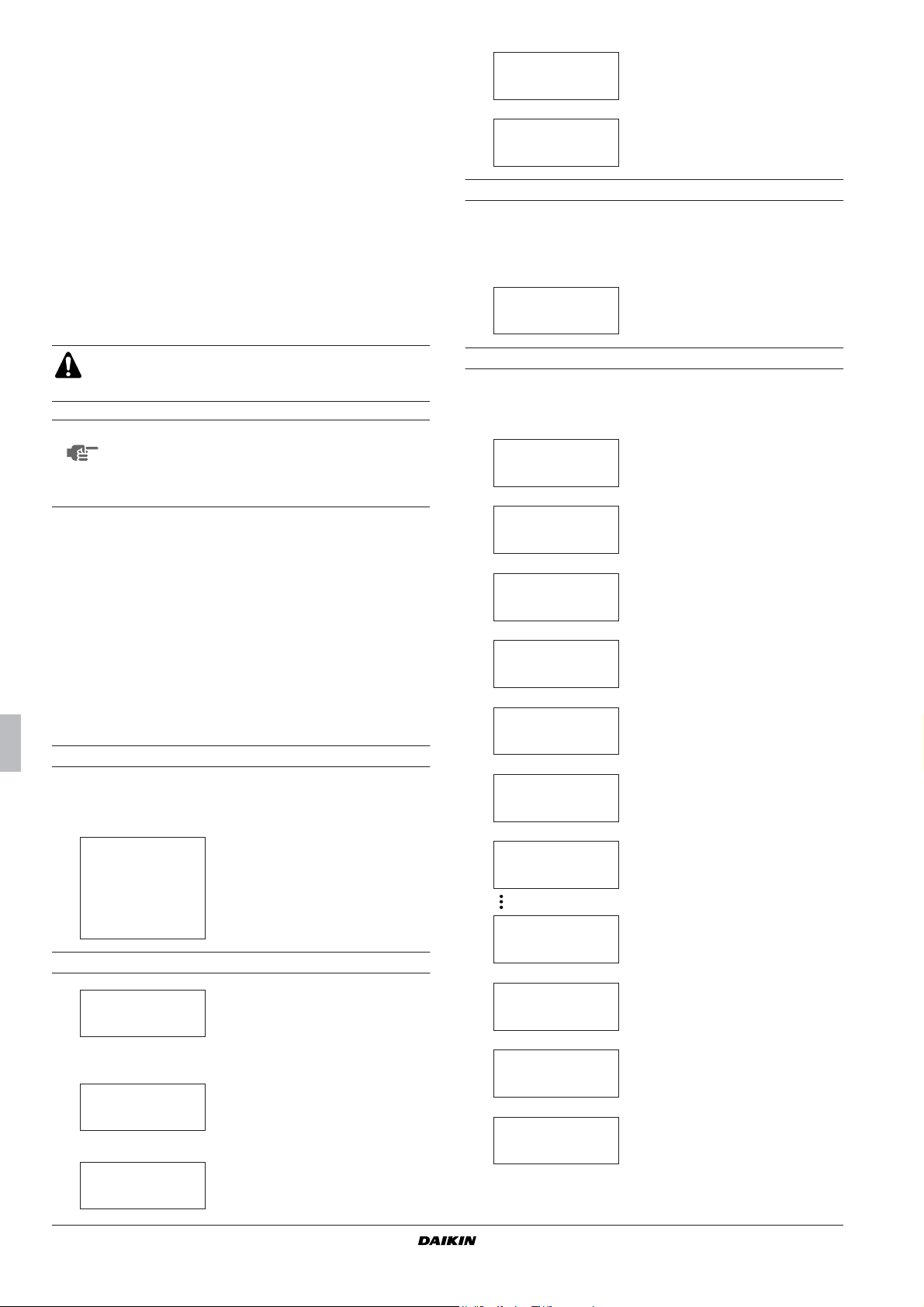
2 Stellen Sie fest, weshalb das Gerät abgeschaltet wurde, und
beheben Sie die Ursache.
Siehe "Aufstellung der aktivierten Schutzvorrichtungen und
Überprüfung des Gerätestatus" auf Seite 13 sowie Kapitel
"Fehlersuche" auf Seite 14.
Wenn eine Schutzvorrichtung zurückgesetzt werden kann,
beginnt die LED unter der Taste p zu blinken.
3 Drücken Sie die Taste p, um die nicht mehr aktivierten
Schutzvorrichtungen zurückzusetzen.
Wenn alle Schutzvorrichtungen deaktiviert und zurückgesetzt
sind, verlischt die LED unter der Taste p. Wenn eine der
Schutzvorrichtungen noch aktiviert ist, leuchtet die LED unter
der Taste p erneut auf. Führen Sie in diesem Fall erneut
Anweisung 2 durch.
4 Wenn eine Geräte-Schutzvorrichtung aktiviert wurde, oder wenn
alle Module durch Schutzvorrichtungen abgeschaltet wurden,
schalten Sie das Gerät mit der Taste o wieder ein.
BC VERDICHTER STATUS
C22: AUS-BETRIEBSBER.
C31: AUS-ALARM AKTIV
C32: AUS-LIMIT
BW BETRIEBSSTD.
C11: 00010h 12: 00010h
C21: 00010h 22: 00010h
C31: 00010h 32: 00010h
Zum Abrufen von Informationen über
den Status des Verdichters (zweiter
Bildschirm).
Zum Abrufen von Betriebsinformationen über die Gesamtbetriebsstunden der Verdichter.
Menü Einstellungen
Je nach Einstellungen im Menü "user setup" (Benutzereinstellungen)
und dem ausgewählten Kühl-/Heiz-Betriebsmodus kann entweder
direkt oder über das Benutzerpaßwort in das Menü "setpoints"
(Sollwerte) gewechselt werden.
B>EIN. SOLL 1E: 12.0°C
EIN. SOLL 2E: 12.0°C
EIN. SOLL 1C: 30.0°C
EIN. SOLL 2C: 30.0°C
Zum Festlegen der Temperatureinstellpunkte.
Wenn der Benutzer den Strom abschaltet, um eine Schutzvorrichtung instandzusetzen, wird die Schutzvorrichtung
nach Einschalten des Stroms automatisch zurückgesetzt.
HINWEIS
Die aufgezeichneten Informationen, d. h. wie häufig
eine Geräte- oder Schaltkreis-Schutzvorrichtung angesprochen hat, sowie der Gerätestatus zum Zeitpunkt
des Abschaltens, können im Aufzeichnungs-Menü
überprüft werden.
Fortschrittliche Funktionen des Digitalreglers
Dieses Kapitel gibt Ihnen einen Überblick über den Menüaufbau
sowie eine kurze Beschreibung der Funktionen aller Menüpunkte. Im
folgenden Kapitel erfahren Sie, wie Sie das Gerät mit Hilfe der
verschiedenen Menüfunktionen einstellen und konfigurieren können.
Der Pfeil X auf dem Display zeigt an, dass Sie im aktuellen Menü mit
der Taste h zum folgenden Bildschirm weiterblättern können. Der
Pfeil W zeigt an, dass Sie im aktuellen Menü mit der Taste g zum
vorhergehenden Bildschirm zurückblättern können. Wenn C
angezeigt wird, können Sie mit den Tasten g und h zum vorhergehenden Bildschirm zurückkehren oder zum folgenden Bildschirm
weiterblättern.
Hauptmenü
Mit den Tasten g und h durch das Hauptmenü blättern, um die
Markierung > vor das Menü Ihrer Wahl zu bewegen. Drücken Sie die
Taste q, um in das ausgewählte Menü zu gelangen.
>AUSLESE MENU
SOLL WERT MENU
BEN. EINST. MENU
TIMERS MENU
HISTORIE MENU
INFO MENU
I/O STATUS MENU
BEN. PASSWORT MENU
KUEHLEN/HEIZEN MENU
Ausgabe-Menü
BX BX MANUELLER MODUS
EIN. WASS. E: 12.0°C
EIN. WASS. C: 30.0°C
TEMPERATURSTUFE: 2/6
BC VERDAMPFER
M1 AUSL. WASS: 07.0°C
M2 AUSL. WASS: 07.0°C
M3 AUSL. WASS: -03.0°C
BC VERDICHTER STATUS
C11: AUS-BETRIEBSBER.
C12: AUS-BETRIEBSBER.
C21: AUS-BETRIEBSBER.
Zum Abrufen aktueller Betriebsinformationen über den Regelmodus,
die Temperatur des Einlasswassers
des Verdampfers/Verflüssigers und
der Thermostatstufe.
Zum Abrufen von Informationen über
die Temperatur des Auslasswassers
aus den Modulen 1, 2 und 3 (nur für
147~192).
Zum Abrufen von Informationen über
den Status des Verdichters (erster
Bildschirm).
Menü Benutzereinstellungen
Das Menü "Benutzereinstellungen", das mit einem Password
geschützt wird, ermöglicht die vollkommene Anpassung des Geräts
an die Bedürfnisse des Kunden.
BC KONTROLL EINST.
MOD: MANUELLE KONTR.
C11: AUS 21: AUS
C12: AUS 22: AUS
BC THERMOST. EINST.
STUFE: 6 ST.L: 1.5°C
STUFENDIFF.: 0.5°C
ANHEB: 180 ABSEN: 030s
C SEQ-UMSCH. EINST.
SEQ-UMSCH. MOD: AUTO
SEQ-UMSCH. STD: 1000h
BC LEIST. BEGR. EINST.
MOD: FB DIG EING.
L1M1: AUS 2: AUS 3: AUS
L2M1: A US 2: AUS 3: AUS
BC LEIST. BEGR. EINST.
L3M1: AUS 2: AUS 3: AUS
L4M1: AUS 2: AUS 3: AUS
BC PUMPENSTEUR
PUMPENVORL.: 020s
PUMPENNACHL.: 000s
TAEGL.: J UM: 12h00
BC WOCHENTIMER
TIMER AKTIV: N
URLAUBSFUNKTION: N
BC URLAUB: 01 ZU 03
1: 00h00 2: 00h00 3: 00h00 -
BC VERD. ZWILL. PUMPE
MOD: AUTOM. DREHZAHL
BETR. AUSGL.: 048h
BC DISPLAY EINST.
SPRACHE: DEUTSCH
ZEIT: 00h00
DAT: 01/01/2001
BC SOLLWERT PASSWORT
PASSWORT BEDARF
SOLLWERTE VER.: N
Definition der manuellen
Einstellungen und Auswahl der
Regelungsart.
Definition der Thermostateinstellungen.
Zum Festlegen des Primär/
Sekundärmodus der Module.
Zum Festlegen der Leistungsbegrenzung (erster Bildschirm).
Zum Festlegen der Leistungsbegrenzung (zweiter Bildschirm).
Zum Festlegen der Pumpenregelungseinstellungen.
Zum Festlegen der Programm-Uhr.
Zur Definierung der dualen
Verdampferpumpe.
Zum Festlegen der Displayeinstellungen.
Zur Bestimmung, ob ein Paßwort
erforderlich ist, um ins
Einstellpunkte-Menü zu gelangen.
Bedienungsanleitung
9
Kompakte wassergekühlte Kaltwassererzeuger
EWWQ049~064KAW1M + ECB2+3MUCW
D-EOMHP01008-17EU_01
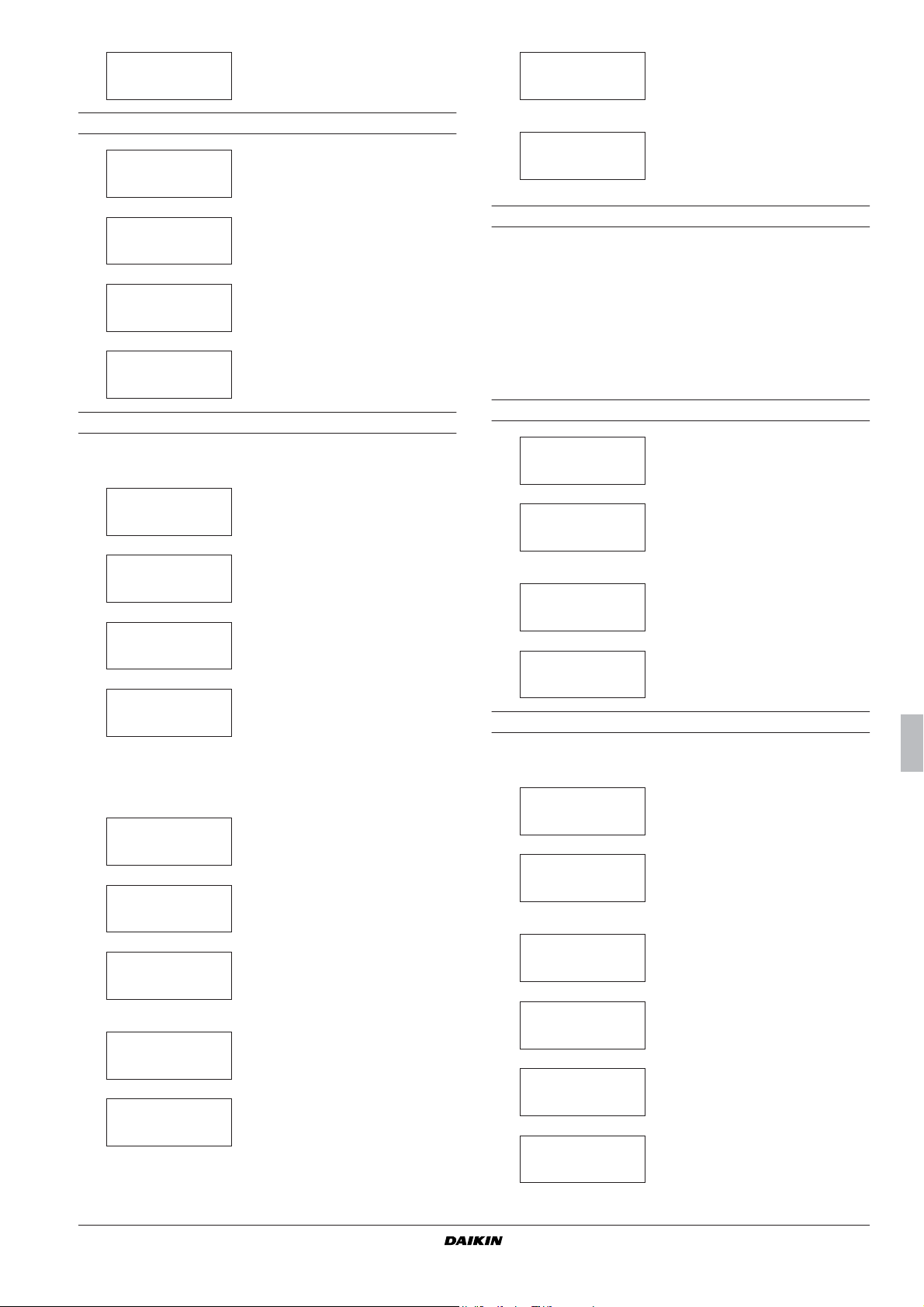
BC EINGABE SERVICE
PASSWORT: 0000
Menü Zeitschaltuhren
BX ALLG. TIMER
ANHEB: 000s ABSE: 000s
PUMPENVOR: 000s
STROEMSTP: 00s
Zum Aktivieren des Wartungsmenüs.
(Auf dieses Menü darf nur ein
erfahrener Installateur zugreifen.)
Überprüfung des aktuellen Werts der
allgemeinen Software-Uhren (erster
Bildschirm).
BC EINHEIT HIST.: 004
0C9: EIN E SENS. FEHL.
RH11: 00000h RH21:
RH12: 00000h 00000h
BC EINHEIT HIST.: 004
0C9: EIN E SENS. FEHL.
RH22: 00000h
Zur Überprüfung der Gesamtbetriebsstunden der Verdichter zum
Zeitpunkt des Abschaltens (erster
Bildschirm).
Zur Überprüfung der Gesamtbetriebsstunden der Verdichter zum
Zeitpunkt des Abschaltens (zweiter
Bildschirm).
BC VERDICHTER TIMER
VERDI. START: 00s
Überprüfung des aktuellen Werts der
allgemeinen Software-Uhren (zweiter
Bildschirm).
BC VERDICHTER TIMER
C11 GRD: 000s AR: 000s
C12 GRD: 000s AR: 000s
C21 GRD: 000s AR: 000s
BW VERDICHTER TIMER
C22 GRD: 000s AR: 000s
C31 GRD: 000s AR: 000s
C32 GRD: 000s AR: 000s
Überprüfung des aktuellen Werts der
Verdichter-Uhren (erster Bildschirm).
Überprüfung des aktuellen Werts der
Verdichter-Uhren (zweiter Bildschirm).
Menü Schutzvorrichtungen
Das Menü "Schutzvorrichtungen" bietet hilfreiche Informationen zur
Fehlersuche.
BX ALARM EINHEIT
0C9: EIN E SENS. FEHL.
BX ALARM MODUL 1
1CA : AUS E SENS.FEHL.
BX ALARM MODUL 2
2CA : AUS E SENS.FEHL.
BX ALARM MODUL 3
3CA : AUS E SENS.FEHL.
Zum Abrufen, welche Sicherheitsfunktion der Einheit für die
Abschaltung verantwortlich ist.
Zum Abrufen, welche Sicherheitsfunktion des Moduls 1 für die
Abschaltung verantwortlich ist.
Zum Abrufen, welche Sicherheitsfunktion des Moduls 2 für die
Abschaltung verantwortlich ist.
Zum Abrufen, welche Sicherheitsfunktion des Moduls 3 für die
Abschaltung verantwortlich ist.
Menü Aufzeichnung
Das Menü "Aufzeichnung" enthält alle Informationen über die letzten
Abschaltungen. Der Aufbau dieses Menüs ist identisch mit dem des
Schutzvorrichtungsmenüs. Sobald eine Störung behoben ist und der
Bediener eine Rückstellung vornimmt, werden die betreffenden
Daten des Schutzvorrichtungsmenüs in das Aufzeichnungsmenü
kopiert. Warnungen werden ebenfalls aufgezeichnet.
Zusätzlich kann die Anzahl der bisher ausgelösten Schutzvorrichtungen auf der ersten Zeile der Aufzeichnungsbildschirme
abgelesen werden.
Info-Menü
BX ZEIT INFORM.
ZEIT: 00h00
DAT: 01/01/2001
BC EINHEIT INFORM.
MODELL: WW-HP-32
HERSTELL. NR.: 0000000
KAELTEMITTEL: R134a
BC EINHEIT INFORM.
SW: V1,0M6 (01/11/01)
SW CODE: FLDKNMCH0A
BW PCB INFORM.
BOOT: V2,02 - 02/08/00
BIOS: V2,32 - 31/07/01
Abrufen von Informationen über
Uhrzeit und Datum.
Abrufen von zusätzlichen Informationen über das Gerät, wie z.B.
Gerätetyp, verwendetes Kältemittel
und Herstellungsnummer.
Abrufen von Informationen über die
Version der Regler-Software.
Abrufen von Informationen über die
Leiterplatte.
Menü Eingang/Ausgang
Neben der Grundinformation können Bildschirmanzeigen mit
detaillierteren Informationen aufgerufen werden, wenn das
Schutzvorrichtungsmenü aktiviert ist. Drücken Sie die Taste q. Es
erscheinen "ähnliche" Bildschirme wie die folgenden:
BC EINHEIT HIST.: 004
0C9: EIN E SENS. FEHL.
00h00 - 12/01/2001
MENUELLER MODUS
BC EINHEIT HIST.: 004
0C9: EIN E SENS. FEHL.
EIN. E: 12.0°C STUFE:
EIN. C: 30.0°C 0
BC EINHEIT HIST.: 004
0C9: EIN E SENS. FEHL.
AUS. 1: 07.0°C
AUS. 2: 07.0°C
Zum Feststellen der Uhrzeit und der
Regelungsart zum Zeitpunkt der
Geräteabschaltung.
Zum Feststellen der gemeinsamen
Temperatur des Einlasswassers in
den Verdampf er und V erflüssiger .
Zum Feststellen der Temperatur des
Auslasswassers aus dem
Verdampfer in allen Modulen zum
Zeitpunkt der Abschaltung.
BC EINHEIT HIST.: 004
0C9: EIN E SENS. FEHL.
C11: EIN C21:
C12: EIN EIN
BC EINHEIT HIST.: 004
0C9: EIN E SENS. FEHL.
C22: EIN
Zum Feststellen des Status der
Verdichter zum Zeitpunkt der
Abschaltung (erster Bildschirm).
Zum Feststellen des Status der
Verdichter zum Zeitpunkt der
Abschaltung (zweiter Bildschirm).
Das Menü "Eingang/Ausgang" zeigt den Status aller digitalen
Eingänge und der Relais-Ausgänge des Geräts an.
BX DIG. EING.
M1 SCHUTZ: OK
M2 SCHUTZ: OK
M3 SCHUTZ: NOK
BC DIG. EING.
STROEMW.: STROEM OK
REV. PHASE PR.: OK
Zur Überprüfung, ob eine ModulSchutzvorrichtung aktiviert ist.
Zur Überprüfung des Phasenumkehrschutzes, und ob der
Wasserzufluss zum Verdampfer
gewährleistet ist.
BC DIG. EING. WECHS.
DI1 DOPP. SOLL: SOLL1
DI2 FB EINAUS: AUS
DI3 FERN. K/H: KUEHL.
BC RELAIS AUSG.
C11: EIN C12: EIN
C21: EIN C22: EIN
C31: EIN C32: AUS
BC RELAIS AUSG.
LPBYPASS1: GESCHL.
LPBYPASS2: GESCHL.
LPBYPASS3: OFFEN
BC RELAIS AUSG.
ALLG. ALARM: GESCHL.
PUMP/ALLG. OP.: GESCHL
Zur Überprüfung des Status der
veränderbaren digitalen Eingänge.
Zur Überprüfung des Status der
Relais-Ausgänge der Verdichter.
Zur Überprüfung des NiederdruckBypasses der Module.
Zum Ermitteln des Status der alarmspannungsfreien Kontakte und der
Pumpen-/allgemeinen
Betriebskontakte.
EWWQ049~064KAW1M + ECB2+3MUCW
Kompakte wassergekühlte Kaltwassererzeuger
D-EOMHP01008-17EU_01
Bedienungsanleitung
10
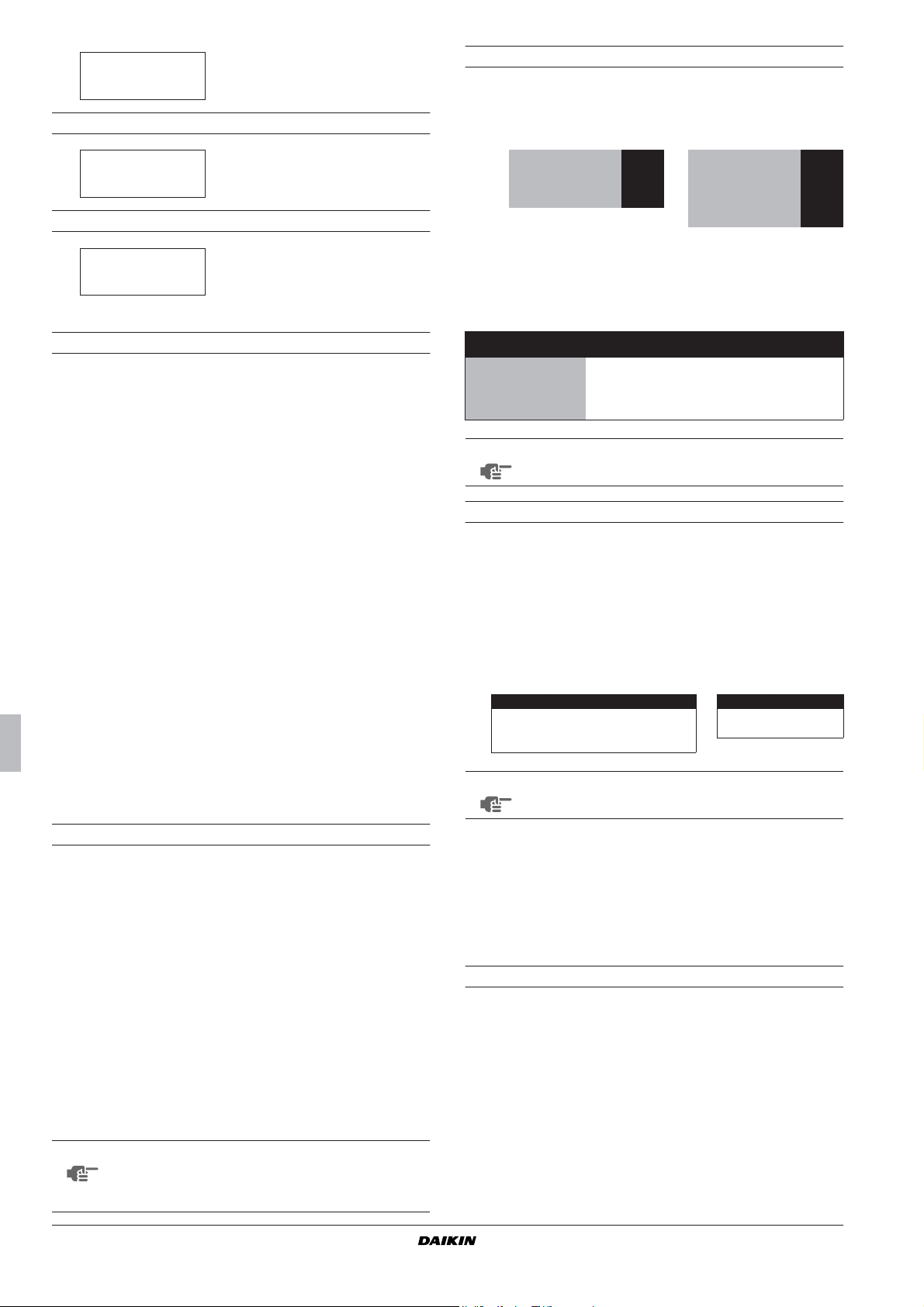
BW REL. AUSG. WECHS.
DO1 UMKEHRV. (K/H): O
Zur Überprüfung des Status des
veränderbaren Relais-Ausgangs.
Menü Benutzer-Password
B PASSWORT AEND.
NEUES PASSW.: 0000
BESTAET.: 0000
Änderung des Benutzer-Passwords.
Menü Kühlen/Heizen
B KUEHLEN/HEIZEN
MODUS: KUEHL. (VERDA.)
Funktionen des Menüs Benutzereinstellungen
Zum Auswählen von Kühl- oder
Heizmodus.
Zugang zum Menü Benutzereinstellungen
Das Menü "Benutzereinstellungen" ist vom Benutzer-Password (einer
vierstelligen Zahl zwischen 0000 und 9999) geschützt.
1 Wechseln Sie vom Hauptmenü in das BEN. EINST. MENU. (Siehe
Kapitel "Hauptmenü" auf Seite 9.)
Der Regler fragt Sie nach dem Password.
2 Geben Sie mit den Tasten g und h das korrekte Password ein.
3 Drücken Sie die Taste q, um das Password zu bestätigen und
um ins Menü Benutzereinstellungen zu gelangen.
Der Regler zeigt automatisch den ersten Bildschirm des Menüs
Benutzereinstellungen an.
Definieren von Einstellungen einer bestimmten Funktion:
1 Öffnen Sie über die Tasten g und h den entsprechenden Bild-
schirm des Menüs Benutzereinstellungen.
2 Platzieren Sie den Cursor mit der Taste q hinter den zu
ändernden Parameter.
3 Wählen Sie über die Tasten g und h die entsprechende Ein-
stellung aus.
4 Drücken Sie zur Bestätigung der Auswahl die Taste q.
Wenn die Auswahl bestätigt wurde, schaltet der Cursor zum
nächsten Parameter um, der verändert werden kann.
5 Wenn Sie die anderen Parameter veränder n möchten, wieder-
holen Sie diese Schritte ab Punkt 2.
Definition der Thermostateinstellungen
Wenn der automatische Regelmodus ausgewählt ist, verwendet die
Einheit zum Regeln der Kühl- oder Heizleistung einen Thermostat.
Die maximale Anzahl der Schritte des Thermostats entspricht den
Angaben:
98 4 147 6
113 4 162 6
128 4 177 6
192 6
Die Thermostateinstellungen sind jedoch nicht festgelegt und können
über den Bildschirm THERMOST. EINST. im Menü Benutzereinstellungen
verändert werden.
Standard- und Grenzwerte sowie Stufen der Thermostateinstellungen sind wie folgt:
Unterer
ST.L (°C) 0.4 2.0 0.1 1.5
STUFENDIFF. (°C) 0.2 0.8 0.1 0.5
ANHEB (sec) 15 300 1 180
ABSEN (sec) 15 300 1 20
HINWEIS
In "Anhang I" auf Seite 17 finden Sie einen
Grenzwert
Oberer
Grenzwert
Stufe
Standard-
wert
Funktionsplan mit den Thermostateinstellungen.
Festlegen der Primär/Sekundär-Betriebsart
Die Primär/Sekundär-Betriebsart legt fest, welches Modul bei
Leistungsbedarf zuerst in Betrieb geht.
Die Primär/Sekundär-Parameter lauten wie folgt:
■ SEQ-UMSCH. MOD
Automatic: Das Regelgerät entscheidet, ob Modul 1, Modul 2
oder Modul 3 zuerst in Betrieb geht.
Die Module gehen entsprechend der eingegebenen
Startreihenfolge in Betrieb (siehe Tabelle unten).
3 Module 2 Module
als erstes > als nächstes > als letztes als erstes > als letztes
123 12
231 21
312
HINWEIS
Wenn ein Modul aufgrund einer Störung abgeschaltet
wurde, geht stattdessen das nächste Modul in Betrieb.
Definition und Aktivierung der manuellen Regelungsart
Die Einheit ist mit einem Thermostat ausgerüstet, der die Kühlleistung der Einheit regelt. Es gibt zwei verschiedene Regelmodi:
■ Handbetrieb: der Bediener regelt die Leistung selbst - MANUELLE
KONTR.
■ Einlaßsteuermodus: und/oder die Temperatur des in den
Verflüssiger eintretenden Wassers zum Regeln der Leistung der
Einheit - EIN. WASS.
Wenn der Bediener die Leistung selbst regeln möchte, kann er die
Betriebsart "Handbetrieb" auf dem KONTROLL EINST.-Bildschirm des
Menüs "Benutzereinstellungen" einschalten. In diesem Fall muß er
folgende Parameter eingeben:
■ MODUS (derzeitige Betriebsart): Handbetrieb.
■ C11, C12, C21, C22, C31, C32 (Status des Verdichters von Modul 1, 2
und 3 im manuellen Modus oder Leistungswert im Fall eines
aktivierten "capacity limitation remote contact" (Leistungsbegrenzungsfernkontakts)): EIN oder AUS.
HINWEIS
Zur Aktivierung der manuellen Regelungsart wählen
Sie MANUEL als aktuelle Betriebsart aus. Zur
Deaktivierung der manuellen Regelungsart wählen Sie
EIN. WASS. als aktuelle Betriebsart aus.
Bedienungsanleitung
11
■ SEQ-UMSCH. STD: Im Automatikbetrieb ist die auf dieser Anzeige
angegebene Stundenzahl die Maximaldifferenz zwischen den
Betriebsstunden der Module. Dieser Wert ist wichtig für die
Wartung. Er sollte ausreichend hoch eingestellt werden, damit
nicht alle Module zur gleichen Zeit gewartet werden müssen und
mindestens ein Modul ständig in Betrieb bleiben kann.
Die Unter- bzw. die Obergrenze beträgt 100 bzw. 1000 Stunden.
Der Standardwert beträgt 1000 Stunden.
Festlegen der Einstellungen der Pumpensteuerung
Der Bildschirm PUMPENSTEUR des Benutzereinstellungsmenüs ermöglicht dem Benutzer, die Vorlaufzeit und die Nachlaufzeit der Pumpe
einzustellen.
■ PUMPENVORL: wird verwendet, um den Zeitraum zu definieren, in
dem die Pumpe arbeiten muß, bevor die Einheit anlaufen kann.
■ PUMPENNACHL: wird verwendet, um den Zeitraum zu definieren,
in dem die Pumpe weiterarbeitet, nachdem die Einheit gestoppt
wurde.
Kompakte wassergekühlte Kaltwassererzeuger
EWWQ049~064KAW1M + ECB2+3MUCW
D-EOMHP01008-17EU_01

Festlegen der Einstellungen des Displays
Der Bildschirm DISPLAY EINST. des Benutzereinstellungsmenüs
ermöglicht dem Benutzer, die Sprache, die Uhrzeit und das Datum
einzustellen.
■ SPRACHE: zum Festlegen der Sprache der angezeigten
Informationen des Reglers.
■ ZEIT: zum Festlegen der aktuellen Uhrzeit.
■ DAT: zum Festlegen des aktuellen Datums.
Festlegen der Pumpensteuerung des dualen Verdampfers
Der Bildschirm VERD. ZWILL. PUMPE des Benutzereinstellungsmenüs
ermöglicht dem Benutzer, die Steuerung der zwei Verdampferpumpen einzustellen (dafür muss ein veränderbarer digitaler Ausgang für die zweite Verdampferpumpe im Wartungsmenü konfiguriert
werden).
■ MOD: zum Festlegen welcher Regler für die zwei
Verdampferpumpen verwendet werden soll. Wenn die
automatische Drehung gewählt wird, muss der Abstand der
Betriebsstunden ebenfalls eingegeben werden.
■ BETR. AUSGL.: zum Festlegen des Abstands der Betriebsstunden
zwischen den zwei Pumpen. Zum Umschalten zwischen den
Pumpen, wenn sie im automatischen Drehmodus arbeiten.
Festlegen der Programm-Uhr
Der Bildschirm WOCHENTIMER des Benutzereinstellungsmenüs ermöglicht dem Benutzer, die Einstellungen der Prog ramm-Uhr festzulegen.
■ MO, DI, MI, DO, FR, SA und SO: zum Festlegen, welcher Wochentag
zu welcher Gruppe gehört (-/G1/G2/G3/G4).
■ Für jede der vier Gruppen können bis zu neun Vorgänge, jeder
mit eigenem Timing, eingestellt werden. Vorgänge beinhalten:
Ein-/Ausschalten der Einheit, einen Sollwert festlegen,
Einstellung von Kühl-/Heizbetrieb und Einstellung der
Leistungsbegrenzung.
■ Neben diesen vier Gruppen gibt es auch eine UrlaubsperiodenGruppe, die wie die anderen vier Gruppen eingestellt wird. Bis
zu 12 Urlaubsperioden können im Bildschirm URL. PER. ein-
gegeben werden. Während dieser Perioden befolgt die
Programm-Uhr die Einstellungen der Urlaubsperioden-Gruppe.
HINWEIS
HINWEIS
In "Anhang II" auf Seite 18 finden Sie einen
Funktionsplan der Programm-Uhr.
Die Einheit führt den jeweils zuletzt eingegebenen
"letzten Befehl" aus. Dies bedeutet, dass der letzte
Befehl, der entweder manuell vom Benutzer oder
automatisch über die Programm-Uhr eingegeben wird,
immer ausgeführt wird.
Beispiele für Befehle, die gegeben werden können,
umfassen das Ein- und Ausschalten der Einheit oder
das Ändern einer Einstellung.
Funktionen des Menüs Uhren
Überprüfen der aktuellen Einstellung der Software-Uhren
Die Reglersoftware ist mit mehreren Countdown-Uhren ausgestattet,
die als Schutzvorrichtung dienen und einen ordnungsgemäßen
Betrieb gewährleisten.
■ LOADUP (ANHEB – siehe Thermostatparameter): Beginnt zu
zählen, wenn eine Änderung der Thermostatstufe durchgeführt
wurde. Während des Countdowns kann das Gerät keine höhere
Thermostatstufe erreichen.
■ LOADDOWN (ABSEN – siehe Thermostatparameter): Beginnt zu
zählen, wenn eine Änderung der Thermostatstufe durchgeführt
wurde. Während des Countdowns kann das Gerät keine
niedrigere Thermostatstufe erreichen.
■ FLOWSTOP (STROEMSTP – 5 Sek.): Beginnt zu zählen, wenn der
Wasserdurchfluß durch den Verdampfer anhält, nachdem die Uhr
für Durchfluß-Start Null erreicht hat. Beginnt der Wasserdurchfluß
nicht während des Countdowns, schaltet sich das Gerät ab.
■ PUMPLEAD (PUMPENVOR – siehe Einstellungen der
Pumpensteuerung): beginnt bei jedem Einschalten der Einheit
mit dem Zählen. Während des Countdown kann die Einheit nicht
eingeschaltet werden.
■ PUMPLAG (PUMPENACH – siehe Einstellungen der Pumpen-
steuerung): beginnt bei jedem Ausschalten der Einheit mit dem
Zählen. Während des Countdown wird die Pumpe weiter
betrieben.
Überprüfen der aktuellen Einstellung der Software-Uhren:
1 Wechseln Sie vom Hauptmenü in das TIMERS MENU. (Siehe
Kapitel "Hauptmenü" auf Seite 9.)
Der Regler zeigt die aktuelle Einstellung von ALLG. TIMER an: Die
Uhren für Anhebung, Absenkung, Durchfluss-Start, DurchflussStop (wenn das Gerät eingeschaltet ist und die Durchfluss-StartUhr Null erreicht hat) sowie Pumpenprimär- und
Pumpensekundärbetrieb.
2 Drücken Sie die Taste h zur Überprüfung der Verdichter-
Zeitschaltuhren (erster Bildschirm).
Der Regler zeigt die aktuellen Einstellungen der VERDICHTER
TIMER an: Die Überwachungsuhren (guard timer – eine pro
Verdichter) und die Wiederanlauf-Stop-Uhren (antirecycling
timer – eine pro Verdichter)).
3 Drücken Sie die Taste h zur Überprüfung der Verdichter-
Zeitschaltuhren (zweiter Bildschirm).
Der Regler zeigt die aktuellen Einstellungen der VERDICHTER
TIMER an: die Überwachungsuhren (guard timer – eine pro
Verdichter) und die Wiederanlauf-Stop-Uhren (antirecycling
timer – eine pro Verdichter).
Aktivierung oder Deaktivierung des Passwords für
Einstellungen
Mit dem Bildschirm SOLLWERT PASSWORT im Menü Benutzereinstellungen kann der Benutzer das Benutzer-Password aktivieren
oder deaktivieren, das zur Änderung der Temperatureinstellung
erforderlich ist. Wenn das Password deaktiviert ist, braucht der
Benutzer das Password nicht jedesmal einzugeben, wenn er die
Einstellung ändern möchte.
EWWQ049~064KAW1M + ECB2+3MUCW
Kompakte wassergekühlte Kaltwassererzeuger
D-EOMHP01008-17EU_01
Bedienungsanleitung
12

Funktionen des Menüs Schutzvorrichtungen
Funktionen des Info-Menüs
Aufstellung der aktivierten Schutzvorrichtungen und
Überprüfung des Gerätestatus
Wenn der Alarmton aktiviert wird und der Benutzer die Taste p
drückt, zeigt der Regler automatisch das Menü Schutzvorr ichtungen
an.
■ Wurde ein Gerät aufgrund einer Geräte-Schutzvorrichtung
abgeschaltet, zeigt der Regler den Bildschirm ALARM EINHEIT des
Menüs Schutz-vorrichtungen an. Dieser Bildschirm enthält die
folgenden Informationen:
•die aktivierte Sicherheitsfunktion: Notaus- oder Strömungs-
schalter, Sensorstörung oder Phasenumkehr
• den Status des Geräts zum Zeitpunkt der Abschaltung
Temperatursollwert des Einlaßwassers des Verdampfers,
Temperatursollwert des Einlaßwassers des Verflüssigers,
Uhrzeit und Datum zum Zeitpunkt der Abschaltung.
■ Wurde eine Schutzvorrichtung von Modul 1 bzw. 2 oder 3
aktiviert, zeigt der Regler den Bildschirm ALARM MODUL 1, MODUL 2
oder MODUL 3 des Menüs Schutzvorrichtungen an. Diese Bildschirme enthalten Informationen zum Status des Moduls zum
Zeitpunkt des Abschaltens.
•die aktivierte Schutzvorrichtung: Vereisungsschutz, allge-
meine Sicherheits- oder Sensorstörungen.
• den Status des Geräts zum Zeitpunkt der Abschaltung
Temperatursollwert des Einlaßwassers des Verdampfers,
Temperatursollwert des Einlaßwassers des Verflüssigers,
Uhrzeit und Datum zum Zeitpunkt der Abschaltung.
1 Drücken Sie die Taste p, wenn der Alarmton aktiviert wird.
Der entsprechende Schutzvorrichtungs-Bildschirm mit der
Grundinformation erscheint. Drücken Sie die Taste q, um die
Detailinformationen einzusehen.
2 Wenn mehr als eine Schutzvorrichtung aktiv ist (angezeigt durch
W, X oder C), können Sie diese mit den Tasten g und h
einsehen.
Funktionen des Menüs Aufzeichnung
Überprüfen der Schutzinformationen und des Gerätestatus
nach Zurücksetzen
Die im Menü Schutzvorrichtungen enthaltenen Informationen werden
nach Zurücksetzen des Schaltkreises oder des Geräts auch im Menü
Aufzeichnung gespeichert. Das Menü Aufzeichnung ermöglicht so
eine Überprüfung des Gerätestatus zum Zeitpunkt der letzten 10
Abschaltungen.
Überprüfen der Schutzinformationen und des Gerätestatus nach
Zurücksetzen:
1 Wechseln Sie vom Hauptmenü in das HISTORIE MENU. (Siehe
Kapitel "Hauptmenü" auf Seite 9.)
Das Regelgerät wechselt zum EINHEIT HIST.-Bildschirm, der
folgende Informationen enthält: Anzahl der Abschaltungen, die
Schutzvorrichtung der Einheit, die die letzte Abschaltung
ausgelöst hat, und die Grundinformation zum Zeitpunkt dieser
Abschaltung.
2 Drücken Sie die Tasten g und h, um die Bildschirme MOD 1,
MOD 2, oder MOD 3 HIST aufzurufen.
3 Drücken Sie die Taste q, um sich die genauen Informationen
anzeigen zu lassen.
Nachschlagen weiterer Informationen
1 Wechseln Sie vom Hauptmenü in das INFO MENU. (Siehe Kapitel
"Hauptmenü" auf Seite 9.)
Der Regler zeigt den Bildschirm EINHEIT INFORM. an, der die
folgenden Informationen enthält: Bezeichnung des Geräts,
verwendetes Kältemittel und Herstellungsnummer
(Seriennummer).
2 Drücken Sie die Taste h, um den nächsten Bildschir m EINHEIT
INFORM. aufzurufen.
Dieser Bildschirm enthält Informationen über die Version der
Regler-Software.
Funktionen des Menüs Eingang/Ausgang
Überprüfen des Status von Eingängen und Ausgängen
Das Menü Eingang/Ausgang ermöglicht die Überprüfung des Status
der digitalen Eingänge und des Status der Relais-Ausgänge.
Die festgelegten digitalen Eingänge sind wie folgt:
■ M1, M2 oder M3 SCHUTZ: zeigt den Status der allgemeinen Modul-
Schutzvorrichtungen an.
■ FLOWSWITCH: zeigt den Status des Strömungsschalters an:
eingeschaltet oder ausgeschaltet.
■ REVERSE PHASE PROTECTOR: zeigt den tatsächlichen Status dieser
Schutzvorrichtung an.
Die veränderbaren digitalen Eingänge sind wie folgt:
■ FERN. K/H: zeigt den Status des Kühl-/Heiz-Fernschalters an.
■ DOPP. SOLL: zeigt die Position des dualen Einstellungs-
punktschalters der Fernbedienung an: Einstellungspunkt 1 oder
Einstellungspunkt 2.
■ FB EINAUS: zeigt die Position des EIN/AUS-Schalters der
Fernbedienung an.
■ KAP.LIM1/2/3: zeigt den Status des Schalters zum Aktivieren und
Deaktivieren der Leistungsbegrenzung an.
Die festgelegten Relais-Ausgänge sind wie folgt:
■ LPBYPASS1/2/3: zeigt an, ob der Niederdruck des Moduls sich
im Bypass-Modus befindet oder nicht.
■ C11, C12, C21, C22, C31, C32: zeigt an, ob der Verdichter in Betrieb
ist oder nicht.
■ PUMP/ALLG. OP.: zeigt den Status dieses spannungsfreien
Kontaktes an. Ist er aktiviert, sollte die Pumpe EINGESCHALTET sein, was auch einen allgemeinen Betrieb anzeigt.
Die veränderbaren Relais-Ausgänge sind wie folgt:
■ UMKEHRV. (K/H): zeigt an, ob die Einheit im Kühl- oder
Heizmodus läuft.
■ 2ND VERDA.PUMPE: zeigt den Status der zweiten
Verdampferpumpe an.
■ VERFL. PUMPE: zeigt den Status der Verflüssigerpumpe an.
■ 100% CAPACITY: zeigt an, wenn die Einheit zu 100 % arbeitet.
Überprüfen der Eingänge und Ausgänge:
1 Wechseln Sie vom Hauptmenü in das I/O STATUS MENU. (Siehe
Kapitel "Hauptmenü" auf Seite 9.)
Der Regler zeigt den ersten Bildschirm DIG. EING. an.
2 Rufen Sie die anderen Bildschirme des Menüs Eingang/
Ausgang mit den Tasten g und h auf.
Bedienungsanleitung
13
Kompakte wassergekühlte Kaltwassererzeuger
EWWQ049~064KAW1M + ECB2+3MUCW
D-EOMHP01008-17EU_01

Funktionen des Menüs Benutzer-Password
Symptom 1: Das Gerät läuft nicht an, die EIN-LED leuchtet jedoch
Verändern des Benutzer-Passwords
Der Zugang zum Menü Benutzereinstellungen und zum Menü
Einstellungen ist vom Benutzer-Password (einer vierstelligen Zahl
zwischen 0000 und 9999) geschützt.
Verändern des Benutzer-Passwords:
1 Wechseln Sie vom Hauptmenü in das BEN. PASSWORT MENU.
(Siehe Kapitel "Hauptmenü" auf Seite 9.)
Der Regler fragt Sie nach dem Password.
2 Geben Sie mit den Tasten g und h das korrekte Password ein.
3 Drücken Sie die Taste q, um das Password zu bestätigen und
um ins Menü Password zu gelangen.
Der Regler fragt Sie nach dem neuen Password.
4 Drücken Sie die Taste q, um die Änderung einzugeben.
Der Cursor befindet sich nun hinter NEUES PASSW..
5 Geben Sie das neue Password mit den Tasten g und h ein.
6 Drücken Sie zur Bestätigung des neuen Passwords die Taste q.
Wenn das neue Password bestätigt wurde, bittet Sie der Regler,
das Password ein zweites Mal einzugeben (aus Sicherheitsgründen). Der Cursor befindet sich nun hinter BESTAET..
7 Geben Sie das neue Password wieder mit den Tasten g und h
ein.
8 Drücken Sie zur Bestätigung des neuen Passwords die Taste q.
HINWEIS
Das aktuelle Password wird nur geändert, wenn das
neue und das bestätigte Password übereinstimmen.
MÖGLICHE URSACHEN ABHILFE
Die Temperatureinstellung ist nicht
korrekt.
Die Durchflußstart-Uhr läuft noch. Das Gerät wird nach ca.
Keiner der Schaltkreise kann
anlaufen.
Das Gerät befindet sich in der
manuellen Betriebsart (beide
Verdichter bei 0%).
Stromausfall. Überprüfen Sie die Spannung auf
Durchgebrannte Sicherung oder
ausgefallene Schutzvorrichtung.
Wackelkontakt. Überprüfen Sie die Anschlüsse der
Kurzschluß einer Leitung bzw.
Kabelbruch.
Symptom 2: Das Gerät läuft nicht an, die EIN-LED blinkt jedoch
MÖGLICHE URSACHEN ABHILFE
Das Gerät befindet sich in der
Betriebsart "Fern Ein/Aus", und der
Fernbedienungsschalter ist
ausgeschaltet.
Symptom 3: Das Gerät läuft nicht an, und die EIN-LED leuchtet nicht
Überprüfen Sie die
Reglereinstellung.
15 Sekunden anlaufen. Achten
Sie darauf, daß Wasser durch
den Verdampf er fließt.
Siehe Symptom 4: Einer der
Schaltkreise läuft nicht an.
Überprüfen Sie den Regler.
der Verteilertafel.
Überprüfen Sie die Sicherungen und
Schutzvorrichtungen. Ersetzen Sie
sie durch Sicherungen derselben
Größe und Ausführung (siehe
"Elektrische Daten" auf Seite 2).
bauseitigen Verdrahtung und der
Innenverdrahtung des Geräts.
Ziehen Sie alle losen Anschlüsse
fest.
Überprüfen Sie die Schaltkreise mit
einem Prüfgerät, und reparieren Sie
sie bei Bedarf.
Schalten Sie den Fernbedienungsschalter ein, oder deaktivieren Sie
den Eingang "Fern Ein/Aus".
FEHLERSUCHE
Dieser Abschnitt enthält nützliche Informationen zur Diagnose und
Behebung möglicher Störungen des Geräts.
Unterziehen Sie das Gerät einer Sichtprüfung, und achten Sie auf
offensichtliche Defekte wie z.B. lose Anschlüsse oder fehlerhafte
Verdrahtung, bevor Sie mit dem Fehlersuchverfahren beginnen.
Lesen Sie sich dieses Kapitel sorgfältig durch, bevor Sie sich an
Ihren Händler wenden. So sparen Sie Zeit und Geld.
Achten Sie darauf, daß der Hauptschalter des Geräts ausgeschaltet ist, bevor Sie eine Inspektion der Verteilertafel
oder des Schaltkastens des Wasserkühlers durchführen.
Wurde eine Schutzvorrichtung aktiviert, schalten Sie das Gerät ab,
und stellen Sie fest, weshalb die Schutzvorrichtung aktiviert wurde,
bevor Sie sie zurücksetzen. Die Schutzvorrichtungen dürfen auf
keinen Fall überbrückt werden, und ihre werksseitige Einstellung darf
nicht geändert werden. Kann die Störungsursache nicht gefunden
werden, wenden Sie sich bitte an Ihren nächsten Händler.
MÖGLICHE URSACHEN ABHILFE
Alle Schaltkreise sind gestört. Siehe Symptom 5: Eine der
Eine der folgenden
Schutzvorrichtungen ist aktiviert:
•Strömungsschalter (S8L,S9L)
• Not-Aus
Die EIN-LED ist defekt. Wenden Sie sich an Ihren nächsten
Die Einheit läuft in BypassBetriebsart.
Symptom 4: Einer der Schaltkreise läuft nicht an
MÖGLICHE URSACHEN ABHILFE
Eine der folgenden
Schutzvorrichtungen ist aktiviert:
•Verflüssiger-Thermoschutz (Q*M)
• Überstromrelais (K*S)
•Austritts-Thermoschutz (S*T)
•Niederdruckschalter
• Hochdruckschalter (S*HP)
• Phasenumkehrschutz (R*P)
•Frostschutz
Die Wiederanlauf-Stop-Uhr ist noch
in Betrieb.
Die Überwachungsuhr ist noch in
Betrieb.
Der Kreislauf wird auf 0%
beschränkt.
folgenden Schutzvorrichtungen ist
aktiviert.
Siehe Symptom 5: Eine der
folgenden Schutzvorrichtungen ist
aktiviert.
Händler.
Überprüfen Sie den Bypass-
Fernbedienungskontakt.
Überprüfen Sie den Regler. Siehe
Symptom 5: Eine der folgenden
Schutzvorrichtungen ist aktiviert.
Der Schaltkreis kann erst nach ca.
10 Minuten anlaufen.
Der Schaltkreis kann erst nach
ca. 1 Minute anlaufen.
Überprüfen Sie den Kontakt des
Fernschalters zum Aktivieren und
Deaktivieren der Leistungsbegrenzung.
EWWQ049~064KAW1M + ECB2+3MUCW
Kompakte wassergekühlte Kaltwassererzeuger
D-EOMHP01008-17EU_01
Bedienungsanleitung
14

Symptom 5: Eine der folgenden Schutzvorrichtungen ist aktiviert
Symptom 5.1: Überstromrelais des Verdichters
MÖGLICHE URSACHEN ABHILFE
Störung einer der Phasen. Überprüfen Sie die Sicherungen auf
der Verteilertafel, oder messen Sie
die Netzspannung.
Spannung ist zu niedrig. Messen Sie die Netzspannung.
Motorüberlastung. Zurücksetzen. Ist die Störung weiter-
hin vorhanden, verständigen Sie
Ihren Händler.
RESET
Drücken Sie die blaue Taste auf dem
Überstromrelais im Schaltkasten,
und setzen Sie den Regler zurück.
Symptom 5.2: Niederdruckschalter
MÖGLICHE URSACHEN ABHILFE
Wasserdurchfluß zum Wasser-
Erhöhen Sie den Wasserdurchfluß.
wärmetauscher ist zu niedrig.
Kältemittelmangel. Überprüfen Sie auf Lecks, und füllen
Sie bei Bedarf Kältemittel nach.
Gerät arbeitet außerhalb seines
Betriebsbereichs.
Eintrittstemperatur in den Wasser-
wärmetauscher ist zu niedrig.
Strömungsschalter arbeitet nicht
oder kein Wasserdurchfluß.
Überprüfen Sie die Betriebs-
bedingungen des Geräts.
Erhöhen Sie die Wassertemperatur
bei Eintritt.
Überprüfen Sie den Strömungs-
schalter und die Wasserpumpe.
RESET
Nach der Druckerhöhung stellt
sich diese Schutzvorrichtung
automatisch zurück, das Regelgerät
jedoch nicht.
Symptom 5.3: Hochdruckschalter
MÖGLICHE URSACHEN ABHILFE
Wasserdurchfluß zum Verflüssiger
ist zu niedrig.
Erhöhen Sie den Wasserdurchfluß,
und/oder überprüfen Sie, ob der
Filter verstopft ist.
RESET
Drücken Sie den Knopf am Gehäuse
des Hochdruckschalters, und setzen
Sie den Regler zurück, wenn Sie die
Ursache gefunden haben.
Symptom 5.4: Phasenumkehrschutz ist aktiviert
MÖGLICHE URSACHEN ABHILFE
Zwei Phasen der Netzleitung sind
verkehrt herum angeschlossen.
Lassen Sie zwei Phasen der
Netzleitung durch einen
zugelassenen Elektriker
austauschen.
Eine Phase ist nicht korrekt
angeschlossen.
Überprüfen Sie die Anschlüsse aller
Phasen.
RESET
Nach Austauschen der zwei Phasen
oder der korrekten Befestigung der
Netzkabel wird die Schutz-
vorrichtung automatisch
zurückgesetzt, der Regler muß
jedoch noch zurückgesetzt werden.
Symptom 5.5: Austritts-Thermoschutz ist aktiviert
MÖGLICHE URSACHEN ABHILFE
Das Gerät arbeitet außerhalb des
Betriebsbereiches.
Überprüfen Sie die Betriebs-
bedingungen des Geräts.
RESET
Nach Temperatursenkung wird der
Thermoschutz automatisch
zurückgesetzt, der Regler muß
jedoch noch zurückgesetzt werden.
Symptom 5.6: Strömungsschalter ist aktiviert
MÖGLICHE URSACHEN ABHILFE
Kein Wasserdurchfluß. Überprüfen Sie die Wasserpumpe.
RESET
Haben Sie die Ursache gefunden,
wird der Strömungsschalter
automatisch zurückgesetzt, der
Regler muß jedoch noch
zurückgesetzt werden.
Symptom 5.7: Frostschutz ist aktiviert
MÖGLICHE URSACHEN ABHILFE
Wasserdurchfluß ist zu niedrig. Steigern Sie den Wasserdurchfluß.
Eintrittstemperatur zum Verdampfer
ist zu niedrig.
Strömungsschalter arbeitet nicht,
oder Wasserdurchfluß ist nicht
vorhanden.
Steigern Sie die
Eintrittswassertemperatur.
Überprüfen Sie den Strömungsschalter und die Wasserpumpe.
RESET
Nach Temperatursenkung wird der
Schutzvorrichtung automatisch
zurückgesetzt, der Schaltkreisregler
muß jedoch noch zurückgesetzt
werden.
Symptom 5.8: Verdichter-Thermoschutz ist aktiviert
MÖGLICHE URSACHEN ABHILFE
Temperatur der
Verdichtermotorspule ist zu hoch.
Der Verdichter wird vom Kältemittel
nicht ausreichend gekühlt.
RESET
Nach Temperatursenkung wird der
Thermoschutz automatisch zurückgesetzt, der Schaltkreisregler muß
jedoch noch zurückgesetzt werden.
Verständigen Sie Ihren Händler,
wenn der Thermostatschutz häufig
aktiviert wird.
Symptom 6: Gerät schaltet direkt nach Betrieb ab
MÖGLICHE URSACHEN ABHILFE
Die Programm-Uhr ist zwar aktiviert,
jedoch ausgeschaltet.
Arbeiten Sie unter Verwendung der
Einstellungen in der Programm-Uhr,
oder deaktivieren Sie letztere.
Eine der Schutzvorrichtungen ist
aktiviert.
Überprüfen Sie die Schutzvorrichtungen (siehe Symptom
5: Eine der folgenden
Schutzvorrichtungen ist aktiviert).
Spannung ist zu niedrig. Überprüfen Sie die Spannung in der
Verteilertafel und, bei Bedarf, im
Schaltkasten des Geräts
(Spannungsabfall durch die Kabel ist
zu hoch).
Symptom 7: Das Gerät arbeitet kontinuierlich, und die Wassertemperatur
ist höher bzw. niedriger als die am Regler eingestellte Temperatur
MÖGLICHE URSACHEN ABHILFE
Die Temperatureinstellung auf dem
Regler ist zu niedrig.
Die Wärmeerzeugung im
Wasserkreislauf ist zu hoch.
Überprüfen Sie die Temperatureinstellung, und korrigieren Sie sie.
Die Kühlleistung des Gerätes ist
nicht ausreichend. Wenden Sie sich
an Ihren Händler.
Der Wasserdurchfluß ist zu hoch. Berechnen Sie den Wasserdurchfluß
erneut.
Der Kreislauf wird beschränkt. Überprüfen Sie den Kontakt des
Fernschalters zum Aktivieren und
Deaktivieren der
Leistungsbegrenzung.
Symptom 8: Das Gerät erzeugt übermäßige Betriebsgeräusche und
Vibrationen
MÖGLICHE URSACHEN ABHILFE
Das Gerät wurde nicht
ordnungsgemäß verankert.
Verankern Sie das Gerät wie in der
Installationsanleitung beschrieben.
Bedienungsanleitung
15
Kompakte wassergekühlte Kaltwassererzeuger
EWWQ049~064KAW1M + ECB2+3MUCW
D-EOMHP01008-17EU_01

WARTUNG
Um einen optimalen Betrieb des Geräts zu gewährleisten, müssen in
regelmäßigen Abständen eine Reihe von Kontrollen und Inspektionen des Geräts und der bauseitigen Verdrahtung durchgeführt
werden.
Wird das Gerät zur Klimatisierung eingesetzt, müssen die
beschriebenen Kontrollen mindestens einmal jährlich durchgeführt
werden. Wird das Gerät zu anderen Zwecken eingesetzt, müssen die
Kontrollen alle vier Monate durchgeführt werden.
Schalten Sie immer den Hauptschalter auf der
Verteilertafel aus, entfernen Sie die Sicherungen oder
deaktivieren Sie die Schutzvorrichtungen des Geräts,
bevor Sie Wartungs- oder Reparaturarbeiten durchführen.
Reinigen Sie das Gerät nie mit unter Druck stehendem
Wasser.
Wichtige Informationen hinsichtlich des verwendeten Kältemittels
Dieses Produkt enthält fluorierte Treibhausgase, die durch das KyotoProtokoll abgedeckt werden.
Kältemitteltyp: R410A
(1)
GWP
Wert: 2090
(1)
GWP = Treibhauspotential
Überprüfungen in Bezug auf Kältemittellecks müssen in regelmäßigen Abständen je nach den europäischen oder nationalen
Bestimmungen durchgeführt werden. Kontaktieren Sie bitte Ihren
örtlichen Händler bezüglich weiterer Informationen.
■ Wasserzufuhr
• Überprüfen Sie, ob die Wasseranschlüsse noch fest
angezogen sind.
• Überprüfen Sie, ob die Wasserqualität den in der Installationsanleitung angegebenen Spezifikationen entspricht.
■ Wasserfilter
• Prüfen Sie, ob die Maschenbreite nicht mehr als 1 mm
beträgt.
Vorschriften zur Entsorgung
Das Auseinandernehmen des Geräts sowie die Handhabung von
Kältemittel, Öl und möglichen weiteren Teilen müssen gemäß den
entsprechenden örtlichen und staatlichen Vorschriften erfolgen.
Wartungsarbeiten
Die Verdrahtung und der Netzanschluß müssen von einem
zugelassenen Elektriker überprüft werden.
■ Bauseitige Verdrahtung und Netzanschluß
• Überprüfen Sie die Netzspannung auf der Verteilertafel. Die
Spannung muß der auf dem Typenschild des Geräts
angegebenen Spannung entsprechen.
• Überprüfen Sie die Anschlüsse, und achten Sie darauf, daß
sie korrekt durchgeführt sind.
• Überprüfen Sie, ob der Hauptschalter und der Fehlstromdetektor auf der Verteilertafel korrekt arbeiten.
■ Interne Verdrahtung des Geräts
Führen Sie eine Sichtprüfung der Schaltkästen durch, und
achten Sie auf lose Anschlüsse (Klemmen und Bauteile).
Achten Sie darauf, daß die elektrischen Bauteile nicht
beschädigt oder lose sind.
■ Erdung
Überprüfen Sie, ob die Erdkungskabel noch ordnungsgemäß
angeschlossen sind und die Erdungsklemmen fest angezogen
sind.
■ Kältemittelkreislauf
• Überprüfen Sie das Geräteinnere auf Leckage. Verständigen
Sie Ihren Händler, wenn Sie dabei undichte Stellen
feststellen.
• Überprüfen Sie den Arbeitsdruck Ihres Geräts. Siehe
Abschnitt "Einschalten des Geräts" auf Seite 7.
■ Verdichter
• Überprüfen Sie auf austretendes Öl. Sollte Öl austreten,
verständigen Sie Ihren Händler.
• Überprüfen Sie auf störende Betriebsgeräusche und Vibra-
tionen. Wenn der Verdichter beschädigt ist, verständigen Sie
Ihren Händler.
EWWQ049~064KAW1M + ECB2+3MUCW
Kompakte wassergekühlte Kaltwassererzeuger
D-EOMHP01008-17EU_01
Bedienungsanleitung
16

ANHANG I
Thermostatparameter
Kühlung: Temperaturregelung des Einlaßwassers des
Verdampfers
Heizung: Temperaturregelung des Einlaßwassers des
Verdampfers
Die nachfolgenden Abbildungen zeigen das Thermostatdiagramm für die Regelung der Wassertemperatur bei Eintritt.
147~192
■ 2-stufige Thermostatregelung
Stufennummer
ab
0
1
2
Einstellung
■ 4-stufige Thermostatregelung
98~128
(Standard 98~128)
Stufennummer
ab
0
1
2
3
4
Einstellung
■ 6-stufige Thermostatregelung
(Standard 147~192)
Stufennummer
ab
0
1
2
3
4
5
6
Einstellung
Temperatur
147~192
Temperatur
Temperatur
■ 2-stufige Thermostatregelung
Stufennummer
ab
0
1
2
■ 4-stufige Thermostatregelung
(Standard 98~128)
98~128
Stufennummer
ab
0
1
2
3
4
■ 6-stufige Thermostatregelung
(Standard 147~192)
Stufennummer
ab
0
1
2
3
4
5
6
Einstellung
Einstellung
Einstellung
Temperatur
Temperatur
Temperatur
Standardwert sowie oberer und unterer Grenzwert der Thermostatparameter sind in der nachfolgenden Tabelle aufgeführt.
EINTRITTSREGELUNG Standardwert Unterer Grenzwert Oberer Grenzwert
Stufenlänge - a
Stufenunterschied - b
Anhebungszeit
Absenkungszeit
Sollwert für die Kühlung
Sollwert für das Heizen
HINWEIS
Die obengenannten Thermostatparameter gelten nur für Seriengeräte.
(sec)
(sec)
(°C)
(°C)
(K)
(K)
1,5 0,4 2,0
0,5 0,2 0,8
180 15 300
20 15 300
12,0 8,0 23,0
30,0 15,0 50,0
Bedienungsanleitung
17
Kompakte wassergekühlte Kaltwassererzeuger
EWWQ049~064KAW1M + ECB2+3MUCW
D-EOMHP01008-17EU_01

ANHANG II
14.0
Beispiel für die Programm-Uhr
MO DI MI DO FR SA SO
MÄRZ
1 G1 2 G1 3 G2 4 G1 5 G1 6 G3 7 G3
8 G1 9 G1 10 G2 11 G1 12 G1 13 G3 14 G3
15 G1 16 G1 17 G2 18 G1 19 G1 20 G3 21 G3
22 G1
23 H 24 H 25 H 26 H 27 H 28 H
29 H 30 G1 31 G2
Folgende Einstellungen sind erforderlich, um den oben gezeigten
Kalender aufzurufen.
BX WOCHENTIMER
MO: G1 DO: G2 SA: DI: G1 FR: G2 SO: MI: -
BX URL. PER.: 01 ZU 03
01: 23/03 ZU 28/03
02: 00/00 ZU 00/00
03: 00/00 ZU 00/00
Alle Tage derselben Gruppe arbeiten gemäß den Einstellungen
dieser Gruppe.
In dieser Beispieleinstellung:
■ jeder Montag, Dienstag, Donnerstag und Freitag arbeitet gemäß
den Einstellungen der Gruppe 1 (G1).
■ jeder Mittwoch arbeitet gemäß den Einstellungen der Gruppe 2
(G2).
■ jeder Samstag und Sonntag arbeitet gemäß den Einstellungen
der Gruppe 3 (G3).
■ jeder Urlaubstag arbeitet gemäß den Einstellungen der UrlaubsGruppe (H).
Alle Einstellungen der Gruppen G1, G2, G3, G4 und H funktionieren
ähnlich wie in dem folgenden Beispiel gezeigt (Einstellungen der
Gruppe 1):
Kühlungseinlass-Sollwert 1
Heizeinlass-Sollwert 1
Kühlen
Heizen
Aus
14.0°C
12.0°C
Ein
68 1213 15 18 20
14.0
35.0°C
°C30.0°C
Dauer (h)
BX GRUPPE1 : 01 ZU 03
1 : 06h00 ISP1 E : 12.0
2 : 06h00 KUEHLEN
3 : 08h00 ISP1 E : 14.0
BX GRUPPE1 : 04 ZU 06
4 : 12h00 AUS
5 : 13h00 ISP1 C : 30.0
6 : 13h00 HEIZEN
BX GRUPPE1 : 07 ZU 09
7 : 15h00 ISP1 C : 35.0
8 : 20h00 AUS
9 : 00h00 - -
EWWQ049~064KAW1M + ECB2+3MUCW
Kompakte wassergekühlte Kaltwassererzeuger
D-EOMHP01008-17EU_01
Bildschirm 1
Bildschirm 2
Bildschirm 3
Bedienungsanleitung
18

ANHANG III - SOFTWARE-AUFBAU
Die tatsächlichen Bildschirme können von den in diesem Beispiel (147~192) angeführten Bildschirme abweichen.
f
>AUSLESE MENU
SOLL WERT MENU
BEN. EINST. MENU
TIMERS MENU
HISTORIE MENU
INFO MENU
I/O STATUS MENU
BEN. PASSWORT MENU
KUEHLEN/HEIZEN MENU
q
BX MANUELLER MODUS
EIN. WASS. E: 12.0°C
EIN. WASS. C: 30.0°C
TEMPERATURSTUFE: 2/6
PASSWORT EING.
PASSWORT: 0000
PASSWORT EING.
PASSWORT: 0000
g
$e WOCHENTIMER
TIMER AKTIV: N
URLAUBSFUNKTION: N
g
$e URLAUB: 01 ZU 03
1: 00h00 -
2: 00h00 -
3: 00h00 -
BX ALLG. TIMER
ANHEB: 000s ABSE: 000s
PUMPENVOR: 000s
STROEMSTP: 00s
p
BX ALARM EINHEIT
0C9: EIN E SENS. FEHL.
$e VERDAMPFER
M1 AUSL. WASS: 07.0°C
M2 AUSL. WASS: 07.0°C
h
M3 AUSL. WASS: -03.0°C
$>EIN. SOLL 1E: 12.0°C
EIN. SOLL 2E: 12.0°C
EIN. SOLL 1C: 30.0°C
q
EIN. SOLL 2C: 30.0°C
$e KONTROLL EINST.
MOD: MANUELLE KONTR.
C11: AUS 21: AUS 31: AUS
q
C12: AUS 22: AUS 32: AUS
$e WOCHENTIMER
g
MO: G1 DO: G2 SA: DI: G1 FR: G2 SO: -
h
MI: -
$e VERD. ZWILL. PUMPE
h
MOD: AUTOM. DREHZAHL
BETR. AUSGL.: 048h
g
$e VERDICHTER TIMER
VERDI. START: 00s
h
$e VERDICHTER STATUS
g
C11: AUS-BETRIEBSBER.
C12: AUS-BETRIEBSBER.
h
C21: AUS-BETRIEBSBER.
$e THERMOST. EINST.
STUFE: 6 ST.L: 1.5°C
STUFENDIFF.: 0.5°C
h
ANHEB: 180 ABSEN: 030s
$e GRUPPE1: 01 ZU 03
g
1: 00h00 - - 2: 00h00 - - -
h
3: 00h00 - - -
$e DISPLAY EINST.
g
SPRACHE: DEUTSCH
ZEIT: 00h00
h
DAT: 01/01/2001
$e VERDICHTER TIMER
g
C11 GRD: 000s AR: 000s
C12 GRD: 000s AR: 000s
h
C21 GRD: 000s AR: 000s
$e VERDICHTER STATUS
g
C22: AUS-BETRIEBSBER.
C31: AUS-ALARM AKTIV
h
C32: AUS-LIMIT
$e SEQ-UMSCH. EINST.
g
SEQ-UMSCH. MOD: AUTO
SEQ-UMSCH. STD: 1000h
h
$e GRUPPE2: 01 ZU 03
g
1: 00h00 - - 2: 00h00 - - -
h
3: 00h00 - - -
$e SOLLWERT PASSWORT
g
PASSWORT BEDARF
SOLLWERTE VER.: N
h
$a VERDICHTER TIMER
g
C22 GRD: 000s AR: 000s
C31 GRD: 000s AR: 000s
h
C32 GRD: 000s AR: 000s
$a BETRIEBSSTD.
g
C11: 00010h 12: 00010h
C21: 00010h 22: 00010h
h
C31: 00010h 32: 00010h
$e LEIST. BEGR. EINST.
g
MOD: FB DIG EING.
L1M1: AUS 2: AUS 3: AUS
h
L2M1: A US 2: AUS 3: AUS
$e GRUPPE3: 01 ZU 03
g
1: 00h00 - - 2: 00h00 - - -
h
3: 00h00 - - -
$e EINGABE SERVICE
g
PASSWORT: 0000
h
g
g
$e LEIST. BEGR. EINST.
g
L3M1: AUS 2: AUS 3: AUS
L4M1: AUS 2: AUS 3: AUS
h
$e GRUPPE4: 01 ZU 03
g
1: 00h00 - - 2: 00h00 - - 3: 00h00 - - -
h
g
$e PUMPENSTEUR
g
PUMPENVORL.: 020s
PUMPENNACHL.: 000s
h
TAEGL.: J UM: 12h00
$e URL. PER.: 01 ZU 03
g
01: 23/03 ZU 28/03
02: 00/00 ZU 00/00
h
03: 00/00 ZU 00/00
h
h
q
$z EINHEIT HIST.: 004
0C9: EIN E SENS. FEHL.
00h00 - 12/01/2001
MENUELLER MODUS
h
$z EINHEIT HIST.: 003
0AE: STROEM. UNTERBR.
00h00 - 01/01/2001
EIN. SOLL2 E: 30.0°C
gh
$z MOD 1 HIST.: 002
1E0: ALLG. ALARM
00h00 - 01/01/2001
EIN. SOLL1 E: 30.0°C
gh
$z MOD 3 HIST.: 001
3E0: ALLG. ALARM
00h00 - 12/01/2001
EIN. SOLL1 C: 07.0°C
g
$z ZEIT INFORM.
ZEIT: 00h00
DAT: 01/01/2001
$z DIG. EING.
M1 SCHUTZ: OK
M2 SCHUTZ: OK
M3 SCHUTZ: NOK
PASSWORT EING.
PASSWORT: 0000
$ KUEHLEN/HEIZEN
MODUS: KUEHL. (VERDA.)
$e EINHEIT HIST.: 004
0C9: EIN E SENS. FEHL.
EIN. E: 12.0°C STUFE:
qqqqqq
EIN. C: 30.0°C 0
$e EINHEIT HIST.: 003
0AE: STROEM. UNTERBR.
EIN. E: 12.0°C STUFE:
EIN. C: 30.0°C 2
$e MOD 1 HIST.: 002
1E0: ALLG. ALARM
EIN. E: 12.0°C STUFE:
qqqqqq
EIN. C: 30.0°C 2
$e MOD 3 HIST.: 001
3E0: ALLG. ALARM
EIN. E: 12.0°C STUFE:
EIN. C: 30.0°C 2
$e EINHEIT INFORM.
MODELL: WW-HP-32
HERSTELL. NR.: 0000000
h
KAELTEMITTEL: R134a
$e DIG. EING.
STROEMW.: STROEM OK
REV. PHASE PR.: OK
h
$ PASSWORT AEND.
NEUES PASSW.: 0000
q
BESTAET.: 0000
$e EINHEIT HIST.: 004
0C9: EIN E SENS. FEHL.
AUS. 1: 07.0°C AUS. 3:
AUS. 2: 07.0°C 07.0°C
$e EINHEIT HIST.: 003
0AE: STROEM. UNTERBR.
AUS. 1: 07.0°C AUS. 3:
AUS. 2: 07.0°C 0 7 . 0°C
$e MOD 1 HIST.: 002
1E0: ALLG. ALARM
AUS. 1: 07.0°C AUS. 3:
AUS. 2: 07.0°C 07 . 0°C
$e MOD 3 HIST.: 001
3E0: ALLG. ALARM
AUS. 1: 07.0°C AUS. 3:
AUS. 2: 07.0°C 07 . 0°C
$e EINHEIT INFORM.
g
SW: V1,0M6 (01/11/01)
SW CODE: FLDKNMCH0A
h
$e DIG. EING. WECHS.
g
DI1 DOPP. SOLL: SOLL1
DI2 FB EINAUS: AUS
h
DI3 FERN. K/H: KUEHL.
$e EINHEIT HIST.: 004
0C9: EIN E SENS. FEHL.
C11: EIN C21:
C12: EIN EIN
$e EINHEIT HIST.: 003
0AE: STROEM. UNTERBR.
C11: AUS-SAF C21:
C12: AUS-SAF AUS-SAF
$e MOD 1 HIST.: 002
1E0: ALLG. ALARM
C11 : AUS C21:
C12: AUS AUS
$e MOD 3 HIST.: 001
3E0: ALLG. ALARM
C11 : AUS-F D C21:
C12: AUS-F D AUS-F D
$a PCB INFORM.
g
BOOT: V2,02 - 02/08/00
BIOS: V2,32 - 31/07/01
h
$e RELAIS AUSG.
g
C11: EIN C12: EIN
C21: EIN C22: EIN
h
C31: EIN C32: AUS
$e EINHEIT HIST.: 004
0C9: EIN E SENS. FEHL.
C22: EIN C32:
C31: AUS AUS
$e EINHEIT HIST.: 003
0AE: STROEM. UNTERBR.
C22: AUS-SAF C32:
C31: AUS AUS
$e MOD 1 HIST.: 002
1E0: ALLG. ALARM
C22: AUS C32:
C31: EIN EIN
$e MOD 3 HIST.: 001
3E0: ALLG. ALARM
C22: AUS-F D C32:
C31 : AUS-SAF AUS-SAF
g
$e RELAIS AUSG.
g
LPBYPASS1: GESCHL.
LPBYPASS2: GESCHL.
h
LPBYPASS3: OFFEN
$e EINHEIT HIST.: 004
0C9: EIN E SENS. FEHL.
RH11: 00000h RH21:
RH12: 00000h 00000h
$e EINHEIT HIST.: 003
0AE: STROEM. UNTERBR.
RH11: 00000h RH21:
RH12: 00000h 00000h
$e MOD 1 HIST.: 002
1E0: ALLG. ALARM
RH11: 00000h RH21:
RH12: 00000h 00000h
$e MOD 3 HIST.: 001
3E0: ALLG. ALARM
RH11: 00000h RH21:
RH12: 00000h 00000h
$e RELAIS AUSG.
g
ALLG. ALARM: GESCHL.
PUMP/ALLG. OP.: GESCHL
h
$a EINHEIT HIST.: 004
0C9: EIN E SENS. FEHL.
RH22: 00000h RH31:
RH31: 00000h 00000h
$a EINHEIT HIST.: 003
0AE: STROEM. UNTERBR.
RH22: 00000h RH32:
RH31: 00000h 00000h
qqqqqq
$a MOD 1 HIST.: 002
1E0: ALLG. ALARM
RH22: 00000h RH32:
RH31 : 00000h 00000h
$a MOD 3 HIST.: 001
3E0: ALLG. ALARM
RH22: 00000h RH32:
qqqqqq
RH31 : 00000h 00000h
$a REL. AUSG. WECHS.
g
DO1 UMKEHRV. (K/H): O
h
q
q
q
q
nur für
147~192
g
Bedienungsanleitung
19
Kompakte wassergekühlte Kaltwassererzeuger
EWWQ049~064KAW1M + ECB2+3MUCW
D-EOMHP01008-17EU_01

EWWQ049KAW1M ECB2MUCW
EWWQ064KAW1M ECB3MUCW
Groupes d'eau glacée refroidis par eau
Manuel d'utilisation
TABLE DES MATIÈRES Page
Introduction........................................................................................ 1
Spécifications techniques .......................................................................... 2
Spécifications électriques .......................................................................... 2
Description ........................................................................................ 3
Fonction des principaux composants.........................................................4
Dispositifs de sécurité................................................................................5
Câblage interne - tableau des pièces ........................................................ 5
Avant le fonctionnement.................................................................... 6
Vérifications avant la mise en marche initiale............................................6
Alimentation en eau...................................................................................6
Recommandations générales....................................................................6
Fonctionnement 98~192....................................................................6
Dispositif de régulation numérique.............................................................6
Travailler avec l'unité 98~192.....................................................................7
Caractéristiques avancées du dispositif de régulation numérique............. 9
Dépannage......................................................................................14
Maintenance....................................................................................16
Information importante relative au réfrigérant utilisé................................ 16
Opérations de maintenance..................................................................... 16
Exigence concernant la mise au rebut..................................................... 16
LIRE ATTENTIVEMENT CE MANUEL AVANT DE FAIRE
DEMARRER L'UNITE. NE PAS JETER CE MANUEL. LE
CONSERVER DANS VOS DOSSIERS POUR UNE
UTILISATION ULTERIEURE. Lire le chapitre "Menu
réglages utilisateur" à la page 9 avant de changer les
parametres.
INTRODUCTION
Ce manuel d'utilisation se rapporte aux groupes d'eau glacée
refroidis par eau de séries Daikin EWWQ-KA Ces unités sont
prévues pour une installation intérieure et utilisées pour des
applications de refroidissement et/ou de chauffage. Les unités
peuvent être combinées avec des unités de ventilation Daikin ou des
unités de traitement d'air pour air conditionnement. Elles peuvent
aussi être utilisées pour fournir de l'eau pour le refroidissement.
Ce manuel a été préparé pour garantir le bon fonctionnement et la
maintenance adéquate de l'unité. Vous y apprendrez comment
utiliser correctement l'unité et il vous aidera si des problèmes
surviennent. L'unité est équipée de dispositifs de sécurité, mais ces
derniers ne préviennent pas nécessairement tous les problèmes dus
à un fonctionnement incorrect ou à une maintenance inadéquate.
Si le problème persiste, prenez contact avec votre revendeur.
Avant la première mise en marche de l'unité, s'assurer
qu'elle a été correctement installée. Pour cela, il convient
de lire attentivement le manuel d'installation fourni avec
l'unité, ainsi que les recommandations indiquées dans
"Vérifications avant la mise en marche initiale" à la page 6.
Le texte anglais correspond aux instructions d'origine. Les autres
langues sont les traductions des instructions d'origine.
Cet appareil n'est pas destiné à être utilisé par des personnes, y
compris les enfants, souffrant de capacités physiques, sensorielles
ou mentales réduites, ou accusant un manque d'expérience et de
connaissances, sauf si elles sont supervisées ou ont reçu des
instructions concernant l'emploi de cet appareil d'une personne
responsable de leur sécurité.
Les enfants doivent être supervisés pour s'assurer qu'ils ne jouent
pas avec l'appareil.
EWWQ049~064KAW1M + ECB2+3MUCW
Groupes d'eau glacée refroidis par eau
D-EOMHP01008-17EU_01
Manuel d'utilisation
1

Spécifications techniques
EWWQ général 98 113 128 147 162 177 192
Dimensions HxLxP
Poids de la machine
(mm)
(kg)
(1)
1200x600x1200 1800x600x1200
620 650 680 930 960 990 1020
Connexions
•arrivée d'eau
• sortie d'eau
Compresseur 98 113 128 147 162 177 192
Modèle 4x JT236DJ-Y1
2x 2x G1-1/2 3x 3x G1-1/2
2x 2x G1-1/2 3x 3x G1-1/2
2x JT236DJ-Y1 +
2x JT315DJ-Y1
4x JT315DJ-Y1 6x JT236DJ-Y1
4x JT236DJ-Y1 +
2x JT315DJ-Y1
2x JT236DJ-Y1 +
4x JT315DJ-Y1
6x JT236DJ-Y1
Vitesse 2900 2900
Type d'huile FVC68D FVC68D
Volume de charge d'huile (l) 4x 3,0 6x 3,0
Type de réfrigérant R410A R410A
Charge de
réfrigérant
Evaporateur 049 064 079 094 109 124 139
(kg)
2x4,6 4,6+5,6 2x5,6 3x4,6 2x4,6+5,6 4,6+2x5,6 3x5,6
Type Échangeur de chaleur à plaques soudées
Volume d’eau nom.
(l/min)
205 311 417 523 629 735 841
Plage de débit d'eau (l/min) 202 - 493 262 - 642 304 - 745 333 - 814 393 - 963 435 - 1066 456 - 1118
Condenseur 049 064 079 094 109 124 139
Type Échangeur de chaleur à plaques soudées
Plage de débit d'eau (l/min) 157 - 629 205 - 819 237 - 948 260 - 1038 307 - 1293 339 - 1357 355 - 1422
Spécifications électriques
EWWQ général 98 113 128 147 162 177 192
(1)
Alimentation
• Phase
•Fréquence (Hz)
•Tension (V)
•Tolérance de tension (%)
3N~ 3N~
50 50
400 400
±10 ±10
Appareil
• Courant de service
nominal
• Courant de service
maximal
• Fusibles
recommandés
(A)
(A)
(A)
43 52 61 64 73 82 91
65 73 81 97 105 113 121
3x80 3x80 3x100 3x100 3x125 3x125 3x125
Compresseur
• Phase
•Fréquence (Hz)
•Tension (V)
• Courant de service
nominal
(A)
10,5 10,5/15 15 10,5 10,5/15 10,5/15 15
3N~ 3N~
50 50
400 400
(1) Se reporter au manuel de données techniques pour obtenir une liste complète des spécifications.
Manuel d'utilisation
2
EWWQ049~064KAW1M + ECB2+3MUCW
Groupes d'eau glacée refroidis par eau
D-EOMHP01008-17EU_01

DESCRIPTION
98~128 Hp
147~192 Hp
17
26 11
23
14
20
27
18
12
24
15
21
27
19
13
25 16
22
27
10
5
2
3
8
6
1
1
9
7
4
500 500
500
Figure: Principaux composants
1 Compresseur 15 Entrée d'eau du condenseur 2
2 Evaporateur 16 Entrée d'eau du condenseur 3
3 Condenseur 17 Capteur de température d'eau à l'entrée du evaporateur 1
4 Boîtier de commande 18 Capteur de température d'eau à l'entrée du evaporateur 2
5 Entrée eau glacée 1 19 Capteur de température d'eau à l'entrée du evaporateur 3
6 Entrée eau glacée 2 20 Capteur de formation de glace 1
7 Entrée eau glacée 3 21 Capteur de formation de glace 2
8 Sortie eau glacée 1 22 Capteur de formation de glace 3
9 Sortie eau glacée 2 23 Capteur de température d'eau à l'entrée du condenseur 1
10 Sortie eau glacée 3 24 Capteur de température d'eau à l'entrée du condenseur 2
11 Sortie d'eau du condenseur 1 25 Capteur de température d'eau à l'entrée du condenseur 3
12 Sortie d'eau du condenseur 2 26 Contrôleur à affichage numérique 98~192
13 Sortie d'eau du condenseur 3 27 Prise d'alimentation
14 Entrée d'eau du condenseur 2
Espace requis autour de l'unité pour effectuer le service
EWWQ049~064KAW1M + ECB2+3MUCW
Groupes d'eau glacée refroidis par eau
D-EOMHP01008-17EU_01
Manuel d'utilisation
3

Fonction des principaux composants
Condenseur
Arrivée
d'eau
Sortie
d'eau
S1HP
S2HP
Filtre
Filtre
Compresseur
Q1D
Compresseur
Q2D
M1C
HP
LP
M2C
HP
LP
S4LP
S5LP
Evaporateur
R4TR5T
Sortie
d'eau
R3T
Arrivée
d'eau
98~113
147~192
S1HP
S2HP
S1HP
S2HP
M1C
Q1D
HP
LP
M2C
Q2D
HP
LP
M1C
Q1D
HP
LP
M2C
Q2D
HP
LP
S4LP
R4TR5T
R3T
S5LP
S4LP
R4TR5T
R3T
S5LP
Figure - Schéma fonctionnel
Alors que le réfrigérant circule dans l'unité, des changements d'état
ou de condition se produisent. Ces changements sont provoqués par
les principaux composants suivants:
■ Compresseur
Le compresseur (M*C) agit comme une pompe et fait circuler le
réfrigérant dans le circuit de réfrigération. Il comprime la v apeur de
réfrigérant provenant de l'évaporateur à une pression à laquelle
cette vapeur peut facilement être liquéfiée dans le condenseur.
■ Condenseur
La fonction du condenseur est de faire passer le réfrigérant de
l'état gazeux à l'état liquide. La chaleur gagnée par les gaz dans
l'évaporateur est déchargée par le condenseur et les vapeurs se
condensent en liquide.
■ Filtre
Le filtre installé derrière le condenseur élimine les petites
particules du réfrigérant, afin d'empêcher un blocage des tubes.
Manuel d'utilisation
4
■ Soupape de détente
Le réfrigérant liquide provenant du condenseur pénètre dans
l'évaporateur via une soupape de détente. Celle-ci amène le
réfrigérant liquide à une pression à laquelle il peut s'évaporer
facilement dans l'évaporateur.
■ Evaporateur
La principale fonction de l'évaporateur est de prélever la chaleur
de l'eau qui le traverse. Cela est réalisé en transformant le réfrigérant liquide, provenant du condenseur, en réfrigérant gazeux.
■ Connexion d'arrivée/sortie d'eau
La connexion d'arrivée et de sortie d'eau permet de raccorder
facilement l'unité au circuit d'eau de l'unité de traitement de l'air ou
d'un équipement industriel.
EWWQ049~064KAW1M + ECB2+3MUCW
Groupes d'eau glacée refroidis par eau
D-EOMHP01008-17EU_01

Dispositifs de sécurité
■ Relais de surcharge
Le relais de surcharge (K*S) se trouve dans le boîtier de
commande de l'unité et protège le moteur du compresseur en cas
de surcharge, de défaillance de phase ou de tension trop faible. Le
relais est réglé en usine et ne doit pas être ajusté. Lorsqu'il a été
activé, il doit être réinitialisé dans le boîtier de commande, avant
de procéder à une réinitialisation manuelle du dispositif de
régulation.
■ Manocontact haute pression
Le pressostat haute pression (S*HP) est installé sur la conduite de
refoulement de l'unité et mesure la pression du condenseur
(pression à la sortie du compresseur). Lorsque la pression est trop
élevée, le pressostat est activé. Le circuit est arrêté.
Lorsqu'il a été activé, il est automatiquement réinitialisé, mais la
réinitialisation du dispositif de régulation doit être exécutée
manuellement.
■ Manocontact basse pression
Un pressostat de basse pression (S*LP) est installé sur la
tuyauterie d'aspiration de l'unité et mesure la pression de
l'évaporateur (pression à l'entrée du compresseur). Lorsque la
pression est trop basse, le pressostat est activé coupe le circuit.
Lorsqu'il a été activé, il est automatiquement réinitialisé, mais la
réinitialisation du dispositif de régulation doit être exécutée
manuellement.
■ Protecteur d'inversion de phase
Le protecteur d'inversion de phase (R1P) est installé dans le
boîtier de commande de l'unité. Il empêche le compresseur de
tourner dans la mauvaise direction. Si l'unité ne démarre pas,
deux phases de l'alimentation doivent être inversées.
■ Protecteur thermique de refoulement
Le protecteur thermique de refoulement (Q*D) est activé lorsque la
température du réfrigérant sortant du compresseur est trop
élevée. Lorsque la température redevient normale, le protecteur
est automatiquement réinitialisé, mais la réinitialisation du
dispositif de régulation doit être exécutée manuellement.
■ Protection contre le gel
La protection contre le gel empêche l'eau de l'évaporateur de
geler durant le fonctionnement. Quand la température de l'eau à
la sortie est trop basse, le contrôleur général désactive
l'appareil. Lorsque la température de l'eau de sortie redevient
normale, l'appareil peut redémarrer.
Si la protection contre le gel se déclenche plusieurs fois au
cours d'une certaine période, l'alarme antigel s'active et
l'appareil s'arrête. Les causes de ce gel doivent être
déterminées ; une fois que la température d'eau de sortie est
suffisamment élevée, le signaleur de défauts du contrôleur
général doit être réinitialisé manuellement.
■ Contact de verrouillage supplémentaire
Afin d'éviter que l'unité puisse être mise en marche ou puisse
fonctionner sans que de l'eau circule dans l'échangeur d'eau
chaude, un contact de verrouillage (S11L), par exemple, un
contacteur de débit, doit être installé dans le circuit de démarrage
de l'unité.
Câblage interne - tableau des pièces
Se reporter au schéma de câblage interne fourni avec l'unité. Une
liste des abréviations utilisées est donnée ci-dessous:
A1P........................ Bornier de carte circuit imprimé
A2P.................**.... Carte d'adresse de carte circuit imprimé
F1,2,3U...........#.... Fusibles principaux pour l'unité
F1B, F2B, F3B #.... fusibles pour chaque u
F5B,F6B ................ Fusible automatique de circuit de commande/
secondaire de TR1
F8U........................ Fusible à action retardée
F9U.................##.. Fusible à action retardée
H1P.................*..... Alarme voyant lumineux
H3P.................*..... Voyant indicateur de fonctionnement du
compresseur (M1C)
nité
H4P........................ Voyant indicateur de fonctionnement du
compresseur (M2C)
K1A........................Contacteur auxiliaire de haute pression
K1M....................... Contacteur du compresseur (M1C)
K1P.................*.....Contacteur de pompe
K2M....................... Contacteur du compresseur (M2C)
K4S........................Relais anti surintensité (M1C)
K5S........................Relais anti surintensité (M2C)
K19T...................... Relais de temporisation de M2C
M1C,M2C...............Moteur de compresseur
PE..........................Borne de terre principale
Q1D....................... Protecteur thermique de refoulement (M1C)
Q2D....................... Protecteur thermique de refoulement (M2C)
R1P........................ Protecteur d'inversion de phase
R3T........................Capteur de température d'entrée d'eau de
l'évaporateur
R4T........................Capteur de température de sortie de
l'évaporateur (Capteur de formation de glace)
R5T........................Capteur de température d'entrée du condenseur
S1HP,S2HP............Manocontact haute pression
S4LP,S5LP............. Manocontact basse pression
S7S........................Entrée numérique modifiable 1
S9S.................*.....Entrée numérique modifiable 2
S10L...............#.... Contacteur de débit
S11L...............#.... Contact qui se ferme lorsque la pompe
fonctionne
S12S...............# ....Sectionneur principal
TR1........................Transformateur 230 V ➞ 24 V pour alimentation
des dispositifs de régulation
Y1R........................ Vanne d'inversion
Y1S........................Electrovanne de ligne d'injection
X1.......................... Connecteur pour entrées numériques, entrées
analogiques, sorties analogiques et contrôleur
d'alimentation (A1P)
X2.......................... Connecteur pour sorties numériques (A1P)
X3.......................... Connecteur pour (A1P)
X4,X5,X6 ............... Connecteur principaux d'interconnexion ↔
Boîtier de commande
Non inclus avec l'unité standard
Option impossible Option possible
Obligatoire # ##
Non obligatoire * **
Unité de raccordement: Entrées numériques
X1 (ID1-GND)........ interrupteur de débit
X1 (ID2-GND)........ sélection à distance refroidissement/chauffage
X1 (ID3-GND)........ pressostat de haute pression + protecteur de
décharge + Surintensité
X1 (ID4-GND)........ pressostat de basse pression
X1 (ID5-GND)........ commande M/A à distance (On/Off)
Unité de raccordement: Sorties numériques (relais)
X2 (C1/2-NO1)....... compresseur M1C activé
X2 (C1/2-NO2)....... compresseur M2C activé
X2 (C3/4-NO3)....... contact sans tension pour pompe
X2 (C3/4-NO4)....... contact sans tension pour vanne d'inversion
X2 (C5-NO5).......... contact sans tension d'alarme
Unité de raccordement: Entrées analogiques (relais)
X1 (B1-GND) ......... température d'eau d'entrée de l'évaporateur
X1 (B2-GND) ......... température d'eau de sortie de l'évaporateur
(Capteur de formation de glace)
X1 (B3-GND) ......... température d'eau d'entrée du condenseur
EWWQ049~064KAW1M + ECB2+3MUCW
Groupes d'eau glacée refroidis par eau
D-EOMHP01008-17EU_01
Manuel d'utilisation
5

AVANT LE FONCTIONNEMENT
Vérifications avant la mise en marche initiale
S'assurer que le coupe-circuit sur le panneau d'alimentation de l'unité est sur arrêt.
Après l'installation de l'unité, vérifier les points suivants avant de
mettre le coupe-circuit sur marche:
1 Câblage extérieur
S'assurer que le câblage extérieur entre le panneau d'alimentation
local et l'unité a bien été exécuté selon les instructions données
dans le manuel d'installation, d'après les schémas de câblage et
en respectant les réglementations européennes et nationales.
2 Contact de verrouillage supplémentaire
Un contact de verrouillage supplémentaire S11L doit être prévu
(par exemple, contacteur de débit, contact de contacteur de
moteur de pompe). S'assurer qu'il a été installé entre les bornes
appropriées (se référer au schéma de câblage fourni avec l'unité).
Le S11L doit être un contact de repos normal.
3 Fusibles ou dispositifs de protection
Vérifier que les fusibles ou les dispositifs de protection installés
localement sont de la taille et du type spécifiés dans le manuel
d'installation. S'assurer qu'aucun fusible ou dispositif de protection
n'a été mis en dérivation.
4 Câblage de mise à la terre
S'assurer que les câbles de terre ont été correctement raccordés
et que les bornes de terre sont bien serrées.
5 Câblage interne
Vérifier visuellement le boîtier de commande pour s'assurer qu'il
n'y a pas de connexions desserrées ou de composants électriques
endommagés.
Recommandations générales
Avant de mettre l'unité en marche, lire les recommandations
suivantes:
1 Lorsque l'installation complète et tous les réglages nécessaires
ont été exécutés, fermer tous les panneaux frontaux de l'unité.
2 Le panneau de service du boîtier de commande ne peut être
ouvert que par un électricien qualifié et, ce uniquement pour des
opérations de maintenance.
FONCTIONNEMENT 98~192
Les unités 98~192 sont équipées d'un dispositif de régulation
numérique permettant de configurer,d'utiliser et d'entretenir de
manière conviviale l'unité.
Cette partie du manuel possède une structure modulaire, orientée
vers les tâches. Outre ce chapitre, qui donne une description du
dispositif de régulation lui-même, chaque chapitre ou sous-chapitre
traite d'une tâche spécifique, pouvant être exécutée avec l'unité.
Selon le modèle, le système comporte deux ou trois modules. Les
modèles 98~113 possèdent deux modules, alors que les modèles
147~192 en possèdent trois. Ces modules sont en général appelés
M1, M2 et M3 dans les descriptions suivantes. Les informations se
rapportant au module 3 (M3) ne concernent pas les modèles 98~113.
Dispositif de régulation numérique
Interface utilisateur
Le dispositif de régulation numérique se compose d'un affichage
alphanumérique, de touches étiquetées et d'un certain nombre de
DEL.
6 Fixation
Vérifier que l'unité est correctement fixée, afin d'éviter des bruits et
des vibrations anormaux au démarrage de l'unité.
7 Equipement endommagé
Vérifier l'intérieur de l'unité pour s'assurer qu'il n'y a pas de
composants endommagés ou de conduites coincées.
8 Fuite de réfrigérant
Vérifier l'intérieur de l'unité pour s'assurer qu'il n'y a pas de fuites
de réfrigérant. En cas de fuite du réfrigérant, appeler votre
revendeur le plus proche.
9 Fuite d'huile
Vérifier qu'il n'y a pas de fuites d'huile au niveau du compresseur.
En cas de fuite d'huile, appeler votre revendeur le plus proche.
10 Tension de l'alimentation
Vérifier la tension de l'alimentation sur le panneau d'alimentation
local. Elle doit correspondre à la tension indiquée sur l'étiquette
d'identification de l'unité.
Alimentation en eau
Remplir les conduites d'eau, en tenant compte du volume minimal
d'eau requis par l'unité. Veuillez-vous référer au manuel d'installation.
S'assurer que l'eau est de la qualité indiquée dans le manuel
d'installation.
Purger l'air aux points élevés du système et vérifier le fonctionnement
de la pompe de circulation et du contacteur de débit.
Figure - Dispositif de régulation numérique
f touche pour entrer dans le menu principal
o touche pour mettre en marche ou arrêter l'unité.
touche pour entrer dans le menu sécurités ou pour
p
remettre à zéro une alarme.
touches pour se déplacer vers le haut ou vers le bas dans
g
les écrans d'un menu (uniquement lorsque W, X ou C
h
apparaît) ou pour augmenter ou réduire un réglage.
q touche pour confirmer une sélection ou un réglage.
REMARQUE
Tolérance de lecture de température: ±1°C.
La lisibilité de l'affichage alphanumérique peut dimi-
nuer en cas d'exposition aux rayons directs du soleil.
Manuel d'utilisation
6
EWWQ049~064KAW1M + ECB2+3MUCW
Groupes d'eau glacée refroidis par eau
D-EOMHP01008-17EU_01

Travailler avec l'unité 98~192
Ce chapitre traite de l'utilisation quotidienne de l'unité. Il indique
comment exécuter les tâches de routine comme:
■ "Définir la langue" à la page 7
■ "Mettre l'unité en marche" à la page 7 et "Arrêt de l'unité" à la
page 7
■ "Consulter les informations actuelles sur le fonctionnement" à la
page 7
■ "Sélection du mode refroidissement ou du mode chauffage" à la
page 8
■ "Réglage de la valeur de consigne de la température" à la
page 8
■ "Réinitialisation de l'unité" à la page 8
Arrêt de l'unité
Si le paramètre de commande marche/arrêt à distance est réglé sur
NON:
Appuyer sur la touche o sur le dispositif de régulation.
La DEL de la touche o s'éteint.
Si le paramètre de commande marche/arrêt à distance est réglé sur
OUI:
Appuyer sur la touche o sur le dispositif de régulation ou arrêter
l'unité en utilisant l'interrupteur marche/arrêt à distance.
La DEL de la touche o s'éteint dans le premier cas et commence
à clignoter dans le second.
En cas d'urgence, éteindre l'appareil en appuyant sur le
bouton d'arrêt d'urgence.
Définir la langue
Si vous le souhaitez, la langue d'exploitation peut être modifiée en
faveur de l'une des langues suivantes: anglais, allemand, français,
espagnol ou italien.
1 Entrer dans le menu réglages utilisateur. Se reporter au chapitre
"Menu principal" à la page 9
2 Passer à l'écran approprié du menu réglages utilisateur en
utilisant les touches g et h.
3 Sélectionner le champ approprié (LANGUE) à l'aide de la
touche q.
4 Appuyer sur les touches g et h pour modifier le réglage de la
langue.
5 Appuyer sur q pour confir mer la modification du réglage de la
langue.
Lorsque le réglage est confirmé, le curseur passe au réglage suivant.
Mettre l'unité en marche
1 Appuyer sur la touche o sur le dispositif de régulation.
Selon que l'interrupteur MARCHE/ARRET à distance ait été configuré ou non (se reporter au manuel d'installation), les événements
suivants peuvent se produire.
Si aucun interrupteur MARCHE/ARRET à distance n'est configuré,
la DEL de la touche J s'allume et un cycle d'initialisation est
lancé. Lorsque toutes les minuteries sont à zéro, l'unité démarre.
Lorsqu'un interrupteur MARCHE/ARRET à distance est configuré,
le tableau suivant s'applique:
Touche locale
MARCHE MARCHE MARCHE MARCHE
MARCHE ARRÊT ARRÊT Clignotant
ARRÊT MARCHE ARRÊT ARRÊT
ARRÊT ARRÊT ARRÊT ARRÊT
2 Lorsque l'unité est mise en marche pour la première fois ou
lorsqu'elle est restée hors service durant une longue période,
nous vous recommandons de contrôler les points suivants.
Vibrations et bruits anormaux
3 Si le groupe d'eau glacée ne démarre pas après quelques
minutes, consultez "Dépannage" à la page 14.
Interrupteur
à distance
Assurez-vous que l'appareil ne produit ni vibrations, ni bruits
anormaux: vérifiez les fixations, les vannes d'arrêt et les
tuyauteries. Si le compresseur produit des bruits anormaux, ceci
peut également être dû à une surcharge de réfrigérant.
Unité o DEL
REMARQUE
Consulter également "Définition de la programmation
des temporisations" à la page 12.
Consulter les informations actuelles sur le fonctionnement
1 Entrer dans le menu de lecture par le menu principal (Se référer
au chapitre "Menu principal" à la page 9).
Le contrôleur affiche automatiquement le premier écran du menu
qui fournit les informations suivantes:
• MODE MANUEL ou CFG1/2 ENT.: fonctionnement en mode de
commande manuel/automatique. Si le mode de commande
automatique est sélectionné, le dispositif de régulation
indique la valeur de consigne active de la température. Selon
l'état du contact à distance, la valeur de consigne 1 ou la
valeur de consigne 2 est active.
• ENTR. EAU E/C: température réelle de l'eau d'entrée.
• NIVEAU THERMOST.: niveau actuel du thermostat. Le nombre
maximum de niveaux du thermostat est indiqué ci-dessous.
98 4 147 6
113 4 162 6
128 4 177 6
192 6
2 Appuyer sur la touche h pour accéder à l'écran suivant du
menu d'affichage.
Cet écran du menu d'affichage fournit les informations suivantes à
propos de l'évaporateur :
• SORT. EAU M1: Température effective de l'eau de sortie du
module 1.
• SORT. EAU M2: Température effective de l'eau de sortie du
module 2.
• SORT. EAU M3: Température effective de l'eau de sortie du
module 3.
3 Appuyer sur la touche h pour passer à l'écran suivant du menu
d'affichage.
L'écran
informations concernant l'état des différents circuits.
• C11: Etat réel du compresseur 1 du module 1.
• C12: Etat réel du compresseur 2 du module 1.
• C21: Etat réel du compresseur 1 du module 2.
• C22: Etat réel du compresseur 2 du module 2.
• C31: Etat réel du compresseur 1 du module 3.
• C32: Etat réel du compresseur 2 du module 3.
Lorsqu'un circuit est sur arrêt, l'information d'état suivante peut
apparaître.
• SECURITE: l'un des dispositifs de sécurité du circuit est activé
• (LIMITE): le circuit est limité par un contact à distance.
• MINUTEUR: la valeur réelle de l'une des minuteries logicielles
• PEUT REDEMAR: le circuit est prêt à démarrer lorsqu'une
ETAT COMPRESSEUR
du menu lecture donne des
(voir le chapitre "Dépannage" à la page 14).
est différente de zéro (se reporter à "Menu minuteries" à la
page 10).
charge de refroidissement supplémentaire est nécessaire.
EWWQ049~064KAW1M + ECB2+3MUCW
Groupes d'eau glacée refroidis par eau
D-EOMHP01008-17EU_01
Manuel d'utilisation
7

Les messages d'arrêt précédents sont inscrits en fonction de leur
priorité. Si l'une des minuteries est occupée et si l'une des sécurités
est active, l'état SECURITE est indiqué.
4 Appuyer sur la touche h pour passer à l'écran suivant du menu
d'affichage.
Pour consulter les informations actuelles concernant le nombre
total d'heures de fonctionnement des compresseurs.
Sélection du mode refroidissement ou du mode chauffage
Le menu refroidissement/chauffage permet à l'utilisateur de
sélectionner le mode refroidissement ou le mode chauffage.
Le MENU FROID/CHAUD fournit des informations sur le mode de
fonctionnement sélectionné.
■ FROID (EVAP): mode "refroidissement". Les deux valeurs de
consigne pour le contrôle de température de l'eau d'entrée et
de l'eau de sortie de l'évaporateur peuvent être utilisés.
■ CHAUD(COND): mode "chauffage". Les deux valeurs de
consigne pour le contrôle de température de l'eau d'entrée
du condenseur peuvent être utilisées.
Pour configurer le mode de fonctionnement refroidissement/
chauffage, procéder comme suit:
1 Choisir le menu refroidissement/chauffage par le menu principal.
(Se référer au chapitre "Menu principal" à la page 9).
2 Positionner le curseur derrière MODE à l'aide de la touche q.
3 Sélectionner le paramètre adéquat à l'aide des touches g et h.
4 Appuyer sur la touche q pour confirmer la sélection.
Le curseur regagne le coin supérieur gauche de l'écran.
Réglage de la valeur de consigne de la température
L'unité fournit la définition et la sélection de quatre ou de deux
valeurs de consigne indépendantes.
En mode refroidissement, deux valeurs de consigne sont réservées
pour le contrôle de l'entrée de l'évaporateur.
■ CFG1 ENT. E: température de l'eau d'entrée de l'évaporateur , valeur
de consigne 1,
■ CFG2 ENT. E: température de l'eau d'entrée de l'évaporateur,
valeur de consigne 2.
En mode chauffage, deux valeurs de consigne sont réservées pour le
contrôle de l'entrée.
■ CFG1 ENT. C: température de l'eau d'entrée du condenseur, valeur
de consigne 1,
■ CFG2 ENT. C: température de l'eau d'entrée du condenseur, valeur
de consigne 2.
En mode double température, deux valeurs de consigne sont
réservées pour le contrôle d'entrée de l'évaporateur et les deux
autres sont réservées pour le contrôle d'entrée du condenseur.
■ CFG1 ENT. E: température de l'eau d'entrée de l'évaporateur , valeur
de consigne 1,
■ CFG2 ENT. E: température de l'eau d'entrée de l'évaporateur,
valeur de consigne 2.
■ CFG1 ENT. C: température de l'eau d'entrée du condenseur, valeur
de consigne 1,
■ CFG2 ENT. C: température de l'eau d'entrée du condenseur, valeur
de consigne 2.
La sélection entre la valeur de consigne 1 et la valeur de consigne 2
est effectuée par l'intermédiaire de l'interrupteur à distance de valeur
de consigne double (qui doit être installé par le client). La valeur de
consigne réelle active peut être consultée dans le menu lecture.
Si le mode commande manuelle est sélectionné (se reporter à "Menu
réglages utilisateur" à la page 9), aucune des valeurs de consignes
susmentionnées ne sera active.
Pour régler une valeur de consigne, procéder comme suit:
1 Entrer dans le menu des valeurs de consigne par le menu
principal (Se référer au chapitre "Menu principal" à la page 9).
Si le mot de passe de l'utilisateur est désactivé pour les modifica-
tions des valeurs de consigne (se reporter
utilisateur" à la page 9
), le dispositif de régulation entre
à "Menu réglages
immédiatement dans le menu valeurs de consigne.
Si le mot de passe de l'utilisateur est activé pour les modifications
des valeurs de consigne, entrer le code correct en utilisant les
touches g et h (se reporter
la page 11
). Appuyer sur q pour confirmer le mot de passe et
à "Menu mot de passe utilisateur" à
pour entrer dans le menu des valeurs de consigne.
2 Sélectionner la valeur de consigne à régler en utilisant la touche
q.
Une valeur de consigne est sélectionnée lorsque le curseur
clignote derrière le nom de la valeur de consigne.
Le signe ">" indique la valeur de consigne réelle active pour la
température.
3 Appuyer sur les touches g et h pour modifier le réglage de la
température.
Les valeurs par défaut, les valeurs limite et et les valeurs
d'incréments des valeurs de consigne des températures de
refroidissement (évaporateur) et de chauffage (condenseur) sont
les suivantes:
valeur par défaut 12°C 30°C
valeurs limites
valeur d'incrément 0.1°C 0.1°C
(a) Pour les unités au glycol, la limite inférieure pour la valeur de référence de
la température de refroidissement peut être réglée en usine à:
CFG ENT. E/C: 5°C, 3°C, –2°C, –7°C
(a)
CFG ENT. E CFG ENT. C
8 --> 23°C 15--> 50°C
4 Appuyer sur q pour sauvegarder la valeur de consigne de
température réglée.
Lorsque le réglage est confirmé, le curseur passe à la valeur de
consigne suivante.
5 Pour régler d'autres valeurs de consigne , répéter les instructions
à partir du point 2.
REMARQUE
Consulter également "Définition de la programmation
des temporisations" à la page 12.
Réinitialisation de l'unité
Les unités disposent de trois types de dispositifs de protection: les
dispositifs de protection des unités, des modules et sécurités de
réseau.
Lorsqu'une sécurité de l'unité se déclenche, tous les compresseurs
sont arrêtés. Le menu sécurités indiquera la sécurité active. L'écran
ETAT COMPRESSEUR du menu lecture indiquera OFF-SECURITE pour tous
les circuits. La touche DEL rouge de la touche p s'allume et le
vibreur sonore, qui se trouve dans le dispositif de régulation, est
activé.
Lorsqu'une sécurité de module se déclenche, les compresseurs du
module correspondant sont arrêtés. L'écran ETAT COMPRESSEUR du
menu lecture indiquera OFF-SECURITE pour le module concerné. La
DEL rouge de la touche p s'allume et le vibreur sonore, qui se trouve
dans le dispositif de régulation, est activé.
Si l'unité a été arrêtée à la suite d'une panne de courant, une
réinitialisation et un redémarrage automatiques seront exécutés
lorsque l'unité sera remise sous tension.
Manuel d'utilisation
8
EWWQ049~064KAW1M + ECB2+3MUCW
Groupes d'eau glacée refroidis par eau
D-EOMHP01008-17EU_01

Pour réinitialiser l'unité, procéder comme suit:
1 Appuyer sur la touche p pour confirmer l'alarme.
Le vibreur sonore est désactivé.
Le dispositif de régulation passe automatiquement sur l'écran
correspondant du menu sécurités: sécurité de l'unité ou sécurité
des circuits.
2 Trouver la cause de l'arrêt et corriger.
Se reporter à "Liste des sécurités activées et vérification de l'état
de l'unité" à la page 13 et au chapitre "Dépannage" à la page 14.
Lorsqu'une sécurité peut être réinitialisée, la DEL placée sous la
touche p commence à clignoter.
3 Appuyer sur la touche p pour réinitialiser les sécurités qui ne
sont plus actives.
Lorsque tous les dispositifs de sécurité sont désactivés et
réinitialisés, la DEL placée sous la touche p s'éteint. Si l'une des
sécurités est encore active, la DEL s'allume à nouveau. Dans ce
cas, revenir au point 2.
Menu lecture
BX MODE MANUEL
ENTR. EAU E: 12.0°C
ENTR. EAU C: 30.0°C
NIVEAU THERMOST.: 2/6
BC EVAPORATEUR
SORT. EAU M1: 07.0°C
SORT. EAU M2: 07.0°C
SORT. EAU M 3: -03.0°C
BC ETAT COMPRESSEUR
C11: OFF-PEUT REDEMAR
C12: OFF-PEUT REDEMAR
C21: OFF-PEUT REDEMAR
Pour consulter les informations
opérationnelles actuelles sur le mode
de contrôle, la température d'eau
d'entrée de l'évaporateur et du
condenseur ainsi que les niveaux de
thermostat.
S'utilise pour consulter les informations de température de sortie
d'eau des modules 1, 2 et 3
(Uniquement pour les modèles
147~192).
S'utilise pour consulter les informations sur l'état du compresseur
(premier écran).
4 Si une sécurité de l'unité se déclenche ou si tous les modules
ont été arrêtés suite au déclenchement des sécurités des
modules, mettre l'unité en marche en utilisant la touche o.
Si l'utilisateur coupe l'alimentation afin de réparer une
sécurité, cette sécurité sera automatiquement réinitialisée
à la mise sous tension.
REMARQUE
L'historique, par exemple le nombre de fois qu'une
sécurité de l'unité ou une sécurité de circuit s'est
déclenchée et l'état de l'unité au moment de l'arrêt,
peut être vérifié au moyen du menu historique.
Caractéristiques avancées du dispositif de régulation numérique
Ce chapitre donne une vue générale et une brève description
fonctionnelle des écrans présents dans les différents menus. Le
chapitre suivant décrit la procédure pour régler et configurer l'unité
en utilisant les diverses fonctions de menu.
La flèche vers le bas X sur l'affichage indique que l'on peut passer à
l'écran suivant du menu actuel en utilisant la touche h. La flèche
vers le haut sur l'affichage W indique que l'on peut passer à l'écran
précédent du menu actuel en utilisant la touche g. Si C est affiché,
cela indique qu'il est possible de revenir à l'écran précédent ou de
passer à l'écran suivant en utilisant les touches g et h.
Menu principal
Faire défiler le menu principal à l'aide des touches g et h pour
placer la marque > en face du menu souhaité. Appuyer sur la touche
q pour accéder au menu sélectionné.
>MENU D'AFFICHAGE
MENU CONSIGNES
MENU CONS. UTILIS.
MENU MINUTEURS
MENU HISTORIQUE
MENU INFORMATIONS
MENU ETAT I/O
MENU MOT DE PASSE
MENU FROID/CHAUD
BC ETAT COMPRESSEUR
C22: OFF-PEUT REDEMAR
C31: OFF-SECURITE
C32: OFF-LIMITE
BW HEURES FONCT.
C11: 00010h 12: 00010h
C21: 00010h 22: 00010h
C31: 00010h 32: 00010h
S'utilise pour consulter les
informations sur l'état du
compresseur (deuxième écran).
Pour consulter les informations
opérationnelles actuelles sur le total
des heures de fonctionnement des
compresseurs.
Menu valeurs de consigne
Selon les réglages effectués dans le menu réglages utilisateur, on
peut accéder directement au menu "valeurs de consigne" ou bien au
moyen d'un mot de passe.
B> CFG1 ENT. E: 12.0°C
CFG2 ENT. E: 12.0°C
CFG1 ENT.C: 30.0°C
CFG2 ENT.C: 30.0°C
Pour définir les valeurs de consigne
de température.
Menu réglages utilisateur
Le menu "réglages utilisateur", protégé par le mot de passe utilisateur, permet de personnaliser complètement les unités.
BC CONSIGNES CONTRÔL
MODE: CONTRÔLE MANUEL
C11: OFF 21: OFF 31: OFF
C12: OFF 22: OFF 32: OFF
BC CONFIG. THERMOSTAT
ETAGE: 6 STPL.: 1.5°C
DIFF. NIVEAUX: 0.5°C
CHARGE: 1 80s-BAS: 030s
C CONFIG. ALTERNANCE
MODE ALTERN.: AUTO
HEURES ALTERN.: 1000h
BC CONFIG. LIMITES P
MODE: ENT. DIG. A DIST
L1M1 : OFF 2: OFF 3: OFF
L2M1: OFF 2: OFF 3: OFF
Pour définir les réglages manuels et
sélectionner le mode de commande.
Pour définir les réglages du
thermostat.
Pour définir le mode de temporisation de démarrage des modules.
Pour définir la limite de capacité
(premier écran).
EWWQ049~064KAW1M + ECB2+3MUCW
Groupes d'eau glacée refroidis par eau
D-EOMHP01008-17EU_01
BC CONFIG. LIMITES P
L3M1 : OFF 2: OFF 3: OFF
L4M1 : OFF 2: OFF 3: OFF
BC CONTR. POMPE
TPS. EXE. POMPE: 020s
TPS. RET. POMPE: 000s
M/ QUOTI: O A: 12h00
Pour définir la limite de capacité
(deuxième écran).
Pour définir les paramètres de
contrôle des pompes.
Manuel d'utilisation
9

BC TPO PROGRAMME
TPO AUTORIS.: N
UTIL. PROG. CONGES: N
BC VACANCES: 01 AU 03
1: 00h00 2: 00h00 3: 00h00 -
BC DOUBLE POMPE EVAP
MODE: ROTATION AUTO.
DIFF. TPS. FONCT.: 048h
Pour définir le programme de
temporisation.
Pour définir la pompe de
l'évaporateur double.
Accompagnant ces informations de base, des écrans d'information
détaillés peuvent être consultés lorsque le menu sécurité est actif.
Appuyer sur la touche q. Des écrans "similaires" aux écrans
suivants apparaissent.
BC HIST. UNITE: 004
0C9: ERR. CAPT. ENT. E
00h00 - 01/01/2001
MODE M ANUEL
BC HIST. UNITE: 004
0C9: ERR. CAPT. ENT. E
ENT. E: 12.0°C ETAG:
ENT. C: 30.0°C 0
Pour vérifier l'heure et le mode de
commande au moment de l'arrêt de
l'unité.
Pour vérifier la température
commune de l'eau d'arrivée de
l'évaporateur et du condenseur.
BC CONFIG AFFICHAGE
LANGUE: FRANCAIS
HEURE: 00h00
DATE: 01/01/2001
BC MOT PASSE CONFIG.
MOT PASSE POUR
CHANGER CONSIGNE: O
BC ENTRER SERVICE
MOT PASSE: 0000
Pour définir les réglages de
l'affichage.
Pour définir si un mot de passe est
nécessaire pour entrer dans le menu
valeurs de consigne.
Pour accéder au menu d'entretien
(Seul un installateur qualifié est
autorisé à accéder à ce menu).
Menu minuteries
BX TEMPO. GENERAL
CHARGE: 000s-BAS: 000s
M/POMPE: 000s
STOP DEBIT: 00s
BC TEMPOS. COMP.
COMP. DEMARRE: 00s
BC TEMPOS. COMP.
C11 GRD: 000s AR: 000s
C12 GRD: 000s AR: 000s
C21 GRD: 000s AR: 000s
BW TEMPOS. COMP.
C22 GRD: 000s AR: 000s
C31 GRD: 000s AR: 000s
C32 GRD: 000s AR: 000s
Pour vérifier la valeur réelle des
minuteries générales logicielles
(premier écran).
S'utilise pour vérifier la valeur
actuelle des temporisations de
programme général (deuxième
écran).
Pour vérifier la valeur réelle des
minuteries des compresseurs
(premier écran).
Pour vérifier la valeur réelle des
minuteries des compresseurs
(deuxième écran).
Menu sécurités
Le menu "sécurités" apporte des informations utiles pour le
dépannage. Les écrans suivants contiennent des informations de
base.
BX SECURITE UNITE
0C9: ERR. CAPT. ENT . E
BX SECURITE MODULE 1
1CA : ERR. CAPT. SOR.E
BX SECURITE MODULE 2
2CA : ERR. CAPT. SOR.E
BX SECURITE MODULE 3
3CA : ERR. CAPT. SOR.E
Pour consulter les informations sur le
dispositif de sécurité de l'unité ayant
provoqué l'arrêt.
Pour consulter les informations sur la
mesure de sécurité du module 1
ayant provoqué l'arrêt.
Pour consulter les informations sur la
mesure de sécurité du module 2
ayant provoqué l'arrêt.
Pour consulter les informations sur la
mesure de sécurité du module 3
ayant provoqué l'arrêt.
BC HIST. UNITE: 004
0C9: ERR. CAPT. ENT. E
SORE1: 07.0°C SORE3:
SORE2: 07.0°C 07.0°C
Pour vérifier la température de l'eau
de sortie de l'évaporateur de tous les
modules au moment de l'arrêt de
l'unité.
BC HIST. UNITE: 004
0C9: ERR. CAPT. ENT. E
C11: ON C21:
C12: ON ON
BC HIST. UNITE: 004
0C9: ERR. CAPT. ENT. E
C22: ON C32:
C31 : OFF OFF
BC HIST. UNITE: 004
0C9: ERR. CAPT. ENT. E
RH11 : 00000h RH21:
RH12: 00000h 00000h
Pour vérifier l'état des compresseurs
au moment de l'arrêt de l'unité
(premier écran).
Pour vérifier l'état des compresseurs
au moment de l'arrêt de l'unité
(deuxième écran).
Pour vérifier quel était le nombre total
d'heures de fonctionnement des
compresseurs au moment de l'arrêt
(premier écran).
BC HIST. UNITE: 004
0C9: ERR. CAPT. ENT. E
RH22: 00000h RH32:
S'utilise pour vérifier le nombre total
d'heures de fonctionnement des
compresseurs au moment de l'arrêt
de l'unité (deuxième écran).
Menu historique
Le menu "historique" contient toutes les informations concernant les
derniers arrêts. La structure de ces menus est identique à la
structure du menu sécurités. Lorsqu'une défaillance est réparée et
que l'opérateur effectue une réinitialisation, les données provenant
du menu sécurités sont copiées dans le menu historique. Les
avertissements sont aussi enregistrés.
En outre, le nombre de sécurités qui se sont déclenchées est indiqué
sur la première ligne des écrans historique.
Menu Info
BX INFORMATION TPS.
HEURE: 00h00
DATE: 01/01/2001
BC INFORMATION UNITE
TYP. UNITE: WW-HP-32
NO. MANUFACT.: 0000000
REFRIGERANT: R134a
BC INFORMATION UNITE
SW: V1.0M6 (01/11/01)
CODE SW: FLDKNMCH0A
BW INFORMATION PCB
BOOT: V2.02-02/08/00?
BIOS : V2.32-31/07/01
Pour vérifier l'heure et la date.
Pour consulter des informations
supplémentaires concernant l'unité
comme son type, le réfrigérant utilisé
et le numéro de fabrication.
Pour consulter des informations
concernant la version du logiciel du
dispositif de régulation.
Pour consulter des informations
concernant la carte des circuits
imprimés.
Manuel d'utilisation
10
EWWQ049~064KAW1M + ECB2+3MUCW
Groupes d'eau glacée refroidis par eau
D-EOMHP01008-17EU_01

Menu entrée/sortie
Le menu entrée/sortie indique l'état de toutes les entrées numériques
et de toutes les sorties de relais de l'unité.
BX ENTREES DIG.
SECU. M1 : OK
SECU. M2: OK
SECU. M3: NON
BC ENTREES DIG.
FLOWSWITCH: DEBIT OK
PROT. INV. PHASE: OK
S'utilise pour vérifier si des sécurités
de module sont actives.
Pour vérifier l'état du protecteur
d'inversion de phase et la présence
de débit d'eau vers l'évaporateur.
Tâches du menu réglages utilisateur
Entrer dans le menu réglages utilisateur
Le menu réglages utilisateur est protégé par le mot de passe utilisateur, qui est un nombre à 4 chiffres, compris entre 0000 et 9999.
1 Entrer dans le menu réglages utilisateur (MENU CONS. UTILIS.) par
le menu principal. (Se référer au chapitre "Menu principal" à la
page 9).
Le dispositif de régulation demande le mot de passe.
2 Entrer le mot de passe correct en utilisant les touches g et h.
BC CHANG. ENT. DIG.
DI1 DBLE CFG: CFG. 1
DI2 M/A DIST.: OFF
DI3 C/F DIST.: FROID
BC SORTIES RELAIS
C11 : ON C12 : ON
C21: ON C22: ON
C31: ON C32: OFF
BC SORTIES RELAIS
BYPASS1BP: FERME
BYPASS2BP: FERME
BYPASS3BP: OUVERT
BC SORTIES RELAIS
ALARM GEN.: FERME
OPER. PPE/GEN: FERME
BW CHANG. SORT. RELAIS
DO1 VANNE REV(C/H): 0
Pour vérifier l'état des entrées
numériques modifiables.
Pour vérifier l'état des sorties de
relais de compresseur.
Pour vérifier l'état de la dérivation
basse pression des modules.
Pour vérifier l'état du contact libre de
tension d'alarme et celui de
commande générale de la pompe.
Pour vérifier l'état des sorties de
relais modifiables.
Menu mot de passe utilisateur
B CHANG MOT PASSE
NOUVEAU: 0000
CONFIRM: 0000
Pour changer le mot de passe
utilisateur.
Menu refroidissement/chauffage
B FROID/CHAUD
MODE: FROID (EVAP)
Pour sélectionner le mode refroidissement ou chauffage.
3 Appuyer sur q pour confirmer le mot de passe et pour entrer
dans le menu réglages utilisateur.
Le dispositif de régulation accède automatiquement au premier
écran du menu réglages utilisateur.
Pour définir les paramètres d'une fonction donnée:
1 Passer à l'écran du menu réglages utilisateur qui convient à
l'aide des touches g et h.
2 Positionner le curseur derrière le paramètre à modifier à l'aide
de la touche q.
3 Sélectionner le réglage approprié à l'aide des touches g et h.
4 Appuyer sur q pour confirmer la sélection.
Lorsque la sélection a été confirmée, le curseur passe au paramètre suivant, qui peut alors être modifié.
5 Répéter toutes les étapes à partir de l'instruction 2 pour modifier
les autres paramètres.
Définition et activation du mode de commande manuelle
L'unité est équipée d'un thermostat qui contrôle sa capacité de
refroidissement. Il existe deux modes de commande différents:
■ mode de commande manuel: l'opérateur commande lui-même
la capacité - CONTRÔLE MANUEL
■ mode de commande d'entrée: utilise la température de l'eau
entrant dans l'évaporateur et/ou le condenseur pour contrôler la
capacité de l'unité - ENTR. EAU
Lorsque l'opérateur veut commander lui-même la capacité, il peut
activer le mode de commande manuel en utilisant l'écran CONSIGNES
CONTRÔL du menu réglages utilisateur. Dans ce cas, il doit définir les
paramètres suivants:
■ MODE (mode actuel): commande manuelle.
■ C11, C12, C21, C22, C31, C32: (état des compresseurs des modules
1, 2 et 3 en mode manuel ou en valeur de limitation de capacité
lorsque le contact à distance de limitation de capacité est
activé) : ON ou OFF (M ou A).
EWWQ049~064KAW1M + ECB2+3MUCW
Groupes d'eau glacée refroidis par eau
D-EOMHP01008-17EU_01
REMARQUE
Pour activer le mode commande manuelle, sélectionner MANUEL comme mode actuel. Pour désactiver
le mode commande manuelle, sélectionner ENTR. EAU
comme mode actuel.
Définition des réglages du thermostat
Lorsque le mode de commande automatique est sélectionné, l'unité
utilise un thermostat pour contrôler le refroidissement ou le
chauffage. Le nombre maximum de niveaux du thermostat sont
indiqués ci-dessous.
98 4 147 6
113 4 162 6
128 4 177 6
192 6
Cependant, les paramètres du thermostat ne sont pas fixes et
peuvent être modifiés par l'intermédiaire de l'écran CONFIG.
THERMOSTAT du menu Réglages utilisateur.
Manuel d'utilisation
11

Les valeurs par défaut, limites et d'incrément pour les paramètres du
thermostat sont:
Limite
STPL (°C) 0.4 2.0 0.1 1.5
DIFF. NIVEAUX (°C) 0.2 0.8 0.1 0.5
CHARGE (sec) 15 300 1 180
BAS (sec) 15 300 1 20
REMARQUE
Un schéma fonctionnel représentant les paramètres
inférieure
Limite
supérieure
Incrément Par défaut
du thermostat est donné dans "Annexe II" à la
page 18.
Définition du mode lead-lag
Le mode lead/lag détermine lequel des deux modules démarre en
premier en cas d'une demande de capacité.
Les paramètres lead/lag sont:
■ MODE ALTERN.
Automatic: le contrôleur décide si le module M1, M2 ou M3
démarre en premier.
Les modules suivent l'ordre de démarrage (voir tableau ci-dessous).
3 modules 2 modules
Premier > suivant > dernier Premier > dernier
123 12
231 21
312
REMARQUE
Si un module est désactivé à cause d'un dysfonctionnement, le module suivant se mettre en marche à sa
place.
■ HEURES ALTERN.:
En mode automatique, le nombre d'heures
indiqué sur l'affichage correspond à la différence maximale entre
les heures de fonctionnement des modules. Cette valeur est très
importante pour la maintenance. Elle doit être suffisamment
élevée pour que les modules ne nécessitent pas un entretien en
même temps et qu'au moins un module reste actif en
permanence.
Les limites inférieure et supérieure sont 100 et 1000 heures
respectivement. La valeur par défaut est 1000 heures.
Définition des réglages de contrôle de la pompe
L'écran CONTR. POMPE du menu réglages utilisateur permet à
l'utilisateur de régler l'avance et le retard du démarrage de la pompe.
■ TPS. EXE. POMPE: ce terme est utilisé pour définir le temps que la
pompe doit fonctionner avant que l'appareil ne puisse
redémarrer.
■ TPS. RET. POMPE: ce terme est utilisé pour définir le temps que la
pompe doit fonctionner après l'arrêt de l'appareil.
Définition des réglages de l'affichage
L'écran CONFIG AFFICHAGE du menu des réglages utilisateur permet de
définir la langue souhaitée, l'heure et la date.
■ LANGUE: s'utilise pour définir la langue des informations affichées
par le contrôleur.
■ HEURE: s'utilise pour définir l'heure actuelle.
■ DATE: s'utilise pour définir la date actuelle.
Définition de la commande de pompe d'évaporateur double
L'écran DOUBLE POMPE EVAP du menu des réglages utilisateur permet
de définir la direction du débit des deux pompes d'évaporateur (pour
que cela soit possible, une sortie numérique modifiable doit être
configurée pour une seconde pompe d'évaporateur dans le menu
d'entretien).
■ MODE: s'utilise pour définir le type de commande qui sera utilisé
pour les deux pompes d'évaporateur. Lorsque la rotation automatique est choisie, le décalage des heures de fonctionnement
doit aussi être saisi.
■ DIFF. TPS. FONCT.: s'utilise pour définir le décalage des heures de
fonctionnement entre les pompes. Ce réglage est utilisé pour la
commutation entre les pompes en mode de rotation
automatique.
Définition de la programmation des temporisations
L'écran TPO PROGRAMME des réglages utilisateur per met de définir les
réglages de la programmation des temporisations.
■ LUN, MAR, MER, JEU, VEN, SAM et DIM: s'utilise pour définir à quel
groupe appartient chaque jour de la semaine (-/G1/G2/G3/G4).
■ Pour chacun des neuf groupes, jusqu'à neuf actions peuvent
être réglées avec une temporisation différente pour chacune.
Ces actions comprennent: activation et désactivation de chaque
unité, modification de la valeur de réglage, réglage du
refroidissement/chauffage et de la limitation de capacité.
■ En plus de ces quatre groupes, il existe aussi un groupe pour la
période de vacances qui se règle de la même façon que les
autres groupes. Jusqu'à 12 périodes de vacances peuvent être
saisies à l'écran PER. VAC. Pendant ces périodes, la
programmation des temporisations se conformera aux réglages
du groupe de périodes de vacances.
REMARQUE
Un schéma fonctionnel illustrant le fonctionnement de
la programmation des temporisations se trouve à
"Annexe II" à la page 18.
REMARQUE
L'unité fonctionne toujours par rapport à la "dernière
commande". Cela signifie que la dernière commande
donnée est toujours exécutée, qu'elle ait été
communiquée par l'utilisateur, manuellement, ou par la
programmation des temporisations.
Voici à titre d'exemple les commandes qui peuvent être
données et qui permettent d'allumer/éteindre l'unité ou
de modifier une valeur de consigne.
Activation ou désactivation du mot de passe pour les valeurs
de consigne
L'écran MOT PASSE CONFIG du menu réglages utilisateur permet à
l'utilisateur d'activer ou de désactiver le mot de passe utilisateur
nécessaire pour modifier la valeur de consigne de la température.
Lorsqu'il est désactivé, l'utilisateur n'a pas besoin d'entrer le mot de
passe chaque fois qu'il désire modifier la valeur de consigne.
Tâches du menu minuteries
Vérification de la valeur réelle des minuteries logicielles
Comme mesure de protection et pour garantir un fonctionnement
correct, le logiciel du dispositif de régulation possède plusieurs
minuteries régressives:
■ LOADUP (CHARGE – se rapporte aux paramètres du thermostat):
commence à compter lorsqu'un changement de niveau de
thermostat se produit. Pendant le décompte, l'unité ne peut pas
entrer dans le niveau plus élevé du thermostat.
■ LOADDOWN (BAS – se rapporte aux paramètres du
thermostat): commence à compter lorsqu'un changement de
niveau de thermostat se produit. Pendant le décompte, l'unité ne
peut pas entrer dans le niveau inférieur du thermostat.
Manuel d'utilisation
12
EWWQ049~064KAW1M + ECB2+3MUCW
Groupes d'eau glacée refroidis par eau
D-EOMHP01008-17EU_01

■ FLOWSTOP (STOP DEBIT – 5 sec): commence à compter lorsque
l'eau passant par l'évaporateur s'arrête et que la minuterie
Flowstart a atteint zéro. Si le flux d'eau ne redémarre pas
pendant le décompte, l'unité sera arrêtée.
■ PUMPLEAD (M/POMPE – se reporter aux réglages du contrôle
de la pompe): le décompte commence dès que l'unité est mise
en marche. Pendant que dure le décompte, l'unité ne peut pas
démarrer.
■ PUMPLAG (ARRET PE - se repor ter aux réglages du contrôle de
la pompe): le décompte commence dès que l'unité est mise à
l'arrêt. Pendant que dure le décompte, l'unité continue à
fonctionner.
Pour vérifier la valeur réelle des minuteries logicielles, procéder
comme suit:
1 Entrer dans le menu de programmation des temporisations par
le menu principal. (Se référer au chapitre "Menu principal" à la
page 9.)
Le dispositif de régulation affiche la valeur réelle des TEMPO
GENERAL: charge, bas, start débit, stop débit (lorsque l'unité est en
marche et que la minuterie start débit a atteint zéro), la
temporisation de démarrage de pompe et celle du délai de
démarrage de pompe.
2 Appuyer sur la touche h pour vérifier les minuteries de com-
presseur (premier écran).
Le dispositif de régulation affiche la valeur actuelle des TEMPOS.
COMP.: les minuteries de garde (une par compresseur) et les
minuteries d'anti-recyclage (une par compresseur).
3 Appuyer sur la touche h pour vérifier les minuteries de
compresseur (deuxième écran).
Le dispositif de régulation affiche la valeur réelle des TEMPOS.
COMP. : les minuteries de garde (une par compresseur) et les
minuteries d'anti-recyclage (une par compresseur).
Tâches du menu sécurités
Liste des sécurités activées et vérification de l'état de l'unité
Si le vibreur sonore est activé et que l'utilisateur appuie sur la touche
p, le dispositif de régulation entre automatiquement dans le menu
sécurités.
■ Le dispositif de régulation entre dans l'écran SECURITE UNITE du
menu sécurités lorsqu'une sécurité de l'unité a provoqué un
arrêt. Cet écran donne les informations suivantes:
•le dispositif de sécurité activé: arrêt d'urgence, interrupteur
de flux, erreur de capteur ou protection d'inversion de phase
• l'état de l'unité au moment de l'arrêt
valeur de consigne de la température de l'eau d'entrée et de
sortie de l'évaporateur,
valeur de consigne de la température de l'eau d'entrée du
condenseur,
heure et date au moment de l'arrêt.
■ Le dispositif de régulation entre dans l'écran de sécurité de
SECURITE MODULE 1, MODULE 2 ou MODULE 3 lorsqu'une sécurité des
modules 1, 2 ou 3 respectivement a été activée. Ces écrans
apportent des informations concernant l'état du module au
moment de l'arrêt.
• La sécurité activée: blocage, sécurité générale ou erreur de
capteur.
• l'état de l'unité au moment de l'arrêt
valeur de consigne de la température de l'eau d'entrée de
l'évaporateur,
valeur de consigne de la température de l'eau d'entrée du
condenseur,
heure et date au moment de l'arrêt.
1 Appuyer sur la touche p lorsque le vibreur sonore est activé.
L'écran sécurité approprié, contenant les informations de base,
apparaît. Appuyer sur la touche q pour faire apparaître les
informations détaillées.
2 Si plus d'un type de sécurité est actif (indiqué par W, X ou C),
utiliser l
es touches g et h
pour les consulter.
Tâches du menu historique
Vérification des informations de sécurité et de l'état de l'unité
après une réinitialisation
Les informations disponibles dans le menu sécurités sont également
stockées dans le menu historique. Elles y sont mémorisées après
une réinitialisation de l'unité ou d'un circuit. Ainsi, le menu historique
offre un moyen de vérifier l'état de l'unité pour chacun des 10
derniers arrêts.
Pour vérifier les informations sur les sécurités et l'état de l'unité,
procéder comme suit :
1 Entrer dans le menu historique MENU HISTORIQUE par le menu
principal. (Se référer au chapitre "Menu principal" à la page 9.)
Le dispositif de régulation entre dans l'écran HIST. UNITE, qui
contient les informations suivantes : le nombre d'arrêts, la
sécurité de l'unité qui a provoqué le dernier arrêt et les
informations de base au moment de cet arrêt.
2 Appuyer sur les touches g et h pour consulter les écr ans MOD 1,
MOD 2 et MOD 3 HIST..
3 Appuyer sur la touche q pour voir les informations détaillées.
Tâches du menu info
Consultation des informations supplémentaires concernant
l'unité
1 Entrer dans le MENU INFORMATIONS par le menu principal. (Se
référer au chapitre "Menu principal" à la page 9.)
Le dispositif de régulation entre dans l'écran INFORMATION UNITE, qui
contient les informations suivantes: le nom de l'unité, le réfrigérant
utilisé et le numéro de fabrication (série).
2 Appuyer sur la touche h pour consulter l'écran suivant d'infor-
mations de l'unité
Cet écran contient des informations concernant la version du
logiciel du dispositif de régulation.
Tâches du menu entrée/sortie
INFORMATION UNITE
.
Vérification de l'état des entrées et des sorties
Le menu entrée/sortie offre un moyen de vérifier l'état des entrées
numériques et des sorties de relais.
Les entrées numériques verrouillées sont:
■ SECU. M1, M2 ou M3: indique l'état des sécurités générales de
module.
■ FLOWSWITCH: indique l'état du contacteur de débit: activé ou
désactivé.
■ PROT. INV, PHASE: indique l'état actuel de cette sécurité.
Les entrées numériques modifiables sont:
■ C/F DIST.: indique la position de l'interrupteur de refroidissement/
chauffage à distance.
■ DBLE CFG: indique la position du sélecteur à distance de valeur
de consigne double : valeur de consigne 1 ou valeur de
consigne 2.
■ M/A DIST.: indique la position de l'interrupteur marche/arrêt à
distance.
■ LIM. P1/2/3: indique l'état activé ou désactivé du ou des
commutateurs de limitation de capacité.
Les sorties de relais verrouillés sont:
■ BYPASS1/2/3BP: indique si la basse pression du module est
contournée ou pas.
■ C11, C12, C21, C22, C31, C32: indique si les compresseurs
fonctionnent ou pas.
■ OPER. PPE/GEN: indique l'état de ce contact non alimenté. Il est
activé si la pompe est activée (sur ON), il indique aussi le
fonctionnement général.
EWWQ049~064KAW1M + ECB2+3MUCW
Groupes d'eau glacée refroidis par eau
D-EOMHP01008-17EU_01
Manuel d'utilisation
13

Les sorties de relais modifiables sont:
■ VANNE REV(C/H): indique si l'unité fonctionnement en
refroidissement ou en chauffage.
■ 2NDE PPE EVAP: indique l'état de la seconde pompe de
l'évaporateur.
■ PPE CONDENSEUR: indique l'état de la pompe du condenseur.
■ 100% CAPACITY: indique que l'unité marche à 100%.
Pour vérifier les entrées et les sorties, procéder comme suit:
1 Entrer dans le MENU ETAT I/O par le menu principal. (Se référer au
chapitre "Menu principal" à la page 9.)
Le dispositif de régulation entre dans le premier écran ENTREES
DIG..
2 Consulter les autres écrans du menu entrée/sortie
les touches g et h
.
en utilisant
Tâches du menu mot de passe utilisateur
Modification du mot de passe utilisateur
L'accès au menu réglages utilisateur et au menu valeurs de
consignes est protégé par le mot de passe utilisateur (nombre à
4 chiffres compris entre 0000 et 9999).
1 Accéder au MENU MOT DE PASSE par le menu principal. (Se référer
au chapitre "Menu principal" à la page 9.)
Le dispositif de régulation demande le mot de passe.
2 Entrer le mot de passe correct en utilisant les touches g et h.
3 Appuyer sur q pour confirmer le mot de passe et entrer dans le
menu mot de passe.
Le dispositif de régulation demande le nouveau mot de passe.
4 Appuyer sur q pour commencer la modification.
Le curseur se place derrière NOUVEAU.
5 Entrer le nouveau mot de passe en utilisant les touches g et h.
6 Appuyer sur q pour confirmer le nouveau mot de passe.
Lorsque le nouveau mot de passe a été confirmé, le dispositif de
régulation demande d'entrer une seconde fois ce mot de passe
(pour des raisons de sécurité). Le curseur se place derrière
CONFIRM.
7 Entrer le nouveau mot de passe en utilisant les touches g et h.
8 Appuyer sur q pour confirmer le nouveau mot de passe.
REMARQUE
Le mot de passe valide ne sera modifié que si le
nouveau mot de passe et le mot de passe confirmé
sont identiques.
DÉPANNAGE
Ce chapitre apporte des informations utiles pour l'établissement du
diagnostic et la correction de certaines pannes, susceptibles de se
produire.
Avant de commencer la procédure de dépannage, exécuter
soigneusement un contrôle visuel de l'unité et rechercher les défauts
apparents, comme les connexions desserrées ou les câblages
défectueux.
Avant de prendre contact avec votre revendeur le plus proche, lire
attentivement ce chapitre, cela permet de gagner du temps et de
l'argent.
Lorsqu'un dispositif de sécurité a été activé, arrêter l'unité et rechercher la cause du déclenchement du dispositif de sécurité avant de le
réinitialiser. En aucun cas, les dispositifs de sécurité ne doivent être
pontés ou réglés sur une valeur autre que le réglage usine. Si la
cause du problème ne peut être trouvée, prendre contact avec votre
revendeur le plus proche.
Symptôme 1: L'unité ne démarre pas, mais la DEL MARCHE s'allume
CAUSES POSSIBLES MESURE CORRECTIVE
Le réglage de la température est
incorrect.
La minuterie Flowstart fonctionne
encore.
Aucun des circuits ne peut démarrer. Se reporter au Symptôme 4: L'un
L'unité est en mode manuel
(compresseurs à 0%).
Panne de courant. Vérifier la tension sur le panneau
Fusible fondu ou dispositif de
protection interrompu.
Connexions desserrées. Inspecter les connexions du câblage
Fils court-circuités ou coupés. Tester les circuits à l'aide d'un appa-
Symptôme 2: L'unité ne démarre pas, mais la DEL MARCHE clignote
CAUSES POSSIBLES MESURE CORRECTIVE
L'entrée MARCHE/ARRET à
distance est activée et l'interrupteur
à distance est sur arrêt.
Symptôme 3: L'unité ne démarre pas et la DEL MARCHE ne s'allume pas
CAUSES POSSIBLES MESURE CORRECTIVE
Tous les circuits sont en mode
panne.
L'un des dispositifs de sécurité
suivants est activé:
• Contacteur de débit (S8L, S9L)
•Arrêt d'urgence
La DEL MARCHE est cassée. Prendre contact avec votre
L'unité est en mode dérivation. Vérifier le contact à distance de
Symptôme 4: L'un des circuits ne démarre pas
CAUSES POSSIBLES MESURE CORRECTIVE
L'un des dispositifs de sécurité
suivants est activé:
•Protecteur thermique du compresseur
(Q*M)
• Relais de surcharge (K*S)
•Protecteur thermique de refoulement (S*T)
•Interrupteur basse pression
•Interrupteur haute pression (S*HP)
•Protecteur d'inversion de phase (R*P)
• Gel
La minuterie antirecycling est encore
active.
La minuterie guard est encore
active.
Le circuit est limité à 0%. Vérifier le contact à distance
Vérifier la valeur de consigne du
dispositif de régulation.
L'unité démarrera après environ
15 secondes. S'assurer que l'eau
passe par l'évaporateur.
des circuits ne démarre pas.
Vérifier sur le dispositif de régulation.
d'alimentation.
Inspecter les fusibles et les disposi-
tifs de protection. Remplacer par des
fusibles de même taille et de même
type (se reporter aux "Spécifications
électriques" à la page 2).
extérieur et du câblage interne de
l'unité. Serrer toutes les connexions
desserrées.
reil de test et réparer si nécessaire.
Mettre l'interrupteur à distance sur
marche ou désactiver l'entrée
MARCHE/ARRET à distance.
Se reporter au Symptôme 5: L'un
des dispositifs de sécurité suivants
est activé.
Se reporter au Symptôme 5: L'un
des dispositifs de sécurité suivants
est activé.
revendeur le plus proche.
dérivation.
Vérifier sur le dispositif de régulation
et se reporter au Symptôme 5: L'un
des dispositifs de sécurité suivants
est activé.
Le circuit ne peut démarrer qu'après
environ 10 minutes.
Le circuit ne peut démarrer qu'après
environ 1 minute.
"d'activation/désactivation de la
limitation de capacité".
Lors d'une inspection du panneau d'alimentation ou du
coffret électrique du refroidisseur à eau, toujours s'assurer
que le coupe-circuit de l'unité est sur arrêt.
Manuel d'utilisation
14
EWWQ049~064KAW1M + ECB2+3MUCW
Groupes d'eau glacée refroidis par eau
D-EOMHP01008-17EU_01

Symptôme 5: L'un des dispositifs de sécurité suivants est activé
Symptôme 5.1: Relais de surcharge du compresseur
CAUSES POSSIBLES MESURE CORRECTIVE
Défaillance de l'une des phases. Vérifier les fusibles sur le panneau
d'alimentation ou mesurer la tension
d'alimentation.
Tension trop basse. Mesurer la tension d'alimentation.
Surcharge du moteur. Réinitialiser. Si la panne persiste,
prendre contact avec votre
revendeur le plus proche.
RÉINITIALISATION
Pousser le bouton bleu sur le relais
à maximum à l'intérieur du coffret
électrique et réinitialiser le dispositif
de régulation.
Symptôme 5.2: Pressostat basse pression
CAUSES POSSIBLES MESURE CORRECTIVE
Le débit d'eau vers l'échangeur
Augmenter le débit de l'eau.
d'eau chaude est trop faible.
Manque de réfrigérant. Vérifier qu'il n'y a pas de fuite et
rajouter du réfrigérant, si nécessaire.
L'unité fonctionne hors de sa plage
de fonctionnement.
La température d'entrée vers
l'échangeur d'eau chaude trop
basse.
Le contacteur de débit ne fonctionne
pas ou aucune eau ne circule.
Vérifier les conditions de
fonctionnement de l'unité.
Augmenter la température de l'eau
d'entrée.
Vérifier le contacteur de débit
et la pompe à eau.
RÉINITIALISATION
Lorsque la température augmente,
le thermostat de température
d'évaporation est automatiquement
réinitialisé, mais le dispositif de
régulation doit encore être
réinitialisé.
Symptôme 5.3: Interrupteur haute pression
CAUSES POSSIBLES MESURE CORRECTIVE
Le débit d'eau vers le condenseur
est trop faible.
Augmentez le débit de l'eau et/ou
vérifiez que le filtre n'est pas
obstrué.
RÉINITIALISATION
Après avoir déterminé la cause du
problème, appuyez sur le bouton du
corps du pressostat haute pression
et réinitialisez le contrôleur.
Symptôme 5.4: Le protecteur d'inversion de phase est activé
CAUSES POSSIBLES MESURE CORRECTIVE
Deux phases de l'alimentation sont
connectées dans la mauvaise
position.
Une phase n'est pas correctement
connectée.
Inverser deux phases de l'alimen-
tation (effectué par un électricien
qualifié).
Vérifier la connexion de toutes les
phases.
RÉINITIALISATION
Après avoir inversé deux phases
ou resserrer la connexion des câbles
d'alimentation, le protecteur est
automatiquement réinitialisé, mais le
dispositif de régulation doit encore
être réinitialisé.
Symptôme 5.5: Le protecteur thermique de refoulement est activé
CAUSES POSSIBLES MESURE CORRECTIVE
L'unité fonctionne hors de sa plage
de fonctionnement.
Vérifier la condition de
fonctionnement de l'unité.
RÉINITIALISATION
Lorsque la température diminue,
le protecteur thermique est auto-
matiquement réinitialisé, mais le
dispositif de régulation doit encore
être réinitialisé.
Symptôme 5.6: Le contacteur de débit est activé
CAUSES POSSIBLES MESURE CORRECTIVE
Pas de débit d'eau. Vérifier la pompe à eau.
RÉINITIALISATION
Lorsque la cause est trouvée,
le contacteur de débit est
automatiquement réinitialisé, mais
le dispositif de régulation doit encore
être réinitialisé.
Symptôme 5.7: La protection contre le gel est activée
CAUSES POSSIBLES MESURE CORRECTIVE
Le débit d'eau est trop faible. Augmentez le débit de l'eau.
La température d'arrivée vers
l'évaporateur est trop faible.
Le commutateur de flux ne
fonctionne pas ou il n'y a pas de
débit d'eau.
Augmentez la température de l'eau
d'arrivée.
Vérifiez le commutateur de flux et la
pompe d'eau.
RÉINITIALISATION
La protection thermique est réarmée
après une remontée de la
température mais le contrôleur doit
encore être réinitialisé.
Symptôme 5.8: La protection thermique du compresseur est activée
CAUSES POSSIBLES MESURE CORRECTIVE
La température de l'échangeur du
moteur du compresseur est trop
élevée.
Le compresseur n'est pas
suffisamment refroidi par le fluide
réfrigérant.
RÉINITIALISATION
La protection thermique est automatiquement réarmée après une
baisse de la température mais le
contrôleur du circuit doit être
réinitialisé.
Si la protection est fréquemment
activée, appelez votre distributeur
local.
Symptôme 6: L'unité s'arrête dès qu'elle commence à fonctionner
CAUSES POSSIBLES MESURE CORRECTIVE
La programmation des
temporisations actuellement activée
est en mode arrêt.
L'un des dispositifs de sécurité est
activé.
Travailler selon les réglages de la
programmation des temporisations
ou désactiver cette programmation.
Vérifier les dispositifs de sécurité (se
reporter au Symptôme 5: L'un des
dispositifs de sécurité suivants est
activé).
La tension est trop basse. Tester la tension sur le panneau
d'alimentation et, si nécessaire, dans
le boîtier électrique de l'unité (chute
de tension trop importante, due aux
câbles d'alimentation).
Symptôme 7: L'unité fonctionne en continue et la température de l'eau
demeure plus élevée ou moins élevée que la température réglée sur le
dispositif de régulation
CAUSES POSSIBLES MESURE CORRECTIVE
Le réglage de la température sur le
dispositif de régulation est trop bas.
La production de chaleur dans le
circuit d'eau est trop importante.
Vérifier et ajuster le réglage de la
température.
La capacité de refroidissement de
l'unité est trop faible. Appeler votre
distributeur local.
Le débit d'eau est trop élevé. Recalculer le débit d'eau.
Le circuit est limité. Vérifier le contact à distance
"d'activation/désactivation de la
limitation de capacité".
Symptôme 8: Bruits et vibrations excessifs de l'unité
CAUSES POSSIBLES MESURE CORRECTIVE
L'unité n'a pas été fixée
correctement.
Fixer l'unité de la manière décrite
dans le manuel d'installation.
EWWQ049~064KAW1M + ECB2+3MUCW
Groupes d'eau glacée refroidis par eau
D-EOMHP01008-17EU_01
Manuel d'utilisation
15

MAINTENANCE
Afin de garantir une disponibilité maximale de l'unité, un certain
nombre de contrôles et de vérifications de l'unité et du câblage
extérieur doivent être exécutés à intervalles réguliers.
Si l'unité est utilisée pour une application de conditionnement de l'air,
les vérifications décrites doivent être exécutées au moins une fois par
an. Si l'unité est utilisée pour d'autres applications, les vérifications
devront être exécutées tous les quatre mois.
Avant d'exécuter une opération de maintenance ou une
réparation, toujours mettre le coupe-circuit sur arrêt sur le
panneau d'alimentation, retirer les fusibles et ouvrir les
dispositifs de protection de l'unité.
Ne jamais nettoyer l'unité avec de l'eau sous pression.
Information importante relative au réfrigérant utilisé
Ce produit contient des gaz à effet de serre fluorés encadrés par le
protocole de Kyoto.
Type de réfrigérant: R410A
Valeur GWP
(1)
GWP = potentiel de réchauffement global
Des inspections périodiques de fuites de réfrigérant peuvent être
exigées en fonction de la législation européenne ou locale. Veuillez
contacter votre distributeur local pour plus d'informations.
(1)
: 2090
Exigence concernant la mise au rebut
Le démantèlement de l'unité, le traitement du réfrigérant, de l'huile et
d'autres éléments doivent être effectués en accord avec les
réglementations locales et nationales en vigueur.
Opérations de maintenance
Le câblage et l'alimentation électrique doivent être contrôlés par un électricien qualifié.
■ Câblage extérieur et alimentation électrique
• Vérifier la tension de l'alimentation sur le panneau d'alimentation local. La tension doit correspondre à la tension indiquée sur l'étiquette d'identification de l'unité.
• Vérifier les connexions et s'assurer qu'elles sont bien fixées.
• Vérifier le fonctionnement correct du coupe-circuit et du
détecteur de fuite à la terre, qui se trouvent sur le panneau
d'alimentation local.
■ Câblage interne de l'unité
Vérifier visuellement qu'il n'y a pas de connexions desserrées
(bornes et composants) sur les coffrets électriques. S'assurer que
les composants électriques ne sont ni desserrés, ni endommagés.
■ Connexion de terre
S'assurer que les câbles de mise à la terre sont correctement
connectés et que les bornes de terre sont serrées.
■ Circuit de réfrigérant
• Rechercher les fuites à l'intérieur de l'unité. Si une fuite est
détectée, prendre contact avec votre revendeur le plus
proche.
• Vérifier la pression de travail de l'unité. Se reporter au
paragraphe "Mettre l'unité en marche" à la page 7.
■ Compresseur
• Rechercher les fuites d'huile. Si une fuite est détectée,
prendre contact avec votre revendeur le plus proche.
• Vérifier qu'il n'y a pas de bruits ou de vibrations anormaux. Si
le compresseur est endommagé, prendre contact avec votre
revendeur le plus proche.
■ Alimentation en eau
• Vérifier que la connexion d'eau est toujours bien fixée.
• Vérifier la qualité de l'eau (se reporter au manuel
d'installation de l'unité pour les spécifications concernant la
qualité de l'eau).
■ Filtres à eau
• Vérifier que la largeur des pores est de 1 mm maximum.
Manuel d'utilisation
16
EWWQ049~064KAW1M + ECB2+3MUCW
Groupes d'eau glacée refroidis par eau
D-EOMHP01008-17EU_01

ANNEXE I
0
1
6
5
4
3
2
ab
Numéro d'étape
Valeur de consigne
Température
Paramètres du thermostat
Refroidissement: contrôle de température de l'eau d'entrée
de l'évaporateur
Chauffage: contrôle de température de l'eau d'entrée du
condenseur
Les figures ci-dessous montrent le diagramme du thermostat en cas de contrôle de la température de l'eau à l'arrivée.
147~192
■ commande de thermostat à 2 niveaux
Numéro d'étape
ab
0
1
2
Valeur de consigne
Température
■ commande de thermostat à 4 niveaux (par défaut
98~128
98~128)
Numéro d'étape
0
1
2
3
4
Valeur de consigne
ab
Température
■ commande de thermostat à 6 niveaux (par défaut
147~192)
Numéro d'étape
ab
0
1
2
3
4
5
6
Valeur de consigne
Température
147~192
■ commande de thermostat à 2 niveaux
Numéro d'étape
ab
0
1
2
Valeur de consigne
■ commande de thermostat à 4 niveaux (par défaut
98~128
98~128)
Numéro d'étape
0
1
2
3
4
ab
Valeur de consigne
■ commande de thermostat à 6 niveaux (par défaut
147~192)
Température
Température
La valeur par défaut et les limites supérieure et inférieure des paramètres du thermostat sont indiquées dans le tableau ci-dessous.
CONTROLE A L'ARRIVEE Valeur par défaut Limite inférieure Limite supérieure
Palier - a
Différence entre paliers - b
Temps de montée en charge
Temps de descente en charge
Refroidissement de la valeur de consigne (°C) 12,0 8,0 23,0
Chauffage de la valeur de consigne
REMARQUE
EWWQ049~064KAW1M + ECB2+3MUCW
Groupes d'eau glacée refroidis par eau
D-EOMHP01008-17EU_01
Les paramètres du thermostat mentionnés ci-dessus s'appliquent uniquement aux appareils standard.
(sec)
(sec)
(°C)
(K)
(K)
1,5 0,4 2,0
0,5 0,2 0,8
180 15 300
20 15 300
30,0 15,0 50,0
Manuel d'utilisation
17

ANNEXE II
14.0
Exemple de programmation des temporisations
MARS
LUN MAR MER JEU VEN SAM DIM
1 G1 2 G1 3 G2 4 G1 5 G1 6 G3 7 G3
8 G1 9 G1 10 G2 11 G1 12 G1 13 G3 14 G3
15 G1 16 G1 17 G2 18 G1 19 G1 20 G3 21 G3
22 G1
29 H 30 G1 31 G2
Pour obtenir la programmation ci-dessus, les réglages suivants
doivent être effectués:
Tous les jours attribués au même groupe fonctionneront suivant les
réglages de ce groupe.
Dans cet exemple de réglage:
■ Tous les lundi, mardi, jeudi et vendredi fonctionneront suivant les
■ Tous les mercredi fonctionneront suivant les réglages du groupe
■ Tous les samedi et dimanche fonctionneront suivant les réglages
■ Tous les jours de vacances fonctionneront suivant les réglages
Tous les réglages des groupes G1, G2, G3, G4 et de H fonctionnent de
façon similaire à l'exemple suivant (réglage pour le groupe 1):
Valeur de consigne d'arrivée
23 H 24 H 25 H 26 H 27 H 28 H
BX TPO PROGRAMME
LUN: G1 JEU: G2 SAM: G3
MAR: G1 VEN: G2 DIM: G3
MER: G3
BX PER. VAC: 01 AU 03
01: 23/03 AU 28/03
02: 00/00 AU 00/00
03: 00/00 AU 00/00
réglages du groupe 1 (G1),
2 (G2),
du groupe 3 (G3),
du groupe de vacances (H),
de refroidissement 1
Valeur de consigne
d'arrivée de chauffage 1
Refroidissement
Chauffage
On (Marche)
Off (Arrêt)
14.0°C
12.0°C
68 1213 15 18 20
14.0
35.0°C
°C30.0°C
temps (h)
BX GROUPE 1 : 01 AU 03
1 : 06h00 ISP1 E : 12.0
2 : 08h00 ON FROID
3 : 08h00 ISP1 E : 14.0
BX GROUPE 1 : 04 AU 06
4 : 12h00 OFF
5 : 13h00 ISP1 C : 30.0
6 : 13h00 ON CHAUD
BX GROUPE 1 : 07 AU 09
7 : 15h00 ISP1 C : 35.0
8 : 20h00 OFF
9 : 00h00 - -
Manuel d'utilisation
18
Ecran 1
Ecran 2
Ecran 3
EWWQ049~064KAW1M + ECB2+3MUCW
Groupes d'eau glacée refroidis par eau
D-EOMHP01008-17EU_01

ANNEXE III - STRUCTURE LOGICIELLE
Les écrans actuels peuvent être différents de ceux utilisés dans l'exemple (147~192).
f
> MENU D'AFFICHAGE
MENU CONSIGNES
MENU CONS. UTILIS.
MENU MINUTEURS
MENU HISTORIQUE
MENU INFORMATIONS
MENU ETAT I/O
MENU MOT DE PASSE
MENU FROID/CHAUD
q
BX MODE MANUEL
ENTR. EAU E: 12.0°C
ENTR. EAU C: 30.0°C
NIVEAU THERMOST.: 2/6
ENTRER MOT PASSE
MOT PASSE: 0000
ENTRER MOT PASSE
MOT PASSE: 0000
g
$e TPO PROGRAMME
TPO AUTORIS.: N
UTIL. PROG. CONGES: N
g
$e VACANCES: 01 AU 03
1 : 00h00 2: 00h00 3: 00h00 -
BX TEMPO. GENERAL
CHARGE: 000s-BAS: 000s
M/POMPE : 000s
STOP DEBIT: 00s
p
BX SECURITE UNITE
0C9: ERR. CAPT. ENT . E
q
$z HIST. UNITE: 004
0C9: ERR. CAPT. ENT. E
00h00 - 01/01/2001
MODE M ANUEL
h
$e EVAPORATEUR
SORT. EAU M1: 07.0°C
SORT. EAU M2: 07.0°C
h
SORT. EAU M 3: -03.0°C
$> CFG1 ENT. E: 12.0°C
CFG2 ENT. E: 12.0°C
CFG1 ENT.C: 30.0°C
q
CFG2 ENT.C: 30.0°C
$e CONSIGNES CONTRÔL
MODE: CONTRÔLE MANUEL
C11: OFF 21: OFF 31: OFF
q
C12: OFF 22: OFF 32: OFF
$e TPO PROGRAMME
g
LUN: G1 JEU: G2 SAM: G3
MAR: G1 VEN: G2 DIM: G3
h
MER: G3
$e DOUBLE POMPE EVAP
h
MODE: ROTATION AUTO.
DIFF. TPS. FONCT.: 048h
g
$e TEMPOS. COMP.
COMP. DEMARRE: 00s
h
$e HIST. UNITE: 004
0C9: ERR. CAPT. ENT. E
ENT. E: 12.0°C ETAG:
qqqqqq
ENT. C : 30.0°C 0
$e ETAT COMPRESSEUR
g
C11: OFF-PEUT REDEMAR
C12: OFF-PEUT REDEMAR
h
C21: OFF-PEUT REDEMAR
$e CONFIG. THERMOSTAT
ETAGE: 6 STPL.: 1.5°C
DIFF. NIVEAUX: 0.5°C
h
CHARGE: 1 80s-BAS: 030s
$e GROUPE 1: 01 AU 03
g
1 : 00h00 - - 2 : 00h00 - - -
h
3 : 00h00 - - -
$e CONFIG AFFICHAGE
g
LANGUE: FRANCAIS
HEURE: 00h00
h
DATE: 01/01/2001
$e TEMPOS. COMP.
g
C11 GRD : 000s AR : 000s
C12 GRD : 000s AR : 000s
h
C21 GRD : 000s AR : 000s
$e HIST. UNITE: 004
0C9: ERR. CAPT. ENT. E
SORE1: 07.0°C SORE3:
SORE2: 07.0°C 07.0°C
$e ETAT COMPRESSEUR
g
C22: OFF-PEUT REDEMAR
C31: OFF-SECURITE
h
C32: OFF-LIMITE
$e CONFIG. ALTERNANCE
g
MODE ALTERN.: AUTO
HEURES ALTERN.: 1000h
h
$e GROUPE 2: 01 AU 03
g
1 : 00h00 - - 2 : 00h00 - - -
h
3 : 00h00 - - -
$e MOT PASSE CONFIG.
g
MOT PASSE POUR
CHANGER CONSIGNE: O
h
$a TEMPOS. COMP.
g
C22 GRD : 000s AR : 000s
C31 GRD : 000s AR : 000s
h
C32 GRD : 000s AR : 000s
$e HIST. UNITE: 004
0C9: ERR. CAPT. ENT. E
C11 : ON C21:
C12: ON ON
$a HEURES FONCT.
g
C11: 00010h 12: 00010h
C21: 00010h 22: 00010h
h
C31: 00010h 32: 00010h
$e CONFIG. LIMITES P
g
MODE: ENT. DIG. A DIST
L1M1 : OFF 2: OFF 3: OFF
h
L2M1 : OFF 2: OFF 3: OFF
$e GROUPE 3: 01 AU 03
g
1 : 00h00 - - 2 : 00h00 - - -
h
3 : 00h00 - - -
$e ENTRER SERVICE
g
MOT PASSE: 0000
h
g
$e HIST. UNITE: 004
0C9: ERR. CAPT. ENT. E
C22 : ON C32:
C31 : OFF OFF
g
$e CONFIG. LIMITES P
g
L3M1 : OFF 2: OFF 3: OFF
L4M1 : OFF 2: OFF 3: OFF
h
$e GROUPE 4: 01 AU 03
g
1 : 00h00 - - 2 : 00h00 - - 3 : 00h00 - - -
h
g
$e HIST. UNITE: 004
0C9: ERR. CAPT. ENT. E
RH11 : 00000h RH21:
RH12 : 00000h 00000h
$e CONTR. POMPE
g
TPS. EXE. POMPE: 020s
TPS. RET. POMPE: 000s
h
M/ QUOTI: O A: 12h00
$e PER. VAC: 01 AU 03
g
01: 23/03 AU 28/03
02: 00/00 AU 00/00
h
03: 00/00 AU 00/00
$a HIST. UNITE: 004
0C9: ERR. CAPT. ENT. E
RH22: 00000h RH32:
RH31: 0000h 0000h
h
h
q
$z HIST. UNITE: 003
0AE: DEBIT ARRETE
00h00 - 01/01/2001
CFG2 ENT. E: 30.0°C
gh
$z HIST. MOD1: 002
1E0: ERR GENERAL.
00h00 - 01/01/2001
CFG1 ENT. E: 30.0°C
gh
$z HIST. MOD 3 : 001
3E0: ERR GENERAL.
00h00 - 01/01/2001
CFG1 ENT. C: 07.0°C
g
$z INFORMATION TPS.
HEURE: 00h00
DATE: 01/01/2001
$z ENTREES DIG.
SECU. M1 : OK
SECU. M2 : OK
SECU. M3 : NON
ENTRER MOT PASSE
MOT PASSE: 0000
$ FROID/CHAUD
MODE: FROID (EVAP)
$e HIST. UNITE: 003
0AE: DEBIT ARRETE
ENT. E: 12.0°C ETAG:
ENT. C : 30.0°C 2
$e HIST. MOD1: 002
1E0: ERR GENERAL.
ENT. E: 12.0°C ETAG:
qqqqqq
ENT. C : 30.0°C 2
$e HIST. MOD 3 : 001
3E0: ERR GENERAL.
ENT. E: 12.0°C ETAG:
ENT. C : 30.0°C 2
$e INFORMATION UNITE
TYP. UNITE: WW-HP-32
NO. MANUFACT.: 0000000
h
REFRIGERANT: R134a
$e ENTREES DIG.
FLOWSWITCH: DEBIT OK
PROT. INV. PHASE: OK
h
$ CHANG MOT PASSE
NOUVEAU : 0000
q
CONFIRM : 0000
$e HIST. UNITE: 003
0AE: DEBIT ARRETE
SORE1: 07.0°C SORE3:
SORE2: 07.0°C 07.0°C
$e HIST. MOD1: 002
1E0: ERR GENERAL.
SORE1: 07.0°C SORE3:
SORE2: 07.0°C 07.0°C
$e HIST. MOD 3 : 001
3E0: ERR GENERAL.
USCE1 : 07.0°C USCE3:
USCE2: 07.0°C 07.0°C
$e INFORMATION UNITE
g
SW : V1.0M6 (01/11/01)
CODE SW: FLDKNMCH0A
h
$e CHANG. ENT. DIG.
g
DI1 DBLE CFG: CFG. 1
DI2 M/A DIST.: OFF
h
DI3 C/F DIST.: FROID
$e HIST. UNITE: 003
0AE: DEBIT ARRETE
C11 : OFF C21:
C12: OFF OFF
$e HIST. MOD1: 002
1E0: ERR GENERAL.
C11 : OFF- SEC C21:
C12: OFF- SEC OFF- SEC
$e HIST. MOD 3 : 001
3E0: ERR GENERAL.
C11 : OFF - F D C21:
C12: OFF - F D OFF - F D
$a INFORMATION PCB
g
BOOT : V2.02-02/08/00
BIOS : V2.32-31/07/01
h
$e SORTIES RELAIS
g
C11 : ON C12 : ON
C21 : ON C22 : ON
h
C31 : ON C32 : OFF
$e HIST. UNITE: 003
0AE: DEBIT ARRETE
C22: OFF C32:
C31 : ON ON
$e HIST. MOD1: 002
1E0: ERR GENERAL.
C22: OFF- SEC C32:
C31 : OFF OFF
$e HIST. MOD 3 : 001
3E0: ERR GENERAL.
C22: OFF - F D C32:
C31 : OFF - SEC OFF - SEC
g
$e SORTIES RELAIS
g
BYPASS1BP: FERME
BYPASS2BP: FERME
h
BYPASS3BP: OUVERT
$e HIST. UNITE: 003
0AE: DEBIT ARRETE
RH11 : 00000h RH21:
RH12 : 00000h 00000h
$e HIST. MOD1: 002
1E0: ERR GENERAL.
RH11 : 00000h RH21:
RH12 : 00000h 00000h
$e HIST. MOD 3 : 001
3E0: ERR GENERAL.
RH11 : 00000h RH21:
RH12 : 00000h 00000h
$e SORTIES RELAIS
g
ALARM GEN.: FERME
OPER. PPE/GEN: FERME
h
$a HIST. UNITE: 003
0AE: DEBIT ARRETE
RH22: 00000h RH32:
RH31 : 00000h 00000h
qqqqqq
$a HIST. MOD1: 002
1E0: ERR GENERAL.
RH22: 00000h RH32:
RH31 : 00000h 00000h
$a HIST. MOD 3 : 001
3E0: ERR GENERAL.
RH22: 00000h RH32:
qqqqqq
RH31 : 00000h 00000h
$a CHANG. SORT. RELAIS
g
DO1 VANNE REV(C/H): 0
h
q
q
q
uniquement pour
147~192
g
EWWQ049~064KAW1M + ECB2+3MUCW
Groupes d'eau glacée refroidis par eau
D-EOMHP01008-17EU_01
Manuel d'utilisation
19

EWWQ049KAW1M ECB2MUCW
EWWQ064KAW1M ECB3MUCW
Watergekoelde ijswaterkoelgroepen
Gebruiksaanwijzing
INHOUD Pagina
Inleiding............................................................................................. 1
Technische specificaties ............................................................................ 2
Elektrische specificaties ............................................................................ 2
Beschrijving....................................................................................... 3
Functie van de hoofdonderdelen............................................................... 4
Beveiligingen..............................................................................................5
Interne bedrading - tabel met onderdelen ................................................. 5
Voor het opstarten............................................................................. 6
Controle voor het opstarten....................................................................... 6
Watertoevoer............................................................................................. 6
Algemene aanbevelingen.......................................................................... 6
Werking 98~192................................................................................ 6
Digitale besturing.......................................................................................6
Bediening van de 98~192 unit...................................................................6
Geavanceerde eigenschappen van de digitale besturing.......................... 9
Storingsopsporing........................................................................... 14
Onderhoud...................................................................................... 16
Belangrijke informatie over het gebruikte koelmiddel.............................. 16
Wat te doen bij onderhoud....................................................................... 16
Voorwaarden voor verwijdering................................................................16
LEES AANDACHTIG DEZE HANDLEIDING VOORALEER DE UNIT OP TE STARTEN. GOOI DEZE
HANDLEIDING NIET WEG MAAR BEWAAR HET IN UW
ARCHIEF VOOR LATERE RAADPLEGING. Lees eerst het
hoofdstuk "Gebruikersinstelmenu" op pagina 9 vooraleer
de parameters te wijzigen.
INLEIDING
Deze gebruiksaanwijzing heeft betrekking op Daikin EWWQ-KA
watergekoelde ijswaterkoelgroepen. Deze units zijn voorzien voor
binnenmontage en om te koelen en/of verwarmen. Voor airconditioningdoeleinden kunt u de units combineren met Daikin fan coil units
of luchtbehandelingsunits. Ze zijn ook geschikt voor de water toevoer
bij industriële koeling.
Deze handleiding is samengesteld om een juiste werking en
onderhoud van de unit te verzek eren. U vindt er informatie in over het
optimaal gebruik van de unit en over de procedure bij eventuele
problemen. Deze unit is uitgerust met beveiligingen maar deze zullen
niet noodzakelijk alle problemen als gevolg van verkeerd gebruik of
slecht onderhoud voorkomen.
Raadpleeg uw verdeler indien u het probleem niet zelf kunt oplossen.
Vooraleer u de unit voor het eerst opstart moet u er zeker
van zijn dat deze correct is gemonteerd. Daarom is het
noodzakelijk om eerst de montagehandleiding zorgvuldig
door te nemen die is meegeleverd met de unit, evenals de
aanbevelingen opgesomd onder het punt "Controle voor
het opstarten" op pagina 6.
De Engelse tekst is de oorspronkelijke versie. Andere talen zijn
vertalingen van de oorspronkelijke instructies.
Dit apparaat is niet bedoeld voor gebruik door personen, inclusief
kinderen, met verminderde fysieke, zintuiglijke of mentale
mogelijkheden, of met een gebrek aan ervaring en kennis, tenzij zij
onder toezicht staan of onderricht zijn in het gebruik van het apparaat
door een persoon die verantwoordelijk is voor hun veiligheid.
Zie erop toe dat kinderen niet met het apparaat spelen.
Gebruiksaanwijzing
1
EWWQ049~064KAW1M + ECB2+3MUCW
Watergekoelde ijswaterkoelgroepen
D-EOMHP01008-17EU_01

(mm)
(kg)
(1)
1200x600x1200 1800x600x1200
620 650 680 930 960 990 1020
Technische specificaties
Algemeen EWWQ 98 113 128 147 162 177 192
Afmetingen HxBxD
Machinegewicht
Aansluitingen
•waterinlaat
•wateruitlaat
Compressor 98 113 128 147 162 177 192
Model 4x JT236DJ-Y1
2x 2x G1-1/2 3x 3x G1-1/2
2x 2x G1-1/2 3x 3x G1-1/2
2x JT236DJ-Y1 +
2x JT315DJ-Y1
4x JT315DJ-Y1 6x JT236DJ-Y1
4x JT236DJ-Y1 +
2x JT315DJ-Y1
2x JT236DJ-Y1 +
4x JT315DJ-Y1
6x JT236DJ-Y1
Snelheid 2900 2900
Olietype FVC68D FVC68D
Olievulling
(l)
4x 3,0 6x 3,0
Type koelmiddel R410A R410A
Koelmiddelvulling
Verdamper 049 064 079 094 109 124 139
(kg)
2x4,6 4,6+5,6 2x5,6 3x4,6 2x4,6+5,6 4,6+2x5,6 3x5,6
Type Gesoldeerde platenwarmtewisselaar
Nominaal
watervolume
Waterhoeveelheid
Condensor 049 064 079 094 109 124 139
(l/min)
(l/min)
205 311 417 523 629 735 841
202 - 493 262 - 642 304 - 745 333 - 814 393 - 963 435 - 1066 456 - 1118
Type Gesoldeerde platenwarmtewisselaar
Waterhoeveelheid
(l/min)
157 - 629 205 - 819 237 - 948 260 - 1038 307 - 1293 339 - 1357 355 - 1422
Elektrische specificaties
Algemeen EWWQ 98 113 128 147 162 177 192
(1)
Voeding
•Fase
•Frequentie (Hz)
• Spanning (V)
• Spanningsafwijking (%)
3N~ 3N~
50 50
400 400
±10 ±10
Unit
• Nominaal opgenomen
amperage
• Maximaal opgenomen
amperage
• Aanbevolen
zekeringen
(A)
(A)
(A)
43 52 61 64 73 82 91
65 73 81 97 105 113 121
3x80 3x80 3x100 3x100 3x125 3x125 3x125
Compressoren
•Fase
•Frequentie (Hz)
• Spanning (V)
• Nominaal opgenomen
amperage
(A)
10,5 10,5/15 15 10,5 10,5/15 10,5/15 15
3N~ 3N~
50 50
400 400
(1) Raadpleeg Engineering Data voor een volledige lijst van specificaties.
EWWQ049~064KAW1M + ECB2+3MUCW
Watergekoelde ijswaterkoelgroepen
D-EOMHP01008-17EU_01
Gebruiksaanwijzing
2

BESCHRIJVING
98~128 Hp
147~192 Hp
17
26 11
23
14
20
27
18
24
15
21
27
19
25 16
22
27
12
13
10
5
2
3
8
6
1
1
9
7
4
500 500
500
Afbeelding - Hoofdonderdelen
1 Compressor 15 Condensor waterinlaat 2
2 Verdamper 16 Condensor waterinlaat 3
3 Condensor 17 Temperatuursensor voor inlaatwater aan verdamper 1
4 Schakelkast 18 Temperatuursensor voor inlaatwater aan verdamper 2
5 Gekoeld waterinlaat 1 19 Temperatuursensor voor inlaatwater aan verdamper 3
6 Gekoeld waterinlaat 2 20 Bevriezingssensor 1
7 Gekoeld waterinlaat 3 21 Bevriezingssensor 2
8 Gekoeld wateruitlaat 1 22 Bevriezingssensor 3
9 Gekoeld wateruitlaat 2 23 Temperatuursensor voor inlaatwater aan condensor 1
10 Gekoeld wateruitlaat 3 24 Temperatuursensor voor inlaatwater aan condensor 2
11 Condensor wateruitlaat 1 25 Temperatuursensor voor inlaatwater aan condensor 3
12 Condensor wateruitlaat 2 26 Digitale display besturing 98~192
13 Condensor wateruitlaat 3 27 Voedingsinlaat
14 Condensor waterinlaat 1
Benodigde vrije ruimte rond de unit voor onderhoud en luchtinlaat
Gebruiksaanwijzing
3
EWWQ049~064KAW1M + ECB2+3MUCW
Watergekoelde ijswaterkoelgroepen
D-EOMHP01008-17EU_01

Functie van de hoofdonderdelen
Water-
inlaat
Water-
uitlaat
Condensor
S1HP
S2HP
Filter
Filter
Compressor
Q1D
Compressor
Q2D
M1C
HP
LP
M2C
HP
LP
S4LP
S5LP
Verdamper
R4TR5T
Wateruitlaat
R3T
Waterinlaat
98~113
147~192
S1HP
S2HP
S1HP
S2HP
M1C
Q1D
HP
LP
M2C
Q2D
HP
LP
M1C
Q1D
HP
LP
M2C
Q2D
HP
LP
S4LP
R4TR5T
R3T
S5LP
S4LP
R4TR5T
R3T
S5LP
Afbeelding - Functioneel schema
Naarmate het koelmiddel door de unit circuleert treden er wijzigingen
op in de toestand of conditie. Deze wijzigingen worden veroorzaakt
door de volgende hoofdonderdelen:
■ Compressor
De compressor (M*C) werkt als een pomp en doet het
koelmiddel circuleren in het koelmiddelcircuit. Het compr imeert
het koelmiddelgas dat uit de verdamper komt tegen een
drukniveau dat de verdichting in de condensor goed mogelijk
maakt.
■ Condensor
De condensor zet het koelmiddel om van een gas in een
vloeistof. De warmte verkregen door het gas in de verdamper
wordt door de condensor uitgeblazen en de damp condenseert
tot vloeistof.
■ Filter
De filter achter de condensor verwijdert kleine partikels uit het
koelmiddel om blokkage van de slangen te voorkomen.
EWWQ049~064KAW1M + ECB2+3MUCW
Watergekoelde ijswaterkoelgroepen
D-EOMHP01008-17EU_01
■ Expansieventiel
De vloeistof komende uit de condensor komt terecht in de
verdamper via een expansieventiel. Dit expansieventiel brengt
het vloeibare koelmiddel op een drukniveau waarbij het
gemakkelijk verdampt in de verdamper.
■ Verdamper
De verdamper moet voornamelijk warmte onttrekken uit het
water dat erdoor vloeit. Dit is mogelijk door het vloeibare
koelmiddel, dat uit de condensor komt, om te zetten in een gas.
■ Aansluiting van waterinlaat/-uitlaat
De aansluitingen van de waterinlaat en -uitlaat maken een
eenvoudige aansluiting mogelijk van de unit op het watercircuit
van de luchtbehandelingsunit of de industriële uitrusting.
Gebruiksaanwijzing
4

Beveiligingen
■ Overstroomrelais
De overstroomrelais (K*S) bevindt zich in de schakelkast van de
unit en beveiligt de compressormotor in gev al van overbelasting,
fasestoring of te lage spanning. De instelling van de relais
gebeurt in de fabriek en mag niet worden gewijzigd. Als de relais
in werking treedt moet hij worden teruggesteld in de
schakelkast, waarna ook de besturing manueel dient te worden
teruggesteld.
■ Hoge drukschakelaar
De hoge drukschakelaar (S*HP) is gemonteerd op de
uitlaatleiding van de unit en meet de condensordruk (druk aan
de compressoruitlaat). Als de druk te hoog wordt treedt de
drukschakelaar in werking en wordt het circuit stopgezet.
Als de drukschakelaar in werking treedt wordt hij automatisch
teruggesteld. De besturing daarentegen moet manueel worden
teruggesteld.
■ Lage drukschakelaar
De lage drukschakelaar (S*LP) is gemonteerd op de
aanzuigleiding van de unit en meet de verdamperdruk (druk aan
de compressorinlaat). Als de druk te laag wordt, treedt de
drukschakelaar in werking en wordt het circuit stopgezet.
Als de drukschakelaar in werking treedt wordt hij automatisch
teruggesteld. De besturing daarentegen moet manueel worden
teruggesteld.
■ Fasebeveiliging
De fasebeveiliging (R1P) bevindt zich in de schakelkast van de
unit. De beveiliging voorkomt dat de compressor in omgekeerde
richting draait. Als de unit niet start dient u twee fasen van de
voeding om te keren.
■ Thermische beveiliging van de uitlaat
De thermische beveiliging van de uitlaat (Q*D) treedt in werking
als de temperatuur van het koelmiddel dat de compressor
verlaat te hoog wordt. Als de temperatuur weer normaal wordt
zal de beveiliging automatisch worden teruggesteld. De
besturing daarentegen moet manueel worden teruggesteld.
■ Vorstbeveiliging
De vorstbeveiliging voorkomt dat het water in de verdamper
tijdens de werking bevriest. Wanneer de temperatuur van het
uitlaatwater te laag wordt, zal de besturing de unit uitschakelen.
De unit kan opnieuw opstarten zodra de temperatuur van het
uitlaatwater opnieuw normaal is.
Wanneer de vorstbeveiliging in een bepaalde periode meerdere
keren wordt ingeschakeld, wordt het vorstbeveiligingsalarm in
werking geactiveerd en wordt de unit uitgeschakeld. Controleer
de oorzaak van de vorst en stel de alarmindicator op de
besturing manueel terug zodra de temperatuur van het
uitlaatwater voldoende is gestegen.
■ Extra grendelcontact
Om te voorkomen dat de unit kan opstarten of functioneren
zonder dat er water circuleert door de water heat exchanger
dient u een grendelcontact (S11L) van bijvoorbeeld een
vlotterschakelaar in te schakelen in het opstartcircuit van de
unit.
Interne bedrading - tabel met onderdelen
Raadpleeg het intern elektrisch schema dat met de unit is meegeleverd. De gebruikte afkortingen hebben de volgende betekenis:
A1P ...................... PCB-klemunit
A2P ...............** ... PCB-adreskaart
F1,2,3U .........# .... Hoofdzekeringen voor de unit
F1B, F2B, F3B #... Zekeringen voor elke unit
F5B,F6B............... Automatische zekering voor het besturingscircuit/
secundaire spanning van TR1
F8U ...................... Schommelingsvrije zekering
F9U ...............## .. Schommelingsvrije zekering
H1P...............*..... Alarmlampje
H3P...............*..... Werkingslampje voor compressor (M1C)
H4P...............*..... Werkingslampje voor compressor (M2C)
K1A....................... Hulpschakelaar voor hoge druk
K1M......................Schakelaar voor compressor (M1C)
K1P................*..... Pompschakelaar
K2M......................Compressorschakelaar (M2C)
K4S....................... Overstroomrelais (M1C)
K5S....................... Overstroomrelais (M2C)
K19T..................... Timer, tijdvertraging voor M2C
M1C,M2C............. Compressormotor
PE......................... Hoofdaardklem
Q1D......................Thermische beveiliging voor uitlaat (M1C)
Q2D......................Thermische beveiliging voor uitlaat (M2C)
R1P ......................Fasebeveiliging
R3T....................... Temperatuursensor voor inlaatwater aan
verdamper
R4T....................... Temperatuursensor voor uitlaatwater aan
verdamper (bevriezingssensor)
R5T....................... Temperatuursensor voor inlaat aan condensor
S1HP,S2HP.......... Hoge drukschakelaar
S4LP,S5LP ...........Lage drukschakelaar
S7S....................... Veranderlijke digitale input 1
S9S................*..... Veranderlijke digitale input 2
S10L..............# .... Vlotterschakelaar
S11L..............# .... Contact dat sluit als de pomp functioneert
S12S..............# .... Hoofdschakelaar
TR1....................... Transformator 230 V ➞ 24 V voor
besturingsvoeding
Y1R ......................Omschakelklep
Y1S....................... Solenoïdeklep voor injectieleiding
X1.........................Aansluitklem voor digitale ingangen, analoge
ingangen, analoge uitgangen en voor de
voedingsbesturing (A1P)
X2.........................Aansluitklem voor digitale uitgangen (A1P)
X3.........................Aansluitklem voor (A1P)
X4,X5,X6.............. Doorverbindingsconnector Hoofd ↔ Besturing
schakelkast
Niet geleverd bij standaardunit
Niet mogelijk als optie Mogelijk als optie
Verplicht # ##
Niet verplicht * **
Klemunit: Digitale ingangen
X1 (ID1-GND)....... vlotterschakelaar
X1 (ID2-GND)....... selectie koelen/verwarmen vanop afstand
X1 (ID3-GND)....... hoge drukschakelaar + afvoerbeveiliging +
overstroom
X1 (ID4-GND)....... lage drukschakelaar
X1 (ID5-GND)....... aan/uit vanop afstand
Klemunit: Digitale uitgangen (relais)
X2 (C1/2-NO1) .....compressor M1C aan
X2 (C1/2-NO2) .....compressor M2C aan
X2 (C3/4-NO3) .....spanningsvrij contact voor pomp
X2 (C3/4-NO4) .....spanningsvrij contact voor omschakelklep
X2 (C5-NO5) ........alarm spanningsvrij contact
Klemunit: Analoge ingangen (relais)
X1 (B1-GND)........temperatuur van inlaatwater aan verdamper
X1 (B2-GND)........temperatuur van uitlaatwater aan verdamper
(bevriezingssensor)
X1 (B3-GND)........temperatuur van inlaatwater aan condensor
Gebruiksaanwijzing
5
EWWQ049~064KAW1M + ECB2+3MUCW
Watergekoelde ijswaterkoelgroepen
D-EOMHP01008-17EU_01

VOOR HET OPSTARTEN
Controle voor het opstarten
Zorg ervoor dat de hoofdschakelaar op het voedingspaneel is uitgeschakeld.
Controleer na de montage van de unit de volgende punten vooraleer
de hoofdschakelaar in te schakelen:
1 Lokale bedrading
Zorg ervoor dat de lokale bedrading tussen het voedingspaneel
en de unit is uitgevoerd overeenkomstig de instructies vermeld
in de montagehandleiding, de elektrische schema's en de geldende
Europese en nationale reglementeringen.
2 Extra grendelcontact
Er is een extra grendelcontact S11L nodig (bvb. een vlotterschakelaar, contact of schakelaar voor de pompmotor). Monteer
het tussen de gepaste klemmen (raadpleeg het elektrisch
schema meegeleverd met de unit). Het moet gaan om een
normaal open contact.
3 Zekeringen of beveiligingen
Controleer of het type en de grootte van de zekeringen of de
lokaal gemonteerde beveiligingen overeenstemmen met de
vereisten vermeld in de montagehandleiding. Zorg ervoor dat er
geen zekering of beveiliging is overgeslagen.
4 Aarding
Zorg ervoor dat de aardkabels correct zijn aangesloten en de
aardklemmen stevig zijn vastgemaakt.
5 Interne bedrading
Controleer op het zicht of er geen losse aansluitingen of
beschadigde elektrische componenten in de schakelkast steken.
Algemene aanbevelingen
Neem de onderstaande aanbevelingen door vooraleer u de unit
inschakelt:
1 Sluit alle voorpanelen van de unit als de volledige montage en
de nodige instellingen zijn gebeurd.
2 Het onderhoudspaneel van de schakelkast mag enkel worden
geopend in geval van onderhoud door een erkend elektricien.
WERKING 98~192
De 98~192 units zijn uitgerust met een ingebouwde digitale besturing
die een gebruikersvriendelijke instelling, gebruik en onderhoud van
de unit toelaat.
Dit gedeelte van de handleiding heeft een praktijkgerichte, modulaire
structuur. Behalve het eerste onderdeel, dat een kort overzicht biedt
van de besturing zelf, behandelt elk onderdeel of subonderdeel een
specifieke instelling die u met de unit kunt uitvoeren.
Afhankelijk van het model bevatten de systemen twee of drie
modules. De modellen 98~113 hebben slechts twee modules, terwijl
de modellen 147~192 uit drie modules bestaan. Deze modules
worden meestal M1, M2 en M3 genoemd in de hiernavolgende
omschrijvingen. Bijgevolg is alle informatie betreffende module 3 (M3)
niet van toepassing voor de modellen 98~113.
Digitale besturing
Gebruikersinterface
De digitale besturing bestaat uit een alfanumeriek scherm, gemerkte
toetsen die u kunt indrukken, en een aantal controlelampjes.
6 Montage
Controleer of de unit correct is gemonteerd om abnormale
geluiden en trillingen te voorkomen bij het opstarten van de unit.
7 Beschadigde onderdelen
Controleer de binnenkant van de unit op beschadigde onderdelen of verwrongen leidingen.
8 Koelmiddellek
Controleer aan de binnenkant of er geen koelmiddellek
voorkomt. Raadpleeg uw verdeler van producten mocht dit het
geval zijn.
9 Olielek
Controleer de compressor op eventuele olielekken. Raadpleeg
uw verdeler van producten mocht er een lek voorkomen.
10 Spanning
Controleer de spanning op het lokaal voedingspaneel en ga na
of dit overeenkomt met de spanning vermeld op het identificatieplaatje van de unit.
Watertoevoer
Vul de waterleidingen, daarbij rekening houdend met de minimum
benodigde waterhoeveelheid voor de unit. Raadpleeg de
montagehandleiding.
Zorg ervoor dat de waterkwaliteit beantwoordt aan de normen
vermeld in de montagehandleiding.
Ontlucht het systeem aan de hoogste punten en controleer de
werking van de circulatiepomp en de vlotterschakelaar.
Afbeelding - Digitale besturing
f -toets, om het hoofdmenu te selecteren.
o -toets, om de unit in en uit te schakelen.
-toets, om het beveiligingsmenu te selecteren of het
p
alarm terug te stellen.
-toets, om de menulijst te doorlopen (alleen als W, X en C
g
verschijnt) of een instelling te verhogen, respectievelijk te
h
verlagen.
q -toets, om een selectie of instelling te bevestigen.
LET OP
Afwijking bij het aflezen van de temperatuur: ongeveer
1°C.
Het alfanumeriek scherm kan door direct zonlicht
minder leesbaar worden.
Bediening van de 98~192 unit
Dit hoofdstuk behandelt het dagelijks gebruik van de unit of
routinehandelingen zoals:
■ "Instellen van de taal" op pagina 7
■ "Inschakelen van de unit" op pagina 7 en "Uitschakelen van de
unit" op pagina 7
■ "Raadplegen van huidige werkingsinformatie" op pagina 7
■ "Selecteren van koelen of verwarmen" op pagina 7
■ "Instellen van de temperatuur" op pagina 8
■ "Terugstellen van de unit" op pagina 8
EWWQ049~064KAW1M + ECB2+3MUCW
Watergekoelde ijswaterkoelgroepen
D-EOMHP01008-17EU_01
Gebruiksaanwijzing
6

Instellen van de taal
Raadplegen van huidige werkingsinformatie
Indien gewenst, kunt u een van de volgende talen als werkingstaal
instellen: Engels, Duits, Frans, Spaans of Italiaans.
1 Ga naar het gebruikersinstelmenu. Raadpleeg het hoofdstuk
"Hoofdmenu" op pagina 9
2 Ga naar het overeenkomstige scherm van het het
gebruikersinstelmenu met behulp van de g- en h-toetsen.
3 Selecteer het overeenkomstige veld (LANGUAGE) met behulp van
de q-toets.
4 Druk op de g- en h-toetsen om de taalinstelling te wijzigen.
5 Druk op de q-toets om de gewijzigde taal te bevestigen.
Als de instelling bevestigd is zal de cursor naar de volgende instelling
verspringen.
Inschakelen van de unit
1 Druk op de o-toets van de besturing.
Naargelang een AAN/UIT-besturing vanop afstand al of niet
werd geconfigureerd (raadpleeg de montagehandleiding),
kunnen de volgende situaties zich voordoen.
Als geen AAN/UIT-besturing vanop afstand is geconfigureerd,
zal het controlelampje van de J-toets oplichten en gaat de
opstartcyclus van start. Als alle timers het nulpunt hebben
bereikt start de unit.
Wanneer een AAN/UIT-besturing vanop afstand is geconfigureerd, is de volgende tabel van toepassing:
Afstands-
Lokale toets
ON ON ON ON
ON OFF OFF Knippert
OFF ON OFF OFF
OFF OFF OFF OFF
schakelaar
Unit o LED
2 Wanneer u de unit voor het eerst opstart of als de unit voor
langere tijd niet is gebruikt, controleert u best de volgende
punten.
Abnormaal geluid of trillingen
Zorg ervoor dat de unit geen abnormaal geluid of trillingen
voortbrengt: controleer de bevestiging, de afsluiters en de
leidingen. Als de compressor een abnormaal geluid voortbrengt
kan dit ook het gevolg zijn van een overlading aan koelmiddel.
3 Raadpleeg "Storingsopsporing" op pagina 14 als de ijswater-
koelgroep na een paar minuten niet opstart.
Uitschakelen van de unit
Als de parameter van de aan/uit-besturing vanop afstand op No
(neen) wordt ingesteld:
Druk op de J-toets van de besturing.
Het controlelampje in de J-toets dooft.
Als de parameter van de aan/uit-besturing vanop afstand op Yes (ja)
wordt ingesteld:
Druk op de J-toets van de besturing of schakel de unit uit met
behulp van de aan/uit-afstandsschakelaar.
Het controlelampje in de J-toets dooft in het eerste geval en
begint te knipperen in het tweede geval.
Schakel in noodgevallen de unit uit door de noodstoptoets
in te drukken.
LET OP
Raadpleeg tevens "Bepalen van de weektimer" op
pagina 12.
1 Selecteer het afleesmenu via het hoofdmenu. (Raadpleeg het
hoofdstuk "Hoofdmenu" op pagina 9.)
De besturing geeft automatisch het eerste scherm weer van het
afleesmenu, met de volgende informatie:
• MANUAL MODE of INLSETP1/2: werking in manuele/
automatische modus. Als de automatische controlemodus
werd gekozen, zal de controller het actieve instelpunt
weergeven. Afhankelijk van de status van het afstandscontact, zal instelpunt 1 of instelpunt 2 actief zijn.
• INLET WATER E/C: huidige waterinlaattemperatuur.
• THERMOSTAT STEP: huidige thermostaattrap. Het maximum
aantal thermostaattrappen is als volgt:
98 4 147 6
113 4 162 6
128 4 177 6
192 6
2 Druk op de h-toets in om het volgende scherm van het
afleesmenu te selecteren.
Dit scherm van het afleesmenu verschaft de volgende inf ormatie
over de verdamper:
• M1: OUTLWATER: huidige wateruitlaattemperatuur van module 1.
• M2: OUTLWATER: huidige wateruitlaattemperatuur van module 2.
• M3: OUTLWATER: huidige wateruitlaattemperatuur van module 3.
3 Druk de h-toets in om het volgende scherm van het afleesmenu
te selecteren.
Dit scherm van het afleesmenu verschaft de volgende inf ormatie
over de condensor:
• C11: huidige status van compressor 1 van module 1.
• C12: huidige status van compressor 2 van module 1.
• C21: huidige status van compressor 1 van module 2.
• C22: huidige status van compressor 2 van module 2.
• C31: huidige status van compressor 1 van module 3.
• C32: huidige status van compressor 2 van module 3.
Als een circuit is uitgeschakeld kan de volgende statusinformatie
verschijnen:
• SAFETY ACTIVE: een van de veiligheidsvoorzieningen van het
circuit is werkzaam (zie "Storingsopsporing" op pagina 14).
• (LIMIT): het circuit is beperkt door een afstandscontact.
• TIMERS BUSY: de eigenlijke waarde van een van de softwaretimers bedraagt niet nul (raadpleeg "Timermenu" op
pagina 9).
• CAN STARTUP: het circuit is klaar om te star ten als een extra
koelbelasting nodig is.
De voorgaande OFF-meldingen verschijnen in orde van belangrijkheid. Indien één van de timers "busy" is, en één van de veiligheidsvoorzieningen "active", dan vermeldt de statusinformatie SAFETY
ACTIVE.
4 Druk de h-toets in om het volgende scherm van het afleesmenu
te selecteren.
Voor het inkijken van de acutele werkingsinformatie betreffende
het totale aantal uren werking van de compressors.
Selecteren van koelen of verwarmen
Het "koel/verwarmings"-menu laat de gebruiker toe de unit in koelen
of verwarmen te zetten.
Het COOL/HEAT menu verschaft informatie over de geselecteerde
werking.
■ COOLING (EVAP): koelen. De twee instelpunten kunnen worden
gebruikt voor de besturing van de waterinlaattemperatuur
van de verdamper.
■ HEATING (COND): verwarmen. De twee instelpunten kunnen
worden gebruikt voor de besturing van de waterinlaattemperatuur van de condensor.
Gebruiksaanwijzing
7
EWWQ049~064KAW1M + ECB2+3MUCW
Watergekoelde ijswaterkoelgroepen
D-EOMHP01008-17EU_01

Ga als volgt te werk om koelen/verwarmen te selecteren:
1 Selecteer het koel/verwarmingsmenu via het hoofdmenu.
(Raadpleeg het hoofdstuk "Hoofdmenu" op pagina 9.)
2 Plaats de cursor achter MODE met behulp van de K-toets.
3 Selecteer de gewenste instelling met behulp van de g- en h-
toetsen.
4 Druk de K-toets in om te bevestigen.
De cursor gaat terug naar de linkerbovenhoek van het scherm.
Instellen van de temperatuur
De unit voorziet de definitie en selectie van vier of twee afzonderlijke
temperatuurinstelpunten.
Bij koelen zijn twee instelpunten gereserveerd voor inlaatbesturing
van de verdamper.
■ INLSETP 1 E: waterinlaattemperatuur van verdamper, instelpunt 1,
■ INLSETP2 E: waterinlaattemperatuur van verdamper, instelpunt 2.
Bij verwarmen zijn twee instelpunten gereserveerd voor
inlaatbesturing.
■ INLSETP 1 C: waterinlaattemperatuur van condensor, instelpunt 1,
■ INLSETP 2 C: waterinlaattemperatuur van condensor, instelpunt 2.
Bij dubbele thermostaatwerking zijn twee instelpunten gereserveerd
voor inlaatbesturing van de verdamper en de twee andere voor
inlaatbesturing van de condensor.
■ INLSETP 1 E: waterinlaattemperatuur van verdamper, instelpunt 1,
■ INLSETP 2 E: waterinlaattemperatuur van verdamper, instelpunt 2.
■ INLSETP 1 C: waterinlaattemperatuur van condensor, instelpunt 1,
■ INLSETP 2 C: waterinlaattemperatuur van condensor, instelpunt 2.
De keuze tussen instelling 1 en 2 gebeurt met behulp van een
afstandsschakelaar voor tweevoudige instelling (door de klant te
monteren). De eigenlijke instelling kan worden afgelezen in het
afleesmenu.
Als u manuele besturing selecteert (raadpleeg "Gebruikers-
instelmenu" op pagina 9), zal geen enkele van de hierboven
vermelde instellingen actief zijn.
Om een instelling aan te passen, gaat u als volgt te werk:
1 Selecteer het instelmenu via het hoofdmenu. (Raadpleeg het
hoofdstuk "Hoofdmenu" op pagina 9.)
Als het gebruikerspaswoord niet van toepassing is om de
instellingen te wijzigen (raadpleeg "Gebruikersinstelmenu" op
pagina 9) zal de besturing meteen het instelmenu selecteren.
Als het gebruikerspaswoord wel van toepassing is om
instellingen te wijzigen dient u de correcte code in te geven met
gebruik van de g- en h-toetsen (raadpleeg "Gebruikers-
paswoordmenu" op pagina 10). Druk op K om het paswoord te
bevestigen en het instelmenu te selecteren.
2 Selecteer de te wijzigen instelling met behulp van de K-toets.
Een instelling is geselecteerd als de cursor knippert achter de
naam van de instelling.
Het ">" teken geeft de eigenlijke temperatuurinstelling weer.
3 Druk op de g- en h-toetsen om de temperatuurinstelling te
wijzigen.
De fabrieks-, grens- en trapwaarden van de instelpunten voor
koeltemperatuur (verdamper) en verwarmingstemperatuur
(condensor) zijn als volgt:
standaardwaarde 12°C 30°C
limietwaarden
stapgrootte 0.1°C 0.1°C
(a) Voor glycolunits kan men de benedengrens van de instelling van de
koeltemperatuur in de fabriek aanpassen:
INLSETP IN E/C: 5°C, 3°C, –2°C, –7°C
(a)
INLSETP IN E INLSETP IN C
8 --> 23°C 15--> 50°C
4 Druk op de K-toets om de aangepaste temperatuurinstelling te
bewaren.
Als de instelling bevestigd is zal de cursor naar de volgende
instelling verspringen.
5 Om andere instellingen te wijzigen dient u dezelfde procedure
vanaf punt 2 te herhalen.
LET OP
Raadpleeg tevens "Bepalen van de weektimer" op
pagina 12.
Terugstellen van de unit
De units zijn uitgerust met drie soorten beveiligingen: unitbeveiligingen, modulebeveiligingen en netwerkbeveiligingen.
Als een beveiliging van de unit in werking wordt gesteld worden alle
compressoren uitgeschakeld. Het menu "safeties" (veiligheden) zal
aangeven welke veiligheidsvoorziening werkzaam is. Het
COMPRESSOR STATUS-scherm van het uitleesmenu zal voor alle circuits
aanduiden OFF - SAFETY ACTIVE.Het rode controlelampje in de p-toets
licht op en de zoemer binnenin de besturing wordt in werking gesteld.
Als een beveiliging van de module in werking wordt gesteld, worden
de compressors van de desbetreffende module uitgeschakeld. Het
COMPRESSOR STATUS-scherm van het afleesmenu zal voor de
betrokken module OFF - SAFETY ACTIVE aangeven. Het rode
controlelampje in de p-toets licht op en de zoemer binnenin de
besturing wordt in werking gesteld.
Als de unit uitvalt door een voedingsonderbreking zal het automatisch
worden teruggesteld en herstarten als de voeding wordt hersteld.
Om de unit terug te stellen, dient u als volgt te werk te gaan:
1 Druk op de p-toets om het alarm te bevestigen.
De zoemer wordt buiten werking gesteld.
De besturing schakelt automatisch over naar het desbetreffende
scherm van het beveiligingsmenu: beveiliging van de unit of
beveiliging van het circuit.
2 Zoek de oorzaak van de uitval en verhelp het.
Raadpleeg de hoofdstukken "Opsomming van in werking
gestelde beveiligingen en controle van de unitstatus" op
pagina 13 en "Storingsopsporing" op pagina 14.
Als een beveiliging kan worden teruggesteld zal het controlelampje onder de p-toets beginnen te knipperen.
3 Druk op de p-toets om de beveiligingen terug te stellen die niet
langer actief zijn.
Eenmaal alle beveiligingen buiten werking en teruggesteld zal
het controlelampje onder de p-toets doven. Als een van de
beveiligingen nog actief is zal het controlelampje onder de p-
toets opnieuw oplichten. In dit geval dient u terug te gaan naar
punt 2.
4 Als een beveiliging van de unit in werking is gesteld of als alle
modules zijn uitgeschakeld als gevolg van het in wer king treden
van beveiligingen van de module dient u de unit in te schakelen
met behulp van de o-toets.
Als de gebruiker de voeding afsluit om een beveiliging te
herstellen zal de beveiliging automatisch worden teruggesteld bij het herstellen van de voeding.
LET OP
De archiefinformatie, of het aantal keren dat een
beveiliging van de unit of het circuit in werking is
gesteld en de unitstatus op het moment van de uitval,
kunt u controleren met behulp van het archiefmenu.
EWWQ049~064KAW1M + ECB2+3MUCW
Watergekoelde ijswaterkoelgroepen
D-EOMHP01008-17EU_01
Gebruiksaanwijzing
8

Geavanceerde eigenschappen van de digitale besturing
Dit hoofdstuk biedt een overzicht van de structuur van het menu en
een korte beschrijving van de functies van elk scherm van de
verschillende menu's. In het volgende hoofdstuk wordt de instelling
en configuratie toegelicht aan de hand van de diverse functies van
het menu.
De pijl naar beneden X op het scherm geeft aan dat u naar het
volgende scherm van het huidige menu kunt overschakelen met
behulp van de h-toets. De pijl naar boven W op het scherm betekent
dat u naar het vorige scherm van het huidige menu kunt
overschakelen met behulp van de g-toets. Als C verschijnt kunt u
zowel naar de vorige als het volgende scherm overschakelen met
behulp van de g- en h-toetsen.
Hoofdmenu
Scroll door het hoofdmenu met behulp van de g- en h-toetsen om
het >-teken voor het gewenste menu te plaatsen. Druk op de K-toets
om naar het geselecteerde menu te gaan.
>READOUT MENU
SETPOINTS MENU
USERSETTINGS MENU
TIMERS MENU
HISTORY MENU
INFO MENU
I/O STATUS MENU
USERPASSWORD MENU
COOL/HEAT MENU
Afleesmenu
Gebruikersinstelmenu
Het gebruikersinstelmenu, beveiligd door een gebruikerspaswoord,
biedt een volledige instelling op maat van de units.
BC CONTROL SETTINGS
MODE :MANUAL CONTROL
C11 : OFF 12 ; OFF
C21 : OFF 22 ; OFF
BC THERMOST.SETTINGS
STEPS : 6 STPL.: 1.5°C
STEPDIFFERENCE: 0.5°C
LOADUP: 180s-DWN: 30s
C LEAD-LAG SETTINGS
LEAD-LAG MODE : AUTO
LEAD-LAG HOURS: 1000h
BC CAP. LIM. SETTINGS
MODE : REMOTE DIG INP.
L1M1 : OFF 2: OFF 3: OFF
L2M1 : OFF 2: OFF 3: OFF
BC CAP. LIM. SETTINGS
L3M1 : OFF 2: OFF 3: OFF
L4M1 : OFF 2: OFF 3: OFF
BC PUMPCONTROL
PUMPLEADTIME : 020s
PUMPLAGTIME : 000s
DAILY ON : Y AT : 00h00
Om de manuele instellingen te
bepalen en de besturing te
selecteren.
Om de thermostaatinstellingen te
bepalen.
Om de lead/lag-modus
(opstartvolgorde) van de modules te
bepalen.
Om de capaciteitsbeperking te
bepalen. (eerste scherm)
Om de capaciteitsbeperking te
bepalen. (tweede scherm)
Om de besturingsinstellingen te
definiëren van de pomp.
BX MANUAL MODE
INL WATER E: 12.0°C
INL WATER C: 30.0°C
THERMOSTAT STEP :2/6
Om de huidige werkingsinformatie te
raadplegen over de besturing, de
waterinlaattemperatuur van de
verdamper/condensor en de
thermostaattrap.
BC EVAPORATOR
M1 : OUTLWATER: 07.0°C
M2: OUTLWATER: 07.0°C
M3: OUTLWATER:-03.0°C
BC COMPRESSOR STATUS
C11 : OFF-CAN STARTUP
C12: OFF-CAN STARTUP
C21: OFF-CAN STARTUP
BC COMPRESSOR STATUS
C22: OFF-CAN STARTUP
C31 : OFF- SAFETY ACT.
C32: OFF- LIMIT
BW RUNNING HOURS
C11 : 00010h 12 ; 00010h
C21 : 00010h 22 ; 00010h
C31 : 00010h 32 ; 00010h
Om informatie te raadplegen over de
wateruitlaattemperatuur van modules
1, 2 en 3 (alleen voor 147~192).
Om informatie te raadplegen over de
status van de compressor status
(eerste scherm).
Om informatie te raadplegen over de
status van de compressor status
(tweede scherm).
Om de huidige werkingsinformatie te
raadplegen over het totaal aantal
werkuren van de compressoren.
Instelmenu
Al naargelang de instellingen in het gebruikersinstelmenu en de
geselecteerde werking koelen/verwarmen kan het "instelpunt"-menu
rechtstreeks worden geselecteerd of via een gebruikerspaswoord.
B>INLSETP1 E : 12.0°C
INLSETP2 E : 12.0°C
INLSETP1 C : 30.0°C
INLSETP2 C : 30.0°C
Voor het bepalen van de
temperatuurinstelpunten.
BC SCHEDULE TIMER
ENABLE TIMER : N
ENABLE HOLIDAY PER : N
BC HOLIDAY : 01 TO 03
1 : 00h00 2: 00h00 3: 00h00 -
BC DUAL EVAP. PUMP
MODE : AUTOM. ROTATION
OFFSET ON RH : 0048h
BC DISPLAY SETTINGS
LANGUAGE : ENGLISH
TIME : 00h00
DATE : 00/01/2001
BC SETPOINT PASSWORD
PASSWORD NEEDED TO
CHANGE SETPOINTS : Y
BC ENTER SERVICE
PASSWORD : 0000
Timermenu
BX GENERAL TIMERS
LOADUP : 000s - DWN : 000s
PUMPLEAD : 000s
FLOWSTOP : 00s
Om de weektimer te bepalen.
Om de dubbele verdamperpomp te
bepalen.
Om de scherminstellingen te
bepalen.
Om te bepalen of er al dan niet een
wachtwoord vereist is om toegang te
krijgen tot het instelpuntenmenu.
Om het onderhoudsmenu te selecteren. (Alleen erkende installateurs
hebben toegang tot dit menu.)
Om de eigenlijke waarde te controleren van de algemene softwaretimers
(eerste scherm).
Gebruiksaanwijzing
9
BC COMPRESSOR TIMERS
COMPR. STARTED : 00s
BC COMPRESSOR TIMERS
C11 GRD : 000s AR : 000s
C12 GRD : 000s AR : 000s
C21 GRD : 000s AR : 000s
BW COMPRESSOR TIMERS
C22 GRD : 000s AR : 000s
C31 GRD : 000s AR : 000s
C32 GRD : 000s AR : 000s
Om de huidige waarde te controleren
van de algemene softwaretimers
(tweede scherm).
Om de eigenlijke waarde te
controleren van de
compressortimers (eerste scherm).
Om de actuele waarde te controleren
van de opstarttimers van de compressors (tweede scherm).
EWWQ049~064KAW1M + ECB2+3MUCW
Watergekoelde ijswaterkoelgroepen
D-EOMHP01008-17EU_01

Beveiligingsmenu
Infomenu
Het beveiligingsmenu biedt nuttige informatie voor storingsopsporing.
De volgende schermen geven basisinformatie.
BX UNIT SAFETY
0C9 : INL E SENSOR ERR
BX MODULE 1 SAFETY
1CA : OUT E SENSOR ERR
Om te raadplegen welke unitbeveiliging heeft geleid tot de uitval.
Om te raadplegen welke beveiliging
van module 1 heeft geleid tot de
uitval.
BX MODULE 2 SAFETY
2CA : OUT E SENSOR ERR
Om te raadplegen welke beveiliging
van module 2 heeft geleid tot de
uitval.
BX MODULE 3 SAFETY
3CA : OUT E SENSOR ERR
Om te raadplegen welke beveiliging
van module 3 heeft geleid tot de
uitval.
Samen met de basisinformatie, kunnen meer gedetailleerde informatieschermen ingekeken worden, zolang het veiligheidsmenu actief is.
Druk hiervoor op de q-toets. Schermen, vergelijkbaar met de
volgende, zullen dan verschijnen.
BC UNIT HISTORY : 004
0C9 : INL E SENSOR ERR
00h00 - 12/01/2001
MANUAL MODE
BC UNIT HISTORY : 004
0C9 : INL E SENSOR ERR
INL.E : 12.0°C STEP:
INL.C : 30.0°C 0
Om te controleren wat het tijdstip en
de besturing waren op het moment
van de uitval van de unit.
Om te controleren wat de gemeenschappelijke waterinlaattemperatuur
van de verdamper en de condensor
was.
BC UNIT HISTORY : 004
0C9 : INL E SENSOR ERR
OUTE1 : 07.0°C OUTE3 :
OUTE2 : 07.0°C 07.0°C
Om te controleren wat de wateruitlaattemperatuur van de verdamper
van alle modules op het moment van
de uitval waren.
BC UNIT HISTORY : 004
0C9 : INL E SENSOR ERR
C11 : ON C21 :
C12 : ON ON
BC UNIT HISTORY : 004
0C9 : INL E SENSOR ERR
C22 : ON
BC UNIT HISTORY : 004
0C9 : INL E SENSOR ERR
RH11 : 00000h RH21:
RH12 : 00000h 00000h
Om te controleren wat de status van
de compressors op het moment van
de uitval waren (eerste scherm).
Om te controleren wat de status van
de compressors op het moment van
de uitval waren (tweede scherm).
Om te controleren wat het totaal aantal werkingsuren van de
compressors op het moment van de
uitval was (eerste scherm).
BX TIME INFORMATION
TIME : 00h00
DATE : 00/01/2001
BC UNIT INFORMATION
UNITTYPE : WW-HP-32
MANUFACT. NR.: 0000000
REFRIGERANT : R134a
Om informatie op te vragen over tijd
en datum.
Om bijkomende informatie op te
vragen over de unit zoals het
unittype, het gebruikte koelmiddel en
het productienummer.
BC UNIT INFORMATION
SW : V1.0M6 (01/11/01)
SW CODE : FLDKNMCH0A
BW PCB INFORMATION
BOOT : V2.02-02/08/00
BIOS : V2.32-31/07/01
Om informatie op te vragen over de
software-versie van de besturing.
Om informatie op te vragen over de
printkaart.
Input/outputmenu
Het "input/output" menu geeft de status weer van alle digitale inputs
en de relais-outputs van de unit.
BX DIGITAL INPUTS
M1 SAFETY OK
M2 SAFETY OK
M3 SAFETY NOK
BC DIGITAL INPUTS
FLOWSWITCH : FLOW OK
REV.PHASE PR. : OK
BC CHANG. DIG. INPUTS
DI1 DUAL SETP : SETP.1
DI2 REM. ON/OFF : OFF
DI3 REM. C/H : COOL
BC RELAY OUTPUTS
C11 : ON C12 : ON
C21 : ON C22 : ON
C31 : ON C32 : OFF
BC RELAY OUTPUTS
LPBYPASS1 : CLOSED
LPBYPASS2 : CLOSED
LPBYPASS3 : OPEN
BC RELAY OUTPUTS
GEN. ALARM : CLOSED
PUMP/GEN OPER : CLOSED
BW CHANG. REL OUTPUTS
DO1 REV.VALVE(C/H) : O
Om te controleren of een modulebeveiliging al dan niet actief is.
Om de fasebeveiliging te controleren
en te controleren of er water stroomt
naar de verdamper.
Om de status te controleren van de
veranderlijke digitale inputs.
Om de status te controleren van de
relaisuitgangen van de compressor.
Om de status te controleren van de
lagedruk-bypass van de modules.
Om de status te controleren van het
spanningsvrije contact van het alarm
en het contact van de pomp/
algemene werking.
Om de status te controleren van de
veranderlijke relaisuitgang.
BC UNIT HISTORY : 004
0C9 : INL E SENSOR ERR
RH22 : 00000h
Om te controleren wat het totaal aantal werkingsuren van de
compressors op het moment van de
uitval was (tweede scherm).
Archiefmenu
Het "archiefmenu" omvat alle informatie over de meest recente
storingen.De structuur van dit menu is identiek met de structuur van
het veiligheidsmenu. Telkens wanneer een defect wordt verholpen,
en de operator het systeem terugstelt, worden alle betrokken
gegevens uit het veiligheidsmenu gekopieerd naar het historiekmenu. Waarschuwingen worden ook opgenomen.
Bovendien kan het aantal veiligheidsonderbrekingen dat reeds is
voorgekomen afgelezen worden op de eerste regel van de
historiekschermen.
EWWQ049~064KAW1M + ECB2+3MUCW
Watergekoelde ijswaterkoelgroepen
D-EOMHP01008-17EU_01
Gebruikerspaswoordmenu
B CHANGE PASSWORD
NEW PASSWORD : 0000
CONFIRM : 0000
Koel/verwarmingsmenu
B COOLING/HEATING
MODE : COOLING (EVAP)
Om het gebruikerspaswoord te
wijzigen.
Om koelen of verwarmen te
selecteren.
Gebruiksaanwijzing
10

Functies van het gebruikersinstelmenu
Selecteren van het gebruikersinstelmenu
Het gebruikersinstelmenu is beschermd door een gebruikerspaswoord, een getal van vier cijfers tussen 0000 en 9999.
1 Selecteer het USERSETTINGS MENU via het hoofdmenu.
(Raadpleeg het hoofdstuk "Hoofdmenu" op pagina 9.)
De besturing zal het paswoord vragen.
2 Voer het correct paswoord in met behulp van de g- en h-
toetsen.
3 Druk op de K-toets om het paswoord te bevestigen en het
gebruikersinstelmenu te selecteren.
De besturing selecteert automatisch het eerste scherm van het
gebruikersinstelmenu.
Instellingen van een bepaalde functie bepalen:
1 Ga naar het overeenkomstige scherm van het het
gebruikersinstelmenu met behulp van de g- en h-toetsen.
2 Plaats met behulp van de q-toets de cursor achter de
parameter die u wenst te wijzigen.
3 Selecteer de gewenste instelling met behulp van de g- en h-
toetsen.
Bepalen van de thermostaatinstellingen
Bij selectie van de automatische besturing gebruikt de unit een
thermostaat om de koel- of verwarmingscapaciteit te besturen. Het
maximum aantal thermostaattrappen is als volgt:
98 4 147 6
113 4 162 6
128 4 177 6
192 6
De thermostaatparameters liggen echter niet vast en kunnen worden
gewijzigd met behulp van het THERMOST. SETTINGS scherm van het
gebruikersinstelmenu.
De fabrieks-, grens- en trapwaarden van de thermostaatparameters
zijn:
Beneden-
STPL (°C) 0.4 2.0 0.1 1.5
STEPDIFFERENCE (°C) 0.2 0.8 0.1 0.5
LOADUP (sec) 15 300 1 180
LOADDOWN (sec) 15 300 1 20
LET OP
In "Bijlage I" op pagina 17 vindt u een functioneel
grens
schema met de thermostaatparameters.
Boven-
grens
Trap
Fabrieks-
waarde
4 Druk op de q-toets om de keuze te bevestigen.
5 Als de selectie bevestigd is, springt de cursor naar de volgende
parameter die nu ook kan worden gewijzigd.
6 Herhaal de stappen vanaf punt 2 om de andere parameters te
wijzigen.
Bepalen en inschakelen van de besturing
De unit is uitgerust met een thermostaat die de koelcapaciteit
bestuurt van de unit. Er zijn twee verschillende besturingsmogelijkheden voorzien:
■ manuele controlemodus: de operator stuurt zelf de capaciteit -
MANUAL CONTROL
■ inlaatbesturing: gebruikt de waterinlaattemperatuur van de
verdamper en/of condensor om de capaciteit van de unit te
besturen - INLET WATER
Wanneer de gebruiker zelf de capaciteit wenst te bepalen, dan kan
hij de manuele controlemodus instellen via het scherm CONTROL
SETTINGS van het menu "gebruikersinstellingen". In dit geval moet hij
de volgende parameters instellen:
■ MODE (huidige modus): manuele besturing.
■ C11, C12, C21, CR22, C31, C32 (compressorstatus van module 1, 2
en 3 bij manuele werking of waarde van capaciteitsbeperking als
het "afstandscontact voor capaciteitsbeperking" is ingeschakeld): ON of OFF.
LET OP
Om de manuele besturing in te stellen dient u MANUAL
te selecteren als huidige werking. Om manuele
besturing op te heffen dient u INLET WATER te selecteren
als huidige werking.
Bepaling van de lead/lag-modus
De lead/lag-modus (opstartvolgorde) bepaalt welke module het eerst
opstart wanneer capaciteit wordt gevraagd.
De lead/lag-parameters zijn:
■ LEAD-LAG MODE
Automatic: de controller beslist of module 1, module 2 of module
2 het eerst opstart.
De modules starten op in de opgegeven volgorde (zie
onderstaande tabel).
3 modules 2 modules
eerste > volgende > laatste eerste > laatste
123 12
231 21
312
LET OP
Als een module wegens een defect buiten werking is,
zal de volgende module in de plaats opstarten.
■ LEAD-LAG HOURS: in de automatische modus geeft het aantal
uren, vermeld op het scherm, het maximale verschil weer in
uren werking van beide modules. Dez e w aarde is belang rijk v oor
onderhoudsdoeleinden. Ze moet voldoende hoog ingesteld
worden, opdat de modules niet terzelfder tijd een onderhoudsbeurt nodig zouden hebben, zodat minstens één module
constant in werking kan blijven.
De onder- en bovengrenzen zijn respectie velijk 100 en 1000 uur.
De standaardwaarde is 1000 uur.
Bepalen van de besturingsinstellingen van de pomp
Het PUMPCONTROL scherm van het gebruikersinstelmenu laat de
gebruiker toe om de leadtime en lagtime van de pomp te bepalen.
■ PUMPLEADTIME: voor het instellen van de tijdsduur die de pomp
moet draaien voordat de eenheid wordt gestart.
■ PUMPLAGTIME: voor het instellen van de tijdsduur die de pomp
moet blijven draaien nadat de eenheid werd uitgeschakeld.
Gebruiksaanwijzing
11
EWWQ049~064KAW1M + ECB2+3MUCW
Watergekoelde ijswaterkoelgroepen
D-EOMHP01008-17EU_01

Bepalen van de scherminstellingen
Het DISPLAY SETTINGS scherm van het gebruikerinstelmenu laat de
gebruiker toe om de taalkeuze, tijd en datum te bepalen.
■ LANGUAGE: voor het bepalen van de taal gebruikte voor de
informatie weergegeven op de besturing.
■ TIME: voor het bepalen van hoe laat het is.
■ DATE: voor het bepalen van de datum.
Bepalen van de besturing van de dubbele verdamperpomp
Het DUAL EVAP. PUMP scherm van het gebruikerinstelmenu laat de
gebruiker toe om de besturing van de twee verdamperpompen te
bepalen (hiervoor moet een veranderlijke digitale uitgang voor een
tweede verdamperpomp geconfigureerd zijn in het
onderhoudsmenu).
■ MODE: voor het bepalen van het type van besturing dat wordt
gebruikt voor de twee verdamperpompen. Bij automatische
rotatie moet u tevens het verschil in uren werking invoeren.
■ OFFSET ON RH: voor het bepalen van het verschil in uren werking
tussen de twee pompen. Om over te schakelen tussen pompen
bij automatische rotatie.
Bepalen van de weektimer
Het SCHEDULE TIMER scherm van het gebruikerinstelmenu laat de
gebruiker toe om de weektimer te bepalen.
■ MON, TUE, WED, THU, FRI, SAT en SUN: voor het bepalen tot welke
groep iedere dag van de week behoort (-/G1/G2/G3/G4).
■ Voor ieder van de vier groepen kunt u tot negen acties instellen,
elk met een eigen timing. Deze acties omvatten o.m.: de unit in-/
uitschakelen, een instelpunt instellen, koelen/verwarmen
instellen en capaciteitsbeperking instellen.
■ Behalve deze vier groepen is er ook een vakantiegroep, die u op
dezelfde manier als de andere groepen kunt instellen. U kunt tot
12 vakantieperioden in het HD PERIOD scher m invoeren. In deze
periodes zal de weektimer werken met de instellingen van de
vakantiegroep.
LET OP
LET OP
In "Bijlage II" op pagina 18 vindt u een functioneel
schema met de werking van de weektimer.
De unit werkt altijd met de "laatste opdracht". Dit
betekent dat de laatst gegeven opdracht, hetzij
manueel ingevoerd door de gebruiker, hetzij door
weektimer, altijd wordt uitgevoerd.
Voorbeelden van mogelijke opdrachten zijn de unit
in-/uitschakelen of een instelpunt wijzigen.
Functies van het timermenu
Controleren van de eigenlijke waarde van de software-timers
De software van de besturing is uitgerust met meerdere afteltimers
om de unit te beveiligen en een goede werking te verzekeren:
■ LOADUP (LOADUP – raadpleeg de parameters van de
thermostaat): begint te tellen als de thermostaattrap is
gewijzigd. Tijdens het aftellen kan de unit niet in een hogere
thermostaattrap komen te staan.
■ LOADDOWN (DWN – raadpleeg de parameters van de
thermostaat): begint te tellen als de thermostaattrap is
gewijzigd. Tijdens het aftellen kan de unit niet in een lagere
thermostaattrap komen te staan.
■ FLOWSTOP (FLOWSTOP – 5 sec): begint te tellen als de
waterstroom door de verdamper ophoudt nadat de
stroomstarttimer de nulwaarde heeft bereikt. Als de waterstroom
tijdens het aftellen niet opnieuw is aangevangen zal de unit
worden uitgeschakeld.
■ PUMPLEAD (PUMPLEAD – raadpleeg de besturingsinstellingen
van de pomp): begint te tellen als de unit is ingeschakeld.
Tijdens het aftellen kan de unit niet opstarten.
■ PUMPLAG (PUMPLAG – raadpleeg de besturingsinstellingen van
de pomp): begint te tellen als de unit is uitgeschakeld. Tijdens
het aftellen blijft de pomp functioneren.
Controleer de eigenlijke waarde van de software-timers als volgt:
1 Selecteer het TIMERS MENU via het hoofdmenu. (Raadpleeg het
hoofdstuk "Hoofdmenu" op pagina 9.)
De besturing geeft de huidige waarde weer van de GENERAL
TIMERS: oplaadtimer, ontlaadtimer, stroomstarttimer, stroomstoptimer (als de unit is ingeschakeld en de stroomstarttimer de
nulwaarde heeft bereikt), pomplead-timer en de pomplag-timer.
2 Druk op de h-toets om de compressortimers te controleren
(eerste scherm).
De controller toont de actuele waarde van de COMPRESSOR
TIMERS: de bewakingstimers (één per compressor) en de antipendeltimers (één per compressor).
3 Druk op de h-toets om de compressortimers te controleren
(tweede scherm).
De controller toont de actuele waarde van de COMPRESSOR
TIMERS: de bewakingstimers (één per compressor) en de antipendeltimers (één per compressor).
In- of uitschakelen van het instelpaswoord
Het SETPOINT PASSWORD scherm van het gebruikersinstelmenu laat de
gebruiker toe om het gebruikerspaswoord in of uit te schakelen nodig
om de temperatuurinstelling te wijzigen. Indien uitgeschakeld dient
de gebruiker geen paswoord in te voeren telkens hij de instelling
wenst te wijzigen.
EWWQ049~064KAW1M + ECB2+3MUCW
Watergekoelde ijswaterkoelgroepen
D-EOMHP01008-17EU_01
Gebruiksaanwijzing
12

Functies van het beveiligingsmenu
Functies van het infomenu
Opsomming van in werking gestelde beveiligingen
en controle van de unitstatus
Als de alarmzoemer in werking is getreden en de gebruiker op de p-
toets drukt zal de besturing automatisch het beveiligingsmenu
selecteren.
■ De besturing zal het UNIT SAFETY scherm selecteren van het
beveiligingsmenu als een be v eiliging van de unit de oorzaak was
van de uitval. Dit scherm geeft de volgende informatie:
• de geactiveerde beveiliging: noodstop, stroomschakelaar,
sensorfout of omkeerfase
• de status van de unit op het moment van de uitval
instelpunt waterinlaattemperatuur van de verdamper,
instelpunt waterinlaattemperatuur van de condensor,
tijd en datum op het moment van de uitval.
■ De besturing zal het MODULE 1, MODULE 2 of MODULE 3 SAFETY
scherm selecteren van het beveiligingsmenu als een beveiliging
van respectievelijk module 1, module 2 of module 3 in w erking is
gesteld. Deze schermen geven informatie over de status van de
module op het moment van de uitval.
• de in werking gestelde beveiliging: antivorstbeveiliging,
algemene beveiliging of sensorfout
• de status van de unit op het moment van de uitval
instelpunt waterinlaattemperatuur van de verdamper,
instelpunt waterinlaattemperatuur van de condensor,
tijd en datum op het moment van de uitval.
1 Druk op de p-toets als de alarmzoemer in werking is getreden.
Het bijbehorende veiligheidsscherm met basisinformatie verschijnt. Druk op de q-toets om de gedetailleerde informatie in te
kijken.
2 Indien meer dan één veiligheidsvoorziening in werking getreden
is (aangeduid door W, X of C), gebruik de g- en h-toetsen om
ze in te kijken.
Functies van het archiefmenu
Controleren van de bev eiligingsinf ormatie en de unitstatus na
een terugstelling
De informatie die beschikbaar is in het beveiligingsmenu is ook
opgeslagen in het archiefmenu. Daar wordt het opgeslagen nadat de
unit of het circuit is teruggesteld. Op die manier biedt het archiefmenu de mogelijkheid om de unitstatus te controleren op het moment
van de 10 meest recente storingen.
Ga als volgt te werk om de beveiligingsinfor matie en unitstatus te
controleren:
1 Selecteer het HISTORY MENU via het hoofdmenu. (Raadpleeg het
hoofdstuk "Hoofdmenu" op pagina 9.)
De controller opent het scherm UNIT HISTORY, dat de volgende
informatie bevat: het aantal uitschakelingen, de veiligheidsvoorziening van de unit die de meest recente uitschakeling heeft
veroorzaakt en de basisinformatie op het ogenblik van het
uitschakelen.
2 Druk op de g- en h-toetsen om het M1, M2 of M3 HISTORY scherm
te raadplegen.
3 Druk op de q-toets om de gedetailleerde informatie in te kijken.
Raadplegen van bijkomende informatie over de unit
1 Selecteer het INFO MENU via het hoofdmenu. (Raadpleeg het
hoofdstuk "Hoofdmenu" op pagina 9.)
De besturing selecteert het UNIT INFORMATION scherm, dat de
volgende informatie geeft: de benaming van de unit, het
gebruikte koelmiddel en het productie- of serienummer.
2 Druk op h om het volgende UNIT INFORMATION scherm te
raadplegen.
Dit scherm geeft informatie over de software-versie van de
besturing.
Functies van het input/outputmenu
Controleren van de status van de inputs en outputs
Het input/outputmenu biedt de mogelijkheid om de status te
controleren van de digitale inputs en van de relais outputs.
De vaste digitale inputs zijn:
■ M1, M2 of M3 SAFETY: geeft de status aan van de algemene
modulebeveiligingen.
■ FLOWSWITCH: geeft de status aan van de debietschakelaar:
aangesproken of niet aangesproken.
■ REVERSE PHASE PROTECTOR: geeft de actuele status aan van deze
veiligheidsvoorziening.
De veranderlijke digitale inputs zijn:
■ REM. C/H: geeft de status aan van de afstandsschakelaar koelen/
verwarmen.
■ DUAL SETPOINT: geeft de stand aan van de afstandsschakelaar
voor het dubbele instelpunt: instelpunt 1 of instelpunt 2.
■ REM. ON/OFF: geeft de stand aan van de afstands-schakelaar
"start/stop".
■ CAP LIM1/2/3: geeft de status aan van de schakelaar(s) voor het
in-/uitschakelen van de capaciteitsbeperking.
De vaste relais-outputs zijn:
■ LPBYPASS 1/2/3: geeft aan of de lage druk van de module al of
niet in bypass staat.
■ C11, C12, C21, C22, C31, C32: geeft aan of de compressor al of niet
draait.
■ PUMP/GEN OPER: geeft de status aan van dit spanningsvrij
contact. Het wordt aangesproken wanneer de pomp moet
aanstaan, wat tevens op algemene werking duidt.
De veranderlijke relais-outputs zijn:
■ REV. VALVE (C/H): geeft aan of de unit koelt of verwarmt.
■ 2ND EVAP PUMP: geeft de status aan van de tweede
verdamperpomp.
■ CONDENSER PUMP: geeft de status aan van de condensorpomp.
■ 100% CAPACITY: geeft aan dat de unit op 100 % draait.
Ga als volgt te werk om de inputs en outputs te controleren:
1 Selecteer het I/O STATUS MENU via het hoofdmenu. (Raadpleeg
het hoofdstuk "Hoofdmenu" op pagina 9.)
De besturing selecteert het eerste DIGITAL INPUTS scherm.
2 Raadpleeg de andere schermen van het input/outputmenu met
behulp van de g- en h-toetsen.
Gebruiksaanwijzing
13
EWWQ049~064KAW1M + ECB2+3MUCW
Watergekoelde ijswaterkoelgroepen
D-EOMHP01008-17EU_01

Functies van het gebruikerspaswoordmenu
Symptoom 1: De unit start niet terwijl het werkingslampje oplicht
Wijzigen van het gebruikerspaswoord
De toegang tot het gebruikersinstelmenu en het instelmenu is
beschermd door een gebruikerspaswoord (een getal met vier cijfers
tussen 0000 en 9999).
1 Selecteer het USERPASSWORD MENU via het hoofdmenu.
(Raadpleeg het hoofdstuk "Hoofdmenu" op pagina 9.)
De besturing zal om een paswoord vragen.
2 Voer het correcte paswoord in met behulp van de g- en h-
toetsen.
3 Druk op de q-toets om het paswoord te bevestigen en het
paswoordmenu te selecteren.
De besturing vraagt om het nieuwe paswoord.
4 Druk op de q-toets om de wijziging in te voeren.
De cursor bevindt zich na NEW PASSWORD.
5 Voer het nieuwe paswoord in met behulp van de g- en h-
toetsen.
6 Druk op q om het nieuwe paswoord te bevestigen.
Als het nieuwe paswoord bevestigd is zal de bestur ing vragen
om het nieuwe paswoord een twee keer in te voeren (om
veiligheidsredenen). De cursor bevindt zich na CONFIRM.
7 Voer het nieuwe paswoord opnieuw in met behulp van de g- en
h-toetsen.
8 Druk op q om het nieuwe paswoord te bevestigen.
LET OP
Het bestaande paswoord zal enkel worden gewijzigd
als het nieuwe paswoord en het bevestigde paswoord
dezelfde waarde hebben.
STORINGSOPSPORING
In dit onderdeel wordt nuttige informatie gegeven over het opsporen
en oplossen van bepaalde storingen die in de unit kunnen
voorkomen.
Voer altijd eerst een grondige visuele controle uit van de unit en zoek
naar voor de hand liggende storingen zoals losse aansluitingen of
foute bedrading vooraleer de procedure voor stor ingsopsporing aan
te vangen.
Neem dit hoofdstuk zorgvuldig door vooraleer uw verdeler te raadplegen. Het zal u tijd en geld besparen.
Schakel steeds de hoofdschakelaar van de unit uit vooraleer u het voedingspaneel of de schakelkast controleert.
Als een beveiliging in werking is getreden dient u de unit uit te
schakelen en na te gaan waarom de beveiliging in werking is
getreden vooraleer deze terug te stellen. De beveiligingen mogen
onder geen beding worden overbrugd of op een andere waarde
worden ingesteld dan deze van de fabrieksinstelling. Raadpleeg uw
verdeler als u de oorzaak van de storing niet kunt vinden.
MOGELIJKE OORZAKEN WAT TE DOEN
De temperatuurinstelling is niet
correct.
De stroomstarttimer loopt nog. De unit zal na ongeveer 15 secon-
Geen van beide circuits kan worden
ingeschakeld.
De unit is ingesteld op manuele
besturing (beide compressors op
0%).
Storing in de voeding. Controleer de spanning op het
Doorgebrande zekering of
onderbreking van een beveiliging.
Losse aansluitingen. Controleer de aansluitingen van
Uitgeschakelde of gebroken draden. Controleer de circuits met behulp
Symptoom 2: De unit start niet terwijl het werkingslampje knippert
MOGELIJKE OORZAKEN WAT TE DOEN
De aan/uit-input vanop afstand is
ingeschakeld en de
afstandsschakelaar is uitgeschakeld.
Symptoom 3: De unit start niet terwijl het werkingslampje niet oplicht
MOGELIJKE OORZAKEN WAT TE DOEN
Alle circuits zijn in storing. Raadpleeg Symptoom 5: Een van de
Eén van de volgende bev eiligingen is
in werking getreden:
• Debietschakelaars (S8L, S9L)
• Noodstop
Het werkingslampje is stuk. Raadpleeg uw plaatselijke verdeler.
De eenheid staat in bypass-modus. Controleer het contact van de
Symptoom 4: Eén van de circuits functioneert niet
MOGELIJKE OORZAKEN WAT TE DOEN
Eén van de volgende bev eiligingen is
in werking getreden:
• De thermische beveiliging van de
compressor (Q*M)
• Het overstroomrelais (K*S)
• De thermische beveiliging van de afvoer
(S*T)
• De lagedrukschakelaar
• De hogedrukschakelaar (S*HP)
• De fasebeveiliging (R*P)
• Opvriezing
De antipendeltimer loopt nog. Het circuit kan pas na ongeveer
De bewakingstimer loopt nog. Het circuit kan pas na na ongeveer
Het circuit is beperkt tot 0%. Controleer het afstandscontact voor
Controleer de instelling van de
besturing.
den opstarten. Zorg ervoor dat er
water door de verdamper stroomt.
Raadpleeg Symptoom 4: Eén van de
circuits functioneert niet.
Controleer de besturing.
voedingspaneel.
Controleer de zekeringen en
beveiligingen. Vervang deze door
zekeringen van dezelfde grootte en
hetzelfde type (raadpleeg
"Elektrische specificaties" op
pagina 2).
de lokale bedrading en de interne
bedrading van de unit. Maak alle
losse aansluitingen vast.
van een testapparaat en repareer
deze indien nodig.
Schakel de afstandsschakelaar in
of schakel de aan/uit-input uit.
volgende beveiligingen is in werking
getreden.
Raadpleeg Symptoom 5: Een van de
volgende beveiligingen is in werking
getreden.
bypass-modus.
Controleer de besturing en
raadpleeg Symptoom 5: Een van de
volgende beveiligingen is in werking
getreden.
10 minuten opstarten.
1 minuut opstarten.
het "inschakelen/uitschakelen van de
capaciteitsbeperking".
EWWQ049~064KAW1M + ECB2+3MUCW
Watergekoelde ijswaterkoelgroepen
D-EOMHP01008-17EU_01
Gebruiksaanwijzing
14

Symptoom 5: Een van de volgende beveiligingen is in werking getreden
Symptoom 5.1: Overstroomrelais van de compressor
MOGELIJKE OORZAKEN WAT TE DOEN
Storing in één van de fasen. Controleer de zekeringen op het
voedingspaneel of meet de
spanningstoevoer.
De spanning is te laag. Meet de spanningstoevoer.
De motor is overbelast. Stel deze terug. Raadpleeg uw
verdeler als dit niet helpt.
TERUGSTELLEN
Druk de blauwe toets in op het
overstroomrelais in de schakelkast
en stel de besturing terug.
Symptoom 5.2: Lage drukschakelaar
MOGELIJKE OORZAKEN WAT TE DOEN
Er is te weinig waterstroom naar de
Verhoog de waterstroom.
water warmtewisselaar toe.
Er is te weinig koelmiddel. Controleer de unit op lekken en vul
indien nodig koelmiddel bij.
De unit functioneert buiten het
werkingsbereik.
De inlaattemperatuur aan de water
Controleer de werkingscondities van
de unit.
Verhoog de waterinlaattemperatuur.
warmtewisselaar is te laag.
De vlotterschakelaar functioneert
niet of er is geen waterstroom.
Controleer de vlotterschakelaar en
de waterpomp.
TERUGSTELLEN
Na een drukstijging wordt deze
veiligheidsvoorziening automatisch
teruggesteld, maar de controller zelf
moet nog teruggesteld worden.
Symptoom 5.3: Hoge drukschakelaar
MOGELIJKE OORZAKEN WAT TE DOEN
Er is te weinig waterstroom naar de
condensor toe.
Verhoog de waterstroom en/of
controleer de filter op verstopping.
TERUGSTELLEN
Druk op de toets op de omkasting
van de hoge drukschakelaar en stel
de besturing terug nadat u de
oorzaak van de storing heeft
gevonden.
Symptoom 5.4: Fasebeveiliging
MOGELIJKE OORZAKEN WAT TE DOEN
Twee fasen van de voeding zijn
verkeerd aangesloten.
Verwissel twee f asen v an de voeding
(enkel door een erkend elektricien).
Eén fase is niet goed aangesloten. Controleer de aansluiting van alle
fasen.
TERUGSTELLEN
Na het verwisselen van twee fasen
of stevig bevestigen van de
voedingskabels wordt de beveiliging
automatisch teruggesteld maar moet
de besturing nog worden
teruggesteld.
Symptoom 5.5: Thermische beveiliging van de uitlaat
MOGELIJKE OORZAKEN WAT TE DOEN
De unit functioneert buiten het
werkingsbereik.
Controleer de werkingscondities
van de unit.
TERUGSTELLEN
Na een temperatuurdaling wordt de
thermische beveiliging automatisch
teruggesteld maar moet de besturing
nog worden teruggesteld.
Symptoom 5.6: Vlotterschakelaar
MOGELIJKE OORZAKEN WAT TE DOEN
Er is geen waterstroom. Controleer de waterpomp.
TERUGSTELLEN
Nadat u de oorzaak van de storing
heeft gevonden wordt de
vlotterschakelaar automatisch
teruggesteld maar moet de besturing
nog worden teruggesteld.
Symptoom 5.7: Vorstbeveiliging
MOGELIJKE OORZAKEN WAT TE DOEN
Er is te weinig waterstroom. Verhoog de waterstroom.
De inlaattemperatuur aan de
Verhoog de waterinlaattemperatuur.
verdamper is te laag.
De vlotterschakelaar functioneert
niet of er is geen waterstroom.
Controleer de vlotterschakelaar en
de waterpomp.
TERUGSTELLEN
Na een temperatuurstijging wordt de
beveiliging automatisch teruggesteld
maar moet de circuitbesturing nog
worden teruggesteld.
Symptoom 5.8: Thermische beveiliging van de compressor
MOGELIJKE OORZAKEN WAT TE DOEN
De temperatuur in het motorblok van
de compressor is te hoog.
Het koelmiddel koelt de compressor
niet voldoende af.
TERUGSTELLEN
Na een temperatuurdaling wordt de
thermische beveiliging automatisch
teruggesteld maar moet de circuitbesturing nog worden teruggesteld.
Raadpleeg uw verdeler als de beveiliging regelmatig in werking treedt.
Symptoom 6: De unit valt stil kort nadat deze is ingeschakeld
MOGELIJKE OORZAKEN WAT TE DOEN
De weektimer is geactiveerd en staat
uit.
Ga te werk volgens de instellingen in
de weektimer of desactiveer de
weektimer.
Eén van de beveiligingen is in
werking getreden.
Controleer de beveiligingen
(raadpleeg Symptoom 5: Een van de
volgende beveiligingen is in werking
getreden).
De spanning is te laag. Controleer de spanning op het
voedingspaneel en, indien nodig, op
het elektrische gedeelte van de unit
(de spanningsdaling door de
voedingskabels is te groot).
Symptoom 7: De unit functioneert constant terwijl de watertemperatuur
hoger, respectievelijk lager blijft dan de ingestelde temperatuur op de
besturing
MOGELIJKE OORZAKEN WAT TE DOEN
De ingestelde temperatuur
op de besturing is te laag.
De warmteproductie in het
watercircuit is te hoog.
Controleer en wijzig
de temperatuurinstelling.
De koelcapaciteit van de unit is
te laag. Raadpleeg uw plaatselijke
verdeler.
Er is te veel waterstroom. Herbereken de waterstroom.
Het circuit is beperkt. Controleer het afstandscontact voor
het "inschakelen/uitschakelen van de
capaciteitsbeperking".
Symptoom 8: De unit produceert te veel lawaai en trillingen
MOGELIJKE OORZAKEN WAT TE DOEN
De unit is niet naar behoren
bevestigd.
Bevestig de unit overeenkomstig
de instructies vermeld in de
montagehandleiding.
Gebruiksaanwijzing
15
EWWQ049~064KAW1M + ECB2+3MUCW
Watergekoelde ijswaterkoelgroepen
D-EOMHP01008-17EU_01

ONDERHOUD
Om een optimale werking van de unit te verzekeren dient u op
geregelde tijdstippen de unit en de lokale bedrading te controleren.
Als de unit wordt gebruikt voor airconditioningdoeleinden moet de
hieronder beschreven controle minstens één maal per jaar worden
uitgevoerd. Als de unit voor andere doeleinden wordt gebruikt moet
dit om de vier maanden gebeuren.
Vooraleer een onderhoud of herstelling uit te voeren moet
u steeds de hoofdschakelaar op het voedingspaneel uitschakelen, de zekeringen verwijderen of de beveiligingen
van de unit openen.
Reinig de unit nooit met water dat onder druk staat.
Belangrijke informatie over het gebruikte koelmiddel
Dit product bevat gefluoreerde broeikasgassen die onder het Kyotoprotocol vallen.
Koelmiddeltype: R410A
(1)
GWP
waarde: 2090
(1)
GWP = Global Warming Potential (globaal opwarmingspotentieel)
Afhankelijk van de Europese of lokale wetgeving kunnen periodieke
inspecties voor koelmiddellekken vereist zijn. Voor meer informatie,
gelieve contact op te nemen met uw lokale dealer.
Voorwaarden voor verwijdering
Het ontmantelen van de unit, behandelen van het koelmiddel, olie en
eventuele andere onderdelen moet gebeuren in overeenstemming
met de vigerende lokale en nationale reglementeringen.
Wat te doen bij onderhoud
Een erkend elektricien moet instaan voor de controle van
de bedrading en de voeding.
■ Lokale bedrading en voeding
• Controleer de voedingsspanning op het lokale voedingspaneel. De spanning moet overeenkomen met de spanning
vermeld op het identificatieplaatje van de unit.
• Controleer de aansluitingen en zorg ervoor dat deze naar
behoren zijn bevestigd.
• Controleer de goede werking van de hoofdschakelaar en het
differentieel op het lokale voedingspaneel.
■ Interne bedrading van de unit
Controleer op het zicht of er in de schakelkasten geen losse
aansluitingen steken (klemmen en componenten). Zorg ervoor
dat de elektrische componenten niet beschadigd zijn of los
zitten.
■ Aarding
Zorg ervoor dat de aardkabels nog steeds naar behoren zijn
bevestigd en de aardklemmen stevig zijn vastgemaakt.
■ Koelcircuit
• Controleer de binnenkant van de unit op mogelijke lekken.
Raadpleeg uw plaatselijke verdeler als u een lek vaststelt.
• Controleer de werkdruk van de unit. Raadpleeg daartoe het
hoofdstuk "Inschakelen van de unit" op pagina 7.
■ Compressor
• Controleer de compressor op mogelijke olielekken.
Raadpleeg uw plaatselijke verdeler als u een olielek vaststelt.
• Controleer de compressor op abnormale geluiden en
trillingen. Raadpleeg uw plaatselijke verdeler als de
compressor beschadigd is.
■ Watertoevoer
• Controleer of de wateraansluiting nog stevig vastzit.
• Controleer de waterkwaliteit (raadpleeg de montage-
handleiding van de unit voor de specificaties).
■ Waterfilters
• Controleer of de maasopeningen niet meer dan 1 mm zijn.
EWWQ049~064KAW1M + ECB2+3MUCW
Watergekoelde ijswaterkoelgroepen
D-EOMHP01008-17EU_01
Gebruiksaanwijzing
16

BIJLAGE I
Parameters van de thermostaat
Koelen: besturing van de waterinlaattemperatuur van de
verdamper
Verwarmen: Besturing van de waterinlaattemperatuur v an de
condensor
De onderstaande afbeeldingen tonen het thermostaatschema in geval van besturing van de waterinlaattemperatuur.
147~192
■ 2-traps thermostaatregeling
Trapnummer
ab
0
1
2
Instelpunt
■ 4-traps thermostaatregeling
98~128
(standaard 98~128)
Trapnummer
ab
0
1
2
3
4
Instelpunt
■ 6-traps thermostaatregeling
(standaard 147~192)
Trapnummer
ab
0
1
2
3
4
5
6
Instelpunt
Temperatuur
147~192
Temperatuur
Temperatuur
■ 2-traps thermostaatregeling
Trapnummer
0
1
2
■ 4-traps thermostaatregeling
(standaard 98~128)
98~128
Trapnummer
0
1
2
3
4
■ 6-traps thermostaatregeling
(standaard 147~192)
Trapnummer
0
1
2
3
4
5
6
ab
ab
ab
Instelpunt
Instelpunt
Instelpunt
Temperatuur
Temperatuur
Temperatuur
De fabriekswaarden en de boven- en benedengrenzen van de parameters van de thermostaat worden in de onderstaande tabel vermeld.
INLET CONTROL Default value Lower limit Upper limit
Trap - a
Trapverschil - b
Oplaadtijd
Ontlaadtijd
Instelpunt Koelen
Instelpunt Verwarmen
LET OP
De hierbovenvermelde parameters voor de thermostaat gelden enkel voor standaardunits.
(sec)
(sec)
(°C)
(°C)
(K)
(K)
1,5 0,4 2,0
0,5 0,2 0,8
180 15 300
20 15 300
12,0 8,0 23,0
30,0 15,0 50,0
Gebruiksaanwijzing
17
EWWQ049~064KAW1M + ECB2+3MUCW
Watergekoelde ijswaterkoelgroepen
D-EOMHP01008-17EU_01

BIJLAGE II
14.0
Voorbeeld van een weektimer
MAART
MAA DIN WOE DON VRIJ ZAT ZON
1 G1 2 G1 3 G2 4 G1 5 G1 6 G3 7 G3
8 G1 9 G1 10 G2 11 G1 12 G1 13 G3 14 G3
15 G1 16 G1 17 G2 18 G1 19 G1 20 G3 21 G3
22 G1
29 H 30 G1 31 G2
Voer volgende instellingen uit om tot het hierboven weergegeven
schema te komen:
Alle dagen die aan eenzelfde groep worden toegewezen werken
overeenkomstig de instellingen van deze groep.
In dit voorbeeld:
■ alle maandagen, dinsdagen, donderdagen en vrijdagen
■ alle woensdagen overeenkomstig de instellingen in groep 2 (G2),
■ alle zaterdagen zondagen overeenkomstig de instellingen in
■ alle vakantiedagen overeenkomstig de instellingen in de
Alle groepsinstellingen van groepen G1, G2, G3, G4 en H werken op
dezelfde manier als het volgende voorbeeld (instellingen voor
groep 1):
23 H 24 H 25 H 26 H 27 H 28 H
BX SCHEDULE TIMER
MON : G1 THU : G1 SAT : G3
TUE : G1 FRI : G1 SUN : G3
WED : G2
BX HD PERIOD : 01 TO 03
01 : 23/03 TO 29/03
02 : 00/00 TO 00/00
03 : 00/00 TO 00/00
overeenkomstig de instellingen in groep 1 (G1),
groep 3 (G3),
vakantiegroep (H),
Inlaatinstelpunt 1 koelen
Inlaatinstelpunt 1 verwarmen
Koelen
Verwarmen
Aan
14.0°C
12.0°C
Uit
68 1213 15 18 20
14.0
35.0°C
°C30.0°C
tijd (u)
BX GROUP1 : 01 TO 03
1 : 06h00 ISP1 E : 12.0
2 : 06h00 ON COOL
3 : 08h00 ISP1 E : 14.0
BX GROUP1 : 04 TO 06
4 : 12h00 OFF
5 : 13h00 ISP1 C : 30.0
6 : 13h00 ON HEAT
BX GROUP1 : 07 TO 09
7 : 15h00 ISP1 C : 35.0
8 : 20h00 OFF
9 : 00h00 - -
EWWQ049~064KAW1M + ECB2+3MUCW
Watergekoelde ijswaterkoelgroepen
D-EOMHP01008-17EU_01
Scherm 1
Scherm 2
Scherm 3
Gebruiksaanwijzing
18

BIJLAGE III - SOFTWARESTRUCTUUR
De echte schermen kunnen verschillen van die van het voorbeeld (147~192).
f
>READOUT MENU
SETPOINTS MENU
USERSETTINGS MENU
TIMERS MENU
HISTORY MENU
INFO MENU
I/O STATUS MENU
USERPASSWORD MENU
COOL/HEAT MENU
q
BX MANUAL MODE
INL WATER E: 12.0°C
INL WATER C: 30.0 °C
THERMOSTAT STEP :2/6
ENTER PASSWORD
PASSWORD : 0000
ENTER PASSWORD
PASSWORD : 0000
g
$e SCHEDULE TIMER
ENABLE TIMER : N
ENABLE HOLIDAY PER : N
g
$e HOLIDAY : 01 TO 03
1 : 00h00 2: 00h00 3: 00h00 -
BX GENERAL TIMERS
LOADUP:000s-DWN:000s
PUMPLEAD : 000s
FLOWSTOP : 00s
p
BX UNIT SAFETY
0C9 : INL E SENSOR ERR
q
$z UNIT HISTORY : 004
0C9 : INL E SENSOR ERR
00h00 - 12/01/2001
MANUAL MODE
h
$e EVAPORATOR
M1 : OUTLWATER: 07.0 °C
M2: OUTLWATER: 07.0 °C
h
M3: OUTLWATER:-03.0 °C
$>INLSETP1 E : 12.0°C
INLSETP2 E : 12.0°C
INLSETP1 C : 30.0°C
q
INLSETP2 C : 30.0°C
$e CONTROL SETTINGS
MODE :MANUAL CONTROL
C11 : OFF 12 ; OFF 31 ; OFF
q
C21 : OFF 22; OFF 32 ; OFF
$e SCHEDULE TIMER
g
MON : G1 THU : G2 SAT : TUE : G1 FRI : G2 SUN : -
h
WED : -
$e DUAL EVAP. PUMP
h
MODE : AUTOM. ROTATION
OFFSET ON RH : 0048h
g
$e COMPRESSOR TIMERS
COMPR. STARTED : 00s
h
$e UNIT HISTORY : 004
0C9 : INL E SENSOR ERR
INL.E : 12.0°C STEP :
qqqqqq
INL.C : 30.0°C 0
$e COMPRESSOR STATUS
g
C11 : OFF-CAN STARTUP
C12: OFF-CAN STARTUP
h
C21: OFF-CAN STARTUP
$e THERMOST.SETTINGS
STEPS : 6 STPL.: 1.5°C
STEPDIFFERENCE: 0.5°C
h
LOADUP: 180s-DWN: 30s
$e GROUP1 : 01 TO 03
g
1 : 00h00 - - 2 : 00h00 - - -
h
3 : 00h00 - - -
$e DISPLAY SETTINGS
g
LANGUAGE : ENGLISH
TIME : 00h00
h
DATE : 00/01/2001
$e COMPRESSOR TIMERS
g
C11 GRD : 000s AR : 000s
C12 GRD : 000s AR : 000s
h
C21 GRD : 000s AR : 000s
$e UNIT HISTORY : 004
0C9 : INL E SENSOR ERR
OUTE1 : 07.0°C OUTE3 :
OUTE2: 07.0°C 07.0°C
$e COMPRESSOR STATUS
g
C22: OFF- CAN STARTUP
C31 : OFF- SAFETY ACT.
h
C32: OFF- LIMIT
$e LEAD-LAG SETTINGS
g
LEAD-LAG MODE : AUTO
LEAD-LAG HOURS: 1000h
h
$e GROUP2 : 01 TO 03
g
1 : 00h00 - - 2 : 00h00 - - -
h
3 : 00h00 - - -
$e SETPOINT PASSWORD
g
PASSWORD NEEDED TO
CHANGE SETPOINTS : Y
h
$a COMPRESSOR TIMERS
g
C22 GRD : 000s AR : 000s
C31 GRD : 000s AR : 000s
h
C32 GRD : 000s AR : 000s
$e UNIT HISTORY : 004
0C9 : INL E SENSOR ERR
C11 : ON C21:
C12: ON ON
$a RUNNING HOURS
g
C11 : 00010h 12 ; 00010h
C21 : 00010h 22 ; 00010h
h
C31 : 00010h 32 ; 00010h
$e CAP. LIM. SETTINGS
g
MODE : REMOTE DIG INP.
L1M1 : OFF 2: OFF 3: OFF
h
L2M1 : OFF 2: OFF 3: OFF
$e GROUP3 : 01 TO 03
g
1 : 00h00 - - 2 : 00h00 - - -
h
3 : 00h00 - - -
$e ENTER SERVICE
g
PASSWORD : 0000
h
g
$e UNIT HISTORY : 004
0C9 : INL E SENSOR ERR
C22 : ON C32 :
C31 : OFF OFF
g
$e CAP. LIM. SETTINGS
g
L3M1 : OFF 2: OFF 3: OFF
L4M1 : OFF 2: OFF 3: OFF
h
$e GROUP4 : 01 TO 03
g
1 : 00h00 - - 2 : 00h00 - - 3 : 00h00 - - -
h
g
$e UNIT HISTORY : 004
0C9 : INL E SENSOR ERR
RH11 : 00000h RH21:
RH12 : 00000h 00000h
$e PUMPCONTROL
g
PUMPLEADTIME : 020s
PUMPLAGTIME : 000s
h
DAILY ON : Y AT : 00h00
$e HD PERIOD: 01 TO 03
g
01 : 01/09 TO 04/09
02 : 00/00 TO 00/00
h
03 : 00/00 TO 00/00
$a UNIT HISTORY : 004
0C9 : INL E SENSOR ERR
RH22: 00000h RH32:
RH31: 00000h 00000h
h
h
q
$z UNIT HISTORY : 003
0AE : FLOW HAS STOPPED
00h00 - 01/01/2001
INLSETP2 E : 30.0°C
gh
$z MOD 1 HISTORY : 002
1EO : GENERAL SAFETY
00h00 - 01/01/2001
INLSETP1 E : 30.0°C
gh
$z MOD 3 HISTORY : 001
3EO : GENERAL SAFETY
00h00 - 12/01/2001
INLSETP1 C : 07.0°C
g
$z TIME INFORMATION
TIME : 00h00
DATE : 00/01/2001
$z DIGITAL INPUTS
M1 SAFETY OK
M2 SAFETY OK
M3 SAFETY NOK
ENTER PASSWORD
PASSWORD : 0000
$ COOLING/HEATING
MODE : COOLING (EVAP)
$e UNIT HISTORY : 003
0AE : FLOW HAS STOPPED
INL.E : 12.0°C STEP :
INL.C : 30.0°C 2
$e MOD 1 HISTORY : 002
1EO : GENERAL SAFETY
INL.E : 12.0°C STEP :
qqqqqq
INL.C : 30.0°C 2
$e MOD 3 HISTORY : 001
3EO : GENERAL SAFETY
INL.E : 12.0°C STEP :
INL.C : 30.0°C 2
$e UNIT INFORMATION
UNITTYPE : WW-HP-32
MANUFACT. NR.: 0000000
h
REFRIGERANT : R134a
$e DIGITAL INPUTS
FLOWSWITCH : FLOW OK
REV.PHASE PR. : OK
h
$ CHANGE PASSWORD
NEW PASSWORD : 0000
q
CONFIRM : 0000
$e UNIT HISTORY : 003
0AE : FLOW HAS STOPPED
OUTE1 : 07.0°C OUTE3:
OUTE2: 07.0°C 07.0°C
$e MOD 1 HISTORY : 002
1EO : GENERAL SAFETY
OUTE1 : 07.0°C OUTE3:
OUTE2: 07.0°C 07.0°C
$e MOD 3 HISTORY : 001
3EO : GENERAL SAFETY
OUTE1 : 07.0°C OUTE3:
OUTE2: 07.0°C 07.0°C
$e UNIT INFORMATION
g
SW : V1.0M6 (01/11/01)
SW CODE : FLDKNMCH0A
h
$e CHANG. DIG. INPUTS
g
DI1 DUAL SETP : SETP.1
DI2 REM. ON/OFF : OFF
h
DI3 REM. C/H : COOL
$e UNIT HISTORY : 003
0AE : FLOW HAS STOPPED
C11 : OFF - SAF C21:
C12: OFF - SAF OFF - SAF
$e MOD 1 HISTORY : 002
1EO : GENERAL SAFETY
C11 : OFF C21:
C12: OFF OFF
$e MOD 3 HISTORY : 001
3EO : GENERAL SAFETY
C11 : OFF - F D C21:
C12: OFF - F D OFF - F D
$a PCB INFORMATION
g
BOOT : V2.02-02/08/00
BIOS : V2.32-31/07/01
h
$e RELAY OUTPUTS
g
C11 : ON C12 : ON
C21 : ON C22 : ON
h
C31 : OFF C32 : OFF
$e UNIT HISTORY : 003
0AE : FLOW HAS STOPPED
C22: OFF - SAF C32:
C31 : OFF OFF
$e MOD 1 HISTORY : 002
1EO : GENERAL SAFETY
C22: OFF C32:
C31 : ON ON
$e MOD 3 HISTORY : 001
3EO : GENERAL SAFETY
C22: OFF - F D C32:
C31 : OFF - SAF OFF - SAF
g
$e RELAY OUTPUTS
g
LPBYPASS1 : CLOSED
LPBYPASS2 : CLOSED
h
LPBYPASS3 : OPEN
$e UNIT HISTORY : 003
0AE : FLOW HAS STOPPED
RH11 : 00000h RH21:
RH12 : 00000h 00000h
$e MOD 1 HISTORY : 002
1EO : GENERAL SAFETY
RH11 : 00000h RH21:
RH12 : 00000h 00000h
$e MOD 3 HISTORY : 001
3EO : GENERAL SAFETY
RH11 : 00000h RH21:
RH12 : 00000h 00000h
$e RELAY OUTPUTS
g
GEN. ALARM: CLOSED
PUMP/GEN OPER: CLOSED
h
$a UNIT HISTORY : 003
0AE : FLOW HAS STOPPED
RH22: 00000h RH32:
RH31 : 00000h 00000h
qqqqqq
$a MOD 1 HISTORY : 002
1EO : GENERAL SAFETY
RH22: 00000h RH32:
RH31 : 00000h 0000h
$a MOD 3 HISTORY : 001
3EO : GENERAL SAFETY
RH22: 00000h RH32:
qqqqqq
RH31 : 00000h 00000h
$a CHANG. REL OUTPUTS
g
DO1 REV.VALVE(C/H) : O
h
q
q
q
alleen voor
147~192
g
Gebruiksaanwijzing
19
EWWQ049~064KAW1M + ECB2+3MUCW
Watergekoelde ijswaterkoelgroepen
D-EOMHP01008-17EU_01

EWWQ049KAW1M ECB2MUCW
EWWQ064KAW1M ECB3MUCW
Enfriadores de agua empaquetados
Manual de
funcionamiento
CONTENIDOS Página
Introducción.......................................................................................1
Especificaciones técnicas..........................................................................2
Especificaciones eléctricas........................................................................2
Descripción........................................................................................ 3
Función de los componentes principales................................................... 4
Dispositivos de seguridad..........................................................................5
Cableado interno - Tabla de componentes ................................................5
Antes del funcionamiento..................................................................6
Comprobaciones antes del arranque......................................................... 6
Suministro de agua....................................................................................6
Recomendaciones generales .................................................................... 6
Funcionamiento 98~192....................................................................6
Controlador digital...................................................................................... 6
Cómo trabajar con la unidad 98~192.........................................................7
Funciones avanzadas del controlador digital............................................. 9
Localización de fallos ......................................................................14
Mantenimiento.................................................................................16
Información importante en relación al refrigerante utilizado....................16
Actividades de mantenimiento.................................................................16
Necesidades de eliminación....................................................................16
LEA ESTE MANUAL ATENTAMENTE ANTES DE PONER
EN FUNCIONAMIENTO LA UNIDAD. NO TIRE EL
MANUAL, CONSÉRVELO EN SUS ARCHIVOS PARA
CONSULTARLO EN EL FUTURO. Lea el capítulo "Menú
de opciones de usuario" en la página 9 antes de modificar
dichos parámetros.
El texto en inglés constituye las instrucciones originales. El resto de
los idiomas son traducciones de las instrucciones originales.
Este equipo no está previsto para ser utilizado por personas con
discapacidades físicas, sensoriales o psicológicas, incluyendo a los
niños, al igual que personas sin experiencia o conocimientos
necesarios para ello, a menos que dispongan de una supervisión o
instrucciones sobre el uso del equipo proporcionadas por una
persona responsable de su seguridad.
Deberá vigilarse a los niños para evitar que jueguen con el aparato.
INTRODUCCIÓN
Este manual de instrucciones está dedicado a los enfriadores de
agua para el conjunto Daikin EWWQ-KA Estas unidades se utilizan
para la instalación interna y se utilizan para aplicaciones de
refrigeración o calefacción. Estas unidades pueden combinarse con
las unidades de bobinas de ventilación Daikin o con las unidades de
tratamiento de aire para el sistema de aire acondicionado. También
pueden utilizarse para el suministro de agua enfriada en aplicaciones
industriales.
Se ha preparado este manual para asegurar un funcionamiento y un
mantenimiento adecuado de la unidad. En él se le indicará cómo
usar correctamente la unidad y le proporcionará ayuda en caso de
que ocurra algún problema. La unidad está equipada con dispositivos de seguridad, pero estos aparatos no evitan necesariamente
todos los problemas causados por un uso incorrecto o por un
mantenimiento inadecuado.
En caso de problemas persistentes, consulte al representante local.
Antes de arrancar la unidad por primera vez, asegúrese de
que ha sido instalada correctamente. Es necesario, por
tanto, leer detenidamente el manual de instalación
proporcionado con la unidad y las recomendaciones
listadas en "Comprobaciones antes del arranque" en la
página 6.
EWWQ049~064KAW1M + ECB2+3MUCW
Enfriadores de agua empaquetados
D-EOMHP01008-17EU_01
Manual de funcionamiento
1

Especificaciones técnicas
EWWQ general 98 113 128 147 162 177 192
Dimensiones AxAxL
Peso de la máquina
(mm)
(kg)
(1)
1200x600x1200 1800x600x1200
620 650 680 930 960 990 1020
Conexiones
• entrada de agua
• salida de agua
Compresor 98 113 128 147 162 177 192
Modelo 4x JT236DJ-Y1
2x 2x G1-1/2 3x 3x G1-1/2
2x 2x G1-1/2 3x 3x G1-1/2
2x JT236DJ-Y1 +
2x JT315DJ-Y1
4x JT315DJ-Y1 6x JT236DJ-Y1
4x JT236DJ-Y1 +
2x JT315DJ-Y1
2x JT236DJ-Y1 +
4x JT315DJ-Y1
6x JT236DJ-Y1
Velocidad 2900 2900
Tipo de aceite FVC68D FVC68D
Volumen de carga de aceite
(l) 4x 3,0 6x 3,0
Tipo de refrigerante R410A R410A
Carga de refrigerante
Evaporador 049 064 079 094 109 124 139
(kg)
2x4,6 4,6+5,6 2x5,6 3x4,6 2x4,6+5,6 4,6+2x5,6 3x5,6
Tipo Intercambiador de calor con placa soldada
Volumen de agua nom.
Régimen de flujo de agua
Condensador 049 064 079 094 109 124 139
(l/min) 205 311 417 523 629 735 841
(l/min) 202 - 493 262 - 642 304 - 745 333 - 814 393 - 963 435 - 1066 456 - 1118
Tipo Intercambiador de calor con placa soldada
Régimen de flujo de agua
(l/min) 157 - 629 205 - 819 237 - 948 260 - 1038 307 - 1293 339 - 1357 355 - 1422
Especificaciones eléctricas
EWWQ general 98 113 128 147 162 177 192
(1)
Alimentación eléctrica
•Fase
•Frecuencia (Hz)
•Voltaje (V)
•Tolerancia del voltaje (%)
3N~ 3N~
50 50
400 400
±10 ±10
Unidad
• Corriente de
acumlador nominal
• Corriente máxima de
funcionamiento
• Fusibles
recomendados
(A)
(A)
(A)
43 52 61 64 73 82 91
65 73 81 97 105 113 121
3x80 3x80 3x100 3x100 3x125 3x125 3x125
Compresores
•Fase
•Frecuencia (Hz)
•Voltaje (V)
• Corriente de
acumulador nominal
(A)
10,5 10,5/15 15 10,5 10,5/15 10,5/15 15
3N~ 3N~
50 50
400 400
(1) Consulte el libro de datos del mecánico para obtener una lista completa de las especificaciones.
Manual de funcionamiento
2
EWWQ049~064KAW1M + ECB2+3MUCW
Enfriadores de agua empaquetados
D-EOMHP01008-17EU_01

DESCRIPCIÓN
98~128 Hp
147~192 Hp
17
26 11
23
14
20
27
18
12
24
15
21
27
19
13
25 16
22
27
10
5
2
3
8
6
1
1
9
7
4
500 500
500
Figura - Componentes principales
1 Compresor 15 Entrada de agua del condensador 2
2 Evaporador 16 Entrada de agua del condensador 3
3 Condensador 17 Sensor de temperatura del agua entrante del evaporador 1
4 Cuadro eléctrico 18 Sensor de temperatura del agua entrante del evaporador 2
5 Entrada de agua fría 1 19 Sensor de temperatura del agua entrante del evaporador 3
6 Entrada de agua fría 2 20 Sensor de congelación 1
7 Entrada de agua fría 3 21 Sensor de congelación 2
8 Salida de agua fría 1 22 Sensor de congelación 3
9 Salida de agua fría 2 23 Sensor de temperatura del agua entrante del condensador 1
10 Salida de agua fría 3 24 Sensor de temperatura del agua entrante del condensador 2
11 Salida de agua del condensador 1 25 Sensor de temperatura del agua entrante del condensador 3
12 Salida de agua del condensador 2 26 Controlador de la pantalla digital 98~192
13 Salida de agua del condensador 3 27 Toma para la alimentación eléctrica
14 Entrada de agua del condensador 1
Espacio necesario alrededor de la unidad para las tareas de reparación
EWWQ049~064KAW1M + ECB2+3MUCW
Enfriadores de agua empaquetados
D-EOMHP01008-17EU_01
Manual de funcionamiento
3

Función de los componentes principales
Condensador
Entrada
de agua
Salida
de agua
S1HP
S2HP
Filtro
Filtro
Q1D
Q2D
Compresor
M1C
HP
LP
Compresor
M2C
HP
LP
S4LP
S5LP
Evaporador
R4TR5T
Salida
de agua
R3T
Entrada
de agua
98~113
147~192
S1HP
S2HP
S1HP
S2HP
M1C
Q1D
HP
LP
M2C
Q2D
HP
LP
M1C
Q1D
HP
LP
M2C
Q2D
HP
LP
S4LP
R4TR5T
R3T
S5LP
S4LP
R4TR5T
R3T
S5LP
Figura - Diagrama de funcionamiento
A medida que el líquido refrigerante circula por la unidad, se pro-
ducen cambios en su estado o condición. Estos cambios están
motivados por los siguientes componentes principales:
■ Compresor
El compresor (M*C) actúa como bomba y hace circular el liquido
refrigerante por el circuito de refrigeración. Comprime el vapor
refrigerante procedente del evaporador a la presión a la que
puede ser licuada fácilmente en el condensador.
■ Condensador
La función del condensador es cambiar el estado del
refrigerante de gaseoso a líquido. El calor adquirido por el gas
en el evaporador se descarga a través del condensador y el
vapor se condensa en líquido.
■ Filtro
El filtro instalado detrás del condensador elimina las pequeñas
partículas del líquido refrigerante para evitar la obstrucción de
los tubos.
Manual de funcionamiento
4
■ Válvula de expansión
El líquido refrigerante procedente del condensador entra en el
evaporador a través de la válvula de expansión. Esta válvula
lleva el líquido refrigerante a una presión a la que se pueda
evaporar fácilmente.
■ Evaporador
La función principal del evaporador es tomar calor del agua que
fluye a través de él. Esto se realiza convirtiendo el líquido
refrigerante procedente del condensador en gas refrigerante.
■ Conexión de entrada/salida de agua
La conexión de entrada y salida de agua permite un acoplamiento fácil de la unidad al circuito de agua de la unidad
manipulada por aire o al equipo industrial.
EWWQ049~064KAW1M + ECB2+3MUCW
Enfriadores de agua empaquetados
D-EOMHP01008-17EU_01

Dispositivos de seguridad
■ Relé de sobreintensidad
El relé de sobreintensidad (K*S) está situado en el cuadro
eléctrico de la unidad y protege el motor del compresor en caso
de sobrecarga, fallo de la fase o exceso de voltaje. Este relé
viene ajustado de fábrica y no puede modificarse este valor.
Una vez activado hay que reinicializarlo en el cuadro eléctrico, y
el controlador tiene que ser reinicializado manualmente.
■ Interruptor de alta presión
El interruptor de alta presión (S*HP) está instalado en el tubo de
descarga de la unidad y mide la presión del condensador
(presión a la salida del compresor). Cuando la presión es
demasiado alta se activa el interruptor de presión y se para el
circuito.
Cuando está activado, se reinicializa automáticamente, pero el
controlador tiene que ser reinicializado manualmente.
■ Interruptor de baja presión
El interruptor de baja presión (S*LP) está instalado en el tubo de
succión de la unidad y mide la presión del evaporador (la
presión en el punto de entrada del compresor). Cuando la
presión es demasiado baja, se activa el interruptor de presión y
el circuito se para.
Cuando está activado, se reinicializa automáticamente, pero el
controlador tiene que ser reinicializado manualmente.
■ Protector de inversión de fase
El protector de inversión de fase (R1P) está instalado en el
cuadro eléctrico de la unidad. Sirve para evitar que el compresor
gire en dirección incorrecta. Si la unidad no se pone en marcha,
se deben invertir dos fases de la alimentación eléctrica.
■ Protector de descarga térmica
El protector térmico de descarga (Q*D) se activa cuando la
temperatura del refrigerante que sale del compresor se eleva
demasiado. Cuando esta temperatura vuelve a sus valores
normales, el protector se reinicializa automáticamente, pero el
controlador tiene que ser reinicializado manualmente.
■ Protección contral el congelamiento
La protección contra la congelación evita que el agua del
evaporador se congele durante el funcionamiento. Cuando la
temperatura de salida de agua es demasiado baja, el controlador
desactiva la unidad. Cuando la temperatura del agua de salida
vuelve a ser normal, se puede arrancar la unidad de nuevo.
Cuando ocurre la protección contra la congelación varias veces
en un periodo determinado, la alarma de congelación se activa
y la unidad se apaga. Se debe investigar la causa de la congelación y después de que la temperatura del agua de salida ha
subido lo suficiente, el indicador de alarma del control tiene que
ser rearmado manualmente.
■ Contacto adicional de interbloqueo
Para evitar que se pueda arrancar o hacer funcionar la unidad
sin agua que circule a través del intercambiador de calor del
agua, hay que activar un contacto de interbloqueo (S11L) de p.
ej. un interruptor de flujo.
Cableado interno - Tabla de componentes
Consulte el diagrama de conexiones internas que se suministra con
la unidad. Las abreviaturas utilizadas se relacionan a continuación:
A1P......................Unidad de la terminal PCB
A2P.............** .....Tarjeta de dirección PCB
F1,2,3U............# ..Fusibles principales de la unidad
F1B, F2B, F3B #...fusibles para cada unidad
F5B,F6B ..............Fusible automático para el circuito de control/
secundario de TR1
F8U......................Fusible a prueba de sobrevoltaje
F9U.................## Fusible a prueba de sobrevoltaje
H1P.............*.......Lámpara indicadora de alarma
H3P.............*.......Luz indicadora de funcionamiento del compresor
(M1C)
H4P......................Luz indicadora de funcionamiento del compresor
(M2C)
K1A......................Contactor auxiliar para alta presión
K1M.....................Contactor del compresor (M1C)
K1P.............*.......Contactor de la bomba
K2M.....................Contactor del compresor (M2C)
K4S......................Relé de sobrecarga de corriente (M1C)
K5S......................Relé de sobrecarga de corriente (M2C)
K19T....................Temporizador, retardo de tiempo para M2C
M1C,M2C.............Motor del compresor
PE........................Terminal principal de toma de tierra
Q1D.....................Protector de descarga térmica (M1C)
Q2D.....................Protector de descarga térmica (M2C)
R1P......................Protector de inversión de fase
R3T......................Sensor de temperatura del agua de entrada del
evaporador
R4T......................Sensor de temperatura del agua de salida del
evaporador (sensor de congelación)
R5T......................Sensor de temperatura de entrada del
condensador
S1HP,S2HP..........Interruptor de alta presión
S4LP,S5LP...........Interruptor de baja presión
S7S......................Entrada digital cambiable 1
S9S.............*.......Entrada digital cambiable 2
S10L...........#......Interruptor de flujo
S11L...........#......Contacto que se cierra si la bomba está en
funcionamiento
S12S...........# ......Interruptor principal de aislamiento
TR1......................Transformador de 230 V ➞ 24 V para
la alimentación eléctrica de los controladores
Y1R......................Válvula reversible
Y1S......................Válvula de solenoide para la línea de inyección
X1........................Conector para entradas digitales, entradas
analógicas, salidas analógicas y controlador
de alimentación eléctrica (A1P)
X2........................Conector para salidas digitales (A1P)
X3........................Conector para (A1P)
X4,X5,X6 .............Caja de mandos principal ↔ conector de
interconexión
No incluido con la unidad estándar
No es posible como opción Posible como opción
Obligatorio # ##
No es obligatorio * **
Unidad de la terminal: entradas digitales
X1 (ID1-GND)......interruptor de flujo
X1 (ID2-GND)......selección del sistema de refrigeración/calefacción
remoto.
X1 (ID3-GND)......interruptor de alta presión + protector de
descargas + sobretensión
X1 (ID4-GND)......interruptor de baja presión
X1 (ID5-GND)......remoto activado/desactivado
Unidad de la terminal: salidas digitales (relés)
X2 (C1/2-NO1).....compresor M1C activado
X2 (C1/2-NO2).....compresor M2C activado
X2 (C3/4-NO3).....Contacto sin tensión para la bomba
X2 (C3/4-NO4).....Contacto sin tensión para la válvula
X2 (C5-NO5)........Contacto sin tensión de alarma
Unidad de la terminal: entradas analógicas (relés)
X1 (B1-GND) .......temperatura del agua de entrada del evaporador
X1 (B2-GND) .......temperatura del agua de entrada del evaporador
(sensor de congelación)
X1 (B3-GND)
.......Temperatura del agua de entrada del condensador
EWWQ049~064KAW1M + ECB2+3MUCW
Enfriadores de agua empaquetados
D-EOMHP01008-17EU_01
Manual de funcionamiento
5

ANTES DEL FUNCIONAMIENTO
Comprobaciones antes del arranque
Asegúrese de que el disyuntor del circuito del panel de
alimentación eléctrica de la unidad está desconectado.
Después de la instalación de la unidad, antes de conectar el
disyuntor del circuito compruebe lo siguiente:
1 Instalación eléctrica sobre el terreno
Asegúrese de que la instalación eléctrica entre el panel de
suministro local y la unidad se ha realizado de acuerdo con las
instrucciones descritas en el manual de instalación, de acuerdo
con los diagramas de conexiones y de acuerdo con las normas
europeas y nacionales.
2 Contacto de interbloqueo adicional
Se debe proporcionar un contacto de interbloqueo adicional
S11L (p. ej.: un interruptor de flujo, un contacto del contactor del
motor de la bomba). Asegúrese de que ha sido instalado entre
las terminales adecuadas (consulte el diagrama de conexiones
que se proporciona con la unidad). S11L debe ser un contacto
normal abierto.
3 Fusibles y aparatos de protección
Compruebe que los fusibles o los aparatos de protección
instalados localmente son del tamaño y tipo especificados en el
manual de instalación. Asegúrese de que no se ha puenteado ni
el fusible ni el dispositivo de protección.
4 Cableado para toma de tierra
Asegúrese de que los cables para toma de tierra han sido
conectados correctamente y de que las terminales de toma de
tierra están apretadas.
5 Cableado interno
Realice una comprobación visual del cuadro eléctrico para
verificar que no hay conexiones sueltas o componentes
eléctricos dañados.
Suministro de agua
Llene las conducciones de agua, teniendo en cuenta el volumen
mínimo de agua que necesita la unidad. Consulte el manual de
instalación.
Asegúrese de que la calidad del agua es la que indica el manual de
instalación.
Purgue el aire en los puntos altos del sistema y compruebe el
funcionamiento de la bomba de circulación y el interruptor de flujo.
Recomendaciones generales
Antes de arrancar la unidad, lea las siguientes recomendaciones:
1 Cuando hayan finalizado la instalación y todos los ajustes, cierre
todos los paneles frontales de la unidad.
2 El panel de servicio del cuadro eléctrico sólo puede ser abier to
por un electricista autorizado, y únicamente para realizar
operaciones de mantenimiento.
FUNCIONAMIENTO 98~192
Las unidades 98~192 están equipadas con un controlador digital
incorporado que ofrece una sencilla forma de ajuste, empleo y
mantenimiento para el usuario.
Esta parte del manual está orientado, de forma modular, a las funciones. Aparte de la primera sección, que proporciona una breve descripción del controlador en sí mismo, cada sección o subsección
trata un trabajo concreto que usted puede realizar con la unidad.
Dependiendo del modelo, el sistema dispone de dos o tres módulos.
Los modelos 98~113 sólo tienen dos módulos, mientras que los
modelos 147~192 tienen tres módulos. Estos módulos generalmente
se denominan M1, M2 y M3 en las siguientes descripciones. Por lo
tanto, toda la información sobre el módulo 3 (M3) no es válida para
los modelos 98~113.
Controlador digital
6 Fijación
Compruebe que la unidad está fijada correctamente para evitar
ruidos y vibraciones anormales cuando ponga en marcha la
unidad.
7 Daños en el equipo
Compruebe en el interior de la unidad si hay componentes
dañados o conducciones comprimidas.
8 Fugas de refrigerante
Compruebe en el interior de la unidad que no hay fugas de
líquido refrigerante. Si las hubiese, póngase en contacto con el
distribuidor local.
9 Fugas de aceite
Compruebe que no hay fugas de aceite en el compresor. Si las
hubiese, póngase en contacto con el distribuidor local.
10 Voltaje de la alimentación eléctrica
Compruebe el voltaje del panel de alimentación al que se vay a a
conectar. Dicho voltaje debe corresponder al de la etiqueta de
identificación de la unidad.
Interfaz de usuario
El controlador digital consta de una pantalla alfanumérica, teclas
etiquetadas que se pueden pulsar y un cierto número de LEDs.
Figura - Controlador digital
f tecla para entrar en el menú principal.
o tecla para arrancar o parar la unidad.
tecla para entrar en el menú de dispositivos de seguridad
p
o para reinicializar una alarma.
teclas para desplazarse por las pantallas de un menú
g
(sólo cuando aparezca W, X o C), o para aumentar o
h
disminuir, en su caso, un valor.
q tecla para confirmar una selección o un valor.
NOTA
Tolerancia de lectura de temperatura: ±1°C.
La legibilidad de la pantalla alfanumérica puede verse
reducida a la luz directa de sol.
Manual de funcionamiento
6
EWWQ049~064KAW1M + ECB2+3MUCW
Enfriadores de agua empaquetados
D-EOMHP01008-17EU_01

Cómo trabajar con la unidad 98~192
Este capítulo trata del uso diario de la unidad. En él encontrará cómo
realizar los trabajos rutinarios, tales como:
■ "Ajustar el idioma" en la página 7
■ "Arranque de la unidad" en la página 7 y "Cómo apagar la
unidad" en la página 7
■ "Cómo consultar la información sobre el funcionamiento real" en
la página 7
■ "Selección del funcionamiento de refrigeración o calefacción" en
la página 8
■ "Cómo regular el punto de ajuste de la temperatura" en la
página 8
■ "Cómo reinicializar la unidad" en la página 8
Ajustar el idioma
Cómo apagar la unidad
Si el parámetro de control on/off remoto está en No:
Pulse la tecla o del controlador.
El LED del interior de la tecla o se apaga.
Si el parámetro de control on/off remoto está en Sí:
Pulse la tecla o del controlador o apague la unidad utilizando el
interruptor on/off remoto.
El LED del interior de la tecla o se apaga en el primer caso,
y comienza a parpadear en el segundo.
En caso de emergencia, desconecte la unidad pulsando el
botón de parada de emergencia.
NOTA
Consulte también "Definición del temporizador de
programación" en la página 12.
Si se desea, el idioma se puede cambiar a cualquiera de los
siguientes: Inglés, alemán, francés, español o italiano.
1 Entre en el menu consignas Consulte el capítulo "Menú
principal" en la página 9
2 Vaya a la pantalla adecuada para el menú consignas utilizando
las teclas g y h.
3 Seleccion el campo adecuado (LANGUAGE) utilizando la tecla q.
4 Pulse las teclas g y h para ajustar el valor del idioma.
5 Pulse q para confirmar el ajuste de idioma.
Cuando se ha confirmado el ajuste, el cursor cambia al valor
siguiente.
Arranque de la unidad
1 Pulse la tecla o del controlador.
Dependiendo de si se ha configurado o no un conmutador a
distancia CONECTADO/DESCONECTADO (consulte el manual
de instalación),
Cuando hay configurado ningún conmutador CONECTADO/
DESCONECTADO configurado, el LED del interior de la tecla J
se enciende y comienza un ciclo de inicialización. Cuando todos
los cronómetros alcanzan el valor cero, la unidad arranca.
Cuando se configura un conmutador CONECTADO/
DESCONECTADO, se aplica la siguiente tabla:
Interruptor
Teclo local
CONECTADO CONECTADO CONECTADO CONECTADO
CONECTADO
DESCONECTADO
DESCONECTADO DESCONECT ADO DESCONECTADO DESCONECTADO
remoto
DESCONECTADO DESCONECT ADO
CONECTADO
Unidad LED oo
DESCONECTADO DESCONECTADO
2 Cuando la unidad se arranca por primera vez, o cuando la
unidad no ha funcionado durante mucho tiempo, se recomienda
revisar la siguiente lista de comprobación.
Ruido y vibraciones anormales
Asegúrese de que la unidad no produzca ruidos o vibraciones
anormales: verifique la fijación, las válvulas de retención y la
tubería. Si el compresor hace ruidos anormales también pueden
estar provocados por una carga excesiva de refrigerante.
3 Si la enfriadora de agua no se pone en marcha después de
unos minutos, consulte "Localización de fallos" en la página 14.
oo
Destellando
Cómo consultar la información sobre el funcionamiento real
1 Entre en el menú de lectura a través del menú principal.
(Consulte el capítulo "Menú principal" en la página 9.)
El control muestra automáticamente la primera pantalla del
menú de lectura que proporciona la información siguiente:
• MODO MANUAL o CONSENT1/2: funcionamiento en modo de control manual/automático. Si se selecciona el modo de control
automático, el controlador indicará el punto de referencia de
temperatura activo. Dependiendo del estado del contacto
remoto, estará activo el punto de referencia uno o dos.
• INL AGUA E/C: temperatura real del agua de entrada.
• ETAP TERMOSTATO: intervalo actual del termostato. El número
máximo de intervalos del termostato es el que se indica en la
lista:
98 4 147 6
113 4 162 6
128 4 177 6
192 6
2 Pulse la tecla h para ver la siguiente pantalla del menú de
lectura.
Esta pantalla del menú de lectura proporciona la siguiente
información sobre el evaporador:
• M1 OUTL AGUA: temperatura actual del agua de salida del
módulo 1.
• M2 OUTL AGUA: temperatura actual del agua de salida del
módulo 2.
• M3 OUTL AGUA: temperatura actual del agua de salida del
módulo 3.
3 Pulse la tecla h para ver la siguiente pantalla del menú de
lectura.
La pantalla ESTADO COMPRESOR del menú de lectura proporciona
información relativa al estado de los distintos circuitos.
• C11: estado actual del compresor 1 del módulo 1.
• C12: estado actual del compresor 2 del módulo 1.
• C21: estado actual del compresor 1 del módulo 2.
• C22: estado actual del compresor 2 del módulo 2.
• C31: estado actual del compresor 1 del módulo 3.
• C32: estado actual del compresor 2 del módulo 3.
Cuando un circuito está en OFF, puede aparecer la siguiente
información sobre su estado:
• ACT SEGURIDA: uno de los dispositivos de seguridad del
circuito está activado (consulte el capítulo "Localización de
fallos" en la página 14).
• (LIMITE): el circuito está limitado por un contacto remoto.
• TEMPORIZADO: el valor real de uno de los cronómetros del
programa no es cero (consulte "Menú de cronómetros" en la
página 10).
EWWQ049~064KAW1M + ECB2+3MUCW
Enfriadores de agua empaquetados
D-EOMHP01008-17EU_01
Manual de funcionamiento
7

• PUEDE ARRANC: el circuito está preparado para encenderse
cuando se necesita una carga extra de refrigeración.
Los mensajes OFF anteriores están escritos en orden de
prioridad. Si uno de los temporizadores está ocupado y una de
las seguridades está activa, la información de estado indica
ACT SEGURIDA.
4 Pulse la tecla h para ver la siguiente pantalla del menú de
lectura.
Para consultar información de funcionamiento real sobre el total
de horas de funcionamiento de los compresores.
Selección del funcionamiento de refrigeración o calefacción
Gracias al menú de refrigeración/calefacción, el usuario puede
definir el funcionamiento de la unidad como refrigeración o
calefacción.
El MENU FRÍO/CALOR proporciona información relativa al modo de
funcionamiento seleccionado.
• FRIO (EVAP): modo de refrigeración. Pueden utilizarse los dos
puntos de ajuste para el control de la temperatura del agua
de entrada del evaporador.
• CALOR(COND): modo de calefacción. Pueden utilizarse los dos
puntos de ajuste para el control de la temperatura del agua
de entrada del condensador.
Para definir el funcionamiento de refrigeración/calefacción, proceda
como se indica a continuación:
1 Entre en el menú de refrigeración/calefacción a través del menú
principal. (Consulte el capítulo "Menú principal" en la página 9.)
2 Coloque el cursor detrás de MODO con la tecla q.
3 Seleccione el ajuste adecuado con las teclas g y h.
4 Pulse q para confirmar.
El cursor vuelve a la esquina superior izquierda de la pantalla.
Cómo regular el punto de ajuste de la temperatura
En esta unidad se pueden definir y seleccionar cuatro o dos puntos
de ajuste de temperatura independientes.
En modo de refrigeración, se reservan dos puntos de ajuste para el
control de la entrada del evaporador.
■ CONSENT1 E: temperatura del agua de entrada del evaporador,
punto de ajuste 1,
■ CONSENT2 E: temperatura del agua de entrada del evaporador,
punto de ajuste 2.
En funcionamiento de calefacción, se reservan dos puntos de ajuste
para el control de la entrada.
■ CONSENT1 C: temperatura del agua de entrada del condensador,
punto de ajuste 1,
■ CONSENT2 C: temperatura del agua de entrada del condensador,
punto de ajuste 2.
En funcionamiento de termostato doble, se reservan dos puntos de
ajuste para el control de entrada del evaporador y los otros dos para
el control de entrada del condensador.
■ CONSENT1 E: temperatura del agua de entrada del evaporador,
punto de ajuste 1,
■ CONSENT2 E: temperatura del agua de entrada del evaporador,
punto de ajuste 2.
■ CONSENT1 C: temperatura del agua de entrada del condensador,
punto de ajuste 1,
■ CONSENT2 C: temperatura del agua de entrada del condensador,
punto de ajuste 2.
La selección entre el punto de ajuste 1 y 2 se realiza por un interruptor de punto de ajuste doble (que debe instalar el cliente). En el menú
de lectura se puede consultar cuál es el punto de ajuste activo.
Si se selecciona el modo de control manual, no estará activo ninguno
de los puntos de ajuste mencionados (consulte "Menú de opciones
de usuario" en la página 9).
Para regular un punto de ajuste, haga lo siguiente:
1 Entre en el menú de puntos de ajuste a través del menú
principal (consulte el capítulo "Menú principal" en la página 9.)
Si está desactivada la contraseña de usuario para realizar
modificaciones en los puntos de ajuste (consulte "Menú de
opciones de usuario" en la página 9), el controlador entrará
inmediatamente en el menú de puntos de ajuste.
Si está desactivada la contraseña de usuario para realizar
modificaciones en los puntos de ajuste, introduzca la
contraseña correcta utilizando las teclas g y h (consulte
"Menú de contraseña de usuario" en la página 11). Pulse q
para confirmar la contraseña y entrar en el menú de puntos de
ajuste.
2 Seleccione el punto de ajuste que quiera regular utilizando la
tecla q.
Cuando el cursos parpadea detrás del nombre de un punto de
ajuste, se ha seleccionado ese punto.
El signo ">" indica el punto de ajuste de temperatura activo en
ese momento.
3 Pulse las teclas g y h para ajustar el valor de temperatura.
Los valores predeterminados, de intervalo y de límite para los
puntos de ajuste de temperatura de refrigeración (evaporador) y
de calefacción (condensador) son:
valor por defecto 12°C 30°C
valores límite
valor de paso 0.1°C 0.1°C
(a) Para unidades de glicol, el límite inferior del punto de ajuste de la
temperatura de refrigeración se puede adaptar en la fábrica:
CONSENT E/C: 5°C, 3°C, –2°C, –7°C
(a)
CONSENT E CONSENT C
8 --> 23°C 15--> 50°C
4 Pulse q para guardar el punto de ajuste de temperatura
establecido.
Cuando se ha confirmado el ajuste, el cursos cambia al
siguiente punto.
5 Para regular otros puntos de ajuste, repita desde la instrucción 2
hacia delante.
NOTA
Consulte también "Definición del temporizador de
programación" en la página 12.
Cómo reinicializar la unidad
Las unidades están equipadas con tres tipos de dispositivos de seguridad: dispositiv os de seguridad de la unidad, de módulo y de red.
Cuando se activa la seguridad de una unidad, se apagan todos los
compresores. El menú de seguridades indicará qué seguridad está
activada. La pantalla ESTADO COMPRESOR del menú de lectura de
salida indicará OFF-ACT SEGURIDA para todos los circuitos. El LED rojo
del interior de la tecla p se enciende y se activa el zumbador en el
interior del controlador.
Cuando se activa el dispositivo de seguridad de un módulo, se
apagan los compresores del módulo correspondiente. La pantalla
ESTADO COMPRESOR del menú de lectura de salida indicará OFF-
ACT SEGURIDA para el módulo pertinente. El LED rojo del interior de la
tecla p se enciende y se activa el zumbador eléctrico en el interior
del controlador.
Si se ha apagado el circuito por un fallo de alimentación, cuando se
reanude la alimentación eléctrica él mismo se reinicializará.
Manual de funcionamiento
8
EWWQ049~064KAW1M + ECB2+3MUCW
Enfriadores de agua empaquetados
D-EOMHP01008-17EU_01

Para reinicializar la unidad, haga lo que sigue:
1 Pulse la tecla p para reconocer la alarma.
Se desactiva el zumbador eléctrico.
El controlador cambia automáticamente a la pantalla correspondiente del menú de seguridad: seguridad de unidad o seguridad
de circuito.
2 Encuentre la causa de que se haya apagado y corríjala.
Consulte "Comprobación de los dispositivos de seguridad
activados y del estado de la unidad" en la página 13 y el
capítulo "Localización de fallos" en la página 14.
Cuando se puede reinicializar un sistema de seguridad, el LED
de debajo de la tecla p comienza a destellar.
3 Pulse la tecla p para reinicializar los dispositivos de seguridad
que no vayan a seguir activos.
Una vez se han desactivado y reinicializado, se apaga el LED
situado bajo la tecla p. Si alguno de los dispositivos de
seguridad permanece activo, el LED de la tecla p se vuelve a
encender. En este caso, vuelva a la instrucción 2.
4 Si se activa un dispositivo de seguridad de la unidad o si todos
los módulo se apagan debido a la activación de los dispositivos
de seguridad de módulo, encienda la unidad usando la tecla o.
Si el usuario desconecta la alimentación eléctrica para
reparar un sistema de seguridad, la seguridad se reinicializará automáticamente cuando se vuelva a arrancar la
unidad.
NOTA
La información histórica, es decir, el número de veces
que se activa la seguridad de una unidad o de un
circuito, y el estado de la unidad cuando se apaga, se
puede comprobar mediante el menú historia.
Funciones avanzadas del controlador digital
Menú de lectura
BX MODO MANUAL
INL AGUA E: 12.0°C
INL AGUA C: 30.0°C
ETAP TERMOSTATO: 2/6
BC EVAPORADOR
M1 OUTL AGUA: 07.0°C
M2 OUTL AGUA: 07.0°C
M3 OUTL AGUA: -03.0°C
BC ESTADO COMPRESOR
C11: OFF - PUEDE ARRANC
C12: OFF - PUEDE ARRANC
C21: OFF - PUEDE ARRANC
BC ESTADO COMPRESOR
C22: OFF - PUEDE ARRANC
C31: OFF - ACT SEGURIDA
C32: OFF - LIMITE
BW HORAS FUNCION
C11: 00010h 12: 00010h
C21: 00010h 22: 00010h
C31: 00010h 32: 00010h
Para consultar información actual de
funcionamiento sobre el modo de
control, la temperatura del agua de
entrada del evaporador/condensador
y el intervalo del termostato.
Para consultar información acerca de
la temperatura del agua de salida de
los módulos 1, 2 y 3 (sólo para el
147~192).
Para consultar información acerca
del estado del compresor (primera
pantalla).
Para consultar información acerca
del estado del compresor (segunda
pantalla).
Para consultar información real
sobre el número total de horas de
funcionamiento de los compresores.
Menú de puntos de ajuste
Según los ajustes del menú de ajustes de usuario y del modo de
funcionamiento, refrigeración/calefacción, seleccionado, se puede
acceder al menú de puntos de ajuste directamente o con una
contraseña de usuario.
B>CONSENT1 E: 12.0°C
CONSENT2 E: 12.0°C
CONSENT1 C: 30.0°C
CONSENT2 C: 30.0°C
Para definir los puntos de referencia
de temperatura.
Este capítulo da una visión general y una breve descripción de las
pantallas que aparecen en los diferentes menús. En el capítulo
siguiente encontrará la forma de configurar la unidad empleando las
funciones de los diversos menús.
La flecha hacia abajo X de la pantalla indica que puede ir a la
siguiente pantalla del menú actual utilizando la tecla h. La flecha
hacia arriba W indica que puede ir a la pantalla anterior del menú
actual utilizando la tecla g. Si aparece C en pantalla, quiere decir
que usted puede regresar a la pantalla anterior o avanzar a la
siguiente utilizando las teclas g y h.
Menú principal
Desplácese por el menú principal utilizando las teclas g y h para
mover el cursor > al menú deseado. Pulse la tecla q para entrar en
el menú seleccionado.
>MENU LECTURA
MENU CONSIGNAS
MENU USUARIO
MENU TEMPORIZADOR
MENU HISTORICO
MENU INFORMACION
MENU ESTADO E/S
MENU PASSWORD
MENU FRÍO/CALOR
Menú de opciones de usuario
El menú de "opciones de usuario", protegido por una contraseña,
permite una personalización total de las unidades.
BC CONSIGNAS CONTROL
MODO: CONTROL MANUAL
C11: OFF 21: OFF 31: OFF
C12: OFF 22: OFF 32: OFF
BC CONSIG TERMOSTATO
ETAPA: 6 LETAPA: 1.5°C
DIFEREN ETAPAS: 0.5°C
CARGA: 180s - BAJ: 030s
C CONSIGNA LEAD-LAG
MODO LEAD-LAG: AUTO
HORAS LEAD-LAG: 1 000h
BC CONSIG LIM CAP
MODO: ENT DIG REMOTA
L1M1: OFF 2: OFF 3: OFF
L2M1: OFF 2: OFF 3: OFF
BC CONSIG LIM CAP
L3M1: OFF 2: OFF 3: OFF
L4M1: OFF 2: OFF 3: OFF
BC CONTROL BOMBA
TEMPORBOMBALEAD: 020s
TEMPORBOMBALAG: 000s
ON DIARIO: Y AT: 12h00
Para definir los ajustes manuales y
seleccionar el modo de control.
Para definir los valores del
termostato.
Para definir el modo lead-lag de los
módulos.
Para definir limitaciones de
capacidad (primera pantalla).
Para definir limitaciones de
capacidad (segunda pantalla).
Para definir los ajustes de control de
la bomba.
EWWQ049~064KAW1M + ECB2+3MUCW
Enfriadores de agua empaquetados
D-EOMHP01008-17EU_01
Manual de funcionamiento
9

BC PROGRAMACION
ACTIVAR PROG: N
ACTIVAR PER VACAC: N
Para definir el temporizador de
programación.
BC HISTOR UNIDAD: 004
0C9: ERR SENSOR RET E
00h00 - 01/01/2001
MODO MANUAL
Para consultar cuál era la hora y el
modo de control en el momento en
que la unidad se apagó.
BC VACAC: 01 A 03
1 : 00h00 2: 00h00 3: 00h00 -
BC BOMBA DUAL EVAP.
MODO: ROTAC AUTOM.
COMP HORAS FUNC: 048h
BC CONSIGNAS DISPLAY
IDIOMA: ESPAÑOL
HORA: 00h00
FECHA: 01/01/2001
BC PASSWORD CONSIGNAS
NECESITA PASSW. PARA
CAMBIAR CONSIGNAS: Y
BC ENTRE SERVICIO
PASSWORD: 0000
Menú de cronómetros
BX TEMPOR GENERAL
CARGA: 000s-BAJO: 000s
BOMBA PRINC: 000s
SIN CAUDAL: 00s
BC TEMPOR COMPRESOR
COMPR. ARRANC: 00s
Para definir las dos bombas del
evaporador.
Para definir los ajustes de
visualización.
Para definir si se necesita la
contrase-a o no para introducir el
menú de puntos de referencia.
Para entrar en el menú de ser vicio.
(Sólo se le permite a un instalador
cualificado acceder a este menú.)
Para comprobar el valor real de los
cronómetros de los programas
internos (primera pantalla).
Para comprobar el valor actual de los
temporizadores generales del
programa (segunda pantalla).
BC INFORM UNIDAD
0C9: ERR SENSOR RET E
SW: V1,0M6 (01/11/01)
SW CODE: FLDKNMCH0A
BC HISTOR UNIDAD: 004
0C9: ERR SENSOR RET E
IMPE1: 07.0°C IMPE3:
IMPE2: 07.0°C 07.0°C
BC HISTOR UNIDAD: 004
0C9: ERR SENSOR RET E
C11: ON C21:
C12: ON ON
BC HISTOR UNIDAD: 004
0C9: ERR SENSOR RET E
C22: ON C32:
BC HISTOR UNIDAD: 004
0C9: ERR SENSOR RET E
RH11: 00000h RH21:
RH12: 00000h 00000h
BC HISTOR UNIDAD: 004
0C9: ERR SENSOR RET E
RH22: 00000h RH32:
Para comprobar cuál era la temperatura común del agua de entrada del
evaporador y del condensador.
Para comprobar cuál era la temperatura del agua de salida del evaporador en todos los módulos en el
momento en que la unidad se apagó.
Para comprobar cuál era el estado
de los compresores en el momento
en que la unidad se apagó (primera
pantalla).
Para comprobar cuál era el estado
de los compresores en el momento
en que la unidad se apagó (segunda
pantalla).
Para comprobar cuál era el número
total de horas de funcionamiento de
los compresores en el momento en
que la unidad se apagó (primera
pantalla).
Para comprobar cuál era el número
total de horas de funcionamiento de
los compresores en el momento en
que la unidad se apagó (segunda
pantalla).
BC TEMPOR COMPRESOR
C11 GRD: 0 00s AR: 000s
C12 GRD: 000s AR: 000s
C21 GRD: 000s AR: 000s
BW TEMPOR COMPRESOR
C22 GRD: 000s AR: 000s
C31 GRD: 000s AR: 000s
C32 GRD: 000s AR: 000s
Para comprobar el valor real de los
cronómetros del compresor (primera
pantalla).
Para comprobar el valor real de los
cronómetros del compresor
(segunda pantalla).
Menú de dispositivos de seguridad
El menú de "dispositivos de seguridad" proporciona información útil
para la localización de fallos. Las siguientes pantallas contienen
información básica.
BX SEGURIDAD UNIDAD
0C9: ERR SENSOR RET E
BX SEGURIDAD MOULO 1
1CA : ERR SENSOR SAL E
BX SEGURIDAD MOULO 2
2CA : ERR SENSOR SAL E
BX SEGURIDAD MOULO 3
3CA : ERR SENSOR SAL E
Para consultar qué dispositivo de
seguridad de la unidad ha causado
la parada del sistema.
Para consultar qué dispositivo de
seguridad del módulo 1 ha causado
la parada del sistema.
Para consultar qué dispositivo de
seguridad del módulo 2 ha causado
la parada del sistema.
Para consultar qué dispositivo de
seguridad del módulo 3 ha causado
la parada del sistema.
Menú historia
El menú "historia" contiene toda la información relativa a los últimos
apagados.La estructura de estos menús es idéntica a la estructura
del menú de seguridades. Siempre que se resuelve un fallo y el
operador realiza una reinicialización, los datos pertinentes del menú
de seguridades se copian en el menú de historial. Las advertencias
también se registran.
Además, el número de seguridades que ya se han producido puede
consultarse en la primera línea de las pantallas de historial.
Menú información
BX INFORMACION HORA
HORA: 00h00
FECHA: 01/01/2001
BC INFORM UNIDAD
MODELO: WW-HP-32
NºFABRIC: 0000000
REFRIG: R134a
BC INFORM UNIDAD
SW: V1,0M6 (01/11/01)
SW CODE: FLDKNMCH0A
BW INFORM PCB
BOOT: V2,02 - 02/08/00
BIOS: V2,32 - 31/07/01
Para consultar información sobre la
hora y la fecha.
Para consultar información adicional
sobre la unidad, como el tipo de unidad, el líquido refrigerante utilizado y
el número de fabricación.
Para consultar información sobre la
versión del programa del controlador.
Para consultar información acerca
del PCB.
Junto con la información básica, pueden consultarse pantallas de
información más detallada mientras el menú de seguridad está activo.
Pulse la tecla q. Aparecerán pantallas "similares" a las siguientes.
Manual de funcionamiento
10
EWWQ049~064KAW1M + ECB2+3MUCW
Enfriadores de agua empaquetados
D-EOMHP01008-17EU_01

Menú de entrada/salida
El menú de "entrada/salida" proporciona el estado de todas las
entradas digitales y las salidas de relé de la unidad.
BX ENT DIGITAL
SEG M1: OK
SEG M2: OK
SEG M3: NOK
Para comprobar si algún dispositivo
de seguridad de módulo activo o no.
Para definir los valores de cierta función:
1 Vaya a la pantalla adecuada del menú de valores de usuario
utilizando las teclas g y h.
2 Coloque el cursor detrás del parámetro que se va a modificar
utilizando la tecla q.
3 Seleccione el ajuste adecuado con las teclas g y h.
BC ENT DIGITAL
INTFLUJO: CAUDAL OK
PROT INV FASE: NOK
BC CAMB ENT DIG
DI1 DOBLECONS: ETAPA1
DI2 ON/OFF R EM: OFF
DI3 F/C REM: FRIO
BC SALIDAS RELES
C11: ON C12: ON
C21: ON C22: ON
C31: ON C32: OFF
BC SALIDAS RELES
BYPASSPRESB1: CERRADO
BYPASSPRESB2: CERRADO
BYPASSPRESB3: ABIERTO
BC SALIDAS RELES
ALARM GRAL: CERRADO
FUNC BOMBA/GRAL:CERRADO
Para comprobar el protector de fase
inversa y si hay flujo de agua al
evaporador.
Para comprobar el estado de las
entradas digitales cambiables.
Para comprobar el estado de las
salidas de relé del compresor.
Para comprobar el estado de la
derivación de baja presión de los
módulos.
Para comprobar el estado del
contacto libre de tensión de alarma y
del contacto de funcionamiento de la
bomba/general.
BW CAMB SAL DIG
SD1 VALV. REV (F/C): O
Para comprobar el estado de la
salida de relé cambiable.
Menú de contraseña de usuario
B CAMBIAR PASSWORD
NEVO PASSWORD: 0000
CONFIRMAR: 0000
Para cambiar la contraseña del
usuario.
Menú de refrigeración/calefacción
B FRIO/CALOR
MODO: FRIO (EVAP)
Funciones del menú de opciones de usuario
Para seleccionar modo de refrigeración o de calefacción.
Cómo entrar en el menú de opciones de usuario
El menú de opciones de usuario está protegido por una contraseña
de usuario de 4 dígitos, entre 0000 y 9999.
1 Entre en el MENU USUARIO a través del menú principal. (Consulte
el capítulo "Menú principal" en la página 9.)
El controlador solicitará la contraseña.
2 Introduzca la contraseña correcta utilizando las teclas g y h.
3 Pulse q para confir mar la contraseña y para entrar en el menú
de opciones de usuario.
El controlador entra automáticamente en la primera pantalla del
menú de opciones de usuario.
4 Pulse q para confirmar la selección.
Cuando se haya confirmado la selección, el cursor cambia al
siguiente parámetro que puede modificarse ahora.
5 Repita desde la instrucción 2 para modificar los demás
parámetros.
Cómo definir y activar el modo de control manual
La unidad está equipada con un termostato que controla la capacidad
de refrigeración de la unidad. Ha y dos modos de control diferentes:
■ modo de control manual: el propio operador controla la
capacidad - CONTROL MANUAL
■ modo de control de la entrada: utiliza la temperatura del agua de
entrada del evaporador o del condensador para controlar la
capacidad de la unidad - INL AGUA
Cuando el operador quiera controlar la capacidad, puede activar el
modo de control manual utilizando la pantalla CONSIGNAS CONTROL del
menú de ajustes del usuario. En este caso, tiene que definir los
siguientes parámetros:
■ MODO (modo actual): control manual.
■ C11, C12, C21, C22, C31, C32 (estado del compresor del módulo 1, 2
y 3 en modo manual o valor de limitación de la capacidad en
caso de que esté activado el "contacto remoto para limitación de
la capacidad"): ON u OFF.
NOTA
Para activar el modo de control manual, seleccione
MANUAL como modo de funcionamiento actual. Para
desactivar el modo de control manual, seleccione INL
AGUA como modo actual.
Cómo definir los valores del termostato
Si se selecciona el modo de control automático, la unidad utiliza un
termostato para controlar la capacidad de calefacción o refrigeración.
El número máximo de intervalos del termostato es el que figura en la
lista:
98 4 147 6
113 4 162 6
128 4 177 6
192 6
Sin embargo, los parámetros no son fijos y se pueden modificar
mediante la pantalla CONSIG TERMOSTATO del menú de opciones de
usuario.
Los valores por defecto, límite y de paso para los parámetros del
termostato son:
Límite
LETAPA (°C) 0.4 2.0 0.1 1.5
ETAPAS (°C) 0.2 0.8 0.1 0.5
CARGA (sec) 15 300 1 180
BAJ (sec) 15 300 1 20
inferior
Límite
superior
Paso Por defecto
EWWQ049~064KAW1M + ECB2+3MUCW
Enfriadores de agua empaquetados
D-EOMHP01008-17EU_01
NOTA
En "Anexo I" en la página 17 podrá encontrar un
diagrama funcional que muestra los parámetros del
termostato.
Manual de funcionamiento
11

Definición del modo lead-lag
Definición del temporizador de programación
El modo lead-lag determina cuál de los módulos se activa se arranca
en caso de demanda de capacidad.
Los parámetros lead-lag son:
■ MODO LEAD-LAG
Automatic: el controlador decide cuál de los módulos, 1, 2 o 3,
se arranca primero.
Los módulos siguen el orden de arranque especificado (vea la
tabla a continuación).
3 módulos 2 módulos
Primero > siguiente > último Primero > último
123 12
231 21
312
NOTA
Si un módulo se desactiva debido a un fallo, el
siguiente módulo se activará en su lugar.
■ HORAS LEAD-LAG: en el modo automático, el número de horas
indicado en la pantalla corresponde a la diferencia máxima
entre las horas de funcionamiento de los módulos. Este valor es
importante para el mantenimiento. Debe establecerse lo suficientemente alto para que los módulos no necesiten mantenimiento al mismo tiempo y para que al menos un módulo pueda
permanecer activo constantemente.
Los límites mínimo y máximo son 100 y 1000 horas respectivamente. El valor por defecto es 1000 horas.
Definición de los ajustes de control de la bomba
La pantalla PROGRMACION del menú de opciones de usuario permite al
usuario definir los ajustes del temporizador de programación.
■ LUN, MAR, MIE, JUE, VIE, SAB y DOM: se utiliza para el grupo al que
cada día de la semana pertenece (-/G1/G2/G3/G4).
■ Para cada uno de los cuatro grupos se pueden establecer hasta
nueve acciones, cada una de ellas con su respectiva temporización. Las acciones pueden ser: encendido/apagado de la unidad, establecimiento de un punto de ajuste, selección de
refrigeración/calefacción y establecimiento de una limitación de
capacidad.
■ Aparte de estos cuatro grupos, también existe un grupo de
período de vacaciones que se establece el mismo día que los
otros grupos. Se pueden introducir hasta 12 períodos de vacaciones en la pantalla PER VACAC. Durante estos períodos, el temporizador de programación seguirá los ajustes establecidos en
el grupo de período de vacaciones.
NOTA
En "Anexo II" en la página 18 encontrará un diagrama
funcional que muestra el funcionamiento del
temporizador de programación.
NOTA
La unidad funciona siempre con "última instrucción".
Esto significa que la última instrucción dada, ya sea
manualmente por el usuario o por el temporizador de
programación, se ejecuta siempre.
Encender y apagar la unidad o cambiar un punto de
valor son ejemplos de instrucciones que se pueden
dar.
En la pantalla CONTROL BOMBA del menú de ajustes de usuario se
pueden definir los tiempos de espera y de retardo de la bomba.
■ TEMPORBOMBALEAD: se utiliza para definir el tiempo que debe
estar funcionando la bomba antes de que se pueda arrancar la
unidad.
■ TEMPORBOMBALAG: se utiliza para definir el tiempo que la bomba
se mantiene en funcionamiento después de que la unidad se ha
haya parado.
Definición de las opciones de visualización
La pantalla CONSIGNAS DISPLAY del menú de opciones de usuario permite al usuario definir el idioma deseado, la hora y la fecha.
■ IDIOMA: se utiliza para definir el idioma en que se muestra la
información del controlador.
■ HORA: se utiliza para definir la hora actual.
■ FECHA: se utiliza para definir la fecha actual.
Definición del control de dos bombas de evaporador
La pantalla BOMBA DUAL EVAP. del menú de opciones de usuario permite al usuario definir el modo de control de dos bombas de evaporador (para que esto sea posible, se debe configurar una salida digital
cambiable para una segunda bomba de evaporador en el menú de
servicio).
■ MODO: se utiliza para definir el tipo de control que se usará para
las dos bombas de evaporador. Cuando se selecciona rotación
automática, también se debe introducir la diferencia en horas de
funcionamiento.
■ COMP HORAS FUNC: se utiliza para definir la diferencia en horas de
funcionamiento entre las dos bombas. Se utiliza para cambiar
entre las bombas cuando están funcionando en modo de
rotación automática.
Activación y desactivación de la contraseña de los puntos de
ajuste
La pantalla PASSWORD CONSIGNAS del menú de opciones de usuario
permite al activar o desactivar la contraseña de usuario necesaria
para cambiar el punto de ajuste de la temperatura. Cuando se
desactiva, el usuario no tiene que introducir la contraseña cada vez
que quiere modificar el punto de ajuste.
Manual de funcionamiento
12
EWWQ049~064KAW1M + ECB2+3MUCW
Enfriadores de agua empaquetados
D-EOMHP01008-17EU_01

Funciones del menú cronómetros
Comprobación del valor real de los cronómetros del programa
Como medida de protección y para asegurar un correcto funcionamiento, el programa de los controladores presenta varios cronómetros de cuenta atrás.
■ LOADUP (CARGA – consulte los parámetros del termostato):
comienza la cuenta cuando se produce un cambio en el paso de
un termostato. Durante la cuenta atrás, la unidad no puede
introducir un paso superior del termostato.
■ LOADDOWN (BAJ – consulte los parámetros del termostato):
comienza la cuenta cuando se produce un cambio en el paso de
un termostato. Durante la cuenta atrás, la unidad no puede
introducir un paso inferior del termostato.
■ FLOWSTOP (SIN CAUDAL – 5 seg): comienza la cuenta cuando el
flujo del agua a través del evaporador se detiene después del
inicio de que el cronómetro del flujo ha alcanzado el valor cero.
Si no se ha reiniciado el flujo del agua durante la cuenta atrás, la
unidad se parará.
■ PUMPLEAD (BOMBA PRINC – se refiere a los ajustes de control
de la bomba): empieza el recuento cuando la unidad está
conectada. Durante el recuento, la unidad no puede empezar a
funcionar.
■ PUMPLAG (BOMBASEC – se refiere a los ajustes de control de la
bomba): empieza el recuento cuando la unidad está desconectada. Durante el recuento, la bomba sigue funcionando.
Para comprobar el valor real de los cronómetros del programa, haga
lo siguiente:
1 Entre en el MENU TEMPORIZADOR a través del menú principal.
(Consulte el capítulo "Menú principal" en la página 9.)
El controlador muestra en pantalla el valor actual de los TEMPOR
GENERAL: el temporizador de carga, el de descarga, el de inicio
del flujo, el de parada del flujo (cuando la unidad está activa y el
temporizador de inicio del flujo ha alcanzado el valor cero), el de
espera de la bomba y el de retardo de la bomba.
2 Pulse la tecla h para comprobar los temporizadores de los
compresores (primera pantalla).
El controlador muestra en pantalla el valor actual de los TEMPOR
COMPRESOR: los de protección (uno por compresor) y los de
antirreciclaje (uno por compresor).
3 Pulse la tecla h para comprobar los temporizadores de los
compresores (segunda pantalla).
El controlador muestra en pantalla el valor actual de los TEMPOR
COMPRESOR: los de protección (uno por compresor) y los de
antirreciclaje (uno por compresor).
Funciones del menú de dispositivos de seguridad
Comprobación de los dispositivos de seguridad activados
y del estado de la unidad
Si está activado el zumbador de la alarma y el usuario pulsa la tecla
p, el controlador entra automáticamente en el menú de dispositivos
de seguridad.
■ El controlador entrará en la pantalla SEGURIDAD UNIDAD del menú
de dispositivos de seguridad cuando la causa de que deje de
funcionar está motivada por la seguridad de un circuito. Esta
pantalla proporciona la siguiente información:
•dispositivo de seguridad activado: parada de emergencia,
conmutador de flujo, error de sensor o fase inversa
•el estado de la unidad en el momento en que dejó de
funcionar
punto de referencia de temperatura del agua de entrada del
evaporador,
punto de referencia de temperatura del agua de entrada del
condensador,
hora y fecha en el momento en que la unidad dejó de
funcionar.
■ El controlador cambiará a la pantalla SEGURIDAD MOULO 1,
MOULO 2 o MOULO 3 del menú de dispositivos de seguridad
cuando se active un dispositivo de seguridad del módulo 1, 2 o
3, respectivamente. Estas pantallas proporcionan información
sobre el estado del módulo en el momento en que dejó de
funcionar.
•dispositivo de seguridad activado: "congelación", seguridad
general o error de sensor
•el estado de la unidad en el momento en que dejó de
funcionar
punto de referencia de temperatura del agua de entrada del
evaporador,
punto de referencia de temperatura del agua de entrada del
condensador,
hora y fecha en el momento en que la unidad dejó de
funcionar.
1 Pulse la tecla p cuando se activa el zumbador de la alarma.
Aparece la pantalla de seguridad apropiada con la información
básica. Pulse la tecla q para ver la información detallada.
2 Si está activo más de un tipo de seguridad (indicado por medio
de W, X o C ), utilice las teclas g y h para consultarlos.
Funciones del menú historia
Comprobación de la información de seguridad y el estado de
la unidad después de una reinicialización
La información disponible en el menú de dispositivos de seguridad
se archiva también en el menú historia, en que se guarda después
de reinicializar la unidad o el circuito. De esta forma, el menú historia
proporciona un medio de comprobación del estado en que la unidad
se encontraba en el momento de producirse las últimas 10 paradas.
Para comprobar la información de seguridad y el estado de la
unidad, haga lo siguiente:
1 Entre en el menú MENU HISTORICO a través del menú principal.
(Consulte el capítulo "Menú principal" en la página 9.)
El controlador entra en la pantalla HISTOR UNIDAD que contiene la
siguiente información: el número de paradas, la seguridad de la
unidad que ha causado la parada más reciente y la información
básica en el momento de la parada.
2 Pulse las teclas g y h para consultar las pantallas HISTOR MOD 1,
MOD 2 o MOD 3.
3 Pulse la tecla q para ver información detallada.
Funciones del menú información
Cómo consultar la información adicional de la unidad
1 Entre en el MENU INFORMACION a través del menú principal.
(Consulte el capítulo "Menú principal" en la página 9.)
El controlador entra en la pantalla INFORM UNIDAD, que contiene
la siguiente información: el nombre de la unidad, el líquido
refrigerante utilizado y el número de fabricación (de serie).
2 Pulse h para consultar la siguiente pantalla INFORM UNIDAD.
Esta pantalla contiene información sobre la versión del
programa del controlador.
EWWQ049~064KAW1M + ECB2+3MUCW
Enfriadores de agua empaquetados
D-EOMHP01008-17EU_01
Manual de funcionamiento
13

Funciones del menú entrada/salida
Comprobación del estado de las entradas y de las salidas
El menú entrada/salida proporciona un medio para comprobar el
estado de las entradas digitales y el estado de las salidas del relé.
Las entradas digitales bloqueadas son:
■ SEG. M1, M2 o M3: indica el estado de los dispositivos de
seguridad generales de los módulos.
■ INTFLUJO: indica el estado del conmutador de flujo: activado o
desactivado.
■ PROT INV FASE: indica el estado actual de esta seguridad.
Las entradas digitales cambiables son:
■ F/C REM: indica el estado del conmutador de refrigeración/
calefacción remota.
■ DOBLECONS: indica la posición del conmutador de punto de
referencia dual remoto: punto de referencia 1 o punto de
referencia 2.
■ ON/OFF REM: indica la posición del conmutador de activación/
desactivación (on/off) remoto.
■ CAP LIM1/2/3: indica el estado del (los) conmutador(es) de
habilitación/inhabilitación de limitación de capacidad.
Las salidas de relé bloqueadas son:
■ BYPASSPRESB1/2/3: indica si la presión baja del módulo se
encuentra en el modo de derivación o no.
■ C11, C12, C21, C22, C31, C32: indica si el compresor está
funcionando o no.
■ FUNC BOMBA/GRAL: indica el estado de este contacto libre de tensión. El contacto se activa cuando la bomba debe estar funcionando (ON), lo que también indica funcionamiento general.
Las salidas de relé cambiables son:
■ VALVE REV (F/C): indica si la unidad está funcionando en modo
de refrigeración o calefacción.
■ 2A BOMBA EVAP: indica el estado de la segunda bomba del
evaporador.
■ BOMBA COND: indica el estado de la bomba del condensador.
■ 100% CAPACITY: indica el momento en que la unidad está
trabajando al 100%.
Para comprobar las entradas y salidas, haga lo siguiente:
1 Entre en el MENU ESTADO E/S a través del menú principal.
(Consulte el capítulo "Menú principal" en la página 9.)
El controlador entra en la primera pantalla ENT DIGITAL.
2 Consulte el resto de las pantallas mediante las teclas g y h.
Funciones del menú contraseña de usuario
Cambio de la contraseña de usuario
El acceso al menú de opciones de usuario y al menú de puntos de
ajuste está protegido por la contraseña de usuario (un número de
4 dígitos entre 0000 y 9999).
Para cambiar la contraseña de usuario, haga lo siguiente:
1 Entre en el MENU PASSWORD a través del menú principal.
(Consulte el capítulo "Menú principal" en la página 9.)
El controlador le pedirá la contraseña.
2 Introduzca la contraseña correcta utilizando las teclas g y h.
3 Pulse q para confir mar la contraseña y para entrar en el menú
de contraseñas.
El controlador pide la nueva contraseña.
6 Pulse q para confirmar la nueva contraseña.
Cuando se ha confirmado la nueva contraseña, el controlador
pedirá que se introduzca por segunda vez la nueva contraseña
(por razones de seguridad). El cursor se sitúa por detrás de
CONFIRMAR.
7 Vuelva a introducir la nueva contraseña utilizando las teclas g y
h.
8 Pulse q para confirmar la nueva contraseña.
NOTA
La contraseña real sólo se cambiará cuando la nueva
contraseña y la confirmada tengan el mismo valor.
LOCALIZACIÓN DE FALLOS
Esta sección proporciona información útil para el diagnóstico y
corrección de determinados fallos que se pueden producir en la
unidad.
Antes de iniciar el procedimiento de localización de fallos, realice una
inspección visual de la unidad y observe posibles defectos evidentes
tales como conexiones flojas o sueltas, o cableado defectuoso.
Antes de ponerse en contacto con el distribuidor local, lea este
capítulo detenidamente; esto le ahorrará tiempo y dinero.
Cuando realice una inspección en el panel de alimentación o en la caja de interruptores del enfriador del
asegúrese agua, siempre que el disyuntor de circuito de la
unidad está desconectado.
Cuando se haya activado un dispositivo de seguridad, pare la unidad
y averigüe cuál de ellos ha sido antes de reinicializarla. No se
puenteará ningún dispositivo de seguridad bajo ninguna
circunstancia ni se cambiará a un valor distinto del que viene de
fábrica. Si no se puede encontrar la causa del problema, póngase en
contacto con el distribuidor local.
Síntoma 1: La unidad no arranca, pero se enciende el LED ON
POSIBLES CAUSAS ACCIÓN CORRECTORA
El ajuste de la temperatura no es
correcto.
El cronómetro de inicio de flujo aún
está funcionando.
Ninguno de los circuitos se puede
encender.
La unidad está en modo manual
(ambos compresores están al 0%).
Fallo en la alimentación eléctrica. Compruebe el voltaje en el panel
Fusible quemado o dispositivo
de protección interrumpido.
Conexiones flojas o sueltas. Inspeccione las conexiones del
Cortocircuito o cables cortados. Compruebe los circuitos utilizando
Compruebe el controlador del punto
de ajuste.
La unidad arrancará después de
unos 15 segundos. Asegúrese de
que el agua fluye a través del
evaporador.
Consulte el Síntoma 4: Uno de los
circuitos no se encienden.
Compruebe el controlador.
de alimentación.
Inspeccione los fusibles y los dis-
positivos de seguridad. Sustitúyalos
por fusibles del mismo tamaño y tipo
(consulte "Especificaciones
eléctricas" en la página 2).
cableado sobre el terreno y el
cableado interno de la unidad.
Apriete todas las conexiones que
estén flojas o sueltas.
un comprobador y arréglelos si es
necesario.
4 Pulse q para iniciar la modificación.
El cursor se coloca por detrás de NEVO PASSWORD.
5 Introduzca la nueva contraseña utilizando las teclas g y h.
Manual de funcionamiento
14
EWWQ049~064KAW1M + ECB2+3MUCW
Enfriadores de agua empaquetados
D-EOMHP01008-17EU_01

Síntoma 2: La unidad no arranca, pero el LED ON destella
POSIBLES CAUSAS ACCIÓN CORRECTORA
La entrada ON/OFF remota está
activada y el interruptor remoto está
desactivado.
Encienda el interruptor remoto o
desactiva la entrada ON/OFF
remota.
Síntoma 3: La unidad no arranca y el LED ON no se enciende
POSIBLES CAUSAS ACCIÓN CORRECTORA
Todos los circuitos están en modo
fallo.
Consulte el Síntoma 5: Uno de los
siguientes dispositivos de seguridad
está activado.
Se ha activado uno de los siguientes
dispositivos de seguridad:
• Conmutador de flujo (S8L, S9L)
•Parada de emergencia
Consulte el Síntoma 5: Uno de los
siguientes dispositivos de seguridad
está activado.
El LED ON está roto. Póngase en contacto con el
distribuidor local.
La unidad está en modo de
derivación.
Compruebe el contacto remoto de
derivación.
Síntoma 4: Uno de los circuitos no se encienden
POSIBLES CAUSAS ACCIÓN CORRECTORA
Se ha activado uno de los siguientes
dispositivos de seguridad:
•Protector térmico del compresor (Q*M)
• Relé de sobrecorriente (K*S)
•Protector térmico de descarga (S*T)
• Conmutador de presión baja
• Conmutador de presión alta (S*HP)
•Protector de inversión de fase (R*P)
• Congelamiento
El cronómetro antirreciclaje aún está
activo.
Compruebe el controlador y consulte
el síntoma Síntoma 5: Uno de los
siguientes dispositivos de seguridad
está activado.
El circuito sólo se puede encender
después de transcurridos unos
10 minutos.
El cronómetro de seguridad aún está
activo.
El circuito sólo se puede encender
después de transcurrido 1 minuto
aproximadamente.
El circuito se limita al 0%. Compruebe el contacto remoto de
"activación/desactivación de la
limitación de capacidad".
Síntoma 5: Uno de los siguientes dispositivos de seguridad está activado
Síntoma 5.1: Relé de sobreintensidad del compresor
POSIBLES CAUSAS ACCIÓN CORRECTORA
Fallo de una de las fases. Compruebe los fusibles del panel
de alimentación o mida el voltaje.
Voltaje demasiado bajo. Mida el voltaje de alimentación.
Sobrecarga del motor. Reinicialice. Si el falo persiste,
póngase en contacto con el
representante local.
REINICIALIZACION
Presione el botón azul del relé
de sobrevoltaje dentro del cuadro
eléctrico y reajuste el controlador.
Síntoma 5.2: Conmutador de presión baja
POSIBLES CAUSAS ACCIÓN CORRECTORA
El flujo de agua al intercambiador
Aumente el flujo de agua.
de calor del agua demasiado bajo.
Falta líquido refrigerante. Compruebe la existencia de posibles
fugas y reponga el líquido
refrigerante si es necesario.
La unidad está funcionando fuera
de sus límites de funcionamiento.
Temperatura del agua que va al
intercambiador de calor del agua
demasiado baja.
El interruptor de flujo no está
funcionando o no hay flujo de agua.
Compruebe las condiciones de
funcionamiento de la unidad.
Aumente la temperatura de entrada
de agua.
Compruebe el interruptor de flujo
y la bomba de agua.
REINICIALIZACION
Cuando la temperatura aumente,
el termostato de temperatura de
evaporación se reinicializa
automáticamente, pero es necesario
reinicializar el controlador.
Síntoma 5.3: Interruptor de alta presión
POSIBLES CAUSAS ACCIÓN CORRECTORA
El flujo de agua al condensador es
demasiado bajo.
Aumente el flujo de agua y/o
compruebe si el filtro está atascado.
REINICIALIZACION
Después de encontrar la causa,
pulse el botón en la carcasa del
conmutador de presión alta y
rearme el controlador.
Síntoma 5.4: El protector de inversión de fase está activado
POSIBLES CAUSAS ACCIÓN CORRECTORA
Hay dos fases de la alimentación
eléctrica están conectadas en una
posición equivocada.
Una de las fases no está conectada
correctamente.
Invierta dos fases de la alimentación
eléctrica (lo debe realizar un
electricista autorizado).
Compruebe la conexión de todas las
fases.
REINICIALIZACION
Después de invertir las dos fases
o de conectar correctamente los
cables, el protector se reinicializa
automáticamente, pero hay que
reinicializar el controlador.
Síntoma 5.5: El protector de descarga térmica está activado
POSIBLES CAUSAS ACCIÓN CORRECTORA
La unidad está trabajando fuera de
los límites de funcionamiento.
Compruebe las condiciones de
funcionamiento de la unidad.
REINICIALIZACION
Cuando disminuye la temperatura,
el protector térmico se reinicializa
automáticamente, pero hay que
reinicializar el controlador.
Síntoma 5.6: El interruptor de flujo está activado
POSIBLES CAUSAS ACCIÓN CORRECTORA
No hay flujo de aire. Compruebe la bomba de agua.
REINICIALIZACION
Una vez encontrada la causa, el
interruptor de flujo se reinicializa
automáticamente, pero hay que
reinicializar el controlador.
Síntoma 5.7: La protección contra la congelación está activada
POSIBLES CAUSAS ACCIÓN CORRECTORA
El flujo de agua es demasiado bajo. Aumente el flujo de agua.
La temperatura de entrada al
evaporador es demasiado baja.
El conmutador de flujo no funciona
o no hay flujo de agua.
Aumente la temperatura de agua
de entrada.
Controle el conmutador de flujo
y la bomba de agua.
REINICIALIZACION
Después del aumento de
temperatura, el protector se rearma
automáticamente pero el controlador
del circuito necesita un rearme
manual.
EWWQ049~064KAW1M + ECB2+3MUCW
Enfriadores de agua empaquetados
D-EOMHP01008-17EU_01
Manual de funcionamiento
15

Síntoma 5.8: El protector térmico del compresor está activado
POSIBLES CAUSAS ACCIÓN CORRECTORA
La temperatura de la bobina del
motor del compresor es demasiado
alta.
Síntoma 6: La unidad se para antes de empezar a funcionar
POSIBLES CAUSAS ACCIÓN CORRECTORA
El temporizador de programación
está activado y en modo off.
Se ha activado uno de los
dispositivos de seguridad.
El voltaje es demasiado bajo. Compruebe el voltaje en el panel de
Síntoma 7: La unidad funciona de forma continua y la temperatura del
agua permanece alta, o baja en relación con la establecida en el
controlador
POSIBLES CAUSAS ACCIÓN CORRECTORA
El valor de la temperatura en el
controlador es demasiado bajo.
La producción de calor del circuito
de agua es demasiado alta.
El flujo de agua es demasiado alto. Calcule de nuevo el flujo de agua.
El circuito está limitado. Compruebe el contacto remoto de
Síntoma 8: Ruidos y vibraciones excesivas en la unidad
POSIBLES CAUSAS ACCIÓN CORRECTORA
No se ha fijado correctamente la
unidad.
El compresor no está refrigerado
suficientemente por el refrigerante.
REINICIALIZACION
Después de la disminución de
temperatura, el protector térmico se
rearma automáticamente pero el
controlador del circuito necesita
un rearme manual.
Si el protector se activa frecuentemente consulte a su concesionario
local.
Trabaje de acuerdo con los valores
del temporizador de programación
o desactive el temporizador de
programación.
Compruebe los dispositivos de
seguridad (consulte el Síntoma
5: Uno de los siguientes dispositivos
de seguridad está activado).
alimentación y , si es necesario, en el
compartimento eléctrico de la
unidad (la caída de voltaje por los
cables de alimentación es muy alta).
Compruebe y ajuste la temperatura.
La capacidad de refrigeración de la
unidad es demasiado bajo. Llame a
su distribuidor local.
"activación/desactivación de la
limitación de capacidad".
Fije la unidad teniendo en cuenta lo
descrito en el manual de instalación.
MANTENIMIENTO
Para asegurar una óptima disponibilidad de la unidad, se deben
realizar una serie de comprobaciones e inspecciones en la propia
unidad y en la instalación eléctrica sobre el terreno a intervalos
regulares.
Si se utiliza la unidad para aparatos de aire acondicionado, las
comprobaciones descritas deben realizarse al menos una vez al año.
Si se utiliza la unidad para otras aplicaciones, las comprobaciones
deben realizarse cada 4 meses.
Antes de realizar ninguna reparación o tarea de mantenimiento, desconecte siempre el disyuntor de circuito en el
panel de alimentación eléctrica, saque los fusibles o abra
los dispositivos de seguridad de la unidad.
Nunca limpie la unidad con agua a presión.
Información importante en relación al refrigerante utilizado
Este producto contiene los gases fluorados de efecto invernadora
regulados por el Protocolo de Kioto.
Tipo de refrigerante: R410A
Valor GWP
(1)
GWP = global warming potential (potencial de calentamiento
(1)
: 2090
global)
Puede ser necesario realizar inspecciones periódicas para localizar
fugas de refrigerante, dependiendo de la legislación europea o local
vigente. Contacte, por favor, con su distribuidor local para obtener
más información.
Actividades de mantenimiento
El cableado y la alimentación eléctrica deben inspeccionarse por un electricista autorizado.
■ Cableado sobre el terreno y alimentación eléctrica
• Compruebe el voltaje de la alimentación eléctrica en el panel
de alimentación local. Este voltaje debe corresponder al
marcado en la etiqueta de identificación de la unidad.
• Compruebe las conexiones y asegúrese de que están fijadas
correctamente.
• Compruebe el funcionamiento correcto del disyuntor de
circuito y del detector de pérdida a tierra del panel de
alimentación local.
■ Cableado interno de la unidad
Compruebe visualmente la existencia de conexiones flojas o
sueltas en las cajas de interruptores (terminales y componentes). Asegúrese de que los componentes eléctricos no están
dañados, flojos o sueltos.
■ Toma de tierra
Asegúrese de que los cables de toma de tierra están aún
conectados correctamente y que las terminales de toma de
tierra están conectadas.
■ Circuito de refrigerante
• Compruebe las posibles fugas en el interior de la unidad. En
caso de detectar alguna, póngase en contacto con el
distribuidor local.
• Compruebe la presión de trabajo de la unidad. Consulte el
párrafo "Arranque de la unidad" en la página 7.
■ Compresor
• Compruebe las posibles pérdidas de aceite. Si hay alguna,
póngase en contacto con el distribuidor local.
• Compruebe si hay ruidos o vibraciones anormales. Si está
dañado el compresor, póngase en contacto con el
distribuidor local.
■ Suministro de agua
• Compruebe si la conexión de agua sigue bien fija.
• Compruebe la calidad del agua (consulte el manual de
instalación de la unidad para conocer las especificaciones
que debe tener el agua).
■ Filtros de agua
• Compruebe que la anchura de la malla es como máximo de
1 mm.
Necesidades de eliminación
El desmantelamiento de la unidad, y el tratamiento del refrigerante,
del aceite y eventualmente de otros componentes, debe realizarse
de acuerdo con las normas locales y nacionales aplicables.
Manual de funcionamiento
16
EWWQ049~064KAW1M + ECB2+3MUCW
Enfriadores de agua empaquetados
D-EOMHP01008-17EU_01

ANEXO I
0
1
6
5
4
3
2
ab
Número de intervalo
Ajuste
Temperatura
Parámetros del termostato
Refrigeración: Control de la temperatura del agua de
entrada del evaporador
Calefacción: Control de la temperatura del agua de entrada
del condensador
Las figuras a continuación muestran el diagrama del termostato en caso de control de temperatura de entrada de agua.
147~192
■ control de termostato de 2 pasos
Número de intervalo
ab
0
1
2
Ajuste
Temperatura
■ control de termostato de 4 pasos (por defecto
98~128
98~128)
Número de intervalo
0
1
2
3
4
Ajuste
ab
Temperatura
■ control de termostato de 6 pasos (por defecto
147~192)
Número de intervalo
ab
0
1
2
3
4
5
6
Ajuste
Temperatura
147~192
■ control de termostato de 2 pasos
Número de intervalo
ab
0
1
2
Ajuste
■ control de termostato de 4 pasos (por defecto
98~128
98~128)
Número de intervalo
0
1
2
3
4
ab
Ajuste
■ control de termostato de 6 pasos (por defecto
147~192)
Temperatura
Temperatura
El valor por defecto y los límites superior e inferior de los parámetros del termostato están indicados en la tabla siguiente.
CONTROL DE ENTRADA Valor por defecto Límite inferior Límite superior
Intervalo - a
Diferencia de intervalo - b
Tiempo de carga
Tiempo de descarga
Punto de ajuste de refrigeración
Punto de ajuste de calefacción
NOTA
EWWQ049~064KAW1M + ECB2+3MUCW
Enfriadores de agua empaquetados
D-EOMHP01008-17EU_01
Los parámetros del termostato mencionados arriba sólo se aplican a unidades de serie.
(sec)
(sec)
(°C)
(°C)
(K)
(K)
1,5 0,4 2,0
0,5 0,2 0,8
180 15 300
20 15 300
12,0 8,0 23,0
30,0 15,0 50,0
Manual de funcionamiento
17

ANEXO II
14.0
Ejemplo de temporizador de programación
MARZO
LUN MAR MIÉ JUE VIE SÁB DOM
1 G1 2 G1 3 G2 4 G1 5 G1 6 G3 7 G3
8 G1 9 G1 10 G2 11 G1 12 G1 13 G3 14 G3
15 G1 16 G1 17 G2 18 G1 19 G1 20 G3 21 G3
22 G1
29 H 30 G1 31 G2
Para que el sistema funcione de acuerdo con este programa, es
necesario efectuar los siguientes ajustes.
Todos los días asignados a un mismo programa funcionarán de
acuerdo con los ajustes de dicho grupo.
En este ejemplo:
■ todos los lunes, martes, jueves y viernes funcionarán de
■ todos los miércoles funcionarán de acuerdo con los ajustes del
■ todos los sábados y domingos funcionarán de acuerdo con los
■ todos los días feriados funcionarán de acuerdo con los ajustes
Todos los ajustes de los grupos G1, G2, G3, G4 y H funcionan de forma
similar a como se indica en el siguiente ejemplo (ajustes para el
grupo 1):
23 H 24 H 25 H 26 H 27 H 28 H
BX PROGRMACION
LUN: G1 JUE: G1 SAB: G3
MAR: G1 VIE: G1 DOM: G3
MIE: G2
BX PER VACAC: 01 A 03
01: 23/03 A 28/03
02: 00/00 A 00/00
03: 00/00 A 00/00
acuerdo con los ajustes del grupo 1 (G1).
grupo 2 (G2).
ajustes del grupo 3 (G3).
del grupo de vacaciones (H).
Punto de ajuste de
entrada de refrigeración 1
Punto de ajuste de
entrada de calefacción 1
Refrigeración
Calefacción
Encendido
Apagado
BX GRUPO 1 : 01 A 03
1 : 06h00 PCR1 E : 12.0
2 : 06h00 ON FRIO
3 : 08h00 PCR1 E : 14.0
BX GRUPO 1 : 04 A 06
4 : 12h00 OFF
5 : 13h00 PCR1 C : 30.0
6 : 13h00 ON CALOR
BX GRUPO 1 : 07 A 09
7 : 15h00 PCR1 C : 35.0
8 : 20h00 OFF
9 : 00h00 - -
14.0°C
12.0°C
68 1213 15 18 20
14.0
35.0°C
°C30.0°C
Pantalla 1
Pantalla 2
Pantalla 3
tiempo (hrs.)
Manual de funcionamiento
18
EWWQ049~064KAW1M + ECB2+3MUCW
Enfriadores de agua empaquetados
D-EOMHP01008-17EU_01

ANEXO III - ESTRUCTURA DEL PROGRAMA
Las pantallas reales pueden diferir de las que se muestran en el ejemplo (147~192).
f
>MENU LECTURA
MENU CONSIGNAS
MENU USUARIO
MENU TEMPORIZADOR
MENU HISTORICO
MENU INFORMACION
MENU ESTADO E/S
MENU PASSWORD
MENU FRÍO/CALOR
q
BX MODO MANUAL
INL AGUA E: 12.0°C
INL AGUA C: 30.0°C
ETAP TERMOSTATO: 2/6
ENTRE PASSWORD
PASSWORD: 0000
ENTRE PASSWORD
PASSWORD: 0000
g
$e PROGRAMACION
ACTIVAR PROG: N
ACTIVAR PER VACAC: N
g
$e VACAC: 01 A 03
1: 00h00 -
2: 00h00 -
3: 00h00 -
BX TEMPOR GENERAL
CARGA: 000s-BAJO: 000s
BOMBA PRINC: 000s
SIN CAUDAL: 00s
p
BX SEGURIDAD UNIDAD
0C9: ERR SENSOR RET E
q
$z HISTOR UNIDAD: 004
0C9: ERR SENSOR RET E
00h00 - 01/01/2001
MODO MANUAL
h
$e EVAPORADOR
M1 OUTL AGUA: 07.0°C
M2 OUTL AGUA: 07.0°C
h
M3 OUTL AGUA: -03.0°C
$> CONSENT1 E: 12.0°C
CONSENT2 E: 12.0°C
CONSENT1 C: 30.0°C
q
CONSENT2 C: 30.0°C
$e CONSIGNAS CONTROL
MODO: CONTROL MANUAL
C11: OFF 21: OFF 31: OFF
q
C12: OFF 22: OFF 32: OFF
$e PROGRMACION
g
LUN: G1 JUE: G1 SAB: G3
MAR: G1 VIE: G1 DOM: G3
h
MIE: G2
$e BOMBA DUAL EVAP.
h
MODO: ROTAC AUTOM.
COMP HORAS FUNC: 048h
g
$e TEMPOR COMPRESOR
COMPR. ARRANC: 00s
h
$e HISTOR UNIDAD: 004
0C9: ERR SENSOR RET E
RET. E: 12.0°C ETAPA:
qqqqqq
RET. C: 30.0°C 0
$e ESTADO COMPRESOR
g
C11: OFF - PUEDE ARRANC
C12: OFF - PUEDE ARRANC
h
C21: OFF - PUEDE ARRANC
$e CONSIG TERMOSTATO
ETAPA: 6 LETAPA: 1.5°C
DIFEREN ETAPAS: 0.5°C
h
CARGA: 180s - BAJ: 030s
$e GRUPO 1: 01 A 03
g
1: 00h00 - - 2: 00h00 - - -
h
3: 00h00 - - -
$e CONSIGNAS DISPLAY
g
IDIOMA: ESPAÑOL
HORA: 00h00
h
FECHA: 01/01/2001
$e TEMPOR COMPRESOR
g
C11 GRD: 0 00s AR: 000s
C12 GRD: 000s AR: 000s
h
C21 GRD: 000s AR: 000s
$e HISTOR UNIDAD: 004
0C9: ERR SENSOR RET E
IMPE1: 07.0°C IMPE3:
IMPE2: 07.0°C 07.0°C
$e ESTADO COMPRESOR
g
C22: OFF - PUEDE ARRANC
C31: OFF - ACT SEGURIDA
h
C32: OFF - LIMITE
$e CONSIGNA LEAD-LAG
g
MODO LEAD-LAG: AUTO
HORAS LEAD-LAG: 1 000h
h
$e GRUPO 2: 01 A 03
g
1: 00h00 - - 2: 00h00 - - -
h
3: 00h00 - - -
$ePASSWORD CONSIGNAS
g
NECESITA PASSW. PARA
CAMBIAR CONSIGNAS: Y
h
$a TEMPOR COMPRESOR
g
C22 GRD: 000s AR: 000s
C31 GRD: 000s AR: 000s
h
C32 GRD: 000s AR: 000s
$e HISTOR UNIDAD: 004
0C9: ERR SENSOR RET E
C11: ON C21:
C12: ON ON
$a HORAS FUNCION
g
C11: 00010h 12: 00010h
C21: 00010h 22: 00010h
h
C31: 00010h 32: 00010h
$e CONSIG LIM CAP
g
MODO: ENT DIG REMOTA
L1M1: OFF 2: OFF 3: OFF
h
L2M1: OFF 2: OFF 3: OFF
$e GRUPO 3: 01 A 03
g
1: 00h00 - - 2: 00h00 - - -
h
3: 00h00 - - -
$e ENTRE PASSWORD
g
SERVICIO: 0000
h
g
$e HISTOR UNIDAD: 004
0C9: ERR SENSOR RET E
C22: ON C32:
C31: OFF OFF
g
$e CONSIG LIM CAP
g
L3M1: OFF 2: OFF 3: OFF
L4M1: OFF 2: OFF 3: OFF
h
$e GRUPO 4: 01 A 03
g
1: 00h00 - - 2: 00h00 - - 3: 00h00 - - -
h
g
$e HISTOR UNIDAD: 004
0C9: ERR SENSOR RET E
RH11: 00000h RH21:
RH12: 00000h 00000h
$e CONTROL BOMBA
g
TEMPORBOMBALEAD: 020s
TEMPORBOMBALAG: 000s
h
ON DIARIO: Y AT: 12h00
$e PER VACAC: 01 A 03
g
01: 23/03 A 28/03
02: 00/00 A 00/00
h
03: 00/00 A 00/00
$a HISTOR UNIDAD: 004
0C9: ERR SENSOR RET E
RH22: 00000h RH32:
RH31: 00000h 00000h
h
h
q
$z HISTOR MODO 1: 003
0C9: ERR SENSOR RET E
00h00 - 01/01/2001
CONSIGRET1 E: 30.0°C
gh
$z HISTOR MODO 2: 002
0U1: PROT INV FASE
00h00 - 01/01/2001
CONSIGRET2 E: 30.0°C
gh
$z HISTOR MODO 3: 001
0AE: CAUDAL DETENIDO
00h00 - 0 1/01/2001
CONSIGRET1 C: 07.0°C
g
$z INFORMACION HORA
HORA: 00h00
FECHA: 01/01/2001
$z ENT DIGITAL
SEG M1: OK
SEG M2: OK
SEG M3: NOK
ENTRE PASSWORD
PASSWORD: 0000
$ FRIO/CALOR
MODO: FRIO (EVAP)
$e HISTOR MODO 1: 003
0C9: ERR SENSOR RET E
RET. E: 12.0°C ETAPA:
RET. C: 30.0°C 2
$e HISTOR MODO 2: 002
0U1: PROT INV FASE
RET. E: 12.0°C ETAPA:
qqqqqq
RET. C: 30.0°C 2
$e HISTOR MODO 3: 001
0AE: CAUDAL DETENIDO
RET. E: 12.0°C ETAPA:
RET. C: 30.0°C 2
$e INFORM UNIDAD
MODELO: WW-HP-32
NºFABRIC: 0000000
h
REFRIG: R134a
$e ENT DIGITAL
INTFLUJO: CAUDAL OK
PROT INV FASE: NOK
h
$ CAMBIAR PASSWORD
NEVO PASSWORD: 0000
q
CONFIRMAR: 0000
$e HISTOR MODO 1: 003
0C9: ERR SENSOR RET E
IMPE1: 07.0°C IMPE3:
IMPE2: 07.0°C 07.0°C
$e HISTOR MODO 2: 002
0U1: PROT INV FASE
IMPE1: 07.0°C IMPE3:
IMPE2: 07.0°C 07.0°C
$e HISTOR MODO 3: 001
0AE: CAUDAL DETENIDO
IMPE1: 07.0°C IMPE3:
IMPE2: 07.0°C 07.0°C
$e INFORM UNIDAD
g
SW: V1,0M6 (01/11/01)
SW CODE: FLDKNMCH0A
h
$e CAMB ENT DIG
g
DI1 DOBLECONS: ETAPA1
DI2 ON/OFF R EM: OFF
h
DI3 F/C REM: FRIO
$e HISTOR MODO 1: 003
0C9: ERR SENSOR RET E
C11: OFF-SEG C21:
C12: OFF-SEG OFF-SEG
$e HISTOR MODO 2: 002
0U1: PROT INV FASE
C11: OFF C21:
C12: OFF OFF
$e HISTOR MODO 3: 001
0AE: CAUDAL DETENIDO
C11 : OFF-F D C21:
C12: OFF-F D OFF-F D
$a INFORM PCB
g
BOOT: V2,02 - 02/08/00
BIOS: V2,32 - 31/07/01
h
$e SALIDAS RELES
g
C11: ON C12: ON
C21: ON C22: ON
h
C31: ON C32: OFF
$e HISTOR MODO 1: 003
0C9: ERR SENSOR RET E
C22: OFF-SEG C32:
C31: OFF OFF
$e HISTOR MODO 2: 002
0U1: PROT INV FASE
C22: OFF C32:
C31: ON ON
$e HISTOR MODO 3: 001
0AE: CAUDAL DETENIDO
C22: OFF-F D C32:
C31 : OFF-SEG OFF-SEG
g
$e SALIDAS RELES
g
BYPASSPRESB1: CERRADO
BYPASSPRESB2: CERRADO
h
BYPASSPRESB3: ABIERTO
$e HISTOR MODO 1: 003
0C9: ERR SENSOR RET E
RH11: 00000h RH21:
RH12: 00000h 00000h
$e HISTOR MODO 2: 002
0U1: PROT INV FASE
RH11: 00000h RH21:
RH12: 00000h 00000h
$e HISTOR MODO 3: 001
0AE: CAUDAL DETENIDO
RH11: 00000h RH21:
RH12: 00000h 00000h
$e SALIDAS RELES
g
ALARM GRAL: CERRADO
FUNC BOMBA/GRAL:
h
CERRADO
$a HISTOR MODO 1: 003
0C9: ERR SENSOR RET E
RH22: 00000h RH32:
RH31: 00000h 00000h
qqqqqq
$a HISTOR MODO 2: 002
0U1: PROT INV FASE
RH22: 00000h RH32:
RH31 : 00000h 00000h
$a HISTOR MODO 3: 001
0AE: CAUDAL DETENIDO
RH22: 00000h RH32:
qqqqqq
RH31 : 00000h 00000h
$a CAMB SAL DIG
g
SD1 VALV. REV (F/C): O
h
q
q
q
sólo para
147~192
g
EWWQ049~064KAW1M + ECB2+3MUCW
Enfriadores de agua empaquetados
D-EOMHP01008-17EU_01
Manual de funcionamiento
19

EWWQ049KAW1M ECB2MUCW
EWWQ064KAW1M ECB3MUCW
Refrigeratori d'acqua monoblocco
con raffreddamento ad acqua
Manuale d'uso
INDICE Pagina
Presentazione................................................................................... 1
Specifiche tecniche.................................................................................... 2
Specifiche elettriche .................................................................................. 2
Descrizione ....................................................................................... 3
Funzioni dei componenti principali ............................................................ 4
Dispositivi di sicurezza............................................................................... 5
Collegamenti elettrici interni - Tabella dei componenti............................... 5
Prima della messa in marcia............................................................. 6
Verifiche prima della messa in marcia ....................................................... 6
Acqua d'alimentazione............................................................................... 6
Raccomandazioni generali ........................................................................ 6
Funzionamento 98~192 .................................................................... 6
Regolatore digitale..................................................................................... 6
Gestione dell'apparecchio 98~192 ............................................................ 7
Caratteristiche evolute del regolatore digitale............................................ 9
Diagnosi degli inconvenienti............................................................ 14
Manutenzione.................................................................................. 16
Informazioni importanti sul refrigerante utilizzato .................................... 16
Operazioni di manutenzione routinaria....................................................16
Istruzioni per la demolizione.................................................................... 16
PRIMA DI METTERE IN MARCIA L'APPARECCHIO
LEGGERE ATTENTAMENTE QUESTO MANUALE. NON
GETTARE VIA QUESTO MANUALE. RIPORRE QUESTO
MANUALE IN UN LUOGO SICURO IN MODO CHE SIA
DISPONIBILE PER FUTURE NECESSITA'. Prima di
alterare i parametri e' inoltre indispensabile leggere il
paragrafo "Menù d'impostazione dell'utente" a pagina 9.
PRESENTAZIONE
Questo Manuale d'Uso riguarda i refrigeratori d'acqua monoblocco
con raffreddamento ad acqua della serie Daikin EWWQ-KA. Questi
apparecchi sono progettati per installazione in ambienti chiusi e per
essere usati in applicazioni di raffreddamento e/o riscaldamento.
Questi apparecchi possono essere usati in ogni applicazione di
climatizzazione in combinazione con ventilconvettori Daikin o unità
per il trattamento dell'aria. Sono altrettanto adatti al raffreddamento
dell'acqua necessaria per i processi industriali.
Questo manuale è stato preparato in modo da assicurare una
gestione ed una manutenzione ottimale dell'apparecchio. In esso
vengono descritte le modalità ottimali d'uso e fornite istruzioni sul da
farsi nel caso in cui sorgessero dei problemi. Questo apparecchio è
dotato di una serie di dispositivi di sicurezza, ma essi non sono
comunque in grado di prev enire tutti i problemi che potreb bero essere
causati da usi impropri o da inadeguata manutenzione.
Nel caso in cui un problema si manifestasse di continuo vogliate
contattare l'Installatore che ha posato l'apparecchio.
Prima di mettere in marcia l'apparecchio è indispensabile
accertarsi che esso sia stato installato correttamente. E'
quindi necessario leggere accuratamente il Manuale
d'Installazione che lo correda e le raccomandazioni
precisate al paragrafo "Verifiche prima della messa in
marcia" a pagina 6.
Il testo in inglese corrisponde alle istruzioni originali. Le altre lingue
sono traduzioni delle istruzioni originali.
Il presente apparecchio non è destinato all'uso da parte di persone,
inclusi bambini, con ridotte capacità fisiche, sensoriali o mentali, o
senza la dovuta esperienza e conoscenza, a meno che non vengano
poste sotto la supervisione di una persona responsabile della loro
sicurezza o che tale persona fornisca loro le istruzioni per l'uso
dell'apparecchio.
Tenere i bambini sotto la super visione di un adulto per evitare che
giochino con l'apparecchio.
Manuale d'uso
1
Refrigeratori d'acqua monoblocco con raffreddamento ad acqua
EWWQ049~064KAW1M + ECB2+3MUCW
D-EOMHP01008-17EU_01

(mm)
(kg)
(1)
1200x600x1200 1800x600x1200
620 650 680 930 960 990 1020
Specifiche tecniche
EWWQ generico 98 113 128 147 162 177 192
Dimensioni HxLxP
Peso a secco
Attacchi
•ingresso acqua
• uscita acqua
Compressore 98 113 128 147 162 177 192
Modello 4x JT236DJ-Y1
2x 2x G1-1/2 3x 3x G1-1/2
2x 2x G1-1/2 3x 3x G1-1/2
2x JT236DJ-Y1 +
2x JT315DJ-Y1
4x JT315DJ-Y1 6x JT236DJ-Y1
4x JT236DJ-Y1 +
2x JT315DJ-Y1
2x JT236DJ-Y1 +
4x JT315DJ-Y1
6x JT236DJ-Y1
Velocità 2900 2900
Tipo d'olio FVC68D FVC68D
Carica volumica d'olio (l) 4x 3,0 6x 3,0
Tipo di refrigerante R410A R410A
Carica di
refrigerante
Evaporatore 049 064 079 094 109 124 139
(kg)
2x4,6 4,6+5,6 2x5,6 3x4,6 2x4,6+5,6 4,6+2x5,6 3x5,6
Tipo Scambiatore di calore a piastre saldobrasate
Volume d'acqua
nominale
Campo delle portate
consentite
Condensatore 049 064 079 094 109 124 139
(l/min)
(l/min)
205 311 417 523 629 735 841
202 - 493 262 - 642 304 - 745 333 - 814 393 - 963 435 - 1066 456 - 1118
Tipo Scambiatore di calore a piastre saldobrasate
Campo delle portate
consentite
(l/min)
157 - 629 205 - 819 237 - 948 260 - 1038 307 - 1293 339 - 1357 355 - 1422
Specifiche elettriche
EWWQ generico 98 113 128 147 162 177 192
(1)
Alimentazione
•Fasi
•Frequenza (Hz)
•Tensione (V)
•Tolleranza sulla
tensione
(%)
3N~ 3N~
50 50
400 400
±10 ±10
Apparecchio
• Assorbimento
nominale
• Massimo
assorbimento in
funzionamento
• Fusibili consigliati (A)
(A)
(A)
43 52 61 64 73 82 91
65 73 81 97 105 113 121
3x80 3x80 3x100 3x100 3x125 3x125 3x125
Compressori
•Fasi
•Frequenza (Hz)
•Tensione (V)
• Assorbimento
nominale
(A)
10,5 10,5/15 15 10,5 10,5/15 10,5/15 15
3N~ 3N~
50 50
400 400
(1) Per le specifiche tecniche complete fare riferimento all'Engineering Data Book.
EWWQ049~064KAW1M + ECB2+3MUCW
Refrigeratori d'acqua monoblocco con raffreddamento ad acqua
D-EOMHP01008-17EU_01
Manuale d'uso
2

DESCRIZIONE
98~128 Hp
147~192 Hp
17
26 11
23
14
20
27
18
24
15
21
27
19
25 16
22
27
12
13
10
5
2
3
8
6
1
1
9
7
4
500 500
500
Figura - Componenti principali dell'apparecchio
1 Compressore 15 Ingresso acqua nel condensatore 2
2 Evaporatore 16 Ingresso acqua nel condensatore 3
3 Condensatore 17 Sensore della temperatura dell'acqua entrante nell'evaporatore 1
4 Quadro elettrico 18 Sensore della temperatura dell'acqua entrante nell'evaporatore 2
5 Ingresso acqua refrigerata 1 19 Sensore della temperatura dell'acqua entrante nell'evaporatore 3
6 Ingresso acqua refrigerata 2 20 Sensore antigelo 1
7 Ingresso acqua refrigerata 3 21 Sensore antigelo 2
8 Uscita acqua refrigerata 1 22 Sensore antigelo 3
9 Uscita acqua refrigerata 2 23 Sensore della temperatura dell'acqua entrante nel condensatore 1
10 Uscita acqua refrigerata 3 24 Sensore della temperatura dell'acqua entrante nel condensatore 2
11 Uscita acqua dal condensatore 1 25 Sensore della temperatura dell'acqua entrante nel condensatore 3
12 Uscita acqua dal condensatore 2 26 Regolatore a display digitale 98~192
13 Uscita acqua dal condensatore 3 27 Ingresso alimentazione elettrica
14 Ingresso acqua nel condensatore 1
Spazio necessario attorno all'apparecchio per servizio tecnico
Manuale d'uso
3
Refrigeratori d'acqua monoblocco con raffreddamento ad acqua
EWWQ049~064KAW1M + ECB2+3MUCW
D-EOMHP01008-17EU_01

Funzioni dei componenti principali
Ingresso
acqua
Uscita
acqua
Condensatore
S1HP
S2HP
Filtro
Filtro
Compressore
Q1D
Compressore
Q2D
M1C
HP
LP
M2C
HP
LP
S4LP
S5LP
Evaporatore
R4TR5T
Uscita
acqua
R3T
Ingresso
acqua
98~113
147~192
S1HP
S2HP
S1HP
S2HP
M1C
Q1D
HP
LP
M2C
Q2D
HP
LP
M1C
Q1D
HP
LP
M2C
Q2D
HP
LP
S4LP
R4TR5T
R3T
S5LP
S4LP
R4TR5T
R3T
S5LP
Figura - Schema funzionale
Lo stato fisico del refrigerante subisce dei cambiamenti mano a mano
che esso circola nell'apparecchio. Tali cambiamenti sono provocati
dai seguenti componenti principali del circuito frigorifero:
■ Compressore
Il compressore (M*C) funziona come una pompa e provoca la
circolazione del refrigerante. Esso comprime i vapori di refrigerante che provengono dall'evaporatore innalzandone la
pressione ad un livello che ne renda possibile la liquefazione
alla quale sono soggetti nel condensatore.
■ Condensatore
La funzione del condensatore è di provocare il cambiamento
dello stato del refrigerante da gassoso a liquido. Il calore
assorbito dal gas nell'evaporatore viene smaltito attraverso il
condensatore e il vapore si condensa in liquido.
■ Filtro
Il filtro, che è installato a valle del condensatore, ha lo scopo di
trattenere le impurità che potrebbero bloccare le tubazioni.
EWWQ049~064KAW1M + ECB2+3MUCW
Refrigeratori d'acqua monoblocco con raffreddamento ad acqua
D-EOMHP01008-17EU_01
■ Valvola d'espansione
Il refrigerante liquido che proviene dal condensatore entra
nell'evaporatore dopo avere attraversato una valvola d'espansione. Tale valvola porta la pressione del refrigerante liquido ad
una pressione alla quale esso può facilmente evaporare
nell'evaporatore.
■ Evaporatore
La funzione dell'evaporatore è di assorbire calore dall'acqua che
lo attraversa raffreddandola. Ciò è reso possibile dall'evaporazione del liquido che proviene dal condensatore.
■ Attacchi di ingresso/uscita acqua
Gli attacchi di ingresso/uscita acqua permettono un facile collegamento dell'apparecchio al circuito acqua dell'impianto che la
porta ai punti di utenza.
Manuale d'uso
4

Dispositivi di sicurezza
■ Relay di protezione contro gli eccessi d'assorbimento di
corrente.
Il relay di sovracorrente (K*S) è posto nel quadro elettrico
dell'apparecchio e ha la funzione di proteggere il motore del
compressore in caso di sovraccarichi, di mancanza di una fase o
di eccessivo abbassamento della tensione d'alimentazione. Tale
relay è tarato in fabbrica e la sua taratura non può essere
alterata. Una volta intervenuto, il relay di sovracorrente deve
essere riarmato manualmente, così come il regolatore
dell'apparecchio.
■ Pressostati di alta
Il pressostato di alta (S*HP) è installato sulla linea di mandata
dell'apparecchio e ne monitorizza la pressione di condensazione (pressione in corrispondenza della mandata del compressore). Quando tale pressione diventa eccessiva, il
pressostato di alta interviene arrestando il circuito frigorifero.
Una volta intervenuto, il suo riarmo avviene automaticamente,
ma occorre comunque riarmare manualmente il regolatore
dell'apparecchio.
■ Pressostato di bassa
Il pressostato di bassa pressione (S*LP) è installato sul tubo di
aspirazione dell'apparecchio e misura la pressione dell'evaporatore (pressione all'ingresso del compressore). Se la pressione è
troppo bassa si attiva il pressostato e il circuito si arresta.
Una volta intervenuto, il suo riarmo avviene automaticamente,
ma occorre comunque riarmare manualmente il regolatore
dell'apparecchio.
■ Protezione contro l'inversione delle fasi
La protezione contro le inversioni tra le f asi (R1P) è installata nel
quadro elettrico. Il suo scopo è di prevenire la rotazione del
compressore in senso inverso. Se l'apparecchio non s'avviasse
a seguito dell'intervento di tale protezione, significa che occorre
scambiare i collegamenti di due delle tre fasi dell'alimentazione.
■ Termostati di sicurezza sulla mandata
La protezione termica della mandata (Q*D) interviene quando
risulta eccessiva la temperatura del refrigerante che lascia il
compressore. Quando la temperatura avvertita rientra nella
normalità, la protezione in questione si riarma automaticamente,
ma occorre comunque riarmare manualmente il regolatore
dell'apparecchio.
■ Protezione antigelo
La protezione antigelo durante il funzionamento dell'apparecchio evita il congelamento dell'acqua contenuta nell'evaporatore. Quando la temperatura dell'acqua uscente dall'evaporatore
diventa troppo bassa, il regolatore generale disattiva l'apparecchio. Quando il valore della temperatura d'uscita dell'acqua
rientra nella normalità, è possibile riavviare l'apparecchio.
Quando si verificano frequenti protezioni antigelo in un
determinato periodo di tempo, viene attivato l'allarme antigelo e
arrestato l'apparecchio. È necessar io determinare la causa del
congelamento e una volta risalita la temperatura d'uscita
dell'acqua ad un livello sufficiente, è necessario reimpostare
manualmente l'indicatore d'allarme nel regolatore.
■ Contatto addizionale d'interblocco
Questo contatto addizionale (S11L) è stato previsto per impedire
che l'apparecchio possa funzionare mentre non vi circola
l'acqua. A esso deve essere collegato per esempio un
flussostato che entra così a far parte del circuito che dà il
consenso al funzionamento dell'apparecchio.
Collegamenti elettrici interni - Tabella dei componenti
Fare riferimento allo schema elettrico dei collegamenti interni che
correda l'apparecchio. Di seguito è r iportata la legenda delle abbreviazioni che sono usate in tale schema:
A1P ........................Unità terminale del PCB
A2P ................**....Scheda indirizzo PCB
F1,2,3U ..........#.....Fusibili principali dell'apparecchio
F1B, F2B, F3B #.....fusibili per ciascuna unità
F5B,F6B.................Fusibile automatico per il circuito di controllo/
secondario di TR1
F8U.........................Fusibile anti disturbi
F9U.................##...Fusibile anti disturbi
H1P ................*......Spia luminosa d'allarme
H3P ................*......Spia di funzionamento del compressore (M1C)
H4P ........................Spia di funzionamento del compressore (M2C)
K1A.........................Contattore ausiliario di alta pressione
K1M........................Contattore del compressore (M1C)
K1P.................*......Contattore della pompa
K2M........................Contattore del compressore (M2C)
K4S.........................Relay di protezione dagli eccessi di
assorbimento di corrente (M1C)
K5S.........................Relay di protezione dagli eccessi di
assorbimento di corrente (M2C)
K19T.......................Timer, ritardo di M2C
M1C,M2C...............Motore del compressore
PE...........................Morsetto principale di collegamento a terra
Q1D........................Termostato di sicurezza sulla mandata (M1C)
Q2D........................Termostato di sicurezza sulla mandata (M2C)
R1P ........................Protezione contro le inversioni delle fasi
R3T.........................Sensore della temperatura dell'acqua entrante
nell'evaporatore
R4T.........................Sensore della temperatura dell'acqua uscente
dall'evaporatore (sensore antigelo)
R5T.........................Sensore della temperatura entrante del
condensatore
S1HP,S2HP............Pressostato di alta
S4LP,S5LP .............Pressostato di bassa
S7S.........................Input grigliati modificabili 1
S9S.................*......Input grigliati modificabili 2
S10L...............#.....Flussostato
S11L...............#.....Contatto che si chiude quando la pompa
funziona
S12S...............#.....Sezionatore generale
TR1.........................Trasformatore da 230 V ➞ 24 V per
l'alimentazione dei regolatori 230 V
Y1R ........................Valvola di inversione
Y1S.........................Valvola a solenoide della linea ad iniezione
X1...........................Connettore per gli input digitali e analogici, gli
output analogici e il regolatore dell'alimentazione
(A1P)
X2...........................Connettore per gli output digitali (A1P)
X3...........................Connettore per (A1P)
X4,X5,X6................Connettore di interconnessione principale ↔
quadro elettrico dei controlli
Non incluso con l'apparecchio standard
Non possibile come opzione
Obbligatorio # ##
Non obbligatorio * **
Possibile come opzione
Unità terminale: Input digitali
X1 (ID1-GND).........flussostato
X1 (ID2-GND).........selezione raffreddamento/riscaldamento a
distanza
X1 (ID3-GND).........interruttore di alta pressione + protettore di
scarica + sovracorrente
X1 (ID4-GND).........interruttore di bassa pressione
X1 (ID5-GND).........accensione/spegnimento a distanza
Unità terminale: output digitali (relay)
X2 (C1/2-NO1) .......compressore M1C attivato
X2 (C1/2-NO2) .......compressore M2C attivato
X2 (C3/4-NO3) .......contatto senza voltaggio per la pompa
X2 (C3/4-NO4) .......contatto senza voltaggio per la valvola di
inversione
X2 (C5-NO5) ..........contatto senza voltaggio per l'allarme
Manuale d'uso
5
Refrigeratori d'acqua monoblocco con raffreddamento ad acqua
EWWQ049~064KAW1M + ECB2+3MUCW
D-EOMHP01008-17EU_01
