Daikin EABH16DF6V, EABH16DF9W, EABX16DF6V, EABX16DF9W Installation manuals
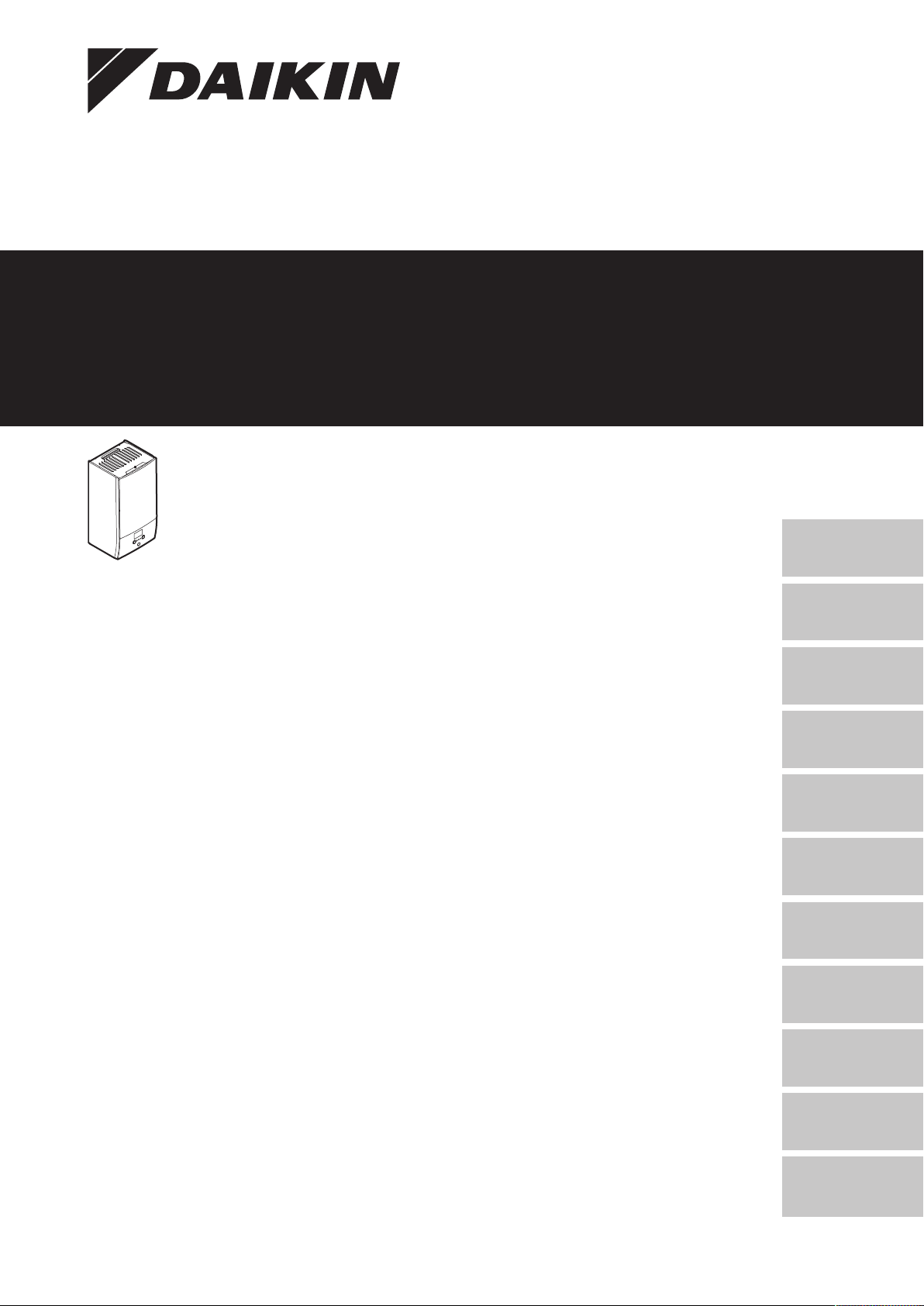
Installation manual
Daikin Altherma 3 H W
Installation manual
Daikin Altherma 3 H W
Installationsanleitung
Daikin Altherma 3 H W
Manuel d'installation
Daikin Altherma 3 H W
Installatiehandleiding
Daikin Altherma 3 H W
Manual de instalación
Daikin Altherma 3 H W
Manuale d'installazione
Daikin Altherma 3 H W
Manual de instalação
Daikin Altherma 3 H W
Montaj kılavuzu
Daikin Altherma 3 H W
English
Deutsch
Français
Nederlands
Español
Italiano
Portugues
Türkçe
EABH16DF6V
EABH16DF9W
EABX16DF6V
EABX16DF9W
Installationshandbok
Daikin Altherma 3 H W
Installeringshåndbok
Daikin Altherma 3 H W
Instalační příručka
Daikin Altherma 3 H W
Svenska
Norsk
čeština
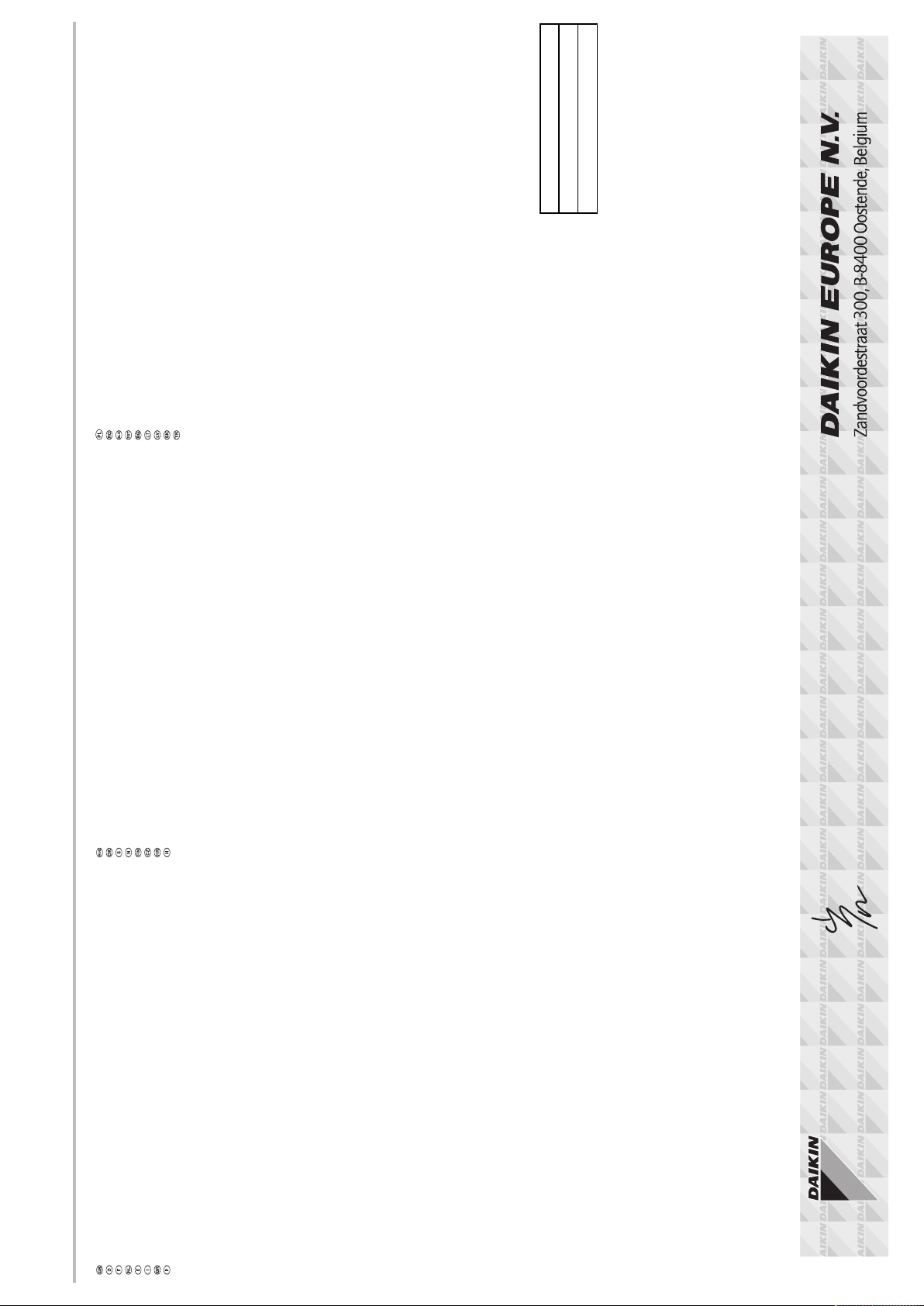
Directivelor, cu amendamentele respective.
<A>
<B>
<C>
DEKRA (NB0344)
2192529.0551-EMC
DAIKIN.TCF.034A13/10-2020
Direktive z vsemi spremembami.
Direktiivid koos muudatustega.
Директиви, с техните изменения.
Direktyvose su papildymais.
Direktīvās un to papildinājumos.
Smernice, v platnom znení.
18192021222324
Direktiver, med senere ændringer.
Direktiv, med företagna ändringar.
Direktiver, med foretatte endringer.
10111213141516
Directives, as amended.
Direktiven, gemäß Änderung.
deklaruje na własną i wyłączną odpowiedzialność, że urządzenia, których ta deklaracja dotyczy:
declară pe proprie răspundere că echipamentele la care se referă această declaraţie:
z vso odgovornostjo izjavlja, da je oprema naprav, na katero se izjava nanaša:
kinnitab oma täielikul vastutusel, et käesoleva deklaratsiooni alla kuuluv varustus:
декларира на своя отговорност, че оборудването, за коeто се отнася тази декларация:
visiška savo atsakomybe skelbia, kad įranga, kuriai taikoma ši deklaracija:
ar pilnu atbildību apliecina, ka tālāk aprakstītās iekārtas, uz kurām attiecas šī deklarācija:
vyhlasuje na vlastnú zodpovednosť, že zariadenie, na ktoré sa vzťahuje toto vyhlásenie:
tamamen kendi sorumluluǧunda olmak üzere bu bildirinin ilgili olduǧu donanımının aşaǧıdaki gibi olduǧunu beyan eder:
17
18
19
20
21
22
23
24
25
megfelelnek az alábbi szabvány(ok)nak vagy egyéb irányadó dokumentum(ok)nak, ha azokat előírás szerint használják:
spełniają wymogi następujących norm i innych dokumentów normalizacyjnych, pod warunkiem że używane są zgodnie z naszymi instrukcjami:
sunt în conformitate cu următorul (următoarele) standard(e) sau alt(e) document(e) normativ(e), cu condiţia ca acestea să fie utilizate în conformitate cu
instrucţiunile noastre:
skladni z naslednjimi standardi in drugimi normativi, pod pogojem, da se uporabljajo v skladu z našimi navodili:
on vastavuses järgmis(t)e standardi(te)ga või teiste normatiivsete dokumentidega, kui neid kasutatakse vastavalt meie juhenditele:
съответстват на следните стандарти или други нормативни документи, при условие, че се използват съгласно нашите инструкции:
atitinka žemiau nurodytus standartus ir (arba) kitus norminius dokumentus su sąlyga, kad yra naudojami pagal mūsų nurodymus:
tad, ja lietoti atbilstoši ražotāja norādījumiem, atbilst sekojošiem standartiem un citiem normatīviem dokumentiem:
sú v zhode s nasledovnou(ými) normou(ami) alebo iným(i) normatívnym(i) dokumentom(ami), za predpokladu, že sa používajú v súlade snašim
návodom:
161718192021222324
ürünün, talimatlarımıza göre kullanılması koşuluyla aşağıdaki standartlar ve norm belirten belgelerle uyumludur:
25
Directives, telles que modifiées.
010203040506070809
Değiştirilmiş halleriyle Yönetmelikler.
25
Direktiivejä, sellaisina kuin ne ovat muutettuina.
v platném znění.
Smjernice, kako je izmijenjeno.
irányelv(ek) és módosításaik rendelkezéseit.
z późniejszymi poprawkami.
17
Richtlijnen, zoals geamendeerd.
Directivas, según lo enmendado.
Direttive, come da modifica.
Οδηγιών, όπως έχουν τροποποιηθεί.
Directivas, conforme alteração em.
както е изложено в <A> и оценено положително от <B>
съгласно Сертификата<C>.
kaip nustatyta <A> ir kaip teigiamai nuspręsta <B> pagal
Sertifikatą<C>.
kā norādīts <A> un atbilstoši <B> pozitīvajam vērtējumam
saskaņā ar sertifikātu<C>.
ako bolo uvedené v <A> a pozitívne zistené <B> vsúlade
s osvedčením<C>.
<A>’da belirtildiği gibi ve <C>Sertifikasına göre <B>
tarafından olumlu olarak değerlendirildiği gibi.
Директив со всеми поправками.
21Забележка*
22Pastaba*
23Piezīmes*
24Poznámka*
25Not*
a(z) <A> alapján, a(z) <B> igazolta a megfelelést, a(z)
<C>tanúsítvány szerint.
zgodnie z dokumentacją <A>, pozytywną
opinią <B> i Świadectwem<C>.
aşa cum este stabilit în <A> şi apreciat pozitiv de<B>
în conformitate cu Certificatul<C>.
kot je določeno v <A> in odobreno s strani <B>
vskladu scertifikatom<C>.
nagu on näidatud dokumendis <A> ja heaks kiidetud
<B> järgi vastavalt sertifikaadile<C>.
16Megjegyzés*
17Uwaga*
18Notă*
19Opomba*
20Märkus*
Low Voltage 2014/35/EU
enligt <A> och godkänts av <B> enligt
Certifikatet<C>.
som det fremkommer i <A> og gjennom positiv
bedømmelse av <B> ifølge Sertifikat<C>.
jotka on esitetty asiakirjassa <A> ja jotka <B>
on hyväksynyt Sertifikaatin<C> mukaisesti.
jak bylo uvedeno v <A> a pozitivně zjištěno
<B> vsouladu sosvědčením<C>.
kako je izloženo u <A> i pozitivno ocijenjeno odstrane
Electromagnetic Compatibility 2014/30/EU *
заявляет, исключительно под свою ответственность, что оборудование, к которому относится настоящее заявление:
erklærer under eneansvarlig, at udstyret, som er omfattet af denne erklæring:
deklarerar i egenskap av huvudansvarig, att utrustningen som berörs av denna deklaration innebär att:
erklærer et fullstendig ansvar for at det utstyr som berøres av denne deklarasjon innebærer at:
ilmoittaa yksinomaan omalla vastuullaan, että tämän ilmoituksen tarkoittamat laitteet:
prohlašuje ve své plné odpovědnosti, že zařízení, k němuž se toto prohlášení vztahuje:
izjavljuje pod isključivo vlastitom odgovornošću da oprema na koju se ova izjava odnosi:
teljes felelőssége tudatában kijelenti, hogy a berendezések, melyekre e nyilatkozat vonatkozik:
09
10
11
12
13
14
15
16
estão em conformidade com a(s) seguinte(s) norma(s) ou outro(s) documento(s) normativo(s), desde que estes sejam utilizados de
acordo com as nossas instruções:
соответствуют следующим стандартам или другим нормативным документам, при условии их использования согласно нашим инструкциям:
overholder følgende standard(er) eller andet/andre retningsgivende dokument(er), forudsat at disse anvendes i henhold til vore instrukser:
respektive utrustning är utförd i överensstämmelse med och följer följande standard(er) eller andra normgivande dokument, under förutsättning att
användning sker i överensstämmelse med våra instruktioner:
respektive utstyr er i overensstemmelse med følgende standard(er) eller andre normgivende dokument(er), under forutssetning av at disse brukes i
henhold til våre instrukser:
vastaavat seuraavien standardien ja muiden ohjeellisten dokumenttien vaatimuksia edellyttäen, että niitä käytetään ohjeidemme mukaisesti:
za předpokladu, že jsou využívány v souladu s našimi pokyny, odpovídají následujícím normám nebo normativním dokumentům:
08091011121314
u skladu sa slijedećim standardom(ima) ili drugim normativnim dokumentom(ima), uz uvjet da se oni koriste u skladu s našim uputama:
15
ob upoštevanju določb:
vastavalt nõuetele:
следвайки клаузите на:
laikantis nuostatų, pateikiamų:
ievērojot prasības, kas noteiktas:
19202122232425
održiavajúc ustanovenia:
11Information*
12Merk*
13Huom*
bunun koşullarına uygun olarak:
delineato nel <A> e giudicato positivamente da<B>
secondo il Certificato<C>.
όπως καθορίζεται στο <A> και κρίνεται θετικά
από το <B> σύμφωνα με το Πιστοποιητικό<C>.
tal como estabelecido em <A> e com o parecer positivo
<B> prema Certifikatu<C>.
14Poznámka*
15Napomena*
de <B> de acordo com o Certificado<C>.
как указано в <A> и в соответствии сположительным
решением <B> согласно Свидетельству<C>.
som anført i <A> og positivt vurderet af <B> ihenhold til
Certifikat<C>.
Hiromitsu Iwasaki
Director
Ostend, 4th of January 2021
declares under its sole responsibility that the equipment to which this declaration relates:
erklärt auf seine alleinige Verantwortung daß die Ausrüstung für die diese Erklärung bestimmt ist:
déclare sous sa seule responsabilité que l'équipement visé par la présente déclaration:
CE - DECLARATION-OF-CONFORMITY CE - DECLARACION-DE-CONFORMIDAD CE - DECLARAÇÃO-DE-CONFORMIDADE CE - ERKLÆRING OM-SAMSVAR CE - IZJAVA-O-USKLAĐENOSTI CE - IZJAVA O SKLADNOSTI CE - ATITIKTIES-DEKLARACIJA
CE - KONFORMITÄTSERKLÄRUNG CE - DICHIARAZIONE-DI-CONFORMITA CE - ЗАЯВЛЕНИЕ-О-СООТВЕТСТВИИ CE - ILMOITUS-YHDENMUKAISUUDESTA CE - MEGFELELŐSÉGI-NYILATKOZAT CE - VASTAVUSDEKLARATSIOON CE - ATBILSTĪBAS-DEKLARĀCIJA
CE - DECLARATION-DE-CONFORMITE CE - ΔHΛΩΣΗ ΣΥΜΜΟΡΦΩΣΗΣ CE - OVERENSSTEMMELSESERKLÆRING CE - PROHLÁŠENÍ-O-SHODĚ CE - DEKLARACJA-ZGODNOŚCI CE - ДЕКЛАРАЦИЯ-ЗА-СЪОТВЕТСТВИЕ CE - VYHLÁSENIE-ZHODY
CE - CONFORMITEITSVERKLARING CE - FÖRSÄKRAN-OM-ÖVERENSTÄMMELSE CE - DECLARAŢIE-DE-CONFORMITATE CE - UYGUNLUK-BEYANI
verklaart hierbij op eigen exclusieve verantwoordelijkheid dat de apparatuur waarop deze verklaring betrekking heeft:
Daikin Europe N.V.
01
02
03
04
06Nota*
under iagttagelse af bestemmelserne i:
enligt villkoren i:
gitt i henhold til bestemmelsene i:
noudattaen määräyksiä:
za dodržení ustanovení předpisu:
prema odredbama:
követi a(z):
zgodnie z postanowieniami Dyrektyw:
101112131415161718
declara bajo su única responsabilidad que el equipo al que hace referencia la declaración:
dichiara sotto la propria responsabilità che gli apparecchi a cui è riferita questa dichiarazione:
δηλώνει με αποκλειστική της ευθύνη ότι ο εξοπλισμός στον οποίο αναφέρεται η παρούσα δήλωση:
declara sob sua exclusiva responsabilidade que os equipamentos a que esta declaração se refere:
EABH16DF6V, EABH16DF9W,
05
06
07
EABX16DF6V, EABX16DF9W,
08
are in conformity with the following standard(s) or other normative document(s), provided that these are used in accordance with our instructions:
der/den folgenden Norm(en) oder einem anderen Normdokument oder -dokumenten entspricht/entsprechen, unter der Voraussetzung, daß sie gemäß
unseren Anweisungen eingesetzt werden:
sont conformes à la/aux norme(s) ou autre(s) document(s) normatif(s), pour autant qu'ils soient utilisés conformément à nos instructions:
conform de volgende norm(en) of één of meer andere bindende documenten zijn, op voorwaarde dat ze worden gebruikt overeenkomstig onze
instructies:
están en conformidad con la(s) siguiente(s) norma(s) u otro(s) documento(s) normativo(s), siempre que sean utilizados de acuerdo con nuestras
instrucciones:
sono conformi al(i) seguente(i) standard(s) o altro(i) documento(i) a carattere normativo, a patto che vengano usati in conformità alle nostre istruzioni:
είναι σύμφωνα με το(α) ακόλουθο(α) πρότυπο(α) ή άλλο έγγραφο(α) κανονισμών, υπό την προϋπόθεση ότι χρησιμοποιούνται
01020304050607
σύμφωνα με τις οδηγίες μας:
following the provisions of:
gemäß den Vorschriften der:
conformément aux stipulations des:
EN60335-2-40,
overeenkomstig de bepalingen van:
010203040506070809
în urma prevederilor:
as set out in <A> and judged positively by <B>
siguiendo las disposiciones de:
secondo le prescrizioni per:
με τήρηση των διατάξεων των:
de acordo com o previsto em:
в соответствии с положениями:
01Note*
07Σημείωση*
08Nota*
according to the Certificate<C>.
wie in <A> aufgeführt und von <B> positiv
beurteilt gemäß Zertifikat<C>.
tel que défini dans <A> et évalué positivement par <B>
02Hinweis*
03Remarque*
09Примечание*
10Bemærk*
conformément au Certificat<C>.
zoals vermeld in <A> en positief beoordeeld door <B>
overeenkomstig Certificaat<C>.
como se establece en <A> y es valorado
positivamente por <B> de acuerdo con el
Certificado<C>.
04Bemerk*
05Nota*
3P556088-5B

Table of contents
Table of contents
1 About the documentation 3
1.1 About this document.................................................................. 3
2 About the box 4
2.1 Indoor unit ................................................................................. 4
2.1.1 To remove the accessories from the indoor unit......... 4
3 Preparation 4
3.1 Preparing the installation site .................................................... 4
3.1.1 Installation site requirements of the indoor unit .......... 4
3.2 Preparing water piping .............................................................. 5
3.2.1 To check the water volume and flow rate ................... 5
3.2.2 Third-party tank requirements..................................... 5
3.3 Preparing electrical wiring ......................................................... 5
3.3.1 Overview of electrical connections for external and
internal actuators ........................................................ 5
4 Installation 6
4.1 Opening the units ...................................................................... 6
4.1.1 To open the indoor unit............................................... 6
4.2 Mounting the indoor unit............................................................ 7
4.2.1 To install the indoor unit.............................................. 7
4.2.2 To connect the drain hose to the drain ....................... 8
4.3 Connecting water piping............................................................ 8
4.3.1 To connect the water piping........................................ 8
4.3.2 To fill the water circuit ................................................. 8
4.3.3 To protect the water circuit against freezing ............... 8
4.3.4 To fill the domestic hot water tank .............................. 10
4.3.5 To insulate the water piping........................................ 10
4.4 Connecting the electrical wiring................................................. 10
4.4.1 About electrical compliance ........................................ 10
4.4.2 To connect the electrical wiring to the indoor unit....... 10
4.4.3 To connect the main power supply ............................. 11
4.4.4 To connect the backup heater power supply .............. 11
4.4.5 To connect the shut-off valve...................................... 12
4.4.6 To connect the electricity meters ................................ 12
4.4.7 To connect the domestic hot water pump................... 13
4.4.8 To connect the alarm output ....................................... 13
4.4.9 To connect the space cooling/heating ON/OFF
output.......................................................................... 13
4.4.10 To connect the changeover to external heat source... 13
4.4.11 To connect the power consumption digital inputs....... 14
4.4.12 To connect the safety thermostat (normally closed
contact) ....................................................................... 14
4.5 Finishing the indoor unit installation .......................................... 14
4.5.1 To close the indoor unit............................................... 14
5 Configuration 14
5.1 Overview: Configuration ............................................................ 14
5.1.1 To access the most used commands ......................... 15
5.2 Configuration wizard.................................................................. 15
5.2.1 Configuration wizard: Language ................................. 15
5.2.2 Configuration wizard: Time and date .......................... 16
5.2.3 Configuration wizard: System ..................................... 16
5.2.4 Configuration wizard: Backup heater.......................... 17
5.2.5 Configuration wizard: Main zone................................. 18
5.2.6 Configuration wizard: Additional zone......................... 18
5.2.7 Detailed screen with weather-dependent curve.......... 19
5.2.8 Configuration wizard: Tank ......................................... 20
5.3 Settings menu ........................................................................... 20
5.3.1 Main zone ................................................................... 20
5.3.2 Additional zone ........................................................... 20
5.3.3 Information.................................................................. 20
5.4 Menu structure: Overview installer settings............................... 21
6 Commissioning 22
6.1 Checklist before commissioning................................................. 22
6.2 Checklist during commissioning ................................................. 22
6.2.1 To check the minimum flow rate .................................. 22
6.2.2 To perform an air purge ............................................... 22
6.2.3 To perform an operation test run ................................. 23
6.2.4 To perform an actuator test run ................................... 23
6.2.5 To perform an underfloor heating screed dryout.......... 23
7 Hand-over to the user 24
8 Technical data 25
8.1 Piping diagram: Indoor unit ........................................................ 25
8.2 Wiring diagram: Indoor unit ........................................................ 26
1 About the documentation
1.1 About this document
Target audience
Authorised installers
Documentation set
This document is part of a documentation set. The complete set
consists of:
▪ General safety precautions:
▪ Safety instructions that you must read before installing
▪ Format: Paper (in the box of the indoor unit)
▪ Indoor unit installation manual:
▪ Installation instructions
▪ Format: Paper (in the box of the indoor unit)
▪ Outdoor unit installation manual:
▪ Installation instructions
▪ Format: Paper (in the box of the outdoor unit)
▪ Installer reference guide:
▪ Preparation of the installation, good practices, reference data,…
▪ Format: Digital files on http://www.daikineurope.com/support-
and-manuals/product-information/
▪ Addendum book for optional equipment:
▪ Additional info about how to install optional equipment
▪ Format: Paper (in the box of the indoor unit) + Digital files on
http://www.daikineurope.com/support-and-manuals/productinformation/
Latest revisions of the supplied documentation may be available on
the regional Daikin website or via your dealer.
The original documentation is written in English. All other languages
are translations.
Technical engineering data
▪ A subset of the latest technical data is available on the regional
Daikin website (publicly accessible).
▪ The full set of latest technical data is available on the Daikin
Business Portal (authentication required).
EABH/X16DF6V+9W
Daikin Altherma 3 H W
4P644479-1 – 2020.12
Installation manual
3
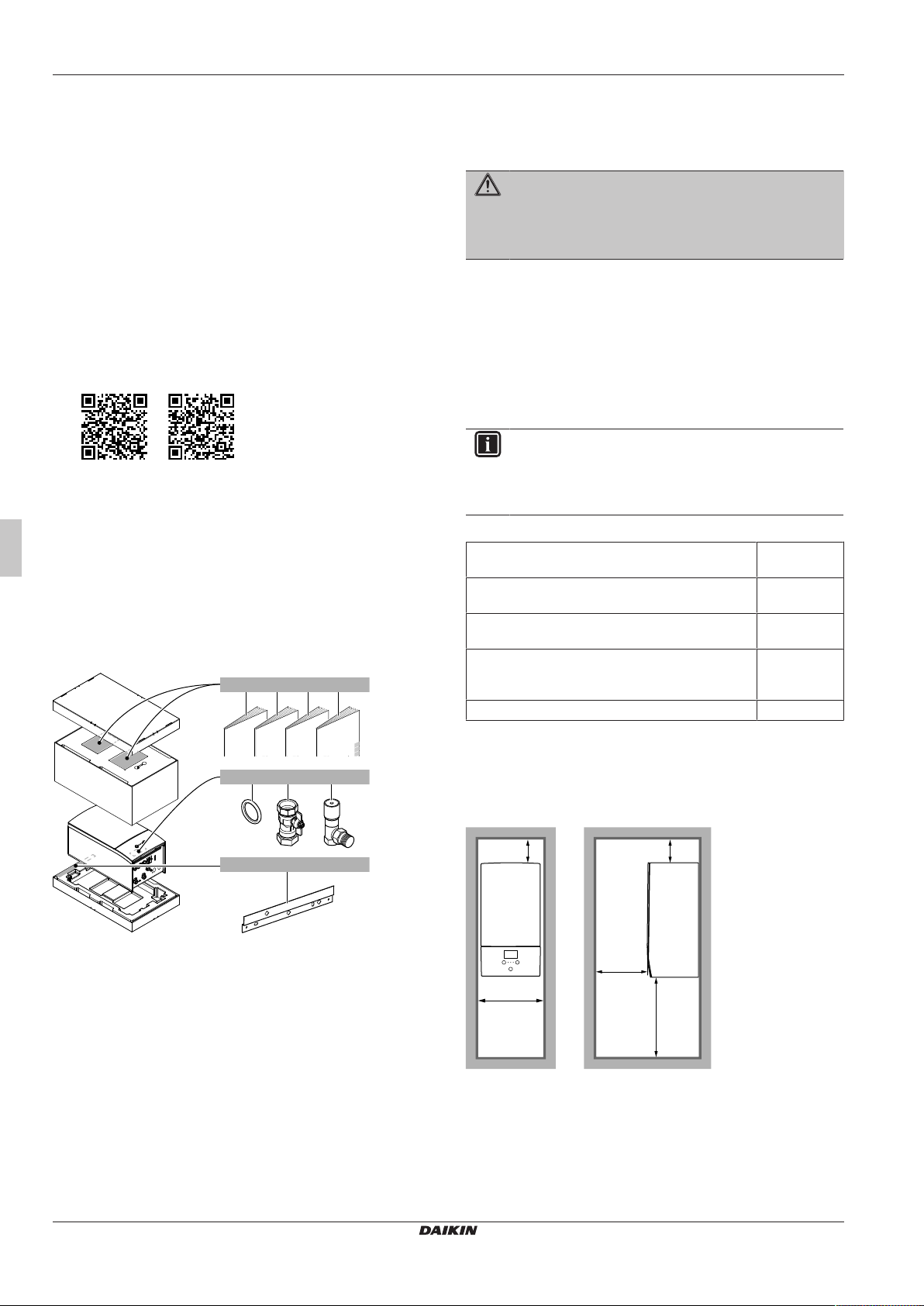
2 About the box
1× 1× 1× 1×
a b c d
2×4× 1×
fe g
1×
h
H≥1150
≥200
≥200
≥500
(mm)
≥450
Online tools
In addition to the documentation set, some online tools are available
for installers:
▪ Heating Solutions Navigator
▪ Digital toolbox that offers a variety of tools to facilitate the
installation and configuration of heating systems.
▪ To access Heating Solutions Navigator, registration to the
Stand By Me platform is required. For more information, see
https://professional.standbyme.daikin.eu.
▪ Daikin e-Care
▪ Mobile app for installers and service technicians that allows you
to register, configure and troubleshoot heating systems.
▪ The mobile app can be downloaded for iOS and Android
devices using the QR codes below. Registration to the Stand
By Me platform is required to access the app.
App Store Google Play
2 About the box
2.1 Indoor unit
2.1.1 To remove the accessories from the indoor unit
Some accessories are located inside the unit. To open the unit, see
"To open the indoor unit"[46].
3 Preparation
3.1 Preparing the installation site
WARNING
The appliance shall be stored in a room without
continuously operating ignition sources (example: open
flames, an operating gas appliance or an operating electric
heater).
3.1.1 Installation site requirements of the indoor unit
▪ The indoor unit is designed for indoor installation only and for the
following ambient temperatures:
▪ Space heating operation: 5~30°C
▪ Space cooling operation: 5~35°C
▪ Domestic hot water production: 5~35°C
INFORMATION
Cooling is only applicable in case of:
▪ Reversible models
▪ Heating only models + conversion kit (EKHBCONV)
▪ Mind the measurement guidelines:
Maximum height difference between indoor unit and
outdoor unit
Maximum height difference between domestic hot
water tank and outdoor unit
Maximum water piping length between indoor unit
and domestic hot water tank
Maximum distance between the 3‑way valve and
the indoor unit (for installations with domestic hot
water tank)
Maximum total water piping length 50m
(a)
Precise water piping length can be determined using the Hydronic
Piping Calculation tool. The Hydronic Piping Calculation tool is
part of the Heating Solutions Navigator which can be reached via
https://professional.standbyme.daikin.eu. Please contact your
dealer if you have no access to Heating Solutions Navigator.
▪ Mind the following spacing installation guidelines:
10m
10m
10m
3m
(a)
Installation manual
4
a General safety precautions
b Addendum book for optional equipment
c Indoor unit installation manual
d Operation manual
e Sealing ring for shut-off valve
f Shut-off valve
g Overpressure bypass valve
h Wall bracket
H Height measured from the bottom of the casing to the
floor
EABH/X16DF6V+9W
Daikin Altherma 3 H W
4P644479-1 – 2020.12
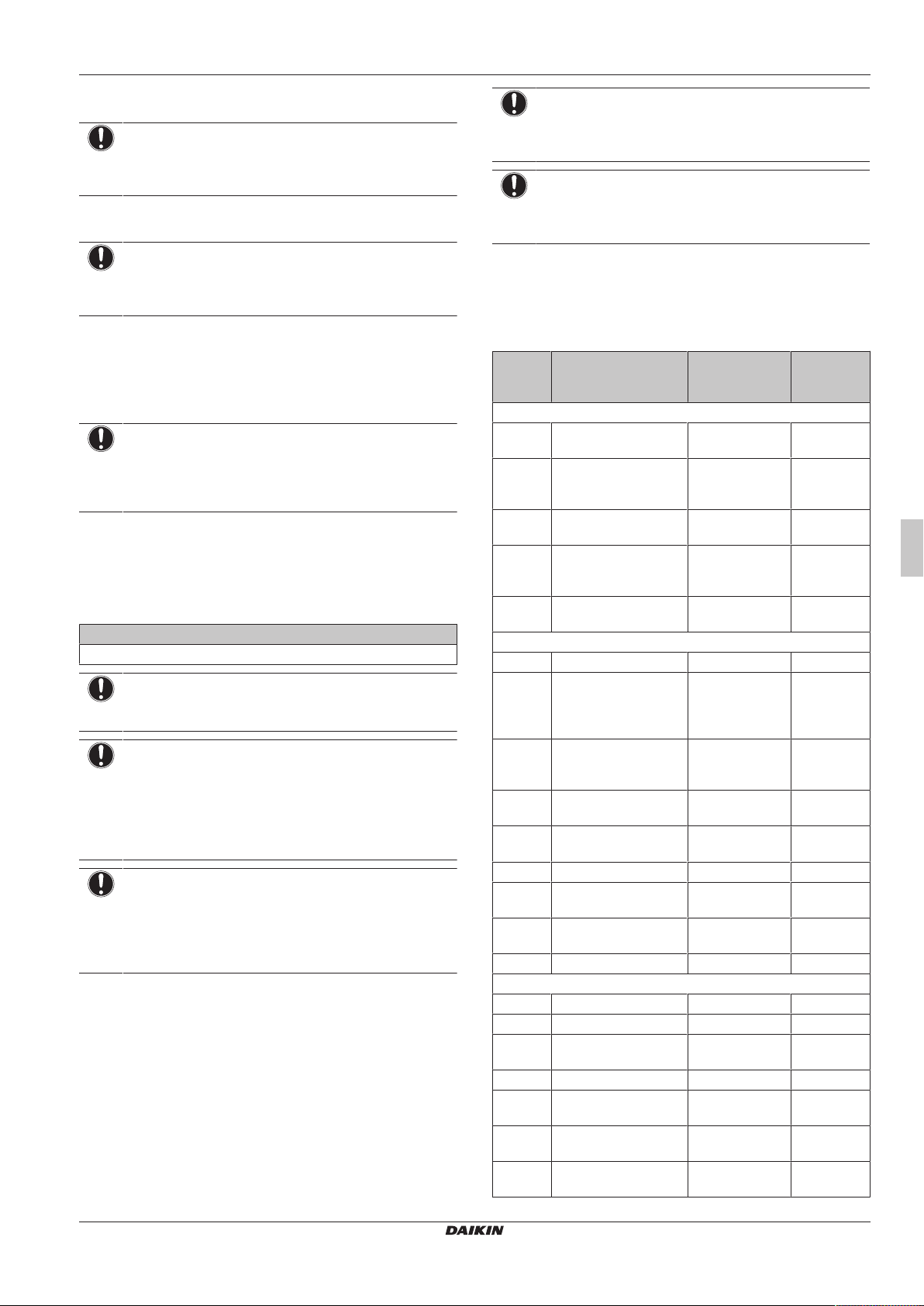
3 Preparation
3.2 Preparing water piping
NOTICE
In case of plastic pipes, make sure they are fully oxygen
diffusion tight according to DIN 4726. The diffusion of
oxygen into the piping can lead to excessive corrosion.
▪ Valve towards expansion vessel. The valve towards the
expansion vessel (if equipped) MUST be open.
NOTICE
The unit is only to be used in a closed water system.
Application in an open water circuit can lead to excessive
corrosion of the water piping.
3.2.1 To check the water volume and flow rate
Minimum water volume
Check that the total water volume in the installation is minimum 20
litres, the internal water volume of the outdoor unit NOT included.
NOTICE
When circulation in each space heating/cooling loop is
controlled by remotely controlled valves, it is important that
the minimum water volume is guaranteed, even if all of the
valves are closed.
Minimum flow rate
Check that the minimum flow rate in the installation is guaranteed in
all conditions. This minimum flow rate is required during defrost/
backup heater operation. For this purpose, use the overpressure
bypass valve delivered with the unit, and respect the minimum water
volume.
Minimum required flow rate
20l/min
NOTICE
To guarantee proper operation it is recommended to have
a minimum flow of 28l/min during DHW.
NOTICE
If glycol was added to the water circuit, and the
temperature of the water circuit is low, the flow rate will
NOT be displayed on the user interface. In this case, the
minimum flow rate can be checked by way of the pump
test (check that the user interface does NOT display error
7H).
NOTICE
When circulation in each or certain space heating loops is
controlled by remotely controlled valves, it is important that
the minimum flow rate is guaranteed, even if all valves are
closed. In case the minimum flow rate cannot be reached,
a flow error 7H will be generated (no heating or operation).
See the installer reference guide for more information.
See the recommended procedure as described in "6.2 Checklist
during commissioning"[422].
3.2.2 Third-party tank requirements
In case of a third-party tank, the tank shall adhere to the following
requirements:
▪ The heat exchanger coil of the tank is ≥1.05m².
▪ The tank thermistor must be located above the heat exchanger
coil.
▪ The booster heater must be located above the heat exchanger
coil.
NOTICE
Performance. Performance data for third-party tanks
CANNOT be provided, and performance CANNOT be
guaranteed.
NOTICE
Configuration. Configuration of a third-party tank depends
on the size of the heat exchanger coil of the tank. For more
information, see the installer reference guide.
3.3 Preparing electrical wiring
3.3.1 Overview of electrical connections for external and internal actuators
Item Description Wires Maximum
running
current
Outdoor unit and indoor unit power supply
1 Power supply for
2+GND
outdoor unit
2 Power supply and
3
interconnection cable to
indoor unit
3 Power supply for
See table below. —
backup heater
4 Preferential kWh rate
2
power supply (voltage
free contact)
5 Normal kWh rate power
2 6.3A
supply
Optional equipment
6 3‑way valve 3 100mA
7 Power supply for
4+GND
booster heater and
thermal protection
(from indoor unit)
8 Power supply for
2+GND 13A
booster heater (to
indoor unit)
9 Domestic hot water
2
tank thermistor
10 User interface used as
2
room thermostat
11 Room thermostat 3 or 4 100mA
12 Outdoor ambient
2
temperature sensor
13 Indoor ambient
2
temperature sensor
14 Heat pump convector 2 100mA
Field supplied components
15 Shut-off valve 2 100mA
16 Electricity meter 2 (per meter)
17 Domestic hot water
2
pump
18 Alarm output 2
19 Changeover to external
2
heat source control
20 Space cool/heat
2
operation control
21 Power consumption
digital inputs
2 (per input
signal)
(a)
(g)
(e)
(c)
(d)
(f)
(b)
(b)
(b)
(b)
(b)
(b)
(b)
(b)
(b)
(b)
(b)
(b)
EABH/X16DF6V+9W
Daikin Altherma 3 H W
4P644479-1 – 2020.12
Installation manual
5
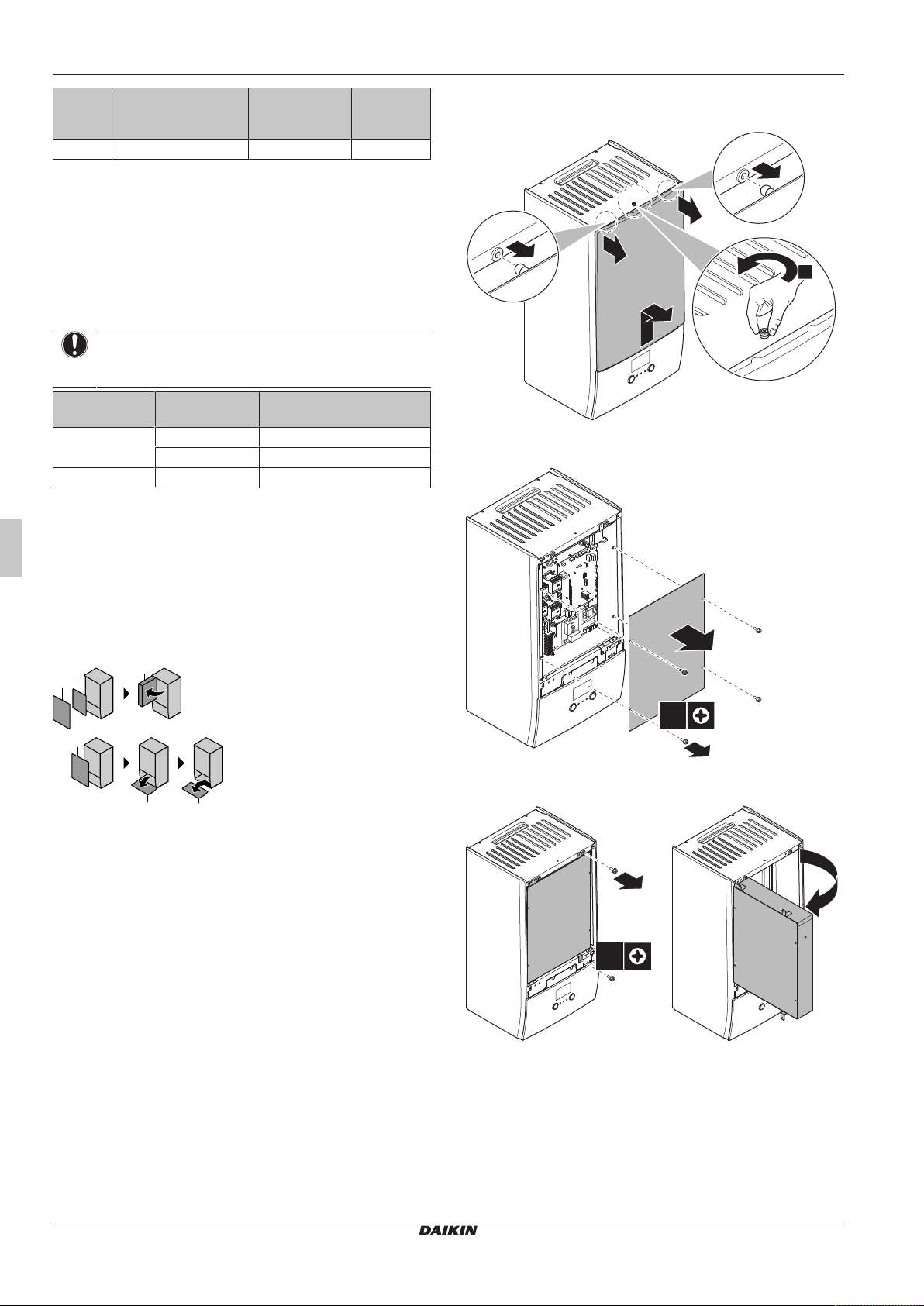
4 Installation
1
2
3
1
4
4
2
2
1
3
4×
2×
1
2
Item Description Wires Maximum
running
current
22 Safety thermostat 2
(a) Refer to name plate on outdoor unit.
(b) Minimum cable section 0.75mm².
(c) Cable section 2.5mm².
(d) The thermistor and connection wire (12m) are delivered
with the domestic hot water tank.
(e) Cable section 0.75mm² till 1.25mm²; maximum length:
50m. Voltage-free contact shall ensure the minimum
applicable load of 15VDC, 10mA.
(f) Cable section 0.75mm² till 1.25mm²; maximum length:
500m. Applicable for both single user interface and dual
user interface connection.
(g) Cable section 1.5mm².
NOTICE
More technical specifications of the different connections
are indicated on the inside of the indoor unit.
Backup heater
type
*6V 1N~ 230V (6V) 2+GND
*9W 3N~ 400V 4+GND
Power supply Required number of
3~ 230V (6T1) 3+GND
(e)
conductors
4 Installation
Open
1 Remove the front panel.
2 If you have to connect electrical wiring, remove the switch box
cover.
4.1 Opening the units
4.1.1 To open the indoor unit
Overview
1 Front panel
2 Switch box cover
3 Switch box
4 User interface panel
3 If you have to do work behind the switch box, open the switch
box.
4 If you have to do work behind the user interface panel or upload
Installation manual
6
new software into the user interface, open the user interface
panel.
EABH/X16DF6V+9W
Daikin Altherma 3 H W
4P644479-1 – 2020.12
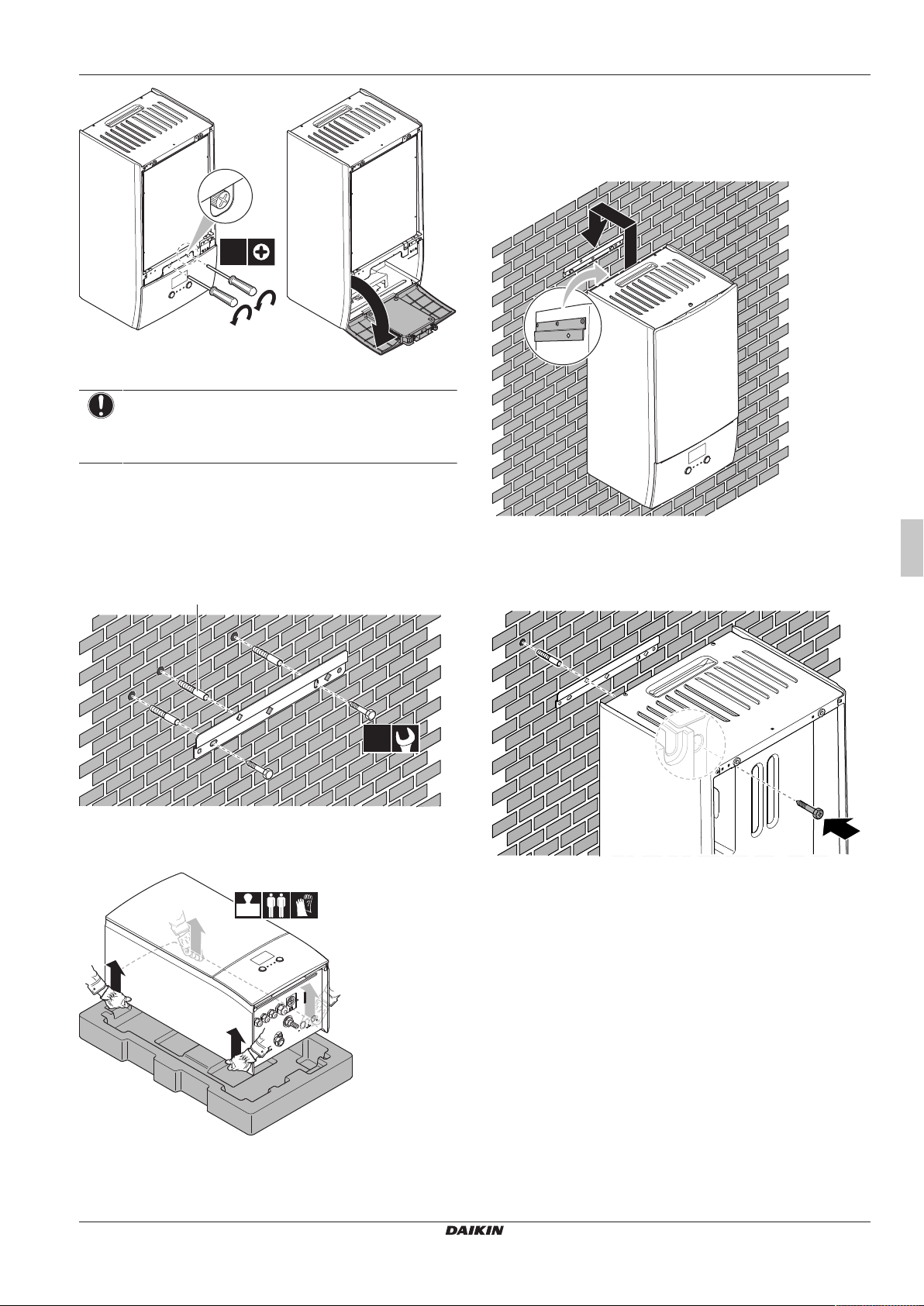
1
2
3
2×
5 Optional: Remove the user interface panel.
2×
a
42 kg
NOTICE
If you remove the user interface panel, also disconnect the
cables from the back of the user interface panel to prevent
damage.
4.2 Mounting the indoor unit
4 Installation
3 Attach the unit to the wall bracket:
▪ Tilt the top of the unit against the wall at the position of the
wall bracket.
▪ Slide the bracket on the back of the unit over the wall
bracket. Make sure the unit is fixed properly.
4.2.1 To install the indoor unit
1 Fix the wall bracket (accessory) to the wall (level) with 2 Ø8mm
bolts.
a Optional: If you want to fix the unit to the wall from inside
the unit, provide an additional screw plug.
2 Lift the unit.
4 Optional: If you want to fix the unit to the wall from inside the
unit:
▪ Remove the upper front panel, and open the switch box. See
"To open the indoor unit"[46].
▪ Fix the unit to the wall with an Ø8mm screw.
EABH/X16DF6V+9W
Daikin Altherma 3 H W
4P644479-1 – 2020.12
Installation manual
7
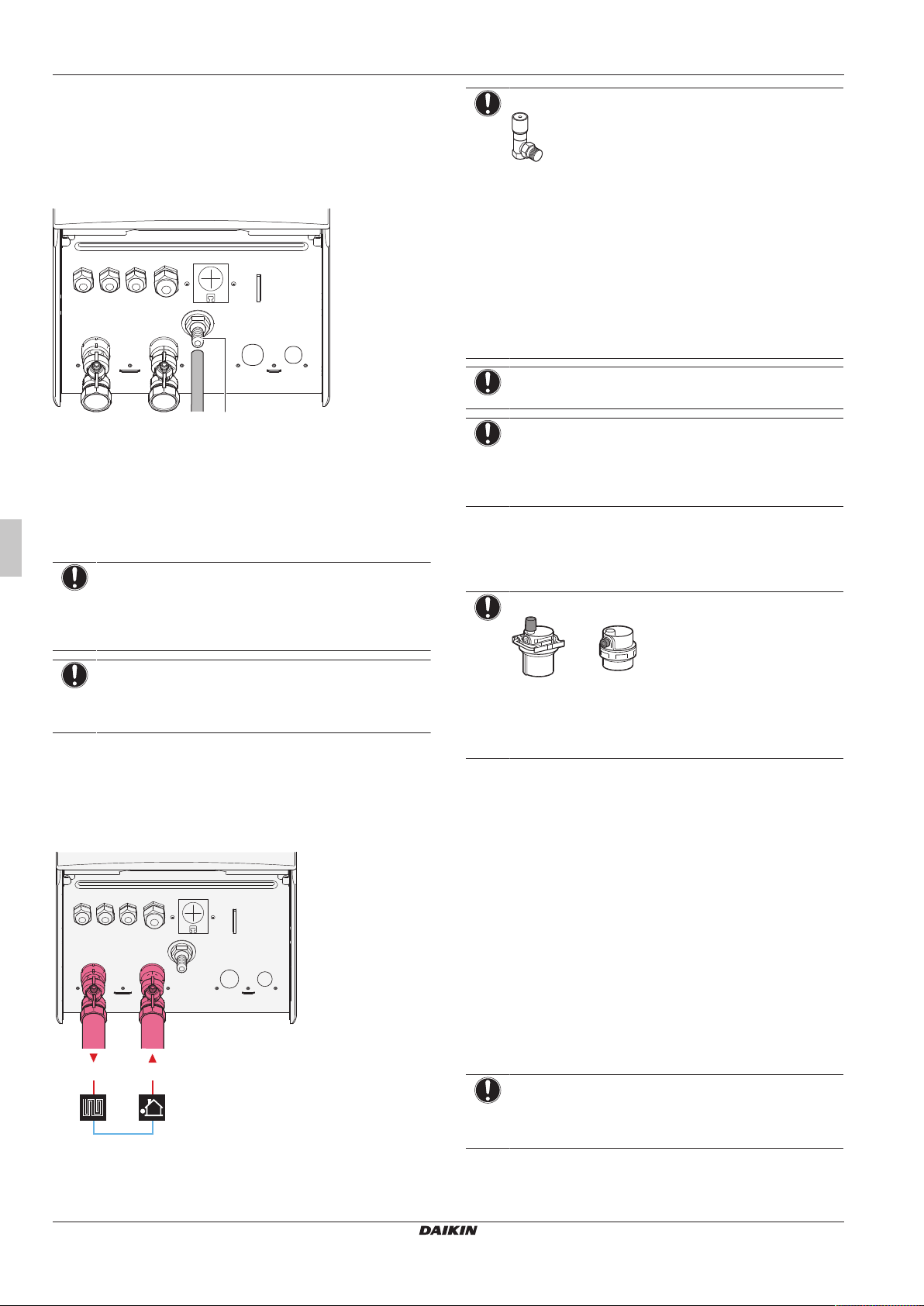
4 Installation
a
b a
4.2.2 To connect the drain hose to the drain
Water coming from the pressure relief valve is collected in the drain
pan. You must connect the drain pan to an appropriate drain
according to the applicable legislation.
1 Connect a drain tube (field supply) to the drain pan connector
as follows:
a Drain pan connector
It is recommended to use a tundish to collect the water.
4.3 Connecting water piping
4.3.1 To connect the water piping
NOTICE
Do NOT use excessive force when connecting the field
piping and make sure the piping is aligned properly.
Deformation of the piping can cause malfunctioning of the
unit.
NOTICE
Overpressure bypass valve (delivered as accessory). We
recommend to install the overpressure bypass valve in the
space heating water circuit.
▪ Mind the minimum water volume when choosing the
installation location of the overpressure bypass valve
(at the indoor unit, or at the collector). See "To check
the water volume and flow rate"[45].
▪ Mind the minimum flow rate when adjusting the
overpressure bypass valve setting. See "To check the
water volume and flow rate" [4 5] and "To check the
minimum flow rate"[422].
NOTICE
Install air purge valves at all local high points.
NOTICE
A pressure relief valve (field supply) with an opening
pressure of maximum 10bar (=1 MPa) must be installed
on the domestic cold water inlet connection in accordance
with the applicable legislation.
4.3.2 To fill the water circuit
To fill the water circuit, use a field supply filling kit. Make sure you
comply with the applicable legislation.
NOTICE
NOTICE
Do NOT use excessive force when connecting the piping.
Deformation of the piping can cause malfunctioning of the
unit.
1 Connect the O-rings and shut-off valves to the indoor unit water
connections.
2 Connect the outdoor unit field piping on the water IN connection
(a) of the indoor unit.
3 Connect the space heating/cooling field piping on the space
heating water OUT connection (b) of the indoor unit.
a Water IN (screw connection, 1")
b Space heating water OUT (screw connection, 1")
Make sure both air purge valves (one on the magnetic filter
and one on the backup heater) are open.
All automatic air purge valves must remain open after
commissioning.
4.3.3 To protect the water circuit against freezing
About freeze protection
Frost can damage the system. To prevent the hydraulic components
from freezing, the software is equipped with special frost protection
functions such as water pipe freeze prevention and drain prevention
(see the installer reference guide) that include the activation of pump
in case of low temperatures.
However, in case of a power failure, these functions cannot
guarantee protection.
Do one of the following to protect the water circuit against freezing:
▪ Add glycol to the water. Glycol lowers the freezing point of the
water.
▪ Install freeze protection valves. Freeze protection valves drain the
water from the system before it can freeze.
NOTICE
If you add glycol to the water, do NOT install freeze
protection valves. Possible consequence: Glycol leaking
out of the freeze protection valves.
Installation manual
8
EABH/X16DF6V+9W
Daikin Altherma 3 H W
4P644479-1 – 2020.12
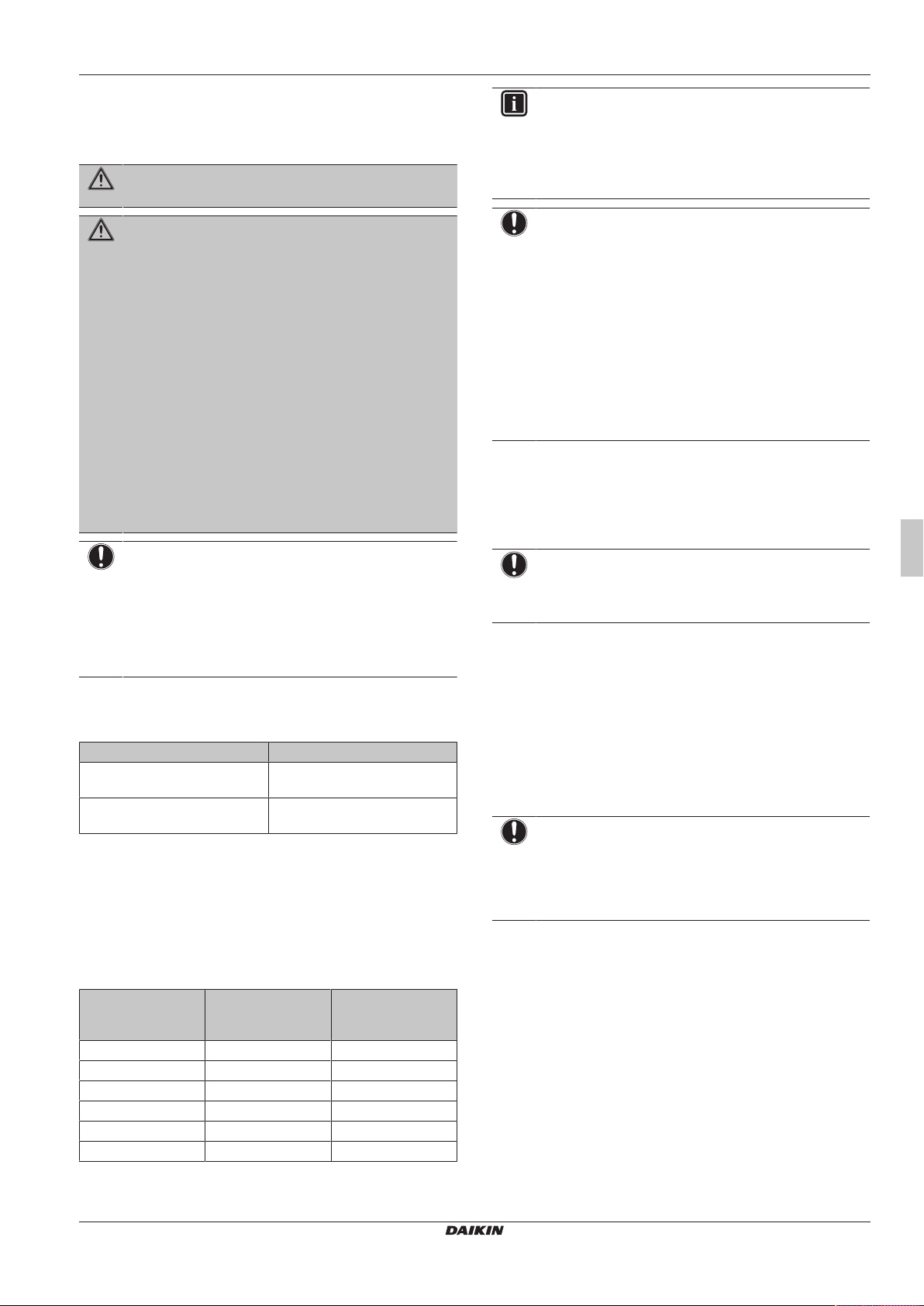
4 Installation
Freeze protection by glycol
About freeze protection by glycol
Adding glycol to the water lowers the freezing point of water.
WARNING
Ethylene glycol is toxic.
WARNING
Due to the presence of glycol, corrosion of the system is
possible. Uninhibited glycol will turn acidic under the
influence of oxygen. This process is accelerated by the
presence of copper and high temperatures. The acidic
uninhibited glycol attacks metal surfaces and forms
galvanic corrosion cells that cause severe damage to the
system. Therefore it is important that:
▪ the water treatment is correctly executed by a qualified
water specialist,
▪ a glycol with corrosion inhibitors is selected to
counteract acids formed by the oxidation of glycols,
▪ no automotive glycol is used because their corrosion
inhibitors have a limited lifetime and contain silicates
which can foul or plug the system,
▪ galvanized pipes are NOT used in glycol systems since
the presence may lead to the precipitation of certain
components in the glycol's corrosion inhibitor.
NOTICE
Glycol absorbs water from its environment. Therefore do
NOT add glycol that has been exposed to air. Leaving the
cap off the glycol container causes the concentration of
water to increase. The glycol concentration is then lower
than assumed. As a result, the hydraulic components
might freeze up after all. Take preventive actions to ensure
a minimal exposure of the glycol to air.
Types of glycol
The types of glycol that can be used depend on whether the system
contains a domestic hot water tank:
If… Then…
The system contains a domestic
Only use propylene glycol
hot water tank
The system does NOT contain a
domestic hot water tank
(a)
Propylene glycol, including the necessary inhibitors, classified as
CategoryIII according to EN1717.
You can use either propylene
(a)
glycol
or ethylene glycol
Required concentration of glycol
The required concentration of glycol depends on the lowest
expected outdoor temperature, and on whether you want to protect
the system from bursting or from freezing. To prevent the system
from freezing, more glycol is required.
Add glycol according to the table below.
Lowest expected
outdoor
Prevent from
bursting
Prevent from
freezing
temperature
–5°C 10% 15%
–10°C 15% 25%
–15°C 20% 35%
–20°C 25% —
–25°C 30% —
–30°C 35% —
(a)
INFORMATION
▪ Protection against bursting: the glycol will prevent the
piping from bursting, but NOT the liquid inside the
piping from freezing.
▪ Protection against freezing: the glycol will prevent the
liquid inside the piping from freezing.
NOTICE
▪ The required concentration might differ depending on
the type of glycol. ALWAYS compare the requirements
from the table above with the specifications provided by
the glycol manufacturer. If necessary, meet the
requirements set by the glycol manufacturer.
▪ The added concentration of glycol should NEVER
exceed 35%.
▪ If the liquid in the system is frozen, the pump will NOT
be able to start. Mind that if you only prevent the
system from bursting, the liquid inside might still freeze.
▪ When water is at standstill inside the system, the
system is very likely to freeze and get damaged.
Glycol and the maximum allowed water volume
Adding glycol to the water circuit reduces the maximum allowed
water volume of the system. For more information, see the installer
reference guide (topic "To check the water volume and flow rate").
Glycol setting
NOTICE
If glycol is present in the system, setting [E-0D] must be
set to 1. If the glycol setting is NOT set correctly, the liquid
inside the piping can freeze.
Freeze protection by freeze protection valves
About freeze protection valves
When no glycol is added to the water, you can use freeze protection
valves to drain the water from the system before it can freeze.
▪ Install freeze protection valves (field supply) at all lowest points of
the field piping.
▪ Normally closed valves (located indoors near the piping entry/exit
points) can prevent that all water from indoor piping is drained
when the freeze protection valves open.
NOTICE
When freeze protection valves are installed, set the
minimum cooling setpoint (default=8°C) at least 2°C higher
than the maximum opening temperature of the freeze
protection valve. If lower, freeze protection valves can
open during cooling operation.
For more information, see the installer reference guide.
EABH/X16DF6V+9W
Daikin Altherma 3 H W
4P644479-1 – 2020.12
Installation manual
9
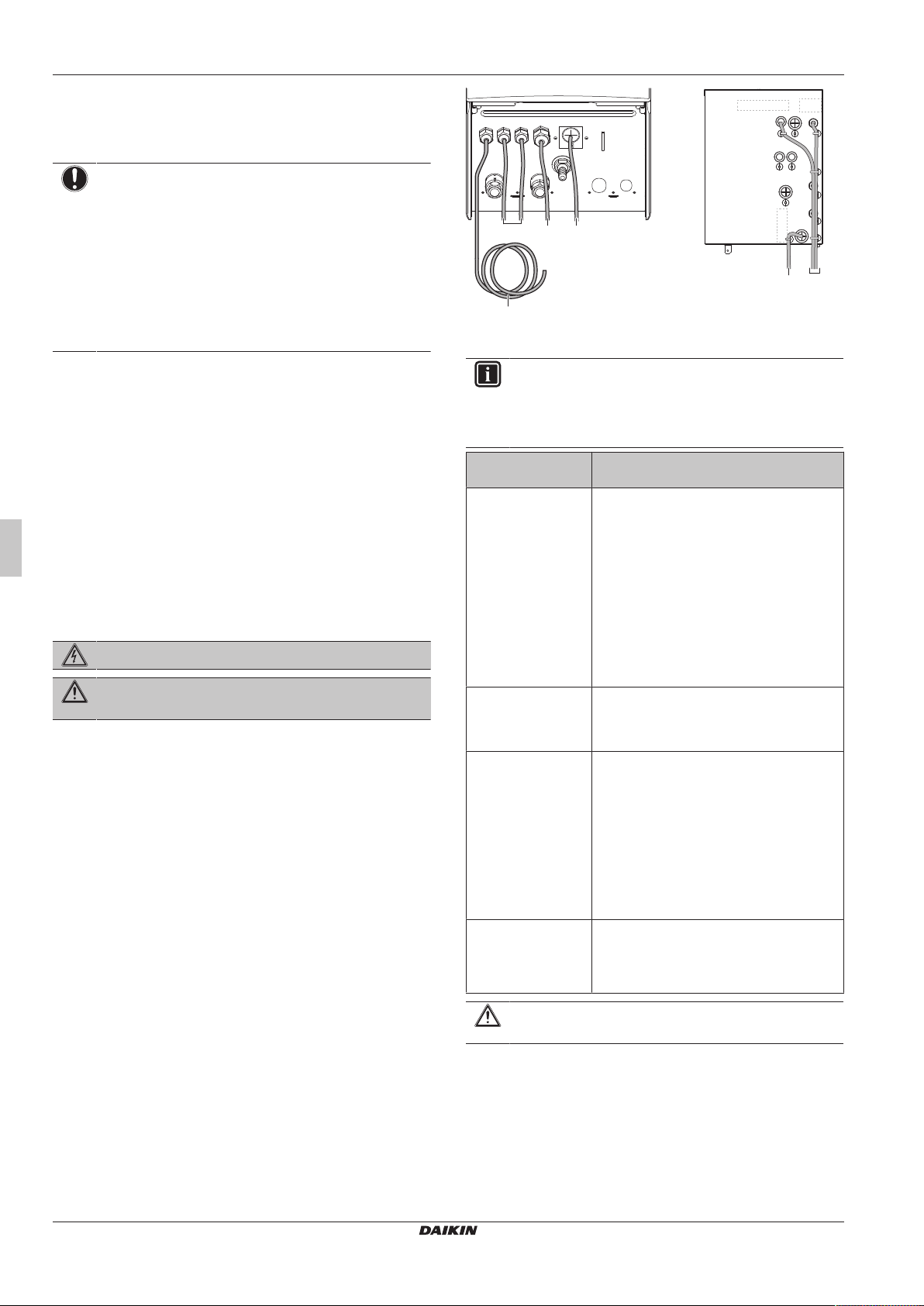
4 Installation
b
a
X2M X1M
X5M
d
b+ca
c
Heater tape (field supply)
1 Install heater tape to the outdoor field piping.
2 Provide external power supply for the heater tape.
NOTICE
▪ For the internal heater tape to operate, the power to the
unit MUST be ON. For this reason, during cold periods,
never disconnect the power, nor turn off the main
switch.
▪ In case of a power failure, power to the heater tape
(both internal and external) will be aborted and the
water circuit will NOT be protected. To guarantee a full
protection, it is always possible to add glycol to the
water circuit or to use freeze protection valves, even
when installing heater tape to the outdoor field piping.
4.3.4 To fill the domestic hot water tank
See the installation manual of the domestic hot water tank.
4.3.5 To insulate the water piping
The piping in the complete water circuit MUST be insulated to
prevent condensation during cooling operation and reduction of the
heating and cooling capacity.
Outdoor water piping insulation
See the installation manual of the outdoor unit, or the installer
reference guide.
4.4 Connecting the electrical wiring
DANGER: RISK OF ELECTROCUTION
WARNING
ALWAYS use multicore cable for power supply cables.
4.4.1 About electrical compliance
Only for the backup heater of the indoor unit
See "To connect the backup heater power supply"[411].
4.4.2 To connect the electrical wiring to the indoor unit
1 Open the switch box so that you can access the back of the
switch box. See "To open the indoor unit"[46].
2 Route the wiring as follows:
▪ Enter the unit from the bottom.
▪ Route the wiring via the back of the switch box.
▪ Fix the cables with cable ties to the cable tie mountings at
the back of the switch box.
a, b, c Field wiring (see table below)
d Factory-mounted cable for power supply of backup heater
INFORMATION
When installing field supply or option cables, foresee
sufficient cable length. This will make it possible to open
the switch box and gain access to other components
during service.
Routing Possible cables (depending on unit type
and installed options)
a
Low voltage
b
High voltage power
supply
c
High voltage control
signal
d
High voltage power
supply (factorymounted cable)
▪ Preferential power supply contact
▪ User interface (option)
▪ Power consumption digital inputs (field
supply)
▪ Outdoor ambient temperature sensor
(option)
▪ Indoor ambient temperature sensor
(option)
▪ Electrical meters (field supply)
▪ Safety thermostat (field supply)
▪ Interconnection cable
▪ Normal kWh rate power supply
▪ Preferential kWh rate power supply
▪ Heat pump convector (option)
▪ Room thermostat (option)
▪ Shut-off valve (field supply)
▪ Domestic hot water pump (field supply)
▪ Alarm output
▪ Changeover to external heat source
control
▪ Space cool/heat operation control
▪ Power supply for backup heater
Installation manual
10
CAUTION
Do NOT push or place redundant cable length in the unit.
EABH/X16DF6V+9W
Daikin Altherma 3 H W
4P644479-1 – 2020.12
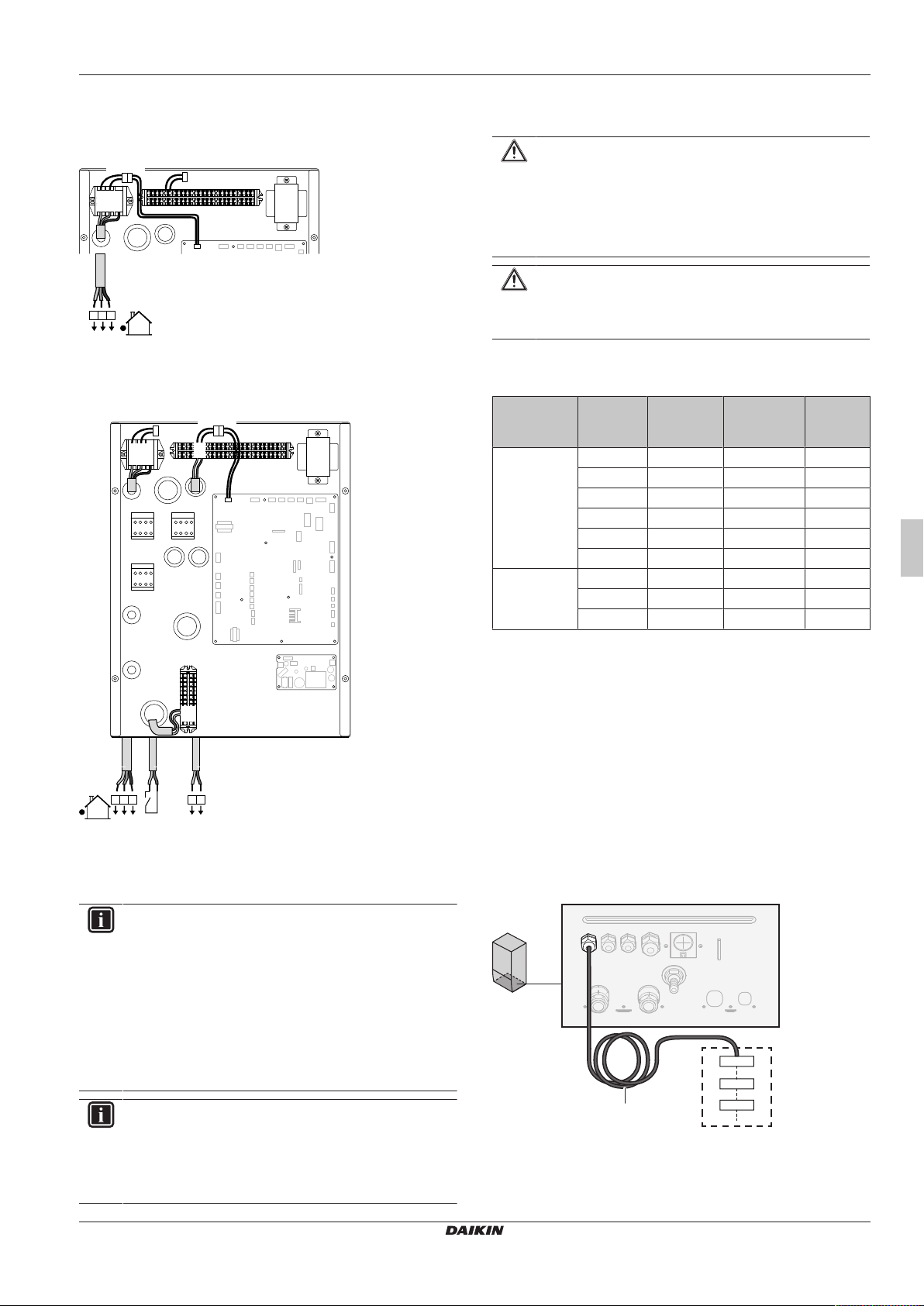
4 Installation
X2M
X1M
1 2 3
1 2 3
1 2 3
1 2 3
X1A
X11YB
X11YA X11Y
1 2 3
a
X5M
X2M
X1M
1 2 3
1 2
N L
N L3
S1S
a
bc
X11YA
X1A
X11YB X11Y
9 10
5
1 2 3
6
a
b
X6M
F1B
Q1DI
4.4.3 To connect the main power supply
1 Connect the main power supply.
In case of normal kWh rate power supply
a Interconnection cable (=main power supply)
In case of preferential kWh rate power supply
Connect X11Y to X11YB.
a Interconnection cable (=main power supply)
b Normal kWh rate power supply
c Preferential power supply contact
2 Fix the cables with cable ties to the cable tie mountings.
INFORMATION
In case of preferential kWh rate power supply, connect
X11Y to X11YB. The necessity of separate normal kWh
rate power supply to indoor unit (b) X2M/5+6 depends on
the type of preferential kWh rate power supply.
Separate connection to the indoor unit is required:
▪ if preferential kWh rate power supply is interrupted
when active, OR
▪ if no power consumption of the indoor unit is allowed at
the preferential kWh rate power supply when active.
4.4.4 To connect the backup heater power supply
CAUTION
If the indoor unit has a tank with a built‑in electrical booster
heater, use a dedicated power circuit for the backup heater
and booster heater. NEVER use a power circuit shared by
another appliance. This power circuit must be protected
with the required safety devices according to the applicable
legislation.
CAUTION
To guarantee the unit is completely earthed, always
connect the backup heater power supply and the earth
cable.
The backup heater capacity can vary, depending on the indoor unit
model. Make sure that the power supply is in accordance with the
backup heater capacity, as listed in the table below.
Backup
heater type
*6V 2kW 1N~230V
*9W 3kW 3N~400V 4A —
(a)
6V
(b)
Electrical equipment complying with EN/IEC 61000-3-12
(European/International Technical Standard setting the limits for
harmonic currents produced by equipment connected to public
low-voltage systems with input current >16A and ≤75A per
phase).
(c)
This equipment complies with EN/IEC61000‑3‑11 (European/
International Technical Standard setting the limits for voltage
changes, voltage fluctuations and flicker in public low-voltage
supply systems for equipment with rated current ≤75A) provided
that the system impedance Z
interface point between the user's supply and the public system. It
is the responsibility of the installer or user of the equipment to
ensure, by consultation with the distribution network operator if
necessary, that the equipment is connected only to a supply with
a system impedance Z
(d)
6T1
Connect the backup heater power supply as follows:
Backup
heater
capacity
4kW 1N~230V
6kW 1N~230V
2kW 3~230V
4kW 3~230V
6kW 3~230V
Power
supply
Maximum
(a)
(a)
(a)
(d)
(d)
(d)
running
current
9A —
(b)(c)
17A
(b)(c)
26A
5A —
10A —
15A —
6kW 3N~400V 9A —
9kW 3N~400V 13A —
is less than or equal to Z
sys
less than or equal to Z
sys
max
.
max
Z
max
0.22Ω
0.22Ω
at the
INFORMATION
The preferential kWh rate power supply contact is
connected to the same terminals (X5M/9+10) as the safety
thermostat. Thus, the system can have EITHER
preferential kWh rate power supply OR a safety
thermostat.
EABH/X16DF6V+9W
Daikin Altherma 3 H W
4P644479-1 – 2020.12
a Factory-mounted cable connected to the contactor of the
backup heater, inside the switch box (K5M)
b Field wiring (see table below)
Installation manual
11
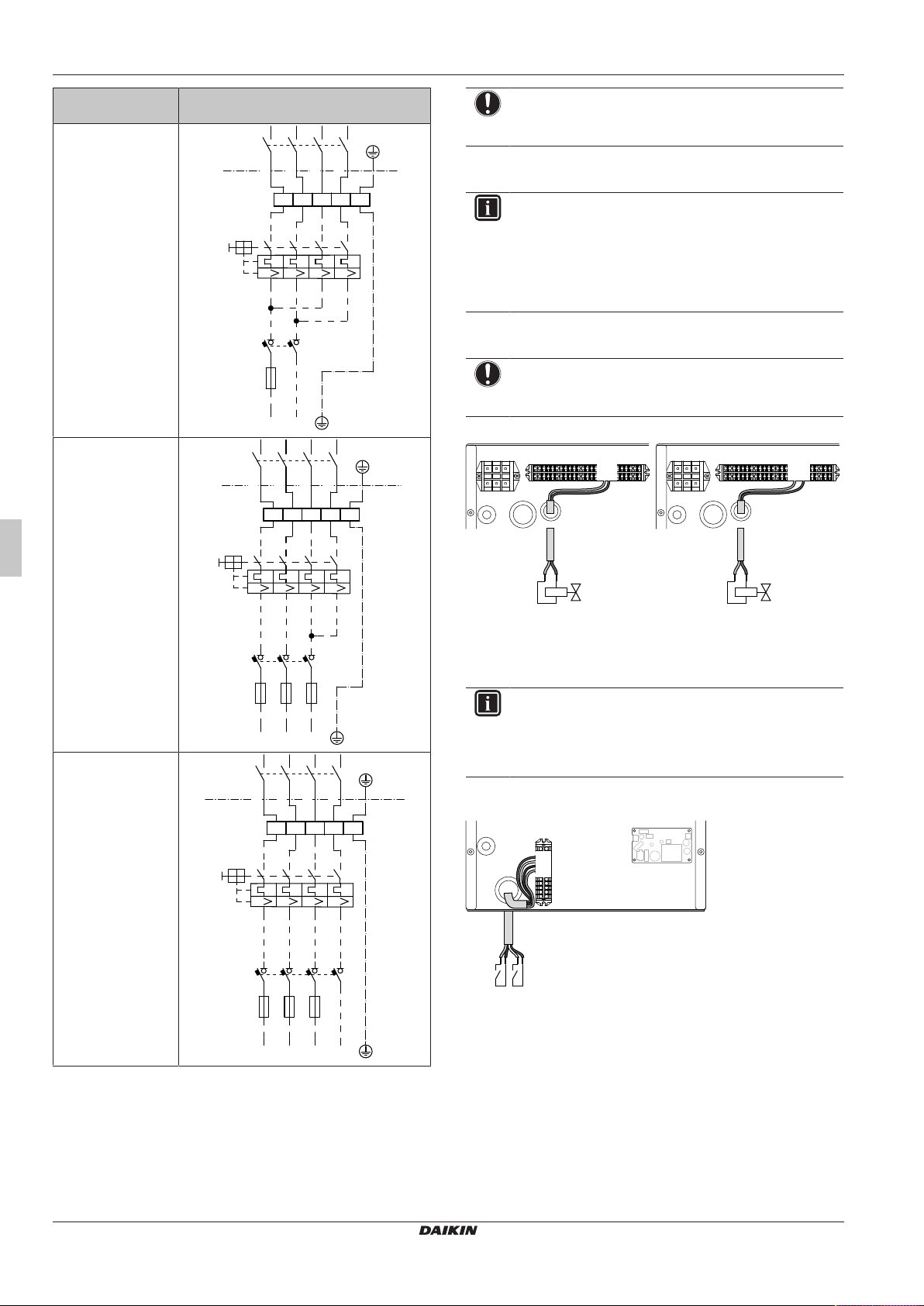
4 Installation
1N~, 50 Hz
230 V AC
SWB
436
5
2
1
K5M
14
13
Q1DI
1234567
8
F1B
II I I
NL
X6M
BRN
GRY
BLU1
BLU2
SWB
3~, 50 Hz
230 V AC
436
5
2
1
K5M
14
13
1234567
8
F1B
II I I
Q1DI
L1 L2 L3
X6M
BRN
GRY
BLU1
BLU2
3N~, 50 Hz
400 V AC
SWB
Q1DI
L1 L2 L3 N
1234567
8
F1B
II I I
X6M
2
1
K5M
436514
13
BRN
GRY
BLK
BLU
X2M
X1M
X2M
X1M
NO NC
M2S M2S
21 2921 28
X5M
S2S S3S
3
4
56
Model (power
supply)
*6V (6V: 1N~230V)
*6V (6T1: 3~230V)
Connections to backup heater power
supply
NOTICE
Do NOT cut or remove the backup heater power supply
cable.
4.4.5 To connect the shut-off valve
INFORMATION
Shut-off valve usage example. In case of one LWT zone,
and a combination of underfloor heating and heat pump
convectors, install a shut-off valve before the underfloor
heating to prevent condensation on the floor during cooling
operation. For more information, see the installer reference
guide.
1 Connect the valve control cable to the appropriate terminals as
shown in the illustration below.
NOTICE
Wiring is different for a NC (normally closed) valve and a
NO (normally open) valve.
*9W (3N~400V)
F1B Overcurrent fuse (field supply). Recommended fuse:
4‑pole; 20A; curve 400V; tripping class C.
K5M Safety contactor (in the switch box)
Q1DI Earth leakage circuit breaker (field supply)
SWB Switch box
X6M Terminal (field supply)
2 Fix the cable with cable ties to the cable tie mountings.
4.4.6 To connect the electricity meters
INFORMATION
In case of an electricity meter with transistor output, check
the polarity. The positive polarity MUST be connected to
X5M/6 and X5M/4; the negative polarity to X5M/5 and
X5M/3.
1 Connect the electricity meters cable to the appropriate terminals
as shown in the illustration below.
2 Fix the cable with cable ties to the cable tie mountings.
Installation manual
12
EABH/X16DF6V+9W
Daikin Altherma 3 H W
4P644479-1 – 2020.12
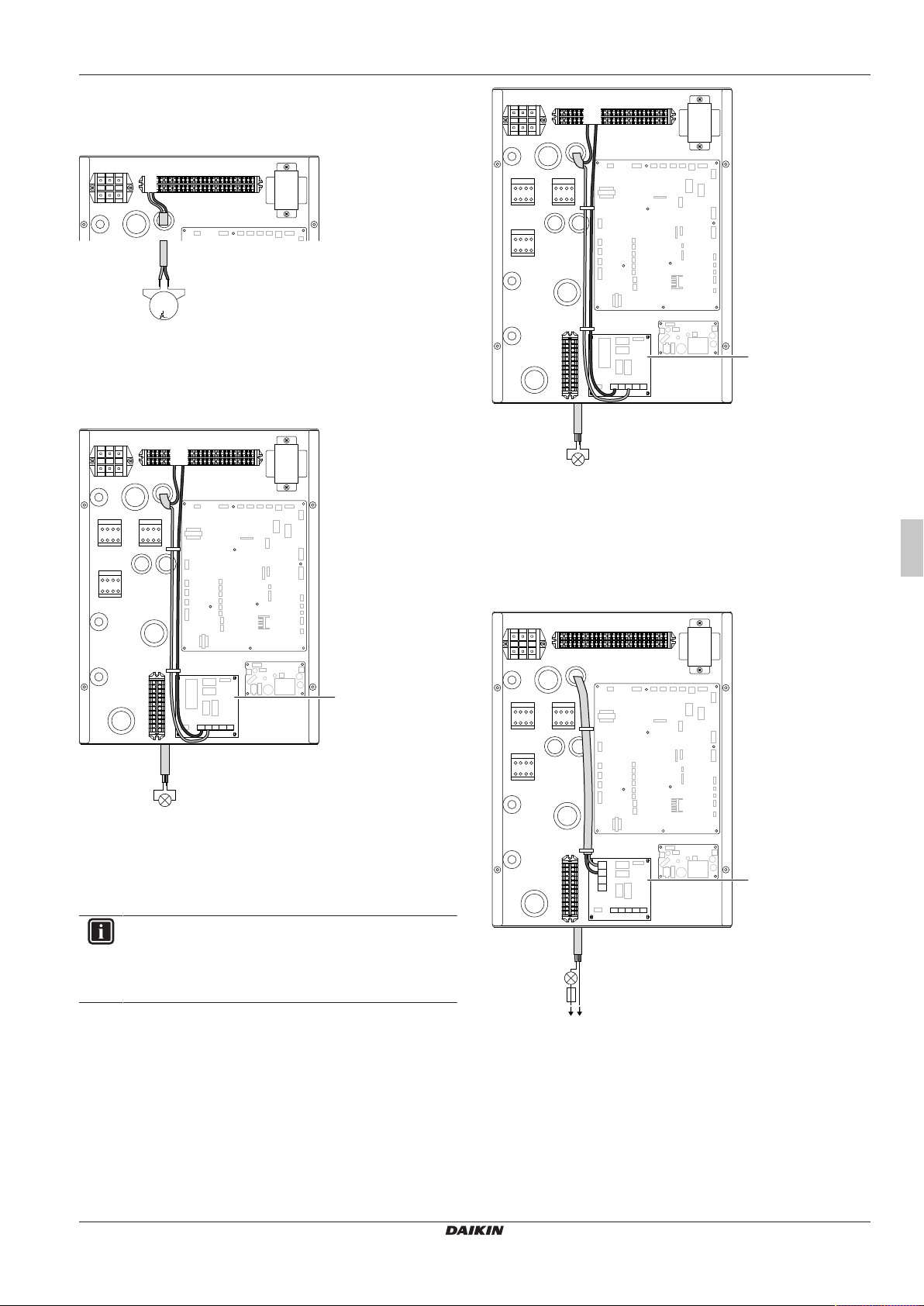
4.4.7 To connect the domestic hot water pump
X2M
X1M
1~
M
M2P
1 2
X5M
A4P
X1M
YC Y1
YC Y1
Y2 Y3 Y4
X2M
X1M
7 9
a
X5M
A4P
X1M
YC Y1
YC Y2
Y2 Y3 Y4
X2M
X1M
7 9
a
X5M
A4P
X1M
YC Y1 Y2 Y3 Y4
X2M
X1M
X3 X4
X2M
X1 X2
L N
a
1 Connect the domestic hot water pump cable to the appropriate
terminals as shown in the illustration below.
2 Fix the cable with cable ties to the cable tie mountings.
4.4.8 To connect the alarm output
1 Connect the alarm output cable to the appropriate terminals as
shown in the illustration below.
4 Installation
a Installation of EKRP1HBAA is required.
2 Fix the cable with cable ties to the cable tie mountings.
a Installation of EKRP1HBAA is required.
2 Fix the cable with cable ties to the cable tie mountings.
4.4.9 To connect the space cooling/heating ON/ OFF output
INFORMATION
Cooling is only applicable in case of:
▪ Reversible models
▪ Heating only models + conversion kit (EKHBCONV)
1 Connect the space cooling/heating ON/OFF output cable to the
appropriate terminals as shown in the illustration below.
4.4.10 To connect the changeover to external heat source
1 Connect the changeover to external heat source cable to the
appropriate terminals as shown in the illustration below.
a Installation of EKRP1HBAA is required.
2 Fix the cable with cable ties to the cable tie mountings.
EABH/X16DF6V+9W
Daikin Altherma 3 H W
4P644479-1 – 2020.12
Installation manual
13
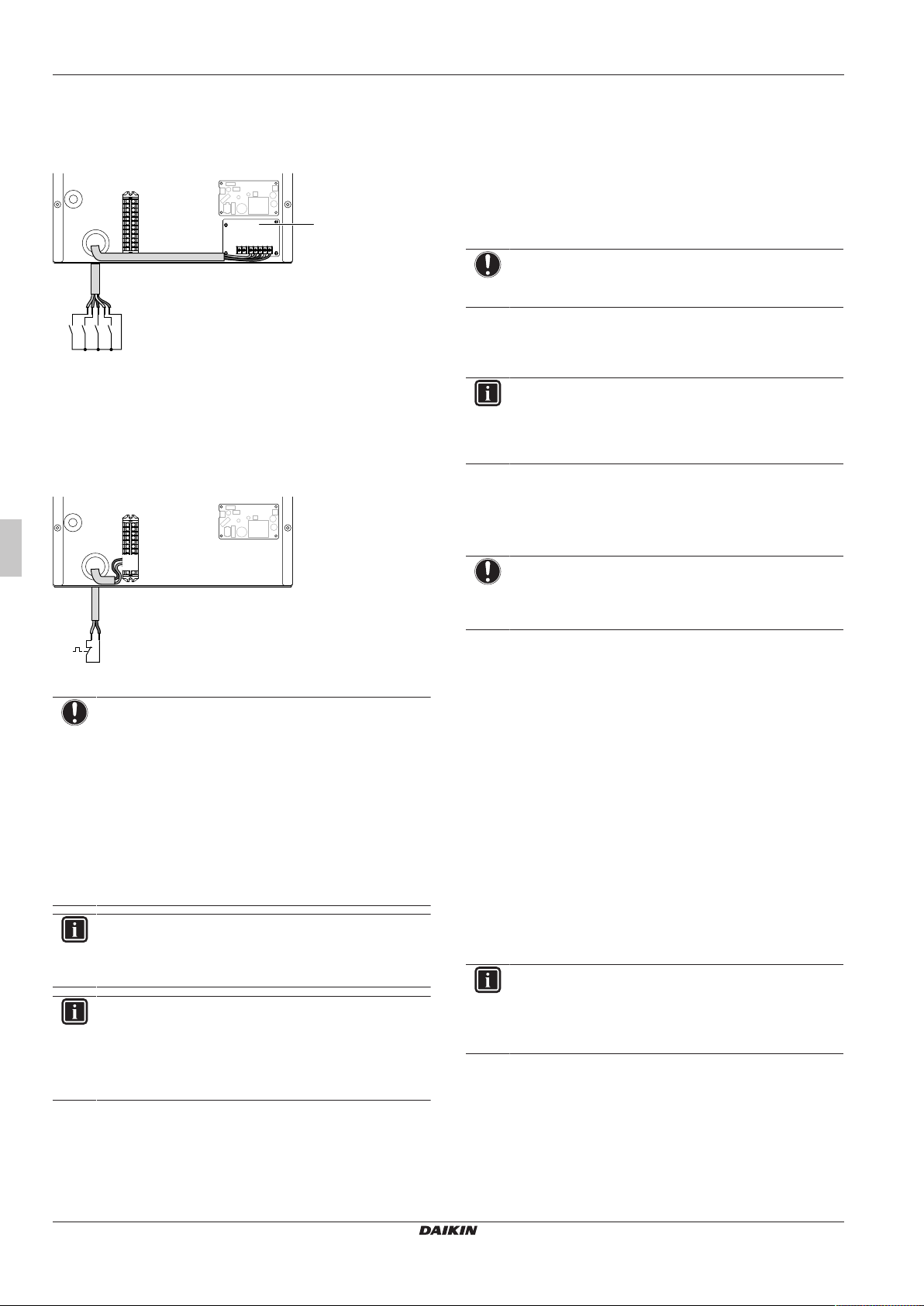
5 Configuration
X5M
A8P
1 2 3 4 5
X801M
S6S
S7S
S8S
S9S
a
X5M
9 10
4.4.11 To connect the power consumption digital inputs
1 Connect the power consumption digital inputs cable to the
appropriate terminals as shown in the illustration below.
a Installation of EKRP1AHTA is required.
2 Fix the cable with cable ties to the cable tie mountings.
4.4.12 To connect the safety thermostat (normally closed contact)
1 Connect the safety thermostat (normally closed) cable to the
appropriate terminals as shown in the illustration below.
4.5 Finishing the indoor unit installation
4.5.1 To close the indoor unit
1 Reinstall the user interface panel.
2 Reinstall the switch box cover and close the switch box.
3 Reinstall the front panel.
NOTICE
When closing the indoor unit cover, make sure that the
tightening torque does NOT exceed 4.1N•m.
5 Configuration
INFORMATION
Cooling is only applicable in case of:
▪ Reversible models
▪ Heating only models + conversion kit (EKHBCONV)
5.1 Overview: Configuration
This chapter describes what you have to do and know to configure
the system after it is installed.
2 Fix the cable with cable ties to the cable tie mountings.
NOTICE
Make sure to select and install the safety thermostat
according to the applicable legislation.
In any case, to prevent unnecessary tripping of the safety
thermostat, we recommend the following:
▪ The safety thermostat is automatically resettable.
▪ The safety thermostat has a maximum temperature
variation rate of 2°C/min.
▪ There is a minimum distance of 2m between the safety
thermostat and the motorized 3‑way valve delivered
with the domestic hot water tank.
INFORMATION
ALWAYS configure the safety thermostat after it is
installed. Without configuration, the unit will ignore the
safety thermostat contact.
INFORMATION
The preferential kWh rate power supply contact is
connected to the same terminals (X5M/9+10) as the safety
thermostat. Thus, the system can have EITHER
preferential kWh rate power supply OR a safety
thermostat.
NOTICE
This chapter explains only the basic configuration. For
more detailed explanation and background information,
see the installer reference guide.
Why
If you do NOT configure the system correctly, it might NOT work as
expected. The configuration influences the following:
▪ The calculations of the software
▪ What you can see on and do with the user interface
How
You can configure the system via the user interface.
▪ First time – Configuration wizard. When you turn ON the user
interface for the first time (via the unit), the configuration wizard
starts to help you configure the system.
▪ Restart the configuration wizard. If the system is already
configured, you can restart the configuration wizard. To restart the
configuration wizard, go to Installer settings >
Configuration wizard. To access Installer settings, see
"To access the most used commands"[415].
▪ Afterwards. If necessary, you can make changes to the
configuration in the menu structure or the overview settings.
INFORMATION
When the configuration wizard is finished, the user
interface will show an overview screen and request to
confirm. When confirmed, the system will restart and the
home screen will be displayed.
Installation manual
14
EABH/X16DF6V+9W
Daikin Altherma 3 H W
4P644479-1 – 2020.12
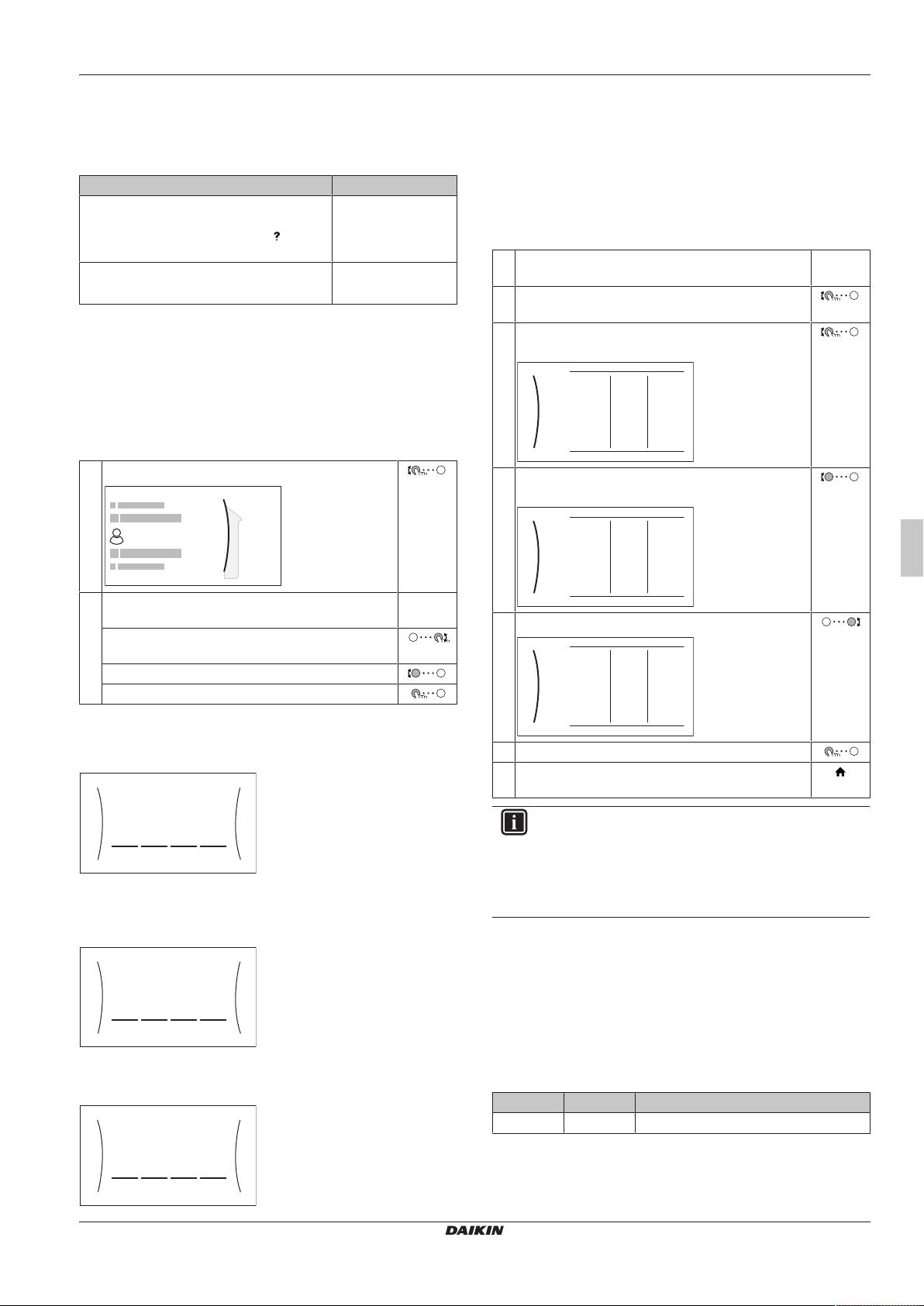
5 Configuration
User profile
B
5678
Installer
1234
Advanced user
0000
User
00
01
02
03
04
05
06
07
08
09
0A
0B
0C
0D
0E
0
1
2
3
00
01 15
02
03
04
05
06
07
08
09
0A
0B
0C
0D
0E
1
00
01 20
02
03
04
05
06
07
08
09
0A
0B
0C
0D
0E
1
Accessing settings – Legend for tables
You can access the installer settings using two different methods.
However, NOT all settings are accessible via both methods. If so,
the corresponding table columns in this chapter are set to N/A (not
applicable).
Method Column in tables
Accessing settings via the breadcrumb in the
home menu screen or the menu structure.
To enable breadcrumbs, press the button
For example: [2.9]
#
in the home screen.
Accessing settings via the code in the
overview field settings.
Code
For example: [C-07]
See also:
▪ "To access the installer settings"[415]
▪ "5.4Menu structure: Overview installer settings"[421]
5.1.1 To access the most used commands
To change the user permission level
You can change the user permission level as follows:
1 Go to [B]: User profile.
To access the installer settings
1 Set the user permission level to Installer.
2 Go to [9]: Installer settings.
To modify an overview setting
Example: Modify [1‑01] from 15 to 20.
Most settings can be configured via the menu structure. If for any
reason it is required to change a setting using the overview settings,
then the overview settings can be accessed as follows:
1 Set the user permission level to Installer. See "To
—
change the user permission level"[415].
2 Go to [9.I]: Installer settings > Overview
field settings.
3 Turn the left dial to select the first part of the setting
and confirm by pressing the dial.
4 Turn the left dial to select the second part of the
setting
2 Enter the applicable pin code for the user permission
—
level.
▪ Browse through the list of digits and change the
selected digit.
▪ Move the cursor from left to right.
▪ Confirm the pin code and proceed.
Installer pin code
The Installer pin code is 5678. Additional menu items and
installer settings are now available.
Advanced user pin code
The Advanced user pin code is 1234. Additional menu items for the
user are now visible.
5 Turn the right dial to modify the value from 15 to 20.
6 Press the left dial to confirm the new setting.
7 Press the center button to go back to the home
screen.
INFORMATION
When you change the overview settings and you go back
to the home screen, the user interface will show a popup
screen and request to restart the system.
When confirmed, the system will restart and recent
changes will be applied.
5.2 Configuration wizard
After first power ON of the system, the user interface will guide you
using the configuration wizard. This way you can set the most
important initial settings. This way the unit will be able to run
properly. Afterwards, more detailed settings can be done via the
menu structure if required.
User pin code
The User pin code is 0000.
EABH/X16DF6V+9W
Daikin Altherma 3 H W
4P644479-1 – 2020.12
5.2.1 Configuration wizard: Language
# Code Description
[7.1] N/A Language
Installation manual
15
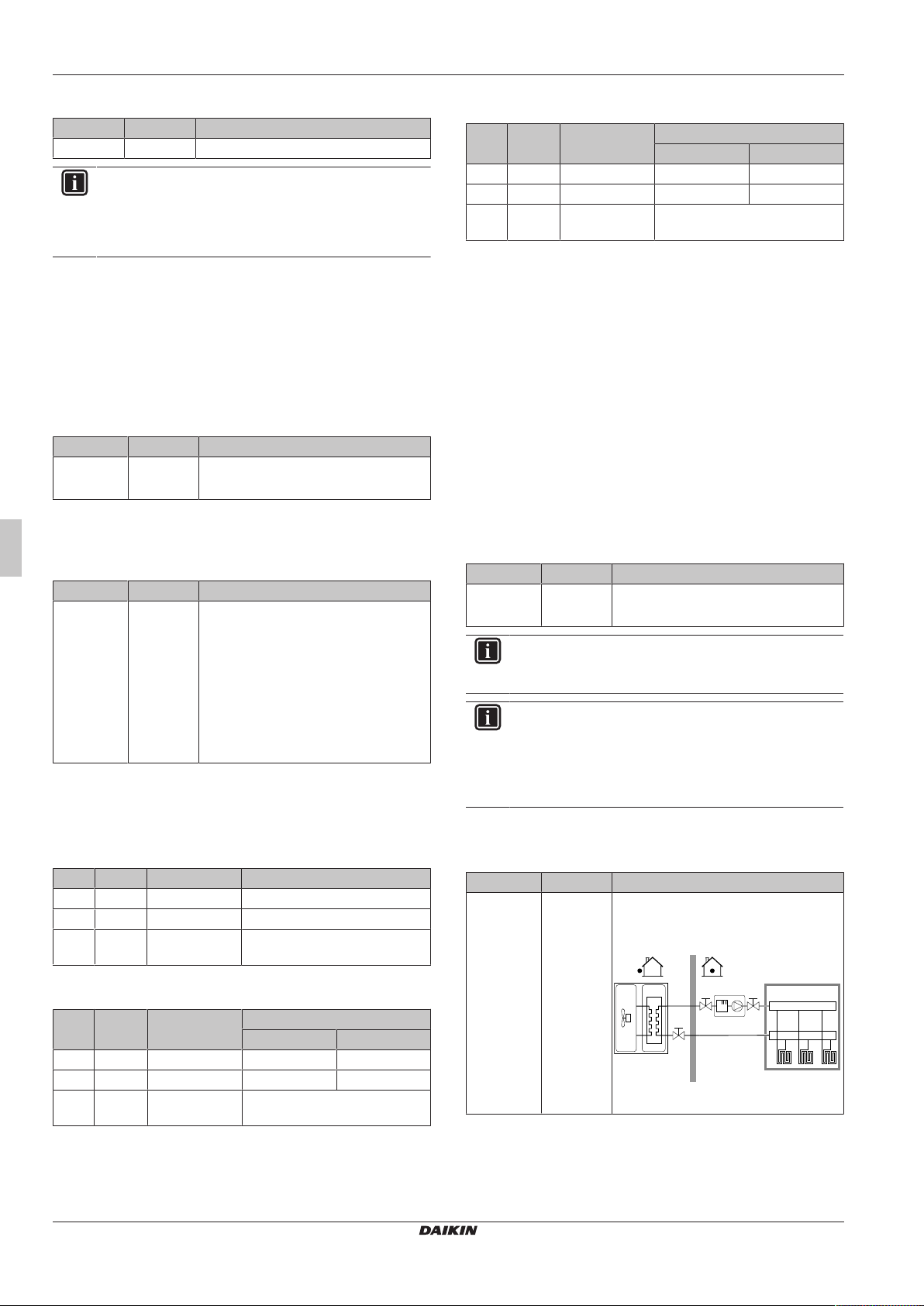
5 Configuration
a
5.2.2 Configuration wizard: Time and date
# Code Description
[7.2] N/A Set the local time and date
INFORMATION
By default, daylight savings time is enabled and clock
format is set to 24 hours. If you want to change these
settings, you can do this in the menu structure (User
settings > Time/date) once the unit is initialised.
5.2.3 Configuration wizard: System
Indoor unit type
The indoor unit type is displayed, but cannot be adjusted.
Backup heater type
The backup heater is adapted to be connected to most common
European electricity grids. The type of backup heater must be set on
the user interface. For units with a built-in backup heater, the type of
heater can be viewed but not changed.
# Code Description
[9.3.1] [E‑03] ▪ 3: 6V
▪ 4: 9W
Domestic hot water
The following setting determines if the system can prepare domestic
hot water or not, and which tank is used. Set this setting according to
the actual installation.
# Code Description
[9.2.1] [E‑05]
(a)
Use the menu structure instead of the overview settings. Menu
structure setting [9.2.1] replaces the following 3 overview settings:
• [E-05]: Can the system prepare domestic hot water?
• [E-06]: Is a domestic hot water tank installed in the system?
• [E-07]: What kind of domestic hot water tank is installed?
In case of EKHWP, we recommend to use the following settings:
# Code Item EKHWP
[9.2.1] [E‑07] Tank type 5: EKHWP/HYC
N/A [4-05] Thermistor type 0: Automatic
[5.8] [6-0E] Maximum tank
(a)
(a)
[E‑06]
(a)
[E‑07]
temperature
▪ No DHW
No tank installed.
▪ EKHWS/E
Tank with booster heater installed at
the side of the tank.
▪ EKHWP/HYC
Tank with optional booster heater
installed at the top of the tank.
≤70°C
In case of a third-party tank, we recommend to use the following
settings:
# Code Item Third-party tank
Coil≥1.05m² Coil≥1.8m²
[9.2.1] [E‑07] Tank type 0: EKHWS/E 5: EKHWP/HYC
N/A [4-05] Thermistor type 0: Automatic 1: Type 1
[5.8] [6-0E] Maximum tank
≤75°C
temperature
Emergency
When the heat pump fails to operate, the backup heater and/or
booster heater can serve as an emergency heater and take over the
heat load either automatically or by manual interaction.
▪ When Emergency is set to Automatic and a heat pump failure
occurs:
▪ the backup heater automatically takes over the heat load,
▪ the booster heater in the optional tank automatically takes over
the domestic hot water production.
▪ When Emergency is set to Manual and a heat pump failure
occurs, the domestic hot water operation and space heating stops.
To manually recover it via the user interface, go to the
Malfunctioning main menu screen and confirm whether the
backup heater and/or booster heater can take over the heat load
or not.
We recommend to set Emergency to Automatic if the house is
unattended for longer periods.
# Code Description
[9.5] N/A ▪ 0: Manual
▪ 1: Automatic
INFORMATION
The auto emergency setting can be set in the menu
structure of the user interface only.
INFORMATION
If a heat pump failure occurs and Emergency is set to
Manual, the room frost protection function, the underfloor
heating screed dryout function, and the water pipe
antifreeze function will remain active even if the user does
NOT confirm emergency operation.
Number of zones
The system can supply leaving water to up to 2 water temperature
zones. During configuration, the number of water zones must be set.
# Code Description
[4.4] [7‑02] ▪ 0: Single zone
Only one leaving water temperature
zone:
In case of EKHWS*D* / EKHWSU*D*, we recommend to use the
following settings:
# Code Item EKHWS*D* / EKHWSU*D*
150/180 200/250/300
[9.2.1] [E‑07] Tank type 0: EKHWS/E 5: EKHWP/HYC
N/A [4-05] Thermistor type 0: Automatic 1: Type 1
[5.8] [6-0E] Maximum tank
≤75°C
temperature
Installation manual
16
a Main LWT zone
EABH/X16DF6V+9W
Daikin Altherma 3 H W
4P644479-1 – 2020.12
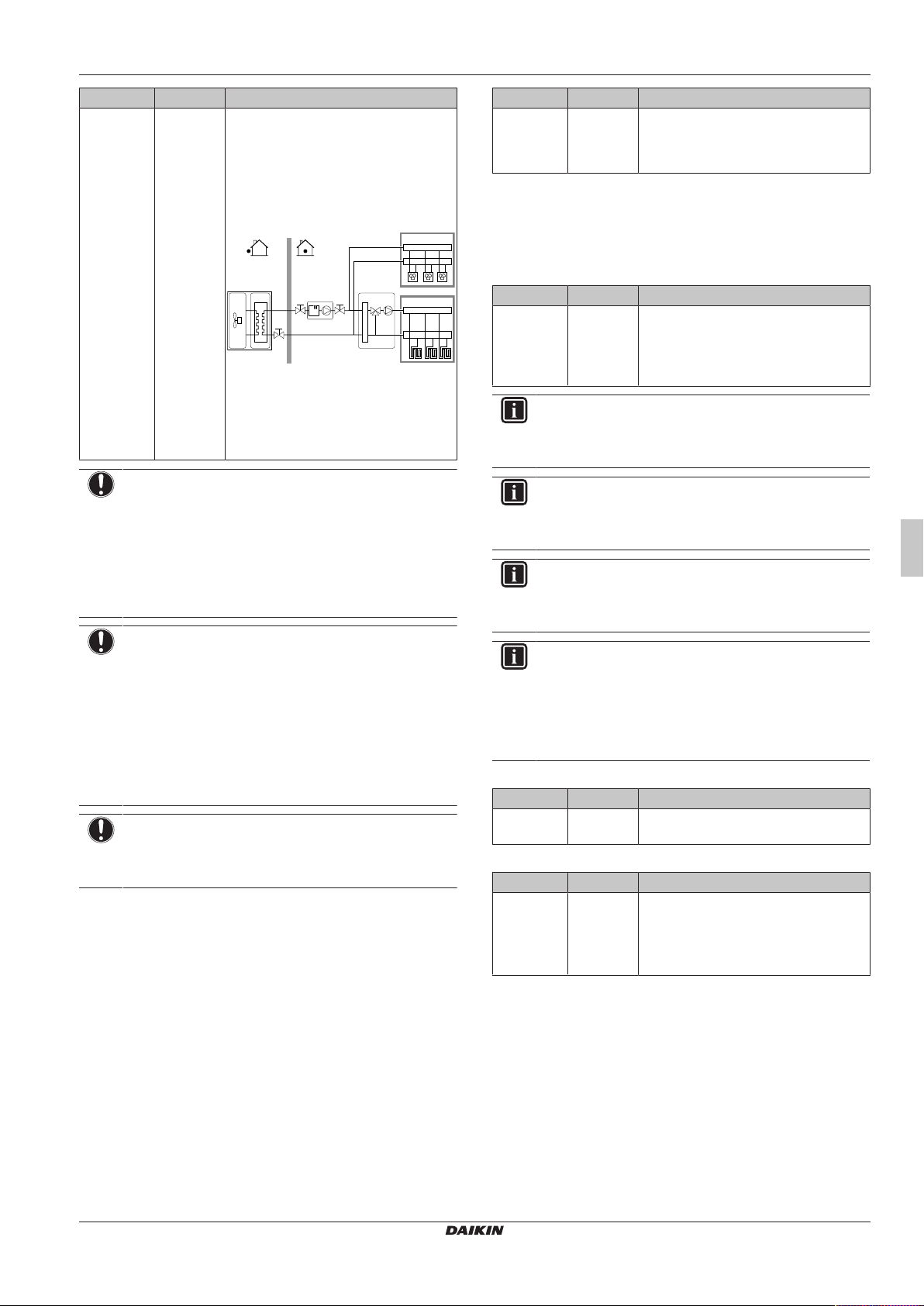
5 Configuration
b
c
a
# Code Description
[4.4] [7‑02] ▪ 1: Dual zone
Two leaving water temperature zones.
The main leaving water temperature
zone consists of the higher load heat
emitters and a mixing station to
achieve the desired leaving water
temperature. In heating:
a Additional LWT zone: Highest
temperature
b Main LWT zone: Lowest temperature
c Mixing station
NOTICE
NOT configuring the system in the following way can cause
damage to the heat emitters. If there are 2 zones, it is
important that in heating:
▪ the zone with the lowest water temperature is
configured as the main zone, and
▪ the zone with the highest water temperature is
configured as the additional zone.
NOTICE
If there are 2 zones and the emitter types are wrongly
configured, water of high temperature can be sent towards
a low temperature emitter (underfloor heating). To avoid
this:
▪ Install an aquastat/thermostatic valve to avoid too high
temperatures towards a low temperature emitter.
▪ Make sure you set the emitter types for the main zone
[2.7] and for the additional zone [3.7] correctly in
accordance with the connected emitter.
NOTICE
An overpressure bypass valve can be integrated in the
system. Keep in mind that this valve might not be shown
on the illustrations.
5.2.4 Configuration wizard: Backup heater
The backup heater is adapted to be connected to most common
European electricity grids. If the backup heater is available, the
voltage, configuration and capacity must be set on the user
interface.
The capacities for the different steps of the backup heater must be
set for the energy metering and/or power consumption control
feature to work properly. When measuring the resistance value of
each heater, you can set the exact heater capacity and this will lead
to more accurate energy data.
Voltage
▪ For a 6V model, this can be set to:
▪ 230V, 1ph
▪ 230V, 3ph
▪ For a 9W model, this is fixed to 400V, 3ph.
# Code Description
[9.3.2] [5‑0D] ▪ 0: 230V, 1ph
▪ 1: 230V, 3ph
▪ 2: 400V, 3ph
Configuration
The backup heater can be configured in different ways. It can be
chosen to have a 1-step only backup heater or a backup heater with
2 steps. If 2 steps, the capacity of the second step depends on this
setting. It can also be chosen to have a higher capacity of the
second step in emergency.
# Code Description
[9.3.3] [4‑0A] ▪ 1: Relay 1 / Relay 1+2
▪ 2: Relay 1 / Relay 2
▪ 3: Relay 1 / Relay 2 Emergency Relay
1+2
INFORMATION
Settings [9.3.3] and [9.3.5] are linked. Changing one
setting influences the other. If you change one, check if the
other is still as expected.
INFORMATION
During normal operation, the capacity of the second step of
the backup heater at nominal voltage is equal to
[6‑03]+[6‑04].
INFORMATION
If [4‑0A]=3 and emergency mode is active, the power
usage of the backup heater is maximal and equal to
2×[6‑03]+[6‑04].
INFORMATION
Only for systems with integrated domestic hot water tank: If
the storage temperature setpoint is higher than 50°C,
Daikin recommends NOT to disable the backup heater
second step because it will have a big impact on the
required time for the unit to heat up the domestic hot water
tank.
Capacity step 1
# Code Description
[9.3.4] [6‑03] ▪ The capacity of the first step of the
backup heater at nominal voltage.
Additional capacity step 2
# Code Description
[9.3.5] [6‑04] ▪ The capacity difference between the
second and first step of the backup
heater at nominal voltage. Nominal
value depends on backup heater
configuration.
EABH/X16DF6V+9W
Daikin Altherma 3 H W
4P644479-1 – 2020.12
Installation manual
17
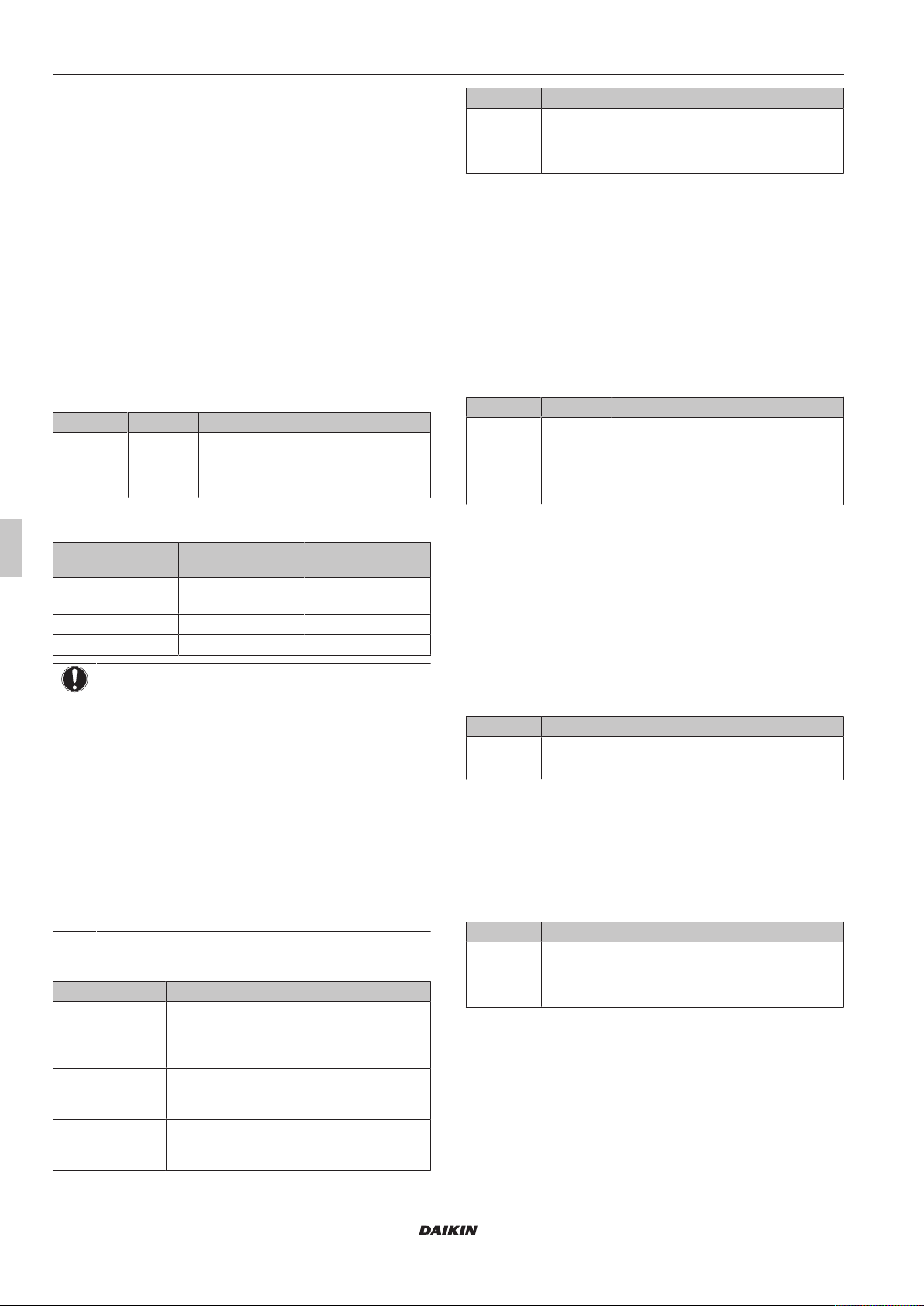
5 Configuration
5.2.5 Configuration wizard: Main zone
The most important settings for the main leaving water zone can be
set here.
Emitter type
Heating up or cooling down the main zone can take longer. This
depends on:
▪ The water volume of the system
▪ The heater emitter type of the main zone
The setting Emitter type can compensate for a slow or a quick
heating/cooling system during the heat up/cool down cycle. In room
thermostat control, Emitter type influences the maximum
modulation of the desired leaving water temperature, and the
possibility for usage of the automatic cooling/heating changeover
based on the indoor ambient temperature.
It is important to set Emitter type correctly and in accordance with
your system layout. The target delta T for the main zone depends on
it.
# Code Description
[2.7] [2‑0C] ▪ 0: Underfloor heating
▪ 1: Fancoil unit
▪ 2: Radiator
The setting of the emitter type has an influence on the space heating
setpoint range and the target delta T in heating as follows:
Description Space heating
setpoint range
0: Underfloor
heating
1: Fancoil unit Maximum 55°C Variable
2: Radiator Maximum 65°C Fixed 8°C
NOTICE
Average emitter temperature = Leaving water
temperature – (Delta T)/2
This means that for a same leaving water temperature
setpoint, the average emitter temperature of radiators is
lower than that of underfloor heating because of a bigger
delta T.
Example radiators: 40–8/2=36°C
Example underfloor heating: 40–5/2=37.5°C
To compensate, you can:
▪ Increase the weather-dependent curve desired
temperatures [2.5].
▪ Enable leaving water temperature modulation and
increase the maximum modulation [2.C].
Control
Define how the operation of the unit is controlled.
Control In this control...
Leaving water Unit operation is decided based on the leaving
External room
thermostat
Room thermostat Unit operation is decided based on the ambient
Maximum 55°C Variable
water temperature regardless the actual room
temperature and/or heating or cooling demand
of the room.
Unit operation is decided by the external
thermostat or equivalent (e.g. heat pump
convector).
temperature of the user interface used as a
room thermostat.
Target delta T in
heating
# Code Description
[2.9] [C‑07] ▪ 0: Leaving water
▪ 1: External room thermostat
▪ 2: Room thermostat
Setpoint mode
Define the setpoint mode:
▪ Fixed: the desired leaving water temperature does not depend on
the outdoor ambient temperature.
▪ In WD heating, fixed cooling mode, the desired leaving water
temperature:
▪ depends on the outdoor ambient temperature for heating
▪ does NOT depend on the outdoor ambient temperature for
cooling
▪ In Weather dependent mode, the desired leaving water
temperature depends on the outdoor ambient temperature.
# Code Description
[2.4] N/A Setpoint mode:
▪ Fixed
▪ WD heating, fixed cooling
▪ Weather dependent
When weather dependent operation is active, low outdoor
temperatures will result in warmer water and vice versa. During
weather dependent operation, the user can shift the water
temperature up or down by a maximum of 10°C.
Schedule
Indicates if the desired leaving water temperature is according to a
schedule. Influence of the LWT setpoint mode [2.4] is as follows:
▪ In Fixed LWT setpoint mode, the scheduled actions consist of
desired leaving water temperatures, either preset or custom.
▪ In Weather dependent LWT setpoint mode, the scheduled
actions consist of desired shift actions, either preset or custom.
# Code Description
[2.1] N/A ▪ 0: No
▪ 1: Yes
5.2.6 Configuration wizard: Additional zone
The most important settings for the additional leaving water zone
can be set here.
Emitter type
For more info about this functionality, see "Configuration wizard:
Main zone"[418].
# Code Description
[3.7] [2‑0D] ▪ 0: Underfloor heating
▪ 1: Fancoil unit
▪ 2: Radiator
Control
The control type is displayed here, but cannot be adjusted. It is
determined by the control type of the main zone. For more info about
the functionality, see "Configuration wizard: Main zone"[418].
Installation manual
18
EABH/X16DF6V+9W
Daikin Altherma 3 H W
4P644479-1 – 2020.12
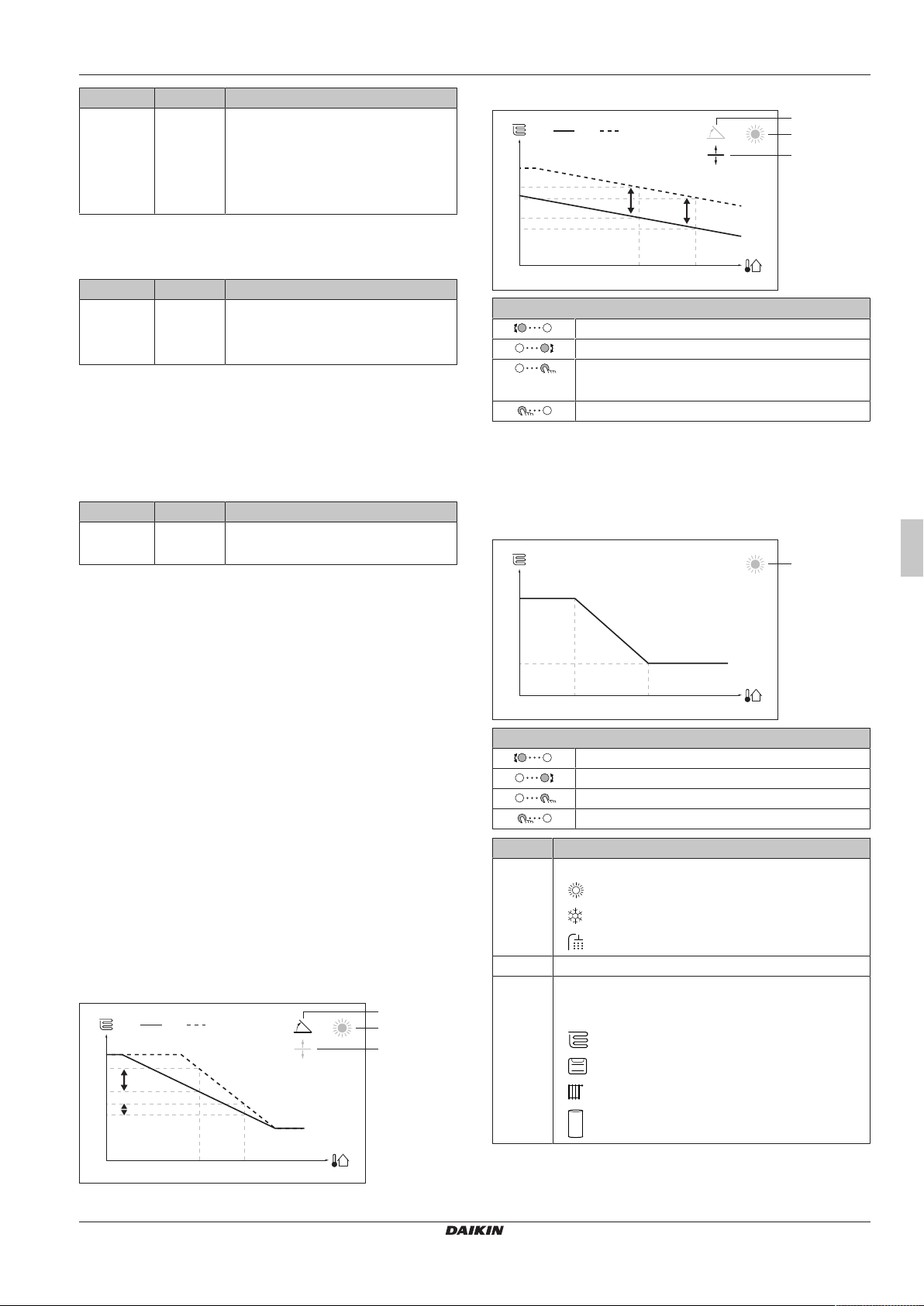
5 Configuration
X1 X2
c
d
e
Y1
Y2
Y3
Y4
a b
Y1
Y2
Y3
Y4
X1 X2
a b
c
d
e
Y1
Y2
X1 X2
a
# Code Description
[3.9] N/A ▪ 0: Leaving water if the control type
of the main zone is Leaving water.
▪ 1: External room thermostat if the
control type of the main zone is
External room thermostat or Room
thermostat.
Setpoint mode
For more info about this functionality, see "Configuration wizard:
Main zone"[418].
# Code Description
[3.4] N/A ▪ 0: Fixed
▪ 1: WD heating, fixed cooling
▪ 2: Weather dependent
If you choose WD heating, fixed cooling or Weather
dependent, the next screen will be the detailed screen with weatherdependent curves. Also see "Detailed screen with weather-
dependent curve"[419].
Schedule
Indicates if the desired leaving water temperature is according to a
schedule. Also see "Configuration wizard: Main zone"[418].
# Code Description
[3.1] N/A ▪ 0: No
▪ 1: Yes
Weather-dependent curve when offset is selected:
Possible actions on this screen
Select slope or offset.
Increase or decrease the slope/offset.
When slope is selected: set slope and go to offset.
When offset is selected: set offset.
Confirm changes and return to the submenu.
2-points WD curve
The weather-dependent curve is defined by two setpoints:
▪ Setpoint (X1, Y2)
▪ Setpoint (X2, Y1)
Weather-dependent curve:
5.2.7 Detailed screen with weather-dependent curve
When weather-dependent (WD) operation is active the desired
leaving water or tank temperature is determined automatically
depending on the averaged outdoor temperature. When the outdoor
temperature is lower the leaving water or tank temperature will need
to be higher as the water pipes will be colder and vice versa.
Slope and offset
Define the weather-dependent curve by its slope and offset:
▪ Change the slope to differently increase or decrease the
temperature of the leaving water for different ambient
temperatures. For example, if leaving water temperature is in
general fine but at low ambient temperatures too cold, raise the
slope so that leaving water temperature is heated increasingly
more at decreasingly lower ambient temperatures.
▪ Change the offset to equally increase or decrease the
temperature of the leaving water for different ambient
temperatures. For example, if leaving water temperature is always
a bit too cold at different ambient temperatures, shift the offset up
to equally increase the leaving water temperature for all ambient
temperatures.
Examples
Weather-dependent curve when slope is selected:
Possible actions on this screen
Go through the temperatures.
Change the temperature.
Go to the next temperature.
Confirm changes and proceed.
Item Description
a Selected weather dependent zone:
▪ : Main zone or additional zone heating
▪ : Main zone or additional zone cooling
▪ : Domestic hot water
X1, X2 Examples of outdoor ambient temperature
Y1, Y2 Examples of desired tank temperature or leaving water
temperature. The icon corresponds to the heat emitter
for that zone:
▪ : Underfloor heating
▪ : Fan coil unit
▪ : Radiator
EABH/X16DF6V+9W
Daikin Altherma 3 H W
4P644479-1 – 2020.12
▪ : Domestic hot water tank
Installation manual
19
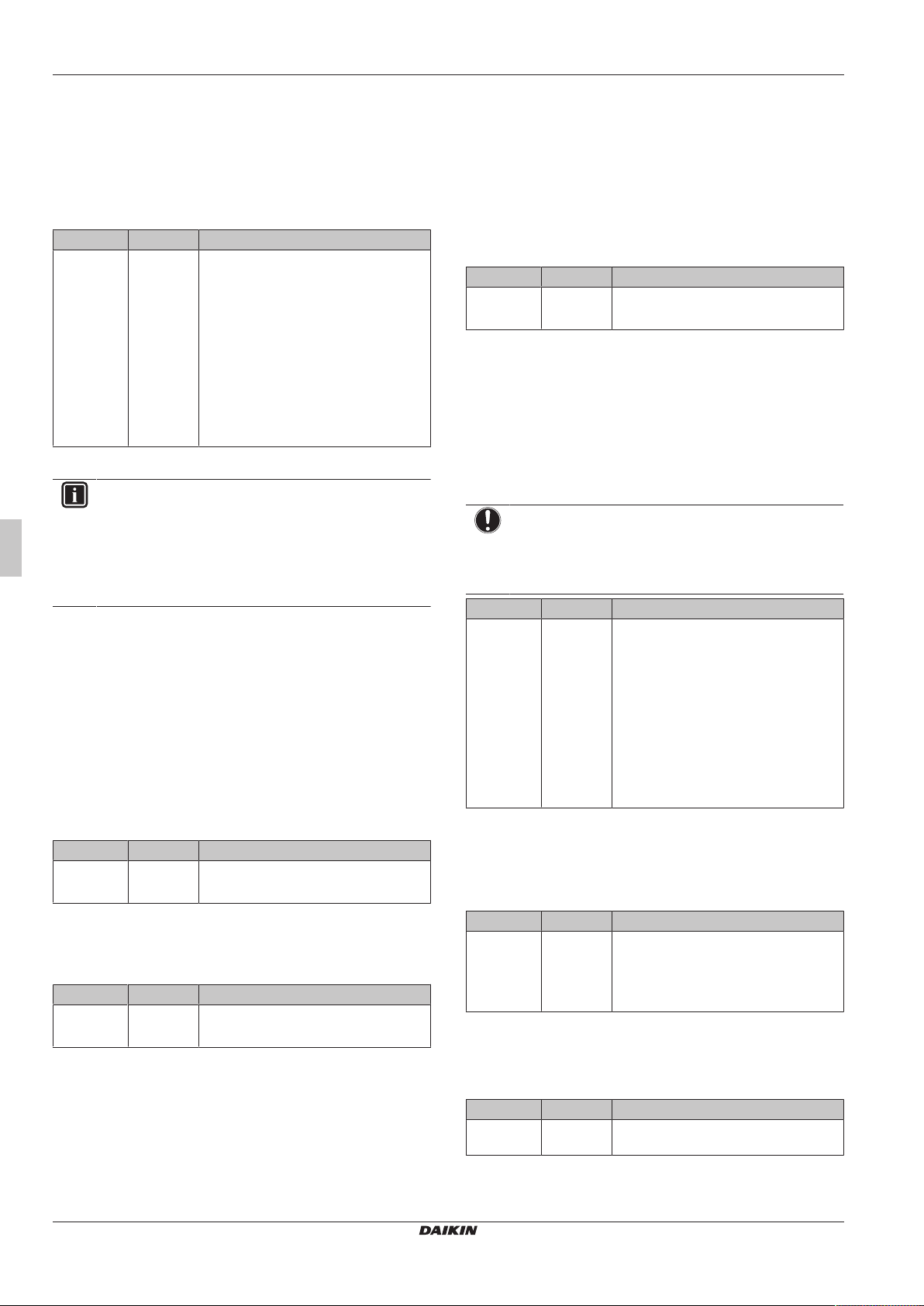
5 Configuration
5.2.8 Configuration wizard: Tank
This part only applies to systems with an optional domestic hot water
tank installed.
Heat up mode
The domestic hot water can be prepared in 3 different ways. They
differ from each other by the way the desired tank temperature is set
and how the unit acts upon it.
# Code Description
[5.6] [6-0D] Heat up mode:
▪ 0: Reheat only: Only reheat
operation is allowed.
▪ 1: Schedule + reheat: The domestic
hot water tank is heated according to a
schedule and between the scheduled
heat up cycles, reheat operation is
allowed.
▪ 2: Schedule only: The domestic hot
water tank can ONLY be heated
according to a schedule.
See the operation manual for more details.
INFORMATION
Risk of space heating capacity shortage for domestic hot
water tank without internal booster heater: In case of
frequent domestic hot water operation, frequent and long
space heating/cooling interruption will happen when
selecting the following:
Tank > Heat up mode > Reheat only.
Comfort setpoint
Only applicable when domestic hot water preparation is Schedule
only or Schedule + reheat. When programming the schedule, you
can make use of the comfort setpoint as a preset value. When you
later want to change the storage setpoint, you only have to do it in
one place.
The tank will heat up until the storage comfort temperature has
been reached. It is the higher desired temperature when a storage
comfort action is scheduled.
Additionally, a storage stop can be programmed. This feature puts a
stop to tank heating even if the setpoint has NOT been reached.
Only program a storage stop when tank heating is absolutely
undesirable.
# Code Description
[5.2] [6-0A] Comfort setpoint:
▪ 30°C~[6‑0E]°C
Eco setpoint
The storage economic temperature denotes the lower desired
tank temperature. It is the desired temperature when a storage
economic action is scheduled (preferably during day).
# Code Description
[5.3] [6-0B] Eco setpoint:
▪ 30°C~min(50,[6‑0E])°C
Reheat setpoint
Desired reheat tank temperature, used:
▪ in Schedule + reheat mode, during reheat mode: the
guaranteed minimum tank temperature is set by the Reheat
setpoint minus the reheat hysteresis. If the tank temperature
drops below this value, the tank is heated up.
▪ during storage comfort, to prioritize the domestic hot water
preparation. When the tank temperature rises above this value,
domestic hot water preparation and space heating/cooling are
executed sequentially.
# Code Description
[5.4] [6-0C] Reheat setpoint:
▪ 30°C~min(50,[6‑0E])°C
5.3 Settings menu
You can set additional settings using the main menu screen and its
submenus. The most important settings are presented here.
5.3.1 Main zone
Thermostat type
Only applicable in external room thermostat control.
NOTICE
If an external room thermostat is used, the external room
thermostat will control the room frost protection. However,
the room frost protection is only possible if [C.2] Space
heating/cooling=On.
# Code Description
[2.A] [C–05] External room thermostat type for the
main zone:
▪ 1: 1 contact: The used external room
thermostat can only send a thermo
ON/OFF condition. There is no
separation between heating or cooling
demand.
▪ 2: 2 contacts: The used external
room thermostat can send a separate
heating/cooling thermo ON/OFF
condition.
5.3.2 Additional zone
Thermostat type
Only applicable in external room thermostat control. For more info
about the functionality, see "Main zone"[420].
# Code Description
[3.A] [C–06] External room thermostat type for the
additional zone:
▪ 1: 1 contact
▪ 2: 2 contacts
5.3.3 Information
Installation manual
20
Dealer information
The installer can fill in his contact number here.
# Code Description
[8.3] N/A Number that users can call in case of
problems.
EABH/X16DF6V+9W
Daikin Altherma 3 H W
4P644479-1 – 2020.12
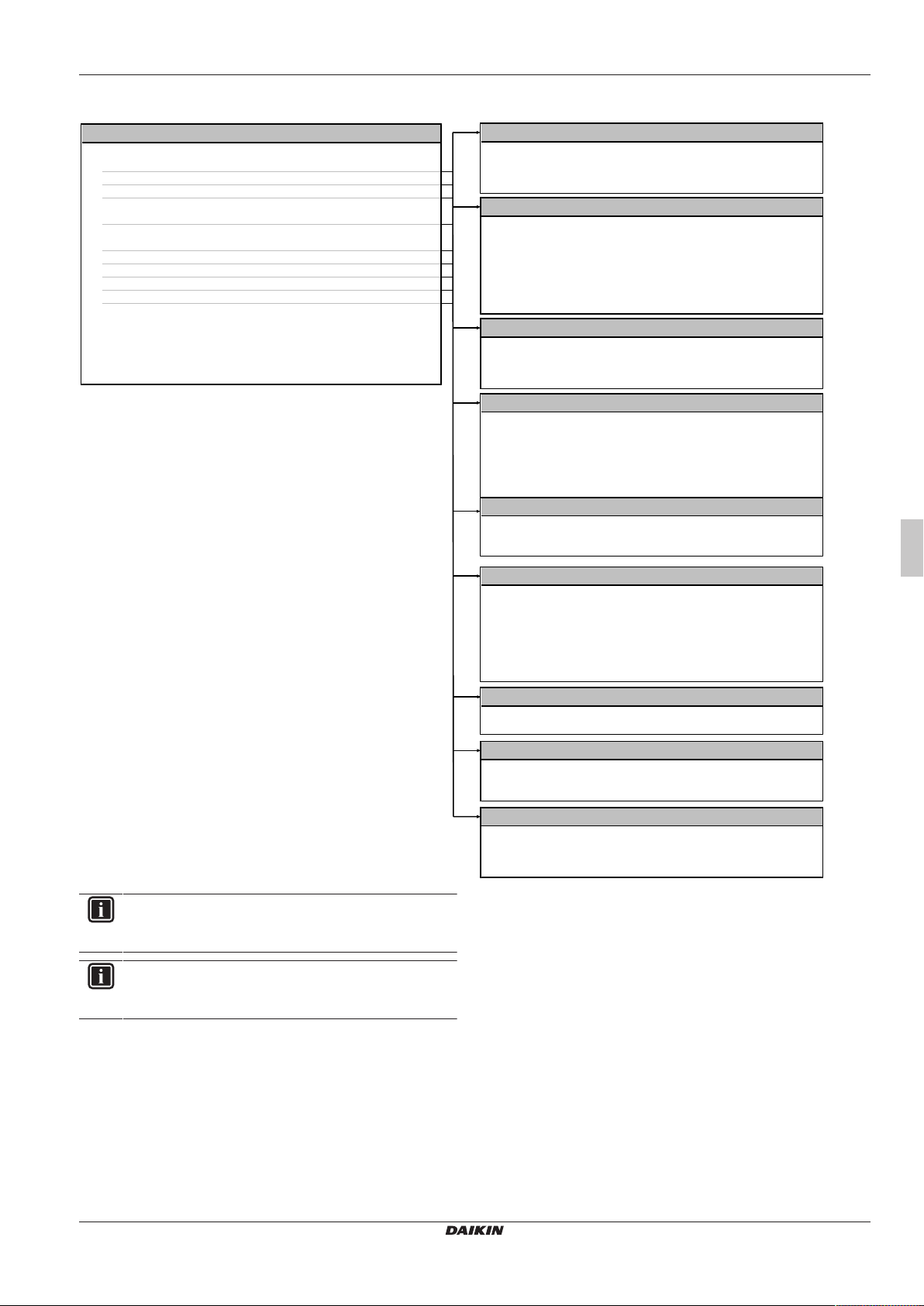
5.4 Menu structure: Overview installer settings
[9]
Installer settings
Configuration wizard
Domestic hot water
Backup heater
Booster heater
Emergency
Balancing
Water pipe freeze prevention
Benefit kWh power supply
Power consumption control
Energy metering
Sensors
Bivalent
Alarm output
Auto restart
Power saving function
Disable protections
Overview field settings
Forced defrost
[9.2] Domestic hot water
Domestic hot water
DHW pump
DHW pump schedule
Solar
[9.3]
Backup heater
Backup heater type
Voltage
Configuration
Additional capacity step 2
Capacity step 1
Equilibrium
Equilibrium temperature
Operation
[9.4]
Booster heater
Capacity
BSH allowance schedule
BSH eco timer
Operation
[9.6] Balancing
Space heating priority
Priority temperature
Offset BSH setpoint
Minimum running timer
Anti-recycle timer
Maximum running timer
Additional timer
[9.8] Benefit kWh power supply
Benefit kWh power supply
Allow heater
Allow pump
[9.9]
Power consumption control
Power consumption control
Type
Limit
Limit 1
Limit 2
Limit 3
Limit 4
Priority heater
[9.A] Energy metering
Electricity meter 2
Electricity meter 1
[9.B] Sensors
External sensor
Ext. amb. sensor offset
Averaging time
[9.C] Bivalent
Bivalent
Boiler efficiency
Temperature
Hysteresis
5 Configuration
EABH/X16DF6V+9W
Daikin Altherma 3 H W
4P644479-1 – 2020.12
INFORMATION
Solar kit settings are shown but are NOT applicable for this
unit. Settings shall NOT be used or changed.
INFORMATION
Depending on the selected installer settings and unit type,
settings will be visible/invisible.
Installation manual
21
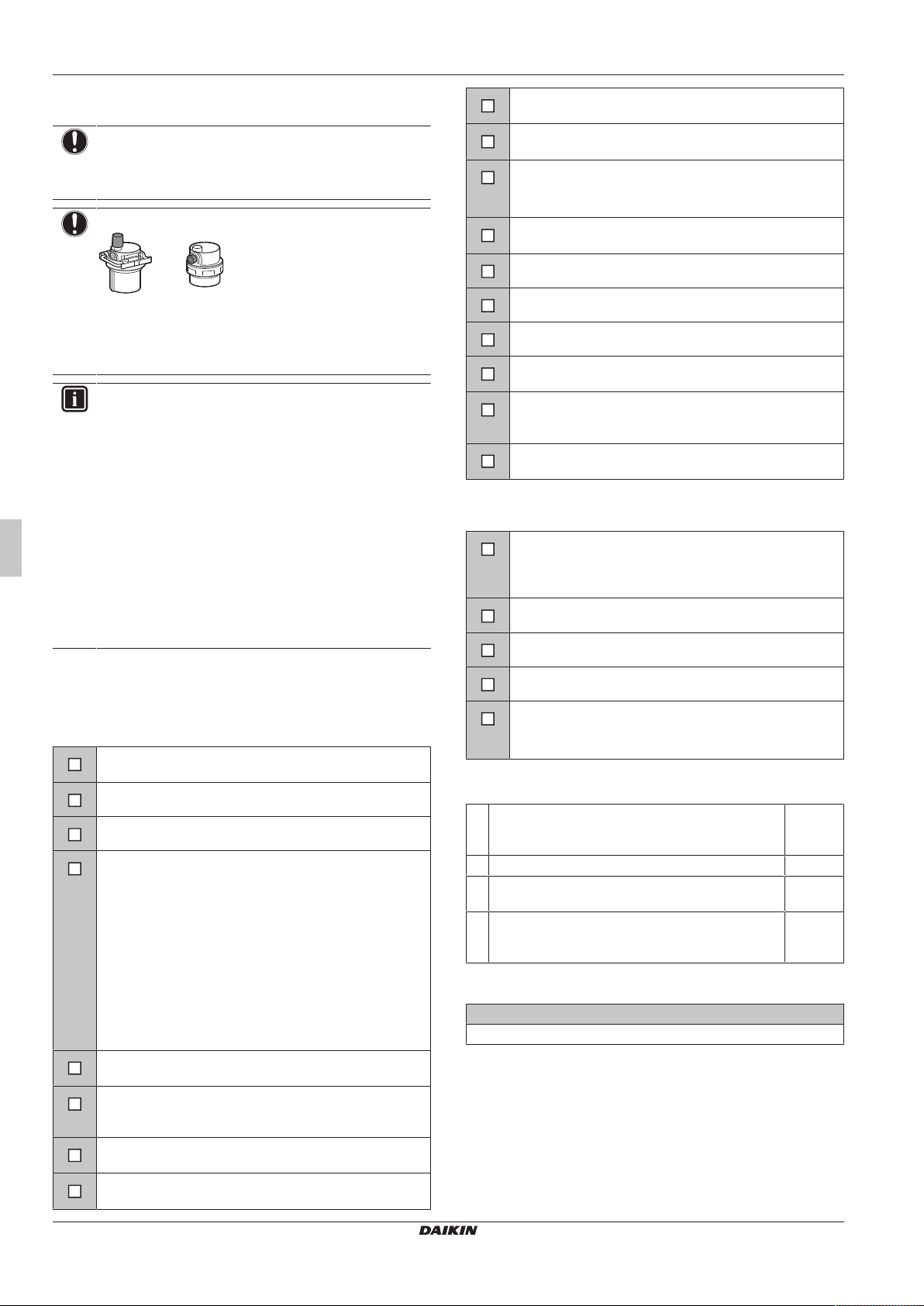
6 Commissioning
6 Commissioning
NOTICE
ALWAYS operate the unit with thermistors and/or pressure
sensors/switches. If NOT, burning of the compressor might
be the result.
NOTICE
Make sure both air purge valves (one on the magnetic filter
and one on the backup heater) are open.
All automatic air purge valves must remain open after
commissioning.
INFORMATION
Protective functions – "Installer-on-site mode". The
software is equipped with protective functions, such as
room antifrost. The unit automatically runs these functions
when necessary.
During installation or service this behaviour is undesired.
Therefore, the protective functions can be disabled:
▪ At first power-on: The protective functions are
disabled by default. After 12h they will be automatically
enabled.
▪ Afterwards: An installer can manually disable the
protective functions by setting [9.G]: Disable
protections=Yes. After his work is done, he can
enable the protective functions by setting [9.G]:
Disable protections=No.
There are NO damaged components or squeezed
pipes on the inside of the indoor and outdoor units.
Backup heater circuit breaker F1B (field supply) is
turned ON.
Only for tanks with built-in booster heater:
Booster heater circuit breaker F2B (field supply) is
turned ON.
The correct pipe size is installed and the pipes are
properly insulated.
There is NO water leak inside the indoor unit.
The shut-off valves are properly installed and fully open.
The automatic air purge valves are open.
The pressure relief valve purges water when opened.
Clean water must come out.
The minimum water volume is guaranteed in all
conditions. See "To check the water volume and flow rate"
in "3.2Preparing water piping"[45].
(if applicable) The domestic hot water tank is filled
completely.
6.2 Checklist during commissioning
The minimum flow rate during backup heater/defrost
operation is guaranteed in all conditions. See "To check
the water volume and flow rate" in "3.2 Preparing water
piping"[45].
To perform an air purge.
To perform a test run.
6.1 Checklist before commissioning
After the installation of the unit, first check the items listed below.
Once all checks are fulfilled, the unit must be closed. Power-up the
unit after it is closed.
You read the complete installation instructions, as
described in the installer reference guide.
The indoor unit is properly mounted.
The outdoor unit is properly mounted.
The following field wiring has been carried out according
to this document and the applicable legislation:
▪ Between the local supply panel and the outdoor unit
▪ Between indoor unit and outdoor unit
▪ Between the local supply panel and the indoor unit
▪ Between the indoor unit and the valves (if applicable)
▪ Between the indoor unit and the room thermostat (if
applicable)
▪ Between the indoor unit and the domestic hot water
tank (if applicable)
The system is properly earthed and the earth terminals
are tightened.
The fuses or locally installed protection devices are
installed according to this document, and have NOT been
bypassed.
The power supply voltage matches the voltage on the
identification label of the unit.
There are NO loose connections or damaged electrical
components in the switchbox.
To perform an actuator test run.
Underfloor screed dryout function
The underfloor screed dryout function is started (if
necessary).
6.2.1 To check the minimum flow rate
1 Check the hydraulic configuration to find out which
space heating loops can be closed by mechanical,
electronic, or other valves.
2 Close all space heating loops that can be closed. —
3 Start the pump test run (see "To perform an actuator
test run"[423]).
4 Read out the flow rate
setting to reach the minimum required flow rate + 2l/
min.
(a)
During pump test run, the unit can operate below the minimum
required flow rate.
Minimum required flow rate
20l/min
(a)
and modify the bypass valve
—
—
—
6.2.2 To perform an air purge
Conditions: Make sure all operation is disabled. Go to [C]:
Operation and turn off Room, Space heating/cooling and Tank
operation.
Installation manual
22
EABH/X16DF6V+9W
Daikin Altherma 3 H W
4P644479-1 – 2020.12
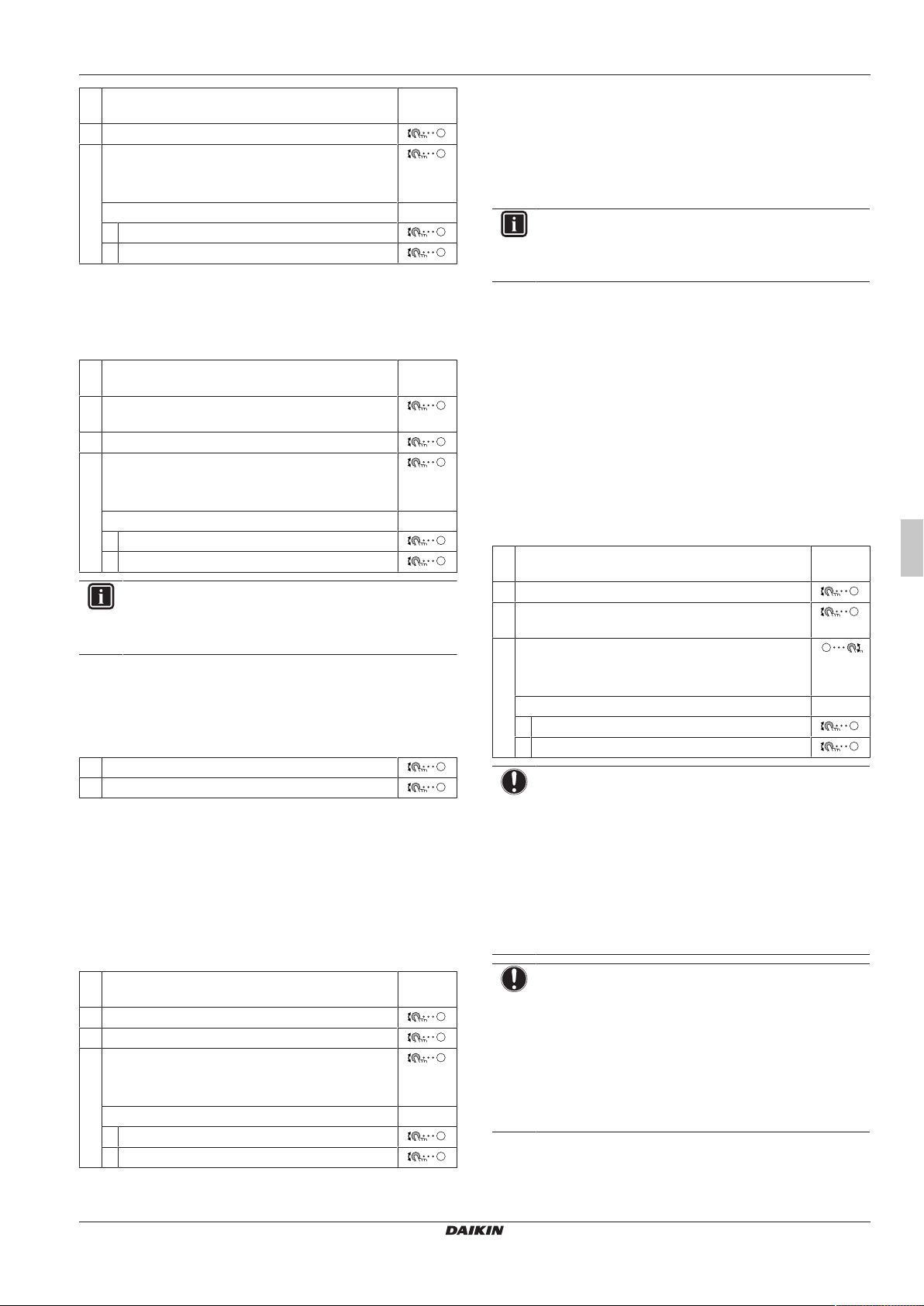
6 Commissioning
1 Set the user permission level to Installer. See "To
change the user permission level"[415].
2 Go to [A.3]: Commissioning > Air purge.
3 Select OK to confirm.
Result: The air purge starts. It stops automatically
when air purge cycle is finished.
To stop the air purge manually: —
1 Go to Stop air purge.
2 Select OK to confirm.
—
6.2.3 To perform an operation test run
Conditions: Make sure all operation is disabled. Go to [C]:
Operation and turn off Room, Space heating/cooling and Tank
operation.
1 Set the user permission level to Installer. See "To
change the user permission level"[415].
2 Go to [A.1]: Commissioning > Operation test
run.
3 Select a test from the list. Example: Heating.
4 Select OK to confirm.
Result: The test run starts. It stops automatically
when ready (±30min).
To stop the test run manually: —
1 In the menu, go to Stop test run.
2 Select OK to confirm.
INFORMATION
If the outdoor temperature is outside the range of
operation, the unit may NOT operate or may NOT deliver
the required capacity.
To monitor leaving water and tank temperatures
During test run, the correct operation of the unit can be checked by
monitoring its leaving water temperature (heating/cooling mode) and
tank temperature (domestic hot water mode).
To monitor the temperatures:
1 In the menu, go to Sensors.
2 Select the temperature information.
—
6.2.4 To perform an actuator test run
Conditions: Make sure all operation is disabled. Go to [C]:
Operation and turn off Room, Space heating/cooling and Tank
operation.
Purpose
Perform an actuator test run to confirm the operation of the different
actuators. For example, when you select Pump, a test run of the
pump will start.
1 Set the user permission level to Installer. See "To
change the user permission level"[415].
2 Go to [A.2]: Commissioning > Actuator test run.
3 Select a test from the list. Example: Pump.
4 Select OK to confirm.
Result: The actuator test run starts. It stops
automatically when ready (±30min).
To stop the test run manually: —
1 In the menu, go to Stop test run.
2 Select OK to confirm.
—
Possible actuator test runs
▪ Booster heater test
▪ Backup heater 1 test
▪ Backup heater 2 test
▪ Pump test
INFORMATION
Make sure that all air is purged before executing the test
run. Also avoid disturbances in the water circuit during the
test run.
▪ Shut off valve test
▪ Diverter valve test (3-way valve for switching between space
heating and tank heating)
▪ Bivalent signal test
▪ Alarm output test
▪ C/H signal test
▪ DHW pump test
6.2.5 To perform an underfloor heating screed
dryout
Conditions: Make sure all operation is disabled. Go to [C]:
Operation and turn off Room, Space heating/cooling and Tank
operation.
1 Set the user permission level to Installer. See "To
change the user permission level"[415].
2 Go to [A.4]: Commissioning > UFH screed dryout.
3 Set a dryout program: go to Program and use the
UFH screed dryout programming screen.
4 Select OK to confirm.
Result: The underfloor heating screed dryout starts.
It stops automatically when done.
To stop the test run manually: —
1 Go to Stop UFH screed dryout.
2 Select OK to confirm.
NOTICE
To perform an underfloor heating screed dryout, room frost
protection needs to be disabled ([2‑06]=0). By default, it is
enabled ([2‑06]=1). However, due to the "installer-on-site"
mode (see "Commissioning"), room frost protection will be
automatically disabled for 12 hours after the first power-on.
If the screed dryout still needs to be performed after the
first 12 hours of power-on, manually disable room frost
protection by setting [2‑06] to "0", and KEEP it disabled
until the screed dryout has finished. Ignoring this notice will
result in cracking of the screed.
NOTICE
For the underfloor heating screed dryout to be able to start,
make sure the following settings are met:
▪ [4‑00]=1
▪ [C‑02]=0
▪ [D‑01]=0
▪ [4‑08]=0
▪ [4‑01]≠1
—
EABH/X16DF6V+9W
Daikin Altherma 3 H W
4P644479-1 – 2020.12
Installation manual
23
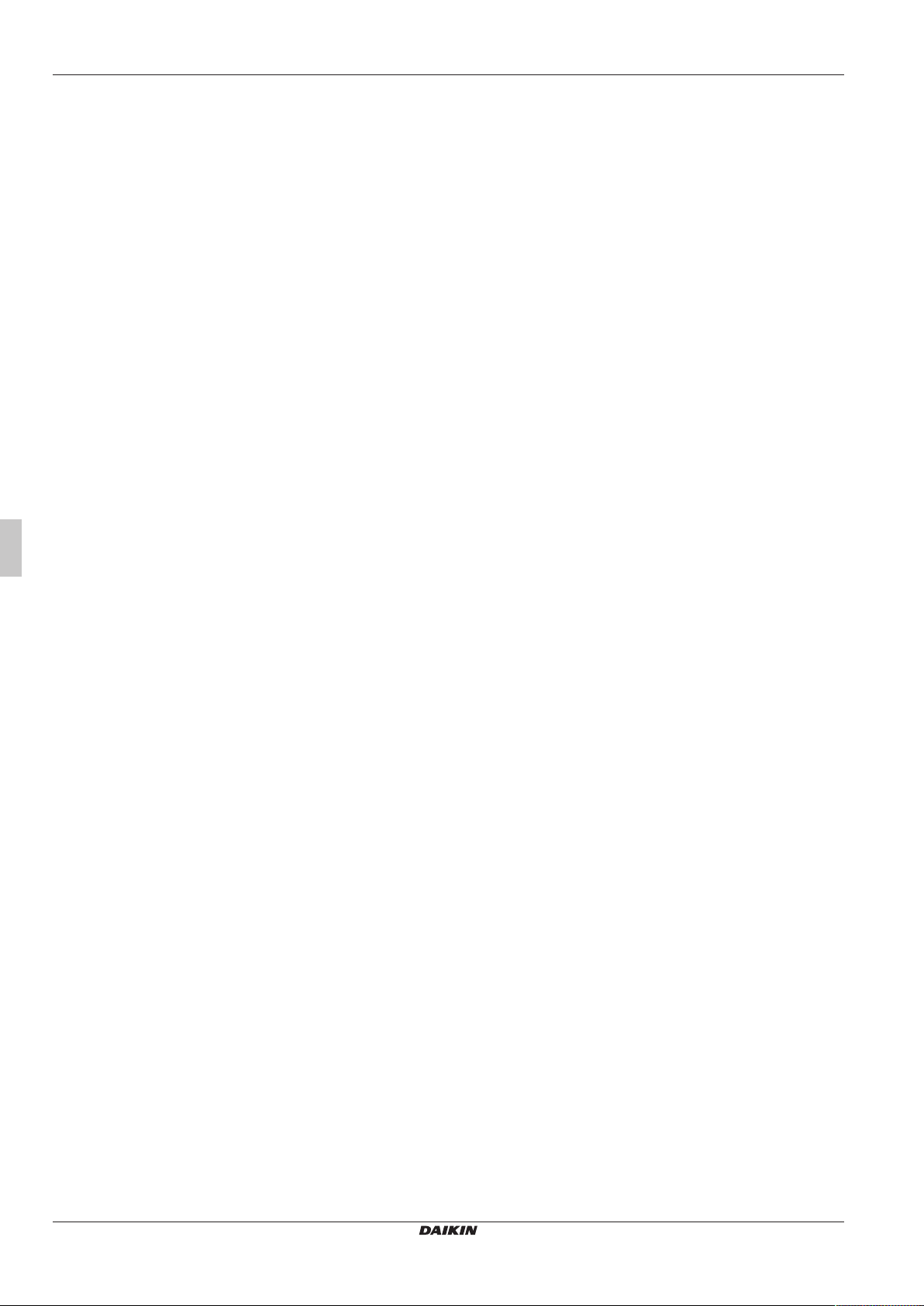
7 Hand-over to the user
7 Hand-over to the user
Once the test run is finished and the unit operates properly, please
make sure the following is clear for the user:
▪ Fill in the installer setting table (in the operation manual) with the
actual settings.
▪ Make sure that the user has the printed documentation and ask
him/her to keep it for future reference. Inform the user that he can
find the complete documentation at the URL mentioned earlier in
this manual.
▪ Explain the user how to properly operate the system and what to
do in case of problems.
▪ Show the user what to do for the maintenance of the unit.
▪ Explain the user about energy saving tips as described in the
operation manual.
Installation manual
24
EABH/X16DF6V+9W
Daikin Altherma 3 H W
4P644479-1 – 2020.12
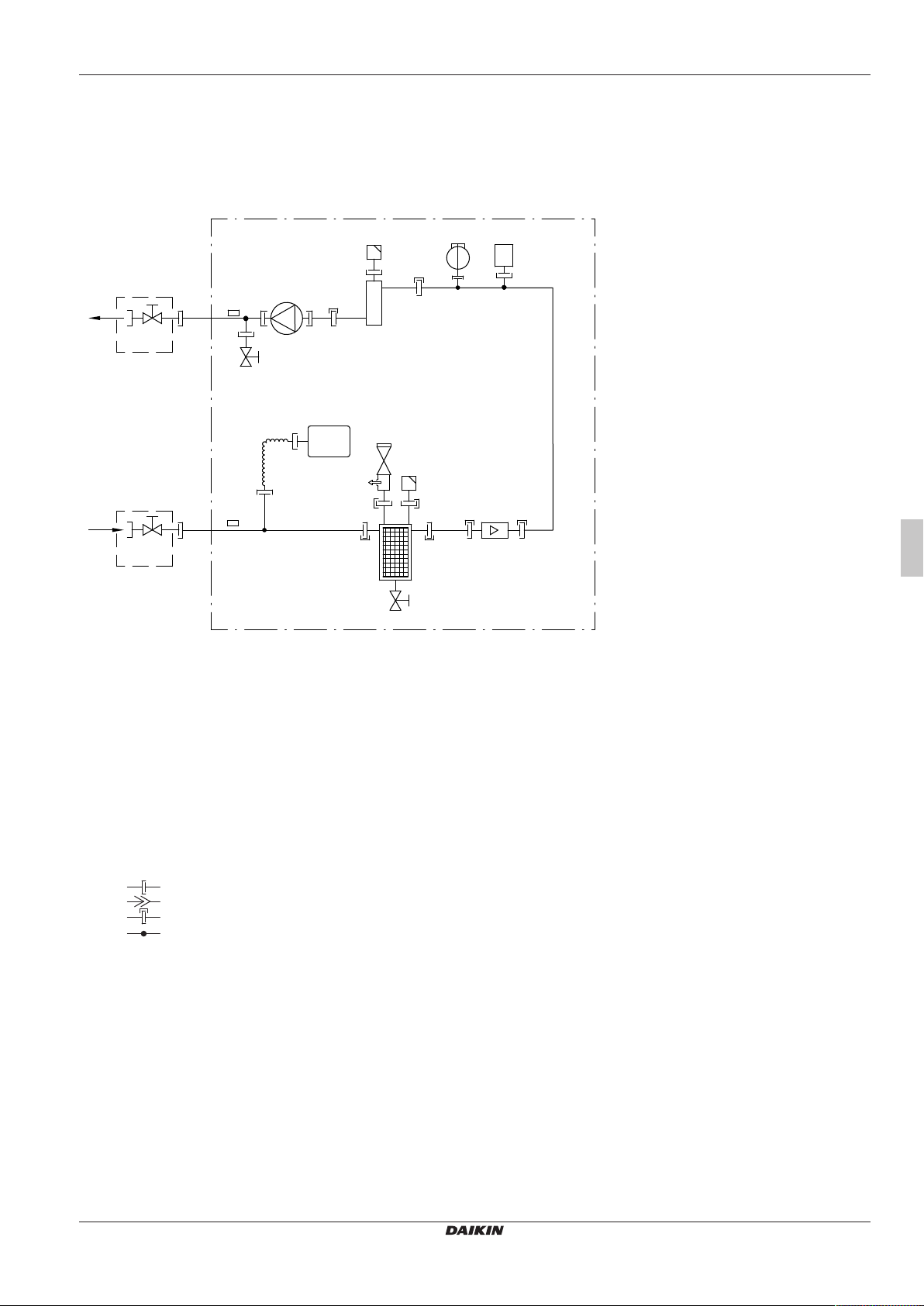
8 Technical data
3D120613A
R2T
R1T
B1PW
B1L
A
B
B
e
ekk
f
i
g
c
a
b
h
j
d
h
S1L
i
8 Technical data
A subset of the latest technical data is available on the regional Daikin website (publicly accessible). The full set of latest technical data is
available on the Daikin Business Portal (authentication required).
8.1 Piping diagram: Indoor unit
A Indoor unit
B Field installed
a Space heating water OUT
b Water IN connection
c Pump
d Expansion vessel
e Shut-off valve, male-female 1"
f Magnetic filter/dirt separator
g Safety valve
h Air purge
i Drain valve
j Backup heater
k Loose nut 1"
B1L Flow sensor
B1PW Space heating water pressure sensor
R1T Thermistor (water IN)
R2T Thermistor (backup heater – water OUT)
S1L Flow switch
Screw connection
Flare connection
Quick coupling
Brazed connection
EABH/X16DF6V+9W
Daikin Altherma 3 H W
4P644479-1 – 2020.12
Installation manual
25
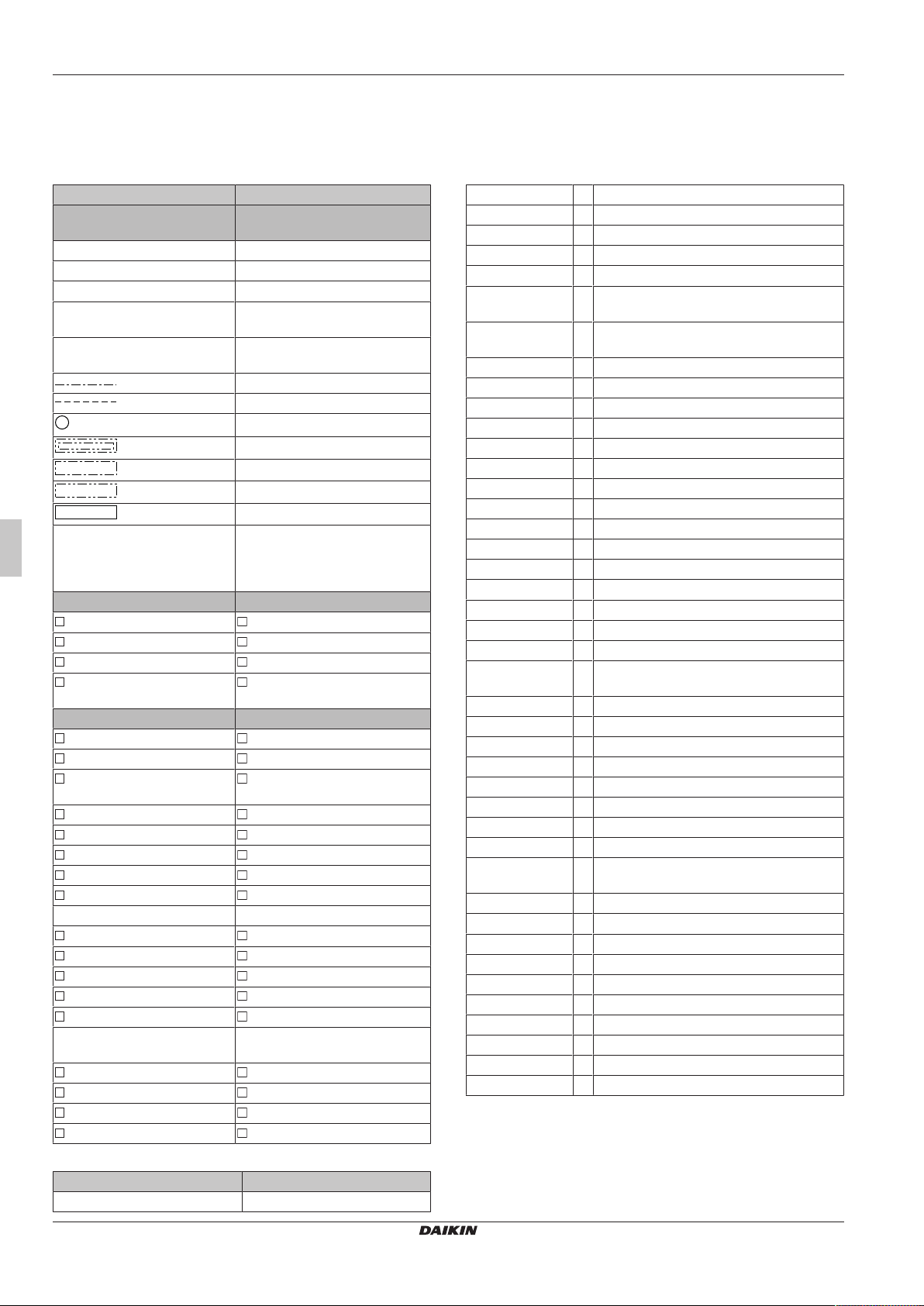
8 Technical data
1
8.2 Wiring diagram: Indoor unit
See the internal wiring diagram supplied with the unit (on the inside of the indoor unit upper front panel). The abbreviations used are listed
below.
Notes to go through before starting the unit
English Translation
Notes to go through before
starting the unit
X1M Main terminal
X2M Field wiring terminal for AC
X5M Field wiring terminal for DC
X6M Backup heater power supply
X7M/X8M Booster heater power supply
Note 1: Connection point of the
power supply for the BUH/BSH
should be foreseen outside the
unit.
Backup heater power supply Backup heater power supply
3V3 (1N~, 230 V, 3 kW) 3V3 (3~, 230V, 6kW)
6T1 (3~, 230 V, 6 kW) 6T1 (3~, 230V, 6kW)
6V3 (1N~, 230 V, 6 kW) 6V3 (1N~, 230V, 6kW)
6WN (3N~, 400 V, 6
kW)/9WN (3N~, 400 V, 9 kW)
User installed options User installed options
LAN adapter LAN adapter
Domestic hot water tank Domestic hot water tank
Remote user interface User interface used as room
Ext. indoor thermistor External indoor thermistor
Ext outdoor thermistor External outdoor thermistor
Digital I/O PCB Digital I/O PCB
Demand PCB Demand PCB
Bottom plate heater Bottom plate heater
Main LWT Main leaving water temperature
On/OFF thermostat (wired) On/OFF thermostat (wired)
On/OFF thermostat (wireless) On/OFF thermostat (wireless)
Ext. thermistor External thermistor
Heat pump convector Heat pump convector
Safety thermostat Safety thermostat
Add LWT Additional leaving water
On/OFF thermostat (wired) On/OFF thermostat (wired)
On/OFF thermostat (wireless) On/OFF thermostat (wireless)
Ext. thermistor External thermistor
Heat pump convector Heat pump convector
Notes to go through before
starting the unit
terminal
terminal
Earth wiring
Field supply
Several wiring possibilities
Option
Not mounted in switch box
Wiring depending on model
PCB
Note 1: Connection point of the
power supply for the backup
heater should be foreseen outside
the unit.
6WN/9WN (3N~, 400V, 6kW)
thermostat
temperature
Legend
A1P Main PCB
A2P * On/OFF thermostat (PC=power circuit)
A3P * Heat pump convector
A4P * Digital I/O PCB
A8P * Demand PCB
A10P MMI (=user interface connected to the
indoor unit) – Power supply unit PCB
A11P MMI (=user interface connected to the
indoor unit) – Main PCB
A13P * LAN adapter
A14P * User interface PCB
A15P * Receiver PCB (wireless On/OFF thermostat)
BSK (A3P) * Solar pump station relay
CN* (A4P) * Connector
DS1(A8P) * DIP switch
F1B # Overcurrent fuse backup heater
F2B # Overcurrent fuse booster heater
F1U, F2U (A4P) * Fuse 5A 250V for digital I/O PCB
K1M, K2M Contactor backup heater
K3M Contactor booster heater
K5M Safety contactor backup heater
K*R (A4P) Relay on PCB
M2P # Domestic hot water pump
M2S # 2-way valve for cooling mode
M3S # 3-way valve for floorheating/domestic hot
water
PC (A15P) * Power circuit
PHC1 (A4P) * Optocoupler input circuit
Q2L Thermal protector booster heater
Q4L # Safety thermostat
Q*DI # Earth leakage circuit breaker
R1H (A2P) * Humidity sensor
R1T (A2P) * Ambient sensor On/OFF thermostat
R2T (A2P) * External sensor (floor or ambient)
R6T * External indoor or outdoor ambient
thermistor
S1S # Preferential kWh rate power supply contact
S2S # Electricity meter pulse input 1
S3S # Electricity meter pulse input 2
S6S~S9S * Digital power limitation inputs
SS1 (A4P) * Selector switch
TR1 Power supply transformer
X6M # Backup heater power supply terminal strip
X7M/X8M # Booster heater power supply terminal strip
X*, X*A, X*Y, Y* Connector
X*M Terminal strip
* Optional
# Field supply
Position in switch box
English Translation
Position in switch box Position in switch box
Installation manual
26
EABH/X16DF6V+9W
Daikin Altherma 3 H W
4P644479-1 – 2020.12
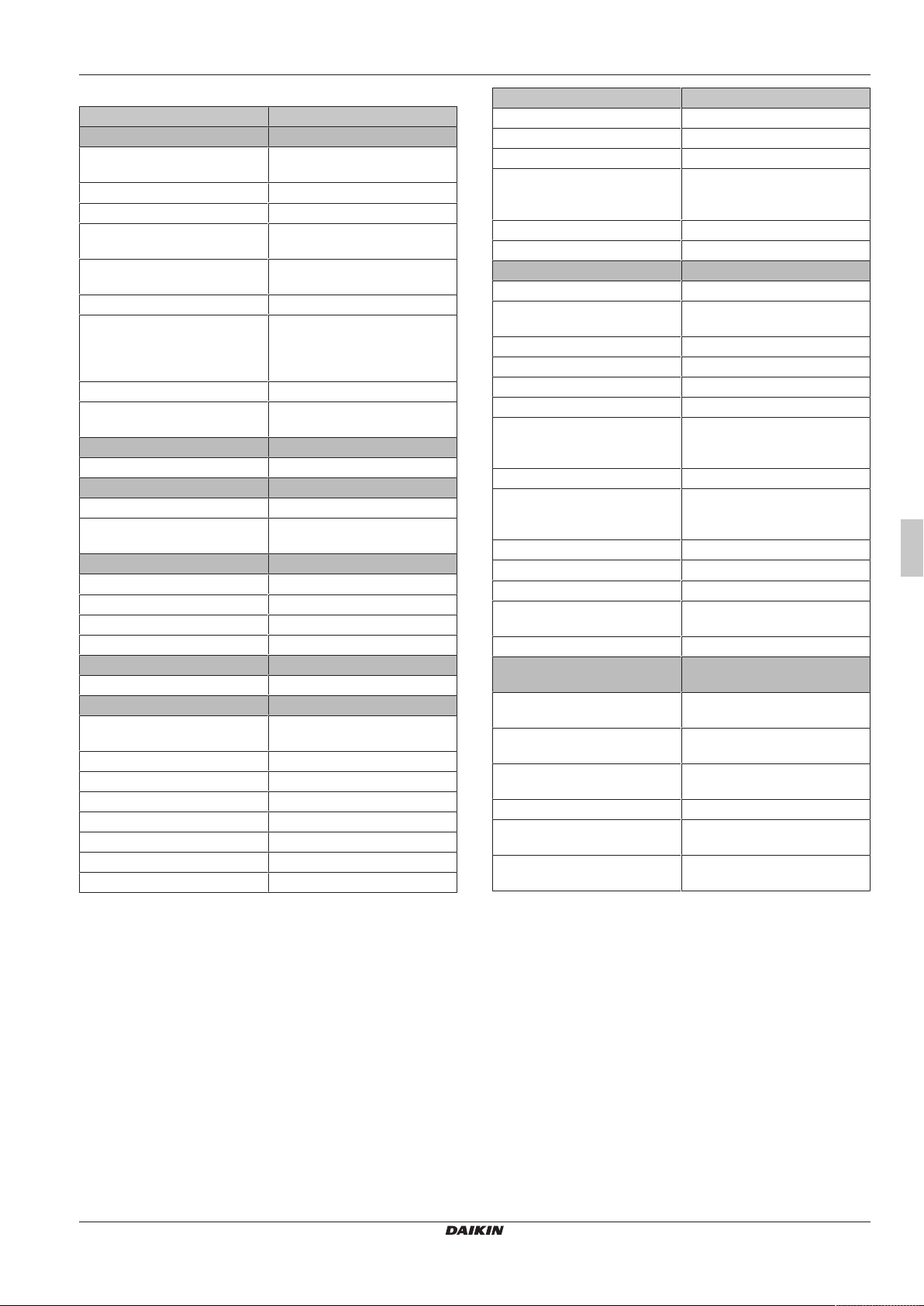
8 Technical data
Translation of text on wiring diagram
English Translation
(1) Main power connection (1) Main power connection
For preferential kWh rate power
supply
Indoor unit supplied from outdoor Indoor unit supplied from outdoor
Normal kWh rate power supply Normal kWh rate power supply
Only for normal power supply
(standard)
Only for preferential kWh rate
power supply (outdoor)
Outdoor unit Outdoor unit
Preferential kWh rate power
supply contact: 16 V DC
detection (voltage supplied by
PCB)
SWB Switch box
Use normal kWh rate power
supply for indoor unit
(2) Backup heater power supply (2) Backup heater power supply
Only for *** Only for ***
(3) User interface (3) User interface
Only for LAN adapter Only for the LAN adapter
Only for remote user interface
EKRUDAS
(4) Domestic hot water tank (4) Domestic hot water tank
3 wire type SPST 3 wire type SPST
Booster heater power supply Booster heater power supply
Only for *** Only for ***
SWB Switch box
(5) Ext. thermistor (5) External thermistor
SWB Switch box
(6) Field supplied options (6) Field supplied options
12 V DC pulse detection (voltage
supplied by PCB)
230 V AC supplied by PCB 230VAC supplied by PCB
Continuous Continuous current
DHW pump output Domestic hot water pump output
DHW pump Domestic hot water pump
Electrical meters Electricity meters
For safety thermostat For safety thermostat
Inrush Inrush current
For preferential kWh rate power
supply
Only for normal power supply
(standard)
Only for preferential kWh rate
power supply (outdoor)
Preferential kWh rate power
supply contact: 16VDC
detection (voltage supplied by
PCB)
Use normal kWh rate power
supply for indoor unit
Only for the user interface used
as room thermostat (EKRUDAS)
12VDC pulse detection (voltage
supplied by PCB)
English Translation
Max. load Maximum load
Normally closed Normally closed
Normally open Normally open
Safety thermostat contact: 16 V
DC detection (voltage supplied
by PCB)
Shut-off valve Shut-off valve
SWB Switch box
(7) Option PCBs (7) Option PCBs
Alarm output Alarm output
Changeover to ext. heat source Changeover to external heat
Max. load Maximum load
Min. load Minimum load
Only for demand PCB option Only for demand PCB option
Only for digital I/O PCB option Only for digital I/O PCB option
Options: ext. heat source output,
solar pump connection, alarm
output
Options: On/OFF output Options: On/OFF output
Power limitation digital inputs: 12
V DC / 12 mA detection (voltage
supplied by PCB)
Refer to operation manual Refer to operation manual
Solar input Solar input
Solar pump connection Solar pump connection
Space C/H On/OFF output Space cooling/heating On/OFF
SWB Switch box
(8) External On/OFF thermostats
and heat pump convector
Additional LWT zone Additional leaving water
Main LWT zone Main leaving water temperature
Only for external sensor (floor/
ambient)
Only for heat pump convector Only for heat pump convector
Only for wired On/OFF
thermostat
Only for wireless On/OFF
thermostat
Safety thermostat contact:
16VDC detection (voltage
supplied by PCB)
source
Options: external heat source
output, solar pump connection,
alarm output
Power limitation digital inputs:
12VDC / 12mA detection
(voltage supplied by PCB)
output
(8) External On/OFF thermostats
and heat pump convector
temperature zone
zone
Only for external sensor (floor or
ambient)
Only for wired On/OFF
thermostat
Only for wireless On/OFF
thermostat
EABH/X16DF6V+9W
Daikin Altherma 3 H W
4P644479-1 – 2020.12
Installation manual
27
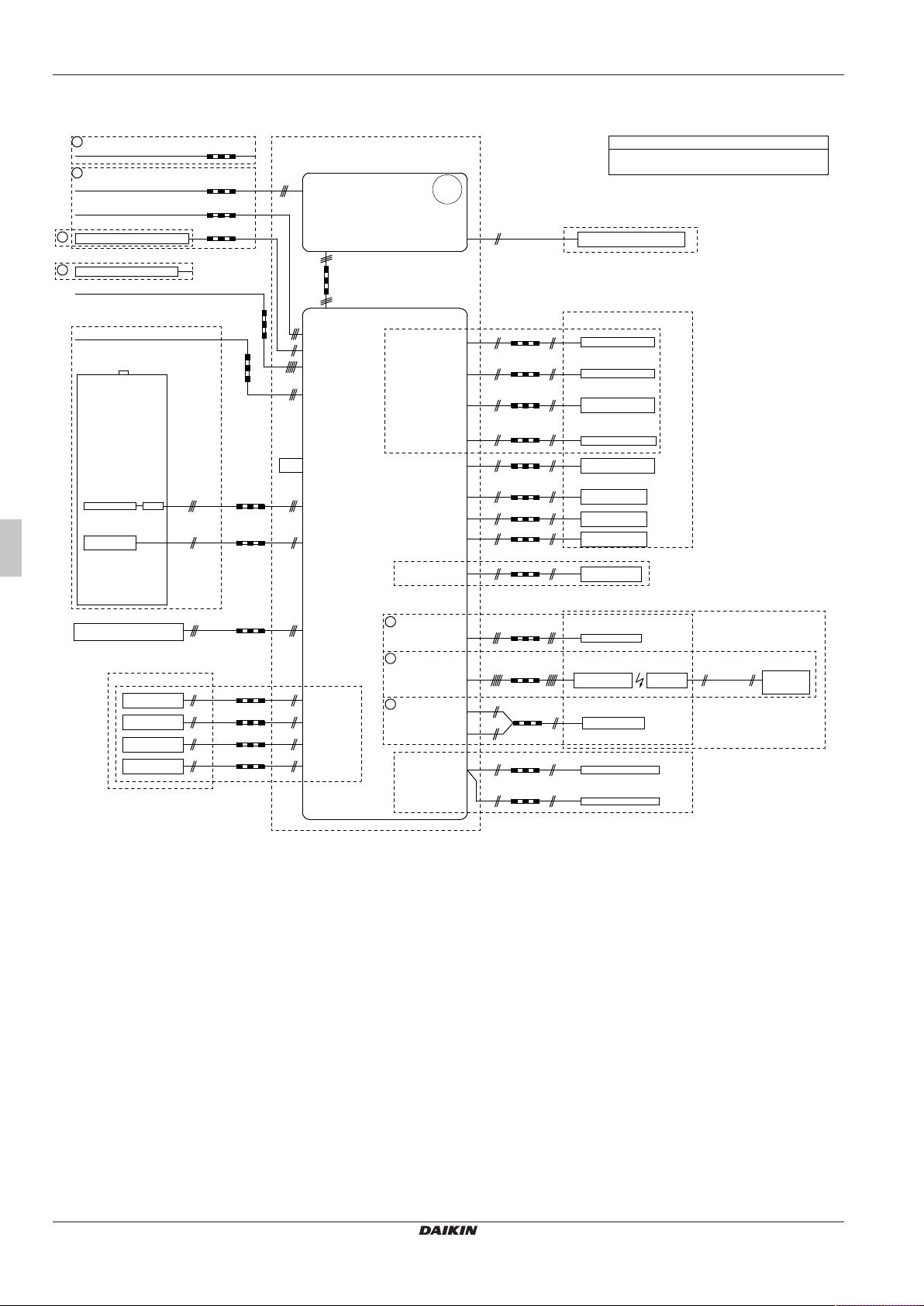
8 Technical data
2x0.75
(F1B)
3Gx2.5
A8P: X801M: 1-5
A8P: X801M: 2-5
A8P: X801M: 3-5
A8P: X801M: 4-5
X1M: 1-2-3
X2M: 5-6
X5M: 9-10
X9A (PCB A1P)
XM2: 10
XM2: 11a
SPST:
X2M: 12-13-14a
A4P: Y1-YC
X2M: 7-9
A4P: X1-X2
X5M: 11-12
X2M: 1-2
X5M: 7-8
X5M: 5-6
X5M: 3-4
A4P: Y2-YC
X2M: 7-9
A4P: Y3-YC
X2M: 7-9
230 V
230 V
230 V
230 V
230 V
4D120628A
A15P: X1M: H-C-com
X2M: L-N
A2P: X1M: 1-3
A2P: X1M: C-com-H
R2T
(F2B)
X1M: 1-2-3
X6M
3
3
3
1
1
2
2
230 V
A3P: X11M: 3-4-5-6
- In case of signal cable: keep minimum distance to power cables >5 cm
- Available heaters depending on model: see combination table
Notes:
X1M: L-N-earth
3 core
normal kWh rate power supply for indoor unit: 230 V
Field supply
booster heater power supply (3 kW): 400 V or 230 V + earth
BSK: A3P: 1-2 solar interlock
Cooling/heating
On/OFF output
Circulation pump
for DHW
Ext. heat source (e.g. boiler)
Alarm indication
Only for *KSR3PA option
Only for KRCS01-1 or EKRSCA1
Electricity meter
pulse input 2
Electricity meter
pulse input 1
external thermistor
(indoor or outdoor)
M2S
for cooling mode
2-way valve
External sensor
(floor or ambient)
signal
Only for BRC1HH*
Only for *KRTETS
2 core
(3m included)
Only for *KRTW
(wired room thermostat)
Only for *KRTR
(wireless room thermostat)
A13P: P1-P2 LAN adapter
A14P: P1-P2 user interface
Optional parts
Optional parts
External room thermostat / Heat pump convector
(main and/or additional zone)
5 core for C/H operation
4 core for H only operation
3 core for C/H operation
2 core for H only operation
2 core
2 core
communication
2x0.75
2 core
2 core
signal
2 core
signal
2 core
2 core
communication
2x0.75
2 core
2 core
signal
2 core
2 core
Only for *KRP1HB*
Changeover to
ext. heat source output
Alarm output
Solar input
Cooling/heating
On/OFF output
NO valve: X2M: 21-28
NC valve: X2M: 21-29
main: X2M: 30-31-34-35
add: X2M: 30-31-34a-35a
main: X2M: 30-34-35
add: X2M: 30-34a-35a
or L1/L2/L3-N + earth
or L1-L2 + earth
X8M: L-N + earth
or L1-L2-L3-N + earth
or L-N + earth
X6M: L1-L2-L3 + earth
X7M: L-N + earth
Only for *KRP1AHTA
2 core
3 core
signal
230 V
3 core
2 core
2 core
2 core
2 core
Power limitation
demand input 4
Power limitation
demand input 3
Power limitation
demand input 2
Power limitation
demand input 1
Field supply
M3S (when *KHW is installed)
selection domestic hot water-floor heating
3-way valve
R5T - thermistor
water temperature
Booster heater
Domestic hot
water tank
3 core
Optional parts (*KHW*)
5 or 4 or 3
core
backup heater power supply (6/9 kW): 400 V or 230 V + earth
Safety thermostat
Preferential kWh rate power supply contact
230 V + earth
Only for preferential kWh rate power supply installation
unit preferential kWh rate power supply:
2 core
3 core
3 core
3 core
unit power supply: 230 V + earth
Only for normal power supply installation
Field supply
Indoor unit
Standard part
Outdoor unit
Power supply
signal
signal
signal
signal
signal
signal
signal
X4A + earth
Bottom Plate Heater
Only for
(heat pump convector)
signal
4 core
main: X2M: 30-35
add: X2M: 30-35a
main & add: X2M: 3-4
Electrical connection diagram
For more details, please check the unit wiring.
Installation manual
28
EABH/X16DF6V+9W
Daikin Altherma 3 H W
4P644479-1 – 2020.12

Inhaltsverzeichnis
Inhaltsverzeichnis
1 Über die Dokumentation 29
1.1 Informationen zu diesem Dokument.......................................... 29
2 Über die Verpackung 30
2.1 Innengerät ................................................................................. 30
2.1.1 So entfernen Sie das Zubehör vom Innengerät.......... 30
3 Vorbereitung 30
3.1 Den Ort der Installation vorbereiten .......................................... 30
3.1.1 Anforderungen an den Installationsort des
Innengeräts................................................................. 30
3.2 Vorbereiten der Wasserleitungen.............................................. 31
3.2.1 Prüfen der Wassermenge und der Durchflussmenge. 31
3.2.2 Anforderungen für Drittanbieterspeicher..................... 31
3.3 Vorbereiten der Elektroinstallation ............................................ 31
3.3.1 Übersicht über die elektrischen Anschlüsse für
externe und interne Aktoren........................................ 31
4 Installation 32
4.1 Geräte öffnen ............................................................................ 32
4.1.1 So öffnen Sie das Innengerät ..................................... 32
4.2 Montieren des Innengeräts........................................................ 33
4.2.1 So installieren Sie das Innengerät .............................. 33
4.2.2 So schließen Sie den Ablaufschlauch an den Ablauf
an................................................................................ 34
4.3 Anschließen der Wasserleitungen............................................. 34
4.3.1 So schließen Sie die Wasserleitungen an .................. 34
4.3.2 Wasserkreislauf befüllen............................................. 34
4.3.3 So schützen Sie den Wasserkreislauf vor dem
Einfrieren..................................................................... 34
4.3.4 So füllen Sie den Brauchwasserspeicher ................... 36
4.3.5 So isolieren Sie die Wasserleitungen ......................... 36
4.4 Anschließen der elektrischen Leitungen ................................... 36
4.4.1 Über die elektrische Konformität................................. 36
4.4.2 Die elektrischen Leitungen an die Inneneinheiten
anschließen................................................................. 36
4.4.3 So schließen Sie die Hauptstromversorgung an......... 37
4.4.4 So schließen Sie die Stromversorgung der
Reserveheizung an..................................................... 37
4.4.5 So schließen Sie das Absperrventil an ....................... 38
4.4.6 So schließen Sie die Stromzähler an.......................... 39
4.4.7 So schließen Sie die Brauchwasserpumpe an ........... 39
4.4.8 So schließen Sie den Alarmausgang an..................... 39
4.4.9 So schließen Sie den Ausgang EIN/AUS für Heizen/
Kühlen an.................................................................... 39
4.4.10 So schließen Sie den Umschalter zur externen
Wärmequelle an.......................................................... 40
4.4.11 So schließen Sie die Stromverbrauch-
Digitaleingänge an ...................................................... 40
4.4.12 So schließen Sie das Sicherheitsthermostat an
(Öffner)........................................................................ 40
4.5 Abschließen der Installation des Innengeräts ........................... 40
4.5.1 So schließen Sie das Innengerät................................ 40
5 Erweiterte-Funktion 41
5.1 Übersicht: Konfiguration ............................................................ 41
5.1.1 So rufen Sie die am häufigsten verwendeten Befehle
auf............................................................................... 41
5.2 Konfigurationsassistent ............................................................. 42
5.2.1 Konfigurationsassistent: Sprache ............................... 42
5.2.2 Konfigurationsassistent: Uhrzeit und Datum............... 42
5.2.3 Konfigurationsassistent: System................................. 42
5.2.4 Konfigurationsassistent: Reserveheizung................... 44
5.2.5 Konfigurationsassistent: Hauptzone ........................... 44
5.2.6 Konfigurationsassistent: Zusatzzone .......................... 45
5.2.7 Detaillierter Bildschirm mit der witterungsgeführten
Kurve........................................................................... 45
5.2.8 Konfigurationsassistent: Speicher............................... 46
5.3 Menü "Einstellungen" ................................................................. 47
5.3.1 Haupt-Zone.................................................................. 47
5.3.2 Zusatzzone .................................................................. 47
5.3.3 Information................................................................... 47
5.4 Menüstruktur: Übersicht über die Monteureinstellungen............ 48
6 Inbetriebnahme 49
6.1 Checkliste vor Inbetriebnahme................................................... 49
6.2 Checkliste während der Inbetriebnahme.................................... 49
6.2.1 So prüfen Sie die minimale Durchflussmenge............. 49
6.2.2 So führen Sie eine Entlüftung durch ............................ 50
6.2.3 So führen Sie einen Betriebstestlauf durch.................. 50
6.2.4 So führen Sie einen Aktor-Testlauf durch.................... 50
6.2.5 So führen Sie die Estrich-Austrocknung mittels der
Unterbodenheizung durch............................................ 50
7 Übergabe an den Benutzer 51
8 Technische Daten 52
8.1 Rohrleitungsplan: Innengerät ..................................................... 52
8.2 Elektroschaltplan: Innengerät..................................................... 53
1 Über die Dokumentation
1.1 Informationen zu diesem Dokument
Zielgruppe
Autorisierte Monteure
Dokumentationssatz
Dieses Dokument ist Teil eines Dokumentationssatzes. Der
vollständige Satz besteht aus:
▪ Allgemeine Sicherheitsvorkehrungen:
▪ Sicherheitsanweisungen, die Sie vor der Installation lesen
müssen
▪ Format: Papier (im Lieferumfang des Innengeräts enthalten)
▪ Installationshandbuch für das Innengerät:
▪ Installationsanleitung
▪ Format: Papier (im Lieferumfang des Innengeräts enthalten)
▪ Installationshandbuch für das Außengerät:
▪ Installationsanleitung
▪ Format: Papier (im Lieferumfang des Außengeräts enthalten)
▪ Referenzhandbuch für den Monteur:
▪ Vorbereitung der Installation, bewährte Verfahren,
Referenzdaten …
▪ Format: Digitale Dateien unter http://www.daikineurope.com/
support-and-manuals/product-information/
▪ Ergänzungshandbuch für optionale Ausstattung:
▪ Weitere Informationen bezüglich der Installation von optionalen
Ausstattungen
▪ Format: Papier (im Lieferumfang des Innengeräts enthalten) +
Digitale Dateien unter http://www.daikineurope.com/support-
and-manuals/product-information/
Neueste Ausgaben der mitgelieferten Dokumentation können auf der
regionalen Daikin-Webseite oder auf Anfrage bei Ihrem Händler
verfügbar sein.
Die Original-Dokumentation ist auf Englisch verfasst. Bei der
Dokumentation in anderen Sprachen handelt es sich um
Übersetzungen des Originals.
EABH/X16DF6V+9W
Daikin Altherma 3 H W
4P644479-1 – 2020.12
Installationsanleitung
29
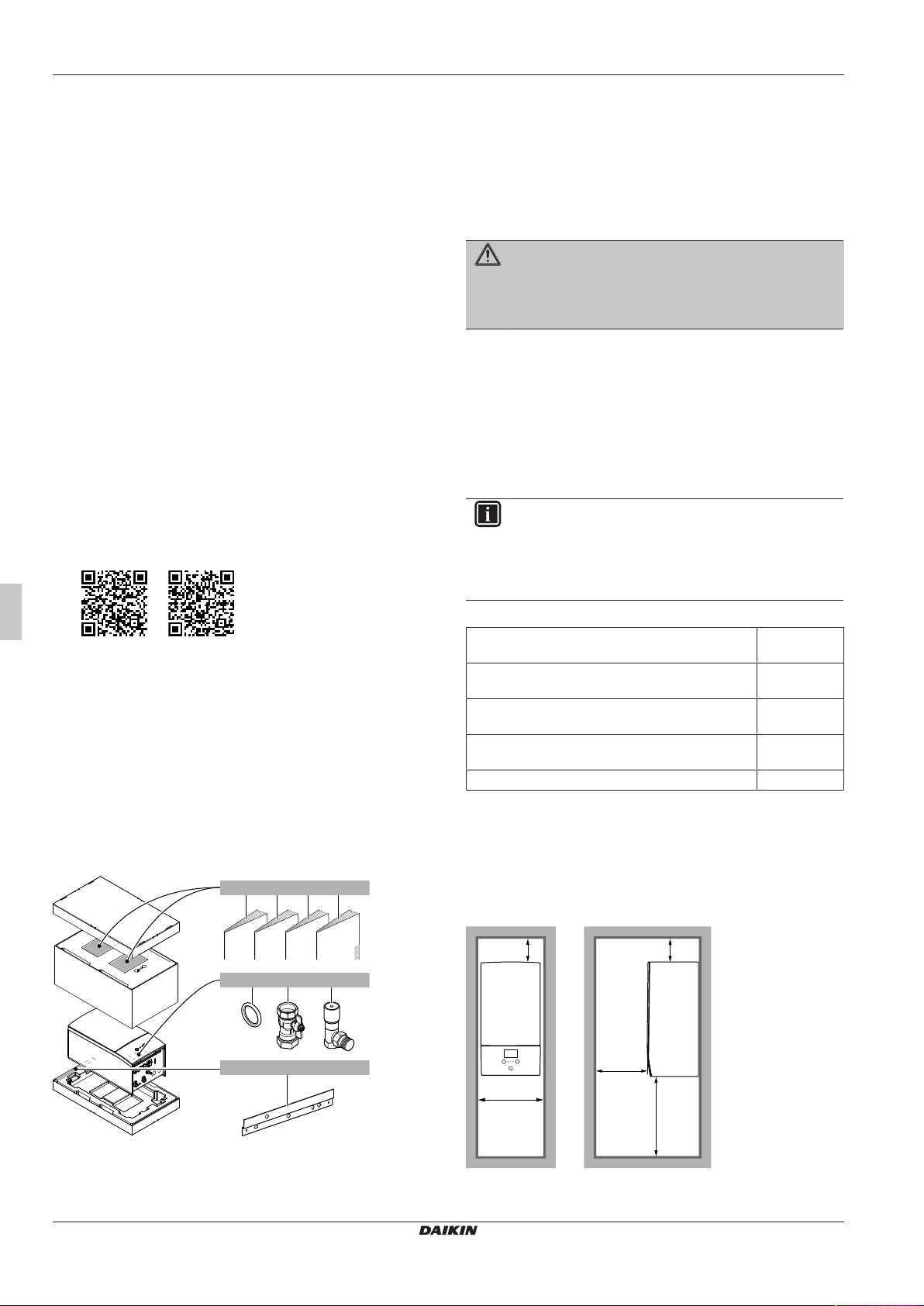
2 Über die Verpackung
1× 1× 1× 1×
a b c d
2×4× 1×
fe g
1×
h
H≥1150
≥200
≥200
≥500
(mm)
≥450
Technische Konstruktionsdaten
▪ Ein Teil der jüngsten technischen Daten ist verfügbar auf der
regionalen Website Daikin (öffentlich zugänglich).
▪ Der vollständige Satz der jüngsten technischen Daten ist
verfügbar auf dem Daikin Business Portal (Authentifizierung
erforderlich).
Online-Tools
Neben der Dokumentation stehen den Monteuren einige OnlineTools zur Verfügung:
▪ Heating Solutions Navigator
▪ Eine digitale Toolbox, die verschiedenen Tools bietet, um die
Installation und Konfiguration von Heizsystemen zu
vereinfachen.
▪ Für den Zugriff auf Heating Solutions Navigator ist eine
Registrierung bei der Plattform Stand By Me erforderlich.
Weitere Informationen finden Sie auf der Website https://
professional.standbyme.daikin.eu.
▪ Daikin e-Care
▪ Mobil-App für Monteure und Servicetechniker, mit der sie
Heizsysteme registrieren, konfigurieren und eine
Problembehebung für sie durchführen können.
▪ Die Mobil-App kann über die folgenden QR-Codes für iOS- und
Android-Geräte heruntergeladen werden. Für den Zugriff auf
die App ist eine Registrierung bei der Stand By Me-Plattform
erforderlich.
App Store Google Play
2 Über die Verpackung
2.1 Innengerät
2.1.1 So entfernen Sie das Zubehör vom Innengerät
Ein Teil des Zubehörs befindet sich im Gerät. Informationen zum
Öffnen des Geräts finden Sie unter "So öffnen Sie das
Innengerät"[432].
f Absperrventil
g Überdruck-Bypass-Ventil
h Wandhalterung
3 Vorbereitung
3.1 Den Ort der Installation vorbereiten
WARNUNG
Das Gerät muss in einem Raum gelagert werden, in dem
es keine kontinuierlich vorhandene Entzündungsquelle gibt
(Beispiel: offene Flammen, ein mit Gas betriebenes
Haushaltsgerät oder ein mit elektrisches Heizgerät).
3.1.1 Anforderungen an den Installationsort des Innengeräts
▪ Das Innengerät ist nur für die Inneninstallation und für die
folgenden Umgebungstemperaturen konzipiert:
▪ Raumheizungsbetrieb: 5~30°C
▪ Raumkühlungsbetrieb: 5~35°C
▪ Brauchwasserbereitung: 5~35°C
INFORMATION
Der Kühlbetrieb ist nur im folgenden Fall zutreffend:
▪ Modelle für Heiz- und Kühlbetrieb
▪ Nur-Heizen-Modelle + Umwandlungssatz
(EKHBCONV)
▪ Beachten Sie folgende Hinweise bezüglich der Maße:
Maximale Höhendifferenz zwischen Innen- und
Außengerät
Maximaler Höhenunterschied zwischen dem
Brauchwasserspeicher und dem Außengerät
Maximale Wasserleitungslänge zwischen dem
Innengerät und dem Brauchwasserspeicher
Maximaler Abstand zwischen 3-Wege-Ventil und
Innengerät (bei Anlagen mit Brauchwasserspeicher)
Maximale Gesamt-Wasserrohrlänge 50m
(a)
Die genaue Wasserleitungslänge kann mit dem Hydronic Piping
Calculation Tool berechnet werden. Das Hydronic Piping
Calculation Tool ist Teil von Heating Solutions Navigator, das Sie
unter https://professional.standbyme.daikin.eu finden. Wenden
Sie sich an Ihren Händler, wenn Sie keinen Zugang zu Heating
Solutions Navigator haben.
▪ Beachten Sie folgende Hinweise bezüglich der Abstände bei der
Installation:
10m
10m
10m
3m
(a)
Installationsanleitung
30
a Allgemeine Sicherheitsvorkehrungen
b Ergänzungshandbuch für optionale Ausstattung
c Installationsanleitung für das Innengerät
d Betriebsanleitung
e Dichtungsring für Absperrventil
H Höhe gemessen von der Unterseite des Gehäuses bis
zum Boden
EABH/X16DF6V+9W
Daikin Altherma 3 H W
4P644479-1 – 2020.12
