DAIKIN BRC7E83 OPERATION MANUAL
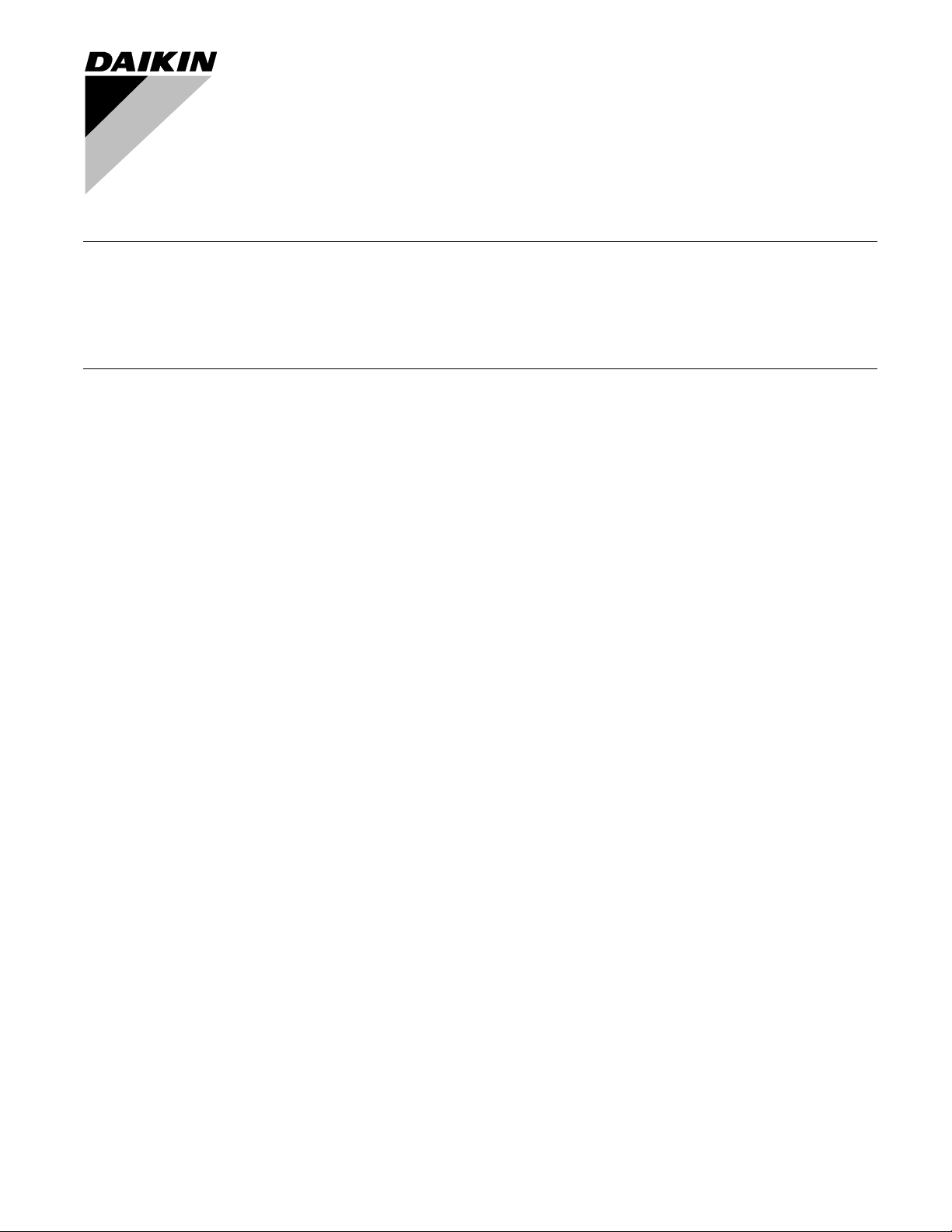
MODEL
BRC7E83
OPERATION MANUAL
Wireless Remote Controller Kit
Read these instructions carefully before installation.
Keep this manual in a handy place for future reference.
This manual should be left with the equipment owner.

2
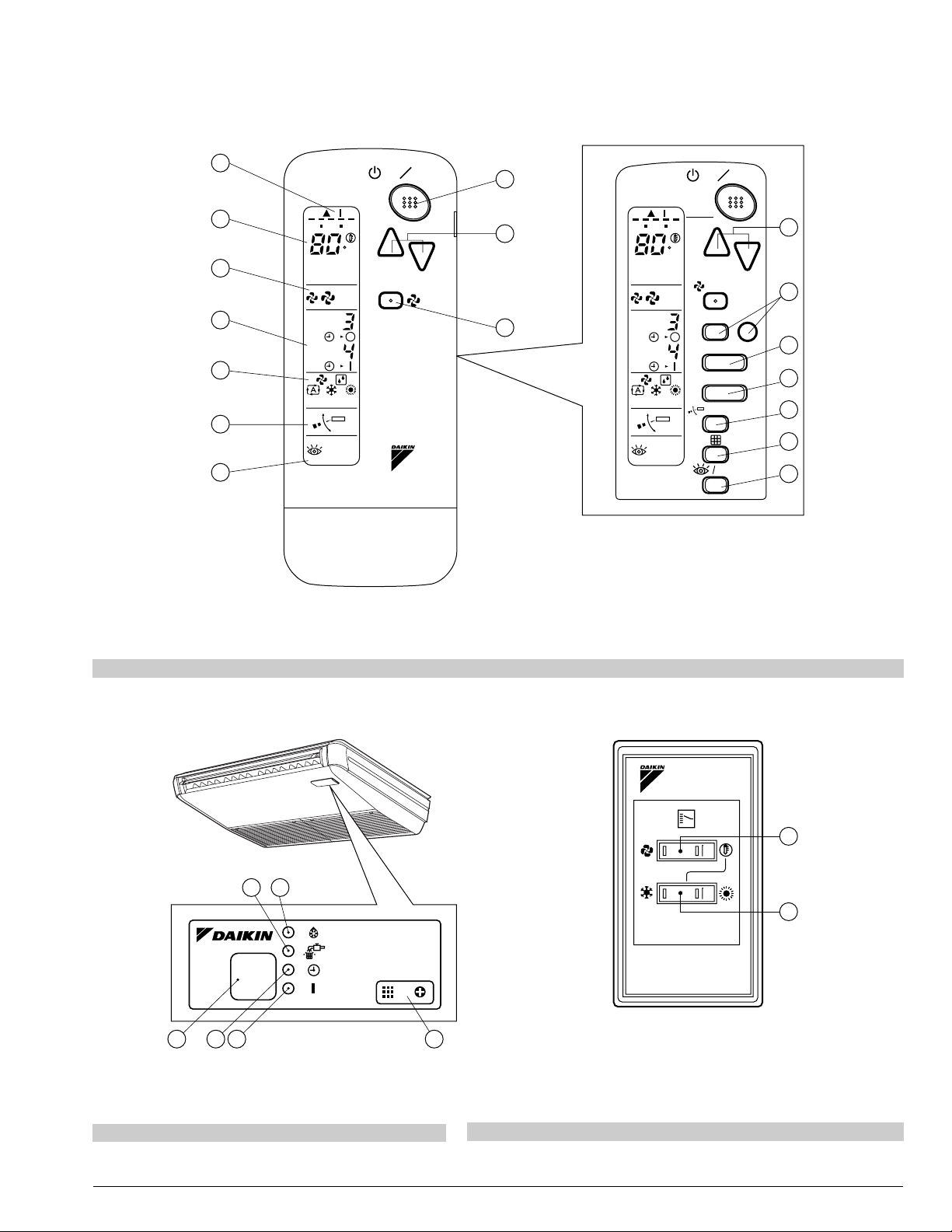
1
ON OFF
8
ON OFF
3
6
4
2
MHL
hr.
hr.
DOWN
F
UP
FAN
10
9
hr.
hr.
TEMP
TIME
MHL
F
RESERVE
UP
FAN
CANCEL
TIMER
MODE
SWING
11
DOWN
13
12
15
14
5
TEST
7
TEST
TEST
16
17
Fig. 1-2
The situation which opened the front cover
of the remote control
Fig. 1-1
24
22 23
25
Fig. 2
19 21 20
18
COOL/HEAT CHANGEOVER
Fig. 1-3
REMOTE CONTROL SWITCH
3
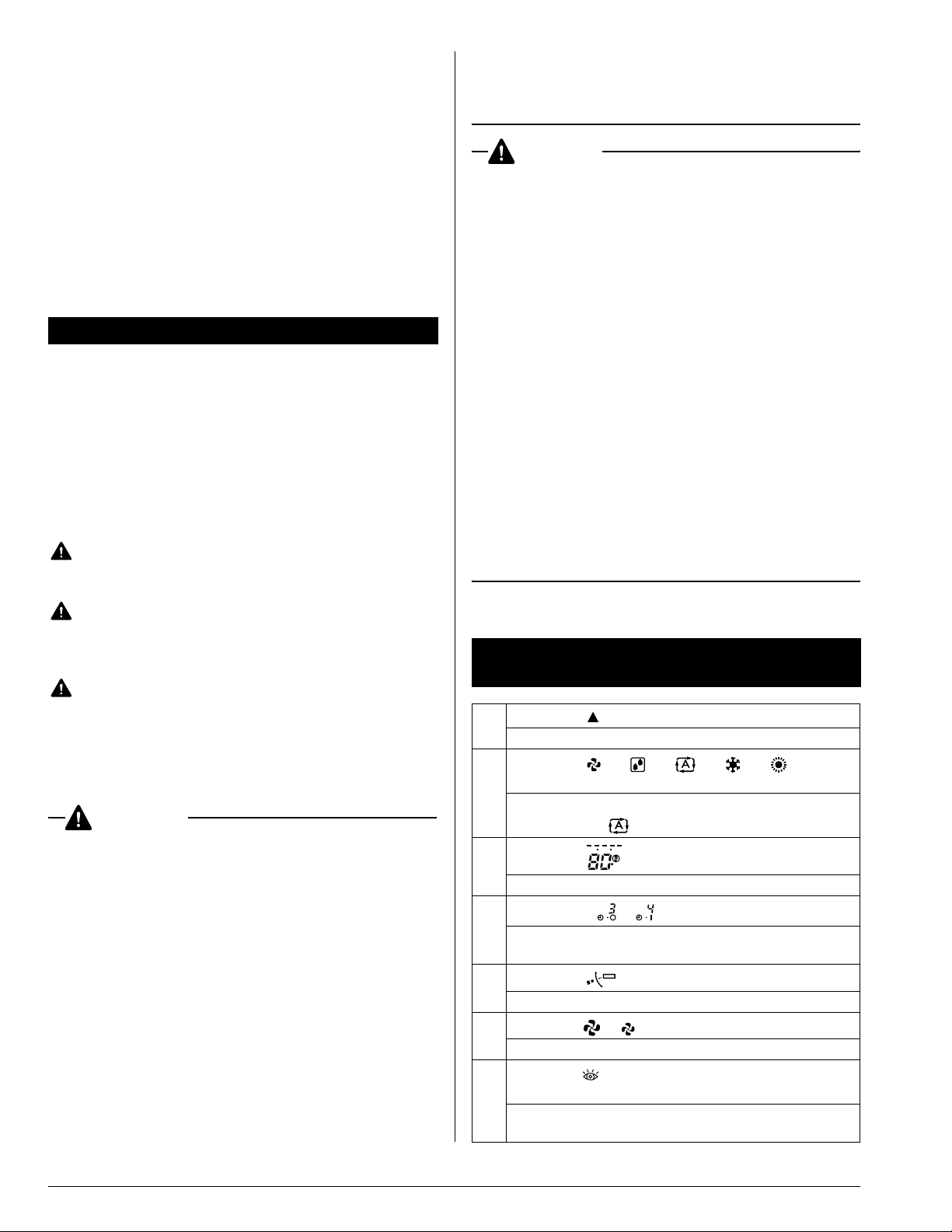
CONTENTS
ILLUSTRATIONS ..................................................................... 3
1. SAFETY CONSIDERATIONS ..........................................4
2. NAMES AND FUNCTIONS OF THE OPERATING
SECTION .........................................................................4
3. HANDLING FOR WIRELESS REMOTE
CONTROLLER.................................................................5
4. OPERATION PROCEDURE ............................................6
5. NOT MALFUNCTION OF THE AIR CONDITIONER .......9
6. HOW TO DIAGNOSE TROUBLE SPOTS......................10
1. SAFETY CONSIDERATIONS
Please read these “SAFETY CONSIDERATIONS” carefully
before installing air conditioning equipment and be sure to
install it correctly. After completing the installation, make sure
that the unit operates properly during the start-up operation.
Please instruct the customer on how to operate the unit and
keep it maintained.
Also, inform customers that they should store this operation
manual along with the installation manual for future reference.
This air conditioner comes under the term “appliances not
accessible to the general public”.
Meaning of warning, caution and note symbols.
WAR NING ......... Indication a potentially hazardous situa-
tion which, if not avoided, could result in
death or serious injury.
CAUTION .......... Indication a potentially hazardous situa-
tion which, if not avoided, may result in
minor or moderate injury. It may also be
sued to alert against unsafe practices.
NOTE..................Indication situation that may result in equip-
ment or property-damage-only accidents.
Keep these warning sheets handy so that you can refer to
them if needed.
Also, if this equipment is transferred to a new user, make sure to
hand over this operation manual to the new user.
WARNING
• It is not good for your health to expose your body to the
air flow for a long time.
• In order to avoid electric shock, fire or injury, or if you
detect any abnormality such as smell of fire, turn off
power and call your dealer for instructions.
• Ask your dealer for installation of the air conditioner.
Incomplete installation performed by yourself may result in a
water leakage, electric shock, and fire.
• Ask your dealer for improvement, repair, and maintenance.
Incomplete improvement, repair, and maintenance may
result in a water leakage, electric shock, and fire.
• Do not put a finger, a rod or other objects into the air inlet
or outlet. As the fan is rotating at high speed, it will
cause injury.
• Ask your dealer to move and reinstall the air conditioner.
Incomplete installation may result in a water leakage, electric
shock, and fire.
• Do not touch the switch with wet fingers.
Touching a switch with wet fingers can cause electric shock.
• Do not operate the air conditioner with a wet hand.
Otherwise, you could receive an electric shock.
CAUTION
• Do not use the air conditioner for other purposes.
In order to avoid any quality deterioration, do not use the unit
for cooling precision instruments, food, plants, animals or
works of art.
• To avoid oxygen deficiency, ventilate the room sufficiently if equipment with burner is used together with
the air conditioner.
• Do not allow a child to mount on the unit or avoid placing
any object on it.
Falling or tumbling may result in injury.
• Do not let children play on and around the unit.
If they touch the unit carelessly, it may result in injury.
• Do not place a flower vase and anything containing
water.
Water may enter the unit, causing an electric shock or fire.
• Do not operate the air conditioner when using a room
fumigation - type insecticide.
Failure to observe could cause the chemicals to become
deposited in the unit, which could endanger the health of
those who are hypersensitive to chemicals.
• Never use flammable spray such as hair spray, lacquer
or paint near the unit.
It may cause a fire.
2. NAMES AND FUNCTIONS OF THE OPERATING SECTION (Fig. 1-1~3, 2)
DISPLAY “ ” “ I ” (SIGNAL TRANSMISSION)
1
This lights up when a signal is being transmitted.
DISPLAY “ ” “ ” “ ” “ ” “ ”
(OPERATION MODE)
2
This display shows the current OPERATION MODE. For
VRV system, “ ” is not installed.
DISPLAY “ ” (SET TEMPERATURE)
3
This display shows the set temperature.
DISPLAY “ ” (PROGRAMMED TIME)
4
This display shows PROGRAMMED TIME of the system start or stop.
DISPLAY “ ” (AIR FLOW FLAP)
5
Refer to page 7.
DISPLAY “ ” “ ” (FAN SPEED)
6
This display shows the set fan speed.
DISPLAY “ ” (INSPECTION/ TEST OPERATION)
7
When the INSPECTION/TEST OPERATION BUTTON
is pressed, the display shows the system mode is in.
MHL
hr.
TEST
F
hr.
4
