Page 1
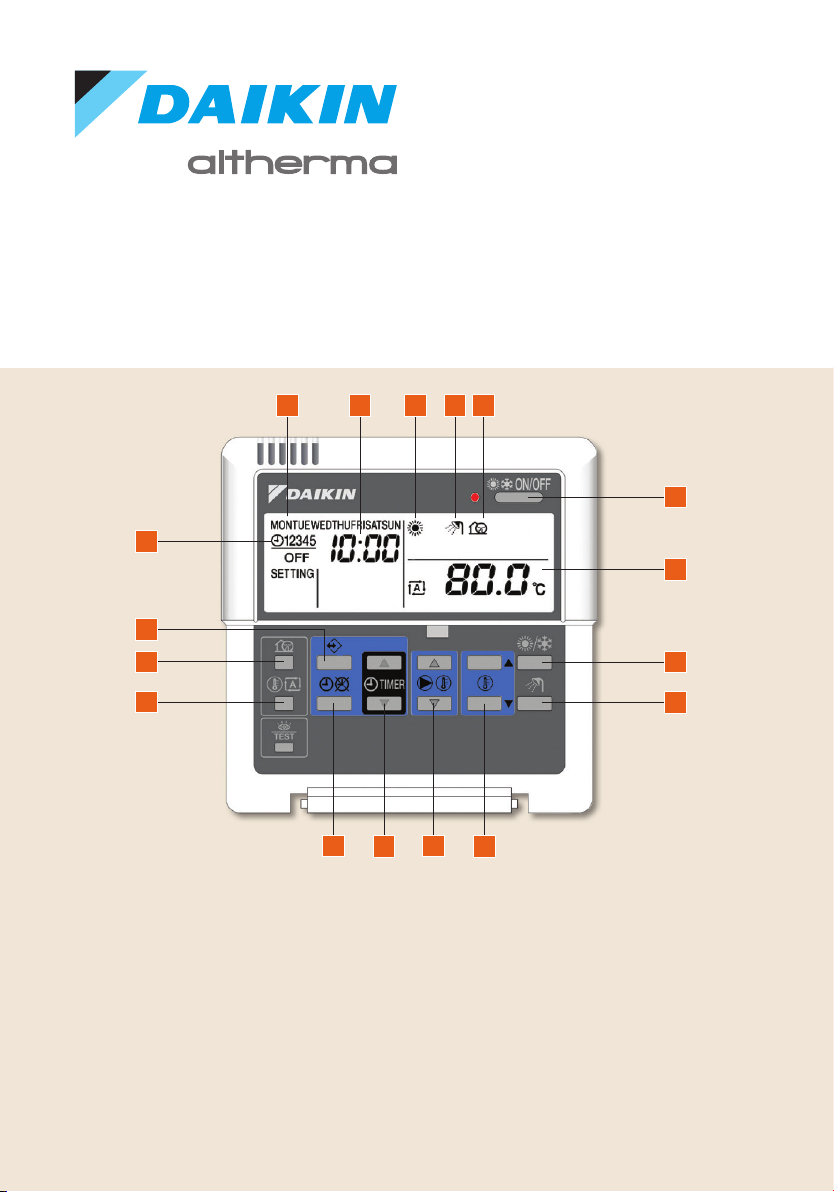
Daikin Altherma high temperature remote controller
guide for schedule timers and operation functions
12
11
10
9
1. Space heating on/off
2. Target flow water
temperature / room
temperature set point once
button 5 has been pushed
3. N/A
4. Domestic hot water on/off
5. Room temperature set point
13
14 15 16 17
8
7
6. Flow water set point
7. Time adjust
8. Schedule timer on/off
9. Weather dependant
(compensation) on/off
10. Outdoor unit quiet
operation
11. Programming button for
schedule timer
1
2
3
4
6
5
12. Schedule timer action
13. Day display
14. Time display
15. Space heating operation
mode
16. Domestic hot water
operation active
17. Outdoor quiet operation
active
Page 2
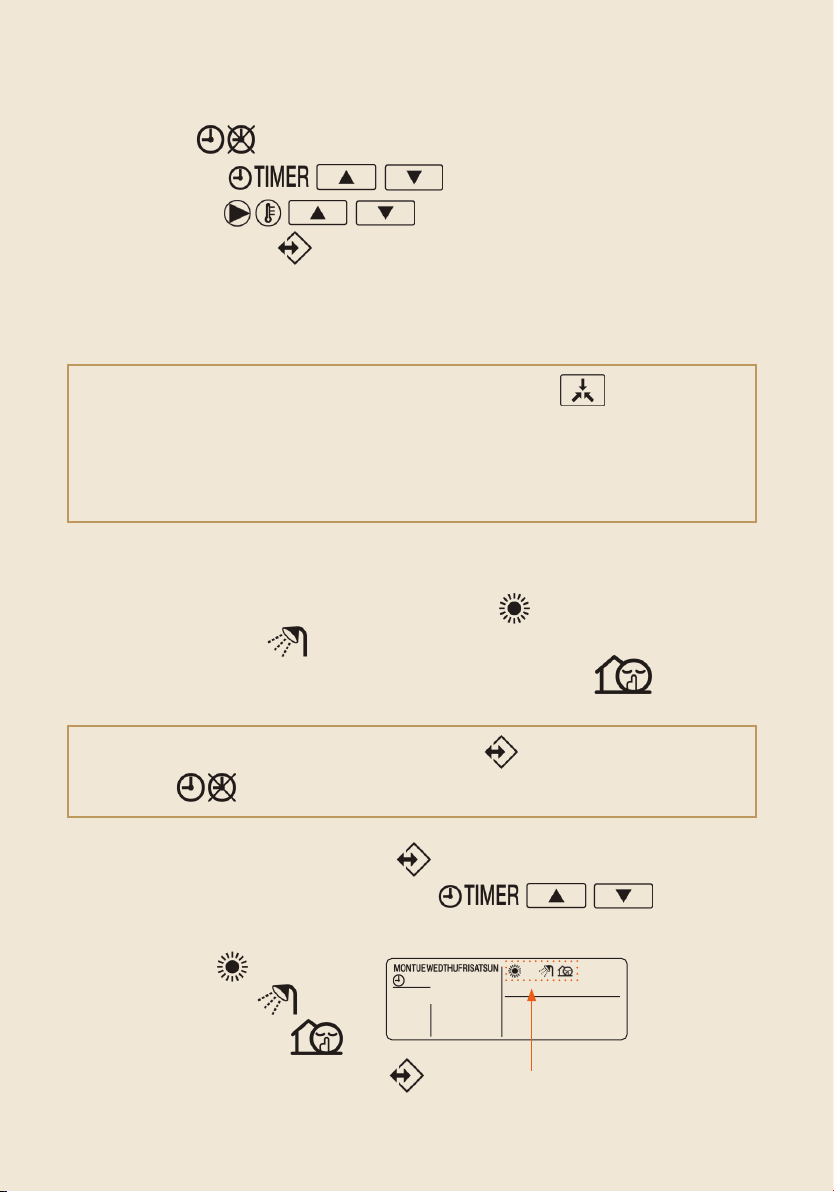
Setting the clock
Push and hold until the clock starts to flash.
Adjust the time via
Adjust the day via
To save adjustments push
Setting the schedule timer
Note: if a remote room programmable thermostat is being used will be displayed
in the top right of the display.
This means the on/off of the equipment is controlled by the remote room
programmable thermostat.
There are two types of schedule timers
1) 7 day timer with 5 actions per day, for space heating
and domestic hot water
2) 24 hour timer with 5 actions, only for outdoor unit quiet operation
Hint: When programming the schedule timers use the to advance through the
menu, press to go back a step in the menu.
To enter the schedule timer function press once.
Once into the first schedule timer menu use the
to select the desired program.
1) Space heating
2) Domestic hot water
3) Outdoor quiet function
To enter any of the schedule timers press
01
Daikin Altherma high temperature remote controller
guide
Page 3

Setting the schedule timer (continued)
1) 7 Day schedule timer
The selected program will be flashing (either the or symbol and also the days
of the week).
Use the to adjust the day of the week.
To enter the chosen day push (if this is done on space heating this screen will
now appear).
If the schedule timer has been previously programmed then you can view each schedule
by using . To alter or add a schedule push and hold down
until the clock symbol begins to flash.
It is now possible to program the schedule timer.
When programming for the first time it will be necessary to push the once to display
action 1 next to the clock.
These buttons will change the time of the action set.
These buttons will change the water flow temperature
(should be N/A).
These buttons will change the room set point
(desired room temperature) as long as no third party room thermostat is fitted.
02 03 04
Daikin Altherma high temperature remote controller
guide
Page 4
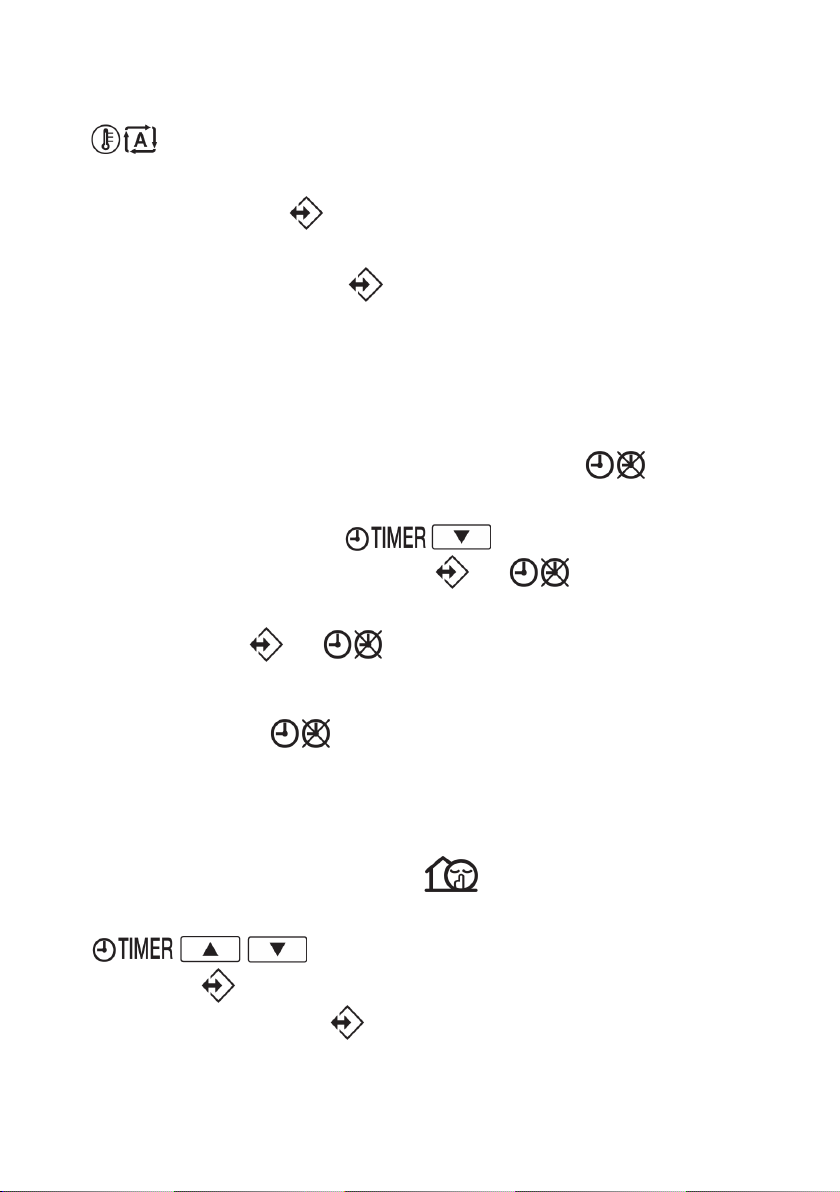
This button will change the desired function of the schedule timer from a set
water flow temperature to weather dependant mode and finally to switching the unit
off (please see note). Push to advance to the next schedule action number. Repeat
previous step until either you don’t require any further actions or a maximum of 5 actions
have been selected. Push and hold until settings flashes up on the controller and the
subsequent day is flashing (if saving Monday, Tuesday will now be flashing). Repeat steps
until everything is programmed, or copy the days as follows.
Copying days
If you require to copy the day you have just programmed then push once and
it will take you back one step in the menu. This will allow you to select the day you had
previous programmed by pressing once. You can now copy that day
across to the next day by pressing and holding and until setting flashes up
on the controller and the subsequent day is now shown. To continue copying then repeat
pressing and holding and as before, until you have programmed the week or
until the day you wish to schedule the timer.
Please remember to use button to go back one step or until main screen
if required.
2) 24 hour schedule timer
Once you have entered the night quiet mode, will be displayed. This schedule
only has 5 actions (repeats every 24 hours) which can be viewed by pushing the
(if previously programmed). To adjust the schedule timer
push and hold until the clock symbol begins to flash. When programming for the first
time it will be necessary to push once to display action 1 next to the clock.
Page 5

These buttons will change the time of the action set.
This button will change the desired function of the schedule timer from on to off.
Push to advance to the next schedule action number, repeat previous step until either
you don’t require any further actions or a maximum of 5 actions have been selected.
Push and hold until settings flashes up on the controller.
Please remember to use button to go back a menu, until back to main screen
if required.
Note: If turning the space heating off in the schedule timer it may prevent the unit from
switching back on by the schedule timer. This is not a fault, the schedule timer has to be
adjusted so the unit never has an off function. Just change the desired room temperature
set point i.e. 16°C; or even reduce the water flow temperature down to 25°C to make sure
the unit is only required to maintain a background temperature. This will allow you to switch
off the space heating schedule timer in the summer months by switching to off,
allowing the domestic hot water schedule timer to carry on operating as before.
Once all the schedule timers have been programmed use until you are back to the
normal remote controller screen.
Activating the schedule timer
To activate the schedule timer push and the clock will be displayed on the left
hand side of the controller. Push it again and the clock symbol will disappear from the
controller deactivating the schedule timer.
Page 6

Additional information
Last command
If there is no external room programmable thermostat, the controller works on last
command basis i.e. if you change the water flow temperature or desired room temperature,
then this will stay the same until it is either changed or there is an action programmed in
the schedule timer such as water temperature change or off function.
Domestic hot water mode
It is possible to boost the domestic hot water if a shortage occurs. This setting will override
any current setting at the time of operation. To activate the domestic hot water boost mode
press and hold until the symbol starts flashing. This setting will deactivate once the
domestic hot water has reached its set point.
www.altherma.co.uk
For full user instructions, please refer to the Daikin Altherma operation manual.
Daikin Airconditioning UK Ltd
The Heights, Brooklands, Weybridge, Surrey KT13 0NY
Tel 0845 6419000 Fax 0845 6419009
FSC
DesignHQ. Copyright 2010 Daikin.
05.10 / Printed in the UK on FSC certified paper from sustainable so urces.
