Page 1

Service Manual
LCD TV
CHASSIS : SL-602M/P
Model : LM/LP(32/37/42)L1
LM/LP(32/37/42)L1B1M
LM/LP(32/37/42)L2
LM/LP(32/37/42)L2BSM
LM/LP(32/37/42)L2Z
LM/LP(32/37/42)L2BZM
LM/LP(32/37/42)L2K
LM/LP(32/37/42)L2BKM
LM/LP(32/37/42)L2R
LM/LP(32/37/42)L2BRM
S/M NO. : TSL602MEF0
Jan. 2008
Page 2
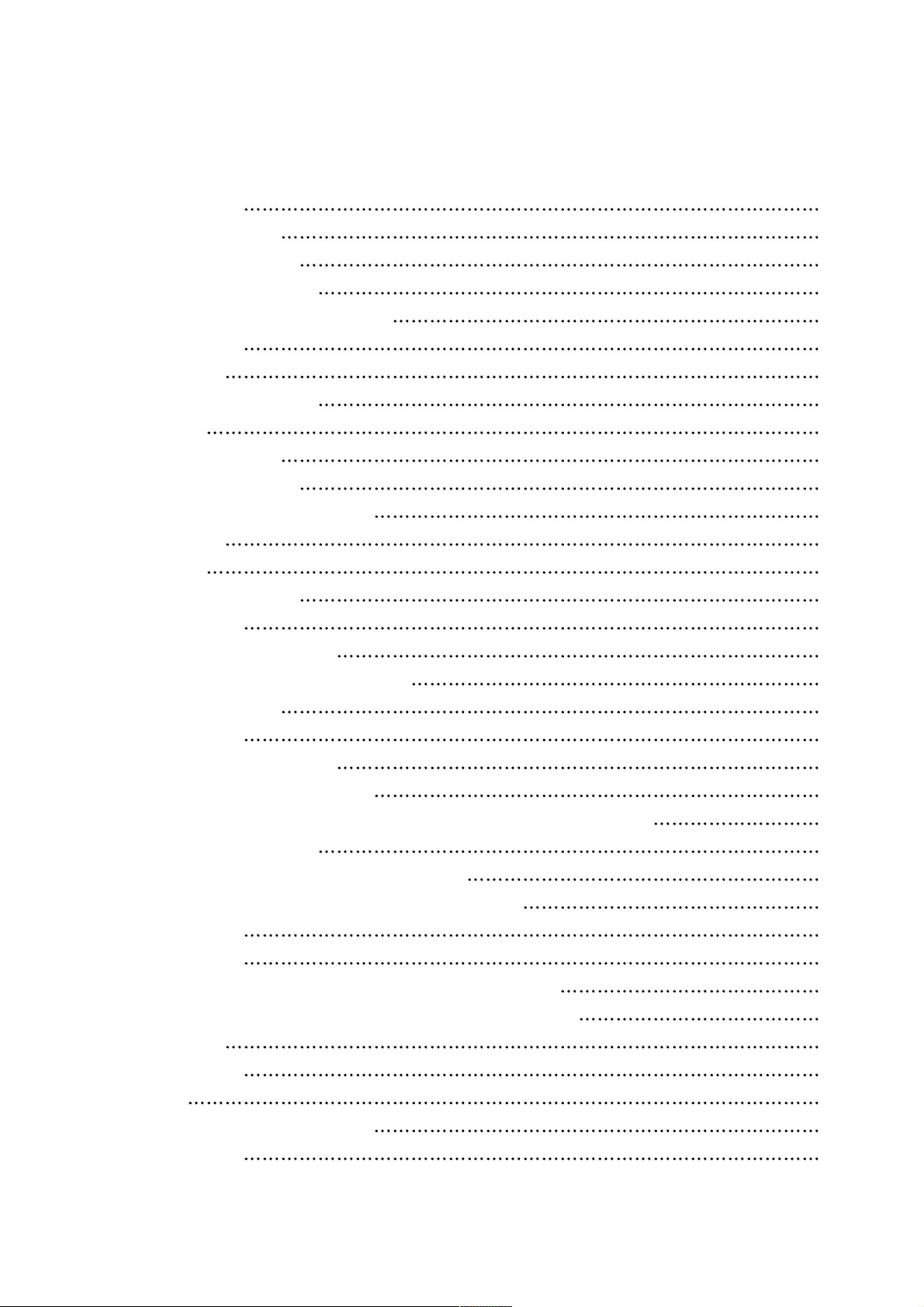
Contents
1.Safety Precaution 3
2.Product Specification 4
2-1.Product Specification
4
2-2.Available Input Signal 5
2-2-1.HDMI/PC/COMPONENT 5
2-2-2.VIDEO 5
3.Block Diagram 6
4.Description of Each Block 7
4-1.Overview 7
4-1-1.AV1_CVBS 8
4-1-2.AV2 - S-VIDEO 8
4-1-3.COMPONENT-Y Pb Pr 9
4-1-4.HDMI 10
4-1-5.PC 10
4-1-6.Sound Output 12
4-2.POWER PCB 12
4-2-1.Input Requirements 12
4-2-2.Output Voltage and Current 13
4-2-3.Connectors 14
5.SERVICE MODE 15
6.Main PCB Trouble Diagnosis 16
6-1.Main PCB Trouble Diagnosis 16
6-1-1.Common checking process when “No signal of Noraster” 16
6-1-2.When No Sound 23
6-1-3.When Control Key does not operate 24
6-1-4.When Remote Controller does not operate 25
6-2.POWER PCB 27
7.Trouble Diagnosis 28
7-1.Facts you must know when Diagnosing or Repairing 28
7-2.Typical Symptoms of PCB problem or bad connection 29
8.Exploded View 30
9.Service Part List 36
9-1.BOM 36
9-2.Differential parts list for Panel 43
10.Circuit Diagram 44
-2-
Page 3

-3-
1. Safety Precautions
(1) When moving or laying down a LCD Set, please deal with care. Avoid any impact towards
the LCD Set.
(2) Do not leave a broken LCD Set on for a long time. To prevent any further damages, after
check the broken Set’s condition, make sure to turn the power(AC) off.
(3) When opening the BACK COVER, you must turn off power(AC) to prevent any electric
shock.
(4) When loosening screws, check the connecting position and type of the screw. Sort out the
screws and store them separately because screws holding PCBs are working as electric
circuit grounding. Make sure to check if any screw is missing when assembling.
(5) A LCD Sets contains different kinds of connector cables. When connecting or disconnecting
connector cables, check the direction and position of the cable beforehand.
(6) When disconnecting connectors unplug the connectors slowly with care.
(7) Connecotrs are designed so that if the number of pins or the direction does not match,
connectors will not fit. When having problem in plugging the connectors, make sure to check
their kind, position and direction.
Page 4
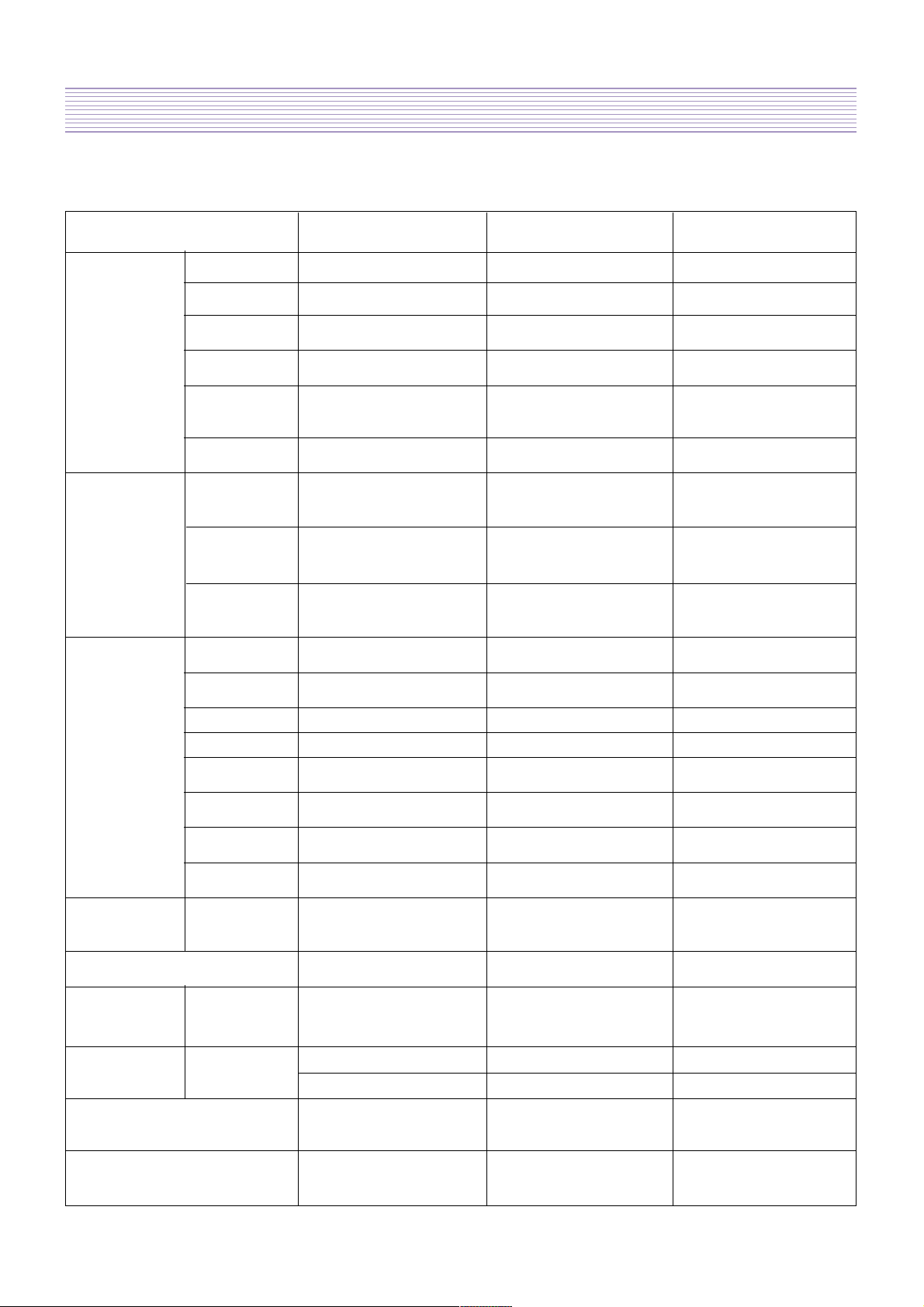
-4-
2. Product Specification
2-1.PRODUCT SPECIFICATION
Features
Screen Size
Aspect Ratio
Resolution
Pixel Pitch
LCD Panel
TV System
Input
Connector
Output
Connector
Sound Output
Power
Consumption
Dimension(W x H x D) (mm)
32" Model
32"
16 : 9
1366x768(WXGA)
0.170mm x
0.510mm x RGB
37" Model
37"
16 : 9
1366x768(WXGA)
0.200mm x
0.600mmx RGB
42" Model
42"
Panel Name
LC320WXN LC370WXN LC420WXN
16 : 9
Contrast Ratio
Receiving
System
Stereo
System
Channel
Memory
RF
S_Video
RCA(602M)
Component
PC RGB
PC Audio
HDMI
Headphone
796 x 563 x 244
927 x 656 x 320
1033 x 714 x 320
Weight(with stand) (kg)
12.5
17
20.5
P: 220~240VAC,50~60Hz P: 220~240VAC,50~60Hz P: 220~240VAC,50~60Hz
M: 110~240VAC,50~60Hz M: 110~240VAC,50~60Hz M: 110~240VAC,50~60Hz
115W
150W 200W
Max
Power
Source
9W 9W 9W
3.5mm Mini-Jack 3.5mm Mini-Jack 3.5mm Mini-Jack
333
3.5mm Mini-Jack 3.5mm Mini-Jack 3.5mm Mini-Jack
D-Sub x 1 D-Sub x 1 D-Sub x 1
RCA x 1 RCA x 1 RCA x 1
2(CVBS)/1(Monitor Out) 2(CVBS)/1(Monitor Out) 2(CVBS)/1(Monitor Out)
SCART(602P)
2(CVBS)/2(RF/Monitor Out) 2(CVBS)/2(RF/Monitor Out) 2(CVBS)/2(RF/Monitor Out)
75 Ohm Coaxial
1
75 Ohm Coaxial
1
75 Ohm Coaxial
1
ANALOG :
0~99CH
ANALOG :
0~99CH
ANALOG :
0~99CH
FM MONO / 2Carrier,NICAM
FM MONO / 2Carrier,NICAM
FM MONO / 2Carrier,NICAM
PAL,SECAM,
NTSC(AV)
PAL,SECAM,
NTSC(AV)
PAL,SECAM,
NTSC(AV)
10000 : 1 10000 : 1 10000 : 1
1366x768(WXGA)
0.227mm x
0.681mmx RGB
Page 5

-5-
Product Specification
2-2.Available Input Signal
2-2-1.HDMI/PC/COMPONENT
2-2-2.VIDEO
Note : '1360(6) x 768' is same with '1280 x 768'(Only different from OSD display)
- PAL, PAL-M, PAL-N
- NTSC, NTSC4.43
- SECAM
Resolution
640 x 480
800 x 600
1024 x 768
1360(6) x 768
(1280 x 768)
720 x 480
720 x 480i
720 x 576i
720 x 576
1280 x 720
1920 x 1080i
V-freg
60Hz
HDMI
O
O
X
72Hz
75Hz
60Hz
72Hz
75Hz
60Hz
70Hz
75Hz
60Hz
75Hz
60Hz
50Hz
50Hz
60Hz
50Hz
60Hz
60Hz
50Hz
O
O
X
O
O
X
O
O
X
O
O
X
O
O
X
O
O
X
O
O
X
O
O
O
O
O
O
O
O
O
O
O
O
O
O
X
X
O
O
X
O
X
X
O
X
X
O
O
X
O
O
X
X
X
PC(D-Sub) Component Standard
VESA Standard
VESA Standard
VESA Standard
VESA Standard
VESA Standard
VESA Standard
Page 6
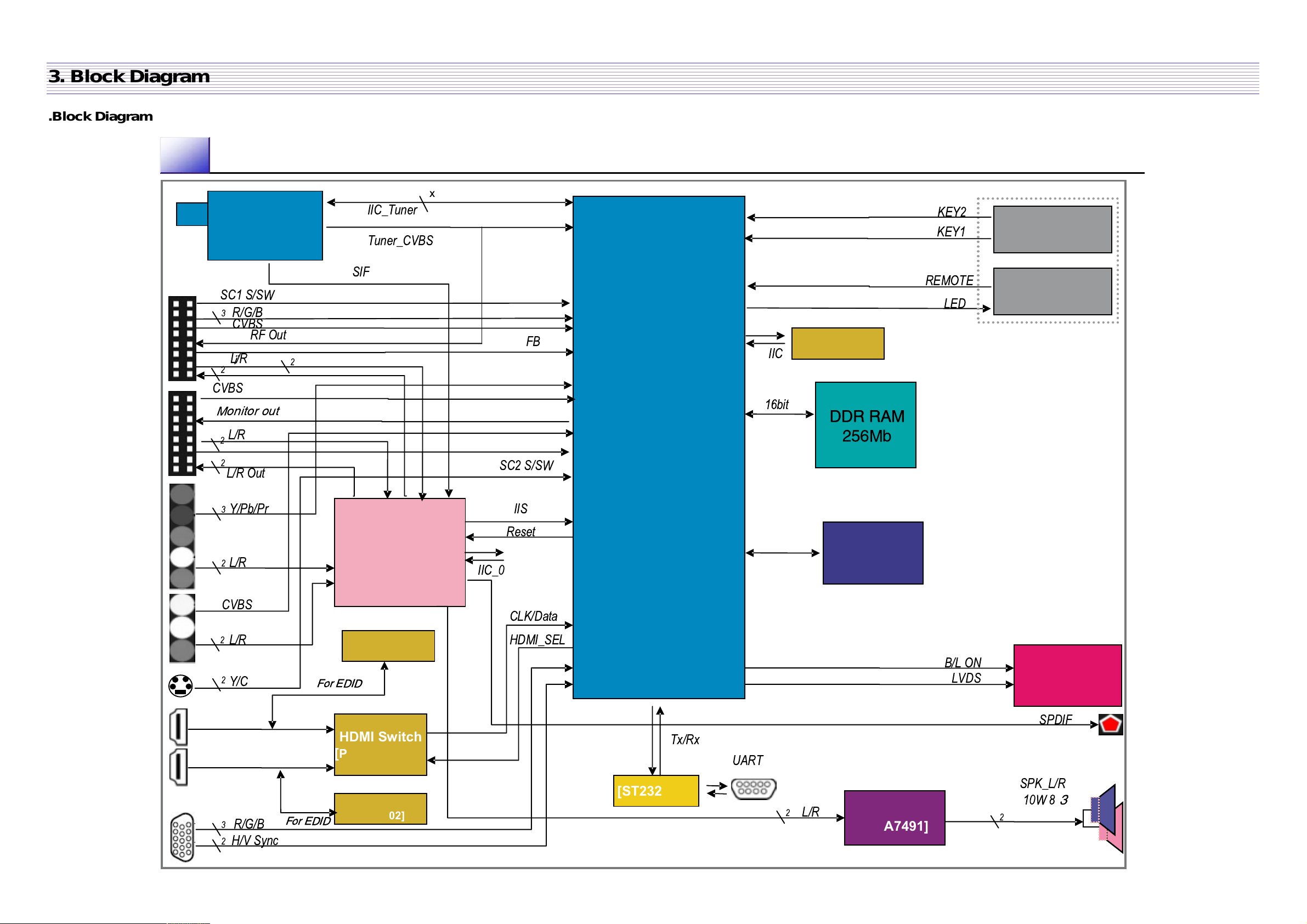
-6-
SL-602P/M Block Diagram
Analog Tuner
Main IC
(CORTEZ LITE)
[FLI8541]
KEY
Circuit
REMOCON
Circuit
KEY1
REMOTE
LED
HDMI Switch
[
PI3HDMI412-B]
LCD PANEL
Flash Memory
[SST25VF016]
16Mb
Audio
Processor
[STV83x7]
EEPROM
[M24C02]
SPK_L/R
10W 8
3
Audio AMP.
[TDA7491]
[ST232ECD]
IIC_Tuner
R/G/B
CVBS
L/R
Y/Pb/Pr
CVBS
Y/C
3
3
2
RF Out
FB
SC1 S/SW
L/R
2
CVBS
2
L/R Out
2
L/R
2
L/R
2
SC2 S/SW
IIS
Reset
IIC_0
CLK/Data
HDMI_SEL
SIF
3
R/G/B
2
H/V Sync
Tuner_CVBS
2
L/R
Tx/Rx
UART
SPDIF
LVDS
2
KEY2
16bit
IIC
B/L ON
EEPROM
[M24C32]
x
EEPROM
[M24C02]
For EDIDFor EDID
For EDIDFor
EDID
DDR RAMDDR RAM
256Mb
Monitor out
ï
2
3. Block Diagram
.Block Diagram
Page 7
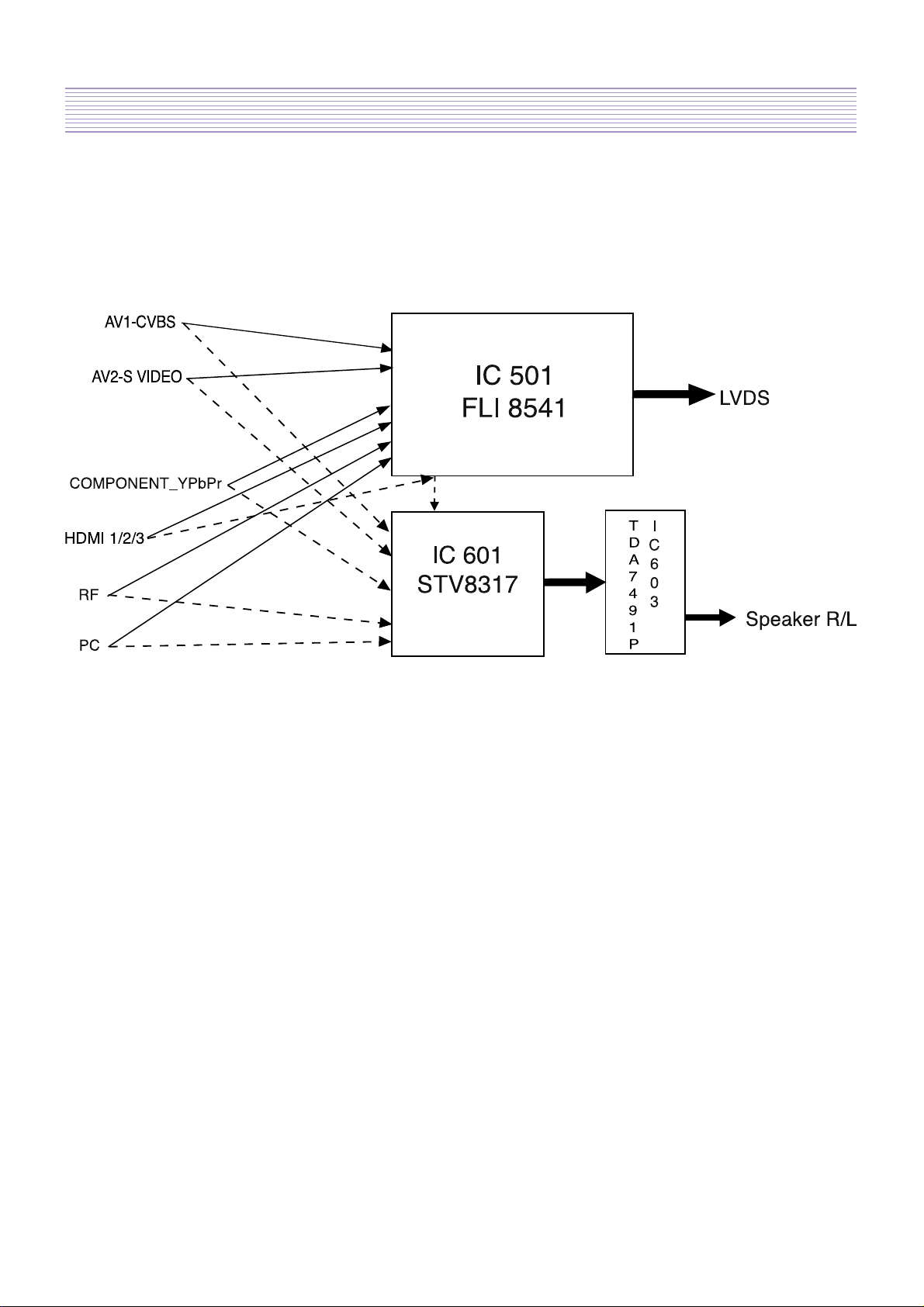
-7-
4. Description of Each Block
4-1.Overview
Digital PCB is Multi Media circuit board that can process various input signals such as Video,
Component, PC, HDMI and analog TV signal.
Page 8
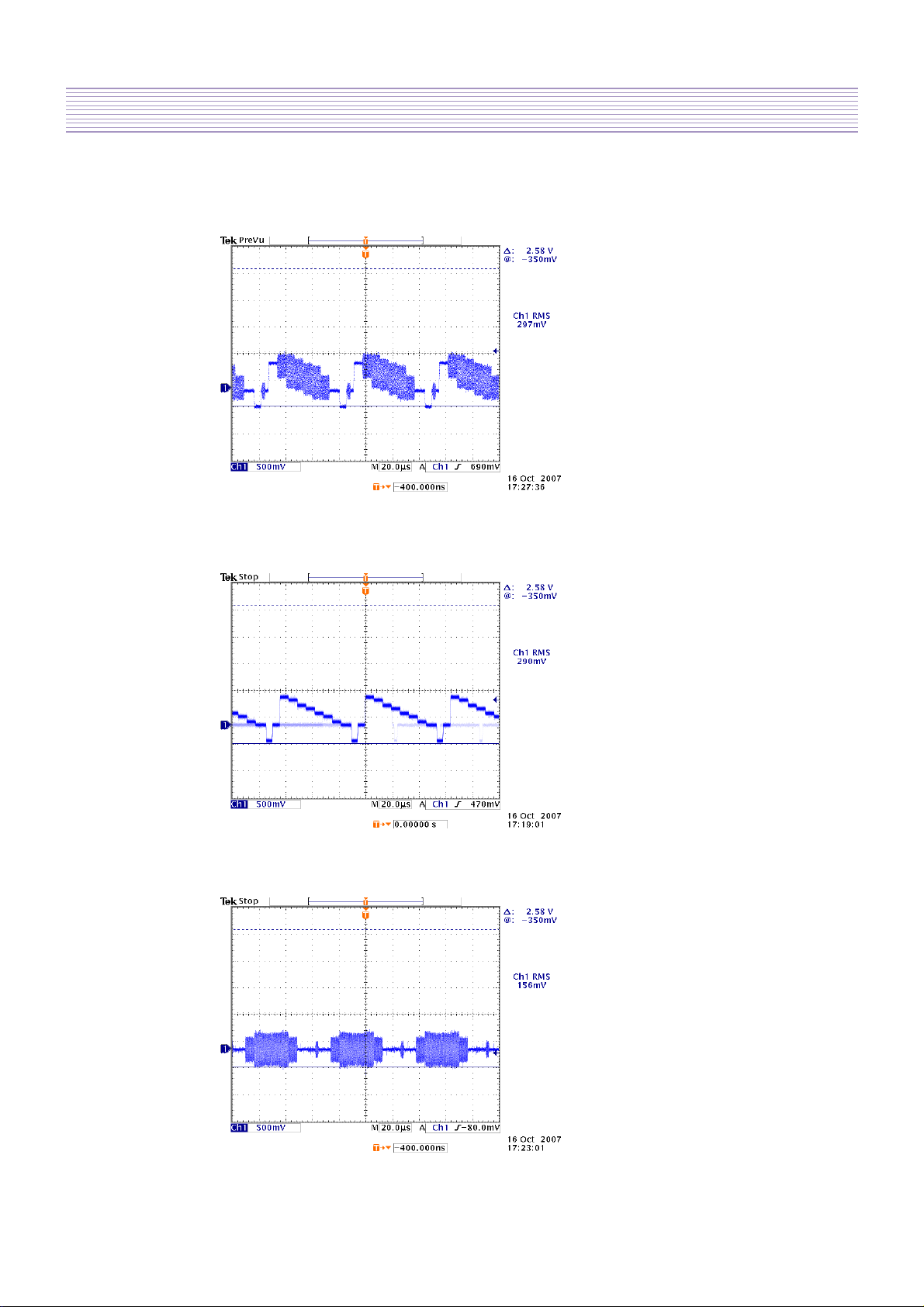
-8-
Description of Each Block
4-1-1. AV1 _CVBS
CVBS signal(input to IC501), LOC : RC508
4-1-2. AV2_S-VIDEO
Y signal(input to IC501), LOC : RCA31
Color signal(input to IC501), LOC : RCA30
Page 9
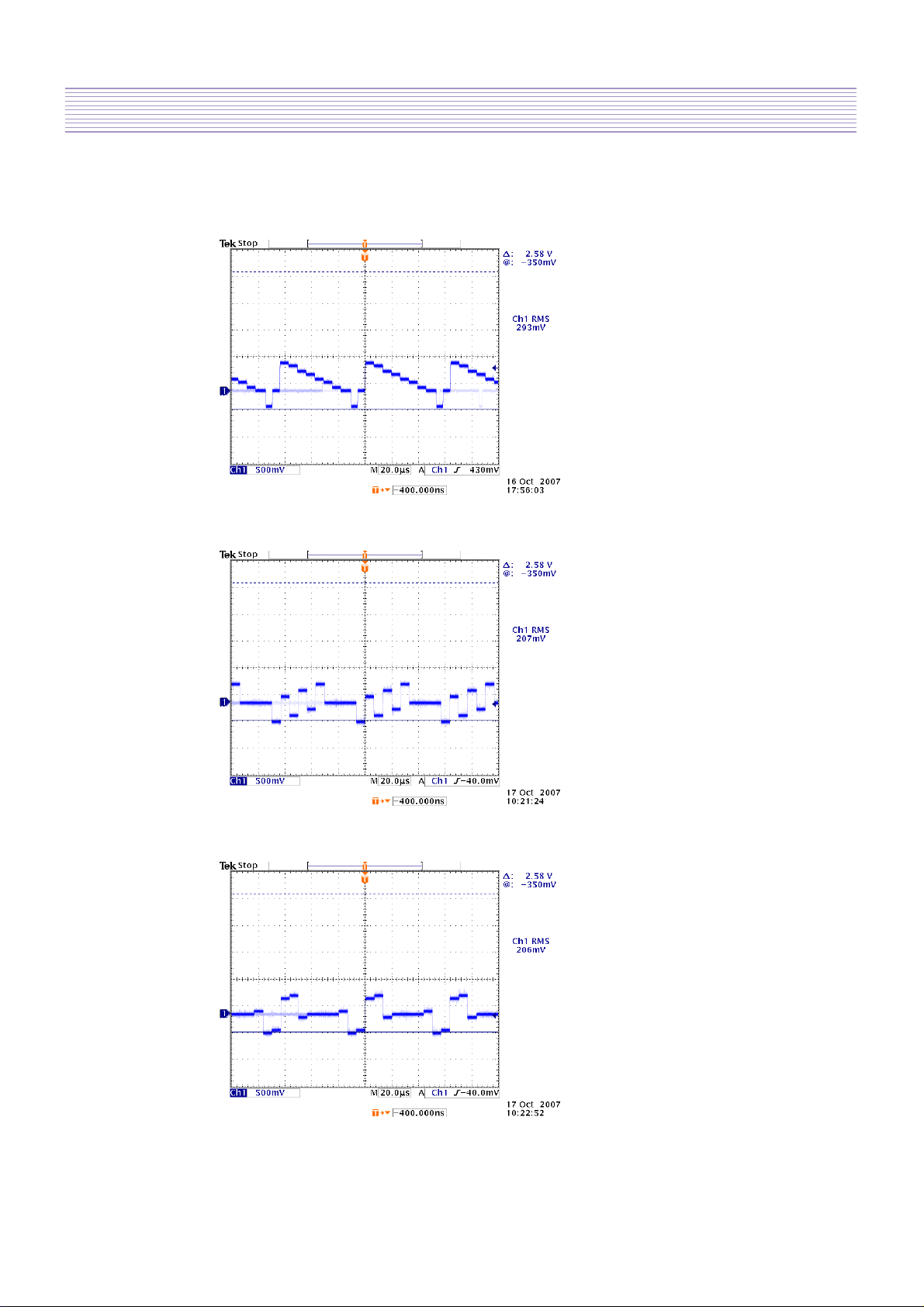
-9-
Description of Each Block
4-1-3. COMPONENT_YPbPr
Y signal(input to IC501), LOC : LCA08
Pb signal(input to IC501), LOC : LCA06
Pr signal(input to IC501), LOC : LCA04
Page 10
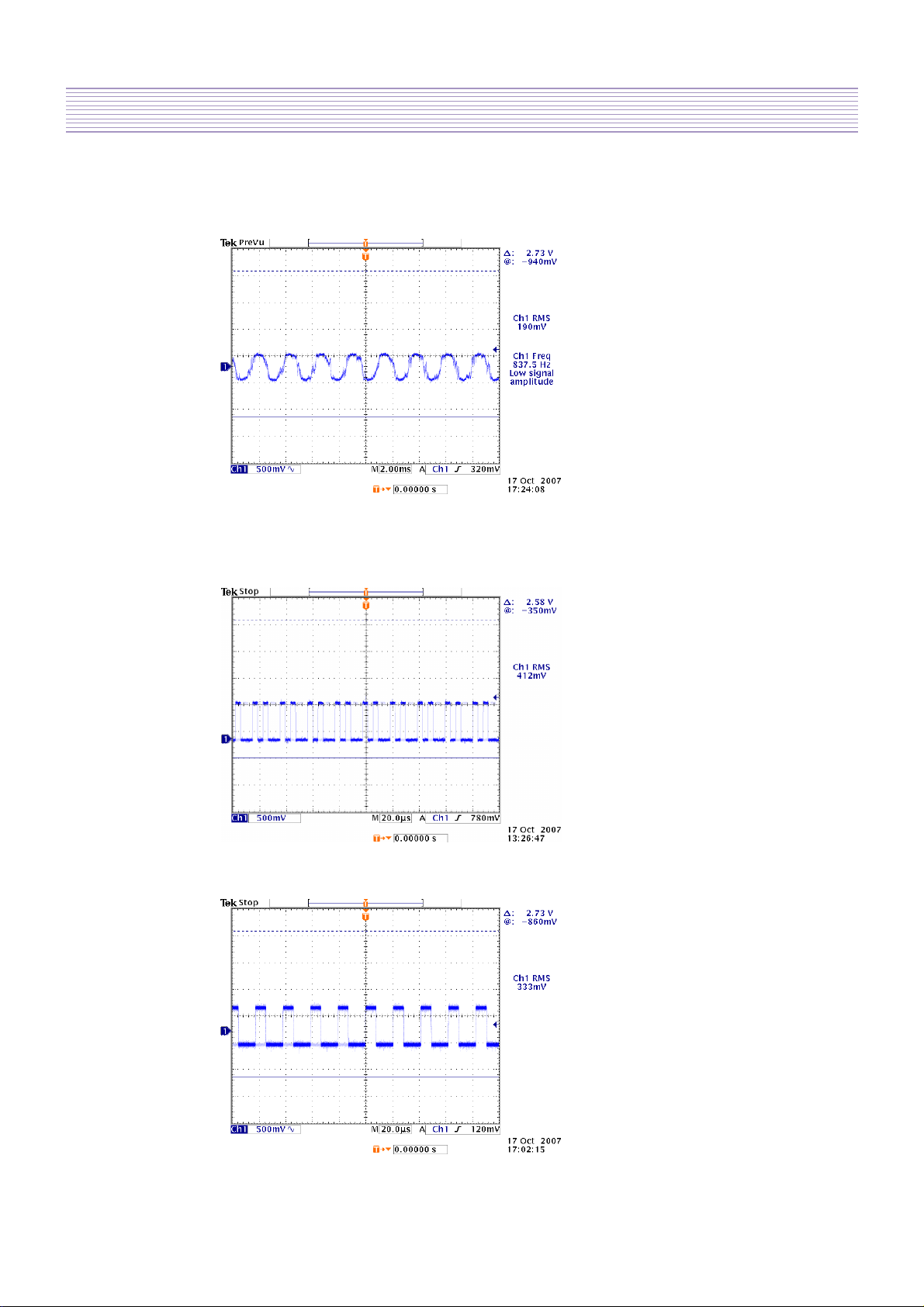
-10-
Description of Each Block
4-1-4. HDMI
HDMI signal(input to IC 501), LOC : LC301 ~ LC312
4-1-5. PC
R signal(input to IC501), LOC : LC210
G signal(input to IC501), LOC : LC208
Page 11
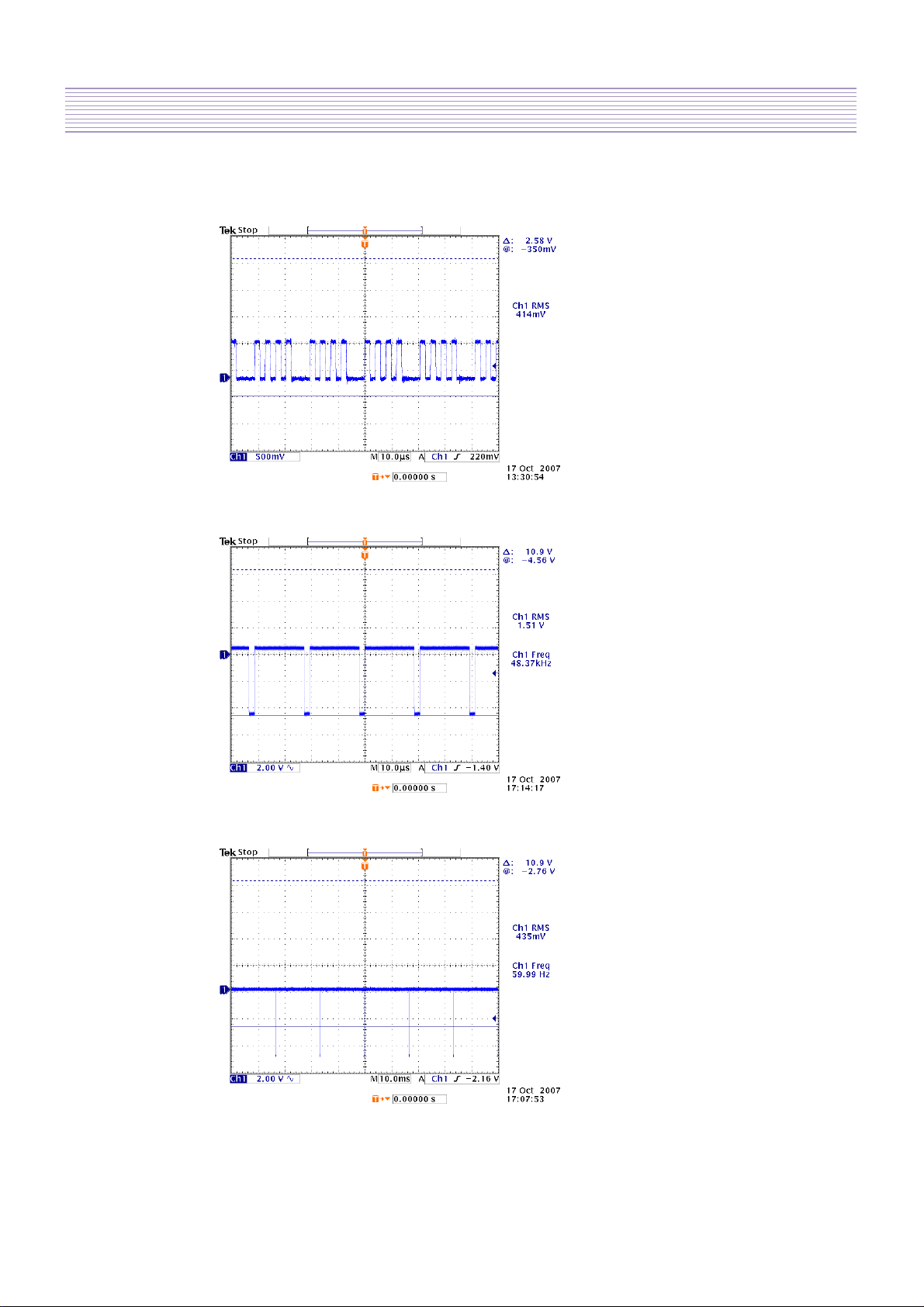
-11-
Description of Each Block
Horizontal sync(input to IC501), LOC : LC204
B signal(input to IC501), LOC : LC206
Vertical sync9input to IC501), LOC : LC203
Page 12
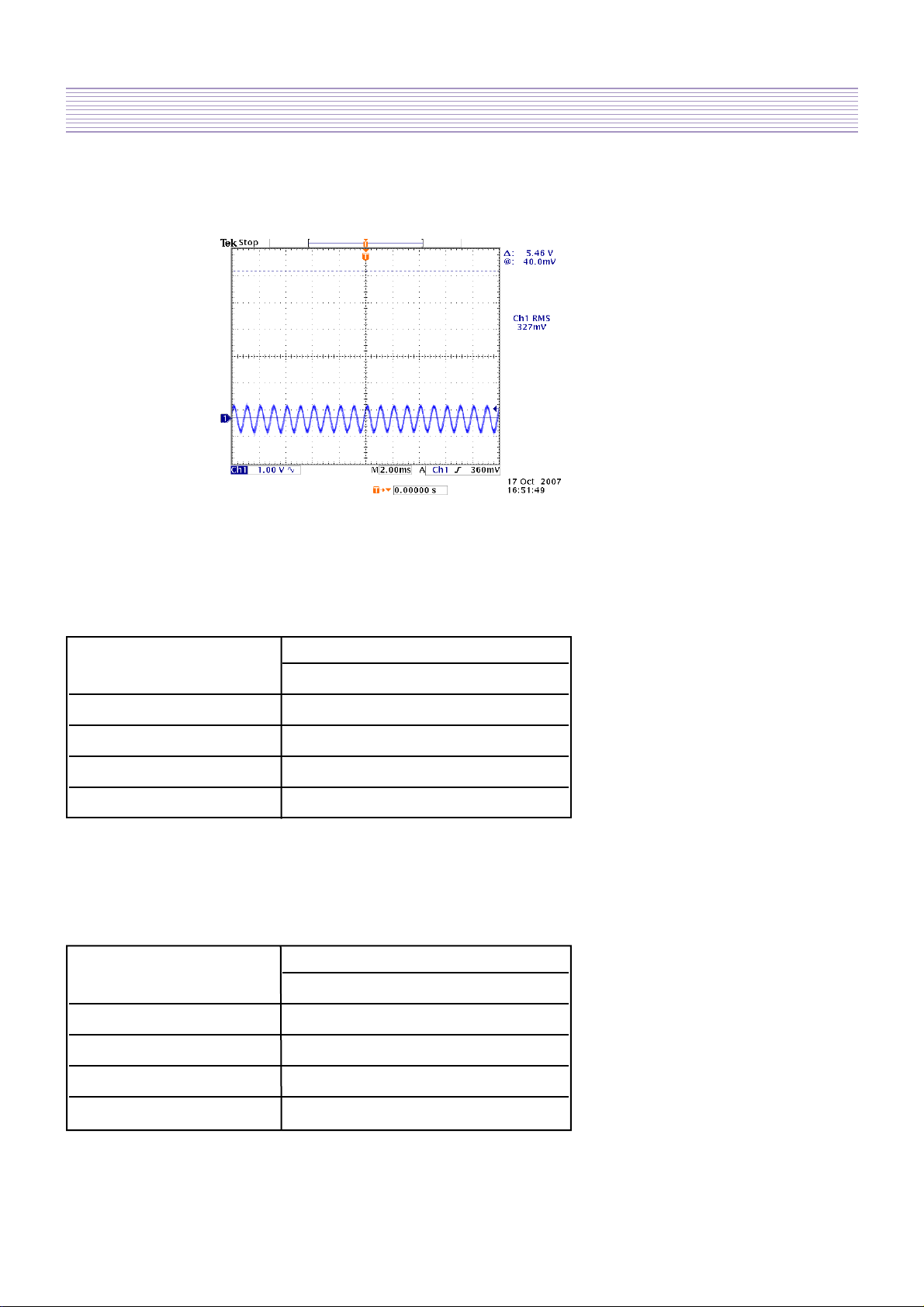
-12-
Description of Each Block
4-1-6. Sound Output
Speaker Output
4-2. Power PCB
4-2-1. Input Requirements
32” & 37”
42”
Normal Voltage P: AC 220V ~ 240V
M: AC 110V ~ 240V
Normal Frequency 50/60Hz
Input Current < 1.0 Arms at 220 Vac input
Inrush Current 220V 80A peak
Earth Leakage Current 0.5mA MAX(250AC)
Normal Voltage P: AC 220V ~ 240V
M: AC 110V ~ 240V
Normal Frequency 50/60Hz
Input Current <1.5 Arms at 220 Vac input
Inrush Current 220V 80A peak
Earth Leakage Current 0.5mA MAX(250AC)
Page 13
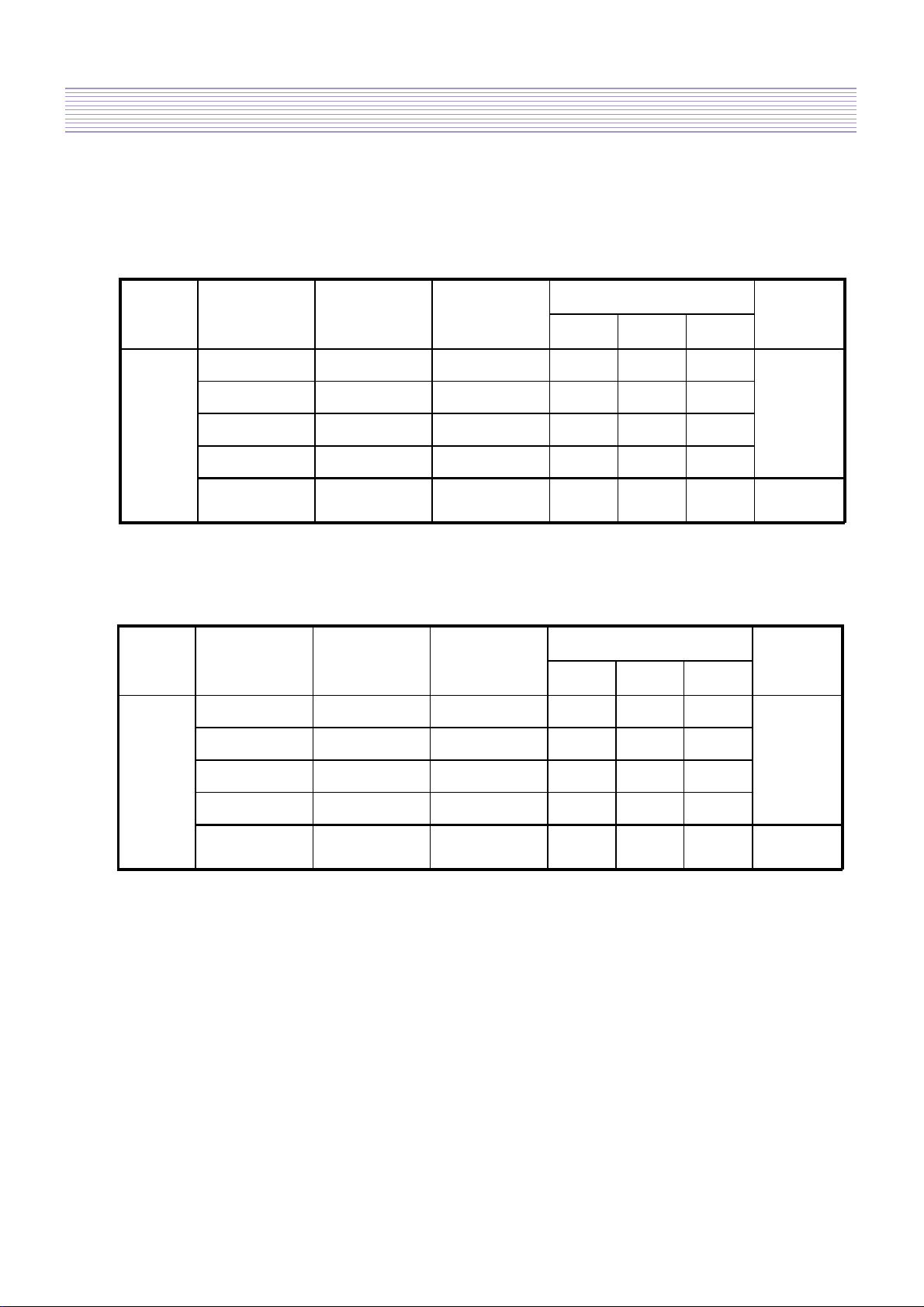
-13-
Description of Each Block
4-2-2. Output Voltage and Current
32” & 37”
42”
Output Current
Board
Output
Voltage
Minimum
Output
Voltage
Maximum
Output
Voltage
MIN NOR MAX
Condition
+15Vdc +13.50Vdc +16.50Vdc 0A 0.5A 1.5A
+24Vdc +22.30Vdc +25.40Vdc 0A 5.0A 5.6A
+12Vdc +11.40Vdc +12.60Vdc 0.2A 1.2A 1.5A
ST+5Vdc +4.75Vdc +5.25Vdc 0A 0.7A 0.9A
ST+5Vdc +4.75Vdc +5.25Vdc 0A 0.7A 0.9A
PWR-CTL
OFF
PWR-CTL
ON
DEP
MAXNORMIN
PWR-CTL
OFF
0.9A0.7A0A+5.25Vdc+4.75VdcST+5Vdc
0.9A0.7A0A+5.25Vdc+4.75VdcST+5Vdc
1.5A1.2A0.2A+12.60Vdc+11.40Vdc+12Vdc
9.0A8.0A0A+25.40Vdc+22.30Vdc+24Vdc
PWR-CTL
ON
1.5A0.5A0A+16.50Vdc+13.50Vdc+15Vdc
DEP
Condition
Output Current
Maximum
Output
Voltage
Minimum
Output
Voltage
Output
Voltage
Board
Page 14
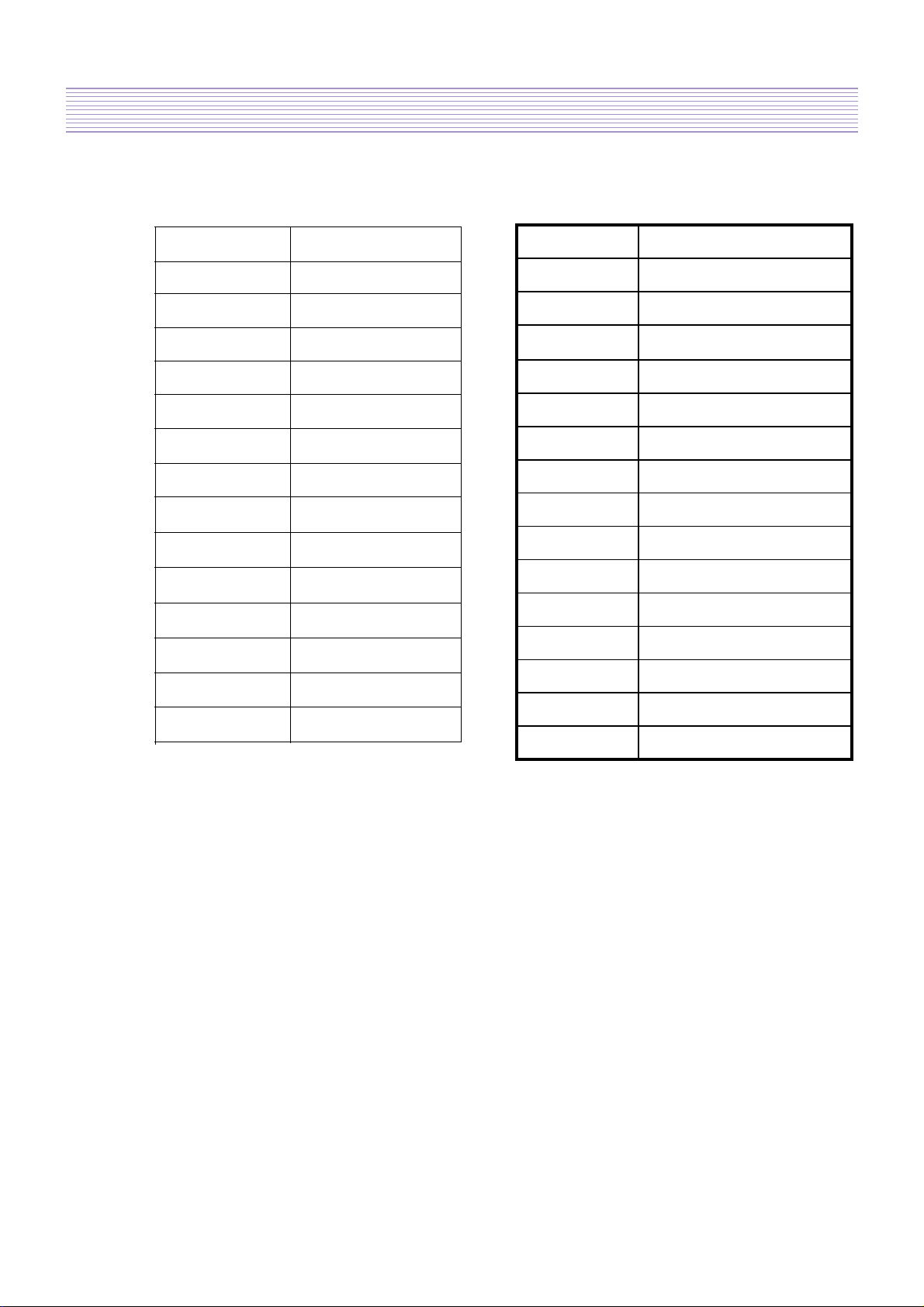
-14-
Description of Each Block
4-2-3 Connectors
A. Panel to Power(CN8,CN3) pin spec
B. Power to Main(CN2) pin spec
CN8(32", 37"), CN3(42")
PIN No.
1
2
3
4
5
6
7
8
9
10
11
12
13
14
Output
+24V
+24V
+24V
+24V
+24V
GND
GND
GND
GND
GND
DIMIMING
INV ON/OFF
P DIMMING
N/C
CN2
PIN No. Output
1+12V
2+12V
3GND
4GND
5+S5V
6GND
7 PWR ON/OFF
8 P DIMMING
9 DIMMING
10 INV ON/OFF
11 GND
12 +15V
13 +15V
14 GND
15 GND
Page 15
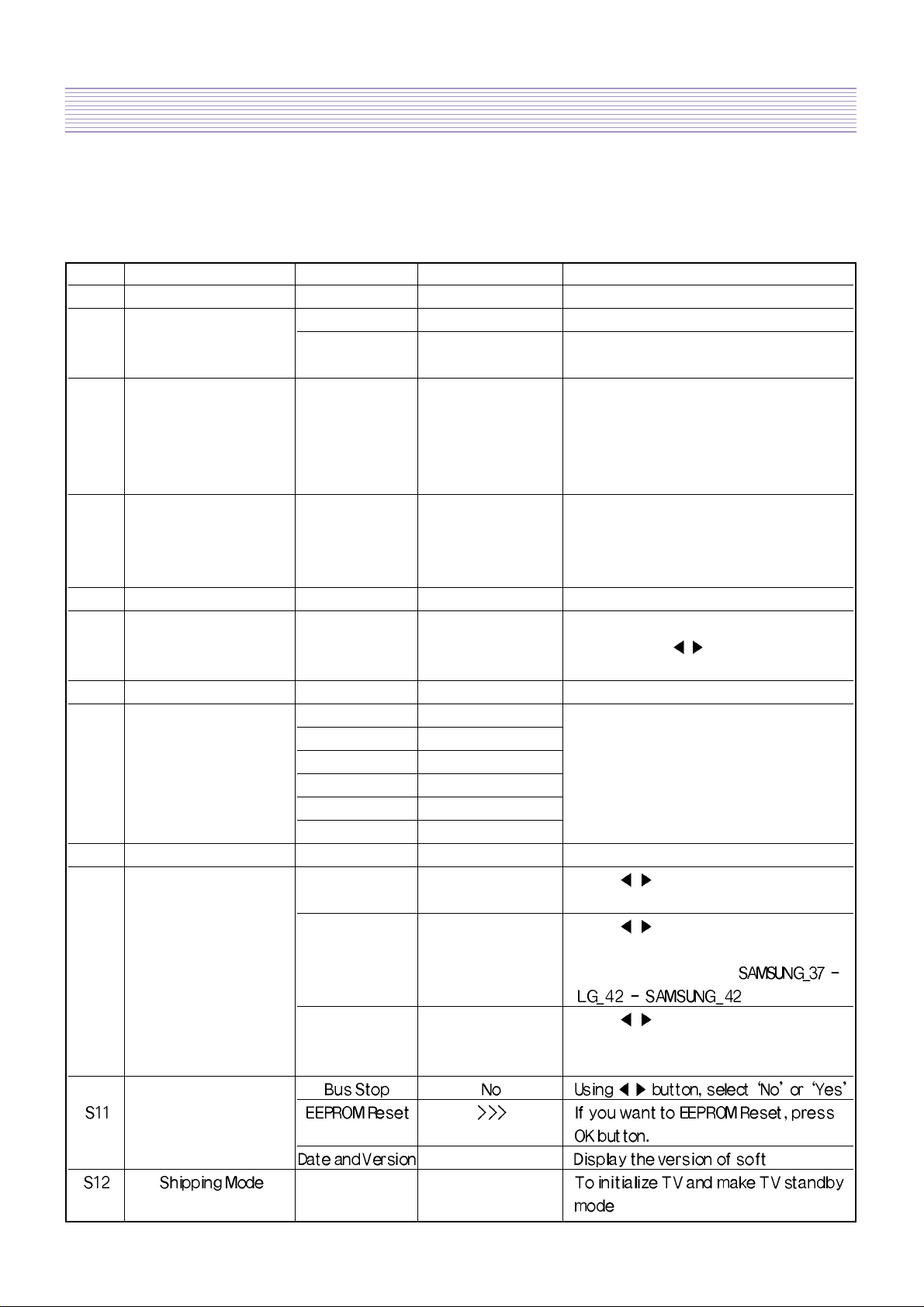
-15-
5. SERVICE MODE
Using the Service Remote controller(R-34SVC), you can enter service mode
directly.
Key Menu Sub Menu Default Vallue Description
S1 Heat Run Mode Full White To enter into Heat Run Mode
S2
Gumi Ch Map Write Gumi Ch Map Write
To set Gumi factory channels directly
EDID Write HDMI EDID Writing automatically.
(same function on S4)
To set sound(display in sequence)
Perss S3 key again and again,
S3 Volume Test Volume Min change like this: ‘Volume Min’ -
‘Volume Middle’ - ‘Volume Max’ ‘Balance L’ - Balance R’
When it is finished,
S4 HDMI EDID WRITE EDID Write...Wait!
display like this:
FINISH
HDMI1 EDID Success, HDMI2 EDID Success
S5 Index All On
Turn on the all LED of INDEX(Smart Icon)
S6 Panel Test To check the defective pixel of LCD
panel Using
/
buttons, 'Full Red -
Green - Blue - White - Black - Gray'
S7
DEMPOL Ch Map Write
To set DEMPOL channels dirctly
CUT OFF_R 0
CUT OFF_G 0
CUT OFF_B 0 To display offset and drive value at
S8 White Balance DRIVE_R 0 mode above
DRIVE_G 0
DRIVE_B 0
S9
MODEL SL-602M/P
Using / buttons, select between
‘SL-601T’ and ‘SL-602P’ and ‘SL-602M’
S10 Select Type
PANEL LG-32 Using / buttons, select between
'AUO_26' - 'SAMSUNG_26' - 'LG_32' 'SAMSUNG_32' - 'LG_37' '
'
' ' ' '
BUYER Daewoo Using
/ buttons, select between
'Daewoo' and 'IRAN' and 'Newziland' 'Others' and Indonesia
/
Page 16
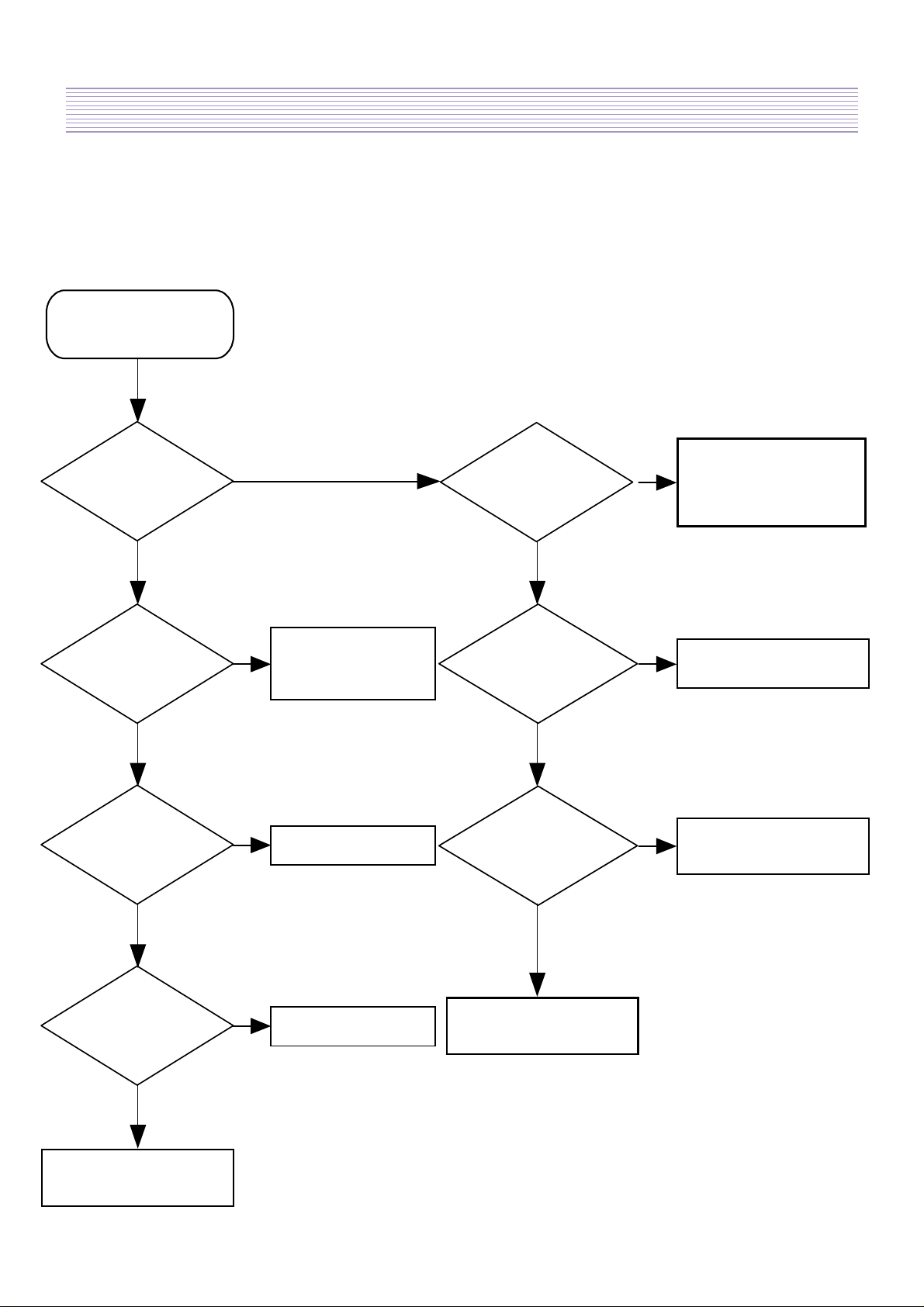
-16-
Does No signal
screen appear?
Is LVDS connection
Correctly connected?
Is the signal
input Jack properly?
Check start
Y Y
Y
Y
Y
Y
Y
N
N
Does input source
(AV device) work?
Is input selection
in the Correct mode?
N
N
Is waveform of CLK
in the Main PCB
Normal?
N
Is a weak
Discharge detected
in the screen?
N
Check the connection
of Jack
(LCD and AV device)
Check A V device
N
Check input mode
Check LVDS connection
Panel & JP502 of Main PCB
Replace Main PCB
and/or Sub PCB
Replace Main PCB
and/or Sub PCB
Check other PCBs
and connectors
1.Check AC connection
2.Check Power S/W ON
3.Check other PCBs
6. Main PCB Trouble Diagnosis
6-1.Main PCB Trouble Diagnosis
6-1-1.Common checking process when “No signal of No raster”
No signal : OSD is work but no images are displying
No raster : OSD as well as images in not working
Page 17

-17-
Main PCBs Trouble Diagnosis
A.When “No signal”in CVBS(RF, Monitor Out)
1)First check if other inputs are working
=>if other inputs are not working, replace MAIN PCB
2)Checking waveforms with Color Bar Pattern(Using the oscilloscope)
- Main TP(RF) : CE103
- Main TP(Monitor Out) : RCA12
Page 18

-18-
Main PCBs Trouble Diagnosis
B.When “No signal”in Y/C signal(S-Video)
1)First check if other inputs are working
=>if other inputs are not working, replace MAIN PCB
2)Checking waveforms with Color Bar Pattern(Using the oscilloscope)
- Main TP(Y signal) : RCA31
- Main TP(C signal) : RCA30
Page 19

-19-
Main PCBs Trouble Diagnosis
C.When “No signal”in Y/Pb/Pr signal(Component)
1)First check if other inputs are working
=>if other inputs are not working, replace MAIN PCB
2)Checking waveforms with Color Bar Pattern(Using the oscilloscope)
- Main TP(COMP1- Y) : LCA08
- Main TP(COMP1-Pb) : LCA06
Page 20

-20-
Main PCBs Trouble Diagnosis
- Main TP(COMP1-Pr) : LCA04
D.When “No signal”in PC
1)First check if other inputs are working
=>if other inputs are not working, replace MAIN PCB
2)Checking waveforms with Color Bar Pattern(Using the oscilloscope)
- Main TP(R signal) : LC210
Page 21

-21-
Main PCBs Trouble Diagnosis
- Main TP(G signal) : LC208
- Main TP(B signal) : LC206
- Main TP(H-sync) : LC204
Page 22

-22-
Main PCBs Trouble Diagnosis
- Main TP(V-sync) : LC203
E.When “No signal”in HDMI
1)First check if other inputs are working
=>if other inputs are not working, replace MAIN PCB
2)Checking waveforms with Color Bar Pattern(Using the oscilloscope)
- Main TP : LC301 ~ 312
Page 23

-23-
6-1-2.When No Sound
Main PCBs Trouble Diagnosis
Do images display on screen?
Check Sound Mute On?
Check start
Y
Y
Y
Y
Y
N
1.Check AC connection
2.Check Power S/W ON
3.Check Main PCB
N
Cancel Sound MUTE
Is the Speaker connection connected?
N
Check the connection
of speaker
Check #34, 36 of IC601
( or #22, 32 of IC603)
N
Perhaps IC601 problem
Replace MAIN PCB
CheckL601, L602,
L603, L604
N
IC 603 problem
Replace MAIN PCB
Problem of speaker or
Sound cable
Page 24

-24-
Main PCBs Trouble Diagnosis
6-1-3.When Control Key does not operate
After turn on the power,
does LED turn off?
Check start
Y
Y
N
1.Check AC connection
2.Check Power S/W ON
3.Check other PCBs
After ST-BY on, Does LED
turn on blue light?
N
Check the connection of
KEY PCB to MAIN PCB
=> Check the connection between
KEY PCB and MAIN PCB
Check Main PCB
Y
Is output first pin P903 normal?
N
1. Replace the connector
2. Replace KEY PCB
Page 25

-25-
Main PCBs Trouble Diagnosis
6-1-4.When Remote Controller doses not operate
After turn on the power,
does LED turn off?
Check start
Y
Y
Y
Y
N
1.Check AC connection
2.Check Power S/W ON
3.Check other BLOCKs
Is Remote Controller working?
N
Chek the Battery of
Remote Controller
Does set working by pressing a KEY button?
N
Check the connection between
LED PCB and MAIN PCB
When you press button,
does waveform form first pin of P902 normal?
N
Replace LED PCB
Check Main PCB
A.Check the connection between Main PCB and LED PCB.
B.Check the waveform first pin(IR) of P902A to confirm IR operation.
If IR is not working, replace the LED PCB.
Page 26

-26-
Main PCBs Trouble Diagnosis
Remote Controller signal(LCQ09)
Page 27

-27-
Main PCBs Trouble Diagnosis
6-2.POWER PCB
- Check AC connection is correct.
- Check AC Switch ON.
- Check F1(Fuse) is working.
- Check all wafer output is correct.
After turn on the power,
does LED turn off?
Check start
Y
Y
N
1.Check AC connection
2.Check Power S/W ON
3.Check F1
4.Check C9
5.Check CN9 or P8015V pin
6.Check the Connector
After Power on, Does Picture on?
N
1.Check the connector
2.Check input Voltage
3.Check CN9 or P801 P/O
4.Check CN9 or P801 12V
Check Main PCB
Page 28

-28-
7. Trouble Diagnosis
7-1.Facts you must know when trouble Diagnosing or Repairing.
A.Trouble diagnosing and repairing of set mean find out which PCBs or blocks
are not working and replace them with new PCBs. Repairing the broken PCBs
are not necessary Keep the broken PCBs and return to service center or R&D
center.
B.This TROUBLE DIAGNOSIS list only contains representative and simple PCB
trouble diagnosis or to repair, contact R&D center.
C.Basic TROUBLE DIAGNOSIS process.
D.Required equipments for trouble diagnosis
-Digital Multimeter
User Mode : measure DC VOLTAGE, DIODE VOLTAGE, SHORT/OPEN TEST
-Screwdriver or electric screwdriver, plastic adjusting tool
-Oscilloscope(for detailed examination only)
E.Each BLOCK operations explained in this manual include oscilloscope
waveforms, but these are for reference only and utilizing them to repair PCBs
is not necessary.
F.Before replacing PCBs, you MUST turn off the AC switch.
G.After the set is repaired, leave BACK COVER open for followings. Run
HEATRUN for at least 30 minutes by displaying TEST PATTERN(Full White)
of SERVICE MODE(Refer to Service Manual, 5, Service Mode). Check the
screen conditions and basic functions.(Remote Controller operation etc.)
H.After BACK COVER is closed, redo HEATRUN for at least one hour with Full
White input using TEST PATTERN of SERVICE MODE.
Check the screen conditions and basic functions.
Note:HEATRUN is conducted for at least 30 minutes with input TEST PATTERN
FULL WHITE.
Check problem
Symptoms
Open
BACK COVER
Trouble Diagnosis
& Replace broken
PCB
Adjust new PCB
module
HEATRUN and
Full Function test
Repair Complete
Page 29

-29-
Trouble Diagnosis
7-2.Typical Symptoms of PCBs problem or bad connection
A.Symptom of No image when LED and Back Light are working.
-Define No image : LED and BACK LIGHT of panel are correctly working but
any image does not display.
-Repairing method : This is typical symptom when LVDS cable incorrectly
connects.
So if you find this symptom, check LVDS connection.
-As this method, TV set is not repaired, replace Main or Sub PCB.
B.Representative Symptom caused by bad Connections between PCBs
=>Note : Dust or extraneous material may cause bad connections. Most of
the time, applying soft brush, AIR FRESHIER, or breath to clean
dust or extraneous materials can solve it. And then reassemble
the Connector.
Page 30

8. Exploded View
32L1
-30-
Page 31

-31-
Exploded View
32L2
Page 32

-32-
Exploded View
37L1
Page 33

-33-
Exploded View
37L2
Page 34

-34-
Exploded View
42L1
Page 35

-35-
Exploded View
42L2
Page 36

-36-
9. Service part list
ZZ100 48B6360C01 TRANSMITTER REMOCON R-60C01 (AAA)
ZZ110 PTACPWG490 ACCESSORY AS LP32L1B1LM
60 4850Q00910 BATTERY R03/NN
M211C 7172401652 SCREW TAPPTITE TT2 TRS 4X16 MFZN BK 3CR
M212 4852182601 COVER BOTTOM HIPS BK
M385A 7172401652 SCREW TAPPTITE TT2 TRS 4X16 MFZN BK 3CR
M681 4856819300 CLAMP WIRE NYLON 66
M683 2242070702 SHEET MICRO FIBER 150X180XT0.75
M821 4858219401 BAG INSTRUCTION L.D.P.E T0.05X280X470
M824 4858221000 BAG ACCESSORY T 0.5 X 70 X 110
M861 48586230K1 MANUAL INSTRUCTION KOREAN 32C1
M871 4858700000 CARD DTS-2998BT
PWC1 48599DM001 CORD POWER AS EU LP-33+LS-60=2.0M(LF)
ZZ120 PTBCSHG486 COVER BACK AS LX32L1B1LM
M211 4852182301 COVER BACK HIPS BK
M386 4853833101 FRAME WALL KIT ABS BK
M386A 7172401452 SCREW TAPPTITE TT2 TRS 4X14 MFZN BK 3CR
ZZ130 PTPKCPG469 PACKING AS LA32L1B1LM
M1F1 4851F03200 STAND AS 32L1
M214 4852182501 COVER FRAME STAND ABS+PMMA BK
M385 4853833601 FRAME STAND ABS BK
M801 4858075400 BOX CARTON DW-4 32L1
M811 485819EA00 PAD EPS
M822 4858215701 BAG P.E PE FOAM t0.5x1050x950
M841 6510030117 BAND PP AUTO T0.95XW17XL900M (10KG)
ZZ140 PTCACAG509 CABINET AS LM32L1B1SM
M131 485A117670 SHIELDRON 18X150X18(T)
M191 4851960701 SHIELD CASE AS 7257201+5950500
M191A 7178300852 SCREW TAPPTITE TT2 WAS 3X8 MFZN BK 3CR
M211A 7172401252 SCREW TAPPTITE TT2 TRS 4X12 MFZN BK 3CR
M211D 4856019552 SCREW SPECIAL PLANE HEAD 3X8 MFZN BK 3CR
M321A 7173300852 SCREW TAPPTITE TT2 BIN 3X8 MFZN BK 3CR
M381A 7003400651 SCREW MACHINE BIN 4X6 MFZN 3CR
M381B 7172401252 SCREW TAPPTITE TT2 TRS 4X12 MFZN BK 3CR
M382A 7003400651 SCREW MACHINE BIN 4X6 MFZN 3CR
M382B 7172401252 SCREW TAPPTITE TT2 TRS 4X12 MFZN BK 3CR
M382C 4857802403 CLOTH BLACK FELT 80X10XT1.0
M541 4855421300 SPEC PLATE 150ART P/E FILM(148X58MM)
P100B 4850714S07 CONNECTOR 20022HS-14+20022HS-14+ULW=300
P502B 4859008560 CABLE LVDS SS:SMH200-30C+10030HS-30L+SLS00T=300
PM100 4850M011PW MODULE POWER FEL-3237VW
V901 485LDBA320 LCD PANEL LTA320AB02
ZZ200 PTFMSJG469 MASK FRONT AS LA32L1B1LM
M201 4852099001 MASK FRONT ABS+PMMA BK
M201A 4857821106 CLOTH BLACK FELT 360X10XT1.5
M561 4855626900 MARK BRAND SILVER DIA-CUTTING(LEG •’1.2 L=7.5)
M591 4855949701 DECO ABS BK
ZZ210 PTSPPWG469 SPEAKER AS LA32L1B1LM
P601A 4850703N51 CONNECTOR SMH250-03+YRT205+YRT110+USW=400
P602A 4850702N36 CONNECTOR SMH250-02+YRT205+YRT110+USW=400
SP01 48A8324510 SPEAKER SYSTEM SS-45165N02CR
SP02 48A8324500 SPEAKER SYSTEM SS-45165N02CL
ZZ290 PTMPMSG509 PCB MAIN MANUAL AS LM32L1B1SM
I503 1M24C32BN6 IC EEPROM M24C32WRN6
ICQ01 1R24FC6B— IC PREAMP R24FC6B
JP201 4959200160 CONN D-SUB SHF-015-B111-22/BR2-J0.6
JP202 4959102340 JACK PHONE SPJ-358H(3.5 STRAIGHT)
JP203 4859201460 CONN D-SUB 9P SHRA0209011
JP502 4859202821 CONN WAFER SMW200-30C
JPA02 4859117550 JACK PIN DPSE-0375S
JPA03 4859101780 JACK PIN YPJ-03S68 (3P SCART TYPE)
LOC PART CODE PART NAME DESCRIPTION
JPA04 4859101780 JACK PIN YPJ-03S68 (3P SCART TYPE)
JPA05 4859106840 JACK S-VHS SHAMD-1402-040B4
JPA07 4859201170 CONN OPTICAL SENSOR OJ107A-T050-SHS
CC512 HCBK104KBA C CHIP CERA 50V X7R 0.1MF K 1608
CC513 HCBK104KBA C CHIP CERA 50V X7R 0.1MF K 1608
CC515 HCBK104KBA C CHIP CERA 50V X7R 0.1MF K 1608
CC518 HCBK104KBA C CHIP CERA 50V X7R 0.1MF K 1608
CC520 HCBK104KBA C CHIP CERA 50V X7R 0.1MF K 1608
CC523 HCBK104KBA C CHIP CERA 50V X7R 0.1MF K 1608
CC525 HCBK104KBA C CHIP CERA 50V X7R 0.1MF K 1608
CC528 HCBK104KBA C CHIP CERA 50V X7R 0.1MF K 1608
CC530 HCBK104KBA C CHIP CERA 50V X7R 0.1MF K 1608
CC531 HCBK104KBA C CHIP CERA 50V X7R 0.1MF K 1608
CC536 HCBK104KBA C CHIP CERA 50V X7R 0.1MF K 1608
CC537 HCBK104KBA C CHIP CERA 50V X7R 0.1MF K 1608
CC538 HCBK104KBA C CHIP CERA 50V X7R 0.1MF K 1608
CC539 HCBK104KBA C CHIP CERA 50V X7R 0.1MF K 1608
CC540 HCBK104KBA C CHIP CERA 50V X7R 0.1MF K 1608
CC541 HCBK104KBA C CHIP CERA 50V X7R 0.1MF K 1608
CC542 HCBK104KBA C CHIP CERA 50V X7R 0.1MF K 1608
CC543 HCBK104KBA C CHIP CERA 50V X7R 0.1MF K 1608
CC544 HCBK104KBA C CHIP CERA 50V X7R 0.1MF K 1608
CC545 HCBK104KBA C CHIP CERA 50V X7R 0.1MF K 1608
CC546 HCBK104KBA C CHIP CERA 50V X7R 0.1MF K 1608
CC547 HCQK220JBA C CHIP CERA 50V CH 22PF J 1608
CC548 HCQK220JBA C CHIP CERA 50V CH 22PF J 1608
CC549 HCBK104KBA C CHIP CERA 50V X7R 0.1MF K 1608
CC550 HCBK104KBA C CHIP CERA 50V X7R 0.1MF K 1608
CC551 HCBK104KBA C CHIP CERA 50V X7R 0.1MF K 1608
CC552 HCBK104KBA C CHIP CERA 50V X7R 0.1MF K 1608
CC553 HCBK104KBA C CHIP CERA 50V X7R 0.1MF K 1608
CC554 HCBK104KBA C CHIP CERA 50V X7R 0.1MF K 1608
CC555 HCBK104KBA C CHIP CERA 50V X7R 0.1MF K 1608
CC556 HCBK104KBA C CHIP CERA 50V X7R 0.1MF K 1608
CC557 HCBK103KBA C CHIP CERA 50V X7R 0.01MF K 1608
CC558 HCBK104KBA C CHIP CERA 50V X7R 0.1MF K 1608
CC559 HCBK104KBA C CHIP CERA 50V X7R 0.1MF K 1608
CC560 HCBK104KBA C CHIP CERA 50V X7R 0.1MF K 1608
CC561 HCBK104KBA C CHIP CERA 50V X7R 0.1MF K 1608
CC562 HCBK104KBA C CHIP CERA 50V X7R 0.1MF K 1608
CC563 HCBK104KBA C CHIP CERA 50V X7R 0.1MF K 1608
CC564 HCBK103KBA C CHIP CERA 50V X7R 0.01MF K 1608
CC566 HCBK104KBA C CHIP CERA 50V X7R 0.1MF K 1608
CC567 HCBK104KBA C CHIP CERA 50V X7R 0.1MF K 1608
CC568 HCBK104KBA C CHIP CERA 50V X7R 0.1MF K 1608
CC569 HCBK104KBA C CHIP CERA 50V X7R 0.1MF K 1608
CC570 HCBK104KBA C CHIP CERA 50V X7R 0.1MF K 1608
CC571 HCBK104KBA C CHIP CERA 50V X7R 0.1MF K 1608
CC572 HCBK104KBA C CHIP CERA 50V X7R 0.1MF K 1608
CC573 HCBK104KBA C CHIP CERA 50V X7R 0.1MF K 1608
CC577 HCBK104KBA C CHIP CERA 50V X7R 0.1MF K 1608
CC601 HCBK104KBA C CHIP CERA 50V X7R 0.1MF K 1608
CC602 HCBK104KBA C CHIP CERA 50V X7R 0.1MF K 1608
CC605 HCBK104KBA C CHIP CERA 50V X7R 0.1MF K 1608
CC606 HCBK104KBA C CHIP CERA 50V X7R 0.1MF K 1608
CC607 HCBK104KBA C CHIP CERA 50V X7R 0.1MF K 1608
CC614 HCBK104KBA C CHIP CERA 50V X7R 0.1MF K 1608
CC617 HCBK333KBA C CHIP CERA 50V X7R 0.033MF K 1608
CC618 HCBK333KBA C CHIP CERA 50V X7R 0.033MF K 1608
CC621 HCBK104KBA C CHIP CERA 50V X7R 0.1MF K 1608
CC622 HCBK104KBA C CHIP CERA 50V X7R 0.1MF K 1608
LOC PART CODE PART NAME DESCRIPTION
LM32L1B1SM
9-1.BOM
Page 37

-37-
Service part list
CC623 HCFD105ZBA C CHIP CERA Y5V 10V 1MF Z 1608
CC624 HCBK104KBA C CHIP CERA 50V X7R 0.1MF K 1608
CC625 HCBK104KBA C CHIP CERA 50V X7R 0.1MF K 1608
CC626 HCBK104KBA C CHIP CERA 50V X7R 0.1MF K 1608
CC627 HCBK104KBA C CHIP CERA 50V X7R 0.1MF K 1608
CC628 HCQK150JBA C CHIP CERA 50V CH 15PF J 1608
CC629 HCQK150JBA C CHIP CERA 50V CH 15PF J 1608
DCA29 D18S03015- VARISTOR CHIP AVLC18S03015
LC902 HFFMMZ400A F CHIP FERRITE BEAD 40 OHM MMZ 2012S
LC916 HFFMMZ400A F CHIP FERRITE BEAD 40 OHM MMZ 2012S
LC927 HFFMMZ400A F CHIP FERRITE BEAD 40 OHM MMZ 2012S
LC928 HFFMMZ400A F CHIP FERRITE BEAD 40 OHM MMZ 2012S
LC937 HFFMMZ400A F CHIP FERRITE BEAD 40 OHM MMZ 2012S
LCA03 HFFMMZ400A F CHIP FERRITE BEAD 40 OHM MMZ 2012S
LCA04 HFFMMZ400A F CHIP FERRITE BEAD 40 OHM MMZ 2012S
LCA05 HFFMMZ400A F CHIP FERRITE BEAD 40 OHM MMZ 2012S
LCA06 HFFMMZ400A F CHIP FERRITE BEAD 40 OHM MMZ 2012S
LCA07 HFFMMZ400A F CHIP FERRITE BEAD 40 OHM MMZ 2012S
LCA08 HFFMMZ400A F CHIP FERRITE BEAD 40 OHM MMZ 2012S
LCA13 HFFMMZ400A F CHIP FERRITE BEAD 40 OHM MMZ 2012S
LCA14 HFFMMZ400A F CHIP FERRITE BEAD 40 OHM MMZ 2012S
LCA15 HFFMMZ400A F CHIP FERRITE BEAD 40 OHM MMZ 2012S
LCA16 HFFMMZ400A F CHIP FERRITE BEAD 40 OHM MMZ 2012S
LCQ09 HFFMMZ400A F CHIP FERRITE BEAD 40 OHM MMZ 2012S
QC309 T2SC2412KB TR CHIP 2SC2412K-T146-BR
QC310 T2SC2412KB TR CHIP 2SC2412K-T146-BR
QC601 T2SC2412KB TR CHIP 2SC2412K-T146-BR
RC101 HRFT123JBA R CHIP 1/10 12K OHM J 1608
RC102 HRFT123JBA R CHIP 1/10 12K OHM J 1608
RC121 HRFT000JBA R CHIP 1/10 0 OHM J 1608
RC218 HRFT224JBA R CHIP 1/10 220K OHM J 1608
RC219 HRFT224JBA R CHIP 1/10 220K OHM J 1608
RC350 HRFT101JBA R CHIP 1/10 100 OHM J 1608
RC351 HRFT101JBA R CHIP 1/10 100 OHM J 1608
RC363 HRFT101JBA R CHIP 1/10 100 OHM J 1608
RC371 HRFT101JBA R CHIP 1/10 100 OHM J 1608
RC372 HRFT101JBA R CHIP 1/10 100 OHM J 1608
RC452 HRFT103JBA R CHIP 1/10 10K OHM J 1608
RC489 HRFT122JBA R CHIP 1/10 1.2K OHM J 1608
RC497 HRFT103JBA R CHIP 1/10 10K OHM J 1608
RC498 HRFT122JBA R CHIP 1/10 1.2K OHM J 1608
RC499 HRFT103JBA R CHIP 1/10 10K OHM J 1608
RC512 HRT5769FBA R CHIP 1/10 57.6 OHM F 1608
RC521 HRT5769FBA R CHIP 1/10 57.6 OHM F 1608
RC526 HRT5769FBA R CHIP 1/10 57.6 OHM F 1608
RC534 HRFT330JBA R CHIP 1/10 33 OHM J 1608
RC535 HRFT330JBA R CHIP 1/10 33 OHM J 1608
RC536 HRFT330JBA R CHIP 1/10 33 OHM J 1608
RC539 HRFT151JBA R CHIP 1/10 150 OHM J 1608
RC549 HRFT272JBA R CHIP 1/10 2.7K OHM J 1608
RC550 HRFT272JBA R CHIP 1/10 2.7K OHM J 1608
RC558 HRFT102JBA R CHIP 1/10 1K OHM J 1608
RC559 HRFT102JBA R CHIP 1/10 1K OHM J 1608
RC561 HRFT103JBA R CHIP 1/10 10K OHM J 1608
RC594 HRFT330JBA R CHIP 1/10 33 OHM J 1608
RC595 HRFT330JBA R CHIP 1/10 33 OHM J 1608
RC598 HRFT330JBA R CHIP 1/10 33 OHM J 1608
RC599 HRT5769FBA R CHIP 1/10 57.6 OHM F 1608
RC609 HRFT000JBA R CHIP 1/10 0 OHM J 1608
RC619 HRFT220JBA R CHIP 1/10 22 OHM J 1608
RC620 HRFT220JBA R CHIP 1/10 22 OHM J 1608
LOC PART CODE PART NAME DESCRIPTION
RC623 HRFT332JBA R CHIP 1/10 3.3K OHM J 1608
RC624 HRFT182JBA R CHIP 1/10 1.8K OHM J 1608
RC625 HRFT821JBA R CHIP 1/10 820 OHM J 1608
RC626 HRFT101JBA R CHIP 1/10 100 OHM J 1608
RC638 HRFT000JBA R CHIP 1/10 0 OHM J 1608
RC709 HRFT000JBA R CHIP 1/10 0 OHM J 1608
RC710 HRFT101JBA R CHIP 1/10 100 OHM J 1608
RC804 HRFT103FBA R CHIP 1/10 10K OHM F 1608
RC812 HRFT750JBA R CHIP 1/10 75 OHM J 1608
RC913 HRFT000JBA R CHIP 1/10 0 OHM J 1608
RCA01 HRFT224JBA R CHIP 1/10 220K OHM J 1608
SWQ04 5S50101Z90 SW TACT THVV502GDA
SWQ05 5S50101Z90 SW TACT THVV502GDA
SWQ06 5S50101Z90 SW TACT THVV502GDA
SWQ07 5S50101Z90 SW TACT THVV502GDA
X501 5XJX19R6JE CRYSTAL QUARTZ HC-49/S 19.6608MHZ 30PPM
ZZ200 PTMPJ1G509 PCB MAIN CHIP A AS LM32L1B1SM
A001 4859818693 PCB MAIN 189X234 K4V
C942 HCEJC470MC C CHIP ELECTRO 6.3V 47MF CS 5053
CA01 HCEJF100MC C CHIP ELECTRO 16V 10MF MV 4052
CA02 HCEJF100MC C CHIP ELECTRO 16V 10MF MV 4052
CC107 HCBK103KBA C CHIP CERA 50V X7R 0.01MF K 1608
CC113 HCBK104KBA C CHIP CERA 50V X7R 0.1MF K 1608
CC205 HCQK120JBA C CHIP CERA 50V CH 12PF J 1608
CC206 HCQK120JBA C CHIP CERA 50V CH 12PF J 1608
CC207 HCQK470JBA C CHIP CERA 50V CH 47PF J 1608
CC208 HCQK101JBA C CHIP CERA 50V CH 100PF J 1608
CC209 HCBK104KBA C CHIP CERA 50V X7R 0.1MF K 1608
CC211 HCBK104KBA C CHIP CERA 50V X7R 0.1MF K 1608
CC213 HCBK104KBA C CHIP CERA 50V X7R 0.1MF K 1608
CC508 HCBK104KBA C CHIP CERA 50V X7R 0.1MF K 1608
CC517 HCBH224KBA C CHIP CERA 25V X7R 0.22MF K 1608
CC519 HCBK104KBA C CHIP CERA 50V X7R 0.1MF K 1608
CC524 HCBK104KBA C CHIP CERA 50V X7R 0.1MF K 1608
CC526 HCBK104KBA C CHIP CERA 50V X7R 0.1MF K 1608
CC527 HCBK104KBA C CHIP CERA 50V X7R 0.1MF K 1608
CC529 HCBK104KBA C CHIP CERA 50V X7R 0.1MF K 1608
CC532 HCBK104KBA C CHIP CERA 50V X7R 0.1MF K 1608
CC533 HCBK104KBA C CHIP CERA 50V X7R 0.1MF K 1608
CC534 HCBK104KBA C CHIP CERA 50V X7R 0.1MF K 1608
CC535 HCBK104KBA C CHIP CERA 50V X7R 0.1MF K 1608
CC565 HCBK104KBA C CHIP CERA 50V X7R 0.1MF K 1608
CC579 HCBH224KBA C CHIP CERA 25V X7R 0.22MF K 1608
CC603 HCFD105ZBA C CHIP CERA Y5V 10V 1MF Z 1608
CC604 HCFD105ZBA C CHIP CERA Y5V 10V 1MF Z 1608
CC610 HCFD105ZBA C CHIP CERA Y5V 10V 1MF Z 1608
CC611 HCFD105ZBA C CHIP CERA Y5V 10V 1MF Z 1608
CC612 HCFD105ZBA C CHIP CERA Y5V 10V 1MF Z 1608
CC613 HCFD105ZBA C CHIP CERA Y5V 10V 1MF Z 1608
CC615 HCFD105ZBA C CHIP CERA Y5V 10V 1MF Z 1608
CC616 HCFD105ZBA C CHIP CERA Y5V 10V 1MF Z 1608
CC619 HCBK333KBA C CHIP CERA 50V X7R 0.033MF K 1608
CC620 HCBK333KBA C CHIP CERA 50V X7R 0.033MF K 1608
CC632 HCBK223KBA C CHIP CERA 50V X7R 0.022MF K 1608
CC633 HCQK101JBA C CHIP CERA 50V CH 100PF J 1608
CC634 HCBH224KBA C CHIP CERA 25V X7R 0.22MF K 1608
CC636 HCFD105ZBA C CHIP CERA Y5V 10V 1MF Z 1608
CC637 HCFD105ZBA C CHIP CERA Y5V 10V 1MF Z 1608
CC638 HCBK104KBA C CHIP CERA 50V X7R 0.1MF K 1608
CC655 HCFF474ZBA C CHIP CERA Y5V 16V 0.47MF Z 1608
CC656 HCFF474ZBA C CHIP CERA Y5V 16V 0.47MF Z 1608
LOC PART CODE PART NAME DESCRIPTION
Page 38

-38-
Service part list
CC657 HCFF474ZBA C CHIP CERA Y5V 16V 0.47MF Z 1608
CC658 HCBK104KBA C CHIP CERA 50V X7R 0.1MF K 1608
CC659 HCFF474ZBA C CHIP CERA Y5V 16V 0.47MF Z 1608
CC660 HCFF474ZBA C CHIP CERA Y5V 16V 0.47MF Z 1608
CC661 HCQK102JBA C CHIP CERA 50V CH 1000PF J 1608
CC662 HCFF474ZBA C CHIP CERA Y5V 16V 0.47MF Z 1608
CC663 HCBK104KBA C CHIP CERA 50V X7R 0.1MF K 1608
CC665 HCBK104KBA C CHIP CERA 50V X7R 0.1MF K 1608
CC666 HCBK104KBA C CHIP CERA 50V X7R 0.1MF K 1608
CC667 HCBK104KBA C CHIP CERA 50V X7R 0.1MF K 1608
CC669 HCBK104KBA C CHIP CERA 50V X7R 0.1MF K 1608
CC670 HCBK104KBA C CHIP CERA 50V X7R 0.1MF K 1608
CC801 HCBK103KBA C CHIP CERA 50V X7R 0.01MF K 1608
CC802 HCBK332KBA C CHIP CERA 50V X7R 3300PF K 1608
CC819 HCBK104KBA C CHIP CERA 50V X7R 0.1MF K 1608
CE901 HCEJC101MC C CHIP ELECTRO 6.3V 100MF LV 5055
CE902 HCEJC220MC C CHIP ELECTRO 6.3V 22MF CS 4052
CE907 HCEJC102ME C CHIP ELECTRO 6.3V 1000MF LV 1010
CE916 HCEJC220MC C CHIP ELECTRO 6.3V 22MF CS 4052
CE920 HCEJC101MC C CHIP ELECTRO 6.3V 100MF LV 5055
CE924 HCEJF471ME C CHIP ELECTRO 16V 470MF LV 8010
CE925 HCEJC102ME C CHIP ELECTRO 6.3V 1000MF LV 1010
CE927 HCEJC101MC C CHIP ELECTRO 6.3V 100MF LV 5055
CE928 HCEJC470MC C CHIP ELECTRO 6.3V 47MF CS 5053
CE930 HCEJF470MC C CHIP ELECTRO 16V 47MF CS 6352
CE931 HCEJC101MC C CHIP ELECTRO 6.3V 100MF LV 5055
CE932 HCEJF100MC C CHIP ELECTRO 16V 10MF MV 4052
CE933 HCEJF100MC C CHIP ELECTRO 16V 10MF MV 4052
CE947 HCEJC101MC C CHIP ELECTRO 6.3V 100MF LV 5055
CE948 HCEJC220MC C CHIP ELECTRO 6.3V 22MF CS 4052
CEQ01 HCEJF100MC C CHIP ELECTRO 16V 10MF MV 4052
CT901 HCTBF220MB C CHIP TANTAL 16V 22MF M 3528
DC203 D18S03015- VARISTOR CHIP AVLC18S03015
DC204 D18S03015- VARISTOR CHIP AVLC18S03015
DC205 D18S03015- VARISTOR CHIP AVLC18S03015
DC206 D18S03015- VARISTOR CHIP AVLC18S03015
DC207 D18S03015- VARISTOR CHIP AVLC18S03015
DC901 DSK53B—-C DIODE CHIP SCHOTTKY SK53B
DCA19 D18S03015- VARISTOR CHIP AVLC18S03015
DCA20 D18S03015- VARISTOR CHIP AVLC18S03015
DZ901 DBZX848R2B DIODE CHIP ZENER BZX84C8V2
IC202 1M74HC14TC IC CHIP LOGIC M74HC14TTR
IC301 1CAT6341-Q IC CHIP HDMI SWITCH CAT6341CQ
IC302 124C02MN6D IC CHIP EEPROM M24C02-WMN6T
IC410 1K1A358F-C IC CHIP OP AMP KIA358F DUAL OP AMP FLP-8
IC501 1FL18541-Q IC CHIP VIDEO DECODER FLI8541
IC504 1W25X16VSD IC CHIP FLASH MEMORY W25X16VSSIG 16M-BIT
IC506 1P15V330S- IC CHIP VIDEO SWITCH P15V330S
IC507 1W9425G6DD IC CHIP DDR SDRAM W9425G6DH-5
IC601 1STV8317FQ IC CHIP AUDIO PROCESSOR STV8317F
IC602 1K1A7027TB IC CHIP RESET KIA7027AT 2.7V TSM TYPE
IC603 1TDA7491P- IC CHIP AUDIO AMP TDA7491P
IC604 1K1A7027TB IC CHIP RESET KIA7027AT 2.7V TSM TYPE
IC605 11LX232DTQ IC CHIP DRIVE ILX232DT
IC801 1MP2305DSB IC CHIP CONVERTOR MP2305DS
IC802 1Z1085S18D IC CHIP REGULATOR LDO AZ1085S-1.8TRE1 TO-263-3L
IC907 1MP1583—D IC CHIP CONVERTER MP1583DN
IC910 11L111733C IC CHIP REGULATOR IL1117-3.3 3.3V
IC917 11L111718C IC CHIP REGULATOR IL1117-1.8 1.8V
JK301 4859201360 CONN HDMI 51V019S-36WT-A1R
JK302 4859201360 CONN HDMI 51V019S-36WT-A1R
LOC PART CODE PART NAME DESCRIPTION
JK303 4859201360 CONN HDMI 51V019S-36WT-A1R
L601 HLC330KECE L CHIP COIL 33UH K 1280
L602 HLC330KECE L CHIP COIL 33UH K 1280
L603 HLC330KECE L CHIP COIL 33UH K 1280
L604 HLC330KECE L CHIP COIL 33UH K 1280
LC110 HFFMMZ400A F CHIP FERRITE BEAD 40 OHM MMZ 2012S
LC203 HFFMMZ400A F CHIP FERRITE BEAD 40 OHM MMZ 2012S
LC204 HFFMMZ400A F CHIP FERRITE BEAD 40 OHM MMZ 2012S
LC205 HFFMMZ400A F CHIP FERRITE BEAD 40 OHM MMZ 2012S
LC206 HFFMMZ400A F CHIP FERRITE BEAD 40 OHM MMZ 2012S
LC207 HFFMMZ400A F CHIP FERRITE BEAD 40 OHM MMZ 2012S
LC208 HFFMMZ400A F CHIP FERRITE BEAD 40 OHM MMZ 2012S
LC209 HFFMMZ400A F CHIP FERRITE BEAD 40 OHM MMZ 2012S
LC210 HFFMMZ400A F CHIP FERRITE BEAD 40 OHM MMZ 2012S
LC517 HLC479J00A L CHIP COIL 4.7UH MLF2012
LC601 HLC100K02A L CHIP COIL 10UH MLF 2012
LC602 HLC100K02A L CHIP COIL 10UH MLF 2012
LC604 HLC100K02A L CHIP COIL 10UH MLF 2012
LC605 HLC100K02A L CHIP COIL 10UH MLF 2012
RC207 HRFT750JBA R CHIP 1/10 75 OHM J 1608
RC208 HRFT750JBA R CHIP 1/10 75 OHM J 1608
RC210 HRFT103JBA R CHIP 1/10 10K OHM J 1608
RC211 HRFT103JBA R CHIP 1/10 10K OHM J 1608
RC214 HRFT000JBA R CHIP 1/10 0 OHM J 1608
RC215 HRFT000JBA R CHIP 1/10 0 OHM J 1608
RC220 HRFT000JBA R CHIP 1/10 0 OHM J 1608
RC221 HRFT000JBA R CHIP 1/10 0 OHM J 1608
RC301 HRFT102JBA R CHIP 1/10 1K OHM J 1608
RC302 HRFT101JBA R CHIP 1/10 100 OHM J 1608
RC303 HRFT101JBA R CHIP 1/10 100 OHM J 1608
RC304 HRFT101JBA R CHIP 1/10 100 OHM J 1608
RC305 HRFT102JBA R CHIP 1/10 1K OHM J 1608
RC306 HRFT101JBA R CHIP 1/10 100 OHM J 1608
RC307 HRFT101JBA R CHIP 1/10 100 OHM J 1608
RC308 HRFT101JBA R CHIP 1/10 100 OHM J 1608
RC309 HRFT102JBA R CHIP 1/10 1K OHM J 1608
RC310 HRFT101JBA R CHIP 1/10 100 OHM J 1608
RC311 HRFT101JBA R CHIP 1/10 100 OHM J 1608
RC312 HRFT101JBA R CHIP 1/10 100 OHM J 1608
RC342 HRFT102JBA R CHIP 1/10 1K OHM J 1608
RC343 HRFT152FBA R CHIP 1/10 1.5K OHM F 1608
RC353 HRFT101JBA R CHIP 1/10 100 OHM J 1608
RC355 HRFT103JBA R CHIP 1/10 10K OHM J 1608
RC357 HRFT512JBA R CHIP 1/10 5.1K OHM J 1608
RC358 HRFT512JBA R CHIP 1/10 5.1K OHM J 1608
RC360 HRFT474JBA R CHIP 1/10 470K OHM J 1608
RC361 HRFT474JBA R CHIP 1/10 470K OHM J 1608
RC364 HRFT000JBA R CHIP 1/10 0 OHM J 1608
RC501 HRFT330JBA R CHIP 1/10 33 OHM J 1608
RC503 HRFT103JBA R CHIP 1/10 10K OHM J 1608
RC504 HRFT472JBA R CHIP 1/10 4.7K OHM J 1608
RC506 HRFT000JBA R CHIP 1/10 0 OHM J 1608
RC507 HRT2490FBA R CHIP 1/10 249 OHM F 1608
RC508 HRFT220JBA R CHIP 1/10 22 OHM J 1608
RC514 HRFT220JBA R CHIP 1/10 22 OHM J 1608
RC515 HRFT220JBA R CHIP 1/10 22 OHM J 1608
RC518 HRFT103JBA R CHIP 1/10 10K OHM J 1608
RC520 HRFT220JBA R CHIP 1/10 22 OHM J 1608
RC522 HRFT220JBA R CHIP 1/10 22 OHM J 1608
RC523 HRFT220JBA R CHIP 1/10 22 OHM J 1608
RC524 HRFT220JBA R CHIP 1/10 22 OHM J 1608
LOC PART CODE PART NAME DESCRIPTION
Page 39

-39-
Service part list
RC528 HRFT103JBA R CHIP 1/10 10K OHM J 1608
RC529 HRFT103JBA R CHIP 1/10 10K OHM J 1608
RC530 HRFT101JBA R CHIP 1/10 100 OHM J 1608
RC531 HRFT101JBA R CHIP 1/10 100 OHM J 1608
RC532 HRFT000JBA R CHIP 1/10 0 OHM J 1608
RC533 HRFT000JBA R CHIP 1/10 0 OHM J 1608
RC540 HRFT103JBA R CHIP 1/10 10K OHM J 1608
RC541 HRFT472JBA R CHIP 1/10 4.7K OHM J 1608
RC548 HRFT332JBA R CHIP 1/10 3.3K OHM J 1608
RC551 HRFT103JBA R CHIP 1/10 10K OHM J 1608
RC553 HRFT103JBA R CHIP 1/10 10K OHM J 1608
RC556 HRFT103JBA R CHIP 1/10 10K OHM J 1608
RC557 HRFT103JBA R CHIP 1/10 10K OHM J 1608
RC562 HRFT101JBA R CHIP 1/10 100 OHM J 1608
RC566 HRFT103JBA R CHIP 1/10 10K OHM J 1608
RC579 HRFT000JBA R CHIP 1/10 0 OHM J 1608
RC580 HRFT332JBA R CHIP 1/10 3.3K OHM J 1608
RC581 HRFT000JBA R CHIP 1/10 0 OHM J 1608
RC582 HRFT000JBA R CHIP 1/10 0 OHM J 1608
RC583 HRFT000JBA R CHIP 1/10 0 OHM J 1608
RC584 HRFT000JBA R CHIP 1/10 0 OHM J 1608
RC585 HRFT103JBA R CHIP 1/10 10K OHM J 1608
RC586 HRFT000JBA R CHIP 1/10 0 OHM J 1608
RCQ02 HRFT152JBA R CHIP 1/10 1.5K OHM J 1608
RCQ03 HRFT000JBA R CHIP 1/10 0 OHM J 1608
RCQ04 HRFT000JBA R CHIP 1/10 0 OHM J 1608
RCQ05 HRFT152JBA R CHIP 1/10 1.5K OHM J 1608
RCQ06 HRFT432JBA R CHIP 1/10 4.3K OHM J 1608
RCQ07 HRFT113JBA R CHIP 1/10 11K OHM J 1608
RCQ08 HRFT332JBA R CHIP 1/10 3.3K OHM J 1608
RCQ09 HRFT332JBA R CHIP 1/10 3.3K OHM J 1608
RCQ15 HRFT000JBA R CHIP 1/10 0 OHM J 1608
VA312 D18S03015- VARISTOR CHIP AVLC18S03015
JPA08 4859118450 JACK PIN RCA-346P 3P ANGLE
LED01 DLW47B3311 LED LAMP W47B3311M (SINGLE BLUE)
M111 4851117402 PANEL AV AS 2335401+5950802
M321 4853299501 BRKT BUTTON ABS BK
M371 4853748800 RETA PCB NYLON 66
M372 4956800200 CLAMP WIRE WS-A-2-19
M381 4853834900 FRAME SIDE T SECC T1.0
M382 4853835000 FRAME SIDE B SECC T1.0
M383 4853835100 FRAME SUPPORT R SECC T1.0
M383A 7178300851 SCREW TAPPTITE TT2 WAS 3X8 MFZN 3CR
M384 4853835200 FRAME SUPPORT L SECC T1.0
M384A 7178300851 SCREW TAPPTITE TT2 WAS 3X8 MFZN 3CR
M384B 7178300851 SCREW TAPPTITE TT2 WAS 3X8 MFZN 3CR
M384C 7178300851 SCREW TAPPTITE TT2 WAS 3X8 MFZN 3CR
M491 4854965801 BUTTON CH ABS BK
M551 4855558711 DECO SENSOR GPPS GY
M592 4855949600 DECO LED GPPS
P601 4959260620 CONN WAFER SMAW250-03
P602 4959260820 CONN WAFER SMAW250-02
P801 4959203820 CONN WAFER SMW250-15
P801B 4850715S06 CONNECTOR SMH250-15+SMH250-15+ULW=200
P901A 4859299921 CONN WAFER 20017WR-08A
P901B 4850708S32 CONNECTOR 20017HR-08+12505HS-08+2385=400
P902A 4859299720 CONN WAFER 20017WR-05A
P902B 4850705N50 CONNECTOR 20017HS-05+12505HS-05+2835=400
P903A 4859290520 CONN WAFER 20017WR-04A
P903B 4850704N48 CONNECTOR 20017HS-04+12505HS-04+USW=800
TU01 4859731730 TUNER VARACTOR TAFT-W013D(PA-2-A-D)
LOC PART CODE PART NAME DESCRIPTION
XC601 5XJ27R00AE CRYSTAL QUARTZ HC-49/S 27.000MHZ 10PF 30PPM
ZZ200 PTMPJ2G509 PCB MAIN CHIP B AS LM32L1B1SM
CC202 HCQK120JBA C CHIP CERA 50V CH 12PF J 1608
CC203 HCQK120JBA C CHIP CERA 50V CH 12PF J 1608
CC204 HCQK120JBA C CHIP CERA 50V CH 12PF J 1608
CC210 HCQK102JBA C CHIP CERA 50V CH 1000PF J 1608
CC212 HCQK102JBA C CHIP CERA 50V CH 1000PF J 1608
CC214 HCFD105ZBA C CHIP CERA Y5V 10V 1MF Z 1608
CC215 HCFD105ZBA C CHIP CERA Y5V 10V 1MF Z 1608
CC216 HCFD105ZBA C CHIP CERA Y5V 10V 1MF Z 1608
CC301 HCBK104KBA C CHIP CERA 50V X7R 0.1MF K 1608
CC302 HCBK104KBA C CHIP CERA 50V X7R 0.1MF K 1608
CC303 HCBK104KBA C CHIP CERA 50V X7R 0.1MF K 1608
CC304 HCBK104KBA C CHIP CERA 50V X7R 0.1MF K 1608
CC305 HCBK104KBA C CHIP CERA 50V X7R 0.1MF K 1608
CC306 HCBK104KBA C CHIP CERA 50V X7R 0.1MF K 1608
CC307 HCBK104KBA C CHIP CERA 50V X7R 0.1MF K 1608
CC308 HCBK104KBA C CHIP CERA 50V X7R 0.1MF K 1608
CC309 HCBK104KBA C CHIP CERA 50V X7R 0.1MF K 1608
CC310 HCBK104KBA C CHIP CERA 50V X7R 0.1MF K 1608
CC311 HCBK104KBA C CHIP CERA 50V X7R 0.1MF K 1608
CC312 HCBK104KBA C CHIP CERA 50V X7R 0.1MF K 1608
CC313 HCBK104KBA C CHIP CERA 50V X7R 0.1MF K 1608
CC450 HCBK104KBA C CHIP CERA 50V X7R 0.1MF K 1608
CC451 HCBK104KBA C CHIP CERA 50V X7R 0.1MF K 1608
CC452 HCBK104KBA C CHIP CERA 50V X7R 0.1MF K 1608
CC501 HCBK104KBA C CHIP CERA 50V X7R 0.1MF K 1608
CC502 HCBK104KBA C CHIP CERA 50V X7R 0.1MF K 1608
CC503 HCBK104KBA C CHIP CERA 50V X7R 0.1MF K 1608
CC504 HCBK104KBA C CHIP CERA 50V X7R 0.1MF K 1608
CC505 HCBK104KBA C CHIP CERA 50V X7R 0.1MF K 1608
CC506 HCBK104KBA C CHIP CERA 50V X7R 0.1MF K 1608
CC507 HCBK104KBA C CHIP CERA 50V X7R 0.1MF K 1608
CC509 HCBK104KBA C CHIP CERA 50V X7R 0.1MF K 1608
CC510 HCBK104KBA C CHIP CERA 50V X7R 0.1MF K 1608
CC511 HCBK104KBA C CHIP CERA 50V X7R 0.1MF K 1608
CC630 HCBK104KBA C CHIP CERA 50V X7R 0.1MF K 1608
CC631 HCBK104KBA C CHIP CERA 50V X7R 0.1MF K 1608
CC635 HCBK104KBA C CHIP CERA 50V X7R 0.1MF K 1608
CC639 HCBK104KBA C CHIP CERA 50V X7R 0.1MF K 1608
CC640 HCBK104KBA C CHIP CERA 50V X7R 0.1MF K 1608
CC641 HCBK104KBA C CHIP CERA 50V X7R 0.1MF K 1608
CC642 HCBK104KBA C CHIP CERA 50V X7R 0.1MF K 1608
CC643 HCQK331JBA C CHIP CERA 50V CH 330PF J 1608
CC644 HCBK104KBA C CHIP CERA 50V X7R 0.1MF K 1608
CC645 HCBK104KBA C CHIP CERA 50V X7R 0.1MF K 1608
CC646 HCFF474ZBA C CHIP CERA Y5V 16V 0.47MF Z 1608
CC647 HCBK104KBA C CHIP CERA 50V X7R 0.1MF K 1608
CC648 HCQK331JBA C CHIP CERA 50V CH 330PF J 1608
CC649 HCFF474ZBA C CHIP CERA Y5V 16V 0.47MF Z 1608
CC650 HCBK104KBA C CHIP CERA 50V X7R 0.1MF K 1608
CC651 HCBK104KBA C CHIP CERA 50V X7R 0.1MF K 1608
CC652 HCBK104KBA C CHIP CERA 50V X7R 0.1MF K 1608
CC654 HCQK102JBA C CHIP CERA 50V CH 1000PF J 1608
CC664 HCBK104KBA C CHIP CERA 50V X7R 0.1MF K 1608
CC668 HCBK104KBA C CHIP CERA 50V X7R 0.1MF K 1608
CC803 HCBK104KBA C CHIP CERA 50V X7R 0.1MF K 1608
CC804 HCBK104KBA C CHIP CERA 50V X7R 0.1MF K 1608
CC805 HCBK104KBA C CHIP CERA 50V X7R 0.1MF K 1608
CC815 HCBK104KBA C CHIP CERA 50V X7R 0.1MF K 1608
CC835 HCQK102JBA C CHIP CERA 50V CH 1000PF J 1608
LOC PART CODE PART NAME DESCRIPTION
Page 40

-40-
Service part list
LOC PART CODE PART NAME DESCRIPTION
CC836 HCQK102JBA C CHIP CERA 50V CH 1000PF J 1608
CC839 HCQK102JBA C CHIP CERA 50V CH 1000PF J 1608
CC901 HCBK104KBA C CHIP CERA 50V X7R 0.1MF K 1608
CC902 HCBK104KBA C CHIP CERA 50V X7R 0.1MF K 1608
CC916 HCBK104KBA C CHIP CERA 50V X7R 0.1MF K 1608
CC919 HCBK104KBA C CHIP CERA 50V X7R 0.1MF K 1608
CC920 HCBK104KBA C CHIP CERA 50V X7R 0.1MF K 1608
CC921 HCBK103KBA C CHIP CERA 50V X7R 0.01MF K 1608
CC937 HCBK104KBA C CHIP CERA 50V X7R 0.1MF K 1608
CC938 HCBK104KBA C CHIP CERA 50V X7R 0.1MF K 1608
CCA05 HCQK331JBA C CHIP CERA 50V CH 330PF J 1608
CCA06 HCBK104KBA C CHIP CERA 50V X7R 0.1MF K 1608
CCA07 HCQK102JBA C CHIP CERA 50V CH 1000PF J 1608
CCA08 HCQK331JBA C CHIP CERA 50V CH 330PF J 1608
CCA10 HCQK102JBA C CHIP CERA 50V CH 1000PF J 1608
CCA11 HCQK120JBA C CHIP CERA 50V CH 12PF J 1608
CCA12 HCQK120JBA C CHIP CERA 50V CH 12PF J 1608
CCA13 HCQK120JBA C CHIP CERA 50V CH 12PF J 1608
CCA17 HCQK102JBA C CHIP CERA 50V CH 1000PF J 1608
CCA21 HCQK102JBA C CHIP CERA 50V CH 1000PF J 1608
CCA36 HCFD105ZBA C CHIP CERA Y5V 10V 1MF Z 1608
CCA37 HCFD105ZBA C CHIP CERA Y5V 10V 1MF Z 1608
CCA38 HCFD105ZBA C CHIP CERA Y5V 10V 1MF Z 1608
CCA39 HCBK104KBA C CHIP CERA 50V X7R 0.1MF K 1608
CCA40 HCBH224KBA C CHIP CERA 25V X7R 0.22MF K 1608
CCQ04 HCQK221JBA C CHIP CERA 50V CH 220PF J 1608
DC902 DBAV70—-B DIODE CHIP BAV70
DCA01 D18S03015- VARISTOR CHIP AVLC18S03015
DCA02 D18S03015- VARISTOR CHIP AVLC18S03015
DCA03 D18S03015- VARISTOR CHIP AVLC18S03015
DCA04 D18S03015- VARISTOR CHIP AVLC18S03015
DCA05 D18S03015- VARISTOR CHIP AVLC18S03015
DCA07 D18S03015- VARISTOR CHIP AVLC18S03015
DCA15 D18S03015- VARISTOR CHIP AVLC18S03015
DCA16 D18S03015- VARISTOR CHIP AVLC18S03015
DCA18 D18S03015- VARISTOR CHIP AVLC18S03015
DCA21 D18S03015- VARISTOR CHIP AVLC18S03015
DCA22 D18S03015- VARISTOR CHIP AVLC18S03015
DCA24 D18S03015- VARISTOR CHIP AVLC18S03015
DCA27 D18S03015- VARISTOR CHIP AVLC18S03015
RCA02 HRFT473JBA R CHIP 1/10 47K OHM J 1608
RCA03 HRFT224JBA R CHIP 1/10 220K OHM J 1608
RCA04 HRFT473JBA R CHIP 1/10 47K OHM J 1608
RCA05 HRFT750JBA R CHIP 1/10 75 OHM J 1608
RCA06 HRFT750JBA R CHIP 1/10 75 OHM J 1608
RCA07 HRFT750JBA R CHIP 1/10 75 OHM J 1608
RCA08 HRFT000JBA R CHIP 1/10 0 OHM J 1608
RCA12 HRFT750JBA R CHIP 1/10 75 OHM J 1608
RCA13 HRFT241JBA R CHIP 1/10 240 OHM J 1608
RCA14 HRFT750JBA R CHIP 1/10 75 OHM J 1608
RCA19 HRFT000JBA R CHIP 1/10 0 OHM J 1608
RCA22 HRFT000JBA R CHIP 1/10 0 OHM J 1608
RCA29 HRFT750JBA R CHIP 1/10 75 OHM J 1608
RCA30 HRFT750JBA R CHIP 1/10 75 OHM J 1608
RCA31 HRFT750JBA R CHIP 1/10 75 OHM J 1608
RCA34 HRFT750JBA R CHIP 1/10 75 OHM J 1608
RCA36 HRFT000JBA R CHIP 1/10 0 OHM J 1608
RCA37 HRFT000JBA R CHIP 1/10 0 OHM J 1608
RCA38 HRFT000JBA R CHIP 1/10 0 OHM J 1608
RCA41 HRFT000JBA R CHIP 1/10 0 OHM J 1608
RCQ12 HRFT471JBA R CHIP 1/10 470 OHM J 1608
VA301 D10S031R1- VARISTOR CHIP ADUC10S031R1
VA302 D10S031R1- VARISTOR CHIP ADUC10S031R1
VA303 D10S031R1- VARISTOR CHIP ADUC10S031R1
VA304 D10S031R1- VARISTOR CHIP ADUC10S031R1
VA305 D10S031R1- VARISTOR CHIP ADUC10S031R1
VA306 D10S031R1- VARISTOR CHIP ADUC10S031R1
VA307 D10S031R1- VARISTOR CHIP ADUC10S031R1
VA308 D10S031R1- VARISTOR CHIP ADUC10S031R1
VA309 D18S03015- VARISTOR CHIP AVLC18S03015
VA310 D10S031R1- VARISTOR CHIP ADUC10S031R1
VA311 D10S031R1- VARISTOR CHIP ADUC10S031R1
VA313 D10S031R1- VARISTOR CHIP ADUC10S031R1
VA314 D10S031R1- VARISTOR CHIP ADUC10S031R1
VA315 D10S031R1- VARISTOR CHIP ADUC10S031R1
VA316 D10S031R1- VARISTOR CHIP ADUC10S031R1
VA317 D10S031R1- VARISTOR CHIP ADUC10S031R1
VA318 D10S031R1- VARISTOR CHIP ADUC10S031R1
VA319 D10S031R1- VARISTOR CHIP ADUC10S031R1
VA320 D10S031R1- VARISTOR CHIP ADUC10S031R1
VA321 D10S031R1- VARISTOR CHIP ADUC10S031R1
VA322 D10S031R1- VARISTOR CHIP ADUC10S031R1
VA323 D10S031R1- VARISTOR CHIP ADUC10S031R1
VA324 D18S03015- VARISTOR CHIP AVLC18S03015
VA326 D18S03015- VARISTOR CHIP AVLC18S03015
VA327 D18S03015- VARISTOR CHIP AVLC18S03015
VA328 D10S031R1- VARISTOR CHIP ADUC10S031R1
VA329 D10S031R1- VARISTOR CHIP ADUC10S031R1
VA330 D10S031R1- VARISTOR CHIP ADUC10S031R1
VA331 D10S031R1- VARISTOR CHIP ADUC10S031R1
VA332 D10S031R1- VARISTOR CHIP ADUC10S031R1
VA333 D10S031R1- VARISTOR CHIP ADUC10S031R1
VA334 D10S031R1- VARISTOR CHIP ADUC10S031R1
VA335 D10S031R1- VARISTOR CHIP ADUC10S031R1
VA336 D18S03015- VARISTOR CHIP AVLC18S03015
VA337 D10S031R1- VARISTOR CHIP ADUC10S031R1
VA338 D10S031R1- VARISTOR CHIP ADUC10S031R1
VA339 D18S03015- VARISTOR CHIP AVLC18S03015
VA340 D18S03015- VARISTOR CHIP AVLC18S03015
ZZ200 PTMPJRG509 PCB MAIN RADIAL AS LM32L1B1SM
R903 RN02B479JS R METAL FILM 2W 4.7 OHM J SMALL
SW01 5S50101Z90 SW TACT THVV502GDA
SWQ01 5S50101Z90 SW TACT THVV502GDA
SWQ02 5S50101Z90 SW TACT THVV502GDA
SWQ03 5S50101Z90 SW TACT THVV502GDA
CC834 HCBK104KBA C CHIP CERA 50V X7R 0.1MF K 1608
CC837 HCQK102JBA C CHIP CERA 50V CH 1000PF J 1608
CC838 HCQK102JBA C CHIP CERA 50V CH 1000PF J 1608
CC913 HCBK104KBA C CHIP CERA 50V X7R 0.1MF K 1608
CC914 HCQK101JBA C CHIP CERA 50V CH 100PF J 1608
CC918 HCBK104KBA C CHIP CERA 50V X7R 0.1MF K 1608
CC930 HCBK104KBA C CHIP CERA 50V X7R 0.1MF K 1608
CC931 HCBK103KBA C CHIP CERA 50V X7R 0.01MF K 1608
CC932 HCBK103KBA C CHIP CERA 50V X7R 0.01MF K 1608
CCA09 HCBK104KBA C CHIP CERA 50V X7R 0.1MF K 1608
CCA24 HCQK102JBA C CHIP CERA 50V CH 1000PF J 1608
CCA28 HCQK102JBA C CHIP CERA 50V CH 1000PF J 1608
CCA32 HCQK331JBA C CHIP CERA 50V CH 330PF J 1608
CCA33 HCQK102JBA C CHIP CERA 50V CH 1000PF J 1608
CCA34 HCQK331JBA C CHIP CERA 50V CH 330PF J 1608
CCA35 HCQK102JBA C CHIP CERA 50V CH 1000PF J 1608
CCQ03 HCBK104KBA C CHIP CERA 50V X7R 0.1MF K 1608
CE101 HCEJC101MC C CHIP ELECTRO 6.3V 100MF LV 5055
CE103 HCEJF100MC C CHIP ELECTRO 16V 10MF MV 4052
CE421 HCEJF100MC C CHIP ELECTRO 16V 10MF MV 4052
CE422 HCEJF100MC C CHIP ELECTRO 16V 10MF MV 4052
LOC PART CODE PART NAME DESCRIPTION
Page 41

-41-
Service part list
CE501 HCEJC220MC C CHIP ELECTRO 6.3V 22MF CS 4052
CE502 HCEJC220MC C CHIP ELECTRO 6.3V 22MF CS 4052
CE503 HCEJC220MC C CHIP ELECTRO 6.3V 22MF CS 4052
CE504 HCEJC220MC C CHIP ELECTRO 6.3V 22MF CS 4052
CE505 HCEJC220MC C CHIP ELECTRO 6.3V 22MF CS 4052
CE506 HCEJC220MC C CHIP ELECTRO 6.3V 22MF CS 4052
CE507 HCEJC220MC C CHIP ELECTRO 6.3V 22MF CS 4052
CE508 HCEJC220MC C CHIP ELECTRO 6.3V 22MF CS 4052
CE509 HCEJC220MC C CHIP ELECTRO 6.3V 22MF CS 4052
CE510 HCEJC220MC C CHIP ELECTRO 6.3V 22MF CS 4052
CE511 HCEJC220MC C CHIP ELECTRO 6.3V 22MF CS 4052
CE512 HCEJC220MC C CHIP ELECTRO 6.3V 22MF CS 4052
CE513 HCEJC220MC C CHIP ELECTRO 6.3V 22MF CS 4052
CE514 HCEJC220MC C CHIP ELECTRO 6.3V 22MF CS 4052
CE515 HCEJC220MC C CHIP ELECTRO 6.3V 22MF CS 4052
CE516 HCEJC220MC C CHIP ELECTRO 6.3V 22MF CS 4052
CE517 HCEJC220MC C CHIP ELECTRO 6.3V 22MF CS 4052
CE518 HCEJC220MC C CHIP ELECTRO 6.3V 22MF CS 4052
CE519 HCEJC220MC C CHIP ELECTRO 6.3V 22MF CS 4052
CE520 HCEJC220MC C CHIP ELECTRO 6.3V 22MF CS 4052
CE521 HCEJF331ME C CHIP ELECTRO 16V 330MF LV 8010
CE522 HCEJC220MC C CHIP ELECTRO 6.3V 22MF CS 4052
CE523 HCEJC470MC C CHIP ELECTRO 6.3V 47MF CS 5053
CE524 HCEJC101MC C CHIP ELECTRO 6.3V 100MF LV 5055
CE601 HCEJF100MC C CHIP ELECTRO 16V 10MF MV 4052
CE602 HCEJF100MC C CHIP ELECTRO 16V 10MF MV 4052
CE603 HCEJF100MC C CHIP ELECTRO 16V 10MF MV 4052
CE604 HCEJF100MC C CHIP ELECTRO 16V 10MF MV 4052
CE605 HCEJF100MC C CHIP ELECTRO 16V 10MF MV 4052
CE607 HCEJH331ME C CHIP ELECTRO 25V 330MF LV 1010
CE610 HCEJF100MC C CHIP ELECTRO 16V 10MF MV 4052
CE611 HCEJC470MC C CHIP ELECTRO 6.3V 47MF CS 5053
CE612 HCEJF100MC C CHIP ELECTRO 16V 10MF MV 4052
CE613 HCEJF100MC C CHIP ELECTRO 16V 10MF MV 4052
CE614 HCEJF331ME C CHIP ELECTRO 16V 330MF LV 8010
CE615 HCEJF100MC C CHIP ELECTRO 16V 10MF MV 4052
CE616 HCEJC470MC C CHIP ELECTRO 6.3V 47MF CS 5053
CE617 HCEJC101MC C CHIP ELECTRO 6.3V 100MF LV 5055
CE801 HCEJF471ME C CHIP ELECTRO 16V 470MF LV 8010
CE811 HCEJC102ME C CHIP ELECTRO 6.3V 1000MF LV 1010
CE812 HCEJF471ME C CHIP ELECTRO 16V 470MF LV 8010
CE813 HCEJF471ME C CHIP ELECTRO 16V 470MF LV 8010
CE814 HCEJF471ME C CHIP ELECTRO 16V 470MF LV 8010
CE815 HCEJH331ME C CHIP ELECTRO 25V 330MF LV 1010
LC606 HLC100K02A L CHIP COIL 10UH MLF 2012
LC607 HLC100K02A L CHIP COIL 10UH MLF 2012
LC608 HLC100K02A L CHIP COIL 10UH MLF 2012
LC609 HLC100K02A L CHIP COIL 10UH MLF 2012
LC610 HLC101K44B L CHIP COIL 100UH K NLC3225
LC611 HLC101K44B L CHIP COIL 100UH K NLC3225
LC801 HLC330KECE L CHIP COIL 33UH K 1280
LC802 HLC479M02D L CHIP COIL 4.7UH M SLF6028
LC808 HFFH1M501B F CHIP FERRITE BEAD HH-1M3216-501J
LC809 HFF102B00B F CHIP FERRITE BEAD 1000 OHM PBY 1608
LC811 HFF102B00B F CHIP FERRITE BEAD 1000 OHM PBY 1608
LC903 HFFMMZ400A F CHIP FERRITE BEAD 40 OHM MMZ 2012S
LC904 HFF102B00B F CHIP FERRITE BEAD 1000 OHM PBY 1608
LC905 HFFMMZ400A F CHIP FERRITE BEAD 40 OHM MMZ 2012S
LC906 HFFMMZ400A F CHIP FERRITE BEAD 40 OHM MMZ 2012S
LC907 HFFMMZ400A F CHIP FERRITE BEAD 40 OHM MMZ 2012S
LC908 HFFMMZ400A F CHIP FERRITE BEAD 40 OHM MMZ 2012S
LC910 HFFMMZ400A F CHIP FERRITE BEAD 40 OHM MMZ 2012S
LOC PART CODE PART NAME DESCRIPTION
LC911 HFFMMZ400A F CHIP FERRITE BEAD 40 OHM MMZ 2012S
LC912 HFFMMZ400A F CHIP FERRITE BEAD 40 OHM MMZ 2012S
LC913 HFFMMZ400A F CHIP FERRITE BEAD 40 OHM MMZ 2012S
LC914 HFFMMZ400A F CHIP FERRITE BEAD 40 OHM MMZ 2012S
LC918 HFFMMZ400A F CHIP FERRITE BEAD 40 OHM MMZ 2012S
LC920 HFFMMZ400A F CHIP FERRITE BEAD 40 OHM MMZ 2012S
LC921 HFFMMZ400A F CHIP FERRITE BEAD 40 OHM MMZ 2012S
LC922 HFFMMZ400A F CHIP FERRITE BEAD 40 OHM MMZ 2012S
LC923 HFFMMZ400A F CHIP FERRITE BEAD 40 OHM MMZ 2012S
LC924 HFFMMZ400A F CHIP FERRITE BEAD 40 OHM MMZ 2012S
LC926 HFFMMZ400A F CHIP FERRITE BEAD 40 OHM MMZ 2012S
LC939 HFFH1M501B F CHIP FERRITE BEAD HH-1M3216-501J
LC946 HLC479K03C L CHIP COIL 4.7UH K NLC5650T
LC950 HLC150KECE L CHIP COIL 15UH K 1280
LCQ01 HFFMMZ400A F CHIP FERRITE BEAD 40 OHM MMZ 2012S
LCQ03 HFFMMZ400A F CHIP FERRITE BEAD 40 OHM MMZ 2012S
LCQ05 HRFT470JCA R CHIP 1/10 47 OHM J 2012
P901 4859200820 CONN WAFER 12505WS-08P
P902 4859295120 CONN WAFER 12505WS-05P
P903 4859299320 CONN WAFER 12505WS-04P
QC102 T2SC2412KB TR CHIP 2SC2412K-T146-BR
QC304 TBSS138—A TR CHIP BSS138
QC305 TBSS138—A TR CHIP BSS138
QC308 T2SC2412KB TR CHIP 2SC2412K-T146-BR
QC501 T2SC2412KB TR CHIP 2SC2412K-T146-BR
QC502 T2SC2412KB TR CHIP 2SC2412K-T146-BR
QC503 T2SC2412KB TR CHIP 2SC2412K-T146-BR
QC608 T2SC2412KB TR CHIP 2SC2412K-T146-BR
QC901 T2SC2412KB TR CHIP 2SC2412K-T146-BR
QC902 TFTSM2311B FET CHIP TSM2311
QCA03 T2SC2412KB TR CHIP 2SC2412K-T146-BR
QCA04 T2SA1037KB TR CHIP 2SA1037AKT146-R
RA501 HRTS8E330J R CHIP ARRAY 1/16 8P 33 OHM J 3216
RA502 HRTS8E330J R CHIP ARRAY 1/16 8P 33 OHM J 3216
RA503 HRTS8E330J R CHIP ARRAY 1/16 8P 33 OHM J 3216
RA504 HRTS8E330J R CHIP ARRAY 1/16 8P 33 OHM J 3216
RA506 HRTS8E330J R CHIP ARRAY 1/16 8P 33 OHM J 3216
RA507 HRTS8E330J R CHIP ARRAY 1/16 8P 33 OHM J 3216
RC113 HRFT331JBA R CHIP 1/10 330 OHM J 1608
RC115 HRFT750JBA R CHIP 1/10 75 OHM J 1608
RC120 HRFT680JBA R CHIP 1/10 68 OHM J 1608
RC122 HRFT103JBA R CHIP 1/10 10K OHM J 1608
RC123 HRFT101JBA R CHIP 1/10 100 OHM J 1608
RC124 HRFT101JBA R CHIP 1/10 100 OHM J 1608
RC147 HRFT332JBA R CHIP 1/10 3.3K OHM J 1608
RC148 HRFT183JBA R CHIP 1/10 18K OHM J 1608
RC206 HRFT750JBA R CHIP 1/10 75 OHM J 1608
RC587 HRFT103JBA R CHIP 1/10 10K OHM J 1608
RC588 HRFT330JBA R CHIP 1/10 33 OHM J 1608
RC589 HRFT330JBA R CHIP 1/10 33 OHM J 1608
RC590 HRFT330JBA R CHIP 1/10 33 OHM J 1608
RC591 HRFT330JBA R CHIP 1/10 33 OHM J 1608
RC592 HRFT330JBA R CHIP 1/10 33 OHM J 1608
RC593 HRFT330JBA R CHIP 1/10 33 OHM J 1608
RC596 HRFT330JBA R CHIP 1/10 33 OHM J 1608
RC597 HRFT330JBA R CHIP 1/10 33 OHM J 1608
RC59A HRFT000JBA R CHIP 1/10 0 OHM J 1608
RC59B HRFT000JBA R CHIP 1/10 0 OHM J 1608
RC59C HRFT000JBA R CHIP 1/10 0 OHM J 1608
RC59D HRFT000JBA R CHIP 1/10 0 OHM J 1608
RC59E HRFT000JBA R CHIP 1/10 0 OHM J 1608
RC59F HRFT000JBA R CHIP 1/10 0 OHM J 1608
LOC PART CODE PART NAME DESCRIPTION
Page 42

-42-
Service part list
RC59G HRFT000JBA R CHIP 1/10 0 OHM J 1608
RC59H HRFT000JBA R CHIP 1/10 0 OHM J 1608
RC59I HRFT000JBA R CHIP 1/10 0 OHM J 1608
RC59J HRFT000JBA R CHIP 1/10 0 OHM J 1608
RC607 HRFT221JBA R CHIP 1/10 220 OHM J 1608
RC608 HRFT221JBA R CHIP 1/10 220 OHM J 1608
RC611 HRFT101JBA R CHIP 1/10 100 OHM J 1608
RC612 HRFT101JBA R CHIP 1/10 100 OHM J 1608
RC613 HRFT103JBA R CHIP 1/10 10K OHM J 1608
RC614 HRFT101JBA R CHIP 1/10 100 OHM J 1608
RC615 HRFT102JBA R CHIP 1/10 1K OHM J 1608
RC616 HRFT102JBA R CHIP 1/10 1K OHM J 1608
RC617 HRFT100JBA R CHIP 1/10 10 OHM J 1608
RC618 HRFT131JBA R CHIP 1/10 130 OHM J 1608
RC621 HRFT220JBA R CHIP 1/10 22 OHM J 1608
RC622 HRFT000JBA R CHIP 1/10 0 OHM J 1608
RC627 HRFT333JBA R CHIP 1/10 33K OHM J 1608
RC628 HRFT103JBA R CHIP 1/10 10K OHM J 1608
RC629 HRFT333JBA R CHIP 1/10 33K OHM J 1608
RC630 HRFT000JBA R CHIP 1/10 0 OHM J 1608
RC632 HRFT473JBA R CHIP 1/10 47K OHM J 1608
RC633 HRFT103JBA R CHIP 1/10 10K OHM J 1608
RC635 HRFT000JBA R CHIP 1/10 0 OHM J 1608
RC636 HRFT561JBA R CHIP 1/10 560 OHM J 1608
RC637 HRFT000JBA R CHIP 1/10 0 OHM J 1608
RC669 HRFT102JBA R CHIP 1/10 1K OHM J 1608
RC670 HRFT103JBA R CHIP 1/10 10K OHM J 1608
RC671 HRFT000JBA R CHIP 1/10 0 OHM J 1608
RC801 HRFT104JBA R CHIP 1/10 100K OHM J 1608
RC803 HRFT222JBA R CHIP 1/10 2.2K OHM J 1608
RC805 HRFT100JBA R CHIP 1/10 10 OHM J 1608
RC806 HRFT222JBA R CHIP 1/10 2.2K OHM J 1608
RC807 HRFT243JBA R CHIP 1/10 24K OHM J 1608
RC829 HRFT000JBA R CHIP 1/10 0 OHM J 1608
RC901 HRFT103JBA R CHIP 1/10 10K OHM J 1608
RC902 HRFT333JBA R CHIP 1/10 33K OHM J 1608
RC903 HRFT103JBA R CHIP 1/10 10K OHM J 1608
RC904 HRFT000JBA R CHIP 1/10 0 OHM J 1608
RC905 HRFT000JBA R CHIP 1/10 0 OHM J 1608
RC907 HRFT000JBA R CHIP 1/10 0 OHM J 1608
RC908 HRFT000JBA R CHIP 1/10 0 OHM J 1608
RC909 HRF4181JEA R CHIP 1/4W 180 OHM J 3216
RC911 HRFT332JBA R CHIP 1/10 3.3K OHM J 1608
RC912 HRFT272JBA R CHIP 1/10 2.7K OHM J 1608
RCA10 HRFT471JBA R CHIP 1/10 470 OHM J 1608
RCA11 HRFT183JBA R CHIP 1/10 18K OHM J 1608
RCA15 HRFT682JBA R CHIP 1/10 6.8K OHM J 1608
RCA32 HRFT473JBA R CHIP 1/10 47K OHM J 1608
RCA33 HRFT473JBA R CHIP 1/10 47K OHM J 1608
RCQ01 HRFT432JBA R CHIP 1/10 4.3K OHM J 1608
ZC201 HFEACF470B F CHIP EMI ACF321825 47P
ZC202 HFEACF470B F CHIP EMI ACF321825 47P
ZCA01 HFEACF470B F CHIP EMI ACF321825 47P
ZCA02 HFEACF470B F CHIP EMI ACF321825 47P
ZCA04 HFEACF470B F CHIP EMI ACF321825 47P
ZCA06 HFEACF470B F CHIP EMI ACF321825 47P
ZCA07 HFEACF470B F CHIP EMI ACF321825 47P
ZCA09 HFEACF470B F CHIP EMI ACF321825 47P
ZCA11 HFEACF470B F CHIP EMI ACF321825 47P
ZCA12 HFEACF470B F CHIP EMI ACF321825 47P
LOC PART CODE PART NAME DESCRIPTION
Page 43

-43-
9-2.Differential parts list for Panel.
LOC Part Name
Maker
LGD SEC
V901 LCD PANEL
LC320WXN-SAC1
LC370WXN-SAB1
LC420WXN-SAB1
LTA320AB02
P502B LVDS CABLE 4859008160 4859008560
RC560 R CHIP 1/10 10K OHM J 1608 NC
RC566 R CHIP NC 1/10 10K OHM J 1608
RC707 R CHIP 1/10 0 OHM J 1608 NC
RC710 R CHIP NC 1/10 100 OHM J 1608
Page 44

-44-
10. Circuit Diagram
Page 45

-45-
Circuit Diagram
Page 46

-46-
Circuit Diagram
Page 47

-47-
Circuit Diagram
Page 48

-48-
Circuit Diagram
DIFFERENT PARTS FOR SL-602M
No. LOC. Part Name LM32L1B1SM LM32L1B1LM LM37L1B1LM LM42L1B1LM
1 P502B CABLE LVDS SS:SMH200-30C+10030HS-30L+SLS00T=300 LPL:SMH200-30C+10030HS-30L2B+SLS00=300 <-- <-2 RC560 R CHIP NC 1/10 10K OHM J 1608 <-- <--
3 RC566 R CHIP 1/10 10K OHM J 1608 NC NC NC
4 RC707 R CHIP NC 1/10 0 OHM J 1608 <-- <--
5 RC710 R CHIP 1/10 100 OHM J 1608 NC NC NC
6 V901 LCD PANEL LTA320AB02 LC320WXN-SAC1 LC370WXN-SAB1 LC420WXN-SAB1
7 PM100 MODULE POWER FEL-3237VW <-- <-- FEL-4247VW
DIFFERENT PARTS FOR SL-602P
No. LOC Part Name LM32L1B1SM LP32L1B1SM LP32L1B1LM LP37L1B1LM LP42L1B1LM
1 CA03 C CHIP ELECTRO NC 16V 10MF MV 4052 <— <— <—
2 CA04 C CHIP ELECTRO NC 16V 10MF MV 4052 <— <— <—
3 CC514 C CHIP CERA NC 50V X7R 0.1MF K 1608 <— <— <—
4 CC516 C CHIP CERA NC 25V X7R 0.22MF K 1608 <— <— <—
5 CC580 C CHIP CERA NC 50V X7R 0.1MF K 1608 <— <— <—
6 CC581 C CHIP CERA NC 50V X7R 0.1MF K 1608 <— <— <—
7 CC608 C CHIP CERA NC Y5V 10V 1MF Z 1608 <— <— <—
8 CC609 C CHIP CERA NC Y5V 10V 1MF Z 1608 <— <— <—
9 CCA15 C CHIP CERA NC 50V CH 1000PF J 1608 <— <— <—
10 CCA19 C CHIP CERA NC 50V CH 1000PF J 1608 <— <— <—
11 CCA26 C CHIP CERA NC 50V CH 1000PF J 1608 <— <— <—
12 CCA30 C CHIP CERA NC 50V CH 1000PF J 1608 <— <— <—
13 CE102 C CHIP ELECTRO NC 6.3V 220MF LV 8065 <— <— <—
14 CE608 C CHIP ELECTRO NC 16V 10MF MV 4052 <— <— <—
15 CE609 C CHIP ELECTRO NC 16V 10MF MV 4052 <— <— <—
16 DCA06 VARISTOR CHIP NC AVLC18S03015 <— <— <—
17 DCA08 VARISTOR CHIP NC AVLC18S03015 <— <— <—
18 DCA09 VARISTOR CHIP NC AVLC18S03015 <— <— <—
19 DCA10 VARISTOR CHIP NC AVLC18S03015 <— <— <—
20 DCA11 VARISTOR CHIP NC AVLC18S03015 <— <— <—
21 DCA12 VARISTOR CHIP NC AVLC18S03015 <— <— <—
Page 49

-49-
DIFFERENT PARTS FOR SL-602P
No. LOC Part Name LM32L1B1SM LP32L1B1SM LP32L1B1LM LP37L1B1LM LP42L1B1LM
22 DCA13 VARISTOR CHIP NC AVLC18S03015 <— <— <—
23 DCA14 VARISTOR CHIP NC AVLC18S03015 <— <— <—
24 DCA23 VARISTOR CHIP NC AVLC18S03015 <— <— <—
25 DCA25 VARISTOR CHIP NC AVLC18S03015 <— <— <—
26 DCA26 VARISTOR CHIP NC AVLC18S03015 <— <— <—
27 DCA28 VARISTOR CHIP NC AVLC18S03015 <— <— <—
28 JPA03 JACK PIN YPJ-03S68 (3P SCART TYPE) NC NC NC NC
29 JPA03 JACK SCART NC DSSM-0378 STR <— <— <—
30 JPA04 JACK PIN YPJ-03S68 (3P SCART TYPE) NC NC NC NC
31 JPA04 JACK SCART NC DSSM-0378 STR <— <— <—
32 LCA09 F CHIP FERRITE BEAD NC 40 OHM MMZ 2012S <— <— <—
33 LCA10 R CHIP NC 1/10 0 OHM J 2012 <— <— <—
34 LCA11 R CHIP NC 1/10 0 OHM J 2012 <— <— <—
35 LCA12 R CHIP NC 1/10 0 OHM J 2012 <— <— <—
36 P100B CONNECTOR 20022HS-14+20022HS-14+ULW=300 <— <— NC 20022HS-14+20022HS-14+ULW=300
37 P502B LVDS CABLE SS:SMH200-30C+10030HS-30L+SLS00T=300 <— LPL:SMH200-30C+10030HS-30L2B+SLS00=300 <— <—
38 P801C CONNECTOR NC NC NC 20022HS-14+20022HS-14+ULW=300 NC
39 P601A CONNECTOR SMH250-03+YRT205+YRT110+USW=400 <— <— <— NC
40 P602A CONNECTOR SMH250-02+YRT205+YRT110+USW=400 <— <— <— NC
41 PM100 MODULE POWER FEL-3237VW FEL-3237VN <— <— FEL-4247VN
42 QC101 TR CHIP NC 2SC2412K-T146-BR <— <— <—
43 QCA01 TR CHIP NC 2SC2412K-T146-BR <— <— <—
44 RC103 R CHIP NC 1/10 4.7K OHM J 1608 <— <— <—
45 RC509 R CHIP NC 1/10 22 OHM J 1608 <— <— <—
46 RC510 R CHIP NC 1/10 22 OHM J 1608 <— <— <—
47 RC511 R CHIP NC 1/10 22 OHM J 1608 <— <— <—
48 RC513 R CHIP NC 1/10 22 OHM J 1608 <— <— <—
49 RC560 R CHIP NC NC 1/10 10K OHM J 1608 <— <—
50 RC566 R CHIP 1/10 10K OHM J 1608 <— NC <— <—
51 RC601 R CHIP NC 1/10 220 OHM J 1608 <— <— <—
52 RC602 R CHIP NC 1/10 0 OHM J 1608 <— <— <—
53 RC604 R CHIP NC 1/10 220 OHM J 1608 <— <— <—
54 RC605 R CHIP NC 1/10 0 OHM J 1608 <— <— <—
55 RC707 R CHIP NC NC 1/10 0 OHM J 1608 <— <—
56 RC710 R CHIP 1/10 100 OHM J 1608 <— NC <— <—
57 RCA08 R CHIP 1/10 0 OHM J 1608 1/10 10K OHM J 1608 <— <— <—
58 RCA09 R CHIP NC 1/10 30K OHM J 1608 <— <— <—
59 RCA16 R CHIP NC 1/10 75 OHM J 1608 <— <— <—
60 RCA17 R CHIP NC 1/10 30K OHM J 1608 <— <— <—
Page 50

-50-
DIFFERENT PARTS FOR SL-602P
No. LOC Part Name LM32L1B1SM LP32L1B1SM LP32L1B1LM LP37L1B1LM LP42L1B1LM
22 44
61 RCA18 R CHIP NC 1/10 75 OHM J 1608 <— <— <—
62 RCA19 R CHIP 1/10 0 OHM J 1608 1/10 10K OHM J 1608 <— <— <—
63 RCA20 R CHIP NC 1/10 75 OHM J 1608 <— <— <—
64 RCA21 R CHIP NC 1/10 75 OHM J 1608 <— <— <—
65 RCA22 R CHIP 1/10 0 OHM J 1608 1/10 220 OHM J 1608 <— <— <—
66 RCA23 R CHIP NC 1/10 68 OHM J 1608 <— <— <—
67 RCA24 R CHIP NC 1/10 0 OHM J 1608 <— <— <—
68 RCA25 R CHIP NC 1/10 10K OHM J 1608 <— <— <—
69 RCA26 R CHIP NC 1/10 0 OHM J 1608 <— <— <—
70 RCA27 R CHIP NC 1/10 330 OHM J 1608 <— <— <—
71 RCA28 R CHIP NC 1/10 10K OHM J 1608 <— <— <—
72 RCA36 R CHIP 1/10 0 OHM J 1608 NC NC NC NC
73 RCA37 R CHIP 1/10 0 OHM J 1608 NC NC NC NC
74 RCA38 R CHIP 1/10 0 OHM J 1608 NC NC NC NC
75 RCA41 R CHIP 1/10 0 OHM J 1608 NC NC NC NC
76 V901 LCD PANEL LTA320AB02 <— LC320WXN-SAC1 LC370WXN-SAB1 LC420WXN-SAB1
77 ZCA03 F CHIP EMI NC ACF321825 47P <— <— <—
78 ZCA05 F CHIP EMI NC ACF321825 47P <— <— <—
79 ZCA08 F CHIP EMI NC ACF321825 47P <— <— <—
80 ZCA10 F CHIP EMI NC ACF321825 47P <— <— <—
Page 51

DAEWOO ELECTRONICS CORP.
PRINTED DATE :
686, AHYEON-DONG, MAPO-GU,
SEOUL, KOREA.
C.P.O. BOX 8003 SEOUL KOREA
Sep. 2008
