Page 1

Service Manual
20" LCD
CHASSIS :
Model :
S/M NO. : DSL140TEF0
SL-140T
DLT-20W2
Jul. 2007
Page 2

Contents
I. Parts with the exception of MODULE
1. Safety Precaution⋯⋯⋯⋯⋯⋯⋯⋯⋯⋯⋯⋯⋯⋯⋯⋯⋯⋯⋯⋯⋯⋯⋯⋯⋯⋯⋯⋯⋯⋯⋯ 3
2. Product Specification ⋯⋯⋯⋯⋯⋯⋯⋯⋯⋯⋯⋯⋯⋯⋯⋯⋯⋯⋯⋯⋯⋯⋯⋯⋯⋯⋯⋯⋯ 4
3. Block Diagram ⋯⋯⋯⋯⋯⋯⋯⋯⋯⋯⋯⋯⋯⋯⋯⋯⋯⋯⋯⋯⋯⋯⋯⋯⋯⋯⋯⋯⋯⋯⋯⋯ 5
4. Schematic Diagram⋯⋯⋯⋯⋯⋯⋯⋯⋯⋯⋯⋯⋯⋯⋯⋯⋯⋯⋯⋯⋯⋯⋯⋯⋯⋯⋯⋯⋯⋯ 8
5. PCB Data ⋯⋯⋯⋯⋯⋯⋯⋯⋯⋯⋯⋯⋯⋯⋯⋯⋯⋯⋯⋯⋯⋯⋯⋯⋯⋯⋯⋯⋯⋯⋯⋯⋯⋯ 16
6. Trouble Shooting ⋯⋯⋯⋯⋯⋯⋯⋯⋯⋯⋯⋯⋯⋯⋯⋯⋯⋯⋯⋯⋯⋯⋯⋯⋯⋯⋯⋯⋯⋯⋯ 18
7. Service Part List ⋯⋯⋯⋯⋯⋯⋯⋯⋯⋯⋯⋯⋯⋯⋯⋯⋯⋯⋯⋯⋯⋯⋯⋯⋯⋯⋯⋯⋯⋯⋯ 26
7-1 Service Part List ⋯⋯⋯⋯⋯⋯⋯⋯⋯⋯⋯⋯⋯⋯⋯⋯⋯⋯⋯⋯⋯⋯⋯⋯⋯⋯⋯⋯⋯ 26
9. Power ⋯⋯⋯⋯⋯⋯⋯⋯⋯⋯⋯⋯⋯⋯⋯⋯⋯⋯⋯⋯⋯⋯⋯⋯⋯⋯⋯⋯⋯⋯⋯⋯⋯⋯⋯ 31
10. Inverter ⋯⋯⋯⋯⋯⋯⋯⋯⋯⋯⋯⋯⋯⋯⋯⋯⋯⋯⋯⋯⋯⋯⋯⋯⋯⋯⋯⋯⋯⋯⋯⋯⋯⋯ 32
11. Out Line ⋯⋯⋯⋯⋯⋯⋯⋯⋯⋯⋯⋯⋯⋯⋯⋯⋯⋯⋯⋯⋯⋯⋯⋯⋯⋯⋯⋯⋯⋯⋯⋯⋯⋯ 34
12. Exploded View ⋯⋯⋯⋯⋯⋯⋯⋯⋯⋯⋯⋯⋯⋯⋯⋯⋯⋯⋯⋯⋯⋯⋯⋯⋯⋯⋯⋯⋯⋯⋯ 35
SOFTWARE INSTALL & UPGRADE
-2-
Page 3

-3-
1. Safety Precautions
(1) When moving or laying down a LCD Set, at least two people must work together. Avoid any
impact towards the LCD Set.
(2) Do not leave a broken LCD Set on for a long time. To prevent any further damages, after
checking the condition of the broken Set, make sure to turn the power (AC) off.
(3) When opening the BACK COVER, you must turn off power (AC) to prevent any electric
shock.
(4) When loosening screws, check the position and type of the screw. Sort out the screws and
store them separately for reassembling. Because screws holding PCBs are working as
electric circuit grounding, make sure to check if any screw is missing when assembling /
reassembling. Do not leave any screws inside the set.
(5) A LCD Set contains different kinds of connector cables. When connecting or disconnecting
cables, check the direction and position of the cable beforehand.
(6) Connect/disconnect the connectors slowly with care especially FFC (film) cables and FPC
cables. Do not connect or disconnect connectors instantaneously with force, and handle
them carefully for reassembling.
(7) Connectors are designed so that if the number of pins or the direction does not match,
connectors will not fit. When having problem in plugging the connectors, check their kind,
position, and direction.
Page 4
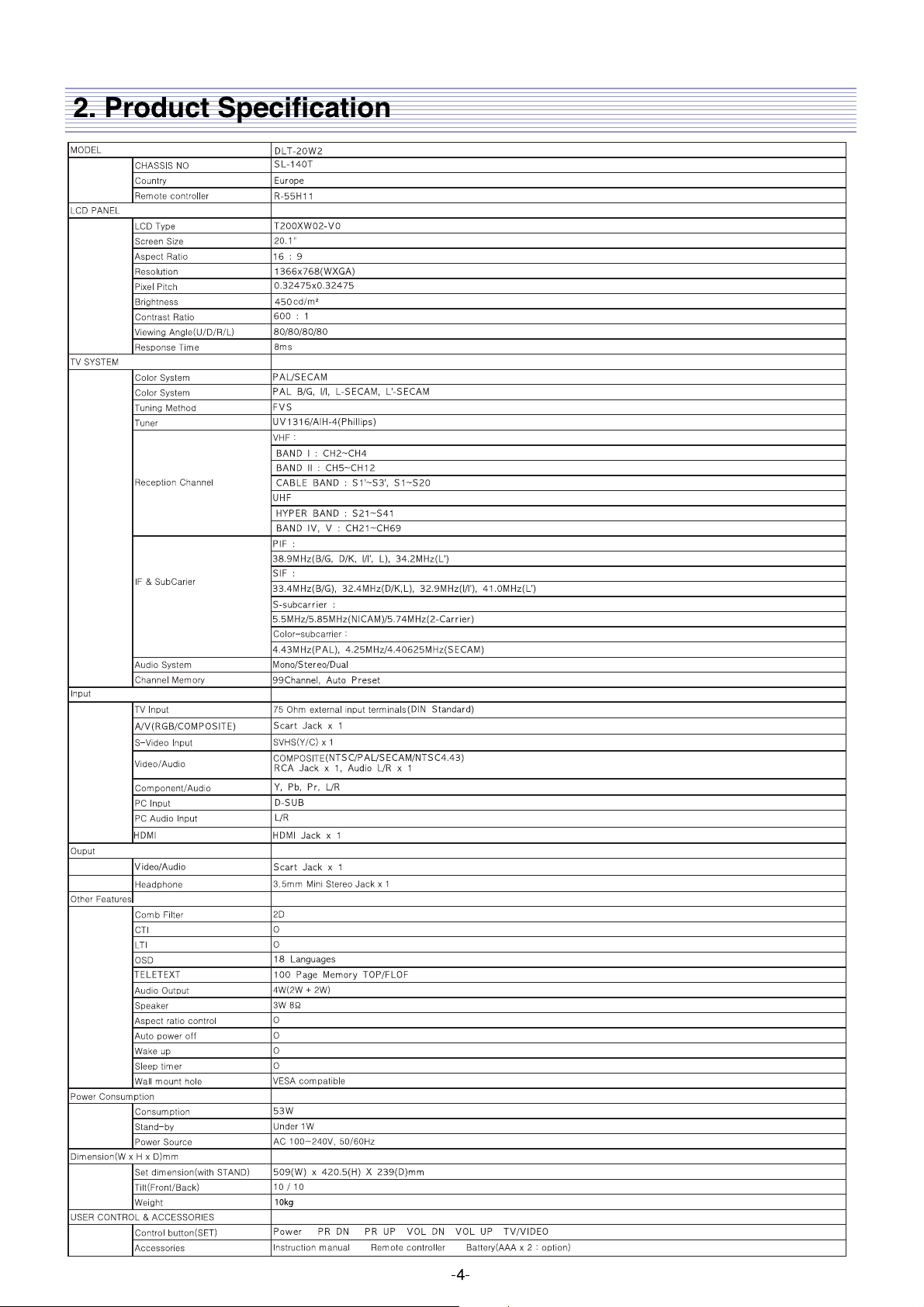
Page 5
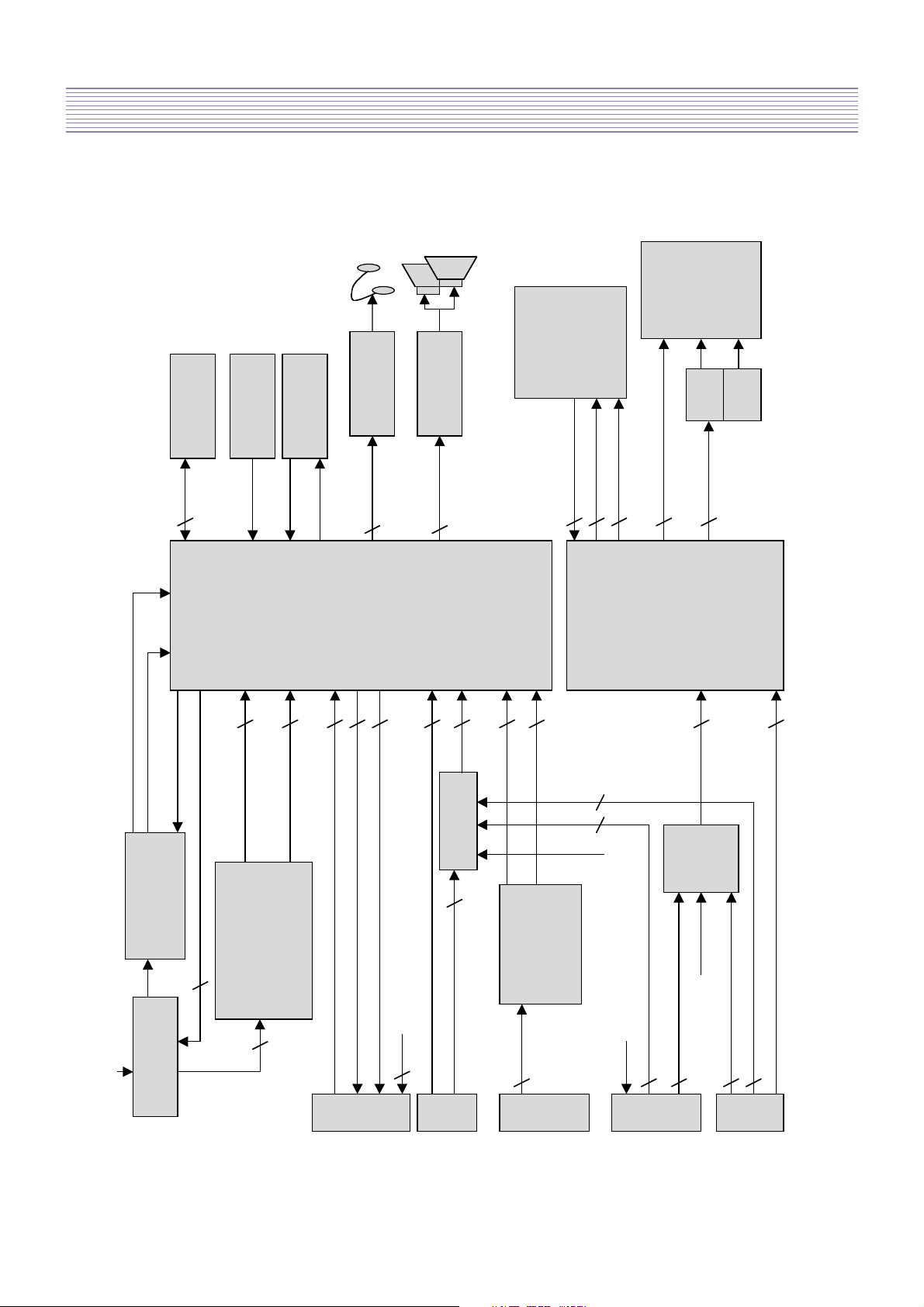
-5-
3. Block Diagram
I302
KEY
EEPROM
Circuit
LCD PANEL
I503
I603
Circuit
REMOCON
H/P AMP
I601
AUDIO AMP
Flash Memory
Power
Inverter
VIF
SIF
SAWS/W
[K3953M]
IF Filter (SAW)
IF
5V_Clean
Tuner
TD1318
IIC
[K9650M]
/RST, /WR, /OE
LVDS
BL-EN,
Address[0:17]
KEYB
IR
2
LED
HP L/R Out
2
MAIN L/R Out
2
Data[0:8]
16
3
8
LOC-II
<Front End>
4
2
7
3
2
AGC, AGC_ADJ
3
2
L/R
D VIDEO
2
24
L/R
BL_ADJ
10
2
LOC-II
<Back End>
3
R, G, B
2
IA03
R, G, B, CVBS
AUDIO L/R
2
TS
Digital Block
8
SCART IN [R/G/B/FB, L/R, Vin]
SCART OUT [Vout, L/R]
SCA
S/SW
R
UOC_UP,
SCALAR_UP
2
T
Front AV, S-VHS IN [V, Y, C]
A
Audio Switch
IA05
Video
SW
3
P
Switch
PC IN [R, G, B]
PC AUDIO IN [L/R]
PC Hsync, Vsync
3
2
DSU
B
SW
2
HDMI
TDA9973
Front AUDIO IN [L/R]
2
V
HDMI IN
8
H
I
D
M
SPDIF OUT
COMP AUDIO IN[L/R]
COMP Video IN [Y, Pb, Pr]
2
C
O
M
Page 6
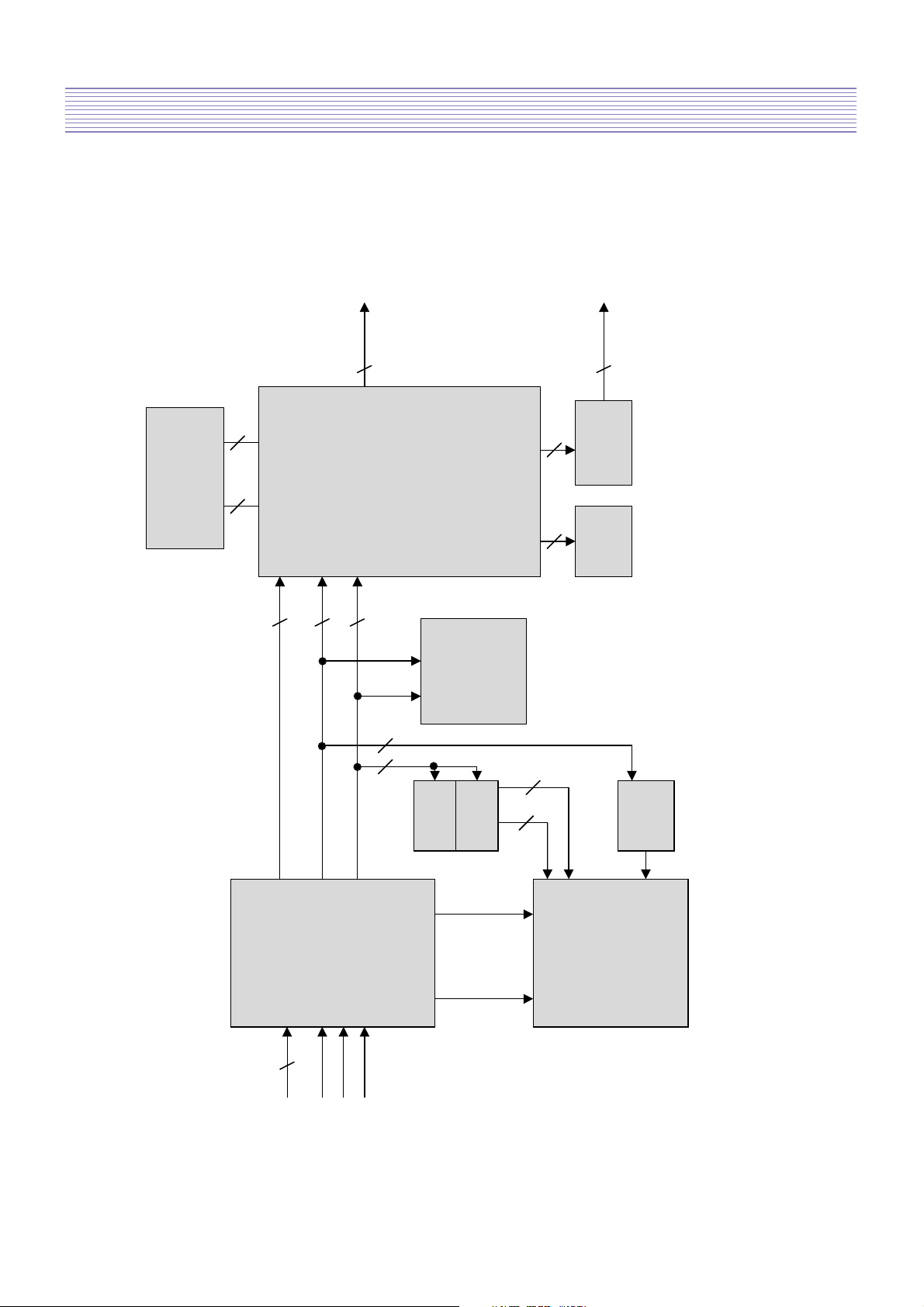
-6-
Block Diagram
SDRAM
K4S281632D
4
R, G, B, CVBS
2
DVB AUDIO L/R
ADC
UDA1334BTS
16 15
8
SDRAM_DATA[0:15] SDRAM_ADDR[0:14]
TS_DATA[0:7]
8
MIU_DATA[0:7]
MIU_ADDR[0:24]
MPEG
24
815
PNX8314
Flash
Latch
Latch
74LVC573
M29W320
Memory
74LVC573
22
M24C64
EEPROM
IIC IIS
PCMCIA_D[0:7]
87
PCMCIA[8:14]
PCMCIA[0:7]
BUS
74LVC245
Transceiver
A_MDO[0:7]
ICD30
CI Control
CIMAX
8
TS_Valid
TS_Sync
TS_CLK
TDA_Data[0:7]
A_MDI[0:7]
PI01
CI SLOT
Page 7
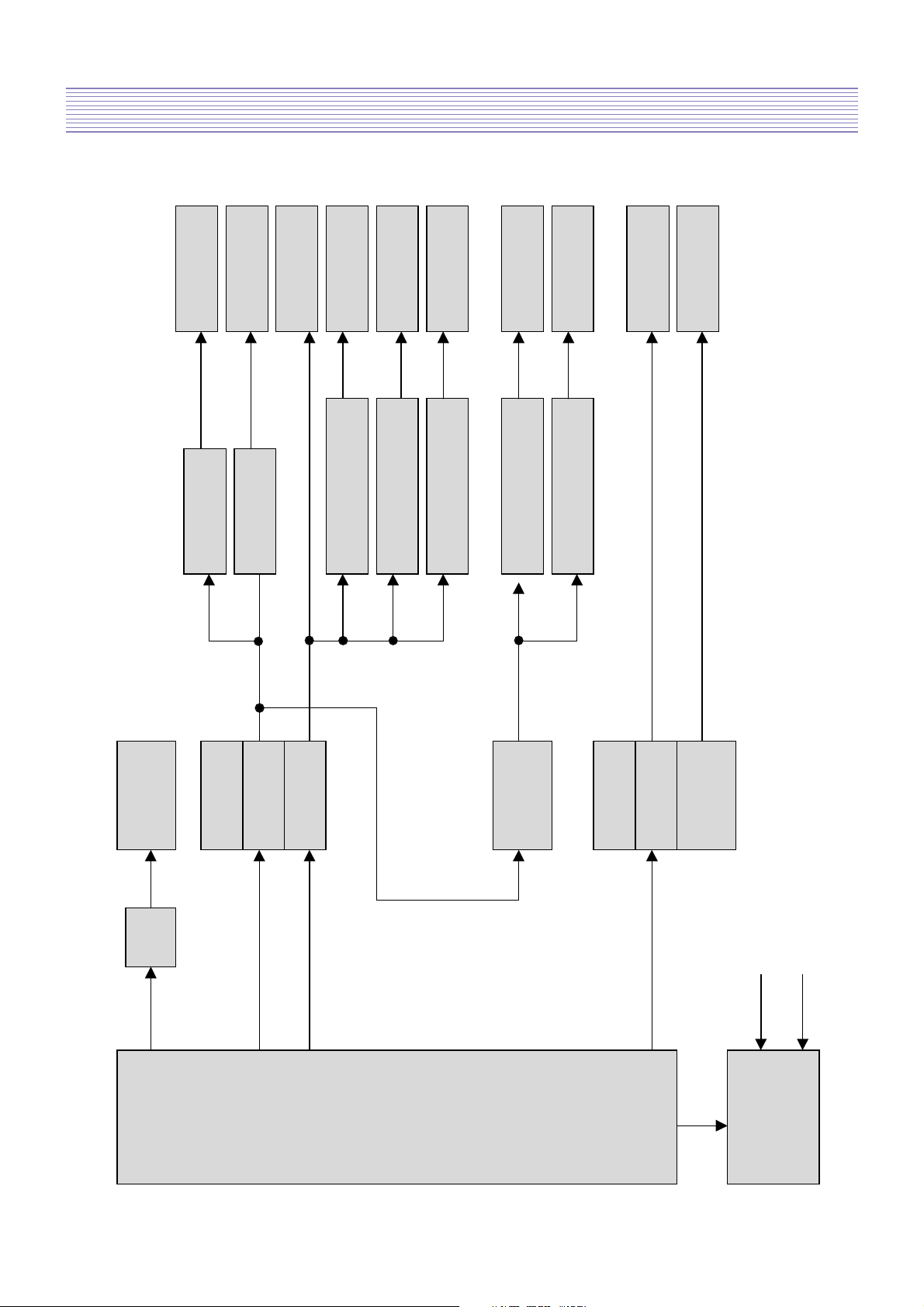
-7-
Block Diagram
POWER
MODULE
INVERTER
I804
AP1117EA33A
S/B 3.3V
SW8
MAIN SW
I803
IRF7316
Channel #1
9V Switching
Channel #2
5V Switching
I851
APW1172
9V 3.3V
I806 (LM317)
9V 5V
I808 (LM317)
9V 5V
I809(AP1117E18A)
3.3V 1.8V
I812(AP1117E18A)
3.3V 1.8V
I821(AP1117E33A)
5V 3.3V
I822(AP1117E18A)
5V 1.8V
I853(APW1172)
5V 1.2V
I805
IRF7316
Channel #1
15V Switching
Channel #2
PA NEL Power
Switching
TUNER
ICD12
I501(LOCII)
IA03, IA05,
EEPROM, Etc
I305(HDMI)
I305(HDMI)
ICD02
I501(LOC II)
ICD13
I601
PA N EL
AUO 20 INCH
24V
BL_EN
BL_ADJ
Page 8
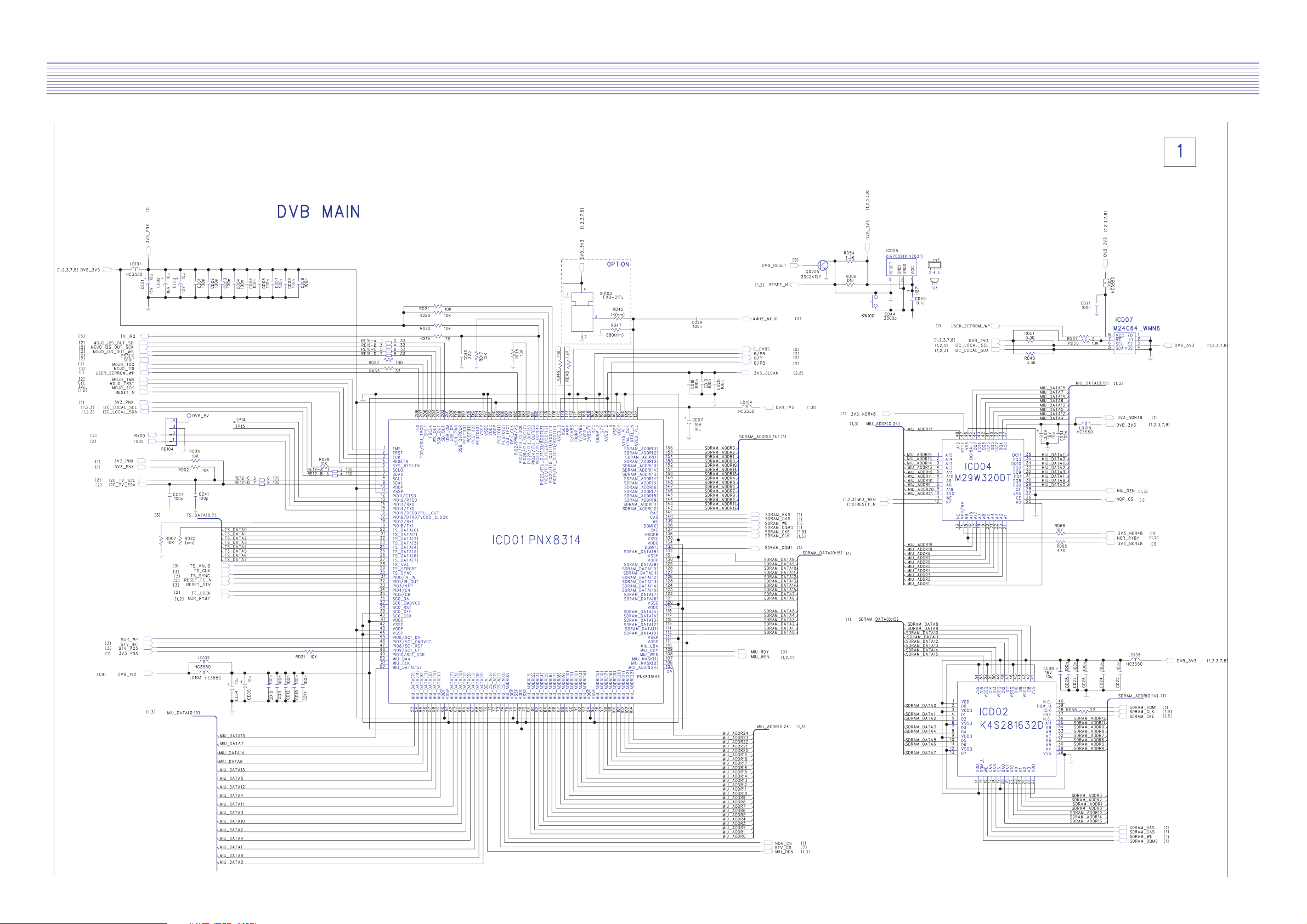
4. Schematic Diagram
-8-
Page 9
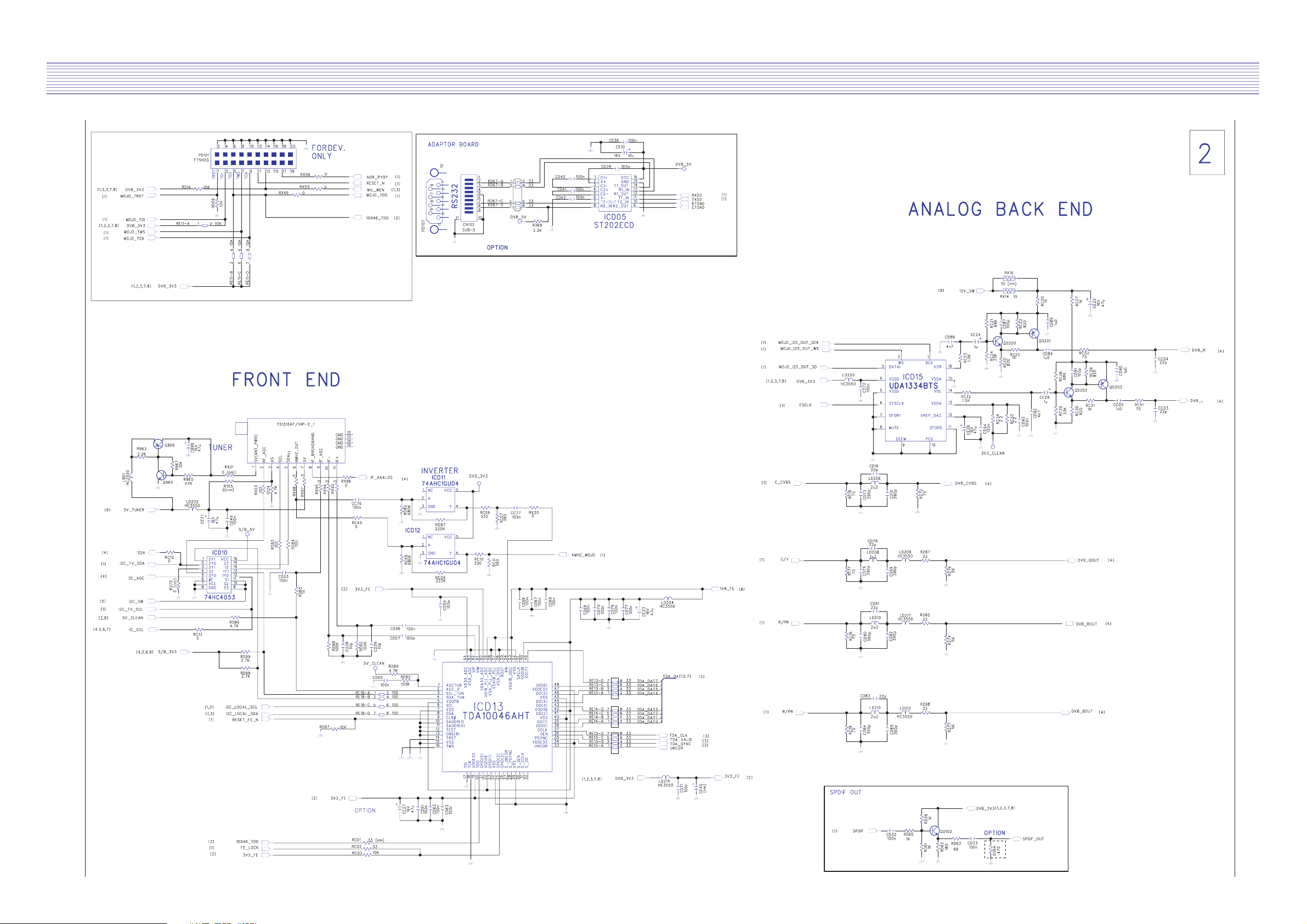
-9-
Schematic Diagram
Page 10
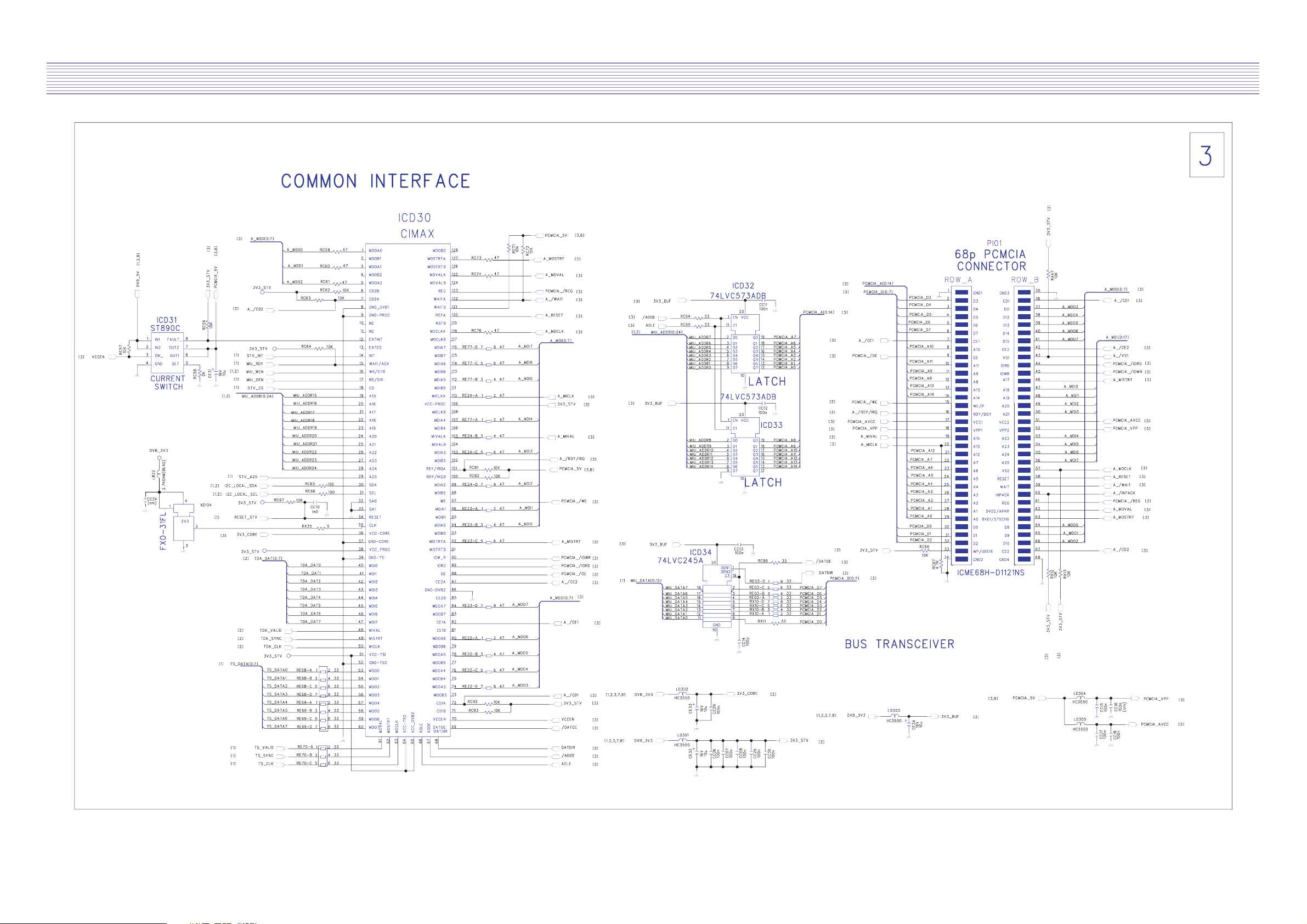
Schematic Diagram
-10-
Page 11
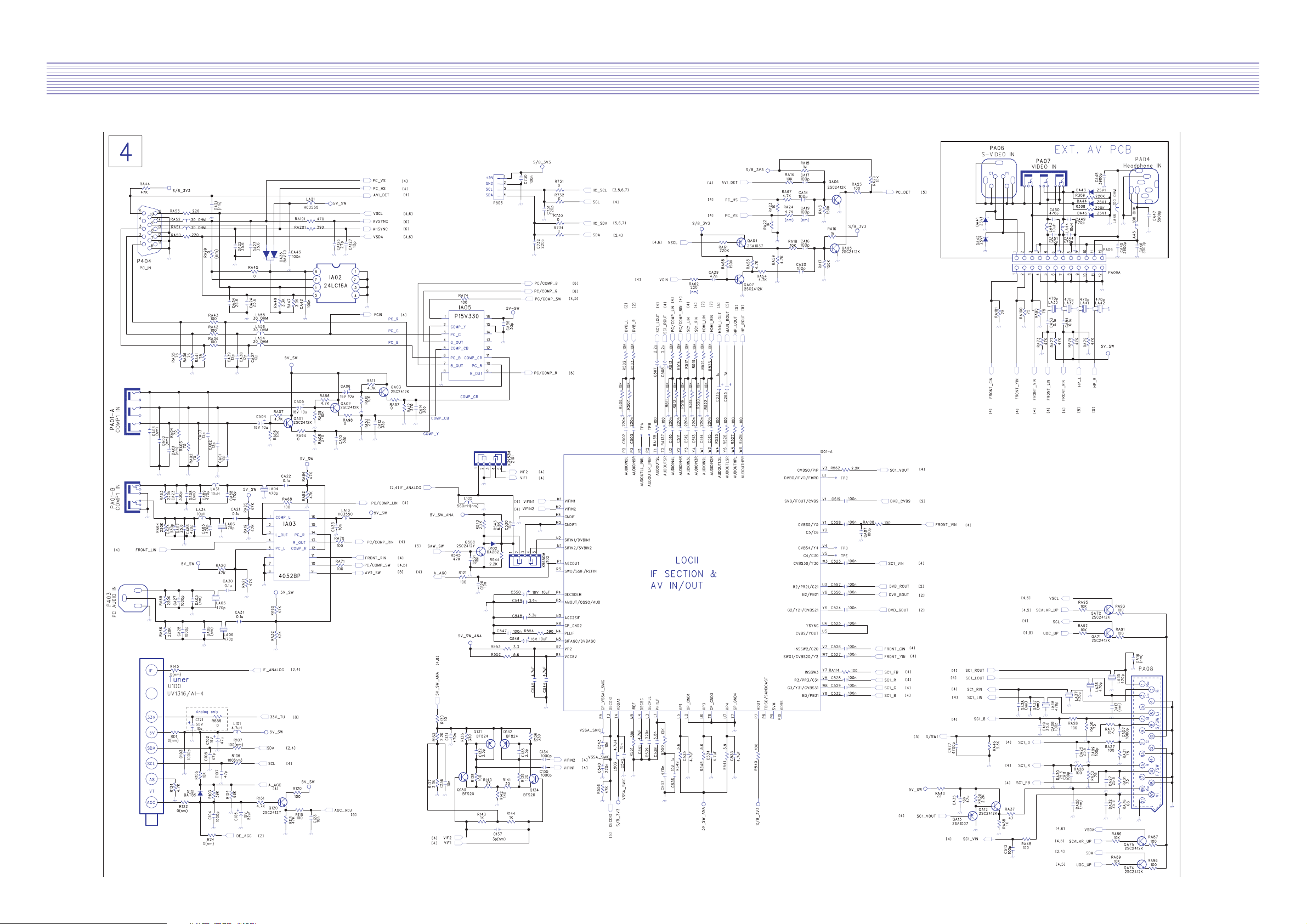
Schematic Diagram
-11-
Page 12
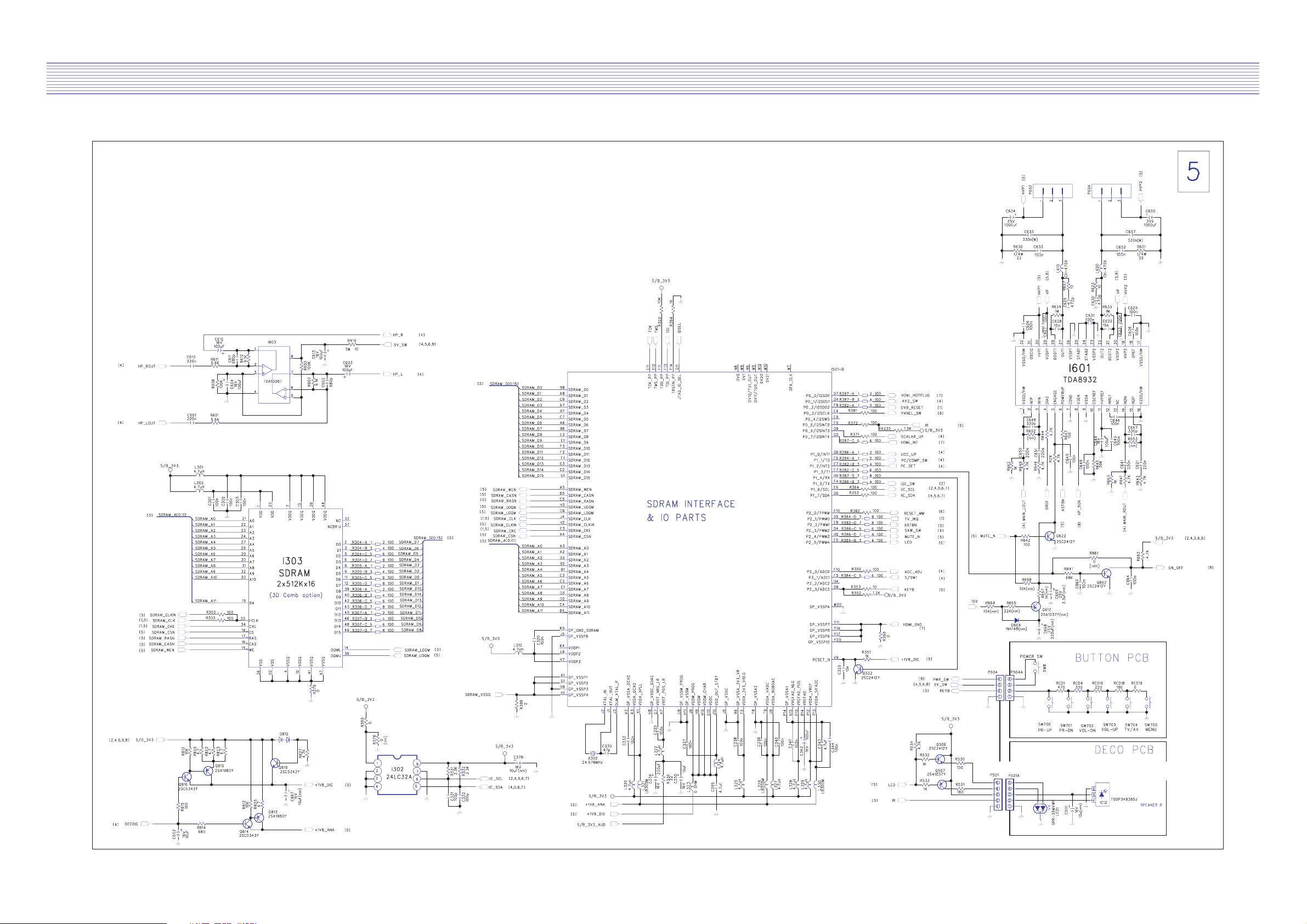
Schematic Diagram
-12-
Page 13
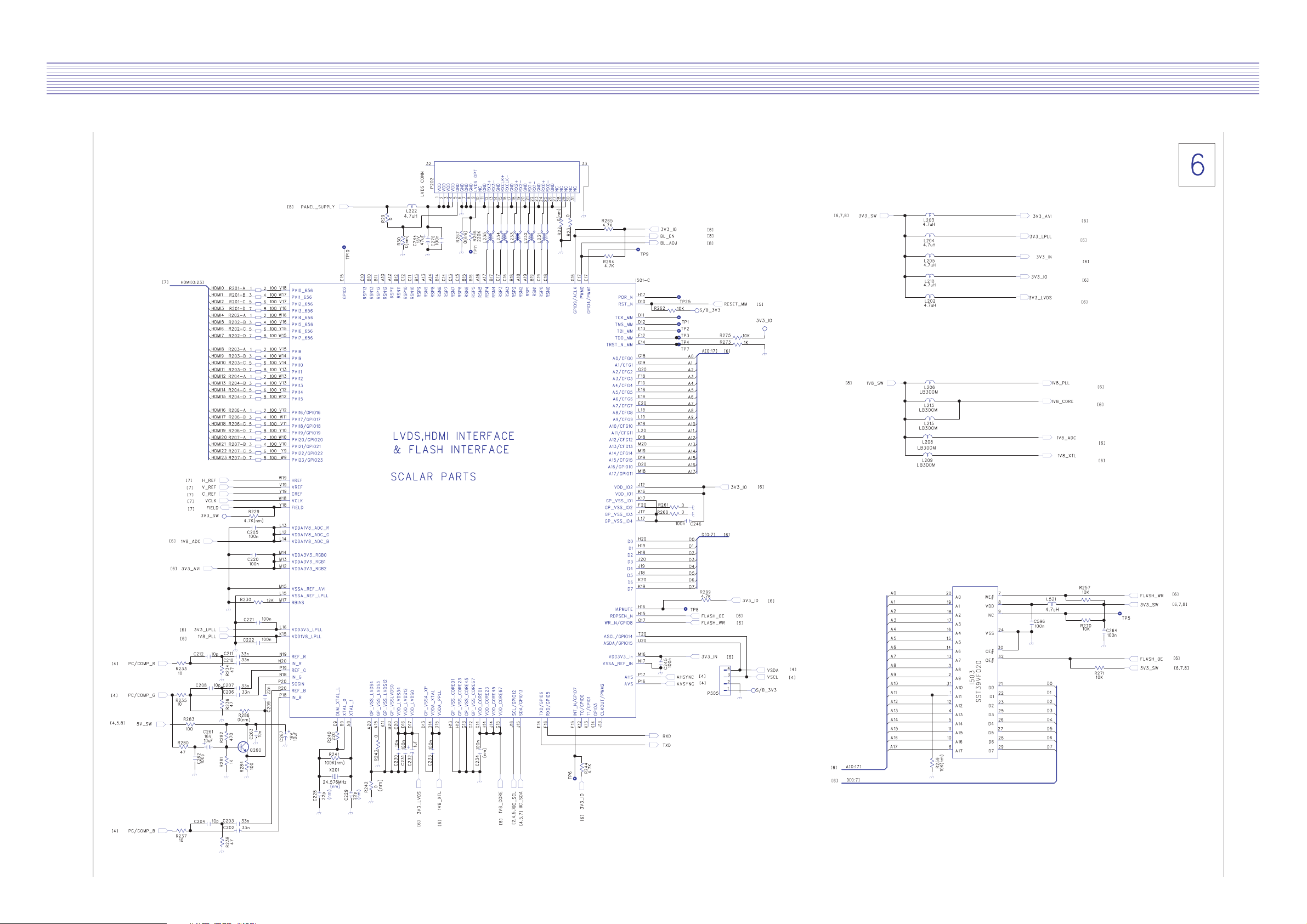
Schematic Diagram
-13-
Page 14
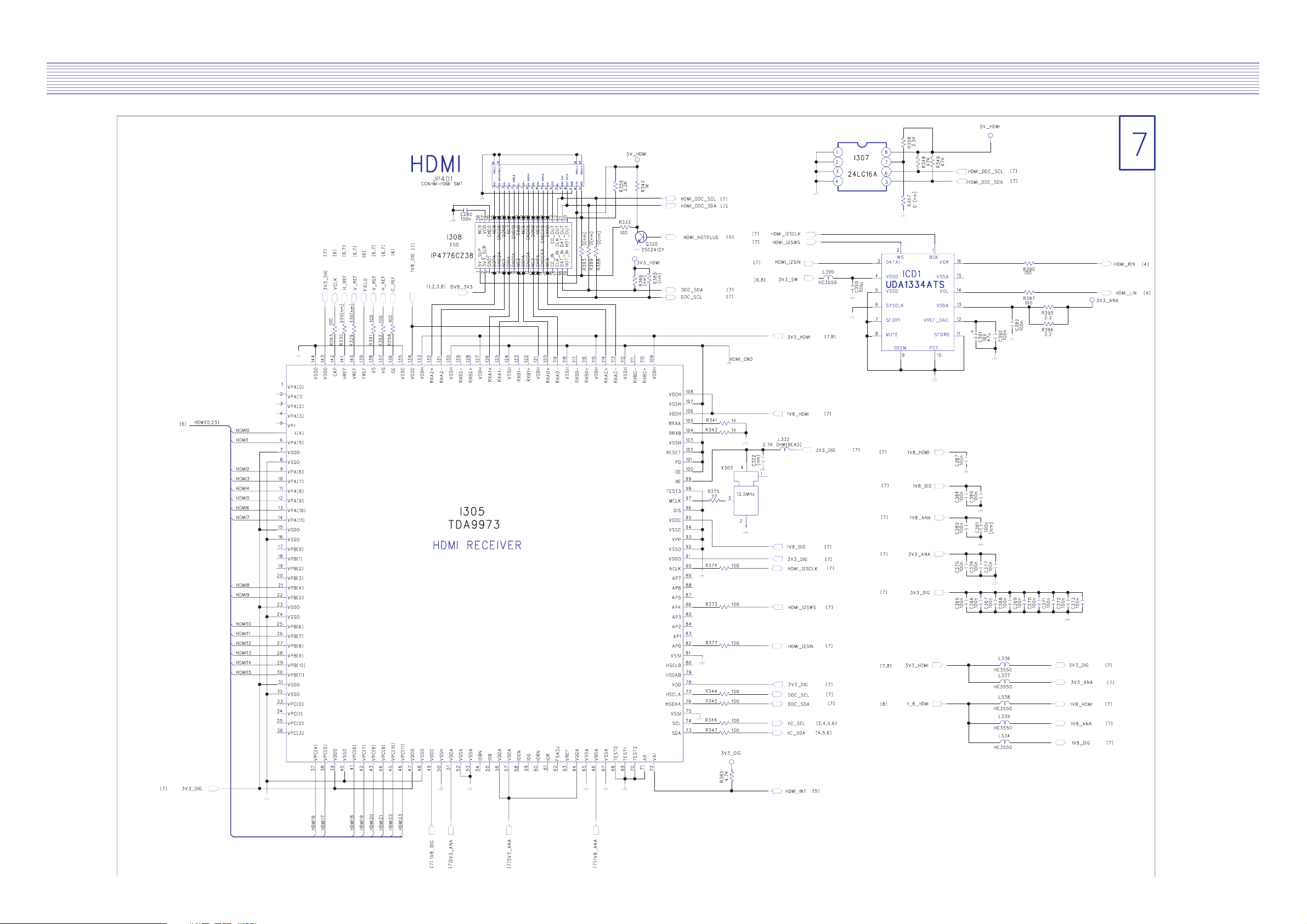
-14-
Schematic Diagram
Page 15

-15-
Schematic Diagram
Page 16

6. PCB Data
-16-
TOP
Page 17

PCB Data
-17-
BOTTOM
Page 18

-18-
7. Trouble Shooting
* Facts you must know at trouble diagnosis or repairing
(1) The trouble diagnosis and repairing of set means Module .
In other words, find out which PCB modules are not working and replace them with normal
PCB modules.
(2) This TROUBLE SHOOTING list only contains representative and simple PCB trouble
diagnosis and Module Exchange method. Therefore, if you find Sets which are difficult to
diagnose or to repair, contact Daewoo Electronics.
(3) Basic TROUBLE SHOOTING procedure :
Check Trouble Symptoms → Detach Back Cover → Trouble Diagnosis → Replace broken
PCB module → Adjust white balance → Function Check → Repair Complete.
(4) Required equipments for trouble diagnosis
- Digital Multi-meter (measure Dc voltage, measure Diode Voltage, Short-Open test)
- Screwdriver (or electric screwdriver), plastic adjusting tool
(5) Before assemble/disassemble PCBs, check to see if AC Switch is OFF.
(6) After Back cover is closed, redo Heat-run for at least one hour by inputting Full white
pattern.
Symptoms of power, inverter, panel Trouble
<Symptom.1> Not even weak discharge (luminescence) shows on screen.
<Symptom.2> Discharge (luminescence) on screen is unstable
<Symptom.3> Set is producing unusual noise
Symptoms of VIDEO or JACK PCB Trouble
<Symptom.1> Only weak discharge (luminescence) shows on screen, but No Data is on
screen
<Symptom.2> Screen DATA is abnormal
<Symptom.3> Particular input signal (Video, etc.) does not operate
<Symptom.4> No SOUND
<Symptom.5> Remote Control or KEY does not operate
Page 19

-19-
Trouble Shooting
7-1. When LED doesn’t lit.
Is the AC power cord
correctly connected?
Is power S/W ON?
Is output voltage of
Power module correct?
(or LIPS)
Confirm power cord
connection.
Confirm Power S/W ON.
Check the power connection.
Exchange the power module.
Check start
Y
N
N
N
Y
Y
Y
Check the Main PCB.
Page 20

-20-
Trouble Shooting
7-2. When TV doesn’t turn on in red LED.
Does TV turn on
pushing the CH key?
Check the power connection.
Exchange the Power module.
Confirm Power S/W ON.
Check the connection to IR PCB.
Check the operation of Remote
Controller.
Check start
Y
N
N
Y
Is output voltage of
Power module correct?
(or LIPS)
Y
7-3. When “white screen”.
Is normal?
Check the Main PCB
Check start
Y
N
Y
Is correctly
connected?
Check the connection
Of Panel
N
Y
Check the connector or Main PCB
Page 21

-21-
Trouble Shooting
7-4. When “No picture” in TV mode.
Does raster appear?
Does LED turn on in GREEN?
Does auto - tuning
Function operate
normally?
Go to chap 7 - 2
Check start
Y
N
N
N
Y
Y
Y
Tune the channel
Check the tuner
Is this weak discharge
On the screen?
Confirm AC connection.
Confirm Power SW ON.
Check the power,
Inverter and panel
N
Y
Check I501
Page 22

-22-
Trouble Shooting
7-5. When “No picture” in External input mode.
Does OSD menu
Screen appear?
Check the main PCB
and sub - JACK PCB
Check start
Y
N
Y
Is this weak discharge
On the screen?
Confirm AC connection.
Confirm Power SW ON.
Check the power,
Inverter and panel
N
Go to 7 - 4
Y
Is the signal jack
Correctly connected?
Check the
Connection of Jack
N
Y
Does input source
operate?
Operate AV device
N
Y
Is input selection
In used mode?
Confirm input selection
N
Y
Page 23

-23-
Trouble Shooting
7-6. When No Sound in External input mode.
Does Screen appear?
Go to 7 - 5
Exchange speaker or
speak cable
Check start
Y
N
Y
Is the sound input jack
Correctly connected?
Check the
Connection of sound Jack
N
Y
Is the speaker jack
Correctly connected?
Check the
Connection of speaker
N
Y
Is the I601 output
Normal?
Check the AUDIO AMP(I601)
And I501
N
Y
Page 24

-24-
Trouble Shooting
7-7. When Key does not operate.
Does remote
Controller operate?
Check the I501
Check Key cable and I501
Check start
Y
N
Y
Is 2th PIN of P504A
Correctly operate?
Exchange Key PCB
N
Y
Page 25

-25-
Trouble Shooting
7-8. When Remote Controller does not operate.
Does input of key operate?
Does remote
Controller operate?
Whenever push the button of
Remote controller, does the 2nd pin
Of P501A output normal?
Check the I501
Check the battery of
remote controller
Exchange the Key PCB
Check start
Y
N
N
N
Y
Y
Y
Check IR cable and I501
Output of 2ndpin of P501A (IR) : PCB for Remote Control EX) Push “PR DOWN” button.
Page 26

-26-
8. Service part list
ZZ110 PTACPWG140U ACCESSORY DLT-20W2AMBSC
00010 4850Q00910 BATTERY AAA R03SUPERGARD/ROCKET
10001 DMP1001600 WARRANTY CARD DESUK (NEW)
M821 4858213801 BAG INSTRUCTION L. D. P. E. T0. 05X250X400
ZZ10 48B5655H1101 TRANSMITTER REMOCON R-55H11 (AAA)
ZZ120 PTBCSHG140 COVER BACK AS DLT-20W2AMBSCF
M211 4852178301 COVER BACK 20W2 HIPS BK
M211B 4857817630 CLOTH BLACK FELT T0.7 L=400
M211C 4857818701 CLOTH BLACK FELT T0.7 L=250 W=15
M211D 4855945700 DECO AV 20W2 PS T0.25
M321 4853297800 BRKT VESA SECC T1.0
M321A 7178300851 SCREW TAPPTITE TT2 WAS 3X8 MFZN 3CR
M542 4855800022P1 LABEL SERIAL ART 90 55X34
ZZ130 PTPKCPG140 PACKING AS DLT-20W2AMBSCF
M801 DMP5024600 BOX DLT-20W2
M803 2TP06575CL TAPE OPP T0.065XW75X500M CLEAR
M811 485819D100UP PAD UP EPS 20W2
M811A 485819D100DN PAD DOWN EPS 20W2
M822 DMP2504300 BAG P.E. PE FOAM T0.5X700X650
ZZ140 PTCACAG140U CABINET AS DLT-20W2AMBSCU
M1F1 4851F01900 STAND AS DLP-20D7
M1F1A 7172401652 SCREW TAPPTITE TT2 TRS 4X16 MFZN BK 3CR
M201C 7178301051 SCREW TAPPTITE TT2 WAS 3X10 MFZN 3CR
M201D 7178301051 SCREW TAPPTITE TT2 WAS 3X10 MFZN 3CR
M201E 7178301051 SCREW TAPPTITE TT2 WAS 3X10 MFZN 3CR
M211E 4856819110 CLAMP WIRE NYLON 66 BK (WSLT-03-3-01)
M211F 4853535600 HOLDER CORD NYROLN 66
M211G 7172401452 SCREW TAPPTITE TT2 TRS 4X14 MFZN BK 3CR
M351 4853535500 HOLDER AC CORD 14A5 NYLON66 UL/CSA
M361 485363530101 TERMINAL COVER HIPS BK
M361A 7178301052 SCREW TAPPTITE TT2 WAS 3X10 MFZN BK 3CR
M381A 7008300851 SCREW MACHINE WAS 3X8 MFZN 3CR
M381F 4956800200 CLAMP WIRE WS-A-2-19
M381G 2TF01612CL TAPE FILAMENT 12MMX55ME CLEAR
P202A 4859006460 CABLE LVDS FMW1214A-31+FH100001-30+20W2AHBS=300
P202B 4850K01900 CORE FERRITE BNF-1730
PWC1 48599PL001 CORD POWER 5A UK 14-LO (LOMAX) YH396-43V
PWC1A 4850K01000 CORE FERRITE BNF-18
SP01B 7178301051 SCREW TAPPTITE TT2 WAS 3X10 MFZN 3CR
SP02B 7178301051 SCREW TAPPTITE TT2 WAS 3X10 MFZN 3CR
V901 485LD13200 LCD PANEL T200XW02-V0
ZZ200 PTFMSJG140 MASK FRONT AS DLT-20W2AMBSCF
M201 4852094411 MASK FRONT 20W2 HIPS GY503A
M201A 4857818505 CLOTH BLACK CLOTH 420X8XT0.5
M201B 4857818506 CLOTH BLACK CLOTH 240X8XT0.5
M201C 2233032405 PAINT WATER SV 2405BP CETELON
M201D 2233039604 PAINT WATER BK9604BP CETELON
M551 4855556800 DECO SENSOR 20W2 PC SMOG
M561 48556254SD02 MARK BRAND SILVER DIA-CUTTING(DOUBLE FACED TYPE)
ZZ210 PTSPPWG140 SPEAKER AS DLT-20W2AMBSCF
P602A 4850704S41 CONNECTOR YH025-04+YRT205+ULW=300
SP01 4858319910 SPEAKER SP-5090F24C
SP02 4858319910 SPEAKER SP-5090F24C
ZZ290 PTMPMSG140 PCB MAIN MANUAL AS DLT-20W2AMBSCF
10 2193110001 SOLDER WIRE SN-3.0AG (NP303T) 3.0
20 2193110002 SOLDER WIRE SN-3.0AG-0.5CU (DHB-RMA3)
30 2291050620 FLUX SOLDER DF-2810U (0.810)
40 2291050314 FLUX SOLVENT IM-1000
C634 CEXF1E102V C ELECTRO 25V RSS 1000MF (13X20) TP
C655 CEXF1E102V C ELECTRO 25V RSS 1000MF (13X20) TP
C670 CEXF1H221V C ELECTRO 50V RSS 220MF (10X16) TP
C671 CEXF1H221V C ELECTRO 50V RSS 220MF (10X16) TP
C847 CEXF1A332E C ELECTRO 10V RM 3300MF TP
HS505 4857032501 HEAT SINK AL EX BK L=26
I302 124LC32A-P IC EEPROM 24LC32A-I/P 32K 8 PIN DIP STIK
I307 124LC16B1B IC MEMORY 24LC16B1B
LOC PART CODE PART NAME DESCRIPTION REMARK
IA02 124LC16B1B IC MEMORY 24LC16B1B
IC12 1TS0P34838 IC PREAMP TSOP34838SJ
ICD07 14C64WBN6- IC EEPROM M24C64-WBN6
JP401 4855062900 DECO HDMI PVC T0.3 (BLACK)
L610 58C0000157 COIL CHOKE CH-470X
L620 58C0000157 COIL CHOKE CH-470X
LED1 DSPR39MVW- LED SPR-39MVW (DUAL)
M231 4852333701 PANEL CTRL 20W2 HIPS BK
M231A 4857817300 CLOTH BLACK CLOTH 152X15XT0.5
M381 4853831410 FRAME MAIN PCB SECC T1.0
M381A 4856815900 CLAMP WIRE EGI T0.4+PVC COATING
M381B 7008300851 SCREW MACHINE WAS 3X8 MFZN 3CR
M381C 7178300851 SCREW TAPPTITE TT2 WAS 3X8 MFZN 3CR
M381D 7178300851 SCREW TAPPTITE TT2 WAS 3X8 MFZN 3CR
M381H 4856813600 HOLDER WIRE NYLON 66 DAWH-13NA
M481 4854872411 BUTTON POWER 20W2 HIPS GY
M491 4854964711 BUTTON CTRL 20W2 HIPS GY
M491A 7178301051 SCREW TAPPTITE TT2 WAS 3X10 MFZN 3CR
P205 4859295520 CONN WAFER 4602-02MV2-60-1 PLUG 2P ST
P206 4859295520 CONN WAFER 4602-02MV2-60-1 PLUG 2P ST
P403 4959102340 JACK PHONE YKB21-5157
P404 4959200160 CONN D-SUB SHF-015-B111-22/BR2-J0.6
P501 4859231820 CONN WAFER YW025-05
P501A 4850705S24 CONNECTOR YH025-05+YBH250-05+ULW=200
P501C 4850705S01 CONNECTOR YH025-05+YBNH250+ULW=100
P501P 4850714N08 CONNECTOR 20022HS-14S+SMH200-14P+ULW=150
P504 485923172S CONN WAFER YW025-04 (STICK)
P504A 4850704S83 CONNECTOR YH025-04+YBH250-04+ULW=70
P505 485923172S CONN WAFER YW025-04 (STICK)
P506 485923172S CONN WAFER YW025-04 (STICK)
P602 485923172S CONN WAFER YW025-04 (STICK)
P801A 4850710V02 CONNECTOR YH025-10+YBNH250+ULW=100
PA01 4859117750 JACK PIN TPSE-9612-6
PA04 97P6316100 JACK HEAD PHONE DHSE-9959
PA06 4859105340 JACK S-VHS DSW-10 (STRAIGHT)
PA07 4859112850 JACK PIN DPSS-0173 3PIN STR
PA08 4859112950 JACK SCART DSSM-0378 STR
PA09 4850712N12 CONNECTOR YH025-12+YBNH250-12+USW=200
PA10A 4859236920 CONN WAFER YAW025-12
PI01 4859200440 CONN PCMCIA PC68PRA5513XZ
RX14 RS01Y100J- R M-OXIDE FILM 1W 10 OHM J
SW8 5S40101009 SW PUSH PS-22E06
TU2 4850A23840 ANT SHIELD BOX PAXBF01DA (PAL)
U100 4859731230 TUNER DIGITAL TD1318AF/IHP-3
V902 4850M12710 MODULE POWER PB-6024W02
V903 4850M018NV MODULE INVERTER DS-1020DAW
X302 5XJ24R576E CRYSTAL QUARTZ HC-49/S 24.576MHZ 30PPM
Z101 5PK3953M— FILTER SAW K3953M
Z102 5PK9650M— FILTER SAW K9650M
ZZ200 PTMPJ2G140 PCB CHIP MOUNT B AS DLT-20W2AMBSCF
C103 HCBK102KBA C CHIP CERA 50V X7R 1000PF K 1608
C104 HCBK102KBA C CHIP CERA 50V X7R 1000PF K 1608
C107 HCQK470JBA C CHIP CERA 50V CH 47PF J 1608
C108 HCQK470JBA C CHIP CERA 50V CH 47PF J 1608
C123 HCBK103KBA C CHIP CERA 50V X7R 0.01MF K 1608
C135 HCBK102KBA C CHIP CERA 50V X7R 1000PF K 1608
C205 HCBK104KBA C CHIP CERA 50V X7R 0.1MF K 1608
C220 HCBK104KBA C CHIP CERA 50V X7R 0.1MF K 1608
C221 HCBK104KBA C CHIP CERA 50V X7R 0.1MF K 1608
C222 HCBK104KBA C CHIP CERA 50V X7R 0.1MF K 1608
C230 HCBK103KBA C CHIP CERA 50V X7R 0.01MF K 1608
C233 HCBK104KBA C CHIP CERA 50V X7R 0.1MF K 1608
C245 HCBK104KBA C CHIP CERA 50V X7R 0.1MF K 1608
C246 HCBK104KBA C CHIP CERA 50V X7R 0.1MF K 1608
C276 HCBK103KBA C CHIP CERA 50V X7R 0.01MF K 1608
C320 HCBK104KBA C CHIP CERA 50V X7R 0.1MF K 1608
C325 HCBK103KBA C CHIP CERA 50V X7R 0.01MF K 1608
C330 HCQK470JBA C CHIP CERA 50V CH 47PF J 1608
LOC PART CODE PART NAME DESCRIPTION REMARK
8-1. Service part list
Page 27

-27-
Service part list
C331 HCQK101JBA C CHIP CERA 50V CH 100PF J 1608
C332 HCQK101JBA C CHIP CERA 50V CH 100PF J 1608
C333 HCBK104KBA C CHIP CERA 50V X7R 0.1MF K 1608
C335 HCBK104KBA C CHIP CERA 50V X7R 0.1MF K 1608
C338 HCBK104KBA C CHIP CERA 50V X7R 0.1MF K 1608
C339 HCBK104KBA C CHIP CERA 50V X7R 0.1MF K 1608
C340 HCBK104KBA C CHIP CERA 50V X7R 0.1MF K 1608
C341 HCBK104KBA C CHIP CERA 50V X7R 0.1MF K 1608
C343 HCFC475ZBA C CHIP CERA 6.3V Y5V 4.7MF Z 1608
C344 HCBK104KBA C CHIP CERA 50V X7R 0.1MF K 1608
C366 HCBK104KBA C CHIP CERA 50V X7R 0.1MF K 1608
C367 HCBK104KBA C CHIP CERA 50V X7R 0.1MF K 1608
C368 HCBK104KBA C CHIP CERA 50V X7R 0.1MF K 1608
C369 HCBK104KBA C CHIP CERA 50V X7R 0.1MF K 1608
C370 HCBK104KBA C CHIP CERA 50V X7R 0.1MF K 1608
C372 HCBK104KBA C CHIP CERA 50V X7R 0.1MF K 1608
C373 HCBK104KBA C CHIP CERA 50V X7R 0.1MF K 1608
C375 HCBK104KBA C CHIP CERA 50V X7R 0.1MF K 1608
C377 HCBK104KBA C CHIP CERA 50V X7R 0.1MF K 1608
C380 HCBK104KBA C CHIP CERA 50V X7R 0.1MF K 1608
C384 HCBK104KBA C CHIP CERA 50V X7R 0.1MF K 1608
C385 HCBK104KBA C CHIP CERA 50V X7R 0.1MF K 1608
C387 HCBK104KBA C CHIP CERA 50V X7R 0.1MF K 1608
C390 HCBK104KBA C CHIP CERA 50V X7R 0.1MF K 1608
C392 HCBK104KBA C CHIP CERA 50V X7R 0.1MF K 1608
C393 HCBK104KBA C CHIP CERA 50V X7R 0.1MF K 1608
C395 HCFC475ZBA C CHIP CERA 6.3V Y5V 4.7MF Z 1608
C524 HCBK104KBA C CHIP CERA 50V X7R 0.1MF K 1608
C525 HCBK104KBA C CHIP CERA 50V X7R 0.1MF K 1608
C526 HCBK104KBA C CHIP CERA 50V X7R 0.1MF K 1608
C527 HCBK104KBA C CHIP CERA 50V X7R 0.1MF K 1608
C528 HCBK104KBA C CHIP CERA 50V X7R 0.1MF K 1608
C529 HCBK104KBA C CHIP CERA 50V X7R 0.1MF K 1608
C530 HCQK101JBA C CHIP CERA 50V CH 100PF J 1608
C532 HCBK104KBA C CHIP CERA 50V X7R 0.1MF K 1608
C533 HCFC475ZBA C CHIP CERA 6.3V Y5V 4.7MF Z 1608
C534 HCFC475ZBA C CHIP CERA 6.3V Y5V 4.7MF Z 1608
C535 HCFC475ZBA C CHIP CERA 6.3V Y5V 4.7MF Z 1608
C537 HCFF474ZBA C CHIP CERA 16V Y5V 0.47MF Z 1608
C539 HCBF224KBA C CHIP CERA 16V X7R 0.22MF K 1608
C540 HCBF224KBA C CHIP CERA 16V X7R 0.22MF K 1608
C542 HCBK103KBA C CHIP CERA 50V X7R 0.01MF K 1608
C543 HCBK103KBA C CHIP CERA 50V X7R 0.01MF K 1608
C545 HCFC475ZBA C CHIP CERA 6.3V Y5V 4.7MF Z 1608
C547 HCBK104KBA C CHIP CERA 50V X7R 0.1MF K 1608
C549 HCBK392KBA C CHIP CERA 50V X7R 3900PF K 1608
C556 HCBK104KBA C CHIP CERA 50V X7R 0.1MF K 1608
C558 HCBK104KBA C CHIP CERA 50V X7R 0.1MF K 1608
C596 HCBK104KBA C CHIP CERA 50V X7R 0.1MF K 1608
C601 HCBF224KBA C CHIP CERA 16V X7R 0.22MF K 1608
C602 HCQK681JBA C CHIP CERA 50V CH 680PF J 1608
C610 HCBF224KBA C CHIP CERA 16V X7R 0.22MF K 1608
C611 HCQK681JBA C CHIP CERA 50V CH 680PF J 1608
C621 HCBF224KBA C CHIP CERA 16V X7R 0.22MF K 1608
C622 HCBK153KBA C CHIP CERA 50V X7R 0.015MF K 1608
C623 HCBK104KBA C CHIP CERA 50V X7R 0.1MF K 1608
C625 HCBK104KBA C CHIP CERA 50V X7R 0.1MF K 1608
C626 HCBK104KBA C CHIP CERA 50V X7R 0.1MF K 1608
C627 HCBK104KBA C CHIP CERA 50V X7R 0.1MF K 1608
C628 HCBK153KBA C CHIP CERA 50V X7R 0.015MF K 1608
C629 HCQK471JBA C CHIP CERA 50V CH 470PF J 1608
C630 HCQK471JBA C CHIP CERA 50V CH 470PF J 1608
C631 HCBK104KBA C CHIP CERA 50V X7R 0.1MF K 1608
C633 HCBK104KBA C CHIP CERA 50V X7R 0.1MF K 1608
C640 HCBK104KBA C CHIP CERA 50V X7R 0.1MF K 1608
C641 HCBF224KBA C CHIP CERA 16V X7R 0.22MF K 1608
C645 HCBK104KBA C CHIP CERA 50V X7R 0.1MF K 1608
C646 HCBK104KBA C CHIP CERA 50V X7R 0.1MF K 1608
LOC PART CODE PART NAME DESCRIPTION REMARK
C647 HCQK331JBA C CHIP CERA 50V CH 330PF J 1608
C648 HCQK331JBA C CHIP CERA 50V CH 330PF J 1608
C649 HCBK104KBA C CHIP CERA 50V X7R 0.1MF K 1608
C650 HCBF224KBA C CHIP CERA 16V X7R 0.22MF K 1608
C651 HCBF224KBA C CHIP CERA 16V X7R 0.22MF K 1608
C652 HCBK104KBA C CHIP CERA 50V X7R 0.1MF K 1608
C656 HCBK104KBA C CHIP CERA 50V X7R 0.1MF K 1608
C672 HCBK104KBA C CHIP CERA 50V X7R 0.1MF K 1608
C673 HCBK104KBA C CHIP CERA 50V X7R 0.1MF K 1608
C702 HCBK104KBA C CHIP CERA 50V X7R 0.1MF K 1608
C704 HCBK104KBA C CHIP CERA 50V X7R 0.1MF K 1608
C731 HCQK221JBA C CHIP CERA 50V CH 220PF J 1608
C732 HCQK221JBA C CHIP CERA 50V CH 220PF J 1608
C805 HCBK104KBA C CHIP CERA 50V X7R 0.1MF K 1608
C823 HCQK101JBA C CHIP CERA 50V CH 100PF J 1608
C824 HCBK103KBA C CHIP CERA 50V X7R 0.01MF K 1608
C826 HCBK104KBA C CHIP CERA 50V X7R 0.1MF K 1608
C844 HCBK104KBA C CHIP CERA 50V X7R 0.1MF K 1608
C846 HCBK104KBA C CHIP CERA 50V X7R 0.1MF K 1608
C848 HCBK104KBA C CHIP CERA 50V X7R 0.1MF K 1608
C849 HCBK104KBA C CHIP CERA 50V X7R 0.1MF K 1608
C852 HCBK104KBA C CHIP CERA 50V X7R 0.1MF K 1608
C854 HCBK104KBA C CHIP CERA 50V X7R 0.1MF K 1608
C856 HCBK104KBA C CHIP CERA 50V X7R 0.1MF K 1608
C857 HCBK104KBA C CHIP CERA 50V X7R 0.1MF K 1608
C859 HCBK104KBA C CHIP CERA 50V X7R 0.1MF K 1608
C862 HCBK104KBA C CHIP CERA 50V X7R 0.1MF K 1608
C871 HCBK104KBA C CHIP CERA 50V X7R 0.1MF K 1608
C873 HCBK104KBA C CHIP CERA 50V X7R 0.1MF K 1608
C875 HCBK104KBA C CHIP CERA 50V X7R 0.1MF K 1608
C876 HCBK104KBA C CHIP CERA 50V X7R 0.1MF K 1608
C882 HCBK222KBA C CHIP CERA 50V X7R 2200PF K 1608
C883 HCQK101JBA C CHIP CERA 50V CH 100PF J 1608
C884 HCBK103KBA C CHIP CERA 50V X7R 0.01MF K 1608
C885 HCBK104KBA C CHIP CERA 50V X7R 0.1MF K 1608
CA01 HCQK120JBA C CHIP CERA 50V CH 12PF J 1608
CA02 HCQK120JBA C CHIP CERA 50V CH 12PF J 1608
CA03 HCQK120JBA C CHIP CERA 50V CH 12PF J 1608
CA07 HCBK102KBA C CHIP CERA 50V X7R 1000PF K 1608
CA08 HCQK101JBA C CHIP CERA 50V CH 100PF J 1608
CA09 HCQK101JBA C CHIP CERA 50V CH 100PF J 1608
CA11 HCQK101JBA C CHIP CERA 50V CH 100PF J 1608
CA126 HCQK270JBA C CHIP CERA 50V CH 27PF J 1608
CA127 HCQK100JBA C CHIP CERA 50V CH 10PF J 1608
CA13 HCQK101JBA C CHIP CERA 50V CH 100PF J 1608
CA14 HCQK330JBA C CHIP CERA 50V CH 33PF J 1608
CA21 HCBK104KBA C CHIP CERA 50V X7R 0.1MF K 1608
CA22 HCBK104KBA C CHIP CERA 50V X7R 0.1MF K 1608
CA23 HCQK331JBA C CHIP CERA 50V CH 330PF J 1608
CA24 HCQK331JBA C CHIP CERA 50V CH 330PF J 1608
CA30 HCBK104KBA C CHIP CERA 50V X7R 0.1MF K 1608
CA31 HCBK104KBA C CHIP CERA 50V X7R 0.1MF K 1608
CA33 HCBK103KBA C CHIP CERA 50V X7R 0.01MF K 1608
CA36 HCQK330JBA C CHIP CERA 50V CH 33PF J 1608
CA37 HCQK120JBA C CHIP CERA 50V CH 12PF J 1608
CA38 HCQK120JBA C CHIP CERA 50V CH 12PF J 1608
CA39 HCQK120JBA C CHIP CERA 50V CH 12PF J 1608
CA42 HCBK104KBA C CHIP CERA 50V X7R 0.1MF K 1608
CA43 HCBK104KBA C CHIP CERA 50V X7R 0.1MF K 1608
CA53 HRFT000-BA R CHIP 1/10 0 OHM 1608
CA54 HRFT000-BA R CHIP 1/10 0 OHM 1608
CA87 HCQK101JBA C CHIP CERA 50V CH 100PF J 1608
CC06 HCBK104KBA C CHIP CERA 50V X7R 0.1MF K 1608
CC07 HCBK104KBA C CHIP CERA 50V X7R 0.1MF K 1608
CC08 HCBK104KBA C CHIP CERA 50V X7R 0.1MF K 1608
CC09 HCBK104KBA C CHIP CERA 50V X7R 0.1MF K 1608
CC10 HCBK102KBA C CHIP CERA 50V X7R 1000PF K 1608
CC14 HCQK101JBA C CHIP CERA 50V CH 100PF J 1608
LOC PART CODE PART NAME DESCRIPTION REMARK
Page 28

-28-
Service part list
CC15 HCBK104KBA C CHIP CERA 50V X7R 0.1MF K 1608
CC16 HCBK104KBA C CHIP CERA 50V X7R 0.1MF K 1608
CC18 HCBK104KBA C CHIP CERA 50V X7R 0.1MF K 1608
CC27 HCQK101JBA C CHIP CERA 50V CH 100PF J 1608
CC29 HCBK104KBA C CHIP CERA 50V X7R 0.1MF K 1608
CC30 HCBK104KBA C CHIP CERA 50V X7R 0.1MF K 1608
CC40 HCQK220JBA C CHIP CERA 50V CH 22PF J 1608
CC41 HCQK101JBA C CHIP CERA 50V CH 100PF J 1608
CD01 HCBK104KBA C CHIP CERA 50V X7R 0.1MF K 1608
CD02 HCBK104KBA C CHIP CERA 50V X7R 0.1MF K 1608
CD03 HCBK104KBA C CHIP CERA 50V X7R 0.1MF K 1608
CD04 HCBK104KBA C CHIP CERA 50V X7R 0.1MF K 1608
CD05 HCBK104KBA C CHIP CERA 50V X7R 0.1MF K 1608
CD06 HCBK104KBA C CHIP CERA 50V X7R 0.1MF K 1608
CD07 HCBK104KBA C CHIP CERA 50V X7R 0.1MF K 1608
CD08 HCBK104KBA C CHIP CERA 50V X7R 0.1MF K 1608
CD10 HCBK104KBA C CHIP CERA 50V X7R 0.1MF K 1608
CD11 HCBK104KBA C CHIP CERA 50V X7R 0.1MF K 1608
CD12 HCBK104KBA C CHIP CERA 50V X7R 0.1MF K 1608
CD13 HCBK104KBA C CHIP CERA 50V X7R 0.1MF K 1608
CD14 HCBK104KBA C CHIP CERA 50V X7R 0.1MF K 1608
CD18 HCBK104KBA C CHIP CERA 50V X7R 0.1MF K 1608
CD19 HCBK104KBA C CHIP CERA 50V X7R 0.1MF K 1608
CD20 HCBK104KBA C CHIP CERA 50V X7R 0.1MF K 1608
CD21 HCBK104KBA C CHIP CERA 50V X7R 0.1MF K 1608
CD22 HCBK104KBA C CHIP CERA 50V X7R 0.1MF K 1608
CD24 HCBK104KBA C CHIP CERA 50V X7R 0.1MF K 1608
CD26 HCBK104KBA C CHIP CERA 50V X7R 0.1MF K 1608
CD27 HCBK104KBA C CHIP CERA 50V X7R 0.1MF K 1608
CD28 HCBK104KBA C CHIP CERA 50V X7R 0.1MF K 1608
CD29 HCBK104KBA C CHIP CERA 50V X7R 0.1MF K 1608
CD33 HCBK104KBA C CHIP CERA 50V X7R 0.1MF K 1608
CD34 HCBK104KBA C CHIP CERA 50V X7R 0.1MF K 1608
CD44 HCBK332KBA C CHIP CERA 50V X7R 3300PF K 1608
CD45 HCBK104KBA C CHIP CERA 50V X7R 0.1MF K 1608
CD49 HCBK104KBA C CHIP CERA 50V X7R 0.1MF K 1608
CD53 HCBK104KBA C CHIP CERA 50V X7R 0.1MF K 1608
CD55 HCBK104KBA C CHIP CERA 50V X7R 0.1MF K 1608
CD61 HCBK104KBA C CHIP CERA 50V X7R 0.1MF K 1608
CD62 HCBK104KBA C CHIP CERA 50V X7R 0.1MF K 1608
CD63 HCBK104KBA C CHIP CERA 50V X7R 0.1MF K 1608
CD66 HCBK104KBA C CHIP CERA 50V X7R 0.1MF K 1608
CD68 HCBK104KBA C CHIP CERA 50V X7R 0.1MF K 1608
CD69 HCBK104KBA C CHIP CERA 50V X7R 0.1MF K 1608
CD70 HCBK104KBA C CHIP CERA 50V X7R 0.1MF K 1608
CD71 HCBK104KBA C CHIP CERA 50V X7R 0.1MF K 1608
CD72 HCBK104KBA C CHIP CERA 50V X7R 0.1MF K 1608
CD76 HCBK104KBA C CHIP CERA 50V X7R 0.1MF K 1608
CD77 HCBK104KBA C CHIP CERA 50V X7R 0.1MF K 1608
CD86 HCFF105ZBA C CHIP CERA 16V Y5V 1MF Z 1608
CD87 HCQK101JBA C CHIP CERA 50V CH 100PF J 1608
CD88 HCBK472KBA C CHIP CERA 50V X7R 4700PF K 1608
CD90 HCFF105ZBA C CHIP CERA 16V Y5V 1MF Z 1608
CD91 HCQK101JBA C CHIP CERA 50V CH 100PF J 1608
CD94 HCBK104KBA C CHIP CERA 50V X7R 0.1MF K 1608
DA19 D3C09GTA— CERA DIODE CDS3C09GTA
DA22 D3C09GTA— CERA DIODE CDS3C09GTA
DA23 D3C09GTA— CERA DIODE CDS3C09GTA
DA24 D3C09GTA— CERA DIODE CDS3C09GTA
DA25 D3C09GTA— CERA DIODE CDS3C09GTA
DA27 D3C09GTA— CERA DIODE CDS3C09GTA
DA30 D3C09GTA— CERA DIODE CDS3C09GTA
DA32 D3C09GTA— CERA DIODE CDS3C09GTA
DA34 D3C09GTA— CERA DIODE CDS3C09GTA
I601 1TDA8932TD IC CHIP AUDIO AMP CLASS-D TDA8932T
L202 HLC479J00A L CHIP COIL 4.7UH MLF2012
L203 HLC479J00A L CHIP COIL 4.7UH MLF2012
L204 HLC479J00A L CHIP COIL 4.7UH MLF2012
LOC PART CODE PART NAME DESCRIPTION REMARK
L205 HLC479J00A L CHIP COIL 4.7UH MLF2012
L208 HLB300M04A L CHIP BEAD 30 OHM MPZ 2012
L209 HLB300M04A L CHIP BEAD 30 OHM MPZ 2012
L210 HLC479J00A L CHIP COIL 4.7UH MLF2012
L213 HLB300M04A L CHIP BEAD 30 OHM MPZ 2012
L215 HLB300M04A L CHIP BEAD 30 OHM MPZ 2012
L312 HLC479J00A L CHIP COIL 4.7UH MLF2012
L320 HLC479J00A L CHIP COIL 4.7UH MLF2012
L321 HLB300M04A L CHIP BEAD 30 OHM MPZ 2012
L322 HLC479J00A L CHIP COIL 4.7UH MLF2012
L324 HLC479J00A L CHIP COIL 4.7UH MLF2012
L325 HLC479J00A L CHIP COIL 4.7UH MLF2012
L326 HLB300M04A L CHIP BEAD 30 OHM MPZ 2012
L327 HLC479J00A L CHIP COIL 4.7UH MLF2012
L328 HLC479J00A L CHIP COIL 4.7UH MLF2012
L329 HLC479J00A L CHIP COIL 4.7UH MLF2012
L330 HLB300M04A L CHIP BEAD 30 OHM MPZ 2012
L332 HFF272Q21B F CHIP FERRITE BEAD 2.7K OHM TB 201209
L503 HLC479J00A L CHIP COIL 4.7UH MLF2012
L521 HLC479J00A L CHIP COIL 4.7UH MLF2012
L822 HFF272Q21B F CHIP FERRITE BEAD 2.7K OHM TB 201209
R103 HRFT393JBA R CHIP 1/10 39K OHM J 1608
R104 HRFT683JBA R CHIP 1/10 68K OHM J 1608
R105 HRFT103JBA R CHIP 1/10 10K OHM J 1608
R114 HRFT473JBA R CHIP 1/10 47K OHM J 1608
R115 HRFT101JBA R CHIP 1/10 100 OHM J 1608
R120 HRFT101JBA R CHIP 1/10 100 OHM J 1608
R131 HRFT472JBA R CHIP 1/10 4.7K OHM J 1608
R134 HRFT472JBA R CHIP 1/10 4.7K OHM J 1608
R230 HRFT123JBA R CHIP 1/10 12K OHM J 1608
R24 HRFT000-BA R CHIP 1/10 0 OHM 1608
R240 HRFT221JBA R CHIP 1/10 220 OHM J 1608
R244 HRFT472JBA R CHIP 1/10 4.7K OHM J 1608
R249 HRFT000-BA R CHIP 1/10 0 OHM 1608
R250 HRFT000-BA R CHIP 1/10 0 OHM 1608
R251 HRFT000-BA R CHIP 1/10 0 OHM 1608
R258 HRFT750JBA R CHIP 1/10 75 OHM J 1608
R260 HRFT000-BA R CHIP 1/10 0 OHM 1608
R261 HRFT000-BA R CHIP 1/10 0 OHM 1608
R262 HRFT103JBA R CHIP 1/10 10K OHM J 1608
R263 HRFT750JBA R CHIP 1/10 75 OHM J 1608
R271 HRFT103JBA R CHIP 1/10 10K OHM J 1608
R275 HRFT103JBA R CHIP 1/10 10K OHM J 1608
R28 HRFT472JBA R CHIP 1/10 4.7K OHM J 1608
R286 HRFT000-BA R CHIP 1/10 0 OHM 1608
R311 HRFT000-BA R CHIP 1/10 0 OHM 1608
R312 HRFT000-BA R CHIP 1/10 0 OHM 1608
R313 HRFT000-BA R CHIP 1/10 0 OHM 1608
R331 HRFT332JBA R CHIP 1/10 3.3K OHM J 1608
R336 HRFT220JBA R CHIP 1/10 22 OHM J 1608
R341 HRFT102JBA R CHIP 1/10 1K OHM J 1608
R343 HRFT102JBA R CHIP 1/10 1K OHM J 1608
R348 HRFT473JBA R CHIP 1/10 47K OHM J 1608
R349 HRFT473JBA R CHIP 1/10 47K OHM J 1608
R351 HRFT102JBA R CHIP 1/10 1K OHM J 1608
R352 HRFT122JBA R CHIP 1/10 1.2K OHM J 1608
R353 HRFT100JBA R CHIP 1/10 10 OHM J 1608
R356 HRFT101JBA R CHIP 1/10 100 OHM J 1608
R358 HRFT332JBA R CHIP 1/10 3.3K OHM J 1608
R362 HRFT101JBA R CHIP 1/10 100 OHM J 1608
R371 HRFT101JBA R CHIP 1/10 100 OHM J 1608
R372 HRFT101JBA R CHIP 1/10 100 OHM J 1608
R380 HRFT000-BA R CHIP 1/10 0 OHM 1608
R381 HRFT101JBA R CHIP 1/10 100 OHM J 1608
R383 HRFT000-BA R CHIP 1/10 0 OHM 1608
R395 HRFT229JBA R CHIP 1/10 2.2 OHM J 1608
R396 HRFT229JBA R CHIP 1/10 2.2 OHM J 1608
R502 HRFT103JBA R CHIP 1/10 10K OHM J 1608
LOC PART CODE PART NAME DESCRIPTION REMARK
Page 29

-29-
Service part list
R506 HRFT103JBA R CHIP 1/10 10K OHM J 1608
R525 HRFT101JBA R CHIP 1/10 100 OHM J 1608
R526 HRFT101JBA R CHIP 1/10 100 OHM J 1608
R527 HRFT101JBA R CHIP 1/10 100 OHM J 1608
R528 HRFT101JBA R CHIP 1/10 100 OHM J 1608
R530 HRFT151JBA R CHIP 1/10 150 OHM J 1608
R531 HRFT181JBA R CHIP 1/10 180 OHM J 1608
R540 HRFT103JBA R CHIP 1/10 10K OHM J 1608
R545 HRFT473JBA R CHIP 1/10 47K OHM J 1608
R549 HRFT569JBA R CHIP 1/10 5.6 OHM J 1608
R550 HRFT123JBA R CHIP 1/10 12K OHM J 1608
R551 HRFT393JBA R CHIP 1/10 39K OHM J 1608
R552 HRFT569JBA R CHIP 1/10 5.6 OHM J 1608
R553 HRFT339JBA R CHIP 1/10 3.3 OHM J 1608
R554 HRFT391JBA R CHIP 1/10 390 OHM J 1608
R556 HRFT473JBA R CHIP 1/10 47K OHM J 1608
R601 HRFT562JBA R CHIP 1/10 5.6K OHM J 1608
R602 HRFT912JBA R CHIP 1/10 9.1K OHM J 1608
R605 HRFT104JBA R CHIP 1/10 100K OHM J 1608
R606 HRFT104JBA R CHIP 1/10 100K OHM J 1608
R611 HRFT562JBA R CHIP 1/10 5.6K OHM J 1608
R612 HRFT912JBA R CHIP 1/10 9.1K OHM J 1608
R633 HRFT105JBA R CHIP 1/10 1M OHM J 1608
R634 HRFT105JBA R CHIP 1/10 1M OHM J 1608
R641 HRFT472JBA R CHIP 1/10 4.7K OHM J 1608
R642 HRFT101JBA R CHIP 1/10 100 OHM J 1608
R643 HRFT472JBA R CHIP 1/10 4.7K OHM J 1608
R644 HRFT472JBA R CHIP 1/10 4.7K OHM J 1608
R645 HRFT393JBA R CHIP 1/10 39K OHM J 1608
R646 HRFT472JBA R CHIP 1/10 4.7K OHM J 1608
R647 HRFT101JBA R CHIP 1/10 100 OHM J 1608
R649 HRFT472JBA R CHIP 1/10 4.7K OHM J 1608
R662 HRFT102JBA R CHIP 1/10 1K OHM J 1608
R663 HRFT102JBA R CHIP 1/10 1K OHM J 1608
R704 HRFT100JBA R CHIP 1/10 10 OHM J 1608
R705 HRFT223JBA R CHIP 1/10 22K OHM J 1608
R706 HRFT102JBA R CHIP 1/10 1K OHM J 1608
R709 HRFT100JBA R CHIP 1/10 10 OHM J 1608
R710 HRFT202JBA R CHIP 1/10 2K OHM J 1608
R712 HRFT102JBA R CHIP 1/10 1K OHM J 1608
R731 HRFT000-BA R CHIP 1/10 0 OHM 1608
R732 HRFT000-BA R CHIP 1/10 0 OHM 1608
R733 HRFT000-BA R CHIP 1/10 0 OHM 1608
R734 HRFT000-BA R CHIP 1/10 0 OHM 1608
R814 HRFT681JBA R CHIP 1/10 680 OHM J 1608
R815 HRFT101JBA R CHIP 1/10 100 OHM J 1608
R824 HRFT681JBA R CHIP 1/10 680 OHM J 1608
R826 HRFT202JBA R CHIP 1/10 2K OHM J 1608
R832 HRFT100JBA R CHIP 1/10 10 OHM J 1608
R846 HRFT123JBA R CHIP 1/10 12K OHM J 1608
R849 HRFT100JBA R CHIP 1/10 10 OHM J 1608
R857 HRFT332JBA R CHIP 1/10 3.3K OHM J 1608
R858 HRFT123JBA R CHIP 1/10 12K OHM J 1608
R865 HRFT473JBA R CHIP 1/10 47K OHM J 1608
R868 HRFT000-BA R CHIP 1/10 0 OHM 1608
R880 HRFT362JBA R CHIP 1/10 3.6K OHM J 1608
R881 HRFT202JBA R CHIP 1/10 2K OHM J 1608
R885 HRFT512JBA R CHIP 1/10 5.1K OHM J 1608
R893 HRFT123JBA R CHIP 1/10 12K OHM J 1608
R897 HRFT512JBA R CHIP 1/10 5.1K OHM J 1608
R898 HRFT472JBA R CHIP 1/10 4.7K OHM J 1608
R899 HRFT000-BA R CHIP 1/10 0 OHM 1608
RA01 HRFT750JBA R CHIP 1/10 75 OHM J 1608
RA02 HRFT750JBA R CHIP 1/10 75 OHM J 1608
RA03 HRFT750JBA R CHIP 1/10 75 OHM J 1608
RA04 HRFT750JBA R CHIP 1/10 75 OHM J 1608
RA06 HRFT103JBA R CHIP 1/10 10K OHM J 1608
RA07 HRFT472JBA R CHIP 1/10 4.7K OHM J 1608
LOC PART CODE PART NAME DESCRIPTION REMARK
RA100 HRFT750JBA R CHIP 1/10 75 OHM J 1608
RA101 HRFT750JBA R CHIP 1/10 75 OHM J 1608
RA108 HRFT101JBA R CHIP 1/10 100 OHM J 1608
RA11 HRFT472JBA R CHIP 1/10 4.7K OHM J 1608
RA114 HRFT101JBA R CHIP 1/10 100 OHM J 1608
RA12 HRFT271JBA R CHIP 1/10 270 OHM J 1608
RA15 HRFT105JBA R CHIP 1/10 1M OHM J 1608
RA16 HRFT105JBA R CHIP 1/10 1M OHM J 1608
RA19 HRFT473JBA R CHIP 1/10 47K OHM J 1608
RA191 HRFT471JBA R CHIP 1/10 470 OHM J 1608
RA20 HRFT473JBA R CHIP 1/10 47K OHM J 1608
RA201 HRFT391JBA R CHIP 1/10 390 OHM J 1608
RA21 HRFT473JBA R CHIP 1/10 47K OHM J 1608
RA235 HRFT152JBA R CHIP 1/10 1.5K OHM J 1608
RA25 HRFT101JBA R CHIP 1/10 100 OHM J 1608
RA26 HRFT101JBA R CHIP 1/10 100 OHM J 1608
RA27 HRFT101JBA R CHIP 1/10 100 OHM J 1608
RA28 HRFT101JBA R CHIP 1/10 100 OHM J 1608
RA29 HRFT103JBA R CHIP 1/10 10K OHM J 1608
RA30 HRFT750JBA R CHIP 1/10 75 OHM J 1608
RA31 HRFT750JBA R CHIP 1/10 75 OHM J 1608
RA32 HRFT473JBA R CHIP 1/10 47K OHM J 1608
RA33 HRFT750JBA R CHIP 1/10 75 OHM J 1608
RA35 HRFT750JBA R CHIP 1/10 75 OHM J 1608
RA36 HRFT750JBA R CHIP 1/10 75 OHM J 1608
RA37 HRFT470JBA R CHIP 1/10 47 OHM J 1608
RA38 HRFT102JBA R CHIP 1/10 1K OHM J 1608
RA40 HRFT220JBA R CHIP 1/10 22 OHM J 1608
RA41 HRFT750JBA R CHIP 1/10 75 OHM J 1608
RA45 HRFT000-BA R CHIP 1/10 0 OHM 1608
RA48 HRFT101JBA R CHIP 1/10 100 OHM J 1608
RA49 HRFT332JBA R CHIP 1/10 3.3K OHM J 1608
RA50 HRFT221JBA R CHIP 1/10 220 OHM J 1608
RA51 HFF300B01A F CHIP FERRITE BEAD 30 OHM UPB 1608
RA52 HFF300B01A F CHIP FERRITE BEAD 30 OHM UPB 1608
RA53 HRFT221JBA R CHIP 1/10 220 OHM J 1608
RA55 HRFT472JBA R CHIP 1/10 4.7K OHM J 1608
RA56 HRFT472JBA R CHIP 1/10 4.7K OHM J 1608
RA57 HRFT271JBA R CHIP 1/10 270 OHM J 1608
RA58 HRFT154JBA R CHIP 1/10 150K OHM J 1608
RA59 HRFT472JBA R CHIP 1/10 4.7K OHM J 1608
RA60 HRFT473JBA R CHIP 1/10 47K OHM J 1608
RA63 HRFT224JBA R CHIP 1/10 220K OHM J 1608
RA64 HRFT224JBA R CHIP 1/10 220K OHM J 1608
RA68 HRFT101JBA R CHIP 1/10 100 OHM J 1608
RA70 HRFT101JBA R CHIP 1/10 100 OHM J 1608
RA71 HRFT101JBA R CHIP 1/10 100 OHM J 1608
RA73 HRFT473JBA R CHIP 1/10 47K OHM J 1608
RA76 HRFT680JBA R CHIP 1/10 68 OHM J 1608
RA77 HRFT473JBA R CHIP 1/10 47K OHM J 1608
RA78 HRFT473JBA R CHIP 1/10 47K OHM J 1608
RA79 HRFT473JBA R CHIP 1/10 47K OHM J 1608
RA82 HRFT473JBA R CHIP 1/10 47K OHM J 1608
RA84 HRFT473JBA R CHIP 1/10 47K OHM J 1608
RA85 HRFT473JBA R CHIP 1/10 47K OHM J 1608
RA86 HRFT103JBA R CHIP 1/10 10K OHM J 1608
RA89 HRFT103JBA R CHIP 1/10 10K OHM J 1608
RA90 HRFT750JBA R CHIP 1/10 75 OHM J 1608
RA92 HRFT103JBA R CHIP 1/10 10K OHM J 1608
RA95 HRFT103JBA R CHIP 1/10 10K OHM J 1608
RA97 HRFT000-BA R CHIP 1/10 0 OHM 1608
RC08 HRFT684JBA R CHIP 1/10 680K OHM J 1608
RC09 HRFT224JBA R CHIP 1/10 220K OHM J 1608
RC12 HRFT000-BA R CHIP 1/10 0 OHM 1608
RC13 HRFT000-BA R CHIP 1/10 0 OHM 1608
RC20 HRFT102JBA R CHIP 1/10 1K OHM J 1608
RC21 HRFT683JBA R CHIP 1/10 68K OHM J 1608
RC22 HRFT821JBA R CHIP 1/10 820 OHM J 1608
LOC PART CODE PART NAME DESCRIPTION REMARK
Page 30

-30-
Service part list
RC23 HRFT152JBA R CHIP 1/10 1.5K OHM J 1608
RC24 HRFT333JBA R CHIP 1/10 33K OHM J 1608
RC25 HRFT102JBA R CHIP 1/10 1K OHM J 1608
RC26 HRFT683JBA R CHIP 1/10 68K OHM J 1608
RC27 HRFT102JBA R CHIP 1/10 1K OHM J 1608
RC28 HRFT821JBA R CHIP 1/10 820 OHM J 1608
RC29 HRFT333JBA R CHIP 1/10 33K OHM J 1608
RC30 HRFT821JBA R CHIP 1/10 820 OHM J 1608
RC50 HRFT821JBA R CHIP 1/10 820 OHM J 1608
RC56 HRFT103JBA R CHIP 1/10 10K OHM J 1608
RC58 HRFT202JBA R CHIP 1/10 2K OHM J 1608
RC65 HRFT101JBA R CHIP 1/10 100 OHM J 1608
RC66 HRFT101JBA R CHIP 1/10 100 OHM J 1608
RC67 HRFT103JBA R CHIP 1/10 10K OHM J 1608
RC71 HRFT103JBA R CHIP 1/10 10K OHM J 1608
RC72 HRFT103JBA R CHIP 1/10 10K OHM J 1608
RC73 HRFT470JBA R CHIP 1/10 47 OHM J 1608
RC74 HRFT470JBA R CHIP 1/10 47 OHM J 1608
RC76 HRFT470JBA R CHIP 1/10 47 OHM J 1608
RC81 HRFT103JBA R CHIP 1/10 10K OHM J 1608
RC82 HRFT103JBA R CHIP 1/10 10K OHM J 1608
RC92 HRFT103JBA R CHIP 1/10 10K OHM J 1608
RC93 HRFT103JBA R CHIP 1/10 10K OHM J 1608
RC95 HRFT330JBA R CHIP 1/10 33 OHM J 1608
RC96 HRFT103JBA R CHIP 1/10 10K OHM J 1608
RC97 HRFT472JBA R CHIP 1/10 4.7K OHM J 1608
RC99 HRFT330JBA R CHIP 1/10 33 OHM J 1608
RD02 HRFT103JBA R CHIP 1/10 10K OHM J 1608
RD05 HRFT103JBA R CHIP 1/10 10K OHM J 1608
RD07 HRFT103JBA R CHIP 1/10 10K OHM J 1608
RD09 HRFT103JBA R CHIP 1/10 10K OHM J 1608
RD15 HRFT103JBA R CHIP 1/10 10K OHM J 1608
RD17 HRFT103JBA R CHIP 1/10 10K OHM J 1608
RD20 HRFT103JBA R CHIP 1/10 10K OHM J 1608
RD21 HRFT103JBA R CHIP 1/10 10K OHM J 1608
RD22 HRFT103JBA R CHIP 1/10 10K OHM J 1608
RD28 HRFT103JBA R CHIP 1/10 10K OHM J 1608
RD31 HRFT103JBA R CHIP 1/10 10K OHM J 1608
RD45 HRFT332JBA R CHIP 1/10 3.3K OHM J 1608
RD48 HRFT122JBA R CHIP 1/10 1.2K OHM J 1608
RD49 HRFT103JBA R CHIP 1/10 10K OHM J 1608
RD51 HRFT332JBA R CHIP 1/10 3.3K OHM J 1608
RD62 HRFT181JBA R CHIP 1/10 180 OHM J 1608
RD63 HRFT680JBA R CHIP 1/10 68 OHM J 1608
RD65 HRFT471JBA R CHIP 1/10 470 OHM J 1608
RD66 HRFT103JBA R CHIP 1/10 10K OHM J 1608
RD85 HRFT102JBA R CHIP 1/10 1K OHM J 1608
RD97 HRFT103JBA R CHIP 1/10 10K OHM J 1608
RX03 HRFT101JBA R CHIP 1/10 100 OHM J 1608
RX11 HRFT330JBA R CHIP 1/10 33 OHM J 1608
RX19 HRFT750JBA R CHIP 1/10 75 OHM J 1608
RX46 HRFT000-BA R CHIP 1/10 0 OHM 1608
RX95 HRFT000-BA R CHIP 1/10 0 OHM 1608
RX96 HRFT000-BA R CHIP 1/10 0 OHM 1608
RX97 HRFT000-BA R CHIP 1/10 0 OHM 1608
RX98 HRFT000-BA R CHIP 1/10 0 OHM 1608
ZZ200 PTMPJRG140 PCB MAIN RADIAL AS DLT-20W2AMBSCF
C102 CEXF1C470V C ELECTRO 16V RSS 47MF (5X11) TP
C106 CEXF1C220V C ELECTRO 16V RSS 22MF TP
C232 CEXF1H109V C ELECTRO 50V RSS 1MF (5X11) TP
C235 CEXF1H109V C ELECTRO 50V RSS 1MF (5X11) TP
C244 CEXF1C470V C ELECTRO 16V RSS 47MF (5X11) TP
C265 CEXF1H109V C ELECTRO 50V RSS 1MF (5X11) TP
C334 CEXF1C221V C ELECTRO 16V RSS 220MF (8X11.5) TP
LOC PART CODE PART NAME DESCRIPTION REMARK
Page 31

-31-
9-1. IPB-6024W02(The powe module for DLP-20W2)
Input Requirements.
Input Voltage Range Voltage Range:AC180V to 270V Normal Voltage:AC 240V
Frequency Range Frequency Range:47 To 63Hz Normal Frequency:50 To 60Hz
Input Current ≤0.35 Arms at 240 Vac input
Inrush Current 240V 30A peak
Earth Leakage Current 3.5mA MAX(250AC)
Hi-Pot Test Primary to GND:3000VAC for 1 minute
Cutoff Current 10mA 3.6KVAC for 3 seconds (mass production)
Insulation Resistance
Insulation resistance shall be more then 4MΩ at 500Vdc
between primary Live Neutral line and secondary.
Input AC surge The power supply withstand 300Vrms input for 10 seconds.
Primary inlet F.G to secondary GND 25A for 3second 80mΩ MAX
Output Requirements
Board
Output Minimum Maximum Output Current
Condition
Voltage output voltage output voltage MIN NOR MAX
+24Vdc +22.6Vdc +25.2Vdc 0A 2A 2A
+15Vdc +14.0Vdc +15.6Vdc 0A 0.3A 0.6A
+9Vdc +7.75Vdc +9.45Vdc 0A 0.3A 1.3A
+5Vdc +4.75Vdc +5.25Vdc 130mA 0.5A 0.5A
This is the voltage for a signal.
DEP When attaching the product which is by the set,
+10V voltage became +8.5Vdc~+11.00Vdc.
※When the product does not attach from the set,
+10V outputs are identical from 'output +15Vdc'
9. Power
Page 32

-32-
10. Inverter
10-1. Feature
- Drive 6 lamps with one module
- Norminal current 6.5mArms for each lamp
- 21.6~26.4V input voltage operation
- Automatically balancing of lamp current
- Long lamp life with soft start
- Protection against lamp open or failure
- Built-in fuse
- Low EMI and spurious noise
10-2. Recommended operating conditions.
10-3. Connector and functional pin description
CN1 connector : 20022WR-14 (Yeonho or Equivalent)
CN1 - 1~5 V
IN(DC Input : 24.0V)
CN1 - 6~10 G
ND(Power supply return)
CN1 - 11 VBRT(Bright adjust : 0to 5.0V)
CN1 - 12 V
SLEEP(Lamp on : Low, Lamp off : High)
CN1 - 13 External PWM pulse input for bright adjust
CN1 - 14 Lamp status(Lamp on : Low, Lamp off : High)
Parameter Symbol
Recommendation
Units
Min R.C. Max
Input supply voltage VIN 21.6 24.0 26.4 V
Full bright lamp current I
O(MAX) 4.0 6.5 7.5 mArms
Brightness control voltage range VBRT 0 5.0 V
Lamp on/off control voltage VSLEEP 3.0 5.0 7.0 V
Lamp operating voltage(reference) V
O 850 Vrms
Operating ambient temperature range T
A 050°C
Page 33

-33-
Inverter
10-4. Troubleshooting
*Backlight doesn’t turn on
Is voltage of pin#2 of P502 under 3.0V?
Is P502 correctly
connected?
Check the
connection of LIPS
Check Main PCB.
Check start
Y
N
N
Y
Y
Change LIPS or Panel.
Page 34

-34-
11. Out Line
DLT-20W2
Page 35

12. Exploded View
-35-
DLT-20W2
Page 36

SOFTWARE INSTALL
&
UPGRADE
Page 37

-2-
1. Software upgrade requires: Service remocon R-30SVC7, Single master, Jig EURO Scart,
Euro cable, AC adapter.
a) Please connect Single Master to PC port LPT1.
Jig Euro Scart
SINGLE MASTER
12V (from AC ADAPTER)
EURO CABLE
SOFTWARE INSTALL & UPGRADE
Page 38

SOFTWARE INSTALL & UPGRADE
-3-
2. Please install software Daewoo Flashing (DF1_2Setup.exe).
After install please restart computer.
Page 39

SOFTWARE INSTALL & UPGRADE
-4-
4. Please choose IC type (for LCD TV - N1F 256 AV FULL STEREO).
3. After install Daewoo Flashing Tool please run “Daewoo Flashing 1.2”
Page 40

SOFTWARE INSTALL & UPGRADE
-5-
5. Please choose Flash Memory (UOC).
6. Please choose Interface (Single Master).
Page 41

SOFTWARE INSTALL & UPGRADE
-6-
7. Please choose port (LPT1)
8. Please open HEX FILE
Page 42

SOFTWARE INSTALL & UPGRADE
-7-
9. Please choose software version
(depending on LCD Panel – for LCD TV 20" panel makers are AUO and LG Philips,
for 17" LCD TV we use only one type of panel LG Philips).
20" AUO Panel
BOE Panel Not use yet
20" LG Panel
Page 43

SOFTWARE INSTALL & UPGRADE
-8-
10. Please ON LCD TV and press SVC button on Service remocon and next press
SCREEN button to make UOC OFF.
Software version
11. Please connect EURO CABLE to LCD TV and to JIG EURO SCART.
Please supply 12V for JIG EURO SCART.
12. Please press Flash button. Daewoo Flashing automatically upgrade new software.
Page 44

SOFTWARE INSTALL & UPGRADE
-9-
13. After finish please disconect Euro Cable from LCD TV and OFF /ON LCD TV.
Software will change registers after ON.
ATTENTION!!!!:Before apply new software please check W/B settings.
New software automatically deletes W/B parameters and applies default values.
Please use Service remocon.
Press SVC button and next R DRV, G DRV, B DRV and R BIAS, G BIAS.
Please memorize these values and after upgrade software set again W/B values.
14. After apply new software please adjust DCXO value.
Please connect RF signal (PAL Nicam Stereo if possible, if not please use PAL Stereo,
but in this case DCXO adjustment should be repeat several times - to check if in all
trials the values are similar) to LCD TV and press SVC button.
In next step press SEARCH UP button about 2 sec. After this on the OSD should appear
“DCXOALIGNEMENT” information.
This means that DCXO alignment starts and when procedure is finished value should
appear (correct value should be below 255).
Date 13-04-2006
Daewoo Electronics
ENG DEPT.
Page 45

DAEWOO ELECTRONICS CORP.
PRINTED DATE : Jul. 2007
686, AHYEON-DONG, MAPO-GU,
SEOUL, KOREA.
C.P.O. BOX 8003 SEOUL KOREA
