Page 1

AFET Y AND PRE CAUTIONS
1. FOR SAFE OPERATION
Dam age that allows the microwave energy (that cooks or heats the food) to escape will res ult in poor cooking and m ay cause
serious bodily injury to the operator.
IF ANY OF THE FOLLOWING CONDITION S EXIST, OPERATOR MUST NO T USE THE APPLIANCE.
(Only a trained service personnel should m ake repairs.)
1) A broken door hinge.
2) A broken door viewing screen.
3) A broken front panel, oven cavity.
4) A loosened door lock.
5) A broken door lock.
The door gasket plate and oven cavity surface should be kept clean.
No grease, soil or spatter should be allowed to build up on these surfaces or inside the oven.
DO NOT ATTEMPT TO OPERATE THIS APPLIANCE WITH THE DOOR OPEN. The microw ave oven has concealed switches
to make sure the power is turned off w hen the door is opened. D o not attempt to defeat them.
DO NOT ATTEMPT TO SERVICE THIS APPLIANCE UNTIL YOU HAVE READ THIS SERVICE MANUAL.
2. FOR SAFE SERVICE PROCEDURES
1) If the oven is operative prior to servicing, a microwave emission check should be performed prior to servicing the oven.
2) If any certified oven unit is found to servicing, a microwave emission check should be performed prior to servicing the oven.
(a) inform the manufacturer, importer or assem bler,
(b) repair the unit at no cost to the ow ner,
(c) attempt to ascertain the cause of the excessive leakage,
(d) tell the ow ner of the unit not to use the unit until the oven has been brought into compliance.
3) If the oven operates with the door open, the service person should tell the user not to operate the oven and contact the
manufacturer im m ediately.
IMPORTA NT
The wire in this m ains lead coloured in accordance w ith the following code.
Green-and-yellow : Earth
Blue : Neutral
Brown : Live
As the colours of the wires in the manins lead of this appliance m ay not correspond with the coloured m arkings
identifying the term inals in your plug, proceed as follows.
The wire which is coloured green-and-yellow m ust be connected to the term ianl in the plug which is marked with the
letter ‘E’, earth symbol or coloured green-and-yellow.
The wire which is coloured blue m ust be connected to the terminal which is marked with the letter ‘N ’ or
coloured black.
The wire which is coloured brown m ust be connected to the terminal which is marked with the letter ‘L’ or
coloured red.
NOTE
This oven is designed for counter-top use only.
Page 2
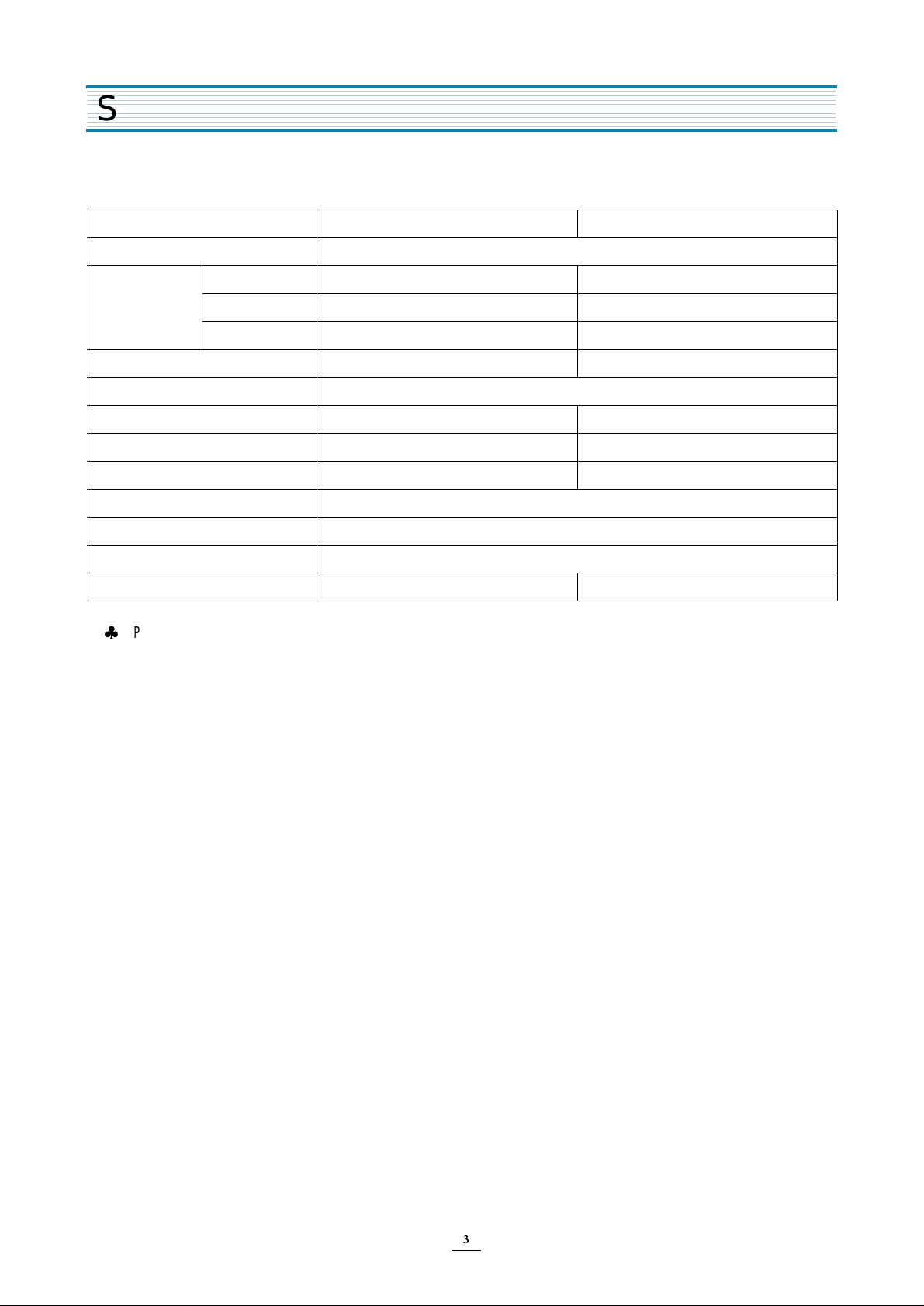
SPECIFICATIONS
MODEL KOR-636T KOR-866T
POW ER SU PPLY 230V-50Hz, SINGLE PH ASE W ITH EARTHING
MICROW AVE 1200W 1350W
POW ER
CONSUMPTION
MICROWAVE ENERGY OUTPUT 850W 950W
MICROWAVE FREQUENCY 2450MHz
OUTSIDE DIMENSIONS (W X H X D) 465 x 279 x 370mm (18.3 x 11.0 x 14.6 in.) 495 x 294 x 403mm (19.5 x 11.6 x 15.9 in.)
CAVIT Y DIMENS IONS (W X H X D ) 290 x 220 x 306 mm (11.4 x 8.7 x 12.0 in.) 320 x 244 x 338mm (12.6 x 9.6 x 13.3 in.)
NET W E IGHT APPRO X . 13.5Kg ( 30.9lbs.) APPRO X. 15Kg ( 33.1lbs.)
TIMER 60min
FUNCTION SELECTIONS MICROWAVE
POW E R SE LECTIONS 6 LEVELS
GRILL
COMBINATION
CAVIT Y VOLUM E 0.7 C u.Ft. 0.9 C u.Ft.
SPECIFICATIONS ARE SUBJECT TO CHANGE WITHOUT NOTICE.
Page 3
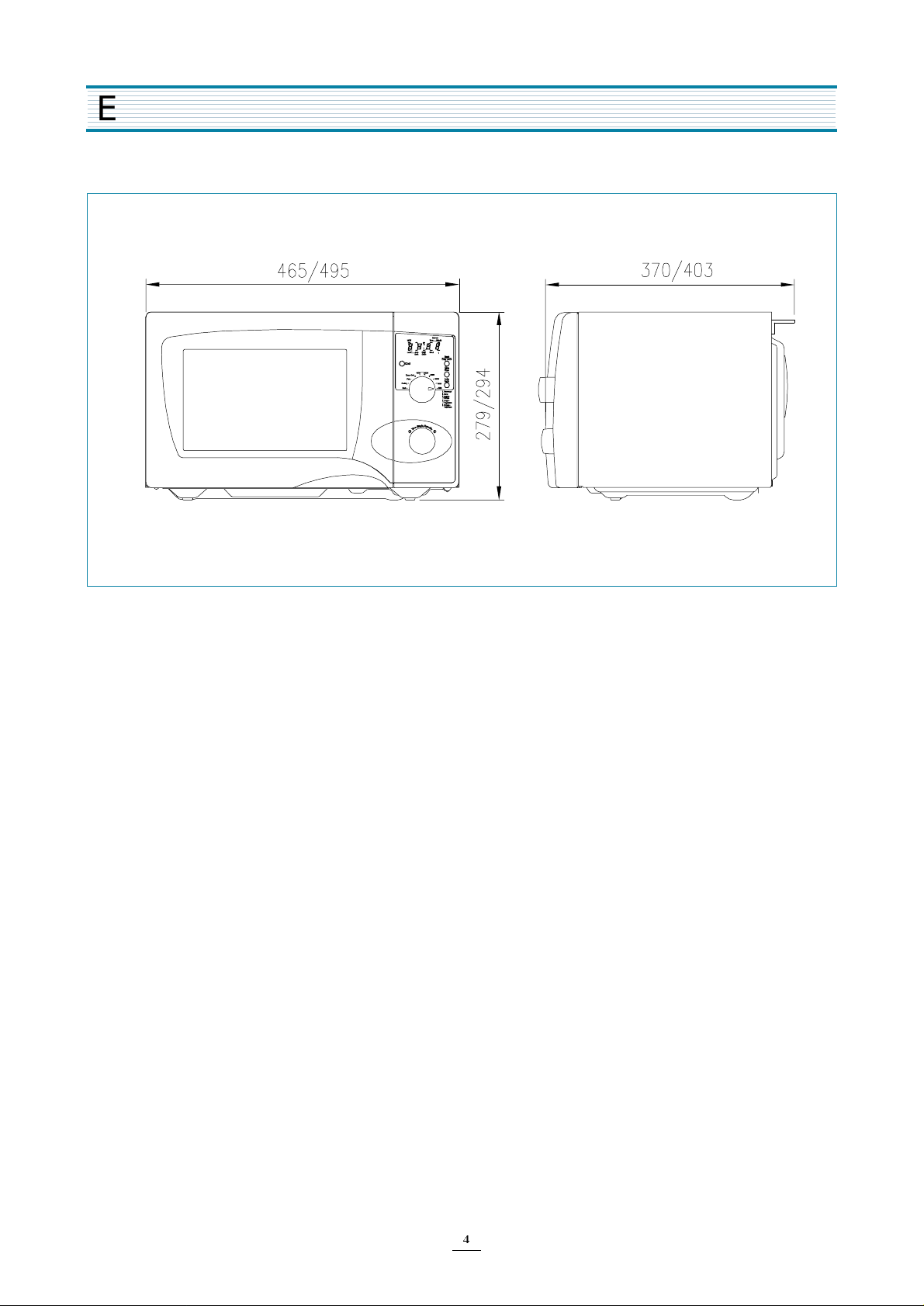
EXTERNAL VIEW
1. OUTER DIMENSION (KOR-636T/KOR-86 6T)
Page 4
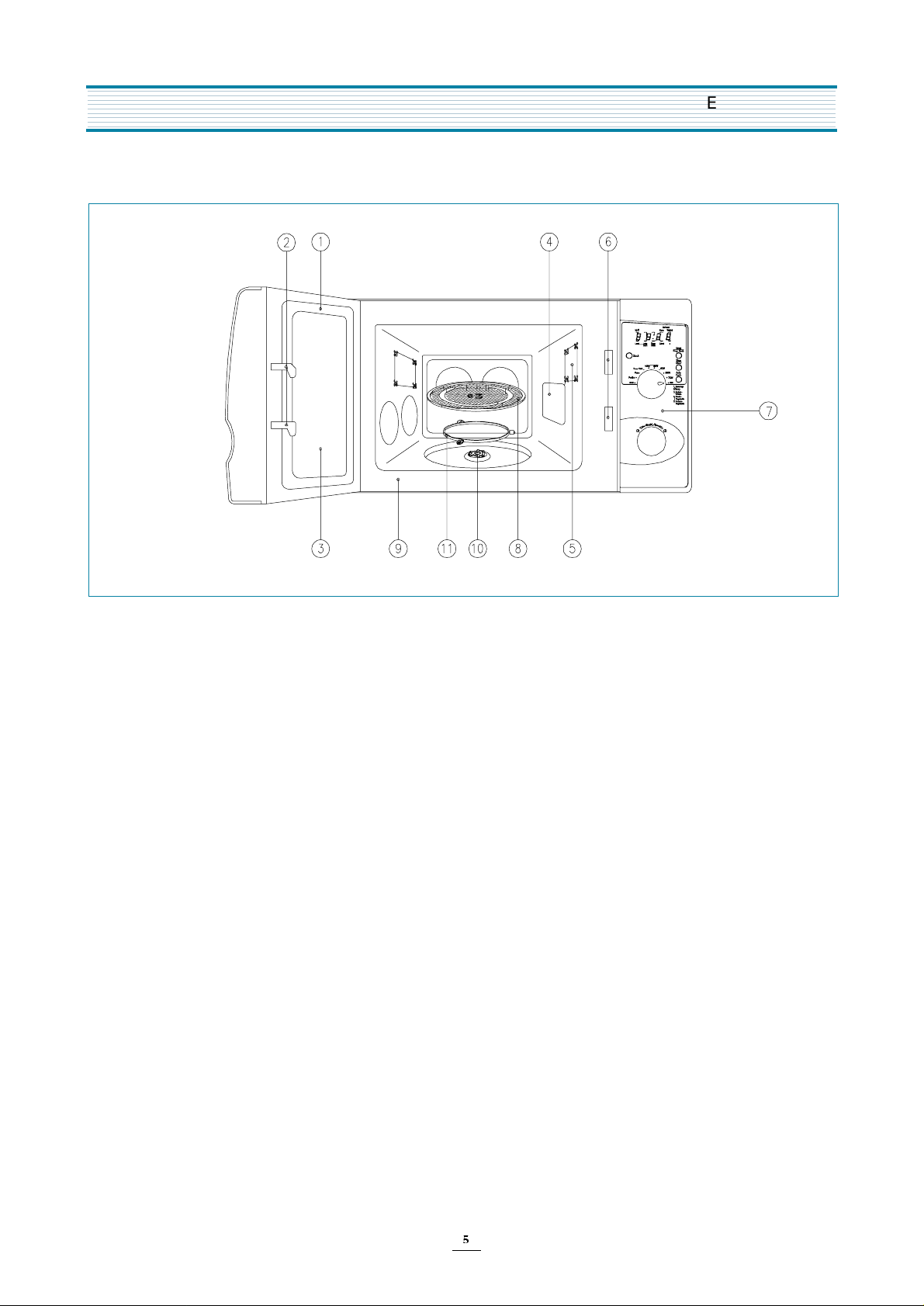
2. FEATURE DIAGRAM
EXTERNAL VIEW
1. DOOR SEAL
Door seal m a intains the microwave within the oven cavity and prevents microwave leakage.
2. DOOR HOOK
When door is closed, it will automatically lock shut. If door is opened while oven is operating, magnetron tube will
immediately stop operating.
3. DOOR SCREEN
Allows view ing of food. Microwave cannot pass through perforations in screen.
4. SPATTER SHIELD
Protects the microwave outlet from splashes of cooking foods.
5. OVEN LAMP
Automatically turns on during oven operating.
6. SAFETY INTERLO CK SYSTEM
7. CONTROL PANEL
8. GLASS COOKING TRAY
Made of special heat resistant glass. The tray must always be in proper position before operating. Do not cook food
directly on the tray..
9. OVEN FRONT PLATE
10. COUPLER
This fits over the shaft in the center of the ovens cavity floor. This is to remain in the oven for all cooking.
11. ROLLER GUIDE
Supports the glass cooking tray.
Page 5
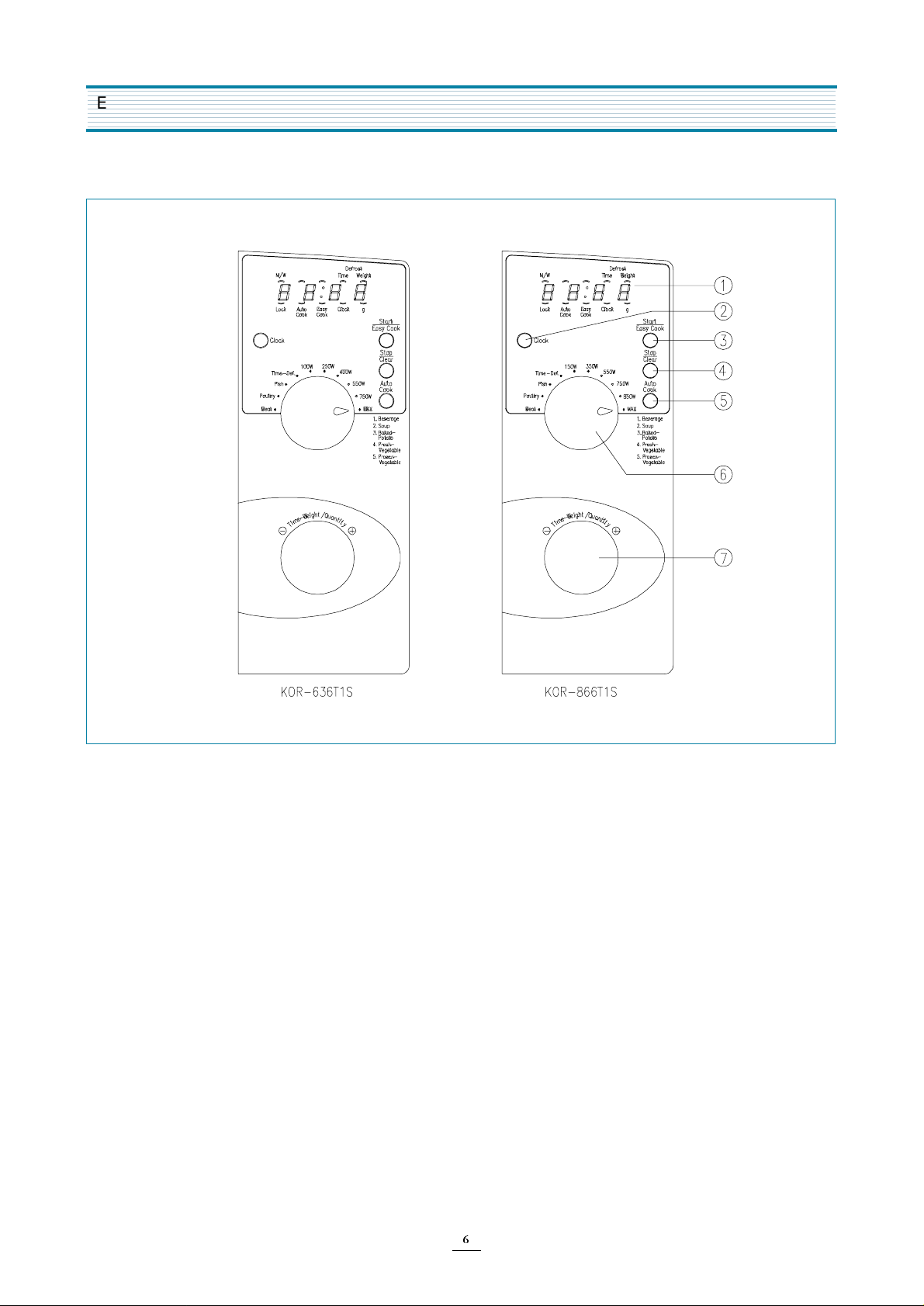
EXTERNAL VIEW
3. CONTROL PANEL
1. Disp lay -
2. Clock -
3. Start/Easy Cook -
4. Sto p/Clear -
5. Auto Cook -
6. Knob -
7. Knob -
Cooking tim e, power level, indicators and present time are displayed.
Used to set clock.
Used to stop the operation or to delete the cooking data.
Used to cook using a program.
Turn to set the cooking m enu and select a m icrowave power level.
Dial for setting time and weight.(You can also extend the time of the current operation by 1 minute by turning the
dial knob, except defrosting)
Used to start operation, also for easy start (each press adds 30 seconds easy cooking time).
Page 6
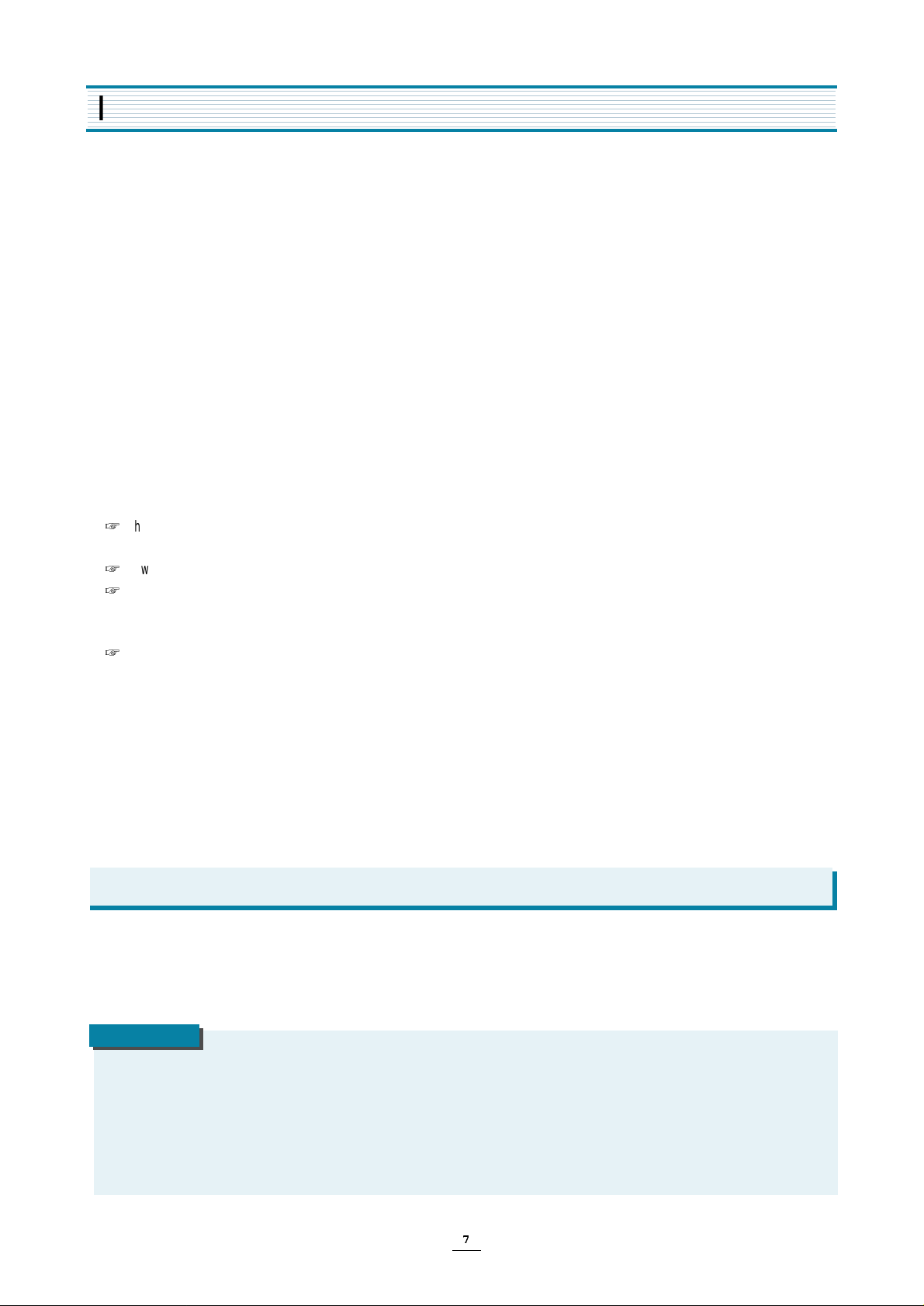
INSTALLATION
1. Stead y, flat location
This microwave oven should be set on a steady, flat surface.
This microwave oven is designed for counter top use only.
2. Leave space behind an d side
All air vents should be kept a clearance. If all vents are covered during operation, the oven may overheat and, eventually,
cause failure.
3. Away from radio and TV sets
Poor television reception an d radio interference may result if the o ven is located close to a TV, radio, antenna or feeder and so on .
Positio n the oven as far from them as possible.
4. Away from heating appliances and water taps
Keep the oven away from hot air, steam or splash w hen choosing a place to position it, or the insulation might be adversely
affected and breakdowns occur.
5. Power supply
Check your local pow er source.
This m icrowave oven requires a current of approximately 6 amperes, 230 Volts, 50 Hz.
Power supply cord is about 0.8 meters long.
The voltage used must be the same as specified on this oven. U sing a higher voltage may result in a fire or other accident
causing oven damage. Using low voltage will ca u s e s lo w c oo k in g . We are n o t re sponsible for damage resulting from use
of this oven with a voltage of ampere fuse other than those specified.
This appliance is supplied with cable of special type, which, if damaged, must be repaired with cable of same type.
Such a cable can be purchased from DAEWO O and must be installed by a Qualified Person.
6. Examine the oven after unpacking for any damage such as:
A m isaligned door, broken door or a dent in cavity.
If any of the above are visible, DO NOT INSTALL, and notify dealer imm ediately.
7. Do not o pe ra te th e o v e n if it is c o ld e r t h an ro om te mp e r a tu re
(This m ay occur during delivery in cold weather.) Allow the oven to become room temperature before operating.
EARTHING INSTRUCTIONS
This appliance must be earthed. In the event of an electrical short circuit, earthing reduces the risk of the electric shock by
providing an escape wire for the electric current. This appliance is equipped with a cord having a earthing wire with a earthing
plug. The plug must be plugged into an outlet that is properly installed and earthed.
WARNING
Improper use of the earthing plug can result in a risk of electric shock. Consult a qualified electrician or serviceman if
the earthing instructions are not completely understood, or if doubt exists as to whether the appliance is properly
earthed, and either : If it is necessary to use an extension cord, use only a 3-wire extension cord that has a 3-blade
earthing plug, and a 3-slot receptacle that will ac cep t t h e p lu g o n th e appliance. The marked rating of the extension
cord should be equal to or greater than the electrical rating of the appliance, or Do not use an extension cord.
Page 7
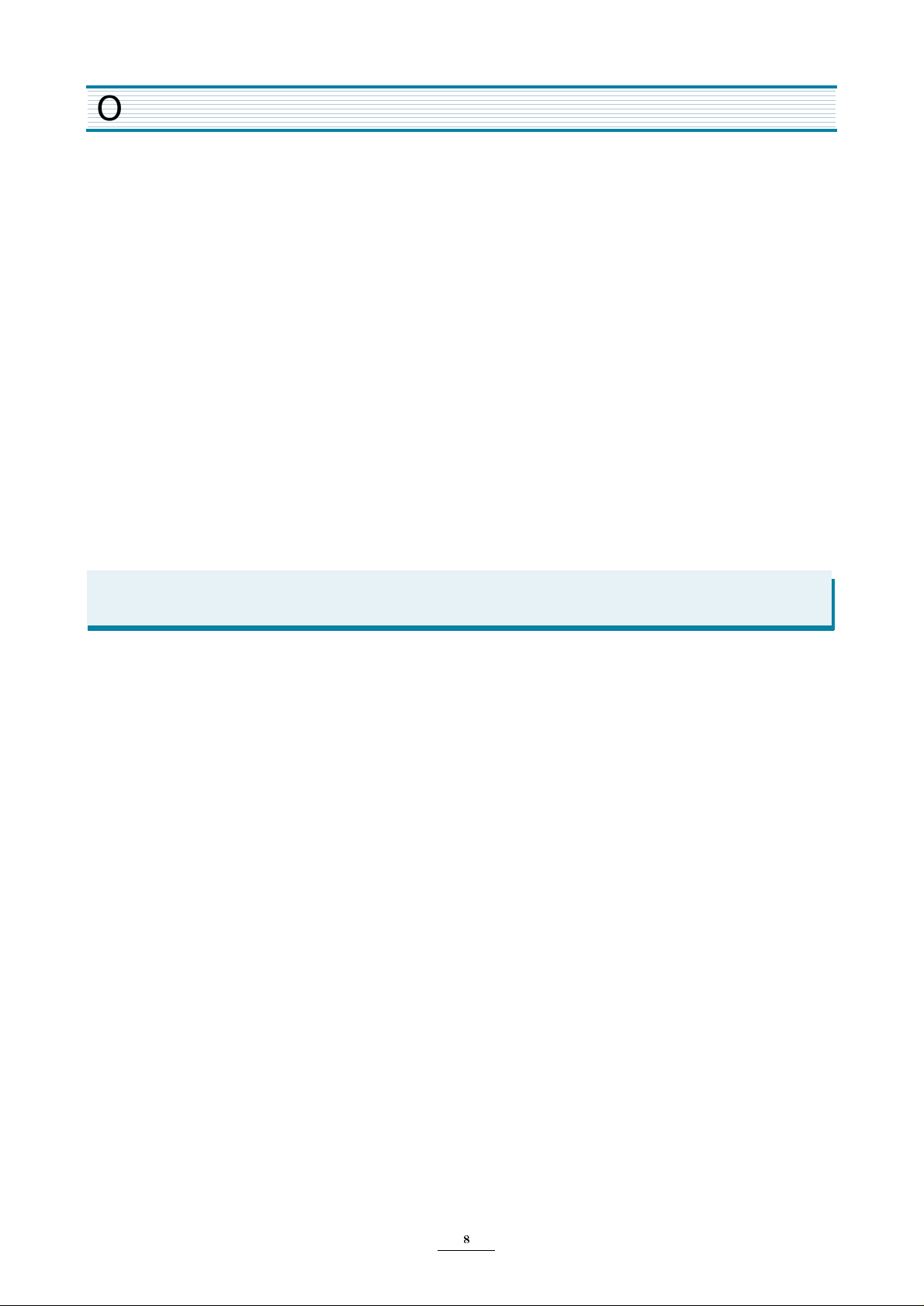
OPERATIONS AND F U NCTIONS
1. Connect the main lead to an electrical outlet.
2. After placing the food in a suitable container, open the oven door and put it on the glass tray. The glass tray must always
be in place during cooking.
3. Close the door securely.
4. When the oven door is opened, the light turns off.
5. The oven door can be opened at any time during operation.
The oven will automatically shut off. To restart the oven, close the door and then touch START.
6. E ach time a button is touched, a BEEP will sound to acknowledge the touch.
7. The display will show :0 when the oven is plugged in.
8. Time clock returns to the present time when the cooking tim e ends.
9. W hen the S TOP/CLEAR button is touched during the oven operation, the oven stops cooking and all information retained.
To erase all information (except the present time), touch the STOP/CLEAR button once more. If the oven door is opened
during the oven operation, all inform ation is retained.
10. If the START button is touched and the oven does not operate, check the area between the door and door is closed
securely. The oven will not start cooking under the door is completely closed or the program has been reset.
Make sure the oven is properly installed and plugged into the electrical outlet.
Page 8
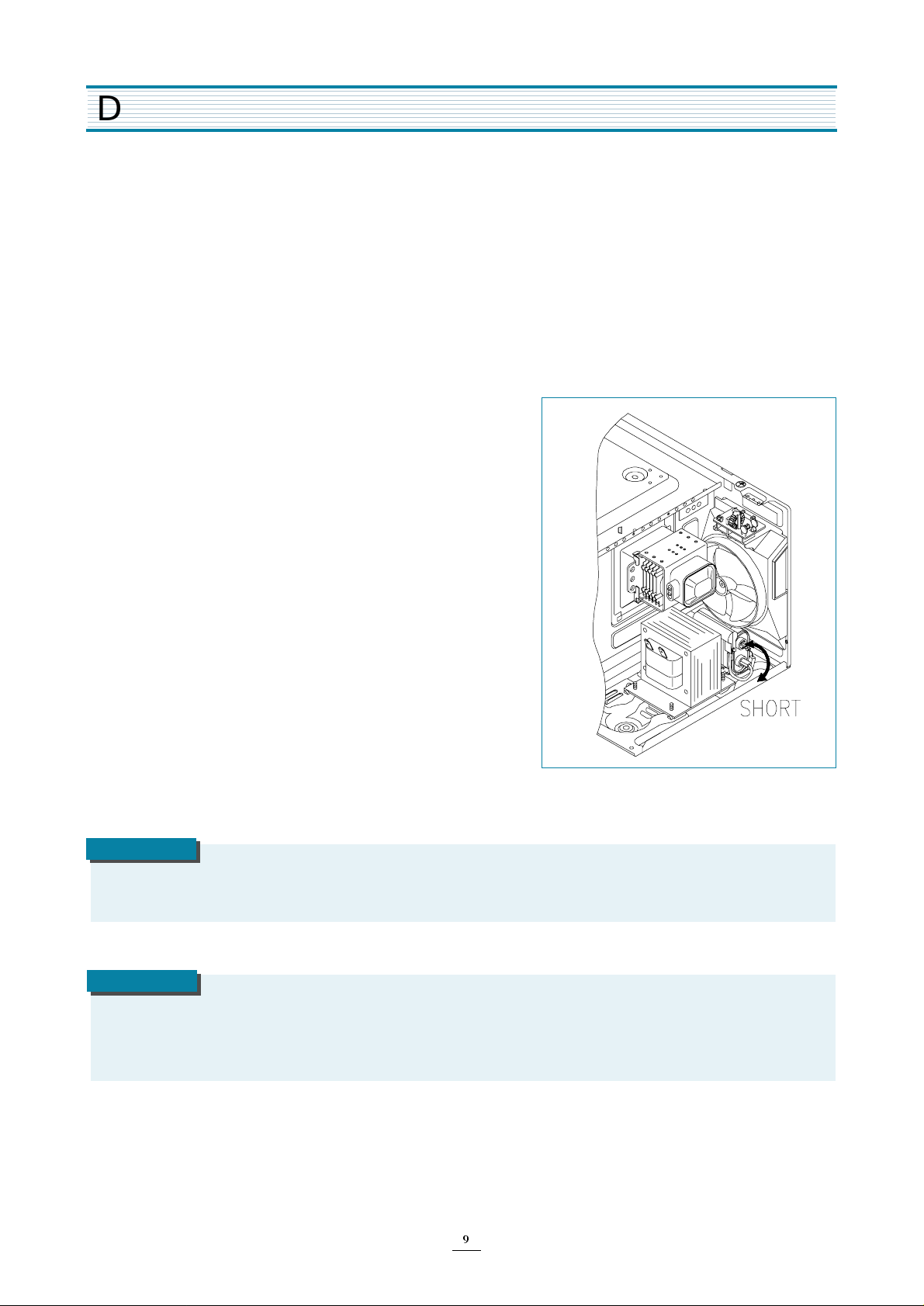
DISASSEMB LY A ND ASSEMBLY
Cautions to be observed when trouble shooting
Unlike many other appliances, the microwave oven is high-voltage, high-current equipm ent.
It is completely safe during normal operation. However, carelessness in servicing the oven
can result in an electric shock or possible danger from a short circuit.
You are asked to observe the following precautions carefully.
1. Always remove the power plug from the outlet before servicing.
2. Use an insulated screwdriver and wear rubber gloves when servicing the high voltage side.
3. Discharge the high voltage capacitor before touching any oven components or wiring.
(1) Check the earthed.
Do not operate on a two-wire extension cord.
The microwave oven is designed to be used while earthed.
It is imperative, therefore, to make sure it is earthed properly
before beginning repair work.
(2) Warning about the electric charge in the high voltage capacitor.
For about 30 seconds after the operation has stopped an electric
charge remains in the high voltage capacitor. When replacing
or checking parts, short between oven chassis and the negative
high terminal of the high voltage capacitor by using a properly
insulated screwdriver to discharge.
4. When the 12A fuse is blown due to the operation of the monitor
switch; replace primary interlock switch, secondary interlock switch
and interlock monitor switch.
5. After repair or replacement of parts, make sure that the screws are
properly tightened, and all electrical connections are tightened.
6. Do not operate without cabinet.
CAUTION
Service personnel should remove their watches whenever working close to or replacing the magnetron.
WARNING
W hen servicing the appliance, take a care when touching or replacing high potential parts because of electrical shock
or exposing microwave. These parts are as follows - HV Transform er, Magnetron, HV Capacitor, HV Diode. HV Fuse.
Page 9
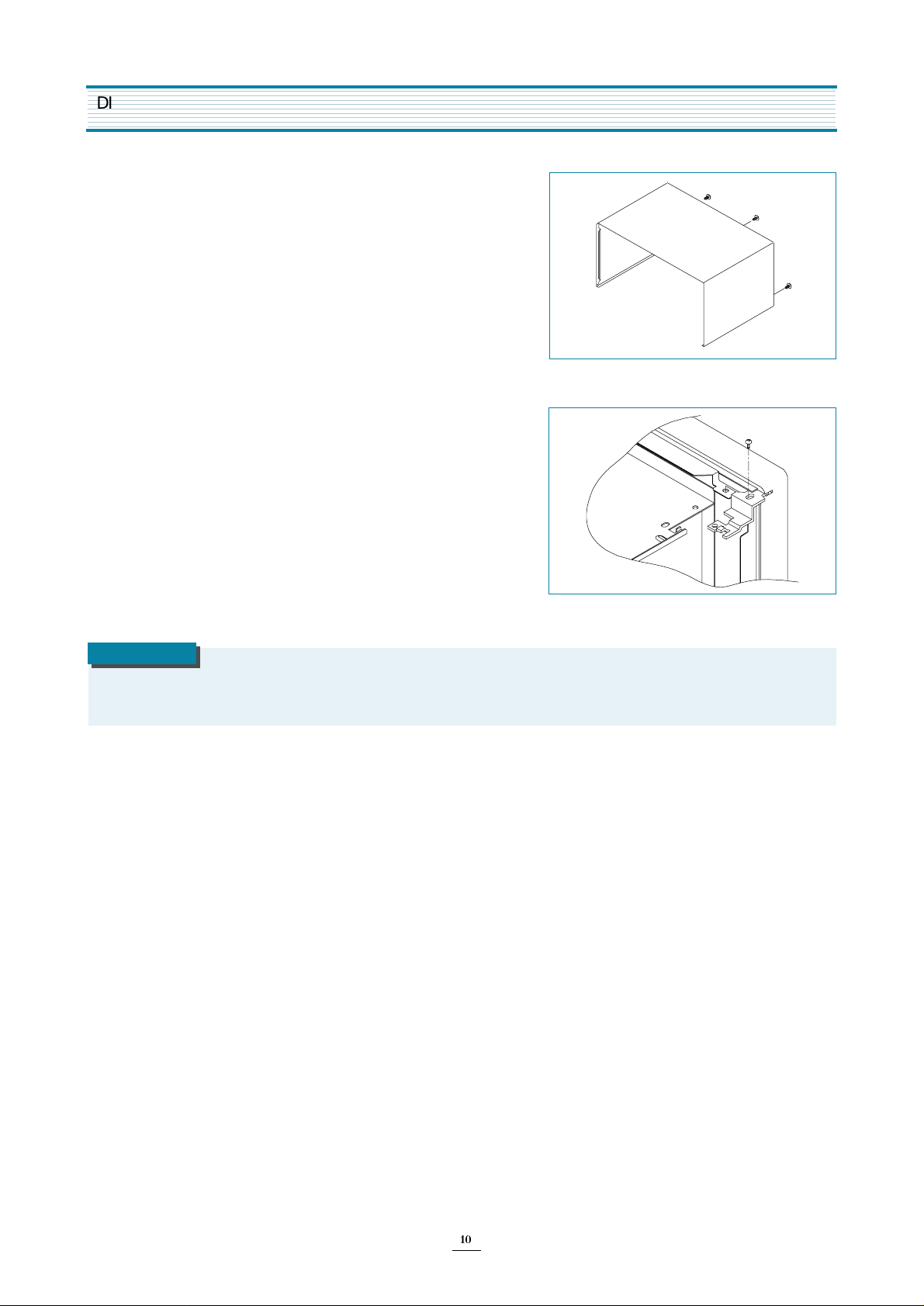
D ISASSE MBLY AN D A SSE M B LY
1. To remove cabinet
1) Remove three screws on cabinet back.
2) Push the cabinet backward.
2. To remove door assembly
1) Remove a screw which secure the stopper hinge top.
2) Remove the door assembly from top plate of cavity.
3) Reverse the above for reassembly.
NOTE
After replacing the door assembly, perform a check of correct alignment with the hinge and cavity front plate.
Page 10
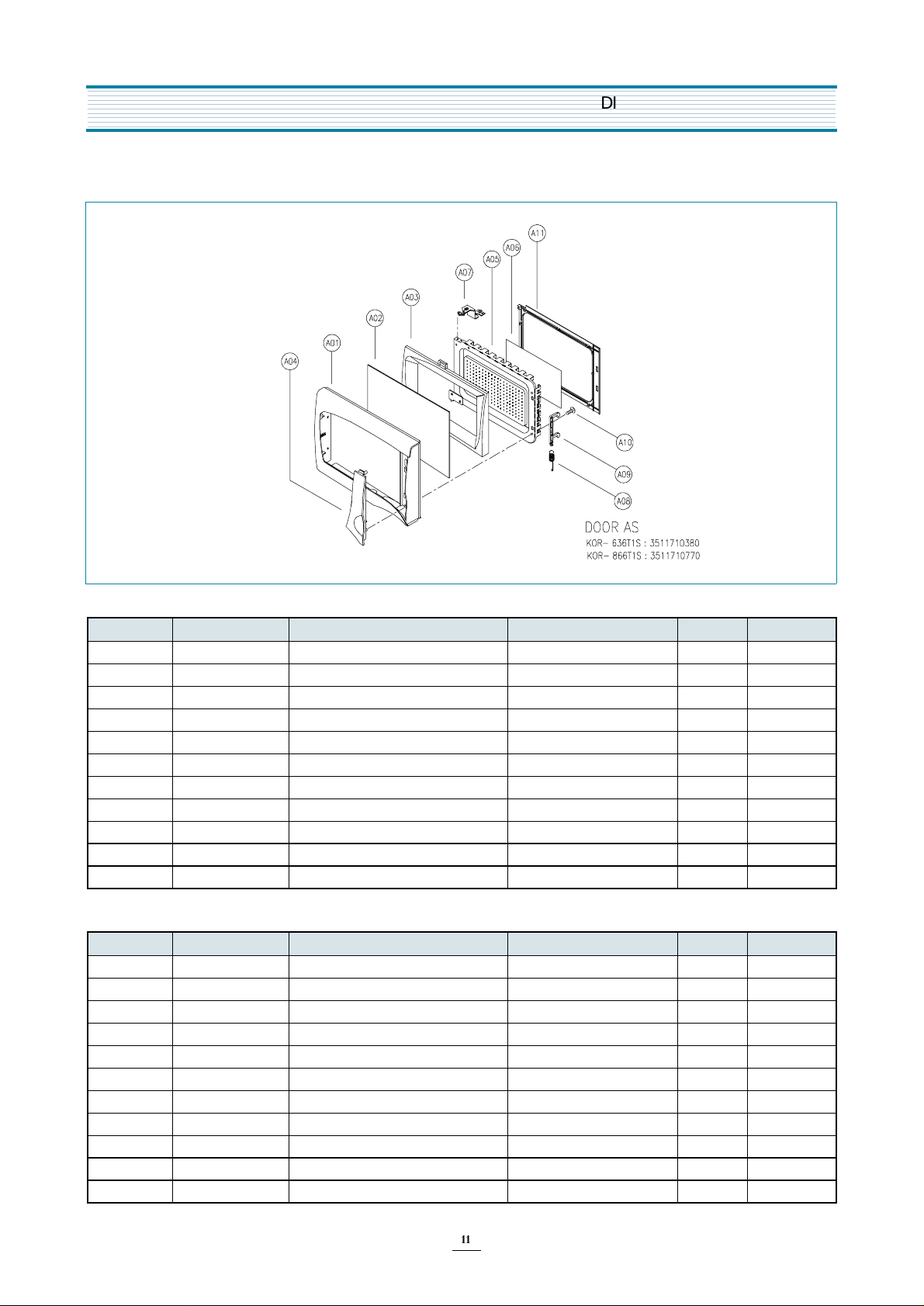
3. To remove door parts.
D ISASSEMBLY AND ASSEMBLY
(1) KO R-636T 1S
REF. NO PA RT CODE PART NAME DESCRIPTION QTY REMARK
A01 3512203830 FRAME DOOR ABS 1
A02 3517005610 BARRIER-SCREEN *0 PMMA 1.5t 1
A03 3515306500 SUPPOTER BARR-S *0 ABS 1
A04 3511603800 DECO RATOR D OOR ABS 1
A05 3511706100 DOOR PAINTING AS KOR -61150S 1
A06 3517002800 BARRIER-SCREEN *1 KOR-61150S PE 0.1t 1
A07 3515204110 STOPPER HINGE *T AS KOR-636T1S SCP T2.6 1
A08 3515101310 SPRING HOOK HSW-3 1
A09 3513100730 HOOK KOR-6325 POM 1
A10 7122401211 SCREW TAPPING T2S TRS 4X12 MFZN 1
A11 3512300200 GASKET DO OR KOR-61150S PP 1
(2) KO R-866T 1S
REF. NO PA RT CODE PART NAME DESCRIPTION QTY REMARK
A01 3512204130 FRAM E DO O R ABS 1
A02 3517005710 BARRIER-SCREEN *0 PMMA 1.5t 1
A03 3515306600 SUPPOTER BARR -S *0 ABS 1
A04 3511604000 DECORATOR DO OR ABS 1
A05 3511711800 DOOR PAIN TING AS KO R-866T1S 1
A06 3517006000 BARRIER-SCREEN *I K OR -866T1S PE 0.1t 1
A07 3515204110 STOPPER HINGE *T AS KOR-636T1S SCP T2.6 1
A08 3515101310 SPRING HOO K HSW-3 1
A09 3513100730 HOOK KOR-6325 POM 1
A10 7122401211 SCREW TAPPING T2S TRS 4X12 MFZN 1
A11 3512302000 GASKET DOOR KOR--86671S PP 1
Page 11

D ISASSE MBLY AN D A SSE M B LY
1) Remove the gasket door from door plate.
2) Remove a screw which secure the door plate and door frame.
3) Remove the door frame from door plate.
4) Remove the stopper hinge top from door plate.
5) Remove the spring and the hook.
6) Remove the supporter barrier screen outer from door frame.
7) Remove the barrier screen outer from door frame.
8) Remove the decorater door from door frame.
9) Reverse the above steps for reassem bly.
4. Method to reduce the gap between the door seal and the oven front surface.
1) To reduce gap located on part ‘A’.
Loosen a screw on stopper hinge top, and then
push the door to contact the door seal to oven front surface.
Tighten a screw.
2) To reduce gap located on part ‘B’.
Loosen two screws on stopper hinge under, and then
push the door to contact the door seal to oven front surface.
Tighten two screws.
NOTE
A small gap m ay be acceptable if the microwave leakage does not exceed 4mW/cm2.
Page 12

5. To remove control panel parts.
D ISASSEMBLY AND ASSEMBLY
(1) KO R-636T 1S
REF. NO PART CODE PART NAME DESCRIPTION QTY
B01 3516719440 CONTROL-PANEL ABS 1
B02 3515501510 WINDOW D ISPLAY PMMA 1
B03 3511603900 DECORATOR C-PANEL ABS 1
B04 3516907410 BUTTON FUNCTION ABS 1
B05 3516907510 BUTTON FUNCTION ABS 1
B06 3516907610 BUTTON START ABS 1
B07 3517401700 COUPLER VPC KNO B POM 1
B08 3513405530 KNOB VPC ABS 1
B09 3513405220 KNOB VOLUME ABS 1
B10 3514321410 PCB SUB AS KOR-636T1S 1
B11 7621301011 SCREW TAPPING T2 PAN 3*10 PW MFZN 6
B12 3514321310 PCB MAIN AS KOR-636T1S 1
B13 7122401211 SCREW TAPPING T2S TRS 4*12 MFZN 3
(2)KO R -8 66T 1 S
REF. NO PART CODE PART NAME D ES CRIPTION QTY
B01 3516720240 CONTROL-PANEL ABS 1
B02 3515501510 WINDOW D ISPLAY PMMA 1
B03 3511604100 DE CO RATOR C-PANEL ABS 1
B04 3516907410 BUTTON FUNCTION ABS 1
B05 3516907510 BUTTON FUNCTION ABS 1
B06 3516907610 BUTTON START ABS 1
B07 3517401700 COUPLER VPC KNO B PO M 1
B08 3513405530 KNOB VPC ABS 1
B09 3513405220 KNOB VOLUME ABS 1
B10 3514321410 PCB SUB AS KOR-636T1S 1
B11 7621301011 SCREW TAPPING T2 PAN 3*10 PW MFZN 6
B12 3514321510 PCB MAIN AS KOR-866T1S 1
B13 7122401211 SC REW TAPPING T2S TRS 4*12 MFZN 3
Page 13

D ISASSE MBLY AN D A SSE M B LY
1) Remove the screw which secure the control panel, push up two snap fits and draw forward the control panel assembly.
2) Remove nine screws which secure the PCB assembly to control panel.
3) Remove the button and knobs from the control panel.
4) Remove the decorator c-panel from the control panel.
5) Remove the window dispiay from the decorator c-panel.
6) Reverse the above steps for reassem bly.
6. To remove high voltage capacitor.
1) Remove a screw which secure the grounding ring terminal
of the H.V.diode and the capacitor holder.
2) Remove the H.V. diode from the capacitor holder.
3) Reverse the above steps for reassem bly.
High voltage circuit wiring
7. To remove magnetron.
1) Remove a screw which secure the m agnetron.
2) Remove the magnetron.
3) Reverse the above steps for reassem bly.
NOTE
Never install the magnetron without the metallic gasket plate which is packed with each magnetron to prevent
microw ave leakage. W henever repair work is carried out on magnetron, check the microwave leakage. It shall
not exceed 4mW /cm
2
for a fully assembled oven with door normally closed.
Page 14

8. To remove wind guide assembly.
1) Remove a screw for earthing.
2) Remove the noise filter from the wind guide.
3) Remove a screw which secure the w ind guide assembly.
4) Draw forward the wind guide assembly.
5) Pull the fan from the motor shaft.
6) Remove tw o screws w hich secure the motor shaded pole.
7) Remove the motor shaded pole.
8) Reverse the above steps for reassem bly.
D ISASSEMBLY AND ASSEMBLY
9. To remove H.V.transformer.
1) Remove four screws holding the H.V.transform er.
2) Remove the H.V.transform er.
3) Reverse the above steps for reassem bly.
Page 15

INTER L OCK MECHANISM AND ADJUSTMENT
The door lock mechanism is a device which has been specially designed to completely eliminate microwave radiation when
the door is opened during operation, and thus to perfectly prevent the danger resulting from the leakage of microwave.
Hook
Primary
interlock
switch
Interlock
monitor
Lock lever
switch
Door open
monitor
switch(rear)
Secondary
interlock
switch(front)
Button
Mounting screw
Condition : DOOR CLO SE
Condition : DOOR OPE N
(1) P rima r y interlock switch
Wh e n th e d o or is c lo se d, the h oo k l o cks th e o v en do or. If th e d oo r i s n ot c los e d p rop erly, th e o v en will n ot o pera te.
When the door is closed, the hook pushes the button of the microswitch. T hen the button of the primary interlock switch
bring it under O N con dition.
(2) Secondary interlock switch and interlock monitor switch
Wh en the d oor is closed, the hook pushes the lock lever dow nw a rd. The hoo k presse s the bu tton of the interloc k monitor
switch to bring it under NO cond ition. The lock lever presses the button of the seconda ry interlock switch to bring it under
O N co nd it ion.
ADJUSTME NT
Interlock monitor sw itch
W hen the door is closed, the interlock m onitor switch should be changed(NO condition) before other switches are closed.
W hen the door is opened, the interlock monitor switch should be changed(NC condition) after other switches are opened.
(3) Ad jus tme n t ste p s
a) Loosen the one mounting screw.
b) Adjust inte rlock switch assembly position.
c) Make sure that lock lever moves smoothly after adjustment is completed.
d) Tighten completely one mounting screw.
NOTE
Microwave emission test should be performed after adjusting interlock mechanism. If the microwave em ission exceed
4mW/cm
2
, readjust interlock mechanism.
Page 16

TROUBLE SHOOTING GUIDE
Following the procedure below to check if the oven is defective or not.
1) Check earthing before trouble checking.
2) Be care ful of the high voltage circuit.
3) Discharge the high voltage capacitor.
4) When checking the continuity of the switches, fuse or high voltage transformer, disconnect one lead wire from these parts
and ch ec k co ntinuity with the AC plug rem o ve d. To do otherwise may resu lt in a false reading or damag e to y our m e ter.
NOTE
W hen electric parts are checked, be sure the power cord is not inserted in the w all outlet.
Check wire harness, wiring and connection of the terminals and power cord before check the parts listed below.
(TR OUBLE 1 )
CONDITION
Fuse blows.
Ove n do es no t ope rate at all : any inpu ts can no t be ac cepted .
CHECK RESULT CAUSE REMEDY
Check continuity of
interlock m on itor switch
with door closed
(COM NC)
Check continuity of both
prim ary and secondary
interlock switch with door
colosed
Check continuity of prim ary
interlock sw itch contact
with door partially open
until interlock monitor switch
contact close
(COM<->NO )
Continuity
No C ontinuity
No C ontinuity
No C ontinuity
Continuity
Continuity
Malfunction
of interlock
monitor
switch
Malfunction of
interlock switch
Shorted contacts
of prima ry
interlock switch.
Replace
NOTE 1
Replace
NOTE 1
Replace
NOTE 1
Check continuity of
prim ary winding of low
voltage transform er
Disconnect high voltage
fuse and operate the unit
0 infinite
or
Ω
Approx.
150~310
(normal)
Fuse again
blows
Defective low
voltage
transformer
Defective high
voltage transformer
Replace
Replace
Page 17

TROUBLE SHOOTING GUIDE
CONDITION
Outlet has
proper voltage
Fuse does not
blow.
CHECK RESULT CAUSE REMEDY
Check continuity of
magn etron
Check continuity of
noise filter board
Check continuity of
power supply cord
No
Continuity
No
Continuity
No
Continuity
Normal
Defective
magn etron
Defective line
filter board
Open pow er
supply cord
Defective touch
control circuit
NOTE
All these switches must be replaced at the same time, please refer to “Interlock M echanism A nd Adjustm ent”.
( TROU B LE 2 )
Display shows all figures selected, but oven does not start cooking, even though desired program and tim e
are set and start pad is tapped.
Replace
Replace
Replace
Adjust
CONDITION
Turn table
m oto r and
oven lamp do
not turn on
CHECK RESULT CAUSE REM EDY
Check continuity of
primary inte rlock switch
Check continuity of
secondary interlock and
D .O .M . sw itche s
Che ck D .C. voltage
being supplied to
RELAY (RY2) coil
No
Continuity
No
Continuity
0 V
Approx.
24 VDC
Malfunction
of prima ry
interlock
switch
Malfunction
of secondary
interlock and
D.O.M . switch
Defective
touch control
circuit
Faulty
contacts of
RELAY
(RY2) or open
relay coil
Adjust or
replace
Adjust or
replace
Replace
Replace
Page 18

TROUBLE SHOOTING GUIDE
(
TROUBLE 3 )
oscillatio n
N o mic rowav e o sc illat ion e ve n though fa n moto r r ota t e s.
Check continuity of high
voltage fuse
Replace high voltage fuse
Check continuity of high
voltage capacitor
term ina ls with wires
remo ved
Check continuity of high
voltage rectifier in
forw ard and backward
direction with DC
megger
No Continuity
Continuity
Continuity in
backward
direction
Defective
high voltage
transformer
Defective
high voltage
rectifier
Replace
Replace
Connect megger leads to
magnetron terminal and
magnetron body
Check resistance of
prim ary and secondary
coil of high voltage
transformer
Check continuity of
magnetron w ith wires
remo v ed
Check continuity of
filament term inal of high
voltage transformer
Check D.C. voltage
being supplied to
RELAY (RY1) coil
Continuity
or
0 Ω
No
Continuity
No
Continuity
0 V
Defective
magnetron
Defective
high voltage
transformer
Defective
magnetron
Defective
high voltage
transformer
Defective
touch control
circuit
Replace
Replace
Replace
Replace
Replace
Approx
24 VDC
Faulty
contacts or
RELAY
(RY1) or open
Replace
Page 19

TROUBLE SHOOTING GUIDE
( TROUBLE 4 )
The following visual conditions indicate a probable defective touch control circuit
1. In complete segm ents,
1) Segments m issing.
2) Partical segments missing.
3) Digit flickering other than normal display slight
flickering.
4) “ : 0 ” does not display when power is on.
2. A distinct change in the diplay are not on when they
numbers is the display.
3. One or more digits in the diplay are not on when they should be.
4. Display indicates a number different from one setted.(For example, when 5:00 setted, 3:00 appears in the display.)
5. Specific numbers (for example 2 or 3) w ill not display when the knob is turned.
6. Display does not count down or up with time cooking or clock operation.
7. Oven is programmable and cooks normally but no display shows.
8. Display obviously jumps in time w hile counting down.
9. Display counts dow n noticeably too fast while cooking.
10. Display does not show the tim e of day when clear button is touched.
11. O ven lamp and turntable motor do not stop although cooking is finished. Check if the RELAY 2 contacts close if they are
close, replace touch control circuit.
Page 20

ME ASUREME NT AND TEST
1. MEASUREMENT OF THE MICROWAVE POWER OUTPUT
Microwave output power can be checked by indirectly measuring the temperature rise of a certain amount of water exposed
to the m icrowave as directed below.
PROCEDURE
1. Microwave power output measurement is m ade w ith the m icrowave oven supplied at rated voltage and operated at its
maximum m icrowave power setting with a load of 1000 ± 5cc of potable w ater.
2. T h e w a te r is co nta in e d in a cy lin d ric a l b o ro s ilic a te g la s s v e s se l h a v in g a ma x imum mate r ia l th ic kn e s s of 3 m m and an
outside diameter of approximately 190 mm.
3. The oven and the empty vessel are at ambient temperature prior to the start of the test. The initial tem perature of the
water is 10 ± 2 °C (50 ± 3.6 ° F ). It is measured immediately before the water is added to the vessel. After addition of
the water to the vessel, the load is immediately placed on the center of the shelf, w hich is in the lowest norm al position.
4. Microwave power is switched on.
5. Heating tim e should be exactly A seconds.
(Refer to table as following)
Heating time is measured while the
microw ave generator is operating at
full power. The filament heat-up tim e
for magnetron is not included.
6. The initial and final tem perature of water is selected
so that the maximum difference betw een the ambient
and final water temperature is 5K.
7. The microwave power output P in watts is calculated
from the follow ing form ula:
P = 4187 X T
T is difference between initial and ending temperature.
t is the heating time.
The power measured should be B (Refer to SPEC IFICATIONS) W ± 10.0 %.
CAUTION
1. Water load should be m easured exactly to 1 liter.
2. Input pow er voltage should be exactly specified voltage (Refer to SPECIFICATIO N S).
3. Ambient tem perature should be 20
Heating time for power output:
A (second) 70 64 60 56 52 49 47 44 42 40 38
B (W) 600 650 700 750 800 850 900 950 1000 1050 1100
± 2°C (68 ± 3.6 °F)
Page 21

MEASUR E MENT AND TE ST
2. MICROWAVE RADIATION TEST
CAUTION
1. Make sure to check the microw ave leakage before and after repair of adjustment.
2. Always start m easuring of an unknown field to assure safety for operating personnel from m icrowave energy.
3. Do not place your hands into any suspected microwave radiation field unless the safe density level is known.
4. Care should be taken not to place the eyes in direct line w ith the source of microw ave energy.
5. Slowly approach the unit under test until the radiometer reads an appreciable microw ave leakage from the unit
under the test.
PROCEDURE
1. Prepare Microw ave Energy Survey Meter,
600cc glass beaker, and glass thermometer
100°C (212°F ).
2. Pour 275cc ±15cc of tap water initially at 20 ± 5 °C
(68 ± 9°F) in the 600 cc glass beaker with an inside
diameter of approx. 95 mm(3.5 in.).
3. Place it at the center of the tray and set it in a cavity.
4. Close the door and operate the oven.
5. Measure the leakage by using Microw ave Energy
Survey Meter with dual ranges, set to 2450MHz.
1) Measured radiation leakage must not exceed the
value prescribed below. Leakage for a fully assembled
2
oven with door normally closed must be less th an 4mW/cm
.
2) When measuring the leakage, always use the 5 cm (2 in.) space cone with probe. Hold the probe perpendicular to the
cabinet and door. Place the space cone of the probe on the door, cabinet, door seem , door viewing screen, the exhau st
air vents and the suction air vents.
3) Measuring should be in a counter-clockwise direction at a rate of 1 in./sec. If the leakage of the cabinet door seem is
unknown, m ove the probe more slowly.
4) When measuring near a corner of the door, keep the probe perpendicular to the areas making sure the probe end at
the base of the cone does not get closer than 2 in. from any metal. If it does not, erroneous reading m ay result.
Page 22

MEASUR E MENT AND TE ST
3. COMPONENT TEST PROCEDURE
High voltage is present at the high voltage term inal of the high voltage transformer during any cooking cycle.
It is neither necessary nor advisable to attempt measurement of the high voltage.
Before touching any oven components or wiring, always unplug the oven from its power source and discharge the capacitor.
1. High voltage transformer
1) Remove connections from the transformer terminals and check continuity.
2) Normal readings should be as follows :
Secondary w inding ... Approx. 130 ± 10%
once the capacitor charged.
Filament winding ... A pprox. 0
Prim ary winding ... Approx. 2
2. High voltage capacitor
1) Check continuity of capacitor with meter on the highest O H M scale.
2) A no r ma l capac itor will s ho w co n t inu i ty for a s h or t t ime, and then indicate 10M
3) A shorted capacitor will show continuous continuity.
4) An open capacitor will show constant 10M.
5) Resistance between each term inal and chassis should be infinite.
3. High voltage diode
1) Isolate the diode from the circuit by disconnecting the leads.
2) With the ohmmeter set on the highest resistance scale measure the resistance across the diode terminals. Reverse
the meter leads and again observe the resistance reading. M eter with 6V, 9V or higher voltage batteries should be
used to check the front-back resistance of the diode, otherwise an infinite resistance may be read in both directions. A
normal diode's resistance will be infinite in one direction and several hundred k
in the other direction.
4. Magnetron
For com plete magnetron diagnosis, refer to “Measurement of the Microwave Power O utput. " Continuity checks can only
indicate and open filament or a shorted magnetron. To diagnose for an open filament or a shorted magnetron,
1) Isolate magnetron from the circuit by disconnecting the leads.
2) A continuity check across magnetron filament terminals should indicate 0.1
or less.
3) A continuity check between each filament terminal and magnetron case should read open.
5. Fuse
If the fuse in the primary and monitor switch circuit is blown when the door is opened, check the primary and m onitor
switch before replacing the blown fuse. In case the fuse is blown by an improper switch operation, replace the defective
switch and fuse at the same time. Replace just the fuse if the switches operate normally.
Page 23

WIRING DIAGRAM
Page 24

PRINTED CIRCUIT BOARD
1. CIRCUIT CHECK PROCEDURE
1. Low voltage transformer check
The low voltage transformer is located on the P.C .B.
Measuring condition: Input voltage: 230 V / Frequency: 50Hz
Terminal Voltage LOAD NO LO AD
8 - 9 AC 23 V AC 27.7 V
6 - 7 AC 2.27V AC 2.79V
NOTE
1. Refer to Circuit Diagram (point 4).
2. Secondary side voltage of the low voltage transformer changes in proportion to fluctuation of power source voltage.
3. The allow able tolerance of the secondary voltage is within 5% of nominal voltage.
2. Voltage Check
- Key check point
NO CHECK POINT REMARK
1 IC1 PIN 6, 10, 11 -5VDC
2IC1 PIN 22
T : 20ms( 50Hz)
3IC1 PIN 8 OR 9
T : 250 ns(4MHz )
- Check method
NO MEASURE POINT WAVE FORM REMEDY REMARK
1 MP1 DC -5V± 0.25V Replace V L1, EC1,EC2 NO LO AD
2 M P2 DC -24V± 2.0V Replace EC3, D8 - 11 NO LOAD
NOTE
Each measure point must be measured with GND points.
Page 25

PRINTED CIRCUIT BOARD
MP1
MP2
Measure Poin t
Page 26

3. When there is no microwave oscillation
PRINTED CIRCUIT BOARD
1) When touching
START
pad, oven lamp does not turn on.
Fan motor do not rotate, but cook indicator in display com es on.
Cause :
RELAY 2
does not operate. ref e r to Ci rcui t Diag r a m ( Po int 3)
- Check method
PO INT
STATE
RELAY 2
RELAY 2
2) When touching
ON - 5VDC GND
OFF GND - 24VDC
START
pad, oven lamp turns on.
A B
Fan motor and turntable rotate and cook indicator in display comes on.
Cause :
RELAY 1
does not operate. ref e r to Ci rcui t Diag r a m ( Po int 2 )
- Check method
P OINT
STATE
RELAY 1
RELAY 1
O N -5V DC GN D
OFF GND - 24VDC
A B
4. When the door is opened during operation, the count down timer does not stop.
refer to Circuit Diagram ( Point 1 )
- Check method
POINT
STATE
1) DOOR OPEN OPEN -5VDC
2) DOOR CLOSED CLOSE GND
CHECK NO METHOD REMEDY
1
Check the stage(ON,OFF) of the door open monitor switch by resistance
me as urement.
A B
Replace door open monitor switch.
5. When the digital clock does not operate properly.
refer to Circuit D iagram ( Point 5 )
POINT WAVE FORM
A T: 20 ms ( 50Hz)
If clock does not keep exact time, you must check resistor R7, 8, C5.
Page 27

PRINTED CIRCUIT BOARD
2. P.C.B. CIRCUIT DIAGRAM
Page 28

PRINTED CIRCUIT BOARD
3. P.C.B. LOCATION NO
(1) KO R-636T 1S
NO NAME SYM BOL SPECIFICATION PART CODE Q'TY
1 BUZZER B Z1 BM-20K 3515600100 1
2 C ARRAY CA1 5P(6) 102 M 50V CN 4XB-102M 1
3 CAPACITOR ELEC EC1,2 50V R SS 10uF CEXE1H 100A 2
4 CAPACITOR ELEC EC3 50V R SS 470uF CE XF1H471V 1
5 CONNECTO R W AFE R CN 1 YW396-02AV 3519150520 1
6 CONNECTOR WAFER CN2 HLEM15S-1 4CW215SBD0 1
7 CONNECTO R W AFE R CN 3 YW396-05AV 3519150510 1
8 CONNECTOR WAFER CN101 HLEM15R-1 4CW215RBD0 1
9 DIO DE SW ITCH D1~4 1N4148 D ZN 4148--- 4
10 DIODE REC TIFY D6 ~ 11 1N4004A DZN 4004A-- 6
11 DIODE ZENER ZD1 MTZ 3.9VB 1/2W DZUZ3R9BSB 1
12 DIODE ZENER ZD2 MTZ 20VB 1/2W DZUZ20BSB- 1
13 VFD DISPLAY DP1 SVM-5MS06 DSVM5MS06- 1
14 VFD HO LDE R PP(BLACK) 3513002600 1
15 R ARR AY RA1 5P(4) 1/8 100K J RA-85X104J 1
16 RESISTOR R12 1/6W 1.2K 5% RD-AZ122J- 1
17 RESISTOR R2,6,9,18, 101, 102 1/6W 1K 5% RD -AZ102J- 6
18 RESISTOR R7,8 1/6W 47K 5% RD-AZ473J- 2
19 RESISTOR R3,10,11 1/6W 100 5% RD-AZ101J- 3
20 RESISTOR R1,4 1/6W 10K 5% R D -AZ103J- 2
21 RESISTOR R5 1/6W 1M 5% R D -AZ105J- 1
22 RESISTOR R103 1/4W 1K 5% R D-4Z102J- 1
23 RESISTOR R13 1/2W 56 5% RD-2Z560JS 1
24 RESISTOR R14,16,17 1/2W 200 5% RD -2Z201JS 3
25 RESISTOR R19 1/2W 1.2K 5% R D-2Z122JS 1
26 RESISTOR R15 1/2W 2K 5% RD -2Z202JS 1
27 REGU LATOR VL1 MC7905C 1M C 7905C-- 1
28 TRANS ISTOR Q3 ~ 5 KRA-106M TZR A106M -- 3
29 TRANS ISTOR Q1 KTA-1270Y TZTA1270Y- 1
30 TRANS POWER LVT1 DMR-814FS 5EPV035301 1
31 WIRE COPPER J1-J16 1/0.52 TIN COATING 85801052GY 19
32 CAPACITOR CERA C1~4,C6 104 50V Z AXIAL CCZF1H104Z 6
33 CAPACITOR CERA C5 473 50V Z AXIAL CCZF1H473Z 1
34 RESONATOR CERA CR1 KBR-4.0MSTF 5PKBR40MKS 1
35 LED LED101 DLSR-302D(5.5) DDLSR 302D1 1
35 WIRE FLAT WF1 1.25X15X90XCW H WS J-159007 1
37 SW TACT SW102 ~ 105 KPT-1115AM 5S50101Z93 4
38 SW ROTARY SW101 SDB161PVB17F123636 5S10109002 1
39 SW R ELAY RY1 G5G-1A DC 24V 5S C0101122 1
40 SW R ELAY RY2 OJ-SS 124LM 5SC0101405 1
41 VR RO TARY VR 101 RP09PV 5V1104103B 1
42 IC MICOM IC 1 HD404318E08S 147S636T00 1
43 PCB M AIN M163 M163 3514321120 1
44 PCB SU B M164 M164 3514321210 1
Page 29

PRINTED CIRCUIT BOARD
(2) KO R-866T 1S
NO NAME SYMB OL SPECIFICATION PART CODE Q'TY
1 BUZZER B Z1 BM-20K 3515600100 1
2 C ARR AY CA 1 5P(6) 102 M 50V CN4XB -102M 1
3 CAPACITOR ELEC EC 1,2 50V RSS 10uF CEXE1H100A 2
4 CAPACITOR ELEC EC 3 50V RSS 470uF CEXF1H 471V 1
5 CON NE CTOR WAFE R CN1 Y W 396-02AV 3519150520 1
6 CONN ECT OR W AFE R CN2 HLE M15S -1 4CW215SBD 0 1
7 CON NE CTOR WAFE R CN3 Y W 396-05AV 3519150510 1
8 CONN ECT OR W AFE R CN101 H LEM15R -1 4CW 215RBD 0 1
9 DIODE SW ITCH D1~4 1N4148 DZN4148--- 4
10 D IODE R ECTIFY D6 ~ 11 1N 4004A DZN4004A-- 6
11 DIODE ZENER ZD1 MTZ 3.9VB 1/2W DZUZ3R9BSB 1
12 DIODE ZENER ZD2 MTZ 20VB 1/2W DZUZ20BSB- 1
13 VFD DISPLAY D P1 SVM-5MS06 DSVM5MS06- 1
14 V FD HO LDE R PP(BLACK) 3513002600 1
15 R ARR AY RA 1 5P(4) 1/8 100K J RA-85X104J 1
16 R ESISTOR R12 1/6W 1.2K 5% RD-AZ122J- 1
17 RE S ISTOR R 2 ,6 ,9,1 8 1/6W 1K 5 % R D - A Z 1 0 2 J - 4
18 R ESISTOR R7,8 1/6W 47K 5% RD-AZ473J- 2
19 R ESISTOR R3,10,11 1/6W 100 5% RD-AZ101J- 3
20 R ESISTOR R1,4 1/6W 10K 5% R D-AZ103J- 2
21 R ESISTOR R5 1/6W 1M 5% RD-AZ105J- 1
22 R ESISTOR R103 1/4W 1K 5% RD-4Z102J- 1
23 R ESISTOR R13 1/2W 56 5% RD-2Z560JS 1
24 R ESISTOR R14,16,17 1/2W 200 5% RD-2Z201JS 3
25 R ESISTOR R19 1/2W 1.2K 5% RD-2Z122JS 1
26 R ESISTOR R15 1/2W 2K 5% RD-2Z202JS 1
27 R EGU LATOR VL1 MC7905C 1MC7905C-- 1
28 TRA NS ISTOR Q 3 ~ 5 KRA-106M TZRA106M-- 3
29 TRA NS ISTOR Q1 KTA-1270Y TZTA1270Y- 1
30 TRA NS POWE R LVT1 DM R-814FS 5EPV035301 1
31 WIRE COPPER "J1-J16,SJ4" 1/0.52 TIN COATING 85801052GY 17
32 C APACITOR CERA "C1~4,C6" 104 50V Z AX IAL CCZF1H 104Z 5
33 C APACITOR CERA C 5 473 50V Z AXIAL CCZF1H 473Z 1
34 RESONATOR CERA CR1 KBR-4.0MSTF 5PKBR40MKS 1
35 LE D LED101 DLS R-302D(5.5) DDLS R 302D1 1
36 WIRE FLAT W F1 1.25X15X90XCW H WSJ-159007 1
37 S W TACT SW102 ~ 105 KPT-1115A M 5S50101Z93 4
38 S W R O TARY SW101 SDB161PVB17F123636 5S10109002 1
39 S W R ELAY RY1 G 5G-1A DC24V 5SC0101122 1
40 S W R ELAY RY2 O J-SS 124LM 5SC0101405 1
41 V R RO TARY VR101 RP09PV 5V1104103B 1
42 IC MICO M IC1 HD404318E08S 147S636T00 1
43 P CB M AIN M 163 M163 3514321120 1
44 P CB SU B M164 M 164 3514321210 1
Page 30

EXPLODED VIEW AND PARTS LIST
1. DOOR ASSEMBLY
Refer to Disassembly and assembly.
2. CONTROL PANEL ASSEMBLY
Refer to Disassembly and assembly.
3. TOTAL ASSEMBLY
Page 31

EXPLODED VIEW AND PARTS LIST
(1) KO R-636T 1S
REF NO P ART CODE PART NAME DESCRIPTION Q'TY
A00 3511710380 D OO R AS KOR-636T1S 1
B00 3516720960 CONTROL PANEL AS KO R-636T1S 1
F01 3510801310 CABINET PCM T0.36 GE 1
F02 7112401011 SCRE W TAPPING T1 TRS 4*10 MFZN 3
F03 3516109000 CAVITY WELD AS CAVITY WELD AS 1
3516109600 CAVITY JOINT AS CAVITY WELD AS 1
F04 7112401011 SCRE W TAPPING T1 TRS 4*10 MFZN 1
F05 7122401211 SCREW TAPPING T2S TRS 4*12 MFZN 1
F06 7122401211 SCREW TAPPING T2S TRS 4*12 MFZN 1
F07 7112401011 SCRE W TAPPING T1 TRS 4*10 MFZN 2
F08 35113AEQ0D C OR D POW ER AS 3X0.75 70X70 100-RTML 1
F09 4413A90012 CLAMP POW ER CO RD NYLON66 1
F10 7112401011 SCRE W TAPPING T1 TRS 4*10 MFZN 1
F11 7122401211 SCRE W TAPPING T2S TRS 4*12 MFZN 1
F12 4415D67620 FU SE 250V 12A 65TS 1
4415D67120 FUSE 250V 12A MDA 1
F13 3518606200 NOISE-FILTER DWLF-M12 1
F14 7121403011 SCREW TAPPING T2S PAN 4X30 MFZN 2
F15 3963513100 MOTOR S HADED POLE 230V 17W OEM-10DWC 2-A07 1
3963512310 M OTOR S HADED POLE 230V 20W MW10CA-M02 1
F16 3512517000 GUIDE WIND PP 1
F17 3511800300 FAN PP+30%GLASS 1
F18 3518002200 MAGNET RO N 2M218H(MF)I 1
F19 3516004000 SPECIAL SCREW T2 BOLT FLANG E 5X12 DAC RO 1
F20 7S422X4081 SPECIAL SCREW TT2 TRS 4*8 SE MFZN 1
F21 3513003200 HOLDER HV CAPACITOR SECC T0.6 1
F22 3518302200 CAPACITOR HV 2100VAC 0.98uF #187 1
F23 3518400400 DIODE HV H VR-1X-3AB 12KV #187 1
F24 3518701100 FUSE HV 5KV 0.55A HV-41A55-02 1
F25 3518115300 TRANS HV DW-N85S0-63T 1
F26 3516003700 SPECIAL SCREW TT3 HEX 4X8 FLG MFZN 4
F27 3510311700 BASE SBHG T0.8 1
F28 7112401011 SCRE W TAPPING T1 TRS 4*10 MFZN 5
F29 3512100900 FOOT PP DASF-130 2
F30 7S422X4081 SPECIAL SCREW TT2 TRS 4X8 SE MFZN 1
F31 3515201101 STOPPER HINGE *U SCP-1 T2.5 1
F32 4415A17352 SW MICRO VP-533A-OF SPNO #187 200G 1
F33 4415A66910 SW MICRO VP-531A-OF/SZM-V16-FA -61 1
F34 4415A17352 SW MICRO VP-533A-OF SPNO #187 200G 1
F35 3513702600 LEVER LOCK POM 1
F36 3513811710 LOCK POM 1
F37 4415A17352 SW MICRO VP-533A-OF SPNO #187 200G 1
F38 3513601600 LAMP BL 240V 25W T25 C7A H187 1
F39 7121400611 SCREW TAPPING T2S PAN 4X6 M FZN 1
F40 3966310100 MOTOR SY NCRO 220V 2.5W GM-16-24FD12 1
3966310110 MOTOR SYNCRO 220V 2.5W M2LJ49ZT52 1
F41 3518905300 THERMOS TAT OFF:75 O N:65 H #187 NB 1
F42 3513003400 HOLDER TH ERM OS TAT PBT 1
F43 3516003700 SPECIAL SCREW TT3 HEX 4X8 FLG MFZN 1
F44 3511406200 COVER WAVE GUIDE HEATPROO F PP 1
F45 3517400620 COUPLER XAREC 1
F46 3514700710 ROLLER TEFLON 3
F47 3512517300 GJIDE ROLLER PP 5113MF6 A353B 1
F48 3517203600 TRAY GLASS 1
Page 32

EXPLODED VIEW AND PARTS LIST
(2) KO R-866T 1S
REF NO P ART CODE PART NAME DESCRIPTION Q'TY
A00 3511710770 D OO R AS KOR-866T1S 1
B00 3516721060 C ONT ROL PANEL AS KO R-866T1S 1
F01 3510801400 CABINET PCM T0.6 1
F02 7112401011 SCRE W TAPPING T1 TRS 4*10 MFZN 3
F03 3516109200 CAVITY WELD AS CAVITY WELD AS 1
3516109700 CAVITY JOINT AS CAVITY WELD AS 1
F04 7112401011 SCRE W TAPPING T1 TRS 4*10 MFZN 1
F05 7122401211 SCREW TAPPING T2S TRS 4*12 MFZN 1
F06 7122401211 SCREW TAPPING T2S TRS 4*12 MFZN 1
F07 7112401011 SCRE W TAPPING T1 TRS 4*10 MFZN 2
F08 35113AAQM5 CORD POW ER AS 3X1.0 60X60 100-RTML 1
F09 4413A90012 CLAMP POW ER CO RD NYLON66 1
F10 7112401011 SCRE W TAPPING T1 TRS 4*10 MFZN 1
F11 7122401211 SCRE W TAPPING T2S TRS 4*12 MFZN 1
F12 4415D67620 FU SE 250V 12A 65TS 1
4415D67120 FUSE 250V 12A MDA 1
F13 3518606200 NOISE-FILTER DWLF-M12 1
F14 7121403011 SCREW TAPPING T2S PAN 4X30 MFZN 2
F15 3963513100 MOTOR S HADED POLE 230V 17W OEM-10DWC 2-A07 1
3963512310 M OTOR S HADED POLE 230V 20W MW10CA-M02 1
F16 3512517000 GUIDE WIND PP 1
F17 3511800300 FAN PP+30%GLASS 1
F18 3518002200 MAGNET RO N 2M218H(MF)I 1
F19 3516004000 SPECIAL SCREW T2 BOLT FLANG E 5X12 DAC RO 1
F20 7S422X4081 SPECIAL SCREW TT2 TRS 4*8 SE MFZN 1
F21 3513003200 HOLDER HV CAPACITOR SECC T0.6 1
F22 3518302300 CAPACITOR HV 2100VAC 1.1uF #187 1
F23 3518400400 DIODE HV H VR-1X-3AB 12KV #187 1
F24 3518701100 FUSE HV 5KV 0.55A HV-41A55-02 1
F25 3518115800 TRANS HV DY-N95S0-86T 1
F26 3516003700 SPECIAL SCREW TT3 HEX 4X8 FLG MFZN 4
F27 3510311900 BASE SBHG T0.8 1
F28 7112401011 SCRE W TAPPING T1 TRS 4*10 MFZN 5
F29 3512100900 FOOT PP DASF-130 2
F30 7S422X4081 SPECIAL SCREW TT2 TRS 4X8 SE MFZN 1
F31 3515201101 STOPPER HINGE *U SCP-1 T2.5 1
F32 4415A17352 SW MICRO VP-533A-OF SPNO #187 200G 1
F33 4415A66910 SW MICRO VP-531A-OF/SZM-V16-FA -61 1
F34 4415A17352 SW MICRO VP-533A-OF SPNO #187 200G 1
F35 3513702600 LEVER LOCK POM 1
F36 3513811710 LOCK POM 1
F37 4415A17352 SW MICRO VP-533A-OF SPNO #187 200G 1
F38 3513601600 LAMP BL 240V 25W T25 C7A H187 1
F39 7121400611 SCREW TAPPING T2S PAN 4X6 M FZN 1
F40 3966310100 MOTOR SY NCRO 220V 2.5W GM-16-24FD12 1
3966310110 MOTOR SYNCRO 220V 2.5W M2LJ49ZT52 1
F41 3518905300 THERMOS TAT OFF:75 O N:65 H #187 NB 1
F42 3513003400 HOLDER TH ERM OS TAT PBT 1
F43 3516003700 SPECIAL SCREW TT3 HEX 4X8 FLG MFZN 1
F44 3511406200 COVER WAVE GUIDE HEATPROO F PP 1
F45 3517400620 COUPLER XAREC 1
F46 3514700900 ROLLER TEFLON 3
F47 3512509200 GUIDE ROLLER PP 1
F48 3517203500 TRAY GLASS 1
