DAEWOO FRST20DAM User Manual
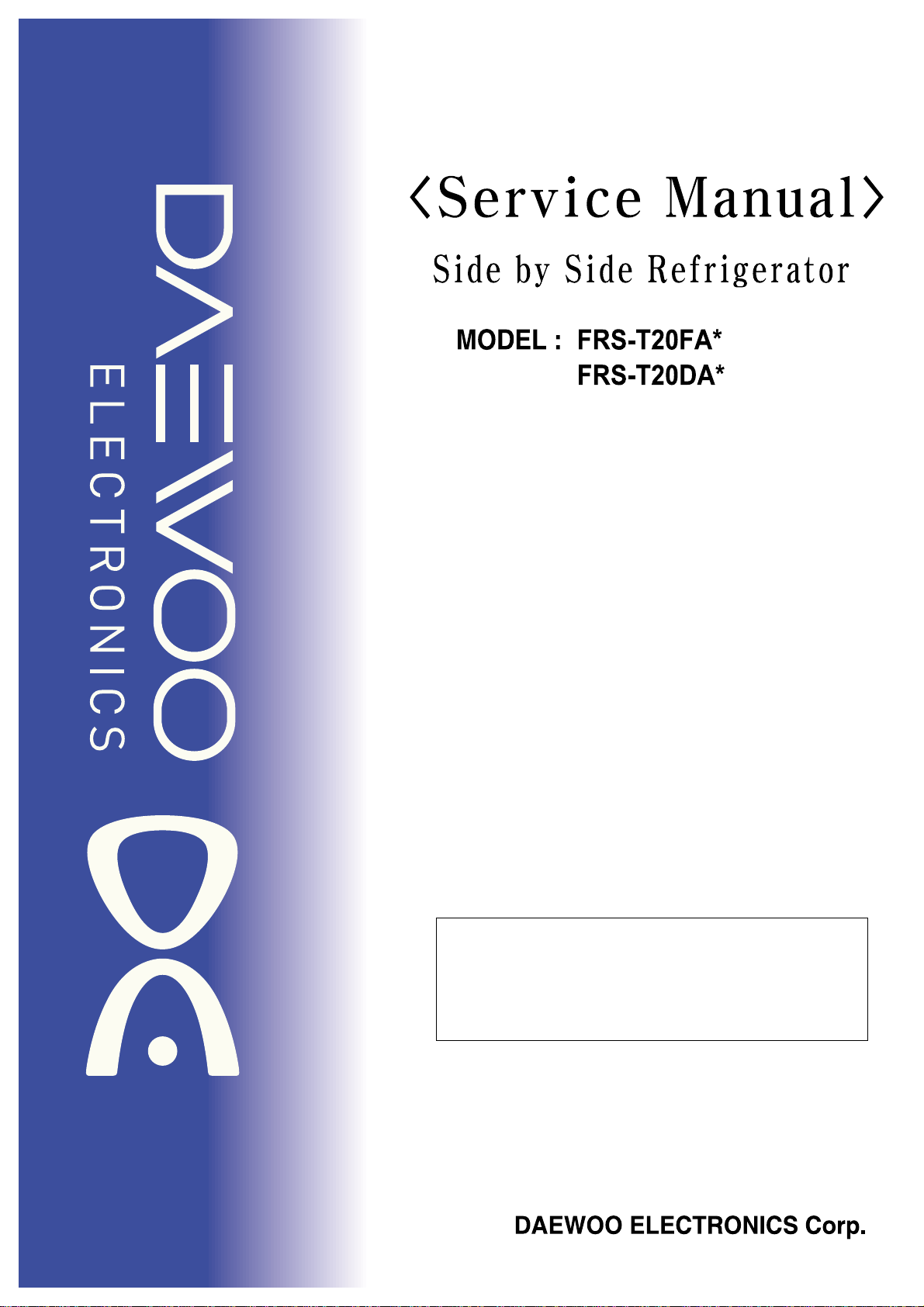
S/M No. : FRST20DA00
Caution :
In this Manual, some parts can be changed for improving, their
performance without notice in the parts list. So, if you need the
latest parts information,please refer to PPL(Parts Price List) in
Service Information Center (http://svc.dwe.co.kr).
http : //svc.dwe.co.kr

C O N T E N T S
1. External size 2
2. Refrigeration cycle 4
3. Cold air circulation 5
4. Name of each parts 6
1. Specificatin 8
2. Electric parts 9
3. Door color code 13
1. Display 14
2. Temperature control of FC
3. Temperature control of RC
4. Sleep mode
5/6. Silent/Control of each mode
7. Defrosting cycle
8. Defrosting mode
9. Error display
10/11. Forced/Initial defrosting
12/13. Buzzer/LCD Background light
14/15/16. Explanation after delivery/Prevention of Comp. restart/Back up function
17. Delay function
18/19/20. Home bar heater/Control of interior lights/Demo function
21. Reg. of R-sensor off point
22. Summary
23. Automatic icemaker 36
24. Dispenser control
- EXTERNAL VIEW -
..................................................................................................
..................................................................................................
..................................................................................................
..................................................................................................
- SPECIFICATION -
..................................................................................................
..................................................................................................
..................................................................................................
- OPERATION AND FUNCTION -
..................................................................................................
..................................................................................................
..................................................................................................
..................................................................................................
..................................................................................................
..................................................................................................
..................................................................................................
..................................................................................................
..................................................................................................
..................................................................................................
..................................................................................................
..................................................................................................
..................................................................................................
..................................................................................................
17
18
20
21
25
27
28
31
32
33
34
35
35
39
- DIAGRAM -
1. Wiring diagram 41
2. Circuit wiring diagram
..................................................................................................
..................................................................................................
- INSTALLATION GUIDE -
1. Installation preparation 45
2. How to install water line
3. Leveling & Adjustment 50
..................................................................................................
..................................................................................................
..................................................................................................
- EXPLODED VIEW-
1. FRS-T20DA* Exploded view 51
2. FRS-T20DA* Parts List 57
3. FRS-T20FA* Exploded view 63
4. FRS-T20FA* Parts List 69
SAFETY AND PRECAUTION
1) For starters, be sure to check any chances of the leakage of electricity
2) You could handle a part in the vicinity of electricity after unplugging
3) You should put on rubber glovers to prevent an electric shock on operation test
4) Make sure the rated current, voltage, capacity before using an instrument
5) Keep your wet hands away from the metal goods in the freezer compartment not to be frostbitten
6) Be careful not to let water to permeate the electric part in the machine room
..................................................................................................
..................................................................................................
..................................................................................................
..................................................................................................
43
47
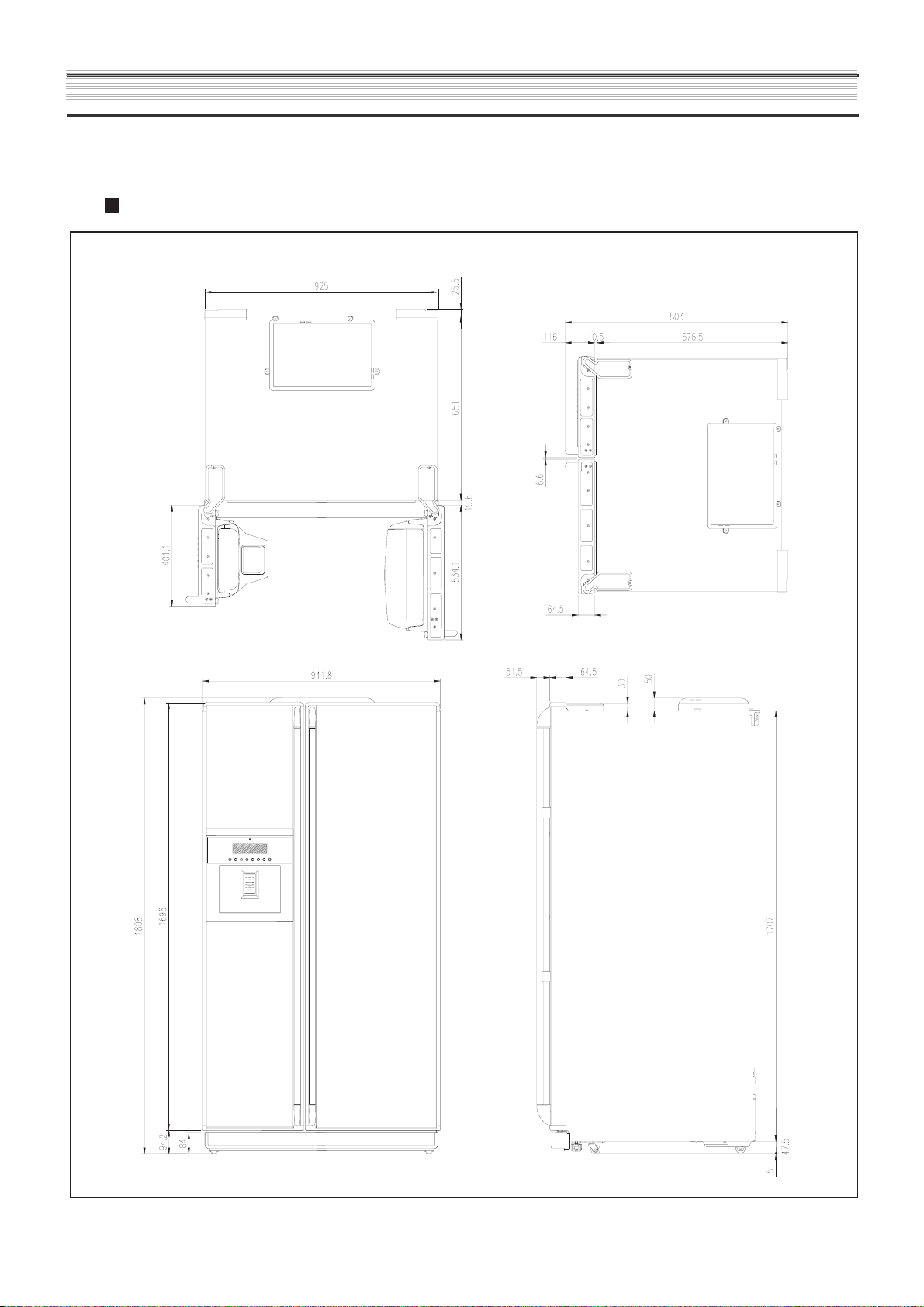
EXTERNAL VIEWS
1. EXTERNAL SIZE
FRS-T20DA*
2
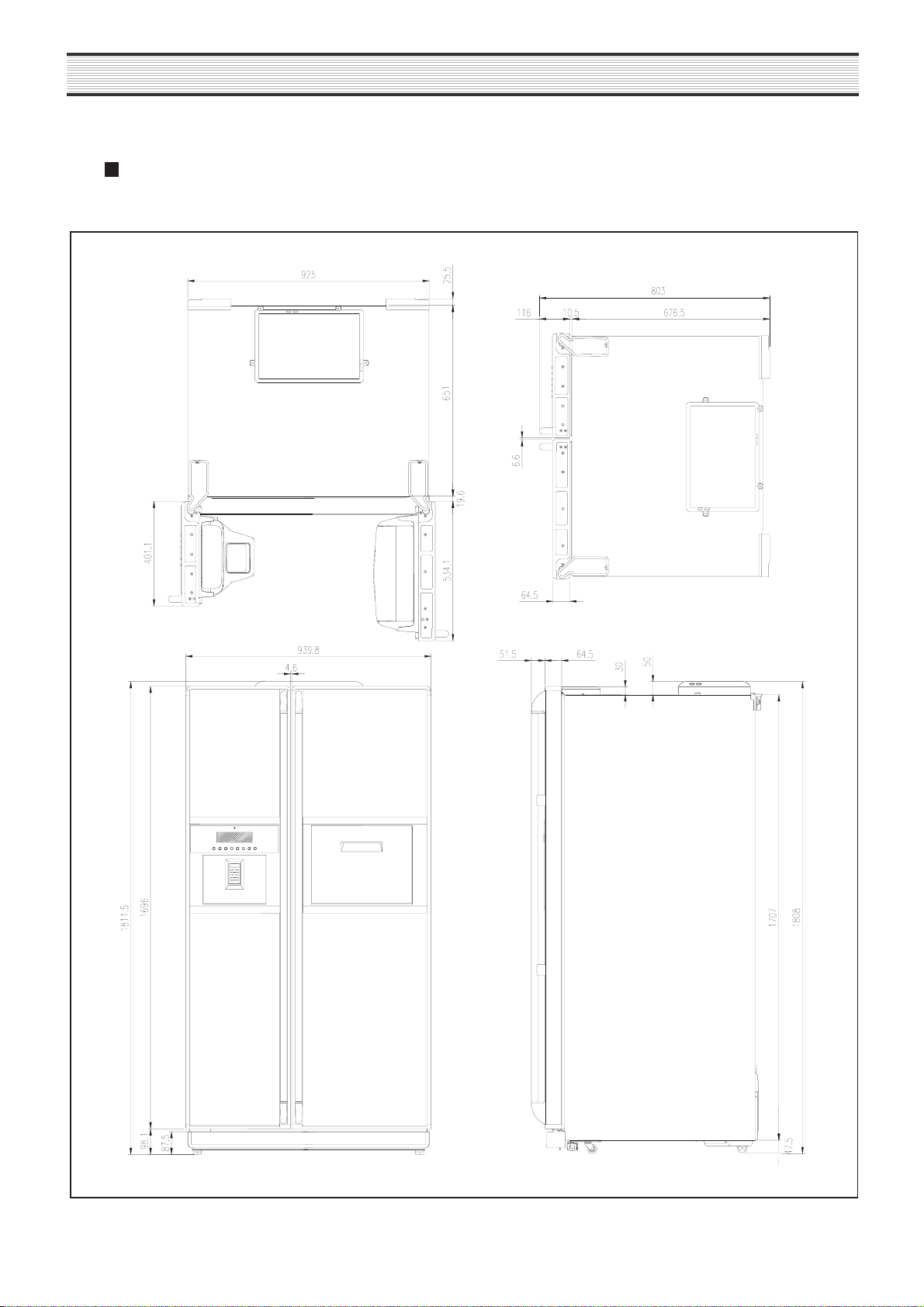
3
EXTERNAL VIEWS
FRS-T20FA*
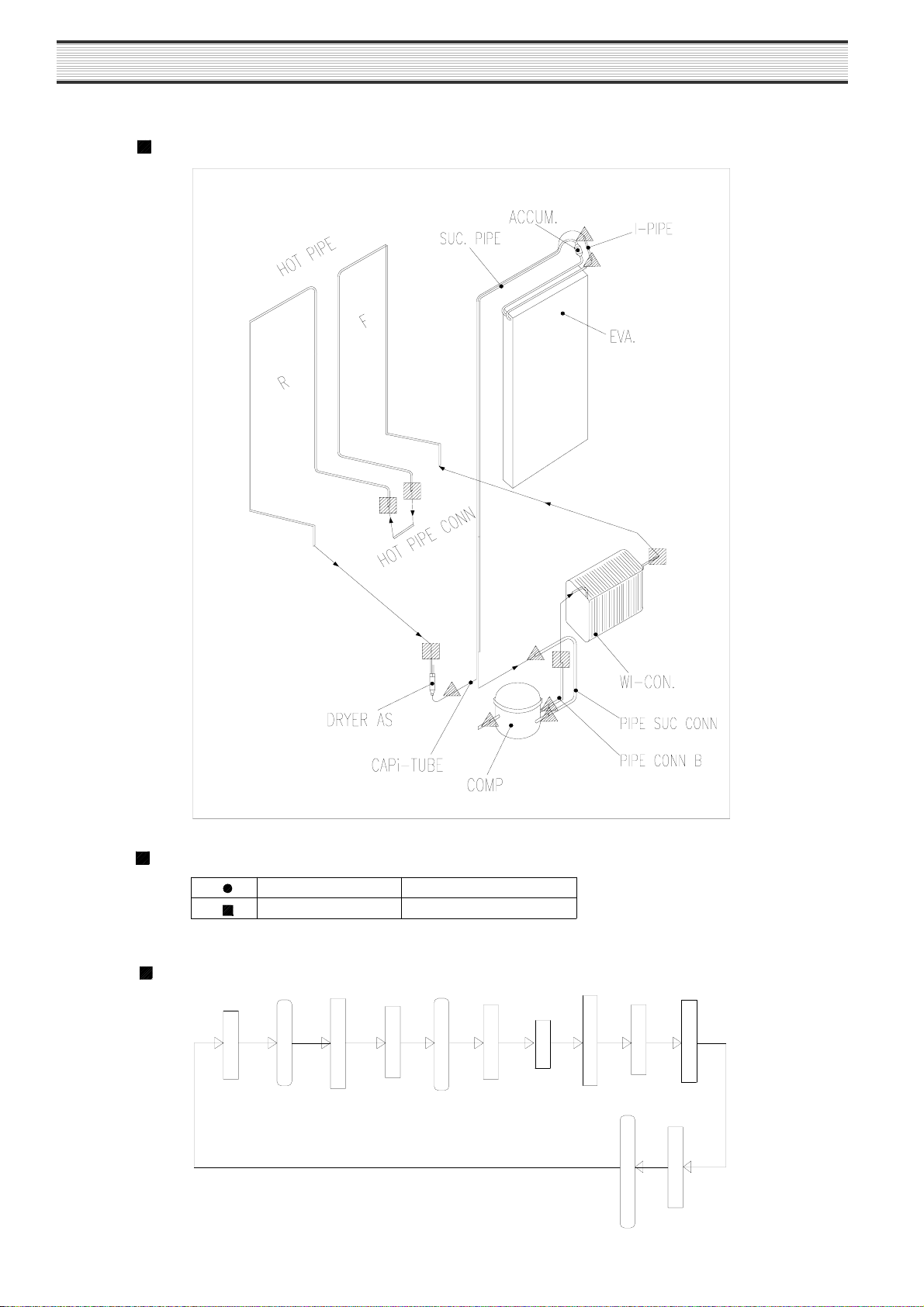
2. Refrigeration Cycle
EXTERNAL VIEWS
MSZ 70* NF (HB)
Welding Points
Flow of Refrigeration Cycle
Compressor
Pipe Conn. B
High
5%
35%
Wire-Con. Pipe
F Hot Pipe
7 points
5 point
Hot Pipe Conn.
R Hot Pipe
4
Dryer
Capillary Tube
Evaporator
Low
Pipe Suction Conn.
Accumulator
Suction Pipe
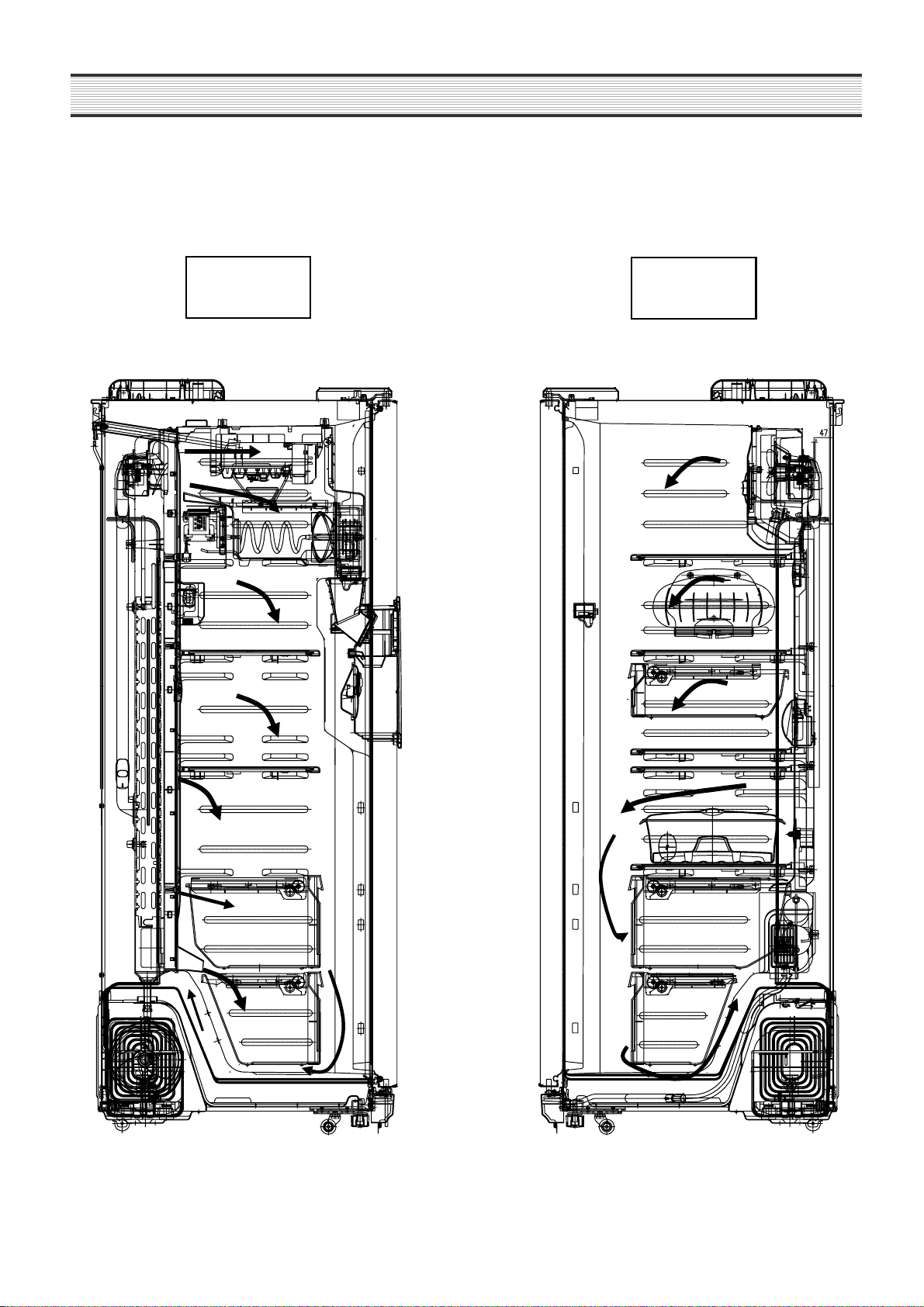
EXTERNAL VIEWS
3. Cold Air Circulation
Freezer
Compartment
Refrigerator
Compartment
5
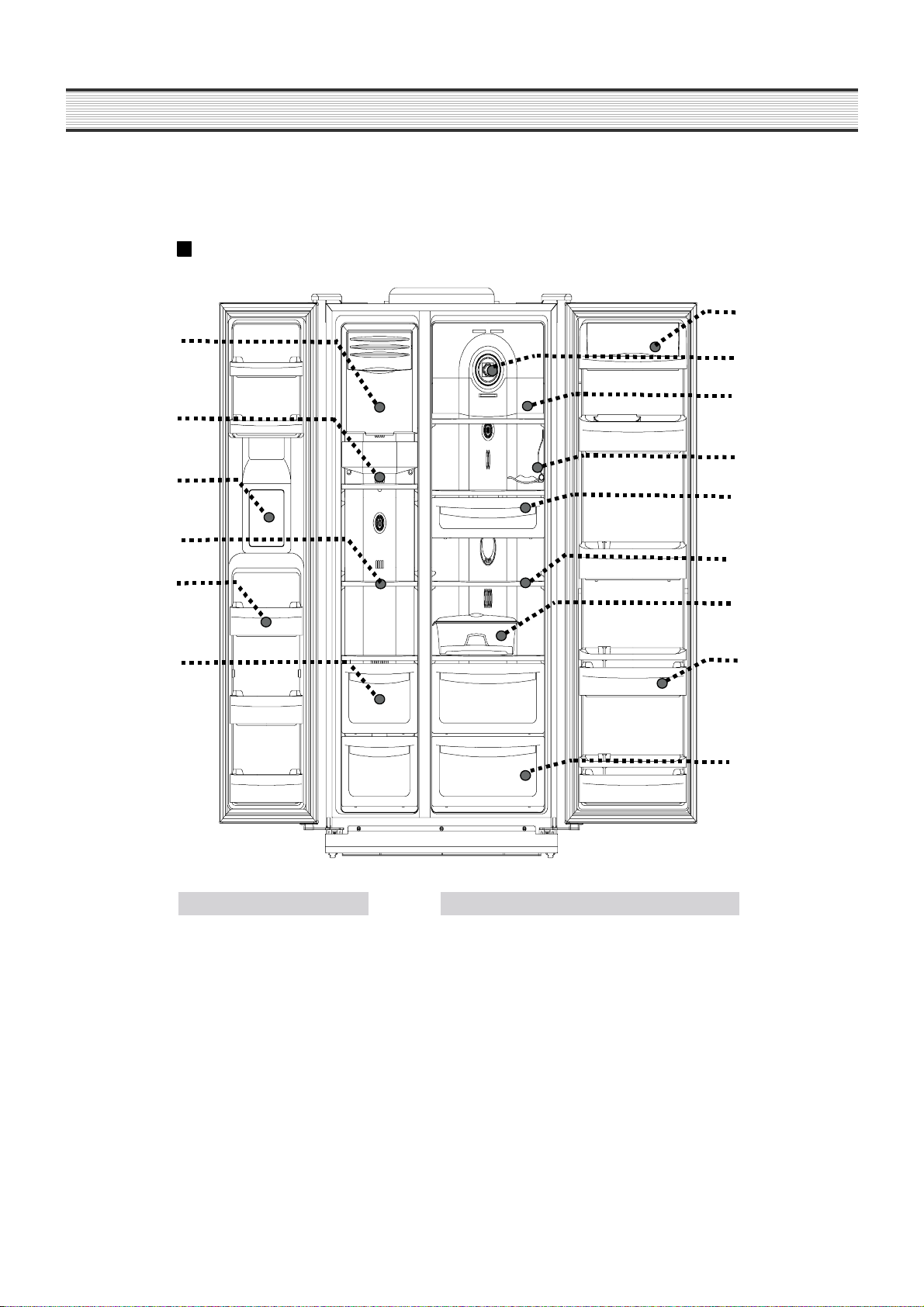
EXTERNAL VIEWS
FRS-T20DA*
7
1
8
9
2
10
3
11
4
12
5
13
61 4
15
Freezer Refrigerator Compartment
1. Ice cubes storage case 7. Dairy pocket
14. Refrigerator pocket
15. Refrigerator case
5. Freezer pocket
6. Freezer case
11. Chilled case
12. Refrigerator shelve
13. Movable Egg case
2. Freezer light 8. Deordorizer
9. Refrigerator light(A)
10. Wine holder
3. Water/Ice Dispenser
4. Freezer shelve
4. NAME OF EACH PART
6
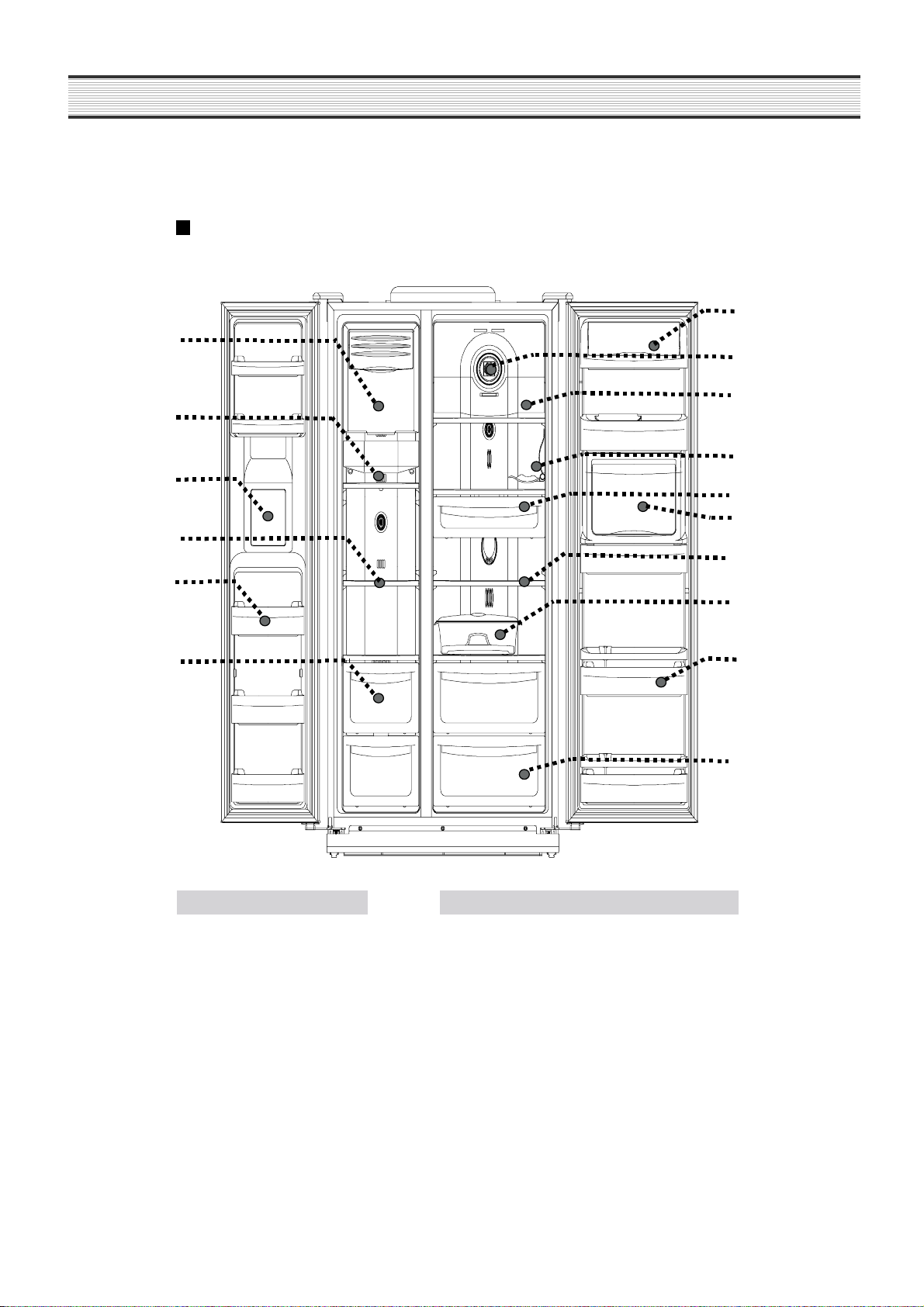
FRS-T20FA*
7
1
8
9
2
10
3
11
16
4
12
5
13
61 4
15
15. Refrigerator case
16. Refreshment room(Pocket)
13. Movable Egg case
14. Refrigerator pocket
5. Freezer pocket 11. Chilled case
6. Freezer case 12. Refrigerator shelve
3. Water/Ice Dispenser 9. Refrigerator light(A)
4. Freezer shelve 10. Wine holder
7. Dairy pocket
Freezer Refrigerator Compartment
2. Freezer light 8. Deordorizer
1. Ice cubes storage case
EXTERNAL VIEWS
7
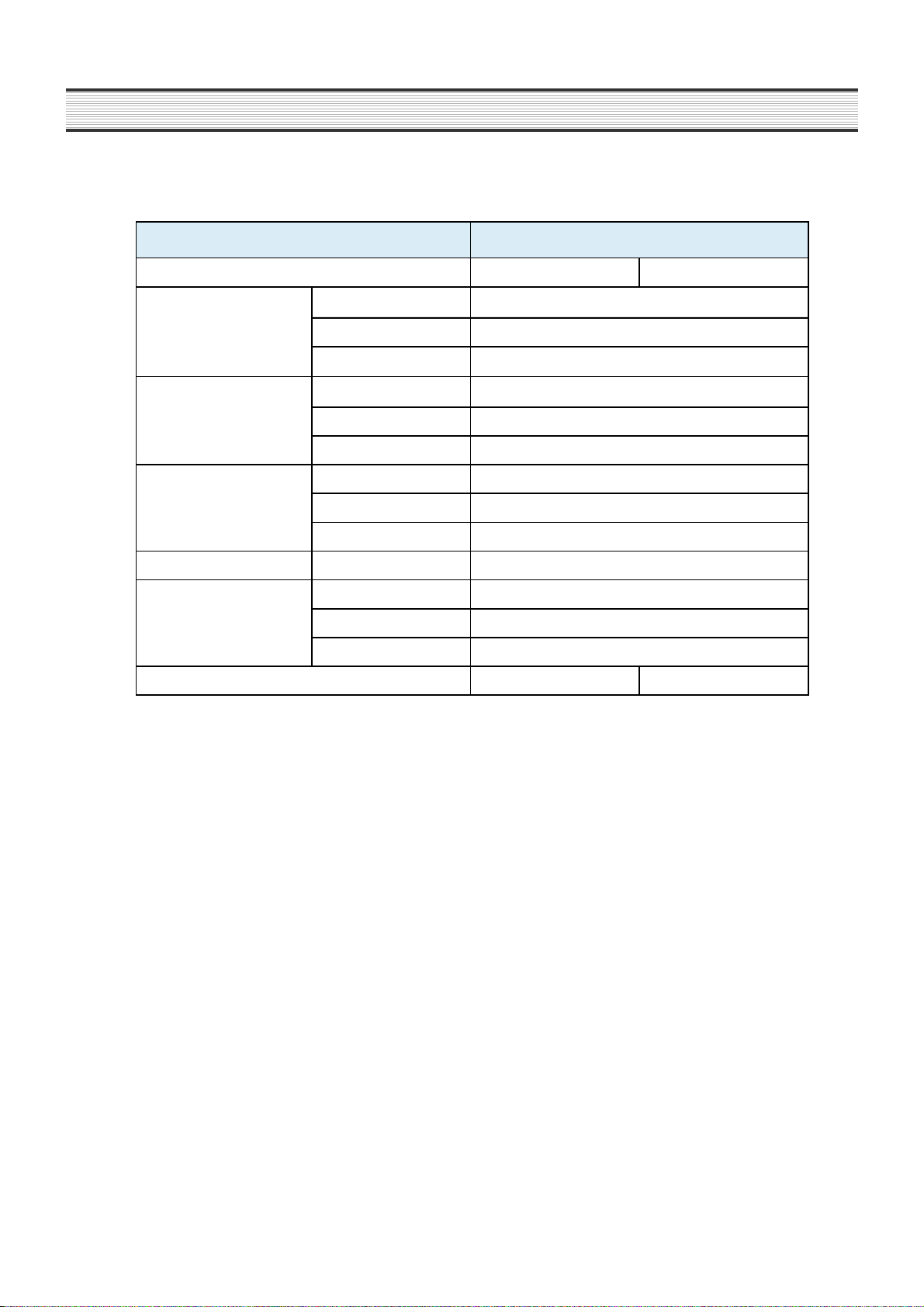
FREEZER
REFRIGERATOR
TOTAL
WIDTH
DEPTH
HEIGHT
REFRIGENT R134a
COOLING SYSTEM
DEFROST SYSTEM
DEFORST CONTROL
339
Automatic Start & Stop
190
EXTERNAL
DIMENSION (mm)
COOLING & CONTROL
SYSTEM
513
928
803
1808
Fin Evaporator Forced
Fan Cooling System
NET WEIGHT (kg)
CONTENTS
FRS-T20DA* FRS-T20FA*
MODEL NAME
DIVISION
127 129
174
365
556
191
ISO Storage Volume (L)
ISO Gross Volume (L)
FREEZER
REFRIGERATOR
TOTAL
SPECIFICATIONS
1. SPECIFICATIONS
8
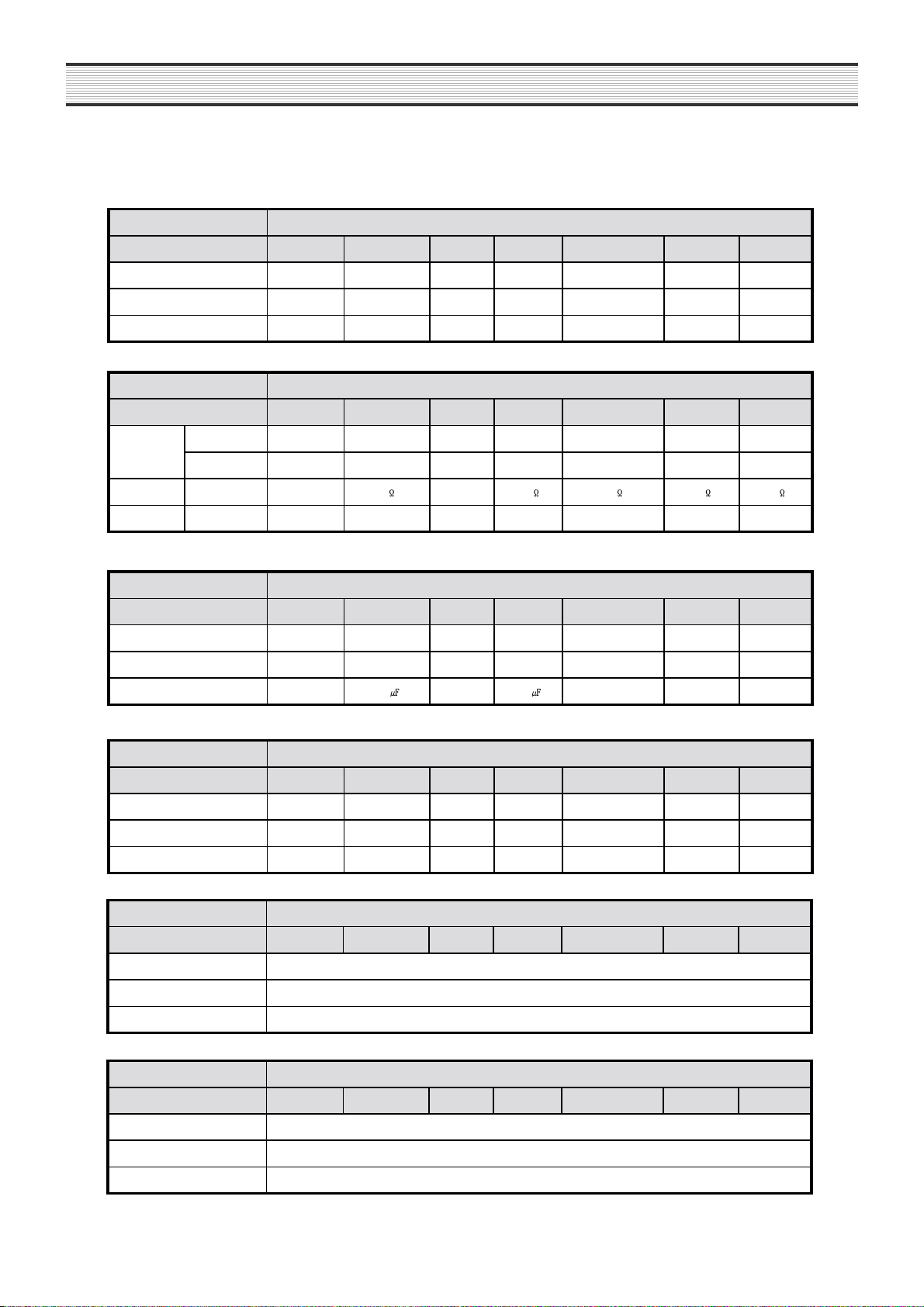
(
)
COMP MODEL
X HBL27YG-3 X HCL27YG-2 HPL27YG-4A HPL30YG-5 MK183Q-L2U
X 3952127R30 X 3957127R20 3956127R40 395S130R50 3956183D50
STARTING TYPE
X CSR X CSIR RSCR RSCR RSCR
2) RELAY
REFRIGERANT R134a
VOLTAGE ( V/HZ) 100 /50,60 110 / 60 115,120/60 127/60 220 / 60 220~240 / 50 230 / 50
TYPE NAME
X 783SHB X 801SFB 419RHB 308NHB 265RHB
PART CODE
X 3018119370 X 3018118180 3018118131 3018119980 3018125210
PTC RESISTANCE
X
6.8
X
6.8
33 33 33
OVER LOAD
PART CODE
X 783SHB X 801SFB 419RHB 308NHB 265RHB
3) STARTING CAPACITOR
REFRIGERANT R134a
VOLTAGE ( V/HZ) 100 /50,60 110 / 60 115,120/60 127/60 220 / 60 220~240 / 50 230 / 50
X 3016400100 X 3016400100 X X X
RATED VOLTAGE
X 200V X 200V X X X
RATED CAPACITANCE
X
100
X
100
XXX
4) RUNNING CAPACITOR
REFRIGERANT R134a
VOLTAGE ( V/HZ) 100 /50,60 110 / 60 115,120/60 127/60 220 / 60 220~240 / 50 230 / 50
X 400EL15130 X X 3016401170 3016401920 3016401170
RATED VOLTAGE
X 230V X X 350V 400V 350V
RATED CAPACITANCE
X
10§
XX
5§ 5§
5§
ASSY
PART CODE
PART CODE
PART CODE
5) F-FAN MOTOR
REFRIGERANT R134a
VOLTAGE ( V/HZ) 100 /50,60 110 / 60 115,120/60 127/60 220/60 220~240 / 50 230 / 50
BL-2213DWFA-1
3015911300
REVOLUTION
DC 12V 2200RPM
6) R-FAN MOTOR
REFRIGERANT
R134a
VOLTAGE ( V/HZ)
100 /50,60 110 / 60 115,120/60 127/60 220/60 220~240 / 50 230 / 50
BL-2213DWRA-1
3015911400
REVOLUTION
DC 12V 2200RPM
TYPE NAME
TYPE NAME
PART CODE
PART CODE
SPECIFICATIONS
2. ELECTRIC PARTS
1) COMPRESSOR
REFRIGERANT R134a
VOLTAGE ( V/HZ) 100 /50,60 110 / 60 115,120/60 127/60 220 / 60 220 ~240/50
230 /50
EUROP
9
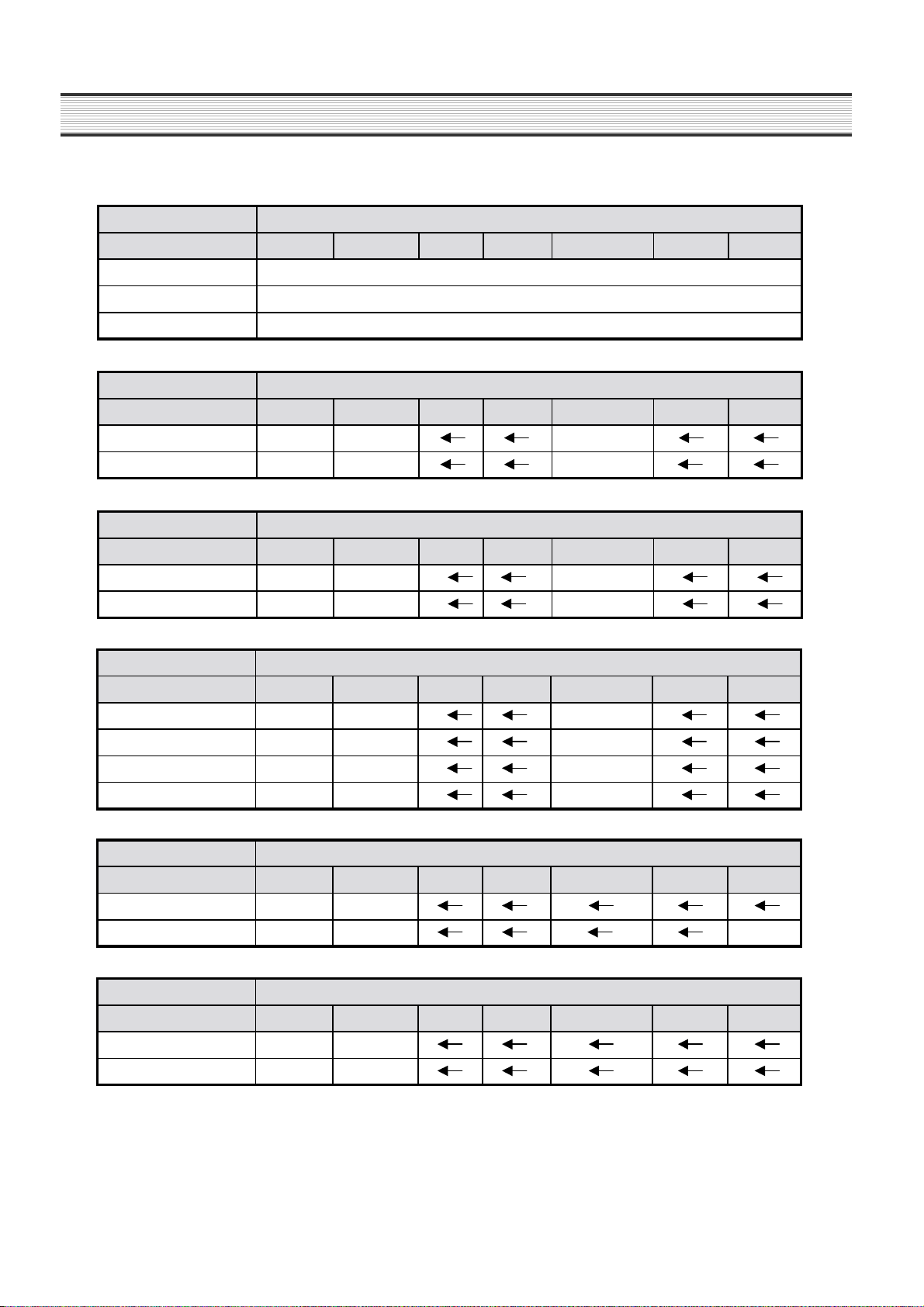
7) C- FAN MOTOR
REFRIGERANT R134a
VOLTAGE ( V/HZ) 100 /50,60 110 / 60 115,120/60 127/60 220/60 220~240 / 50 230 / 50
BL-2213DWCA-2
3015911500
REVOLUTION
DC 12V 2200RPM
8) DEFROST HEATER
REFRIGERANT R134a
VOLTAGE ( V/HZ) 100 /50,60 110 / 60 115,120/60 127/60 220/60 220~240 / 50 230 / 50
X 140W
X 3012811210
140W
3012811200
9) DRAIN HEATER
REFRIGERANT R134a
VOLTAGE ( V/HZ) 100 /50,60 110 / 60 115,120/60 127/60 220/60 220~240 / 50 230 / 50
X 110V 10W 220V 10W
X 3012811110 3012811100
PART CODE
TYPE NAME
PART CODE
SPEC (W)
SPEC (W)
PART CODE
10) LAMP ASSEMBLY
REFRIGERANT R134a
100 /50,60 110 / 60 115,120/60 127/60 220/60 220~240 / 50 230 / 50
X 120V 15W 240V 15W
X 3013600070 3013600060
X 120V 25W 230~240V 25W
X 3013602020 3013602010
11) MAIN PCB ASSEMBLY
REFRIGERANT R134a
VOLTAGE ( V/HZ) 100 /50,60 110 / 60 115,120/60 127/60 220/60 220~240 / 50 230 / 50
X SBS 2ND PREMIUM
X 30143D2060 30143D2070
12) FUSE (PCB)
REFRIGERANT R134a
VOLTAGE ( V/HZ) 100 /50,60 110 / 60 115,120/60 127/60 220/60 220~240 / 50 230 / 50
RATED CURRENT
X 250V/3.15A
X 5F3GB3282R
TYPE NAME
PART CODE
SPEC (W)
PART CODE
PART CODE
SPEC (W)
PART CODE
VOLTAGE ( V/HZ)
SPECIFICATIONS
10
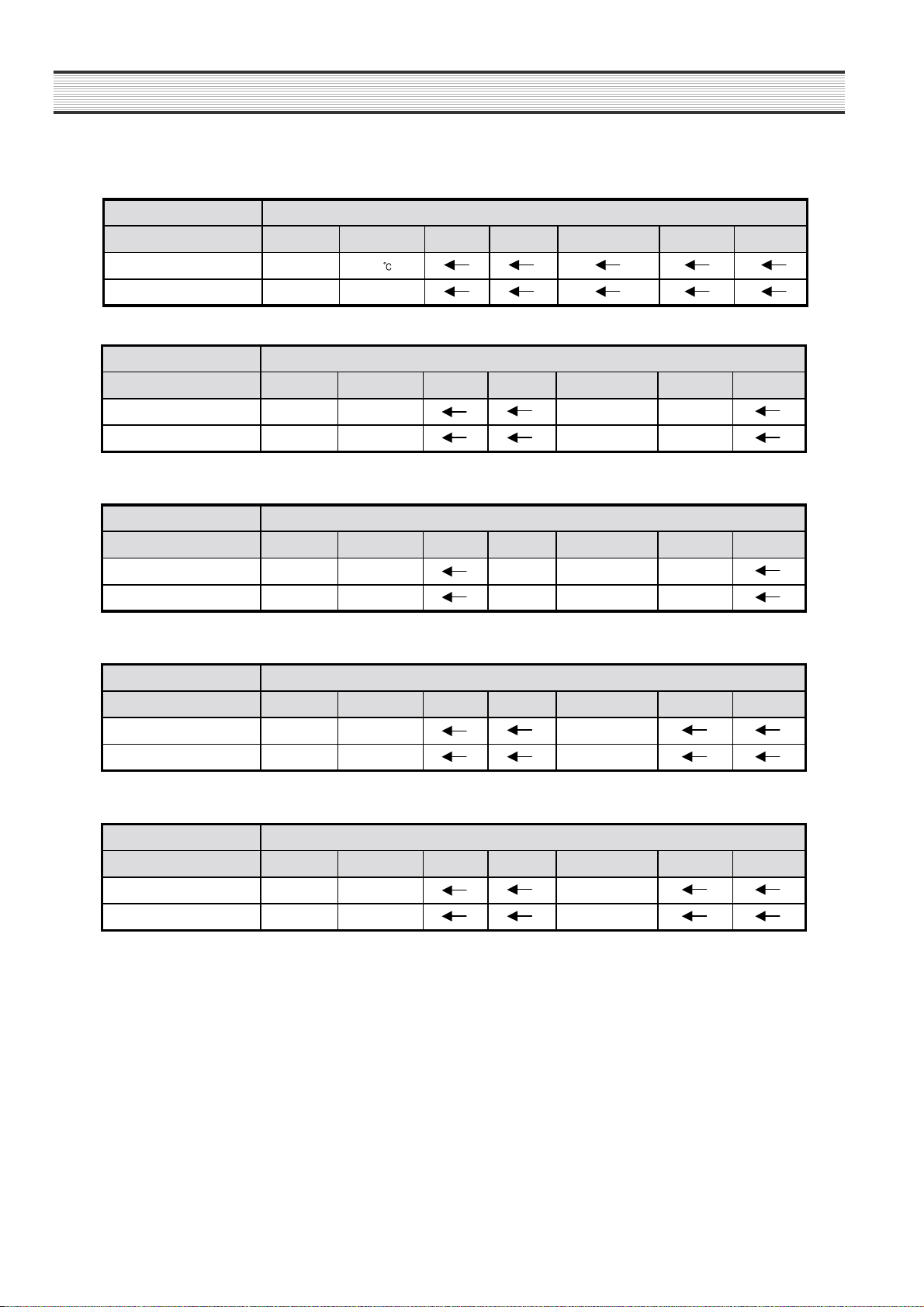
14) MOTOR GEARED AS
REFRIGERANT R134a
VOLTAGE ( V/HZ) 100 /50,60 110 / 60 115,120/60 127/60 220/60 220~240 / 50 230 / 50
x 120V/60Hz 220V/60Hz 230V/50Hz
x 3015914000 3015912800 3015913900
15) VALVE SOLENOID DISPENSER
REFRIGERANT R134a
VOLTAGE ( V/HZ) 100 /50,60 110 / 60 115,120/60 127/60 220/60 220~240 / 50 230 / 50
x 110~115V/60Hz 220V/60Hz 230V/50Hz
x 3015403200 3015402100 3015403000
16) VALVE SOLENOID CRUSHER
REFRIGERANT R134a
VOLTAGE ( V/HZ) 100 /50,60 110 / 60 115,120/60 127/60 220/60 220~240 / 50 230 / 50
x 110~127V 60Hz 220~240V 50,60Hz
x 3015402900 3015402000
17) VALVE WATER
REFRIGERANT R134a
VOLTAGE ( V/HZ) 100 /50,60 110 / 60 115,120/60 127/60 220/60 220~240 / 50 230 / 50
x 110~127V 60Hz 220~240V 50,60Hz
x 3015402800 3015402200
SPEC
PART CODE
SPEC
PART CODE
SPEC
PART CODE
SPEC
PART CODE
13) THERMOSTAT FUSE
REFRIGERANT R134a
VOLTAGE ( V/HZ) 100 /50,60 110 / 60 115,120/60 127/60 220/60 220~240 / 50 230 / 50
x
77
x 30127201400
PART CODE
OPERATING TEMPERATURE
SPECIFICATIONS
127V/60Hz
3015403100
11
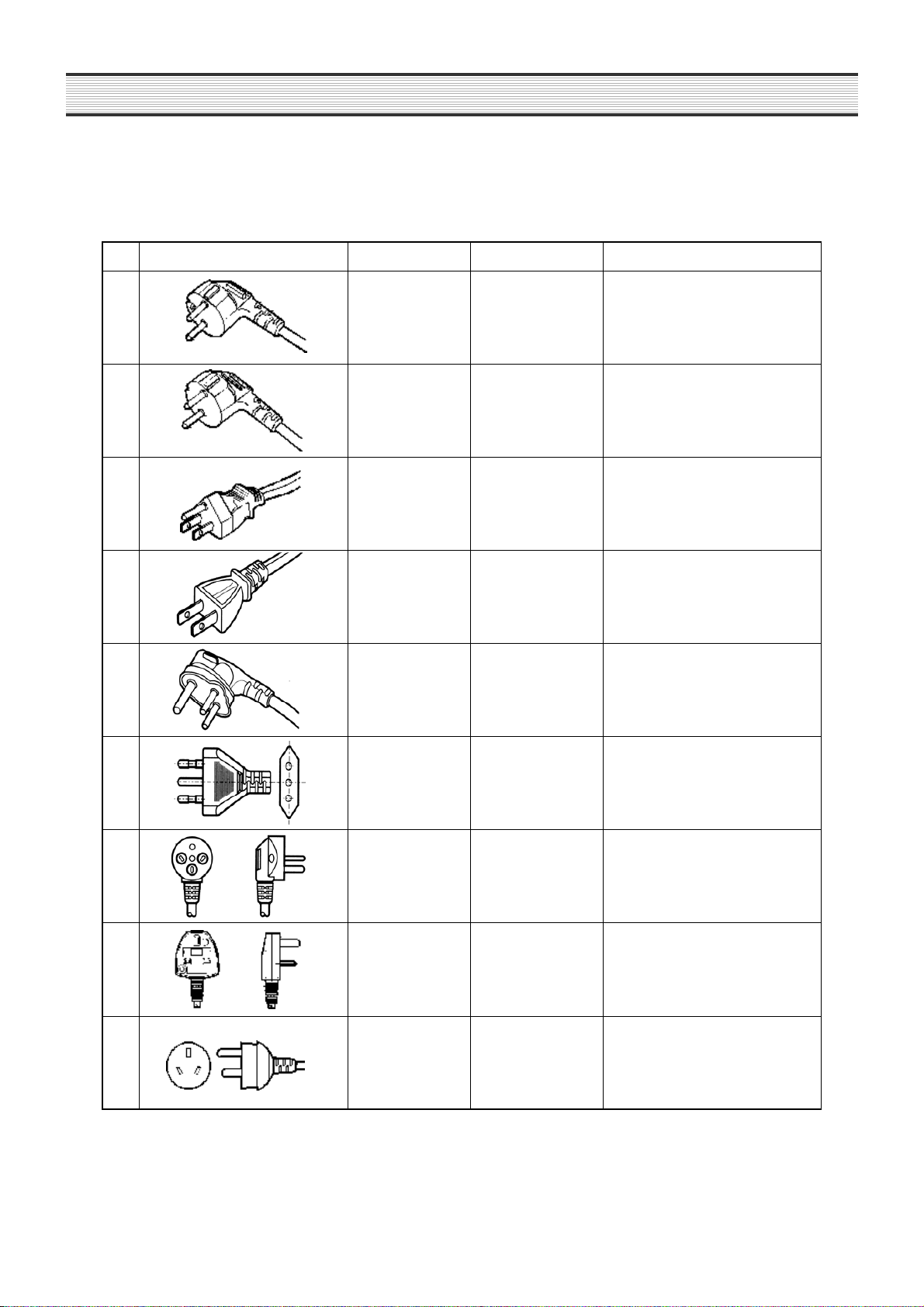
SPECIFICATIONS
18) POWER CORD
NO SHAPE OF POWER CORD PART CODE DESCRIPTION REMARK
1 3011315000 CP-2PIN For european country
2 401RA17200 CP-2PIN For other country
3 4006D17101 KP-30 For America & El Salvador
4 401PD17101 KP-211 For Japan & Taiwan
5 3011300801 BP-3PIN
6 3011303010 # 267 For Chile
7 3011315310 For Israel
8 3011303050 BS-1363A
For U.K, Middle Asia
Singapore & Malaysia
9 3011301200 KP-551/550 For China & Australia
Upper power cord's part code is only lead wire, without any kinds of terminal or houisng
12
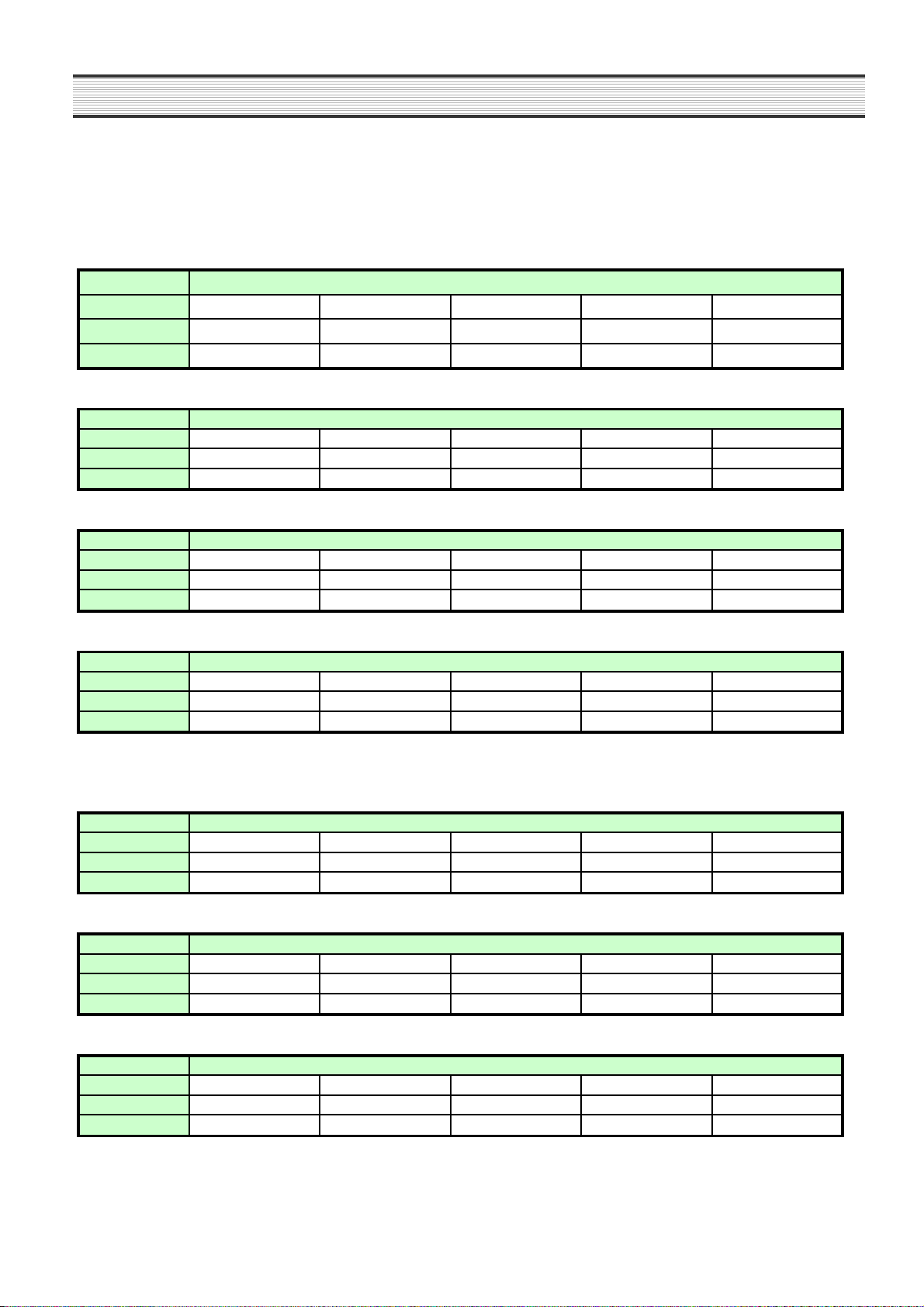
SPECIFICATIONS
3. Door Color Code
1) Assembly Freezer Door
- FRS-T20FA* / FRS-T20DA* (100~120V)
Blowing Agent
Color Type NOBLESS SILVER NEO WHITE LUXURY MIRROR CHERRY WOOD THE OTHERS
Color Code NAH4A NHH4G LMH4G CWH4W THE OTHERS
Part Code
300005434A 300005432A 300005430A 300005433A 300005431A
- FRS-T20FA* / FRS-T20DA* (127V/60Hz)
Blowing Agent
Color Type NOBLESS SILVER NEO WHITE LUXURY MIRROR CHERRY WOOD THE OTHERS
Color Code NAH4A NHH4G LMH4G CWH4W THE OTHERS
Part Code
300005434B 300005432B 300005430B 300005433B 300005431B
- FRS-T20FA* / FRS-T20DA* (220V/60Hz)
Blowing Agent
Color Type NOBLESS SILVER NEO WHITE LUXURY MIRROR CHERRY WOOD THE OTHERS
Color Code NAH4A NHH4G LMH4G CWH4W THE OTHERS
Part Code
300005434C 300005432C 300005430C 300005433C 300005431C
Cyclo Pentane
Cyclo Pentane
Cyclo Pentane
- FRS-T20FA* / FRS-T20DA* (220~240V/50Hz)
Blowing Agent
Color Type NOBLESS SILVER NEO WHITE LUXURY MIRROR CHERRY WOOD THE OTHERS
Color Code NAH4A NHH4G LMH4G CWH4W THE OTHERS
Part Code
3000054340 3000054320 3000054300 3000054330 3000054310
Cyclo Pentane
2) Assembly Refrigerator Door
- FRS-T20FA* (100~127V)
Blowing Agent
Color Type NOBLESS SILVER NEO WHITE LUXURY MIRROR CHERRY WOOD THE OTHERS
Color Code NAH4A NHH4G LMH4G CWH4W THE OTHERS
Part Code
300003944A 300003941A 300003942A 300003943A 300003940A
Cyclo Pentane
- FRS-T20FA* (200~240V)
Blowing Agent
Color Type NOBLESS SILVER NEO WHITE LUXURY MIRROR CHERRY WOOD THE OTHERS
Color Code NAH4A NHH4G LMH4G CWH4W THE OTHERS
Part Code
3000039440 3000039410 3000039420 3000039430 3000039400
Cyclo Pentane
- FRS-T20DA*
Blowing Agent
Color Type NOBLESS SILVER NEO WHITE LUXURY MIRROR CHERRY WOOD THE OTHERS
Color Code NAH4A NHH4G LMH4G CWH4W THE OTHERS
Part Code
3000039540 3000039510 3000039520 3000039530 3000039500
Cyclo Pentane
13
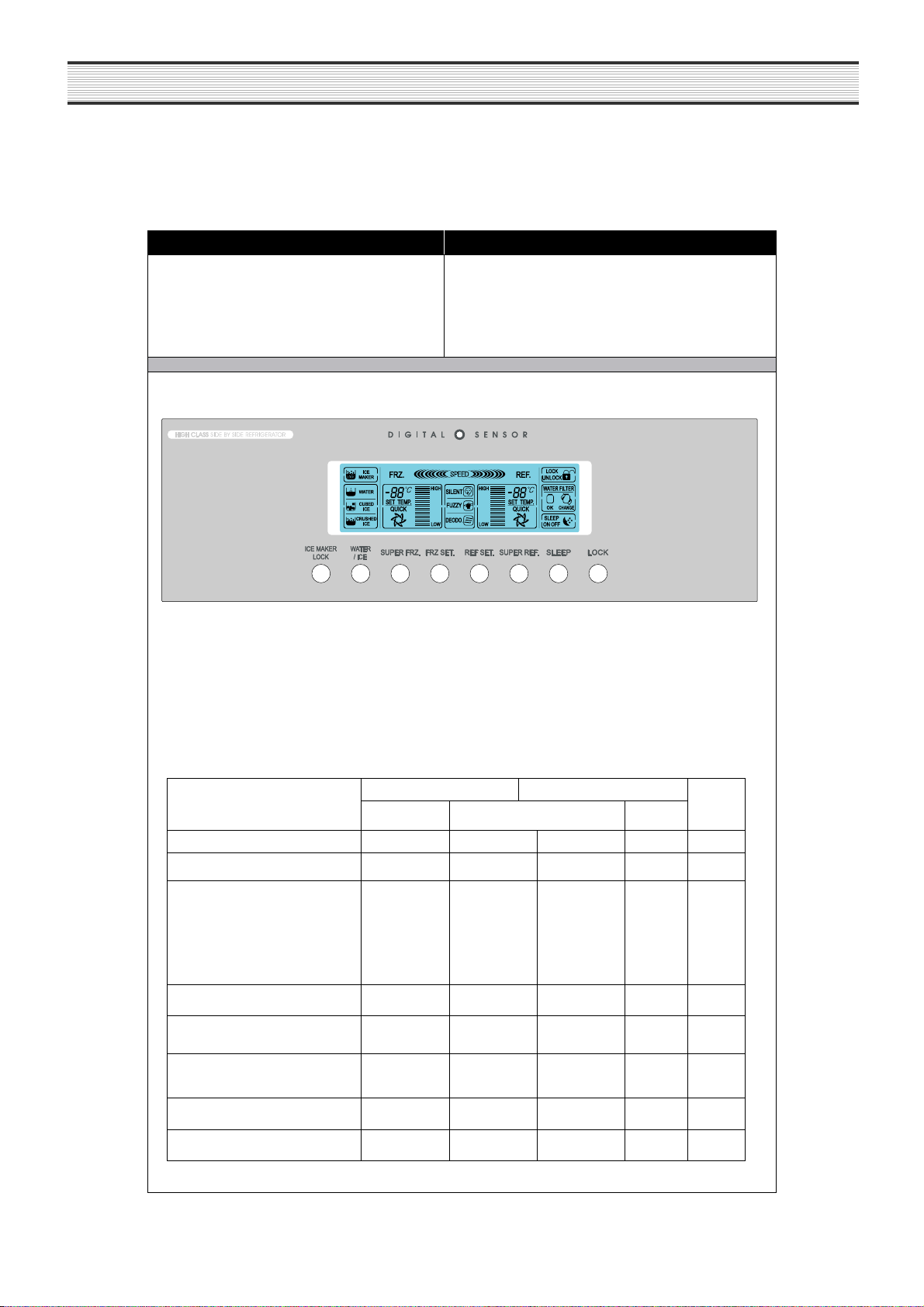
OPERATION AND FUNCTIONS
1. DISPLAY
INPUT Control Object
Front PCB buttons
FRZ SET. button
REF SET. button
SUPER FRZ. button
SUPER REF. button
WATER / ICE button
LOCK Button / SLEEP button
LCD
CONTENTS
1. Normal Operation
1) Temperature control of Freezer / Refrigerator
( Initial mode : Freezer & Refrigerator Middle )
2) Lock mode / Sleep mode / Ice maker Lock : OFF
3) SPEED icon : inactive
4) FUZZY & DEODORIZER letters and icons : always ON
5) Water / Cube Ice / Crushed Ice
( Initial mode : Water )
6) Other display modes
CUSTOM LCD
Freezer / Refrigerator BAR DIAL DIAL
Temp. SEG. DIAL DIAL
1) Letters of [FRZ., REF
HIGH, SET TEMP, FUZZY,
DEODO., SILENT, SLEEP,
WATER]
2) Icons of [FUZZY, DEODO.,
SLEEP, Water]
3) Temp. bars and lines
LOCK ON/OFF, SLEEP
Water / Cube Ice / Crushed Ice DIAL DIAL DIAL
SILENT icon OFF OFF ON
SPEED letters OFF ON ON OFF OFF
SPEED bars OFF
ON/OFF
., LOW,
Normal Operation Silent Mode
Normal
Mode
DIAL
DIAL
ON ON ON
(progressive)
DIAL DIAL DIAL
Load Mode
DIAL
DIAL
ON
(progressive)
DIAL
DIAL
ON
Silence
Mode
ON ON
ON OFF
OFF OFF
DIAL DIAL
DIAL DIAL
Sleep
Mode
14
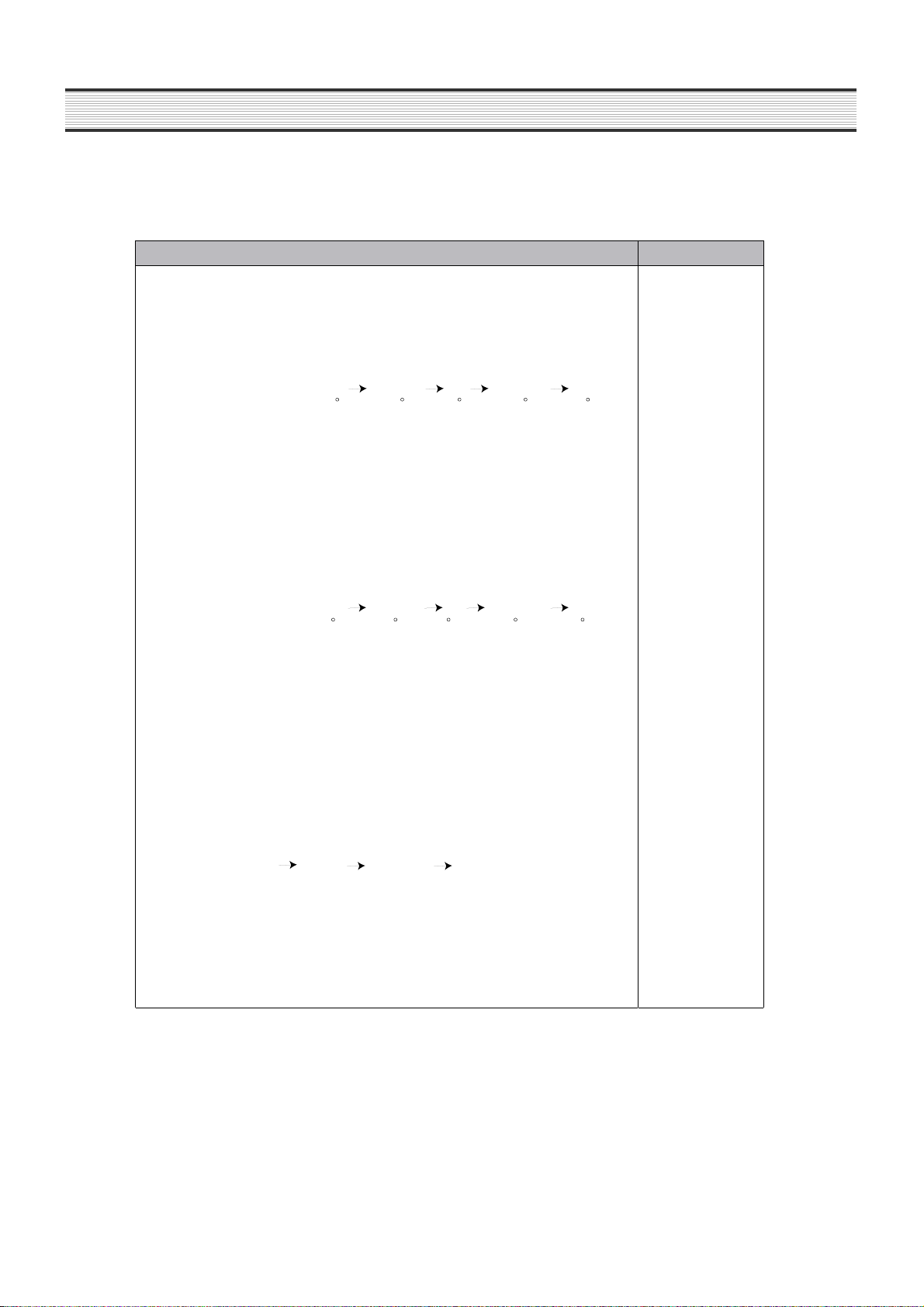
OPERATION AND FUNCTIONS
2. "FRZ SET." button
Temperature control of Freezer compartment
5 steps of sequential temperature mode
Initial mode by power input : "MID" (Temperature and bars are shown.)
* Letters are not indicated at Soft-Mid and Mid-Strong modes.
Temperature progress : Low (Low-Mid) Mid (Mid-High) HIgh
Temp. indication : -15 C -17 -19 -21 -25
3. "SUPER FRZ." button
When this mode is chosen, "QUICK" icon and letters of freezer flicker 6 times and
4. "REF. SET" button
Temperature control of Refrigerator compartment
5 steps of sequential temperature mode
Letters are not indicated at Soft-Mid and Mid-Strong modes.
Temperature progress : Low (Low-Mid) Mid (Mid-High) HIgh
Temp. indication : 4 3 2 1 0
(Just Setting temperatures and bars are shown.)
ON. (The set temperature and bars are still the previous value.)
Initial mode by power input : "MID" (Temperature and bars are shown.)
(Just temperatures and bars are shown.)
CONTENTS REMARK
C
C C C C C
C C C
5. "SUPER REF." button
When this mode is chosen, "QUICK" icon and letters of refrigerator flicker 6 times
and ON. (The set temperature and bars are still the previous value.)
6. "SLEEP" button
Start by pushing the button ("ON" lights.)
Stop by pushing button again ("OFF" lights.)
Automaticcally terminated after maximum 12 hours ("OFF" lights.)
7. Water/Ice button
Select Water mode or Ice mode.
A rectangle Line around the icon lights up to indicate your selection is on.
Initial mode by power input: "Water"mode.
Progress: Water Cube Ice Crushed Ice Water
8. "LOCK" button
Start by pushing the button ("LOCK" letters and icon light.)
*No other buttons and modes, buzzer sound are controllable.
Stop by pushing button again for a second ("OFF" and icon light.)
* Except "Lock"button, other buttons are inactive during "Sleep"mode.
15
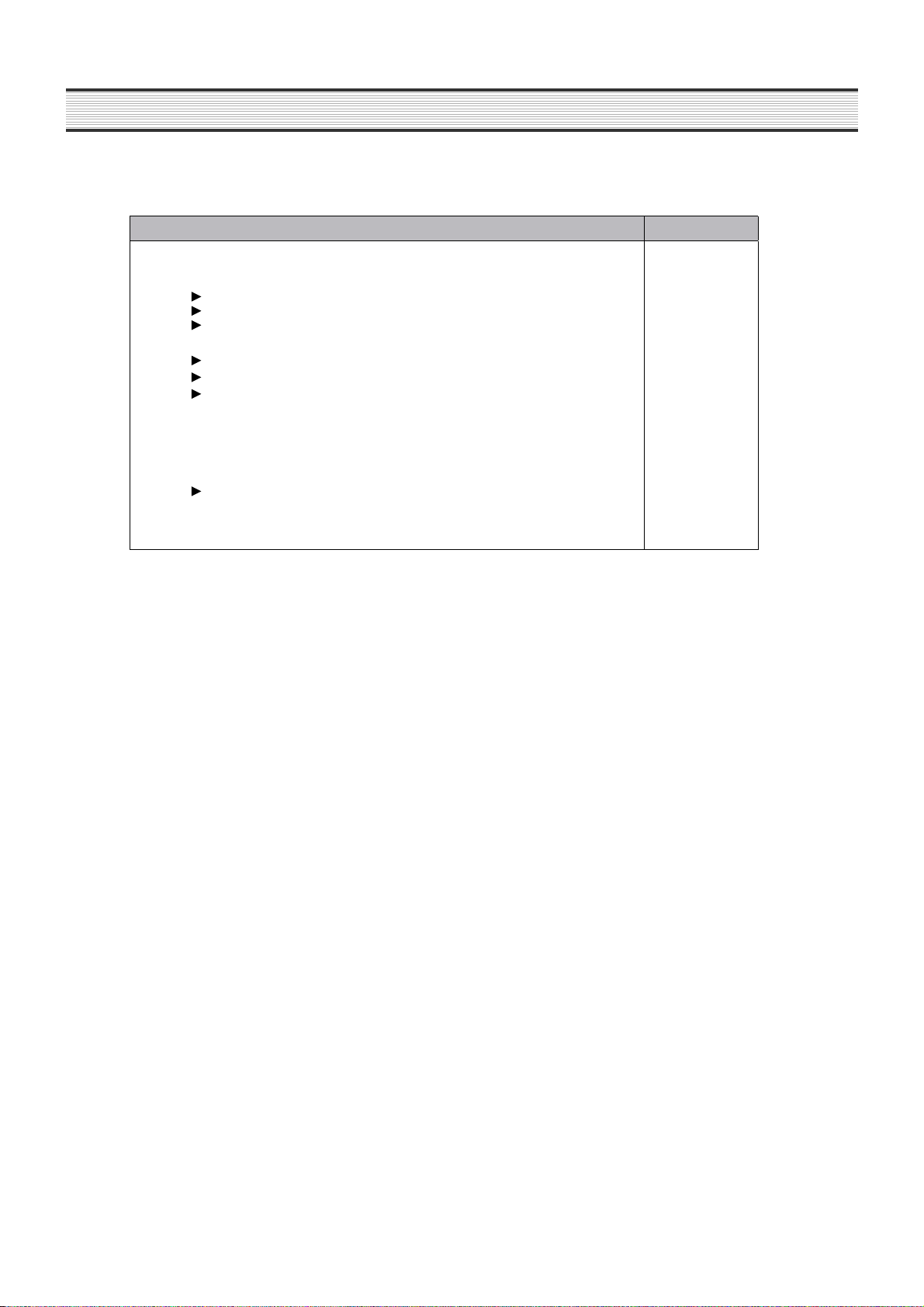
OPERATION AND FUNCTIONS
9. "ICE MAKER LOCK" button
Start by pushing "ICE MAKER LOCK"button
"ICE MAKER LOCK" is "ON",
The Icon & Box of "Cube Ice"/"Crushed Ice"disappear,
"Water"Icon & Box is always "ON"
Stop by pushing "ICE MAKER LOCK"button again.
"ICE MAKER LOCK" Icon is "OFF",
The Icon & Box of "Cube Ice"/"Crushed Ice"is "OFF",
"Water"Icon & Box is "ON".
10. Filter information
The normal("OK" Icon) is on for 6 month after first power input.
After six month, "CHANGE" Icon is on.
How to reset Filter information.
Push "LOCK" button and push the "ICE MAKER LOCK " button for 3 seconds.
CONTENTS REMARK
16
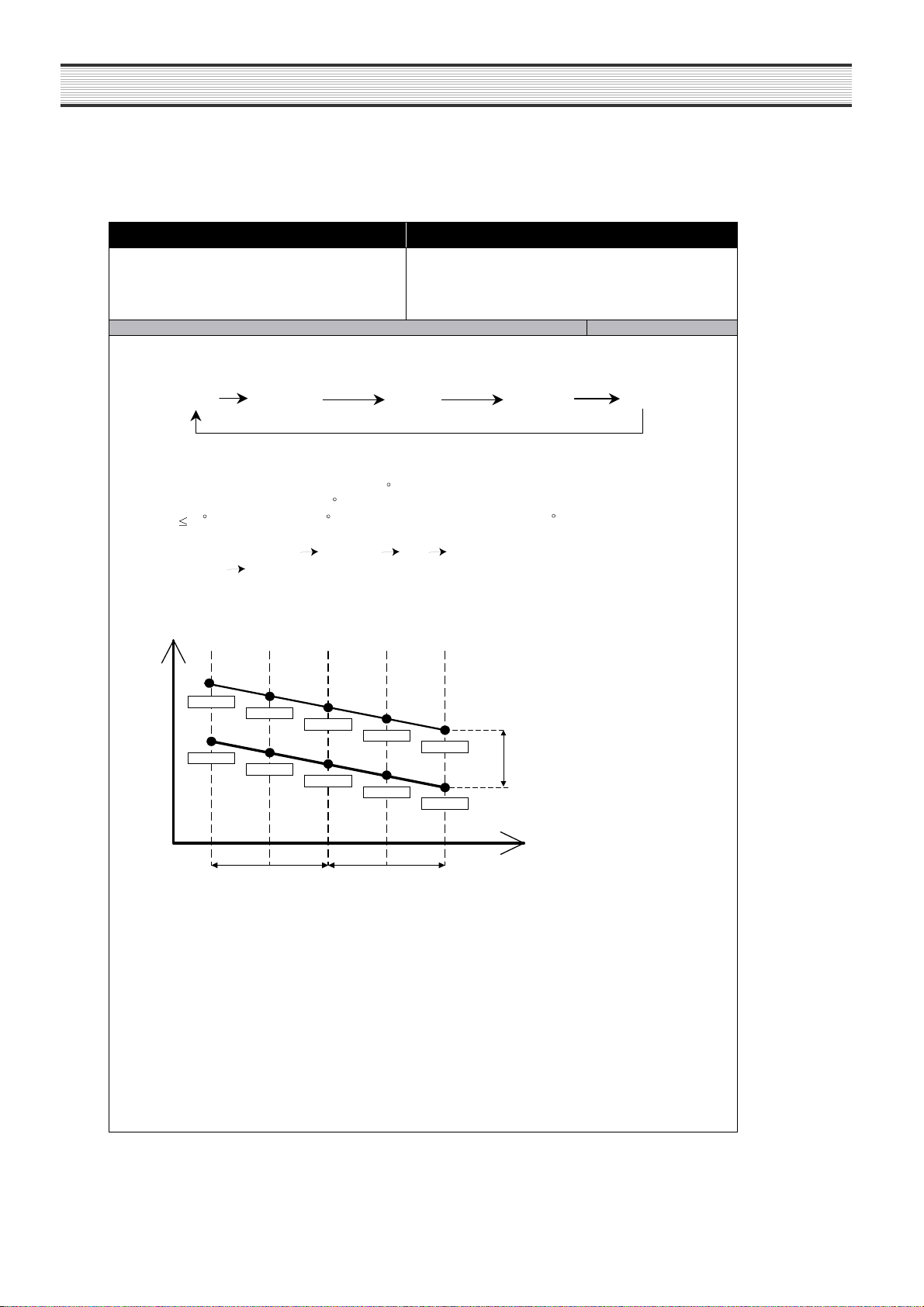
OPERATION AND FUNCTIONS
2. Temperature Control of Freezer Compartment (FC)
INPUT Control Object
1. FRZ. SET button
2. SUPER FRZ. button
3. F-sensor
1. Temperature modes change by pushing the button.
2. Comp. and F-fan are controlled by ON / OFF point of each mode.
3. Freezer Compartment [ON / OFF] DIFF : 2
4. Freezer Compartment [Low
(
5. Control point of each mode
Low Low-Mid
( Freezer middle OFF point : -20.0 )
( If RT 13 , F-S OFF point is 2 UP. Freezer Middle OFF point : -18 )
* [(Mid-HIgh)
Temp.
High] DIFF : 4 degrees )
1. COMP
2. F-FAN
CONTENTS REMARKS
Mid
Mid-High High
C
C
C C
C
(Low-Mid) Mid (Mid-High)] DIFF : 2 degrees respectively
-1 4.0
-1 6.0
Low
-1 6.0
-1 8.0
(Low-Mid) (Mid-High)
-1 8.0
-2 0.0
Mid
-2 0.0
-2 2.0
STEP DIFFSTEP DIFF
ON poi nt
-2 4.0
OFF point
-2 6.0
High
ON/OFF DIFF
MODE
17
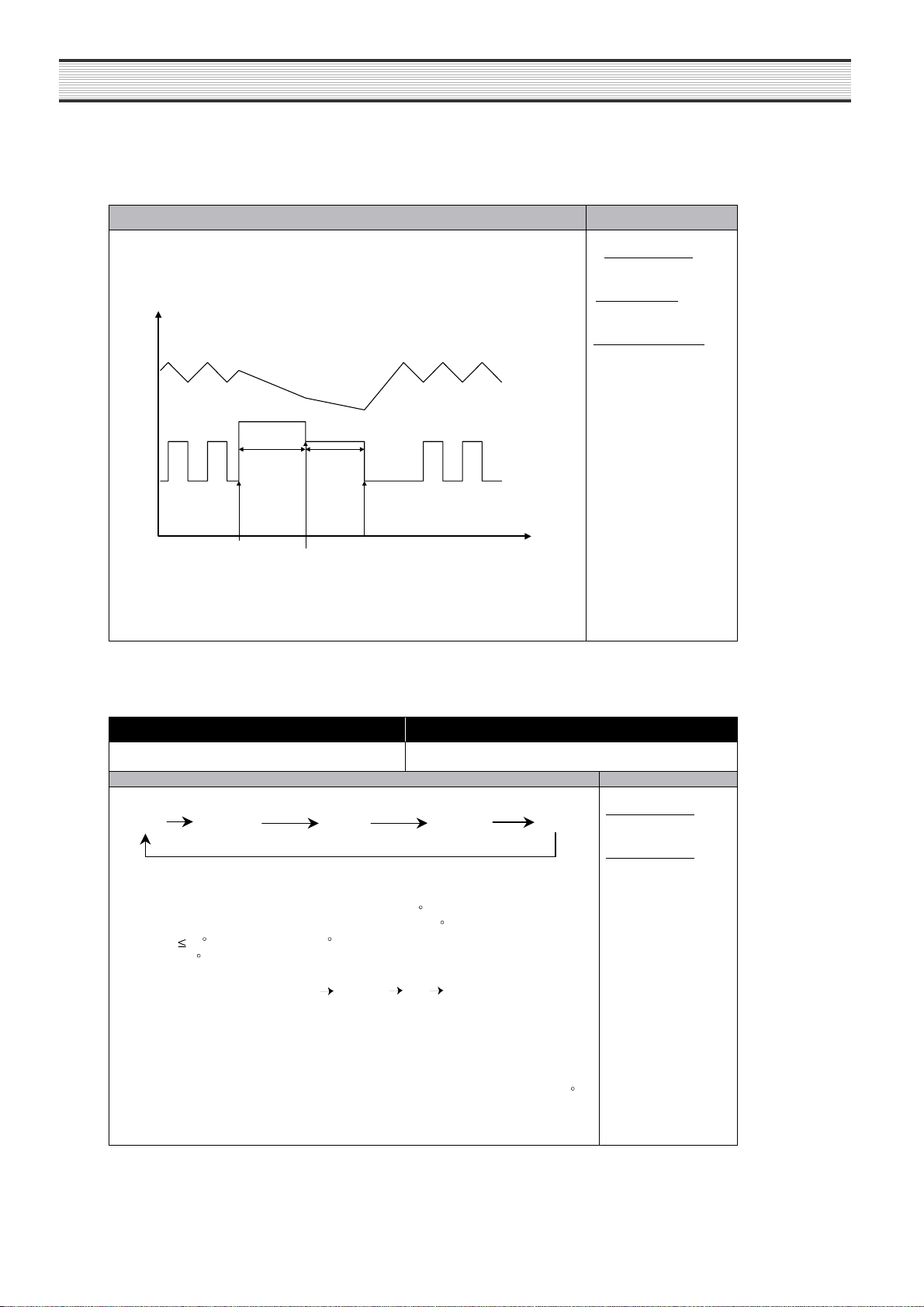
OPERATION AND FUNCTIONS
6. SUPER FRZ. (Quick Freezing)
1) Comp. and F-fan are ON (about 150 minutes) regardless of F-sensor.
2) F-fan runs at 14V for the first 90 min., then at 12V for the rest time.
F/S
CONTENTS REMARKS
* ON/OFF DIFF. :
fixed by MICOM
* STEP DIFF. :
fixed by MICOM
* Comp. and C-fan :
linked
90min.
F-fan RPM
change point
14V
12V
60min.
Normal operation
F Fan
SUPER FRZ. start
3. Temperature Control of Refrigerator Compartment (RC)
INPUT Control Object
1. REF. SET button
2. R-sensor
CONTENTS REMARKS
1. Temperature modes change by pushing the button.
Low Low -Mid Mid
2. R-fan are controlled by ON / OFF point of each mode.
3. Refrigerator Compartment [ON / OFF]
DIFF : 0.5
( Refreigerator Compartment middle OFF point : 0.7
( If RT 13 , R-S OFF point is 2 UP. Refrigerator Middle OFF
point : 2.7 )
C C
C
4. Refrigerator Compartment [Low
(Low-Mid) Mid
: 1 degree respectively
5. Prevention of weak/poor-refrigeration
1) When weak refrigeration is sensed, comp. is ON regardless of F-sensor.
2) When R-sensor reaches R-fan OFF point, comp. is controlled by F-sensor and
R-fan turns OFF.
3) Sensing point of weak refrigeration : R-sensor OFF point of each mode + 7
4) Termination point : Same as R-sensor OFF point of each mode
1. COMP
2. R-FAN
Mid-High High
C
C
)
(Mid-High)] DIFF
* ON/OFF Diff. :
fixed by MICOM
* STEP DIFF. :
fixed by MICOM
C
18
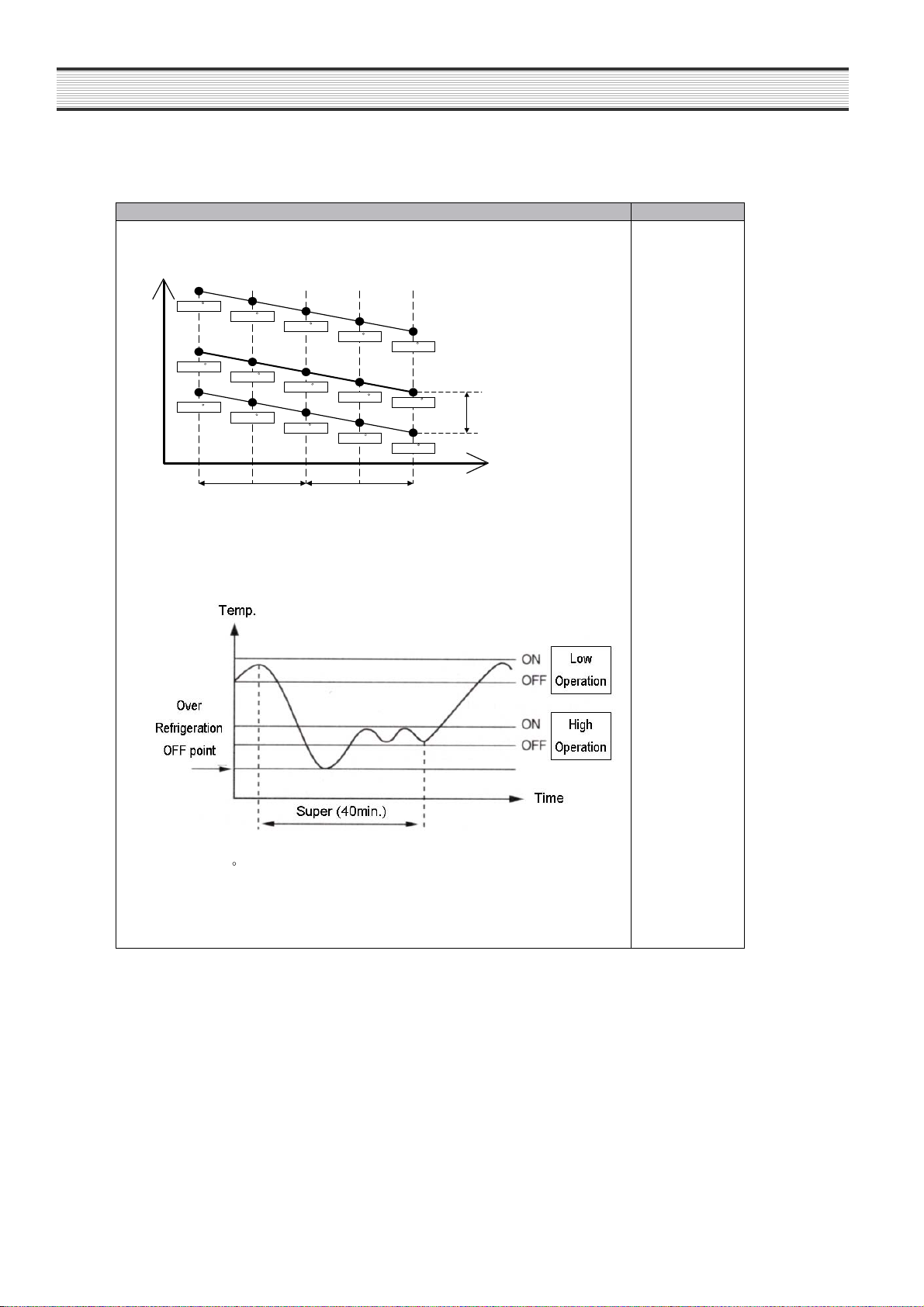
CONTENTS REMARKS
6. Control point of each mode
Temp
MODE
ON point
OFF point
Low
Mid
High
STEP DIFFSTEP DIFF
ON/OFF
DIFF
(0.35 deg)
1.2
3.2
2.7
-0.8
-1.3
Weak refrigeration point
(Off point+ 7 )
7.7
2.2
0.2
-0.3
1.7
(Low-Mid) (Mid-High)
0.7
6.7
5.7
8.7
9.7
7. Super refrigeration proceeds for 40 minutes.
Example of temperature change
(Refrigerator ; Low (normal) -> Super refrigeration )
1) R-fan and comp. are ON until R-sensor reaches to over-refrigeration OFF
point (-7 ).
2) After reaching to the point, it goes on with HIGH mode u ntil the end of
Super refrigeration.
It returns to normal after Quick refrigeration of 40 minutes.
C
C
C
C
C
C
C
C
C
C
C
C
C
C
C
*
C
OPERATION AND FUNCTIONS
19
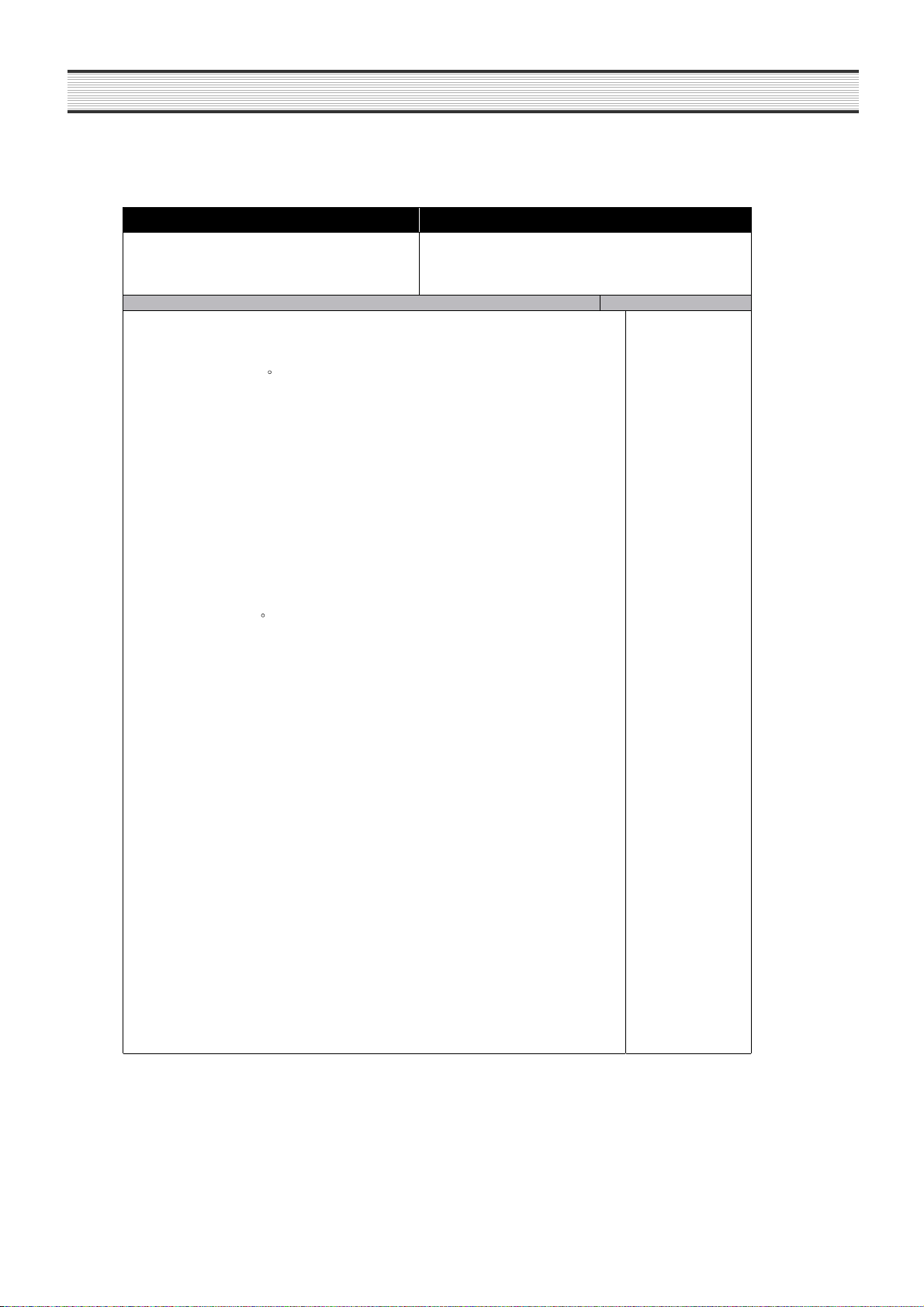
OPERATION AND FUNCTIONS
4. Sleep Mode
INPUT Control Object
1. COMP
1. SLEEP button
1. This mode starts with a push of SLEEP button.
2. Conditions to start Sleep mode
F-sensor = -13
Unless it is a restart within 40 minutes after the end of previous Sleep mode
F-sensor error
Door switch error
Defrosting (Heater defrosting, pause, Fan delay)
If the above conditions of ~ are all satisfied, the sleep mode starts.
3. Control of electrical parts
1) Mode 1
Once Sleep mode starts, all the electrical parts (COMP, F-FAN, R-FAN) turn OFF.
("ON" letters of SLEEP on LCD is display.)
2) Mode 2
It operates in Silent mode and "ON" letters of SLEEP on LCD is displayed on.
4. Termination of Sleep mode
1) MODE 1
F-sensor = -9
In case of F-sensor error
When other button is pushed during this mode
Total F/R door open time exceeds 30 seconds during the mode
If Sleep mode is terminated by , and , F/R-fan delay for 5 minutes and
If it exceeds time limit of 130 minute, Mode1 is terminated and Mode2 starts.
2) MODE 2
5. After Sleep mode stops all the electrical parts return to normal operation and Sleep
6. If Sleep mode starts during PRECOOL, it goes on again after the Sleep mode is
7. If Sleep20 mode starts during Super FRZ., Super REF., it returns to previous set
restart of this mode is prevented for 40minutes.
Sleep mode is terminated 12 hours after the first start.
( Speed mode and defrosting operate in normal way.)
icon changes from "ON" to "OFF".
terminated.
mode after the Sleep mode is terminated.
C
C
CONTENTS REMARKS
2. R-FAN
3. F-FAN
4. CUSTOM-LCD
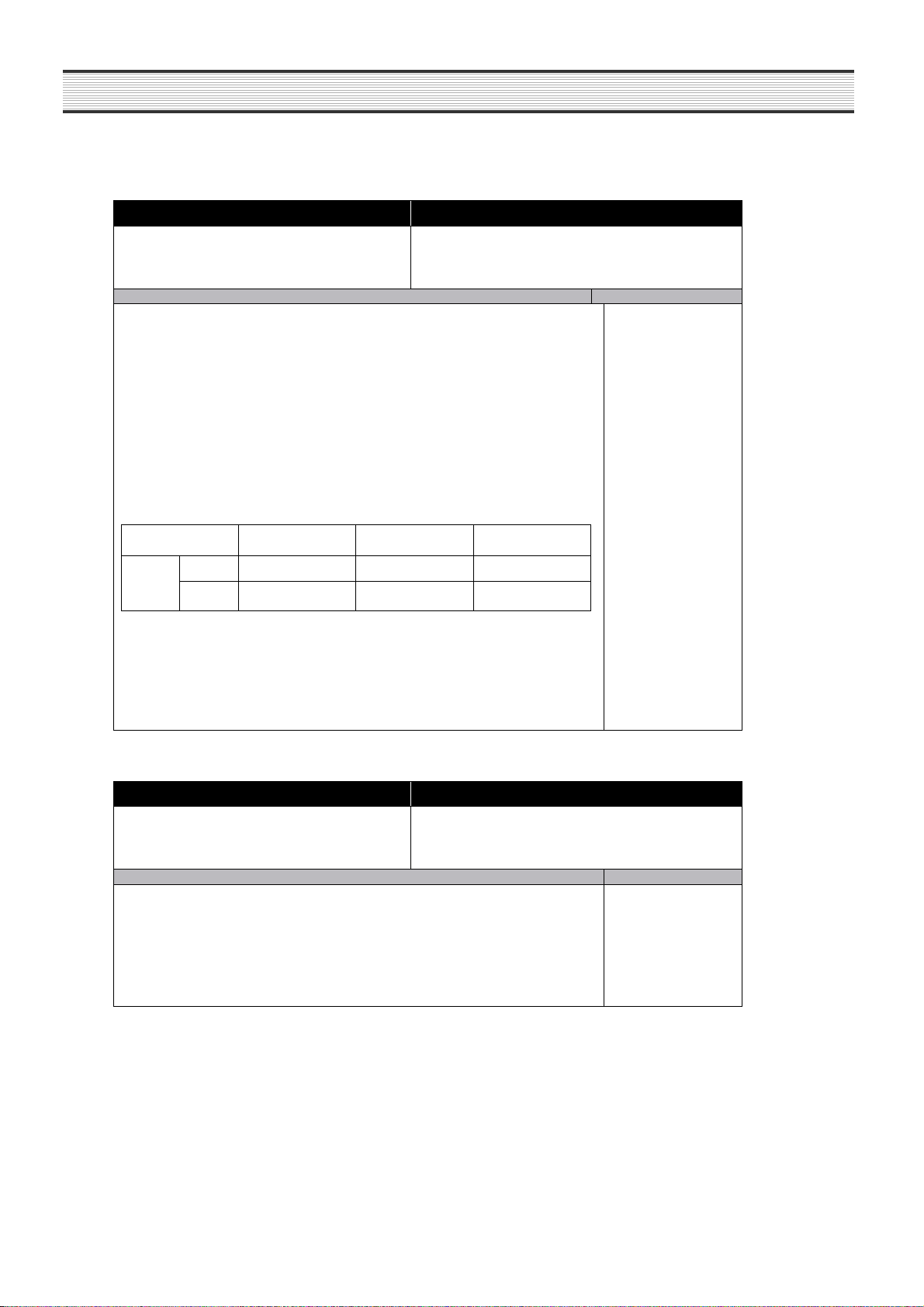
OPERATION AND FUNCTIONS
5. SILENT (Silence Mode)
INPUT Control Object
1. COMP
1. CDS SENSOR
1. Purpose of Silence mode
To reduce refrigerator noise at night by decresing fan RPM to a minimum degree
2. Condition to start
The optical or light sensor in top middle of control panel senses surround light
and Silence mode starts if the amount of light sensed is below the standard value
for
more than 1 minute.
(The mode does not start for initial 240 minutes to prevent down of cooling
performance.)
- Standard value to decide "night" : below 5~7 Lux (optical sensor surface)
- Standard value to decide "daytime" : above 4~16 Lux
(optical sensor surface)
3. Control Method
Control Mode F-FAN R-FAN C-FAN
CONTENTS REMARKS
2. R-FAN
3. F-FAN
4. CUSTOM-LCD
Silence
4. Termination Condition
The mode stops if lux value is above the standard for more than 1 minute.
Normal
Load
Control
12V
10V 10V 10V
12V 12V
6. Control of Each Mode
INPUT Control Object
1. CDS SENSOR
2. R SENSOR
3. F SENSOR
CONTENTS REMARKS
Control of Silence mode : operation mode when the optical sensor feels that it is
night
Normal control : daytime operation mode
(Refrigerator noise is relatively low at daytime.)
Load control : operation mode when inside temperature goes up due to an
increase of load (foods) or frequent door openings.
1. F-FAN (14V, 12V, 10V)
2 1
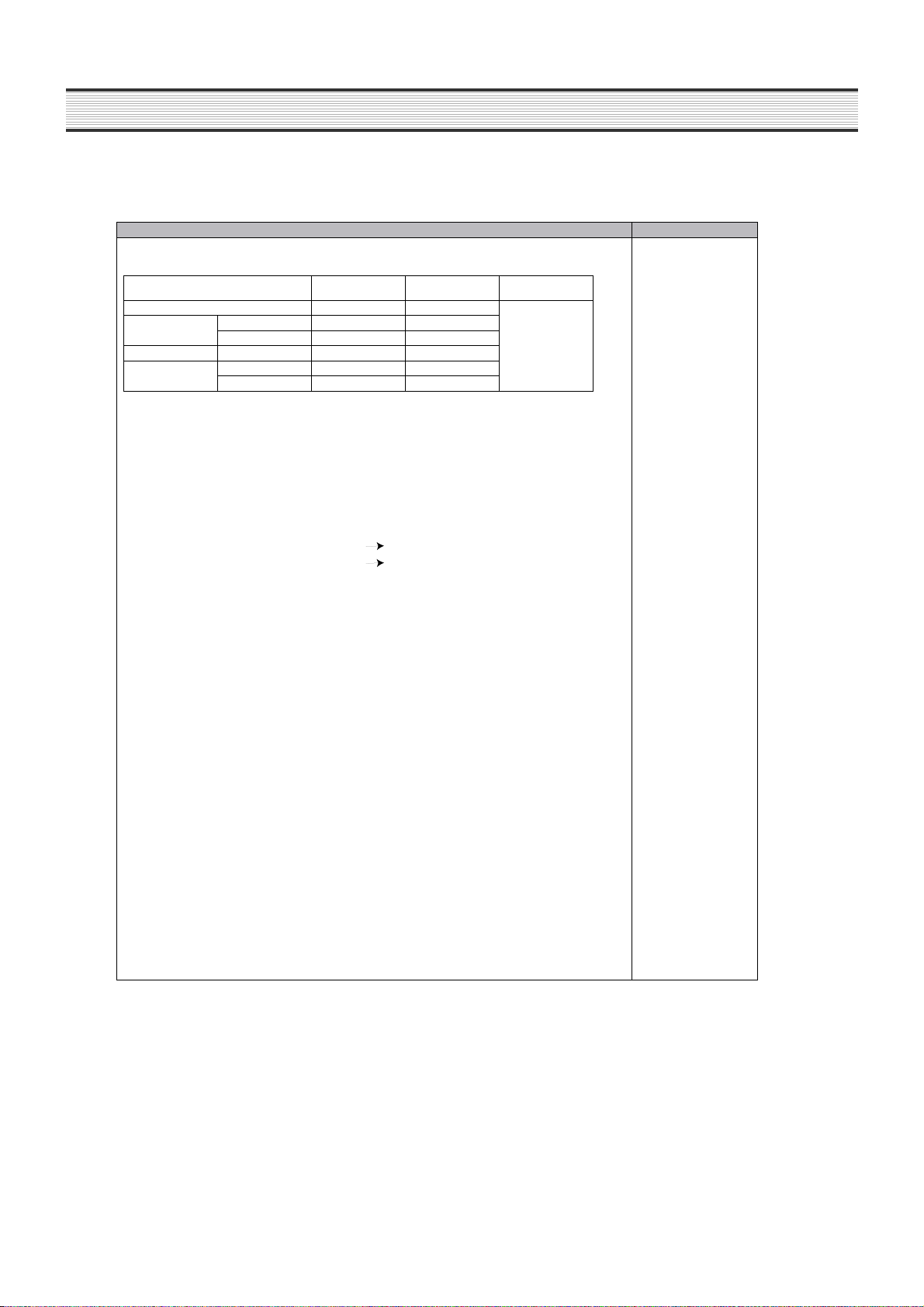
OPERATION AND FUNCTIONS
CONTENTS REMARKS
1. Fan voltage of each control mode
2. Control against (under) load (Load Control)
1) Purpose : To restore F/R-temperature which has risen by load (much foods in or
frequent door openings) as soon as possible
2) Display : "SPEED" lights until the mode and speed icons flicker.
3) Conditions to start (from both Normal and Silence)
F or R door open time exceeds 30 secon ds at a time Freezer and Refrigerator
load control starts respectively .
Over [F-sensor On Point + 5 degree] F load control
Over [R-sensor On Point + 5 degree] R load control
4) Conditions to avoid load control
Initial operation (right after power input, Just after Pre-cool, Heater defrosting,
Pause, Defrosting cycle.)
(After door opening, the load control enters if the condition complies with.)
(During Sleep Mode1, load control isn t active.)
5) Control Method
5-1) Control mode by F/R-door open time (over 30 seconds)
F/R-fan works by 14V respectively.
5-2) Control mode by [F-sensor On Point + 5 degree]
F-fan works by 14V.
5-3) Control mode by [R-sensor On Point + 5 degree]
R-fan works by 14V.
C-fan works by 10V as normal.
6) Conditions to stop
The mode works for 20 minutes.
(If another condition happens at the end of the mode, it starts again.)
When it reaches to [F-sensor Off point], F-fan load control mode stops.
When it reaches to [R-sensor Off point], R-fan load control mode stops.
Control Mode F-FAN R-FAN C-FAN
Normal 12V 12V
Normal 14V 14V
Load Control
Silence 12V 12V
Silence 10V
Normal
Normal 10V
10V 10V
Sleep Mode2
Load control
12V
12V
10V
22
