Daewoo FRS-3411IAL User Manual
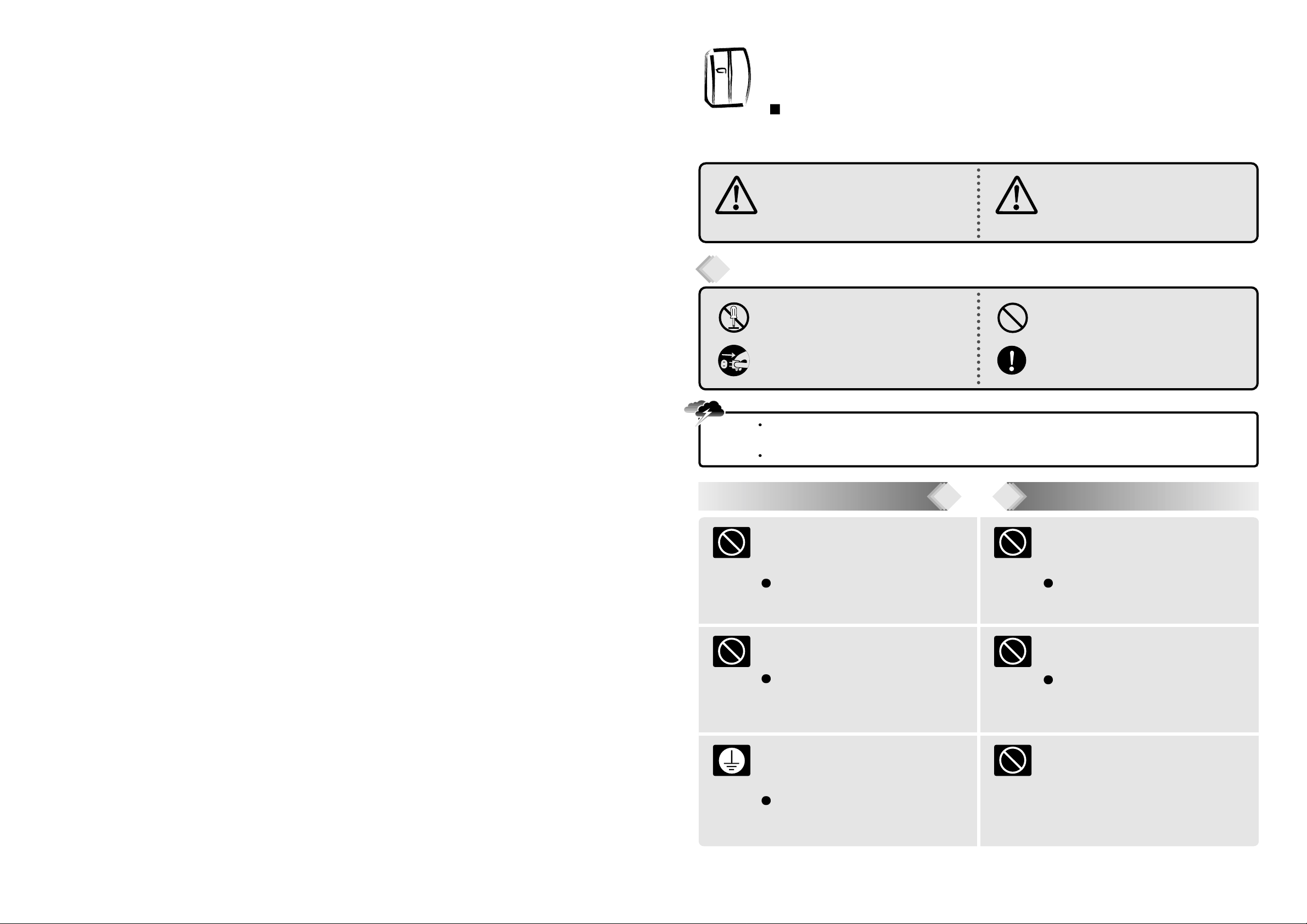
Be sure to keep for safety !
Read this safety instructions thoroughly and carefully before using. Please keep this user guide
at hand for future reference.
1
WARNING CAUTION
Indicates the possibility of danger of
death or serious injury
Indicates the possibility of risk of personal injury
or material damage
DO NOT remove or disassemble!
Be sure to unplug from receptacle(outlet/mains)!
NO., DO NOT...
Be sure to keep and follow!
Other Signs
W ARNING
Do not plug several appliances into same
wall outlet (receptacle).
It can be a cause of overheating and/or fire.
Use an exclusive grounding receptacle for the
refrigerator.
Never let power cord be crushed
by refrigerator itself or other (heavy) objects.
Never bend power cord excessively.
If cord is damaged or peeled, it can be a cause
of fire and electric shock.
Never use damaged power cord or plug,
loose receptacle.
There is a risk of fire, electric shock or serious
injury.
Never unplug by pulling only the power cord
wire. Always grip the plug firmly.
Never hold the power cord or plug with wet
hands.
There is a risk of electric shock.
Be sure to ground. Check if your wall outlet is
grounding (earthed) one.
There is a risk of electric shock hazards.
If the supply cord is damaged, it must be replaced by the manufacturer or its service agent or a
simmilary qualified person in order to avoid a hazard.
Appliance must be positioned so that the plug is accessible
Caution
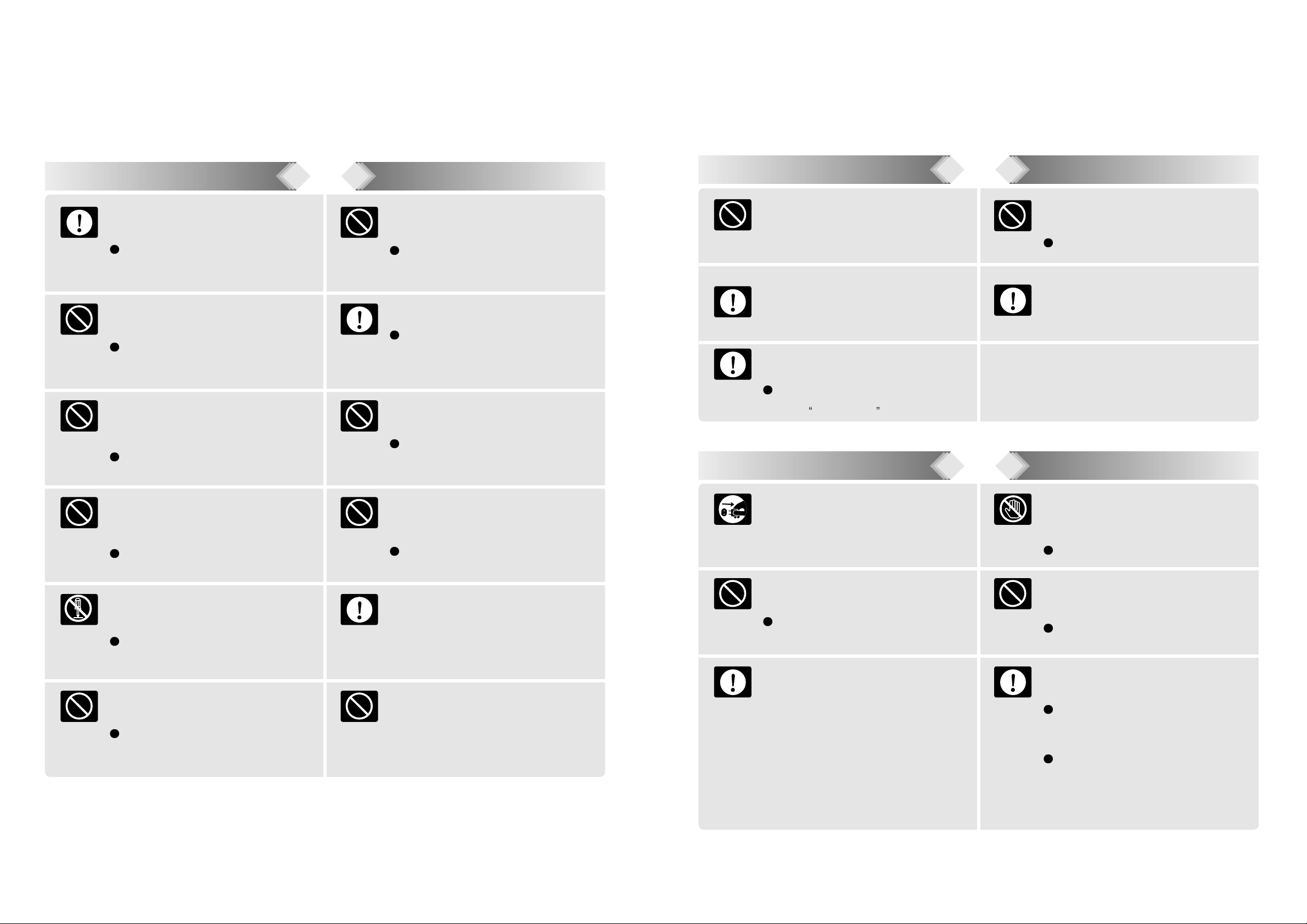
3
Do not store medicine, academic research
samples which require strict temperature
control in the refrigerator.
Never insert fingers or hands into the bottom
of refrigerator, especially into the bottom back.
You can be hurt by sharp metal edges or can
receive an electric shock.
Do not change fuse or light bulb on your
own. Call the service agent to change them.
When you find the power cord damaged or
cut, call the service agent immediately.
When you get rid of your old refrigerator, be
sure to remove the door packings first.
Children can be entrapped and suffocated in an
abandoned refrigerator.
Leave it just a few days! is very dangerous.
Be sure to unplug when the refrigerator is not
used for a long time.
Never touch foods and containers especially
of metal with wet hands in the freezer
compartment.
You can be hurt by chilblains or cold bum.
Never eat any decayed or deteriorated food at all.
Foods stored too long in the refrigerator can be
decayed or deteriorated .
Be sure to turn up the wheel first before
moving the refrigerator.
The wheels can damage or scratch the floor.
If you move it a long distance, never forget to
fasten the interior parts tightly with tapes.
The parts can shake to break each other.
When moving the refrigerator (layed or tilted),
more than 2 persons are required to hold it.
( One to hold top back handles, the other,
bottom holder. )
If other parts gripped, it is very dangerous and
likely to slip.
Never place bottles and containers of glass in
the freezer compartment.
Glass containers and bottles can be broken so
can hurt you.
W ARNING
CAUTION
2
Do not install refrigerator on a wet floor or in
a place with much humidity moisture.
Electric insulation gets weakened, resulting in
a risk of electric shock hazards.
Let the cord from the plug outlet be
directed Downwards.
If it directed up, the cord near the plug is
bent and can be damaged, which can cause
electric shock or fire.
Check if plug is loose from the wall outlet.
Electric insulation gets weakened, resulting in
a risk of electric shock hazards.
Never let the power cord touch or pass over
heating appliances.
Power cord can be damaged, resulting in a
risk of electric shock hazards.
Do not place containers with water or liquid
on top of refrigerator.
Water can be poured into the refrigerator and
can cause electric shock hazards or damage.
Never pour or spray water into the
refrigerator (both interior and exterior).
Electric insulation gets weakened, resulting in
a risk of electric shock hazards.
Do not move or remove compartment
shelves/pockets while foods and containers
are on them.
Hard container (of glass, metal etc.) can fall to
hurt you and can break shelf glass and interior
parts.
Do not let children hang on the refrigerator
doors.
Refrigerator can fall and do harm to them.
Never repair or disassemble or amend
refrigerator on your own
There is a risk of personal injury or damage to
the refrigerator. It is recommanded that any
service be carried out by a qualified person.
Never store any flammable gas or liquid
in the refrigerator.
Never use flammable gas, benzene, thinner,
gasoline, spray etc. near the refrigerator.
There is a risk of fire, explosion and personal
injury or damage.
If a gas leak found near the refrigerator or in
the kitchen, ventilate it immediately without
touching power plug or refrigerator.
W ARNING
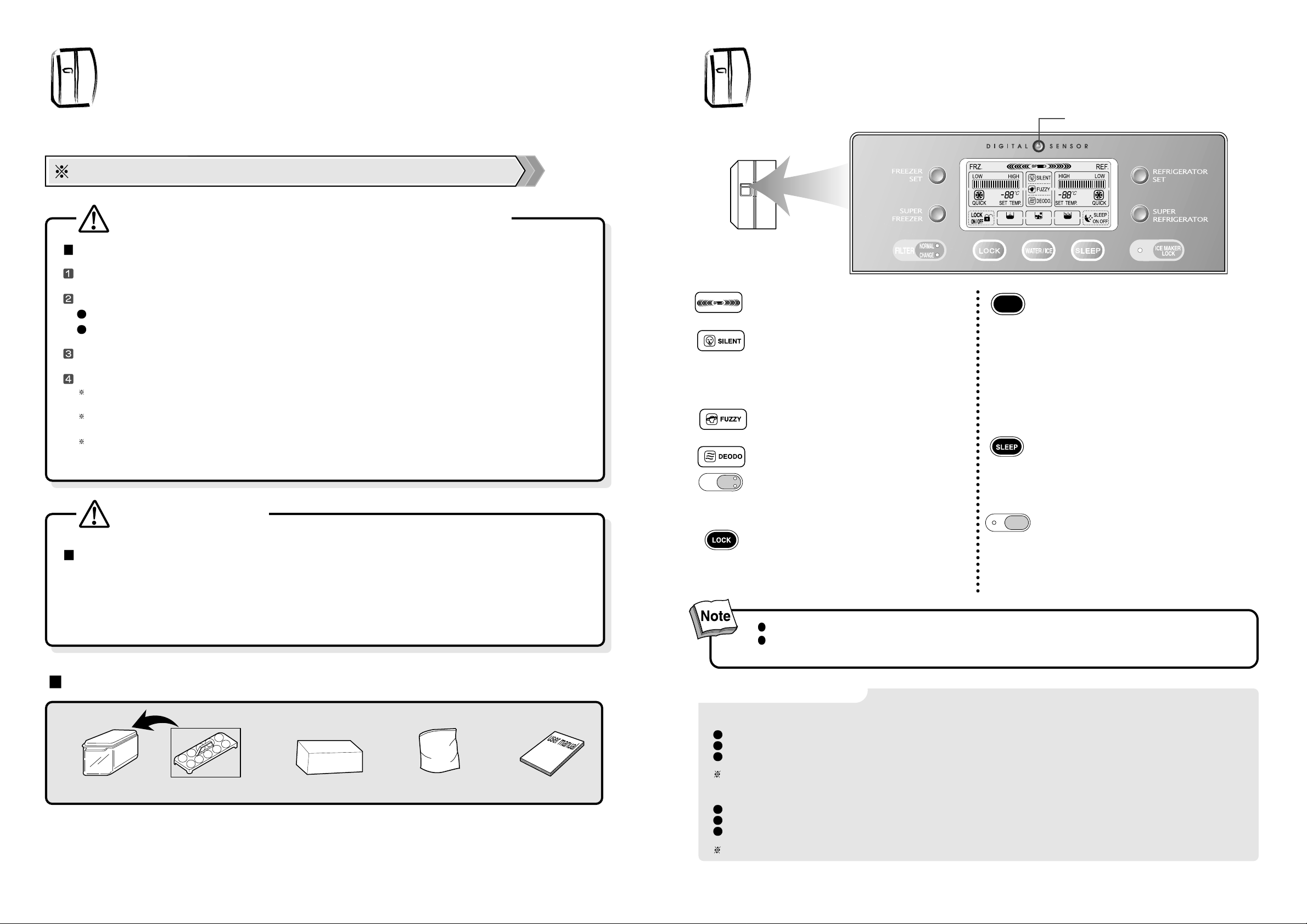
The LCD light turns on in the following case to help you control the panel easily ;
When the refrigerator is pluged in
When you push a button (The background light turns on first, then button mode is activated.)
When you open the door
If you push a button when the backlight is off, only the backlight turns on and it does not affect any other button mode.
The LCD light turns off in the following case to save energy consumption ;
1 minute after power plug in
10 seconds after the door is closed
No other button is pushed for more than 1 minute after button selection
When you look at LCD display from side or down, not from front, the display (letters, icons and signs) can look faded or dim.
Control Panel
5
WATER
CUBED ICE
CRUSHED ICE
Interior lights of refrigerator turn off when the doors are open for more than 10 minutes.
In case either freezer or refrigerator door is open for more than a minute, door alarm rings for 5 minutes with
1 minute interval.
LCD Background Light
Optical Sensor
4
Never install the refrigerator on a wet, watery floor or where water can easily gather.
Check the following before power connection.
Connect power plug only to a grounding wall receptacle (an earthed mains).
Do not plug refrigerator power together with other appliances to a same receptacle(socket).
Do not use an adapter plug or an extension cord.
Do not let power cord be crushed down by other (heavy) objects .
If you hear strange noise or strong chemical odor or find smog etc. from the refrigerator after
power plugin, pull out the plug immediately and call the service.
Wait about 5 minutes before you plugin again in order to prevent any
damage to the compressor and electrical devices of refrigerator.
Wait 2~3 hours until the inside gets cold enough after first power plugin, then store foods in.
(There can be some peculiar smell of plastic parts at initial operation of refrigerator after plugin.
The smell fades away as refrigerator works and doors are opened and closed.)
Precautions in installation and power connection
T o prevent fire, electric shock or leakage
Precautions in use
To prevent personal injury , fire, electric shock etc. read this user guide carefully before use and
keep it at hand for any reference.
Read these safety instructions carefully before use and follow precautions for your safety .
Accessories
Installation Guide
Egg case Egg cradle Filter Box Water supply Kit User guide
If you fill the refrigerator with much foods or in case of frequent
door openings, Speed Mode starts automatically to maintain
optimal condition of temperature.
Optical Sensor in the top center of the panel senses the
amount of light surrounding the refrigerator.
- When it decides that it is dark (night), Silence Mode starts.
Refrigerator works on in minimum operation condition, so it
makes little or less working noise.
- [Notice] Do not let the Optical Sensor be covered by memo
sheet (Post-it) etc.
It shows that the digital control system is working the
refrigerator. (The icon is always on while the refrigerator is
working.)
As long as the refrigerator is working deodorization is always on.
The NORMAL (Green LED) is ON for 6 months after the first
installation of refrigerator.
- When the time comes to change the filter or RESET, press
the [ICE MAKER LOCK] for 3 seconds or more while
pressing the [LOCK] button, then the LED will change to
NORMAL(Green).
Children may push any button on the panel for fun, resulting in
disorder of temperature and function of refrigerator.
- Press this button to lock out this case and to keep
temperature and function setting.
- Push Lock button again for more than a second to stop it.
For your convenience you can select WATER / CUBED ICE or
CRUSHED ICE.
A rectangle line around the icon lights up to indicate your
selection is ON.
To obtain the water or ice, push the pad smoothly with your cup
and your selection will come out 1~2 seconds later.
- Try to avoid placing the rim of your glass near the bottom of
the pad, otherwise Water or Icecubes may spill or splash.
- You will hear a snap sound 2 seconds after the icecubes
come out. This is from the shut off ice-out valve.
- Wait 2~3 seconds after pushing the pad to get all the
available water or ice cubes.
If you need total silence from the refrigerator just push
sleep button.
This mode works for maximum 12 hours and then it
returns to the previously set mode.
When you want to stop the mode, just push the button
again and it also returns to the previously set mode.
When cleaning the icecubes case assembly or when you
do not use for a long period of time, remove the icecubes in
the ice storage case and press the button to stop making
icecubes.
WA TER / ICE
ICE MAKER
LOCK
FILTER
NORMAL
CHANGE
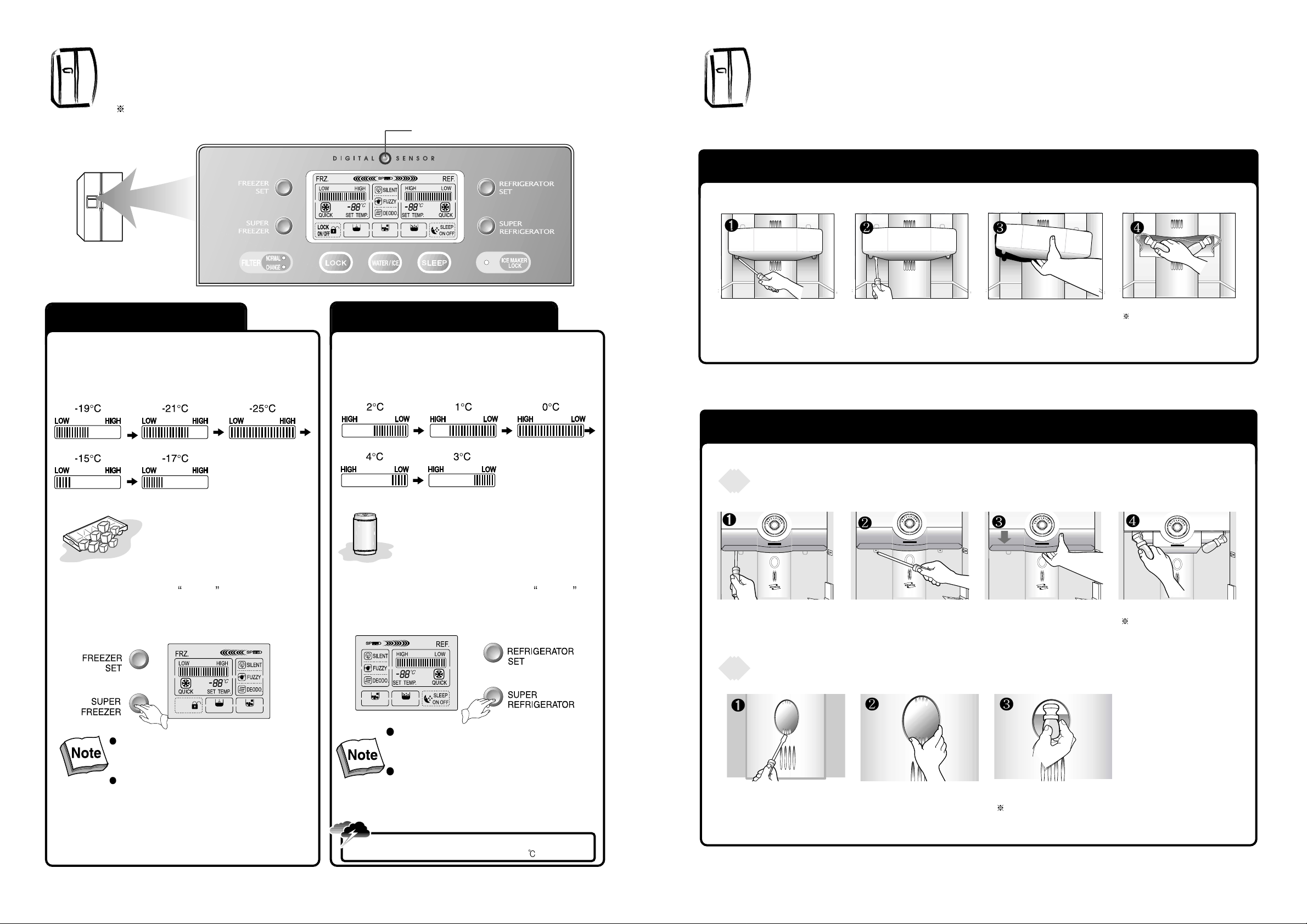
7
How To change lnterior Light Bulb
Change of Freezer Lights
Remove screw caps bottom
of light cover with
a tiny tip screw driver.
Remove 2 screws of light
cover.
Hold the bottom of light cover
and pull forward to remove.
Change the light bulb.
Follow the reverse order
of disassembing after
changing the light
Remove screw caps
bottom of light cover with a
small tip screw driver.
Remove screws of light
cover.
Hold the bottom of cover and
pull forward to remove.
Change the light bulbs.
Follow the reverse order
of disassembing when
assembling back.
Change of Refrigerator Lights
Snap out hte bottom hook
of light cover with a flat tip
screw driver.
Hold down the light cover to
pull out.
Change the light bulb.
Follow the reverse order after
changing the light.
Refrigerator T op Lights
Refrigerator Bottom Lights
The lamp shall be replaced only by a service agent or similarly qualified person.
6
Temperature Control
When this refrigerator is first plugged in, the temperature mode is set to [Middle].
Push the FREEZER SET. button and the setting
temperature changes as the figure shows.
Push the REFRIGERA TOR SET. button and the
setting temperature changes as the figure shows.
>>> Sequential Temperature Change <<< >>> Sequential Temperature Change <<<
Foods in the refrigerator can be frozen if the ambient
temperature of refrigerator is below 5
.
When you want faster freezing, push the SUPER
FREEZER. button, then
QUICK icon turns on and
the mode starts. Just push the button once again
when you want to stop the mode.
Faster Freezing...
When you want faster refrigerating, push the
SUPER REFRIGERA TOR. button, then
QUICK
icon turns on and the mode starts. Just push the
button once again when you want to stop the mode.
Faster Cooling or
Refrigeration
The inside temperature can varies according to door
openings, amount of foods, surrounding temperature
etc.
The mode ends automatically and it returns to the
previously set mode.
For example) The refrigerator is working on [LOW Mode]. -->
[SUPER FREEZER.] starts and ends. -->
Returns to [LOW Mode] again.
The inside temperature can varies according to door
openings, amount of foods, surrounding temperature
etc.
The mode ends automatically and it returns to the
previously set mode.
For example) The refrigerator is working on [LOW Mode].
--> [SUPER REFRIGERATOR.] starts and
ends. --> Returns to [LOW Mode] again.
LOCK
ON / OFF
WATER
CUBED ICE
CUBED ICE
CRUSHED ICE
Freezer Compartment Refrigerator Compartment
WATER
CUBED ICE
CRUSHED ICE
Optical Sensor
Notice
