Page 1
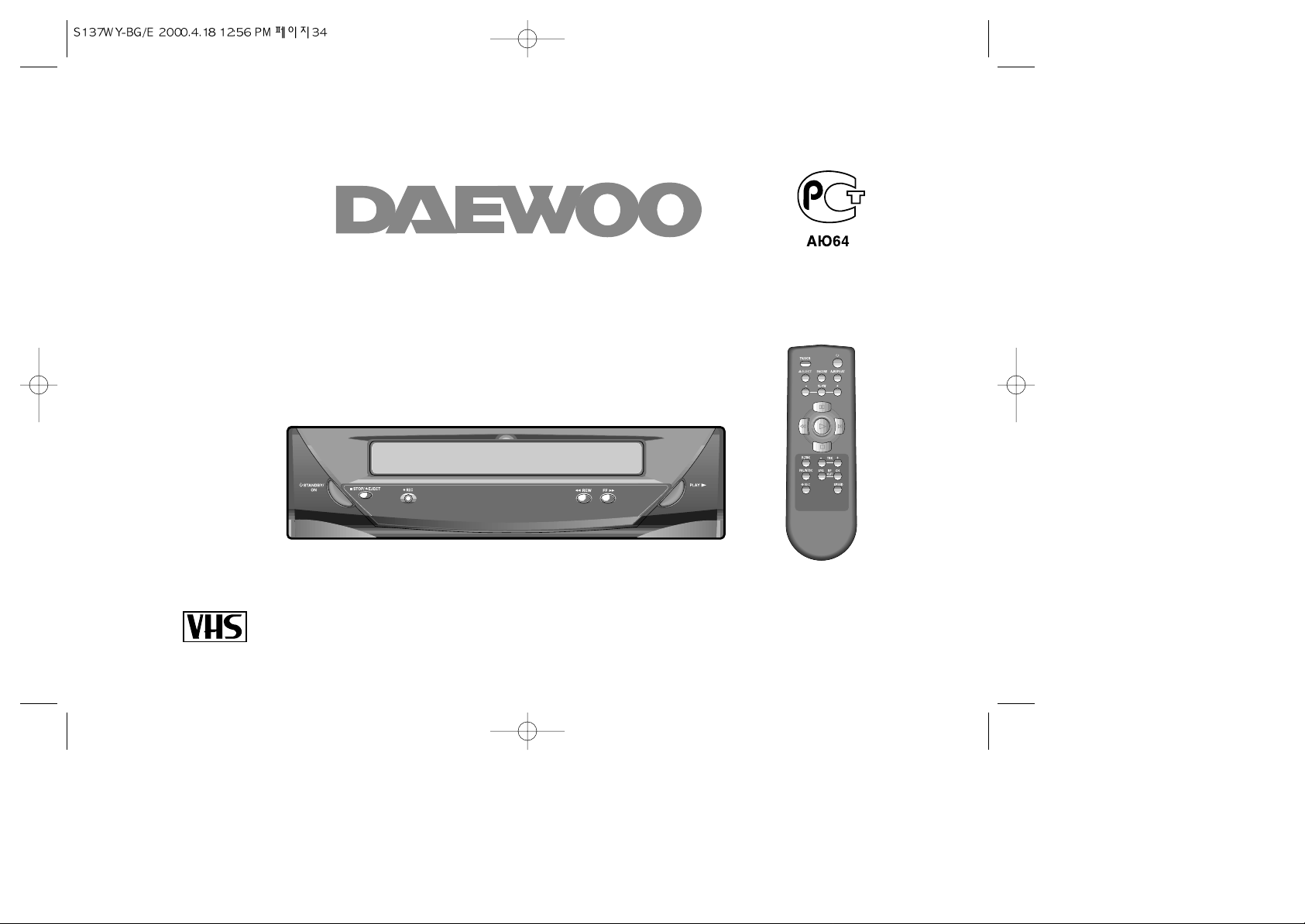
Video Cassette Recorder
DV-S137WN
PAL NTSC
OWNER’S MANUAL
Page 2
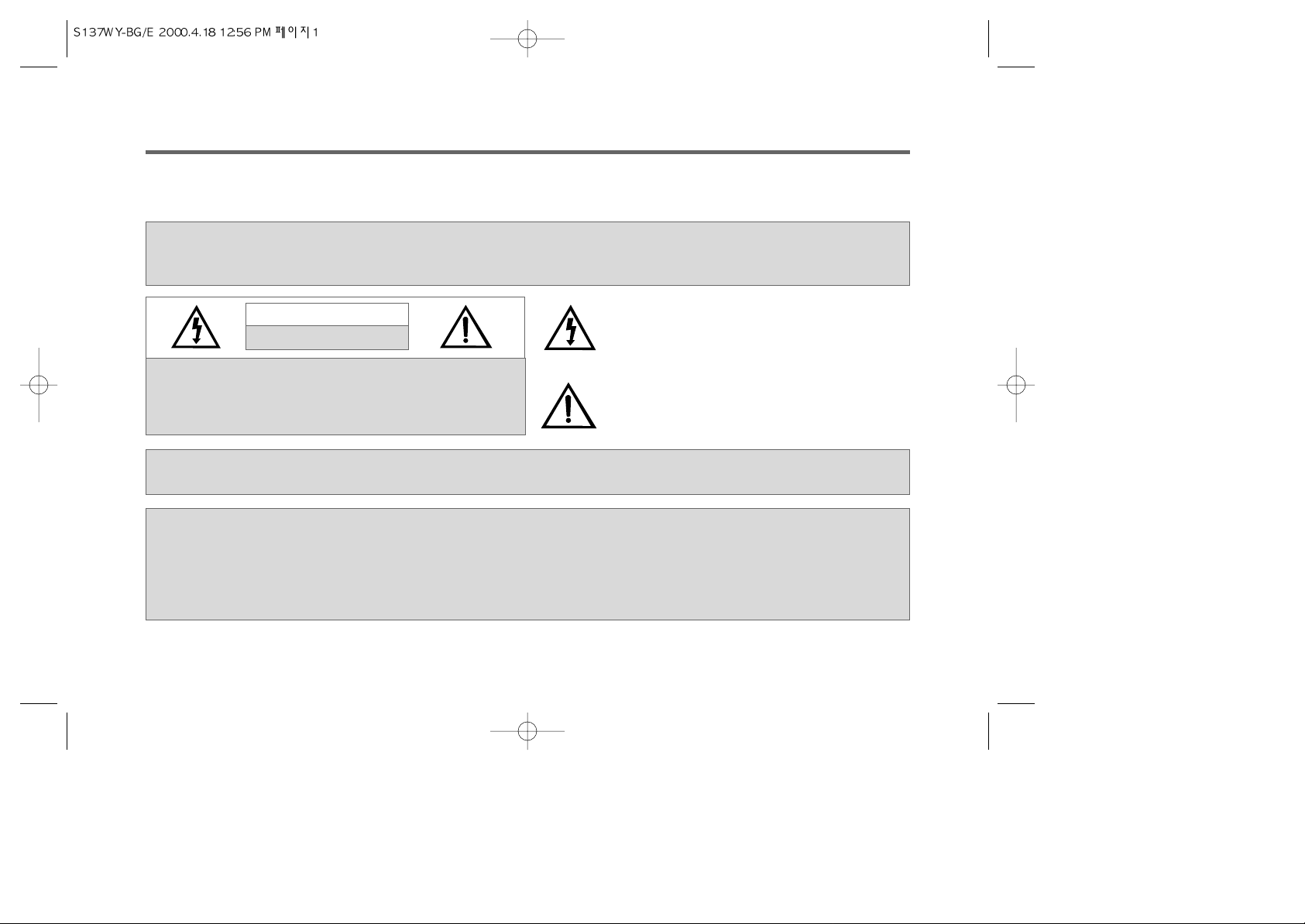
DRAWINGYOUR ATTENTION
1
Thank youpurchasingthis VCP, developed to provide advanced features and functions for high quality performance.
To obtain the best results and to avoid malfunction, PLEASE CAREFULLY READ THEDESCRIPTIONS AND OPERATINGPROCEDURE
CONTAINED IN THIS OWNER’S MANUAL PRIOR TO OPERATING THIS VCP.
Caution: To prevent electric shock do not use this polarized plug with anextension cord receptacleor other outlet unless the
blades can be fully inserted to prevent blade exposure.
Warning: This video cassette player should be used with AC 90 -250V~, 50/60Hz.
To prevent electric shocks and fire hazards, do NOT use any other power source.
Caution: Any changesor modification inconstruction of device which are not expressly approved by the party
responsible for compliance could void the user’s authority to operate the equipment.
When you are not using the VCP for along period, it is recommended that you disconnectthe power cord
from theAC outlet.
WARNING: TO REDUCE THE RISK OF FIRE OR ELECTRIC SHOCK, DO NOT EXPOSE THIS APPLIANCE TO RAIN OR
MOISTURE. DANGEROUS HIGH VOLTAGES ARE PRESENT INSIDE OFTHE ENCLOSURE. DO NOT
OPEN THECABINET. REFER SERVICING TO QUALIFIED PERSONNEL ONLY.
The lightning flash with arrowhead symbol an equilateral
triangle is intended to alert the user to the presence of
uninsulated “dangerous voltage” within the product’s
enclosure that may be of sufficient magnitude to constitute a
risk of electric shock to persons.
The exclamation point within an equilateral triangle is intend
to alert the user to the presence of important operating and
maintenance (servicing) instructions in the literature
accompanying the appliance.
RISK OF ELECTRIC SHOCKS
DO NOT OPEN
CAUTION: TO REDUCE THE RISK OF ELECTRIC
SHOCK, DO NOT REMOVE THE COVER (OR BACK).
NO USER-SERVICEABLE PARTS INSIDE. REFER
SERVICING TO QUALIFIED SERVICE PERSONNEL.
CAUTION
Page 3
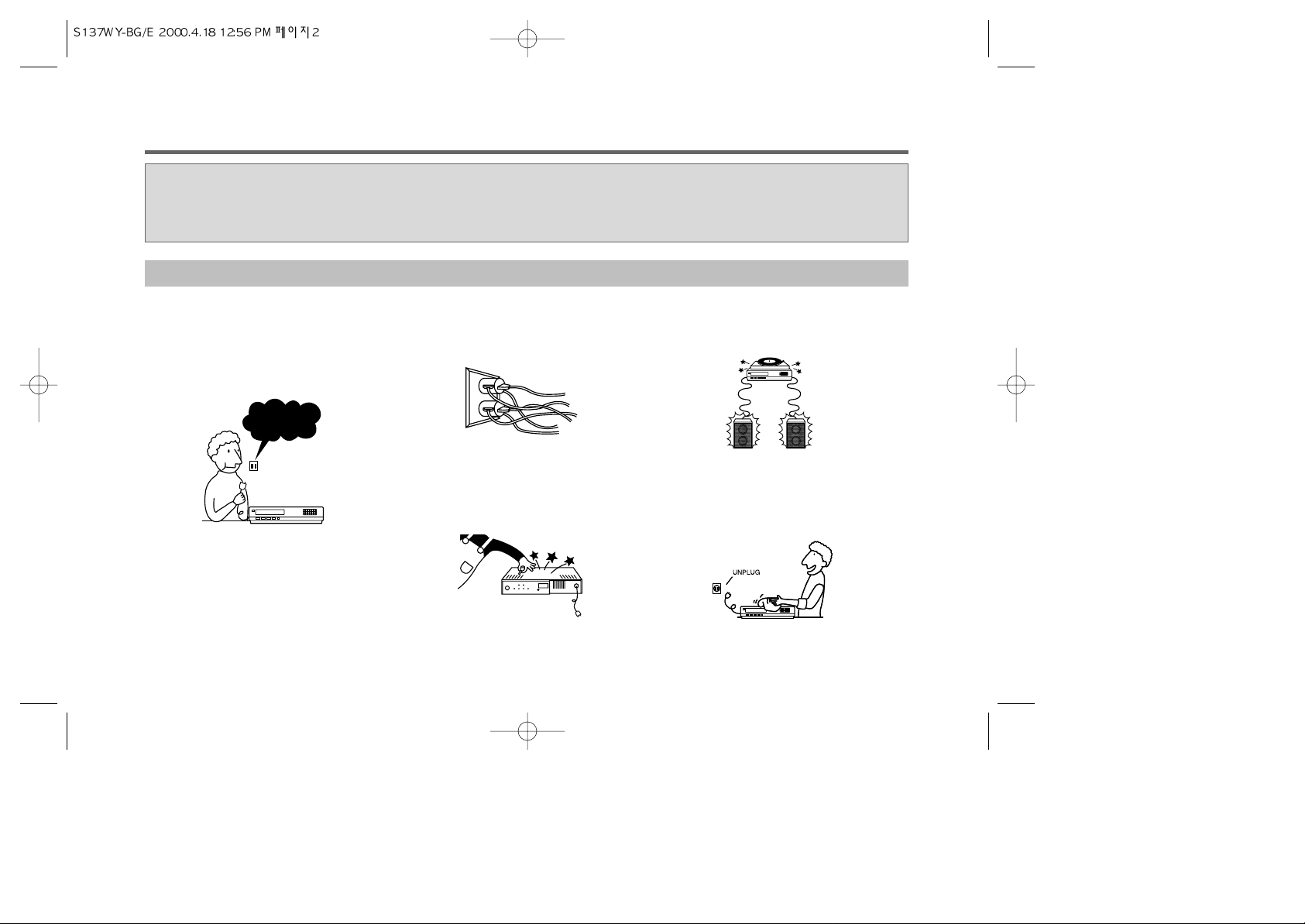
2
IMPORT ANTSAFEGUARDS
For your protection, please read these safety instructionscompletely before operating the appliance, and keep this manualfor future
reference.
Carefully observe all warnings, precautions, and instructions onthe appliance, or the ones described in the operatinginstructions and
adhere to them.
USE
Power Sources–This set should be operated
only from the type of power sourceindicated on
the marking label. If you are notsure of the type of
electrical power supply at your home, consultyour
dealer or local power company. For thosesets
designed to operate from AC 90-250V~, 50/60Hz.
Grounding or Polarization–This set is equipped
with a polarized AC power cord plug(a plug having
one blade wider than the other), orwith a
threewire grounding type plug (a plug havinga
third pin for grounding).
Follow the instructions below.
Overloading–Do not overload wall outlets,
extension cords or convenience receptacle beyond
their capacity, since this can result infire or
electric shock.
Object and Liquid Entry–Never push objects of
any kind into the set through openingsas they may
touch dangerous voltage points or shart outparts
that could result in a fire orelectric shock.
Never spill liquid of any kind onthe set.
Attachments–Do not use attachments not
recommended by the manufacturer, as they may
cause hazards.
Cleaning–Unplug the set from the wall outlet
before cleaning or polishing it. Do notuse liquid
cleaners or aerosol cleaners. Use a clothlightly
dampended with water for cleaning the exteriorof
the set.
AC 90-250V~?
UNPLUG
Page 4
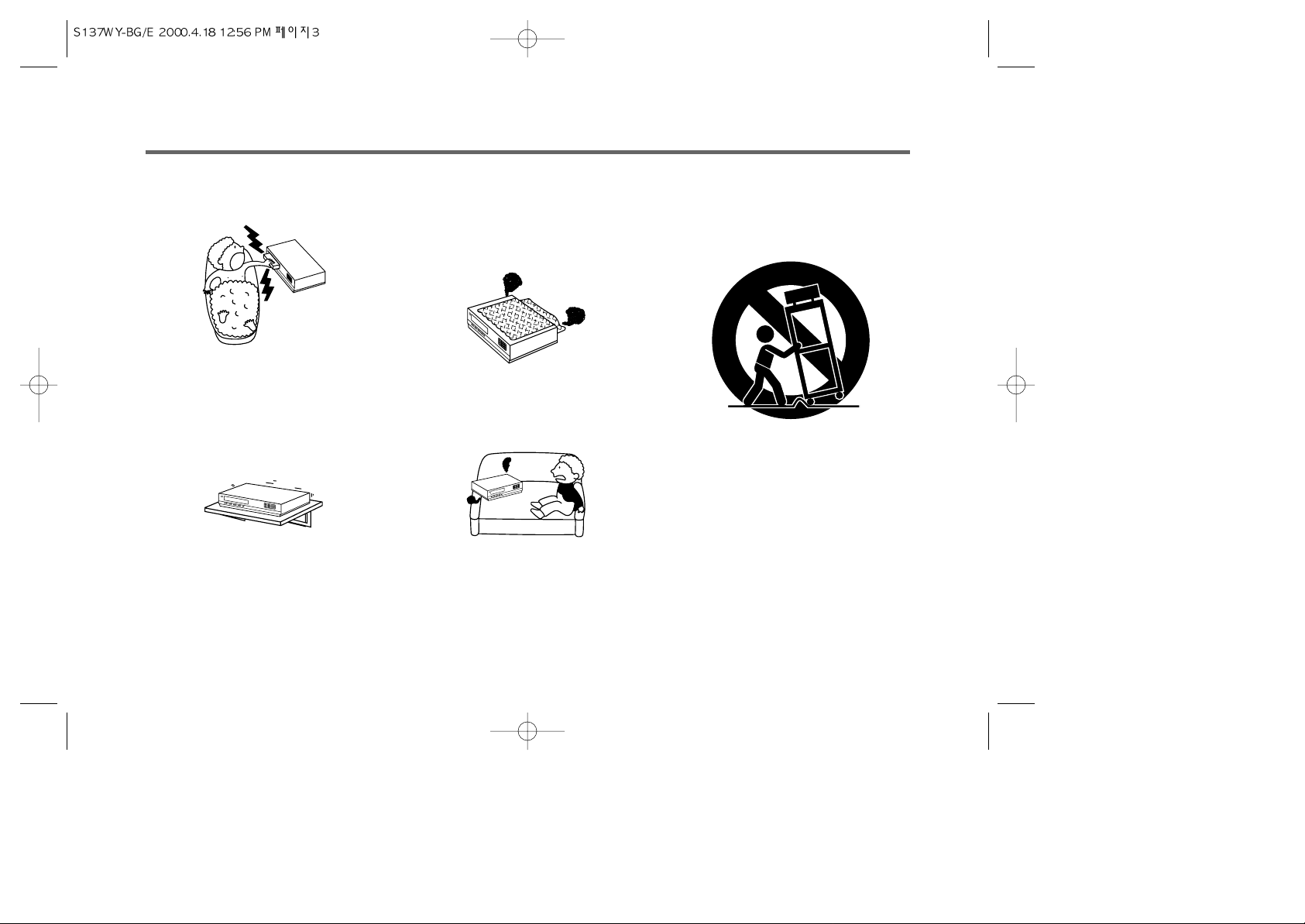
3
Water and Moisture–Do not use powerline
operated sets near water-for example, near a
bathtub, washbowl, kitchen sink, laundry tub, in
a wet basement, or near a swimmingpool, etc.
Accessories–Donotplacethesetonan
unstable cart, stand, tripod, bracket, or table.
The set may fall, causing serious injuryto a child
or an adult, and serious damage tothe set. Use
only a cart stand, tripod, bracket, ortable
recommended by the manufacturer.
Ventilation–The slots and openings in the
cabinet are provided for necessary ventilation.
To ensure reliable operation of the set,and to
protect it from overheating, these slots and
openings must never be blocked or covered.
–Never cover the slots and openingswith a
cloth or other materials.
–Never block the slots and openingsby placing
the set on a bed, sofa, rugor other similar
surface.
Portable Cart Warning–An appliance and cart
combination should be moved with care. Quick
stops, excessive force, and uneven surfaces may
cause the appliance and cart combination to
overturn.
Page 5
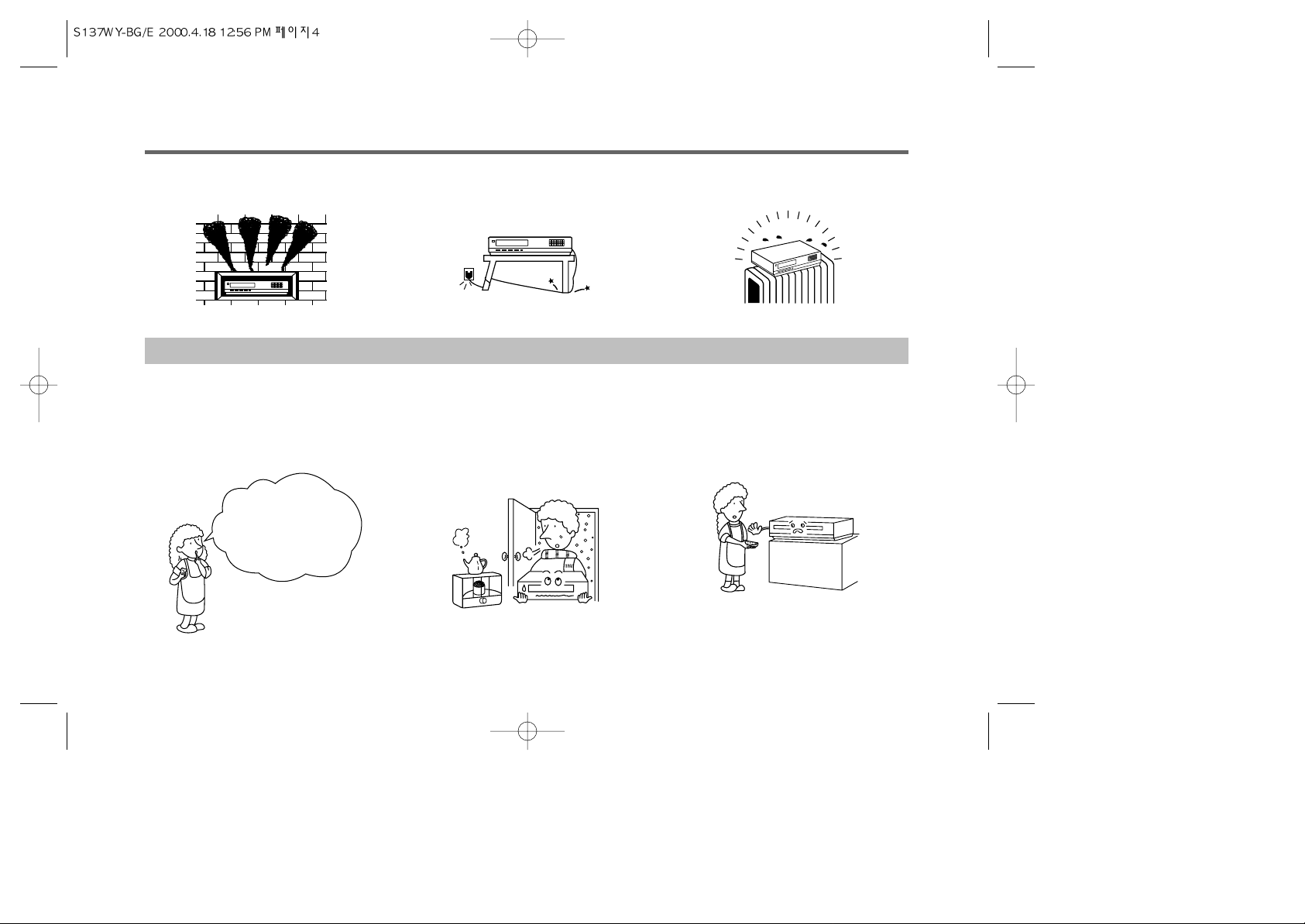
4
–Neverplace the set in a confinedspace such as
a bookcase, or built-in cabinet unless proper
ventilation is provided.
Power-Cord Protection–Route the power cord
in order not to be walked onor pinched by items
placed upon or against them, paying particular
attention to the plugs, receptacles, and thepoint
where the cord exits from the appliance.
–Donot place the set over aradiator or heat
register, or where it is exposed todirect
sunlight.
In the normal temperature, if you poura cold
liquid into a glass, water vapour inthe air will
condense on the surface of the glass.This is
moisture condensation. The moisture
condensation may occur inside of VCPs, ifused
in this condition, it will cause damageto the
head and the tape.
In case of moving the VCP froma cold place to
heated place,
Or the temperature of surroundings goes updue
to room heating switched on.
Or moving the VCP suddenly from airconditioned
room to a place of high temperatureof humidity
in summer.
When the moisture condensation occurs inside
of the VCP, NEVER insert the cassetteinto the
cassette compartment. Remove the cassette, if
loaded, by pressing the STOP/EJECT key. Only
operate the VCP after the moisture condensation
has completely dried out. Normally, it takes
about 2 hours.
MOISTURECONDENSATION
When does the
moisture
condensation occur
inside of the VCP?
Page 6
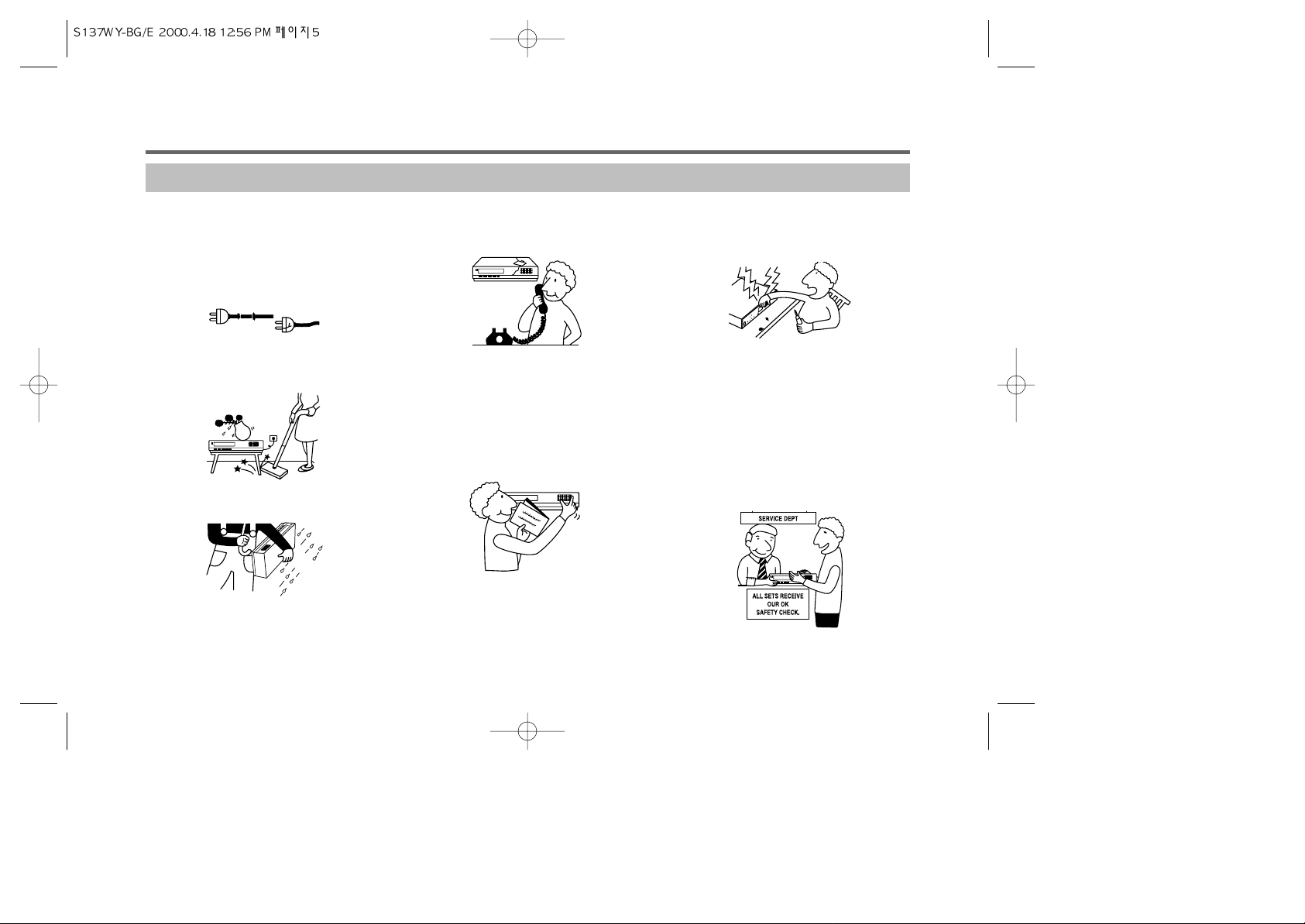
5
SERVICE
Damage Requiring Service–Unplug the set
from the wall outlet and refer servicingto
qualified service personnel under the following
conditions:
–Whenthe power cord or plug isdamaged or
frayed.
–Ifliquid has been spilled or objectshave fallen
into the set.
–Ifthe set has been exposed torain or water.
–Ifthe set has been subjected to excessive
shock by being dropped, or the cabinethas
been damaged.
–Ifthe set does not operate normallywhen
following the operating instructions, adjust only
those controls that are specified in the
operating instructions. Improper adjustment of
other controls may result in damage andwill
often require extensive work by a qualified
technician to restore the set to normal
operation.
–Whenthe set exhibits a distinct changein
performance, this indicates a need for service.
Servicing–Do not attempt to service the set
yourself as opening or removing covers may
expose you to dangerous voltage or other
hazards.
Refer all servicing to qualified service personnel.
Replacement of parts–When replacement of
parts is required, be sure the servicetechnician
has used replacement parts specified by the
manufacturer that have the same characteristics
as the original parts. Unauthorized substitutions
may result in fire, electric shock, orother
hazards.
Safety Check–Upon completion of any service
or repairs to the set, ask theservice technician
to perform routine safety checks (as specifiedby
the manufacturer) to determine that the setis in
safe operating condition.
FRAYED OR CUT
AC LINE
CRACKED PLUG
Page 7
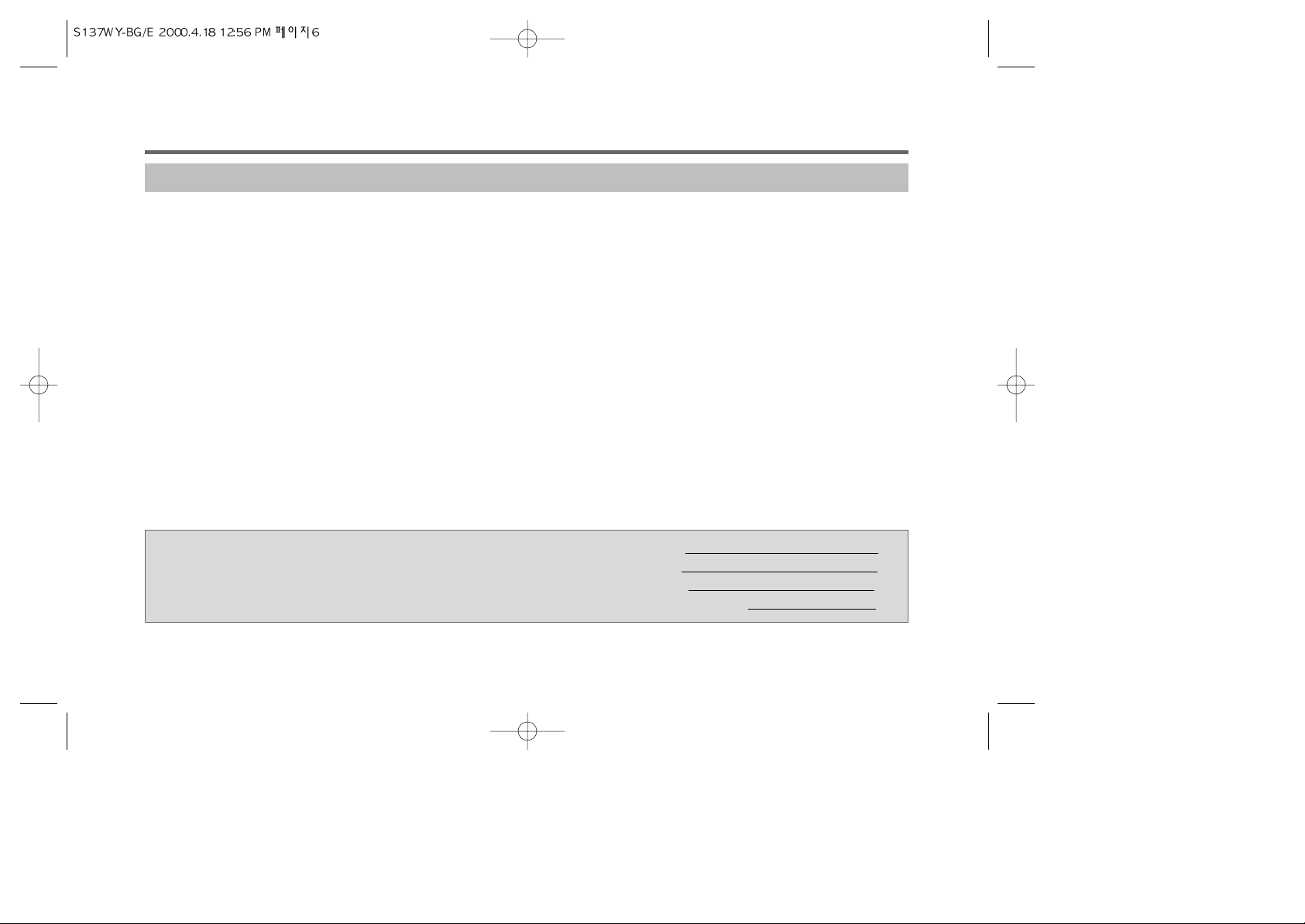
6
IMPORTANTNOTES
• Audio-visual material may include works ofcopyright which must NOT be recorded without the authorityof the owner of copyright.
• Note that main voltage is suppliedto theunit whenever the main plug is connectedto thesupply socket.
• To avoid the risk of fireor electric shock, do not expose the unit torain or moisture.
• Do not attempt to open thecabinet. There are no user-serviceable parts inside. Refer allservicing to qualified service personnel.
• Keep the unit away from radiatorsor other sources of heat.
• Do not operate or store theunit close to strong magnetic fields.
• Do not spill liquid of anykind onto the unit. If liquid is accidentally spilledonto the unit, immediately remove the mainplug fromthe
supply socket, and consult a qualified service engineer.
• Avoid places subjected to strong vibration.
• Do not place anything heavy onthe VCP.
• Use the video cassette player ina horizontal (flat) position only.
• Before operating, remove any paper wrappingwhich may have been affixed to the player duringmanufacturing.
DO NOT COVER VENTILATION OPENINGS ON TOP ANDSIDES OF THE PLAYER DURING OPERATION.
• When a cassette is inserted intothe loading compartment, the power is switched on automaticallyas long as the power cord isplugged
into an AC outlet. DO NOT force acassette into the compartment when the powercord is unplugged.
• Keep the player and video cassetteaway from strong magnetic fields.
• After playing a video cassette, removeit from the player. DO NOT move the playerwith a cassette in the compartment.
• Store video cassettes in their sleevesor cases and position vertically.
• If a cassette has been subjectedto cold temperature, allow it to warmto roomtemperature before recording or playback.
For your protection, record the model and serialnumbers of your video
cassette player here. In the event your playerrequires servicing or is stolen,
you may need this information. You may alsowish to clip or staple your
sales receipt to this page.
Model Number:
Serial Number:
Date Purchased:
Store’s Name and Address:
Page 8
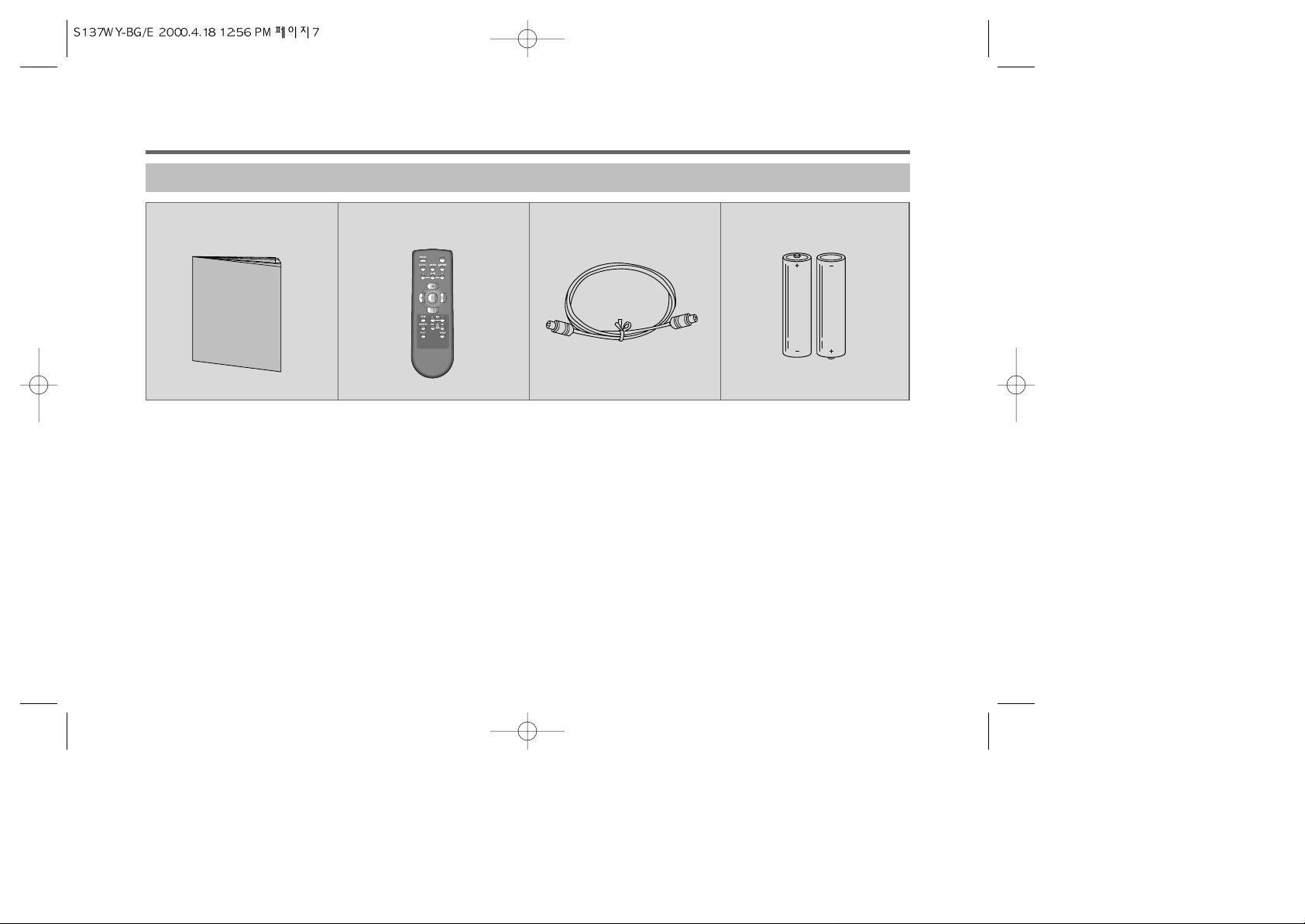
7
ACCESSORIES
OWNER'S MANUAL
1. INSTRUCTION MANUAL 2. REMOTE CONTROL 3. RF CABLE 4. BATTERIES (AAA SIZE)
Page 9
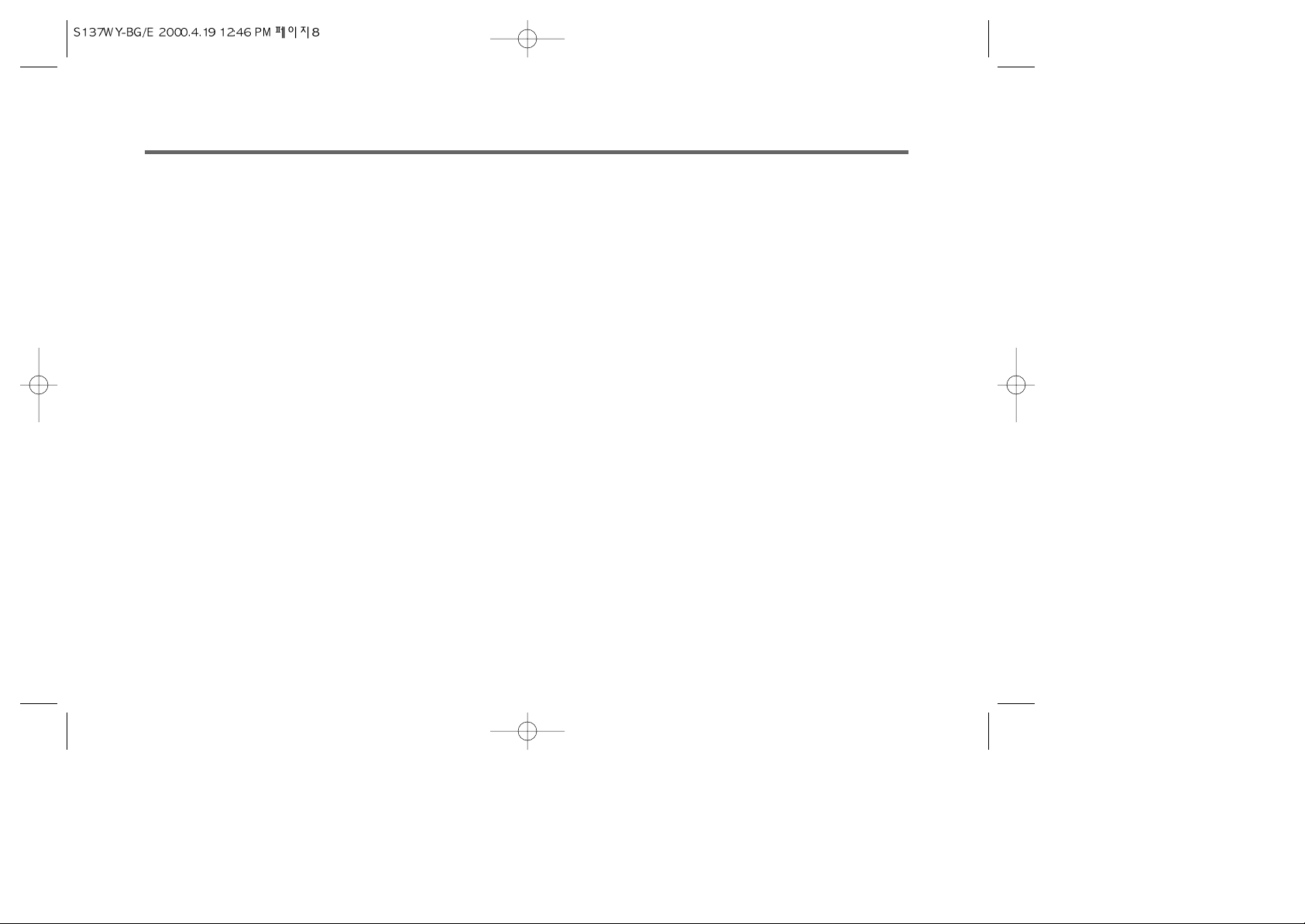
8
INTRODUCTION
CONGRATULATIONS on your purchase of a new VHSVCP.
This VCP is an existing, new VCP designedto satisfy all your VHS tape play and recordingneeds.
And, with proper used and care, your newVCP will offer many year of viewing enjoyment.
Just a few of the feature include.
• NTSC PLAYBACK ON PAL TV:
You can playback not only PAL tape butNTSC tape on PAL TV.
• NTSC 3.58 RECORDING & PLAYBACK
You can record not only PAL/MESECAM but NTSC(3.58).
• QUICK START
Various operation keys operate quickly when each ofthem is pressed.
• DIGITAL AUTO TRACKING
This VCP plays clear pictures without special operations.
• AC POWER SUPPLY (AC 90-250V~)
• COMPLETE SAFETY DEVICE
When this VCP is not in normal condition,it stops operating automatically for self-protection.
• SELF PICTURE ADJUSTMENT
Since the HEAD DRUM rotates regularly depending onthe voltage change or tape condition, the picture isalways stable.
•ENCOREFUNCTION
Press the ENCORE key on the remote controlto watch the desired picture once more during playback.
• BUILT-IN WIDE RANGE MODULATOR (CH. 22-CH. 40)
• BUILT-IN MULTI RF OUT MODULATOR (PAL-G/K/I)
• AUTO REPEAT SEARCH FUNCTION
If you press the A.REPEAT key during playback,thetape will be replayback after rewinding .
• 2 STEP PICTURE SEARCH
Page 10
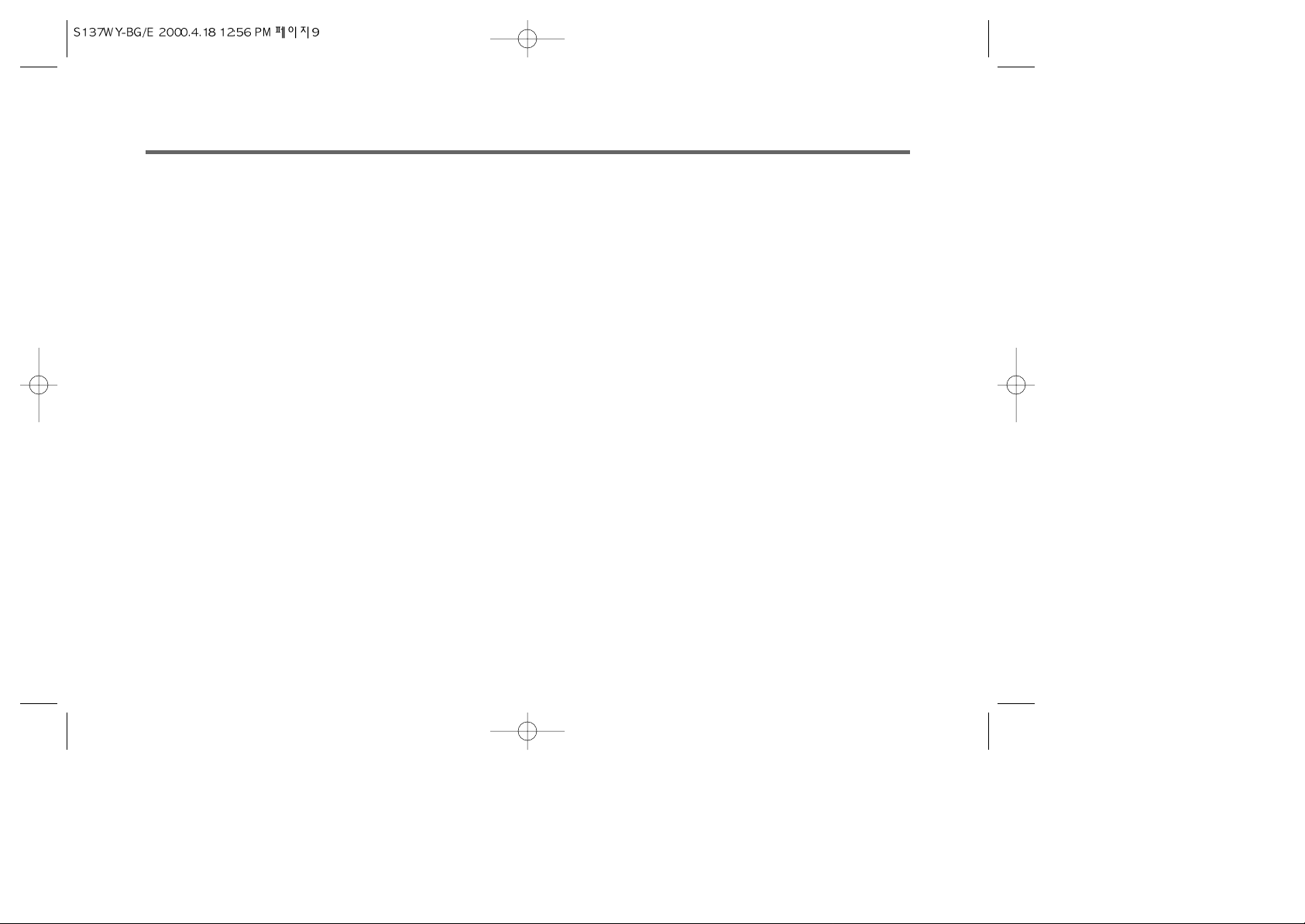
TABLEOFCONTENTS
9
NOTE: This Video Cassette Player is compatible withany Video Cassette Player bearing the VHS mark. TheVCP is designed to expand your
opportunities for home viewing and not for anyusage which might violate the copyright laws.
Save the original shipping carton and packing materials;they will come in handy if you ever haveto ship your VCP. For maximum protection,
repack the set as it was originally packedat the factory.
DRAWING YOUR ATTENTION..................................................................................................................................................................................1
IMPORTANT SAFEGUARDS......................................................................................................................................................................................2
INTRODUCTION.........................................................................................................................................................................................................8
TABLE OF CONTENTS...............................................................................................................................................................................................9
IDENTIFICATION......................................................................................................................................................................................................10
TO GET STARTED....................................................................................................................................................................................................17
VIDEO CHANNEL SETTING.....................................................................................................................................................................................18
BASIC OPERATION..................................................................................................................................................................................................19
SPECIAL OPERATION..............................................................................................................................................................................................23
PICTURE ADJUSTMENT .........................................................................................................................................................................................26
VIDEO SYSTEM.......................................................................................................................................................................................................27
RECORDING TV PROGRAMS..................................................................................................................................................................................28
BEFORE CALLING SERVICE PERSONNEL ...............................................................................................................................................................32
SPECIFICATIONS.....................................................................................................................................................................................................33
Page 11
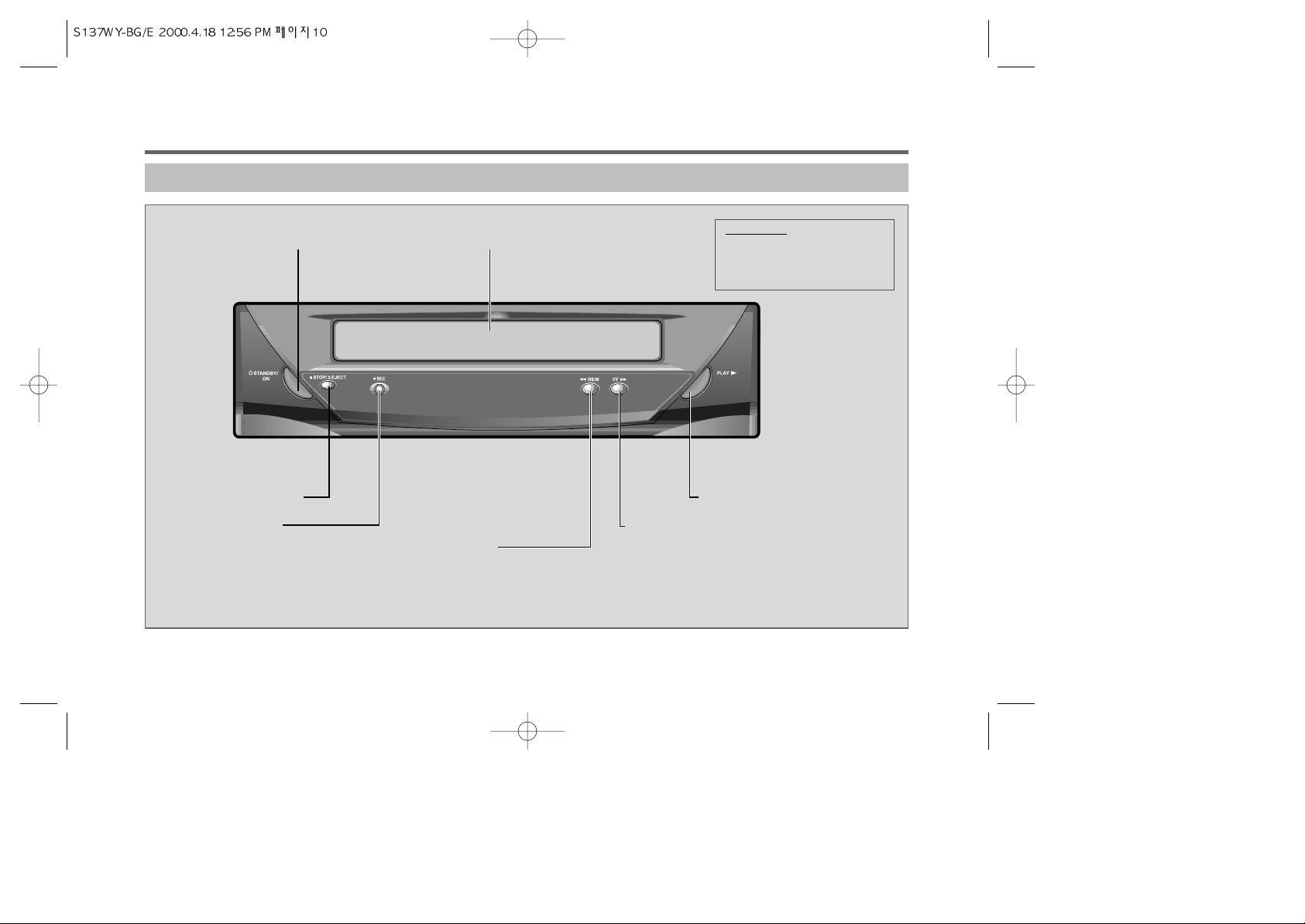
STANDBY KEY
STOP/EJECT KEY PLAYBACK KEY
RECORD KEY
REWIND/REVIEW KEY
FAST FORWARD/CUE KEY
CASSETTE COMPARTMENT
*If this key is pressed in the PLAYBACK mode, the VCP
enters the Reverse Picture Search mode and if pressed in
the STOP mode, tape is rewound at a high speed.
*If this key is pressed in the PLAYBACK mode,
the VCP enters the Forward Picture Search mode
and if pressed in the STOP mode,
tape advances at a high speed.
10
IDENTIFICA TION
FRONTPANEL
CA
UTION:
Standby key won’t be used
to turn on (or off) the main
power.
Page 12

IDENTIFICA TION(continued)
11
FRONTPANELDISPLAY
Turned on : color is red
Turned off : color is green
Tape Loading
Playback
Fast forward
“ ” Forward Search
Rewind
“ ”, Reverse Search
Still, Frame advance
Slow
REC Record
Record Pause
, REPEAT Auto Repeat
Stop
LP TapeSpeed(Long Play)
K/I RF OUT system
NTSC NTSC Video system
* “ “ means blinking.
Page 13

12
IDENTIFICA TION(continued)
REARPANEL
AC POWER CORD
ANT IN TERMINAL
(Connect the TV antenna to
this terminal)
SCART JACK
RF OUT TERMINAL
(Connect to the antenna terminal of the TV receiver
through the RF cable (provided))
Page 14

13
REMOTECONTROL OPERATIONRANGE
7m
1.Any object between the remote control and VCPwillblock the
path of beam when it is being used.
Dark walls, direct sunshine or very bright (incandescent)light
will reduce the remote control sensitivity.
2.Hold the remote control within an anglerange of about 30º
from either side of the remote sensor centeras shown.
3.When the remote control is vertical tothe remoteSensor, it will
work within about 23feet (7m) from the VCP.
4.Point the front of the remote controldirectly atthe front ofthe
VCP.
30o30
o
Page 15

14
BATTER YINSTALLA TION
1.Remove the battery cover on the reverseside ofthe remote control.
2.Install 2 batteries (“AAA” size) into theremote control. (Carefully install batteries to match the polaritydiagrams)
3.Close the battery cover.
• It is advisable to take batteries outof the remote control when it isnot inuse for a long time.
Page 16

IDENTIFICA TION(continued)
15
REMOTECONTROL BASICFUNCTIONS
TV/VCR TURN ON/OFF
EJECT
SLOW - /+
PAUSE/STILL FRAME
AUTO REPEAT
ENCORE
REWIND/REVIEW
STOP
RETRACKING
SYSTEM SELECT (PAL/NTSC)
RECORD
FAST FOR WARD/CUE
PLA YBACK
TRACKING -/+
RF OUTPUT SELECTION
SPEED
Page 17

16
WHENYOU USETHE REMOTE CONTROL
• Do not press two keys at thesame time. • Do not expose the remote sensor tothe sunshine.
• It causes the VCP not to operate.
• Avoid direct sunshine and strong shock. • Keep the remote control away from dustand moisture.
Page 18

TO GET STARTED
17
ANTENNACONNECTION
1. Remove the Antenna Cable from the TVset. Connect it to the “ANT.IN” terminal of theVCP.
2. Connect one end of the RF cableto the “RF.OUT” terminal of the VCP.
3. Connect the other end to the “ANT.IN”terminal of the TV.
Antenna
TV set
Page 19

18
VIDEO CHANNEL SETTING
ŒTurn on your TV.
´Connect the ANT.IN jack on therear panel of TV by using the RF
cable.
ˇTurn on the VCP to displaythe “ ” red color indicator on the
panel.
¨Press the “RF OUT CH” keyon the remote control.The test
pattern will be transmitted to theUHF 36CH.
ˆTune the VCP into the testpattern channel by pressing the
Channel key on your TV’s remote control.
ØTune into the channel where theinterference channel is the
least.
∏Tune the UHF channel by pressingthe “TRK+/-” key until the test
pattern appear.
”Press the “RF OUT CH” keyto memory the changed UHF channel.
ŒTurn on your TV.
´Connect the ANT.IN jack on therear panel of TV by using the RF
cable.
ˇPlayback the tape.
¨Tune the UHF channel 36. Ifthe sound is poor,set the RF OUT
system by pressing the “RF OUT SYS” keyon the remote control,
the system will be rotated as follows.
* CAUTION1 :PAL-G is no display.
* CAUTION2 :For VCPRF OUT Channel Setting, be sure topress
the TV/VCR key and check if VCR indicatoris turned
off from the display panel.
VCPRF OUTCHANNEL SETTING VCPRF OUTSYSTEM SETTING
The built-in RF converter permits playback of videoand audio
recordings through a TV receiver. The signals fromthe RF converter
are viewed through a vacant channel not usedfor broadcasting in
your viewing area.
The converter channel of all units is setto UHF channel 36 prior to
shipment. Setting your TV receiver to UHF channel36 may provide
video playback. But, to obtain the best possiblereproduction on
your TV receiver, accurate adjustment to the RFconverter output is
required.
Page 20

ŒPress the STOP/EJECT key twice onthe VCP(in the
PLAYBACK mode) or press EJECT key once onthe remote
control. This first press will stop the tapein any mode except
AUTO REPEAT. The second press will eject the tape. The
cassette indicatorLED will be lit out.
´Pull the cassette out gently.
• When you press the STOP/EJECT key evenif the power is off,
the cassette will be ejected.
BASIC OPERATION
19
CASSETTELOADING/UNLOADING
LOADING UNLOADING
ŒPush the cassette into the cassettecompartment
gently.
(Arrow mark at the top)
•Aninvertedcassettecannotbeinserted.
´The cassette indicator LED is litup.
• Upon inserting the cassette, the power ison evenif the
power is off as long as the ACpower cord is plugged in.
PLAY
REW
POWER
STOP/ EJECT
PLAYPLAY
REWREW
POWERPOWER
STOP/ EJECTSTOP/ EJECT
<Front Panel>
<Remote Control>
Page 21

20
BASIC OPERATION(continued)
ERASUREPROTECTION
Video cassettes are equipped with a safety tabto prevent accidental erasure.
When the tab is removed, recording can notbe performed.
• TO PREVENT ACCIDENTAL ERASURE
• After recording, break off the safety tabwith a
screwdriver if you don’t want to record overthe tap.
• TO RECORD AGAIN
• Cover the hold with cellophane tape.
Page 22

BASIC OPERATION(continued)
21
BASICPLAYBACK
Each key of remote control functions identically withthe keys on the front panel.
NOTE: This VCP has Full AutoFunction.
If the cassette without the safety tab isinserted, the VCP will operate automatically:
“TURN ON PLAYBACK REWINDING STOP.”
CAUTION
: Whenloading this VCP with double step,the audio noise may be appeared.
Page 23

ΠLOADING
The power is on automatically when
the cassette is inserted even if the
power is off.
¨ FAST FORWARDING
Press the FF key in the STOP mode
and then FF indicator will appear. The
tape advances at high speed without
any picture and sound.
´ PLAYBACK
Press the PLAY key, then pictures will
appear within 1 second and PLAY
indicator will display.
The tape is rewound automatically to
thebeginningafterplayingtotheend.
ˆ REWINDING
Press the REW keyin the STOP mode
and then REW indicator will appear.
The tape is rewound at high speed
without any picture and sound.
ˇ STOP
Press the STOP/EJECT key once. The
tape will stop but remain fully loaded
and ready to play.
Ø EJECTING
Press the STOP/EJECT key once
more (in the STOP mode) on the front
panel or press the EJECT key once on
the remote control.
22
BASIC OPERATION(continued)
PLAY
REW
POWER
STOP/ EJECT
<Remote Control> <Front Panel>
<Remote Control> <Front Panel>
Page 24

SPECIAL OPERATION
23
The VCP enters into the PLAYBACK mode duringspecial operationsas soon as pressing the PLAY key.
ˇ
¨
´
Œ
Page 25

24
SPECIAL OPERATION(continued)
ΠTO VISUALLY SEARCH FORWARD
• Press the FF key once in thePLAYBACK mode. And then
the tape advances rapidly with the pictures .Pressing this
key once more makes the VCP advance more rapidly.
ˇ TO WATCH SLOW PICTURE
• Pressthe SLOW key during playback. You canwatch the
desired frame in detail.
• Pressthe SLOW -/+ key during slow. Itallows youto
control the slow motion speed of picture.
´ TO VISUALLY SEARCH REVERSE
• Press the REW key once in the PLAYBACKmode. And then
the tape will be rewound rapidly with thepictures.
Pressing this key once more makes the VCP
rewound more rapidly.
¨ TO WATCH A STILL PICTURE
• Press the P/S key during playback. If this key ispressed
on during still the picture advances frame byframe.
*CAUTION: In the Search +/- X1mode, the picture can be flowedina certain TV. In thistimeyou can steady it by usingtheTRK+/- keys on the remotecontrol.
Page 26

SPECIAL OPERATION(continued)
25
If you press the A.REPEAT key during playback,the tape will be
re-playback after rewinding.
In the A.REPEAT mode, only A.REPEAT and key will be
operated.
If you release the Auto Repeat mode, repressthe A.REPEAT key
on the remote control.
AUTO REPEAT
Press the ENCORE key on the remote controlto watch the desired
pictureoncemoreduringplayback.
The VCP rewinds the tape for about 10 seconds andwill playthe
picture want to watch again.
ENCORE FUNCTION
AUTO REPEAT
ENCORE
Page 27

26
PICTURE ADJUSTMENT
• Since this VCP has the Auto TrackingAdjustment function,it can
play clear pictures without special operations.
• Auto Tracking Adjustment operates automatically when the
cassette is inserted.
• If noise bars appear in the pictureduring playback, press the TRK
+/ – keys to reduce the noise bars.
AUTO TRACKING ADJUSTMENT
• Press the R.TRK key when the playbackpicture is noisy. This VCP
will control the state of playback image automatically.
RETRACKING
RETRACKING TRACKING -/+
Page 28

VIDEO SYSTEM
27
RECORDING/ PLAYBACKVIDEOSYSTEM
•RECORDING
This VCP is possible to record not onlyPAL signal, but NTSC.
This VCP select the system automatically according tothe input signal (PAL or NTSC) in the recordmode.
*The LED display indicator will turn onaccording tothe Input signal. (NTSC “NTSC”turn on)
•PLAYBACK
This VCP is possible to playback not onlyPAL tape, but NTSC tape.
This VCP select the system automatically according tothe inserted tape (PAL or NTSC).
When inserting the PAL tape, it will playbackthe PAL signal.
When inserting the NTSC tape, it will playbackthe NTSC signal on PAL TV.
(If you have NTSC TV, the picture willbe black and white then you can take colorpicture by pressing PAL/NTSC key on theremote
control.)
If you want to playback the NTSC tapeon NTSC TV, connect the NTSC TV to thisVCP with the line.
*The LED display indicator will turn onaccording tothe tape (NTSC TAPE “NTSC”turn on).
• NTSC 4.43 will be recorded in blackand white.
INPUT SIGNAL RECORDSIGNAL
PAL PAL
SECAM MESECAM
NTSC 3.58 NTSC 3.58
Page 29

28
RECORDING TV PROGRAMS
Since this VCP has no its own TUNER,this has no function to receive TV broadcasting signals.
To record TV programs, please use the anotherTV or VCP having the function to receive TVbroadcasting signals with own TUNER.
1. DIRECT RECORDING (BY TV)
•Connect the Scart jack on the TVset to the Scart jack on the rear byusing Scart cable or front panel ofVCP byusing phone to scart cable.
CONNECTION
Page 30

29
OPERATION
Œ PREPARATION (TV) ´ LOADING ˇ SPEED SELECTION ¨ RECORDING ˆ STOP
Turn on the TV and
select the desired CH
Number to record.
Insert a blank cassette
tape gently.
*Uponinsertingthe
cassette, thepowerwillbe
onevenifthepower is off.
Press the SPEED key to
select the recording
speed (SP or LP).
* In NTSCrecordmode,the
LPmodeisnotavailable.
Press the REC key.
Recording will start.
The REC Indicator will
display.
To finish the recording,
press the STOP key.
PLAY
REW
POWER
STOP/ EJECT
•You can record only the same programwhich you are watching as follows the above steps.
•You can record the TV programs onlyby the TV having the Phone A/V jacks.
•Please do not turn off the poweruntil recording is finished.
Page 31

30
2.INDIRECT RECORDING (BY VCR WITH TUNER)
• Connect the Scart jack on theanother VCP set to the Scart jack on the rear by using Scart cableor front panel of VCP by using Phone to
Scart cable.
CONNECTION
.
.
Page 32

31
OPERATION
Œ PREPARATION (TV) ´ LOADING ˇ SPEED SELECTION ¨ RECORDING ˆSTOP
Turn on the power of
TV.
Insertaoriginal tape to
playbackVCP.Insert the
blanktapeto recording VCP.
*Uponinsertingthe
cassette, thepowerwillbe
onevenifthepower is off.
Press the SPEED key to
select the recording
speed (SP or LP).
* Only in NTSC record mode,
selecttheSPmode.
PressthePLAYkey on the
playbackVCP.Pressthe
RECkeyonthe recording
VCP.TheRECIndicator will
display.
Tointerrupttherecording,
presstheSTOPkey.
PLAY
REW
POWER
STOP/ EJECT
•Please do not turn off the poweruntil recording is finished.
Page 33

32
BEFORE CALLING SERVICE PERSONNEL
Before calling service personnel, check the following pointsfor a possible cause of the trouble. A minoradjustment on your part may
eliminate the trouble.
SYMPTOMS POSSIBLE CAUSES
ThereisnopowertotheVCP.
Operation key does not function.
Tape does not run in the record mode.
Picture does not appear in the playback mode.
Tape cannot be rewinded or fast forwarded.
Playback picture is partially noisy.
Cassette cannot be inserted into the VCP.
Is the power cord connected?
Is the POWER switch ON?
Has a cassette been inserted?
Has a cassette been inserted?
Is the safety tab on the cassette stillintact?
Is the TV receiver channel selector
set to an occupied channel?
Set to the RF converter channel?
Is the tape already rewound or fast forwardedto the end?
Is the TRK + or – properly adjusted?
Is the cassette correctly inserted?
Is there a cassette already in the VCP?
Page 34

SPECIFICA TIONS
33
General
Power requirement : AC 90–250V~, 50/60Hz
Power consumption : 14 Watt
Weight : 3.5 kg
Temperature : Operating:5°C to35°C
Storage: –20°C to 60°C
Tape deck section
Format
Video signal system
Scanning system
Tape width
Tape speed
Playing time
RF output
Video input
Video output
Video S/N
Resolution of picture
Audio input
Audio output level
Audio S/N
Accessories provided
VHS standard
PAL /MESECAM /NTSC(3.58) color signal
Rotary, slant azimuth, two-head helical scan system
12.65 mm
SP: 23.39 mm/sec ,LP: 11.70mm/sec ,NTSC(3.58): 33.35mm/sec
180 minutes with E-180 (SP)
22-40CH (adjustable) 73 ±3 dBuV
1.0Vp-p, 75 ohms unbalanced, sync. negative (Scart Jack)
1.0Vp-p, 75 ohms unbalanced, sync. negative (Scart Jack)
More than 43dB(with Rohde & Schwarz noise meter)-PALSP standard
More than 240 lines-PAL SP standard
Scart-type connector more than 47K ohms, –8dBm, unbalanced
Scart-type connector more than 1K ohms, –6dBm, unbalanced
More than 38 dB-PAL SP standard
Instruction Manual, Remote control, 2 Batteries, RF cable
:
:
:
:
:
:
:
:
:
:
:
:
:
:
* Design and specifications are subjected to changewithout notice.
