Page 1

TABLE OF CONTENTS
SAFETY&PRECAUTIONS ............................................................................................... 2
EXTERNAL VIEWS ........................................................................................................ 4
1. FRONT VIEWS FUNCTION ............................................................................................................... 4
2. REAR VIEWS FUNCTION ................................................................................................................. 5
GENERAL ADJUSTMENT .............................................................................................. 6
SPECIFICATIONS ....................................................................................................... 7
TROUBLE SHOOTING GUIDE ........................................................................................ 8
1. TROUBLE SHOOTING FLOW CHART ................................................................................................ 8
2. VOLTAGE CHART ........................................................................................................................... 25
3. WAVEFORMS ON VIDEO CIRCUIT .................................................................................................. 26
4.¥ì-COM PIN ASSIGNMENT ........................................................................................................... 29
PRINTED CIRCUIT BOARD ............................................................................................ 32
1. PCB MAIN ..................................................................................................................................... 32
2. PCB POWER(SMPS) ........................................................................................................................ 33
CIRCUIT DIAGRAM ..................................................................................................... 34
1. CONNECTION DIAGRAM .............................................................................................................. 34
2. POWER CIRCUIT ............................................................................................................................ 35
3. SERVO SYSCON CIRCUIT ............................................................................................................... 36
4. AV INPUT OUTPUT CIRCUIT .............................................................................................................. 37
5. VIDEO AUDIO CIRCUIT .................................................................................................................. 38
EXPLODING VIEWS & PARTS LIST ................................................................................. 39
1. PACKING AS ................................................................................................................................. 39
2. SET TOTAL ASSEMBLY ..................................................................................................................... 40
3. FRONT PANEL ASSEMBLY ............................................................................................................... 41
ELECTRICAL PARTS LIST ............................................................................................... 43
1. PCB MAIN AS ................................................................................................................................ 43
2. PCB AUTO VOLT REGULATOR AS ................................................................................................. 48
3. DIFFERNCE PARTS LIST ................................................................................................................... 49
1
Page 2
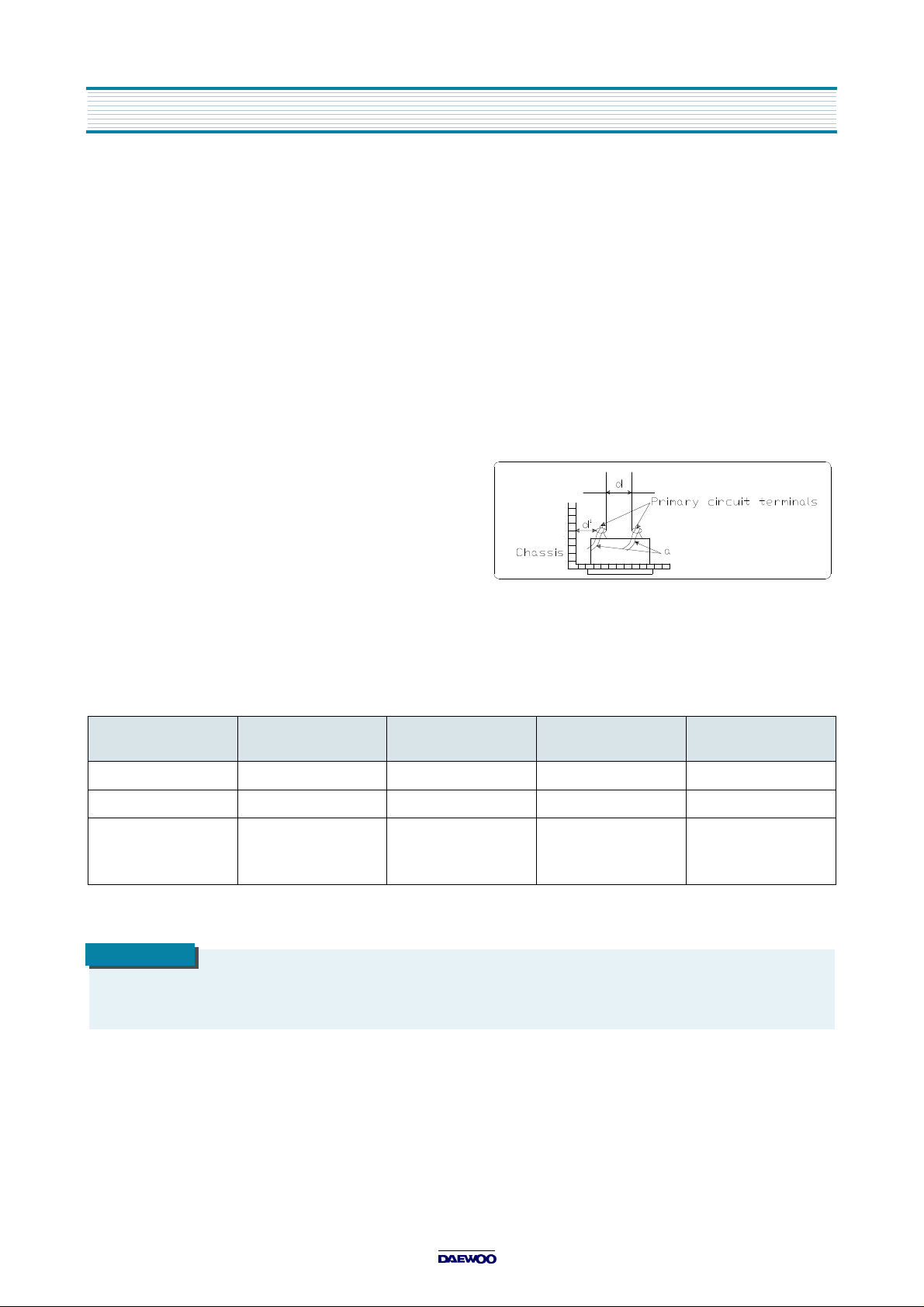
SAFETY&PRECAUTIONS
SAFETY CHECK AFTER SERVING
Examine the area surrounding the repaired location for damage or deterioration. Observe that screw, parts and wires
have been returned to original positions. Afterwards, perform the following tests and conform the specified values in order
to verify compliance whit safety standards.
1. Insulation resistance test
Confirm the specified insulation resistance between power cord plug prong and externally exposed parts of the set
(RF terminals, antenna terminals, video and audio input and output terminals, microphone jacks, earphone jacks, etc.)
is
greater than values given in table 1 below.
2. Dielectric strengthen test
Confirm specified dielectric strengthen between power
cord plug prongs and exposed accessible parts of the set
(RF terminals, antenna terminals, video and audio input
output terminals, microphone jack, ear phone jacks, etc.)
is greater than values given table 1.
3. Clearance distance
When replacing primary circuit component, confirm specified clearance distance (d), (d’) between soldered terminals,
and between terminals and surrounding metallic parts. See table below.
Rating for selected areas
AC Line Voltage Region
100V Japan
110 to 130V
* 110 to 130V
200 to 240V
* : Class model only
USA & Canada
Latin America
Europe
Australia
Insulation
Resistance
¡Ã1§Û
/500V DC 1
- 900V AC 1min.
¡Ã10§Û
/500V DC 4§Ç AC 1min.
Dielectric
Strength
§Ç
AC 1min.
Clearance
Distance(d),(d)
¡Ã
3
¡Ã
3.2
¡Ã
6(d)
¡Ã
8(d’)
(a :Power cord)
NOTE
This table is unofficial and for reference only. Be sure to confirm the precise values for your
particular country and locality
2
Page 3
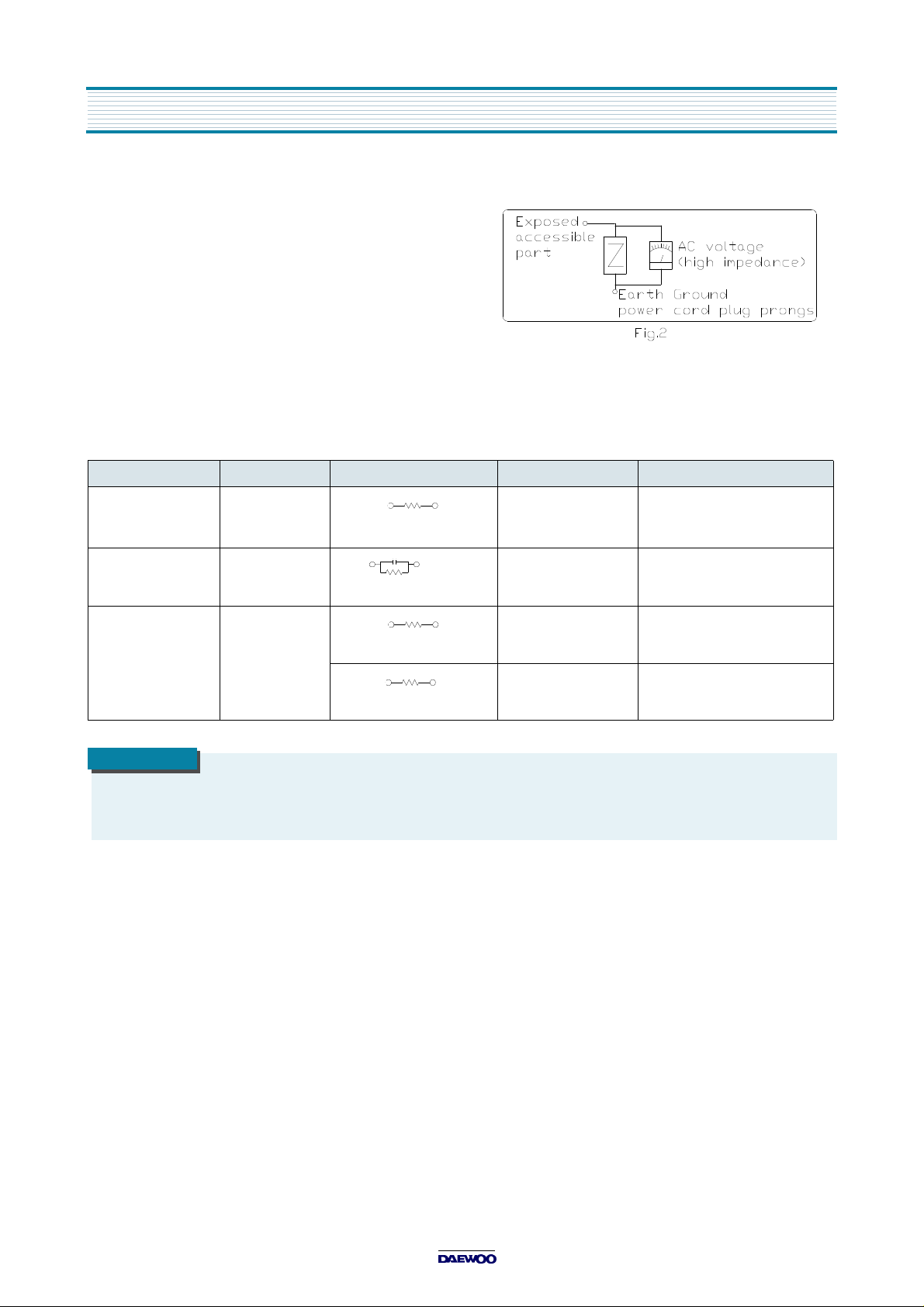
SAFETY&PRECAUTIONS
4. Leakage current test
Confirm specified or lower leakage current between
B(earth ground, power cord plug prongs) and externally
exposed accessible parts (RF terminals, antenna terminals, video and audio input output terminals, microphone
jacks, earphone jacks, etc.)
Measuring method:(Power ON) Insert load Z between
B(earth ground, power cord plug prongs) and exposed
accessible parts. Use on AC voltmeter to measure across
both terminals of load Z. See figure2 and following table.
Leakage current ratings for selected are as
AC Line Voltage Region Load Z Leakage Current(i) Clearance Distance(d),(d’)
100V Japan
1
§Ú
15k
110 to 130V USA &Canada
110 to 130V
200 to 240V
Europe
Australia
1
2
50
§Þ
§Ú
§Ú
§Ú
NOTE
This table is unofficial and for reference only. Be sure to confirm the precise values
for your particular country and locality.
i ¡Â1§Ì
i ¡Â
i ¡Â
i ¡Â2§Ì
i ¡Â
0.7§Ì peak
i ¡Â1§Ì
rms
0.5§Ìrms
0.7§Ìpeak
dc
dc
Exposed accessible parts
Exposed accessible parts
Antenna earth terminals
Other terminals
3
Page 4
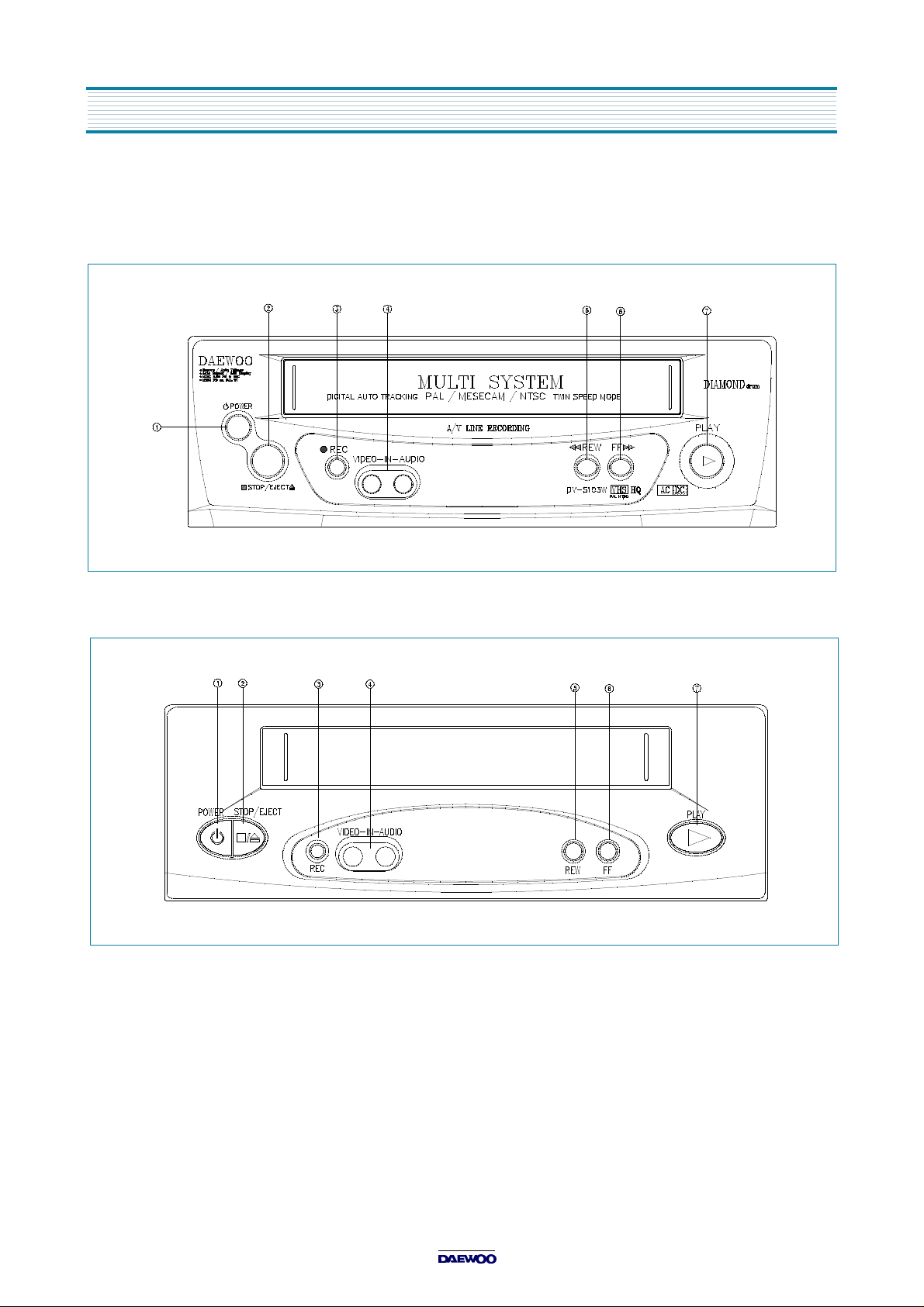
EXTERNAL VIEWS
1. FRONT VIEWS FUNCTION
DV-S103W FRONT VIEW
DV-S123W FRONT VIEW
POWER REVIND / REVIEW
STOP / EJECT FAST FORWARD / CUE
RECORD PLAY BACK
FRONT VIDEO AUDIO INPUT JACK
4
Page 5
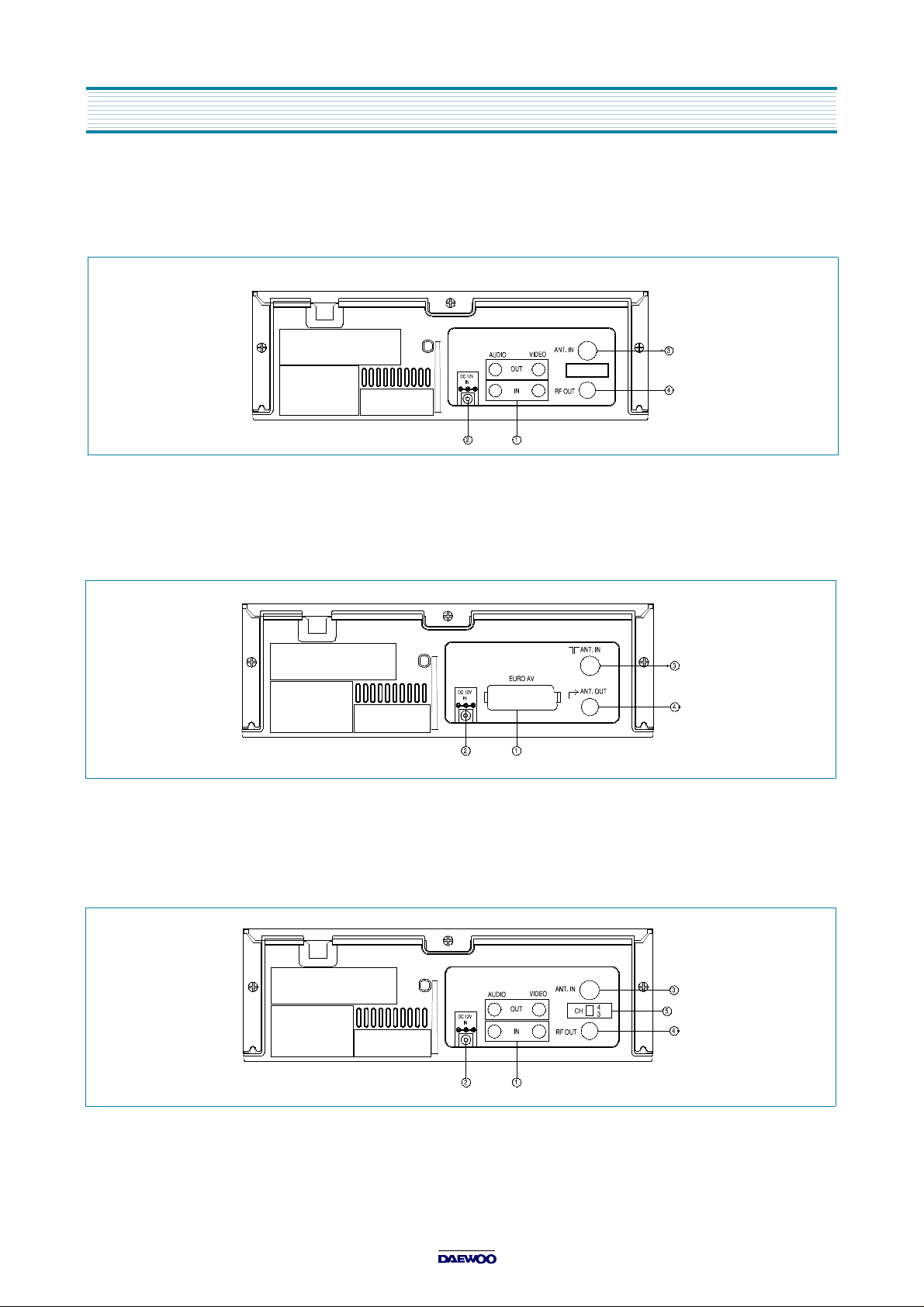
2. REAR VIEWS FUNCTION
DV-S103W & DV-S123W PHONE JACK TYPE REAR VIEW
AUDIO/ VIDEO IN/OUT JACK ANT INPUT
DC12V INPUT JACK RE OUTPUT
EXTERNAL VIEWS
DV-S103W & DV-S123W SCART JACK TYPE REAR VIEW
EURO AUDIO / VIDEO IN/OUT JACK ANT INPUT
DC12V INPUT JACK RF OUTPUT
DV-S103A & DV-S103N REAR VIEW
AUDIO / VIDEO IN/OUT JACK ANT INPUT
DC12V INPUT JACK RF OUTPUT
CH 3 OR 4 SELECT SWITCH
5
Page 6
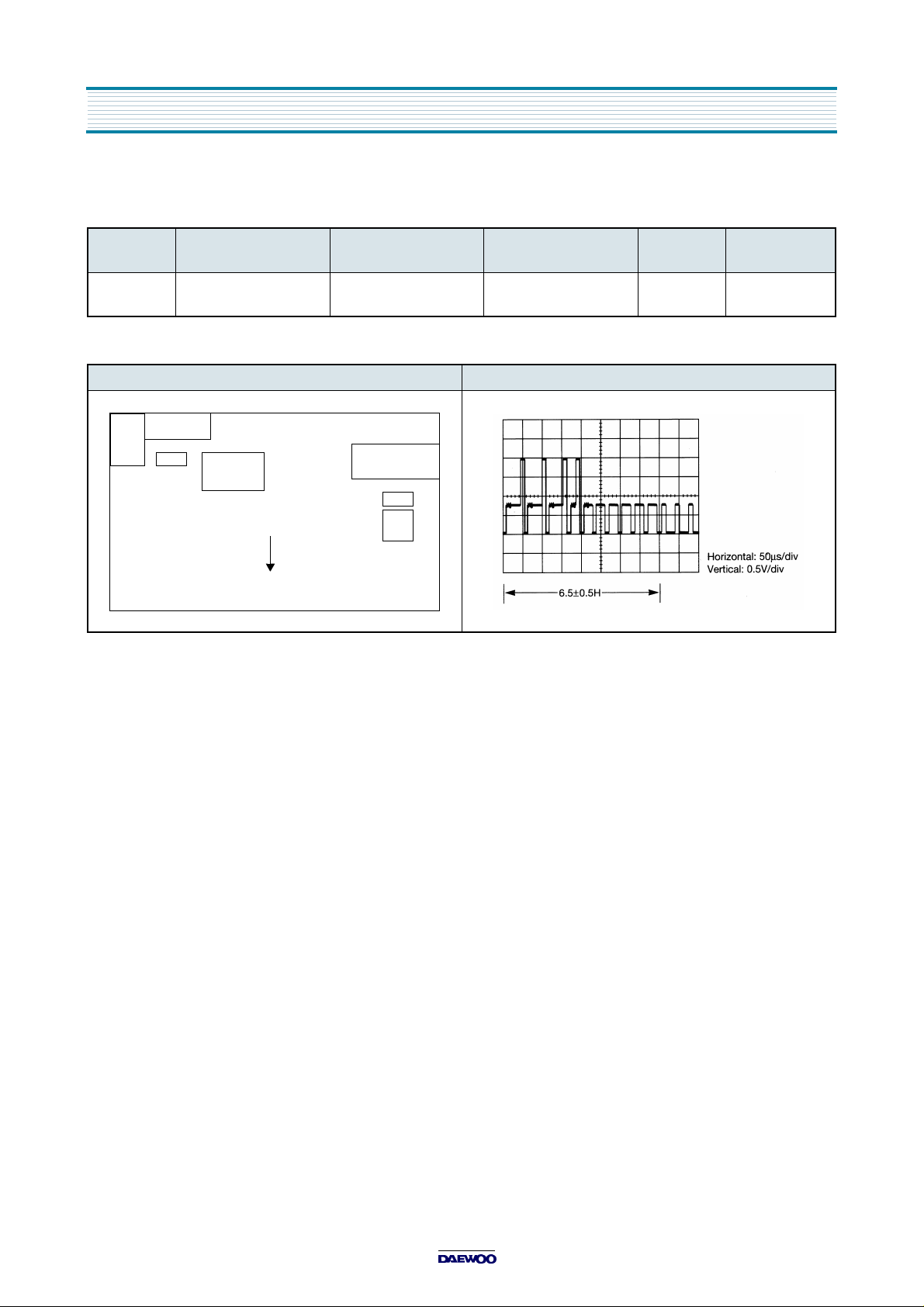
GENERAL ADJUSTMENT
SERVO CIRCUIT
ITEM
Playback
Phase
ADJUSTMENT
PARTS
R591
LOCATION OF ADJUSTMENT PARTS OBSERVATION WAVEFORM
A/V JACK
MOD
TJ391
(VIDEO OUT)
PRE-AMP
FRONT
ADJUSTMENT PROCEDURE
CHECK POINT TEST EQUIPMENTS MODE TEST TAPE
TJ591(V.SW)
TJ391(VIDEO OUT)
SMPS
TJ591
(V. SW)
R591
Oscilloscope Play DP-2
1. Preparation
Playback the test tape (DP-2).
Set the oscilloscope to the CHOP mode. Connect CH1 to the V.SW PULSE (TJ591) and CH2 to the VIDEO OUT
(TJ391) and trigger the scope with the signal from CH1.
2. Adjustment
Adjust R591 to the positive rising edge of V.SW PULSE at 6.5H ±0.5H from the V-SYNC.
3. Adjustment Inspection Standard
6.5H ± 0.5H
4. REMARKS
6
Page 7
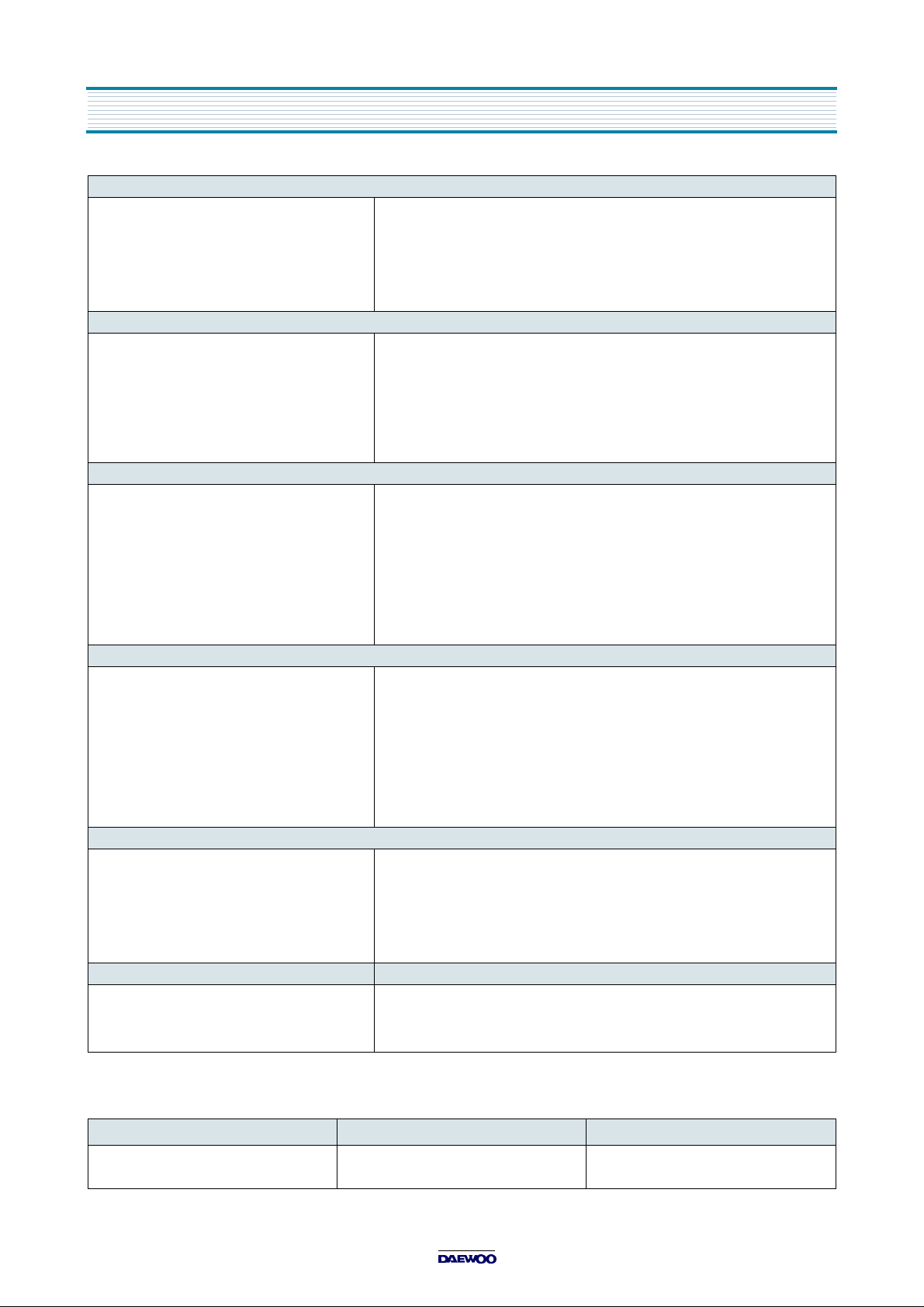
SPECIFICATIONS
SYSTEM
Video signal
RF Output
VIDEO
Input : Video line in
Output : Video line out
Recording system
Signal to Noise ratio
Horizontal Resolution
AUDIO
Input : Audio line in
Output : Audio line out
Frequency Response
Signal to Noise Ratio
Audio Distortion
TAPE TRANSPORT
Format
Tape Width
Tape Speed
Maximum Recording Time
FF/REW time
GENERAL
Power Requirements
Power Consumption
Temperature
Operating position
DIMENSIONS
Carton size (W x H x D)
Set size (W x H x D)
Weight
PAL/MESECAM/NTSC color (for DV-S103W Series)
PAL-N/NTSC color (for DV-S103A Series)
NTSC color (for DV-S103N Series)
PAL-G/K/I UHF CH22 ~ CH40
(for DV-S103W & DV-S103S Series)
NTSC-M VHF CH3 OR CH4
(for DV-S103A & DV-S103N Series)
75 ohms unbalanced, sync.
75 ohms unbalanced, sync. Negative
Rotary tow-head helical scan
More than 45dB (PAL-SP)
More than 43dB (NTSC-SP)
240 Lines (PAL-SP)
210 Lines (NTSC-SP)
-8dBm, (CENELEC standard),
more than 47, unbalanced
-6dBm, (CENELEC standard),
less than 1, unbalanced
100Hz ~ 8KHz ( for PAL-SP)
100Hz ~10KHz (for NTSC-SP)
More than 38dB (for PAL-SP)
More than 40dB (for NTSC-SP)
Less than 3% (SP)
VHS standard
12.65 (1/2)
PAL SP : 23.39mm/sec
PAL LP :11.70mm/sec
NTSC-SP : 33.35/sec.
NTSC-EP : 11.12/sec.
480min, with E-240 tape (PAL-LP)
540min, with T-180 tape (NTSC-EP)
about 5min, with T-120 tape
AC 90V ~ 260V, 50/60Hz
DC12V ~ 16V (2A)
Max. 14W (in REC mode)
5°C ~ 35°C (Operating)
-20°C ~ 60°C (Storage)
Horizontal only
417 x 172 x 369 mm
280 x 91 x 347 mm
3.5 Kg
INPUT/OUTPUT JACK TYPE
Model For CIS For Middle East / Asia
Jack Type SCART Type
RCA Jack
(Phone Jack)
7
Page 8
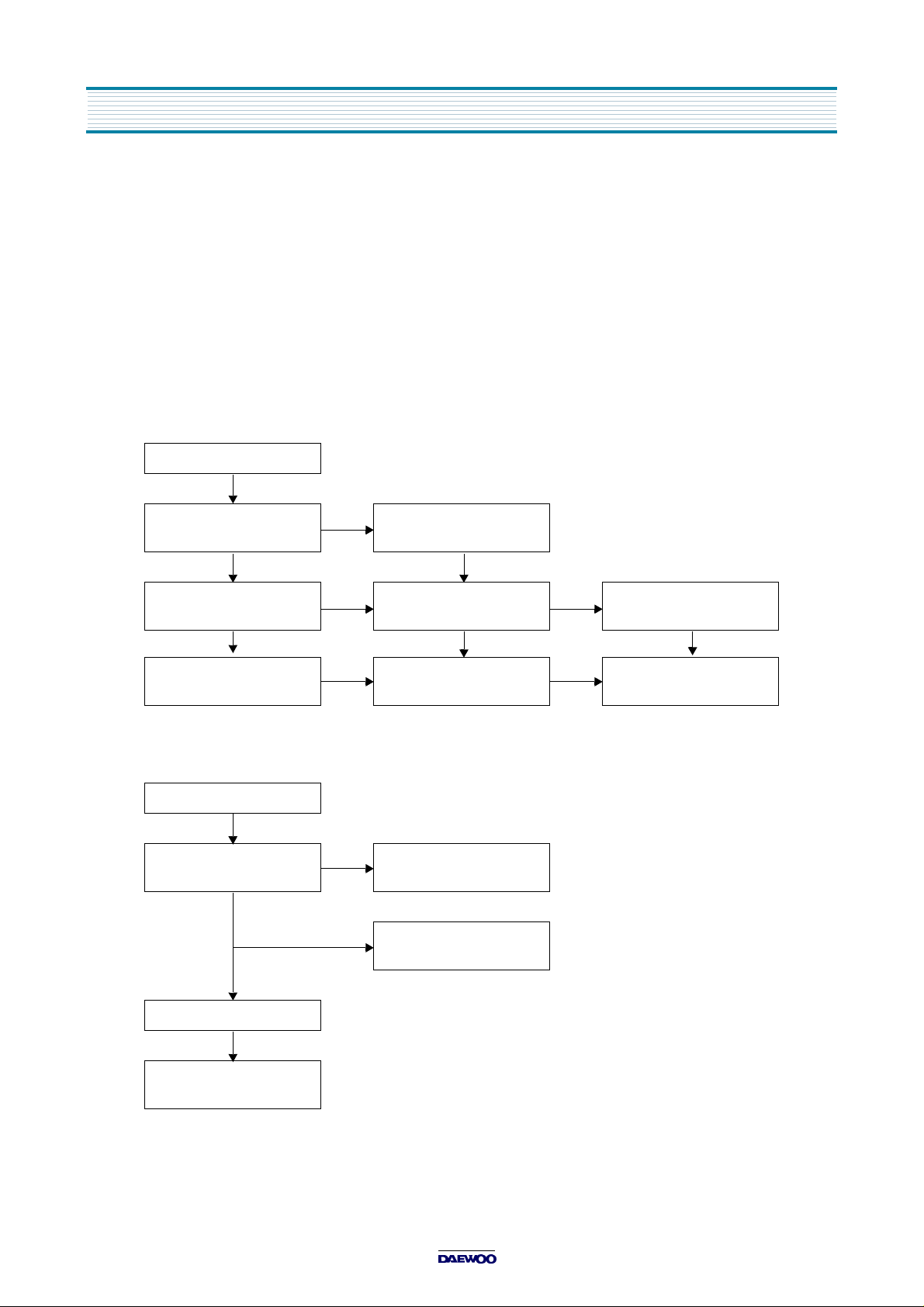
TROUBLE SHOOTING GUIDE
1. TROUBLE SHOOTING FLOW CHART
A. POWER CIRCUIT
When changing the parts which are out of order, first, remove the power plug from the socket and then discharge the
voltage across between both terminals of C803. (Use an external approximately 20 resistance)
When check the primary circuit by using the oscilloscopes insulate the oscilloscope properly (Use the insulating transformer)and GND must be connected GND into the primary GND (But there is no connection when checking the secaondary circuit.
When changing M801, check FUSE and ceramic resistor properly.
A-1. CHECKING THE PRIMARY CIRCUIT.
No output voltage
YES
Is the voltage applied to
CN11?
YES YES
Is the voltage +15V at pin3
of IC11?
YES YES YES
Check the secaondary
circuit
NO
NO
NO
Check F801, L801, L802
C803, D801, R801
Is the voltage above 10V
at pin3 of IC11?
( A )
NO
NO
A-2. CHECKING THE SECONDARDARY CIRCUIT.(Before secondary circuit open).
(A)
YES
Check each output voltage
YES
NO
NO
Check transformer of no
output stages
Check the diode of no
output stages
Is the voltage 0V at pin3
of IC11?
Check R14, R15, T11
R13, D11, L12
YES
Check the CN11
YES
Check the coil, condensor
of no output stages
8
Page 9
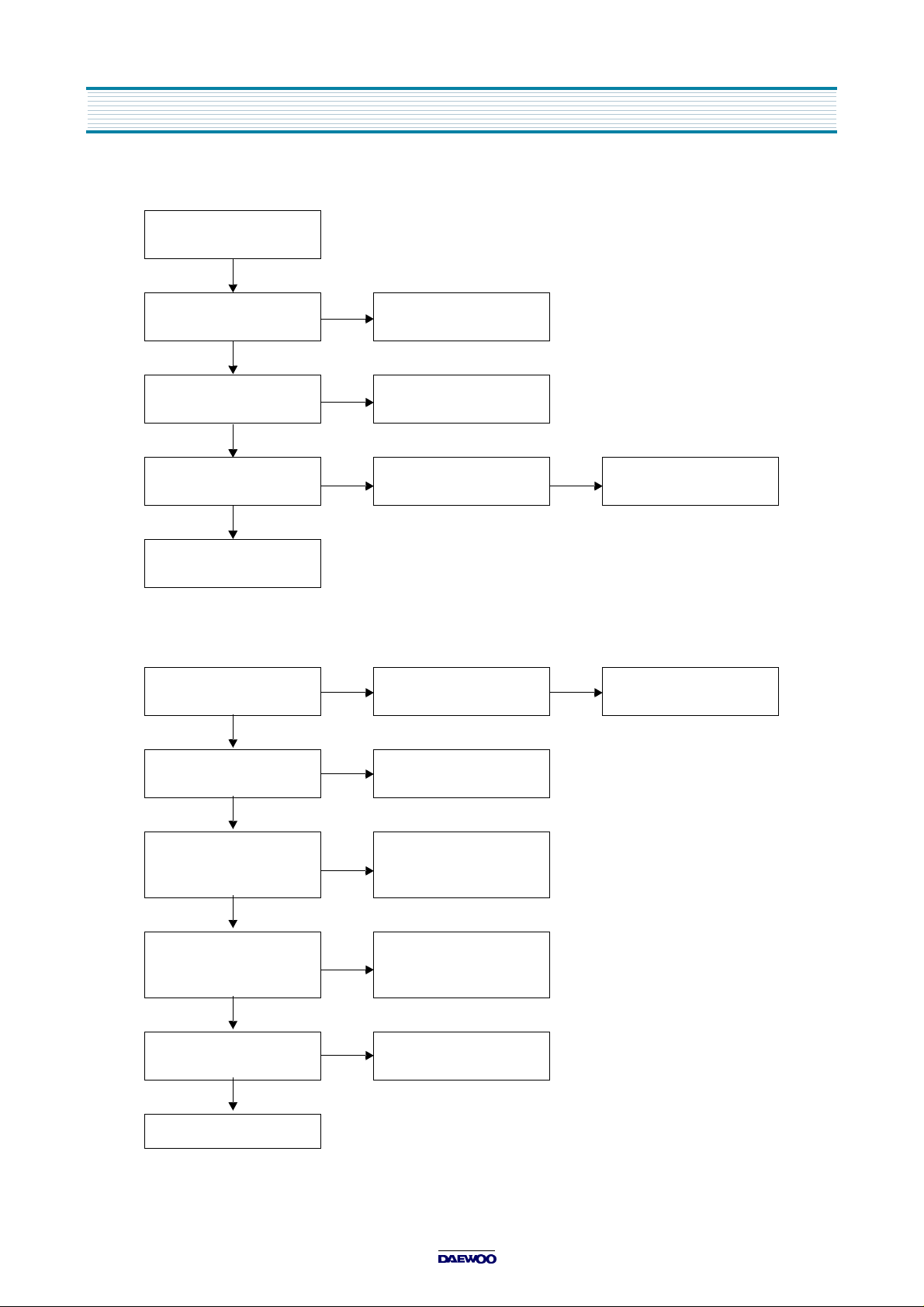
A-3. CHECKING THE DC - INPUT CIRCUIT.
Do not turn on the front
DISPLAY
YES
TROUBLE SHOOTING GUIDE
Check the polarity of
DC adaptor
YES
Is Vcc input at pin1 of
IC803?
YES
Check SERVO/SYSCON
circuit
YES
Check SERVO/SYSCON
circuit
B. LED DISPLAY CIRCUIT.
LED does not operate
properly.
YES
NO
NO
NO
NO
Change the DC adptor
Check JK801 and pattern
Is 1.25V input at pin4 of
Is +5.1V supplied from
D510 cathod to L701?
IC803?
NO
NO
Check R805, R806 and
R807
Check power module
Is +5.1V supplied to the
collectors of Q701~Q706?
YES
Are the signals supplied
from u-com to the bases
of Q701~Q706?
YES
Are the signals supplied
from u-com to the bases
of Q707~Q713?
YES
Are the signals supplied
To the LED(G701)?
YES
Check G701 and pattern
NO
NO
NO
NO
Check L701
Check u-com
Check u-com
Check Q701~ Q713 and
patterns
9
Page 10
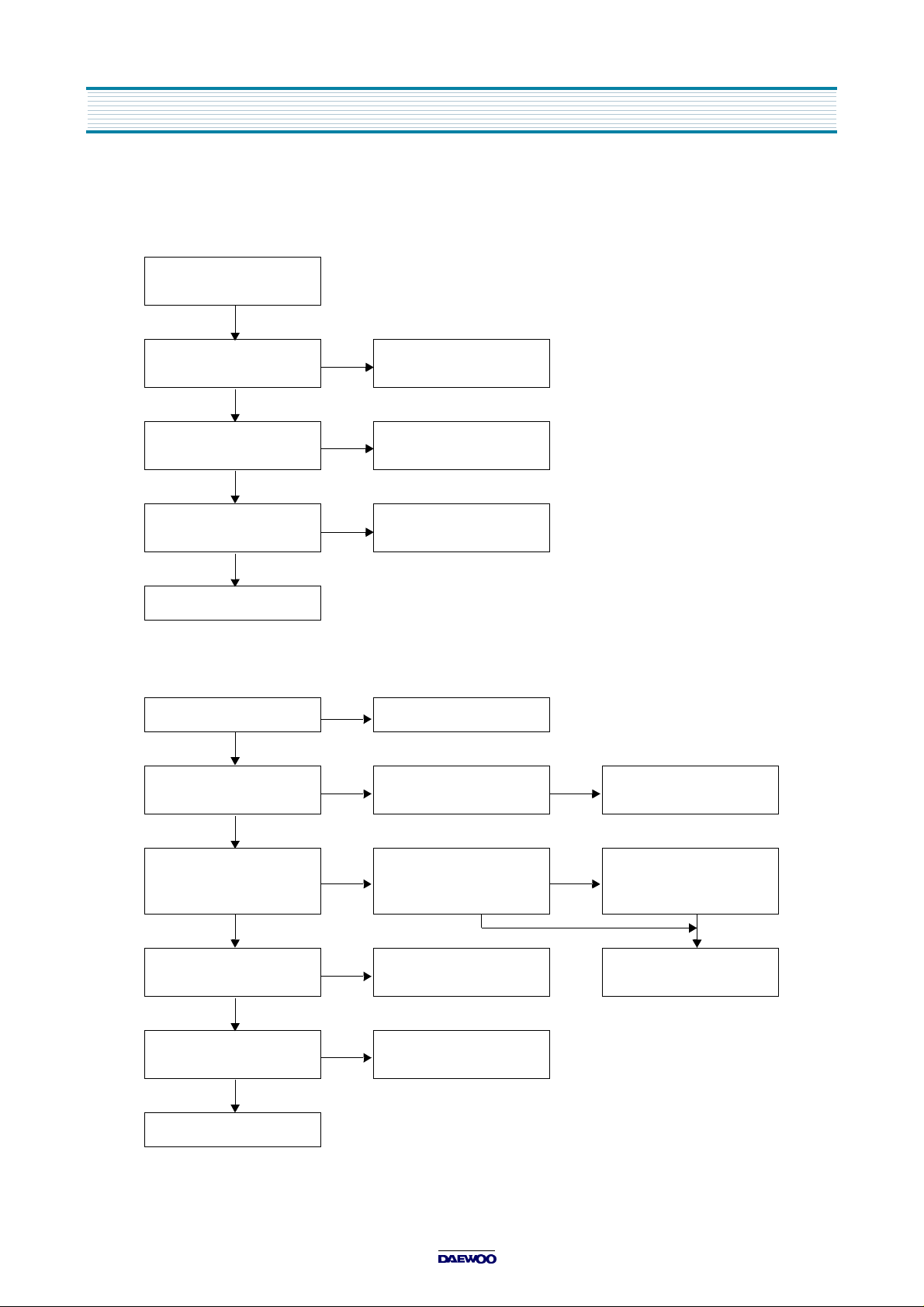
TROUBLE SHOOTING GUIDE
C. SERVO/SYSCON CIRCUIT
C-1. FRONT KEYS
Front keys do not operate
correctly
YES
Is +5.1V supplied to pin18
of IC501?
YES
Is +5.1V supplied to the
emitter of Q502?
YES
Is +5.1V input at pin41 of
IC501?
YES
Check IC501
C-2. PICTURE IN PB MODE
PB picture is not good
YES
Noise appears although
adjusting tracking?
NO
NO
NO
NO
NO
Check power module
Check u-com, JP053 and
JP059
Check Q502 and circuit
Adjust tracking
Noise appears although
Change cassette tape
YES
Check and re-adiust the
path of DECK
YES
Is CTL pulse output at
NO
pin1 of IC505?
YES YES
Is CTL pulse input at
NO
pin29 of IC501?
YES
The voltage of IC501's
NO
pin18 is not changing?
YES
Check IC501
AC HEAD's height is
normal and there is not
dust?
Check C556, C533 and
D505
Check power module
10
NO
Adjust the head height
and remove dust
Check IC505 and adjacent
YES
circuit
Page 11
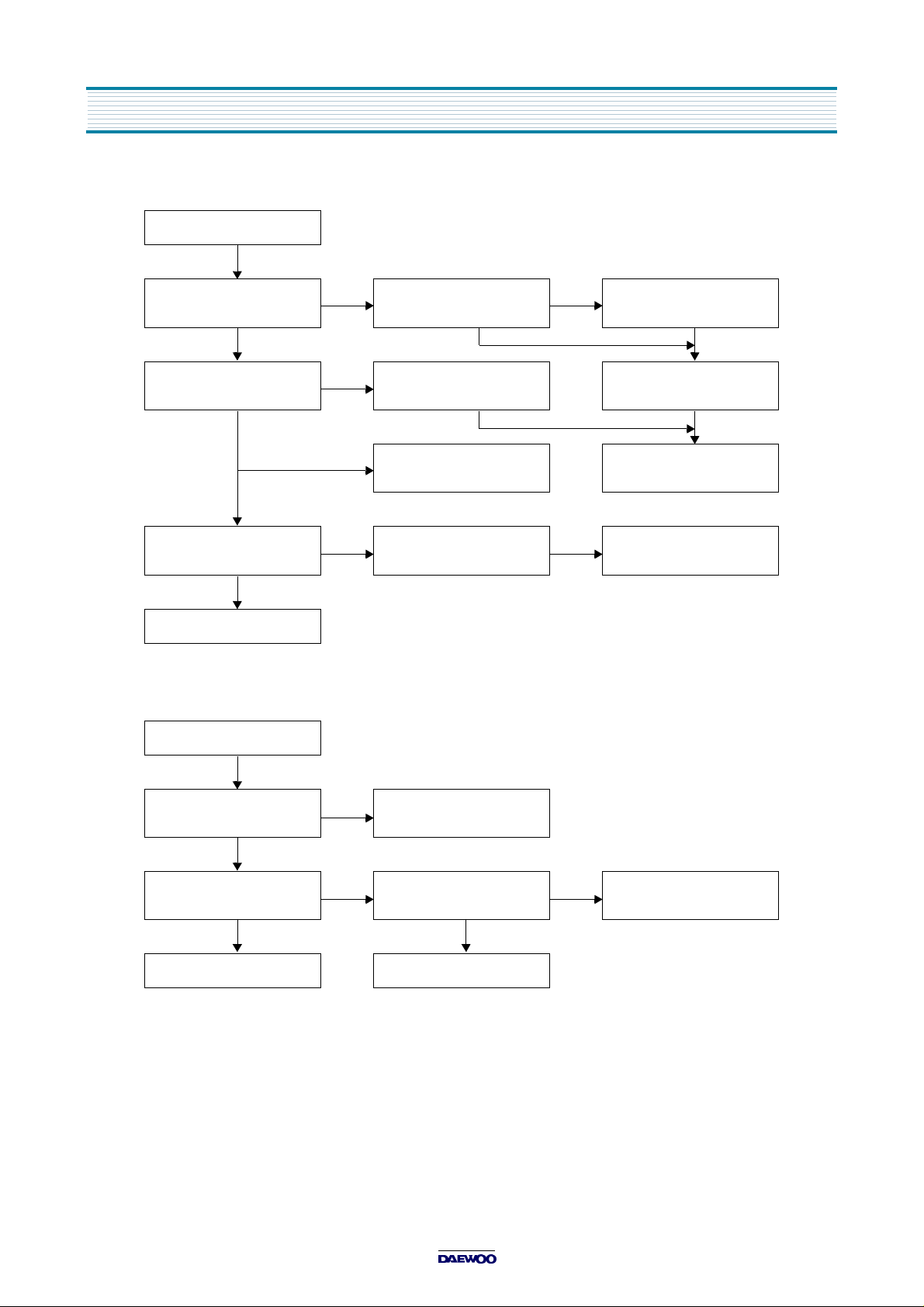
C-3. PICTURE IN PB MODE
PB picture is not good
YES
TROUBLE SHOOTING GUIDE
Noise appears on the
screen on the whole?
YES YES
Is V-SW puls applied to
PREAMP circuit?
YES
Is DC-ENVE waveform
input at pin39 of IC501?
YES
Check video circuit
C-4. AUTOSTOP IN PB MODE
Autostop during playback
NO
Noise appears on the
screen at the bottom?
NO
Is V-SW pulse supplied
From pin46 of IC501?
NO
NO
Check R524 and pattern
Is DC-ENVE waveform
output at pin6 of IC401?
YES
NO
Check flow C-2
Adjust the PG delay
Check D.PG input at pin13
of IC501 and P502
NO
Check video circuit
(R591)
YES
YES
Are S&T pulses input at
pin1 and pin7 of IC501?
YES
Is D.FG input at pin30 of
IC501?
YES
NO
NO
Check reel sensors
Is D.PWM output at pin33
of IC501?
YES
Check IC501 Check P502 and R536
NO
Check IC501
11
Page 12
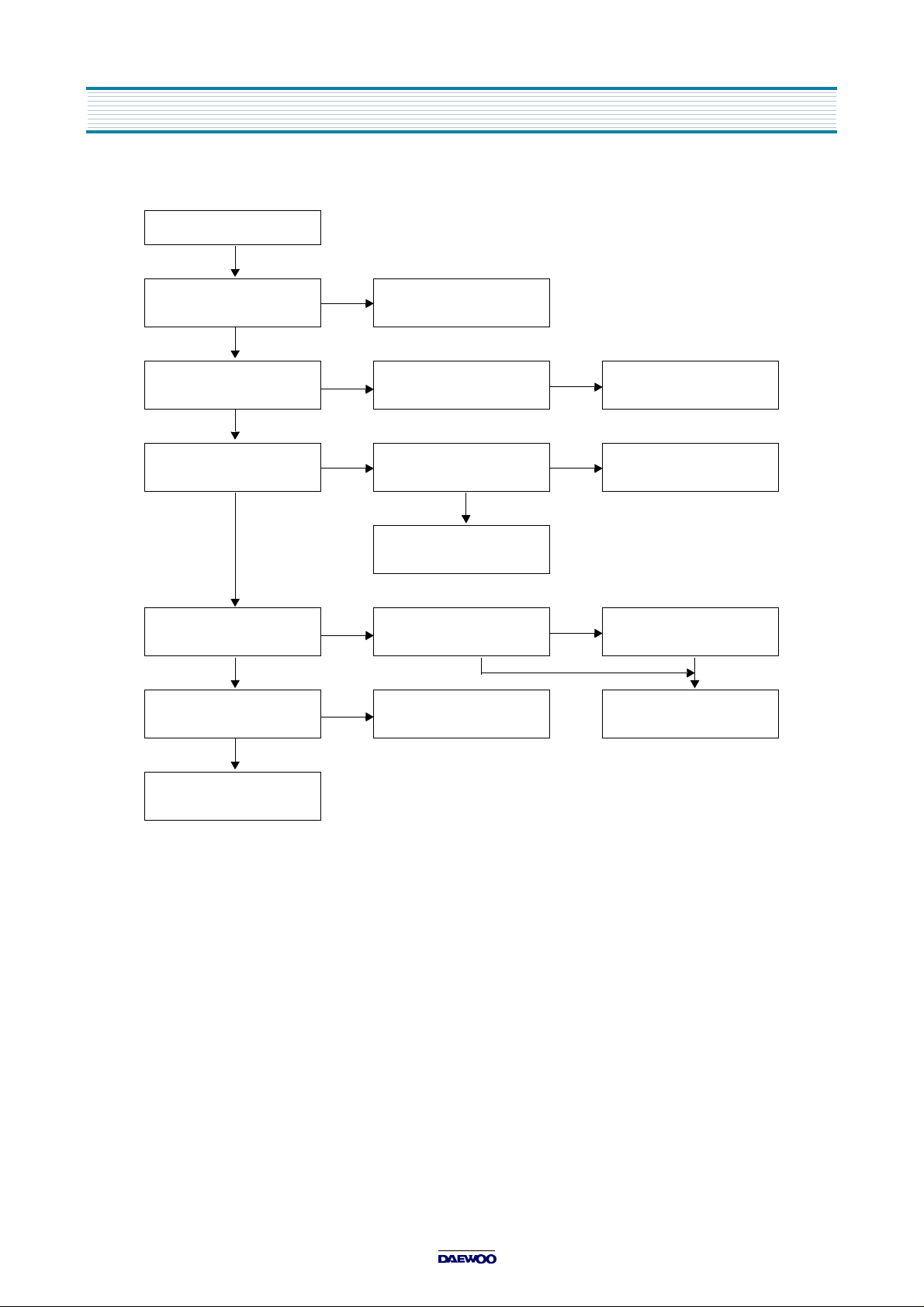
TROUBLE SHOOTING GUIDE
C-5. CASSETTE IS NOT INSERTED
Cassette is not inserted
YES
Is ON/OFF 12V supplied
NO
at pin7 of IC503?
YES
CAM data are changed
NO
when CST IN?
YES
Is +5V applied to pin6
NO
of IC503 when CST IN?
YES YES
Is 8.2V supplied to pin4
of IC503?
YES
Are control signals output
NO
at pin76 and 78 of IC501?
NO
at pin2 and 10 of IC503
Check power module
Check P504
Is control signal output
at pin76 of IC501?
Check pattern and R529
Are control signals output
YES
Check IC503
NO
NO
NO
Check DECK
Check IC501
Check IC503
YES
Check D504, D508 and
D503
YES
Check P503 and L/C
Motor.
12
Page 13
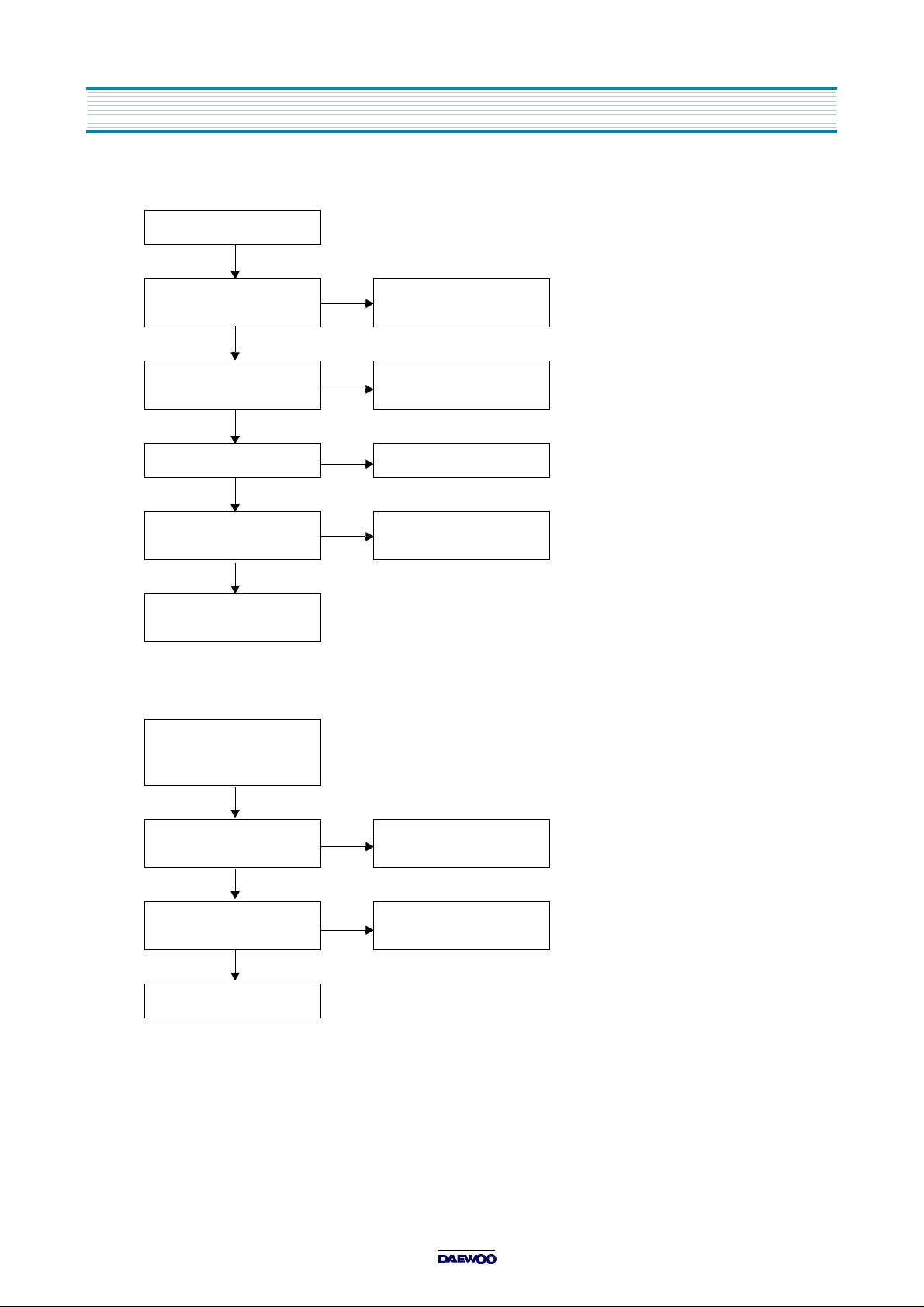
C-6. CAPSTAN MOTOR
Capstan M/T loading stops
YES
TROUBLE SHOOTING GUIDE
Is +14V supplied to pin7
NO
of P501?
YES
Is the input of P502's pin6
NO
2.5 ~ 3.5V?
YES
Is pin4 of P501 2.5V?
YES
Is C.PWM output at pin34
NO
NO
of IC501?
YES
Check P501, R516, R526
and C526
C-7. DRUM & CAPSTAN M/T IN REC MODE
Drum M/T and capstan
M/T rotate at reular speed
(IN REC MODE)
Check power module
Check circuit of R555,
R556 and R557
Check R559 and R560
Check IC501
YES
Is C.SYNC applied to the
base of Q501?
YES
Is V.SYNC input at pin28
of IC501?
YES
Check motors
NO
NO
Check C.SYNC of IC301
and pattern
Check Q501 and R527
13
Page 14
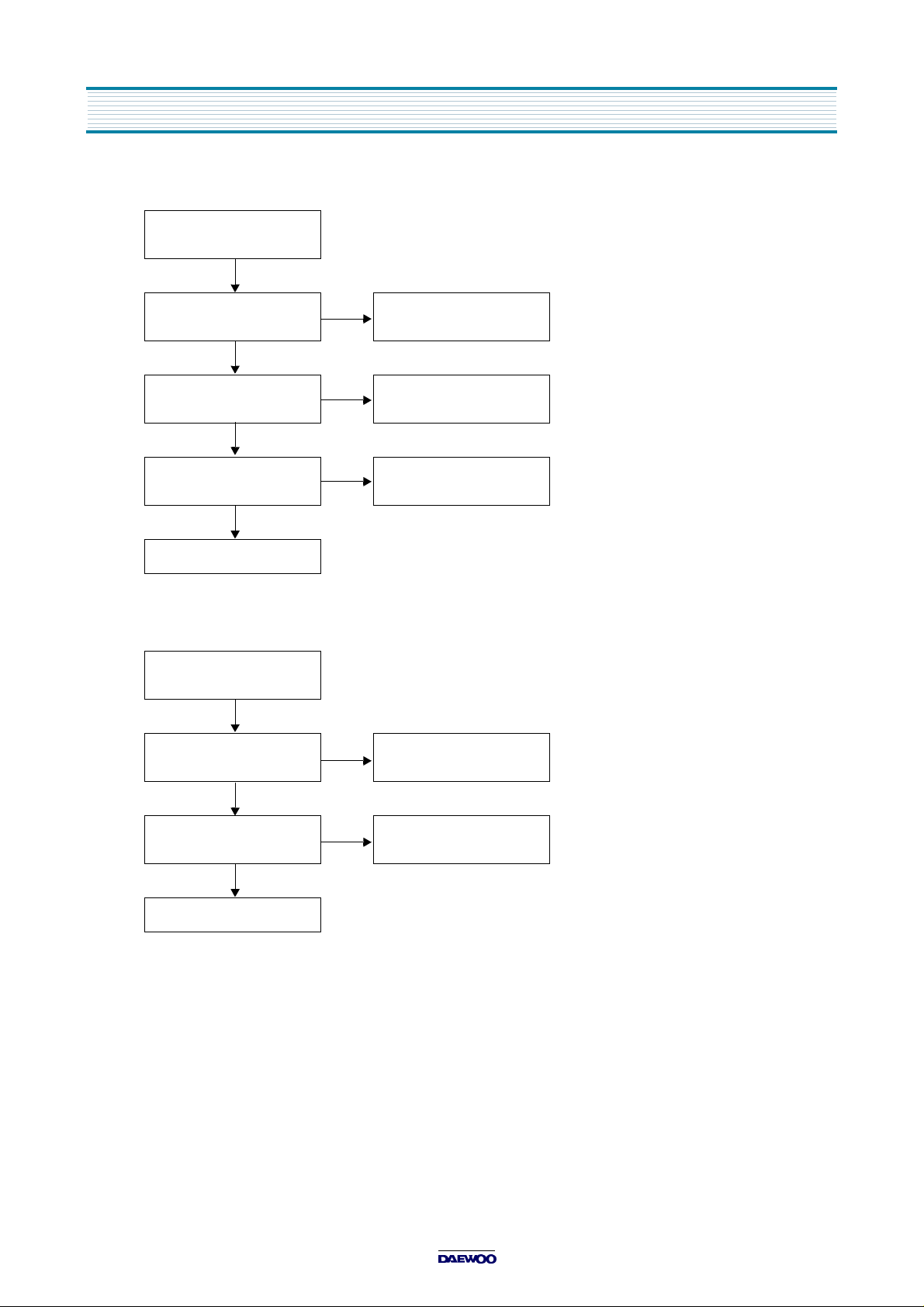
TROUBLE SHOOTING GUIDE
C-8. EMERGENCY
Emergency mode when
plugging (power cord)
YES
Is +5.1V applied to pin18
of IC501?
YES
Does X501 crysyal
oscillate?
YES
Are CAM SW data cor-
rect?
YES
NO
NO
NO
Check power module
Check IC501 and crystal
circuit
Recheck P504 and CAM
SW contact
Check IC503 and IC501
C-9. VCP DOES NOT OPERATE (ALTHOUGH POWER CIRCUIT IS NORMAL.)
VCP does not operate after
power cord plugging
YES
Is +5.1V supplied to pin1
of IC502?
NO
Check power module
YES
Is +5V input at pin63 of
IC501?
YES
Check flow C-8
NO
Check IC502 and pattern
14
Page 15

D. AUDIO CIRCUIT
D-1. PB MODE
No sound in the PB mode
YES
TROUBLE SHOOTING GUIDE
NO
Is the output at pin77 of
Is +5V supplied to pin76 of
IC301?
YES YES
Check R217, R218, L602
Is voltage less than 0.2V
and pattern
Is collector of Q204 GND?
IC301 and to pin2 of
T201?
at pin80 of IC301?
YES
YES
Check pattern and AC
Head
NO
Check IC802 and adjacent
NO
Are CLK and DATA
applied to pin63 and 64 of
YES NO
Check IC501
NO
Check Q202, Q203 and
circuit
IC301?
Q204
15
Page 16
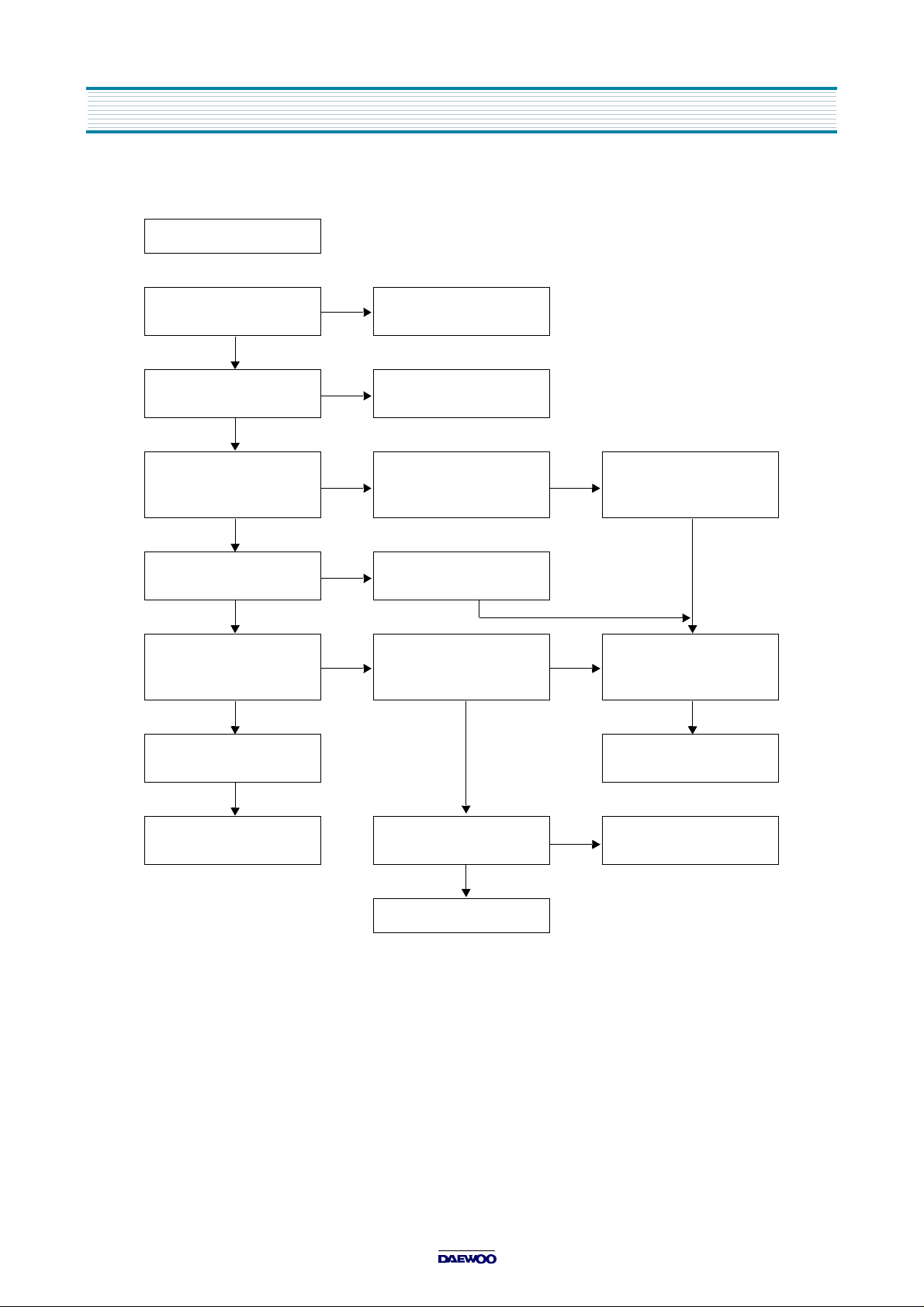
TROUBLE SHOOTING GUIDE
D-2. NO SOUND IN THE PB MODE AFTER RECORDING
IN REC MODE
Is signal audio input into
pin71 of IC301?
YES
Is +5V applied to pin76
and 47 of IC301?
YES
Is the voltage above 4V at
pin80 of IC301?
YES
Is audio signal input into
pin79 of IC301?
YES
Does pin6 of T201
Oscillate?
YES
AC signal put on 70KHz
at base of Q201?
NO
NO
NO
Check R609, R610 and
Check IC802 and adjacent
Is CLK and DATA applied
to pin63 and 64 of
NO
Check C212, R215, R214
and C210
NO
Is the volatge from 0.7V
to 3.0V at pin5 of IC301?
YES
JK603
circuit
IC301?
YES
NO
NO
Check IC501
YES
AC signal is put on the
DC voltage at pin5 of
IC301?
YES
Check AC head
YES
Clean head
Check T201's circuit
Is the voltage from 0.7V
to 0.8V at pin6 of IC301?
YES
Check Q205
16
NO
Check IC301
Page 17

TROUBLE SHOOTING GUIDE
D-3. EE MODE
No sound in the EE mode
Is signal input into pin71
Is signal output at pin77 of
Check C212, R217, R218
YES
Is video signal input at
pin30 of IC301?
YES
of IC301?
YES
IC301?
YES
C213 and L602
NO
NO
TO VIDEO EE MODE
Check R609, R610, C218
and JK603
NO
Is +5V applied to pin76
and 47 of IC301?
YES
Are CLK and DATA input
at pin63 and 64 of IC301?
YES
Check IC301
NO
NO
Check IC802 and
adjacent circuit
Check SERVO/SYSCON
17
Page 18

TROUBLE SHOOTING GUIDE
E. VIDEO CIRCUIT
E-1. EE MODE
No output at pin19 of
JK601 or JK602?
YES
Is ON/OFF 12V supplied
to R603 and R604?
YES
Is video signal output at
pin38 of IC301?
YES
Check R312, Q604 and
Adjacent circuit
NO
Check IC801 and adjacent
NO
Is video signal input at
pin30 of IC301?
Are CLK & DATA signals
input at pin63 and 64 of
Is ON/OFF 5V supplied at
pin47 and 76 of IC301?
Do X301 and X302
Check IC301
circuit
YES
IC301?
YES
YES
oscillate?
YES
NO
NO
Check JK603 and pattern
Check SERVO/SYSCON
circuit and pattern
NO
Check IC802 and adjacent
NO
Check X301 and X302
circuit
18
Page 19

E-2. PREAMP IN THE PAYBACKMODE
TROUBLE SHOOTING GUIDE
Is signal from heads fed to
pin1 and 3 of P401?
YES
Is ON/OFF5V from pin76
of IC301 supplied to
pin131 of IC401 at 5V?
YES
Is REC(H) from pin79 of
IC501 supplied to pin11
of IC401 at 0V?
YES
Is V.SW pulse from pin46
of IC501 supplied to
pin4 of IC401?
YES
Is the signal from pin1 and
3 of P401 fed to pin17
or 19 of IC401?
NO
NO
NO
NO
NO
Check the DRUM and
DECK mechanism
Check the ON/OFF 5V
Check Q503, Q504 and
adjacent circuit
Check SERVO/SYSCON
Change IC401
YES
Is the signal from pin7 of
NO
IC401 fed to C416?
YES
TO LUMINANCE
SIGNAL IN THE REC
MODE
NOTE : 1) REC(H) : "HIGH" in the REC mode.
"LOW" in the EE and PB mode
Check Q401 and adjacent
circuit
19
Page 20

TROUBLE SHOOTING GUIDE
E-3. LUMINANCE IN THE PALYBACK MODE
Is the RF signal obtained
from pin13 of IC401?
YES
Is the RF signal from pin7
of IC301?
YES
Is ON/OFF 5V supplied to
pin36 and 47 of IC301?
YES
Is the luminance signal
from pin15 fed to pin20
of IC301 through Q302?
YES
Is the luminance signal
from 26 fed to pin38 of
IC301?
YES
To output buffer circuit
( Check Q604 and
adjacent circuit )
NO
TO PREAMP IN THE
PLAYBACK MODE
NO
Check Q401 and adjacent
NO
NO
NO
Check the ON/OFF 5V
Check Q302 and adjacent
Circuit
Check IC301
20
Page 21

E-4. COLOUR IN THE PLAYBACK MODE
TROUBLE SHOOTING GUIDE
Is the RF signal obtained
from pin13 of IC401?
YES
Is the RF signal from pin13
of IC401 fed to pin15 of
IC301?
YES
Is ON/OFF 5V supplied to
pin36 and 47 of IC301?
YES
Is the colour signal from
pin15 of IC301 fed to
pin48 and 50 of IC301?
YES
Is the colour sinal from
pin48 and 50 of IC301
fed to pin13 of IC302?
YES
NO
TO PREAMP IN THE
PLAYBACK MODE
NO
Check Q401, adjacent
and PCB pattern
NO
NO
Check the ON/OFF 5V
Check IC301
NO
Check C351, C354, IC302
and adjacent circuit
Is the colour signal from
pin13 of IC302 fed to
pin45 of IC301 through
pin52 and 46?
YES
Is the C.ROTARY supplied
to pin66 of IC301?
YES
To output buffer circuit
NO
NO
Check Q304, C332, and
R317
Check C.ROTARY
21
Page 22

TROUBLE SHOOTING GUIDE
E-5. PREAMP CIRCUIT IN THE RECORD MODE
Is the Y.FM signal from
pin18 of IC301 fed to
pin9 of IC401?
YES YES
Is the down converted
Colour signal from pin14
of IC301 fed to pin10 of
IC401?
YES YES
Is ON/OFF 5V supplied to
pin13 of IC401 at 5V?
YES
NO
NO
NO
Check R305, C405
correct?
TO LUMINANCE
SIGNAL IN THE REC
MODE
Check C406 correct?
TO COLOUR SIGNAL
IN THE REC MODE
Check ON/OFF 5V
NO
NO
Change damaged
components
Changed damaged
Components
Is REC(H) supplied to
pin11 of IC401 at 5V?
YES
Is the signal from pin9 and
10 fed to pin17 of IC401?
YES
Change DRUM
NO
Check REC(H) or Q503,
Q504 and adjacent circuit
NO
NO
Changed IC401
Check Q401 and PCB
pattern
22
Page 23

E-6. LUMINANCE SIGNAL IN THE RECORD MODE
TROUBLE SHOOTING GUIDE
Is ON/OFFF 5V supplied
to pin36 and 47 of IC301?
YES
Is the obtained from pin34
of IC301?
YES
Is the signal from pin34 of
IC301 fed to pin25 of
IC301?
YES
Is the luminance signal
from pin25 fed to pin26 of
IC301?
YES YES
NO
NO
NO
Check the ON/OFF 5V
TO EE MODE
Is C319 correct?
Check IC301
NO
Are Q302, C312, C313,
C342, R307, R308, R309
and R310 correct?
Check IC301
YES
NO
NO
Change damaged
Compoents
Changed damaged
Components
Is the luminance signal
from pin26 fed to pin18
of IC301?
YES
Is the modulated lumi-
nance
signal from pin18 of IC301
fed to pin9 of IC401?
YES
To preamp circuit in the rec
mode
NO
Check IC301
NO
Check R305 and C405
23
Page 24

TROUBLE SHOOTING GUIDE
E-7. COLOUR SIGNAL IN THE RECORD MODE
Is ON/OFF 5V supplied to
pin36 and 47 of IC301?
YES
Is the obtained from pin34
of IC301?
YES
Is the colour signal from
pin50 of IC301 to pin52
of IC301?
YES
Is the down converted
colour signal from pin14
of IC301 fed to pin10 of
IC401 through C406?
YES YES
TO PREAMP CIRCUIT
IN THE REC MODE
F. MODULATOR CIRCUIT
NO
NO
NO
NO
NO
Check the ON/OFF 5V
TO EE MODE
Check IC302, PCB .and
adjacent circuit
Check IC302, PCB and
adjacent circuit
Check IC301
NO
Changed damaged
components
F-1. NO MODULATOR OUTPUT
Check the output channel
of VCP and input
channel of TV?
YES
Are +5V & ON/OFF 5V
applied to pin1 and 4 of
RF101?
YES
Is ON/OFF 12V applied to
pin7 of RF101?
YES
Are video and audio signal
input into pin2 and 6 of
RF101?
YES
Are CLK & DATA signal
input into pin3 and 5 of
RF101?
YES
NO
Set the output channel of
VCP reference to owners
Mannual
NO
Check ON/OFF 5V and
the option circuit
according to the option table
NO
NO
Check RJ013 and IC801
Check A/V circuit
NO
Check SERVO/SYSCON
circuit
Check RF101
24
Page 25

2. VOLTAGE CHART
IC301 : A/V IC ( LA71501M )
TROUBLE SHOOTING GUIDE
MODE
PIN.NO.
1 2.44 2.40 21 0.35 0.39 41 0.06 61 2.05 2.02
2 0.01 0.00 22 1.56 2.25 42 2.00 62 0.21 0.26
3 2.44 2.41 23 0.02 1.80 43 0.48 63 4.48 4.48
4 1.03 0.05 24 2.41 1.82 44 1.83 64 4.75 4.75
5 1.35 5.51 25 2.15 2.08 45 1.96 65 0.31 0.31
6 0.86 0.02 26 3.08 3.03 46 0.03 66 0.00 0.40
7 2.42 2.39 27 0.00 0.06 47 5.09 67 0.04 0.04
8 2.46 2.40 28 1.08 0.28 48 2.85 68 0.06 0.61
9 2.37 2.37 29 1.90 2.16 49 4.42 69 5.09 5.08
10 2.37 2.37 30 2.11 0.00 50 2.92 70 0.02 0.00
11 3.07 2.38 31 4.08 4.08 51 4.23 71 2.39 2.38
12 2.32 2.31 32 1.80 0.28 52 3.22 72 0.01 0.01
13 1.71 2.08 33 0.58 0.58 53 0.00 73 2.39 2.38
14 2.95 0.31 34 2.17 0.00 54 2.15 74 2.41 2.40
15 0.00 3.25 35 3.14 3.16 55 5.15 75 2.39 2.38
16 2.56 2.59 36 5.09 5.06 56 5.15 76 5.15 5.14
17 3.32 1.64 37 0.59 0.59 57 0.01 77 2.49 2.48
18 2.11 2.56 38 1.70 1.78 58 0.19 78 0.00 0.00
19 4.30 0.08 39 3.19 3.18 59 2.46 79 2.40 2.38
20 3.14 3.05 40 3.01 3.00 60 4.07 80 5.14 0.15
REC PB
MODE
PIN.NO.
REC PB
MODE
PIN.NO.
REC PB
MODE
PIN.NO.
REC PB
POWER IC
MODE
PIN.NO.
1 15.0 6.0 Vcc
2 12.5 5.2 6.6
3 GND GND GND
4 6.0 6.0 1.25
IC801 IC802 IC803
IC504 : OP-AMP IC ( KA4558 / MC4558 )
MODE
PIN.NO.
1 3.04 3.50 5 3.04 3.40
2 3.04 3.40 6 3.04 3.40
3 3.04 3.40 7 3.04 3.40
4 8 5.90 5.90
REC PB
MODE
PIN.NO.
REC PB
25
Page 26

TROUBLE SHOOTING GUIDE
3. WAVEFORMS ON VIDEO CIRCUIT
WAVEFORMS IN THE EE MODE(COLOR BAR INPUT)
1 Pin 30 of IC301
(SECAM color bar input :
1.0Vp-p
2 Pin 30 of IC301
(PAL color bar input :
1.0Vp-p)
3 Pin 38 of IC301
(PAL color bar output :
2.0Vp-p)
WAVEFORMS OF THE LUMINANCE IN THE RECORD MODE(COLOR BAR INPUT)
4 Pin 18 of IC301(PAL)
(REC luminance :
300mVp-p)
6 Pin 25 of IC301
(0.5Vp-p)
7 Pin 26 of IC301
(0.5Vp-p)
8 Pin 35 of IC301
(Color bar input :
1.0Vp-p)
9 Pin 40 of IC301
(0.4Vp-p)
10
Pin 42 of IC301
(0.4Vp-p)
11 Pin 10 of IC302
(fsc=3.579545MHz :
350mVp-p)
26
Page 27

TROUBLE SHOOTING GUIDE
WAVEFORM OF THE PAL COLOR IN THE RECORD MODE(COLOR BAR INPUT)
12
Pin 35 of IC301
(PAL color input :
1.0Vp-p)
Pin 48 and 50 of IC301
13 14
(300mVp-p)
Pin 52 of IC301
(400mVp-p)
Pin 37 of IC301
(C.SYNC : 2Vp-p)
Pin 14 of IC301
1615
(300mVp-p)
WAVEFORMS OF THE LUMINANCE IN THE PB MODE (DP-1 TEST TAPE)
23
UP : Pin 66 of IC301(color
rotary : 1Vp-p
DOWN : Pin 20 of IC301
(ENVE : 0.5Vp-p)
Pin 25 of IC301
24 25
(0.5Vp-p)
17
Pin 10 of IC401
(REC PAL color :
300mVp-p)
Pin 26 of IC301
(0.5Vp-p)
26
Pin 38 of IC301
(Video out : 2.0Vp-p)
Pin 40 of IC301
27
(400mVp-p)
27
Pin 42 of IC301
28
(300mVp-p)
Page 28

TROUBLE SHOOTING GUIDE
WAVEFORMS OF THE LUMINANCE IN THE PB MODE (DP-1 TEST TAPE)
UP : Pin 66 of IC301(color)
29
rotary : 0.5Vp-p)
DOWN : Pin 20 of IC301
(500mVp-p)
Pin 52 of IC301
(300mVp-p)
Pin 37 of IC301
30
(Video out : 2.0Vp-p)
Pin 45 of IC301
(500mVp-p)
Pin 48 and 50 of IC301
31
(240mVp-p)
Pin 46 of IC301
343332
(500mVp-p)
28
Page 29

TROUBLE SHOOTING GUIDE
4. ¥ì-COM PIN ASSIGNMENT
P : Pulse H : High L : Low
No. NAME I/O ASSIGNMENT ACTIVE CN
1 N.C
2 T_ REEL I TAKE-UP REEL PULSE P DECK(REEL)
3 A_MUTE(H) O AUDIO MUTE H OUTPUT H A/V
4 SLOW CTL O N.C
5 MESECAM(H) I MESECAM MODE INPUT H A/V
6 S_REEL I SUPPLY REEL PULSE P DECK(REEL)
7 SECAM_EE(H) O SECAM EE MODE OUTPUT H SECAM_L
8 S_DATA O A/V SERIAL DATA OUTPUT P A/V
9 S_CLK O A/V SERIAL CLK OUTPUT P A/V
TV/VCR MODE SWITCHING
10 TV(L)/VCR(H) O
11 MOD_CLK O MODULATOR CLK OUTPUT P RF101, IC505
12 MOD_DATA O MODULATOR DATA OUTPUT P RF101, IC505
13 D_PG I DRUM PG INPUT P DECK(DRUM)
14 PWR ON(L) O POWER ON/OFF CONTROL L POWER
15 REMOTE I REMOTE DATA INPUT P R_RECEIVER
16 CAP_I-LIMIT O
17 N.C
18 Vdd2 Vcc = +5V
19 GRID_1 O LED GRID_1 OUTPUT P LDISPLAY
20 GRID_2 O LED GRID_2 OUTPUT P L-DISPLAY
21 GRID_3 O LED GRID_3 OUTPUT P L-DISPLAY
22 GRID_4 O LED GRID_4 OUTPUT P L-DISPLAY
23 N.C GND
24 N.C GND
25 N.C GND
26 N.C GND
27 REC_CTL O CTL PULSE OUT IN REC MODE P DECK(CTL)
28 V_SYNC I V_SYNC DATA INPUT P A/V
29 PB_CTL I CTL INPUT IN PB MODE P DECK(CTL)
30 D_FG I DRUM FG INPUT P DECK(DRUM)
31 C_FG I CAPSTAN FG INPUT P DECK(CAPSTAN)
32 Vss2 GND
33 D_PWM O DRUM M/T CONTROL PWM P DECK(DRUM)
ON TV
TV : L VCR : H
THIS PORT IS USUALLY OPEN BUT
OUPUTS FOR FRAME ADVANCE
H/L
L/P
SYSTEM
OPTION
DECK
(CAPSTAN)
29
Page 30

TROUBLE SHOOTING GUIDE
No. NAME I/O ASSIGNMENT ACTIVE CN
34 C_PWM O CAPSTAN M/T CONTROL PWM P DECK(CAPSTAN)
35 SYSSEL1 I DONT CARE
36 SYSSEL2 I
37 N.C GND
38 DC_ENVE I DC_ENVE INPUT IN PB MODE PREAMP
39 TRKDLY I
40 AVss GND
41 PG_DLY I PG DELAY INPUT TO ADJUST 6.5H DC DECK & R591
42 KEY1 I FRONT PANNEL KEYS DATA INPUT DC A/V IN/OUT
43 AD_DET I TO DETECT +5V EVEL DC +5V
44 AVref I Vcc FOR u-COMS AD BLOCK
45 C_SYNC I C_SYNC INPUT P A/V
46 V_SW O VIDEO SWITCHING PULSE OUTPUT P PREAMP
47 QV_SYNC O OUPUT DURING TRICK MODE P/L A/V
48 C_ROT O INVERTED V_SW PULSE P A/V
49 GRID_5 O LED GRID_5 OUTPUT P L-DISPLAY
SYSTEM SELECT INPUT
( Reference to SERVO/SYSCON circuit)
TRACKING DELAY IN
MANUAL TRACKING
DC
DC PATH JIG
50 CAM_C
51 CAM_B
52
53 REC_SAFETY(L) I
54 N.C GND
55 T_END(H) I TAPE END SENSOR INPUT H DECK
56 SECAM(H) I SECAM MODE INPUT H SECAM-L
57 T_START(H) I TAPE START SENSOR INPUT H DECK
58 OSC_IN I 8MHz OSC INPUT
59 OSC_OUT O 8MHz OSC OUTPUT
60 Vss1 CRYSTAL GND
61 N.C OPEN
62 N.C OPEN
CAM_A
I DECK (CAM SW)
CAM_A CAM_B CAM_C MODE
H H H CAM OFF
L H L EJECT
H H L STAND-BY
H L H FF/REW
L L L BRAKE
L L H REV
L H H STOP/PLAY/CUE
REC SAFETY TAB IS DETECTED L
STATE SO THAT RECORDING IS
INHIBITED
L REC SAFETY SW
30
Page 31

TROUBLE SHOOTING GUIDE
No. NAME I/O ASSIGNMENT ACTIVE CN
63 RESET(L) RESET INPUT L
64 N.C GND
65 N.C GND
66 SEG_7 O LED SEGMENT_7 OUTPUT P L-DISPLAY
67 SEG_6 O LED SEGMENT_6 OUTPUT P L-DISPLAY
68 SEG_1 O LED SEGMENT_1 OUTPUT P L-DISPLAY
69 SEG_2 O LED SEGMENT_2 OUTPUT P L-DISPLAY
70 SEG_3 O LED SEGMENT_3 OUTPUT P L-DISPLAY
71 SEG_4 O LED SEGMENT_4 OUTPUT P L-DISPLAY
72 SEG_5 O LED SEGMENT_5 OUTPUT P L-DISPLAY
73 Vdd1 Vcc
74 A/D RESET(H) O TO RESET AVref H
75 CAP_F/R O CAP-M/T FORWARD(L)/REVERSE(H) L/H DECK CAP.
76 LM_R
77 LM_F
78 CST IN(L) O
79 REC(H) O TO OUTPUT DURING RECORDING H A/V, PREAMP
80 GRID_6 O LED GRID_6 OUTPUT P L-DISPLAY
O
O
LM_R LM_F STATE
L H OFF
L H REVERSE
H L FORWARD
H H BRAKE
TO OUTPUT L STATE IN CASSETTE
IN MODE ( PLAY, FF/REW, CUE/REV,
SLOW, STILL AND STOP ETC. )
H/L
DECK LM M/T
(IC503)
L
DECK LM M/T
( IC503 )
31
Page 32

PRINTED CIRCUIT BOARD
1. PCB MAIN
32
Page 33

2. PCB POWER(SMPS)
PRINTED CIRCUIT BOARD
33
Page 34

CIRCUIT DIAGRAM
1. CONNECTION DIAGRAM (DV-S103W/S103A/S103N)
34
Page 35

2. POWER CIRCUIT (DV-S103W)
CIRCUIT DIAGRAM
35
Page 36

CIRCUIT DIAGRAM
3. SERVO SYSCON CIRCUIT (DV-S103W)
36
Page 37

4. AV INPUT OUTPUT CIRCUIT (DV-S103W)
CIRCUIT DIAGRAM
37
Page 38

CIRCUIT DIAGRAM
5. VIDEO AUDIO CIRCUIT (DV-S103W/S103A/S103N/S103S)
38
Page 39

EXPLODING VIEWS & PARTS LIST
1. PACKING AS
39
Page 40

EXPLODING VIEWS & PARTS LIST
2. SET TOTAL ASSEMBLY
40
Page 41

3. FRONT PANEL ASSEMBLY
DV-S103W FRONT PANEL ASSEMBLY
EXPLODING VIEWS & PARTS LIST
41
Page 42

EXPLODING VIEWS & PARTS LIST
DV-S123W FRONT PANEL ASSEMBLY
42
Page 43

ELECTRICAL PARTS LIST
1. PCB MAIN AS
LOC. PART CODE PART NAME PART DESCRIPTION CIRCUIT
C201 CMXM2A102J C MYLAR 100V 1000PF J (TP) AUDIO
C202 CMXM2A152J C MYLAR 100V 1500PF J (TP) AUDIO
C203 CEXF1H100A C ELECTRO 50V RSM 10MF (5X7) TP AUDIO
C204 CEXF1H479A C ELECTRO 50V RSM 4.7MF 4X7 AUDIO
C205 HCBK103KCA C CHIP CERA 50V X7R 0.01MF K 2012 AUDIO
C206 CEXF1H100A C ELECTRO 50V RSM 10MF (5X7) TP AUDIO
C207 HCBK104KCA C CHIP CERA 50V X7R 0.1MF K 2012 AUDIO
C208 HCBK103KCA C CHIP CERA 50V X7R 0.01MF K 2012 AUDIO
C209 HCLK470JCA C CHIP CERA 50V SL 47PF J 2012 AUDIO
C210 HCBK104KCA C CHIP CERA 50V X7R 0.1MF K 2012 AUDIO
C211 HCBK153KCA C CHIP CERA 50V X7R 0.015MF K 2012 AUDIO
C212 CEXF1H479A C ELECTRO 50V RSM 4.7MF 4X7 AUDIO
C213 HCBK102KCA C CHIP CERA 50V X7R 1000PF K 2012 AUDIO
C214 CEXF1C470A C ELECTRO 16V RSM 47MF (5X7) TP AUDIO
C215 CCZF1H104Z C CERA 50V HIKF 0.1MF Z AUDIO
C216 CEXF1H100A C ELECTRO 50V RSM 10MF (5X7) TP AUDIO
C217 CEXF1H479A C ELECTRO 50V RSM 4.7MF 4X7 AUDIO
C218 CCZF1H104Z C CERA 50V HIKF 0.1MF Z AUDIO
C219 CEXF1H100A C ELECTRO 50V RSM 10MF (5X7) TP AUDIO
C220 CMXM2A333J C MYLAR 100V 0.033MF J (TP) AUDIO
C221 CMXM2A103J C MYLAR 100V 0.01MF J (TP) AUDIO
C222 CEXF1C470A C ELECTRO 16V RSM 47MF (5X7) TP AUDIO
C223 CEXF1C470A C ELECTRO 16V RSM 47MF (5X7) TP AUDIO
C224 CMXM2A223J C MYLAR 100V 0.022MF J TP AUDIO
C225 HCBK123KCA C CHIP CERA 50V X7R 0.012MF K 2012 AUDIO
C301 CEXF1H108A C ELECTRO 50V RSM 0.1MF 4X7 VIDEO
C302 HCBK473KCA C CHIP CERA 50V X7R 0.047MF K 2012 VIDEO
C303 CBZF1E223Z C CERA SEMI 25V Y5V 0.022MF Z VIDEO
C304 HCBK103KCA C CHIP CERA 50V X7R 0.01MF K 2012 VIDEO
C305 HCBK103KCA C CHIP CERA 50V X7R 0.01MF K 2012 VIDEO
C306 HCLK270JCA C CHIP CERA 50V SL 27PF J 2012 VIDEO
C307 HCLK509CCA C CHIP CERA 50V SL 5PF C 2012 VIDEO
C308 CEXF1H109A C ELECTRO 50V RSM 1MF (4X7) TP VIDEO
C309 HCLK220JCA C CHIP CERA 50V SL 22PF J 2012 VIDEO
C310 HCLK391JCA C CHIP CERA 50V SL 390PF J 2012 VIDEO
C312 HCLK201JCA C CHIP CERA 50V SL 200PF J 2012 VIDEO
C313 HCTAF109MB C CHIP TANTAL 16V 1MF M 3216 VIDEO
C314 CEXF1H109A C ELECTRO 50V RSM 1MF (4X7) TP VIDEO
C315 CCZF1H104Z C CERA 50V HIKF 0.1MF Z VIDEO
C316 HCLK680JCA C CHIP CERA 50V SL 68PF J 2012 VIDEO
C317 CEXF1C470A C ELECTRO 16V RSM 47MF (5X7) TP VIDEO
C318 HCBK103KCA C CHIP CERA 50V X7R 0.01MF K 2012 VIDEO
C319 CEXF1H100A C ELECTRO 50V RSM 10MF (5X7) TP VIDEO
C320 CEXF1A101A C ELECTRO 10V RSM 100MF 6.3X7 VIDEO
C321 HCFK104ZCA C CHIP CERA 50V Y5V 0.1MF Z 2012 VIDEO
C322 CEXF1H100A C ELECTRO 50V RSM 10MF (5X7) TP VIDEO
C323 CEXF1H109A C ELECTRO 50V RSM 1MF (4X7) TP VIDEO
C324 HCFK104ZCA C CHIP CERA 50V Y5V 0.1MF Z 2012 VIDEO
LOC. PART CODE PART NAME PART DESCRIPTION CIRCUIT
C325 HCTAF109MB C CHIP TANTAL 16V 1MF M 3216 VIDEO
C326 HCBK103KCA C CHIP CERA 50V X7R 0.01MF K 2012 VIDEO
C327 CEXF1C470A C ELECTRO 16V RSM 47MF (5X7) TP VIDEO
C328 HCFK104ZCA C CHIP CERA 50V Y5V 0.1MF Z 2012 VIDEO
C329 HCTAF109MB C CHIP TANTAL 16V 1MF M 3216 VIDEO
C330 HCTAF109MB C CHIP TANTAL 16V 1MF M 3216 VIDEO
C331 HCBK223KCA C CHIP CERA 50V X7R 0.022MF K 2012 VIDEO
C332 CBZP1C103M C CERA SEMI 16V Y5S 0.01MF M VIDEO
C333 HCBK104KCA C CHIP CERA 50V X7R 0.1MF K 2012 VIDEO
C334 HCTAF109MB C CHIP TANTAL 16V 1MF M 3216 VIDEO
C335 HCBK473KCA C CHIP CERA 50V X7R 0.047MF K 2012 VIDEO
C336 HCBK473KCA C CHIP CERA 50V X7R 0.047MF K 2012 VIDEO
C337 HCLK201JCA C CHIP CERA 50V SL 200PF J 2012 VIDEO
C338 HCLK201JCA C CHIP CERA 50V SL 200PF J 2012 VIDEO
C339 HCBK103KCA C CHIP CERA 50V X7R 0.01MF K 2012 VIDEO
C340 HCBK102KCA C CHIP CERA 50V X7R 1000PF K 2012 VIDEO
C341 CBZP1C103M C CERA SEMI 16V Y5S 0.01MF M VIDEO
C342 HCLK390JCA C CHIP CERA 50V SL 39PF J 2012 VIDEO
C351 CBZP1C103M C CERA SEMI 16V Y5S 0.01MF M VIDEO
C352 HCBK104KCA C CHIP CERA 50V X7R 0.1MF K 2012 VIDEO
C353 CEXF1A101A C ELECTRO 10V RSM 100MF 6.3X7 VIDEO
C354 CBZP1C103M C CERA SEMI 16V Y5S 0.01MF M VIDEO
C355 HCTAF109MB C CHIP TANTAL 16V 1MF M 3216 VIDEO
C356 HCBK104KCA C CHIP CERA 50V X7R 0.1MF K 2012 VIDEO
C357 HCBK104KCA C CHIP CERA 50V X7R 0.1MF K 2012 VIDEO
C358 HCBK103KCA C CHIP CERA 50V X7R 0.01MF K 2012 VIDEO
C401 HCLK270JCA C CHIP CERA 50V SL 27PF J 2012 VIDEO
C402 HCBK102KCA C CHIP CERA 50V X7R 1000PF K 2012 VIDEO
C403 HCLK201JCA C CHIP CERA 50V SL 200PF J 2012 VIDEO
C404 HCFK104ZCA C CHIP CERA 50V Y5V 0.1MF Z 2012 VIDEO
C405 CBZF1E223Z C CERA SEMI 25V Y5V 0.022MF Z VIDEO
C406 CBZP1C103M C CERA SEMI 16V Y5S 0.01MF M VIDEO
C407 HCBK103KCA C CHIP CERA 50V X7R 0.01MF K 2012 VIDEO
C408 CBZP1C103M C CERA SEMI 16V Y5S 0.01MF M VIDEO
C409 HCFK104ZCA C CHIP CERA 50V Y5V 0.1MF Z 2012 VIDEO
C410 CEXF1A101A C ELECTRO 10V RSM 100MF 6.3X7 VIDEO
C411 CEXF1H109A C ELECTRO 50V RSM 1MF (4X7) TP VIDEO
C412 HCBK104KCA C CHIP CERA 50V X7R 0.1MF K 2012 VIDEO
C413 CBZP1C103M C CERA SEMI 16V Y5S 0.01MF M VIDEO
C416 HCBK103KCA C CHIP CERA 50V X7R 0.01MF K 2012 VIDEO
C417 HCBK103KCA C CHIP CERA 50V X7R 0.01MF K 2012 VIDEO
C501 CEXF1C470A C ELECTRO 16V RSM 47MF (5X7) TP SERVO
C502 HCBK103KCA C CHIP CERA 50V X7R 0.01MF K 2012 SERVO
C503 HCFK104ZCA C CHIP CERA 50V Y5V 0.1MF Z 2012 SERVO
C504 CEXF1C470A C ELECTRO 16V RSM 47MF (5X7) TP SERVO
C505 HCBK103KCA C CHIP CERA 50V X7R 0.01MF K 2012 SERVO
C506 CCZB1H102K C CERA 50V B 1000PF K SERVO
C507 CCZF1H104Z C CERA 50V HIKF 0.1MF Z SERVO
43
Page 44

ELECTRICAL PARTS LIST
LOC. PART CODE PART NAME PART DESCRIPTION CIRCUIT
C508 CCZF1H104Z C CERA 50V HIKF 0.1MF Z SERVO
C509 CBZP1C103M C CERA SEMI 16V Y5S 0.01MF M SERVO
C510 HCBK102KCA C CHIP CERA 50V X7R 1000PF K 2012 SERVO
C511 HCBK102KCA C CHIP CERA 50V X7R 1000PF K 2012 SERVO
C512 HCBK102KCA C CHIP CERA 50V X7R 1000PF K 2012 SERVO
C514 HCBK102KCA C CHIP CERA 50V X7R 1000PF K 2012 SERVO
C515 HCBK103KCA C CHIP CERA 50V X7R 0.01MF K 2012 SERVO
C516 HCBK102KCA C CHIP CERA 50V X7R 1000PF K 2012 SERVO
C517 HCBK103KCA C CHIP CERA 50V X7R 0.01MF K 2012 SERVO
C518 CBZP1C103M C CERA SEMI 16V Y5S 0.01MF M SERVO
C519 CCZF1H104Z C CERA 50V HIKF 0.1MF Z SERVO
C520 CCZF1H104Z C CERA 50V HIKF 0.1MF Z SERVO
C521 CCZF1H104Z C CERA 50V HIKF 0.1MF Z SERVO
C522 HCBK103KCA C CHIP CERA 50V X7R 0.01MF K 2012 SERVO
C523 HCBK103KCA C CHIP CERA 50V X7R 0.01MF K 2012 SERVO
C524 HCBK102KCA C CHIP CERA 50V X7R 1000PF K 2012 SERVO
C525 HCBK102KCA C CHIP CERA 50V X7R 1000PF K 2012 SERVO
C526 CBZF1E223Z C CERA SEMI 25V Y5V 0.022MF Z SERVO
C527 CBZF1E223Z C CERA SEMI 25V Y5V 0.022MF Z SERVO
C528 HCBK102KCA C CHIP CERA 50V X7R 1000PF K 2012 SERVO
C529 CEXF1C470A C ELECTRO 16V RSM 47MF (5X7) TP SERVO
C530 CEXF1C470A C ELECTRO 16V RSM 47MF (5X7) TP SERVO
C531 HCQK120JCA C CHIP CERA 50V CH 12PF J 2012 SERVO
C532 CBZP1C103M C CERA SEMI 16V Y5S 0.01MF M SERVO
C533 CEXF1H479A C ELECTRO 50V RSM 4.7MF 4X7 SERVO
C534 HCFK104ZCA C CHIP CERA 50V Y5V 0.1MF Z 2012 SERVO
C535 CEXF1C470A C ELECTRO 16V RSM 47MF (5X7) TP SERVO
C536 CCZB1H101K C CERA 50V B 100PF K SERVO
C538 HCBK103KCA C CHIP CERA 50V X7R 0.01MF K 2012 SERVO
C539 HCBK103KCA C CHIP CERA 50V X7R 0.01MF K 2012 SERVO
C540 HCBK103KCA C CHIP CERA 50V X7R 0.01MF K 2012 SERVO
C541 HCBK103KCA C CHIP CERA 50V X7R 0.01MF K 2012 SERVO
C542 HCBK103KCA C CHIP CERA 50V X7R 0.01MF K 2012 SERVO
C543 HCQK240JCA C CHIP CERA 50V CH 24PF J 2012 SERVO
C544 HCQK240JCA C CHIP CERA 50V CH 24PF J 2012 SERVO
C545 CEXF1C470A C ELECTRO 16V RSM 47MF (5X7) TP SERVO
C546 HCTAF109MB C CHIP TANTAL 16V 1MF M 3216 SERVO
C547 CEXF1H100A C ELECTRO 50V RSM 10MF (5X7) TP SERVO
C548 CBZP1C103M C CERA SEMI 16V Y5S 0.01MF M SERVO
C549 CCZF1H104Z C CERA 50V HIKF 0.1MF Z SERVO
C550 HCBK104KCA C CHIP CERA 50V X7R 0.1MF K 2012 SERVO
C551 HCBK103KCA C CHIP CERA 50V X7R 0.01MF K 2012 SERVO
C552 CEXF1H470V C ELECTRO 50V RSS 47MF (6.3X11) TP SERVO
C553 HCBK103KCA C CHIP CERA 50V X7R 0.01MF K 2012 SERVO
C554 CEXF1H100A C ELECTRO 50V RSM 10MF (5X7) TP SERVO
C555 HCBK103KCA C CHIP CERA 50V X7R 0.01MF K 2012 SERVO
C556 HCBK103KCA C CHIP CERA 50V X7R 0.01MF K 2012 SERVO
C557 HCBK102KCA C CHIP CERA 50V X7R 1000PF K 2012 SERVO
C558 HCLK101JCA C CHIP CERA 50V SL 100PF J 2012 SERVO
C559 HCFK104ZCA C CHIP CERA 50V Y5V 0.1MF Z 2012 SERVO
LOC. PART CODE PART NAME PART DESCRIPTION CIRCUIT
C560 HCFK104ZCA C CHIP CERA 50V Y5V 0.1MF Z 2012 SERVO
C601 CEXF1A471V C ELECTRO 10V RSS 470MF 8X11.5 AV IN/OUT
C602 CEXF1C470A C ELECTRO 16V RSM 47MF (5X7) TP AV IN/OUT
C603 HCBK103KCA C CHIP CERA 50V X7R 0.01MF K 2012 AV IN/OUT
C604 CEXF1E220A C ELECTRO 25V RSM 22MF 6.3X7 AV IN/OUT
C606 HCLK471JCA C CHIP CERA 50V SL 470PF J 2012 AV IN/OUT
C607 HCLK471JCA C CHIP CERA 50V SL 470PF J 2012 AV IN/OUT
C609 CEXF1C470A C ELECTRO 16V RSM 47MF (5X7) TP AV IN/OUT
C610 HCLK221JCA C CHIP CERA 50V SL 220PF J 2012 AV IN/OUT
C611 HCBK103KCA C CHIP CERA 50V X7R 0.01MF K 2012 AV IN/OUT
C612 CEXF1A471V C ELECTRO 10V RSS 470MF 8X11.5 AV IN/OUT
C613 HCBK103KCA C CHIP CERA 50V X7R 0.01MF K 2012 AV IN/OUT
C614 CCZB1H221K C CERA 50V B 220PF K AV IN/OUT
C615 CBZP1C103M C CERA SEMI 16V Y5S 0.01MF M AV IN/OUT
C617 CEXF1C470A C ELECTRO 16V RSM 47MF (5X7) TP AV IN/OUT
C701 HCBK103KCA C CHIP CERA 50V X7R 0.01MF K 2012 AV IN/OUT
C702 CEXF1H109A C ELECTRO 50V RSM 1MF (4X7) TP AV IN/OUT
C703 CEXF1A471V C ELECTRO 10V RSS 470MF 8X11.5 AV IN/OUT
C704 HCBK104KCA C CHIP CERA 50V X7R 0.1MF K 2012 AV IN/OUT
C801 CL1EE3104M
C802 CH1TFE472M C CERA AC
C803 CEXN2G820P C ELECTRO 400V LHS 82MF POWER
C804 CH1TFB101K C CERA AC 4.0KV 100PF K AD AC250V POWER
C805 CH1TFE222M C CERA AC
C806 CEXF1E331V C ELECTRO
C807 CCZF1H104Z C CERA 50V HIKF 0.1MF Z POWER
C808 CEXF1A102V C ELECTRO
C809 CCZF1H104Z C CERA 50V HIKF 0.1MF Z POWER
C810 CEXF1V101V C ELECTRO
C811 CEXF1A471V C ELECTRO 10V RSS 470MF 8X11.5 POWER
C812 CCZF1H104Z C CERA 50V HIKF 0.1MF Z POWER
C813 HCFK104ZCA C CHIP CERA 50V Y5V 0.1MF Z 2012 POWER
C814 CEXF1C470A C ELECTRO 16V RSM 47MF (5X7) TP POWER
C815 HCFK104ZCA C CHIP CERA 50V Y5V 0.1MF Z 2012 POWER
D201 DZN4148--- DIODE 1N4148 AUTO 52MM AUDIO
D301 DZN4148--- DIODE 1N4148 AUTO 52MM VIDEO
D501 DS1R481T-- LED IR SIR-48IT(P-RANK) SERVO
D501A 97S2302200 HOLDER LED ABS SERVO
D502 DZN4003--- DIODE IN4003(DAEBO) SERVO
D503 DZUZ8R2BSC DIODE ZENER UZ-8.2BSC(8.07-8.41) SERVO
D504 DZUZ6R2BSC DIODE ZENER UZ-6.2BSC(6.16-6.40) SERVO
D505 DZN4148--- DIODE 1N4148 AUTO 52MM SERVO
D506 DZN4148--- DIODE 1N4148 AUTO 52MM SERVO
D507 DZN4148--- DIODE 1N4148 AUTO 52MM SERVO
D508 DZUZ7R5BSC DIODE ZENER UZ-7.5BSC(7.33-7.64) SERVO
D509 DZN4003--- DIODE IN4003(DAEBO) SERVO
D510 DZN4003--- DIODE IN4003(DAEBO) SERVO
D511 DZN4003--- DIODE IN4003(DAEBO) SERVO
D801 DS1WBA60-C DIODE BRIDGE S1WBA60 4072 CHIP POWER
D802 DZN4148--- DIODE 1N4148 AUTO 52MM POWER
C LINE ACROSS AC275V 0.1MF M PCX2 335 W
4.0KV 4700PF M AD AC250V
4.0KV 2200PF M AD AC250V
25V RSS 330MF (10X12.5)TP
10V RSS 1000MF (10X16) TP
35V RSS 100MF (8X11.5) TP
POWER
POWER
POWER
POWER
POWER
POWER
44
Page 45

ELECTRICAL PARTS LIST
LOC. PART CODE PART NAME PART DESCRIPTION CIRCUIT
D803 DZUZ18BSC- DIODE ZENER UZ-18BSC(17.51-18.30) POWER
D804 DZN5397--- DIODE 1N5397 POWER
D805 DZN4148--- DIODE 1N4148 AUTO 52MM POWER
D806 DZN5397--- DIODE 1N5397 POWER
D807 DUF4007L-- DIODE UF4007L-5700 1000V 1A POWER
D808 DZN4148--- DIODE 1N4148 AUTO 52MM POWER
D809 DZN4148--- DIODE 1N4148 AUTO 52MM POWER
D810 DZN4003--- DIODE IN4003(DAEBO) POWER
F801 5FSCB2022S FUSE CERA SEMKO T2AH 250V MF51 POWER
F801A 97P460170P CLIP FUSE PFC5000-0702 POWER
F801B 97P460170P CLIP FUSE PFC5000-0702 POWER
G701 DS103W---- LED DISPLAY S103W 13P ANGLE AV IN/OUT
H702 1GP1U291UIC301 1LA71501BM
IC302 1LC89978M- IC CCD LC89978M VIDEO
IC401 1LA70001-- IC PREAMP LA70001 (2HD) VIDEO
IC501 199KS1ZPSS IC MICOM KS88C8016(S103W) SERVO
IC502 1KA7542Z-IC503 1BA6209--- IC BA6209 SERVO
IC504 1MC4558C-- IC OP AMP MC4558C(KA4558) SERVO
IC505 124LC04B-- IC MEMORY 24LC04B SERVO
IC801 1KA78R12-- IC REGULATOR KA78R12 POWER
IC802 1KA78R05TU IC REGULATOR KA78R05TU (5V) POWER
IC803 1PQ30RV31- IC REGULATOR PQ30RV31 POWER
JK602 97P6313600 JACK PIN (4P) DPAM-9640 AV IN/OUT
JK603 97P6314700 JACK PIN DPAS-9224 AV IN/OUT
JK801 97P6310800 JACK DC YSC-1535 POWER
L202 5CPX101J2T COIL PEAKING 100UH(BRN-BRN) AUDIO
L203 5CPZ229K02 COIL PEAKING 2.2UH K(AXIAL 3.5MM) AUDIO
L301 5CPX560J-- COIL PEAKING 56UH J (RADIAL) VIDEO
L302 5CPX121J-- COIL PEAKING 120UH J (RADIAL) VIDEO
L303 5CPX100J2T COIL PEAKING 10UH(BRN-BLK) VIDEO
L351 5CPX100J2T COIL PEAKING 10UH(BRN-BLK) VIDEO
L361 5CPX100J2T COIL PEAKING 10UH(BRN-BLK) VIDEO
L362 5CPX100J2T COIL PEAKING 10UH(BRN-BLK) VIDEO
L401 5CPX100J2T COIL PEAKING 10UH(BRN-BLK) VIDEO
L402 5CPX339K-- COIL PEAKING 3.3UH K (RADIAL) VIDEO
L501 5PB13857-- COIL BEAD BI3857(AXIAL) SERVO
L601 5CPX100J2T COIL PEAKING 10UH(BRN-BLK) AV IN/OUT
L602 5CPZ229K02 COIL PEAKING 2.2UH K(AXIAL 3.5MM) AV IN/OUT
L701 56C821K696 COIL CHOKE 820MH K AV IN/OUT
L702 5PB13857-- COIL BEAD BI3857(AXIAL) AV IN/OUT
L802 5PLFSF2120 FILTER LINE SF-2120 40MH POWER
M401 97PB239600
M402 97P0473700 COVER SHI P/A ET T0.3 VIDEO
M803A 97P4408100 RADIATOR TR AL UL/CSA POWER
M803B 7173300811
P401 97P62Y1044 CONN FPC
P501 97P62T112A
P502 97P62T1126
IC UNIT R/RECEIVER
IC AV MULTI ONE CHIP
IC SWITCH RESET
CASE PREAMP AS
SCREW TAPPTITE
CONN B/B (PLUG)
CONN B/B (PLUG)
GP1U291U(38KHZ) VIDEO
LA71501BM VIDEO
KA7542Z SERVO
DV-S104N VIDEO
TT2 BIN 3X8 MFZN POWER
FCZ 125R(BLACK15MM)-04P
TKC-GP PLUG 10P SERVO
TKC-GP PLUG 6P SERVO
VIDEO
LOC. PART CODE PART NAME PART DESCRIPTION CIRCUIT
P503 97P62T13B2 CONN B/B TMC-A,S0CKET,2.0MM,2P SERVO
P504 97P62T12A5 CONN B/B TAS-X,RECEP2.5MM,5P SERVO
P801 97P62Y04X4 CONN WAFER YW396 4P NC POWER
PJ201 97P8811614 CONN AS 6H-6S 140MM SHIELD AUDIO
PJ202 97P8851210
PT01 97P6269000 CONN WAFER 00-8283-0612-00000 SERVO
PW01 PVPCSWN398
Q201 TZTC3198Y- TR KTC3198Y-(1815Y) (AUTO) AUDIO
Q202 TZTA1266Y- TR KTA1266Y- (AUTO)(1015Y) AUDIO
Q203 TZTC3198Y- TR KTC3198Y-(1815Y) (AUTO) AUDIO
Q204 TZTC3198Y- TR KTC3198Y-(1815Y) (AUTO) AUDIO
Q205 TZTC3202Y- TR KTC3202Y (AUTO)(1959Y) AUDIO
Q206 TZSR1004-- TR KSR1004 (AUTO) AUDIO
Q301 TZTC3198Y- TR KTC3198Y-(1815Y) (AUTO) VIDEO
Q302 TZTC3198Y- TR KTC3198Y-(1815Y) (AUTO) VIDEO
Q303 TZTC3198Y- TR KTC3198Y-(1815Y) (AUTO) VIDEO
Q304 TZTC3198Y- TR KTC3198Y-(1815Y) (AUTO) VIDEO
Q351 TZTA1266Y- TR KTA1266Y- (AUTO)(1015Y) VIDEO
Q401 TZTC3198Y- TR KTC3198Y-(1815Y) (AUTO) VIDEO
Q501 TZSR1004-- TR KSR1004 (AUTO) SERVO
Q502 TZSR2002-- TR KSR2002 (AUTO) SERVO
Q503 TZTA1273Y- TR KTA1273Y(966Y) SERVO
Q504 TZSR1004-- TR KSR1004 (AUTO) SERVO
Q604 TZTA1266Y- TR KTA1266Y- (AUTO)(1015Y) AV IN/OUT
Q701 TZTC3205Y- TR KTC3205Y (2236Y) AV IN/OUT
Q702 TZTC3205Y- TR KTC3205Y (2236Y) AV IN/OUT
Q703 TZTC3205Y- TR KTC3205Y (2236Y) AV IN/OUT
Q704 TZTC3205Y- TR KTC3205Y (2236Y) AV IN/OUT
Q705 TZTC3205Y- TR KTC3205Y (2236Y) AV IN/OUT
Q706 TZTC3205Y- TR KTC3205Y (2236Y) AV IN/OUT
Q707 TZTC3198Y- TR KTC3198Y-(1815Y) (AUTO) AV IN/OUT
Q708 TZTC3198Y- TR KTC3198Y-(1815Y) (AUTO) AV IN/OUT
Q709 TZTC3198Y- TR KTC3198Y-(1815Y) (AUTO) AV IN/OUT
Q710 TZTC3198Y- TR KTC3198Y-(1815Y) (AUTO) AV IN/OUT
Q711 TZTC3198Y- TR KTC3198Y-(1815Y) (AUTO) AV IN/OUT
Q712 TZTC3198Y- TR KTC3198Y-(1815Y) (AUTO) AV IN/OUT
Q713 TZTC3198Y- TR KTC3198Y-(1815Y) (AUTO) AV IN/OUT
Q801 TZSR1004-- TR KSR1004 (AUTO) POWER
Q802 TZSR1004-- TR KSR1004 (AUTO) POWER
R201 RD-AZ182GR202 HRFT303JCA R CHIP 1/10 30K OHM J 2012 AUDIO
R203 RD-AZ123JR204 HRFT304JCA R CHIP 1/10 300K OHM J 2012 AUDIO
R205 HRFT562JCA R CHIP 1/10 5.6K OHM J 2012 AUDIO
R206 HRFT162JCA R CHIP 1/10 1.6K OHM J 2012 AUDIO
R207 HRFT181JCA R CHIP 1/10 180 OHM J 2012 AUDIO
R208 HRFT512JCA R CHIP 1/10 5.1K OHM J 2012 AUDIO
R209 HRFT103JCA R CHIP 1/10 10K OHM J 2012 AUDIO
R210 HRFT223JCA R CHIP 1/10 22K OHM J 2012 AUDIO
R211 HRFT103JCA R CHIP 1/10 10K OHM J 2012 AUDIO
CONN AS (Y51210)
POWER CORD AS KKP-419C(HOU.23101-Y04H4)
R CARBON FILM
R CARBON FILM
2H-2S 100MM AUDIO
1/6 1.8K OHM G AUDIO
1/6 12K OHM J AUDIO
POWER
45
Page 46

ELECTRICAL PARTS LIST
LOC. PART CODE PART NAME PART DESCRIPTION CIRCUIT
R212 HRFT562JCA R CHIP 1/10 5.6K OHM J 2012 AUDIO
R213 HRFT682JCA R CHIP 1/10 6.8K OHM J 2012 AUDIO
R214 HRFT681JCA R CHIP 1/10 680 OHM J 2012 AUDIO
R215 HRFT822JCA R CHIP 1/10 8.2K OHM J 2012 AUDIO
R216 HRFT100JCA R CHIP 1/10 10 OHM J 2012 AUDIO
R217 RD-AZ101JR218 HRFT153JCA R CHIP 1/10 15K OHM J 2012 AUDIO
R219 RD-AZ225JR220 HRFT513JCA R CHIP 1/10 51K OHM J 2012 AUDIO
R221 HRFT512JCA R CHIP 1/10 5.1K OHM J 2012 AUDIO
R222 HRFT229JCA R CHIP 1/10 2.2 OHM J 2012 AUDIO
R223 HRFT229JCA R CHIP 1/10 2.2 OHM J 2012 AUDIO
R224 HRFT152JCA R CHIP 1/10 1.5K OHM J 2012 AUDIO
R225 RD-AZ470JR226 RD-AZ561JR301 HRFT222JCA R CHIP 1/10 2.2K OHM J 2012 VIDEO
R302 RD-AZ391JR303 HRFT391JCA R CHIP 1/10 390 OHM J 2012 VIDEO
R304 HRFT122JCA R CHIP 1/10 1.2K OHM J 2012 VIDEO
R305 RD-AZ820JR306 RD-AZ242JR307 HRFT472JCA R CHIP 1/10 4.7K OHM J 2012 VIDEO
R308 HRFT152JCA R CHIP 1/10 1.5K OHM J 2012 VIDEO
R309 RD-AZ122JR310 HRFT204JCA R CHIP 1/10 200K OHM J 2012 VIDEO
R311 RD-AZ101JR312 RD-AZ101JR313 RD-AZ331JR315 RD-AZ155JR316 HRFT102JCA R CHIP 1/10 1K OHM J 2012 VIDEO
R317 HRFT102JCA R CHIP 1/10 1K OHM J 2012 VIDEO
R318 HRFT822JCA R CHIP 1/10 8.2K OHM J 2012 VIDEO
R320 HRFT182JCA R CHIP 1/10 1.8K OHM J 2012 VIDEO
R321 HRFT513JCA R CHIP 1/10 51K OHM J 2012 VIDEO
R323 RD-AZ122JR324 HRFT242JCA R CHIP 1/10 2.4K OHM J 2012 VIDEO
R325 HRFT102JCA R CHIP 1/10 1K OHM J 2012 VIDEO
R351 RD-AZ202JR352 RD-AZ102JR403 HRFT104JCA R CHIP 1/10 100K OHM J 2012 VIDEO
R405 HRFT202JCA R CHIP 1/10 2K OHM J 2012 VIDEO
R406 HRFT471JCA R CHIP 1/10 470 OHM J 2012 VIDEO
R408 HRFT333JCA R CHIP 1/10 33K OHM J 2012 VIDEO
R409 RD-AZ333JR410 HRFT202JCA R CHIP 1/10 2K OHM J 2012 VIDEO
R411 RD-AZ621JR412 HRFT102JCA R CHIP 1/10 1K OHM J 2012 VIDEO
R501 RD-AZ102JR502 RD-AZ102JR503 RD-AZ102J-
R CARBON FILM
R CARBON FILM
R CARBON FILM
R CARBON FILM
R CARBON FILM
R CARBON FILM
R CARBON FILM
R CARBON FILM
R CARBON FILM
R CARBON FILM
R CARBON FILM
R CARBON FILM
R CARBON FILM
R CARBON FILM
R CARBON FILM
R CARBON FILM
R CARBON FILM
R CARBON FILM
R CARBON FILM
R CARBON FILM
1/6 100 OHM J AUDIO
1/6 2.2M OHM J AUDIO
1/6 47 OHM J AUDIO
1/6 560 OHM J AUDIO
1/6 390 OHM J VIDEO
1/6 82 OHM J VIDEO
1/6 2.4K OHM J VIDEO
1/6 1.2K OHM J VIDEO
1/6 100 OHM J VIDEO
1/6 100 OHM J VIDEO
1/6 330 OHM J VIDEO
1/6 1.5M OHM J VIDEO
1/6 1.2K OHM J VIDEO
1/6 2K OHM J VIDEO
1/6 1K OHM J VIDEO
1/6 33K OHM J VIDEO
1/6 620 OHM J VIDEO
1/6 1K OHM J SERVO
1/6 1K OHM J SERVO
1/6 1K OHM J SERVO
LOC. PART CODE PART NAME PART DESCRIPTION CIRCUIT
R504 RD-AZ102JR505 HRFT273JCA R CHIP 1/10 27K OHM J 2012 SERVO
R506 RD-AZ201JR507 RD-AZ273JR508 RD-AZ201JR509 RD-AZ103JR510 HRFT102JCA R CHIP 1/10 1K OHM J 2012 SERVO
R511 RD-AZ102JR513 85801060TA WIRE COPPER 0.6X52MM TAPING SERVO
R514 RD-AZ102JR515 RD-AZ103JR516 RD-AZ103JR517 RD-AZ301JR518 RD-AZ301JR519 RD-AZ364JR520 RD-AZ364JR521 RD-AZ472JR522 RD-AZ103JR523 RD-AZ102JR524 RD-AZ103JR525 RD-AZ473JR526 RD-AZ473JR527 RD-AZ470JR528 RD-AZ103JR529 RD-AZ101JR530 RD-AZ101JR531 RD-AZ102JR532 HRFT102JCA R CHIP 1/10 1K OHM J 2012 SERVO
R533 HRFT102JCA R CHIP 1/10 1K OHM J 2012 SERVO
R534 RD-AZ103JR535 RD-AZ102JR536 RD-AZ103JR537 HRFT391JCA R CHIP 1/10 390 OHM J 2012 SERVO
R538 HRFT221JCA R CHIP 1/10 220 OHM J 2012 SERVO
R539 HRFT562JCA R CHIP 1/10 5.6K OHM J 2012 SERVO
R540 HRFT105JCA R CHIP 1/10 1M OHM J 2012 SERVO
R541 HRFT752JCA R CHIP 1/10 7.5K OHM J 2012 SERVO
R542 HRFT472JCA R CHIP 1/10 4.7K OHM J 2012 SERVO
R543 HRFT752JCA R CHIP 1/10 7.5K OHM J 2012 SERVO
R544 HRFT473JCA R CHIP 1/10 47K OHM J 2012 SERVO
R545 RD-AZ473JR546 RD-AZ473JR547 RD-AZ102JR548 RD-AZ103JR549 HRFT472JCA R CHIP 1/10 4.7K OHM J 2012 SERVO
R550 HRFT912JCA R CHIP 1/10 9.1K OHM J 2012 SERVO
R551 RD-AZ473JR552 HRFT472JCA R CHIP 1/10 4.7K OHM J 2012 SERVO
R553 HRFT474JCA R CHIP 1/10 470K OHM J 2012 SERVO
R554 HRFT103JCA R CHIP 1/10 10K OHM J 2012 SERVO
R CARBON FILM
R CARBON FILM
R CARBON FILM
R CARBON FILM
R CARBON FILM
R CARBON FILM
R CARBON FILM
R CARBON FILM
R CARBON FILM
R CARBON FILM
R CARBON FILM
R CARBON FILM
R CARBON FILM
R CARBON FILM
R CARBON FILM
R CARBON FILM
R CARBON FILM
R CARBON FILM
R CARBON FILM
R CARBON FILM
R CARBON FILM
R CARBON FILM
R CARBON FILM
R CARBON FILM
R CARBON FILM
R CARBON FILM
R CARBON FILM
R CARBON FILM
R CARBON FILM
R CARBON FILM
R CARBON FILM
R CARBON FILM
1/6 1K OHM J SERVO
1/6 200 OHM J SERVO
1/6 27K OHM J SERVO
1/6 200 OHM J SERVO
1/6 10K OHM J SERVO
1/6 1K OHM J SERVO
1/6 1K OHM J SERVO
1/6 10K OHM J SERVO
1/6 10K OHM J SERVO
1/6 300 OHM J SERVO
1/6 300 OHM J SERVO
1/6 360K OHM J SERVO
1/6 360K OHM J SERVO
1/6 4.7K OHM J SERVO
1/6 10K OHM J SERVO
1/6 1K OHM J SERVO
1/6 10K OHM J SERVO
1/6 47K OHM J SERVO
1/6 47K OHM J SERVO
1/6 47 OHM J SERVO
1/6 10K OHM J SERVO
1/6 100 OHM J SERVO
1/6 100 OHM J SERVO
1/6 1K OHM J SERVO
1/6 10K OHM J SERVO
1/6 1K OHM J SERVO
1/6 10K OHM J SERVO
1/6 47K OHM J SERVO
1/6 47K OHM J SERVO
1/6 1K OHM J SERVO
1/6 10K OHM J SERVO
1/6 47K OHM J SERVO
46
Page 47

ELECTRICAL PARTS LIST
LOC. PART CODE PART NAME PART DESCRIPTION CIRCUIT
R555 RD-AZ103JR556 RD-AZ332JR557 HRFT153JCA R CHIP 1/10 15K OHM J 2012 SERVO
R558 HRFT103JCA R CHIP 1/10 10K OHM J 2012 SERVO
R559 RD-AZ182JR560 RD-AZ182JR561 HRFT103JCA R CHIP 1/10 10K OHM J 2012 SERVO
R562 RS02F100JR563 RD-AZ103JR564 RD-AZ102JR565 RD-AZ472JR566 RD-AZ472JR567 HRFT102JCA R CHIP 1/10 1K OHM J 2012 SERVO
R568 HRFT102JCA R CHIP 1/10 1K OHM J 2012 SERVO
R569 RD-AZ473JR570 RD-AZ473JR571 HRFT473JCA R CHIP 1/10 47K OHM J 2012 SERVO
R572 HRFT393JCA R CHIP 1/10 39K OHM J 2012 SERVO
R573 RD-AZ102JR574 RD-AZ102JR575 RD-AZ753JR577 HRFT473JCA R CHIP 1/10 47K OHM J 2012 SERVO
R578 RD-AZ473JR579 HRFT472JCA R CHIP 1/10 4.7K OHM J 2012 SERVO
R584 85801060TA WIRE COPPER 0.6X52MM TAPING SERVO
R591 RV5426104M R SEMI FIXED H100K-5X3-6Y-PC-MS SERVO
R601 HRFT750JCA R CHIP 1/10 75 OHM J 2012 AV IN/OUT
R602 RD-AZ750JR603 RD-4Z751JR604 RD-4Z751JR605 RD-AZ101JR608 85801060TA WIRE COPPER 0.6X52MM TAPING AV IN/OUT
R610 RD-AZ221JR612 HRFT102JCA R CHIP 1/10 1K OHM J 2012 AV IN/OUT
R701 HRFT102JCA R CHIP 1/10 1K OHM J 2012 AV IN/OUT
R702 HRFT161JCA R CHIP 1/10 160 OHM J 2012 AV IN/OUT
R703 HRFT221JCA R CHIP 1/10 220 OHM J 2012 AV IN/OUT
R704 RD-AZ331JR705 RD-AZ511JR706 RD-AZ102JR707 RD-AZ103JR708 RD-AZ331JR709 RD-AZ331JR710 RD-AZ331JR711 RD-AZ331JR712 RD-AZ331J-
R CARBON FILM
R CARBON FILM
R CARBON FILM
R CARBON FILM
R M-OXIDE FILM
R CARBON FILM
R CARBON FILM
R CARBON FILM
R CARBON FILM
R CARBON FILM
R CARBON FILM
R CARBON FILM
R CARBON FILM
R CARBON FILM
R CARBON FILM
R CARBON FILM
R CARBON FILM
R CARBON FILM
R CARBON FILM
R CARBON FILM
R CARBON FILM
R CARBON FILM
R CARBON FILM
R CARBON FILM
R CARBON FILM
R CARBON FILM
R CARBON FILM
R CARBON FILM
R CARBON FILM
1/6 10K OHM J SERVO
1/6 3.3K OHM J SERVO
1/6 1.8K OHM J SERVO
1/6 1.8K OHM J SERVO
2W 10 OHM J SERVO
1/6 10K OHM J SERVO
1/6 1K OHM J SERVO
1/6 4.7K OHM J SERVO
1/6 4.7K OHM J SERVO
1/6 47K OHM J SERVO
1/6 47K OHM J SERVO
1/6 1K OHM J SERVO
1/6 1K OHM J SERVO
1/6 75K OHM J SERVO
1/6 47K OHM J SERVO
1/6 75 OHM J AV IN/OUT
1/4 750 OHM J AV IN/OUT
1/4 750 OHM J AV IN/OUT
1/6 100 OHM J AV IN/OUT
1/6 220 OHM J AV IN/OUT
1/6 330 OHM J AV IN/OUT
1/6 510 OHM J AV IN/OUT
1/6 1K OHM J AV IN/OUT
1/6 10K OHM J AV IN/OUT
1/6 330 OHM J AV IN/OUT
1/6 330 OHM J AV IN/OUT
1/6 330 OHM J AV IN/OUT
1/6 330 OHM J AV IN/OUT
1/6 330 OHM J AV IN/OUT
LOC. PART CODE PART NAME PART DESCRIPTION CIRCUIT
R713 RD-AZ331JR714 RD-AZ102JR715 RD-AZ102JR716 RD-AZ102JR717 RD-AZ102JR718 RD-AZ102JR719 RD-AZ102JR720 RD-AZ102JR722 RD-AZ220JR723 RD-AZ430JR724 RD-AZ430JR725 RD-AZ430JR726 RD-AZ430JR727 RD-AZ430JR728 RD-AZ430JR801 RW02B229JR802 RC-2Z565K0
R803 RC-2Z565K0
R804 RD-AZ472JR805 HRFT681GCA
R806 RD-AZ102GR807 HRFT391GCA
RF101 97P7213100
S501 97P0S01300 SENSOR REEL RPI-244 SERVO
S501A 97S2302100
S502 97P0S01300 SENSOR REEL RPI-244 SERVO
S502A 97S2302100
S503 TRPT38PB3F TR PHOTO RPT-38PB3F SERVO
S503A 97P2342100 HOLDER P/T ABS(HF-06601) SERVO
S504 TRPT38PB3F TR PHOTO RPT-38PB3F SERVO
S504A 97P2342100 HOLDER P/T ABS(HF-06601) SERVO
S505 5S70101059 SW DETECTOR SPPB62 SERVO
SW701 5S50101Z97 SW TACT SKHV10914B 9.5M AUTO AV IN/OUT
SW702 5S50101Z97 SW TACT SKHV10914B 9.5M AUTO AV IN/OUT
SW703 5S50101Z97 SW TACT SKHV10914B 9.5M AUTO AV IN/OUT
SW704 5S50101Z97 SW TACT SKHV10914B 9.5M AUTO AV IN/OUT
SW705 5S50101Z97 SW TACT SKHV10914B 9.5M AUTO AV IN/OUT
SW706 5S50101Z97 SW TACT SKHV10914B 9.5M AUTO AV IN/OUT
T201 560202L692 COIL OSC DEO-006 AUDIO
U101 97P65211MA PCB MAIN 330X246X1.6T(S103D)
VD801 DSVC471D14 VARISTOR SVC471D14A POWER
VD802 DSVC471D14 VARISTOR SVC471D14A POWER
X301 5XE4R433BB
X302 5XE3R579BB
X501 5XJ8R000AE
0M801
PVPWSWW063
R CARBON FILM
R CARBON FILM
R CARBON FILM
R CARBON FILM
R CARBON FILM
R CARBON FILM
R CARBON FILM
R CARBON FILM
R CARBON FILM
R CARBON FILM
R CARBON FILM
R CARBON FILM
R CARBON FILM
R CARBON FILM
R CARBON FILM
R WIRE WOUND
R CARBON COMP
R CARBON COMP
R CARBON FILM
R CHIP
R CARBON FILM
R CHIP
MODULATOR
RF
HOLDER REEL SENSOR
HOLDER REEL SENSOR
CRYSTAL QUARTZ
CRYSTAL QUARTZ
CRYSTAL QUARTZ
AUTO VOLT REGULATOR
1/6 330 OHM J AV IN/OUT
1/6 1K OHM J AV IN/OUT
1/6 1K OHM J AV IN/OUT
1/6 1K OHM J AV IN/OUT
1/6 1K OHM J AV IN/OUT
1/6 1K OHM J AV IN/OUT
1/6 1K OHM J AV IN/OUT
1/6 1K OHM J AV IN/OUT
1/6 22 OHM J AV IN/OUT
1/6 43 OHM J AV IN/OUT
1/6 43 OHM J AV IN/OUT
1/6 43 OHM J AV IN/OUT
1/6 43 OHM J AV IN/OUT
1/6 43 OHM J AV IN/OUT
1/6 43 OHM J AV IN/OUT
2W 2.2 OHM J POWER
1/2 5.6M OHM K POWER
1/2 5.6M OHM K POWER
1/6 4.7K OHM J POWER
1/10W 680 OHM G 2012 POWER
1/6 1K OHM G POWER
1/10W 390 OHM G 2012 POWER
RMUP73655VA AV IN/OUT
POM SERVO
POM SERVO
HC-49/U 4.433619MHZ 15PPM
HC-49/U 3.579545MHZ 15PPM
HC-49/S 8.000000MHZ 30PPM
S103WY-QB/D(F13-S,M-IN) POWER
VIDEO
VIDEO
SERVO
47
Page 48

ELECTRICAL PARTS LIST
2. PCB AUTO VOLT REGULATOR AS
REF. PART CODE PART NAME PART DESCRIPTION CIRCUIT
0M801 PVPWSWW063 AUTO VOLT REGULATOR S103WY-QB/D(F13-S,M-IN)
C11 HCBK223KCA C CHIP CERA 50V X7R 0.022MF K 2012 POWER
C13 CEXF1H220F C ELECTRO 50V RX 22MF 6.3X11 POWER
C19 RS02F104JS R M-OXIDE FILM 2W 100K OHM J SMALL POWER
C20 CBXB3A470J C CERA SEMI 1KV SL 47PF J HR POWER
C21 CEXF1A102F C ELECTRO 10V RX 1000MF 10X20 POWER
C22 CEXF1A101F C ELECTRO 10V RX 100MF 6.3X11 POWER
C23 CEXF1E471F C ELECTRO 25V RX 470MF 10X20 POWER
C24 CEXF1E101F C ELECTRO 25V RX 100MF 8X11.5 POWER
C25 HCBK104KCA C CHIP CERA 50V X7R 0.1MF K 2012 POWER
CN11 97P6284000 CONN WAFER YFAW025-105 ANGLE 3.5X4.5 POWER
CN21 97P6284000 CONN WAFER YFAW025-105 ANGLE 3.5X4.5 POWER
D11 DZEG01C--- DIODE EG01C POWER
D12 DZEU01Z--- DIODE EU01Z POWER
D21 D31DQ09--F DIODE SCHOTTKY 31DQ09-FC5 POWER
D21A 56X0000008 COIL BEAD OP5*5*2.5H POWER
D22 DS2L20U--F DIODE S2L20U 4004 P15 POWER
D22A 56X0000008 COIL BEAD OP5*5*2.5H POWER
IC11 1KA1L0380R IC POWER SW KA1L0380RB-YDTU POWER
IC21 1KA431AZ-- IC REGULATOR KA431AZ POWER
L12 56X0000007 COIL BEAD BI-4865(5TS) BASE POWER
L21 56C220K695 COIL CHOKE(CAP TYPE) 22UH K (CAP TYPE) 9X11.1 POWER
L22 56C220K686 COIL CHOKE 22UH K 27.5X0.4D POWER
M801A 97PC316600 COVER SHI SMPS AS DV-S103 POWER
M801B 97P0970501 PLATE SHI SMPS ET T=0.5 POWER
M801C 97P5603700 INSULATION SMPS PC T0.5 POWER
PC11 1PC123FY8- IC PHOTO COUPLER PC123FY8 CTR100-200 POWER
R11 RD-4Z100JS R CARBON FILM 1/4 10 OHM J SMALL POWER
R13 CMXL2J104K C MYLAR 630V MEU 0.1MF K POWER
R14 RD-2Z124JS R CARBON FILM 1/2 120K OHM J SMALL POWER
R15 RD-2Z124JS R CARBON FILM 1/2 120K OHM J SMALL POWER
R21 RS02F122JS R M-OXIDEFILM 2W 1.2K OHM J SMALL POWER
R22 HRFT391JCA R CHIP 1/10 390 OHM J 2012 POWER
R23 HRFT472JCA R CHIP 1/10 4.7K OHM J 2012 POWER
R24 HRFT122GCA R CHIP 1/10W 1.2K OHM G 2012 POWER
R25 HRFT181GCA R CHIP 1/10 180 OHM G 2012 POWER
R26 HRFT102GCA R CHIP 1/10 1K OHM G 2012 POWER
RJ01 HRF8000-EA R CHIP 1/8 0 OHM 3216 POWER
RJ02 HRF8000-EA R CHIP 1/8 0 OHM 3216 POWER
RJ03 HRF8000-EA R CHIP 1/8 0 OHM 3216 POWER
RJ04 HRF8000-EA R CHIP 1/8 0 OHM 3216 POWER
RJ05 HRF8000-EA R CHIP 1/8 0 OHM 3216 POWER
T11 57M8282202 TRANS SMPS TSW-S103 POWER
U801 97P65211PA PCB POWER 197X197X1.6T/6(S103) POWER
48
Page 49

3. DIFFERNCE PARTS LIST
"AC 90V ~ 260V 50/60Hz 14W,
DC12V(2A)"
NTSC(3.58) ONLY
ELECTRICAL PARTS LIST
S2-MECHA(NTSC-2HD
EP(31/31) DLC)
KKP-419C
(HOU.23101-Y04H4)
-
NTSC : SP/EP
-
NTSC : SP/LP/EP
97PC0220D-
PVPCSWN398
S2-MECHA(PAL-2HD
LP(40/40)N-DLC)
"KKP-560N,YH396
(¾Ý±‘)"
HI-PS(HB)
(4PIN + CH3/4 + DC)
97P0720100
HI-PS(HB)
(4PIN + CH3/4 + DC)
"AC 90V ~ 260V 50/60Hz 14W,
DC12V(2A)"
S2-MECHA PAL-2HD LP(40/40) DLC S2-MECHA NTSC-2HD EP(31/31) DLC
"AC 90V ~ 260V 50/60Hz 14W,
DC12V(2A)"
S2-MECHA PAL-2HD LP(40/40) NON DLC
DV-S103WY-QB/D DV-S123W-QB/E DV-S103A-QB DV-S103NY-QD/A
"AC 90V ~ 260V 50/60Hz 14W,
DC12V(2A)"
PAL-N/NTSC(3.58) & NTSC PB ON PAL
TV
PAL-N : SP/LP
NTSC : SP/LP/EP
PAL-N : SP/LP
NTSC : SP/LP/EP
PAL/MESECAM/NTSC(3.58) & NTSC
PB ON PAL TV
PAL : SP/LP
NTSC : SP/LP/EP
PAL : SP/LP
NTSC : SP/LP/EP
- S123W-QB/E - S103A-QB - S103NY-QD/A
PAL/MESECAM/NTSC(3.58) & NTSC
PB ON PAL TV
PAL : SP/LP
NTSC : SP/LP/EP
PAL : SP/LP
NTSC : SP/LP/EP
PVMCASW063 S103WY-QB/D(PC0204C-)
97P1R2B300 VR-F2B3 97P1R2B300 VR-F2B3 97P1R2B302 VR-F2B3-02 97P1R2B301 VR-F2B3-01
97PC0237D-
97P6943110
S2-MECHA(PAL-2HD
LP(40/40)N-DLC)
KKP-419C
(HOU.23101-Y04H4)
97PC0237D-
PVPCSWN398
- S103WY-QB/E - S103A-QB - S103NY-QD/A
S2-MECHA(PAL-2HD
LP(40/40) DLC)
KKP-419C
(HOU.23101-Y04H4)
S103WY-QB/D(E101000)
- - - -
DSAM-9622
(1 SCART BLACK)
97P0720100
HI-PS(HB)
(SCART + DC)
FEATURE MODEL
DECK S2-MECHA PAL-2HD LP(40/40) DLC
RF OUT SYSTEM PAL-G/K/I(CH 22~40) PAL-G/K/I(CH 22~40) NTSC-M(CH 3 OR 4) NTSC-M(3 OR 4)
IN/OUT JACK PHONE(4PIN) SCART PHONE(4PIN) PHONE(4PIN)
REC & PB COLOR SYSTEM
REC SPEED
PB SPEED
LOC PART-NAME PART-CORD PART-DESC PART-CORD PART-DESC PART-CORD PART-DESC PART-CORD PART-DESC
01 ACCESSORY AS PVACPSD360 F342DY(BT:AAM) PVACPSD360 F342DY(BT:AAM) PVACPSA011 DVR-5088A(BT:AAM) PVACPSN414 K828NZ-QJ/A(N398-C)
D002 CABLE RF 97P880RP10 PAL 1.0M 97P880RP10 PAL 1.0M 97P880RD15 NTSC-PAL 1.5M 97P880RN10 NTSC 1.0M
D005 WARRANTY CARD - - - - - - 97P9407000 PAPER
49
REMOCON HANDSET AS
D006 ADAPTER - - - - - - 4859000240 2015A 300V(D=4.0)
03 CHASSIS MAIN AS
D100
M01 PANEL FRONT AS 97PP320300 DV-S103WY-QB/D 97PP321200 DV-S123W-QB/E 97PP320300 DV-S103WY-QB/D 97PP320300 DV-S103WY-QB/D
M1000 DECK TOTAL AS 97PC0219D-
PW01 POWER CORD AS PVPCSWN398
001 PCB MAIN MANUAL AS PVMPMSW063
G701 LED DISPLAY DS103W---- S103W 13P ANGLE DS103W---- S103W 13P ANGLE DS103W---- S103W 13P ANGLE DS103N---- S103N 13P ANGLE
IC505 IC MEMORY 124LC04B-- 24LC04B 124LC04B-- 24LC04B - - - -
JK601 JACK SCART - - 97P6313400
JK602 JACK PIN (4P) 97P6313600 DPAM-9640 - - 97P6313600 DPAM-9640 97P6313600 DPAM-9640
M601 BOARD ANT 97P0720100 HI-PS(HB)(4PIN + DC) 97P0721000
Page 50

ELECTRICAL PARTS LIST
HSM-3450MV1
(NTSC/CH 3 OR 4)
97P7213000
- -
HSM-3450MV1
(NTSC/CH 3 OR 4)
HC-49/U 3.582056MHZ
15PPM
HCBK103KCA 50V X7R 0.01MF K 2012
50V X7R 0.0015MF K 2012
97P7213000
5XE3R582BB
RMUP73655VA
(PAL-G/K/I)
HC-49/U 4.433619MHZ
15PPM
97P7213100
5XE4R433BB
RMUP73655VA
(PAL-G/K/I)
HC-49/U 4.433619MHZ
15PPM
HCBK153KCA
HCBK822KCA 50V X75 8200PF K 2012 HCBK822KCA 50V X75 8200PF K 2012
50V X7R 0.0015MF K 2012
50V X7R 0.0012MF K 2013
- S103WY-QB/E - S103A-QB - S103NY-QD/A
HCBK153KCA
HCBK123KCA
S103WY-QB/D(B238700)
50V X7R 0.0015MF K 2012
50V X7R 0.0012MF K 2013
- - - -
16V RSM 47MF (5X7) TP
- S103WY-QB/E - S103A-QB - S103NY-QD/A
CEXF1C470A
S103WY-QB/D(C313200)
16V RSM 47MF (5X7) TP
LOC PART-NAME PART-CORD PART-DESC PART-CORD PART-DESC PART-CORD PART-DESC PART-CORD PART-DESC
RF101 MODULATOR RF 97P7213100
X301 CRYSTAL QUARTZ 5XE4R433BB
0011 PCB MAIN CHIP AS PVMPJ1W063
C211 C CHIP CERA HCBK153KCA
C225 C CHIP CERA HCBK123KCA
C307 C CHIP CERA HCBK509CCA 50V SL 5PF C 2012 HCBK509CCA 50V SL 5PF C 2012 - - - -
C309 C CHIP CERA HCLK220JCA 50V SL 22PF J 2012 HCLK220JCA 50V SL 22PF J 2012 HCLK470JCA 50V SL 47PF J 2012 HCLK221JCA 50V SL 220PF J 2012
C312 C CHIP CERA HCLK201JCA 50VSL 200PF J 2012 HCLK201JCA 50VSL 200PF J 2012 HCLK221JCA 50V SL220PF J 2012 HCLK201JCA 50VSL 200PF J 2012
C416 C CHIP CERA HCBK103KCA 50V X7R 0.01MF K 2012 HCBK103KCA 50V X7R 0.01MF K 2012 HCBK103KCA 50V X7R 0.01MF K 2012 - -
C417 C CHIP CERA HCBK104KCA 50V X7R 0.01MF K 2013 HCBK104KCA 50V X7R 0.01MF K 2013 HCBK104KCA 50V X7R 0.01MF K 2013 - -
IC501 IC MICOM 199KS1ZPSS KS88C8016(S103W) 199KS1ZPSS KS88C8016(S103W) 199KS1Z--- KS88C8016(S103N) 199KS1Z--- KS88C8016(S103N)
RJ024 R CHIP - - - - HRF8000-EA 1/8 0 OHM 3216 HRF8000-EA 1/8 0 OHM 3216
R202 R CHIP HRFT393JCA 1/10 39K OHM J 2012 HRFT393JCA 1/10 39K OHM J 2012 HRFT393JCA 1/10 39K OHM J 2012 HRFT333JCA 1/10 33K OHM J 2012
R207 R CHIP HRFT181JCA 1/10 180 OHM J 2012 HRFT181JCA 1/10 180 OHM J 2012 HRFT241JCA 1/10 240 OHM J 2012 HRFT241JCA 1/10 240 OHM J 2012
R213 R CHIP HRFT682JCA 1/10 6.8K OHM J 2012 HRFT682JCA 1/10 6.8K OHM J 2012 HRFT223JCA 1/10 22K OHM J 2012 HRFT183JCA 1/10 18K OHM J 2012
R304 R CHIP HRFT122JCA 1/10 1.2K OHM J 2012 HRFT122JCA 1/10 1.2K OHM J 2012 HRFT122JCA 1/10 1.2K OHM J 2012 HRFT102JCA 1/10 1K OHM J 2012
R405 R CHIP HRFT202JCA 1/10 2K OHM J 2012 HRFT202JCA 1/10 2K OHM J 2012 HRFT202JCA 1/10 2K OHM J 2012 HRFT152JCA 1/10 1.5K OHM J 2012
R408 R CHIP HRFT333JCA 1/10 33K OHM J 2012 HRFT333JCA 1/10 33K OHM J 2012 HRFT333JCA 1/10 33K OHM J 2012 - -
R410 R CHIP HRFT202JCA 1/10 2K OHM J 2012 HRFT202JCA 1/10 2K OHM J 2012 HRFT202JCA 1/10 2K OHM J 2012 - -
R412 R CHIP HRFT102JCA 1/10 1K OHM J 2012 HRFT102JCA 1/10 1K OHM J 2012 HRFT102JCA 1/10 1K OHM J 2012 - -
R567 R CHIP HRFT102JCA 1/10 1K OHM J 2012 HRFT102JCA 1/10 1K OHM J 2012 - - - -
R568 R CHIP HRFT102JCA 1/10 1K OHM J 2012 HRFT102JCA 1/10 1K OHM J 2012 - - - -
R572 R CHIP HRFT393JCA 1/10 39K OHM J 2012 HRFT393JCA 1/10 39K OHM J 2012 HRFT363JCA 1/10 36K OHM J 2012
R606 R CHIP - - HRFT102JCA 1/10 1K OHM J 2012 HRFT102JCA 1/10 1K OHM J 2012 HRFT102JCA 1/10 1K OHM J 2012
R607 R CHIP - - HRFT101JCA 1/10 100 OHM J 2012 HRFT101JCA 1/10 100 OHM J 2012 HRFT101JCA 1/10 100 OHM J 2012
0012 PCB MAIN RADIAL AS PVMPJRW063
C202 C MYLAR CMXM2A152J 100V 1500PF J (TP) CMXM2A152J 100V 1500PF J (TP) CMXM2A272J 100V 2700PF J (TP)
C617 C ELECTRO CEXF1C470A
L301 COIL PEAKING 5CPX560J-- 56UH J (R RADIAL) 5CPX560J-- 56UH J (R RADIAL) 5CPX330J-- 33UH J (R RADIAL) 5CPX330J-- 33UH J (R RADIAL)
L302 COIL PEAKING 5CPX121J-- 120UH J (R RADIAL) 5CPX121J-- 120UH J (R RADIAL) 5CPX560J-- 56UH J (R RADIAL) 5CPX560J-- 56UH J (R RADIAL)
50
Page 51

ELECTRICAL PARTS LIST
KTA1266Y- (AUTO)(1015Y)
- -
TXTC3198Y(1815Y)(AUTO
TZTC3198Y-
TXTC3198Y(1815Y)(AUTO
TZTA1266Y-
)
KTA1266Y- (AUTO)(1015Y)
TZTA1266Y-
)
KTA1266Y- (AUTO)(1015Y)
- - - -
UZ-13BSB(12.59-13.16V)
AWG22 1/0.65 TIN COATING
AWG22 1/0.65 TIN COATING
AWG22 1/0.65 TIN COATING
85801065GY
85801065GY
- -
AWG22 1/0.65 TIN COATING
AWG22 1/0.65 TIN COATING
AWG22 1/0.65 TIN COATING
- - - -
- - - -
AWG22 1/0.65 TIN COATING
AWG22 1/0.65 TIN COATING
85801065GY
AWG22 1/0.65 TIN COATING
TZTC3198Y-
TXTC3198Y(1815Y)(AUTO
)
LOC PART-NAME PART-CORD PART-DESC PART-CORD PART-DESC PART-CORD PART-DESC PART-CORD PART-DESC
L304 COIL PEAKING - - - - - - 5CPX100J2T 10UH(BRN-BLK)
Q401 TR TZTC3198Y-
- S103WY-QB/E - S103A-QB - S103NY-QD/A
S103WY-QB/D(A495500)
Q601 TR - - TZSR1004-- KSR1004 (AUTO) TZSR1004-- KSR1004 (AUTO) TZSR1004-- KSR1004 (AUTO)
Q603 TR - - TZTA1266Y-
0013 PCB MAIN AXIAL AS PVMPJAW063
C583 C CERA SEMI - - CBZP1C103M 16V Y5S 0.01MF M CBZP1C103M 16V Y5S 0.01MF M CBZP1C103M 16V Y5S 0.01MF M
C614 C CERA CCZB1H221K 50V B 220PF K CCZB1H221K 50V B 220PF K - - - -
C615 C CERA SEMI CBZP1C103M 16V Y5S 0.01MF M CBZP1C103M 16V Y5S 0.01MF M - - - -
D609 DIODE ZENER - - DZUZ13BSB-
D610 DIODE ZENER - - DZUZ5R6BSB UZ-5.6BSB(5.46-5.70V) - - - -
D611 DIODE - - DZN4148--- 1N4148 AUTO 52MM - - - -
JP045 WIRE COPPER - - - - - - 85801065GY
85801065GY
AWG22 1/0.65 TIN COATING
JP106 WIRE COPPER - - 85801065GY
JP107 WIRE COPPER - - - - 85801065GY
JP108 WIRE COPPER 85801065GY
85801065GY
AWG22 1/0.65 TIN COATING
JP169 WIRE COPPER - - - - 85801065GY
JP180 WIRE COPPER 85801065GY
R306 R CARBON FILM RD-AZ242J- 1/6 2.4K OHM J RD-AZ242J- 1/6 2.4K OHM J RD-AZ272J- 1/6 2.7K OHM J RD-AZ272J- 1/6 2.7K OHM J
R556 R CARBON FILM RD-AZ332J- 1/6 3.3K OHM J RD-AZ332J- 1/6 3.3K OHM J RD-AZ362J- 1/6 3.6K OHM J RD-AZ362J- 1/6 3.6K OHM J
R583 R CARBON FILM - - RD-AZ103J- 1/6 10K OHM J RD-AZ103J- 1/6 10K OHM J RD-AZ103J- 1/6 10K OHM J
R584 R CARBON FILM 85801060TA 0.6X52MM TAPING RD-AZ472J- 1/6 4.7K OHM J RD-AZ752J- 1/6 7.5K OHM J - -
R609 R CARBON FILM - - RD-AZ221J- 1/6 220 OHM J - - - -
51
