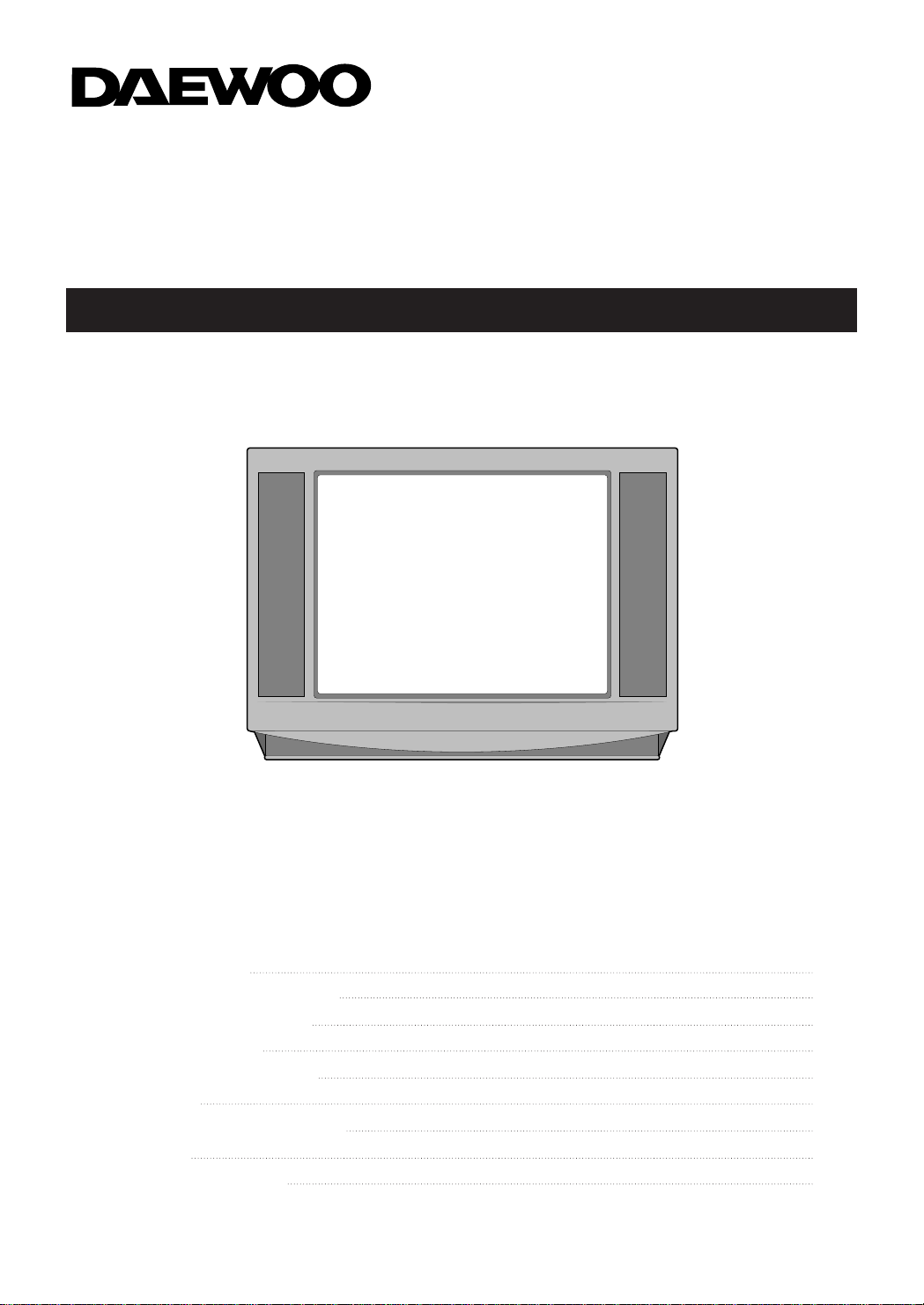
CONTENTS
SPECIFICA TIONS 1
IMPORTANT SAFEGUARDS 2
AERIAL CONNECTIONS 3
A V CONNECTIONS 4
BA TTER Y INSTALLATION 6
CONTROLS 7
OPERA TION OF CONTROLS 9
TELETEXT 19
TROUBLESHOOTING 21
INSTRUCTION MANUAL
COLOUR TELEVISION
DTC-29G1
P/N : 48586900E20G
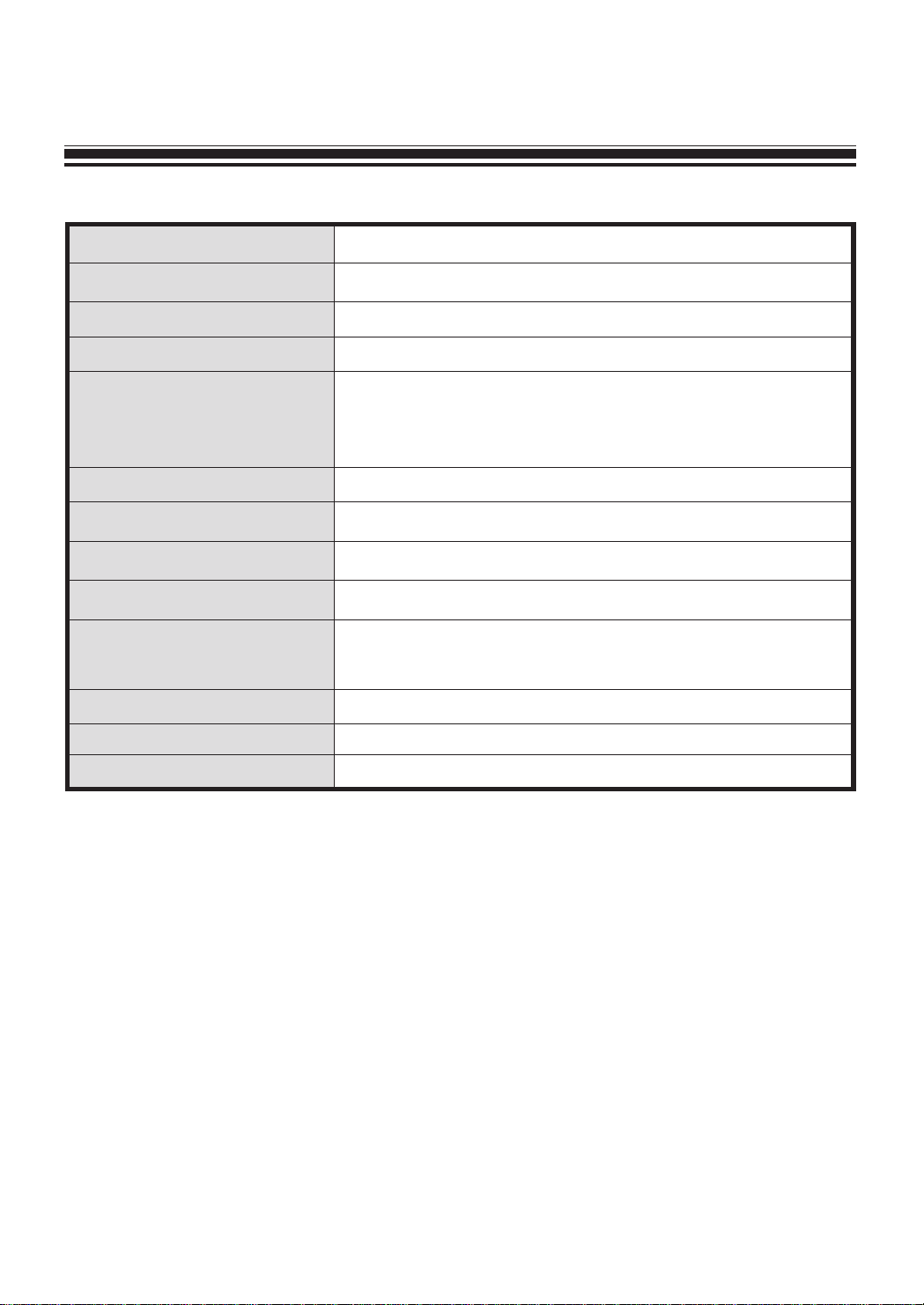
TV Standard P AL/SECAM-B/G, D/K, I, NTSC-3.58/4.43
Mains V oltage AC1 10~250V, 50/60 Hz
Power Consumption 145W approx.
Sound Output Power 10Wx2 (at 100% MOD. 10% THD)
Channel Coverage VHF-L : I1-S8CH (43.25-154.25MHz)
VHF-H : S9-S41CH (161.25-463.25MHz)
UHF : C13-C57CH (471.25-863.25MHz)
Tuning System V oltage Synthesizer T uning System
Channel Indication ON-Screen Display
Programme Selection 100 Programmes
Aux. Terminal A V input 1,2 , AV out 1.
Remote Control Unit R-22 (Required two 1.5V penlight batteries type with
AAA Size)
Dimension(W x H x D) 807 x 606 x 500mm
Weight 44.7kg approx.
Teletext System 4 Pages memory F AST TEXT (FLOF or LIST)
SPECIFICATIONS
1
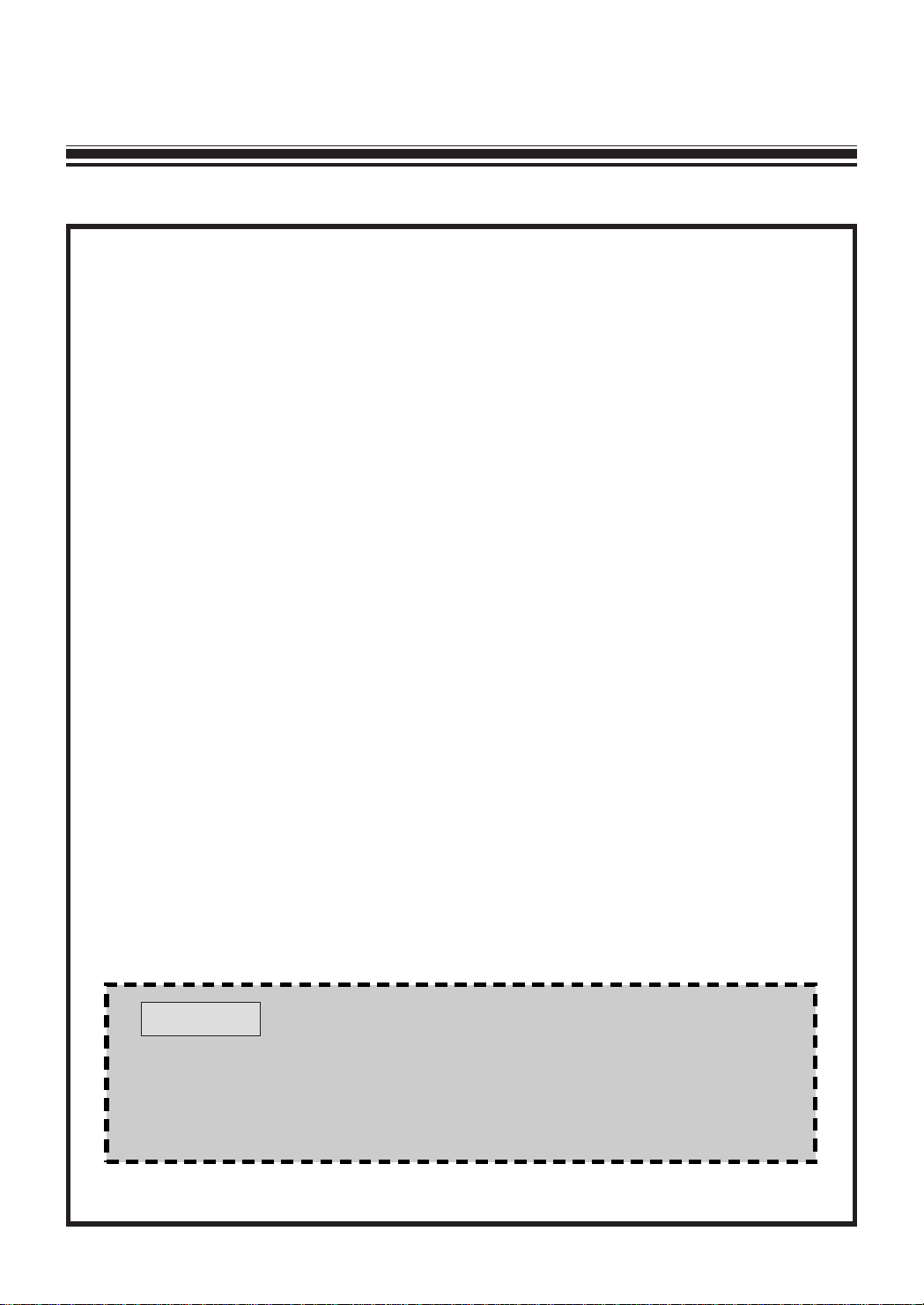
To operate your receiver at the peak performance, please read this Instruction
Manual carefully and retain it for the future reference.
• Place this unit on a flat, level surface and in a dry area free from dust and
moisture.
• Adequate ventilation must be provided to prevent heat building up inside of
the unit. Do not build this set into a bookcase or other enclosure in which it
would be poorly ventilated
• Do not place liquids including flower vases and vessels filled with chemicals
or water, etc. on the top of the unit. Keep the inside of the unit free from
foreign objects such as hairpins. If hazardous objects fall inside of the unit,
unplug it immediately and call a qualified technician for removal.
• Do not remove the back cover of the TV set. Accidental contact with high
voltage components could result in electric shock.
• If your set produces sound but no picture, or it emits smoke or produces a
strange sound or smell, continuous operation is very dangerous. Immediately
remove the power plug from the socket and contact your service centre.
• When you don't use the set for an extended period during vacation or other
occasions, always make sure of switching off the MAIN POWER SWITCH of
the TV set.
2
IMPORTANT SAFEGUARDS
NOTE :
If the receiver is moved or placed in a different direction, the MAIN
POWER SWITCH must be switched off for at least 15 minutes in
order to take out a colour strain on the screen.
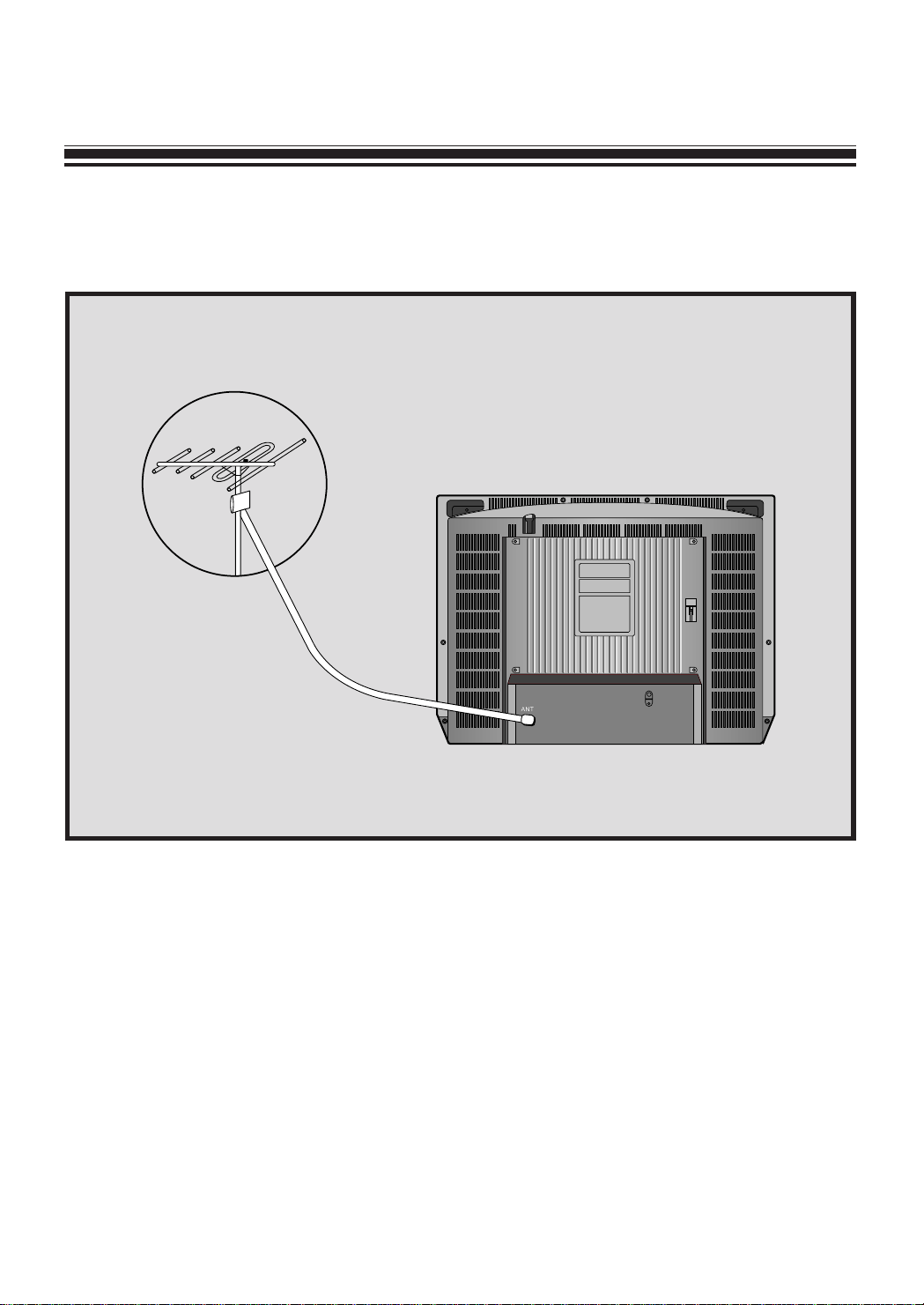
In order to receive a true colour reproduction, an effective antenna installation is the
most important. Please make sure that your antenna is correctly connected.
• When using an external antenna, the antenna is usually connected to the TV set by
means of 75 ohm coaxial antenna cable.
To make the connection, first attach a suitable coaxial plug to the antenna cable and
then insert the plug into the antenna terminal on the rear of the TV set.
If your antenna system is used with 300 ohm parallel feeder, connect the feeder to a
300 ohm
→ 75 ohm conversion plug and insert the plug into the TV set antenna
terminal.
3
AERIAL CONNECTIONS
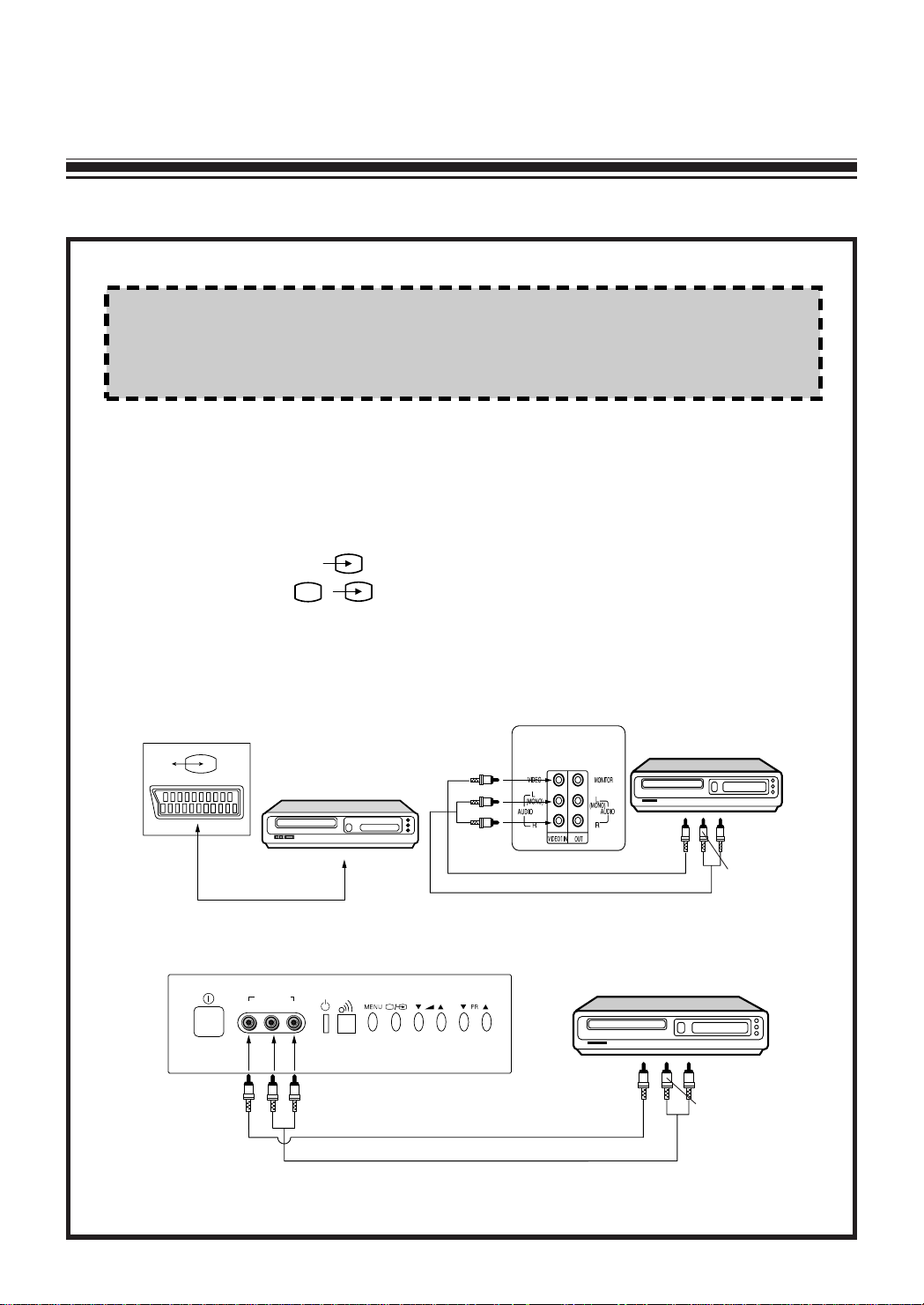
1. T o connect the TV to a stereo VCR for playback
• Connect the VCR to the AUDIO IN and VIDEO IN jacks on the back or
front of the TV as shown below. If you have a mono VCR, see the NOTE
on page 5.
• Press the VIDEO ( ) button on the remote control unit or TV/VIDEO
selector button ( / ) on the front of the receiver to select the Video 1
or Video 2 mode. "VIDEO 1" or "VIDEO 2" will appear on the screen.
• Operate the VCR for tape playback.
4
AV CONNECTIONS
AV1
VIDEO
VIDEO 2 IN
L(MONO)
-AUDIO-R
CAUTION :
Before making any connections, turn the power off on the TV and the
other components.
BACK OF TV (VIDEO 1)
FRONT OF TV (VIDEO 2)
AUDIO (R) OUT
AUDIO (L) OUT
VIDEO OUT
In case of SCART JACK
In case of RCA JACK
AUDIO (R) OUT
AUDIO (L) OUT
VIDEO
OUT
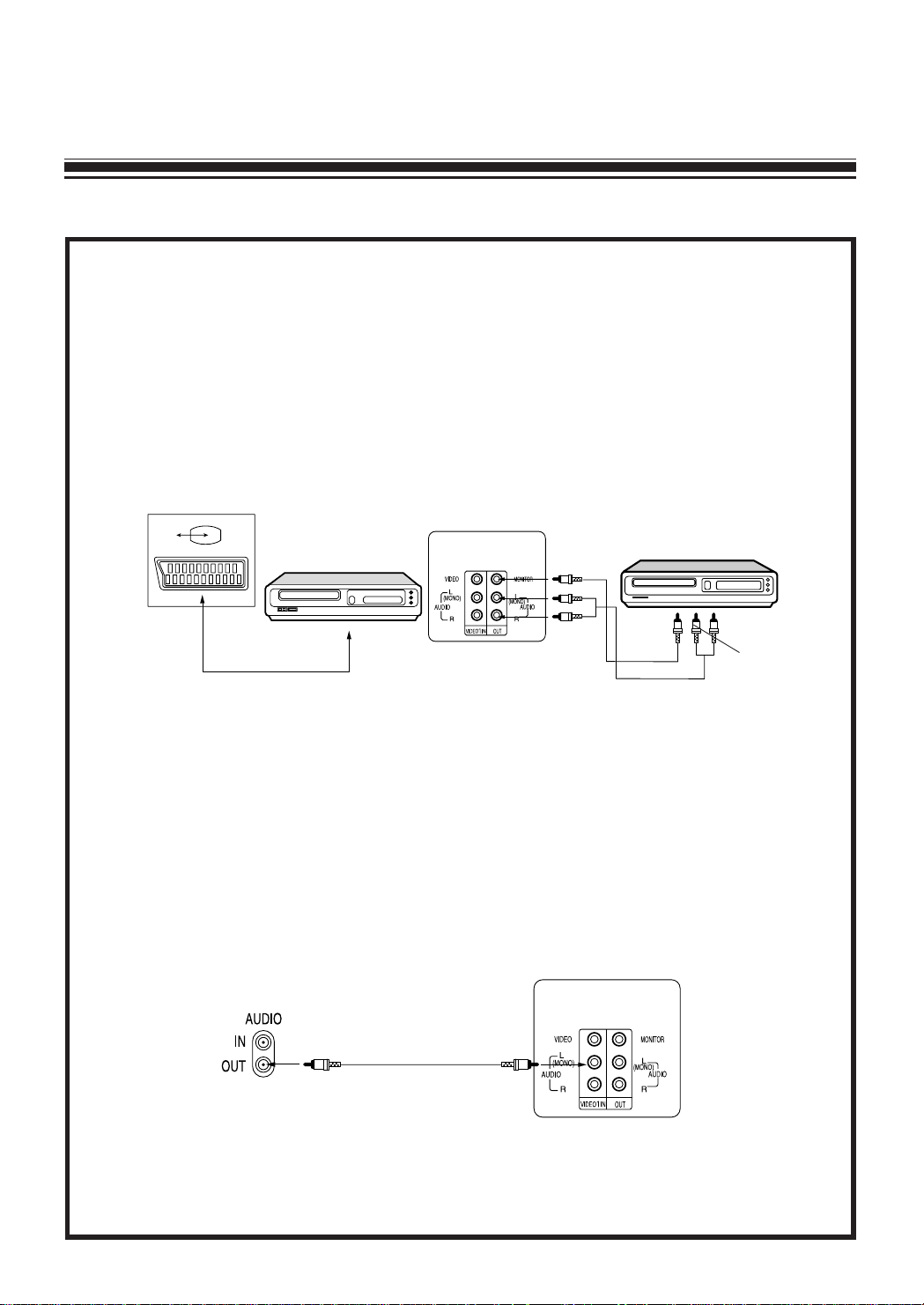
2. T o connect the TV to a VCR for recording
• To record programs you are watching, connect the VCR to the AUDIO OUT
and VIDEO OUT(MONITOR OUT) jacks on the back of the TV as shown
below.
• Operate the VCR normally for recording.
5
AV1
BACK OF TV
BACK OF TV
NOTE:
If you have a mono VCR, video disk player, video game or camcorder,
connect the TV to your other equipment as shown below.
In case of SCART JACK
In case of RCA JACK
AUDIO (R) IN
AUDIO (L) IN
VIDEO
IN
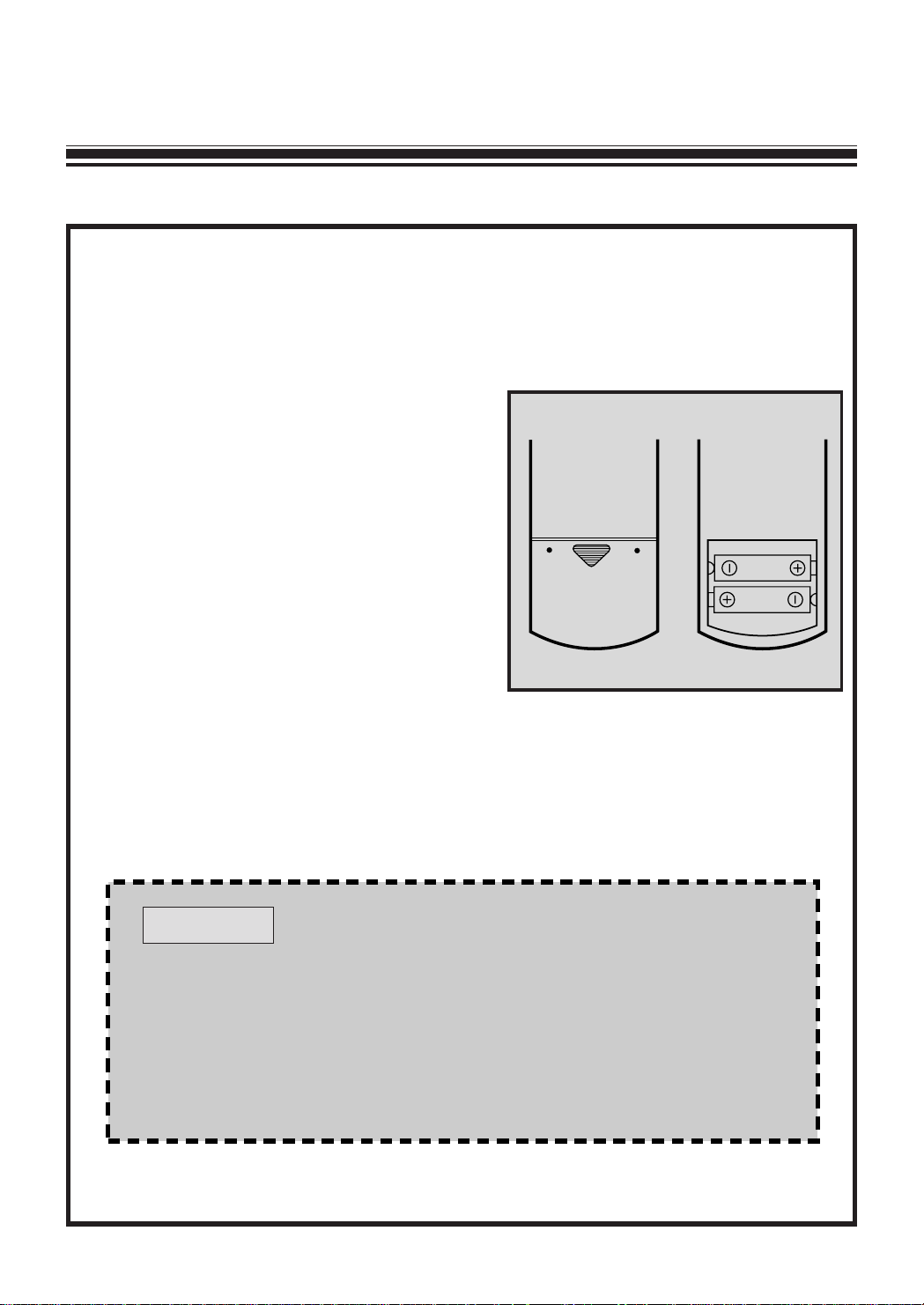
The remote control unit operates with two 1.5V size AAA (penlight) batteries
which are supplied from the factory .
1. Open the battery compartment cover
on the back of the remote control unit.
2. Install the two batteries making sure
that battery polarity matches with the
(+), (-) marks inside of the battery
compartment. Incorrect polarity could
damage to the unit.
3. Close the battery compartment cover.
6
BATTER Y INSTALLATION
• The remote control unit is designed to operate within a distance of
about 7 meters. If malfunction occur even though you are within the
effective operating range, batteries may be weak and required
replacement.
• Do not mix new and old batteries.
NOTE:
