Page 1
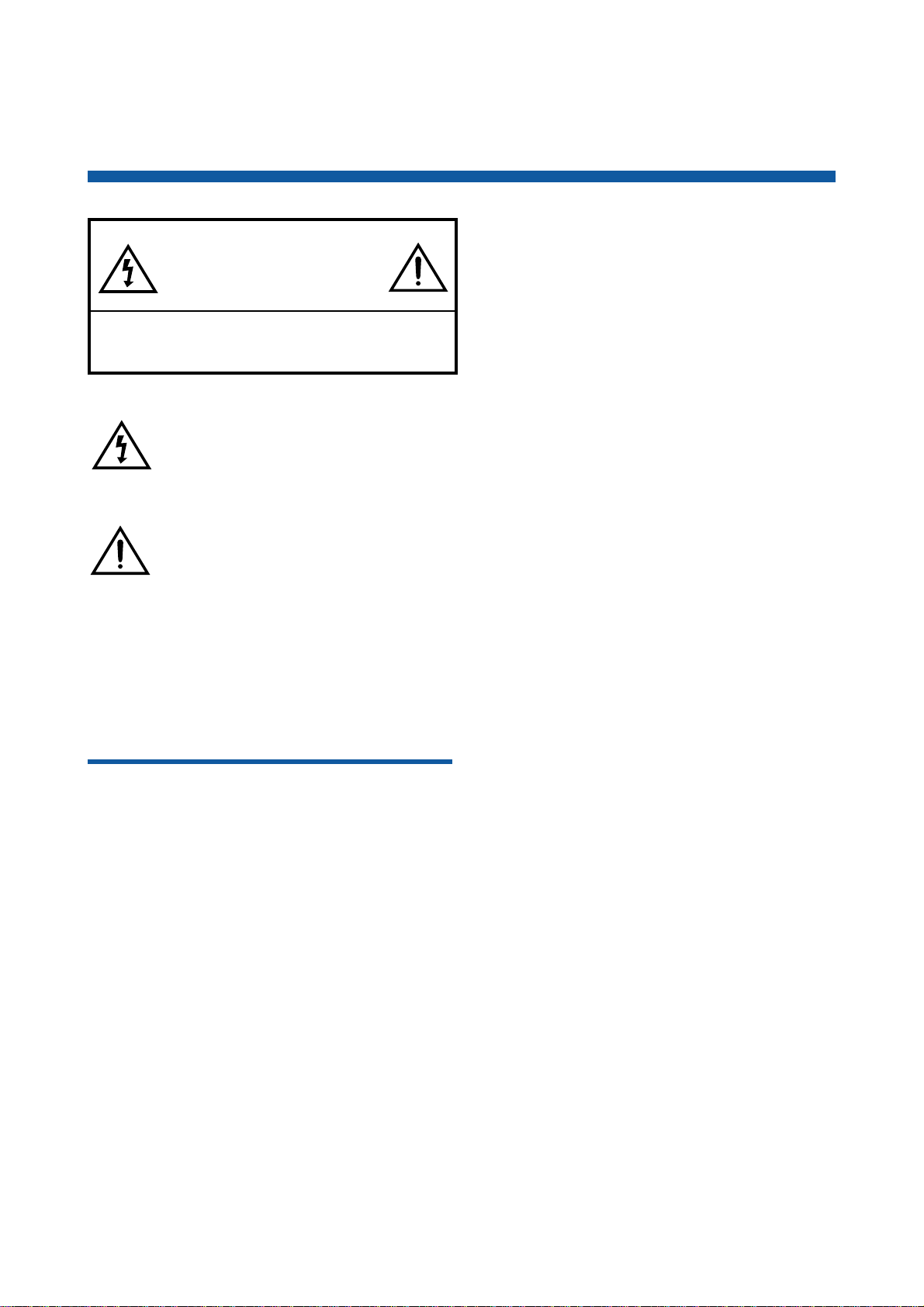
Important safety instructions
FCC regulations state that any
unauthorized changes or
modifications to this equipment many
void the user's authority to operate it.
To prevent electric shock, use a 3-wire
grounding-type plug, and fully insert
the plug.
To prevent damage which may result in fire or
electric shock hazard, do not expose this
appliance to rain or moisture.
Important safety information
Always be careful when using your monitor. To
reduce the risk of fire, electrical shock, and
other injuries, keep these safety precautions in
mind when installing, using, and maintaining
your machine.
Read all safety and operating instructions
before operating the PDP monitor.
Retain the safety and operating instructions
for future reference.
Heed all warnings on the monitor and in the
operating instructions.
Follow all operating and use instructions.
Unplug this monitor from the wall outlet
before cleaning. Use a damp cloth; do not
use liquid or aerosol cleaners.
Never add any attachments and/or equipment
without approval of the manufacturer. Such
additions may result in the risk of fire,
electric shock, or other personal injury.
Do not use the monitor where contact with or
immersion in water is a possibility, such
as near bath tubs, sinks, washing machines,
swimming pool, etc.
Provided ventilation for the monitor. The
unit is designed with slots in the cabinet for
ventilation to protect it from overheating. Do
not block these openings with any object. On
not place it near a radiator or heat register.
Operate your monitor only from the type of
power source indicated the marking label. If
you are sure of the type of power supplied to
your home, consult your monitor dealer or
local power company.
This plug will fit into a grounding-type
power outlet only one way. If you are unable
to insert the plug into the outlet, contact your
electrician to replace your outlet. Do not
defeat the purpose of the grounding-type
plug.
This monitor is equipped with a 3-wire
grounding-type plug. That is, a plug having a
third (grounding) pin.
Protect the power cord. Power supply cords
should be routed so that they are unlikely to
be walked on or pinched by items placed on
or against them. Pay particular attention to
cords at plugs, convenience receptacles, and
the point where they exit from the unit.
CAUTION
TO REDUCE THE RISK OF
ELECTRIC SHOCK, DO NOT
REMOVE COVER ( OR BACK )
NO USER SERVICEABLE PART INSIDE REFER
SERVICING TO QUALIFIED SERVICE PERSONNEL
Page 2

Unplug the monitor from the wall outlet and
disconnect the interfacing cable system
during a lightning storm or when left
unattended and unused for long periods of
time. This will prevent damage to the unit
due to lightning and power-line surges.
Avoid overhead power lines. An external
connection cables should not be placed in the
vicinity of overhead power lines or other
electric light or power circuits. When
installing an external connection cables be
careful to keep from touching the power
lines or circuits. Contact with such lines can
be fatal.
Do not overhead the wall outlet or extension
cords. Overloading can result in fire or
electric shock.
Do not insert foreign objects through
openings in the units, as they may tough
dangerous voltage points or damage parts.
Never spill liquid of any kind on the monitor.
Do not attempt to service this monitor
yourself. Refer all servicing to qualified
service personnel. Unplug the unit from the
wall outlet and refer servicing to qualified
service personnel under the following
conditions :
when the power-supply cord or plug is
damaged
if liquid has been spilled on or objects
have fallen into the unit
if the monitor has been exposed to rain or
water
if the monitor does not operate normally
by following the operating instructions
if the monitor has been dropped or the
cabinet has been damaged
when the monitor exhibits a distinct
change in performance
If you make adjustments yourself, adjust
only those controls that are covered by the
operating instructions. Adjusting other
controls may result in damage and will often
require extensive work by a qualified
technician to restore the monitor to normal.
When replacement parts are required, be sure
the service technician uses replacement parts
specified by the manufacturer or those that
have the same characteristics as the original
part. Unauthorized substitutions may result
in additional damage to the unit.
Upon completion of any service or repairs to
this monitor, ask the service technician to
perform safety checks to determine that the
monitor is in a safe operating condition.
Page 3
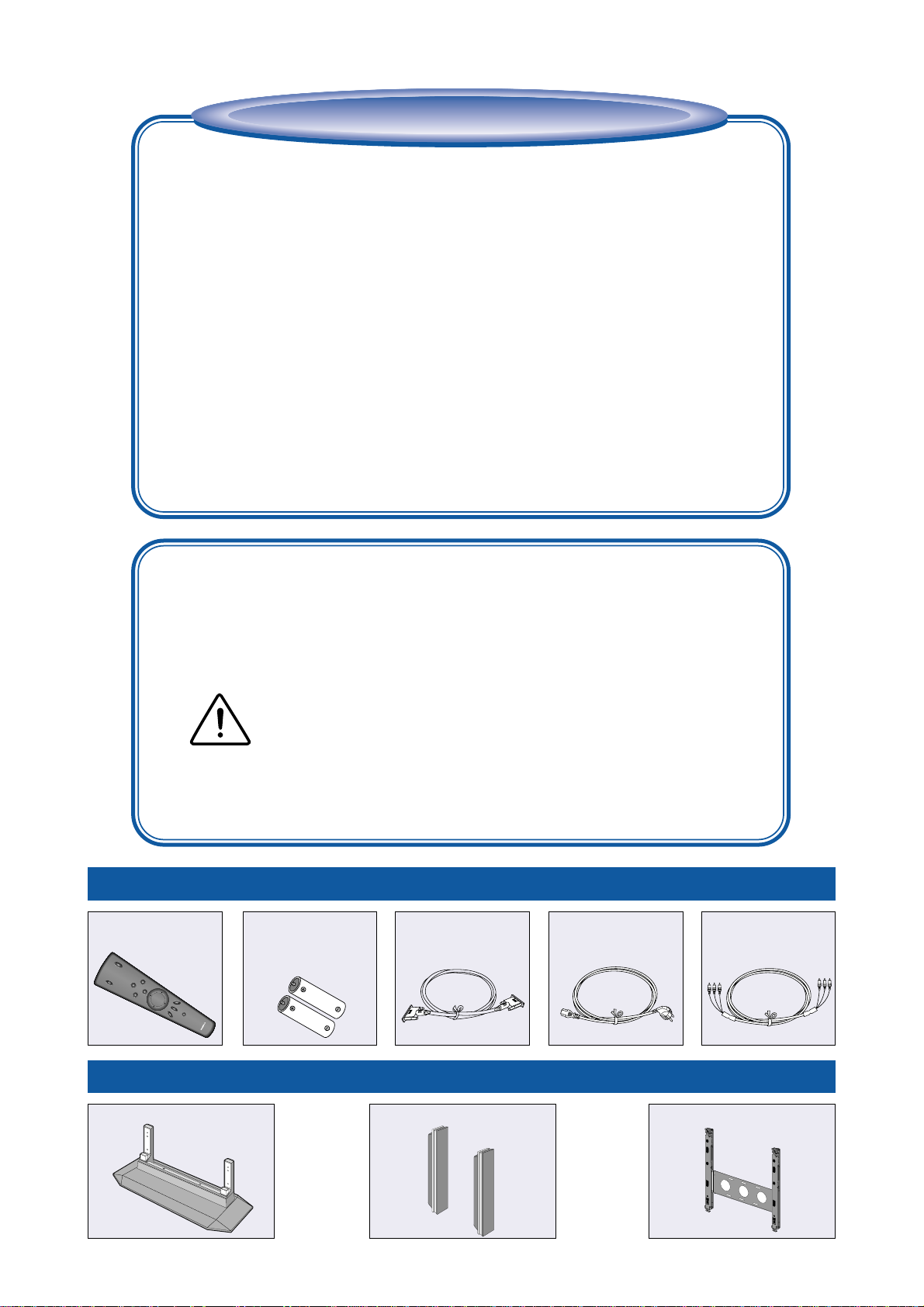
RECALL
MENU
PICTURE
MODE
SCREEN
MODE
FREEZE
MUTE
R
-
V
2
A
ZOOM–
ZOOM+
POWERINPUT
SELECT
VOL VOL
The Daewoo Plasma Monitor is a high definition and high resolution big
screen, true flat monitor.
The Daewoo Plasma Monitor displays clear and precise high quality
pictures using a high resolution PDP panel of 400,000 pixels that produces
picture quality far superior to current analog TV’s.
The Daewoo Plasma Monitor with its slim depth (83 mm) and light weight
(only 33 kg) allows a greater possibility of placement and movement.
The Daewoo Plasma Monitor supports a wide range of PC inputs
(VGA/SVGA/XGA/SXGA/UXGA), that are adaptable to various
multimedia components.
The Daewoo Plasma Monitor with its wide screen supports both the 16:9
and 4:3 format, while also providing Zoom function as well.
HIGHLIGHTS OF THE DAEWOO PLASMA MONITOR
ACCESSORIES
OPTIONS
Please read all instructions completely before operating your new
Daewoo Plasma Monitor and equipment. Please follow all warnings and
instructions written in this manual. Please keep this manual for future
reference.
CAUTION :
To reduce the risk of electric shock, DO NOT remove its cover.
No user-serviceable parts inside. Refer servicing to qualified
service personnel.
Remote controller
Stand Speaker (2EA) Wall mount unit
Batteries for the
remote controller
(AAA type)
D-sub 15pin Power cable RCA jack (2EA)
▼
▼▼▼▼
Page 4

Table of Contents
Preparation
Important safety instructions…………………… .......................................................................2
Safety precautions…………………….......................................................................................3
Panel Description
Front Side………… ....................................................................................................................4
Rear Side ………….................................................................................................................... 4
Remote Control Key Function………........................................................................................5
Basics (Settings)
VCR Connection…………..........................................................................................................6
DVD Connection……….. ...........................................................................................................7
DTV Connection………….......................................................................................................... 8
PC Connection…………............................................................................................................9
Menu Operation (PC or DTV)
How to adjust picture quality…….............................................................................................10
How to adjust sound quality………..........................................................................................11
How to adjust screen mode, zoom, or screen size and position……....................................13
How to select input signal………….........................................................................................16
How to use utility functions for OSD language, reset to factory defaults or
operate graphic resolution or video systems………………….. .............................................17
Menu Operation (Video, S-VHS, or DVD)
How to adjust video picture…….. ............................................................................................19
How to adjust screen mode…………......................................................................................20
How to operate hot keys from remote control or front panel
How to power the unit on/off………….....................................................................................22
How to adjust the volume……………......................................................................................22
How to adjust screen size………….........................................................................................23
How to select inputs using the hot key………….....................................................................24
How to select a picture mode……….......................................................................................24
How to zoom…….. ...................................................................................................................25
How to directly check the video system or graphic resolution……………............................25
How to freeze/pause the picture frame……………................................................................25
Other OSDs related to auto progress
When auto progressing…………….........................................................................................26
When there is no signal after auto detection….......................................................................26
When there is an unacceptable signal after auto detection……............................................26
Troubleshooting
Before requesting technical support…… ................................................................................27
Plasma display panel …………………. ..................................................................................27
Specifications................................................................................................28
Page 5

2
• When a problem occurs,
immediately stop all operations.
•
Do not place any liquid container on top
of the Plasma Monitor. If water spills
into the Plasma Monitor, a short-circuit
may occur which could result in fire or
electric shock.
• Do not place any objects on top of the
Plasma Monitor. If any foreign objects
get inside, it can cause damage to or
premature failure of the unit.
•
When installing this unit on a wall or
ceiling, please consult an Authorized
Service Center. Improper mounting
can result in personal injury or
damage to the unit.
•
During a lightning storm, do not
touch the unit. Doing so may result
to an electric shock.
•
Do not place the Plasma Monitor on
sloped or unstable surfaces. The
unit may fall off or tip over causing
injury and damage.
•
Do not do anything that might
damage the power cable.
Damaging the power cable may
result in fire or electric shock.
•
Do not handle the power cord with
wet hands. Doing so may cause
electric shocks.
•
Do not overload wall outlets and
extension cords. Doing so may
result in power failure.
•
Do not make any modifications.
(Never attempt to disassemble this
unit yourself) The internal
components of this unit is high
voltage which may cause electric
shocks.
•
Do not place the Plasma Monitor in
sunlight or near heating units. Doing
so may cause damage to or cause
premature failure of the unit.
•
Do not cover the ventilation holes.
Doing so may cause the Plasma
Monitor to overheat, which can cause
fire or damage to the internal
components.
Preparation
IMPORTANT SAFETY INSTRUCTIONS
Page 6

3
PREPARATION
•
Do not pull or hang the connecting
cable. Any damage to the cable can
result in electric shocks or fire.
•
Do not rest the Plasma Monitor on top
of other objects.
•
Do not place the Plasma Monitor in a
humid or dusty place or any place near
oil, smoke or steam. Built-up dust can
increase humidity which might damage
the insulation and cause fire.
•
Do not pull the power cord to
remove the power plug from the wall
outlet. Doing so can cause fire or
electric shock.
•
If the Plasma Monitor is not in use
for a long period of time, unplug the
power cord from the wall outlet. It
will conserve electricity.
•
Do not place any heavy objects on
the unit. If any foreign objects get
inside, please consult an Authorized
Service Center.
•
When inserting batteries, to ensure
proper installation, check the
polarity.
•
Do not lean or step on the Plasma
Monitor.
•
Be sure to disconnect all cables
before moving the Plasma Monitor.
Moving the unit with its cables
attached might damage the cables
which, in turn, can cause fire or
electric shock.
•
Do not combine a used battery with
a new one. Batteries should always
be replaced as a pair. Always use
new batteries when replacing the old
set.
SAFETY PRECAUTIONS
Page 7
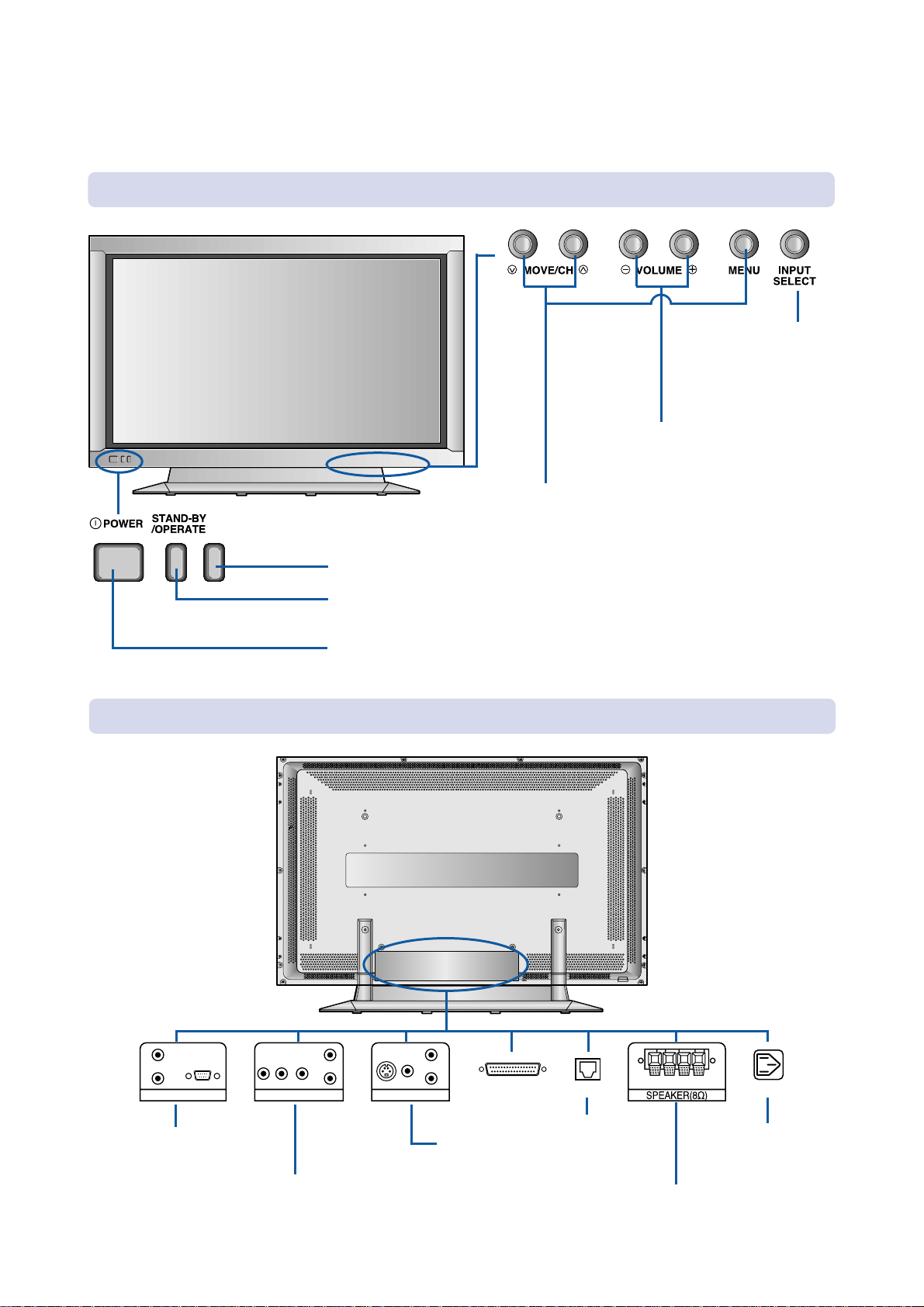
4
Panel Description
REAR SIDE
FRONT SIDE
Press the MENU button to display the menu
and use MOVE/CH buttons to select and
adjust items
PC Input Connection
VIDEO Input Connection
DTV Settop Box (Y, Pb, Pr * 1080i, 720p, 480p,
60Hz) or DVD (Y, Cr, Cb * 50/60Hz) Connection
Power Cord
Connection
Not used
External Speaker Connection
Remote controller receiver
Power ON/OFF Button
LED Display - Red: Standby
Green: Operating state
Press VOLUME Up/Down button to
adjust sound level
Press INPUT SELECT
button to switch between
Video/S-Video/DTV or
DVD inputs
DTV/DVD INPUT
R
Y Pb/Cb Pr/Cr
S-VIDEO VIDEO
L
AUDIO
PC INPUT
R
L
AUDIO
VIDEO INPUT
EXTERNAL INPUT LAN ACIN
RL
R
L
AUDIO
Page 8
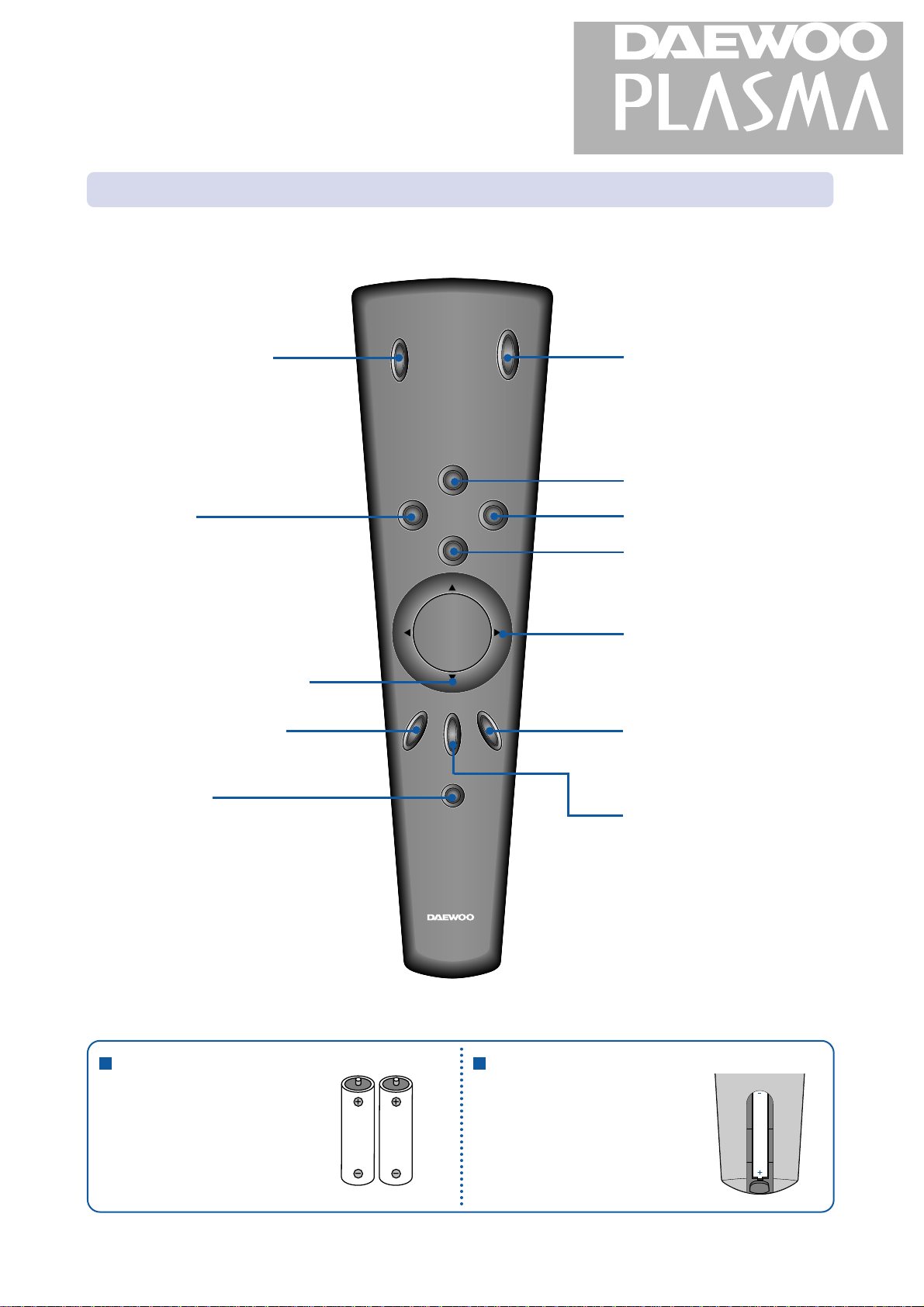
RECALL
MENU
PICTURE
MODE
SCREEN
MODE
FREEZE
MUTE
R-V2A
ZOOM– ZOOM+
POWERINPUT
SELECT
VOL VOL
5
PANEL
DESCRIPTION
REMOTE CONTROLLER KEY FUNCTION
INPUT SELECT KEY:
Direct input select
function
ZOOM –
ARROW UP / DOWN
POWER KEY:
To switch to standby or
on again
PICTURE MODE KEY
MUTE KEY
Temporarily mute the
sound or restore it
RECALL KEY
ZOOM +
MENU KEY
To switch the menu on/off
VOLUME– / +KEY
Press -/+ to adjust the
volume
SCREEN MODE KEY
to switch between a 4:3 or a
16:9 picture format
FREEZE KEY
Still picture
Note
• Use 1.5V “AAA” batteries.
Inserting batteries
• Insert batteries properly by
matching polarity, then close lid.
Page 9
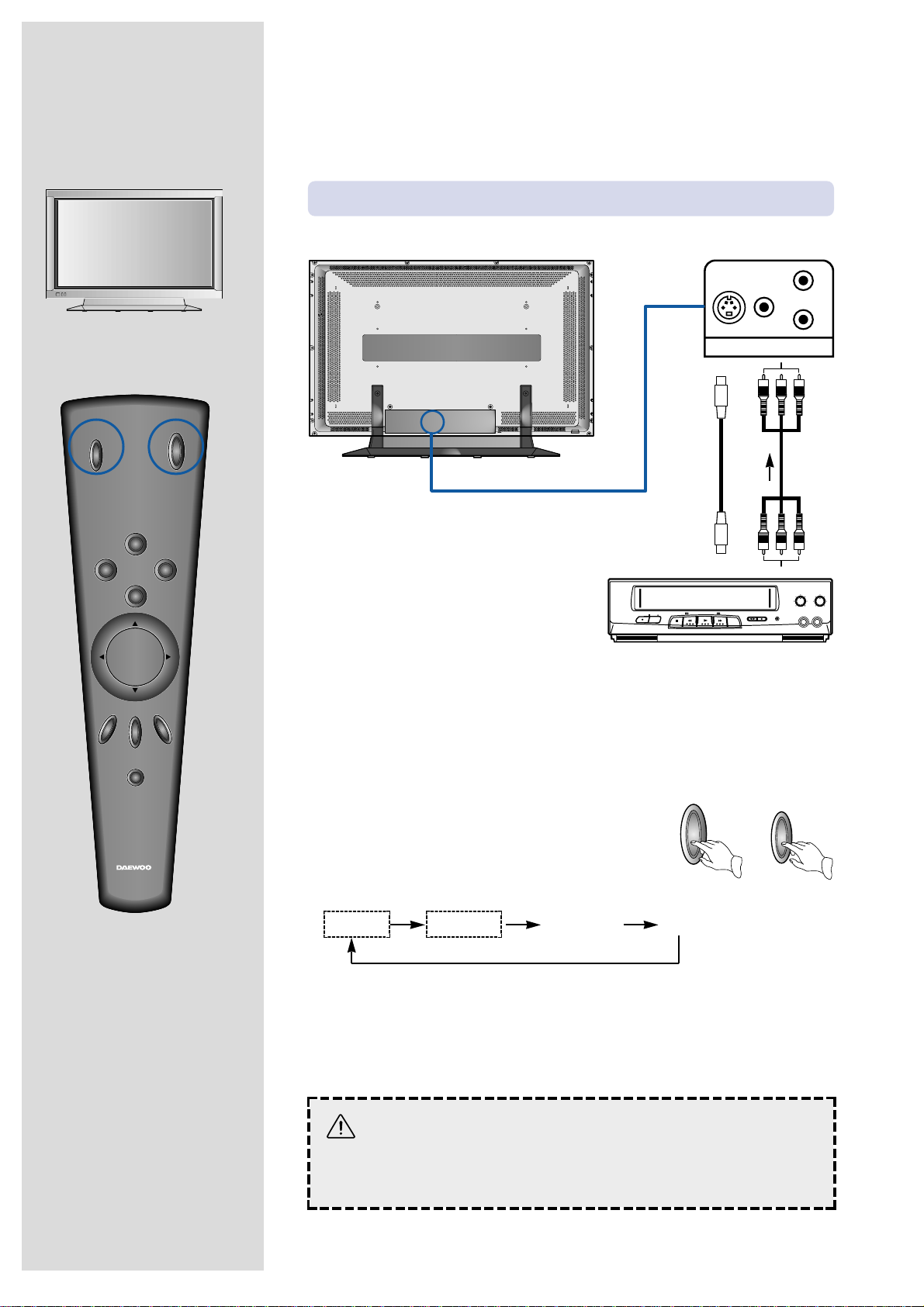
6
INPUT SELECTION (REMOTE CONTROLLER)
• Press the INPUT SELECT button on the front
panel or on your remote controller to select Video
or S-Video.
Input mode rotates in the following sequence
each time you press the INPUT SELECT button.
• You can watch TV by selecting TV mode on your VCR and tuning to your TV
channel.
• You can watch NTSC or PAL / SECAM signals.
Basics(settings)
VCR CONNECTION
VIDEO
NOTE
An afterimage may appear on the plasma panel when a still image has been
displayed for a long duration (i.e. when playing video games.)
S-VIDEO DTV/DVD PC
POWER
INPUT
SELECT
S-VIDEO VIDEO
VIDEO INPUT
R
L
AUDIO
VIDEO
VCR
S-Video
Jack
Video/Audio
SELECT
RECALL
ZOOM– ZOOM+
MENU
VOL VOL
PICTURE
MODE
FREEZE
MUTE
R-V2A
POWERINPUT
SCREEN
MODE
Page 10
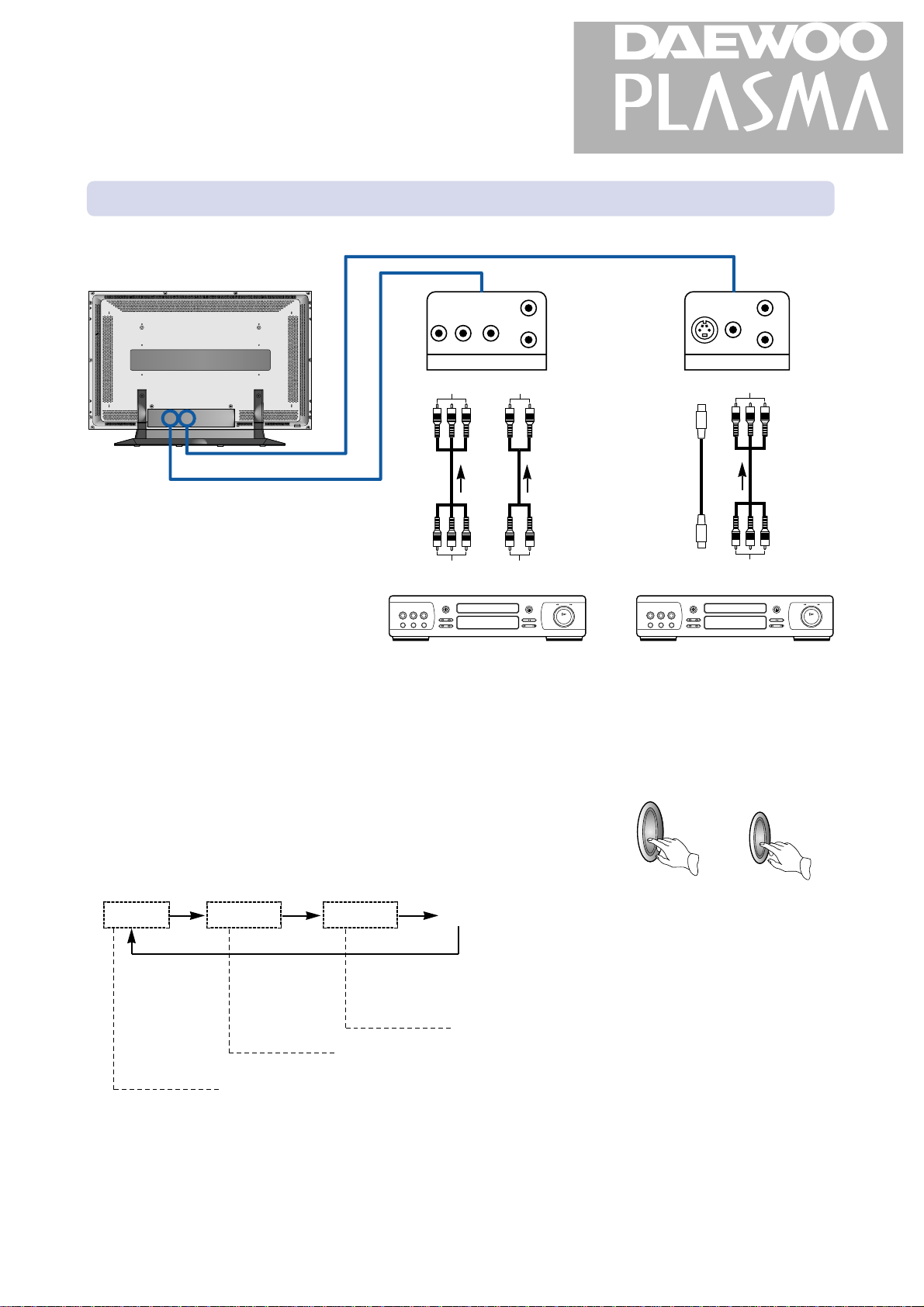
S-VIDEO VIDEO
VIDEO INPUT
R
L
AUDIO
DTV/DVD INPUT
R
Y Pb/Cb Pr/Cr
L
AUDIO
DVD DVD
INPUT SELECTION (REMOTE CONTROLLER)
• Press INPUT SELECT button on the front panel or on your remote controller
to select Video, S-Video, or DTV/DVD according to your connection type.
Input mode rotates in the following sequence each time you press the
INPUT SELECT button.
7
DVD CONNECTION
VIDEO S-VIDEO DTV/DVD PC
POWER
INPUT
SELECT
BASICS
(SETTINGS)
(Using Y, Cb, Cr Connection)
Y, Cb, Cr Connection
S-Video Connection (using 4 pin mini DIN Connection)
RCA Video
(Without Y, Cb, Cr Connection)
Video
Audio
Video/AudioS-Video
Page 11

8
INPUT SELECTION (REMOTE CONTROLLER)
• Press INPUT SELECT button on the front panel or
on your remote controller to select DTV/DVD
Input mode rotates in the following sequence
each time you press the INPUT SELECT button
DTV FORMA TS SUPPORTED
• 1080i(60Hz), 720p(60Hz), 480p(60Hz)
DTV CONNECTION
VIDEO
NOTE
If your DTV Settop Box is equipped with a 15pin D-Sub connector, you can
also watch DTV via PC input.
S-VIDEO DTV/DVD PC
POWER
INPUT
SELECT
DTV SETTOP BOX
DTV/DVD INPUT
R
Y Pb/Cb Pr/Cr
L
AUDIO
Video
DTV SET -TOP BOX
Audio
SELECT
RECALL
ZOOM– ZOOM+
MENU
VOL VOL
PICTURE
MODE
FREEZE
MUTE
R-V2A
POWERINPUT
SCREEN
MODE
Page 12

9
INPUT SELECTION (REMOTE CONTROLLER)
• Press INPUT SELECT button on the front panel or on your remote
controller to select PC.
Input mode rotates in the following sequence each time you press the
INPUT SELECT button.
RESOLUTIONS SUPPORTED
• VGA - SVGA - XGA - SXGA - UXGA
PC CONNECTION
VIDEO S-VIDEO DTV/DVD PC
PC INPUT
R
L
AUDIO
POWER
INPUT
SELECT
BASICS
(SETTINGS)
Audio
15 PIN D-Sub
Use appropriate connector
to match your PC output
connector.
Page 13

SELECT
10
THIS MENU ALLOWS YOU TO SELECT A FAVORITE PICTURE
➔ PRESS MENU KEY AND SELECT PICTURE MENU.
Pressing the MENU button on the remote controller takes you to the “Main
Menu” screen. The “Main Menu” contains five options; Picture, Sound,
Screen, Input, Utilities. Also each option has the submenu.
The option you want to select is highlighted and its submenu is displayed
on the right-hand.
1. Highlight the option you want to select using the down/up arrow buttons.
2. Press the SELECT button.
The menu of each option is displayed.
MENU
Menu Operation (PC or
DTV)
HOW TO ADJUST PICTURE QUALITY
FEATURES OF THE MAIN MENU
➔ USE VOLUME+/- KEYS TO ADJUST THE BRIGHTNESS SETTINGS.
VOL VOL
RECALL
ZOOM– ZOOM+
MENU
POWERINPUT
VOL VOL
PICTURE
MODE
FREEZE
MUTE
R-V2A
SCREEN
MODE
Page 14

11
MENU
OPERATION
➔PRESS THE ARROW UP/DOWN KEY TO MOVE CURSOR POSITION OVER THE CONTRAST OR
SHARPNESS SETTINGS AND ADJUST THESE SETTINGS USING THE VOLUME +/- KEYS.
NOTE
THE SMALL GUIDE BOX BELOW THE MENU INDICATES A MOVABLE CURSOR COLUMN.
VOL VOL
VOL VOL
➔PRESS THE UP/DOWN ARROW KEY TO PLACE THE CURSOR ON SOUND. THE SOUND MENU WILL BE
HIGHLIGHTED.
HOW TO ADJUST SOUND QUALITY
VOL VOL
NOTE
THE SMALL GUIDE BOX BELOW THE MENU INDICATES A MOVABLE CURSOR COLUMN.
Page 15

12
➔ PRESS THE UP/DOWN ARROW KEY TO MOVE THE CURSOR OVER
THE SETTING YOU WISH TO ADJUST. THEN USE THE VOLUME +/KEYS TO ADJUST THE BASS OR BALANCE SETTINGS.
VOL VOL
VOL VOL
➔ PRESS THE VOLUME + KEY TO SELECT TREBLE AND ADJUST
TREBLE USING THE VOLUME +/- KEYS.
VOL VOL
SELECT
RECALL
ZOOM– ZOOM+
MENU
VOL VOL
PICTURE
MODE
FREEZE
MUTE
POWERINPUT
SCREEN
MODE
R-V2A
Page 16

13
MENU
OPERATION
➔ USE UP/DOWN ARROW KEY TO SELECT THE SCREEN MENU.
HOW TO ADJUST SCREEN MODE, ZOOM, OR SCREEN
POSITION
VOL VOL
➔ PRESS THE VOLUME + KEY TO PLACE THE CURSOR ON THE MODE MENU. TO PLACE THE CUSOR
ON THE 16:9 OR NORMAL, ALSO PRESS THE VOLUME+ KEY.
VOL VOL
VOL VOL
➔ AFTERWARDS YOU CAN SELECT THE NORMAL OR 16:9 BY PRESSING THE UP/DOWN ARROW KEYS.
Page 17

14
➔ PRESS THE MENU KEY TO EXIT FROM SCREEN MODE TO ZOOM
CONTROL. UP/DOWN CONTROL WILL BE ACTIVATED IN THE 2
ND
COLUMN.
➔ PRESS UP/DOWN ARROW KEY TO POSITION THE CURSOR ON THE
ZOOM MENU. THEN ‘ PRESS "▶" KEY FOR ZOOM’ MESSAGE WILL BE
DISPLAYED.
VOL VOL
NOTE
SMALL GUIDE BOX WILL BE MOVED FROM THE 3RDCOLUMN TO THE
2NDCOLUMN TO INDICATE THAT UP/DOWN CONTROL WILL ACT ON
2NDCOLUMN FROM 3RDCOLUMN.
➔ IF YOU PRESS THE VOLUME+KEY, AN ICON AND NUMBER WILL BE
SHOWN AS BELOW, WHICH MAKES THE PICTURE ZOOM IN OR OUT
USING ZOOM+/- KEYS.
NOTE
IF YOU PUSH THE DIRECT ZOOM+ KEY FROM THE REMOTE CONTROL,
YOU WILL SEE A ZOOM TEXT INSTEAD OF A ZOOM ICON AS SHOWN
ABOVE.
NOTE NUMBER 0 MEANS NO ZOOMING.
ZOOM—
ZOOM+
SELECT
RECALL
ZOOM– ZOOM+
MENU
VOL VOL
PICTURE
MODE
FREEZE
MUTE
POWERINPUT
SCREEN
MODE
R-V2A
Page 18

15
MENU
OPERATION
➔ MOVE THE CURSOR ON THE ‘ADJUST’ MENU, USING THE UP/DOWN ARROW KEYS IN THE 2
ND
COLUMN TO ADJUST SCREEN H OR V POSITION.
VOL VOL
➔ PRESS VOLUME+ KEY TO ADJUST ALL SETTINGS IN THE SAME MANNER.
VOL VOL
Page 19

16
➔ THERE ARE TWO WAYS TO CHOOSE AN INPUT SELECTION. ONE IS
THE DIRECT INPUT KEY FROM THE REMOTE CONTROLLER, THE
OTHER IS TO SELECT IT FROM THE MENU.
➔ USING 4-WAY ARROW KEYS, YOU CAN SELECT ANY INPUT YOU
WANT.
HOW TO SELECT INPUT SIGNAL
➔PRESS THE VOLUME+ KEY, THEN PLACE THE HIGHLIGHTED CURSOR
ON THE DESIRED INPUT POSITION USING THE UP/DOWN KEYS.
➔ THEN SELECT INPUT BY PRESSING VOLUME+ KEY.
VOL VOL
MENU
SELECT
RECALL
ZOOM– ZOOM+
MENU
VOL VOL
PICTURE
MODE
FREEZE
MUTE
POWERINPUT
SCREEN
MODE
R-V2A
Page 20

17
MENU
OPERATION
➔ PRESS VOLUME+ KEY FOR LANGUAGE SELECTION.
➔ YOU CAN SELECT VARIOUS UTILITIES OF OSD LANGUAGE, STANDARD AND RESOLUTION.
➔ YOU CAN POSITION THE CURSOR ON THE SPECIFIC LANGUAGE BY PRESSING THE UP/DOWN
KEYS. RED MARK INDICATES WHERE THE LANGUAGE IS BEING USED.
➔ PRESS THE VOLUME+ KEY& MENU KEY FOR LANGUAGE SELECTION. AFTERWARDS, CONVERTED
OSD WILL APPEAR.
HOW TO USE UTILITY FUNCTIONS FOR OSD (ON-SCREENDISPLAY) LANGUAGE, RESET TO FACTORY DEFAULTS OR
OPERATE GRAPHIC RESOLUTION OR VIDEO SYSTEMS
VOL VOL
VOL VOL
VOL VOL
Page 21

18
➔ PRESSING THE VOLUME+ KEY AFTER MOVING THE CURSOR ON THE
STANDARD RESTORES ALL PARAMETERS TO THE FACTORY
DEFAULTS STATUS.
VOL VOL
➔ YOU CAN FIND THE CURRENT GRAPHIC INPUT RESOLUTION.
VOL VOL
SELECT
RECALL
ZOOM– ZOOM+
MENU
VOL VOL
PICTURE
MODE
FREEZE
MUTE
POWERINPUT
SCREEN
MODE
R-V2A
Page 22

19
MENU
OPERATION
➔ YOU CAN ADJUST ALL PARAMETERS USING THE MENU BUTTON AND THE 4 WAY ARROW KEYS.
➔ PRESS MENU KEY.
MENU
Menu Operation (Video, S-VHS, or
DVD)
HOW TO ADJUST VIDEO PICTURE
NOTE
IN VIDEO PICTURE, COLOR AND
TINT ARE ADDED TO THE
GRAPHICS PICTURE.
➔ YOU CAN ADJUST COLOR AND TINT USING THE MENU AND THE 4-WAY ARROW KEYS.
VOL VOL
VOL VOL
Page 23

20
MENU
HOW TO ADJUST SCREEN MODE
VOL VOL
VOL VOL
NOTE
IN VIDEO SCREEN MODE, ENLARGE-P (PANORAMA), ENLARGE-LB
(LETTER BOX), AND ENLARGE-LBS (LETTER BOX WITH SUBTITLES)
MODES ARE ADDED TO THE GRAPHICS SCREEN MODE.
SCREEN MODE
SELECT
RECALL
ZOOM– ZOOM+
MENU
VOL VOL
PICTURE
MODE
FREEZE
MUTE
POWERINPUT
SCREEN
MODE
R-V2A
Page 24

21
MENU
OPERATION
NOTE
YOU CAN CHECK YOUR CURRENTLY RUNNING VIDEO SYSTEM WHICH CAN BE PAL, PAL 60 (PAL M),
NTSC AND, ETC.
VOL VOL
VOL VOL
VIDEO SYSTEM
Page 25

SELECT
22
➔ PRESS THE POWER KEY, THEN THE POWER STATUS WILL BE
TOGGLED SHOWING THE INPUT STATUS.
POWER
How to operate hot keys
from remote contr ol or
front panel
HOW TO POWER THE UNIT ON/OFF
➔ PRESS THE VOLUME -/+ KEYS WHEN IN NORMAL VIEW, THEN OSD
WILL BE DISPLAYED AS SHOWN BELOW.
VOL VOL
➔ PRESS THE MUTE KEY, THEN THE MUTE STATUS WILL BE TOGGLED.
MUTE
HOW TO ADJUST THE VOLUME
RECALL
ZOOM– ZOOM+
MENU
POWERINPUT
VOL VOL
PICTURE
MODE
FREEZE
MUTE
R-V2A
SCREEN
MODE
Page 26

23
MENU
OPERATION
➔ IF YOU PRESS <SCREEN MODE> KEY DURING NORMAL MODE, THE OSD WILL APPEAR AS SHOWN
BELOW.
➔ THERE ARE TWO SCREEN MODES DURING GRAPHICS VIEWING: 16:9 AND NORMAL.
SCREEN
MODE
HOW TO ADJUST SCREEN SIZE
➔ THERE ARE FIVE SCREEN MODES DURING VIDEO INPUT: 16:9, NORMAL, ENLARGE-P (PANORAMA),
ENLARGE-LB (LETTER BOX), AND ENLARGE-LBS (LETTER BOX WITH SUBTITLES)
SCREEN
MODE
Page 27

24
➔ PRESS THE <INPUT SELECT> KEY, THEN THE OSD WILL APPEAR AS
SHOWN BELOW. USE THE AVAILABLE OPTIONS TO SWITCH
BETWEEN INPUTS: VIDEO, S-VIDEO, DTV/DVD AND PC.
INPUT
SELECT
HOW TO SELECT INPUTS USING THE HOT KEY
➔ PRESS THE <PICTURE MODE> KEY, THEN THE OSD WILL APPEAR AS
SHOWN BELOW. USE THE AVAILABLE OPTIONS TO SWITCH
BETWEEN PICTURE MODES: STANDARD AND USER MODE.
PICTURE
MODE
HOW TO SELECT A PICTURE MODE
SELECT
RECALL
ZOOM– ZOOM+
MENU
VOL VOL
PICTURE
MODE
FREEZE
MUTE
POWERINPUT
SCREEN
MODE
R-V2A
Page 28

25
PREPARATION
➔ DURING PROPER ZOOMING OPERATION, PRESSING THE ZOOM +/- KEYS WILL DISPLAY THE OSD
AS SHOWN BELOW.
ZOOM—
ZOOM+
HOW TO ZOOM
HOW TO DIRECTLY CHECK THE VIDEO SYSTEM OR
GRAPHIC RESOLUTION
➔ PRESS THE FREEZE KEY, THE FREEZED PICTURE WILL TOGGLE BETWEEN THE ORIGINAL
PICTURE. THE FOLLOWING SIGN WILL APPEAR WHEN IN FREEZED MODE.
HOW TO FREEZE/PAUSE THE PICTURE FRAME
➔ PRESS THE RECALL KEY TO RECALL THE GRAPHICS AND VIDEO VIEWING STATUS.
➔ FOR GRAPHICS VIEWING.
➔ FOR VIDEO VIEWING.
PICTURE
MODE
FREEZE
RECALL
RECALL
Page 29

26
Other OSDs related to
auto progress
WHEN AUTO PROGRESSING
WHEN THERE IS NO SIGNAL AFTER AUTO
DETECTION
WHEN THERE IS AN UNACCEPTABLE
SIGNAL AFTER AUTO DETECTION
SELECT
RECALL
ZOOM– ZOOM+
MENU
VOL VOL
PICTURE
MODE
FREEZE
MUTE
POWERINPUT
SCREEN
MODE
R-V2A
Page 30

27
PREPARATION
• Are the batteries still functional or installed correctly?
• Is light from a fluorescent lamp (or similar light source) directed onto the
remote sensor?
• Is the supplied remote controller being used to operate the unit? (this
monitor cannot be operated by a different remote controller)
• unless the picture and sound quality are abnormal, it is a normal sound
made when the cabinet contracts slightly due to the change in room
temperature.
• In case of soft video, wider than 16:9 (cinema-size soft video), the upper
and bottom screen may be blank.
• Is the monitor affected by cars, street cars, high voltage cables, or neon
lights (interfering electric wave or influence electromagnetic wave)?
• In some soft videos, the size of the picture may not fit into the screen
during initial dark images.
Symptom
The remote controller does not
work.
A creaking sound is sometimes
made by the main unit.
There are blank areas on the
upper and bottom screen.
There are spots on the screen
or the picture waves back and
forth excessively.
The size of the screen changes
suddenly.
Checking Points
• Although the plasma display panel uses highly precise technology, it
may display blank pixels or dark spots. This is normal and not an
indication of a defect.
• When a still video image or PC image is left displayed for a long period of
time, an after image may appear. In this case, running a video or broadcast
without static images will gradually cause the afterimage to disappear.
• When the unit is turned on, the driving sound of the display panel may be
heard. This is normal and not an indication of a defect.
Symptom
Dark spot
Afterimage
Inside noise
Cause & Correction
Troubleshooting
BEFORE REQUESTING TECHNICAL SUPPORT
PLASMA DISPLAY PANEL
Page 31

28
SPECIFICATIONS
■GENERAL
Model DSP-4210GM
Screen Size 42" (106cm)
Aspect Ratio 16:9
Display Pixels 853(H) x 480 (V) dots
Pixel Pitch 1.08(H) x 1.08(V) mm
Display colors 16,770,000 colors
Contrast Ratio 500 : 1
System NTSC, PAL, SECAM, PAL-M/N,NTSC4.43
Input Signal Video RCA Jack
S-Video 4pin Mini Din Jack
DTV/DVD RCA Jack x 3( Y,Pb/Cb,Pr/Cr )
PC 15pin D-sub Jack ( R,G,B,H,V)
Audio Input RCA x 2 (L/R) 3sets
Audio Output 20W ( 10W x 2) with separate speaker
Power consumption 360W
AC Power 100-240 Vac 50/60Hz 3.7-1.6A
■MECHNICAL
Size 1055(w) x 652(h) x 83(d) mm
Weight 33kg
■ELECTRICAL
Page 32

P/N:48586110E107-R1
Page 33

INSTRUCTION MANUAL
DSP-4210GM
