Page 1

If you need more information on Computer and Electronic Repair, please visit these
in fact
websites to improve yourself.
http://www.fastrepairguide.com
http://www.protech2u.com
http://www.plasma-television-repair.com
http://www.lcd-television-repair.com
Happy Repairing!!
Highly Recommended Repair Ebook:
If you’re a LCD Monitor repairer, then this is the best guide for you.
Why? Because, the author revealed all his LCD Monitor Repairing
secrets for you. I think, with just few Repair tips you learned from
this guide you will get back your investment!
Click Here to read more.
This eBook will show you how to test the electronic component
correctly and accurately. Some of you may say that I don’t
need this eBook because it is too simple! Do you know that,
there is lots of testing electronic components secrets I have learned
from this guide? Do you know how to test a‘TRIAC’ correctly and
accurately? If you answer no then I guess you have to get this
EBook. Click Here to read more.
Are you tired of searching the service manuals to look for the value
of a burnt resistor? If the answer is YES, then this eBook is a ‘must
have’ guide for you. You can save a lot of time and be able to repair
customer’s Electronic equipment with burnt resistors in it.
Click here to read more.
Page 2

Service Manual
20.1” LCD TV
Ver.3 (May. 2003)
Chassis no. SL-110P
Model no. DSL-20D1T
1
Page 3

CONTENTS
SAFETY NOTICE.............................................................................. 2
SPECIFICATIONS............................................................................ 3
-Key parts
-Channel table
-CNI code
-SCART connector
-S-Video connector
ALIGNMENT INSTRUCTION............................................................15
-Service mode
-Factory mode
BLOCK DIAGRAM.........................................................................18
SCHEMATIC DIAGRAM.................................................................19
MECHANICAL EXPLODED VIEW & PARTS LIST............................ 23
WIRING DIAGRM......................................................................... 24
ELECTRICAL PARTS LIST................................................................ 25
SAFETY NOTICE
WARNING: Only competent service personnel may carry out work involving the testing or
repair of this equipment.
This receiver must operate under AC 100-240 volts, 50/60Hz.
Never connect to a DC supply of any other voltage or frequency.
Potential high voltages are present when this receiver is operating.
Operation of the receiver outside the cabinet or with the back cover removed involves a
shock hazard from the receiver.
Servicing should not be attempted by anyone who is not thoroughly familiar with the
precautions necessary when working on high voltage equipment.
Keep wires away from high voltage or high temperature component.
When replacing a high wattage resistor (oxide metal film resistor) in circuit board, keep the
resistor body 10mm away from the circuit board.
Many electrical and mechanical parts in this equipment have special safety-related
characteristics.
Replacement parts which have such features are identified by designated symbol on the
parts list.
Before replacing any of these components, read the parts list carefully.
If the fuse is blown, replace it with the fuse specified in the Parts List.
2
Page 4

SPECIFICATIONS
- Key parts
Device Use Remark
1 LC201V1-A3 [LG Philips LCD] 20.1” TFT LCD panel
2 TCPQ9091PD27E [SEM] Tuner with IF
3 PW164B [Pixelworks] Image processor + u-Controller
4 DS1817-10 [Dallas] Reset (PW164B, SAA5264)
5 8Mbits Flash ROM
6 24C16 (16Kbits) EEPROM
7 FSTD3306 Level shifter (I2C bus line)
8 74LVC541 Buffer/Driver (Local key control)
9 VPC3230D [Micronas] Video processing
10 SDA9400 [Micronas] SRC Option
11 MSP3410G [Micronas] Sound processing
12 TDA8944J [Philips] Audio Amp.
13 SAA5264 [Philips] Teletext Option
14 IRF7314 [IR] MOSFET (LCD panel Vcc on/off)
15 LA7217 [Sanyo] Sync. detect
3
Page 5

-Channel table
CH CCIR GB OIRT Ireland France Australia China
C00 46.25
C01 49.75 45.75 47.75 57.25 49.75
C02 48.25 59.25 53.75 55.75 64.25 57.75
C03 55.25 77.25 61.75 60.5 86.25 65.75
C04 62.25 85.25 175.25 63.75 95.25 77.25
C05 175.25 93.25 183.25 176 102.25 85.25
C06 182.25 175.25 191.25 184 138.25 168.25
C07 189.25 183.25 199.25 192 175.25 176.25
C08 196.25 191.25 207.25 200 182.25 184.25
C09 203.25 199.25 215.25 208 189.25 192.25
C10 210.25 207.25 223.25 216 196.25 200.25
C11 217.25 215.25 231.25 189.25 209.25 208.25
C12 224.25 223.25 239.25 69.25 216.25 216.25
C13 82.25 247.25 76.25 471.25
C14 49.75 83.25 479.25
C15 57.75 90.25 487.25
C16 65.75 97.25 495.25
C17 77.75 503.25
C18 85.75 511.25
C19 519.25
C20 527.25
C21 471.25 ← ← ← ← ← 535.25
C22 479.25 ← ← ← ← ← 543.25
C23 487.25 ← ← ← ← ← 551.25
C24 495.25 ← ← ← ← ← 559.25
C25 503.25 ← ← ← ← ← 607.25
C26 511.25 ← ← ← ← ← 615.25
C27 519.25 ← ← ← ← ← 623.25
C28 527.25 ← ← ← ← ← 631.25
C29 535.25 ← ← ← ← 534.25 639.25
C30 543.25 ← ← ← ← 541.25 647.25
C31 551.25 ← ← ← ← 548.25 655.25
C32 559.25 ← ← ← ← 555.25 663.25
C33 567.25 ← ← ← ← 562.25 671.25
C34 575.25 ← ← ← ← 569.25 679.25
C35 583.25 ← ← ← ← 576.25 687.25
C36 591.25 ← ← ← ← 583.25 695.25
C37 599.25 ← ← ← ← 590.25 703.25
C38 607.25 ← ← ← ← 597.25 711.25
C39 615.25 ← ← ← ← 604.25 719.25
C40 623.25 ← ← ← ← 611.25 727.25
C41 631.25 ← ← ← ← 618.25 735.25
C42 639.25 ← ← ← ← 625.25 743.25
C43 647.25 ← ← ← ← 632.25 751.25
C44 655.25 ← ← ← ← 639.25 759.25
C45 663.25 ← ← ← ← 646.25 767.25
C46 671.25 ← ← ← ← 653.25 775.25
C47 679.25 ← ← ← ← 660.25 783.25
C48 687.25 ← ← ← ← 667.25 791.25
C49 695.25 ← ← ← ← 674.25 799.25
C50 703.25 ← ← ← ← 681.25 807.25
C51 711.25 ← ← ← ← 688.25 815.25
C52 719.25 ← ← ← ← 695.25 823.25
C53 727.25 ← ← ← ← 702.25 831.25
C54 735.25 ← ← ← ← 709.25 839.25
C55 743.25 ← ← ← ← 716.25 847.25
C56 751.25 ← ← ← ← 723.25 855.25
C57 759.25 ← ← ← ← 730.25 863.25
C58 767.25 ← ← ← ← 737.25 871.25
C59 775.25 ← ← ← ← 744.25 879.25
4
Page 6
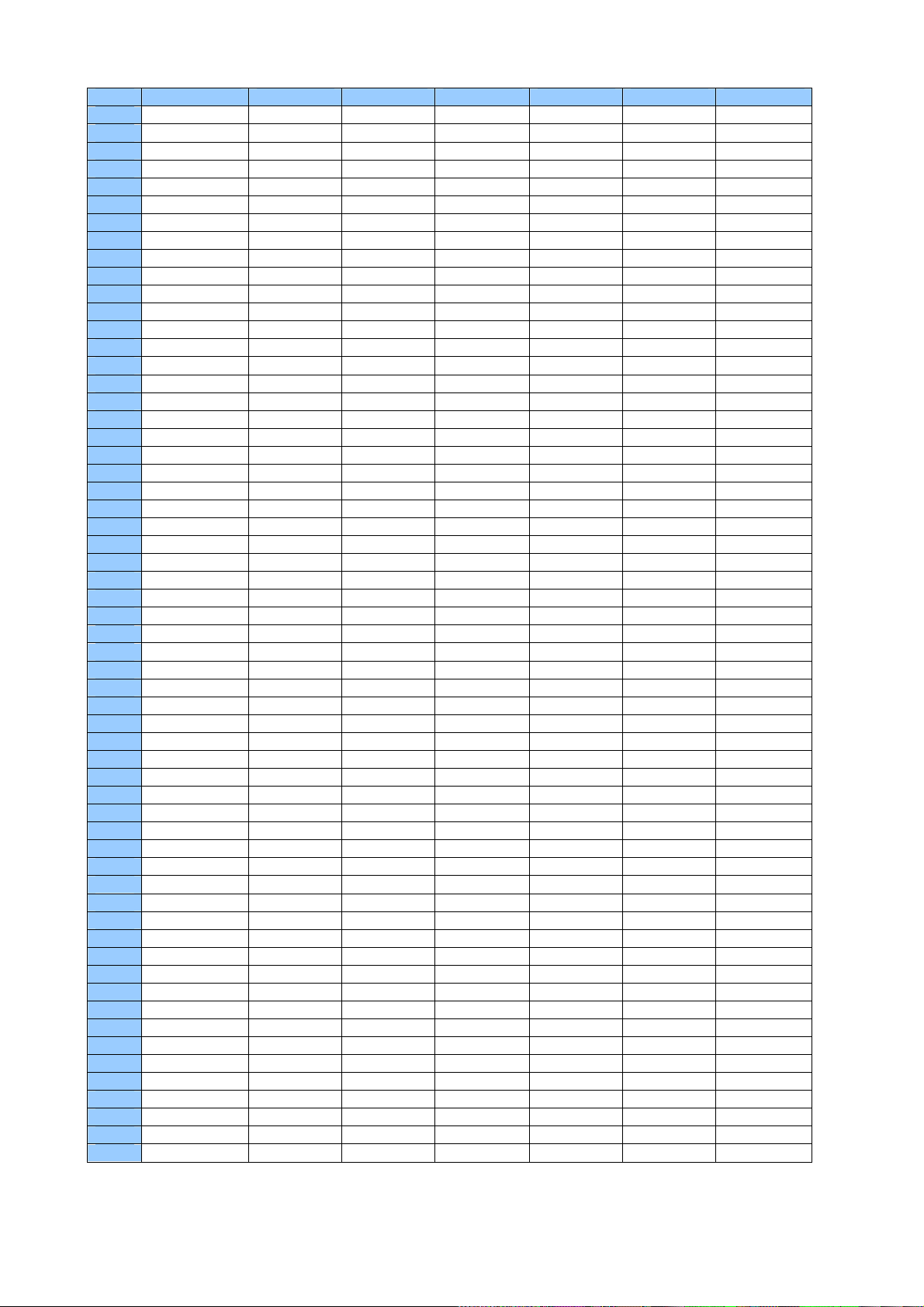
CH CCIR GB OIRT Ireland France Australia China
C60 783.25 ← ← ← ← 751.25 887.25
C61 791.25 ← ← ← ← 758.25 895.25
C62 799.25 ← ← ← ← 765.25 903.25
C63 807.25 ← ← ← ← 772.25 911.25
C64 815.25 ← ← ← ← 779.25 919.25
C65 823.25 ← ← ← ← 786.25 927.25
C66 831.25 ← ← ← ← 793.25 935.25
C67 839.25 ← ← ← ← 800.25 943.25
C68 847.25 ← ← ← ← 807.25 951.25
C69 855.25 ← ← ← ← 814.25
C70 863.25
C71 69.25
C72 76.25
C73 83.25
C74 90.25
C75 97.25
C76 59.25
C77 93.25
S01 105.25 105.25 103.25 104.75 112.25
S02 112.25 112.25 111.25 116.75 120.25
S03 119.25 119.25 119.25 128.75 128.25
S04 126.25 126.25 127.25 140.75 136.25
S05 133.25 133.25 135.25 152.75 144.25
S06 140.25 140.25 143.25 164.75 152.25
S07 147.25 147.25 151.25 176.75 160.25
S08 154.25 154.25 159.25 188.75 224.25
S09 161.25 161.25 167.25 200.75 232.25
S10 168.25 168.25 212.75 240.25
S11 231.25 231.25 224.75 248.25
S12 238.25 238.25 236.75 256.25
S13 245.25 245.25 255.25 248.75 264.25
S14 252.25 252.25 263.25 260.75 272.25
S15 259.25 259.25 271.25 272.75 280.25
S16 266.25 266.25 279.25 284.75 288.25
S17 273.25 273.25 287.25 296.75 296.25
S18 280.25 280.25 295.25 136 304.25
S19 287.25 287.25 303.25 160 312.25
S20 294.25 294.25 320.25
S21 303.25 303.25 ← 328.25
S22 311.25 311.25 ← ← 336.25
S23 319.25 319.25 ← ← 344.25
S24 327.25 327.25 ← ← 352.25
S25 335.25 335.25 ← ← 360.25
S26 343.25 343.25 ← ← 368.25
S27 351.25 351.25 ← ← 376.25
S28 359.25 359.25 ← ← 384.25
S29 367.25 367.25 ← ← 392.25
S30 375.25 375.25 ← ← 400.25
S31 383.25 383.25 ← ← 408.25
S32 391.25 391.25 ← ← 416.25
S33 399.25 399.25 ← ← 424.25
S34 407.25 407.25 ← ← 432.25
S35 415.25 415.25 ← ← 440.25
S36 423.25 423.25 ← ← 448.25
S37 431.25 431.25 ← ← 456.25
S38 439.25 439.25 ← ←
S39 447.25 447.25 ← ←
S40 455.25 455.25 ← ←
S41 463.25 463.25 ← ←
5
Page 7

-CNI code
VPS data
Country C NI Name Network
0x0D 0xC1 'A' 'R' 'D' ARD bundesweit, Erstes Deutsches Fernsehen
0x0D 0xC4 ARD-TV-Sternpunkt
0x0D 0xC5 ARD-TV-Sternpunkt-Fehlersieb, interne Störfallkennung
0x0D 0xC3 'A' 'R' '-' 'Z' 'D' ARD-ZDF Common program
0x0D 0xC2 'Z' 'D' 'F' ZDF bundesweit, Zweites Deutsches Fernsehen
0x0D 0xE5 'W' 'D' 'R' '-' '1' WDR-1 / Regionalprogramm
0x0D 0xE6 'W' 'D' 'R' '-' '3' WDR-3 / landesweit (split at times)
0x0D 0xE7 WDR-3 / Bielefeld
0x0D 0xE8 WDR-3 / Dortmund
0x0D 0xE9 WDR-3 / Düsseldorf
0x0D 0xEA WDR-3 / Köln
0x0D 0xEB WDR-3 / Münster
0x0D 0x9A 'R' 'T' 'L' RTL / Regional
0x0D 0x9B RTL / Schleswig-Holstein
0x0D 0x9C RTL / Hamburg
0x0D 0x9D RTL / Berlin
0x0D 0x9E RTL / Niedersachsen
0x0D 0x9F RTL / Bremen
0x0D 0xA0 RTL / Nordrhein-Westfalen
0x0D 0xA1 RTL / Hessen
0x0D 0xA2 RTL / Rheinland-Pfalz
0x0D 0xA3 RTL / Baden-Württemberg
0x0D 0xA4 RTL / Bayern
0x0D 0xA5 RTL / Saarland
0x0D 0xA6 RTL / Sachsen-Anhalt
0x0D 0xA7 RTL / Mecklenburg-Vorpommern
0x0D 0xA8 RTL / Sachsen
0x0D 0xA9 RTL / Thüringen
0x0D 0xAA RTL / Brandenburg
0x0D 0xAB RTL Plus
0x0D 0x8F 'R' 'T' 'L' '2' RTL 2
0x0D 0x90 RTL 2 / regional
0x0D 0x95 'S' 'A' 'T' '1' SAT 1 / Brandenburg
0x0D 0x96 SAT 1 / Thüringen D96
0x0D 0x97 SAT 1 / Sachsen
0x0D 0x98 SAT 1 / Mecklenburg-Vorpommern
0x0D 0x99 SAT 1 / Sachsen-Anhalt
0x0D 0xAD SAT 1 / Regional
0x0D 0xAE SAT 1 / Schleswig-Holstein
0x0D 0xAF SAT 1 / Hamburg
0x0D 0xB0 SAT 1 / Berlin
0x0D 0xB1 SAT 1 Niedersachsen
0x0D 0xB2 SAT 1 / Bremen
0x0D 0xB3 SAT 1 Nordrhein-Westfalen
0x0D 0xB4 SAT 1 / Hessen
0x0D 0xB5 SAT 1 / Rheinland-Pfalz
0x0D 0xB6 SAT 1 / Baden-Württemberg
6
Page 8

Country C NI Name Network
0x0D 0xB7 SAT 1 / Bayern
0x0D 0xB8 SAT 1 / Saarland
0x0D 0xB9 SAT 1
0x0D 0x94 'P' 'R' 'O' '7' PRO 7
0x0D 0xAC 'P' 'R' 'E' 'M' '.' Premiere
0x0D 0x92 'K' 'A' 'B' '.' '1' Kabel 1
0x0D 0xC7 '3' 'S' 'A' 'T'
0x0D 0xCA 'B' 'R' '-' '1' BR-1 / Regionalprogramm
0x0D 0xCB 'B' 'R' '-' '3' BR-3 / landesweit (split at times)
0x0D 0xCC BR-3 / Süd
0x0D 0xCD BR-3 / Nord
0x0D 0xCE 'H' 'R' '-' '1' HR-1 / Regionalprogramm
0x0D 0xE0 'S' 'W' '-' '3' SW 3 (Südwest 3), Verbund 3 Programme SDR, SR, SWF
0x0D 0xE1 SW 3 / Regionalprogramm Baden-Württemberg
0x0D 0xE2 SW 3 / Regionalprogramm Saarland
0x0D 0xE3 SW 3 / Regionalprogramm Baden-Württemberg Süd
0x0D 0xE4 SW 3 / Regionalprogramm Rheinland-Pfalz
0x0D 0xDB ' S' 'F' 'B' '-' '1' SFB-1 / Regionalprogramm
0x0D 0xDC 'S' 'F' 'B' '-' '3' SFB-3 (separation from Nord 3)
0x0D 0xF7 'W' 'D' 'R' Lokal-Programm WDR-Dortmund
0x0D 0xF5 'M' 'D' 'R' MDR / Dresden
0x0D 0xF9 MDR / Magdeburg
0x0D 0xFC MDR / Erfurt
0x0D 0xF3 'M' 'D' 'R' '-' '1' MDR-1 / Landesprogramm Sachsen
0x0D 0xF6 MDR-1 / Landesprogramm Sachsen-Anhalt
0x0D 0xFA MDR-1 / Landesprogramm T hüringen
0x0D 0xFD MDR-1 / Regionalprogramm
0x0D 0xF4 'M' 'D' 'R' '-' '3' MDR-3 / Sachsen
0x0D 0xF8 MDR-3 / Sachsen-Anhalt
0x0D 0xFB MDR-3 / Thüringen
0x0D 0xFE MDR-3 / landesweit
0x0D 0xD9 'R' 'B' '-' '1' RB-1 / Regionalprogramm
0x0D 0xDA 'R' 'B' '-' '3' RB-3 (separation from Nord 3)
0x0D 0x8E 'V' 'O' 'X' VOX Fernsehen
0x0D 0x8C 'N' '-' 'T' 'V' n-tv
0x0D 0x91 'E' 'U' 'R' 'S' Eurosport
0x0D 0x88 'V' 'I' 'V' 'A' VIVA
0x0D 0x89 'V' 'I' 'V' 'A' '2' VIVA 2
0x0D 0x85 'A' 'R' 'T' 'E' Arte
0x0D 0x8A 'S' ' ' 'R' 'T' 'L' Super RTL
0x0D 0x8B 'R' 'T' 'L' 'C' RTL Club
0x0D 0xBA 'T' 'M' '3' TM3 Fernsehen
0x0D 0xC9 'K' 'I' 'N' 'D' Kinderkanal ARD/ZDF
0x0D 0xC8 'P' 'H' 'O' 'E' 'N' Phoenix ARD/ZDF
0x0D 0xCF 'H' 'E' 'S' 'S' '3' Hessen 3 / landesweit
0x0D 0xD0 'N' 'D' 'R' '-' '1' NDR-1 / Landesprogramm dreiländer weit (split at times)
0x0D 0xD1 NDR-1 / Landesprogramm Hamburg
Satelliten-Programm "3sat"
(ARD/ZDF/ORF/SRG common programme)
7
Page 9

Country C NI Name Network
0x0D 0xD2 NDR-1 / Landesprogramm Niedersachsen
0x0D 0xD3 NDR-1 / Landesprogramm Schleswig-Holstein
0x0D 0xD4 'N' 'O' 'R' 'D' '3' Nord-3 (common 3 Programme NDR, SFB, RB, split at times)
0x0D 0xD5 'N' 'D' 'R' '-' '3' NDR-3 / dreiländerweit
0x0D 0xD6 NDR-3 / Hamburg
0x0D 0xD7 NDR-3 / Niedersachsen
0x0D 0xD8 NDR-3 / Schleswig-Holstein
0x0D 0xDD 'S' ' D' 'R' 'W' 'F' SDR-1 + SWF -1 / Regionalprogramm Baden-Württemberg
0x0D 0xDE ' S' 'W' 'F' '-' '1' SWF-1 / Regionalprogramm Rheinl and-Pfalz
0x0D 0xDF 'S' 'R' '-' '1' SR-1 / Regionalprogramm
0x0D 0xEC 'S' 'D' 'R' '-' '1' SDR -1 / Regionalprogramm
0x0D 0xED 'S' 'W' '-' '3' SW 3 / Regionalprogramm Baden-Württemberg Nord
0x0D 0xEE SW 3 / Regionalprogramm Mannheim
0x0D 0xEF 'S' 'D' 'R' 'W' 'F'
0x0D 0xF0 'S' 'W' 'F' '- ' '1' SWF-1 / Regionalprogramm
0x0D 0xF1 'N' 'D' 'R' '-' '1' NDR-1 / Landesprogramm Mecklenburg-Vorpommern
0x0D 0xF2 'N' 'D' 'R' '-' '3' NDR-3 / Mecklenburg-Vorpommern
0x0D 0x81 'O' 'R' 'B' '-' '1' ORB-1 / Regionalprogramm
0x0D 0x82 'O' 'R' 'B' ' - ' '3' ORB-3 / landesweit
0x0D 0x87 '1' 'A' 1A-Fernsehen
0x0D 0x8D 'D' 'S' 'F' Deutsches Sportfernsehen
0x0D 0xBB 'D' 'W' 'T' 'V' Deutsche Welle Fernsehen Berlin
0x0D 0xBD 'O' '.' 'K' 'A' 'N' Berlin-Offener Kanal
0x0D 0xBE 'B' 'M' 'I' 'X' '2' Berlin-Mix-Channel II
0x0D 0xBF 'B' 'M' 'I' 'X' '1' Berlin-Mix-Channel 1
0x0D 0x41 'F' 'E' 'S' 'T' '.' FESTIVAL
0x0D 0x42 'M' 'U' 'X' 'X' MUXX
0x0D 0x43 'E' 'X' 'T' 'R' 'A' EXTRA
0x0D 0x7C 'O' 'N' 'Y' 'X' ONYX-TV
0x0D 0x7D 'Q' 'V' 'C' QVC-Teleshopping
0x0D 0x7E 'O' 'D' 'E' 'O' 'N' Nickelodeon
0x0D 0x7F 'H' 'O' 'T' Home Shopping Europe
Switzerland
0x04 0xC2 'T' 'S' 'R' '1' SSR, Télévision Suisse Romande, TSR 1
0x04 0xC3 'T' 'S' 'I' '1' SSR, Televisione svizzera di lingua italiana, TSI 1
0x04 0xC7 'S' 'F' '2' SRG, Schweizer Fernsehen DRS, SF 2
0x04 0xC8 'T' 'S' 'R' '2' SSR, Télévision Suisse Romande, TSR 2
0x04 0xC9 'T' 'S' 'I' '2' SSR, Televisione svizzera di lingua italiana, TSI 2
0x04 0xCA 'S' 'R' 'G' 'S' 'A' SRG SSR Sat Access
0x04 0x81 'T' 'E' 'L' '2' '4' TeleZüri
0x04 0x82 'T' 'C' Teleclub Abonnements-Fernsehen
0x04 0x84 'T' 'E' 'L' 'B' 'E' TeleBern
0x04 0x85 'T' 'E' 'L' 'M' '1' Tele M1
0x04 0x86 'S' 'T' 'A' 'R' Star TV
0x04 0x87 'P' 'R' 'O' '7' Pro 7
0x04 0x88 'T' 'O' 'P' 'T' 'V' TopTV
0x04 0xC1 'S' 'F' '1' SRG, Schweizer Fernsehen DRS, SF 1
SDR-1 + SWF-1 / Regionalprogramm Baden Württemb und
Rhld-Pfalz
8
Page 10

Country C NI Name Network
Austria
0x0A 0xC2 'O' 'R' 'F' '2' ORF - FS 2
0x0A 0xCB ORF- FS 2 / Lokalprogramm Burgenland
0x0A 0xCC ORF- FS 2 / Lokalprogramm Kärnten
0x0A 0xCD ORF- FS 2 / Lokalprogramm Niederösterreich
0x0A 0xCE ORF- FS 2 / Lokalprogramm Oberösterreich
0x0A 0xD0 ORF- FS 2 / Lokalprogramm Steiermark
0x0A 0xD1 ORF- FS 2 / Lokalprogramm Tirol
0x0A 0xD2 ORF- FS 2 / Lokalprogramm Vorarlberg
0x0A 0xD3 ORF- FS 2 / Lokalprogramm Wien
0x0A 0xC3 'O' 'R' 'F' '3' ORF - FS 3
0x0A 0xCF ORF- FS 2 / Lokalprogramm Salzburg
0x0A 0xC1 'O' 'R' 'F' '1' ORF - FS 1
PKT8/30 data
Country 8/30 format 1 8/30 format 2 Name
France
0x33 0xF2
0x33 0xF3
0x33 0xF4
0x33 0x0A
0x33 0xF6
0xFE 0x01
0x33 0xC4
0xF1 0x01
0xF5 0x00
0x33 0xC7
0x33 0xC6
0x33 0xC8
0x33 0xC9
0x33 0xC2
0x33 0xC3
0x33 0xC5
0x33 0xC1
0x33 0x11
0x33 0x12
0x33 0xCA
0x33 0xCB
0x33 0xCC
0x33 0x21
0x33 0x22
0x33 0x20
GB
0x44 0x41
0x44 0x7B
0x44 0x7D
0x33 0xF1
0x44 0x7F
0x2F 0x01
0x2F 0x02
0x2F 0x03
0x2F 0x04
0x2F 0x0A 'F' R' '5' Arte / La Cinquième -> France 5
0x2F 0x06
0x2F 0xE1
0x2F 0xC4
0x2F 0xE2
0x2F 0xE5
0x2F 0xC7
0x2F 0xC6
0x2F 0xC8
0x2F 0xC9
0x2F 0xC2
0x2F 0xC3
0x2F 0xC5
0x2F 0xC1
0x2F 0x11
0x2F 0x12
0x2F 0xCA
0x2F 0xCB
0x2F 0xCC
0x2F 0x21
0x2F 0x22
0x2F 0x20
0x2C 0x7F
0x2C 0x41
0x2C 0x7B
0x2C 0x7D
'T' 'F' '1' TF1
'F' 'R' '2' France 2
'F' 'R' '3' France 3
'C' '+' Canal +
'M' '6' M6
'E' 'U' 'R' '-' 'N' Euronews
'L' 'C' 'I' LCI
'E' 'U' 'R' '-' 'S' Eurosport
'T' 'V' '5' TV5
'T' 'M' 'C' TMC Monte-Carlo
'M' 'C' 'M' MCM
'P' 'R' 'E' 'M' '.' Paris Première
'P' 'L' 'A' 'N' '.' Planète
'C' 'J' Canal J
'C' 'J' 'I' 'M' Canal Jimmy
'M' 'E' 'T' 'E' 'O' La Chaîne Météo
'A' 'B' '1' AB1
'R' 'F' 'O' '1' RFO1
'R' 'F' 'O' '2' RFO2
'C' 'L' 'U' 'B' Série Club
'T' 'T' 'O' 'O' 'N' Télétoon
'T' 'E' 'V' 'A' Téva
'T' 'L' 'M' TLM
'T' 'L' 'T' TLT
'A' 'Q' 'U' 'I' Aqui TV
'B' 'B' 'C' '1' BBC1
BBC1 NI
BBC1 Scotland
BBC1 Wales
Network
9
Page 11

Country 8/30 format 1 8/30 format 2 Name
0xFA 0x6F
0x44 0x40
0x44 0x7E
0x44 0x44
0x44 0x42
0xA2 0xFE
0xC8 0xDE
0xFB 0x9C
0xB7 0xF7
0xFC 0xE4
0x25 0xD0
0xAD 0xD8
0xF3 0x3A
0xF9 0xD2
0x88 0x4B
0x82 0xDD
0x10 0xE4
0x5A 0xAF
0x2F 0x27
0xA8 0x2C
0x83 0x3B
0xFA 0x2C
0xAD 0xDC
0xFC 0xD1
0xB4 0xC7
0x96 0x02
0x16 0x09
0x28 0xEB
0xC4 0x7B
0xFC 0xFD
0x01 0xF2
0x37 0xE5
0x44 0x01
0x44 0x02
0x4D 0x58
0x4D 0x59
0x44 0x03
0x44 0x04
0x44 0x05
0x44 0x06
0x44 0x07
0x44 0x08
0x44 0x09
0xC4 0xF4
0x44 0x57
0x44 0x68
0x2C 0x2F
0x2C 0x40
0x2C 0x7E
0x2C 0x44
0x2C 0x42
0x2C 0x3E
0x2C 0x1E
0x2C 0x1C
0x2C 0x27
0x2C 0x24
0x2C 0x30
0x2C 0x18
0x2C 0x3A
0x2C 0x12
0x2C 0x0B
0x2C 0x1D
0x2C 0x34
0x2C 0x3F
0x2C 0x37
0x2C 0x2C
0x2C 0x3D
0x2C 0x2D
0x5B 0xD2
0x2C 0x11
0x2C 0x07
0x2C 0x02
0x2C 0x09
0x2C 0x2B
0x2C 0x3B
0x2C 0x0D
0x5B 0xF1
0x2C 0x25
0x5B 0xFA
0x2C 0x01
0x2C 0x20
0x2C 0x21
0x2C 0x3C
0x5B 0xF0
0x5B 0xEF
0x5B 0xF7
0x5B 0xF2
0x5B 0xF3
0x5B 0xF8
0x42 0xF4
0x2C 0x57
0x2C 0x68
/* BBC1 Wales - old code */
'B' 'B' 'C' '2' BBC2
BBC2 NI
BBC1 Scotland
BBC1 Wales
/* BBC2 - old code */
'I' 'T' 'V' ITV NETWORK
ANGLIA TV
BORDER TV
CHANNEL TV
WEST COUNTRY TV
GRANADA TV
GRAMPIAN TV
SCOTTISH TV
LWT
CARLTON TV
MERIDIAN TV
HTV
CENTRAL TV
TYNE TEES TV
ULSTER TV
YORKSHIRE TV
GMTV
'C' 'H' '4' CHANNEL 4
S4C
'C' 'H' '5' CHANNEL 5 (1)
CHANNEL 5 (2)
CHANNEL 5 (3)
CHANNEL 5 (4)
'N' 'E' 'W' 'S' SKY NEWS
'C' 'N' 'N' 'I' CNNI
'S' 'S' 'V' 'C' SSVC
'G' 'O' 'L' 'D' UK GOLD
'L' 'I' 'V' 'N' 'G' UK LIVING
'V' 'H' '-' '1' VH-1
'V' 'H' '-' '1' VH-1 (German Language)
'W' 'I' 'R' 'E' WIRE TV
'T' 'C' 'C' CHILDREN'S CH
'B' 'R' 'A' 'V' 'O' BRAVO
'L' 'E' 'A' 'R' 'N' LEARNING CH
'D' 'I' 'S' 'C' 'V' DISCOVERY
'T' 'F' 'C' FAMILY CH
'L' 'I' 'V' 'E' Live TV
'F' 'I' 'L' 'M' '4' FilmFour
'W' 'O' 'R' 'L' 'D' BBC WORLD
'P' 'R' 'I' 'M' 'E' BBC Prime
Network
10
Page 12

Country 8/30 format 1 8/30 format 2 Name
0x44 0x69
0x44 0xC1
0x44 0xD1
0x4D 0x54
0x4D 0x5A
0x4D 0x5B
0x5C 0x44
0x82 0xE1
0x8E 0x71
0xA4 0x60
0xA4 0x65
0xFC 0xF3
0xFC 0xF4
0xFC 0xF5
0xFC 0xF6
0xFC 0xF7
0xFC 0xF8
0xFC 0xF9
0xFC 0xFA
0xFC 0xFB
0xFC 0xFC
0xFC 0xFE
0xFC 0xFF
Italy
0x39 0x02
0x39 0x03
0xFA 0x04
0x39 0x04
0xFA 0x05
0xFA 0x06
0xFA 0x08
0x39 0x97
0x39 0x98
0x39 0x99
0x39 0x10
0x39 0x0A
0x39 0x38
Spain
0xE1 0x00
0xCA 0x03
0xBA 0x01
0x34 0x02
0xCA 0x33
0x39 0x01
0x3E 0x00
0x2C 0x69
0x5B 0xCC
0x2C 0x14
0x5B 0xF4
0x5B 0xF5
0x2C 0x05
0x2C 0x31
0x2C 0x13
0x5B 0xF6
0x2C 0x15
0x5B 0xF9
0x2C 0x17
0x2C 0x08
0x2C 0x19
0x2C 0x1A
0x2C 0x1B
0x2C 0x0C
0x2C 0x0E
0x2C 0x0F
'N' 'E' 'W' '2' '4' BBC News 24
'T' 'N' 'T' TNT/Cartoon Network
'D' 'I' 'S' 'N' 'Y' DISNEY CHANNEL UK
'M' 'T' 'V' MTV
'P' 'L' 'U' 'S' GRANADA PLUS
'T' 'I' 'M' 'E' GRANADA Timeshare
'Q' 'V' 'C' QVC UK
'S' 'E' 'L' '.' CARLTON SELECT
'N' 'B' 'C' NBC Europe
'N' 'I' 'C' 'K' '.' NICKELODEON UK
'P' 'A' 'R' 'A' 'M'
'R' 'A' 'C' 'E' RACING CH
'H' 'I' 'S' 'T' '.' HISTORY CH
'S' 'C' 'I' 'F' 'I' SCI FI CHANNEL
'T' 'R' 'A' 'V' '.' SKY TRAVEL
'S' 'O' 'A' 'P' 'S' SKY SOAPS
'S' 'P' 'R' 'T' '2' SKY SPORT2
'G' 'O' 'L' 'D' SKY GOLD
'S' 'P' 'O' 'R' 'T' SKY SPORTS
'M' 'O' 'V' 'I' 'E' MOVIE CHANNEL
'P' 'L' 'U' 'S' SKY MOVIES PLUS
'S' 'K' 'Y' '1' SKY ONE
'S' 'K' 'Y' '2' SKY TWO
'R' 'A' 'I' '1' RAI 1
'R' 'A' 'I' '2' RAI 2
'R' 'A' 'I' '3' RAI 3
'R' 'E' 'T' 'E' '4' RETE 4
'R' 'E' 'T' 'E' 'A' RETE A
'C' 'A' 'N' '5' CANALE 5
'I' 'T' 'A' '1' ITALIA 1
'T' 'M' 'C' TMC
'T' 'E' 'L' '1' TELE+1
'T' 'E' 'L' '2' TELE+2
'T' 'E' 'L' '3' TELE+3
'T' 'R' 'S' 'T' 'V' TRS TV
'A' 'R' 'T' 'E' Arte
'R' 'T' 'V' '3' '8' RTV 38
'T' 'V' 'E' '1' TVE1
'T' 'V' 'E' '2' TVE2
'T' 'V' '3' TV3
'E' 'T' 'B' '1' ETB1
'E' 'T' 'B' '2' ETB2
'C' '3' '3' C33
Network
11
Page 13

Country 8/30 format 1 8/30 format 2 Name
0x34 0x0A
Belgium
0x32 0x02
0x32 0x03
0x32 0x04
0x32 0x05
0x32 0x06
0x04 0x04
Denmark
0x49 0xCF
0x45 0x02
Finland
0x35 0x82
0x35 0x8F
Netherlands
0x31 0x02
0x31 0x03
0x31 0x04
0x31 0x05
0x31 0x06
Norway
0x47 0x03
0x47 0x02
0x47 0x04
Sweden
0x46 0x02
0x46 0x40
Poland
0x48 0x02
0x48 0x10
Hungary
0x36 0x11
0x36 0x51
0x36 0x61
0x36 0x21
0x36 0x31
0x36 0x41
0x36 0x02
0x32 0x01
0x73 0x92
0x35 0x81
0x31 0x01
0x47 0x01
0x46 0x01
0x48 0x01
0x36 0x01
0x16 0x01
0x16 0x02
0x16 0x05
0x16 0x06
0x16 0x04
0x29 0x01
0x29 0x03
0x29 0x02
0x26 0x01
0x26 0x02
0x26 0x0F
0x48 0x01
0x48 0x02
0x48 0x03
0x48 0x04
0x48 0x05
0x48 0x06
0x4E 0x01
0x4E 0x02
0x4E 0x40
'A' 'R' 'T' 'E' Arte
'B' 'R' 'T' 'N' BRT TV1
'T' 'V' '2' CANVAS
'R' 'T' 'B' 'F' '1' RTBF1
'R' 'T' 'B' 'F' '2' RTBF2
'V' 'T' 'M' VTM
'K' 'A' '2' Kanaal2
'V' 'T' '4' VT 4
'D' 'R' '1' DR1
'D' 'R' '2' DR2
'T' 'V' '2' TV2
'Y' 'L' 'E' '1' YLE1
'Y' 'L' 'E' '2' YLE2
'O' 'W' 'L' '3' OWL3
'N' 'E' 'D' '1' Nederland 1
'N' 'E' 'D' '2' Nederland 2
'N' 'E' 'D' '3' Nederland 3
'R' 'T' 'L' '4' RTL4
'R' 'T' 'L' '5' RTL5
'V' 'E' 'R' 'O' 'N' // Veronica
'N' 'R' 'K' '1' NRK1
'N' 'R' 'K' '2' NRK2
'T' 'V' '2' TV2
'T' 'V' ' ' 'N' TV Norge
'S' 'V' 'T' '1' SVT 1
'S' 'V' 'T' '2' SVT 2
'T' 'V' '4' TV 4
'T' 'V' 'P' '1' SVT 1
'T' 'V' 'P' '2' SVT 2
'T' 'V' 'P' 'O' 'L' TV Polonia
'M' 'T' 'V' '1' MTV1
MTV1 regional, Budapest
MTV1 regional, Debrecen
MTV1 regional, Miskolc
MTV1 regional, Pécs
MTV1 regional, Szeged
MTV1 regional, Szombathely
'M' 'T' 'V' '2' MTV2
Network
12
Page 14

Country 8/30 format 1 8/30 format 2 Name
0x36 0x36
0x36 0x22
Czech
Republic
0x42 0x31
0x42 0x11
0x42 0x21
0x42 0x02
0x42 0x32
0x42 0x12
0x42 0x22
0x42 0x03
Ireland
0x35 0x32
0x35 0x33
0x35 0x33
Germany
0x49 0x0C
0x49 0x0A
0x49 0x49
Portugal
0x35 0x11
0x35 0x12
0x35 0x14
0x35 0x13
0x35 0x15
Slovakia
0x42 0xA3
0x42 0xA5
0x42 0xA2
0x42 0xA4
0x42 0xA6
Switzerland
0x41 0x02
0x41 0x03
0x41 0x07
0x41 0x08
0x41 0x09
0x41 0x0A
0x42 0x01
0x35 0x31
0x49 0x02
0x49 0xE4 'W' 'D' 'R' '-' '3' WDR-3
0x35 0x10
0x42 0xA1
0x41 0x01
0x32 0xC1
0x32 0xF1
0x32 0xD1
0x32 0xE1
0x32 0xC2
0x32 0xF2
0x32 0xD2
0x32 0xE2
0x32 0xC3
0x42 0x01
0x42 0x02
0x42 0x03
0x35 0xA1
0x35 0xA3
0x35 0xA5
0x35 0xA2
0x35 0xA4
0x35 0xA6
0x24 0xC1
0x24 0xC2
0x24 0xC3
0x24 0xC7
0x24 0xC8
0x24 0xC9
0x24 0xCA
'D' 'U' 'N' 'A' // Duna Televizio
'T' 'V' '2' // tv2
'C' 'T' '1' CT 1
CT1 Regional
CT1 Regional, Brno
CT1 Regional, Ostravia
'C' 'T' '2' CT 2
CT2 Regional
CT2 Regional, Brno
CT2 Regional, Ostravia
'N' 'O' 'V' 'A' NOVA TV
'R' 'T' 'E' '1' RTE1
'N' 'E' 'T' '2' Network 2
'T' 'G' '4' // Teilifis na Gaeilge
'T' 'V' '3' TV3
'Z' 'D' 'F' ZDF
'V' 'O' 'X' VOX Television
'A' 'R' 'T' 'E' Arte
'Q' 'V' 'C' QVC D Gmbh
'R' 'T' 'P' '1' RTP1
'R' 'T' 'P' '2' RTP2
'R' 'T' 'P' 'A' 'F' RTPAF
'R' 'T' 'P' 'A' 'Z' RTPAZ
'R' 'T' 'P' 'I' RTPI
'R' 'T' 'P' 'M' RTPM
'S' 'T' 'V' '1' STV1
'S' 'T' 'V' '1' // STV1 Regional, Košice
// STV1 Regional, B. Bystrica
'S' 'T' 'V' '2' STV2
// STV2 Regional, Ko 쉏 ce
// STV2 Regional, B. Bystrica
'S' 'F' ' ' '1' SF1
'T' 'S' 'R' '1' SF2
'T' 'S' 'I' '1' TSI 1
'S' 'F' ' ' '2' SF 2
'T' 'S' 'R' '2' TSR 2
'T' 'S' 'I' '2' TSI 2
'S' 'R' 'G' 'S' 'A' // SAT ACCESS
Network
13
Page 15

- SCART connector
At the TV (Female) At the cable (Male)
Pin Description Signal Level Impedance
1 Audio Out Right 0.5 V rms <1k ohm
2 Audio In Right 0.5 V rms >10k ohm
3 Audio Out Left 0.5 V rms <1k ohm
4 Audio Ground
5 RGB Blue Ground
6 Audio In Left 0.5 V rms >10k ohm
7 RGB Blue In 0.7 V±3 dB 75 ohm
8 Slow switch In
9 RGB Green Ground
10 N.C
11 RGB Green In 0.7 V±3 dB 75 ohm
12 N.C
13 RGB Red Ground
14 RGB status Ground
15 RGB Red In 0.7 V ±3 dB 75 ohm
16
17
18 Blanking Signal Ground
19 Composite Video Out 1 V±3 dB 75 ohm
20 Composite Video In (Luminance In) 1 V±3 dB 75 ohm
21 Ground/Shield (Chassis)
Blanking Signal
(RGB status)
Composite Video Ground
(Sync Ground)
TV: 0-2 V
AV: 4.5-12 V
RGB: 1-3 V
TV/AV: 0-0.4 V
>10k ohm
75 ohm
- S-Video connector
At the TV (Female)
Pin Name Description
1 GND Ground (Y)
2 GND Ground (C)
3 Y Intensity (Luminance)
4 C Color (Chrominance)
14
Page 16

ALIGNMENT INSTRUCTION
Service Mode
● If you replace the EEPROM by a new (blank) one, the EEPROM data will be initialized
as follows;
Item Default values
BLU brightness 0
Teletext W-Euro
SCART Yes
● You can change the values in the Service mode, if necessary.
● To switch the TV set into Service mode, press the
Digit 1 key → Mute key → Status key → Mute key
in sequence within 5 seconds.
In the Service mode, the OSD “Service” will be displayed.
● To exit Service mode, press and hold (for 1.5 second) the Mute key.
Digit 4 KEY (Picture adjustment)
1. Press the Digit 4 key to call up the Picture adjustment menu.
2. Set the BLU(back Light Unit) brightness to “0”.
Digit 5 key (Option setting)
1. Press the Digit 5 key to call up the Option setting menu.
2. Set the Options as follow;
15
Page 17

█ Teletext option
You must select the Teletext language according to your country.
Select one of the following: W-Euro, E-Euro, RUS, GR-TR, Arab, No.
Teletext language Area
W-Euro West European West/North Europe, Australia, Asia, Africa
E-Euro East European East Europe
RUS Cyrillic Russia / Bulgaria
GR-TR Greek/Turkish Greece/Turkey
Arab Arabic/French Middle East/Africa
No I301(SAA6264) is not used Without Teletext
█ SCART option
Choose Yes if J503 is SCART connector, and No if RCA connector.
J503 (Connector) Area
Yes SCART Europe, Russia
No RCA China, Asia, Middle East, Australia, Africa
Digit 8 key, LEFT + UP + AV key (EEPROM clear)
This key is used to perform control/system lock up reset.
Use this key to clear EEPROM data if TV have malfunctioned, e.g. local control lock up.
Note that the stored data will be erased and initialized to default values after initializing
EEPROM.
You can clear EEPROM data by pressing the LEFT(VOLUME DOWN), (PR) UP and AV key
on the TV set at the same time in the Stand-by mode.
Use this, if you can not switch your TV set on in the Stand-by mode.
16
Page 18

Factory Mode
Remark: These modes are used for factory only.
Digit 1 Key (Heat-run & Test pattern mode)
● Pressing this key, the Test pattern will be displayed as follow;
Normal → Red pattern→ Green pattern→ Blue pattern→ White pattern →Normal
● Note that you can exit from this mode with this key only.
Digit 2 key (Picture Control Checking)
● Pressing this key, the Picture control value will be changed in sequence automatically.
Brightness (min max center) →Contrast (min max center) →Colour (min max center)
→Sharpness (min max center) →Tint (left right center) →Normal
Digit 3 Key (Sound Control Checking)
● Pressing this key, the Sound control value will be changed in sequence automatically.
Treble (min max center) → Bass (min max center) →Balance (left right center) →
Volume (min max center)
Digit 6 key (Outgoing)
● Pressing this key, OSD “Outgoing” will be displayed during initializing the EEPROM data,
and then the set will be turned off automatically.
No. Item Data No. Item Data
1 CH data (PR0-99) CH52 2 Station Name - - - - -
3 SKIP (PR2-99) Yes 4 System - 5 Colour - - - 6 Fine tune center
7 Bri /Cont/Col/Sharp Normal 8 Treble/Bass/Balance Center
9 Sound Spatial No 10 Sound Forced Mono Off
11 Volume 30/100 12 Child lock No
13 OSD Opaque 14 Language English
15 TV shape 4:3
● When you turn on the TV set for the first time, the Language menu for the on-screen display
appears.
17
Page 19

BLOCK DIAGRAM
18
Page 20

SCHEMATIC DIAGRAM
Main Board
19
Page 21

SCHEMATIC DIAGRAM
Power board
20
Page 22

SCHEMATIC DIAGRAM
Inverter ( CCFL )
21
Page 23

SCHEMATIC DIAGRAM
Sub board
22
Page 24

MECHANICAL EXPLODED VIEW & PARTS LIST
23
Page 25

WIRING DIAGRAM
(VesaMount)
CN2
P901
CN93
CN3
CN1
Black/WhiteLine
KEY PAD
WIN DOW
MAIN PCB
P801Vcc
P601
P202
P201
POWER
CN1
INVERTER
CN4
CN5
Red/WhiteLine
P801
ACINPUT
P803
MAINPOWERS/W
P802
PA802
24
Page 26

ELECTRICAL PARTS LIST
Caution: is safety component, so it must be used the same component.
® is recommendable part for stock.
Main Board
No Part No Name Desc Remark
1 C101 C CHIP CERA 25V X7R 56PF J 1608
2 C102 C CHIP CERA 25V X7R 56PF J 1608
3 C103 C CHIP CERA 25V Y5V 0.1uF Z 1608
4 C104 C CHIP CERA 25V Y5V 0.1uF Z 1608
5 C201 C CHIP CERA 25V Y5V 0.1uF Z 1608
6 C301 C CHIP CERA 25V Y5V 0.1uF Z 1608
7 C302 C CHIP CERA 25V X7R 56PF J 1608
8 C303 C CHIP CERA 25V X7R 56PF J 1608
9 C304 C CHIP CERA 25V Y5V 0.1uF Z 1608
10 C305 C CHIP CERA 25V Y5V 0.1uF Z 1608
11 C411 C CHIP CERA 10V Y5V 1uF Z 1608
12 C412 C CHIP CERA 25V Y5V 0.056uF Z 1608
13 C413 C CHIP CERA 25V Y5V 0.022uF Z 1608
14 C414 C CHIP CERA 25V X7R 820PF K 1608
15 C415 C CHIP CERA 10V Y5V 1uF Z 1608
16 C416 C CHIP CERA 25V Y5V 0.01uF Z 1608
17 C501 C CHIP CERA 25V Y5V 0.22uF Z 1608
18 C502 C CHIP CERA 25V Y5V 0.22uF Z 1608
19 C503 C CHIP CERA 25V Y5V 0.22uF Z 1608
20 C504 C CHIP CERA 25V Y5V 0.22uF Z 1608
21 C505 C CHIP CERA 25V Y5V 0.22uF Z 1608
22 C506 C CHIP CERA 25V Y5V 0.22uF Z 1608
23 C507 C CHIP CERA 25V Y5V 0.1uF Z 1608
24 C508 C CHIP CERA 25V Y5V 0.1uF Z 1608
25 C509 C CHIP CERA 25V Y5V 0.1uF Z 1608
26 C510 C CHIP CERA 25V Y5V 0.1uF Z 1608
27 C511 C CHIP CERA 25V Y5V 0.1uF Z 1608
28 C512 C CHIP CERA 25V Y5V 0.1uF Z 1608
29 C513 C CHIP CERA 25V Y5V 0.1uF Z 1608
30 C514 C CHIP CERA 25V Y5V 0.1uF Z 1608
31 C515 C CHIP CERA 25V Y5V 0.1uF Z 1608
32 C516 C CHIP CERA 25V Y5V 0.1uF Z 1608
33 C517 C CHIP CERA 25V NPO 3PF C 1608
34 C518 C CHIP CERA 25V NPO 3PF C 1608
35 C519 C CHIP CERA 25V Y5V 0.1uF Z 1608
36 C520 C CHIP CERA 25V Y5V 0.1uF Z 1608
37 C521 C CHIP CERA 25V X7R 0.001UF K 1608
38 C522 C CHIP CERA 10V Y5V 0.68uF Z 1608
39 C523 C CHIP CERA 10V Y5V 0.68uF Z 1608
40 C524 C CHIP CERA 10V Y5V 0.68uF Z 1608
41 C525 C CHIP CERA 10V Y5V 0.68uF Z 1608
42 C526 C CHIP CERA 25V Y5V 0.1uF Z 1608
25
Page 27

No Part No Name Desc Remark
43 C527 C CHIP CERA 25V Y5V 0.1uF Z 1608
44 C528 C CHIP CERA 25V X7R 330PF J 1608
45 C532 C CHIP CERA 25V X7R 330PF J 1608
46 C533 C CHIP CERA 25V X7R 330PF J 1608
47 C534 C CHIP CERA 25V X7R 330PF J 1608
48 C535 C CHIP CERA 25V X7R 330PF J 1608
49 C536 C CHIP CERA 25V X7R 330PF J 1608
50 C537 C CHIP CERA 25V X7R 330PF J 1608
51 C601 C CHIP CERA 16V Y5V 0.33uF Z 1608
52 C602 C CHIP CERA 16V Y5V 0.33uF Z 1608
53 C603 C CHIP CERA 25V Y5V 0.1uF Z 1608
54 C604 C CHIP CERA 25V Y5V 0.1uF Z 1608
55 C605 C CHIP CERA 16V Y5V 0.33uF Z 1608
56 C606 C CHIP CERA 16V Y5V 0.33uF Z 1608
57 C607 C CHIP CERA 16V Y5V 0.33uF Z 1608
58 C608 C CHIP CERA 16V Y5V 0.33uF Z 1608
59 C609 C CHIP CERA 25V Y5V 0.1uF Z 1608
60 C610 C CHIP CERA 25V X7R 1500PF K 1608
61 C611 C CHIP CERA 25V X7R 470PF J 1608
62 C612 C CHIP CERA 25V X7R 56PF J 1608
63 C613 C CHIP CERA 25V X7R 56PF J 1608
64 C614 C CHIP CERA 25V X7R 56PF J 1608
65 C615 C CHIP CERA 25V NPO 2PF C 1608
66 C616 C CHIP CERA 25V NPO 2PF C 1608
67 C617 C CHIP CERA 25V Y5V 0.1uF Z 1608
68 C618 C CHIP CERA 25V X7R 0.001UF K 1608
69 C619 C CHIP CERA 25V X7R 0.001UF K 1608
70 C620 C CHIP CERA 25V Y5V 0.1uF Z 1608
71 C621 C CHIP CERA 25V Y5V 0.1uF Z 1608
72 C622 C CHIP CERA 25V X7R 56PF J 1608
73 C624 C CHIP CERA 25V X7R 0.0015UF K 1608
74 C625 C CHIP CERA 25V X7R 0.0015UF K 1608
75 C630 C CHIP CERA 25V X7R 0.001UF K 1608
76 C631 C CHIP CERA 25V X7R 0.001UF K 1608
77 C701 C CHIP CERA 25V Y5V 0.1uF Z 1608
78 C702 C CHIP CERA 25V Y5V 0.1uF Z 1608
79 C703 C CHIP CERA 25V Y5V 0.1uF Z 1608
80 C704 C CHIP CERA 25V Y5V 0.1uF Z 1608
81 C801 C CHIP CERA 25V Y5V 0.1uF Z 1608
82 C802 C CHIP CERA 25V Y5V 0.1uF Z 1608
83 C804 C CHIP CERA 25V Y5V 0.1uF Z 1608
84 C806 C CHIP CERA 25V Y5V 0.1uF Z 1608
85 C807 C CHIP CERA 25V Y5V 0.1uF Z 1608
86 C808 C CHIP CERA 25V Y5V 0.1uF Z 1608
87 C809 C CHIP CERA 25V Y5V 0.1uF Z 1608
88 C901 C CHIP CERA 25V NPO 18PF J 1608
26
Page 28

No Part No Name Desc Remark
89 C902 C CHIP CERA 25V NPO 18PF J 1608
90 C903 C CHIP CERA 25V Y5V 0.1uF Z 1608
91 C904 C CHIP CERA 25V Y5V 0.1uF Z 1608
92 C905 C CHIP CERA 25V Y5V 0.1uF Z 1608
93 C906 C CHIP CERA 25V Y5V 0.1uF Z 1608
94 C907 C CHIP CERA 25V Y5V 0.1uF Z 1608
95 C908 C CHIP CERA 25V Y5V 0.1uF Z 1608
96 C909 C CHIP CERA 25V Y5V 0.1uF Z 1608
97 C910 C CHIP CERA 25V Y5V 0.1uF Z 1608
98 C911 C CHIP CERA 25V Y5V 0.1uF Z 1608
99 C912 C CHIP CERA 25V Y5V 0.1uF Z 1608
100 C913 C CHIP CERA 25V Y5V 0.1uF Z 1608
101 C914 C CHIP CERA 25V Y5V 0.1uF Z 1608
102 C915 C CHIP CERA 25V Y5V 0.1uF Z 1608
103 C916 C CHIP CERA 25V Y5V 0.1uF Z 1608
104 C917 C CHIP CERA 25V Y5V 0.1uF Z 1608
105 C918 C CHIP CERA 25V Y5V 0.1uF Z 1608
106 C919 C CHIP CERA 25V Y5V 0.1uF Z 1608
107 C920 C CHIP CERA 25V Y5V 0.1uF Z 1608
108 C921 C CHIP CERA 25V Y5V 0.1uF Z 1608
109 C922 C CHIP CERA 25V Y5V 0.1uF Z 1608
110 C923 C CHIP CERA 25V Y5V 0.1uF Z 1608
111 C924 C CHIP CERA 25V Y5V 0.1uF Z 1608
112 C925 C CHIP CERA 25V Y5V 0.1uF Z 1608
113 C926 C CHIP CERA 25V Y5V 0.1uF Z 1608
114 CE101 C CHIP ELECTRO 16V 100uF (6.3X5.5) TP
115 CE102 C CHIP ELECTRO 16V 47uF (5X5.5) TP
116 CE103 C CHIP ELECTRO 16V 22uF (4X5.5) TP
117 CE301 C CHIP ELECTRO 16V 22uF (4X5.5) TP
118 CE302 C CHIP ELECTRO 16V 47uF (5X5.5) TP
119 CE303 C CHIP ELECTRO 16V 10uF (4X5.5) TP
120 CE501 C CHIP ELECTRO 16V 220uF (8 X10.5) TP
121 CE502 C CHIP ELECTRO 16V 220uF (8 X10.5) TP
122 CE503 C CHIP ELECTRO 16V 22uF (4X5.5) TP
123 CE504 C CHIP ELECTRO 16V 22uF (4X5.5) TP
124 CE601 C CHIP ELECTRO 50V 1uF (4X5.5) TP
125 CE603 C CHIP ELECTRO 16V 22uF (4X5.5) TP
126 CE604 C CHIP ELECTRO 16V 22uF (4X5.5) TP
127 CE605 C CHIP ELECTRO 16V 10uF (4X5.5) TP
128 CE606 C CHIP ELECTRO 16V 10uF (4X5.5) TP
129 CE607 C CHIP ELECTRO 16V 220uF (8 X10.5) TP
130 CE608 C CHIP ELECTRO 50V 3.3uF (4X5.5) TP
131 CE609 C CHIP ELECTRO 16V 10uF (4X5.5) TP
132 CE611 C CHIP ELECTRO 16V 220uF (8 X10.5) TP
133 CE612 C CHIP ELECTRO 16V 220uF (8 X10.5) TP
134 CE613 C CHIP ELECTRO 16V 100uF (6.3X5.5) TP
27
Page 29

No Part No Name Desc Remark
135 CE614 C CHIP ELECTRO 50V 3.3uF (4X5.5) TP
136 CE615 C CHIP ELECTRO 50V 3.3uF (4X5.5) TP
137 CE616 C CHIP ELECTRO 16V 4.7uF (4X5.5) TP
138 CE617 C CHIP ELECTRO 25V 470uF (10X10.5) TP
139 CE618 C CHIP ELECTRO 25V 470uF (10X10.5) TP
140 CE619 C CHIP ELECTRO 25V 470uF (10X10.5) TP
141 CE620 C CHIP ELECTRO 25V 470uF (10X10.5) TP
142 CE621 C CHIP ELECTRO 25V 470uF (10X10.5) TP
143 CE622 C CHIP ELECTRO 16V 47uF (5X5.5) TP
144 CE623 C CHIP ELECTRO 16V 47uF (5X5.5) TP
145 CE624 C CHIP ELECTRO 16V 22uF (4X5.5) TP
146 CE625 C CHIP ELECTRO 25V 470uF (10X10.5) TP
147 CE801 C CHIP ELECTRO 16V 470uF (8 X10.5) TP
148 CE802 C CHIP ELECTRO 16V 470uF (8 X10.5) TP
149 CE803 C CHIP ELECTRO 16V 100uF (6.3X5.5) TP
150 CE805 C CHIP ELECTRO 25V 100uF (8X10) TP
151 CE806 C CHIP ELECTRO 16V 10uF (4X5.5) TP
152 CE808 C CHIP ELECTRO 16V 470uF (8 X10.5) TP
153 CE809 C CHIP ELECTRO 16V 100uF (6.3X5.5) TP
154 CE810 C CHIP ELECTRO 16V 470uF (8 X10.5) TP
155 CE901 C CHIP ELECTRO 16V 220uF (8 X10.5) TP
156 CE902 C CHIP ELECTRO 16V 22uF (4X5.5) TP
157 CE903 C CHIP ELECTRO 16V 220uF (8 X10.5) TP
158 CG620 HARNESS ASSY SH-WOO-02-001 (50MM)
159 CG621 HARNESS ASSY SH-WOO-02-001 (80MM)
160 CG622 HARNESS ASSY SH-WOO-02-001 (150MM)
161 D212 PHOTO INTERRUPTER BRM-1020-FB4.3
162 D222 DUAL LED BL-BEG201
163 D301 CHIP DIODE
164 D302 CHIP DIODE
165 D303 CHIP DIODE
166 D304 CHIP DIODE
167 D521 CHIP DIODE ZENER ZENER 3.3V
168 EF801 EMI FILTER IG-0242-P
169 EF802 FILTER CLAMP ZSHT1228-0730T-K
170 F501 CHIP EMC FILTER LZA10-2ACB104M
171 F502 R CHIP 1/10W 0 J 1608
172 F503 R CHIP 1/10W 0 J 1608
173 F504 R CHIP 1/10W 0 J 1608
174 F505 R CHIP 1/10W 0 J 1608
175 F506 R CHIP 1/10W 0 J 1608
176 F507 R CHIP 1/10W 0 J 1608
177 F508 R CHIP 1/10W 0 J 1608
178 F601 CHIP EMC FILTER FK2125T-186AL
179 F602 CHIP EMC FILTER FK2125T-186AL
180 F603 CHIP EMC FILTER FK2125T-186AL
EDS914
EDS914
EDS914
EDS914
28
Page 30

No Part No Name Desc Remark
181 F604 CHIP EMC FILTER FK2125T-186AL
182 F605 CHIP EMC FILTER FK2125T-186AL
183 F606 CHIP EMC FILTER FK2125T-186AL
184 F607 CHIP EMC FILTER FK2125T-186AL
185 F608 CHIP EMC FILTER FK2125T-186AL
186 F609 CHIP EMC FILTER FK2125T-186AL
187 F610 CHIP EMC FILTER FK2125T-186AL
188 F611 R CHIP 1/10W 0 J 1608
189 F612 R CHIP 1/10W 0 J 1608
190 I101
191 I201 OCTAL BUFFER SN74LVC541ADW SOIC-20
192 I301 TXT IC SAA5264
193 I302 RESET IC KIA7045
194 I402 SYNC SEPARATE LA7217M MFP-14
195 I501 AD CONVERTER IC VPC3230D-QA PQFP-80
196 I601 SOUND IC MSP3410G PQFP-80
197 I602 SOUND AMP LA4635B
198 I701 8Mbit FLASH SST39VF800A-70-4C-EK
199 I702 E2PROM 24C16 SOIC-8
200 I703 RESET IC KIA7045
201 I801 L.D.O. REGULATOR MIC39100-3.3BS SOT223
202 I802 L.D.O. REGULATOR MIC39100-2.5BS SOT223
203 I804 SWITCHING IC IRF7314
204 I806 REGULATOR MC7808
205 I807 REGULATOR LIA278R05PI TO-220F-4L
206 I808 VOLTAGE REGULATOR NCP1117ST33T3 SOT223
207 I901 IMAGE PROCESSOR PW164B-10T 256BGA
208 IB01 INVERTER ASS'Y KUBNKM038A
209 J501 JACK MINIDIN (SVHS) YKF51-5560
210 J502 PIN JACK YSC03P-4120-9A, YWR
211 J503 JACK SCART HR-AG0771G-1
212 J504 PIN JACK YSC03P-6720-9A, GBR
213 J505 PIN JACK YSC-02P-1200-10A
214 J506 EARPHONE JACK YSC-1538
215 L101 CHIP COIL BEAD 8Ω 2A 2012
216 L102 CHIP COIL BEAD 8Ω 2A 2012
217 L306 CHIP COIL BEAD 8Ω 2A 2012
218 L501 CHIP COIL BEAD 8Ω 2A 2012
219 L502 CHIP COIL BEAD 8Ω 2A 2012
220 L503 WOUND CHIP COIL LEMC 3225T3R3M
221 L504 WOUND CHIP COIL LEMC 3225T3R3M
222 L505 WOUND CHIP COIL LEMC 3225T3R3M
223 L506 WOUND CHIP COIL LEMC 3225T3R3M
224 L507 WOUND CHIP COIL LEMC 3225T3R3M
225 L508 WOUND CHIP COIL LEMC 3225T3R3M
226 L509 WOUND CHIP COIL LEMC 3225T3R3M
BUS SWITCH IC
SN74CBTD3306 TSSOP-8
29
Page 31

No Part No Name Desc Remark
227 L601 CHIP COIL BEAD 8Ω 2A 2012
228 L602 CHIP COIL BEAD 8Ω 2A 2012
229 L603 CHIP COIL BEAD 8Ω 2A 2012
230 P101 HARNESS ASSY SH-WOO-02-002 ( 300mm)
231 P201 CONN WAFER 8PIN 2mm Pitch
232 P202 CONN WAFER 4PIN 2mm Pitch
233 P601 CONN WAFER 5PIN 2mm Pitch
234 P702 CONN WAFER 4PIN 2mm Pitch
235 P801 CONN WAFER 12PIN 2.54mm Pitch
236 P801A CONNECTOR FG SH-WOO-02-005(50mm)
237 P801B CONNECTOR FG SH-WOO-02-005(100mm)
238 P802 CONNECTOR AC SH-WOO-02-003(185mm)
239 P804 AC HARNESS SH-WOO-02-004(70mm)
240 P810 CONNECTOR GND SH-WOO-02-001 (50MM)
241 P811 CONNECTOR GND SH-WOO-02-001 (50MM)
242 P812 CONNECTOR GND SH-WOO-02-001 (50MM)
243 P813 CONNECTOR GND SH-WOO-02-001 (80MM)
244 P814 CONNECTOR GND SH-WOO-02-001 (80MM)
245 P815 CONNECTOR GND 150mm
246 P901 CONN FPC 50P SMD 50PIN 0.5MM
247 PA201 CONNECTOR 8PIN, 2mm Pitch, 400mm
248 PA202 CONNECTOR 4PIN, 2mm Pitch, 200mm
249 PA601 CONNECTOR 5PIN 2MM R:420 L:470MM
250 PA802 CONN WAFER SH-WOO-02-004
251 PA803 CONN WAFER SH-WOO-02-004
252 PA901 50P FILM CABLE 50Pin 0.5mm
253 PW01 POWER BOARD ASS'Y SW-6500 WIDE VOLTAGE
254 PW801 POWER SUPPLY CORD SP023+IS14 (H05VV)
255 Q101 TRANSISTOR MMBT3904LT1 SOT223
256 Q221 TR KTC3198 TO92
257 Q222 TR KTC3198 TO92
258 Q301 TRANSISTOR MMBT3904LT1 SOT223
259 Q501 TRANSISTOR MMBT3904LT1 SOT223
260 Q701 TRANSISTOR MMBT3906LT1 SOT223
261 Q702 TRANSISTOR MMBT3904LT1 SOT223
262 Q802 TRANSISTOR MMBT3904LT1 SOT223
263 R101 R CHIP 1/10W 4.7K J 1608
264 R102 R CHIP 1/10W 4.7K J 1608
265 R103 R CHIP 1/10W 100 J 1608
266 R104 R CHIP 1/10W 100 J 1608
267 R133 R CHIP 1/10W 12K J 1608
268 R134 R CHIP 1/10W 22 J 1608
269 R135 R CHIP 1/10W 22K J 1608
270 R136 R CHIP 1/10W 1K J 1608
271 R201 R CHIP 1/10W 10K J 1608
272 R202 R CHIP 1/10W 10K J 1608
30
Page 32

No Part No Name Desc Remark
273 R203 R CHIP 1/10W 10K J 1608
274 R204 R CHIP 1/10W 10K J 1608
275 R205 R CHIP 1/10W 10K J 1608
276 R206 R CHIP 1/10W 10K J 1608
277 R207 R CHIP 1/10W 10K J 1608
278 R208 R CHIP 1/10W 10K J 1608
279 R221 R CARBON 1/8W 330 J Axial
280 R222 R CARBON 1/8W 330 J Axial
281 R223 R CARBON 1/8W 4.7K J Axial
282 R301 R CHIP 1/10W 22 J 1608
283 R302 R CHIP 1/10W 12K J 1608
284 R303 R CHIP 1/10W 1K J 1608
285 R304 R CHIP 1/10W 22K J 1608
286 R305 R CHIP 1/10W 75 J 1608
287 R306 R CHIP 1/10W 100 J 1608
288 R307 R CHIP 1/10W 100 J 1608
289 R308 R CHIP 1/10W 100 J 1608
290 R309 R CHIP 1/10W 100 J 1608
291 R310 R CHIP 1/10W 100 J 1608
292 R311 R CHIP 1/10W 100 J 1608
293 R315 R CHIP 1/10W 24K J 1608
294 R316 R CHIP 1/10W 75 J 1608
295 R408 R CHIP 1/10W 390 J 1608
296 R409 R CHIP 1/10W 680 J 1608
297 R410 R CHIP 1/10W 150K J 1608
298 R411 R CHIP 1/10W 1K J 1608
299 R412 R CHIP 1/10W 560 J 1608
300 R413 R CHIP 1/10W 3.9K J 1608
301 R414 R CHIP 1/10W 10K J 1608
302 R501 R CHIP 1/10W 100 J 1608
303 R502 R CHIP 1/10W 100 J 1608
304 R503 R CHIP 1/10W 3.3K J 1608
305 R506 R CHIP 1/10W 75 J 1608
306 R507 R CHIP 1/10W 75 J 1608
307 R508 R CHIP 1/10W 75 J 1608
308 R509 R CHIP 1/10W 75 J 1608
309 R510 R CHIP 1/10W 75 J 1608
310 R511 R CHIP 1/10W 75 J 1608
311 R512 R CHIP 1/10W 75 J 1608
312 R513 R CHIP 1/10W 75 J 1608
313 R514 R CHIP 1/10W 75 J 1608
314 R515 R CHIP 1/10W 75 J 1608
315 R516 R CHIP 1/10W 75 J 1608
316 R517 R CHIP 1/10W 75 J 1608
317 R518 R CHIP 1/10W 75 J 1608
318 R519 R CHIP 1/10W 75 J 1608
31
Page 33

No Part No Name Desc Remark
319 R520 R CHIP 1/10W 75 J 1608
320 R521 R CHIP 1/10W 75 J 1608
321 R522 R CHIP 1/10W 75 J 1608
322 R523 R CHIP 1/10W 75 J 1608
323 R524 R CHIP 1/10W 75 J 1608
324 R525 R CHIP 1/10W 75 J 1608
325 R526 R CHIP 1/10W 75 J 1608
326 R527 R CHIP 1/10W 10K J 1608
327 R530 R CHIP 1/10W 100 J 1608
328 R541 R CHIP 1/10W 100 J 1608
329 R542 R CHIP 1/10W 100 J 1608
330 R543 R CHIP 1/10W 2K J 1608
331 R544 R CHIP 1/10W 2K J 1608
332 R601 R CHIP 1/10W 8.2K J 1608
333 R602 R CHIP 1/10W 8.2K J 1608
334 R603 R CHIP 1/10W 100 J 1608
335 R604 R CHIP 1/10W 100 J 1608
336 R605 R CHIP 1/10W 1K J 1608
337 R606 R CHIP 1/10W 1K J 1608
338 R607 R CHIP 1/4W 240 J 3216
339 R608 R CHIP 1/4W 240 J 3216
340 R609 R CHIP 1/4W 240 J 3216
341 R610 R CHIP 1/4W 240 J 3216
342 R611 R CHIP 1/10W 100 J 1608
343 R612 R CHIP 1/10W 100 J 1608
344 R613 R CHIP 1/10W 1K J 1608
345 R614 R CHIP 1/10W 1K J 1608
346 R621 R CHIP 1/10W 1K J 1608
347 R701 R CHIP 1/10W 1K J 1608
348 R702 R CHIP 1/10W 3.3K J 1608
349 R703 R CHIP 1/10W 3.3K J 1608
350 R704 R CHIP 1/10W 3.3K J 1608
351 R705 R CHIP 1/10W 3.3K J 1608
352 R706 R CHIP 1/10W 3.3K J 1608
353 R707 R CHIP 1/10W 10K J 1608
354 R708 R CHIP 1/10W 1K J 1608
355 R710 R CHIP 1/10W 100 J 1608
356 R711 R CHIP 1/10W 100 J 1608
357 R803 R CHIP 1/10W 100 J 1608
358 R804 R CHIP 1/10W 3.3K J 1608
359 R805 R CHIP 1/10W 2K J 1608
360 R806 R CHIP 1/10W 3.3K J 1608
361 R807 R CHIP 1/10W 0 J 1608
362 R809 R CHIP 1/10W 4.7K J 1608
363 R811 R CHIP 1/10W 0 J 1608
364 R812 R CHIP 1/10W 0 J 1608
32
Page 34

No Part No Name Desc Remark
365 R901 R CHIP 1/10W 2K J 1608
366 R902 R CHIP 1/10W 2K J 1608
367 R903 R CHIP 1/10W 4.7K J 1608
368 R907 R CHIP 1/10W 1K J 1608
369 R908 R CHIP 1/10W 27 J 1608
370 R913 R CHIP 1/10W 100 J 1608
371 R914 R CHIP 1/10W 100 J 1608
372 R915 R CHIP 1/10W 2K J 1608
373 RP501 R CHIP ARRAY 1/10W 47 J SMD4 (1608)
374 RP502 R CHIP ARRAY 1/10W 47 J SMD4 (1608)
375 RP503 R CHIP ARRAY 1/10W 47 J SMD4 (1608)
376 RP504 R CHIP ARRAY 1/10W 47 J SMD4 (1608)
377 RP505 R CHIP ARRAY 1/10W 47 J SMD4 (1608)
378 RP901 R CHIP ARRAY 1/10W 0 J SMD4 (1608)
379 RP902 R CHIP ARRAY 1/10W 0 J SMD4 (1608)
380 RP903 R CHIP ARRAY 1/10W 0 J SMD4 (1608)
381 RP904 R CHIP ARRAY 1/10W 0 J SMD4 (1608)
382 RP905 R CHIP ARRAY 1/10W 0 J SMD4 (1608)
383 RP906 R CHIP ARRAY 1/10W 0 J SMD4 (1608)
384 RP907 R CHIP ARRAY 1/10W 0 J SMD4 (1608)
385 RS1 R CHIP 1/10W 0 J 1608
386 RS2 R CHIP 1/10W 0 J 1608
387 RS3 R CHIP 1/10W 0 J 1608
388 S201 TACT SWITCH KPT-1115AM
389 S202 TACT SWITCH KPT-1115AM
390 S203 TACT SWITCH KPT-1115AM
391 S204 TACT SWITCH KPT-1115AM
392 S205 TACT SWITCH KPT-1115AM
393 S206 TACT SWITCH KPT-1115AM
394 S207 TACT SWITCH KPT-1115AM
395 SP01 SPEAKER 3W 8 OHM, 7248-8BC-01
396 SP02 SPEAKER 3W 8 OHM, 7248-8BC-01
397 SW801 AC SWITCH PS3-22SP
398 U101 TUNER TCPQ9091PD27E(S)
399 V901 LCD MODULE 20.1" CCFL
400 Y301 CRYSTAL QUARTZ 12.0000MHZ
401 Y401 RESONATOR 500F9
402 Y501 CRYSTAL 20.25MHZ 13PF
403 Y601 CRYSTAL 18.432MHZ 16PF
404 Y901 CRYSTAL 14.31818MHz 16PF
405
IB01 INVERTER B/D
KUBNKM038A
33
Page 35

POWER Board
No Part No Name Desc Remark
1 AR1 ARRESTOR DSA-452M
2 C100 C CERA 4KV 2200PF
3 C3 C MYLAR 275VAC 0.22UF
4 C32 C CERA 4KV 3300PF
5 C33 C CERA 1KV 0.01UF
6 C34 C CERA IKV 100PF
7 C35 C ELECTRO 50V 47UF
8 C36 C ELECTRO 50V 1UF
9 C37 C CERA IKV 100PF
10 C38 C ELECTRO 400V 150UF
11 C39 C POLYESTER 100V 0.033UF
12 C4 C MYLAR 275VAC 0.22UF
13 C40 C CERA 4KV 2200PF
14 C41 C CERA 4KV 2200PF
15 C51 C ELECTRO 400V 10UF
16 C52 C ELECTRO 50V 47UF
17 C53 C POLYESTER 100V 0.022UF
18 C54 C CERA IKV 100PF
19 C56 C CERA 50V 0.1UF
20 C57 C CERA 4KV 2200PF
21 C58 C CERA 4KV 2200PF
22 C81 C CERA 1KV 1000PF
23 C82 C ELECTRO 35V 1000UF
24 C83 C ELECTRO 35V 1000UF
25 C84 C ELECTRO 25V 1000UF
26 C85 C ELECTRO 25V 1000UF
27 C86 C CERA IKV 1000PF
28 C87 C ELECTRO 16V 2200UF
29 C88 C ELECTRO 16V 2200UF
30 C92 C ELECTRO 10V 470UF
31 C93 C ELECTRO 10V 470UF
32 C94 C ELECTRO 50V 1UF
33 C96 C ELECTRO 50V 1UF
34 C97 C CERA 4KV 2200PF
35 C98 C CERA 4KV 2200PF
36 C99 C CERA 4KV 2200PF
37 CN1 WAFER FW2360-02
38 CN91 CONNECTOR 12 PIN
39 CN93 CONNECTOR 14 PIN
40 D1 BRIDGE DIODE RBV406
41 D2 BRIDGE DIODE DF06M
42 D20 WIRE JUMPER 20MM
43 D31 DIODE UF4007
44 D32 DIODE 1N4937
45 D51 DIODE IN4937
46 D52 DIODE UF4007
47 D91 DIODE FML24S
48 D92 DIODE UF5402
49 D94 DIODE FMB24L
Y-CAP
X-CAP
Y-CAP
X-CAP
Y-CAP
Y-CAP
Y-CAP
Y-CAP
Y-CAP
Y-CAP
Y-CAP
34
Page 36

No Part No Name Desc Remark
50 D96 DIODE RK36
51 F1 FUSE 250V 3.15A
52 F1 FUSE BOX FH51H
53 HS2 HEATSINK
54 HS31 HEATSINK
55 IC31 SMPS IC KA1M0680-B
56 IC51 ST-BY SMPS IC ICE2A165
57 IC94 REGULATOR KIA431A
58 IC96 REGULATOR KIA431A
59 J100 WIRE JUMPER 15MM
60 J101 WIRE JUMPER 25MM
61 J102 WIRE JUMPER 8MM
62 J103 WIRE JUMPER 15MM
63 J33 COIL BEAD
64 J34 WIRE JUMPER 25MM
65 J35 WIRE JUMPER 15MM
66 J4 WIRE JUMPER 15MM
67 J5 WIRE JUMPER 15MM
68 J90 WIRE JUMPER 8MM
69 J92 WIRE JUMPER 15MM
70 J93 WIRE JUMPER 8MM
71 J94 WIRE JUMPER 8MM
72 J95 WIRE JUMPER 20MM
73 J97 WIRE JUMPER 20MM
74 J97 WIRE JUMPER 15MM
75 J98 WIRE JUMPER 8MM
76 J99 WIRE JUMPER 8MM
77 L91 COIL CHOKE 6UH
78 L92 COIL CHOKE 6UH
79 L93 COIL CHOKE 6UH
80 L94 COIL CHOKE 22UH
81 LF1 LINE FILTER SQ2828
82 LF2 LINE FILTER SQ2828
83 PC31 PHOTO COUPLER PC817
84 PC32 PHOTO COUPLER PC123
85 PC51 PHOTO COUPLER PC817
86 PE1 CONNECTOR 1 PIN
87 Q91 TR KSC1008C-Y
88 R1 R CARBON 1/2W 1M
89 R100 R CARBON 1/8W 1K
90 R101 R CARBON 1/8W 4.7K
91 R102 R CARBON 1/8W 330
92 R104 WIRE JUMPER 6MM
93 R106 R CARBON 1/8W 1K
94 R107 R CARBON 1/8W 470
95 R109 R CARBON 1/8W 1.1K
96 R120 R METAL 2W 2K
97 R121 R METAL 2W 2K
98 R122 R METAL 2W 2K
99 R123 R METAL 2W 2K
100 R124 R METAL 2W 2K
Fairchild
Infineon
®
®
35
Page 37

No Part No Name Desc Remark
101 R125 R METAL 2W 2K
102 R126 R METAL 2W 2K
103 R127 R METAL 2W 2K
104 R128 R METAL 2W 2K
105 R129 R METAL 2W 2K
106 R130 R METAL 2W 2K
107 R131 R METAL 2W 2K
108 R132 R METAL 2W 2K
109 R20 WIRE JUMPER 15MM
110 R31 R METAL 2W 68K
111 R33 R METAL 2W 150K
112 R34 R CARBON 1/4W 150
113 R4 R COMPOSITION 1/2W 4.7M
114 R51 R CARBON 1/4W 470K
115 R52 R CARBON 1/4W 330
116 R53 R CARBON 1/4W 10
117 R54 COIL BEAD
118 R55 R METAL 2W 68K
119 R56 R WIREWOUND 1W 1
120 R88 WIRE JUMPER 6MM
121 R89 R CARBON 1/8W 1K
122 R91 R CARBON 1/4W 100
123 R92 R CARBON 1/4W 10
124 R93 R COMPOSITION 1/2W 4.7M
125 R94 R COMPOSITION 1/2W 4.7M
126 R95 R COMPOSITION 1/2W 4.7M
127 R96 R COMPOSITION 1/2W 4.7M
128 R97 R CARBON 1/8W 4.7K
129 R98 R CARBON 1/8W 1K
130 R99 R CARBON 1/8W 1K
131 T31 MAIN TRANS SW6500MA
132 T51 ST-BY TRANS SW6500SB
133 TH31 THERMISTER NTC10D-13
134 TH51 THERMISTER NTC5D-9
135 VR1 VARISTOR 10D471
136 VR2 VARISTOR 10D561
137 VR3 VARISTOR 10D561
®
36
Page 38

PARTS OF DIFFERENCE
SCART option
Option J503 RS1-RS3 RC1-RC3
Yes JACK SCART (HR-AG0771G-1) R CHIP (0 ohm) R CHIP (Open)
No JACK RCA (YS01-0001) R CHIP (Open) R CHIP (0 ohm)
Teletext option
With Teletext IC TELETEXT (SAA5264)
W/O Teletext IC TELETEXT (open)
Power cord option
Europe SP-023-IS14
Swiss SP-027-IS14
Italy SP-028-IS14
Denmark SP-029-IS14
UK SP-60-IS14
Israel SP-87-IS14
Australia SP502B-IS14
China SP-506-IS14
I301
Power cord Remark
37
Page 39

If you need more information on Computer and Electronic Repair, please visit these
in fact
websites to improve yourself.
http://www.fastrepairguide.com
http://www.protech2u.com
http://www.plasma-television-repair.com
http://www.lcd-television-repair.com
Happy Repairing!!
Highly Recommended Repair Ebook:
If you’re a LCD Monitor repairer, then this is the best guide for you.
Why? Because, the author revealed all his LCD Monitor Repairing
secrets for you. I think, with just few Repair tips you learned from
this guide you will get back your investment!
Click Here to read more.
This eBook will show you how to test the electronic component
correctly and accurately. Some of you may say that I don’t
need this eBook because it is too simple! Do you know that,
there is lots of testing electronic components secrets I have learned
from this guide? Do you know how to test a‘TRIAC’ correctly and
accurately? If you answer no then I guess you have to get this
EBook. Click Here to read more.
Are you tired of searching the service manuals to look for the value
of a burnt resistor? If the answer is YES, then this eBook is a ‘must
have’ guide for you. You can save a lot of time and be able to repair
customer’s Electronic equipment with burnt resistors in it.
Click here to read more.
