Page 1

PAL-I,II,PAL/SECAM-B/G,D/K,SECAM-L/L'/NTSC-AV
A2/NICAM STEREO SOUND
TELETEXT
SCART / VIDEO / S-VIDEO / COMPONENT / PC
PICTURE IN PICTURE (PIP)
MULTI-LANGUAGE OSD
Ver. 032302
Instruction Manual
Instruction Manual
15”, 17” LCD Television
MODEL NO : DSL-15D1T, DSL-17W1T
GB
ENGLISH
DSL-15D1T PAL(‡» ˙ )GB 03.11.27 5:23 PM ˘ ` 1 mac001 1200DPI 80LPI
Page 2
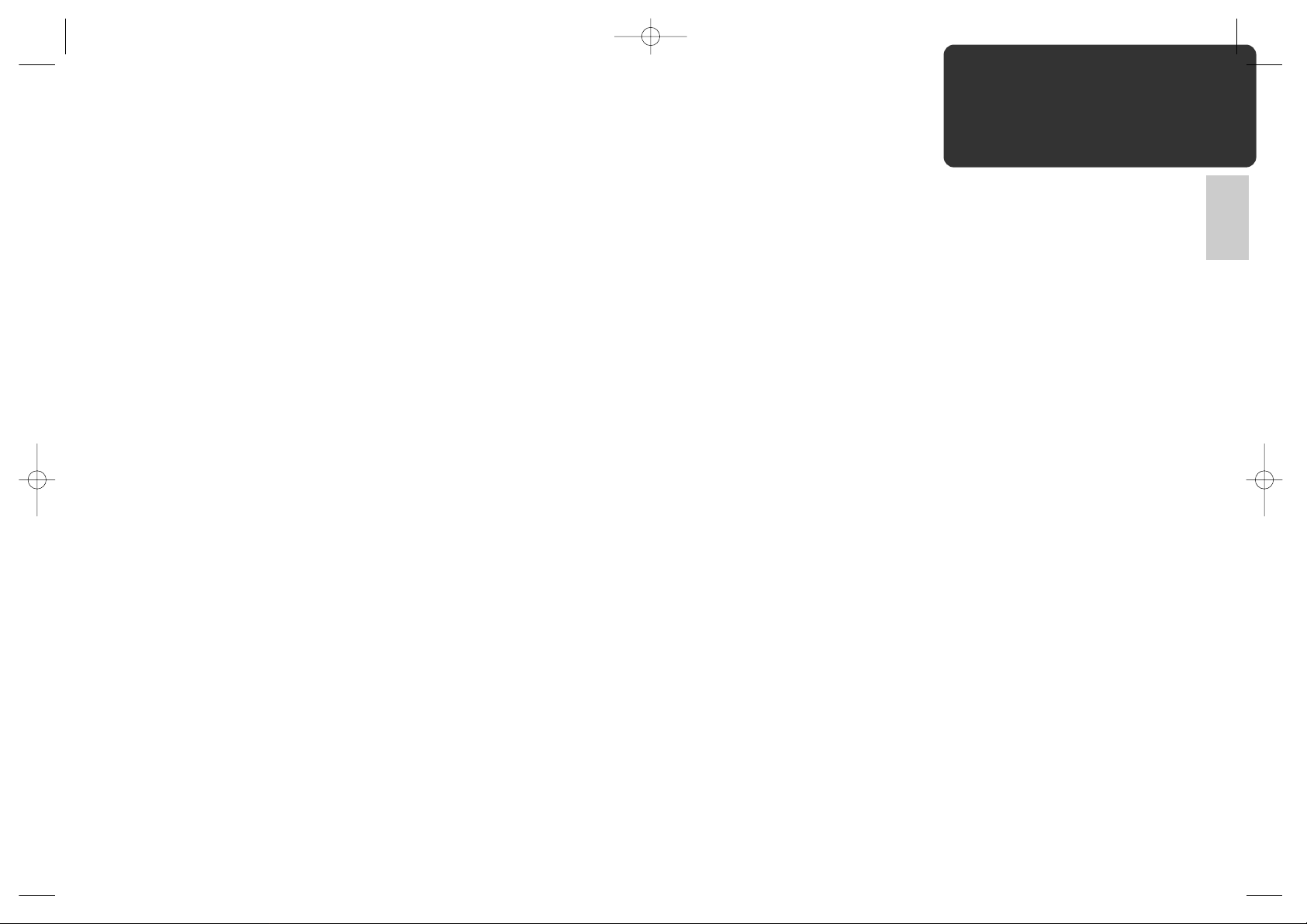
Special Note for
users in Great Britain
The appliance is supplied with a moulded three pin mains plug fitted with a fuse.
If the fuse requires replacing, a fuse approved to BSI1362, BSI or ASTA of the same rating must be used.
Never use the plug with the fuse cover omitted if the cover is detachable.
If a replacement fuse cover is required, it must be of the same colour as the pin face of the plug.
Replacement fuse covers are available from your dealer.
If the fitted plug is not suitable for the mains socket in your house or the cable is not long enough to reach
a main socket, you should obtain a suitable safety approved extension lead.
However, if there is no alternative to cutting off the plug, remove the fuse and then safely dispose of the plug.
Do not connect the plug with bared wires to a mains socket as there is a risk of shock hazard.
If a replacement plug is to be fitted, please observe the wiring code shown below.
The wires in the mains lead are coloured in accordance with the following code:
BLUE - NEUTRAL BROWN - LIVE
As these colours may not correspond to the coloured markings identifying the terminals in your plug,
proceed as follows:
-
The wire coloured BLUE must be connected to the terminal marked with the letter N or coloured BLUE or BLACK.
- The wire coloured BROWN must be connected to the terminal marked with the letter L or coloured
BROWN or RED.
WARNING: Do not connect either wire to the earth terminal, which is marked with the letter E or by the
earth symbol, or coloured green or green and yellow.
ENGLISH
DSL-15D1T PAL(‡» ˙ )GB 03.11.27 5:23 PM ˘ ` i mac001 1200DPI 80LPI
Page 3
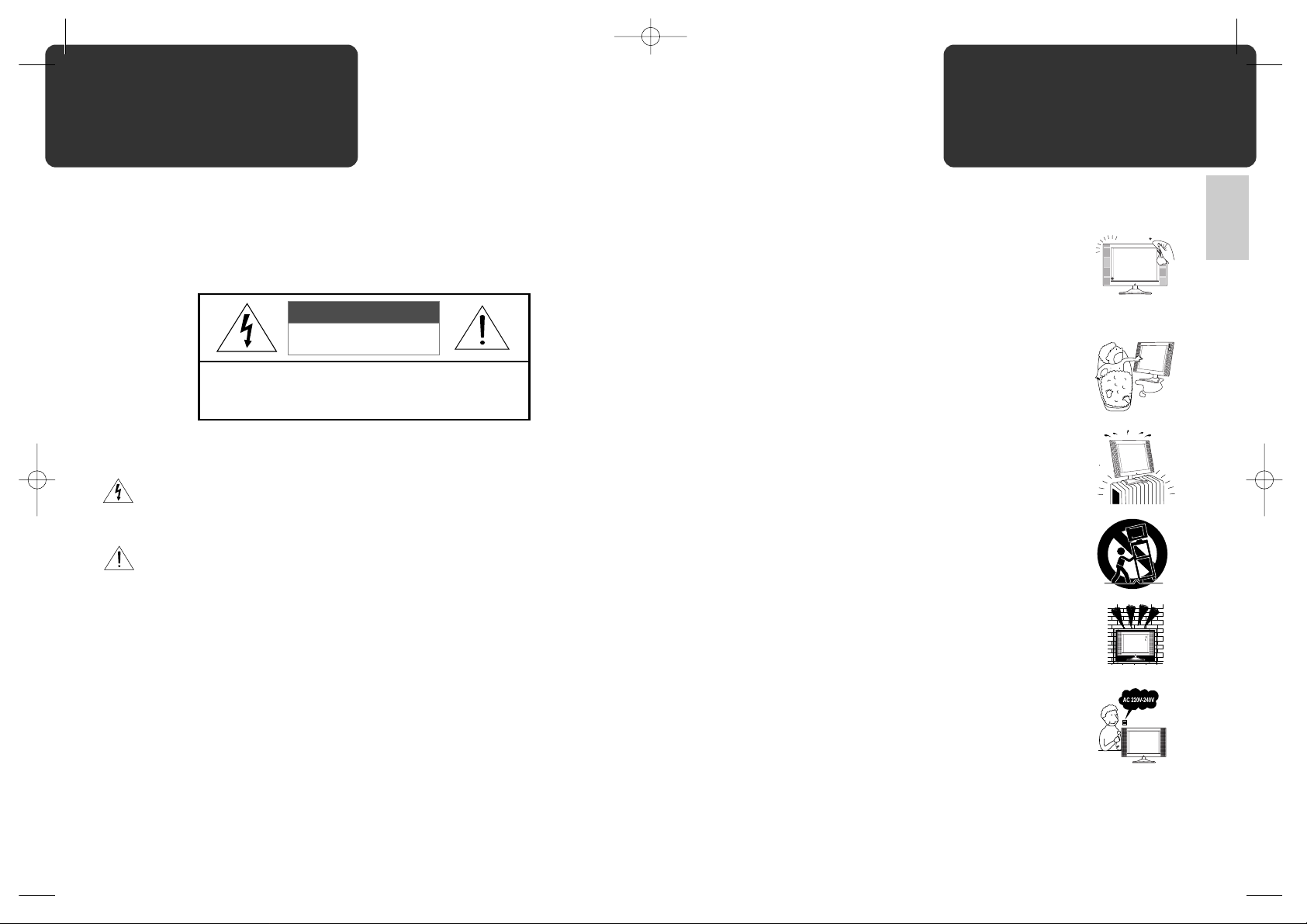
Caution
Safety
Precautions
1. CLEANING
Unplug this TV equipment from the AC power outlet before cleaning.
Do not use liquid cleaner or aerosol cleaners. Use a soft and damp cloth
for cleaning.
2. ATTACHMENTS
Do not use attachments not recommended by the TV equipment
manufacturer as they may result in the risk of fire, electric shock or
other injury.
3. WATER AND MOISTURE
Do not place this TV equipment near water, for example, near bathtub,
kitchen sink, laundry tub, in a wet basement, or near a swimming pool,
or the like.
4. HEAT
Keep the TV equipment away from the heat sources such as radiator,
heater, stoves and other heat-generating products
5. SETTING
Do not place this TV on unstable cart, stand, or table. Placing the TV on
an unstable base can cause the TV to fall, resulting in serious personal
injuries as well as damage to the TV. Use only a cart, stand, bracket or
table recommended by the manufacturer or salesperson.
6. WALL OR CEILING MOUNTING
When mounting the product on a wall or ceiling, be sure to install the
product using the designated mounting tool according to the method
recommended by the manufacturer.
7. POWER SOURCES
This TV equipment should be operated only from the type of power
source indicated on the marking label. If you are not sure of the type
of power supplied to your home, consult your TV dealer or local power
company.
8. PIXEL
The LCD panel is a very high technology product with
2,359,296(2,949,120-only 17") thin film transistors give you fine picture
details.
Occasionally, a few non-active pixels may appear on the screen as a
fixed point of blue, green or red please note that this does not affect the
performance of your product.
WARNING: To reduce the risk of fire or electric shock hazard, do not expose this appliance to rain or moisture.
CAUTION
CAUTION : TO REDUCE THE RISK OF ELECTRIC SHOCK, DO NOT
REMOVE COVER (OR BACK).NO USER-SERVICEABLE PARTS INSIDE.
REFER SERVICING TO QUALIFIED SERVICE PERSONNEL.
RISK OF ELECTRIC SHOCK
DO NOT OPEN
The lighting flash with arrow-head symbol, within an equilateral triangle, is intended to alert the
user to the presence of uninsulated “dangerous voltage” within the product’s enclosure the may
be of sufficient magnitude to constitute a risk electric shock.
The exclamation point within an equilateral triangle is intended to alert the user to the presence of
important operating and servicing instructions in the literature accompanying the product.
ENGLISH
DSL-15D1T PAL(‡» ˙ )GB 03.11.27 5:23 PM ˘ ` iii mac001 1200DPI 80LPI
Page 4
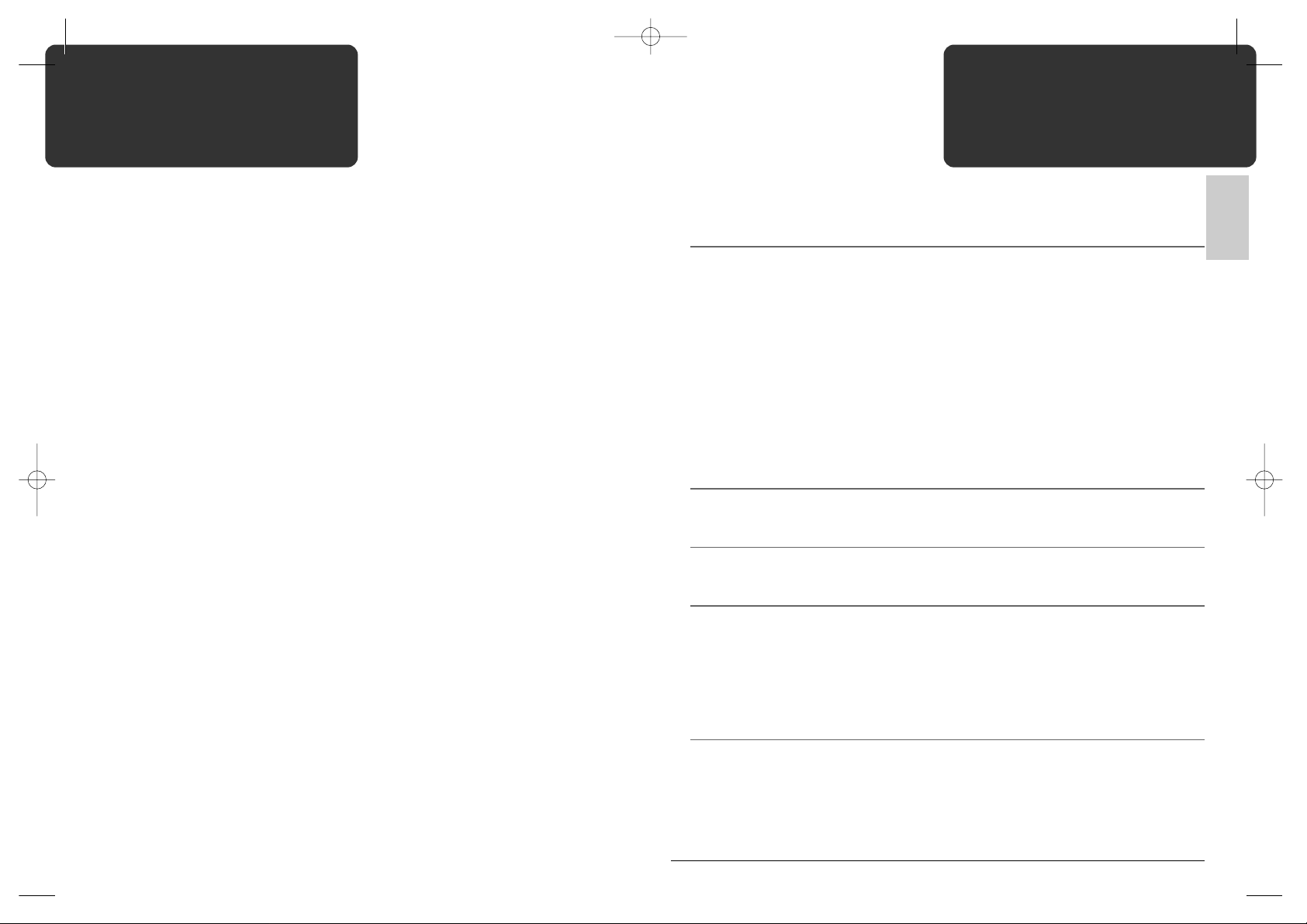
ENGLISH
Important
Safeguards
1
Location
Heat, Moisture, Dust, Vibration
Position your set so that bright light or sunlight doesn't fall directly onto the screen.
Care should be taken not to expose the set to any unnecessary vibration, moisture, dust or heat.
Do not expose the set to dripping or splashing.
Ventilation
Also ensure that the set is placed in a position to allow a free flow of air.
Do not cover the ventilation openings on the back cover.
Leave at least 10 cm around each side of the TV set.
Mounting
This set can be positioned by using the table top stand or wall mounting bracket.
When you install the set using the wall mounting bracket, fix it carefully so it is secure.
Object Entry
Do not insert foreign objects, such as needles and coins, into the ventilation openings.
Lightning striking
You should disconnect your set from the mains and the aerial system during thunderstorms.
Cleaning
Unplug the set from the mains before cleaning.
Dust the set by wiping the LCD screen and the cabinet with a soft, clean cloth.
If the screen requires additional cleaning, use a clean, damp cloth.
Do not use liquid cleaners or aerosol cleaners.
Do not rub or strike the LCD with anything hard as this may scratch, or damage the LCD permanently.
Service
Never remove the back cover of the set as this can expose you to high voltage and other hazards.
If the set does not operate properly,unplug it and call your dealer.
Contents
- IMPORTANT SAFEGUARDS ........................................................................................................... 1
- SUPPLIED ACCESSORIES ............................................................................................................... 2
- FUNCTIONAL OVERVIEW .............................................................................................................. 3
Front........................................................................................................................................ 3
Control panel........................................................................................................................... 4
Remote controller.................................................................................................................... 5
- PREPARATION................................................................................................................................6
Inserting Batteries into the Remote Control Unit ................................................................... 6
Mains connection ...................................................................................................................6
Aerial connection .................................................................................................................. 7
Connecting external equipment ............................................................................................. 9
- INSTALLATION..............................................................................................................................12
Language selection................................................................................................................ 12
Automatic Tuning of TV Channels..........................................................................................12
Programme Editing................................................................................................................ 13
Manual Setup........................................................................................................................14
- DAILY USE....................................................................................................................................16
Switching On and Off............................................................................................................16
Status.....................................................................................................................................16
Programme Selection ........................................................................................................... 17
Picture Control ..................................................................................................................... 17
Sound Control ....................................................................................................................... 19
Special Features .................................................................................................................... 20
Sleep ......................................................................................................................................20
Still ........................................................................................................................................20
Hotel mode............................................................................................................................ 21
Teletext (Option)................................................................................................................... 21
PC setup.................................................................................................................................23
PIP (Picture in Picture) ..........................................................................................................24
- TROUBLESHOOTING ...................................................................................................................25
- WALL/ARM MOUNTING ............................................................................................................. 26
- PRODUCT SPECIFICATIONS ........................................................................................................ 27
DSL-15D1T PAL(‡» ˙ )GB 03.11.27 5:23 PM ˘ ` v mac001 1200DPI 80LPI
Page 5
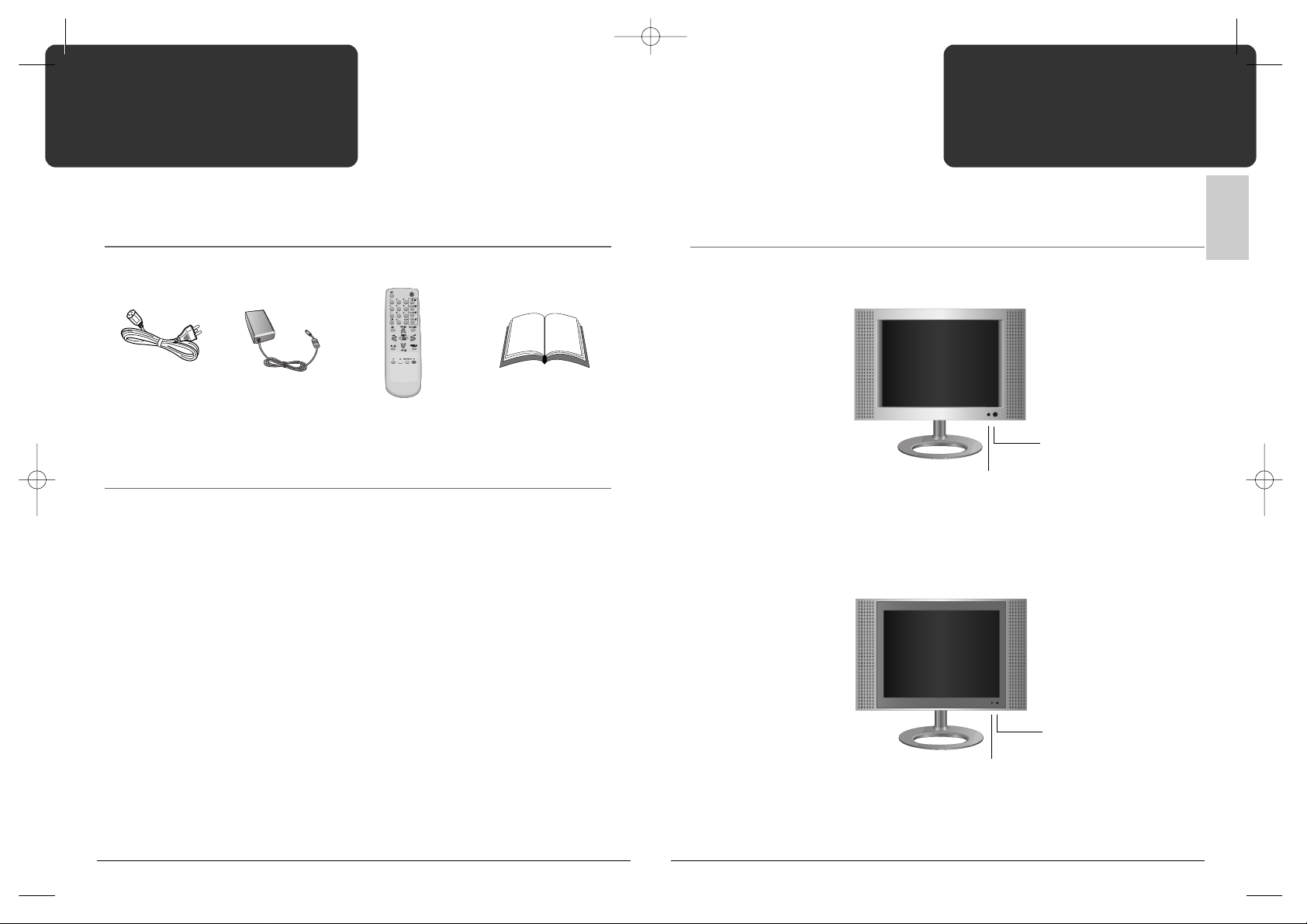
Functional
Overview
3
ENGLISH
Supplied
Accessories
2
Front
DSL-15D1T
DSL-17W1T
LED
indicator
Remote
sensor
LED
indicator
Remote
sensor
AC adapterAC cord Remote controller
NOTE : Batteries are not included
Instruction manual
DSL-15D1T PAL(‡» ˙ )GB 03.11.27 5:23 PM ˘ ` 2 mac001 1200DPI 80LPI
Page 6
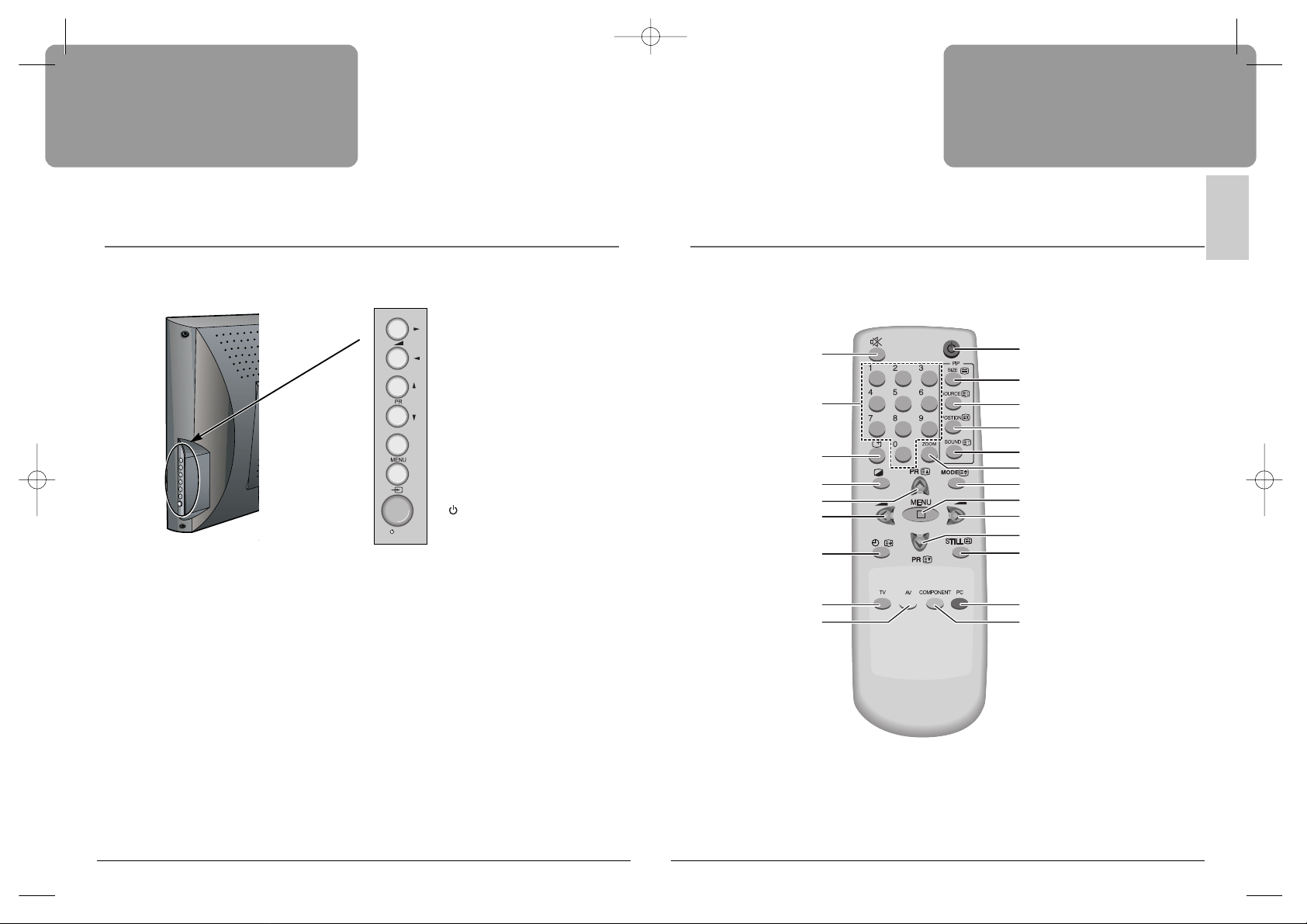
ENGLISH
Functional
Overview
5
Functional
Overview
4
Remote Controller
[ ] : Teletext function
MUTE
NUMBER[PAGE]
STATUS
PICTURE
UP (PR UP) [PAGE UP]
LEFT[VOLUME DOWN]
SLEEP[SUBPAGE]
TV[R]
AV[G]
ON/OFF
PIP SIZE [TELETEXT]
PIP SOURCE [INDEX]
PIP POSITION [CANCEL]
PIP SOUND [REVEAL]
ZOOM
SOUND MODE[SIZE]
MENU
RIGHT(VOLUME UP)
DOWN(PR DOWN)[PAGE DOWN]
STILL[HOLD]
PC[C]
COMPONENT[Y]
/OFF
RIGHT (VOLUME UP)
LEFT (VOLUME DOWN)
UP (PR UP)
DOWN (PR DOWN)
MENU
AV
/OFF
Control panel
DSL-15D1T PAL(‡» ˙ )GB 03.11.27 5:23 PM ˘ ` 4 mac001 1200DPI 80LPI
Page 7

ENGLISH
Preparation
7
Preparation
6
Aerial Connection
CONNECTING THE TV DIRECTLY TO AN AERIAL
Connect an aerial cable (75 ohm coaxial cable) to the Aerial terminal on the back of the TV set.
Aerial
cable
Aerial
Terminal
Aerial
Power outlet
AC Cord
AC Adapter
DC 12V input terminal
Inserting Batteries into the Remote Control Unit
To load the batteries, turn the remote control handset
over and open the battery compartment.
Insert the batteries (Not supplied, two 1.5v, type R03 or
AAA).
Make sure that the polarity matches with the (+) and (-)
marks inside of the battery compartment.
Note: To avoid damage from possible battery leakage,
remove the batteries if you do not plan to use the
remote control handset for an extended period of
time.
Mains Connection
1. Connect the DC plug of the AC adaptor to the DC 12V input terminal of the set.
2. Connect the AC adaptor and AC cord.
3. Plug the other end of AC cord into a Power outlet with 100V - 240V AC, 50/60Hz.
DSL-15D1T PAL(‡» ˙ )GB 03.11.27 5:23 PM ˘ ` 6 mac001 1200DPI 80LPI
Page 8

Preparation
9
ENGLISH
Preparation
8
Connecting external equipment
PC Audio cable
PC D-sub cable
PC
SCART cable
RCA cable
SetTopBox
VCR
DVD
DVD VCR
Camcorder
DVD
SetTopBox
Video Game
S-video cable
Headphone
AERIAL CONNECTION WITH VCR
Connect your aerial cable ! to the RF(aerial) IN terminal on the VCR.
Connect the RF OUT terminal of the VCR to the Aerial terminal on the TV set with RF cable @.
NOTE: If you wish to use only the Aerial (RF) connection, then you should store the VCR channel
on programme number “ZERO” using the “Manual setup” function (See page 14).
Now you can watch VCR in TV mode by selecting the programme number “PR00”.
Connect SCART, AV
or S-VIDEO cable
(See page 9.)
Aerial
RF IN
!
@
RF OUT
VCR
DSL-15D1T PAL(‡» ˙ )GB 03.11.27 5:23 PM ˘ ` 8 mac001 1200DPI 80LPI
Page 9

Preparation
11
ENGLISH
Preparation
10
D-SUB JACK (PC RGB)
This jack has RGB inputs and is used to connect a PC.
Display mode
If the signal from the PC system equals one of the standard
signal modes, the screen will automatically adjust and display image.
If the signal from the PC system doesn’t equal any of the modes,
adjust the Video card setting on the computer. For the display modes
listed below, the screen image has been optimized during
manufacture. The message “Out Of Range” will appear when the PC
signal does not correspond to any of the below standard setting.
PC AUDIO INPUT JACK
Connect the stereo audio cable to the PC AUDIO jack and the other end to the Audio Out terminal of the Sound card
on your PC.
PC
1024X768 / 60Hz
Standard Resolution(Mode) V-frequency (Hz) H-frequency(kHz)
MAC 640x480 60 31.47
66 35.00
832x624 75 49.73
1024x768 60 48.78
75 60.24
IBM 640x350 70 31.47
640x480 60 31.47
720x400 70 31.47
VESA 640x350 85 37.86
640x400 85 37.86
640x480(VGA) 72 37.86
75 37.50
85 43.27
720x400 85 37.93
800x600(SVGA) 56 35.16
60 37.88
72 48.08
75 46.88
85 53.67
1024x768(XGA) 60 48.37
70 56.48
75 60.02
85 68.68
1280x768
(WXGA-only 17”)
60 47.70
TV/AV/PC MODE SELECTION
Press the AV( ) button on the control panel repeatedly to select the source,
TV AV1(or AV1/S-video) Component AV2(or AV2/RGB) PC TV
You can select the source direct using the TV, AV, COMP, PC button on the remote
controller. Press the AV button on the remote controller repeatedly to select AV1 or
AV2. In AV mode, you can change the TV programme number with the UP/DOWN
button or the NUMBER button.
NOTE : When the TV SET is no signal, OSD(On Screen Display) appears on the screen.
AV INPUT JACK (AV1)
This jack has video / audio inputs.
It is used to connect a VCR, Camcorder, DVD, STB, Video game.
S-VIDEO INPUT JACK (AV1/S-VIDEO)
It has Y/C inputs. This jack is used to connect S-Video equipment.
NOTE: The AV Audio input Jack and S-video Audio input Jack are shared
connections. So, you can not connect both the AV Audio Input cable and S-video
Audio Input cable. When the S-video Jack is connected, the TV set switches
automatically to AV1/S-video mode.
COMPONENT INPUT JACK (COMPONENT)
This jack has Y/Pb(Cb)/Pr(Cr) inputs and audio inputs.
It is used to connect a DVD.
SCART JACK (AV2, AV2/RGB)
This jack has video / audio inputs and outputs, RGB inputs.
It is used to connect a STB, VCR, DVD.
When the signal is RGB, the TV set switches automatically to
AV2/RGB mode.
In most cases, the TV set switches automatically to AV2(or AV2/RGB) mode,
when the external equipment connected is in playback mode. If not, then use
the AV button to select AV2(or AV2/RGB).
HEADPHONE JACK
Insert the headphone plug(3.5 mm ø) into this jack( ).
The sound from the speaker will be automatically cut off.
You can control the headphone sound with the LEFT/RIGHT button.
TV
PAL 50Hz/4.43MHz
AV1
PAL 50Hz/4.43MHz
AV1/S-video
PAL 50Hz/4.43MHz
Component
YUV 50Hz
AV2
PAL 50Hz/4.43MHz
DSL-15D1T PAL(‡» ˙ )GB 03.10.22 5:5 PM ˘ ` 10 mac001 1200DPI 80LPI
Page 10

Installation
13
ENGLISH
Installation
12
6. Press the LEFT/RIGHT button.
All available TV channels(CH) are searched for and
stored from programme number (PR) 1 onwards
automatically.
The names of the TV channels are stored as well if the
TV channels broadcast VPS, PDC or Teletext.
7. Please wait until the tuning screen disappears.
Programme Editing
Call up the Edit menu from the Setup menu.
DELETING THE PROGRAMME
1. Position the selection bar to the programme to delete
with the UP/DOWN buttons.
2. Press the RED button.
The selected TV channel is deleted, all the following
channels are shifted up one position.
MOVING THE PROGRAMME
1. Select the programme to move with UP/DOWN button.
2. Press GREEN or YELLOW button to move the selected
programme up or down to the desired programme
number.
SKIPPING THE PROGRAMMES
1. Select SKIP “Yes” or “No” with the CYAN button.
2. The programme marked with SKIP “Yes” doesn’t
appear on screen when selecting a programme using
the UP/DOWN button or NUMBER button.
Auto Setup
C10 PR12
Please wait!
Exit
Select Delete Move Skip Exit
Picture Edit
Sound PR CH Name Skip
Features 0 C52 ----- yes
Setup 1 C 2 ----- No
2 C 3 ----- No
3 C 4 ----- No
4 C 5 R T L-2 No
Language Selection
1. When you turn on the TV set(see page16) for the first
time, the Language menu for the on-screen display
appears.
If not,
(1) Press the MENU button to call up the menu.
(2) Move the selection bar to the Feature menu with
UP/DOWN button.
(3) Press the RIGHT button.
(4) Move the selection bar to the Language with
UP/DOWN button.
2. Press the LEFT/RIGHT button to choose the language
you want .
3. Press the MENU button to escape from menu.
Automatic Tuning of TV Channels
1. Press the MENU button to call up the menu.
2. Move the selection bar to the Setup menu with
UP/DOWN button.
3. Press the RIGHT button.
4. Place the selection bar on Auto setup and press the
RIGHT button.
5. Place the selection bar on the Country you require with
UP/DOWN button.
GB : Great Britain
D : Germany
F : France
CH : Switzerland
IRE(I) : Ireland, Hong Kong, S/Africa
I : Italy
Euro(BG) : West and North Europe, N/Zealand,
Middle-East, Asia, Africa
E-Euro(DK)
: East Europe, CIS, Vietnam
AUS : Australia
CHI : China
Select Adjust Exit
Picture Child lock No
Sound OSD Opaque
Features Language English
Setup Colour temperature Normal
Select Adjust Exit
Picture Auto. setup
Sound Edit
Features Manual setup
Setup
Select Start Exit
Picture Country
Sound GB IRE(I)
Features D Euro(BG)
Setup F E-Euro(DK)
CH AUS
I CHI
DSL-15D1T PAL(‡» ˙ )GB 03.11.27 5:23 PM ˘ ` 12 mac001 1200DPI 80LPI
Page 11

Installation
15
ENGLISH
Installation
14
FINE TUNING
If you are unable to get a good picture or sound because
of a poor broadcast signal, it is possible to adjust the fine
tuning.
1. Move the selection bar to Fine tune.
2. Press the RIGHT or LEFT button to activate fine tuning
up or down.
It operates while the RIGHT/LEFT button is being
pressed.
The change is stored automatically.
ENTER A STATION NAME
You can change an existing name, or enter a name
where none exists.
1. Move the selection bar to Name.
2. Press the RIGHT buttons to call up the Name menu.
3. Select the position with UP/DOWN button.
4. Use the LEFT/RIGHT buttons to select the desired
character :
A B C ... Z + - . (blank) 1 2 ... 9
COLOUR STANDARD SELECTION
If necessary, you can change the Colour standard.
1. Position a selection bar to Colour.
2. Use the LEFT/RIGHT buttons to select the desired
Colour standard : PAL SECAM
NOTE : In the AV mode
PAL SECAM AUTOM
Fine Tune
0
Adjust
-+
Select Adjust Exit
Picture Name
Sound Name R T L - 2
Features 1 R
Setup 2 T
3L
4-
52
Manual setup
Call up Manual Setup from the Setup menu.
PROGRAMME NUMBER SELECTION
1. Position a selection bar to PR.
2. Press the LEFT/RIGHT buttons to select a programme
number you want.
TV SYSTEM SELECTION
If necessary, you can change the TV System.
1. Position a selection bar to System.
2. Select the TV system with LEFT/RIGHT button.
BG : West and North Europe, Australia, N/Zealand,
Middle-East, Asia, Africa
DK : East Europe, CIS, China, Vietnam
I : Great Britain, Ireland, Hong Kong,S/Africa
L : France, Switzerland
NOTE : The Lis displayed only when you had selected
the Country “F”or “CH” in Auto setup.
CHANNEL SEARCH
Up/Down Search
1. Position the selection bar to Search.
2. Press the RIGHT or LEFT button to search up or down.
Searching will stop at the next channel found and then
the channel will be stored automatically.
Direct Search
You can directly locate a program by entering the
channel number.
1. Position the selection bar to CH.
2. Select a channel with LEFT/RIGHT button.
The selected channel will be stored automatically.
Select Adjust Exit
Picture Manual setup
Sound PR 4
Features CH C 5
Setup Name RTL-2
System BG
Colour PAL
Search
Fine tune
Search
C10 PR12
Please wait!
Search Exit
DSL-15D1T PAL(‡» ˙ )GB 03.11.27 5:24 PM ˘ ` 14 mac001 1200DPI 80LPI
Page 12

ENGLISH
Daily Use
17
Daily Use
16
Programme Selection
The set has 100 programme numbers, PR00..PR99.
DIRECT SELECTION
The NUMBER buttons are used for direct programme selection.
To select a two-digit programme, press the second numbered button within 2 seconds.
UP/DOWN SELECTION
You can also select a programme by pressing step by step the UP/DOWN buttons.
Picture Control
1. Call up the Picture menu.
2. Select and adjust the level of each function:
“Brightness”, “Contrast”, “Colour”,
“Sharpness”.
The adjusted levels are stored automatically in
Favourite mode.
NOTE: Tintis displayed only when receiving a NTSC
signal.
Only Brightness and Contrast are displayed in
PC mode.
SMART PICTURE SELECTION
When you press the PICTURE button( )
repeatedly, you can call up four pictures settings;
Normal Bright Dark Favourite
Normal
Select Adjust Exit
Picture Brightness 75
Sound Contrast 50
Features Colour 30
Setup Sharpness 46
Tint 0
Zoom 16:9
-+
-+
-+
-+
-+
Switching On and Off
SWITCHING ON
1. If the Indicator is not lit, then the TV set is powered off.
You must press the /OFF button on the TV set.
The set will switch to stand-by mode and then the Indicator will illuminate in Red.
2. Press the /OFF button, UP/DOWN button or NUMBER button on the remote controller or
UP/DOWN button on the TV set.
The TV set will be switched on and then the Indicator will change to Green.
SWITCHING OFF
1.Press the /OFF button on the remote controller to return the set to its stand-by mode.
The Indicator will illuminate in Red.
2.Press the /OFF button on the TV set to switch the TV set off completely.
NOTE: If you don’t use the set for extended periods of time, unplug the AC cord from Power outlet.
Status
The STATUS button( ) is used to display the current
status; Mode (AV, Component, PC) and Signal
information for 2 seconds.
In TV mode, the Programme number and Station Name,
Sound mode are displayed.
AV1
PAL 50Hz/4.43MHz
PR 12 - - - - -
NICAM Stereo
DSL-15D1T PAL(‡» ˙ )GB 03.11.27 5:24 PM ˘ ` 16 mac001 1200DPI 80LPI
Page 13

Sound Control
VOLUME CONTROL
Adjust the volume with the LEFT/RIGHT buttons.
MUTE
Pressing the MUTE button ( ) turns the sound off.
The MUTE symbol will be displayed.
The sound returns if the button is pressed once more.
SOUND CONTROL
Call up the Sound menu.
Bass Use this to adjust the low tone.
Treble Use this to adjust the high tone.
Balance Use this to adjust sound balance between
the left and right speakers.
Spatial If you select “Yes”, the Spatial sound effect is available.
SOUND MODE
Stereo/Mono sound selection
When receiving a Stereo programme, Stereo mode is automatically selected.
In Stereo reception if you are unable to get good sound quality due to poor
reception, you can force a change from Stereo to Mono transmission by
pressing the MODE button.
Then the program status display indicates (Mono).
To return back to Stereo, press the MODE button again.
The setting can be individually selected for each PR number.
Language Selection
When receiving a bilingual programme, Sound 1 mode is automatically
selected. The MODE button allows you to toggle between the first and
second language.
The program status display will indicate “Sound 1”, “Sound 2” or (Mono).
NOTE: When receiving a NICAM signal, “NICAM” will be displayed.
ZOOM (ASPECT RATIO) CONTROL
You can select the desired aspect ratio with the ZOOM button on the remote controller
The following picture formats are available:
4:3 16:9 Waterglass Zoom
4:3
for DSL-15D1T
16:9 4:3 Panorama Zoom
16:9
for DSL-17W1T
Normal Wide Normal inPC mode for DSL-17W1T
DSL-15D1T
DSL-17W1T
Daily Use
19
ENGLISH
Daily Use
18
Volume
30
-+
Select Adjust Exit
Picture Bass 50
Sound Treble 50
Features Balance 0
Setup Spatial No
-+
-+
-+
PR 12 - - - - -
Stereo
PR 12 - - - - -
(Mono)
PR 12 - - - - -
Sound 1
PR 12 - - - - -
NICAM Stereo
4:3 16:9 Waterglass Zoom
Normal Wide
16:9 4:3 Panorama Zoom
DSL-15D1T PAL(‡» ˙ )GB 03.11.27 5:24 PM ˘ ` 18 mac001 1200DPI 80LPI
Page 14

Special Features
Call up the Feature menu.
CHILD LOCK
The set is child-locked by selecting “Yes”.
You can prevent the use of the TV set without the remote
control.
NOTE: When a Child lock is activated, the LED
will be blinking the red and green in Stand-By mode in 3 seconds..
OSD BACKGROUND
If you select Translucent, the OSD (On-Screen Diaplay) back-ground appears translucent.
If you select Opaque, the OSD back-ground appears opaque.
COLOUR TEMPERATURE CONTROL
You can change the tone of colour.
Normal: Normal white
Warm : Reddish white
Favourite: In this mode, you can change the Red, Green and Blue value separately.
Cool: Bluish white
Sleep
By pressing the SLEEP button ( )repeatedly, you can select one of the following setting:
Sleep 0 Sleep 30 Sleep 60 Sleep 90 Sleep 120 Sleep 0
The set will turn off after the time you select.
NOTE: If a broadcast signal is not present for about 10 minutes, the set will be automatically
turned to stand-by mode.
Still
The STILL button allows you to freeze the picture at anytime.
To return to normal viewing, press the STILL button again.
Daily Use
21
ENGLISH
Daily Use
20
Hotel mode
In the HOTEL mode, the Setup menu is not displayed and the Volume control is limited by half.
1. Press the RED, GREEN, YELLOW, CYAN, ON/OFF button on the remote controller in sequence
within 5 second.
2. Repeat the above procedure 1 to exit from the HOTEL mode.
Teletext (Option)
SWITCHING TELETEXT ON/OFF
Press the TELETEXT button ( ).
The index page or the page viewed last will appear.
Press the TELETEXT button again to return to the TV mode.
NOTE: Teletext works only in TV mode.
COLOUR BUTTONS IN TOP/FLOF TELETEXT
A red, green, yellow and blue field is shown at the bottom of the screen.
If TOP or FLOF Teletext is transmitted by the station, pressing the corresponding colour button
R,G,Y,C on the remote controller, you can select the desired page easily.
SELECTING PAGES
The NUMBER buttons are used to enter a page number.
The selected page number appears at the top of the screen and the page appears after a short time.
The UP/DOWN buttons increase or decrease the current page number by 1.
INDEX PAGE
You can switch directly to the programme preview(with TOP text) or the overview page of the station you
are currently viewing by pressing the INDEX button ( ).
PAGE HOLD
Several sub pages can be combined under a page number and are scrolled at an interval determined by the
television station. The presence of sub pages is indicated by, for example, 3/6 beneath the time, which
means that you are looking at the 3rd page of a total of 6 pages.
If you want to look at a subpage for a longer period of time, press the HOLD button ( ).
The HOLD symbol appears and the contents of the subpage shown are kept on the screen and no longer
updated or switched to other subpages.
Pressing the HOLD button again, the current subpage appears.
Select Adjust Exit
Picture Child lock No
Sound OSD Opaque
Features Language English
Setup Colour temperature Normal
DSL-15D1T PAL(‡» ˙ )GB 03.11.27 5:24 PM ˘ ` 20 mac001 1200DPI 80LPI
Page 15

Daily Use
23
ENGLISH
Daily Use
22
PC setup
Call up Setup menu in the PC mode.
H-POSITION AND V-POSITION
Use this to adjust the horizontal and vertical position
of the displayed image.
PHASE
This function allows you to remove any horizontal noise
and clear or sharpen the image of characters.
FREQUENCY
This function is to minimize any vertical bars or stripes
visible on the screen background.
And the horizontal screen size will also change.
AUTO. CONFIGURE
This function is for the automatic adjustment of the
screen POSITION, PHASE and FREQUENCY.
NOTE: Some signal from some Video cards may not
function properly. If the results are
unsatisfactory, adjust POSITION, PHASE and
FREQUENCY manually.
RESET
Use this to initialize the adjusted value.
DPMS( Display Power Mangement Signaling)
When the pc is in the power saving mode, the TV set
automatically will go into a DPMS mode to save the
energy and, the LED will be blinking the red and green
after 1 second.
Select Adjust Exit
Picture H-Position 50
Sound V-Position 50
Features Phase 0
Setup Frequency 1328
Auto. Configure
Reset
-+
-+
-+
-+
CALLING UP SUBPAGE DIRECTLY
Pressing the SUBPAGE button ( ) , “S - - - - ” appears.
Enter the subpage number that you want to call up with the NUMBER button, for example, the 2nd page,
sequence 0002.
The desired subpage will eventually be displayed on the screen and holds it there.
Meanwhile whilst you are waiting, it is possible to go back to the TV picture by pressing the CANCEL
button(
)
on the remote and after a while, press the CANCEL button again to revert back to the saved
Teletext sub page.
WATCHING TV DURING TELETEXT MODE
Some pages are continually updated, for example, stock market reports, sports announcements, and the
latest news.
If you want to watch television and stay informed at the same time, press CANCEL button ( ).
The regular programme is still visible and the Teletext page number appears at the top of the screen.
Pressing the CANCEL button, the Teletext page appears with the updated information.
REVEAL ANSWER
This function can be used on certain pages to reveal the solution of riddles.
Press the REVEAL button ( )to reveal a hidden answer and press again to hide it.
DOUBLING CHARACTER SIZE
Repeatedly pressing the SIZE button ( )doubles the character size in the following order:
Upper half of the page Lower half of the page Normal size
Upper half of the page
DSL-15D1T PAL(‡» ˙ )GB 03.11.27 5:24 PM ˘ ` 22 mac001 1200DPI 80LPI
Page 16

Troubleshooting
25
ENGLISH
Daily Use
24
Please check the following items before calling for the repair services.
Problem Check item
Reference page
TV set
Control/System lock up · The TV may have malfunctioned. -
· Switch your TV off and on again with the main 16
/OFF button on the TV set.
Remote control does · Perform control/system lock up reset (as above)
not work. · Replace the batteries in the remote controller. 6
· Make sure the Remote sensor window is not -
under strong light e.g. a fluorescent lamps.
Local buttons do not work. · Has the Child lock been switched on? 20
No picture and no sound. ·
Check that the TV set is switched on at the main /OFF switch.
16
No picture. ·
Make sure the brightness and contrast are not set to minimum.
17
No colour · Make sure the Colour is not set to minimum. 17
· Check the Colour standard settings. 15
Picture is too light or too dark. · Adjust the Brightness, Contrast. 17
The picture is improperly tinted. · Adjust the Colour temperature. 20
· Check the Tint adjustment (NTSC signal) 17
No sound. · Check that the volume is not set to minimum. 19
· Check sound is not muted. 19
· Make sure headphones are not connected. 10
Aerial
The picture is not sharp. · Reception may be weak.
The picture shakes. · The quality of the broadcast may also be poor.
· Make sure the aerial is facing the correct direction.
· Chcek that the outside aerial is not disconnected.
The picture is ghosted. · Mountains or high buildings can cause double pictures.
· Try changing the direction of the aerial.
The picture is spotted(snow). · There may be interference from automobiles, trains, high voltage
lines, neon lights, etc.
· There may be interference between the aerial cable and powercable.
Try positioning cables further apart.
Picture has lines and faded colours. · Transmission aerial of amateur radios and cellular phones may
cause interference.
· Position the TV set as far away as possible from devices that may
cause interference.
PC
Poor image · Adjust the Phase and Frequency. 23
Image is not centered on screen
· Adjust the Horizontal and vertical position. 23
PIP (Picture in Picture)
In PC mode, you can watch TV or an AV device such as a
VCR or DVD a small window super-imposed on the PC.
Call up PIP in the Feature menu.
PIP ON/OFF AND PIP SIZE SELECTION
Use this to switch the PIP on or off and select the PIP size
among Small, Middle, Large.
You can control with PIP-SIZE button using the remote
controller.
PIP SOURCE SELECTION
Use this to select the PIP input signal among TV, AV1 (S-Video), Component or AV2 (RGB).
You can select the PIP input signal with PIP-SOURCE button on the remote controller.
When PIP input is TV, you can select a TV program with UP/DOWN button.
NOTE: Component source only works in 576i, 480i signal.
The 576p, 480p, 720p, 1080i signals are not available.
PIP POSITION SELECTION
Use this to select the picture position among Right-Top, Left-Top, Left-Bottom or Right-Bottom.
You can select the picture position with PIP-POSITION button on the remote controller.
SOUND OUTPUT SELECTION IN PIP MODE
Use this to select the output sound, PC or PIP (TV, AV, Component) for the loudspeakers or headphone
in PIP mode.
You can select the sound output source with PIP-SOUND button on the remote controller.
Select Adjust Exit
Picture PIP
Sound Size
Features Source TV
Setup Posistion
Sound PC
DSL-15D1T PAL(‡» ˙ )GB 03.10.22 5:6 PM ˘ ` 24 mac001 1200DPI 80LPI
Page 17

ENGLISH
27
Wall/Arm
Mounting
26
Product
Specifications
Model No. DSL-15D1T DSL-17W1T
Display
Lamp type CCFL
Lamp life time 50,000 Hrs
Panel type 15” 4:3 aspect ratio TFT LCD 17” 16:9 aspect ratio TFT LCD
Pixel resolution 2,359,296 dots (1024xRGBx768,XGA) 2,949,120 dots (1280xRGBx768,WXGA)
Brightness 400 cd/m
2
, 500 cd/m2 (CMO) 450 cd/m
2
Viewing angle 120V/140H,100V/120H(CMO) 120V/140H, 176V/176H(IPS)
Mains
Mains voltage 100-240V AC, 50/60Hz
AC Adapter output 12V DC
Power consumption ◊ Stand-by : 5W max ◊ Stand-by : 5W max
◊ Power saving : 11W max ◊ Power saving : 11W max
◊ Operating : 46W max ◊ Operating : 46W max
TV standards
TV standards PAL-BG/DK/I SECAM-BG/DK/L NTSC (AV ONLY)
Sound system A2-BG/DK NICAM-BG/DK/I/L
Reception channel ◊ VHF : E2(48.25)-E4(62.25), E5(175.25)-E12(224.25)
◊ UHF : E21(471.25)-E69(855.25)
◊ Cable : S1’(69.25)-S3’(83.25), S1(105.25)- S41(463.25)
Sound
Sound output 2 W x 2
Loudspeaker 3 W max
Teletext (Option)
Fastext 10 pages memory TOP/FLOF
Teletext language Pan-European, Cyrillic, Greek/Turkish, Arabic /French (Option)
Connections
◊ RF(DIN): 75 ohm
◊ Video in /out (AV, SCART): 1.0 Vp-p @ 75 ohm
◊ Audio in / out (AV, SCART, PC Audio): 0.5Vrms
◊ Y in (S-video, Component): 1.0 Vp-p @ 75 ohm
Terminals
◊ C in (S-Video): 0.3 Vp-p @ 75 ohm
◊ R,G,B in (SCART, Component, D-sub) : 0.7 Vp-p @ 75 ohm
◊ Pb, Pr in (Component) : 0.7 Vp-p @ 75 ohm
◊ Audio out (Headphone)
Mechanical spec.
Net Dimension DSL-15D1T DSL-17W1T
(WxHxD mm) - With stand : 484x360x185 - With stand : 532x352x185
- W/O stand : 484x303x60 - W/O stand : 532x297x58
Net Weight DSL-15D1T DSL-17W1T
(Kg) - With stand : 5.8 -With stand : 6.6
- W/O stand : 4.3 -W/O stand : 4.8
Table stand Tilt : 5 ˚ forward, 15 ˚ backward Tilt : 5 ˚ forward, 15 ˚ backward
Swivel: 45 ˚ Swivel: 45 ˚
Wall mounting VESA compatible
* Owing to our policy of continuous improvement, specifications may change.
Attaching a Wall or Arm mounting device
This TV supports the VESA mounting standard and will
accommodate various VESA mounting devices.
To install any VESA mounting device, please follow the
manufacturer’s instructions.
1. Remove all cables connected to the TV.
2. Lay the LCD TV face-down on a flat surface with a
blanket or other soft materials to protect the screen.
3. Remove the four screws attaching the stand. Remove
stand from LCD TV.
4. Now you are ready to install the VESA mounting
device suited to your applications (see instructions
below).
5. Connect all cables removed at step 1.
Installing VESA compliant mounting devices
1. Align the mounting interface pad (100mm x 100mm
hole spacing) with the holes in the televisions rear
cover mounting pad.
2. Secure bracket with the four screws (4mmØ) that
came with the VESA mounting device.
HELP NUMBER 0870 100 2525
DSL-15D1T PAL(‡» ˙ )GB 03.11.27 5:24 PM ˘ ` 26 mac001 1200DPI 80LPI
Page 18

memo
DSL-15D1T PAL(‡» ˙ )GB 03.11.27 5:24 PM ˘ ` 28 mac001 1200DPI 80LPI
