Daewoo DLT22W4 Schematic
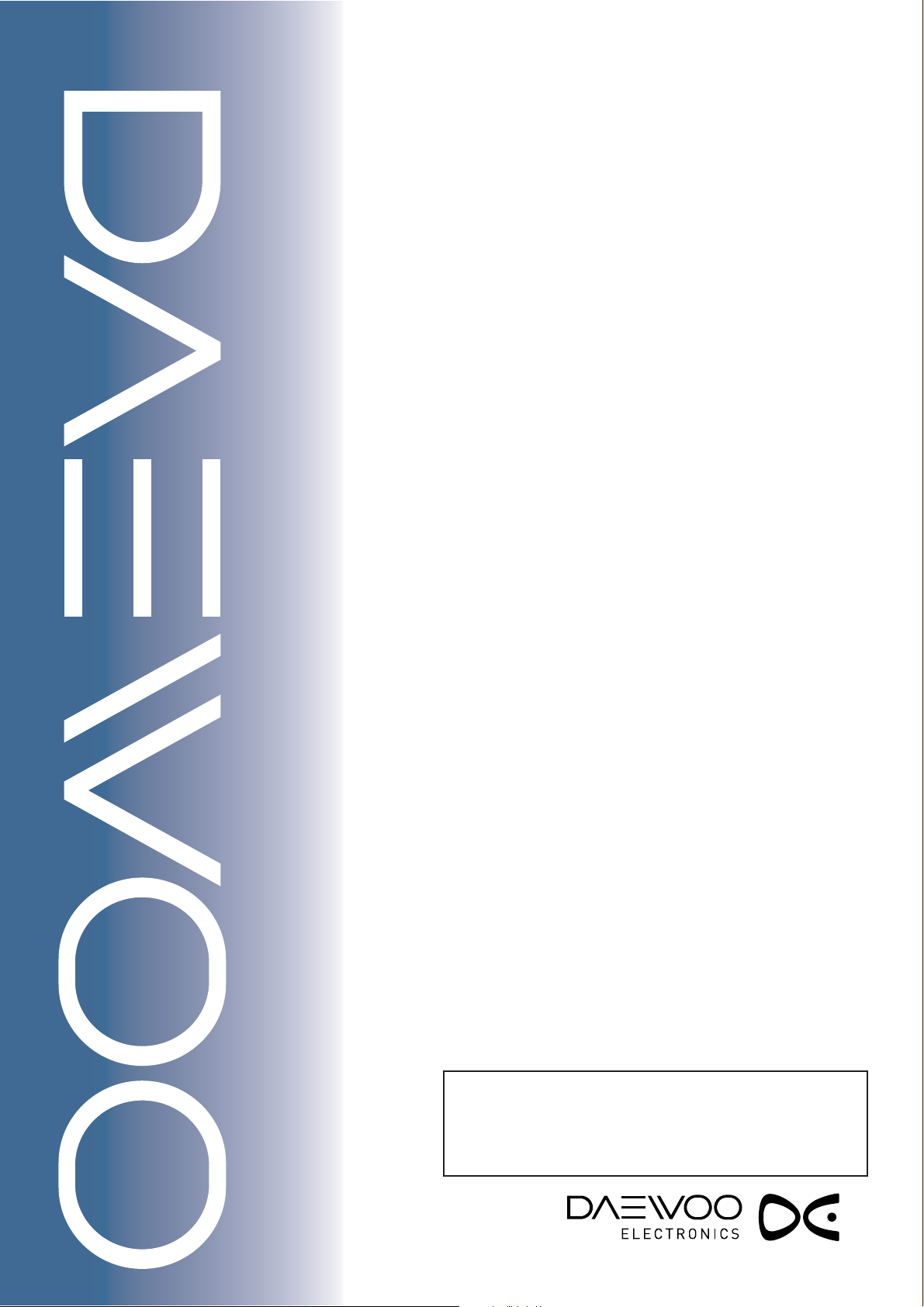
S/M NO. : DSL150TP00
Service Manual
19”,20”,22” LCD TV
CHASSIS: SL-150T/150P
Model: DLT-19W4 / DLP-19W4
DLT-22W4 / DLP-22W4
DLT-20J1 / DLP-20J1M
DLT-20J3 / DLP-20J3M
DLT-20J9 / DLP-20J9M
DLT-19L1 / DLP-19L1
DLT-19L2 / DLP-19L2
DLT-22L1 / DLP-22L1
DLT-22L2 / DLP-22L2
Caution:
In this manual some parts can be changed for improving. Their
performance without notice in the parts list. So, if you need the latest parts information, please refer to PPL(Parts Price List) in Service
Information Center.
JAN. 2008

Contents
I. Parts with the exception of MODULE
1. Safety Precaution . . . . . . . . . . . . . . . . . . . . . . . . . . . . . . . . . . . . . . . . . . . . . . . . . . . . . . . . .2
2. Product Specification . . . . . . . . . . . . . . . . . . . . . . . . . . . . . . . . . . . . . . . . . . . . . . . . . . . . . .3
3. Block Diagram . . . . . . . . . . . . . . . . . . . . . . . . . . . . . . . . . . . . . . . . . . . . . . . . . . . . . . . . . . . . .4
4. Schematic Diagram . . . . . . . . . . . . . . . . . . . . . . . . . . . . . . . . . . . . . . . . . . . . . . . . . . . . . . . .6
5. PCB Data . . . . . . . . . . . . . . . . . . . . . . . . . . . . . . . . . . . . . . . . . . . . . . . . . . . . . . . . . . . . . . . . . .14
6. Trouble Shooting . . . . . . . . . . . . . . . . . . . . . . . . . . . . . . . . . . . . . . . . . . . . . . . . . . . . . . . . . .22
7. Service Part List . . . . . . . . . . . . . . . . . . . . . . . . . . . . . . . . . . . . . . . . . . . . . . . . . . . . . . . . . . . .30
8. Different part list for models . . . . . . . . . . . . . . . . . . . . . . . . . . . . . . . . . . . . . . . . . . . . . . .38
9. Electrical Requirements . . . . . . . . . . . . . . . . . . . . . . . . . . . . . . . . . . . . . . . . . . . . . . . . . . . .48
10. Out Line . . . . . . . . . . . . . . . . . . . . . . . . . . . . . . . . . . . . . . . . . . . . . . . . . . . . . . . . . . . . . . . . . .54
11. Exploded View . . . . . . . . . . . . . . . . . . . . . . . . . . . . . . . . . . . . . . . . . . . . . . . . . . . . . . . . . . .58
12. Software Install & Upgrade . . . . . . . . . . . . . . . . . . . . . . . . . . . . . . . . . . . . . . . . . . . . . . . .62
13. SVC keys function . . . . . . . . . . . . . . . . . . . . . . . . . . . . . . . . . . . . . . . . . . . . . . . . . . . . . . . .73
* Remarks
Points from 3 show data for DLT models.
For DLP models diffrent part list for models (point 8) must be used.
1
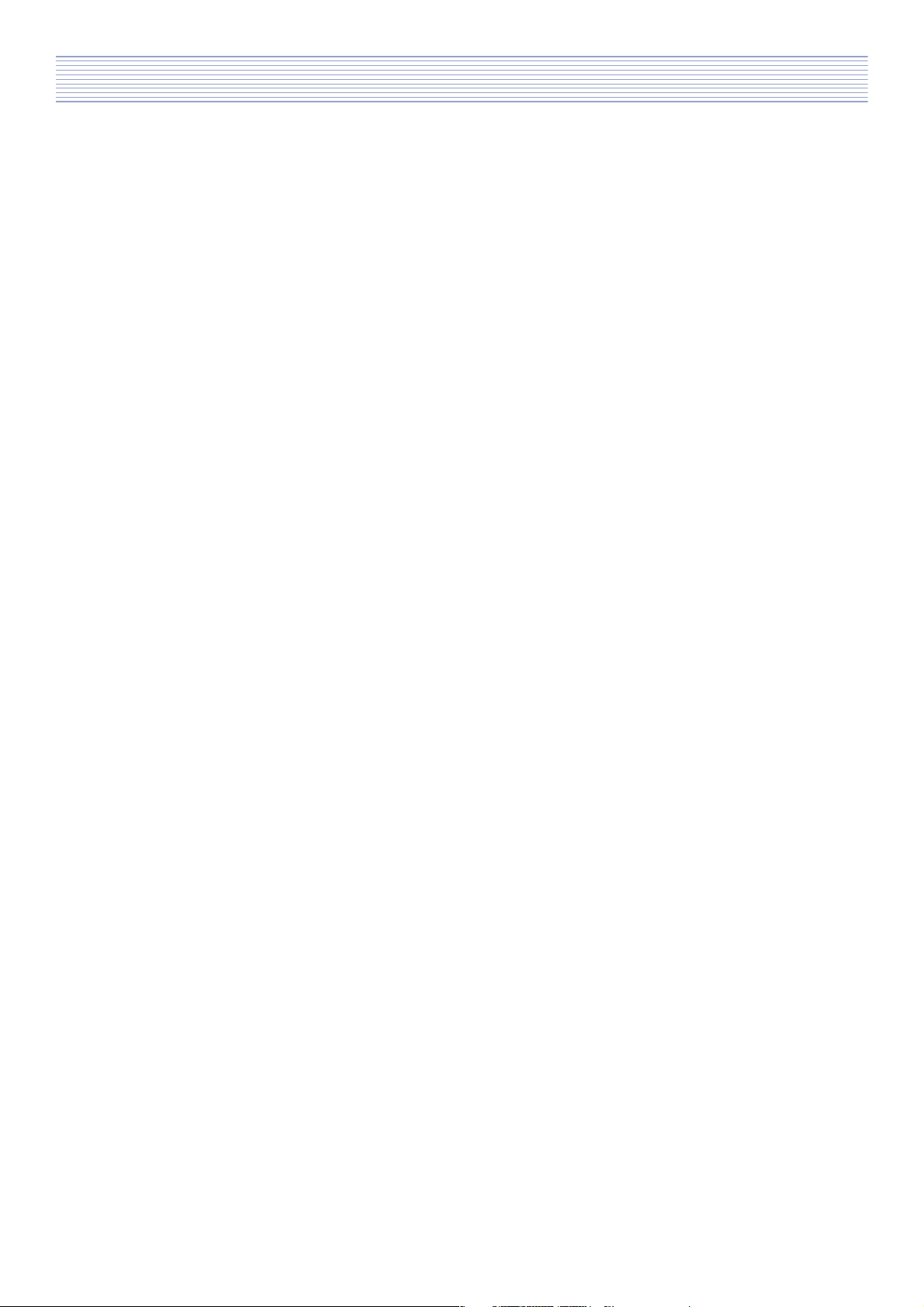
1. Safety Precautions
(1) When moving or laying down a LCD Set, at least two people must work together. Avoid any
impact towards the LCD Set.
(2) Do not leave a broken LCD Set on for a long time. To prevent any further damages, after
checking the condition of the broken Set, make sure to turn the power (AC) off.
(3) When opening the BACK COVER, you must turn off power (AC) to prevent any electric
shock.
(4) When loosening screws, check the position and type of the screw. Sort out the screws and
store them separately for reassembling. Because screws holding PCBs are working as electric circuit grounding, make sure to check if any screw is missing when assembling / reassembling. Do not leave any screws inside the set.
(5) A LCD Set contains different kinds of connector cables. When connecting or disconnecting
cables, check the direction and position of the cable beforehand.
(6) Connect/disconnect the connectors slowly with care especially FFC (film) cables and FPC
cables. Do not connect or disconnect connectors instantaneously with force, and handle
them carefully for reassembling.
(7) Connectors are designed so that if the number of pins or the direction does not match,
connectors will not fit. When having problem in plugging the connectors, check their kind,
position, and direction.
2
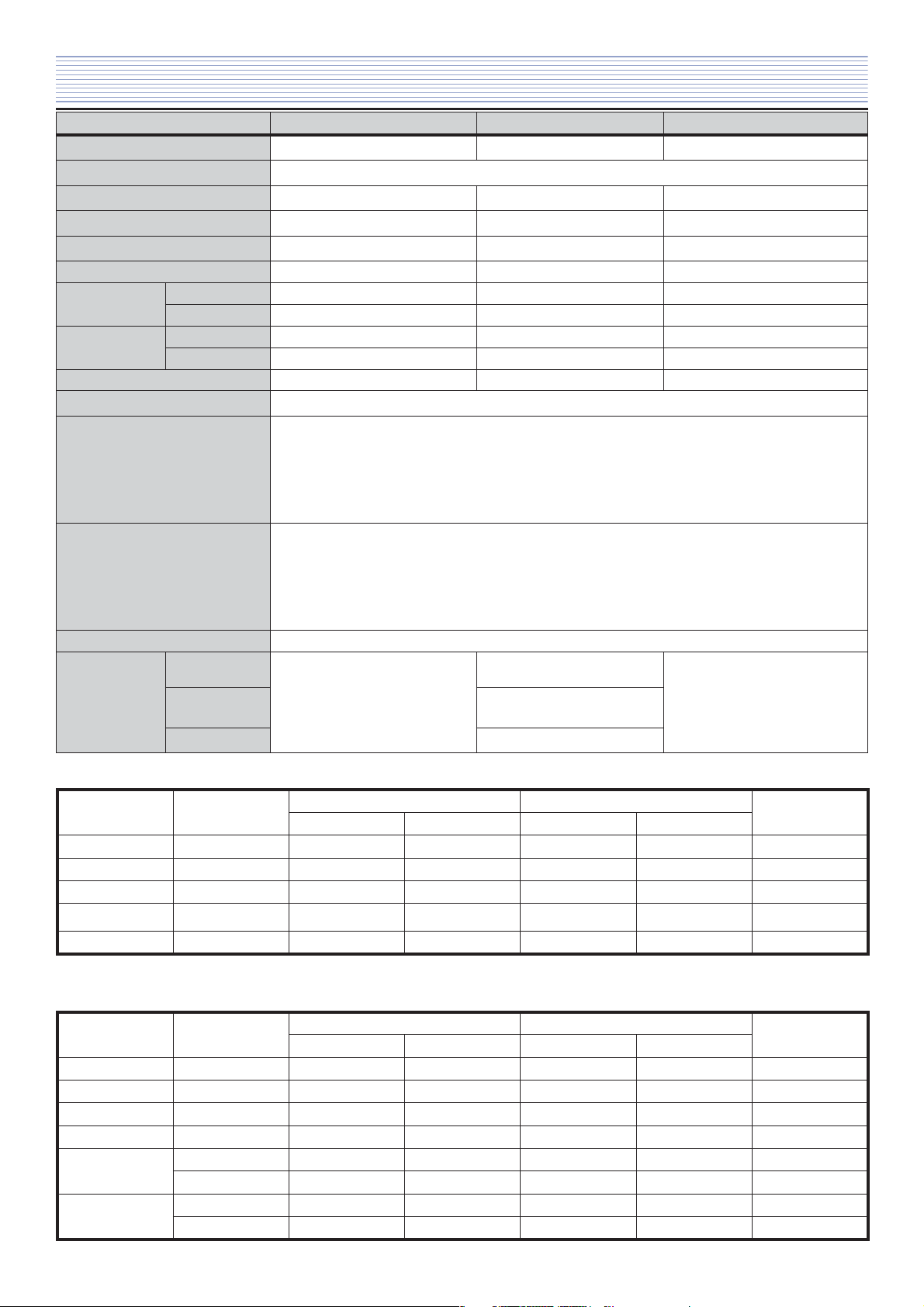
2. Product Specifications
Model DLT-19W4 / DLP-19W4 DLT-20Jx / DLP-20JxM DLT-22W4 / DLP-22W4
Screen Size 480mm (diagonal) 510.54mm (diagonal) 558.673mm (diagonal)
Display Colour 16.7 M
Aspect Ratio 16:10 4:3 16:10
Resolution 1440 x 900 (WXGA+) 640 x 480 (VGA) 1680 x 1050 (WSXGA+)
Pixel Pitch 0.2835 x 0.2835 0.6375 x 0.6375 0.2835 x 0.2835
Contrast Ratio 1000:1 350:1 1000:1
Appearance
(W x H x D)
Weight
(Net)
Power Consumption 42W / 39W 52W / 49W 50W / 46W
Sound Output 2.0W + 2.0W
Terminals
Reception Channel
Power Source AC 220 ~ 240V, 50Hz
The following picture
formats is
available:
w/o stand
with stand
w/o stand
with stand
RF, AV1, AV2
MODE
COMPONENT,
HDMI, PC
DVB-T MODE
476.3 x 346 x 80 514 x 460 x 85 545.4 x 400 x 81
476.3 x 401.5 x 190 514 x 498 x 239 545.4 x 426 x 190
4.9 Kg 7.0 Kg 5.6 Kg
5.2 Kg 8.0 Kg 5.9 Kg
AV IN : SCART, COMPOSITE VIDEO, AUDIO L/R,
COMPONENT, PC, HDMI
HEADPHONE : 3.5mm STEREO MINI-JACK
DIGITAL AUDIO OUT: Coaxial
ANT. IN : COAXIAL-TYPE
VHF BAND I : CH2-CH4
BAND II : CH5-CH12
UHF HYPER BAND : SI’-S3’, S1-S20
BAND IV, V : CH21-CH68
PAL-B/G, D/K, SECAM-L/L’, NTSC(AV input only)
WIDE, FULL SCREEN
4:3, FULL SCREEN
FULL SCREEN
WIDE, FULL SCREEN
4:3, FULL SCREEN
PC Input resolution in LCD
Resolution V-Freq
640 x 480 60Hz o o o o
800 x 600 60Hz o o x x
1024x768 60Hz o o x x
1280x768 60Hz o x x x
1440 x 900 60Hz o x x x
DLT/P-19W4, 22W4 DLT/P-20J1, 20J3, 20J9
PC(D-Sub) HDMI PC(D-Sub) HDMI
Multimedia input resolution table in LCD
Resolution V-freq
720 x 480i 60Hz oxox
720 x 480p 60Hz o o o o
720 x 576i 60Hz oxox
720 x 576p 60Hz o o o o
1280 x 720p
1920 x 1080i
50Hz o o o o
60Hz o o o o
50Hz o o o o
60Hz o o o o
DLT/P-19W4, 22W4 DLT/P-20J1, 20J3, 20J9
Component HDMI Component HDMI
Remark
Remark
3
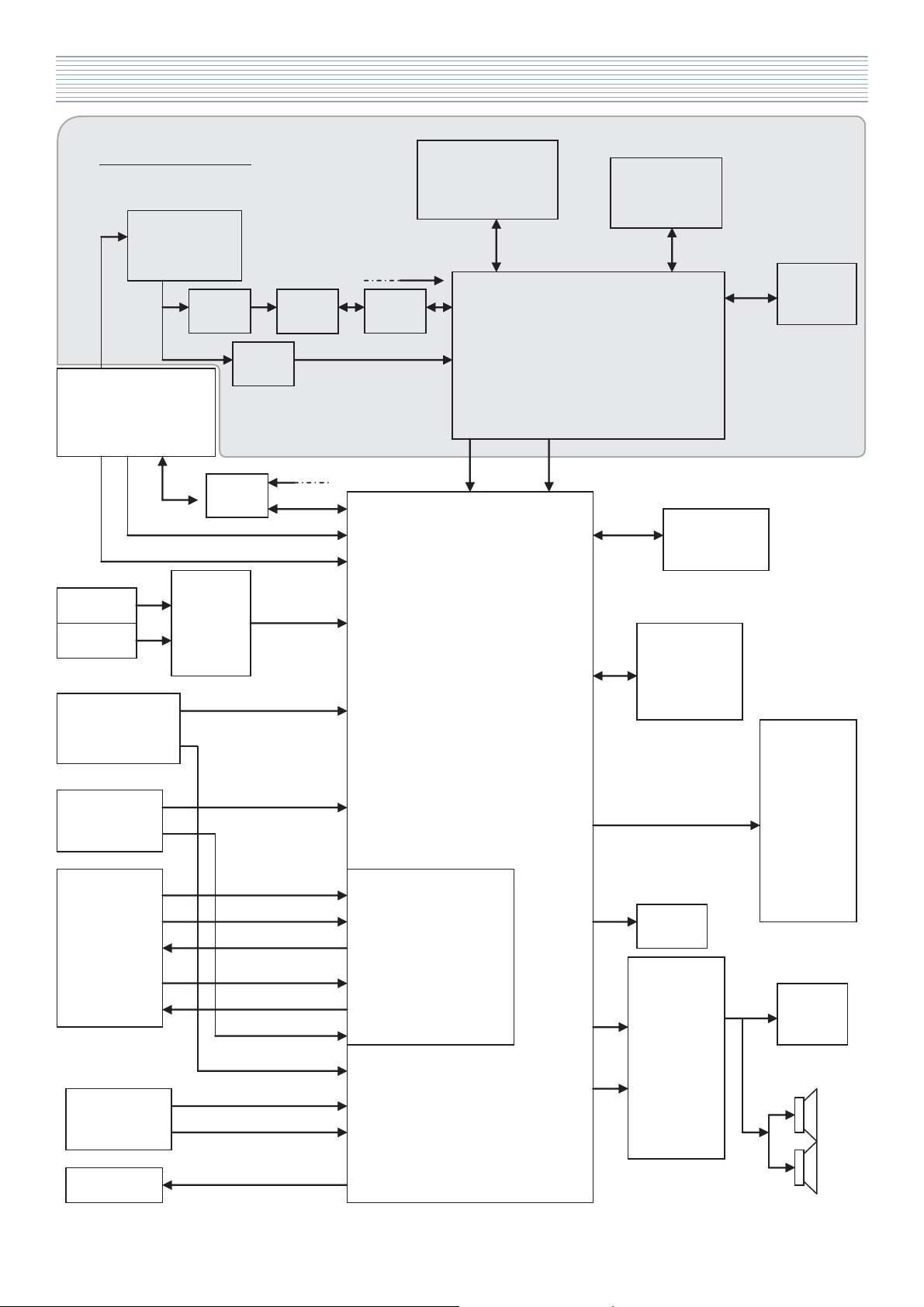
p\WX
o|kzvuGpp
mspZW]WYo
oktpGX
oktpGY
Ovw{pvuP
oktp
z~
OP
{|uly
{k{nTzXW[kG
zpm
ymj}iz
wjG
kTz
yVnViVoV}
yVs
yVs
zjhy{
yVnVi
j}iz
yVs
j}iz
j
yVs
VwVw
yjhGq
j}iz
yVs
h
htw
y
s
oVw
s}kzGOX`”~SYY”~
P
sjk
whuls
p\W\
z
mshzo
p\W[
llwyvt
hGpYj
pjkXZ
jvmkt
z{}WZ]Y
pkWY
z{\XW\
jp
{z
kh{h
kGpYj
pkWZ
zkyht
pkX_
m
j
zwkpm
yVnViVj}iz
zwkpm
pkWY
llwyvt
kGpYj
zpmGpu
ymGj}izGpu
oktpGpu
jvtwvulu{
pu
wjGpu
yni
j}izGpu
j}izGv|{
h|kpvGpu
h|kpvGv|{
zjhy{Gpu
jvtwGhGpu
h}YGj}izGpu
h}GhGpu
zwkpmGv|{
{{sOYWUX”P
wjGh
pkXW
pYjGz~
hGGpYj
kGpYj
pkX[
X]Y[[
pkW^
X]Y[[
pkX^
ojXY]
3. Block Diagram (Main)
* DLT model only
4
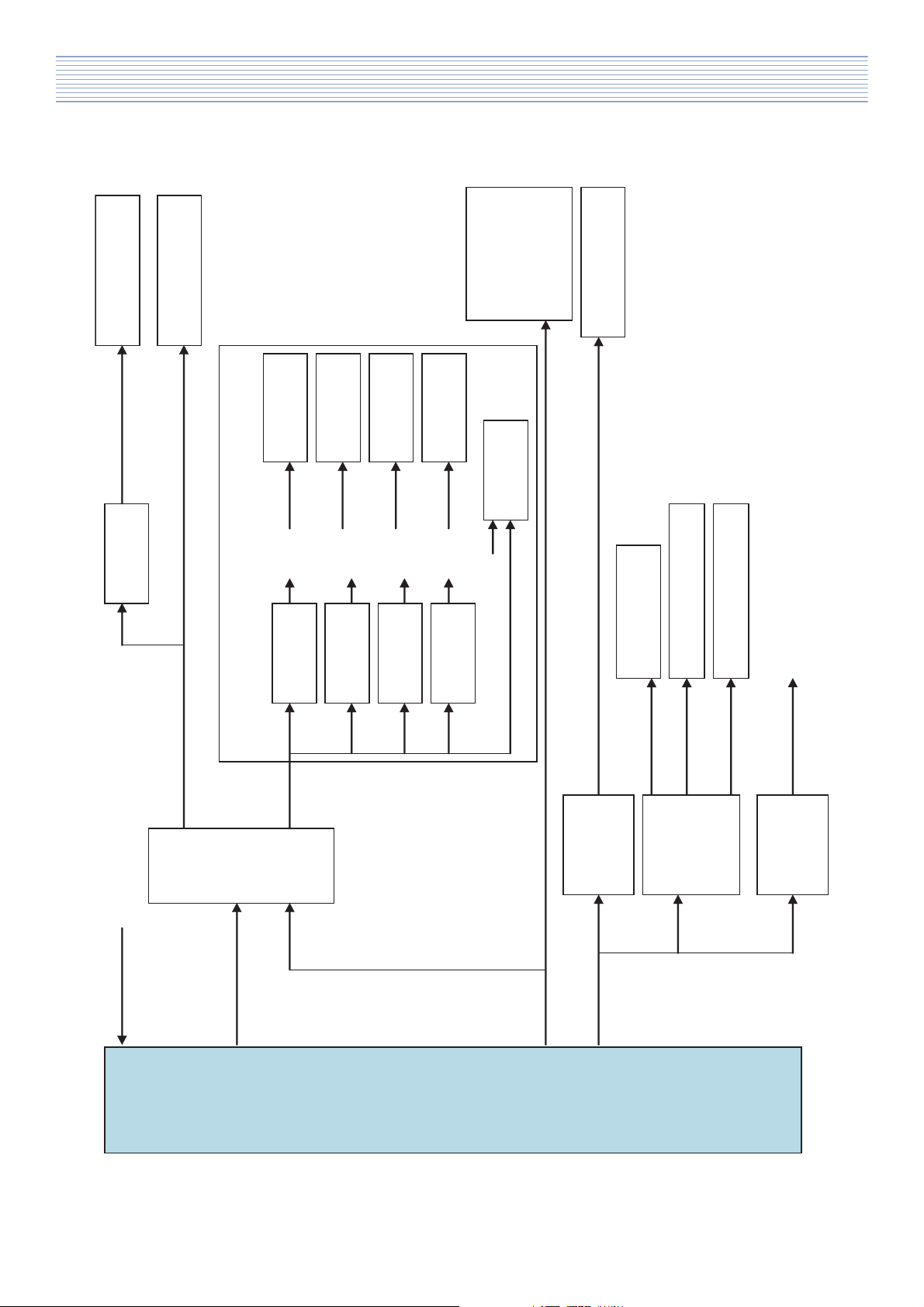
Block Diagram (Power Lips)
{|uly
h|kpvGhtw
pkWYOz{\XW\P
\}{|
pkWZOzkyhtP
YU\}
pkX_OmshzoP
pkX\OllwyvtP
ZUZ}
pkXZOjvmktP
wkWZ
w\W_G
pkXWGOGpYjGz~GP
pjXYGOpjGwylhtwP
whulsOzVzSh|vP
qkWY
wjtjph
p`YX
ylnU\}
ZUZ}SYU\}SXUY}
ZUZ}SYU\}SXUW}
ZUZ}
k}iT{
p\W\GOzGmshzoP
ZUZ}
kjTkjGjU
p\W[GOllwyvtP
p`XZ
XU_}
kjTkjGjU
X[U\}OX\}Pz~
ml{
p`X\
p`WY
ylnUZUZ}
\}z~
p`XX
ylnUYU\}
p`X[
p`X]
ylnUXUY}
ylnUXUW}
\}jp
p`W^
mspZW]WYoP
p\WXOo|kzvuGpp
\}
kjTkjGjU
p`XY
isluSishkq
X[U\}OX\}P
\}
_U\}
spwz
wv~ly
5
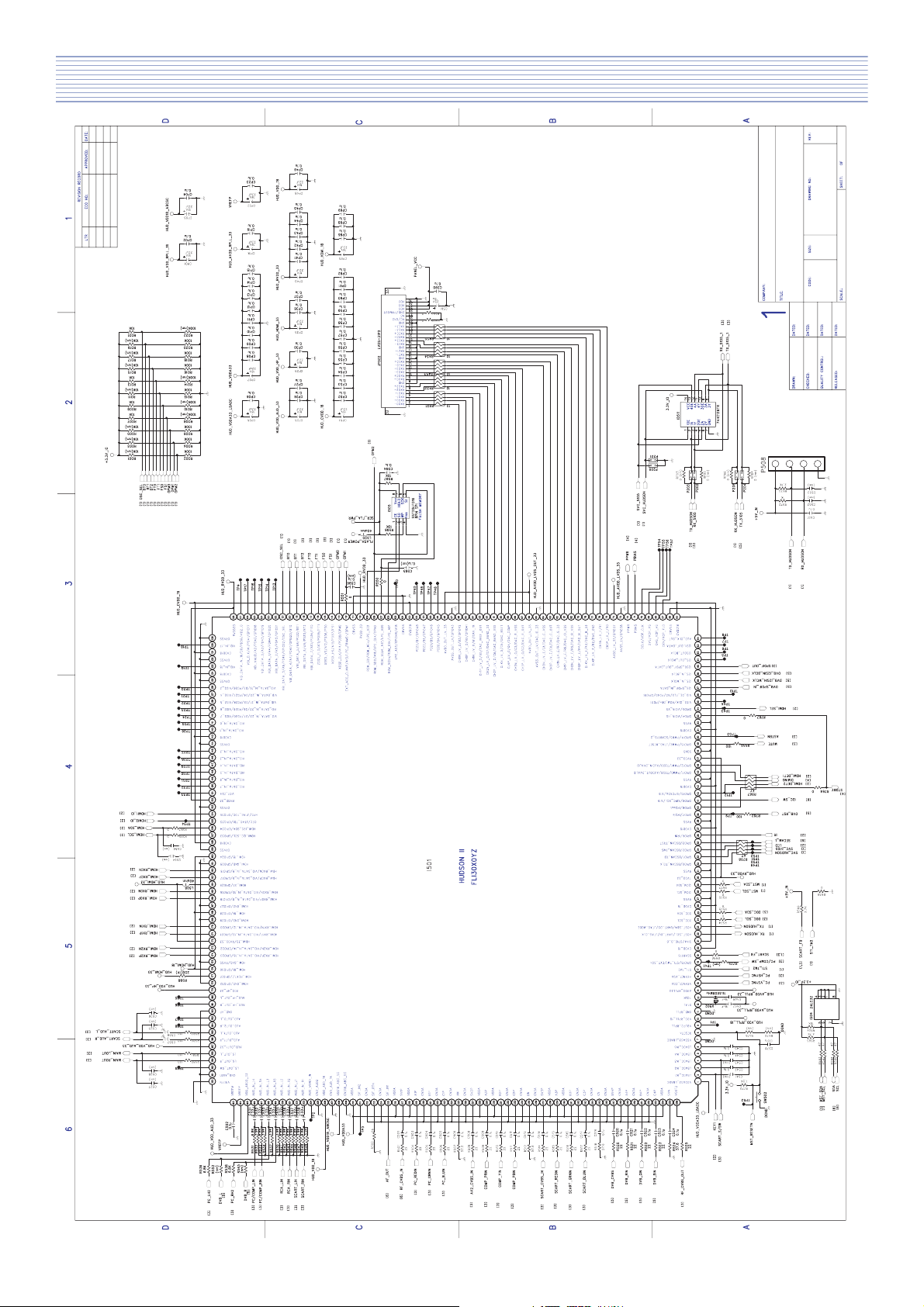
4. Schematic Diagram (DLT-19W4, DLT-22W4)
6
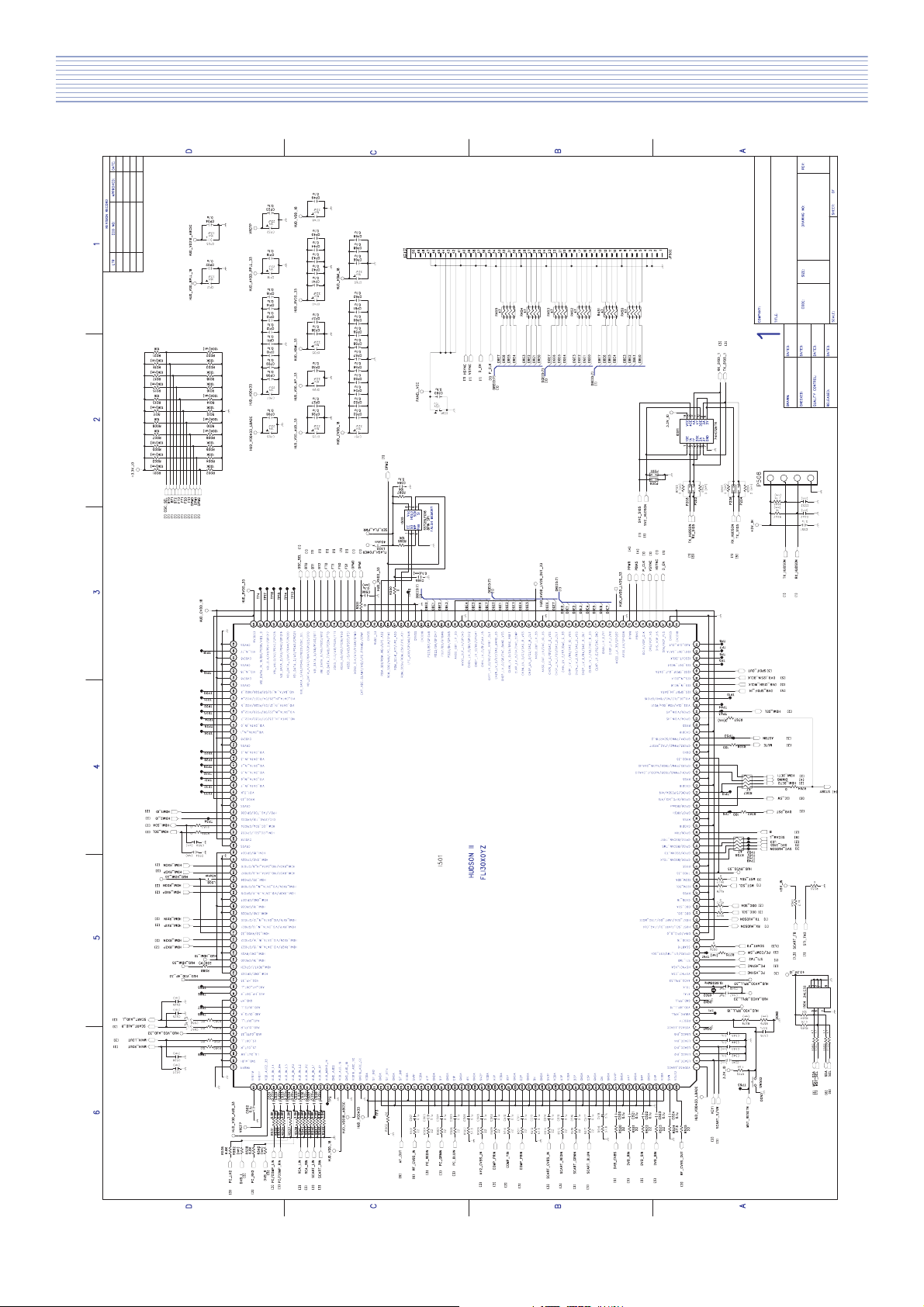
Schematic Diagram (DLT-20J1, DLT-20J3)
7
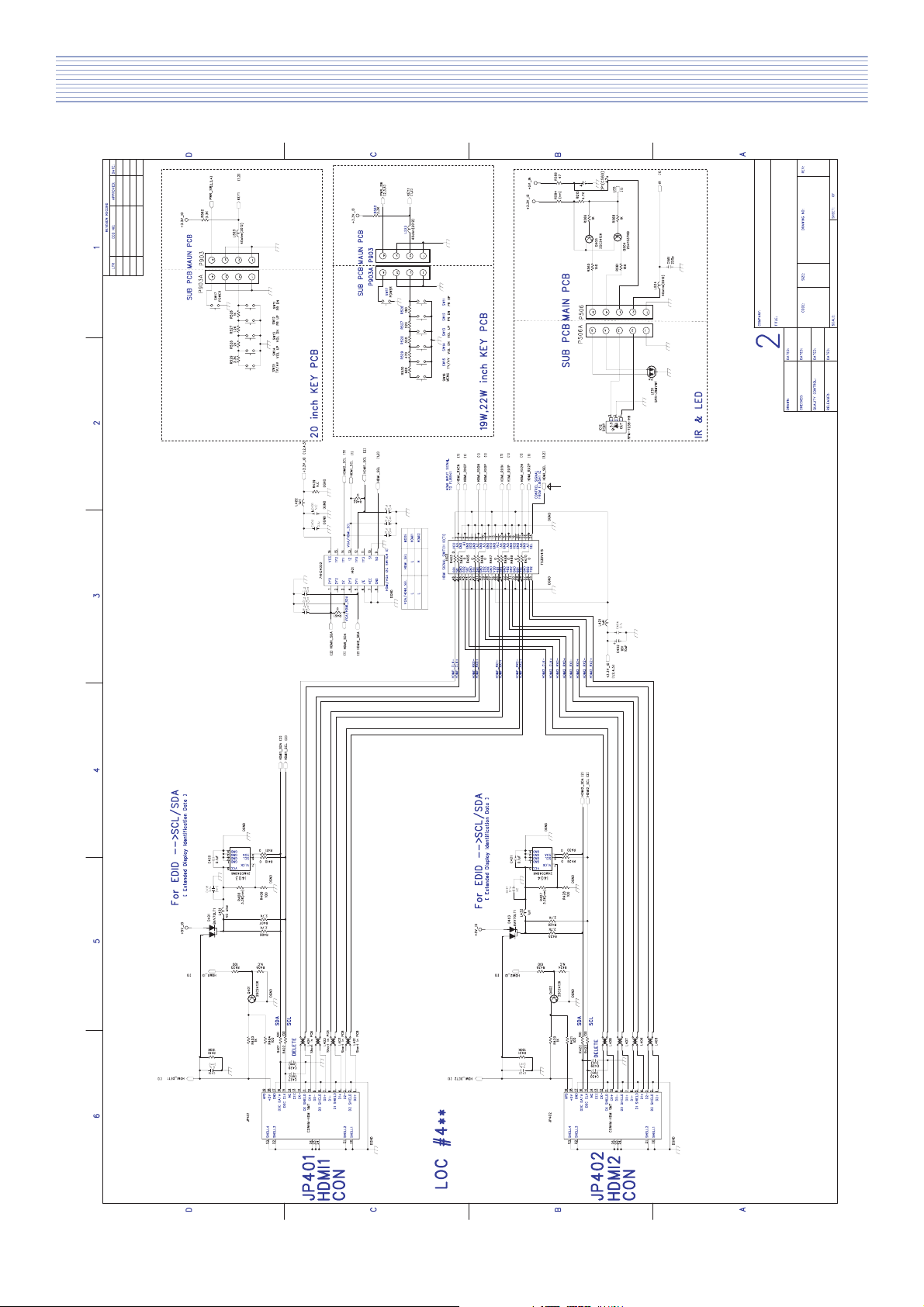
Schematic Diagram
8
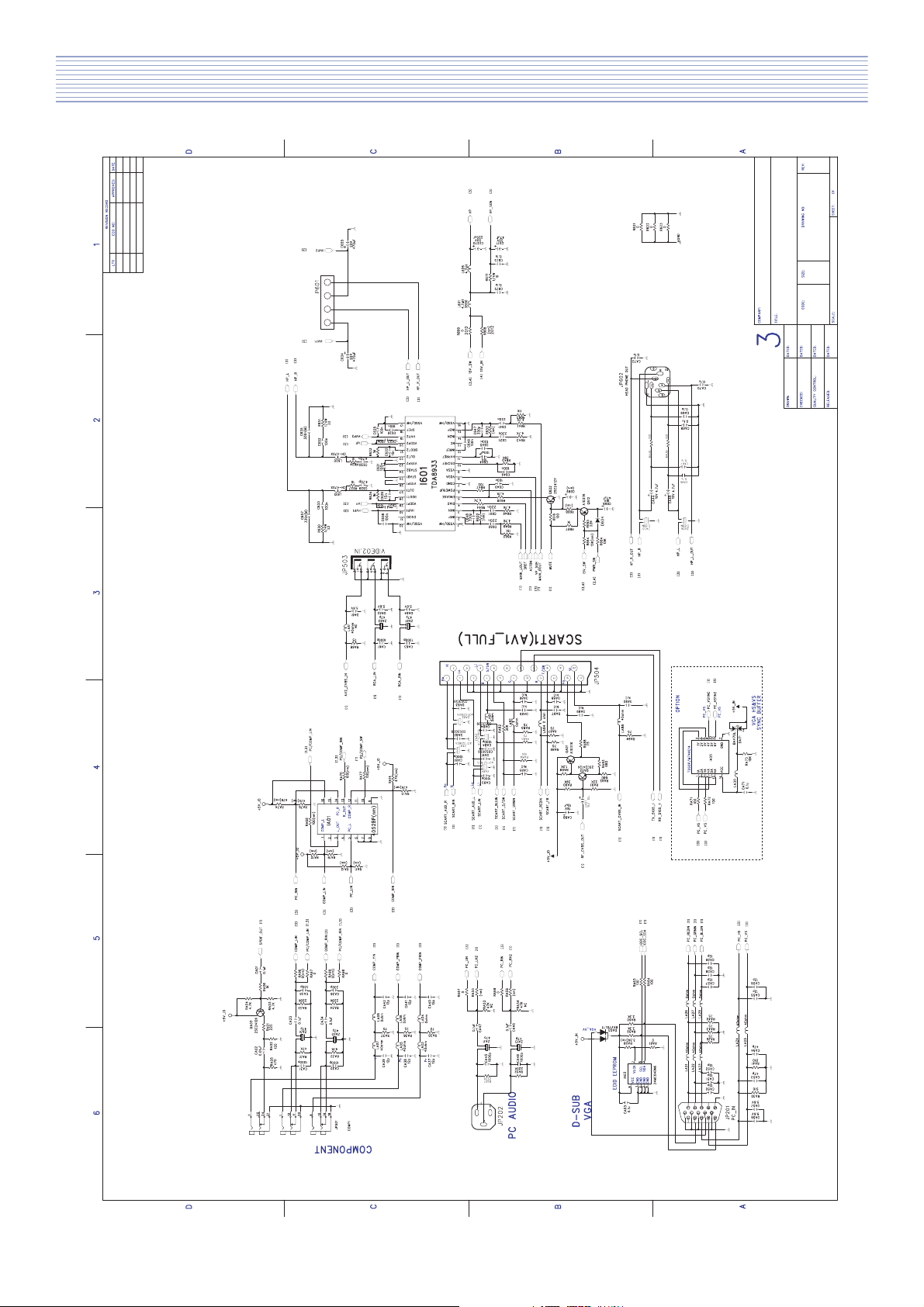
Schematic Diagram
9
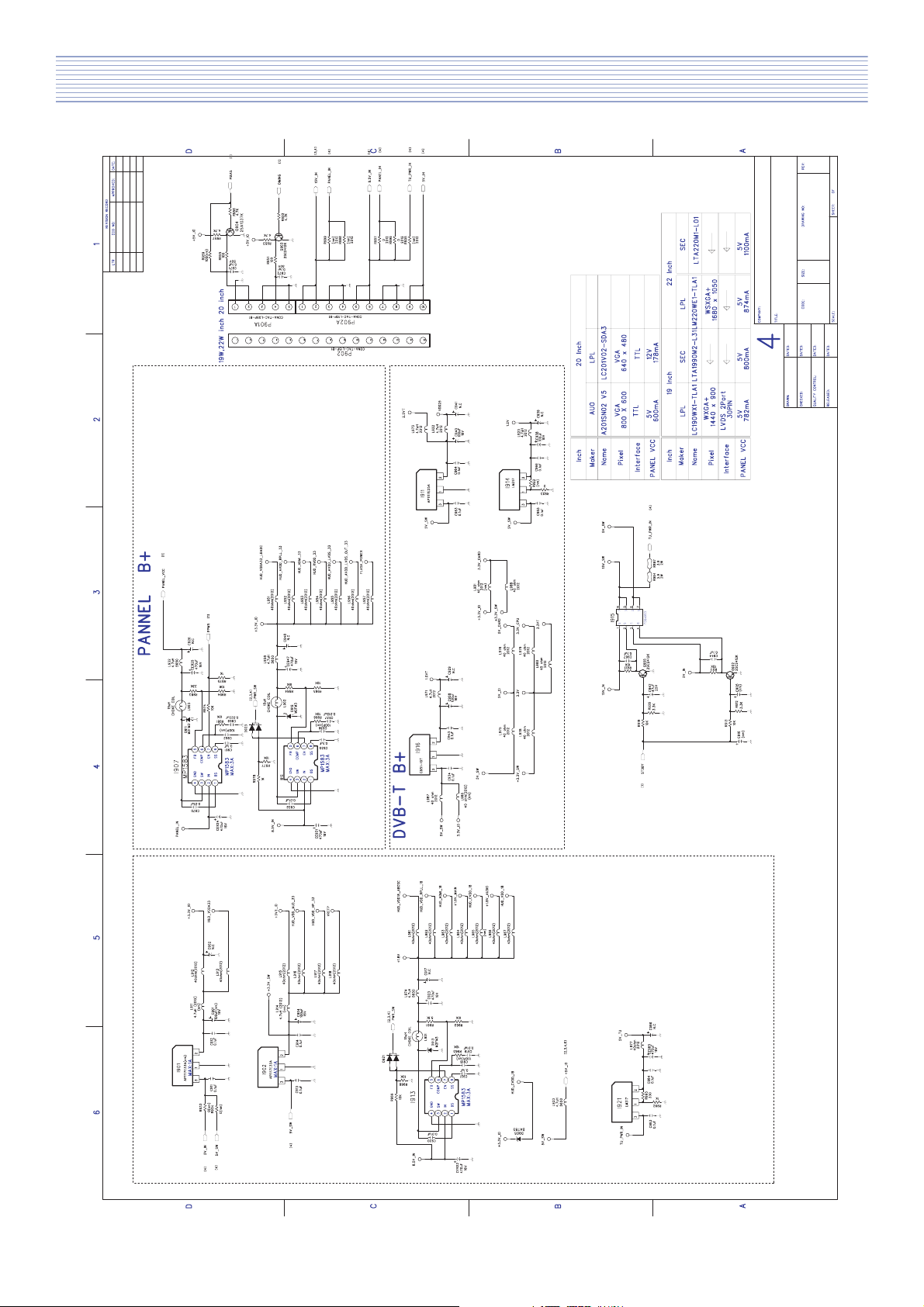
Schematic Diagram
10
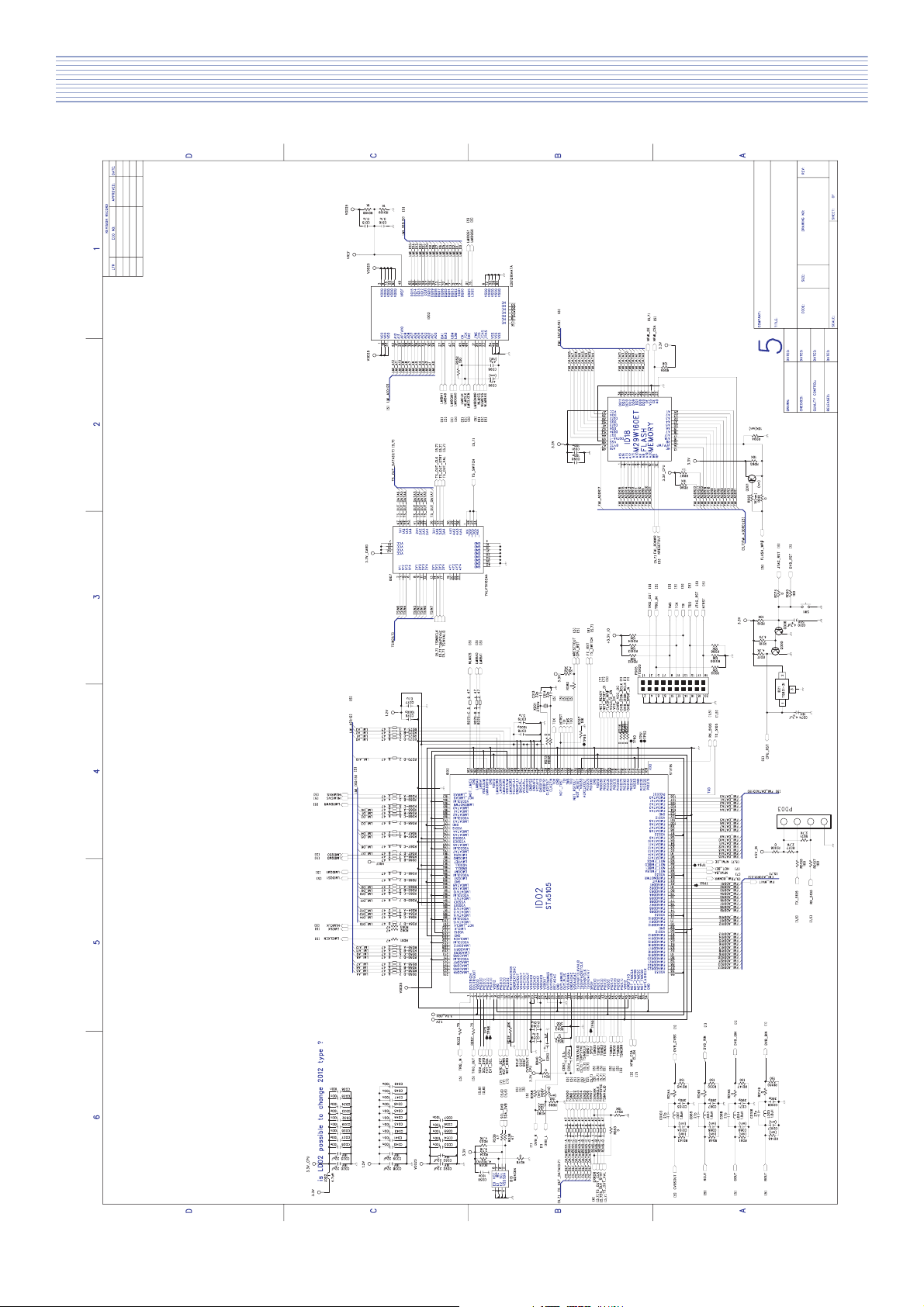
Schematic Diagram
This page can be used only for DLT models
11
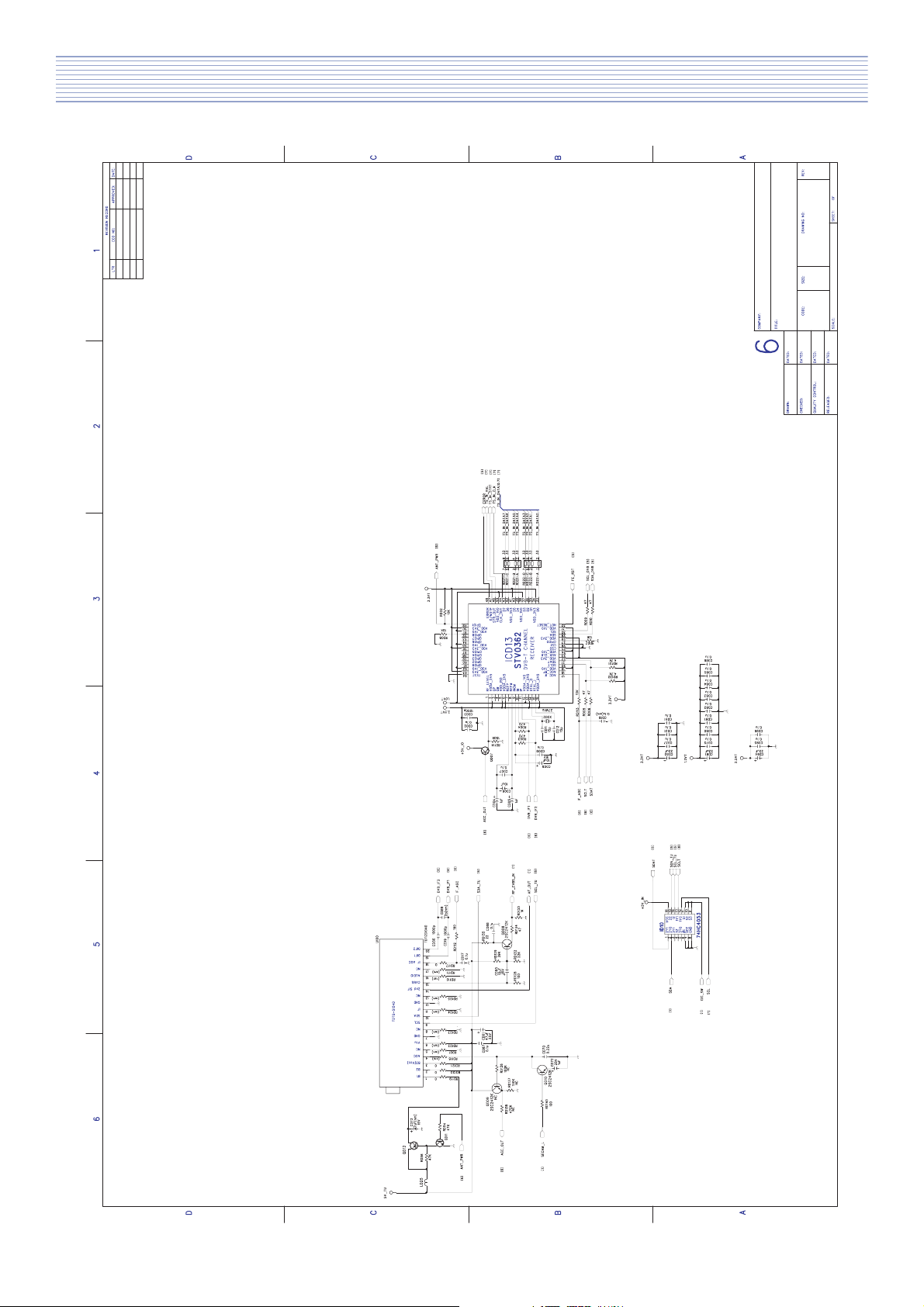
Schematic Diagram
12
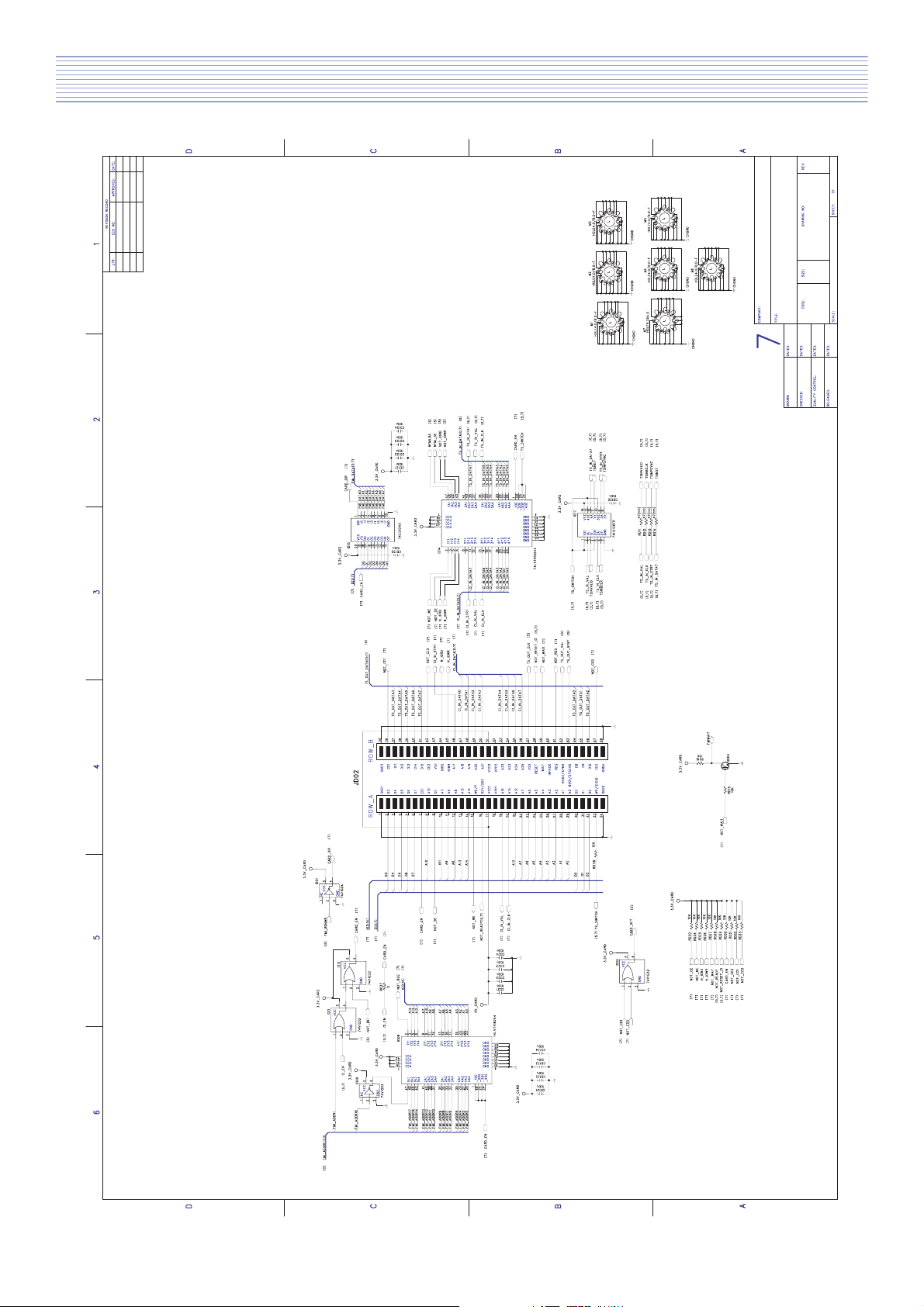
Schematic Diagram
13
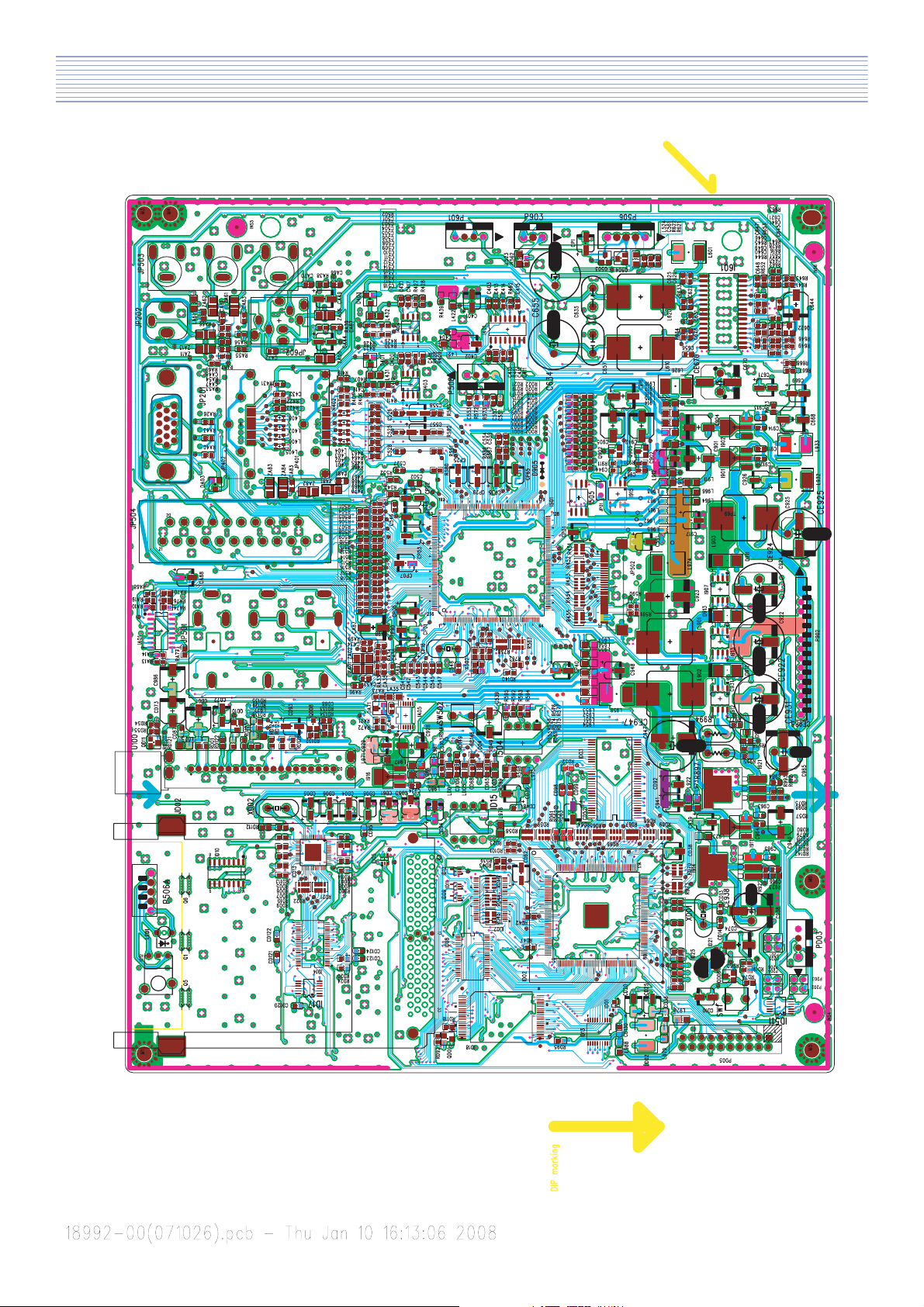
5. PCB Data (DLT-19W4, DLT-22W4 - TOP)
14
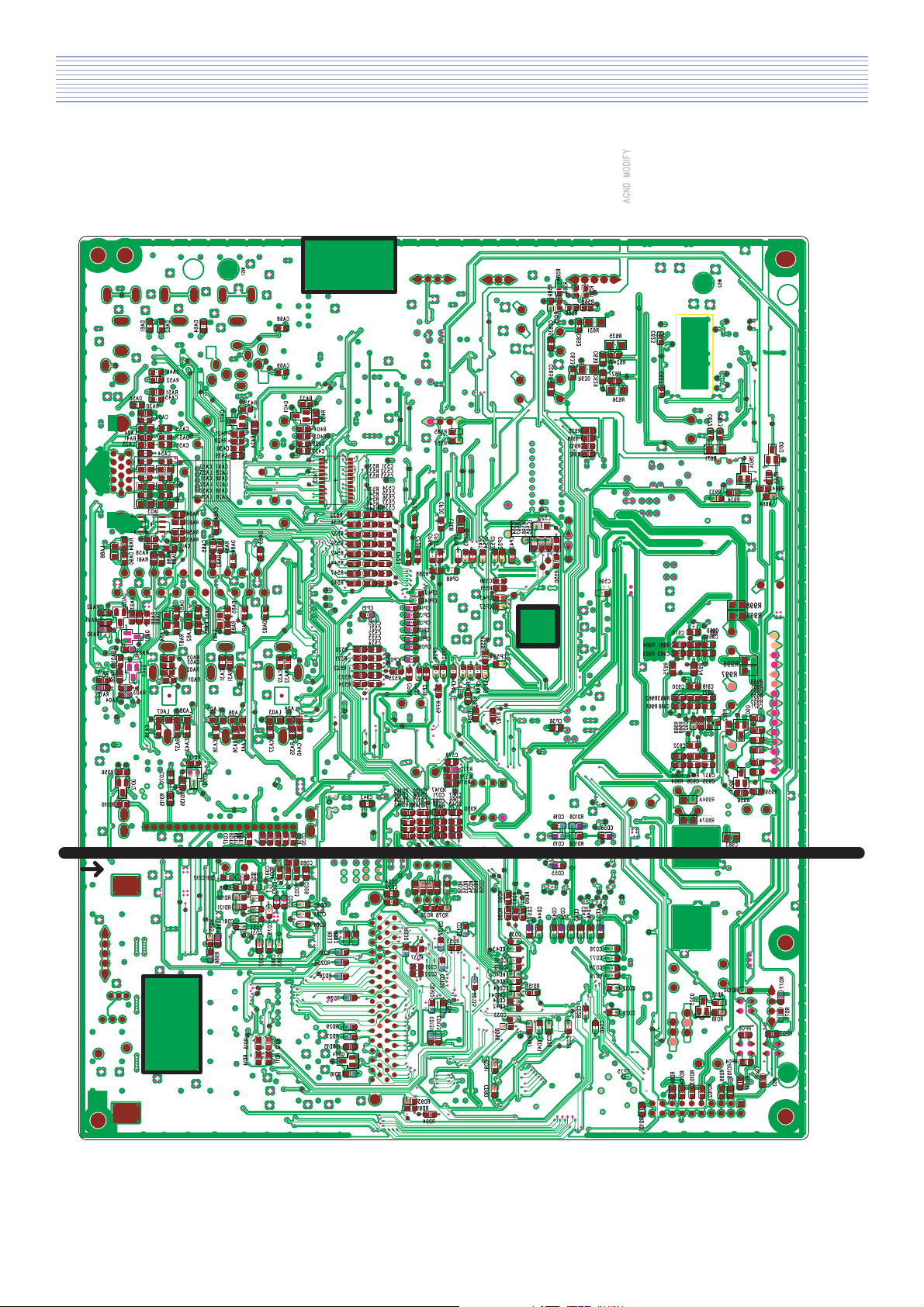
PCB Data (DLT-19W4, DLT-22W4 - BOTTOM)
15
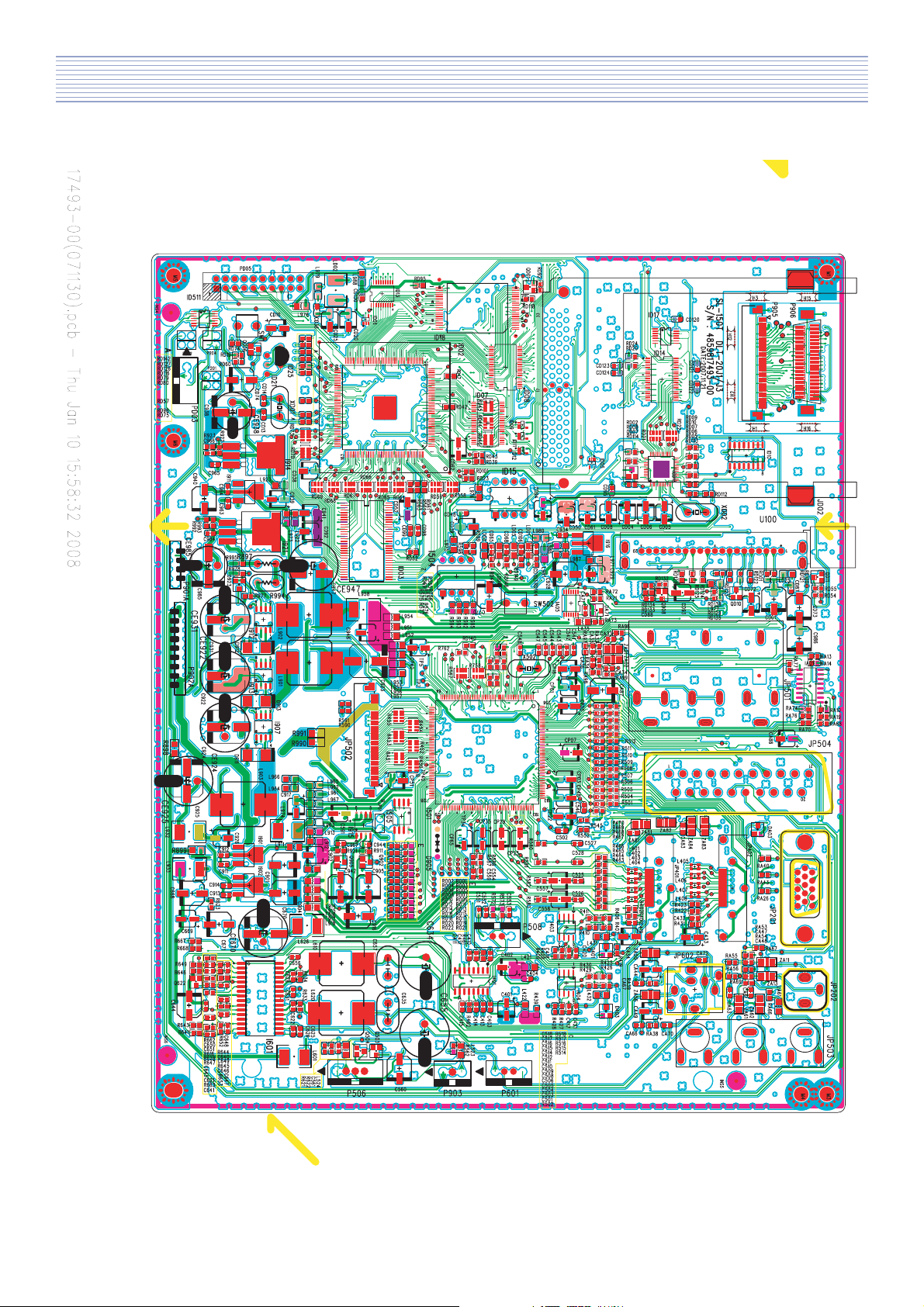
PCB Data (DLT-20J1, DLT-20J3 - TOP)
16
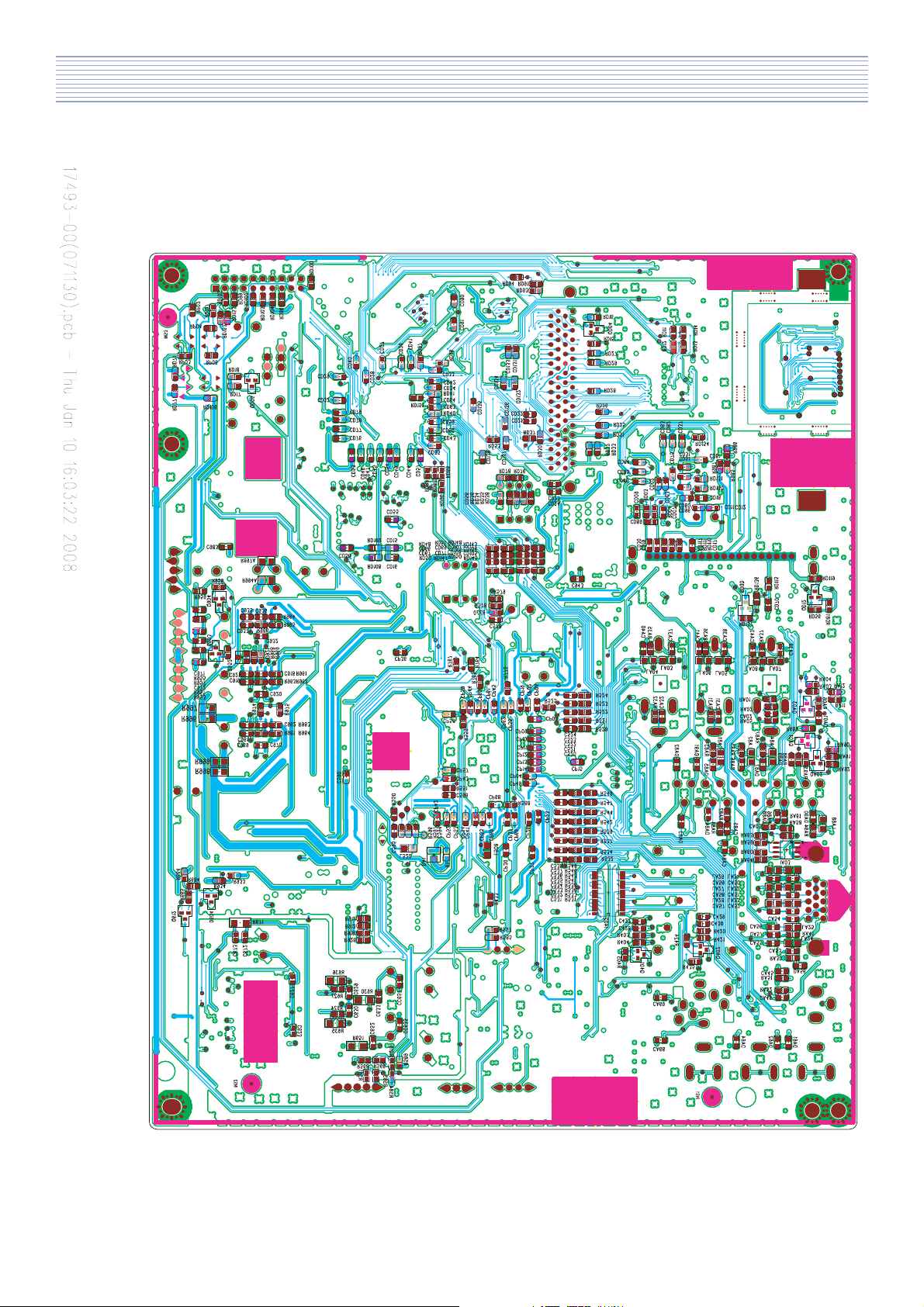
PCB Data (DLT-20J1, DLT-20J3 - BOTTOM)
17
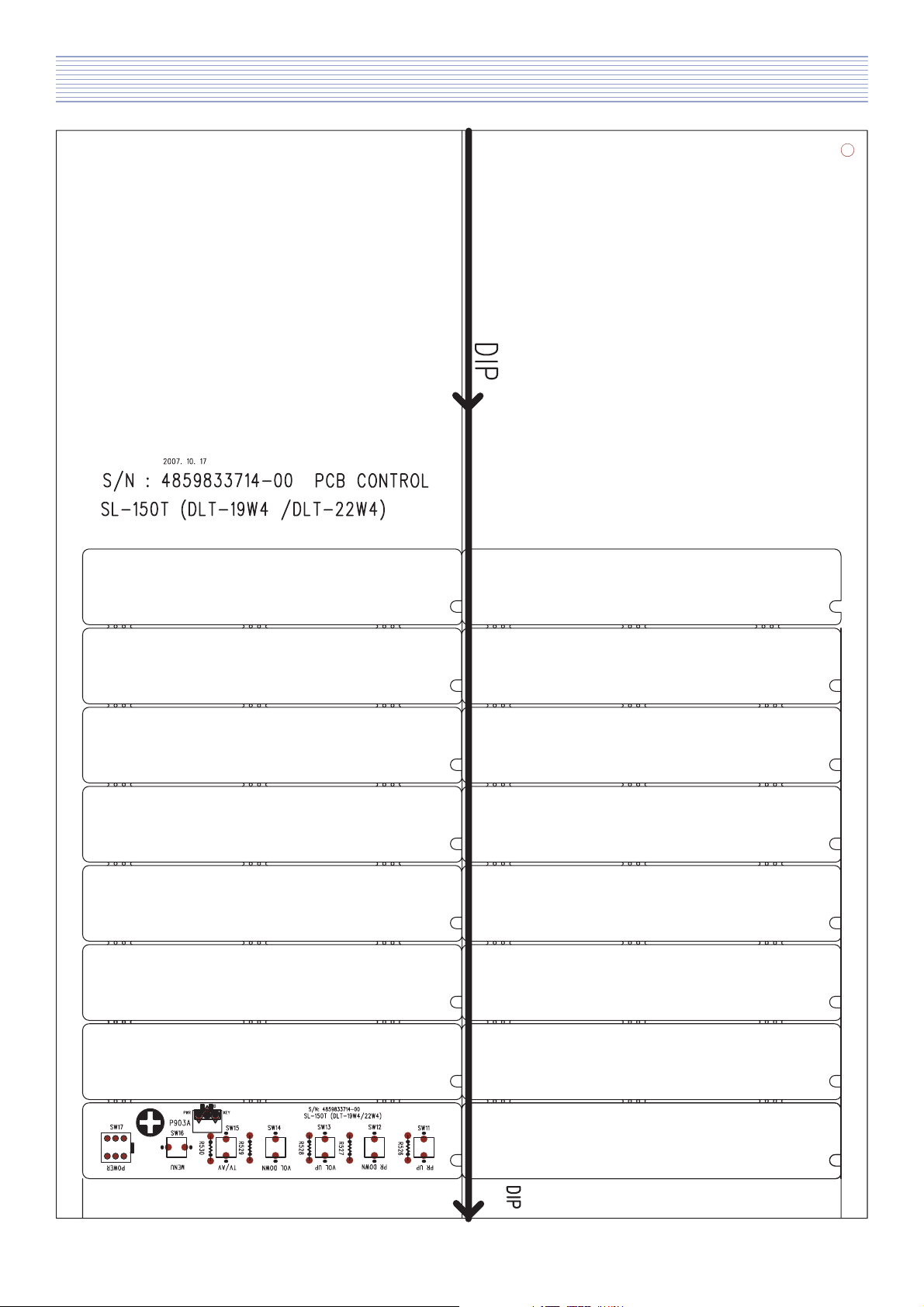
PCB Data (DLT-19W4, DLT-22W4 - Control PCB - TOP)
18
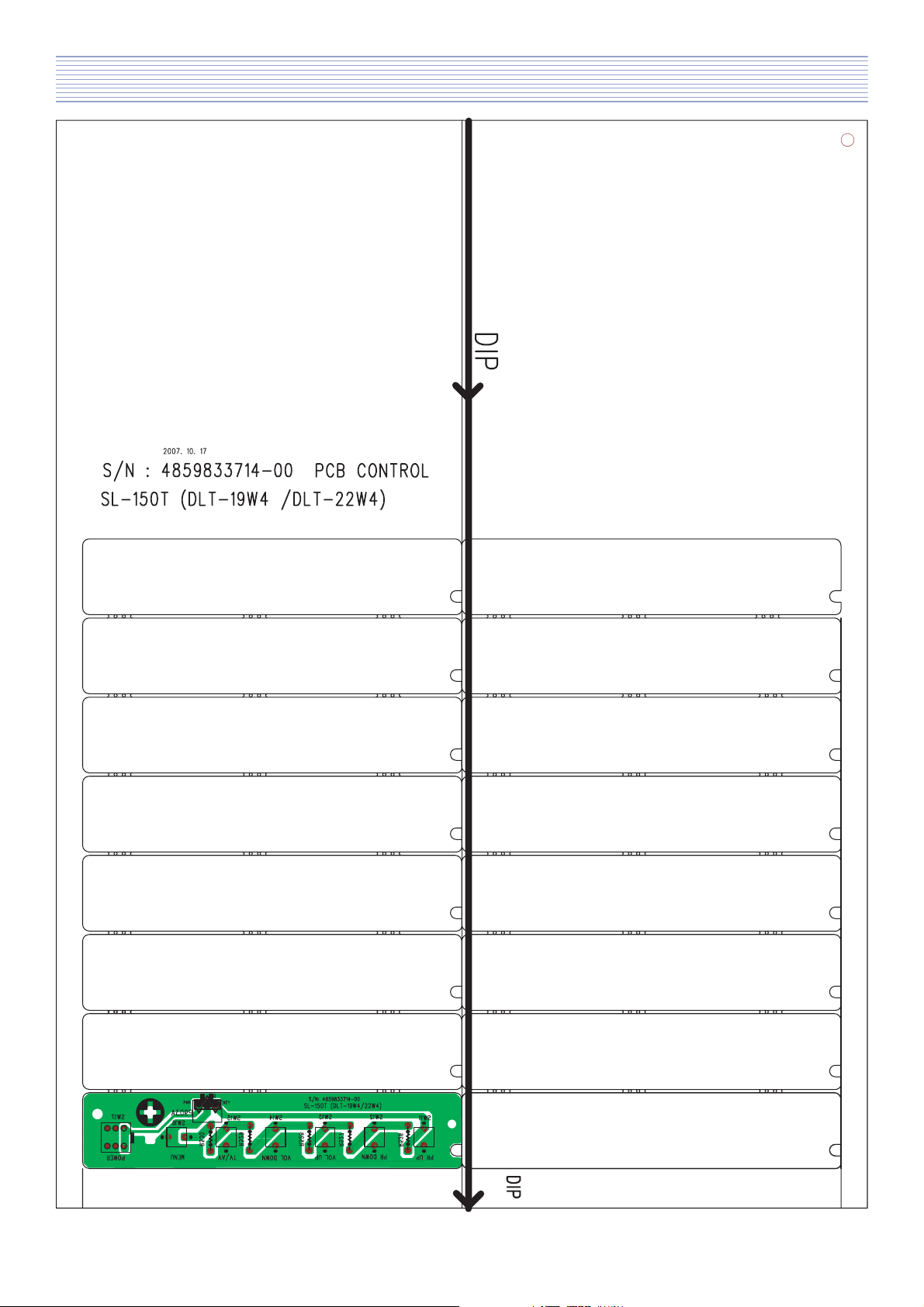
PCB Data (DLT-19W4, DLT-22W4 - Control PCB - BOTTOM)
19
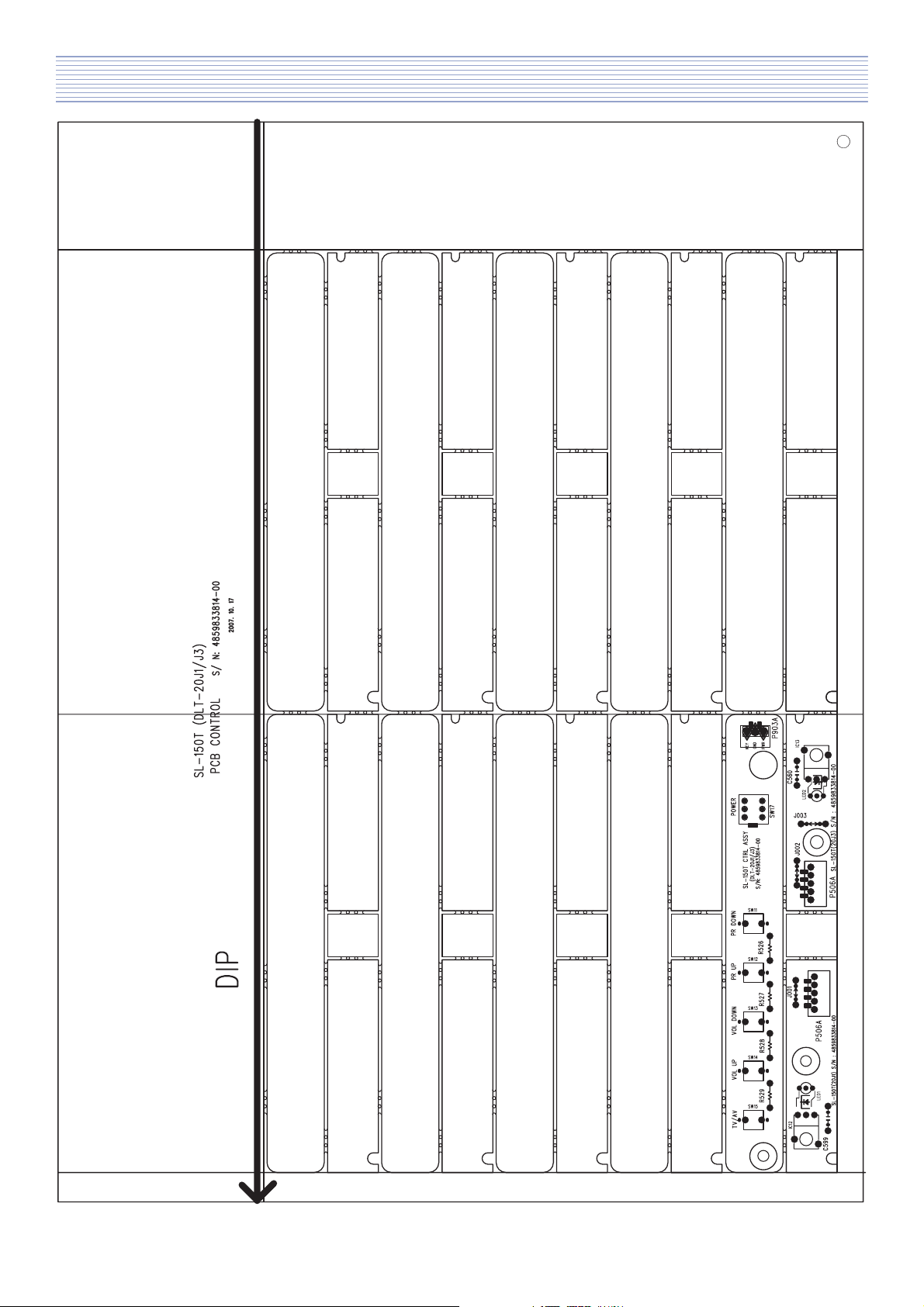
PCB Data (DLT-20J1, DLT-20J3 - Control PCB - TOP )
20
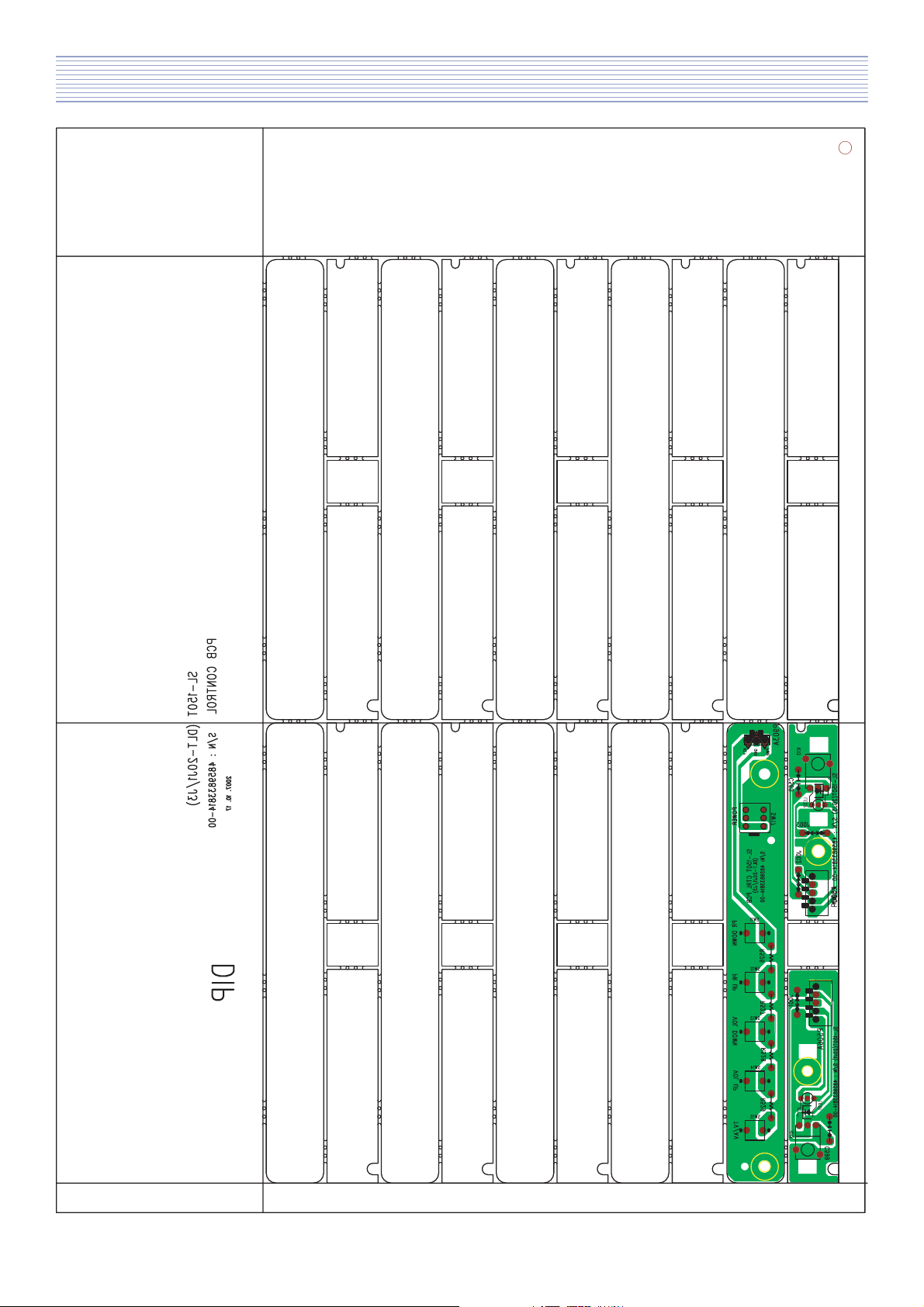
PCB Data (DLT-20J1, DLT-20J3 - Control PCB - BOTTOM)
21

6. Trouble Shooting
* Facts you must know at trouble diagnosis or repairing
(1) The trouble diagnosis and repairing of set means Module .
In other words, find out which PCB modules are not working and replace them with normal PCB
modules.
(2) This TROUBLE SHOOTING list only contains representative and simple PCB trouble diagnosis and
Module Exchange method. Therefore, if you find Sets which are difficult to diagnose or to repair,
contact Daewoo Electronics.
(3) Basic TROUBLE SHOOTING procedure :
Check Trouble Symptoms Detach Back Cover Trouble Diagnosis Replace broken PCB module
Adjust ADC Function Check Repair Complete.
(4) Required equipments for trouble diagnosis
- Digital Multi-meter (measure Dc voltage, measure Diode Voltage, Short-Open test)
- Screwdriver (or electric screwdriver), plastic adjusting tool
(5) Before assemble/disassemble PCBs, check to see if AC Switch is OFF.
(6) After Back cover is closed, redo Heat-run for at least one hour by inputting Full white pattern.
Symptoms of power, inverter, panel Trouble
<Symptom.1> Not even weak discharge (luminescence) shows on screen.
<Symptom.2> Discharge (luminescence) on screen is unstable
<Symptom.3> Set is producing unusual noise Symptoms of VIDEO or JACK PCB Trouble
<Symptom.1> Only weak discharge (luminescence) shows on screen, but No Data is on screen
<Symptom.2> Screen DATA is abnormal
<Symptom.3> Particular input signal (Video, etc.) does not operate
<Symptom.4> No SOUND
<Symptom.5> Remote Control or KEY does not operate
22
