Page 1
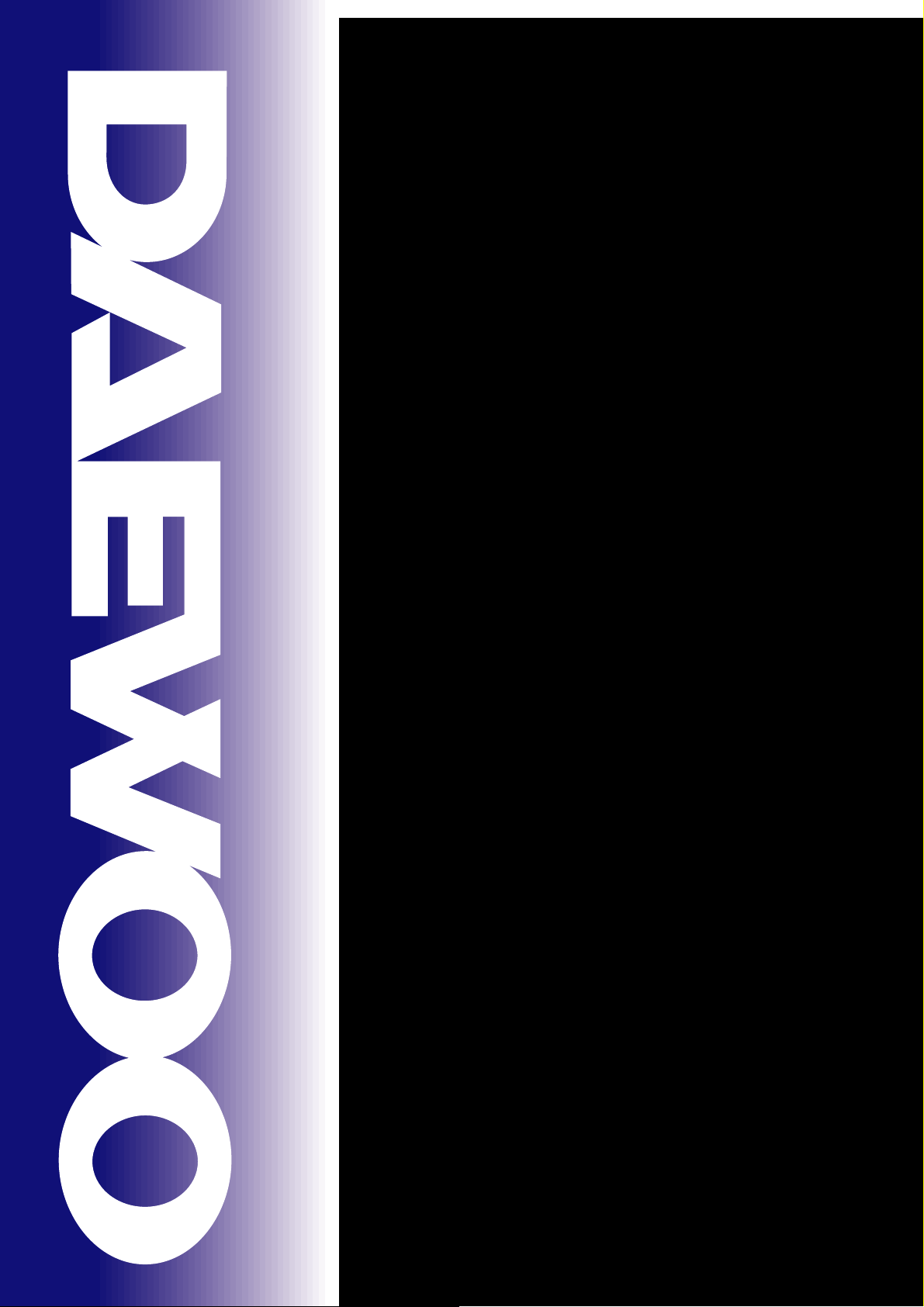
Nov. 2003
Page 2

TABLE OF CONTENTS
SAFETY INSTRUCTION .................................................................................................................. 2
SPECIFICATIONS ............................................................................................................................ 3
CIRCUIT BLOCK DIAGRAM ........................................................................................................... 4
ALIGNMENT INSTRUCTION ........................................................................................................... 5
SCHEMATIC DIAGRAM .................................................................................................................. 11
EXPLODED VIEW ............................................................................................................................ 12
PRINTED CIRCUIT BOARD ............................................................................................................ 14
SERVICE PARTS LIST .................................................................................................................... 17
APPENDIX (" Appendix is provided only by internet [http://svc.dwe.co.kr] ")
IC DESCRIPTION ............................................................................................................................. 1
IC DC VOLTAGE CHARTS .............................................................................................................. 18
1
Page 3
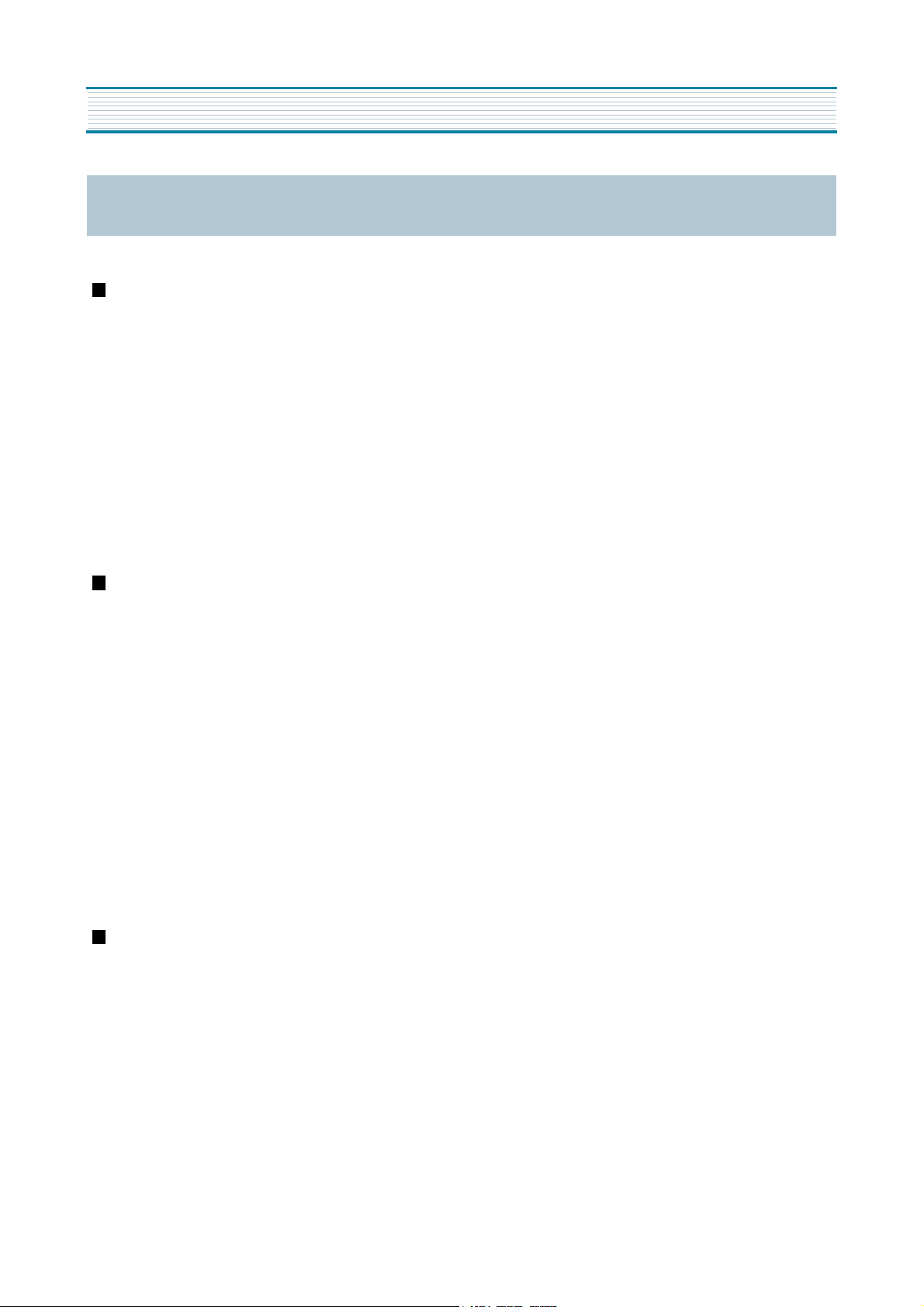
SAFETY INSTRUCTION
WARNING
X-RAY RADIATION PRECAUTION
1. Excessive high voltage can prodece potentially hazardous X-RAY RADIATION. To avoid such hazards,
the high voltage must not exceed the specified limit.
The nominal value of the high voltage of this receiver is
29-31kv at max beam current. The high voltage must
not, under any circumstances, exceed 35kv. (33kv :
SAMSUNG CRT)
Each time a receiver require servicing, the high volt-
age should be checked. It is imprortant to use an accurate and reliable high voltage meter.
: Only competent service personnel may carry out work involving the testing or repair of this equipment
2. The only source of X-RAY Radiation in this TV receiver
is the picture tube. For continued X-RAY RADIATION
protection, the replacement tube must be exactly the
same type tube as specified in the parts list.
SAFETY PRECAUTION
1. Potentials of high voltage are present when this
receiver is operating. Operation of the receiver outside
the cabinet or with the back board removed involves a
shock hazard from the receiver.
1) Servicing should not be attempted by anyone who is
not thoroughly familiar with the precautions necessary when working on high-voltage equipment.
2) Dischange the high potential of the picture tube
before handling the tube. The picture tube is highly
evacuated and if broken, glass fragments will be
violently expelled.
PRODUCT SAFETY NOTICE
Many electrical and mechanical parts in this have
special safety-related characteristics. These characteristics are often passed unnoticed by a visual
inspection and the X-RAY RADIATION protection
afforded by them cannot necessarily be obtained by
using replacement components rated for higher voltage, wattage, etc. Replacement parts which have
these special safety characteristics are identified in
this manual and its supplements, electrical compo-
2. If any Fuse in this TV receiver is blown, replace it with
the FUSE specified in the Replacement Parts List.
3. When replacing a high wattage resistor ( oxide metal
film resistor ) in circuit board, keep the resistor 10mm
away from circuit board.
4. Keep wires away from high voltage or high temperature components.
5. This receiver must operate under AC230 volts, 50Hz.
NEVER connect to DC supply or any other power or
frequency.
nents having such features are identified designated
symbol on the parts list.
Before replacing any of these components, read the
parts list in this manual carefully. The use of substitute
replacement parts which do not have the same safety
characterisitics as specifide in the parts list may create
X-RAY Radiation.
2
Page 4
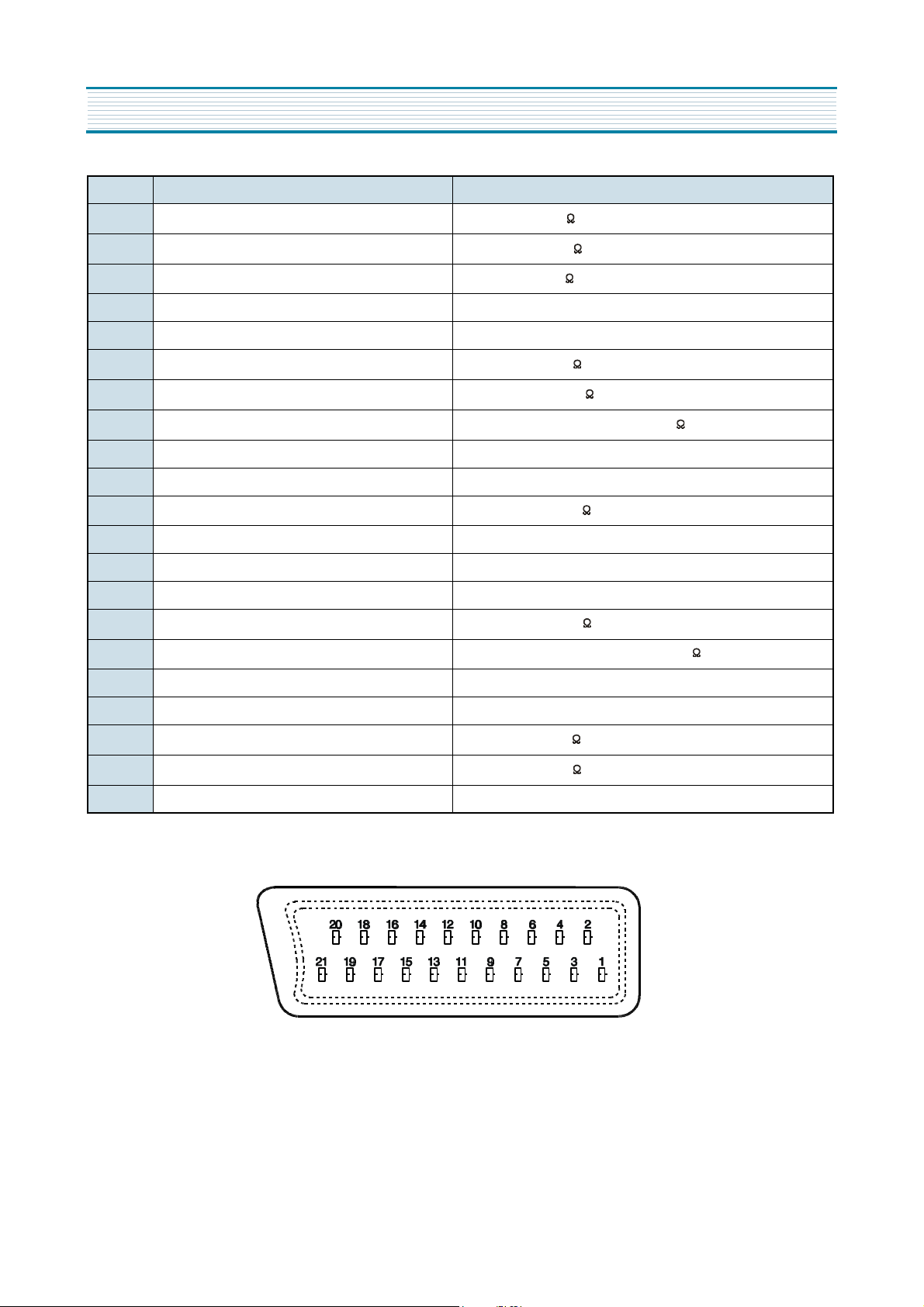
SPECIFICATIONS
PIN Signal Designation Matching Value
1 Audio Out (linked with 3)
2 Audio In (linked with 6)
3 Audio Out (linked with 1)
4 Audio Earth
5 Blue Earth
6 Audio in (linked with 2)
7 Blue in
8 Slow (Function) Switching
9 Green Earth
10 NC
11 Green In
12 NC
13 Red Earth
14 Rapid(Blanking) Switching Earth
15 Red In, C In
16 Rapid(Blanking) switching
0.5Vrms, Imp < 1 k (RF 60% MOD)
0.5Vrms, Imp < 10 k
0.5Vrms, Imp < 1 k (RF 60% MOD)
0.5Vrms, Imp < 10 k (RF 60% MOD)
+
0.7Vpp 2dB, Imp 75
-
TV : 0-2V, PERI : 9.5 - 12V, Imp > 10 k
+
0.7Vpp 2dB, Imp 75
-
+
0.7Vpp 2dB, Imp 75
-
Logic 0 : 0 - 0.4V, Logic 1 : 1 - 3V, Imp 75
17 Video Earth
18 Rapid Blanking Earth
19 Video Out
20 Video In, Y In
21 Common Earth
+
1Vpp 2dB, Imp 75
-
+
1Vpp 2dB, Imp 75
-
3
Page 5
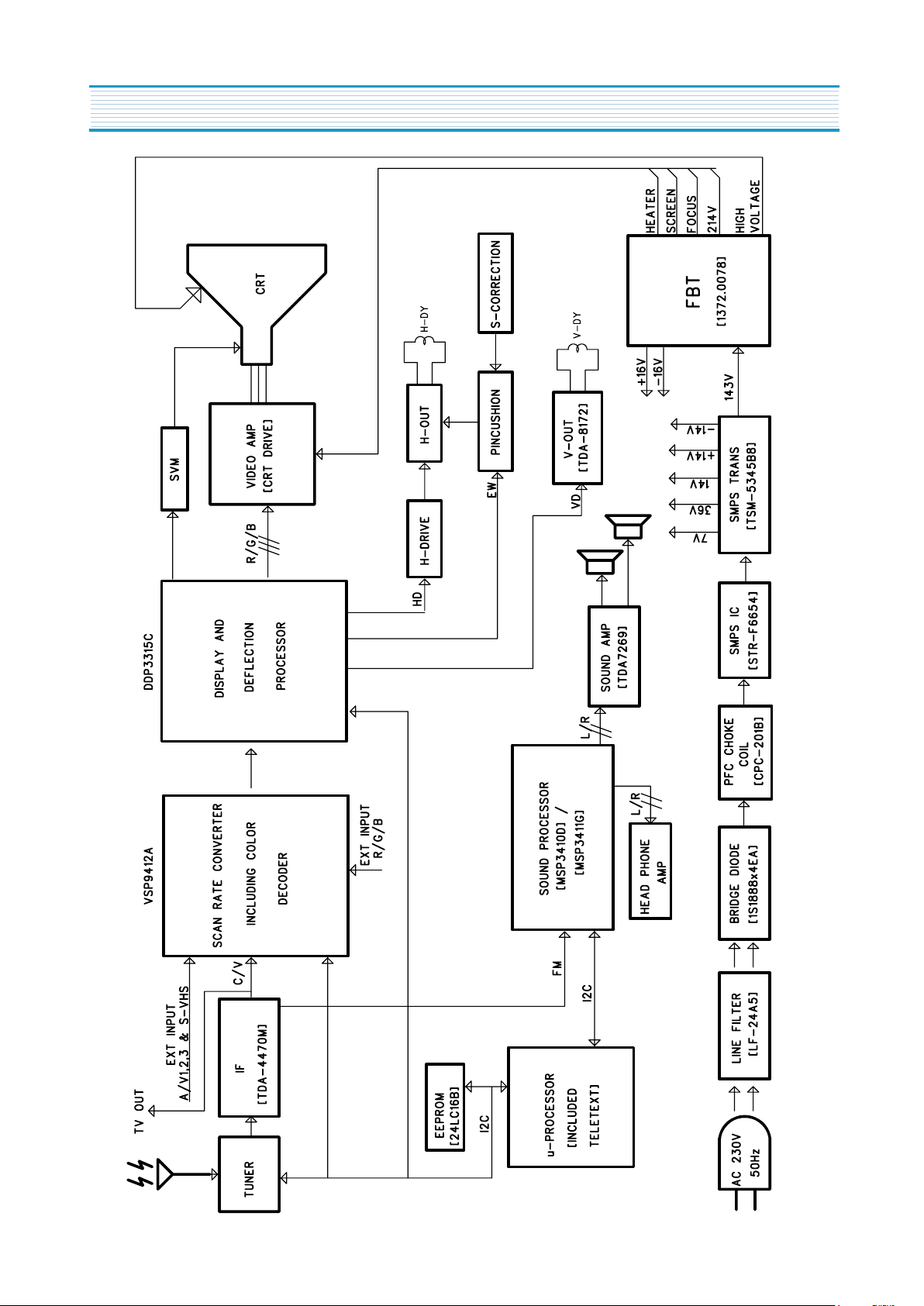
CIRCUIT BLOCK DIAGRAM
4
Page 6
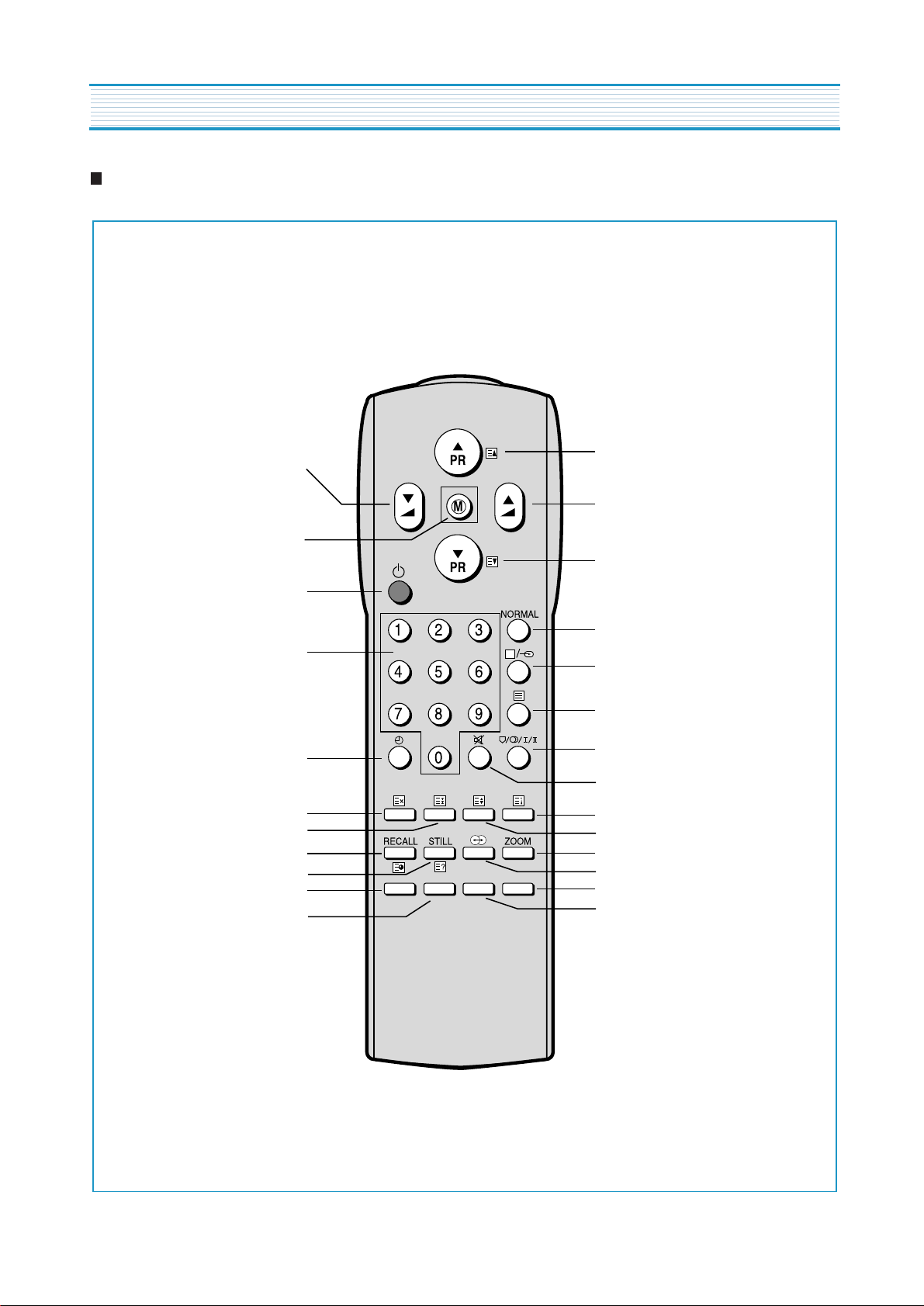
ALIGNMENT INSTRUCTIONS
User Remocon
1. R-22D06
TV................................TXTTV...................................TXT
VOLUME...............VOLUME
DOWN ..................DOWN
(CURSOR LEFT)
MENU.......................MENU
POWER.................POWER
PR ......................... PAGE
NUMBER NUMBER
0-9 0-9
SLEEP...................Not used
Not used................CANCEL
Not used................... HOLD
RECALL...............SUBPAGE
STILL......................REVEAL
Not used ..........................R
Not used ..........................G
PR UP..........................PAGE UP
(CURSOR UP)
VOLUME UP...........VOLUME UP
(CURSOR RIGHT)
PR DOWN..............PAGE DOWN
(CURSOR DOWN)
NORMAL .................... Not used
A V .............................. Not used
TXT ............................. Not used
SOUND ....................... Not used
MODE
MUTE .......................... MUTE
Not used ...................... INDEX
Not used ....................... Size
Zoom ..................Double Window
EFFECT ....................... Not used
Not used ...................... C
Not used ....................... Y
5
R-22D06
Page 7
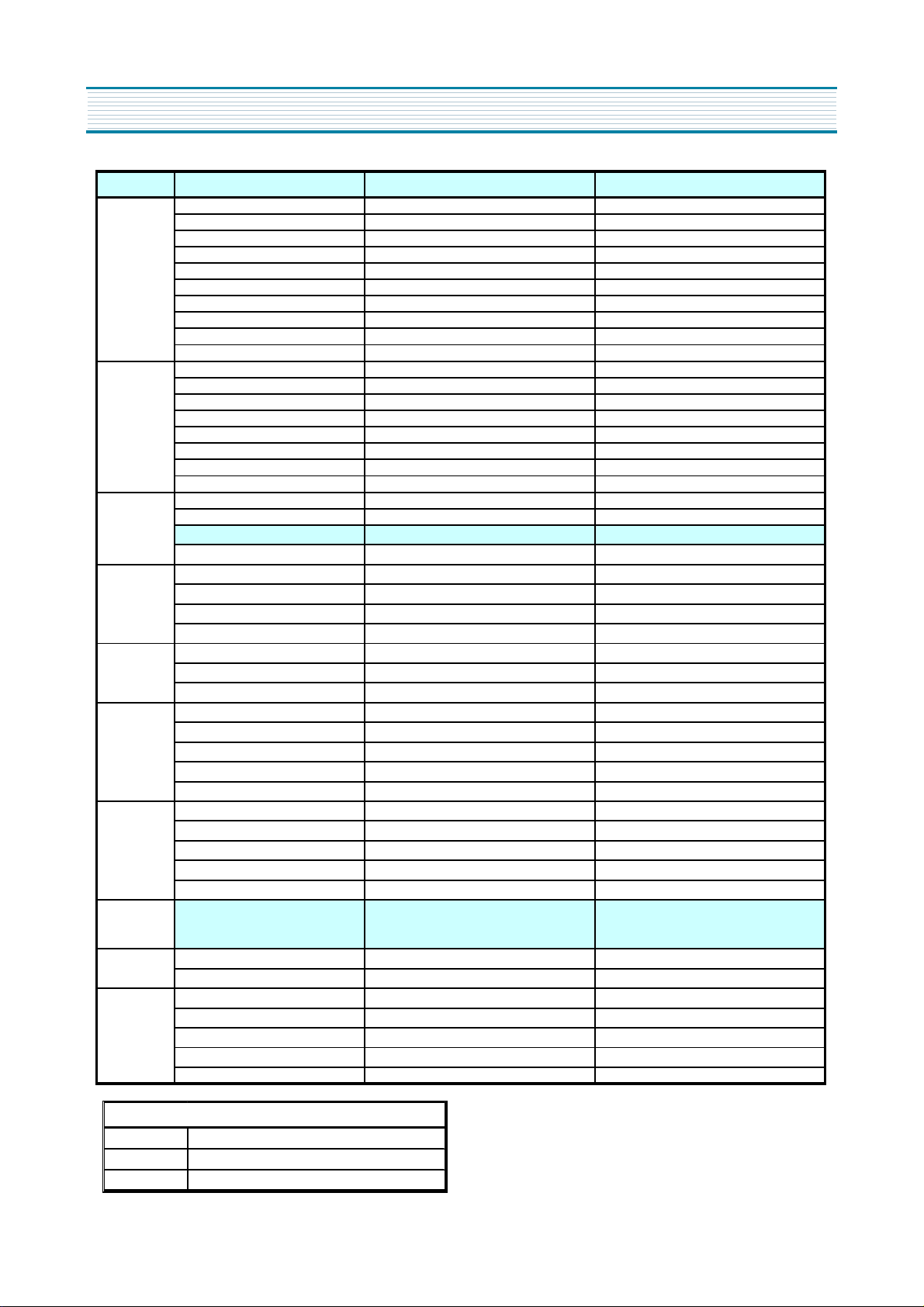
ALIGNMENT INSTRUCTIONS
t
T
YESY
IC MASTER MEMORY CONDITION TABLE FOR CP-822F CHASSIS
CONTROL MODEL BASIC W/VIRTUAL DOLBY
V. Slope -015 (const.) -015 (const.)
V. Center 955 955
V.Size 68 68
S.Curve 027 (const.) 027 (const.)
H.Center -333 -333
H.Width 40 40
EW.Para -040 -040
EW.Cor Top 012 012
EW.Cor Low 008 008
EW. Sym -006 -006
R Bias 330 (const.) 330 (const.)
G Bias 330 330
B Bias 370 370
R Drive 400 (const.) 400 (const.)
G Drive 370 370
B Drive 370 370
G2 Adjust 000 000
Sub Brigh
Double TEX
Wide Option
* Tuner Is DWE (opt.) DWE (opt.)
Flat Option YES YES
Svm SVG 003 (const.) 003 (const.)
Svm SVD 004 (const.) 004 (const.)
Svm SVDEL 012 (const.) 012 (const.)
Svm SVCOR 009 (const.) 009 (const.)
Bcl Thres 580 (const.) 580 (const.)
Bcl Tc 250 (const.) 250 (const.)
Bcl Gain 511 (const.) 511 (const.)
Nor1 Bright 038 038
Nor1 Cont 058 058
Nor1 Color 042 042
Nor1 Sharp 032 032
Nor1 Tint 032 032
Nor2 Bright 038 038
Nor2 Cont 038 038
Nor2 Color 038 038
Normal 2
Nor2 Sharp 032 032
Nor2 Tint 032 032
006 006
-514 (can't see) -514 (can't see)
ES
Sound
OSDOpt2. W/BOpt1.BCLNormal 1 DeflectionSVM
Dolby 3411 N0 YES
OSD Contrast 400 (const.) 400 (const.)
OSD Bright 000 (const.) 000 (const.)
Text Gain YES YES
Tilt Option YES YES
Transparent NO NO
Vertical Angle -769 (const.) -769 (const.)
Vertical Bow -769 (const.) -769 (const.)
* Tuner is
DW DAEWOO/PARTSNIC/SAMSUNG
PHI PHILIPS
SIE SIEL
6
Page 8
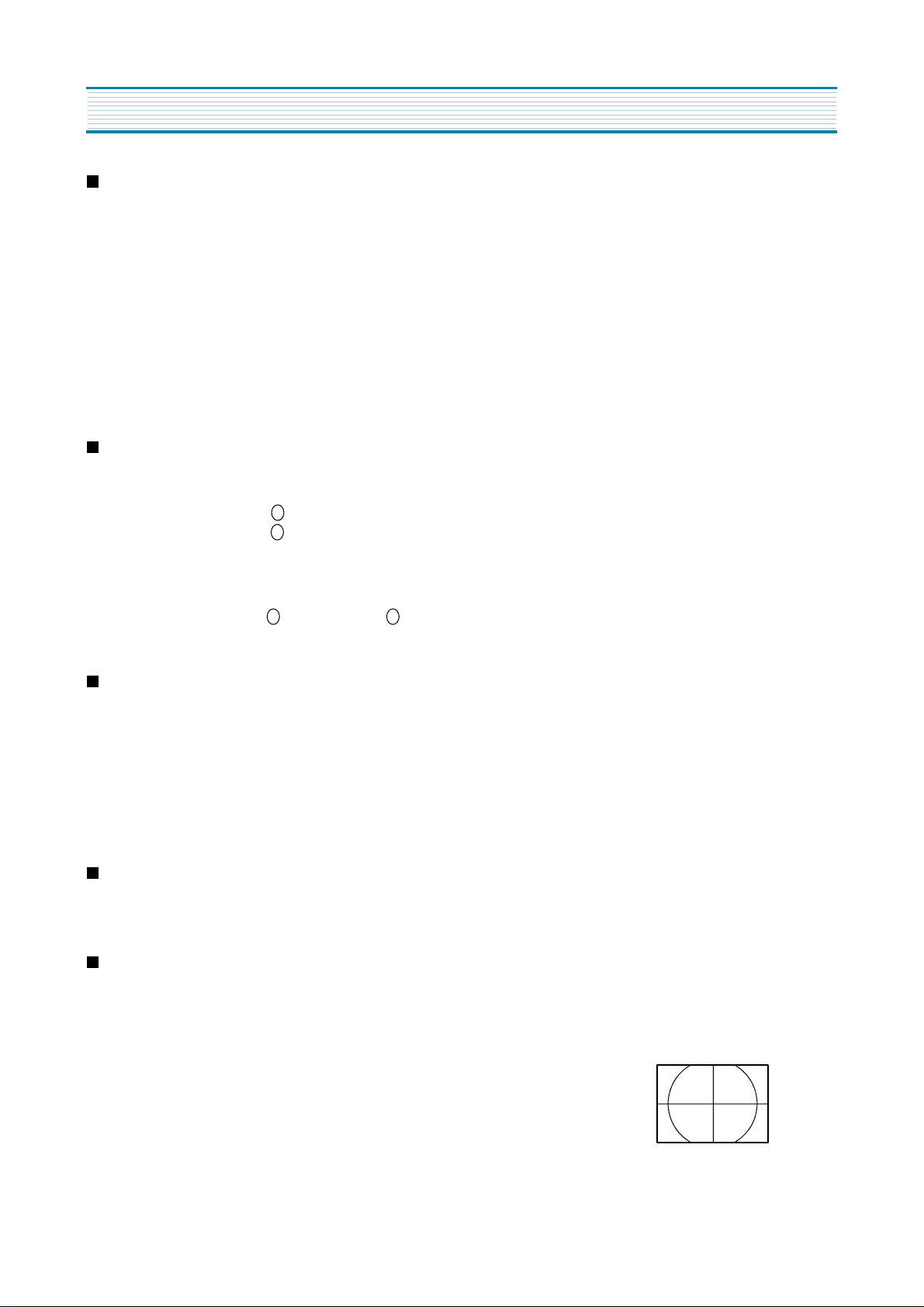
ALIGNMENT INSTRUCTIONS
7
AFT
Standard B/G, D/K, I and L
1) Set a Signal Generator with
- RF FREQUENCY = 38.9 MHz,
- RF OUTPUT LEVEL = 80 5dBuV
- Pattern = Color Bar
- System = PAL-B/G
2) Connect the Signal Generator RF Output to TP2 (Tuner IF Output).
There must be no signal input to the tuner.
3) Set the L103 to TP1(I101, #22) with DC Voltage to 2.5V 0.1V
RF AGC
1) Set a TV Signal Generator(e.g. PM5418)with
- RF FREQUENCY : 503.25 MHz, CH 25
- RF OUTPUT LEVEL : 1 60 dBuV(TECC2949PG35W:Samsung/DT5-BF18D:Partsnic)
2 60 dBuV(UV1316/A:Philips/EL2782/105-B-Siel)
- Pattern = Color Bar(or Philips patten)
+
-
+
-
2) Connect the Signal Generator RF output to Tuner input terminal.
Connect a Oscilloscope probe(or Digital Multi-meter) to P101(Tuner AGC input).
3) Set the voltage level to 1 3.0V 0.1Vdc, 2 2.5V 0.1Vdc by adjusting the RB02
(Variable Resistor).
SCREEN (G2)
1) Set a Pattern Generator with - RF Frequency : 210.25MHz (10CH)
- Pattern : RETMA
2) Select the “G2” in Menu
3) And a Horizontal Line will appear on the screen.
4) Adjust the SCREEN VOLUME on FBT barely to see the Horizontal Line.
5) Press the PR UP/DOWN keys to finish the SCREEN adjustment.
FOCUS
1) Apply a RETMA PATTERN signal.
2) Adjust the FOCUS VOLUME on FBT to obtain optimal resolution.
GEOMETRY
1. VERTICAL SLOPE ( Fixed : Adjust if need be )
1) Apply a RETMA PATTERN Signal.
2) Set the TV to Normal I mode.
3) Adjust the higher semicircle and the lower semicircle to be the same, with the V.Slope
by volume Up/Down keys.
2. VERTICAL CENTER
1) Apply a RETMA PATTERN Signal.
2) Set the TV to Normal I mode.
3) Adjust the center of the picture with the V.Center by volume Up/Down keys.
+
-
+
-
Page 9
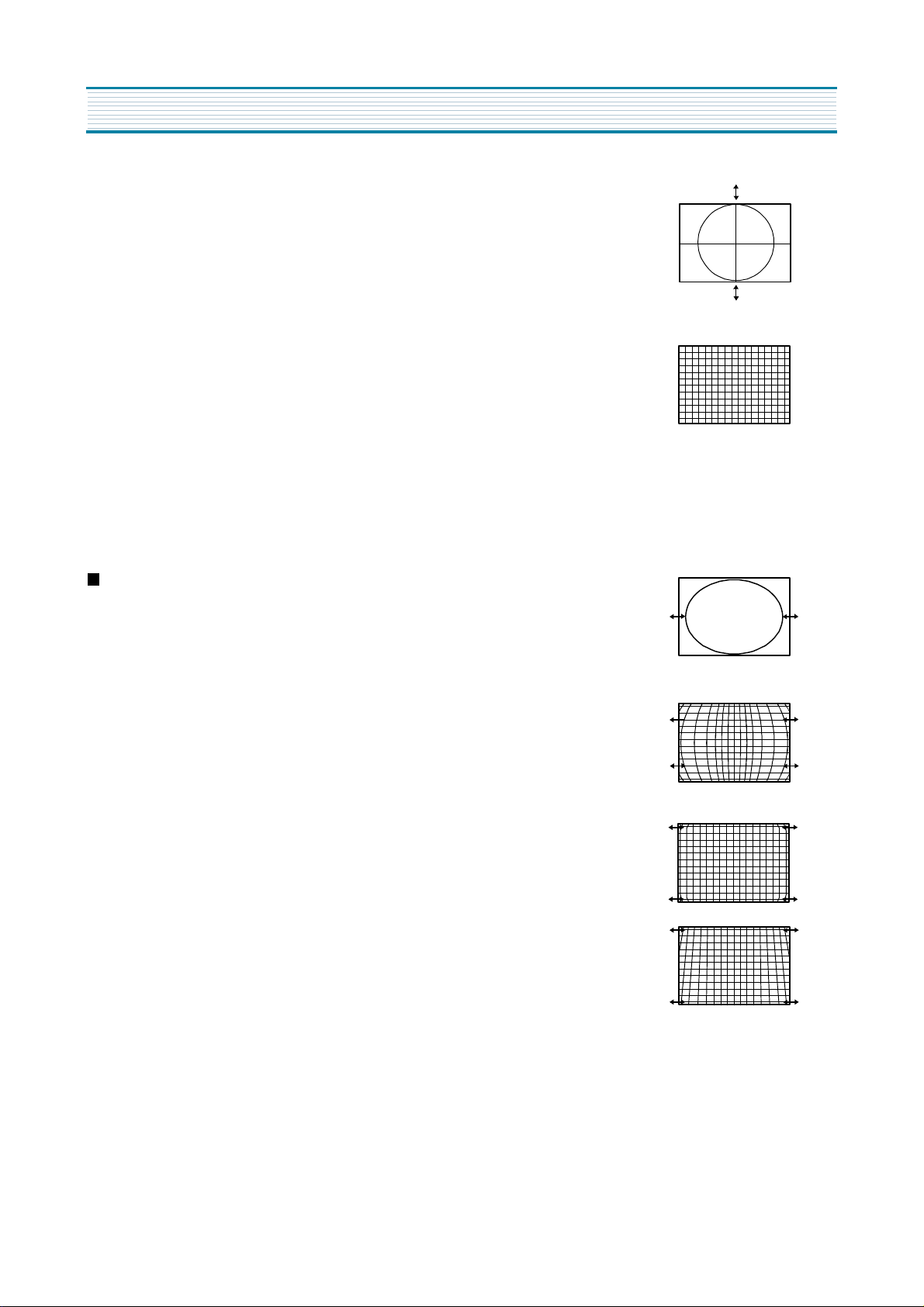
3. VERTICAL SIZE
* The VERTICAL CENTER adjustment has to be done in advance.
1) Apply a RETMA PATTERN Signal.
2) Set the TV to Normal I mode.
3) Adjust the VERTICAL SIZE of the picture with the select V.size by
volume UP/DOWN keys.
4. VERTICAL S-CORRECTION ( Fixed : Adjust if need be )
1) Apply a CROSSHATCH PATTERN Signal.
2) Adjust the S-CORRECTION to obtain the same distance between
horizontal lines with the S.Curve by volume UP/DOWN keys.
5. HORIZONTAL CENTER
1) Apply a RETMA PATTERN Signal.
2) Adjust picture centering with the select H.Center by volume UP/DOWN keys.
ALIGNMENT INSTRUCTIONS
EW
1. WIDTH
1) Apply a RETMA PATTERN Signal.
2) Adjust the horizontal width to make a perfect circle with the select H.Width
by volume UP/DOWN keys.
2. PARA
1) Apply a CROSSHATCH PATTERN Signal.
2) Adjust the vertical line to straight with the select E.W Para by volume
UP/DOWN keys.
3. CORNER ( Fixed : Adjust if need be )
1) Apply a CROSSHATCH PATTERN Signal.
2) Adjust the vertical line to straight with the select EW.Cor T by volume
UP/DOWN keys.
4. SYMMETRY ( Fixed : Adjust if need be )
1) Apply a CROSSHATCH PATTERN Signal.
2) Adjust the symmetrical balance to be suitable with the select EW Sym by
volume UP/DOWN keys.
8
Page 10
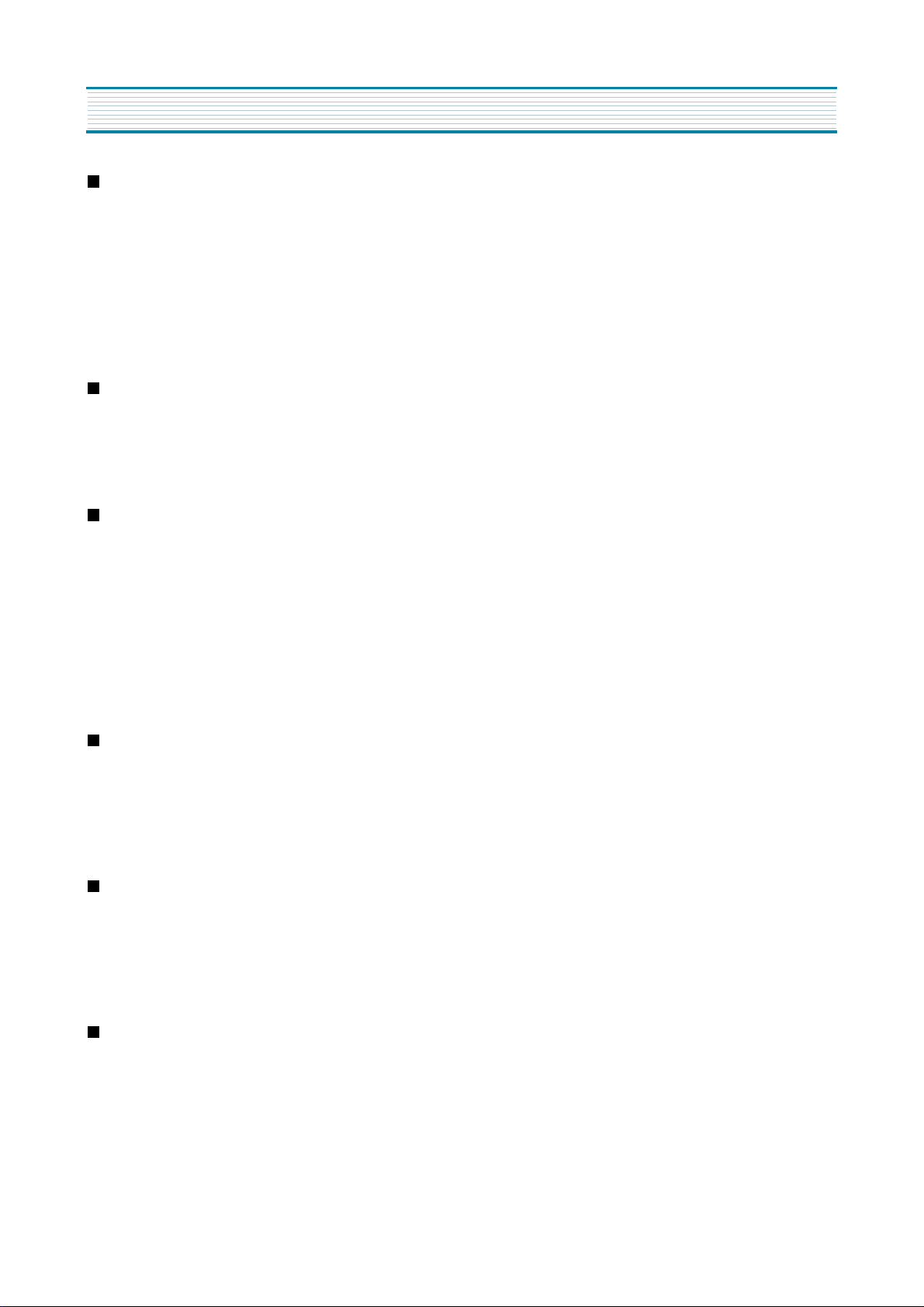
ALIGNMENT INSTRUCTIONS
WHITE BALANCE
1. RGB Reference R
2
2. Beam Reference LOW ( 288, 301 : 10Cd/ )
HIGH ( 288, 301 : 100Cd/ )
m
m
2
3. Adjust G, B Gain with select Menu G,B of BIAS, DRIVE of select Menu so that R, G, B Bars
are on the center position of the analog meter. If R Analog meter is not on center, control
the Brightness +/- of user Remocon so as R Analog meter to be on the center position.
SUB BRIGHT
1. Pattern : Retma
2. Adjust the SUB BRIGHT with the select Sub Bri by volume UP/DOWN keys.
so that only H-Center parts of picture can be seen.
DOUBLE TEXT CENTER
1. Pattern : Pattern RED
2. Select Menu
3. Select DT in SVC menu time to see the Double Text Picture.
( Left : RF Picture, Right : Text Picture )
4. Change the Double Text control keys volume UP/DOWN keys so that the left edge of text
picture concur with the right edge of RF picture.
WIDE MODE
1. Locate the cursor on ‘ Wide’ in SVC Menu.
2. ‘ Yes’ changes the display to 16:9 mode.
3. ‘ No’ change the display to 4:3 mode.
TUNER SELECTION
1. DWE : Partsnic Tuner or Samsung Tuner
2. PHI : Philips Tuner
3. SIE : Siel Tuner
FLAT MODE
1. Locate the cursor on ‘ FLAT’ in SVC Menu.
2. ‘ Yes’ changes the display to FLAT CRT mode.
3. ‘ No’ change the display to Normal CRT mode.
9
Page 11
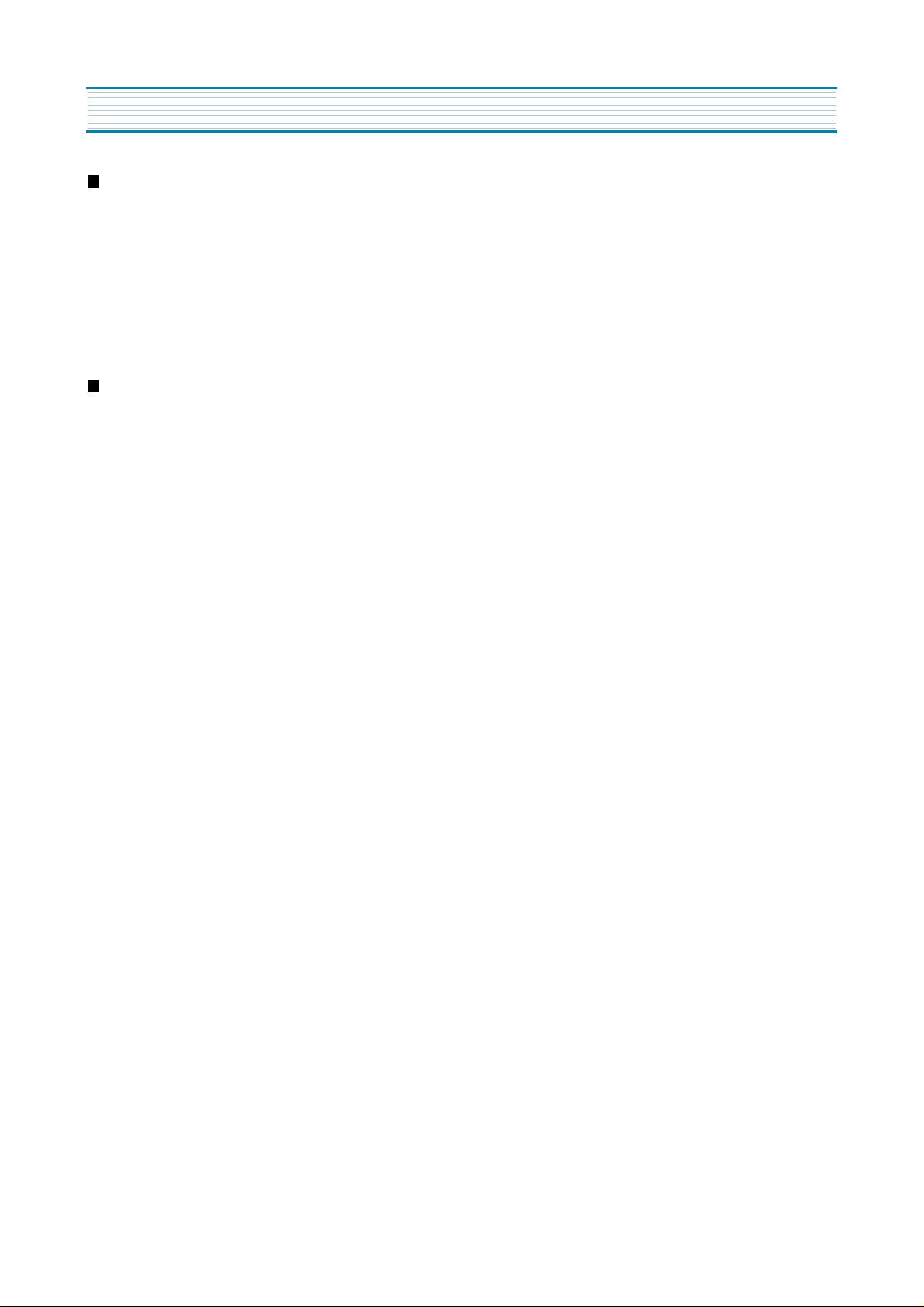
ALIGNMENT INSTRUCTIONS
SVM (Scan Velocity Modulation)
1. SVM SVG : SVM Gain
2. SVM SVD : SVM Differentiator delay (0 = filter off)
3. SVM SVDEL : Delay of SVMOUT in steps of 12.5nS
2. SVM SVCOR : SVM coring value
BCL (Beam Current Limit)
1. BCL Thres : BCL threshold current
2. BCL TC : BCL time constant
3. BCL Gain : BCL loop Gain
10
Page 12
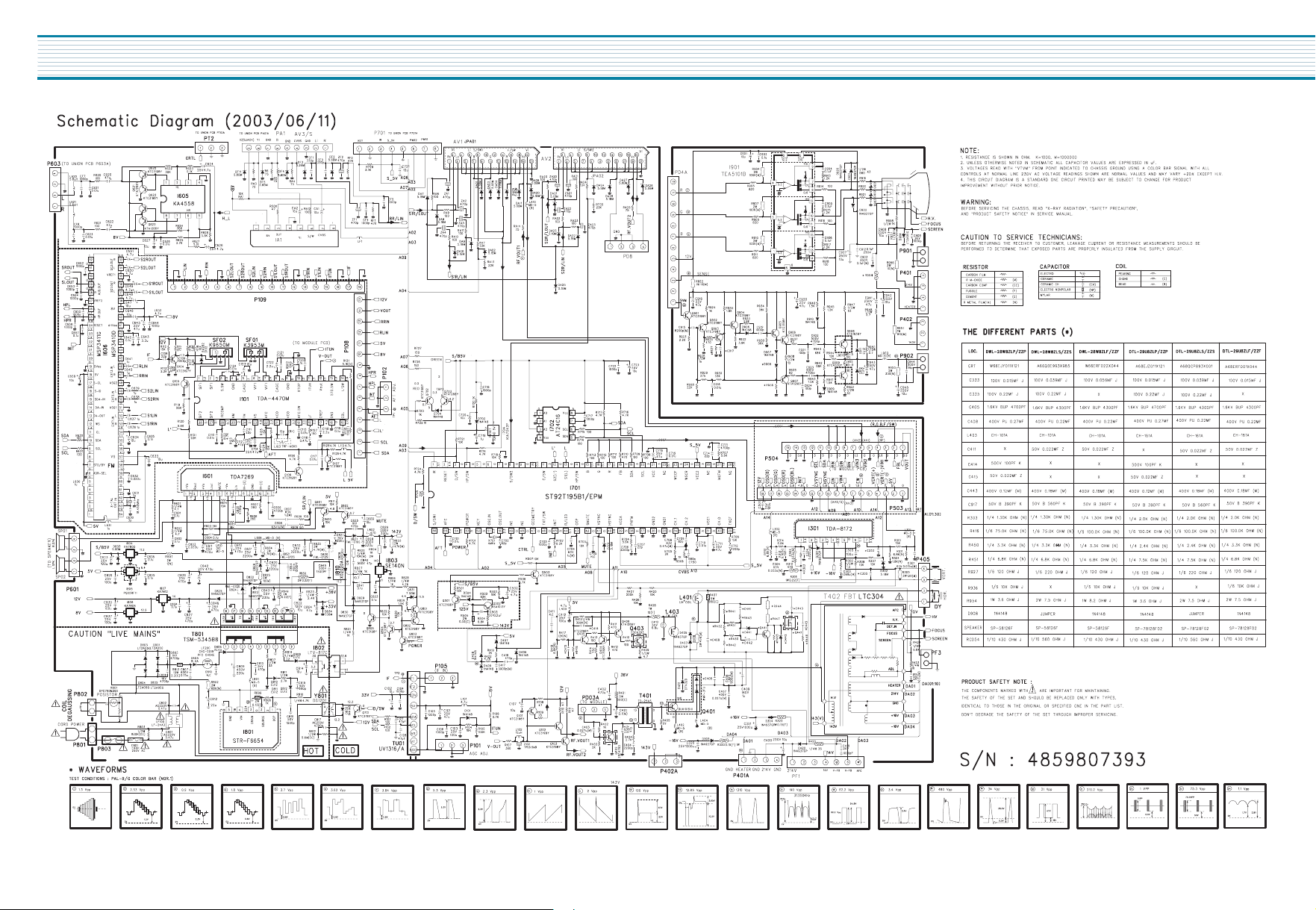
SCHEMATIC DIAGRAM
11
Page 13
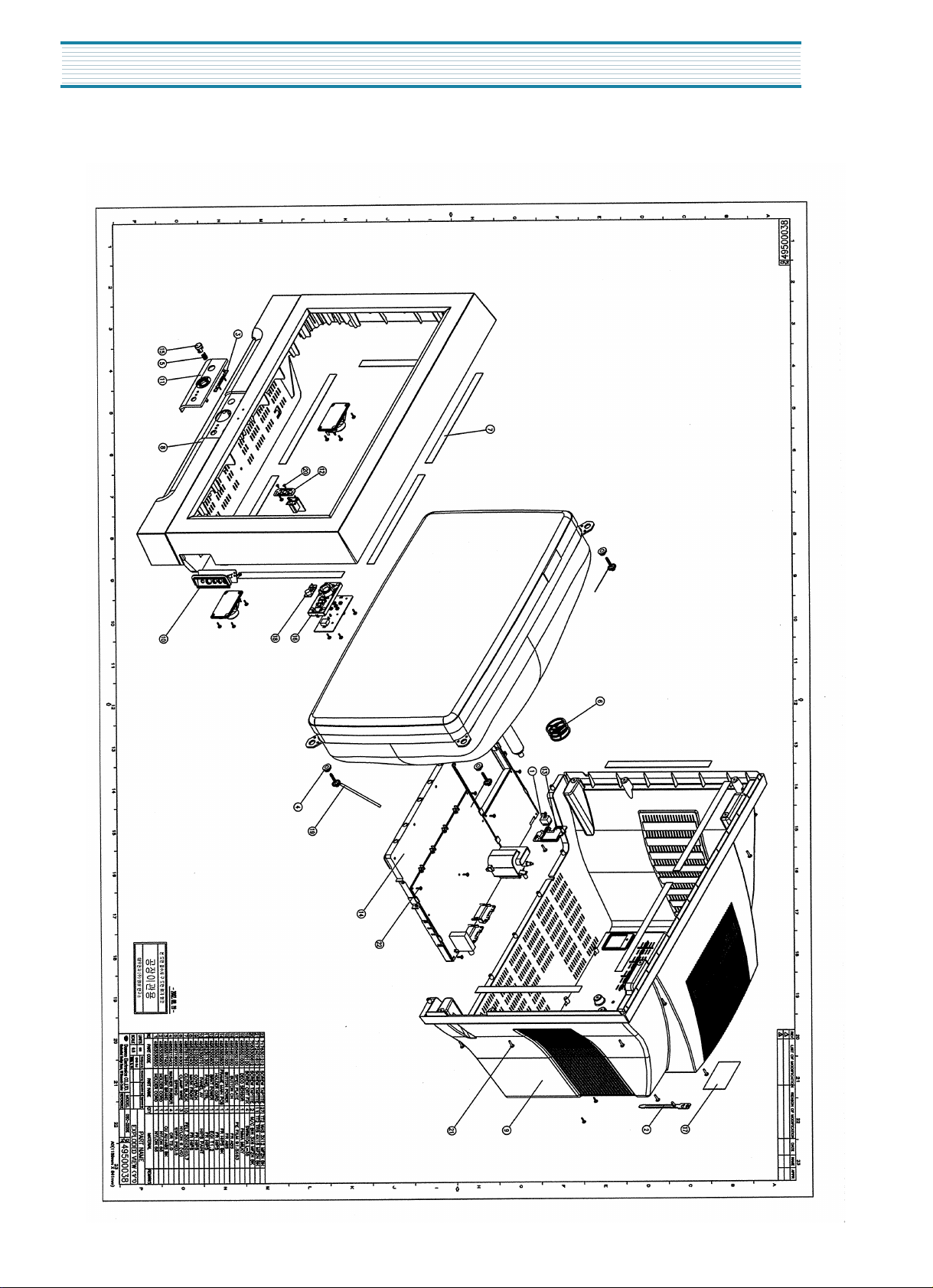
DTA-3220ZZ/DTA-3220ZL
12
EXPLODED VIEW
Page 14
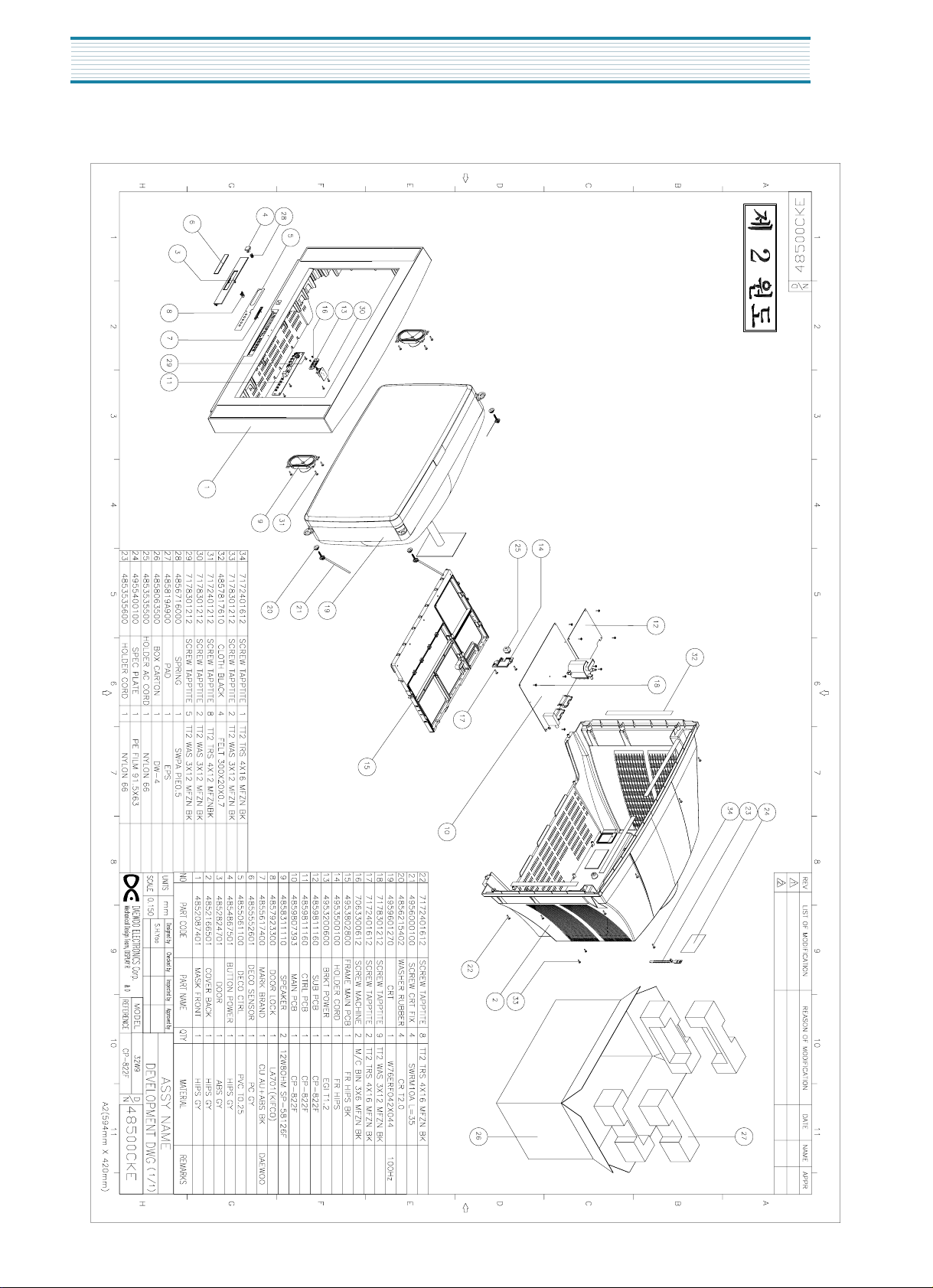
DTA-32W9ZZ/DTA-3220ZL
13
EXPLODED VIEW
Page 15
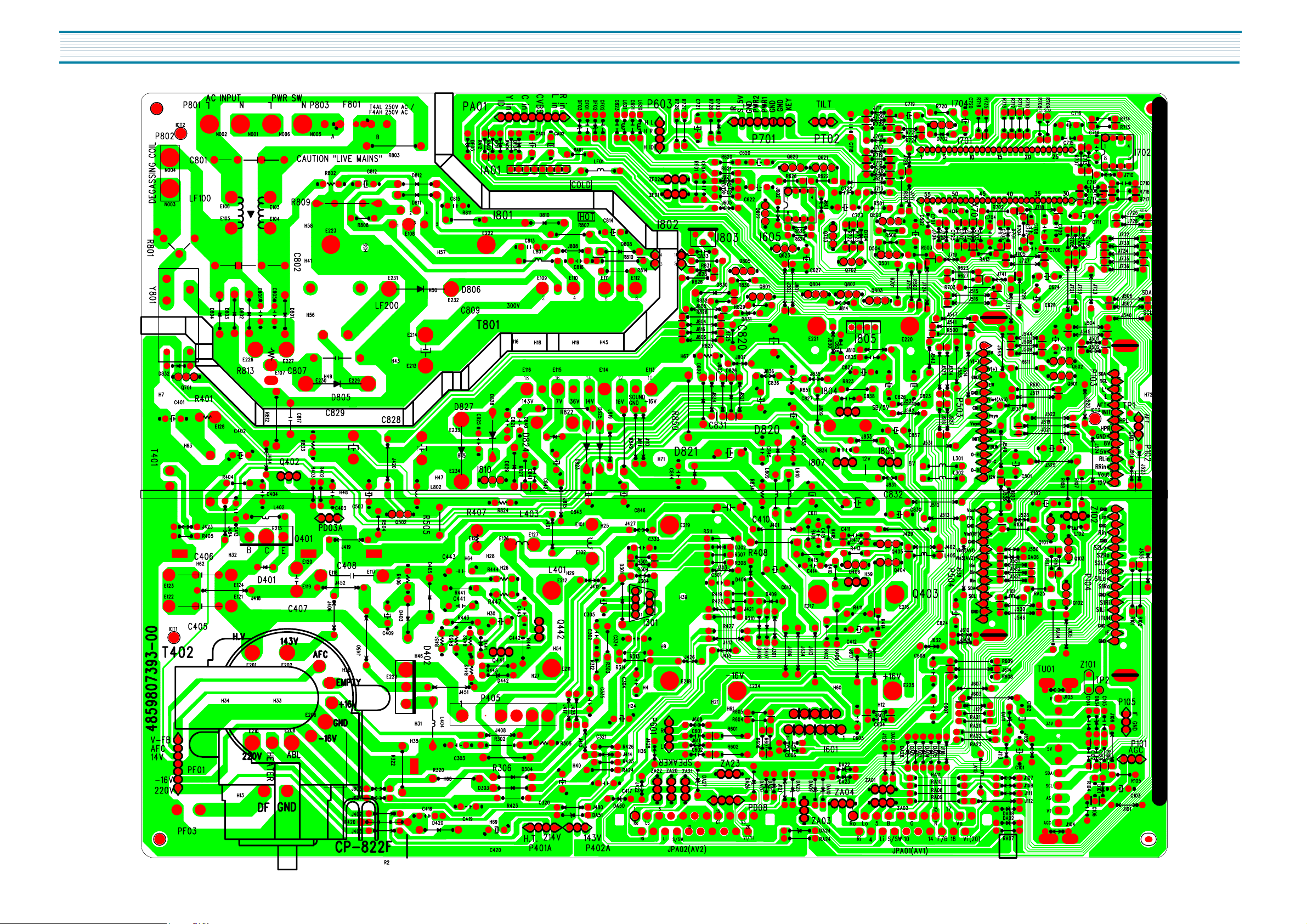
PRINTED CIRCUIT BOARD
Page 16

PRINTED CIRCUIT BOARD
15
Page 17

PRINTED CIRCUIT BOARD
16
Page 18

Part List
17
LOC PART CODE PART NAME DESCRIPTION REMARK
ZZ100 48B3822D06 TRANSMITTER REMOCON R-22D06 (AAA)
ZZ110 PTACPWD546 ACCESSORY AS DTL-29U8ZLF
M821 4858213801 BAG INSTRUCTION L.D.P.E T0.05X250X400
ZZ120 PTBCSHD764 COVER BACK AS DTA-3220ZZF
M211 4952102201 COVER BACK HIPS
M781 4857817610 CLOTH BLACK FELT 300X20X0.7
ZZ130 PTPKCPD764 PACKING AS DTA-3220ZZF
10 6520010100 STAPLE PIN AUTO W65
M681 4856812400 BAND PP AUTO T1.1XW17mmXL770M
M801 4958002200 BOX CARTON DW-4
M811 4958102500 PAD EPS
M821 4958200701 BAG P.E FOAM T0.5X1880X1380
ZZ131 58GD000003 COIL DEGAUSSING DC-3200(E)
ZZ132 49519A0110 CRT GROUND NET DSC-3210E
ZZ140 PTCACAD764 CABINET AS DTA-3220ZZF
M201A 4956000100 SCREW CRT FIX SWRM10A L=35
M201B 4856215401 WASHER RUBBER CR T1.0
M201C 7178301212 SCREW TAPPTITE TT2 WAS 3X12 MFZN BK
M201D 7178301212 SCREW TAPPTITE TT2 WAS 3X12 MFZN BK
M211A 7172401612 SCREW TAPPTITE TT2 TRS 4X16 MFZN BK
M211B 7178301212 SCREW TAPPTITE TT2 WAS 3X12 MFZN BK
M211C 7172401612 SCREW TAPPTITE TT2 TRS 4X16 MFZN BK
M211D 7172401612 SCREW TAPPTITE TT2 TRS 4X16 MFZN BK
M231 4952301301 PANEL CTRL HIPS PAINT
M353 4853535600 HOLDER CORD NYLON 66
M481 4954801001 BUTTON POWER ABS PAINT
M481A 4856716000 SPRING SWPA PIE0.5
M491A 7178301212 SCREW TAPPTITE TT2 WAS 3X12 MFZN BK
M541 4955400100 SPEC PLATE P.E FILM 91.5X63
M681 4856812001 TIE CABLE NYLON66 DA100
M682 4856816300 CLAMP WIRE NYLON 6 (V0)
P405 4850706N14 CONNECTOR YFSH500-06+YH396V+ULW=600
P601A 4850704S30 CONNECTOR YH025-04+YRT205+ULW700600
SP01 4858315610 SPEAKER SP-5090F13
SP01A 7178301212 SCREW TAPPTITE TT2 WAS 3X12 MFZN BK
SP02 4858315610 SPEAKER SP-5090F13
SP02A 7178301212 SCREW TAPPTITE TT2 WAS 3X12 MFZN BK
V901 4959601270 CPT W76ERF042X044
ZZ200 PTFMSJD764 MASK FRONT AS DTA-3220ZZF
M201 4952002401 MASK FRONT HIPS PAINT
M201D 7178301212 SCREW TAPPTITE TT2 WAS 3X12 MFZN BK
M201E 4857817610 CLOTH BLACK FELT 300X20X0.7
M561 4855617400 MARK BRAND CU AU+ABS BK
ZZ202 PTU1MSD764 PCB UNION-1 MANUAL AS DTA-3220ZZF
LOC PART CODE PART NAME DESCRIPTION REMARK
10 2193102005 SOLDER BAR SN:PB=63:47 S63S-1320
CF11 CMYH3D752J C MYLAR 2KV BUP 7500PF J
I101 1TDA4470M- IC IF TDA4470-M
I606 1MSP3410V3 IC SOUND PROCESSOR MSP3410G-PP-B8-V3
I901 PTC2SW5403 HEAT SINK ASS‘Y 1STV5109 + 7174300811
00001 1STV5109 IC VIDEO AMP STV5109
0000A 4857025403 HEAT SINK AL050P-H24 T=2
0000B 7174300811 SCREW TAPPTITE TT2 RND 3X8 MFZN
IC01 1KSM9HP - IC PREAMP KSM-9HP
IF01 1MC7812 - IC REGULATOR MC7812 12V 1A (KA7812)
IF02 1KA4558 - IC AMP KA4558
IT01 1LA6515 - IC OP AMP LA6515
JZ01 4859105240 JACK PHONE LGT1516-0100
JZ02 4859105340 JACK S-VHS YKF51-5359
JZ03 4859105450 JACK PIN BOARD YSC03P-4120-9S
L103 58E0000041 COIL AFT TRF-A005
LED1 DSLR342MC3 LED SLR-342MC3
LED2 DSLR342VC3 LED SLR-342VC3
LF01 58CD000009 COIL CHOKE 920UH
M232 4952300701 PANEL AV HIPS PAINT
M232A 7178301212 SCREW TAPPTITE TT2 WAS 3X12 MFZN BK
M321 4953200600 BRKT POWER EGI T1.2
M321A 7063300612 SCREW MACHINE M/C BIN 3X6 MFZN BK
M491 4954901601 BUTT0N CH ABS PAINT
M551 4955501000 DECO SENSOR GPPS
M684 4856812001 TIE CABLE NYLON66 DA100
P106 4853946000 BRKT JUMPER A SECC T1.0 (VCR-63DB)
P107 4853946000 BRKT JUMPER A SECC T1.0 (VCR-63DB)
P108 4859279520 CONN WAFER TAC-L15P-A3 (ANGLE)
P109 4859279820 CONN WAFER TAC-L18P-A3 (ANGLE)
P603A 4850704S04 CONNECTOR YH025-04+YST025+ULW=400
P701A 4850708S02 CONNECTOR YH025-08+YST025+ULW=300
P803 4850702S09 CONNECTOR BL102NG+MXH40058-02=300
P901 4859238620 CONN WAFER YPW500-02
P902 4850703N24 CONNECTOR EHR-03+YBNH250-03+ULW=200
PA01A 4850709N07 CONNECTOR YH025-09+YBNH250-09+USW=600
PD06A 4850712N02 CONNECTOR YH025-12+YBNH250+USW=500
PF02 4859238620 CONN WAFER YPW500-02
PF3 4850702N06 CONNECTOR YPH500-02+YLT500+ULW=200
PT02 4850703S21 CONNECTOR YH025-03+YBNH250+ULW=600
Q908 PTF2SW6900 HEAT SINK ASS‘Y TKTA1659AY + 7178301011
00001 TKTA1659AY TR KTA1659AY
0000A 4857026900 HEAT SINK AL EX
0000B 7174300811 SCREW TAPPTITE TT2 RND 3X8 MFZN
is a recommendable part for stock.
is safety component, so it must be used the same component.
In this Manual, some parts can be changed for improving, their performance without notice in the parts list. So, if you need
the latest parts information, please refer to PPL(Prats Price List) in Service information Center (http://svc.dwe.co.kr)
Caution
Caution
Page 19

LOC PART CODE PART NAME DESCRIPTION REMARK LOC PART CODE PART NAME DESCRIPTION REMARK
Q909 PT62SW6900 HEAT SINK ASS Y TKTC4370AY + 7178301011
00001 TKTC4370AY TR KTC4370AY
0000A 4857026900 HEAT SINK AL EX
0000B 7174300811 SCREW TAPPTITE TT2 RND 3X8 MFZN
QF04 T4636LSRB- TR 2SC4636LS-RB
SCT1 4859303730 SOCKET CRT ISD-07S
SF01 5PK3953M FILTER SAW K3953M
SF02 5PK9650M FILTER SAW K9650M
SW801 5S40000003 SW POWER PUSH SS-160-7-G
TF01 50D28A1 - TRANS DRIVE TD-28A1
ZZ200 PTU1J0D764 PCB UNION RHU AS DTA-3220ZZF
C908 CEXF2E100V C ELECTRO 250V RSS 10MF (10X20) TP
C909 CCXB3D102K C CERA 2KV B 1000PF K (TAPPING)
C913 CEXF2E100V C ELECTRO 250V RSS 10MF (10X20) TP
C922 CCXB2H472K C CERA 500V B 4700PF K (TAPPING)
C923 CCXB2H472K C CERA 500V B 4700PF K (TAPPING)
C925 CEXF2E100V C ELECTRO 250V RSS 10MF (10X20) TP
C941 CEXF2C470V C ELECTRO 160V RSS 47MF (13X25) TP
C942 CEXF2E100V C ELECTRO 250V RSS 10MF (10X20) TP
C943 CEXF2C470V C ELECTRO 160V RSS 47MF (13X25) TP
C945 CEXF2E100V C ELECTRO 250V RSS 10MF (10X20) TP
CF02 CMXE2J333J C MYLAR 630V PU 0.033MF J (TP)
CF05 CMXE2J333J C MYLAR 630V PU 0.033MF J (TP)
CF07 CMXE2J333J C MYLAR 630V PU 0.033MF J (TP)
CF10 CMXE2J333J C MYLAR 630V PU 0.033MF J (TP)
ZZ200 PTU1JBD764 PCB UNION M-10 AS DTA-3220ZZF
P401 485923172S CONN WAFER YW025-04 (STICK)
P402 485923162S CONN WAFER YW025-03 (STICK)
PF01 485923202S CONN WAFER YW025-07 (STICK)
PT01 485923162S CONN WAFER YW025-03 (STICK)
R904 RS02Z563JS R M-OXIDE FILM 2W 56K OHM J SMALL
R907 RS02Z563JS R M-OXIDE FILM 2W 56K OHM J SMALL
R910 RS02Z563JS R M-OXIDE FILM 2W 56K OHM J SMALL
R954 RF02Z249J- R FUSIBLE 2W 2.4 OHM J (TAPPING)
RF19 RF02Z479J- R FUSIBLE 2W 4.7 OHM J (TAPPING)
RF20 RS01Z472J- R M-OXIDE FILM 1W 4.7K OHM J (TAPPING)
RF21 RS01Z228J- R M-OXIDE FILM 1W 0.22 OHM J
ZZ200 PTU1JRD764 PCB UNION RADIAL AS DTA-3220ZZF
C100 CXRH1H150J C CERA RH 50V 15PF J (TAPPING)
C108 CXCH1H220J C CERA 50V CH 22PF J (TAPPING)
C111 CXCH1H220J C CERA 50V CH 22PF J (TAPPING)
C114 CEXF1E470C C ELECTRO 25V RUS 47MF (5X11) TP
C116 CEXF1H478V C ELECTRO 50V RSS 0.47MF (5X11) TP
C118 CEXF1H229V C ELECTRO 50V RSS 2.2MF (5X11) TP
C122 CEXF1H229V C ELECTRO 50V RSS 2.2MF (5X11) TP
C123 CEXF1H100V C ELECTRO 50V RSS 10MF (5X11) TP
C630 CXCH1H309C C CERA 50V CH 3PF C
C631 CXCH1H309C C CERA 50V CH 3PF C
C632 CCXF1H223Z C CERA 50V F 0.022MF Z (TAPPING)
C634 CEXF1H100V C ELECTRO 50V RSS 10MF (5X11) TP
C636 CEXF1H109V C ELECTRO 50V RSS 1MF (5X11) TP
C637 CEXF1H109V C ELECTRO 50V RSS 1MF (5X11) TP
C638 CEXF1H109V C ELECTRO 50V RSS 1MF (5X11) TP
C639 CEXF1H109V C ELECTRO 50V RSS 1MF (5X11) TP
C640 CEXF1H109V C ELECTRO 50V RSS 1MF (5X11) TP
C641 CEXF1H109V C ELECTRO 50V RSS 1MF (5X11) TP
C643 CEXF1H339V C ELECTRO 50V RSS 3.3MF (5X11) TP
C644 CEXF1H100V C ELECTRO 50V RSS 10MF (5X11) TP
C645 CEXF1E470V C ELECTRO 25V RSS 47MF (5X11) TP
C646 CEXF1H100V C ELECTRO 50V RSS 10MF (5X11) TP
C647 CEXF1H100V C ELECTRO 50V RSS 10MF (5X11) TP
C648 CEXF1H479V C ELECTRO 50V RSS 4.7MF (5X11) TP
C649 CEXF1H479V C ELECTRO 50V RSS 4.7MF (5X11) TP
C650 CEXF1H479V C ELECTRO 50V RSS 4.7MF (5X11) TP
C651 CEXF1H479V C ELECTRO 50V RSS 4.7MF (5X11) TP
C652 CCXB1H102K C CERA 50V B 1000PF K (TAPPING)
C653 CCXB1H102K C CERA 50V B 1000PF K (TAPPING)
C654 CCXB1H102K C CERA 50V B 1000PF K (TAPPING)
C658 CEXF1H100V C ELECTRO 50V RSS 10MF (5X11) TP
C901 CEXF1H100V C ELECTRO 50V RSS 10MF (5X11) TP
C902 CMXM2A104K C MYLAR 100V 0.1MF K (TP)
C904 CXSL2H471J C CERA 500V SL 470PF J (TAPPING)
C905 CXSL2H471J C CERA 500V SL 470PF J (TAPPING)
C906 CXSL2H471J C CERA 500V SL 470PF J (TAPPING)
C912 CMXL2E104J C MYLAR MEU 250V 0.1MF J
C915 CMXM2A822J C MYLAR 100V 8200PF J (TP)
C916 CEXF1E470V C ELECTRO 25V RSS 47MF (5X11) TP
C920 CEXF1E470V C ELECTRO 25V RSS 47MF (5X11) TP
C921 CCXB1H101K C CERA 50V B 100PF K (TAPPING)
C924 CCXB1H101K C CERA 50V B 100PF K (TAPPING)
C944 CXSL2H560J C CERA 500V SL 56PF J (TAPPING)
CF01 CEXF1C221V C ELECTRO 16V RSS 220MF (8X11.5) TP
CF04 CEXF1E101V C ELECTRO 25V RSS 100MF (6.3X11) TP
CF06 CEXF1E101V C ELECTRO 25V RSS 100MF (6.3X11) TP
CF08 CEXF1E101V C ELECTRO 25V RSS 100MF (6.3X11) TP
CF09 CEXF1E101V C ELECTRO 25V RSS 100MF (6.3X11) TP
CF12 CEXF1E470V C ELECTRO 25V RSS 47MF (5X11) TP
CF13 CEXF1C221V C ELECTRO 16V RSS 220MF (8X11.5) TP
CF14 CEXF1E101V C ELECTRO 25V RSS 100MF (6.3X11) TP
CT01 CMXL1J474J C MYLAR 63V MEU 0.47MF J
CT02 CMXL1J474J C MYLAR 63V MEU 0.47MF J
CT03 CEXF1E470V C ELECTRO 25V RSS 47MF (5X11) TP
CT11 CEXF1H100V C ELECTRO 50V RSS 10MF (5X11) TP
G901 4SG0DX0001 SPARK GAP SSG-102-A1(1.0KV) TAP
G902 4SG0DX0001 SPARK GAP SSG-102-A1(1.0KV) TAP
G903 4SG0DX0001 SPARK GAP SSG-102-A1(1.0KV) TAP
G904 4SG0DX0001 SPARK GAP SSG-102-A1(1.0KV) TAP
JZ05 5PXF1B471M FILTER EMI CFI 06 B 1H 470PF
JZ06 5PXF1B471M FILTER EMI CFI 06 B 1H 470PF
L904 58C0000116 COIL BEAD HC-3550R
Q104 TKTC3197 TR KTC3197 (TP)
Q105 TKTC3198Y- TR KTC3198Y
Q106 TKTC3198Y- TR KTC3198Y
Q107 TKTC3198Y- TR KTC3198Y
Q901 TKTC3198Y- TR KTC3198Y
Q902 TKTC3198Y- TR KTC3198Y
Part List
18
Page 20

LOC PART CODE PART NAME DESCRIPTION REMARK LOC PART CODE PART NAME DESCRIPTION REMARK
Q903 TKTC3198Y- TR KTC3198Y
Q904 TKTC3198Y- TR KTC3198Y
Q905 TKTC3198Y- TR KTC3198Y
Q906 TKTC3198Y- TR KTC3198Y
Q907 TKTA1266Y- TR KTA1266Y (TP)
QF01 TKTA1266Y- TR KTA1266Y (TP)
QF02 TKTA1266Y- TR KTA1266Y (TP)
QF03 TKTC3198Y- TR KTC3198Y
QT01 TKTC3198Y- TR KTC3198Y
R951 RN01B102JS R METAL FILM 1W 1K OHM J SMALL
R953 RN02B331JS R METAL FILM 2W 330 OHM J SMALL
R956 RN02B100JS R METAL FILM 2W 10 OHM J SMALL
RB02 RV5426103P R SEMI FIXED ENV-DJAA03B14 10K OHM B
RF24 RN02B683JS R METAL FILM 2W 68K OHM J SMALL
RF25 RN02B333JS R METAL FILM 2W 33K OHM J SMALL
RF26 RN02B683JS R METAL FILM 2W 68K OHM J SMALL
SW701 5S50101Z90 SW TACT THVV502GDA
SW702 5S50101Z90 SW TACT THVV502GDA
SW703 5S50101Z90 SW TACT THVV502GDA
SW704 5S50101Z90 SW TACT THVV502GDA
SW705 5S50101Z90 SW TACT THVV502GDA
X601 5XEX18R43E CRYSTAL QUARTZ HC-49/U 18.432MHZ 30PPM TP
ZZ200 PTU1JAD764 PCB UNION AXIAL AS DTA-3220ZZF
10 2TM14006LB TAPE MASKING 3M #232 6.0X2000M
20 2TM10006LB TAPE MASKING 3M #232-MAP-C 6.2X2000M
A001 4859809660 PCB UNION 330X246 D1B
C109 CCZB1H102K C CERA 50V B 1000PF K (AXIAL)
C110 CCZF1H103Z C CERA 50V F 0.01MF Z
C112 CZSL1H470J C CERA 50V SL 47PF J (AXIAL)
C113 CCZF1H103Z C CERA 50V F 0.01MF Z
C115 CCZF1H103Z C CERA 50V F 0.01MF Z
C117 CCZF1H103Z C CERA 50V F 0.01MF Z
C119 CBZF1H104Z C CERA SEMI 50V F 0.1MF Z
C120 CBZF1H104Z C CERA SEMI 50V F 0.1MF Z
C121 CCZF1H103Z C CERA 50V F 0.01MF Z
C124 CCZF1H103Z C CERA 50V F 0.01MF Z
C633 CCZB1H102K C CERA 50V B 1000PF K (AXIAL)
C635 CBZF1H104Z C CERA SEMI 50V F 0.1MF Z
C642 CBZF1H104Z C CERA SEMI 50V F 0.1MF Z
C656 CCZB1H102K C CERA 50V B 1000PF K (AXIAL)
C657 CCZB1H102K C CERA 50V B 1000PF K (AXIAL)
C917 CCZB1H391K C CERA 50V B 390PF K (AXIAL)
C918 CCZF1H103Z C CERA 50V F 0.01MF Z
C919 CCZB1H102K C CERA 50V B 1000PF K (AXIAL)
CC01 CBZF1H104Z C CERA SEMI 50V F 0.1MF Z
CT05 CBZF1H104Z C CERA SEMI 50V F 0.1MF Z
CZ01 CCZB1H561K C CERA 50V B 560PF K
CZ02 CCZB1H561K C CERA 50V B 560PF K
D102 DBA282 DIODE BA282
D904 DLT2A05G DIODE LT2A05G (TP)
D906 D1N4148 - DIODE 1N4148 (TAPPING)
D907 D1N4148 - DIODE 1N4148 (TAPPING)
D908 D1N4148 - DIODE 1N4148 (TAPPING)
D909 D1N4148 - DIODE 1N4148 (TAPPING)
D910 D1N4148 - DIODE 1N4148 (TAPPING)
D911 D E U 1 Z - DIODE EU1Z (HIGH SPEED)
D912 D E U 1 Z - DIODE EU1Z (HIGH SPEED)
D920 D1N4937G DIODE 1N4937G (TAPPING)
D921 D1N4937G DIODE 1N4937G (TAPPING)
D922 D1N4937G DIODE 1N4937G (TAPPING)
DF01 D1N4937G DIODE 1N4937G (TAPPING)
DF02 D1N4937G DIODE 1N4937G (TAPPING)
DF03 D1N4937G DIODE 1N4937G (TAPPING)
DF04 D1N4937G DIODE 1N4937G (TAPPING)
DT02 D1N4148 - DIODE 1N4148 (TAPPING)
J151 85801065GY WIRE COPPER AWG22 1/0.65 TIN COATING
J152 85801065GY WIRE COPPER AWG22 1/0.65 TIN COATING
J153 85801065GY WIRE COPPER AWG22 1/0.65 TIN COATING
J154 85801065GY WIRE COPPER AWG22 1/0.65 TIN COATING
J155 85801065GY WIRE COPPER AWG22 1/0.65 TIN COATING
J156 85801065GY WIRE COPPER AWG22 1/0.65 TIN COATING
J157 85801065GY WIRE COPPER AWG22 1/0.65 TIN COATING
J159 85801065GY WIRE COPPER AWG22 1/0.65 TIN COATING
J160 85801065GY WIRE COPPER AWG22 1/0.65 TIN COATING
J161 85801065GY WIRE COPPER AWG22 1/0.65 TIN COATING
J165 85801065GY WIRE COPPER AWG22 1/0.65 TIN COATING
J167 85801065GY WIRE COPPER AWG22 1/0.65 TIN COATING
J169 85801065GY WIRE COPPER AWG22 1/0.65 TIN COATING
J170 85801065GY WIRE COPPER AWG22 1/0.65 TIN COATING
J171 85801065GY WIRE COPPER AWG22 1/0.65 TIN COATING
J172 85801065GY WIRE COPPER AWG22 1/0.65 TIN COATING
J651 85801065GY WIRE COPPER AWG22 1/0.65 TIN COATING
J652 85801065GY WIRE COPPER AWG22 1/0.65 TIN COATING
J653 85801065GY WIRE COPPER AWG22 1/0.65 TIN COATING
J654 85801065GY WIRE COPPER AWG22 1/0.65 TIN COATING
J655 85801065GY WIRE COPPER AWG22 1/0.65 TIN COATING
J656 85801065GY WIRE COPPER AWG22 1/0.65 TIN COATING
J657 85801065GY WIRE COPPER AWG22 1/0.65 TIN COATING
J658 85801065GY WIRE COPPER AWG22 1/0.65 TIN COATING
J659 85801065GY WIRE COPPER AWG22 1/0.65 TIN COATING
J660 85801065GY WIRE COPPER AWG22 1/0.65 TIN COATING
J661 85801065GY WIRE COPPER AWG22 1/0.65 TIN COATING
J662 85801065GY WIRE COPPER AWG22 1/0.65 TIN COATING
J663 85801065GY WIRE COPPER AWG22 1/0.65 TIN COATING
J664 85801065GY WIRE COPPER AWG22 1/0.65 TIN COATING
J665 85801065GY WIRE COPPER AWG22 1/0.65 TIN COATING
J666 85801065GY WIRE COPPER AWG22 1/0.65 TIN COATING
J667 85801065GY WIRE COPPER AWG22 1/0.65 TIN COATING
J668 85801065GY WIRE COPPER AWG22 1/0.65 TIN COATING
J669 85801065GY WIRE COPPER AWG22 1/0.65 TIN COATING
J670 85801065GY WIRE COPPER AWG22 1/0.65 TIN COATING
J672 85801065GY WIRE COPPER AWG22 1/0.65 TIN COATING
J901 85801065GY WIRE COPPER AWG22 1/0.65 TIN COATING
J902 85801065GY WIRE COPPER AWG22 1/0.65 TIN COATING
J904 85801065GY WIRE COPPER AWG22 1/0.65 TIN COATING
J906 85801065GY WIRE COPPER AWG22 1/0.65 TIN COATING
Part List
19
Page 21

LOC PART CODE PART NAME DESCRIPTION REMARK LOC PART CODE PART NAME DESCRIPTION REMARK
20
J907 85801065GY WIRE COPPER AWG22 1/0.65 TIN COATING
J908 85801065GY WIRE COPPER AWG22 1/0.65 TIN COATING
J909 85801065GY WIRE COPPER AWG22 1/0.65 TIN COATING
J910 85801065GY WIRE COPPER AWG22 1/0.65 TIN COATING
J913 85801065GY WIRE COPPER AWG22 1/0.65 TIN COATING
J914 85801065GY WIRE COPPER AWG22 1/0.65 TIN COATING
J915 85801065GY WIRE COPPER AWG22 1/0.65 TIN COATING
J916 85801065GY WIRE COPPER AWG22 1/0.65 TIN COATING
J918 85801065GY WIRE COPPER AWG22 1/0.65 TIN COATING
J919 85801065GY WIRE COPPER AWG22 1/0.65 TIN COATING
J920 85801065GY WIRE COPPER AWG22 1/0.65 TIN COATING
J930 85801065GY WIRE COPPER AWG22 1/0.65 TIN COATING
JC01 85801065GY WIRE COPPER AWG22 1/0.65 TIN COATING
JF01 85801065GY WIRE COPPER AWG22 1/0.65 TIN COATING
JF03 85801065GY WIRE COPPER AWG22 1/0.65 TIN COATING
JF04 85801065GY WIRE COPPER AWG22 1/0.65 TIN COATING
JF05 85801065GY WIRE COPPER AWG22 1/0.65 TIN COATING
JF06 85801065GY WIRE COPPER AWG22 1/0.65 TIN COATING
JZ04 85801065GY WIRE COPPER AWG22 1/0.65 TIN COATING
L110 5CPZ479K02 COIL PEAKING 4.7UH K (AXIAL 3.5MM)
L630 5CPZ109M02 COIL PEAKING 1UH M (AXIAL 3.5MM)
L631 5CPZ109M02 COIL PEAKING 1UH M (AXIAL 3.5MM)
L632 5CPZ479K02 COIL PEAKING 4.7UH K (AXIAL 3.5MM)
L901 5MC0000100 COIL BEAD HC-3550
L902 5MC0000100 COIL BEAD HC-3550
L903 5MC0000100 COIL BEAD HC-3550
LT01 5CPZ569K02 COIL PEAKING 5.6UH K (AXIAL 3.5MM)
R112 RD-AZ153J- R CARBON FILM 1/6 15K OHM J
R113 RD-AZ222J- R CARBON FILM 1/6 2.2K OHM J
R114 RD-AZ751J- R CARBON FILM 1/6 750 OHM J
R115 RD-AZ101J- R CARBON FILM 1/6 100 OHM J
R116 RD-AZ682J- R CARBON FILM 1/6 6.8K OHM J
R117 RD-AZ222J- R CARBON FILM 1/6 2.2K OHM J
R118 RD-AZ103J- R CARBON FILM 1/6 10K OHM J
R119 RD-AZ563J- R CARBON FILM 1/6 56K OHM J
R120 RD-AZ562J- R CARBON FILM 1/6 5.6K OHM J
R121 RD-AZ223J- R CARBON FILM 1/6 22K OHM J
R122 RD-AZ472J- R CARBON FILM 1/6 4.7K OHM J
R123 RD-AZ102J- R CARBON FILM 1/6 1K OHM J
R124 RD-AZ153J- R CARBON FILM 1/6 15K OHM J
R125 RD-AZ153J- R CARBON FILM 1/6 15K OHM J
R126 RD-AZ472J- R CARBON FILM 1/6 4.7K OHM J
R127 RD-AZ151J- R CARBON FILM 1/6 150 OHM J
R128 RD-AZ472J- R CARBON FILM 1/6 4.7K OHM J
R129 RD-AZ472J- R CARBON FILM 1/6 4.7K OHM J
R130 RN-AZ1502F R METAL FILM 1/6 15K OHM F
R131 RN-AZ5101F R METAL FILM 1/6 5.1K OHM F
R630 RD-AZ101J- R CARBON FILM 1/6 100 OHM J
R631 RD-AZ101J- R CARBON FILM 1/6 100 OHM J
R901 RD-AZ431J- R CARBON FILM 1/6 430 OHM J
R905 RD-AZ271J- R CARBON FILM 1/6 270 OHM J
R906 RD-AZ392J- R CARBON FILM 1/6 3.9K OHM J
R908 RD-AZ271J- R CARBON FILM 1/6 270 OHM J
R909 RD-AZ392J- R CARBON FILM 1/6 3.9K OHM J
R911 RD-AZ271J- R CARBON FILM 1/6 270 OHM J
R912 RD-AZ392J- R CARBON FILM 1/6 3.9K OHM J
R913 RD-AZ221J- R CARBON FILM 1/6 220 OHM J
R914 RD-AZ101J- R CARBON FILM 1/6 100 OHM J
R915 RD-AZ221J- R CARBON FILM 1/6 220 OHM J
R916 RD-AZ101J- R CARBON FILM 1/6 100 OHM J
R917 RD-AZ221J- R CARBON FILM 1/6 220 OHM J
R918 RD-AZ101J- R CARBON FILM 1/6 100 OHM J
R919 RC-2Z102K- R CARBON COMP 1/2 1K OHM K
R920 RC-2Z102K- R CARBON COMP 1/2 1K OHM K
R921 RC-2Z102K- R CARBON COMP 1/2 1K OHM K
R922 RD-2Z100J- R CARBON FILM 1/2 10 OHM J
R923 RD-AZ222J- R CARBON FILM 1/6 2.2K OHM J
R924 RD-AZ102J- R CARBON FILM 1/6 1K OHM J
R925 RD-AZ471J- R CARBON FILM 1/6 470 OHM J
R926 RD-2Z471J- R CARBON FILM 1/2 470 OHM J
R927 RD-AZ121J- R CARBON FILM 1/6 120 OHM J
R928 RD-AZ223J- R CARBON FILM 1/6 22K OHM J
R929 RD-AZ273J- R CARBON FILM 1/6 27K OHM J
R930 RD-AZ333J- R CARBON FILM 1/6 33K OHM J
R932 RD-AZ392J- R CARBON FILM 1/6 3.9K OHM J
R933 RD-AZ392J- R CARBON FILM 1/6 3.9K OHM J
R934 RD-AZ393J- R CARBON FILM 1/6 39K OHM J
R935 RD-AZ563J- R CARBON FILM 1/6 56K OHM J
R936 RD-AZ103J- R CARBON FILM 1/6 10K OHM J
R937 RD-AZ820J- R CARBON FILM 1/6 82 OHM J
R938 RD-2Z100J- R CARBON FILM 1/2 10 OHM J
R939 RD-AZ820J- R CARBON FILM 1/6 82 OHM J
R940 RD-AZ122J- R CARBON FILM 1/6 1.2K OHM J
R941 RD-AZ152J- R CARBON FILM 1/6 1.5K OHM J
R942 RD-AZ683J- R CARBON FILM 1/6 68K OHM J
R943 RD-AZ683J- R CARBON FILM 1/6 68K OHM J
R944 RD-AZ123J- R CARBON FILM 1/6 12K OHM J
R945 RD-AZ122J- R CARBON FILM 1/6 1.2K OHM J
R946 RD-AZ152J- R CARBON FILM 1/6 1.5K OHM J
R947 RD-2Z620J- R CARBON FILM 1/2 62 OHM J
R948 RD-2Z279J- R CARBON FILM 1/2 2.7 OHM J
R950 RD-2Z279J- R CARBON FILM 1/2 2.7 OHM J
R952 RD-2Z620J- R CARBON FILM 1/2 62 OHM J
R955 RD-AZ182J- R CARBON FILM 1/6 1.8K OHM J
R957 RD-4Z105J- R CARBON FILM 1/4 1M OHM J
R958 RD-2Z102J- R CARBON FILM 1/2 1K OHM J
RC01 RD-AZ153J- R CARBON FILM 1/6 15K OHM J
RC02 RD-AZ392J- R CARBON FILM 1/6 3.9K OHM J
RC03 RD-AZ182J- R CARBON FILM 1/6 1.8K OHM J
RC04 RD-AZ132J- R CARBON FILM 1/6 1.3K OHM J
RF01 RD-4Z431J- R CARBON FILM 1/4 430 OHM J
RF02 RD-4Z561J- R CARBON FILM 1/4 560 OHM J
RF03 RD-4Z332J- R CARBON FILM 1/4 3.3K OHM J
RF04 RD-4Z682J- R CARBON FILM 1/4 6.8K OHM J
RF05 RD-4Z911J- R CARBON FILM 1/4 910 OHM J
RF06 RD-4Z221J- R CARBON FILM 1/4 220 OHM J
Part List
Page 22

LOC PART CODE PART NAME DESCRIPTION REMARK LOC PART CODE PART NAME DESCRIPTION REMARK
RF07 RD-4Z182J- R CARBON FILM 1/4 1.8K OHM J
RF08 RD-4Z123J- R CARBON FILM 1/4 12K OHM J
RF09 RD-4Z103J- R CARBON FILM 1/4 10K OHM J
RF10 RD-4Z103J- R CARBON FILM 1/4 10K OHM J
RF11 RD-4Z911J- R CARBON FILM 1/4 910 OHM J
RF12 RD-4Z513J- R CARBON FILM 1/4 51K OHM J
RF13 RD-4Z103J- R CARBON FILM 1/4 10K OHM J
RF14 RD-4Z820J- R CARBON FILM 1/4 82 OHM J
RF15 RD-4Z103J- R CARBON FILM 1/4 10K OHM J
RF16 RD-4Z153J- R CARBON FILM 1/4 15K OHM J
RF17 RD-4Z272J- R CARBON FILM 1/4 2.7K OHM J
RF18 RD-4Z132J- R CARBON FILM 1/4 1.3K OHM J
RF27 RD-4Z221J- R CARBON FILM 1/4 220 OHM J
RT01 RD-2Z100J- R CARBON FILM 1/2 10 OHM J
RT02 RD-AZ683J- R CARBON FILM 1/6 68K OHM J
RT03 RD-AZ334J- R CARBON FILM 1/6 330K OHM J
RT04 RD-AZ392J- R CARBON FILM 1/6 3.9K OHM J
RT05 RD-2Z100J- R CARBON FILM 1/2 10 OHM J
RT06 RD-AZ683J- R CARBON FILM 1/6 68K OHM J
RT07 RD-AZ563J- R CARBON FILM 1/6 56K OHM J
RT08 RD-AZ103J- R CARBON FILM 1/6 10K OHM J
RT09 RD-AZ222J- R CARBON FILM 1/6 2.2K OHM J
RT10 RD-AZ472J- R CARBON FILM 1/6 4.7K OHM J
RT14 RD-AZ222J- R CARBON FILM 1/6 2.2K OHM J
ZZ290 PTMPMSD764 PCB MAIN MANUAL AS DTA-3220ZZF
10 2193102005 SOLDER BAR SN:PB=63:47 S63S-1320
30 2291050616 FLUX SOLDER JS-64T3
40 2291050301 FLUX SOLVENT IM-1000
C405 CMYH3C432J C MYLAR 1.6KV BUP 4300PF J
C406 CMYH3C702J C MYLAR 1.6KV BUP 7000PF J
C407 CMYE2J223J C MYLAR 630V PU 0.022MF J
C408 CMYE2G184J C MYLAR 400V PU 0.18MF J
C410 CEYD1H689W C ELECTRO 50V RHD 6.8MF (16X35.5)
C441 CMYL2G104J C MYLAR 400V MEU 0.1MF J
C443 CMXF2G124J C MYLAR 400V MPP 0.12MF J
C801 CL1UC3474M C LINE ACROSS 0.47MF 1J(UCVSNDF/SV)+Q/O
C802 CL1UC3474M C LINE ACROSS 0.47MF 1J(UCVSNDF/SV)+Q/O
C807 CMYF2J154J C MYLAR 630V MPP 0.15MF J
C809 CEYN2W221P C ELECTRO 450V LHS 220MF (30X40)
C817 CH1BFE472M C CERA AC AC400V 4700PF M U/C/V
C820 CEYF1E332V C ELECTRO 25V RSS 3300MF (16X31.5)
C828 CEYE2D221E C ELECTRO 200V RM 220MF (18X35.5)
C829 CEYE2D331E C ELECTRO 200V RM 330MF
D401 DDTV32D - DIODE DTV32D
D805 DRL4A015 DIODE RL4A-015-308
D806 DRL4A015 DIODE RL4A-015-308
D820 DFMLG12S DIODE FML-G12S
D821 DFMLG12S DIODE FML-G12S
D824 PTP2SW6900 HEAT SINK ASS‘Y DFMLG12S + 7174300811
00001 DFMLG12S DIODE FML-G12S
0000A 4857026900 HEAT SINK AL EX
0000B 7174300811 SCREW TAPPTITE TT2 RND 3X8 MFZN
D827 DRGP30J - DIODE RGP30J DO-201AD 600V 3A
D828 D1N4937G DIODE 1N4937G (TAPPING)
F801 5FSCB4022R FUSE CERA SEMKO F4AH 4A 250V MF51
I301 PTC2SW8218 HEAT SINK ASS‘Y 1TDA8172 + 7174300811
00001 1TDA8172 IC V-OUT TDA8172
0000A 4857028218 HEAT SINK AL EX BK
0000B 7174300811 SCREW TAPPTITE TT2 RND 3X8 MFZN
I601 PTA2SW8224 HEAT SINK ASS‘Y 1TDA7269 7174300811
00001 1TDA7269 IC AUDIO TDA7269
0000A 4857028224 HEAT SINK AL EX
0000B 7174300811 SCREW TAPPTITE TT2 RND 3X8 MFZN
I605 1KA4558 - IC AMP KA4558
I701 1ST195EPM- IC MICOM OTP ST92T195B1/EPM
I702 1AT24C16PC IC AT24C16-10PC
I801 PTG2SW8200 HEAT SINK ASS‘Y 1STRF6656- + 7174301011
00001 1STRF6656- IC POWER STR-F6656
0000A 4857028200 HEAT SINK AL EX BK
0000B 7174301011 SCREW TAPPTITE TT2 RND 3X10 MFZN
I802 1KP1010C IC PHOTO COUPLER KP-1010C
I803 1SE140N - IC AMP SE140N
I804 PSH2SW6900 HEAT SINK ASS Y 1KA7805 - + 7174301011
00001 1KA7805 - IC REGULATOR KA7805
0000A 4857026900 HEAT SINK AL EX
0000B 7174301011 SCREW TAPPTITE TT2 RND 3X10 MFZN
I805 PTA2SW7720 HEAT SINK ASS‘Y 1K78R05 - + 7174300811
00001 1K78R05 - IC REGULATOR KIA78R05API
0000A 4857027720 HEAT SINK AL EX
0000B 7174300811 SCREW TAPPTITE TT2 RND 3X8 MFZN
I807 1MC7812 - IC REGULATOR MC7812 12V 1A (KA7812)
I808 1KA7808 - IC REGULATOR KA7808
I810 TX0202DA THYRISTOR X0202DA1BA2
IA01 1MM1118 - IC A/V SWITCH MM1118
JPA01 4959103680 JACK SCART DSAM-0266
JPA02 4959103680 JACK SCART DSAM-0266
L401 58H0000085 COIL H-LINEARITY TRL-5R0D
L403 58C0000130 COIL CHOKE CH-161A
LF100 5PLF24A3 FILTER LINE LF-24A3
LF200 58C0000129 COIL CHOKE PFC CPC-201B
M207 4853535500 HOLDER AC CORD NYLON 66
M351 4953500100 HOLDER CORD FR HIPS
M351A 7172401612 SCREW TAPPTITE TT2 TRS 4X16 MFZN BK
M381 4953802800 FRAME MAIN PCB FR HIPS BK
M381A 7178301212 SCREW TAPPTITE TT2 WAS 3X12 MFZN BK
M381B 7178301212 SCREW TAPPTITE TT2 WAS 3X12 MFZN BK
M683 4856812001 TIE CABLE NYLON66 DA100
P103 4859281020 CONN WAFER TAC-L15X-A3
P104 4859281320 CONN WAFER TAC-L18X-A3
P401A 4850704S03 CONNECTOR YH025-04+YST025+ULW=300
P402A 4850703S29 CONNECTOR YH025-03+YST025+USW=300
P405 4859240120 CONN WAFER YFW500-06
P503 4859281320 CONN WAFER TAC-L18X-A3
P504 4859281020 CONN WAFER TAC-L15X-A3
P801 4859242220 CONN WAFER YFW800-02
P802 4859242220 CONN WAFER YFW800-02
Part List
21
Page 23

LOC PART CODE PART NAME DESCRIPTION REMARK LOC PART CODE PART NAME DESCRIPTION REMARK
P803 4859242220 CONN WAFER YFW800-02
PD03A 4850703S29 CONNECTOR YH025-03+YST025+USW=300
PF01 4850707S02 CONNECTOR YH025-07+YST025+ULW=400
PF03 4859238620 CONN WAFER YPW500-02
PW000 4859903110 CORD POWER AS KKP-419J-H03VVH2+H0U=2200
A000 4859903511 CORD POWER CW4232 H03VVH2-F=2250
Q401 PTD3SW1600 HEAT SINK ASS Y DFMP3FU - + 7174300811
00001 DFMP3FU - DIODE FMP3FU
0000A 4857031600 HEAT SINK AL EX
0000B 7174300811 SCREW TAPPTITE TT2 RND 3X8 MFZN
0000C TST2310DH1 TR ST2310DHI
0000D 7174301211 SCREW TAPPTITE TT2 RND 3X12 MFZN
Q402 T2SC4793 TR 2SC4793
Q403 PTB2SW7603 HEAT SINK ASS‘Y T2SC4793 + 7174300811
00001 T2SC4793 TR 2SC4793
0000A 4857027603 HEAT SINK AL EX
0000B 7174300811 SCREW TAPPTITE TT2 RND 3X8 MFZN
0000C 4856815900 CLAMP WIRE EGI T0.4+PVC COATING
0000D 7174300811 SCREW TAPPTITE TT2 RND 3X8 MFZN
Q441 TKTC3209Y- TR KTC3209Y
Q442 PTC2SW7603 HEAT SINK ASS‘Y T1RF830 - + 7174300811
00001 T1RF830 - FET IRF830
0000A 4857027603 HEAT SINK AL EX
0000B 7174300811 SCREW TAPPTITE TT2 RND 3X8 MFZN
R305 RN02B121JS R METAL FILM 2W 120 OHM J SMALL
R306 RW01Y228F- R WIRE WOUND 1W 0.22 OHM F
R401 RX05V301J- R CEMENT 5W 300 OHM J VERTICAL
R407 RX05V561J- R CEMENT 5W 560 OHM J VERTICAL
R424 RD-4Z682J- R CARBON FILM 1/4 6.8K OHM J
R505 RM02Y338J- R METAL FLAT 2W 0.33 OHM J
R801 DPC7R0M290 POSISTOR 2322 662 96709
R813 RX10T229J- R CEMENT 10W 2.2 OHM J TRIPOD
T401 50D25A3 - TRANS DRIVE TD-25A3
T402 50H0000258 FBT BSC29-0125D
T402A 7178301212 SCREW TAPPTITE TT2 WAS 3X12 MFZN BK
T801 50M5345B8- TRANS SMPS TSM-5345B8
TU01 4859722630 TUNER VARACTOR TECC2949PG35W
Y801 5SC0101003 SW RELAY DG12D1-0(M)-II 1C-1P
ZZ200 PTMPJ0D764 PCB MAIN (RHU) AS DTA-3220ZZF
C320 CEXF1E102V C ELECTRO 25V RSS 1000MF (13X20) TP
C321 CEXF1E102V C ELECTRO 25V RSS 1000MF (13X20) TP
C402 CEXF1H471V C ELECTRO 50V RSS 470MF (13X20) TP
C416 CCXB3D471K C CERA 2KV B 470PF K (TAPPING)
C420 CEXF2E100V C ELECTRO 250V RSS 10MF (10X20) TP
C442 CEXF2E100V C ELECTRO 250V RSS 10MF (10X20) TP
C610 CEXF1E471V C ELECTRO 25V RSS 470MF (10X16) TP
C611 CEXF1E471V C ELECTRO 25V RSS 470MF (10X16) TP
C813 CCXB3D471K C CERA 2KV B 470PF K (TAPPING)
C821 CCXB3D102K C CERA 2KV B 1000PF K (TAPPING)
C827 CEXF1E471V C ELECTRO 25V RSS 470MF (10X16) TP
C831 CEXF1E222V C ELECTRO 25V RSS 2200MF (16X25) TP
C832 CEXF1E222V C ELECTRO 25V RSS 2200MF (16X25) TP
C836 CEXF1C471V C ELECTRO 16V RSS 470MF (8X12)TP
C842 CEXF1C471V C ELECTRO 16V RSS 470MF (8X12)TP
C843 CEXF1H331V C ELECTRO 50V RSS 330MF (10X20) TP
C846 CEXF1E471V C ELECTRO 25V RSS 470MF (10X16) TP
ZZ200 PTMPJBD764 PCB MAIN M-10 AS DTA-3220ZZF
10 2TM18006BE TAPE MASKING 6.2X500
E101 4856310300 EYE LET BSR T0.2 (R1.6)
E102 4856310300 EYE LET BSR T0.2 (R1.6)
E103 4856310300 EYE LET BSR T0.2 (R1.6)
E104 4856310300 EYE LET BSR T0.2 (R1.6)
E105 4856310300 EYE LET BSR T0.2 (R1.6)
E106 4856310300 EYE LET BSR T0.2 (R1.6)
E107 4856310300 EYE LET BSR T0.2 (R1.6)
E108 4856310300 EYE LET BSR T0.2 (R1.6)
E109 4856310300 EYE LET BSR T0.2 (R1.6)
E110 4856310300 EYE LET BSR T0.2 (R1.6)
E111 4856310300 EYE LET BSR T0.2 (R1.6)
E112 4856310300 EYE LET BSR T0.2 (R1.6)
E113 4856310300 EYE LET BSR T0.2 (R1.6)
E114 4856310300 EYE LET BSR T0.2 (R1.6)
E115 4856310300 EYE LET BSR T0.2 (R1.6)
E116 4856310300 EYE LET BSR T0.2 (R1.6)
E117 4856310300 EYE LET BSR T0.2 (R1.6)
E118 4856310300 EYE LET BSR T0.2 (R1.6)
E119 4856310300 EYE LET BSR T0.2 (R1.6)
E120 4856310300 EYE LET BSR T0.2 (R1.6)
E121 4856310300 EYE LET BSR T0.2 (R1.6)
E122 4856310300 EYE LET BSR T0.2 (R1.6)
E123 4856310300 EYE LET BSR T0.2 (R1.6)
E124 4856310300 EYE LET BSR T0.2 (R1.6)
E125 4856310300 EYE LET BSR T0.2 (R1.6)
E126 4856310300 EYE LET BSR T0.2 (R1.6)
E127 4856310300 EYE LET BSR T0.2 (R1.6)
E128 4856310300 EYE LET BSR T0.2 (R1.6)
E201 4856310600 EYE LET BSR T0.2 (R2.3)
E202 4856310600 EYE LET BSR T0.2 (R2.3)
E206 4856310600 EYE LET BSR T0.2 (R2.3)
E208 4856310600 EYE LET BSR T0.2 (R2.3)
E210 4856310600 EYE LET BSR T0.2 (R2.3)
E211 4856310600 EYE LET BSR T0.2 (R2.3)
E212 4856310600 EYE LET BSR T0.2 (R2.3)
E213 4856310600 EYE LET BSR T0.2 (R2.3)
E214 4856310600 EYE LET BSR T0.2 (R2.3)
E215 4856310600 EYE LET BSR T0.2 (R2.3)
E216 4856310600 EYE LET BSR T0.2 (R2.3)
E217 4856310600 EYE LET BSR T0.2 (R2.3)
E218 4856310600 EYE LET BSR T0.2 (R2.3)
E219 4856310600 EYE LET BSR T0.2 (R2.3)
E220 4856310600 EYE LET BSR T0.2 (R2.3)
E221 4856310600 EYE LET BSR T0.2 (R2.3)
E222 4856310600 EYE LET BSR T0.2 (R2.3)
E223 4856310600 EYE LET BSR T0.2 (R2.3)
E224 4856310600 EYE LET BSR T0.2 (R2.3)
E225 4856310600 EYE LET BSR T0.2 (R2.3)
Part List
22
Page 24

LOC PART CODE PART NAME DESCRIPTION REMARK LOC PART CODE PART NAME DESCRIPTION REMARK
E226 4856310600 EYE LET BSR T0.2 (R2.3)
E227 4856310600 EYE LET BSR T0.2 (R2.3)
E228 4856310600 EYE LET BSR T0.2 (R2.3)
E229 4856310600 EYE LET BSR T0.2 (R2.3)
E230 4856310600 EYE LET BSR T0.2 (R2.3)
E231 4856310600 EYE LET BSR T0.2 (R2.3)
E232 4856310600 EYE LET BSR T0.2 (R2.3)
E233 4856310600 EYE LET BSR T0.2 (R2.3)
E234 4856310600 EYE LET BSR T0.2 (R2.3)
P101 485923162S CONN WAFER YW025-03 (STICK)
P102 485923162S CONN WAFER YW025-03 (STICK)
P105 485923162S CONN WAFER YW025-03 (STICK)
P601 485923172S CONN WAFER YW025-04 (STICK)
P603 485923172S CONN WAFER YW025-04 (STICK)
P701 485923512S CONN WAFER YW025-08 (STICK)
PA01 485923522S CONN WAFER YW025-09 (STICK)
PD08 485923172S CONN WAFER YW025-04 (STICK)
PT02 485923162S CONN WAFER YW025-03 (STICK)
R320 RF01Z158K- R FUSIBLE 1W 0.15 OHM K (TAPPING)
R322 RF01Z158K- R FUSIBLE 1W 0.15 OHM K (TAPPING)
R408 RF01Z100J- R FUSIBLE 1W 10 OHM J (TAPPING)
R809 RS02Z158J- R M-OXIDE FILM 2W 0.15 OHM J
R849 RF02Z228J- R FUSIBLE 2W 0.22 OHM J (TAPPING)
R850 RF02Z228J- R FUSIBLE 2W 0.22 OHM J (TAPPING)
ZZ200 PTMPJRD764 PCB MAIN RADIAL AS DTA-3220ZZF
C101 CEXF1E470V C ELECTRO 25V RSS 47MF (5X11) TP
C102 CEXF1H100V C ELECTRO 50V RSS 10MF (5X11) TP
C103 CEXF1E221V C ELECTRO 25V RSS 220MF (8X11.5) TP
C107 CEXF1H100V C ELECTRO 50V RSS 10MF (5X11) TP
C301 CMXM2A153J C MYLAR 100V 0.015MF J (TP)
C302 CCXF1H333Z C CERA 50V F 0.033MF Z (TAPPING)
C303 CMXM2A683J C MYLAR 100V 0.068MF J (TP)
C304 CMXL1J333J C MYLAR 63V MEU 0.033MF J
C305 CEXF1H101V C ELECTRO 50V RSS 100MF (8X11.5) TP
C334 CMXM2A223J C MYLAR 100V 0.022MF J TP
C401 CEXF1H101V C ELECTRO 50V RSS 100MF (8X11.5) TP
C403 CMXM2A273J C MYLAR 100V 0.027MF J (TP)
C404 CCXB1H222K C CERA 50V B 2200PF K (TAPPING)
C409 CEXF2C109V C ELECTRO 160V RSS 1MF (6.3X11) TP
C412 CEXF1E101V C ELECTRO 25V RSS 100MF (6.3X11) TP
C413 CXSL2H470J C CERA 500V SL 47PF J (TAPPING)
C414 CCXB2H101K C CERA 500V B 100PF K (TAPPING)
C415 CCXF1H223Z C CERA 50V F 0.022MF Z (TAPPING)
C417 CMXM2A392J C MYLAR 100V 3900PF J (TP)
C419 CMXM2A104K C MYLAR 100V 0.1MF K (TP)
C445 CCXB3A102K C CERA 1KV B 1000PF K (TAPPING)
C501 CEXF1E101V C ELECTRO 25V RSS 100MF (6.3X11) TP
C502 CEXF1H479V C ELECTRO 50V RSS 4.7MF (5X11) TP
C503 CEXF1E101V C ELECTRO 25V RSS 100MF (6.3X11) TP
C603 CCXF1H333Z C CERA 50V F 0.033MF Z (TAPPING)
C607 CMXL1J105J C MYLAR 63V MEU 1MF J
C608 CMXL1J105J C MYLAR 63V MEU 1MF J
C609 CEXF1H100V C ELECTRO 50V RSS 10MF (5X11) TP
C620 CEXF1H470V C ELECTRO 50V RSS 47MF (6.3X11) TP
C622 CEXF1H470V C ELECTRO 50V RSS 47MF (6.3X11) TP
C624 CEXF1H479V C ELECTRO 50V RSS 4.7MF (5X11) TP
C626 CEXF1H479V C ELECTRO 50V RSS 4.7MF (5X11) TP
C627 CEXF1H100V C ELECTRO 50V RSS 10MF (5X11) TP
C704 CMXL1J105J C MYLAR 63V MEU 1MF J
C706 CCXB1H222K C CERA 50V B 2200PF K (TAPPING)
C707 CXCH1H220J C CERA 50V CH 22PF J (TAPPING)
C708 CMXL1J474J C MYLAR 63V MEU 0.47MF J
C711 CEXF1E470V C ELECTRO 25V RSS 47MF (5X11) TP
C714 CXCH1H220J C CERA 50V CH 22PF J (TAPPING)
C716 CEXF1C470V C ELECTRO 16V RSS 47MF (5X11) TP
C719 CEXF1H109V C ELECTRO 50V RSS 1MF (5X11) TP
C720 CEXF1H100V C ELECTRO 50V RSS 10MF (5X11) TP
C721 CEXF1H100V C ELECTRO 50V RSS 10MF (5X11) TP
C723 CEXF1H100V C ELECTRO 50V RSS 10MF (5X11) TP
C805 CCXF3A472Z C CERA 1KV F 4700PF Z (T)
C806 CCXF3A472Z C CERA 1KV F 4700PF Z (T)
C812 CEXF1H220V C ELECTRO 50V RSS 22MF (5X11) TP
C814 CEXF1H100V C ELECTRO 50V RSS 10MF (5X11) TP
C815 CCXB1H681K C CERA 50V B 680PF K (TAPPING)
C816 CCXB1H152K C CERA 50V B 1500PF K (TAPPING)
C822 CEXF2A100V C ELECTRO 100V RSS 10MF (6.3X11) TP
C823 CEXF1C101V C ELECTRO 16V RSS 100MF (6.3X11) TP
C824 CEXF1H470V C ELECTRO 50V RSS 47MF (6.3X11) TP
C825 CCXB3A471K C CERA 1KV B 470PF K (T)
C826 CEXF1C101V C ELECTRO 16V RSS 100MF (6.3X11) TP
C830 CEXF1E101V C ELECTRO 25V RSS 100MF (6.3X11) TP
C837 CEXF1C101V C ELECTRO 16V RSS 100MF (6.3X11) TP
C840 CXSL2H470J C CERA 500V SL 47PF J (TAPPING)
C844 CCXB2H152K C CERA 500V B 1500PF K (TAPPING)
C845 CCXB2H152K C CERA 500V B 1500PF K (TAPPING)
CA01 CEXF1E100V C ELECTRO 25V RSS 10MF (5X11) TP
CA02 CEXF1E100V C ELECTRO 25V RSS 10MF (5X11) TP
F801A 4857415001 CLIP FUSE PFC5000-0702
F801B 4857415001 CLIP FUSE PFC5000-0702
I704 1K1A7042AP IC RESET KIA7042AP
L802 58CX430599 COIL CHOKE AZ-9004Y 940K TP
Q101 TKTC3198Y- TR KTC3198Y
Q102 TKTC3198Y- TR KTC3198Y
Q103 TKTC3198Y- TR KTC3198Y
Q404 TKTC3198Y- TR KTC3198Y
Q405 TKTC3198Y- TR KTC3198Y
Q406 TKTA1266Y- TR KTA1266Y (TP)
Q501 TKTC3198Y- TR KTC3198Y
Q502 TKSA1013Y- TR KSA1013Y (TP)
Q503 TKTC3198Y- TR KTC3198Y
Q601 TKTC3198Y- TR KTC3198Y
Q602 TKTC3198Y- TR KTC3198Y
Q620 TKTC3198Y- TR KTC3198Y
Q621 TKTA1266Y- TR KTA1266Y (TP)
Q622 TKTC3198Y- TR KTC3198Y
Q623 TKTA1266Y- TR KTA1266Y (TP)
Part List
23
Page 25

LOC PART CODE PART NAME DESCRIPTION REMARK LOC PART CODE PART NAME DESCRIPTION REMARK
Q701 TKTC3198Y- TR KTC3198Y
Q702 TKTC3198Y- TR KTC3198Y
Q703 TKTA1266Y- TR KTA1266Y (TP)
Q801 TKTC3198Y- TR KTC3198Y
Q802 TKTC3198Y- TR KTC3198Y
Q803 TKTC3198Y- TR KTC3198Y
Q804 TKTC3198Y- TR KTC3198Y
Q805 TKTC3198Y- TR KTC3198Y
R406 RN02B473JS R METAL FILM 2W 47K OHM J SMALL
R442 RN01B222JS R METAL FILM 1W 2.2K OHM J SMALL
R444 RN02B153JS R METAL FILM 2W 15K OHM J SMALL
R447 RN02B183JS R METAL FILM 2W 18K OHM J SMALL
R450 RN01B242JS R METAL FILM 1W 2.4K OHM J SMALL
R451 RN02B752JS R METAL FILM 2W 7.5K OHM J SMALL
R452 RN01B562JS R METAL FILM 1W 5.6K OHM J SMALL
R802 RN02B683JS R METAL FILM 2W 68K OHM J SMALL
R824 RN02B102JS R METAL FILM 2W 1K OHM J SMALL
R825 RN02B100JS R METAL FILM 2W 10 OHM J SMALL
R833 RN02B473JS R METAL FILM 2W 47K OHM J SMALL
R834 RN02B472JS R METAL FILM 2W 4.7K OHM J SMALL
R835 RN02B472JS R METAL FILM 2W 4.7K OHM J SMALL
R851 RN02B109JS R METAL FILM 2W 1 OHM J SMALL
X701 5XEX4R000C CRYSTAL QUARTZ HC-49/U 4.000MHZ 20PPM TP
Z102 5PXXT5R5MB FILTER CERA XT 5.5MB-TP
ZA01 5PXF1B471M FILTER EMI CFI 06 B 1H 470PF
ZA02 5PXF1B471M FILTER EMI CFI 06 B 1H 470PF
ZA03 5PXF1B471M FILTER EMI CFI 06 B 1H 470PF
ZA04 5PXF1B471M FILTER EMI CFI 06 B 1H 470PF
ZA20 5PXF1B471M FILTER EMI CFI 06 B 1H 470PF
ZA21 5PXF1B471M FILTER EMI CFI 06 B 1H 470PF
ZA22 5PXF1B471M FILTER EMI CFI 06 B 1H 470PF
ZA23 5PXF1B471M FILTER EMI CFI 06 B 1H 470PF
ZF01 5PXF1B471M FILTER EMI CFI 06 B 1H 470PF
ZF02 5PXF1B471M FILTER EMI CFI 06 B 1H 470PF
ZZ200 PTMPJAD764 PCB MAIN AXIAL AS DTA-3220ZZF
10 2TM14006LB TAPE MASKING 3M #232 6.0X2000M
20 2TM10006LB TAPE MASKING 3M #232-MAP-C 6.2X2000M
A001 4859807393 PCB MAIN 330X246 FR-1 1.6T
C104 CCZB1H102K C CERA 50V B 1000PF K (AXIAL)
C105 CCZB1H102K C CERA 50V B 1000PF K (AXIAL)
C106 CCZB1H102K C CERA 50V B 1000PF K (AXIAL)
C601 CBZF1H104Z C CERA SEMI 50V F 0.1MF Z
C602 CBZF1H104Z C CERA SEMI 50V F 0.1MF Z
C604 CBZF1H104Z C CERA SEMI 50V F 0.1MF Z
C605 CBZR1C472M C CERA 16V Y5R 4700PF M (AXIAL)
C606 CBZR1C472M C CERA 16V Y5R 4700PF M (AXIAL)
C621 CCZF1H103Z C CERA 50V F 0.01MF Z
C623 CCZF1H103Z C CERA 50V F 0.01MF Z
C628 CBZF1H104Z C CERA SEMI 50V F 0.1MF Z
C701 CCZF1H103Z C CERA 50V F 0.01MF Z
C702 CCZB1H820K C CERA 50V B 82PF K (AXIAL)
C703 CCZB1H102K C CERA 50V B 1000PF K (AXIAL)
C709 CCZB1H820K C CERA 50V B 82PF K (AXIAL)
C710 CCZF1H103Z C CERA 50V F 0.01MF Z
C712 CBZR1C222M C CERA 16V Y5R 2200PF M (AXIAL)
C713 CBZR1C472M C CERA 16V Y5R 4700PF M (AXIAL)
C715 CCZF1H103Z C CERA 50V F 0.01MF Z
C717 CCZB1H102K C CERA 50V B 1000PF K (AXIAL)
C718 CCZB1H102K C CERA 50V B 1000PF K (AXIAL)
C722 CCZB1H102K C CERA 50V B 1000PF K (AXIAL)
C750 CCZB1H681K C CERA 50V B 680PF K (AXIAL)
C833 CBZF1H104Z C CERA SEMI 50V F 0.1MF Z
C834 CBZF1H104Z C CERA SEMI 50V F 0.1MF Z
C835 CBZF1H104Z C CERA SEMI 50V F 0.1MF Z
C838 CBZF1H104Z C CERA SEMI 50V F 0.1MF Z
C841 CBZF1H104Z C CERA SEMI 50V F 0.1MF Z
CF01 CCZB1H331K C CERA 50V B 330PF K (AXIAL)
CF02 CCZB1H331K C CERA 50V B 330PF K (AXIAL)
CF04 CCZB1H102K C CERA 50V B 1000PF K (AXIAL)
CF05 CCZB1H102K C CERA 50V B 1000PF K (AXIAL)
D101 D1N4148 - DIODE 1N4148 (TAPPING)
D301 D1N4937G DIODE 1N4937G (TAPPING)
D302 DU Z5R1B - DIODE ZENER UZ-5.1B
D303 D1N4937G DIODE 1N4937G (TAPPING)
D304 D1N4937G DIODE 1N4937G (TAPPING)
D403 D1N4937G DIODE 1N4937G (TAPPING)
D405 D1N4937G DIODE 1N4937G (TAPPING)
D406 D1N4148 - DIODE 1N4148 (TAPPING)
D407 D1N4148 - DIODE 1N4148 (TAPPING)
D408 D1N4148 - DIODE 1N4148 (TAPPING)
D409 D1N4148 - DIODE 1N4148 (TAPPING)
D420 D1N4937G DIODE 1N4937G (TAPPING)
D441 DU Z5R1B - DIODE ZENER UZ-5.1B
D442 DTZX12C - DIODE ZENER TZX12C
D504 D1N4148 - DIODE 1N4148 (TAPPING)
D701 DU Z5R1B - DIODE ZENER UZ-5.1B
D702 D1N4148 - DIODE 1N4148 (TAPPING)
D703 D1N4148 - DIODE 1N4148 (TAPPING)
D704 D1N4148 - DIODE 1N4148 (TAPPING)
D801 DLT2A05G DIODE LT2A05G (TP)
D802 DLT2A05G DIODE LT2A05G (TP)
D803 DLT2A05G DIODE LT2A05G (TP)
D804 DLT2A05G DIODE LT2A05G (TP)
D808 D E U 1 Z - DIODE EU1Z (HIGH SPEED)
D810 D E U 1 Z - DIODE EU1Z (HIGH SPEED)
D811 D E U 1 Z - DIODE EU1Z (HIGH SPEED)
D812 D E U 1 Z - DIODE EU1Z (HIGH SPEED)
D822 D1N4937G DIODE 1N4937G (TAPPING)
D823 DRGP15J - DIODE RGP15J DO-204AC 600V 1.5A
D825 DRGP15J - DIODE RGP15J DO-204AC 600V 1.5A
D826 D1N4937G DIODE 1N4937G (TAPPING)
D829 D1N4937G DIODE 1N4937G (TAPPING)
D830 D1N4937G DIODE 1N4937G (TAPPING)
D831 DU Z7R5BM DIODE ZENER UZ-7.5BM
D832 D1N4148 - DIODE 1N4148 (TAPPING)
D834 D U Z33B DIODE ZENER UZ-33B
Part List
24
Page 26

LOC PART CODE PART NAME DESCRIPTION REMARK LOC PART CODE PART NAME DESCRIPTION REMARK
DA01 DU Z5R6BM DIODE ZENER UZ-5.6BM
DA02 DU Z5R1B - DIODE ZENER UZ-5.1B
DA03 DU Z5R6BM DIODE ZENER UZ-5.6BM
DA04 DU Z5R6BM DIODE ZENER UZ-5.6BM
DA05 DU Z5R6BM DIODE ZENER UZ-5.6BM
DA06 DU Z5R6BM DIODE ZENER UZ-5.6BM
DA07 DU Z5R1B - DIODE ZENER UZ-5.1B
DA08 DU Z5R1B - DIODE ZENER UZ-5.1B
DA09 DU Z5R1B - DIODE ZENER UZ-5.1B
DA10 DU Z5R1B - DIODE ZENER UZ-5.1B
DA11 DU Z5R6BM DIODE ZENER UZ-5.6BM
DA20 DU Z5R1B - DIODE ZENER UZ-5.1B
DA21 DU Z5R1B - DIODE ZENER UZ-5.1B
DA22 DU Z5R1B - DIODE ZENER UZ-5.1B
DA23 DU Z5R1B - DIODE ZENER UZ-5.1B
DA24 DU Z5R1B - DIODE ZENER UZ-5.1B
DA25 DU Z5R1B - DIODE ZENER UZ-5.1B
DA26 DU Z5R6BM DIODE ZENER UZ-5.6BM
DA27 DU Z5R6BM DIODE ZENER UZ-5.6BM
DA28 DU Z5R1B - DIODE ZENER UZ-5.1B
DA50 DU Z5R6BM DIODE ZENER UZ-5.6BM
DA51 DU Z5R6BM DIODE ZENER UZ-5.6BM
DF02 D UZ5R6BM DIODE ZENER UZ-5.6BM
DF03 D UZ5R6BM DIODE ZENER UZ-5.6BM
DF04 D UZ5R6BM DIODE ZENER UZ-5.6BM
DF05 D UZ5R6BM DIODE ZENER UZ-5.6BM
DF11 D UZ5R6BM DIODE ZENER UZ-5.6BM
J101 85801065GY WIRE COPPER AWG22 1/0.65 TIN COATING
J103 85801065GY WIRE COPPER AWG22 1/0.65 TIN COATING
J104 85801065GY WIRE COPPER AWG22 1/0.65 TIN COATING
J105 85801065GY WIRE COPPER AWG22 1/0.65 TIN COATING
J106 85801065GY WIRE COPPER AWG22 1/0.65 TIN COATING
J107 85801065GY WIRE COPPER AWG22 1/0.65 TIN COATING
J108 85801065GY WIRE COPPER AWG22 1/0.65 TIN COATING
J109 85801065GY WIRE COPPER AWG22 1/0.65 TIN COATING
J110 85801065GY WIRE COPPER AWG22 1/0.65 TIN COATING
J111 85801065GY WIRE COPPER AWG22 1/0.65 TIN COATING
J112 85801065GY WIRE COPPER AWG22 1/0.65 TIN COATING
J113 85801065GY WIRE COPPER AWG22 1/0.65 TIN COATING
J118 85801065GY WIRE COPPER AWG22 1/0.65 TIN COATING
J120 85801065GY WIRE COPPER AWG22 1/0.65 TIN COATING
J121 85801065GY WIRE COPPER AWG22 1/0.65 TIN COATING
J122 85801065GY WIRE COPPER AWG22 1/0.65 TIN COATING
J301 85801065GY WIRE COPPER AWG22 1/0.65 TIN COATING
J302 85801065GY WIRE COPPER AWG22 1/0.65 TIN COATING
J303 85801065GY WIRE COPPER AWG22 1/0.65 TIN COATING
J304 85801065GY WIRE COPPER AWG22 1/0.65 TIN COATING
J401 85801065GY WIRE COPPER AWG22 1/0.65 TIN COATING
J402 85801065GY WIRE COPPER AWG22 1/0.65 TIN COATING
J403 85801065GY WIRE COPPER AWG22 1/0.65 TIN COATING
J404 85801065GY WIRE COPPER AWG22 1/0.65 TIN COATING
J406 85801065GY WIRE COPPER AWG22 1/0.65 TIN COATING
J407 85801065GY WIRE COPPER AWG22 1/0.65 TIN COATING
J408 85801065GY WIRE COPPER AWG22 1/0.65 TIN COATING
J410 85801065GY WIRE COPPER AWG22 1/0.65 TIN COATING
J412 85801065GY WIRE COPPER AWG22 1/0.65 TIN COATING
J413 85801065GY WIRE COPPER AWG22 1/0.65 TIN COATING
J414 85801065GY WIRE COPPER AWG22 1/0.65 TIN COATING
J415 85801065GY WIRE COPPER AWG22 1/0.65 TIN COATING
J417 85801065GY WIRE COPPER AWG22 1/0.65 TIN COATING
J418 85801065GY WIRE COPPER AWG22 1/0.65 TIN COATING
J419 85801065GY WIRE COPPER AWG22 1/0.65 TIN COATING
J420 85801065GY WIRE COPPER AWG22 1/0.65 TIN COATING
J421 85801065GY WIRE COPPER AWG22 1/0.65 TIN COATING
J422 85801065GY WIRE COPPER AWG22 1/0.65 TIN COATING
J423 85801065GY WIRE COPPER AWG22 1/0.65 TIN COATING
J425 85801065GY WIRE COPPER AWG22 1/0.65 TIN COATING
J426 85801065GY WIRE COPPER AWG22 1/0.65 TIN COATING
J427 85801065GY WIRE COPPER AWG22 1/0.65 TIN COATING
J428 85801065GY WIRE COPPER AWG22 1/0.65 TIN COATING
J429 85801065GY WIRE COPPER AWG22 1/0.65 TIN COATING
J431 85801065GY WIRE COPPER AWG22 1/0.65 TIN COATING
J450 85801065GY WIRE COPPER AWG22 1/0.65 TIN COATING
J451 85801065GY WIRE COPPER AWG22 1/0.65 TIN COATING
J452 85801065GY WIRE COPPER AWG22 1/0.65 TIN COATING
J480 85801065GY WIRE COPPER AWG22 1/0.65 TIN COATING
J484 85801065GY WIRE COPPER AWG22 1/0.65 TIN COATING
J501 85801065GY WIRE COPPER AWG22 1/0.65 TIN COATING
J502 85801065GY WIRE COPPER AWG22 1/0.65 TIN COATING
J504 85801065GY WIRE COPPER AWG22 1/0.65 TIN COATING
J506 85801065GY WIRE COPPER AWG22 1/0.65 TIN COATING
J507 85801065GY WIRE COPPER AWG22 1/0.65 TIN COATING
J508 85801065GY WIRE COPPER AWG22 1/0.65 TIN COATING
J509 85801065GY WIRE COPPER AWG22 1/0.65 TIN COATING
J510 85801065GY WIRE COPPER AWG22 1/0.65 TIN COATING
J511 85801065GY WIRE COPPER AWG22 1/0.65 TIN COATING
J513 85801065GY WIRE COPPER AWG22 1/0.65 TIN COATING
J514 85801065GY WIRE COPPER AWG22 1/0.65 TIN COATING
J515 85801065GY WIRE COPPER AWG22 1/0.65 TIN COATING
J516 85801065GY WIRE COPPER AWG22 1/0.65 TIN COATING
J517 85801065GY WIRE COPPER AWG22 1/0.65 TIN COATING
J518 85801065GY WIRE COPPER AWG22 1/0.65 TIN COATING
J519 85801065GY WIRE COPPER AWG22 1/0.65 TIN COATING
J520 85801065GY WIRE COPPER AWG22 1/0.65 TIN COATING
J521 85801065GY WIRE COPPER AWG22 1/0.65 TIN COATING
J522 85801065GY WIRE COPPER AWG22 1/0.65 TIN COATING
J523 85801065GY WIRE COPPER AWG22 1/0.65 TIN COATING
J524 85801065GY WIRE COPPER AWG22 1/0.65 TIN COATING
J525 85801065GY WIRE COPPER AWG22 1/0.65 TIN COATING
J526 85801065GY WIRE COPPER AWG22 1/0.65 TIN COATING
J527 85801065GY WIRE COPPER AWG22 1/0.65 TIN COATING
J528 85801065GY WIRE COPPER AWG22 1/0.65 TIN COATING
J530 85801065GY WIRE COPPER AWG22 1/0.65 TIN COATING
J531 85801065GY WIRE COPPER AWG22 1/0.65 TIN COATING
J532 85801065GY WIRE COPPER AWG22 1/0.65 TIN COATING
J533 85801065GY WIRE COPPER AWG22 1/0.65 TIN COATING
Part List
25
Page 27

LOC PART CODE PART NAME DESCRIPTION REMARK LOC PART CODE PART NAME DESCRIPTION REMARK
J534 85801065GY WIRE COPPER AWG22 1/0.65 TIN COATING
J535 85801065GY WIRE COPPER AWG22 1/0.65 TIN COATING
J537 85801065GY WIRE COPPER AWG22 1/0.65 TIN COATING
J539 85801065GY WIRE COPPER AWG22 1/0.65 TIN COATING
J540 85801065GY WIRE COPPER AWG22 1/0.65 TIN COATING
J541 85801065GY WIRE COPPER AWG22 1/0.65 TIN COATING
J542 85801065GY WIRE COPPER AWG22 1/0.65 TIN COATING
J543 85801065GY WIRE COPPER AWG22 1/0.65 TIN COATING
J544 85801065GY WIRE COPPER AWG22 1/0.65 TIN COATING
J545 85801065GY WIRE COPPER AWG22 1/0.65 TIN COATING
J546 85801065GY WIRE COPPER AWG22 1/0.65 TIN COATING
J547 85801065GY WIRE COPPER AWG22 1/0.65 TIN COATING
J548 85801065GY WIRE COPPER AWG22 1/0.65 TIN COATING
J549 85801065GY WIRE COPPER AWG22 1/0.65 TIN COATING
J550 85801065GY WIRE COPPER AWG22 1/0.65 TIN COATING
J551 85801065GY WIRE COPPER AWG22 1/0.65 TIN COATING
J552 85801065GY WIRE COPPER AWG22 1/0.65 TIN COATING
J553 85801065GY WIRE COPPER AWG22 1/0.65 TIN COATING
J555 85801065GY WIRE COPPER AWG22 1/0.65 TIN COATING
J601 85801065GY WIRE COPPER AWG22 1/0.65 TIN COATING
J602 85801065GY WIRE COPPER AWG22 1/0.65 TIN COATING
J603 85801065GY WIRE COPPER AWG22 1/0.65 TIN COATING
J604 85801065GY WIRE COPPER AWG22 1/0.65 TIN COATING
J605 85801065GY WIRE COPPER AWG22 1/0.65 TIN COATING
J606 85801065GY WIRE COPPER AWG22 1/0.65 TIN COATING
J607 85801065GY WIRE COPPER AWG22 1/0.65 TIN COATING
J608 85801065GY WIRE COPPER AWG22 1/0.65 TIN COATING
J610 85801065GY WIRE COPPER AWG22 1/0.65 TIN COATING
J611 85801065GY WIRE COPPER AWG22 1/0.65 TIN COATING
J613 85801065GY WIRE COPPER AWG22 1/0.65 TIN COATING
J614 85801065GY WIRE COPPER AWG22 1/0.65 TIN COATING
J617 85801065GY WIRE COPPER AWG22 1/0.65 TIN COATING
J627 85801065GY WIRE COPPER AWG22 1/0.65 TIN COATING
J628 85801065GY WIRE COPPER AWG22 1/0.65 TIN COATING
J631 85801065GY WIRE COPPER AWG22 1/0.65 TIN COATING
J632 85801065GY WIRE COPPER AWG22 1/0.65 TIN COATING
J634 85801065GY WIRE COPPER AWG22 1/0.65 TIN COATING
J703 85801065GY WIRE COPPER AWG22 1/0.65 TIN COATING
J704 85801065GY WIRE COPPER AWG22 1/0.65 TIN COATING
J705 85801065GY WIRE COPPER AWG22 1/0.65 TIN COATING
J709 85801065GY WIRE COPPER AWG22 1/0.65 TIN COATING
J710 85801065GY WIRE COPPER AWG22 1/0.65 TIN COATING
J711 85801065GY WIRE COPPER AWG22 1/0.65 TIN COATING
J712 85801065GY WIRE COPPER AWG22 1/0.65 TIN COATING
J713 85801065GY WIRE COPPER AWG22 1/0.65 TIN COATING
J715 85801065GY WIRE COPPER AWG22 1/0.65 TIN COATING
J717 85801065GY WIRE COPPER AWG22 1/0.65 TIN COATING
J718 85801065GY WIRE COPPER AWG22 1/0.65 TIN COATING
J719 85801065GY WIRE COPPER AWG22 1/0.65 TIN COATING
J720 85801065GY WIRE COPPER AWG22 1/0.65 TIN COATING
J721 85801065GY WIRE COPPER AWG22 1/0.65 TIN COATING
J722 85801065GY WIRE COPPER AWG22 1/0.65 TIN COATING
J723 85801065GY WIRE COPPER AWG22 1/0.65 TIN COATING
J724 85801065GY WIRE COPPER AWG22 1/0.65 TIN COATING
J725 85801065GY WIRE COPPER AWG22 1/0.65 TIN COATING
J726 85801065GY WIRE COPPER AWG22 1/0.65 TIN COATING
J727 85801065GY WIRE COPPER AWG22 1/0.65 TIN COATING
J728 85801065GY WIRE COPPER AWG22 1/0.65 TIN COATING
J729 85801065GY WIRE COPPER AWG22 1/0.65 TIN COATING
J731 85801065GY WIRE COPPER AWG22 1/0.65 TIN COATING
J732 85801065GY WIRE COPPER AWG22 1/0.65 TIN COATING
J733 85801065GY WIRE COPPER AWG22 1/0.65 TIN COATING
J734 85801065GY WIRE COPPER AWG22 1/0.65 TIN COATING
J735 85801065GY WIRE COPPER AWG22 1/0.65 TIN COATING
J736 85801065GY WIRE COPPER AWG22 1/0.65 TIN COATING
J737 85801065GY WIRE COPPER AWG22 1/0.65 TIN COATING
J738 85801065GY WIRE COPPER AWG22 1/0.65 TIN COATING
J741 85801065GY WIRE COPPER AWG22 1/0.65 TIN COATING
J750 85801065GY WIRE COPPER AWG22 1/0.65 TIN COATING
J801 85801065GY WIRE COPPER AWG22 1/0.65 TIN COATING
J802 85801065GY WIRE COPPER AWG22 1/0.65 TIN COATING
J804 85801065GY WIRE COPPER AWG22 1/0.65 TIN COATING
J805 85801065GY WIRE COPPER AWG22 1/0.65 TIN COATING
J806 85801065GY WIRE COPPER AWG22 1/0.65 TIN COATING
J807 85801065GY WIRE COPPER AWG22 1/0.65 TIN COATING
J808 85801065GY WIRE COPPER AWG22 1/0.65 TIN COATING
J809 85801065GY WIRE COPPER AWG22 1/0.65 TIN COATING
J810 85801065GY WIRE COPPER AWG22 1/0.65 TIN COATING
J811 85801065GY WIRE COPPER AWG22 1/0.65 TIN COATING
J814 85801065GY WIRE COPPER AWG22 1/0.65 TIN COATING
J815 85801065GY WIRE COPPER AWG22 1/0.65 TIN COATING
J816 85801065GY WIRE COPPER AWG22 1/0.65 TIN COATING
J819 85801065GY WIRE COPPER AWG22 1/0.65 TIN COATING
J821 85801065GY WIRE COPPER AWG22 1/0.65 TIN COATING
J828 85801065GY WIRE COPPER AWG22 1/0.65 TIN COATING
J830 85801065GY WIRE COPPER AWG22 1/0.65 TIN COATING
J831 85801065GY WIRE COPPER AWG22 1/0.65 TIN COATING
J833 85801065GY WIRE COPPER AWG22 1/0.65 TIN COATING
J834 85801065GY WIRE COPPER AWG22 1/0.65 TIN COATING
J835 85801065GY WIRE COPPER AWG22 1/0.65 TIN COATING
J836 85801065GY WIRE COPPER AWG22 1/0.65 TIN COATING
J903 85801065GY WIRE COPPER AWG22 1/0.65 TIN COATING
J920 85801065GY WIRE COPPER AWG22 1/0.65 TIN COATING
J921 85801065GY WIRE COPPER AWG22 1/0.65 TIN COATING
L101 5CPZ479K02 COIL PEAKING 4.7UH K (AXIAL 3.5MM)
L102 5CPZ120K02 COIL PEAKING 12UH K (AXIAL 3.5MM)
L301 5MC0000100 COIL BEAD HC-3550
L302 5MC0000100 COIL BEAD HC-3550
L402 5MC0000100 COIL BEAD HC-3550
L404 5MC0000100 COIL BEAD HC-3550
L405 5CPZ479K02 COIL PEAKING 4.7UH K (AXIAL 3.5MM)
L609 5MC0000100 COIL BEAD HC-3550
L610 5MC0000100 COIL BEAD HC-3550
L620 5CPZ569K02 COIL PEAKING 5.6UH K (AXIAL 3.5MM)
L621 5CPZ569K02 COIL PEAKING 5.6UH K (AXIAL 3.5MM)
L801 5MC0000100 COIL BEAD HC-3550
Part List
26
Page 28

LOC PART CODE PART NAME DESCRIPTION REMARK LOC PART CODE PART NAME DESCRIPTION REMARK
LA10 58C0000116 COIL BEAD HC-3550R
LF01 5MC0000100 COIL BEAD HC-3550
R101 RD-AZ103J- R CARBON FILM 1/6 10K OHM J
R102 RD-AZ103J- R CARBON FILM 1/6 10K OHM J
R104 RD-AZ123J- R CARBON FILM 1/6 12K OHM J
R105 RD-AZ104J- R CARBON FILM 1/6 100K OHM J
R106 RD-AZ272J- R CARBON FILM 1/6 2.7K OHM J
R107 RD-AZ391J- R CARBON FILM 1/6 390 OHM J
R108 RD-AZ470J- R CARBON FILM 1/6 47 OHM J
R109 RD-AZ750J- R CARBON FILM 1/6 75 OHM J
R110 RD-AZ470J- R CARBON FILM 1/6 47 OHM J
R111 RD-AZ470J- R CARBON FILM 1/6 47 OHM J
R301 RD-AZ133J- R CARBON FILM 1/6 13K OHM J
R302 RD-2Z159J- R CARBON FILM 1/2 1.5 OHM J
R303 RN-4Z2001F R METAL FILM 1/4 2.0K OHM F
R304 RN-AZ1801F R METAL FILM 1/6 1.8K OHM F
R307 RN-AZ1002F R METAL FILM 1/6 10K OHM F
R308 RN-AZ1002F R METAL FILM 1/6 10K OHM F
R310 RN-AZ6801F R METAL FILM 1/6 6.8K OHM F
R311 RN-AZ6801F R METAL FILM 1/6 6.8K OHM F
R312 RD-AZ471J- R CARBON FILM 1/6 470 OHM J
R313 RN-AZ9101F R METAL FILM 1/6 9.1K OHM F
R314 RD-AZ682J- R CARBON FILM 1/6 6.8K OHM J
R402 RD-AZ102J- R CARBON FILM 1/6 1K OHM J
R403 RD-AZ202J- R CARBON FILM 1/6 2K OHM J
R404 RD-AZ272J- R CARBON FILM 1/6 2.7K OHM J
R405 RD-AZ220J- R CARBON FILM 1/6 22 OHM J
R409 RD-2Z479J- R CARBON FILM 1/2 4.7 OHM J
R410 RD-AZ101J- R CARBON FILM 1/6 100 OHM J
R411 RD-AZ471J- R CARBON FILM 1/6 470 OHM J
R412 RD-AZ471J- R CARBON FILM 1/6 470 OHM J
R413 RD-AZ101J- R CARBON FILM 1/6 100 OHM J
R414 RD-AZ751J- R CARBON FILM 1/6 750 OHM J
R415 RN-4Z3003F R METAL FILM 1/4 300K OHM F
R416 RN-AZ1003F R METAL FILM 1/6 100K OHM F
R417 RN-AZ1202F R METAL FILM 1/6 12K OHM F
R418 RN-AZ6801F R METAL FILM 1/6 6.8K OHM F
R419 RD-AZ202J- R CARBON FILM 1/6 2K OHM J
R420 RF-4Z228K- R FUSIBLE 1/4 0.22 OHM K
R422 RD-AZ472J- R CARBON FILM 1/6 4.7K OHM J
R423 RD-4Z102J- R CARBON FILM 1/4 1K OHM J
R425 RD-AZ103J- R CARBON FILM 1/6 10K OHM J
R426 RD-AZ103J- R CARBON FILM 1/6 10K OHM J
R427 RD-AZ154J- R CARBON FILM 1/6 150K OHM J
R441 RD-4Z104J- R CARBON FILM 1/4 100K OHM J
R443 RD-4Z474J- R CARBON FILM 1/4 470K OHM J
R445 RD-4Z472J- R CARBON FILM 1/4 4.7K OHM J
R446 RD-4Z101J- R CARBON FILM 1/4 100 OHM J
R500 RD-AZ750J- R CARBON FILM 1/6 75 OHM J
R501 RD-AZ153J- R CARBON FILM 1/6 15K OHM J
R502 RD-AZ823J- R CARBON FILM 1/6 82K OHM J
R503 RD-AZ102J- R CARBON FILM 1/6 1K OHM J
R504 RD-AZ682J- R CARBON FILM 1/6 6.8K OHM J
R506 RD-AZ102J- R CARBON FILM 1/6 1K OHM J
R507 RD-AZ103J- R CARBON FILM 1/6 10K OHM J
R508 RD-AZ472J- R CARBON FILM 1/6 4.7K OHM J
R601 RD-4Z479J- R CARBON FILM 1/4 4.7 OHM J
R602 RD-4Z479J- R CARBON FILM 1/4 4.7 OHM J
R603 RD-AZ153J- R CARBON FILM 1/6 15K OHM J
R604 RD-AZ183J- R CARBON FILM 1/6 18K OHM J
R605 RD-AZ183J- R CARBON FILM 1/6 18K OHM J
R606 RD-AZ561J- R CARBON FILM 1/6 560 OHM J
R607 RD-AZ561J- R CARBON FILM 1/6 560 OHM J
R608 RD-AZ101J- R CARBON FILM 1/6 100 OHM J
R609 RD-AZ101J- R CARBON FILM 1/6 100 OHM J
R610 RD-AZ103J- R CARBON FILM 1/6 10K OHM J
R611 RD-AZ103J- R CARBON FILM 1/6 10K OHM J
R620 RD-AZ101J- R CARBON FILM 1/6 100 OHM J
R621 RD-AZ101J- R CARBON FILM 1/6 100 OHM J
R622 RD-AZ303J- R CARBON FILM 1/6 30K OHM J
R623 RD-AZ512J- R CARBON FILM 1/6 5.1K OHM J
R624 RD-AZ303J- R CARBON FILM 1/6 30K OHM J
R625 RD-AZ272J- R CARBON FILM 1/6 2.7K OHM J
R626 RD-AZ332J- R CARBON FILM 1/6 3.3K OHM J
R627 RD-AZ512J- R CARBON FILM 1/6 5.1K OHM J
R701 RD-AZ472J- R CARBON FILM 1/6 4.7K OHM J
R702 RD-AZ622J- R CARBON FILM 1/6 6.2K OHM J
R703 RD-AZ103J- R CARBON FILM 1/6 10K OHM J
R704 RD-AZ562J- R CARBON FILM 1/6 5.6K OHM J
R705 RD-AZ202J- R CARBON FILM 1/6 2K OHM J
R706 RD-AZ153J- R CARBON FILM 1/6 15K OHM J
R707 RD-AZ562J- R CARBON FILM 1/6 5.6K OHM J
R708 RD-AZ101J- R CARBON FILM 1/6 100 OHM J
R709 RD-AZ101J- R CARBON FILM 1/6 100 OHM J
R710 RD-AZ471J- R CARBON FILM 1/6 470 OHM J
R711 RD-AZ101J- R CARBON FILM 1/6 100 OHM J
R712 RD-AZ101J- R CARBON FILM 1/6 100 OHM J
R713 RD-AZ101J- R CARBON FILM 1/6 100 OHM J
R714 RD-AZ101J- R CARBON FILM 1/6 100 OHM J
R715 RD-AZ101J- R CARBON FILM 1/6 100 OHM J
R716 RD-AZ222J- R CARBON FILM 1/6 2.2K OHM J
R717 RD-AZ222J- R CARBON FILM 1/6 2.2K OHM J
R718 RD-AZ103J- R CARBON FILM 1/6 10K OHM J
R719 RD-AZ472J- R CARBON FILM 1/6 4.7K OHM J
R720 RD-AZ102J- R CARBON FILM 1/6 1K OHM J
R721 RD-AZ103J- R CARBON FILM 1/6 10K OHM J
R722 RD-AZ102J- R CARBON FILM 1/6 1K OHM J
R723 RD-AZ102J- R CARBON FILM 1/6 1K OHM J
R724 RD-AZ472J- R CARBON FILM 1/6 4.7K OHM J
R725 RD-AZ223J- R CARBON FILM 1/6 22K OHM J
R726 RD-AZ161J- R CARBON FILM 1/6 160 OHM J
R727 RD-AZ151J- R CARBON FILM 1/6 150 OHM J
R728 RD-AZ101J- R CARBON FILM 1/6 100 OHM J
R729 RD-AZ332J- R CARBON FILM 1/6 3.3K OHM J
R735 RD-AZ223J- R CARBON FILM 1/6 22K OHM J
R803 RC-2Z824KP R CARBON COMP 1/2 820K OHM K
Part List
27
Page 29

LOC PART CODE PART NAME DESCRIPTION REMARK LOC PART CODE PART NAME DESCRIPTION REMARK
R807 RD-2Z330J- R CARBON FILM 1/2 33 OHM J
R808 RD-AZ102J- R CARBON FILM 1/6 1K OHM J
R810 RD-4Z472J- R CARBON FILM 1/4 4.7K OHM J
R811 RD-2Z272J- R CARBON FILM 1/2 2.7K OHM J
R812 RC-2Z565KP R CARBON COMP 1/2 5.6M OHM K
R814 RD-4Z220J- R CARBON FILM 1/4 22 OHM J
R822 RD-4Z103J- R CARBON FILM 1/4 10K OHM J
R823 RD-4Z242J- R CARBON FILM 1/4 2.4K OHM J
R826 RD-4Z102J- R CARBON FILM 1/4 1K OHM J
R827 RD-4Z102J- R CARBON FILM 1/4 1K OHM J
R828 RD-4Z103J- R CARBON FILM 1/4 10K OHM J
R829 RD-AZ152J- R CARBON FILM 1/6 1.5K OHM J
R830 RD-AZ103J- R CARBON FILM 1/6 10K OHM J
R831 RD-4Z102J- R CARBON FILM 1/4 1K OHM J
R832 RD-AZ103J- R CARBON FILM 1/6 10K OHM J
RA01 RD-AZ103J- R CARBON FILM 1/6 10K OHM J
RA03 RD-AZ750J- R CARBON FILM 1/6 75 OHM J
RA04 RD-AZ750J- R CARBON FILM 1/6 75 OHM J
RA07 RD-AZ333J- R CARBON FILM 1/6 33K OHM J
RA08 RD-AZ101J- R CARBON FILM 1/6 100 OHM J
RA09 RD-AZ101J- R CARBON FILM 1/6 100 OHM J
RA10 RD-AZ101J- R CARBON FILM 1/6 100 OHM J
RA11 RD-AZ101J- R CARBON FILM 1/6 100 OHM J
RA12 RD-AZ101J- R CARBON FILM 1/6 100 OHM J
RA13 RD-AZ223J- R CARBON FILM 1/6 22K OHM J
RA14 RD-AZ750J- R CARBON FILM 1/6 75 OHM J
RA20 RD-AZ101J- R CARBON FILM 1/6 100 OHM J
RA21 RD-AZ101J- R CARBON FILM 1/6 100 OHM J
RA22 RD-AZ101J- R CARBON FILM 1/6 100 OHM J
RA23 RD-AZ101J- R CARBON FILM 1/6 100 OHM J
RA24 RD-AZ333J- R CARBON FILM 1/6 33K OHM J
RA25 RD-AZ750J- R CARBON FILM 1/6 75 OHM J
RF01 RD-AZ103J- R CARBON FILM 1/6 10K OHM J
RF02 RD-AZ103J- R CARBON FILM 1/6 10K OHM J
ZZ400 PTMAMSD664 PCB MAIN MODULE MANUAL AS DTK-28A7ZZ
ID03 1LD1117V33 IC REGULATOR LD117AV33 3.3V 2% TO-220
ID04 1LD1117V18 IC REGULATOR LD117AV18 1.8V 2% TO-220
PD01 4859279520 CONN WAFER TAC-L15P-A3 (ANGLE)
PD02 4859279820 CONN WAFER TAC-L18P-A3 (ANGLE)
PD03 4859231620 CONN WAFER YW025-03
PD04 4853946000 BRKT JUMPER A SECC T1.0 (VCR-63DB)
PD05 4853946000 BRKT JUMPER A SECC T1.0 (VCR-63DB)
PD06 4859235520 CONN WAFER YW025-12
PD08A 4850704S45 CONNECTOR YH025-04+YST025+USW=150
SD01 4857250300 SHIELD CASE SPTH-C T=0.3
SD01A 4857250400 SHIELD PLATE SPTH-C T=0.3
XD01 5XE20R250E CRYSTAL QUARTZ HC-49/U 20.2500MHZ 30PPM
ZZ200 PTMAJ2D664 PCB MAIN MODULE CHIP B AS DTK-28A7ZZ
CCD01 HCBK104KBA C CHIP CERA 50V X7R 0.1MF K 1608
CCD02 HCBK104KBA C CHIP CERA 50V X7R 0.1MF K 1608
CCD03 HCBK104KBA C CHIP CERA 50V X7R 0.1MF K 1608
CCD04 HCBK104KBA C CHIP CERA 50V X7R 0.1MF K 1608
CCD05 HCBK104KBA C CHIP CERA 50V X7R 0.1MF K 1608
CCD06 HCBK104KBA C CHIP CERA 50V X7R 0.1MF K 1608
CCD07 HCBK103KBA C CHIP CERA 50V X7R 0.01MF K 1608
CCD08 HCBK103KBA C CHIP CERA 50V X7R 0.01MF K 1608
CCD10 HCBK473KBA C CHIP CERA 50V X7R 0.047MF K 1608
CCD11 HCBK473KBA C CHIP CERA 50V X7R 0.047MF K 1608
CCD12 HCBK473KBA C CHIP CERA 50V X7R 0.047MF K 1608
CCD13 HCBK103KBA C CHIP CERA 50V X7R 0.01MF K 1608
CCD14 HCBK103KBA C CHIP CERA 50V X7R 0.01MF K 1608
CCD15 HCBK104KBA C CHIP CERA 50V X7R 0.1MF K 1608
CCD16 HCBK104KBA C CHIP CERA 50V X7R 0.1MF K 1608
CCD18 HCBK104KBA C CHIP CERA 50V X7R 0.1MF K 1608
CCD19 HCBK102KBA C CHIP CERA 50V X7R 1000PF K 1608
CCD20 HCBK103KBA C CHIP CERA 50V X7R 0.01MF K 1608
CCD21 HCBK103KBA C CHIP CERA 50V X7R 0.01MF K 1608
CCD22 HCBK102KBA C CHIP CERA 50V X7R 1000PF K 1608
CCD23 HCBK102KBA C CHIP CERA 50V X7R 1000PF K 1608
CCD24 HCBK102KBA C CHIP CERA 50V X7R 1000PF K 1608
CCD25 HCBK104KBA C CHIP CERA 50V X7R 0.1MF K 1608
CCD26 HCBK104KBA C CHIP CERA 50V X7R 0.1MF K 1608
CCD27 HCBK103KBA C CHIP CERA 50V X7R 0.01MF K 1608
CCD28 HCQK221JBA C CHIP CERA 50V CH 220PF J 1608
CCD29 HCQK221JBA C CHIP CERA 50V CH 220PF J 1608
CCD30 HCQK221JBA C CHIP CERA 50V CH 220PF J 1608
CCD31 HCBK102KBA C CHIP CERA 50V X7R 1000PF K 1608
CCD32 HCQK240JBA C CHIP CERA 50V CH 24PF J 1608
CCD33 HCBK103KBA C CHIP CERA 50V X7R 0.01MF K 1608
CCD34 HCBK102KBA C CHIP CERA 50V X7R 1000PF K 1608
CCD35 HCBK103KBA C CHIP CERA 50V X7R 0.01MF K 1608
CCD37 HCBK104KBA C CHIP CERA 50V X7R 0.1MF K 1608
CCD38 HCBK104KBA C CHIP CERA 50V X7R 0.1MF K 1608
CCD39 HCBK104KBA C CHIP CERA 50V X7R 0.1MF K 1608
ID01 1VSP9412AQ IC CHIP VIDEO VSP9412A
ID02 1DDP3315CQ IC CHIP DDP3315CQ
QCD01 TKTC3875GB TR CHIP KTC3875-GR
QCD02 T2SA812T2B TR CHIP 2SA812-T2B
QCD03 T2SA812T2B TR CHIP 2SA812-T2B
QCD04 T2SA812T2B TR CHIP 2SA812-T2B
QCD05 T2SA812T2B TR CHIP 2SA812-T2B
QCD06 TKTC3875GB TR CHIP KTC3875-GR
QCD07 TKTC3875GB TR CHIP KTC3875-GR
RCD01 HRFT332JBA R CHIP 1/10 3.3K OHM J 1608
RCD02 HRFT332JBA R CHIP 1/10 3.3K OHM J 1608
RCD03 HRFT101JBA R CHIP 1/10 100 OHM J 1608
RCD04 HRFT151JBA R CHIP 1/10 150 OHM J 1608
RCD05 HRFT750JBA R CHIP 1/10 75 OHM J 1608
RCD06 HRFT750JBA R CHIP 1/10 75 OHM J 1608
RCD07 HRFT750JBA R CHIP 1/10 75 OHM J 1608
RCD08 HRFT750JBA R CHIP 1/10 75 OHM J 1608
RCD10 HRFT332JBA R CHIP 1/10 3.3K OHM J 1608
RCD12 HRFT103JBA R CHIP 1/10 10K OHM J 1608
RCD14 HRFT223JBA R CHIP 1/10 22K OHM J 1608
RCD15 HRFT222JBA R CHIP 1/10 2.2K OHM J 1608
RCD16 HRFT271JBA R CHIP 1/10 270 OHM J 1608
Part List
28
Page 30

LOC PART CODE PART NAME DESCRIPTION REMARK LOC PART CODE PART NAME DESCRIPTION REMARK
RCD17 HRFT102JBA R CHIP 1/10 1K OHM J 1608
RCD18 HRFT103JBA R CHIP 1/10 10K OHM J 1608
RCD19 HRFT151JBA R CHIP 1/10 150 OHM J 1608
RCD20 HRFT151JBA R CHIP 1/10 150 OHM J 1608
RCD22 HRFT271JBA R CHIP 1/10 270 OHM J 1608
RCD23 HRFT330JBA R CHIP 1/10 33 OHM J 1608
RCD24 HRFT201JBA R CHIP 1/10 200 OHM J 1608
RCD25 HRFT330JBA R CHIP 1/10 33 OHM J 1608
RCD26 HRFT201JBA R CHIP 1/10 200 OHM J 1608
RCD27 HRFT330JBA R CHIP 1/10 33 OHM J 1608
RCD28 HRFT201JBA R CHIP 1/10 200 OHM J 1608
RCD29 HRFT223JBA R CHIP 1/10 22K OHM J 1608
RCD31 HRFT330JBA R CHIP 1/10 33 OHM J 1608
RCD32 HRFT220JBA R CHIP 1/10W 22 OHM J 1608
RCD33 HRFT222JBA R CHIP 1/10 2.2K OHM J 1608
RCD36 HRFT221JBA R CHIP 1/10 220 OHM J 1608
RCD37 HRFT103JBA R CHIP 1/10 10K OHM J 1608
RCD39 HRFT101JBA R CHIP 1/10 100 OHM J 1608
RCD40 HRFT101JBA R CHIP 1/10 100 OHM J 1608
RCD41 HRFT101JBA R CHIP 1/10 100 OHM J 1608
RCD42 HRFT101JBA R CHIP 1/10 100 OHM J 1608
RCD43 HRFT101JBA R CHIP 1/10 100 OHM J 1608
RCD44 HRFT101JBA R CHIP 1/10 100 OHM J 1608
RCD45 HRFT101JBA R CHIP 1/10 100 OHM J 1608
RCD46 HRFT101JBA R CHIP 1/10 100 OHM J 1608
RCD47 HRFT101JBA R CHIP 1/10 100 OHM J 1608
ZZ200 PTMAJRD664 PCB MAIN MODULE RADIAL AS DTK-28A7ZZ
CD01 CEXF1C101V C ELECTRO 16V RSS 100MF (6.3X11) TP
CD02 CEXF1H100V C ELECTRO 50V RSS 10MF (5X11) TP
CD03 CEXF1H100V C ELECTRO 50V RSS 10MF (5X11) TP
CD04 CEXF1H100V C ELECTRO 50V RSS 10MF (5X11) TP
CD05 CEXF1H100V C ELECTRO 50V RSS 10MF (5X11) TP
CD06 CEXF1H100V C ELECTRO 50V RSS 10MF (5X11) TP
CD07 CMXM2A224J C MYLAR 100V 0.22MF J
CD08 CEXF1H100V C ELECTRO 50V RSS 10MF (5X11) TP
CD09 CXCH1H220J C CERA 50V CH 22PF J (TAPPING)
CD10 CXCH1H220J C CERA 50V CH 22PF J (TAPPING)
CD12 CEXF1H100V C ELECTRO 50V RSS 10MF (5X11) TP
CD13 CEXF1H109V C ELECTRO 50V RSS 1MF (5X11) TP
CD14 CXCH1H270J C CERA 50V CH 27PF J (TAPPING)
CD15 CXCH1H270J C CERA 50V CH 27PF J (TAPPING)
CD16 CEXF1H109V C ELECTRO 50V RSS 1MF (5X11) TP
CD17 CEXF1H109V C ELECTRO 50V RSS 1MF (5X11) TP
CD18 CEXF1H339V C ELECTRO 50V RSS 3.3MF (5X11) TP
CD19 CCXF1H103Z C CERA 50V F 0.01MF Z (TAPPING)
CD21 CCXF1H103Z C CERA 50V F 0.01MF Z (TAPPING)
CD23 CEXF1H100V C ELECTRO 50V RSS 10MF (5X11) TP
CD24 CEXF1H100V C ELECTRO 50V RSS 10MF (5X11) TP
QD01 TH2N7000 FET H2N7000
QD02 TH2N7000 FET H2N7000
RD17 RN02B689JS R METAL FILM 2W 6.8 OHM J SMALL
XD02 5XEX5R000E CRYSTAL QUARTZ HC-49/U 5.000MHZ 30PPM TP
ZZ200 PTMAJAD664 PCB MAIN MODULE AXIAL AS DTK-28A7ZZ
A001 4859808360 PCB MODULE 246X246 D1B
CD20 CCZF1H103Z C CERA 50V F 0.01MF Z
CD25 CCZF1H103Z C CERA 50V F 0.01MF Z
DD01 D1N4148 - DIODE 1N4148 (TAPPING)
DD02 D1N4148 - DIODE 1N4148 (TAPPING)
DD03 D1N4148 - DIODE 1N4148 (TAPPING)
JD01 85801065GY WIRE COPPER AWG22 1/0.65 TIN COATING
JD02 85801065GY WIRE COPPER AWG22 1/0.65 TIN COATING
JD03 85801065GY WIRE COPPER AWG22 1/0.65 TIN COATING
JD04 85801065GY WIRE COPPER AWG22 1/0.65 TIN COATING
JD05 85801065GY WIRE COPPER AWG22 1/0.65 TIN COATING
JD06 85801065GY WIRE COPPER AWG22 1/0.65 TIN COATING
JD07 85801065GY WIRE COPPER AWG22 1/0.65 TIN COATING
JD08 85801065GY WIRE COPPER AWG22 1/0.65 TIN COATING
JD09 85801065GY WIRE COPPER AWG22 1/0.65 TIN COATING
JD10 85801065GY WIRE COPPER AWG22 1/0.65 TIN COATING
JD11 85801065GY WIRE COPPER AWG22 1/0.65 TIN COATING
JD12 85801065GY WIRE COPPER AWG22 1/0.65 TIN COATING
JD13 85801065GY WIRE COPPER AWG22 1/0.65 TIN COATING
JD15 85801065GY WIRE COPPER AWG22 1/0.65 TIN COATING
JD16 85801065GY WIRE COPPER AWG22 1/0.65 TIN COATING
JD17 85801065GY WIRE COPPER AWG22 1/0.65 TIN COATING
JD18 85801065GY WIRE COPPER AWG22 1/0.65 TIN COATING
JD19 85801065GY WIRE COPPER AWG22 1/0.65 TIN COATING
JD20 85801065GY WIRE COPPER AWG22 1/0.65 TIN COATING
JD21 85801065GY WIRE COPPER AWG22 1/0.65 TIN COATING
JD22 85801065GY WIRE COPPER AWG22 1/0.65 TIN COATING
JD23 85801065GY WIRE COPPER AWG22 1/0.65 TIN COATING
JD24 85801065GY WIRE COPPER AWG22 1/0.65 TIN COATING
JD25 85801065GY WIRE COPPER AWG22 1/0.65 TIN COATING
JD26 85801065GY WIRE COPPER AWG22 1/0.65 TIN COATING
JD27 85801065GY WIRE COPPER AWG22 1/0.65 TIN COATING
JD28 85801065GY WIRE COPPER AWG22 1/0.65 TIN COATING
JD29 85801065GY WIRE COPPER AWG22 1/0.65 TIN COATING
JD30 85801065GY WIRE COPPER AWG22 1/0.65 TIN COATING
JD31 85801065GY WIRE COPPER AWG22 1/0.65 TIN COATING
JD32 85801065GY WIRE COPPER AWG22 1/0.65 TIN COATING
JD33 85801065GY WIRE COPPER AWG22 1/0.65 TIN COATING
JD34 85801065GY WIRE COPPER AWG22 1/0.65 TIN COATING
JD35 85801065GY WIRE COPPER AWG22 1/0.65 TIN COATING
JD36 85801065GY WIRE COPPER AWG22 1/0.65 TIN COATING
JD37 85801065GY WIRE COPPER AWG22 1/0.65 TIN COATING
JD38 85801065GY WIRE COPPER AWG22 1/0.65 TIN COATING
JD39 85801065GY WIRE COPPER AWG22 1/0.65 TIN COATING
JD40 85801065GY WIRE COPPER AWG22 1/0.65 TIN COATING
JD41 85801065GY WIRE COPPER AWG22 1/0.65 TIN COATING
JD42 85801065GY WIRE COPPER AWG22 1/0.65 TIN COATING
JD43 85801065GY WIRE COPPER AWG22 1/0.65 TIN COATING
JD44 85801065GY WIRE COPPER AWG22 1/0.65 TIN COATING
JD45 85801065GY WIRE COPPER AWG22 1/0.65 TIN COATING
JD46 85801065GY WIRE COPPER AWG22 1/0.65 TIN COATING
JD47 85801065GY WIRE COPPER AWG22 1/0.65 TIN COATING
JD48 85801065GY WIRE COPPER AWG22 1/0.65 TIN COATING
Part List
29
Page 31

LOC PART CODE PART NAME DESCRIPTION REMARK
JD49 85801065GY WIRE COPPER AWG22 1/0.65 TIN COATING
JD50 85801065GY WIRE COPPER AWG22 1/0.65 TIN COATING
JD51 85801065GY WIRE COPPER AWG22 1/0.65 TIN COATING
JD52 85801065GY WIRE COPPER AWG22 1/0.65 TIN COATING
JD53 85801065GY WIRE COPPER AWG22 1/0.65 TIN COATING
JD54 85801065GY WIRE COPPER AWG22 1/0.65 TIN COATING
JD55 85801065GY WIRE COPPER AWG22 1/0.65 TIN COATING
JD56 85801065GY WIRE COPPER AWG22 1/0.65 TIN COATING
JD57 85801065GY WIRE COPPER AWG22 1/0.65 TIN COATING
JD58 85801065GY WIRE COPPER AWG22 1/0.65 TIN COATING
JD59 85801065GY WIRE COPPER AWG22 1/0.65 TIN COATING
JD60 85801065GY WIRE COPPER AWG22 1/0.65 TIN COATING
JD61 85801065GY WIRE COPPER AWG22 1/0.65 TIN COATING
JD62 85801065GY WIRE COPPER AWG22 1/0.65 TIN COATING
LD01 5CPZ479K02 COIL PEAKING 4.7UH K (AXIAL 3.5MM)
LD02 5CPZ100K02 COIL PEAKING 10UH K (AXIAL 3.5MM)
LD03 5CPZ479K02 COIL PEAKING 4.7UH K (AXIAL 3.5MM)
LD04 5CPZ100K02 COIL PEAKING 10UH K (AXIAL 3.5MM)
LD05 5CPZ100K02 COIL PEAKING 10UH K (AXIAL 3.5MM)
LD06 5CPZ100K02 COIL PEAKING 10UH K (AXIAL 3.5MM)
RD02 RD-AZ101J- R CARBON FILM 1/6 100 OHM J
RD03 RD-AZ750J- R CARBON FILM 1/6 75 OHM J
RD04 RD-AZ750J- R CARBON FILM 1/6 75 OHM J
RD05 RD-AZ750J- R CARBON FILM 1/6 75 OHM J
RD06 RD-AZ750J- R CARBON FILM 1/6 75 OHM J
RD07 RD-AZ750J- R CARBON FILM 1/6 75 OHM J
RD08 RD-AZ752J- R CARBON FILM 1/6 7.5K OHM J
RD10 RD-AZ471J- R CARBON FILM 1/6 470 OHM J
RD11 RD-AZ750J- R CARBON FILM 1/6 75 OHM J
RD12 RD-AZ101J- R CARBON FILM 1/6 100 OHM J
RD13 RD-AZ101J- R CARBON FILM 1/6 100 OHM J
RD15 RD-AZ151J- R CARBON FILM 1/6 150 OHM J
RD16 RD-AZ622J- R CARBON FILM 1/6 6.2K OHM J
RD18 RD-AZ103J- R CARBON FILM 1/6 10K OHM J
RD19 RD-AZ151J- R CARBON FILM 1/6 150 OHM J
RD20 RD-AZ221J- R CARBON FILM 1/6 220 OHM J
RD21 RD-AZ102J- R CARBON FILM 1/6 1K OHM J
RD22 RD-AZ750J- R CARBON FILM 1/6 75 OHM J
Part List
30
Page 32

APPENDIX
IC DESCRIPTION
5-1. ST92195
(1) General Description
1.1 INTRODUCTION
The ST92195 microcnontoller is developed and manufactured by STMicroelecrtonics using a proprietary n-well
HCMOS process. Its performance derives from the use of
a flexible 256-register programming model for ultra-fast
context switching and real-time event response. The intelligent onchip peripherals offload the ST9 core from I/O
and data management processing tasks allowing critical
application tasks to get the maximum use off core
resources. The ST92195 MCU supports low power consumption and low voltage operation for power-efficient
and low-cost embedded systems.
1.1.1 ST9+Core
The advanced Core consists of the Central Processing
Unit (CPU), the Register File and the Interrupt controller.
The general-purpose registers can be used as accumulator, Index register, or address pointers. Adjacent register
pairs make up 16-bit registers for addressing or 16-bit
processing. Although the ST9 has an 8-bit ALU, the chip
handles 16-bit operations, including arithmetic, loads/
stores, and memory/register and memory/memory
exchanges. Two basic memory spaces are available :
Program Memory and the Register File, Which includes
the control and status registers of the on-chip peripherals.
1.1.2 Power Saving Modes
To optimize performance versus power consumption, a
range of operating modes can be dynamically selected.
Run Mode.
CPU and peripherals running at the maximum clock
speed delivered by the phase Locked Loop(PLL) of the
Clock Control Unit(CCU).
Wait For Interrupt Mode.
rupt(WFI) instruction suspends program execution until
an interrupt request is acknowledged. During WFI, the
CPU clock is halted while the peripheral and interrupt
controller keep running at a frequency programmable via
the CCU. In this mode, the power consumption of the
device can be reduced by more than 95%(LP WFI).
Wait For Interrupt Mode.
rupt(WFI) instruction, and if the Watchdog is not enable,
This is the full speed execution mode with
The Wait For Inter-
The Wait For Inter-
the CPU and its peripherals stop operation and the I/O
ports enter high impedance mode. A reset is necessary to
exit from Halt mode.
1.1.3 I/O Ports
Up to 28 I/O lines are dedicated to digital Input/Output.
These lines are grouped into up to five I/O Ports and can
be configureed on a bit basis under software control to provide timing, status signals, timer and output, analog inputs,
external interrupts and serial or parallel I/O.
1.1.4 TV Peripherals
A set of on-chip peripherals form a complete system for TV
set and VCR applications:
- Voltage Synthesis
- VPS/WSS Slicer
- Teletext Slicer
- Teletext Display RAM
- OSD
1.1.5 On Screen Display
The human interface is provided by the On Screen Display
module, this can produce up to 26 lines of up to 80 characters from a ROM defined 512 character set. The character
resolution is 10x10 dot. Four character sizes are supported. Serial attributes allow the user to select foreground
and background. Parallel attributes can be used to select
additional foreground and background colors and underline
on a character by character basis.
1.1.6 Teletext and Display RAM
The internal 8k Teletext and Display storage RAM can be
used to store Teletext pages as well as Display parameters.
1.1.7 Teletext, VPS and WSS Data Slicers
The three on-board data slicers using a single external
crystal are used to extract the Teletext, VPS and WSS
information from the video signal. Hardware Hamming
decoding is provided.
1.1.8 Voltage Synthesis Tuning Control
14-bit Voltage Synthesis using the PWM (Pulse Width
Modulation)/BRM (Bit Rate Modulation) technique can be
used to genetate tuning voltages for TV set applications.
The tuning voltage is output on one of two separate output
pins.
1
Page 33

APPENDIX
IC DESCRIPTION
1.1.9 PWM Output
Control of TV settings is able to be made with up to eight
8-bit PWM outputs, with a frequency maximum of
23,437Hz at 8-bit resolution(INTCLK=12 MHz). Low resolutions with higher frequency operation can be programmed.
1.1.10 Serial Peripheral Interface (SPI)
The SPI bus is used to communicate with external
devices via the SPI, or bus communication standards. The SPI uses one or two lines for serial data and a
synchronous clock signal.
2
I C
1.1.11 Standard Timer (STIM)
The Standard Timer includes a programmable 16-bit
down counter and an associated 8-bit prescaler with Single and Continuous counting modes.
1.1.12 Analog/Digital Converter (ADC)
In addition there is a 3 channel Analog to Digital Converter with integral sample and hold, fast 5.7us conver-
sion timer and 6-bit guaranteed resolution.
(2) Feature
Register File based 8/16 bit Core Architecture with
RUN, WFI, SLOW and HALT modes
to operating temperature range
0 CO70 C
Up to 24 MHz Operation @5V 10%
Minimum instruction cycle time : 375ns at 16MHz internal clock
64K Bytes ROM
256 Bytes RAM of Register file(accumulator or index
registers)
256 Bytes of on-chip static RAM
8K Bytes of TDSRAM(Teletext and Display RAM)
56-lead Shrink DIP package
28 fully programmable I/O pins
Serial Peripheral Interface
Flexible Clock controller for OSD, Data Slicer and Core
clocks running from one single low frequency external
crystal.
Enhanced Display Controller with 26 rows of 40/80
characters
- Serial and Parallel attributes
- 10x10 dot Matrix, 512 ROM characters, definable by
user
- 4/3 and 16/9 supported
O
_
+
- Rounding, fringe, double width, double height,
scrolling, cursor, full background colour,
semitransparent mode and reduced intensity colour
supported
Teletext unit, including Data slicer, Acquisition Unit and
up to 8K Bytes RAM for Data Storage
VPS and Wode Screen Signalling slicer
Integrated Sync Extractor and Sync Controller
14-bit Voltage Synthesis for tuning reference voltage
Up to 6 external interrupts plus 1 non-maskable interrupt
8x8-bit programmable PWM outputs with 5V opendrain or push-pull capability
16-bit Watchdog timer with 8-bit prescale
16-bit standard timer with 8-bit prescaler usable as a
Watchdog timer
3-channel Analog-to-Digital converter ; 6-bit guaranteed
Rich instruction set and 14-Addressing modes
Versatile Development Tools, including Assembler,
Linker, C-compiler, Archiver, Source Level Debugger
and Hardware Emulators with Real-Time Operating
System available from third parties
Piggyback board available for prototyping
2
Page 34

(3) Block Diagram
APPENDIX
IC DESCRIPTION
3
Page 35

APPENDIX
IC DESCRIPTION
(4) PIN DESCRIPTION
RESET Reset (input, active low). The ST9+ is initialised
by the Reset signal. With the deactivation of RESET,
program execution begins from the Program memory
location pointed to by the vector contained in program
memory locations 00h and 01h.
R/G/B Red/Green/Blue. Video color analog DAC out-
puts
FB Fast Blanking. Video analog DAC output.
VOD Main power supply voltage(5V 10%, digital)
WSCF, WSCR Analog pins for the VPS/WPP slicer line
PLL.
MCFM Analog pin for the display pixel frequency multiplier.
OSCIN, OSCOUT Oscillator (input and output).
These pins connect a parallel-resonant crystal(24MHz
maximum), or an external source to the on-chip clock
oscillator and buffer. OSCIN is the input of the oscilltor
inverter and internal clock generator; OSCOUT is the
HYNC/CSYNC Horizontal/Composite sync. Horizontal
or composite video synchronisation input to OSD. Positive or negativety.
PXFM Analog pin for the Display Pixel Frequency Multiplier
AVDD Analog VDD of PLL. This pin must be tied to
VDD externally to the ST92195.
GND Digital circuit ground.
AGND Analog circuit ground(must be tied externally to
digital GND).
CVBS1 Composite video input signal for the Teletext
slicer and sync extraction.
CVBS2 Composite video input signal for the VPS/WSS
slicer. Pin AC coupled.
AVDD1, AVDD2 Analog power supplies(must be tied
externally to AVDD).
TXCF Analog pin for the VPS/WSS line PLL.
CVBSO, JTDO, JTCK Test pins : leave floating.
output of the oscillator inverter.
VSYNC Vertical Sync. Vertical video synchronisation
input to OSD. Positive or negative polarity.
Figure 2. Pin Description
JTMS, TEST0 Test pins : must be tied to AVDD2.
JTRST0 Test pin : must be tied to GND.
4
Page 36

5
(1) Description
APPENDIX
IC DESCRIPTION
5.2. VSP 9412A
– Integrated Video Matrix switch
• Up to seven CVBS inputs, up to two Y/C inputs,
• Three CVBS outputs (Y/C inputs signals are combined to CVBS output format)
• 9 bit amplitude resolution for CVBS, Y/C A/D converter
• AGC (Automatic Gain Control)
– Multi-standard color decoder
• PAL/NTSC/SECAM including all substandards
• Automatic recognition of chroma standard
• Only one crystal necessary for all standards
– RGB-FBL or YUV-H-V input
• 8 bit amplitude resolution for RGB or YUV
• 8 bit amplitude resolution for FBL or H
– ITU656 support (version dependent, refer to next
chapter)
• ITU656 input/output
• DS656 output (double-sca n ’656-like’ output)
– Letterbox detection
– Noise reduction
• Temporal noise reduction
• Field-based temporal noise reduction for luminance and chrominance
• Different motion detectors for luminance and
chrominance or identical
• Flexible programming of the temporal noise
reduction parameters
• Automatic measurement of the noise level
AA, BB (9432A/9442A only)
– Flexible output sync controller
• Flexible positi oning of the output signal
• Flexible programming of the output sync raster
• ’Blank signal’ generation
– Signal manipulations
• Still field
• Insertion of colored background
• Windowing
• Vertica l ch ro m ina nce shift for improved VCR picture quality
– Sharpness improvement
• Digital color transition improvement (DCTI)
• Peaking (luminance)
– Three D/A converters
• 9 bit amplitude resolution for Y, -(R-Y), -(B-Y) output
• 72 MHz clock frequency
• Two-fold oversampling for Anti-imaging
• Simplification of external analog postfiltering
– 1920 active pixel/per line in default configuration
2
–I
C-bus control (400 kHz)
• selectable I
2
C address
– 1.8 V ± 5% and 3.3 V ± 5% supply voltages
– MQFP80B package
– Horizontal scaling of the 1f
signal
H
• Split-screen possible with additional PiP or Text
processor
– Flexible digital horizontal scaling of the 2f
signal
H
• Scaling factors: 3, ..., 0.75 including 16:9 compatibility
• 5 zone panorama generator
– Embedded memory
• On-chip memory controller
• Embedded DRAM core for fi eld memory
• SRAM for PAL/SECAM delay line
– Data format 4:2:2
– Flexible clock and synchronization concept
• Horizontal line-locked or free-running mode
• Vertical locked or free-running mode
– Scan-rate-conversion
• Simple interlaced modes (100/120 Hz): AABB,
AAAA, BBBB (9402A/9412A only)
• No scan-rate-conversion modes (50/60 Hz): AB,
Page 37

6
APPENDIX
IC DESCRIPTION
(2) Block Diagram
only
944xA
vout
clkout
27
hout
23
17
941xA,
i656i0
i656i1
i656i2
i656i3
i656i4
i656iclk
75
76
78
77
79
i656i5
i656i6
1
80
i656i7
2
3
only
943xA
940xA,
ayout
2
auout
79
avout
76
to
656decoder
GAIN
data buffer
BLANK
(40)
Sync
Output
Controller
Sync
Output
clocks
free-running
divider
648 MHz clk
xtal
oscillator
69 70
xout xin
clamped, filterd sy nc signal
14
v50h50 vcvbso3cvbso2cvbso1
18 20
clocks
(36, 72 MHz)
line-locked
(20.25, 40.5 MHz)
divider
line-locked
216 MHz clk
(10)
DTO
648 MHz
(9)
(11)
LL-PLL
Y
U,V
(8)
Y delay
to ADCs
clamping signals
V
H
(6)
Sync
delay
AGC
generator
control
(39)
memory
controller
read
control
(55)
Data
Output
Controller
Input
Sync
(58)
noise
letterbox
measure
detection
Y
Y
(7)
1H delay
(PAL/SECAM)
M
eDRA
data buffer
(38)
Y noise
reduction
Yin
(32)
ment
main
down
sampling
contrast
brightness
!
RGB
(37)
UV noise
reduction
in
UV
(33)
H/V-
acquisition
H-
(34)
prescaler
(57)
generator
(31)
mux
channel
α
(29)
Gain
soft-mix
(30)
insert
Y
U,V
2
4:4:4!4:2:2
U
(26)
U,V
Offset,
FB
(28)
V
F
Background
(43)
generator
Panorama
saturation
(25)
YUV
or bypass
τ (27)
GAIN
OFFSET
Y DAC (52)
(50)
Fine
8:8:8
delay
(49)
4:4:4
Delay
Coarse
(45)
Peaking
(46)
DCTI
(44)
Pixelmixer
H-
(42)
postscaler
GAIN
OFFSET
U DAC (53)
OFFSET
V DAC (54)
(51)
ITU656
Encoder
8
free-running
line locked or
I²C
(56)
interface
13 6
19
adr/tdi scl sda
(21)
clamping
(4)
Notch
24
reset
63 62 61
Deskew
CVBS/Y
(2)
GAIN
ADC1
52
53
cvbs1
cvbs2
Source
545855
cvbs3
(5)
Color
Decoder
YCSEL
C
(3)
GAIN
ADC2
(1)
Select
56
57
cvbs4
cvbs5
cvbs6
cvbs7
correction
(17)
Deskew
Antialias,
(12)
GAIN
ADCR
CLAMP
39
rin1
40
gin1
clamping
correction
Deskew
Antialias,
GAIN
ADCG
414837
bin1
(22)
(18)
(13)
fbl1
(23)
clamping
correction
(19)
Deskew
Antialias,
(20)
Deskew
Antialias,
VSP94x2A
PRIMUS (B13/B14)
CLKB36
(14)
GAIN
ADCB
(16)
Select
Source
46
rin2
47
gin2
GAIN
bin2
(15)
ADCF
(41)
ITU656
Decoder
CLAMP
9
38
fbl2
32
31
301522
656clk
656io0
656io1
656io2
656io3
21
656io4
test-
BLANK
BLANEN
16
656io5
controller,
memory bist
CLKF20
656io6
(55)
71 7
tclk tms
blank
656vin/
74 8
clkf20
656hin/
CLKF2PAD
10
656io7
Page 38

(3) Pin Connections
7
APPENDIX
IC DESCRIPTION
Pin
No.
Pin Name Type Connection
(If not used)
Short Description
1 VDDDACY S/I DAC (Y)
2 AYOUT O/I Y output
3 VSSDACY S/I DAC (Y)
4 VSSD2 S Supply voltage for digital (0 V digital)
5 VDDD2 S Supply voltage for digital (1.8 V digital)
6SDA I/O I
2
C-Bus data
7 TMS I Testmode select (Connected to vdd33)
8 656VIN/BLANK
1)
I/O Connect to
Separate V input for 656 / BLANK output
vss and disable blank
9 656CLK I/O Leave open Digital input / output clock
Page 39

8
APPENDIX
IC DESCRIPTION
Pin
No.
Pin Name Type Connection
(If not used)
Short Description
10 656IO7 I/O Leave open Digital input / output (MSB)
11 VSSP2 S Supply voltage for digital (0 V pad)
12 VDDP2 S Supply voltage for digital (3.3 V pad)
13 SCL I I
14 V
2)
I Connect to
2
C-Bus clk
Vertical pulse for RGB input
vss
15 656IO6 I/O Leave open Digital input / output
16 656IO5 I/O Leave open Digital input / output
17 HOUT O Leave open Horizontal output (Single or double scan, depen-
dent on version)
18 H50
19 ADR / TDI I I
20 V50
3)
4)
O Leave open Hout 50 Hz (with skew)
2
C address / test data in
O Leave open Vout 50 Hz
21 656IO4 I/O Leave open Digital input / output
22 656IO3 I/O Leave open Digital input / output
23 VOUT O Leave open Vertical output (Single or doub le scan, dependent
on version)
24 RESET I Reset input (Reset when low)
25 VDDP3 S Supply voltage for digital (0 V pad)
26 VSSP3 S Supply voltage for digital (3.3 V pad)
27 CLKOUT O Leave open Output clock (27 MHz nom.)
28 VDDD3 S Supply voltage for DRAM (1.8 V digital)
29 VSSD3 S Supply voltage for digital (0 V digital)
30 656IO2 I/O Leave open Digital input / output
31 656IO1 I/O Leave open Digital input / output
32 656IO0 I/O Leave open Digital input / output (LSB)
33 VSSD4 S Supply voltage for digital (0 V digital)
34 VDDD4 S Supply voltage for digital 1.8 V digital
35 VDDAFBL S Supply voltage for FBL (1.8 V)
36 VSSAFBL S Supply voltage for FBL (0 V)
37 FBL1 I Connect to
Fast Blank input 1 (H1) (Analog input)
vss
38 FBL2 I Connect to
Fast Blank input 2 (H2) (Analog input)
vss
Page 40

9
APPENDIX
IC DESCRIPTION
Pin
No.
39 RIN1 I Connect to
Pin Name Type Connection
(If not used)
Short Description
R or V in1 (Analog input)
vss
40 GIN1 I Connect to
G or Y in1 (Analog input)
vss
41 BIN1 I Connect to
B of U in1 (Analog input)
vss
42 VDDARGB S Supply voltage for RGB (1.8 V)
43 VSSARGB S Supply voltage for RGB (0 V)
44 VDD33RGB S Supply voltage RGB (3.3 V)
45 VSS33RGB S Supply voltage RGB (0 V)
46 RIN2 I Connect to
R or V in2 (Analog input)
vss
47 GIN2 I Connect to
G or Y in2 (Analog input)
vss
48 BIN2 I Connect to
B of U in2 (Analog inpu)
vss
49 VSSD5
5)
S Connect to
Supply voltage for digital (0 V)
vss
50 VDDAC1 S Supply voltage CVBS1 (1.8 V)
51 VSSAC1 S Supply voltage CVBS1 (0 V)
52 CVBS1 I Connect to
CVBS input (Analog input)
vss
53 CVBS2 I Connect to
CVBS input (Analog input)
vss
54 CVBS3 I Connect to
CVBS input (Analog input)
vss
55 CVBS4 I Connect to
CVBS input or Y1 (Analog input)
vss
56 CVBS5 I Connect to
CVBS input or C1 (Analog input)
vss
57 CVBS6 I Connect to
CVBS input or Y2 (Analog input)
vss
58 CVBS7 I Connect to
CVBS input or C2 (Analog input)
vss
59 VDD33C S Supply voltage CVBS (3.3 V)
60 VSS33C S Supply voltage CVBS (0 V)
61 CVBSO3 O Leave open CVBS output 3 (Analog output)
62 CVBSO2 O Leave open CVBS output 2 (Analog output)
Page 41

10
APPENDIX
IC DESCRIPTION
Pin
No.
Pin Name Type Connection
(If not used)
Short Description
63 CVBSO1 O Leave open CVBS output 1 (Analog output)
64 VDDAC2 S Supply voltage CVBS2 (1.8 V)
65 VSSAC2 S Supply voltage CVBS2 (0 V)
66 VDDD1 S Supply voltage for digital (1.8 V digital)
67 VSSD1 S Supply voltage for digital (0 V digital)
68 VDDAPLL S Supply voltage for PLL (1.8 V)
69 XOUT O Crystal connection 2
70 XIN I Crystal connection 1
71 TCLK I Testclock
72 VDDP1 S Supply voltage for digital (3.3 V pad)
73 VSSP1 S Supply voltage for digital (0 V pad)
74 656HIN/CLKF20 I/O Connect to
Separate H input for 6 56 / 20.25 clock output
vss and disable clock
75 VDDDACV S/I Leave open DAC (V) (27 MHz nom.)
76 AVOUT O/I Leave open V output
77 VSSDACV S/I Leave open DAC (V)
78 VDDDACU S/I DAC (U)
79 AUOUT O/I U output
80 VSSDACU S/I DAC (U)
Page 42

1. Intr
(1) General Description
(2) Block Diagram
5-3 DDP3315C
oduction
The DDP 3315C is a mixed signal single-chip digital
display and deflectionprocessor, designed for highquality back-end applications in double scan and
HDTV TV sets with 4:3 or 16:9 picture tubes. Its interfaces qualifiesthe IC to be combined with state of the
art digital scan rate converters as well as analog
HDTV sources. It contains the entire digital video component and deflectionprocessing and all analog interfaces to display the picture on a CRT.
The main features are:
Video Processing
– linear horizontal scaling (0.25 ... 4), as well as
nonlinear horizontal scaling “panorama vision”
– dynamic black level expander
– luma transient improvement (LTI)
– dynamic peaking
– color transient improvement (CTI)
– programmable RGB matrix
– black stretch, blue stretch, gamma correction via
programmable NCE on RGB
– two analog double scan inputs with fastblanking
(one RGB and one RGB/YC
rCb
/YPrPbselectable)
– average and peak beam current limiter
– automatic picture tube adjustment (cutoff, drive)
– histogram calculation
Deflection Processing
– scan velocity modulation output
– digital EHT compensation for vertical / east-west
– soft start/stop of H-drive
– vertical angle and bow correction
– differential vertical outputs
– vertical zoom via deflection
– horizontal and vertical protection circuit
– horizontal frequency for VGA/SVGA/1080I
– black switch off procedure
– supports horizontal and vertical dynamic focus
Miscellaneous
– selectable ITU-R 601 4:1:1 / 4:2:2 YC
rCb
input or
double scan ITU-R 656 input at 54MHz LLC
– selectable 27/32/54MHz MHz line-locked clock input
– crystal oscillator for horizontal safety
– picture frame generator
– hardware for simple 50/60 Hz to 100/120 Hz conver-
sion (display frequency doubling)
– 80PQFP package, 5V analog and 3.3V digital sup-
ply
SDA
SVM
HOUT
E/W
FIFO
Sense
PWM1/2
2H/2V
HFLB
LLC
27/32
54 MHz
C
rCb
4:2:2/4:1:1
Output
Controlling
(1H/1V)
Y /
Upconversion/
scaling
general
purpose
PWM
H/V
dynamic
focus
Picture
Improvment
Matrix /
PFG /
NCE
Y
U
V
RGB
Y
U
V
R
G
B
Tube
Control
Analog
RGB
Switch
R
G
B
R
G
B
P
r
Y
P
b
FBL
H-Drive
Generation
Input
Interface
analog
RGB Matrix
Y
U
V
Sawtooth/
Parabola
Generation
H
&
V
Security
Unit
Sync
Processing
Input
VERT+
VERT-
656 YUV
Input
V
H
H
H
V
DFVBL PWMV
V
EW
SVM
RGB
DisplayFreq.
Doubling
RGB
FBL
EHT /
Histogramm
I2C
Interface
Clock
G
enera-
tor
VPROT
HSAFETY
H
V
EW
Video
DAC
SCL
R
G
B
11
APPENDIX
IC DESCRIPTION
Page 43

APPENDIX
12
(3) Pin Configuration
65
66
67
68
69
70
71
72
73
74
75
76
77
78
79
80
40
39
38
37
36
35
34
33
32
31
30
29
28
27
26
25
1 2 3 4 5 6 7 8 9 101112131415161718192021222324
64 63 62 61 60 59 58 57 56 55 54 53 52 51 50 49 48 47 46 45 44 43 42 41
C0
C1
C2
C3
C4
C5
C6
C7
VSUPD
GNDD
Y0
Y1
Y2
Y3
Y4
Y5
NC
EW
VERTVERT+
GNDM
SENSE
RSW1
RSW2
VPROT
SAFETY
HFLB
ASG1
NC
VSYNC
HSYNC
DFVBL
SCL
RESQ
TEST
NC
HCS
ASG2
BIN2/P
B
GIN2/Y
RIN2/P
R
SDA
FBLIN2
BIN1 GIN1
RIN1
FBLIN1
AGND
VRD/BCS
VSUPO
XREF
GNDO
BOUT
GOUT
ROUT
SVM
Y7
LLC1
LLC2
HS
VS
FREQSEL
CM1
CM0
VS2
Y6
XTAL2
XTAL1 NC
GNDP
VSUPP
FIFORRD
FIFORD
FIFOWR
FIFORWR
PWM1
PWM2
PWMV
HOUT
VSTBY
DDP 3315C
IC DESCRIPTION
Page 44

13
(4) Pin Circuits
Fig. 4–3: Input pins LLC2, C[7:0], Y[7:0], HS, VS,
VS2, HFLB, SAFETY, VPROT, 656EN, CM0, CM1,
FREQSEL, RESQ, TEST
Fig. 4–4: Output pins FIFORRD, FIFORD, FIFOWR,
FIFORWR,DFVBL, HSYNC, VSYNC,PWM1, PWM2,
PWMV
Fig. 4–5: Analog fastblank pins FBLIN1, FBLIN2
Fig. 4–6: Input pins RIN1, GIN1, BIN1, RIN2/P
R
,
GIN2/Y, BIN2/P
B
Fig. 4–7: Output pin HOUT
Fig. 4–8: Input pin SENSE
Fig. 4–9: Output pin RSW2
Fig. 4–10: I/O pin RSW1
V
REF
P
N
GNDP
VSUPP
P
N
VSUPO
GNDO
V
REF
N
N
Clamping
VSTBY
P
N
P
GNDM
N
N
GNDM
N
P
to ADC
P
P
VSUPO
GNDO
N
Flyback
+
-
P
APPENDIX
IC DESCRIPTION
Page 45

APPENDIX
14
Fig. 4–12: Output pin EW
Fig. 4–13: Input pins XREF, VDR/BCS
Fig. 4–14: Output pins SVM, ROUT, GOUT, BOUT
Fig. 4–15: Input pin XTAL1, Output pin XTAL2
Fig. 4–16: I/O pins SCL, SDA
VSUPO
GNDO
PP
P
N
ref. current
VSUPO
GNDO
VRD/BCS
XREF
int. ref.
voltage
+
-
GNDO
N
GNDD
P
P
N
N
VSUPD
XTAL1
XTAL2
N
GNDD
V
REF
IC DESCRIPTION
Page 46

APPENDIX
IC DESCRIPTION
Together with this pin, it can be used to drive symmetrical
deflection amplifiers.
Pin 21
- East/West Parabola Output
EW
This pin supplies the parabola signal for the East/West
correction. The drive signal is generated with 15-bit precision. The analog voltage is generated by a 4-bit current
DAC with external resistor and uses digital noise-shaping.
Pin 22
- DAC Current Reference
XREF
External reference resistor for DAC output currents, typical
§Ù
, to adjust the output current of the D/A converters.
10 k
(see recommended operation conditions).
This resistor has to be connected to analog fround as
closely as possible to the pin.
Pin 23
- Scan Velocity Modulation Output
SVM
This output delivers the analog SVM signal. The D/A converters. At zero signal the output current is 50% of the
maximum output current.
Pin 24,25,26
- Analog RGB Output
ROUT, GOUT, BOUT
These pins are the analog Red/Green/Blue outputs of the
back-end. The outputs are current sinks.
Pin 27
- Ground, Analog Back-end
GNDO*
This pin has to be connected to the analog supply voltage.
No supply current for the digital stages should flow through
this line.
Pin 28
- Supply Voltage, Analog Back-end
VSUPO*
This pin has to be connected to the analog supply voltage.
No supply current for the digital stages should flow through
this line.
Pin 29
- DAC Reference Decouplign/Beam Current Safety
VRD/BCS
Via this pin, the DAC reference voltage is decoupled by an
external capacitor. The DAC output currents depend on
this voltage, therefore a pull-down transistor can be used
to shut off all beam currents. A decoupling capacitor of
4.7uF in parallel to 100uF (low inductance) is required.
Pin 30, 34
- Fast-Blank Input
FBLIN1/2
These pins are used to switch the RGB outputs to the
external analog RGB inputs. FBLIN1 switches the RIN1,
GIN1 and BIN1 inputs, FBLIN2 switches the RIN2, GIN2
and BIN2 inputs. The active level (Low or High) can be
selected by software.
Pin 31, 32, 33
- Analog RGB Input1
RIN1, GIN1, BIN1
These pin are used to insert an external analog RGB signal, e.g. from a SCART connector which can by switched
to the analog RGB outputs with the Fast-Blank signal.
The analog back-end provides separate brightness and
contrast settings for the external analog RGB signals.
Pin 35, 36, 37
- Analog RGB Input2
RIN2, GIN2, BIN2
These pins are used to insert an external analog RGB signal, e.g. from a SCART connector which can by switched
to the analog RGB outputs with the Fast-Blank signal.
The analog back-end provides separate brightness and
contrast settings for the external analog RGB signals.
Pin 38
- Test Input
TEST
This pin enables factory test modes. For normal operation
it must be connected to ground.
Pin 39
- Reset Input
RESQ
A low level on this pin resets the DDP 3310B.
Pin 40
- Adjustable DC Output 1
This output delivers a DC voltage with a resolution of 8
bit, adjustable over the bus. The output is driven by a
2
I C
PWM1
push-pull stage. The PWM frequency is appr 79.4MHz.
For a ripple-free voltage a first order lowpass filter with a
corner frequency < 120 Hz should be applied.
Pin 41
- Adjustable DC Output 2
PWM2
See pin 40.
Pin 42
- Half-Contrast Input
HCS
Via this input pin the output level of the D/A-converted
internal RGB signals can be reduced by 6dB. Inserted
external analog RGB signals remain unchanged.
Pin 43...50
- Picture Bus Chroma
C0...C7
The Picture Bus Chroma lines carry the multiplexed color
component data. For the 4:1:1 input signal (4-bit chroma)
the pins C4...C7 are used.
15
Page 47

APPENDIX
IC DESCRIPTION
Pin 51
- Supply Voltage, Digital Circuitry
- Ground, Digital Circuitry
Pin 52
GNDD*
VSUPD*
Digital Circuitry Input Reference
Pin 53
- Main Clock Input
LLC2(53)
This is the input for the line-locked clock signal. The frequency can be 27, 32, or 40.5 MHz.
Pin 54...61
- Picture Bus Luma
Y0...Y7
The Picture Bus Luma lines carry the digital luminance
data.
Pin 62
- Line-Locked Clock Input
LLC1
This is the reference clock for the single frequency input
sync signals required in a FIFO application. The frequency
can be 13.5, 16, or 20.25 MHz.
Pin 63
- Sync Signal Input
HS
This pin gets the horizontal sync information. Either single
or double horizontal frequency or VGA horizontal sync signal.
Pin 65, 66
- Crystal Output / Input
XTAL2 / XTAL1
These pins are connectecd to an 5-MHz crystal oscillator.
The security unit for the HOUT signal uses this clock signal as reference.
Pin 67
Via this pin the - bus data are written to or read from
2
- Data Input/Output
I C
2
I C
SDA
the DDP 3310B.
Pin 68
Via this pin, the clock signal for the -bus will be sup-
2
- Clock Input
I C
SCL
2
I C
plied. The signal can be pulled down by an internal transistor.
* Application Note :
All ground pins should be connected separeately with
short and low-resistive lines to a central power supply
ground. Accordingly, all supply pins should be connected
separately with short and low-resistive lines to the power
supply. Decoupling capacitors from VSUPP to GNDP,
VSUPD to GNDD, and VSUPO to GNDO are recommended to be placed as closely as possible to the pins.
Pin 64
- Sync Signal Input
VS
This pin gets the vertical sync informatoion. Either single
or double vertical frequency or VGA vertical sync signal.
16
Page 48

APPENDIX
IC DC VOLTAGE CHARTS
* Input signal
PAL/CH5 - Video : 8 step colour bar ( 87% AM )
Audio : 1KHz sinewave ( 60% FM )
* User ’s control condition
* Line voltage
AC 230V, 50Hz
* All the voltage in each point are measured with Multimeter.
Contrast, Brightness, Colour, Volume Controls-max.
1. TDA 8172 (I301)
Pin No. 1 2 3 4 5 6 7
V(DC) 0.2 +15.8 -13.3 -15.8 0 16.5 0.2
2. MSP 3410D (I606)
Pin No. 1 2 3 4 5 6 7 8 9 10
V(DC) 2.6 0 0 0 0 0 4.9 0 5.0 5.0
Pin No. 11 12 13 14 15 16 17 18 19 20
V(DC) 2.4 2.4 2.4 0.2 0.2 0.2 0.2 4.9 0 0.2
Pin No. 21 22 23 24 25 26 27 28 29 30
V(DC) 0 0 0 4.9 0.1 0.1 0 0.1 0.1 0
Pin No. 31 32 33 34 35 36 37 38 39 40
V(DC) 0.1 0 3.7 3.7 0 3.7 3.7 6.9 8.0 6.9
Pin No. 41 42 43 44 45 46 47 48 49 50
V(DC) 0 3.7 3.7 3.7 0 3.7 3.7 0 3.7 3.7
Pin No. 51 52 53 54 55 56 57 58 59 60
V(DC) 0 3.7 3.7 2.6 3.7 0 5.0 1.5 1.5 0.3
Pin No. 61 62 63 64
V(DC) 0 2.2 2.1 0.3
3. TDA 4470-M (I101)
Pin No. 1 2 3 4 5 6 7 8 9 10
V(DC) 3.1 3.1 3.4 0 1.1 2.4 2.4 2.3 0 0.7
Pin No. 11 12 13 14 15 16 17 18 19 20
V(DC) 2.4 2.2 4.5 3.8 2.6 0 4.2 2.3 3.4 3.3
Pin No. 21 22 23 24 25 26 27 28
V(DC) 3.3 2.8 5.0 2.1 2.1 0.6 0.1 0.1
17
Page 49

