Daewoo CP-485F Service Manual
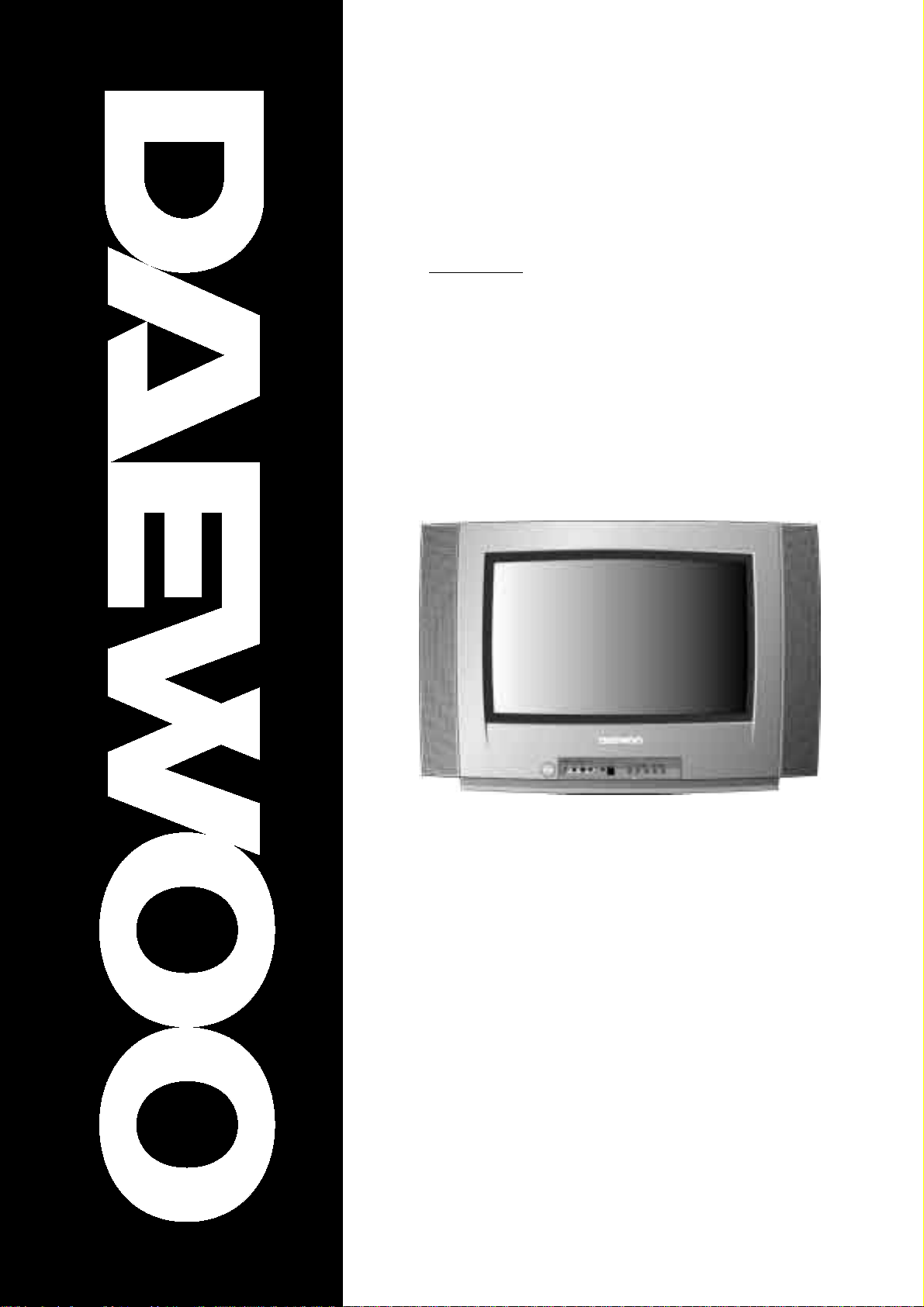
S/M No. : TWP895BEF0R2
Service Manual
Colour Television
CHASSIS: CP-485F
MODEL: DTB-21U7
DAEWOO ELECTRONICS CO., LTD
http : //svc.dwe.co.kr Jun. 2002
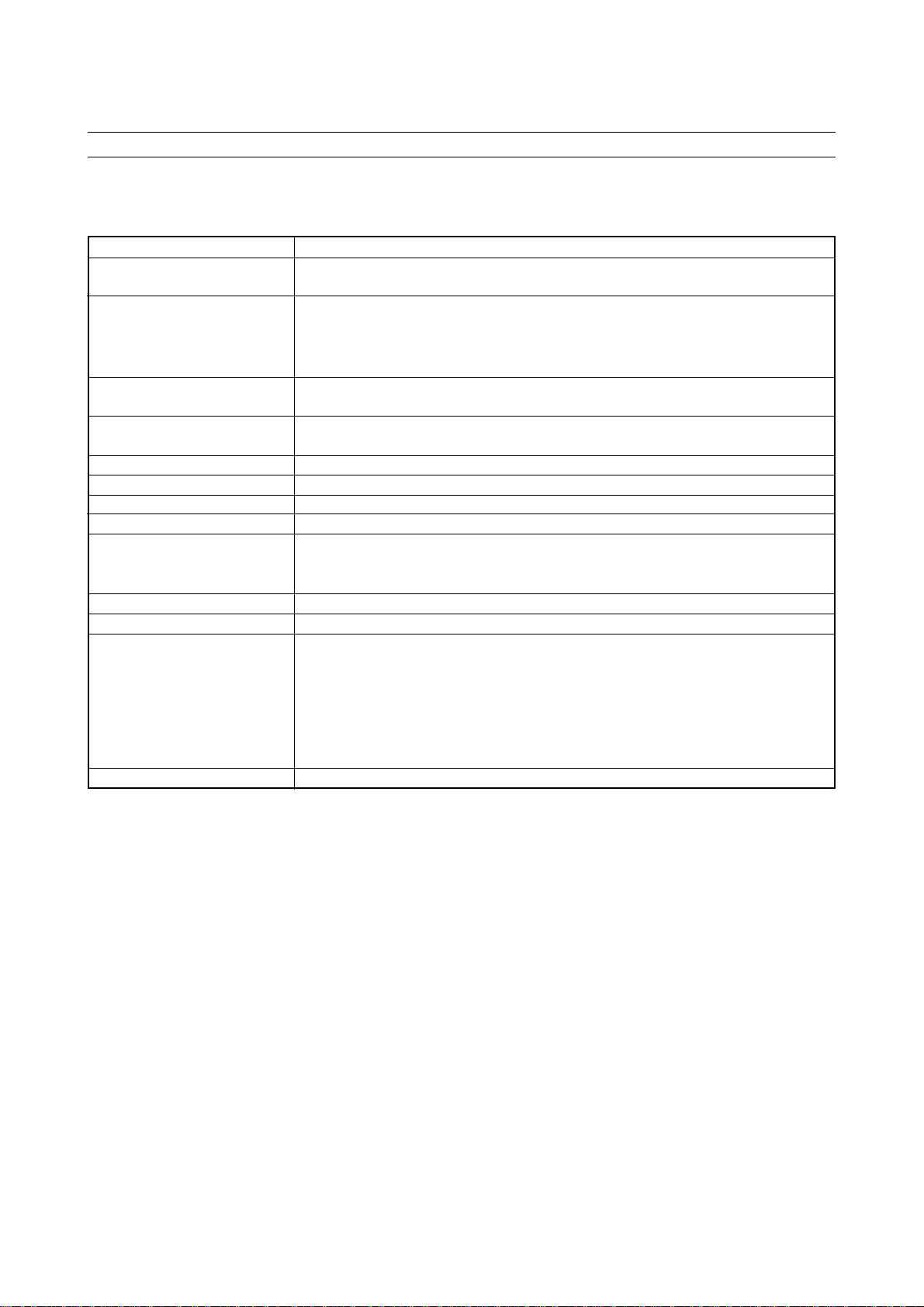
Service manual CP485F
1- Main Features
1-1 Specifications
TV standard PAL - SECAM B/G D/K, PAL I/I, SECAM L/L’
Sound system NICAM B/G, I, D/K, L,
FM 2Carrier B/G, D/K
Power consumption 21” Real Falt : 59 W approx.
.
.
Sound Output Pow
Speaker 21” : 7W 8 ohm x2
Teletext system 10 pages memory FASTEXT (FLOF or TOP)
Aerial input 75 ohm unbalanced
Channel coverage Off-air channels, S-cable channels and hyperband
Tuning system frequency synthesiser tuning system
Visual screen
er
21” : 4.5W x 2 (at 1kHz, 60% mod, 10%THD)
21” : 51 cm
Channel indication On Screen Display
Program Selection 100 programmes
Aux. terminal EURO-SCART 1 : Audio / Video In and Out, R/G/B In, Slow and
Fast switching.
EURO-SCART 2 : Audio / Video In and Out, SVHS In.
Monitor Out(option)
AV3 : Audio-Video Jack on front of cabinet.
Headphone jack (3.5 mm) on front of cabinet
SVHS3 (option) : Jack on front of cabinet - sound input
common with AV3.
Remote Control Unit R-46G22
- 4 -
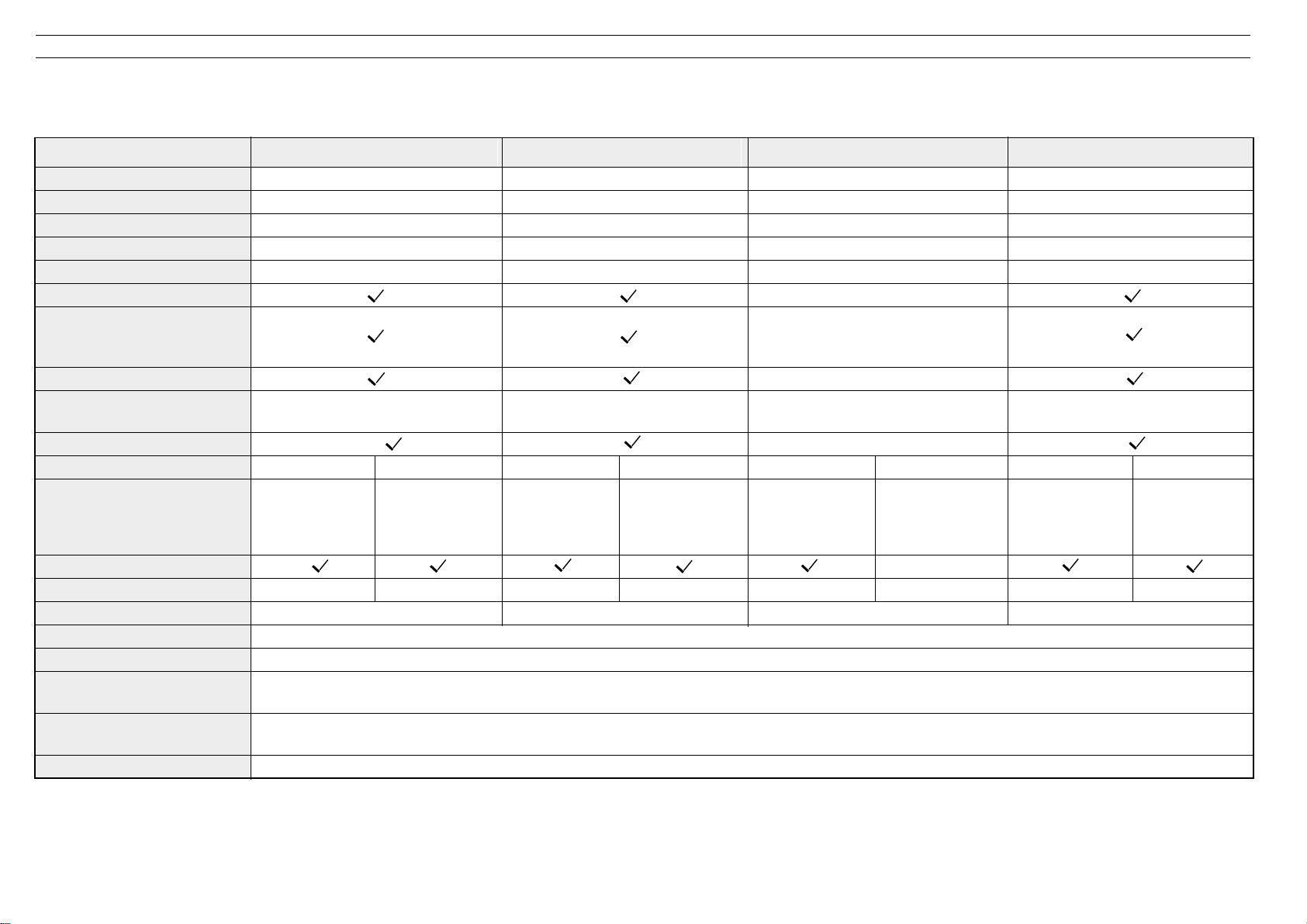
Service manual CP485F
Specification matrix
CHASSIS NAME CP-485F
VCT VERSION 3834
SOFTWARE VERSION A
REMOTE CONTROL R46G22
PCB SERIAL NUMBER 4859805093
TUBE 16:09
SVHS3
"PICTURE IMPROVEMENTS, COMB FILTER,
HORIZONTAL SCALER"
TELETEXT SPLIT SCREEN
FORMATS AVAILABLE IN
VIDEO MODE
AV2 MONITOR OUTPUT
MSP VERSION (OPTION) 3410 3411
SOUND EFFECTS
GRAPHIC EQUALIZER
AV3 AUDIO INPUT DEDICATED DEDICATED
TELETEXT PAGE MEMORY 10 PAGE
TOP TELETEXT AVAILABLE : SELECTABLE IN FACTORY/SERVICE MODE BY OPTION BITS
FLOF TELETEXT AVAILABLE : SELECTABLE IN FACTORY/SERVICE MODE BY OPTION BITS
TEXT CHARACTER
SUPPORT
OSD LANGUAGES "English, French, German, Italian, Spanish, Dutch, Danish, Finnish, Norwegian, Swedish, Greek, Polish, Hungarian, Czech, Slovakian, Roma-
TUNER OPTIONS "Philips, Alps, Partsnic"
AUTO / 4:3 / 14:9 / ZOOM 14:9 /
ZOOM 16:9 / FULL SCREEN
OFF / SPATIAL OFF / SPATIAL
/ PANORAMA /
VIRTUAL
DOLBY
"Pan-European Latin, Cyrillic, Greek"
nian, Russian."
- 5 -
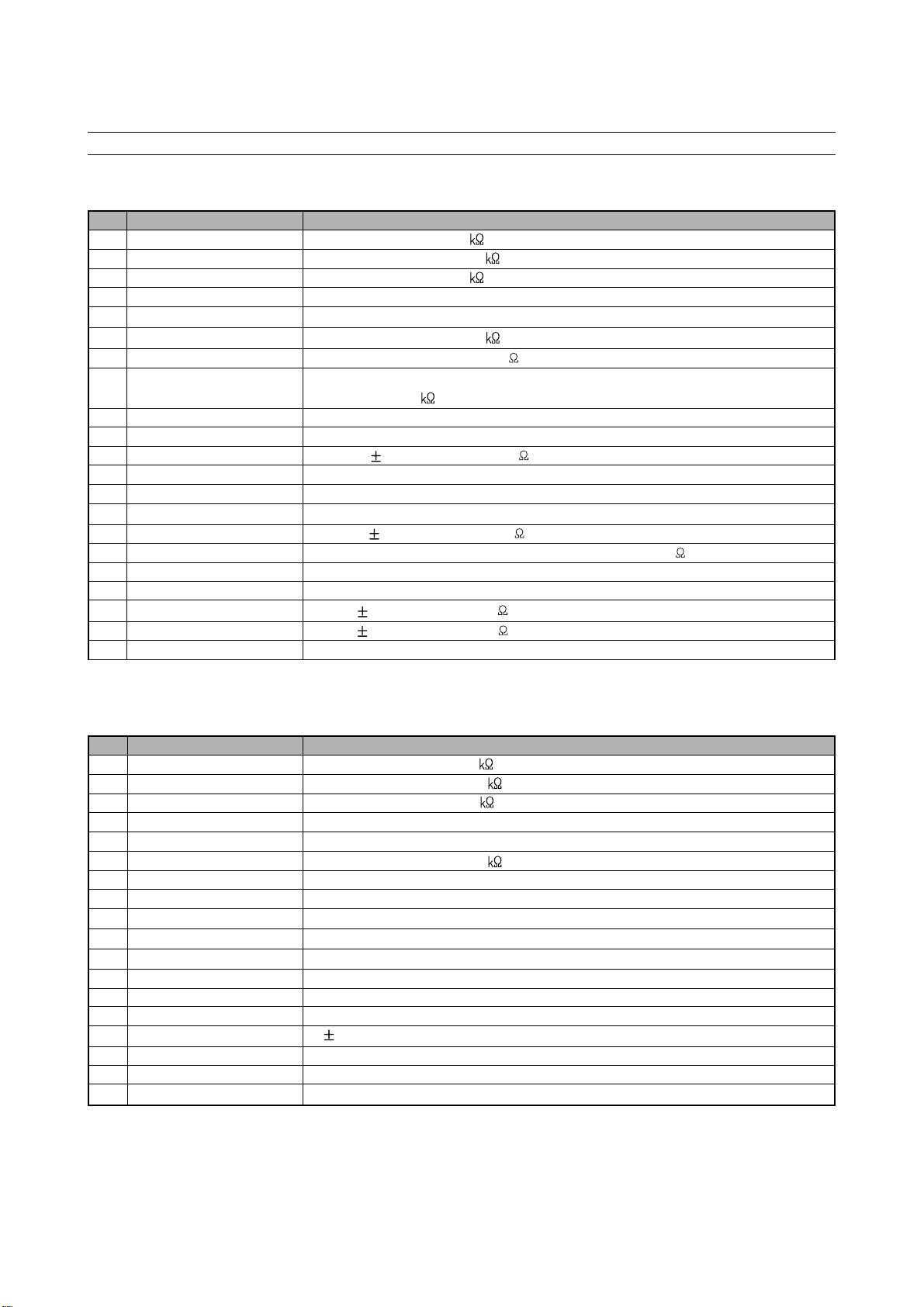
Service manual CP485F
21 Pin EURO-SCART 1 :
Pin Signal Description Matching value
1 Audio Output Right 0.5 Vrms, Impedance < 1 , ( RF 54% Mod )
2 Audio Input Right 0.5 Vrms, Impedance > 10
3 Audio Output Left 0.5 Vrms, Impedance < 1 , ( RF 54% Mod )
4 Audio Earth
5 Blue Earth
6 Audio Input Left 0.5 Vrms, Impedance > 10
7 Blue Input 0.7 Vpp ±0.1V, Impedance 75
8 Slow Switching TV : 0 to 2V, AV 16/9 : 4.5 to 7V, AV 4/3 : 9.5 to 12V ,
Impedance > 10
9 Green Earth
10 N.C.
11 Green Input 0.7 Vpp 0.1V, Impedance 75
12 N.C.
13 Red Earth
14 Blanking Earth
15 Red Input 0.7 Vpp 0.1V, Impedance 75
16 Fast Switching 0 to 0.4V : Logic “0”, 1 to 3V : Logic “1”, Impedance 75
17 Video Out Earth
18 Video In Earth
19 Video Output 1 Vpp 3dB, Impedance 75
20 Video Input 1 Vpp 3dB, Impedance 75
21 Common Earth
21 Pin EURO-SCART 2 :
Pin Signal Description Matching value
1 Audio Output Right 0.5 Vrms, Impedance < 1 , ( RF 54% Mod ) - Not available for cp885
2 Audio Input Right 0.5 Vrms, Impedance > 10
3 Audio Output Left 0.5 Vrms, Impedance < 1 , ( RF 54% Mod ) - Not available for cp885
4 Audio Earth
5 Earth
6 Audio Input Left 0.5 Vrms, Impedance > 10
7 N.C.
8 Slow Switching TV: 0 to 2V, AV 16:9: 4.5V to 7V, AV 4:3: 9.5 to 12V
9 N.C.
10 N.C.
11 N.C.
12 N.C.
13 Earth
14 Earth
15 Chroma Input 3dB for a luminance signal of 1 Vpp
16 N.C.
17 Earth
18 Video In Earth
- 6 -
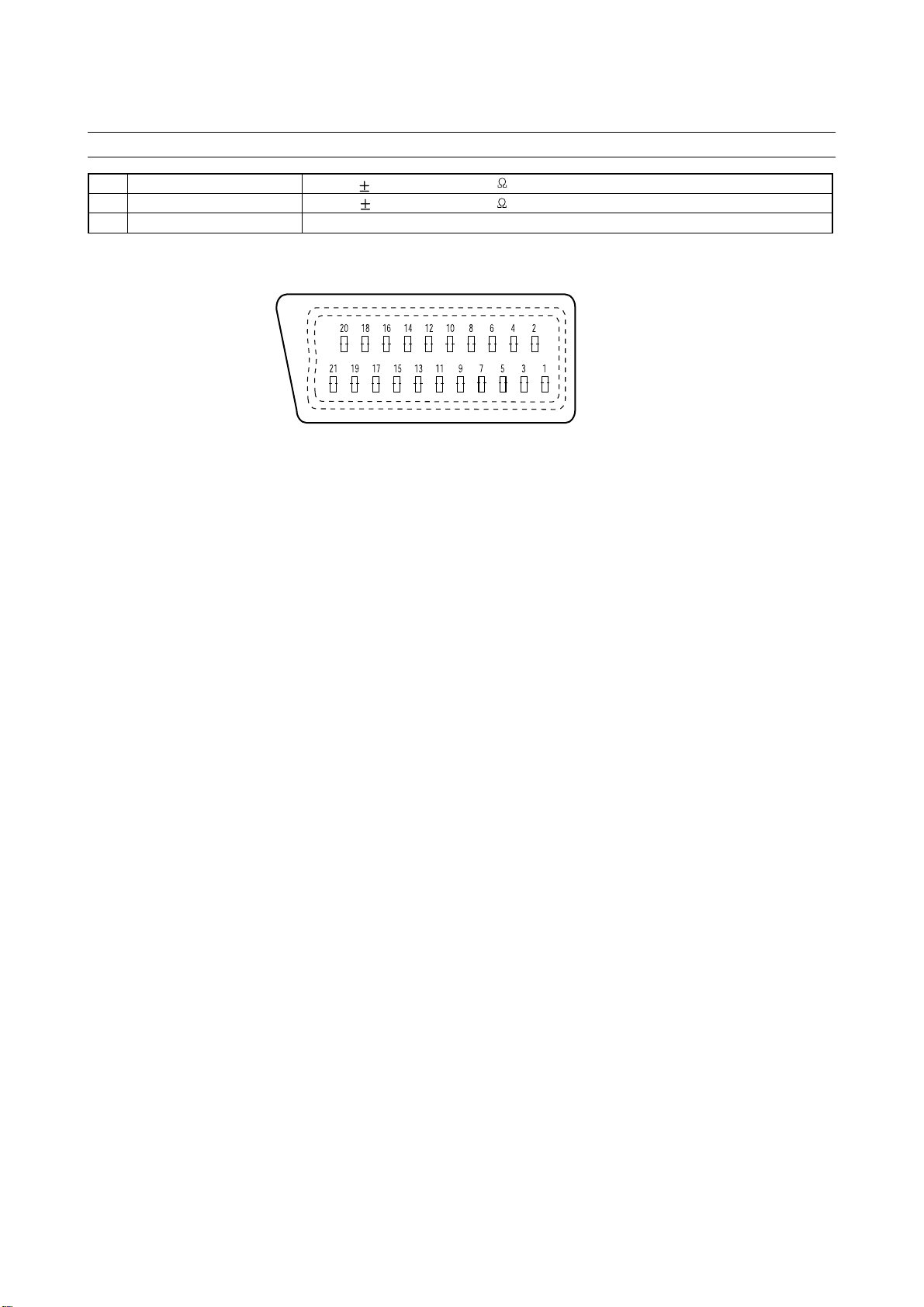
Service manual CP485F
19 Video Output 1 Vpp 3dB, Impedance 75 ( Monitor output ) - Not available for cp885
20 Video Input, Y In. 1 Vpp 3dB, Impedance 75
21 Common Earth
- 7 -
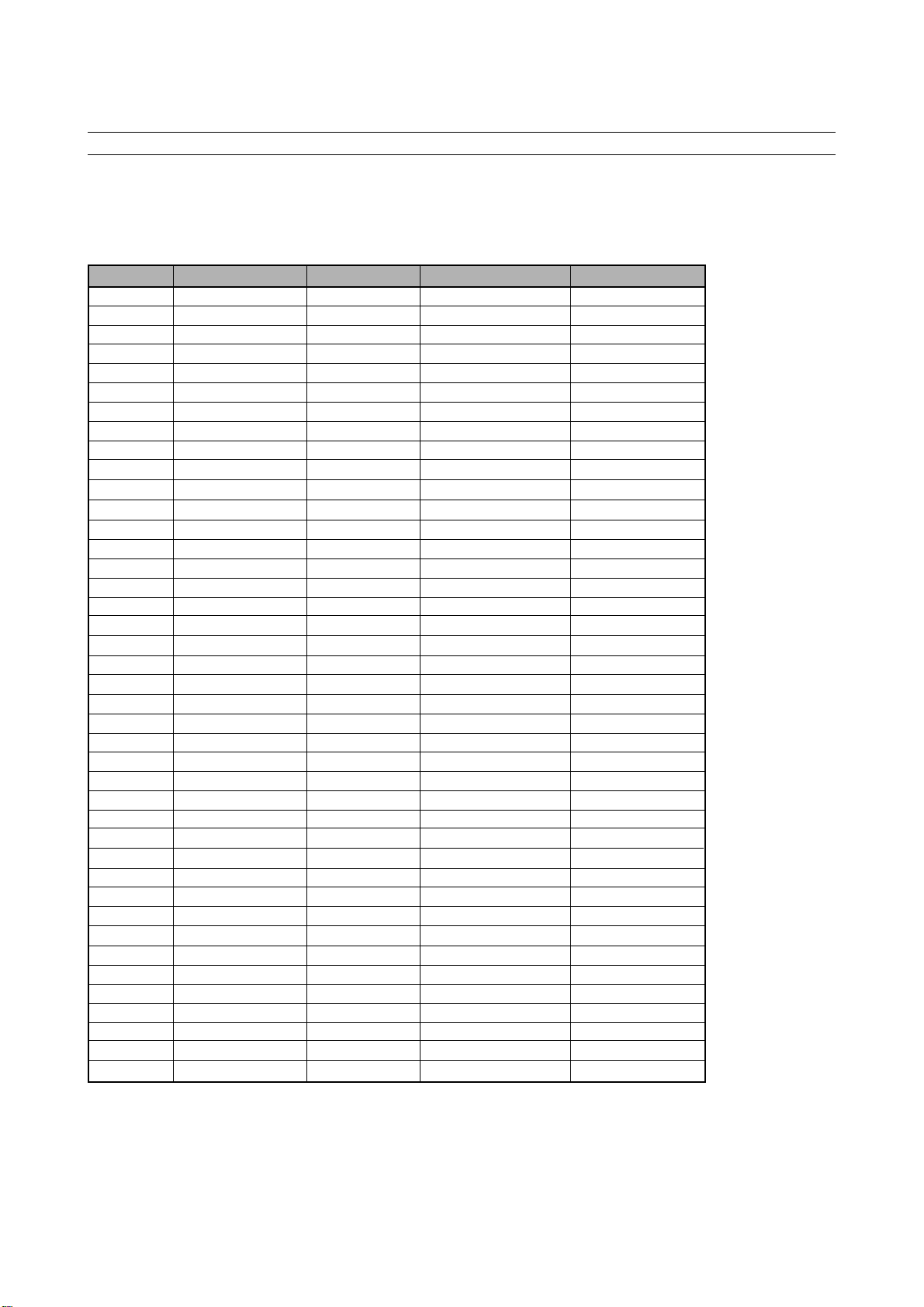
Service manual CP485F
1-2 Channel table
FREQUENCY TABLE
CH EUROPE CCIR FRANCE GB(IRELAND) EAST OIRT
C01 46.25 - 47.75 49.75
C02 48.25 55.75 (L’) 53.75 59.25
C03 55.25 60.5 (L’) 61.75 77.25
C04 62.25 63.75 (L’) 175.25 85.25
C05 175.25 176.00 183.25 93.25
C06 182.25 184.00 191.25 175.25
C07 189.25 192.00 199.25 183.25
C08 196.25 200.00 207.25 191.25
C09 203.25 208.00 215.25 199.25
C10 210.25 216.00 223.25 207.25
C11 217.25 189.25 (LUX) 231.25 215.25
C12 224.25 69.25 (L’) 239.25 223.25
C13 53.75 76.25 (L’) 247.25 C14 - 83.25 (L’) 49.75 C15 82.25 90.25 57.75 C16 - 97.25 65.75 C17 183.75 - 77.75 C18 192.25 - 85.75 C19 201.25 - - C20 -- - C21 471.25 471.25 471.25 471.25
C22 479.25 479.25 479.25 479.25
C23 487.25 487.25 487.25 487.25
C24 495.25 495.25 495.25 495.25
C25 503.25 503.25 503.25 503.25
C26 511.25 511.25 511.25 511.25
C27 519.25 519.25 519.25 519.25
C28 527.25 527.25 527.25 527.25
C29 535.25 535.25 535.25 535.25
C30 543.25 543.25 543.25 543.25
C31 551.25 551.25 551.25 551.25
C32 559.25 559.25 559.25 559.25
C33 567.25 567.25 567.25 567.25
C34 575.25 575.25 575.25 575.25
C35 583.25 583.25 583.25 583.25
C36 591.25 591.25 591.25 591.25
C37 599.25 599.25 599.25 599.25
C38 607.25 607.25 607.25 607.25
C39 615.25 615.25 615.25 615.25
C40 623.25 623.25 623.25 623.25
C41 631.25 631.25 631.25 631.25
- 8 -
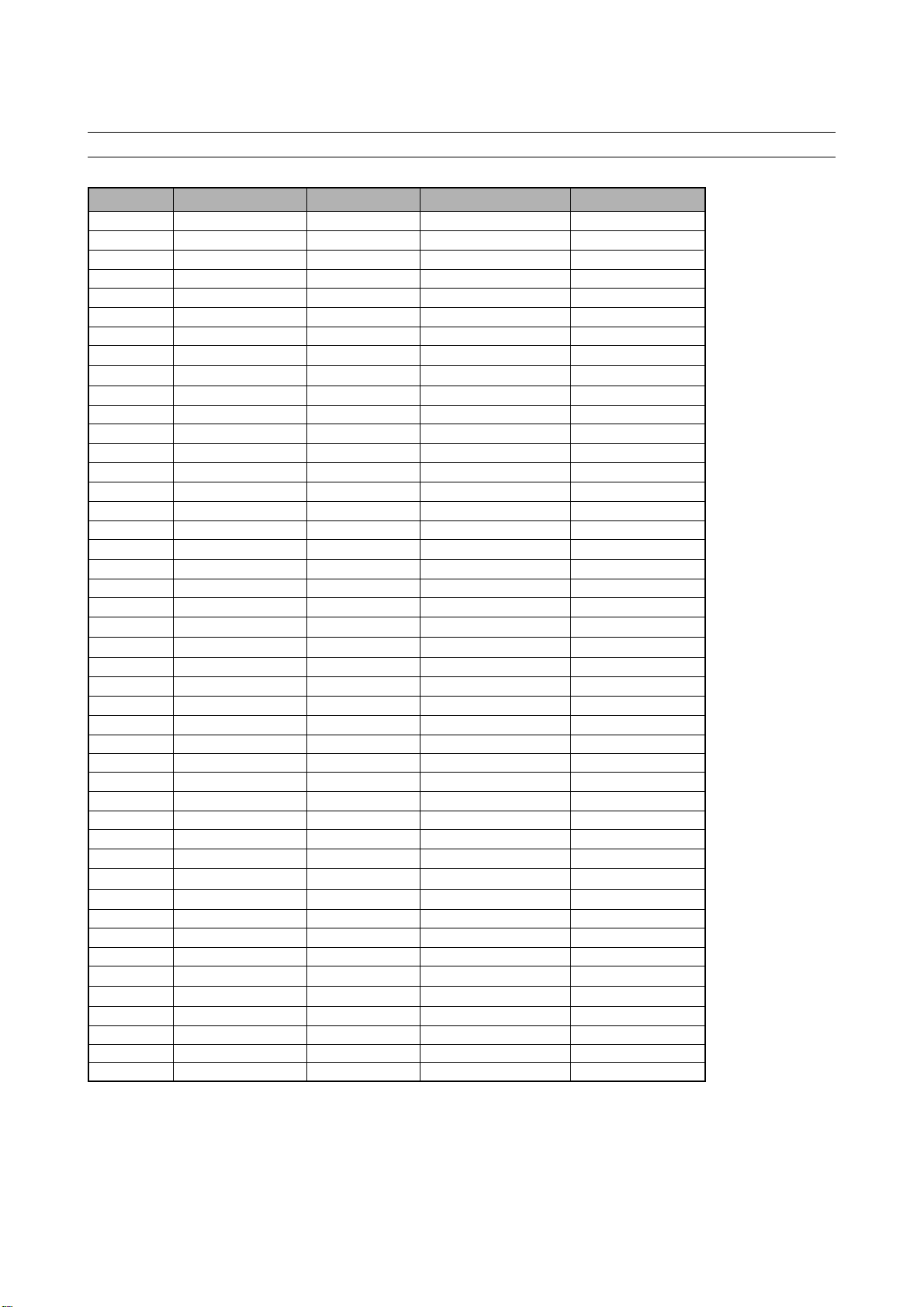
Service manual CP485F
CH EUROPE CCIR FRANCE GB(IRELAND) EAST OIRT
C42 639.25 639.25 639.25 639.25
C43 647.25 647.25 647.25 647.25
C44 655.25 655.25 655.25 655.25
C45 663.25 663.25 663.25 663.25
C46 671.25 671.25 671.25 671.25
C47 679.25 679.25 679.25 679.25
C48 687.25 687.25 687.25 687.25
C49 695.25 695.25 695.25 695.25
C50 703.25 703.25 703.25 703.25
C51 711.25 711.25 711.25 711.25
C52 719.25 719.25 719.25 719.25
C53 727.25 727.25 727.25 727.25
C54 735.25 735.25 735.25 735.25
C55 743.25 743.25 743.25 743.25
C56 751.25 751.25 751.25 751.25
C57 759.25 759.25 759.25 759.25
C58 767.25 767.25 767.25 767.25
C59 775.25 775.25 775.25 775.25
C60 783.25 783.25 783.25 783.25
C61 791.25 791.25 791.25 791.25
C62 799.25 799.25 799.25 799.25
C63 807.25 807.25 807.25 807.25
C64 815.25 815.25 815.25 815.25
C65 823.25 823.25 823.25 823.25
C66 831.25 831.25 831.25 831.25
C67 839.25 839.25 839.25 839.25
C68 847.25 847.25 847.25 847.25
C69 855.25 855.25 855.25 855.25
C70 863.25 863.25 863.25 863.25
C71 69.25 - - -
C72 76.25 - - -
C73 83.25 - - -
C74 90.25 - - -
C75 97.25 - - -
C76 59.25 - - -
C77 93.25 - - -
S01 105.25 104.75 103.25 105.25
S02 112.25 116.75 111.25 112.25
S03 119.25 128.75 119.25 119.25
S04 126.25 140.75 127.25 126.25
S05 133.25 152.75 135.25 133.25
S06 140.25 164.75 143.25 140.25
S07 147.25 176.75 151.25 147.25
S08 154.25 188.75 159.25 154.25
S09 161.25 200.75 167.25 161.25
- 9 -
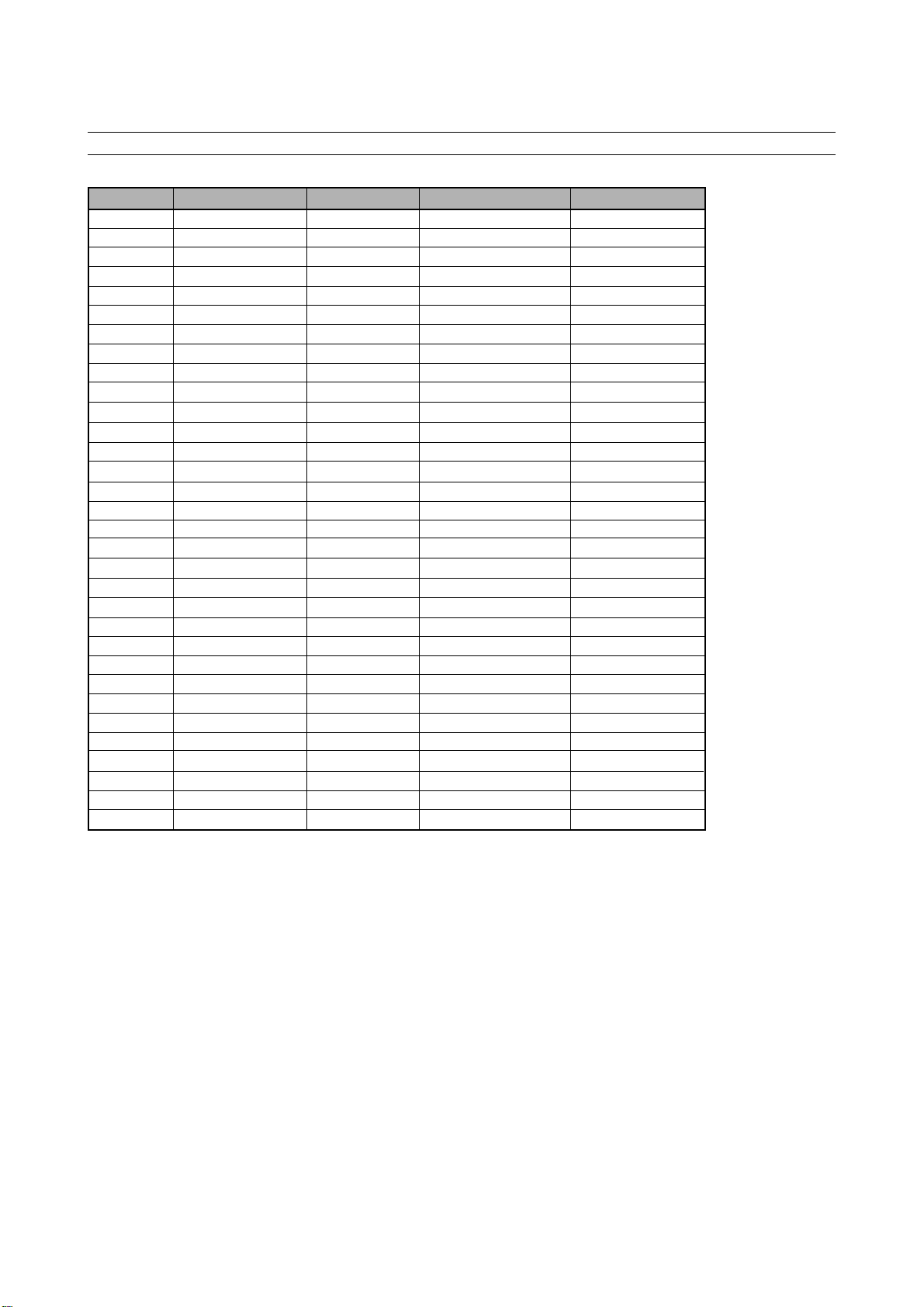
Service manual CP485F
CH EUROPE CCIR FRANCE GB(IRELAND) EAST OIRT
S10 168.25 212.75 - 168.25
S11 231.25 224.75 - 231.25
S12 238.25 236.75 - 238.25
S13 245.25 248.75 255.25 245.25
S14 252.25 260.75 263.25 252.25
S15 259.25 272.75 271.25 259.25
S16 266.25 284.75 279.25 266.25
S17 273.25 296.75 287.25 273.25
S18 280.25 136.00 295.25 280.25
S19 287.25 160.00 303.25 287.25
S20 294.25 - - 294.25
S21 303.25 303.25 - 303.25
S22 311.25 311.25 311.25 311.25
S23 319.25 319.25 319.25 319.25
S24 327.25 327.25 327.25 327.25
S25 335.25 335.25 335.25 335.25
S26 343.25 343.25 343.25 343.25
S27 351.25 351.25 351.25 351.25
S28 359.25 359.25 359.25 359.25
S29 367.25 367.25 367.25 367.25
S30 375.25 375.25 375.25 375.25
S31 383.25 383.25 383.25 383.25
S32 391.25 391.25 391.25 391.25
S33 399.25 399.25 399.25 399.25
S34 407.25 407.25 407.25 407.25
S35 415.25 415.25 415.25 415.25
S36 423.25 423.25 423.25 423.25
S37 431.25 431.25 431.25 431.25
S38 439.25 439.25 439.25 439.25
S39 447.25 447.25 447.25 447.25
S40 455.25 455.25 455.25 455.25
S41 463.25 463.25 463.25 463.25
- 10 -
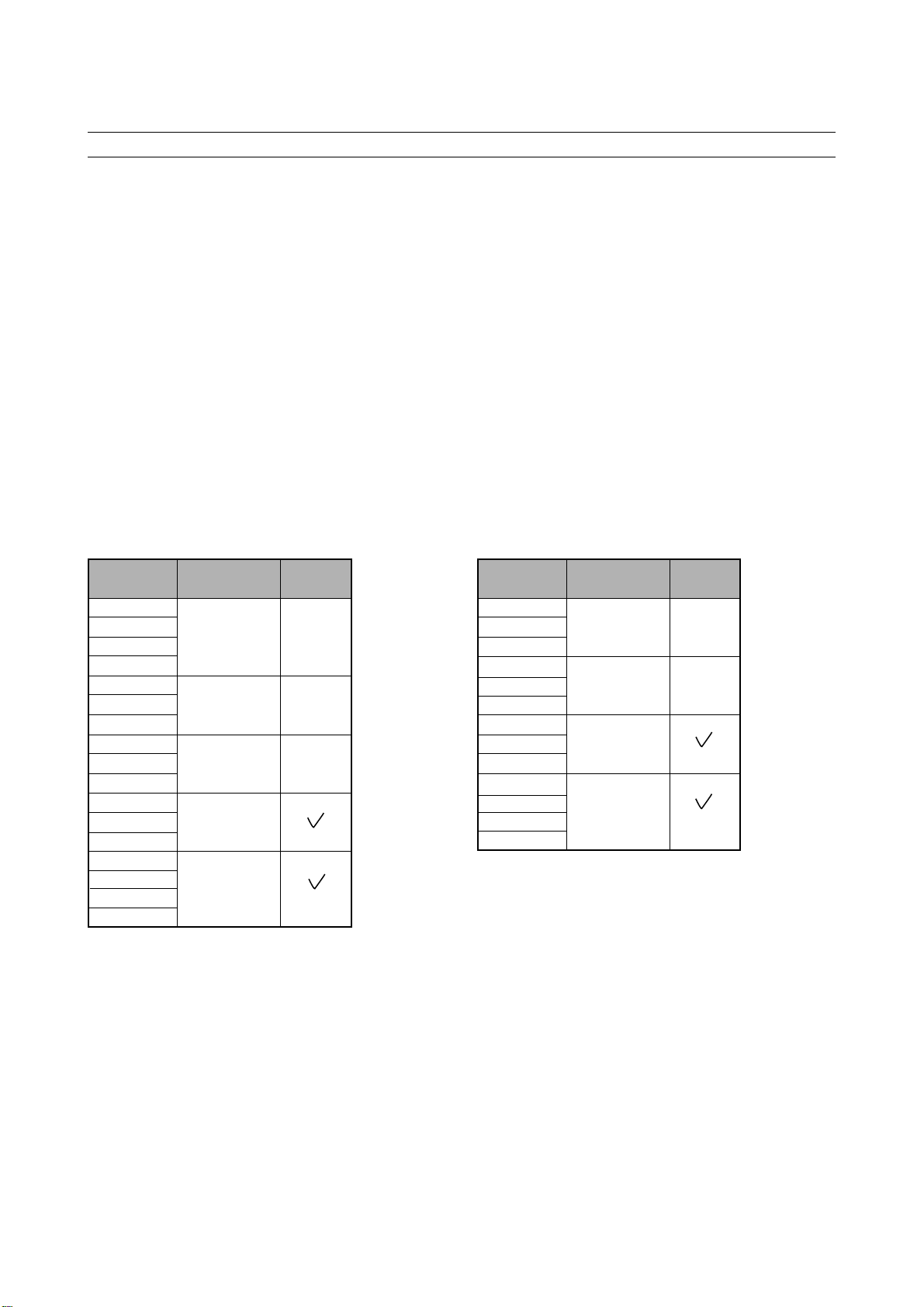
Service manual CP485F
1-3 ATSS sorting method
The TV set sweeps all the TV bands from beginning of VHF to end of UHF. The TV controlling software for each
program checks if a VPS CNI code is transmitted ( this system exists for German, Swiss and Austrian transmissions).
If no VPS CNI code is found, then the system check if a CNI code is transmitted as part of the teletext transmission
( Packet 8/30 format 1 ). If such a code ( VPS or teletext ) is found and if this code is in the ATSS list, the program is
automatically named.
If the transmission does not have VPS CNI, and no teletext service is available, then there is no possibility of the
program being automatically named.
The programs found are then sorted in 4 groups :
Group I : It contains all the programs from the selected country and named by the TV controlling software. Within this
group the sorting order is fixed by the ATSS list.
Group II : It contains all the programs with a strong signal strength which are not listed in group I.
Group III : It contains all the programs with a weak signal strength which are not listed in group I.
Group IV : If two or more programs with the same code are found, only the strongest ( or if they have the same level
the one with the lowest frequency) is listed in group I, II or III. The others are listed in group IV.
Program
number
Group
1
2 Group I
...
n
n+1
... Group II
m
m+1
... Group III
p
p+1
... Group IV
q
Skip
Program
number
Group
1
... Group II
m
m+1
... Group III
p
p+1
... Group IV
q
q+1
.... not used
99
0
Skip
q+1
.... not used
99
Special case : Country selection = Others
0
Special case : France
Note : If two programs with the same name but a different code are found these two programs are listed in
group I, II or III ( e.g. Regional program SW3 in Germany ).
- 11 -

Service manual CP485F
The sorting order within group II, III, and IV is based on the channel frequency. The Program with the lowest
frequency is allocated the first rank in its group, and so forth until the last program of the group which has the
highest frequency.
Special case : France
If France is selected, the TV controlling software first sweeps all TV bands with France system selected
( positive video modulation) and the a second time with Europe system selected ( negative video modulation).
Special case : Switzerland
If Switzerland is selected th e TV controlling software first sweeps all TV bands with Europe system selected
(negative video modulation) and then a second time with France system selected ( positi ve video modulation).
Special case : GB
Note for satellite receiver users : Before starting ATSS turn On your satellite receiver and tune “ SKY NEWS ”.
If GB is selected the TV controlling software seeks for programs only in UHF ( C21 to C70 ).
The sorting order is :
1 - BBC1
2 - BBC2
3 - ITV
4 - CH4
5 - CH5
6 - NEWS
If two or more “ identical” programs ( same name but different code e.g. BBC1 and BBC1 Scotland ) are found
the following programs in the list will be shifted up. (1 - BBC1, 2 - BBC1, 3 - BBC2, 4 -ITV, 5 - CH4, 6 - CH5,
7 - NEWS, ..)
If one of the program above is not found, the associated program number remains empty
( freq.=467.25 Mhz - Skip selected - no name - system=GB).
example A : 1 - BBC1, 2 - BBC2, 3 - ITV, 4 - ----, 5 - CH5, 6 - NEWS, ...
example B ( if 2 BBC1 found ) : 1 - BBC1, 2 - BBC1, 3 - BBC2, 4 - IT V, 5 - -----, 6 - CH5, 7 -NEWS, ...
- 12 -

Service manual CP485F
2 - Safety instruction
WARNING: Only competent service personnel may carry out work involving the testing or repair of this equipment.
X-RAY RADIATION PRECAUTION
1.Excessive high voltage can produce potentially hazardous X-RAY RADIATION. To avoid such hazards, the high
voltage must not exceed the specified limit. The nominal value of the high voltage of this receiver is
26 KV (21” - 29”) at max beam current. The high voltage must not, under any circumstances,
exceed 29.5 KV (21" - 25") or
should be checked.
2.The only source of X-RAY Radiation in this TV receiver is the picture tube. For continued X-RAY RADIATION
protection, the replacement tube must be exactly the same type tube as specified in the parts list.
SAFETY PRECAUTION
1. Potentials of high voltage are present when this receiver is operating. Operation of the receiver outside the cabinet
or with the back board removed involves a shock hazard from the receiver.
1)Servicing should not be attempted by anyone who is not thoroughly familiar with the precautions necessary
when working on high voltage equipment.
2)Discharge the high potential of the picture tube before handling the tube. The picture tube is highly evacuated
and if broken, glass fragments will be violently expelled.
2. If any Fuse in this TV receiver is blown, replace it with the FUSE specified in the Replacement Parts List.
3. When replacing a high wattage resistor ( metal oxide film resistor) in the circuit board, keep the resistor
10 mm away from circuit board.
4. Keep wires away from high voltage or high temperature components.
5. This receiver must operate under AC 220 ~ 240 volts, 5O Hz. NEVER connect to DC supply or any other power or
frequency.
It is important to use an accurate and reliable high voltage meter.
30 KV (28" - 29"). Each time a receiver requires servicing, the high voltage
PRODUCT SAFETY NOTICE
Many electrical and mechanical parts in this equipment have special safety-related characteristics.
These characteristics are often passed unnoticed by a visual inspection and the X-RAY RADIATION protection
afforded by them cannot necessarily be obtained by using replacement components rated for higher voltage,
wattage, etc. Replacement parts which have these special safety characteristics are identified in this manual and its
supplements, electrical components having such features are identified by designated symbol on the parts list.
Before replacing any of these components, read the parts list in this manual carefully. The use of substitutes
replacement parts which do not have the same safety characteristics as specified in the parts list may create X-RAY
Radiation.
- 13 -
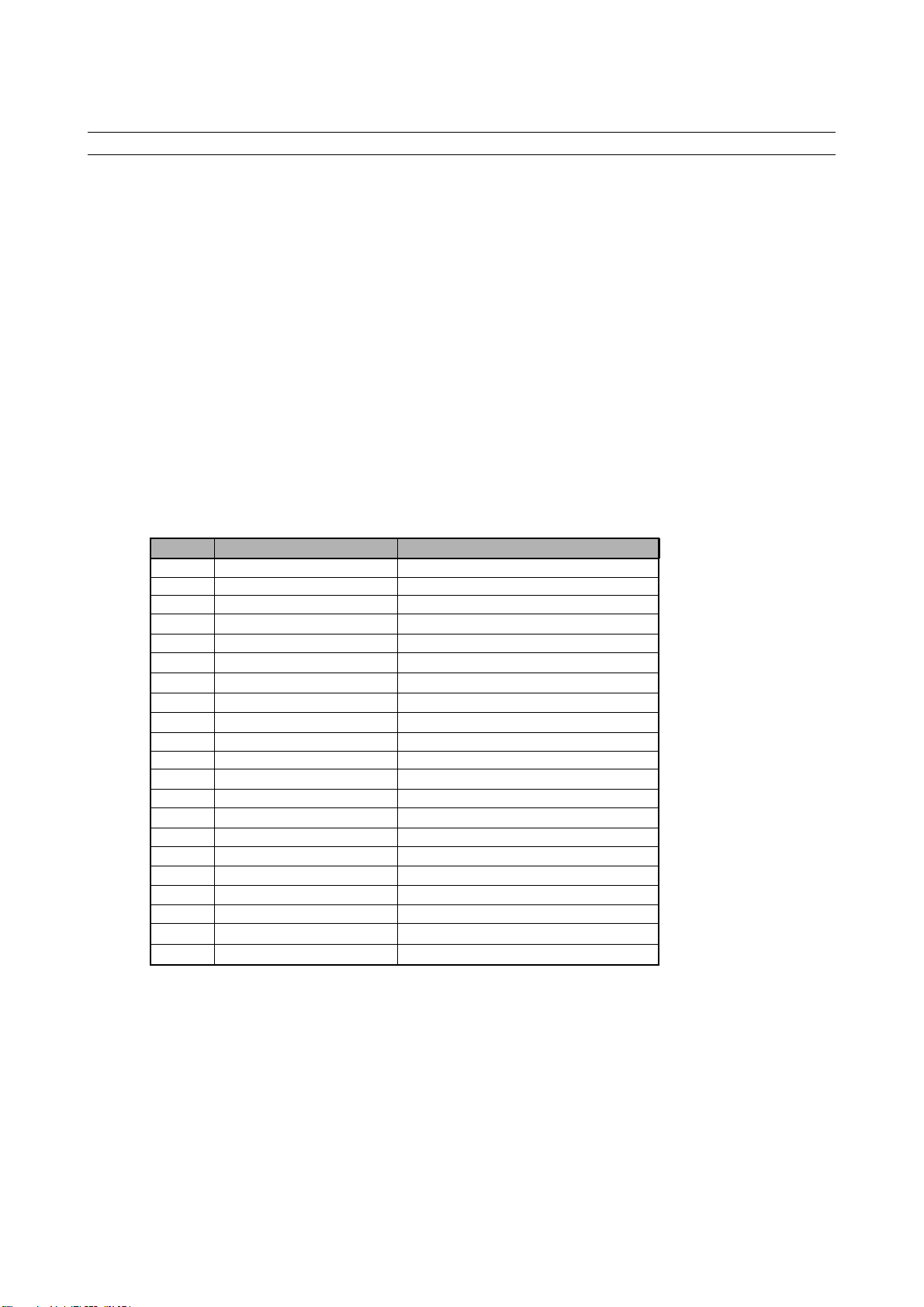
Service manual CP485F
3 - Alignment instructions
3-1 Microcontroller configuration : Service mode
To switch the TV set into service mode please see instruction below.
1 - Select pr. number 91
2 - Adjust sharpness to minimum and exit all menu.
3 - Quickly press the key sequence : RED - GREEN - menu
To software version is displayed beside the word Service, e.g. “ SERVICE V1.00A”.
To exit SERVICE menu press menu key or Std By key.
3-2 Service mode navigation
Pr Up / Down remote keys : cycle through the service items a vailable.
Vol- / + remote keys : Decrement / Increment the values within range.
0~7 digit keys : Toggle bits 0~7 in option byte
Order Item
1 PARABOLA
2 HOR WIDTH
3 CORNER
4 HOR.PARAL
5 V.LINEAR
6 EW TRAPEZ
7 S CORRECT
8 H BOW
9 VERT SIZE
10 VERT CENT
11 RED GAIN
12 GRN GAIN
13 BLUE GAIN
14 RED BIAS
15 GRN BIAS
16 HOR CEN
17 AGC LEVEL
18 G2-SCREEN
19 AFT
20 OPTION
21 MAX VOL
Default settingh for wp 895
+140
-1100
-80
-1
-2
-12
-15
+100
+145
+3939
+92
+87
+95
+128
+128
98
-
-
-
-
Not used
- 14 -
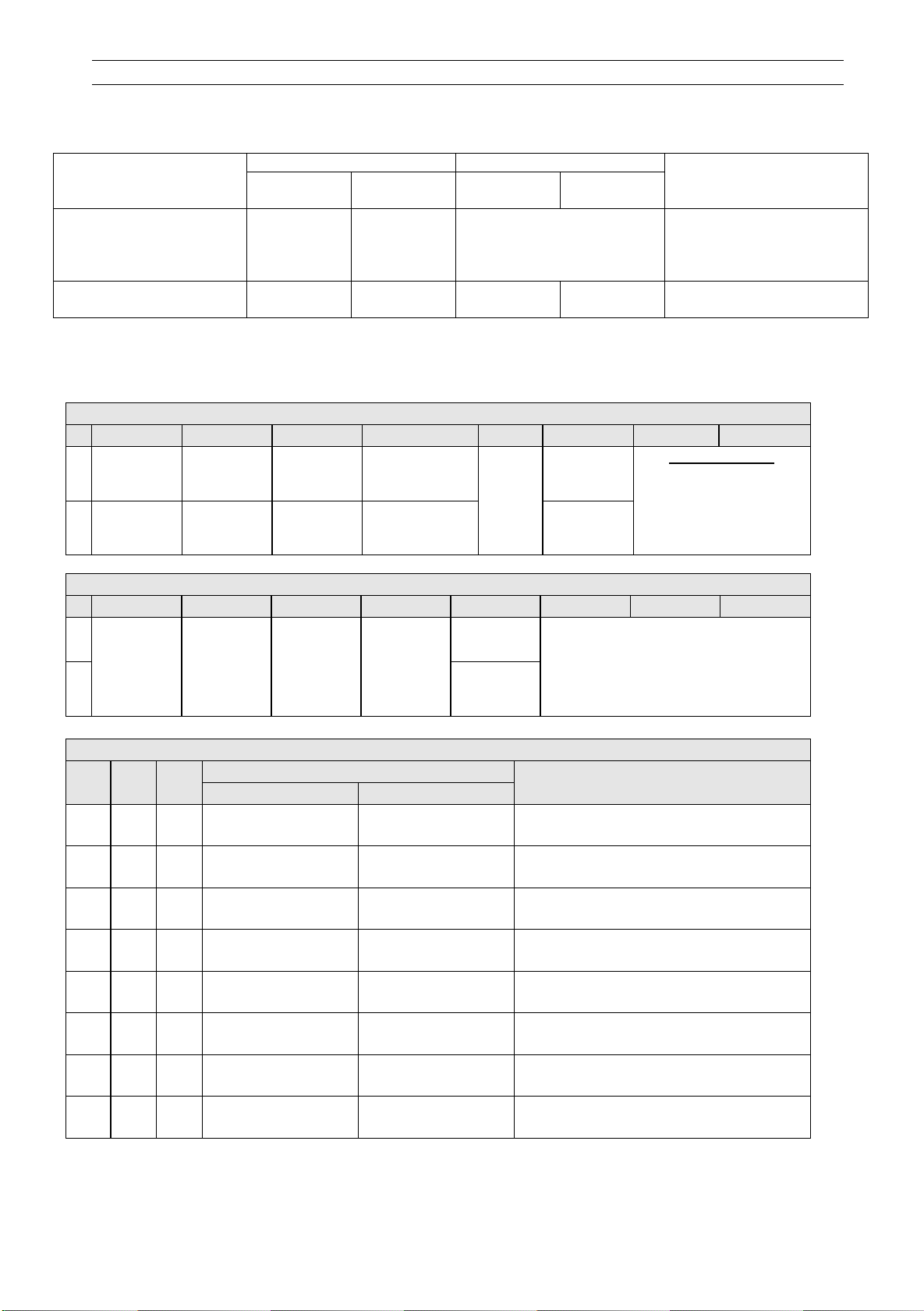
Service manual CP485F
3-3 Microcontroller configuration : Option bits
VCT3834A C4 DWO2
VCT3832A C4 DW03
DW3834A-C4-AE2
DW3832A-C4-BE2
MICOM
Bits in OPTION Bits in OPTION2
USED
7, 6, 5, 2, 1,
0
7, 6, 5, 4, 2,
1, 0
NOT USED
(set to ‘0’)
4, 3 OPTION2 does not exist Up to, but not including
3 3, 2, 1, 0 7, 6, 5, 4 From V0.17 COB (ROM
USED
NOT USED
(set to ‘0’)
COMMENTS
COB version 0.14
No tuner option 11
(ROM V1.00 A/B)
V2.00 A/B)
There are two option bytes available (16 bits in all). These option bits are available from Service
mode. First find the OPTION or OPTION2 control, and then use keys 0..7 on the remote keypad
to control bits 0 to 7 respectively. The table below shows the two option bytes available;
OPTION1
B7 B6 B5 B4 B3 B2 B1 B0
Tuner options
00 = Philips
01 = ALPS
10 = Philips(AGC
intern)
11 = Daewoo
1
0
1
0
TOP text
off
TOP text
on
B7 B6 B5 B4 B3 B2 B1 B0
Y Y Y Y
FASTEXT
FLOF off
FASTEXT
(FLOF) on
TUBE 4:3
TUBE
16:9
AUTO 4:3
switch to
PANORAMA
AUTO 4:3
switch to 4:3
OPTION2
brightness
brightness
X
Normal I
Normal I
+5 steps
SVHS3
disable
SVHS3
enable
See table below.
OPTION2 bits B2 B1 B0
OPTION2 bits B2 B1 B0
B2 B1 B0
1 1 1 0.95 1.10
Beam Current (mA)
Nominal Max
Tube
28” 4:3 Normal (Philips, Thomson)
28” 16:9 Super Flat (Philips, Thomson)
1 1 0 1.00 1.15
1 0 1 1.05 1.20
1 0 0 1.10 1.25
0 1 1 1.20 1.44
0 1 0 1.25 1.49
0 0 1 1.30 1.53
0 0 0 0.90 1.05 21” 4:3 Real Flat (Philips)
Set all the unused bits, marked ‘X’, to be 0 for future compatibility.
Set all the unused bits, marked ‘Y’, to be 1 for future compatibility.
- 15 -
28” 4:3 Normal (Tesla)
28” 16:9 Real Flat (Thomson)
29” 4:3 Real Flat (Thomson)
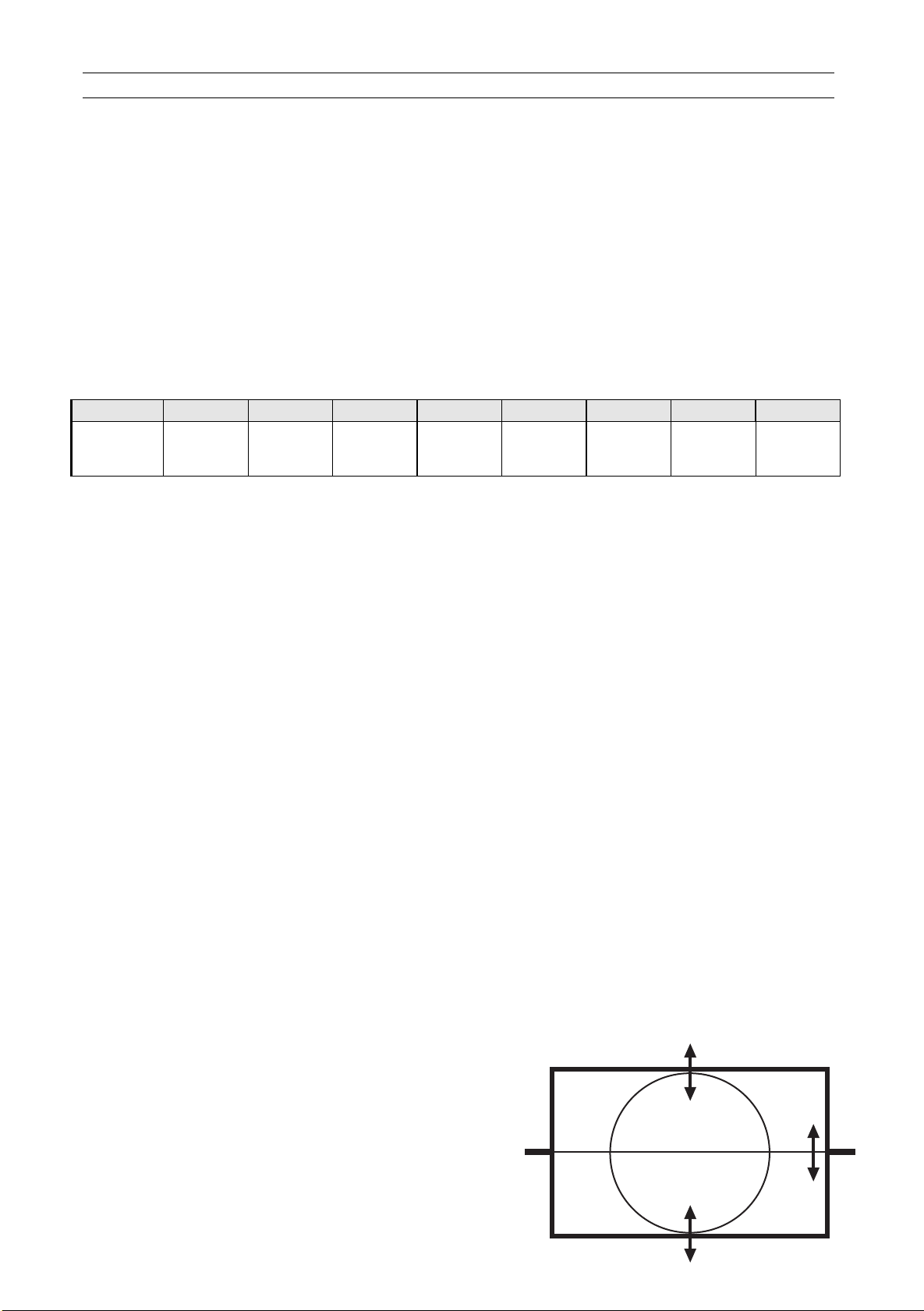
Service manual CP485F
Entering Factory mode Option bits
To switch the TV set into FACTORY mode, use the factory remote control, and press on “SVC”. The factory menu
will appear on the screen, showing “FACTORY Vx.xxX” (where x.xx is the software version) and X is the project. A is
the correct project for WP895/895F, CP
To find the option bits, push the button “OPT” once. Then “00000000 OPTION” will appear (assuming that all bits are
already zero) to indicate all 8 option bits. To find OPTION2 press the button “OPT” a second time. From left to right,
bits 7 to 0 are shown.
Toggling option bits
This is done from the user remote control, as there are no unallocated keys available from the factory remote control.
Each bit, from bit 7 to bit 0 is represented by its own key. Each key will, with repeated use, toggle on/off the
associated bit. See the table below for the keys to use.
Bit B7 B6 B5 B4 B3 B2 B1 B0
User
remote
control key
After setting option bits
Before pushing on the shipping key, “AGC”, it is necessary to push the “NORMAL” key to obtain NORMAL I. This will
reset all the sound and brightness settings to a factory defined level, as well as some other settings such as sound
PRESET and WAKE TIME/PROG.
Then, on pushing the shipping key, these levels are memo rised in the television, ready for packing and delivery.
Text
HOLD
Text
SubPage
Mode
-485/885F, and B is for the CP885 chassis.
Text
Reveal
Text
Double
Height
Red Green Yellow Blue
Verification
On pushing the shipping “AGC” key, a four digit hexadecimal number is displayed in addition to “SHIPPING”. This
number is there to verify the option bits setting that has been entered. For example the binary code 0000 0111
(OPTION2) 1100 0010 (OPTION) will give 07 C2 hex. The order of display is therefore OPTION2 then OPTION
when reading from left to right
3-4 TV set Alignment
3-4-1- Local oscillator alignment
Tune a colour bar pattern. The frequency of the signal carrier must be accurate ( Max +/- 10Khz deviation from the
nominal channel frequency).
Find “AFT” item in service mode.
Adjust the coil L150 to bring the cursor to central position : 32.
3-4-2- G2 alignment
- Tune a colour bar pattern.
- Find the “G2 - SCREEN” item in service mode.
- Adjust screen volume ( on FBT ) to bring the cursor to central position : 32.
3-4-3- White balance
- Select a dark picture and adjust RED BIAS and GRN BIAS to the desired colour temperature.
- Select a bright picture and adjust RED, GRN and BLUE GAIN to the desired colour temperature.
.
3-4-4- Focus
Adjust the Focus volume ( on FBT ) to have the best resolution on screen.
3-4-5- Vertical geometry
Adjust V.LINEAR (linearity), S CORRECT
(S. Correction), VERT SIZE (Vertical
amplitude), VERT CENT (vertical centring)
to compensate for vertical distortion.
- 16-
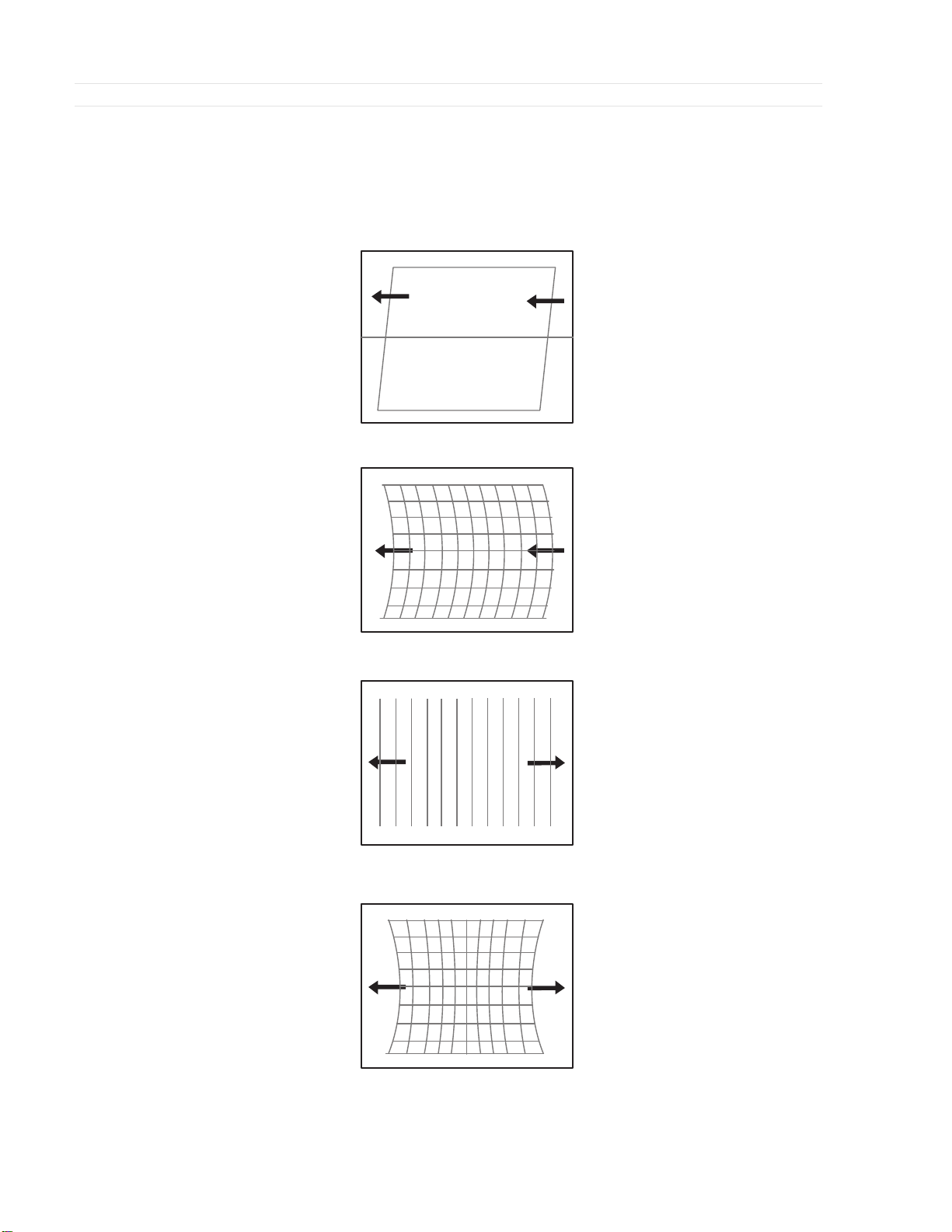
Service manual CP485F
3-4-6- Horizontal picture centring
Adjust HOR CEN(Horizontal center) to have the picture in the center of the screen.
3-4-7- Eau/West comection
Adjust the PARABOLA, HOR WIDTH, CORNER, HOR PARAL, EW TRAPEZ, H BOW, to compensate for
geometrical distorrin,
HOR PARAL
H BOW
HOR WIDTH
PARAROLA
For HOR WIDTH, adjust for 91% overscan.
- 17 -
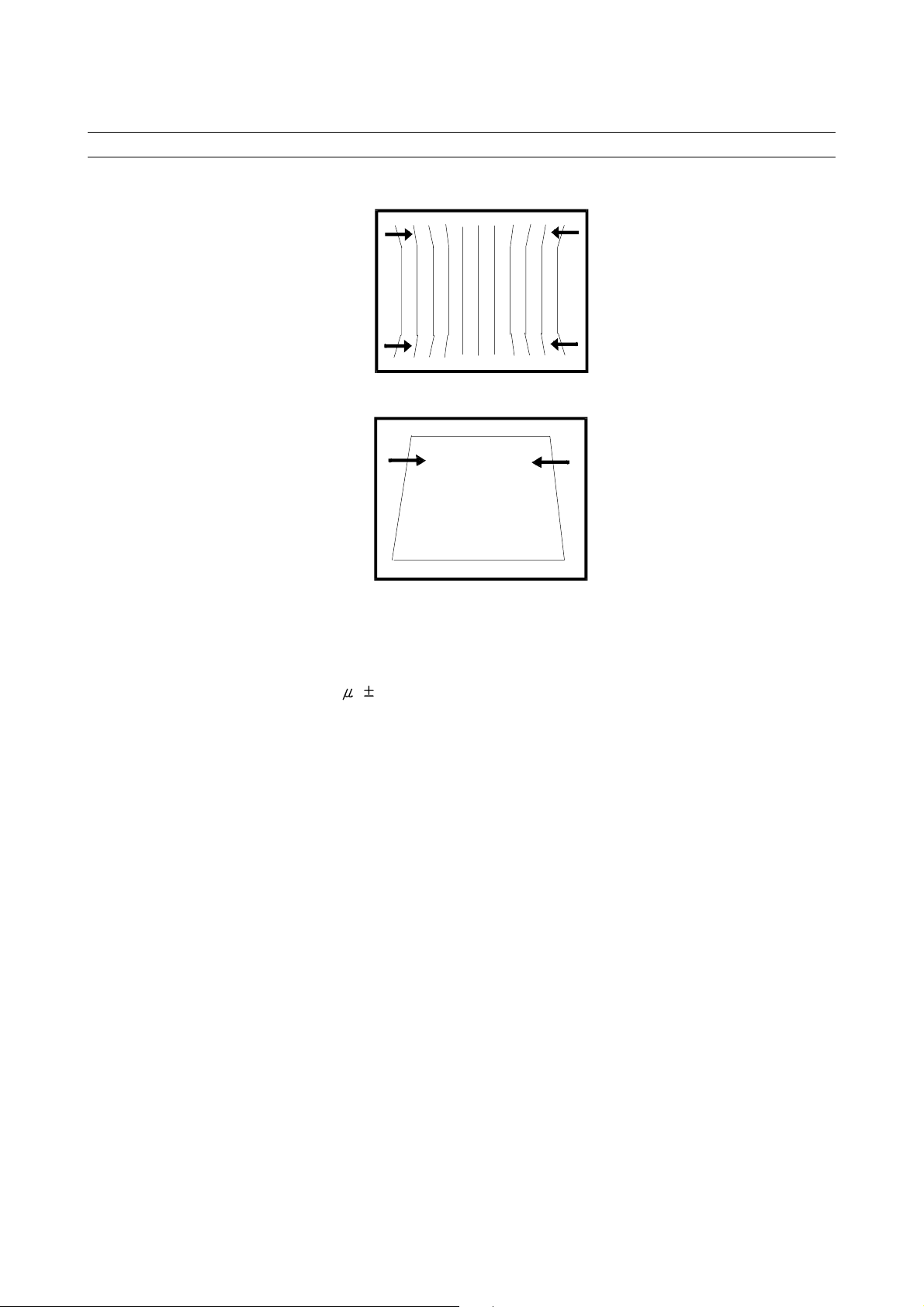
Service manual CP485F
CORNER
EW TRAPEZ
3-4-8- AGC
- Adjust the antenna signal level at 70 dB V 2
- Tune a colour bar pattern.
- Find the “AGC” item in service mode.
- Adjust AGC volume ( RB10 ) to bring the cursor to central position : 32.
- 18 -
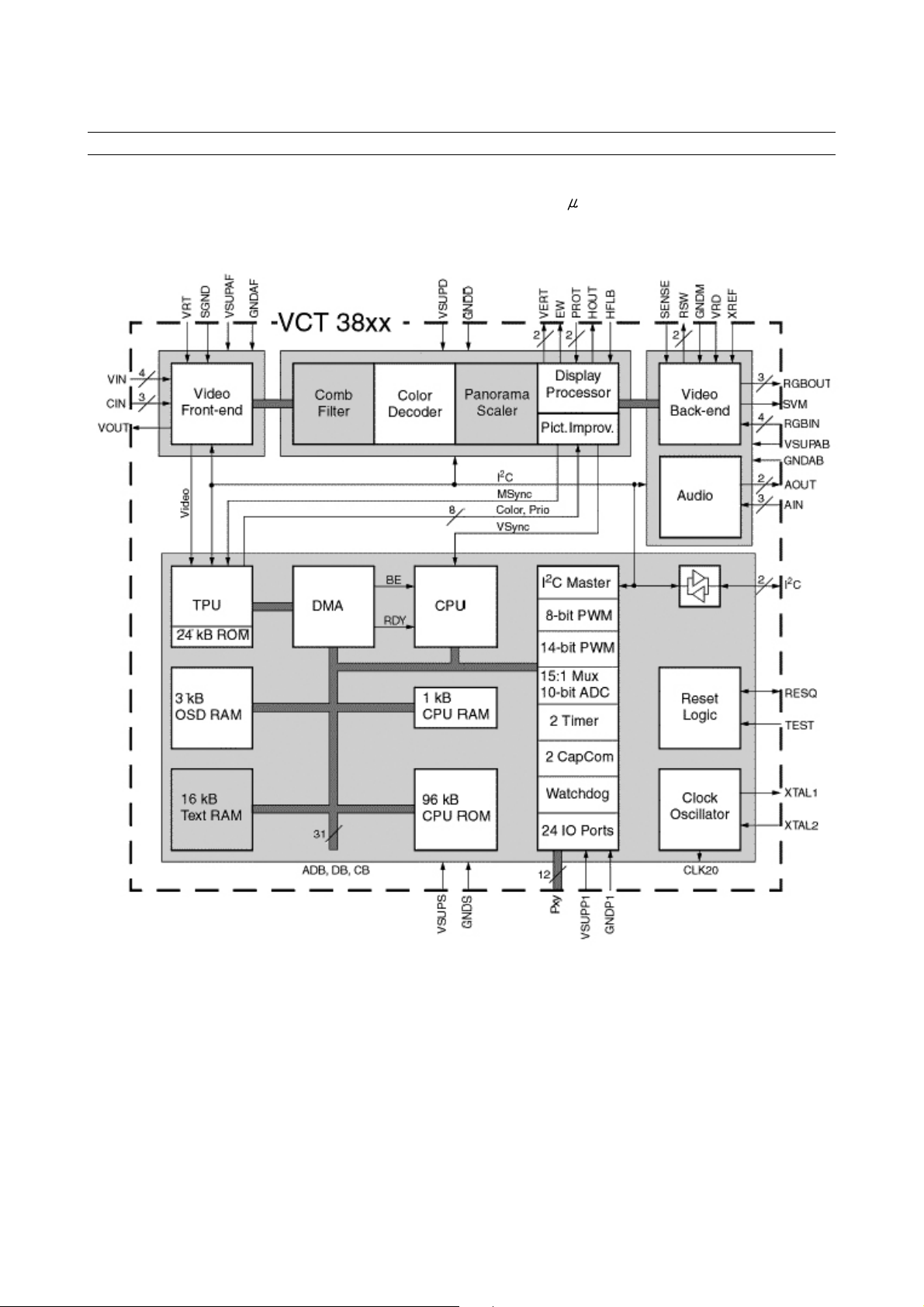
Service manual CP485F
4 - IC description
4-1 VCT383XA TV signal processor - Teletext decoder with embedded 8 bit - Controller.
4-1-1- Block diagram of the VCT
4-1-2- TV-signal Processor
• Four composite video inputs, two S-VHS inputs
• Analogue YC r C b input
• Composite video monitor
• Multistandard colour decoder ( 1 crystal )
• Multistandard sync decoder
• Black-line detector
• Adaptive 2H comb filter Y/C separator
- 19 -
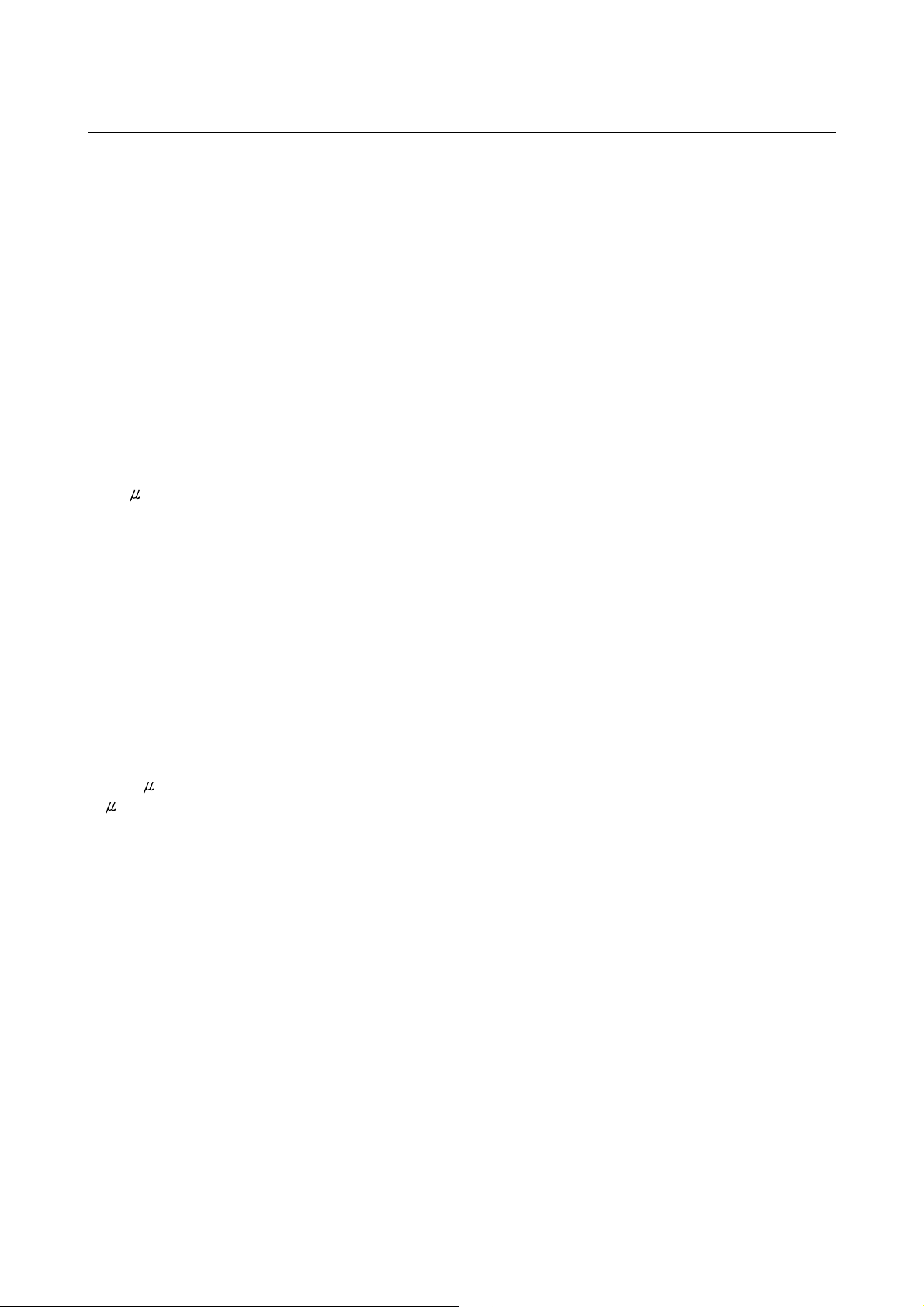
Service manual CP485F
• Horizontal scaling ( 0.25 to 4 )
• Panoramavision
• Black-level expander
• Dynamic peaking
• Soft limiter (gamma correction)
• Colour transient improvement
• Programmable RGB matrix
• Analogue RGB/Fastblank input
• Half-contrast switch
• Picture frame generator
• Scan velocity modulation output
• High-performance H/V deflection
• Angle and bow correction
• Separate ADC for tube measurements
• EHT compensation
4-1-3- -Controller
• 8-bit, 10-Mhz CPU (65C02)
• 96 kB program ROM on chip
• 1 kB program RAM on chip
• memory banking
• 16-input, 16-level interrupt controller
• patch module for 10 ROM locations
• two 16-bit reloadable timers
• capture compare module
• watchdog timer
• 14-bit PWM for voltage synthesis
• Four 8-bit PWMs
• 10-bit ADC with 15:1 input MUX
• I2C bus master interface
• 24 programmable I/O ports
• 80C51
• 1 s machine cycle
• 32-128Kx8-bit late programmed ROM
• 3-12Kx8-bit Auxiliary RAM (shared with Display and Acquisition)
• Interrupt controller for individual enable/disable with two level priority
• Two 16-bit Timer/Counter registers
• WatchDog timer
• Auxiliary RAM page pointer
• 16-bit Data pointer
• IDLE and Power Down (PD) mode
• 14 bits PWM for Voltage Synthesis Tuning
• 8-bit A/D converter
• 4 pins which can be programmed as general I/O pin, ADC input or PWM (6-bit) output
-controller core standard instruction set and timing
4-1-4- Teletext Features
• Four programmable video inputs
• Adaptive data slicer
• Signal quality detection
• WST, PDC, VPS, and WSS acquisition
- 20 -

• High-level command language
• FLOF (Fastext), and TOP support
• 10 pages memory on chip (10kB)
4-1-5- Display OSD Features
• 3kB OSD RAM on chip
• WST level 1.5 compliant
• WST level 2 parallel attributes
• 32 foreground/background colours
• programmable colour look-up table
• 1024 mask programmable characters
• 17 national languages
• (Latin, Cyrillic and Greek caracter sets)
• Character matrix 10x10
• 4-color mode for user font
4-1-6- Audio Features
• Three mono inputs
• Two mono outputs
• Programmable channel select
• Volume control for one mono channel
Service manual CP485F
4-1-7- General Features
• Submicron CMOS technology
• Low-power standby mode
• Single 20.25 MHz crystal
• 64-pin PSDIP package
4-1-8- Data Capture
The Video Front End section takes in the analogue Composite Video and Blanking Signal (CVBS), and from this
extracts the required data, which is then decoded and stored in memory.
The extraction of the data is performed in the digital domain. The first stage is to select and convert the analogue
CVBS signal into a digital form. This is done using 8 bit ADC sampling at 20.25 Mhz.
The digital data services transmitted in the VBI are selected and acquired separately form the video part. This is done
by the use of an adaptive data slicer. The following data types can be extracted : 625 line World System Teletext
(WST), VPS, WSS. The data is acquired and decoded by the teletext decoder (TPU), then stored in an SRAM lnterface.
4-1-9- Data Capture Features
• Video Signal Quality detector
• Data Capture for 625 line WST
• Data Capture for VPS data (PDC system A)
• Data Capture for Wide Screen Signalling (WSS) bit decoding
• Real-time capture and decoding for WST Teletext in Hardware, to enable optimised microprocessor throughput
• 10 page memory stored On-Chip
- 21 -
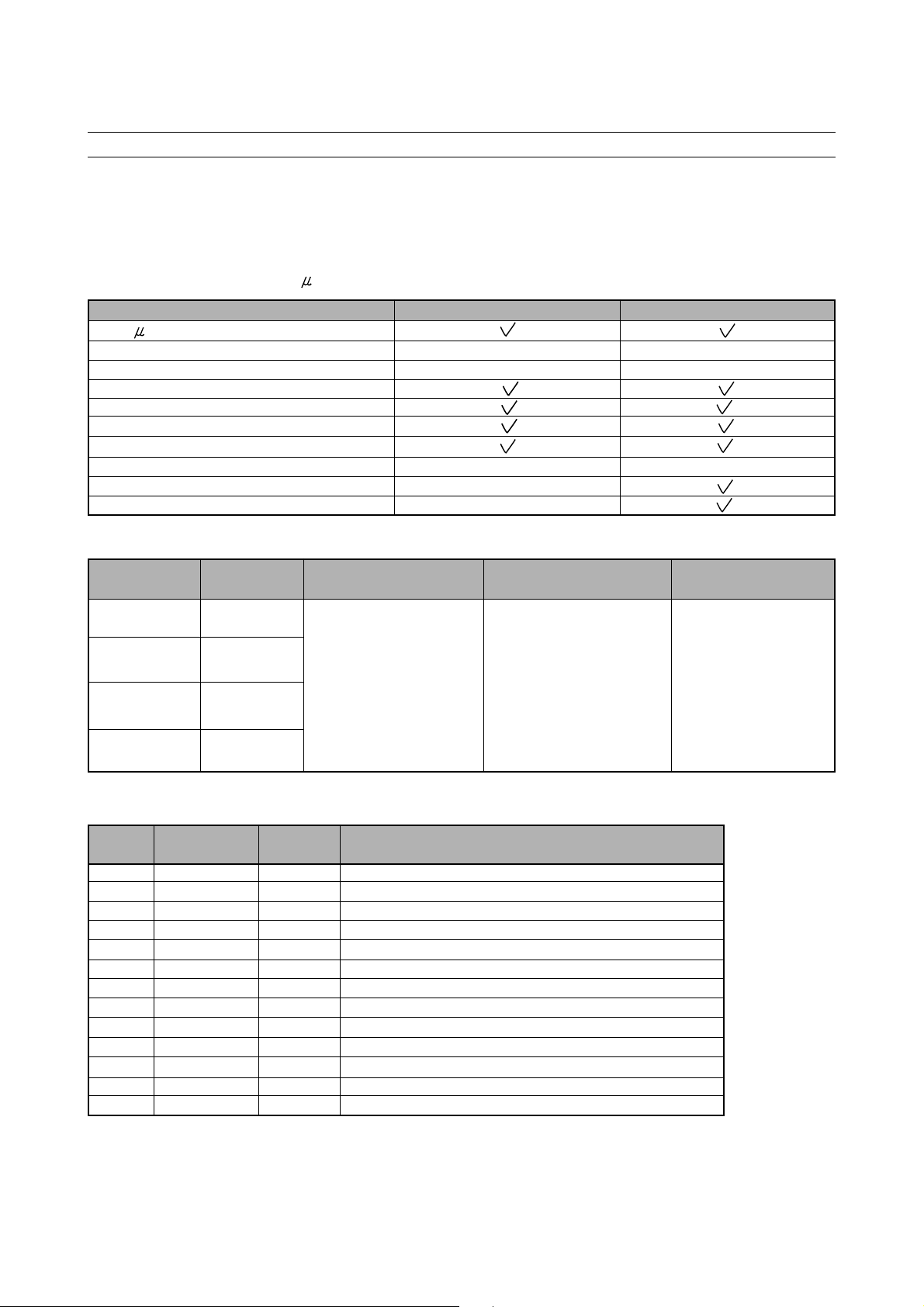
Service manual CP485F
• Inventory of transmitted Teletext pages stored in the Page Table
• Signal quality detector for WST data
• Comprehensive Teletext language coverage
• Full Field Vertical Blanking Interval (VBI) data capture of WST data
4-1-10- TV processor version and -Controller capacity
IC version VCT 3832A VCT 3834A
-controller
8 bit
ROM size 96k 96k
RAM size 1k 1k
PAL decoder
SECAM decoder
NTSC decoder
Picture improvement
Teletext page memory 10 pages 10 pages
Adaptive Comb filter
Panorama Scaler
4-1-11- IC marking and version
X
Chassis OSD languages
CP885 VCT3832A
IC marking
English, French,
German, Italian,
Spanish, Dutch,
CP885F VCT3834A
Danish, Finnish,
Norwegian, Swedish,
WP895F/CP485F
VCT3834A
Greek, Polish,
Hungarian, Czech,
WP895
VCT3834A
Slovakian, Romanian,
Russian.
ATSS countries
GB, France, Germany,
Italy, Belgium, Spain,
Austria, Poland,
Switzerland, Denmark,
Finland, Netherlands,
Norway, Sweden,
Ireland, Hungary,
Czech Republic, Others
4-1-12- Pinning
PSDIP
64-pin
1 Power OUT High = SMPS ON, Low = SMPS in stand by mode.
2 AGC IN For service only, tuner AGC, TOP alignment.
3 VSUPP1 SUPPLY Supply Voltage, Port ( pin 1, 2, 5, 6, 7, 8, 9, 10, 61, 62, 63, 64).
4 GNDP1 SUPPLY Ground, Port.
5 MOD_SW OUT High = Negative modulation, Low = Positive modulation (L/L’).
6 SECAM L/L’ OUT High = L’, Low = L.
7 AFC IN
8IR IN
9 SC1.SW IN
10 SC2.SW IN
11 VOUT OUT Analog Video Output
12 VRT IN Reference Voltage Top, Video ADC
13 SGND IN Signal Ground for Analog Input
Pin Name
Type
Short Description
Text
Pan-European Latin.
Cyrillic, Greek.
- 22 -
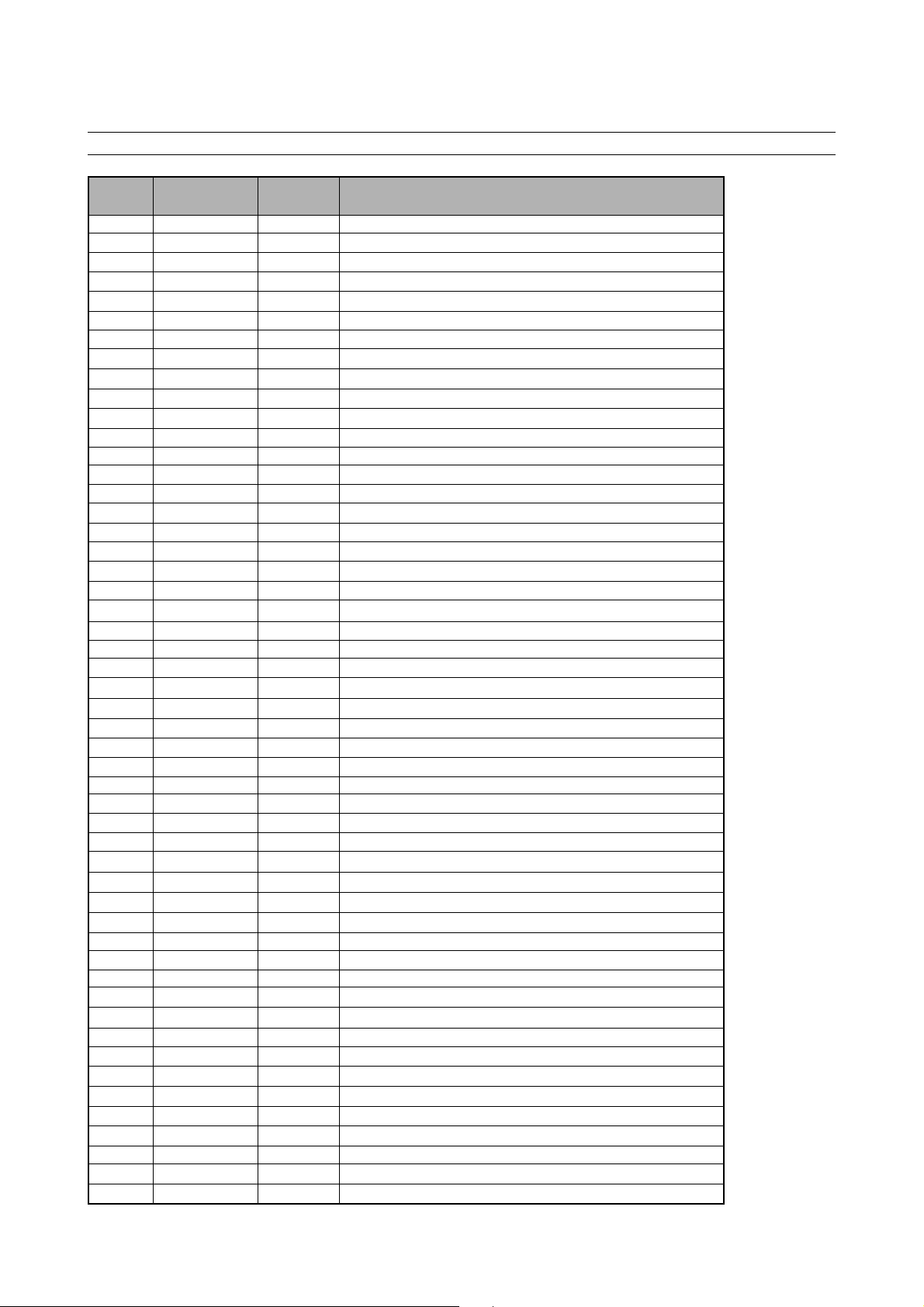
Service manual CP485F
PSDIP
64-pin
14 GND AF SUPPLY Ground, Analog Front-end
15 VSUPAF SUPPLY Supply Voltage, Analog Front-end
16 CBIN IN Analog Component Cb Input
17 CIN1 IN Analog Chroma 1 Input
18 CIN2/CRIN IN Analog Chroma 2 Input / Analog Component Cr Input
19 VIN1 IN Analog Video 1 Input
20 VIN2 IN Analog Video 2 Input
21 VIN3 IN Analog Video 3 Input
22 VIN4 IN Analog Video 4 Input
23 TEST IN Test Pin, Reserved For Test
24 HOUT OUT Horizontal Drive Output
25 VSUPD SUPPLY Supply Voltage, Digital Circuitry
26 GNDD SUPPLY Ground, Digital Circuitry
27 FB LI N IN Fast Blank Input
28 RI N IN Analog Red Input
29 GI N IN Analog Green Input
30 BI N IN Analog Blue Input
31 VP ROT IN Vertical Protection Input
32 SAFETY IN Safety Input
33 HFLB IN Horizontal Flyback Input
34 VERTQ/ INTLC O U T Differential Vertical Sawtooth Output Interlace Control Output
35 VE RT OUT Differential V ertical Sawtooth Output
36 EW OUT V ertical P arabola Output
37 SENSE IN Sense ADC Input
38 GNDM SUPPLY Ground, MADC Input
39 RSW1 OUT Range Switch1 for Measurement ADC
40 RSW2 OUT Range Switch2 for Measurement ADC
41 SVMOUT OUT Scan V elocity Modulation Output
42 ROUT OUT Analog Red Output
43 GOUT OUT Analog Green Output
44 BOUT OUT Analog Blue Output
45 VSUPAB SUPPLY Supply Voltage, Analog Back-end
46 GND AB SUPPLY Ground, Analog Back-end
47 VR D IN DA C Reference
48 XREF IN Reference Input for RGB D A Cs
49 AIN3 IN Analog Audio 3 Input
50 AIN2 IN Analog Audio 2 Input
51 AIN1 IN Analog Audio 1 Input
52 A OUT2 OUT Analog Audio 2 Output
53 A OUT1 OUT Analog Audio 1 Output
54 VSUPS SUPPLY Supply Voltage, Standby
55 GNDS SUPPLY Ground, Standby
56 XTAL1 IN Analog Crystal Input
57 XTAL2 OUT Analog Crystal Output
58 RESQ IN/OUT Reset Input/Output, Acti v e Low
59 SCL IN/OUT I 2 C Bus Clock
60 SDA IN/OUT I 2 C Bus Data
61 Mute OUT High = Mute active
62 LE D OUT High = Green, Low = Red
63 K B IN Local keyboard ADC input
64 OC P IN Over Current Protection input
Pin Name
Type
Short Description
- 23 -
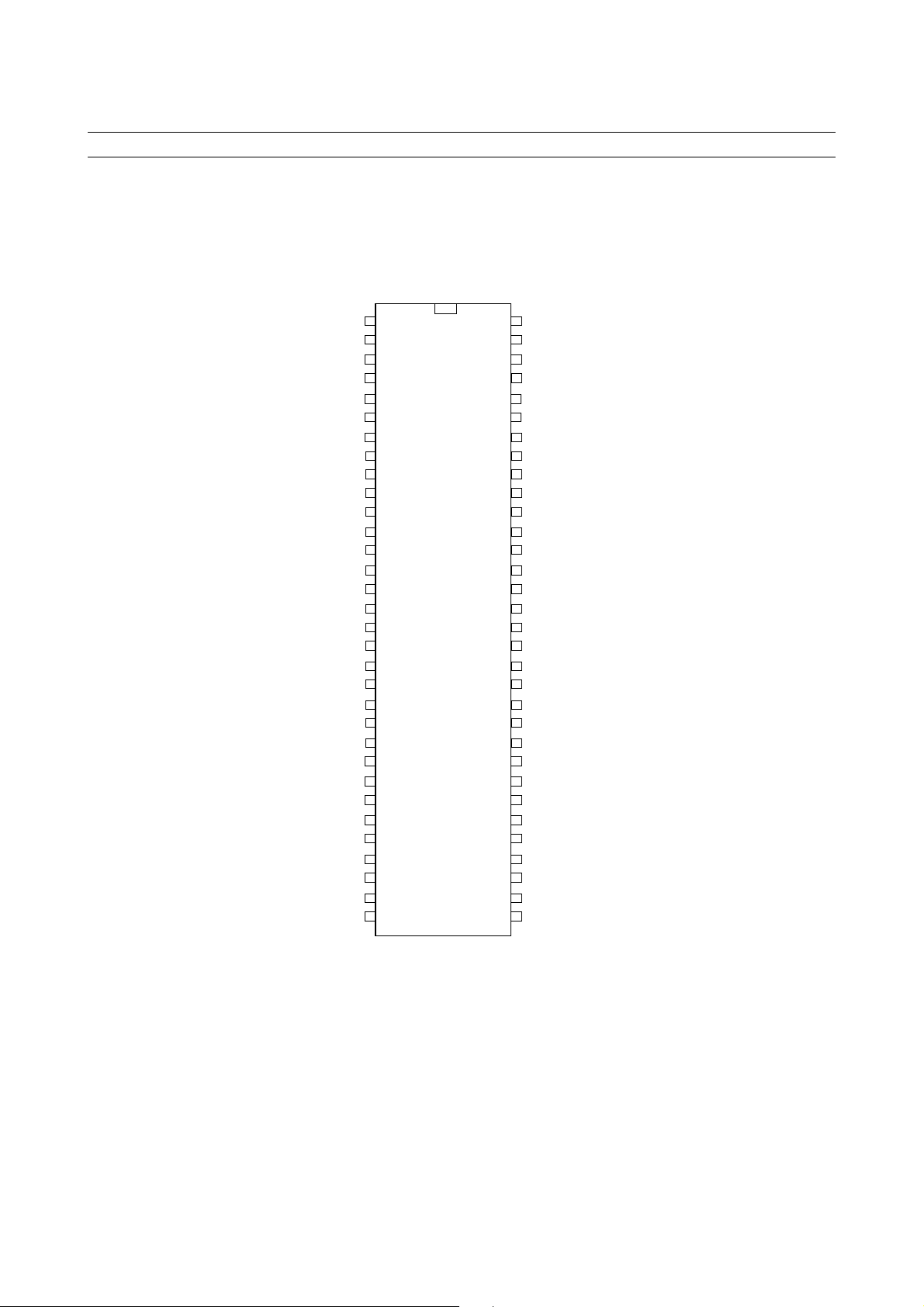
Service manual CP485F
1
2
3
4
5
6
7
8
9
10
11
12
13
14
15
16
17
18
19
20
21
22
23
24
25
26
27
28
29
30
31
32
Power
AGC
S/B 5V
Gnd
MOD SW
SECAM L’
AFC/RES
IR
SC1 SW
SC2 SW
Vout
VRT
SGND
GND
5V
Cb in
C in
Cr in
IF-IN
SC1-IN
SC2-IN
RCA VIN
TEST
H out
3.3 V
GND
FBLIN
Rin
Gin
Bin
VPROT
SAFETY
VCT 383X
64
63
62
61
60
59
58
57
56
55
54
53
52
51
50
49
48
47
46
45
44
43
42
41
40
39
38
37
36
35
34
33
OCP
KB
LED
MUTE
SDA
SCL
RESET
XTAL in
OSC GND
GND
S/B 3.3V
GND
GND
GND
XREF
VRD
GND
5V
B out
G out
R out
SVM out
RSW2
RSW1
GND
SENSE
EW
VERTQ
VERT
HFLB
- 24 -
