CyClone MKV 2 User Manual

Cyclone MKV 2 Multimedia Adapter
Page 1 .
Version 0.9
CYCLONE
CYCLONE
CYCLONE
CYCLONE
-MKV-
-MKV-
-MKV-
-MKV-
2
2
2
2
Full
Full
Full
Full HD
HD
HD
HD 1080P
1080P
1080P
1080P
HDMI
HDMI
HDMI
HDMI Network
Network
Network
Network Media
Media
Media
Media Player
Player
Player
Player Adapter
Adapter
Adapter
Adapter
U ser manual

Cyclone MKV 2 Multimedia Adapter
Page 2 .
Version 0.9
Contents:
Contents:
Contents:
Contents:
Safety Instructions: . . . . . . . . . . . . . . . . . . . . . . . . . . . . . . . . . . . . . . . . . . . . . . . . . . . . . . . . . . . . . . . . . . . . . . . . . . . . . . . . . . . . . . . . . . . . . . . . . . . . . . . . 3
Product Details: . . . . . . . . . . . . . . . . . . . . . . . . . . . . . . . . . . . . . . . . . . . . . . . . . . . . . . . . . . . . . . . . . . . . . . . . . . . . . . . . . . . . . . . . . . . . . . . . . . . . . . . . . . . . . . 5
Packaging List: . . . . . . . . . . . . . . . . . . . . . . . . . . . . . . . . . . . . . . . . . . . . . . . . . . . . . . . . . . . . . . . . . . . . . . . . . . . . . . . . . . . . . . . . . . . . . . . . . . . . . . . . . . . 5
Front View: . . . . . . . . . . . . . . . . . . . . . . . . . . . . . . . . . . . . . . . . . . . . . . . . . . . . . . . . . . . . . . . . . . . . . . . . . . . . . . . . . . . . . . . . . . . . . . . . . . . . . . . . . . . . . . . . 5
Back View: . . . . . . . . . . . . . . . . . . . . . . . . . . . . . . . . . . . . . . . . . . . . . . . . . . . . . . . . . . . . . . . . . . . . . . . . . . . . . . . . . . . . . . . . . . . . . . . . . . . . . . . . . . . . . . . . . 5
Remote Control: . . . . . . . . . . . . . . . . . . . . . . . . . . . . . . . . . . . . . . . . . . . . . . . . . . . . . . . . . . . . . . . . . . . . . . . . . . . . . . . . . . . . . . . . . . . . . . . . . . . . . . . . . 7
User Interface: . . . . . . . . . . . . . . . . . . . . . . . . . . . . . . . . . . . . . . . . . . . . . . . . . . . . . . . . . . . . . . . . . . . . . . . . . . . . . . . . . . . . . . . . . . . . . . . . . . . . . . . . . . . . . . 10
Main Menu: . . . . . . . . . . . . . . . . . . . . . . . . . . . . . . . . . . . . . . . . . . . . . . . . . . . . . . . . . . . . . . . . . . . . . . . . . . . . . . . . . . . . . . . . . . . . . . . . . . . . . . . . . . . . . . 10
Browser Menu: . . . . . . . . . . . . . . . . . . . . . . . . . . . . . . . . . . . . . . . . . . . . . . . . . . . . . . . . . . . . . . . . . . . . . . . . . . . . . . . . . . . . . . . . . . . . . . . . . . . . . . . . . 11
Setup Menu: . . . . . . . . . . . . . . . . . . . . . . . . . . . . . . . . . . . . . . . . . . . . . . . . . . . . . . . . . . . . . . . . . . . . . . . . . . . . . . . . . . . . . . . . . . . . . . . . . . . . . . . . . . . . . 12
Basic Setup: . . . . . . . . . . . . . . . . . . . . . . . . . . . . . . . . . . . . . . . . . . . . . . . . . . . . . . . . . . . . . . . . . . . . . . . . . . . . . . . . . . . . . . . . . . . . . . . . . . . . . . . . . . . . . . . . . . 13
Connecting Power: . . . . . . . . . . . . . . . . . . . . . . . . . . . . . . . . . . . . . . . . . . . . . . . . . . . . . . . . . . . . . . . . . . . . . . . . . . . . . . . . . . . . . . . . . . . . . . . . . . . 13
Composite Cable: . . . . . . . . . . . . . . . . . . . . . . . . . . . . . . . . . . . . . . . . . . . . . . . . . . . . . . . . . . . . . . . . . . . . . . . . . . . . . . . . . . . . . . . . . . . . . . . . . . . . . 13
HDMI Cable: . . . . . . . . . . . . . . . . . . . . . . . . . . . . . . . . . . . . . . . . . . . . . . . . . . . . . . . . . . . . . . . . . . . . . . . . . . . . . . . . . . . . . . . . . . . . . . . . . . . . . . . . . . . . 14
Optical Cable (Audio Only): . . . . . . . . . . . . . . . . . . . . . . . . . . . . . . . . . . . . . . . . . . . . . . . . . . . . . . . . . . . . . . . . . . . . . . . . . . . . . . . . . . . . 14
USB Host Interface: . . . . . . . . . . . . . . . . . . . . . . . . . . . . . . . . . . . . . . . . . . . . . . . . . . . . . . . . . . . . . . . . . . . . . . . . . . . . . . . . . . . . . . . . . . . . . . . . . 15
Multimedia Card Reader: . . . . . . . . . . . . . . . . . . . . . . . . . . . . . . . . . . . . . . . . . . . . . . . . . . . . . . . . . . . . . . . . . . . . . . . . . . . . . . . . . . . . . . . . . 15
Connection and Network Setup: . . . . . . . . . . . . . . . . . . . . . . . . . . . . . . . . . . . . . . . . . . . . . . . . . . . . . . . . . . . . . . . . . . . . . . . . . . . . . . 15
Wired Connection: . . . . . . . . . . . . . . . . . . . . . . . . . . . . . . . . . . . . . . . . . . . . . . . . . . . . . . . . . . . . . . . . . . . . . . . . . . . . . . . . . . . . . . . . . . . . . . . . . . . 16
DHCP IP (Auto): . . . . . . . . . . . . . . . . . . . . . . . . . . . . . . . . . . . . . . . . . . . . . . . . . . . . . . . . . . . . . . . . . . . . . . . . . . . . . . . . . . . . . . . . . . . . . . . . . . 16
Fixed IP (Manual): . . . . . . . . . . . . . . . . . . . . . . . . . . . . . . . . . . . . . . . . . . . . . . . . . . . . . . . . . . . . . . . . . . . . . . . . . . . . . . . . . . . . . . . . . . . . . . . 16
Wireless: . . . . . . . . . . . . . . . . . . . . . . . . . . . . . . . . . . . . . . . . . . . . . . . . . . . . . . . . . . . . . . . . . . . . . . . . . . . . . . . . . . . . . . . . . . . . . . . . . . . . . . . . . . . . . . . . . . . 17
Viewing Multimedia: . . . . . . . . . . . . . . . . . . . . . . . . . . . . . . . . . . . . . . . . . . . . . . . . . . . . . . . . . . . . . . . . . . . . . . . . . . . . . . . . . . . . . . . . . . . . . . . . . . . 19
Movie Playback: . . . . . . . . . . . . . . . . . . . . . . . . . . . . . . . . . . . . . . . . . . . . . . . . . . . . . . . . . . . . . . . . . . . . . . . . . . . . . . . . . . . . . . . . . . . . . . . . . . . . . . 19
Movie Playback Options: . . . . . . . . . . . . . . . . . . . . . . . . . . . . . . . . . . . . . . . . . . . . . . . . . . . . . . . . . . . . . . . . . . . . . . . . . . . . . . . . . . . . . 19
Audio Playback: . . . . . . . . . . . . . . . . . . . . . . . . . . . . . . . . . . . . . . . . . . . . . . . . . . . . . . . . . . . . . . . . . . . . . . . . . . . . . . . . . . . . . . . . . . . . . . . . . . . . . . . 22
Audio Playback Options: . . . . . . . . . . . . . . . . . . . . . . . . . . . . . . . . . . . . . . . . . . . . . . . . . . . . . . . . . . . . . . . . . . . . . . . . . . . . . . . . . . . . . 22
Image Playback: . . . . . . . . . . . . . . . . . . . . . . . . . . . . . . . . . . . . . . . . . . . . . . . . . . . . . . . . . . . . . . . . . . . . . . . . . . . . . . . . . . . . . . . . . . . . . . . . . . . . . . . 23
Image Playback Options: . . . . . . . . . . . . . . . . . . . . . . . . . . . . . . . . . . . . . . . . . . . . . . . . . . . . . . . . . . . . . . . . . . . . . . . . . . . . . . . . . . . . . 23
Slideshow Viewing with Background Music: . . . . . . . . . . . . . . . . . . . . . . . . . . . . . . . . . . . . . . . . . . . . . . . . . . . . . 24
File Copy: . . . . . . . . . . . . . . . . . . . . . . . . . . . . . . . . . . . . . . . . . . . . . . . . . . . . . . . . . . . . . . . . . . . . . . . . . . . . . . . . . . . . . . . . . . . . . . . . . . . . . . . . . . . . . . . . . . . . . 25
Copy / Move : . . . . . . . . . . . . . . . . . . . . . . . . . . . . . . . . . . . . . . . . . . . . . . . . . . . . . . . . . . . . . . . . . . . . . . . . . . . . . . . . . . . . . . . . . . . . . . . . . . . . . . . . . . . 25
Configuring File Sharing with Windows XP: . . . . . . . . . . . . . . . . . . . . . . . . . . . . . . . . . . . . . . . . . . . . . . . . . . . . . . . . . . . . . . 27
Configuring File Sharing with Windows Vista: . . . . . . . . . . . . . . . . . . . . . . . . . . . . . . . . . . . . . . . . . . . . . . . . . . . . . . . . . . 28
UPnP: . . . . . . . . . . . . . . . . . . . . . . . . . . . . . . . . . . . . . . . . . . . . . . . . . . . . . . . . . . . . . . . . . . . . . . . . . . . . . . . . . . . . . . . . . . . . . . . . . . . . . . . . . . . . . . . . . . . . . . . . . . . 29
Network Media Access: . . . . . . . . . . . . . . . . . . . . . . . . . . . . . . . . . . . . . . . . . . . . . . . . . . . . . . . . . . . . . . . . . . . . . . . . . . . . . . . . . . . . . . . . . . . . . . . 30
Settings: . . . . . . . . . . . . . . . . . . . . . . . . . . . . . . . . . . . . . . . . . . . . . . . . . . . . . . . . . . . . . . . . . . . . . . . . . . . . . . . . . . . . . . . . . . . . . . . . . . . . . . . . . . . . . . . . . . . . . . . . 32
Audio Settings Menu: . . . . . . . . . . . . . . . . . . . . . . . . . . . . . . . . . . . . . . . . . . . . . . . . . . . . . . . . . . . . . . . . . . . . . . . . . . . . . . . . . . . . . . . . . . . . . . 32
Video Settings Menu: . . . . . . . . . . . . . . . . . . . . . . . . . . . . . . . . . . . . . . . . . . . . . . . . . . . . . . . . . . . . . . . . . . . . . . . . . . . . . . . . . . . . . . . . . . . . . . . 33
Network Settings Menu: . . . . . . . . . . . . . . . . . . . . . . . . . . . . . . . . . . . . . . . . . . . . . . . . . . . . . . . . . . . . . . . . . . . . . . . . . . . . . . . . . . . . . . . . . . 35
System Settings Menu: . . . . . . . . . . . . . . . . . . . . . . . . . . . . . . . . . . . . . . . . . . . . . . . . . . . . . . . . . . . . . . . . . . . . . . . . . . . . . . . . . . . . . . . . . . . . . 36
MISC Settings Menu: . . . . . . . . . . . . . . . . . . . . . . . . . . . . . . . . . . . . . . . . . . . . . . . . . . . . . . . . . . . . . . . . . . . . . . . . . . . . . . . . . . . . . . . . . . . . . . . 37
Firmware upgrade: . . . . . . . . . . . . . . . . . . . . . . . . . . . . . . . . . . . . . . . . . . . . . . . . . . . . . . . . . . . . . . . . . . . . . . . . . . . . . . . . . . . . . . . . . . . . . . . . . . . . . . . 39
Troubleshooting: . . . . . . . . . . . . . . . . . . . . . . . . . . . . . . . . . . . . . . . . . . . . . . . . . . . . . . . . . . . . . . . . . . . . . . . . . . . . . . . . . . . . . . . . . . . . . . . . . . . . . . . . . . 40
Product Specifications: . . . . . . . . . . . . . . . . . . . . . . . . . . . . . . . . . . . . . . . . . . . . . . . . . . . . . . . . . . . . . . . . . . . . . . . . . . . . . . . . . . . . . . . . . . . . . . . . 42
Media Codec Information: . . . . . . . . . . . . . . . . . . . . . . . . . . . . . . . . . . . . . . . . . . . . . . . . . . . . . . . . . . . . . . . . . . . . . . . . . . . . . . . . . . . . . . . . . . . 43
Maintenance Notice: . . . . . . . . . . . . . . . . . . . . . . . . . . . . . . . . . . . . . . . . . . . . . . . . . . . . . . . . . . . . . . . . . . . . . . . . . . . . . . . . . . . . . . . . . . . . . . . . . . . . 44

Cyclone MKV 2 Multimedia Adapter
Page 3 .
Version 0.9
Safety
Safety
Safety
Safety Instructions:
Instructions:
Instructions:
Instructions:
READ THESE INSTRUCTIONS:
All safety and operating instructions should be read before this product is
used.
KEEP THESE INSTRUCTIONS:
These safety and operating instructions should be retained for future
reference.
FOLLOW ALL INSTRUCTIONS:
All operating instructions should be followed.
AVOID USING PRODUCT NEAR WATER:
Do not use this product near a water source.
ALWAYS CLEAN WITH A DRY CLOTH:
Clean using a soft, dry cloth only.
HEAT:
Do not install near a heat source, such as radiators or other apparatus that
produce high level heat.
POWER OUTAGE:
Avoid use of the product during electrical storms. Disconnect device when
not in use for long periods.
SERVICING:
If product is or becomes defective please refer to a qualified service
technician.

Cyclone MKV 2 Multimedia Adapter
Page 4 .
Version 0.9
AVOID BLOCKING AIR VENTS:
Do not block the air vents in order to avoid heat build up. A minimum of 5cm
is recommended to maintain free air flow.
PROTECT THE POWER CORD:
Prevent the power cord from being walked on and being pulled with sudden
force. Protect the cord from being pinched, particularly at plugs and the point
where they exit the device.
DO NOT DROP:
Do not drop the player as this will cause irreversible damage.
ONLY USE RECOMMENDED ACCESSORIES:
It is recommended to use only manufacturer approved accessories to avoid
any compatibility issues or damage to the product.
HARD DRIVE AND OTHER MEDIA STORAGE DEVICE:
We will not be liable in any way for damage as a consequence of loss or
recovery of data on the hard drive and other attached media storage.
Customers are advised to backup data before using this device.
We are not liable for compatibility issues with the media storage unit. It is
recommended that customers buy a compatible storage media unit for this
player.
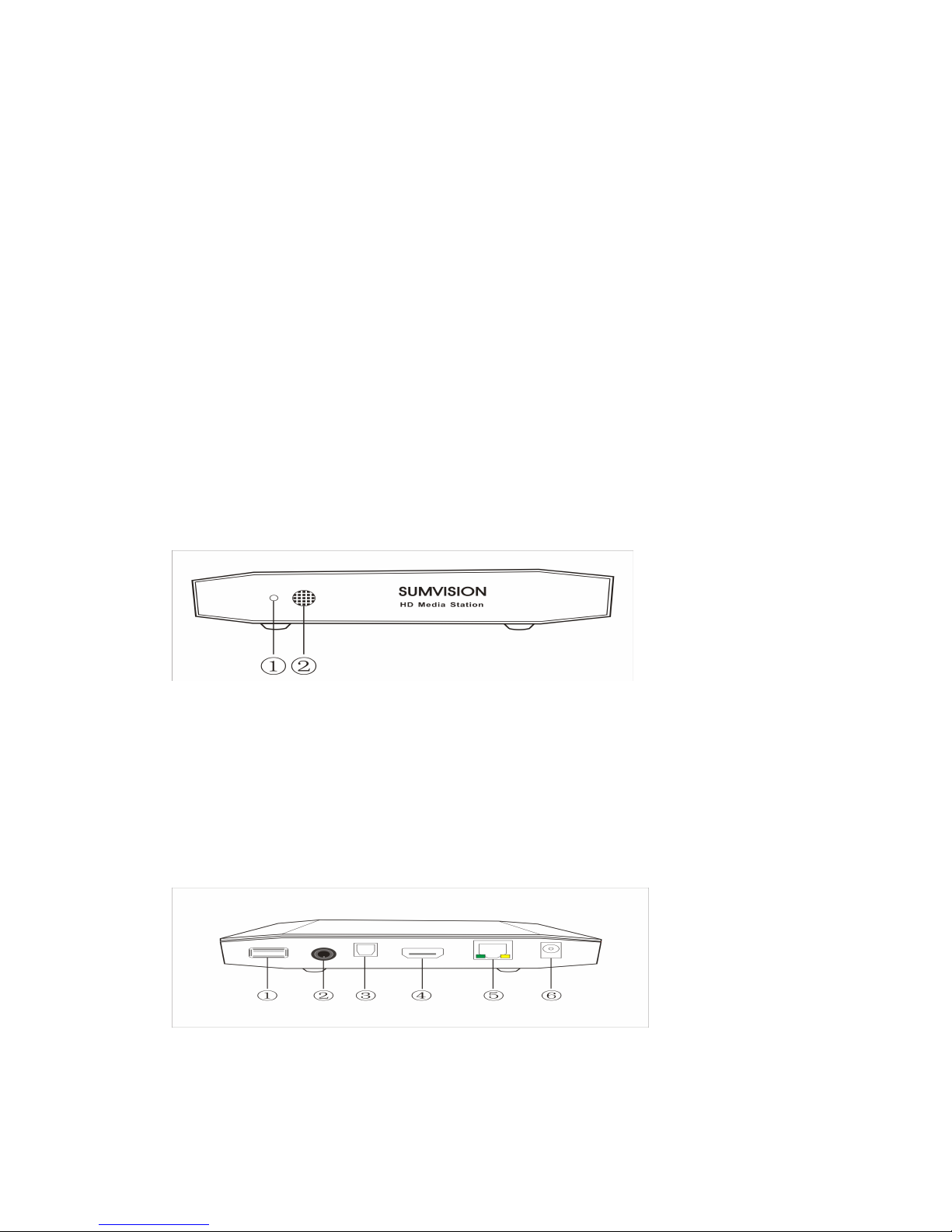
Cyclone MKV 2 Multimedia Adapter
Page 5 .
Version 0.9
Product
Product
Product
Product Details:
Details:
Details:
Details:
Packaging
Packaging
Packaging
Packaging List:
List:
List:
List:
Please ensure that the following items are included in the box when opened.
If any items are missing, please contact your supplier immediately.
Media player 1 x
Power Adapter 1 x
Remote Control 1 x
AV Cable 1 x
Support CD or Manual 1 x
Front
Front
Front
Front View:
View:
View:
View:
1 LED The pilot lamp will light up blue when switched on .
It will light up red when switched to standby
mode.
2 IR Infrared sensor.
Back
Back
Back
Back View:
View:
View:
View:
1 USB Host USB Host port to connect to multiple external
storage devices.

Cyclone MKV 2 Multimedia Adapter
Page 6 .
Version 0.9
2 AV Out Composite video output.
3 Optical Optical audio output port to connect to a
surround sound system.
4 HDMI High definition video output port. Used to display
high quality video and audio.
5 LAN 10/100 network port to connect the media player
to a wired network.
6 DC IN 12V Power port.

Cyclone MKV 2 Multimedia Adapter
Page 7 .
Version 0.9
Remote
Remote
Remote
Remote Control:
Control:
Control:
Control:
Power Switches the Cyclone MKV 2 on and off from standby
mode.
Mute Switches on and off audio output.

Cyclone MKV 2 Multimedia Adapter
Page 8 .
Version 0.9
TV System Toggles the Cyclone MKV 2 between NTSC, PAL, 480p,
576p, 720p 50Hz, 720p 60Hz, 1080i 50Hz, 1080i 60Hz,
1080p 50Hz and 1080p 60Hz.
0-9 Number Keys.
GoTo Press to select movie chapter.
Guide Returns user to main menu.
Return Returns user to the previous menu.
FR Press to fast rewind. Toggles fast rewind by
X2, X4, X8 , X 16 and X32 .
FF Press to fast forward. Toggles fast forward by
X2, X4, X8 , X 16 and X32 .
Setup Press to enter the setup menu.
UP Navigation button. Moves cursor up.
Down Navigation button. Moves cursor down.
Left Navigation button. Moves cursor left.
Right Navigation button. Moves cursor right.
OK Pressing this button confirms or selects an action.
Prev Press to return to previous file. Also scrolls page up on
list.
Next Press to go to next file. Also scrolls page down on list.
Vol + Press to increase audio volume.
Vol - Press to decrease audio volume.
Option Opens the option menu to rename or delete files.
Stop Stops media playback.
Pause/Step Press to pause media playback and Continous pressing
to play step by step.
Repeat Press to set repeat options: Chapter, Title or Off.
Play Press to resume media playback.

Cyclone MKV 2 Multimedia Adapter
Page 9 .
Version 0.9
Select Press to select files or folder to be copied in copy mode.
Info Press to display time, title and other information when
playing video and image files.
Subtitle Switch on subtitles if available.
Slow Press to activate slow motion. Toggles slow motion by
X1, X3/4, X1/2, X1/4, X1/8 and X1/16.
Press PLAY to resume regular play speed.
Audio Press to toggle between different audio outputs.
Zoom Press to zoom video or image files on display.
Video zoom levels: X2, X3, X4 and X8.
Image zoom levels: X2, X4, X8 and X16.
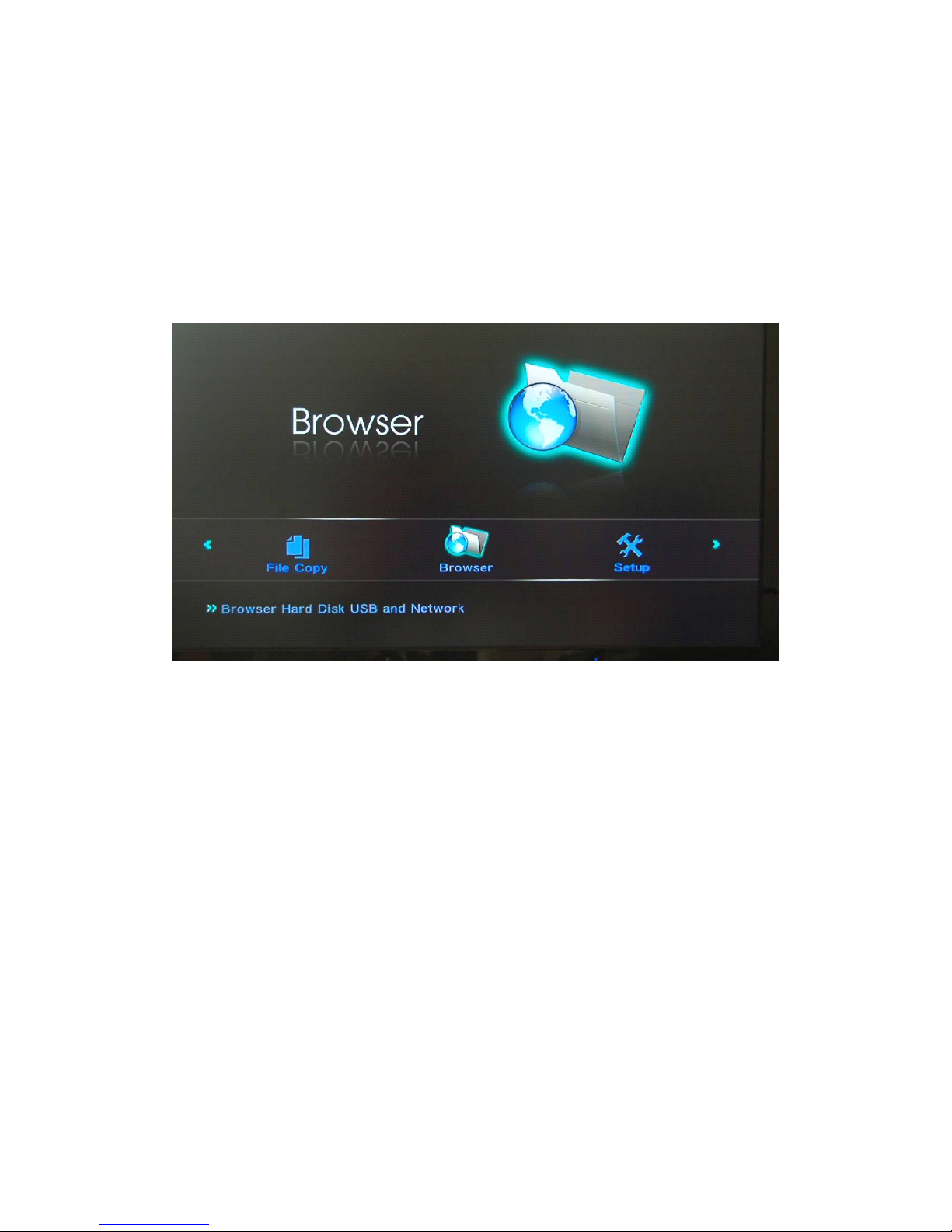
Cyclone MKV 2 Multimedia Adapter
Page 10 .
Version 0.9
User
User
User
User Interface:
Interface:
Interface:
Interface:
The Cyclone MKV 2 user interface has been designed to allow easy access to
the media player ’ s many features.
Main
Main
Main
Main Menu:
Menu:
Menu:
Menu:
Upon starting the Cyclone MKV 2 this menu will be displayed first.
File
File
File
File Copy:
Copy:
Copy:
Copy:
Provides access to the media player ’ s file management capabilities. It
provides access to the file copy and move functions.
Browser:
Browser:
Browser:
Browser:
Provides access to media locations.
Setup:
Setup:
Setup:
Setup:
Provides access to the Setup Menu.
IMS:
IMS:
IMS:
IMS:
Provides access to Internet services.

Cyclone MKV 2 Multimedia Adapter
Page 11 .
Version 0.9
Browser
Browser
Browser
Browser Menu:
Menu:
Menu:
Menu:
This menu provides access to media locations.
USB:
USB:
USB:
USB:
Provides access to multimedia files on connected external USB hard drives.
Card:
Card:
Card:
Card:
Provides access to multimedia files on memory cards.
NET:
NET:
NET:
NET:
Provides access to multimedia files located over your Local Area Network.
UPnP:
UPnP:
UPnP:
UPnP:
Provides UPnP shared files over your Local Area Network.
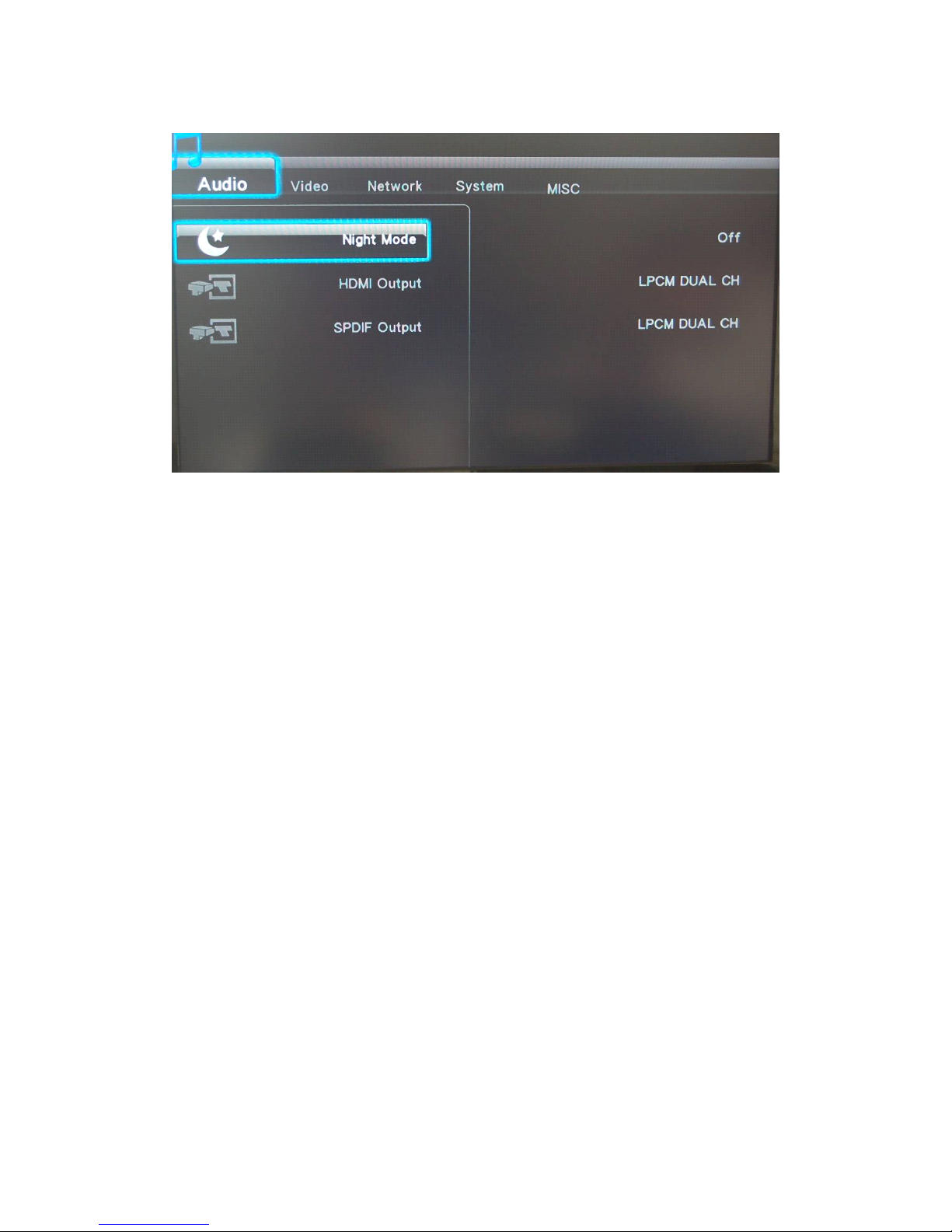
Cyclone MKV 2 Multimedia Adapter
Page 12 .
Version 0.9
Setup
Setup
Setup
Setup Menu:
Menu:
Menu:
Menu:
Audio:
Audio:
Audio:
Audio:
Provides access to audio configuration settings.
Video:
Video:
Video:
Video:
Provides access to video configuration settings.
Network:
Network:
Network:
Network:
Provides access to network configuration settings.
System:
System:
System:
System:
Provides access to internal system configuration settings.
MISC:
MISC:
MISC:
MISC:
Provides access to image configuration settings and other aspects of the
media player.

Cyclone MKV 2 Multimedia Adapter
Page 13 .
Version 0.9
Basic
Basic
Basic
Basic Setup:
Setup:
Setup:
Setup:
To setup up your media adapter you will need to connect it to your TV set and
supply power to the MKV adapter. You may also wish to connect the Cyclone
MKV 2 to your surround sound system, wireless or wired network and attach
an external hard drive.
First of all examine the back of your TV set and locate its AV ports. Please
make sure you have the correct cables for your chosen setup.
Connecting
Connecting
Connecting
Connecting Power:
Power:
Power:
Power:
Please ensure the power socket switch is in the off position before plugging in
the power adapter to the wall.
Connect the power adapter (supplied) to the back of your Cyclone MKV 2 and
plug the power into the power socket. You will notice the standby LED is now
lit.
Composite
Composite
Composite
Composite Cable:
Cable:
Cable:
Cable:
Connecting the Cyclone MKV 2 to your TV will allow you to view multimedia in
standard definition.
Using the AV lead (supplied), connect the 3.5mm jack into the 3.5mm
composite port on the back of the Cyclone MKV 2 . On the other end of the
cable plug the red, yellow and white connectors into the corresponding input
ports of your TV.
Switch on your TV and select AV mode, if required.
Press the POWER button on the remote control to switch on the Cyclone
MKV 2.

Cyclone MKV 2 Multimedia Adapter
Page 14 .
Version 0.9
HDMI
HDMI
HDMI
HDMI Cable:
Cable:
Cable:
Cable:
Connecting your Cyclone MKV 2 to your TV via HDMI provides the highest
quality of visual output and high quality audio in a single cable. HDMI output
can provide video resolutions of up to 1080p**.
Connect the HDMI cable* to the HDMI output interface on the back of the
Cyclone MKV 2. Connect the other end of the cable to your TV HDMI input
port.
Switch on your TV and select HDMI mode, if required.
Press the standby button on the remote control to switch on the Cyclone MKV
2.
* Please note HDMI cable is not included with this product .
** Please note that the device can display 570p / 720p / 1080i and 1080p
resolutions, however not all HDTVs are able to display higher resolutions.
Please consult TV user manual.
Optical
Optical
Optical
Optical Cable
Cable
Cable
Cable (Audio
(Audio
(Audio
(Audio Only):
Only):
Only):
Only):
Connecting your Cyclone MKV 2 to your surround sound system via optical
cable provides high quality digital audio output. Digital audio signals through
optical cable are less susceptible to interference from nearby electrical
devices giving better qualit y.
Connect the optical cable* to the port labelled optical on the back of the
Cyclone MKV. Connect the other end of the cable to an identical shaped port
in your surround sound system.
Enter the Cyclone MKV 2 audio setup and select the digital audio options
“ LPCM DUAL CH ” or “ RAW ” . This should now enable sound to your surround
sound system.
* Please note optical cable is not supplied with this product.
