CyClone Micro 2+ User Manual

CYCLONE Micro 2 +
USER MANUAL

Contents
BRIEF INTRODUCTION ................................................... 1
FEATURE............................................................. 1
BASIC PERFORMANCE ......................................... 1
PRODUCT DETAILS ........................................................ 2
PACKING LIST ..................................................... 2
FRONT VIEW ....................................................... 2
BACK VIEW ........................................................ 3
REMOTE CONTROL .............................................. 4
BASIC OPERATION ......................................................... 7
USAGE PREPARING .............................................. 7
OPERATION OF PRODUCT USAGE ............................. 10
SETUP MENU .....................................................11
PICTURE VIEW MODE ........................................ 13
MUSIC PLAY MODE ............................................ 15
MOVIE PLAY MODE ........................................... 16
SUBTITLE .......................................................... 17
MAINTENANCE NOTICE ............................................... 19
FAQ ................................................................................. 20
OTHERS ......................................................................... 22

1
Brief introduction
Feature
This product is a new type of family high-definition home
video player, which can play your favorite pictures,
audio/videos files from the built-in external storage device
and memory card including SD (Secure Digital) card,
MMC (Multi Media Card) to a connected audio/video
playback device. And it can decode a number of audio
and video file formats, including the popular online movie
RM/RMVB, digital photos and MP3. Meanwhile, the
product, which is facilitated with many ports and HDMI,
can show you pictures and videos with high definition. It is
really your desirable entertainment product.
Basic performance
Video Format- MKV, AVI, MP4, MPG,FLV, VOB, DAT,
RM/RMVB
Audio Format-MP3, WMA, AAC、APE、OGG、FALC
Image Format-JPG/BMP/PNG
USB HOST- Connection USB mass storage device
HDMI-High Definition Multimedia Interface, high definition
audio /video port
1080P output -Full HD 1080P (1920x1080) decoder
output
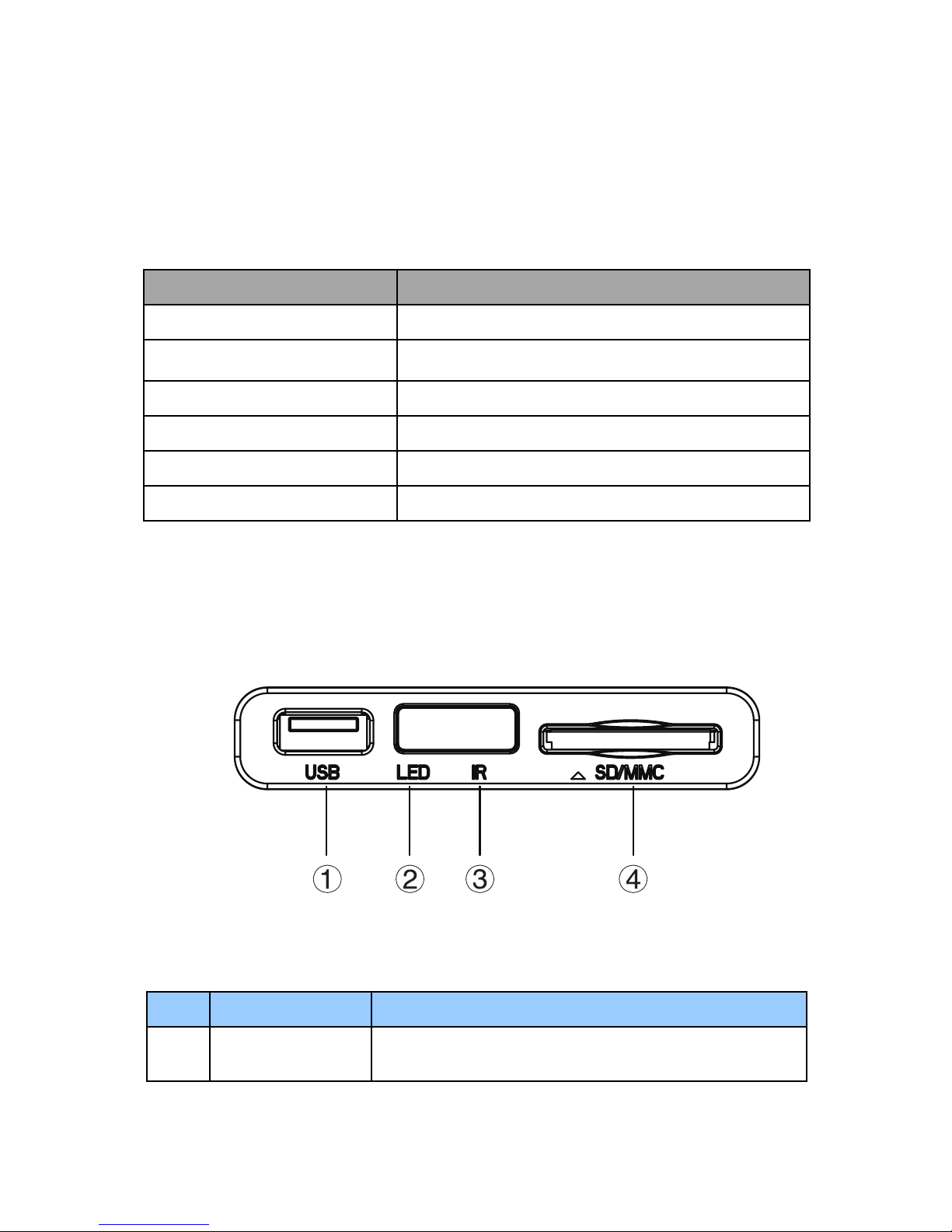
2
Product details
Packing list
Check the accessories after receive the product. If there
are some missing, please contact immediately with your
supplier to insure your consumer’s right.
Item Quantity
Media player 1
Power adaptor 1
Remote control 1
AV cable 1
Coaxial cable 1
User’s Manual 1
Front view
Element Definition
Element Remark
① USB supports multiple external USB
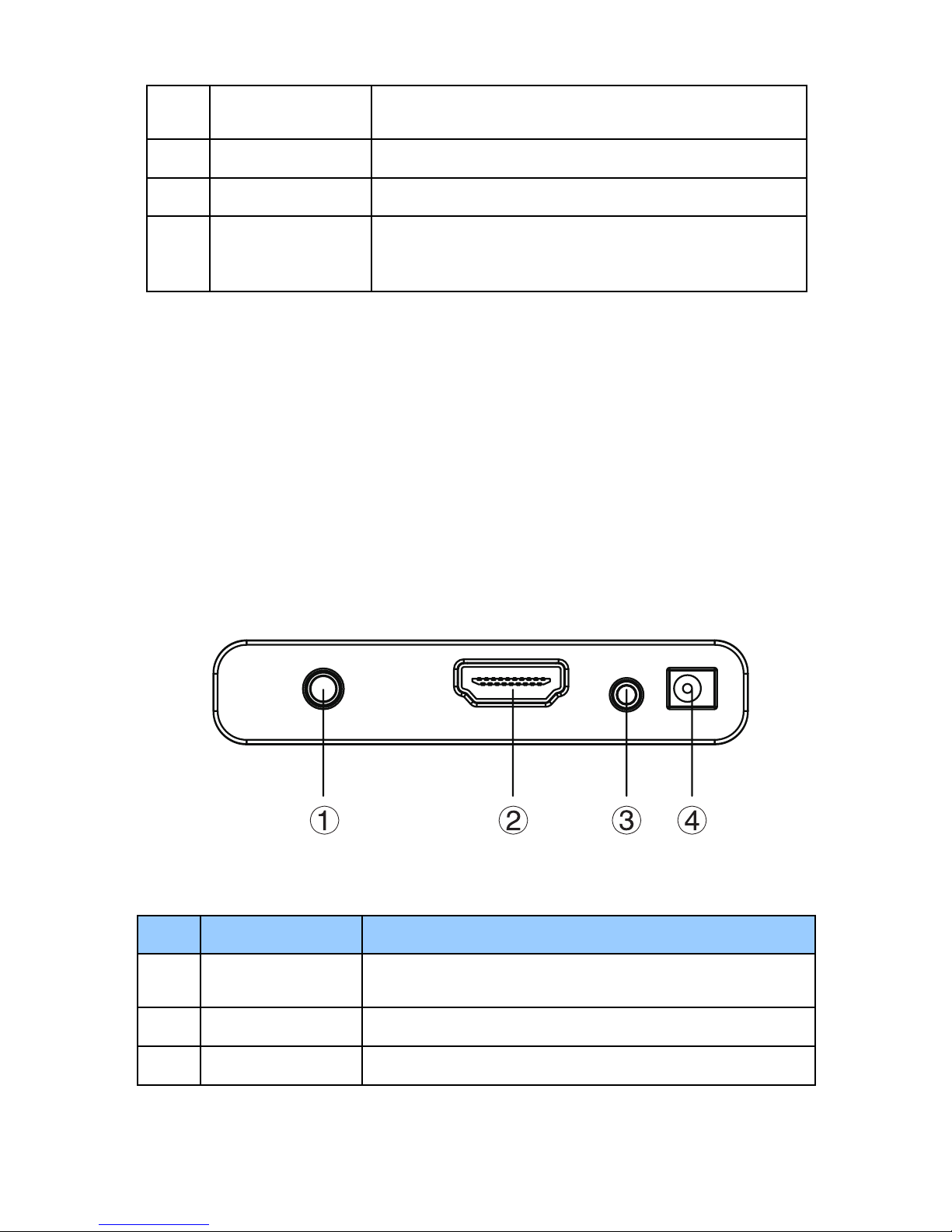
3
HOST storage devices
② LED Light LED light display
③ IR Infrared sensor
④ 2-in-1card
reader
Supports SD, MMC
How to use memory cards: The Product has an integrated
multimedia card reader supporting memory cards
including SD, and MMC. Gently insert the memory card
into the reader with the arrow side upward until there goes
a “click” sound
Back View
Element Definition
Element Remark
① AV
Outputs composite video
② HDMI Outputs digital signal via HDMI port
③ Coaxial Output option "SPDIF”/"RAW”

4
audio coaxial port
④ DC IN Inputs power
Remote control
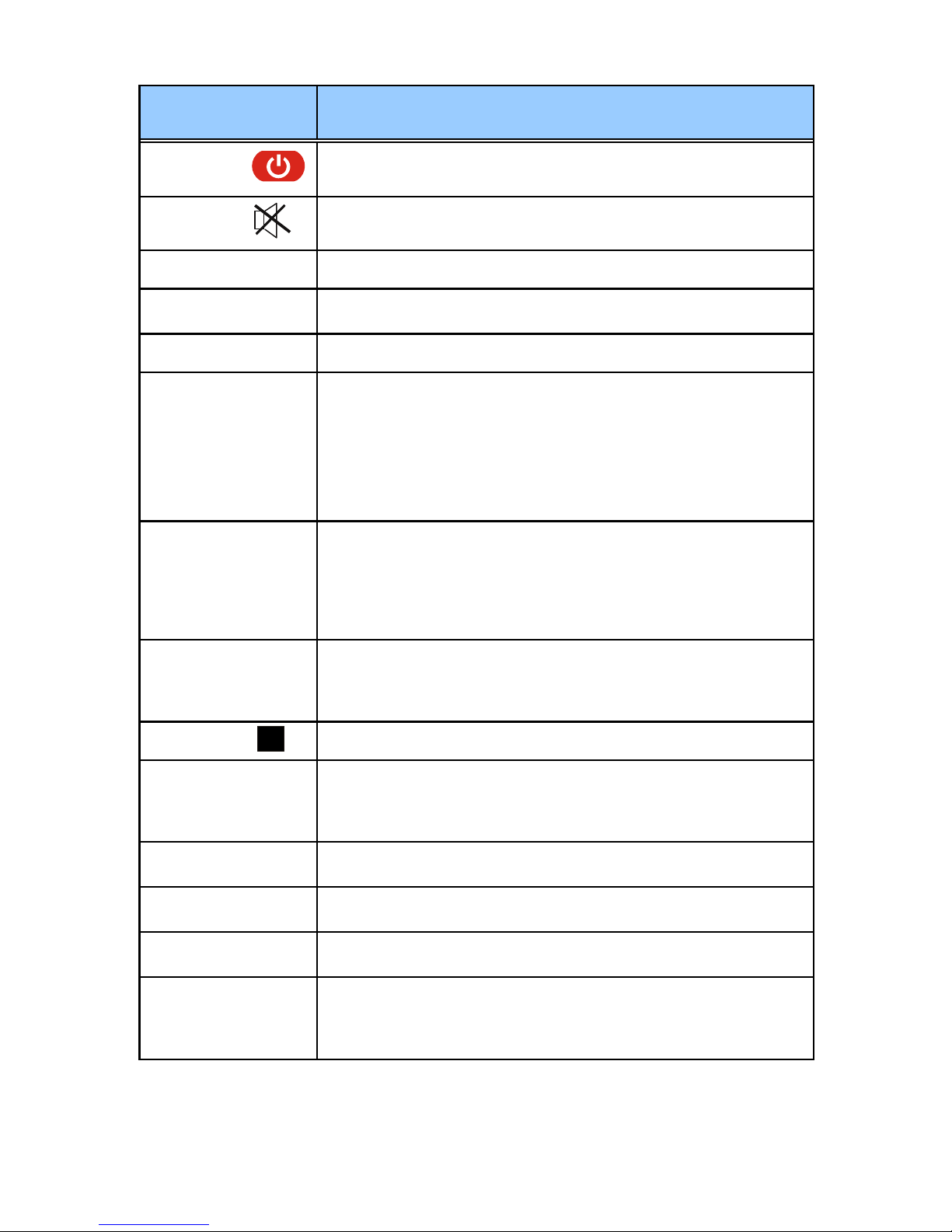
5
BUTTON FUNCTION
POWER
Turn on and off in the stand by mode
MUTE
Turn on or shut audio output
HOME Switch to the main menu.
AUDIO
Switch the audio format output
ZOOM Zoom in/out.
TV SYSTEM
Press to switch between NTSC, PAL,
480P, 576P, 720P 50HZ, 720P 60HZ,
1080I 50HZ and 1080I 60HZ, 1080P
24HZ 、1080P 50HZ,1080P 60HZ.
SUBTITLE
Press to set the type, color, the text
encoding format ,size of subtitle, when
playing the video
PLAY
Press to play media file and to auto play
the picture
STOP End the playback of a media file
PAUSE/STEP
Press to pause the playback. Press
continuously for step by step playback
RETURN
Return to the previous menu
VOL-
Press to decrease the volume
VOL+
Press to increase the volume
REPEAT
Press to set repeat option: sequence,
random, only once, rotate one, rotate all.
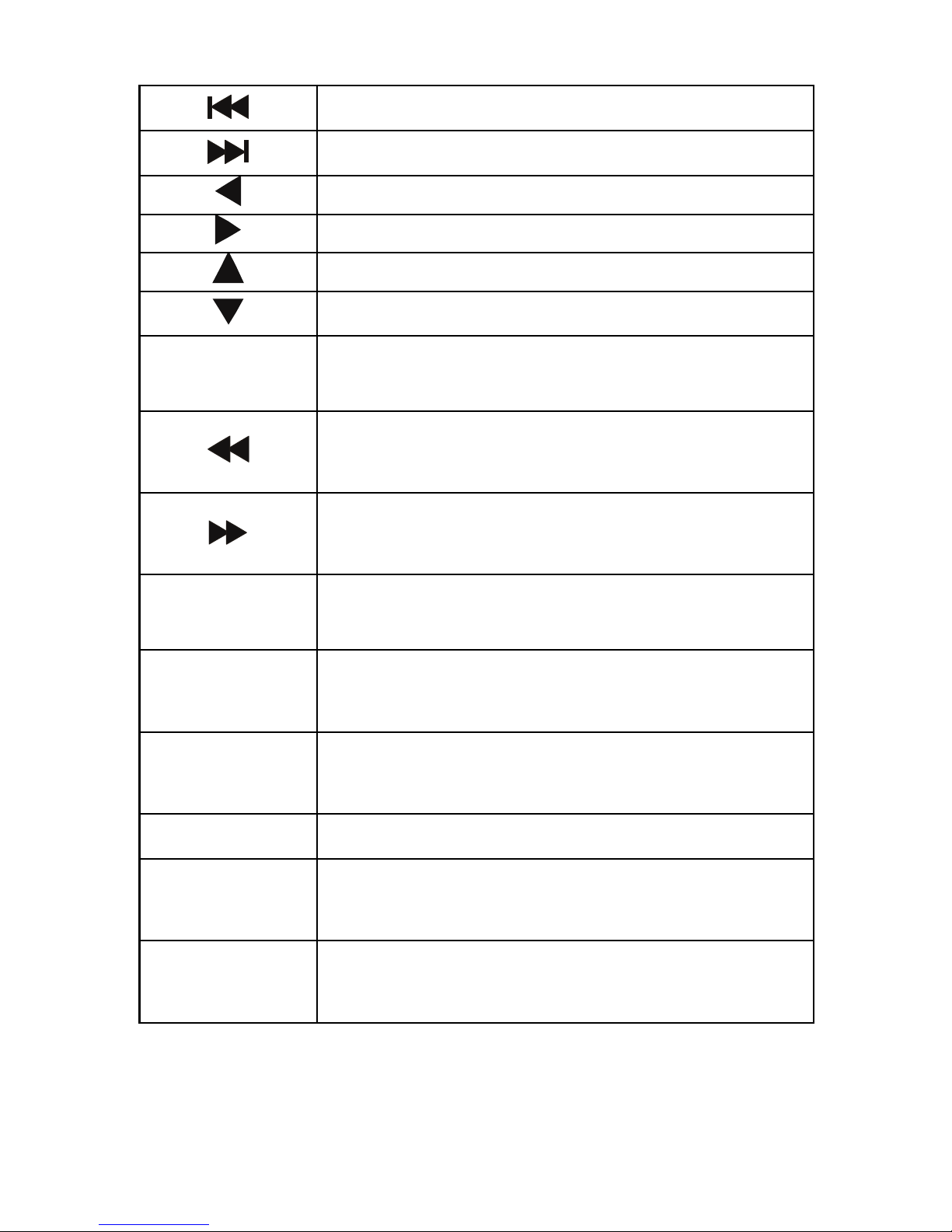
6
Press to return to previous file
Press to go to next file
Press shortly to move cursor left
Press shortly to move cursor right
Press shortly to move cursor up
Press shortly to move cursor down
OK
Press this button confirms a selection
and starts the playback of a media file.
Press to fast rewind from current play
and again to select the speed
Press to fast forward from current play
and again to select the speed
SETUP
In any mode, press to enter to
corresponding setting menu
GOTO
Jump to the appointed time/page when
playing video
DISPLAY
Press to display time, title, information of
chapter when play video and photo
0-9
Press to input digital
ALL
Press this button, the list of all
documents in storage media will display.
MUSIC
Press this button, the list of music
documents in storage media will display.
