Page 1
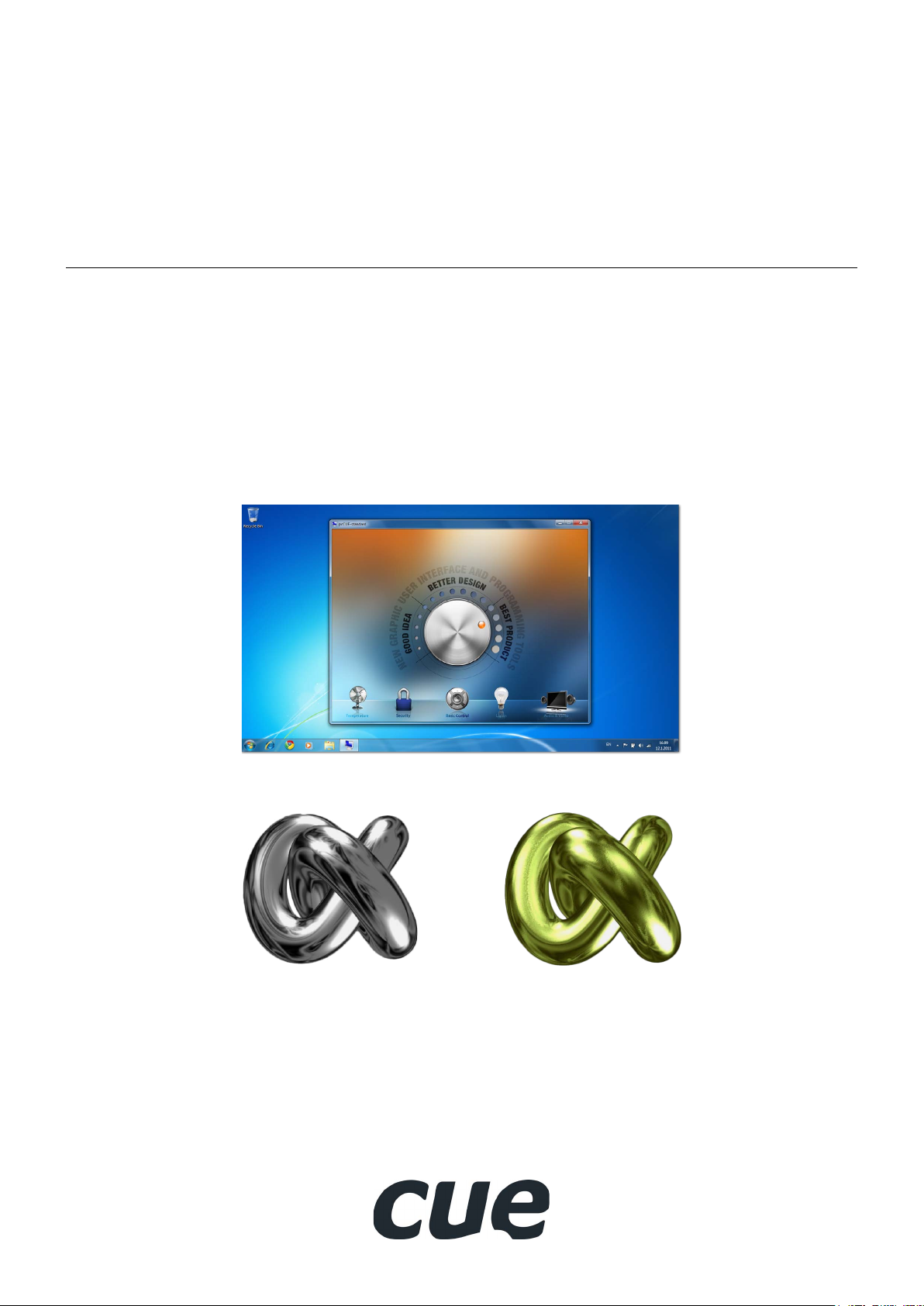
pccUE
User Manual
Page 2

UM042_01_pcCUE
01.11.2011
Copyright © CUE, a.s., Praha, Czech Republic 1990 - 2011
All rights reserved. Specications are subject to change without prior notice.
Page 3

Contents
pcCUE
4 IntroduCtIon
4 Overview
5 Comparison
5 Features
5 Programming
6 speCIfICatIons
7 InstallatIon
7 unregIstered VersIon
8 order and regIstratIon
9 How to Create applICatIon
11 applICatIon upload
11 Off-Line Upload
11 Direct Upload from Cue Visual Composer
12 usIng tHe notIfICatIon area
13 ConfIguratIon
13 Applications
13 Folders
13 SMTP
14 E-mail
14 Registration
14 Options
15 troublesHootIng
16 software and fIrmware lICense
17 notes
www.cuesystem.com
support@cuesystem.com
User Manual
Page 3
Page 4

IntroduCtIon
Overview
pcCUE-standard enables to use any Windows PC or Tablet as a Cue System control panel. For
some projects the pcCUE-standard can serve as a main control panel or it can be suitable addition to CUE
control panels.
Controlled Devices
Windows PC
running pcCUE-standard
Windows Laptop
running pcCUE-standard
Cue Controllers
and Interfaces
pcCUE
Cue Touch Panel
pcCUE-professional enables to use any Windows PC or Tablet as a Cue System control
panel and controller. It is a suitable addition to CUE control panels and controllers or it can be used as a
standalone application. The pcCUE-professional has the same functionality as pcCUE-standard plus any IP
operated device can be controlled directly without a need of control unit, because complete set of XPL2 IP
commands can be used.
Controlled Devices
Windows PC running
pcCUE-professional
Windows Laptop running
pcCUE-professional
Both pcCUEs run in standard zoomable window or they can run in full screen mode. GUI application has
to be designed using standard programming tool - Cue Visual Composer, where effective application
preparing is achieved by visual programming approach with drag and drop, advanced editing technique
IntelliSense, export and import of ready to use pieces of program and more.
Communication between the control panel device, control system and controlled devices is based on
Ethernet or Wi-Fi communication.
www.cuesystem.com
support@cuesystem.com
User Manual
Page 4
Page 5
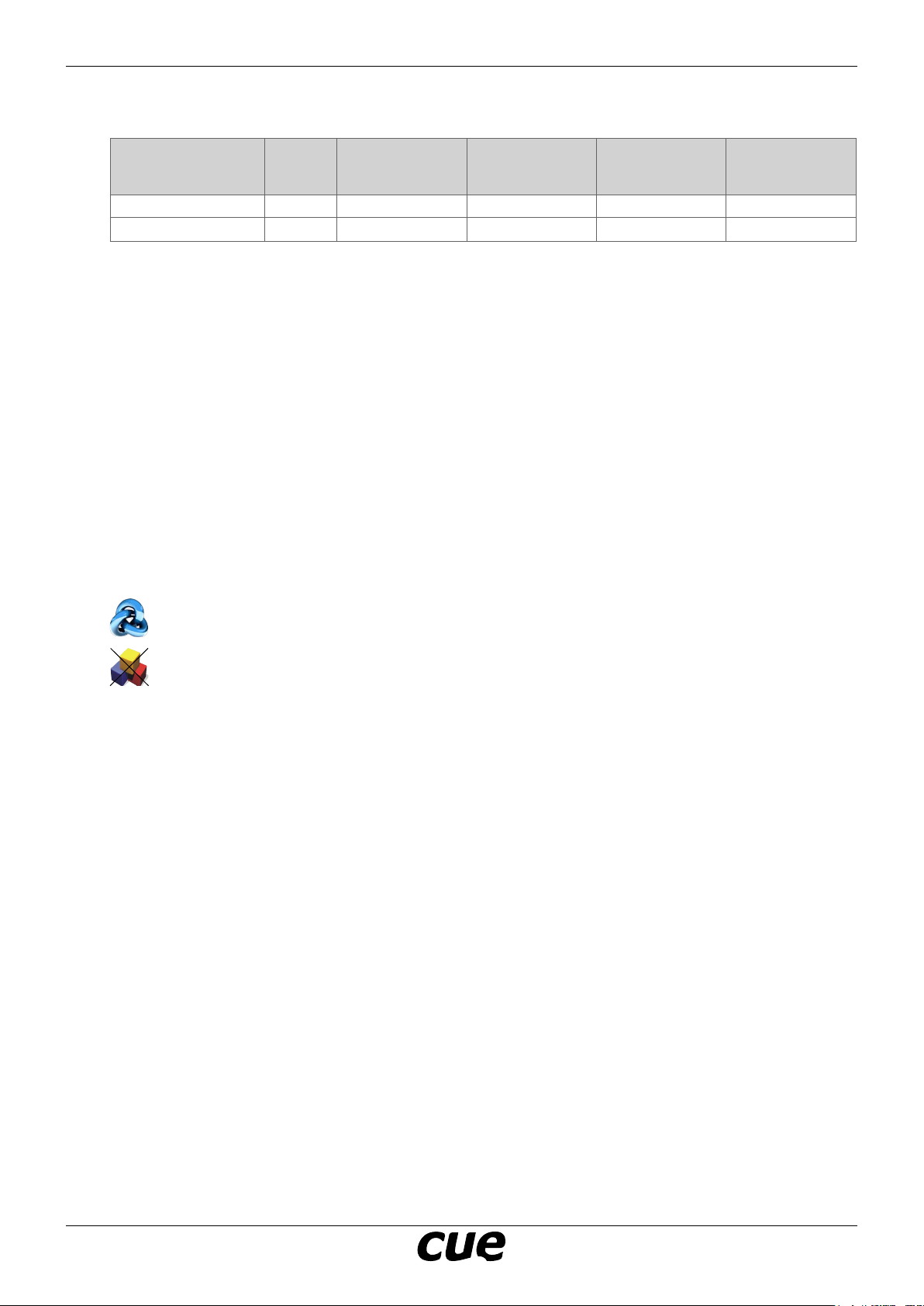
Comparison
pcCUE
Model Product
pcCUE-standard CS0405 • • •
pcCUE-professional CS0406 • • • •
Features
• PC acts as
• Cue System control panel (pcCUE-standard)
• Cue System control panel / controller (pcCUE-professional)
• Runtime for applications designed with Cue Visual Composer
• Microsoft® Windows compatible
• Resolution set by application
• Zoomable application window
• Full screen mode available
• Ethernet or Wi-Fi communication
• Software registration required
Programming
Code
Full set of CVC
graphic features
Ethernet and
Wi-Fi
communication
System
communication
with CUE units
IP commands
for device
control
All pcCUE applications have to be programmed using Cue Visual Composer.
The pcCUE isn’t compatible with Cue Director XPL.
www.cuesystem.com
support@cuesystem.com
User Manual
Page 5
Page 6
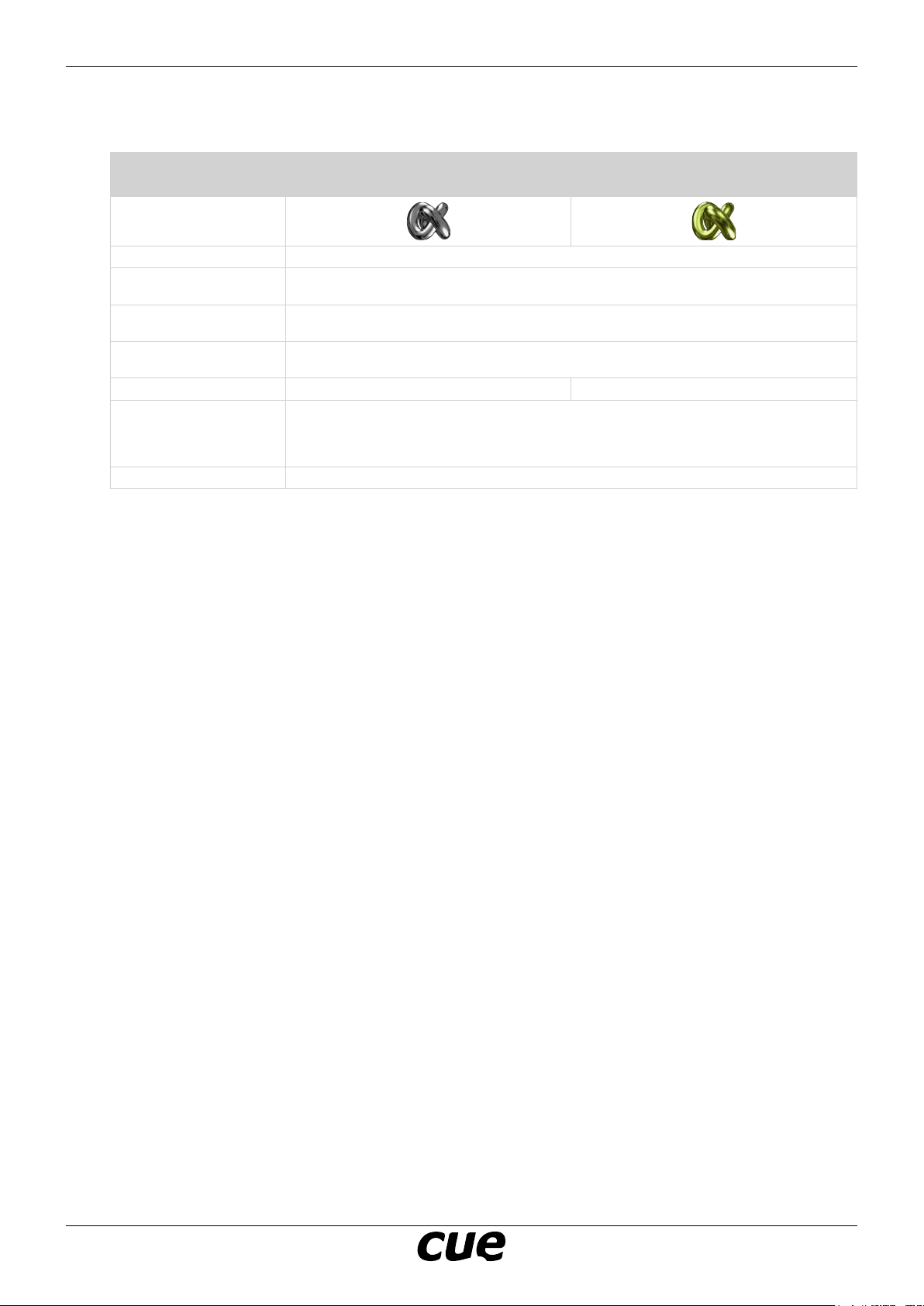
speCIfICatIons
Product Name pcCUE-standard pcCUE-professional
Product Code CS0405 CS0406
Operating system Microsoft® Windows XP/Vista/7 (32/64-bit)
Resolution Dened by application
Application upload Directly from Cue Visual Composer
Communication Wired Ethernet or Wi-Fi
Control commands - All TCP and UDP commands available
Conguration window Applications management
Protection Based on target machine hardware identication
pcCUE
Full screen mode available
Using conguration window
CUEnet2 protocol
Filestorage management
E-mail conguration
Registration
www.cuesystem.com
support@cuesystem.com
User Manual
Page 6
Page 7

InstallatIon
Steps are as follows
1. Download appropriate pcCUE from http://www.cuesystem.com/software.aspx. Login for download is
required.
2. Install pcCUE on target device.
3. Now pcCUE can be used. It is running in Unregistered Version mode - see below.
unregIstered VersIon
This mode is designed for demonstration and testing only. For nal usage it is necessary to provide
registration and buy license as described below.
Unregistered version of pcCUE is fully functional, but control layout is marked by Unregistered Mode
watermark.
pcCUE
In addition the pcCUE stops automatically after 30 minutes with the following message.
www.cuesystem.com
support@cuesystem.com
User Manual
Page 7
Page 8

order and regIstratIon
Steps are as follows
1. Send order for pcCUE to your sales partner. Use appropriate product code CS0405 for pcCUEstandard and CS0406 for pcCUE-professional.
2. You will receive order conrmation including Serial Number File.
3. Run pcCUE and start Conguration.
4. Select Registration window.
pcCUE
5. Use Registration Form... button to open the Registration Form.
6. Fill all requested items.
7. Open dialog box and insert Serial number le you received as order conrmation attachment.
8. Now it is necessary to create Registration Form le and send it to CUE for registration. The le must
be sent to e-mail address register@cuesystem.com. There are two options how to do it
• Use button Export Registration Form to File... to create Registration Form le and save it.
After that you can send this le manually to register@cuesystem.com.
• Use button Send Registration Form by e-mail... to create e-mail draft including appropriate
address and attachment. This email can be sent directly.
9. Wait for License Key which will be sent to e-mail address lled in Registration Form.
10. If you received License Key le, run pcCUE, start conguration and select Registration window
11. Use button Install License Key... to activate open le dialog box.
12. Find appropriate License Key le and open it.
13. Registration is now nished.
www.cuesystem.com
support@cuesystem.com
User Manual
Page 8
Page 9

How to Create applICatIon
Steps are as follows
1. We estimate you have project in Cue Visual Composer.
2. Insert appropriate pcCUE_xxx.cvcc le to project resources.
3. Drag and drop pcCUE to the Conguration as well as any other CUEunit. Default name is TouchPanel1.
pcCUE
4. Create application using standard XPL2 language, graphic libraries, drivers etc.
Note: pcCUE-standard doesn’t include control ports and pcCUE-professional includes only TCP and UDP
ports.
5. Use Final button and open Upload and Export dialog box.
6. Mark check box of pcCUE application (TouchPanel1) and use button Export All.... Appropriate *.cvca
le will be created.
7. Don’t close dialog box.
www.cuesystem.com
support@cuesystem.com
User Manual
Page 9
Page 10

pcCUE
8. Check rest of units including in the project as described below and use button Upload. Rest of the
system will be uploaded.
Important note
Export and upload in one step (is equal the same opening of Upload and Export dialog box) is very
important. If you don’t export *.cvca le and upload rest of the system at the same time, *.cvca le has
different build identication against rest of the system and parts of the application doesn’t communicate.
www.cuesystem.com
support@cuesystem.com
User Manual
Page 10
Page 11

applICatIon upload
Off-Line Upload
Steps are as follows
1. Use CVC export application to *.cvca le as described above. Be sure you export application at the
same step as you download rest of the system.
2. Copy *.cvca le to target PC.
3. Run pcCUE.
4. Run Conguration window and select Applications.
5. Use button Upload to start open le dialog box.
6. Select appropriate *.cvca le and press Open. Application is uploaded.
7. Start selected application using button Start.
Direct Upload from Cue Visual Composer
Standard upload using Cue Visual Composer. That means PC running pcCUE works as standard CUEunit
(touch panel, controller) and application can be uploaded using Final dialog in Cue Visual Composer.
Connect your PC running CVC and target PC machine running the pcCUE as described below.
pcCUE
PC running CVC
Target PC running pcCUE
Use section Final for application upload. Be sure you have correct IP address of target PC in your CVC
project.
www.cuesystem.com
support@cuesystem.com
User Manual
Page 11
Page 12

usIng tHe notIfICatIon area
Running pcCUE provides following icon in Windows Notication Area:
for pcCUE-standard
for pcCUE-professional.
Right click displays the context menu.
pcCUE
This context menu allows to
• Select active application (*.cvca le). All uploaded applications are listed, left click selects required
application.
• Start Conguration window. See chapter Conguration for more details.
• Activate About box.
• Exit pcCUE.
www.cuesystem.com
support@cuesystem.com
User Manual
Page 12
Page 13

ConfIguratIon
Applications
Folders
pcCUE
This window is used for managing of compiled
Cue Visual Composer applications (*.cvca
le). All uploaded applications are listed in this
window, along with their le properties.
Button Upload... opens a dialog box where you
can browse for appropriate le on your computer.
Button Start starts application selected in the
list of applications. A “running ag” denotes
the active application. Active application is
automatically started after start of pcCUE.
Button Delete deletes application selected in the
list box.
Button Total stop stops running application.
This window allows to dene root folder where
Applications and File storage are located.
SMTP
This window is used for setting parameters of
SMTP server. Set a name or an address and the
port of your SMTP server.
The SMTP server and port are used by the XPL2
commands EmailSend and PresetEmailSend.
www.cuesystem.com
support@cuesystem.com
User Manual
Page 13
Page 14

Registration
pcCUE
This window is used for setting of e-mail
parameters and recipients addresses. The SMTP
server must be set as described above.
The sender Name and E-mail are used as
identication of your device. The recipient Names
and E-mails are addresses of recipients, where
e-mails will be sent using the XPL2 command
PresetEmailSend.
This window is used for registration of the
product. See chapter Order and Registration for
more details.
Options
This window allows to set some optional
parameters.
In current version automatic start of pcCUE on
system startup can be checked.
www.cuesystem.com
support@cuesystem.com
User Manual
Page 14
Page 15

troublesHootIng
Error Message „Another pcCUE is already running“ Appears.
If another pcCUE is running on the same PC, following message appears.
Only one instance of pcCUE can run at one time. Close pcCUE which is already running and start pcCUE
again.
Note: the pcCUE can run on the same PC under different user prole. Check the pcCUE in conict wether
it doesn’t run in different user prole.
pcCUE
pcCUE doesn‘t Communicate
If pcCUE doesn’t communicate with the rest of control system
1. Double check, if pcCUE application was exported during the same nal build as download of the
system.
2. Check if Cue Visual Composer isn’t running on the background.
For more details see chapter How to Create Application.
pcCUE doesn‘t Communicate after Switching User
If you switch user without logoff of previous user (Fast User Switching) and pcCUE in new user prole
doesn’t communicate with the rest of control system, it is necessary to stop pcCUE in other user proles,
because only one instance of the pcCUE can run on the PC at the same time. In this case we recommend
to disable fast user switching possibility on your PC. Then every switching of the user will logoff previous
user and stops all running applications incl. pcCUE.
www.cuesystem.com
support@cuesystem.com
User Manual
Page 15
Page 16

software and fIrmware lICense
END-USER NOTICE AND LICENSE AGREEMENT FROM CUE, a.s.
NOTICE TO END-USER: CAREFULLY READ THE FOLLOWING LEGAL AGREEMENT (THIS “LICENSE”).
INSTALLATION OR USE OF THE ENCLOSED CUE, a.s. SOFTWARE PROGRAMS (COLLECTIVELY,
“SOFTWARE”) ON YOUR COMPUTER SYSTEMS OR HARDWARE DEVICES CONSTITUTES YOUR
ACCEPTANCE OF THESE TERMS. IF YOU DO NOT AGREE TO THE TERMS OF THIS LICENSE, PROMPTLY
DELETE THE SOFTWARE FROM YOUR COMPUTER SYSTEMS AND HARDWARE DEVICES, DESTROY ANY
COPIES YOU MADE OF THE SOFTWARE OR ANY INSTALLATION MEDIA OF THE SOFTWARE INCLUDED
WITH YOUR SYSTEM, AND DISPOSE OF ALL WRITTEN MATERIALS IN YOUR POSSESSION REGARDING
THE SOFTWARE.
License Grant: CUE grants to You, as an individual, a license to install and use one (1) copy of the
Software on a single computer at a time; provided, however, that You may make copies of the Software
solely for Your development of applications for CUE hardware and demonstration versions of such
applications. Any applications created with the Software may only be used with Cue hardware. Your
license to use the Software is conditioned upon Your compliance with the terms of this License. A License
is required for each end-user of the Software. A license is required for each installation of the Software.
You may make one (1) copy of the Software for archival purposes only. You may use this Software only
in connection with CUE hardware. You must have acquired the Software directly in connection with the
purchase of CUE hardware from CUE or from a CUE approved reseller for this license to be effective. If
You have purchased a Site License, You may complete only the number of installations specied in the
License Agreement accompanying the Software.
Copyright: The Software and software built into CUE hardware (“Firmware”) are protected by copyright
law and international treaty provisions. You acknowledge that no title to the intellectual property in the
Software and Firmware is transferred to You. You further acknowledge that title and full ownership rights
to the Software and Firmware will remain the exclusive property of CUE, and You will not acquire any
rights to the Software and Firmware except as expressly set forth in this License. You agree that any
copies of the Software will contain the same proprietary notices which appear on and in the Software.
Prohibited Uses: Without obtaining prior written permission from CUE, You may not (a.) use, copy,
modify, alter, or transfer the Software or documentation except as expressly provided in this License;
(b.) translate, disassemble, decompile, reverse program or otherwise reverse engineer the Software
and Firmware; (c.) sublicense or lease the Software or its documentation (d.) use this Software with
any hardware other than products produced by CUE or in connection with applications being developed
for CUE hardware; or (e.) use the Software in a multi-user, network, or multiple computer environment
or in a rental, time sharing or computer service business. Without prejudice to any other rights, CUE
may terminate this License if You fail to comply with its terms and conditions. In such event, You must
immediately destroy all copies of the Software.
No Other Warranties: CUE DOES NOT WARRANT THAT THE SOFTWARE AND FIRMWARE IS ERROR FREE.
CUE DISCLAIMS ALL WARRANTIES WITH RESPECT TO THE SOFTWARE AND FIRMWARE, EITHER EXPRESS
OR IMPLIED, INCLUDING BUT NOT LIMITED TO IMPLIED WARRANTIES OF MERCHANTABILITY, FITNESS
FOR A PARTICULAR PURPOSE AND NONINFRINGEMENT OF THIRD PARTY RIGHTS. SOME JURISDICTIONS
DO NOT ALLOW THE EXCLUSION OF IMPLIED WARRANTIES OR LIMITATIONS OF HOW LONG AN IMPLIED
WARRANTY MAY LAST, OR THE EXCLUSION OF LIMITATION OF INCIDENTAL DAMAGES, SO THE ABOVE
LIMITATIONS OR EXCLUSIONS MAY NOT APPLY TO YOU. THIS WARRANTY GIVES YOU SPECIFIC LEGAL
RIGHTS AND YOU MAY ALSO HAVE OTHER RIGHTS WHICH VARY FROM JURISDICTION TO JURISDICTION.
No Liability for Consequential Damages: IN NO EVENT SHALL CUE BE LIABLE TO YOU FOR ANY
CONSEQUENTIAL, SPECIAL, INCIDENTAL, OR INDIRECT DAMAGES OF ANY KIND ARISING OUT OF THE
PERFORMANCE OR USE OF THE SOFTWARE, EVEN IF CUE HAS BEEN ADVISED OF THE POSSIBILITY OF
SUCH DAMAGES.
Label on Hardware: Use of this hardware and the software programs controlling this hardware is subject
to the terms of the Software and Hardware License Agreements (the “License Agreements”). You should
not use the software and hardware until you have read the License Agreements. By using the software
and hardware, you signify that you have read the Licenses Agreements and accept their terms. The
“License Agreement” is available at www.cuesystem.com.
Trademark Notice: CUE and the CUE logo are trademarks of CUE, a.s. in the United States and in other
countries.
pcCUE
www.cuesystem.com
support@cuesystem.com
User Manual
Page 16
Page 17

notes
..............................................................................................................................................
..............................................................................................................................................
..............................................................................................................................................
..............................................................................................................................................
..............................................................................................................................................
..............................................................................................................................................
..............................................................................................................................................
pcCUE
..............................................................................................................................................
..............................................................................................................................................
..............................................................................................................................................
..............................................................................................................................................
..............................................................................................................................................
..............................................................................................................................................
..............................................................................................................................................
..............................................................................................................................................
..............................................................................................................................................
..............................................................................................................................................
..............................................................................................................................................
..............................................................................................................................................
..............................................................................................................................................
www.cuesystem.com
support@cuesystem.com
User Manual
Page 17
