Page 1

User Manual
irCUE
Version 02
CUE, a.s., K Nouzovu 6, 143 00 Praha 4, Czech Republic
phone: +420 241 091 240
fax: +420 241 432 446
www.cuesystem.com
mail: info@cuesystem.com
Page 2

User Manual irCUE
UM035_02, 02.04.2009
Copyright © CUE, a.s., Praha, Czech Republic 1990 - 2009.
All rights reserved. Specifications are subject to change without prior notice.
Page 3

Table of Contents
1. Introduction ...............................................................................................................................4
1.1. Overview ...........................................................................................................................4
1.2. Models...............................................................................................................................4
1.3. Features ............................................................................................................................4
1.4. Programming.....................................................................................................................4
2. Using..........................................................................................................................................5
3. Charging ....................................................................................................................................6
4. The Front Panel .........................................................................................................................7
5. Button Labels ............................................................................................................................8
6. Addressing ................................................................................................................................9
7. irCUE Receiver 485..................................................................................................................11
7.1. Mounting .........................................................................................................................11
7.2. Connecting ......................................................................................................................12
7.3. Addressing ......................................................................................................................13
8. Troubleshooting......................................................................................................................15
9. Specifications and Mechanical Drawings...............................................................................16
9.1. irCUE ..............................................................................................................................16
9.2. irCUE Receiver 485.........................................................................................................17
10. Software and Firmware License .............................................................................................18
User Manual irCUE
www.cuesystem.com
Page 3 of 20
Page 4
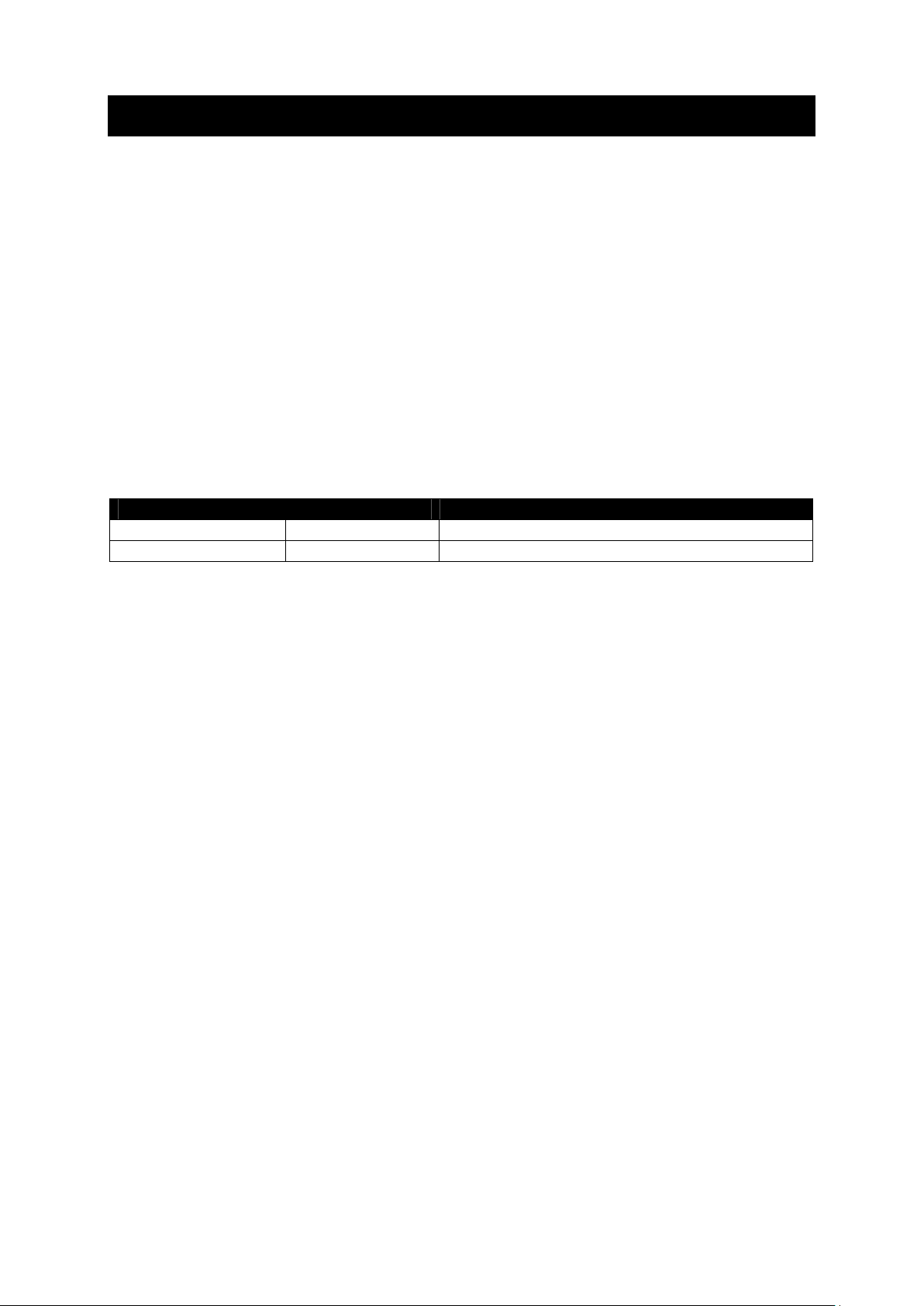
1. Introduction
1.1. Overview....................................................................
The irCUE wireless hand-held remote control panel is a compact infrared transmitter with a distinctive
black plastic / wood and stainless steel enclosure. Supplied in three versions of wood – mahogany,
white birch and oak and two versions of plastic, the irCUE is designed to blend even with the most
critical environments. Providing 33 dedicated buttons, the irCUE remote control is prepared to fit
perfectly in your hand. It is the ideal solution for the control of audio, video and lightning in
boardrooms, conference rooms and homes.
The irCUE Receiver 485 links IR wireless control panels to the CUEwire (RS-485). It is an infrared
receiving unit designed for ceiling mounting (similar to halogen lamps mounting). Using multiple IR
receivers within the unit, the irCUE Receiver 485 provides signal receiving in a horizontal level from all
directions.
1.2. Models........................................................................
Model Product code Description
irCUE CS0324 Wireless IR remote hand-held control panel, 33 buttons
irCUE Receiver 485 CS0169 IR receiver with connection to CUEwire
1.3. Features.....................................................................
32 freely programmable buttons
All programmable buttons can have two different functions changed by the Fn button
Dedicated buttons for the most frequent functions
One-way infra-red communication
Plastic upper part of the front panel for customized engraved labels for 11 buttons
Touch sensor for automatic switching of backlight
Stainless-steel and wooden or plastic case
Quick recharging by the supplied docking station
Max. transmitting range 10 m / 30 ft
Charging indication
1.4. Programming .............................................................
All panels are programmed using Cue Director XPL programming tool.
User Manual irCUE
www.cuesystem.com
Page 4 of 20
Page 5
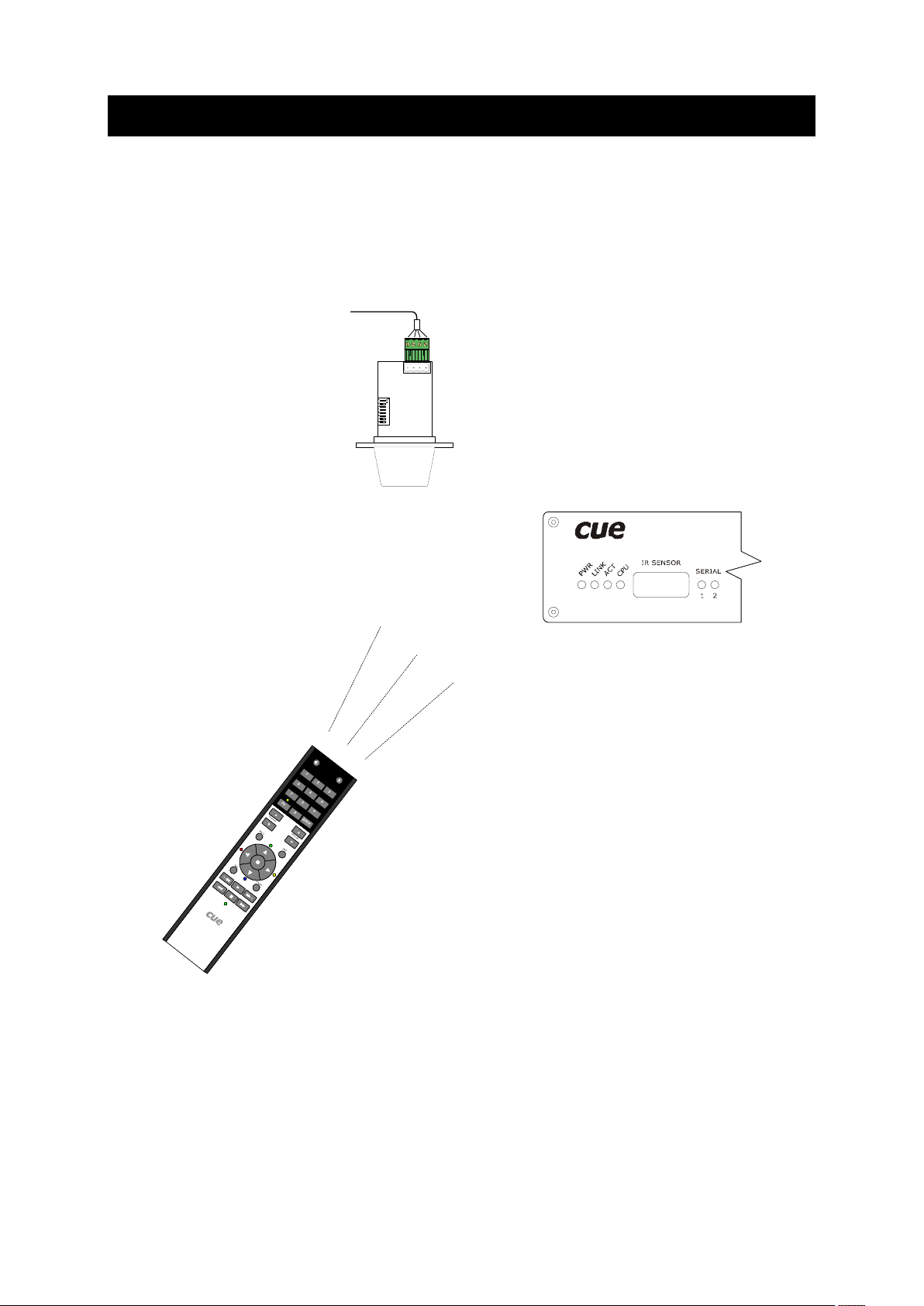
2. Using
The irCUE is connected to the rest of control system via IR communication. As IR receiver you can
use IR receiver built-in controllers (ipCUE-alpha, beta, delta, epsilon) or external unit irCUE Receiver
485 or receivers built-in keypadCUE-8-L, keypadCUE-8-E.
The example of irCUE, ipCUE controller and irCUE Receiver 485 configuration is described in the
picture below.
CUEwire
irCUE Receiver 485
ipCUE-xxx
irCUE
Notice: to enable the IR receiver on ipCUE controller, make the following two steps:
Enable IR receiver in AdminWeb of controller. In the menu Configuration – IR receiver
select “IR receiver controlled by XPL application” item.
Place the command IrReceiverEnable to the Autoexec sequence of the controller program
User Manual irCUE
www.cuesystem.com
Page 5 of 20
Page 6
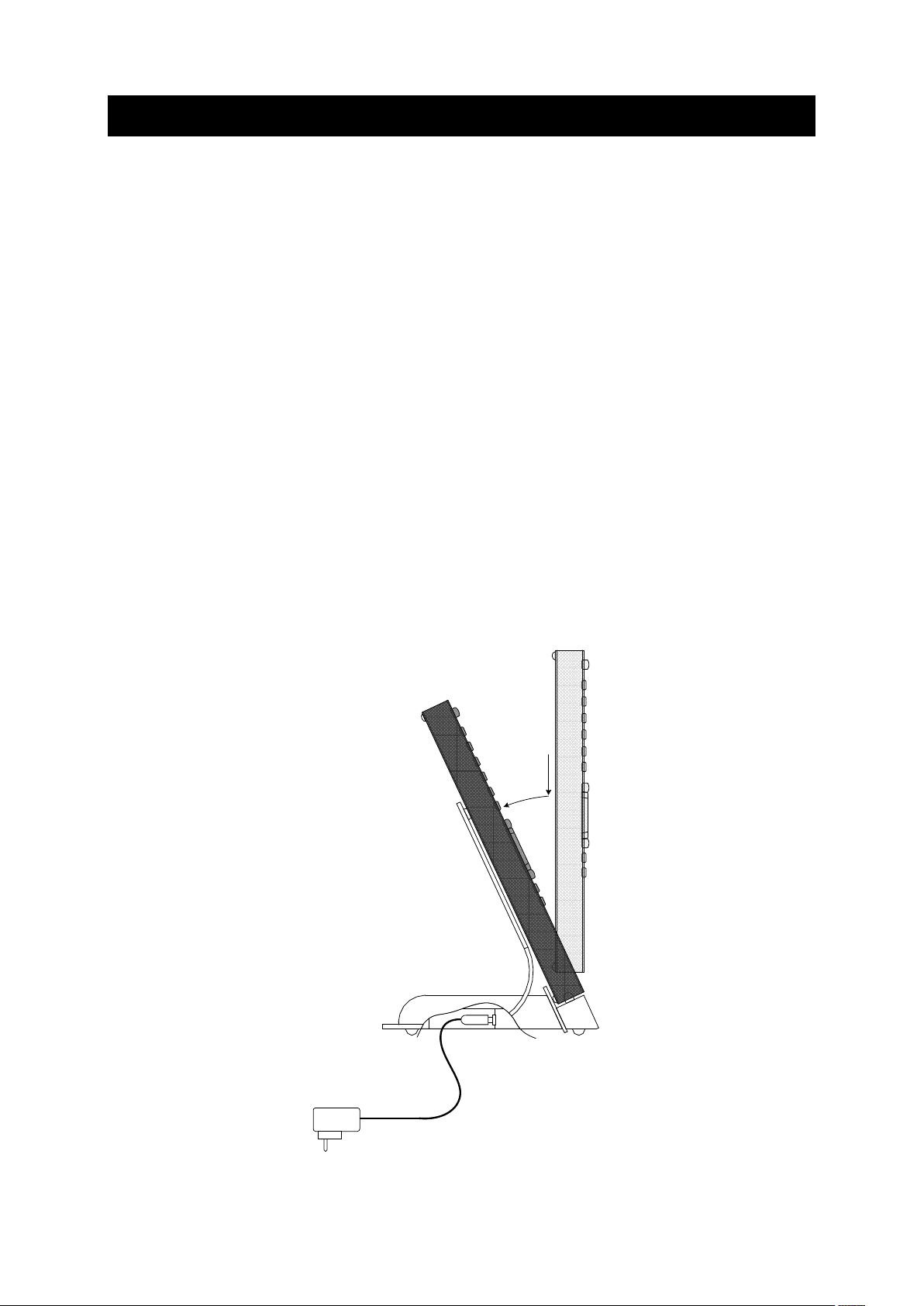
3. Charging
The irCUE wireless remote control panel is powered from internal LiOn accumulator
2000 mAh.
To charge the accumulators, use the delivered charging docking station with power supply adapter.
Connect the output jack from power supply adapter to the connector placed on the bottom side of the
docking station (see picture) and plug the adapter into power (110 – 230 V / 50-60 Hz). The charging
time for a fully charged accumulator is about 4 hours. Longer charging time is not dangerous because
the protection against overcharging is built in.
It is recommended to connect the irCUE to the docking station at the end of every day. Place irCUE to
the docking station also in case there is a lower range of the transmission or when the
backlight brightness is reduced.
Charging is indicated by the LED charging indicator placed on the front panel (see picture on the next
page).
RED light – accumulator is charging
GREEN LIGHT – accumulator is fully charged
If irCUE is not placed in the docking station and the charging indicator flashes RED every few
seconds, it means that the accumulator is going to be discharged. In such case, place irCUE to the
docking station.
User Manual irCUE
www.cuesystem.com
Page 6 of 20
Page 7

4. The Front Panel
The front panels are equipped with
32 programmable buttons
Plastic upper part of the front panel for customized engraved labels for 11 buttons
Fn button and Fn Indicator
Charging indicator
The Programmable buttons send IR codes to irCUE Receiver.
The Fn button changes first and second function of all programmable buttons.
The Fn Indicator lights when the second functions of programmable buttons are selected.
The Charging indicator indicates the charging and battery status.
Programmable buttons
Engravable part
for button labels
Fn indicator
Fn button
Programmable buttons
Charging indicator
User Manual irCUE
www.cuesystem.com
Page 7 of 20
Page 8

5. Button Labels
irCUE uses the separate plastic upper part of the front panel for customized engraved labels for 11
buttons.
Steps
1. Have the labels engraved on the rear surface of the plastic upper part of the front panel.
Labels must be engraved specularly. Recommended fonts are Nimbus, Trebuchet, Verdana or
Arial, size 6 points, bold.
Matt front surface Glossy rear surface
Label 1 Label 2 Label 3
Label 4 Label 5 Label 6
Label 7 Label 8 Label 9
Label 10 Label 11
Transparent organic glass Engravable layer
2. Clean and degrease the rear glossy part of engraved front panel by denatured alcohol.
Release liner
1 2 3
4 5 6
7 8 9
Fn 0 Enter
VolumeChannel
3. Remove the release liner from top part of irCUE.
4. Place the engraved front panel to the upper part of irCUE, Make sure, that the buttons can be
pressed easily and then press the panel to stick together with the irCUE. Be as precise as
possible, because it very difficult to remove the panel once it has been glued.
User Manual irCUE
www.cuesystem.com
Page 8 of 20
Page 9

6. Addressing
The BUTTON_ID transmitted by the panel is the LINK number used in the programming for button
identification. The value depends on the button position, on Fn button and on a panel ADDRESS too.
Default panel ADDRESS is 0. BUTTON_ID is calculated according a formula.
If Fn is not activated: BUTTON_ID= (64 * ADDRESS) + Button Code
If Fn is activated: BUTTON_ID= (64 * ADDRESS) + Button Code + 32
The Fn button changes the first and second function of each button. If Fn is not active, LED above Fn
button is switched off and there is no modification of BUTTON_ID (the button has its first function). If
Fn is active, the LED above Fn button is on and all buttons have their second functions (BUTTON_ID
is shifted by 32).
Every press of the button changes Fn activity. If Fn is active, after 1 minute it is switched off
automatically.
For example, button PLAY has the Button Code 1026. Panel ADDRESS is set to 0. If Fn is not
activated, the pressing of the PLAY button will generate BUTTON_ID: 1026. If Fn is activated, the
pressing of the PLAY button will generate BUTTON_ID: 1058.
For addressing with irCUE Receiver 485 see chapter irCUE Receiver 485 / Addressing.
The button codes are numbers from 1001 to 1032 and they are shown in the following picture.
User Manual irCUE
www.cuesystem.com
Page 9 of 20
Page 10

The ADDRESS of the panel can be set in the range 0 to 47. Default panel ADDRESS is 0, addresses
1 to 47 can be set up by the following procedure:
1. Undo four screws on the rear panel of irCUE and remove the rear cover plate.
2. Press the address button on the PCB. The backlight of irCUE is switched on now and Fn
LED is flashing.
3. Type a 2-digit address using the number buttons on the front side of irCUE (for exam ple
for ADDRESS 0 press buttons 0 and 1) and then press ENTER.
4. If the address has been set correctly, all LEDs are switched off now.
5. If the address has not been set correctly, the color LED around nav igation cross will start
flashing. In this case address has not been modified. Start again from point 2.
6. Mount back the rear cover plate of irCUE.
In the table below there are BUTTON_ID ranges for all addresses.
ADDRESS BUTTON_ID range
0 1001 1064
1 1065 1128
2 1129 1192
3 1193 1256
4 1257 1320
5 1321 1384
6 1385 1448
--- --- ---
46 3945 4008
47 4009 4072
User Manual irCUE
www.cuesystem.com
Page 10 of 20
Page 11

7. irCUE Receiver 485
7.1. Mounting
The ceiling near the center of the room is the best place to install it. The receiver can be mounted to
the double ceiling as described in the picture below. The hole diameter is 60 mm. The minimum
vertical space for the receiver is 64 mm.
All dimensions are in mm.
User Manual irCUE
www.cuesystem.com
Page 11 of 20
Page 12

7.2. Connecting
Using terminals (Phoenix 4-pin, 5.08 mm), irCUE Receiver 485 can be connected to CUEwire.
User Manual irCUE
www.cuesystem.com
Page 12 of 20
Page 13

7.3. Addressing
It is possible to add an offset to a BUTTON_ID sent by the panel using irCUE Receiver 485. It can be
very helpful in multi-room installation - the same panel can be identified in each room. That means one
panel can start different actions in different rooms - see example in the picture below.
CUEwire
connected to a control unit
The irCUE sends codes
from 1001 to 1064
(1001 to 1032 without Fn button
1033 to 1064 with Fn button)
Room 1
ADDRESS = 0
The receiver sends codes
from 1001 to 1064
Room 2
ADDRESS = 2
The receiver sends codes
from 1065 to 1128
Room 3
ADDRESS = 4
The receiver sends codes
from 1129 to 1192
User Manual irCUE
www.cuesystem.com
Page 13 of 20
Page 14

The address of the receiver can be set up by the Address Switch - see picture above. The
BUTTON_ID sent by irCUE Receiver 485 to the control unit is a BUTTON_ID sent by IR wireless
control panel with an added OFFSET value. Button ID and OFFSET values are calculated according
to the formulas below.
BUTTON_ID (irCUE Receiver 485) = Offset + BUTTON_ID (IR wireless control panel)
Offset = 32 * ADDRESS
ADDRESS is binary coded by DIP switch in the range 0 to 255.
SW1 – ADDRESS bit 0
SW2 – ADDRESS bit 1
SW3 – ADDRESS bit 2
SW 4 – ADDRESS bit 3
SW 5 – ADDRESS bit 4
SW 6 – ADDRESS bit 5
SW 7 – ADDRESS bit 6
SW 8 – ADDRESS bit 7
ADDRESS of irCUE Receiver 485 OFFSET SW1 SW2 SW3 SW4 SW5 SW6 SW7 SW8
0 0 OFF OFF OFF OFF OFF OFF OFF OFF
1 32 ON OFF OFF OFF OFF OFF OFF OFF
2 64 OFF ON OFF OFF OFF OFF OFF OFF
3 96 ON ON OFF OFF OFF OFF OFF OFF
...
255 8 160 ON ON ON ON ON ON ON ON
User Manual irCUE
www.cuesystem.com
Page 14 of 20
Page 15

8. Troubleshooting
1. The brightness of LEDs is visibly decreasing and the charging indicator flashes every few
seconds
The accumulator is going to be discharged.
Charge the accumulator immediately.
2. When pressing the button, the LEDs go on and off immediately.
The accumulator is totally discharged.
When waking up from the sleep mode it tries to light on the LEDs.
Increased consumption causes a drop in voltage, which as a result resets the
microprocessor.
Charge the accumulator immediately.
3. The IR operating range is short.
Check the accumulators in the panel and recharge them.
Change the position of the panel or receiver.
User Manual irCUE
www.cuesystem.com
Page 15 of 20
Page 16

9. Specifications and Mechanical Drawings
9.1. irCUE ..........................................................................
Buttons layout.................................... 32 freely programmable buttons + 1 Fn button
Backlight............................................ Automatic switch on by touch sensor
Communication.................................. IR
Max. transmitting range...................... 10 m / 30 ft
Power supply ..................................... LiOn rechargeable battery pack 2000 mAh
Enclosure........................................... Plastic or wood / stainless steel panel
Dimensions irCUE (WxHxD)............... 56 mm (2.2”) x 236 mm (9.3”) x 25 mm (1.0”)
Dimensions irCUE Docking Station .... 80 mm (3.1”) x 180 mm (7.1”) x 160 mm (6.3”)
Weight of irCUE................................. 0.38 kg / 1 lb
Supplied accessories ......................... Charger, output 12V / 30W, input 110 - 230 VAC, 50 / 60 Hz
.......................................................... Docking Station
All dimensions are in mm.
User Manual irCUE
www.cuesystem.com
Page 16 of 20
Page 17

9.2. irCUE Receiver 485.....................................................
Receiving........................................... Horizontal level 0 - 360 degrees
Vertical level ...................................... 60 degrees
System connection............................. CUEwire (RS-485), screw terminals
Power supply ..................................... 24 VDC (+/- 20%), 1 W
Enclosure........................................... Metal, plastic cover
Dimensions........................................ Diameter 81 mm (3.2”), height 104 mm (4.1”)
Weight............................................... 0.1 kg / 0.3 lb
All dimensions are in mm.
-
User Manual irCUE
www.cuesystem.com
Page 17 of 20
Page 18

10. Software and Firmware License
END-USER NOTICE AND LICENSE AGREEMENT FROM CUE, a.s.
NOTICE TO END-USER: CAREFULLY READ THE FOLLOWING LEGAL AGREEMENT (THIS "LICENSE").
INSTALLATION OR USE OF THE ENCLOSED CUE, a.s. SOFTWARE PROGRAMS (COLLECTIVELY,
"SOFTWARE") ON YOUR COMPUTER SYSTEMS OR HARDWARE DEVICES CONSTITUTES YOUR
ACCEPTANCE OF THESE TERMS. IF YOU DO NOT AGREE TO THE TERMS OF THIS LICENSE, PROMPTLY
DELETE THE SOFTWARE FROM YOUR COMPUTER SYSTEMS AND HARDWARE DEVICES, DESTROY
ANY COPIES YOU MADE OF THE SOFTWARE OR ANY INSTALLATION MEDIA OF THE SOFTWARE
INCLUDED WITH YOUR SYSTEM, AND DISPOSE OF ALL WRITTEN MATERIALS IN YOUR POSSESSION
REGARDING THE SOFTWARE.
License Grant: CUE grants to You, as an individual, a license to install and use one (1) copy of the Software on
a single computer at a time; provided, however, that You may make copies of the Software solely for Your
development of applications for CUE hardware and demonstration versions of such applications. Any applications
created with the Software may only be used with Cue hardware. Your license to use the Software is conditioned
upon Your compliance with the terms of this License. A License is required for each end-user of the Software. A
license is required for each installation of the Software. You may make one (1) copy of the Software for archival
purposes only. You may use this Software only in connection with CUE hardware. You must have acquired the
Software directly in connection with the purchase of CUE hardware from CUE or from a CUE approved reseller
for this license to be effective. If You have purchased a Site License, You may complete only the number of
installations specified in the License Agreement accompanying the Software.
Copyright: The Software and software built into CUE hardware ("Firmware") are protected by copyright law and
international treaty provisions. You acknowledge that no title to the intellectual property in the Software and
Firmware is transferred to You. You further acknowledge that title and full ownership rights to the Software and
Firmware will remain the exclusive property of CUE, and You will not acquire any rights to the Software and
Firmware except as expressly set forth in this License. You agree that any copies of the Software will contain the
same proprietary notices which appear on and in the Software.
Prohibited Uses: Without obtaining prior written permission from CUE, You may not (a.) use, copy, modify, alter,
or transfer the Software or documentation except as expressly provided in this License; (b.) translate,
disassemble, decompile, reverse program or otherwise reverse engineer the Software and Firmware; (c.)
sublicense or lease the Software or its documentation (d.) use this Software with any hardware other than
products produced by CUE or in connection with applications being developed for CUE hardware; or (e.) use the
Software in a multi-user, network, or multiple computer environment or in a rental, time sharing or computer
service business. Without prejudice to any other rights, CUE may terminate this License if You fail to comply with
its terms and conditions. In such event, You must immediately destroy all copies of the Software.
No Other Warranties: CUE DOES NOT WARRANT THAT THE SOFTWARE AND FIRMWARE IS ERROR
FREE. CUE DISCLAIMS ALL WARRANTIES WITH RESPECT TO THE SOFTWARE AND FIRMWARE, EITHER
EXPRESS OR IMPLIED, INCLUDING BUT NOT LIMITED TO IMPLIED WARRANTIES OF MERCHANTABILITY,
FITNESS FOR A PARTICULAR PURPOSE AND NONINFRINGEMENT OF THIRD PARTY RIGHTS. SOME
JURISDICTIONS DO NOT ALLOW THE EXCLUSION OF IMPLIED WARRANTIES OR LIMITATIONS OF HOW
LONG AN IMPLIED WARRANTY MAY LAST, OR THE EXCLUSION OF LIMITATION OF INCIDENTAL
DAMAGES, SO THE ABOVE LIMITATIONS OR EXCLUSIONS MAY NOT APPLY TO YOU. THIS WARRANTY
GIVES YOU SPECIFIC LEGAL RIGHTS AND YOU MAY ALSO HAVE OTHER RIGHTS WHICH VARY FROM
JURISDICTION TO JURISDICTION.
No Liability for Consequential Damages: IN NO EVENT SHALL CUE BE LIABLE TO YOU FOR ANY
CONSEQUENTIAL, SPECIAL, INCIDENTAL, OR INDIRECT DAMAGES OF ANY KIND ARISING OUT OF THE
PERFORMANCE OR USE OF THE SOFTWARE, EVEN IF CUE HAS BEEN ADVISED OF THE POSSIBILITY
OF SUCH DAMAGES.
Label on Hardware: Use of this hardware and the software programs controlling this hardware is subject to the
terms of the Software and Hardware License Agreements (the “License Agreements”). You should not use the
software and hardware until you have read the License Agreements. By using the software and hardware, you
signify that you have read the Licenses Agreements and accept their terms. The “License Agreement” is available
at www.cuesystem.com.
Trademark Notice: CUE and the CUE logo are trademarks of CUE, a.s. in the United States and in other
countries.
User Manual irCUE
www.cuesystem.com
Page 18 of 20
Page 19

Notes
User Manual irCUE
www.cuesystem.com
Page 19 of 20
Page 20

Notes
User Manual irCUE
www.cuesystem.com
Page 20 of 20
