Page 1

User Manual
CUEwire Converter 232/422/485
Version 01
CUE, a.s., Na Dolinách 6, 147 00 Praha 4, Czech Republic
phone: +420 241 433 555
fax: +420 241 432 446
www.cuesystem.com
e-mail: info@cue.cz
Page 2

User Manual CUEwire Converter
UM024_01, 24.11.2003
Copyright © CUE, a.s., Praha, Czech Republic 1990 - 2003.
All rights reserved. Specifications are subject to change without prior notice.
Page 3

1. Table of Contents
1.
Table of Contents........................................................................................................................... 3
2. Introduction.................................................................................................................................... 4
2.1. Overview .......................................................................................................................................................................4
2.2. Models...........................................................................................................................................................................4
2.3. Features ........................................................................................................................................................................4
3. Setup ............................................................................................................................................... 5
4. Connecting ..................................................................................................................................... 7
4.1. Mode Direct String - RS-232 Control.............................................................................................................................7
4.2. Mode Direct String - RS-422 Control.............................................................................................................................8
4.3. Mode Direct String - RS-485 Control.............................................................................................................................9
4.4. Mode PC Interface ......................................................................................................................................................10
4.5. CUEwire and Power Connectors.................................................................................................................................11
5. Mounting....................................................................................................................................... 12
6. Specifications and Mechanical Drawings ................................................................................. 13
7. Software and Firmware License................................................................................................. 14
8. Warranty Conditions ................................................................................................................... 15
9. CE Declaration of Conformity..................................................................................................... 16
10. FCC................................................................................................................................................ 17
11. Notes............................................................................................................................................. 18
User Manual CUEwire Converter
www.cuesystem.com
Page 3 of 18
Page 4
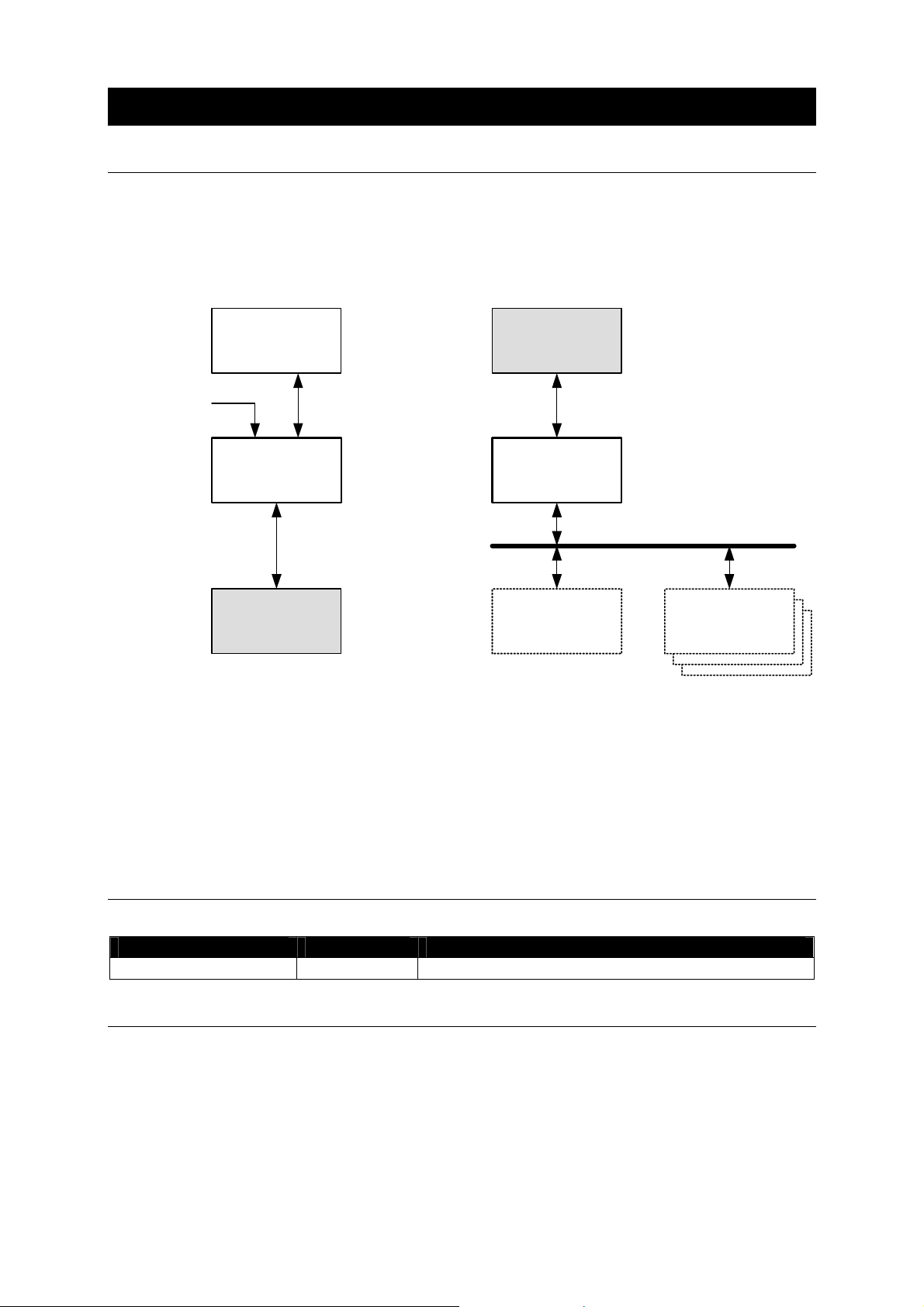
2. Introduction
2.1. Overview
A CUEwire Converter 232/422/485 is a converter between CUEwire and other types of serial channels
(RS-232, RS-422 and RS-485). It can be used in the Mode Direct String or Mode PC Interface as
displayed on the following picture.
Mode Direct String Mode PC Interface
Touch Panel
Power Supply
CUEwire
Converter
Controlled
Device
Mode Direct String allows a standard touch panel to be connected to a serial controlled device (e.g.
switcher, projector, video conference, etc.). Additional power supply for converter and for touch panel
can be connected to the CUEwire Converter.
Mode PC Interface allows a standard PC to operate as a control panel. Using the same design
programming tools as used for all CUE touch panels, the interface provides a communications link
between a free serial port on the PC and CUEwire (RS-485).
CUEwire
RS-232 or
RS-422 or
RS-485
PC
RS-232
CUEwire
Converter
CUEwire
Control PanelsController
Control Panels
Control Panels
2.2. Models
Model Product code Description
CUEwire Converter CS0233 Converter between CUEwire and other types of serial channels.
2.3. Features
•
System connection by CUEwire
•
Serial ports RS-232, RS-422 and RS-485
•
Two operation modes – Direct String or PC Interface
•
Simple installation
User Manual CUEwire Converter
www.cuesystem.com
Page 4 of 18
Page 5
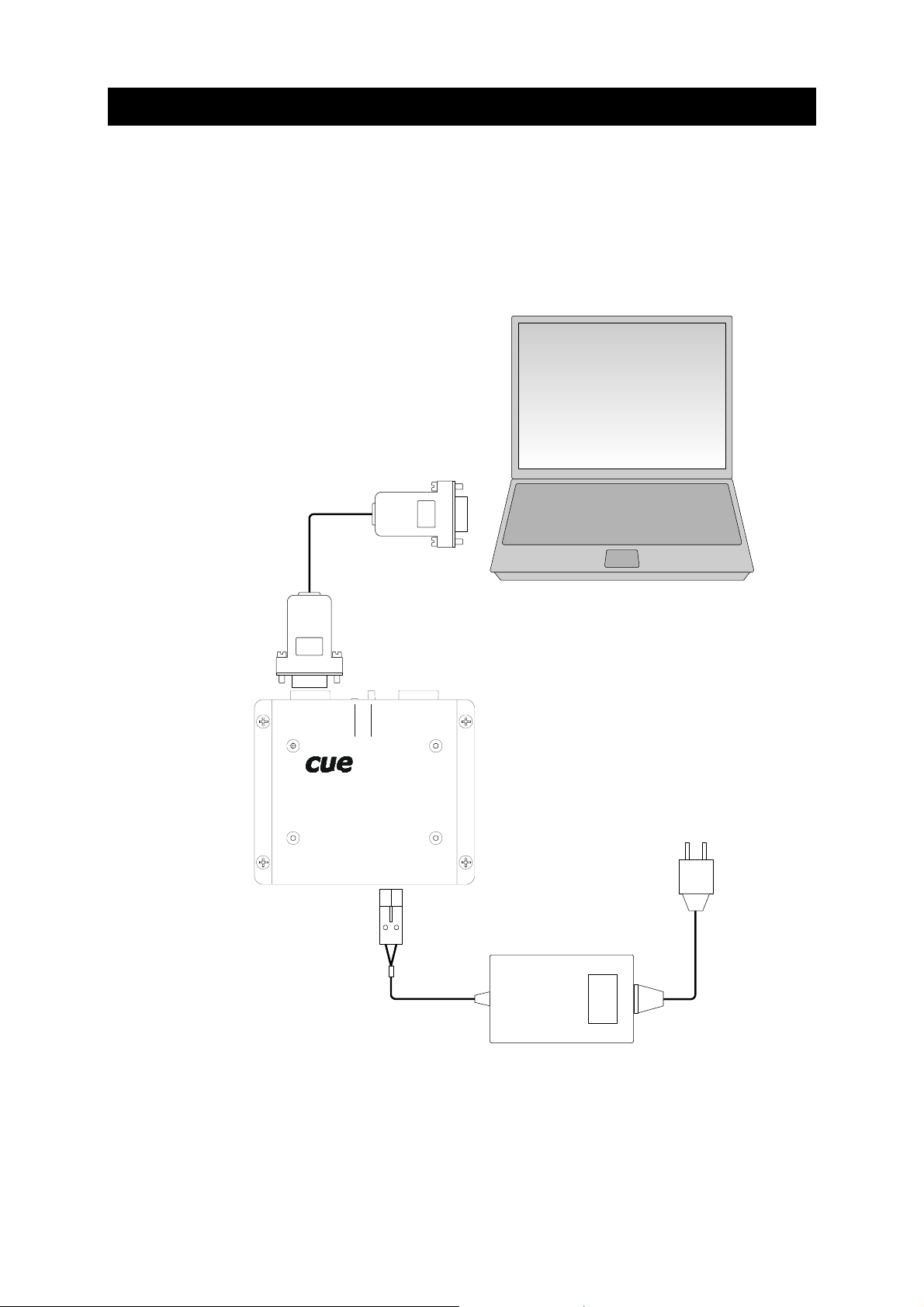
3. Setup
Default factory setting is
• Mode Direct String
• Baud rate 4800 bd.
This setting can be changed. Steps are
1. Connect CUEwire Converter as described on the following picture.
Direct Fully Populated Cable
DB-9-male, DB-9-female
(Extension Cable)
RS-232
BYPASS
PO WER
CUEwire Converter 232/422/485
CUEwire RS-485
MODE SELECT
PO WE R
24 VDC
12
RS- 4 2 2
COMx
PC
CUEwire Converter
Power supply
90 - 264 VAC
CUEadapter
2. Switch OFF the power supply (CUEadapter).
User Manual CUEwire Converter
www.cuesystem.com
Page 5 of 18
Page 6
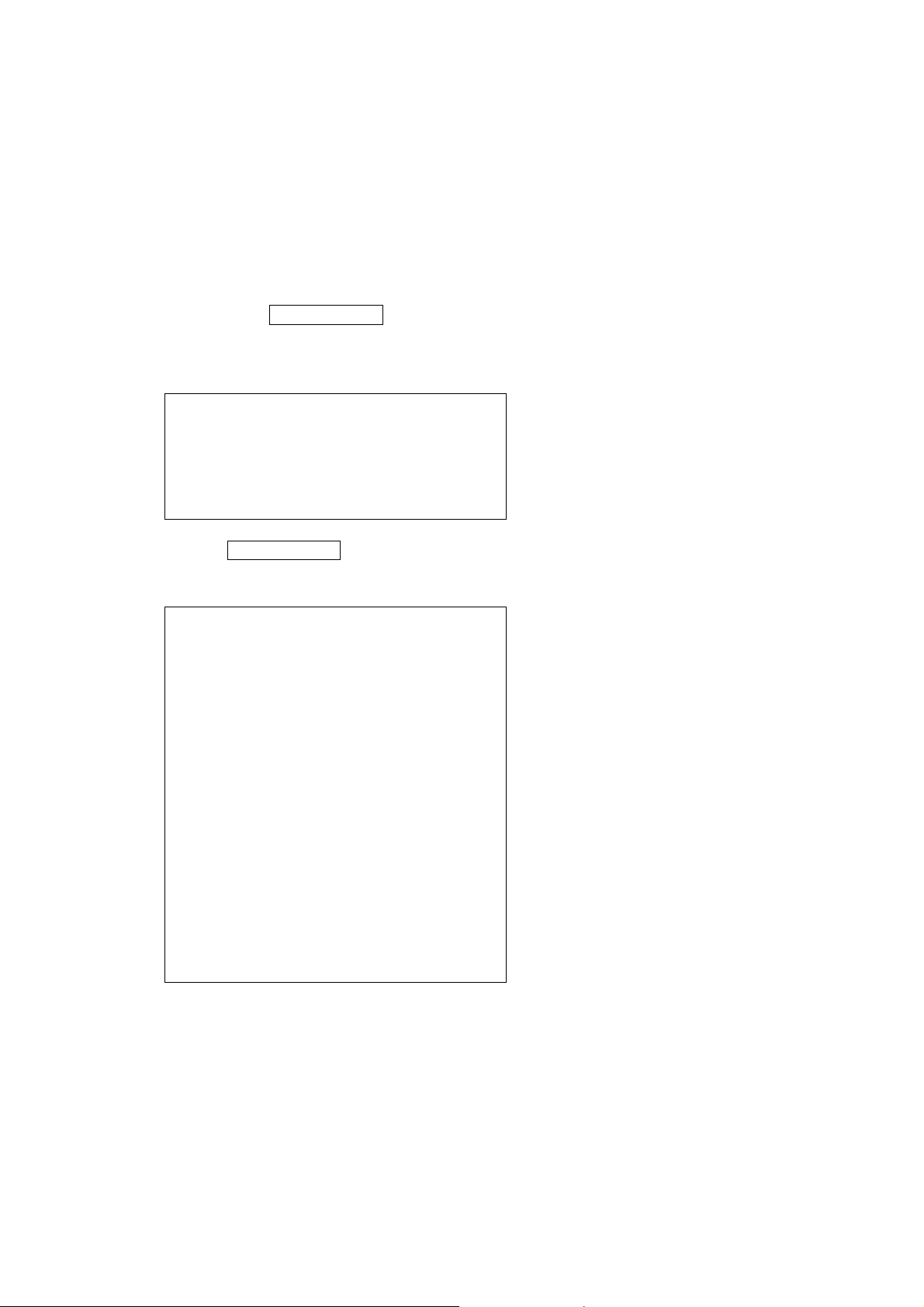
3. Run a terminal program on your PC.
4. Set following communication parameters of the terminal program
Port .........................................COMx (depending on which port is used)
Baud rate ................................19 200 bd
Data bits.................................. 8
Parity....................................... None
Stop bits..................................1
Flow control ............................None
5. Push and hold MODE SELECT button on the CUEwire Converter.
6. Switch ON the power supply (CUEadapter). Yellow LED (POWER indicator) is flashing and
the terminal program displays
CUEwire Converter V1.03
Mode Direct String
Baud rate 4800 bd
Type H for command list
*
7. Release MODE SELECT button.
8. Type H for a command list. The terminal program displays
CUEwire Converter V1.03
Mode Direct String
Baud rate 4800 bd
Commands:
---------------------------------------
D .... Select Mode Direct String
I .... Select Mode PC Interface
1 .... Set baud rate 300 bd
2 .... Set baud rate 600 bd
3 .... Set baud rate 1200 bd
4 .... Set baud rate 2400 bd
5 .... Set baud rate 4800 bd
6 .... Set baud rate 9600 bd
7 .... Set baud rate 19200 bd
8 .... Set baud rate 38400 bd
9 .... Set baud rate 57600 bd
0 .... Set baud rate 115200 bd
*
9. Type D to select Mode Direct String and type number to select requested baud rate
or
Type I to select Mode PC Interface.
10. Switch OFF and ON the power supply (CUEadapter).
User Manual CUEwire Converter
www.cuesystem.com
Page 6 of 18
Page 7

4. Connecting
4.1. Mode Direct String - RS-232 Control
Serial data cable
Controlled Device
RS-232
Touch Panel
RS-232, DB-9-female connector
RS- 2 3 2
BYPASS
PO WER
CUEwire Converter 232/422/485
CUEwire RS-485
14 3 2 12
RS- 4 2 2
MODE SELECT
PO WER
24 VDC
Pin 1 Carrier Detect
Pin 2 RxD
CUEwire Converter
Power supply
90 - 264 VAC
CUEadapter
5
1
Pin 3 TxD
Pin 4 DTR (Data Terminal Ready)
Pin 5 GND (Signal Ground)
Pin 6 DSR (Dasta Set Ready) - connected to DTR
69
Pin 7 RTS (Request To Send)
Pin 8 CTS (Clear To Send)
Pin 9 Not used
User Manual CUEwire Converter
www.cuesystem.com
Page 7 of 18
Page 8

4.2. Mode Direct String - RS-422 Control
Serial data cable
RS-422
Controlled Device
Touch Panel
RS-422, DB-9-female connector
RS-232
BYPASS
PO WER
CUEwire Converter 232/422/485
CUEwire RS-485
14 3 2 12
MODE SELECT
PO WER
24 VDC
RS- 4 2 2
CUEwire Converter
Pin 1 GND (Signal Ground)
Pin 2 RxData-
Power supply
90 - 264 VAC
CUEadapter
5
1
Pin 3 TxData+
Pin 4 Not used
Pin 5 GND (Signal Ground)
Pin 6 Not used
69
Pin 7 RxData+
Pin 8 TxData-
Pin 9 Not used
User Manual CUEwire Converter
www.cuesystem.com
Page 8 of 18
Page 9

4.3. Mode Direct String - RS-485 Control
Touch Panel
RS- 2 3 2
BYPASS
PO WER
CUEwire Converter 232/422/485
CUEwire RS-485
14 3 2 12
MODE SELECT
PO WER
24 VDC
14 3 2
RS- 4 2 2
CUEwire Converter
Power supply
90 - 264 VAC
CUEadapter
14 3 2
RS-485
Controlled Device
RS-485, 4-pin connector
1
42 3
Pin 1 +24 VDC
Pin 2 GND (Signal Ground)
Pin 3 Data A+
Pin 4 Data B-
User Manual CUEwire Converter
www.cuesystem.com
Page 9 of 18
Page 10

4.4. Mode PC Interface
Direct Fully Populated Cable
DB-9-male, DB-9-female
(Extension Cable)
COMx
PC as a control panel
RS- 2 3 2
BYPASS
PO W ER
CUEwire Converter 232/422/485
CUEwire RS-485
14 3 2
MODE SELECT
PO WER
24 VDC
RS- 4 2 2
CUEwire Converter
1 432
1 2
Power supply
90 - 264 VAC
CUEadapter
Assistant-S
CUEwire IN
DAT
HOST COMPUTER
I
A
RESETTEST
R
134257869 134213425786
SERIAL I/O
ANALO
GENERAL I/O
G
POWER
User Manual CUEwire Converter
www.cuesystem.com
Page 10 of 18
Page 11

4.5. CUEwire and Power Connectors
CUEwire, 4-pin connector
1
CUEwire, 2-pin connector
1
42 3
2
Pin 1 +24 VDC
Pin 2 GND (Signal Ground)
Pin 3 Data A+
Pin 4 Data B-
Pin 1 +24 VDC
Pin 2 GND (Signal Ground)
User Manual CUEwire Converter
www.cuesystem.com
Page 11 of 18
Page 12

5. Mounting
The CUEwire Converter can be mounted under desk of a table as displayed on the following picture.
User Manual CUEwire Converter
www.cuesystem.com
Page 12 of 18
Page 13

6. Specifications and Mechanical Drawings
Indication .............................................(2) LEDs for POWER and BYPASS
Button ..................................................MODE SELECT
System connection ..............................CUEwire (RS-485), 4-pin connector
Power supply ....................................... 24 VDC (+/- 20%), 3 W
Serial ports ..........................................RS-232, DB-9-female connector
RS-422, DB-9-female connector
RS-485, 4-pin connector
Enclosure............................................. Stainless steel
Dimensions (WxHxD) ..........................100 mm (3.9”) x 84 mm (3.3”) x 32 mm (1.3”)
Weight..................................................0.4 kg / 1.1 lb
All dimensions are in mm.
RS- 2 3 2
BYPA SS
PO WER
CUEwire Converter 232/422/485
RS-422
MODE SELECT
PO W ER
24 VDCCUEwire RS-485
User Manual CUEwire Converter
www.cuesystem.com
Page 13 of 18
Page 14

7. Software and Firmware License
END-USER NOTICE AND LICENSE AGREEMENT FROM CUE, a.s.
NOTICE TO END-USER: CAREFULLY READ THE FOLLOWING LEGAL AGREEMENT (THIS "LICENSE"). INSTALLATION
OR USE OF THE ENCLOSED CUE, a.s. SOFTWARE PROGRAMS (COLLECTIVELY, "SOFTWARE") ON YOUR COMPUTER
SYSTEMS OR HARDWARE DEVICES CONSTITUTES YOUR ACCEPTANCE OF THESE TERMS. IF YOU DO NOT AGREE
TO THE TERMS OF THIS LICENSE, PROMPTLY DELETE THE SOFTWARE FROM YOUR COMPUTER SYSTEMS AND
HARDWARE DEVICES, DESTROY ANY COPIES YOU MADE OF THE SOFTWARE OR ANY INSTALLATION MEDIA OF THE
SOFTWARE INCLUDED WITH YOUR SYSTEM, AND DISPOSE OF ALL WRITTEN MATERIALS IN YOUR POSSESSION
REGARDING THE SOFTWARE.
License Grant: CUE grants to You, as an individual, a license to install and use one (1) copy of the Software on a single
computer at a time; provided, however, that You may make copies of the Software solely for Your development of applications
for CUE hardware and demonstration versions of such applications. Any applications created with the Software may only be
used with Cue hardware. Your license to use the Software is conditioned upon Your compliance with the terms of this License.
A License is required for each end-user of the Software. A license is required for each installation of the Software. You may
make one (1) copy of the Software for archival purposes only. You may use this Software only in connection with CUE
hardware. You must have acquired the Software directly in connection with the purchase of CUE hardware from CUE or from a
CUE approved reseller for this license to be effective. If You have purchased a Site License, You may complete only the number
of installations specified in the License Agreement accompanying the Software.
Copyright: The Software and software built into CUE hardware ("Firmware") are protected by copyright law and international
treaty provisions. You acknowledge that no title to the intellectual property in the Software and Firmware is transferred to You.
You further acknowledge that title and full ownership rights to the Software and Firmware will remain the exclusive property of
CUE, and You will not acquire any rights to the Software and Firmware except as expressly set forth in this License. You agree
that any copies of the Software will contain the same proprietary notices which appear on and in the Software.
Prohibited Uses: Without obtaining prior written permission from CUE, You may not (a.) use, copy, modify, alter, or transfer the
Software or documentation except as expressly provided in this License; (b.) translate, disassemble, decompile, reverse
program or otherwise reverse engineer the Software and Firmware; (c.) sublicense or lease the Software or its documentation
(d.) use this Software with any hardware other than products produced by CUE or in connection with applications being
developed for CUE hardware; or (e.) use the Software in a multi-user, network, or multiple computer environment or in a rental,
time sharing or computer service business. Without prejudice to any other rights, CUE may terminate this License if You fail to
comply with its terms and conditions. In such event, You must immediately destroy all copies of the Software.
No Other Warranties: CUE DOES NOT WARRANT THAT THE SOFTWARE AND FIRMWARE IS ERROR FREE. CUE
DISCLAIMS ALL WARRANTIES WITH RESPECT TO THE SOFTWARE AND FIRMWARE, EITHER EXPRESS OR IMPLIED,
INCLUDING BUT NOT LIMITED TO IMPLIED WARRANTIES OF MERCHANTABILITY, FITNESS FOR A PARTICULAR
PURPOSE AND NONINFRINGEMENT OF THIRD PARTY RIGHTS. SOME JURISDICTIONS DO NOT ALLOW THE
EXCLUSION OF IMPLIED WARRANTIES OR LIMITATIONS OF HOW LONG AN IMPLIED WARRANTY MAY LAST, OR THE
EXCLUSION OF LIMITATION OF INCIDENTAL DAMAGES, SO THE ABOVE LIMITATIONS OR EXCLUSIONS MAY NOT
APPLY TO YOU. THIS WARRANTY GIVES YOU SPECIFIC LEGAL RIGHTS AND YOU MAY ALSO HAVE OTHER RIGHTS
WHICH VARY FROM JURISDICTION TO JURISDICTION.
No Liability for Consequential Damages: IN NO EVENT SHALL CUE BE LIABLE TO YOU FOR ANY CONSEQUENTIAL,
SPECIAL, INCIDENTAL, OR INDIRECT DAMAGES OF ANY KIND ARISING OUT OF THE PERFORMANCE OR USE OF THE
SOFTWARE, EVEN IF CUE HAS BEEN ADVISED OF THE POSSIBILITY OF SUCH DAMAGES.
Label on Hardware: Use of this hardware and the software programs controlling this hardware is subject to the terms of the
Software and Hardware License Agreements (the “License Agreements”). You should not use the software and hardware until
you have read the License Agreements. By using the software and hardware, you signify that you have read the Licenses
Agreements and accept their terms. The “License Agreement” is available at www.cuesystem.com.
Trademark Notice: CUE and the CUE logo are trademarks of CUE, a.s. in the United States and in other countries.
User Manual CUEwire Converter
www.cuesystem.com
Page 14 of 18
Page 15

8. Warranty Conditions
Warranty Duration
CUE, a.s. provides warranty for all CUE products for a period of 3 years from the day of purchase. The provided warranty for
touch screens is 2 years from the day of purchase. CUE accepts reclamation of 5 not properly working dots and more (2 dots
join – 1 counts). The warranty provided for rechargeable accumulators is 6 months from the day of purchase
Liability
CUE is not liable for any consequential damage caused by CUE products including any loss of profits, incidental or
consequential damages or any claims made by a third parties.
General Warranty Terms
a) CUE warrants that its products are without defects in material and are fully functional for the duration of the warranty.
b) Warranty repairs are free of charge. The customer will send the damaged device to CUE at his cost.
c) All warranty repairs and after warranty services are made at CUE premises. It is strictly prohibited to repair CUE
products or to change any accessory parts, except those parts with limited service life. CUE is not liable for
consumables or parts with limited service life (lamps, batteries etc.)
d) The warranty further does not apply to the following cases
•
Damages caused by operating the system not according to the conditions defined in user manual or
instruction (wrong power supply voltage, operation outside deferred temperature range, operation in humid
environment and mechanical damages).
•
Damages caused by faulty service, maintenance, connection, and use of other than original connection
cable.
•
Damage caused by agencies i.e. incidental or unpredictable impacts (fire, earthquake, flood, thunder,
strong electric induction, water, strong wind, theft, vandalism etc.)
After Warranty Services
a) All warranty repairs are normally on a ‘back to base’ basis, as defined in 3 c)
b) All out warranty repair costs will be fully charged to the customer.
c) In cases where our staff are called out to assist, cost of transport and time will be at customer cost
User Manual CUEwire Converter
www.cuesystem.com
Page 15 of 18
Page 16

9. CE Declaration of Conformity
We, the producer
CUE, a.s., Na Dolinách 6, Praha 4, Czech Republic
acknowledge our sole responsibility, that the product incl. accessories
Kind of equipment
Remote Control System
Type designation
CS0197 touchCUE-L 99, CS0159 touchCUE 99, CS0157 touchCUE-S 99,
CS0183 touchCUE-V, CS0198 touchCUE-L, CS0200 touchCUE-M, CS0176 touchCUE-MM, CS0122 touchCUE,
CS0142 touchCUE-S,
CS0178 touchCUE-V /t, CS0199 touchCUE-L /t, CS0204 touchCUE-M /t, CS0143 touchCUE-S /t,
CS0158 touchCUE-S /w, CS0224 touchCUE-S /d,
CS0205 touchCUE-M /r, CS0144 touchCUE-S /r
ST0007 Guide, CS0188 touchCUE-SRF, CS0171 rfbaseCUE,
ST0013 monitorCUE-V, CS0203 monitorCUE, CS0190 touchCUE-V /i, CS0151 PC Interface 485
CS0170 rfCUE 99, CS0170 rfCUE 99, CS0149 irCUE 99, CS0133 irCUE, CS0080 irCUE Receiver,
CS0169 irCUE Receiver 485,
CS0221 keypadCUE-1G, CS0222 keypadCUE-2G, CS0223 keypadCUE-3G,
CS0145 keyboardCUE 99, CS0128 keyboardCUE, CS0174 keyboardCUE-S, CS0129 keyboardCUE /t,
CS0146 keyboardCUE-S /w, CS0130 keyboardCUE /r, CS0191 inputCUE,
CS0173 eCUE
CS0051 Assistant, CS0150 Assistant-S, CS0100 PC Card, CS0227 CUEwire Splitter,
CS0008 smartCUE, CS0201 sbiCUE-DMX, CS0009 soundCUE, CS0004 analogCUE, CS0005 auxCUE,
CS0165 PED202, CS0166 PEF200, CS0167 PER610, CS0163 PEC25, CS0225 PEA208, CS0164 PED108,
CS0184 CUEadapter /10W, CS0226 CUEadapter /20W, CS0185 CUEadapter /50W, CS0186 CUEadapter /80W,
CS0168 PES03, CS0016 powerAUX,
PT0005 Cue Director, PT0004 Teach-In, PT0006 WinKit
in accordance with EMC Directive 89/336/EEC,is in compliance with the following norms or documents:
EN50082-1 (IEC801-2), IEC65(CO)39, DIN VDE 0839 part 82-1, DIN VDE 0843 part 4, IEC801-4,
EN50081-1 EN55022 class B, DIN VDE 0839 part 81-1, EN55014, EN55011.
Jaroslav Dibitanzl
Member of Board of Directors
User Manual CUEwire Converter
www.cuesystem.com
Page 16 of 18
Page 17

10. FCC
Caution
Changes or modifications to this unit not expressly approved by the party responsible for compliance could void the user's
authority to operate the equipment.
Note
This equipment has been tested and found to comply with the limits for a Class B digital device, pursuant to Part 15 of the FCC
Rules. These limits are designed to provide reasonable protection against harmful interference in a residential installation. This
equipment generates, uses and can radiate radio frequency energy and, if not installed and used in accordance with the
instructions, may cause harmful interference to radio communications. However, there is no guarantee that interference will not
occur in a particular installation. If this equipment does cause harmful interference to radio or television reception, which can be
determined by turning the equipment off and on, the user is encouraged to try to correct the interference by one or more of the
following measures:
•
Reorient or relocate the receiving antenna.
•
Increase the separation between the equipment and receiver.
•
Connect the equipment into an outlet on a circuit different from that to which the receiver is connected.
•
Consult the dealer or an experienced radio / TV technician for help.
User Manual CUEwire Converter
www.cuesystem.com
Page 17 of 18
Page 18

11. Notes
User Manual CUEwire Converter
www.cuesystem.com
Page 18 of 18
