CTEK MXT 14000 AE User Manual

Battery Charger
MXT 14000 AE
For lead-acid batteries
User Manual and Guide to professional
charging of starter and deep cycle batteries.
Model 1015
EN

INTRODUCTION
Congratulations on purchasing your new CTEK professional switch mode battery charger. This charger is par t of a range
of professional battery chargers from CTEK SWEDEN AB. It represents the latest technology in batter y charging with
charging and analysis in seven steps with temperature compensation. Read this User Manual and follow the instruc-
tions carefully before using your new charger.
SAFETY
• The charger is designed for lead-acid batteries. Do not use the charger for any other purpose.
• Use safety glasses and turn your head away when connecting or disconnecting a battery.
• Battery acid is corrosive. Rinse immediately with water if acid comes into contact with skin or eyes. Seek medical
advice.
• Make sure that the cable is not pinched or in contact with warm surfaces or sharp edges.
• While charging, a battery can emit explosive gases, so it is important to avoid sparks in the immediate area.
• Always provide for proper ventilation during charging.
• Avoid covering the charger.
• Make sure that the electrical cable does not come into contact with water.
• Never charge a frozen battery.
• Never charge a damaged battery.
• Do not place the charger on the battery while charging.
• The electrical connection must full the national heavy current requirements.
• Check the charger cabling before use. Make sure there are no cracks in the cabling or in the protective covering. A
charger with damaged cables may not be used.
• Always check that the charger has gone over to maintenance charging mode before leaving the charger unattended and
connected for long periods. If the charger had not gone over to maintenance charging within 3 days, this is an indication
of a problem. In this case the charger must be disconnected manually.
• All batteries fail sooner or later. A battery that fails during charging is normally taken care of by the chargers advanced
control, but certain uncommon errors in the battery can still arise. Don’t leave the battery charger unattended for a
longer period of time.
• Only mount the charger on a at surface.
• This equipment may not be used by children or by those who can not read and understand the manual if they are not
supervised by a responsible person who can guarantee that the battery charger is being used in a safe manner. Store
and use the battery charger out of the reach of children. Make sure that children do not play with the battery charger.
• When using outdoors the charger has to be positioned horizontally with the long side or topside turned up.
• When using the 19mm cig plug connector the mating part must be approved for 14A or more.
CHARGING
Connecting the charger to a battery tted in a vehicle
1. The power cord should be disconnected when connecting or disconnecting the battery leads.
2. Identify the battery terminal that is grounded (connected to the chassis). The negative terminal is normally the grounded
post.
3. Charging a negatively grounded battery. Connect the red cable to the positive terminal on the battery and the black
cable to good metal engine ground away from the battery. Ensure you do not connect the black cable to fuel lines or
sheet-metal body parts.
4. Charging a positively grounded battery. Connect the black cable to the negative terminal on the batter y and the red
cable to good metal engine ground away from the battery. Ensure you do not connect the red cable to fuel lines or
sheet-metal body parts.
Connecting the charger to an out of vehicle battery:
1. The power cord should be disconnected when connecting or disconnecting the battery leads.
2. Connect the red cable to the positive terminal on the bat tery and the black cable to the negative terminal.
3. If the battery leads have been connected incorrectly, the reverse polarity protection system will ensure that neither the
charger nor the battery are damaged.
Start charging
1. Connect the chargers AC cord to an AC Power Supply. The charger will indicate POWER, yellow indication lamp (B).
2. The lamp for completely discharged battery (1) will illuminate if the battery’s voltage is less than 24V.
2 • EN
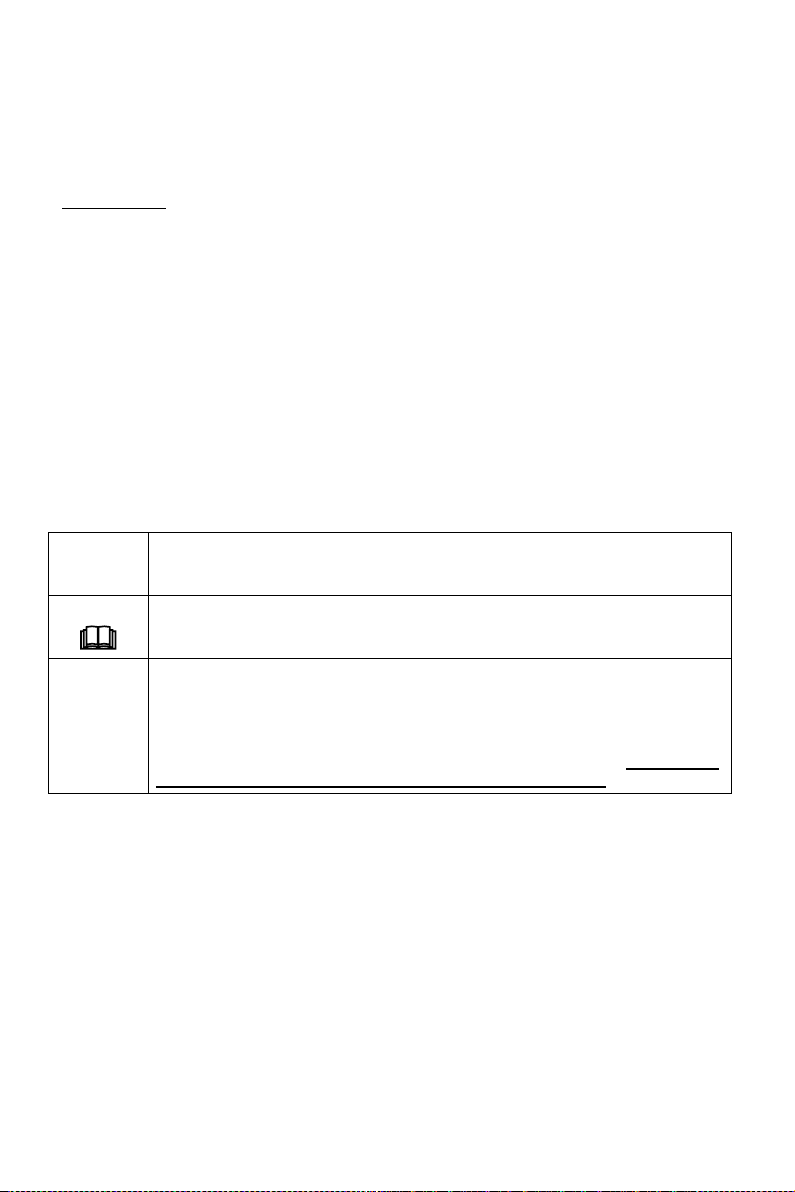
3. Normal charging will be indicated by the following lights: start (1), bulk charging (2), absorption charging (3) or maintenance charging (4). When the maintenance charging lamp illuminates the battery is fully charged. Charging will start
if the voltage drops. The charger can normally be connected for months. Reconditioning is indicated by the lamp (5)
illuminating.
4. If the battery leads have been connected incorrectly, the reverse polarity protection system will ensure that neither the
charger nor the battery is damaged and is indicated by lamp (0).
5. If nothing happens. If the lamp indicating the setting and the power lamp remain lit but no other lamp illuminates, the
connection to the battery or chassis may be poor or the battery may be faulty. Another cause may be a lack of voltage in
the AC Power Supply. Begin by improving the connection between the battery and charger.
6. Charging can be stopped at any time by disconnecting the charger’s AC cord. Always disconnect the AC cord before
disconnecting the battery leads. When you stop charging a batter y installed in a vehicle you should always disconnect
the battery lead from the chassis before disconnecting the other battery lead.
IMPORTANT INFORMATION
Please note that the battery pack in the 24V system in most cases consists of more than one battery. They are linked up to
the 24V system, but the individual batteries generally have a lower voltage. Therefore it is important for the charger to be
connected correctly.
BATTERY TYPES AND SETTINGS
The charger is programmed according to “PROGRAM DESCRIPTION” with xed settings and can easily be set for
different types of batteries or conditions. The following recommendations should, however, only be seen as guidelines.
Please consult the battery manufacturer for further instructions.
Settings are made by pressing the “MODE-button “ and stepping for ward one press at a time until the required mode is
reached, the button is then released. After about 2 seconds the charger activates the selected mode. The selected mode
is saved in a memory in the charger and remains there even if the charger is disconnected from batter y and mains.
NORMAL
SUPPLY
RECOND
NORMAL - Normal setting for wet batteries, maintenance free and for most Gel batteries. Some Gel
batteries prefer a slightly lower charging voltage. Please consult the battery manufacturer when in
doubt.
SUPPLY - The charger operates at a constant voltage. This is the maintenance mode for applications
where maximum capacity from the batter y is impor tant, like oor sweepers and golf carts. Note that
the Spark protection function is suppressed in this mode.
RECOND - This mode is used to recover deep discharged ooded batteries where you could expect
a stratied acid (high acid weight in the bottom, low on top). Check with battery manufacturer when
in doubt.
Use this mode with care, because the high voltage will cause some water loss. 32V is normally no
problem for electronics in 24V system. Consult your supplier when in doubt. Life of light bulbs will be
reduced at higher voltage. Try to disconnect light from the battery during this phase. Maximum effect
and minimum risk for electronics is achieved by charging a disconnected battery.
CHARGING PHASES
MXT 14000 AE charges and analyses in eight fully automatic steps.
The battery charger has an 8-step fully automatic charging cycle:
Desulphation
Desulphation with pulses recovers sulphated batteries. Indicates with lamp 1.
Start (Lamp 1)
Start mode for the charging cycle. The star t phase continues until the battery’s terminal voltage has risen above the set
limit, at which point the charger switches to bulk charging. If the terminal voltage has not passed the voltage limit within
the time limit, the charger switches to fault mode (lamp 0) and discontinues the charging. If so, the battery is faulty or its
capacity is too large.
Bulk (Lamp 2)
Main charge when 80% of charging takes place. The charger delivers maximum current until the terminal voltage has risen
to the set level. Bulk has a maximum time, at which point the charger automatically switches to Absorption.
EN • 3
