CTEK MXS 5.0 CHECK User Manual
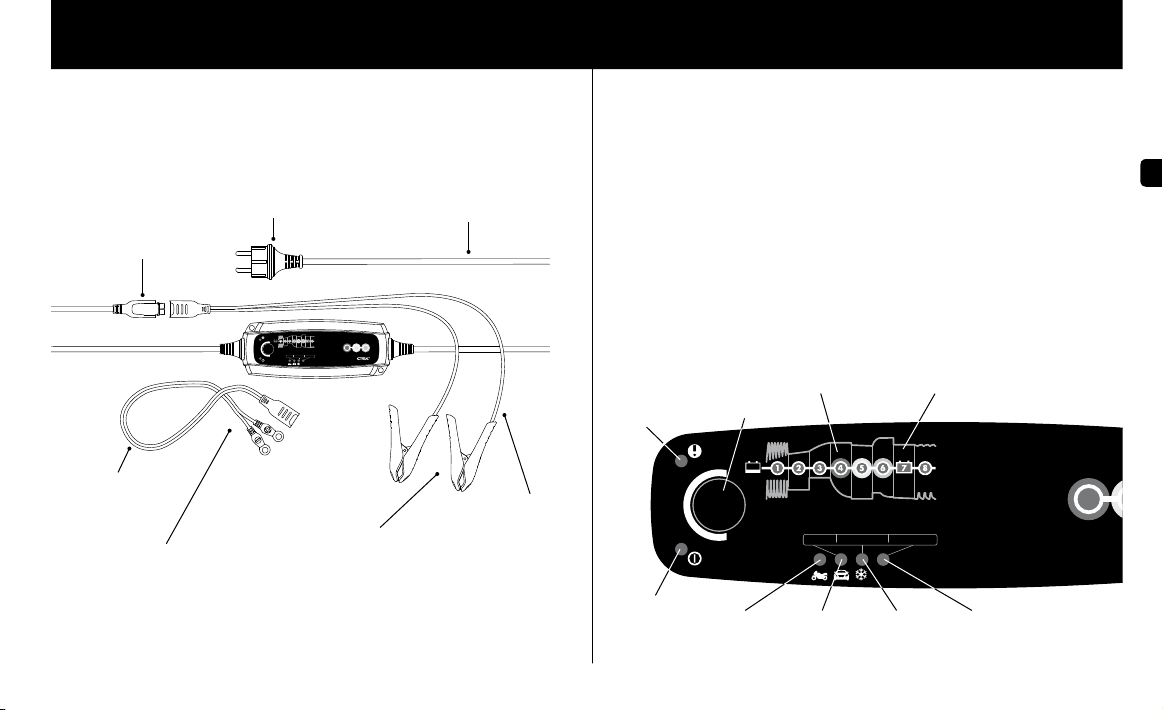
CHECK BY
MANUAL
CONGRATULATIONS
on the purchase of your new professional switched mode battery charger and battery check instrument. This charger is included in a series of professional chargers from
CTEK SWEDEN AB and represents the latest technology in battery charging.
SUPPLY PLUG*
MAINS CABLE
H05RN-F Ru bber
CTEK COMFORT CONNECT
MODE
VOLTAGE CHECK PROGRAM
BATTERY START POWER ALTERNATOR
CHARGE CABLE
H05RN–F Rubber
MXS 5.0 CHECK BY
RECOND
HPN Rubber Cable
HPN Rubber Cable
CTEK COMFORT CONNECT – clamp
CTEK COMFORT CONNECT – eyelet M6
* Supply plugs may differ to suit your wall socket.
HOW TO CHARGE
1. Connect the charger to the batter y. Lamp 4, 5 and 6 now start flickering indicating
VOLTAGE CHECK PROGRAM. Ignore this and continue with the next step.
2. Connect the charger to the wall socket. The power lamp will indicate that the mains
cable is connected to the wall socket. The error lamp will indicate if the battery clamps
are incorrectly connected. The reverse polarity protection will ensure that the battery
or charger will not be damaged.
3.Press the MODE-button to select charging program.
4. Follow the 8-step display through the charging process.
The battery is ready to start the engine when STEP 4 is lit.
The battery is fully charged when STEP 7 is lit.
Stop charging at any time by disconnecting the mains cable from the wall socket.
Note: If the charger indicates START POWER VOLTAGE CHECK PROGRAM lamp
and BAD lamp press MODE-button for 2 sec to exit VOLTAGE CHECK PROGRAM.
FULLY CHARGEDREADY TO USE
ERROR LAMP
POWER LAMP
MODE -BUTTON
MODE
SMALL
BATTERY
PROGR AM
VOLTAGE CHECK PROGRAM
BATTERY START POWER ALTERNATOR
RECOND
NORM AL
BATTERY
PROGR AM
WEATHER
OPTION
COLD
RECOND
OPTION
EN
MXS 5.0
EN • 3
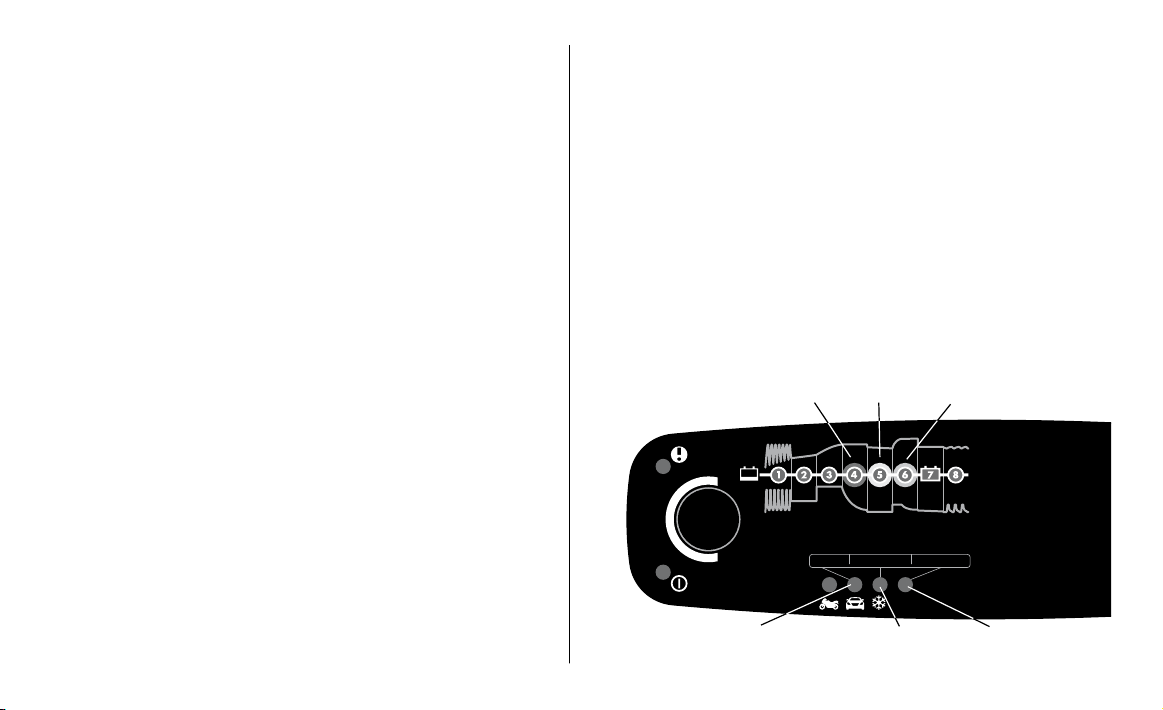
HOW TO SELECT: VOLTAGE CHECK PROGRAM
MXS 5.0 CHECK BY
VOLTAGE CHECK PROGRAM: BATTERY
For accurate results, the batter y must rest for at least one hour before test.
Select the VOLTAGE CHECK PROGRAM: BATTERY with the MODE-button.
If you get a BAD or FAIR indication, charge the battery.
Note: When the battery is in very cold conditions (under 5ºC), the battery voltage will
fall, and may be below the level for the green indication, even if it is good. It is always
good for the battery to be fully charged so if you do get a BAD or FAIR indication,
recharge the battery.
VOLTAGE CHECK PROGRAM: START POWER
This voltage check program checks the battery's performance when cranking.
Select the VOLTAGE CHECK PROGRAM: START POWER with the MODE-button. The
test will start with the OK indication lit. Run the starter motor for a few seconds or until
the engine starts. The VOLTAGE CHECK PROGRAM: START POWER will record the battery's performance during cranking. A BAD indication shows that the battery is worn out
or discharged. Before replacing the battery try to recharge it.
Note: Even if the check indicates BAD, the battery may function in the summer but it
will probably fail in the coming winter. To repeat this check, press the MODE-button
repeatedly until VOLTAGE CHECK PROGRAM: START POWER is selected again.
VOLTAGE CHECK PROGRAM: ALTERNATOR
This function will check the alternator or generator performance. At this VOLTAGE
CHECK PROGRAM, it is good to have a second person available to start the car.
1. Select the VOLTAGE CHECK ALTERNATOR with the MODE-button.
2. Start the engine and run it with high idle speed (2000 RPM).
If you get a BAD indication, this means the alternator does not charge the battery
good enough. Contact your service garage immediately. Tip: Charge the battery before
driving.
If the FAIR indication is still lit after running the engine for a minute, the alternator is
working but the voltage level is low. Consult your garage. Charge the battery regularly.
HOW TO USE: VOLTAGE CHECK PROGRAM
WITH SUPPLY PLUG CONNECTED
1. Connect the charger to the batter y.
2. Connect the charger to the wall socket. The power lamp will indicate that the mains
cable is connected to the wall socket. The error lamp will indicate if the battery clamps
are incorrectly connected. The reverse polarity protection will ensure that the battery or
charger will not be damaged.
3.Press the MODE-button for about 2 seconds. The three VOLTAGE CHECK result lamps
will flicker, to indicate VOLTAGE CHECK PROGRAM until a selection is chosen. The
lamps in the lower row will indicate the VOLTAGE CHECK PROGRAM selected. To
select another VOLTAGE CHECK PROGRAM, press the MODE-button briefly. The
VOLTAGE CHECK result lamps will flicker again until a result is shown:
RED: Indicates BAD
YELLOW: Indicates FAIR
GREEN: Indicates OK!
4. Exit the VOLTAGE CHECK PROGRAM at any time by pressing the MODE-button for
about 2 seconds.
5. To continue charging, press the MODE-button to select a CHARGING PROGRAM or
OPTION.
BAD!
RED
MODE
FAIR!
YELLOW
VOLTAGE CHECK PROGRAM
BATTERY START POWER ALTERNATOR
OK!
GREEN
RECOND
4 • EN
BATTERY
VOLTAGE CHECK
START POWER
VOLTAGE CHECK
ALTERNATOR
VOLTAGE CHECK
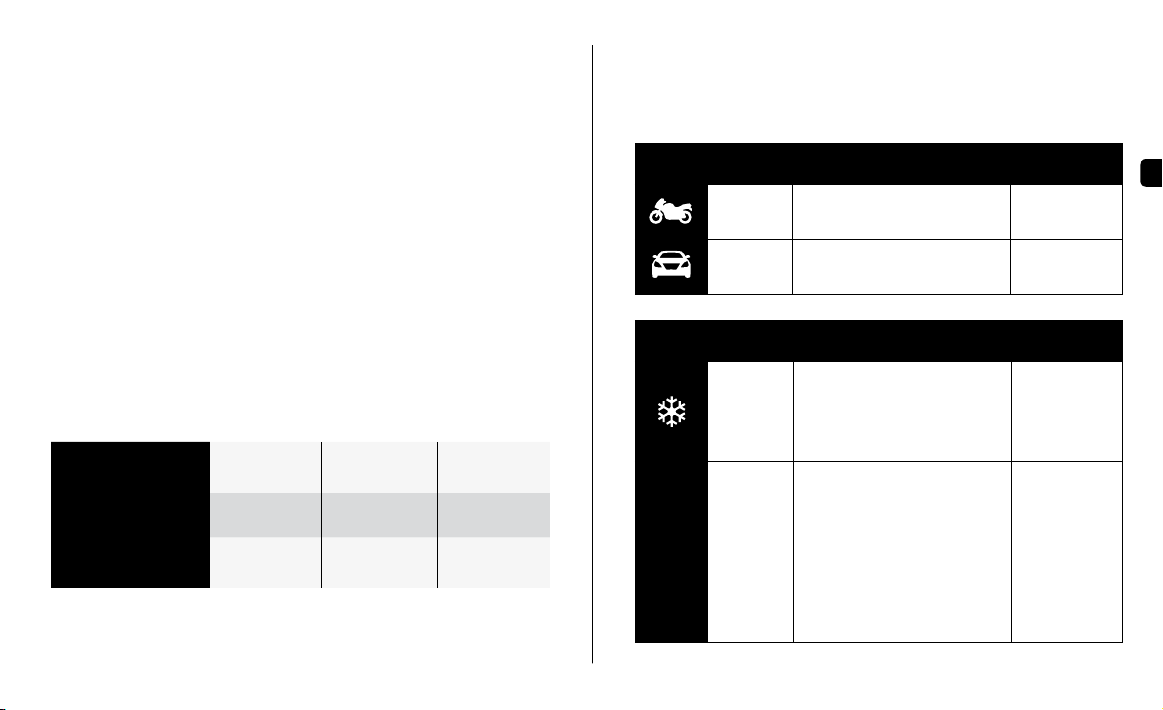
HOW TO USE: VOLTAGE CHECK PROGRAM
WITHOUT SUPPLY PLUG CONNECTED
1. Connect the charger to the batter y. The battery voltage needs to be higher than 8.0V to
be able to use this setup.
2. The VOLTAGE CHECK PROGRAM is automatically selected and the three VOLTAGE
CHECK result lamps will flicker, to indicate VOLTAGE CHECK PROGRAM until a
programisselected.SelectaVOLTAGECHECKPROGRAMwithin30sekotherwise
the VOLTAGE CHECK PROGRAM will exit. The lamps in the lower row will indicate
the VOLTAGE CHECK PROGRAM selected. To select another VOLTAGE CHECK
PROGRAM, press the MODE-button briefly. The VOLTAGE CHECK result lamps will
flicker again until a result is shown:
RED: Indicates BAD
YELLOW: Indicates FAIR
GREEN: Indicates OK!
3. Exit the VOLTAGE CHECK PROGRAM at any time by pressing the MODE-button for
about 2 seconds.
4. To use the VOLTAGE CHECK PROGRAM after mains power has been turned off, one
of the leads connected to the battery has to be removed for at least 30 seconds.
CHECK THE RESULT LAMPS
If the result lamp is lit:
BAD FAIR OK
CHECK BATTERY
CHECK START POWER
CHECK ALTERNATOR
BELOW 12.4V 12.4—12.6V ABOVE 12.6V
BELOW 9.6V 9.6—10.5V ABOVE 10.5V
BELOW13.3V 13.3—14.0V ABOVE 14.0V
CHARGING PROGRAMS AND OPTIONS
Press the MODE-button to select between the charging programs and to add charging
options. The lamps will indicate which programs and options that are selected. The
selected program will be memorised and restarted next time the charger is connected.
Charging Programs
Program
Charging Options
Option
RECOND
Battery
Size (Ah)
1.2–14Ah
14–160Ah
Battery
Size (Ah)
1.2–160Ah
1.2–160Ah
Explanation Temp range
Small battery
program, 0.8A
Use for smaller batteries.
Normal battery
program, 5A
Use for normal sized batteries.
Explanation Temp range
Cold weather option
Use for charging at low temperatures and for power AGM batteries
like Optima
weather option increases charging
voltage
Recond option
Use to return energy to empty
batteries. Recond your battery once
per year and after deep discharge
to maximise lifetime and capacity.
The Recond option adds STEP6
to the selected charging program.
Repeated use of the Recond
program may cause water loss in
the battery and reduce service life
of electronics. Contact your vehicle
and battery supplier for advice.
®
and Odyssey®. Cold
-20°C–+50°C
(-4ºF–122ºF)
-20°C–+50°C
(-4ºF–122ºF)
-20°C–+5°C
(-4ºF–41ºF)
-20°C–+50°C
(-4ºF–122ºF)
EN
EN • 5
