Page 1

RTX1-Bay-3Q User Manual A9-110-0001 REV 2.0
- 1 -
RTX® 1-Bay 3Q
USER MANUAL
Revised March 4, 2013
Covers Models: RTX110-3Q, RTX Secure 110-3Q, RTX 111-3Q, RTX Secure 111-3Q,
RTX112-3Q, RTX115-3Q, and RTX115DC-3Q (Digital Cinema)
Features
• Fast data connection options: USB 3.0, eSATA, and dual FireWire 800.
• Sturdy aluminum case provides excellent heat dissipation and rugged durability.
• Key lock secures drives during transport
• Models with encryption include a hardware-based real time encryption engine using AES,
the government approved encryption standard.
• Reliable 40mm cooling fan
• LEDs for drive power and access
Page 2

CRU
RTX1-Bay-3Q User Manual A9-110-0001 REV 2.0
- 2 -
Item
Quantity
RTX1-Bay-3Q unit
1
USB 3.0 cable
1
USB 2.0 cable
1
eSATA cable
1
FireWire 800 cable
1
Quick Start Guide and Warranty Information
1
Table of Contents
1. Pre-Installation Steps 2
1.1 Accessories 2
1.2 Identifying Parts 3
2. Installation Steps 3
2.1 Installing Hard Drives 3
2.2 Connecting and Powering RTX1-bay-3Q 4
3. Encryption information (models with encryption only) 4
4. Usage with Mac and Windows Operating Sys tems 5
4.1 Usage with Mac OS X 5
4.1.1 Formatting a Drive 5
4.1.2 Mounting and Unmounting Volumes 5
4.1.3 Creating a Boot Drive 5
4.2 Usage with Windows Operating System s 6
4.2.1 Formatting a Drive 6
4.2.2 Mounting and Unmounting Volumes 7
5. Warnings and Notices 7
6. Frequently Asked Questions 7
7. Technical Specifications 9
1. Pre-Instal lation Steps
1.1 Accessories
Check the accessories with your RTX1-Bay-3Q. The box should contain the following items:
FireWire 800 to 400 cable 1
AC adapter & power cord 1
Key set for bay lock 1
Set of encryption keys 1
Page 3
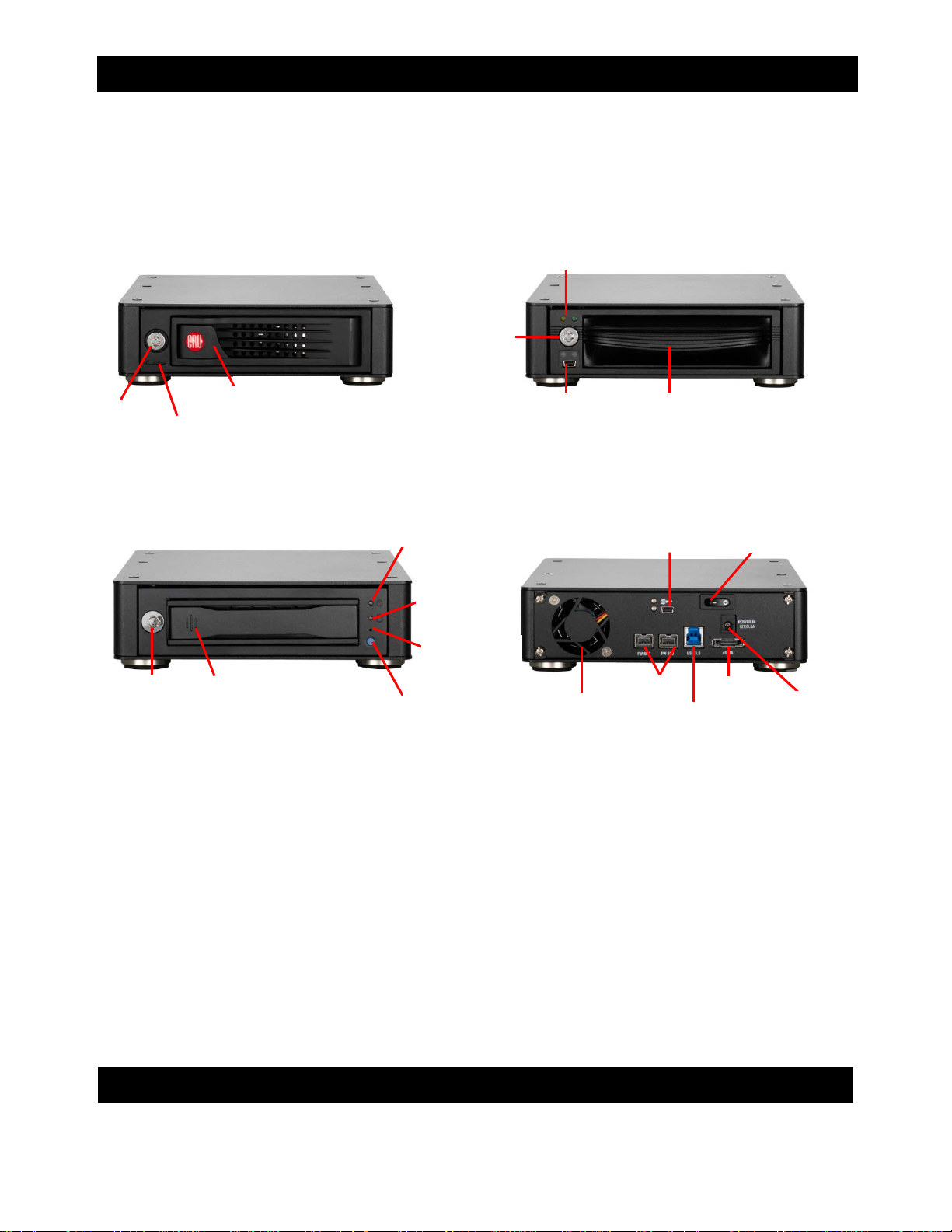
CRU
RTX1-Bay-3Q User Manual A9-110-0001 REV 2.0
- 3 -
RTX110-3Q and
RTX111-3Q,
3Q
RTX115-3Q and
RTX115DC-3Q
Rear of all Units
Power and Access LEDs
Power and Access LEDs
Encryption Key Slot
Fan Error LED
Disable Swi
Power button
Encryption Key Slot
Power switch
Cooling Fan
FireWire ports
USB 3.0 Port
eS A TA Port
Power Connection
Port
1.2 Identifying Parts
Take a moment to familiarize yourself with the parts of RTX1-Bay-3Q. This will help you to better
understand the remaining instructions.
Key Lock
RTX Secure 110-3Q
Ejection Handle
Key Lock
(RTX112-3Q only)
RTX Secure 111-
and 112-3Q
Carrier Handle
Drive Ready/Error LED
(RTX Secure 110 and
RTX Secure 111-3Q only)
Drive Activity
Key Lock
Carrier Handle
tch
2. Instal lation Steps
2.1 Installing a Hard Drive
2.1.1 RTX100-3Q and RTX Secure 110-3Q
a) Pull the ejection handle, open the door.
b) Slide in your SATA hard drive, connector-end first.
c) Shut the door until you hear it click.
2.1.2 RTX111-3Q, RTX Secure 111-3Q, and RTX112-3Q
a) Slide the drive carrier out of the RTX.
b) The carrier’s cover is held in place by a screw on the rear of the carrier. Remove the screw, then
remove the cover.
c) Slide the drive in from the front of the carrier.
d) Mate the connection on the drive with the connection on the drive carrier circuit board.
e) Flip the drive/carrier assembly over, while holding the HDD in place. Secure the drive in place with
the provided screws
Page 4

CRU
RTX1-Bay-3Q User Manual A9-110-0001 REV 2.0
- 4 -
f) Attach the Temperature Control Cooling Sensor to the top of the drive with an adhesive strip.
g) Replace the carrier cover and secure the screw on the rear of the carrier.
h) Slide the carrier into the RTX.
*A flashing green LED on the bay indicates bay fan failure. Call CRU technical support.
2.1.3 RTX115-3Q and RTX115DC-3Q
a) Slide the drive carrier out of the frame.
b) The carrier’s cover is held in place by two screws—one on either side of the carrier. Remove these
screws then remove the cover.
c) Insert the drive into the carrier.
d) Mate the connection on the drive with the connection on the drive carrier circuit board.
e) Flip the drive/carrier assembly over, while holding the HDD in place. Secure the drive in place with
the provided screws.
f) Replace the drive cover and secure the screw on the rear of the carrier.
g) Slide the carrier into the frame assembly.
*Flashing red and blue LEDs on the bay indicate bay fan failure. Call CRU technical support.
2.2 Connecting and Powering RTX110-3Q
RTX-3Q can connect to your computer in one of several ways (eSATA, FireWire 800, USB 2.0 and USB
3.0). Choose one of those cables to use and plug it into the product. Connect the power cord to the
product and to a grounded electrical outlet.
USB 2.0 cable.
For models with encryption, ensure that the encryption key is inserted and that the lock on the bay is in
the ‘locked” position.
Switch the product on. The drive will spin up automatically on RTX100-3Q and RTX115DC-3Q. The key
lock needs to be in the “locked” position for RTX Secure 110-3Q, RTX111-3Q, RTX Secure 111-3Q and
RTX112-3Q to spin up. For RTX115- 3Q, press the power button to spin up the drive.
Your RTX 1-Bay-3Q is now ready to use! If the hard drive is already formatted, it can be used right away.
If the hard drive is brand new, or its format is not compatible with your computer, the drive will need to be
formatted before being used.
NOTE: To connect RTX110-3Q to a USB 2.0 host, you must use a
3. Encryption Information (Secure model only)
• RTX-3Q with Encryption uses full disk hardware encryption to encrypt the entire contents of the
drive—including the boot sector, operating system and all files—without performance degradation.
• The Security Key must be installed prior to powering on the RTX-3Q with encryption for the data to
be decrypted on the drive. If the key is externally connected to the Mini-USB Security Key Port and is
not internally installed, then once it has been accepted, it may be removed and stored in a safe
location. Always store Security Keys apart from the data so that in the event that the drive is lost or
stolen, the data is protected.
• When a drive is formatted using an encryption key, the same or a duplicate key must be used in
order to access the data. There is no “back door” to access the data; lost keys make data
recovery virtually impossible.
Page 5

CRU
RTX1-Bay-3Q User Manual A9-110-0001 REV 2.0
- 5 -
4. Usage with Mac and Windows Operating Systems
4.1 Usage with Mac OS X
4.1.1 Formatting a Drive
To format, use Disk Utility (pictured below), which can be found in the Applications folder.
a) Click on the drive in the window to the left.
b) Click the Erase tab in the window to the right.
c) Select the format type. Most users prefer Mac OS Extended with Journaling (HFS+), which is required
for compatibility with Time Machine (OS 10.5 or newer). If you need to use your RTX with both Mac and
Windows computers, select MS-DOS File System instead.
d) Enter a name for the new volume and then click “Erase” to start the process.
The drive in the window to the left is highlighted and
denoted with the letter A, and the Erase tab in the center
of the window is highlighted and denoted with the letter
B, corresponding to the steps above in which each item
is mentioned.
Mounting and Unmounting Volumes
4.1.2
If the hard drive installed in the RTX is already formatted, an icon
representing the drive’s volume will appear (mount) on the desktop. You
can begin using the volume right away. If the drive is unformatted, a
message will appear on the desktop saying that the disk is unreadable.
Use OS X’s Disk Utility to easily format the drive (see section above).
Unmount the volume before powering down the unit by dragging the
volume’s icon to the trash bin, or by selecting the volume then pressing
Command-E. Disconnecting the unit without first unmounting the volume
can result in data loss.
4.1.3 Creating a Boot Drive
To activate this feature, you must first install OS X on the hard drive in your carrier. The easiest way to do
this is to clone an existing system drive using a utility such as Carbon Copy Cloner or Super Duper. Next,
go to System Preferences Startup Disk. A window will list the available bootable volumes. Select the
volume from which you wish to boot. Another method is to hold down the Option key during boot up. A
screen should appear that allows you to select the volume you wish to use. This is useful if you are only
sporadically booting from the RTX hard drive.
Page 6

CRU
RTX1-Bay-3Q User Manual A9-110-0001 REV 2.0
- 6 -
4.2 Usage with Windows Operating Systems
4.2.1 Formatting a Drive
When you first mount a drive to a Windows operating system, a pop-up window w ill ask you if you would
like to format it. Click “Format Disk” and skip to Step F. If the prompt does not pop up, use the Disk
Management utility by following these steps:
a) Right-click on the My Computer icon on the desktop (Windows XP) or the Computer button in the Start
Menu (Windows Vista, 7, Server 2008, Server 2008 R2, Server 2012), then select Manage. For Windows
8, select your Desktop, then open Windows Explorer from the toolbar. Right-click on “Computer” in the
left-hand navigation pane and select Manage. The Computer Management window will open.
b) In the left pane of this window, left-click on Disk Management (labeled ‘B’ in the picture below).
c) The drive should appear in the list of Disks in the lower middle/right pane. You may need to scroll down
to see it. If the drive is already formatted, you can identify it easily by its volume name. If the Device
Properties Box (labeled ‘C’ in the picture below) says “Not Initialized”, you’ll need to initialize the disk
before formatting it.
Right-click on the Device Properties Box and select Initialize Disk. If you are prompted to select a partition
type, select MBR for volumes 2TB or smaller, or GPT for volumes larger than 2TB. Note: Windows XP
does not support GPT for volumes larger than 2TB.
d) To format the volume, right-click the Drive Properties Box (labeled ‘D’ in the picture below) and select
“New Partition…” (Windows XP) or “New Simple Volume...” (Windows Vista, 7, 8, Server 2008, Server
2008 R2, Server 2012).
The Disk Management section on the left is highlighted and
denoted with a B, and the Device Properties and Drive Properties
boxes are highlighted and denoted with a C and D respectively,
corresponding to the steps above.
e) Unless you wish to customize the settings in these dialog prompts, Click “Next” on the Select Partition
Type (shows up in Windows XP only), Specify Volume/Partition Size, and Assign Drive Letter or Path
dialog prompts, leaving the default settings.
f) You will now see a window that allows selection of a file system. Choose NTFS and enter a name for
the new volume. Be sure to check the box labeled “Quick Format”, which will ensure that the formatting
process takes less than a minute.
g) Click “Next” and then “Finish” to start the format process. When the format is complete, the Drive
Properties Box will update to show the new volume name. The new volume can now be found by doubleclicking on the My Computer icon on the desktop (Windows XP), by clicking on the Computer button in
the Start Menu (Windows Vista, 7, Server 2008, Server 2008 R2), or by clicking on “Computer” in the
navigation pane of a Windows Explorer window (Windows 8, Windows Server 2012).
Page 7

CRU
RTX1-Bay-3Q User Manual A9-110-0001 REV 2.0
- 7 -
4.2.2 Mounting and Unmounting Volumes
If the hard drive inside of the RTX carrier is already formatted, you can begin using the volume right
away. When the RTX is properly connected and turned on, a window may open to allow you access to
the volume. If no window appears, find the volume by double-clicking on the My Computer icon on the
desktop (Windows XP), by clicking the Computer button in the Start Menu (Windows Vista, 7, Server
2008, Server 2008 R2), or by clicking on Computer in the navigation pane of a Windows Explorer window
(Windows 8, Windows Server 2012).
Unmount the RTX bef or e powering it do wn b y left-clicking the green arrow icon on the task bar (in
Windows XP) or the USB plug icon with the green checkmark on the Desktop task bar (Windows Vista, 7,
8, Server 2008, Server 2008 R2, Server 2012), and then selecting the proper device from the menu that
pops up. You may have to click on the “Show Hidden Icons” arrow on the task bar to find the correct icon.
Windows will indicate when it is safe to disconnect the RTX. Disconnecting the unit without first ejecting it
can result in data loss.
5. Warnings and Notices
• If your drive is inserted incorrectly it may cause damage to the internal connections. Be sure to only
insert 3.5″ SATA drives and to insert them properly. Do not eject the drive while it is being accessed.
Data loss could result.
• Do not move RTX while the drive has power.
• Although a drive can be accessed without locking the ejection handle, locking is recommended to
keep from accidentally ejecting a drive while in use. Use caution when pulling on the ejection handle
so that if it is locked you do not break the handle.
Encryption
• Though the Security Key port is mechanically identical to the standard Mini-USB port, inserting
Security Keys into any other Mini-USB port may damage the keys and render them useless. Please
only use Security Keys in RTX products.
• Likewise, inserting a Mini-USB cable or other device into the RTX Security Key port on the carrier
may cause internal damage and potentially lead to loss of data.
• Any time power is cycled on RTX with encryption, the Encryption Key should be installed and the
RTX key turned to the ‘locked” position prior to cycling the power.
6. Frequently Asked Questions
Q: I am trying to use my RTX to boot over FireWire on my Mac and it does not see my drive during the
boot process. What is causing the problem?
A: Our products are designed to work with 3TB drives when they arrive to our customers. Some Macs
may have FireWire chips that are not compatible with booting drives over 2.2TB. In these computers you
can disable the ability to use drives larger than 2.2TB in the enclosure if you would like to boot over
FireWire.
Page 8

CRU
RTX1-Bay-3Q User Manual A9-110-0001 REV 2.0
- 8 -
Q: Why is my hard drive experiencing data corruption?
A: Many things can cause data corruption on hard drives, whether they are inside your computer or inside
an external storage product. Malicious software, OS bugs, failure to properly disconnect external devices,
or no reason at all. Data corruption or loss is therefore not covered by warranty (this is the case with all
rational companies in the storage industry).
The first thing to try is restarting both the computer and the external device. If the data is still corrupted,
try running built-in OS utilities (such as Mac OS X's Disk Utility First Aid) on the hard drive. For best
results, boot your computer with a Mac OS X Installation CD, and launch Disk Utility from the CD. When
you reach the Mac OS Installation program, you can run Disk Utility from one of the menus at the top of
the screen. From Disk Utility, you can run "Verify Disk" and "Repair Disk" to find and fix any errors that
may be present in y our Mac OS installation.
If the OS utility doesn't help, you may need Data Rescue. This is a great solution for recovering lost data
from a hard drive which has suffered data loss or corruption. If there is a true hardware failure of your
hard drive that prevents it from communicating with your computer, there is no software solution in
existence that can fix this problem. However, since we cannot tell you with any certainty whether or not
you are experiencing hardware failure in your particular hard drive, we would encourage you to download
a free demo version of ProSoft’s Data Rescue from www.prosofteng.com. It is limited, in that it only allows
you to recover one file per session, but it will tell you if it even sees any files.
Q: I just connected my eSATA product to my computer for the first time. I turned on the power, but the
drive did not spin up. Is the drive dead?
A: SATA dr ives will not pow er up if a SATA cable is plugged into them, but no valid connection is
established with a host. To test this, unplug the SATA cable, but leave the power plugged in. If the drive
spins up in this configuration, then the problem can be attributed to the SATA host (i.e. eSATA host card).
In models with encryption, the RTX key lock must be in the “locked” position, and the encryption key
installed for the unit to power on successfully.
Q: Can I hot-swap drives with this product?
A: Only if the eSATA/SATA host supports this feature. All eSATA host cards currently sold by CRU-
WiebeTech support hot swapping. Third-party host cards may or may not support this feature.
Q: It is possible to boot to the external drive(s) in this product?
A: Only if that feature is supported by the eSATA host to which you are connecting. Many eSATA hosts
do not support booting. If this feature is important to you, you should read the technical specifications of
any host card you're considering to make sure it supports booting.
Q: Why wo n't the computer let me eject or unmount my drive?
A: There may be a software application running in the background with an active link to the drive.
Sometimes, you may see a message such as "The disk is in use and could not be ejected. Try quitting
applications and tr y again."
It could be a background application like Sherlock or the Finder. This is not a defect or issue caused by
the WiebeTech device. Try invoking the Force Quit feature in OS X to see what software may be running.
For Windows XP, the equivalent command is CTRL-ALT-DEL.
Q: Can I access drives formatted NTFS on my Mac?
A: Mac OS 10.3 or higher allows drives formatted in NTFS to mount and be seen as read-only volumes.
Data may not be written to the drives, but it may be copied from the drives.
Page 9

CRU
RTX1-Bay-3Q User Manual A9-110-0001 REV 2.0
- 9 -
Tested to comply
with FC C standards
RTX110-3Q, RTX Secure 110-3Q, RTX111-3Q, RTX Secure 111-3Q,
RTX112-3Q, RTX115-3Q, RTX115DC-3Q
USB 3.0: up to 5.0 Gbps
*Actual throughput is drive dependent.
Fan
Windows 8, Windows 7, Vista, XP
Linux distributions that support the desired connection type
Input: 100-240VAC
Output: +12V/+3V/+3.5A
Contact us through www.cru-inc.com/support
We also offer phone support at (800) 260-9800 and (866) 744-8722.
7. Technical Specifi cat ions
Product names
Interface Types & Speeds*
Drive Types Supported
Support for Drives over 2 Terabytes
eSATA 3G: up to 3.0 Gbps
FireWire 800: up to 800 Mbps
3.5” SATA hard drives
Yes
40mm exhaust fan
Operating System Requirements
Power Switch
Mac OS X
2 position: On / Off
Power Supply
Encryption
Compliance
Product Weight
Dimensions
Hardware based AES 256 encryption engine (Models with encryption only)
CE/FCC, ROHS
6 pounds empty, 8 pounds with drive
176mm x 270 mm x 54mm
Support
© 2011, 2013 CRU Acquisitions Group, LLC. All rights reserved. RTX and TrayFree are trademarks of CRU Acquisitions Group,
LLC. Other marks are the property of their respective owners.
Limited Product Warranty
CRU-DataPort (CRU) warrants RTX to be free of significant defects in material and workmanship for a period of three years from
the original date of purchase. CRU’s warranty is nontransferable and is limited to the original purchaser.
Limitation of Liability
The warranties set forth in this agreement replace all other warranties. CRU expressly disclaims all other warranties, including but
not limited to, the implied warranties of merchantability and fitness for a particular purpose and non-infringement of third-party rights
with respect to the documentation and hardware. No CRU dealer, agent or employee is authorized to make any modification,
extension, or addition to this warranty. In no event will CRU or its suppliers be liable for any costs of procurement of substitute
products or services, lost profits, loss of information or data, computer malfunction, or any other special, indirect, consequential , or
incidental damages arising in any way out of the sale of, use of, or inability to use any CRU product or service, even if CRU has
been advised of the possibility of such damages. In no case shall CRU’s liability exceed the actual money paid for the products at
issue. CRU reserves the right to make modifications and additions to this product without notice or taking on additional liability.
FCC Compliance Statement: “This device complies with Part 15 of the FCC rules. Operation is subject to the following two
conditions: (1) This device may not cause harmful interference, and (2) this device must accept any interference received, including
interference that may cause undesired operation.”
This equipment has been tested and found to comply with the limits for a Class A digital device, pursuant to Part 15 of the FCC
Rules. These limits are designed to provide reasonable protection against harmful interference when the equipment is operated in a
commercial environment. This equipment generates, uses, and can radiate radio frequency energy and, if not install ed and used in
accordance with the instruction manual, may cause harmful interference to radio communications. Operation of this equipment in a
residential area is likely to cause harmful interference in which case the user will be required to correct the interference at this own
expense.
In the event that you experience Radio Frequency Interference, you should take the following steps to resolve the problem:
1) Ensure that the case of your attached drive is grounded.
2) Use a data cable with RFI reducing ferrites on each end.
3) Use a power supply with an RFI reducing ferrite approximately 5 inches from the DC plug.
4) Reorient or relocate the receiving antenna
