Crown IQPSI Owners manual
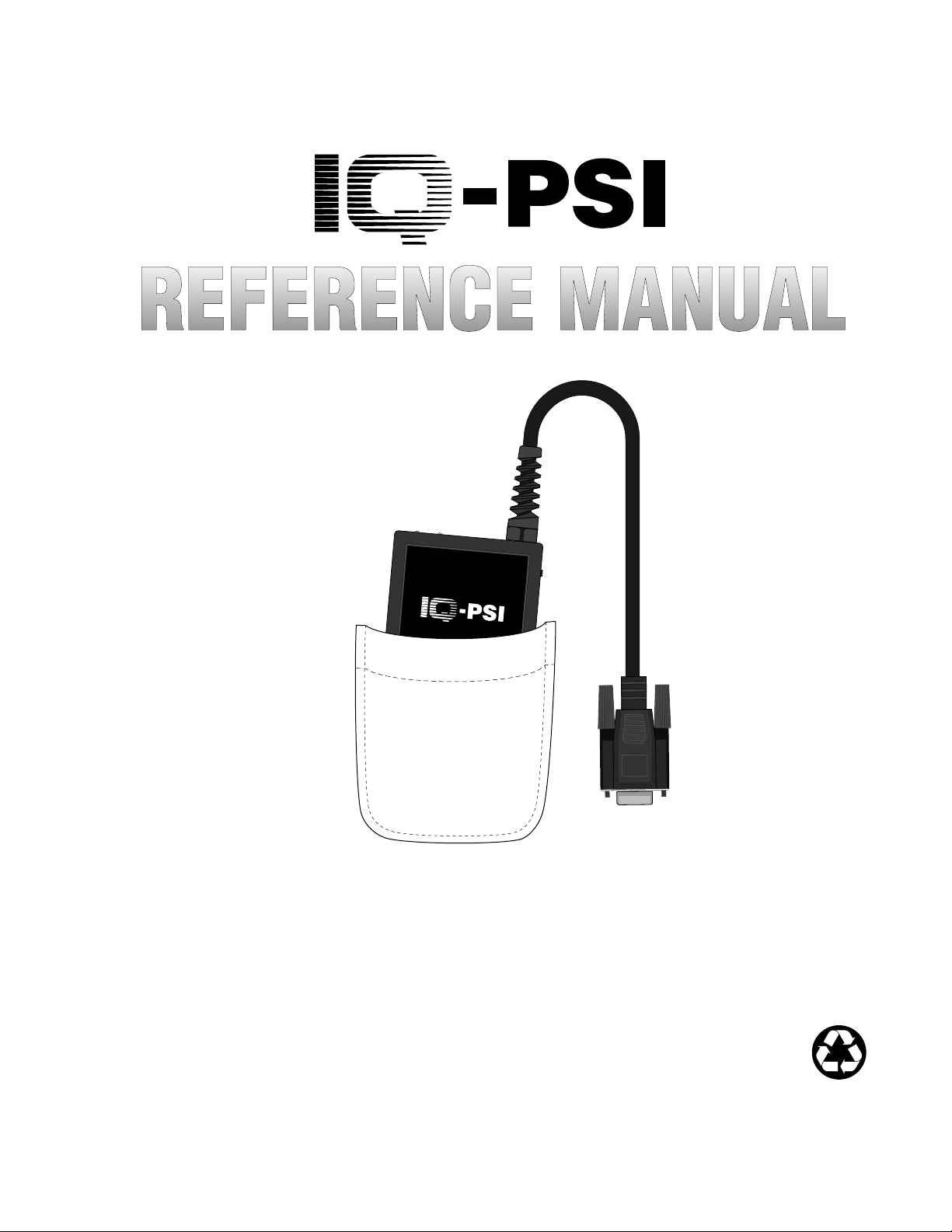
ENABLE
DSPI
POCKET SERIAL INTERFACE
1718 W. Mi s hawaka Rd.
Elkhart, IN 46517 U.S.A.
AUX CROWN BUS10 VDC IN
RS232
POWER
IQ System® to Host Computer Pocket Serial Interface
© 1997 by Crown International, Inc., P.O. Box 1000, Elkhart, Indiana 46515-1000 U.S.A. Telephone:
219-294-8000. The
Trademark Notice:
IQ–PSI
is produced by the Professional Audio Division of Crown International, Inc.
™
IQ2
is a trademark and
Crown
®
,
Amcron
®
,
IQ System
®
and
P.I.P.
®
are registered
trademarks of Crown International, Inc. Other trademarks are the property of their respective owners.
Printed on
recycled paper.
1/97
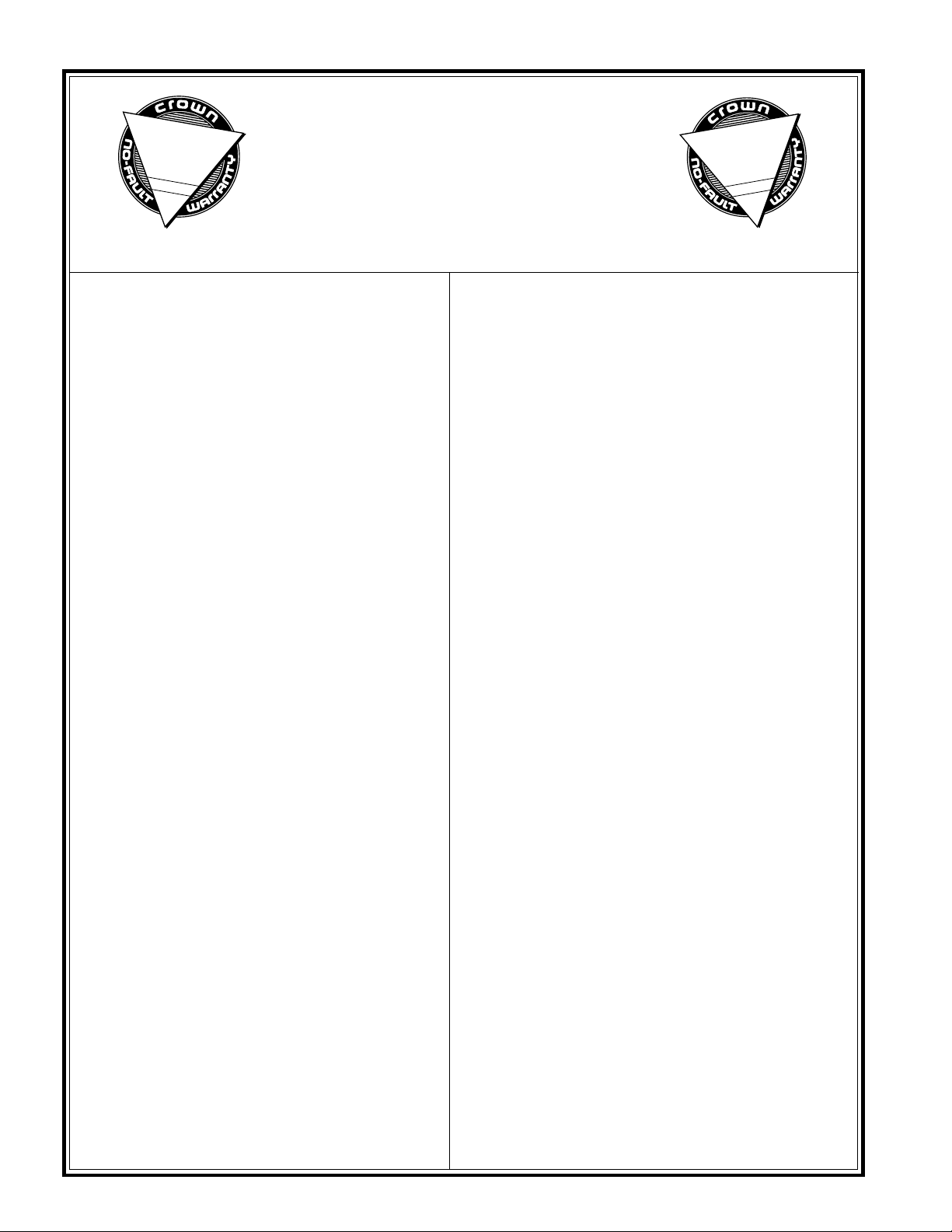
3
YEAR
THREE YEAR
FULL WARRANTY
3
YEAR
WORLDWIDE
The Crown Audio Division of Crown International, Inc., 1718 West
Mishawaka Road, Elkhart, Indiana 46517-4095 U.S.A. warrants to you,
the ORIGINAL PURCHASER and ANY SUBSEQUENT OWNER of
each NEW Crown
of purchase by the original purchaser (the “warranty period”) that the
new Crown product is free of defects in materials and workmanship, and
we further warrant the new Crown product regardless of the reason for
failure, except as excluded in this Crown Warranty.
1
Note: If your unit bears the name “Amcron,” please substitute it for the
name “Crown” in this warranty.
ITEMS EXCLUDED FROM THIS CROWN WARRANTY
This Crown Warranty is in effect only for failure of a new Crown product
which occurred within the Warranty Period. It does not cover any
product which has been damaged because of any intentional misuse,
accident, negligence, or loss which is covered under any of your
insurance contracts. This Crown Warranty also does not extend to the
new Crown product if the serial number has been defaced, altered, or
removed.
We will remedy any defect, regardless of the reason for failure (except
as excluded), by repair, replacement, or refund. We may not elect refund
unless you agree, or unless we are unable to provide replacement, and
repair is not practical or cannot be timely made. If a refund is elected,
then you must make the defective or malfunctioning product available
to us free and clear of all liens or other encumbrances. The refund will
be equal to the actual purchase price, not including interest, insurance,
closing costs, and other finance charges less a reasonable
depreciation on the product from the date of original purchase.
Warranty work can only be performed at our authorized service centers.
We will remedy the defect and ship the product from the service center
within a reasonable time after receipt of the defective product at our
authorized service center.
You must notify us of your need for warranty service not later than ninety
(90) days after expiration of the warranty period. All components must
be shipped in a factory pack. Corrective action will be taken within a
reasonable time of the date of receipt of the defective product by our
authorized service center. If the repairs made by our authorized service
center are not satisfactory, notify our authorized service center
immediately.
YOU ARE NOT ENTITLED TO RECOVER FROM US ANY
INCIDENTAL DAMAGES RESULTING FROM ANY DEFECT IN THE
NEW CROWN PRODUCT. THIS INCLUDES ANY DAMAGE TO
ANOTHER PRODUCT OR PRODUCTS RESULTING FROM SUCH A
DEFECT.
No person has the authority to enlarge, amend, or modify this Crown
Warranty. This Crown Warranty is not extended by the length of time
which you are deprived of the use of the new Crown product. Repairs
and replacement parts provided under the terms of this Crown Warranty
shall carry only the unexpired portion of this Crown Warranty.
We reserve the right to change the design of any product from time to
time without notice and with no obligation to make corresponding
changes in products previously manufactured.
No action to enforce this Crown Warranty shall be commenced later
than ninety (90) days after expiration of the warranty period.
THIS STATEMENT OF WARRANTY SUPERSEDES ANY OTHERS
CONTAINED IN THIS MANUAL FOR CROWN PRODUCTS.
Telephone: 219-294-8200. Facsimile: 219-294-8301
SUMMARY OF WARRANTY
1
product, for a period of three (3) years from the date
WHAT THE WARRANTOR WILL DO
HOW TO OBTAIN WARRANTY SERVICE
DISCLAIMER OF CONSEQUENTIAL
AND INCIDENTAL DAMAGES
WARRANTY ALTERATIONS
DESIGN CHANGES
LEGAL REMEDIES OF PURCHASER
9/90
NORTH AMERICA
The Crown Audio Division of Crown International, Inc., 1718 West Mishawaka
Road, Elkhart, Indiana 46517-4095 U.S.A. warrants to you, the ORIGINAL
PURCHASER and ANY SUBSEQUENT OWNER of each NEW Crown product, for a period of three (3) years from the date of purchase by the original
purchaser (the “warranty period”) that the new Crown product is free of defects
in materials and workmanship. We further warrant the new Crown product
regardless of the reason for failure, except as excluded in this Warranty.
ITEMS EXCLUDED FROM THIS CROWN WARRANTY
This Crown Warranty is in effect only for failure of a new Crown product which
occurred within the Warranty Period. It does not cover any product which has
been damaged because of any intentional misuse, accident, negligence, or
loss which is covered under any of your insurance contracts. This Crown
Warranty also does not extend to the new Crown product if the serial number
has been defaced, altered, or removed.
We will remedy any defect, regardless of the reason for failure (except as
excluded), by repair, replacement, or refund. We may not elect refund unless
you agree, or unless we are unable to provide replacement, and repair is not
practical or cannot be timely made. If a refund is elected, then you must make
the defective or malfunctioning product available to us free and clear of all liens
or other encumbrances. The refund will be equal to the actual purchase price,
not including interest, insurance, closing costs, and other finance charges less
a reasonable depreciation on the product from the date of original purchase.
Warranty work can only be performed at our authorized service centers or at
the factory. We will remedy the defect and ship the product from the service
center or our factory within a reasonable time after receipt of the defective
product at our authorized service center or our factory. All expenses in
remedying the defect, including surface shipping costs in the United States,
will be borne by us. (You must bear the expense of shipping the product
between any foreign country and the port of entry in the United States and all
taxes, duties, and other customs fees for such foreign shipments.)
You must notify us of your need for warranty service not later than ninety (90)
days after expiration of the warranty period. All components must be shipped
in a factory pack, which, if needed, may be obtained from us free of charge.
Corrective action will be taken within a reasonable time of the date of receipt
of the defective product by us or our authorized service center. If the repairs
made by us or our authorized service center are not satisfactory, notify us or
our authorized service center immediately.
DISCLAIMER OF CONSEQUENTIAL AND INCIDENTAL DAMAGES
YOU ARE NOT ENTITLED TO RECOVER FROM US ANY INCIDENTAL
DAMAGES RESULTING FROM ANY DEFECT IN THE NEW CROWN
PRODUCT. THIS INCLUDES ANY DAMAGE TO ANOTHER PRODUCT OR
PRODUCTS RESULTING FROM SUCH A DEFECT. SOME STATES DO NOT
ALLOW THE EXCLUSION OR LIMITATIONS OF INCIDENTAL OR
CONSEQUENTIAL DAMAGES, SO THE ABOVE LIMITATION OR
EXCLUSION MAY NOT APPLY TO YOU.
No person has the authority to enlarge, amend, or modify this Crown Warranty.
This Crown Warranty is not extended by the length of time which you are
deprived of the use of the new Crown product. Repairs and replacement parts
provided under the terms of this Crown Warranty shall carry only the unexpired
portion of this Crown Warranty.
We reserve the right to change the design of any product from time to time
without notice and with no obligation to make corresponding changes in
products previously manufactured.
THIS CROWN WARRANTY GIVES YOU SPECIFIC LEGAL RIGHTS, YOU
MAY ALSO HAVE OTHER RIGHTS WHICH VARY FROM STATE TO STATE.
No action to enforce this Crown Warranty shall be commenced later than ninety
(90) days after expiration of the warranty period.
THIS STATEMENT OF WARRANTY SUPERSEDES ANY OTHERS
CONTAINED IN THIS MANUAL FOR CROWN PRODUCTS.
Telephone: 219-294-8200. Facsimile: 219-294-8301
SUMMARY OF WARRANTY
WHAT THE WARRANTOR WILL DO
HOW TO OBTAIN WARRANTY SERVICE
WARRANTY ALTERATIONS
DESIGN CHANGES
LEGAL REMEDIES OF PURCHASER
9/90
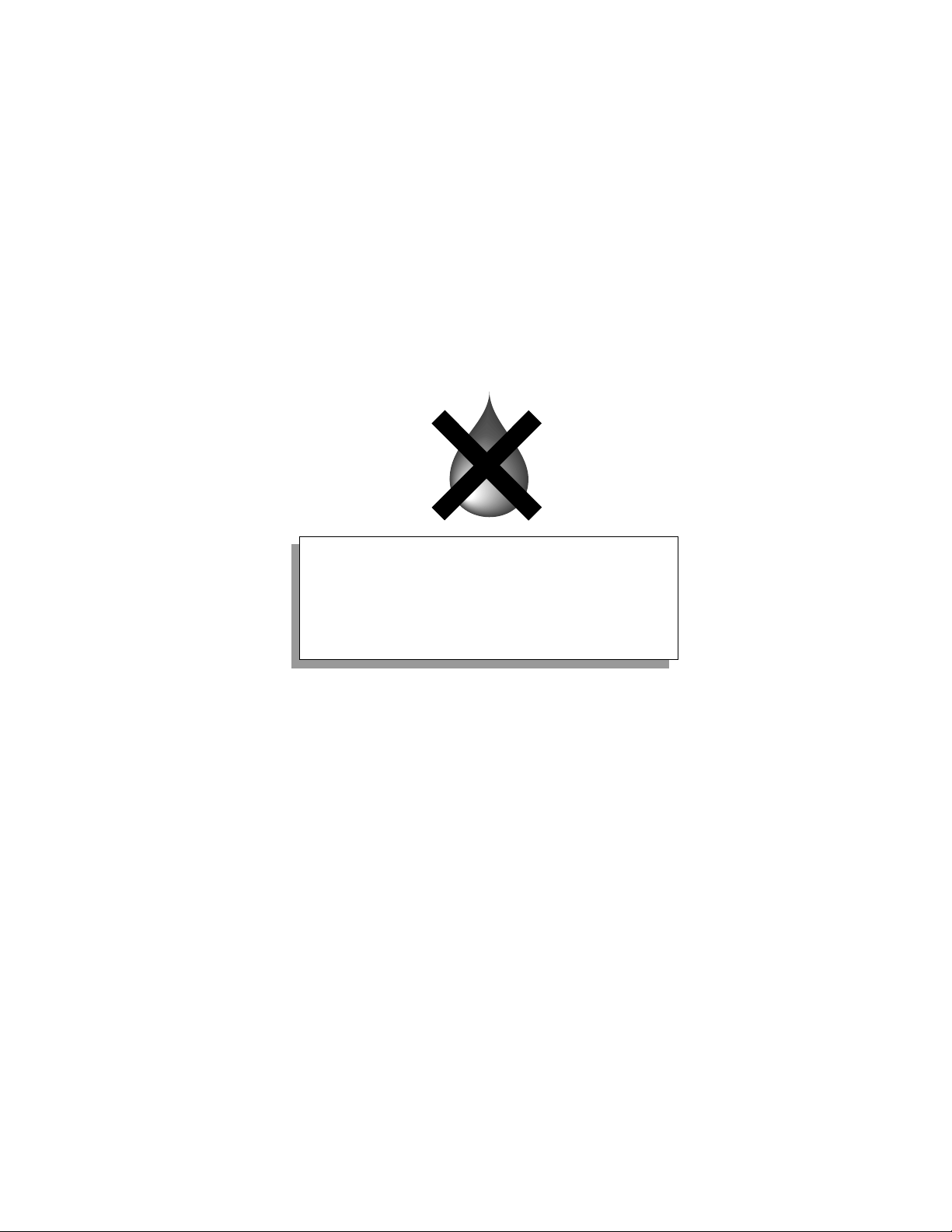
The information furnished in this manual does not include all of the details of design, production, or variations of the
equipment. Nor does it cover every possible situation which may arise during installation, operation or maintenance. If
you need special assistance beyond the scope of this manual, please contact our Technical Support Group.
Crown Audio Division Technical Support Group
Plant 2 SW, 1718 W. Mishawaka Rd., Elkhart, Indiana 46517 U.S.A.
Phone: 800-342-6939 (North America, Puerto Rico and Virgin Islands) or 219-294-8200
Fax: 219-294-8301 Fax Back (North America only): 800-294-4094 or 219-293-9200
Fax Back (International): 219-294-8100 Internet: http://www.crownintl.com
WARNING
TO REDUCE THE RISK OF ELECTRIC
SHOCK, DO NOT EXPOSE THIS
EQUIPMENT TO RAIN OR MOISTURE!

IQ–PSI IQ Pocket Serial Interface
CONTENTS
1 Welcome ......................................................................5
1.1 Unpacking.............................................................5
2 Facilities ...................................................................... 6
3 Installation...................................................................8
3.1 Setting the IQ Address .........................................8
3.2 Connecting to the Crown Bus ...............................8
3.3 Connecting to a Host Computer .........................10
3.1.1 Setting the Baud Rate ..............................10
3.4 Connecting Auxiliary Devices .............................11
3.4.1 AUX Output ..............................................11
3.4.2 AUX Input .................................................11
4 Technical Information .............................................. 12
5 Specifications ........................................................... 13
6 IQ Address Tables ....................................................14
7 Service .......................................................................16
7.1 Worldwide Service..............................................16
7.2 North American Service......................................16
7.2.1 Service at a N. American Service Center 16
7.2.2 Factory Service ........................................16
ILLUSTRATIONS
1.1 The
2.1 Front and Bottom Views of an
2.2 Rear View of an
3.1 An
3.2 IQ Address Switch (SW3) Values.................................. 8
3.3 A Screw-Terminal Plug ................................................. 9
3.4
3.5 IQ
3.6
3.7 Crown Bus Wiring “Loops” from Output to Input ......... 10
3.8 RS232 Cable Wiring ................................................... 10
3.9 Baud Rate Settings .................................................... 10
3.10 The Internal AUX Port Circuit ...................................... 11
3.11 A Sample AUX Output Circuit ..................................... 11
4.1
6.1 IQ Address Switch (SW3) Settings from 0 to 125 ........ 14
6.2 IQ Address Switch (SW3) Settings from 126 to 250 .... 15
IQ–PSI .....................................................................
IQ–PSI............................
IQ–PSI .................................................
IQ System
IQ–PSI
P.I.P.
IQ–PSI
IQ–PSI
with an
Output Connection to an IQ Mixer Input............ 9
Output Connection to the
Output Connection to an IQ
Circuit Block Diagram..................................... 12
IQ–PSI.........................................
IQ–PSI
Input............ 9
P.I.P.
Input............. 9
5
6
7
8
Page 4

IQ–PSI IQ Pocket Serial Interface
ENABLE DSPI RS232
POCKET SERIAL INTERFACE
1718 W. Mishawaka Rd.
Elkhart, IN 46517 U.S.A.
POWER
The
IQ–PSI
will function in “component mode” when a
host computer is not detected. In this mode the AUX
port will still be available for use, but the RS232 serial
port will be inactive. In addition, the unit’s Crown Bus
input and output will be closed to allow the normal flow
of communication around the Crown Bus loop.
Commands received at the unit’s Crown Bus input will
be analyzed and executed if they are addressed to the
IQ–PSI
The AUX port of the
.
IQ–PSI
enables it to be connected
to a non-IQ component. For example, the AUX port
can be connected to a relay to turn on and off a remote
device. Or the AUX port can send and receive simple
logic signals. Whether the
IQ–PSI
is being used as an
interface or as a component, the AUX port will continue
to function.
AUX CROWN BUS10 VDC IN
Fig. 1.1 The IQ–PSI
1 Welcome
The IQ Pocket Serial Interface
serve as a portable IQ interface, connecting a selected
Crown Bus loop to a host computer in an
member of the
IQ2
and legacy protocol components when operating
IQ2™
family, the
as a system interface. In addition, the
a standard IQ AUX port, and can function as an IQ
component with its own IQ address.
The
IQ–PSI
automatically senses whether a computer
is connected to it by monitoring the RTS (Request To
Send) pin of its RS232 serial port. The
operate in “interface mode” when a host computer is
detected. In this mode the
the host computer to select any IQ component on the
same Crown Bus loop and send commands or retrieve
data. Input messages received on the Crown Bus are
transferred out the RS232 port to the host computer.
(IQ–PSI)
IQ–PSI
IQ–PSI
IQ–PSI
can be directed by
is designed to
IQ System
. A
supports all
features
IQ–PSI
will
The
IQ–PSI
requires a single 9-volt battery or an
external AC source (an AC power adapter is included
with domestic units only). Battery life is approximately
one hour (alkaline cell).
This manual will help you successfully install and use
this new interface. We strongly recommend you read
all the instructions, warnings and cautions. Also, for
your protection, please send in the warranty
registration card today. And save your bill of sale—it
is your official proof of purchase.
1.1 Unpacking
Please unpack and inspect the interface for any damage
that may have occurred during transit. If damage is found,
notify the transportation company immediately. Only you,
the consignee, may initiate a claim for shipping damage.
Crown will be happy to cooperate fully as needed. Save
the shipping carton as evidence of damage for the
shipper’s inspection.
Even if the unit arrived in perfect condition, as most do,
save all packing materials so you will have them if you
ever need to transport the unit. NEVER SHIP THE UNIT
WITHOUT THE FACTORY PACK.
Page 5
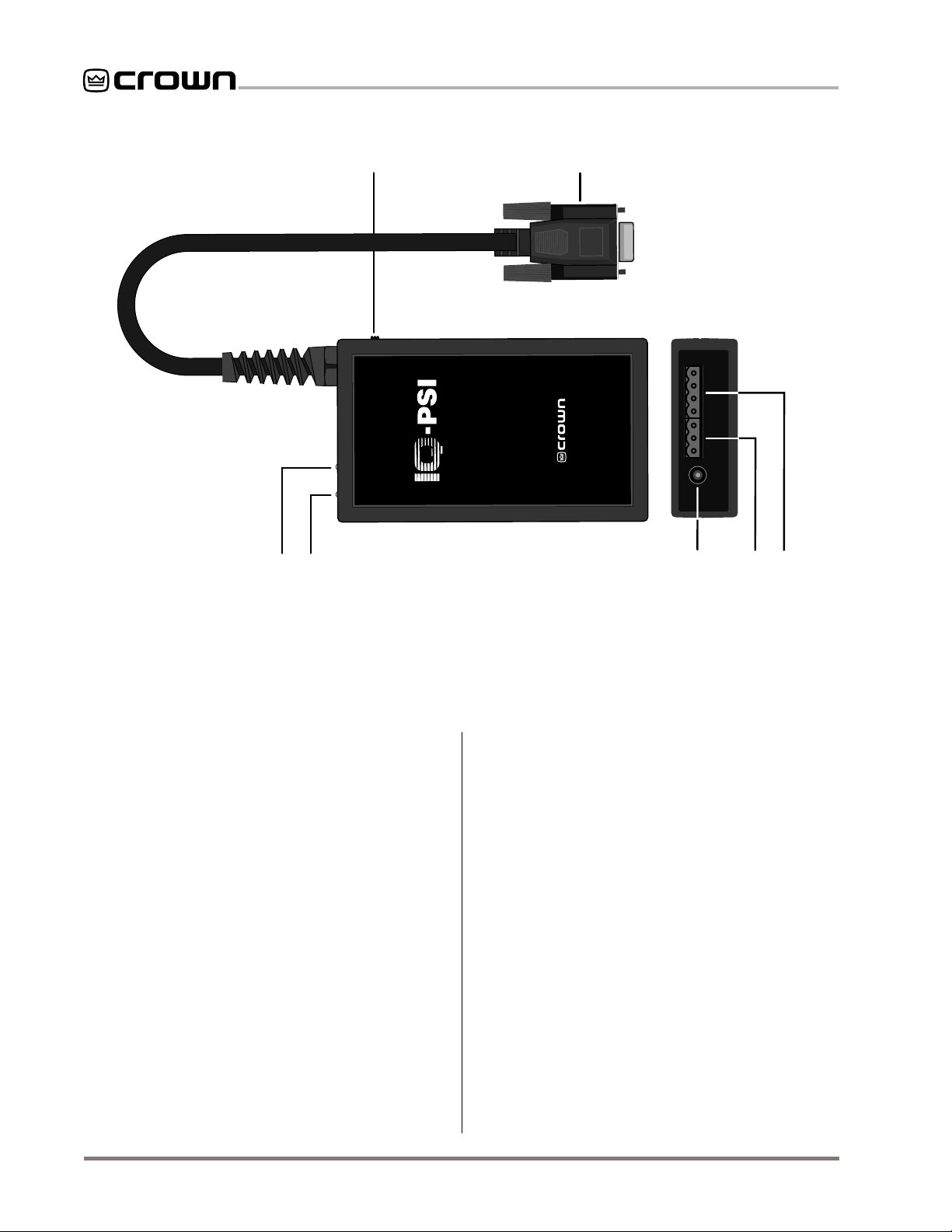
IQ–PSI IQ Pocket Serial Interface
C D
A
POWER
ENABLE DSPI RS232
POCKET SERIAL INTERFACE
B
AUX CROWN BUS10 VDC IN
Elkhart, IN 46517 U.S.A.
1718 W. Mishawaka Rd.
E
F G
Fig. 2.1 Front and Bottom Views of an IQ–PSI
2 Facilities
A. Power Switch
This two-position sliding switch turns the unit on and off.
Slide the switch toward the serial cable to turn it on. When
first turned on, the green Enable indicator (D) will glow
brightly and the yellow DSPI (C) will “wink” twice to show
that adequate voltage is available.
B. RS232 Computer Connector & Cable
A female 9-pin “D-shell” connector and 16-inch (41-cm)
cable is provided for serial connection to a host computer. The RS232 communication standard is supported.
Note: A 9-pin to 25-pin adapter will be required if the
serial port of the host computer has only a 25-pin connector.
The
IQ–PSI
is configured so that if an active computer
is plugged into the RS232, the PSI detects that the RTS is
high and functions automatically as an interface; with no
computer detected, it functions as an
C. DSPI
This yellow DSPI (Data Signal Presence Indicator)
flashes when the
command. It can also be forced to stay on as an aid to
IQ–PSI
sends or receives a valid IQ
IQ
component.
rapid troubleshooting of Crown Bus wiring. In addition,
when the
IQ–PSI
is switched on, the DSPI will “wink”
twice to show that adequate voltage is available. The
absence of adequate voltage could indicate a low battery, defective AC power adapter or an AC mains lowvoltage condition commonly referred to as a “brownout.”
D. Enable Indicator
This green LED lights whenever the power switch (A) of
the unit is turned on and power is available.
E. External 10 VDC Power Connector
Connect the external AC power adapter (included with
domestic units only) to this male coaxial DC power connector. It requires a plug with an outside diameter (O.D.)
of 5.5 mm and inside diameter (I.D.) of 2.1 mm. The
external power adapter should provide from 8.5 to 15
VDC at 300 mA.
should carry the positive voltage.
when an external AC source is used. If desired, international customers should provide their own external AC
power adapter which is appropriate for the AC input
Note: The center conductor of the plug
No battery is required
Page 6
