Crown IQPIPLITE Owners manual

IQ-PIP-Lite Operation Manual
An IQ System® Programmable Input Processor with TCP/IQ
Connectivity, SmartAmp™ Features and Load Supervision for
Crown PIP2™-Compatible Amplifiers.
Obtaining Other Language Versions: To obtain information in another language about
the use of this product, please contact your local Crown Distributor. If you need assistance
locating your local distributor, please contact Crown at 574-294-8000.
This manual does not include all of the details of design, production, or variations of the
equipment. Nor does it cover every possible situation which may arise during installation,
operation or maintenance. If special assistance is needed beyond the scope of this manual,
please contact the Crown Technical Support Group.
The information provided in this manual was deemed accurate as of the publication date.
However, updates to this information may have occurred. To obtain the latest version of this
manual, please visit the Crown website at www.crownaudio.com.
Trademark Notice: Crown, Amcron, Com-Tech, Macro-Tech, IQ and IQ System are registered trademarks of Crown International. SmartAmp, IQ2, PIP and PIP2 are trademarks of
Crown International. Other trademarks are the property of their respective owners.
Some models may be exported under the name Amcron.
©2002 by Crown Audio Inc., P.O. Box 1000, Elkhart, Indiana 46515-1000 U.S.A.
Telephone: 574-294-8000
®
134719-1A
11/02
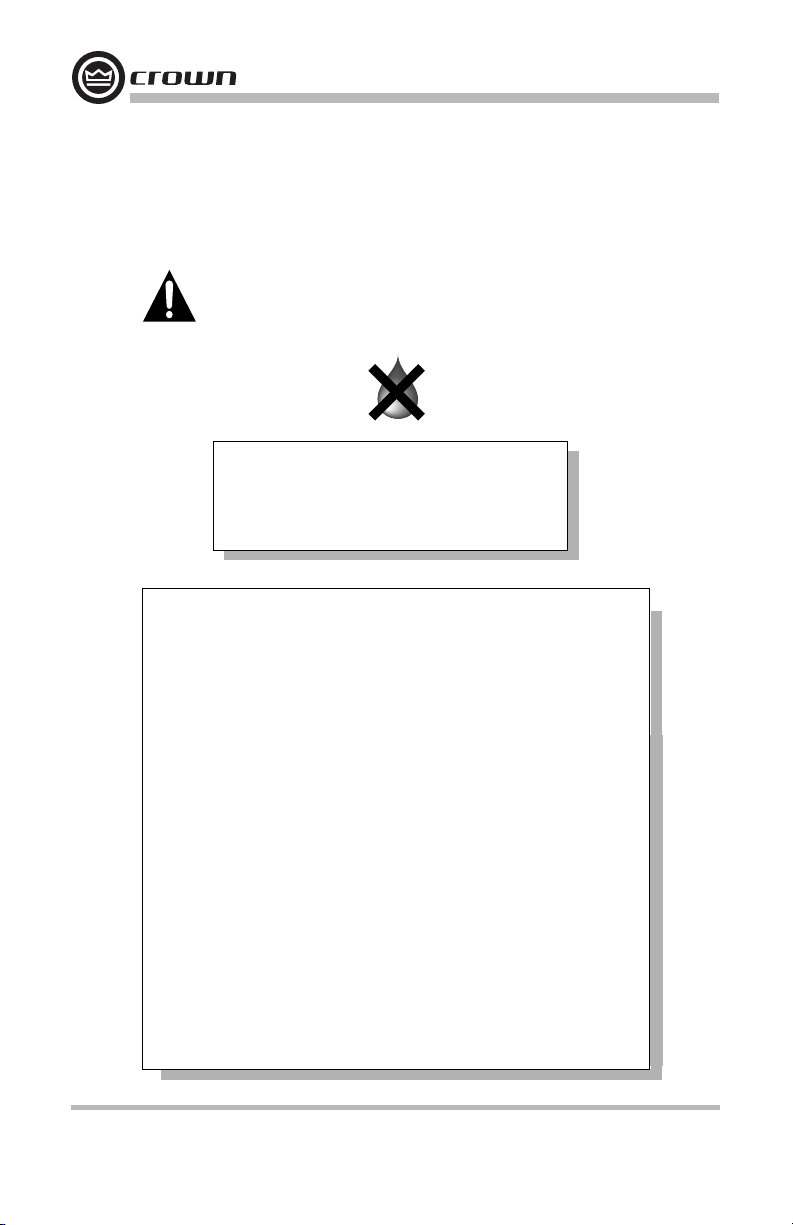
Crown Technical Support
Phone: 800-342-6939 (North America, Puerto Rico and Virgin Islands) or 574-294-8200
1718 W. Mishawaka Rd., Elkhart, Indiana 46517 U.S.A.
Fax: 574-294-8301 Internet: http://www.crownaudio.com
WATCH FOR THIS SYMBOL. The exclamation point triangle is used to alert
the user to important oprating or maintenance instructions.
WARNING
TO REDUCE THE RISK OF ELECTRIC
SHOCK, DO NOT EXPOSE THIS
EQUIPMENT TO RAIN OR MOISTURE!
FCC COMPLIANCE NOTICE
This device complies with part 15 of the FCC rules. Operation is subject to the following
two conditions: (1) This device may not cause harmful interference, and (2) this device
must accept any interference received, including interference that may cause undesired
operation.
CAUTION: Changes or modifications not expressly approved by the party responsible for
complicance could void the user’s authority to operate the euqipment.
NOTE: This equipment has been tested and found to comply with the limits for a Class B
digital device, pursuant to part 15 of the FCC Rules. These limits are designed to provide
reasonable protection against harmful interference in a residential installation. This
equipment generates, uses, and can radiate radio frequency energy and, if not installed
and used in accordance with the instruction manual, may cause harmful interference to
radio communications. However, there is no guarantee that interference will not occur in a
particular installation. If this equipment does cause harmful interference to radio or television reception, which can be determined by turning the equipment off and on, the user is
encouraged to try to correct the interference by one or more of the following measures:
• Reorient or relocate the receiving antenna.
• Increase the separation between the equipment and receiver.
• Connect the equipment into an outlet on a circuit different from that to which the
receiver is connected.
• Consult the dealer or an experienced radio/TV technician for help.
IQ-PIP-Lite
page 2
Operation Manual

IQ-PIP-Lite
DECLARATION of CONFORMITY
Crown Audio, Inc.
1718 W. Mishawaka Rd.
Elkhart, IN 46517 U.S.A.
European Representative’s Name and Address:
Nick Owen
19 Clos Nant Coslech
Pontprennau
Cardiff
CF23 8ND United Kingdom
Equipment Type: Control System Components
Family Name: IQ
Model Name: IQ-PIP-Lite
Susan Whitfield
574-294-8289
swhitfield@crownintl.com
EMC Standards:
EN 55103-1:1995 Electromagnetic Compatibility – Product Family Standard for Audio, Video, Audio-
Visual and Entertainment Lighting Control Apparatus for Professional Use, Part 1: Emissions
EN 55103-1:1995 Magnetic Field Emissions-Annex A @ 10 cm and 1 M
EN 61000-3-3:1995 Limitation of Voltage Fluctuations and Flicker in Low-Voltage Supply Systems
Rated Current ≤16A
EN 55022:1992 + A1:1995 & A2:1997 Limits and Methods of Measure-ment of Radio Disturbance
Characteristics of ITE: Radiated, Class B Limits; Conducted, Class A
EN 55103-2:1996 Electromagnetic Compatibility – Product Family Standard for Audio, Video, AudioVisual and Entertainment Lighting Control Apparatus for Professional Use, Part 2: Immunity
EN 61000-4-2:1995 Electrostatic Discharge Immunity (Environment E2-Criteria B, 4k V Contact, 8k V
Air Discharge)
EN 61000-4-3:1996 Radiated, Radio-Frequency, Electromagnetic Immunity (Environment E2, criteria A)
EN 61000-4-4:1995 Electrical Fast Transient/Burst Immunity (Criteria B)
EN 61000-4-5:1995 Surge Immunity (Criteria B)
EN 61000-4-6:1996 Immunity to Conducted Disturbances Induced by Radio-Frequency Fields
(Criteria A)
EN 61000-4-11:1994 Voltage Dips, Short Interruptions and Voltage Variation
Safety Standard:
EN 60065: 1998 Safety Requirements – Audio Video and Similar Electronic Apparatus
Signed
Larry Colburn
Title: Senior Vice President of Manufacturing
Operation Manual
Date of Issue: October 1, 2002
page 3
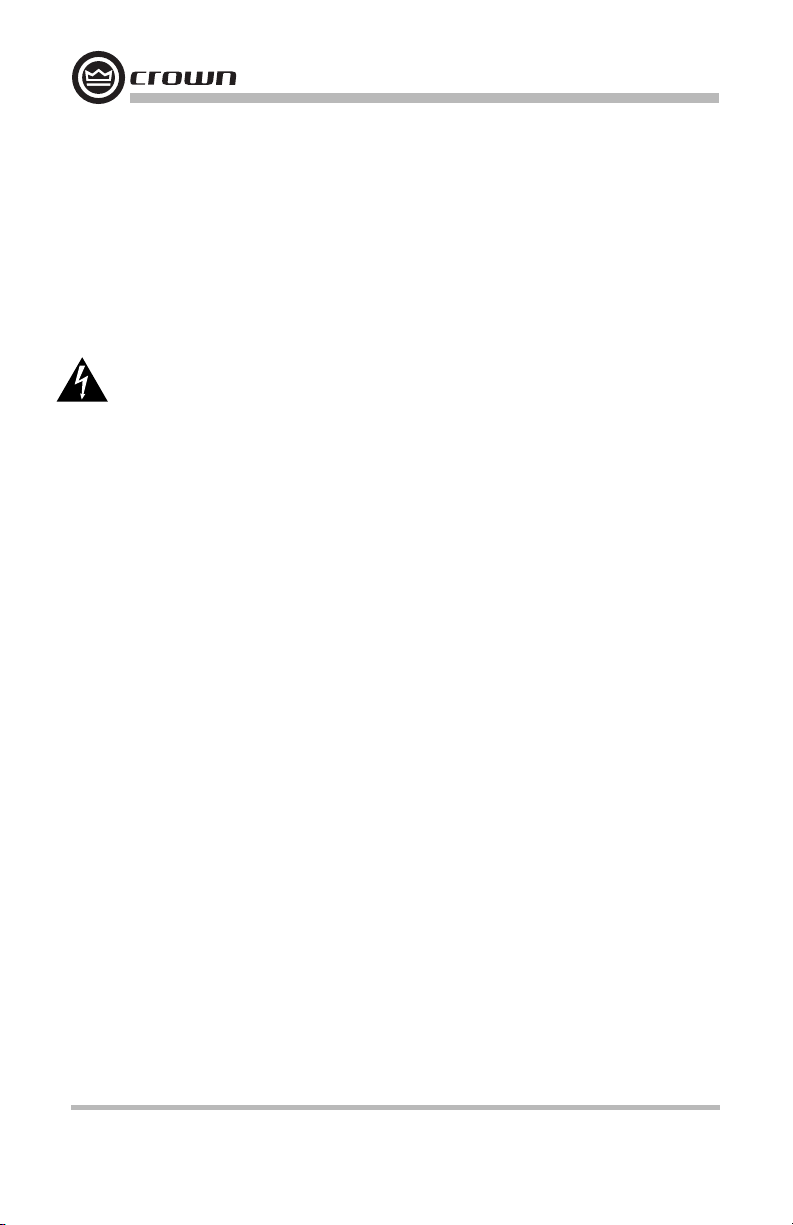
IQ-PIP-Lite
Quick Install Procedure
This procedure is provided for those who would like to install the IQ-PIP-Lite in the shortest time
possible and are already familiar with Crown’s IQ System and TCP/IQ. Less experienced installers
or those wishing a full explanation of the installation procedure are encouraged to go to Section 3
where the full installation procedure is described.
Prepare the amplifier:
1. Turn down the level controls of the amplifier and turn off the amplifier.
2. Unplug the power cord from the AC mains.
3. Remove the existing PIP or cover from the amplifier back panel (two screws).
Install the IQ-PIP-Lite into the amplifier:
4. Carefully ground yourself to the chassis of the amplifier before installing the IQ-PIP-Lite. It is
a good idea to maintain ground contact between yourself and the amplifier while inserting the
module into the amplifier in the next step.
5. Turn the PIP upside down so the ribbon cable connectors located along the back edge on the
underside of the module can be clearly seen (See Figure 3.1). Attach the ribbon cables from
the amplifier to the ribbon-cable connectors. The 20 pin cable (A) should connect to the connector closest to the corner and the 18 pin cable (B) should connect to the other connector.
Important: Be careful when attaching the ribbon cable to the connector. Applying pressure to an
improperly seated connector could cause the keying tabs, which ensure proper pin alignment, to
break. Connecting the ribbon cables with improper pin alignment will likely result in damage to
the PIP.
6. With both cables firmly attached, turn the IQ-PIP-Lite back to an upright position. Verify that
the cables run untwisted between the amplifier and the PIP. Insert the PIP into the amplifier
while taking care not to crimp, pinch or stretch the ribbon cables.
7. Tighten the two PIP mounting screws until it is secured to the amplifier back panel, making
sure the supplied star-washers penetrate the powder-coat finish of the PIP panel for a good
ground connection.
Install the wiring:
8. Connect the IQ-PIP-Lite to the Ethernet network used for TCP/IQ control. Each PIP must connect to its own port on a 100 Megabit Ethernet Switch with a standard straight CAT 5 network
cable. (See Section 3.4 if more information is needed.) A 10 Megabit connection will work but
is not recommended for systems with a high number of components.
9. Connect the audio signal wiring to the IQ-PIP-Lite. (See Section 5.1 for more information.)
10. Connect the amplifier back to the AC mains and reset the back panel input attenuators to the
proper levels.
page 4
Operation Manual

IQ-PIP-Lite
Table of Contents
FCC Compliance Notice .............................................................. 2
Declaration of Conformity ............................................................ 3
Quick Install Procedure ................................................................ 4
Illustrations .................................................................................. 7
1 Welcome ..................................................... 8
1.1 Unpacking ........................................................................ 8
1.2 How to Use This Manual ................................................... 9
2 Controls, Indicators and Connectors ..................... 10
3 Installation .................................................. 11
3.1 Prepare the IQ-PIP-Lite ..................................................... 11
3.2 Prepare the Amplifier ........................................................ 11
3.3 Install the PIP Lite Into the Amplifier ................................. 12
3.4 Install the Wiring .............................................................. 13
4 Operation .................................................... 14
4.1 Hardware ........................................................................... 15
4.1.1 Data Indicator ........................................................... 15
4.1.2 Preset Indicator .........................................................15
4.1.3 Network Connector ................................................... 15
4.1.4 Link/Activity Indicator ............................................... 15
4.1.5 100Mb Indicator ....................................................... 15
4.1.6 Balanced Audio Inputs .............................................. 15
4.1.7 Aux Input/Output and Listen Bus Connector ............. 15
4.1.8 Preset/Reset Switch .................................................. 16
4.2 Amplifier Control and Monitoring ...................................... 17
4.2.1 User Presets ............................................................. 17
4.2.2 Clip Event Monitor .................................................... 17
4.2.3 Input Signal Level Monitor ....................................... 17
4.2.4 Output Signal Level Monitor ..................................... 17
4.2.5 Thermal Headroom Level Monitor ...........................18
4.2.6 Power/Standby Control .............................................18
4.2.7 Signal Mute .............................................................. 18
4.2.8 Polarity Inverter ....................................................... 18
4.2.9 Input Signal Attenuator ............................................. 18
4.2.10 Dynamic Gain Monitors (Ghost Faders) ................. 18
4.2.11 Memory Backup .....................................................18
4.2.12 Amplifier Information .............................................. 18
4.2.13 User and Channel Labels ........................................ 19
4.2.14 Amplifier Mode ....................................................... 19
4.2.15 Amplifier Output Mode ........................................... 19
4.2.16 Line Voltage Monitor .............................................. 19
4.2.17 Error Reporting ....................................................... 19
4.2.18 Auto Standby .......................................................... 20
4.2.19 Input Signal Compressor/Limiter ............................ 20
4.2.20 Peak Voltage Limiter ............................................... 21
Operation Manual
page 5

Table of Contents (continued)
4.2.21 Average Power Limiter ............................................ 21
4.2.22 Clip Eliminator ........................................................21
4.2.23 Thermal Limiter ...................................................... 21
4.2.24 Limiter Tie .............................................................. 22
4.2.25 Load Supervision ................................................... 22
5 Audio Signal Wiring and Network Basics ............... 23
5.1 A Closer Look at Audio Signal Wiring .............................. 23
5.2 TCP/IQ Network Basics .................................................... 24
6 Advanced Features and Options .......................... 28
6.1 Using the AUX Connector ................................................. 28
6.1.1 AUX Output ............................................................... 28
6.1.2 AUX Input ................................................................. 30
6.2 Load Supervision Applications ......................................... 30
6.2.1 Typical Load Characteristics .....................................31
7 Specifications .............................................. 32
7.1 General ............................................................................. 32
7.2 Audio ................................................................................ 32
8 Using the IQ-PIP-Lite with the IQ PIP USP2 Adapter .. 33
9 Troubleshooting ............................................. 37
10 Service ................................................................................. 38
10.1 Worldwide Service .......................................................... 38
10.2 US and Canada Service .................................................. 38
10.2.1 Factory Service ....................................................... 38
10.2.2 Factory Service Shipping Instructions .................... 38
11 Warranty .................................................... 40
Factory Service Information Form ................................................ 43
IQ-PIP-Lite
page 6
Operation Manual

IQ-PIP-Lite
Illustrations
2.1 Front Panel Controls, Connectors and Indicators .................. 9
3.1 Installing the IQ-PIP-Lite into the Amplifier ........................... 11
4.1 Signal Flow Block Diagram .................................................... 13
5.1 Input Wiring for the IQ-PIP-Lite ............................................. 22
5.2 A TCP/IQ Network ..................................................................23
5.3 Multiple Network Communication Via an IP Router ............... 25
6.1 AUX Output Control of a Relay ............................................... 27
6.2 AUX Out Use to Switch In a Redundant Amplifier On Fault..... 28
6.3 Wiring for a Remote Preset Selector ...................................... 28
8.1 “General” Tab Showing Indentification of IQ-PIP-USP2
Adapter .................................................................................. 33
8.2 “Signal Path” Tab Showing Peak Voltage and Average
Power Limiting Disabled ........................................................ 33
8.3 “Peak Voltage Limiter” Block Disabled on “Signal Path”
Tab ......................................................................................... 34
8.4 “Average Power Limiter” Block Disabled on “Signal Path”
Tab ......................................................................................... 34
8.5 “Error Reporting” Tab Showing Fault and Load Error
Reporting Disabled ................................................................ 35
8.6 “Load Supervision” Tab Showing Load Supervision
Disabled ............................................................................... 35
Operation Manual
page 7
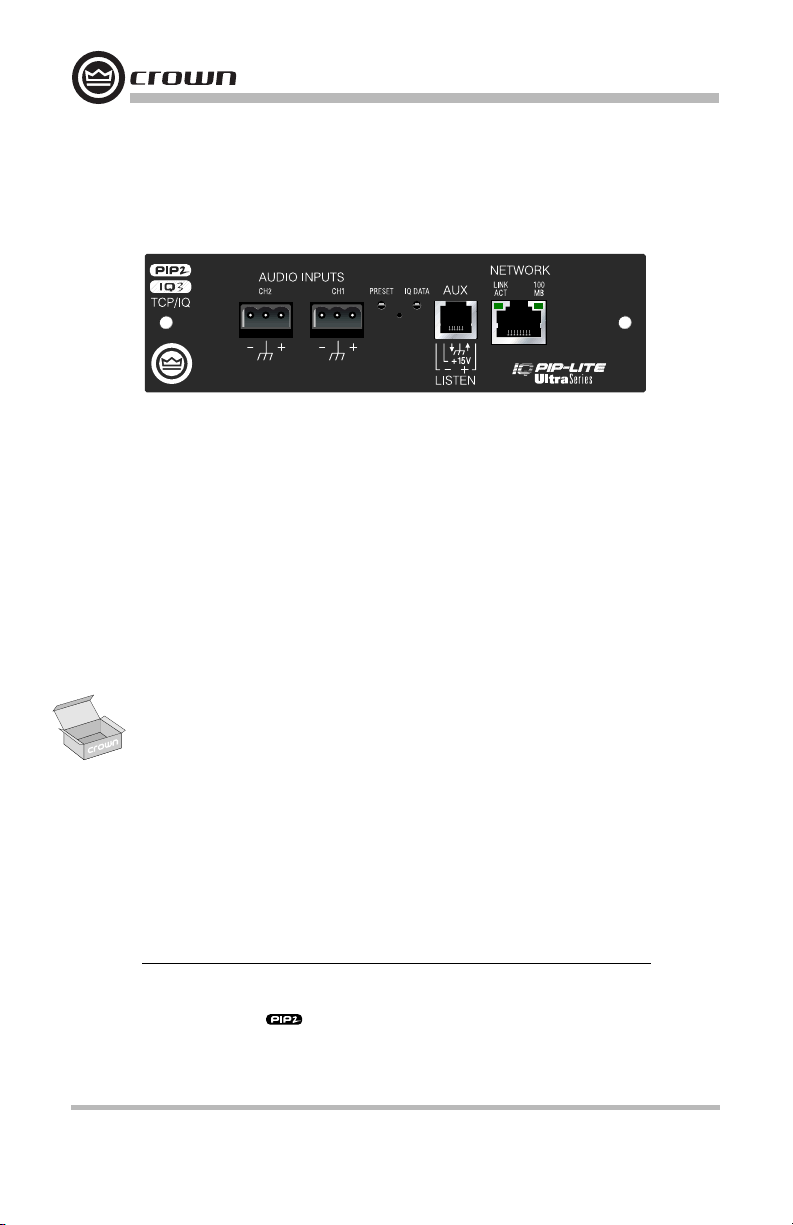
1 Welcome
The IQ-PIP-Lite is a PIP™ (Programmable Input Processor) input module for PIP2™
compatible amplifiers.* It connects the amplifier to a 100 Mb Ethernet network allowing it
to be remotely controlled and monitored via IQ
Figure 1.1 IQ-PIP-Lite Module
The IQ-PIP-Lite is a TCP/IQ series component. This means it connects to an IQ System®
via 100 Mb Ethernet. This provides faster IQ communications than the previous current
loop, IQ bus, connectivity method. With TCP/IQ, a large (or small) system can be interconnected using standard off-the-shelf 100 Mb Ethernet components (Switches, NICs, and
cables). The IQ-PIP-Lite can also be connected to the same network used to pass CobraNet
1
audio .
The audio path in the IQ-PIP-Lite is processed totally in the analog domain without the
inherent noise induced by analog-to-digital conversions. While DSP-type functions cannot
be supported with this type of architecture, the standard SmartAmp™ features are. These
features include input compressors, multimode output limiters, error reporting and load
monitoring.
1.1 Unpacking
The unit is shipped in a protective antistatic bag. CAUTION: STATIC ELECTRICITY
MAY DAMAGE THE UNIT. Use caution when handling the unit. Carefully ground your-
self BEFORE touching the unit. Avoided unnecessary touching the components or solder
pads on the circuit board. It is best to handle the unit by its front panel only.
®.
IQ-PIP-Lite
page 8
Please unpack and inspect the unit for damage that may have occurred during transit. If
damage is found, notify the transportation company immediately. Only the consignee may
initiate a claim with the carrier for shipping damage. Crown will be happy to cooperate fully
as needed. Save the shipping carton as evidence of damage for the shipper's inspection.
Even if the unit arrived in perfect condition, as most do, save all the packing materials.
NEVER SHIP THE UNIT WITHOUT THE FACTORY PACK.
*A PIP2™-compatible amplifier is necessary to use the IQ-PIP-Lite. To determine if the amplifier is PIP2
compatible, look for the logo on the back of the amplifier. The IQ-PIP-Lite is NOT compatible
with older Crown PIP amplifiers unless a USP2 adapter is first installed in the amplifier. See Section 8
for more detail on the USP2 adapter.
1
Note that the I.Q.-P.I.P.-Lite cannot receive or transmit CobraNet audio. Plese use the
IQ-P.I.P.-USP3/CN if this function is desired.
Operation Manual
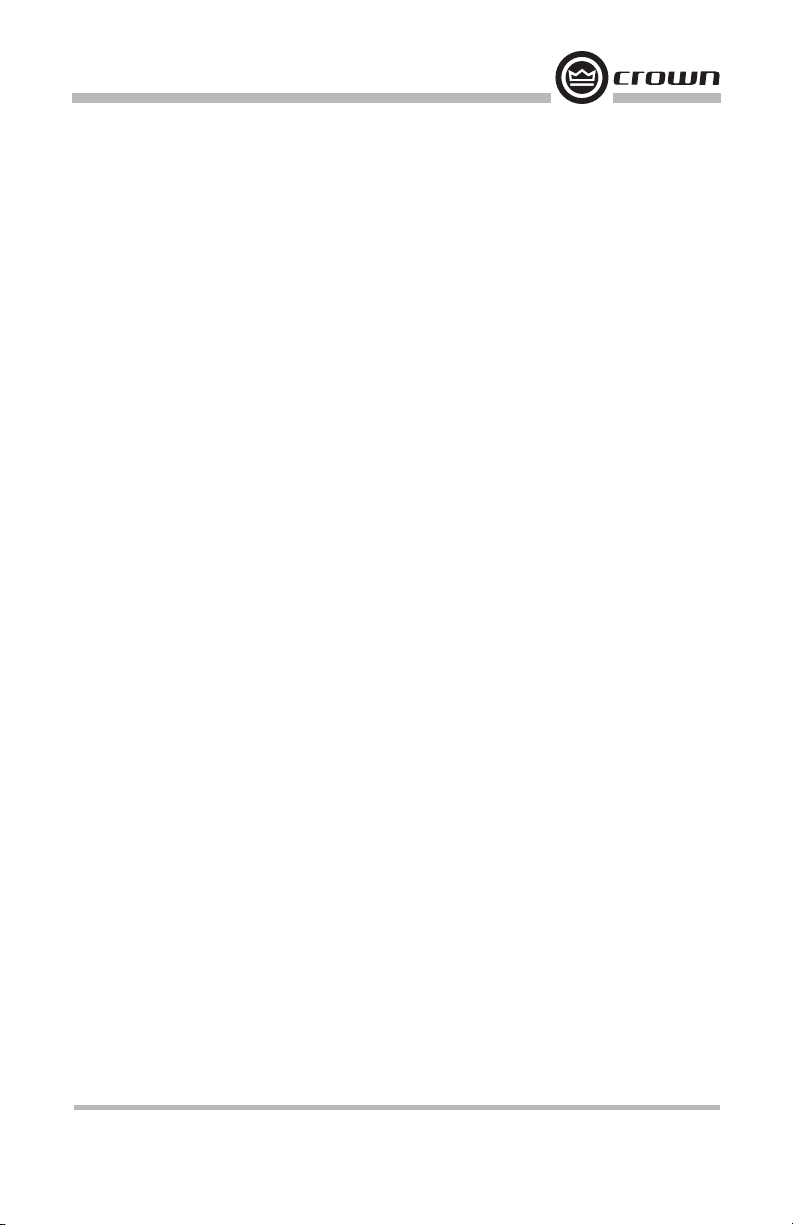
IQ-PIP-Lite
1.2 How to Use This Manual
This manual provides you with the necessary information to safely and correctly set up and
operate your amplifier accessory. It does not cover every aspect of installation, setup or
operation that might occur under every condition. For additional information, please consult Crown Tech Support, your system installer or retailer.
We strongly recommend that you read all instructions, warnings and cautions contained in
this manual. Also, for your protection, please send in your warranty registration card today,
or register online at www.crownaudio.com. And save your bill of sale – it’s your official
proof of purchase.
Operation Manual
page 9
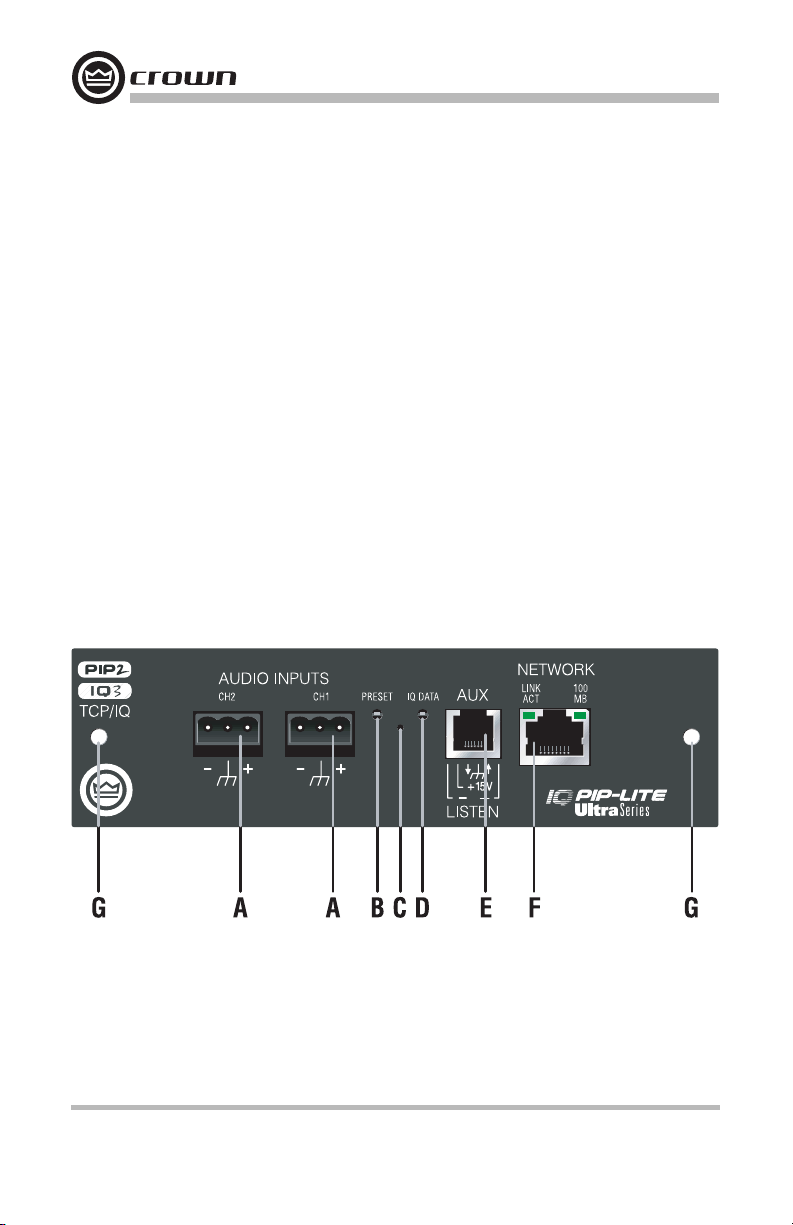
2 Controls, Indicators and Connectors
A. Balanced Audio Input Connectors
3-pin removable barrier-strip connectors, one per channel.
B. Preset Indicator
Signals the number of the current preset, if active, by flashing a series of flashes equal to
the current preset number. See Section 4.1.2.
C. Reset/Preset Switch
Used to change presets, restore settings to factory default or restore all the presets to the
factory defaults. During operations of the switch, the Data indicator flashes as an aid to
the user. See Section 4.1.8.
D. IQ Data Indicator
Flashes when the IQ-PIP-Lite receives a valid TCP/IQ command that is addressed to the
IQ-PIP-Lite. See Section 4.1.1.
E. AUX Connector
Configurable for AUX input, AUX output, or Listen Bus. See Section 6.1.
F. Network Connector
The network connector is a standard RJ-45 connector that allows the IQ-PIP-Lite to connect to an Ethernet network. Connection is made using a standard CAT 5 cable to a network switch port. The Link Activity LED indicates data activity on the network line. The
100 MB LED indicates that the data is at 100 Megabits. See Section 4.1.3.
G. Mounting Holes
IQ-PIP-Lite
page 10
Figure 2.1 Front Panel Controls, Indicators and Connectors
Operation Manual
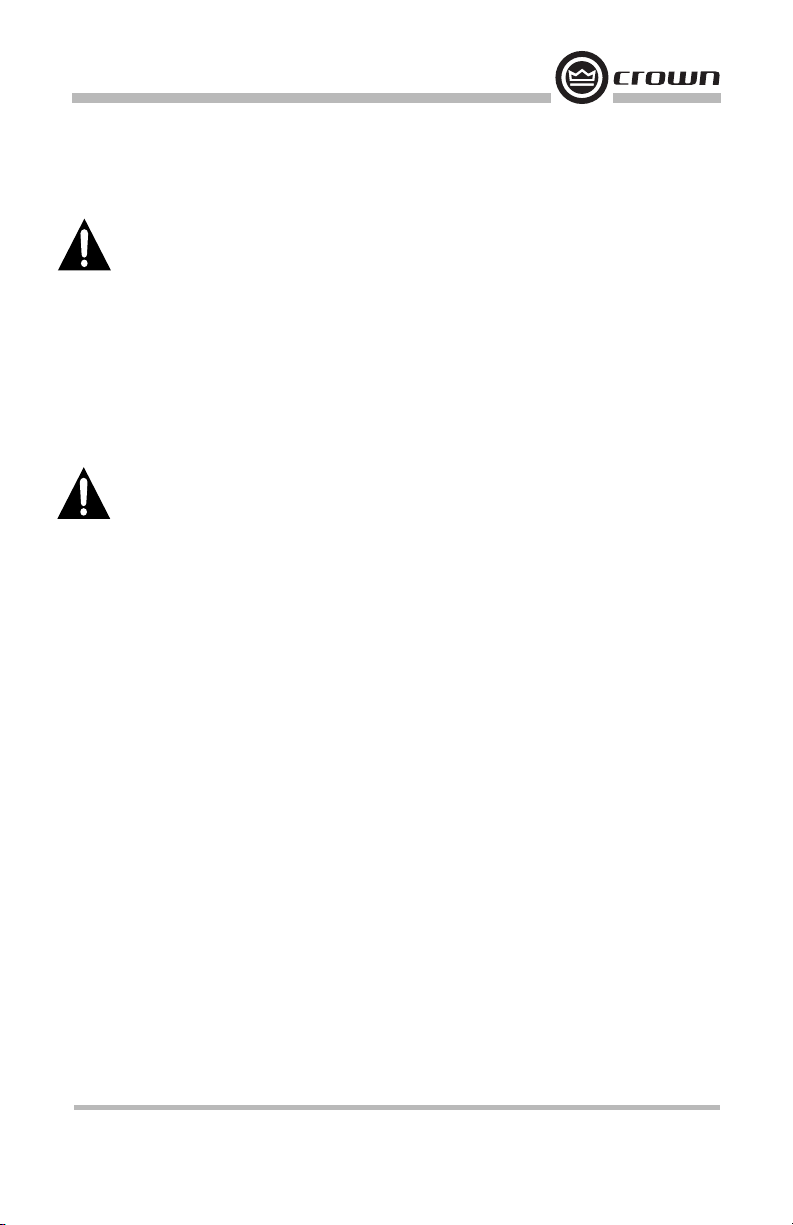
IQ-PIP-Lite
3 Installation
Before beginning, please carefully note:
CAUTION: STATIC ELECTRICITY MAY DAMAGE THE UNIT. Use caution when handling
the unit. Carefully ground yourself BEFORE touching the unit. Avoided unnecessary touching
the components or solder pads on the circuit board. It is best to handle the unit by its front
panel only.
3.1 Prepare the IQ-PIP-Lite
The IQ-PIP-Lite comes ready to install in the amplifier. This unit does not require setting the
“IQ address” as the older current loop, Crown bus, units did. Each IQ-PIP-Lite (as well as all
TCP/IQ components) come preprogrammed with a unique network (MAC) address. The IQ
address is then set (automatically or manually) via the IQ control software. (Also a TCP/IP network address will be set automatically.)
3.2 Prepare the Amplifier
Turn down the amplifier level controls (full counterclockwise) and turn off the
amplifier.
Disconnect the amplifier's power cord.
Remove the existing PIP module from the amplifier back panel (two screws). This may involve
disconnecting the PIP module from a PIP2 input adapter. If a PIP2 input adapter is present,
remove ribbon cables from the adapter.
Operation Manual
page 11
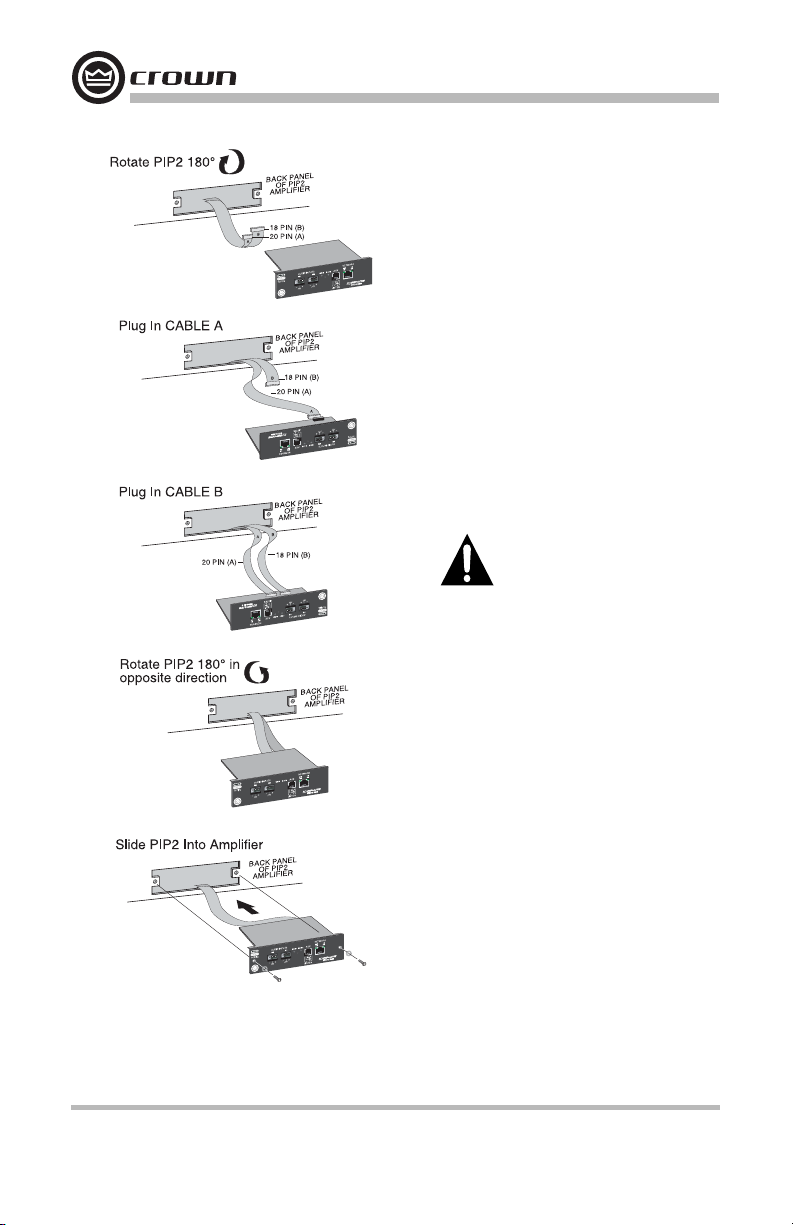
IQ-PIP-Lite
3.3 Install the IQ-PIP-Lite Into the
Amplifier
Carefully ground yourself to the chassis of
the amplifier before installing the IQ-PIP-Lite. It
is a good idea to maintain ground contact between
yourself and the amplifier while inserting the module into the amplifier.
Connect the PIP module to the amplifier.
1. Turn the PIP module upside down so the ribbon
cable connectors located along the back edge on
the underside of the module can be clearly seen
(See Figure 3.1)
2. Attach the ribbon cables from the amplifier to the
ribbon-cable connectors. The 20-pin cable (A)
should connect to the connector closest to the
corner and the 18 pin cable (B) should connect
to the other connector.
Important: Be careful when attaching the ribbon
cable to the connector. Appling pressure to an improperly seated connector could cause the keying tabs,
which ensure proper pin alignment,
to break. Connecting the ribbon cables with
improper pin alignment will likely result in damage to the PIP module.
3. Set amplifier sensitivity.
Figure 3.1 Installing the IQ-PIP-Lite Into the Amplifier
page 12
Mount the PIP module in the amplifier.
1. With both cables firmly attached, turn the IQPIP-Lite back to an upright position. Verify that
the cables run untwisted between the amplifier
and the PIP module.
2. Insert the PIP module into the amplifier while
taking care not to crimp, pinch or stretch the ribbon cables.
3. Fasten the PIP module to the amplifier rear panel
with the two supplied mounting screws. Be sure
to use the supplied star washers for a good
ground connection.
Operation Manual

IQ-PIP-Lite
3.4 Install the Wiring
1. Using a straight CAT 5 cable, connect the network connector to a 100 Mb port on an Ethernet switch that is used to form the TCP/IQ control network . For more detail see section 5.2,
TCP/IQ Network Basics. If the PIP module is not to be connected to a TCP/IQ control network, it can be temporarily connected to a computer’s Ethernet port with a twisted cable (TX
and RX pairs switched) to set up the PIP module for desired operation.
2. Connect the audio input wiring. The IQ-PIP-Lite module is equipped with removable barrier block connectors for each channel’s input. See Section 5.1 for more detail on audio
wiring.
3. Connect the AUX wiring if used. See Section 6.1 for more information.
4. Reconnect the amplifier's power cord.
5. Adjust the attenuator levels for optimum system gain on both the amplifier and on the IQPIP-Lite’s control panel (with IQ control software version 5.2 or higher).
Operation Manual
page 13
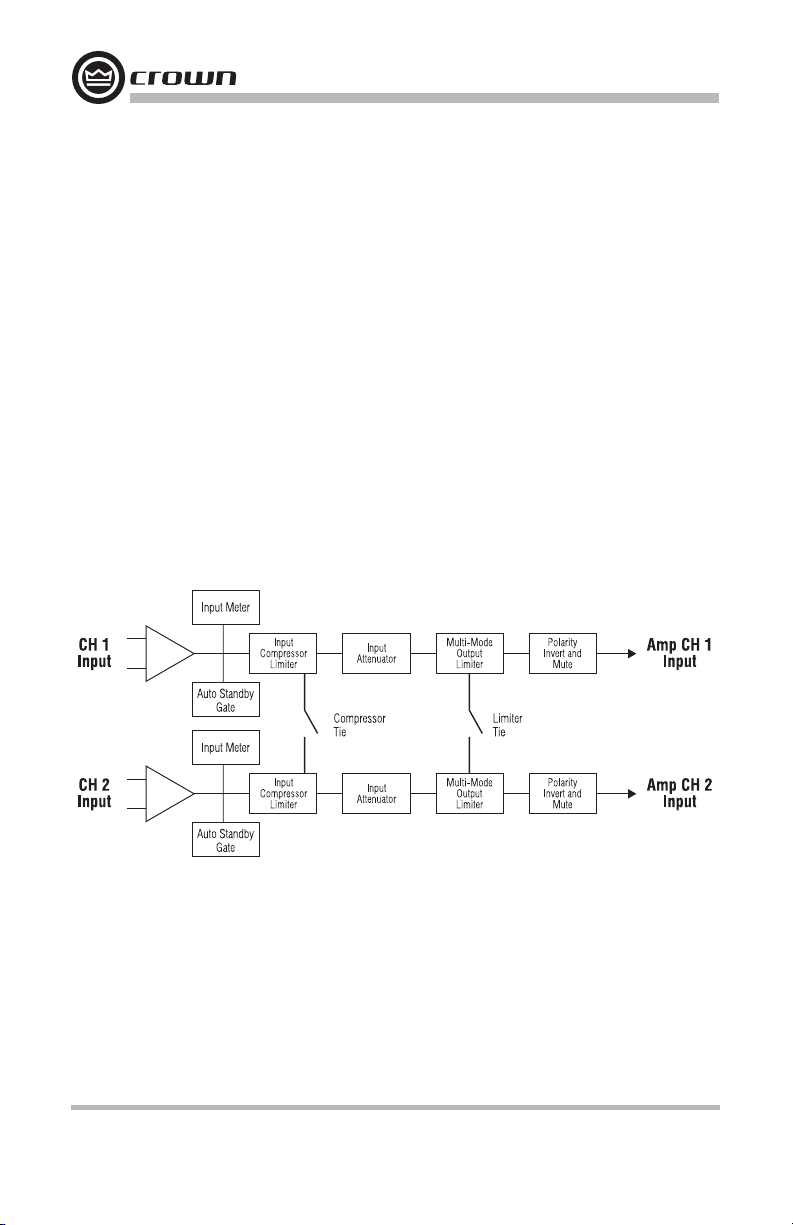
4 Operation
With an IQ-PIP-Lite module, a Crown PIP2 amplifier can be monitored and controlled from
a remote location through the use of an IQ system. The PIP module features SmartAmp
capabilities that enable the amplifier to function automatically. For example, the IQ-PIP-Lite
can automatically turn off the high voltage supplies of the amplifier when no input signal is
present. This can lower electrical usage and provide long-term cost savings. The IQ-PIPLite can also automatically limit the audio signal, and detect and report various problems.
In addition, the Load Supervision feature can verify the status of the loads in real time.
The IQ-PIP-Lite module uses Crown's TCP/IQ protocol allowing it to be controlled over an
Ethernet network composed of standard, off-the-shelf 100Mb Ethernet components. Connection to the control computer is made through its standard network adapter. This protocol
still allows the IQ software greater flexibility with custom control pages and third-party controller support (AMX and Crestron) than the older IQ2 protocol.
The following sections describe the IQ PIP features and operation. Most features are controlled and configured using IQ for Windows software version 5.2 or higher. Please contact
a Crown representative or Crown’s Technical Support Group if you are unfamiliar with IQ
software. Figure 4.1 shows the system block diagram.
IQ-PIP-Lite
page 14
Figure 4.1 Signal Flow Block Diagram
Operation Manual
