Page 1
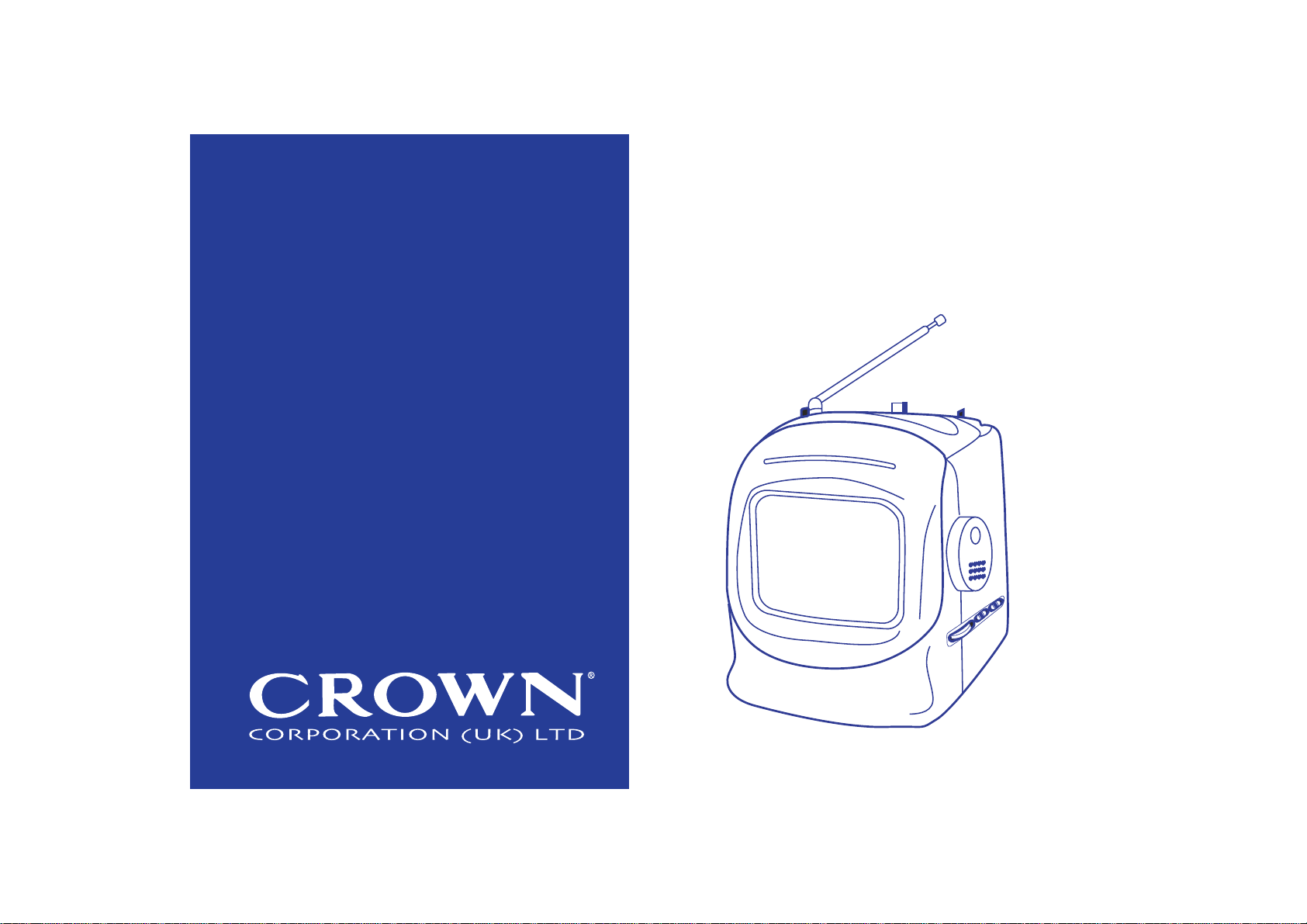
5” Black and White Television with
AM/FM Radio
Model CTH517
guidelines for use
Page 2

2
120 people every day lose their sight. Almost one person in sixty
in Britain is blind or partially sighted.
Coronation Street’s
‘Please help’
‘Please help’
LizDawn
MBE
Every year hundreds of babies are
found to have serious eye disease
Reg. Charity Nº: 294087
Please help, by using the donation form at the back of this booklet.
The battle against blindness
depends on scientific research
Page 3
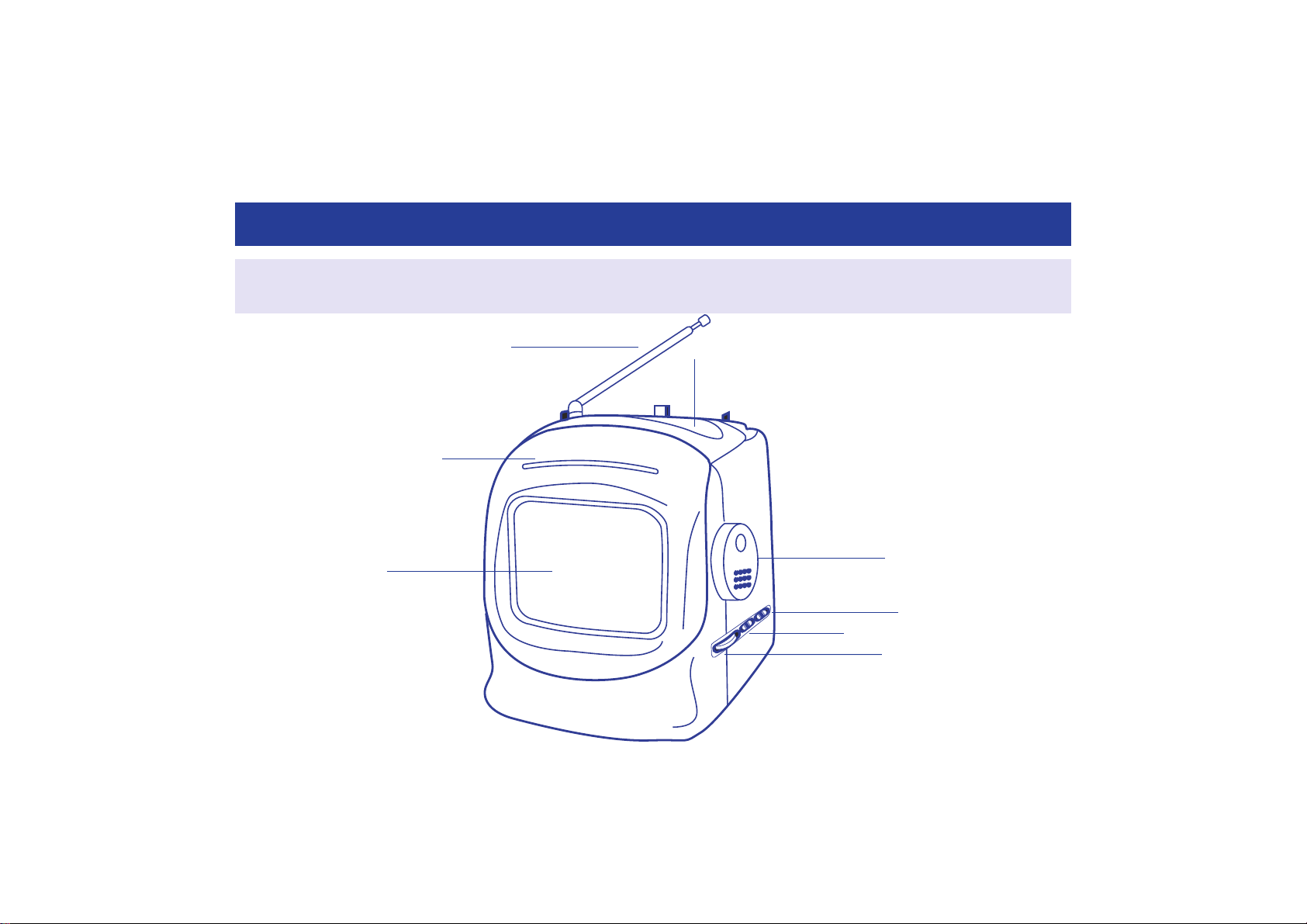
TV/RADIO SWITCH
TELESCOPIC ANTENNA
TV BAND/RADIO BAND SWITCH
TUNER CONTROL
HANDLE
SCREEN
TUNER/CHANNEL DISPLAY
VOLUME DIAL
3
GETTING TO KNOW YOUR SYSTEM
Please read these instructions and the Safety guidelines on pages 5&6 carefully before using your Black and
White Television.
Page 4

4
BEFORE USE
Before use
• Keep this user guide, your guarantee and the
sales receipt for future reference.
• The Television is for domestic use only.
• Fully extend the telescopic antenna and adjust
for best reception.
Unpacking
• Remove all packaging materials and check
the Television carefully for damage before use.
• Keep all the packaging until you are sure that
the product is operating correctly.
AC adaptor power operation
1 Plug the AC adaptor into a AC230V-240V ~50Hz
wall outlet.
2 Plug the other end of the AC adaptor into the
DC input socket on the back of the TV.
Car adaptor power operation
1 Plug the DC adaptor into the cigarette lighter of
your car (12V, Centre Positive Connector).
2 Plug the other end of the DC adaptor into the
DC input socket on the back of the TV.
Note: Remove the DC adaptor from the cigarette
lighter when starting and switching off your
engine.
CAUTION:Use only the Ac adaptor supplied with the
product. To avoid possible hazard, Do NOT use
any other AC adaptor without consulting
qualified technical personnel!
Battery Operation
1 Remove the battery compartment cover by
pressing down on the 2 retaining clips.
2 Insert ten 1.5 volt batteries (C size, batteries not
included) so that the ‘+’ and ‘-’ marks on the
batteries match the ‘+’ and ‘-’ marks inside the
unit.
3 Replace the battery cover making sure that the
cover clicks back into place.
CAUTION: To protect your System, always observe
the following precautions:
• Do not mix new batteries with old or used
batteries.
• Only use batteries of the same type and brand.
• If you do not intend using your System for a
long time, or you are operating from the mains
supply, remove the batteries.
• When your batteries have finished, you must
dispose of them in a safe manner which
complies with applicable laws.
Earphone Socket
(Earphones are not included)
1 Turn the Volume Control Dial on the System to
minimum level before using the earphones.
2 Insert the socket plug of your earphones into
the socket on the side of the System marked
MONO.
Note: if your earphone plug does not fit the
eaphone socket you may need to use an
adaptor.
3 Adjust the volume to suit.
CAUTION:You should not expose yourself to
continuous play at loud volume levels while
using your earphones. You may damage your
hearing. If you experience ringing in your ears,
reduce the volume or stop using your System. If
symptoms persist, see your doctor.
Vertical hold
Contrast control
External Antenna
socket
Earphone
socket
DC input
socket
Brightness
control
Page 5

5
Television operation
1 Slide the TV/Radio switch to the TV position.
2 Slide the TV/Band switch to VHF-L: channel 2-4,
VHF-H Channel 5-12 or UHF-Channel 21-69.
3 Turn the Tuner control to select the desired
station.
4 Adjust the picture quality by using the
brightness and contrast controls on the back of
the unit. Use the Vertical hold dial if the picture
is unstable or moving.
5 Turn the volume volume dial to reach your
desired listening preference.
6 Switch off the TV by sliding the TV/Radio switch
to the off position
Note: An external antenna may be added using the
antenna pad (included).
Radio operation
1 Slide the TV/Radio switch to the Radio position.
2 Slide the TV/Band switch to either AM or FM.
3 Turn the Tuner control to select the desired
radio station.
4 Adjust the volume using the Volume dial.
5 Switch off the radio by sliding the TV/Radio
switch to the off position.
USING THE TELEVISION/RADIO SAFETY
WARNING
IT IS HAZARDOUS FOR ANYONE OTHER
THAN AUTHORISED SERVICE PERSONNEL TO
CARRY OUT SERVICING OR REPAIRS WHICH
INVOLVE THE REMOVAL OF COVERS.
TO AVOID THE RISK OF AN ELECTRIC
SHOCK DO NOT REMOVE THE COVER
AT THE BACK OF THIS UNIT.
This product was designed and manufactured to
meet strict quality and safety standards. There are,
however, some operational precautions that you
should be aware of:
• To prevent electrical shock, never remove the
outer cabinet. If the Television is damaged it
must be repaired by a qualified Service Centre.
• Do not attempt to operate the Television with a
damaged power cord or if it is not working
correctly in any way. Never adjust or modify
the Television yourself, always take it to an
authorised service centre.
• Position the power cord so that it does not
cause a hazard and is not near any sharp
surfaces.
• Do not use an extension lead.
• If the Television is not to be used for a long
period remove the plug from the mains socket
or remove the batteries.
• Do not insert objects or your fingers in the
slots or openings, as this may damage the
Television and cause an electrical shock.
• Do not place in or near water, or in damp
conditions.
• If water drops inside the air vent openings,
switch off the mains socket and remove the
Television plug, or remove the batteries
immediately and take to an authorised service
Page 6

6
SAFETY Cont... Maintenance
centre.
• Do not use accessories that have not been
specifically designed for this Television.
• Close supervision is necessary when the
Television is used near or by children or a
person suffering from any physical impairment.
• To avoid electrical shock, never touch the
Television, plug or batteries with wet hands.
• Do not place objects that could cause a fire
hazard on top of the Television such as candles.
• When transporting the Television always use
the original packaging.
• If you move the Television set to another
location, leave it to stand for at least an hour
to compensate for any temperature difference
and to allow the automatic degaussing circuit
to reset. If the temperature difference is too
high, condensation may occur and cause a
fault.
• Do not place anything on top of the Television
such as vases or potted plants.
• Do not use the Television set outdoors.
• Unplug the Television from the mains or
battery supply.
• Clean the cabinet with a soft damp cloth, do
not apply liquid cleaners or aerosol cleaners
directly onto the Television.
TECHNICAL SPEC.
Power output 0.5W@10%THD
Power consumption 12 W Max (DC 12V in)
Speaker Impedance 8 OHM
Power source AC 230V ~ 50Hz via AC
Adaptor Supplied.
AC Adaptor 12V 850mA (Caution: Do
NOT use any other AC
adaptor without consulting
qualified technical
personnel)
Batteries 10 x 1.5V, Size "C" UM-2
(Not included)
DC input 12V input (Centre positive)
Receiving Channels VHF-1 2-4
VHF-3 5-12
UHF 21˜69
TV Sound I.F. - 6.0 MHz
Screen Size 5” B/W
Dimensions of Unit 185W x 225D x 190H mm
approx.
Weight TV 1.5Kg
AC Adaptor 0.47Kg
(approx.)
Radio Section
FM 88-108 MHz
AM (MW) 530 - 1600 KHz
Page 7

7
Donation Form
YES I would like to support eye research to save sight. Here is my Cheque/Postal Order for
£ made payable to National Eye Research Centre
If you wish to make a donation by Credit Card: Amount donated £
Card Nº: Expiry Date:
Cardholder’s Name:
Address:
So that we can claim back the tax on your donation, please sign below:
My donation is paid from taxed income.
Signature:
Reg. Charity Nº: 294087
Please return to Giving For Sight, Eye Department, Clarendon Wing
FREEPOST NEA 10577, Leeds LS2 3YY.
Page 8
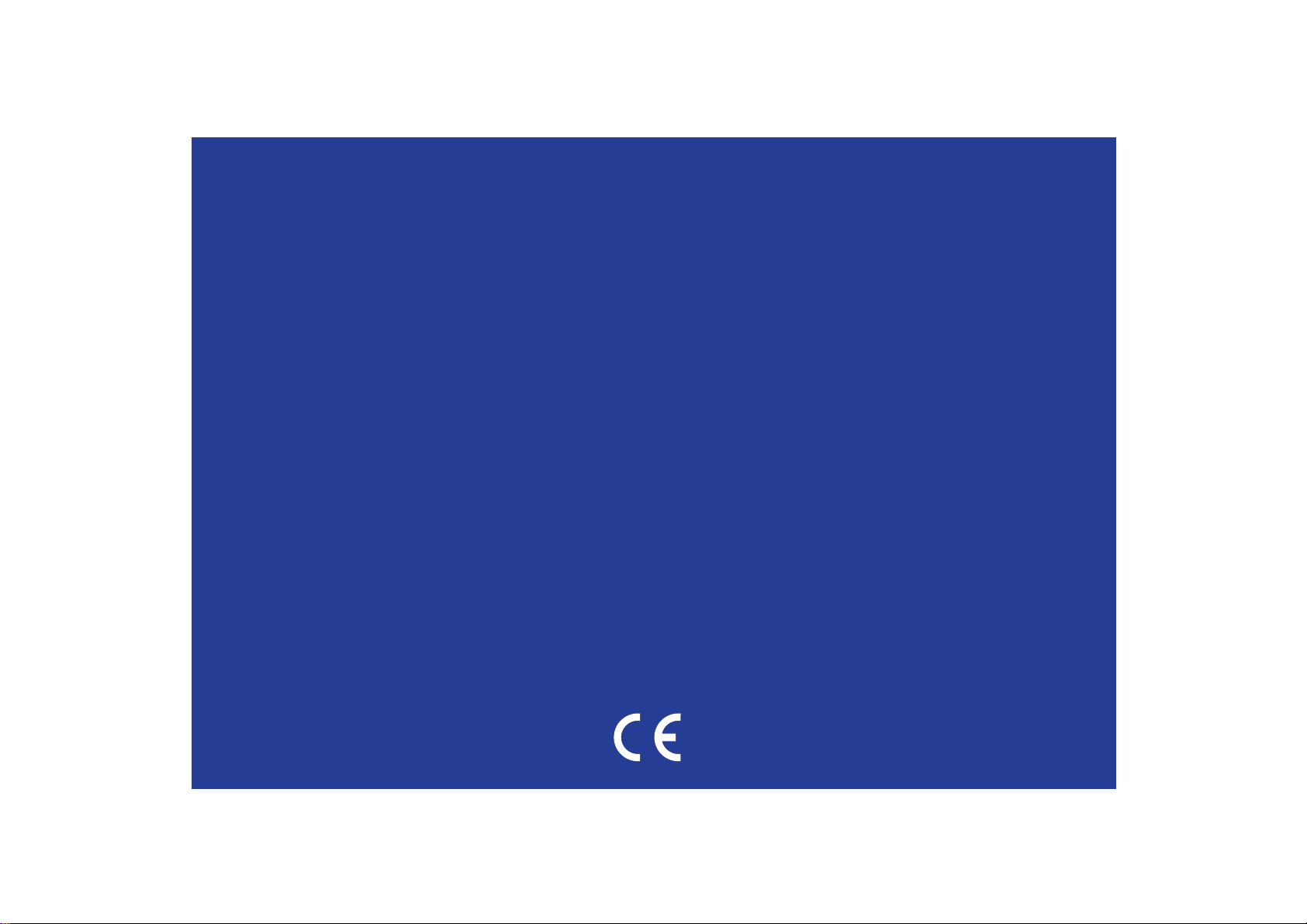
Crown Corporation (UK) Limited
Express Way, Whitwood,
Wakefield, WF10 5QJ
Tel: 01977 604111 Fax: 01977 603159
www.crowncorporation.co.uk
