Page 1
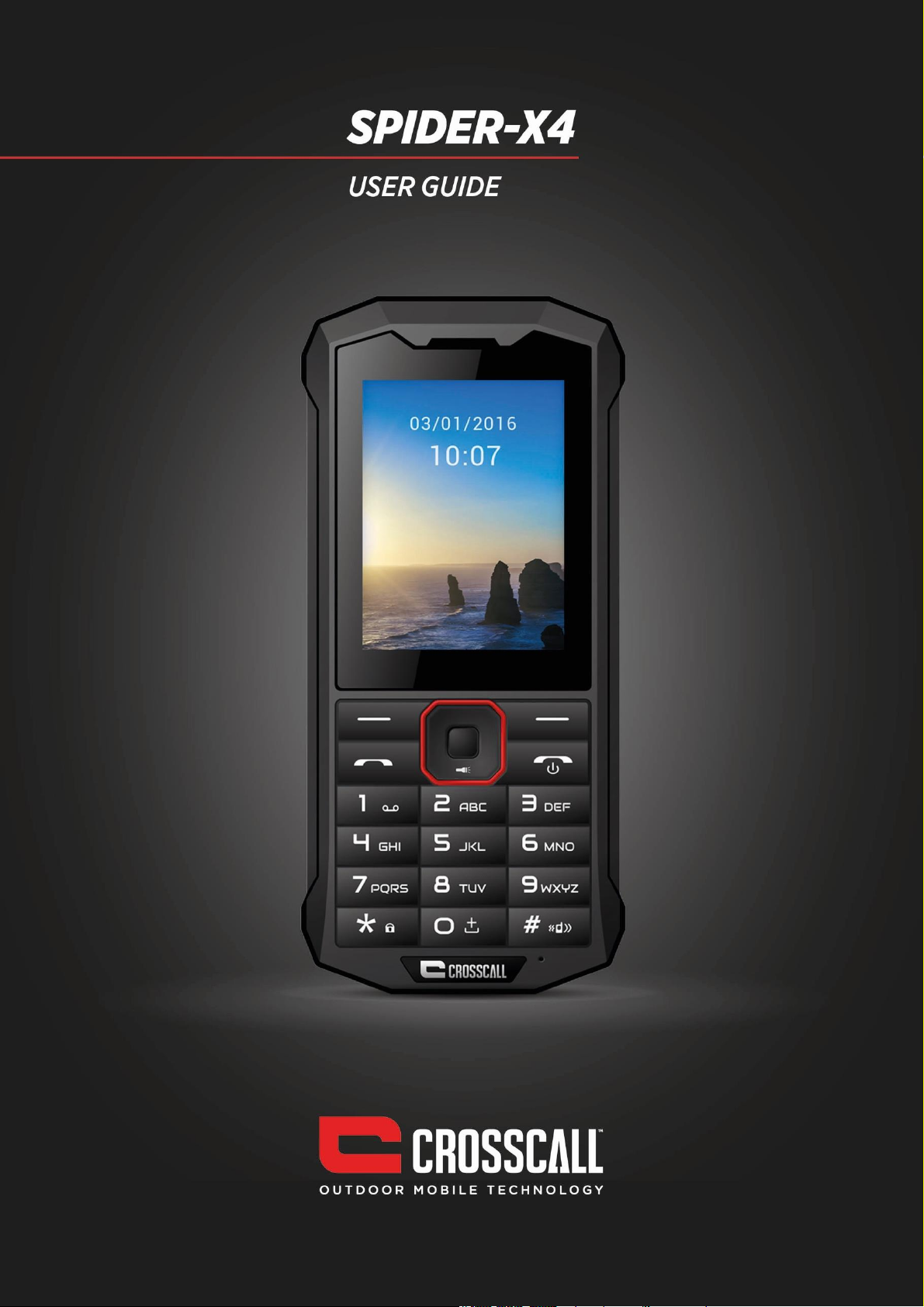
1
Page 2

2
Thank you for purchasing this mobile phone.
Please read all safety precautions and this manual carefully before using
your device to ensure safe and proper use.
Content, images and screenshots used in this manual may differ in
appearance from the actual product.
No part of this manual may be reproduced, distributed, translated, or
transmitted in any form or by any means, electronic or mechanical, including
photocopying, recording, or storing in any information storage and retrieval
system, without the prior written permission.
Copyright © 2016 All rights are reserved
Page 3
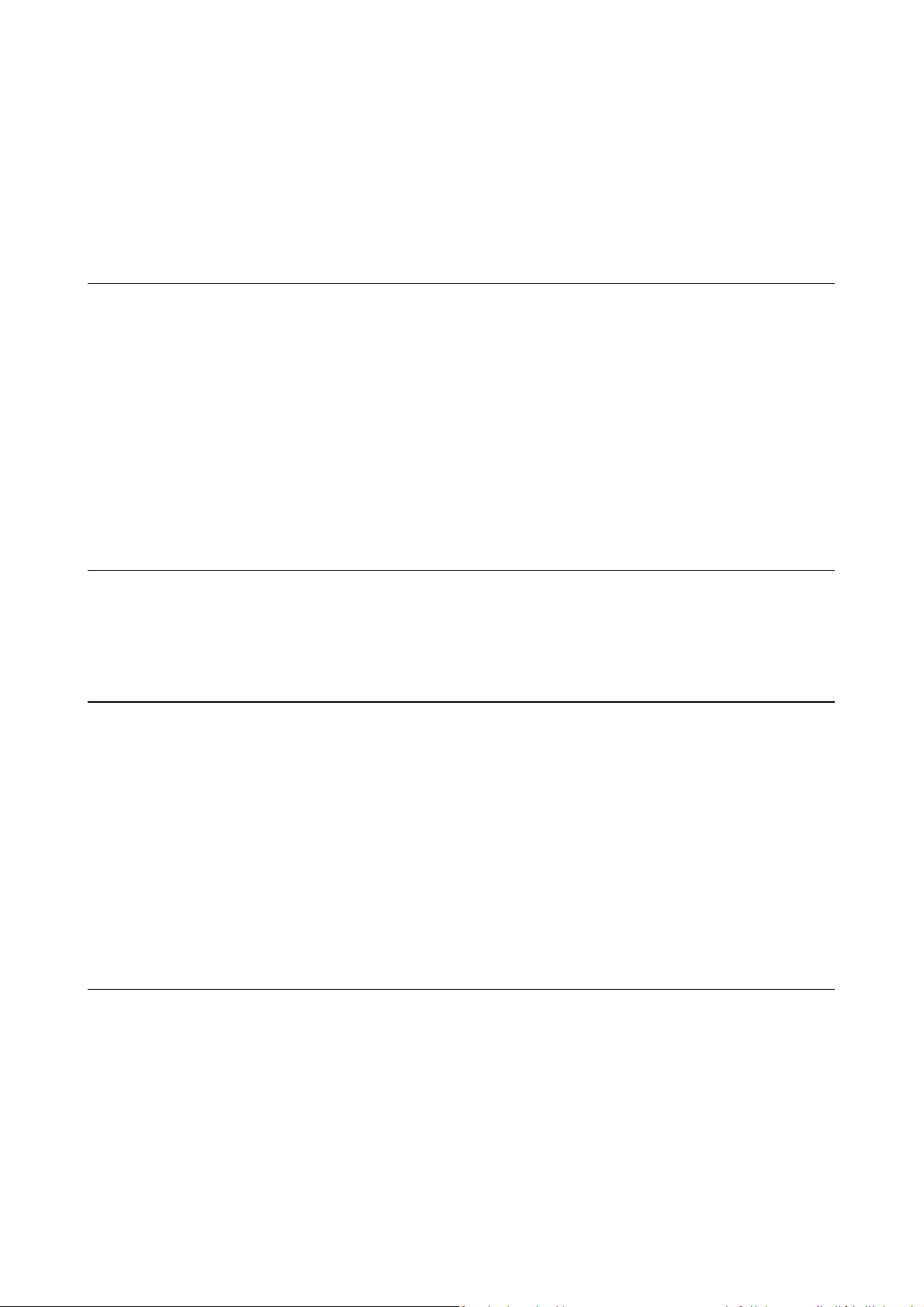
3
Contents
READ BEFORE PROCEEDING 6
SAFETY PRECAUTIONS 6
PERSONAL INFORMATION AND DATA SECURITY 8
SAR INFORMATION 9
COMPLIANCE 10
TECHNICAL REFERENCE 11
PHONE 11
FUNCTIONAL MENUS 13
FILE MANAGER 13
PHONEBOOK 13
CALLS 14
MESSAGING 15
MULTIMEDIA 16
CAMERA 16
IMAGE VIEWER 16
MEDIA PLAYER 16
Page 4
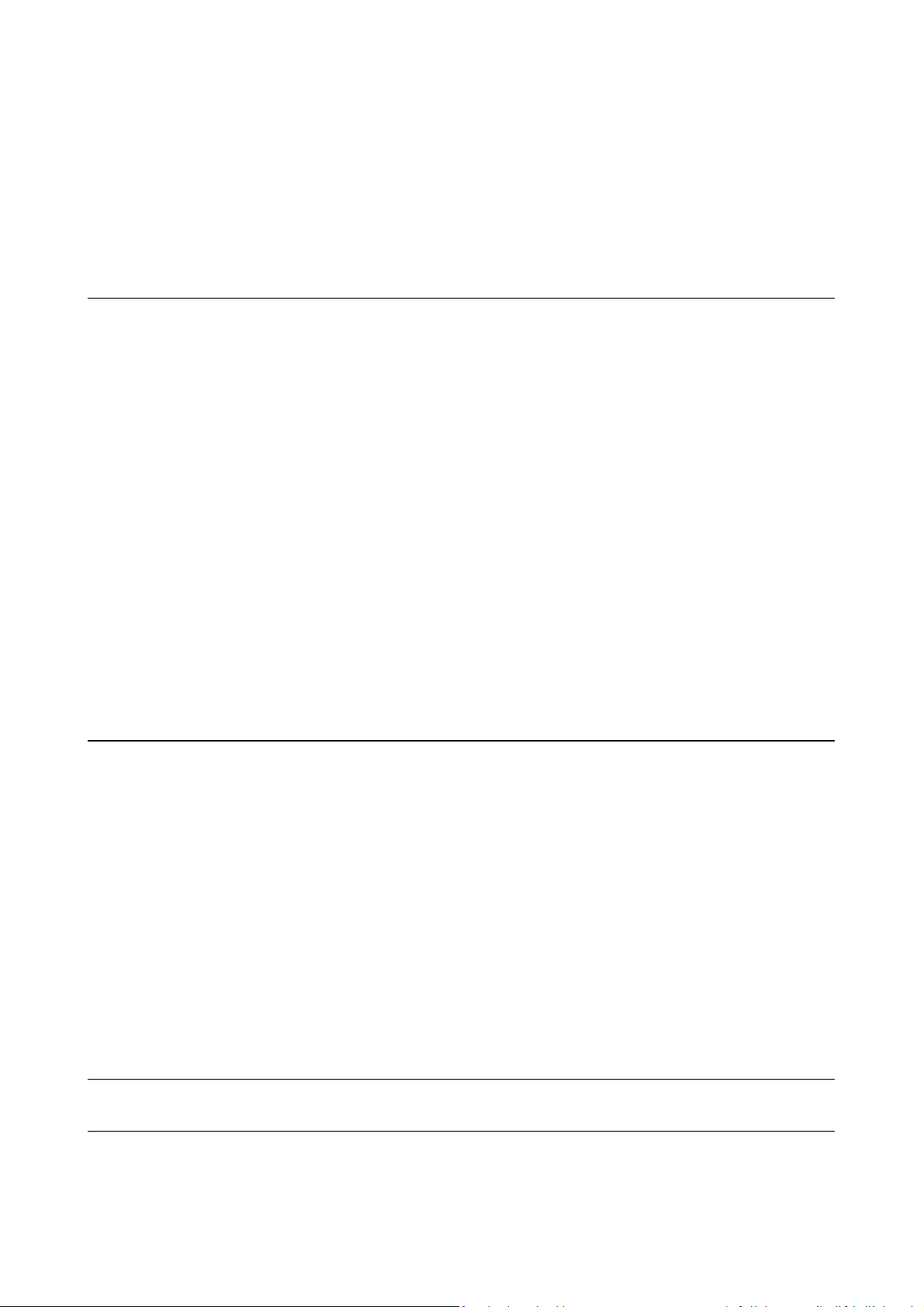
4
PHOTO EDITOR 16
SOUND RECORDER 17
FM RADIO 17
ORGANIZER 18
CALENDAR 18
TASKS 18
ALARM 18
WORLD CLOCK 18
NOTES 18
SYNCHRONIZATION 19
PHONE SYNC 19
SETTINGS 20
PHONE SETTINGS 20
SECURITY SETTINGS 21
CONNECTIVITY 21
RESTORE FACTORY SETTINGS 22
SOUND EFFECTS 22
USER PROFILES 22
EXTRA 23
CALCULATOR 23
Page 5
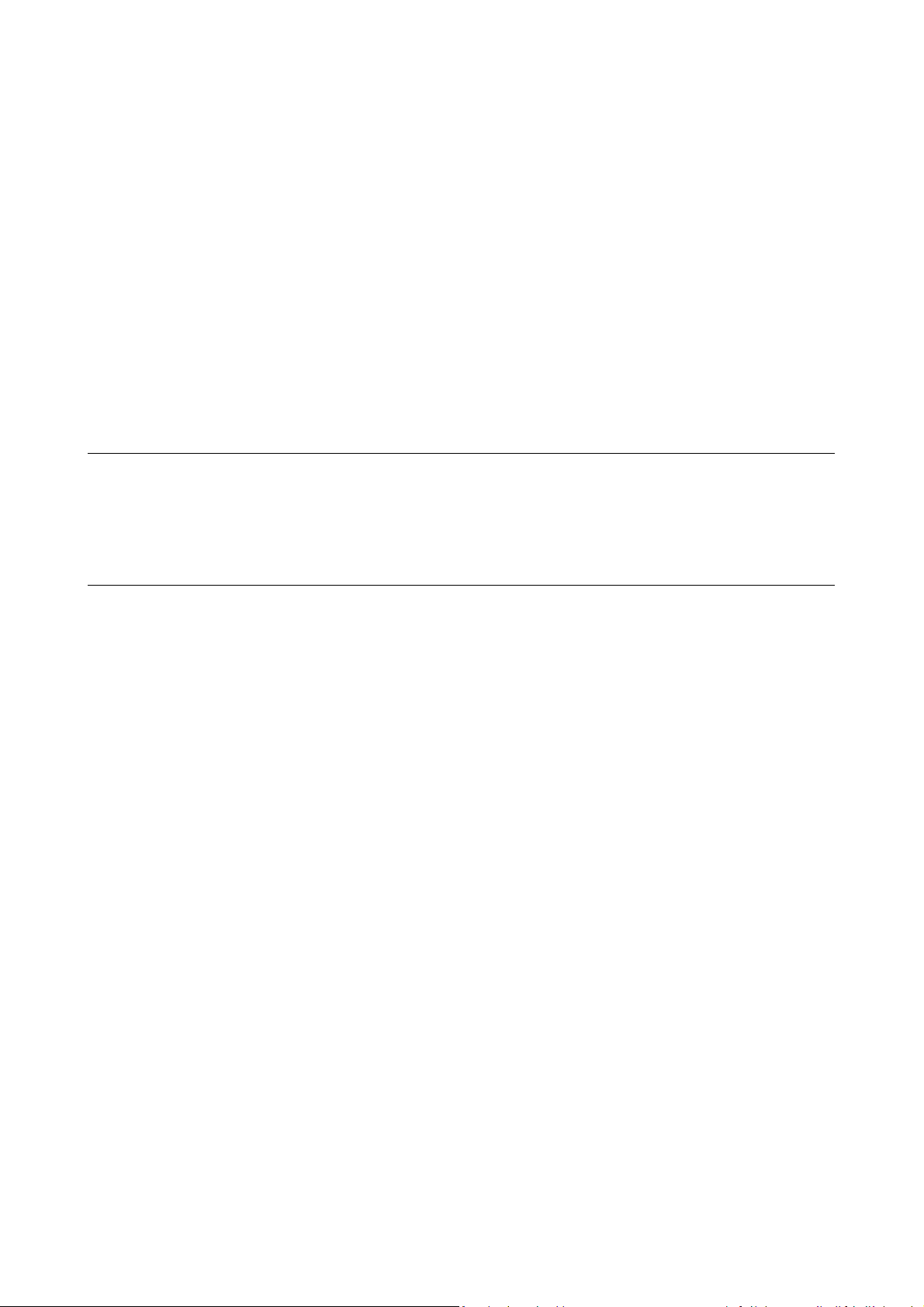
5
UNIT CONVERTER 23
CURRENCY CONVERTER 23
STOPWATCH 24
E-BOOK READER 24
ANSWER MACHINE 24
ELECTRIC TORCH 24
SERVICES 24
INTERNET SERVICES 24
IMPORTANT SAFETY INSTRUCTIONS 25
Page 6

6
Read Before Proceeding
Safety Precautions
Please read the safety precautions carefully to ensure the correct use of your
mobile phone.
1. Do not crash, throw, or puncture your mobile phone. Avoid the falling,
squeezing, and bending of your mobile phone.
2. Do not use your mobile phone in a moist environment, such as the
bathroom. Prevent your mobile phone from being soaked or washed in
liquid.
3. Do not switch on your mobile phone when it is prohibited to use or when
the phone may cause interference or danger.
4. Do not use your mobile phone while driving.
5. Follow any rules or regulations in hospitals and health care facilities. Switch
off your mobile phone near medical apparatus.
6. Switch off your mobile phone in aircraft. The phone may cause interference
to control equipment of the aircraft.
7. Switch off your mobile phone near high-precision electronic devices. The
phone may affect the performance of these devices.
8. Do not attempt to disassemble your mobile phone or its accessories. Only
qualified personnel are allowed to service or repair the phone.
9. Do not place your mobile phone or its accessories in containers with a
Page 7

7
strong electromagnetic field.
10. Do not place magnetic storage media near your mobile phone. Radiation
from the phone may erase the information stored on them.
11. Do not put your mobile phone in a high-temperature place or use it in a
place with flammable gas such as a gas station.
12. Keep your mobile phone and its accessories away from children. Do not
allow children to use your mobile phone without guidance.
13. Use only approved batteries and chargers to avoid the risk of explosion.
14. Observe any laws or regulations on the use of wireless devices. Respect
others’ privacy and legal rights when using your wireless device.
15. Strictly follow the relevant instructions of this manual while using the USB
cable. Otherwise your mobile phone or PC may be damaged.
16. This manual is for reference only, please refer to the material object as
standard.
17. To prevent any interference, keep your device at least 15 cm away from a
pacemaker.
18. To reduce any risk of interference with a pacemaker, hold the device on the
opposite side away from the implant.
19. At full volume, extended use of the mobile audio player could damage the
user’s ears.
Page 8

8
Personal Information and Data Security
The use of some functions or third-party applications on your device could result
in your personal information and data being lost becoming accessible to others.
Several measures are recommended to help you protect personal and
confidential information.
• Place your device in a safe area to prevent it from unauthorized use.
• Set your device screen to lock and create a password or unlock pattern to
unlock it.
• Periodically back up personal information kept on your SIM/USIM card,
memory card, or stored in your device memory. If you change to a different
device, be sure to move or delete any personal information on your old device.
• If you are worried about viruses when you receive messages or emails from
a stranger, you can delete them without opening them.
• If you use your device to browse the Internet, avoid websites that might pose
a security risk to avoid theft of your personal information.
• If you use services such as Wi-Fi tether or Bluetooth, set passwords for these
services to prevent unauthorized access. When these services are not in use,
turn them off.
• Install or upgrade device security software and regularly scan for viruses.
• Be sure to obtain third-party applications from a legitimate source.
Downloaded third-party applications should be scanned for viruses.
Page 9

9
• Install security software or patches released by third-party application
providers.
• Some applications require and transmit location information. As a result, a
third-party may be able to share your location information.
• Your device may provide detection and diagnostic information to third-party
application providers. Third party vendors use this information to improve their
products and services.
SAR Information
This device complies with the guidelines relative to exposure to radio
frequency electromagnetic fields when held against the head or at a minimum
distance of 15mm from the body. The SAR limit defined under the ICNIRP
guidelines is 2.0 W/kg averaged over the 10 g of tissue absorbing the most
signal.
During testing, the maximum Specific Absorption Rate (SAR) recorded for
this model was:
SAR Head
0.983 W/Kg
SAR Body
0.904 W/Kg
Page 10

10
Compliance
This device complies with essential recommandation and other relevant
requirements contained in the 1999/5/CE. The full text of the déclaration of
conformity of your phone is available on the website: www.crosscall.com
0700
Imported by: CROSSCALL – 655 RUE PIERRE SIMON LAPLACE
13290 AIX EN PROVENCE – FRANCE
Page 11

11
Technical reference
Phone
Model
SPIDER-X4
Dimensions
127x58x15 mm
Weight
120.3 g
Page 12

12
Description
1
Speaker
2
Display
3
Key Pad
4
Microphone
5
Charging socket
6
Headset socket
7
Torch
8
Flash
9
Camera
10
Battery cover
Page 13

13
Functional Menus
File manager
Use File manager to organize your files in folders.
If a memory card is inserted, the files stored on it are organized separately.
Select Phone or Memory card and select Options to browse, copy, delete, and
move the files in folders.
• Open: Select to open the Received files, Images, Audio, E-book, my music,
and Photos.
• Format: Format the phone or memory card.
Phonebook
You can store the name and telephone number in the phone memory or the SIM
card.
Up to 500 pairs of numbers and names can be stored in the phone memory.
Note:
The storage capacity of the SIM card is determined by the type of the card.
Page 14

14
Calls
Call history
You can view Missed calls, dialled calls, received calls through this function, as
well as delete all log etc.
Call settings
• Black list: you can set many numbers. When this Black list is enabled,
you won’t receive the calls from the numbers entered in the Black list.
• Auto redial: Set it to On or Off to enable or disable auto redial. If you set Auto
redial to On, the mobile phone will automatically redial the number a moment
later if the called party does not reply. The number of auto redial times can be
set to a maximum of 10. In the auto redial period, you cannot dial other
numbers. To end the auto redial process, press the End key.
Note:
This function requires support from the network operator to which the SIM card
is registered.
• IP dial: You should set the IP number first.
• Background sound: To set playback settings and effect list.
• Call time reminder: To set single or circle tone in a call to make you know
the time.
Page 15

15
• Auto quick end: You can select to turn on/off this function.
• Reject by SMS:You can select to turn on/off this function.
• Answer mode: Select an answer mode as per your need.
Messaging
The phone supports Short Messaging Service (SMS) and Multimedia Message
Service (MMS). You can send text messages and manage the messages that
you sent and received.
In the standby mode, go to the main menu by pressing the left soft key, and then
select message center to enter into the message interface.
In the message, select the options to see operate the other new menu.
Page 16

16
Multimedia
Camera
This function enables you to take picture or record dynamic pictures. you can
press left or right direction key to zoom in or zoom out; OK key to take picture
or capture videos clip; left soft key to access camcorder settings; right soft key
to exit capture interface.
Image viewer
You can view the pictures or images through this function.
Media player
Use this function to play audio and video files. By pressing the direction key
can you control the playing process of video player: play/pause(up direction
key), fast forward (press and hold right direction key) and rewind (press and
hold left direction key). In video player interface, press number key 1 to switch
to full screen play; you can press * or # key to tune volume.
Photo editor
Photo artist: into the memory card in the select photos, can be automatically
Page 17

17
change the size, the main screen size of the cutting operation.
Sound recorder
Access this option, you can make a recording.
➢ Start to record: Press the up direction key to begin and press the right soft
key to stop. The file will be automatically saved. Press the end key to quit without
the recording file saved.
Note:
The recording time depends on the memory capacity of the mobile phone.
FM radio
Your phone is equipped with an FM radio. You can use the application as a
traditional FM radio with automatic tuning and saved channels. You can listen
to it while running other applications.
Page 18

18
Organizer
Calendar
Once you enter this menu, there is a monthly-view calendar for you to keep track
of important appointments, etc. Days with events entered will be marked.
Tasks
This function enables you to create tasks to remind you.
Alarm
Five alarm clocks are set but deactivated by default. You can activate one,
multiple or all of them as needed. For each alarm clock, the ringing date and the
ringing time can be set.
World clock
Access this menu to view time of main cities in various time zones.
Notes
This function enables you to create new memos.
Page 19

19
Synchronization
You can sync your data from account to phone. But it should add sync accounts
first.
Phone sync
You can sync application through this function.
Page 20

20
Settings
Phone settings
• Time and date: set home city, the time/date format and update with time
zone.
• Schedule power on/off: The mobile phone provides 4 times for
scheduled power on and off. You can set status and time for each
scheduled time.
• Language: You can select language for menu operation.
• Preferred writing language:Select an input method based on your
needs
• Display: You can set wallpaper, screen saver, power on/off display, main
menu style, show date and time and clock type through this function.
• Themes: Activate the theme as per your need.
• Greeting text:You can choose to boot on / off greeting.
• Dedicated key: You can assign the direction key as shortcuts to important
functions. Press the corresponding direction key in standby mode to start
the function.
• Auto update time: Can auto update the time with network.
• Flight mode: Set the Flight mode power on /off.
Page 21

21
Security settings
Phone security
You can active or off phone password. When phone password is activated, you
must enter password each time when you power on the phone. The default
phone password is 1122.
Auto keypad lock
Keypad lock prevents the inadvertent phone usage. However, you can still be
called and you can make emergency calls.
Certificate manager
You can manage certificate through this function.
Connectivity
• Bluetooth: With Bluetooth, you can make a wireless connection to other
compatible devices, such as mobile phones, computers, headsets and car
kits. You can use the Bluetooth to send images, video clips, music, sound
clips and notes, and transfer files from your compatible pc.
• Connection management: You can use File manager to organize your
files in folders.
Page 22

22
• Internet tethering: For more details, please refer to “Help” in this menu.
Restore factory settings
Use this feature to restore all the system data. The menu settings of the phone
will be restored to their original values. All the user data stored in the phone will
be deleted. Default password for the 1122 phone
Note:
Please use this feature with great care. Please backup the data store in your
phone before using this feature.
Sound effects
• Audio effect: You can choose to Equalizer/Reverb/3D surround effect.
• Bass enhancement: You can choose ON/OFF.
User profiles
The user can switch from one mode to another according to different occasions.
The phone offers: General Mode, Silent Mode, Meeting Mode, Outdoor Mode
and My style Mode. The user can also reset individualized modes by pressing
the left soft key to enter the option interface.
You can customize the following options for new profiles.
Page 23

23
• General:You can choose to Activate,Customize,Reset。
• Silent:You can select silent mode
• Meeting:You can select meeting mode
• Outdoor:You can select Outdoor mode
• My style: You can custom the mode
Extra
Calculator
The calculator can add, subtract, multiply and divide. To use the calculator:
• Press the up, down, left and right key to select +, -, ×, ÷, respectively.
• Press right soft key to delete the figure.
• Press OK key to get the answer.
Unit converter
You can do the converted of weight and length through this function.
Currency converter
You can do the converted of currency by entering the rate between them.
Page 24

24
Stopwatch
Stopwatch is simple application for measuring time with possibility to register
several results and suspend/resume measurement.
E-book reader
E-book reader enables you to read TXT file. Through the USB connecting line
putting files to E-book folder of phone and T-Flash card. Find the folder and open
the E-book, and you can read text directly.
Answer machine
You can set leaving messages and settings through this function.
Electric torch
You can use the Electric torch.
Services
Internet services
GPRS/WCDMA feature shall be activated first for wireless Internet access.
• Home page: Set the home page.
Page 25

25
• Bookmarks: Set the bookmark to facilitate the browse of the web pages
views last time.
• Search or input URL: Manual input the URL.
• Last web address: Store the URLs of previous web pages.
• Recent pages: View the recent pages.
• Store pages: The phone displays the offline pages you saved.
• Settings: edit the archive, clear the cache or clear personal information of
the SIM card.
Important Safety Instructions
To prevent possible hearing damage, do not listen at high volume levels for
long periods.
Please use appointed battery in case of explosion risk, please dispose of
lifeless battery under guidance. Recycle your phone.
The WEEE logo appears on the product to indicate that this product
must not be disposed off or dumped with your other household
wastes. You are liable to dispose of all your electronic or electrical
waste equipment by relocating over to the specified collection point for recycling.
of such hazardous waste.
