Page 1
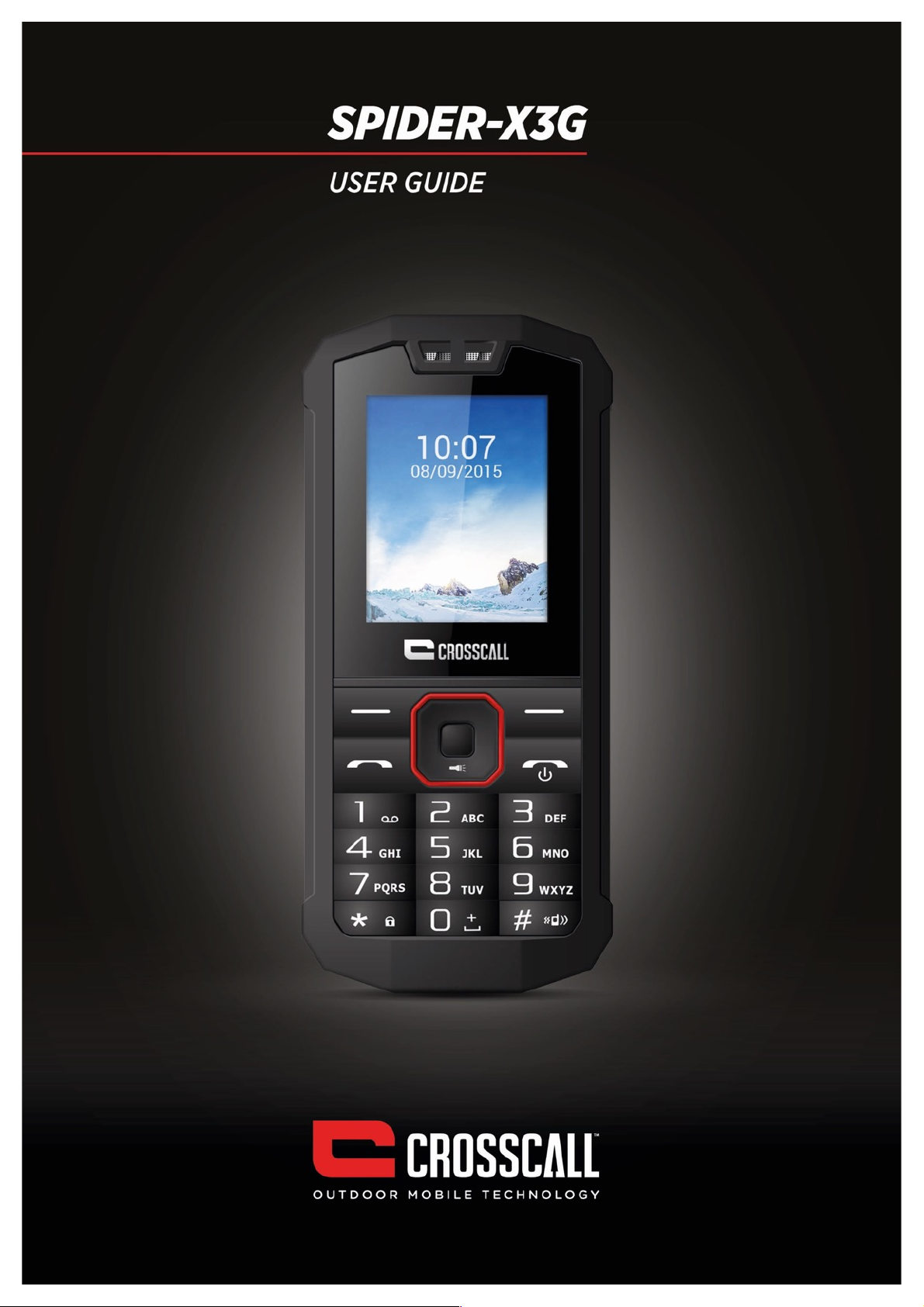
!
!
!
!
Page 2

1
Thank you for purchasing this mobile phone
Please read all safety precautions and this manual carefully before using your device to
ensure safe and proper use.
Content, images and screenshots used in this manual may differ in appearance from the
actual product.
No part of this manual may be reproduced, distributed, translated, or transmitted in any
form or by any means, electronic or mechanical, including photocopying, recording, or storing
in any information storage and retrieval system, without the prior written permission.
Copyright © 2015 All rights are reserved
Page 3

2
Table of Contents
1.! Security ..................................................................................... 4
1.1 Safety precaution………………………………………………………………..4
2.! Getting Started ........................................................................... 6!
2.1.! Batteries .............................................................................. 6!
2.1.1.! Installing and uninstalling the battery ....................... 6!
2.1.2.! Charging the battery ............................................... 6!
2.1.3.! Using the battery .................................................... 6!
2.1.4.! Battery level indicator ............................................. 6!
2.2.! Connecting to the Network .................................................... 6!
2.2.1.! SIM card ................................................................ 6!
2.2.2.! Installing and uninstalling the SIM card .................... 7!
2.2.3.! Unlock the SIM card ................................................ 7!
2.2.4.! Connecting to the network ...................................... 7!
2.3.! Standby screen and Icons ..................................................... 8!
2.4.! Key function ......................................................................... 8!
2.5.! Text Input Method ................................................................ 8!
3.! Call Function ............................................................................... 8!
3.1.! Phone power on/off .............................................................. 8!
3.2.! Dial ...................................................................................... 9!
3.2.1.! Direct dial .............................................................. 9!
3.2.2.! Dial from the Phonebook ......................................... 9!
3.2.3.! Unanswered call ..................................................... 9!
3.3.! Answer call ........................................................................... 9!
3.4.! During a phone call ............................................................... 9!
4.! Main Menu ............................................................................... 10!
5.! Message ................................................................................... 10!
5.1.! Write message .................................................................... 10!
5.1.1.! SMS ..................................................................... 10!
5.1.2.! MMS .................................................................... 10!
5.2.! Inbox ................................................................................. 11!
5.3.! Outbox ............................................................................... 11!
5.4.! Drafts ................................................................................ 11!
5.5.! Sent box ............................................................................ 11!
5.6.! Templates .......................................................................... 11!
5.7.! Broadcast message ............................................................. 11!
5.8.! Voice mail server ................................................................ 11!
5.9.! Settings ............................................................................. 11!
5.10.! Delete all ............................................................................ 11!
5.11.! Message capacity ................................................................ 12!
6.! Internet ................................................................................... 12!
7.! Application ............................................................................... 12!
7.1.! Alarm ................................................................................. 12!
7.2.! Email ................................................................................. 12!
7.3.! Calendar ............................................................................ 12
Page 4

3
7.4.! Calculator ........................................................................... 12!
7.5.! Recorder ............................................................................ 13!
7.6.! World clock ........................................................................ 13!
7.7.! Timer ................................................................................. 13!
7.8.! Unit conversion ................................................................... 13!
7.9.! Memo ................................................................................ 13!
7.10.! E book ............................................................................... 13!
7.11.! Bluetooth ........................................................................... 13!
8.! My files .................................................................................... 13!
9.! Settings ................................................................................... 13!
9.1.! Call settings ........................................................................ 13!
9.2.! Phone settings .................................................................... 13!
9.3.! Display ............................................................................... 14!
9.4.! Security ............................................................................. 14!
9.5.! Profiles ............................................................................... 14!
9.6.! Connections ....................................................................... 15!
10.! Call logs ................................................................................... 15!
11.! Contacts ................................................................................... 15!
11.1.! Contact list ......................................................................... 15!
11.2.! Contact .............................................................................. 16!
11.3.! Groups ............................................................................... 16!
12.! FM radio .................................................................................. 16!
13.! Multimedia ............................................................................... 17!
13.1.! Camera .............................................................................. 17!
13.2.! DV ..................................................................................... 17!
13.3.! Image ................................................................................ 18!
13.4.! Audio ................................................................................. 18!
13.5.! Video ................................................................................. 18!
13.6.! Sokoban ............................................................................. 19!
13.7.! Snake ................................................................................ 19!
13.8.! Tetris ................................................................................. 19!
14.! USB mode ................................................................................ 19!
15.! Appendix .................................................................................. 19!
15.1.! FAQ ................................................................................... 19!
15.2.! Error Message .................................................................... 19!
15.3.! Care and maintenance ........................................................ 20!
Page 5

4
1. Security
Emergency call
In any country, you can dial 112 (or other emergency call number) for emergency help.
Note:
− Based on the nature of cellular networking, the success of the emergency call cannot be
guaranteed.
Read Before Proceeding
1.1. Safety Precautions
Please read the safety precautions carefully to ensure the correct use of your mobile phone.
1. Do not crash, throw, or puncture your mobile phone. Avoid the falling, squeezing, and bending of
your mobile phone.
2. Do not use your mobile phone in a moist environment, such as the bathroom. Prevent your mobile
phone from being soaked or washed in liquid.
3. Do not switch on your mobile phone when it is prohibited to use phones or when the phone may
cause interference or danger.
4. Do not use your mobile phone while driving.
5. Follow any rules or regulations in hospitals and health care facilities. Switch off your mobile phone
near medical apparatus.
6. Switch off your mobile phone in aircraft. The phone may cause interference to control equipment
of the aircraft.
7. Switch off your mobile phone near high-precision electronic devices. The phone may affect the
performance of these devices.
8. Do not attempt to disassemble your mobile phone or its accessories. Only qualified personnel are
allowed to service or repair the phone.
9. Do not place your mobilephone or its accessories in containers with a strong electromagnetic field.
10. Do not place magnetic storage media near your mobile phone. Radiation from the phone may
erase the information stored on them.
11. Do not put your mobile phone in a high-temperature place or use it in a place with flammable gas
such as a gas station.
12. Keep your mobilephone and its accessories away from children. Do not allow children to use your
mobile phone without guidance.
13. Use only approved batteries and chargers to avoid the risk of explosions.
14. Observe any laws or regulations on the use of wireless devices. Respect others’ privacy and legal
rights when using your wireless device.
15. Strictly follow the relevant instructions of this manual while using the USB cable. Otherwise your
mobile phone or PC may be damaged.
16. Content is just for your reference, for standard profiles, please refer to that displayed actually.
17. To prevent any interference, keep your device at least 15 cm away from a pacemaker.
Page 6
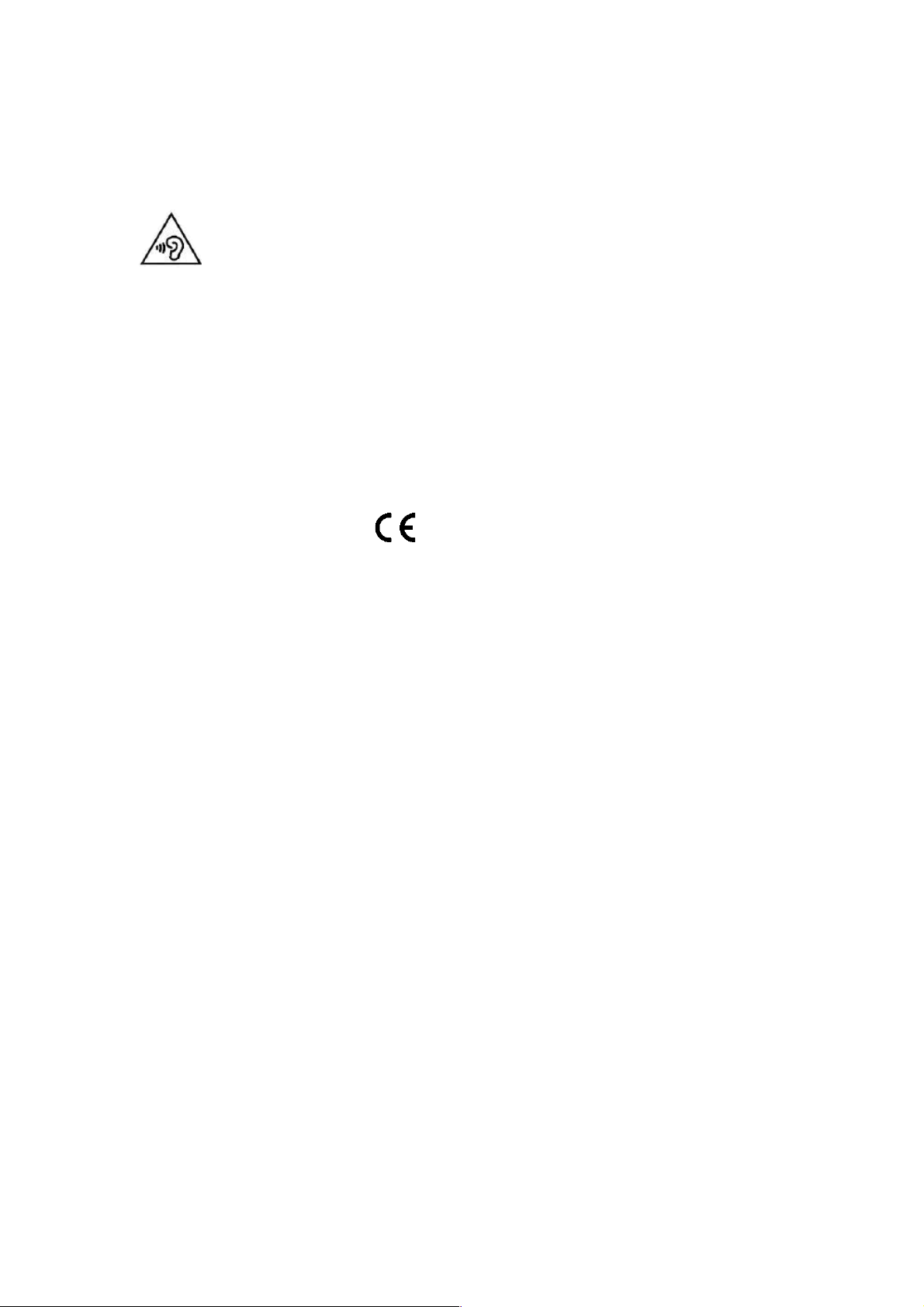
5
18. • To reduce any risk of interference with a pacemaker, hold the device on the opposite side away
from the implant.
19. At full volume, extended use of the mobile audio player could damage the user’s ears.
!
SAR Information
During testing, the maximum Specific Absorption Rate (SAR) recorded for this model was 0,859W/kg.
Compliance
This device complies with essential recommandation and other relevant requirements
contained in the 1999/5/CE. The full text of the déclaration of conformity of your phone is
available on the website: www.crosscall.com
0700
!
!
!
!
!
!
!
!
!
!
!
!
!
!
!
!
!
!
!
!
!
!
!
!
!
!
!
!
!
!
Page 7
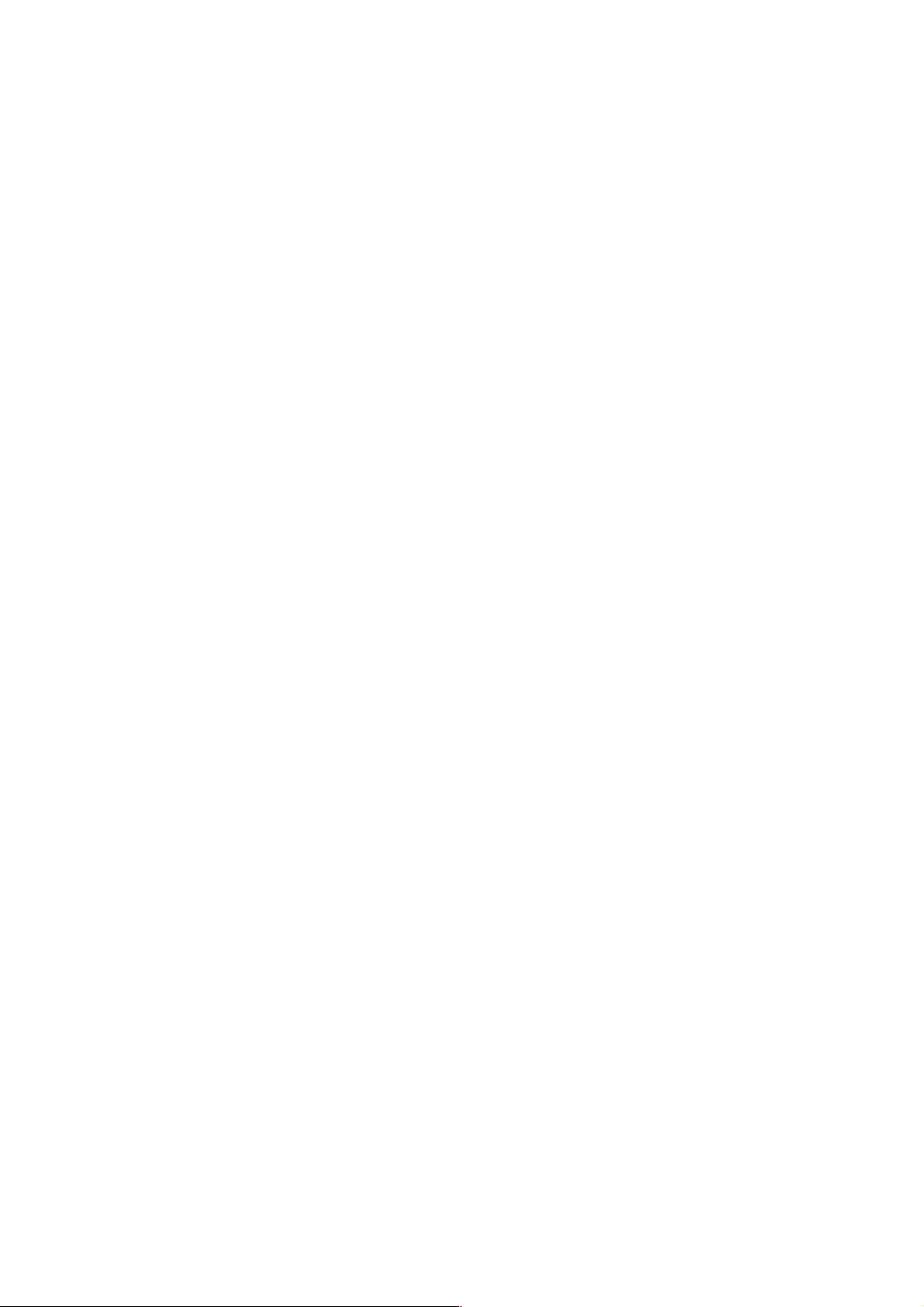
6
!
2. Getting Started
2.1. Batteries
The battery is included in the package. It is not fully charged out of factory but it may still be able to
power on your phone. Please completely use up the power of the battery and then charge it for at
least 12 hours with your phone turned off. You battery will reach its optimal state after three cycles
of charge and discharge.
2.1.1. Installing and uninstalling the battery
To install the battery, remove the back cover from the phone by pressing firmly on the cover and
slide it down. Align the golden contacts of the battery to the contacts in the phone, and then gently
snap down the battery into place. Re-assemble the back cover.
To uninstall the battery, flip the battery out from the bottom of the battery.
2.1.2. Charging the battery
Plug the charger into the socket on the side of your phone. Connect the charger to an AC wall
socket. The blinking of the battery level icon indicates the battery is being charged. When the
blinking stops, it indicates the charging is finished
During charging, the phone and charger will feel warm to the touch. This is normal.
Warning:
− The operating ambient temperature of the charger is 0°C-50°C. Do not use it when the
temperature exceeds this limit.
− Use only chargers approved by the phone manufacturer to ensure safety. Failing to comply with
this will violate the terms and conditions of the warranty.
2.1.3. Using the battery
The waiting time and calling time capacities specified by the phone manufacturer are obtained under
the ideal operating environment. The actual values will vary with the network condition, operating
environment and operation method.
Please comply with the local regulations of disposing the battery (such as recycling). Do not dispose
it as household waste.
2.1.4. Battery level indicator
When the phone is on, the battery level indicator is located at the upper right corner of the screen.
2.2. Connecting to the Network
Page 8

7
2.2.1. SIM card
Please insert available Subscriber Identity Module (SIM) card into your phone before using it. SIM
card is supplied by your network carrier.
All the information related to network connection is recorded on the SIM card, so are the contact
information such as names, phone numbers and SMSs that you set to store on the SIM. You can take
out the SIM card from the phone and insert it into another GSM phone to use it. Most new phones will
recognize the SIM card automatically.
Do not touch the golden contacts of the SIM card and place it away from electricity and magnetism to
avoid damage. You will not be able to use the phone if the SIM card is damaged.
Note:
− Before inserting and taking out the SIM card, always make sure that the phone is switched off
and disconnected from any external power source; otherwise both the phone and the SIM card
may be damaged.
2.2.2. Installing and uninstalling the SIM card
The SIM card usually comes attached to a special card. The metal contacts of SIM card is easily
damaged by scratching, so take it out carefully before assembling it into the phone.
Switch off the phone, remove the back cover, battery and other external power source. Fit the SIM
card into the SIM card slot. Align the angled corner of the SIM card with the slot. Slide in the SIM
card, make sure it is in place, install the battery, and restore the back cover.
Likewise, to remove the SIM card, switch off the phone, remove the battery and then take out the
SIM card.
2.2.3. Unlock the SIM card
PIN code
Your Personal Identification Number (PIN) code protects the SIM card against unauthorized use. Your
PIN code is usually supplied with the SIM card. If this security function is enabled, you need to enter
the PIN code every time you turn on the phone. You can also disable this function.
To unlock the SIM card, press and hold the power button to turn on the phone. Enter the PIN code.
After three consecutive incorrect PIN code entries, the code is blocked, and you need the PUK code
to unblock it.
PUK code
This code is required to change a locked PIN code. If the code is not supplied with the SIM card,
contact your service provider. After ten consecutive incorrect PUK code entries, the SIM card can not
be used any more. Please contact your service provider to buy a new SIM card. You can not edit PUK
code. If it is lost, Please contact your service provider.
2.2.4. Connecting to the network
After the SIM card is unlocked, you phone will automatically search for the registered network or
other local available network. Once connected, the name of the network carrier will appear on the
Page 9

8
top of the screen.
You phone is now in Standby mode, ready for making and receiving calls.
2.3. Standby screen and Icons
This phone provides a Standby screen. Through the instruction and various icons on the screen, you
can have the operating information needed.
The Standby screen provides various function short-cuts via. Furthermore, this Standby screen has a
Pet function. It will show different reactions when you have incoming calls and messages. Have fun
with it!
2.4. Key function
Power Key power : Power on/off the phone
Note:
− In this user guide, press means press an actual button on the phone.
2.5. Text Input Method
This phone provides various text input methods that allow you to use less key strokes to input and
search for text:
n English input
3. Call Function
After the setup described in the previous sections is completed, you are ready to make and receive
calls using the basic information provided in this section.
Note:
− When you are using headset, please plug/unplug the headset gently to avoid damaging the
headset jack.
3.1. Phone power on/off
Power on
Press and hold power to turn on the phone. If PIN code is required, please refer to the previous
section in this guide.
Power off
In Standby mode, hold power key to turn off the phone.
.
3.2. Dial
When the network carrier is shown on the screen, your phone has entered the Standby mode and
you may make or receive calls. If you have installed two SIM cards, the two network carriers will
both appear on the screen.
Page 10

9
3.2.1. Direct dial
Press any number key to enter the Dial screen.
Domestic call
Press number key to entering the phone number(add area code when calling long distance), and
then press the dial key Send to make the phone call.
Note:
− In single card mode, both Send will dial out to the one card.
− In dual card mode, Send will dial out with card 1.
The screen will show the name and phone number of the person that you are calling. After the call
goes through, the screen will show a time meter in addition to the phone number and/or the name
of the person you are calling.
International call
Key in the symbol “+” by press twice *Key quickly, followed by the desired country code and the
phone number. For example, to make a call to France, tap twice *Key until “+” appears then enter
“33” (the country code for France) and the phone number.
3.2.2. Dial from the Phonebook
Enter Phonebook from the Main Menu. You may use alphabet, Surname Index for quick search of the
names.
3.2.3. Unanswered call
If you have set up Auto Re-dial, your phone will automatically re-dial the last number that you called
but unanswered.
3.3. Answer call
When there’s an incoming call, the phone will notify you through vibration, ringing, vibration plus
ringing, etc. The name and phone number of the caller is shown on the screen if the network supports
the service. You may answer or reject the call.
If call waiting is on, (You need to apply for this service to your network carrier.) when you are on the
phone and there is another incoming call, your phone will notify you with a short tone. You may answer
or reject that second call. If you choose to answer the second call, the current call will be on hold.
3.4. During a phone call
When you are on the phone, the following functions can be used:
Note:
− The functions vary with the SIM card.
Speaker: Speakerphone
Mute: The microphone is turned off and the person you are calling will not hear your voice.
Page 11

10
Hold: The current call is on hold and both you and the person you are calling will not hear each
other. When the call is on hold, you may pick it up again or end the call through the Options menu.
End call: End the current call.
Volume: Adjust the volume of the speaker or headset.
Phonebook: Enter the phonebook and do the related operations. This function is convenient for
searching phone numbers during a phone call.
Messages: Enter the message screen and do the related functions.
You may enter Dial or Phonebook screens to make a new phone call while the current phone call is still
on-going.
Note:
− In the dual card mode, if one card is in use, the other card is under no-service state.
4. Main Menu
On the Standby screen, press Left soft Key to enter the Main Menu. You can then access the
various functions and operations. According to the or so direction key .
5. Message
This chapter introduces the message services provided by the GSM network. Some services may not
be supported by the local network.
5.1. Write message
5.1.1. SMS
Enter the SMS editor screen. You may use keypad to input English, digits and punctuation marks.
After writing the text message, you have the follow options:
Send: Send the message.
Insert template:Please call me! Where are you now? Thank you! Wait a minute! I am busy today!
Add contact info: Add contact info to the message
Add phiz: Add phiz to the message
Save as draft: Save to Draft box.
5.1.2. MMS
The MMS function allows you to send text and multimedia such as pictures, audio and video to the
other phone. After creating the message, you have the follow options:
Send: Send the message.
Preview: Preview the content of the MMS
Add new recipient: Add a new contact
Add: TEXT, Add phiz, Insert template, Next slide, Previous slide, MP3, Record, Attachment
Delete: Delete the content/picture has been added
Save as draft: Save to Draft box
Page 12

11
Set slide time: Set slide time:
Text layout : Text above, Text down
5.2. Inbox
The Inbox lists the received SMS and MMS. You have the following options: Reply, Delete, Delete all,
Cal, Lock, Move to Phone/SIM, Copy to Phone/SIM, Mark, Sort, Add sender to, Delete repeated
numbers, Add to blacklist.
After you select to read a message, you have the following options: Delete, Reply, Forward, Call,
Move to Phone/SIM, Copy to Phone/SIM, Add sender to and Details. The Mark function is for you to
select messages for further operation, such as delete all marked messages conveniently.
5.3. Outbox
The out-going messages are listed here. Your options include: Resend, New message, Delete, Delete
all, Move to draft, View details.
5.4. Drafts
Saved messages and unsent message are saved here. Options are Open, New message, Delete,
Copy to Phone/SIM, Mark and View Detail.
After you select to read a message, you will enter the message editor.
5.5. Sent box
Sent messages are saved here. Your options include: Open, new message, Delete, Copy to
Phone/SIM, Mark and View Details.
After you select to read a message, you have the following options: Forward, Delete, Call recipient,
Save recipient, Copy to Phone/SIM, and View Detail.
5.6. Templates
You can preset frequently used sentences here to avoid repeated input when writing a message.
5.7. Broadcast message
You can choose On/Off Broadcast message, select language and Channel settings
5.8. Voice mail server
You can Edit Line number ,Fax number and Data number
5.9. Settings
You can adjust the various settings of the message functions including SMS, MMS, Push message
5.10. Delete all
Delete Clear message boxes and clear messages, from the option menu.
Page 13

12
5.11. Message capacity
This screen shows the storage status of SMS and the free space of your SIM card and your phone.
6. Internet
You may browse internet. Make sure you have enabled GPRS or EDGE network.
Dorado and Opera Mini to choose
Options:
History: Browse the web History:
Offline pages: The saved a web page
Homepage: editor, see the browser home page
Settings: Browser option settings
7. Application
7.1. Alarm
You can set up to 3 alarm clocks. The Alarm Clock settings include: Title, Time, Status, Frequency
and Ringtone. The frequency settings are: Once, Daily, Monday, Tuesday, Wednesday, Thursday,
Friday, Saturday and Sunday. The Alarm Clock function is on even when the phone is powered off.
Alarm Dialog will be displayed when the alarm goes off. You can stop the alarm or snooze for 5
minutes.
7.2. Email
You can choose Customized account, Fox mail, Gmail, Hotmail, Yahoo etc as email login
7.3. Calendar
In addition to the western calendar. You can add, edit and look up events on different dates. Options
are:
Add new schedule: The editor will be displayed. You can add an appointment or an all-day event.
Available input fields are: Subject, Location, Repeat, Start date, Start time, End date, end time,
alarm, description. The display and reminder will be executed according to your setting.
View schedules: View the schedule of one day
All schedules: View All schedules
Clear today’s tasks: Clear the schedule of one day
Clear all: Clear All schedules
Go to date: go to the date you choose
Weekly: According to the weeks shows
Daily: According to the days shows
7.4. Calculator
A basic calculator is provided.
Page 14

13
7.5. World clock
Add or remove time zone of the city, Set the daylight saving system
7.6. Timer
You can Set the timer
7.7. Unit conversion
Weight length and kg - pound kg - ounce conversion
7.8. Memo
Memo application
7.9. E book
The eBook function lists the eBooks in TXT format stored in your memory card. On the bottom of the
screen, the size and the number of rows of the selected eBook are displayed. Press Up or Down to
scroll up or down the list, and press Center to open the selected eBook.
7.10. Bluetooth
You may do functions for your Bluetooth settings such as: Turn on/off, Paired devices, Search
devices, Settings
Code: 1234 / 0000
8. My files
The File Manager lists the all the files stored in your phone or memory card
9. Settings
9.1. Call settings
Dual-SIM: Standby mode, Reply by original SIM, Set SIM name
Call Divert: You can set the SIM card to Call divert
Call waiting: You can set the SIM card to Call waiting
Call barring: You can set the SIM card to Call barring:
Hide ID: You can set the SIM card to Hide ID
Others: Call time minute reminder, Auto redial, Vibration when connected, Auto record voice call,
Blacklist
9.2. Phone settings
Date& time: You can set the time, Time zone, Second time, Time format, date, date format,
Daylight saving time.
Language settings: You can select display language: English and other ,Writing language:
Page 15

14
English and other
Shortcut settings: You can set up and down or so, the right software keyboard shortcuts
Auto power on/off: You can set Power on display, Power off display, Auto on/off.
Power management: The battery percentage
Browser selection: You can choose ASK every time ,Dorado, Opera Mini
Restore factory settings: Restore you phone to the factory or default settings through this option.
You need to input your phone code (default is 1234) for this operation. All data will be deleted when
your phone is restored to its factory settings.
9.3. Display
Animation effect: You can set the Power on display and Power off display
Wallpaper settings: you can set the Static wallpaper , More pictures , Movie desktop
Idle display setting: You can set the Time & date, SIM selection, Today 's schedule, Timer, Audio
player, FM radio, Customized word,STK to the standby interface
Screen saver settings: You can choose Off, Sea world, Star, Snake, Game of life, Customized
image
Contrast: You can set the screen backlight brightness, a total of seven levels
Keypad backlight time:You can set the Keypad backlight time
Auto keypad lock: You can lock your phone manually, or select auto lock for the phone to lock its
screen and keypad automatically after some idle time in the Standby mode.
9.4. Security
You can set Phone lock, SIM lock, and Auto keypad lock here.
PIN: You can start and modify the pin code
Modify PIN2: Change PIN1 and PIN2 passwords. You need to have the default Pin numbers from
the network carrier.
Phone locked: Turn the phone lock on/off and edit your phone password. The default is 1234
Modify the cell phone password: Set the new four to eight digit phone password. The default is
1234
Privacy: Privacy being opened or closed. The default is 1234
Lock screen by end-key:Open or close the Lock screen by end-key
Fixed dialing: Set the SIM card Fixed dialing:
Blacklist:You can view and set the cell phone blacklist
9.5. Profiles
Seven Profiles are available: Normal Mode, Silent Mode, Meeting Mode, Outdoor Mode, and Earphone
Mode, Bluetooth Mode. You can select any of these Profiles or customize your own profile by
adjusting the parameters of the Profile. Restore to default settings by using the Restore option.
Page 16

15
9.6. Connections
Network account: Choose SIM card account on the Internet
GPRS Service: You can choose On or Off
Data roaming:Open or close data roaming
Data connection settings:You can choose Connect when needed,Always connect,Power
saving mode
Network selection: You can choose Auto select or Manual select
10. Call logs
Call history function logs all recent calls including missed calls, dialed calls and answered calls.
Options are:
Missed calls: View the Missed calls and carries on the operation
Dialed calls: View the Dialed calls and carries on the operation
Received calls: View the Received calls and carries on the operation.
Rejected calls: View the Rejected calls and carries on the operation
Call logs:Call logs details
Delete all: Delete all entries, all entries of SIM Card
Call Timers: Last Call, Received calls, Dialed calls, Reset (phone password is required)
GPRS counter:statistical last sent,last received,all sent,all received GPRS traffic
11. Contacts
This chapter describes the functions of the phonebook. You can use alphabet for quick search of
your contacts.
Each entry in your SIM card’s phonebook consists of a phone number and a name. When you change
to another phone, the contact information can be transferred to your new phone with the SIM card.
The total number of entries allowed in the SIM card varies with the different SIM cards.
The contact stored in the phone can include name, cell phone number, home, office numbers,
others, group, picture, ring tone, company name, department name, address, email address, website
and notebook. This information will not be transferred with the SIM card to your new phone.
11.1. Contact list
The contact list is arranged in alphabetical order. You have the following options: New, Write
message, Call, Delete, Delete multiple, Import/Export Send vCard, Other, Search.
New : Create a new contact.
Write message: Send SMS or MMS to the number.
Call: Dial the current number
Delete: Delete selected entry
Delete multiple: Delete multiple contacts
Page 17

16
Import/Export: Copy the selected entry to SIM card or phone. Import and export contact to the
phone or memory card
Send vCard: Send vCard by SMS, MMS, Email, Bluetooth.
Others:Speed dial ,Memory status
Search: Search the contact has been stored
11.2. Contact
From the contact list you can select a contact and do the following: Edit, Call, Write message, Edit
before dialing, Delete, Copy, Send vCard.
Edit: Edit the contact details
Call: Dial the current number
Write message: Send SMS or MMS to the number.
Delete: Delete selected entry
Copy: Copy to SIM1 ,SIM2 Card or Phone
Send vCard: Send vCard by SMS, MMS, Email, Bluetooth
11.3. Groups
You may set up various groups to categorize your contacts.
12. FM radio
You can receive and listen to FM radio here.
Functions are also available via the Options menu:
Auto Search and save: Automatic search and save the channel
Channel list:There are 40 channels list
Save:Save to the Channel list
Manual search:Manually enter the channel search
Open speaker:Headphones to listen to FM can open the speaker
Background play:Minimize the interface background play
Help: Help information
13. Multimedia
Camera, DV, Image, Audio, Video , Sokoban, Snake , Tetris
13.1. Camera
Before using Camera, make sure you have inserted a memory card. The photos will be saved in JPG
format to your memory card.
Note:
Page 18

17
− Taking pictures in dim lighting may result in poor picture quality.
After entering the Camera, the Camera Preview screen will appear with the status icons. Press
Center to take the picture.
13.1.1 Camera settings include:
Image viewer:View image has been saved
Settings:
Quality:Low Normal Advanced
Banding: 50Hz, 60Hz
Shutter sound:Activate,off
Auto save:Activate,off
Preferred Storage:Phone,Memory Card
Display parameters:Activate,off
Help:Help information about the camera
Up and down keys to adjust the focal length
13.1.2 Press the or so navigation options menu:
Shoot mode:DC mode,Video Recorder mode
Size:1600*1200, 1280*960,640*480,320*240,176*220
Night mode: Activate,off .
Brightness:Camera Brightness adjustment
Contrast: Camera Contrast adjustment
Exposure bias:Camera Exposure bias adjustment
Frame:No frame,Frame1,Frame2,Frame3,Frame4
Cont .shot:Disable,3shots,6shots
White balance:Auto,Incandescence,Fluorescent,Sunny day,cloud
Delay:Disable,3s,10s
Effect:Normal,B&W,Blue,Green,Yellow,Red,Sepia,Negative
13.2. DV
Before using Camera, make sure you have inserted a memory card. The photos will be saved in AVI
format to your memory card.
Note:
− Taking pictures in dim lighting may result in poor picture quality.
After entering the Camera, the Camera Preview screen will appear with the status icons. Press
Center to take the picture.
13.2.1 Camera settings include:
View video directory:View video has been saved
Settings:
Banding: 50Hz, 60Hz
Audio:Activate,off
Video format:Avi,3gp
Preferred Storage: Phone,Memory Card
Display parameters:Activate,off
Help:Help information about the camera
Up and down keys to adjust the focal length
Page 19

18
13.2.2 Press the or so navigation options menu:
Shoot mode:DC mode,DV mode
Size:352*288,320*240,176*144,160*128,128*96
Brightness:Camera Brightness adjustment
Contrast: Camera Contrast adjustment
Effect:Normal,B&W,Bule,Green,Yellow,Red,Sepia,Negative
13.3. Image
View the saved images and into the camera
13.4. Audio
Upon entering the Music Player and press Left , Playlist will be displayed. Through All Music you
can look up all the music files. Other Options are: Music list, Add, Set as ringtone, Shuffle, Repeat,
Settings, Open review
After you have selected music from the Playlist, you will enter the Music Player screen and you can
look up the album, name of the song, artist, play time, item number, etc.
You can press Center to Pause and play, press Left to previous, press Right to next, press up to
volume up, press down to volume down.
The following operations can also be done by selecting the corresponding menu item: Play/Pause,
Stop, Repeat, Shuffle, Equalizer, Bass enhancement, Background play, Lyric, Song info, and View
Details.
13.5. Video
Enter the Video Player and the Video file list is displayed. Select the video and you can do the
following:
You can press Center to Pause and play, press Left to previous, press Right to next, press up to
volume up, press down to volume down.
Several functions are available by Options menu: Open, Full screen play(2), Adjust brightness(5),
View, Repeat, Shuffle, Set as, Settings, Details.
13.6. Sokoban
Mobile phone games
13.7. Snake
Mobile phone games
13.8. Tetris
Mobile phone games
Page 20

19
14. USB mode
While your phone is connected by USB, you may use your phone as storage device.
Note:
− While using the above functions, the phone application will be disabled.
− When our phone is connected by USB but there is no further setting, the phone will switch into
charging mode.
15. Appendix
15.1. FAQ
The phone cannot be turned on
When the battery is very low, the phone may not be turned on properly. Please charge the battery.
Cannot make certain calls
Check if Call Barring is set. If it is set, you may not be able to make calls or only certain calls are
allowed.
My call is picked up by another phone
Check if call divert is set. If it is set, your incoming calls may be diverted to other numbers or
devices.
15.2. Error Message
Please insert SIM card
Make sure you have inserted SIM card. If you have installed it but it cannot be detected, please try
clean the golden contacts of the SIM card by using a dry cloth. If it still is not working, please
contact your network carrier.
No service
If you are in an area not covered by your network, or if a physical obstacle is present, such as in an
enclosed area, the message “No service” will be displayed on your Standby screen and you will not
be able to make or receive calls. You can try move closer to a window for better reception.
For emergency only
When you are outside your network but inside other network, you can only make emergency call.
No Valid SIM card
Your SIM card is locked or it has an error. Please insert the right SIM card or contact your service
provider.
Page 21

20
Enter PUK code
After three consecutive incorrect PIN code entries, the code is blocked, and you need the PUK code
to unblock it. Contact your service provider. After seven consecutive incorrect PUK code entries, the
SIM card cannot be used any more. Please contact your service provider to buy a new SIM card.
15.3. Care and maintenance
Thank you for choosing our phone. Should you encounter any problem with the phone, please
contact our dealer or qualified service provider.
Your phone is a finely designed and crafted product. Please use it with care. The following
instructions will help you comply with the terms of the warranty and enjoy this product for many
years:
− Keep the phone and all its parts and accessories out of the reach of children.
− Keep the phone dry, all kinds of liquid will erode the electronic circuit.
− Do not use or store the phone in a dusty place to avoid damaging the removable parts.
− Keep the phone away from hot places, high temperature can shorten the life of electronic device,
warp or melt certain plastic and damage batteries.
− Do not attempt to open or disassemble the phone, non-expert handling may damage it.
− Do not drop, crush or shake the phone to avoid damaging the internal circuit board.
− Do not use harsh chemicals, cleaning solvents or strong detergent to clean the phone.
− Do not paint the phone or the paint may obstruct the removable parts and affect operation.
− Use only the supplied or an approved replacement antenna. Unauthorized antennas, modifications,
or attachments could damage the phone Do not hold the external antenna when the phone is in
use. Holding the external antenna affects call quality and may cause the phone to operate at a
higher power level than needed. In addition, use of unauthorized antennas may result in noncompliance with the local regulatory requirements in your country.
The above instructions apply to your phone, battery, charger and other accessories. If any of them
does not work properly, please send it to a qualified service provider.
