Page 1

SHARK User Manual
GSM Mobile Phone
User Manual
Please read and retain these instructions.
Page 2

SHARK User Manual
Dear Customer,
Thank you for purchasing this Crosscall GSM mobile phone. Here is a short
introduction of the main features:
‐ This phone is dustproof and waterproof IP68, with anti‐shock protection, making it
your ideal companion for outdoor activities,
‐ Dual SIM slot: one single phone for both professional and personal life,
‐ Bluetooth‐enabled for seamless communication,
‐ VGA camera to capture your best moments,
‐ LED‐light torch
‐ FM radio tuner
Please go through the instructions provided in this manual to better enjoy your
mobile phone.
Important notice–This telephone is IP68 waterproof and can even float on water.
Exposure to water is always a risky operation: please make sure the USB and
earphone connectors are tightly closed. The two screws located on the phone’s rear
cover must also be firmly tightened. The warranty is void if the device is used
inadequately.
2
Page 3

SHARK User Manual
Content
Important Safety Information
Get to know your phone
Phone layout
Key Function Definition
Getting started
Remove or install the battery cover
Insert a SIM card
Insert a Micro SD card
Insert the battery
Charge the battery
Power on/off
WAP and MMS users: Operator selection for first use…………………………………………… 13
Access codes
Basic function
Quick access to some menus..
Make a call and answer a call
Change ringtone
Connection to PC via USB
Lock the keypad
Input Method
Display IMEI code
Main menu
Phonebook
Messages
Call center
Settings
Multimedia
File manager
Organizer
User profile
Games
............................................................................................................................
Tools
Bluetooth
Services (WAP Internet access)
Troubleshootings
.................................................................................................................
....................................................................................................................
...............................................................................................................
...............................................................................................................
......................................................................................................................
.........................................................................................................
..........................................................................................................
..............................................................................................................
..........................................................................................................................
..................................................................................................................
....................................................................................................................
...................................................................................................................
.......................................................................................................................
.................................................................................................................
...............................................................................................................
.....................................................................................................................
.................................................................................................................
.........................................................................................................................
....................................................................................................................
.................................................................................................................
...............................................................................................
........................................................................................................
................................................................................................
............................................................................
.........................................................................................................
.................................................................................................
........................................................................................................
......................................................................................................
....................................................................................
.....................................................................................
...........................................................................................
........................................................................................................
...................................................................................
4
8
8
9
10
10
10
11
12
12
13
14
15
15
15
15
15
16
16
16
17
18
18
22
23
26
27
27
28
28
28
29
29
31
3
Page 4
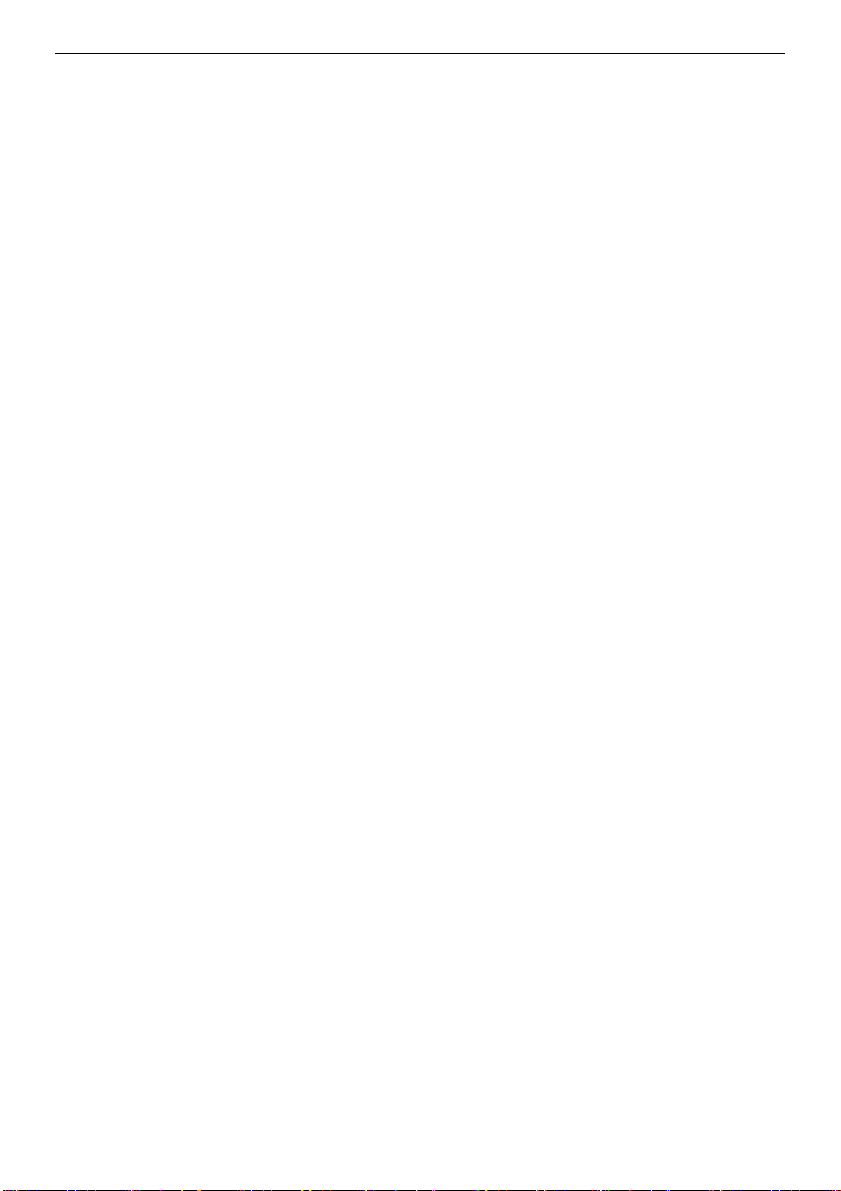
SHARK User Manual
Important Safety Information
General
Do not become distracted by the device while driving, and always be fully aware of all
driving conditions.
• Always operate the vehicle in a safe manner.
• Minimize the amount of time spent viewing the device’s screen while driving and
use voice prompts when possible.
• Do not send text messages, place or receive phone calls, input destinations, change
settings, or access any functions requiring prolonged use of the device’s controls
while driving.
• Pull over in a safe and legal manner before attempting such operations.
• Check and follow local laws regarding device usage.
• Switch off the device and remove the battery from time to time for optimum
performance.
• Keep your device away from magnets or magnetic fields.
• The external flexible cable of the charger cannot be replaced, If the cord is destroyed,
the adaptor should be destroyed
• The apparatus shall not be exposed to dripping or splashing and that no objects
filled with liquids, such as vases, shall be placed on apparatus.
• Excessive sound pressure from earphones and headphone can cause hearing loss.
• The mains plug of apparatus should not be obstructed or should be easily accessed
during intended use.
• The socket outlet shall be installed near the equipment and shall be easily
accessible.
Note: Device operates in frequency range 2454‐2483.5MHz is restricted to indoor use in
France
Battery Warning
Do not leave the device exposed to a heat source or in a high temperature location, such
as in the sun in an unattended vehicle.
4
Page 5
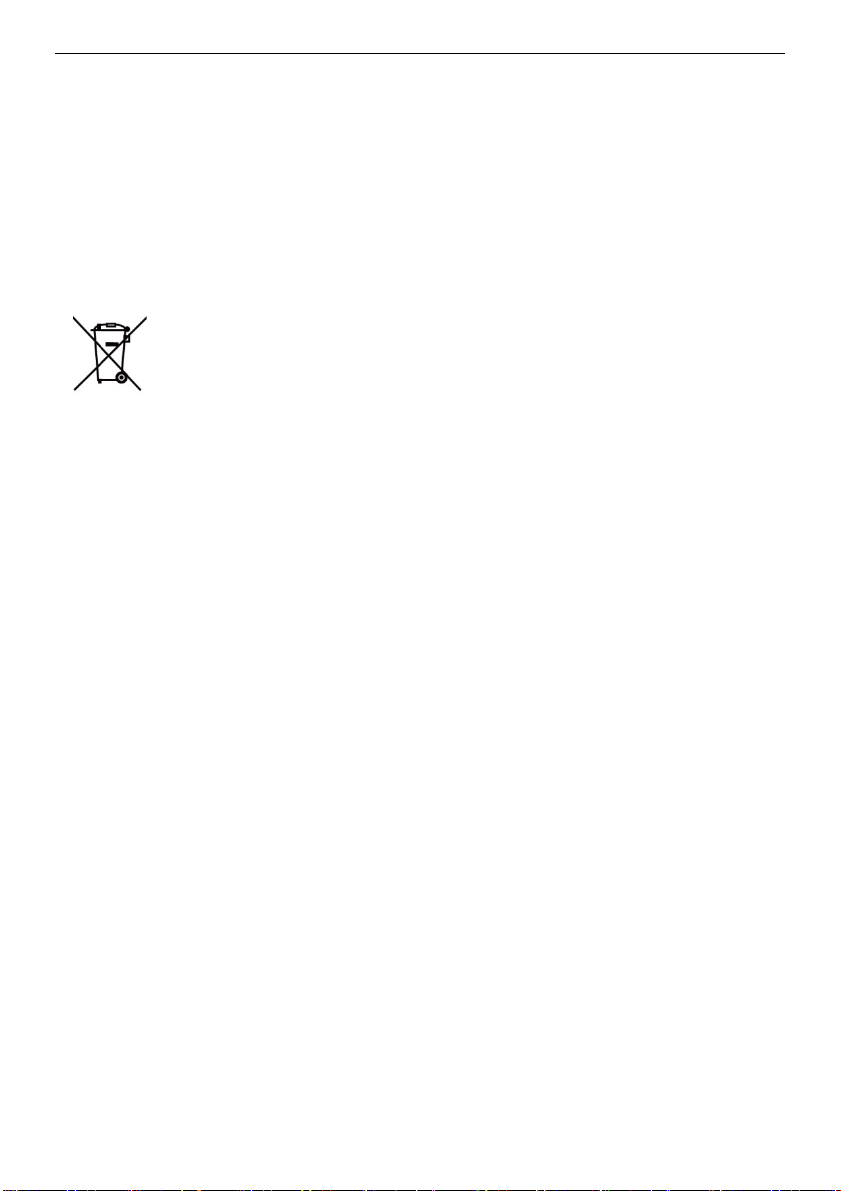
SHARK User Manual
Li‐Ion battery pack used
This product contains a Li‐Ion battery . There is a risk of fire and burns if the battery pack is
handled improperly.
Warning: Danger of explosion if battery is incorrectly replaced. To reduce risk of fire or
burns, do Not attempt to open or service battery back. Do not disassemble, crush,
puncture, short external contacts or circuits, dispose of in fire or water, or expose a
battery pack to temperature higher than 60℃.
• Replace only specific batteries. Recycle and dispose of used batteries
according to local regulation or reference guide supplied with your
product.
• Do not use a sharp object to remove the battery.
• Keep the battery away from children.
• If using an AC charger or external battery charger, only use the accessory approved
foryourproduct.
• Only replace the battery with the correct replacement battery. Using another battery
presents a risk of fire or explosion.
Pacemakers and Other Medical Devices
• Studies have shown that there may be a potential interaction between mobile
phones and normal pacemaker operation. The pacemaker industry recommends
that people with pacemakers follow these guidelines to minimize any risk of
interference with pacemaker operation:
• Always maintain a distance of 15 cm (6 inches) between the pacemaker and any
mobile phone that is turned on.
• Store the phone on the opposite side of the pacemaker. Do not carry the phone in a
breast pocket.
• Use the ear furthest from the pacemaker in order to minimize any potential for
interference.
• If you think that interference may be occurring, turn off the phone immediately.
• For other medical devices, consult with your physician or the manufacturer to
determine if your mobile phone may interfere with the device, and to determine any
precautions that you can take to avoid interference.
5
Page 6

SHARK User Manual
Emergency calls
Important: This device operates using radio signals, wireless networks, landline networks,
and user‐programmed functions. If your device supports voice calls over the internet
(internet calls), activate both the internet calls and the cellular phone. The device may
attempt to make emergency calls over both the cellular networks and through your
internet call provider if both are activated. Connections in all conditions cannot be
guaranteed. You should never rely solely on any wireless device for essential
communications like medical emergencies
When making an emergency call, give all the necessary information as accurately as
possible. Your wireless device may be the only means of communication at the scene of
an accident. Do not end the call until given permission to do so.
Avoid Repetitive Motion
• You may experience occasional discomfort in your hands, arms, shoulders, neck, or
other parts of your body if you perform repetitive activities, such as typing or
playing games, on the device.
• Take frequent breaks. If you have discomfort while or after using the device, stop
using and see a physician.
Certification information (SAR) This mobile device meets guidelines for
exposure to radio waves.
Y our mobile device is a radio transmitter and receiver. It is designed not to exceed the
limits for exposure to radio waves recommended by international guidelines. These
guidelines were developed by the independent scientific organization ICNIRP and include
safety margins designed to assure the protection of all persons, regardless of age and
health. The exposure guidelines for mobile devices employ a unit of measurement known
as the Specific Absorption Rate or SAR. The SAR limit stated in the ICNIRP guidelines is 2.0
watts/ kilogram (W/kg) averaged over 10 grams of tissue. Tests for SAR are conducted
using standard operating positions with the device transmitting at its highest certified
power level in all tested frequency bands. The actual SAR level of an operating device can
be below the maximum value because the device is designed to use only the power
6
Page 7
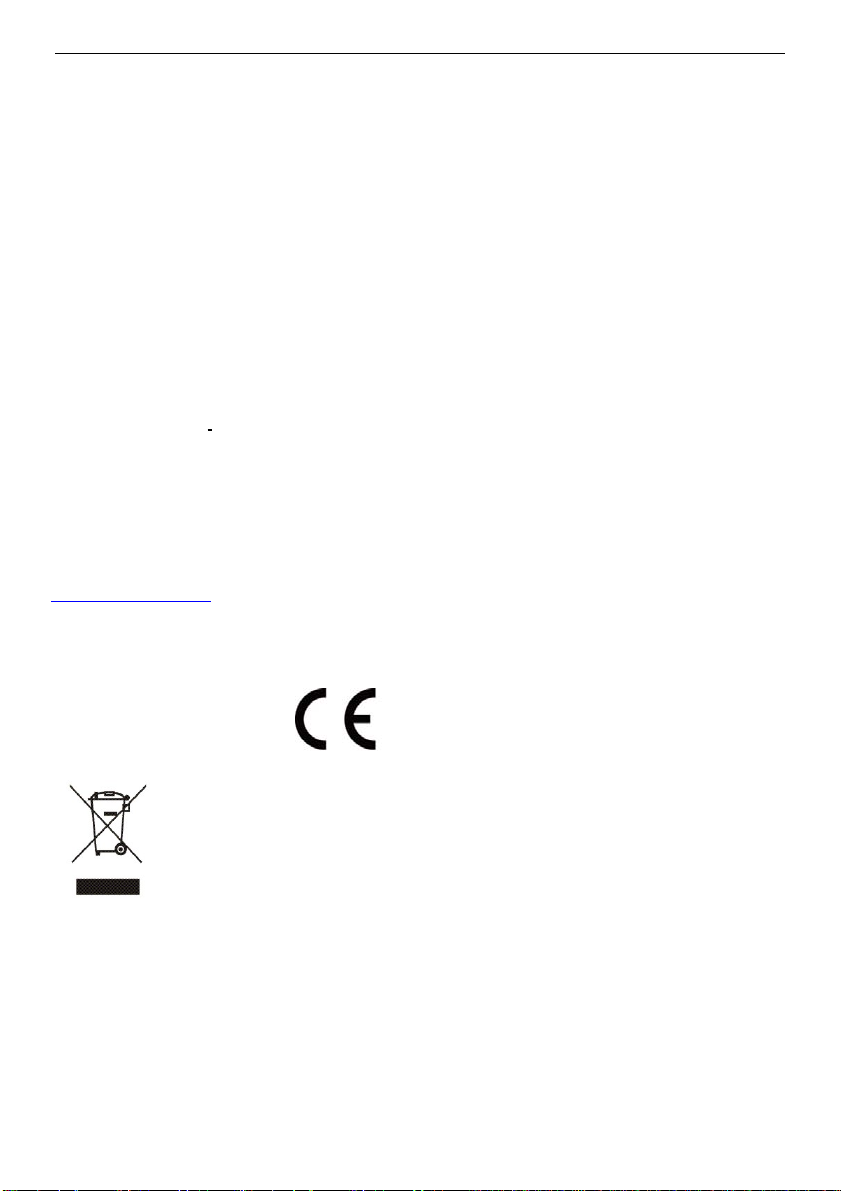
SHARK User Manual
required to reach the network. That amount changes depending on a number of
factors such as how close you are to a network base station.
This device complies with the guidelines relative to exposure to radio frequency
electromagnetic fields when held against the head or at a minimum distance of 5mm
from the body
• Maximum values for this model:
o 1.460 W/Kg for the Head
o 1.1734 W/Kg for the Body
Declaration of Conformity
Hereby, Crosscall declares that this GSM Phone is in compliance with the
essential requirements and other relevant provisions of Directive 1999/5/EC.
The declaration of conformity is available on website:
www.crosscall.com
0678
The European directive 2002/96/EC on Waste Electrical and Electronic
Equipment (WEEE), requires that old household electrical appliances
must not be disposed in the normal unsorted municipal waste stream.
Old appliances must be collected separately in order to optimize the
recovery and recycling of the materials they contain and reduce the impact on human
health and the environment.
The crossed out “wheeled bin” symbol on the product reminds you of your obligation,
that when you dispose of the applianceitmustbeseparatelycollected.
Consumers should contact their local authority or retailer for information concerning the
correct disposal of their old appliance.
7
Page 8

SHARK User Manual
Get to know your phone
Phone layout
1. Left soft key
2. Torch key
3. Call key
4. Navigation key
5. OK key
6. * key
7. Right soft key
8. Camera key
9. Power key / End call key
10. Dial plate
11. # key
12. USB port
13. LED light torch
14. Earphone Jack
8
Page 9
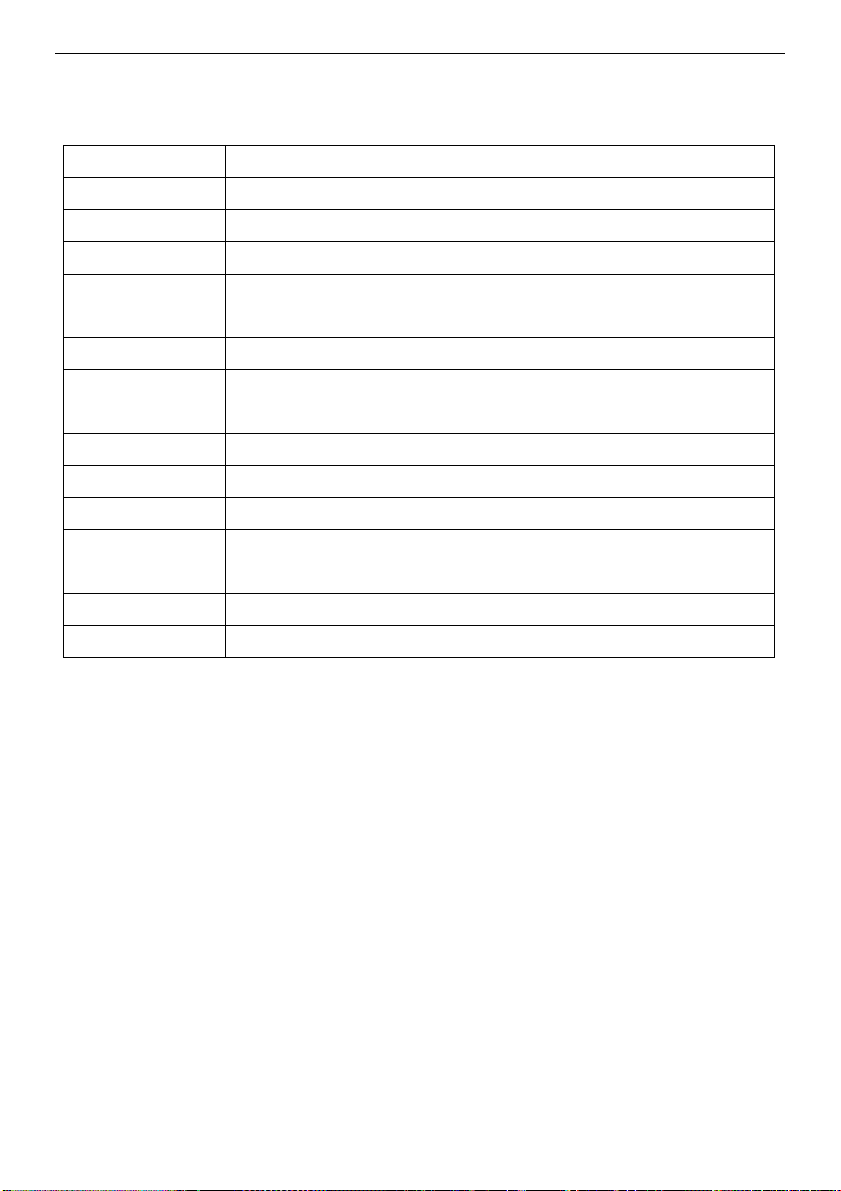
SHARK User Manual
Key Function Definition
Key Function Definition
Left soft key To enter the main menu.
Torch key To turn on or off the torch LED light.
Call key To call or to answer the phone.
Navigation keys To enter the desired menu directly or move the c ursor to
left/right/up/down.
OK key Press OK key to confirm
* key Enter “*” in idle interface or open symbol option in text input
interface.
Right soft key Press this button in idle screen to enter the phonebook.
Camera key Press this button in idle screen to enter Camera menu.
End call key To turn on / off the phone; To end or reject a phone call.
Dial plate Editing digits and texts, press the numbers on it when make a
call.
# key Long press this button to switch scene and input mode.
USB port For charging or data transmission with PC.
9
Page 10

SHARK User Manual
Getting started
Remove or install the battery cover
This mobile phone is waterproof and therefore a screwdriver is necessary so as to open
the battery compartment.
There are two screws into the battery cover. Please use the screwdriver to turn the
screws at left direction for opening the cover.
To install the battery cover, aim at the opposite direction.
Attention:
Please make sure the two screws are tightened up when power on, or the waterproof
capability of the phone will be affected.
The cover of the USB slot must be closed tightly.
Insert a SIM card
A SIM card (Subscriber Identity Module) is required in order to use this mobile phone.
Please contact your phone operator in order to obtain one. This device is equipped with
two SIM card slots, thus combining into one single phone multiple usages (such as
personal and professional usage).
Insert the SIM card, ensuring that the bevelled corner is on the upper right side and that
the golden contact is facing downward.
10
Page 11
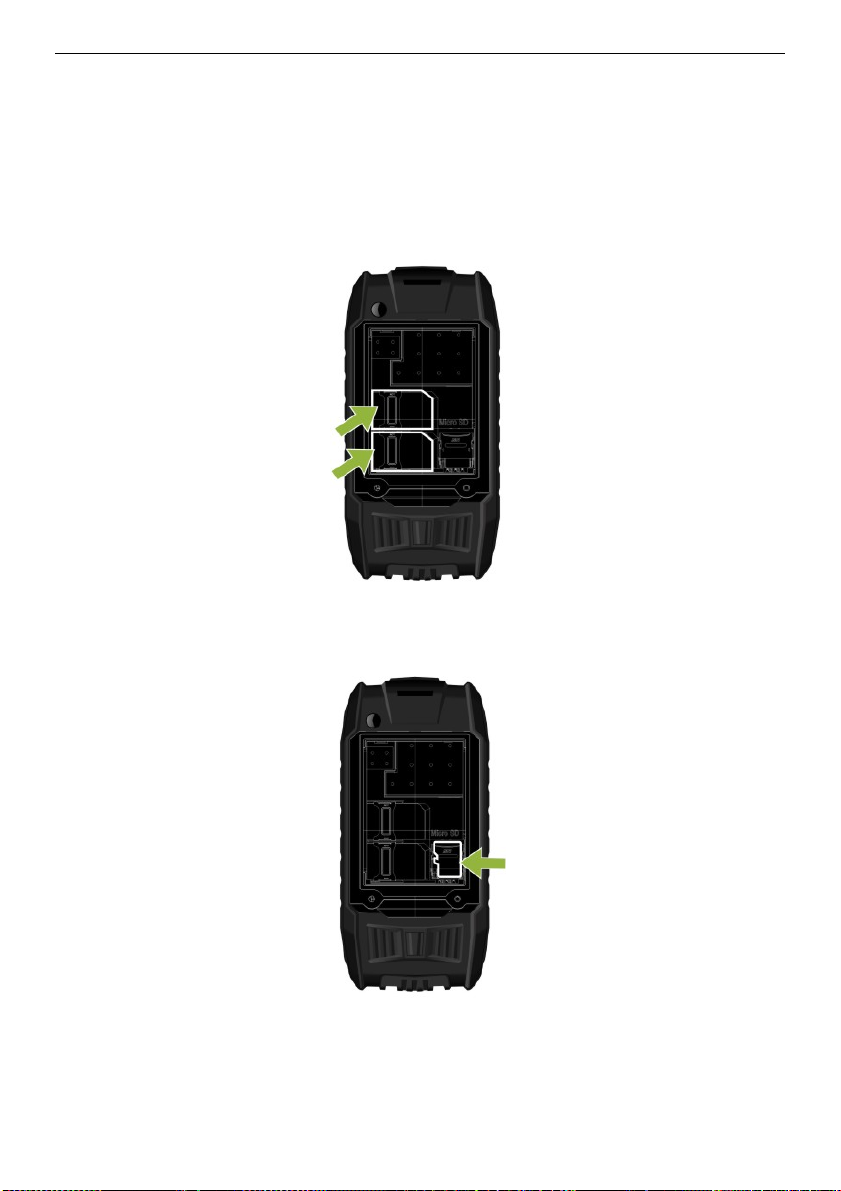
SHARK User Manual
Note:
The SIM card and its contacts can be damaged easily by scratches or bending, so
-
be careful when handing, inserting and removing the card.
Before installing the SIM card, make sure that the phone is switched off,
-
disconnected from the charger or any other device and then remove the battery.
Insert a Micro SD card
11
Page 12

SHARK User Manual
Install the battery
Line up the contacts of the battery and the battery compartment, and then insert the
battery.
Charge the battery
•
Charge with the provided travel adapter
1. Connect the charger to an ac wall outlet.
2. Connect the plug from the charger to the jack on the bottom of the phone.
The battery indicator bar starts scrolling.
If Not charging is displayed, wait for a while, disconnect the charger, plug it in
again, and retry.
3. When the battery is fully charged, the bar stops scrolling. Disconnect the
charger from the phone and the AC outlet.
•
Charge with a PC data cable
1. Plug one end (micro‐USB) of USB data cable into the phone USB jack.
2. Plug the other end of the USB cable into a USB port on a PC.
Note: Depending on the type of PC data cable you are using, it may take
some time before charging begins.
3. When the battery is fully charged (the battery icon is no longer moving),
unplug the USB cable from the device and then from the PC.
Notes:
- Make sure to charge the battery fully for the first time usage. Remove the data
cable after charging.
12
Page 13

SHARK User Manual
Please only use the AC adapter and the battery provided. No part of this device
-
canberepairedbyend‐user. Contact your reseller should you need to replace
the AC adapter or the battery.
Talking time and standby time will depend on different conditions when using
-
the device, like signal intensity, working profiles, environment, temperature etc.
- Do not throw the battery into fire or any severe environment with high
temperature.
Power on/off
Press Power/End key for 2‐3 seconds to switch on/off the phone.
If unlock password is required, enter the security code 1234.
WAP and MMS users: Operator selection for first use
The first time you are using this phone, or if you have changed your SIM card operator,
you will need to select your operator name before being able to send MMS (Multimedia
Message) or connect to the internet (WAP service).
Select your operator so as to be able to send MMS message:
o Go to MENU, MESSAGES, MESSAGE SETTINGS, MULTIMEDIA MESSAGE, DATA
ACCOUNT. Select your SIM c ard operator from the list and press OK.
13
Page 14

SHARK User Manual
Select your operator so as to be able to connect to WAP services:
Go to MENU, SERVICES, INTERNET SERVICE, SETTINGS, DATA ACCOUNT. Select your
o
SIM card operator from the list and press OK.
If your SIM card operator does not appear on the list, you will need to set it manually so
as to activate MMS and WAP services.
Access codes
The security code, supplied with the phone, helps to protect your phone against
unauthorised use. The preset code is 1234.
The PIN (Personal Identification Number), supplied with the SIM card, helps to
protect the card against unauthorized use.
The PIN2 code, supplied with some SIM cards, is required to certain services.
PUK and PUK2 codes may be supplied with the SIM card. If you enter the PIN or PIN2
code incorrectly three times in succession, you will be asked for the PUK or PUK2
code. If you do not have them, contact your local service provider.
14
Page 15

SHARK User Manual
Basic function
Quick access to some menus
Please the navigation keys for quick access to the desired menus. You can change the
desired menus following the path: Menu > Settings > Phone settings > Dedicated keys.
Press left soft key (LSK) to access main menu.
Press right soft key (RSK) to access the names and numbers saved in phonebook.
Press the call key once to access the list of all calls. Scroll to the name or number that you
want. To call the number, press the call key.
Make a call and answer a call
-
In the standby mode, enter t he phone number including the area code if
necessary. The country code should be included, if necessary. Press the call key
to call the number.
-
You can also make a call by choosing a phone number from the phonebook, call
record list to dial.
-
To answer an incoming call, press the call key. To reject the call without
answering, press the end key.
-
Press green call key to check the details of missed calls.
Change ringtone
Go to Menu > User profiles > choose a profile from general, silent, meeting and
outdoor > press Left soft key for Customize to change the ringtone.
Connection to PC via USB
This mobile phone supports connection to PC via USB. Connect PC USB port via USB cable
provided with this package. The phone can connect to your PC no matter power on or off.
Power off mode
When the phone is power off, you can use USB cable to connect the phone and PC
directly. The screen will display as:
15
Page 16

SHARK User Manual
Then you can see the mobile disk icon in your PC.
Power on mode
When the phone is power on, the phone would show “Mass storage” automatically after
connecting to PC. Confirm this selection, and then the phone will appear as a removable
disk on your PC. You can check the files saved in your phone, and remove or copy the files
between the phone and the PC.
Note – A micro SD card (not provided) is required so as to take photos or to store data on
your device.
Lock the keypad
To lock the keypad to prevent keys from being pressed accidentally, in the standby
mode, select Menu, and press * quickly; to unlock, select Unlock, and press * quickly.
Input Method
Your device supports several input methods.
• When input text, press # key to select your desired input method.
• You can also press Option for input method;
• When the input method icon is shown as “123”, you can input numbers directly with
number keys.
• Press the * key and select the required symbols in text entry interface.
• Press Navigation key (Up/Down/Left/Right key) t o move the cursor among the text
you’ve input.
Display IMEI code
On idle screen, you can press *#06# to display the IMEI code.
16
Page 17

SHARK User Manual
Main menu
In the standby mode, select Menu and the desired menu and submenu. Select Back to
exit the current level of menu. Press the end key to return to the standby mode directly.
Not all menu functions or option items are described here.
1. Phonebook
1. Add to new contact
2. Phonebook list
2. Messages
1. Write message
2. Inbox
3. Drafts
4. Outbox
5. Sent messages
6. Broadcast message
3. Call center
1. Call history
2. Call settings
4. Settings
1. Dual SIM settings
2. Phone settings
3. Network settings
4. Security settings
5. Connect
6. Restore factory settings
5. Multimedia
1. Camera
2. Image viewer
3. FM radio
6. File manager
1. Phone
2. Micro SD card
7. Organizer
1. Calendar
2. Alarm
3. Notes
4. Torch
8. User profiles
1. General
2. Silent
3. Meeting
4. Outdoor
9. Tools
1. Calculator
2. Ebook reader
10. Bluetooth
1. Power
2. Visibility
3. My device
4. Search audio device
5. My name
6. Advanced
11. Service
1. Internet WAP access
17
Page 18

SHARK User Manual
Phonebook
You can store phone numbers on your SIM card and in your phone’s memory. The SIM
card and phone’s memory are physically separate, but they are used as a single entity
called Phonebook. To access this menu, press Menu in idle mode and select Phonebook or
press right soft key (RSK) key to enter Phone book.
Search names and numbers saved in the Phonebook
- Scroll down in the standby mode, and enter the first letter of the name. Scroll to the
name that you want.
Add New Contact
Use this menu to add a new contact to Phonebook following the below steps
-
Phonebook→ Add new contact→ enter contact information.
For a existed contact record in phonebook, press LSK to enter the submenu of “Options”
-
for:
View, Send text message, send multimedia message, Call, edit, delete, copy, send business
card,markseveral,callgroups,phonesettings
• Phonebook Settings
;
Your phone provides you various setting options to personalize your phone, including
Preferred storage, Speed dial, Extra numbers, Memory status.
Messages
Write message
Your device supports the sending of text messages and Multimedia message beyond the
character limit for a single message. Longer messages will be sent as a series of two or
more messages. Your service provider may charge accordingly.
The number of available characters and the current part number of a multipart message
is shown on the top right of the display, for example, 158/1.
1. In the standby mode, select Menu > Messages > Write message >text message or
Multimedia message
2. Write the message.
18
Page 19

SHARK User Manual
3. To send the message, press OK key or select Options > Send to, enter the recipient’s
phone number or add from phonebook, and select OK.
On editing interface, you can press the LSK (Left soft key) for submenu under Options:
Send to, input method, advanced and save to drafts.
• Send to: you can enter the number directly or add a number from phonebook;
• Input method: choose the one you need;
• Advanced: insert number, name a bookmark;
• Save to drafts
Note: Press # key to choose the input method you prefer, and press * key to display
the required symbols.
Read a text message
When receive messages, the number of new messages as well as a new message icon are
shown on the display in the standby mode.
Select View to read the messages immediately, or back to view it later in Menu >
Messages > Inbox.
Inbox
In
menu, you can have following operations: view, reply by SMS, reply by MMS,
call sender, forward, delete, delete call and save to phonebook.
When checking a specific message, you can press option for: reply by SMS, reply by
MMS, call sender, forward, delete and advanced options.
Drafts and sent items
In the Drafts menu, you can view the messages that you saved with the Save to Drafts
menu. In the Sent message menu, you can view the copies of the messages that you sent.
Broadcast message
The broadcast messages refer to messages sent by the operator (such as weather
information). Please note your phone operator may not provide such feature.
Message settings
To edit your message settings, select Menu > M essages >Message settings.
•
Text message
19
Page 20

SHARK User Manual
You can make settings for SIM 1and SIM2. Please
obtain the information from your
service provider if necessary.
You can also check the memory status of SIM cards and phone, to choose Save
sent message on or off, and prefer a storage for saving the SMS.
•
Multimedia message
1. Data account
The first time you are using this phone, or if you have changed your SIM card operator,
you will need to select your operator name before being able to send MMS (Multimedia
Message) or connect to the internet (WAP service).
Select your operator so as to be able to send MMS message:
Go to MENU, MESSAGES, MESSAGE SETTINGS, MULTIMEDIA MESSAGE, DATA
o
ACCOUNT. Select your SIM c ard operator from the list and press OK.
Select your operator so as to be able to connect to WAP services:
Go to MENU, SERVICES, INTERNET SERVICE, SETTINGS, DATA ACCOUNT. Select your
o
SIM card operator from the list and press OK.
If your SIM card operator does not appear on the list, you will need to set it manually so
as to activate MMS and WAP services. In order to do so, please follow below instructions.
MMS and WAP settings vary from one operator to another in each country. If you receive
an error message after trying to send a MMS or to connect to the internet, it means you
will need to input your operator’s settings manually onto this phone. Similarly, if you
travel abroad and intend to use MMS or internet, you may need to enter the new
operator’s MMS and WAP settings as well. Please note that call functions and SMS
functions protocols are internationally recognized and do not need to be entered.
1) In order to enter MMS or/and WAP settings, please create a GPRS account by
following the below steps:
Go to MENU, SETTINGS, CONNECT, DATA ACCOUNT, Options, add a new account with
o
the below information:
20
Page 21

SHARK User Manual
• Account Name: Your operator’s name. Other information below must be provided
by your operator.
• APN (Access Point Name),
• Username,
• Password,
• Authentication Type
• SIM selection
• Advanced settings
• Homepage
• Connection type
• Use proxy
• Proxy address
• Proxy port
• Proxy user name
• Proxy password
• Primary DNS
• Secondary DNS
• IP address
• Subnet mask
Note:
Depending on your operator, you may need to create 2 accounts, one for MMS,
-
one for WAP functions.
If too many accounts are created, you will not be able to add a new one. Should
-
this situation arises, please delete an already‐existing account first.
2. Common settings:
• Compose: to set the creation mode, picture resizing, best page time, auto signature
and signature.
• Sending: to set the validity period, delivery report, read report, priority, slide time
and delivery time.
• Retrieval: to set the home network, roaming, read report and delivery report.
• Preferred storage: to default a position (phone or Memory card) to save your MMS.
• Memory Status: Allow you to view the memory occupation.
21
Page 22

SHARK User Manual
Call center
Call history
You can check missed calls, dialed calls, received calls and delete call logs in this menu.
Call settings
SIM1 call settings (if available)
SIM 2 call settings (if available)
You can have setting for call waiting, call divert, call barring and line switching.
• Call waiting
If there’s new incoming call when you are on another phone call, there will be
voice caution; it also support to dial the second phone call when you are on
phone call (need SIM card operator’s support).
• Call divert
Divert all voice calls: press OK to switch on/off.
Divert if unreachable: when the phone is power off, or no signal to divert,
operations same as last point “divert all voice calls”.
Divert if no answer: press ok to activate this function, input the number to finish
edit, and then the phone call will divert to this number if no answer.
Divert if busy: used to divert when busy, operations same as last point “divert if
no answer”.
Divert all data calls: used to divert all data calls to the specified phone,
operations same as “divert all voice calls”, this function need operator support.
Cancel all diverts: confirm to cancel all diverts calls.
• Call barring
Make SIM card barring dialing or answering, this function need operator support
and get the password, including barring dialing, barring answering, barring all,
cancel all, and change password.
• Line switch
Switch line 1 or 2, which needs local operator’ s support. It is recommended to
useLine1.
22
Page 23

SHARK User Manual
Advanced settings
• Auto redial: if this function if active, the phone will auto redial if nobody
answers.
• Call time reminder: if this function is on, you can make it remind in single or
periodic when you are on phone number.
• Answer mode: default close, after active this function, you can choose any key to
answer the phone call or auto answer in headset mode.
Settings
Dual SIM settings
You can set SIM1/2 open, only SIM1 open, only SIM2 open. If only SIM1 open, all
information of SIM2 will be hided, if only SIM2 open, all information of SIM1 will be
hided.
Phone settings
• Time and date: set home city, time, date and format.
• Schedule power on/off: if you select on, the p hone would switch on/off
automatically at the time you set.
• Language: you can change the menu language to: French, English, Spanish,
Portuguese, Italian, German, Dutch and Turkish.
• Pref. input method: choose the input method as preference.
• Display: to choose wallpaper, power on display, power off display and show date
and time.
• Dedicated key: revise short cut keypad definition of up/down/left/right keys.
• Flight mode
• UART settings: select SIM1 or SIM2 to connect the internet.
• Misc. settings: used to adjust the time of LCD backlight on.
Network settings
• Network selection: auto select or manually select (suggest auto). If manually
select, need to choose the same network service provider of SIM card.
23
Page 24

SHARK User Manual
• GPRS transfer pref.: select the priority network service provider, it will show
network service provider’s list. Different with what showed on the phone.
Security settings
• SIM card security: input PIN code (provided with the SIM card) to set SIM card
lock or unlock. This phone is default by unlock. The phone requires entering SIM
card password when SIM card is locked. PIN code supplied by operator, if
incorrect 3 times, it will require to input PUK code. PUK code is used to revise
PIN code, if PUK code missing, please contact the operator.
• Phone security: after active, the phone requires entering phone lock password.
The default password is 1234.
• Auto keypad lock: the keypad will lock when 5 secs, 30 secs, 1 min, 5 mins as we
pre‐set. Press left software key, and then * to unlock the phone.
Connect
Bluetooth
‐ To detect an Audio Bluetooth device, go to MENU,thenSettings > Connect > Bluetooth >
Search audio device;
‐ To detect any non‐audio Bluetooth device (such as a mobile phone), go to MENU, then
Settings > Connect > Bluetooth > My device;
• Power: to switch on/off Bluetooth.
• Visibility: you phone can be found by other Bluetooth device if it is on.
• My Device: you can search other Bluetooth device such as Bluetooth mobile
phone and Bluetooth PC through this menu. And the Bluetooth devices which
have been connected to your phone would be saved a record under this menu.
• Search audio device: you may find other Bluetooth hands‐free devices (for
example Bluetooth headset) within theallowablescope,andconnectanyof
them showed in the list.
• My name: you can edit the device name of this phone.
• Advanced: there are following operations: Audio path, storage and my address
address of this device.
24
Page 25

SHARK User Manual
Paring your phone with other Bluetooth device:
• Make sure the 2 devices are both with Bluetooth function switch‐on.
• Enter My device menu to choose “search new device” or enter Search audio
device if paring a Bluetooth headset or speaker. Then the Bluetooth devices
would show. Press “cancel” to return to the Discovered device list. Then choose
the device you want to pair with and press left soft key to confirm pair.
• The phone may require passcode. Press the keypad to enter the digits (usually
0000 or 1234) if it is required.
• The phone screen would show “Paring” and you need to enter the password on
the other Bluetooth device if needed. Then confirm yes and the paring is
finished.
Note: Try more times if the paring is failed.
Transferring a JPG file to other Bluetooth device via Bluetooth:
‐ Follow the steps mentioned in above paragraph for paring the 2 device.
‐ Transferring a JPG. file: go to Multimedia > Image viewer > choose the photo you
want to send > Options > send >tosend via Bluetooth > choose the other Bluetooth
device > OK.
Note: You may also send the photos from File manager menu: File manager > phone or
Memory card > Photos > choose the file you want to send > Options > send > via
Bluetooth > choose the other Bluetooth device > OK.
Having a call conversation with Bluetooth headset
‐ Go to MENU,thenSettings > Connectivity > Bluetooth > Search audio device.Pairthe
Bluetooth headset with your phone as mentioned above;
The you can make or answer a call using the Bluetooth headset;
‐
Restore factory settings
You can restore the original settings in case you encounter any configuration problem.
Please backup your data first. The password is 1234.
In this menu, input the password and press OK. Then the phone would be restored to
factory settings.
25
Page 26

SHARK User Manual
Note: The phone would power off/on automatically after restoring factory settings.
Multimedia
Camera
Press the Left Soft key or OK key to access the < Camera > function. Inside the menu,
you can choose Option in the preview mode to have the following options: Photos,
Camera Settings, Image Settings, White balance, Scene mode, Effect Settings, Storage
and Restore default.
Image viewer
Enter into this menu and press OK key to view the images. And photos taken by the
camera can also be browsed via this menu.
Press “Options” you can have: View, Image information, Browse style, send, use as,
rename, delete, Sort by and Storage.
For send option, you can select to send photos as multimedia message or send Via
Bluetooth.
For “use as” option, you can select to send photos to be the wallpaper, Power on
display and power off display.
Notes:
‐ Images files or photos must be in JPG extension. Photo resolution must be
640 x 480 or lower.
‐ Image files must be stored into the “Photos” folder. If photos or image files are
not stored into this directory, files will not be recognized by the player. If the
directory does not exist, please create the folder by using your computer.
FM radio
Before use FM radio, please insert headset first. Press left soft key for following
options:
• Channel list: Allows you to save 30 channels into the list.
• Manual input: Allows you to input the desired frequency modulating
broadcasting programs manually.
26
Page 27

SHARK User Manual
• Auto search: Select Auto Search Setting List, then it will receive the frequency
modulating broadcasting information according your location and save into the
channel list.
• Settings: Allows you to set the background play as ON or OFF, Loudspeaker as ON
or OFF,
Note:
‐ FM reception may be unavailable or poor in areas with limited coverage while
inside buildings, or while moving at high speed.
‐ When listen to FM radio, press* key to reduce the volume and press # key to
enlarge it.
File manager
Access the submenu, and you will find the entry of phone operating system, Phone and
Memory card (if available). The top of the screen displays the total memory space and the
free space of the selected source.
Enter Phone or Micro SD card (if available) you would find all the folders saved in your
phone or micro SD card. You can play them one by one. And you can also press “Option”
to have the following operations:
• Open: you can find all files saved in this folder,
• New folder: Edit a name to create a folder.
• Rename: Change the name of the current folder.
• Delete: Press it to delete the current folder.
• Sort by: To sort the folder and files by name, by type, by time, by size, or none
(At random).
Organizer
Allow you to use various daily tools like Calendar, Alarm clock, Notes and Torch.
Calendar
I
n the submenu, the screen displays the calendar for the current month and the
actual date is marked with red color background. Press up/down/left/right navigation
27
Page 28

SHARK User Manual
key to b rowser, press options make to view, view all, add event, delete event, jump to
date, go to today and go to weekly view options.
Alarm
There are 5 alarm clocks can be set. Press Up/Down navigation key to choose a alarm,
and edit status, time, mode, alarm tone, snooze, alert type.
Note: Alarm clock can be supported as well when the phone is power off.
Notes
Press OK to check and add notes.
Torch
Used to switch on/off the LED torch.
User profile
Use this menu to customize various ringtones for incoming calls, message and other
functions. Select Profiles and press left key then you would have 4 scene modes:
General, Silent, meeting and Outdoor. Factory default mode is General.
Press up/down key to choose different modes and press OK to activate
press Option for personal setting of
volume, message tone, message tone volume, keypad tone, keytone volume, power
on/off tone, system alert.
alert type, ring type, incoming call, ringtone
.Andthen
Games
The phone is installed with one game for your entrainment. You can set the BGM,
sound effect and volume options in games settings.
Tools
Calculator
The phone provides you with a calculator featuring basic functions.
To perform addition, subtraction, multiplication, and division, press the
Press
stand and press OK to get calculate result;
Right soft key used to clear the input.
28
Navigation key
Page 29

SHARK User Manual
Ebook reader
Please save the Ebook files in .txt format extension under Ebook folder via your PC, and
then view the files with this mobile phone.
Press left soft key to confirm to access electric book interface, you can select open Ebook,
clean up bookshelf, global settings, book info, delete, delete all files, sort by , apply global
settings and help.
Upon viewing the contents, press Up/Down key to view the contents. Press left soft key
to access find, jump to, go to bookmark, add bookmark, delete bookmark, book info,
settings, apply global settings, help and close.
Bluetooth
Refer to Settings > connect > Bluetooth on page 24 for detailed information.
Services (WAP Internet access)
This device is compatible with WAP‐internet services. Simply launch the internet browser
and enter the web address (“URL”) of the site you would like to consult.
Please note:
• WAP is a simplified internet protocol. All internet web sites may not be
compatible. Video or flash animations will not be displayed.
• You may need a “Data” subscription package from your phone operator prior to
using this service.
• Significant data charges may incur when surfing on the internet. Please obtain
information from your operator firstly.
MMS and WAP settings vary from one operator to another in each country. If you receive
an error message after trying to send a MMS or to connect to the internet, it means you
will need to input your operator’s settings manually onto this phone. Similarly, if you
travel abroad and intend to use MMS or internet, you may need to enter the new
operator’s MMS and WAP settings as well. Please note that call functions and SMS
functions protocols are internationally recognized and do not need to be entered.
In order to enter WAP settings, please consult this manual’s section Multimedia message
on page 20.
29
Page 30

SHARK User Manual
Homepage: you can preset the website to login directly.
Bookmarks: used to save websites you are interested in.
Input address: enter into this menu, you can edit the website to login.
Recent pages: record the pages you browsed.
Settings: you can check the default homepage you login and define default website,
choose data account, make browser options, preferences etc.
30
Page 31

SHARK User Manual
Troubleshootings
Prior to contacting the after‐sales service providers, please make the following simple
check
:
Common Troubles Causes and Resolutions
Press the end call key for more than 1 second,
-
Check if the battery is not inserted well. You
Cannot
power on
cannot connect network
Phone screen displays
message upon startup
-
may take out the battery first and insert it again
after several seconds,
Check if the battery is out of power,
-
Signal is too weak, please try to another place
-
with stronger signal;
- The mobile phone maybe out of the network
coverage,
- SIM card is invalid, please contact your network
supplier;
Check if SIM card is installed correctly;
-
if auto lock function is selected, please input
-
the cell phone password before use;
please input PIN code if it is required;
-
- Input PUK code: The cell phone will be locked if
inputting incorrect PIN codes for three times,
you have to input PUK code provided by your
network operator;
Poor quality of calls
Standby
time is
curtailed
Try to enlarge the volume;
-
When this phone is used in the areas with poor
-
receiving signals, like near the high buildings or
in the basements, the wireless electric wave
cannot be transmitted effectively;
When this cell phone is used in calling intensity
-
period, like the rush hours, calling failure is
caused by network congestion;
Standby time is related to the system setting of
-
network, maybe the cell phone is used in the
area with poor receiving signals. Upon no
signals, the cell phone will constantly launch
signals to search for base station and batteries
31
Page 32

SHARK User Manual
SIM card error
Call cannot be
dialed
Your phone cannot be got
through
will run out, so the standby time is curtailed.
- Please use the cell phone in places with
stronger signal or power off it if not use for a
long time;
Please replace batteries;
-
There is filth on the metal surfaces of SIM cards,
-
please use the clean cloth to wipe the metal
contact point of SIM card;
SIM card is not installed well;
-
- SIM card is damaged, please contact with your
network service provider;
- Please make sure if dial key is pressed after
dialing, and if calling is barred for charges in
arrears;
Please make sure if SIM card is valid;
-
Please make sure if call barring function is set;
-
Please make sure if immovable dialing function
-
is set;
Please make sure if the cell phone is powered
-
on and connected to network;
Please make sure if calling is barred for charges
-
in arrears;
Please make sure if SIM card is valid;
-
Please make sure if call barring function is set;
-
- Please make sure if immovable dialing function
is set;
Cannot play music
Photo cannot be browsed
Video cannot be played
Cannot detect other
Bluetooth devices
The phone is not compatible with audio files;
-
Photo file should be in jpg. extension and with
-
resolution no larger than
640 x 480
;
- This phone is not compatible with video files
format. Please change to play it on another unit;
To detect an Audio Bluetooth device, go to
-
MENU, then Settings > Connectivity> Bluetooth
> Search audio device;
To d e t e c t any no n ‐audio Bluetooth device (such
-
as a mobile phone), go to MENU, then Settings >
Connectivity> Bluetooth > My device;
32
Page 33

SHARK User Manual
Cannot send a MMS or
cannot access the internet
The first time you are using this phone, or if you
-
have changed your operator, you will need to
select your operator name before being able to
send MMS (Multimedia Message) or connect to
the internet (WAP service). Please refer to
instruction’s section Multimedia message on
page 20.
33
Page 34

SHARKv2
MP3 PLAYER
Insert a micro SD card to activate MP3 features.
Use the navigation keys to discover all the play options.
You can listen to audio files through the headset or loudspeaker.
Select <Playlist> for access to all audio tracks.
Select <options> to go to play options.
Select <Play> to start the file
Select <Details> to display file information
Select <Refresh playlist> to update the playlist (if a file has been deleted or changed)
Select <Settings> to go to player settings
Select <Playlist> to program your audio tracks
Select <Repeat> to select/deselect repeat mode on one of more tracks.
Select <Random> to select/deselect random mode
Select <Background > to select/deselect background mode
Select <Lyrics display> to select/deselect lyrics display for the current audio track.
Lyrics display is only possible with files in .lrc format.
Press the “*” and “#” keys to adjust the volume.
