Page 1

Crestron A da gi o™ ATC-AMFM2
Dual AM/FM Tuner Card
Operations & Installation Guide
Page 2

This document was prepared and written by the Technical Documentation department at:
Crestron Electronics, Inc.
15 Volvo Drive
Rockleigh, NJ 07647
1-888-CRESTRON
All brand names, product names and trademarks are the property of their respective owners.
©2006 Crestron Electronics, Inc.
Page 3

Crestron Adagio™ ATC-AMFM2 Dual AM/FM Tuner Card
Contents
Dual AM/FM Tuner Card: ATC-AMFM2 1
Introduction ...............................................................................................................................1
Features and Functions................................................................................................1
Specifications ..............................................................................................................2
Physical Description....................................................................................................3
Industry Compliance ...................................................................................................5
Setup..........................................................................................................................................6
Installation...................................................................................................................6
Regional Configuration ...............................................................................................7
Hardware Hookup .......................................................................................................7
Antenna Orientation ....................................................................................................8
Uploading and Upgrading..........................................................................................................9
Establishing Communication.......................................................................................9
Firmware .....................................................................................................................9
Operation.................................................................................................................................10
Problem Solving......................................................................................................................11
Troubleshooting.........................................................................................................11
Reference Documents................................................................................................11
Further Inquiries........................................................................................................11
Future Updates ..........................................................................................................12
Appendix: RDS/RBDS Function Support ...............................................................................13
Return and Warranty Policies..................................................................................................15
Merchandise Returns / Repair Service ......................................................................15
CRESTRON Limited Warranty.................................................................................15
Operations & Installation Guide – DOC. 6461 Contents • i
Page 4

Page 5

Crestron Adagio™ ATC-AMFM2 Dual AM/FM Tuner Card
Dual AM/FM Tuner Card:
Adagio ATC-AMFM2
Introduction
Features and Functions
• Dual AM/FM Tuner Card slides easily into place to become an integral
part of its control system.
• Two independent AM/FM radios on a single plug-in card.
• Tuners are ready for routing to additional rooms on attached Adagio
Audio Expanders (AAE).
• AES front panel and other supported user interfaces control the tuners
with out-of-the-box functi onality.
• RDS/RBDS compatible.*
*The Radio Data System (RDS), a European standard, and Radio Broadcast Data System (RBDS), a
North American standard, permit broadcasters to use a sub-carrier frequency to transmit inaudible digital
data along with their regular FM programming to receivers equipped to process the data. Refer to
“Appendix: RDS/RBDS Function Support” on page
13 for more information.
Operations & Installation Guide – DOC. 6461 Dual AM/FM Tuner Card: ATC-AMFM2 • 1
Page 6
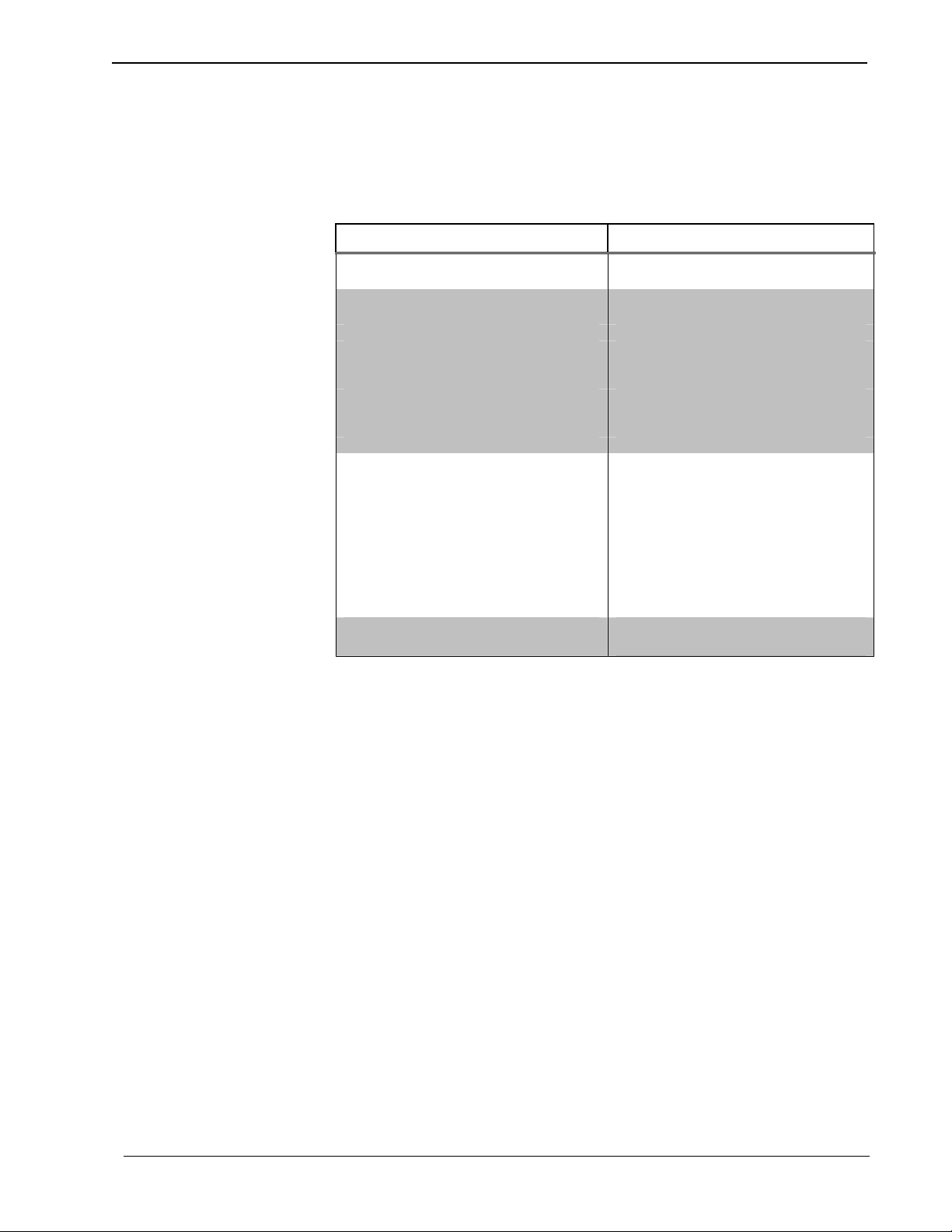
Dual AM/FM Tuner Card Crestron Adagio™ ATC-AMFM2
Specifications
Specifications for the ATC-AMFM2 are listed in the following table.
ATC-AMFM2 Specifications
SPECIFICATION DETAILS
Power Requirements
FM Tuners:
Freq Range 87.50-108 MHz
Up/Dn Freq Increments 50 KHz/100 KHz
Intermediate Freq 10.7 MHz
Sensitivity: Usable sensitivity Mono 11dBf
S/N Ratio @ 65 dBf mono/stereo 64dB/60dB
IF Rejection 100dB
AM Rejection 55dB
Stereo separation 40dB
Audio Output Level @ 1 KHz 1V
AM Tuners:
Freq Range 530-1710 KHz
Sensitivity 3.5 µV (RF input level 10dB S+N/N)
Selectivity 10KHz
Up/Dn Freq Increments 9 kHz /10 kHz
European Up/Dn Freq Increments 9 kHz
Alternate Channel Selectivity 55dB
Image Rejection 35dB
IF Rejection 60dB
Audio Output level @ 1kHz 1V
Operating Environment
24 VDC provided from backplane, at
200 mA max. (estimated 5.0 Watts).
RMS
RMS
32o to 140 o F (0 o to 60o C)
10% to 90% RH (non-condensing)
2 • Dual AM/FM Tuner Card: ATC-AMFM2 Operations & Installation Guide – DOC. 6461
Page 7

Crestron Adagio™ ATC-AMFM2 Dual AM/FM Tuner Card
Physical Description
This section provides information on the connections, controls, and indicators
available on your ATC-AMFM2.
ATC-AMFM2 Physical View (Head On)
ATC-AMFM2 Physical View (Angled)
Conversion Connector Coax (RG6)/F Type (Antenna) to IEC Type Connector (Tuner)
Operations & Installation Guide – DOC. 6461 Dual AM/FM Tuner Card: ATC-AMFM2 • 3
Page 8

Dual AM/FM Tuner Card Crestron Adagio™ ATC-AMFM2
ATC-AMFM2 Overall Dimensions
6.62 in
4.91 in
(12.46 cm)
(16.81 cm)
6.19 in
(15.71 cm)
1.38 in
(3.51 cm)
1 2 3 4
Connectors, Controls and Indicators
# CONNECTORS,
CONTROLS, &
INDICATORS
AM antenna (left) and
1
ground (right) jacks-A
2 FM antenna connector-A
AM antenna (left) and
3
ground (right) jacks-B
4 FM antenna connector-B
Use supplied AM antenna.
Use outdoor or supplied FM antenna. Use
supplied conversion connector (two
supplied with this tuner card) to connect
between coax (RG6) or F type connectors
and the IEC type connector on your tuner.
Use supplied AM antenna by connecting
the shield of the antenna wire to the
connector's ground input and connect the
inner conductor of the antenna wire to the
connector's signal input.
Use outdoor or supplied FM antenna. Use
supplied conversion connector (two
supplied with this tuner card) to connect
between coax (RG6) or F type connectors
and the IEC type connector on your tuner.
DESCRIPTION
4 • Dual AM/FM Tuner Card: ATC-AMFM2 Operations & Installation Guide – DOC. 6461
Page 9

Crestron Adagio™ ATC-AMFM2 Dual AM/FM Tuner Card
Industry Compliance
As of the date of manufacture, the ATC-AMFM2 has been tested and found to
comply with specifications for CE marking and standards per EMC and
Radiocommunications Compliance Labeling.
NOTE: This device complies with part 15 of the FCC rules. Operation is subject to
the following two conditions: (1) this device may not cause harmful interference, and
(2) this device must accept any interference received, including interference that may
cause undesired operation.
This equipment has been tested and found to comply with the limits for a Class B
digital device, pursuant to part 15 of the FCC Rules. These limits are designed to
provide reasonable protection against harmful interference in a residential
installation. This equipment generates, uses and can radiate radio frequency energy
and, if not installed and used in accordance with the instructions, may cause harmful
interference to radio communications. However, there is no guarantee that
interference will not occur in a particular installation. If this equipment does cause
harmful interference to radio or television reception, which can be determined by
turning the equipment off and on, the user is encouraged to try to correct the
interference by one or more of the following measures:
Reorient or relocate the receiving antenna.
Increase the separation between the equipment and receiver.
Connect the equipment into an outlet on a circuit different from that to
which the receiver is connected.
Consult the dealer or an experienced radio/TV technician for help.
Operations & Installation Guide – DOC. 6461 Dual AM/FM Tuner Card: ATC-AMFM2 • 5
Page 10

Dual AM/FM Tuner Card Crestron Adagio™ ATC-AMFM2
Setup
This section contains hardware installation and setup instructions for the
ATC-AMFM2.
Required Tools/Hardware
1. Small flat bladed screwdriver
2. Grounding strap (encouraged)
Installation
CAUTION: The ATC-AMFM2 and the Adagio Entertainment System contain
electro-static discharge (ESD) sensitive devices. Crestron encourages you to wear a
grounding strap to avoid damaging the card and/or the host system.
When inserting a card into the Adagio Entertainment System you may need to move
other source connections if designated connectors are occupied by other sources. For
programming purposes, slots and source connections are matched according to the
following table:
Slot 1 Slot 2 Slot 3
Source
Connections
1&2 3&4 Refer to
note below.
CAUTION: Do not connect external sources to SOURCES connect ors used by tuner
cards.
CAUTION: Be certain to insert tuner card before applying power to the Adagio
Entertainment System.
NOTE: If the user intends to use the out-of-the-box functionality, do not to use
Slot 3 for tuner cards; otherwise, Slot 3 uses source connections 5 and 6.
Begin the card insertion procedure with these steps:
1. Disconnect power from the Adagio Entertainment System.
2. Remove the slotted screws securing any cover plate that may be
fastened to the slot you intend to use then set the screws and the cover
plate aside.
3. Unpack the ATC-AMFM2 card.
4. As shown after this step, position the ATC-AMFM2 card so that the
print on the faceplate is right side up and the side rails of the card slide
into the plastic slots mounted on left and right inside walls of the
Adagio Entertainment System.
6 • Dual AM/FM Tuner Card: ATC-AMFM2 Operations & Installation Guide – DOC. 6461
Page 11

Crestron Adagio™ ATC-AMFM2 Dual AM/FM Tuner Card
Tuner Card Installation
5. Push the ATC-AMFM2 card into the slot until it stops at the rear
connector, and then push again until the ATC-AMFM2 card snaps into
place.
6. Secure the card in place by tightening the two slotted screws with a
screwdriver.
7. Connect antenna(s).
8. Apply AES power.
Regional Configuration
Once the tuner card is installed, users may change tuner configuration for North
American and European signal reception. Hold down the Source and Room buttons
on the front panel of the AES for 10 seconds to open Installer Tools. Several choices
are available from Installer Tools for configuring the AES:
• Select Tuner Format
• Configure Network
• Set Number of Rooms
The following procedure will configure your tuner for North American or European
signal reception.
1. Using the Selection Knob, choose Select Tuner Format and press the
Enter button.
2. A Select Tuner Format screen appears with choices for North America
and Europe. Using the Selection Knob, select your region and press the
Enter button.
3. Press Menu to exit the Installer Tools menu.
Hardware Hookup
Make the necessary connections as called out in the illustration that follows this
paragraph.
Operations & Installation Guide – DOC. 6461 Dual AM/FM Tuner Card: ATC-AMFM2 • 7
Page 12

Dual AM/FM Tuner Card Crestron Adagio™ ATC-AMFM2
Hardware Connections for the ATC-AMFM2
CONNECT SUPPLIED AM ANTENNAS
AM ANT (A & B):
CONNECT OUTDOOR OR SUPPLIED FM
FM ANT (A & B):
ANTENNAS
Antenna Orientation
Once your antennas have been connected, it may be necessary to orient the AM loop
antenna so that the flat surface of the loop antenna faces the metropolitan area
originating the broadcast signals. This is particularly necessary when signals are
weak. If you are not aware of the source or directions of the signals to which you
will listen, simply rotate the loop antenna in clear space for maximum signal
strength. The supplied antenna has a fold ing stand that allows you to place the
antenna on a flat surface.
The recommended FM antenna is an outdoor type, commonly available in
electronics stores. Use of the supplied indoor FM antenna is recom mended only if
you cannot use an outdoor antenna. Outdoor antennas are particularly needed in rural
area, some distance from FM radio signal sources. The FM antenna supplied with
your tuner is a T-type, and it should be stretched horizontally in space that is as clear
as possible. Some reorientation may be necessary if signals in your area are weak.
Best results usually can be achieved if the length of the antenna faces the
metropolitan area originating the FM signals that you wish to receive. The supplied
antenna has a fitting at its end that will enable you to fasten it in place.
The following antennas are supplied with your AM/FM Tuner Card:
AM Loop Antenna FM T-Type Antenna
8 • Dual AM/FM Tuner Card: ATC-AMFM2 Operations & Installation Guide – DOC. 6461
Page 13

Crestron Adagio™ ATC-AMFM2 Dual AM/FM Tuner Card
Uploading and Upgrading
NOTE: Using this tuner card in a system that goes beyond out-of-the-box
functionality requires programming. Since the ATC-AMFM2 is inserted into the
AES, refer to the latest version of the AES Operations Guide (Doc. 6456) for details.
This document is available from the Crestron website
http://www.crestron.com/manuals).
(
Crestron recommends using the latest programming software and that each device
contains the latest firmware to take advantage of the most recently released features.
However, before attempting to upload or upgrade, it is necessary to establish
communication.
Establishing Communication
Consult the latest version of the AES Operations Guide (Doc. 6456) for details.
Firmware
• Display the network device tree (Tools | Network Device Tree) to
show all network devices connected to the control system. Right-click
on the ATC-AMFMXM to display actions that can be performed on the
ATC-AMFMXM.
• Select Functions | Firmware to upgrade the ATC-AMFMXM
firmware.
Network Tree Accessed by Crestron Toolbox
Operations & Installation Guide – DOC. 6461 Dual AM/FM Tuner Card: ATC-AMFM2 • 9
Page 14

Dual AM/FM Tuner Card Crestron Adagio™ ATC-AMFM2
Operation
This section provides a description of the available AM and FM tuner control
functions.
In order to access functions of the Dual AM/FM Tuner card, it is necessary to
become familiar with basic AES controls affecting tuner operation.
These are buttons and controls you should know how to use:
• Selection Knob • Source Button
• Enter Button • Menu Button
• Room Buttons • Volume Knob
• Soft Buttons • Mute Button
Please refer to the latest version of the AES Operation Guide for detailed information
on Source mode control of the Dual AM/FM Tuner.
10 • Dual AM/FM Tuner Card: ATC-AMFM2 Operations & Installation Guide – DOC. 6461
Page 15

Crestron Adagio™ ATC-AMFM2 Dual AM/FM Tuner Card
Problem Solving
Troubleshooting
The following table provides corrective action for possible trouble situations. If
further assistance is required, please contact a Crestron customer service
representative.
ATC-AMFM2 Troubleshooting
TROUBLE POSSIBLE CAUSE(S) CORRECTIVE ACTION
Tuner muted. Mismatched slot. Place card in proper slot.
Station detuned or weak. Tune station; adjust antenna.
Cannot access
tuner card.
Tuner produces
noise.
Scan does not
operate.
Antenna not connected
or not connected
properly.
Mute turned on. Press the Mute button.
Dusty contacts.
Improperly connected
antenna.
Station signal strength
too weak.
Connect antenna according
to instructions.
Clean contacts with swab or
clean rag. Apply Ethylic
Alcohol as needed.
Connect antenna according
to instructions.
Check antenna placement for
good signal strength.
Reference Documents
The latest version of all documents mentioned within the guide can be obtained from
the Crestron website (
http://www.crestron.com/manuals). This link will provide a list
of product manuals arranged in alphabetical order by model number.
List of Related Reference Documents
DOCUMENT TITLE
AES Entertainment System
Further Inquiries
If you cannot locate specific information or have questions after reviewing this
guide, please take advantage of Crestron's award winning customer service team by
calling the Crestron corporate headquarters at 1-888-CRESTRON [1-888-273-7876].
For assistance in your local time zone, refer to the Crestron website
http://www.crestron.com/) for a listing of Crestron worldwide offices.
(
You can also log onto the online help section of the Crestron website to ask
questions about Crestron products. First-time users will need to establish a user
account to fully benefit from all available features.
Operations & Installation Guide – DOC. 6461 Dual AM/FM Tuner Card: ATC-AMFM2 • 11
Page 16

Dual AM/FM Tuner Card Crestron Adagio™ ATC-AMFM2
Future Updates
As Crestron improves functions, adds new features, and extends the capabilities of
the ATC-AMFM2, additional information may be made available as manual updates.
These updates are solely electronic and serve as intermediary supplements prior to
the release of a complete technical documentation revision.
Check the Crestron website periodically for manual update availability and its
relevance. Updates are identified as an “Addendum” in the Download column.
12 • Dual AM/FM Tuner Card: ATC-AMFM2 Operations & Installation Guide – DOC. 6461
Page 17

Crestron Adagio™ ATC-AMFM2 Dual AM/FM Tuner Card
Appendix: RDS/RBDS Function Support
Many radio stations transmit additional information, such as traffic information,
radio text, real time clock etc., with their regular FM programming. The FM tuner
contains circuitry that retrieves this information.
The US format for such information is called the Radio Broadcast Data System
(RBDS), and in Europe this format is called the Radio Data System (RDS). There are
some differences between the US and European standards.
The tables in this appendix describe information included in the standard.
When this feature becomes available and it is accessed by the user, the Display
button will bring to the screen the various tables containing this data.
RDS/RBDS Supported Feature Overview
FEATURES DESCRIPTION
Program type name
(PTY)
Program service
name (PS)
Program type
additional Info
(PTYN)
Radio text display
support (RT)
Universal real time
clock (UTC)
Traffic information
report (TA/TP)
Station search by
TA, TP or TA &TP
traffic information
types
Station search by
PTY
There are 31 program types such as jazz, classic etc.
Each station that supports RDS will report its program
type. (Refer to program type list following this table.)
The station reports its service name such as WIRL, KTU
etc.
The station sometimes will report additional information
about its program type. For example, a program type
“Sport” station may report a PTYN of “Football”.
The station will report radio text information such as
phone numbers, artist, song, stations name, etc., in this
field. This field could be either 32 or 64 characters.
Some stations transmit the universal time clock year,
month, day, hour, minute, and GMT offset.
The stations that support the traffic information.
The FM Tuner can search for stations, which either
broadcast or know about other stations that transmit the
traffic information.
TA = This station has information about other station
which carries the traffic announcements.
TP = This station broadcasts traffic announcements, but
none is being broadcasted right now.
TA&TP = This station is currently broadcasting the traffic
announcements.
The FM Tuner is able to search for station with specified
program type.
Operations & Installation Guide – DOC. 6461 Dual AM/FM Tuner Card: ATC-AMFM2 • 13
Page 18

Dual AM/FM Tuner Card Crestron Adagio™ ATC-AMFM2
RDS/RBDS Program Types
PTY
CODE
0 No program type or undefined No program type or undefined
1 News News
2 Current Affair Information
3 Information Sports
4 Sports Talk
5 Education Rock
6 Drama Classic Rock
7 Culture Adult Hits
8 Science Soft Rock
9 Varied Top 40
10 Pop Music Country
11 Rock Music Oldies
12 M.O.R Music Soft
13 Light classical Nostalgia
14 Serious Classic Jazz
15 Other Music Classical
16 Weather Rhythm and Blues
17 Finance Soft Rhythm and Blues
18 Children’s Program Language
19 Social Affairs Religious Music
RDS PROGRAM TYPE
(EUROPE)
RBDS PROGRAM TYPE (US)
20 Religion Religious Talk
21 Phone In Personality
22 Travel Public
23 Leisure College
24 Jazz Music Unassigned
25 Country Music Unassigned
26 National Music Unassigned
27 Oldies Music Unassigned
28 Folk Music Unassigned
29 Documentary Weather
30 Alarm Test Emergency Text
31 Alarm Emergency
14 • Dual AM/FM Tuner Card: ATC-AMFM2 Operations & Installation Guide – DOC. 6461
Page 19

Crestron Adagio™ ATC-AMFM2 Dual AM/FM Tuner Card
Return and Warranty Policies
Merchandise Returns / Repair Service
1. No merchandise may be returned for credit, exchange, or service without prior authorization
from CRESTRON. To obtain warranty service for CRESTRON products, contact an
authorized CRESTRON dealer. Only authorized CRESTRON dealers may contact the factory
and request an RMA (Return Merchandise Authorization) number. Enclose a note specifying
the nature of the problem, name and phone number of contact person, RMA number, and
return address.
2. Products may be returned for credit, exchange, or service with a CRESTRON Return
Merchandise Authorization (RMA) number. Authorized returns must be shipped freight
prepaid to CRESTRON, 6 Volvo Drive, Rockleigh, N.J. or its authorized subsidiaries, with
RMA number clearly marked on the outside of all cartons. Shipments arriving freight collect
or without an RMA number shall be subject to refusal. CRESTRON reserves the right in its
sole and absolute discretion to charge a 15% restocking fee, plus shipping costs, on any
products returned with an RMA.
3. Return freight charges following repair of items under warranty shall be paid by CRESTRON,
shipping by standard ground carrier. In the event repairs are found to be non-warranty, return
freight costs shall be paid by the purchaser.
CRESTRON Limited Warranty
CRESTRON ELECTRONICS, Inc. warrants its products to be free from manufacturing defects in material s
and workmanship under normal use for a period of three (3) years from the date of purchase from
CRESTRON, with the following exceptions: disk drives and any other moving or rotating mechanical
parts, pan/tilt heads and power supplies are covered for a period of one (1) year; touchscreen display and
overlay components are covered for 90 days; batteries and incandescent lamps are not covered.
This warranty extends to products purchased directly from CRESTRON or an authorized CRESTRON
dealer. Purchasers should inquire of the dealer regarding the natur e and extent of the dealer's warranty, if
any.
CRESTRON shall not be liable to honor the terms of this warranty if the product has been used in any
application other than that for which it was intended, or if it has been subjected to misuse, accidental
damage, modification, or improper installation procedures. Furthermore, this warranty does not cover any
product that has had the serial number altered, defaced, or rem oved.
This warranty shall be the sole and exclusive remedy to the original purchaser. In no event shall
CRESTRON be liable for incidental or consequential damages of any kind (property or economic damages
inclusive) arising from the sale or use of this equipment. CRESTRON is not liable for any claim made by a
third party or made by the purchaser for a third party.
CRESTRON shall, at its option, repair or replace any product found defective, without charge for parts or
labor. Repaired or replaced equipment and parts supplied under this warranty shall be covered only by the
unexpired portion of the warranty.
Except as expressly set forth in this warranty, CRESTRON makes no other warranties, expressed or
implied, nor authorizes any other party to offer any warranty, includ ing any implied warranties of
merchantability or fitness for a particular purpose. Any implied warranties that may be imposed by law are
limited to the terms of this limited warranty. This warranty statement supersedes all previous warranties.
Trademark Information
All brand names, product names, and trademarks are the sole property of their respective owner s. Windows is a registered trademark
of Microsoft Corporation. Windows95/98/Me/XP and WindowsNT/2000 are tradem arks of Microsoft Corporation.
Operations & Installation Guide – DOC. 6461 Dual AM/FM Tuner Card: ATC-AMFM2 • 15
Page 20

Crestron Electronics, Inc. Operations & Installation Guide – DOC. 6461
15 Volvo Drive Rockleigh, NJ 07647 (2014559)
Tel: 888.CRESTRON 04.06
Fax: 201.767.7576 Specifications subject to
www.crestron.com change without notice.
