Page 1

AMP-X50MP
X-Series Media Presentation Amplifier
The Crestron® AMP-X50MP is a compact, efficient stereo
amplifier for media presentation systems.
In the Box
1 AMP-X50MP, Media Presentation Audio Amplifier
Additional Items
1 Connector, Speaker, 6-position
1 Connector, Input, 5-position
1 Connector, Remote, 2-position
4 Anchors
4 Screws, Mounting
4 Foot, Adhesive, Black
1 Power Supply
QuickStart
Install
The amplifier can be mounted or placed on a surface. The
attached brackets can be removed or reversed for use in any
installation.
Surface Mount
Use the included mounting screws and anchors to mount the
amplifier on a surface.
Surface Placement
Attach the included feet to the amplifier if it is to be placed
on a flat surface.
1
Page 2

AMP-X50MP
X-Series Media Presentation Amplifier
Connect
Make the necessary connections as called out in the following
diagrams. Connect power last.
CAUTIONS:
l Keep the device unplugged until all of the input and
speaker wiring is complete.
l Check the speaker wires for shorts and frayed wiring
around the speaker output connector.
NOTES:
l Ensure that the unit is properly grounded by
connecting the chassis ground lug to an earth ground
(building steel).
l To prevent overheating, do not operate this product
in an area that exceeds the environmental
temperature range listed in the table of specifications
on the product web page.
QuickStart
2
Page 3

AMP-X50MP
X-Series Media Presentation Amplifier
QuickStart
3
Page 4

AMP-X50MP
X-Series Media Presentation Amplifier
QuickStart
Input Wiring
The amplifier inputs can be wired for stereo or mono audio
using balanced and unbalanced connections.
The audio inputs are summed as follows in Hi-Z (70 V or
100 V) and LoZ (4 ohm or 8 ohm) operation:
l Left channel summing
o
Left input channel of terminal block (AUDIO IN +L-)
o
Left RCA input channel (AUDIO IN L)
o
Left channel of 3.5 mm audio input (AUDIO IN)
l Right channel summing
o
Right input channel of terminal block (AUDIO IN +R-)
o
Right RCA input channel (AUDIO IN R)
o
Right channel of 3.5 mm audio input (AUDIO IN)
Balanced and Unbalanced Audio
The amplifier can receive balanced audio through the terminal
block connector and unbalanced audio through the terminal
block connector, RCA connectors, or the 3.5 mm connector.
Refer to the following diagrams when wiring the terminal
block connectors.
LoZ Operation
When the amplifier is set to LoZ operation (4 ohm or 8 ohm),
the MONO/STEREOswitch affects the input signals as follows:
l When set to STEREO, the amplifier will maintain separation
of the left and right audio input channels for stereo output.
l When set to MONO, the amplifier will sum the left and right
audio input channels for mono output.
Hi-ZOperation
When the amplifier is set to Hi-Z operation (70 V or 100 V),
the MONO/STEREOswitch affects the input
signals as follows:
l When set to STEREO, the amplifier will only use the left
audio input for mono output.
l When set to MONO, the amplifier will sum the left and right
audio input channels for mono output.
4
Page 5

AMP-X50MP
X-Series Media Presentation Amplifier
QuickStart
Speaker Connection
The amplifier can be configured for low impedance (4/8 Ω) or
high impedance (70 V or 100 V) operation. Refer to the
following diagrams:
Low Impedance (4/8 Ω, Mono or Stereo)
High Impedance (100 V, Mono Only)
High Impedance (70 V, Mono Only)
ALSOUT
The ALS OUT port provides a fixed audio output that preserves left and right channel separation for use with assisted
listening devices. It is not affected by adjustments to volume,
bass, or treble.
Remote Control
The amplifier can be remotely placed in standby mode by a dry
contact closure connected to the REMOTE port.
5
Page 6

AMP-X50MP
X-Series Media Presentation Amplifier
BlockDiagram
Refer to the following diagram for details on stereo, summed,
LoZ, and Hi-Z signal flows.
QuickStart
6
Page 7

AMP-X50MP
X-Series Media Presentation Amplifier
QuickStart
Configure
Hi-Z/LoZ Switch
The amplifier can be configured to work with 4/8 Ω low
impedance (LoZ) loads or a distributed audio high impedance
(Hi-Z) 70/100 V system.
l LoZ: Set the switch to LoZ to use the amplifier with
4/8 Ω low impedance loudspeakers.
l Hi-Z: Set the switch to Hi-Z to use the amplifier in a
70 V / 100 V distributed audio system. The Hi-Z LEDon the
front panel will illuminate.
MONO/STEREO Switch
The MONO/STEREOswitch operates as described below for
LoZand Hi-Z operation:
l LoZ Operation
o
STEREO: Set the switch to STEREO to maintain
separation of the left and right audio input channels for
stereo output.
o
MONO: Set the switch to MONO to sum the left and
right channels for mono output.
l Hi-Z Operation
o
STEREO: Set the switch to STEREO to only use the left
input channel for mono output.
o
MONO: Set the switch to MONO to sum the left and
right channels for mono output.
Operate
Once the amplifier has been wired and configured, it is ready
for operation.
Apply Power
Apply power to complete the installation.
LEDBehavior
The LEDs on the front panel provide the following
information:
l PWR: When white, the amplifier is operating normally.
When red, the amplifier is in standby mode.
l Hi-Z: When white, the Hi-Z mode is enabled (70 V or
100 V).When off, the LoZ mode is enabled.
l FAULT: When red, a fault is present or output protection is
enabled.
l SIGNAL:When white, indicates the presence of an audio
signal. When red, the input signal is too high and should be
lowered.
Adjust the Output
Adjust the VOLUME, BASS, and TREBLE controls to the
desired levels.
7
Page 8
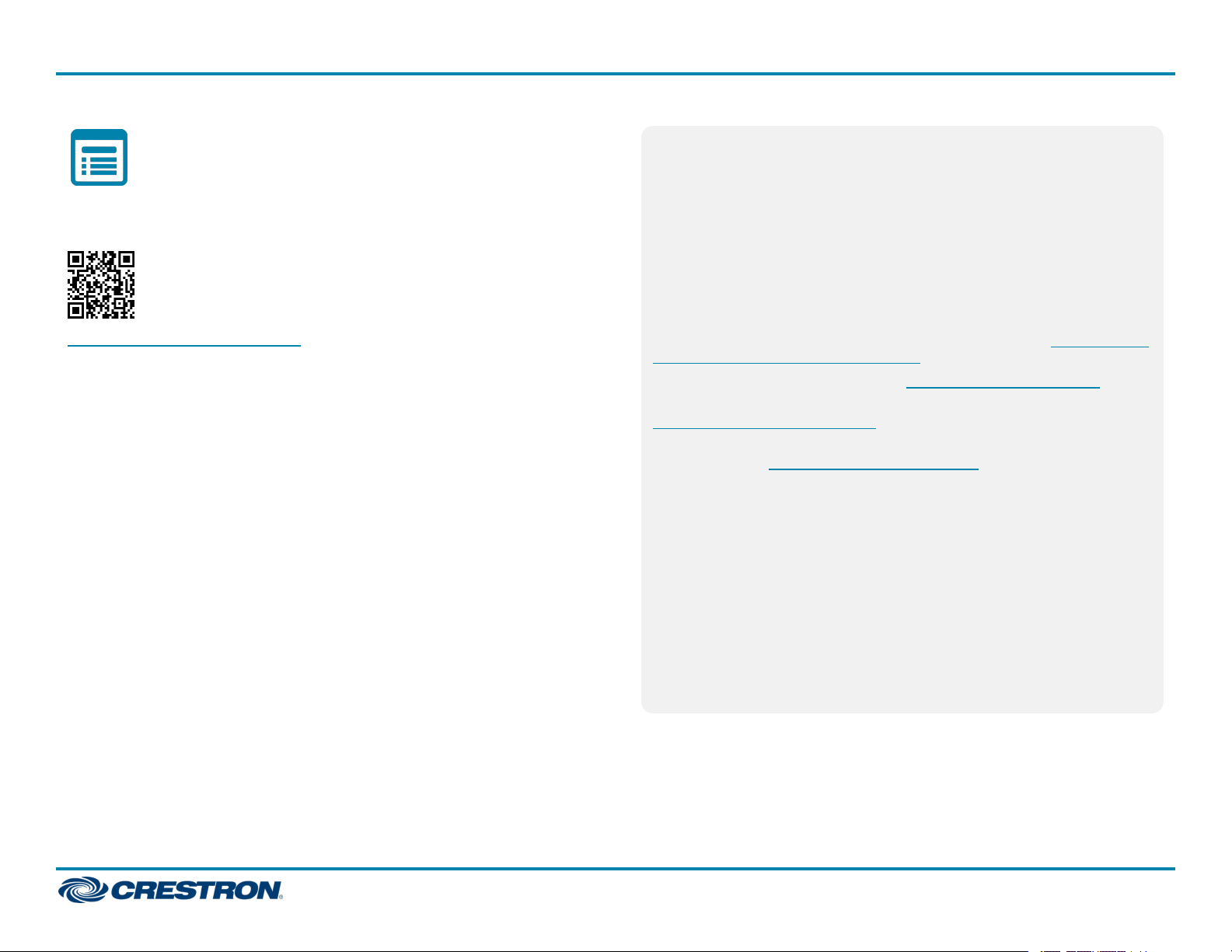
AMP-X50MP
X-Series Media Presentation Amplifier
Visit the Product Page
Scan the QR code to visit the product page.
AMP-X50MP
www.crestron.com/model/6511106
QuickStart
Additional Information
Original Instructions
The U.S. English version of this document is the original instructions.
All other languages are a translation of the original instructions.
Crestron product development software is licensed to Crestron dealers
and Crestron Service Providers (CSPs) under a limited nonexclusive, nontransferable Software Development Tools License Agreement. Crestron
product operating system software is licensed to Crestron dealers, CSPs,
and end-users under a separate End-User License Agreement. Both of
these Agreements can be found on the Crestron website at www.crestron.-
com/legal/software_license_agreement.
The product warranty can be found at www.crestron.com/warranty.
The specific patents that cover Crestron products are listed at
www.crestron.com/legal/patents.
Certain Crestron products contain open source software. For specific
information, visit www.crestron.com/opensource.
Crestron and the Crestron logo are either trademarks or registered trademarks of Crestron Electronics, Inc. in the United States and/or other
countries. Other trademarks, registered trademarks, and trade names may
be used in this document to refer to either the entities claiming the marks
and names or their products. Crestron disclaims any proprietary interest in
the marks and names of others. Crestron is not responsible for errors in
typography or photography.
©2020 Crestron Electronics, Inc.
Doc ID 8571A
(2054895)
03/31/20
8
