Page 1
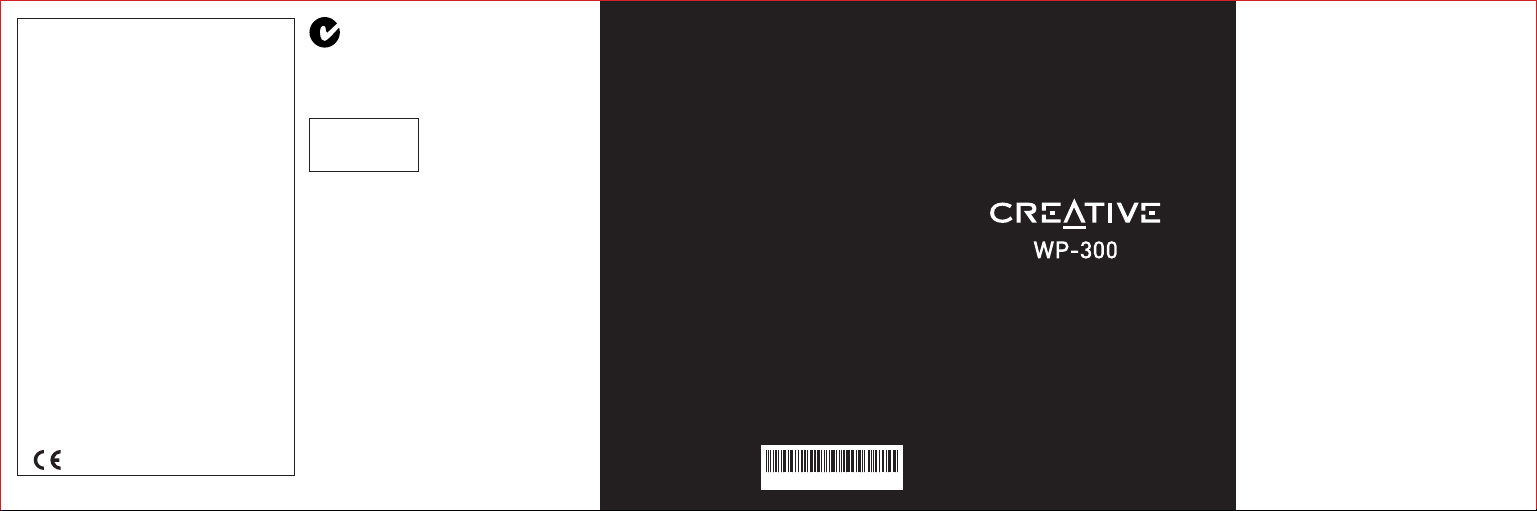
03EF045000000 Rev A
Model: EF0450
Safety Information
Refer to the following information to use your product
safely, and to reduce the chance of electric shock,
short-circuiting, damage, fire, hearing impairment or
other hazards. Improper handling may void the warranty
for your product. For more information, read the
warranty available with your product.
• Do not dismantle or attempt to repair your product.
Refer all servicing to authorized repair agents.
• Do not expose your product to temperatures outside
the range of 0°C to 45°C (32°F to 113°F).
• Do not pierce, crush or set fire to your product.
• Keep your product away from strong magnetic
objects.
• Do not subject your product to excessive force or
impact.
• Do not expose your product to water or moisture.
If your product is moisture-resistant, take care not to
immerse your product in water or expose it to rain.
Earphones
• When a conductive apparatus such as earphones,
is used in close proximity with a CRT television or
CRT monitor, the latter may emit an electrostatic
discharge. This electrostatic discharge can be felt
as a static shock. While this static shock is usually
harmless, it is good practice to avoid close contact
with CRT devices when using earphones.
• Do not listen to audio on your earbuds or headphones
at high volume for prolonged periods of time
as hearing loss may result. For users in the
United States, go to www.hei.org for more
information.
DECLARATION OF CONFORMITY
According to R&TTE
Directive (1999/5/EC)
Company Name : Creative Technology Ltd
Company Address : 31, International Business Park
Creative Resource
Singapore 609921
Declare under our sole responsibility that the product(s):
Product Name: Creative WP-300
Product Model Number: EF0450
Intended Use: Indoor and Outdoor Usage
Restrictive use: Nil
To which this declaration relates are in conformity with the
following standard(s):
Radio: EN 300 328 V1.7.1: 2006
EMI/EMC: EN 55022: 2006 + A1: 2007
EN 55024: 1998 + A1: 2001 + A2: 2003
EN 61000-3-2: 2006 + A1: 2009 + A2: 2009
EN 61000-3-3: 2008
EN 301 489-1 V1.8.1:2008
EN 301 489-17 V2.1.1:2009
Safety: EN 60950-1: 2006 + A11: 2009
EN 50371: 2002
Technical documentation for this product(s) is retained at the
following address:
Company Name : Creative Technology Ltd
Company Address : 31, International Business Park
Creative Resource
Singapore 609921
N136
Notice for Australia / New Zealand
This product complies with the requirements of
the ACMA Radiocommunications
(Electromagnetic Compatibility) Standard 2008.
Complies with
IDA Standards
DB00148
NOTICE FOR SINGAPORE
NOTICE FOR TURKEY
EEE YÖNETMELIGINE UYGUNDUR
Page 2
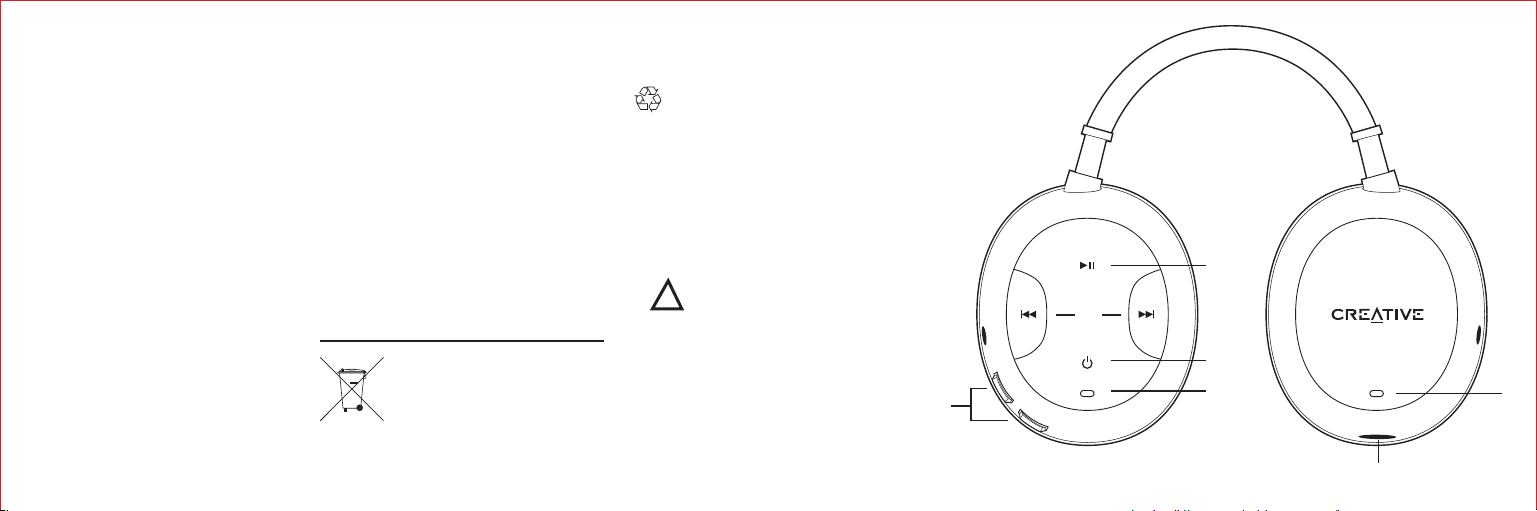
3
2
1
5
4
6
7
NOTICE FOR TAIWAN
敬告使用者:
1. 本產品使用用時,不致造成違反低功率電波輻射性電機管理
辦法之控制、 調整及開關之使用方法。
2. 本產品不得任意調整更改各項零件或對於發射之功率影響
之作為,若有操作問題 請與本公司人員聯繫;並由本公司負
起監督及維修之責任。
3. 根據交通部低功率電波輻射性電機管理辦法規定:
第十二條
經型式認證 合格之低功率 射頻電機,非 經許可,公司、 商號或
使用者均不得擅自變更頻率、 加大功率或變更原設計之特
性及功能。
第十四條
低功 率射 頻電機 之使 用不 得影 響飛航 安全 及干 擾合 法通
信;經發現有干擾現象時,應立即停用, 並改善至無干擾時方得
繼續使用。
前項合法通信,指依電信法規定作業之無線電通信。
低功率射頻電機須忍受合法通信或工 業、科學及醫療用電波
輻射性電機設備之干擾。
FOR INTEGRATED BATTERY
This product contains a Lithium ion/
polymer battery that should only be
removed by an authorized recycling
centre. By recycling this product at your
local authorized recycling centre or the
place of purchase, the battery will be
removed and recycled separately.
充電式電池リサイクルについてのご注意
クリエイティブの一部製 品にはリチウムイオン充電池が使用さ
れています。
リチウムイオン充電池はリサイクル可能な資源です。
• クリエイティブ製品に内蔵されている充電池をリサイクルす
るには、充電池の取り外しはお客様ご自身では行わないで下
さい。リサイクルの方法などのお問い合わせは、クリエイティ
ブメディア株式会社のカスタマーサービスセンター
http://jp.creative.com/support/contact/
(日本語のみ)にご相談下さい。
• 取り 外し が 可能 なクリエ イティブ 製品 の充 電 池を リ
サイクルするには –
• 安全の為、電力を完全に使い切ってから充電池を取り外し
て下さい。
• 安全の為、充電池の金属 端子部分にはセロハンテープなど
の絶縁テープを貼って下さい。
• 安全策を講じた使用済み充電池は、充電式電池のリサイク
ル協力店へお持ち下さい。 充電式電池の回収/リサイクルお
よびリサイクル協力店については、中間責任法人JBR Cのホ
ームページ http://www.jbrc.com/ を参照して下さい。
Li - ion
注意事项
!
• Do not listen to your audio device at high volume
when driving, cycling or crossing the road, especially
in heavy traffic, or in any other traffic condition where
such use will hinder safe travel on the roads.
We recommend that consumers be extremely cautious
when using this device on the road.
Embedded Battery
• Do not attempt to remove the embedded battery.
The product must be disposed of according to local
environmental regulations. To replace the battery,
return your product to your regional support office.
For product service information,
go to www.creative.com.
• Do not expose to excessive heat such as sunshine,
fire or the like
CAUTION: Risk of explosion if battery is replaced by
incorrect types.
Bluetooth
Wireless Device
• The shortwave radio frequency signals of a
Bluetooth
device may impair the operation of other electronic
and medical devices.
• Switch off the device where it is prohibited. Do not use
the device in medical facilities, aircraft, refueling
points, close to automatic doors, automatic fire alarms
or other automatically controlled devices
• Keep this device at least 20cm from pacemakers
and other medical devices. Radio waves may impair
the operation of pacemakers and other medical
devices.
Page 3
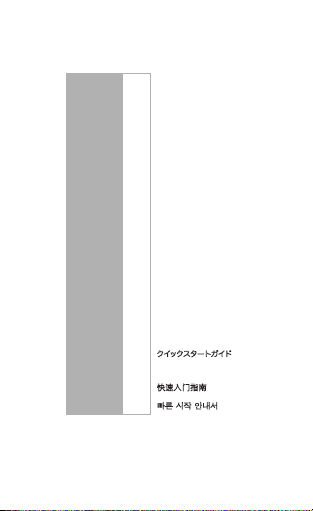
Quick Start Guide
DA.
Lynstart
FI.
Pikaohje
ES.
Guía Rápida
SV.
PT.
NL.
IT.
DE.
Démarrage Rapide
Guida Quick Start
Snel aan de slag
Início Rápido
Snabbstart
Schnellstart
FR.
EN.
NO.
Lynstart
Hı zlı Baş lang ıç K ılavu zu
Krátky Úvod
Szybki start
Краткиe yказания
Skrátený návod na obsluhu
快速入門指南
クイックスタートガイド
快速入门指南
빠른 시작 안내서
KR.
CS.
JP.
CT.
TR.
SK.
RU.
PL.
CZ.
Page 4

EN
Thank you for selecting Creative’s PURE WIRELESS
Headphones. This documentation aims to guide
you in making full use of the headphones. Fully charge the
headphones before first use. Then you need to “pair” the
headphones once with your
Bluetooth
audio device before
enjoying subsequent automatic playback.
Charging headphones
• Connect the Left earcup to your laptop or computer
using the supplied USB cable
• On the Left earcup, the indicator lights up in Red.
When fully charged, this indicator turns Green
• You can listen and operate the headphones while
charging
Pairing new audio devices
• Press and hold the Power/Pair button for more than 4
seconds on the Right earcup until the indicator lights
up in Blue and blinking rapidly
• Turn on
Bluetooth
search function on your audio
device
• Select “Creative WP-300 Headphones” and if
prompted for a Passcode, key in “0000”
• Once paired, the Blue indicator on the Right earcup
blinks slowly
Playback from audio devices
• Turn on
Bluetooth
function on your paired audio
device
• Press and hold the Power/Pair button on the Right
earcup until the indicator lights up in Green and
blinks slowly. The headphones automatically searches
for the last paired device. Once connected, the
indicator turns Blue and blinks slowly. In certain cases,
you may need to press the Play button to
establish connection.
• You can now Play or Pause music playback,
skip forward or reverse tracks, and make volume
adjustments
Clear or Reset headphones
• Press and hold the Volume Down “-” and Power/Pair
Page 5
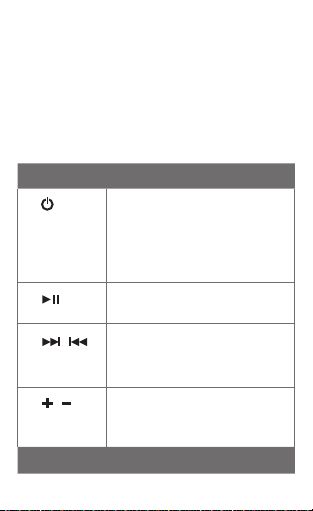
buttons for more than 6 seconds to clear the paired
audio devices
• If the headphones malfunction, reset it by supplying
USB power, then press the Volume Up “+” and Power/
Pair buttons for about 1 second
Automatic shutdown
• Once the headphones are powered on, if it is unable
to connect to a last paired device or failed to pair with
a new device within 5 minutes, the headphones will
automatically shut down.
List of button, indicator and connector functions
Button Function
1.
Power/Pair
Press and hold to for about
2 seconds to power on the
headphones. Press and hold for
about 4 seconds to power off the
headphones. In off mode, press and
hold for more than 4 seconds to
activate Pairing mode.
2.
Play / Pause
Press to play. Press again to pause
playback.
3.
/
Next, Forward
/ Previous,
Rewind Track
Press to change to the next or
previous track. Press and hold to
fast forward or reverse track (this
function is device dependent).
4. /
Volume Up /
Volume Down
Press ‘+’ to increase or press ‘-‘ to
decrease volume. A beep tone is
emitted at maximum volume level.
Pause headphones to mute.
Light Indicator Function
Page 6
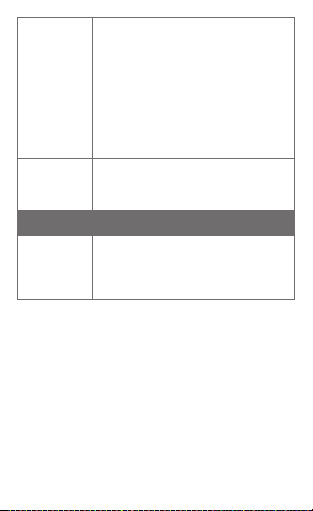
5. Right
earcup light
indicator
Green and blinks slowly: automatically
searching and attempts to connect to
the last paired device. Blue and blinks
slowly: connected to a paired device.
Blue and blinks rapidly: in pairing mode
and is ready to pair with a new device.
Red and blinks twice: powering off the
headphones. Red and blinks slowly: low
battery, charge headphones soonest.
This is accompanied by a beep tone every
2 minutes.
6. Left
earcup light
indicator
Red: charging headphones.
Green: headphones fully charged.
Connector Function
7.
MicroUSB
charging
connector
Use the supplied USB cable for
charging the headphones via a laptop
or computer.
Technical Specifications:
• Driver: 34mm Neodymium magnet
• Frequency Response: 18Hz ~ 22kHz
• Impedance: 32ohms
• Sensitivity (1kHz): 102dB/mW
• Wireless Technology:
Bluetooth
2.1 + EDR
(Enhanced Data Rate)
•
Bluetooth
Profiles: A2DP (Wireless stereo
Bluetooth
),
AVRCP (
Bluetooth
remote control)
• Audio Codec: apt-X, SBC
• Operating Range: Up to 10m / 33ft
• Power Supply: Rechargeable Lithium Ion battery,
3.7V, 240mAh
• Charge / Playback: 1 hour / 8hours
• Net Weight: 107 g / 3.5oz
Page 7

FR
Merci d’avoir choisi un casque PURE SANS FIL de
Creative. Cette documentation vous aidera à tirer
parti de toutes les fonctions de ce casque. Avant la première
utilisation, chargez complètement la batterie. Vous devrez
ensuite « apparier » une première fois le casque avec
votre périphérique audio
Bluetooth
pour pouvoir profiter
ultérieurement d’un fonctionnement automatique.
Chargement du casque
• Raccordez l’écouteur gauche à votre ordinateur
portable ou à votre ordinateur avec le câble USB fourni
• Le voyant de l’écouteur gauche s’allume en rouge.
Lorsque la charge est complète, le voyant devient vert.
• Vous pouvez utiliser le casque pendant la charge
Appariement de nouveaux périphériques audio
• Appuyez sur le bouton de mise sous tension /
appariement sur l’écouteur droit et maintenez-le
enfoncé pendant plus de 4 secondes, jusqu’à ce que
le voyant s’allume en bleu et clignote rapidement
• Activez la fonction de recherche
Bluetooth
sur votre
périphérique audio
• Sélectionnez « Creative WP-300 Headphones » et, si un
mot de passe vous est demandé, tapez « 0000 »
• Une fois l’appariement effectué, le voyant bleu sur
l’écouteur droit clignote lentement
Lecture à partir des périphériques audio
• Activez la fonction
Bluetooth
sur votre périphérique
audio apparié
• Appuyez sur le bouton de mise sous tension /
appariement sur l’écouteur droit maintenez-le enfoncé
jusqu’à ce que le voyant s’allume en vert et clignote
lentement. Le casque recherche automatiquement
le dernier périphérique apparié. Une fois la connexion
établie, le voyant devient bleu et clignote lentement.
Dans certains cas, il peut être nécessaire d’appuyer sur
le bouton de lecture pour établir la connexion.
• Vous pouvez à présent écouter ou mettre en pause la
musique, sauter des pistes vers l’avant ou vers l’arrière,
et régler le volume
Page 8
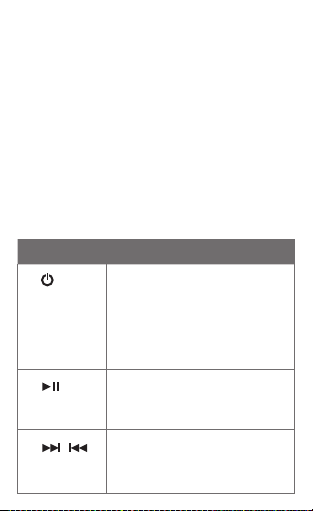
Bouton Fonction
1.
Mise sous
tension/
appariement
Appuyez sur le bouton et maintenezla enfoncée pour allumer le kit
oreillette (2 secondes) ou désactiver
(4 secondes). Lorsque le casque est
hors tension, appuyez sur le bouton
et maintenez-le enfoncé pendant
plus de 4 secondes pour activer le
mode Appariement.
2.
Lecture/pause
Appuyez sur le bouton pour lancer
la lecture. Appuyez de nouveau sur
le bouton pour mettre la lecture
en pause.
3.
/
Next, Forward
/ Previous,
Rewind Track
Appuyez sur le bouton pour passer
au morceau suivant ou précédent.
Effacer ou Réinitialisation du casque
• Appuyez sur les boutons de mise sous tension /
appariement et de réduction du volume « - »
maintenez-les enfoncés pendant plus de 6 secondes
pour effacer les appareils liés
• En cas de dysfonctionnement casque, le réinitialiser
en se connectant à l’alimentation USB, puis appuyez
sur les boutons de mise sous tension / appariement et
de augmenter du volume « + » pendant environ
1 seconde
Arrêt automatique
• Lorsque le casque est sous tension, s’il ne parvient
pas à se connecter à un périphérique audio apparié ou à
s’apparier avec un nouveau périphérique dans un délai
de 5 minutes, il se met automatiquement hors tension.
Liste des fonctions associées aux boutons, aux voyants
et aux connecteurs
Page 9
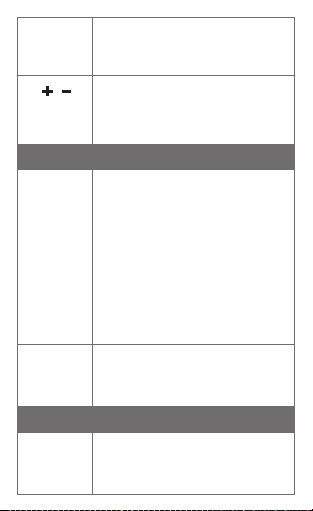
Maintenez le bouton enfoncé pour
avancer ou revenir en arrière
rapidement (cette fonction dépend de
l’appareil).
4. /
Volume
Haut /
Volume Bas
Appuyez sur ’+’ pour augmenter le
niveau ou sur ’-’ pour le réduire. Un
signal sonore est émis lorsque le
niveau maximal est atteint. Pause pour
couper le son.
Voyant Connecteur
5.
Voyant de
l’écouteur
droit
Vert et clignote lentement : recherche
automatique et tentatives de connexion
au dernier périphérique apparié.
Bleu et clignote lentement : connecté à
un périphérique apparié.
Bleu et clignote rapidement : en mode
Appariement et prêt pour l’appariement
avec un nouveau périphérique.
Rouge et clignote deux fois : mise hors
tension du casque.
Rouge et clignote lentement : batterie
faible, rechargez le casque dès que
possible. Un signal sonore est également
émis toutes les 2 minutes.
6.
Voyant de
l’écouteur
gauche
Rouge : chargement du casque.
Vert : casque entièrement chargé.
Connector Function
7.
Connecteur
de charge
Micro-USB
Utilisez le câble USB fourni pour
charger le casque via un ordinateur
(portable ou autre).
Page 10

Caractéristiques techniques:
• Haut-parleur : aimant en néodyme de 34 mm
• Réponse en fréquence : 18 Hz ~ 22 kHz
• Impédance : 32 ohms
• Sensibilité (1 kHz) : 102 dB/mW
• Technologie sans fil :
Bluetooth
2,1 + EDR
(Enhanced Data Rate)
• Profils
Bluetooth
: A2DP (Wireless Stereo
Bluetooth
),
AVRCP (
Bluetooth
Remote Control)
• Codec audio : apt-X, SBC
• Portée de fonctionnement : jusqu’à 10 m
• Alimentation : batterie Lithium-Ion rechargeable,
3,7 V, 240 mAh
• Durée Charge / Lecture : 1 heure / 8 heures
• Poids net : 107 g
IT
Grazie per aver scelto le cuffie Creative con
WI REL ESS CRI STA LLI NO. L a p rese nte
documentazione intende fare sì che gli utenti possano
sfruttare tutte le potenzialità delle proprie cuffie. Prima
di utilizzarle, caricare completamente le cuffie. Prima di
avviare la riproduzione automatica, è necessario “abbinare”
una sola volta le cuffie al dispositivo audio
Bluetooth
.
Ricaricare le cuffie
• Collegare il padiglione sinistro al laptop/computer
attraverso il cavo USB incluso
• Sul padiglione sinistro, l’indicatore si illuminerà
emettendo una luce rossa. A caricamento completato,
la luce diventerà verde
• È possibile utilizzare le cuffie anche durante il
caricamento
Abbinare nuovi dispositivi audio
• Tenere premuto il pulsante di accensione e
spegnimento/abbinamento presente sul padiglione
destro per più di 6 secondi, finché l’indicatore non
lampeggerà rapidamente emettendo una luce blu
Page 11

• Attivare la funzione di ricerca
Bluetooth
sul dispositivo
audio
• Selezionare “Creative WP-300 Headphones” e,
se richiesto, inserire il codice di accesso “0000”.
• Una volta eseguito l’abbinamento, l’indicatore blu sul
padiglione destro lampeggerà lentamente
Riproduzione da dispositivi audio
• Attivare la funzione
Bluetooth
sul dispositivo audio
abbinato
• Tenere premuto il pulsante di accensione e
spegnimento /abbinamento presente sul padiglione
destro, finché l’indicatore non lampeggerà lentamente
emettendo una luce verde. Le cuffie ricercheranno
automaticamente ultimo un dispositivo abbinato. Una
volta eseguito il collegamento, l’indicatore lampeggerà
lentamente emettendo una luce blu. In alcuni casi è
necessario premere il pulsante di accensione/
spegnimento per stabilire il collegamento.
• Ora è possibile avviare o sospendere la riproduzione
audio, mandare avanti o indietro le tracce e regolare il
volume
Cancella o reimpostare le cuffie
• Per cancellare i dispositivi associati sulle cuffie,
tenere premuto il pulsante di accensione e
spegnimento/abbinamento e il pulsante Volume
giù “-” per più di 6 secondi
• Per ripristinare le cuffie quando malfunzionamenti,
collegarlo all’alimentazione USB, quindi premere e
tenere premuto il Volume su “+” e Power pulsanti / Pair
per circa 1 secondo
Spegnimento automatico
• Qualora non sia possibile eseguire il collegamento
con un ultimo dispositivo abbinato o l’abbinamento con
un nuovo dispositivo non vada a buon fine entro 5 minuti
dall’accensione delle cuffie, queste ultime si
spegneranno automaticamente.
Elenco delle funzioni dei pulsanti, degli indicatori e dei
connettori
Page 12
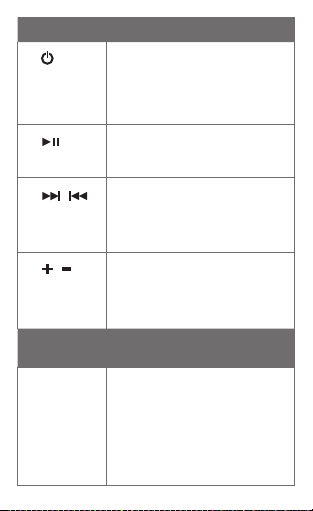
Pulsante Funzione
1.
Accensione e
spegnimento/
Abbinamento
Tenere premuto per 2 secondi per
accendere le cuffie o 4 secondi per
spegnere le cuffie. Quando le cuffie
sono spente, tenere premuto per 4
secondi per attivare
la modalità di abbinamento.
2.
Riproduzione/
Pausa
Pr em ere p er a vv ia re la
riproduzione. Premere nuovamente
per sospenderla.
3.
/
Successiva,
Avanti/
Precedente,
Indietro
Premere per passare alla traccia
successiva o a quella precedente.
Tenere premuto per mandare avanti
o indietro la traccia (questa funzione
dipende dal dispositivo).
4. /
Volume
su/Volume
già
Premere “+” per alzare il volume e “” per abbassarlo. Al raggiungimento
del volume massimo si avvertirà
un segnale acustico. Per disattivare
l’audio, pausa le cuffie.
Indicatore
luminoso
Funzione
5. Indicatore
luminoso sul
padiglione
destro
Luce verde con lampeggiamento lento:
ricerca automatica e tentativo di
collegamento con l’ultimo dispositivo
abbinato in corso.
Luce blu con lampeggiamento lento:
collegamento a dispositivo abbinato
effettuato.
Luce blu con lampeggiamento rapido:
in modalità di abbinamento; pronto
Page 13
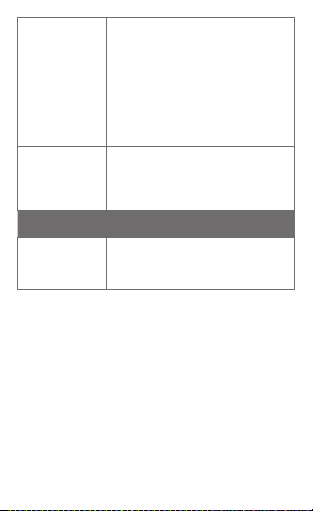
per eseguire l’abbinamento con un
nuovo dispositivo.
Luce rossa con doppio
lampeggiamento: spegnimento delle
cuffie in corso.
Luce rossa con lampeggiamento
lento: livello batteria basso, caricare
le cuffie al più presto. Messaggio
accompagnato da un segnale acustico
emesso ogni 2 minuti.
6. Indicatore
luminoso sul
padiglione
sinistro
Luce rossa: caricamento cuffie
in corso.
Luce verde: caricamento cuffie
completato.
Connettore Funzione
7.
Micro-USB
charging
connector
Use the supplied USB cable for
charging the headphones via a
laptop or computer.
Specifiche tecniche:
• Driver: magnete al neodimio da 34 mm
• Risposta in frequenza: 18 Hz ~ 22 kHz
• Impedenza: 32 ohm
• Sensibilità (1 kHz): 102 dB/mW
• Tecnologia wireless:
Bluetooth
2.1 + EDR
(Enhanced Data Rate)
• Profili
Bluetooth
: A2DP (
Bluetooth
wireless stereo),
AVRCP (telecomando
Bluetooth
)
• Codec audio: apt-X, SBC
• Portata operativa: fino a 10 m
• Alimentazione: batteria Li-Ion ricaricabile da 3,7 V,
240 mAh
• Durata di ricarica/riproduzione/standby: 2,5 ore/
7,5 ore/90 ore
• Peso netto: 107 g
Page 14

DE
Vielen Dank für den Kauf des PURE WIRELESS-
Kopfhörers von Creative. In diesem Dokument
werden alle Funktionen Ihres Kopfhörers beschrieben.
Laden Sie den Kopfhörer vor der ersten Benutzung
vollständig auf. Anschließend müssen Sie den Kopfhörer
einmalig mit Ihrem
Bluetooth
-Audiogerät koppeln, um
dann anschließend die automatische Wiedergabe nutzen
zu können.
Aufladen des Kopfhörers
• Verbinden Sie die linke Hörmuschel über das
mitgelieferte USB-Kabel mit Ihrem Laptop oder
Computer.
• Die Anzeige auf der linken Hörmuschel leuchtet rot.
Wenn der Kopfhörer vollständig aufgeladen ist, leuchtet
die Anzeige grün.
• Sie können den Kopfhörer auch während des Aufladens
bedienen und darüber Musik hören.
Kopplung neuer Audiogeräte
• Halten Sie die Power/Pair-Taste an der rechten
Hörmuschel mindestens vier Sekunden gedrückt, bis
die Anzeige blau aufleuchtet und rasch blinkt.
• Schalten Sie die
Bluetooth
-Suchfunktion an Ihrem
Audiogerät ein.
• Wählen Sie „Creative WP-300 Headphones“ aus und
geben Sie „0000“ ein, falls Sie nach einem Passwort
gefragt werden.
• Nach der gelungenen Kopplung blinkt die blaue Anzeige
an der rechten Hörmuschel langsam.
Wiedergabe von Audiogeräten
• Schalten Sie die
Bluetooth
-Funktion an Ihrem
gekoppelten Audiogerät ein.
• Halten Sie die Power/Pair-Taste an der rechten
Hörmuschel gedrückt, bis die Anzeige grün aufleuchtet
und langsam blinkt. Der Kopfhörer sucht automatisch
nach einem zuletzt gekoppelten Gerät. Sobald die
Verbindung hergestellt ist, leuchtet die Anzeige
blau und blinkt langsam. Unter Umständen müssen
Sie die Wiedergabet aste drücken, um eine Verbindung
herzustellen.
Page 15
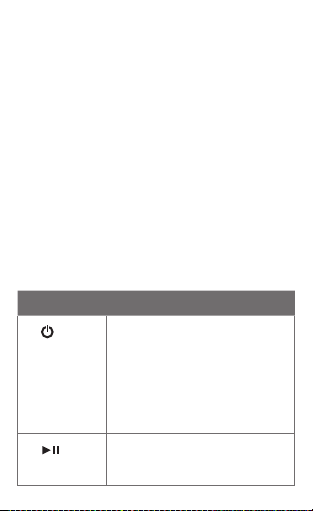
Taste Funktion
1.
Power/Pair
Taste ca. zwei Sekunden gedrückt
halten, um den Kopfhörer ein-
oder auszuschalten. Taste ca.
vier Sekunden gedrückt, um den
Kopfhörer auszuschalten. Die
Taste im abgeschalteten Zustand
mindestens vier Sekunden gedrückt
halten, um den Kopplungsmodus zu
aktivieren.
2.
Wiedergabe/
Pause
Zur Wiedergabe Taste drücken.
Nach erneutem Drücken wird die
Wiedergabe angehalten.
• Sie können jetzt die Musikwiedergabe starten oder
anhalten, vor - oder zurückspulen und die Lautstärke
einstellen.
Löschen oder Zurücksetzen des Kopfhörers
• Halten Sie die Power / Pair-Taste und die Taste zur
Lautstärkesenkung “-” mindestens sechs Sekunden
zum Entfernen der Kopfhörer gepaart Einstellungen.
• Reset Störung Kopfhörer durch den Anschluss an
USB-Stromversorgung, dann halten Sie die Power /
Pair-Taste und die den Knopf für die Lautstärke
zu erhöhen “+” für ca. 1 Sekunde.
Automatische Abschaltung
• Wenn bei eingeschal tetem Kopfhörer innerha lb von
fünf Min uten ke ine Verbi ndung mit einem
gekop pelten Gerät bzw. kein e Ko pplung mit einem
neuen Ge rät hergestell t, wird der Kopfhö rer
autom atisch au sgeschalte t.
Übersicht der Tasten, Anzeigen und
Verbindungsfunktionen
Page 16
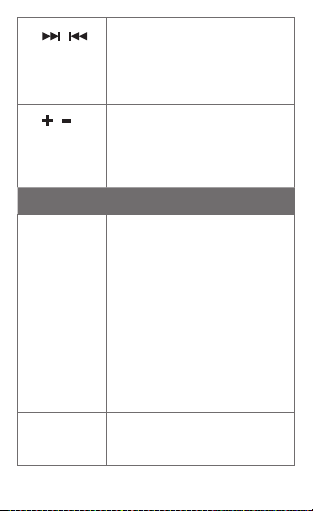
3.
/
Nächster Titel,
vorspulen/
vorheriger
Titel,
zurückspulen
Taste drücken, um zum vorherigen
oder nächsten Titel zu wechseln.
Taste gedrückt halten, um schnell
vor- oder zurückzuspulen (diese
Funktion ist geräteabhängig).
4. /
Lautstärkeregelung
Die Lautstärke kann mit „+“ und
„-“ geregelt werden. Bei Erreichen
der maximal möglichen Lautstärke
ertönt ein Piepton. Pause Zum
Stummschalten Kopfhörer
ausschalten.
Leuchtanzeige Stecker
5.
Leuchtanzeige
rechte
Hörmuschel
Leuchtet grün und blinkt langsam:
automatisches Suchen und versuchte
Verbindungsherstellung mit dem
zuletzt gekoppelten Gerät.
Leuchtet blau und blinkt langsam:
mit einem gekoppelten Gerät
verbunden. Leuchtet blau und
blinkt rasch: Kopfhörer ist im
Kopplungsmodus und kann mit einem
neuen Gerät gekoppelt werden.
Leuchtet rot und blinkt zweimal:
Kopfhörer wird ausgeschaltet.
Leuchtet rot und blinkt langsam: Akku
fast entladen, Kopfhörer umgehend
aufladen. Zusätzlich ertönt alle zwei
Minuten ein Piepton.
6. Leuchtan-
zeige linke
Hörmuschel
Rot: Aufladen des Kopfhörers
Grün: Kopfhörer vollständig
aufgeladen
Page 17
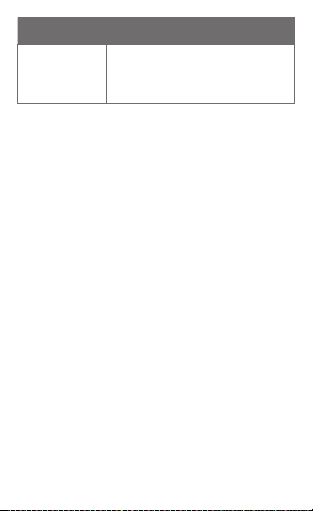
Technische Daten:
• Treiber: 34-mm-Neodym-Magnet
• Frequenzumfang: 18 Hz ~ 22 kHz
• Impedanz: 32 Ohm
• Empfindlichkeit (bei 1 kHz): 102 dB/mW
• Kabellose Übertragungstechnologie:
Bluetooth
2.1 + EDR (Enhanced Data Rate)
•
Bluetooth
-Profile: A2DP (kabellose
Stereosignalübertragung per
Bluetooth
), AVRCP
(Fernsteuerung per
Bluetooth
)
• Audio-Codecs: apt-X, SBC
• Reichweite: Bis zu 10 Meter
• Stromversorgung: Wiederaufladbarer
Lithium-Ionen-Akku, 3,7 V, 240 mAh
• Auflade- / Wiedergabe- : 1 / 8 Stunden
• Gewicht (unverpackt): 107 g
Connector Function
7.
Micro-USB-
Ladestecker
Verwenden Sie das mitgelieferte
USB-Kabel zum Aufladen des
Kopfhörers über Laptop oder
Computer.
Page 18

ES
Gracias por haber elegido los auriculares PURE
WIRELESS de Creative. El objetivo de este
documento es guiarle para que saque el máximo partido
a sus auriculares. Es importante cargar completamente
los auriculares antes de utilizarlos por primera vez. A
continuación, tendrá que “acoplar” los auriculares a su
dispositivo de audio
Bluetooth
antes de disfrutar de la
reproducción automática.
Carga de los auriculares
• Conecte el casco izquierdo al portátil o al ordenador a
través del cable USB que se proporciona.
• En el casco izquierdo, se enciende la luz del indicador
en rojo. Cuando está cargado completamente, la luz del
indicador se ilumina en verde
• Puede utilizar los auriculares mientras se cargan
Acoplamiento de nuevos dispositivos de audio
• Mantenga pulsado el botón de encendido/acoplamiento
durante más de 4 segundos en el casco derecho hasta
que se encienda una luz azul en el indicador y parpadee
de manera rápida.
• Active la función de búsqueda de
Bluetooth
en el
dispositivo de audio
• Sele ccione “ Creativ e WP-300 H eadpho nes”
(Auriculares Creative WP-300) y en caso de que se pida
un código de acceso, marque “0000”
• Una vez que esté acoplado, la luz azul del indicador del
casco derecho parpadea lentamente
Reproducción desde dispositivos de audio
• Active la función
Bluetooth
en el dispositivo de audio
que haya acoplado
• Mantenga pulsado el botón de encendido/acoplamiento
en el casco derecho hasta que la luz del indicador se
ilumine en verde y parpadee lentamente. Los
auriculares buscan de manera automática un dispositivo
acoplado. Una vez se hayan conectado, el indicador se
ilumina en azul y parpadea lentamente. En algunos
casos, es posible que tenga que pulsar el botón de
reproducción para establecer la conexión.
• A partir de este momento, puede reproducir o pausar la
Page 19
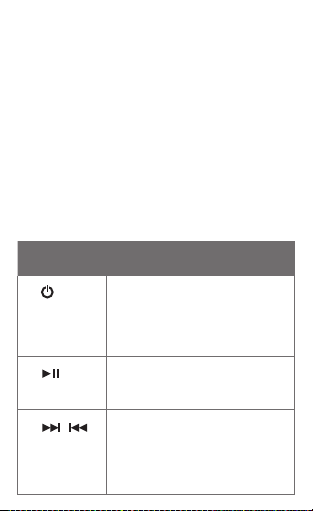
Botón Función
1.
Reproducción/
acoplamiento
Mantenga pulsado este botón para
encender (2 segundos) o apagar (4
segundos) los auriculares. En el
modo apagado, mantenga pulsado
el botón más de 4 segundos para
activar el modo de acoplamiento.
2.
Reproducción/
pausa
Pulse este botón para reproducir
música. Vuelva a pulsarlo para
pausar la reproducción.
3.
/
Avance,
siguiente/
anterior,
retroceso
rápido de la pista
Pulse estos botones para cambiar
a la pista siguiente o a la anterior.
Mantenga pulsado este botón para
el avance o el retroceso rápido de
la pista (esta función depende del
dispositivo).
música, pasar o rebobinar pistas o ajustar el volumen
Borrar o auriculares Restablecer
• Mantenga pulsado el botón de reproducción /
acoplamiento y el botón para bajar el volumen “-”
durante más de 6 segundos para borrar configuración
• Para restablecer los auriculares mal funcionamiento,
conectar con la energía del USB, a continuación,
presione y mantenga pulsado el botón de reproducción/
acoplamiento y el botón para aumentar el volumen “+”
durante 1 segundo
Apagado automático
• Una vez que los auriculares estén encendidos, si no
es posible conectarse a un dispositivo acoplado o si se
produce algún error al conectarse a un nuevo
dispositivo en 5 minutos, los auriculares se apagarán
de manera automática.
Lista de las funciones del conector, indicador y botón
Page 20
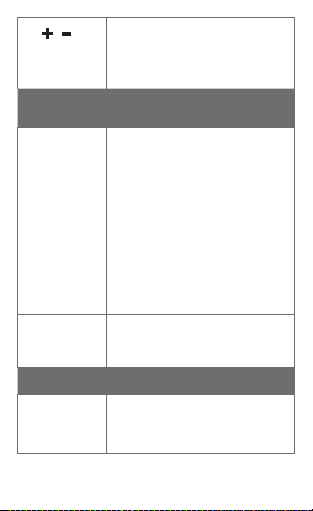
4. /
Ajuste de
volumen
Pulse ‘+’ para subir el volumen o ‘-’
para bajarlo. Cuando se alcanza el
nivel de volumen máximo se emite
un pitido. Pausa auriculares para
silenciarlo.
Indicador
luminoso
Función
5. Luz del
indicador del
casco derecho
Verde y parpadeo lento: realiza una
búsqueda automáticamente y trata
de conectarse al último dispositivo
acoplado.
Azul y parpadeo lento: conectado a un
dispositivo acoplado.
Azul y parpadeo rápido: en modo
de acoplamiento y está listo para
acoplarse a un nuevo dispositivo.
Rojo y doble parpadeo: se apagan los
auriculares.
Rojo y parpadeo lento: batería baja,
cargue los auriculares tan pronto
como pueda. Esto irá acompañado de
un pitido cada 2 minutos.
6. Luz del
indicador del
casco izquierdo
Rojo: auriculares en carga.
Verde: auriculares totalmente
cargados.
Connector Function
7.
Conector
de carga MicroUSB
Utilice el cable USB que se
proporciona para cargar los
auriculares mediante el portátil o
el ordenador.
Page 21

NL
Hartelijk dank voor het kiezen van de PUUR
DRAADLOZE hoofdtelefoon van Creative. Deze
documentatie is bedoeld om u te helpen de hoofdtelefoon
optimaal te benutten. Laad de hoofdtelefoon vóór gebruik
volledig op. Vervolgens hoeft u de hoofdtelefoon slechts
eenmaal met uw
Bluetooth
-audioapparaat te koppelen om
audio daarna altijd automatisch af te spelen.
De hoofdtelefoon laden
• Sluit het linkeroorstuk op uw laptop of computer aan
met gebruikmaking van de meegeleverde USB-kabel.
• Het lampje op het linkeroorstuk gaat rood branden.
Wanneer de hoofdtelefoon volledig is geladen, wordt dit
lampje groen.
• U kunt tijdens het laden de hoofdtelefoon gewoon
gebruiken.
Nieuwe audioapparaten koppelen
• Druk op de knop voor stroom/koppelen op het
rechteroorstuk en houd deze langer dan 4 seconden
ingedrukt tot het lampje blauw wordt en snel gaat
knipperen.
Especificaciones técnicas:
• Cono: imán de neodimio de 34 mm
• Respuesta de frecuencia: 18 Hz ~ 22 kHz
• Impedancia: 32 ohmios
• Sensibilidad (1 kHz): 102 dB/mW
• Tecnología inalámbrica:
Bluetooth
2,1 + EDR
(Velocidad de datos mejorada)
• Perfiles de
Bluetooth
: A2DP (
Bluetooth
inalámbrico
estéreo) / AVRCP (Control remoto
Bluetooth
)
• Códec de audio: apt-X, SBC
• Alcance operativo: Hasta 10 m
• Fuente de alimentación eléctrica: Batería recargable
de ión litio, 3.7V, 240mAh
• Tiempo de espera / reproducción : 1 hora / 8 horas
• Peso neto: 107 g
Page 22

• Zet de
Bluetooth
-zoekfunctie op het audioapparaat aan.
• Selecteer “Creative WP-300 Headphones” en toets
“0000” in wanneer u om een toegangscode wordt
gevraagd.
• Wanneer de koppeling tot stand is gebracht, gaat het
blauwe lamp je op het rechtero orstuk la ngzaam
knipperen.
Afspelen vanaf audioapparaten
• Zet d e
Bluet ooth
-func tie op het gekoppel de
audioapparaat aan.
• Houd de knop voor stroom /koppelen op het
rechteroorstuk ingedrukt tot het lampje groen wordt
en langzaam gaat knipperen. De hoofdtelefoon zoekt
automatisch naar een gekoppeld apparaat. Wanneer
de koppeling tot stand is gebracht, wordt het lampje
blauw en knippert het langzaam. In bepaalde gevallen
moet u mogelijk op de afspeelknop drukken om de
verbinding tot stand te brengen.
• U kunt nu tracks afspelen en onderbreken, door tracks
vooruit - en terugspoelen, en het volume aanpassen.
Duidelijk of reset de hoofdtelefoon
• Druk langer dan 6 seconden op de knoppen voor
stroom/koppelen en volume omlaag “-“ om de
instellingen duidelijke
• Te resetten storingen hoofdtelefoon, sluit aan op de
USB stroom uit, druk ongeveer 1 seconde op de
knoppen voor stroom/koppelen en volume omhoog “+“
Automatisch uitschakelen
• Wanneer de hoofdtelefoon is ingeschakeld en deze
geen verbinding kan maken met een gekoppeld
apparaat of niet binnen 5 minuten een koppeling met
een nieuw apparaat tot stand kan brengen, schakelt de
hoofdtelefoon automatisch uit.
Lijst met knop-, indicatie- en aansluitingsfuncties
Page 23
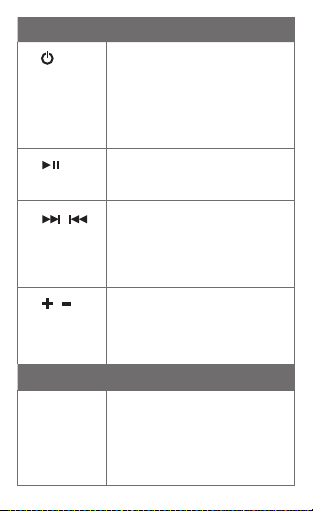
Knop Functie
1.
Stroom/
koppelen
Ingedrukt houden om het
inschakelen van de headset (2
seconden), of uit te schakelen
(4 seconden). Wanneer de
hoofdtelefoon is uitgeschakeld,
houdt u deze knop meer dan
4 seconden ingedrukt om de
koppelingsmodus te activeren.
2.
Afspelen/
onderbreken
Druk op deze knop om af te spelen.
Druk nogmaals om het afspelen te
onderbreken.
3.
/
Volgende,
Vooruitspoelen
/ Vorige,
Terugspoelen
Druk hierop om naar de volgende of
vorige track te gaan.
Houd ingedrukt om snel door
de tracks vooruit of terug
te spoelen (deze functie is
apparaatonafhankelijk).
4. /
Volume
omhoog/
Volume
omlaag
Druk ’+’ om het volume te verhogen
en op ’-’ om het volume te verlagen.
Bij het maximale volumeniveau hoort
u een piepsignaal. Onderbreken de
hoofdtelefoon uit om te dempen.
Lampje Functie
5. Lampje op
rechteroorstuk
Groen en knippert langzaam: is
automatisch aan het zoeken en
probeert verbinding te maken met het
laatst gekoppelde apparaat.
Blauw en knippert langzaam: is
verbonden met een gekoppeld
apparaat.
Page 24
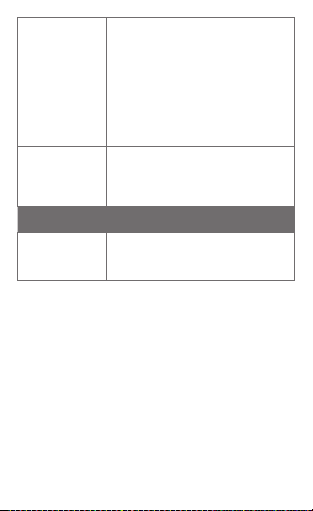
Blauw en knippert snel: staat in
koppelingsmodus en is klaar om een
koppeling te maken met een nieuw
apparaat.
Rood en knippert tweemaal: de
hoofdtelefoon wordt uitgeschakeld.
Rood en knippert langzaam: batterij
laag, hoofdtelefoon dient snel te
worden geladen. Dit gaat vergezeld
van een piepsignaal om de 2 minuten.
6. Lampje op
linkeroorstuk
Rood: hoofdtelefoon wordt geladen.
Groen: hoofdtelefoon volledig
geladen.
Aansluiting Functie
7.
Micro-USB-
laadaansluiting
Gebruik de meegeleverde USBkabel om de hoofdtelefoon via een
laptop of computer te laden.
Technische specificaties:
• Driver: 34mm Neodymiummagneet
• Frequentieweergave: 18 Hz ~ 22 kHz
• Impedantie: 32 ohm
• Gevoeligheid (1 kHz): 102 dB/mW
• Draadloze technologie:
Bluetooth
2.1 + EDR
(Enhanced Data Rate)
•
Bluetooth
-profielen: A2DP (Draadloze stereo
Bluetooth
), AVRCP (
Bluetooth
-afstandsbediening)
• Audiocodec: apt-X, SBC
• Bereik: tot 10 meter
• Stroomvoorziening: Oplaadbare lithium-ion batterij,
3,7 V, 240 mAh
• Laad- / afspeel- : 1 uur / 8 uur
• Nettogewicht: 107 g
Page 25

PT
Obrigado por escolher os auscultadores PURE
WIRELESS da Creative. O objectivo desta
documentação é fornecer orientação para uma plena
utilização dos auscultadores. Carregue totalmente os
auscultadores antes da primeira utilização. Em seguida,
é necessário “emparelhar” os auscultadores uma vez com
o seu dispositivo de áudio
Bluetooth
antes de usufruir da
reprodução automática subsequente.
Carregar os auscultadores
• Ligue o auscultador esquerdo ao seu portátil ou
computador fixo utilizando o cabo USB fornecido
• No auscu ltador esquerd o, o indica dor Vermel ho
acende. Quando totalmente carregado, este indicador
fica Verde
• Pode ouvir e utilizar os auscultadores durante o
carregamento
Emparelhar novos dispositivos de áudio
• Mant enha premido o bot ão Alimenta ção /
Emparelhamento durante mais de 4 segundos no
auscultador direito até que o indicador acenda e fique
Azul e a piscar rapidamente
• Ligue a função de pesquisa
Bluetooth
no seu dispositivo
de áudio
• Seleccione “Creative WP-300 Headphones” e, se lhe for
solicitado um Código de Acesso, introduza “0000”
• Uma vez emparelhado, o indicador Azul no auscultador
direito pisca lentamente
Reprodução de dispositivos de áudio
• Ligue a função
Bluetooth
no seu dispositivo de áudio
• Mante nha pre mido o botã o Alim entação /
Emparelhamento no auscultador direito até que o
indicador fique Verde e a piscar lentamente. Os
auscultadores procuram automaticamente um
dispositivo emparelhado. Uma vez ligado, o indicador
fica Azul e pisca lentamente. Em certos casos, pode ser
necessário premir o botão Reproduzir para estabelecer
a ligação.
• Pode agora Reproduzir ou colocar em Pausa a
reprodução de música, avançar ou retroceder faixas e
Page 26
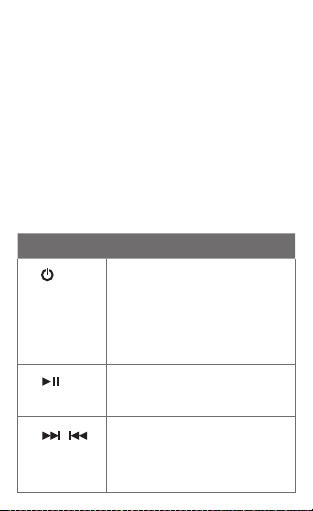
ajustar o volume.
Limpar ou reinicializar os auscultadores
• Mantenha premidos os botões Alimentação /
Emparelhamento e Reduzir volume “-“ durante mais
de 6 segundos para eliminar as definições
• Para repor fone de ouvido não funcionante, ligar a
alimentação do USB, em seguida, Mantenha premidos
os botões Alimentação/Emparelhamento e Aumentar
volume “+“ por cerca de 1 segundo
Encerramento automático
• Assim que os auscultadores estiverem ligados, se
não for possível ligar a um dispositivo emparelhado ou
emparelhar com um novo dispositivo dentro
de 5 minutos, os auscultadores serão desligados
automaticamente.
Lista de funções de botão, indicador e conector
Botão
Função
1.
Alimentação /
Emparelhamento
Mantenha premido durante cerca de
2 segundos para liga auscultadores.
Mantenha premido durante cerca
de 4 segundos para desligar os
auscultadores. No modo desligado,
mantenha premido durante mais de
4 segundos para activar o Modo de
emparelhamento.
2.
Reproduzir /
Pausa
Prima para reproduzir. Prima
novamente para interromper a
reprodução.
3.
/
Seguinte,
Avançar/
Anterior,
Retroceder Faixa
Prima para mudar para a faixa
seguinte ou anterior. Mantenha
premido para avançar rapidamente
ou retroceder a faixa (esta função
depende do dispositivo).
Page 27

4. /
Aumentar
volume /
Reduzir
volume
Prima ’+’ para aumentar ou prima ’-’
para reduzir o volume. É emitido um
sinal sonoro quando o nível máximo
de volume é atingido. Para silenciar,
pausa os auscultadores.
Indicador
luminoso
Função
5. Indicador
luminoso do
auscultador
direito
Verde e pisca lentamente: pesquisa
automaticamente e tenta ligar ao
último dispositivo emparelhado.
Azul e pisca lentamente: ligado a um
dispositivo emparelhado.
Azul e pisca rapidamente: em modo
de emparelhamento e pronto para
emparelhar com um novo dispositivo.
Vermelho e pisca duas vezes: a
desligar os auscultadores.
Vermelho e pisca lentamente: bateria
fraca, carregar os auscultadores o
mais brevemente possível. Este aviso
é acompanhado por um sinal sonoro a
cada 2 minutos.
6. Indicador
do auscultador
esquerdo
Vermelho: a carregar os
auscultadores.
Verde: auscultadores totalmente
carregados.
Conector Função
7.
Conector de
carregamento
micro-USB
Utilize o cabo USB fornecido para
carregar os auscultadores através
de um portátil ou computador.
Page 28

Especificações técnicas:
• Cone de som: íman de neodímio de 34 mm
• Frequência de Resposta: 18 Hz ~ 22 kHz
• Impedância: 32 ohms
• Sensibilidade (1 kHz): 102 dB/mW
• Tecnologia sem fios:
Bluetooth
2.1 + EDR
(Enhanced Data Rate)
• Perfis de
Bluetooth
: A2DP (
Bluetooth
estéreo Sem
Fios), AVRCP (Controlo remoto
Bluetooth
)
• Codec áudio: apt-X, SBC
• Alcance de funcionamento: Até 10 m / 33 pés
• Fonte de alimentação: Bateria de iões de lítio
recarregável, 3,7 V, 240 mAh
• Tempo de carregamento / tempo de reprodução :
1 hora / 8 horas
• Peso líquido: 107 g / 3,8 oz
DA
Tak, fordi du har valgt Creatives PURE WIRELESS-
hov edtele foner. Den ne do kumen tatio n er
beregnet til at hjælpe dig med at få det fulde udbytte
af hovedtelefonerne. Oplad hovedtelefonerne helt, før
du bruger dem første gang. Herefter skal du “parre”
hovedtelefonerne én gang med din
Bluetooth
-lydenhed,
før du efterfølgende kan nyde automatisk afspilning.
Opladning af hovedtelefonerne
• Tilslut venstre ørepude til din bærbare eller stationære
computer med det medfølgende USB-kabel.
• På den venstre ørepude lyser indikatoren rødt. Når
hovedtelefonerne er helt opladet, lyser denne indikator
grønt.
• Du kan lytte til og betjene hovedtelefonerne, mens de
lades op.
Parring af nye lydenheder
• Tryk på og hold tænd/sluk-/parringknappen nede i mere
end fire sekunder på højre ørepude, indtil indikatoren
lyser blåt og blinker hurtigt.
• Slå
Bluetooth
-søgefunktionen på din lydenhed til.
Page 29

• Vælg “Creative WP-300 Headphones”, og hvis du bliver
bedt om en adgangskode, skal du skrive “0000”.
• Når enhederne er parret, blinker den blå indikator på
højre ørepude langsomt.
Afspilning fra lydenheder
• Slå
Bluetooth
-funktionen på den parrede lydenhed til.
• Tryk på og hold tænd/sluk-/parringknappen på højre
ørepude nede, indtil indikatoren lyser grønt og blinker
langsomt. Hovedtelefonerne søger automatisk efter
en parret enhed. Når der er forbindelse, bliver
indikatoren blå og blinker langsomt. I nogle tilfælde skal
du trykke på knappen Afspil for at oprette forbindelse.
• Du kan nu afspille eller sætte musikafspilning på
pause, springe fremad eller bagud gennem numre og
justere lydstyrken.
Klar eller nulstilling af hovedtelefoner
• Tryk samtidig på tænd/sluk-/parring- og lydstyrke
ned-knappen “-”, og hold dem nede i mere end seks
sekunder for at slette hovedtelefon-indstillinger.
• For at nulstille funktionsfejl hovedtelefoner, oprette
forbindelse til USB strøm, da tryk samtidig på tænd/
sluk-/parring- og lydstyrke op-knappen “+”, i omkring
1 sekund.
Automatisk nedlukning
• Når hovedtelefonerne er tændt, og de ikke kan oprette
forbindelse til en parret enhed eller ikke kan parres
med en ny enhed inden for fem minutter, vil de
automatisk lukke ned.
Liste over knap-, indikator- og stikfunktioner
Page 30

Knap
Funktion
1.
Tænd/sluk/
Parring
Tryk på og hold nede i ca.
to sekunder for at tænde
hovedtelefonerne. Tryk på og
hold nede i ca. fire sekunder for
at slukke hovedtelefonerne. Hvis
tilstanden Parring er slået fra,
trykkes og holdes nede i mere end
fire sekunder for at slå Parring til.
2.
Afspil/pause
Tryk for at afspille. Tryk igen for at
sætte afspilning på pause.
3.
/
Næste, Spol
frem/Forrige,
Spol tilbage
Tryk for at skifte til næste eller
forrige nummer. Tryk og hold nede
for at spole hurtigt frem eller
tilbage (denne funktion afhænger
af enheden).
4. /
Lydstyrke
op/Lydstyrke
ned
Der er 15 lydstyrkeniveauer
(standard er niveau 9). Tryk på ‘+’
for at øge lydstyrken, eller tryk
på ‘-’ for at sænke lydstyrken.
Der udsendes en biptone ved
maksimum lydstyrkeniveau. Pause
hovedtelefonerne for at afbryde
lydstyrken.
Lysindikator Funktion
5.
Lydindikator
på højre
ørepude
Lyser grønt og blinker langsomt:
Søger automatisk og forsøger at
oprette forbindelse til den senest
parrede enhed.
Lyser blåt og blinker langsomt: Er
forbundet med en parret enhed.
Lyser blåt og blinker hurtigt:
Page 31

Er i “parringstilstand” og klar til at
parre med en ny enhed. Lyser rødt og
blinker to gange: Hovedtelefonerne
slukkes.
Lyser rødt og blinker langsomt: Lavt
batteriniveau, oplad hovedtelefonerne
snarest. Dette ledsages af en biptone
hvert 2. minut.
6.
Lydindikator
på venstre
ørepude
Rød: Hovedtelefonerne oplades.
Grøn: Hovedtelefonerne er fuldt
opladet.
Stik Funktion
7.
Micro-USBopladerstik
Brug det medfølgende USB-kabel
til opladning af hovedtelefonerne
via en bærbar eller stationær
computer.
Tekniske specifikationer:
• Driver: 34 mm neodym-magnet
• Frekvensgang: 20 Hz-20 kHz
• Impedans: 32 ohm
• Følsomhed (1 kHz): 102 dB/mW
• Trådløs teknologi:
Bluetooth
2.1 + EDR
(Enhanced Data Rate)
•
Bluetooth
-profiler: A2DP (trådløs-stereo-
Bluetooth
),
AVRCP (
Bluetooth
-fjernbetjening)
• Lydcodec: apt-X, SBC
• Driftsområde: Op til 10 m
• Strømforsyning: Genopladeligt lithiumionbatteri,
3,7 V, 240 mAh
• Opladningstid /afspilningstid : 1 time / 8 time
• Nettovægt: 107 g
Page 32

SV
Tack för att du valt PURE WIRELESS-hörlurar från
Creative. Använd denna dokumentation för att få ut
det mesta av hörlurarna. Ladda hörlurarna fullständigt
före användning. Du måste sedan “koppla ihop” hörlurarna
med en
Bluetooth
-ljudenhet en gång. Efter detta görs
uppspelningen automatisk.
Ladda hörlurarna
• Anslut den vänstra öronkåpan till en stationär/bärbar
dator med den medföljande USB-kabeln
• Indikatorn på den vänstra öronkåpan lyser rött. När
hörlurarna är fullständigt laddade lyser indikatorn
grönt
• Du kan använda hörlurarna under laddning
Koppla ihop nya ljudenheter
• Håll in knappen På/Koppla ihop i mer än 4 sekunder
på höger öronkåpa tills indikatorn lyser blått och
blinkar snabbt
• Aktivera
Bluetooth
-sökning på ljudenheten
• Välj “Creative WP-300 Headphones” och om du ombeds
ange ett lösenord så skriver du “0000”
• När enheterna har kopplats ihop lyser indikatorn på
höger öronkåpa blått och blinkar långsamt
Spela upp från ljudenheter
• Aktivera
Bluetooth
-sökning på en ihopkopplad
ljudenhet
• Håll in knappen På/Koppla ihop på den högra
öronkåpan tills indikatorn lyser grönt och blinkar
långsamt. Hörlurarna söker automatiskt efter en
ihopkopplad enhet. När enheterna är anslutna lyser
indikatorn blått och blinkar långsamt. Ibland kanske
du måste trycka på knappen Spela för att upprätta en
anslutning.
• Du kan du spela upp eller pausa musikuppspelningen,
hoppa framåt eller spola bakåt och justera volymen
Klar eller Återställa hörlurarna
• Tryck och håll ner knapparna På/Koppla ihop och
Volym ned “-“ i mer än 6 sekunder för radera hörlurar
inställningar.
Page 33

• För att återställa skadats hörlurar, ansluta till
USB-makt, då tryck och håll ner knapparna På/Koppla
ihop och Volym upp “+“ under ca 1 sekund.
Automatisk avstängning
• När hörlurarna slås på och det inte går att ansluta till
en ihopkopplad enhet eller koppla ihop med en ny enhet
så stängs hörlurarna av automatiskt efter 5 minuter.
Lista över knappar samt indikator - och
anslutningsfunktioner
Knapp
Funktion
1.
På/Koppla
ihop
Håll in i ca 2 sekunder för att slå på
hörlurarna. Håll in i ca 4 sekunder
för stänga av hörlurarna. När
hörlurarna är avstängda håller du in
knappen i mer än 4 sekunder för att
aktivera ihopkopplingsläge.
2.
Spela/Paus
Tryck för att spela upp. Tryck igen
för att pausa uppspelningen.
3.
/
Nästa, Spola
framåt/
Föregående,
Spola bakåt
Tryck för att gå till nästa eller
föregående spår. Håll in knappen för
att spola framåt eller bakåt (denna
funktion är enhetsberoende).
4. /
Volym upp/ned
Tryck på “+” för att höja eller “–”
för att sänka volymen. Ett pipljud
hörs vid högsta volymnivån. Paus av
hörlurarna för att stänga av ljudet.
Indikator Funktion
Page 34

5. Indikator
på höger
öronkåpa
Grön och blinkar långsamt: söker
automatiskt och försöker ansluta till
den senast ihopkopplade enheten.
Blå och blinkar långsamt: ansluten till
en ihopkopplad enhet. Blå och blinkar
snabbt: i ihopkopplingsläge och redo
att kopplas ihop med en ny enhet.
Röd och blinkar två gånger:
hörlurarna stängs av.
Röd och blinkar långsamt: lågt batteri,
hörlurarna behöver laddas. Detta följs
av ett pipljud var 2 minut.
6. Indikator
på vänster
öronkåpa
Röd: hörlurarna laddas.
Grön: hörlurarna är fullständigt
laddade.
Anslutning Funktion
7.
Mikro-USBladdningskontakt
Använd den medföljande USBkabeln för att ladda hörlurarna via
en stationär/bärbar dator.
Tekniska specifikationer:
• Drivenhet: 34mm neodymiummagnet
• Frekvensrespons: 18Hz ~ 22kHz
• Impedans: 32 ohm
• Känslighet (1 kHz): 102dB/mW
• Digital trådlös teknik:
Bluetooth
2,1 + EDR
(Enhanced Data Rate)
•
Bluetooth
-profiler: A2DP (Wireless stereo
Bluetooth
),
AVRCP (
Bluetooth
remote control)
• Ljudcodec: apt-X, SBC
• Räckvidd: Upp till 10m
• Strömförsörjning: Laddningsbart litiumjonbatteri,
3,7V, 240mAh
• Laddning/Uppspelning : 1 tim / 8 tim
• Nettovikt: 107 g
Page 35

FI
Kiitos, ett ä val itsit Creativen PURE WIRELESS
-kuulokkeet. Tämän opp aan tarkoituksena on
perehdyttää sin ut kuulokke iden käy ttöön. La taa
kuulokkeet t äyteen ennen ens immäistä käyttökertaa.
Sen jälkeen s inun on muodostettava kuulokkeista
”pariliitos”
Bluetooth
-äänilaittees een, ennen kuin voit
nauttia autom aattisesta toistosta.
Kuulokkeiden lataaminen
• Kytk e vas en ko rvakup pi to imituk seen kuulu valla
USB -kaape lilla k annett avaan t ietoko neesee n tai
pöyt ätieto konees een.
• Vasemman korva kupin merkkivalo alkaa palaa
punaisena. Kun kuulokkeet ovat kokonaan latautuneet,
merkkivalo muuttuu vihreäksi.
• Voit k uunnella mu siikkia ja käyttää ku ulokkeita
lataamisen aikana.
Pariliitoksen muodostaminen uusien äänilaitteiden
kanssa
• Pain a oi keassa korvak upissa olevaa vir ta- j a
pariliitospainiketta yli 4 sekunnin ajan, kunnes
merkkivalo alkaa palaa sinisenä ja vilkkua nopeasti.
• Ota äänilaitteen
Bluetooth
-hakutoiminto käyttöön.
• Valitse ”Creative WP-300 Headphones” ja näppäile
salasanaa vaadittaessa ”0000”.
• Pari liitokse n muod ostamisen jälke en oike an
korvakupin sininen merkkivalo alkaa vilkkua hitaasti.
Toistaminen äänilaitteista
• Ota pariksi liitetyn äänilaitteen
Bluetooth
-toiminto
käyttöön.
• Pain a oi keassa korvak upissa olevaa vir ta- j a
pariliitospainiketta, kunnes merkkivalo alkaa
palaa vihreänä ja vilkkua hitaasti. Kuulokkeet hakevat
automaattisesti pariksi liitettyä laitetta. Yhteyden
muodostamisen jälkeen merkkivalo muuttuu siniseksi
ja alkaa vilkkua hitaasti. Joissakin tapauksissa yhteyden
muodostamiseksi on painettava toistopainiketta.
• Voit nyt toistaa musiikkia tai keskeyttää musiikin
toiston, siirtyä kappaleissa eteen- tai taaksepäin ja
säätää äänenvoimakkuutta.
Page 36

Kirkas tai asetusten palauttaminen Kuulokkeiden
• Paina virta- ja pariliitos- sekä äänenvoimakkuuden
vähennys painikkeita (-) yli 6 sekunnin ajan, poistaa
kuulokkeiden asetus.
• Voit nollata toimintahäiriö kuulokkeet, kytke USB-virta,
sitten paina virta- ja pariliitos- sekä äänenvoimakkuuden
lisäys painikkeita (+) noin 1 sekunnin.
Automaattinen sammutus
• Kun kuulokkeisiin on kytketty virta, ne sammutetaan
automaattisesti, jos pariksi liitettyyn laitteeseen
ei pystytä muodostamaan yhteyttä tai pariliitoksen
muodostaminen uuteen laitteeseen ei onnistu
5 minuutin kuluessa.
Painike-, merkkivalo- ja liitintoimintojen luettelo
Painike
Painike
1.
Virta /
Pariliitos
Käynnistä kuulokkeet painamalla
painiketta noin 2 sekunnin ajan.
Sammuta kuulokkeet painamalla
painiketta noin 4 sekunnin ajan.
Virran ollessa katkaistuna voit ottaa
pariliitoksen käyttöön painamalla
painiketta yli 4 sekunnin ajan
2.
Toista /
Keskeytä
Toista painamalla painiketta.
Keskeytä toisto painamalla
painiketta uudelleen.
3.
/
Edellinen,
Seuraava /
Edellinen,
Kelaa
kappaletta
taaksepäin
Tätä painiketta painamalla voit
siirtyä seuraavaan tai edelliseen
kappaleeseen. Pitämällä painiketta
painettuna voit kelata kappaletta
eteen- tai taaksepäin (toiminto
vaihtelee laitekohtaisesti).
Page 37

4. /
Äänenvoimakkuuden
lisäys / Äänenvoimakkuuden
vähennys
Lisää äänenvoimakkuutta
painamalla + ja vähennä
äänenvoimakkuutta painamalla –.
Laite antaa äänimerkin suurimman
äänenvoimakkuusasetuksen
kohdalla. Keskeytä mykistä
kuulokkeet.
Merkkivalo Painike
5. Oikean
korvakupin
merkkivalo
Vihreä ja vilkkuu hitaasti: hakee
automaattisesti ja yrittää muodostaa
yhteyden viimeksi pariksi liitettyyn
laitteeseen.
Sininen ja vilkkuu hitaasti: yhdistetty
pariksi liitettyyn laitteeseen.
Sininen ja vilkkuu nopeasti:
pariliitostilassa ja valmiina
pariliitoksen muodostamiseen uuteen
laitteeseen.
Punainen ja välähtää kaksi kertaa:
kuulokkeet sammutetaan.
Punainen ja vilkkuu hitaasti: akun
varaustila on heikko, lataa kuulokkeet
mahdollisimman pian. Tämän lisäksi
kuulokkeet antavat äänimerkin kerran
2 minuutissa.
6. Vasemman
korvakupin
merkkivalo
Röd: hörlurarna laddas.
Grön: hörlurarna är fullständigt
laddade.
Liitin Painike
7.
Micro-USB-
latausliitäntä
Käytä toimitukseen kuuluvaa USBkaapelia kuulokkeiden lataamiseen
kannettavan tietokoneen tai
pöytäkoneen kautta.
Page 38

Tekniset tiedot:
• Elementti: 34 mm:n neodyymimagneetti
• Taajuusvaste: 18 Hz - 22 kHz
• Impedanssi: 32 ohmia
• Herkkyys (1 kHz): 102 dB/mW
• Langaton teknologia:
Bluetooth
2.1 + EDR
(Enhanced Data Rate)
•
Bluetooth
-profiilit: A2DP (langaton stereo-
Bluetooth
),
AVRCP (
Bluetooth
-kaukosäädin)
• Äänikoodekki: apt-X, SBC
• Toimintasäde: Enintään 10 m / 33 jalkaa
• Virtalähde: Ladattava litium-ioniakku, 3,7 V, 240 mAh
• Lataus- : 1 tuntia / 8 tuntia
• Nettopaino: 107 g / 3,5 unssia
NO
Takk for at du valgte Creatives TRÅDLØSE
hodetelefoner. Denne dokumentasjonen skal veilede
deg slik at du får best mulig nytte av hodetelefonene. Lad
hodetelefonene fullstendig før du bruker dem for første
gang. Deretter må du “sammenkoble” hodetelefonene
én gang med
Bluetooth
-lydenheten før du kan lytte til
avspillinger automatisk.
Lade hodetelefonene
• Koble det venstre ørestykket til den bærbare eller
stasjonære datamaskinen med den medfølgende USB kabelen.
• Indikatoren på det venstre ørestykket lyser rødt. Når de
er fulladet, lyser indikatoren grønt.
Koble sammen nye lydenheter
• Trykk på og hold inne på/av-/sammenkoblingsknappen
i mer enn 4 sekunder på det høyre ørestykket til
indikatoren lyser blått og blinker raskt.
• Slå på
Bluetooth
-søkefunksjonen på lydenheten.
• Velg “Creative WP-300 Headphones”, og hvis du blir
bedt om å angi et passord, angir du “0000”.
Page 39

• Når de er sammenkoblet, blinker den blå indikatoren
på det høyre ørestykket sakte.
Spille av fra lydenheter
• Slå på
Bluetooth
-funksjonen på den sammenkoblede
lydenheten.
• Trykk på og hold inne på/av-/sammenkoblingsknappen
på det høyre ørestykket til indikatoren lyser grønt og
blinker sakte. Hodetelefonene søker automatisk etter
en sammenkoblet enhet. Når de er sammenkoblet,
lyser indikatoren blått og blinker sakte. I enkelte
tilfe ller ka n det hen de du må tryk ke på
avspillingsknappen for å opprette tilkobling.
• Du kan nå starte og stoppe musikkavspillingen
midlertidig, gå til neste eller forrige spor og justere
volumet.
Klar eller tilbakestille hodetelefonene
• Trykk på og hold inne på/av-/sammenkoblingsknappen
og volum ned “-”-knappen i mer enn 6 sekunder for å
klare hodetelefon innstillinger.
• For å tilbakestille malfunctioned hodetelefoner,
koble til USB strøm, så trykk på og hold inne på/av-/
sammenkoblingsknappen og volum opp “+”-i ca
1 sekund.
Automatisk avslutning
• Når hodetelefonene er påslått og ikke kan knyttes til en
sammenkoblet enhet eller mislykkes med
sammenkobling med en ny enhet i løpet av 5 minutter,
slås hodetelefonene av automatisk.
Liste over funksjonen til knapper, indikatorer og
kontakter
Page 40

Knapp
Funksjon
1.
På/av / sammenkobling
Trykk på og hold inne i omtrent
2 sekunder for å slå på
hodetelefonene. Trykk på og hold
inne i omtrent 4 sekunder for slå av
hodetelefonene. Trykk på og hold
inne i mer enn 4 sekunder for å
aktivere sammenkoblingsmodusen i
frakoblet modus.
2.
Spill av / pause
Trykk for å spille av. Trykk en gang
til for å avslutte avspilling.
3.
/
Neste, forover /
forrige, tilbake
Trykk for å gå til neste eller forrige
spor. Trykk på og hold inne for å
spole forover eller gå til forrige
spor (denne funksjonen er avhengig
av enhet).
4. /
Volum opp /ned
Trykk på “+” for å øke eller “–” for
å redusere volumet. Du hører et pip
når maksimalt volum er nådd. Pause
hodetelefonene for å slå av lyden.
Lysindikator Funksjon
5.
Lysindikator
på venstre
ørestykke
Grønn og blinker sakte: søker
automatisk og prøver å koble til den
sist sammenkoblede enheten.
Blå og blinker sakte: koblet til en
sammenkoblet enhet.
Blå og blinker rakst: i
sammenkoblingsmodus og klar til å
sammenkobles med en ny enhet.
Rød og blinker to ganger: slår av
hodetelefonene.
Page 41

Rød og blinker sakte: lavt batterinivå,
lad hodetelefonene snarest. Dette
etterfølges av en pipetone hvert 2.
minutt.
6. Lysindikator
på venstre
ørestykke
Rød: lader hodetelefonene.
Grønn: hodetelefonene er fulladet.
Kontakt Funksjon
7.
Micro-USB-
ladekontakt
Bruk den medfølgende USBkabelen til å lade hodetelefonene
via en bærbar eller stasjonær
datamaskin.
Tekniske spesifikasjoner:
• Driver: 34 mm-neodymmagnet
• Frekvensgang: 18 Hz ~ 22 kHz
• Impedans: 32 ohm
• Følsomhet (1 kHz): 102 dB/mW
• Digital trådløs teknologi:
Bluetooth
2.1 + EDR
(Enhanced Data Rate)
•
Bluetooth
-profiler: A2DP (Wireless stereo
Bluetooth
),
AVRCP (
Bluetooth
remote control)
• Lydkodek: apt-X, SBC
• Rekkevidde: opptil 10 meter
• Strømforsyning: oppladbart litiumionbatteri, 3,7 V,
240 mAh
• Lade-/ avspillings- : 1 timer / 8 timer
• Nettovekt: 107 g
Page 42

PL
Dziękujemy za wybór słuchawek PURE WIRELESS
rmy Creative. Niniejszy dokument ma na celu
zapoznanie użytkownika z wszystkimi funkcjami słuchawek.
Przed pierwszym użyciem słuchawki należy całkowicie
naładować. Następnie należy sparować słuchawki z
urządzeniem audio z funkcją
Bluetooth
, po czym można
rozpocząć odtwarzanie.
Ładowanie słuchawek
• Podłączyć lewą muszlę do laptopa lub komputera za
pomocą dołączonego kabla USB.
• Diody na lewej muszli powinny zaświecić się na
czerwono. Po zakończeniu ładowania diody powinny
zmienić kolor na zielony.
• Podczas ładowania można korzystać ze słuchawek.
Parowanie nowych urządzeń audio
• Nacisnąć przycisk zasilania/parowania na prawej muszli
i przytrzymać go przez ponad 4 sekund, aż diody zaczną
szybko migać na niebiesko.
• Włączyć funkcję wyszukiwania
Bluetooth
urządzenia
audio.
• Wybrać „Creative WP-300 Headphones”. Jeśli
wyświetlony zostanie monit o hasło, wpisać „0000”.
• Po zakończeniu parowania niebieska dioda na prawej
muszli zacznie wolno migać.
Odtwarzanie dźwięku z urządzenia audio
• Włączyć funkcję
Bluetooth
sparowanego urządzenia
audio.
• Nacisnąć przycisk zasilania/parowania na prawej
muszli i przytrzymać go, aż diody zaczną powoli migać
na zielono. Słuchawki automatycznie wyszukają
sparowane urządzenie. Po nawiązaniu połączenia
dioda zacznie powoli migać na niebiesko. W pewnych
przypadkach do ustanowienia połączenia niezbędne
jest naciśnięcie przycisku odtwarzania.
• Teraz można odtwarzać i wstrzymywać odtwarzanie
muzyki, przechodzić do kolejnych lub poprzednich
utworów i regulować głośność.
Page 43

Wyczyść lub resetowanie słuchawek
• Aby wyczyścić ustawienia słuchawek, nacisnąć
jednocześnie przyciski zasilania/parowania i
zmniejszania głośności („-”) i przytrzymać je przez
ponad 6 sekund.
• Aby przywrócić uszkodzone słuchawek, podłączyć
do portu USB, następnie nacisnąć jednocześnie
przyciski zasilania/parowania i zwiększanie głośności
(„+”) na około 1 sekundę.
Wyłączanie automatyczne
• Jeśli w ciągu 5 minut od włączenia słuchawek połączenie
ze sparowanym urządzeniem nie zostanie nawiązane
lub jeśli nie zostanie przeprowadzone parowanie z nowym
urządzeniem, słuchawki wyłączą się automatycznie.
Funkcje przycisków, diod i złączy
Przycisk Funkcja
1.
Zasilanie/
parowanie
Nacisnąć i przytrzymać przez
około 2 s, aby włączyć słuchawki.
Nacisnąć i przytrzymać przez około
4 s, aby wyłączyć słuchawki.
Jeśli słuchawki są wyłączone,
nacisnąć i przytrzymać przez
minimum 4 sekund, aby włączyć tryb
parowania.
2.
Odtwarzanie/
pauza
Nacisnąć, aby rozpocząć
odtwarzanie. Nacisnąć ponownie,
aby wstrzymać odtwarzanie.
3.
/
Następny,
przewijanie do
przodu/
poprzedni,
przewijanie
do tyłu
Nacisnąć, aby odtworzyć następny
lub poprzedni utwór. Nacisnąć i
przytrzymać, aby szybko przewinąć
utwór do przodu lub do tyłu (funkcja
zależna od urządzenia).
Page 44

4. /
Zwiększanie/
zmniejszanie
głośności
Nacisnąć „+”, aby zwiększyć, lub
„-”, aby zmniejszyć głośność. Po
osiągnięciu maksymalnego poziomu
głośności emitowany jest sygnał
dźwiękowy. Aby wyciszyć głos, pauza
słuchawki.
Dioda Funkcja
5. Dioda na
prawej muszli
Powoli miga na zielono: automatyczne
wyszukiwanie i nawiązywanie
połączenia z ostatnio sparowanym
urządzeniem.
Powoli miga na niebiesko: słuchawki
są połączone ze sparowanym
urządzeniem.
Szybko miga na niebiesko: słuchawki
znajdują się w trybie parowania i
są gotowe do sparowania nowego
urządzenia.
Dwukrotne mignięcie na czerwono:
wyłączenie słuchawek.
Powoli miga na czerwono: niski
poziom naładowania baterii, należy
jak najszybciej naładować słuchawki.
W tym samym czasie co 2 minut
emitowany jest sygnał dźwiękowy.
6. Dioda na
lewej muszli
RŚwieci na czerwono: ładowanie
słuchawek w toku.
Świeci na zielono: słuchawki są
całkowicie naładowane.
Złącze Funkcja
7.
Złącze
mikro USB do
ładowania
Do ładowania słuchawek za pomocą
laptopa lub komputera należy
używać dołączonego kabla USB.
Page 45

Technische specicaties:
• Przetwornik: magnes neodymowy o średnicy 34 mm
• Pasmo przenoszenia: 18 Hz ~ 22 kHz
• Impedancja: 32 Ω
• Czułość (przy 1 kHz): 102 dB/mW
• Technologia bezprzewodowa:
Bluetooth
2.1 + EDR
(Enhanced Data Rate)
• Prole
Bluetooth
: A2DP (bezprzewodowy dźwięk stereo
Bluetooth
), AVRCP (pilot
Bluetooth
)
• Kodowanie audio: apt-X, SBC
• Zasięg działania: do 10 m
• Zasilanie: litowo-jonowy akumulator wielokrotnego
ładowania 3,7 V, 240 mAh
• Czas ładowania / odtwarzania : 1 godz./ 8 godz.
• Masa netto: 107 g
RU
Благодарим вас за выбор ИСТИННО
БЕСПРОВОДНЫХ наушников Creative. Этот
документ поможет вам использовать все возможности
своих наушников. Перед первым использованием
наушники следует полностью зарядить. Затем
необходимо создать пару между наушниками и
вашим аудиоустройством с интерфейсом
Bluetooth
.
При последующем использовании соединение будет
устанавливаться автоматически.
Зарядка наушников
• Подключите левую ушную накладку к компьютеру с
помощью прилагаемого USB-кабеля
• Индикатор на левой ушной накладке загорится
красным. По завершении зарядки цвет индикатора
изменится на зеленый
• Во время зарядки наушниками можно пользоваться
Создание пары с новыми аудиоустройствами
• Нажмите и удерживайте кнопку питания/создания
пары на правой ушной накладке не менее 4 секунд,
пока ее индикатор не начнет часто мигать синим
Page 46

• Включите функцию поиска
Bluetooth
на своем
аудиоустройстве
• Выберите «Creative WP-300 Headphones» и введите
«0000» в случае появления запроса на ввод пароля.
• После создания пары индикатор на правой ушной
накладке будет медленно мигать синим
Прослушивание музыки с аудиоустройств
• Включите функцию
Bluetooth
на связанном с
наушниками аудиоустройстве
• Нажмите и удерживайте кнопку питания/создания
пары на правой ушной накладке, пока ее индикатор
не начнет медленно мигать зеленым. Наушники
автоматически обнаружат связанное устройство.
После установки подключения индик атор будет
медленно мигать синим. В некоторых случаях
для установки подключения нужно нажать кнопку
воспроизведения.
• Теперь вы м ожете пр иостан авливать и
возобно влять воспро изведение, пе реходить к
следую щему или пр едыдуще му трек у, а такж е
регули ровать громко сть
Открытый или Сброс настроек наушников
• Чтобы удалить настройки наушников нажмите кнопки
питания/создания пары и уменьшения громкости
(«-») и удерживайте их не менее 6 секунд
• Чтобы сбросить гарнитуру, когда перестанут
работать, подключение к USB власти, то нажмите
кнопки питания/создания пары и увеличение
громкости («+») приблизительно на 1 секунду
Автоматическое выключение
• Если в течение 5 минут после включения наушники
не смогут подключиться к связанному с ними
устройству или создать пару с новым устройством,
произойдет их автоматическое выключение.
Список кнопок, индикаторов и разъемов с указанием их
назначения
Page 47

Кнопка Назначение
1.
Питание /
Создание
пары
Нажмите и удерживайте в
течение 2 секунд для включения
наушников. Нажмите и
удерживайте в течение 4 секунд
для выключения наушников. При
удерживании дольше 4 секунд
включается режим создания пары.
2.
Воспро
-изведение /
пауза
Нажмите для воспроизведения.
Нажмите еще раз для его
приостановки.
3.
/
Следующий
трек,
перемотка
вперед /
Предыдущий
трек,
перемотка
назад
Нажмите для перехода к
следующему или предыдущему
треку. Нажмите и удерживайте для
перемотки трека вперед или назад
(работа этой функции зависит от
используемого устройства).
4. /
Регулятор
громкости
Нажмите «+» для увеличения
громкости или «-» для ее
уменьшения. Достижение
максимального уровня громкости
сопровождается звуковым
сигналом. Пауза, чтобы отключить
звук.
Световой
индикатор
Назначение
Page 48

5. Световой
индикатор
правой ушной
накладки
Медленно мигает зеленым:
автоматический поиск и попытка
подключения к последнему
устройству, с которым
устанавливалась связь.
Медленно мигает синим:
установлено соединение со
связанным устройством.
Часто мигает синим: установлен
режим создания пары, наушники
готовы к созданию пары с новым
устройством.
Дважды мигает красным:
выключение наушников.
Медленно мигает красным: низкий
заряд аккумулятора, зарядите
наушники при первой возможности.
В данном состоянии каждые 2 минут
раздается звуковой сигнал.
6. Световой
индикатор
левой ушной
накладки
Красный: зарядка наушников.
Зеленый: наушники полностью
заряжены.
Разъем Назначение
7. Разъем
Micro-USB для
зарядки
Для зарядки наушников от
компьютера используйте
прилагаемый USB-кабель.
Page 49

Технические характеристики:
• Динамики: 34-мм с неодимовым магнитом
• Частотная характеристика: от 18 Гц до 22 кГц
• Полное сопротивление: 32 Ом
• Чувствительность (1 кГц): 102 дБ/мВт
• Беспроводная технология:
Bluetooth
2.1 + EDR
(увеличенная скорость передачи данных)
• Профили
Bluetooth
: A2DP (беспроводное
воспроизведение стереозвука через
Bluetooth
),
AVRCP (дистанционное управление
Bluetooth
)
• Аудиокодек: apt-X, SBC
• Радиус действия: до 10 м
• Источник питания: Литий-ионный аккумулятор,
3,7 В, 240 мА*ч
• Время зарядки / воспроизведения : 1 часа / 8 часа
• Вес нетто: 107 г
Page 50

CZ
Děkujeme, že jste si vybrali sluchátka PURE
WIRELESS Headphones společnosti Creative.
Tato dokumentace vám pomůže sluchátka plně využít.
Před prvním použitím sluchátka zcela nabijte. Sluchátka
je zapotřebí jednou spárovat se zvukovým zařízením
Bluetooth
. Při každém dalším použití se již připojí
automaticky.
Nabíjení sluchátek
• Přiloženým kabelem USB připojte levý náušník do Z
notebooku nebo stolního počítače.
• Indikátor na levém náušníku se červeně rozsvítí. Po
úplném nabití začne tento indikátor svítit zeleně.
• Během nabíjení lze sluchátka používat a poslouchat
hudbu.
Párování nového zvukového zařízení
• Stiskněte tlačítko zapnutí a párování na pravém
náušníku a podržte je více než 4 sekund, dokud se
indikátor nerozsvítí modře a nezačne rychle blikat.
• Ve zvukovém zařízení zapněte funkci vyhledávání
zařízení
Bluetooth
.
• Vyberte zařízení „Creative WP-300 Headphones“ a jste li dotázáni na heslo, zadejte „0000“.
• Po spárování začne modrý indikátor na pravém
náušníku blikat pomalu.
Přehrávání zvuku ze zvukových zařízení
• Ve spárovaném zvukovém zařízení zapněte funkci
Bluetooth
.
• Stiskněte tlačítko zapnutí a párování na pravém
náušníku a podržte je, dokud se indikátor nerozsvítí
zeleně a nezačne pomalu blikat. Sluchátka automaticky
vyhledají spárované zařízení. Po připojení se indikátor
rozsvítí modře a začne pomalu blikat. V některých
případech je třeba připojení vytvořit stisknutím tlačítka
přehrávání.
• Nyní můžete přehrávat hudbu či přehrávání pozastavit,
přeskočit na další nebo předchozí skladbu a měnit
hlasitost.
Čiré nebo reset sluchátek
Page 51

• Chcete-li vymazat nastavení pro sluchátka, stiskněte
tlačítko zapnutí a párování a tlačítko snížení hlasitosti a
podržte je více než 6 sekund.
• Chcete-li obnovit sluchátka, když přestane fungovat,
připojit k napájení přes USB, pak stiskněte tlačítko
zapnutí a párování a tlačítko nahoru hlasitosti po dobu
asi 1 sekundy.
Automatické vypnutí
• Pokud se sluchátka po zapnutí do 5 minut nemohou
připojit ke spárovanému zařízení nebo se nemohou
spárovat s novým zařízením, automaticky se vypnou.
Seznam funkcí tlačítek, indikátorů a konektorů
Tlačítko Funkce
1.
Zapnout /
Párovat
Stisknutím tohoto tlačítka a
podržením cca 2 sekundy zapnete
sluchátka. Stisknutím tohoto tlačítka
a podržením cca 4 sekundy zapnete
vypnete sluchátka. Stisknutím a
podržením více než 4 sekund v
režimu Vypnuto aktivujete režim
párování.
2.
Přehrát /
Pozastavit
Toto tlačítko stiskněte, chcete-li
spustit přehrávání. Pokud chcete
přehrávání pozastavit, stiskněte
tlačítko znovu.
3.
/
Další
skladba, Vpřed
/ Předchozí
skladba, Zpět
Stisknutím tohoto tlačítka přejdete
k další, resp. předchozí skladbě.
Stisknutím a podržením tlačítka
přejdete ve skladbě rychle vpřed
nebo zpět (tuto funkci musí zvukové
zařízení podporovat).
Page 52

4. /
Zvýšit hlasitost
/ Snížit
hlasitost
Stisknutím tlačítka „+“ zvýšíte
hlasitost a stisknutím tlačítka „-“ ji
snížíte. Při nastavení maximální
úrovně hlasitosti se ozve pípnutí.
Chcete-li zvuk zcela ztišit, pauza
sluchátka.
Světelný
indikátor
Funkce
5. Světelný
indikátor
pravého
náušníku
Pomalu zeleně bliká: Sluchátka
provádějí automatické vyhledávání
a pokouší se připojit k poslednímu
spárovanému zařízení.
Pomalu modře bliká: Sluchátka jsou
připojená ke spárovanému zařízení.
Rychle modře bliká: Sluchátka jsou v
režimu párování a jsou připravená ke
spárování s novým zařízením.
Dvakrát červeně zabliká: Sluchátka
se vypínají.
Pomalu červeně bliká: Nízký stav
baterie. Sluchátka co nejdříve nabijte.
Zároveň se ze sluchátek každých 2
minut ozve pípnutí.
6. Světelný
indikátor levého
náušníku
Svítí červeně: Nabíjení sluchátek.
Svítí zeleně: Sluchátka jsou zcela
nabitá.
Konektor Funkce
7.
Nabíjecí
konektor MicroUSB
Chcete-li sluchátka nabíjet z
notebooku nebo stolního počítače,
použijte přiložený kabel USB.
Page 53

Technické specikace:
• Budič: 34mm neodymový magnet
• Kmitočtová odezva: 18 Hz – 22 kHz
• Impedance: 32 ohmů
• Citlivost při 1 kHz: 102 dB/mW
• Bezdrátová technologie:
Bluetooth
2.1 + EDR
(Enhanced Data Rate)
• Proly
Bluetooth
: A2DP (bezdrátová stereo technologie
Bluetooth
), AVRCP (dálkové ovládání technologií
Bluetooth
)
• Zvukový kodek: apt-X, SBC
• Provozní dosah: až 10 m
• Napájecí zdroj: nabíjecí lithium-iontová 3,7V baterie o
kapacitě 240 mAh
• Doba nabíjení, přehrávání : 1; 8 hodin
• Čistá hmotnost: 107 g
Page 54

SK
Ďakujeme, že ste si vybrali slúchadlá PURE
WIRELESS od spoločnosti Creative. Táto
dokumentácia vám umožní slúchadlá dokonale využiť.
Pred prvým použitím slúchadlá úplne nabite. Než si
budete môcť vychutnať automatické prehrávanie, budete
musieť slúchadlá raz spárovať so zvukovým zariadením s
podporou technológie
Bluetooth
.
Nabitie slúchadiel
• Pripojte ľavé slúchadlo k laptopu alebo počítaču
pomocou dodaného kábla USB
• Indikátor na ľavom slúchadle sa rozsvieti červeným
svetlom. Keď budú slúchadlá úplne nabité, rozsvieti sa
tento indikátor zeleným svetlom.
• Počas nabíjania môžete slúchadlá používať Spárovanie
nových zvukových zariadení
Spárovanie nových zvukových zariadení
• Stlačte a podržte tlačidlo Napájanie/Spárovanie na
pravom slúchadle po dobu viac než 4 sekúnd, kým sa
indikátor nerozsvieti modrým svetlom a nezačne rýchlo
blikať
• Zapnite funkciu vyhľadávania zariadení s podporou
technológie
Bluetooth
na zvukovom zariadení
• Vyberte položku „Creative WP-300 Headphones“. Keď
sa zobrazí výzva na zadanie prístupového kódu, zadajte
reťazec „0000“
• Po dokončení spárovania začne indikátor na pravom
slúchadle pomaly blikať
Prehrávanie zo zvukových zariadení
• Zapnite funkciu
Bluetooth
na spárovanom zvukovom
zariadení
• Stlačte a podržte tlačidlo Napájanie/Spárovanie na
pravom slúchadle, kým sa indikátor nerozsvieti zeleným
svetlom a nezačne pomaly blikať. Slúchadlá automaticky
vyhľadajú spárované zariadenie. Po pripojení sa
indikátor rozsvieti modrým svetlom a začne pomaly
blikať. V niektorých prípadoch bude možno potrebné na
nadviazanie pripojenia stlačiť tlačidlo Prehrať.
Page 55

• Teraz môžete prehrávať hudbu alebo jej prehrávanie
pozastaviť, preskakovať skladby smerom dopredu alebo
dozadu a upravovať hlasitosť prehrávania
Číre alebo resetovanie slúchadiel
• Ak chcete vymazať nastavenia pre slúchadlá, stlačte a
podržte tlačidlá Napájanie/Spárovanie a Znížiť hlasitosť
„-“ po dobu viac než 6 sekúnd
• Ak chcete obnoviť slúchadlá keď prestane fungovať,
pripojiť na napájanie cez USB, potom, stlačte a podržte
tlačidlá Napájanie/Spárovanie a Zvýšiť hlasitosť „+“ po
dobu asi 1 sekundy
Automatické vypnutie
• Ak sa slúchadlám po zapnutí nepodarí pripojiť k
spárovanému zariadeniu ani spárovať s novým
zariadením po dobu 5 minút, slúchadlá sa automaticky
vypnú.
Zoznam funkcií tlačidiel, indikátorov a konektorov
Tlačidlo
Funkcia
1.
Napájanie/
Spárovanie
Stlačením a podržaním po dobu 2
sekúnd zapnite slúchadlá. Stlačením
a podržaním po dobu 4 sekúnd
zapnite vypnite slúchadlá. V režime
Vypnuté stlačením a podržaním po
dobu viac než 4 sekúnd aktivujte
režim spárovania.
2.
Prehrávať/
Pozastaviť
Stlačením spustite prehrávanie.
Opätovným stlačením pozastavte
prehrávanie.
Page 56

3.
/
Ďalšia stopa,
Vpred/Predchádzajúca
stopa, Rýchlo
naspäť Ďalšia
stopa, Vpred/
Predchádzajúca stopa,
Rýchlo naspäť
Stlačením vyberiete nasledujúcu
alebo predchádzajúcu stopu.
Stlačením a podržaním posuniete
stopu rýchlo vpred alebo naspäť
(táto funkcia závisí od zariadenia).
4. /
Zvýšiť/znížiť
hlasitosť
Stlačením tlačidla „+“ zvýšite
hlasitosť, stlačením tlačidla „-“
hlasitosť znížite. Na maximálnej
úrovni hlasitosti sa ozve pípnutie. Ak
chcete vypnúť zvuk, pauza slúchadlá.
Svetelný
indikátor
Funkcia
5. Svetelný
indikátor
na pravom
slúchadle
Pomaly bliká zeleným svetlom:
slúchadlá automaticky vyhľadávajú
posledné spárované zariadenie a
pokúšajú sa k nemu pripojiť.
Pomaly bliká modrým svetlom:
slúchadlá sú pripojené k spárovanému
zariadeniu.
Rýchlo bliká modrým svetlom:
slúchadlá sa nachádzajú v režime
spárovania a sú pripravené na
spárovanie s novým zariadením.
Dvakrát zabliká červeným svetlom:
slúchadlá sa vypínajú.
Pomaly bliká červeným svetlom: nízky
stav batérie, čo najrýchlejšie slúchadlá
nabite. Tento stav je navyše indikovaný
pípnutím každých 2 minút.
Page 57

6. Svetelný
indikátor
na ľavom
slúchadle
Svieti červeným svetlom: slúchadlá
sa nabíjajú.
Svieti zeleným svetlom: slúchadlá sú
úplne nabité.
Konektor Funkcia
7.
Nabíjací
konektor MicroUSB
Slúchadlá nabite prostredníctvom
počítača alebo laptopu pomocou
dodaného kábla USB.
Technické údaje:
• Budič: 34mm neodymový magnet
• Frekvenčný rozsah: 18 Hz ~ 22 kHz
• Impedancia: 32 Ω
• Citlivosť (1 kHz): 102 dB/mW
• Bezdrôtová technológia:
Bluetooth
2.1 + EDR
• (Enhanced Data Rate)
• Proly technológie
Bluetooth
: A2DP
(bezdrôtová stereo technológia Bluetooth),
AVRCP (diaľkové ovládanie technológie Bluetooth)
• Zvukový kodek: apt-X, SBC
• Dosah: až 10 m
• Zdroj napájania: nabíjateľná lítiovo-iontová batéria,
3,7 V, 240 mAh
• Doba nabíjania / prehrávania: 1 h / 8 h
• Čistá hmotnosť: 107 g
Page 58

TR
Creative’den KABLOSUZ Kulaklıklarını seçtiğiniz için
teşekkür ederiz. Bu belgenin amacı kulaklıklardan
tam olarak yararlanmanız için size yol göstermektir.
İlk kullanımdan önce kulaklıkları tam olarak şarj edin.
Ardından, otomatik çalma özelliğinden yararlanmadan
önce kulaklıkları bir kereliğine
Bluetooth
ses cihazınızla
“eşleştirmeniz” gerekir.
Kulaklıkları şarj etme
• Sağlanan USB kablosunu kullanarak Sol kulaklığı
dizüstü veya masaüstü bilgisayarınıza bağlayın
• Sol kulaklıkta Kırmızı gösterge ışığı yanar. Tümüyle şarj
olduğunda bu gösterge Yeşile dönüşür
• Şarj sırasında kulaklıklarla dinleyebilir ve kulaklıkları
çalıştırabilirsiniz
Yeni ses cihazlarını eşleştirme
• Sağ kulaklıkta, Mavi gösterge ışığı hızla yanıp sönmeye
başlayıncaya kadar Güç/Eşleştir düğmesine basın ve 4
saniyeden daha uzun bir süre basılı tutun
• Ses cihazınızda
Bluetooth
arama işlevini açın
• “Creative WP-300 Headphones” öğesini seçin ve Şifre
istenirse “0000” tuşlayın
• Eşleştirildikten sonra, Sağ kulaklıktaki Mavi göstergenin
yanıp sönmesi yavaşlar
Ses cihazlarından çalma
• Eşleştirilmiş ses cihazınızda
Bluetooth
işlevini açın
• Sağ kulaklıkta, Yeşil gösterge yavaş bir tempoyla yanıp
sönmeye başlayıncaya kadar Güç/Eşleştir düğmesine
basın ve basılı tutun. Kulaklıklar otomatik olarak
eşleştirilmiş cihaz arar. Bağlandıktan sonra, gösterge
Maviye dönüşür ve yavaş bir tempoyla yanıp söner.
Bazı durumlarda, bağlantıyı kurmak için Çal düğmesine
basmanız gerekebilir.
• Artık müziği Çalabilir veya Duraklatabilir, parçalarda ileri
veya geri gidebilir ve ses düzeyini ayarlayabilirsiniz
Net veya sıfırlama kulaklıklar
• Kulaklık ayarları silmek için, Güç/Eşleştir ve Ses Azaltın
“-” düğmelerine basın ve 6 saniyeden uzun bir süre
basılı tutun
Page 59

• Çalışmaz ise kulaklık sıfırlamak için, sonra USB güç
iliştirmek, Güç/Eşleştir ve Ses Artış “+” yaklaşık 1
saniye için basın
Otomatik kapanma
• Kulaklıkların güç düğmesi açıldıktan sonra, 5 dakika
içinde eşleştirilmiş bir cihaza bağlanamaz veya
eşleştirilmek üzere yeni cihaz bulamazsa, kulaklıklar
otomatik olarak kapanır.
Düğme, gösterge ve konektör işlevleri listesi
Düğme
İşlev
1.
Güç /
Eşleştirme
Basın ve kulaklık açmak için
yaklaşık 2 saniye basılı tutun.
Basın ve kulaklık kapatmak için
yaklaşık 4 saniye basılı tutun.
Kapalı modundayken, Eşleştirme
modunu etkinleştirmek için basın
ve 4 saniyeden daha uzun bir süre
basılı tutun.
2.
Çal / Duraklat
Çalmak için basın. Çalmayı
duraklatmak için yeniden basın.
3.
/
Sonraki, İleri /
Geri, Parçayı
Geri Sar
Sonraki veya önceki parçaya
geçmek için basın. Parçayı ileri veya
geri sarmak için basın ve basılı tutun
(bu işlev cihaza bağlıdır).
4. /
Ses Kısma /
Ses Açma
Yükseltmek için ’+’ veya kısmak
için ’-’ düğmesine basın. Maksimum
ses düzeyinde bir bip sesi duyulur.
Duraklatmak ses kapatmak için.
Işıklı Gösterge İşlev
Page 60

5. Sağ kulaklık
ışıklı göstergesi
Yeşil ve yavaş bir tempoyla yanıp
sönüyor: en son eşleştirilmiş cihazı
otomatik olarak arıyor ve bu cihaza
bağlanmayı deniyor. Mavi ve yavaş bir
tempoyla yanıp sönüyor: eşleştirilmiş
cihaza bağlandı. Mavi ve hızla yanıp
sönüyor: eşleştirme modunda ve yeni
bir cihazla eşleştirilmeye hazır.
Kırmızı ve iki kez yanıp söndü:
kulaklıklar kapatılıyor. Kırmızı ve yavaş
bir tempoyla yanıp sönüyor: pil zayıf,
kulaklıkları en kısa zamanda şarj edin.
Buna bir de 2 dakika aralıklarla bir bip
sesi eşlik eder.
6. Sol kulaklık
ışıklı göstergesi
Kırmızı: kulaklıklar şarj oluyor.
Yeşil: kulaklıklar tam olarak şarj olmuş.
Konektör İşlev
7.
Mikro-USB
şarj konektörü
Kulaklıkları dizüstü veya masaüstü
bilgisayar aracılığıyla şarj etmek için,
verilen USB kablosunu kullanın.
Teknik Özellikler:
• Sürücü: 34 mm Neodymium magneti
• Frekans Tepkisi: 18 Hz ~ 22 kHz
• Empedans: 32 ohm
• Hassasiyet (1 kHz): 102 dB/mW
• Kablosuz Teknolojisi:
Bluetooth
2.1 + EDR
(Gelişmiş Veri Hızı)
•
Bluetooth
Prolleri: A2DP (Kablosuz stereo
Bluetooth
),
AVRCP (
Bluetooth
uzaktan kumandası)
• Ses Çözücü: apt-X, SBC
• Çalışma Mesafesi: En fazla 10 m / 33 ft
• Güç Kaynağı: Şarj Edilebilir Lityum İyon pil, 3,7 V,
240 mAh
• Şarj / Çalma: 1 saat / 8 saat
• Net Ağırlık: 107 g / 3,8 oz
Page 61

JP
CreativeのPURE WIRELESSヘッドフォンをお選びいた
だき、ありがとうございます。本書はこのヘッドフォンを完
全に活用していただくためのガイドとしてご利用ください。初めてお
使いになる前に、ヘッドフォンを完全に充電してください。次に、音
楽再生をお楽しみになる前にお使いの
Bluetooth
対応オーディオ
デバイスとヘッドフォンを一度「ペアリング」させる必要があります。
ヘッドフォンの充電
• 付 属のUSBケーブルを使用して、ノートパソコンまたはコンピ
ュータに左のイヤーカップを接続します。
• 左のイヤーカップで、インジケータが赤色に点灯します。充電が
完了したら、インジケーターは緑色に変わります。
• 充 電中はヘッドウォンから音楽を聴いたり操作する事が可能
です。
新しいオーディオデバイスのペアリング
• インジケータが青色に点灯し、短く点滅し始めるまで、右のイ
ヤーカップにある[電 源/ペアリング]ボタンを4秒以上押し続
けます。
• オーディオデバイスで
Bluetooth
検索機能をオンにします。
• [Creative WP-300 Headphones]を選択します。パスコー
ドが要求されたら、「0000」と入力します。
• ペアリングされると、右のイヤーカップにある青色のインジケ
ータがゆっくりと点滅します。
オーディオデバイスから再生する
• ペアリングしたオーディオデバイスで
Bluetooth
検索機能をオ
ンにします。
• インジケータが緑色に点灯し、ゆっくりと点滅し始めるまで、右
のイヤーカップにある[電源/ペアリング]ボタンを押し続けま
す。 ヘッドフォンが自動的にペアリングされたデバイスを検索
します。接続されると、インジケータは青色に変わり、ゆっくり
と点滅します。場合によっては、接続を確立するために[ 再生]
ボタンを押す必要があります。
• これで、音楽の再生や一時停 止、トラックの早送りまたは巻き
戻し、音量調整などを実行できます。
Page 62

クリアまたは ヘッドフォンのリセット
• 設定をクリアするには, [電源/ペアリング]ボタンと音量を下げ
る[-]ボタンを6秒以上押し続けます。
• 非機能ヘッドフォンをリセットするには、USB電源に接続する,
プレス [電源/ペアリング]ボタンと音量を上げる[+]約1秒間。
自動シャットダウン
• ヘッドフォンの電源がオンの状態で、5分以内にペアリングした
デバイスへの接続できない、または新規デバイスとのペアリン
グに失敗すると、ヘッドフォンは自動的にシャットダウンしま
す。
ボタン、インジケータ、コネクタ機能のリスト
ボタン
機能
1.
電源/ペアリング
ヘッドフォンの電源を切り替えるには、
2秒間押し続けます。ヘッドフォンの電
源をオフに切り替えるには、4秒間押し
続けます。オフモードの場合、4 秒以上
押し続けると、ペアリングモードが有効
になります。
2.
再生/一時停止
押すと再生します。もう1度押すと、再生
を一時停止します。
3.
/
トラック送り/早
送り、トラック戻
し/巻戻し
押すと、次のまたは前のトラックに変わり
ます。押し続けるとトラックを早送りまた
は巻戻します(この機能はデバイスにより
異なります)。
4. /
ボリュームを上げ
る/下げる
[+]を押すと音量が高くなり、[-]を押す
と低くなります。最大レベルになると、ビー
プ音が鳴ります。一時停止はヘッドフォン
をミュートする。
Page 63

ライトインジ
ケータ
機能
5. 右のイヤーカ
ップのライトイン
ジケータ
緑色でゆっくりと点滅:前回ペアリング
したデバイスを自動的に検索して接続
を試みます。
青色でゆっくりと点滅:ペアリングしたデバ
イスに接続しています。
青色で速く点滅:ペアリングモード中で、新
規デバイスとのペアリングが可能です。
赤色で2回点滅:ヘッドフォンの電源をオ
フにしています。
赤色でゆっくりと点滅:電池残量が少な
いです。ヘッドフォンを至急充電してくださ
い。電池残量の低下は2分ごとにビープ音
でお知らせします。
6. 左のイヤーカ
ップのライトイン
ジケータ
赤色:ヘッドフォンを充電中です。
緑色:ヘッドフォンが完全に充電され
ました。
コネクタ 機能
7. Micro-
USB充電用コ
ネクタ
付属のUSBケーブルを使って、ノートパソ
コンまたはコンピュータ経由でヘッドフォ
ンを充電します。
Page 64

技術仕様:
• ドライバ:34mmネオジウムマグネット
• 周波数特性:18Hz~22kHz
• インピーダンス:32Ω
• 音圧感度(1kHz):102dB/mW
• ワイヤレス技術
Bluetooth
2.1 + EDR
(エンハンスドデータレート)
•
Bluetooth
プロファイル:A2DP(ワイヤレスステレオ
Bluetooth
)、AVRCP(
Bluetooth
リモートコントロール)
• オーディオコーデック:apt-X、SBC
• 操作範囲最大10m
• 電源アダプター:充電式リチウムイオン電池、 3.7V、240mAh
• 充電 / 再生時間:1時間/ 8時間
• 正味重量:107 g
Page 65

CT
感謝您選購 Creative 至純無線耳機。此使用說明旨在指
示您充分 發揮此耳機 的功能。 首次使用前 請將耳機充
飽電。您需要先對耳機和藍芽音效裝置進行“配對”,然後才
能自動播放。
為耳機充電
• 透 過隨 附的 US B連 接線 將左 耳罩 連 接至 您的 筆 記型 或
桌上型電腦
• 在左耳罩上,指示亮起紅燈。充飽電后,此指示變為綠燈
• 在充電過程中,您可以聆聽和操控耳機
為新的音效裝置配對
• 按住 右耳罩 上的電 源/ 配對按 鈕4秒 以上 ,直到 指示 亮起
藍燈並快速閃爍
• 開啟音效裝置上的藍芽搜尋功能
• 選擇“Creative WP-300 Headphones”,如果提示輸入密碼,
請鍵入“0000”
• 配對之後,右耳罩上的藍色指示緩慢閃爍
透過音效裝置播放
• 開啟配對的音效裝置上的藍芽功能
• 按住右耳罩上的電源/配對按鈕,直到指示亮起綠燈並緩慢
閃爍。耳 機自 動搜尋 配對的 裝置 。連接 之后, 指示 變為
藍燈並緩慢閃爍。在 某些情況下,您可 能需要按播放按 鈕
才能建立連接。
• 您可 以播 放或 暫停 音樂 播放 、向 前跳 躍或 倒退 曲目 ,
並進行音量調整
清除或重設耳機
• 按住電源/配對和減小音量 “ -“ 按鈕 6 秒以上,
耳机設置刪除
• 要重置非工作耳機,連接到USB電源,然後 按住電源/配對
和增大音量 “+“ 按鈕 1 秒以上
自動關閉
• 開啟耳機電源之後, 如果它在 5 分鐘之內無法連接至 配對
的裝置或與新裝置配對失敗,耳機將自動關閉。
按鈕、指示和連接埠功能清單
Page 66

按鈕
功能
1.
電源/配對
按住 2 秒左右可開耳機電源。按住
4 秒左右可關閉耳機電源。在電源
關閉模式下,按住 4 秒以上可啟動
配對模式。
2.
播放/暫停
按下即可播放。再次按下暫停播放。
3.
/
下一首、前進
/ 上一首、倒
退曲目
按下可變更至下一首或上一首曲目。
按住可快進或倒退曲目(此功能取決
於裝置)。
4. /
增大音量 /
減小音量
按 ’+’增大音量,按 ’-’ 減小音
量。達到最大音量級數時將發出嘀嘀
聲。按暫停為靜音。
指示燈
功能
5. 右耳罩指
示燈
呈綠色並緩慢閃爍:正在自動搜尋並
試圖連接至上一次配對的裝置。
呈藍色並緩慢閃爍:已連接至配對
的裝置。
呈藍色並快速閃爍:處於配對模式,
正準備與新裝置配對。
呈紅色並閃爍兩次:正在關閉耳機
電源。
呈紅色並緩慢閃爍:電池電量不足,
請盡快為耳機充電。每隔 2 分鐘還會
伴隨著發出嘀嘀聲。
6. 左耳罩指
示燈
紅色:耳機正在充電。
綠色:耳機電量已充飽。
Page 67

連接埠
機能
7. 再Micro-USB
充電連接埠
使用隨附的 USB 連接線透過筆記型或
桌上型電腦為耳機充電。
技術規格:
• 驅動單體:34mm 釹石發聲單元
• 頻率響應:18Hz ~ 22kHz
• 阻抗:32 歐姆
• 敏感度(1kHz):102dB/mW
• 無線技術:
Bluetooth
2.1 + EDR(增強資料速率)
• 藍芽設定檔:A2DP(無線立體聲藍芽),AVRCP
(藍芽遙控)
• 音效 Codec:apt-X,SBC
• 作業範圍:最高可達 10 米 / 33 英尺
• 電源:充電鋰電池,3.7V,240mAh
• 充電 / 播放時間:1 小時 / 8 小時
• 淨重:107 克 / 3.8 盎司
Page 68

CS
感谢您购买 Creative 无线耳机,至臻享受,轻松拥
有。本文档 旨在帮助您 充分利用耳机 。首次使用前 请
为耳机完全充电。您需先将耳机和
Bluetooth
(蓝牙)音频设
备“配对”,然后才可以自动播放。
为耳机充电
• 使 用附带 的US B连接 线将左 耳罩 连接至 便携式 电脑或
普通电脑。
• 左 耳罩上的指示灯呈 红色亮起。耳机充 满电后,指示灯 将
变为绿色
• 充电过程中,您可以用耳机聆听或对其进行操作。
与音频设备进行首次配对
• 按 住右耳 罩上 的电源 /配对 按钮4 秒以 上直至 指示灯 呈
蓝色快速闪烁。
• 打开音频设备上的
Bluetooth
搜索功能。
• 选择“Creative WP-300 Headphones”,如果提示输入
密码,请输入“0000”。
• 配对成功后,右耳罩上的蓝色指示灯将缓慢闪烁。
从音频设备上播放
• 打开已配对音频设备上的
Bluetooth
功能。
• 按 住右 耳罩 上的 电源 /配 对按 钮直 至指 示灯呈 绿色缓 慢
闪烁。耳机将自动搜 索已配对设备。连 接成功后,指示 灯
将变为蓝色缓慢闪烁 。在某些情况下, 您可能需要按下 播
放按钮以便建立连接。
• 现 在您就 可以 执行播 放或暂 停, 快进或 后退, 以及 调节
音量等操作了。
清除或重设耳机
• 按住电源/配对和音量减小“-”按钮 6 秒以上可清除
耳机的设置。
• 如果耳机停止运作,重设耳机通过附加到USB电源,
然后按住电源/配对和音量增大“+”按钮 1 秒以上。
自动关闭
• 打 开耳机 电源 后,如 果 5 秒 内无 法连接 至已配 对设备 或
与新设备配对,耳机将自动关闭。
Page 69

按钮、指示灯与接口功能列表
按钮 功能
1.
电源 / 配对
按住约 2 秒可打开耳机电源。按住
约 4 秒可关闭耳机电源。在电源关
闭模式下,按住 4 秒以上可激活配
对模式。
2.
播放 / 暂停
按下可播放。再次按下可暂停播放。
3.
/
下一首、快进
/ 上一首、后退
按下可跳至下一首或上一首曲目。按
住可快进或后退(此功能因设备不同
而有所差异)。
4. /
音量增大 / 音
量减小
按下‘+’可以增大音量,按下‘’可以减小音量。最大音量时将发出
嘟嘟声。按暂停为静音。
指示灯 功能
5. 右耳罩指
示灯
绿色缓慢闪烁:自动搜索并尝试连接
至上次配对的设备。
蓝色缓慢闪烁:已连接至配对设备。
蓝色快速闪烁:处于配对模式中并准
备与新设备配对。
红色闪烁两次:关闭耳机电源。
红色缓慢闪烁:电量不足,请尽快为
耳机充电。每隔 2 分钟还会伴随着发
出嘟嘟声。
6. 左耳罩指
示灯
红色:正在为耳机充电。
绿色:耳机已完全充电。
Page 70

接口 功能
7. Micro-USB
充电接口
使用附带的 USB 连接线,通过便携
式电脑或普通电脑为耳机充电。
技术规格 :
• 发声单元:34mm 钕磁体发声单元
• 频率响应:18Hz ~ 22kHz
• 阻抗:32 欧姆
• 灵敏度 (1kHz):102dB/mW
• 无线技术:
Bluetooth
2.1 + EDR(增强数据速率)
•
Bluetooth
配置文件:A2DP(无线立体声
Bluetooth
),
AVRCP(
Bluetooth
遥控)
• 音频编解码:apt-X, SBC
• 传输范围:最远 10 米 / 33 英尺
• 电源:可充电锂电池(3.7V, 240mAh)
• 充电 / 播放 :1 小时 / 8 小时
• 净重:107 克/ 3.8 盎司
KR
Creative의 퓨어 무선 헤드폰을 선택해주셔
서 감사합니다. 이 설명서는 헤드폰을 잘 이용
할 수 있도록 안내합니다. 처음 사용하기 전에 헤드폰
을 완전히 충전하십시오. 그런 다음 자동 재생을 즐기기
전에
Bluetooth
오디오 장치와 헤드폰을 “연결”해
야 합니다.
헤드폰 충전
• 제공된 USB 케이블을 사용하여 왼쪽 이어컵을 노트
북 또는 컴퓨터에 연결합니다.
• 왼쪽 이어컵에 표시등이 빨간색으로 켜집니다. 완전
히 충전되면 표시등이 녹색으로 바뀝니다.
• 충전하는 동안 헤드폰으로 듣고 작동할 수
있습니다.
Page 71

새 오디오 장치 연결
• 표시등이 파란색으로 켜지고 빨리 깜박일 때까지 오
른쪽 이어컵의 전원/연결 버튼을 4초 이상 누릅니다.
• 오디오 장치에
Bluetooth
검색 기능이 켜집니다.
• “Creative WP-300 Headphones”을 선택한
다음 암호를 입력하라는 표시가 나타나면
“0000”을 입력합니다.
• 일단 연결되면 오른쪽 이어컵의 파란색 표시등이 천
천히 깜박입니다.
오디오 장치에서 재생
• 연결된 오디오 장치에
Bluetooth
기능이 켜집니다.
• 표시등이 녹색으로 켜지고 천천히 깜박일 때까지 오
른쪽 이어컵의 전원/연결 버튼을 누릅니다.헤드폰이
자동으로 연결된 장치를 검색합니다. 일단 연결되
면 표시등이 파란색으로 천천히 깜박입니다. 어떤 경
우에는 재생 버튼을 눌러서 연결해야 할 수도 있습다.
• 이제 음악을 재생 또는 일시 정지, 트랙 앞으로 건너
뛰기 또는 뒤로가기 그리고 볼륨 조절을 할 수 있습니다.
지우기 또는 재설정 헤드폰
• 전원/연결 및 볼륨 아래로 “-” 버튼을 6초 이상헤
드폰에 설정을 지울 수 있습니다.
• 맛탱 헤 드폰을 재설정하려 면, USB 전원 에 연결
다음프레스 전원/ 연결 및 볼륨 위 로“+ ”버튼
을 약 일 초.
자동 종료
• 일단 헤드폰에 전원이 켜진 다음 연결된 장치에 연결
이 될 수 없거나 5분 이내에 새 장치와 연 결이 되
지 않으면 헤드폰은 자동으로 종료됩니다.
Page 72

버튼 기능
1.
전원/연결
보도 자료 2 개 이상의 초 헤드폰
켭니다. 보도 자료 4 개 이상의 초
헤드폰을 해제합니다. 꺼짐 모드에
서 이 버튼을 4초 이상 누르면 연결
모드가 활성화됩니다.
2.
재생/일시 정지
눌러서 재생합니다. 다시 누르면 재
생이 일시 정지됩니다.
3.
/
다음, 앞으
로/이전, 트랙
반대로 감기
이 버튼을 누르면 다음 또는 이전
트랙으로 변경됩니다. 누르고 있으
면 고속 감기 또는 트랙 반대로 감
기가 됩니다(이 기능은 장치마다
다릅니다).
4. /
볼륨 위로/볼
륨 아래로
‘+’를 누르면 볼륨이 올라가고
‘-’를 누르면 볼륨이 내려갑니다.
최대 볼륨 레벨에서는 비프음이 들
립니다. 음소거하려면 헤드폰의 보
도 일시 중지.
표시등 기능
5. 오른쪽 이
어컵 표시등
녹색으로 천천히 깜박임: 마지막에
연결된 장치를 자동으로 검색하여 연
결을 시도합니다.
파란색으로 천천히 깜박임: 연결된
장치에 연결되었습니다.
파란색으로 빨리 깜박임: 연결 모
드이며 새 장치와 연결 준비가 되
었습니다.
버튼, 표시등 및 커넥터 기능 목록
Page 73

빨간색으로 두 번 깜박임: 헤드폰의
전원이 꺼집니다.
빨간색으로 천천히 깜박임: 배터리가
별로 없으니 빨리 충전하십시오. 2분
마다 비프음이 울립니다.
6. 왼쪽 이어
컵 표시등
빨간색: 헤드폰을 충전하고 있
습니다.
녹색: 헤드폰이 완전히 충전되었
습니다.
커넥터 기능
7. Micro-
USB 충전 커
넥터
노트북이나 컴퓨터로 헤드폰을 충전
할 때는 제공된 USB 케이블을 사
용하십시오.
기술 사양:
• 드라이버: 34mm 네오디뮴 자석
• 주파수 응답: 18Hz ~ 22kHz
• 임피던스: 32Ω
• 감도(1kHz): 102dB/mW
• 무선 기술:
Bluetooth
2.1 + EDR(Enhanced Data
Rate, 향상된 데이터 속도)
•
Bluetooth
프로파일: A2DP(무선 스테레오
Bluetooth
), AVRCP(
Bluetooth
리모컨)
• 오디오 코덱: apt-X, SBC
• 작동 범위: 최대 10m/33ft
• 전원 공급 장치: 충전 가능한 리튬 이온 배터리, 3.7V,
240mAh
• 충전/재생:1 시간/8 시간
• 순중량: 107 g/3.5oz
Page 74

Safety And Regulatory Information
The following sections contain notices for various countries:
Caution
This product is intended for use with FCC/CE certified
computer equipment. Please check the equipment
operating/installation manual and/or with the equipment
manufacturer to verify/confirm if your equipment is suitable
prior to the installation or use of the product.
Notice for USA
FCC Part 15: This equipment has been tested and found to
comply with the limits for a Class B digital device, pursuant
to Part 15 of the FCC Rules. These limits are designed to
provide reasonable protection against harmful interference
in a residential installation. This equipment generates, uses
and can radiate radio frequency energy and, if not installed
and used in accordance with the instructions, may cause
harmful interference to radio communications.
However, there is no guarantee that interference will not
occur in a particular installation. If this equipment does
cause harmful interference to radio or television reception,
which can be determined by turning the equipment off and
on, the user is encouraged to try to correct the
interference by one or more of the following measures:
• Reorient or relocate the receiving antenna.
• Increase the separation between the equipment and
receiver.
• Connect the equipment into an outlet on a circuit
different from that to which the receiver is connected.
• Consult the dealer or an experienced radio/TV technician
for help.
This device complies with part 15 of the FCC Rules. Operation
is subject to the following two conditions:
1. This device may not cause harmful interference, and
2. This device must accept any interference received,
including interference that may cause undesired operation.
Caution
To comply with the limits of the Class B digital device,
pursuant to Part 15 of the FCC Rules, this device must be
installed with computer equipment certified to comply with
Page 75

Class B limits.
All cables used to connect to the computer and peripherals
must be shielded and grounded.
Operation with non-certified computers or non-shielded
cables may results in interference to radio or television
reception.
Modification
Any changes or modifications not expressly approved by
the grantee of this device could void the user’s authority to
operate the device.
Federal Communication Commission (FCC)
Radiation Exposure Statement
This equipment complies with FCC radiation exposure
limits set forth for an uncontrolled environment. This
transmitter must not be co-located or operating in
conjunction with any other antenna or transmitter.
It passes the SAR test or OET 65 standard.
Notice for Canada
This Class B digital apparatus complies with Canadian ICES-
003.
Cet appareil numérique de la classe B est conforme à la
norme NMB-003 du Canada.
Operation is subject to the following two conditions:
(1) this device may not cause interference, and
(2) this device must accept any interference, including
interference that may cause undesired operation of the
device.
Son Fonctionnement est soumis aux deux conditions
suivantes:
(1) Le matériel ne peut étre source D’interférences et
(2) Doit accepter toutes les interférence reques, Y compris
celles pouvant pouvant provoquer un fonctionnement
indésirable.
Canadian Class B Statement
This digital device does not exceed the Class B limits for
radio noise emissions from digital
apparatus as set out in the interference-causing equipment
Page 76

standard entitled “Digital Apparatus,” ICES-003 of the
Department of Communications.
Cet appareil numerique respecte les limites de bruits
radioelectriques applicables aux appareils numeriques de
Classe B prescrites dans la norme sur le materiel brouilleur:
“Appareils Numeriques,” NMB-003 edictee par le ministre
des Communications.
Modification:
Any changes or modifications not expressly approved by the
grantee of this device could void the
user’s authority to operate the device.
Toute modification non approuvée explicitement par
le fournisseur de licence de l’appareil peut entraîner
l’annulation du droit de l’utilisateur à utiliser l’appareil.
Page 77

UK: Hereby, Creative Technology Ltd. declares that this
Creative WP-300 is in compliance with the essential
requirements and other relevant provisions of Directive
1999/5/EC
FR: Par la présente Creative Technology Ltd. déclare que
l’appareil Creative WP-300 est conforme aux exigences
essentielles et aux autres dispositions pertinentes de la
directive 1999/5/EC
IT: Con la presente Creative Technology Ltd. dichiara che
questo Creative WP-300 è conforme ai requisiti essenziali
ed alle altre disposizioni pertinenti stabilite dalla direttiva
1999/5/EC
DE: Hiermit erklärt Creative Technology Ltd erklären, dass
Creative WP-300 in Übereinstimmung mit den grundle
genden Anforderungen und den anderen relevanten
Vorschriften der Richtlinie 1999/5/EG befindet”.
ES: Pormedio de la presente Creative Technology Ltd.
Declara que el Creative WP-300 cumple con requisitos
esenciales ycua lesquiera otras disposiciones aplicables o
exigibles de la Directiva 1999/5/CE
NL: Bij deze verklaart Creative Technology Ltd. dat deze
Creative WP-300 vol doet aan de essentiële eisen en aan de
overige relevante bepalingen van Richtlijn 1999/5/EC.
PT: Creative Technology Ltd. declara que este Creative
WP-300 está conforme com os requisitos essenciais e
outras dis posições da Directiva 1999/5/EC
SV: Härmed intygar Creative Technology Ltd. att
denna Creative WP-300 står I överensstämmelse med
de väsentliga egenskapskrav och övriga relevanta
bestämmelser som framgår av direktiv 1999/5/EG
Page 78

DA: Undertegnede Creative Technology Ltd. erklærer
herved, at følgende udstyr Creative WP-300 overholder de
ogøvrige relevante krav i direktiv 1999/5/EF.
FI: Creative Technology Ltd. vakuuttaa täten että Creative
WP-300 tyyppinen laite on direktiivin 1999/5/EY oleellisten
vaatimusten ja sitä koskevien direktiivin muiden ehtojen
mukainen.
NO: Creative Technology Ltd. erklærer herved at denne
Creative WP-300 er i overensstemmelse med vesentlige
krav og andre relevante bestemmelser i EU-direktivet
1999/5/EC.
RU: Creative Technology Ltd. потвep дaeт, цто изделие
Creative WP-300 соответствует основнЫм тpeбовфниям
и другим существеннЫм условиям указания Европейской
комиссии No. 1999/5/EC
PL: Creative Technology Ltd. stwierdza niniejszym, że
Creative WP-300 spełnia podstawowe wymagania orazinne
właściwe rzeczowo warunkami Dyrektywy 1999/5/EC.
CZ: Creative Technology Ltd. timto potvrzuje, že Creative
WP-300 splňuje podstatní požadavky a jiné závanzé
předpisy Direktivy 1999/5/EC.
SK: Spoločnosť Creative Technology Ltd. týmto deklaruje, že
tento výrobok Creative WP-300 je v súlade so základnými
požiadavkami a ostatnými relevantnými ustanoveniami
Nariadenia 1999/5/EC.
Page 79

English
European Compliance
This product conforms to the following:
EMC Directive 2004/108/EC
Mains operated product for the European market comply
with Low Voltage Directive 2006/95/EC and Commission
Regulation(s) Implementing Directive (2005/32/EC).
Communication / RF wireless products for the European
market comply with R&TTE Directive
1999/5/EC.
CAUTION: To comply with the Europe CE requirement,
this device must be installed with CE certified computer
equipment which meet with Class B limits.
All cables used to connect this device must be shielded,
grounded and no longer than 3m in length. Operation with
non-certified computers or incorrect cables may result in
interference to other devices or undesired effects to the
product.
MODIFICATION: Any changes or modifications not
expressly approved by Creative Technology
Limited or one of its affiliated companies could void the
user’s warranty and guarantee rights.
Français
Conformité européenne
Ce produit est conforme aux directives suivantes :
Directive CEM 2004/108/EC
La plupart des produits utilisés sur le marché européen
sont conformes à la Directive Basse Tension 2006/95/CE.
Les produits de communication sans fil et impliquant des
équipements hertziens pour le marché européen sont
conformes à la directive R&TTE 1999/5/CE.
ATTENTION: Pour être en conformité avec les exigences de
l’Union européenne, ce dispositif doit être installé avec un
équipement informatique certifié CE respectant les limites
de Classe B.
Page 80

Deutsch
Einhaltung europäischer Richtlinien
Dieses Produkt entspricht den folgenden Richtlinien:
EMV-Richtlinie 2004/108/EG
Netzbetriebenes Produkt für deneuropäischen Markt
gemäß Niederspannungsrichtlinie 2006/95/EG.
Produkte für drahtlose Kommunikation/ Funk für den
europäischen Markt gemäß FTEG-Richtlinie 1999/5/EG.
VORSICHT: Zur Einhaltung der europäischen CE-Norm
muss dieses Gerät mit CE-zertifizierten Computergeräten
installiert werden, die den Klasse-B-Werten entsprechen.
Italiano
Conformità CEE
Questo prodotto è conforme alle seguenti direttive:
Direttiva CEM 2004/108/CE
Prodotto elettrico destinato al mercato europeo conforme
alla direttiva sulla bassa tensione 2006/95/CE.
Prodotti di comunicazione wireless in radiofrequenza
destinati al mercato europeo conformi alla direttiva sulle
apparecchiature radio 1999/5/CE.
ATTENZIONE: Per la completa conformità con il requisito
CE europeo, il dispositivo deve essere installato con
apparecchiature informatiche con certificazione CE
conformi ai limiti di Classe B.
Español
Cumplimiento de las normas europeas
Este producto cumple las directivas siguientes:
Directiva EMC 2004/108/EC
Los productos eléctricos del mercado europeo cumplen
con la Directiva 2006/95/EC sobre bajo voltaje.
Los productos inalámbricos de comunicaciones y de
radiofrecuencia del mercado europeo cumplen con la
Directiva 1999/5/CE sobre equipos radioeléctricos y
Page 81

equipos terminales de telecomunicación.
PRECAUCIÓN: para cumplir con el requisito de la
Normativa CE, este dispositivo se debe instalar en un
equipo informático con el certificado CE que cumpla con
los límites de la Clase B.
Nederlands
Naleving van Europese richtlijnen
Dit product is in overeenstemming met de volgende
richtlijnen: EMC-richtlijn (Elektromagnetische
compatibiliteit) 2004/108/EC
Product op netspanning voor de Europese markt voldoet
aan de Nieuwe laagspanningsrichtlijn (Low Voltage)
2006/95/EC. Communicatie-/draadloze RF-producten voor
de Europese markt voldoen aan richtlijn R&TTE 1999/5/
EC.
LET OP! Ter naleving van de Europese CE-voorschriften
moet dit apparaat worden geïnstalleerd met
computerapparatuur die is gecertificeerd volgens de CEvoorschriften en die voldoet aan de limieten van Klasse B.
Português
Conformidade europeia
Este produto está em conformidade com:
Directiva EMC 2004/108/CE
O produto operado com alimentação de corrente destinado
ao mercado europeu cumpre a Directiva de Baixa Tensão
2006/95/CE.
Os produtos de comunicação / radiofrequência destinados
ao mercado europeu cumprem a Directiva R&TTE 1999/5/
CE.
CUIDADO: Para cumprir o requisito CE europeu, este
dispositivo tem de ser instalado com equipamento
informático com certificação CE, que esteja dentro dos
limites da Classe B.
Page 82

Norsk
Europeisk samsvar
Dette produktet er i samsvar med følgende:
EMC-direktiv 2004/108/EC
Nettdrevet produkt for det europeiske markedet er i
overensstemmelse med lavspenningsdirektivet 2006/95/
EC.
Kommunikasjonsprodukter og trådløse RF-produkter for
det europeiske markedet er i samsvar med direktiv R&TTE
1999/5/EC.
FORSIKTIG: For at denne enheten skal være i
overensstemmelse med det europeiske CE-kravet må den
installeres på en CE-sertifisert datamaskin som oppfyller
grensene for Class B.
Suomi
Yhteensopivuus eurooppalaisten direktiivien
kanssa
Tämä tuote on seuraavien direktiivien mukainen:
EMC-direktiivi 2004/108/EY
Euroopan markkinoille tarkoitetut verkkovirralla toimivat
laitteet noudattavat matalajännitedirektiiviä 2006/95/EY.
Euroopan markkinoille tarkoitetut langattomat viestintä- ja
radiotuotteet noudattavat radio- ja telepäätelaitedirektiiviä
1999/5/EY.
VAROITUS: Jotta laite vastaisi eurooppalaista CE-
standardia, se on asennettava luokan B rajoja vastaavan
CE-sertifioidun tietokonelaitteiston kanssa.
Svenska
Europeisk överensstämmelse
Den här produkten överensstämmer med bestämmelser i
följande EG-direktiv:
EMC-direktiv 2004/108/EC
Produkt med nätdrift för den europeiska marknaden
Page 83

överensstämmer med lågspänningsdirektivet 2006/95/EC
(Low Voltage Directive).
Trådlösa kommunikationsprodukter/ RF-produkter för den
europeiska marknaden uppfyller R&TTE-direktivet 1999/5/
EC.
VARNING! För att överensstämma med europeiska CE-
krav måste denna enhet installeras med CE-certifierad
datorutrustning som uppfyller klass B-gränser.
Dansk
Europæisk overensstemmelse
Dette produkt er i overensstemmelse med følgende:
EMC-direktiv 2004/108/EF
Lysnettilsuttet produkt til det europæiske marked er i
overensstemmelse med lavspændingsdirektiv 2006/95/EF.
Trådløse kommunikations-/RF-produkter til det
europæiske marked er i overensstemmelse med direktiv
om radio- og teleterminaludstyr 1999/5/EF.
FORSIGTIG: For at opfylde det europæiske CE-krav skal
denne enhed installeres med CE-certificeret
computerudstyr, der overholder grænseværdierne for
klasse B.
Česky
Shoda s evropskými předpisy
Tento produkt odpovídá následujícím předpisům:
Směrnice EMC 2004/108/EC
Produkt napájený elektrickým proudem určený pro
evropský trh vyhovuje směrnici Low Voltage Directive
2006/95/EC. Komunikační / vysokofrekvenční bezdrátové
produkty určené pro evropský trh vyhovují směrnici
R&TTE 1999/5/EC.
UPOZORNĚNÍ: Pokud chcete dodržet požadavky
evropského standardu CE, toto zařízení musí být
nainstalováno na počítačové zařízení, které dodržuje
standard CE a omezení zařízení třídy B.
Page 84

Polski
Zgodność z przepisami europejskimi
Urządzenie jest zgodne z następującymi dokumentami:
Dyrektywa 2004/108/EC dotycząca kompatybilności
elektromagnetycznej
Produkt zasilany z sieci elektrycznej i przeznaczony na
rynek europejski jest zgodny z Dyrektywą 2006/95/EC
dotyczącą urządzeń niskonapięciowych.
Bezprzewodowe produkty komunikacyjne oraz
wykorzystujące częstotliwości radiowe przeznaczone
na rynek europejski są zgodne z Dyrektywą R&TTE
1999/5/EC.
UWAGA: Aby spełniać wymogi Zgodności Europejskiej
(znaku CE), urządzenie musi być podłączone do
sprzętu komputerowego oznaczonego znakiem CE i
spełniającego normy klasy B.
Pyccкий
Соответствие директивам ЕС
Данное изделие соответствует следующим директивам:
Директива по ЭМС 2004/108/EC Изделия с питанием от
сети для европейского рынка соответствуют требованиям
Директивы по низковольтному оборудованию 2006/95/
EC.
Средства связи и беспроводные радиоустройства
для европейского рынка соответствуют
требованиям Директивы по оконечному радио-и
телекоммуникационному оборудованию 1999/5/EC.
ВНИМАНИЕ. Согласно Европейской Директиве по
электромагнитной совместимости, данное устройство
должно быть установлено с сертифицированным
в соответствии с её требованиями компьютерным
оборудованием, имеющим класс B.
Page 85

Slovensky
Zhoda s európskymi normami
Tento výrobok vyhovuje nasledujúcim smerniciam:
Smernica EMC 2004/108/ES
Výrobok napájaný elektrickým prúdom určený pre
európsky trh vyhovuje Smernici o nízkom napätí 2006/95/
ES.
Komunikačné a bezdrôtové rádiové zariadenia určené
pre európsky trh vyhovujú Smernici R&TTE 1999/5/ES.
UPOZORNENIE: Ak chcete dodržať európsky štandard
CE, musí byť toto zariadenie nainštalované na počítači s
certikáciou CE, ktorý dodržuje obmedzenia triedy B.
Page 86

