Creative Video Blaster Go Plus User Manual
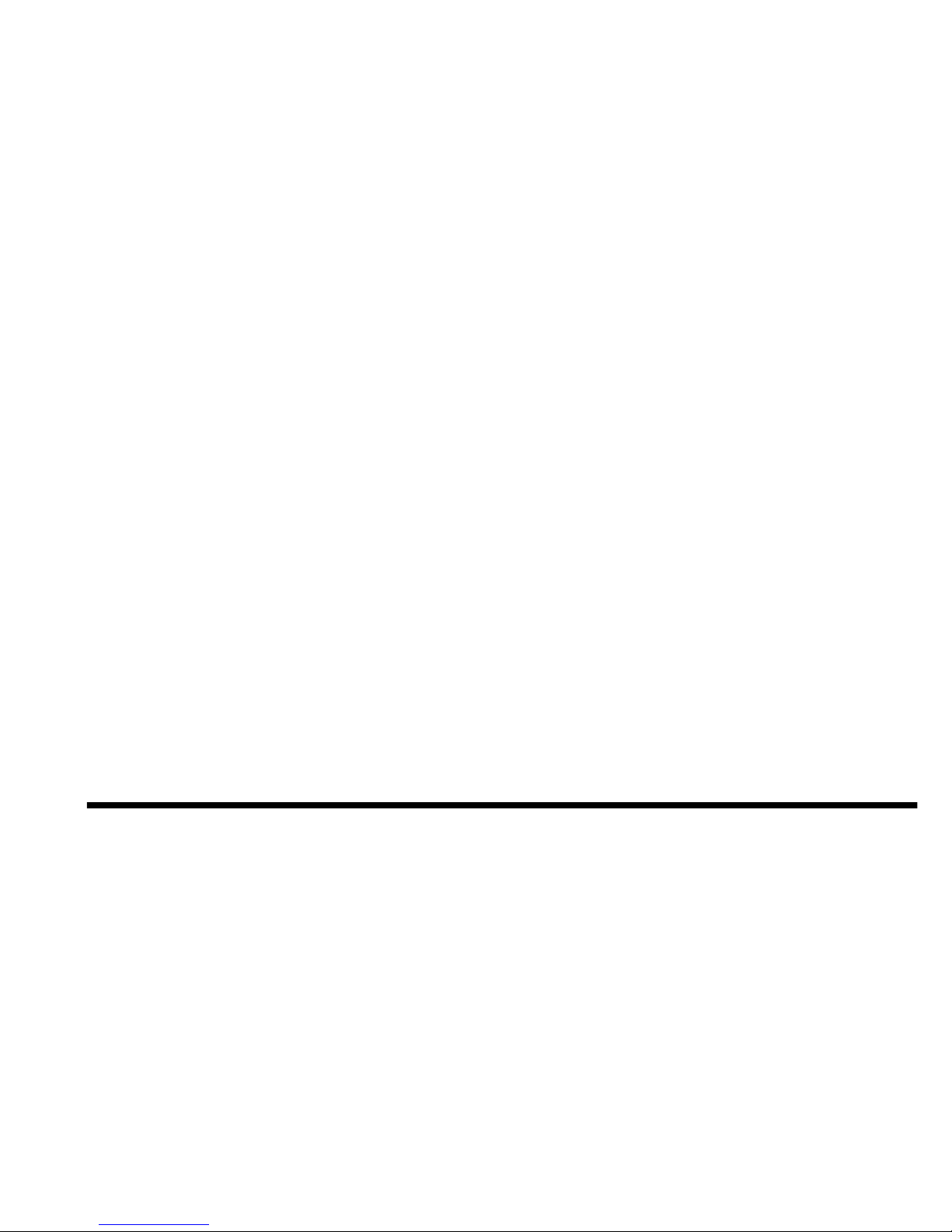
User’s Guide
Creative Video Blaster WebCam Go Plus
Information in this document is subject to change without notice and does not represent a commitment on the part of Creative Technology Ltd. No part of this
manual may be reproduced or transmitted in any form or by any means, electronic or mechanical, including photocopying and recording, for any purpose
without the written permission of Creative Technology Ltd. The software described in this document is furnished under a license agreement and may be used
or copied only in acco rdance with the terms of the license agreement. It is again s t th e la w to copy the software on an y other m edium except as specifically
allowed in the license agreement. The licensee may make one copy of the software for backup purposes.
Copyright © 2000 by Creative Technology Ltd. All rights reserved.
Version 1.5
November 2000
Video Blaster and Sound Blaster are registered trademarks of Creative Technology, Ltd. Blaster and LAVA! are trademarks of Creative Technology Ltd.
MediaRing Talk is a trademark of MediaRing.com Ltd/MediaRing.com, Inc. PixAround, PixMaker and PixScreen are trademarks of PixAround.com.
IBM is a registered trademark of International Business Machines Corporation.
Intel and Penti um ar e registered trademar ks of Intel Corporation.
Microsoft, MS-DOS, Windows, and the Windows Logo are registered trademarks of Microsoft Corporation.
All other products ar e tr ad e m ark s or re g ist er ed trad em a r ks of th ei r resp ec tive owner s.

Creative End-User Software License Agreement
Version 2.4, June 2000
PLEASE READ THIS DOCUMENT CAREFULLY BEFORE INSTALLING THE SOFTWARE. BY INSTALLING AND USING THE SOFTWARE,
YOU AGREE TO BE BOUND BY THE TERMS OF THIS AGREEMENT. IF YOU DO NOT AGREE TO THE TERMS OF THIS AGREEMENT, DO
NOT INST ALL OR USE THE SOFTWARE. PROMPTLY RETURN, WITHIN 15 D A YS, THE SOFTWARE, ALL RELATED DOCUMENT ATION AND
ACCOMPANYING ITEMS TO THE PLACE OF ACQUISITION FOR A FULL REFUND.
This is a legal agreement between you and Creative
Technology Ltd. and its subsidiaries (“Creative”).
This Agreement states the terms and conditions
upon which Creative offers to license the software
sealed in the disk pack ag e to gether with all related
documentation and accompanying items including,
but not limited to, the executable programs, drivers,
libraries and data files associated with such
programs (collectively, the “Software”).
LICENSE
1.Grant of License
The Software is licensed, not sold, to you for use
only under the terms of this Agreement. You own
the disk or other medi a on which the Software is
originally or subsequently recorded or fixed; but,
as between you and Creative (and, to the extent
applicable, its licensors), Creative retains all ti tle
to and ownership of the Software and reserves all
rights not e x p r es s l y gr anted to you.
2.For Use on a Single Computer
The Software may be used only on a sin g le
computer by a single us er at any time. You may
transfer the machine-readable portion of the
Software fr om one comp uter to anot her comput er,
provided that (a) the Software (inc luding any
portion or copy thereof) is erased from the first
computer and (b) the re is no possibility that the
Software will be used on more than one computer
at a time.
3.Stand-Alone Basis
You may use the Software only on a stand-alone
basis, such that the Software and the functions it
provides are acc essi b le o nly to per so n s who ar e
physically p rese nt at th e lo cati on o f th e com pute r
on which the Software is loaded. You may not
allow the Software or its functions to be accessed
remotely, or transmit all or any porti on of the
Software through any network or communication
line.
4.Copyright
The Software is owned by Creative and/or it s
licensees and is protected by United States
copyright laws and international treaty provisions.
You may not remove the copyright notice from
any copy of the Software or any copy of the
written materials, if any, accompanying the
Software.
5.One Archival Copy
You may make one (1) archival copy of the
machine-readable portion of the Software for
backup purposes only in support of your use of the
Software on a single computer, provided that you
reproduce on the copy all copyright and other
proprietary rights notices included on the
originals of the Software.
6.No Merger or Integration
You may not merge any portion of the Software
into, or integ rate any portion of th e Software with,
any other program, except to the extent expressly
permitted by the laws of the jurisdiction where
you are located. Any portion of the Software
merged into or integrated with another program, if
any, will continue to be subject to the terms and
conditions of this Agreement, and you must
reproduce on the merged or integrated portion all
copyright and other prop rietary rights notice s
included in the originals of the Software.
7.Network Version
If you have purchased a “network” version of the
Software, this Agreement applies to the
installat ion of the Software on a single “file
server”. It may not be copied onto multiple
systems. Each “node” connected to the “file
server” must also have its own license of a “node
copy” of the Software, which becomes a license
only for that specific “node”.
8.Transfer of License
You may transfer your lic ense of the Software,
provided that (a) you tran s f er all portions of the
Software or co pies thereof, (b) you do no t re ta in
any portion of the Software or any copy thereof,
and (c) the transferee r eads and agrees to be bound
by the terms and conditions of this Agreemen t.
9.Limitations on Using, Copying, and Modifying
the Software
Except to the extent expr essly permitted by this
Agreement or by the laws of the jurisdiction
where you acquired th e Software, you may not
use, copy or modify the Soft ware. Nor may you
sub-license any of your rights under this
Agreement. You may use the software for your
personal use only, and not for public performance
or for the creation of publicly displayed
videotapes.
10.Decompiling, Disassembling, or Reverse
Engineering

Y ou acknowledge that the Software contains trade
secrets and other proprietary information of
Creative and its licensors. Exce pt to th e e x tent
expressly permitted by this Agreement or by the
laws of the jur isdiction where yo u are located, you
may not decompile, disassemble or otherwise
reverse engineer the Software, or enga ge in any
other activities to obta in underlying information
that is not visible to the user in connection with
normal use of the Software.
In particular, you agree not for any purpose to
transmit the Software or dis play the Software's
object code on any computer screen or to make
any hardcopy memory dumps of the Software's
object code. If you believe you require
information related to the interoperability of the
Software with other program s, you shall not
decompile or disassemble the Software to obta in
such information, and you agree to request such
information from Creative at the address listed
below. Upon receiving such a request, Creative
shall determine whether you require such
information for a legitimate purpose and, if so,
Creative will provide such informa tion to you
within a reason able time and on rea sonable
conditions.
In any event, you will notify Creative of any
information derived from reverse engineerin g or
such other acti v i ti es, an d the r esu lt s the reo f w il l
constitute the confidential information of Creative
that may be used only i n connection with the
Software.
11.For Software With CDDB Features.
This package includ es applications whic h m ay
contain software f r om CDDB, Inc.of Berkeley
California (“CDDB”). The software from CDDB
(the “CDDB Client”) enables the application to do
online disc identification and obtain music-related
information, including name, artist, track and title
information (“CDDB Data”) from online servers
(“CDDB Servers”) and to perform other
functions.
You agree that you will use CDDB Data , the
CDDB Client and CDDB Servers for your own
personal non-commercial use only. Y ou agree not
to assign, copy, transfer or transmit the CDDB
Client or any CDDB Data to any third party. YOU
AGREE NOT TO USE OR EXPLOIT CDDB
DATA, THE CDDB CLIENT,OR CDDB
SERVERS,EXCEPT AS EXPRESSLY
PERMITTED HEREIN.
You agree that your no n -exclusive license to use
the CDDB Data, the CDDB Client and CDDB
Servers will terminate if you violate these
restrictions. If your license terminates, you agree
to cease any and all use of the CDDB Data, the
CDDB Client and CDDB Servers. CDDB
reserves all rights in CDDB Data, the CDDB
Client and the CDDB Servers, including all
ownership rights.
You agree th at CDD B, I nc. may en fo rce its rig hts
under this Agreeme nt against you directly in its
own name.
The CDDB Client and each item of CDDB Data
are licensed to you “AS IS.” CDDB makes no
representations or warranties, express or implied,
regarding the accuracy of any CDDB Data from in
the CDDB Servers. CDDB reserves the right to
delete data from the CDDB Servers or to change
data categories for any ca use that CDDB deems
sufficient. No warranty is made that the CDDB
Client or CDDB S er v ers are error-fr ee or that
functioning of CDDB Client or CDDB Servers
will be uninterrupted. CDDB is not obligated to
provide you with any new enhanced or additional
data types or categories that CDDB may chose to
provide in the future.
CDDB DISCLAIMS ALL WARRANTIES
EXPRESS OR IMPLIED, INCLUDING, BUT
NOT LIMITED TO, IMPLIED WARR ANTIES
OF MERCHANT ABILITY, FITNESS FOR A
P ARTICULAR PURPOSE, TITLE AND NONINFRINGEMENT. CDDB does not warrant the
results that will be obtained by your use of the
CDDB Client or any CDDB Server. IN NO CASE
WILL CDDB BE LIABLE FOR ANY
CONSEQUENTIAL OR INCIDENTIAL
DAMAGES OR FOR ANY LOST PROFITS, OR
LOST REVENUES.
TERMINATION
The license grante d to you is effective until
terminated. You may terminate it at any t ime by
returning the Software (including any portions or
copies thereof) to Creative. The license will also
terminate autom atically without any notice from
Creative if you fail to compl y w it h any term or
condition of this Ag reement. You agree upon such
termination to return the Software (including any
portions or copies thereof) to Creative. Upon
termination, Cr eative may also enforce any rights
provided by law. The provisions of this Agreement
that protect the proprietary rights of Creative will
continue in force after termination.
LIMITED WARRANTY
Creative warrants, as the so le warranty, that the
disks on which the Software is furnished will be free
of defects, as set forth in the Warranty Card or
printed manual included with the Software. No
distributor, dealer or any other entity or person is
authorized to expand or alter this warranty or any
other provisions of this Agreement. Any
representation, other than the warranties set forth in
this Agreement, will not bind Crea tive.
Creative does not warrant that the fu nctions
contained in the Software will meet your
requirement s or that the operation of the Software
will be uninterrupted, error-free or free from
malicious code. For purposes of this paragraph,

“malicious code” means any program code designed
to contaminate other computer programs or
computer data, consume computer resources,
modify, destroy, record, or transmit data, or in some
other fashion usurp the normal operation of the
computer, computer sys tem, or computer networ k,
including viruses, Trojan horses, droppers, worms,
logic bombs, and the like. EXCEPT AS STATED
ABOVE IN THIS AGREEMENT, THE
SOFTWARE IS PROVIDED AS-IS WITHOUT
WARRANTY OF ANY KIND, EITHER
EXPRESS OR IMPLIED, INCLUDING, BUT
NOT LIMITED TO, ANY IMPLIED
WARRANTIES OF MERCHANTABILITY
AND FITNESS FOR A PARTICULAR
PURPOSE. CREATIVE IS NOT OBLIGATED
TO PROVIDE ANY UPDATES, UPGRADES
OR TECHNICAL SUPPORT FOR THE
SOFTWARE.
Further, Creative shall not be liable for the accuracy
of any information provided by Creative or third
party technical support personnel, or any damages
caused, eith er d irec tl y or i ndi re ctly, b y act s ta ke n or
omissions made by you as a result of such technical
support.
You assume full responsibility for the selection of
the Software to achieve your intended results, and
for the installation, use and results obtained from the
Software. You also assume the entire risk as it
applies to the quality and performance of the
Software. Should the Software prove defective, you
(and not Creative, or its distributors or dealers)
assume the entire cost of all necessary servicing,
repair or correction.
This warranty gives you specific legal rights, and
you may also have other rights which vary from
country/state to country/state. Some countries/states
do not allow the exclusion of implied warranties, so
the above exclusion may not apply to you. Creative
disclaims all warranties of any kind if the Software
was customized, repackaged or altered in any way
by any third party other than Cre ative.
LIMITATION OF REMEDIES AND
DAMAGES
THE ONLY REMEDY FOR BREACH OF
WARRANTY WILL BE THAT SET FORTH IN
THE WARRANTY CARD OR PRINTED
MANUAL INCLUDED WITH THE
SOFTWARE. IN NO EVENT WILL
CREATIVE OR ITS LICENSORS BE LIABLE
FOR ANY INDIRECT, INCIDENTAL,
SPECIAL OR CONSEQUENTIAL DAMAGES
OR FOR ANY LOST PROFITS, LOST
SAVINGS, LOST REVENUES OR LOST DATA
ARISING FROM OR RELATING TO THE
SOFTWARE OR THIS AGREEMENT, EVEN
IF CREATIVE OR ITS LICENSORS HAVE
BEEN ADVISED OF THE POSSIBILITY OF
SUCH DAMAGES. IN NO EVENT WILL
CREATIVE’S LIABILITY OR DAMAGES TO
YOU OR ANY OTHER PERSON EVER
EXCEED THE AMOUNT PAID BY YOU TO
USE THE SOFTWARE, REGARDLESS OF
THE FORM OF THE CLAIM.
Some countries/states do not allow the limitation or
exclusion o f liab ilit y for in cident al or c onseq uenti al
damages, so the above limitation or exclusion may
not apply to you.
PRODUCT RETURNS
If you must ship the software to Creative or an
authorized Creative distributor or dealer, you mus t
prepay shipping and either insure the software or
assume all risk of loss or damage in transit.
U.S. GOVERNMENT RESTRICTED RIGHTS
All Software and related documentation are
provided with restricted rights. Use, duplication or
disclosure by the U.S. Government is subject to
restrictions as set forth in subdivision (b)(3)(ii) of
the Rights in Technical Data and C o mputer
Software Clause at 252.227-7013. If you are sublicensing or using the Software outside of the United
States, you will comply with the applicable local
laws of your country, U.S. export control law, and
the English version of this Agreement.
CONTRACTOR/MANUFACTURER
The Contractor/Manufacturer for the Software is:
Creativ e Technology Ltd
31, Internationa l Business Park
Creative Resource
Singapore 609921
GENERAL
This Agreement is binding on you as well as your
employees, employers, contractors and agents, and
on any successors and ass ignees. Neither the
Software nor any information derived therefrom
may be exported except in accordance with the laws
of the U.S. or other applicable provisions . This
Agreement is go verned by the law s of th e St at e of
California (except to the extent federal law governs
copyrights and federally registered tradem arks).
This Agreeme nt is the entire agr eement between us
and supersedes any othe r understandings or
agreements, including, but not limited to,
advertising, with respect to the Software. If any
provision of this Agreem ent is deemed invalid or
unenforceable by any country or government agency
having jurisdiction, that particular provision will be
deemed modif ied to the ex tent necessary to make the
provision v alid and enforceabl e, and the remaining
provisions will remain in full force and effect.
For questions concerning this Agreement, p lease
contact Creative at the address stated above. For
questions on product or technical matte r s, contact
the Creative technical support center nearest you.
ADDENDUM TO THE MICROSOFT

SOFTWARE LICENSE AGREEMENT
(WINDOWS 95)
IMPORTANT: By using the Microsoft software
files (the “Microsoft Software”) provided with this
Addendum, you are agreeing to be bound by the
following terms. If you do not agree to be bound by
these terms, you may not use the Microsoft
Software.
The Microsoft Software is provided for the sole
purpose of replacing the corresponding files
provided with a previously licensed copy of the
Microsoft software pr oduct identified above
(“ORIGINAL PRODUCT”). Upon installation, the
Microsoft Software files become part of the
ORIGIN AL PR OD UCT and ar e subject t o the same
warranty and license terms and conditions as the
ORIGINAL PRODUCT. If you do not have a valid
license to use the ORIGINAL PRODUCT , you may
not use the Microsoft Software. Any other use of the
Microsoft Software is prohibited.
SPECIAL PROVISIONS APPLICABLE TO
THE EUROPEAN UNION
IF YOU ACQUIRED THE SOFTWARE IN THE
EUROPEAN UNION (EU), THE FOLLOWING
PROVISIONS ALSO APPLY TO YOU. IF THERE
IS ANY INCONSISTENCY BETWEEN THE
TERMS OF THE SOFTWARE LICENSE
AGREEMENT SET OUT EARLIER AND IN THE
FOLLOWING PROVISIONS, THE FOLLOWING
PROVISIONS SHALL TAKE PRECEDENCE.
DECOMPILATION
You agree not for any purpose to transmit the
Software or display the Software’s object code on
any computer screen or to make any hard copy
memory dumps of the Software’s object code. If you
believe you require information related to the
interoperability of the Software with other
programs, you shall not decompile or disasse m ble
the Software to obtain such information, and you
agree to requ est such information from Creative at
the address listed earlier. Upon receiving such a
request, Creative shall determine whether you
require such information for a legitimate purpose
and, if so, Creative will provide such information to
you within a reas onable time and o n reasonable
conditions.
LIMITED WARRANTY
EXCEPT AS STATED EARLIER IN THIS
AGREEMENT, AND AS PROVIDED UNDER
THE HEADING “STATUTORY RIGHTS”,
THE SOFTWARE IS PROVIDED AS-IS
WITHOUT WARRANTY OF ANY KIND,
EITHER EXPRESS OR IMPLIED,
INCLUDING, BUT NOT LIMITED TO, ANY
IMPLIED WARRANTIES OR CONDITIONS
OF MERCHANTABILITY, QUALITY AND
FITNESS FOR A PARTICULAR PURPOSE.
LIMITATION OF REMEDY AND DAMAGES
THE LIMITATIONS OF REMEDIES AND
DAMAGES IN THE SOFTWARE LICENSE
AGREEMENT SHALL NOT APPLY TO
PERSONAL INJURY (INCLUDING DEA TH)
TO ANY PERSON CAUSED BY CREATIVE’S
NEGLIGENCE AND ARE SUBJECT TO THE
PROVISION SET OUT UNDER THE
HEADING “STATUTORY RIGHTS”.
STATUTORY RIGHTS
Irish law provides that ce rtain conditions and
warranties may be implied in contracts for the sale
of goods and in contracts for the supply of services.
Such conditions and warranties are hereby excluded,
to the extent such exclusion, in the context of this
transaction, is lawful under Irish law. Conversely,
such conditions and warranties, insofar as they may
not be lawfully exclu d ed, shall apply.
Accordingly nothi ng in this Agreement shall
prejudice any rights that you may enjoy by virtue of
Sections 12, 13, 14 or 15 of the Irish Sale of Goods
Act 1893 (as amended).
GENERAL
This Agreement is governed by the laws of the
Republic of Ireland. The local language version of
this agreement sh all apply to Software acquired in
the EU. This Agreement is the entire agreement
between us, and you agree that Creative will not
have any liability for any untrue sta tement or
representation made by it, its agents or anyone else
(whether innocently or negligently) upon which you
relied upon enteri ng this Agreement, unle ss such
untrue statement or representation was made
fraudulently.
Safety Information
The following sections contain notices for
various countries:
CAUTION: This device is intended to be insta lled
by the user in a CSA/TUV/UL certified/listed IBM
AT or compatible personal computers in the
manufacturer’s defined operator access area. Check
the equipment operating/installation manual and/or
with the equipment manufacturer to verify/confirm
if your equipment is s uitable for user-installed
applicatio n car d s .
Modifications
Any changes or modifications not expressly
approved by the grantee of this device could void the
user’s authority to oper a te th e device.
Compliance
This product conform s to the following Council
Directive:
❑
Directive 89/336/EEC, 92/31/EEC (EMC)
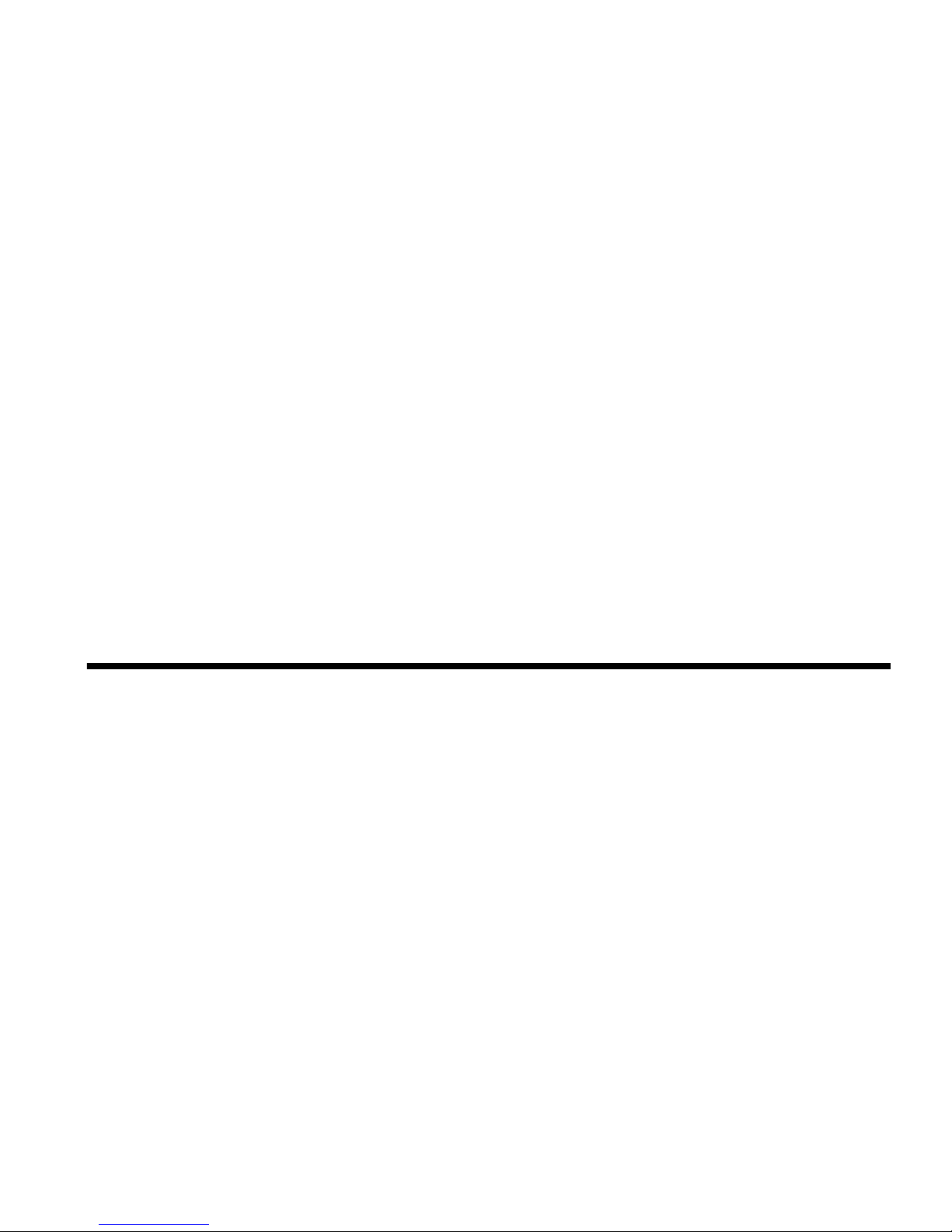
Contents
Introduction
About the Applications..........................................................................................................xii
Creative WebCam PhotoEditor™............................................................................. xii
Creative WebCam Go Control.................................................................................. xii
Creative WebCam Monitor ....................................................................................... xii
PixAround™ PixMaker™ CE.................................................................................. xii
PixAround PixScreen™ CE...................................................................................... xi i
MediaRing Talk™.................................................................................................... xiii
Microsoft® NetMeeting®........................................................................................ xiii
Microsoft Internet Explorer...................................................................................... xiii
Creative LAVA!™ Player..........................................................................................xiv
Before You Begin....................................................................................................................xv
README File............................................................................................................xv
System Requirements.................................................................................................xv
Document Conventions............................................................................................ xvi
1 Installing WebCam Go Plus
In Your Package.................................................................................................................... 1-1
About W ebCam Go Plus...................................................................................................... 1-2
Inserting or Changing Batteries............................................................................................ 1-4
Installing WebCam Go Plus................................................................................................. 1-5
In Windows 98 and W indo ws Millennium..............................................................1-5
In Windows 2000...................................................................................................... 1-7

2 Using WebCam Go Plus as a Web Camera
Starting WebCam Go Control...............................................................................................2-2
T aking a picture......................................................................................................................2-3
Recording a video clip...........................................................................................................2-3
Vie wing an image in its actual size.......................................................................................2-3
Selecting the video capture device........................................................................................2-4
Starting WebCam Go Control Help......................................................................................2-4
3 Using WebCam Go Plus as a Digital Camera
T aking pictures.......................................................................................................................3-2
Recording audio.....................................................................................................................3-3
Downloading pictures and audio from the camera..............................................................3-3
Customizing camera settings ................................................................................................3-4
A Technical Specifications
B Troubleshooting
Problem Installing Software.................................................................................................B-1
Problems Using WebCam Go Plus......................................................................................B-1
C Note on USB Compatibility
D Technical Support
If You Have a Problem.........................................................................................................D-2
Returning a product for repair .................................................................................D-4
Limited Warranty..................................................................................................................D-5
Creative European Help Line
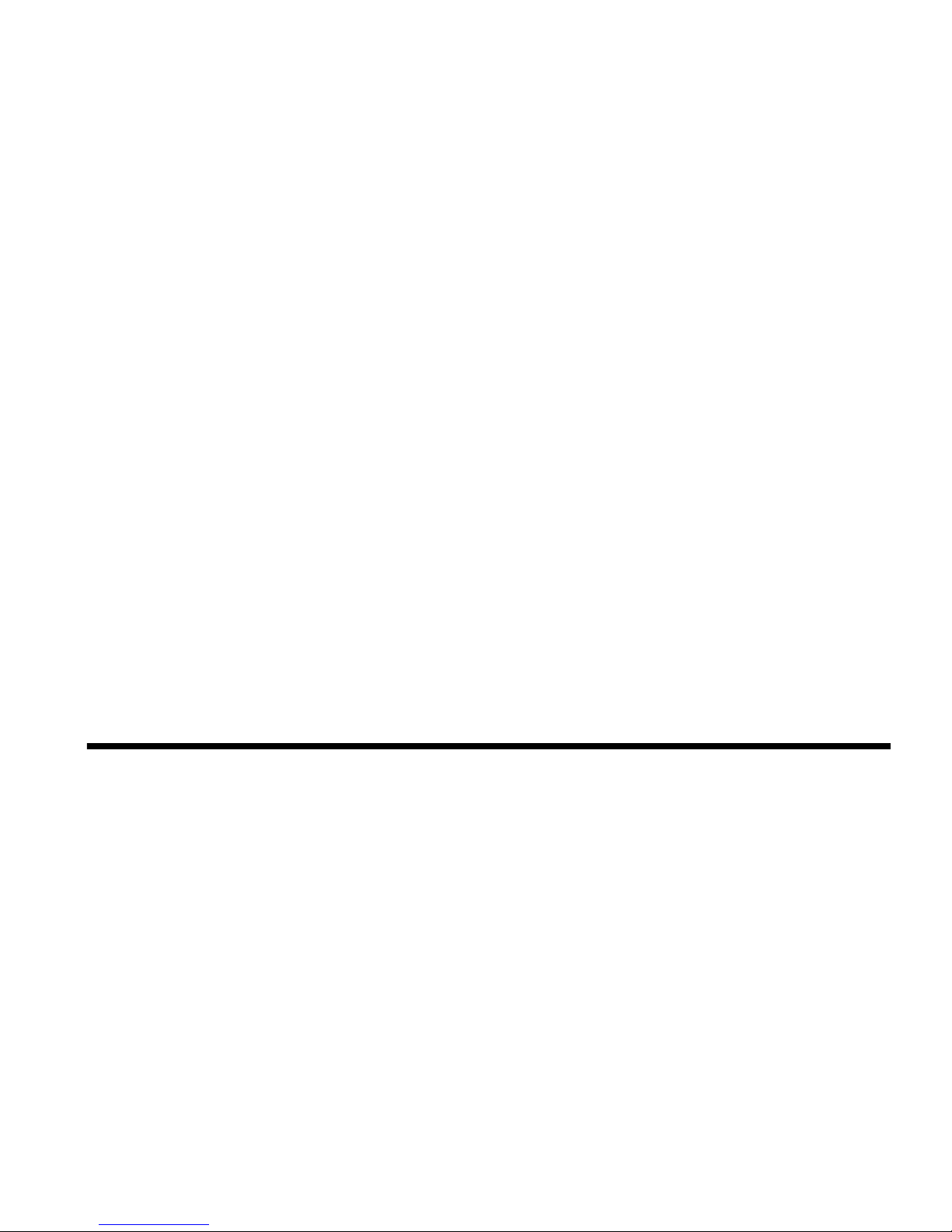
xi
Introduction
Creative Video Blaster WebCam Go Plus is an Internet video camera that allows you to capture
images in both 16-bit and 24-bit (16.7 million) colours. It also records videos in full-co lo ur.
The following are just some of the things you can do with your WebCam:
❑ Video-conferencing. Want to chat face-to-face with someone over the Internet? Used
together with Microsoft NetMeeting, your WebCam allows you to have real-time videoconferencing with virtually anybody over the Internet!
❑ Security Camera. W orried that someone will use your computer without your kno wledge?
When used together with WebCam Monitor, WebCam Go Plus can function as a security
camera, recording short videos of any movement that is in its field of view. It can also be
programmed to take pictures automatically at regular intervals.
❑ Portable Digital Camera. As WebCam Go Plus is detachable, you can disconnect it from
the computer and use it as a digital camera to take pictures anywhere you like! With
W ebCam Go Plus’ focu s-free lens, you don’ t need to manually f ocus your camera. Just s nap
your pictures and the images will turn out sharp every time! Downloading images from
WebCam Go Plus is a breeze with WebCam Go Control.
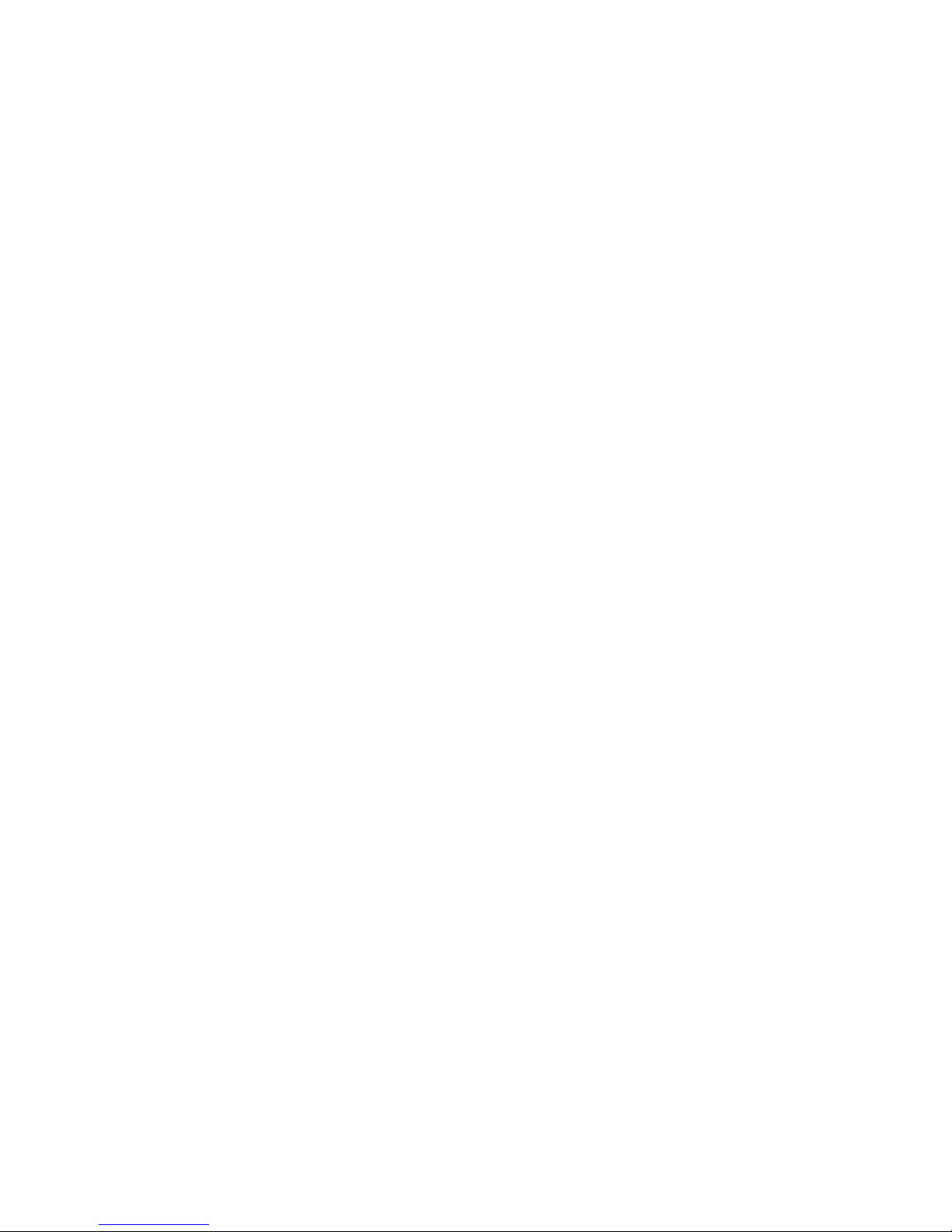
xii
About the
Applications
Creative WebCam
PhotoEditor
™
Creative W eb Cam PhotoEditor is an image editing and enhancing application that complements
your WebCam. Its many nifty features include a suite of special effects tools and a set of
designer-loo king templates, useful for creating impr essi ve personal greet ings and presentat ions.
Creative WebCam Go
Control
This powerful appli cation lets you take pictures or recor d video clips and store t hem in albums .
Use this application to download pictures you have taken when the camera was disconnected
from the computer. You can also export these pictures or vid eo clips to other programs , or se nd
them as attachments to your e-mail message. There are v arious settings for you to adjust so that
you can optimize the quality of your pictures and video clips.
Creative WebCam
Monitor
If you are thinking of putting a live snapshot of your office, garden, or even your hamster cage
on your web page, use WebCam Monitor! Just point your camera at the desired s ubject, speci fy
some settings, and WebCam Monitor does the rest, including automatically uploading the
snapshots to your website. It can even act as a motion-detecting security system that
automatically sends an e-mail message to notify you whenever anybody moves within the
camera’s field of view.
PixAround™
PixMaker™ CE
PixMaker CE lets you create your own 360° interactive PixAround scenes, web pages and
postcards in 3 easy steps — just snap, stitch and publish! Now, you can create immersive and
interactive 360° web pages easily, without the need for expensive professional equipment or
additiona l plug-ins.
PixAround
PixScreen™ CE
PixScreen lets you view PixAround scenes without the need of additional plug-ins. Navigate
around a 360° PixAround scene with the help of buttons built into PixScreen's friendly user
interface, or print out your PixAround scenes in normal or panoramic view!

xiii
MediaRing Talk
™
With MediaRing Talk, you can literally call somebody half a world away without worrying
about exorbitant phone charges. MediaRing Talk uses sophisticated patent “knocking”
technology to call the other party’s PC or phone. The party you are calling does not need to be
connected to the Internet. That means you don’t have to waste time pre-scheduling Internet
phone conversations. In addition to making Internet phone calls, MediaRing Talk also lets you
leave voice messages and engage in text chat.
In addition, if you are a Sound Blaster Li ve! user, y ou can use Creativ e VoicePersonas, a feature
incorporated into MediaRing Talk that allows you to disguise or distort your voice. This cool
feature lev erages on S ound B laster Live! po werful au dio proces sing techno logy to provide you
with a range of VoicePersonas such as Chipmunk, Male to Female, or Female to Male.
Microsoft
®
NetMeeting
®
Microsoft NetMeeting is a voice communications client that includes support for international
conferencing standards and provides true multi-user application sharing and d ata con feren cing
capabilities.
It supports one-w ay or two-w ay video-conf erencing, so your f riends can see y ou ev en if they do
not have a camera. Audio-only conversations and text chats are also supported. Two or more
users can collaborate on a document, doodle on a whiteboard, or even share any Windows
application in real-time over the Internet or a corporate intranet.
Microsoft Internet
Explorer
Microsoft Internet Explorer is an Internet browser that features ActiveX technology, so web
pages can combine interactive ActiveX Controls, Java applets, and more to create interactive
content. Activ eMov ie technology allo ws you to vie w mu ltimedia conten t on the web, i ncluding
MPEG audio and video.

xiv
Creative LAVA!™ Player
An advanced software developed at the prestigious Creative-EMU Technology Center,
LAVA! Player lets you create and p l ay s tunn ing animated 3D videos to accompany your music
files. It combines textures, images and colours to create mesmerizing forms that dance and
groove — all in a matter of secon ds. LAV A! videos are relativ ely compact and may be sent easily
through the Internet.
LAVA! Player requires a 3D graphics card.

xv
Before You Begin
README File
❑ The README file on the WebCam Go Plus installation CD contains information not
available at the time of printing. Read the file before connecting your WebCam to the PC.
System Requirements
❑ 166 MHz Intel
®
Pentium® or higher 100% IBM®-compatible PC
❑ 32 MB RAM
❑ 70 MB free hard disk space for installation of all software titles
❑ Available USB port or self-powered USB hub
❑ Microsoft Windows
®
98, Windo w s Millenni um or Windows 2000
❑ Display adapter that supports16-bit colour at a resolution of 640 x 480 pixels
❑ CD-ROM drive installed
❑ Sound Blaster
®
or other Windows-compatible sound card and microphone
(required for videoconferencing)
❑ Modem or LAN access to the Internet at 28.8 Kbps or faster (required for
videoconferencing)
For optimal performance
❑ 200 MHz Intel Pentium or higher 100% IBM-compatible PC
❑ 32 MB RAM
❑ Display adapter that supports 24-bit colour at a resolution of 800 x 600 pixels
❑ Sound Blaster 16 or higher, or other Windows-compatible sound card with full-duplex
support for simultaneous two-way conversations
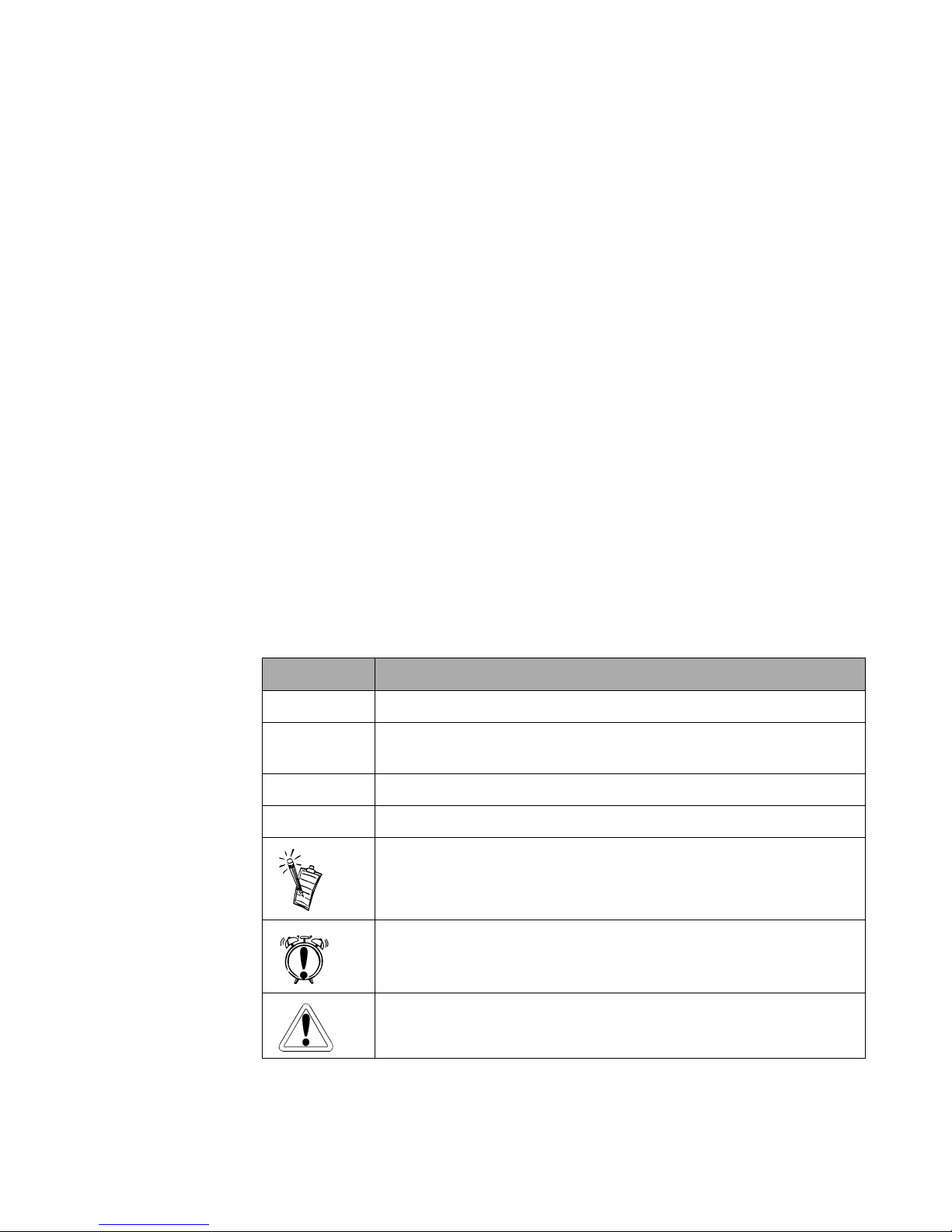
xvi
Document Conventions
The following typographical conventions are used throughout this document:
T ab le i: Document con ventio ns
This Represen ts
bold Text that must be entered exactly as it appears.
italic
Title of a book or a placeholder, which represents the information you
must provide.
UPPERCASE Directory nam e, file name , or a cro nym.
< > Symbols, let te rs, a nd key names on the keyboar d.
This notepad icon indicates information that is of particular importance
and should be co ns i dere d befo re cont in uin g.
This alarm clock icon indicates that failure to adhere to directions may
result in loss of data or damage to your system.
The warning sign indicates that failure to adhere to d irections may result
in bodily harm or life-threatening situations.
