Creative Sound Blaster PCI512 User Manual
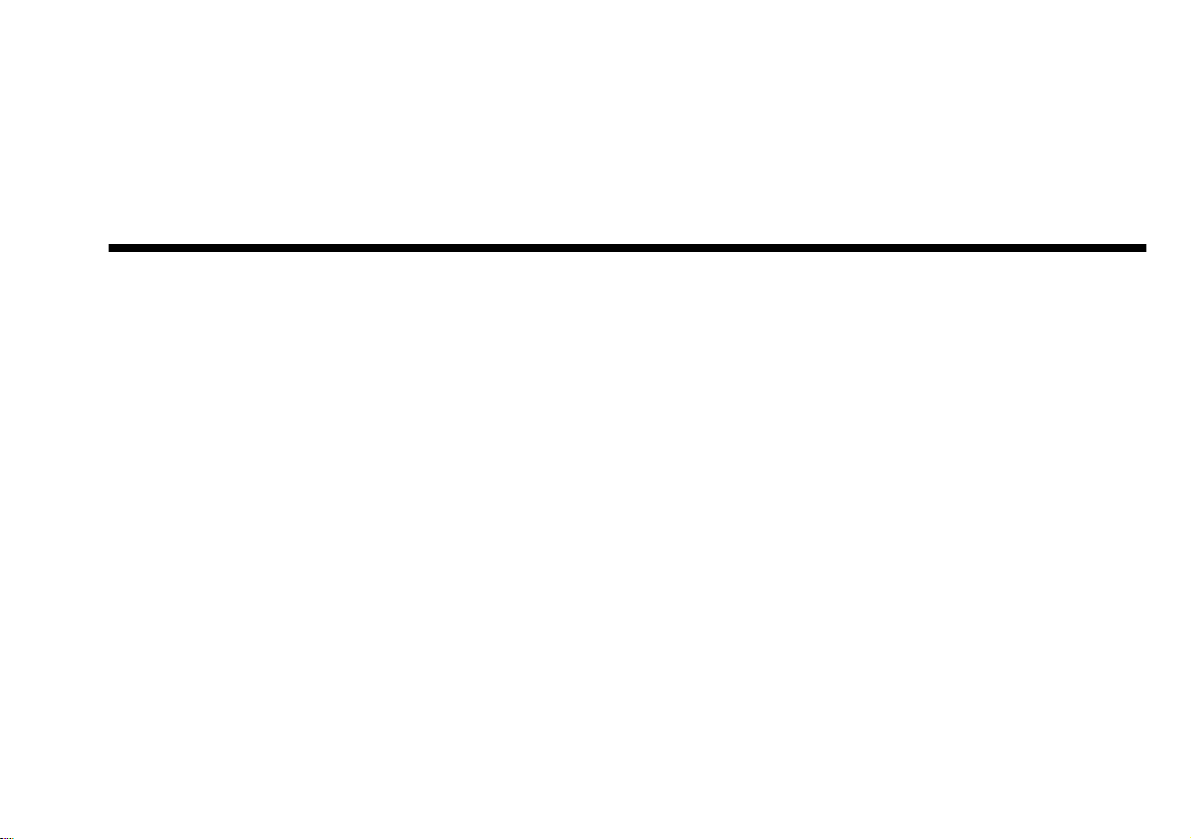
User’s Guide
Creative Sound Blaster PCl512
Information in this document is sub ject to change without notice and does not represent a commitment on the part of Creati ve Technology Ltd. N o part of this
manual may be reproduced or tran s mitted in any form or by any means, el ectronic or mechanical, including photocopying and recording, for any purpose
without the writte n permis sio n of Crea tive Technology Ltd. The software de sc ribed in this docu me nt is furnishe d und er a licens e agreement and may be used
or copied only in accordance w it h the terms of the license agreement. It is against the law to copy the software on any other medi um except as specifically
allowed i n the license agreement. The licensee may make one co py of the softw are for backup purposes.
Copyright © 1999-2000 by Creative Technology Ltd. All rights reserved.
Versio n 1.0
September 20 00
Sound Blas ter and Blas ter a r e re giste red t rad emarks, an d the So und B laster Li v e! l ogo , th e Soun d Bl aster PCI l ogo, EMU10K 1, En vir on mental A udio , Cre at iv e
Multi Speaker Surround, and LA VA! are trademarks of Creative T echnology Ltd. in the United States and/or other countries. E-Mu and SoundFon t a re re gis ter ed
trademarks of E-mu Systems, Inc.. SoundWorks is a registered trademark, and MicroWorks, PCWorks and FourPointS ur round are trademarks of Ca mbridge
SoundWorks, Inc.. Microsoft, MS-DOS, and Windows are registered trademar ks of Microsoft Corporation. All other products are tr a demarks or registered
trademarks of thei r respective owners .
This pr oduct is covered by one or more of the following U.S. patents:
4,506,579; 4,699,038; 4,987,600; 5,013,105; 5,072,645; 5,111,727; 5,144,676; 5,170,369 ; 5,248,845; 5,298,671; 5, 303,309; 5,317,104; 5,342,990; 5,430,244;
5,524,074; 5,698,803; 5,698,807; 5,748,747; 5,763,800; 5,790 ,837.

Creative End -User Soft ware Licens e Agreement
PLEASE READ THIS DOCUMENT CAREFULLY BEFORE INST ALLING THE SOFTWARE. BY INSTALLING AND USING THE SOFTWARE,
YOU AGREE TO BE BOUND BY THE TERMS OF THIS AGREEMENT. IF YOU DO NOT AGREE TO THE TERMS OF THIS AGREEMENT, DO
NOT INST ALL OR USE THE SOFTWARE. PROMPTLY RETURN, WITHIN 15 DA YS, THE SOFTW ARE, ALL RELA TED DOCUMENT A TION AND
ACCOMPANYING ITEMS TO THE PLACE OF ACQUISITION FOR A FULL REFUND.
This is a lega l agree ment bet ween you and
Technology Ltd.
This Agreement states the terms and conditions
upon which Creative offers to license the software
sealed in the disk package together with all relat ed
documentation and accompanying items including,
but not limited to, the executable programs, drivers,
libraries and data files associated with such
programs (col lectively , t he “Software”).
LICENSE
1.
Grant of License
The Softwa re is licensed, not sold, to you for us e
only under the te rms of this Agreemen t . You own
the disk or other media on which the Software is
originall y or subsequently recorded or fixed; but,
as between you an d Creative (and, to the extent
applicable, its licensors), Creative retains all title
to and ownership of the Software and reserves all
rights not expressly granted to you.
2.
For Use on a Single Computer
The Softwa re may be used only on a single
computer by a single user at any time. You may
transfer the machi ne-readable portion of the
Software f rom one co mputer to a nothe r computer ,
provided that (a) the Software (includ ing any
portion or copy thereof) is er as ed from the first
computer and (b) there is no possibility that the
Software will be used on more than one computer
at a time.
3.
Stand-Alone Basis
You may use the Software on ly on a stand-alone
basis, such that the Software and the funct ions it
and its subsidiaries (“Creative”).
Creative
Version 2.4, June 2000
provides are accessible only to persons who are
physically present at the locati on of the comp uter
on which the Sof tware is loaded. You may not
allow the Softw are or its funct ion s to be access ed
remotely, or transmit all or any portion of the
Software through any network or communication
line.
4.
Copyright
The Software is owned by Creative and/or its
licensees and is protected by United States
copyr ight l aws an d inter nat ional treaty pro visio ns.
You may not remove the cop yright notice from
any copy of the Software or any copy of the
written materials, if any, accompanying the
Software.
5.
One Archival C opy
You may make one (1) archival copy of the
machine-readable portion of the Software for
backup purpo ses o nly in s upport of your use of the
Software on a single comp uter, provided that you
reproduce on the copy all copyr ight and other
proprietar y r ights notices included on the
originals of the Software.
6.
No Merger or Integration
You may not merge any porti on of the Softw are
into, or integrate any portion of the Software with,
any other program, except to the extent expressl y
permitte d by the laws of the jurisdic tio n where
you are located. Any portion of the Software
merged into or inte grated with a nother pr ogram, if
any, will continue to be subject to the terms and
conditio ns of th is Agre em ent, and you must
reproduce on the merged or integrated portion all
copyrig ht and other proprietary r ights notices
included in the originals of the Software.
7.
Network Version
If you have purchased a “network” version of the
Software, this Agreement applies to the
installation of the Software on a single “file
server”. It may not be cop ied onto multiple
systems. Ea ch “node” connected to the “f il e
server” mus t also have its own license of a “node
copy” of the Software, which becomes a license
only for that specific “node”.
8.
Transfer of License
You may transfer your licens e of the Software,
provid ed that (a) you transfer all port ions of the
Software or copies thereof, (b) you do not retain
any port i on of the So f t w ar e or a ny co py there o f ,
and (c) th e transfer ee read s and ag rees to be b ound
by the terms and conditions of this Agreement.
9.
Limitat ions on Using, C opyi ng , an d Mo dif ying
the Software
Except to the extent expressly permitted by this
Agreement or by the laws of the jurisdiction
where you acquired the Software, you may not
use, copy or modi f y the S oftware. Nor may yo u
sub-license any of your rights under this
Agreement. You may use the software for your
personal use only, and not for public performance
or for the creation of publicly disp lay ed
video t apes.

10.Decompiling, Disassembling, or Reverse
Engineering
Y ou ac knowled ge that t he Softwar e contai ns trad e
secrets and oth er proprietary information of
Creativ e and its licensors. Except to the extent
expressly permitted by this Agreement or by the
laws of t he jur isdiction where you are located , you
may not de c o m pile, dis a s s e m bl e or otherw is e
rever s e engineer the Software, or eng age in any
other activities to obtain unde r lying information
that is not visi ble to the user in connection wi th
nor m al use of the Soft w a r e .
In particular, you agree not for any purpose to
transmit the Software or display the Software's
object code on any compute r scr een or to make
any hardcopy memory dumps of the Software's
object code. If you believe you requir e
information related to the interoperability of the
Softwar e w it h other programs, you shal l not
decompile or disassemble the Software t o obtain
such information, and you agree to request such
information from Cr eative at the address listed
below. Upon receiving such a request, Creati ve
shall determine whether you require such
information for a legitimate purpose and, if so,
Creative will provide such information to you
within a reasonable time and on reasonable
conditions.
In any event, you will notify Creative of any
info rmatio n de r ive d f r o m r eve rs e engineerin g or
such other acti vities, and the results thereof will
constitute the confidential information of Creative
that may be used onl y in connection with the
Software.
11.For So f tware With C DDB Features.
This package inclu des applications which may
contain software from CDDB, Inc.of Berkeley
California ("CDDB"). The software from CDDB
(the "CDDB C lient") enabl es the applicati on to do
online disc i dentifica tion and obta in music-rela ted
information, including name, artist, track and title
information ("CDDB Data") from online servers
("CDDB Servers") and to perform other
functions.
Yo u agree that you will use CDDB Data, the
CDDB Client and CDDB Servers for your own
personal non -commer cia l us e only. Y ou agree n ot
to assign, copy, transfer or transmit the CDDB
Client or an y C DDB D a ta t o an y thir d p ar ty. YOU
AGREE NOT TO USE OR EXPLOIT CDDB
DATA, THE CDDB CLIENT,OR CDDB
SERVERS,EXCEPT AS EXPRESSLY
PERMITTED HERE IN.
You agree that your non-exclusive license to use
the CDDB Data, the CDDB Client and CDDB
Servers will terminate if you violate these
restrictions. If your license terminates, you agree
to cease any and all us e of the CDDB Data, the
CDDB Client and CDDB Servers. CDDB
reserves all rights in CDDB Data, the CDDB
Client and the CDDB Se rvers , incl udin g all
owner s hi p r ights.
Y o u agree that CDDB, Inc . may enfor ce its ri ghts
under this Agreement against you directly in its
own name.
The CDDB Client and each item of CDDB Dat a
are licensed to you "AS IS." CDDB makes no
representations or warranties, express or implied,
regarding the accuracy of any CDDB Data from in
the CDDB Servers. CDDB reserves the right to
delete data fr om th e CDDB Servers or to change
data categories for any cause that CDDB deems
sufficient. No warranty is made that the CDDB
Client or CDDB Serv er s are error-free or that
function ing of CDDB Client or CDDB Servers
will be uninter rup ted. CDDB is no t obli gat ed t o
provide you wit h any ne w enhance d or addi tio nal
data types or categories that CDDB may chose to
provide in the future.
CDDB DISCLAIMS ALL WARRANTIES
EXPRESS OR IMPLIED, INCLUDING, BUT
NOT LIMITED TO, IMPLIED W ARRANTIES
OF MERCHANTAB ILIT Y, F ITNESS FOR A
PARTICULAR PURPOSE, TITLE AND NONINFRINGEMENT. CDDB does not warrant the
results t hat will be obtained by you r use of the
CDDB Client or any CDDB Server. IN NO CASE
WILL CDDB BE LIABLE FOR ANY
CONSEQUENTIAL OR INCIDENTIAL
DAMAGES OR FOR ANY LOST PR OFITS, OR
LOST REVENUES.
TERMINA TION
The license granted to you is effective until
terminated. You may terminate it at any time by
returning the Software (inc luding any portions or
copies thereof) to Creative. The license will also
terminate automa tic ally without any notice from
Creative if you fail to comply with any term or
conditi on of this Agreement. You agree upon such
termination to return the Software (including any
portions or copies thereof) to Creative. Upon
termination, Creative may also enforce any rights
provid ed by law. The provisions of this Agreement
that protect the proprietary rights of Creative will
continue in force after termina tio n .
LIMITED WARRANTY
Creative warrants, as the sole warranty, that the
disks on which the Software is furnished will be free
of defects, as set forth in the Warranty Card or
printed manual included with the Software. No
distributor, dealer or any other entity or perso n is
authori zed to expand or alter this warranty or any
other provisions of this Agreement. Any
representation, other than the warranties set forth in
this Agreement, will not bind Creative.
Creative does not warrant that the functions
contained in the Software will meet your
requirements or that the operation of the Software

will be uninterrupted, error-free or free from
malicious code. For purposes of this paragraph,
“malicious code” me ans any program code desi gned
to contaminate other computer programs or
computer data, consume comp uter resources,
modify, destroy, record, or transmit data, or in some
other fash ion usurp the normal operation of the
computer , computer system, or computer network,
includin g viruses, Trojan horse s , droppers, worms,
logic bombs, and the like. EXCEPT AS STATED
ABOVE IN THIS AGREEM ENT, THE
SOFTW ARE IS PROVIDED AS-IS WITHOUT
WARRANTY OF ANY KIND, EITHER
EXPRESS OR IMPLIED, INCLUDING, BUT
NOT LIMITED TO, ANY IMPLIED
WARRANTIES OF MERCHANTABILITY
AND FITNESS FOR A PARTICULAR
PURPOSE. CREATIVE IS NOT OBLIGATED
TO PROVIDE ANY UPDATES, UPGRADES
OR TECHNICAL SUPPORT FOR THE
SOFTWARE.
Further , Crea ti ve s hall no t b e liable for th e accu rac y
of any infor mation provided by Creative or third
party technical support personnel, or any damages
caused, either directly or indi rectly, by acts taken or
omissions made by you as a result of such technical
support.
Y ou assume full responsibility for the selection of
the Softwa re to achieve your intended results, and
for the installation, use and results obtained from the
Software. You also assume th e entire risk as it
applies to the quality and performance of the
Softwar e. Shou ld the Soft ware pr o ve def ective, you
(and not Creative, or its distrib utors or dealers)
assume the entire cost of all necessary servicing,
repair or correction.
This warranty gives you specific legal rig hts, and
you may also have other rights which vary from
country/state to country/state. Some countries/states
do not allo w the exc lusio n of im pl ied wa rrant ie s, s o
the above exclusion may not apply to you. Creative
disclaims all w arranties of any kind if the Software
was customized, repackaged or altered in any way
by any third party othe r tha n Creati ve .
LIMITATION OF REMEDIES AND
DAMAGES
THE ONLY REMEDY FOR BREACH OF
WARRANTY WILL BE THAT SET FORTH IN
THE WARRANTY CARD OR PRINTED
MANUAL INCLUDED WITH THE
SOFTWARE. IN NO EVENT WILL
CREATIVE OR ITS LICENSORS BE LIABLE
FOR ANY INDIRECT, INCIDENTAL,
SPECIAL OR CONSEQUENTIAL DAMAGES
OR FOR ANY LOST PROFITS, LOST
SAVINGS, LOST REVENUES OR LOST DATA
ARISING FROM OR RELATING TO THE
SOFTWARE OR THIS AGREEMENT, EVEN
IF CREATIVE OR ITS LICENSORS HAVE
BEEN ADVISED OF THE POSSIBILITY OF
SUCH DAMAGES. IN NO EVENT WILL
CREATIVE’S LIABILITY OR DAMAGES TO
YOU OR ANY OTHER PERSON EVER
EXCEED THE AMOUNT PAID BY YOU TO
USE THE SOFTWARE, REGARDLESS OF
THE FORM OF THE CLAIM.
Some countries/states do not allow the limitation or
exclusion o f liab ili ty f or inci de ntal or con sequ enti al
dam a ge s , s o t h e above lim itation or exclusion may
not apply to yo u.
PRODUCT RETURNS
If you must ship the software to Creative or an
authorized Creative distributor or dealer, you must
prepay shipping and either insure the sof tware or
assume all risk of loss or damage in transit.
U.S. GO VERNMENT RESTRICTED RIGHTS
All Softwar e and related documentation are
provid ed w ith restri cted rights. Use, dupli cation or
disclosure by the U.S. Government is subject to
restrictions as set forth in subdivision (b)(3)(ii) of
the Rights in Technical Data and Computer
Software C lause at 252.227-7013. I f you are sublicensin g or usi ng the So ftwar e outs ide of the Unite d
States, you will comply with the applicable local
laws of your country, U.S . export control law, and
the English version of this Agreement.
CONTRACTOR/MANUFACTURER
The Contractor/Manufacturer for the Software is:
Creative Technology Ltd
31, International Business Park
Creative Resource
Singapore 609921
GENERAL
This Agreement is bind ing on you as well as your
employees , employer s , contractor s and agents, and
on any successors and assignees. Neither the
Software nor any information derived therefrom
may be e xported e xcept in acc ordan ce wit h the laws
of the U.S. or other applic able provisions. This
Agreement i s governed by the laws of the St ate of
California (except to the extent federal law governs
copyrig hts and federally registered trademarks).
This Agreement is the entire agreement between us
and supersedes any other understandings or
agreements, including, but not limited to,
advertising, with respect to the Software. If any
provision of this Agreement is deemed invalid or
unenforceab le by any country o r gov ernment agency
having jurisdiction, that particular provision will be
deemed modi fied to the e xtent necess ary to mak e the
provision valid and enforceab le, and the remai ning
provisions will remain in full force and effect.
For questions concerning this Agreement, please

contact Creative at the address stated above. For
questions on pr oduct or technical matters, contact
the Creative technical support center nearest you.
ADDENDUM TO THE MICROSOFT
SOFTWARE LICENSE AGREEMENT
(WINDOWS 95)
IMPORTANT: By using the Microsoft software
files (the “Microsoft Software”) provided with this
Addendum, yo u are agreeing to be bound by t he
follo w ing terms. If you do not agree to be bound by
these terms, you may not use the Microsoft
Software.
The Microsoft Software is provided for the sole
purpose of replacing the corresponding fil es
provide d w ith a previously licensed copy of the
Microsoft software product identified above
(“ORIGINAL PRODUCT”). Upon installation, the
Microsof t S oftware files become part of the
ORIGINAL PRODUCT and are subject to the same
warranty a nd license ter m s and conditi ons as the
ORIGINAL PRODUCT . If you do not have a valid
license to use t he ORI GIN AL P R ODUCT, you may
not use the Micro soft Software. Any other use of the
Microsof t Software is prohibited.
SPECIAL PROVISIONS APPLICABLE TO
THE EUROPEAN UNION
IF YOU ACQUIRED THE SOFTWARE IN THE
EUROPEAN UNION (EU), THE FOLLOWING
PROVISIONS ALSO APPLY TO YOU. IF THERE
IS ANY INCONSISTENCY BETWEEN THE
TERMS OF THE SOFTWARE LICENSE
AGREEMENT SET OUT EARLIER AND IN THE
FOLLOWING PROVISIONS, THE FOLLOWING
PROVISIONS SHALL TAKE PRECEDENCE.
DECOMPILATION
You agree not f or any purp os e to t r a n s mit the
Software or display the Software’s object code on
any computer s creen or to make any hard copy
memory dumps of the Software’s object code. If you
believe you require information related to the
interoperability of the Software with other
programs, you shall not decompile or disassemble
the Software to obtain such information, and you
agree to request su ch information from Creative at
the address lis ted earlier. Upon receiving such a
request, Creative shall determine whether you
require such information for a legitimate purpose
and, if so, Creative will provide such information to
you within a reasonable time and on reasonabl e
conditions.
LIMITED WARRANTY
EXCEPT AS STATED EARLIER IN THIS
AGREEMENT, AND AS PROVIDED UNDER
THE HEADING “STATUTORY RIGHTS”,
THE SOFTWARE IS PRO VIDED AS-IS
WITHOUT WARRANTY OF ANY KIND,
EITHER EXPRESS OR IMPLIED,
INCLUDING, BUT NOT LIMITED TO, ANY
IMPLIED WARRANTIES OR CONDITIONS
OF MERCHANTABILITY, QUALITY AND
FITNESS FOR A PARTICULAR PURPOSE.
LIMITATION OF REMEDY AND DAMAGES
THE LIMITATIONS OF REMEDIES AND
DAMAGES IN THE SOFTWARE LICENSE
AGREEMENT SHALL NOT APPLY TO
PERSONAL INJURY (INCLUDING DEATH)
TO ANY PERSON CAUSED BY CREATIVE’S
NEGLIGENCE AND ARE SUBJECT TO THE
PROVISION SET OUT UNDER THE
HEADING “STATUTORY RIGHTS”.
STATUTORY RIGHTS
Iris h law provide s that certain conditions and
warranties may be implied in contracts for the sale
of goods and in contracts for the supply of se r vices.
Such condition s and warranties are hereby excl uded,
to the extent such exclusion, in the context of this
transaction, is lawful unde r Irish law. Conversely,
such conditions and warranties, insofar as they may
not be lawf ully excluded, shall apply.
Accordingly nothing in this Agreement shall
prejudice any rights that you may enjoy by virtue of
Sections 12, 13, 14 or 15 of the I rish Sale of Goods
Act 1893 (as amended).
GENERAL
This Agreement is governed by the laws of the
Republic of Ireland. The local language version of
this agreement shall apply to Software acquired in
the EU. This Agreement is the entire agreement
between us, and you agree that Creati ve will not
have any liability for any untrue statemen t or
representation made by it, its agents or anyone else
(whether innocent ly or ne gligen tly) upon whi ch you
relied upon entering th is Agreement, unless such
untrue statement or representation was made
fraudulently.

Safe ty In fo r matio n
The following sections contain notices for
CAUTION: This device is intended to be installed
by the user in a CSA/TUV/UL certified/listed IBM
AT or compatible persona l computers in the
manufacture r’ s def ined op erat or access area. Check
the equipment operating/installati on manual and/or
with the equipment manufacturer to verify/confirm
if your equipment is suitable for user -installed
applicatio n cards.
Any changes or modifications not e xpressly
approved by the grantee of this de vic e could v oid the
user’s authority to operate the device.
various countries:
Modifications
Compliance
This produc t conforms to the following Council
Directive:
Directive 89/336/EEC, 92/31/EE C (EMC)
❑
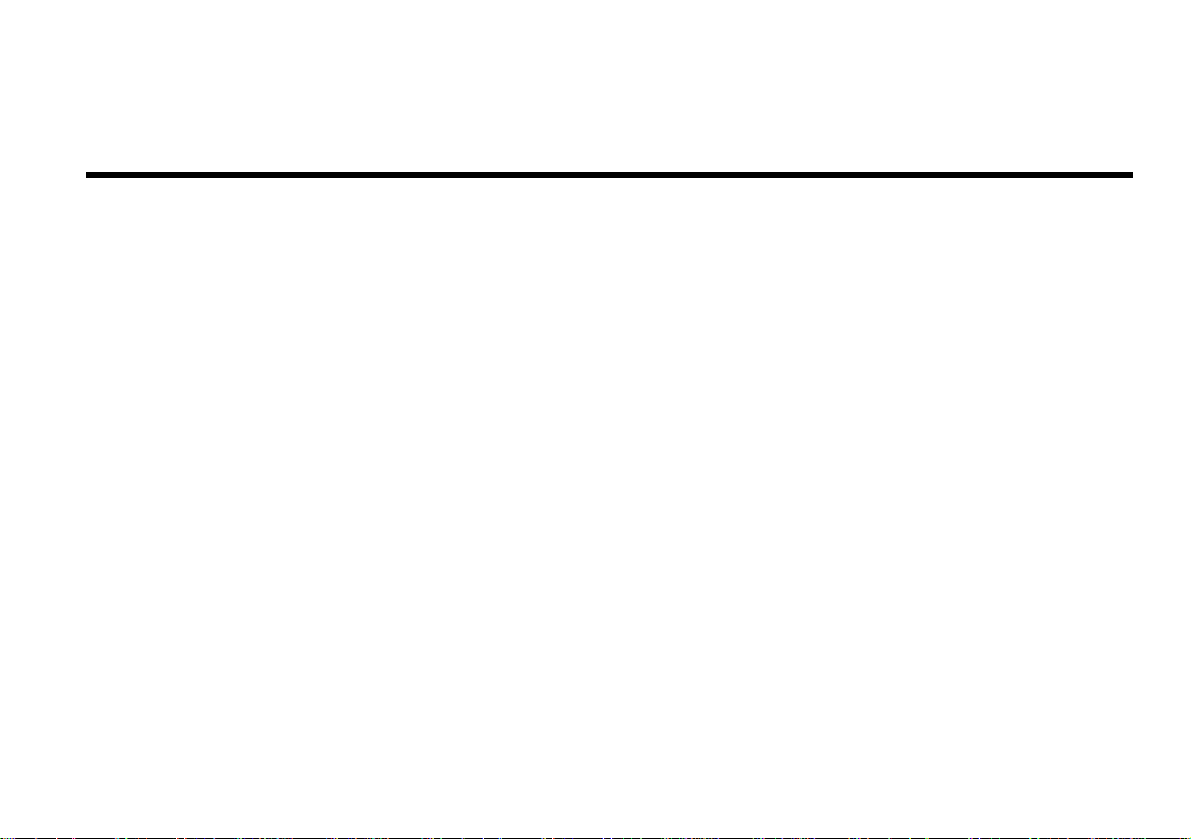
Contents
Introduction
System Require men ts.............. .. .. ... ..... .. .. ... .... ... .. ... .... ... .. .. ..x
Before You Begin ..... ............... .............. ..................x
Getting More Information........... ............................x
Document Conventions ...........................................x
1 Knowing and Installing Your Card
On the Audi o Card........................................ .............. ..... 1-1
Installin g the Card and Related Peripherals....................1-2
Positioning Your Speake rs....... .... ... .. ... .... ... .. .. ..... ... .. .. .....1-4
2 Installing Software in Windows 95/98
Setting Up the Audio Drivers..........................................2-1
Installi n g the Applications....................... ............... .........2-3
Using Sound Blaster PCI512.................................... .......2-3
Configur ing Your Speake rs.............. ... .. ..... .. .. ... ..... .. .. ... ..2-4
Uninstall i n g the Applications........................................ ..2-4
Reinstalling the Audio Drivers From the Installation
Disc..................................................................... ............2-4
Playing Legacy Games............ .............. ..........................2-4
3 Installing Software in Windows NT 4.0
/ Windows 2000 / Windows ME
Installi n g the Software................................................... ..3-1
Setting Up Joystick Driv er s in Windows NT 4.0...........3-1
Uninstalling Sound Blaster PCI512.............................. ..3-2
Reinstalling the Audio Drivers From the Installation
Disc................................................................... ..............3-2
A General Specifications
Features.... ............................. .......................................... .A-1
Connectivity...... .... ..... ..... .. ..... ..... .... ..... ..... .. ..... ..... ..... .... .A-2
B SB Emulation in MS-DOS/ Window
95/98
Background ........... ........ .... ..... ..... .... ..... ..... ..... .... ..... ..... ...B-1
Understanding the Installation Program in Windows
95/98.............................................................................. B-1
The AUTOEXEC.BAT File S ettings................. B-1
The CONFIG.S Y S File Settings....................... .B-2
Understanding the System Resource Settings............... B-2
Input/Output (I/O) Addresses.. .............. .............B-2

Interrupt Request (IRQ) Line...................... .......B-3
Direct Memor y A ccess (DMA) Channel. ..........B-3
Understanding the Enviro n ment Variables ...... ..............B-3
CTSYN Environment Variable..........................B-3
BLASTER Environment Variable............ ..........B-3
Determinin g Resources...................................................B-3
Selecting th e Best Audio Options in a Game ................ B-4
Music Opti o n s.....................................................B-4
Digital Audio Options.................................... ..... B-5
MS-DOS Mode Utilit ies......... ........................................B-5
SBECFG.EXE.. .............. ............................. ....... B-5
SBEMIXER.EXE............................................... B-5
SBESET.EXE............................................... ....... B-6
SBEGO.EXE............................. .............. ............B-6
C Changing Audio Card Settings
Enabling/Disabling Gameport Joystick Interface..........C-1
Enabling/Disabling Other Features................................C-1
D Troubleshooting
Problems Installing Softwa r e................ ..........................D-1
Problems With Sound... ....... ....... ....... .......... ....... ....... .....D-1
Insufficient SoundFont Cache ..................... ...................D-3
Problems W ith J oys tick . ..... .. ... .. ..... .. .. ... ..... .. .. ... .... ... .. ... ..D-3
Resolving I / O Conflicts............................... .............. .....D-3
Problems in Windows N T 4.0 ........................................D-4
Creative European Help Line
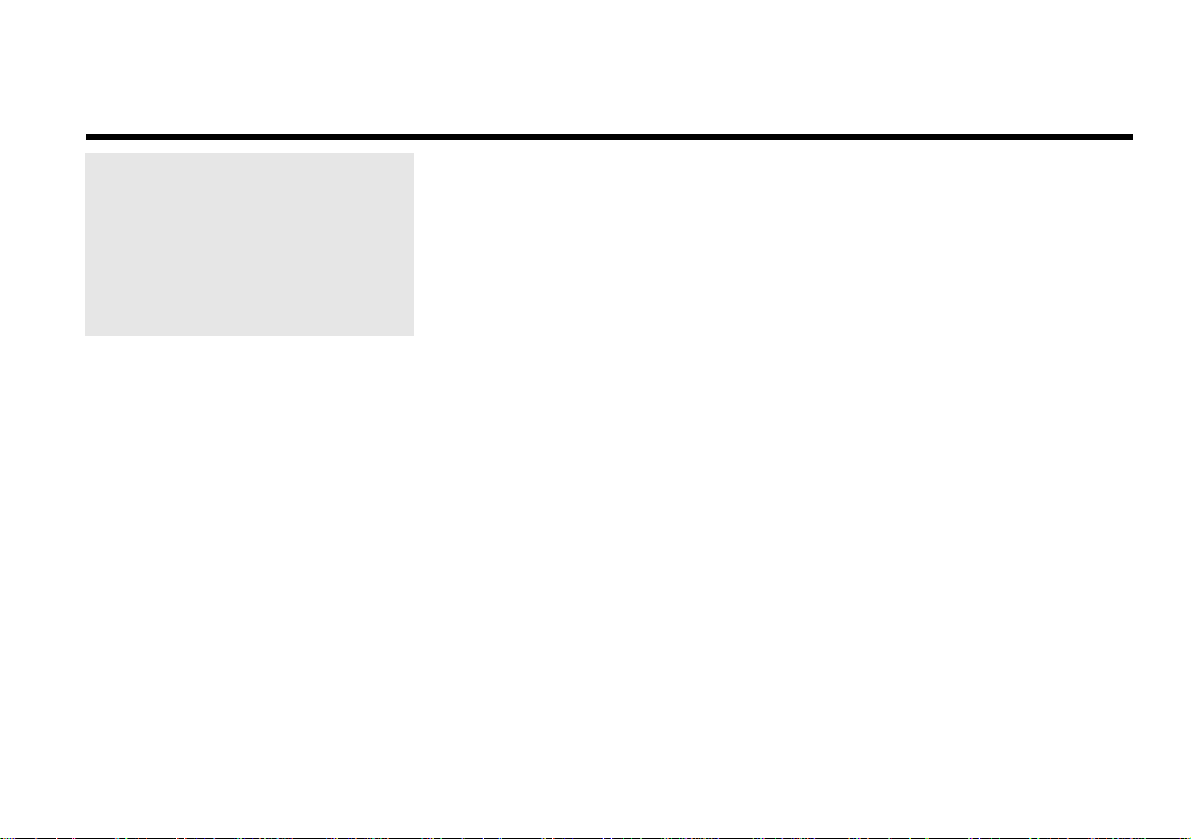
Introduction
Sound Blaster PCI512 is Creative’s entrylevel Environmental Audio
high quality 3D gaming. It offers SB PCI
compatibility , real-time special effects, high
qualit y 4-speaker output, and full
envi ronm en tal s uppo rt fo r the l argest number
of supported titles and applications from the
past, present and future.
™
audio ca rd for
Powerful Audio Processing Engine
™
The EMU10K1
audio processor is the
most powerful integrated music, audio
and effect s engine available. Every
signal is processed at 32-bit, 48 kHz
using 8-point interpolation to smoothen
the sound—insta ntly improving any
audio source. Bes ides advanced signal
processing, the E MU10K1 also pr ov ide s
real-time effects including Reve rb,
Chorus, Fl anger , Echo, and P itch Sh ifter ,
that rival a stand-alone effects proc essor
worth US$500.
™
Environmental Audio
Enhances
Existing Contents
Experien ce depth and realism beyond
exist ing 3D audio. App ly preset enviro nments
hall, cave
such as
applied to your existing games and
applica tions for incredibly true sound. Game
environmental settings also make your
existi ng games come “alive” instantaneously.
underwater
or
that can be
Multiple Speaker Output
Produce surround-sound audio on your
PC with built-in su pport for two or four
analo g sp ea ke r s.
Sound Blaster PCI Standard
You can be assured of near-perfect Sound
Blaster comp a tib ility on th e P C I bus wh il e
enjoying all its benefits. It works with the
existing MS-DOS®-based and Windows®based ti tles, pro viding su pport on th ese lega cy
applications.
ix
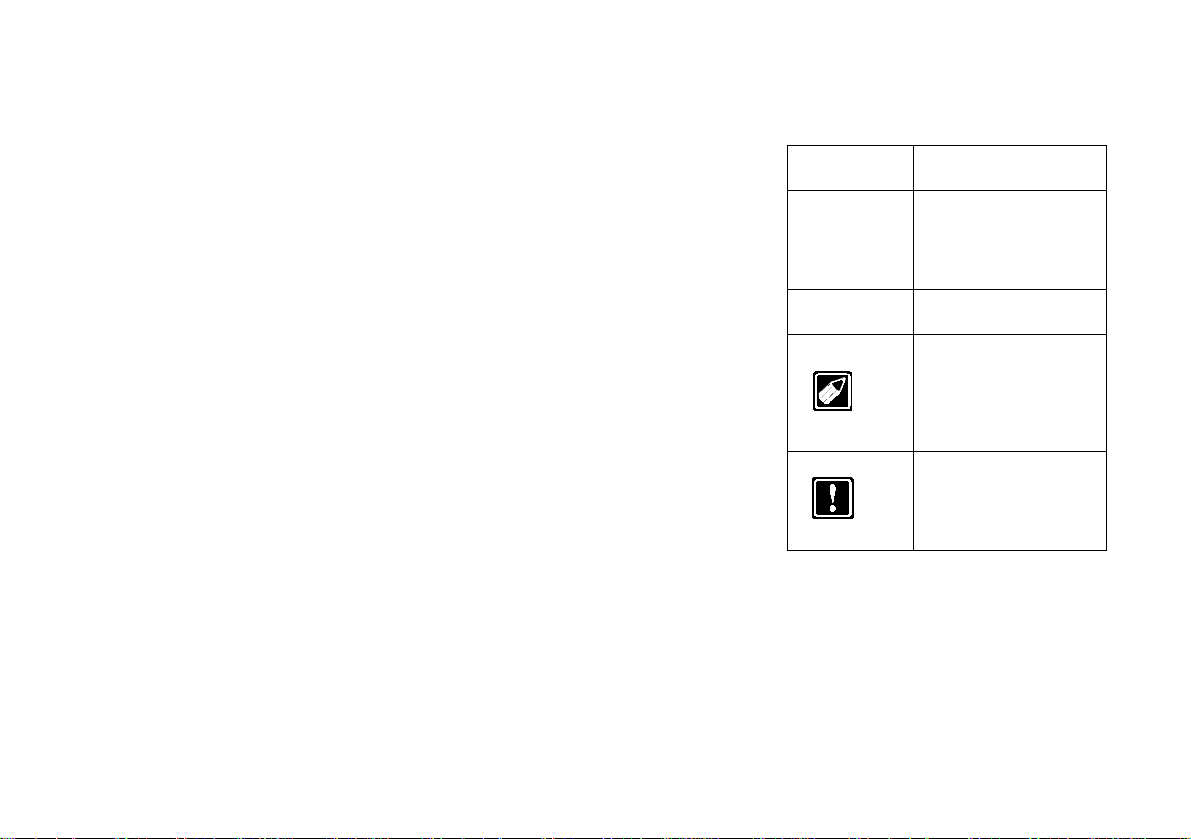
System Requirements
For Creat ive so ftware, yo u r ca rd requir e s at
least:
❑ Pentium
❑ Windows 95, 98 or Windows NT 4.0 or
❑ 16 MB RAM for Windows 95/98/ME
❑ 33 MB of free hard disk space
❑ One free PCI bus slot
❑ Powered speakers or extern al amplifier
Sound Blaster PCI512 gives you an estimate
of the har d disk space required whe n you
select it on the installation screen. Some
applic ations may require a system
configuration greater than that listed abov e.
Refer to onl i ne docum enta ti on (README or
HLP files) or specifications on the outer bo x
for details.
®
133 MHz for Windows 95/98/ME,
200 MHz for Windows NT 4.0/
Windows 2000
Windows 2000
(32 MB RAM recommended),
32 MB RAM for Windows NT 4.0
64 MB RAM for Windows 2000
(recommen ded: Cam brid ge Soun dWorks
speakers)
class pro cessor:
Before You Begin
The RE A DM E file o n th e in stallati o n C D ROM contains information and changes not
avai labl e at th e tim e of pri nt ing . Rea d th e fi le
before you continue.
Getting More Information
See the online
specifi cations and connector pi n assignme nts,
as well as instructions on using the various
applications in your audio package.
User’s G uide
for MIDI
Document Conventions
The fol lowing typographical conven tions are
used throughout this document:
bold
italic
UPPERCASE
Text that must be entered
exactl y as it appears.
Title of a book or a
placehol der, which
repr es ents the
info rm a tion you mu s t
provide.
Directory name, file
name, or acronym.
The notepad i con
indicates information
that is of particular
importance and should
be consider ed before
continuing.
The exclamation mark
icon design ates a cauti on
or warning that ca n help
you avoi d situations
involving risk.
x
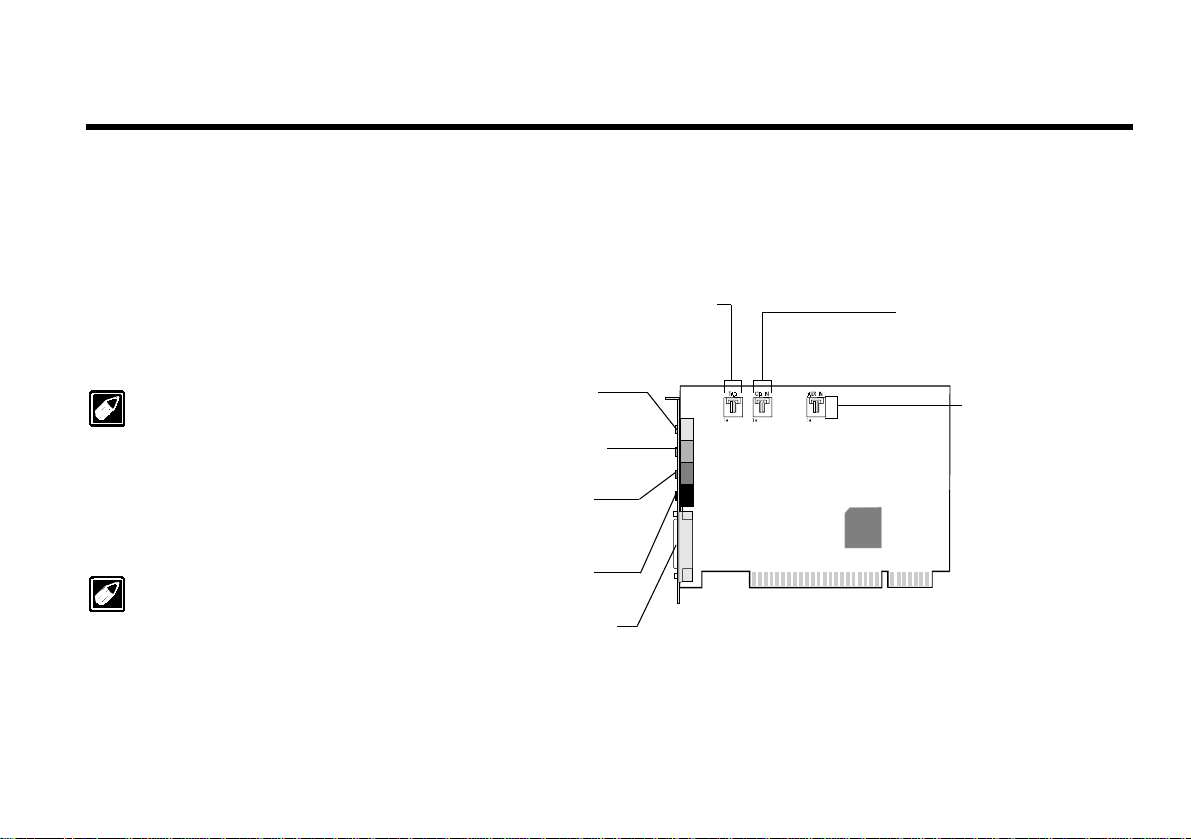
Chapter
s
Knowing and Installing Your Card
1
This chapter is organized as follows:
❑ On the Audio Card
❑ Installing the Card and Related
Peripherals
❑ Positioning Your Speakers
Jacks are one-hole connecting
interfaces whereas connectors
consist of m any pairs of pins.
Some connectors here may not
be av ailabl e on y our card . Refe r
to the online
“Hardware Information”, for
detail s on connector pin
assignments.
Line Out and Rear Out jacks
can be used si m ultaneously to
power 4.1 channel speaker
systems, for example, the
FourPointSurround
from Cambridge SoundWorks.
User’s Guide,
™
series
On the Audio Card
Your audio card has thes e jacks and connector s which al low you to att ach other devices:
Telephone Answering Device connector
Provides a mono connection from a standard
voice modem, and transmits microphone signals
to the modem.
Line In jack (blue)
Connects to external devices (such as
a cassette player.
Microphon e In jack (red)
Connects to an external microphone
for voice input.
Line Out jack (green)
Connects to powered speakers or
an external amplifier for audio
output. Also supports headphones.
Rear Out jack (black)
Connects to powered speakers or an
external amplifier for audio output.
Joystick/MIDI connector
Connects to a joystick or a MIDI device.
You can buy an optional MIDI kit that
allows you to plug in the joystick and
MIDI device simultaneously.
Figure 1-1: Jack s and connectors on the Sound Bl as ter PCI512 card.
CD Audio connector
Connects to the Analog Audio
output on a CD-ROM or DVD-ROM
drive using a CD audio cable.
AUX connector
Connects to internal audio
sources such as TV Tuner ,
MPEG, or other similar card
Knowing and Installing Your Card 1-1
