Page 1
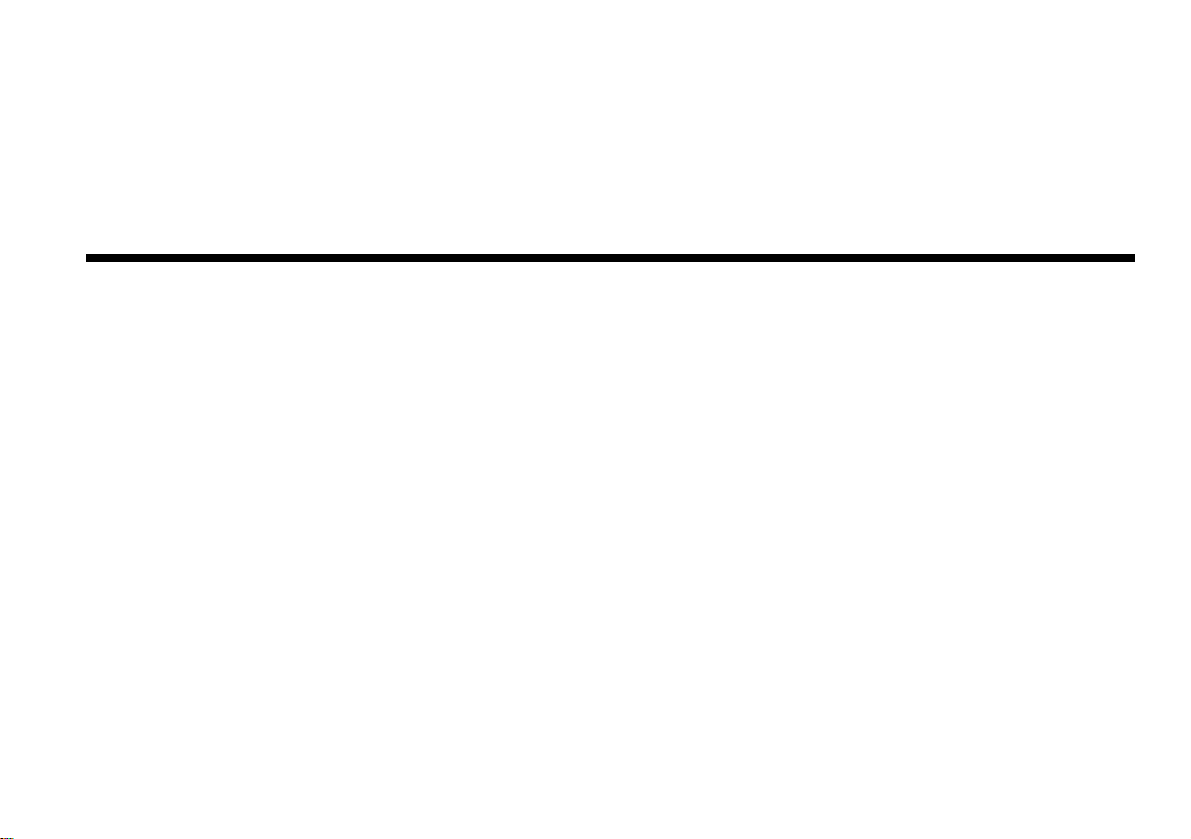
User’s Guide
Creative Sound Blaster Live! Digital Entertainment 5.1
Creative Audio Software
Information in this document i s s ubject to change wi thout notice an d does not represent a commitment on the par t of Creative Technology Ltd. No part of this
manual may be r ep rodu ced or tr ansmit ted i n any f orm or b y any m eans , el ectroni c or mech anical , i nclud ing ph ot ocopy i ng and r ec ording , fo r any pu r pose witho ut
the written permission of Creative Technology Ltd. The software described in this document is furnished under a license agreement and may be used or copied
only in accordance with the terms of the license agreement. It is against the law to copy t he software on an y other medium except as specifically allowed in the
license agr eement. The licensee may make one copy of t he s of tware for backup purposes.
Copyright © 1998-200 0 by Creati ve Technology Lt d. All rights reserved.
Versi on 1.0
Octo be r 2000
Sound Bla s ter and Blaster are registered trademarks, and the Sound Bl as ter Live ! logo, the Sound Blast er PCI logo, EMU10K1, Environment al Audio, Creative
Multi Speak er Surrou nd, and LAVA! are tra demark s of Crea ti v e Technolog y Ltd . in the Uni ted St ates an d/or other count ri es. E-Mu and So undF ont are re gi st ered
trademarks of E-mu Systems, Inc.. SoundWorks is a registered trademark, and Micr oWorks, PCW or ks and FourPoi ntSurround are trademarks of Cambridge
SoundW ork s, Inc .. Microso ft, MS -DOS, and W indo ws are re gist ered trade marks of Mi crosof t Corporat ion. Man ufac tured under license f rom Dolb y Labora tor ies.
Dolby , A C-3, Pro Log ic and the dou bl e-D sym bol are trad emar ks of Dol b y Laborat ori es. © 2000 Dolby L abora to ries . All rig hts res erved. All other products are
trademarks or registered trademarks of their respective owners.
This product is c overed by one or more of the fol lowing U.S. patents:
4,506,579; 4,699 ,038; 4,987,600; 5,013,105; 5,072,645; 5,111,727; 5,144,676; 5,170 ,369; 5,248,845; 5,298,671; 5,303,309; 5,317,104; 5,342,990; 5,430 ,244;
5,524,074; 5,698 ,803; 5,698,807; 5,748,747; 5,763,800; 5,790,837.
Page 2

Creative End-Us er Software License Agreem ent
PLEASE READ THIS DOCUMENT CAREFULLY BEFORE INSTALLING THE SOF TWARE. BY INSTALLING AND USING THE SOFTWARE, YOU
AGREE TO BE BOUND BY THE TERMS OF THIS AGREEMENT. IF YOU DO NOT AGRE E TO T HE TERMS OF THIS AG REEMENT, DO NOT
INSTAL L OR USE THE SOFTWARE. PROMPTLY RETURN, WITHIN 15 DAYS, THE SOFTWARE, ALL RELATED DOCUMENTATION AND
ACCOMPANYING ITEMS TO THE PLACE OF ACQUISITION FOR A FULL REFUND.
This is a legal agreement between you and
Technology Ltd .
This Agreement st ates the terms and co nditions
upon which Creative offers to license the software
sealed in the disk pac k age toge ther w ith all rela ted
documentation and accomp anying items including,
but not limited to, the executable programs, drivers,
libraries and data file s as s ociated with such
programs (collectively, the “Software” ) .
LICENSE
1.
Grant of License
The Software is licensed, not sold, to you for use
only under the terms of thi s Agr eement. You own
the disk or other media on which the Software is
origina ll y or subsequently recorded or fixed; but,
as between you and Creative (and, to the extent
applicable, its licensors), Creative retains all title
to and ownership of the Software and reserves all
rights not express ly granted to you .
2.
For Use on a Sin gle Computer
The Software may be used only on a single
computer b y a single user at any ti me. You may
transfer the machine-readable por tion of the
Software f rom one comput er to anot her compu ter ,
provid ed that (a) the Soft w a r e (including any
portion or copy thereof) is erased from the first
computer and (b) there is no possibility that the
Software will be used on more than one computer
at a time.
3.
Stand-Alone Basis
You may use the Software only on a st and-alone
basis, such that the Software and the functions it
and its subsidiaries (“Creative”).
Creative
Version 2.4, June 2000
provides are accessible only to persons who are
physicall y presen t at the lo catio n of the comp uter
on which the Software is loaded. You may not
allow the Software or its functions to be accessed
remotely, or transmit all or any portion of the
Softwar e thr ough an y net wo rk or com muni cat ion
line.
4.
Copyright
The So f t ware is own e d by Cr e a t ive and/o r its
licensees and is pr otected by U nited States
copyright laws and international treaty provisions.
You may not remove the copyright notice from
any copy of t he Software or any copy of the
written materials, if any, accompanying the
Software.
5.
One Archival Cop y
You may make one (1) archival copy of the
machine-readable portion of the Software fo r
backup purp oses only in s upport of yo ur use o f the
Softwar e on a single comput er, provided that you
reproduce on the copy all copyright and other
proprietary rights notices included on the
originals of the Software.
6.
No Merger or Integration
You may not merge any por ti on of the Software
into, or in te gra te a ny po rti on of th e So ftw are w ith ,
any other program, except to the extent expressly
permitted by the laws o f the jurisdictio n where
you are located. Any portion of the Software
merged in to or integra ted with another program , if
any, will continue to be subjec t to the term s and
condition s of this Agreement, and you must
reproduce on the mer ged or integrated p ortion all
copyright and other proprietary r ights notices
included in the originals of the Software.
7.
Network Version
If you have pur chas ed a “network” version of th e
Software, this Agreement applies to the
installa tion of the Software on a singl e “file
serve r”. It may not be cop ied onto multiple
systems. Each “node” connected to the “file
server” must also have its o w n license of a “node
copy” of the Soft w are, which becomes a license
only for that sp ecific “node” .
8.
Transfer of Licen s e
You may tran s f er your license of the S of tware,
provid ed that (a) you transfer all portions of the
Software or copies thereof, (b) you do not retain
any port ion of t he Softwar e or any copy thereo f ,
and (c) the tran sferee rea ds and agrees to be bo und
by the terms and conditions of this Agreement.
9.
Limitat ion s o n Usin g, Copy in g, a nd Mod i fyin g
the Software
Except to the extent expr es sly perm it te d by this
Agr e ement or by the law s of the juris diction
where you acquired the Software, you may not
use, copy or modify the Software. Nor may you
sub-license any of your rights under this
Agreement. You may use the softwa re for your
personal use o nly, and not for publ ic pe rfo rmanc e
or for the creation of pub lic ly disp laye d
videotapes.
10.
Decompiling, Disassembling, or Reverse
Engineering
Y ou acknowl edge that the Soft ware cont ains trad e
Page 3

secrets an d other proprietary infor m ation of
Creativ e and its licensors. Except to the extent
expres s ly perm i t t e d by this Agr e e ment or by t h e
laws of t he juri sdicti on where you are located, you
may not decompile, disasse mble or otherwis e
revers e engineer the Software, or engage in any
other activities to obta in unde rl yin g infor ma tio n
that is not visible to the user in connection with
normal use of th e Sof tware.
In particul ar, you agree not for any pur pose to
transmit the Software or display the Software's
object code on any computer screen or to make
any hardcopy memory dumps of the Softwar e's
object code. If you believe you re quire
informatio n rel a ted to the intero pe ra bility of the
Software with other programs, you shall not
decompile or disassembl e the Software to obtain
such informat ion, and you agree to request such
information from Creative at the address listed
below. Upon receiving such a request, Creat ive
shall determine whether you require such
informat io n for a legitim a te purpo se a nd, if so,
Creative will provide such info rm atio n to you
within a reasonable time and on reasonable
conditions.
In any event, you wil l notify Creative of any
info r m ation de r ived from r eve r s e e ngine er ing or
such other activities, and the results thereof will
constitute the confidential information of Creative
that may be used only in connection with the
Software.
For Software With CDDB Features
11.
This package includes applications which may
contain software from CDDB, Inc.of Berkeley
California ("CDDB"). The software from CDDB
(the "CDDB Cl ient") enables the applicatio n to do
onlin e dis c ident ifi cati on and ob tain musi c-rela ted
information, including name, artist, track and title
information ("CDDB Data") from online servers
.
("CDDB Servers") and to perform other
functions .
Yo u agree that you will use CDDB Data, the
CDDB Client and CDDB Servers for your own
personal no n-comme rc ial us e onl y . You agree not
to assign, copy, transfer or transmit the CDDB
Client or any CDDB Data to any third party. YOU
AGREE NOT TO USE OR EXPLOIT CDDB
DATA, THE CDDB CLIENT,OR CDDB
SERVERS,EXCEPT AS EXPRES SLY
PERMITTED HEREIN.
You agree that your non-exclusiv e license to use
the CDDB Data, the CDDB Client and CDDB
Servers will terminate if you violate these
restrictions. If your license terminat es , you agree
to cease any and all use of the CDDB Data, the
CDDB Client and CDDB Servers. CDDB
reserves all rights in CDDB Data, the CDDB
Client and the CDD B Se rvers , inclu d in g all
owner s hi p r i g hts.
Y o u agree that CDD B, Inc. may enf orc e its rig hts
under this Agreement again st you directl y in its
own name.
The CDDB Client and each item of CDDB Data
are licensed to yo u "A S IS." CDDB makes no
representations or warranties, express or implied,
regarding the accu racy of any CDD B Data fro m in
the CDDB Servers. CDDB r es er ves the right to
delete data from the CDDB Servers or to change
data categories for any caus e that CDDB deems
sufficient. No warranty is made that the CDDB
Client or CDDB Servers are error-free or that
functioning of CDDB Client or CDDB Servers
will be uninterrupted. CDDB is not obligated to
provide you w ith any ne w enhan ced or add i tional
data types or categories that CDDB may chose to
provide in the future.
CDDB DISCLAIMS ALL WARRANTIES
EXPRESS OR IMPLIED, INCLUDING, BUT
NOT LIMITED TO, IMPLIED WARRANTIES
OF MERCHANTABILITY, FITNESS FOR A
PARTICULAR PURPOSE, TITLE AND NONINFRINGEMENT. CDDB does not warrant the
results t hat will be obtained by your use of the
CDDB Client or any CDDB Server. IN NO CASE
WILL CDDB BE LIABLE FOR ANY
CONSEQUENTIAL OR INCIDENTIAL
DAMAGES OR FOR ANY LOST PROFITS, OR
LOST REVENUES.
TERMINATION
The license granted to you is effective until
terminate d. You may terminate it at any time by
returning the Software (inclu ding any portions or
copies thereof) to Creative. The license will also
terminate automa tic ally without any notice from
Creative if you fail to comply with any term or
conditi on of this Agreement. You agree upon such
terminatio n to return th e Softw ar e (inc lu di ng any
porti o n s or co pies th ereof ) t o C r e a t ive. Upon
term ination, Cre a t ive may al s o en f orce a ny r ights
provid ed by law. The provisions of thi s Ag reement
that protect the proprietary rights of Creative will
continue in forc e afte r termin a tio n .
LIMITED WARRANTY
Creative warrants, as the sole warranty, that the
disks on which the Software is furnished will be free
of defects, as set forth in the Warranty Card or
printed manual included wit h the Software. No
distributor, dealer or an y other entity or person is
authorised to expand or alter this warranty or any
other provisions of this Agreement. Any
representation, other than the warranties set forth in
this Agreement, will not bind Creative.
Creati ve does not warrant that the functions
contained in the Software w ill meet your
requirements or that the operation of the Software
will be uninterrupted, error-free or free from
malicious code. For purposes of t his paragra ph,
“malicious code” means any progr am code designed
Page 4

to contamin ate other comput er programs or
computer data, consume computer resources,
modify, destr oy, record, or transmit data, or i n so me
other fashion usurp the normal operat ion of the
computer, computer s ys tem, or computer network,
includi ng viruses, Trojan horses, droppers, worms,
logic bombs, and the like.
ABOVE IN THIS AGREEMENT, THE
SOFTWARE IS PRO VIDED AS-IS WITHOUT
WARRANTY OF ANY KIND, EITHER
EXPRESS OR IMPLIED, INCLUDING, BUT
NOT LIMITED TO, ANY IMPLIED
WARRANTIES OF MERCHANTAB ILITY
AND FITNESS FOR A PARTICULAR
PURPOSE. CREATIVE IS NOT OBLIGATED
TO PROVIDE ANY UPDATES, UPGRADES
OR TECHNICAL SUPPORT FOR THE
SOFTWARE.
Further , Cr eati ve sh al l not be l iabl e for t he accu racy
of any information provided by Creative or third
party technical support personnel, or any damages
caused, eith er dir ectly or indi rectly, by acts taken or
omission s made b y you as a resul t of suc h tec hnical
support.
You assume full responsibility for the selection of
the Software to achieve your intended results, and
for the installation, use and results obtained from the
Software. You also assume the entire risk as it
applies to the quality and perfor mance of the
Software. Should the Software prove defective, you
(and not Creative, or its distributors or dealers)
assume the enti r e cost of all necessary ser vi cing,
repair or correction.
This warra nty gives you specific legal rights, and
you may also have other rights which vary fro m
country/state to country/state. Some countries/states
do not allo w the e xclu sio n of im plie d war ranti es, so
the above exclusion may not apply to you. Creative
disclaims all warran tie s of any kind if the Softwar e
EXCEPT AS STATED
was customised, repackaged or altered in any way
by any third party other t han C reative.
LIMIT ATION OF REMEDIES AND
DAMAGES
THE ONLY REMEDY FOR BREACH OF
WARRANTY WILL BE THAT SET FORTH IN
THE WARRANTY CARD OR PRINTED
MANUAL INCLUDED WITH THE
SOFTWARE. IN NO EVENT WILL
CREATIVE OR ITS LICENSORS BE LIABLE
FOR ANY INDIRECT, INCIDENTAL,
SPECIAL OR CONSEQUENTIAL DAMAGES
OR FOR ANY LOST PROFITS, LOST
SAVINGS, LOST REVENUES OR LOST
DATA ARISING FROM OR RELATING TO
THE SOFTWARE OR THIS AGRE EMENT,
EVEN IF CREATIVE OR ITS LICENSORS
HAVE BEEN ADVISED OF THE
POSSIBILITY OF SUCH DAMAGES. IN NO
EVENT WILL CREATIVE’S LIABILITY OR
DAMAGES TO YOU OR ANY OTHER
PERSON EVER EXCEED THE AMOUNT
PAID BY YOU TO USE THE SOFTWARE,
REGARDLESS OF THE FORM OF THE
CLAIM.
Some countries/states do not allow the limitation or
exclusion of l iabi lit y fo r inci dental or c onse quen tia l
damages, so th e above limit ation or exclus ion may
not apply to you.
PRODUCT RETURNS
If you must ship the software to Creative or an
authori s e d Cr e ative dist r ibutor or de a le r , you must
prepay ship ping and either in s ure the software or
assume all risk of loss or damage in transit.
U.S. GOVERNMENT RESTRICTED RIGHTS
All Softw are and related documentation are
provided with restricted rights. Use, duplication or
disclosure by the U.S. Government is subject to
restrictions as set forth in subdivision (b)(3)(ii) of
the Rights in Technical Data and Computer
Software Clause at 252.227-7013. If you are sublicensing o r using the Soft ware out side of t he United
States, you w ill comply with the applicable local
laws of your country, U.S. e xport control law, and
the English version of this Agreement.
CONTRACTOR/MANUFACTURER
The Contractor/Manufacturer for the Software is:
Creati ve Technology Ltd
31, International Business Park
Creative Resource
Singapor e 609921
GENERAL
This Agreement is bindin g on you as well as yo ur
employees , employers, c ontractors and agents, and
on any succes s or s and assignees. Nei ther the
Software nor any information derived therefrom
may be e xpor ted e xce pt i n a ccord ance w ith th e la ws
of the U.S. or other applicable provisions. This
Agreement is governed by t he laws of the State of
California (except to the extent federal law governs
copyrights and federally registered trademarks).
This Agreement is the entire agreement between us
and superse d es a ny other un de r s tandi n gs or
agreements, inc lu ding , but not limited to,
advertising, with respect to the Software. If any
provision of this Agreement is deemed invalid or
unenforceab le by any count ry or governmen t agency
having jurisdiction, that particular provision will be
deemed modified to the extent necessary to make
the prov ision valid and enforceable , and the
remaining provisions will remain in full force and
effect.
For questions concernin g this Agreement, please
contact Cre a tive at the addr ess stated abo ve. For
questions on product or technical matters, contact
the Creative technical support cent re nearest you.
Page 5

ADDENDUM TO THE MICROSOFT
SOFTWARE LICENSE AGREEMENT
(WINDOWS 95)
IMPORTANT:
files (the “Microsoft Software”) pr ovided with this
Addendum, you are agreeing to be bound by the
follow ing terms . If you do not a gr ee to be bound by
these terms, you may not use the Microsoft
Software.
The Microsoft Software is provided for the sole
purpose of replacing the correspond ing files
provid ed with a previously licensed copy of the
Microsof t software pr oduct identified above
(“ORIGINAL PRODUCT”). Upon installat ion, th e
Microsof t Software files become part of the
ORIGINAL PRODUCT and are subject to the same
warranty and lice n se ter ms and con dit io ns as the
ORIGINAL PR ODUCT. If you do not ha ve a valid
license to use the ORIGINAL PRODUCT , you may
not use the Mi crosoft So ftw are. Any o ther use of the
Microsof t Software is prohibit e d.
SPECIAL PROVISIONS APPLICA BLE TO
THE EUROPEAN UNION
IF YOU ACQUIRED THE SOFTWARE IN THE
EUROPEAN UNION (EU), THE FOLLOWING
PROVISIONS ALSO APPLY TO YOU. IF THERE
IS ANY INCONSISTENCY BETWEEN THE
TERMS OF THE SOFTWARE LICENSE
AGREEMENT SET OUT EARLIER AND IN THE
FOLLOWING PROVISIONS, THE FOLLOWING
PROVISIONS SHALL TAKE PRECEDENCE.
DECOMPILATION
You agree not for any purpose to transmit the
Software or display the Software’s object code on
any computer s c reen or to make any hard copy
memory dumps of the S oftware’s object code. I f you
believe you require information related to the
interopera b ilit y of the Sof twa re with ot her
By using the Microsoft software
programs, you shall not decompile or dis a s s e mble
the Software to obtain such information, and you
agree to request such information from Creative at
the address lis ted earlier. Upon receiving such a
request, Creative shall determine whether you
require such information for a legitimate purpose
and, if so, Creative will provide such information to
you within a reasonable time a nd on reasonable
conditions.
LIMITED WARRANTY
EXCEPT AS STATED EARLIER IN THIS
AGREEMENT, AND AS PROVIDED UNDER
THE HEADING “STATUTORY RIGHTS”,
THE SOFTWARE IS PROVIDED AS-IS
WITHOUT W ARRANT Y OF ANY KIND,
EITHER EXPRES S OR IMPLI ED,
INCLUDING, BUT NOT LIMITED TO, ANY
IMPLIED WARRANTIES OR CONDITIONS
OF MERCHANTABILITY, QUALITY AND
FITNESS FOR A PARTICULAR PURPOSE.
LIMITATION OF REMEDY AND DAMAGES
THE LIMITATIONS OF REMEDIES AND
DAMAGES IN THE SOFTWARE LICENSE
AGREEMENT SHALL NOT APPLY TO
PERSONAL INJURY (INCLUDING DEATH)
TO ANY PERSON CAUSED BY CREATIVE’S
NEGLIGENCE AND ARE SUBJECT TO THE
PROVISION SET OUT UNDER THE
HEADING “STA T UT ORY RIGHTS”.
STATUTORY RIGHTS
Irish law provides that cer tain conditions an d
warrantie s may be im pl ied in contra cts for th e sale
of goods and in contracts for the s upply of services.
Such conditions and warranties are hereby
excluded, to the extent such e xclusio n, in the conte xt
of this transaction, is la w f ul under Irish law.
Conversely, such conditions and warranties, insofar
as they may not be lawfully e xcluded, shall apply.
Accordingl y noth in g in this Agre em e nt shall
prejudice an y righ ts tha t you m ay enj o y by vi rtu e of
Sections 12, 13, 14 or 15 of the Ir ish Sale of G oods
Act 1893 (as am ended).
GENERAL
This Agreem ent is govern ed by the laws of th e
Republi c of Ireland. Th e local language version of
this agreement shall apply to Software acquired in
the EU. This Agreement is the entire agreement
between us, and you agree that Creative wil l not
have any liability for any untrue stat eme n t or
representation made by it, it s agents or anyone els e
(whether innocent ly or ne gligent ly) upon which yo u
relied upon entering this Agreement, unless such
untrue statement or representation was mad e
fraudulently.
Safe ty In fo r mati o n
The following sections contain notices for
CAUTION:
by the user in a CSA/TUV/UL certified/listed IBM
AT or compatible personal computers in the
manufacturer’s defined ope rator access area. Check
the equipment operating/installation manual and/or
with the equipment manufacturer to verify/confirm
if your equi pment is suitable for user- installed
applicat ion cards.
Any changes or modifications not expressly
approved by the grantee of this device could void the
user’s authority to operate the device.
various countries:
This device is intende d to be installed
Modifications
Compliance
This product conf orm s to the fo llowin g Council
Directive:
Directive 89/336/EEC, 92/31/EEC (EMC)
❑
Page 6

Contents
Introduction
The All-Round Audio Solution for Internet and Digital Home Entertainment........xi
System Require ment s............ .. ... .... ... .. ... .... ... .. .. ..... ... .. .. ..... .. ... .. ..... .. ... .. ..... .. .. ... ..... .. ..xi i
Live!Ware Benef its........................................ .................................................... .........x ii
Getting More Informatio n.......... ...................................... ...................................... ..xiii
Where To Go From Here ........ ............................................. ....................................xiii
Other Recommen dations..... .... ... .. .. ..... ... .. .. ..... .. ... .. ..... .. ... .. ..... .. .. ... ..... .. .. ... .... ... .. ... ..xiii
Document Conventions......... ...................................... .............................................xiii
1 Installing Sound Blaster Live! Player 5.1
Your Audi o Card............. .. ... .. ..... .. ... .. ..... .. .. ... ..... .. .. ... .... ... .. ... .... ... .. .. ..... .. ... .. ..... .. ... .. ..... .. .....1-2
Installi n g the Card....................................... ..................................................... .....................1-3
Connecting Related Peripherals......................... .... ....... ........ ....... .... ....... ........ .... ....... ........ ..1-4
Enhancing Your Sound Blaster Live! Experience................... ... ..................... .. ... ..............1-5
Playing Games and Musi c, and Watching Movie s........... .. ... .. ..... .. ... .. ..... .. .. ... ..... ..1-5
Watching DVD Movies or Playin g DVD Games........... ........................................1-5
Recording and Content A u th oring............................................ ...............................1-9
Positioning Your Speaker s....... ... .. ..... .. ... .. ..... .. ... .. ..... .. .. ... ..... .. .. ... .... ... .. .. ..... ... .. .. ..... .. ... .. .....1-9
2 Installing Software
Installin g Audio Dr i ve rs and Appl ica tions.......... .. ... .. ..... .. ... .. ..... .. .. ... .... ... .. ... .... ... .. .. ..... ... ..2-1
Using Sound Blaster Live! ........... ... ....................... ... ...........................................................2-2
Uninstall in g the Applications................................. ............................................. .................2-3
Reinstalling the Audi o Drivers...................................... ...................................... .................2-4
Playing Legacy Games... .................................................... ..................................................2-4
Page 7

3 Using Sound Blaster Live!
Creative Sound Blaster Live ! T our............................ ....... ....... .......... ....... ....... ......... ....... ....3-2
Creative Diagnostic s........... .... ....... ..... ....... ..... ..... ....... ..... ....... ..... .... ....... ..... ....... ..... ....... ......3-2
Creativ e Laun ch er.......... ..... .. .. ... .... ... .. ... .... ... .. .. ..... ... .. .. ..... .. ... .. ..... .. ... .. ..... .. .. ... ..... .. .. ... .... ....3-2
Surround Mixer................................................. ... ..................... ... ..................... ....................3-3
Switching betwe en analog an d digita l out put modes.. ..... .. ... .... ... .. .. ..... ... .. .. ..... .. ... .3-4
Enabling Bass Redir e ctio n........ .. .. ... .... ... .. ..... .. ... .. ..... .. ... .. ..... .. .. ... .... ... .. ... .... ... .. .. ....3-5
Enabling Dolb y Digita l (A C- 3) Deco ding... .. .. ..... .. ... .. ..... .. ... .. ..... .. .. ... ..... .. .. ..... .. ... .3-5
AudioHQ............ ............................................. .................................................... .................. 3-6
SoundFont Control........... ....... ....... ....... .......... ..... ....... ....... ....... ....... ....... ....... ....... ....3-7
Device Co n trols.. ............................................. ............................................. .............3-9
Creative Keyboa rd............. .......... ....... .......... ......... ....... .......... ......... ....... .......... ......3-10
EAX Contro l...... ............................................. .................................................... ....3-11
AutoEAX.............................. .................................................... ..............................3-12
Wave Studio...... .................................................... .................................................... ...........3-12
Creativ e Pl ayCent er 2...... ... .. .. ..... .. ... .. ..... .. ... .. ..... .. ... .. ..... .. .. ... ..... .. .. ... .... ... .. ..... .. ... .. ..... .. .. ..3-13
Creativ e Recor de r...... .. ..... ... .. .. ..... .. ... .. ..... .. ... .. ..... .. ... .. ..... .. .. ... ..... .. .. ... .... ... .. ..... .. ... .. ..... .. .. ..3-13
Creativ e LAVA!........... ... .. ..... .. ... .. ..... .. ... .. ..... .. .. ... ..... .. .. ... .... ... .. ... .... ... .. .. ..... .. ... .. ..... .. ... .. ....3-14
Creativ e Med iaRi ng Talk............. .. ... .. ..... .. ... .. ..... .. ... .. ..... .. .. ... ..... .. .. ... .... ... .. ..... .. ... .. ..... .. .. ..3-14
Creativ e K eyt ar..... ..... .. ... .. ..... .. ... .. ..... .. ... .. ..... .. .. ... ..... .. .. ... .... ... .. ... .... ... .. .. ..... .. ... .. ..... .. ... ......3-15
Creativ e Rhy thman ia... ... .. ... .... ... .. .. ..... ... .. .. ..... .. ... .. ..... .. ... .. ..... .. ... .. ..... .. .. ... .... ... .. ... .... ... .. ....3-15
4 To Do This ... Use These Applications
Multimedia P l ayback................. ............................................. ............................................. .4-1
Digital Ente rtainm ent....... ... .. .. ..... .. ... .. ..... .. ... .. ..... .. ... .. ..... .. .. ... ..... .. .. ... .... ... .. .. ..... ... .. .. ..... .. ....4-2
Internet Ente rtain ment . ... .. ..... .. ... .. ..... .. ... .. ..... .. .. ... ..... .. .. ... .... ... .. ... .... ... .. .. ..... .. ... .. ..... .. ... .. ......4-3
Gaming Ref erence.......... .................................................... ...................................................4-5
A
General Specifications
Features............. .................................................... .................................................... ............A-1
Page 8

Connectivity........ ................. .. .. ... .. ... .. .. ... .. .. ... .. ... .. .. ... .. .. ... .. ... .. .. ... .. .. ... .. .. ... .. ... .. .. ... .. .. ... ......A-3
Sound Blaster Liv e! c ard....................................................................... .. ................A-3
B
SB Emulation in MS-DOS/ Windows 95/98/ME
Background.............. .. ... .. .. ..... ................... ................... .. ... .. ... .. .. ... .. .. ................... ..... ............B-1
Understanding the Installatio n Program............ ..................................... .............................B-2
The AUTOEXEC.BAT File Settin g s.......................................... .............................B-2
The CONFIG.SYS File Settings............................................. .................................B-3
System Resour ce Setti ngs. ... .... ... .. ... .... ... .. .. ..... ... .. .. ..... .. ... ..... .. .. ... .... ... .. .. ..... ... .. .. ..... .. ... .. .....B-3
Input/Output (I/O) Add r esses........................................ ...........................................B-3
Interrupt Request (IRQ) Line......... ............................................. .............................B-4
Direct Memo r y Access (DMA) Ch annel............ ...................................... ..............B-4
Envir onm ent Variables...... ... .. ..... .. ... .. ..... .. .. ... ..... .. .. ... .... ... .. ... .... ... .. .. ..... .. ... .. ..... .. ... .. ..... .. ... ..B-5
CTSYN Envi ronm ent Variable......... ..... .. .. ... .... ... .. ... .... ... .. .. ..... .. ... .. ..... .. ... .. ..... .. ... ..B-5
BLASTER Environment Variable.... .................................................... ...................B-5
Determinin g Resources. ...................................... ............................................. .....................B-6
Selecting the Bes t Audio Options in a Game........ ... .. ..... .. ... .. ..... .. .. ... .... ... .. ... .... ... .. ..... .. ... ..B-7
Music Opti o ns................................. ...................................... ....................................B-7
Digital Audio Options.................. ...................................... ......................................B-7
MS-DOS Mode Utilit ies.................. .............................. ............................... ........................B-8
SBECFG.EXE........................................ .................................................... ..............B-8
SBEMIXER.EXE.............................. .................................................... ...................B-8
SBESET.EXE.......... ............................................. ....................................................B-9
SBEGO.EXE........................................................ ................................................. B-10
C
Troubleshooting
Problems Inst alli ng Soft wa re....... ... .. .. ..... .. ... .. ..... .. ... .. ..... .. ... .. ..... .. .. ... .... ... .. ... .... ... .. .. ..... ... ..C-1
Problems W ith So und.............. ... .. ... .... ... .. .. ..... ... .. .. ..... .. ... .. ..... .. ... .... ... .. .. ..... ... .. .. ..... .. ... .. .....C-2
Problem with Surround Mixer.................... ........ ......... ....... ....... ....... ....... .......... ....... ....... .....C-4
Insufficient SoundFont Cache.................. ................................. ... ................ ................. .......C-5
Page 9

Problems W ith J oys tick...... .. .. ... .... ... .. ... .... ... .. .. ..... ... .. ..... .. .. ... ..... .. .. ... .... ... .. .. ..... ... .. .. ..... .. ...C-5
Resolving I / O Co n flicts................. .............................................. ........................................ C-7
Problems in W ind o ws NT 4.0............ ... .. ..... .. .. ... ..... .. .. ... .... ... .. ... .... ... .. ..... .. .. ... ..... .. .. ... .... ...C-7
Problems w ith Encore DVD Pla y er.......... ............................................. .............................C-8
Page 10
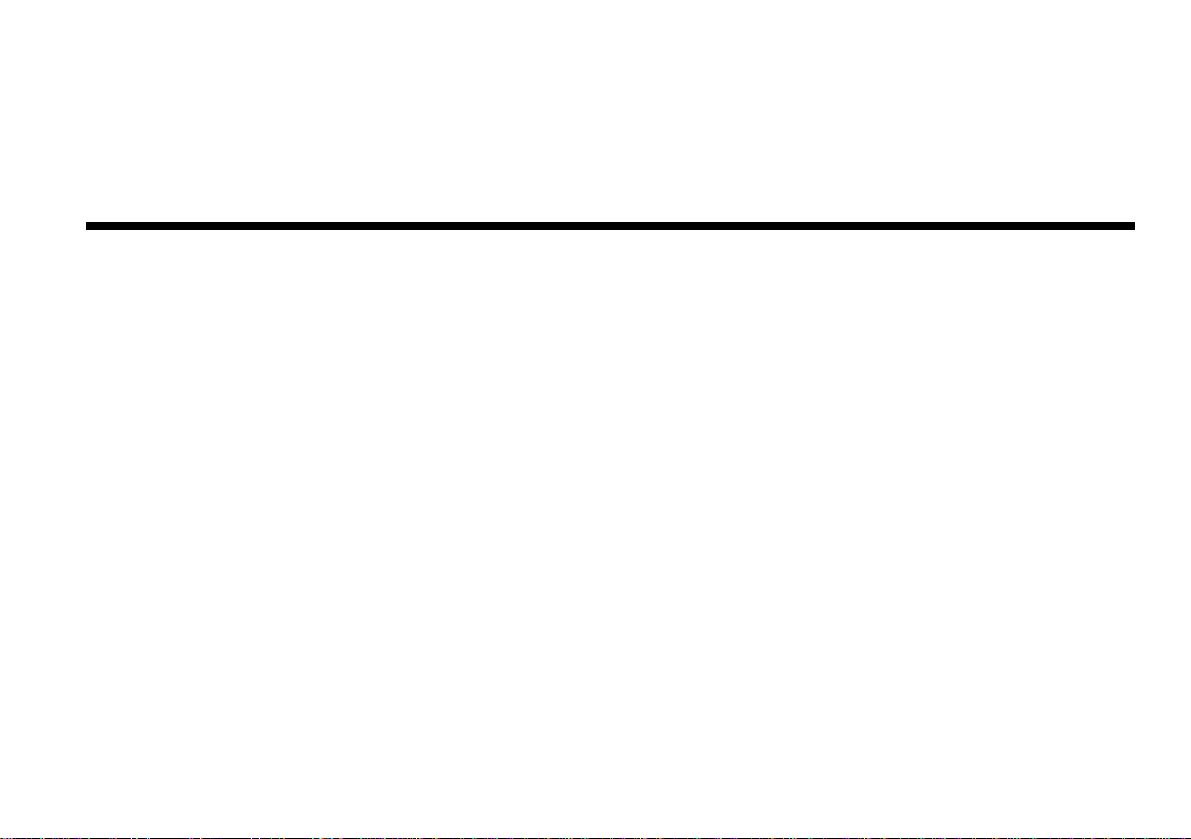
Introduction
The All-Round Audio Solution for Internet and Digital Home Entertainment
Sound Blaster Live! P layer 5.1 is t he top audio solu tion for you r games, movi es, CDs, MP3 songs
and other Internet entertainment. With its suppor t for today’s leading audio standard—EAX—
Sound Blaster Live! Player 5.1 cre ates real-life, mult i-dimensional sound and multi-textured
acoustical environments for t he most realistic 3D audio experienc e. Its powerful E MU10K1 audio
processor delivers audio at optimum CPU performance with the highest fidelity and absolute
clarity. Combine it with a four- or fi ve-speaker setup and you’ll experience realistic 3D audio,
EAX in supported games, and enjoy your movies with true surround sound. The Live!Ware
upgrade program will keep your Sound Blaster Live! card up to date with continual upgrades
supporting future technologies, functionality, and features.
If you wish to c reate your o wn music or audio cont ent in the future, you r Sound Bla ster Li ve! car d
also offer s you many upgrade options whic h will allow you to connect multiple digital and analog
devices simultane ously , including keyboards and other music gear, as well as optical c onnection
to MiniDisc and DAT recorders.
xi
Page 11

System Requirements
For Creative software, your card requires at least :
Genuine Intel
❑
®
Pentium® class pro cessor:
166 MHz for Windows 95/98 or Windows Millennium Edition,
200 MHz for Windows NT 4.0 or Windows 2000
Intel or 100% compatible motherboard chipset
❑
Windows 95, 98 or Millennium Edition, Windows NT 4.0 or Windows 2000
❑
16 MB RAM for Windows 95/98 or Millennium Edition (32 MB RAM recommended),
❑
32 MB RAM for Windows NT 4.0,
64 MB RAM for Windows 2000
160 MB of free hard disk space
❑
Open half-length PCI 2.1 compliant slot
❑
Headphones or amplified speakers (available separately)
❑
CD-ROM drive required for software installation
❑
Sound Blaster Live! Player 5.1 gives you an estimate of the hard disk space required when you
select it on the installat ion screen. Includ ed applica tions may need highe r system require ments or
microphone for basi c functionalities. Refer to the documentation for indi vidual applicat ions for
details.
Live!Ware Benefits
xii
Your Investment Is Protected
as you have less of a likelihood of finding your audio card
obsolete short ly after purchasing it. Th rough Live!W are , new features and appl ications are always
made available for you to experience the latest tec hnology and to extend the life of your card.
The Value and Experience Increases Over Time
as Live!Ware continues to deliver new
capabilit ies and enhanc ement s. Each upgra de will “rejuvenate” your audio card, allo wing you to
experience new functionality. It is as if your audio card is “reborn”.
Y our Hardware Is Up T o Date
because th e latest Live! W are upgra des are on ly a downl oad away .
When new standards and capa bilities emerge, your hardware is ready for it—just download the
functions and your hardware becomes up-to-date!
Page 12

Getting More Information
Where To Go From Here ...
Other Recommendations
See the online
instructions on using the various applications in your audio package.
For hardware and software ins ta llation instructions , refer to Chapters 1 and 2.
❑
To learn about the bundled applica tions, refer to Chapters 3 and 4.
❑
Vi ew the cont ents of th e Demo CD for addit ional demonstra tions, l ibraries a nd other softwa re.
❑
Visit the
❑
User’s Guide
www.soundblaster.com
for MIDI specificat ions and connector pin assignm ents, as well as
site for more information, content and Live!Ware updates.
Document Conventions
The following typographical convent ions are used throughout this document:
bold
italic
UPPERCASE Directory name, f ile name, or acronym.
Text that must be entered exact ly as it appears.
Title of a book or a place holder, which represents the information you must
provide.
The notepad icon indicates informat ion that is of particular importance and
should be consider ed be fore continuing.
The alarm clock designates a caution or warni ng that can help you av oid
situations involving ri sk.
xiii
Page 13
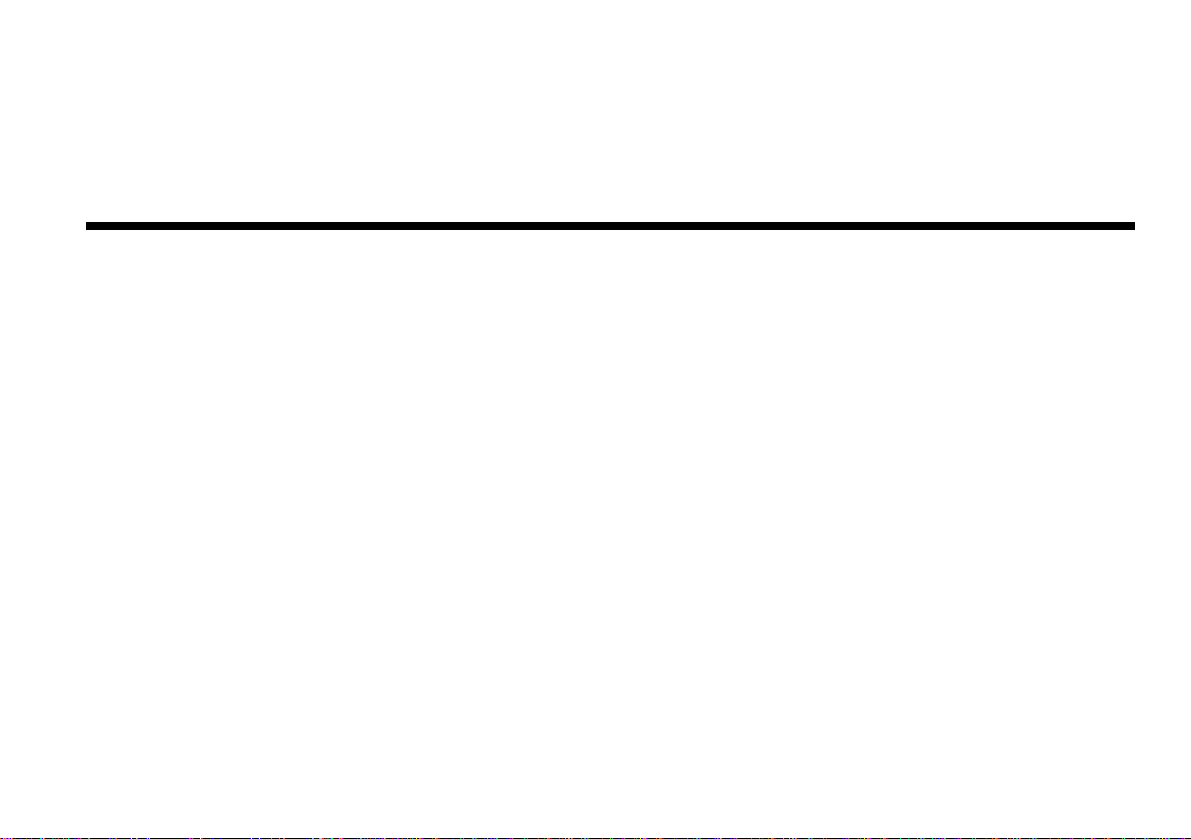
Installing Sound Blaster Live! Player 5.1
This chapter is organised as follows:
Your Audio Ca rd
❑
Inst al li n g th e Card
❑
Connecting Rel ated Peripherals
❑
Enhancing Your Sound Blaster Liv e! Ex perience
❑
Positioning Your Speakers
❑
1
Installing Sound Blas ter Live! Player 5.1 1-1
Page 14

Your Audio Card
j
C
(
p
f
A
o
d
A
a
a
Your audio card has these jacks and connectors which allow you to attach other devices:
A jack is a one-hole connecting
interface whereas a connector
consists of many pins. Som e
connectors here may not be
av ailable on your card. Refer to
the online
User’s Guide,
“Hardware Info rmation”, for
details on connector pin
assignments.
Line Out and Rear Out jacks can
be used si multaneously to powe r
4.1 channel speake r systems. In
addition, the Analog/D igital Out
ack can be used to power the
Centre and Subwoofer (LFE) for
5.1 channel speake r systems.
CD Audio connector
Connects to the Analog Audio output on a CD-ROM
or DVD-ROM drive using a CD audio cable.
Telephone Answering Device
connector
Provides a mono connection from a
standard voice modem, and transmits
microphone signals to the modem.
nalog/Digital Out jack
6-channel or compressed AC-3 SPDIF
utput for connection to external digital
evices or digital speaker systems.
lso supports Centre and Subwoofer
nalog channels for connection to 5.1
nalog speaker systems.
Line In jack
onnects to an external device
such as a cassette, DAT, or MiniD
).
layer
Microphone In jack
Connects to an external microphone
or voice input.
Line Out jack
Connects to powered speakers or an
external amplifier for audio output.
Also supports headphones.
Rear Out jack
Connects to powered speakers or an
external amplifier for audio output.
isc
AUX connector
Connects to internal audio sources such as
TV T uner, MPEG, or other similar cards
Joystick/MIDI connector
Connects to a joystick or a MIDI device. You can
buy an optional MIDI kit that allows you to plug in
the joystick and MIDI device simultaneously.
.
CD SPDIF connector
Connects to the SPDIF (Digital
Audio) output (where available) on
a CD-ROM o r DVD-ROM drive
Audio Extension
(Digital I/O) connector
Connects to the Digital I/O
card or Live! Drive.
.
Warning: This is not
an IDE inter face. Do
not
connect to your
IDE devi ces.
1-2 Installing Sound Blas ter Live! Play er 5.1
Figure 1-1: Jacks and c onnectors on the Sound Blaster Live! card.
Page 15
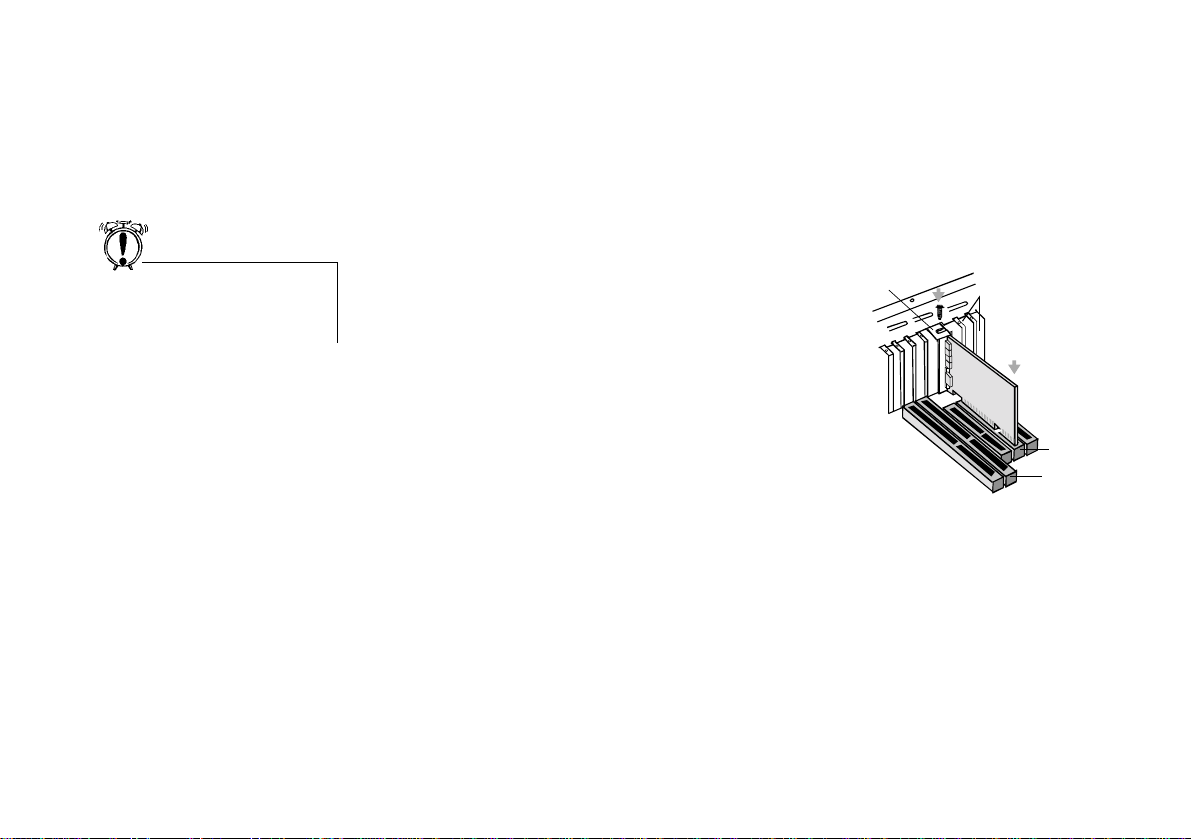
Installing the Card
Figure 1-2: Sec u r ing the au di o c ard to the
PCI expansion slot.
Unused brackets
ii. Fas ten t he card
to the slot with a
screw.
i. Gently press the
audio card into
the slot.
PCI slot
ISA slot
Do not force the audio card into
the slot. If it does not fit properly,
gently remove it and try again
1. Switch off your sys tem and all peripheral devices.
2. Touch a metal plate on your system to ground yourself and to discharge any static
electricity, and then unplug the power cord from the wall outlet.
3. Remove the cover from your system.
4. Remove the metal plate from one unused PCI expansion slot in your system and put the
screw aside, to be used later.
5. Align the Sound Blaster Live! card with the
vacant PCI expans ion slot. Press the card gently
and evenly into the slot as show n in Figure 1-2.
Ensure that the card is seated firmly inside the
.
PCI expansion slot.
6. Secure th e ca r d to th e ex pa n s io n slo t wi th a
screw.
7. Replace the cover onto your syst em .
8. Plug the power cord ba ck into the wa ll outlet, and
swit ch on th e system.
Installing Sound Blas ter Live! Player 5.1 1-3
Page 16
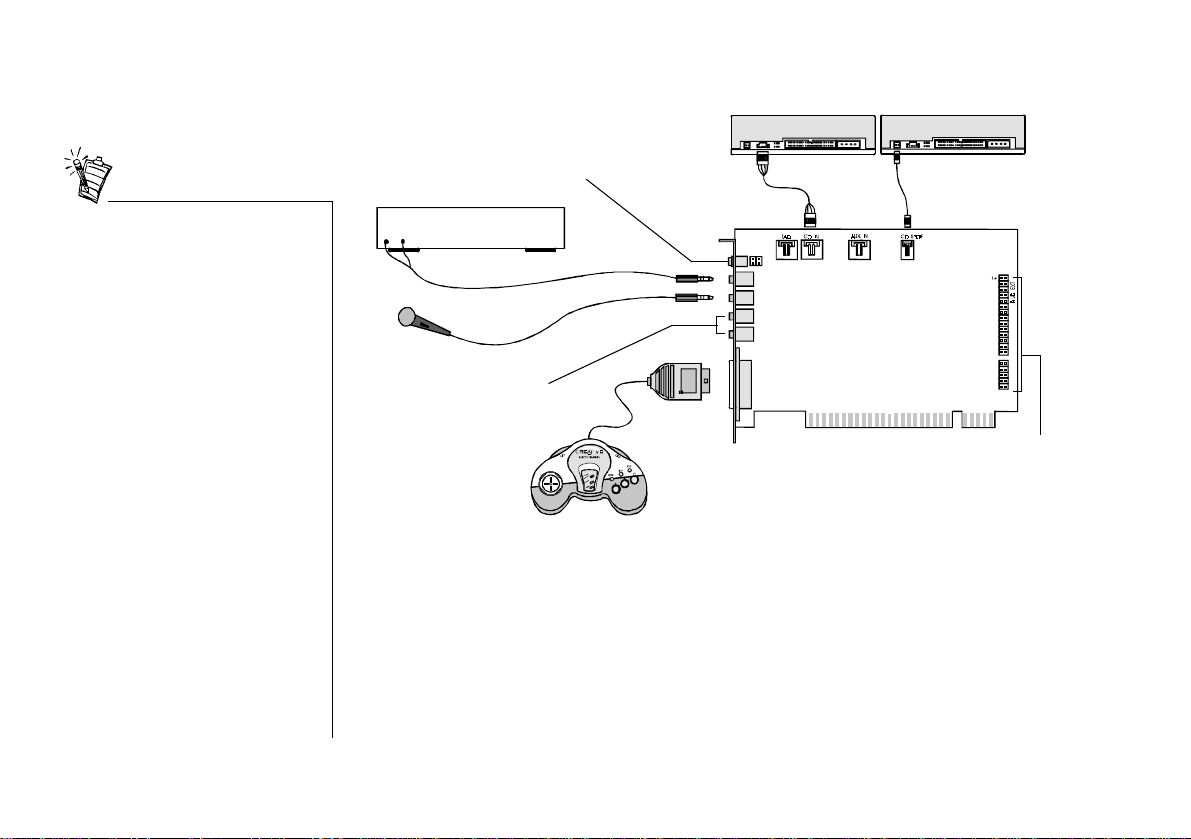
Connecting Related Peripherals
❑
If you are playing games in
Windows 95/98 MS-DOS
mode (pure DOS mode), you
must:
• Make sure the CD In
connect or and the Analog
Audio connector of the
CD-ROM or PC-DVD
dri ve are connected.
• In addition, if you get
distorted audio, do not
connect the CD SPDIF
connector to the Digital
Audio connector of the
CD-ROM or PC-DVD
drive.
❑
If you connect to the Digi tal
Audio and Analog Audio
connectors of the same CDROM or PC-DVD driv e, do not
unmute CD Audio and CD
Digital at the same time in
Surround Mixer.
Analog Mode (default): Connects to Centre and
Subwoofer channels.
Digital Mode: Connects to digital speakers*,
MiniDisc or DAT via minijack-to-DIN cable.
For instructions on how to switch between digital
and analog modes, see “Switching between
analog and digital output modes” on page 3-4.
Cassette and CD player,
Line-out
Synthesiser, etc.
Microphone
Connects to analog front
and rear inputs of
FourPointSurround
speakers
* e.g., Playworks
DTT3500 Digital
speakers
CD-ROM drive
MPC-toMPC (4-pin)
audio cable
Line In
Mic In
Line Out
Rear Out
Joystick/MIDI
Sound Blaster Live! card
GamePad
Figure 1-3: Connecting other devices.
PC-DVD drive
MPC-to-MPC (2-pin)
audio cable
Connects to Live! Drive IR.
See “Enhancing Your
Sound Blaster Live!
Experience” for more
details.
1-4 Installing Sound Blas ter Live! Play er 5.1
Page 17

Enhancing Your Sound Blaster Live! Experience
The Sound Blaster Live! card alone wil l mo st undoubtedly give you endless hours of lis tening
pleasure. To further enhance your SB Live! experience, there are several upgrade options
(available separa tely). The following information and diagrams on the next few pages show how
you can connect these options to your SB Live! card.
Playing Games and Music, and Watching Movies
Watching DVD Movies or Playing DVD Games
With F ourPoi ntSur round Di gital spea kers from Camb ridge Soun dWorks, you can experie nce
❑
crystal cle ar gam ing sequ ences or mus ic fr om the Digi tal DI N connecti on. If you want an e ven
more immersive surround experie nce while watching movies, get the Playworks DTT3500
5.1 Digital speak ers. A minijack-to-DIN cable is bundled with the speaker set for this
connection.
Alternatively, you can also connect an analog 5.1 channel speaker system (such as the
❑
DeskTop Theater 5.1 DTT2200 speakers from Cambridge SoundWorks) or even your 6channel home th eatre sp eaker sy stem. B esides the Front and Rear outputs , the SB Live! card
has an Analog/Digital Out jack which allows you to connect to your Centre & Subwoofer
channels.
For instructi ons on how to sw itch between th e analog and digit al modes of the Dig ital/Anal og
jack, s ee “Switching between analog and digital output modes” on page 3-4
To watch DVD movies on your PC, why not get Creative’s PC-DVD kit which comes with a
❑
PC-DVD drive and Encore MPEG2 decoder card? You can c onnect your Encore Dxr2, Dxr3
or MPEG2 decoder card to an extern al Dolby Digital (AC-3) decoder such as the DeskTop
Theater speaker systems . In this case, disconnect the audio ca rd’s Aux In connector from the
decod er card’s Audio Out connector. However, if an external Dolby Digital (AC-3) decoder
speak er system is no t available, th is conne ction is necessary.
* Information continues on page 1-9.
Installing Sound Blas ter Live! Player 5.1 1-5
Page 18

Playing Games and Music,
and Watching Movies
with 4.1 or 5.1 Digital Speaker
Systems
FourPointSurround
or DeskTop Theater
Digital Speakers
Analog Line and Rear Inputs
Digital
DIN
Playing Game s and Watching Movies
with an Analog 5.1 channel speaker
system*
5.1 Channel
Analog Speaker
System*
* e.g., DTT2200 Speak er
System from Cambridge
SoundWorks
Analog
Front, Rear
and Centre/
Sub Inputs
Minijack-to-DIN
cable
Triple stereo
audio cable
Analog/Digital
Out jack
Sound Blaster
Live! card
Watching DVD Movies
or Playing DVD Games
with Creative PC-DVD
and DeskTop Theater 5.1
Digital Speaker System
RCA cable
Connect for do wnmix audio only w hen
a Dolby Digital (AC-3) decoder
speaker system is not available.
Dolby Digital (AC-3)
SPDIF Out jack
MPEG2 decoder card
Dolby Digital
(AC-3)
SPDIF In
DeskT op Theater 5.1 Digi tal
Speaker System
Digital
DIN
Connects to the
Optical Digital I/O card
or Live! Drive
(see next page).
1-6 Installing Sound Blas ter Live! Play er 5.1
Figure 1-4 : Connecting peripherals to t he Sound Blaster Live! car d.
Page 19
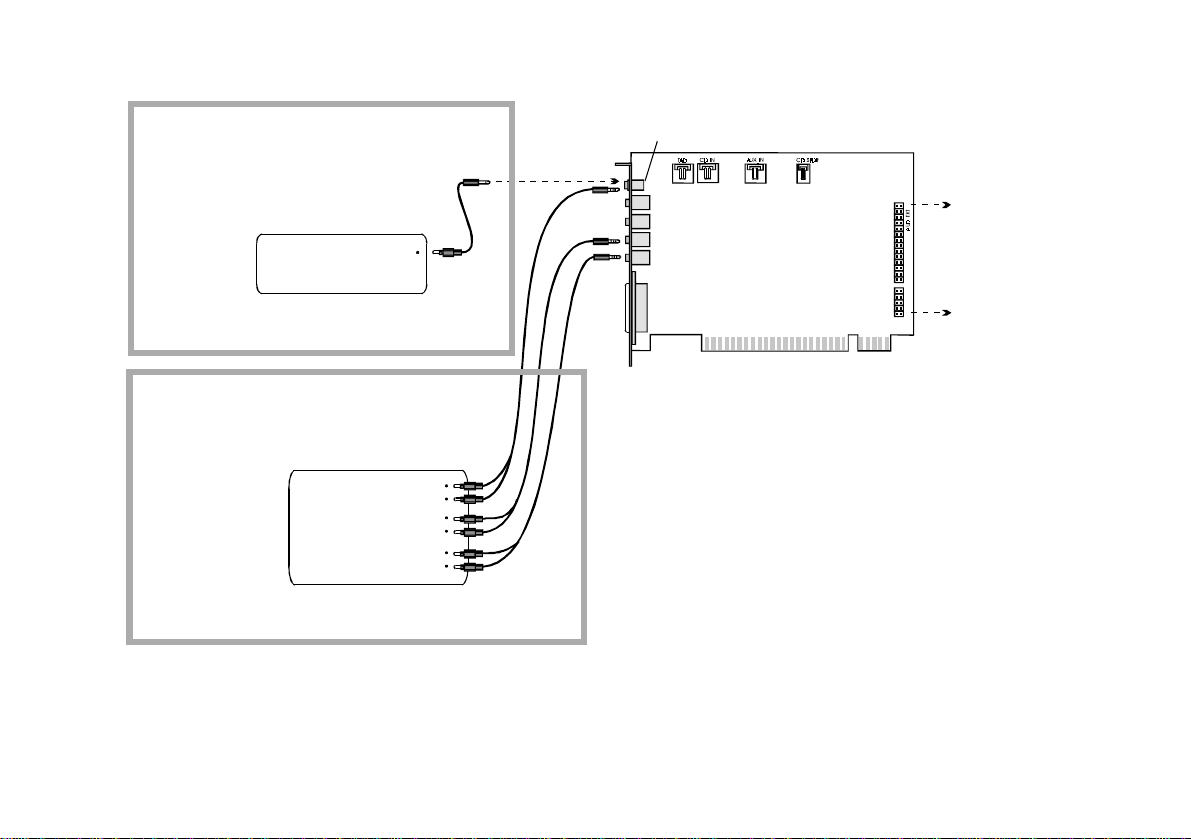
Connecting to External
Consumer Elecronic Devices:
Dolby Digital Decoder/Amplifier
3.5mm(mono)to-RCA cable
Analog/Digital
Out jack
Dolby Digital Decoder/Amplifier
Connecting to Exte rnal
Consumer Electronic Devices:
Discrete 6-channel Amplifier
Discrete
6-channel
Amplifier
Dolby Digital
(AC-3)
SPDIF In
Analog
Front, Rear
and Centre/
Sub Inputs
3 sets of 3.5 mm
(stereo)-to-RCA
cable
Sound Blaster
Live! Player 5.1
card
Connects to the
Optical Digital I/O card
or Live! Drive
(see page 1-8).
Installing Sound Blas ter Live! Player 5.1 1-7
Page 20

Recording and Content Authoring
with Optical Digital I/O card and
Digital I/O Module
Recording and Content Authoring
with Live! Drive IR
SPDIF (RCA)
In Out
SPDIF In (RCA)
Optical Input
MiniDisc
Recorder
Optical
Input
To Digit al Speaker
System**
MIDI d evices
(e.g., MIDI keyboard)
**e.g., FourPointSurround
or DeskTop Theater 5.1 Digital
Speaker Systems*
Digital device
( e.g., DAT)
Optical
Output
Recording to or from an
external digital device
supporting RCA SPDIF
input/output
Digital I/O
Module
2nd analog Line In for an
additional recording device
SPDIF (RCA)
In Out
Digital device
( e.g., DAT)
MiniDisc
AUX input from
an analog sou rce
(e.g., CD player,
tape deck)
Live! Drive IR
Line In 2
Digital In/Out
Digital DIN
MIDI In
MIDI Out
Connects
to SB Live!
card
Headphones
Microphone /
Line In
Optical
Digital I/O
card
FourPointSurround and Desktop Theater 5.1 speak er s ys tems, Digital I/O
Note:
via MiniDIN-tostandard DIN
adapter ( pr ovided)
MIDI d evices
(e.g., MIDI keyboard)
Module, D i g ital I/O card, Live! Drive IR and cables are available separately.
To Digital Speaker
System**
Digital
DIN
Metal
bracket
Connects
to SB Live!
card
1-8 Installing Sound Blas ter Live! Play er 5.1
Page 21

Recording and Content
Figure 1-5: Recommended speaker positions
for the 4-speaker configuration.
Computer
monitor
Front left
speaker
Front right
speaker
Rear left
speaker
Rear right
speaker
You
Sub-
woofer
Authoring
If you are a musician with semi-professional requirements, you may want to upgrade your
❑
Sound Blaster Live! card with either the Optical Digi tal I/O card (plus Digita l I/O Module),
or the Live! Drive IR.
For either options, you will be giv en:
❑
• A set of SPDIF (RCA) and Optical input/output jacks for recording to and from external
digital devices;
• MIDI input/output connectors for connection to MIDI devices;
• A Digital DIN connector for connection to digital speakers s uch a s the
FourPointSurround or DeskTop Theater 5.1 Digital Speaker Systems;
• A second analog Line In allows you to co nnec t to an additional input device (e.g. a CD
player) for recording.
The Live! Drive IR fits into the standard 5¼” drive bay of your comput er and t hus a llo ws y ou
❑
easy access to the se conne ctors from it s front panel . The Headphon es a nd Microph one inputs
utilise ¼” jacks for high-quality connec tivity.
Positioning Your Speakers
If you are using four speakers, place them so that they
form the corners of a square with you exactly in the
centre (as in Figure 1-5) and tha t they are angled
toward you. Make sure the computer monitor is not
blocking the path of your front speakers. If you have a
centre speaker, place it on top of your monitor, als o
angled tow ard you . You may want to adjust the relative
positions of the speakers until you get the audio
experience you like best. If you hav e a subwoofer,
place the unit in a corner of the room for the bes t bass
experience.
Installing Sound Blas ter Live! Player 5.1 1-9
Page 22

Installing Software
2
This chapter shows you how to install the audio software in the various Windows operating
systems. It consists of the following sections:
Installing Audio Drivers and Applications
❑
Using Sound Blaster Live! Player 5.1
❑
Uninstalling the Applications
❑
Reinstalling the Audio Drivers
❑
Playing Leg acy Ga me s
❑
Installing Audio
Drivers and
Applications
You need device driver s to control the componen ts on your au dio card. To insta ll these dri vers as
well as the bundled applications, use the following instruc tions. The instructions are applic able
to all Windows operating systems.
After you have installed the card and sw itched on your system, Windows autom atically detects
the card.
1. If you are prompted for the dri vers, clic k the
2. Insert the installation disc into your CD-ROM drive.
The disc supports Windows AutoP lay mode and starts running automatically. If not, see
“Problems Installing Software” on page C-1.
3. Follow the instructions on the screen to complete the installation.
button. Otherwise proceed to step 2.
Cancel
Installing Software 2-1
Page 23

Setting Up Joystick Drivers in
Windows NT 4.0
In Windows 2000, the joystick
drivers ar e au to m atically set up.
1. Log on to your computer as Administrator.
2. Click
3. Double-click the
4. In the List of Drivers box of the
then cl ick the OK button.
5. Insert the Windows NT 4.0 CD-ROM into the CD-ROM drive.
6. In the
E:\DRVLIB\MULTIMED\JOYSTICK\X86
if E:\ is the CD-ROM drive letter, and then click the OK button .
7. In the
then cl ick the OK button.
8. In the
9. Restart your computer when prompted.
->
Start
Install Driver
Add Unlisted Or Updated Driver
Microsoft Joystick Configuration
Settings
->
Control Panel
Multimedia
dialog box, type
icon, click the
dialog box, se le ct
Add
.
Devices
dialog box, click
dialog box, clic k the OK button.
tab, and then click the
Unlisted Or Updated Driver
Analog Joystick Driver
Add
button.
, and
, and
Using Sound Blaster Live! Player 5.1
2-2 Installing Software
Congratulati ons ! You have succes s f ully installed Sound Blaster Live! Pla yer 5.1. For more
information on how you can get the most out of your audio car d, re fer to the other chapters in
this manual.
Page 24

Uninstalling the Applications
Use the follow ing steps to cleanly remo ve applications before you reinstall them to correct
problems, cha nge conf ig uration s, or make v ersion upgra des. These ins truct ion s are appli cable to
all Windows operating systems.
1. Cl ose the audio card’s app lic atio ns if they are open. Thi s incl udes Crea ti v e Launch er and
the SB Live! icon on the taskbar. Applications that are still running during the
uninstalla tion will not be removed.
2. Click
3. Double-click the
4. In th e
, and then click the
5.1
5. In the
delete and then click the
The selected applications will be uninstalled.
6. Click the OK button to close the
7. Restart the computer if prompted.
->
Start
Add/Remove Progr ams Properties
Creative Uninstalle r
Settings
->
Control Panel
Add/Remove Progr ams
Add/Remove
dialog box, selec t the check boxes of the items you want to
Next
button.
button.
Add/Remove Programs Properties
.
icon.
dialog box, sele ct
Sound Blaster Live! P layer
dialog box.
Installing Software 2-3
Page 25

Reinstalling the Audio Drivers
You may want to reinstall only the audio drivers if you think they have been corrupted.
1. Insert the installation disc into your CD-ROM drive.
The disc supports Windows AutoP lay mode and starts running automatically. If not, see
“Problems Installing Software” on page C-1.
2. Follow the instructions on the screen until the
3. Click the
4. Follow the instructions on the screen to complete the installation of the audio drivers.
Drive rs o n ly
button.
Setup Options
dialog box appears.
Playing Legacy Games
2-4 Installing Software
For more information, see Appendix B, “SB Emulation in MS-DOS/ Windows 95/98/ME”.
Page 26

Using Sound Blaster Live! Player 5.1
Sound Blaster Live! Player 5.1 is supported by a full range of applications to help you get the
absolute most from th e aud io ca rd. The software most important to the operation of your audio
card is the Sound Blas ter Live! group:
Creative Sound Blaster Live! Tour
❑
Creative Diagnostics
❑
Creative Launcher
❑
Surround Mixer
❑
AudioHQ
❑
Wave Studio
❑
Creative Pla y Center 2
❑
Creative Record er
❑
Creative LAVA!
❑
Creative MediaRing Talk
❑
Creative Keytar
❑
Creative Rhythmania
❑
3
T o lo cate a nd run thes e progra ms, cl ick
For more information and usage details for these applications, refer to their respective online
help.
Start
->
Programs
->
Creative
Using Sound Blaster Live! Player 5.1 3-1
->
Sound Blaster Live!
Page 27

Creative Sound Blaster Live! Tour
This is a good place to s tart to learn more about the fe atures of Sound Blaster Live! and to
experience its awesome capabilities. The tour uses PixAround’s technology to immerse you in a
panaromic “walk-through” experience which encompasses a number of closely-related
interactive and informat ive demos, each featuring a different aspect of Sound Blaste r Live!.
Creative Diagnostics
Creative Launcher
Use Creative Diagnostics to quickly test your audio ca rd’s Wave, MIDI or CD Audio playback,
recording function and speaker output.
Creative Launcher allows you to orga nise your desktop and open Creative applications quickly.
Creative Launcher resides at the top of your screen. The software installation creates a number
of group tabs i n Launc her tha t may cont ain sh ortcuts t o Creat iv e appl ic ations suc h as PlayCe nte r
2 and Surround Mixer. It may also contain shortcuts to other applications for your hardware
settings, v olume control, help files, or demonstration programs by Creat ive.
The
Live!Task
task easily. An application can also be launched automatically with its associated audio preset.
tab in the Launcher offers a "one-touch" se tting which you can use to perform a
3-2 Using Sound Blaster Live! Player 5.1
Page 28

Surround Mixer
To restore Surround Mixer to its
original s e tting s , clic k
Program
Blaster Live!
Restore Defau lts
Creative
->
->
Start
->
Creative
.
->
Sound
Creative Surround Mixer is the nerve centre for setting and controlling the various aspects of
your audio card. It consists of two "detacha ble" decks: the
Set audio presets here
Main
deck
Main deck
Speaker view
and the
Mixer deck
.
Main deck
Mixer
deck
The top area of the
Main deck
allows you to:
• Select tasks or save, delete, import and e xport
combinations of the se settings as audio pre s ets for the selected speaker output. An audio
preset, when selected, is your passpo rt to a one-step automatic configuration of speakers,
mixer and effects for whatever you want to do: play a particular gam e, reco rd to a
particular medi um, record o r pla y in a par tic ular s tyle—each st yle havi ng it s uniqu e set of
positions of audio input sour ces. These presets can then be configured for use in Creati ve
Launcher's Live!Task.
Spectrum view
audio presets
Using Sound Blaster Live! Player 5.1 3-3
. You can save endless
Page 29

The three buttons at the left side of the Main deck allows you to switch between three different
views:
• In the
within the speaker configuration space.
• In the
• In the
or recording.
view, you can select and create your audio presets and position audio sources
EAX
Speaker
Spectrum
view, you can select your speaker setup and perform a speak er output test.
view, you can select and display the s pectrum analyzer during playback
Mixer deck
Switching between analog and digital output modes
3-4 Using Sound Blaster Live! Player 5.1
The
Mixer deck
• Mix sounds from various audio input sources when playing or recording;
• Adjust the volume level for the audio input sources;
• Adjust the treble and ba ss level, front/rear or left/rig ht balance.
Tip
If you are not sure what t he ico ns on the Surrou nd Mixe r repre sent , pla ce th e point er ove r a ny
❑
icon or area to display the tooltip.
By default, the Analog/Digital Out jack of the audio card output s analog centre and subw oofer
channels. To allow it to giv e digital 6-channel or compressed A C-3 SPDIF output (digital output
mode), do the following:
1. In the Main deck of the Surround Mixer, click the
2. In the Speaker view, click the
(This is ava ilable for all speaker modes except for the Headphones mode).
Alternatively, you can do the following:
1. In the Mixer deck of Surround Mix er, click the red plus sign above the
2. In the dialog box that appears , click the
To switch back to analog output mode, clear this check box.
Changes made will be reflected in the Speaker view.
allows you to:
Digi t a l O ut p u t only
Digi t a l O utput only
Speaker
check box to select it.
butto n.
check box to select it .
VOL
control.
Page 30
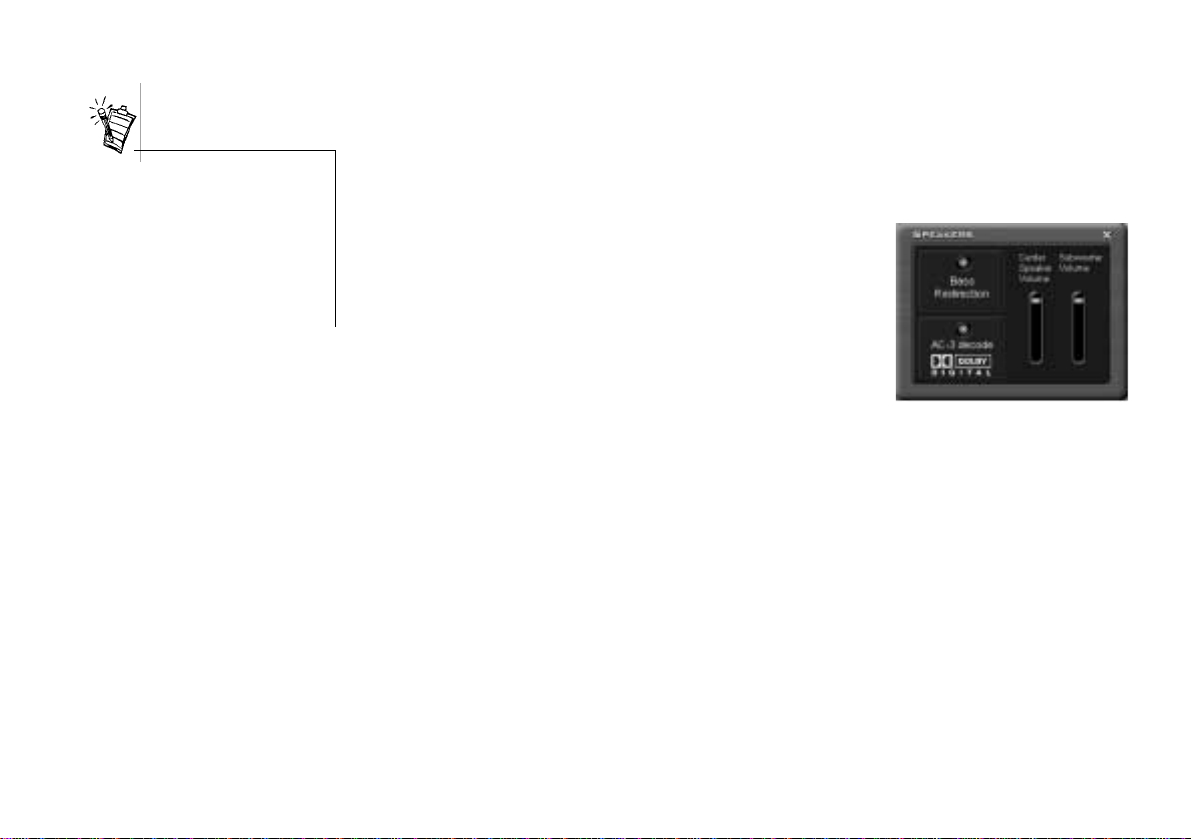
Enabling Bass Redirection
Some subwoofers may not be able
to reproduce excessive bass. We
recommend that you set the
subwoofer volume slider to a low
level before you enable bass
redirection. Thereafter, increase
the volume level to a comfortable
level.
Dolby Digital de li ve rs five full rang e channels and one bass-onl y ef fect s channel . Howe v er most
multimedia speaker systems have satellite speakers that usually do not reproduce low frequency
content. Enabling bass redirection al lows low frequency source content from the front, rear and
centre channels to be redirected and added to the low freque ncy source effec ts (LFE) channel to
produce deeper subwoofer output. This fea ture is useful for producing bass in games or
applicati ons that have only front and rear channel content . To enable bass redirection:
1. In the Main deck of the Surround Mixer, click the
Speaker
2. In the Speaker view, click th e
button.
Speaker Selection
button
to select the 5.1 speaker mode if it is not selected.
3. Click the
Advanced
4. In the dialog box tha t appears, click th e
butto n.
Bass Redirection
button. When enabled, the button is orange.
Enabling Dolby Digital (AC-3) Decoding
By enabling Dolby Digital decoding, the SB Live! card will decode Dolby Digital stream to six
discrete analog channels. The Cambridge So undWorks DeskTop Theater DTT2200 speak er
system is an ideal match for this usage. Thus, an external Dolby Digital decoder is not r equired
for you to enjoy multi-speaker surround sound. To enable Dolby Digi tal (AC-3) decoding:
1. In the Speaker view, clear the
Digital Output only
2. Follow the steps 1 to 3 de scribed in the previous sec tion and then click the
check box.
AC-3 Decode
button if it is no t yet enabled.
However, if you wish to use an external Dolby Digital decoder, do not enable this feature. This
setting will pass through compressed Dolby Digital (AC-3) PCM SPDIF output from the
Analog/Digi tal Out jack. Remember to set the S B Live! card to the
Digital Output
mode. In
addition, you will need a separate 3.5mm-t o-RCA jack cable to connect to your decoder.
Using Sound Blaster Live! Player 5.1 3-5
Page 31

AudioHQ
AudioHQ contains several control utilities tha t allow you to view, audition, or set up the audio
properties of one or more audio devices on your computer.
AudioHQ can be accessed using any of the following methods:
• Click
• Click or double-click the AudioHQ icon located at the bottom right corner of your
Window s d e s k top.
Start
->
Programs
->
Creative
->
Sound Blaster Live!
->
AudioHQ
;
3-6 Using Sound Blaster Live! Player 5.1
Page 32

SoundFont Control
Creative SoundFont Control allows you to configure MIDI banks with S oundFont fil es and
instruments, as well as set the cachin g algorith m and space.
Configure a MIDI Bank
To configure a MIDI bank:
1. In SoundFont dialog box, click the
tab.
Bank
2. In the
3. Click the
4. To replace a SoundFont file, click the file and
5. To clear a bank from the s t ack, select the ban k
6. Repeat Steps 3, 4 or 5 as required.
By stacking a SoundFont file instead of replacing one with the other, you may return to the
original sound s or use the new selection.
You can “spot” hide particular i nstruments by loading on e or more SoundF ont files on top of the
original.
When you clear a SoundF ont file, yo u remove the latest configura tion of the main bank and any
variation banks, includ ing the latest conf iguration of instruments on the Conf igure Instrument
tabbed page.
Select Bank
configure.
Load
file you want to the MIDI bank.
The latest file loaded alw ays appe ars at t h e top
of the
Bank Stack
The top of the stack is indicat ed by an arrow.
then cl ick the
and then clic k the
A variation ban k can onl y be cl eared by clearing its main bank.
list, sele ct the MIDI ba nk to
button and load the SoundFont
box.
Clear
butto n.
button.
Replace
Configure
Using Sound Blaster Live! Player 5.1 3-7
Page 33

Configure an Instrument
Setting the maximum amount of
cache memory for SoundFont files
does not mean setting aside or
reserv ing the spac e. The space can
still be used by your computer or
other files, if needed.
To conf igure an instrument:
1. In the SoundFont dialog box, click the
Configure Instrument
2. In the
Select Bank
tab .
list, select the bank whose
instruments you wa nt to configure. You can
select any bank.
3. In the
Select Instrument
list, select the
instrument to configure.
In the
Instrument Stack
, you may see an
instrument entry although you did not load an
instrument on t his page . The inst rument can be
found in a bank loaded on the
Configure Bank
tabbed page.
4. Click the
button and load a SoundFont or
Load
single-instrument (for e xample, .WAV) file.
The last file loaded always appears at the top of the
Instrument Stack
with an arrow
pointing to it.
5. To clear an instrument from the stack, select the instrument and then cl ick the
Clear
button.
6. For faster proces sing o f SoundF ont f iles , the f iles a re loaded into m emory. You ne ed to set
the maximum amount of cache memory your SoundFont files can occupy, so that your
system performance doe s not suffer from insuff icient memory . You can also set the caching
algorithm for a balanced system performance.
3-8 Using Sound Blaster Live! Player 5.1
Page 34

SoundFont Options
You change the following options on the
tabbed page of the Soun dF ont Control dialog box:
To specif y th e ca ching al g o rit h m :
• Select an algorithm from the
list.
To set the amount of cache for SoundFont files:
• Drag the
amount of cache.
To chang e the SoundFont device
• Select the new device from the
Device
SoundFont Cache
list.
SoundFont Cache
slider to set the
Options
SoundFont
Device Controls
Playback Sessions
Sound Device
Device Controls allows you to configure for audio playback the audio devices that allow multiple
simultaneous Wave playback sessions. For example, you can play five Wave tracks at the same
time and enjoy the sounds from them all. This feature is currently not supported under Windows
2000.
To set maximum simultaneous Wave playback sessions:
• On the
Simultaneous Wave Playback
higher number of Wave playback sessions, or to the left
to set a lo wer number of simultaneous playback sessions.
To select the sound device to configure:
• On the
configure from the Sound Device list.
The device is immediately selected.
tabbed page, drag the
Wave
Options
tabbed page, click the de vice you want to
Maximum
slider to the right to set a
Using Sound Blaster Live! Player 5.1 3-9
Page 35

Creative Keyboard
Creative Keyboard is a virtual ke yboard which allows you to audition or play musical notes
produced through MIDI de vices. To edit the sound, use Vienna SoundFont Studio or another
sound editor.
MIDI Input
Test an Instrument
3-10 Using Sound Blaster Li ve! Player 5.1
To select a MIDI input device:
1. In the
2. Click the OK button.
You can use external MIDI input devices to audition
your MIDI banks and instruments. First, connect a
MIDI input device to your audio card and then se lect
that device in Creative Keyboard.
To test an instrument:
1. In Creative Keyboard, click the bank and the instrument you want.
2. Click the keys on the ke yboard to test the sound. If you have an exte rnal MIDI input devi ce,
Select MIDI In
dialog box, click the correct MIDI port.
you will probably find it easier to use it instead.
box in the
Options
Page 36

Tips
T o s ele ct m ultipl e notes to pl ay simult ane ously, use your right mouse b utton t o c lick the ke ys,
❑
which will be marked b y black dots.
To release the keys, right-click them one by one, or click th e
❑
simult aneous release.
To slide across the keyboard, drag the mouse.
❑
If the playback’s sustain is too long, click the
❑
All Notes Off
All Notes Off
button.
button fo r
EAX Control
EAX Control allows you to configure the
EMU10K1 effects engine. It allows you to specify
the components that make up the audio elements
that in turn make u p an audio effect. An a udio effe ct
is the modeling of a rea l-world expe rience. We have
provided some entertainment, gaming and various
audio effec ts to get you started with. EAX Control
can be also be accessed from Creative Surround
Mixer.
Learn from the online help how to:
Configure master effects
❑
• A dd or rem o ve eff ects
• Specify the effect ty p e
• Specify the degree or amount of the effect
• Edit an effect all the way down to its parameters or building blocks
Configure source effects, that is, set the amount of the effects to apply on an audio source.
❑
Configure MIDI playback effects
❑
Export an audio effect to a file
❑
Import an audio effect
❑
Using Sound Blaster Live! Player 5.1 3-11
Page 37

AutoEAX
AutoEAX allows you to s pecify for any audio application which audio preset to automatic ally
associate with the currently active speaker output. For the auto ma tic audio presets to work,
AutoEAX must be active or at least minimised.
Associating
an Audio Preset
Wave Studio
For each audio application on your computer, you can specify the audio preset that will be
automatically associated with it, for each speaker output configuration. For example, when
playing an audio CD using Creative PlayCenter 2, you may want to associate different audio
presets for the speake r outputs "Live !S urround" and "4 Speakers".
1. In the
2. In the
3. In the
4. If you wan t Au toEAX to monit or this appli catio n's a ct iv ity, clear the
For other functio ns, refe r to it s onl ine help.
Wave Studio allows you to perform the following sound editing functions easily:
Play, edit, and record 8- bit (tape quality) and 16-b it (CD quality) Wav e data. Enhance your
❑
W av e data o r creat e unique sounds with various special effects and e diting o pera tions such as
rap, reve rs e, echo, mute, pan, cut, copy, and paste.
Open and edit several Wave files at the same time.
❑
Import and export raw (.RAW) data files.
❑
Application
for a particul ar spe aker ou tput . If the appl icat ion is not in the li st, click t he
to browse for and open the application.
Speaker Output
Linked Audio Preset
application/speaker -output combi nation.
This combination trio ar e automati cally set.
application
that applica tion even when the application is started.
list, se lect the audio a pplicati on with whic h to as sociate a n audio pre set
Browse
box, click the speaker output to configure.
box, click the audio preset you want to associa te with this
Do not monitor this
check box. If you check it, AutoE AX will not configure the audio preset for
button
3-12 Using Sound Blaster Li ve! Player 5.1
Page 38

Creative PlayCenter 2
Creative PlayCenter 2 is a revolutionary audio CD and digital audio (such as MP3 or WMA)
player. Besides managing your favourite digital audio files on your computer, it is also an
integrated MP3/WMA encoder for ripping audio CD tracks into compressed digital audio files.
It can encode tracks at speeds of up to 8x faster than normal play sp eed and up to 320 kbps.
Creative Recorder
Recorder allows you to record sounds or music from
various input sources like the microphone or Audio CD,
and save them as Wave (.wav) files.
Using Sound Blaster Live! Player 5.1 3-13
Page 39

Creative LAVA!
Creative LAVA! (Live! Audio-Visual Animation) gives your music visual expression that
enhances the emoti onal depth of your music exp erience.
Through LAVA!, 3D graphical objects interact with the music and intelligently dance to the
sound cues from sources such as CD and MIDI.
Explore the various animation scenarios provided by LAVA! or create your own environments
and scenarios for your animation.
Creative MediaRing Talk
3-14 Using Sound Blaster Li ve! Player 5.1
Creativ e Media Ring Talk is an aw ard- winni ng
Internet voice communication software. It
allows you to make long distance and
international calls over the Int er net, from your
PC to another PC with Internet ac ce ss and
MediaRing Talk installed. It al so a llo ws you t o
make calls to a regular telephone if you
subscribe to MediaRing’s V alueFone service.
All you need to do is start MediaRing Talk;
dial the number; and let MediaRing Talk
establish a connection for you.
Furthermore, with Sound Blaster Live! Player 5.1’s EAX, your voice can be modified as you
take on different “personas” (for example, a male or female person, chipmunk etc. ) when you
talk to the other party. Disguise you voice and your friend on the other end may think he’s
talking to another person! To make use of the se voice ef fects, just clic k the Voice Effects button
(also known a s th e EAX b utton) and select the desi red persona from the list.
Page 40

Creative Keytar
With C r ea tive Keytar, an easy-to-use and highly interactive edutainment soft ware for beginners,
you can turn your multim edia c ompute r into a virt ual rhythm gui tar sy stem immedia te ly. Click a
picture at the top of the scr ee n to choose your fav orite guitar. Press a function key (F1, ..., F12)
to activate a chord, and you can start strumming or plucking your favorite tunes.
Just hold the chord wit h one hand until it is time to change the chord and use the other hand to
strum or pluck the strings according to a tune's rhythmic varia tion. You don’t need to wor ry
about notes, all you need is a sense of rhythm and to remember your chord keys.
Creative Rhythmania
Creative Rhythmania lets you create a MIDI file, choosing from a professional set of backup
rhythms and instruments.
Creative R hy t hmania allows you to :
Perform with auto-accompaniment in Rhythm mod e:
❑
• Four-part Rhythm section
• Preset backing styles
• Interactive backing arrangement
• Chord Palette syste m
• SoundFont support
Choose between two K eyboard types: PC (QWER TY) ke yboard or MIDI k eyboa rd connecte d
❑
to your PC.
Rhythmania is e ssentially a pattern-based software:
You play a Pattern to provide auto-accompaniment for your melody playing.
❑
Y o u create or modify a P attern by b uilding or cha nging it Secti on by Sect ion in Rhythm mode.
❑
Then, you combine a Pa ttern and a melody to create a Sequence in Sequencer mode.
❑
Using Sound Blaster Live! Player 5.1 3-15
Page 41

To Do This ... Use These Applications
Sound Blaster Live! Player 5.1 offers you digital and internet entertainm ent, multimedia
playback, and gaming. The following reference tables p oint you to the bundled applications that
will help you achieve your goals.
Multimedia Playback
4
Multimedia
Playback
DVD Movies To play back DVD movies on your Sound Blaster Live! Player 5. 1, you
must first have a DVD-compatible drive. Ne xt, you must have a software
DVD sol ution th at is a v ai la ble fr om Crea ti v e. F or the fu ll D VD e xpe rience ,
you may want to purchase Cambridge SoundWorks’ DeskTop Theater 5.1
or a Dolby Digital (AC-3) decoder.
MP3/WMA Creati ve PlayCenter 2 supports/plays MP3 and WMA files.
Wave/CD
Audio
Use Creative PlayCenter 2 to play back files in both Wave and CD Audio
formats. WAV is the format for digital audio files on the Win dows
operating pla tform. CD Audio is played back from an audio co mpact disc
on your CD-ROM drive.
Applications
To Do This ... Use These Applications 4-1
Page 42

Digital
Multimedia
Playback
MIDI MIDI (*.MID) is a music format used by musicians that is playe d bac k
from the internal synthesiser on the Sound Blaster Live! Player 5.1 ca rd.
Use Creative PlayCenter 2 to play back MIDI files or use the MIDI
sequencer bundled with your card. To achieve the best quality, load the
8MB GM bank in the SoundFont applet found in the AudioHQ group.
SoundFont
MIDI
Dolby D igita l
(AC-3) audio
Many musicians have cr ea ted music fil es that use ex ot ic or non - r egu l ar
instrument (non General MIDI c om pliant). These i ns truments are s tored in
SoundFont banks. Such MIDI files can be pla yed back from Creativ e
PlayCenter 2. The bundled CD contains many examples of MIDI demos
that use high quality SoundFont banks .
Sound Blaster Live! Player 5.1 offers Dolby Digital (AC-3) decoding so
there’s no need for an external Dolby Digital decoder. Just configure your
speaker setup to 5.1 Speaker systems in Surround Mixer.
Applications
Entertainment
4-2 To Do This ... Use These Applic a tio ns
Digital Entertainment Applications
Watch Surround Movies If you want to enjoy high quality movie entertainment,
ensure you have good speakers. If you have 4 or 5
speakers conne cted t o your Sound Bl aster L iv e! Play er 5.1
card, configure your respective speaker setup in Surrou nd
Mixer. For DVD movies, it is recommended that you
purchase Creative PC-DVD Encore’s solution as well as
the Cambridge Sou ndWorks’ DeskTop Theater 5.1
Speaker systems.
Page 43

Internet
Digital Entertainment Applications
Play Customise d Albums You can compile your own albums containing your
favorite mus i c us in g th e bund led Crea tive Play C e n t er 2;
whether they are in CD Audi o, WAV or MIDI format.
Play Guitar Sound Blaster Live! Player 5.1 le ts you play the guitar on
your PC. W ith Creative K eyt ar , y ou can li te rally tr ansfor m
your computer keyboard into a guitar. And strum, using
your mouse!
Play Keyboard Music with
Auto-Accompaniment/OneMan Band
You need not invest in a musical keyboard to be a oneman-band. Creative Rh ythm ania lets you play music on
your computer keyboard.
Entertainment
Internet Enterta i n m en t Applications
Experience Music with
Visual Animation
Encode CD Songs to MP3 /
Download and Play MP3
Songs
With LAVA!, your MP3 songs can now be associated and
distributed over the Internet with a customised “music
video” (called MV3) c ontaini ng hi gh quali ty 3D an imation
that gives dynamic visual expression to your songs. Watch
the animation dance to the beat of your music !
T o enjo y the LAVA! experience, you will also need an y 3D
accelerated graphics card.
With Play Center 2, you can encode and record al l your
favorite CD songs into your PC hard drive, creating a
database for playing customised song lists .
You can also add songs to your database by downloading
them from various sites in the Intern et.
To Do This ... Use These Applications 4-3
Page 44

Internet Enterta i n m en t Applications
Play MP3 Songs with EAX Use Creative PlayCenter 2 to create your own MP3
renditions with multi-dimensional and multi-textured
realism by adding environments such as concert hall or
bathroom! You can share these enhanced MP3 songs even
with someone who does not ow n an SB Live! card.
Chat over the Internet using
another Voice
T ak e on another persona li ty or life-for m while talki ng ov er
the Intern et ! You can do th is wit h C reative MediaRing Talk
and its Voice Personas feature, which uses S ound Blaster
Live! Player 5.1 ’s EAX to modify your voice in real-time
as you chat.
Create 360° Interactive
PixAround Web Pages with
Audio Hotspots
Use PixMaker to create immersive and interactive 360°
web pages or postcards eas ily. You can even add audio
hotspots in your panaro mi c pictures that will play audio
files when clicked.
4-4 To Do This ... Use These Applic a tio ns
Page 45

Gaming Reference
Games Applications
EAX Support Enjoy the many EAX titles by top game developers that
immerse you in realistic environments. Go to
www.sblive.c o m fo r a ful l list of compatib l e ti tles.
DirectSound3D Supp ort DirectSound3D (DS3D) games are supported on your
Sound Blaster Live! Player 5.1 card . You can hear sounds
positioned i n 3D space that enhance your ga m e experience.
A3D 1.0 Support Your card translates A3D calls into DirectSound3D,
meaning that you can enjoy A3D games.
Sound Blaster Compatibility Your card provides you with exce ptional Sound Blaster
compatibility so that you can continue to play the
thousands of popular DOS games already in the market.
Audio Presets For Legacy/
Existing Games
Customised environments
for non-3D audio games
You can still enjoy audio ef fects ev en if your game does
not have EAX support. You card bund les over 50 presets
for use with existi ng games. These can be accessed from
Creative Launcher. You can also associate effects
indivi dually with your favorite games. Launc h the
AutoEAX applet.
You can create customised environments for your non
EAX games using the EAX Control panel, which can be
accessed from Creative Surround Mixer.
To Do This ... Use These Applications 4-5
Page 46

General Specifications
This section lis ts the specifications of your card.
Features
A
PCI Bus Mastering
EMU10K1
Stereo Digitized Voice Channel
PCI Specification Version 2.1 compliant
❑
Bus mastering reduces latency and speeds up system performance
❑
Advanced hardware accelerated digit al effects processing
❑
32-bit digit al processing while maintaining a 192 dB dynamic ran ge
❑
Patented 8-point interpola tion that achieves the highest quality of audio reproduction
❑
64-voice hardware waveta ble synthesizer
❑
Professional-quality digit al mixing and equalization
❑
Up to 32 MB of sound RAM mapped to host memory
❑
True 16-bit Full Duplex operation
❑
16-bit and 8-bit digitizing in stereo and mono modes
❑
Playback of 64 audio channels, each at an arbitrary sample rate
❑
ADC recording sampling rates: 8, 11.025, 16, 22.05, 24, 32, 44.1 and 48 kHz
❑
Dithering for 8-bit and 16-bit recording
❑
Genera l Sp e c i fi ca t ions A-1
Page 47

AC 97 Codec Mixer
Volume Control
Dolby Digital (AC-3) Decoding
Creative Multi Speaker
TM
Surround
(CMSSTM)
Mixes EMU10K1 a udi o sourc es and anal og sou rce s such as CD Audio, Line In , Micr ophone,
❑
Auxiliary and TAD
Selectable input source or mixing of various audio sources for recording
❑
16-bit Analog-to-Digital conversion of analog inputs at 48 kHz sample rate
❑
Software record and playback control of Master, Digitized Voice, and inputs from MIDI
❑
device, CD Audio, Line, Micropho ne, Auxiliary , TAD, SPDIF , Wa ve/Dir ectSound devi ce, CD
Digital (CD SPDIF)
Separate bass and treble control
❑
Front and Rear Balance control
❑
Muting and balance control for individual playback sources
❑
Decodes Dolby Digital (AC-3) to 5.1 channels or pass-through compressed Dolby Digital
❑
(AC-3) PCM SPDIF stre am to external decoder
Bass Redirection: Enhances bass output to subwoofer for small sa tellite speaker systems
❑
Multi-speaker technology
❑
Professional-quality panning and m ixing algorithm
❑
Upmixes mono or stereo so urces to 5.1 channels
❑
A-2 General Specifications
Page 48

Connectivity
Sound Blaster Live! Player
5.1 card
Audio Inputs
Audio Outputs
Interfaces
One line-le vel analog Line input via stereo jack on rear bra cket
❑
One mono Microphone analog input via stereo jack on rear bracket
❑
CD_IN line-level analog input via 4-pin Molex connector on ca rd
❑
AUX_IN li ne-level analog input via 4-pin Molex connector on card
❑
TAD line-level analog input via 4-pin Molex connector on card
❑
CD_SPDIF digital input via 2-pin Mole x connector on card, acc epting sampling rate s of 32,
❑
44.1 and 48 kHz
ANALOG/DIGITAL OUT via 4-pole 3.5mm minijack on rear bracket
❑
• ANALOG OUT: Center and Subwoofer channels
• DIGITAL OUT: Front, Rear, Center and Subwoofer SPDIF digital outputs
Three line-le vel analog outputs via stereo jacks on rear bracket, Line-Outs 1, 2 and 3
❑
Stereo headphone (32-ohm load) support on Front Line-Out
❑
D-Sub MIDI interface for connec tion to external MIDI devices. Doubles as Joystick port
❑
AUD_EXT 2x20 pin header for connection to Live! Drive
❑
Genera l Sp e c i fi ca t ions A-3
Page 49

SB Emulation in MS-DOS/ Windows 95/98/ME
B
Background
Legacy games in th e marke t hav e been designed for only MS-DOS . SB Live ! supports MS-DOS
games. There are two ways to play MS-DOS games:
❑
From the MS-DOS box in Windows 95/98/ME (recommended)
To open the bo x:
• Click
❑
In th e W in dows 95 /98 MS - D OS mo d e
There may be times when you do not want to or cannot run a game from the MS-DOS box.
The game may be incompatible with Windows 95/98, or there are insufficient system
resources to play the gam e with Windows 95/98 loaded. In such cases, use the MS-DOS
mode, in which only the real-mode portions of Windows 95/98 are loaded.
To restart the system in MS-DOS mode when you are already in Windows 95/98:
1. Click
2. Cl ick the
button.
To start the system in MS-DOS mode at system startup:
1. At sta r tup as Windo ws 95/98 is loading, hold the F8 key.
2. At the startup menu, choose the Command Prompt Only option, and then press <Enter>.
->
Start
Start
Programs
->
Shut Down
Resta rt the computer in MS-DOS mode
->
MS-DOS Prompt
.
.
option b utton, a nd th en clic k th e OK
SB Emulation in MS-DOS/ Windows 95/98/ME B-1
Page 50

Understanding the Installation Program
The installation program modifies your
AUTOEXEC.BAT
and
CONFIG.SYS
files.
The AUTOEXEC.BAT File Settings
The installation progra m adds the following statem en ts to the
SET CTSYN =C:\ WINDOWS
SET BLAST ER=A 220 I5 D1 H5 P330 T6
C:\PRO GRA ~1\C REA TI VE\ SB LIVE\ DOS DR V\S BE INIT. COM
The first tw o s tate ments set up the e n viron ment variables for y our a udio car d. F or an e xplana tion
of the v ariables, see “Environment Variables” on page B-5 .
The third stateme nt runs S BEINIT .COM which is the SB Live ! MS-DOS driver. It is required
for the SB Live ! ca rd to function properly under MS-DOS mode.
SBEINIT.COM requires the HIMEM.SYS and EMM386.EXE files to be loaded. If needed, the
installation program adds the neces sar y HIMEM. S Y S and EMM386 .E XE lines to your
CONFIG.SYS f ile, creating the file if it is not presen t.
On the rare occasion a program does not work with e xpanded memory, simply add t he NOEMS
parameter to your memory manager. For example:
DEVICE =C: \WIN DOW S\ EMM 38 6.EXE NO EM S
You may load this driver into high memory in the A UTOEXEC.BAT file, even though the
default is not. For example:
LOADHI GH= C:\PR OG RA~ 1\ CRE ATIVE \S BLI VE \DO SDRV \SB EI NIT .C OM
Do not remov e the memory manager altogether. Do not attempt to load SBEINIT.COM into
high memory when using the NOEMS option if S BEINIT.COM fails to run SBELOAD.EXE or
SBECFG.EXE. In the rare case that an MS-DOS game will not work with a memory manager,
you will not be able to use the SB Live! card with the game.
AUTOEXEC.BAT
file:
B-2 SB Emulati on in MS-DOS/ Windows 95/98/ME
Page 51
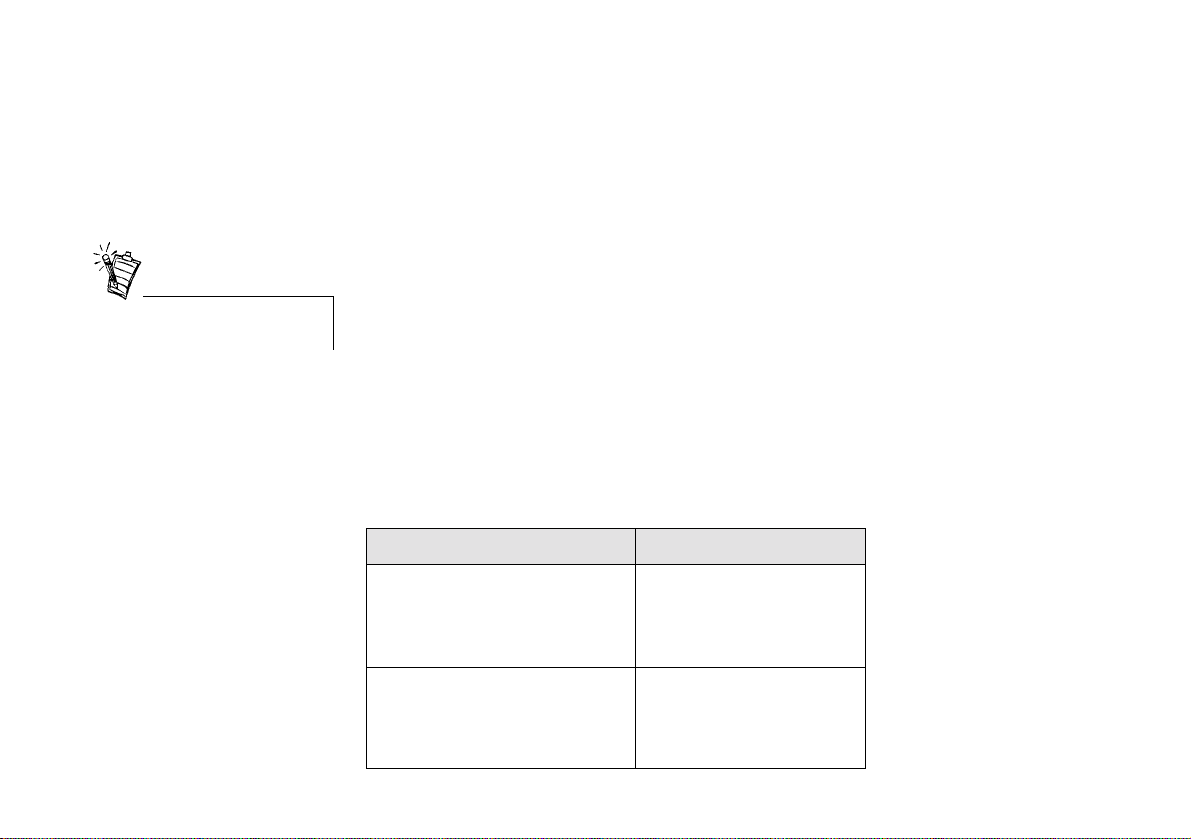
The CONFIG.SYS File Settings
The installation program adds the following statements to the CONFIG.SYS file:
DEVICE =C: \WIND OW S\ HIM EM .SYS
DEVICE =C: \WIND OW S\ EMM 38 6.EXE
System Resource Settings
In the following tables, the
prefer red values are in bold.
Input/Output (I/O) Addresses
This section e xpl ains the fol lo wing s oftwar e SB emulati on re sources —not hardware resou rces—
of your card:
Input/Output (I/O) Addresses
❑
Interrupt Request (IRQ) Line
❑
Direct Memory Access (DMA) Channel
❑
If your card encounters a conflict with a peripheral device, you ma y need to change its resourc e
settings . For details, see “Resolving I/O Conflicts” on page C-7.
When any r es o u rce setti ng is ch a ng e d , m ak e su r e th at th e envi ron ment vari ab le s (see
“Environment Variables” on page B-5) reflect the changes as well. You can view your system
environm ent by typing
I/O addresses are communication areas used by your computer’s central pro cessor to distin guish
among various peripheral de vices connected to your system when sending or recei ving data.
T a ble B-1: Possible default input/output (I/O) addresses.
Device Default I/O Address Range
SB interface
MPU-401 U A RT MIDI interface 300H to 301H
at the DOS prompt.
SET
220H to 22FH
240H to 24FH
260H to 26FH
280H to 28FH
310H to 311H
320H to 321H
330H to 331H
SB Emulation in MS-DOS/ Windows 95/98/ME B-3
Page 52
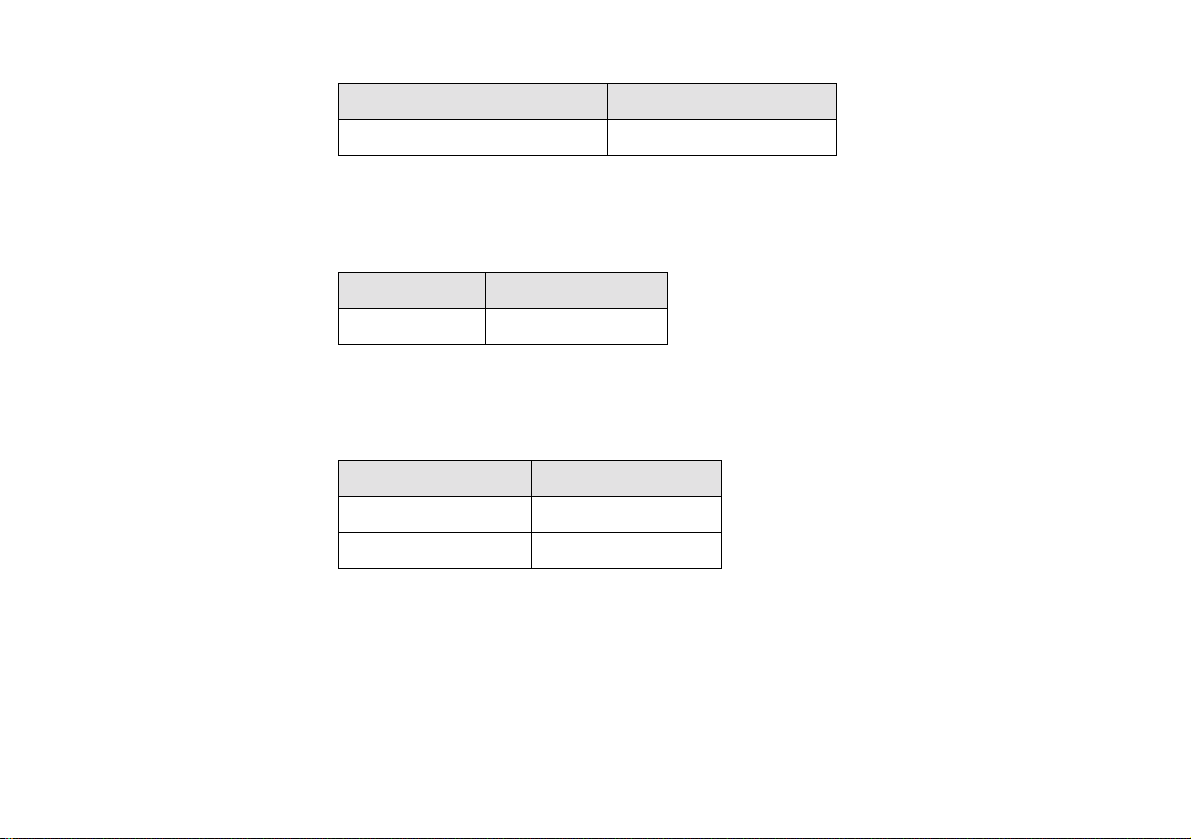
T a ble B-1: Possible default input/output (I/O) addre sses.
Device Default I/O Address Range
Interrupt Request (IRQ) Line
Direct Memory Access (DMA) Channel
Stereo music synthesiser
388H to 38BH
An IRQ line is a signal line that a device uses to notify your computer’s central processor that it
wants to send or receive data for processing.
T a ble B-2: Possible default interrupt request (IRQ) line assignment.
Device Default IRQ Line
SB interfa c e
5
, 7, 9, 10
A DMA channel is a data channel that a devi ce uses to transfer data directly to and from the
system memory.
T a ble B-3: Possible default direct memory access (DMA) channel assignment.
Usage Default DMA Channel
First DMA channel 0, 1, 3
Second DMA channel
5
, 6, 7
B-4 SB Emulati on in MS-DOS/ Windows 95/98/ME
Page 53

Environment Variables
Environment variables are used to pass hardware configuration information to the software in
your system. For MS-DOS, your audio card includes the following:
CTSYN Environment V ariable
❑
BLASTER Environment Variable
❑
CTSYN Environment
Variab le
BLASTER Environment
Variab le
The CTSYN environment variable points to the location of the
resides in the W indows directory . The syntax for this variable is as follows:
CTSYN= pat h
where path is the location of the
The BLASTER environment variable specifies the base I/O address, IRQ line, and DMA
channels of the SB interface . Its syntax is:
BLASTER=A220 I5 D1 H5 P330 T6
The parameters in the command are as follows.
This
Parameter Specifies
A
xxx
I
x
D
x
H
x
P
xxx
T
x
SB interface’s ba se I/O add r ess.
IRQ line used by the audio interface.
First DMA channel used b y the audio interface.
Second DMA channel used by the au dio interface.
MPU-401 UART interfa ce ’s base I/O address.
Card type. x must be 6.
CTSYN.INI
file.
CTSYN.INI
file, which us ually
SB Emulation in MS-DOS/ Windows 95/98/ME B-5
Page 54

Determining Resources
The MS-DOS dr iver
SBEI N IT.CO M m ust be ru nning
for SBECF G . E X E to work
.
properly
To find the current SB Live! SB16 Emulation resources in Windows 95/98:
1. Click
2. In the
3. In the
4. Double-click
SB16 Emulation
5. Click the
You can use the information in the resource list to help you configure MS-DOS games for use
with the SB Live! card.
The resource list may show th r ee entries of “Input/Output Range” and two entries of “Direct
Memory Access”. They correspond t o the sequence of entries in Table B-1 and Table B-3. If the
number of entries do not match, a good estimate of the identity of the device is its I/O address or
DMA channel.
To find the current SB Live! SB16 Emulation resources in MS-DOS mode:
1. Switch to your SB Live! DOS driver direc tory, that is:
C:\PROGR A~ 1\CRE ATI VE \S BLI VE\DO SD RV
2. Type
Some older games may have diff iculty detect ing the SB Live! card at certain resource settings.
Typically, these games expect the card to be at a fixed set of resources and would fail to load if
those resources are not dete cted. If you have older MS-DOS games that do not work properly,
try changing the SB Live! SB16 Emulation configuration. Use the followi ng as a guide:
->
Start
Control Panel
System Properties
SBECFG
Settings
window, double-click the
Creative Mis cell aneous Devi ces
.
Resources
tab.
and then press <Enter>.
->
Control Panel
dialog box, clic k the
.
icon.
System
Device Manager
, and then dou ble -clic k
tab.
Creative SB Live !
Problem:
Solution:
interface port 220.
Problem:
Solution:
B-6 SB Emulati on in MS-DOS/ Windows 95/98/ME
Sound Blaster emulation is not recogn ised.
Try switching the SB Emulation IRQ between 5 and 7, use DMA channel 1, use SB
The MPU-401emulation is not recognised.
Try using Port address 330.
Page 55

Selecting the Best Audio Options in a Game
Most MS-DOS–based games that provide sound have some procedure for audio setup. These
procedures generally allow you to choose from a list of popular audi o ca rds or audio devices.
Games may pre sent a udi o op tions dif fe rent ly. Some may present a si ngle choice tha t correspond s
to a particular audio device; for example, Sound Blaster 16, Roland Sound Canvas, etc. Others
provide an opti on for music and digit al audi o separat ely; for e xample, General MI DI music with
Sound Blaster digital audio. In such a case, there are often two separate menus to configure.
Some games allo w you to se t the MIDI port addre ss and IRQ for m usic and soun d. Make sure tha t
these settings correspond to the values di splayed by SBECFG. EXE or the Resourc es tabbed page
of the Creative SB Live! SB16 Emulation Proper ties dialog box.
There are games that offer MPU-401/Roland (Gene r al MIDI or MT-32/LAPC-1) as an option.
Often these games allow you to set the MIDI port address. Make sure that they match the MIDI
address in the Resourc es list on Reso urces tabbe d page o f the Cre ati v e SB L i ve ! SB16 Emul ation
Properties dia log box. The same value s c an be fou nd under “MPU-401 (General MIDI, Roland
MT-32/LAPC-1) Emulation”, displayed by SBECFG.EXE in MS-DOS mode. Remember to
enable the MT-32 MIDI patch with the SBEMIXER program if you select Roland MT-32 or
LAPC-1 for music.
Music Options
Digital Audio Options
Most MS-DOS games offer a menu choice for sound when they start up. If you have a choice
between General MIDI and MT-32, always choose General MIDI, since it will provide you with
the best sound quality. If you need to use MT-32, you must firs t switch from the General MIDI
instrument set (the default) to the MT-32 instrument set using SBEMIXER. Be sure to switch
back to the General MIDI set when you are finished using the MT-32 instrument set.
SB Live! supports Sound Blaster, Sound Blaster Pro, Sound Blaster 16, and Adlib digital audio
emulation. If an app lication provides all these as options, specify the choices in this order:
1. Sound Blaster 16
2. Sound Blaster Pro
3. Sound Blaster
4. Adlib
SB Emulation in MS-DOS/ Windows 95/98/ME B-7
Page 56

MS-DOS Mode Utilities
The SB Live! card includes a few MS-DOS ut ilities. Thes e utilities r equire the SB Live! DOS
driv er SBEINIT.COM to be loaded.
SBECFG.EXE
SBEMIXER.EXE
Use the SBECFG.EXE utility to obtain the hardware set tings and the status of the SB Live!
card.Typing
PCI Hardware Settings: Port, IRQ
❑
Sound Blaster Emulation: Port, IRQ, DMA
❑
MPU-401 Emulation (GM, Rola nd MT-32/LAPC-1) Emulation: Port
❑
Adlib Emulation: Port
❑
The emulation set tings appear only if the y are enabled.
Use SBEMIXER.EXE to change the volume leve ls of the MPU-401 instrument s et used on the
SB Live! card. You can use SBEMIXER.EXE from the command line—useful for advanced
users who want to se t up batch files with particular volume levels—or within the SBEMIXER
screen. The settings for SBEMIXER.EXE are independent of the Creative Mixer settings in
Windows 95/98.
To set SBEMIXER values in the co mmand line:
At the DOS prompt, type the SBEMIXER comma nd in a single line. Its synta x is:
where square bracket s [ ] denote optional parameters, and:
This
Parameter Specifies
/S:
x
/W:
x
/C:
x
/M:
x
/? View a short des cription of the parameters .
SBECFG.EXE
SBEMIX ER [/S:x] [/W:x] [/C:x] [/M:x] [/?]
Synth volume. x can be a value from the range 0 to 127.
Wave volume. x can be a va lue from the range 0 to 127.
CD audio volume . x can be a value from th e range 0 to 127.
Synth MT-32/LAPC-1 mode. For x, 0 is Off, 1 is On.
at the command prompt displays the following hardware settings:
B-8 SB Emulati on in MS-DOS/ Windows 95/98/ME
Page 57

An example of an
SBEMIXER
comman d is
SBEMIXER /S:64 /W:120 /C:50 /M:0
which corresponds to “set the sy nth volume to 64, the W a ve vol ume to 120, the CD audio v olume
to 50, and turn off the Synth MT-32/LAPC-1 mode”.
To set SBE M IXER va lu es within th e M ixer screen :
At the DOS prompt, type
SBEMIXER
The interactive editor mo de allows you to chang e the mixer settings with the mouse, <Tab>,
<PgUp>, <PgDn>, or arrow keys.
Use the Save button to s ave the settings for the next session.
SBESET.EXE
See “System R eso u r ce
Settings” on page B-3 for a list
of the possible values.
Use SBESET.EXE to manually c onf igure SB re sources or disab le SB Emulat ion. By de fault , SB
Emulation in DOS follows the Windows setting s. F or example, if you disa ble SB Emulation in
Windows, in the next boot to DOS, SB Emulation in DOS disabled. Under rare circumstances
you may need to manually reconfigure DOS SB Emulatio n, for example, if there is conflict in
DOS before it can boot to W indows. SBESET.EXE is run from the command line.
To set SBESET values in the command line:
At the DOS prompt, type the
SBESET [- A
xxx
] [-Ix] [-Dx] [-Hx] [-P
command in a single line. Its syntax is:
SBESET
xxx
] [-dx] [-wx]
where square brackets [ ] denote optional parameters, and:
This
Parameter Specifies
-A
-I
-D
-H
xxx
x
x
x
SB interface’s ba se I/O add r ess.
IRQ line used by the audio interface.
First DMA channel used b y the audio interface.
Second DMA channel used by the au dio interface.
SB Emulation in MS-DOS/ Windows 95/98/ME B-9
Page 58

-P
xxx
-d
x
-w
x
An example of an SBESET command is
which corresponds to “set the SB interface’s base I/O address to 240, the IRQ line used by the
audio interfa ce to 5, the First DMA channel used by the audio interface to 3, and use the
Windows-assigned resource configuration”.
MPU-401 UART interfa ce’s base I/O address.
SB Emulation mode. For x, 1 is Off, 0 is On.
Set x to 1 to use the Windows-assigned resource configuration.
Set x to 0 to use (your) user-assigned resource confi guration.
SBESET -A240 -I5 -D3 -w0
SBEGO.EXE
B-10 SB Emulation in MS-DOS/ Wi ndows 95/98/ME
Use this to confirm whether SB16 Emulation is properly instal led and working.
Page 59

Troubleshooting
C
This appendix provides tips for solving problems you may encounter during installation or
normal use.
Problems Installing Software
In Windows, the installation does not start automatically after the CD-ROM is inserted.
The AutoPlay feature in your Windows system may not be enabled.
To start the ins tallation program through the My Computer shortcut menu:
1. Double-click the
2. In the
3. On the shortcut menu, click
To enable AutoPlay through Auto Insert Notification:
1. Click
2. In the
3. In th e
4. Click the
5. In the
6. Click the OK button to exit from the dialog box.
My Computer
Start
Contro l Panel
System Properties
ROM dr i v e.
Properties
Properties
My Computer
window, right-click the CD-ROM drive icon.
->
Settings
->
window, double- click the
butto n.
dialog box, click the
icon on your Windows desktop.
AutoPlay
Control Panel
dialog box, cl ick the
and fol low th e in s t r u ctions on th e sc r een.
.
System
Device Manager
Settings
tab and select
icon.
tab and select your CD-
Auto Insert Notification
Troubleshooting C-1
.
Page 60

Problems With Sound
If your record source is “What U
Hear”, then at any one time, you
can only select one of the five
sources and mute the others.
Therefore, you can get sound
from the rear speakers only from
the selected source.
There is unexpected excessive environmental sound or effects when an audio file is played.
The last selected preset is an inappropriat e environment for the current audio file.
To switch to an appropriate environment:
1. Open the
2. In the Environment lis t, select “No effects” or an appropriate environment.
No sound from the headphones.
Check the fo llowi ng :
The headphones are connected to the Headphones jack.
❑
Under the
❑
select ed is “Headphones”.
In the Mixer deck of Surrou nd Mixer, the re cording source selected is “What U Hear”.
❑
In a 4-speaker configuration, there is no sound from the rear speakers.
Check the fo llowi ng :
The rear speakers are connected to the audio card’s Rear Out jack.
❑
If you are playing sound from one of these sources:
❑
• CD Audio
• Line In
• TAD
• Auxiliary (AUX)
• Microphone
Environmenta l Audio
Speaker
view in the Main deck of Surround Mixer , make sure that the Speaker
control applet in AudioHQ.
C-2 Troubleshooting
To solve the problem:
1. In Surrou nd Mixer’s Mixer deck, make sure the source being played is selected, that is,
enabled.
2. Select the same source as t h e r ecord source.
Page 61

For example, if you are playing DVD games or movies, make sure that you select the Auxiliary
device an d select the Auxiliary device as your record source in Surround Mixer.
If you have changed environments, make sure that your active sources are selected in
❑
Surround Mixer.
No sound from the speakers.
Check the fo l lo w ing:
You have connected your speakers to your card's output.
❑
You have selected the correct source in the Mixer deck.
❑
If both the above conditions have been met and you stil l do not get any sound, cli ck the
❑
plus sign
above the
control and check whether the
VOL
Dig ital Outpu t Only
check box is
red
selected. If it is, you are in the Digital Output Only mode and s o must connect to digital
speakers to hear the sound from your audio card. See the sec tion on Digital Output Only in
Surround Mixer’s online help for more infor mation.
No audio output when playing digital files such as .WAV, MIDI files or AVI clips.
Check the fo l lo w ing:
The speakers’ volume control knob, if any, is set at mid-range . Use Crea tive Mixer to adjust
❑
the volum e, if necessary.
The pow er ed sp eake r s or e xte rna l amp li f ie r are con nec te d to t he ca rd’s Line Out or Rear Out
❑
jack.
There is no hardware conflict between the card and a peripheral device. See “Resolving I/O
❑
Conflicts” on page C-7.
The Speaker select ion in the Main deck of Surround Mixer corresponds to your speaker or
❑
headphone configuration.
The
❑
Original Sound
sliders in either or both the
Master
and
tabbed pages of the
Source
Environm ental Audio applet are set to 100%.
Troubleshooting C-3
Page 62

No audio output when playing CD-Audio or DOS games that require a CD-ROM.
To solve this probl em:
• Make sure the Analog Audio connector on the CD-ROM drive and the CD In connector on
the audi o card are con nected.
Panning a source sometimes turns off its sound.
This occurs when you are in the Digital Output Only mode and the source ’s left -right balance in
a software mixer application other than Surround Mixer (for example, the Windows Volume
Control applic atio n) is at the oppo site end c ompared t o the posit ion to which you hav e panned th e
source in the Main deck of Sur round Mixer. For exa mpl e, the CD Audio balance in Windows
Volume Control is on the l eft but in Surr ound Mixer you ha ve panned the CD Audio to the right.
To solve this probl em:
• Open that other mixer, and center the balances for all the audio input sources.
This ensures that your analog sources will not turn silent when you pan them in Sur r ound
Mixer.
Problem with Surround Mixer
C-4 Troubleshooting
The mixer settings change unexpectedly every time the audio preset is changed.
To solve this probl em:
• Dissociate the mixer settings.
1. Click the Audio Preset Options icon in the upper right corner of Surround Mixer.
2. To dissociate mixer settings, make sure that
menu that appears.
Dissociate Mixer Settings
is checked on the
Page 63

Insufficient SoundFont Cache
There is insufficient memory to load SoundFonts.
This may occur when a SoundFont-compatible MI DI f ile is loaded or played while insufficient
memory has been allocated to SoundFonts .
To allocate more SoundFont cache:
• On the
The amount of SoundFont cache you can allocate depends on the system RAM available.
Options
slider to the right.
tabbed page of the SoundFont Control applet, move the SoundFont Cache
The trade-off of a smaller
SoundFont file is its lower
sound quality.
Problems With Joystick
If there is still insufficient system RAM available:
• On the
The joystick port is not working.
The audi o card’s joysti ck port may be conflicting with the system’s joysti ck po r t.
To solve thi s problem:
• Disable the audio card’s joystick port and use the system port instead. Do the following:
1. Click
2. In the
3. In the
4. Double-click
5. Click the
Configure Ba n ks
SoundFont bank from the
The smallest SoundFont bank available is 2 MB (2GMGSMT.SF2).
->
Start
Control Panel
System Properties
Sound, Video And Game Controllers
Joystick
.
Properties
tabbed page of the SoundFont Control applet , s elect a smaller
Select Bank
Settings
->
Control Panel
window, double-click the
dialog box, clic k the
button.
box.
.
System
Device Manager
icon.
tab .
, and then select
Creative Gameport
Troubleshooting C-5
Page 64

6. In the Properties dialog box:
Do not a ttempt to make changes to
the BIOS unless you have
experi en c e w ith syste m sof t w a re .
If you have an
Original Configuration (Current)
check box:
• Clear the check box to disable it.
If you have a
Disable In This Hardware Profile
check box:
• Make sure that th e check box is selected to d isable it.
7. Click OK to restart Windows and for the change to take effect.
When the Gameport J o ystick in terface is disa b l ed, the entry in Device Mana g er has a red cross.
The joystick is not wor ki n g properly in some programs.
The program may use the system proces sor timing to calculate the joystic k position. When the
processor is fast, the program may determine the position of the joystick incorrectly, assuming
that the position is out of range.
To solve this probl em:
• Increase your system’s 8 bit I/O recove ry ti me of the BIOS se tting, usual ly under the Chip set
Feature S ettings section. Or, if available, you m ay adjust the AT Bus speed t o a slo wer clock.
If the problem persist s, try a different joys tick.
C-6 Troubleshooting
Page 65

Resolving I/O Conflicts
You can also re fe r to the
Trou bleshooting section in the
Help file of Windows 95/98.
Conflicts b etween your audio c ard and another peripheral device may occur if your card and the
other devic e are set to use the same I/O address.
To resolve I/O conf licts, change the resour ce se ttings of your audio card or the conflicting
peripheral device in your syste m using Device Manager in Windows 95/98.
If you still do n ot kno w whi ch car d is c au sing t he conf lict, re mov e al l cards e xcept the audio c ard
and other essential cards (for exampl e, disk controller and grap hics cards). Add each card back
until Device Manager indicate s that a conflict has occurred.
To res olve hardware conflicts in Windows 95/98:
1. Click
2. In the
3. In the
4. Under the Sound, Video And Game Controllers entry, select the conflicti ng audio card
driver—indicated by an exclamation mark (!)—and click the
5. In the Properties dialog box, click the
6. Make sure that the
7. Restart your system to allow W i ndo ws 95/ 98 to reass ign res ources to you r audio ca rd and/
or the conflicting device.
->
Start
Control Panel
System Properties
Settings
window, double-click the
Use automatic settings
->
Control Panel
dialog box, clic k the
Resources
.
tab.
icon.
tab .
Properties
button.
System
Device Manager
check box is sel ected, and click the OK button.
Problems in Windows NT 4.0
A Service Control Manager error message appears with one or more other error messages
at system restart.
This occurs after you remo ve an audio card from your computer after you have succe ssfully
installed the Sound Blaster Live! Player 5.1 card. Windows is trying to match the drivers to the
removed aud io car d.
To solve thi s problem:
1. Log on to your computer as Administrator .
Troubleshooting C-7
Page 66

2. Click
3. Double-click the
4. In the list, remove from under these entries
• Audio Devices
• MIDI Devices And Ins trum ents
the item s other than
• Audio for Creative SB Live!
• MIDI for Creative SB Live!
• MIDI for Creative S/W Synth
5. Click the OK button to close the dialog box.
The drivers are removed.
Start
->
Settings
->
Control Panel
Multimedia
.
icon, and then click the
Devices
tab .
Problems with Encore DVD Player
C-8 Troubleshooting
The Encore DVD Player is not launched when a DVD disc is inserted into the drive.
To solve this probl em:
1. In the Windo ws syst em tra y , right -c lic k the Disc Dete ct or ico n, an d then click
2. On the
3. Click the
4. Select the DVD Disc entry and then click the
5. In the
6. Browse to C:\Program Files\Creative\PC- DVD Encore
7. Click the OK button tw ice.
Now when you double-click the Disc Detector icon, the Encore DVD P layer is launched.
General
Enable Disc Detector
Players Properties
and double-click the entry
The Name box now displays the entry
tabbed page of the
Players
tab.
Creativ e Disc Detector
check box is selecte d.
dialog box, click the
ctdvdply
ctdvdply
Select Pl ayer
Browse
.
button.
dialog box, make sure that
button.
Properties
.
