Creative Sound BlasterAxx SBX 20 User Manual
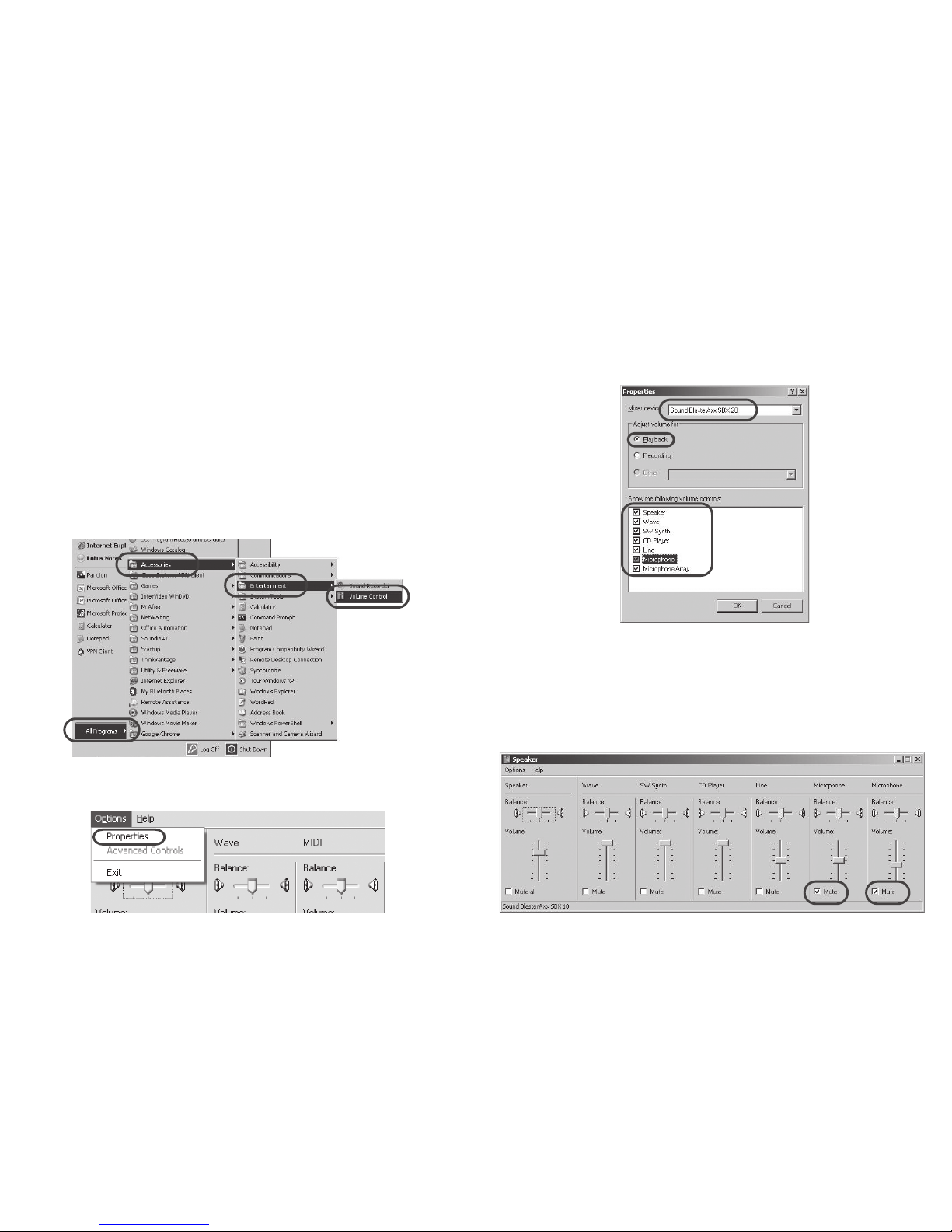
Guide for Windows® XP User
Your Sound BlasterAxx device works out-of-the-box with the
Windows XP system. No additional software is required for
Windows XP systems. However, if you experience occasional
“echo” with your Sound BlasterAxx device, you may adjust the
sound settings as follows to get the best sound performance.
Windows XP’s audio settings
1. Click Start > All Programs > Accessories > Entertainment > Volume
Control.
2. In the Volume Control screen displayed, click Options > Properties.
3. In the Properties screen displayed, ensure that the Mixer device is
Sound BlasterAxx SBX 20 and all boxes listed in Show the following
volume controls are checked. Click OK.
4. In the Volume Control screen, ensure that the Mute box under the
Personal and Microphone sections are checked and that all other
Mute boxes in the Volume Control screen are unchecked. Then click
Options > Exit.
