Page 1
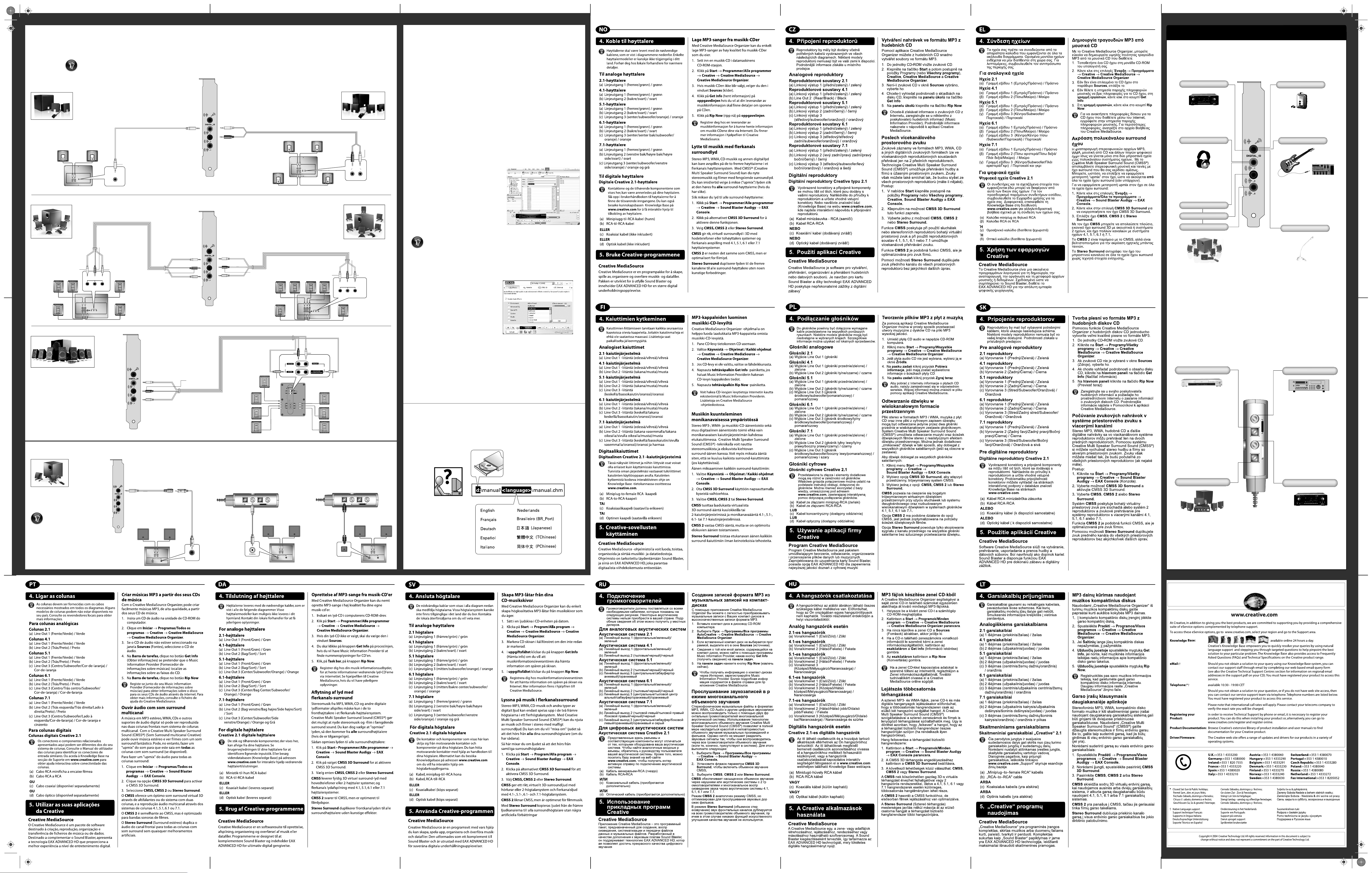
Optional Connections
Sound Blaster Audigy card
Headphones
Personal audio
Line Out 2
Line Out 1
Line Out 1
Digital I/O
External decoder or
AV Amplifier
Portable cassette player
Analog audio recording
Line In
Mic In
Electric Guitar
Line level electric guitar output
Condenser Microphone
Personal voice recording
Line In
Creative Inspire
7.1 Analog Speakers
Line Out 3
*Digital I/O Module
* Available as an upgrade.
Adding digital connectivity to your Sound Blaster Audigy is easy with the Digital
I/O Module upgrade. For more information, visit
www.soundblaster.com and
click Shop.
spdif out
optical coaxial optical coaxial
spdif in
DAT/MiniDisc player
SPDIF Digital In
Optical Digital In
SPDIF Digital Out
Creative Inspire
5.1 Digital Speakers
Crystal-clear digital sound
DVD player
Watching DVD movies
AV Amplifier
Optical Digital Out
CUSTOMER SUPPORT & SERVICES
4
Connecting Speakers
Your speakers should come with the necessary cables shown in all the following diagrams. Some speaker systems are available only in certain regions.
Consult your local dealers for details.
4
For Analog speakers
6.1 speakers
5.1 speakers
LEFT
SPEAKERS
FRONT
SIDE
REAR
FRONT
SIDE
REAR
RIGHT
SPEAKERS
FRONT CENTER
SPEAKER
REAR
FRONT
SIDE
CENTER/
SUBWOOFER
AUDIO
INPUTS
AUDIO
INPUTS
5.1 - 7.1
UPMIX
DIRECT
6.1 - 7.1
UPMIX
AUDIO
CONTROL
POD
5
5
Using Your Creative
Applications
2.1 speakers
audio
inputs
speakers
Black
audio
inputs
Green
(a) Line Out 1
(Front/Green)
(a) Line Out 1
(Front/Green)
(a) Line Out 1 (Front/Green)
(b) Line Out 2
(Rear/Black)
(a) Line Out 1
(Front/Green)
Creative MediaSource
Creative MediaSource is a software suite for creating, playing, organizing
and transferring music or data files. Designed to complement Sound
Blaster, it features EAX ADVANCED HD for the ultimate digital
4.1 speakers
entertainment experience.
Creating MP3 songs from your music CDs
Green
Black
front
speakers
audio
inputs
rear front
rear
speakers
rear
audio
inputs
front
Black
With Creative MediaSource Organizer, you can easily
create high quality MP3 songs from music CDs that
you own.
1. Insert an audio CD into your computer's
CD-ROM drive.
2. Click Start → Programs/All Programs →
Creative → Creative MediaSource → Creative
MediaSource Organizer.
3. If your audio CD is not selected, in the Sources
window, select your audio CD.
4. In the Task bar, click the Get Info button if you
want your Music Information Provider to find the
track details for your CD.
5. In the Task bar, click the Rip Now button.
Register with your Music Information Provider to retrieve disc information for your audio CDs via the
Internet. For more information, refer to the Creative MediaSource Help file.
7.1 speakers
Green
audio
inputs
front rear center/
subwoofer
front
speakers
audio
center
inputs
speaker
front rear center/
subwoofer
rear
speakers
Orange
(b) Line Out 2
(Rear/Black)
(a) Line Out 1 (Front/Green)
(c) Line Out 3 (Center/
Subwoofer/Side Left/Orange)
(c) Line Out 3
(Center/Subwoofer/
Orange)
(b) Line Out 2
(Rear Left/Rear Right/
Side Right/Black)
(b) Line Out 2
(c) Line Out 3 (Center/
Rear Center/Subwoofer/
Orange)
(Rear/Black)
Black Green
AUDIO
INPUTS
Gray
front speakers
rear speakers
center
center
audio
inputs
front rear center/
rear center/
subwoofer
audio
inputs
front rear center/
rear center/
subwoofer
Listening to audio in multichannel surround
OrangeGreen
Stereo MP3, WMA, CD music, and other digital audio
may only play back on the two front speakers in a
multichannel speaker system. With Creative Multi
Speaker Surround Sound (CMSS®) you can enjoy
stereo music and movies in captivating surround
sound. You can, however, choose to "upmix" the
audio so that it is heard from all your surround
speakers (if available).
To upmix audio to all your surround speakers:
1. Click Start → Programs/All Programs →
Creative → Sound Blaster Audigy → EAX
Console.
2. Click the CMSS 3D Surround option to enable CMSS 3D Surround.
3. Select CMSS, CMSS 2 or Stereo Surround.
CMSS delivers rich 3D virtual surround sound with headphones or 2-speaker system, and
AUDIO
INPUTS
Orange
multichannel audio playback with 4.1, 5.1, 6.1 or 7.1 speaker systems.
CMSS 2 is similar to CMSS, but is optimized for movie soundtracks.
Stereo Surround duplicates the front channel audio to all surround speakers without any
artificial enhancements.
For Digital speakers
Generic 2.1 digital speakers
The connectors and associated
components shown here may be
different from that of your
speakers. Consult your speakers'
User's Guide to identify similar
input connectors. Or visit the
Support section's Knowledge Base
at www.creative.com for
interactive help on speaker
connectivity.
(a) RCA-to-miniplug
cable
(c) For 2.1 digital speakers, use a
mono miniplug-to-mono
female RCA cable, and a
male RCA-to-RCA cable.
speakers
(b) RCA-to-RCA
cable
mono
digital in
digital in
OR
(d) Coaxial
cable
(available
separately)
optical coaxial optical coaxial
spdif out
spdif in
Useful Information
User's Guide (on CD)
For more information, refer to the User's Guide (on CD).
optical coaxial optical coaxial
spdif out
OR
speakers
digital in
(e) Optical
cable
(available
separately)
optical in
spdif in
speakers
digital in
optical in
