Page 1
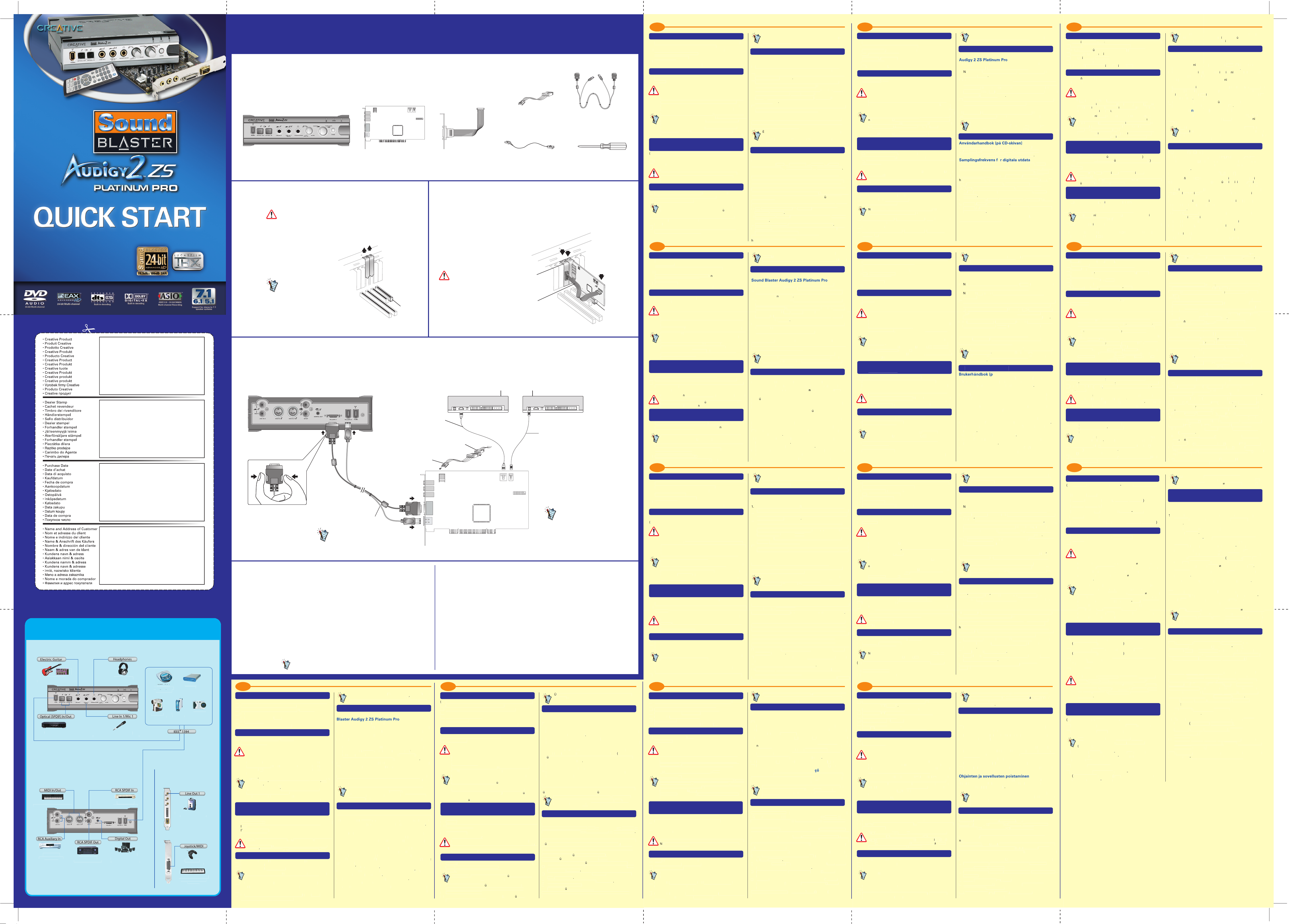
SOUND BLASTER AUDIGY 2 ZS PLATINUM PRO SETUP
Make sure you select the sampling rate of the PCM SPDIF output of your Digital Out connector
to match the requirements of your receiving device. The choices available are 48 kHz or 96 kHz.
If you do not hear any sound from your digital speakers or experience intermittent hissing,
you may need to select a lower digital output sampling rate.
To select the digital output sampling rate:
icon.
window, double-click the
icon.
tab.
list, click the required sampling rate.
Sound Blaster Audigy 2 ZS
Documentation
g
VCD player
placa de som Sound Blaster Audigy 2 ZS utilizando os
Als u permanente schade wilt voorkomen, gebruikt u de
ï
Als in het besturingssysteem van uw computer Compact
(waarbij u
vervangt door de stationsaanduiding
Wanneer naar de audiostuurprogramma's wordt gevraagd,
Annuleren
typt u
door de stationsaanduiding van uw cd-rom-
van
op het
AudioHQ
AudioHQ
op het pictogram
op de
(sustituya
por la letra de su unidad
Windows detectar
autom
Cancelar
por la letra de su unidad de CD-ROM)
Aceptar
AudioHQ
AudioHQ
abilitata l'estrazione
necessario utilizzare
alla scheda audio. Per
(dove
rappresenta la lettera dell'unit
di alimentazione
grande).
CD-ROM/DVD ROM
CD/DVD-ROM
Alla scheda audio Sound Blaster Audigy 2 ZS possono
Annulla
CD-ROM. Se il CD non
rappresenta la lettera dell'unit
CD-ROM)
possibile utilizzare Creative Diagnostics per verificare
Audigy 2
essere necessario
bassa per
di
AudioHQ
AudioHQ
utrustningen b
Audio) i datorns operativsystem beh
CD-skivan). Go
med
din cd-romenhet och <Spr
enheter kan anslutas samtidigt till Sound
CD-skivan).
till
Audigy 2 ZS
till
i Windows och klicka p
ikonen
AudioHQ
ikonen
AudioHQ
fliken
unng
permanent skade
sette noen kabel i en
maskinvaren.
av datamaskinen og alle
datamaskinen.
koble stasjonen til lydkortet.Du finner mer i
CD). G
til
AD_LINK 1
bruke b
datamaskinen.
Windows vil oppdage lydkortet automatisk.
ø
ø
skriver du
(erstatt d: med
skjermen for
fullf
nytt n
CD). Disse anvisningene gjelder
teste programvare-
til
CD).
til
Audigy 2 ZS
at du velger samplingsfrekvensen for PCM SPDIF-
Digital Out-kontakten i samsvar med kravene til
du kanskje velge en lavere
AudioHQ
AudioHQ
ikonet
kategorien
den
g
til
jle (med b
jlen (ekstraudstyr)
jlekablet (ekstraudstyr)
permanent skade.
hardwaren.
jlerne
cd), hvis du vil have
til
(udskift
med bogstavet for cd-rom-drevet
computeren. Windows registrerer automatisk lydkortet.
knappen
Annuller
(udskift d: med
sk
cd
til
Yderligere oplysninger findes i brugervejledningen
cd
til Start
jtalere, eller hvis der periodisk lyder en hvislelyd, skal du
ikonet
AudioHQ
i Windows.
AudioHQ
skal du dobbeltklikke p
ikonet
fanen
den
listen
adressen:
/MIDI-pistoke (ja nauhakaapeli)
Sound Blaster Audigy 2 ZS-
ulkoista liit
ainoastaan Sound Blaster
vahinkoja.
ty
voi
vaurioita.
kaikki tietokoneen omat
j
on k
CDDA
(K
varten
enint
analoginen Aux_In- ett
digitaalinen
Windows tunnistaa
napsauta
ja sovellus-CD-levy CD-asemaan. Jos CD-levy ei k
- Suorita
ja napsauta
ohjeita CD-levyll
olevasta
ohjeita voidaan k
kaikissa
Windows-k
j
Creative
Sound Blaster Audigy 2 ZS
olevasta k
Ohjelmat
Creative
Sound Blaster
Audigy 2 ZS
Documentation
Online Manual.
Digital Out -liittimen PCM SPDIF-ulostulon
olevat vaihtoehdot ovat 48 kHz ja 96
tai niist
kuuluu
AudioHQ
AudioHQ
-luettelosta.
p
on osoitteessa
Joystick/MIDI (voliteln
Joystick/MIDI (voliteln
Vlo
Abyste p
kabel do konektoru n
po
hardwaru.
krytky
V
software. Vypn
zvukov
syst
desce. P
a
za
kabel pro propojen
jednotky a zvukov
informace najdete v u
p
na disku CD). P
(p
(nahra
jec
kabelu AD_LINK v
zvukov
kabel k jednotce CD-ROM/DVD ROM.
Analogov
zvukov
CD kabel (dod
zvukov
Sound Blaster Audigy 2 ZS lze najednou p
jednotky CD-ROM s pou
Aux_In
p
informace najdete v u
p
na
Vzorkovac
frekvence digit
nastavit vzorkovac
frekvenci digit
p
zvuk, nebo pokud se
st
sy
vzorkovac
vzorkovac
frekvence digit
V okn
panel
syst
AudioHQ
V okn
AudioHQ
za
(Vzorkovac
frekvence).
frekvenci v seznamu
(Vzorkovac
frekvence
technick
aktualizace najdete na str
wej
wi
wi
Phillips (niedo
łą
łą
łóż
kart
d
wi
Sound Blaster Audigy 2 ZS do z
łą
łą
Aby unikn
nieodwracalnego uszkodzenia sprz
tylko z kart
Sound Blaster
Audigy 2 ZS.Nie nale
łą
nieodwracalne uszkodzenia sprz
wi
łą
wy
łą
wyodr
wi
jest wymagane pod
łą
si
z podr
plik
(zamiast litery
nale
liter
nap
łą
łą
łą
łą
ł
z
łą
wi
wi
Analogowy kabel audio CD (dost
wi
łą
jednocze
obu z
łą
Aux_In (analogowego) oraz CD_SPDIF (cyfrowego).
łą
d
wi
wietleniu komunikatu dotycz
w karty
łóż
dysk CD Sound Blaster Audigy 2 ZS Platinum Pro
nale
liter
instalacj
ł
wy
wietlanych na ekranie.
wietleniu komunikatu uruchom ponownie komputer.
w i aplikacji
z rozdzia
w Instrukcji obs
ł
zastosowanie
w operacyjnych Windows.
programu Creative Diagnostics mo
zainstalowany sprz
do pozycji
Sound Blaster
Audigy 2 ZS Platinum Pro External I/O Hub
Sound Blaster Audigy 2 ZS
джойстика
/MIDI (
Аудиокабель
для
дисков
AD_LINK
(
джойстика
/MIDI
дополнительно
джойстика
/MIDI
дополнительно
Sound Blaster Audigy 2 ZS
PCI
PCI
Sound Blaster Audigy 2 ZS
/
должен
PCI
CDDA (Compact Disc Digital Audio)
дисководом
Для
дополнительной
(
диске (для
дисковода
CD-ROM
другая
документ
AD_LINK
AD_LINK
AD_LINK 1
дисков
для
дисков
дисковода
DVD-ROM
Дисковод
CD/DVD-ROM
Аналоговый
дисков
для
дисков
Sound Blaster Audigy 2 ZS
два
дисковода
CD_SPDIF (
диск
дисковод
диске
диалоговом
для
дисковода
CD-ROM
другая
для
Installing Software (
Установка
(
диске
для
Для
Creative
Для
дополнительной
(
диске
Documentation (
Документация
дискретизации
PCM SPDIF
48
96
дискретизации
для
дискретизации
управления
Windows
дважды
AudioHQ
AudioHQ
дважды
Управление
(
дискретизации
дискретизации
(
дискретизации
Для
дополнительных
http://www.soundblaster.com
deux lecteurs simultan
l'unit
d'alimentation du syst
le mat
installer les pilotes audio,
Annuler.
bo
par la
l'
tous
Audigy 2 ZS
Audigy 2 ZS
s
AudioHQ
AudioHQ
jour techniques, visitez le site
AD_LINK-Kabel
Wenn im Betriebssystem Ihres Computers die CDDA-
Audiokarte zu verbinden. Weitere Informationen finden
(
steht dabei f
Analoges CD-Audiokabel (separat erh
Wenn Sie die Hardware installiert haben, schalten Sie Ihren
Abbrechen
Ausf
Ausf
den Pfad
ein
steht dabei
Aufforderung neu.
auf.
auf
AudioHQ
AudioHQ
auf das Symbol
testeuerung
Abtastrate
Abtastrate der digitalen Ausgabe
placa de
para
(substitua o
pela letra da sua unidade de
unidade de alimenta
(Cancelar).
para concluir a instala
para
Audigy 2 ZS
para
AudioHQ
AudioHQ
(Frequ
para
datorn n
Windows uppt
Avbryt
i
din cd-
till kapitlet f
CD:n. Instruktionerna g
till
V/V rozbo
Sound Blaster Audigy 2 ZS Platinum Pro
karta Sound Blaster Audigy 2 ZS
Joystick/MIDI (s ploch
jen
zvukov
kabel CD
sou
dod
zvukov
karty zapn
um
ovlada
zvukov
Vlo
disk Sound Blaster
Audigy 2 ZS Platinum Pro Installation and Applications. Pokud se
automaticky, vyberte p
Spustit zadejte
nahra
na obrazovce.
aplikac
a ovlada
p
pro v
ł
do pozycji
pr
ł
pr
łą
łwił
w cyfrowych lub
ł
mo
Aby wybra
cz
pr
systemu
Windows
kliknij dwukrotnie
AudioHQ
AudioHQ
kliknij ikon
(Parametry
ł
(Cz
pr
(Cz
cz
pod adresem
Audio) activ
la carte son. Pour plus d
(remplacez
par la lettre repr
What You Need
IT
Componenti e strumenti necessari
1. Preparazione del computer
4. Installazione del software
Installazione dei driver e delle applicazioni Sound
Blaster Audigy 2 ZS Platinum Pro
SV
Vad du behöver
1. Förbereda datorn
4. Installera programmet
Installera drivrutiner och program för Sound Blaster
CZ
Co budete potřebovat
4. Instalace softwaru
Instalace ovladačů a aplikací karty Sound Blaster
Audigy 2 ZS Platinum Pro
1. Připrava počítače
(a) Sound Blaster Audigy 2 ZS Platinum Pro
External I/O Hub
1
1
®
SB1394
(b) Sound Blaster Audigy 2 ZS
audio card
Preparing Your Computer
Touch a metal plate on your computer
to ground yourself and to discharge
any static electricity, and then unplug
the power cord from the wall outlet.
Remove any audio card in your
computer and uninstall its software.
Disable any on-board audio device in
your computer.
Turn off your computer and all
peripheral devices before removing
the computer cover.
With Compact Disc Digital Audio (CDDA)
extraction enabled on your computer's
operating system, you do not have to use an
audio cable to connect your drive to your audio
card. For more information, refer to the User's
Guide (on CD). Go to d:\Manual\<Language>\
Manual.chm (replace d:\ with your CD-ROM
drive letter and <Language> with the language
that the document is in).
(a) Remove metal brackets
CD_SPDIF
AUX_IN
(b) PCI slot
(c) Joystick/MIDI bracket
(with ribbon cable)
Installing Your Sound Blaster
Audigy 2 ZS Audio Card
2
2
To prevent permanent damage, use
only the Sound Blaster Audigy 2 ZS
audio card with the External I/O Hub.
Do not force any cable into a
connector. This can cause permanent
damage to your hardware.
(d) Power converter cable
(f) Digital CD audio cable
(a) Attach Joystick/
MIDI bracket
(optional)
(b) Connect Joystick/
MIDI bracket cable
(optional)
(e) AD_LINK cable
(g) Phillips-head screwdriver
(not included)
(c) Insert Sound
Blaster Audigy 2
ZS audio card
into PCI slot
AUX_I
N
CD
_
SP
D
SB
1
3
94
IF
(d) PCI slot
Toccare una lastra metallica del computer per scaricare
l'eventuale elettricità statica, quindi scollegare il cavo di
alimentazione dalla presa elettrica.
2. Installazione della scheda audio
Sound Blaster Audigy 2 ZS
3. Collegamento dell'hub I/O esterno
ES
Elementos necesarios
1. Preparación del equipo
Toque una placa de metal del ordenador para descargar la
electricidad estática y desconecte el cable de alimentación
de la toma de corriente.
Disinstallazione dei driver e delle applicazioni
Informazioni utili
Manuale dell'utente (sul CD)
Frequenza di campionamento delle uscite digitali
4. Instalación del software
Instalación de controladores y aplicaciones de
Desinstalación de controladores y aplicaciones
Jorda dig själv och ladda ur eventuell statisk elektricitet
genom att ta i datorns metallhölje. Dra sedan ur strömkabeln
från vägguttaget.
2. Installera Sound Blaster Audigy 2
ZS-ljudkortet
3. Ansluta den externa I/O-hubben
NO
Hva du trenger
1. Klargjøre datamaskinen
Berør en metallplate på datamaskinen for å jorde deg selv
og lade ut eventuell statisk elektrisitet, og trekk deretter
strømkabelen ut av vegguttaket.
Avinstallera drivrutiner och program
Viktig information
ö
4. Installere programvaren
Installere Sound Blaster Audigy 2 ZS Platinum Prodrivere og programmer
Avinstallere drivere og programmer
Dotkněte se kovové plochy počítače kvůli uzemnění a vybití
případného statického náboje a potom odpojte napájecí
kabel z elektrické zásuvky
2. Instalace zvukové karty Sound
Blaster Audigy 2 ZS
3. Připojení externího V/V
rozbočovače
PL
Czego potrzebujesz
1. Przygotowanie komputera
Dotknij metalowej płytki w komputerze, aby pozbyć się ładunków
elektrostatycznych, a następnie odłącz przewód zasilania od
gniazda elektrycznego.
Užitečné informace
4. Instalowanie oprogramowania
Instalowanie sterowników i aplikacji dla karty
Sound Blaster Audigy 2 ZS Platinum Pro
3
3
Connecting Your External I/O Hub
(f) Analog CD audio cable
(available separately)
for analog CD audio
output
(a) Connect to system
power unit
(b) Connect power
splitter cable
SB1394
(c) Connect AD_LINK cable
When connecting the AD_LINK
cable, always insert the AD_LINK 1
(larger) connector first.
(e) CD/DVD-ROM drive
OR
CD_SPDIF
AUX_IN
(d) Digital CD audio
cable for digital
CD audio output
Up to two drives can be connected
simultaneously to the Sound Blaster
Audigy 2 ZS audio card, using both
the Aux_In (analog) and CD_SPDIF
(digital) connectors.
2. Instalación de la tarjeta de sonido
Sound Blaster Audigy 2 ZS
3. Conexión del concentrador E/S
externo
NL
Wat hebt u nodig?
1. De computer voorbereiden
Raak een metalen onderdeel van de computer aan om uzelf
te aarden en statische elektriciteit af te voeren. Haal
vervolgens de stekker uit het stopcontact.
Información de utilidad
Guía del usuario (en CD)
Tasa de muestreo de salida digital
4. Software installeren
Sound Blaster Audigy 2 ZS Platinum Prostuurprogramma's en toepassingen installeren
Geïnstalleerde stuurprogramma's en toepassingen
verwijderen
DA
Hvad du skal bruge
1. Forberedelse af computeren
Rør ved en metalplade på computeren for at jordforbinde dig
selv og fjerne eventuel statisk elektricitet. Tag derefter stikket
ud af stikkontakten i væggen.
å CD)
Samplingsfrekvens for digitale utdata
4. Installation af software
Installation af Sound Blaster Audigy 2 ZS Platinum
Pro-drivere og -programmer
Afinstallation af drivere og programmer
2. Instalowanie karty dźwiękowej
Sound Blaster Audigy 2 ZS
3. Podłączanie zewnętrznego
modułu wejścia/wyjścia
RU
Необходимые компоненты
1. Подготовка компьютера
Дотроньтесь до металлической части корпуса компьютера
для снятия статического заряда, а затем отключите кабель
питания от сетевой розетки.
Pomocne informacje
4.
Установка программного
обеспечения
Установка драйверов и приложений
Sound Blaster Audigy 2 ZS Platinum Pro
Optional Connections
Front panel of External I/O Hub
PN 03SB036000001
Installing Software
Installing Sound Blaster Audigy 2 ZS Platinum Pro drivers and
applications
1. After you have installed your hardware, turn on your computer.
4
4
FR
Ce dont vous avez besoin
Windows automatically detects the audio card.
2. When prompted for the audio drivers, click the Cancel button.
3. Insert the Sound Blaster Audigy 2 ZS Platinum Pro Installation and Applications CD into
your CD-ROM
drive. If the CD does not run automatically, click Start
In the Run dialog box, type d:\CTRUN\START.EXE (replace d: with the drive letter of your
CD-ROM drive) and click the OK button.
4. Follow the instructions on the screen to complete the installation.
5. When prompted, restart your system.
Uninstalling drivers and applications
Refer to the Installing Software chapter in the User's Guide (on CD).
These instructions are applicable to all Windows operating systems.
You can use Creative Diagnostics to test the software and hardware installation.
Go to Start
→
Run.
→
Programs → Creative → Sound Blaster Audigy 2 ZS → Creative Diagnostics.
4. Installation du logiciel
Installation des pilotes et applications Sound
Useful Information
User's Guide (on CD)
For more information, refer to the User's Guide (on CD).
Digital output sampling rate
DE
Sie benötigen
4. Installieren der Software
Installieren von Sound Blaster Audigy 2 ZS
Platinum Pro-Treibern und -Anwendungen
2. De Sound Blaster Audigy 2 ZS-
geluidskaart installeren
3. De externe I/O-module aansluiten
PT
O que vai precisar
Nuttige informatie
Gebruikershandleiding (op cd)
Sampling-frequentie digitale uitvoer
4. Instalação do software
Instalar controladores Sound Blaster Audigy 2 ZS
Platinum Pro e aplicações
2. Installation af Sound Blaster
Audigy 2 ZS-lydkortet
3. Tilslutning af den eksterne I/O-hub
FI
Tarvittavat osat ja välineet
Nyttige oplysninger
User's Guide (på cd’en)
Samplingsfrekvens for digitale utdata
4. Ohjelmiston asentaminen
Sound Blaster Audigy 2 ZS Platinum Pro-ohjainten
ja -sovellusten asentaminen
2.
Установка звуковой платы Sound
Blaster Audigy 2 ZS
3. Подключение внешнего
концентратора ввода/вывода
Удаление драйверов и приложений
Полезная информация
Руководство пользователя (на компакт-диске)
Частота дискретизации цифрового вывода
Rear panel of External I/O Hub
1. Préparation de l'ordinateur
Touchez une surface métallique de votre système pour vous
relier à la terre et vous décharger de toute électricité statique
éventuelle, puis débranchez le cordon d'alimentation de la
prise murale.
Désinstallation des pilotes et applications
1. Vorbereitungen an Ihrem Computer
Berühren Sie eine Metallplatte des Computers, um sich zu
erden und ggf. vorhandene statische Elektrizität zu entladen.
Ziehen Sie dann den Netzstecker aus der Steckdose.
1. Preparação do computador
Toque numa placa metálica do computador para se ligar à
terra e libertar-se da electricidade estática. Em seguida,
retire a ficha da tomada de corrente.
Desinstalar controladores e aplica es
1. Tietokoneen valmisteleminen
Poista staattinen sähkö ja maadoita itsesi koskemalla
tietokoneen metallikoteloon. Irrota sen jälkeen virtajohto
pistorasiasta.
Sound Blaster Audigy 2 ZS
audio card
AD_LINK 1
AD_LINK 2
Blaster Audigy 2 ZS
2. Installation de la carte son Sound
Informations utiles
Guide d'utilisation (sur CD)
Taux d'échantillonnage de la sortie numérique
2. Installieren der Sound Blaster
Audigy 2 ZS-Audiokarte
Joystick/MIDI bracket
TM
3. Connexion du hub E/S externe
3. Anschließen des externen E/A-Hubs
Deinstallieren von Treibern und Anwendungen
Nützliche Informationen
Benutzerhandbuch (auf CD)
Abtastrate bei der digitalen Ausgabe
2. Instalar a placa de som Sound
Blaster Audigy 2 ZS
3. Ligar o hub de E/S External
Informações úteis
Manual do utilizador (em CD)
Frequência de amostragem da saída digital
2. Sound Blaster Audigy 2 ZS -
äänikortin asentaminen
3. Ulkoisen liitäntäyksikön liittäminen
Hyödyllisiä tietoja
Käyttöopas (CD-levyllä)
Digitaalisen ulostulon näytteenottotaajuus
