Page 1
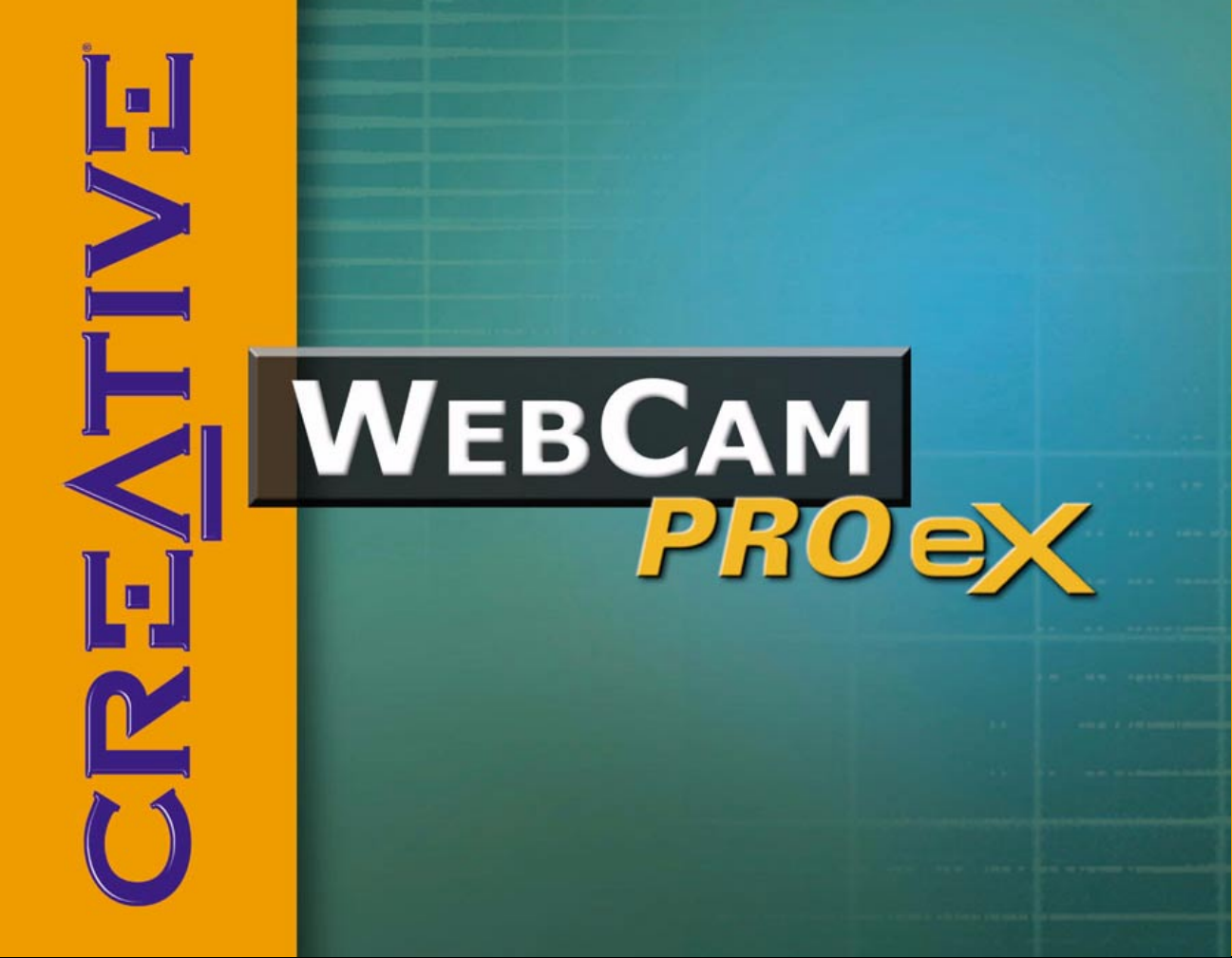
Page 2
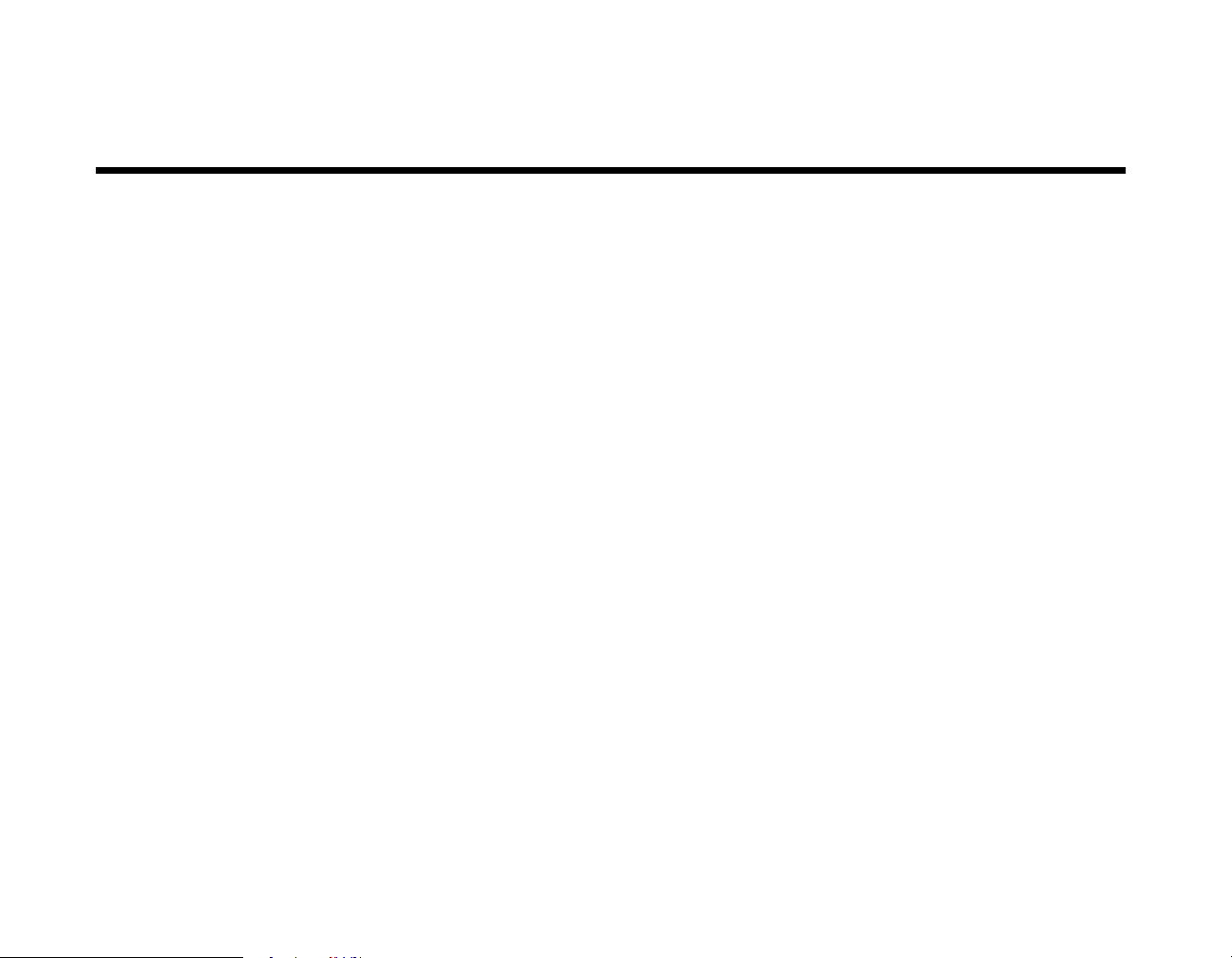
User Manual
Creative WebCam Pro eX
Information in this document is subject to change without notice and does not represent a commitment on the part of Creative
Technology Ltd. No part of this manual may be reproduced or transmitted in any form or by any means, electronic or mechanical,
including photocopying and recording, for any purpose without the written permission of Creative Technology Ltd. The software
described in this document is furnished under a license agreement and may be used or copied only in accordance with the terms of
the license agreement. It is against the law to copy the software on any other medium except as specifically allowed in the license
agreement. The licensee may make one copy of the software for backup purposes.
Copyright © 1998-2003 Creative Technology Ltd. All rights reserved.
Version 2.0
February 2003
Sound Blaster and Blaster are registered trademarks of Creative Technology Ltd. in the United States and/or other countries.
Microsoft, MS-DOS, and Windows are registered trademarks of Microsoft Corporation. All rights reserved. All other products are
trademarks or registered trademarks of their respective owners.
Page 3

Contents
Page 4
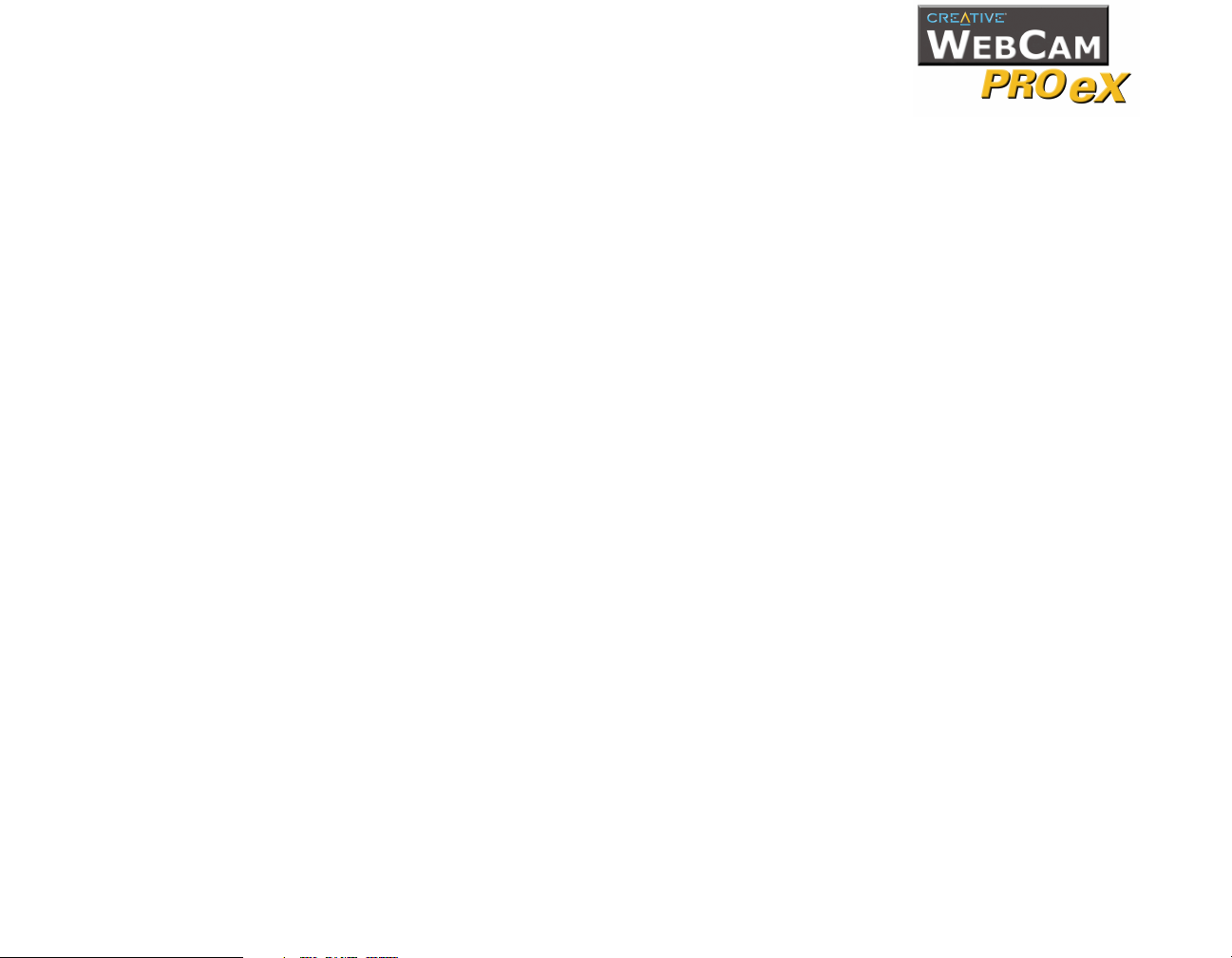
Contents
Introduction
Before You Begin............................................................................................................................................. i
Package Contents .................................................................................................................................. i
README file............................................................................................................................................ i
System Requirements.......................................................................................................................... ii
Document Conventions..................................................................................................................... ii
1 Installing Creative WebCam Pro eX
About Creative WebCam Pro eX....................................................................................................... 1-1
Installing Creative WebCam Pro eX................................................................................................... 1-1
In Windows 98/98 SE/Me.............................................................................................................. 1-2
In Windows 2000 ............................................................................................................................ 1-5
In Windows XP................................................................................................................................ 1-7
Verifying the installation........................................................................................................................... 1-8
In Windows 98/98 SE/Me/2000/XP ........................................................................................... 1-8
2 Using Creative WebCam Pro eX as a Web Camera
Starting PC-CAM Center........................................................................................................................ 2-1
Capturing Images and Video .................................................................................................................. 2-2
Taking a Photo in Preview Mode................................................................................................ 2-2
Recording a Video in Preview Mode......................................................................................... 2-3
Viewing a Photo ......................................................................................................................................... 2-3
Viewing a Video.......................................................................................................................................... 2-4
i
Page 5
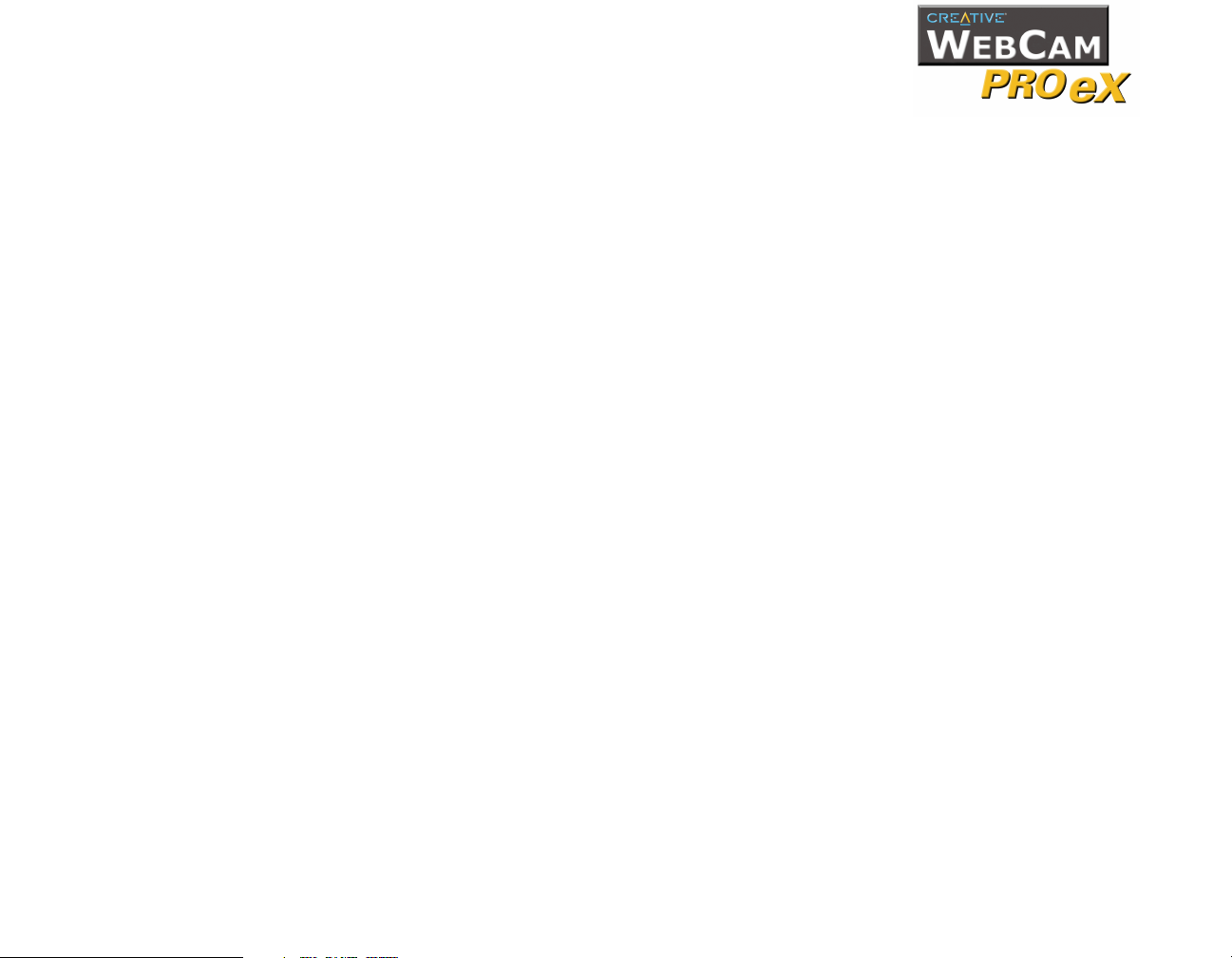
Reactivating the Camera ......................................................................................................................... 2-4
Starting PC-CAM Center Help ............................................................................................................. 2-4
3 Creative WebCam Pro eX Applications
Creative PC-CAM Center...................................................................................................................... 3-1
Creative WebCam Monitor................................................................................................................... 3-1
Microsoft NetMeeting.............................................................................................................................. 3-1
Appendixes
A Technical Specifications
Construction .......................................................................................................................... A-1
Camera housing..................................................................................................................... A-1
Power ....................................................................................................................................... A-1
Sensor....................................................................................................................................... A-1
Resolution ............................................................................................................................... A-1
Sensitivity................................................................................................................................. A-1
Video formats......................................................................................................................... A-2
Exposure control .................................................................................................................. A-2
Color balance......................................................................................................................... A-2
Color matrix........................................................................................................................... A-2
Port compatibility.................................................................................................................. A-2
Software compatibility......................................................................................................... A-2
B Troubleshooting
Problem Installing Software.................................................................................................................... B-1
Problems Using Creative WebCam Pro eX..................................................................................... B-1
ii
Page 6
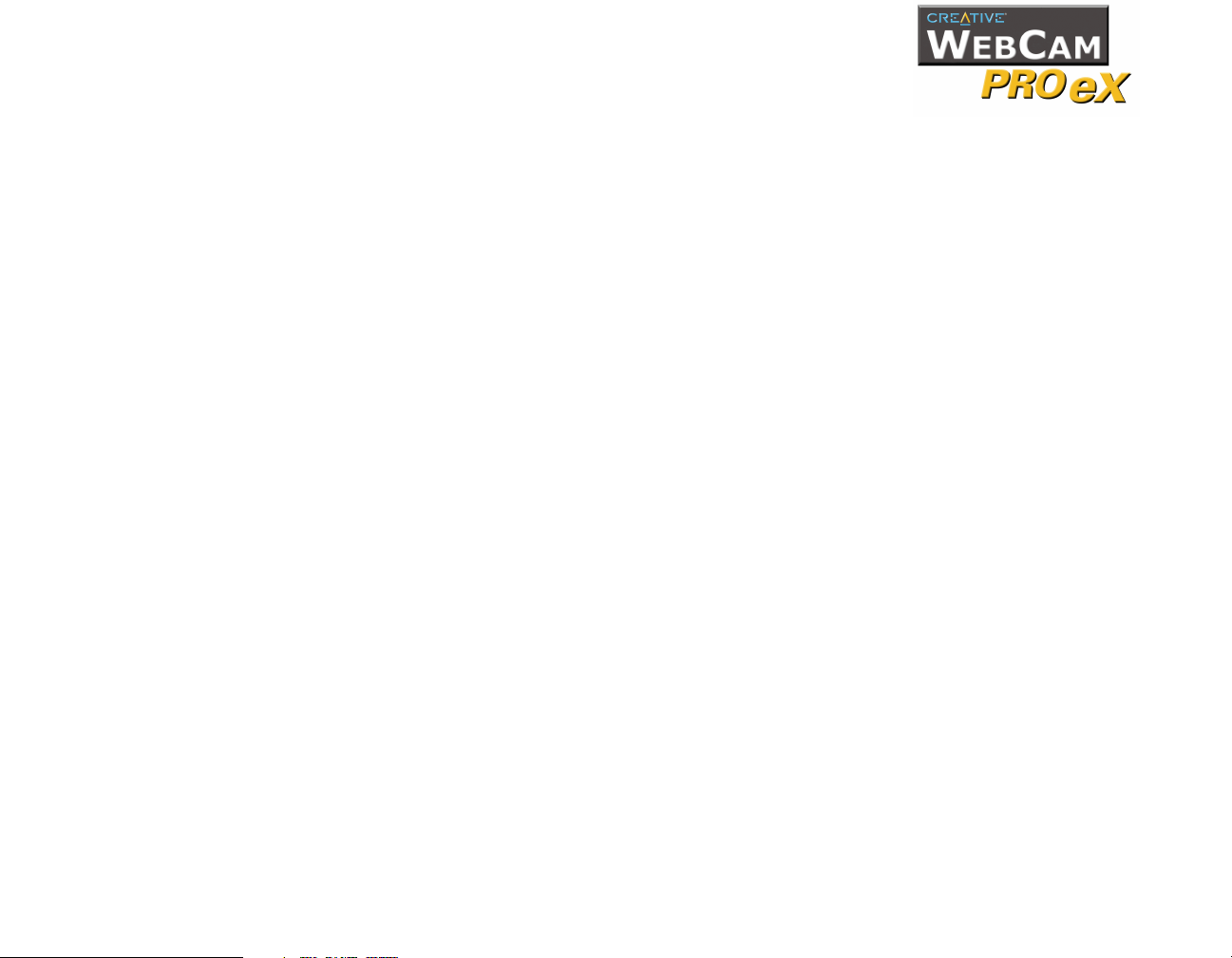
Problems in Windows XP ...................................................................................................................... B-3
C Note on USB Compatibility
iii
Page 7

Introduction
Page 8
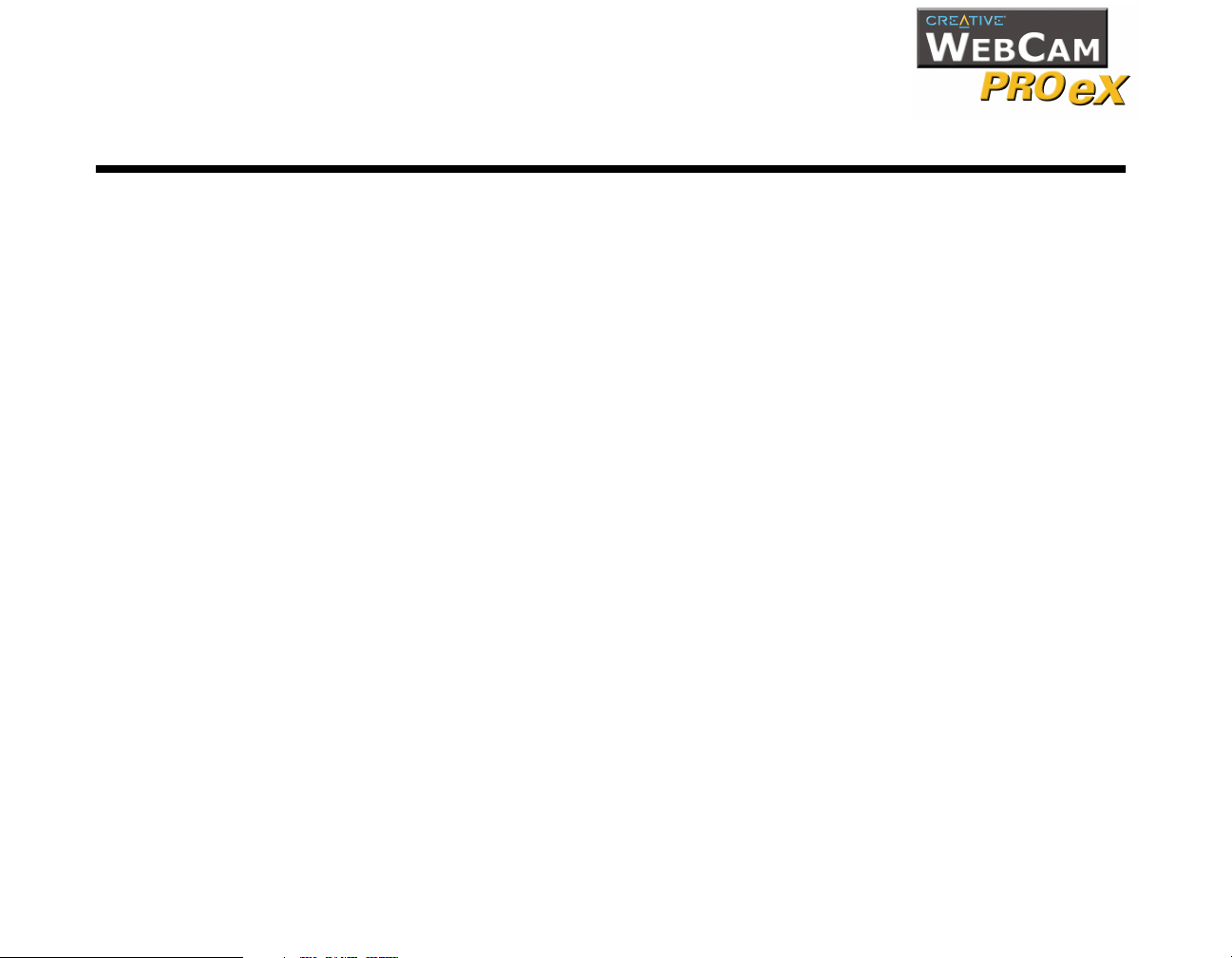
Introduction
Before You Begin
Creative WebCam Pro eX is a 24-bit, 16.7-million-color digital video camera kit
that gives you everything you need to capture still images and full-color video. Not
only that, it also allows you to communicate face-to-face with others on the
Internet! Creative WebCam Pro eX is designed to be used on your computer as
well as your laptop!
Creative WebCam Pro eX is supplied with the following software:
• Creative PC-CAM Center
• Creative WebCam Monitor
• Microsoft
For more information, see "Creative WebCam Pro eX Applications" on page 3-1.
®
NetMeeting
®
Package Contents
README file
Your package includes the following items:
• Creative WebCam Pro eX
• Creative WebCam Pro eX installation CD
• Quick Start leaflet
• Hands-free microphone
The README file on the CD-ROM contains information not available at the time of
printing. Read the file before you begin installing Creative WebCam Pro eX.
Introduction i
Page 9
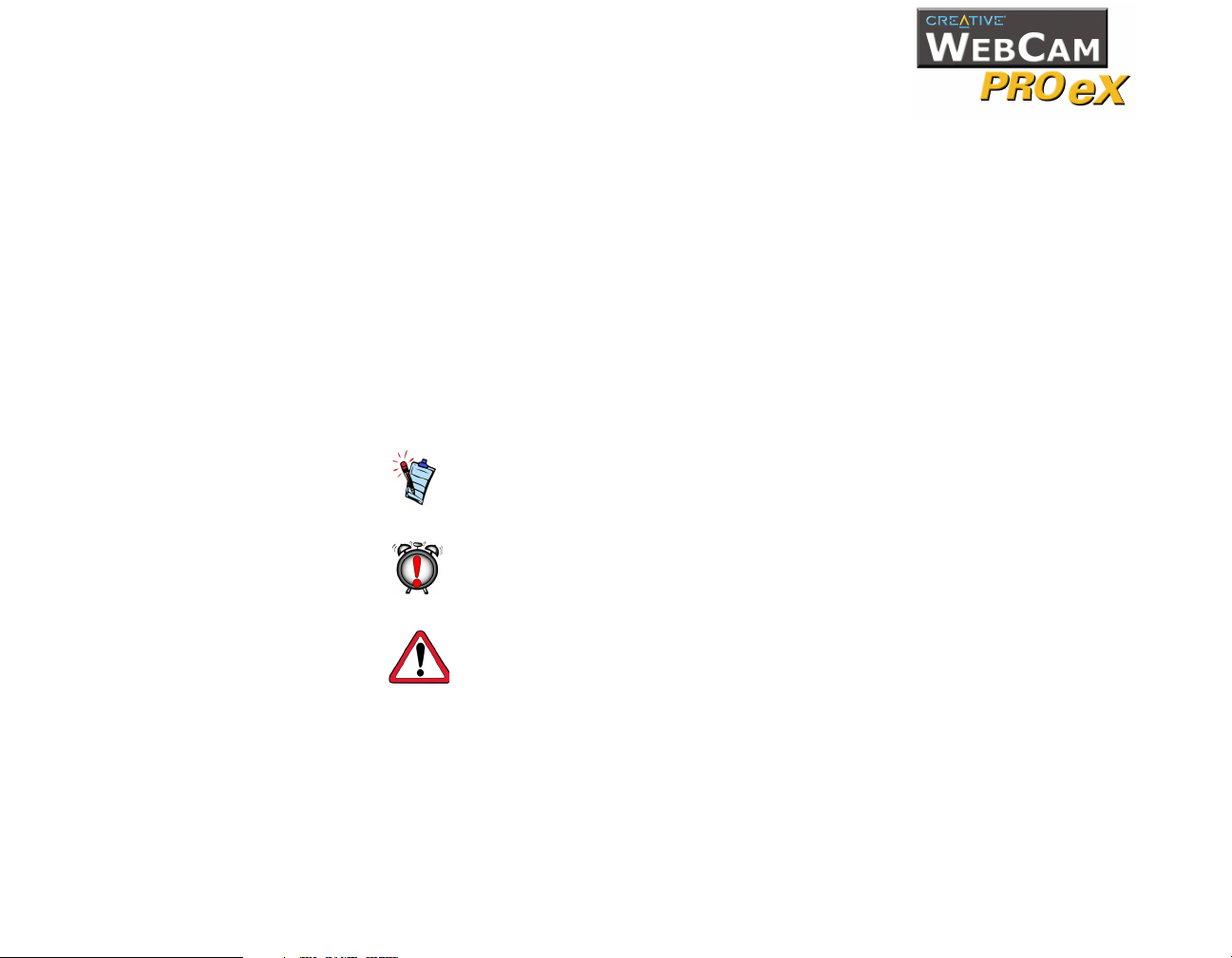
System
Requirements
•Intel® Pentium® II 233 MHz or higher IBM® compatible PC
• 64 MB RAM on motherboard
• 100 MB free hard disk space (for installation of all software titles)
• Available USB port or self-powered USB hub
• Microsoft Windows
®
98, Windows 98 Second Edition (SE), Windows Millennium
Edition (Me), Windows 2000 or Windows XP
• Display adapter that supports 16-bit color at a resolution of 800 x 600 pixels
• CD-ROM drive installed
• Sound Blaster
®
or other Windows-compatible audio card and microphone
(required for videoconferencing)
• Modem or LAN access to the Internet (required for videoconferencing)
Document
Conventions
The following typographical conventions are used throughout this document:
Note. This highlights additional or important information about a
feature.
Caution! This highlights proper usage of your product. Use this
information to avoid risky situations.
Warning! This warns you of possible hazards to yourself or your
product, that may result in injury or damage.
Introduction ii
Page 10

1
Installing Creative WebCam Pro eX
Page 11

Installing Creative WebCam Pro eX
This chapter tells you how to quickly install Creative WebCam Pro eX and the
software that comes with it.
About Creative WebCam Pro eX
Installing
Creative
WebCam Pro
eX
Figure 1-1 highlights the features of Creative WebCam Pro eX.
Snapshot button
After you have started Creative PC-CAM Center,
you can press this button to capture a still image.
LED
This indicator lights up
in green when Creative
WebCam Pro eX is
turned on.
Figure 1-1: Creative WebCam Pro eX.
Focus ring
To adjust the view focus, point the lens
toward your subject and then rotate this
ring in a clockwise or counterclockwise
motion until the image is in focus.
USB connector
USB cable
Use the installation procedures for your operating system.
For users of Windows 98, Windows 98 SE and Windows Millennium, see “In
Windows 98/98 SE/Me” in the section that follows.
For users of Windows 2000 and Windows XP, see "In Windows 2000" on page 1-5
and "In Windows XP" on page 1-7.
Installing Creative WebCam Pro eX 1-1
Page 12

In Windows 98/98
SE/Me
1. Do not connect Creative WebCam Pro eX to your computer before installing
the drivers.
If you accidentally begin installation with Creative WebCam Pro eX connected,
Add New Hardware Wizard
the
button.
2. Insert the Creative WebCam Pro eX CD into your CD-ROM drive.
3. Click the names of the drivers and applications you want to install on your
computer.
4. Follow the instructions on the screen to complete the installation.
You may be asked, after an application is installed, if you want to restart your
computer. Select No until all the drivers and applications are installed.
dialog box appears. Click the
Cancel
Installing Creative WebCam Pro eX 1-2
Page 13

• You can safely install the
Creative WebCam Pro eX
with your computer
turned on.
• The USB port(s) on your
computer may be found
on the front panel
instead of the back
panel.
• You can daisy-chain the
Creative WebCam Pro eX
through another USB
device or attach the
Creative WebCam Pro eX
to a self-powered USB
hub.
• If you have a
microphone, connect it
to your audio card. Most
audio cards have an
external microphone
connector. Read your
audio card’s
documentation for more
information.
5. Connect Creative WebCam Pro eX’s USB cable to an available USB port on
your computer (Figure 1-2). Place Creative WebCam Pro eX on top of your
computer monitor or another flat surface, or fix it to your laptop screen
(Figure 1-3).
Windows automatically detects the device.
USB port
Figure 1-2: Connecting Creative WebCam Pro eX to your computer.
Installing Creative WebCam Pro eX 1-3
Page 14

USB port
Figure 1-3: Connecting Creative WebCam Pro eX to your laptop.
i.If you are prompted to insert the Windows 98/98 SE CD, replace the Creative
WebCam Pro eX CD with the appropriate CD.
Note:
Windows 98 is available in various editions. Be sure to use the correct
edition for your system.
ii.In the
Insert Disk
dialog box, click the OK button.
iii.Follow the instructions on the screen.
6. Check the image in the
eX Camera Configuration
bands, click the
7. Click the
Finish
Cancel Flicker
button, and then restart your computer if you are prompted
Video preview
pane of the
dialog box. If it flickers or displays a series of dark
button.
Creative WebCam Pro
to do so.
Installing Creative WebCam Pro eX 1-4
Page 15

In Windows 2000
1. Do not connect Creative WebCam Pro eX to your computer before installing
the drivers. If you accidentally begin installation with Creative WebCam Pro eX
connected, the
Cancel
button.
Found New Hardware Wizard
dialog box appears. Click the
2. Insert the Creative WebCam Pro eX CD into your CD-ROM drive.
3. Click the names of the drivers and applications you want to install on your
computer.
4. Follow the instructions on the screen to complete the installation. You may be
asked, after an application is installed, if you want to restart your computer.
Do not restart your computer until all the drivers and applications are
installed.
5. Connect Creative WebCam Pro eX’s USB cable to an available USB port on
your computer (Figure 1-2). Place Creative WebCam Pro eX on top of your
computer monitor or another flat surface, or fix it to your laptop screen
(Figure 1-3). Windows automatically detects the device.
6. When the
Found
Digital Signature Not
dialog box similar to Figure
1-4 appears, telling you that
Creative WebCam Pro eX
(Video)
the message and click the
has been detected, ignore
Yes
button.
When another
Not Found
Digital Signature
dialog box similar to
Figure 1-4 appears, telling you that
Creative WebCam Pro eX
has
been detected, ignore the message
and click the
Installation will be complete in a
while.
Yes
button.
Figure 1-4: Digital Signature Not Found
dialog box.
Installing Creative WebCam Pro eX 1-5
Page 16

7. Check the image in the
eX Camera Configuration
bands, click the
8. Click the
Finish
Cancel Flicker
button, and then restart your computer if you are prompted
to do so.
Video preview
pane of the
Creative WebCam Pro
dialog box. If it flickers or displays a series of dark
button.
Installing Creative WebCam Pro eX 1-6
Page 17

In Windows XP
At the time of this
product's release,
Microsoft strongly
encouraged companies
to submit their
hardware solutions for
certification. If a
hardware device driver
is not submitted, or
does not qualify, for
Microsoft certification, a
warning message
appears.
You may see this
message when installing
this driver. If you do,
you may choose to click
the
Continue Anyway
button. Creative has
tested this driver on
Windows XP, and it does
not impair or destabilize
your computer.
If you need more XPrelated information, go
to the product web
site's Help or speak with
Creative Technical
Support staff.
1. Do not connect Creative WebCam Pro eX to your computer before installing
the drivers.
If you accidentally begin installation with Creative WebCam Pro eX connected,
Found New Hardware Wizard
the
dialog box appears. Click the
Cancel
button.
2. Insert the Creative WebCam Pro eX CD into your CD-ROM drive.
3. Click the names of the drivers and applications you want to install on your
computer.
4. Follow the instructions on the screen to complete the installation. You may be
asked, after an application is installed, if you want to restart your computer.
Do not restart your computer until all the drivers and applications are
installed.
5. Connect Creative WebCam Pro eX’s USB cable to an available USB port on
your computer (Figure 1-2). Place Creative WebCam Pro eX on top of your
computer monitor or another flat surface.
Windows automatically detects the device. Installation will be complete in a
while.
6. If the
software automatically (Recommended)
Found New Hardware Wizard
dialog box appears, select
, and then click the
Install the
Next
button.
7. If Microsoft warning dialog boxes appear, ignore the messages and click the
Continue Anyway
8. Check the image in the
eX Camera Configuration
bands, click the
9. Click the
Finish
button.
Video preview
pane of the
Creative WebCam Pro
dialog box. If it flickers or displays a series of dark
Cancel Flicker
button.
button, and then restart your computer if you are prompted
to do so.
Installing Creative WebCam Pro eX 1-7
Page 18

Verifying the installation
In Windows 98/98
SE/Me/2000/XP
1. Click
2. Double-click the
3. In the
4. Click the plus (+) sign next to the
5. Click the plus (+) sign next to the
Start
In Windows XP, click
System Properties
In Windows 2000/XP, click the
Manager
The entry “
repeat the steps for the correct operating system: "In Windows 98/98 SE/Me"
on page 1-2, "In Windows 2000" on page 1-5 or "In Windows XP" on page 1-7.
The entry "
does not, repeat the steps for the correct operating system: "In Windows 98/
98 SE/ Me" on page 1- 2, "In Windows 2000" on page 1- 5 or "In Windows XP"
on page 1- 7.
Settings
->
Start
System
button.
Creative WebCam Pro eX (Video)
Creative WebCam Pro eX (Composite)
Control Panel
->
Control Panel
->
icon.
dialog box, click the
Hardware
Imaging Device
Universal Serial Bus controllers
.
.
Device Manager
tab, and then click the
” should appear. If it does not,
tab.
Device
icon.
" should appear. If it
icon.
Installing Creative WebCam Pro eX 1-8
Page 19

2
Using Creative WebCam Pro eX as a Web Camera
Page 20

Using Creative WebCam Pro eX as a Web Camera
Starting PCCAM Center
If PC-CAM Center
does not recognize
the camera correctly,
see Appendix A,
"Troubleshooting".
PC-CAM Center is an easy-to-use application that enables you to take pictures and
record short videos with the Creative WebCam Pro eX. You can also view pictures
and videos, and create and manage albums.
To start PC-CAM Center, do one of the following:
❑
❑
❑
❑
Start
Click
Center
Press the
If, during installation, you clicked the option for PC-CAM Center to launch
automatically at Windows startup, you will have an icon on your taskbar. Click
this icon.
You can start PC-CAM Center in
when your WebCam Pro eX is auto detected.
.
Programs
->
Snapshot
Creative
->
button on the camera.
Live Video
->
Creative WebCam -> PC-CAM
mode from the menu that appears
Using Creative WebCam Pro eX as a Web Camera 2-1
Page 21

After PC-CAM Center is started, the PC-CAM Center screen similar to Figure 2-1
appears. The following sections describe the more commonly used operations. For
more details on how to use PC-CAM Center, see the section “Starting PC-CAM
Center Help” on page 2-4.
Figure 2-1: PC-CAM Center screen.
Capturing Images and Video
Taking a Photo in
Preview Mode
With PC-CAM Center, you can take photos and record videos in two modes — with
and without a preview. The preview mode is active by default.
For instructions on how to take a photo or record a video without a preview, refer
to the PC-CAM Center Help file. To launch PC-CAM Center Help, see “Starting PCCAM Center Help” on page 2-4.
To take a photo in the default preview mode:
1. In the
camera view is displayed in the
2. In the
3. If the
PC-CAM Center
Save Photo in
Save automatically
window, click the
Viewing
box, select the destination album for your photo.
check box is selected, click to clear it.
Using Creative WebCam Pro eX as a Web Camera 2-2
Live Video
window.
button. The current
Page 22

4. To capture the image in the viewing window, click the
the bottom of the window.
The image is captured but not saved. A preview of the photo is shown at the
bottom-left corner of the
5. Click the
The photo is added to the destination album.
Save
button.
Live Video
window.
Snap Photo
button at
Recording a Video
in Preview Mode
Viewing a Photo
To record a video in the default preview mode:
1. In the
camera view is displayed in the
2. In the
3. In the
4. If the
5. To start recording a video, click the
The button starts blinking to indicate that recording is now in progress.
6. To stop the recording, click the button again.
The button stops blinking. The video is captured as an AVI file but is not
saved.
7. To preview the video, click the
Live Video
After you have previewed the video, and have decided that you want to save
the video, click the
The video capture is added to the destination album.
To view a photo you have taken:
1. Click the My
2. In the
contains the photos that you want to view.
The album’s thumbnails are displayed in the
PC-CAM Center
Video Size
Save Video in
Save automatically
window.
Album
My Album
window, click the
box, select a suitable resolution.
box, select the destination album for your photo.
Save
button.
button. PC-CAM Center is now in
box, click the
Viewing
check box is selected, click to clear it.
Capture video
Play
button on the bottom-left corner of the
My Photo
Live Video
window.
folder and then click the album that
Thumbnails
button. The current
button.
My Album
window.
mode.
Using Creative WebCam Pro eX as a Web Camera 2-3
Page 23

3. Double-click the thumbnail of the image that is displayed in the
window.
The image, in its actual size, is displayed in the PC-CAM Center
window.
If you are not satisfied with the result, you can select a higher resolution, and
then capture the image again.
Thumbnails
Viewing
Viewing a Video
Reactivating the Camera
Starting PCCAM Center
Help
To view a video you have taken:
1. Click the My
2. In the
contains the video that you want to view.
The album’s thumbnails are displayed in the
3. Double-click the thumbnail of the video you want to view.
The video will play in the
If you are not satisfied with the result, you can select a higher resolution, and
then capture the video again.
If your computer goes into standby mode, your camera will go into suspend mode.
You can reactivate the camera and computer using the following methods:
❑
Move the mouse or press any key on the keyboard.
❑
Press the camera’s
This Help file contains instructions on how to use PC-CAM Center to take pictures
and record short videos. It also teaches you how to change settings so as to achieve
optimum quality for your pictures and videos.
To start the Help file:
1. Click the Creative logo at the top left corner of PC-CAM Center’s main window.
2. On the
My Album
Album
PC-CAM Center
button. PC-CAM Center is now in
box, click the
Snapshot
My Video
Viewing
button.
menu, click
window.
folder and then click the album that
Thumbnails
Help
.
My Album
window.
mode.
Using Creative WebCam Pro eX as a Web Camera 2-4
Page 24

3
Creative WebCam Pro eX Applications
Page 25

Creative WebCam Pro eX Applications
The Creative WebCam Pro eX application CD includes the following:
• Creative PC-CAM Center
• Creative WebCam Monitor
• Microsoft NetMeeting
Creative PCCAM Center
Creative WebCam Monitor
Microsoft NetMeeting
This powerful application lets you take pictures or record videos and store them in
albums. You can also export pictures or videos to other programs, or send them as
attachments in your e-mail message. There are various settings for you to adjust,
allowing you to optimize the quality of your pictures and videos.
If you are thinking of going “live” on the Internet, Creative WebCam Monitor is the
application to look at. Just point your camera at your subject and pick a time
interval. Creative WebCam Monitor does the rest, including uploading the
snapshots to the Internet. Creative WebCam Monitor also acts as a
motion-detecting security system which automatically e-mails you when
somebody comes near your computer while you are not present.
Microsoft NetMeeting is a voice communications client that includes support for
international conferencing standards. It also provides true multi-user application
sharing and data conferencing capabilities.
With its one-way or two-way videoconferencing features, your friends can see you
even if they do not have a camera. Audio-only conversations and text chats are
also supported. Two or more users can collaborate on a document, doodle on a
whiteboard, or even share any Windows application in real-time over the Internet
or on a corporate intranet.
Creative WebCam Pro eX Applications 3-1
Page 26

A
Technical Specifications
Page 27

Technical Specifications
Construction
Camera housing
Power
Sensor
Resolution
Remote camera head with a USB cable
Base and flip-top lens housing with manual vertical tilt of 60 degrees and a
horizontal tilt of 360 degrees
From a USB port or self-powered USB hub (powered by an external power source)
CCD image sensor
Still Mode
❑
• 1024 x 768 (with software interpolation)
• 800 x 600 (with software interpolation)
• 640 x 480
• 352 x 288
• 320 x 240
• 176 x 144
• 160 x 120
Video Mode
❑
• 640 x 480
• 352 x 288
• 320 x 240
• 176 x 144
• 160 x 120
Sensitivity
6 lux
Technical Specifications A-1
Page 28

Video formats
24-bit RGB
❑
I420
❑
Exposure control
Color balance
Color matrix
Port compatibility
Software compatibility
Automatic (optional manual control with software)
Automatic (optional manual control with software)
Preset and integral to camera
Universal Serial Bus port version 1.1
TWAIN, Video for Windows, DirectShow, and Still Image driver that run in
Windows 98, Windows 98 SE, Windows Me, Windows 2000 and Windows XP.
Technical Specifications A-2
Page 29

B
Troubleshooting
Page 30

Troubleshooting
Problem Installing Software
Problems Using Creative WebCam Pro eX
The setup program for Creative WebCam Pro eX does not run
automatically after you insert the installation CD into the drive.
The AutoPlay feature in your Windows system may not be enabled.
To install the software from the CD:
1. Insert the installation CD in the CD-ROM drive.
2. Click
3. In the
4. Follow the instructions on the screen to complete the installation.
There is no USB port available to connect the USB cable.
Do one of the following:
• Unplug the device currently connected.
• Add a self-powered USB hub.
•Add a PCI USB card.
The image is too bright.
The amount of light entering the camera has exceeded the exposure control limit.
There may be a very bright object in the camera’s view.
Avoid pointing the camera at very bright objects (for example, sunlight, lights, or
highly reflective surfaces).
Start
Run
ROM drive)
Run
->
dialog box, click
.
D:\CTRUN\SETUP.EXE
(where D: is your CD-
Troubleshooting B-1
Page 31

An application reports that the video driver is already in use, or that the
camera cannot be found.
Do one of the following:
• Ensure that the Creative WebCam Pro eX’s USB connector is properly inserted,
and that the USB port is enabled in the BIOS. Refer to your computer’s
documentation for information on the BIOS.
• Reinstall the video capture drivers and restart your computer.
Insufficient system resources reserved for the USB port, causing the
system to be unable to function.
There are too many devices in the system, causing IRQ problems with the
system’s USB controller.
Do the following:
1. Remove some devices from the system.
2. Restart the system.
The system will automatically rearrange the resources.
Troubleshooting B-2
Page 32

Problems in Windows XP
A Hardware Installation error message appears on a Windows XP
operating system when applications are being installed.
At the time of this product's release, Microsoft strongly encouraged companies to
submit their hardware solutions for certification. If a hardware device driver is not
submitted, or does not qualify, for Microsoft certification, a warning message
similar to the one below appears.
You may see this message when installing a Creative driver. If you do, you may
choose to click the
Windows XP, and it does not impair or destablize your computer.
If you need more XP-related information, please visit our website at
www.creative.com.
Continue Anyway
button. Creative has tested the driver on
Troubleshooting B-3
Page 33

C
Note on USB Compatibility
Page 34

Note on USB Compatibility
While testing Creative WebCam Pro eX on PC motherboards with integrated
Universal Serial Bus (USB) ports, we encountered a small number of motherboards
that do not meet the USB specification exactly. These and other non-USBcompliant motherboards may not operate correctly with Creative WebCam Pro eX.
Fortunately, the manufacturers of some of these motherboards have released new
versions of motherboards or BIOS to address the problem.
If the setup program warns you that your motherboard’s USB port is incompatible
with Creative WebCam Pro eX, or if the camera does not work on your system and
you suspect that the problem may be related to your PC’s USB port, the following
is a list of available options:
1. Contact your PC vendor.
Your PC vendor may be able to upgrade your motherboard or its BIOS to a
newer version that addresses USB incompatibilities.
To look for a USB
compatible product, you
can visit the product
search page at the
official USB Web site:
http://www.usb.org/
app/search/products
2. Use a PCI host adapter that provides USB connectors.
If you are not able to upgrade your motherboard or its BIOS, we recommend
this approach.
3. Attach Creative WebCam Pro eX to a powered USB hub.
Some USB devices (such as monitors) also operate as powered USB hubs; you
.
can also buy dedicated powered USB hubs which are to be attached to your
PC’s USB port. However, in some cases, attaching a powered USB hub to a
non-USB-compliant USB motherboard connector will not solve the problem.
Note on USB Compatibility C-1
