Page 1

Installation and Operating Instructions
Desktop Theater 5.1 DTT2500 Digital
Information in this document is subject to change without notice and does not represent a commitment on the part of Creative Technology Ltd. No part of this document may
be reproduced or transmitted in any form or by any means, electronic or mechanical, including photocopying and recording, for any purpose without the written permission
of Creative Technology Ltd. The software described in this document is furnished under a license agreement and may be used or copied only in accordance with the terms of
the license agreement. It is against the law to copy the software on any other medium except as specifically allowed in the license agreement. The licensee may make one
copy of the software for backup purposes.
Copyright © 1999 Creative Technology Ltd. All rights reserved.
© 1999 Cambridge SoundWorks, Inc. All rights reserved. Cambridge SoundWorks is a registered trademark, and PCWorks and DeskTop Theater are trademarks of
Cambridge SoundWorks, Inc., Newton, MA. The Creative logo and Sound Blaster logo are registered trademarks and the Environmental Audio logo and Creative Multi
Speaker Surround are trademarks of Creative Technology Ltd. The Desktop Theater 5.1 DTT2500 Digital Dolby Digital Decoder Amplifier is manufactured under the
license from Dolby Laboratories. “Dolby”, “Pro Logic”, “AC-3”, and the Double-D symbol are trademarks of Dolby Laboratories. Confidential unpublished works.
Copyright 1992-1997 Dolby Laboratories, Inc. All rights reserved. Microsoft and DirectSound are registered trademarks of Microsoft Inc. All other brands and product
names are trademarks or registered trademarks of their respective holders. All specifications are subject to change without prior notice. Actual contents may differ slightly
from those pictured.
Version 1.0
July 1999
Trademarks
Sound Blaster is a registered trademark, and Blaster is a trademark of Creative Technology Ltd.
Intel and Pentium are registered trademarks of Intel Corporation.
Microsoft, MS-DOS, Windows, and the Windows logo are registered trademarks of Microsoft Corporation.
All other products are trademarks or registered trademarks of their respective owners.
1
Page 2
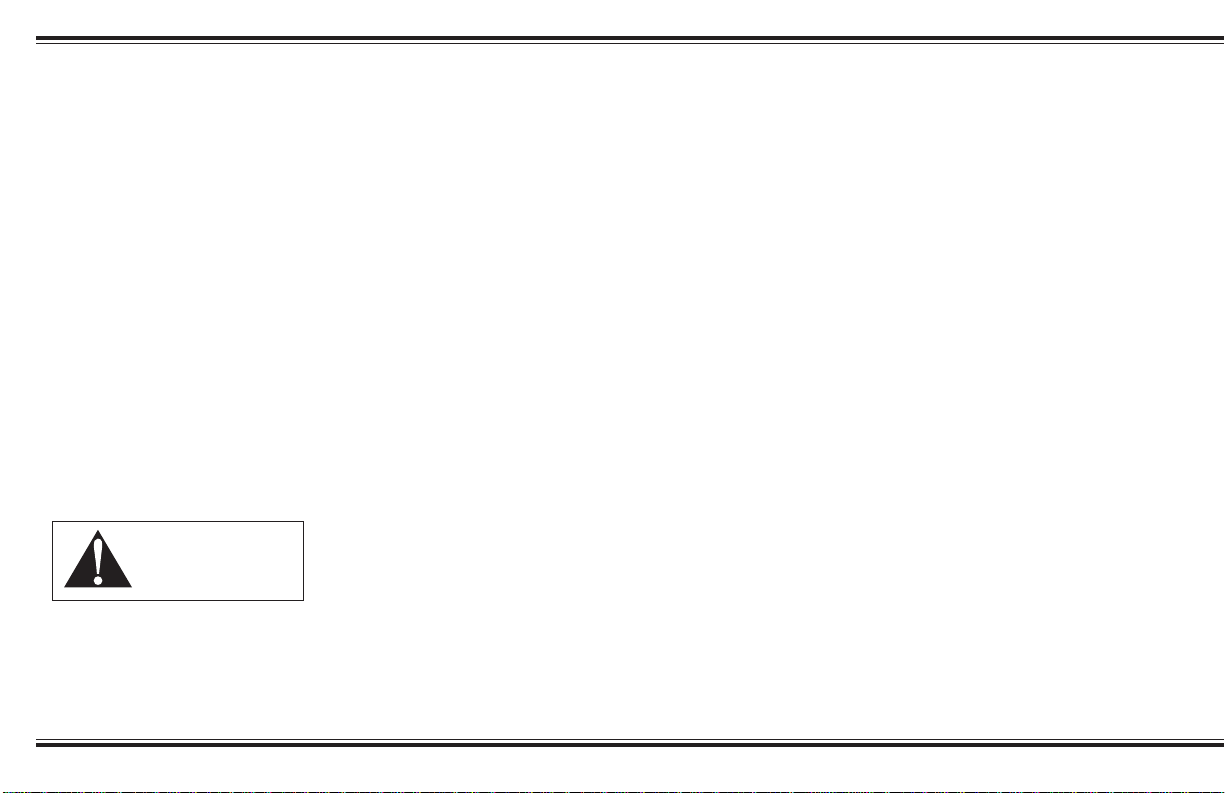
Safety & Regulatory Information
The following sections contain notices for various countries:
CAUTION: This device is intended to be installed
by the user in a CSA/TUV/UL certified/listed IBM
AT or compatabile personal computers in the
manufacturer’s defined operator access area. Check
the equipment operating/installation manual and/or
with the equipment manufacturer to verify/confirm if
your equipment is suitable for user-installed
application cards.
Any changes or modifications not expressly
approved by the grantee of this device could void the
user’s authority to operate the device.
Modifications
Compliance
This product conforms to the following Council
Directive:
• Directive 89/ 336/ EEC, 92/ 31/ EEC (EMC),
73/23/EEC (LVD)
WARNING: To prevent fire
or shock hazard, do not
expose this appliance to
rain or moisture.
Important Notice
The serial number for the DTT2500 Digital is
located on the Decoder Amplifier. Please write this
number down and keep it in a secure area. This is for
your security.
2
Page 3
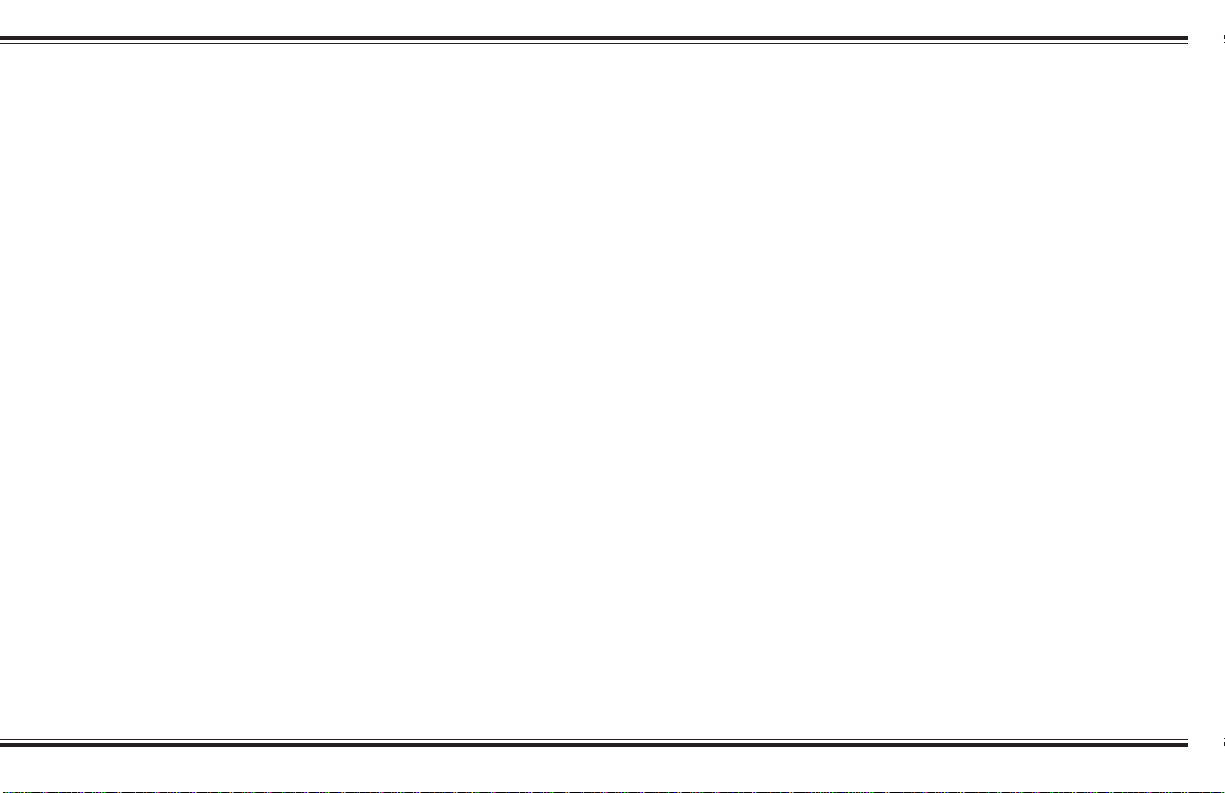
IMPORTANT SAFETY INSTRUCTIONS
READ INSTRUCTIONS - All safety and oper-
ating instructions should be read before the
DTT2500 Digital
ellite system is operated.
RETAIN INSTRUCTIONS - The safety and
operating instructions should be retained
for future reference.
HEED WARNINGS - All warnings on the
subwoofer and in the operating instructions should be adhered to.
FOLLOW INSTRUCTIONS - All operating
and use instructions should be followed.
CLEANING - Unplug the Power Supply
Adapter from the wall outlet or other power
source before cleaning. Do not use liquid
cleaners or aerosol cleaners. Use a damp
cloth for cleaning.
ATTACHMENTS - Do not use attachments
not recommended by Cambridge
SoundWorks as they may cause hazards.
WATER AND MOISTURE - Do not use the
Decoder Amplifier near water—for example, near a bath tub, wash bowl, kitchen
sink, or laundry tub; in a wet basement; or
near a swimming pool; and the like.
ACCESSORIES - Do not place the
Digital
cart, stand, tripod, bracket, or table. The
Decoder Amplifier may fall, causing serious injury to a child or adult, and serious
damage to the product. Use only with a
cart, stand, tripod, bracket, or table recommended by Cambridge Sound-Works,
or sold with the product. Any mounting of
the satellites or subwoofer should follow
the manufacturer’s instructions, and
amplified subwoofer/sat-
DTT2500
Decoder Amplifier on an unstable
should use a mounting accessory recommended by Cambridge SoundWorks.
VENTILATION - Slots and openings in the
Decoder Amplifier are provided for ventilation and to ensure reliable operation of
the Decoder Amplifier and to prevent it
from overheating. These openings must
not be blocked or covered. The openings
should never be blocked by placing the
product on a bed, sofa, rug, or other similar surface. The Decoder Amplifier should
not be placed in a built-in installation such
as a bookcase or rack unless proper ventilation is provided or Cambridge
SoundWorks’ instructions have been adhered to.
HEAT - The Decoder Amplifier should be
situated away from heat sources such as
radiators, heat registers, stoves, and other
products (including amplifiers) that produce heat.
POWER SOURCES - The Decoder Amplifier
should be operated only from the type of
power source indicated on the marking
label. If you are not sure of the type of
power supply to your home, consult your
product dealer or local power company.
For products intended to operate from
battery power, or other sources, refer to
the operating instructions.
POLARIZATION - The power supply may be
equipped with a polarized alternating-current line plug (a plug having one blade
wider than the other). This plug will fit into
the power outlet only one way. This is a
safety feature. If you are unable to insert
the plug fully into the outlet, try reversing
the plug. If the plug should still fail to fit,
contact your electrician to replace your
obsolete outlet. Do not defeat the safety
purpose of the polarized plug.
POWER-CORD PROTECTION - Power sup-
ply cords should be routed so that they are
not likely to be walked on or pinched by
items placed upon or against them, paying
particular attention to cords at plugs, convenience receptacles, and the point where
they exit from the Decoder Amplifier.
LIGHTNING - For added protection for the
DTT2500 Digital
storm, or when it is left unattended and
unused for long periods of time, unplug it
from the wall outlet. This will prevent damage to the Decoder Amplifier due to lightning and power-line surges.
OVERLOADING - Do not overload wall out-
lets, extension cords, or integral convenience receptacles as this can result in a
risk of fire or electric shock.
OBJECT AND LIQUID ENTRY - Never push
objects of any kind into the Decoder Amplifier through openings as they may touch
dangerous voltage points or short out parts
that could result in a fire or electric shock.
Never spill liquid of any kind on the speakers or the Decoder Amplifier.
SERVICING - Do not attempt to service the
any part of the
as opening or removing covers may expose you to dangerous voltage or other
hazards. Refer all servicing to qualified
service personnel.
system during a lightning
DTT2500 Digital
yourself
DAMAGE REQUIRING SERVICE - Unplug
the power supply from the wall outlet or
other power source and refer servicing to
qualified service personnel under the following conditions:
a) When the power supply cord or plug is
damaged.
b) If liquid has been spilled, or objects
have fallen into the subwoofer.
c) If the Decoder Amplifier has been exposed to rain or water.
d) If the subwoofer does not operate normally by following the operating instructions; or exhibits a distinct change in performance.
e) If the product has been dropped or
damaged in any way.
REPLACEMENT PARTS - When replace-
ment parts are required, be sure the service technician has used replacement
parts specified by Cambridge SoundWorks
or have the same characteristics as the
original parts. Unauthorized substitutions
may result in fire, electric shock, or other
hazards.
SAFETY CHECK - Upon completion of any
service or repairs to the
system, ask the service technician to perform safety checks to determine that the
DeskTop Theater 5.1
operating condition.
WALL OR CEILING MOUNTING - The
DTT2500 Digital
mounted to a wall or ceiling only as recommended by Cambridge SoundWorks.
DTT2500 Digital
system is in proper
satellites should be
3
Page 4
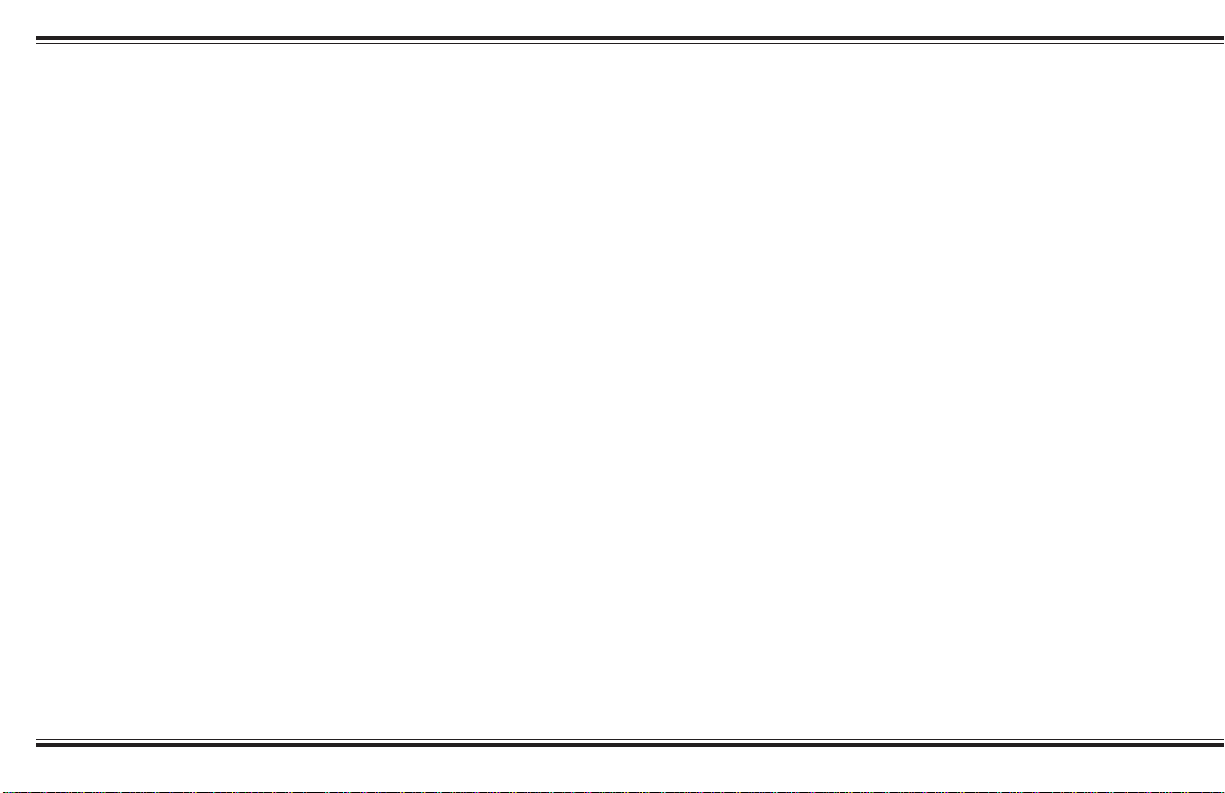
™
DeskTop Theatre
DTT2500 Digital
5.1
Contents
Safety & Regulatory Information ......................................................................... 2
Compliance........................................................................................................... 2
IMPORTANT SAFETY INSTRUCTIONS ......................................................... 2
DTT2500 Digital .................................................................................................. 4
Introduction .......................................................................................................... 5
Inspecting ............................................................................................................. 6
Important Notes .................................................................................................... 6
Installation Sequence............................................................................................ 7
Speaker Placement ............................................................................................... 7
Speaker Wire and Stand Installation .................................................................. 10
Mounting The Speakers...................................................................................... 11
Decoder Amplifier .............................................................................................. 12
Making Connections........................................................................................... 12
Wiring Diagram.................................................................................................. 13
Connection to Sound Blaster .............................................................................. 13
Decoder Amplifier Functions ............................................................................. 14
Surround Reference ............................................................................................ 16
Dolby Digital ...................................................................................................... 16
Dolby Pro Logic ................................................................................................. 16
Creative Multi Speaker Surround (CMSS) ........................................................ 17
Audio Mode Selection ........................................................................................ 17
Applications Guide ............................................................................................. 18
Specifications ..................................................................................................... 22
Important ............................................................................................................ 22
Creative European Help Line ............................................................................. 23
4
Page 5
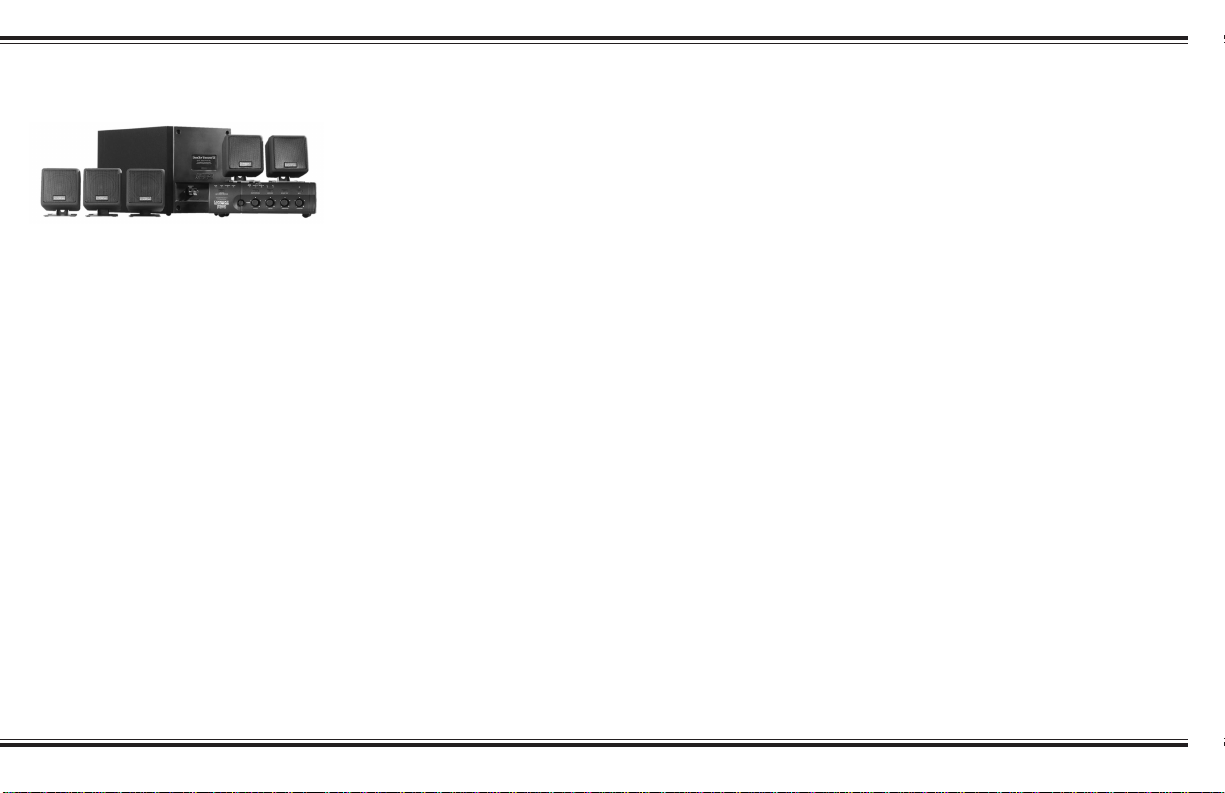
Introduction
hank you for purchasing
DeskTop Theater 5.1
DTT2500 Digital by
T
Cambridge SoundW orks.
DeskT op Theater 5.1 DTT2500 Digital
lets you experience the full potential
®
of Dolby
from your computer DVD player, with
a dynamic output that rivals a
component home theater system. It
processes both Dolby Digital and
Dolby Surround program material.
DeskT op Theater 5.1 DTT2500
Digital offers discreet four-channel
support for Microsoft
and its other derivatives. In some of
today’s best CD-based action games,
DeskT op Theater 5.1 DTT2500 Digital
can automatically decode the Dolby
Surround cut-scenes while offering
enveloping positional four channel
audio. It’s ready for the new era of
DVD-based games.
Speaker Surround, which lets you hear
all of your favourite stereo program
material with a new and exciting
three-dimensional quality.
Digital multichannel sound
®
DirectSound® 3D
Also included is Creative Multi
5
Page 6
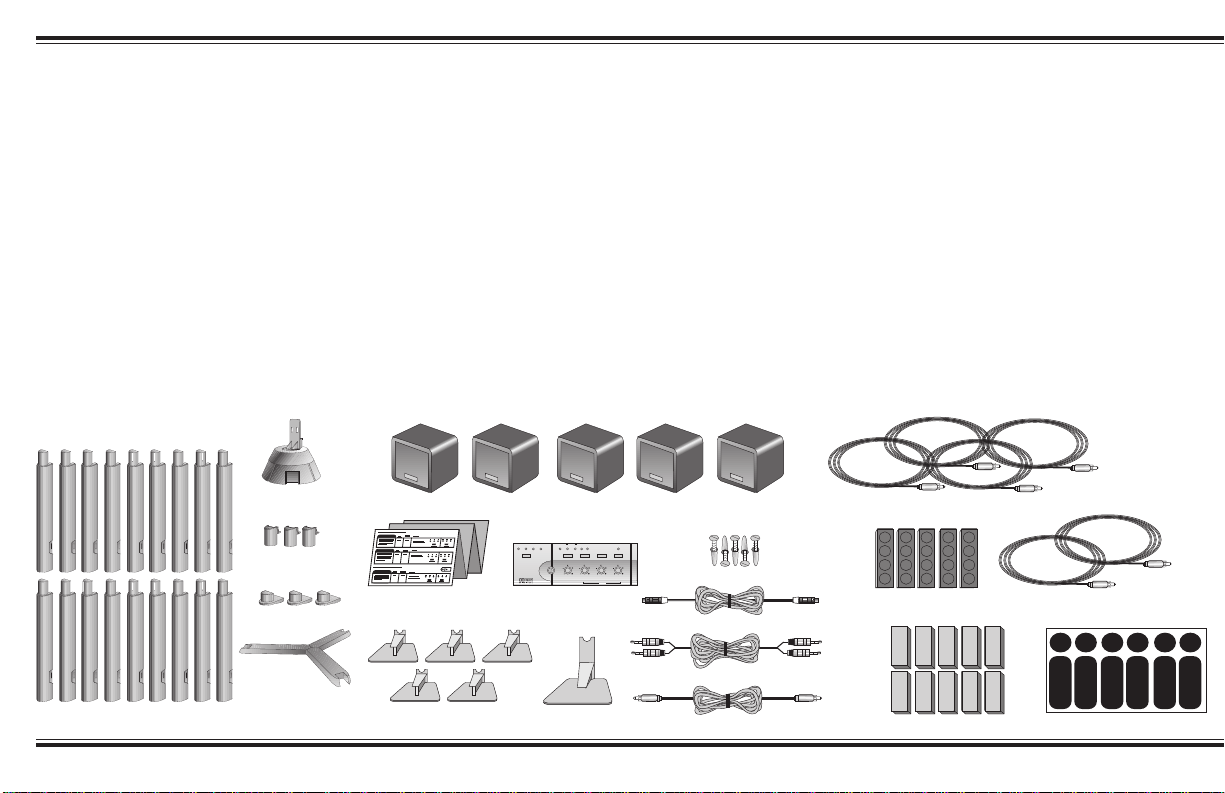
Inspecting
Strips of 4 feet (5)
3 meter speaker wires (4)
5 meter speaker wires (2)
For Damage
Examine each unit carefully for signs of
shipping damage. If there is any damage, do
not install the system. Consult the store
where you purchased the system or call the
appropriate Creative T echnology , Ltd.
support group at the number listed at the
end of this publication. Save the shipping
carton and inserts in case you have to
transport the system later.
All the items shown in the illustration
should be included. If anything is missing,
notify the retailer.
Important Notes
These instructions assume you have
a DVD player with a coaxial Dolby
Digital (AC-3) output (for example, the
Creative Labs PC-DVD Encore).
These instructions also assume your
sound card supports processing of
DirectSound
rear two-channel minijack line outputs
(like Creative Labs Sound Blaster PCI
series or Sound Blaster Live! series).
Sound Blaster Live! owners should
utilize the exclusive Digital DIN
®
3D, including front and
connection, to hear the clearest digital
audio available. Conventional 2channel sound cards such as Sound
Blaster 16 or the Sound Blaster AWE
series can also be used with DTT2500
Digital, but these cards will not
provide rear channel output when
playing games using DirectSound
®
3D
or its derivatives.
One pair of satellites has cables that
are 3 meters (9 feet) long. The other
pair has cables that are 5 meters
(16 feet) long. Typically, the two
satellites with the longer cables will be
used on the surround channels, but the
satellites are otherwise identical. If
you need extra cable length for the
front channel satellites, use the pair
with the longer cables instead.
All the speakers are magnetically
shielded, but the subwoofer is not.
Support Extends (18)
6
Holder/Cap (2)
Supports (3)
Feet (3)
Frames (2)
MUSI MOVI
FOURPOIN
CREATIVE
MULTI SPEAKER
DTT 3500 DIGITAL
Quick Reference Guide
Desktop Stands for satellites (5)
Decoder Amplifier
Satellites (5)
PRO LOGIC
DOLBY
STEREO
LL R
DIGITA
DIGITAL IN
ANALOG IN
L
DOLBY AUDIO
POWER
MASTE CENTE
Monitor Stand
SPEAKER
MUT
SUBWOOFE
SURROUND
(5) Wall Mounting Hardware
SPDIF DIN Cable
Tandem Audio Cable (Green and Black Miniplugs)
SPDIF Cable (RCA to RCA)
Hook and Loop Fasteners (10)
SUB
RS
LS
R
L
R
L
R
L
Satellite Position Stickers
RS
SUB
LS
SUB
RS
LS
C
C
C
Page 7

1. Read all of the instructions before
installing the speaker system.
2. Using the placement instructions as
a guide, position the satellites, the
center channel speaker and
subwoofer around your computer.
Install the Desktop Stands and
Floor Stands as appropriate. If you
wish to substitute a powered
subwoofer for the subwoofer that
comes with the DTT2500 Digital,
read Substituting a powered
subwoofer page 9.
3. Connect the satellite speakers,
center channel speaker, and
subwoofer to the back of the
Decoder Amplifier.
4. Connect the Dolby Digital output
of your digital program source
(typically a DVD player) to the
Dolby Digital input of the Decoder
Amplifier.
5. Connect your normal audio signal
sources via the Line In and Rear In
inputs. An owner of a Sound
Blaster Live! sound card with a
Digital DIN output should use the
supplied cable to connect it to the
Digital DIN input instead.
6. With the Decoder Amplifier’s
power switch “off”, connect the
power supply adaptor to the
Decoder Amplifier.
7. Turn on the power. Use the
SPEAKER TEST mode to position
and balance the speakers.
8. You may wish to experiment with
speaker placement briefly before
concealing the connecting cables
and making the installation more
permanent.
9. The unit is ready for you to enjoy.
Refer to the Quick Reference guide
for information about settings for
specific program sources like DVD,
CDs, Video CD and games.
Speaker PlacementInstallation Sequence
The Front Satellites. The left front
and right front satellites play stereo
music, the off-screen sounds of
video playback and the front
channels of four channel games.
These satellites should be placed
to the sides of your monitor (see
Diagram A). Be sure to have a clear
line of sight from your listening
position to these satellites. The
satellites intended for front
placement have 3 meters (9 feet) of
cable.
Install the satellite’s Desktop
Stands when using them on the
desktop (see page 10).
The satellites may also be hung on the
wall behind the monitor using the screw
and wall anchors provided (see
Mounting The Speakers, page 11).
If you wish to save desktop space,
use the hook and loop fasteners to
attach the satellite speakers to the sides
of the computer monitor (see Diagram B).
The Center Channel Speaker. The
center channel speaker provides the onscreen effects and dialog in Dolby
Digital, Dolby Surround or Creative
Multi Speaker Surround modes. It
should be placed as close to the center
of your computer monitor as possible.
A
PRO
DOL
MU MO
FOURP
STERE
LR
DIGITA
ANALO
BY
SPEAKE
DOLBY AUDIO
MU
CREATIVE
POWE
SUBWOOF
MAST CENT
SURROU
DTT 3500 DIGITAL
B
7
Page 8

There are many mounting
possibilities. The monitor stand can
be attached with hook and loop
fasteners to the top of the computer
monitor. It directs the sound down
towards the listener (see Diagram C).
If your computer monitor’s
construction directs the sound of the
center channel satellite towards you
without a stand, attach the satellite
directly to the top of the monitor,
using the hook and loop fasteners (see
Diagram D). Position the face of the
center channel so that it is as far
forward as possible.
Use a Desktop Stand to position a
center channel satellite in front of the
monitor. It directs the sound up
towards the listener (see Diagram E).
The Center Speaker may also be
hung on the wall behind the monitor
using the screw and wall anchors
provided (see Mounting The
Speakers, page 11).
The Rear Satellites. The rear
satellites provide the surround
effects in Dolby Digital, Dolby
Surround and Creative Multi
Speaker Surround modes. They also
provide the discreet rear sounds
produced in four channel gaming.
5 meters (16 feet) of cable is
provided with the two remaining small
satellites for more flexibility in rear
channel placement.
The rear satellites may be placed in
any convenient sites alongside the
listener, including sites slightly
forward of the listening location.
The rear satellites do not have to be
at exactly the same height, nor at the
same height as the front satellites.
If you have side walls close to your
listening position, excellent placement
for the rear satellites is slightly behind
your listening position, slightly above
ear level (see Diagram F). The
satellites may be hung on the wall
using the screw and wall anchors
provided (see Mounting The
Speakers page 11).
Do not be concerned if this
placement is not practical. Any rear
satellite placement to the left and right
side of the listening position will
provide strong directional and
surround effects.
C
8
D
E
F
G
Page 9

The rear satellites may be installed on
their convenient floor stands. While
listening, the stands should be positioned
to the left and right of your listening
position (see Diagram G on the
previous page).
The Floor Stands are small enough
to be stowed underneath a desk when
not in use. See page 11 for floor stand
assembly instructions.
Larger work surfaces can accommodate both front and surround pairs of
satellites on their Desktop Stands. Try
the extreme corners of a desk using the
Desktop Stands (see Diagram H).
Also, you may attach the rear
satellites under a desktop or at the
sides of a desk using the hook and
loop fasteners (see Diagram I).
After you have positioned the rear
satellites, use the test sound to make
sure each speaker can be heard
clearly.
The Subwoofer . The subwoofer’s
optimum position is on the floor
against the wall under the computer
desk. The nearer the subwoofer is to
the corner of the room, the stronger
its maximum bass output will be. We
strongly recommend placing the
subwoofer on the floor (see Diagram J).
Leave at least 8 cm (3 inches) of
space between the subwoofer face
and a wall. Small objects in front of,
but not touching the subwoofer (table
legs, for instance) will have no effect
on its sound. If you have no available
floor space, the subwoofer can be
placed on a shelf, desktop or other
sites, but its maximum output will be
reduced. The subwoofer is not
magnetically shielded, so position it
at least 18 inches away from a
computer monitor.
Substituting a powered
subwoofer . You may substitute a
powered subwoofer for the subwoofer
that comes with the DTT2500 Digital.
Connect its line level input (typically
an RCA jack) to the dedicated
subwoofer output on the back of the
Decoder Amplifier, using a shielded
audio cable with RCA plugs on each
end. Refer to the powered
subwoofer’s User Manual for
adjustment procedures.
H I
J
9
Page 10

Speaker Wire and Stand Installation
Typically, the 3 meter speaker
cables will connect the front and
center satellites to the Decoder
Amplifier and the 5 meter cables
will connect the rear satellites to
the Decoder Amplifier. A panel of
twelve self-adhesive labels is
provided to identify each satellite
and subwoofer and the opposite
end of the cable connected to a
satellite and subwoofer.
1. Identify a 3 meter cable. Most
often, a satellite will be used with a
desktop stand. In this case, thread
the bare wire end of a 3 meter cable
through the hole in the desktop
stand. Connect this end to a
satellite (as shown in Diagram K).
Carefully insert the desktop stand’s
attachment arm into the socket in
the back of the satellite, taking up
any slack in the cable as required.
2. T o use this satellite in the front left
position, remove the backing from
the small, round “L” label and
apply it to the back of the satellite
(see Diagram K).
3. Remove the backing from the
remaining, longer “L” label and wrap
it around the opposite end of the
speaker cable near the RCA-type plug.
4. Place the satellite in the front left
position.
5. Repeat this process using another 3
meter cable for the front right satellite,
using the “R” labels.
6. Connect another 3 meter cable to a
satellite. Use the “C” (center) labels.
If used, the Monitor Stand attaches to
the satellite in the same manner as the
Desktop Stands, although it does not
have a hole for the speaker wire.
Route the wire to the left or right side
of the attachment strut. Position the
satellite.
7. If you wish to use the Floor Stands
with the rear satellites, assemble the
stand according to Attaching The
Floor Stand instructions on page 11.
Use the RS and LS labels (right and
left surround) and 5 meter cables.
8. Connect the subwoofer using the last 3
meter cable to the “SUB” labels.
Diagram K: To connect the speaker
wire to each satellite, press one of the
spring-loaded tabs to expose the
connection hole. Insert the bare end of
the wire into the exposed hole, then
release the tab to lock the wire in place.
Connect wires with red bands to red tab
connectors, and unmarked wires to
black tab connectors.
Notes: Matching red wires to red
tabs and unmarked wires to black
tabs insures the speakers all play “in
phase”. “Out-of-phase” connections
will do no electrical harm, but the
overall sound quality will be greatly
reduced. You can substitute regular
18 gauge speaker wire to create
longer cables, if needed.
REAR
C
RIGHT
L
C
C
SUB
SUB
SUB
RS
RS
RS
LS
LS
LS
R
R
R
DOLBY DIGITAL
(AC-3) SPDIF IN
LINE IN REAR IN
C SUBWOOFER RS LS R L
DIGITAL
DIN
SPEAKER OUTPUTS
ANALOG AUTO
INPUT
15V
DC IN
K
10
L
Page 11

Mounting The Speakers
Screw Mounting: The Satellite and
Center Channel speakers may be
hung on a wall using an M5 screw
and their keyhole openings.
First attach four self-adhesive feet
to the back of each satellite (see
Diagram L) insuring a vibration-free,
secure installation. Leave about
an inch of the screw-head exposed to
fit into the back of the speaker.
3
/8 of
Plastic anchors may be needed to
secure the screws into particularly
hard or soft material. If so, drill the
appropriate sized holes in the wall
and tap the anchors into the holes
until they are flush with the wall.
Insert the screws into the anchors
until they protrude
wall.
L
3
/8 inch from the
P
11
Page 12

Hook and Loop Fasteners: When
mounting speakers with hook and
loop fasteners, make sure that all
surfaces are clean and free of dirt
and grease. Hard, flat, unpainted
surfaces work best with hook and
loop fasteners (see Diagram M).
Attach the fastener first to a
speaker. Then remove the
remaining backing and adhere to
the chosen surface.
M
PRO
DOL
MU MO
FOURP
STERE
LR
DIGITA
ANALO
BY
SPEAKE
DOLBY AUDIO
MU
CREATIVE
POWE
SUBWOOF
MAST CENT
SURROU
DTT 3500 DIGITAL
Decoder Amplifier Placement
The Decoder Amplifier can be placed on
the desktop, a shelf or any site that makes
the controls convenient (see Diagram N).
The Power Adapter cord must be
able to reach from the Decoder Amplifier
back panel to your AC power receptacle.
Place the Decoder Amplifier on a hard,
flat surface.
There are ventilation slots on the bottom
and top of the Decoder Amplifier’ s
enclosure. Don’t block the ventilation slots
by placing material on top of or below the
Decoder Amplifier.
Making Connections
the next page before making any
connections.
Speaker Connections. Insert one
satellite’s plug into the corresponding Speaker Output on the Decoder
Amplifier. Repeat this process for
the remaining satellites and
subwoofer. If substituting a
powered subwoofer, connect it to
the SUBWOOFER LINE OUT.
Signal Connections.
Dolby Digital. Connect the Dolby
Digital/SPDIF output of your
signal source to the Decoder
Amplifier’s Dolby Digital input
using the cable with the RCA
plugs at each end.
For Sound Blaster Live! sound
N
cards with a digital I/O card:
Connect its Digital DIN output to
the Digital DIN input with the
PRO
DOL
MU MO
FOURP
STERE
LR
DIGITA
ANALO
BY
SPEAKE
DOLBY AUDIO
MU
CREATIVE
POWE
SUBWOOF
MAST CENT
SURROU
DTT 3500 DIGITAL
supplied Digital DIN cable (the
one with the red plugs at each
Consult the Wiring Diagram on
end). It is not necessary to connect
a cable to the Line In and Rear In
input in this instance. Refer to
Connection to Sound Blaster Live!
via Digital DIN (next page) for
more information about this
connection.
For all other sound cards: Use the
tandem audio signal cable. Connect
the green stereo miniplugs to the
Line Out minijack output of your
sound card and to the Line In
minijack output of the Decoder
Amplifier. Connect the black stereo
miniplugs to the Rear Out minijack
output of your sound card (if
present) and to the Rear In minijack
input of the Decoder Amplifier.
Power Supply Adapter Connections. Confirm the power switch is
in the “OFF” position. Insert the
power supply’s AC plug into an
appropriate receptacle. Insert the
small DC connector into the “15V
DC IN” receptacle on the back of
the Decoder Amplifier.
12
Page 13

Wiring Diagram
DVD OUTPUT
(EXAMPLE: CREATIVE LABS
PC-DVD ENCORE Dxr2)
DOLBY DIGITAL
(AC-3) SPDIF IN
C SUBWOOFER RS LS R L
RIGHT SURROUND
SATELLITE
RIGHT SATELLITE
DIGITAL
OUTPUT
GREEN
LINE IN REAR IN
SPEAKER OUTPUTS
SOUNDCARD OUTPUT
(EXAMPLE: SOUND BLASTER LIVE!)
BLACK
DIGITAL
DIN
SUBWOOFER
SPEAKER
LINE
REAR
OUT
OUT
ANALOG AUTO
INPUT
15V
DC IN
POWER
SUPPLY
ADAPTER
LEFT SURROUND
SATELLITE
LEFT SATELLITECENTER CHANNEL
DOLBY DIGITAL
LINE IN REAR IN
(AC-3) SPDIF IN
C SUBWOOFER RS LS R L
DTT2500 Digital Decoder Amplifier
DIGITAL
SPEAKER OUTPUTS
DIN
Connection to Sound Blaster
Live! via Digital DIN
If your Sound Blaster Live! sound
card includes a Digital I/O card,
you can take advantage of the
clear, distortion-free audio
available from its Digital DIN
output.
1. Insert on end of the SPDIF cable
into the Digital DIN output jack
on the Sound Blaster Live! Digital
I/O card. The position of the
Digital DIN connector on the
Digital I/O card may be different
from this diagram. The Digital
DIN connector is the only
connector with a 9-pin configuration.
2. Insert the other end of the SPDIF
cable into the Digital DIN input
on the decoder amplifier.
3. Use the following procedure to
configure the Sound Blaster Live!
sound card for four speakers:
SPDIF CABLE
ANALOG AUTO
INPUT
15V
DC IN
DIGITAL I/O CARD
DIGITAL DIN
Digital DIN Connector
• Bring your mouse pointer to the top
of the monitor screen to display the
Creative Launcher.
• Click on AudioHQ.
• Click on the Speaker tab.
The speaker dialog box will appear.
• On the configuration tabbed page,
select the “4 Speakers” option.
• A sofa icon (representing you)
appears in the center of the preview
box, with four speakers at the corners
of the box.
• In some versions of Sound Blaster
Live! software, you can select the
“four-speaker” output option in the
Environment deck of the Surround
Mixer application (located in the
Sound Blaster Live! program tab of
the Creative Launcher).
Note: When the Analog/Auto switch is
pushed towards the Auto side, the
signal at the Digital DIN input is given
priority and the signal at the Analog
Audio inputs will be ignored. T o listen
to a sound source through the analog
audio inputs, push the switch to the
Analog side.
13
Page 14

Decoder Amplifier Functions
When the power is switched
“ON”, the green indicator lights on
the face of the Decoder Amplifier
will sequentially light from the left
to the right. The CMSS Music light
will remain illuminated after startup. The indicator light for Dolby
Digital will illuminate automatically
if a Dolby Digital program is
playing.
1. ON/OFF: Switches DeskTop
Theater DTT2500 Digital power on
and off.
An indicator light signals the power
is on.
2. Master: Adjusts the volume of
the entire system.
3. Center, Subwoofer and
Surround: These controls adjust the
level of the indicated channels. Their
output level should be balanced with
the fixed output level of the Left and
Right front speakers.
Top Row
4. Creative Multi Speaker
Surround: CMSS processes analog
program material. Repeated presses
of this button steps through five
different operation modes.
Music: Creates a 5.1 speaker
soundfield appropriate for music
from any analog sound source.
Movie: Creates a 5.1 speaker
soundfield appropriate for movie or
game enjoyment from an analog
sound source.
FourPoint: Use this mode for DVD
games having Dolby Digital
soundtracks with Environmental
Audio Extensions or Microsoft
DirectSound®3D for real-time
positioning of sound effects.
Stereo: Use this mode when you
want to hear just stereo effects or
the stereo Dolby Digital downmix
of a DVD.
A Quick Reference Guide
is provided separately.
Consult this guide for
advice about playing
different program sources.
No lights illuminated: Mutes any
analog stereo or CMSS output. Use
this setting if you wish to play an
analog stereo signal through the
Dolby Pro Logic processor.
For more information about
Creative Multi Speaker Surround, see page 17.
5. Dolby Digital indicator light:
This light turns on whenever a
Dolby Digital signal is detected at
the SPDIF input of the DTT2500
Digital. For Dolby Digital 5.1
sound reproduction, make sure only
this light is illuminated.
®
6. Dolby Surround: This button
cycles between Dolby Pro Logic
processing of the digital signal,
then the analog input and no Pro
Logic processing. Dolby Surround:
This button cycles between Dolby
Pro Logic processing of the digital
signal, then the analog input and no
Pro Logic processing. To decode
Dolby surround program material
at the Digital DIN input, select the
Analog Pro Logic mode.
7. Audio Mode: Use this button to
play just the left or right channels
of a stereo digital signal (PCM
from an audio CD, a Video CD or a
stereo signal from a DVD). Use
this when, for example, a Video CD
has different languages on the left
and right channels.
Repeated presses of the button
selects which channel is fed to both
the Left and Right front speakers.
LL-Left channel to both Left and
Right front speakers.
RR-Right channel program to both
Left and Right front speakers. See
Audio Mode Selection, page 17
for further information about this
feature.
8. Speaker Test: Press this button
to start the “test sound” generator.
Use this test sound to position all
the speakers and to balance their
relative output.
The test sound moves in sequence
from the left satellite, the center
speaker, the right satellite, then to
the right surround satellite, left
surround satellite and the
subwoofer. All of the indicator
lights will blink on and off while
the test sound generator is in
operation.
The test sound will operate for
three complete cycles and then stop.
You can terminate the sound at any
point by pressing the Speaker Test
button again.
First use the test sound to verify
that each speaker is operating.
14
Page 15

Then make sure the speakers are
positioned so that the test sound can
be clearly heard.
Finally, adjust the front panel level
controls for the center, subwoofer and
rear speakers. Adjust each control so
its speaker achieves a balanced
output level with the left and right
satellites (which provide a fixed
“reference” output level).
All Decoder Amplifier functions
except for the level controls are
disabled while the test sound is
running.
The speaker level controls operate at
all times. If desired, you may adjust
these controls during program material
to fine-tune the balance.
9. Mute: Mutes all output from the
DTT2500 Digital. Press the button once
to mute. Press a second time to restore
audio output.
The CMSS, Dolby Surround, Audio
Mode and Speaker Test buttons are
operable during mute.
MUSIC MOVIE
MULTI SPEAKER SURROUND
C
AMBRIDGE
S
OUNDWORKS
FOURPOINT
CREATIVE
STEREO
4
DOLBY
DIGITAL
PRO LOGIC
DIGITAL IN
ANALOG IN
5
DOLBY SURROUND AUDIO MODE
POWER
1
MASTER CENTER
LL R
SPEAKER TEST
2
SUBWOOFER
SURROUND
MUTE
9876
3
15
Page 16

Surround Reference
Dolby Digital
Dolby Digital (earlier called AC-3)
delivers five discreet full-range
channels (left front, center, right front,
left surround and right surround) plus a
separate Low Frequency Effects (LFE)
channel.
Many soundtracks on the latest
generation laser discs, DVDs and High
Definition T elevision (HDTV), are
encoded with Dolby Digital technology.
When a 5.1 channel Dolby Digital
program source is playing, such as
from a Creative PC-DVD player, the
Dolby Digital indicator light will
illuminate automatically.
Note: Not every section of a DVD
will be 5.1-channel encoded. On many
DVDs, only the main movie program
will be available in 5.1 channel sound.
Other supporting chapters (like a
“Director’s Comment” section) may be
in stereo or mono. These sections will
not light the Dolby Digital indicator
even though the sound will be properly
reproduced by the DTT2500 Digital.
When listening to DVD movies with
5.1 channel Dolby Digital sound, be
sure to listen only to the digital program
source. You can insure this by:
1. making sure your DVD
player’s stereo downmix is
not sent to your soundcard. For
example, disconnect any cable
link between the cards.
2. making sure all four CMSS
indicator lights are off
(MUSIC, MOVIE,FOURPOINT
and STEREO)
3. muting the “CD” input of
your computer’s software mixer/
volume control application.
When playing a DVD game with a
mix of Dolby Digital 5.1 sound (a
digital signal at the SPDIF input) and
soundcard wavetable output (a signal at
the analog input), be sure to engage the
FOURPOINT mode in the CMSS settings.
Dolby Pro Logic
Dolby Surround is an earlier
surround sound standard which is
decoded with a Pro Logic processor in
the DTT2500 Digital. The Pro Logic
steering circuitry derives separate
center and rear channels from encoded
stereo program sources.
Pro Logic processing provides a
convincing movie soundfield when the
material is specifically encoded for
Dolby Surround. Most older stereo
movie soundtracks will only be
encoded for Dolby Surround, even
though the program source may be a
DVD’s digital output. Most DVDs
containing Dolby Surround program
material will cause both the Dolby
Digital and Digital Pro Logic lights to
illuminate. DTT2500 Digital will
decode these digitally transferred
Dolby Surround programs through the
digital Pro Logic decoder automatically.
CD-ROMs and CD’s with Dolby
Surround encoding will feature
the Dolby Surround logo at the
beginning of the program or on the
packaging. Process these programs
by making sure all CMSS indicator
lights are off and selecting the Pro
Logic Analog Input setting of the
Surround Mode button. CD-ROM’s
and CD’s with Dolby Surround
encoding will feature the Dolby
Surround logo at the beginning of
the program or on the packaging.
Process these programs by
making sure all CMSS indicator
lights are off and selecting the Pro
Logic Analog Input setting of the
Support Mode button. Using this
Analog Pro Logic Mode to decode
Dolby Surround program materia;
at the Digital DIN input.
Do not select a Pro Logic decoding
mode if the program material is not
encoded for Dolby Surround.
Excessive center channel output will
result, and most stereo effect will be
lost. Use CMSS “Movie” or “Music”
modes to upmix stereo programs to a
realistic 5.1 channel sound field.
16
Page 17

Creative Multi Speaker Surround (CMSS)
CMSS is a 2-channel to 5.1-channel
sound processor similar in some aspects
to a Dolby Surround with Pro Logic
processor.
CMSS Music mode creates a
convincing 5.1 channel surround
soundfield with typical stereo sources,
whether they are Dolby Surroundencoded or not. It works well with Dolby
Pro Logic, WAVE, AVI and MIDI
program material. In essence, CMSS
Music mode puts you “on the stage”
for the music’s performance, surrounding you with the performers.
In a similar manner, CMSS Movie
mode provides the sonic impression of
being front and center at a movie
screening. Dialog and all normally
centered sounds from a stereo program
are heard through the center speaker. Use
this mode whenever a music program has
sounds you want to blend with on-screen
action or dialog.
Unlike Pro Logic decoding, CMSS
Music, Movie and Four Point modes
are appropriate for use with multicoded sources such as DVD games. In
some game titles, the movie sequences
may be encoded in Dolby Surround
but the game sequences may be in the
WAV format. CMSS Movie mode
supports 6-channel output for .WAV,
.AVI, .MIDI and other audio software
formats. Few, if any of these kinds of
formats are Dolby Surround encoded.
The FOURPOINT mode passes the
four discreet channel audio of fourchannel games direct to each satellite
channel. It does not synthesize rear
channel output, so stereo signal in this
mode will play just through the front
two speakers and subwoofer.
The STEREO mode plays the Left
and Right Front speakers and the
subwoofer. It also lets you hear the
stereo downmix from any DVD.
Audio Mode Selection
The stereo soundtracks of some
movies on the Video CD (VCD
format) contain different languages.
For example, a two channel soundtrack
may contain Mandarin on the right
channel and English on the left
channel. The VCD program literature
should indicate the presence of duallanguage soundtracks. Similarly, some
movies in the DVD format will contain
dual-language soundtracks. DTT2500
Digital lets you select one of these
languages and play it through both the
Left and Right speakers.
If there is no indication of which
channel is which and you hear two
different language soundtracks during
stereo playback, select the “LL” and
“RR” settings until you find the
language soundtrack you want.
The Audio Mode selection feature
can only be used with the PCM digital
soundtrack of a V ideo CD or DVD
with a stereo soundtrack, not a DVD
encoded with Dolby Digital 5.1 sound
or Dolby Surround-encoded material.
If you have an analog program with
separate left and right channels (the
analog output of a CD ROM, or the
analog stereo output of a “software”
video CD, for instance), you will have
to use the balance control in your PC’s
audio software to mute the undesired
channel.
17
Page 18

Applications Guide
Playing DVD Movies:
Using PC-DVD player on PC
1. Disable the ‘Creative Multi
Speaker Surround’ (CMSS)
function by pressing the CMSS
button until all four LEDs are
off.
For movies with Dolby
Digital 5.1 (AC-3)
soundtracks:
This signal is detected auto matically and the DOLBY
DIGITAL LED lights up. You
will experience Dolby Digital
5.1 channel output.
For two-channel movies
which are Dolby Surround encoded carried within the
Dolby Digital compressed
bitstream:
The Dolby Pro Logic decoder
will automatically decode the
program for 5.1 channel movie
experience.
Using DVD player on TV
1. Connect V ideo Out of the DVD
player to Video Input of your
television.
2. Connect Dolby Digital com pressed signal output from your
DVD player to the DOLBY
DIGITAL (AC-3) SPDIF IN of
your DTT2500 Digital decoder
amplifier unit.
3. Press the CMSS button until all
its three LEDs are off to disable
the Creative Multi Speaker
Surround (CMSS) function.
For movies with Dolby
Digital 5.1 (AC-3)
soundtracks:
This signal is detected auto matically and the DOLBY
DIGITAL LED lights up. You
will experience Dolby Digital
5.1 channel output.
For two-channel DVD
movies which are Dolby
Surround-encoded:
The Dolby Pro Logic decoder
will automatically decode the
program for 5.1 channel movie
experience.
Digital
Analog
Audio
Audio
PC-DVD ROM Drive
MPC-to-MPC CD-Audio Cable
LINE IN
MIC IN
LINE OUT
REAR OUT
DOLBY DIGITAL
LINE IN REAR IN
DIGITAL
SPEAKER OUTPUTS
DIN
ANALOG AUTO
INPUT
15V
DC IN
(AC-3) SPDIF IN
C SUBWOOFER RS LS R L
Connection Guide for DeskTop Theatre 5.1 DTT2500 Digital with Sound Blaster Live! and Creative PC-DVD system.
Dolby Digital (AC-3)
SPDIF Out
CD_IN
AUDIO_OUT
AUX_IN
4-Channel Sound Card
(e.g. Sound Blaster Live!)
Encore Dxr2 / PC-DVD MPEG2
Decoder Card (Luxsonar)
18
Page 19

Playing VCD Movies:
Using PC-DVD player on PC
1. Disable the ‘Creative Multi
Speaker Surround’ (CMSS)
function by pressing the CMSS
button until all four LEDs are
off.
For VCD movies with Dolby
Surround-encoded stereo
program:
You can use the Dolby Pro
Logic decoder, by selecting PRO
LOGIC DIGITAL IN, to experi ence 5.1-channel movie
viewing.
For VCD movies:
You will have Digital 2.1
channel output. To enhance
the experience, enable the
Digital Pro Logic by pressing
the DOLBY SURROUND button
until the DIGITAL IN LED lights
up.
Using SoftMPEG player or
PlayCenter on PC
1. Select the MOVIE mode by
pressing the Creative Multi
Speaker Surround (CMSS)
button until the LED for MOVIE
mode lights up.
This mode lets you experience
the surround sound with 5.1 channel output; all dialog and
central sounds will be heard
through the center speaker,
while music and off-stage
sounds are heard through the
other four satellites.
If you are using PlayCenter to play
the VCDs, disable all CMSS effects
in your PlayCenter - use only
DTT2500 Digital CMSS MOVIE
mode.
Using VCD player on TV
1. Connect Video Out of the VCD
player to Video Input of your
television.
2. Connect the Audio Out of the
VCD player to the Line In of
your DTT2500 Digital decoder
amplifier unit.
3. Select the MOVIE mode by
pressing the Creative Multi
Speaker Surround (CMSS)
button until the LED for MOVIE
mode lights up.
You can experience surround sound
instead of mono/stereo sound; all
dialog and central sounds will be
heard through the center speaker,
while music and off-stage sounds are
heard through the other four satellites.
19
Page 20

Playing Games:
Playing Multi-format DVD Games
These games have Dolby Digital or
Dolby Pro Logic movie clips mixed
with the actual game sequence.
Select the MUSIC or MOVIE mode
by pressing the Creative Multi
Speaker Surround (CMSS) button
until the LED for MUSIC or MOVIE
mode lights up.
Playing Microsoft DirectSound 3D
or Environmental Audio Games
1. Under CMSS on your DTT2500
Digital decoder amplifier, select
FOURPOINT to fully enjoy the
4-channel gaming experience
from Microsoft DirectSound3D
or Creative Environmental
Audio (EA) titles with a 4 channel audio card.
2. For Sound Blaster Live! users,
enable the 4-Speaker configura tion on your PC. Otherwise,
select FourPoint under CMSS on
your DTT2500 Digital decoder
amplifier unit.
Playing Conventional Games
Select MUSIC or MOVIE by pressing
the Creative Multi Speaker Surround
(CMSS) button until the LED for
MUSIC or MOVIE mode lights up.
20
Page 21

CD Audio Music:
Enjoying CD Audio on PC
Select the MUSIC mode by pressing
the Creative Multi Speaker Surround
(CMSS) button until the LED for
MUSIC mode lights up. This mode
creates an enveloping five-speaker
surround effect that enhances stereo
music.
Karaoke Music:
Singing Karaoke on PC with SB
Live! and Creative PC-DVD
Decoder Card (with Creative
Navigator application)
1. Connect your microphone to the
MIC IN of SB Live!.
2. Enable the Microphone source
in the Mixer.
3. Select one of the seven Karaoke
modes under Environment in
Creative Launcher.
4. Press the AUDIO MODE button
of the DTT2500 Digital decoder
amplifier unit until you hear
only the music i.e. vocal
portion is masked out.
Singing Karaoke on PC with SB
Live! only (with Creative
PlayCenter)
1. Connect your microphone to the
MIC IN of SB Live!.
2. Enable the Microphone source
in the Mixer.
3. Select one of the seven Karaoke
modes under Environment in
Creative Launcher.
4. Click the Audio Menu button on
the Creative PlayCenter to hear
only the music, i.e. with the
vocal portion masked out.
21
Page 22

Specifications
DeskTop Theater 5.1
DTT2500 Digital
Six-channel
Amplifier Specification
Left, Right, Left Surround, Right Surround amplifiers, each of four:
7 watts RMS per channel
Center Channel amplifier: 21 watts per channel
Subwoofer amplifier: 20 watts per channel
s
Important
Playback Levels
DDT2500 Digital is intended for individual or small group listening and will
achieve surprisingly high output levels. However, playing the system continuously at
overly loud, distorted levels on heavy bass program material may cause its internal fuse
to blow.
The fuse can be replaced only by a qualified representative. To avoid this inconvenience and a possible non-warranty repair charge, reduce the playback volume when
the system shows obvious signs of stress, i.e. it sounds “raspy,” “fuzzy,” and/or
“muddy.”
22
Page 23

Creative European Help Line
CREATIVE LABS (IRELAND) LTD.
Technical Support Department
Ballycoolin Business Park, Blanchardstown,
Dublin 15 Ireland
Fax: +353 1 8205052
United Kingdom
Tel +44 1189 344 744
Germany
Tel +49 69-66982900
Ireland
Tel +353 1 820 7555
France
Tel +33 1 55 46 87 77
Spain
Tel +34 (91) 66 25 116
Operating Hours / Heures d’ouverture / Öffnungszeiten / Ore d’ufficio / Horario de oficina / Openingstijden / Horário de abertura
EUROPE
Mon-Fri. : Business Hours Sat-Sun & Public Holidays : Closed
Lun. au vend. : Heures de bureau Sam., dim. et jours fériés : Fermé
Mo-Fr : Geschäftszeiten Sa, So & gesetzl. Feiertage : Geschlossen
Lunedì-venerdì : Orario d’ufficio Sabato, domenica e festivi : Chiuso
Lunes-Viernes : Horario de oficina Sábados, domingos y festivos : Cerrado
Maandag-Vrijdag : Kantooruren Zat.-Zon. & Nationale Feestdagen : Gesloten
Segunda a sexta-feira : Horário de expediente Sábado, domingo e feriados : Fechado
Italy
Tel +39 02 4828 0000
Austria
Tel +43 (01) 589 244 320
Belgium
Tel +32 (02) 7171 198
Denmark
Tel +45 3525 9498
Finland
Tel +358 (09) 2294 3101
Norway
Tel +47 2305 0401
Sweden
Tel +46 (08) 7519 147
Holland
Tel +31 (0) 205040616
Switzerland
Tel +41 (01) 2121 868
Portugal
Tel 800 8 53066
Czech Republic
Tel +353 1 8066964
Poland
Freephone 00 800 353 1229
Hungary
Freephone 06 800 1222
Russia
Tel +353 1 8066967
Internet To receive technical support via the Internet, please e-mail: support@europe.creative.com
Web Site www.creative.com
23
