Page 1
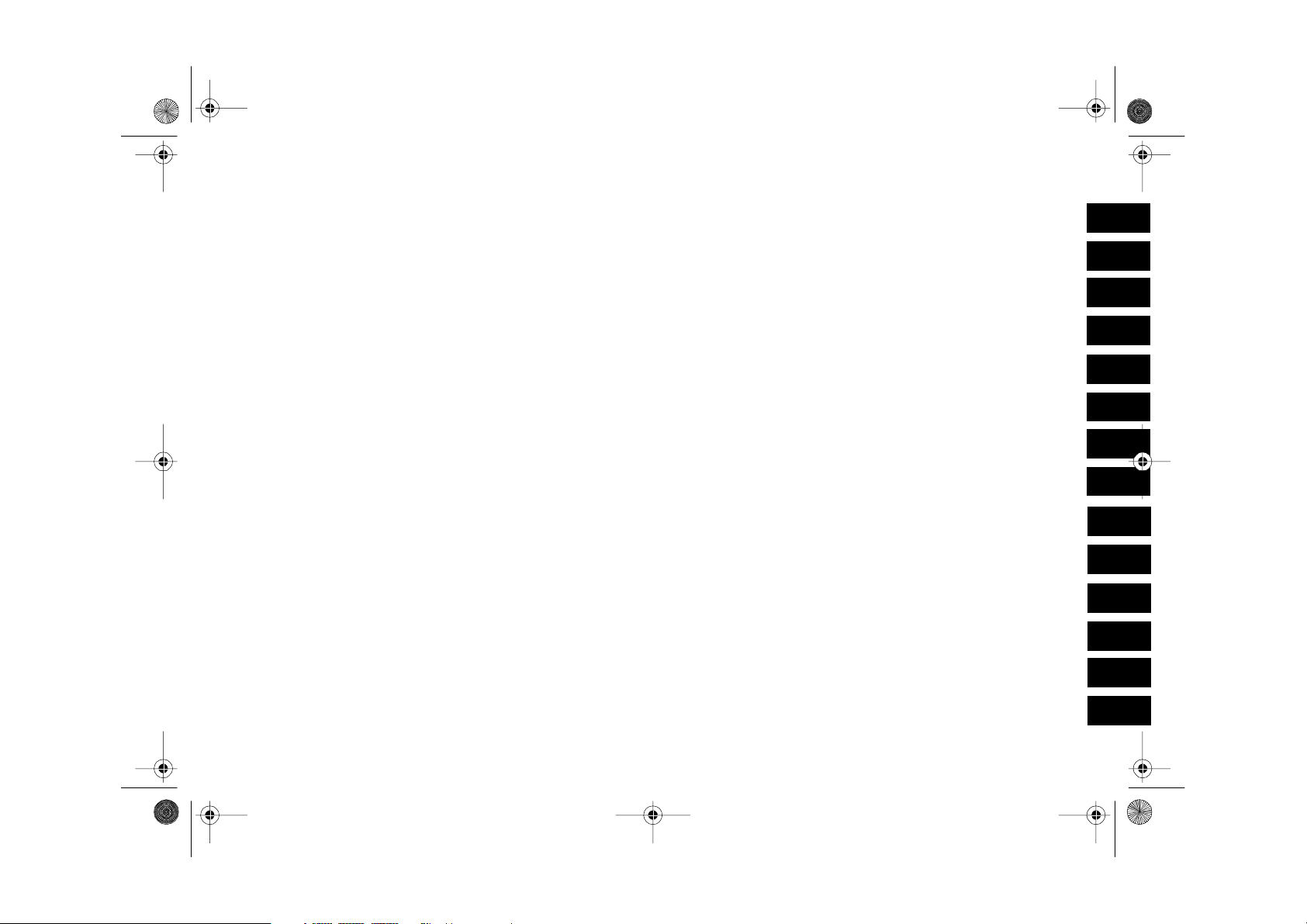
DTT3500-lic.book Page i Wednesday, July 24, 2002 3:11 PM
English .........................................................................................................
Français .......................................................................................................
Deutsch .......................................................................................................
Italiano.........................................................................................................
Español ........................................................................................................
Nederlands ..................................................................................................
Português ....................................................................................................
Svenska ........................................................................................................
Norsk ...........................................................................................................
Dansk ...........................................................................................................
Soumi...........................................................................................................
Ceski ............................................................................................................
EnFrDeItEsNlEnEn EnEnSv Pt
NoDaFiCzRu Pl
Polski............................................................................................................
Русский ......................................................................................................
Page 2
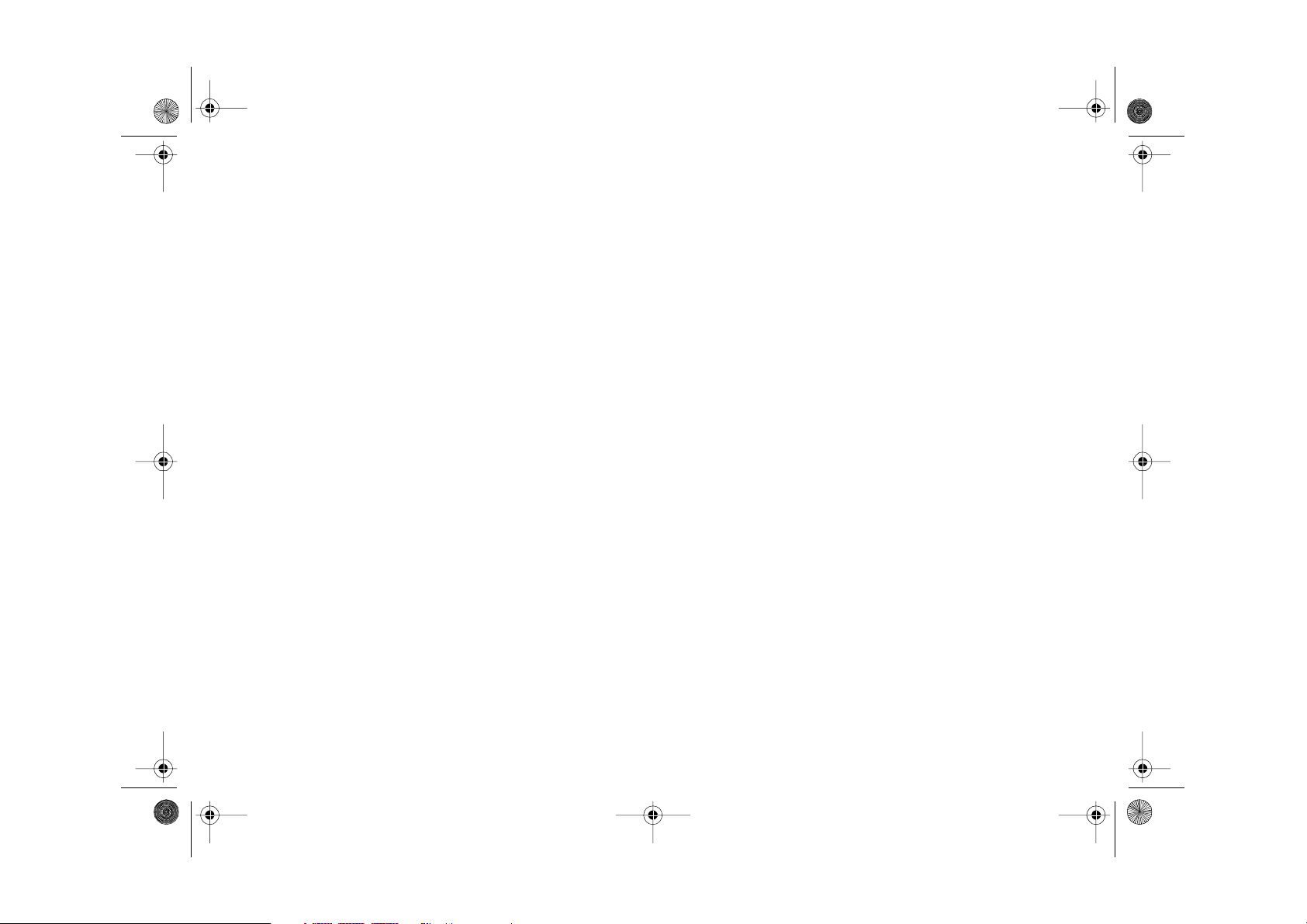
DTT3500-lic.book Page ii Wednesday, July 24, 2002 3:11 PM
Page 3
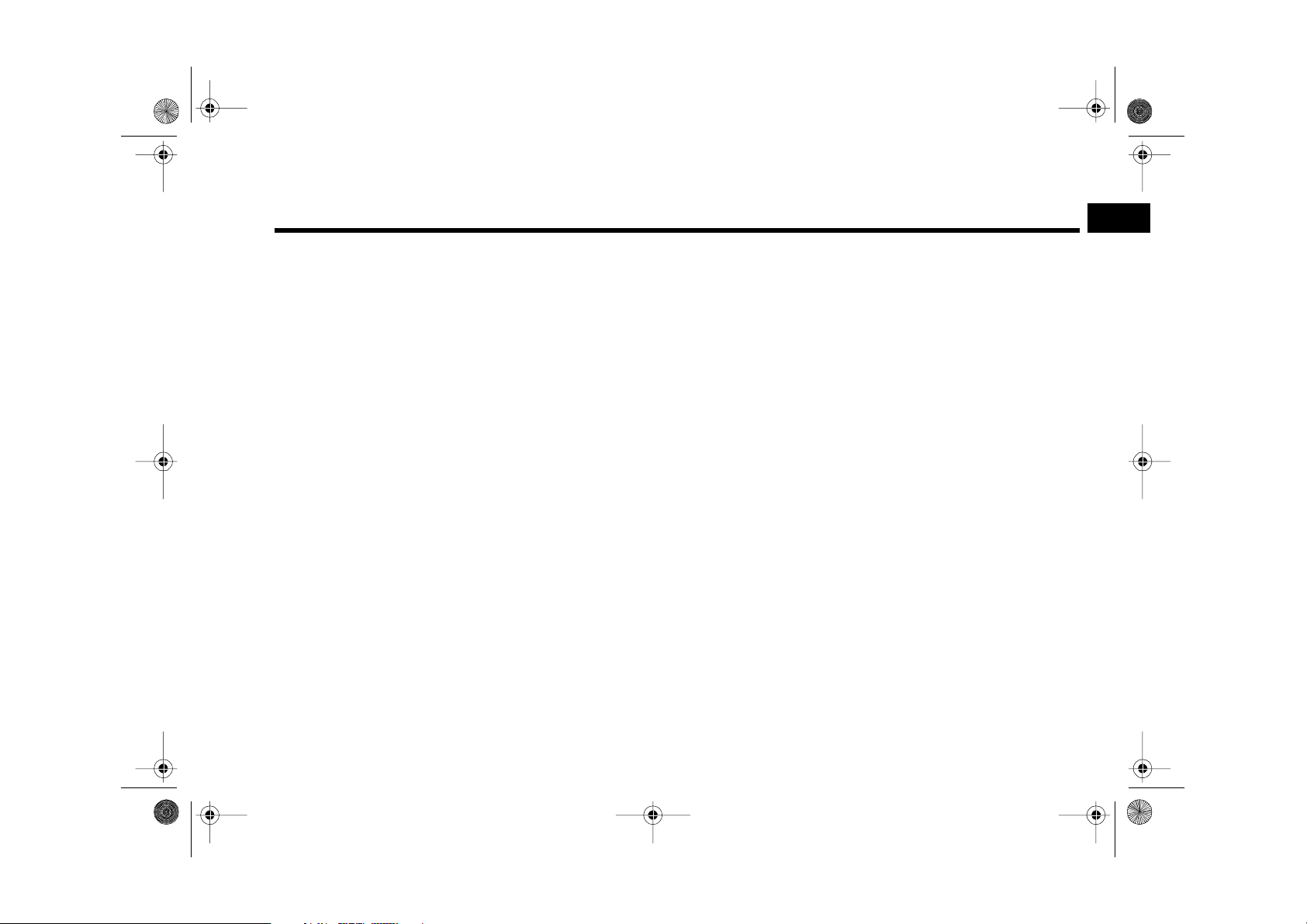
DTT3500-lic.book Page 1 Wednesday, July 24, 2002 3:11 PM
UUUser’s Guide
Inspire 5500
Information in this document is subject to change without notice and does not represent a commitment on the part of Creative Technology Ltd.
No part of this manual may be reproduced or transmitted in any form or by any means, electronic or mechanical, including photocopying and
recording, for any purpose without the written permission of Creative Technology Ltd. The software described in this document is furnished
under a license agreement and may be used or copied only in accordance with the terms of the license agreement. It is against the law to copy
the software on any other medium except as specifically allowed in the license agreement. The licensee may make one copy of the software
for backup purposes.
Copyright © 2002 by Creative Technology Ltd. All rights reserved.
Version 1.0
July 2002
Copyright © 2002 Creative Technology Ltd. All rights reserved. The Creative logo, Sound Blaster and the Sound Blaster logo are registered
trademarks and Audigy, Sound Blaster Audigy, Inspire, the EAX logo, PC-DVD, and Live! are trademarks of Creative Technology Ltd. in the
United States and other countries. NOMAD is a registered trademark of Aonix and is used by Creative Technology Ltd., and/or its affiliates
under license. Manufactured under license from Dolby Laboratories. ‘Dolby’, ‘Pro Logic’and the double-D symbol are trademarks of Dolby
Laboratories. Confidential unpublished works. Copyright 1992-1997 Dolby Laboratories. All rights reserved. This product contains one or
more programs protected under international and U.S. copyright laws as unpublished works. They are confidential and proprietary to Dolby
Laboratories. Their reproduction or disclosure, in whole or in part, or the production of derivative works therefrom without the express
permission of Dolby Laboratories is prohibited. Copyright 1992-1997 by Dolby Laboratories, Inc. All rights reserved. SONY is a registered
trademark of Sony Corporation. PlayStation is a registered trademark of Sony Computer Entertainment Inc. Microsoft and DirectSound are
registered trademarks of Microsoft Inc. All Rights Reserved. All other logos, brands and product names are trademarks or registered
trademarks of their respective holders and are hereby recognised as such. All specifications are subject to change without notice. Actual
contents may differ slightly from those pictured.
En
Page 4
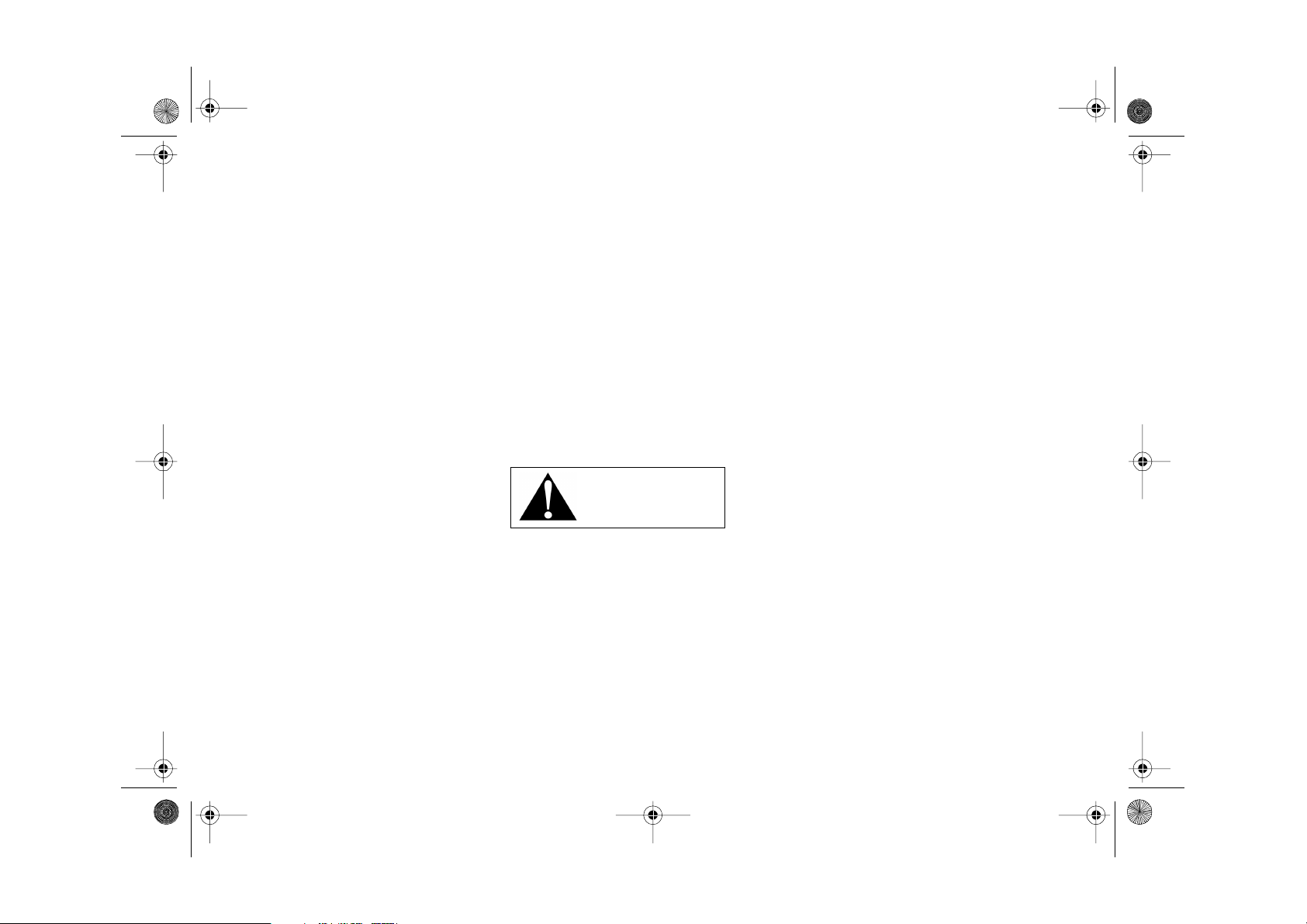
DTT3500-lic.book Page 2 Wednesday, July 24, 2002 3:11 PM
Notice for the USA
FCC Part 15: This equipment has been tested and found
to comply with the limits for a Class B digital device,
pursuant to Part 15 of the FCC Rules. These limits are
designed to provide reasonable protection against
harmful interference in a residential installation. This
equipment generates, uses, and can radiate radio
frequency energy and, if not installed and used in
accordance with the instructions, may cause harmful
interference to radio communications. However, this
notice is not a guarantee that interference will not occur
in a particular installation. If this equipment does cause
harmful interference to radio or television reception,
which can be determined by turning the equipment off
and on, the user is encouraged to try one or more of the
following measures:
❑ Reorient or relocate the receiving antenna.
❑ Increase the distance between the equipment and
receiver.
❑ Connect the equipment to an outlet on a circuit
different from that to which the receiver is
connected.
❑ Consult the dealer or an experienced radio/ TV
technician.
CAUTION: To comply with the limits for the Class B
digital device, pursuant to Part 15 of the FCC Rules, this
device must be installed with computer equipment
certified to comply with the Class B limits.
All cables used to connect the computer and peripherals
must be shielded and grounded. Operation with non-
Safety & Regulatory Information
The following sections contain notices for various countries:
certified computers or non-shielded cables may result in
interference to radio or television reception.
Modifications
Any changes or modifications not expressly approved by
the grantee of this device could void the user’s authority
to operate the device.
Notice for Canada
This apparatus complies with the Class B limits for radio
interference as specified in the Canadian Department of
Communications Radio Interference Regulations.
Cet appareil est conforme aux normes de CLASSE “B”
d’interference radio tel que spe’cifie’ par le Ministère
Canadien des Communications dans les règlements
d’interfèrence radio.
WA R N I N G :
or shock hazard, do not expose
this appliance to rain or
moisture.
Important Notice
The serial number for your Creative Inspire 5.1 Digital
5500 is located at the back of the decoder. Please write
this number down and keep it in a secure area. This is for
your security.
Compliance
This product conforms to the following Council
Directive:
Directive 89/ 336/ EEC, 92/ 31/ EEC (EMC), 73/ 23/
EEC (LVD)
To prevent fire
Page 5

DTT3500-lic.book Page 3 Wednesday, July 24, 2002 3:11 PM
Read Instructions
Read all safety and operating instructions before
operating the product.
Retain Instructions
Keep all safety and operating instructions for
future reference.
Heed Warnings
Take note of all warnings on the product and in the
operating instructions.
Follow Instructions
Follow all operating and usage instructions.
Cleaning
Unplug this product from the power source before
cleaning. Do not use liquid or aerosol cleaners. Use a
damp cloth for cleaning.
Attachments
Do not use attachments or accessories not
recommended by Creative as they may cause
hazards.
Water and Moisture
Do not use this product near any water source or
water hazard.
Placement
Place the product on a stable surface or
recommended stand, or sold with the product.
Otherwise, the product may fall and cause injury
to a person, and damage to the product. Follow the
manufacturer’s instructions for mounting the
product.
Ventilation
To ensure reliable operation and to prevent
overheating, do not block or cover ventilation
openings and slots with fabrics or impermeable
material. Do not place in a built-in installation
IMPORTANT SAFETY INSTRUCTIONS
such as a bookcase or rack unless there is proper
ventilation or Creative’s instructions have been
adhered to.
Heat
Do not place this product anywhere near heat
sources such as radiators, stoves, and other
products (including amplifiers) that produce heat.
Power Sources
This speaker system is specifically designed for
operation within the electrical range(s) specified
on the provided power adapter and use outside of
this range shall be at your own risk. Please contact
your local electric utility company if you have any
questions about the electrical voltage at your
intended location of use.
Polarization
The product may be equipped with a polarized
alternating-current line plug, a safety feature. As
one blade is wider than the other, this plug can
only fit into the power outlet in one way. If you
cannot insert the plug fully into the outlet, reverse
the plug. If the plug still fails to fit, contact your
electrician to replace your obsolete outlet. Do not
force the plug into the outlet.
Power-cord Protection
Arrange the power-cords to minimize the risk of
damage from traffic or other hazards. Pay
particular attention to the area near the plug head,
the power source outlet and the connection from
the product.
Lightning
Unplug the product from the power source during
lightning storms or if unused for long periods of
time. This will prevent lightning and power-line
surge damage to the product.
Overloading
Do not overload wall outlets, extension cords, or
integral power circuits as this can result in a risk
of fire or electric shock.
Object and Liquid Entry
Never push any object through the product’s
openings, as this can result in a fire, electric shock
or damage. Do not spill liquids on the product.
Servicing
Do not attempt to service the product yourself.
Refer all servicing to qualified service personnel.
Damage Requiring Service
Unplug the product from the power source. Call
for servicing when:
a) the power-supply cord or plug is damaged.
b) objects have fallen through or liquids have been
spilled into the product’s openings.
c) the product has been exposed to rain or water.
d) the product does not operate normally when
following the operating instructions
e) the product behaves differently.
f) the product has been dropped or damaged in
any way.
Replacement Parts
When replacing parts, check that the service
technician has used replacement parts specified by
Creative or have the same characteristics as the
original parts. Unauthorized substitutions may
result in fire, electric shock, or other hazards.
Safety Check
After servicing or repairing the product, get the
service technician to perform safety checks to be
sure that the product is working properly.
En
Page 6

DTT3500-licTOC.fm Page i Wednesday, July 24, 2002 3:29 PM
Contents
Introduction
Using Your Creative Inspire 5.1 Digital 5500 ........................................................................i
1 Decoder and Remote Control Functions
Turning On Your Decoder ...................................................................................................1-2
Decoder and Remote Control Key Functions .....................................................................1-2
2 Connecting Devices and Selecting Input Sources
Set-top Device User’s Chart ...................................................................................... 2-1
Game Console User’s Chart ...................................................................................... 2-2
Personal Computer User’s Chart ............................................................................... 2-2
3 Verifying Decoder Signal Indicators
Program Material and Signal Detection Chart ....................................................................3-1
4 Selecting Mode and Controlling Speaker Output
Stereo .....................................................................................................................................4-1
Dolby Pro Logic ...................................................................................................................4-2
Dolby Digital .......................................................................................................................4-3
Controlling Speaker Output .................................................................................................4-4
A Audio Technology Reference
Dolby Digital .......................................................................................................................A-1
Dolby Pro Logic ..................................................................................................................A-1
B General Specifications
Creative Inspire 5.1 Digital 5500 ........................................................................................B-1
Page 7

DTT3500-lic.book Page i Wednesday, July 24, 2002 3:11 PM
Introduction
Using Your Creative
Inspire 5.1 Digital
5500
Set Up
A Quick Start Guide is
provided separately.
Consult this guide for
set up instructions on
your Creative Inspire
5.1 Digital 5500 before
continuing with this
manual.
After set up, familiarise
yourself with the
features on your
decoder amplifier.
See Chapter 1.
Thank you for purchasing Creative Inspire 5.1 Digital 5500. With audio quality that rivals a
component home theater system, Creative Inspire 5.1 Digital 5500 gives you the full potential
of Dolby
Digital™ multichannel sound from your DVD player, personal computer or game
console. The system decodes, Dolby Digital and Dolby Surround program material, letting you
enjoy the best in today’s media software.
Using your Creative Inspire 5.1 Digital 5500 involves five basic steps: Set Up, Connecting
Devices, Selecting Input Sources, Verifying Decoder Signal Indicators and Selecting Mode and
Controlling Speaker Output. Refer to the chart below to locate information about each step
Connecting Devices Selecting Input
Sources
Connect the
decoder to your
DVD player, game
console or
personal computer
using the
appropriate cable.
See Chapter 2.
On the decoder,
select the source
appropriate to the
device or input
connection.
See Chapter 2.
Verifying Decoder
Signal Indicators
The decoder
automatically
detects signal type.
Verify the output
signal from your
program source.
See Chapter 3.
Selecting Mode and
Controlling Speaker
Output.
Select the mode that
best suits your
program content or
listening needs.
See Chapter 1 and
Chapter 4.
En
.
Introduction i
Page 8

DTT3500-lic.book Page ii Wednesday, July 24, 2002 3:11 PM
Page 9
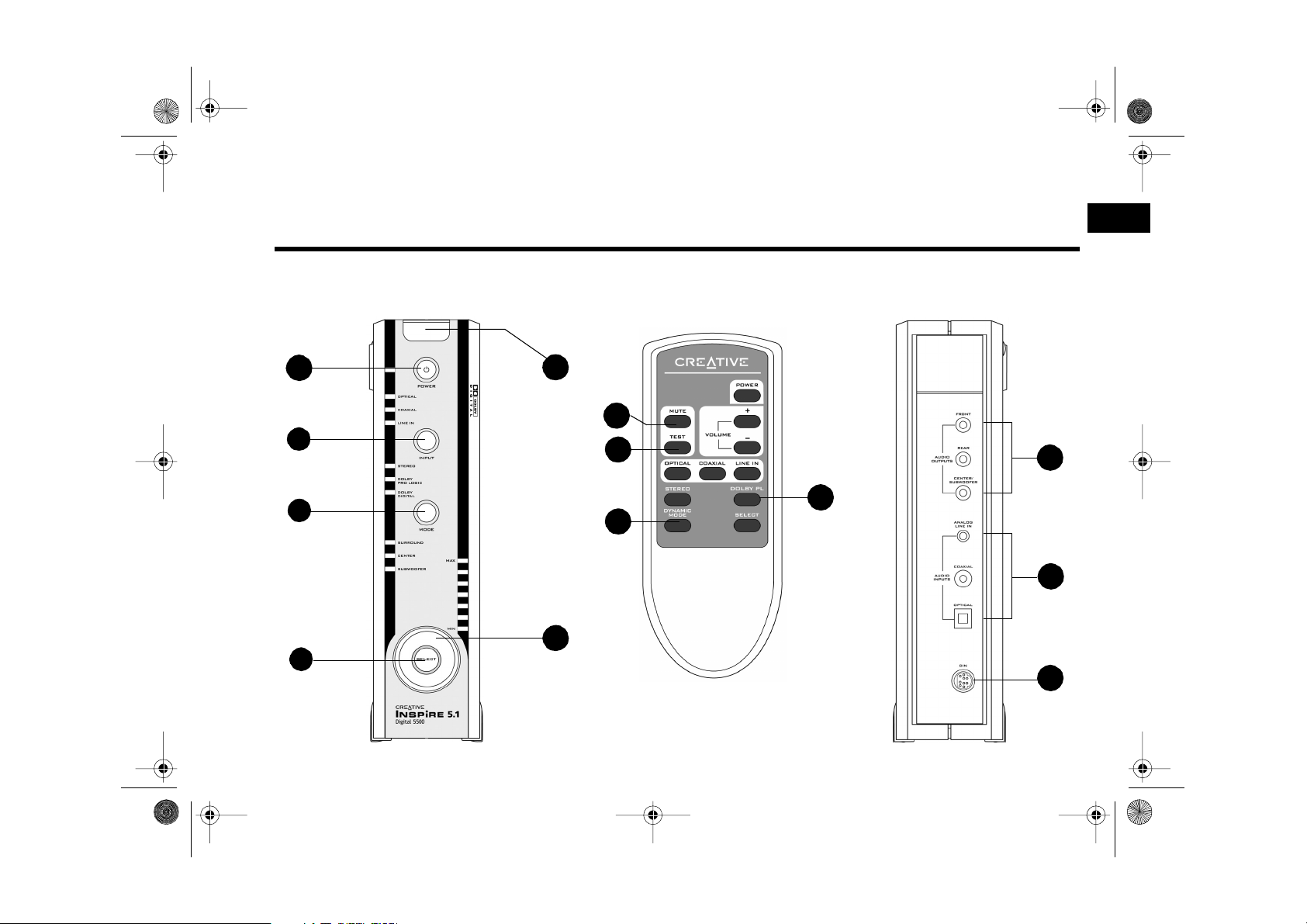
DTT3500-lic.book Page 1 Wednesday, July 24, 2002 3:11 PM
1Decoder and Remote Control Functions
This chapter describes and shows you the location of the various control buttons, knobs and
sockets on your Decoder and Remote Control.
1
5
En
7
2
3
8
0
1
1
1
9
1
2
6
4
3
Figure 1-1: Decoder and Remote Control Front Views, and Decoder
Rear Panel View.
1
Decoder and Remote Control Functions 1-1
Page 10

DTT3500-lic.book Page 2 Wednesday, July 24, 2002 3:11 PM
Tu r n i n g O n Yo u r
Decoder
Decoder and Remote
Control Key
The Standby LED (next to the POWER button) turns red when the power adapter is connected
to a power outlet or when the power supply is turned on. Press the Power button to turn on the
Decoder. The default input is Optical and the default mode is Stereo. Future settings are retained
as long as the decoder is connected to the power supply.
Figure 1-1 on page 1 shows the location of the various knobs, buttons and sockets on your
Decoder and Remote Control.
Functions
Decoder/Remote Control Function
POWER Button
1
INPUT Button
2
MODE Button
3
Sets the system to “On” or Standby mode. When the system is turned on, the Standby LED
remains off. When the system is on Standby mode, the Standby LED turns red.
When you turn on the system for the first time, the default input, mode and volume settings are:
❑ Optical (The Optical LED lights up)
❑ Stereo (the Stereo LED lights up)
❑ Medium (the bottom 3 LED’s light up)
The next time you turn on the system, it will display the setting it was last in. This is provided
the system remains in Standby Mode, and is not turned off.
Selects the type of input.
Press this button to select Optical, Coaxial, or Analog Line-in.
Press the button once to select Stereo or Dolby Pro logic.
The Dolby Pro Logic LED illuminates whenever a Dolby Surround encoded program material
is detected from a digital source, or when the Digital Pro Logic mode is selected.
The Dolby Digital LED illuminates automatically whenever a Dolby Digital signal is detected
from an optical or coaxial input.
SELECT Button
4
1-2 Decoder and Remote Control Functions
Selects the volume channel. Press this button to select Surround, Center, Subwoofer or Master.
Page 11

DTT3500-lic.book Page 3 Wednesday, July 24, 2002 3:11 PM
Decoder/Remote Control Function
Infrared Receiver
5
VOLUME Knob
6
MUTE Button
7
Detects infrared signals from your Remote Control. For reliable Remote Control functionality,
do not obstruct this portion of the decoder.
Adjusts the master volume and volume of the selected channel.
The output level of the selected channel should be adjusted to balance with the fixed output of
the Front Left and Front Right speakers. The volume may also be adjusted using the remote
control.
Mutes all audio output from the decoder. Press the button once to mute. The volume indicators
blink.
The number of volume indicators blinking depends on the volume set before muting. To
resume audio output, press the MUTE button again. You can also resume audio output by
turning the Volume knob clockwise or counterclockwise.
En
Decoder and Remote Control Functions 1-3
Page 12

DTT3500-lic.book Page 4 Wednesday, July 24, 2002 3:11 PM
Decoder/Remote Control Function
TEST Button
8
(This function is only
available on the
Remote Control)
Activates the “test sound” generator that helps you position the speakers and to balance their
relative output.
The test sound moves in a circular sequence from the Left speaker, the Center speaker, the
Right speaker, then to the rear Right Satellite, rear Left Satellite and Subwoofer. These are
indicated by the LEDs on the volume indicator. All functions except for the level controls are
disabled while the test sound is running.
❑ The test sound lasts three complete cycles. You can stop the sound at any point by pressing
the Test button again.
❑ You can use the Test to be sure that each speaker works before deciding on proper speaker
connection and placement.
❑ Adjust the level controls for the Center speaker, Subwoofer and rear satellites using the
Select button so that each speaker achieves a balanced output level with the Left and Right
speakers (which provide a fixed “reference” output level).
During Test Sequence
Left speaker
Center speaker
Repeats for 3 cycles
Volume indicators
Right speaker
Rear Right satellite
Rear Left satellite
Subwoofer
Note: Volume levels during the test sequence are lower than during normal operation. You may
need to reduce the master volume before resuming normal playback.
1-4 Decoder and Remote Control Functions
Page 13

DTT3500-lic.book Page 5 Wednesday, July 24, 2002 3:11 PM
Decoder/Remote Control Function
DYNAMIC MODE
9
Button (This function
is only available on
the Remote Control)
Dolby PL Button
0
1
AUDIO OUTPUTS
1
1
AUDIO INPUTS
2
1
DIN
3
1
Important Playback
Level Warning!
By default, your Creative Inspire 5.1 Digital 5500 is set for a compressed dynamic range mode,
which compresses the loud and soft passages of a Dolby Digital soundtrack for late night
listening. Enabling Dynamic Mode restores the very wide dynamic range between soft and
loud sounds found in Dolby Digital programs.
Press this button to experience the full dynamic range of Dolby Digital programs
(uncompressed). The volume indicator LEDs on the top half (vertical placement) of the
Decoder light up momentarily. If you press this button again, the default mode (compressed)
resumes. The volume indicator LEDs on the bottom half of the Decoder light up momentarily.
Activates Dolby Pro Logic processing to provide surround sound from encoded stereo sources
such as many television broadcasts and video tapes.
Connects your Subwoofer. See the Quick Start Guide for more information on connecting your
speakers.
Connects the respective audio source cables — Optical, Coaxial and Analog Line In — to the
corresponding sockets. See Chapter 2, “Connecting Devices and Selecting Input Sources” for
more details.
For control and power signals. Connects your Subwoofer.
Note: Do not connect this socket to other devices.
Creative Inspire 5.1 Digital 5500 is intended for individual or small group listening and can
achieve surprisingly high output levels. However, playing heavy-bass program material
continuously at overly loud, distorted levels may permanently damage the system’s internal
fuse. The fuse can be replaced only by a qualified representative. To avoid this inconvenience
and a possible non-warranty repair charge, reduce the playback volume when the system shows
obvious signs of stress, for example, when it sounds raspy, fuzzy, and/or muddy.
Note: Set the Decoder Amplifier to Standby mode before unplugging or turning off the power
supply.
Decoder and Remote Control Functions 1-5
En
Page 14

DTT3500-lic.book Page 6 Wednesday, July 24, 2002 3:11 PM
Page 15

DTT3500-lic.book Page 1 Wednesday, July 24, 2002 3:11 PM
The Creative Inspire 5.1 Digital 5500 can be used with many devices — DVD player, game
console or personal computer. The following charts tell you the correct cables, and
Types of cables supplied may
vary in different regions.
corresponding inputs on the decoder, to use for each type of device. The charts are divided
according to device type: set-top devices, game consoles and personal computers.
Set-top Device User’s Chart
Devices Decoder
From Device To Decoder
DVD players
MD players
CD players
VCD players
MP3 players
Cables
Optical
RCA-to-RCA
Stereo In
Inputs
2Connecting Devices and Selecting Input Sources
En
Signals Decoder Input
Selection
- Dolby Digital
Select Optical
- PCM
Select Coaxial
Analog
Select Line in
Not all cables are included with the respective devices.
Note:
*Dolby Digital signals from audio cards should be in “undecoded” form to allow Creative Inspire 5.1
Digital 5500 to accurately decode them (see “Personal Computer User’s Chart” on page 2-2).
Connecting Devices and Selecting Input Sources 2-1
Page 16

DTT3500-lic.book Page 2 Wednesday, July 24, 2002 3:11 PM
Game Console User’s Chart
Devices
From Device To Decoder
Cables
Decoder
Inputs
Signals
Decoder Input
Selection
Sony Playstation ® 2
Optical
Sony Playstati on ®
Dual Female-Female RCA Adapter
and Dual RCA to Stereo
Personal Computer User’s Chart
Devices
From Device To Decoder
Creative Sound
Blaster Live 5.1
or Audigy audio
cards* (Software
DVD)
2-channel audio
cards
4 conductor Miniplug to RCA (female)
RCA-to-RCA (male)
(Both cables must be used together)
Stereo Line-in
Cables
Decoder
Inputs
RCA
- Dolby Digital
- PCM
Analog
Signals
- Dolby Digital
- PCM
Analog Stereo
Select Optical
Select Line-in
Decoder Input
Selection
Select Coaxial
Select Line-in
2-2 Connecting Devices and Selecting Input Sources
Page 17

DTT3500-lic.book Page 1 Wednesday, July 24, 2002 3:11 PM
The Creative Inspire 5.1 Digital 5500 decoder automatically detects signal type. This chapter
describes the response of your Decoder when Dolby programs are channeled through it. The table
below shows you the typical output signals used in some common program materials.
Program Material and Signal Detection Chart
Program Material Auto DetectionOutput Signal from Device
DVDs, CDs or games with Dolby Digital
bitstream
DVDs with Dolby Digital bitstream
Dolby Digital
Dolby surround encoded program carried with
the Dolby Digital bitstream
3Verifying Decoder Signal Indicators
En
Verifying Decoder Signal Indicators 3-1
Page 18

DTT3500-lic.book Page 2 Wednesday, July 24, 2002 3:11 PM
Page 19
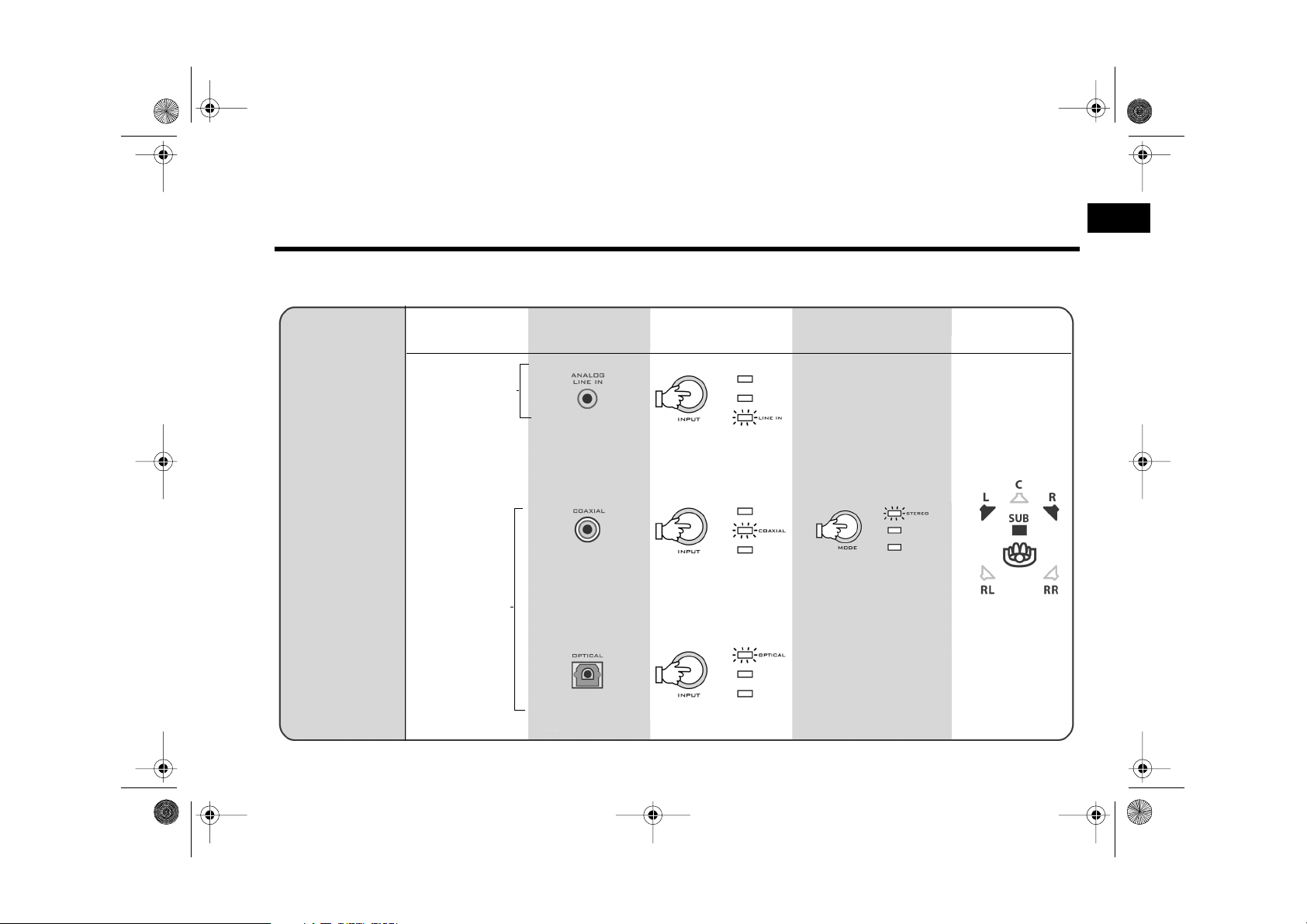
DTT3500-lic.book Page 1 Wednesday, July 24, 2002 3:11 PM
Stereo
This mode plays
normal stereo
content and also
downmixes a 5.1
Dolby Digital signal
through Creative
Inspire 5500’s left
and right front
speakers and
subwoofer.
This chapter guides you on the most appropriate setting to select for each connection and signal source.
Type Of Signal
Source
PCM Stereo
Dolby Digital
PCM Stereo
Decoder Inputs
Input Select
Source Select
Speaker
Output
2.1
4Selecting Mode and Controlling Speaker Output
En
Selecting Mode and Controlling Speaker Output 4-1
Page 20
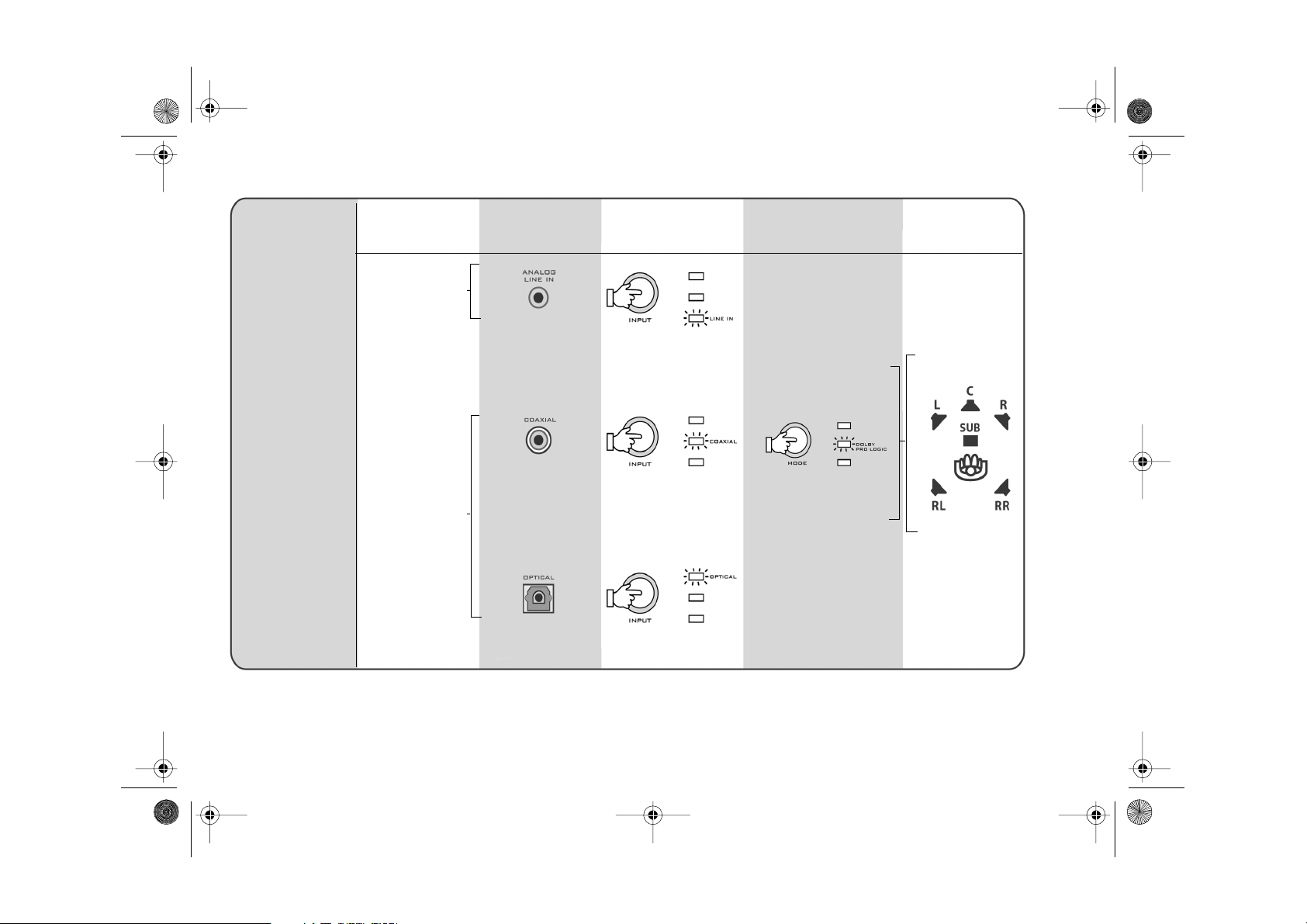
DTT3500-lic.book Page 2 Wednesday, July 24, 2002 3:11 PM
Dolby Pro Logic
Activates Dolby
Pro Logic
processing to
provide surround
sound from
encoded stereo
sources such as
many television
broadcasts and
video tapes.
Type Of Signal
Source
Analog
2- channel
Dolby Digital
2-channel PCM
Decoder Input
Input Select
Source Select
Speaker
Output
5.1
4-2 Selecting Mode and Controlling Speaker Output
Page 21

DTT3500-lic.book Page 3 Wednesday, July 24, 2002 3:11 PM
Dolby Digital
Type Of Signal
Source
Decoder Inputs
Input Select
Source Select
Speaker
Output
En
This mode
automatically
detects a Dolby
Digital bitstream
through the decoder
input. The Dolby
Digital bitstream can
only be carried in
the digital medium.
Dolby Digital
Auto detects
Depends on the
number of
channels encoded
in the Dolby
Digital signal.
Normally it is a
Auto detects a Dolby
Surround uncoded signal
riding on a Dolby Digital
bitstream (for more
information, see Chapter 3)
Selecting Mode and Controlling Speaker Output 4-3
5.1 channel
output.
Page 22
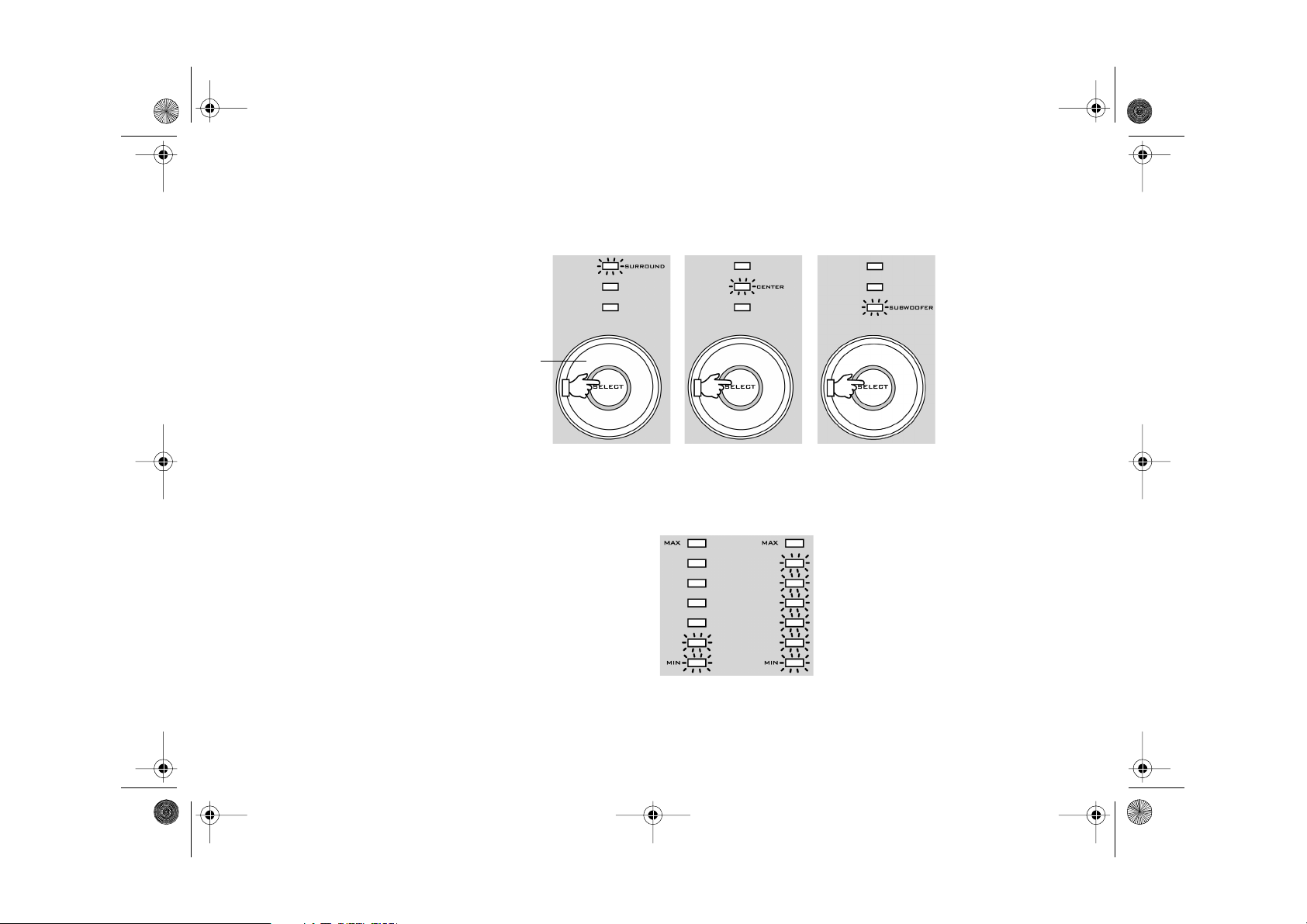
DTT3500-lic.book Page 4 Wednesday, July 24, 2002 3:11 PM
Controlling Speaker
Output
When playing back multichannel programs like Dolby Digital soundtracks, you may want to set the
speaker output level to suit your sitting position relative to the speakers. This is to obtain the desired
(balanced) output required for multichannel playback from all speakers.
1. Press the SELECT button on the decoder until the LED of the channel you want lights up.
Vo l u m e
knob
Figure 4-1: Selecting the channel volume.
2. Turn the volume knob clockwise to increase the selected channel volume or
counterclockwise to decrease the selected channel volume.
The LED indicators on the front of the decoder (see Figure 4-2) indicate the volume selected.
The more lit indicators there are, the higher the volume.
Low
volume
High
volume
If the volume setting in any of the three channel levels — surround, center or subwoofer —
remains unchanged for 2–3 seconds, the master volume control resumes.
Note: The volume is set relative to the front speakers.
4-4 Selecting Mode and Controlling Speaker Output
Figure 4-2: LED volume indicators.
Page 23
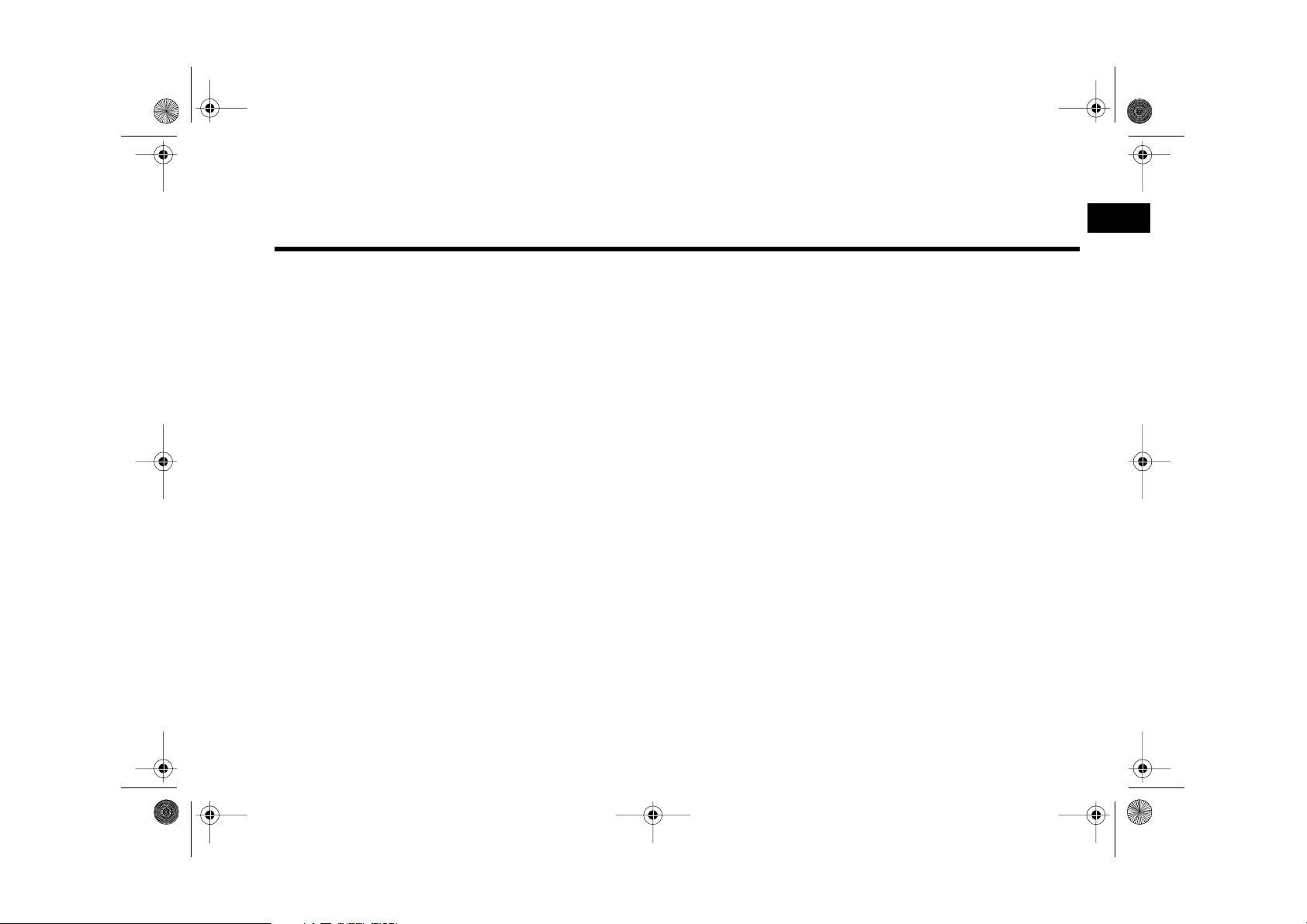
DTT3500-lic.book Page 1 Wednesday, July 24, 2002 3:11 PM
Dolby Digital
Dolby Pro Logic
AAudio Technology Reference
This chapter describes and defines the various technologies used in your Creative Inspire 5.1
Digital 5500.
Dolby Digital (also referred to as AC-3) delivers five discrete full-range channels (left, center,
right, left surround and right surround) plus a separate Low Frequency Effects (LFE)
channel.Many soundtracks on the latest generation laser discs, DVDs and High Definition
Television (HDTV), are encoded with Dolby Digital technology. When a 5.1-channel Dolby
Digital program source is playing, such as from a DVD player or game console, the Dolby
Digital indicator light lights up automatically.
Note: Not all media in a DVD will be 5.1-channel encoded. On many DVDs, only the main
movie program will be available in 5.1-channel sound. Other supporting chapters (like a
“Director’s Commentary” section) may be in stereo or mono. For these programs, the Dolby
Digital indicator may not light up, even though the sound will be properly reproduced by the
Creative Inspire 5.1 Digital 5500.
Dolby Surround is an earlier surround sound standard that is decoded with a Pro Logic
processor. The Pro Logic steering circuitry derives separate center and rear channels from
encoded stereo program sources.
Pro Logic processing provides a convincing movie soundfield when the material is specifically
encoded for Dolby Surround. Most older stereo movie soundtracks will only be encoded for
Dolby Surround, even though the program source may be a DVD’s digital output. Most DVDs
containing Dolby Surround program material will cause both the Dolby Digital and Dolby Pro
Logic lights to illuminate. Creative Inspire 5.1 Digital 5500 will decode these digitally
transferred Dolby Surround programs through the digital Pro Logic decoder automatically.
CD-ROMs and CDs with Dolby Surround encoding will feature the Dolby Surround logo at the
beginning of the program or on the packaging.
En
Audio Technology Reference A-1
Page 24
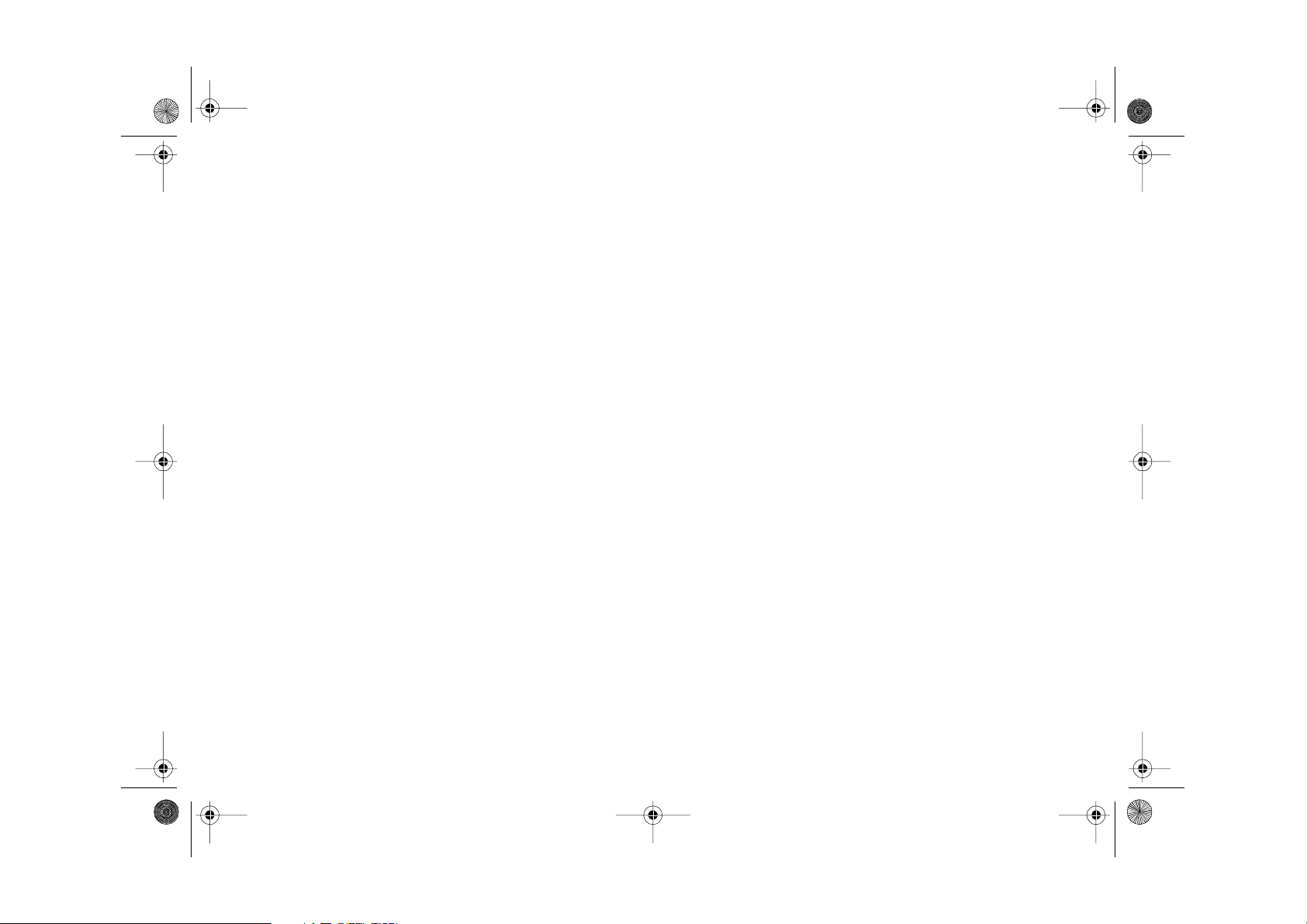
DTT3500-lic.book Page 2 Wednesday, July 24, 2002 3:11 PM
If you are using an analog input, select Line In, and then select Pro Logic processing.
If using Optical or Coaxial input, ensure that the corresponding digital input is selected, and then
select Pro Logic processing.
A-2 Audio Technology Reference
Page 25
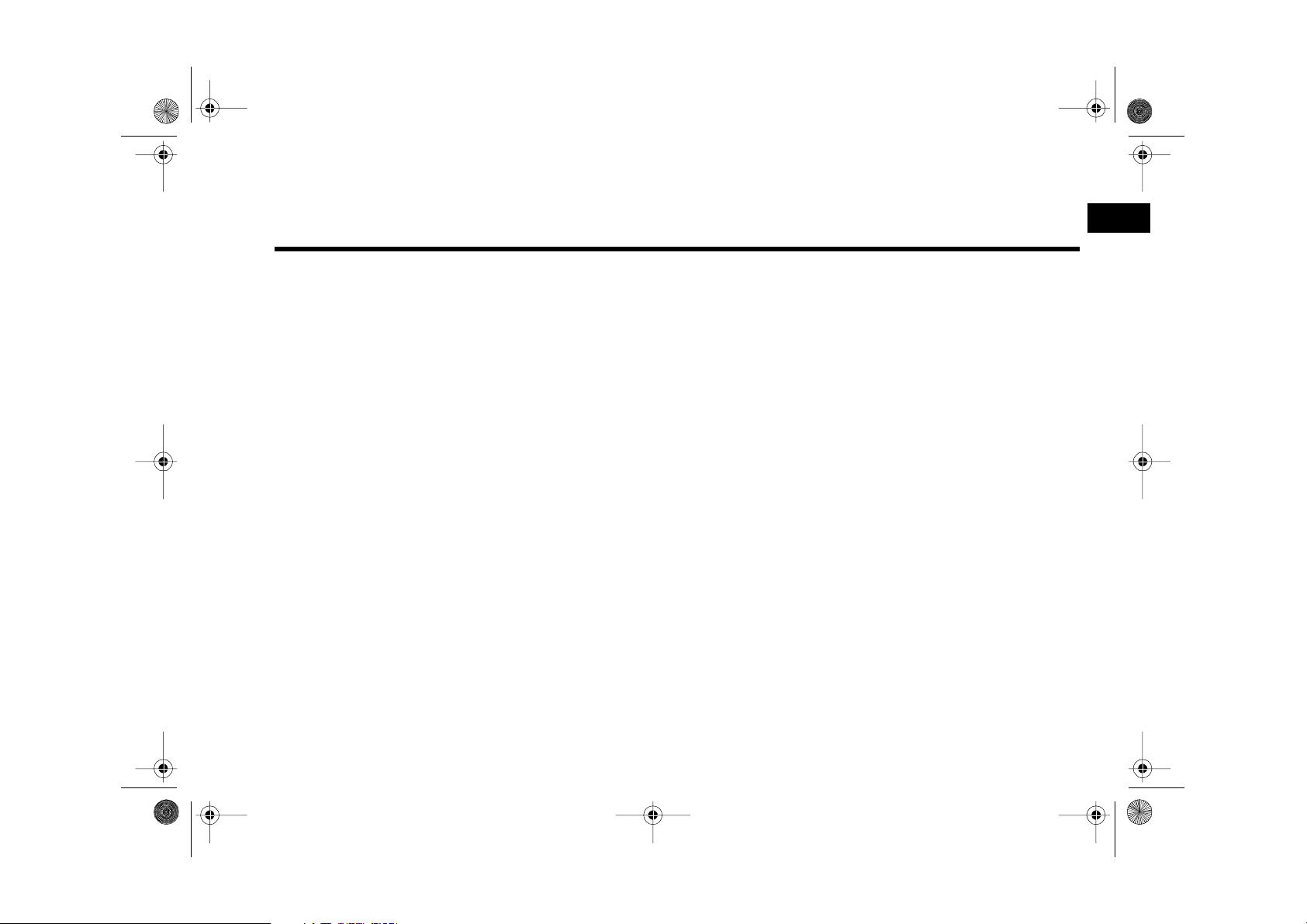
DTT3500-lic.book Page 1 Wednesday, July 24, 2002 3:11 PM
Creative Inspire 5.1
Digital 5500
Satellite power 6 watts RMS per channel (4 channels)
Center Satellite power 6 watts RMS
Subwoofer power 18 watts RMS
These specifications apply to Creative Inspire 5.1 Digital 5500 operating from the supplied 12V
AC power adapter.
Dual Outputs:
❑ 12V AC, 4.2A
❑ 12V AC, 700 mA
BGeneral Specifications
En
General Specifications B-1
Page 26

DTT3500-lic.book Page 2 Wednesday, July 24, 2002 3:11 PM
