CO/Tech Z1C-HW2-2600E Original Instructions Manual
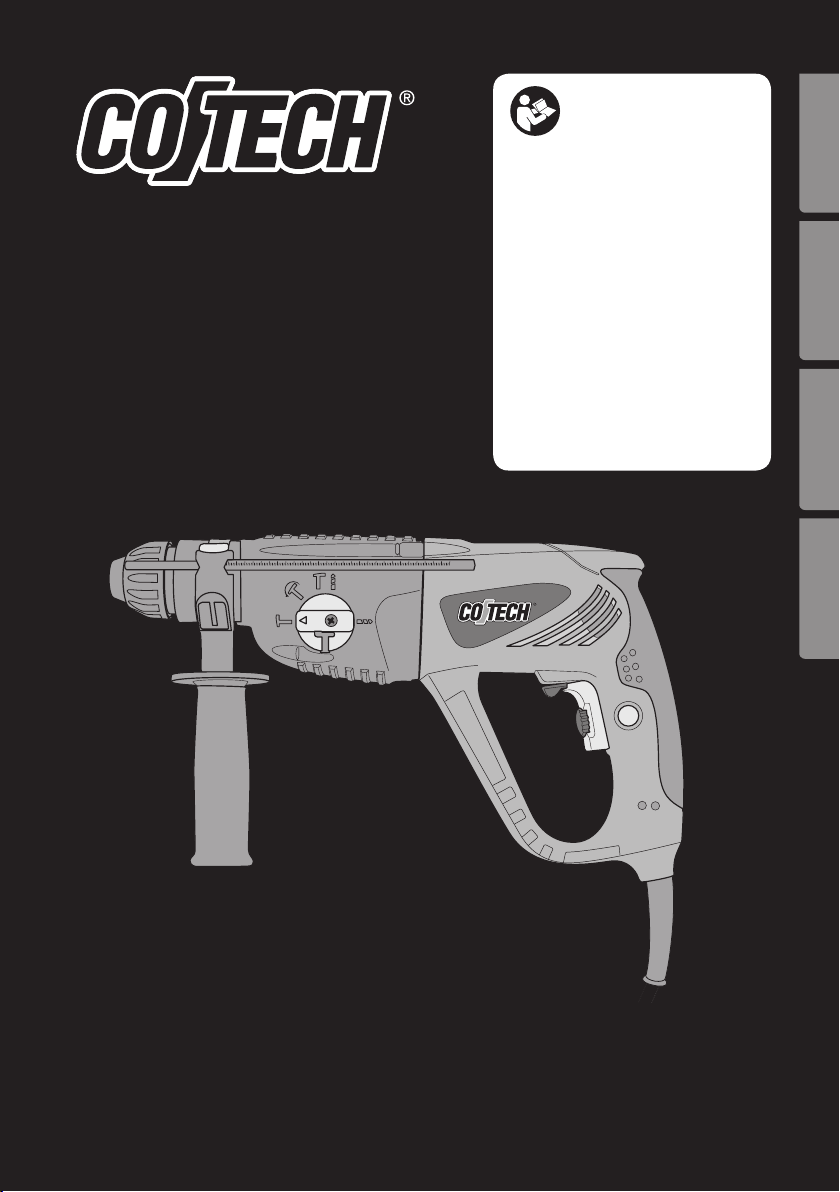
Rotary
Hammer Drill
Borrhammare
Borehammer
Poravasara
Important!
Read the entire instruction manual carefully
and make sure that you fully understand
it before you use the equipment. Keep the
manual for future reference.
Viktig information:
Läs hela bruksanvisningen noggrant och
försäkra dig om att du har förstått den
innan du använder utrustningen. Spara
bruksanvisningen för framtida bruk.
Viktig informasjon:
Les disse anvisningene nøye og forsikre deg om
at du forstår dem, før du tar produktet i bruk.
Ta vare på anvisningene for seinere bruk.
Tärkeää tietoa:
Lue nämä ohjeet huolellisesti ja varmista
että olet ymmärtänyt ne, ennen kuin alat
käyttää laitetta. Säilytä ohjeet myöhempää
tarvetta varten.
ENGLISHSVENSK ANOR SKSUOMI
Art.no. Model
18-3172 Z1C-HW2-2600E-UK
40-7955 Z1C-HW2-2600E
Original instructions
Ver. 201211
Bruksanvisning i original
Original bruksanvisning
Alkuperäinen käyttöohje

2
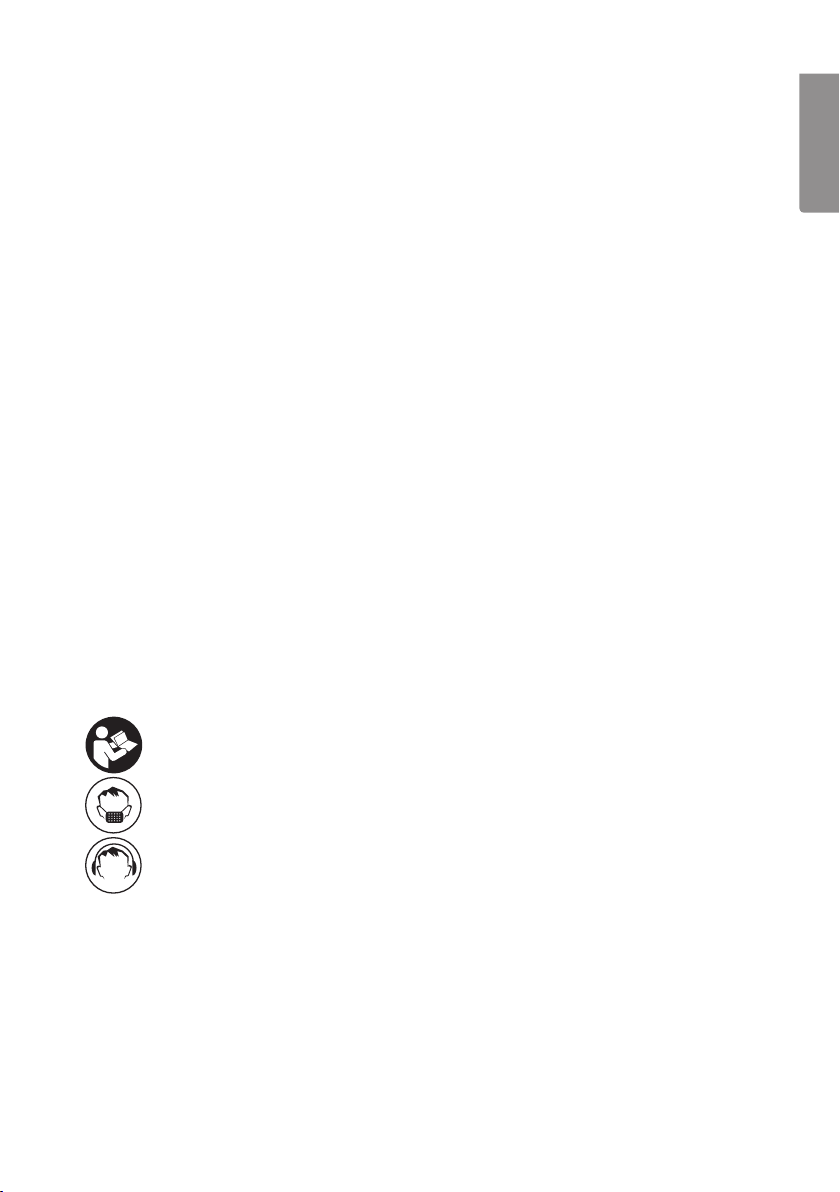
1050 W Rotary Hammer Drill
Art.no 18-3172 Model Z1C-HW2-2600E-UK
40-7955 Z1C-HW2-2600E
Please read the entire instruction manual before using the product and save it for
future reference. We reserve the right for any errors in text or images and any necessary changes made to technical data. If you have any questions regarding technical
problems please contact Customer Services.
Contents
Safety
Product description
Buttons and functions
Assembly
Use
Care and maintenance
Disposal
Specifications
Safety
ENGLISH
Safety symbol guide
Read the entire instruction manual.
Always use safety glasses or a visor and wear a dust mask.
Always use ear protection.
3
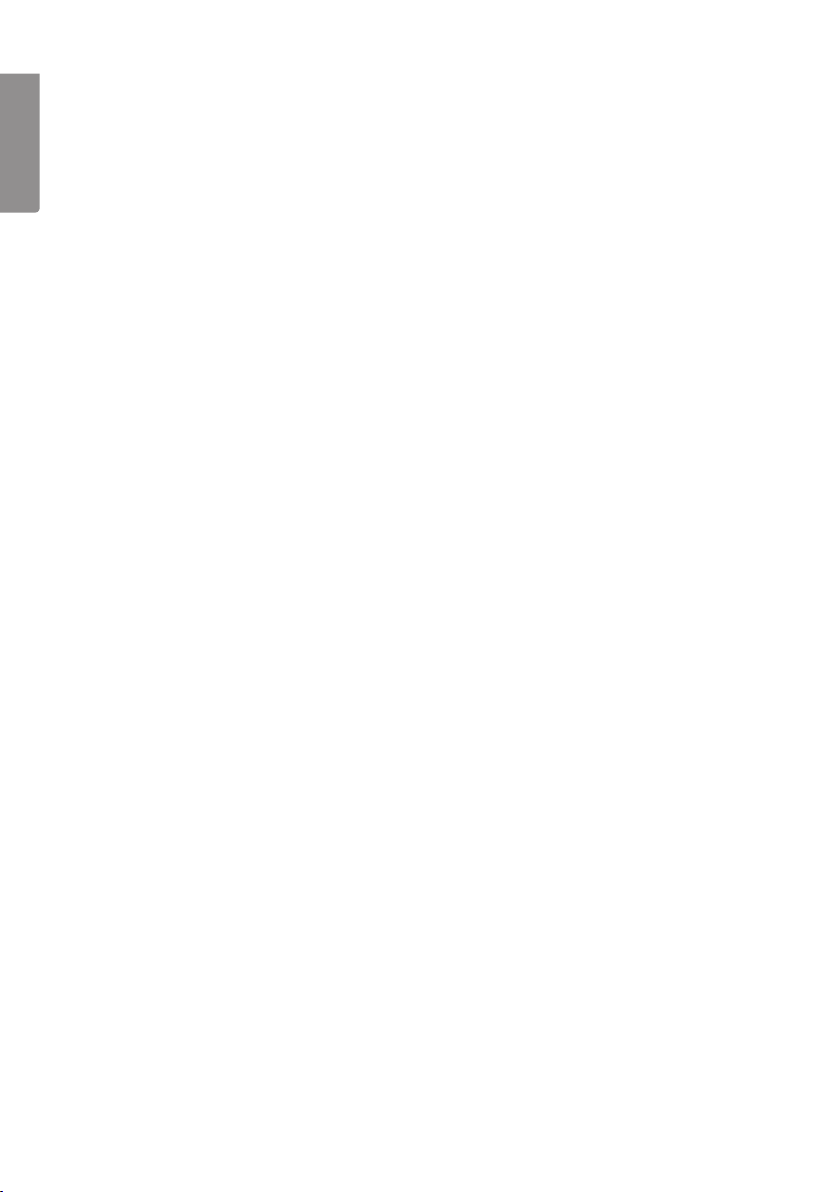
General Safety Requirements – EN 60745-1
Warning! Read all the instructions. Failure to adhere to the following instructions may
ENGLISH
lead to electric shocks, fires and/or serious injury. The term “power tools” in the warning text below refers to your handheld mains operated or battery operated tool.
SAVE THESE INSTRUCTIONS.
1) Work area
a. Keep the work area clean and well illuminated. Cluttered and poorly lit areas
invite accidents.
b. Do not use power tools in explosive environments, e.g. near flammable liquids,
gases or dust. Power tools generate sparks that can easily ignite dust or fumes.
c. Keep children and other bystanders away from the area where you are using the
power tool. Distractions can cause you to lose your concentration and control.
2) Electrical safety
a. The power tool’s plug must fit correctly into the wall socket. Never modify
the plug in any way. Never use an adaptor together with earthed power tools.
Unmodified plugs and suitable wall sockets decrease the risk of electric shock.
b. Avoid physical contact with earthed objects, such as pipes, radiators, ovens or
refrigerators. There is an increased risk of receiving an electrical shock if your
body is earthed.
c. Do not expose the power tool to rain or other wet conditions. If water gets inside
a power tool it increases the risk of electric shock.
d. Do not abuse the lead. Never use the lead to carry the tool or pull the plug from
the wall socket. Keep the lead away from heat, oil, sharp edges and movable
parts. Damaged or tangled leads increase the risk of electric shock.
e. When using power tools outdoors, use an extension lead that is suitable for this
purpose. Use of an extension lead designed for outdoor use decreases the risk
for electric shock.
f. If for some reason you must use a power tool in a wet environment, always
connect it to the mains via an earth-fault circuit breaker such as an RCD (residual
current device). Using an RCD significantly reduces the chances of you receiving
an electric shock.
3) Personal safety
a. Pay attention to your actions and use common sense when using power tools.
Never use power tools if you are tired or under the influence of drugs, alcohol or
medication. One moment of inattention while using a power tool may result in
serious injury.
4

b. Use protective equipment. Always wear safety glasses. Using protective clothing
such as dust masks, non-slip safety shoes, helmets and ear defenders when
needed decreases the risk of injury.
c. Avoid accidental starts. Make sure that the power switch is set to OFF before
plugging the tool into a wall socket. Never carry a power tool with your finger on
the trigger and never connect the power tool to a wall socket when the switch is
set to ON, since it may result in injury.
d. Remove all service tools/keys before switching on the power tool. A service tool
left on a moving part of the power tool may result in injury.
e. Do not overreach. Make sure you stand steady and well balanced at all times.
This will allow you to have more control in unexpected situations.
f. Wear suitable clothing. Do not wear loose-fitting clothing or jewellery. Keep hair,
clothes and gloves away from moving parts. Loose-fitting clothes, jewellery or
long hair could become caught in moving parts.
g. If equipment for dust extraction or collection is available, make sure that
it is connected and used properly. Using technical aids may decrease dust
related hazards.
4) Use and maintenance of power tools
a. Do not force the power tool. Use a power tool suitable for the work you are about
to perform. The proper power tool will perform the task better and safer if used at
the correct feed rate.
b. Never use the power tool if the power switch does not switch the tool on and
off properly. All power tools that cannot be controlled by the power switch are
dangerous and must be repaired.
c. Unplug the lead from the wall socket before making any adjustments, changing
accessories or storing the power tool. These precautions reduce the risk of the
power tool starting unexpectedly.
d. Store any power tools that are not being used out of children’s reach. Do not
allow people who are unfamiliar with the tool or its functions to operate the tool.
Power tools can be dangerous if they fall into the hands of inexperienced users.
e. Maintaining power tools. Check for any incorrect settings, parts that catch,
broken parts or anything else which may cause the power tool to malfunction.
If something is damaged it must be repaired before use. Many accidents are
caused by poorly maintained power tools.
f. Keep tools sharp and clean. Properly maintained cutting tools with sharp blades
are less likely to jam and are easier to control.
g. Use the power tool, accessories and similar according to the instructions and
in an appropriate way suitable for the type of power tool used. Also take into
consideration your work environment and the type of work to be done. Using
the power tool for a purpose other than that for which it is intended could result
in a dangerous situation.
ENGLISH
5

5) Service
a. Repairs and service should only be performed by qualified tradesmen, and
only with original spare parts. This guarantees that the safety of the power
ENGLISH
tool is maintained.
Specific Safety Regulations for Rotary Hammers
• Use ear defenders. Prolonged exposure to loud noises can cause
hearing impairment.
• Always use the auxiliary handle on the machine. Loss of control over
the machine could result in personal injury.
• Wear a face mask or protective glasses with dust filter when exposed
to dusty materials: Concrete, stone, etc. The vibrations could cause
damage to wristwatches, etc.
• Check that the drill bit is undamaged and that it is well centred.
• Stand in a steady stance and hold the drill firmly; rotary hammers
produce a lot of torque.
• Carefully check the location of concealed electrical cables and
water pipes before starting to drill.
• Unplug the mains lead when replacing tool bits, servicing or when
work is not in progress.
Product description
Contents:
• Case
• Rotary hammer drill
• Depth stop
• Auxiliary handle
6

Buttons and functions
1 2 3
11
10
12
1. SDS-plus tool attachment with dust protection
2. Locking sleeve
3. Depth stop
4. Rotation direction selector
5. Stepless variable speed control
6. Trigger switch
7. Safety lock button
8. Power indicator (green LED)
9. Worn carbon brush indicator (red LED)
10. Function selector
11. Function selector lock
12. Auxiliary handle
ENGLISH
4
5
6
7
8
9
7

Assembly
SDS-plus chuck
ENGLISH
This rotary hammer drill is equipped with a keyless SDS-plus chuck (1).
Clean the drill bit and apply a thin coat of universal grease to the end of
the bit before inserting it into the SDS chuck.
1. Pull back the locking sleeve (2).
2. Insert a drill bit or other tool into the SD-plus chuck. Rotate and push
the drill bit into the chuck as far as it will go.
3. Release the locking sleeve (2) so that it moves forward and locks
the tool in place.
4. Make sure that the tool/bit is securely locked by trying to pull it out. The drill bit
should be able to move but you should not be able to pull it out by hand.
Auxiliary handle with depth stop
1. Loosen the auxiliary handle by twisting the handle.
2. Position the auxiliary handle to suit the application.
3. Set the depth stop if needed.
4. Lock both the handle and depth stop.
Use
Trigger
1. Connect the lead to a wall socket after fastening a tool in the chuck.
2. Start the drill by pulling the power trigger (6) slowly. Make sure the drill bit is
rotating in the right direction.
3. Release the trigger switch to stop the drill.
Selecting the required function
This Rotary Hammer Drill can be used in three modes. Switching between
the different modes must be done when the machine is stationary. Select
the required mode using the function selector (10).
Rotation only (for drilling metal, wood, plastic, etc.)
Turn the function selector (10) to the right to .
8

Rotary hammer (for drilling brick, concrete, masonry)
Turn the function selector (10) upwards to .
Hammer only (for chiselling wood, brick, concrete
and masonry)
Turn the function selector (10) to the left to .
In order to set the drill to the desired setting, the function selector (10)
must be set to .
Useful Tips
• When using the hammer only mode, you should only apply light pressure to
the drill. The application of too much pressure can reduce the hammer effect.
Try applying different amounts of pressure until you find the most effective one.
• Check the condition of the drill bit regularly. Replace any worn drill bits/tools.
• Let the motor run for a few minutes under no load after hard use to let it
cool down.
• For hard metals use titanium coated drill bits and for concrete/tiles use
tungsten carbide tipped bits.
• Fasten the workpiece down securely. Use clamps or vices when you can, this
will leave you with both hands free to manoeuvre the machine with, which
increases precision.
• If you are drilling into thin materials it is important that you place a small piece
of waste material behind the hole to be drilled, otherwise there is a risk of
burring on the back.
• Line the drill up at right angles to the workpiece before starting to drill (look
from several angles). Make sure that you keep the drill straight, do not force
the drill out of line when drilling.
• Do not apply so much pressure that the drill reduced speed. Let the drill do
the work. Reduce pressure before the drill breaks through the material.
• Let the drill bit spin and lift it up after drilling through, it allows the motor
to cool down and the drill bit is freed of dust and wood chips.
ENGLISH
9
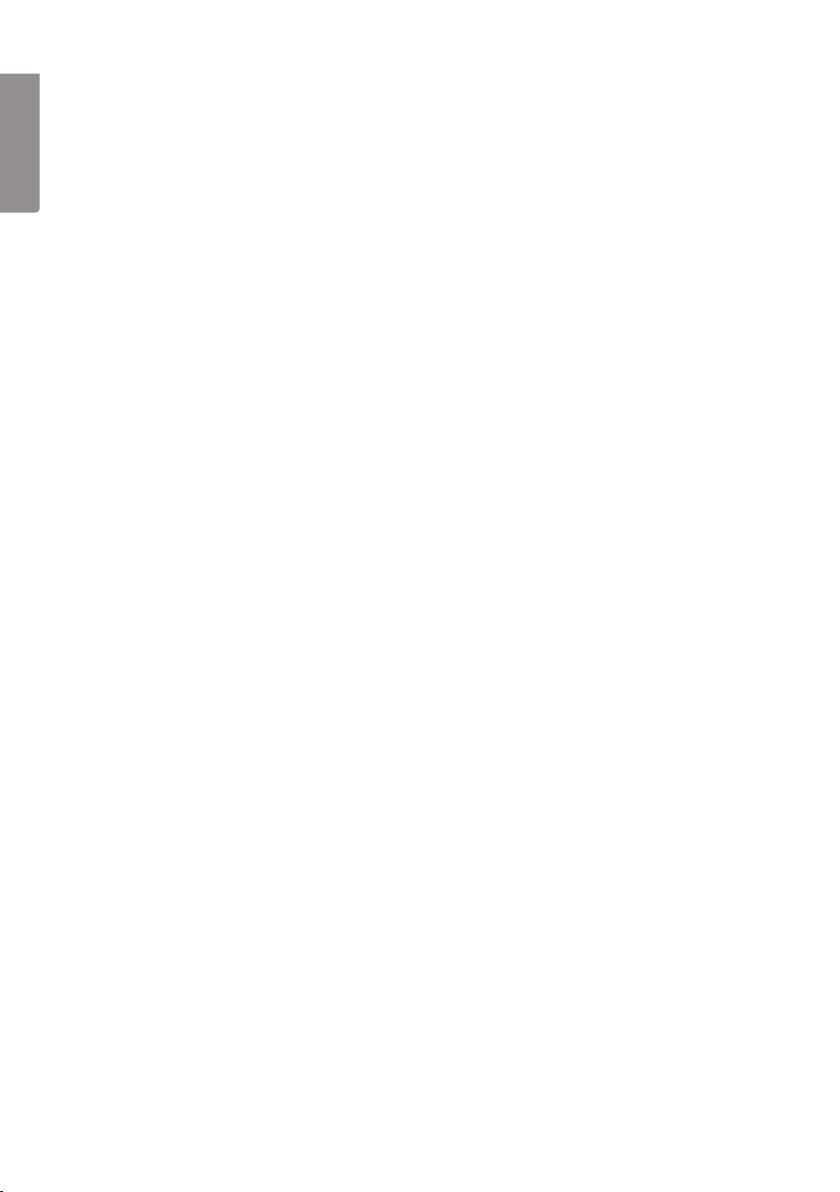
Things to consider when drilling into wood and plastic
• For wood and other soft materials there are several types of tools such as hole
saws, flat wood bits, etc. Select the most suitable tool for the job. Test the drill
ENGLISH
on a piece of waste material first.
• The tool can overheat if you don’t pull it up often to free it of sawdust.
• Place a small piece of waste material behind the hole to be drilled before
starting to drill otherwise there is a risk of burring around the edges of
the hole on the back.
Things to consider when drilling into metal
• Mark the hole using a centre punch.
• The tool can overheat if you use the wrong speed. Use a cooling fluid suitable
for your workpiece material e.g. methylated spirit for aluminium. (Cast iron and
brass do not require cooling fluid).
• Use low rpm for big holes.
• Be extra careful when clamping thin or sharp metal objects so that they do work
loose and cause damage or injury when they are drilling into. Hold workpieces in
a vice if possible.
Things to consider when drilling into concrete, tile or brick
• Use Tungsten carbide tipped drill bits.
• Use the rotary hammer drill mode and work carefully, applying constant pressure.
• The material residue comes out of the drilled hole as powder or dust.
Wear a face mask.
• Keep the chisels sharp and well sharpened.
Care and maintenance
• Unplug the lead before servicing.
• Before using the drill, make sure that all the screws are tightened. The heavy
vibrations when drilling and chiselling can cause screws to work loose.
• Store the instruction manual together with the rotary hammer drill.
• Make sure the drill’s air vents are unclogged and free of dust at all times.
• Clean with a damp cloth when needed using only mild detergent. Never use
solvents or strong cleaning agents.
• Check that the red LED on the handle is not lit. If the LED is lit, it is time to
replace the brushes in the motor and the drill should be taken to a service centre.
10

Disposal
Follow local ordinances when disposing of this product. If you are unsure of how to
dispose of this product, please contact your local authority.
Specifications
Rated voltage 230 V AC, 50 Hz
Rated power 1050 W
Speed 0-1100 rpm
Impact rate 0-5200 bpm
Tool attachment SDS-plus
Drilling capacity Concrete/stone: Ø 26 mm
Wood: Ø 40 mm
Steel: Ø13 mm
Sound power (Lwa) 102.8 dB (A) K:3 dB (A)
Sound pressure (LpA) 91.8 dB (A) K:3 dB (A)
Vibration ah,HD 15.810 m/s², K: 1.5 m/s² (hammer drilling into concrete)
ah,Cheq 15.668 m/s², K: 1.5 m/s² (chiselling)
Protection class II
Impact energy 2.5 J
Weight 3.5 kg
ENGLISH
11
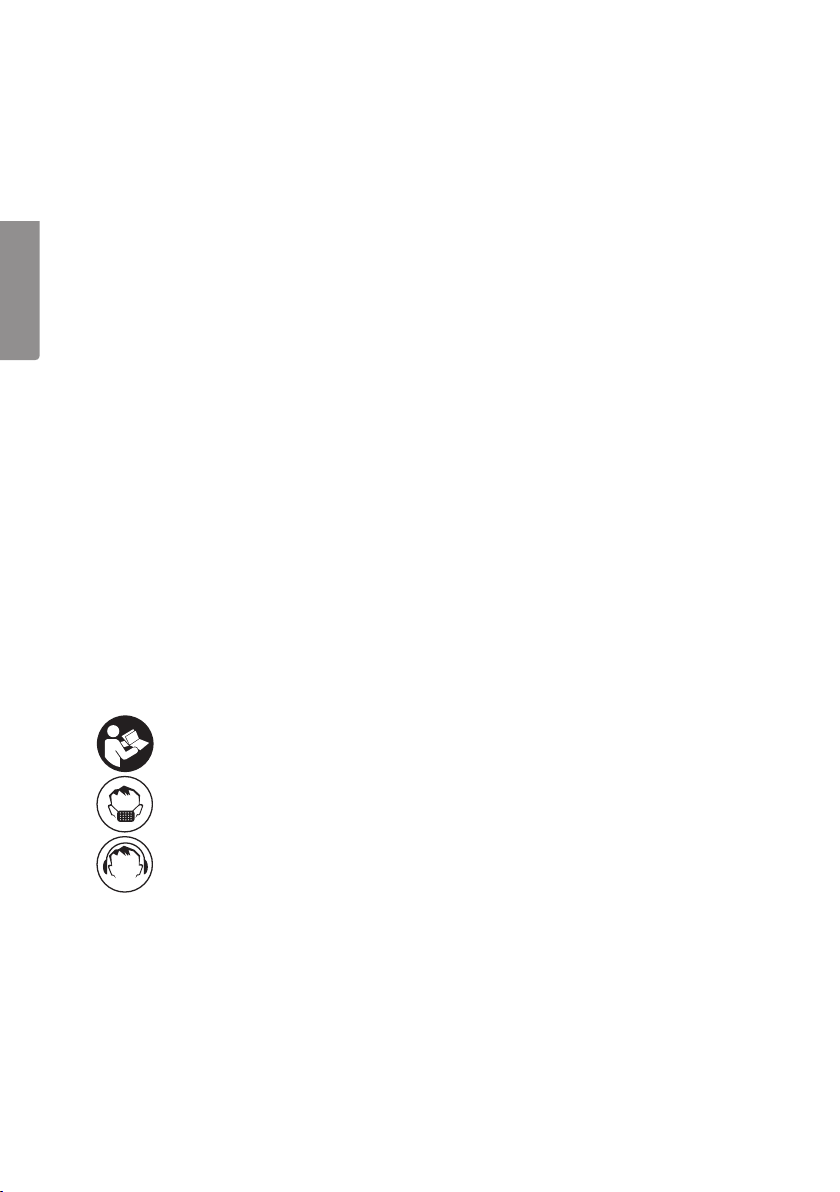
Borrhammare 1050 W
Art.nr 40-7955 Modell Z1C-HW2-2600E
18-3172 Z1C-HW2-2600E-UK
Läs igenom hela bruksanvisningen före användning och spara den sedan för framtida
bruk. Vi reserverar oss för ev. text- och bildfel samt ändringar av tekniska data.
Vid tekniska problem eller andra frågor, kontakta vår kundtjänst (se adressuppgifter
på baksidan).
SVENSK A
Innehållsförteckning
Säkerhet
Produktbeskrivning
Knappar och funktioner
Montering
Användning
Skötsel och underhåll
Avfallshantering
Specifikationer
Säkerhet
Produktmärkning med säkerhetssymboler
Läs hela bruksanvisningen!
Använd alltid skyddsglasögon eller visir och andningsskydd.
Använd alltid hörselskydd.
12
