Cosori Premium 6qt Pressure Cooker User Manual
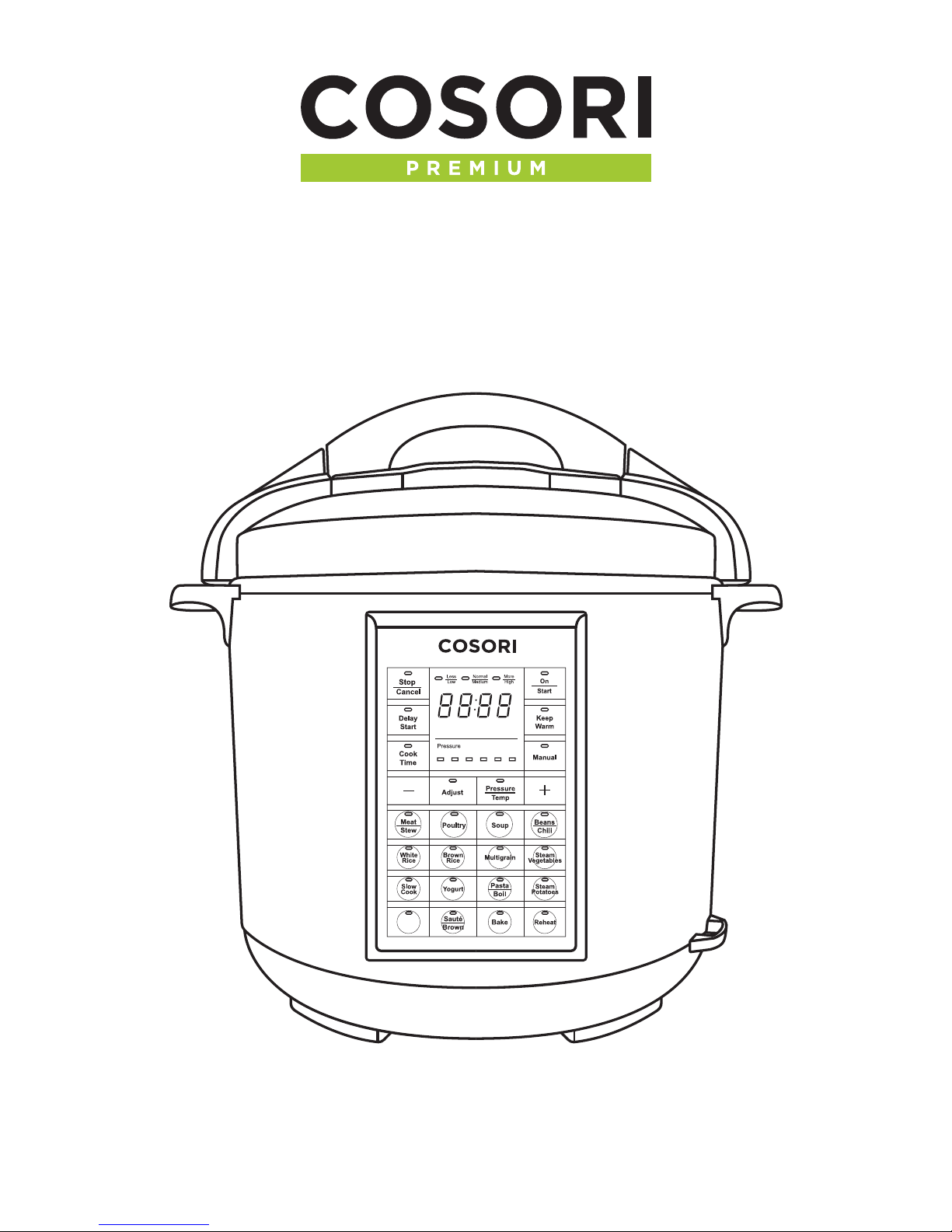
Model No.: CP018-PC
Premium 8-Quart Pressure Cooker
Hot Pot
EN • DE
support.eu@cosori.com
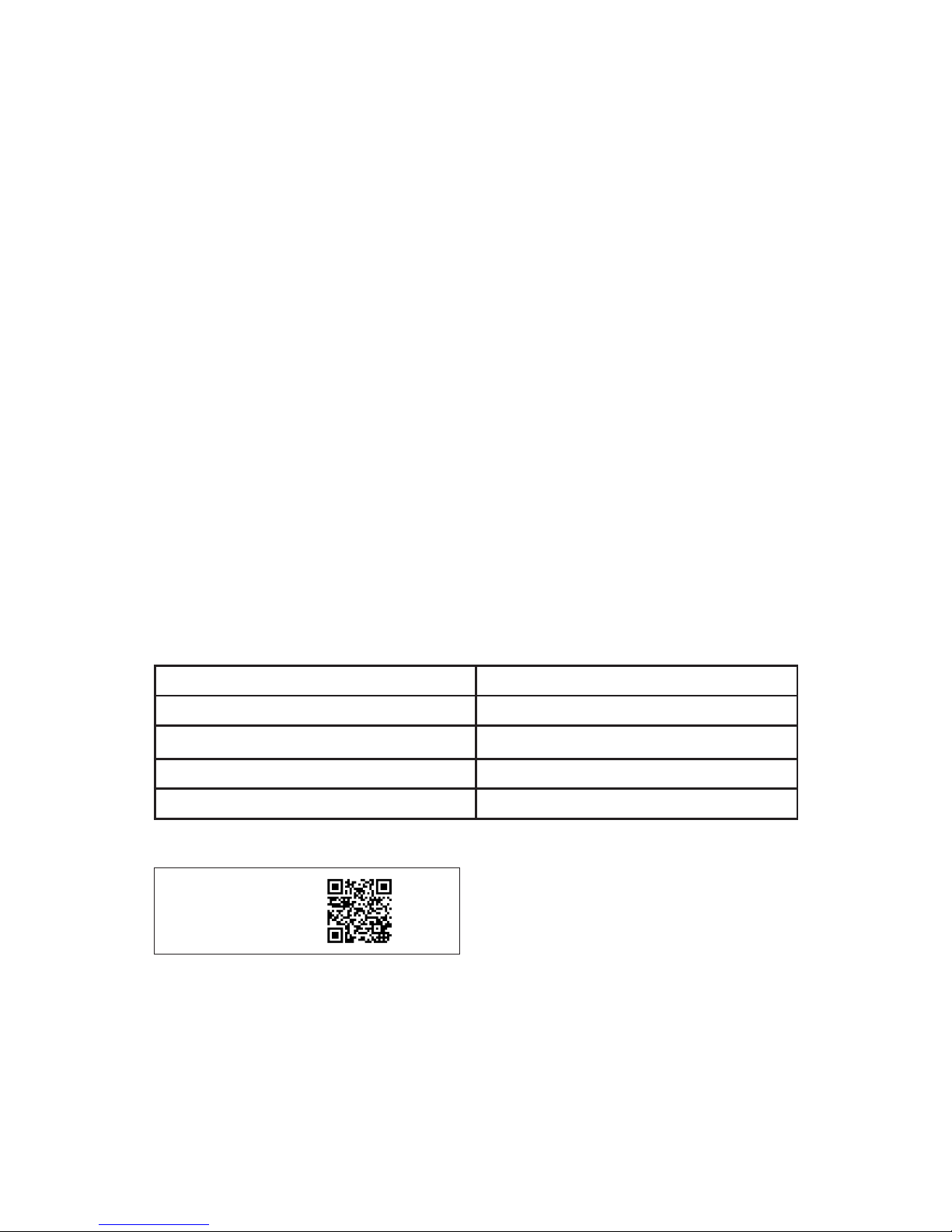
2
Table of Contents
Package Contents
Specifications
Keeping Things Safe
Getting to Know Your Pressure Cooker
How Does it Work?
Safely Removing the Lid
Care & Maintenance
Troubleshooting
Warranty
Customer Support
1 x Electric Pressure Cooker
1 x Spoon
1 x Ladle
1 x Measuring Cup
1 x Glass Lid
1 x Sealing Ring
1 x User Manual
1 x Steamer Rack
1 x Recipe Book
4
8
13
25
26
30
31
32
Power Supply:
AC 220 V -240V / 50HZ
Rated Power:
1300W
Capacity:
8L (8,4 Quarts)
Working Pressure:
40 kPa -70 kPa (5.8 PSI -10 PSI)
Pressurized Working Temperature:
113°C - 115°C(235°F - 239°F)
Français
Español
Italiano
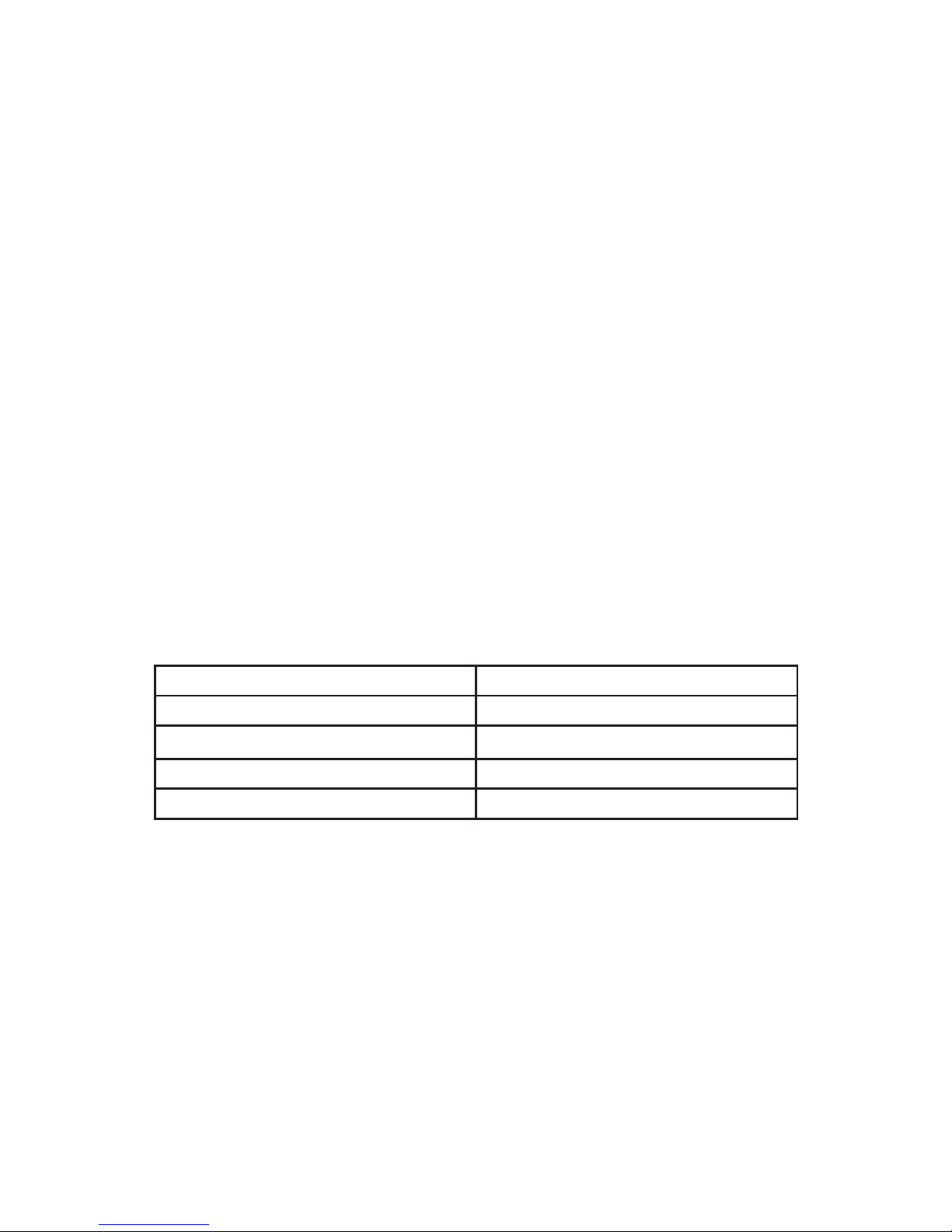
3
Verpackungsinhalt
Technische Daten
Dinge Sicher Halten
Den Schnellkochtopf kennenlernen
Wie funktioniert es?
Sichere Deckelnutzung
Pege & Wartung
Fehlerbehebung
Garantie Informationen
Zeigen Sie uns was Sie kochen
1 x Elektro-Schnellkochtopf
1 x Löel
1 x Schöpöel
1 x Messbecher
1 x Glasdeckel
1 x Dichtring
1 x Benutzerhandbuch
1 x Dampfreiniger
1 x Rezeptbuch
33
38
43
55
56
60
61
62
Stromversorgung: AC 220 V -240V / 50HZ
Nennleistung: 1300W
Kapazität: 8L (8,4 Quarts)
Arbeitsdruck: 40 kPa -70 kPa (5.8 PSI -10 PSI)
Druck-Arbeitstemperatur: 113°C - 115°C(235°F - 239°F)
Inhaltsverzeichnis

4
electric burner and/or in
a heated oven.
• DO NOT use the unit
for anything other than
its intended use.
• DO NOT alter the
safety mechanisms or
attempt to repair the
pressure cooker as this
will void the warranty.
Please refer to the Care
& Maintenance section
on page 26 on how to
properly maintain the
pressure cooker.
• DO NOT place the unit
close to ammable
materials, heating units,
or wet environments.
• In case of overheating,
immediately turn
o and unplug the
pressure cooker. DO
NOT attempt to move
the pressure cooker if it
is overheating.
• DO NOT place any
object above the
pressure release valve
while the steam is being
released from the
pressure cooker.
• DO NOT lean over the
pressure cooker at any
time while it is cooking.
Keeping Things Safe
Please read, understand,
and comply with all the
instructions provided
in this manual before
using the device. Failure
to comply with the
instructions given in this
manual and/or using the
device in ways other than
the ones mentioned in
this manual may result
in serious injury and/or
damage to the product.
General Safety
• DO NOT touch hot
surfaces. Use handle
and pot holders when
necessary.
• Use extreme caution
when moving the
pressure cooker if it
contains hot oil or other
hot liquids.
• To protect against
electrical shock, do not
immerse cord, plugs,
or the unit in water or
other liquid.
• Close supervision is
necessary when this
appliance is used by or
near children.
• DO NOT place on
or near a hot gas or
IMPORTANT SAFEGUARDS
EN

5
• This pressure cooker
should not be used for
any medical purposes.
It is not designed to
reach the required
temperature for
sterilization.
Use & Care Guidlelines
• DO NOT operate
the pressure cooker
if the cord or plug is
damaged, if the unit
malfunctions, or if the
unit has been damaged
in any manner. If the
unit is malfunctioning,
please contact
customer support.
• Always check the
pressure release valve
and oat valve for any
clogging before use.
• Make sure all parts of
the pressure release
valve and oat valve
are clean and properly
assembled before each
use.
• Using other
accessories that are
not compatible with the
pressure cooker is not
recommended. Doing
so may damage the unit
or cause injury and will
void your warranty.
• The pressure cooker is
intended for indoor use
only.
• To disconnect the unit
from a power source,
press ‘Stop/Cancel’,
then remove plug from
the outlet.
• It is extremely
important to ll the
pressure cooker with
liquid prior to operation.
Never cook without
liquid; doing so can
cause the unit to
overheat and damage
the safety mechanisms.
• DO NOT place frozen
meats or sh into the
pressure cooker; always
make sure meat and
sh are thawed before
cooking.
• If you cook meat with
a casing, such as
sausage, swelling can
occur when cooked
under pressure.
Piercing the skin after
cooking can lead to
bursts of hot liquid.
• The silicone sealing
ring creates a pressure
seal between the lid
and the pot. Keep the
sealing ring completely
clean and free from any
cracks or deterioration.
• DO NOT break the
silicone sealing ring. Do
not replace it with other
rubber sealing rings
or use a tension belt
to make the pressure
cooker seal.

6
• Check and wash anti-
clog lter and pressure
release valve regularly
to avoid any blockage.
• DO NOT attempt to
open the lid while the
oat valve is still up.
• DO NOT put anything
on or use other objects
to replace the pressure
release valve.
• Never use a towel to
clog the gap between
the lid and edge of the
housing.
• The bottom of the
inner pot and heating
plate should be kept
clean. Do not put the
inner pot on other heat
sources. Do not replace
the inner pot with other
containers.
• DO NOT attempt to
move the pressure
cooker while it is
cooking; wait until it
cools down to move it.
Move the unit using the
built-in handle; do not
try to hold the pressure
cooker from the lid
handles.
• DO NOT disassemble
the unit on your own or
use replacement parts
from dierent brands.
• Make sure pressure
completely discharges
after cooking has
nished and before
opening the lid.
• Clean and properly
place the water
collection cup before
each use.
• You may experience
some smoke coming
out the unit during the
rst few uses due to
the initial heating of the
materials; this is normal.
• Unplug from outlet
when not in use and
before cleaning. Allow
it to cool before putting
on or taking o parts.
• DO NOT let power cord
hang over the edges of
tables or counters, or
touch hot surfaces.
• A short power supply
cord is provided to
reduce injuries resulting
from entanglement
and tripping. If an
extension cord is used,
the electrical rating of
the cord must be at
least 120V/20A. The
extension cord must be
arranged so that it will
not hang over the edge
of a table or counter
where it can be pulled
or accidentally tripped
over.
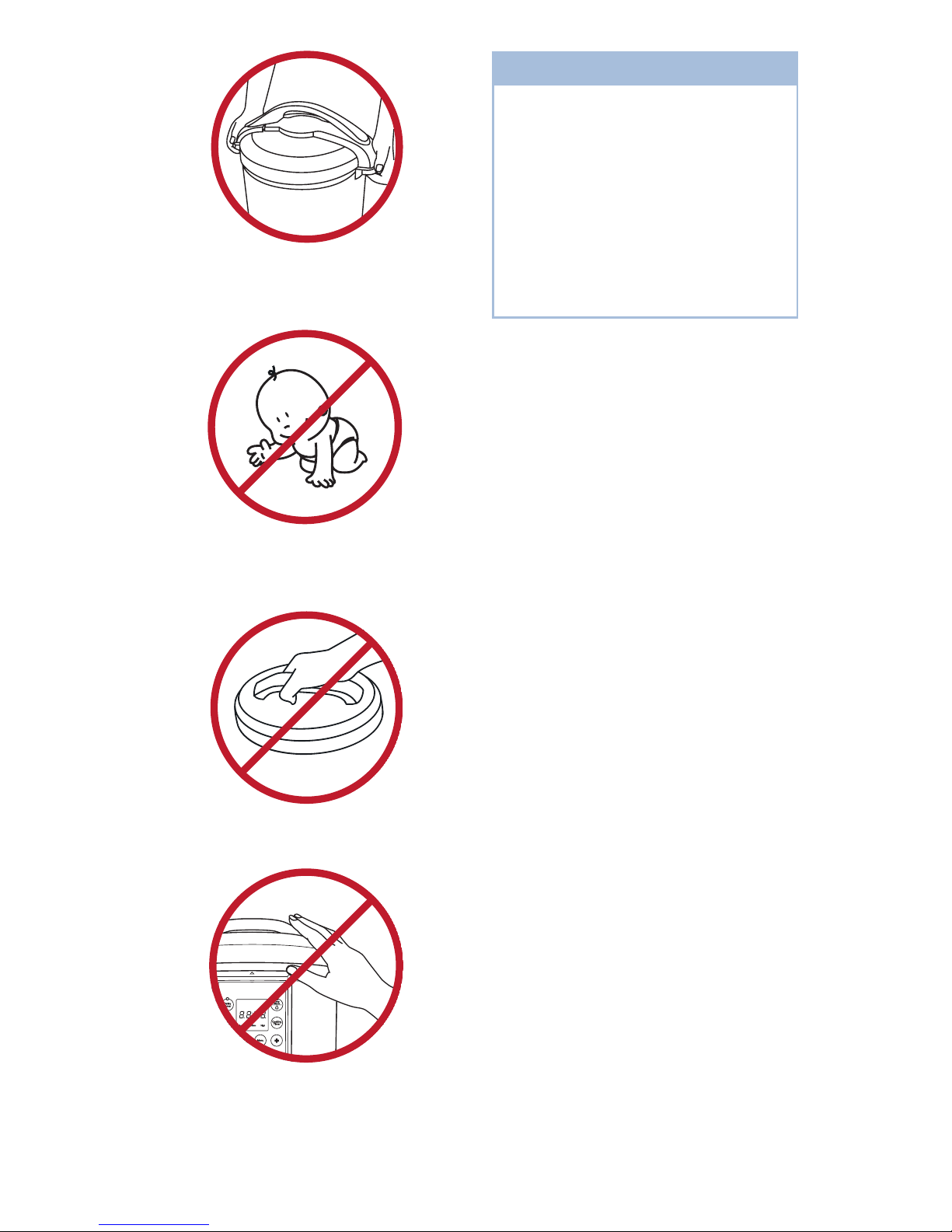
7
SAVE THESE
INSTRUCTIONS
HOUSEHOLD USE ONLY
DO NOT use any other lid.
DO NOT touch the lid or stainless
steel surface while heating or
cooking.
When moving the unit, hold the
pressure cooker by its handles.
Keep out of reach of infants and
young children.
NOTE:
• This appliance has a three-
prong grounding plug. To
reduce the risk of electric
shock, this plug will only t one
way into a grounded electrical
outlet that is easily accessible.
DO NOT attempt to modify
the plug in anyway if it does
not t into the outlet.
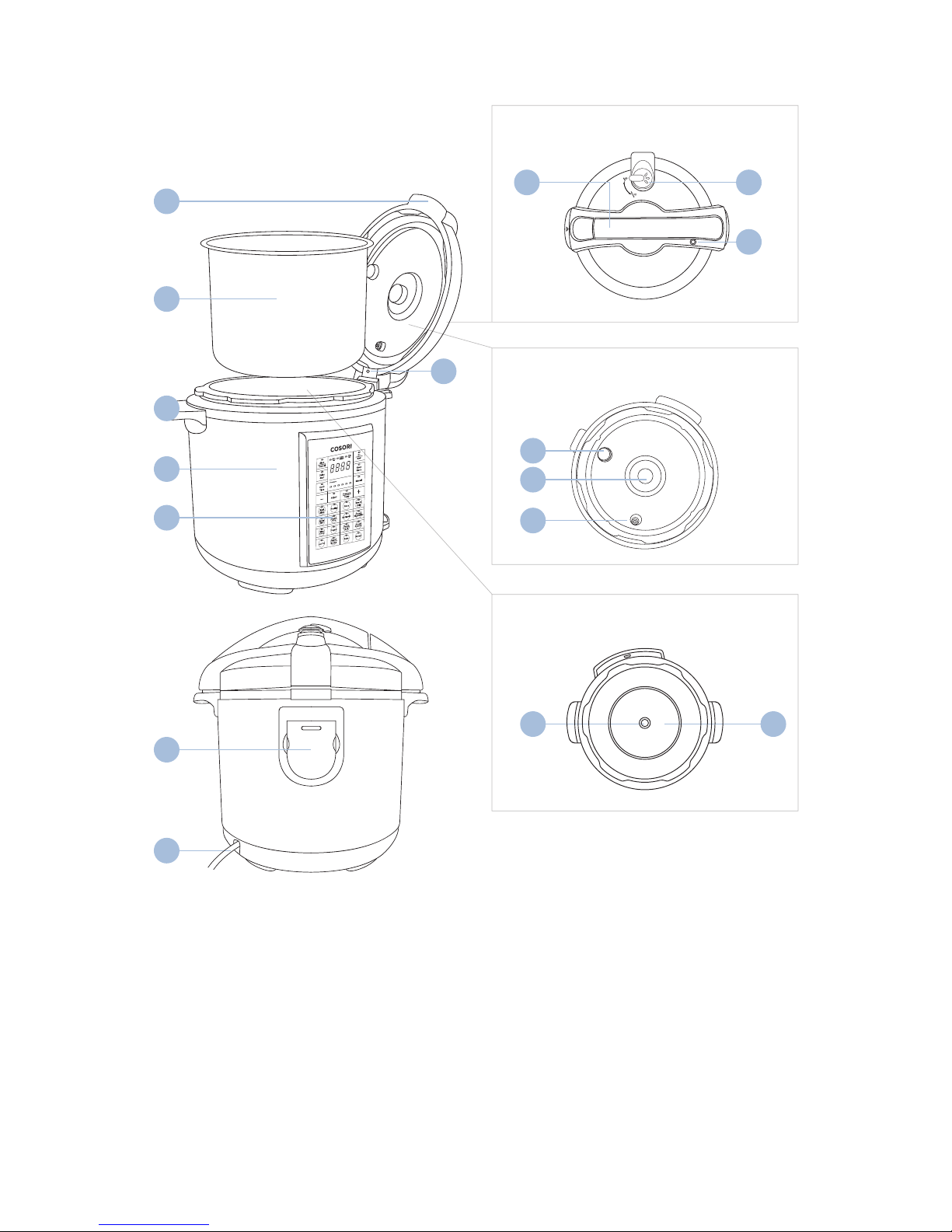
8
Geting to Know Your Pressure Cooker
6
1. Lid
2. Lid handle
3. Pressure release valve
4. Float valve
5. Inner pot
6. Handles
7. Housing
8. Control panel
PRESSURE COOKER
OUTSIDE OF LID
INSIDE OF LID
INSIDE OF COOKER
9. Anti-clog lter
10. Retainer nut
11. Float valve sealing ring
12. Safety pin catch
13. Water collection cup
14. Power cord
15. Inner pot sensor
16. Heating plate
14
15 16
32
4
12
1
5
7
8
9
11
10
13
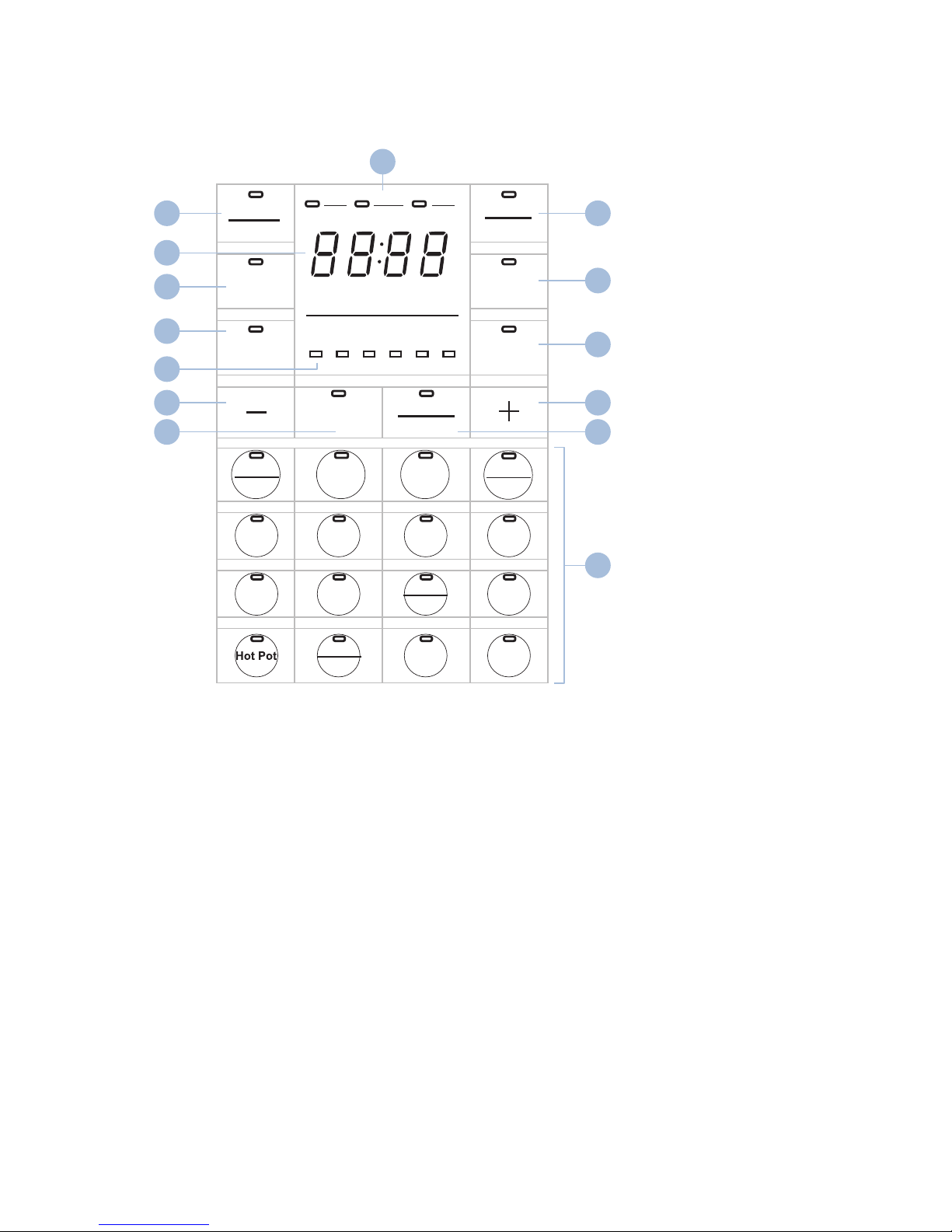
9
CONTROL PANEL
1. Adjust indicator
2. Stop/Cancel button
3. Digital display
4. Delay Start button
5. Cook Time button
6. Pressure indicator
7. On/Start button
8. Keep Warm button
9. Manual button
10. Decrease value
11. Adjust button
12. Increase value
13. Pressure/Temp button
14. Cooking functions
Stop
Delay
Start
Cook
Time
Pressure
More
High
Normal
Medium
Less
Low
Adjust
Poultry Soup
Beans
Chili
Pressure
Manual
Keep
Warm
On
Start
Temp
Cancel
Pasta
Boil
Sauté
Brown
Meat
Stew
White
Rice
Brown
Rice
Multigrain
Steam
Vegetables
Slow
Cook
Yogurt
Steam
Potatoes
Bake
Reheat
3
6
2
1
7
8
9
4
5
10 12
11 13
14
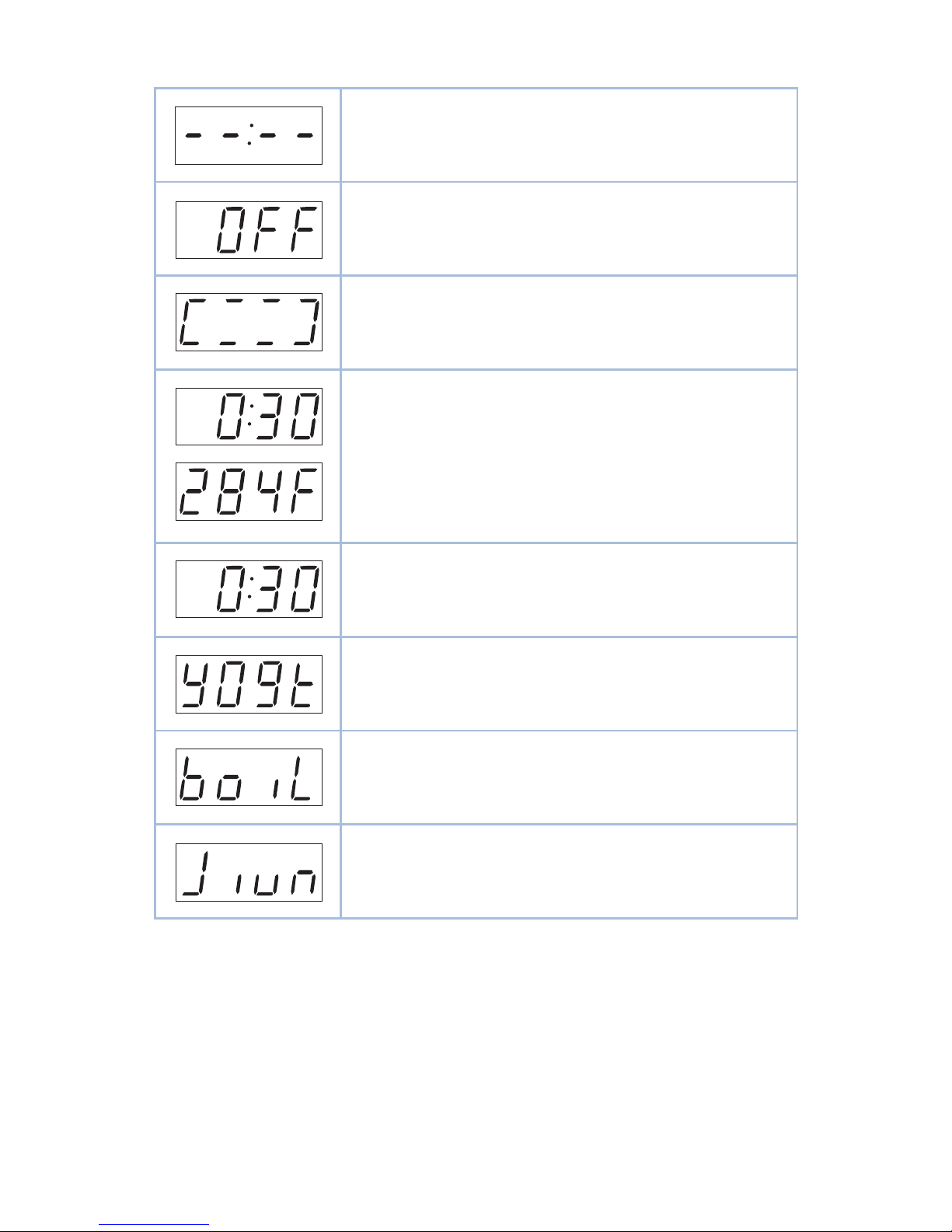
10
DISPLAY DESCRIPTIONS
Unit is on standby
Function has been cancelled
Unit is heating up/pressurizing
Display time for non-pressurized cooking settings
NOTE: The display will switch between the cooking time
and temperature every two seconds.
Display time for pressurized cooking settings
Yogurt function
Pasteurization function
Jiu niang function
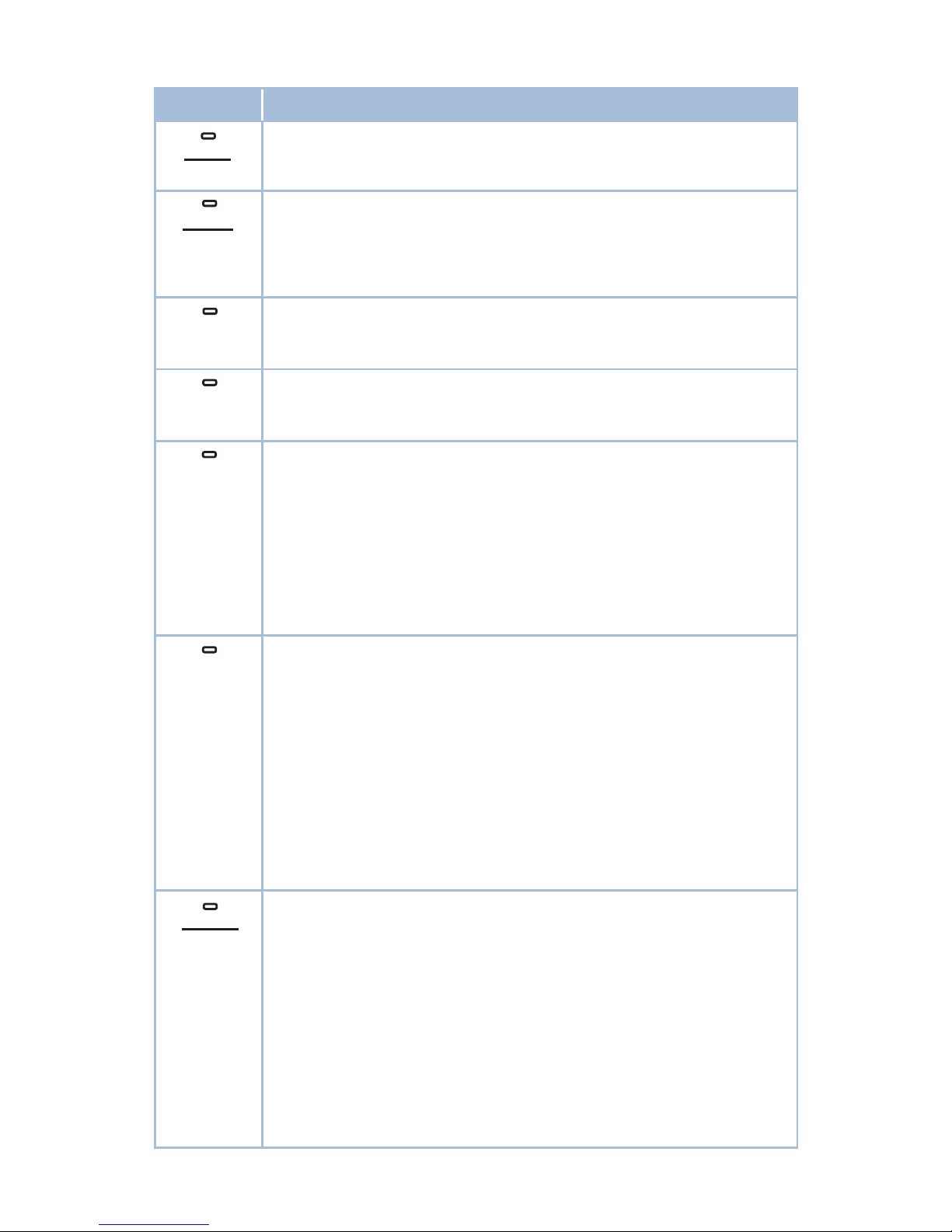
11
CONTROLS
Button Function
Starts any selected cooking function.
Cancels any cooking process; also cancels any selections that are
made.
NOTE: The display will show “OFF” after pressing ‘Stop/Cancel’, indicating
that the pressure cooker has stopped cooking. The pressure cooker will go into
standby mode, showing “--:--”, after 3 minutes.
Activates the manual pressure cooking mode on the unit, which allows
you to fully customize your cooking settings. (see Manual Cooking
Mode).
Press the ‘Cook Time’ button then use the ‘+’ or ‘-’ buttons to adjust
the time of any cooking function. The display will ash 5 times before
your selected time is set.
This function allows you to delay the start time of your cooking.
1. Select a cooking function, then press the ‘Delay Start’ button.
2. Use the ‘+’ or ‘-’ buttons to change the delay start time; you can
delay the start time of the pressure cooker from 30 minutes to 12
hours.
3. Press ‘On/Start’ when you are ready to start the delay process.
4. The unit will beep when cooking has begun.
NOTE: This delay function does not work with ‘Yogurt,’ ‘Pasta/Boil,’ ‘Hot Pot,’
‘Sauté/Brown,’ ‘Reheat,’ and ‘Manual’ modes.
This function acts as a quickstart guide to help you better cook your
food. The ‘Adjust’ button serves three dierent purposes on the
pressure cooker:
1. Changing the cooking time for all pressure cooking functions
(except for ‘Manual’ and ‘Pasta/Boil’ mode) as well as ‘Slow
Cook’ mode.
2. Changing the temperature on the ‘Slow Cook,’ ‘ Sauté/Brown,’
‘Hot Pot,’ and ‘Reheat’ functions.
3. Selecting dierent cooking programs on the ‘Yogurt’ function.
NOTE:
• Manually changing the cooking time for the pressure cooking functions will
turn o the Adjust function.
Changing Pressure Level & Temperature
Use the ‘Pressure/Temp’ button to adjust the pressure or
temperature of a cooking function. There are six dierent pressure
levels to help better cook your food.
1. Select your desired cooking function.
2. Press the ‘Pressure/Temp’ button, then use the ‘+’ or ‘-’ buttons
to increase or decrease the temperature or pressure of the
selected cooking function. The display will ash 5 times before
your selected temperature or pressure is set.
NOTE:
• The working pressure for level 1 is 5.8 PSI (40 kPa), while the pressure for level
6 is 10 PSI (70 kPa).
On
Start
Stop
Cancel
Manual
Cook
Time
Delay
Start
Adjust
Pressure
Temp

12
• It is recommended to cook tender foods such as vegetables on the lower
pressure levels.
• The actual working pressure may vary depending on the amount of food and
liquid being cooked.
The warming function keeps food warm until you are ready to eat.
Follow the steps below to manually set up the warming function.
1. Press the ‘Keep Warm’ button.
2. Press ‘Pressure/Temp’ and use the ‘+’ or ‘-’ buttons to adjust the
warming temperature from 140° to 210°F (60° to 99°C).
3. Press the ‘Cook Time’ button and use the ‘+’ or ‘-’ buttons to
adjust the warming time in 10 minute increments; you can adjust
the time anywhere from 10 minutes to 99 hours and 30 minutes.
4. Press the ‘On/Start’ button once you have set your time.
NOTE:
• DO NOT cook foods using the warming mode.
• The pressure cooker will automatically switch to this mode when cooking has
nished; the default time is 6 hours.
• The automatic warming function does not work with ‘Pasta/Boil,’ Yogurt,’
and ‘Hot Pot.’
The ‘+’ and ‘-’ buttons are used to increase or decrease the cooking
time, pressure, and temperature on the dierent cooking functions of
the pressure cooker. Press and hold either button to quickly adjust the
numbers, and release when you have reached your desired number.
Changing Temperature Units
The default temperature unit for the pressure cooker is in Fahrenheit
(“F”), but can be switched to Celsius (“C”) to meet your preferences.
• Press ‘+’ and ‘-’ simultaneously. The display will now
show “C” to indicate that the temperature unit has been
switched to Celsius. The unit will show the previous
display you were on after 3 seconds.
Keep
Warm

13
How Does it Work?
1. To open the lid, hold the handle
with one hand and use the
other hand to rotate the lid
counterclockwise. Pull the
handle to open the lid.
2. Place ingredients into the inner
pot. Ingredients and water/
liquid should not exceed ⅘
height of the inner pot. If the
ingredients expand easily in
water, then the total amount
should not exceed ⅗ height of
the inner pot.
PREPARING TO COOK
NOTE:
• Thoroughly wash the inner pot
before each use.
• The minimum amount of
ingredients needed to cook in the
pressure cooker is ⅕ of the capacity
of the inner pot.
• The minimum amount of liquid
needed for cooking is 4 cups/1000
mL. (This may vary depending on
the recipe you are following.)
3. Place the inner pot into the
housing; make sure the bottom
of the pot is dry.
4. Make sure the silicone sealing
ring is secured. Place the lid
back onto the pressure cooker,
and turn it clockwise to lock it
in place.

14
7. Plug the pressure cooker into a
powered electrical outlet. The unit
will beep and the display will show
“--:--”, indicating that the unit is in
standby mode.
5. Set the pressure release valve
to the “Seal” position.
1. Make sure the unit is connected
to a powered electrical outlet.
4. Before cooking, make sure
the lid is properly secured to
the pressure cooker and the
pressure release valve is set to
the “Seal” position.
5. Press ‘On/Start’ to begin
cooking. The display will show
the image above, indicating
that the unit is pressurizing.
6. Once the unit reaches optimal
cooking pressure, the unit will beep
once and the display will begin to
countdown.
3. (Optional): Use the ‘Cook Time’
button to change the cooking time
with the ‘+’ and ‘-’ buttons, or use
the ‘Adjust’ button to select a preprogrammed cooking time (see time
table on the next page). You can
also change the pressure using the
‘Pressure/Temp’ button and the ‘+’
and ‘-’ buttons.
2. Select a pressurized cooking
function on the control panel to
cook your food.
The pressurized preset cooking functions
include Meat/Stew, Poultry, Soup, Beans/
Chili, White Rice, Brown Rice, Multigrain,
Steam Vegetables, Steam Potatoes, and
Bake.
PRESET COOKING
FUNCTIONS FOR PRESSURE
COOKING
6. Make sure water collection cup
is properly attached onto the
pressure cooker.

15
7. The pressure cooker will beep three
times to alert you when cooking has
nished, and it will automatically set
itself to the Keep Warm mode for 6
hours. (See Safely Removing the Lid.)
PRESSURIZED COOKING FUNCTION TIMES
NOTE: All pressurized cooking times can be adjusted from 1 minute to 4 hours.
Preset Functions Adjust Default Time Setting Default Pressure Level
Meat/Stew
Less 25 minutes
6Normal 30 minutes
More 45 minutes
Poultry
Less 8 minutes
6
Normal 15 minutes
More 25 minutes
Soup
Less 15 minutes
4
Normal 25 minutes
More
35 minutes
Beans/Chili
Less 5 minutes
6Normal 11 minutes
More 30 minutes
White Rice
Less 3 minutes
4Normal 6 minutes
More 8 minutes
Brown Rice
Less 13 minutes
6Normal 15 minutes
More 20 minutes
Multigrain
Less 6 minutes
6Normal 10 minutes
More 20 minutes
Bake
Less 20 minutes
6
Normal 25 minutes
More 30 minutes
Steam Vegetables
Less 2 minutes
6
Normal 7 minutes
More 12 minutes
Steam Potatoes
Less 10 minutes
6
Normal 25 minutes
More 30 minutes
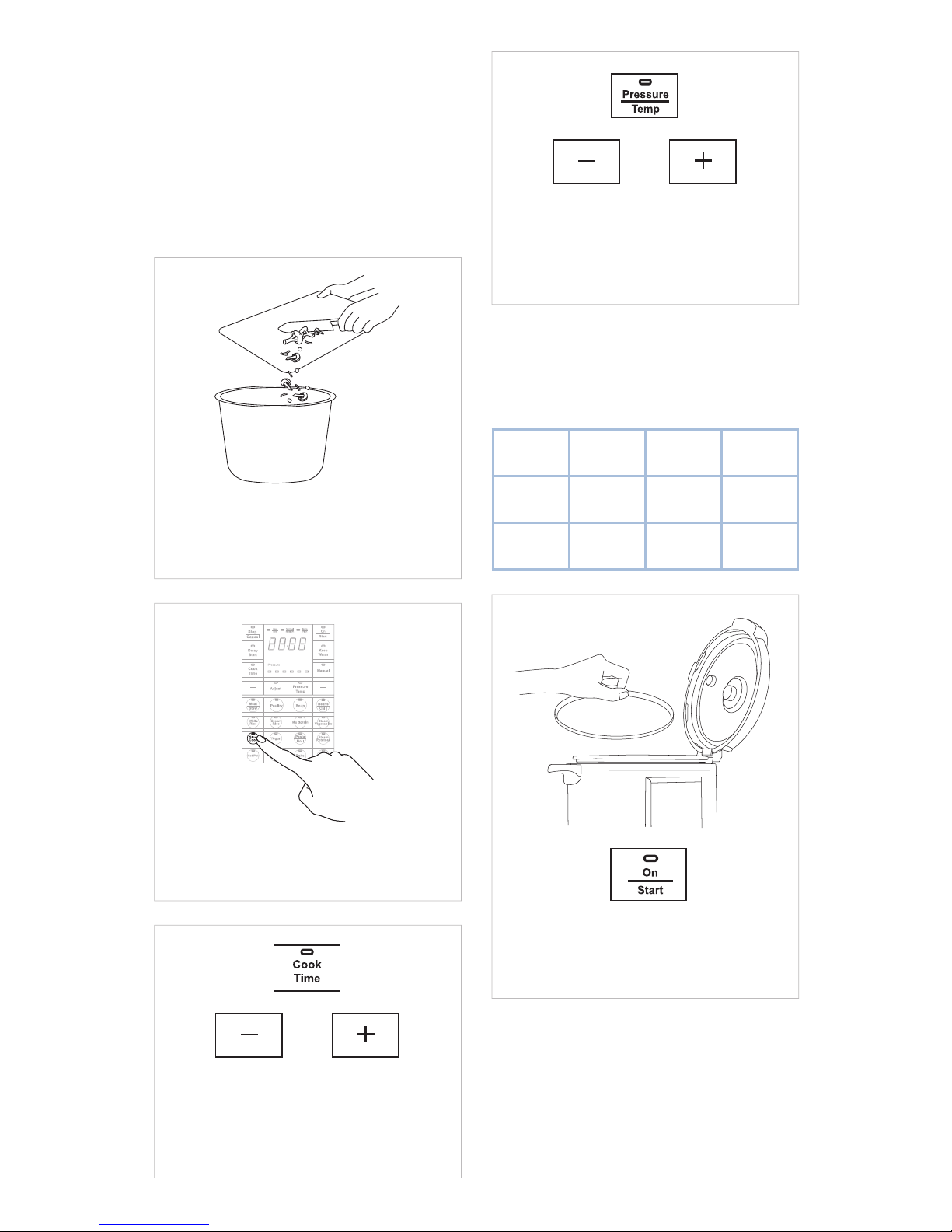
16
This function allows you to cook various
recipes at low temperatures ranging from
180° to 211°F (82° to 99°C). Only use the
glass lid for this cooking function.
NON-PRESSURIZED COOKING
FUNCTIONS
Slow Cook
1. Open the pressure cooker and
place your ingredients into the
inner pot.
2. Plug in the pressure cooker and
select ‘Slow Cook.’
3. Press the ‘Cook Time’ button
and ‘+’ or ‘-’ to set a custom
cooking time anywhere from 30
minutes to 12 hours.
4. Press the ‘Pressure/Temp’
button to change the cooking
temperature, use ‘+’ or ‘-’ to
change the temperature.
6. Place the glass lid onto the
pressure cooker and press ‘On/
Start’ to start cooking.
7. The unit will beep 3 times when
cooking has nished, and it will
automatically switch to the ‘Keep
Warm’ mode for 6 hours.
5. (Optional): Use the ‘Adjust’ button
to select a pre-programmed cooking
time and temperature (see table
below for cooking times).
Less/
Low
Normal/
Medium
More/
High
Cooking
time
8 hours 6 hours 4 hours
Cooking
temp
193°F
(89°C)
200°F
(93°C)
204°F
(95°C)
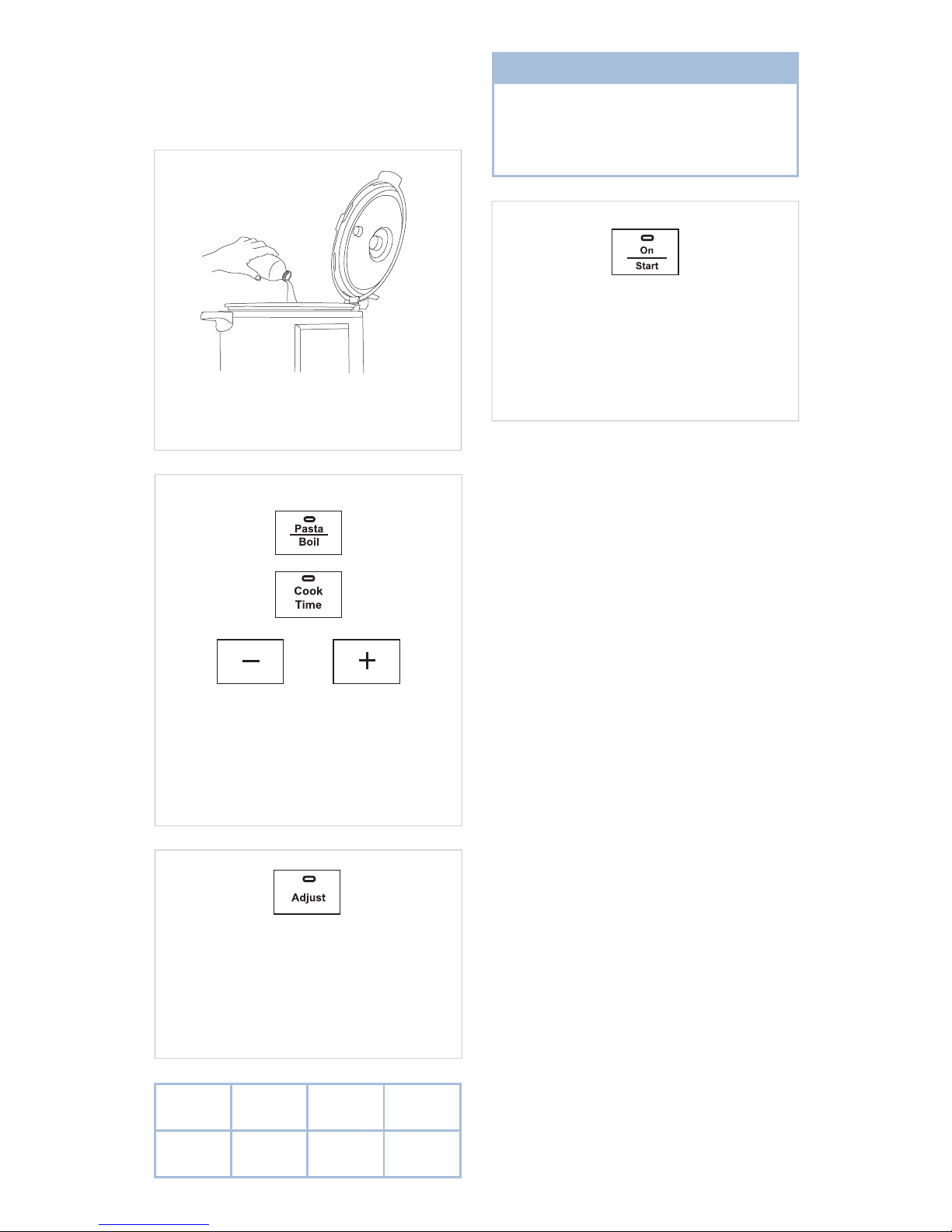
17
Pasta/Boil
This function allows you to boil water or
liquids as well as cook pasta al dente.
1. Pour the desired amount of
water or liquid into the pot.
2. Press ‘Pasta/Boil’, and set up
your cooking time using the
‘Cook Time’ and the ‘+’ or ‘-’
buttons (default cooking time is
30 minutes).
3. (Optional): You can use
the ‘Adjust’ button to
adjust the power level of
the ‘Pasta/Boil’ function
(see table below).
5. The unit will beep three times when
cooking has nished. Carefully
remove the lid and take your
ingredients out of the pot.
Less/
Low
Normal/
Medium
More/
High
Power
Level
Low
Power
Normal
Power
High
Power
4. Press ‘On/Start’, to start
cooking. If you are boiling pasta
or other foods, add in your
food when the unit reaches the
programmed temperature.
NOTE:
The pressure cooker always heats up
liquids using high power, but maintains
the boiling temperature using the
programmed setting.
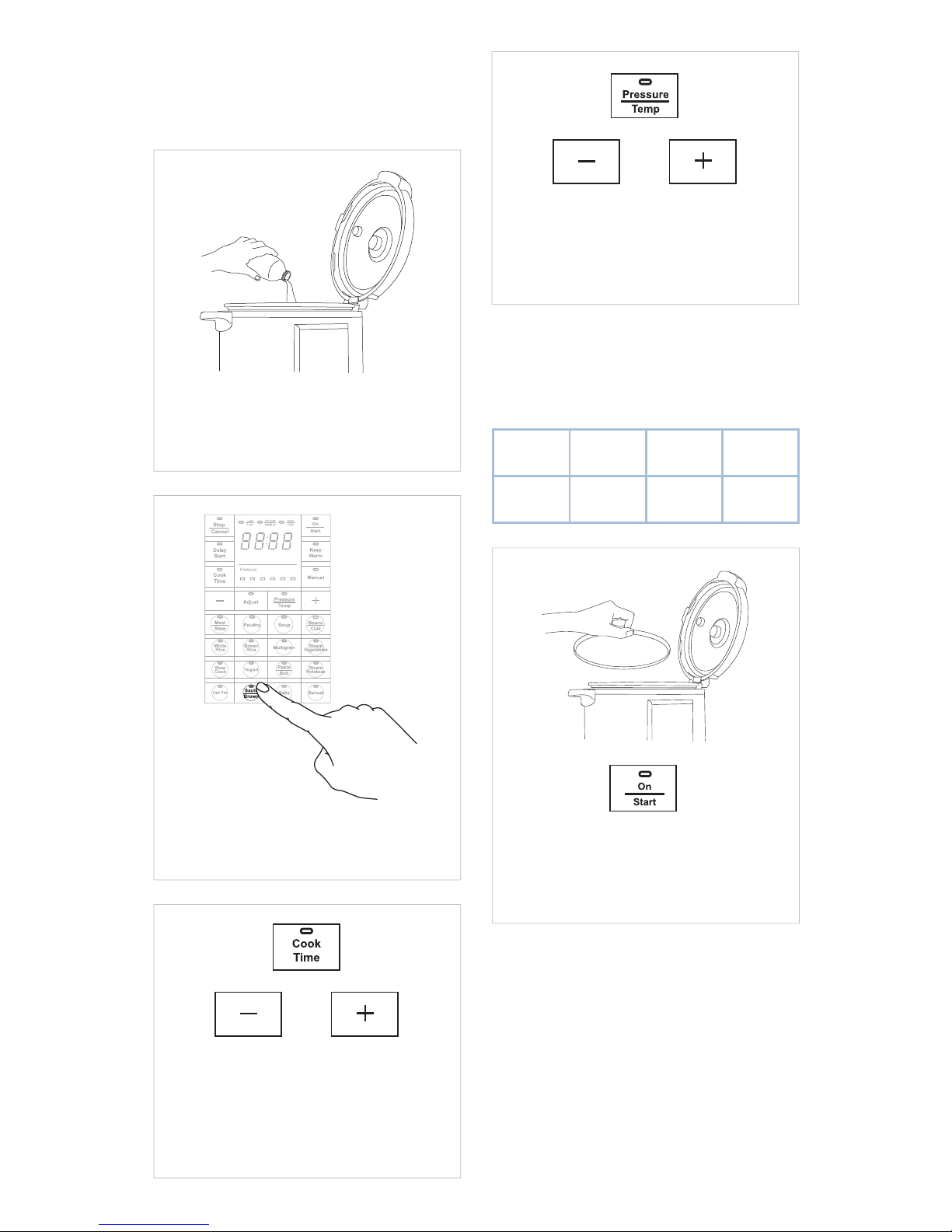
18
Sauté/Brown
This function allows you to sauté, simmer,
or even pan fry foods inside the inner pot.
1. Open the pressure cooker
and pour the required amount
cooking oil into the inner pot.
2. Plug in the pressure cooker and
select ‘Sauté/Brown.’
3. Press the ‘Cook Time’ button
and ‘+’ or ‘-’ to set a custom
cooking time anywhere from 1
to 30 minutes (the default time
is 20 minutes).
4. Press the ‘Pressure/Temp’
button and use ‘+’ or ‘-’ to
change the temperature from
104° to 320°F.
5. (Optional): Use the ‘Adjust’ button
to select a pre-programmed cooking
time and temperature (see table
below).
6. Press the ‘On/Start’ to start
cooking. You can use the glass
lid to prevent any oil splatters.
7. The pressure cooker will beep
ve times when it has reached
the programmed temperatures.
Carefully add your food into the
inner pot. The display will begin to
countdown.
8. The unit will beep three times when
cooking has nished. Carefully
remove your ingredients from the
pot or add ingredients if you are still
cooking.
Less/
Low
Normal/
Medium
More/
High
Cooking
temp
266°F
(130°C)
284°F
(140°C)
302°F
(150°C)
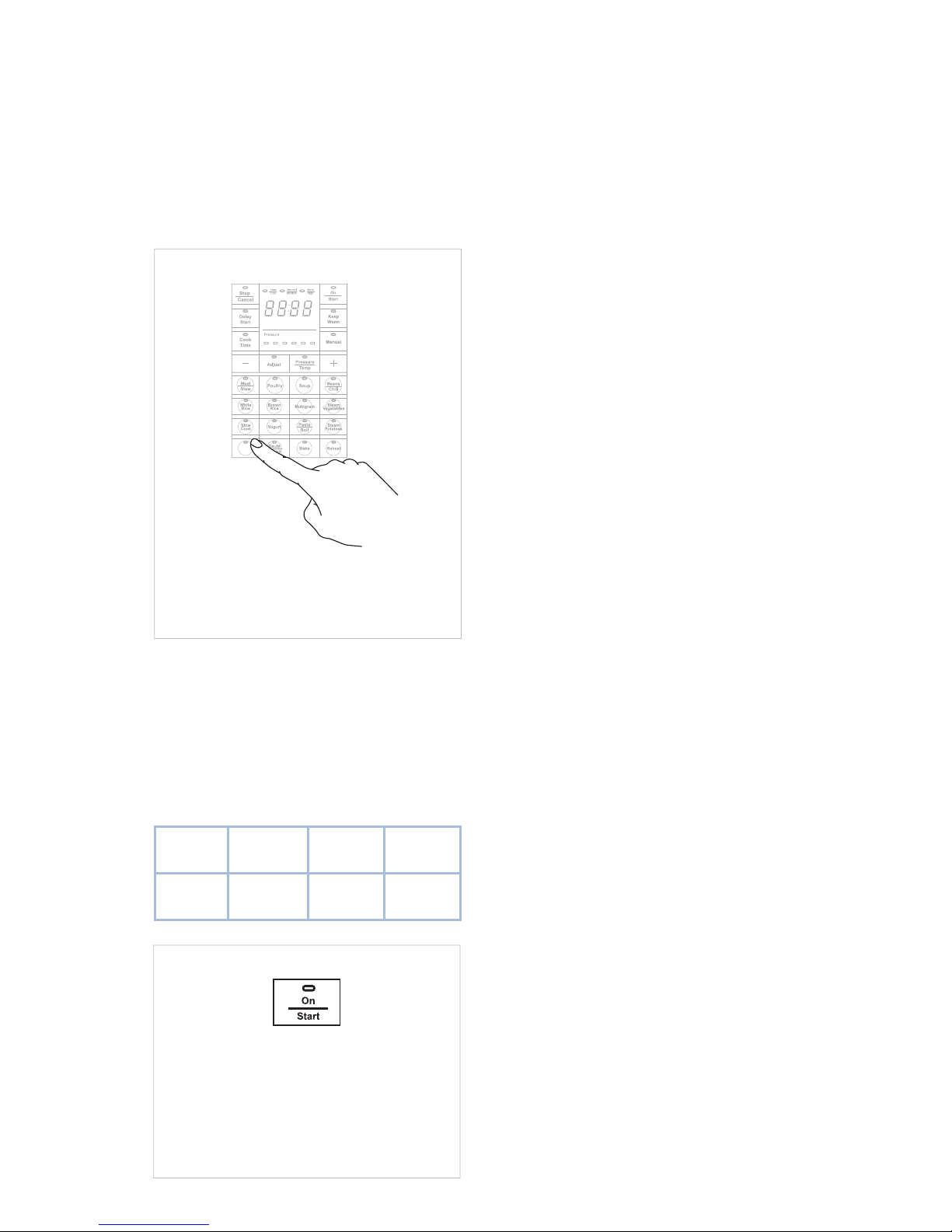
19
This function allows you to create savory
soups for a family hot pot dinner or sweet
dipping sauces for fun desserts.
Hot Pot
2. Plug in the pressure cooker and
select ‘Hot Pot.’
1. Place your ingredients into the inner
pot. The lid is not necessary for this
cooking function.
3. Press the ‘Adjust’ button to select
your cooking temperature (see
tables for temperature references).
You can also set a custom
temperature and cook time using the
‘Pressure/Temp’ and ‘Cook Time’
buttons.
4. Press ‘On/Start’ when you
are ready to cook. Be sure to
constantly stir your ingredients
so that they do not stick to the
bottom of the pot.
5. Once your ingredients have
combined, turn o the pressure
cooker and carefully transfer the
liquid to a warm bowl. If you are
making a family style hot pot, use
the keep warm function to keep your
soup warm and place the pressure
cooker directly onto the table.
Less/
Low
Normal/
Medium
More/
High
Cooking
temp
100°F
(38°C)
130°F
(54°C)
248°F
(120°C)
Hot P
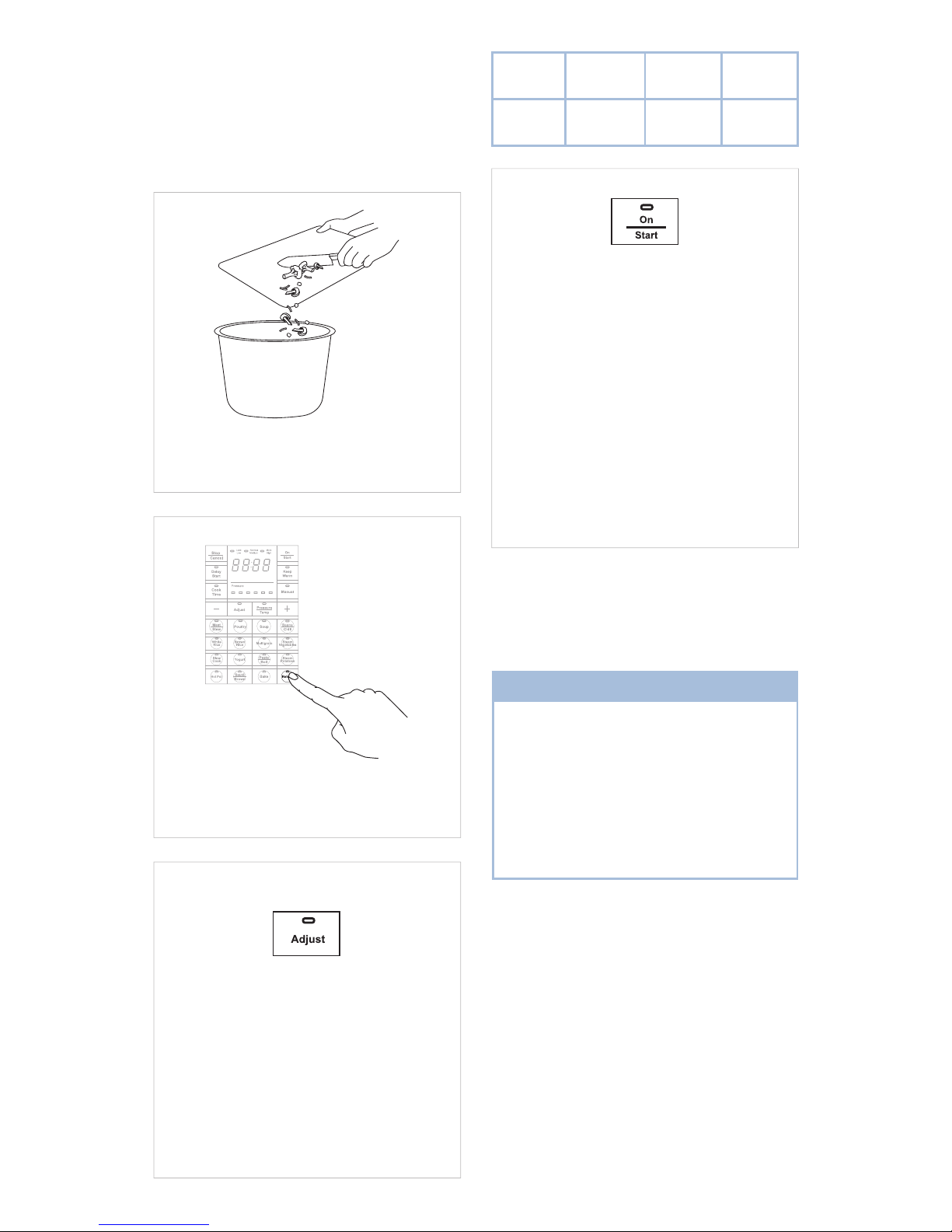
20
This function allows you to reheat
prepared food in the pressure cooker.
Please note that raw foods should not be
cooked using this setting.
Reheat
1. Open the pressure cooker and
place your food inside the pot.
2. Plug in the pressure cooker and
select ‘Reheat.’
3. Press the ‘Adjust’ button
to select your cooking
temperature (see table for
temperature references).
You can also set a custom
temperature and cook time
using the ‘Pressure/Temp’ and
‘Cook Time’ buttons.
4. Replace the lid and press ‘On/
Start’ when you are ready to
cook. The pressure cooker
will beep ve times when it
has reached the programmed
temperatures. The display will
begin to countdown. If you are
reheating liquids such as soups
or stews, be sure to constantly
stir your ingredients so that
they do not stick to the bottom
of the pot.
5. The unit will beep three times when
cooking has nished. Carefully
remove the lid and take your
reheated food out of the pot.
Less/
Low
Normal/
Medium
More/
High
Cooking
temp
165°F
(74°C)
212°F
(100°C)
248°F
(120°C)
NOTE:
• Please note that using the ‘Reheat’
function at high temperatures
for extended periods of time may
change the texture of your food.
• The maximum temperature is
320°F/160°C and the maximum
time is 30 minutes for the ‘Reheat’
function.
