Cosmed Pony FX User Manual

Cosmed does not assume the liability for interpretation mistakes of this
documentation or for casual or consequential damages in connection with the
provision, representation or use of this documentation.
No parts of this manual may be reproduced or transmitted in any form without
the express permission of COSMED Srl.
COSMED Software can be installed only in one device.
Excel is a registered trademark of Microsoft Corporation.
DBIII is a registered trademark of Bordland International Inc.
Lotus 123 is a registered trademark of Lotus Development Corporation .
Pony FX User manual, II Edition
March 2004
Copyright © 2003 COSMED
Copyright © 2004 COSMED
COSMED Srl - Italy
http://www.cosmed.it
Part N. C02361-02-91
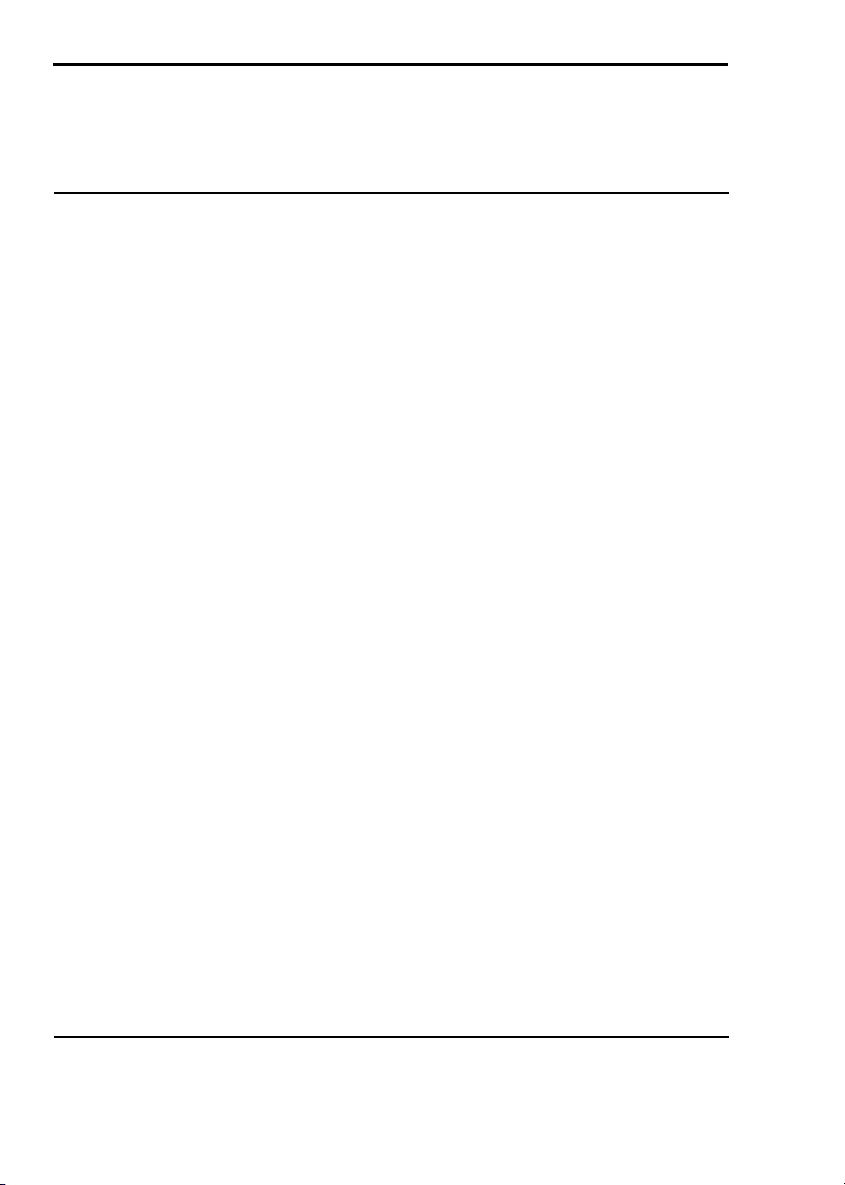
2 - Pony FX User Manual
Table of contents
Getting started 9
Important notices...................................................................10
Intended use ..........................................................................................10
Warnings ...............................................................................................10
Contraindications...................................................................13
Contraindications for the Spirometer tests ............................................13
Absolute contraindications..............................................................13
Relative contraindications...............................................................13
Contraindications for Bronchial provocation tests ................................13
Absolute contraindications..............................................................14
Relative contraindications...............................................................14
Environmental condition of use.............................................15
Safety and conformity............................................................16
Safety ..............................................................................................16
EMC................................................................................................16
Quality Assurance...........................................................................16
Medical Device Directive (CE mark)..............................................16
Keynotes.................................................................................17
Typographic keynotes ...........................................................................17
Graphic keynotes...................................................................................17
Systems Overview ..................................................................18
Before starting .......................................................................19
Checking the packing contents..............................................................19
Pony FX standard packaging...........................................................19
Warranty registration ............................................................20
Register the product via software....................................................20
How to contact COSMED...............................................................20
Complain, feedback and suggestions ..............................................20
PC configuration required .....................................................21
Technical features..................................................................22
Measurements 23
Measured parameters ...........................................................24
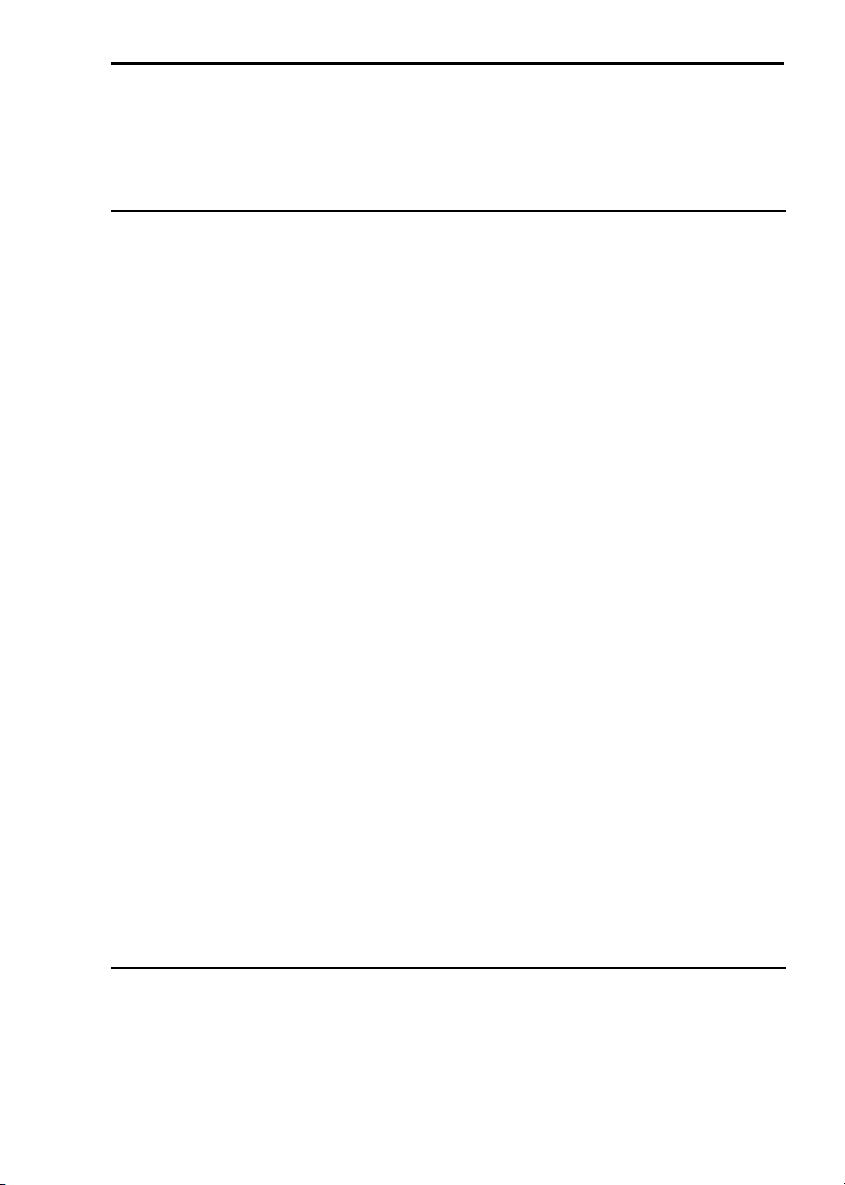
Index - 3
FVC - Forced Vital Capacity................................................................ 24
VC/IVC - Slow Vital Capacity and Ventilatory pattern........................ 25
MVV - Maximum Voluntary Ventilation ............................................. 25
Bronchoprovocation Response .............................................................25
Installation 27
Preparing Pony FX................................................................. 28
Pony FX unit......................................................................................... 28
The display ..................................................................................... 28
The keyboard.................................................................................. 28
The printer ...................................................................................... 29
The connectors................................................................................29
Battery charger......................................................................................30
Connect the flowmeter to the Pony FX................................................. 31
The turbine flowmeter ....................................................................31
The pneumotachograph ..................................................................32
Connect the Pony FX to the PC ............................................................ 32
Connect the Pony FX to an external printer.......................................... 32
Software installation .............................................................33
Installing the software........................................................................... 33
Run the software................................................................................... 33
PC port configuration............................................................................33
Software main features ......................................................... 34
Display.................................................................................................. 34
Tool bar.................................................................................................34
Show/hide the toolbar..................................................................... 34
Dialog windows.................................................................................... 34
Use of the keyboard........................................................................ 34
Use of the mouse ............................................................................ 34
Scroll bars............................................................................................. 35
On-line help .......................................................................................... 35
Software version................................................................................... 35
Calibration 37
The calibration program ....................................................... 38
Running the Calibration program .........................................................38
Log file ................................................................................................. 38
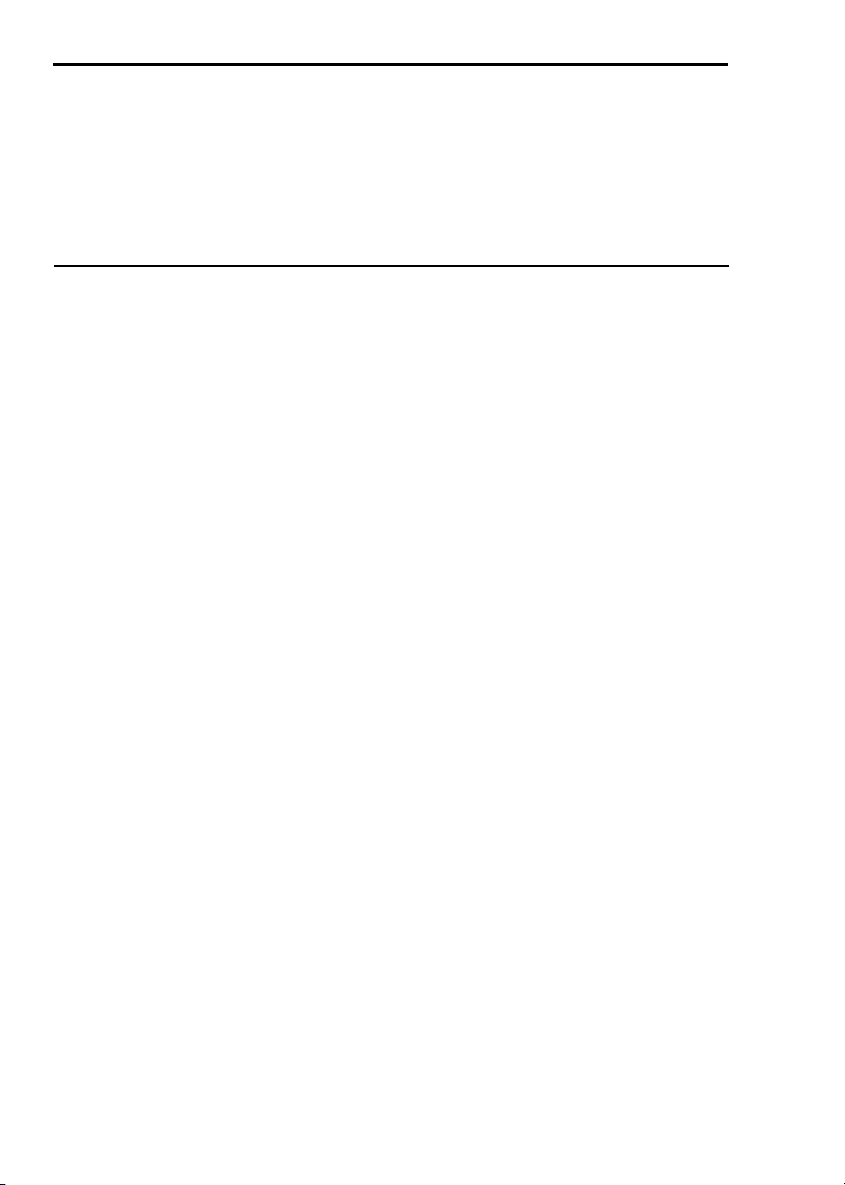
4 - Pony FX User Manual
Turbine calibration ................................................................39
Calibrating the turbine without a PC.....................................................39
Calibrating the turbine by means of a PC..............................................39
Checking the system signals .................................................41
The control panel...................................................................................41
Using the control panel ...................................................................41
Using Pony FX 43
Main functions of the Pony FX ...............................................44
Turning on/off the Pony FX ..................................................................44
Using the menu .....................................................................................44
Accessing the menu ........................................................................44
Using the keyboard................................................................................45
Logic of the keyboard .....................................................................46
Patient database management ............................................47
Create a new patient..............................................................................47
Search a patient in archive.....................................................................48
Performing the spirometric tests...........................................49
Recommendations for spirometry tests .................................................49
Forced Vital Capacity (pre)...................................................................49
Test encouragement ........................................................................50
Slow Vital Capacity ..............................................................................50
Maximum Voluntary Ventilation ..........................................................51
Bronchial Provocation Test ...................................................................51
Bronchodilators test ........................................................................51
Bronchoconstrictor test ...................................................................52
Performing the oximetry test (option)...................................54
Recommendations for oximetry tests ....................................................54
Performing the test................................................................................54
Viewing results.......................................................................56
View a test in archive............................................................................56
Printing results.......................................................................57
Replace the printer paper.......................................................................57
Printing tests by means of the internal printer .......................................57
Printing tests by means of an external printer........................................57
Options...................................................................................58
General settings.....................................................................................58
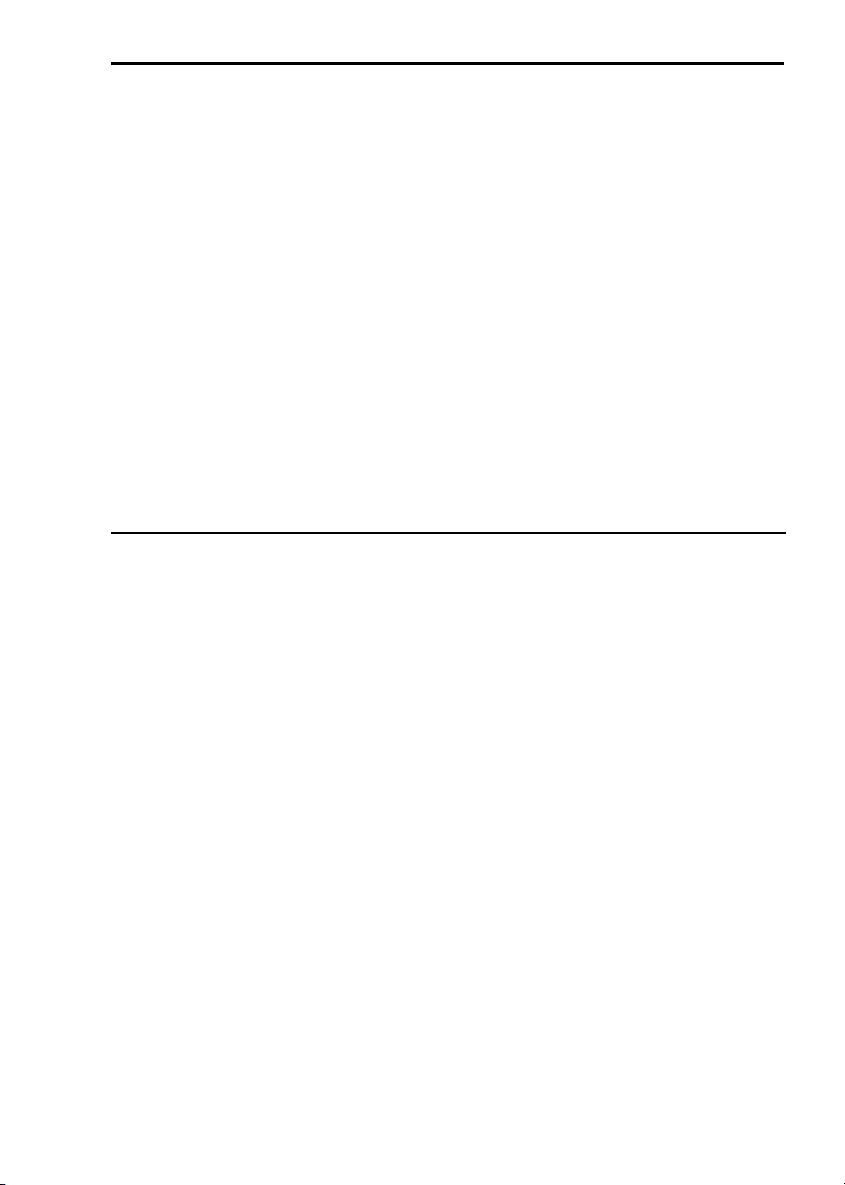
Index - 5
Spirometry options................................................................................58
FVC Post options.................................................................................. 59
Printout options.....................................................................................60
Advanced options ................................................................................. 60
Environmental data............................................................................... 61
Restore of initial settings ...................................................................... 61
Other functions of Pony FX .................................................... 62
Calibration ............................................................................................62
Control panel ........................................................................................62
LCD contrast.........................................................................................62
Paper feed ............................................................................................. 63
Memory deletion................................................................................... 63
Firmware version information ..............................................................63
Reset.......................................................................................64
Reset of the unit.................................................................................... 64
Formatting the unit................................................................................64
Database Management 65
Settings ..................................................................................66
Graphs ............................................................................................66
Interface.......................................................................................... 66
Units of measurements ...................................................................67
Using extra fields............................................................................ 67
Customise the fields........................................................................ 67
Patient's database................................................................. 68
Patient Card .................................................................................... 68
Visit Card .......................................................................................69
Test Card ........................................................................................69
Import/export a Tests card .................................................................... 69
Diagnosis Database............................................................................... 69
Receiving data from the unit................................................. 71
Archive maintenance.............................................................72
Reorganise the archive.......................................................................... 72
Delete the archive ................................................................................. 72
Backup and restore................................................................................72
Backup............................................................................................ 72
Restore............................................................................................ 73
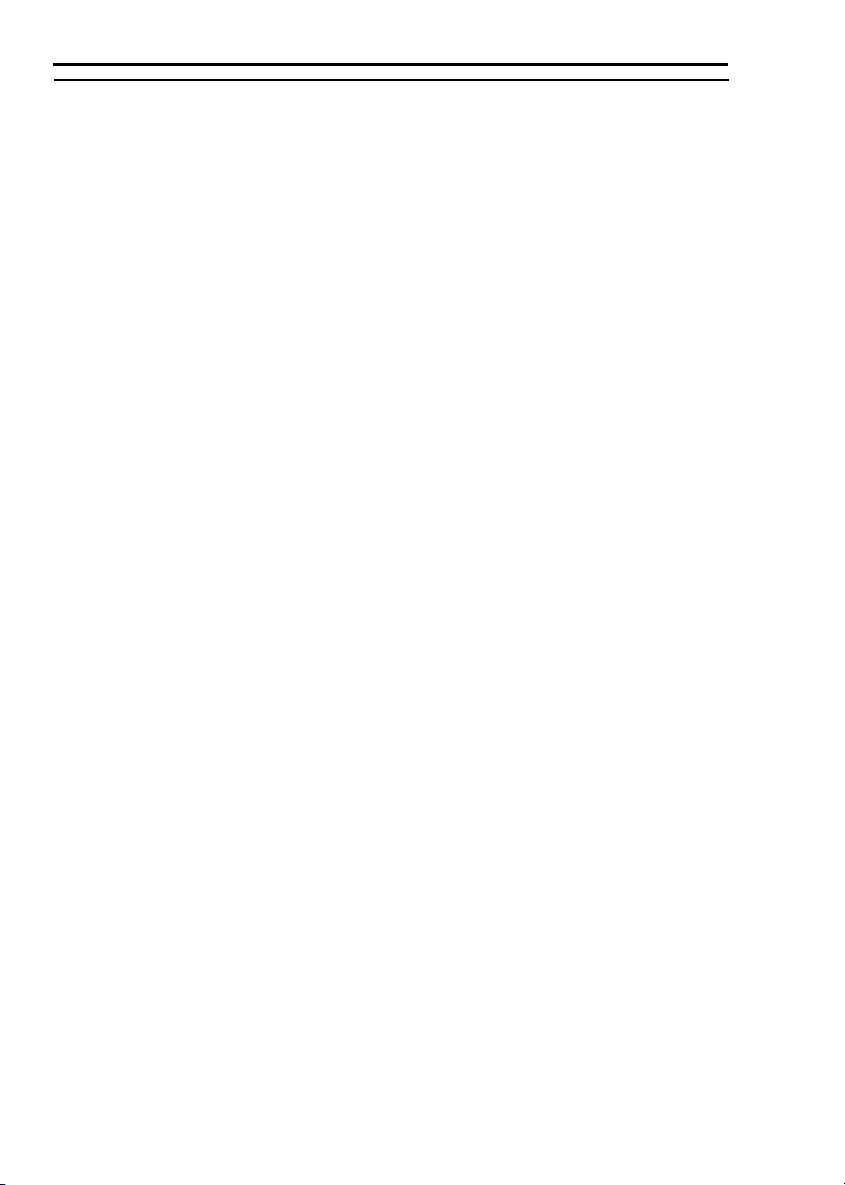
6 - Pony FX User Manual
Spirometry 75
Setting spirometry options ....................................................76
Spirometry.............................................................................................76
Automatic Interpretation.................................................................76
Quality control ................................................................................77
Parameters manager ..............................................................................77
Predicted values manager......................................................................78
Predicteds set ..................................................................................78
Set the current predicted..................................................................79
Formula definition...........................................................................79
Page set-up ............................................................................................80
Spirometry tests .....................................................................82
Recommendations for spirometry tests .................................................82
Forced Vital Capacity (pre) ....................................................83
Perform a FVC (pre) test.......................................................................83
Test encouragement...............................................................................84
Perform the FVC test with the encouragement ...............................84
Slow Vital Capacity ................................................................85
Perform a SVC test................................................................................85
Maximum Voluntary Ventilation ...........................................87
Perform a MVV test..............................................................................87
Bronchial Provocation Test ....................................................88
Bronchodilator test................................................................................88
Methacholine and Histamine Bronchial provocation Tests...................88
Perform the test .....................................................................................89
Bronchial Provocation protocols Database............................................90
Enter a new Bronchial provocation protocol in the
archive.............................................................................................91
Viewing results.......................................................................92
Tests of the current patient..............................................................92
Delete a test.....................................................................................92
Printing results.......................................................................93
Printing Reports ....................................................................................93
Printing the active window....................................................................94
Printing a series of reports.....................................................................94
Electronic reports (*.pdf) ......................................................................94
Export data ............................................................................................95
Export a test ....................................................................................95
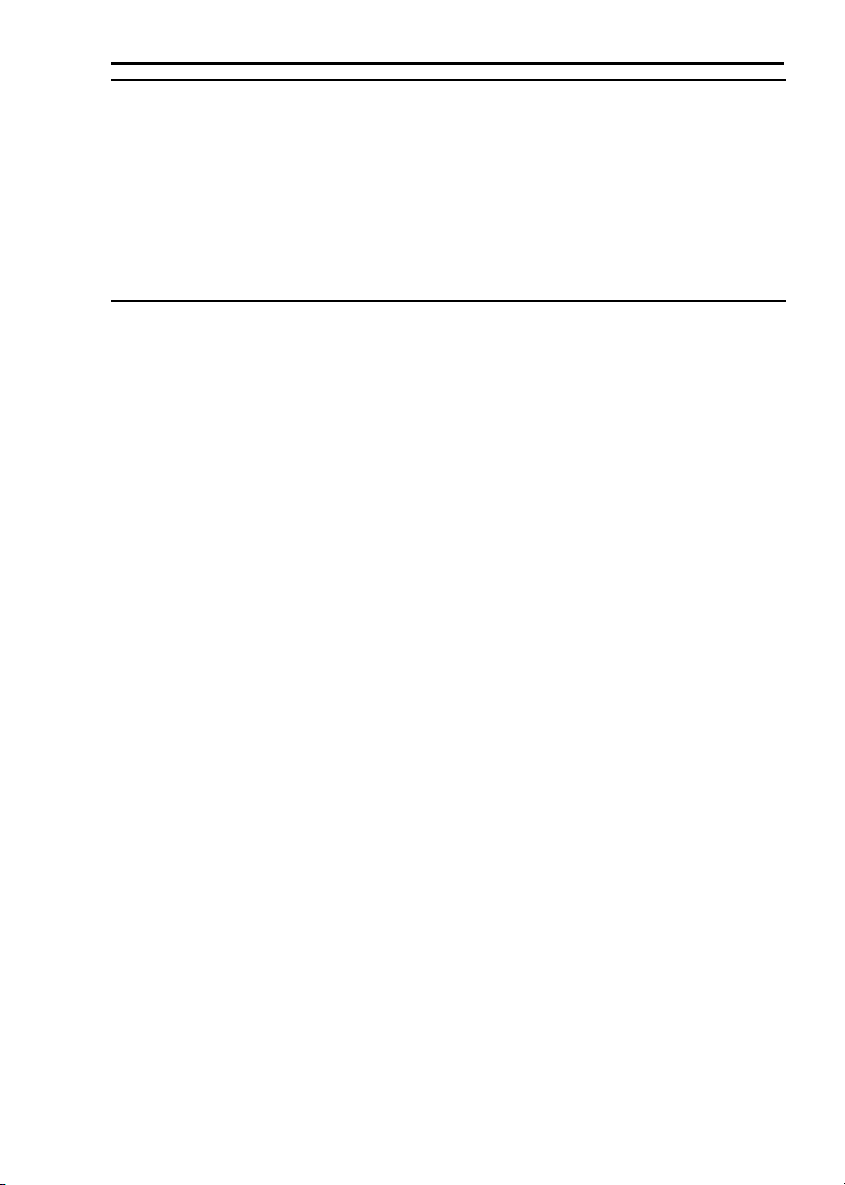
Index - 7
System maintenance 97
System maintenance .............................................................98
Cleaning and disinfection .....................................................................98
Cleaning the turbine flowmeter ......................................................99
Precautions during the cleaning of the turbine................................ 99
Suggested disinfection solutions...................................................100
Inspections.......................................................................................... 100
Appendix 101
Service - Warranty............................................................... 102
Warranty and limitation of liability.....................................................102
Return goods policy for warranty or non warranty repair................... 103
Repair Service Policy..........................................................................103
Privacy Information .............................................................105
Personal data treatment and purposes ................................................. 105
How your personal data are treated.....................................................105
The consent is optional, but… ............................................................ 105
Holder of the treatment ....................................................................... 105
Customer rights................................................................................... 106
Converting factors configuration ........................................107
ATS 94 recommendations.................................................... 108
ATS recommendations ....................................................................... 108
Predicted values ..................................................................109
ERS93................................................................................................. 109
Reference Adult:........................................................................... 109
Reference Paediatric:.................................................................... 109
KNUDSON 83.................................................................................... 109
Reference Adult/ Paediatric:......................................................... 109
ITS (White race) ................................................................................. 109
Reference Adult/ Paediatric:......................................................... 109
ITS (Black race).................................................................................. 109
Reference Adult/ Paediatric:......................................................... 109
LAM ................................................................................................... 110
Reference Adult/ Paediatric:......................................................... 110
Multicéntrico de Barcelona................................................................. 110
Reference Adult/ Paediatric:......................................................... 110
NHANES III....................................................................................... 110

8 - Pony FX User Manual
Reference Adult/ Paediatric: .........................................................110
Automatic diagnosis (algorithm).........................................................110
Quality Control Messages ...................................................................111
References........................................................................... 112

Getting started

10 - Pony FX User Manual
Important notices
Intended use
Pony FX is an electrical medical device designed to perform
pulmonary function tests. It is to be used by physicians or by
trained personnel on a physician responsibility.
Caution: Federal law restricts this device to sale by or on the
order of a physician.
This equipment has been conceived with the aim of providing an
auxiliary instrument allowing:
• the formulation of lung pathology diagnosis;
• important studies concerning human physiology;
• the collection of important information in sport medicine.
No responsibility attaches COSMED Srl for any accident
happened after a wrong use of the device, such as:
• use by non qualified people;
• non respect of the device intended use;
• non respect of the hereunder reported precautions and
instructions.
Warnings
The device, the program algorithms and the presentation of
measured data have been developed according to the
specifications of ATS (American Thoracic Society) and ERS
(European Respiratory Society). Other international references
have been followed when these were not available. All
bibliography references are reported in Appendix.
The present handbook has been developed with respect of the
European Medical Device Directive requirements which sort
Pony FX within Class II a.
It is recommended to read carefully the following precautions
before putting the device into operation.
The precautions reported below are of fundamental importance to
assure the safety of all COSMED equipment users.
1. This user manual is to be considered as a part of the medical
device and should always be kept on hand.
2. Safety, measure accuracy and precision can be assured only:

Chapter 1 - Getting started - 11
• using the accessories described in the manual or given
with the device. Actually non recommended accessories can
affect safety unfavourable. Before using non recommended
accessories it is necessary to get in touch with the
manufacturer;
• ordinary equipment maintenance, inspections,
disinfection and cleaning are performed in the way and with
the frequency described;
• any modification or fixing is carried out by qualified
personnel;
• the environmental conditions and the electrical plants
where the device operates are in compliance with the
specifications of the manual and the present regulations
concerning electrical plants. In particular grounding
reliability and leakage current suppression can only be
assured when the device three – wire receptacle is connected
to a yellow - green return connected to earth ground.
Attempting to defeat the proper connection of the ground
wire is dangerous for users and equipment.
3. Before powering the system, check the power cables and the
plugs. Damaged electrical parts must be replaced
immediately by authorised personnel.
4. The battery charger sold with Pony FX must be used only to
re-charge the battery. If you would like to perform test with
Pony FX connected to the mains, use the medical version
battery charger (see Installation chapter).
5. Cleaning residue, particulates, and other contaminates
(including pieces of torn or broken components) in the
breathing circuit pose a safety risk to the patient during
testing procedures. Aspiration of contaminates can
potentially be life-threatening. You must follow all the
cleaning procedures in System Maintenance, and you must
thoroughly inspect the components after cleaning and before
each patient test.
6. This device is not suitable for use in presence of flammable
anaesthetics. It is not an AP nor an APG device (according to
the EN 60 601-1 definitions).
7. Keep the device away from heat and flame source,
flammable or inflammable liquids or gases and explosive
atmospheres.
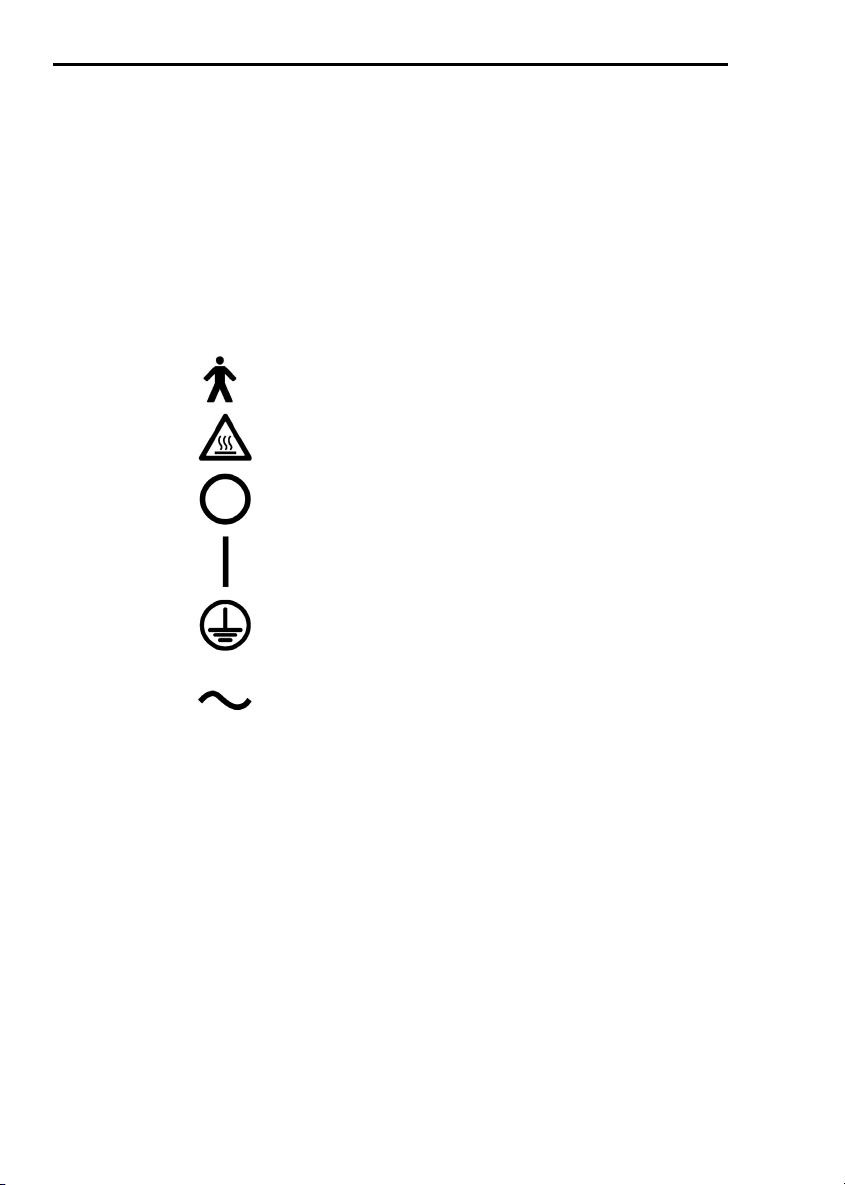
12 - Pony FX User Manual
8. In accordance with their intended use Pony FX is not to be
handled together with other medical devices unless it is
clearly declared by the manufacturer itself.
9. It is recommended to use a computer with electromagnetic
compatibility CE marking and with low radiation emission
displays.
10. It is necessary to make the PC, connected to the
Pony FX,
compliant with EN 60601-1 by means of an isolation
transformer.
11. Graphical symbols used in accordance to present
specifications are described here below:
Equipment type B (EN60601-1)
Danger: high temperature
OFF
ON
Protective earth ground
Alternating current

Chapter 1 - Getting started - 13
Contraindications
The physical strain to execute the respiratory manoeuvre is
contraindicated in case of some symptoms or pathology. The
following list is not complete and must be considered as a piece
of mere information.
Contraindications for the Spirometer tests
Absolute contraindications
For FVC, VC and MVV tests:
• Post-operating state from thoracic surgery
For FVC tests:
• Severe instability of the airways (such as a destructive
bronchial emphysema)
• Bronchial non-specific marked hypersensitivity
• Serious problems for the gas exchange (total or partial
respiratory insufficiency)
Relative contraindications
For FVC tests:
• spontaneous post-pneumothorax state
• arterial-venous aneurysm
• strong arterial hypertension
• pregnancy with complications at the 3
rd
month.
For MVV test:
• hyperventilation syndrome
Contraindications for Bronchial provocation tests
The bronchial provocation tests must be executed according to
the doctor’s discretion. There are not data that reveal specific
contraindication for the bronchial provocation test through
inhalation.
The modern standard processes have been revealing secure in
several clinical studies. However it is recommendable to respect
the following contraindications:

14 - Pony FX User Manual
Absolute contraindications
• Serious bronchial obstruction (FEV1 in adults)
• Recent myocardium infarct
• Recent vascular-cerebral accident
• Known arterial aneurysm
• Incapacity for understanding the provocation test procedures
and its implications.
Relative contraindications
• Bronchial obstruction caused by the respiratory manoeuvre.
• Moderate or serious bronchial obstruction. For ex. Predicted
value FEV1 less than 1.51 in men and predicted value FEV1
in women less than 1.21.
• Recent infection in the superior air tracts
• During the asthmatic re-acuting
• Hypertension
• Pregnancy
• A pharmacology treatment epilepsy

Chapter 1 - Getting started - 15
Environmental condition of use
COSMED units have been conceived for operating in medically
utilised rooms without potential explosion hazards.
The units should not be installed in vicinity of x-ray equipment,
motors or transformers with high installed power rating since
electric or magnetic interferences may falsify the result of
measurements or make them impossible. Due to this the vicinity
of power lines is to be avoided as well.
Cosmed equipment are not AP not APG devices (according to
EN 60601-1): they are not suitable for use in presence of
flammable anaesthetic mixtures with air, oxygen or nitrogen
protoxide.
If not otherwise stated in the shipping documents, Cosmed
equipment have been conceived for operating under normal
environmental temperatures and conditions [IEC 601-1(1988)/EN
60 601-1 (1990)].
• Temperature range 10°C (50°F) and 40°C (104°F).
• Relative humidity range 20% to 80%
• Atmospheric Pressure range 700 to 1060 mBar
• Avoid to use it in presence of noxious fumes or dusty
environment and near heat sources.
• Do not place near heat sources.
• Cardiopulmonary resuscitation emergency equipment
accessible.
• Adequate floor space to assure access to the patient during
exercise testing.
• Adequate ventilation in the room.

16 - Pony FX User Manual
Safety and conformity
Safety
IEC 601-1 (1988) /EN 60 601-1 (1990);
Find reported below the complete classification of the device:
• Internally powered equipment type BF device (used stand
alone), class II type BF device (used connected to mains)
• Protection against water penetration: IP00, ordinary
equipment unprotected against water penetration
• Non sterile device
• Device not suitable in the presence of flammable
anaesthetics;
• Continuous functioning equipment;
EMC
The system meets the EMC Directive 89/336
EN 60601-1-2
EN 55011 Class B (emission), IEC 1000-4-2, IEC 1000-4-3, IEC
1000-4-4
Quality Assurance
UNI EN ISO 9001:2000 (Registration n° 387-A Cermet)
Medical Device Directive (CE mark)
MDD 93/42/EEC (Notified Body 0476).
Class IIa

Chapter 1 - Getting started - 17
Keynotes
Here are the keynotes used to make the manual easier to read.
Typographic keynotes
These are the typographic keynotes used in the manual.
Style Description
Bold indicates a control or a key to be pressed.
“Italic” indicates a messages shown by the firmware.
Graphic keynotes
These are the graphic keynotes used in the manual.
Illustration Description
shows the button to click in the software to
activate the related feature.

18 - Pony FX User Manual
Systems Overview
Pony FX is a device designed for lung function screening; the
core of the system is the “intelligent” flowmeter, connected to the
main unit, with graphical colour display. It can be considered a
complete portable spirometric laboratory.
Pony FX can be connected to a PC in order to transfer and store
the performed tests, to view the tests and, if it is used the medical
grade battery charger, to perform the tests and display them on
the PC monitor.
The system is composed by the turbine flowmeter, the
measurement and data elaboration device, the communication
cable, the battery charger and by the Software pack.
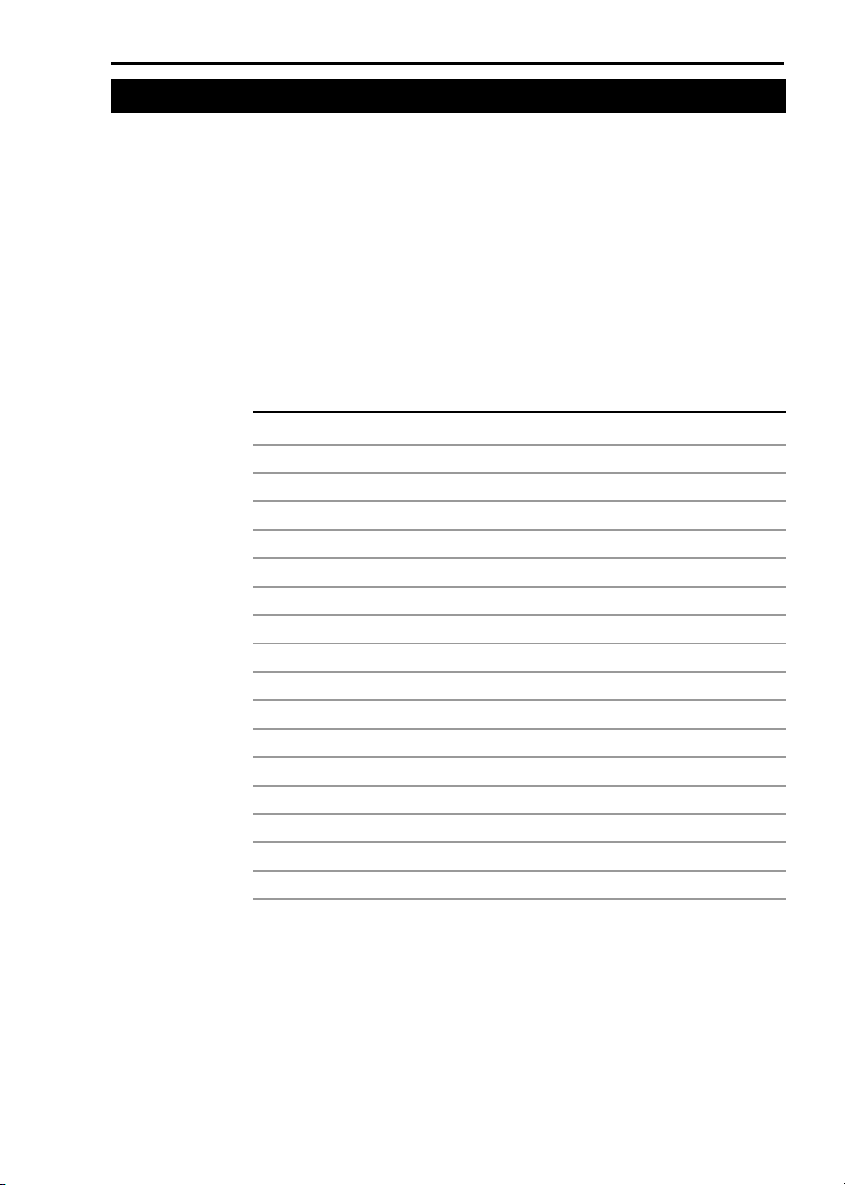
Chapter 1 - Getting started - 19
Before starting
Before operating the Pony FX system we strongly recommend to
check the equipment and register you as a customer.
Checking the packing contents
Make sure that the package contains the items listed below. In
case of missing or damaged parts, please contact Cosmed
technical assistance.
Pony FX standard packaging
Code Qty Description
C00962-01-04 1 Pony FX Unit
C02235-01-05 1 Turbine
C02364-01-05 1 Reader
A 362 100 001 1 Turbine cable
A 662 100 001 2 Nose clips
C01788-02-36 1 PC Software
C00137-01-20 20 Paediatric paper mouthpieces
C00136-01-20 20 Adult paper mouthpieces
C00063-01-20 1 Conic mouthpiece
C00214-01-20 1 Paediatric mouthpiece adapter
A 362 315 001 1 USB cable
A 182 300 004 5 Bacterial filter
C02388-01-05 1 Pony FX battery charger
A 196 056 001 2 Thermic paper
C00067-02-94 1 Registration card
C01999-02-DC 1 Conformity declaration
C02361-04-91 1 User Manual

20 - Pony FX User Manual
Warranty registration
Before using the system, please take a moment to fill in the
registration form and the warranty and return them to COSMED,
by doing this you are eligible to the customers assistance service.
For further information, please refer to the enclosed registration
and warranty form. If the form is not enclosed in the packaging,
please contact directly COSMED.
Register the product via software
Together with the PC software, a registration software is
supplied. With this software it is possible to fill in an electronic
form with the customer information.
1. To run the software, double click on the icon Registration or
select Registration… from ? menu.
2. Type the requested information and click Send… to send the
form via e-mail to COSMED.
How to contact COSMED
For any information you may need, please contact the
manufacturer directly at the following address:
COSMED S.r.l.
Via dei Piani di Monte Savello, 37
P.O. Box n. 3
00040 - Pavona di Albano
Rome - ITALY
Voice: +39 (06) 931.5492
Fax: +39 (06) 931.4580
email: customersupport@cosmed.it
Internet: http: //www.cosmed.it
Complain, feedback and suggestions
If you have any complain, feedback information or suggestion,
please inform us at complain@cosmed.it.

Chapter 1 - Getting started - 21
PC configuration required
• Pentium II 350 MHz.
• Windows 98, XP.
• 64 Mb RAM .
• CD drive.
• VGA, SVGA monitor.
• USB or RS232 port.
• Any Mouse and Printer compatible with the MS Windows™
operative system.
• PC conform to European Directive 89/336 EMC
If you use an external printer, it must support the PCL language
and have an USB port for data transmission.
The USB connection works properly only with Windows XP.
Otherwise, use the serial RS232 connection.

22 - Pony FX User Manual
Technical features
Flowmeter Bidirectional digital turbine
(standard), disposable
pneumotachograph (option)
Flow Range: 0.03 - 20 l/s
Volume Range: 12 l
Accuracy: ± 3% or 50 ml
Resistance @12 l/s: < 0.7 cmH2O/l/sec
Mouthpieces: Ø 31 and Ø22 mm
Internal temperature sensor: 0-50°C (32-122°F)
Dimensions: 198 x 238 x 76 mm
Weight: 1.2 kg
Supply: 4 Ni-Mh rechargeable batteries
1.3V, 2300 mAh, no memory
effect
Power supply AC/DC 220/110 VAC in, 12 VDC 1A out
(class II according to EN 60 601-1 standard)
Interface RS232, USB-A, USB-B (for the
external printer)
LCD 320x240 STN colour backlighted
In-built printer Thermo sensitive, 832 pixel per
line
Printer paper 112 cm, standard sensibility,
good stability , image duration 15
years

Measurements
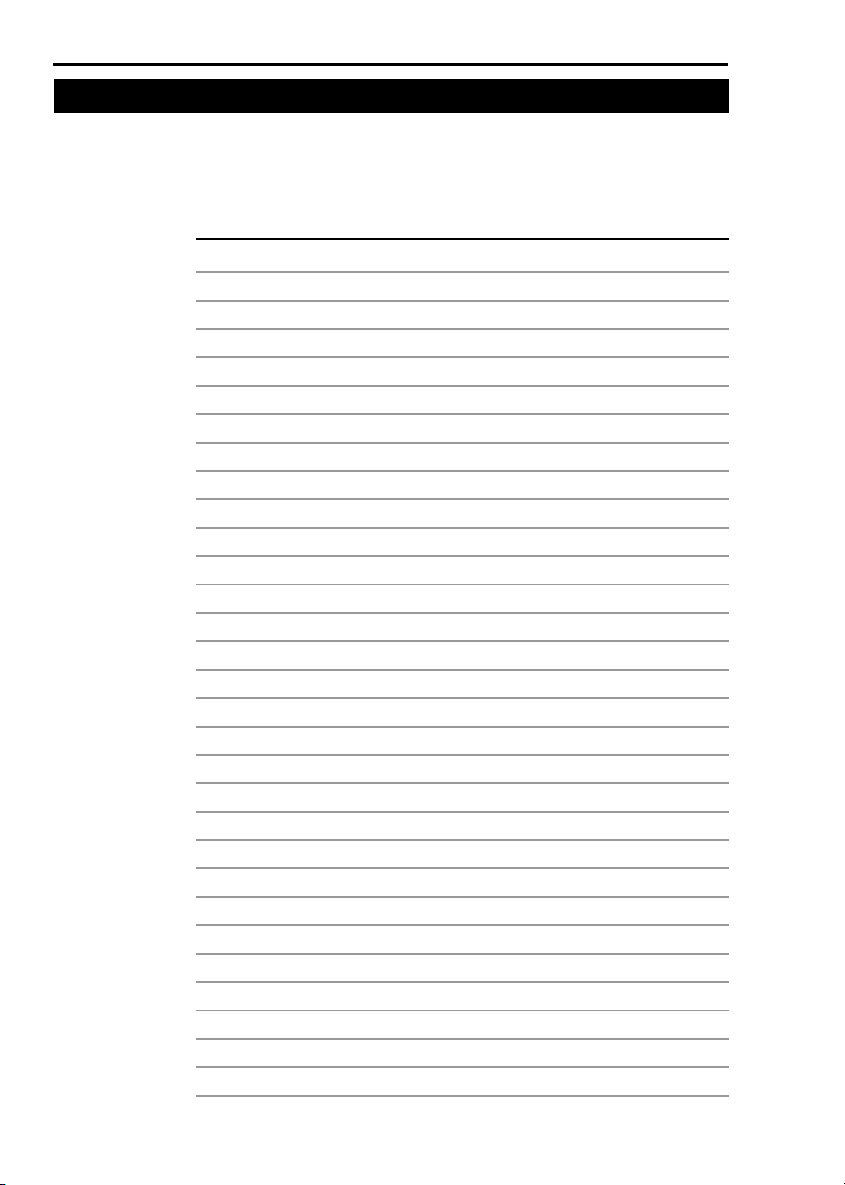
24 - Pony FX User Manual
Measured parameters
FVC - Forced Vital Capacity
Symbol UM Parameter
FVC l Forced Expiratory Vital Capacity
FEV1 l Forced Expiratory Volume in 1 sec
FEV1/FVC% % FEV1 as a percentage of FVC
PEF l/sec Peak Expiratory Flow
FEV0.5 l Forced Expiratory Volume in 0.5 sec
FEV6 l Forced Expiratory Volume in 6 sec
FEV1/FEV6 % FEV1 as a percentage of FEV6
FEV6/FVC% % FEV6 as a percentage of FVC
Best FVC l Best Forced Expiratory Vital Capacity
Best FEV1 l Best Forced Expiratory Volume in 1 sec
Best PEF l/sec Best Peak Expiratory Flow
Vmax25% l/sec Expiratory Flow @25% of the FVC
Vmax50% l/sec Expiratory Flow @50% of the FVC
Vmax75% l/sec Expiratory Flow @75% of the FVC
FEF25-75% l/sec Mid-exp flow between 25-75%FVC
FET100% sec Forced expiratory time
FEV2 l Forced Expiratory Volume in 2 sec
FEV3 l Forced Expiratory Volume in 3 sec
FEV2/FVC% % FEV2 as a percentage of FVC
FEV3/FVC% % FEV3 as a percentage of FVC
FEV1/VC% % Tiffenau index
FEF50-75% l/sec Mid-exp flow between 50-75%FVC
FEF75-85% l/sec Mid-exp flow between 75-85%FVC
FEF0.2-1.2% l/sec Mid-exp flow between 0.2 l - 1.2 l
FiVC L Inspiratory Forced Vital Capacity
FiF25-75% l/sec Forced mid-inspiratory flow
FiV1 l/sec Forced Inspiratory Volume in 1 sec
PIF l/sec Peak Inspiratory Flow
VEXT ml Extrapolated Volume (back extrapolation)
PEFT msec Time to PEF (10% - 90%)
Note: Some
parameters are
computed only by
the PC software.
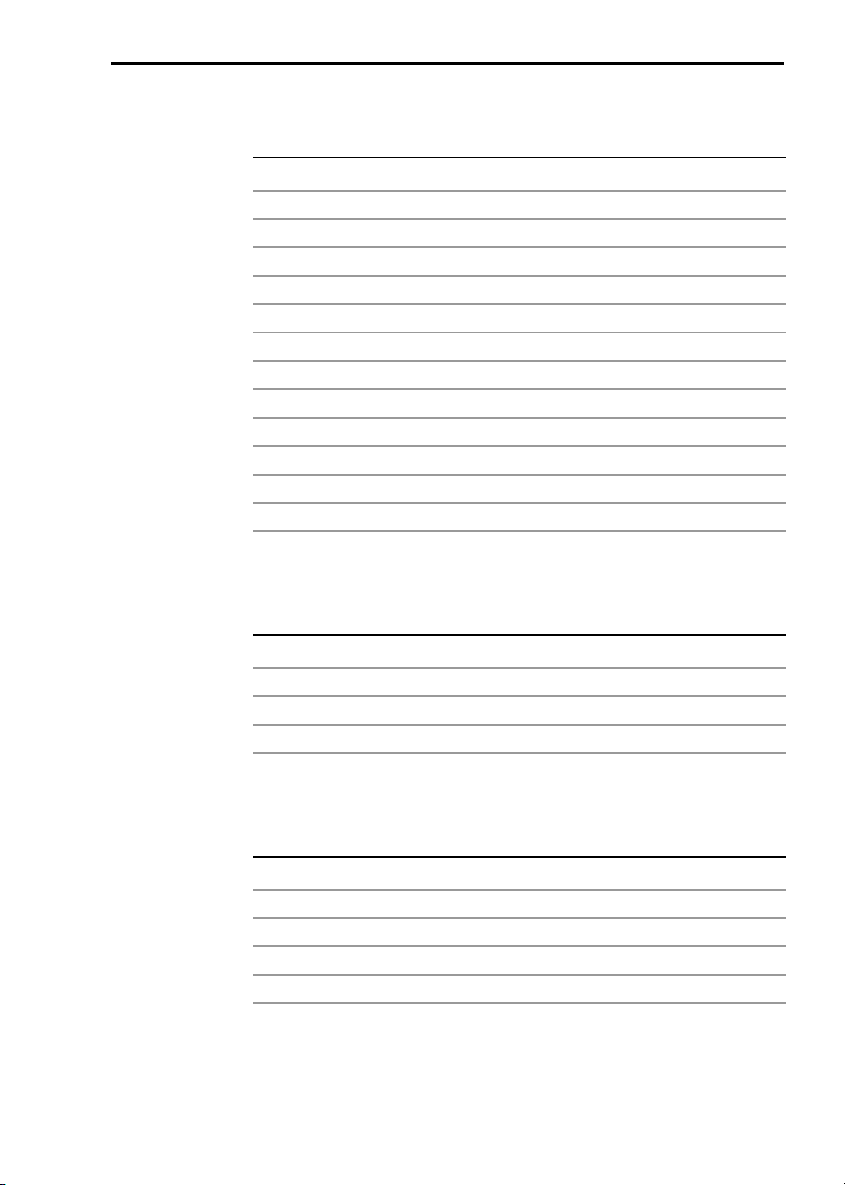
Chapter 2 - Measurements - 25
VC/IVC - Slow Vital Capacity and Ventilatory pattern
Symbol UM Parameter
EVC l Expiratory Vital Capacity
IVC l Inspiratory Vital Capacity
ERV l Expiratory Reserve Volume
IRV l Inspiratory Reserve Volume
IC l Inspiratory Capacity
VE l/min Expiratory Minute Ventilation
Vt l Tidal Volume
Rf 1/min Respiratory Frequency
Ti sec Duration of Inspiration
Te sec Duration of Expiration
Ttot sec Duration of Total breathing cycle
Ti/Ttot —- Ti/Ttot ratio
Vt/ti l/sec Vt/ti ratio
MVV - Maximum Voluntary Ventilation
Symbol UM Parameter
MVV l/min Maximum Voluntary Ventilation
MVt l Tidal Volume (during MVV)
MRf 1/min Maximum Respiratory frequency
MVVt sec MVV duration time
Bronchoprovocation Response
Symbol UM Parameter
FallFEV1 % Fall in FEV1 from baseline or post diluent
FallVmax50% % Fall in Vmax50% from ref.
P10 —- Provocative dose causing FEV1 to fall 10%
P15 —- Provocative dose causing FEV1 to fall 15%
P20 —- Provocative dose causing FEV1 to fall 20%

26 - Pony FX User Manual

Installation
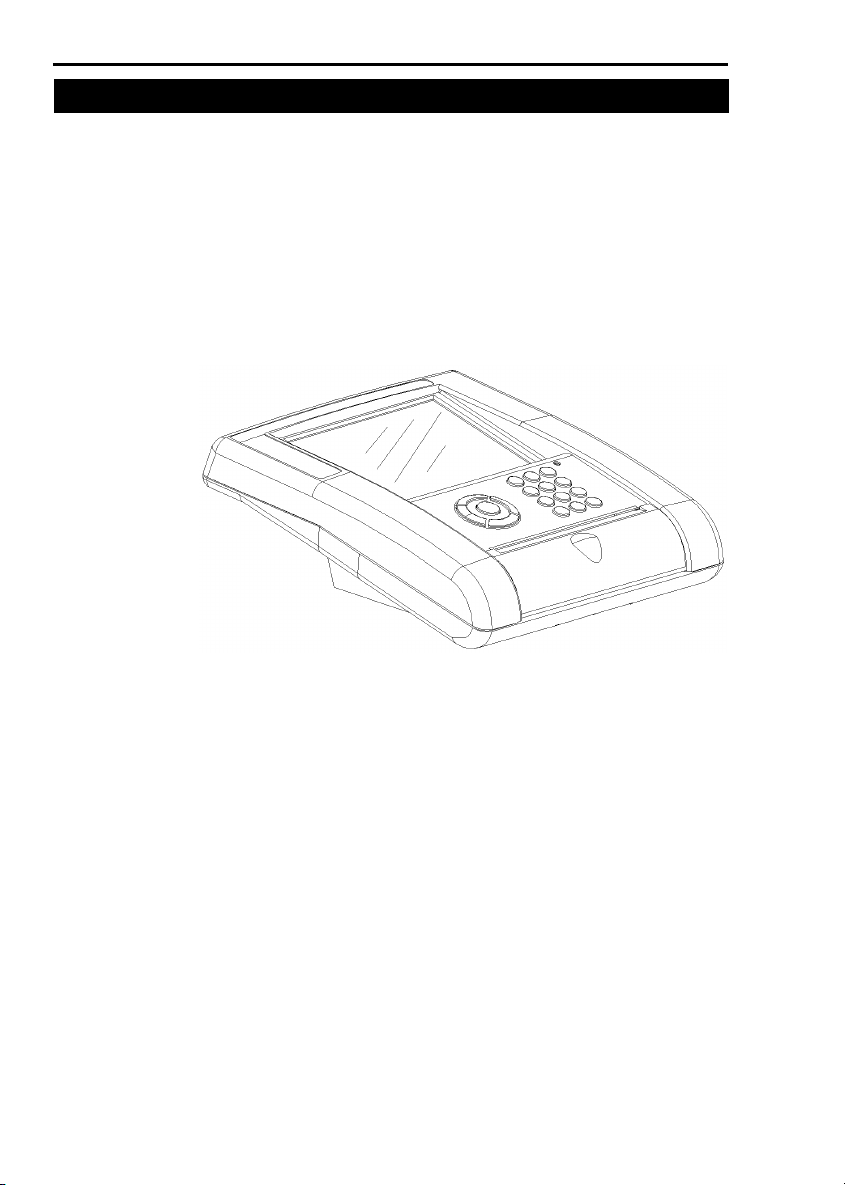
28 - Pony FX User Manual
Preparing Pony FX
Pony FX is mainly made of:
• Pony FX unit
• Battery charger
• Flowmeter (pneumotachograph or turbine, depending on the
version)
Let us see an overview of the parts and their assembly.
Pony FX unit
The main elements a user can detect in the Pony FX unit are the
following:
• A colour display
• A keyboard
• An internal printer
• Some connectors on the bottom side of the device.
The display
The colour display interfaces the device with the user, allowing
the user to access to the functions of the device and to display the
performed tests.
The keyboard
Pony FX has a keyboard (see the next picture), which allows the
user to interact with the device.
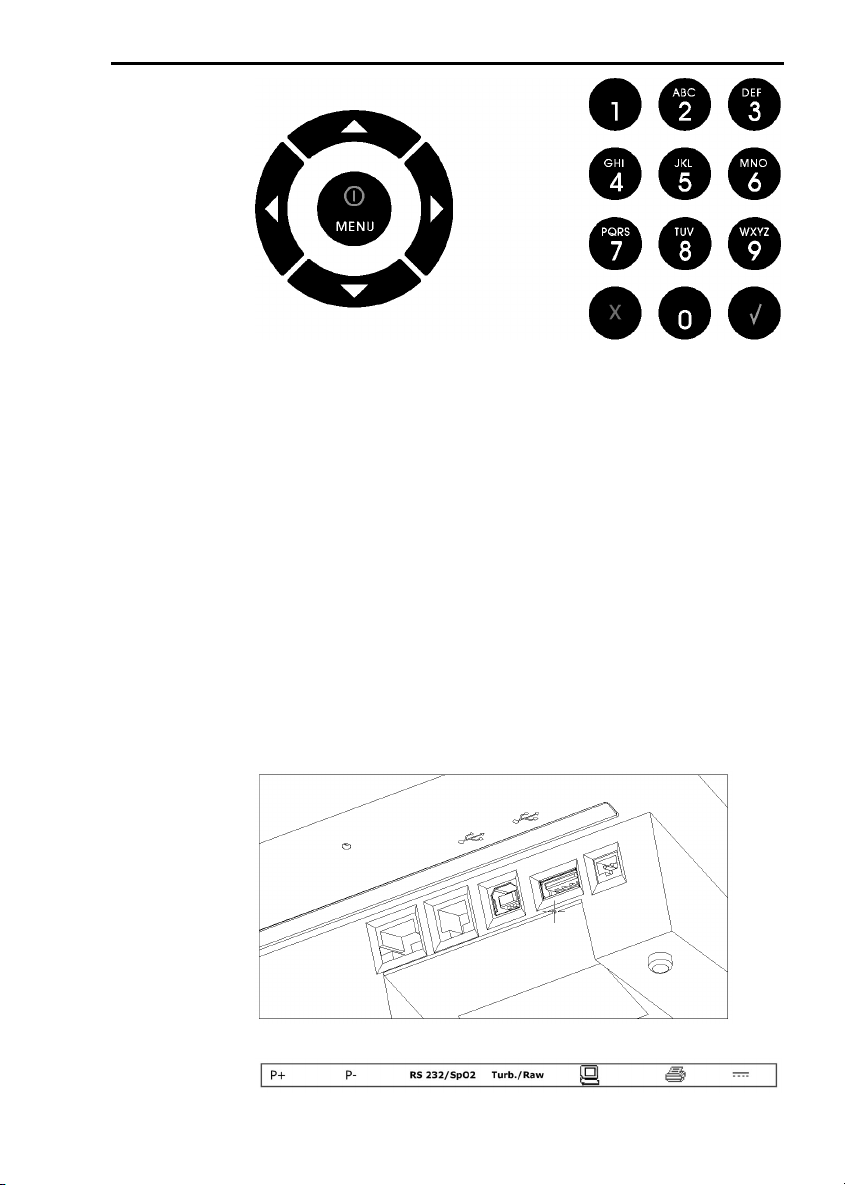
Chapter 3 - Installation - 29
The keyboard is divided into two groups. In the left one there are
the on/off-menu key (at the centre) and four direction keys.
In the right group there are 10 alphanumeric keys, the confirm
and the delete keys.
A more detailed description of the keys functions, of the
keyboard logics and of the menus, see the chapter Using Pony
FX.
The printer
It is a thermal printer, which allows the printing of the test
performed.
For more information about the use of the internal (or an
external) printer, see the chapter Using Pony FX.
The connectors
On the bottom side of the device there are 7 connectors, as shown
in the following picture.
A label details the connection type:

30 - Pony FX User Manual
From the left to the right, in order:
• 2 pneumatic connectors for pneumotachograph, if you do not
use the turbine flowmeter.
• Connector for the RS232 cable, if the PC doesn’t have an
USB port, or for the oxymeter (option).
• Connector for the turbine flowmeter or for the airway
resistance measurement module (option).
• USB connector for the PC.
• USB connector for an external printer.
• Battery charger connector.
Battery charger
Pony FX is powered by a battery pack, rechargeable by means of
a battery charger. There exist two types of battery chargers:
Code Description
C02388-01-05 Pony FX battery charger*
C02383-01-05 Pony FX battery charger, medical grade*
* Other battery charger with different plugs (Australia, UK,
USA) available on request.
The standard packaging of the Pony FX contains the first charger.
This one can be used only to charge the device battery. It is not
allowed performing tests with Pony FX connected to the mains.
In order to perform tests also when the device is connected to the
mains, use the medical grade battery charger (C02383-01-05),
compliant with the medical devices Standard.
Connect the battery charger to the Pony FX unit through the
connector with the symbol by side.
Near the keyboard, a led indicates the battery status:
Green led In charge
Orange led Full charged
Red led Error.
The red led can be due to:
• Battery temperature <5°C. The red led should switch off
when the temperature falls again in the range 5-45°C.
• Battery temperature >45°C. The red led should switch off
when the temperature falls again in the range 5-45°C.
