Page 1

INSTRUCTION MANUAL
Page 2
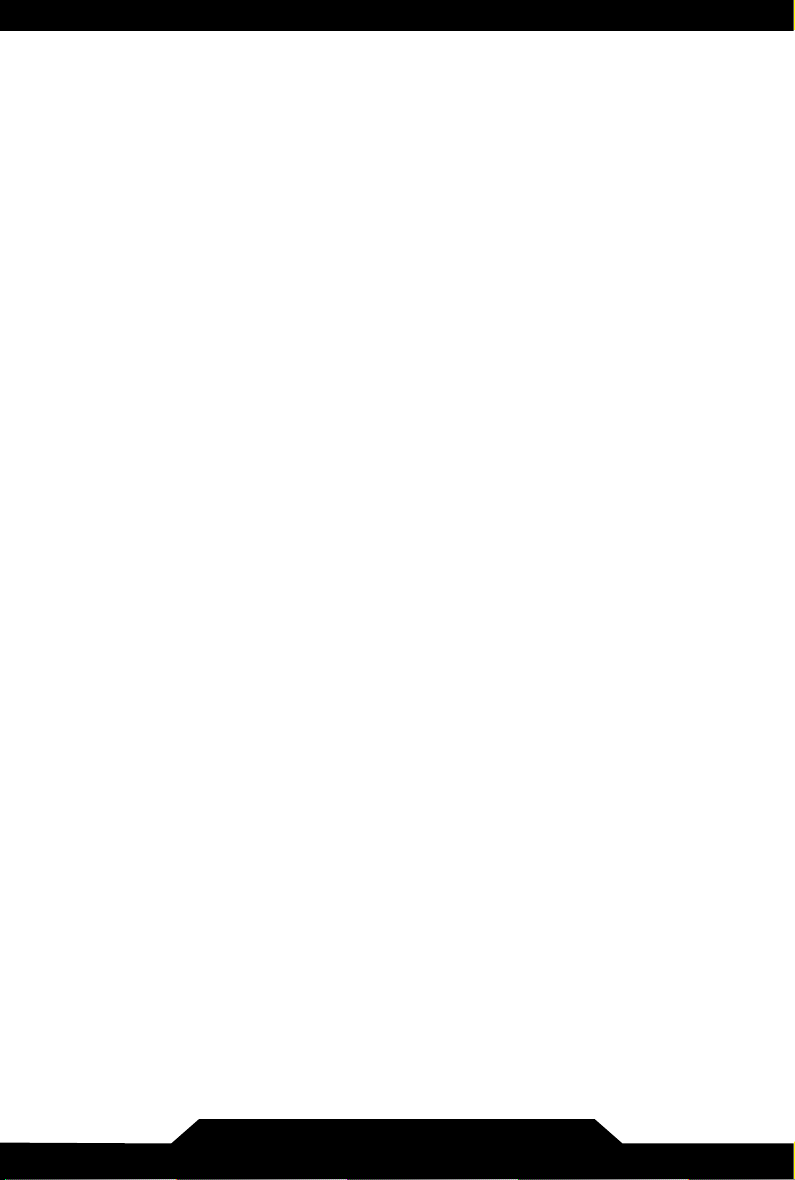
TABLE OF CONTENTS
> Introduction ...........................................................................................1
> CORSAIR ONE Contents ......................................................................2
SETTING UP CORSAIR ONE
> Front Ports ............................................................................................3
> Rear Ports ............................................................................................. 3
> Installing Wireless Antennas .................................................................4
> Connecting Power Cable ......................................................................4
> Connecting Keyboard and Mouse ........................................................5
> Connecting Monitor(s) ...........................................................................5
> Connecting Speakers (optional)............................................................6
> Connecting Network (optional) .............................................................7
> Connecting VR Headset (optional) ........................................................7
SERVICE
> Updating Drivers and Sof tware............................................................. 8
> Upgrading CORSAIR ONE ....................................................................8
> FAQ and Troubleshooting .....................................................................9
> Warranty Information ..........................................................................10
Page 3

THANK YOU FOR PURCHASING THE CORSAIR ONE!
The CORSAIR ONE takes fast, quiet, small, and beautiful PCs to a previously impossible
level. Packed with cutting edge and fully custom CORSAIR technology, the CORSAIR ONE is
designed specically to deliver true 4K and VR gaming to your desk top, living room, and den.
1
Page 4

CORSAIR ONE CONTENTS
CORSAIR ONE System
A
Power Cable
B
Wireless Antennas
C
Instruction Manual
D
A
B
C
D
2
Page 5
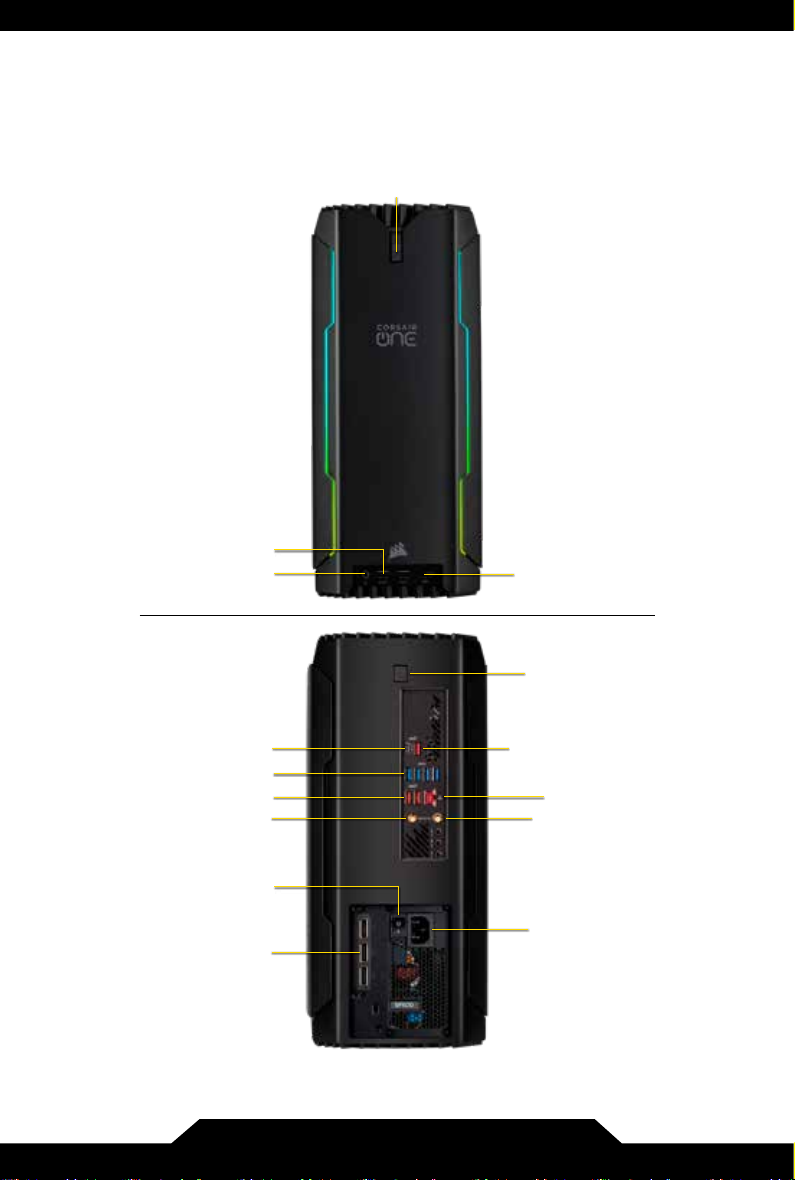
SETTING UP CORSAIR ONE
Front Ports and Power Button
2x USB 3.1 Gen 1 Ports
Heads et/Mic 3 .5mm Por t
Power Button
HDMI 2.0 Port
Rear Ports
USB 3.2 G en 2 port Type C
4 x USB 3.2 G en 1 port s
2x USB 3. 2 Gen 2 por ts
WiFi6/Bluetooth Antenna ports
On/Of f Switch
3x Display Ports
Fan Release Button
USB 3.2 G en 2 port
Ethernet port
Audio ports
AC Power
3
Page 6

INSTALLING WIRELESS ANTENNAS
Two wireless antennas are include d with the CORSAIR ONE. Screw these to the
connectors on the back of the unit.
CONNECTING POWER CABLE
Plug the power cable into the receptacle on the back of the CORSAIR ONE and
the other end into the wall. Switch power switch to ON position.
4
Page 7

CONNECTING KEYBOARD AND MOUSE
Plug the USB cables from your keyboard and mouse into the USB ports on
the back of the CORSAIR ONE.
CONNECTING MONITOR(S)
Connect the DisplayPort cable(s) from your monitor(s) to the DisplayPort port on
the back of the CORSAIR ONE.
5
Page 8

CONNECTING SPEAKERS (OPTIONAL)
Depending on your speaker set up, connect your speake rs to the audio ports on
the back of the CORSAIR ONE based on the diagram below.
Line-In
Speaker/Headphone Out
Mic-In
6
Page 9

CONNECTING NETWORK (OPTIONAL)
If you’re going to use a wired connection to your net work instead of a wireless
connection, connect the Ethernet cable from your modem or router to the network
port on the back of the CORSAIR ONE.
CONNECTING VR HEADSET (OPTIONAL)
CORSAIR ONE is designed to make connecting to VR hardware easy. Connect the
HDMI cable from your VR headset to the front or rear HDMI port of the unit, then
connect the USB cable(s) from your VR headset or breakout box to the front or
rear USB ports.
7
Page 10

SERVICE
Updated Drivers and Software
CORSAIR ONE comes with all of the necessary drivers and sof tware for operation
preinstalled. New versions of drivers and soft ware are available at:
http://www.corsair.com/downloads
UPGRADING CORSAIR ONE
Advanced users who want to upgrade their CORSAIR ONE can do so without voiding
their warranty. Video and written instructions on how to do so can be found at:
http://www.corsair.com/corsair-one-upgrade
8
Page 11

FAQ/TROUBLESHOOTING
Q: My CORSAIR ON E will not boot.
A: Disconnect all cables from the CORSAIR ONE and hold the power button for
5 seconds. Then reconnect the cables and attempt to power it on.
Q: My CORSAIR ON E does not display a picture over DisplayPort .
A: Check the connection between the CORSAIR ONE and your monitor or monitor(s).
Also ensure that your display is on the correct input a nd the cable you are using is
DisplayPort certied.
Q: My CORSAIR ON E does not display a picture over HDMI, or motion in t he
image is choppy.
A: Check the connection between the CORSAIR ONE and your monitor or monitor(s).
Also ensure that your display is on the correct input. Finally, try connecting with a
diffe rent cable. To ensure the best quality image, use an HDMI cable certied for
HDMI 2.0 operation at 18Gbps.
Q: The Diagnostic Tool hangs.
A: Turn off any system scanning tools, including antiviral software, then open the
Diagnostic Tool again.
Q: Wi- Fi and/or Bluetooth is/ar e not work ing.
A: Make sure that the antennas on the back of the unit are conne cted and fully screwed on.
If they are attached properly and you still are not able to use Wi-Fi and/or Bluetooth
connectivity, contact CORSAIR customer support.
Q: Do I have to connect my keyb oard an d mouse i n the 2 USB ports with the keyboard
and mouse icons?
A: No. You can connect your keyboard and mouse to any USB ports.
9
Page 12

CORSAIR ONE Systems Limited Warranty
CORSAI R provides a no n-transfe rable warrant y to the purchaser o f CORSAIR ONE p roduct pur chased fr om an authori zed
CORSAI R reselle r. CORSAIR warr ants that the pr oduct will b e free from d efects in mater ial and work manship for a sp ecied
period commenci ng on the date o f purchase . The warra nty perio d for CORSAIR ONE is 2 years, a s identied in yo ur user
docume ntation, on the p roduct packag e. In the event, any of these warr anty periods differ, the lo ngest speci ed warrant y
period will apply.
Except w here prohib ited by appli cable loca l law, this warra nty is limited to the o riginal purch aser and is no n-transfe rable.
This war ranty provide s you with speci c legal ri ghts, and yo u may have addit ional rights th at vary under l ocal laws.
In gene ral, this wa rranty me ans your COR SAIR ONE produc t will operate in accordan ce with publ ished tech nical speci cations,
as spec ied by its d atasheet, and in the op erating en vironment for which it wa s intended for th e length of the wa rranty pe riod.
Remedies
CORSAI R’s entire liab ility and yo ur exclusive re medy for CORSAIR O NE product that is n ot operating in ac cordance w ith its
publis hed techni cal speci cations i s at CORSAIR’s disc retion: 1) to repair o r replace the pr oduct at CORSA IR’s expense.
This war ranty obli gation is co nditione d upon the har dware being r eturned to th e original p lace of purch ase, or anoth er place as
directe d by CORSAIR, with t he origina l sales rece ipt attached. You may b e required to p ay shipping a nd handlin g charges,
as well as a ny applicab le tariff s, duties, t axes, or othe r fees. CORSAIR m ay, at its discret ion, provide n ew or refurbishe d product.
Any repl aced CORSA IR ONE will be wa rranted for t he remaind er of the origi nal warran ty period o r thirty (3 0) days, whic hever is
greate r, or for the perio d of time requi red by local s tatute.
Obsolete or Discontinued Products
An obsol ete or discontinu ed produc t will be repla ced with the s ame produc t if available . If CORSAIR is u nable to rep lace your
obsole te or discont inued CORS AIR ONE produ ct with the same pro duct, CORSAIR wi ll replace th e obsolete or disc ontinued
CORSAIR ONE product, in its sole discretion, with a CORSAIR ONE product having similar function and capacity.
Exclusions
This war ranty doe s not cover prob lems or dam age resulti ng from, but n ot limited to, any o f the followin g:
1. Wear and tea r associate d with normal use.
2. Any modi cation, abus e, acciden t, disasse mbly, misapplic ation, or unauth orized repair.
3. Remova l of serial num ber or regu latory lab els.
4. Any impr oper oper ation, incl uding any use n ot in accorda nce with any suppli ed product inst ructions .
5. Connection to any improper voltage supply.
6. Any othe r cause whic h does not rel ate to a produc t defect in mate rials or workma nship.
Also, excl uded from th is warrant y are counte rfeit CORS AIR ONE prod ucts; that is , products t hat CORSAIR , at its sole discre tion,
determ ines were not m anufactur ed by CORSAIR o r any of its authoriz ed manufac turing par tners.
Limitation of Liability
CORSAIR SHALL NOT BE LIABLE FOR ANY SPECIAL, INCIDENTAL, INDIRECT, OR CONSEQUENTIAL DAMAGES
WHATSOEV ER, INCLUDIN G BUT NOT LIMITE D TO LOSS OF PROFIT S, REVENUE , OR DATA (WHETHER DIR ECT OR INDIREC T)
OR COMMER CIAL LOSS FOR BR EACH OF ANY EXPRES S OR IMPLIED WARRAN TY ON YOUR PROD UCT EVEN IF COR SAIR
HAS BEEN AD VISED PREVI OUSLY OF THE POSSI BILITY OF SU CH DAMAGES. So me local laws d o not allow the exc lusion or
limi tation of spe cial, i ndirec t, inciden tal or conseque ntial damage s, so this limi tation or exclusi on may not apply in you r jurisdictio n.
Exclusion of Implied Warranties
EXCEPT AS P ROHIBITED BY AP PLICABLE LAW, AN Y IMPLIED WARR ANTY OR CO NDITION OF ME RCHANTABILIT Y OR
FITNESS FO R A PARTICULA R PURPOSE ON TH IS HARDWARE PR ODUCT IS EXPR ESSLY DISCLAI MED Some loca l laws do not
allow lim itations o n how long an imp lied warra nty may last, s o this limitatio n may not apply i n your jurisd iction.
Data Re covery
In the event o f data loss us ing CORSAI R ONE produc t. CORSAIR is n ot responsible f or backing u p or recoveri ng any data tha t
you may have lost.
No Other Warranties
No CORSA IR employee, dea ler, or other agen t is author ized to make any modicati on, extension, or addition to this warr anty.
How to Mak e a Warrant y Claim
Before su bmitting a w arranty c laim, plea se contact ou r technical supp ort group a nd visit http://support.corsair.com and review
the supp ort secti on for techni cal assis tance.
10
Page 13

Retur ning Your Produ ct for Repa ir
You can submi t your RMA requ est on-lin e at http://support.corsair.com. Upon repair authorization of your CORSAIR ONE,
by CORSAI R Technical Sup port, we wil l provide you wi th a Return Me rchandis e Authoriza tion Numbe r (RMA# as well a s
return i nstructio ns. A valid proof of pu rchase is re quired for RMA pr ocessing ( i.e. receip t, invoice, cop y of credit car d statement).
Do not retu rn your product wi thout prio r approval fr om CORSAIR. A ny product retur ned withou t a valid, uniqu e RMA# will be
refuse d and return ed to the sende r at the sender’s expe nse. To avoid problems a t the time of rec eipt, clearly wr ite your RMA#
on the ou tside of the p ackage and incl ude a copy of your RM A conrmation e -mail within t he package.
Preparing your system for shipment:
Prior to s hipping the syste m for repair, back u p all data an d remove all c ondentia l, proprietar y and person al informa tion from
the unit . Remove any ex ternal add-o n equipmen t or removabl e media such as, ash drive s, CDs, etc.
CORSAI R is not resp onsible for any o f your conde ntial, propri etary, or perso nal informati on; lost or co rrupted data; o r damaged
or lost removable media.
If your syst em is passwor d protected , please kin dly disabl e the passwor d prior to ship ping your devi ce.
As a par t of the repair pr ocess, all sof tware on the sys tem will be re set to origi nal speci cations. CORS AIR is not respo nsible
for loss s uffered by yo u because of any dat a left on your s ystem that is s hipped to COR SAIR for repa ir, and CORSAI R will not be
respon sible for restor ation or rein stallation of any p rograms or data .
CORSAIR ONE RMA Return Addresses
We have mult iple RMA Re pair locat ions worldw ide. Your CORSAIR ON E RMA conrmat ion will spe cify the speci c return addre ss
you must us e when sending you r RMA packag e. This will be yo ur standar d return locatio n and should n ot be change d without
prior ap proval from C ORSAIR. An y packages re ceived at an unaut horized lo cation may be r efused and r eturned to th e sender at
the sender’s expense.
CORSAIR ONE Return Shipping
At no cost, C ORSAIR will m ail to you a return shi pping packa ge with a retur n shipping l abel. The pac kaging mate rial inclu des
a box, prote ctive foam and a poly ethylene ba g. Detaile d packaging i nstructi ons are provi ded. A CORSA IR logistic s partne r
will prov ide shippin g of the produc t from you to the repai r center and b ack to you at no cos t. All packa ges that arr ive with any
extern al damage an d appear wil l be assess ed during the r epair pro cess. CORS AIR is not res ponsible fo r damage inc urred duri ng
shippi ng to our RMA rec eiving loc ations if the u nit is not proper ly packed.
CORSA IR ONE Warr anty Per iods
CORSAI R ONE comes wi th a 2-year hardw are warrant y
CORSAI R offers a 1-ye ar hardwar e warranty for certi ed refurbish ed CORSAIR ONE p roducts.
11
Page 14

WEB: corsair.com
PHONE: (844) 348-8999
SUPPORT: support.corsair.com
© 202 0 CORSAI R MEMORY, IN C. All rights reser ved. CORSAIR and the s ails logo a re
regis tered tra demarks i n the United States and/or other co untries . All other t radema rks are
the property of their res pective ow ners. Pro duct may vary slightly from tho se pictured.
49 -00 2131 A A
BLOG: corsair.com/blog
FORUM: forum.corsair.com
YOUTUBE: youtube.com/corsairhowto
2
